Earlier this week while in Las Vegas for CES I had the chance to meet up with the founder of Bia, the only womens focused GPS watch on the market. Cheryl Kellond and I met me at the UNLV track allowing me to get a bit of a walk-through on the unit, which should start shipping here in a few weeks at the end of the month to Kickstarter backers.
The unit originally started on Kickstarter about 18 months ago, as I previewed in a post then – though is now available for the general population to plunk down cash for pre-orders.
As you might notice above, the watch isn’t actually one piece however, but two separate pieces. First is the watch portion, which you see below.
At first glance you may think it’s odd that it has a slightly crooked sitting position, however, the reason for that is to avoid being on top of your wrist bone. As you can see, it fits perfectly around the bone just above the unit to the upper right. Thus eliminating a very common complaint from women about GPS watches today. As a bonus, it makes the display slightly easier to read while running.
The wrist watch piece is fairly light. It comes in at 30g (my by measurement, including the Velcro strap). The weight is kept down by having the unit just be focused on the touch screen display and button. It has a battery life estimated at 18-24 months.
Next, you’ve got what they call the ‘Go Stick’, which is in the range of the size of a pack of gum. This clips onto your waist band (or wherever else), and contains the GSM chip, the GPS chip, ANT+ connectivity, and then the storage for the unit. Ultimately, it’s the brains of the operation. For those familiar with smart watches – think of this as the phone, and the watch above as the smart watch. Without the Go Stick, you won’t get very far.
The Go Stick is the piece that you’ll need to charge – but gets about 17 hours of battery, designed to cover a full Ironman distance event. You can see the little charging clip/cable below.
The Bia unit has a few unique features which haven’t been seen on a fitness GPS unit before. Technologically, the two most groundbreaking ones would be that it includes GSM based live tracking…without requiring a cell phone. Meaning, the unit actually has a cellular GSM chip within it, that allows it to constantly stream your location to the web.
Cheryl noted that the live streaming level was quick enough to allow her team in a different location to give her turn by turn directions via telephone while they were following her driving through a foreign city. The system has a cumulative 5-second lag in it – which is impressive as most others doing live tracking via cell phone are about 30-60 seconds. Exactly how much they charge for live tracking remains to be determined, it could be a bucket of hours (like a pre-paid SIM card), or a straight monthly fee.
As part of that GSM chipset comes the the ability to have ‘Safety Alerts’. By simply holding down the button for about 4-5 seconds, the unit will trigger sending an SOS message to predefined contacts – again, all without the need for a cell phone on you. SOS/Safety alerts will/are free.
We played with this at the track a bit, and the alert came in about 20-30 seconds later to our cell phones, which had been pre-configured to be texted in the event of an SOS alert. You can configure these text message contacts online via the site.
Now, what I thought was most impressive was just how darn accurate the SOS alert was.
Ponder the below image carefully. You’ll see the Bia unit sitting off to the side on the wall. You’ll see the location on the cell phone displayed (red dot). Note the ‘V’ of the sidewalk in the image, and note that it’s in exactly the same part of the ‘V’ in the Google Maps image (that came from the alert text message). Incredibly accurate. Very cool.
To cancel the alert being sent, you can simply hold the button down again.
The unit supports triathlons, and thus can measure either all three sports as part of a complete activity – or can measure each sport individually.
Below, you can see the ‘starting’ screen where you choose which sport to pursue:
After selecting run, I’m given three further choices – whether to just run (basically, your standard tracking mode), to do Run/Walk (typical Run X time, Walk X time prompts), and then an Indoor mode for connecting to a footpod on a treadmill.
On the triathlon side, you can choose a standard swim/bike/run triathlon, or a duathlon or aquathlon.
When it comes time to start running, the unit will first connect to the Go Stick, which seems to only take a second or two. You’ll activate the Go Stick by shaking it.
Then, it’ll connect to satellites. Like most new GPS watches these days, the unit downloads satellite location data ahead of time, such that it can find your location quicker. It downloads the most data of any unit I’ve seen on the market, 14 days worth.
It also found satellites quicker than any unit I’ve seen on the market – approximately 1.5 seconds. This was true both in Las Vegas, as well as in Paris. Now, some of that quickness may be because by time you get to the prompt of displaying satellite connection, it’s already had a few second head-start on you.
As for the go Stick, I just clipped it to my waist band:
With that, while in Vegas, I headed out for a few loops around the track. Keeping distance on a track is actually the hardest thing for a GPS unit that I can find (seriously). The constant curving nature tends to throw off units, even if only by a tiny amount.
However, the unit tracked very well in my simple 2-loop test – spot on (this is the completion screen):
While running, you’ll have the total time displayed up top, the total distance in the middle, and the current pace along the bottom. Shown below, the screen while running. The time of day is also along the bottom in smaller text.
Once back in Paris, I did a nice 40 minute run post-flight. In the rain (of course it’s in the rain, what else would it do here…).
The unit tracked well while running. The instant-pace is something they’re still working on (a bit oversensitive), but it was good enough during the run for me to pace by, despite the occasional bumps. By time I had gotten back in my front door, the unit had already uploaded the run via GSM (it works internationally) to my online account.
The track file was nearly spot-on where I ran, albeit slightly shifted by about 10m from my actual path. In talking with them last night, they realized that they hadn’t yet adjusted the DATUM for France yet – which they believe would result in the slight offset I’m seeing here that I didn’t see in the US. So they think they’ll have that all sorted out this weekend. Given it’s still beta, that’s understandable.
In the US if I looked at the track file from my run around the track – it’s almost perfectly exactly where I ran on the inside lane all the way around.
Upon release you’ll be able to export out your files as TCX/GPX (which work with everyone out there), and in addition they’ll also have automatic uploading to Strava and Training Peaks (the first hardware unit on the market to do so to both to my knowledge). This would include stuff like heart rate data via ANT+ as well.
Finally, of note is that the unit has firmware updates via GSM automatically – so folks don’t really need to do much of anything to get the updates. It just happens, and is free.
The prototype unit I had worked well overall, but of course there were minor beta/prototype hardware bugs I saw. All of the issues that I did see they had already addressed outside of my unit, so that’s good. As noted earlier, they hope to begin shipping out units by the end of this month to Kickstarter backers.
There will be some features that won’t be there upon launch, but that they’ll phase in over the next few months. I’ve noted those in the comparison tables with dates of when they’re coming. Which, is a point of note. I’ve now added in the Bia watch into the product comparison tool, so you can mix and match and see how it shakes up against other units.
Given the planned price point of $279 (Kickstarter folks got it for quite a bit less), it obviously won’t have the feature-set of a Garmin FR910XT. And in fact, Cheryl was pretty clear that’s not her target market, and she doesn’t want the unit to be that complex either.
Rather, it’ll be more targeted at folks who may have been looking at something like the TomTom units, which are simpler/easier to use units. Of course, with the Bia’s features targeted at women, that’s clearly their target market. Though, they do have different color units and bands – like the black unit seen below – so men can wear it as well without going all purple.
Finally, once they get the majority of their features in the unit sometime this spring I’ll do a final In-Depth Review. As always, this isn’t so much a review as just a first look at things.
With that – thanks for reading. And feel free to add any questions below!
FOUND THIS POST USEFUL? SUPPORT THE SITE!
Hopefully, you found this post useful. The website is really a labor of love, so please consider becoming a DC RAINMAKER Supporter. This gets you an ad-free experience, and access to our (mostly) bi-monthly behind-the-scenes video series of “Shed Talkin’”.
Support DCRainMaker - Shop on Amazon
Otherwise, perhaps consider using the below link if shopping on Amazon. As an Amazon Associate, I earn from qualifying purchases. It doesn’t cost you anything extra, but your purchases help support this website a lot. It could simply be buying toilet paper, or this pizza oven we use and love.




















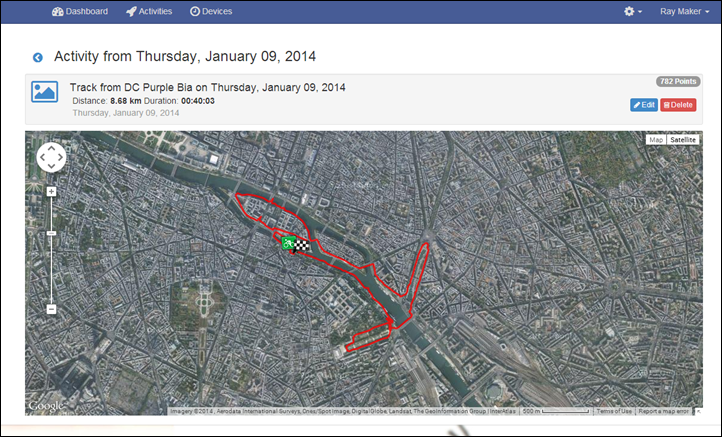
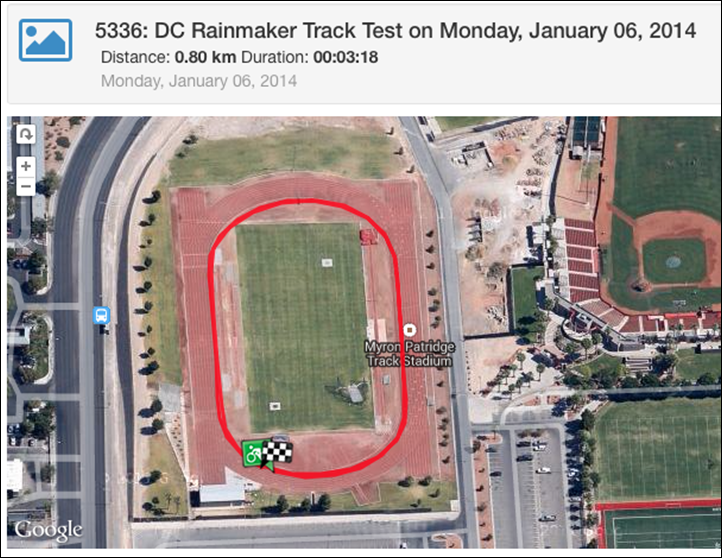




















Is there a monthly or yearly fee for the GSM functionality?
They haven’t yet decided. They’re looking at a few approaches. One would be a ‘bucket’ of hours, like a pre-paid SIM card – such as 50hrs of tracking. The other would be a flat-rate per month unlimited usage scenario.
So the SIM card is through them and not a bring you’re own type affair?
Is the cell phone radio the only way to get data on or off the watch? (no wifi or direct USB)
Seems like the go stick is now required when it seemed like it was optional just to get GPS functionality in the kickstarter campaign
Correct, it’s built into the unit.
There is no USB download of data, nor WiFi download.
The killer for me is that it’s two pieces, so one extra thing to lose…
Has the Girl tried it on her wrist? …her thoughts would be interesting as it’s geared specifically to her.
She has not, but she’s excited about it. Unfortunately, she’s off on a different trip for a few weeks and we only saw each other at the house for about 25 minutes as I came in and she went out. The purple one is ultimately for her use though (I have two units).
I like the idea of the two pieces. The concept allows for smaller profile watches – some can be ridiculously big. Maybe someone can extend the idea a little more and offer different options for battery sizes – in case you need up 24hrs of GPS work etc for one really long race.
Not too keen on the look though.
Maybe also need a “Where is my stick feature” like Google has for locating your android device ;)
I am really excited about this watch. I have been in the market to upgrade my Garmin FR10, but since I am even smaller than The Girl, I have not wanted to pay $$$ for a watch that is designed for bigger people. I am also looking for SIMPLE. I just want a watch that works. I am not overly obsessed with the data fields. I want the basic data fields. I also run with my phone, because of safety. This would solve my issues of taking my huge phone with me on runs. And, the watch is not overly expensive in my opinion. I’d love to get my hands on this. I wonder if two people can use use this watch? I would want the purple strap but I am sure that my husband would not want to…..
Ray – what are your thoughts / observations on this? Is allowing multiple user profiles on a single device a direction anyone is going these days? Are there currently any watches out there that do this? I have seen the same question on the Tom Tom forum about multiple users. I cannot really see why a company would want to do this as it means they will sell one watch when they can sell two which is not exactly a great growth strategy. Yes, it would distinguish them from the competition since as far as I know there are no watches that allow multiple users, but that may not be worth the potential loss in sales. Honestly at this price point ($250 currently) it is not unrealistic to buy one for each user (can’t say the same for a $500 Garmin or Suunto).
Unfortunately, I don’t foresee it happening. Ultimately, I’ve never heard any company talk about adding a feature for multiple users. As you noted, it really all comes down to them wanting you to buy two devices.
Plus, at the end of the day, the only thing that is ‘complex’ about sharing a device is the calorie data. Beyond that, you can split devices as much as you’d like. With some of Garmin’s new devices (Edge 510/810), you can even setup ‘Activity Profiles’ with different data pages. So one activity profile could be ‘Jack’s Settings’, and another as ‘Jill’s Settings’.
Why market it as women specific? Its either good enough for everyone or its not. I can see some women’s specific issues related to size of the band and the watch itself, but companies are already shipping multiple size bands and making the watches as small as possible. I feel like they’re calling it a women’s watch just so they’ll get a look from women and men can’t criticize it because “its not for you”.
Hello
In fenix is possible create several profiles, each has own fitness submenu where is possible to chose different age, HR zones etc …but true is that Fenix is not standard fitness device :)
Great watches usable for fitness(I use it for running for example), my wife with other profile for indoor training.
I apologies for my language (or my french) but when I don’t dig the name, I always think it’s the beginning of the word bia-tch (link to urbandictionary.com)
But its GSM – how can GMS (Mobile Phone Tracking) be more accurate than GPS???!
GSM = Global System for Mobile communications, which is the data layer used. Basically when your phone says ‘3G’ at the top, that’s what this is. In the case of Bia, it’s 2G.
As noted above, it also has GPS in it, which is separate and used for the actual location tracking. Thus, it transmits GPS coordinates (your location) over GSM (the data layer to the magical cloud).
So the tracking is over GPS and the transmission is over GSM. But if I compare the GPS tracking of my Ambit2 with the GPS tracking von the Bia, the Bia is much more accurate. Why is this, if both devices use GPS?
Like any other technology, technology improves over time. New GPS chipsets and new software come out that increase accuracy and speed. I suspect that the Ambit2 GPS chipset is identical to the Ambit1’s chipset, and that the chipset in there is probably close to 3 years old when you consider development lead time.
I’m struggling to see where you would clip the second part on for a triathlon? One knock and it’s at the bottom of the sea?
Nathan, you stick the GPS unit under your swim cap on the back of your head so it is out of the water for the most part.
This is what I currently do with my Garmin 910. Works like a charm.
As an ultra runner I love the idea of the extended battery and the simplicity (I just need to know how long I have run and how far with a good data track in a file when I am done). Does the stick need to have exposure to the sky or can it be thrown in a pack (if it is the GPS sensor I assume it needs exposure, but in the photos it appears to be under your shirt)? Would be nice to be able to secure the stick in a pack and forget about it.
To clarify your comment above, is it storing data on the stick and uploading through GSM when complete or is constantly uploading position and storing on the cloud? With the latter I worry about it losing GSM mid-run and losing your track (I run in deep woods where there is no phone signal).
I agree with the others that marketing it towards woman is definitely limiting their market. This is ideal for ultrarunners who mainly just want accurate GPS and long battery life without all the bells and whistles. The “women” label may turn people off or prevent them from considering it.
It stores data on the stick (and can cache on the watch in the event the stick is unavailable).
Most GPS sensors don’t need direct sky, but work in a backpack just fine. I haven’t tested Bia yet in a backpack, but I will (probably on/in a CamelBak).
Ray – I actually have been chatting through Facebook with Rebecca at Bia who indicated much the same thing. It will cache and transmit later when GSM becomes available (I also asked if GSM can be turned off altogether if live tracking is not needed to extend battery life – I imagine it takes up a lot of juice transmitting constantly). As to GPS signal, she said the stick works under several layers of clothing so it should work in a pack (particularly if put in a shoulder strap pouch or something similar). Here is her responses (also included the left/right hand question):
1. We are currently working on making the antenna as robust as possible for GoStick placement. In our current Beta version, it works best when clipped to your body on the same side as you wear the watch–waistband, etc. Ideally, we will get it to the point that it can be secured in a pocket or somewhere near and still maintain a strong connection. I (Rebecca) regularly run with it clipped at my waist, under my shirt/layers and have no trouble.
2. Yes–it stores data on the stick and uploads through GSM when complete. If you end up completing a workout somewhere remote and out of range–the GoStick will store your workout data to upload as soon as you are back in range to do so.
3. Right/Left placement is something we are exploring with our field testers right now. Ideally it will be useable on either arm. I occasionally test with one Bia on each wrist, and while it IS readable on the right wrist–I’m betting there will some things we can do to make it even more user friendly on the right. (Tommy here – I am actually right handed, but wear my watch on my dominant hand. I could switch to the left if necessary so this not a major drawback)
These are the answers to some follow ups regarding storage size and battery life as well as BT Smart, Heart Rate and color questions (didn’t include the questions as they are easily understood from her responses):
1.Yes–GoStick has 17 hours battery AND storage.
2.This first version is ANT+ only, but yes, you will see and ANT+ / BLE version very soon.
3.Current heart rate will display on the watch if you pair it with an ANT+ strap. We’d like to throw “time in zone” up on the backend, but are still playing with it.
4.We’ll eventually get calories on the watch, but not right out of the data. Lots of analysis and insights planned for the data once it’s online, but right now we are laser focused on getting our hardware shipping, so we are keeping quiet for a little longer.
To be a little clearer on watch colors–the face will be black, but on the Sliver/Black, the back, metal part of the watch will be silver. If you wanted a little more color, you could definitely go with any of the options, and if the band turned out to be too small, it wouldn’t be tough to hook you up with a longer black one. As it stands right now, the longer black strap is only about .5-.75 inch longer than the colorful straps. And, to be honest, straps continue to be one of the more vexing parts of the our development process. The one we ship will not be a final version–we will continue improving and tweaking based on function and user feedback. And YES! Fun, swappable colors & designs are in the plan.
All in all, the watch looks for promising for the ultrarunning community as it is very simple, with few bells and whistles but gets great GPS signal and great battery life, which is key. As much as I love my TomTom Runner (and have probably been one of the more active participants on their forums), this is really tempting me. I am probably opposite of mist runners as I do not want extra features, I want simple and straightforward, no intervals, no running efficiency stats, etc., just an accurate GPS with a nice clean track.
You indicated that the accuracy was very good (that track reading is amazing, they normally end up looking like rectangles) but it was a little off in France (but for a valid fixable reason). How would you say it is on accuracy compared to others, particularly TT (my TT Runner is dead on and is sort of my key comparable).
Here are a few more answers from Bia regarding 1) Eventual implementation of BT and if it would require new hardware, 2) If the GSM is always on draining battery and if it can be turned off,3) Location of the accelerometer relative to placement of the stick. If you want ot see the entire discussion, it is on Bia Sports’ Facebook page. If you have any questions I can pass them on to Rebecca as we have a dialogue going already (or you can chime in on the Facebook thread).
1.Yes–unfortunately as of today, it would require new hardware when the new version is available. Our date for that is possibly summer, or definitely before holiday next year.
2. Great minds think alike! The default mode is to save the workout locally and upload it all at the end, precisely to be smart on battery. Live tracking is on option you turn on on a per workout/race basis, so the GSM is not on all the time. We use it very sparingly.
3. The current placement limitations on the GoStick are a byproduct of our pre-production hardware. By the time we get to launch you’ll be able to put it anywhere on your body, and likely in your camelback or similar pack (as long as it’s not encased or hindered by metal). There is an accelerometer in both the watch and the GoStick. Right now the ways we are using the accelerometer are location independent (shake to wake/slap to lap) so won’t be effected by where you wear the devices. In the future we will roll in more features that take advantage of the accelerometer, but we don’t expect to have a lot of location-dependent requirements on these features, precisely because we want to keep them simple.
I also noticed in all the photos it is on the left wrist so it is straight when you bring your arm up. If you wear it on your right wrist won’t that make it unreadable, as it will be tilted at too far an angle? Are they making a left and right arm version?
the display can flip over allowing you to wear it on either wrist. it’s great because you can read the display while moving without twisting your arm/ wrist — love it!
Do you need the watch to use the GPS/GSM stick? Just the stick looks like it could be used as an improved Garmin GTU10. This shows they can put a GSM radio in a pretty small package. When is someone going to incorporate it directly in the watch. Not having to have your cell phone with you would be huge!
I know they say you can use the watch without the stick to get stopwatch, time, HR, etc. (everything but GPS and live tracking/SOS), not sure about vice versa. I imagine that you need the watch to start the tracking but once it is on, the watch could probably be stored away, as long as you don’t want to stop it or look at stats.
Big mistake with no wi-fi connection to iOS or android
Since it has its own cell chip and syncs directly why would you need to sync by wifi? The whole point of having GSM is to avoid the phone altogether.
because you now have to pay out for the use of the GSM system when you already have a data plan with a network ?
There is no charge for use of the GSM network, it is included with the watch. GSM uploading and SOS are free, the only charge may be for live tracking (probably on a subscription basis or a per usage basis – i.e. $5 per race or something). The whole point of this watch was to avoid having to carry or interact with a phone, it was a key driver behind its design.
Yeah, I think though the point being that you don’t buy for use for just simply activity uploads or SOS, so that’s all free.
It’s only live tracking, and I think they’re trying to remove having to carry cell phone (like the FR220/FR620).
As for WiFi, that isn’t used by anyone for live tracking (it’s too heavy a transmission standard battery-wise).
After reading this, I am hugely impressed. This is the first watch that I’ve seen that seems to push the technology envelope. Using a cellphone network that is a couple generations old is brilliant. It’s probably saves a ton of money and is more than enough to upload a few kb of workout data. Depending on how much they charge for the usage, this could be a real game-changer in the industry. If it’s free with the purchase of the watch, it’ll be huge. I can see this company getting bought out very quickly or doing extremely well if they don’t. I was hours away from getting a Garmin 220, but I’ll hold off for this.
This seems to go along with the idea of doing something simple, but doing it extremely well. This is by far the best GPS data that I’ve seen. I would be very curious to know how they accomplish that. 1.5sec GPS sync is amazing too. Very impressive.
The only thing I disagree with is them marketing it as “designed for women.” Nothing about this watch screams “womens only.” Why not market it as a badass GPS watch with an innovative design?
Rebecca actually addressed the woman-centric spin on it, as I had the same comment:
We are MOST definitely happy to have EVERYone using Bia! But, we can’t deny that the whole reason Bia was born was because we, as women, were not happy with the options available to us in the current market–and it’s a central part of our story. That said, we do believe this is a product that will work well for many athletes, women and men.
Thanks!
Looks great.
I know the idea is to keep it simple, but I would be sold on it if I could record power data. Triathletes (both men and women) are using power in increasing numbers, so maybe it will be a future add on?
Yes! I pre-ordered a bia several months ago and can not WAIT to get it! But, as a triathlete, I would love to eventually see an update to display power as well. Many of them are also ANT+, so hopefully they can get that added in soon.
Are there other products with GSM /GPS SOS alert function? The wife does a lot mountain biking alone and is worried about having an accident … I guess Spot could qualify? But are there others? The product looks very interesting …
None with an SOS function. The closest is the SPOT Tracker as you noted, but that’s a bit different.
Garmin has tracking in their Edge 510/810 – but no notification method.
I have tested the SOS feature a few times and its freaky
/spooky accurate. I tested it while sitting in the carpool lane at school and it literally showed me moving Through the carpool line. It will keep sending your location, even while moving until you shut it off. SOS is the single reason I wanted this watch as I workout alone, more often then not and feel better knowing I can press a button for help. They said on FB it also works great trying to find each other at a huge crowded race, a benefit I had not thought of. They said down the road we will be able to program a local ems provider, just better not accidentally set it off or you will have ems crews pretty upset. I have had mine for a few weeks and really thrilled so far, I’ll be elated when its fully functional as I’m used to my Garmin 910 functionality.
It doesn’t have a backlight, is that right? What do you think visibility would be like at night? I’m surprised since it has the SOS features which I would’ve thought would be more likely to be useful then…
Correct, no backlight. I think that’s a bit of an issue, given how much I run at night.
Ray – I thought I remembered reading somewhere that it did have a backlight (maybe on the Kickstarter page). Is this a feature that got cut during development? I understand from Rebecca that the left/right flipping shown on the KS page may be gone as well (the screen would have flipped if worn on the right so the orientation would still be correct). Have they provided you with a list of the expected feature set upon release versus what is to come later (you hit on many of these in the comparison charts)? It would be helpful if they had it posted in an FAQ somewhere so people could go in with their eyes wide open. I think some of the backlash on the TomTom forums was that several advertised features were not available upon release (not features that needed work but advertised features like Race Mode – which is in every print ad I have seen – that 6 months on still do not exist).
Yeah, pretty much everything feature-wise is covered in the comparison charts – including upcoming features. Beyond that, they’ll see. They double-checked everything in that chart from a ‘upcoming’ standpoint (the ones that have dates on them). For the backlight, I don’t know if it was there originally or not.
By the way, according to Rebecca at Bia, the eventual addition of Bluetooth Smart will require purchasing a new unit as it is a hardware upgrade, not a software one (they may offer a discount to existing users or the ability to buy just the stick but that is undetermined at this time). May be worth noting that on the product comparison.
While we did talk about that, ultimately, since they weren’t concrete on it, I’m hesitant to add it one way or the other.
She did confirm with me that they are planning on releasing a BTE version, but it would definitely be a hardware change. Aside from the type of HR strap that could sync with it, I don’t see it being much of an issue based on the initial features as they are not offering BT syncing or any other features that would need BT initially.
The backlight was part of the kick starter list of features. They sent a backer update quite some time ago that it was the hardest decision for them but they had to give it up. For some reason they could not provide it in this version. I believe they said they are still working on it for a future hardware release.
Sorry if you’ve already kinda answered this, but it wasn’t clear to me whether the payment structure contemplated for the GSM tracking is only for the tracking, or also also for uploading workouts into the cloud/Strava/TrainingPeaks. I understand that SOS would be free regardless. It would be awesome if uploading was also free, and only live tracking cost money, as I find it hard to justifying paying extra for uploading via GSM, which is a convenience. Live tracking I could see myself paying for if I wanted it for a race or something special.
Only for tracking. No payment required for uploading of files or SOS.
Ray – What are your thoughts on the fact that it is reliant solely on Bia and the GSM providers to get your data? If Bia goes away (hopefully that won’t happen but you never know, it happened with the Motoactiv and Contour) could there be an issue down the road since we are 100% reliant on them to get the data off the device as well as the SOS and Live Tracking? Would hate to drop the dollars only to find myself with a pretty stopwatch down the road.
True, it could be a concern. Ideally having some sort of USB download would solve that – but it sounds like for at least the first generation devices that isn’t in the cards hardware-wise.
Then again, I have only had my TT (which I love, don’t get me wrong) for six months and am already thinking of changing watches, so the company would probably last longer than my interest, since I tend to get sidetracked by the newer shiny toys. And for the price point, I would be fine even if I only got a year or two out of it, and I would expect them to last at least that long.
You can download the data from the bia site via *.tcx file and keep on your harddrive or upload to many other sites (Strava, etc)
The Product Comparison chart notes that there is no altimeter. Does this mean that you can’t get elevation change at all, even post-activity? Do the GPS points collected have an elevation attached to them that programs like SportTracks uses to calculate gain/loss (not sure how that works)? While I don’t really care what my elevation gain/loss is during an activity (my legs tell me when I cam climbing!) it is data that I like to look at afterwards.
No, the product comparison charts focus purely on the hardware side. Obviously, many budget and mid-range products don’t do elevation in the units, but do upon upload. At present, it’s not in the site – but it’s also still beta for the site and one of the things they noted is least-far along.
Most 3rd party sites on the internet today determine elevation merely by GPS track, no elevation points are recorded in the unit.
That is what I thought, thanks for clarifying. I was a bit confused because the TomTom Runner says GPS Altimeter, but that is a bit of a misnomer. If I understand your explanation, that watch (and any that do not have a barometric altimeter really have no altimeter per se, they rely on the post-run analysis to compute elevation based on the GPS track (like SportTracks and others do). Do I have it right?
Yes, if a unit lays down the GPS-based altimeter data, it’ll say “GPS” (even if it doesn’t actually show it on the watch itself). If it has a barometric altimeter, it’ll say Barometric. If it has none and shows none on the unit, it’ll say No/None.
In the case of the TomTom unit, they’ve got a bit of a split there with the higher end performance bundle, which makes it a bit more complex.
I would just like to add that many watches will show you GPS altitude on the watch and record the GPS altitude. It computes this from the GPS satellite signal, just like coordinates but with much less degree of accuracy than lat/lon. The altitude won’t be nearly as accurate/consistent as barometric pressure but will still give you a reasonable curve. Any single data point will usually be within 100′ from my experience, but a lot of noise between data points. So you can’t use it for computing ascent without a lot of smoothing.
I just wanted to make clear that GPS isn’t just a post process thing.
Absolutely, yes. The majority of units do plot GPS elevation points.
So the Bia will still show elevation gain/loss after the fact based on the GPS track exported in the TCX or GPX file? If I use SportTracks will the program calculate elevation gain/loss based on the GPS points if the unit is not including them in the data file? Will the Bia dashboard show it after the fact as well?
Woah, hang tight. I was just referring to EKutters explanation of majority of devices – not Bia. At present, Bia in beta isn’t exporting out the track file, so I don’t know either way.
Sorry about that, didn’t mean to muddy the waters! I am thinking of pulling the trigger (or pressing the button as the case may be) on buying the Bia while it is in pre-order and the price is discounted so I want to make sure I have all my ducks in a row. I think I may need to just take it on faith that some of the features will be there eventually. They certainly seem ambitious and enthusiastic about getting it all together and their excitement is contagious.
The exported *.tcx file does include elevation changes, which show up when I import the file to MapMyRun for example.
How will the pre installed GSM chip work in Europe? And have you had the chance to attach any biometric ANT+ sensors to check functionality for HRM?
Paris is in Europe, so, it seemed to work just fine. ;) The chipset used works pretty much everywhere globally.
ANT+ HR strap isn’t quite enabled yet in the current firmware, that’s upcoming shortly.
Hehe, I got that, but I was thinking more along the lines of carrier cost and international availability of tracking. When the chipset is embedded it is usually very expensive to use the chipset for data traffic abroad. Which is also highlighted by the development updates on their KS: link to kickstarter.com
No doubt, it’s expensive. But their roaming rates aren’t horrible when you’re looking at smaller data sets (outside of accidentally leaving it on). They’re paying bulk rates as one might expect.
Awful looking, big and potentially dangerous in case of a major crash. Just imagine
How so?
“big and potentially dangerous” are we talking about the same device????
Is there an average pace option?
Not yet at present, but, there’s also a number of firmware updates still to come (including this week), focused on functionality.
Will bike power every be an available feature with the Bia?
We have not promised power meter integration yet, but we were testing with it last weekend, so don’t rule it out.
OMG! ***fingers crossed*** :-D
I wanted to buy one of these for my wife but it’s been in R&D for so long I’m skeptical about a release date, which has been pushed back a few times. I don’t want to plunk down $250 and not see a product for another two years. Is there an ETA as to when this is going to actually be shipped to the public, and not just the testers?
The details are all over their website and Kickstater Pages:
link to bia-sport.com
link to kickstarter.com
Tony,
We’ve already shipped the first few. The first big batch of 500 are kitted out in the office just waiting for FedEx to deliver watch straps this afternoon.
I got mine today!
hi,this watch had been send out. it is done by us. built it in shanghai.
Tony I have had mine for a few weeks and love it, I will love it even more once all it’s planned functionality is in place. The first 500 were sent out a early march and the second 400 went out this week. The backer update said the next 1500 will be going out early/mid April. I was one of the original backers, I paid for it in June 2012, so it has been a long wait but I do believe worth the wait.
I REALLY hope that the power meter integration pans out.. I purchased a unit with the hopes that I can get that info eventually. I love the design and I am really looking forward to receiving my Bia watch. I have a Garmin that is just a little overwhelming, physically and technically. :)
I am really trying to be positive about this, because my bf bought me this as a sweet gift, but – No average pace option? Seriously? I just got mine today, but due to some “glitch”, cannot set it up. But if it does not show average pace, I cannot imagine why I would ever use it (My bf bought it for me solely for the emergency function). I also understood the go stick as an option on the kickstarter page, so didn’t realize you had to carry two pieces with you all the time for it to function. The photo of the BIA on top of the 310X is misleading then, it should have the gostick piled on top of both. Looks like my 910XT will not be sitting in a drawer after all.
1.) Have you contacted the Bia folks about your “glitch”? They are very prompt about responding on Facebook.
2.) I hope I don’t come across to crass… but it seems you did not fully investigate or research what you were purchasing and what its initial features would be. The whole concept of the “stick” is ALL OVER the place.
3.) I am pretty sure Avg. Pace is on Bia’s radar for future functionality. (actually thought it was already in there, but maybe I am wrong).
Again.. you would get Waaay more mileage with your words if you posted this to Bia.
Thanks Raymond, and yes I did contact them, what they told me to try did not work. I will try again, but after an hour of just trying to register and not even being able to do that, I gave up and ran with my Garmin. You are absolutely right in that I did not research it as thoroughly as I should have, and I knew it would not have all the features of my 910XT or my 310X, but I absolutely assumed it would have average pace, as that is a very basic feature in GPS capabilities. I can’t imagine selling a GPS without it these days. I also assumed that because the Gostick was an option, that you did not have to have it to have GPS (I assumed it was similar to the Garmin antstick, so the word “stick” was familiar, but you don’t have carry it with you. Also, the photo that shows the 310X with the little BIA on top should have had the Gostick as well, since you have to carry both. The original features that I read said it would contact EMS for you as well, but that feature, as well as the the backlight (I run in the dark during the winter often) were taken away. I am looking at it now not as a workout watch, and will continue to use my Garmins, but only as an emergency watch when I travel alone in other cities, and my bf feels I have a way to notify him of my location if I feel threatened. Thanks for your words, but of course I contacted Garmin on fb as I was trying to set things up, and as I said. there suggestions did not work. I will contact them again and see if I need a new unit sent to me, or if this one can be fixed remotely.
I’m on watch #2 and I feel Janine’s pain. I keep reading these glowing reviews, and I’m at the point where I’m just going to buy a Garmin. Janine, the watch can be set up to send a text message with your location to someone, and that feature works. Also, my current watch has average pace, but when running with a friend who has a Garmin, my pace varys wildly from the one her watch says she’s running.
As far as my experiences: my test Bia watches CONSTANTLY dropped GPS. So did my first “production” watch. Documentation is terrible. The Gostick HAS to be worn on your front or they won’t connect. I mentioned the GPS problem via PM on FB and was sent a new watch and a return label with NO corresponding note or email — just a sudden “Your package has shipped” email. I returned to GPS-dropping watch, paired the new watch with the Gostick and yes, the new watch works BUT — it won’t update. Support refers me to a web page that lists steps I’ve already taken (because that’s how support is, I guess, you assume the user hasn’t done anything).
By far and away the most annoying thing about these watches is the button — it has terrible feedback and you can NOT tell if you’ve pressed it, which is even worse in the winter when you’re wearing gloves or mittens. That combined with the mystery mail and no emails is really frustrating especially when reading these glowing reviews; I truly wish I’d bought a Garmin.
Yes Rainey, same problems here! I had the gostick attached to my left hip and my watch on my left arm and they still spent my whole run dropping the connection. I will not spend my run time pushing buttons! I also dislike the touchscreen button, as you cannot tell you have pushed it, and as for the screen, with sunglasses on, it is hard to see the numbers without stopping. BIA has offered to replace it, but after reading your comments, that doesn’t sound very promising. I don’t have time to mess with tech support, especially if it is telling me things that I have already tried or things that don’t work. They have also offered to refund my money, which we may go for, but my bf (it was a gift from him) may want me to keep it for the emergency feature only. When I travel and run out of town alone, which I do several times a year, he likes knowing that he may have some idea of where to find me if something happens. I will wear my Garmin too though! :)
Janine and Andrea,
This is Cheryl – CEO and founder and tireless hands-on product tester – of Bia. I am sorry your experiences with our company and product were not what you expected. Being one of the first 1000 people to receive a brand new, complex technology product from a new company is not an easy experience and definitely not right for everyone. And there have been a few folks whose experiences have been rougher than most. I suspect that is doubly frustrating when you read so many reviews from folks simply delighted with their devices. I apologize that you were both among the handful who had it the roughest.
We shipped a very high quality hardware device with a solid set of initial features and a well articulated road map. Members of our team are using their Bia’s to train for a marathon, a first ultra, and an English Channel relay swim. I am using mine to train for my 2nd Ironman. So I hope there is no doubt our focus on quality and robust functionality is there. I’m not sure any other GPS watch in the market is built by the athlete-engineers using it every day like Bia is.
But there are things that – try as hard as we might – are not going to be perfect on day one.
1.) As we have tried to make clear in our updates, not all functionality was going to be enabled from the start. Features are rolling out over time. Average pace was one of those features. We wanted to nail the harder-to-do “real time” pace first because that’s the foundation for other important features such as autopause etc. Average pace is coming very soon (actually working on it now).
2) Run pace was a bit jumpy. We rolled out an improvement to this last week and have been getting positive feedback on the results. Everyone should have this update within the next few days.
3) We had some major problems with kitting (about 15% of watches and GoSticks weren’t paired correctly when they left our offices) on the first batch of shipments. Managing a low paid hourly task force is different than running a high skilled engineering team. We felt the BIG sting of that for sure and have improved the process for the next batch.
4) We learned how people were using the instructions we provided and we learned what was missing. The inbox and online experience for the next batch of Bia’s that go out will be greatly improved because of the feedback we received.
5) We had a number of devices in the first batch with a small manufacturing error. We (that means me and my core engineering team) are personally touching and testing the first 5000 units we ship so we can uncover and fix precisely these type of issues. We were able to identify the majority of the units with this manufacturing error before shipping, but more went out to customers than we would have liked. This issue was responsible for the “press button to reconnect” errors on your watch that both of you received even though you seemed to be wearing the device as instructed. Your GPS was connected the entire time, but the connection between your watch and GoStick was broken so the data displayed on your watch was not refreshing.
6) While it’s easy to respond to the issues our customers bring directly to us on Facebook, Twitter or via email at help@bia-sport.com we have also been rigorously scanning other forums for problems so we can offer our help. Andrea, I know you first brought up the issues you were having with your Bia on another blog. I jumped in immediately to get you a hot swap. Unfortunately to do so, I went around our own internal processes and as a result you weren’t forwarded the correct re-pairing instructions with equal speed. I take personal responsibility for that. Again, growing pains we are learning from.
7) In full disclosure, we do have a couple of software issues we have discovered the past few weeks. It’s those “less than 1% of the time” issues that we can only start to see because we have 1000 devices in the market, the majority of which are being used 3+ times per week. We’ve been trying to be as open as possible about these issues.
The top two we are working on (and i am sure these won’t be the last):
a) Slow GPS connectivity. Folks who were initially getting GPS connections in 30 seconds or less would wake up one day to a device that took 2 minutes or more to connect. We initially thought this could be a hardware issue (yikes) so we were doing hot swaps by overnight delivery. Luckily, this weekend we determined it was a software issue. We’ve figured out a temporary “in the field fix” for the < 1% of people who have told us they've run into it and the team literally dropped everything and pulled an all nighter this week to unravel the full issue and develop a more permanent solution that I expect to roll out in the next week or two after we test it throughly in house.
b.) About 10% of users ran into an issue with our first over the air update where it took multiple tries for the update to install on the watch. This is one of those ones you just hit yourself on the head for. The file size of the update got a tiny bit bigger and we didn't increase the length of time it had to install accordingly. That one is an easy fix that we will also try to roll out next week. Fortunately it does not impact anyone's ability to use their Bia, but i know it was frustrating because the new functionality in this first update was exciting.
We really rely on the input of our original field testers (thank you for being part of this group Andrea) and now our first customers to make this product phenomenal. It will never be the right product for everyone. No one product ever is. But we think it offers a compelling and important new choice in the market. We are so fortunate to have customers that are committed to helping us make Bia the best product on the market – even when that "help" involves tough love and hard feedback. I know my team is always super responsive on email and our social media channels, but I feel free to contact me directly at C2K@bia-sport.com as well.
— C2K
So am I reading that right, the unit also supports foot pod connectivity?
Has anyone used the run/walk feature? Is the “beep” at the transitions (I assume there is one) pretty audible, or do I really need to be looking at the watch? Also, does it track separate data, a la an interval feature, or do I just get overall (total time) data?
If I understand correctly, the live tracking feature will be some sort of “fee for” service, which makes sense. That said, what’s to keep someone from using the SOS feature as a substitute? Doesn’t it essentially provide the same information, i.e., the ability to tell someone my location and them to then follow it? (I get that it’s bad form, and there’s the potential for a “cry wolf” situation in the event of an actual emergency, but beyond that, am I missing something in terms of functionality?)
That is a really valid point!
Related: I wish they would announce/decide for sure how they wanted to charge/provide live tracking. The cool part about this watch is the GSM transmissions in real time without a cell phone needed, so it is only as cool as a budget will allow. So like when you buy an Apple device, you pay a premium for the hardware but gets tons of free apps/whistles included. But with an Amazon device, you get the hardware cheap but pay for more “extras” seperately. Both companies make money but in different ways. At this point, it would be nice to know if live tracking will be a ton extra or reasonably cheap. It is a guess at this juncture. As a potential user, it just would be nice to have an answer to a pretty big perk/use.
Hey there! Thought I’d jump in and give you guys some more details about both SOS and live tracking!
Live tracking, when it’s released will have a small fee associated with it. The team is still working out how this subscription service will work but we are very excited to give all our athletes a “peek” at how fun it can be on race day or for any run when we initially release it.
SOS is a great way to let people know where you are, but the down side is that it does pause your workout while it’s activated. If you decide to leave it on for the whole run/race/workout it will continue to send a text message every minute with your coordinates and it won’t be tracking your run in a way that will make it valuable during competition. It was designed to be used when you are more concerned about getting in contact with someone rather than performance.
Hope this helps clear up some questions!
Sweet Katherine, nice to know. The one area I have been impressed with so far with Bia(having one coming/not even owning it yet!) is how awesome you ladies/guys are with communication! Radio silence seems to be the norm with most large companies anymore, kudos to the “small guys!” Love it(and it makes me have faith as a new adopter!)
Ray, any hands-on final review of the Bia now that it is out for retail?
I have one coming in the mail tomorrow, it replaces my 610 that I outgrew the battery life on. The auto uploads seem dreamy and I love the form & fit from pics.
I am concerned about the GoStick being troublesome as a second piece, no backlight, and the smaller font size of the numbers WHEN doing an activity.
I guess I’ll find out this weekend the answers to my own concerns personally but I was still curious what “The Pro” thought about it.
Updated review soon?
Oddly enough my final (original) Kickstarter unit just arrived in my forwarding box yesterday. Should bring it over sometime next week, but I don’t have a concrete timeframe for final review.
Thanks Ray!
I should have some thoughts myself after a few days and will post them here/questions. Curious as to what you find out eventually as a user. And The Girl’s thoughts(being one myself, the size & target audience really appealed to me).
Keep us updated, please?
Jamie – You are completely correct in that the Gostick is a pain, it still sometimes will not connect, giving up after only :15 or :20 seconds, and the font with backlight is simply not readable while running, especially since the only way to keep the velcro from catching itself on my clothes is to wear it with the face inside my wrist. Also, the touchscreen is a pain, as sometimes you must hit it 3 times carefully to get it to react. I sent the first one back and they sent me another. I thought I would kept mine to use in emergency situations. Right now we are on vacation and since I run alone on strange trails where my bf does not know where I am going, we thought it would be good to have in case of emergency. However, since the Gostick loses the connection sometimes, it would do no good if I tried to use it in an emergency. A couple of days ago it would not establish a connection (after I had used it here the day before) even though the gostick and the watch were 1″ apart and I was standing still…:) Today I used it for a 90 minute run and it lost the connection, and never caught up as they say it will (my first one also did this before).
Janine, I haven’t had any of those issues with the GoStick or screen. I have been loving mine so far! Have you chatted with them about your second unit? Seems like it should be fixable…
The Bia is the most ridiculous excuse for a GPS watch and for almost $300? I am laughing. Unless you want a pat on the back for running anywhere (for some reason it says “PIE” when I finish a run???) … but it makes me run anywhere from 0.5-1.2 miles LONGER than I actually did. If you want to lose it at the bottom of the pool or lake, in addition to never getting a real reading on the distance. To echo Janine’s sentiments, “The photo of the BIA on top of the 310X is misleading then, it should have the gostick piled on top of both. Looks like my 910XT will not be sitting in a drawer after all.” I can’t even imagine trying to replace my 910xt with this piece. What a joke.
I had to nod my head furiously at the comment about from Cynthia. My same experience to a T. Except that I have the 310xt, which is old and ancient at this point, and outperforms the hell out of this Bia. My bia, after several attempts to get it to work on runs and swims, rests its crappy little band and product on the bottom of Lake Pontchartrain from NOLA. Good riddance. They offered to send me a new one, of course, but why would I want another awful product. No thanks. I want my money back.
I have had my Bia for about six months. I got off to a somewhat bumpy start, but have learned how to get it to do what I want, I’m not annoyed by the GoStick being separate, I don’t even mind that I usually have to put the GoStick on the charger for my workouts to upload, etc. I have very small wrists and put a lot of value on a small light watch that is designed for swimming/biking/running and has a long battery life (I nearly bought the Garmin 10 and would have put it in my swim cap but five hours is not enough). At this point, my only disappointment is the accuracy–I’ve worn it and my big old Garmin together and the distances are significantly different. I’ve done races that I thought were measured long, and no one else there thought so. I’m not angry or feeling ripped off–I wanted to support this Kickstarter project and I want the folks at Bia to succeed and I know that there’s risk in contributing. My question is technical: is it possible that the accuracy will be improved? I frankly don’t understand how so many things can be updated (e.g., battery life) through the updates to the GoStick, and I honestly wonder if improvement is possible or likely to happen or it this is a problem that can’t be changed via updates. This really is the watch I want to use, but I’ve found myself trying to think of an alternative because accuracy is a pretty fundamental feature. Thanks in advance to Ray, Cheryl and anyone else with insight.
Holly,
Accuracy in measuring distance and pace is something we are continually improving. The improvements, just like the new features, show up on your watch automatically when they are available. They automatically install after a workout. It looks like you are an update or two behind. So after your next workout the most recent update should install. This update includes several of these performance improvements – and some fun new features including intervals. This won’t be the last set of performance improvements. Right now we are working on improvement addressing addressing slower speeds for hiking/walking, high tree cover, canyons/tall buildings, and few more. Every new GPS watch I’ve used – even from established GPS companies – has had a period of “tuning” once it shipped. I am hopeful that our ability to automatically update our devices takes some of the pain out of that natural evolution. — C2K
I own a Bia and really enjoy it. Prior to getting this watch, I was using the Garmin 310XT, which I thought was the perfect watch for me with all the data it provided me while on the run. Until I tried on the Bia I didn’t realize how bulky and heavy the Garmin really was. The Bia strap is much more comfortable than the Garmin, due to it being velcro and a light-weight material. As for the GO Stick, I was hesitant at first about having to clip something onto my shorts, and thought it would be a distraction, but after my first run with it, it was no heavier than the key remote to my car and due to the fact that the GO stick has a clip, my car remote is more of a distraction than the GO Stick.
Also as someone who travels for work, I have had nothing but positive experiences with the ability for it to grab a satellite feed so I can quickly get my run started. With my Garmin I had to wait several minutes at times asking me if I recently moved 100s of miles before it would find a signal.
Is there a place where one can see all the actual features of the watch? I see intervals are mentioned now, how does that feature work? Also I assume that heartrate can be displayed somehow?
Hi Holly,
A lot of the features are listed on the “Learn” page on Bia’s website, as well as FAQs.
To do intervals, a user should just select “intervals when selecting a workout type, then choose pre-built intervals or customize your own interval workout. When in motion, you’ll see a countdown and pop-up for each interval, and overall time and distance and pace on the screen. Bia is heart rate compatible, so it pairs with heart rate monitors and displays at the bottom of the workout screen.
Hello!
Thank you so much for your review, it it the best I’ve seen for the bia watch!
I would like to know if it is possible to set a bip every X seconds (for example every 30 seconds)? And a bip after say 30 seconds, then 24 seconds, then 35 seconds…?
Regards,
Marta
Marta –
This is Cheryl from Bia. You cannot set custom beeps and alarms on the Bia. We’ve traded off some of the more niche customization options for simplicity and ease of use. I hope that makes sense. – C2K
Has the Triathlon Mode been updated yet? Anyone know?
This is Cheryl from Bia. Yes. All of the multi-sport modes: Triathlon / Duathlon / Aquabike / Aquathlon / Brick were rolled out in early July 2014. I personally raced Ironman Canada with mine :-) and I know we had scores of other Bia athletes racing Canada, Boulder, and Arizona with theirs. Multisport mode also works with Live Tracking (which rolled out in early November) — it’s a pretty awesome combination for your friends and family both at home and on the course.
— C2K
Is Bia ever going to update firmware such that heart rate info can be stored and downloaded?
Bia just sent out an email… They’re closing up shop.
I read that as well. Mixed emotions. Disappointed for spending the money for an SOS product that will no longer work. Sad for them because I am sure they gave 100% to pull this off and to have it not succeed is heartbreaking. Not surprised because if it were easy to pull this off, Garmin, with all of it’s technology and backing, would have already done it. Most of all glad that I only used it once or twice because it has so few functions compared to Garmin, and the Gostick was silly/annoying/unreliable, so it is of little loss to me (my bf bought if for me for the SOS function, mostly when I travel far away and run alone ). Hope that those that do use BIA will be able to work out the GPS function with another program (as BIA has stated that you can). Cute BIA, free to good home, you pay shipping? :)