Tonight, I had an epiphany. Or at least, I had an improvement upon an idea that I had planned for months.
One question I get a lot is how to measure cadence on an indoor spin bike, or gym stationary bike. Basically – a bike you don’t own, and can’t mess with. Hotel, cycling studio, gym, rec center, etc…
For the last few months I’d been carrying around the Wahoo RPM* in my travel suitcase. And every single time I’d check into a hotel I’d plan to see if I could execute my vision of somehow tweaking the little blue sensor and making it work for a hotel exercise bike to get cadence information. Initially, I figured I’d have to strap it to the crank arm in some manner. By default, it comes with zip ties and stickies. Hardly ideal for a gym bike, but certainly doable. I figured I’d then perhaps come up with some clever solution involving Velcro.
*Detour – Wahoo RPM Backgrounder: The RPM is a small Bluetooth Smart pod that’s designed to attach to your bike crank arm, and measure cadence without any magnets – using accelerometers instead. I posted about it when they first announced it back at Interbike. I haven’t spent any time with it outdoors yet, or on a real bike. My experience is solely on a hotel gym bike in Helsinki. At some point between now and the future I’ll put together a full review when I dig more into accuracy outdoors on a bike (things like stability on rough roads, limitations of cadence levels, etc…). Because of the way it’s designed with the rubber case system, you could actually have it for your regular bike, and then when you head to the gym/hotel trip, simply pop it out of the little rubber case and take it with you.
So tonight, I set out with the standard Wahoo RPM packaging, plopped it on the beach-cruiser seat of the hotel gym bike, and got ready to begin tinkering.
First, before I dealt with any of the zip ties or sticky tape, I decided to be lazy and just see if setting it on top of my shoe laces would work. I figured maybe the motion would still somehow work:
Well, turns out, that answer was bupkis. I got absolutely nothing actually registered on the phone, while the exercise bike showed RPM:
It’s at this point that I pondered how to turn it vertical on my shoe-laces, to see if that made a difference. While doing so, I realized – why not just put it on the side of my sock inside my shoe– and see if that measures:
Approximately 1 second after spinning up to speed, I had this:
Bingo baby!
It turns out, that the simple orientation of it was all that mattered. And of course, that makes complete sense – as the unit is designed to be vertical when it attaches to your bike crank.
Thus, I could pedal all day long and the Wahoo RPM matched my actual RPM, within about 1-RPM. I was pretty damn stoked. Most importantly, this required absolutely zero messing with stuff on the bike. And even better, didn’t require affixing anything to my shoes either. And since (almost) everyone has a foot that goes into the shoe, it’s a universal solution.
The footpod is small enough that you don’t really feel it after about 3 seconds. It just sits there and hangs out. I left the rubber case on, but you could just as easily remove it. Though, I found the rubber case does a good job at keeping it in place – versus the slightly slicker plastic internal pod which might slide under your foot:
For fun, I made this video; simply recording about 2 minutes worth at varying RPM levels:

Now, as you can see in the video, I did notice that below about 60-65 RPM’s I got some odd drop-outs, and above about 110RPM’s I saw some odd spikes. It’s unclear why exactly I saw the spikes, though I suspect at least on the higher-RPM spikes it’s because my shoes weren’t clipped in to the bike, so there’s some bouncing and therefore, since it’s accelerometer based, that bounce would be at a higher acceleration than expected.
For me, this is interesting because it makes it easier to capture some of my indoor trainer workouts that I’d normally do on my trainer, and also get that data while indoors on a hotel gym bike – since I travel quite a bit.
The Simple Spin Steps Summarized:
So here, in short is what you need to make this work.
1) You’ll need the Wahoo RPM Bluetooth Smart pod.
2) You’ll need some phone that supports Bluetooth Smart devices. That could be any iPhone 4s or higher, or any Android 4.3 phone.
3) You’ll need to grab the Wahoo Fitness app (free). If on Android, then the Android variant from Wahoo’s beta site.
4) Once that’s done, I created a new profile for indoor cycling. I called it RPM Spin, just so I could remember it.
5) In that profile, I disabled GPS, and then I added (paired) the Wahoo RPM sensor. Once you do that, it’ll automatically change the ‘Speed & Distance’ & ‘Cadence’ fields on the left, to be the Wahoo RPM. But just validate it just to be sure.
6) After saving that, I went out to the main screen and validated that the sensor showed at the top of the page as connected, showing the ‘1’ next to sensors.
7) Then, I started the workout. Then I rode. And that’s all one needs to write.
8) During the workout, it showed me my cadence on the screen – which, isn’t terribly exciting in itself. But it would also record heart rate as well, and you can do splits and stuff (such as for different segments of the workout).
9) At the end of the workout, I saved the workout, and then uploaded it to my favorite sites. Wahoo supports all the majors, from Strava to Training Peaks to Garmin Connect and many more.
10) The data is then available on those sites to look at, just like any other ride I’d do:
That’s all there is to it!
Note, down the road when Polar releases their V800 triathlon watch, all these steps would work with that, since that supports the Bluetooth Smart cadence sensor device profile.
With that, I leave you in amazement at my late night hotel gym prowess. Or at least, my laziness in just deciding to stick it inside my shoe. Either way – hope this helps.
Thanks for reading!
FOUND THIS POST USEFUL? SUPPORT THE SITE!
Hopefully, you found this post useful. The website is really a labor of love, so please consider becoming a DC RAINMAKER Supporter. This gets you an ad-free experience, and access to our (mostly) bi-monthly behind-the-scenes video series of “Shed Talkin’”.
Support DCRainMaker - Shop on Amazon
Otherwise, perhaps consider using the below link if shopping on Amazon. As an Amazon Associate, I earn from qualifying purchases. It doesn’t cost you anything extra, but your purchases help support this website a lot. It could simply be buying toilet paper, or this pizza oven we use and love.










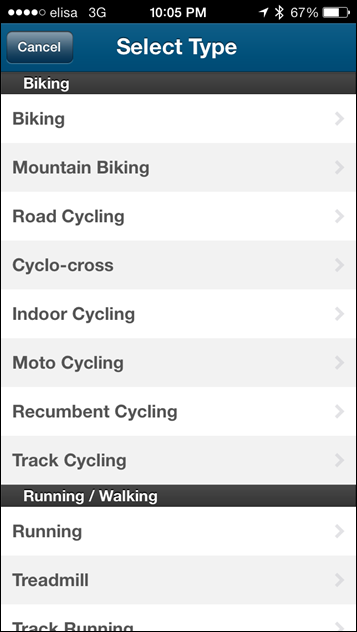
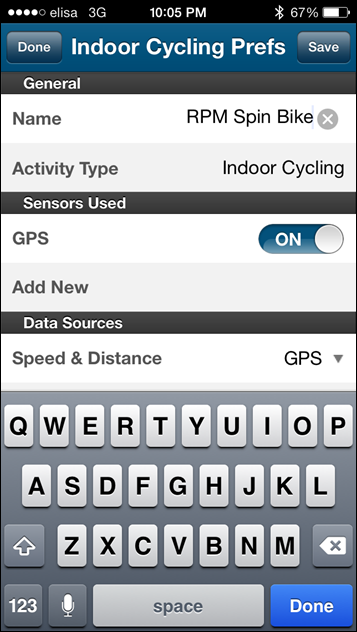
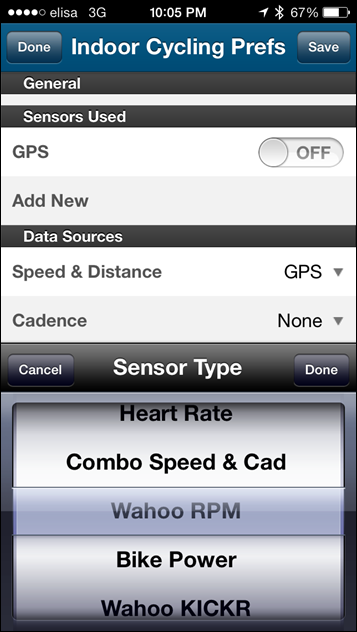
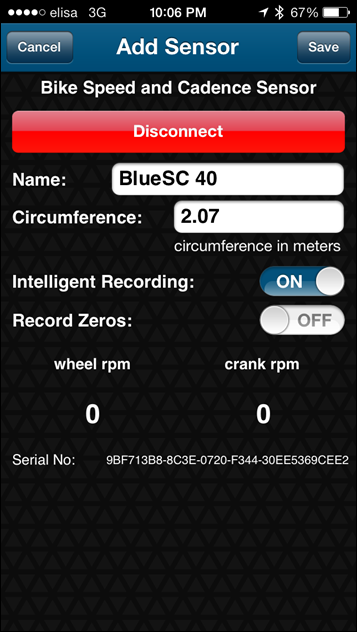
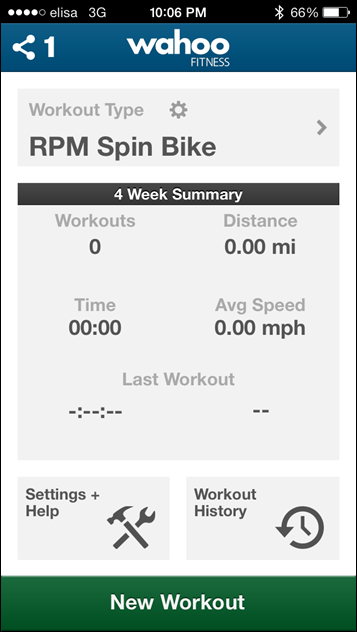
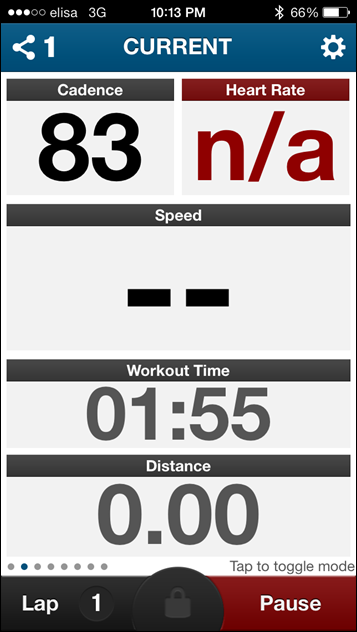
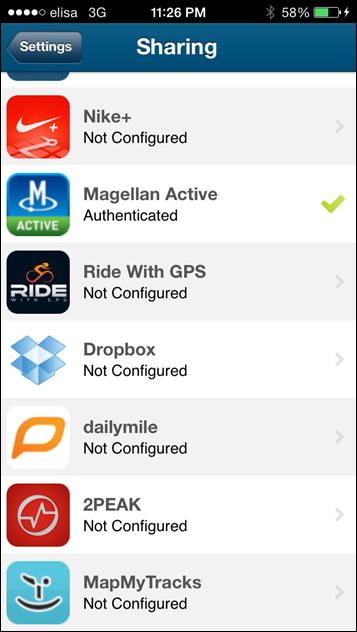
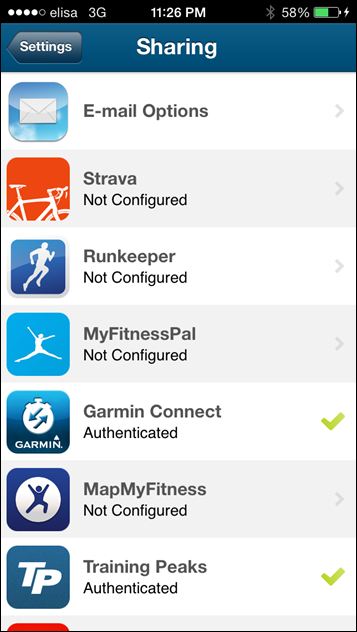

















What about distance? would the distance possible to be recorded? tks
No, unfortunately not, as right now there isn’t a way to convert the accelerometer to measure distance because there isn’t a translation of resistance (wattage) that would otherwise impact speed.
This looks interesting… link to pafers.com. Not sure if it is available yet?
@mike – Those are available in my local Apple Store..in Halifax, Canada, so i would expect a few bigger places have them too.
This is awesome, thank you for sharing.
If the radius of the wheel is entered into some equation like Diameter X (pie) and that was applied to the RPM. Couldn’t they get a speed and a distance?
Out of interest would I be able to use my 920xt on the spin bike? All of the posts are now outdated? I have a spin bike and no where I can attach the sensor to?
This article was posted a long ago but still makes sense. BTW thanks for the advice!
Would it be possible to use the RPM on the wheel for measuring distance instead of cadence?
Hmm, that’d be interesting on the wheel itself. In that case though, it’d see that as a ‘rotation’ like cadence, rather than a ‘pass’ like a wheel magnet. I suspect however that Wahoo could actually program the unit to understand wheel rotations instead and then change around the spec to assume a given wheel circumference and thus a given speed (and thereby distance).
Crazy,
i bought a Spinning bike and i was thinking to do the same thing !!!
The 3rd party neoprene ankle things for holding race transponders would work great for this. Very comfortable
Exact same thought! ;-)
Ditto!
If you had a timing chip band laying around, you could use that to attach to your ankle.
Shouldn’t this also work with any of the ANT+ cadence sensors? I usually use the FR610 for my spinning sessions and I’d love to get the cadence data as well.
Thanks!
ANT+ sensors (today) require a magnet as well as a pod. That can be tricky to add to a spin bike
Garmin has gyroscope sensors which do not need magnets and work like the wahoo as described in the post
I inadvertently left my garmin footpod on and inadvertently went on my MTB and inadvertently had my watch set to run mode. Sure enough up came cadence, it was wrong though.
Same principle on any bike I guess.
Yeah, you tend to see all wonkiness. I’ve played with it in the past – in general you can get ‘patterns’ out of it – but usually the correlation is a bit weird.
HI guys. Using some kind of pod during my spinning sessions was my idea as well.
Why would the footpod yield inaccurate results if used on a bike?
Is it because its sensitivity needs to be tweaked in order to better process the circular motion of the leg?
Cheers
Paul
Spinning bike is fixie, so cadence value can be use for speed and distance too.
But it’s also meaningless as a measure of the intensity of a workout.
There is a possibility to use also adidas ant+ SPEED_CELL for cycling cadence.
The adidas ant+ SPEED_CELL can also measure cadence, but only if you use it with the miCoach mobile app for iphone, and have chosen “cycling” as the activity.
You can also use PowerTap’s PowerCal Bluetooth Smart to get heart rate and a rough power estimate. The Wahoo Fitness app doesn’t support bluetooth power meters (yet), but RubiTrack for iOS does.
Are you sure about Wahoo Fitness app not supporting bluetooth power meters? Doesn’t the Wahoo KICKR talk to devices using bluetooth?
I’m curious because I’m changing my Powertap power meter hub from ANT+ to bluetooth and assumed it would work with the Wahoo app.
It supports BT power meters. It was the first app to do so. Largely, because Wahoo developed the first BT power meter – both in a trainer as the Kinetic inRide, and then in a on-bike unit, as Stages cycling. They did all the under the hood work on the BT side of the equation and the apps.
Thanks, Ray. That is interesting insight. From what I understand, pretty much every iOS app uses their library so I would assume Cyclemeter, Strava, etc. support BT power meters as well.
Correct, more or less. The challenge is whether said app has updated all the interfaces to support Bluetooth pairing. So there’s a few steps that each app developer has to make to enable that.
I have been trying to think of a way to get some additional data while on a spin bike…. I have been using my Garmin 800 for heart rate, but I will assume the garmin won’t pick up the Wahoo RPM??… if not how to i get my iPhone to pick up heart rate from the Garmin or Polar chest strap?
Correct, at this time the Wahoo RPM doesn’t transmit ANT+ (which is what the Garmin unit understands). Now, Wahoo has stated that they expect to update/make all sensors dual ANT+/Bluetooth Smart by the end of the year, so, I’d assume this would fall in that same camp as well.
My only questions is; why does Ray Maker, man of technology, own an iPhone?
As opposed to…?
(Side note: I actually own lots of phones: iPhone 5s, 4s, Android Samsung S3, Nexus 7, Nokia 820 and 920 Windows Phone…).
Because it “just works” and has a superior app ecosystem?
Ray,
Keen to see more on Windows Phone connectivity and any apps you might recommend.
Without question the best fitness app these days on Windows Phone is the Adidas one. I believe it’s got another BLE related update coming along as well here shortly (the app), to fix a few outstanding issues.
thanks….. can I get my garmin or polar chest strap to talk to my iPhone in the Wahoo app?? or do I have to buy their strap as well?
If you have a Garmin strap, you’ll need the ANT+ adapter from Wahoo Fitness – which works on a hundred or two hundred applications today (Strava/MapMyFitness/billion more).
On the Polar straps, if you have a Polar H6/H7, then those are Bluetooth Smart, and would work with an iPhone 4s or later. Otherwise, no, no way to get the Polar straps onto your unit.
If you have neither, then you can pickup any Bluetooth Smart strap (doesn’t have to be Wahoo). Of note is the 4iiii’s Viiiiva strap, which does both Bluetooth Smart and ANT+ (so Garmin) at the same time, so you can use it for both. Wahoo has a similar strap coming out in a few months.
think I got it… need a ANT+ adapter for my garmin strap to talk with iPhone… then Wahoo Cadence uses bluetooth to talk with iPhone, but will the both work together in the Wahoo app?
The app can consolidate information from both ANT+ and Bluetooth Smart at the same time. So yup, no problems there.
It sure would be nice if my FR620 could capture this data…. Only 3 more months with this 4.1.3 Android.
Swell, but what’s the point of knowing your RPM? Anyone who has ridden more than a year or two should know what their cadence is within a few RPM without a sensor telling them.
No different than sensors on a outdoor bicycle really. And having a cadence sensor on a bike is pretty much the norm.
I would say mainly for post-exercise analyzing. As you ride you’ll feel the cadence, but it is interesting afterwards to see how your cadence, watts and pulse correlates. Eg. you’re riding a hill, and want’s to compare your rides; given the same pulse and cadence, does your speed/power increase?
is it already available to order somewhere?
At the moment, the RPM shows up on the US Wahoo site, but not the EU/Asia sites. I asked why, they said it’ll show up next week.
thanks Ray!
Hi, Does any one know where can I buy the wahoo RPM buy itself. I am in Australia and the wahoo Australian website doesn’t even mention it, I have been checking Amazon, ebay… but no luck
Thanks
Simon
Please ignore, just saw the previous post…
It should show up next week on the Wahoo international websites. Kinda strange, I didn’t realize it when I initially wrote it, but when back and checked with them.
Thanks Ray
I can confirm that this trick works with the Adidas BLE footpod speed cell on an exercise bike. I tried it on an elliptical, but it doesn’t appear to work reliably.
And it’s too easy to loose the footpad, by the way. That rubber sleeve trick is key.
I tried it (Adidas BLE speedcell in my sock, oriented vertically) again on the Precor elliptical. It works, but only going forwards (if you pedal in reverse, nothing good happens…). It’s a little touchy, though.
Ray,
Any idea were to buy in Europe? I live in Brussels and I’m very interested in this gadget, especially tracking rpm while on a spinning bike (winter training)
Thanks for the excellent post
Regards, Steven
You can buy directly from Wahoo’s site (which ships from within Europe). Apparently it’s going live Monday in the EU store.
I’m going to order this device – thanks!
Hey Ray.
Do you Think that the Wahoo RPM Will work with the tomtom multisport and the polar V800?
PS: thanks for a great site.
Kind regards
Kenni
Yes, it will. The Wahoo RPM is a standard Bluetooth Smart Cadence sensor, that both the V800 and V650 support.
Thank you Ray. You really are a great help to many people, including me.
Kind regards from snowy Denmark.
Hi Ray,
looking at post 14, I still wonder if I understood well. Using the Garmin Footpod in the same way you used the Wahoo Pod and connected to my FR310XT will have the same result (cadence) as the Wahoo Pod linked to a BT device, or not? Isn’t t the Technik of both pods quite similar??
Cheers and greetings from Hamburg/Germany
Tobi
No, you can’t use it in the same way – been there, tried that. It’s not designed to measure in that orientation and/or type of cadence. No doubt Dynastream could likely easily re-program it do measure that, but definitely not for existing units.
Thanks a lot Ray
Interesting — and maybe I will try this. Like others, I am wanting distance, which is more important based on my level of training. I have the FR310 and love that I can wear it on treadmill (via footpod) and use the heart rate monitor on spin bike — but then when connecting to garmin connect, I have to manuall input my distance, based on my bike monitor stats.And, sometimes I jump off the bike, and get side tracked and hours later when I connect to GC, oops — my bike screen has turned off — was that 7 miles today? 8, 5, 10?
So, looking for better solution — would LOVE to know of one. My treadmill and spin bike (le tour de france) both come with the IFIT website application, but I have stopped using that — while cool at first, if I run outside, or do a cardio class or other activity, it doesn’t show all activity, where as when using my FR310, all my acitivity is pushed to GC, and even though there is some need for manual input — at least my activity and HR is captured.
To others that might be interested, I found the following while searching for a Garmin FR option on spinner, it won’t work for me since the LTDF has a back spin wheel — not front spin wheel — but found this quite creative:
link to dmc360.com
So I can use a Viiiiva Bluetooth SMART strap to talk to my Polar Loop and Garmin 910XT, and my Samsung Galaxy S4 running the Wahoo Fitness Android beta to talk to the Wahoo RPM. Sweet. I don’t really need to record RPM, as that only guides my spin cadence while the 910XT guides my %HRmax effort.
Plenty of time w/o rideable roads left in this Winter…
Yup, you’re good there. No problems at all with that config.
having used the cadence sensor for a few months now it is very reliable below 100 rpm above that it appears to get lost after watching your video when you sped up it failed to track well the time I need good cadence info is when I do speed drills trying to work with wahoo not getting very far although they are trying sent me a replacement same thing happened your thoughts thanks
I use my RPM all the time for this – thanks for paving the way! I find it gets pretty jumpy above 100 rpm when it’s in my shoe so I made a little Velcro sleeve for the crank ATM – it’s definitely better but still some jumps at higher cadences.
I have been using the Wahoo RPM as mentioned in the post for my last couple spin classes. I put it vertically in my sock. I find that the data jumps all over the place, especially when I get into ‘climbs’ where my cadence may drop down closer to 60 RPM (for example jumping rapidly between 15 and 60 RPM while I know I am maintaining a steady pace).
Have you tried it since your original post and run into any of these issues? Do I possibly have the sensor setup incorrectly (I just linked it using the new Add Sensor functionality in the updated app)?
I could see it jumping temporarily when you change into climbing position (due to accelerometer shifts). The other question is how ‘snug’ it is. Any loose-ness at all will definitely affect it.
I haven’t played with it too much in a spin scenario since then. I have started using it outdoors on a bike, but only casually (not yet doing detailed comparison tests).
Hi.
Would it work with polar beat?
No, it doesn’t support it at this time.
I used the Wahoo RPM in an indoor cycling class. While It was pretty accuractwhen it displayed the cadence, i was unable to have the HR display–the cadence displayed but cannot find setting to what to use to have the HR display as well. Is there another app besides wahoo fitness that i need?
Thanks very much!!
You would need to pair your HR strap to the Wahoo app as well in the sensors menu.
Is it possible to pair this sensor with my TOMTOM multi sport gps watch and measure the cadence?
No, unfortunately the TomTom units don’t support cadence-only sensors. But rather just combo sensors.
Unfortunately, wahoo fitness no longer sells the sensor alone, is there any alternative?
Hmm, I suspect you’re getting the EU site. For whatever reason Wahoo’s EU site always lags behind, and is usually incorrect on some random item until pointed out. I’d e-mail Wahoo and find out when the EU site will be updated to show the RPM.
Correct, i’m writing from Italy. In eu site RPM is present only in bundle version…
Same Problem, the “cadence only” sensor is not available any more in europe: They just sell the dual sensor (speed & cadence) which is hard to mount on a spinning bike. Is there any alternative to the sensor ?
And one more question: The sensors should also work with the runtastic Software, correct ?
Wahoo noted somewhere in a comment the last few days that it’ll show back up on the EU site in about 2-3 weeks.
Thank you, I now got also the comfirmation by garmin
Actually it’s still not available in Europe but the bundle with the PROTKT Bike Case & Mount for iPhone 5/5S is available. As I already planned to buy a case for the iPhone I bought this bundle for just 20 € more than the Cadence Sensor itsself and it was delivered 48h after I took the order
link to eu.wahoofitness.com
The RPM is now available in Europe.
But I don’t know if it is v1 or v2.
And can someone help me with the difference?
KR Kenni
link to eu.wahoofitness.com
First of all a BIG „Thank You“ to Wahoo who send me the newest version V2 of the sensor which supports Bluetooth LE and ANT+ similar. And also again a „Thank You” to DCR for this great Idea.
Meanwhile I tried the Cadence-Sensor with three different Spinning bikes and everything works fine. Sometimes the signal is a bit delayed (2-3s), but this is just in case of a huge change of the cadence. I fixed the senor on my training shoe so all I have to do is to step into the pedal and start Spinning.
I use the sensor together with the iCardio-App(Digifit) and it’s a perfect solution for Spinning. It’s a good motivation to see, how effective you train and to set a goal during the workout.
For me Spinning makes much more fun now.
Hi Ray,
Now the V800 is released and available, I wondered if you had a chance to play with this again. I have the V800 and with winter drawing in, plan on attending more gym “Spin” sessions and would like to capture more than just my HR alone. Do you think this is a suitable option?
Kind Regards
Garry
Starting in the firmware later this month, the V800 will support this sensor. Today, it does not.
Perfect!
Thanks Ray, keep up the awesome work :)
+1 for this, with the combination with V800 :-)
Hi Ray,
Sorry to bother you. Do you know if the support has been added yet? I am unable to get an answer from Polar.
Garry
I haven’t re-tried it. But it’s probably best to post on the Polar V800 thread, and see if others can double-check. I know a few readers have both.
I have a similar idea… I’ve been using my Edge 500 for cycling for a couple years. I recently started running with the 500 on the old Forerunner wrist strap (I think this was another of your tips and tricks.). It works great, but I could totally geek out by adding run cadence. Do you think you could test this out?
May not have been clear. If you run with the Wahoo accelerometer-based bike cadence sensor in your shoe, will it register as cadence on my Edge 500 bike computer (which I use for running).
It’d be pretty slick if they would make a special indoor training panel in the fitness app for if you just have cadence and time, you could input the distance traveled (obtainable from many stationary bikes) and then it could calculate average mph, and for those of us that also sync with fitness pal things like calories burned, etc.
Could I use my footpod that works with my Garmin 910XT in the same way?
DC Rainmaker you commented in your blog that you discovered the Wahoo sensor can be fitted in your shoe. However, I looked at the Wahoo website and saw this:
Using the Shoe Clip Mount
1.Take the clip provided and lock in the RPM by sliding it in horizontally and then twisting it vertically into place.
2.Place on your shoe by threading the velcro strap through the space in the back of the clip.
3.Make sure the sensor is your shoe vertically with either the “w” or “o” facing you. If it is horizontal with all letters facing you, it will not be able to capture data.
6.Pair the RPM to the Wahoo Fitness App.
So it seems that this was already available. Great way to measure your cadence on a spin bike and with you HR this will give you a lot of data.
Yup, they released the shoe mount after this post came out. ;)
sorry if this is a really obvious question, but could you use this and the ticker with a garmin fenix?
That’s awesome. Nice indoor cycling hack! The Wahoo line is helping transform personal data in great ways and I like how it’s opening up avenues even they haven’t thought of yet.
Ray, was wondering if you’ve tried the same technique with the Garmin Cadence and Speed Sensor (Part Number: 010-12104-00). I have an indoor spinning bike (Keiser M3+) and would like to add the speed sensor and use the cadence and speed sensor when I travel and go to indoor spinning classes. Please let me know if you’ve had any success and how you did your setup on indoor spinning cycles vs. outdoor bikes setup for indoor spinning. Thanks!
I haven’t tried it in my sock. Keep meaning to do that. The challenge is that’s a slightly different rotation than on the crank arm (as it stays level).
I’d be interested to hear if this works. I have been using the keiser bikes at my local Y with my Fenix 3 in indoor bike mode with the HRM. If it is your bike, you could just use the new style cadence that attaches to the pedal.
Just a quick follow-up for all of You, who consider using Garmin cadence sensor on a gym or spin bike.
I’ve tried attaching it to a shoe in many different ways and unfortunately it doesn’t work (I can pair the sensor, but it shows 0 all the time). Actually it seems it requires full 360deg rotation to work properly (movement like on a crank). Sole position change (with orientation unchanged) is not sufficient for it to work :(
I have used the Garmin Cadence Sensor (Part Number: 010-12104-00) attached to a zoot ankle strap, which I have then strapped to the crank arm of a spin bike. I have done this on many occasions in different locations, but my test case was at Flywheel, where they have a built-in report on their “RPMs” (it’s not real RPMs, but they keep a constant metric re: rotations/minute). This system reported consistent RPMs, and it stayed true on a relative basis to the Flywheel RPM reports.
I connected the Sensor to my Suunto Ambit 2S. It worked very well for me.
It does take a little work to secure the unit to the zoot band – I threaded the band through the silicone/rubber bands that attach to the Cadence sensor.
I also almost forgot the unit on a bike, leaving it at a gym for 48 hours, once. However, no one touched it and it was there when I returned. I have walked out of classes without taking the sensor a couple of times, too. However, I still have the unit and I really like it.
A little late to the story, but would the speed sensor work on the spin bike too? Just wondering… We are buying a spin bike (used) that I would like to get speed and cadence info from. I see that I can buy a kit like this link to spinning.com which says that it gives both, but I would rather buy something that would work with my Edge 820, iphone, iPad, et al…
I was also thinking that maybe the two Wahoo RPM SPEED & RPM CADENCE sensors may work, but can’t quite see how the speed sensor would install onto the spin bike. I can’t be the only one who’s wonder about this?
“You’ll need some phone that supports Bluetooth Smart devices. That could be … any Android 4.3 phone.” – am I right to say that’s wrong? Bluetooth Smart is only possible with Android 4.3 or higher, however only a minority of phones with Android 4.3 or higher actually support Bluetooth Smart – yes?
Actually, the Android 4.3 base OS supports Bluetooth Smart. And, there’s pretty much no phone out there that supports Android 4.3 that doesn’t have the hardware for BT smart.
Where you instead sometimes run into issues is at the app layer itself, due to various incompatibilities there.
Hello,
Does this speed and cadence sensor work with BKOOL app or Race My Ghost indoor cycling apps?
Thank you
It looks like this now comes in an Ant+ variant. If I get this to pair with my Garmin, it isn’t treated as a foot pod is it? In other words, if I have a foot pod for running and the Wahoo RPM for spinning there is no re-pairing required when switching between the activities?
Thanks!
Indeed, the Wahoo RPMv2 is now dual ANT+/BLE.
However note that it sends as a cycling cadence sensor – and not a running sensor so it’s technically a different ANT+ profile and won’t be picked up running-wise.
So in this case, if you have a Garmin multisport watch, they’re treated as two separate sensors – but they don’t overwrite each other. So you won’t have to re-pair.
Hi, is it right now possible, that you get cadence from wahoo RPM and speed (from the GPS V800) into the v800?
Or is it still an 0 km/h from the v800 ?
I think it works now. Look at the comments section on the V800 In-Depth Review, I know a number of folks are using it there.
No one asked, so I’ll be the first to ask whether the Wahoo RPM is working with Suunto Ambit3 Sport as well?
Hi Meir,
Wahoo RPM works perfectly with Ambit 3. Just pair it as a bike pod.
Thank you #alainquimarche
It worked great until the latest update of the Ambit3. Since then he don’t recognise the RPM. Hope they fix this next update
Just for fun, I tried pairing this with my Polar m400 and it actually recognized it. I haven’t tried using it yet in spin class but we’ll see.
Polar V800 and wahoo rpm –> speed and cadence works fine.
I have been using the Wahoo Tickr X Heart Rate Strap, which does measure bike cadence, on an indoor trainer for months. Works just fine in the Wahoo Fitness App. Pretty neat! One item, the heart rate strap, does HR and the cadence. Nothing to put in or on the shoe.
Thanks Ray, keep up the awesome work!
I watch the Sufferfest videos on an andorid phone at the gym. Is there an app that will display the cadence from the Wahoo sensor in something that can be over the video? Perhaps a little bubble with just the cadence?
Check out my trainer apps post. I know that TrainerRoad can, but that might be overkill. I suspect if you post there, one or more folks might know some other solutions that can play/save the videos.
Trainer Apps here: link to dcrainmaker.com
Just bought my Suunto ambit3 peak and I’m confused about the information that Wahoo rpm cadence and GPS Data do not work at the same time in ambit 3. Is this correct?
Have you ever thought about how to get power at a reasonable price out of a spin bike?
I have been using my garmin bike computer and cadence sensor with HR for a while now, but always wonder if there is a way of getting it to read power. With all these new power meters coming out, something like the 4iiis should theoretically work if cranks are aluminium.
It’s tricky. One half-way good option is actually the PowerTap PowerCal. It’s not a bad choice for ballparking it on a spin-bike.
I’ve actually been doing this for a while now – very helpful, and I don’t see too many weird numbers from the PowerCal
I have also been using a powercal as some sort of metric gathering system, using it in conjunction to a garmin cadence sensor on a zoot ankle strap (as discussed above). It is not the same as being on an outdoor bike, of course.
However, I do get some good, useful data while having the ability to train on the road, in a variety of gyms, on various bikes, etc… I wish I could train outside, or on a single trainer, but this is a solid option that I use to live my life and train a bit, too.
Can you expand on using this method with the Polar v800? I am not completely clear.
I have never used anything beyond a heart rate monitor for workouts and I am looking to kick up my training / analyze my data for indoor gym bike & road bike workouts.
I was hoping your method could give me data similar to the Expresso bike at the gym (it’s great but I am sick of all of the rides) on both the gym bike and my road bike.
I plan to use the Polar v800 for kayaking and weight lifting too.
Thanks for any insight.
Kim, I personally do not outdoor cycling but I do a lot of indoor cycling, about 2-3 times a week. I paired the wahoo rpm cadence sensor to my v800 and it basically does what the name says…it measures your cadence. You can then multiply that conduct a simple formula to find your km/hr and by default how many km you rode that session using this website link to endmemo.com
I also have paired a Scosche Rhythm Plus to my v800 for my aerobic classes and of course the Polar H7 and the Stride Sensor for my outdoor runs/ treadmill. I love my v800 and I have had it since March of this year with absolutely ZERO issues. I ran my first 10K with it and I am now training for my first half marathon. I came across a group Fans of Polar V800 group on Facebook and you will see all sorts of tips for your v800.
Hi there!
Would it be possible to use my Polar V800 to register cadence by using Wahoo RPM while registering heart rates with my Polar H7 band? If I’m correct, this will mean sending data from two different devices at the same time using Bluetooth connection.
I guess the answer is yes as I receive information from Polar Cadence sensor and heartrate at the same time while on my road bike.
Moreover, is there a way to export data from Wahoo App to Polar Flow? or to have data from Wahoo RPM directly recorded in Polar Flow or Polar Beat? Or I just need to use my Polar V800 to register the training session and then sync with Flow, isnt’ it?
Best regardes, great idea, great review!
Yes, you can do both to the same device (but you can’t have one sensor sending to two devices, such as also to the Wahoo App or Polar App at the same time).
Can Wahoo’s API export data to a Web based app?
Any recommendations for a ankle strap that works with this?
Would this be the best option for tracking info (time/speed/distance/cadence) on a spin bike you own that doesn’t have any built in ANT+ capabilities?
Do you know of any standard bike computers that have sensors able to be attached to the wheel of a spin/stationary bike instead of a spoke on a normal bike? Or is either this or attaching a speed/cadence sensor the best option? Thanks!
I want to implement your solution for cadence monitoring on my bike trainer, gym, and hotel bikes right away. My desire is to have a richer set of data on each ride beyond average cadence and peak cadence. There is so much more of a story to tell. Your description here should get me to step 2 very nicely. Ultimately I want continual data on cadence and pulse that can be further analyzed. Thank you for this post.
Thanks for sharing
I tucked mine under my sock, just behind left ankle (the most comfortable location) and got poor results. Drop outs and all sorts of cadence speeds. Can you think of any possible reason for such results?
Thanks very much
Ric
As an update to my previous post about dropout issues. I was experiencing the dropouts when paired to my Garmin Edge 520 via Ant+
I came across a good thread on the Garmin forum (link to forums.garmin.com) that mentions a conflict between Ant+ and Bluetooth, when both are running simultaneously. I disabled Bluetooth on my phone, while using the RPM & Garmin, and no more dropouts. It’s all good now!
That’s amazing. Thanks for sharing such a cool indoor cycling hack.
Will it work to simply attach the RPM thingy to the spin exercise bikes pedal crank? Ta
Yes. I use an ankle band to attach it to the crank. It works well (either the Garmin or the Wahoo).
The Wahoo now supports ANT+. Does this mean I can use my Garmin 920 XT and capture HR info from the 920 HRM and distance, speed data from the Wahoo at the same time to the 920?
I have a 920 and want to capture HR, speed and distance when using my indoor exercise bike, its a proform soft touch 5 and doesn’t have a central hub or spokes, but a 10kg magnetic hub all self contained. is there an easy way to capture the speed and distance into the 920?
I have been thinking of a way to use TrainerRoad on our old Saris/CycleOps indoor trainer. Bought a Wahoo speed/cadence sensor but the cadence part won’t work because of the way the trainer wheel is offset. So – thinking now about buying the cadence sensor, putting it in my sock, using the speed part of the speed/cadence sensor and avoiding the $500 bill from CycleOps. Think that would work for TR? My wife doesn’t want to put her road bike on a Snap or I would just buy that.
chuck…would absolutely work, wahoo provides a plastic piece that holds the module and ties into your shoe laces..i get outstanding data from spinning bike, actually better data than I get on the road where cadence varies more because of terrain and starting and stopping..r
I know you wrote this 2 years ago but I am just now getting into spinning and the trick about putting the sensor in the shoe is great! Thanks for sharing all of this.
Hello Everyone, long time since I came on this topic, good to see it is still alive. When I first started running, I use to use the Nike + with my iPod nano and the Nike Sensor. I wanted to use it on several shoes so I purchased an after market holder, came in a pack of 3. As a proud user of the Polar v800, I no longer use the Nike app or sensor. However just for fun one day a few months ago, I tried to put the Wahoo RPM sensor in the after market holder and it fit perfectly. Here is the link to the image on ebay, don’t know if it is available in Amazon. link to ebay.com
Any updates as to whether there is another way to measure cadence and even distance on a stationary bike(gym/hotel)? I saw this post is a couple years old so I thought I would ask…
I’m just using a Garmin cadence sensor stuffed into my sock. The only requirement is that it has to be vertically oriented to work properly.
Following up on my previous post, I bought the TICKR and RPM pods. So far I am very pleased. I was especially pleased that I can get second-by-second data timestamped for heart rate and cadence emailed to my computer for further analysis.
Im also looking for a cadence sensor for a spinning Bike at work, my obvious choice would be the new Wahoo RPM Cadence but had a bad experience with Wahoo Tickr X (defect unit) prevent me to buy one so far.
At work we have a old spinning bike Livestrong LS9.09IC (now called Tomahawk 9.9IC) with Ant+ Bike computer, and i can confirm that the Speed Sensor Pairs with Garmin 235, and it shows Distance, Max speed, speed, average Etc etc, so now i don’t have to add my distance manually to Garmin Connect.
I have used TrainerRoad on my iPhone 6. Should work with sufferfest also. But if you’re not getting the wahoo app to load, do you have the most updated to iOS? Can you check to see if wahoo or TrainerRoad app is still supported on it.
Used to do this with my TICKRX before it broke :(
The best app for android is S Healt
Hi guys,
Is there really any viable (shoe attachable) alternative to the Wahoo RPM cadence sensor for gym spinning sessions?
Had a good look on line and almost everything else seems to be for attaching to your bike.
Cheers
Nope, that’s pretty much the only one except the Garmin cadence-only one. But personally I’d still get Wahoo since it’s dual ANT+/BLE, whereas Garmin is just ANT+.
Any experience with a speed sensor on a spin bike? Like the Wahoo RPM Speed Sensor? I know that the cadence would work, according to this article, but what about the speed sensor (does it need to be mounted to the hub or could it be mounted very close to the hub area on a spin bike)?
…or simply use the free app from Motosumo, allowing you to measure cadence using nothing but your smartphone and its built in sensors ➡️ It’s easy ?
http://www.motosumo.com
Thanks Allan Steen Olesen, no self promotion here I hope!
Preference is to not use my smartphone, I am using a Vivoactive HR.
Cheers
Thank you!!! Just purchased an indoor cycle and cannot wait to try this!!!
you can also use the garmin magnet-less cadence sensor and pair it your head unit
With Motosumo App you dont even need an external sensor. Benchmarked with Garmin Watch and sensors the accuracy is on par with sensor based systems. backside it only works with Android and Iphone but that should make up for many users anyway. Even though not supported it works for Crosstrainers as well only it counts full revolutions while crosstrainers sometimes counts every step so factor 1:2
Android version
link to play.google.com
IOS Version
link to itunes.apple.com
Really helpful post….thanks a lot… want mor of this
link to youtube.com
Why ever use a sensor when you already have it on the phone? :-)
Exportability of data, along with other data fields (speed, distance, power), might be a reason to use a solution that syncs with various platforms or devices (ant+/BT etc). If this software allows that to occur that would be great.
I’m looking to do what you propose here for business travel, but wanting to tie in the iOS version of Zwift; Can Zwift (or any other app) either calculate a virtual power reading using cadence & HR, or is there any app (Sufferfest?) that will allow me to get an interval workout (then record it to Strava?), short of me just doing something simple on my own? I prefer the structure of a guided workout.
If this is possible, I figure that you are the person to know!
Thanks and I very much enjoy your blogs, tweets and podcasts.
Thank you!
I’m interested to hear if this would work with Zwift for traveling as well! I have a scosche HRM as well, it would be sweet if I could combine the two with my ipad and do Zwift on the go with minimal hardware!
I ride on a spin bike at the YMCA during the winter. My watch I use is the Garmin 920xt. I want to record my activity from my spin sessions. Will the Garmin Footpod work in the same fashion as the Wahoo Footpod? And more importantly will the Data from the Garmin Footpod transfer directly to my Garmin FR 920xt? Or will it transfer to a smartphone? Please and Thank You!
or you can use the APP Motosumo from motosumo.com no sensors just an app. I don´t know the teknoligy behind but it seems like it works.
its 2017,
any updates on the easiest way to have cadence and speed sensor on a spinning bike ??
i own the polar v800 and h7
and also the garmin vivosmart hr+
hoping for a positive response.
thanks u 1
also i dont want to have a phone on me while spinning,
what i would love is to wear the polar v800 with and h7 and have the speed and cadence sensor attached on me rather than the spin bike itself. is that possible ??
i can attach the cadence sensor on my shoe or inside my sock vertically but will it pair with the polar v800?? also how to make the speed sensor working with the polar v800 ??
i can even use the garm vivosmart ht+ if there is a way to do the above with the garm vivosmart hr+
just back from IHRSA with lots of new stuff, it is possible to measure the cadence with a pulsbelt with ACC and gyro but the accuracy is so so, Dont get why you rather use a training watch when you can use a fixed mounted phone w/o cadence sensors on the bike? that would get rid of any gadgets and you can concentrate on the ride instead.
Hi Reed given your call sign have you tested the motosumo app on a recumbent exersice bike? would be nice to know if it works..
All the best Jonas,
Spinning bike is fixiee, so cadence fee may be use for pace and distance too.
Another Interesting review by ICA If you dont want to spend money on Hardware and still need accurate data.
link to indoorcyclingassociation.com
Worked a treat. I have adapted the suggestion to allow ONE cadence sensor to be used across many bikes and give more comfort. I attached the sensor to a piece of elastic tape by tiny cable ties, and just wear over my sock. The sock can be rolled over the sensor to hide if required.
Last Christmas I bought the Zoom HRV to play around with. I’m not a big fan although it seems accurate, however the cadence function is spot on accurate when I’m on my road or tri bike compared to the Garmin sensor that’s on my bike. Problem is there is no on and off for the Zoom. I wish someone made a sensor like this to use strapped around your lower leg so you could use it from bike to bike.
Instead of normal zip ties I use reusable zip ties! This allows me to quickly attach the rpm sensor to any crank/bike. I prefer not to have the sensor in my shoe or sock.
Hi,
Biking indoor with my ELITE Turbo Muin, I have no back wheel. I use a Garmin 1000 for Watt, Cadence etc.
Can you solve the equation of adding distance ?
thanks, Chris
Any word on when Wahoo might be updating the sensors? I want to buy for use with kickr snap with Zwift, and sometimes with second bike on a dumb trainer. but it’s 2018 and the sensor has been out 4 years. Any new technology to add or more accurate sensors? And do you still have to stick the sensor in your sock or does it work with shoe attachment now?
I wouldn’t expect anything soon to be honest, as nothing meaningful has changed in the industry for sensors. Especially since it was dual ANT+/BLE.
Follow-up: got the cadence and speed sensors. i wear the cadence sensor with the shoe clip on my foot and broadcast to Zwift. Sensor long axis is in same as long axis of the bike and seems to work great!
This is really cool product. I am going to buy one. Thanks ray for this update.
Hi,
Thanks for this great review.
Do you have any additional suggestions to measure speed and aprox. distance at my spinning bike?
What I need just speed and distance.
Will it be possible to install usual bike speed and distance monitor tool to the spinning bike?
And what about new bikes with magnetic resistance? Will it work on it? Or not…, due to electro-magnetic interference?.
I exercise pretty regularly using a stationary bike Is anyone else cycling indoors and successfully recording data onto their phone.
Any chance you could do easy hack for swift or bkool on stationary gym type bikes?
Wahoo TickX works too – its got an accelerometer which can measure your cadence on a stationary/spin bike. I compared it to the readings on the stationary bike and it was mostly spot on.
Thank you for sharing, I really love cycling in the house. But I’m having problems with my knee. Sometimes it hurts
I am planing to use the peloton software subscription($19.49/month), my iPad and the gym spin bike. I want to know if I must buy wahoo cadence sensor or the wahoo bundle(cadence and speed sensors)…..what is the difference?…or the speed sensor is to be used outdoor?. Thank you,
Can you do this with a GARMIN device/product?
Hm, tried it with my Garmin Cadence sensor, but that does not work. As soon as i put it in my socks, no matter which orientation, it only shows 0. As soon as I mount it on the cranck it works. :(
Thanks you
Does this work on a static bike with no Bluetooth on the bike using Strava?
Does this work on a static bike with no Bluetooth I’m trying to set up Strava I
How do you put a Wahoo speed sensor on a spin bike?
I have a Lemond Revmaster spin bike with a solid wheel and would like distance. I have Garmin devices with the new Garmin speed and cadence sensors. Because of the solid wheel there is no hub on which to attach the speed sensor. Since the solid wheel always turns in the same proportion to the pedal cadence (no gears), could the computer device be programed to read distance instead of cadence?
Your method of sticking the cadence sensor inside your sock is brilliant, but I would like distance.
I tried DC’s trick of putting my Garmin magnet-less cadence sensor in my sock and it does work for cadence on my spinner – with both my Forerunner 35 watch and my Edge 130 cycling computer.
I’m still trying to figure something out to get distance.
Hi this was just what I was looking for. Why didn’t your screen show up the speed? And how did it do HR? Thanks very much.
Dilushani,
I wasn’t getting speed and distance because I didn’t have an open wheel hub on the spinner on which to strap the magnet-less speed sensor. Since, I have glued a wooden dowel to the end of the solid spinner wheel axle and can now strap the speed sensor to it – so I am now getting speed and distance. I’m also getting heart-rate on my Forerunner 35 and Edge 130. Bob
Hi DCR,
Thank you for this really helpful article. I’m new to cycling and having just bought a carbon bike I can’t justify buying a fancy turbo trainer.
Would this sock inspired piece of genius work with the wahoo sensor for speed and cadence that you can purchase today?
I bought the Wahoo RPM sensor and needed tech support. Tech support is non existent there. Only chat bot. I would advise against buying.