The Polar Loop is the very first daily activity tracker on the market that not only counts steps, but also connects to a separate heart rate strap – providing you with heart-rate based calorie information for activities. This changes the landscape a bit from existing activity trackers where the units provided a complete guesstimate for calorie burn while you were out exercising. But does it provide that perfect nirvana of the two types of monitors? Over the past few months, I set out to find out.
Because I want to be transparent about my reviews – Polar provided both beta and final production Polar Loops, with this review being written on the basis of the final production hardware + software. As always, in the next little bit I’ll be sending them back to Polar and then going out and getting my own (to be able to support y’all in the comments section down the road). Simple as that. Sorta like hiking in wilderness trails – leave only footprints. If you find my review useful, you can use any of the Amazon or Clever Training links from this page to help support future reviews.
Lastly, at the end of the day keep in mind I’m just like any other regular athlete out there. I write these reviews because I’m inherently a curious person with a technology background, and thus I try and be as complete as I can. But, if I’ve missed something or if you spot something that doesn’t quite jive – just let me know and I’ll be happy to get it all sorted out. Also, because the technology world constantly changes, I try and go back and update these reviews as new features and functionality are added – or if bugs are fixed.
So – with that intro, let’s get into things.
Unboxing:
The Polar Loop is the only activity tracker I’ve unboxed yet that actually has a box appropriate to the size of the unit. The rest have boxes that make the unit look like a cow pie on a cow field. The Loop on the other hand fits in a box that’s about the right size of 2-3 (appropriately sized) cookies.
Inside, you’ll find four things, three of which are pictured here (the fourth I’ll get to in a second). These three things include the Loop itself, the Loop charger, and a piece of stiffer paper that’s actually really important – DON’T throw it away!
As for that 4th piece, well, I discovered that a bit later. Turns out the little baggie below got stuck inside the box and I didn’t realize it. Like the paper card, this little piece is critical to making the installation happen. The tool will be used to pop out the pins, as well as add-in replacement pins.
Taking a quick look at the unit itself, here’s what you’ve got. This would be the ‘front’ side, with that little roundish dot – a button that we’ll cover later.
Here’s the back clasp, another area we’ll dive into as we take it apart a short time from now.
Behind the front side is the charging port, which uses a special charging connector that ultimately connects to your USB port on your computer (or spare charging block).
Speaking of the cable, here it is. You can see it kinda reminds me of the old-school S-Video cables from years past.
And here’s how it connects to the Loop. It has a small magnet in it to help keep it in place. In the beta hardware I had some issues with it, but that was resolved in the production variant – so very happy with it.
Finally, here’s that card I was talking about. The card turns into a ruler and instruction set. Eventually it’ll end up being two cards – one part ruler, one part instructions. So be sure not to throw it away until you’re finished with the arts and crafts project section.
With that, let’s dive into how it compares to other units on the market today.
Initial Setup and Configuration (Hardware):
I initially posted this setup as part of my ‘First Look’ Review, and decided to keep it in whole without changing it any. The reason being that I felt it most reflected my thinking at the time since I wrote it immediately after doing the following arts and crafts activity.
Given I lack small children at the moment, I don’t get too spend too much time with scissors and rulers. Or flavored glue sticks. But today that would change. See, the Loop comes with a default size that’s large enough to affix the unit to Squatch (yes, I’m from Seattle).
So, you’ve got to fix that. While most other players in the market solve this via some sort of clever lego-block style system (Nike), or just different SKU’s (Jawbone) – Polar went in the direction of simply requiring you to get out your scissors. Since The Girl doesn’t let me use her nice scissors, I have a $1 pair from Ikea that’s all mine!
First you’ll grab that card from the package. The card is actually your ruler. So go ahead and separate it:
Then, wrap it around your wrist to measure yourself. I assure you, doing this and taking a photo of it is one of the more difficult photos I’ve taken during a product review. Especially when you’re too tired to setup a tripod:
The numbers you see represent how many ‘chunks’ you’re going to cut off from each side of the strap.
To do that, we’ll go grab that metal doohickey in the box and poke out the pins of the strap clasp:
Next, the moment of truth: Measure twice…and cut twice:
You’ll cut the band on both sides to be shorter:
Ok, then grab the metal thingamajig and put the pins back in place:
Presto, the right size!
Ok, it actually took me two tries as it was still a bit loose after taking off the initial chunk. But, nonetheless, mission accomplished!
Now that we’ve got the physical pieces all taken care of, we’ll dive into the software pairing next.
Size Placement and Comparisons:
With so many devices on the market these days, I figured it’s probably worthwhile showing a bit of a comparison of where things stand. Ultimately, virtually all on-market devices today fall into one of two camps: Wrist based or belt/clip based. First up, the belt/clip based units.
Today, the most common units in this category (clip-on) would be the variety of FitBit units (Ultra, One, Zip), as well as the Withings Pulse, and then a small collection of units from Sportline as well:
Then, we have those that are wrist-worn, including the Polar Loop. These must be worn on your wrist in order to get accurate measurement. You can see the Loop in the photo below on top of the Nike Fuelband, and then the FitBit Flex below it.
If we look at placement on one’s arm, here’s a shot of me, and my wrists:
Now of course, if we were to size a unit for someone else, you’d have to change the wrist strap (cutting it). Hence why I don’t have a shot of The Girl using it.
Initial Setup and Configuration (Software):
Now it’s time to get everything all setup and configured. The first step will be downloading some software to your computer (PC or Mac). This is required to get things started.
The software, called Polar FlowSync is designed to allow you to sync your activities to the web, as well as update the firmware on the unit. You can also sync via the phone, but for now you’ll need to start with your desktop/laptop.
Once you’ve installed the FlowSync software, it’ll go ahead and ask you to connect your Loop via the provided USB cable.
Once you’ve done this it’ll find the device and likely prompt you to update it:
Now that you’ve completed the desktop connectivity steps, the software can be used for both updating the unit in the future, as well as synchronizing activity data. You can see below that as I plug it in, it’ll upload the data automatically:
Then, it’ll give me a summary page:
So with that, let’s get onto using the Loop.
Day to Day Use & Recording of Activity:
Using the Loop is really as simple as just wearing it. Like most activity monitors on the market, it only has a single button for control. The button can be found to the right of the display (assuming the Polar logo is the correct orientation while wearing).
The button simply iterates through the different display fields. It’ll always show you the last display field you viewed, first. In my case, that last field was ‘Steps’. So when I tap it, I’m presented steps:
Next, there’s ‘Time’. It’ll show the time of day, relative to whatever you’ve set on your computer or your phone. This is automatically kept in sync as soon as you synchronize data – handy if you travel and cross time zones.
Then there’s the ‘ACTV’ field, which shows you activity level. The display is basically a long bar that fills up as you make progress towards your daily goal:
It’ll give me another field then displayed as ‘TO GO’, which means how much more activity till completion of my goal. It presents a few options like walking or jogging, and the amount of time required for that activity. Though while it says ‘Walk’, that basically translates to low-intensity activity. Versus ‘Jog’ means high-intensity activity. If you see the words ‘Up’, it just means to get off your lazy butt and do something. Anything. The manual suggests starting by playing darts.
Lastly, there’s the display for calories, which is shown as ‘CAL’. This includes your baseline basic metabolic calorie burn that you’d have just for being alive. So basically it’s giving you the total calorie ‘allowance’ for eating ice cream for that day. At least, that’s how I look at it.
Now, there’s a few other display messages you’ll get – generally around battery usage. Also, you can flip the unit into flight mode (turns off Bluetooth) by holding down the button for 10-seconds.
It’s also worthy of note that in the app you can change which wrist you wear the unit on, which can in turn flip the display orientation. Polar recommends wearing it on your non-dominant hand. Basically, if you’re right handed wear it on your left wrist, and vice versa. We’ll get to the app in a bit, hang tight.
Heart Rate Strap Pairing to the Polar Loop:
Next comes likely the most appealing aspect of the Loop – the ability to pair to a Bluetooth Smart heart rate (HR) strap. Any Bluetooth Smart heart rate strap will work (note: not old-school Bluetooth, must say Bluetooth Smart). I’ve tried it against a handful of straps I have around me, including the Polar H7, the 4iiii’s Viiiiva, and the TomTom Bluetooth Smart strap. In theory, all straps follow the same device profile specification for interoperability, and should work without issue.
In order to pair the Loop to your HR strap you’ll need to be wearing the HR strap, or otherwise fake wearing it (just rub the contacts for a few seconds). Once that’s done, go ahead and bring the Loop close to your heart rate strap and then give the button a tap. This will initiate the pairing process. While the device should be using proximity pairing to increase the chance it’ll connect to that particular HR strap, you’ll generally want to pair the device at a location where you’re the only one wearing a Bluetooth Smart HR strap. In other words, don’t do it in the starting corral of a running race. Once paired, you’re good to go with that unit.
Note that Bluetooth Smart doesn’t allow multiple devices to connect to the HR strap at once. This means that if you have a phone app that’s otherwise using the strap you’ll need to disconnect that app from using the strap. The inverse is true as well if you want to use it with your phone, you’ll need to disconnect it from the Loop. That’s a bit more tricky. So it’s easiest to simply go toss the Loop in the room next door, and then let the app pair and secure/hold the Bluetooth Smart channel.
At any rate, as for using it, it’s really rather simple – it just records your HR data from that point forward. Unlike most sports devices, the Loop is indiscriminate and doesn’t know of a given starting point or ending point. It just knows you’re wearing a strap and records the data from it.
I’ve had no issues in connectivity between the strap and the Loop while wearing it, including under multiple layers of clothing.
The real benefit here is for activities like cycling. In this case, most traditional activity trackers (FitBit, Nike Fuelband, etc…) all would basically be blissfully unaware of the effort you’re putting out. That means in the case of the ride below, I was able to get actual calorie information because it was using the HR data instead of just no-step data.
The unit will also display two variations of what it thinks your effort is, in two categories: “Fat burning” or “Fitness” mode. Basically in fat burning mode it implies that your HR is within a zone that burns fat. In my testing, I’ve found that zone roughly corresponds to any HR that isn’t in the ‘Fitness’ zone. In other words, if you’re alive, you’re in fat burning mode. Unless you’re at the top end, in which case it’s fitness mode.
Now the funny part here is that the unit doesn’t actually display “Fat Burning”, instead, it just calls me “Fat”:
I see how you work Mr. Loop! Clever little thing.
Now, once you complete an ‘activity’ there’s no way to stop the activity (like when you get off your bike), so instead you’ll need to disconnect the HR strap. At which point the unit just goes back to doing it’s normal thing.
Post-work once you’ve uploaded the data to the site, you’ll see your “session”. That’s what Polar calls the time from when it first started receiving HR data, until the HR strap was disconnected:
Now, the trick here is that this session includes a lot of extra junk. In my case it includes finishing getting changed (HR strap was many layers below), then getting outside, then my ride, then post-ride photos of a bunch of devices, then getting back to the house and jumping straight on a conference call for an hour or so. In this case, the ride was only a whopping 30 minute easy recovery ride. But there’s otherwise hours of ‘garbage’ data.
The cool part though is that Polar has predicted this little situation. So you’ll notice on the session the option to slice off the beginning and ending chunks, thus giving you just the actual activity portion:
Now you’ll see the correct duration as well as the average HR during that activity. The only catch here is that I can’t actually ‘save’ this chunk. Rather, it’s just a temporary filtered view until I change my view.
If I look at a running activity, I can do the same thing. In this case it also gave me HR zone information because I crossed into the magical ‘Fitness’ (FIT) category:
Of course, the key here being that during these time periods it utilized my heart rate to determine calorie burn, rather than just pure steps. That’s important because in the case of cycling – I’d have no steps. And in the case of running, there were some portions of that run that were harder efforts, which can result in increased calorie burn.
Uploading the data onto your phone:
The Polar Loop supports synchronizing your activity data directly with your phone, which in turn synchronizes it with the Polar Flow website (where you can view the data). Additionally, you can view some basic data on your phone as well.
Polar does this via the ‘Polar Flow’ app, which is what you’ll search for in the stores. This app is your connection point to uploading data to the Polar Flow website. Polar Flow is Polar’s new website that all the Polar Loop data gets sent to. Additionally, all data recorded on the Polar Beat app (which is Polar’s GPS tracking app with heart rate/footpod sensor support) gets sent there as well. I reviewed the app a bit ago. Going forward, all new fitness devices will use the Polar Flow site instead of the older Polar Personal Trainer site.
After you install the free Polar Flow app and get it all paired up, you’ll simply need to tap the button on the unit to trigger a Bluetooth Smart download. When you do that you’ll first see the unit synchronize the data with the phone, and then it’ll upload the data to the site:
At this point, the data is viewable on the phone. You’ll see two different variants of any given day’s view. The first is this 360* view showing how much time spent in each ‘zone’, whereby the zones are colors, and darker is better. Along the bottom you’ll see little icons indicating what it thinks you were doing. The second view is a clock view of the day, shown as a single 24hr loop. Honestly, I find this view really confusing compared to bar-charts that most other fitness trackers do. In part because this 24hr clock has the hours of the day all mis-aligned as a single 24hr day, rather than a typical 12hr clock.
Here you can see the different zones as well as a summary at the bottom of me hitting my goal for that day:
The sleep value that it quotes is actually reasonably accurate based on what I actually slept that night. Sleep is automatically determined, and no buttons must be pressed or otherwise triggered. It simply looks at movement to determine when you fell asleep.
In the event I haven’t yet completed enough activity for the day, it’ll give you a bunch of options for how to accomplish that goal. Some of them are actually pretty funny:
Looking at the summary information, I can change the view to either Weekly or Monthly views as well:
If I tap the little three lines on the upper left, I can get a drop-down menu to access other portions of the app. in this case, I’ll go ahead and switch to the training summary view:
Within this view I can view the session I did with a heart rate strap. I can tap on the session and then get a little HR chart, as well as detail about it if I slide lower in the app:
Next, going back to the menu I can access the ‘Info’ section to basically read the manual:
And finally, in the settings I can change my account details (profile pic, date, etc..), as well as change which wrist the unit is worn on:
I can also change the unit display (Imperial or Metric), as well as modify notifications. Notifications are supposed to occur when I’m inactive longer than 1hr. But in reality, I’ve never seen a notification alert…ever. Perhaps I’m just too active (unlikely), or perhaps it just isn’t working for me. It does require the phone app be running in the background (which mine is). I’ve checked with another friend using a Loop, and no notification love their either.
With that, I’ve covered everything you can tap on in the app, so let’s move on. Note, the Android app is not yet available at this time, and Polar is targeting a March/April 2014 timeframe for availability there.
Uploading the data onto your computer:
While I’ve already covered this a bit, just for clarity, you can upload data from your computer using the PC or Mac app. To do so, you’ll use that nifty black and red USB cable that came with the Loop and you’ll plug it into the computer.
The Polar FlowSync software (that’s what it’s called on the PC), will automatically detect the connection and start communicating with the unit.
Upon the completion of the synchronization, it’ll provide you with a summary of your upload. In general, this only takes about 30 seconds or so (and, is sometimes a fair bit quicker than via Bluetooth).
With upload complete, let’s head on to the data provided by the unit to the web service: Polar Flow
Polar Flow: Data provided via Web/Phone Apps:
Now that we’ve got the data to the website (via phone or USB), let’s look at that side of things briefly. When you login, you’ll be presented with a dashboard view of various activities in various places by various people that you don’t know.
Now, if you click on some random person, you’ll see detail about the activity in a little musical mash-up. All of these activities at present are coming from the Polar Beat app, since they have location information with them (the Polar Flow activity monitor does not include said location information). It even shows you the exact Google Streetview locale of the start of the route and random points along the way.
It’s actually pretty cool in that respect. You can’t pick the exact point from the ‘Relive’ option, but you can watch the pre-canned video pick various points.
You can choose to follow someone, potentially a friend, or just someone you want to stalk. When you do that, they’ll show up in your ‘Feed’ which is accessed along the top:
Don’t worry, you can change the privacy settings. By default, everything was locked down for me. Here’s the settings after I changed them so I have to approve new followers, but once approved, they can see my activities:
Next, I can go into the Diary view, which shows how much activity I’ve accomplished each day. Some days, like this past Friday and Saturday, I didn’t wear it skiing – so there’s less activity there.
If I scroll down, I can get summary information about that day/week/month:
The only thing I don’t like is the wording around ‘active time tracked’, which is basically telling you ‘more active time’, rather than just time tracked. I find it confusing. Given I wore the device nonstop for nearly the entire month of November, it’s sorta weird that it only shows 4 days and 5 hours. I’d prefer it just tell me how much I actually wore it for.
I can dive down into a given day and look at the view of that day from an activity standpoint. In this upper view though, it really only shows the actual session on that day (with the HR strap).
It’s not until you scroll down further that you get the same view you see on the phone:
If I had clicked on the activity, I’d be brought to the activity session view that I discussed earlier in the heart rate strap section.
The last header at the top is the ‘Progress’ reports one. But this is really only for sport activities with the HR strap, or with the Polar Beat app. It doesn’t really apply for calories burned just day to day while walking around.
Finally, last but not least, there’s a bunch of settings options. Within here you can modify your profile as well as tweak display settings.
The one thing that’s missing though is a data export option. That’s concerning as there’s no way to export your data from the Polar Loop site, either in CSV format or anything else. Ideally I’d like to see activity data exported via both simple CSV file, as well as API’s for other apps/platforms to connect to. While the Polar Loop platform is really only a month old, every other platform for activity trackers on the market has an API.
Polar says that an API is in the works, and that it should be available as early as the end of the month for Polar Loop data. They noted that companies are already using it today (like MapMyFitness) for other portions of the Polar platform, and that the expansion there will enable these partners to access the Loop/Flow data.
On the heart rate side, it’d be nice to see the ability to snip the given workout chunk, and then export that file out to other services (like Training Peaks or similar).
Data Accuracy:
Step counter accuracy is always a test I do, though, it’s not the easiest (or greatest) test to work from. First, I start off with a simple 100-step test just to understand how things correlate. This is flat great and easy to follow. Except, one problem. The Loop doesn’t appear to calculate steps instantly, like every other tracker. Instead, there’s a delay. Roughly seems to be between 30 and 60 seconds delay. Except no matter how many times I tried doing my walk test, nothing ever quite lined up – was usually off by half or more. Making me think there may be a greater delay there.
Thus, I gave up and moved onto looking at longer term full-day tests. In all these scenarios I did NOT include any sort of running or other workouts. If I did ride a bike share bike around town (errands), I just left as-is, since that seems like a very reasonable task for many people to do.
Day 1: FitBit Zip: 6,417 Polar Loop: 6,479
Day 2: FitBit Zip: 3,241 Polar Loop: 3,890
Day 3: FitBit Zip: 8,128 Polar Loop: 8,542
Day 4: FitBit Zip: 6,819 Polar Loop: 7,845
Day 5: FitBit Zip: 7,111 Polar Loop: 7,545
As you can see, it’s generally in line with other units, and, in general there’s strong correlation with being just slightly higher than the FitBit Zip.
You’ll rarely ever see things be exact on these, as various conditions such as steps, quick turns, etc… can be measured differently by different devices. That’s generally what I see across the board with activity trackers. Instead, you’ll want to focus on them being more of a gauge of distance than an exact measurement. Still, I think the value is there for getting healthier, or determining whether you really did have a ‘very active’ day, or a ‘very passive’ day.
Water Resistance:
Perhaps my second favorite feature of the Loop is that it’s ‘properly’ waterproofed to 20 meters deep (that’s 60+ feet). Now, it’s unlikely that you’d routinely be wearing it down 60ft below the surface, but, the point is that it’s truly waterproofed. Most activity trackers are barely even rain proof, let alone the lame IPX7 standard (which is 1 meter for 30 minutes). In my case, I was happy to test this out. So, I went into the ocean and did a bunch of swimming for numerous hours.
And, I dove down as deep as I could…repeatedly. Which, admittedly, probably wasn’t all that deep. But the point being that days of salt-water on end, and daily showers with it hasn’t killed either device I’ve had since September.
I’d hope that others in the future follow this particular waterproofing standard. It’d save me from having to replace my FitBits every 6 or so months when they fall in the toilet or washing machine…
Bugs and Miscellaneous:
In recent reviews I’ve been adding a bugs section to cover things that I stumbled upon. Because I’ve had the activity tracker for a bit now, I’m really only focusing on bugs that I’ve seen on the final firmware. Remember a ‘bug’ is different than ‘by design’. For example, the lack of a feature is something I highlight within a given section is considered ‘by design’, whereas something not really working right is listed below.
– The touch button doesn’t always respond: Sometimes I press the button and nothing happens. Or, I press it a lot and nothing happens. There appears to be some sort of timeout, likely to save battery, but it’s kinda annoying.
– Background sync doesn’t seem to sync: The unit is supposed to sync in the background every once in a while to the phone via Bluetooth, but I’ve never had it sync the data without me telling it to.
– No notifications: This may just be a me thing (or a me + one friend thing), but, nonetheless, it’s an issue I’m seeing.
Now, this doesn’t mean this is all the bugs out there. This is just the ones I saw during my running and/or use. As a single person I can’t possible test every possible feature in every possible combination to reproduce every possible scenario. Sure, I’d love to – but companies have entire teams of testers and they still miss things. So I do the best I can to note what I’ve seen above.
Pros/Cons:
As always, if you’re looking at this device, there’s a lot to consider (as evidenced by all the black text above). I’ve tried to distill it all down to just a few short bullets below, but keep in mind there’s a ton of detail above that might help you with your decision:
Pros:
– Can pair to a heart rate strap
– Just works factor, easy to use
– Uploads via both Bluetooth Smart (phone) as well as USB (PC/Mac)
– Polar Flow site is pretty impressive for just being launched
Cons:
– No Android app yet (March/April 2014 timeframe)
– Can’t easily snip and then save HR sections of workout sessions on site
– No data export option
Comparison Tables:
There’s a lot of activity trackers on the market these days. The most popular brands being FitBit, Nike, Basis, BodyMedia, and now more recently, Withings and Polar. In an effort to help you navigate that landscape a bit I’ve put together this comparison chart which talks specifically to units that I’ve tried and tested (and felt worthwhile to actually mention). It doesn’t talk to units I haven’t tried and tested. That’s the way all my comparison charts work: I require real-world access to the product to make the database. I simply find that PR/marketing blurbs twist the truth a bit, so this gives you an independent place to get that data.
With that out of the way, here’s how things stand up (note you can mix and match other units beyond this pre-selected list here):
| Function/Feature | Polar Loop | Garmin Lily 2 Active | Garmin Lily 2 | Fitbit Charge 6 | Garmin Vivosmart 5 | |||||||||||||||||||||||||||||||||||||||||||||
|---|---|---|---|---|---|---|---|---|---|---|---|---|---|---|---|---|---|---|---|---|---|---|---|---|---|---|---|---|---|---|---|---|---|---|---|---|---|---|---|---|---|---|---|---|---|---|---|---|---|---|
| Copyright DC Rainmaker - Updated November 28th, 2024 @ 6:08 am New Window | ||||||||||||||||||||||||||||||||||||||||||||||||||
| Price | $55 | $299 | $249 | $159 | $149 | |||||||||||||||||||||||||||||||||||||||||||||
| Body Placement | Wrist | Wrist | Wrist | Wrist | Wrist | |||||||||||||||||||||||||||||||||||||||||||||
| Data Transfer Type | Bluetooth Smart & USB | Bluetooth Smart & USB | Bluetooth Smart & USB | Bluetooth Smart | Bluetooth Smart, USB | |||||||||||||||||||||||||||||||||||||||||||||
| Bluetooth to Phone | Yes | Yes | Yes | Yes | Yes | |||||||||||||||||||||||||||||||||||||||||||||
| Has GPS built-in | No | Yes | No, but can use phone GPS | Yes | No (can use phone's GPS though) | |||||||||||||||||||||||||||||||||||||||||||||
| Waterproofing | 20 meters | 50m | 50m | 50m | 50m | |||||||||||||||||||||||||||||||||||||||||||||
| Battery Life | 5-7 days | 9 days | 5 days | Up to 7 days, up to 5hrs GPS | Up to 7 days | |||||||||||||||||||||||||||||||||||||||||||||
| Battery Type | USB Rechargeable | Rechargeable | Rechargeable | USB Rechargeable | USB Rechargeable | |||||||||||||||||||||||||||||||||||||||||||||
| Changeable Bands/Straps | Yes | Yes | Yes | Yes | ||||||||||||||||||||||||||||||||||||||||||||||
| Phone Music Control | Yes | Yes | No | Yes | Watch | Polar Loop | Garmin Lily 2 Active | Garmin Lily 2 | Fitbit Charge 6 | Garmin Vivosmart 5 | ||||||||||||||||||||||||||||||||||||||||
| Displays time | Yes | Yes | Yes | Yes | Yes | |||||||||||||||||||||||||||||||||||||||||||||
| Has time alarms | No | Yes | YEs | |||||||||||||||||||||||||||||||||||||||||||||||
| Has smart sleep alarms | No | No | Yes | No | Notifications | Polar Loop | Garmin Lily 2 Active | Garmin Lily 2 | Fitbit Charge 6 | Garmin Vivosmart 5 | ||||||||||||||||||||||||||||||||||||||||
| Smartphone Notifications | No | Yes | Yes | Yes | Yes | Workouts | Polar Loop | Garmin Lily 2 Active | Garmin Lily 2 | Fitbit Charge 6 | Garmin Vivosmart 5 | |||||||||||||||||||||||||||||||||||||||
| Workout guidance/coaching | No | Yes | No | Yes | No | Data | Polar Loop | Garmin Lily 2 Active | Garmin Lily 2 | Fitbit Charge 6 | Garmin Vivosmart 5 | |||||||||||||||||||||||||||||||||||||||
| Step Counter | Yes | Yes | Yes | Yes | Yes | |||||||||||||||||||||||||||||||||||||||||||||
| Stairs Climbed | No | No | No | No | YEs | |||||||||||||||||||||||||||||||||||||||||||||
| Distance Walked | App Only (Added in update) | Yes | Yes | YEs | Yes | |||||||||||||||||||||||||||||||||||||||||||||
| Calories Burned | Yes | Yes | Yes | YEs | Yes | |||||||||||||||||||||||||||||||||||||||||||||
| Sleep Metrics | Yes | Yes | Yes | Yes | Yes | |||||||||||||||||||||||||||||||||||||||||||||
| 24x7 HR Metrics | Yes | Yes | Yes | Yes | Sensors | Polar Loop | Garmin Lily 2 Active | Garmin Lily 2 | Fitbit Charge 6 | Garmin Vivosmart 5 | ||||||||||||||||||||||||||||||||||||||||
| Skin Temperature | No | No | No | Yes | No | |||||||||||||||||||||||||||||||||||||||||||||
| Heart Rate | Yes (with HR Strap) | YEs | YEs | Yes | yes | |||||||||||||||||||||||||||||||||||||||||||||
| Optical Heart Rate | YEs | YEs | Yes | Yes | ||||||||||||||||||||||||||||||||||||||||||||||
| Can re-broadcast Heart Rate data | No | Yes | No | Yes | Yes | |||||||||||||||||||||||||||||||||||||||||||||
| Skin Perspiration | No | No | No | Kinda | No (but does have Pulse Ox) | |||||||||||||||||||||||||||||||||||||||||||||
| Cycling Sensors | No | Yes | No | No | No | |||||||||||||||||||||||||||||||||||||||||||||
| Action Camera Control | No | No | No | No | No | Software | Polar Loop | Garmin Lily 2 Active | Garmin Lily 2 | Fitbit Charge 6 | Garmin Vivosmart 5 | |||||||||||||||||||||||||||||||||||||||
| Web Application | Yes | Garmin Connect | Garmin Connect | Yes | Yes | |||||||||||||||||||||||||||||||||||||||||||||
| PC Application | Yes | Yes | Yes | Yes | YEs | |||||||||||||||||||||||||||||||||||||||||||||
| Mac Application | Yes | YEs | YEs | Yes | YEs | |||||||||||||||||||||||||||||||||||||||||||||
| Phone Apps | iOS/Android | iOS/Android | iOS/Android | iOS/Android | iOS/Android/Windows Phone | |||||||||||||||||||||||||||||||||||||||||||||
| Ability to export/sync settings from computer/phone | Yes | Yes | No | Yes | Yes | Platform | Polar Loop | Garmin Lily 2 Active | Garmin Lily 2 | Fitbit Charge 6 | Garmin Vivosmart 5 | |||||||||||||||||||||||||||||||||||||||
| 3rd parties can access data via API | Yes | Yes | Yes | Yes | Yes | |||||||||||||||||||||||||||||||||||||||||||||
| Ability to export your data out of platform | Yes | Yes | Yes | Yes | Yes | Purchase | Polar Loop | Garmin Lily 2 Active | Garmin Lily 2 | Fitbit Charge 6 | Garmin Vivosmart 5 | |||||||||||||||||||||||||||||||||||||||
| Amazon | Link | Link | Link | Link | Link | DCRainmaker | Polar Loop | Garmin Lily 2 Active | Garmin Lily 2 | Fitbit Charge 6 | Garmin Vivosmart 5 | |||||||||||||||||||||||||||||||||||||||
| Review Link | Link | Link | Link | Link | Link | |||||||||||||||||||||||||||||||||||||||||||||
The tables are updated dynamically and thus if/when things change that’s represented automatically in this section.
Final Thoughts:
Overall I really like the direction Polar is going here, both with the hardware (Loop), and software (Flow). It clearly shows the company is rethinking their entire strategy away from devices that look (physically) and feel (online) like they’re from the 1990’s, and instead these devices feel current and in-line with other competitive offerings.
With the Loop’s heart rate strap connectivity, they’ve jumped ahead of other competitors into an area that nobody else is offering a solution for today. Only two other devices offer heart rate, and neither really fit the bill here. In the case of the Basis B1 watch, that doesn’t work for exercise (the optical sensor doesn’t), and in the case of the Withings Pulse, it’s just designed for resting heart rate (also no exercise). By bridging the gap, Polar is able to put together a holistic solution that meets the needs of many people who don’t want a full-on sports GPS watch.
I’m eager to see the platform expand. It’s new, and is pretty solid for something only a month old, but it still has a lot of catching up to do if they want to use it for sports devices going into the future. Still, for activity monitor tracking it does well even if it lacks some of the social encouragement features of platforms like Nike or Fitbit. The next piece will be adding in the connectivity to 3rd party platforms for Loop data, which will come as early as later this month according to Polar.
Nonetheless, if you’re looking at an activity tracker, I’d definitely take a close look at the Loop, especially considering its price point at $99US, versus many units being quite a bit more for the same amount of detail.
Found this review useful? Or just wanna save a bunch?
Hopefully you found this review useful. At the end of the day, I’m an athlete just like you looking for the most detail possible on a new purchase – so my review is written from the standpoint of how I used the device. The reviews generally take a lot of hours to put together, so it’s a fair bit of work (and labor of love). As you probably noticed by looking below, I also take time to answer all the questions posted in the comments – and there’s quite a bit of detail in there as well.
I’ve partnered with Clever Training to offer all DC Rainmaker readers an exclusive 10% discount across the board on all products (except clearance items). You can pickup the Loop below (as well as the Bluetooth Smart HR straps). Then receive 10% off of everything in your cart by adding code DCR10BTF at checkout. By doing so, you not only support the site (and all the work I do here) – but you also get a sweet discount. And, since this item is more than $75, you get free US shipping as well.
Polar Loop Activity Monitor (select drop-down for version with HR monitor)
Polar H6 Bluetooth Smart Strap
Polar H7 Bluetooth Smart Strap
Additionally, you can also use Amazon to purchase the unit or accessories (though, no discount). Or, anything else you pickup on Amazon helps support the site as well (socks, laundry detergent, cowbells). If you’re outside the US, I’ve got links to all of the major individual country Amazon stores on the sidebar towards the top. Though, Clever Training also ships there too and you get the 10% discount.
As you’ve seen throughout the review there are numerous compatible accessories for the unit. I’ve consolidated them all into the below chart, with additional information (full posts) available on some of the accessories to the far right. Also, everything here is verified by me – so if it’s on the list, you’ll know it’ll work. And as you can see, I mix and match accessories based on compatibility – so if a compatible accessory is available at a lower price below, you can grab that instead.
| Product | Street Price | Amazon | |
|---|---|---|---|
| 2013 Recommendations: Activity Trackers | |||
| 2014 Summer Recommendations: Activity Trackers | |||
| 2014 Winter Recommendations: Activity Trackers | |||
| Polar H6 Heart Rate Strap (Bluetooth Smart Only) $58.00 | $58.00 | Amazon | |
| Polar H7 Heart Rate Strap (Gym equipment + Bluetooth Smart) $60.00 | $60.00 | Amazon |
Thanks for reading! And as always, feel free to post comments or questions in the comments section below, I’ll be happy to try and answer them as quickly as possible. And lastly, if you felt this review was useful – I always appreciate feedback in the comments below. Thanks!
Finally, I’ve written up a ton of helpful guides around using most of the major fitness devices, which you may find useful in getting started with the devices. These guides are all listed on this page here.












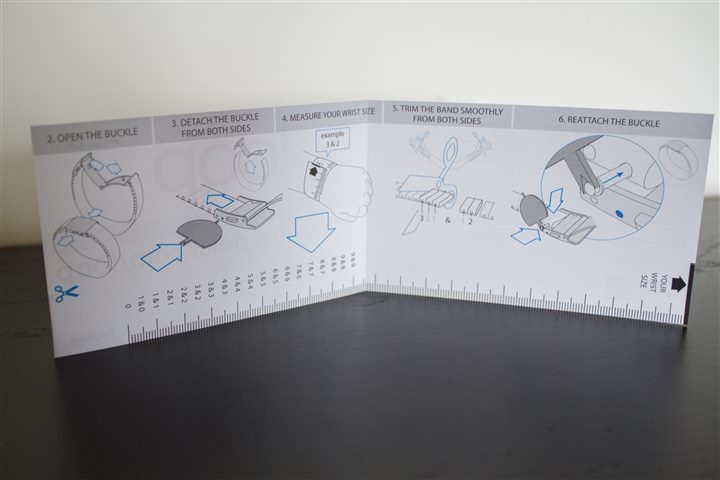

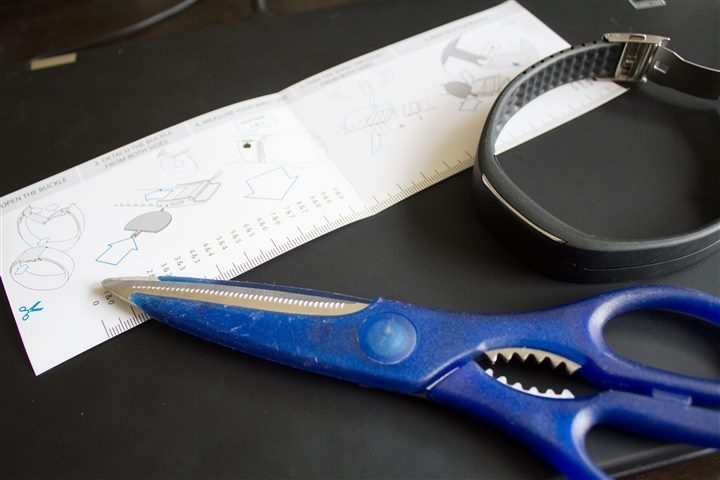
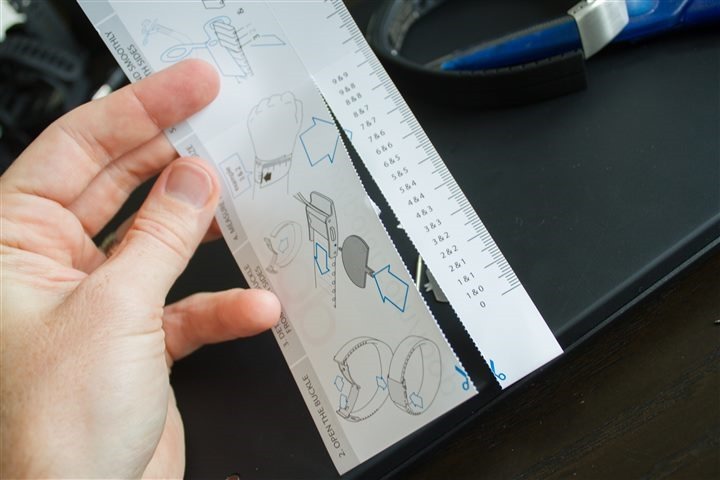


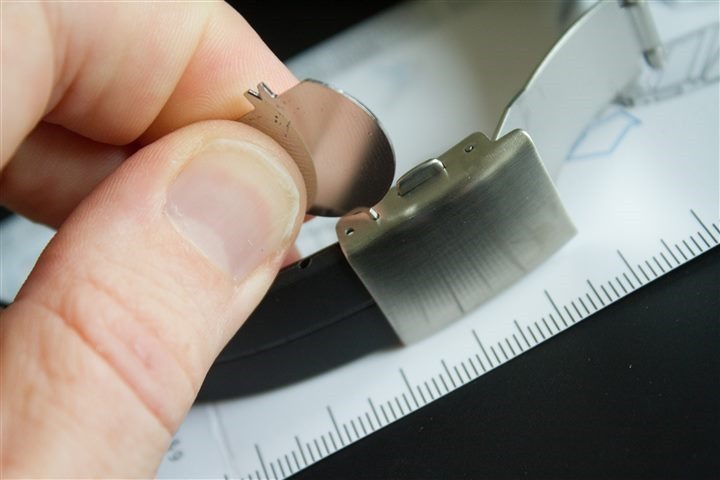









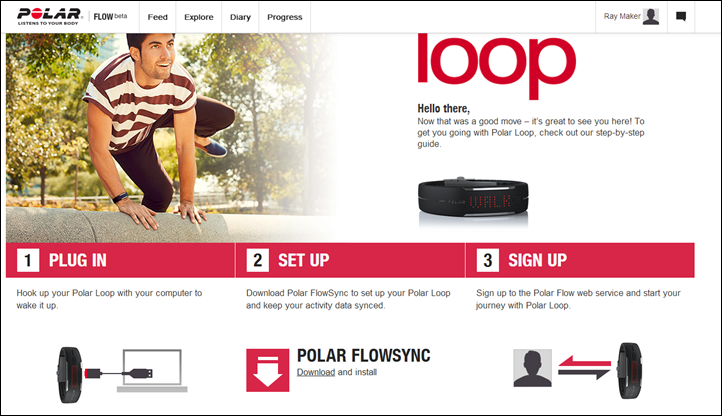
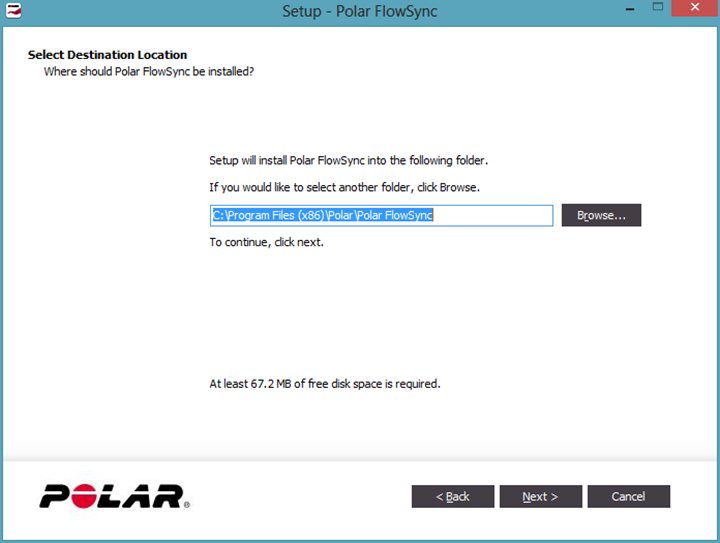
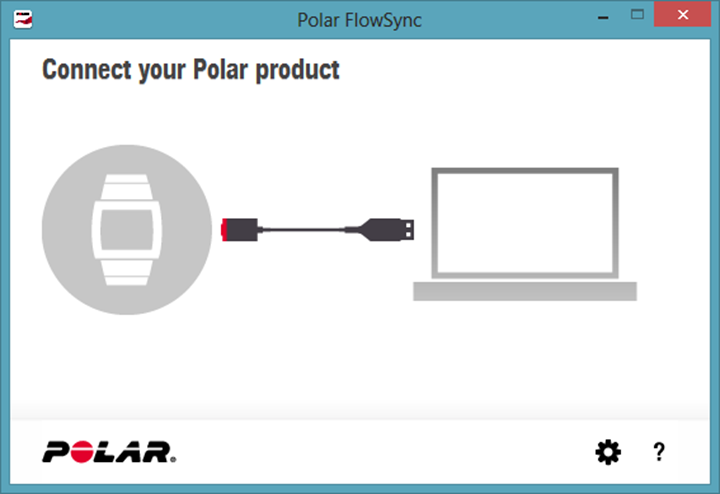
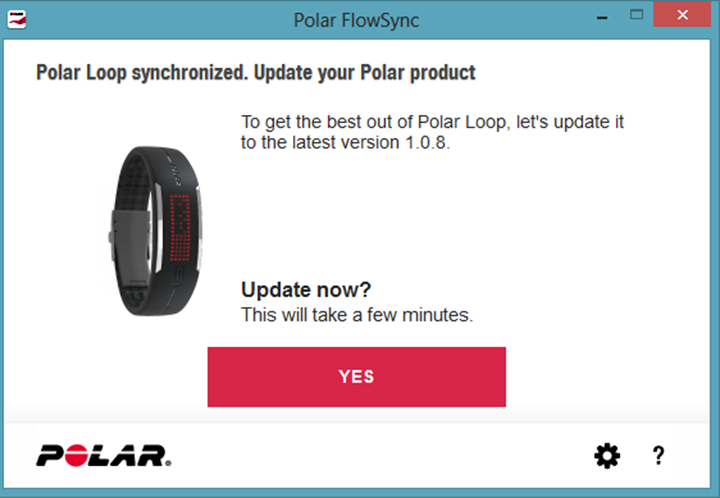
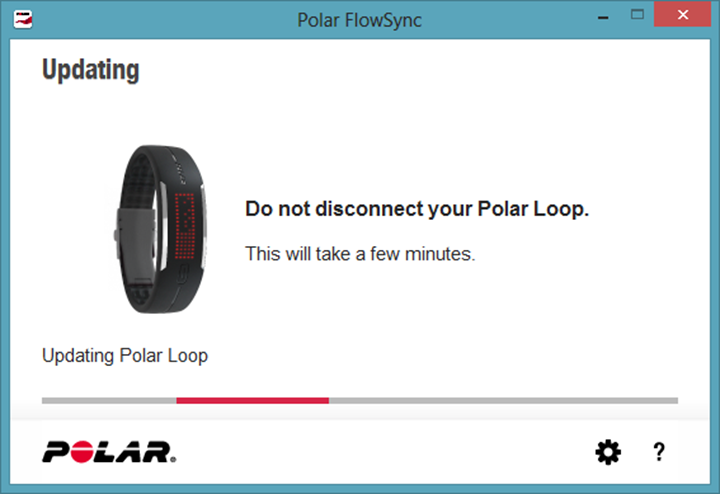
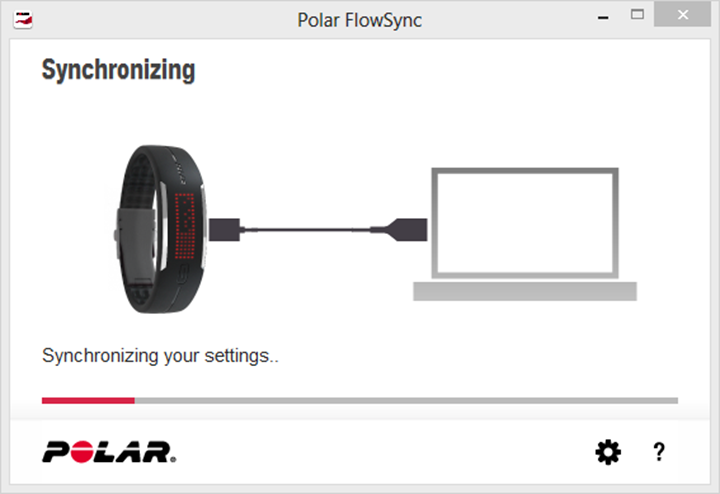
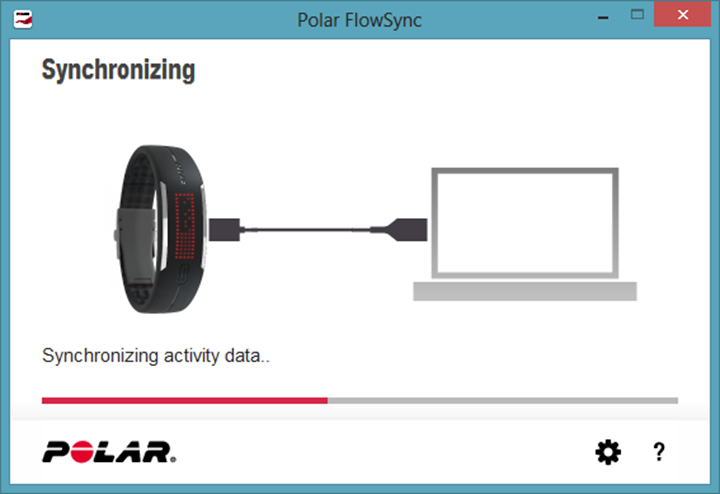
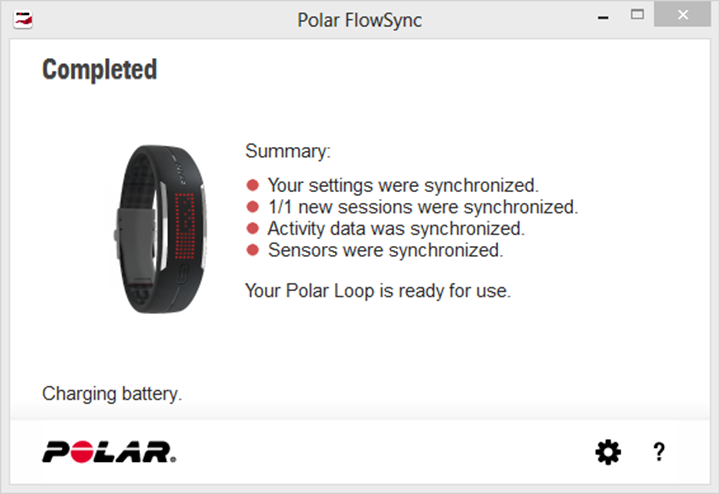














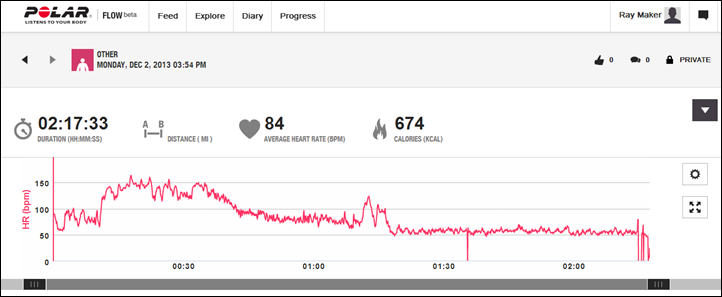
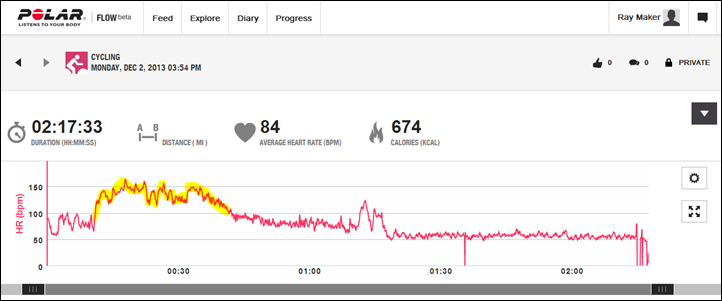

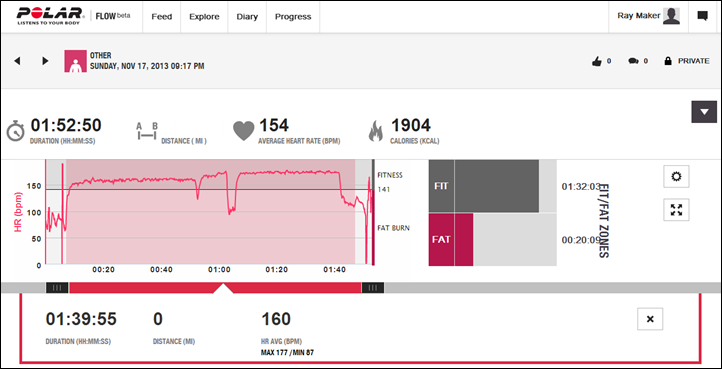


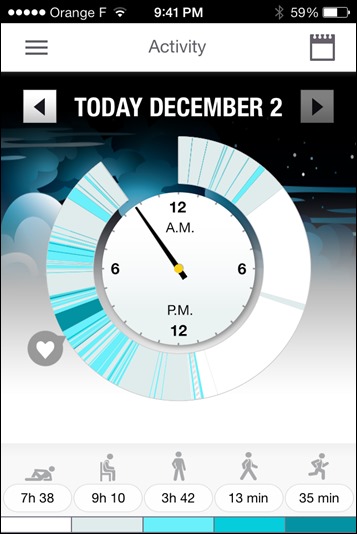

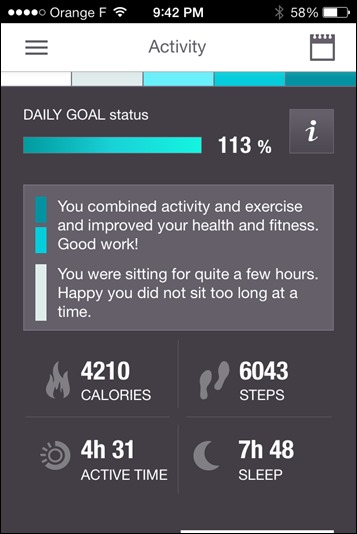
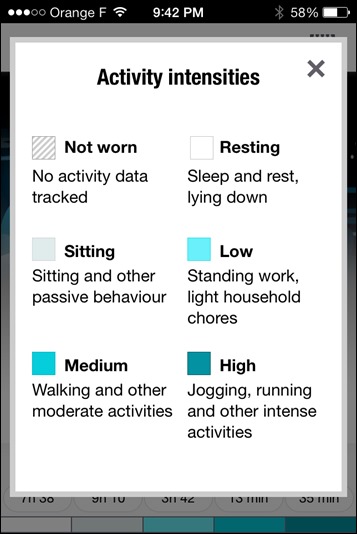
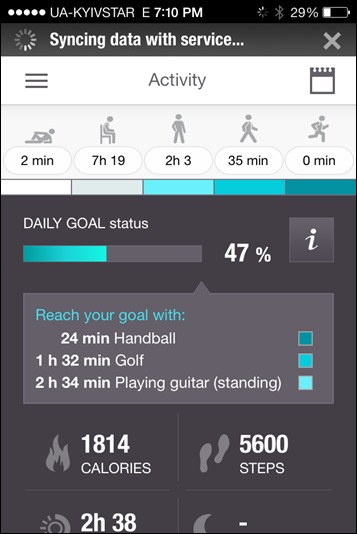
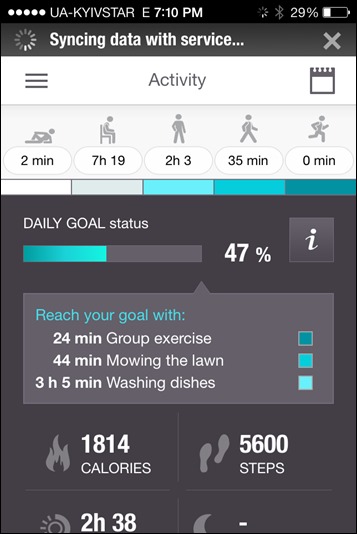

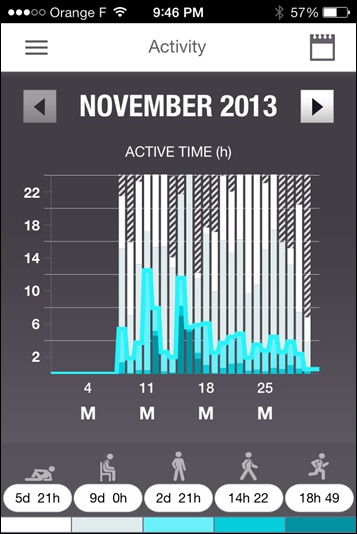
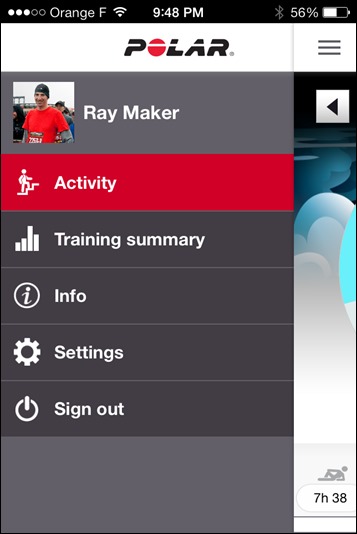
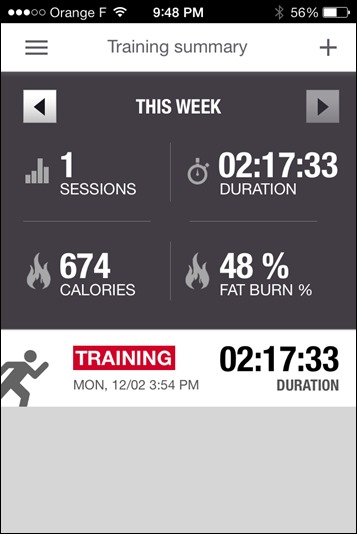

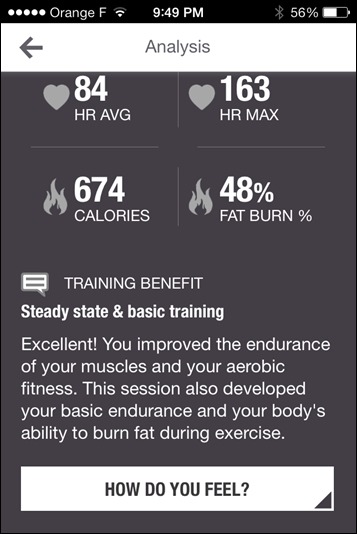
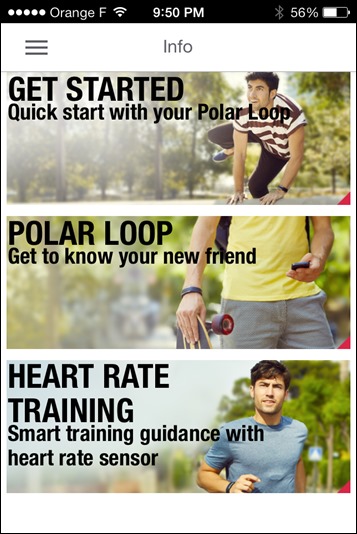
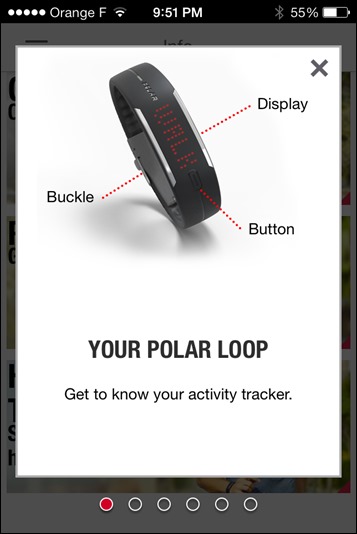
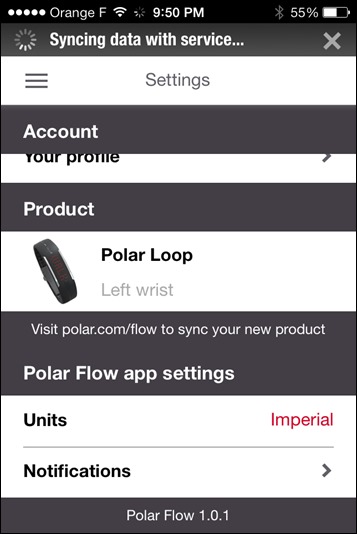
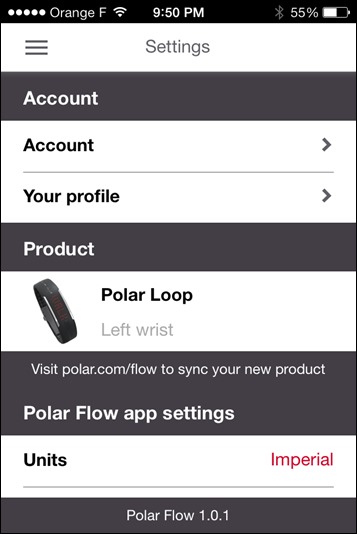
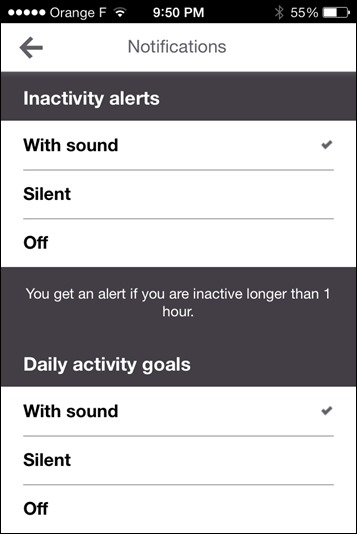

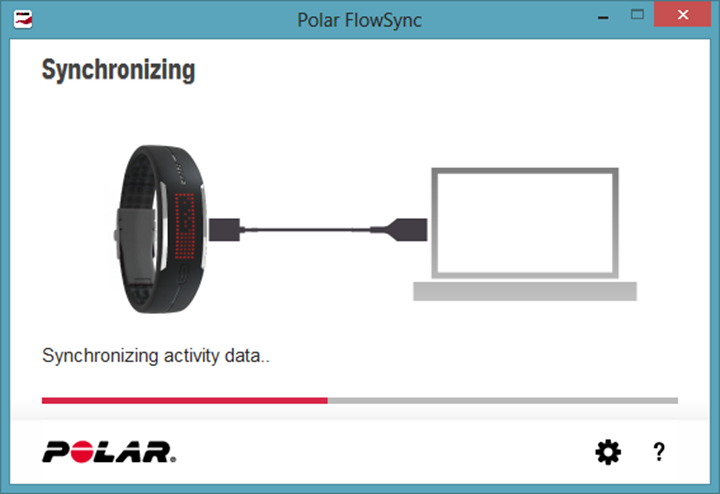
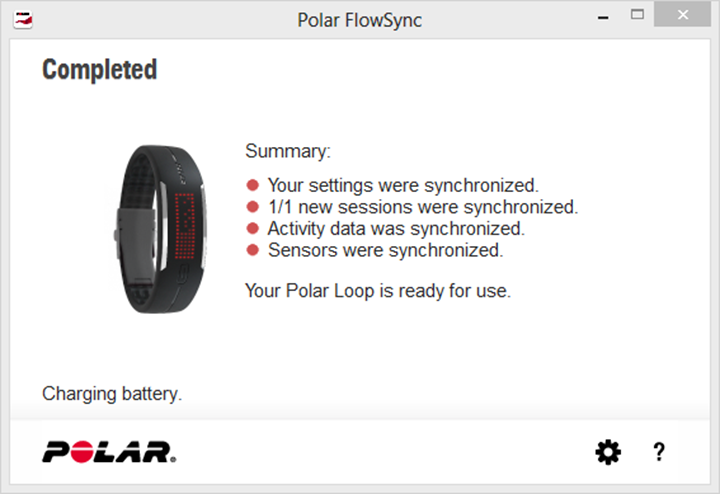
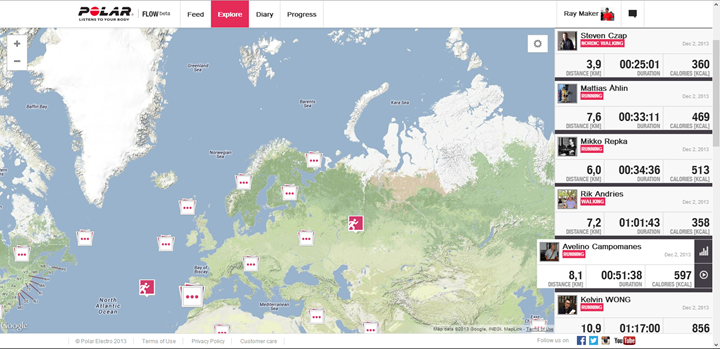
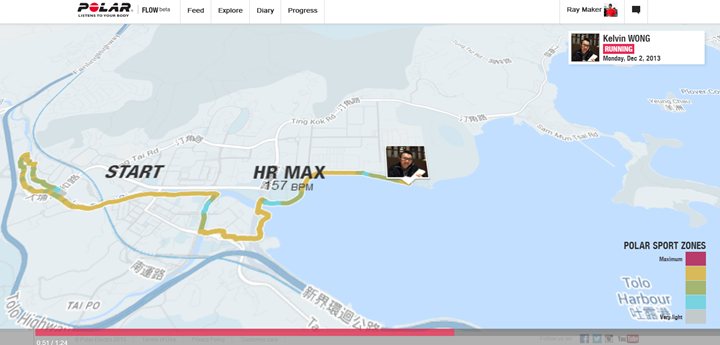
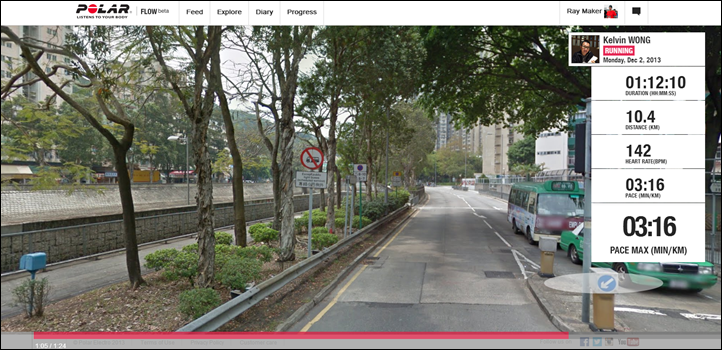
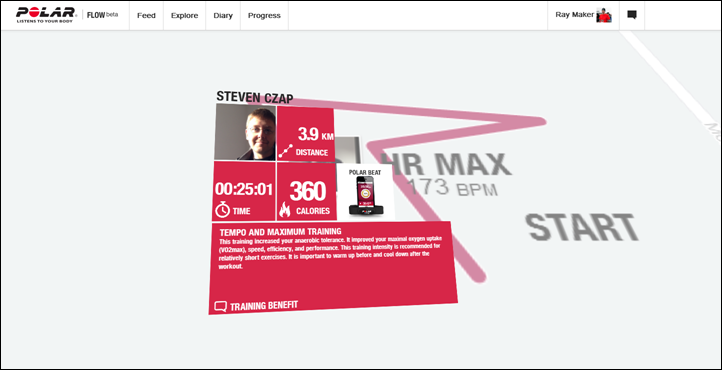
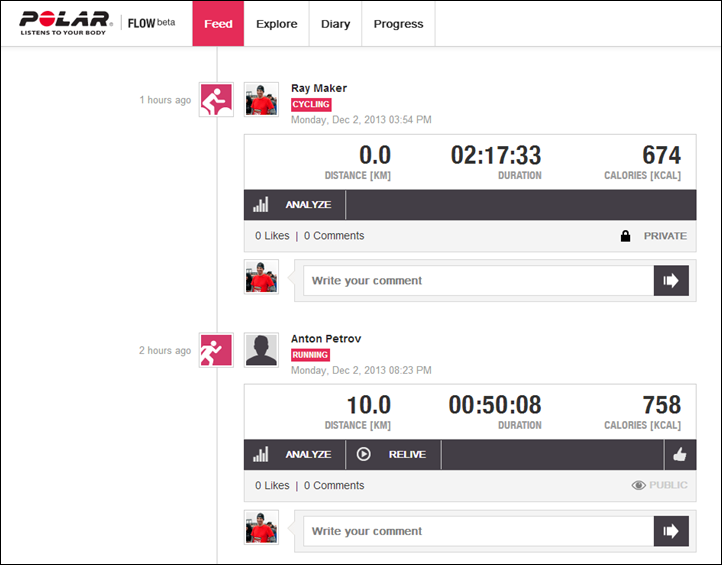
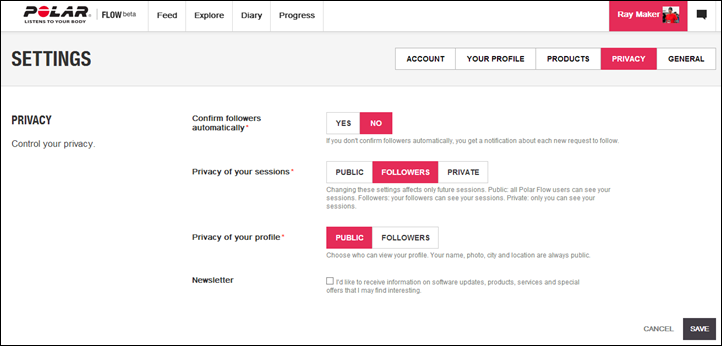
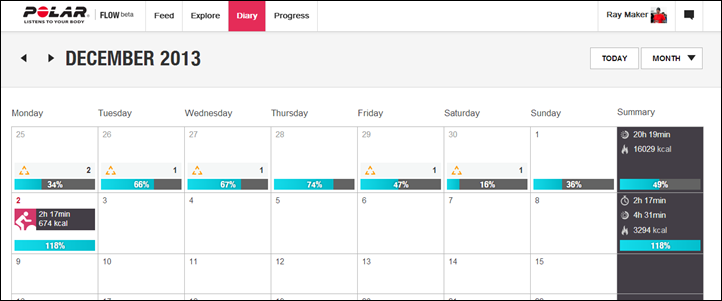
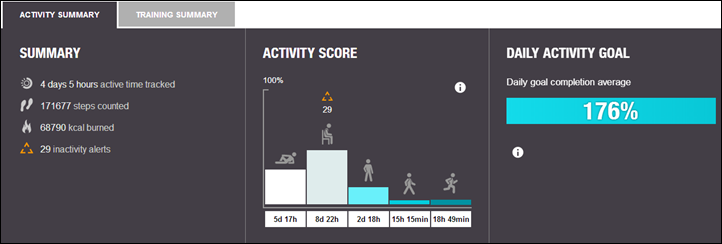
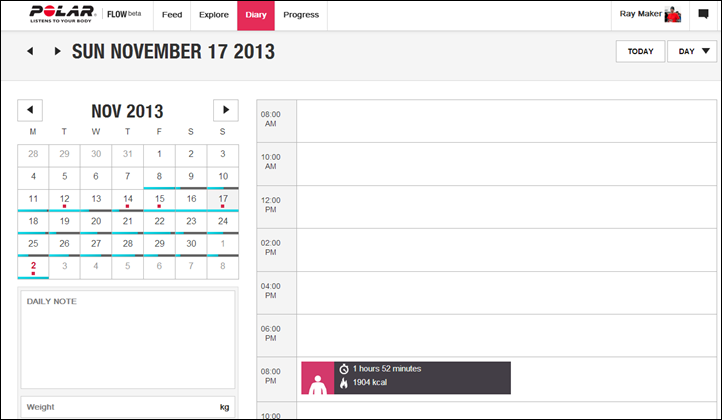

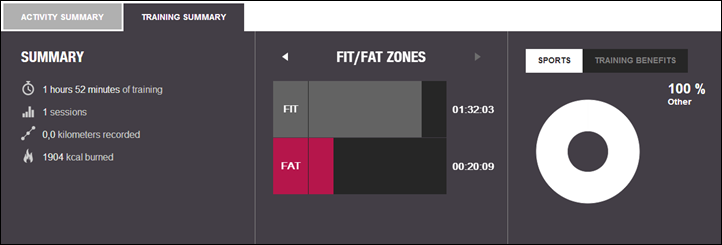
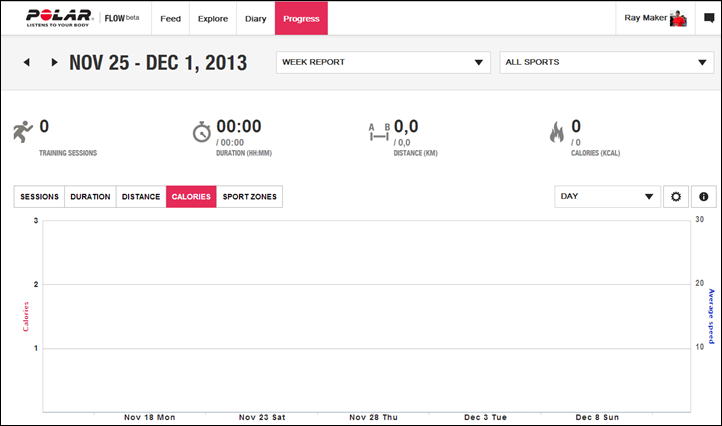
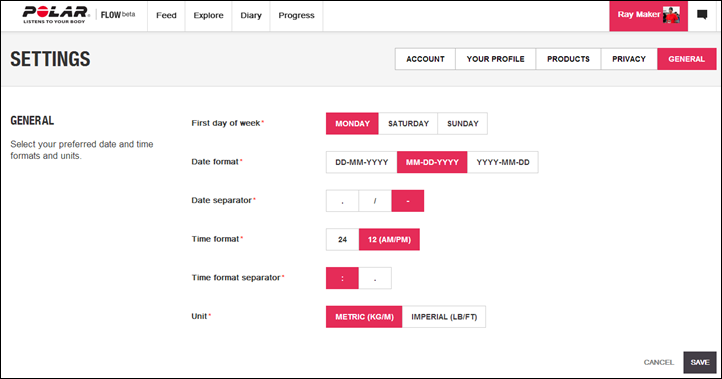

























I have the beta version…
I would have loved to see your write up on the beta version.
It seems like my step counter is horrifically inaccurate…
I have days where it says I have walked 30k steps… I don’t think I walk that much. It is possible, but I don’t think I do. I am curious if you know if there are any software updates to make ti more accurate, or if perhaps there is something I’m not doing right.. Perhaps I need the heart rate monitor to really use this to its fullest potential.
I would love to hear your thoughts.
Thank you
Yeah, ultimately, it’s one of the core reasons I rarely now provide a final review on a beta version…because…it’s beta. ;)
I have been using the Loop for about 3 months as an activity tracker and have been very pleased. 6 weeks ago I purchased the Polar H7 HRM to track my workouts. I read up on some of the common problems people had particularly with drop outs and hoped that since I had not seen these problems with my FT4 that I would be ok. This turned out not to be the case. When looking at my HR logs for training sessions the HRM becomes unpaired from the Loop at varied intervals for 5 to 10 of my session. This always occurs about halfway thru a workout and is worse with higher impact activities (running/zumba) vs lower impact activities (biking/walking). Thinking it was a conduction issue I started using a conductive gel but have seen no improvement. Any ideas on what may be causing this loss of connection?
I saw a demo of the LG Lifeband on YouTube, I couldn’t find it quickly, but it was counting steps as the guy was holding it showing how it works and it was funny… oh, I have another 20 steps by just sitting here… oh, another … and his comments were funny, he wasn’t expecting it and knew it wasn’t good.
I have been using the Loop for about 3 months as an activity tracker and have been very pleased. 6 weeks ago I purchased the Polar H7 HRM to track my workouts. I read up on some of the common problems people had particularly with drop outs and hoped that since I had not seen these problems with my FT4 that I would be ok. This turned out not to be the case. When looking at my HR logs for training sessions the HRM becomes unpaired from the Loop at varied intervals for 5 to 10 of my session. This always occurs about halfway thru a workout and is worse with higher impact activities (running/zumba) vs lower impact activities (biking/walking). Thinking it was a conduction issue I started using a conductive gel but have seen no improvement. Any ideas on what may be causing this loss of connection?
I had issues with my older Polar HRM strap (that came with my FT7), but the H7 has been working great for me. Are you wearing it tight enough around your chest, and making sure that your sports bra does not get tucked under the strap in front? I do notice the strap starts to slip sometimes if I am doing jumping jacks or a similar vigorous up/down motion, so I try to tighten it as needed. Plus, it seems to stretch out a little while I’m using it, sweating in it, etc. I’ve never tried a gel (in fact, sometimes I just wet the strap with my own spit and it’s fine). I would say if you’re having issues pretty consistently, contact Polar and see if they will send you a replacement. Could just be a “dud.” Last thing to check would be the battery on the clip-on part — try a new one to see if that solves it.
My H7 has worked flawlessly (and often) With my Loop for over six months. I’ve been through three Loops but the H& has worked like a champ will all of them. Just wet it and forget it.
The inactivity alerts don’t work for me.
I’ve read that the Vivofit, when used with an HRM, only captures heart rate every 15 seconds. How often do the Loop and an H7 capture heart rate?
I could not find this information published anywhere but, from looking at my own data, it appears to be at 10 second intervals.
Thanks, Frank! Just had my first interval run with the Loop and H7. Both worked flawlessly! No dropout at all.
Is there a problem with my loop? My battery drops to 10% in less than 2 days. Without any syn with heart rate monitor or phone. Thanks.
teo, your problem is neither common nor uncommon. My 2nd Loop began acting like yours after about six months and Polar replaced it without a fuss.
Having said that, if you are swimming with it, one or two days is the norm. Every time your wrist enters the water it activates the display which discharges the battery fairly quickly.
If you need to contact support to get this handled, I suggest the telephone instead of email. My last email to Polar was answered 90 days later and that was not an answer. It was a apology for the delayed response.
Hi Ray,
I wanted to thank you for comprehensive and unbiased review of the Polar Loop. I recently purchased the polar loop and everything sync’d and worked perfectly. To be clear for anyone that might read this, I did this all via the USB tether and am only talking about the wired process at this point in time as I have a Windows Phone 8.1 that now supports Bluetooth LE but there is no Polar app for it … yet. So, that being said, my experience has been simply … simple. Not a single glitch bringing it up, registering, pairing it with my new polar H7 HRM, seeing my workouts, seeing my detailed heart rate graphs for each workout, etc.
I think this latest firmware update addressed many of the bugs that I saw noted above so for anyone reading this make sure you have the latest update. I just did it in June and I don’t know when it was originally pushed out but I literally have none of the issues that anyone has mentioned above. My battery life seems to be 5-7 days but since I don’t wear it when I sleep I just charge it at night so, I never have even seen the low battery signal. Since I am a desk jockey with a windows phone, I do put it in airplane mode during the day and all that means is that it is not pairing with Bluetooth devices (HRM, Apple 4s phone, android 4.3 phone, etc) which in turn means that my battery probably lasts longer than most and I still get all of the information tracked for daytime motion, etc. and then just pop it on the usb cable/charger when I am home during my 30 minutes of vegetative contemplation of life stage…oh, I meant meditation….well, not really.
So, going back to performance over my first few days. I have no lag in step counts to screen and honestly, who cares if there is a lag. I mean come on, who is walking and staring at their wrist. Keep your head up, look around, take in the sights and check your wrist when you come to an intersection….or the next intersection if you think it is a bit behind. So far for me, on gap. At first I was thinking I wanted continuous heart rate readout, I don’t, see my comment on immediate step gratification. It shows you your heart rate with a touch of a finger, it is easier to read than the black on grey continuous read out and how long does someone really keep their head down staring at their heart rate at a single time. A touch and a glance and away you go.
I thought I wanted GPS to map everything but after a lot of self deliberation (see vegetative state above) I realized I didn’t want that in my device that is tracking my real workouts. I have used them before and I can’t even count how many times I forgot to stop/start it or thought I had started the gps for my exact workout AND then you find out that you tracked an entire day and you have to try to go back and calculate the burn, HR, etc. for your workout session, what a pain that was for me, maybe not for others. This thing rocks because you can click on any workout and see your HR for the entire workout. Even if you wear it all day it is not confused by the fact that you left it on for a drive in your car, like a gps exercise app, and you can accurately assess your exercise. I do use mapping from my phone when I think it might be interesting to see the distance, elevation gains, etc of a particular route, but I only need to do that once. After that I just want to see how I do that exact same route again and again, tracking my heartrate, time, etc. People say there is not timer but if you start and stop your workout based on when you click in your Bluetooth HR device or take your loop off of airplane mode, then you get the exact duration of your workout forever in your calendar along with all of the details.
I noticed a comment on how it ends a session at midnight, even if you are in a the middle of a session, which appears to be accurate but it immediately starts a session in the new day and is tracking away. So, those trying to make sure they track per day can always see if they met their daily goal versus having to do some math. It may be a bit of a pain for some calculations but it didn’t miss any data, just created two sessions.
The last thing this desk jockey will comment on for now is the concerns about setting your own goals versus Polar set goals. I don’t see it as a limitation as I know my calorie burn goal, HR per workout goal, and number of other goals that I set for myself and I see those every time I go into my diary online. The fact that Polar has some other goals for me is great actually for me as it gets my off my butt, even though I did a long bike ride or whatever, I still need to get up and move during the day and having someone/something pushing a bit is not bad, that is why people hire coaches and trainers. The fact that you can change your profile settings to align with your in/active lifestyle is great as that tweaks the goal setting from Polar.
Okay, one last thing, having a HR monitor component is a huge differential folks, huge. I looked at everything else and nothing compares on that aspect.
Again, thanks for all of your work on this Ray, it is one of the reasons that I bought the polar loop.
Windows phone has a few running apps, Runtastic, MapMyRun and SportsTracker for a few. I do an intense 30 min workout during lunch and a 1 hour walk after dinner and try to remember to get off my butt during the day while doing server support work. This seems to work pretty well. Anything that helps remind you why it’s important to move is an investment in your health. It can be your health companies nurse advisor that they have scheduled for you, your FR620 sitting on the coffee table or your LOOP or Vivofit on your wrist.
Im on the fence about Polar Loop or Garmin Vivofit.
Which do you recommend?
1. I do have a Wahoo Tickr HRM.
2. I ride my bike on the weekends and trainer on the weekdays. I use a Garmin Edge unit with Strava.
3. I fly out alot so majority of the time I am in hotels… so I do hotel work outs.
Thx
Dirti, This is easy. Buy the Vivofit.
1. You are already invested in the Garmin world via your Edge.
2. Your HRM works with the Vivofit.
3. You never have to charge the VF or take it off for any other reason for that matter.
4. Garmin is integrated with MyFitnessPal.
Both software platforms ar e bad but Garmin’s is getting better much faster than Polar’s.
The polar has thre advantages over the VF none of which matter much to me:
1. You can read it in the dark (but not bright daylight)
2. It automatically determines when you go to sleep and wake up (but won’t tell you exactly when that was)
3. Won’t fall off your arm.
Frank… sweet! tyvm sir
I’ve got the tickr and the loop and they don’t play nice. For some reason the loop won’t pair. Haven’t been able to figure out where the problem is.
Same experience.
I have Wahoo TICKR RUN (firmware 1.5.18) and I am not able to pair it with the LOOP (firmware 1.1.7). Have somebody idea how to pair it together?
Just used a brand new LOOP for 10 days and it works great!
Easy to use and very robust.
Only when I swim in and out of water (windsurfing) it drains battery quickly because it stays often on.
Does anyone know if Polar Flow(website account) will register double avtivity if I forget to take of my Loop while running, and at the same time use Polar Beat app on my phone with a HR belt?
Maybe it’s just me not being logical and this is more a question of Polar Flow website’s tracking of several devices. If I leave the Loop at home, and go running with my phone + polar beat, will my loop later on display the correct amount of steps I need to do taking into consideration the run I just had (uploaded to Flow from Polar Beat)?
Most likely I’m thinking Polar Flow (website) will display the run from Polar Beat, and the Loop as two seperate things?
The Polar Flow website shows training sessions recorded through the Polar Beat app but that activity doesn’t add to the total tracked by the Loop. So you either decide if you want accurate daily activity count and pair the H7 with the Loop (and forget Beat app) or you set the Loop in flight mode and pair the H6/H7 to your phone and record the session with the Beat app (recording more detailed data like speed, track and HR).
In the second case the session will show in the Flow website and also on the app, but it won’t add to the Loop activity total; anyway if you go running the activity recorded by the Loop is probably reasonably accurate (you still take steps…); if you practice other sports (eg. biking) you shold probably avoid the app and let the Loop track the activity using the HRM.
Thanks :)
I originally bought the H7 to use with runkeeper (but can’t get it to work on android (Galaxy S5)), and got the Loop out of pure gadget curiosity.
If only loop + flow + polar beat + H7 would talk to eachother ;) Next gen bluetooth perhaps.
Well, Loop + Flow + H7 do talk to each other; it’s just Beat that doesn’t really get involved much with the Loop.
I have a Galaxy S4 and here’s what I do: when I’m doing a workout using RunKeeper (hike, run, etc), I turn OFF bluetooth on my phone, and use the Loop with the H7 strap to track my steps and calories, and RunKeeper just to track the time and distance.
So the Flow site/app keeps ALL my steps, calories burned, and all my workout activities during which I use the bluetooth HRM strap. Anything else I want to track, I do with other apps/sites: RunKeeper for running/hiking pace and mileage; MyFitnessPal for calories consumed; etc.
hi,
I have my Loop since January. Generally happy with it.
I use Garmin Forerunner 220 for my running though.
The Loop in its current form is a one year old devise.
Its a bit aging now and definitely felling behind the others for the lack of features.
Don’t get me started with the apps (both on web and on phone)
Any idea if Polar is planning to release Loop ‘2’ soon.
The list of new features I would like to see is quit long. Just look what others offer now.
I have been using Polar HRM since 1997 and went thru four of different models. Loved them all.
Unfortunately Polar has dropped their ball and as you can see above I have ‘moved’ to another brand.
Pity if I had to do same with Loop.
What features is the Loop lacking that other devices have? (I’m not up to speed on any other devices, so I’m asking genuinely, not trying to be argumentative.)
I’ve been pretty happy with the Loop and the Android app, and have only a few minor complaints about Flow (the app and the website). Namely, I’d like to be able to “clip” parts of a training session and re-save them, mostly for the times when I forget to take off the HRM and it keeps recording well after I’ve completed my workout. I also get mildly frustrated that I can’t STAY logged into the Flow website, and that the default page after sign-in is the global thing rather than the personal diary/log.
I’d agree, I don’t see the Loop at all as behind the times. It (Polar Loop) and the Garmin Vivofit lead the activity tracker segment from a sports/fitness standpoint.
Here are a few I have come up with .
On the Loop itself I would like to see :
1. buzz!!! function for morning wake up
2. distance display
3. elevation display
4. some sort of marking capability eg tap to mark the landmark to record time i have passed for future analysis on Flow
4. sleep quality monitoring
5. some sort of pace display eg km/h or min/km
6. power reserve display without need to connect to USB
7. with HR7 to detect that I started eg running based on elevation of HR and make calculations accordingly
8. not essential but everybody is starting to look more closely at ANT+
The Flow has been Beta for a year now and if anything they took away some functions .
I would like to see
1. sleep analysis functions
2. run (or any exercise) analysis based on data collected eg pace, steps /km or /min
3. possibility to type in my own input to control the algorithm that calculates calories/ distance
4. possibility to import/export info
5. Flow/Loop ‘talk’ to other apps like Myfitnesspal
6. goal setup and monitoring
Why after a training session, the “Training Benefit” field (cake graphic in polarflow web site) is empty? It says 100% sessions without training benefit.
Hey appreciate your review help me decide on the polar loop. I’m pretty happy with the product only the battery life is shorter for mine about two days. I use the HR for about an hour a day. I would like it to last longer but I’m fine with two days of use before charging. I had a question about the display when charging. Mine starts out normal with the charge plug showing and then switching back to the percentage of the charge. After a few minutes it will display 100% charge and switch to 80% charge after a few minutes it will display 100% and switch to 70% and stay at these two percentages. I was wondering if anyone knows what this means??? thanks in advance
Hey Ray. Great review and like you, I amost threw out the metal thingy to adjust the strap. I bought a Loop for both my wife and I. First one I cut to small for me, but it fit her. Didn’t find the measuring tape until it was almost too late for mine. Anyway, what I am looking for is if there is any bike hardware that is compatible with the loop? We use the HR straps but would like some greater details without spending a bigger chunk of change.
Thanks
No, unfortunately no bike hardware compatible with it (i.e. no cadence sensors, etc…).
Excellent appraisal of the Polar Loop, thank you.
My daughters bought me my Polar Loop as a mothers day present to help motivate me in my long-running attempt to lose weight and gain fitness. I had already been monitoring my heartrate during exercise with a Polar F6 watch and chest strap for a couple of years, and still wear this. I had initially hoped to be able to pair the Loop with ththe same strap, but then realised that it did not have Bluetooth functionality. I am now considering purchasing a compatible strap and am wondering if that strap would also be able to be paired with my watch as well. When I go to the gym I currently wear both products and the chest strap so that the watch moniters my heartrate data while the Loop monitos my steps, but the heartrate data can’t be inputted into my Polar Loop diary so at present I manually insert the data from my watch into the daily notes section of the diary, but would prefer to be able to do it all automatically and see the effects of my training sessions. I have been very pleased with the way that the Polar Loop motivates me to achieve my daily goal, though as an overweight, unfit 67 year old pensioner I have not taken up the suggestions of 35 minutes skateboarding or volleyball…. but I have jogged on the spot while watching TV in order to achieve my goal (something I had NEVER previously done). So it has definitely worked for me on a motivational level. I too find that it never tells me of inactivity but as I do not have a phone which can take the app, that might be the reason. When I am anxious about achieving my goal before time runs out I constantly check the display and this drains the battery, resulting in as little as 4 days between recharges, while on days where my goal is achieved earlier I find that battery life is considerably longer, and can be 10 days or more. I am happy with my Polar Loop and hope to be able to extend my usage of its functions. My one criticism is that even on the day when I achieved 191% of my goal with a very active day, after it congratulated me and called me a star, it continued with…You were sitting for most of the day…. which really burst the bubble of euphoria I had been feeling!
I noticed that there was no mention of adding additional activities into ones diary if you only purchased the polar loop and not the HR monitor, do you know anything about that? I bought the polar loop and it was my first of these devices that I purchased and I wasn’t aware of the need for the monitor and my biggest problem is that when I do strength training the loop doesn’t accurately display my activity, it doesn’t register any activity at all, I guess due to me being in one place, any thoughts?
Hey there
Good review Ray
Is there any issue at the moment to connect the polar loop to a Viiiiva HR sensor both in the last firmware version?
I just received both but I’m unable to pair.
I have no problems to pair with the legacy polar H7 sensor, not with Viiiiva. I’ve tried reset to factory values also and nothing.
Any ideas?
Same problem with WAHOO sensor.
I have Wahoo TICKR RUN (firmware 1.5.18) and I am not able to pair it with the LOOP (firmware 1.1.7). No problems with Polar H7.
Somehow, I can only pair my TICKR RUN via Time function on the Loop. Sometime it takes a couple of rounds. I normally get to the Time and leave it there. HR magically appear :) I have also noticed that Loop needs to be reasonably charged.
Hello gwiazdor,
I have tried your advice many times, but pairing my Wahoo TICKR RUN is unsuccessful .
I tried it again with new LOOP firmware 1.1.9 (released today), but it is always the same – without success.
the only other think I can suggest is to check if either device does not have ‘active’ connection somewhere else because as you know Bluetooth is only one-to-one connection
Which one would you recommend – Polar loop +HRM or Vivofit+ HRM? FYI, i have Samsung Galaxy S4, therefore Android.
Thanks!
If I purchase the H7 Bluetooth Smart strap will that also pair with my Polar F6 watch?
Hi, I play tennis 8-10 hours a week and ride my bike about 70 miles a week and I’m looking at activity trackers. I’m thinking the Polar Loop with the HRT would work best – anyone agree/disagree? So many products to choose from, I’m assuming with my activities it would be most accurate using the HRT. Any thoughts?
Also – would I use Polar Flow or Polar Beat or both?
Battery lasts about three days when I use the heart rate monitor with my 40-minute rowing workouts. Also, from time to time you might get some wacky HR readings from the Loop after you’ve taken the H7 off.
I have been dropping my loop into airplane mode to end sessions and avoid the false readings after disconnecting the HRM.
Yup yup, that’s what I figured out too, Jason.
Thanks for the detailed and step-by-step guide to using the loop. I’m looking for a low range fitness tracker that tracks distance and heart beat. I was tempted to get the Nike+ Fuel Band but read a lot of bad reviews about it plus it doesn’t track heart beat e.g. when a person is driving, the accelerometer tracks it as a step.
I seemed to get the idea that the loop only count steps and not distance. Please correct me if I’m wrong. I see that in your comparison chart under distance, it says “app only”. What do you mean by that? Thanks
How can polar loop work with 4iiii’s Viiiiva? That is ant+ and polar is bluetooth.
The Viiiiva is dual ANT+ & Bluetooth Smart. It transmits on both concurrently.
I’m still unable to pair the loop with the viiiiv a. It works perfect with the H7 Sensor from Polar but for any mysterious reason cannot be paired with the viiiiv a
I tried all possible combinations….
Thank you for the comprehensive review. I am really enjoying my Polar Loop an have just invested in the H7 HRM. One question: how do I track my weight changes correctly so that it displays graphically? I am focusing on weight loss and after dropping a few kgs I changed it within my profile. Net result, a flat line reflecting new weight. Am I doing something wrong? Read numerous reviews and the user manual. Many thanks
My primary goal is to easily see if my heartrate is within my target range while I’m riding my bike. I’d jut buy a Polar FT1 and be done with it, but I do like the idea of the Bluetooth heart monitor – to make things more versatile.
So, here are my questions:
1. Can I have the thing on continuously while riding my bike so that I can glance at it and see my heart rate?
2. Can I set a target heart rate range and have it alert me if I get out of that range?
1 – Nope, the display only stays on for a few seconds at a time, but if you are able to reach over and tap the button, it will show your heart rate as long as you stop on the HR function without scrolling to other views (calories, steps, etc).
2 – I don’t think this is possible with the Loop, at least not in my experience using mine the last several months.
I had the FT7 for years before getting the loop, and you could see HR continually and I believe set alerts, but it just lacks all the other great features of the Loop like overall activity/calorie tracking, mobile and web syncing, etc. I do sometimes miss the easy glance of the FT7, but most of my workouts are ones where I can easily press the button to see my HR when needed.
I’d say if you are only concerned with making sure your HR is where you want it, go for one of the HRM watches. The Loop is for those who want to see their overall daily activity, steps, calories, and then track workouts separately if you use the H7 HRM strap.
Hope this helps!
Maybe look at the Mio Link?
You would probably be better off with a Scosche Ryythm +. It works flawlessly with all of my Garmin products and my iPhone. Haven’t tried with the Loop as I retied it to the junk drawer a while back in favor of the Vivofit but it should work fine. The mio has a reputation for frequently losing HR and for poor range.
Anyone use the H7 while swimming? Does the strap get in the way? I read that the H7 is okay in the water but I’m wondering do many swimmers use the H7 during laps?
Thanks!
Phil
Bluetooth does not work in water.
Correct. To add to that, while the H7 transmits in water, it only does so to products that understand the analog frequency, which the Polar Loop doesn’t (whereas something like the V800 does).
What some folks do is pickup the Mio Link or Scosche as Frank noted in the comment just above yours.
i suppose initial size big enough, so do anyone tried wear it on ankle? :)
I recently purchased this with the h7 hem strap. I hate this and am sorely disappointed that polar tout this as a credible tracker or whatever its pretending to be. I can pair the h7 but its very haphazard if it records the workouts when i go to the gym it drops in and out of the machines rather than staying connected to the loop. I will be returning this to polar as its not fit for purpose. So i tried pairing the h6 and nothing at all
It sounds like a hardware problem, have you tried contacting Polar support?
Am R. I’m not a big fan of the Loop myself. Having said that, I love the H7 and what you are describing sounds to me more like pilot error than a hardware malfunction. The reason I say this is because the fitness machines and your Loop operate on different frequencies and should coexist simultaneously. As such, it is not a Loop OR Machine choice that the H7 makes.
If your Loop and the machines loose HR at the same time and frequently there could be a problem with the HRM or the way you are wearing it. A problem I did have with the H7 is that my iPhone and the Loop would often fight over the BLE connection even after the H7 had established a connection with one or the other. I can’t remember which would usually win but it did drive me nuts. If I wanted the H7 to pair and stay paired with the phone, I had to put the Loop into Airplane Mode. If I wanted it to pair with the Loop, I had to turn Bluetooth off on the phone. Through all of this epic Bluetooth struggle for control of my heart, the connection with the Gym equipment was always rock solid. Then again, I try very hard to avoid the gym so my experience with that analog channel (GymLink I think they call it) is limited.
Hi,
does anybody know why the loop or better said the software is not able to show the amount of steps during a herat rate training? Would be nice to see, how many steps i have done during a tennis match or so.
Thanks
Michael
Hello everyone – Appreciate the very good review!
I’d say I’m not still qualified to judge this product since I use it for 4 days now, nonetheless I have a few specific inquiries so If could someone indulge me in answering them it would greatly benefit me and others as well I believe. The inquiries have accumulated from the usage of the Loop in conjuction with the Polar Flow, both in my PC and in my Samsung tablet, ie the Android app. They…do not seem to work well together…
AA/ Assuming that basis age/gender/weight & height I have a BMR of 2000 daily just to breathe and function, can somebody specify how will this appear on the Loop itself? gradually or in one go? Does the Loop have to be synced with the Flow first on a new day (ie on 01:00 am) and afterwards these 2000 calories will automatically be added? OR would this take place at the end of a day, ie when from 23:59 it hits 00:00? For example, today is September 8th, I went to bed around 0100 and kept moving till then. Right now it’s 0916 am and I’m shown 745 calories burned in my Loop. What does this figure represent? Sleep calories? total burned from 00:00 till 09:16? any portion of the 2K BMR calorie amount included? If not, when will they be added?(sorry for the …summary but I want to be as specific as possible).
BB/ My PC and my tablet have the same time. Whenever I bluetooth sync to the tablet, the time shows up correct in the Loop. When I sync it to the PC, the Loop always shows up one hour behind afterwards. Why???
CC/ Yesterday Sunday Sept 7th, from 00:00 till about 11:00 I had about 800 calories. During the day I did a lot of walking, etc. I registered 20500 steps approx and at the end of the day my Loop showed about 4500 calories burned. When I sync it to the pc, I get shown 3255 calories spent during the day. So..what gives? what’s my true total? any BMR calories included in the 4500?
DD/ For some reason, I sync today (sept 8th) with the Android app in the tablet and it registers the, so far, today’s numbers, but they show up in Sunday 7th, overwritting the Sunday’s. It simply refuses to change the day. The PC sync as I state in CC does shows Monday but changes the numbers..
EE/ What “activity” should I place when I want to lose weight? If I had a sedentary life and want to lose weight should I put “mostly moving” since MM will set a higher goal for me and push me more?
Many thanks for your attention and I look forward to someone’s reply!
Excellent and thorough review. Have you heard anything about a possible new model on its way?
Has anybody been success with pairing the loop with other sensor than the Polar H7 or H6?
What is your experience here and what are the sensors that work?
Out of the 500 or so comments, there quite a number that validate sensor support for other non-Polar sensors. Simply search this page’s comments section using the ‘Find’ option in your browser for the HR strap/sensor of your choice (most work just fine).
I am not able to pair LOOP with Wahoo TICKR RUN.
I’ve had no problems pairing my Loop with both Wahoo Blue HR and Mio Link, as well as H7.
Hi,
I had the same problem with the missing ability to pair my loop with an BLE device, even the H7 doesn’t work with my loop. I contacted the support in my country and returned my device for checking if there is a hardware problem. After 10 days I got a new device, because there was something wrong with bluetooth module.
Now I am able to pair my Mio alpha and also my H7.
Use the H7 if you are not one of those chest strap phobics. It is an extraordinary HR sensor. The Mio—not so much.
Since the software update two days ago, my polar loop is not automatically syncing with my computer when I plug in my loop. Have you experienced this?
Thanks,
Nancy
My biggest complaint (and yep should have read the specs) is not being able to use the appp because I have an Iphone 4 and a Samsung that’s not big enough
Ray great review!!!
I have a question to any body… It is possible to change BMR (or DAILY CALORIE NEEDS) I think the calculation made by polar are to high, lets say if I want gain or loose weight… and my nutritionist set a goal for 2000 kcal… I other words Polar Loop asumes I need 1800 cals to BMR and my mesuare with a Tanita Scale says 1500
?
Bernardo, for your question, I have the same one. Starting today I’m maklng some tests. I sunced it at home last night on 00:30 . I let it at “mostly sitting” and “regular” exercise. I will re-sync it again 24 hrs later having left it at home, so as to see what cals it’ll show without me wearing it with these settings, ie pure BMR. I’ll mark down the numbers and do it again with other settings. For measurements’ sake I’ll leave the same kgs setting. As I increase the “lifestyle” and/or the “exercise” setting to higher, the BMR should be stated higher at the end of the day as well.
wish it would sync with my fitness pal and the polar flow and beat apps sync with each other and it would have better sleep data. Any idea as to why the flow app tells me i have been active for 8 hrs when its 1 o clock in the morning and the inactivity alert doesnt make a sound is the band suppose to make a sound ?
Bought the loop and accidentally cut the band too small. Are there any options available to me.
One question,
I’m Polar V800 owner and its size doesn’t fit quite well when wearing a shirt or dressed in a business suit. If I were using LOOP and then change to V800 for training, will the measurements combine? Will I have just one graphic in my profile with 24/7 information given by LOOP and then the one given when exchanged LOOP for V800?
I’m unable to wear my V800 with a shirt, it doesn’t fit!
Thank you for your thoughts. Great review!
That is exactly how I use mine, and the results do combine.
Will it be possible for you upload a screenshot or send it to me to see it? Just one graphic? For instance:
Polar Loop worn from waking up till 18:00.
Polar V800 worn from 18:00 till next day.
Just one graphic as if you were wearing and obtaining measurements just from one device? Is that what you mean?
Thank you so much beforehand!
I’ve had my Loop since February and had no major complaints until recently: all of a sudden, my Loop will not pair up with the Bluetooth H7 HRM. I bought a new battery for the H7, made sure the strap was clean, and still no connection. I’m super bummed out! Anyone else had a similar issue and figured out how to resolve? If not, I guess I’ll contact Polar and wait a gazillion years for them to reply and maybe replace my Loop.
Yes. I tried everything! Changed the battery in the monitor, etc. Ended up getting a new monitor and it worked again. Faulty/broken heart rate monitor.
I had a similar issue with the H7/Loop combo except that I was able to test and confirm that my H7 wouldn’t pair with a number of devices. I tried with Loop, iPhone 4s, 5th Gen iPod, Motorola Moto G. Prior to not getting the H7 to pair it was going through a fresh battery every week or so.
I’ve sent them both back for service due to unrelated problems with Loop as well.
Has anyone experienced the loop showing a heart rate when the strap & sensor are not even being worn or synced? I woke up & said I had a crazy heart rate. Went on like this for over an hour until I plugged the loop in to get it to stop.
Yes, mine does that. You have to unsnap the sensor from the heart rate band and wait a while. Sometimes that even doesn’t work for a while. I don’t know why it does that.
My loop and sensor are not even attached. After I work out my strap is rinsed and hung in the shower. My sensor is in a drawer. Yet randomly in the day or night my loop shows a heart rate and something crazy high at that. It’s weird.
Hi guys, the wife just got one of these last thursday, Saturday from a full charge it was dead inside 10 hours, I’ve noticed the pool flow android app might only sink 1 out of 30 button presses. So we uninstalled the app and charged it up again. Sunday she ran a 2:34 half marathon without hrm and it was 80% after the race and dead six hours later. Charged it up before bedtime at 10pm and its dead at 5am. During sleep I suppose the screen could be being activated but its not very good to need charging three times within 24 hours.
Any ideas?
Sync :(
I know im coming late to this question and chances are you have probably already returned the item, but mine lasts several days without charging, so if you still own the device, I would try and get it replaced as a defective exchange.
Ok……just wondering, has a firmware update on the Polar Loop, removed support for other BLE Heart rate monitors? Cant for the life of me get my MIO Alpha to work again?!?!!
Hey DC Rainmaker,
Do you think Polar will add the ability to pair its Bluetooth bike sensors to the loop, Like a Loop 2.0? I’m no pro, so a V800 wouldn’t be worth it for me. But I’d still love to be able to see that data in my Polar Flow sessions. Thanks!
Given Garmin added it to their Vivosmart, I could see down the road Polar doing something similar. Definitely unlikely in the current Loop, but perhaps a future version, if/when ones does come out.
Hello DcRainmaker,
Am so glad I came across your website you doing an amazing thing here Tumbs up and keep it up.
I am always struggling to sleep and want to keep truck of my sleep, in the past I have used Jawbone which you have to tap it to sleep mode before you sleep as a family man trust me I always forget so does my wife, I have since tried Withings both the pulse and the original and am now on Fitbit flex guess what I don’t still put it to sleep mode the whole thing is a flaw on these gadgets as one just falls asleep after a busy day. Now am thinking of getting the Fitbit HR which I here will do automatic sleep but that want sync with HealthKit so I have reviewed your notes here does the Polar Loop really switch to automatic sleep mode without the need of pressing or tapping any buttons and does it give accurate readings such as toss and turns and number of wake ups. Please help me here as I really need the best activity trucker with auto sleep mode. Thanks for your time
Hey DC Rainmaker.
I recently bought the loop and am generally pleased with it. However, I use an Schwinn indoor cycle with wind resistance which increases with cadence. There is a calibrated display and according to this, even when wearing a Polar H7, the calorie estimate by the loop is consistently about 30% LOW. This would be no major problem if Polar Flow had the facility to amend some elements of the recorded exercise to show the actual calories burnt (according to the Schwinn. It would also be useful to be able to change the exercise title to show ‘indoor cycling’ (or anything else for that matter e.g.: “Schwinn”. Is there a particular communication channel / forum with polar where I should register this as a suggestion for improvment ??
The challenge is knowing whether the Schwinn is correct. Is it measuring power, or heart rate? Or just doing distance/cadence?
Polar would argue (and likely correctly), that without one of those (power/heart rate), the Schwinn is just a guesstimate.
I’ve been using the loop for about 6 months and it’s still frustrating as an almost there product.
The biggest issue is that you can’t adjust the activity goal on a reoccurring basis for a goal other than the one it calculates for you. The idea is to use this as a workout tool, not just a monitoring device.
In addition if you use the Heart Rate Sensor for a workout daily you only get a couple of days before the strap memory fills up. In the world of gigabytes of storage in cell phones and MP3 players, it’s comical they would not spring for more storage so it support daily workouts or allow you to reduce the frequency of logging heart rates.
Waiting for Apple watch to replace this V1.0 product….
I believe the goal changing item is something Polar is working on for all their different activity monitoring products.
Can this pair to the iphone Polar Beat App at the same time it is paired to the Loop?
I mean can a Bluetooth smart HRM pair to the iphone Polar beat app and this device at the same time?
Should I care about this?
Bluetooth can only pair 1 to 1. You only need to care about it pairing to the Loop. The Loop will update the App when you sync it. Makes sense?
thanks, Dennis.
I think one of these is in my holiday future. I really like the Polar Beat app for my Nordic Track and bicycling workouts. I like seeing the target zones and the large visible heart rate is great for my 60 year old eyeballs.
So I was thinking it is more likely I would have the HRM synced to that, and then have the Loop on during the day for tracking. Won’t the data all merge anyway?
I need some help, and I am not sure what forum to post this in. I like the Polar Beat App a lot. I was thinking of buying an activity tracker. I would like all the data to merge into one software package.
I was hoping that the Polar Flow would combine all my data.
Should I just get a fitbit and not worry about merging data? Use some third party app like Myfitness pal and merge it all?
It would really help if the Loop could track my heart rate workouts AT THE SAME TIME I am using the Beat app, but I don’t think this is possible. The Beat app is great. Large numbers, and the various zones are very motivating.
There are a few things to consider that the Polar Loop can and can’t do. I would note that I find MyFitnessPal very easy to use and you will spend far longer logging your food, than your workout. No linking apps means your data is private. Polar Flow can display your daily activity into sleep/sitting/active/exercise much better than any other linked app could. Here are some other points to consider:
1. You can connect it to your PC and update, no phone needed with BT 4.4.3 BLE phone needed.
2. You can connect it to your phone and update after disconnecting to HRM (1 to 1 Bluetooth)
3. Polar Loop connects to Polar Flow only.
4. Polar Flow does not share with other apps (and very easy to make your data private)
5. Polar Loop changes mode to detect activity, no manual switching is needed to sleep mode.
6. Polar connects to Bluetooth HRM when you put it on and disconnects when you take it off.
7. Does not get caught on clothing because of low profile and very comfortable.
8. Stand alone HRM, chest or upper are, are most accurate and do not drop out.
9. Inactivity alarm goes off after 1 hour of inactivity, not an hour from the last inactivity alarm (Note: Why is it telling me to move when I am moving does not happen) and app/web shows your misses.
10, Comfortable to wear and no overlapping ban because you custom fit it yourself.
11. Charge lasts for about 6 days and data storage capacity if 7 to 12 days.
12. The Loop appears to have a longevity that is greater than many of the other, more expensive devices.
Finally a cool tracking device is out in the market. Polar depth tracking device not only counts footsteps- it also but connects to a separate heart rate strap and provide you heart-rate based calorie information for activities. It’s a best tracking device for health and safety.
Hi, the polar loop syncs with the tomtom runner strap? which you recommend, polar loop or vivofit? thanks
It should pair with the TomTom HR strap (but not the TomTom Cardio GPS watch HR, since that doesn’t broadcast).
Given the loop or the M400 which would you find more useful and worth the value for daily use.
Any one knows how the Loop set its goal. I gave one to my wife for Christmas on we have not figurit out how it does… We not is not from how many steps you make (like vivosmart or Vivofit) because several time she mad more than 10000 steps and still behind the goal… At ideas?
Once the polar flow app is opened, there is a section called account located in the upper right corner. There is a drop down called settings which opens up a series of tabs . Select ‘daily activity goal’ . This setting determines what level of activity you need to reach in order for the band to tell you if you reached your daily goal or not. If you set it at level 2 or 3 it requires more than 10000 steps to reach your goal.
You may want to reset it back to setting 1 if your goal is to only do 10000 steps.
Is there a way to link the Polar Loop data to Map My Fitness?
Thanks
I noticed that when I walk on the treadmill and have my hand resting on the rail the Polar Loop does not record the steps accurately. Does the arm have to be moving to get an accurate measurement of steps taken? If I wear a heart monitor strap will it give me an accurate reading on steps taken and calories burned?
You are correct. Wearing a HR chest strap will accurately reflect your workout. Since the wrist band uses a series of movement sensors to determine you are ‘walking’, it can be fooled several ways, including not actually recording your ‘steps’.
This is one reason you should wear it on your non dominant wrist, so it isn’t affected by your dominant hand movement like swinging a hammer all day!
HR monitoring is the best form of fitness tracking since it measures your actual physical output. The real benefit of the Polar Loop is the ability to pair with the H6 or H7 HR monitor. As I stated in my comment, I use the HR7 chest strap and my HR shows up on the Life Fitness treadmill and Elliptical I use at the gym so I don’t have to keep looking at my wrist. When I connect to the Polar Flow app, it shows a graphical review of my workout as shown in the review above.
On a curious note; I bought a Polar Loop for my wife this Christmas. After a couple of days it started showing erratic numbers. Between 10 and 15,000 steps off. My wife is a master knitter and that turned out to be the culprit – the delay stemming from a short Christmas knitting hiatus. The knitting movement triggered the step counter. Although not being able to suggest a remedy other than taking it back, even the Polar guys chuckled at this. So, the activity bands appear to be excellent digital stitch counters for knitters. Who could have guessed?
Thank you for a wonderful review!
I wish I had seen this review when I was looking for a tracker. Never the less, I purchased two loops for my wife and myself. This review and comments help confirm my decision. Shortly after purchasing the loop, I decided that we also needed a couple of H7’s. I have had no problems with pairing with my iPhone, or the H7. I used to be a member of USA Power Lifting Association, but after a few injuries at work and subsequently a back surgery, I have had to end my training/competing with heavy weights. Now at 51 I am finding it not so easy to keep the weight off, and still want to eat like I am training for the next meet. I am not very tall, and when I hit 220 lbs., my body was telling me I needed a good push in the right direction. I am all about goals, and love the fact that the Loop sets my goal, and I feel it pushes me to ensure that I hit my goal each day. I am already loosing weight and changing my eating habits.
My wife and I both love the Loop and they have been working great for us both!
Any ideas on how to get rid of the “MEM. FULL” message on the Loop? I synced it to my computer but all it did was upload the incomplete workout I had just finished.
My wife and I each purchased a polar loop. Can the data for both be stored on the same computer ?
Thanks Don
YES! sort of…….
Since the Polar Flow app is actually a cloud app, you can log out of one account and log into another. When you first set up the band, it requires an account setup as well. I would assume it uses some kind of MAC address to differentiate between devices, so depending on who is plugging their band in, the appropriate Polar Flow account should upload.
I am speculating on this since I don’t own 2 of the Polar loops, but based on the experience using my own, I feel confident that this is how it works.
I don’t think you can do a side by side comparison of results without logging out of one account and into another, but the device that is being connected should automatically bring up the correct account.
Great review as others have mentioned! I do have an update for you that seems to have gotten overlooked.
I use mine with the H7 heart rate monitor (purchased on amazon as a package) and when im at the gym, my HR shows up on the band as well as the Life Fitness recumbent bike/elliptical and treadmills.
I don’t know if this only works with LF equipment or others. ( my daughter actually owns the gym I work out at so I haven’t tried any other fitness equipment)!
So it does have the capability of sending to the HR info to more than one item simultaneously.
At first I thought it was just a coincidence, but I have since tested it many times by not grabbing the handles of the equipment at all and it shows the exact same info on both.
I bought it for the cycling capability since I am an avid cyclist, before reading your review, so I can say that after being an owner for awhile, your review is right on the mark.
Thanks much!
Dear fellow Loop users. Per my understanding, the “Daily Activity Goal” has as a “goal” only the number of steps you will record? ie, depending on the level you’ll set it, it will reach the “goal” in 10K steps, or more?
What if we want to set as a goal, a specifi calorie burn number? or range? Has any of you found any such equivalents?
You can go into settings and choose between 3 preset activity levels which will change the way the band responds, but the level of granularity you are looking for doesn’t exist with this product.
But, with the addition of the HR7 chest strap and doing something more physically demanding than walking and breathing, you should be able to track your progress in terms of calorie burn and fitness level with precision.! :)
Thanks Kim,
That’s exactly what I do with the HR7 and the loop, like you say, General question, has anyone out of curiosity worn the loop AND the hr7 for a full day? You know, for a comparison on the readings of the loop in 24h only (standard accuracy) and loop+hr7 (improved accuracy) but with same activity levels.
will this pair to a Scosche Rhythm plus?
Yes.
Hi Ray – thanks so much for this in depth review. I would like to get an all day activity tracker and the Polar Loop seems to fit the bill. I like that I can put it into flight mode so that I’m not getting exposed to radiation all day. Do you think that the HR strap that Polar supplies is inferior to the Rhythm+ that can pair with this? Which Android app will work best to capture the calories burnt from exercise and daily activity? I like to track my food intake through MyFitnessPal. Thanks
The Polar H6/H7 straps are quite good, but they are ultimately chest straps. Whereas teh Scosche is an optical arm band. I happen to prefer that, since I find it more comfortable. Additionally, in colder/dryer weather, I find that optical sensor is more accurate for the first portions of an activity when sweat isn’t yet prevalent.
For Android apps, if you’re using the Polar Loop, I’d really just focus on using their Android app with that.
Thanks for the response. I now have the rhythm +, if I don’t get a polar loop, which android app is best to pair the HR strap to and then to sync calories to myfitnesspal? Thanks again, love this website!
Hi Ray, thanks for a thorough review – very helpful;
One question, I’m looking for a device that would be compatible with my most regular form of training – swimming in a lap pool (i.e. one with a current in it – endless pool);
Do any of these devices work in such an environment?
Mark
Not really. I’m not aware of any endless-pool friendly devices unfortunately. Sorry!
A300 when it’s released in February?
Hi! Great review…thank you… I feel I understand the concept much better…..but….hahaha
..should my phone always be on when I have the loop on if I am just going about my normal day?
…I find that the polar flow website is not easy for me to understand. how does it know what activity I was doing? What is a target? do I download polar flow or polar beat on my iphone??
Lynn
What to do to see the heart rate all the time on the loop when using the H7 strap.
Now i always need to push the button.
Hey Rain,
I just stumbled across your website for the first time.
I was looking for a comprehensive review for the Polar Loop I bought last week, second hand.
It’s March 2015 as of now, and your review is still the best and most detailed around. It took me 2 solid days to read and try out all the details in it.
I basically learned how to use the Loop with your review, thanks a lot for that.
Now, I’d like to share some of my impressions.
The Android app looks and works exactly as the iOs counterpart you described in the review. Polar kept the promise! :)
I have to agree on the notification part. They still don’t work properly, at least for me.
I got them only when I press the device button to sync with the phone app, usually 1-2 times a day. Then the “circle” of activity in the app signals the spots where I’ve been sitting for too long.
To be honest, the Loop screen lights up when it’s time to remind me to stand up. Though, without an internal vibration motor is kinda difficult to be always staring at the loop screen, so most of the times this reminder pass unnoticed. The app on the phone should cover this little annoyance, but it is not, at the moment.
Keep up the good work, and greetings from Helsinki :)
Not impressed with the Loop. I can go for a 60 minute walk and it logs in a 30 minutes of standing and 1 minute walking. I have shoulder problems and shouldn’t have to swing my arms like I’ve lost my mind for it to register activity. And it lights up in the middle of the night when bumped. I haven’t found any setting where I can tell the lights to sleep when I am sleeping.
I’ve had my polar loop and heart rate monitor for about 1 1/2 months. It worked like a charm the first month but at this time I can’t get them to sync. I am a spin instructor and if I don’t have them working it gives me little credit for a very hard workout. The monitor syncs with the spin bike so I believe it to be working and the polar loop does everything except sync with the heart rate monitor. I’ve tried more water behind the strap, holding the loop close to the monitor for extended periods of time. Normally I hold it close for 10 seconds and it would sync. Changing batteries just in case……can you offer any help? Thanks.
Am I correct to say the Loop won’t pair with Tickr X? (There seems to be mixed results.)
what are your thoughts on Polar Flow?
The only problem I have as Iam sure you do is that the app will not combine loop activity with that of polar beats for a combined calorie burn. I switched from the RCX Series watch because I was always brining my phone anyway. Granted I can’t look at the data while running…I can while biking. But ultimately if Polar Flow is the default landing place for all polar device data, the app should aggregate and provide a single dashboard of combined fitness. Next would be Android integration for myfitnesspal and their mission is all but complete.
Will polar coded transmitters work with this? Can it be used to track heart rate while swimming?
None, only Bluetooth Smart connectivity.
will this pair with a T31 coded heart rate transmitter?
so sorry, I didn’t even look to see that I asked this before and you answered. oopss……
A zero! Awful costumer services – I was REALLY let down and don’t recommend this product to anyone!!!
They simply did not care that I was having issues, made me pay to ship the loop to the service centre and kept it for 9 weeks just to send an email to say “there is no problem with it”. Maybe there is no problem then that means that their explanations are not good on the website, cause my loop definitely does’t do all that is shown in the commercial and I wa never able to sync it with my polar tracker (heart rate). Shambles! I am really disappointed….
Thanks for this great website. I was wondering how to reset everything on my Polar Loop. You see, even immediately after doing factory reset, and supposedly starting from zero, calorie count shows over 800, which I know can’t be right. Any ideas?
You’ve been very helpful . I got the crystal loop as a Christmas present. Anyone having challenges with it asides not being able swim with it?
I just got my polar loop 2 and it fits around my ankle in its original length, so I was wondering if I could just wear it there or if isnt as accurate or effective as opposed to wearing it on one’s wrist
Hi dcrainmaker, I have a Polar Loop (v 1.2.16) and a Tickr X (v 1.7.6) and was hoping to sync them but they aren’t recognising each other, even when detached from mobile app. Can you please advise what I can do? Thanks.
I had the Polar Loop for three years and even though it was frustrating at times, I thought I really liked it. I got to know it very well and even learned what to do when it didn’t work properly (which you should NOT have to do.) Over that three year period, I had to exchange the Loop three times at the sporting goods store because it broke. I finally gave it up for the Apple Watch. I was so used to the Loop that at first I didn’t know if I liked the Apple Watch or not because it handles data differently than the Loop. But the longer I have the Apple Watch the more I love it. It has constant heart rate monitoring that works well and is immediately responsive in pairing with the Polar H7 heart rate monitor. I have not had one issue with pairing, software, syncing with MyFitnessPal, or the watch itself. I did have many problems with the Loop. The Apple Watch does need to be charged more often, but other than that, it is a quality product that does a great job. I did love the Loop, it just got to be too much trouble to use, to pair with my heart rate strap and to keep synced. My daughter went from using the Loop for three years to the Garmin product that is similar to the Apple Watch and loves it as well. I hope Polar gets the message and can take care of their issues. Good luck to you all.
Hi Rebecca, thanks for the reply. Most of my other devices are Garmin… I happen to have gotten this Loop from an event as well as the Tickr X and thought I’d give it a try, particularly trying to synch them. Have you tried synching the Loop to a non Polar bluetooth smart HRM and successfully done so? If so, can you kindly advise what I should do to make that happen? Thanks very much.
I have not tried to pair it with any other HRM. I have gone completely Apple for now. May try the Garmin in a year or so if I get tired of it. Good luck.
My polar loop does not reset calories back to 0 …… no response back from Polar.
My recent experience with Polar Customer Support was the worst I have ever had with a new product. I purchased a Polar Loop Misty Blue for my wife from a retailer on eBay. It was brand new and arrived shrink wrapped, and when opened we found that the sizing band was not in the box.
My wife went ahead and tried to size it… but she miscounted the number of holes, and it wound up too small.
I called Polar and was told no problem, we replace the band for free if this happens. I received an RMA, and sent it in. 10 days later I received an email from support informing me the band had been received and the repair would be completed in 3-5 days.
Imagine my surprise when I received a phone call from Polar about 2 weeks later informing me that the repair would be $23.50 and how would I like to pay? They told me that even though I had a receipt and it was new, it was not covered under their warranty since it was purchased from eBay.
My issue here is that they have a policy stated on their web site that they will replace the band if cut too short, they told me to send it in after speaking to me, and then tried to charge me another $23.50 afterwards. The listed policy on the site does not say anything to the effect that it must be purchased at a specific place, and the rep that told me to send it in did not state that either.
I had them return as is, and I now have too small Polar Loop sitting in a bag, and Polar has lost a long time customer.
Unbelievably poor design to begin with (really? I need to cut the band? So it can never be used by anyone else?), and then they follow up with this type of service.
Looking for information on the Polar Loop, I came across your review – I am thoroughly impressed (both with the product review and the in-depth nature of your work). Thank you.
I just purchased and set up my polar loop last night. I did a spin class and then swam a half-mile. I didn’t expect to register any steps while in spin class, but what surprised me is that after a half-mile swim, the number of steps increased by less than 1,000. I guess I am wondering, if there is something I missed doing, like maybe telling the device I am swimming? Any light you can shed on this matter would be helpful. Or suggestions for its use would also be helpful. Thanks!