When Garmin announced the VIRB action camera late this past summer, it represented further expansion into the outdoor market, due to it’s significant product tie-ins with other Garmin products. Most notable however, is that they’re squaring off directly against the biggest player in the industry: GoPro. Of course, large companies focusing their attention on the now billion-dollar business of GoPro is nothing new. There’s plenty of others much larger than Garmin, take Sony and JVC for example.
Where Garmin has the potential though to differentiate is the inroads in sports and fitness that primarily audio/video companies lack. Thus, much of this review will be focused on whether or not Garmin has been able to execute on that vision – and thus by extension whether or not they can realistically take any of GoPro’s pie. In the case of this review, I own all the VIRB’s seen here (bought myself).
Garmin had sent me over a VIRB Elite to start testing with until retail availability. That VIRB has already gone back to Garmin. They also sent over a box of mounts to start with until my retail mounts came in. Most of my ordered ones have since come in, and their box of mounts will head back shortly – just like always.
Lastly, at the end of the day keep in mind I’m just like any other regular athlete out there. I write these reviews because I’m inherently a curious person with a technology background, and thus I try and be as complete as I can. But, if I’ve missed something or if you spot something that doesn’t quite jive – just let me know and I’ll be happy to get it all sorted out. Also, because the technology world constantly changes, I try and go back and update these reviews as new features and functionality are added – or if bugs are fixed. So – with that intro, let’s get into things.
Unboxing:
When push comes to shove, the VIRB Elite and VIRB regular contain the exact same components within the box. In fact, externally the only visible difference is the color. 
See that glorious looking color screen below on the box shot? I promise you, it never looks like that. Ever. Perhaps with enough illegal drugs it might, but not by itself.
Once you remove the inner shell from the outer shell, you’ll find the unit hanging out inside:
The VIRB will actually be attached to the box, using one of its own mounts. This is a not so subtle hint to not throw away said mount.
You’ll detach it by simply rotating the top portion of the mount away. This gives you a bit of practice in how the mounts work.
Inside the box, you’ll have an assortment of parts. On the left you see the battery, then the USB charging cable (standard mini-USB), then two adhesive mounts (one flat, one curved), followed to the right by a GoPro compatible adapter, and then a second mounting piece for orientation changes. And then the manuals to the right of that.
First up, the battery. The VIRB’s major claim to fame is it’s longer life battery than the GoPro, largely achieved through simply a longer battery. We’ll dive into that a bit later.
Looking at the mounts, you can see how you’ll twist lock it down first into the base, and then the little ridges (teeth) will lock it in place. 
In addition, to the left we have a GoPro compatible mount, so you can snap it into any GoPro accessory out there. On the right, we have a mount that changes the orientation of the camera 90* (different than the mount seen attached to the camera above).
Next, we’ve got the ever exciting USB cable. This allows you to import in your files afterwards, as well as charge the unit.
Then we’ve got the unit itself. Here’s a few glory shots. Note that the entire thing detaches just above where it says ‘Garmin’. But you’ll see that shortly. 
On the back we’ve got two ports. One is a micro-HDMI, and the other is the mini-USB. The USB port can also be used for a microphone attachment to get external audio into the unit.
Next we’ll take off the mount. Here you can see the actual camera size, versus the mount. The mount really has two pieces. The upper piece is relatively flat against the camera. Everything below that is ‘accessory’, so you can detach and change it around.
If you open up the door, inside you’ll see the battery compartment and a place to stick the MicroSD card.
Here’s the same glamour shots of the VIRB Elite:
Again, like above, you’ll never see the color screen look like that in real life. With that, let’s talk about how it stacks up size-wise with other units on the market.
Weight & Size Comparisons:
When you start to look at size, the VIRB immediately stands out as a bit awkward. It’s longer than most, albeit actually skinnier. Here’s how it compares to the GoPro Hero 3 Black: 
As you can see, it’s a fair bit ‘taller’ than the GoPro is, no matter which way you hold it. But, it’s actually slightly skinner – just barely. Though again, it’s all about where you plan to place it, because angle-wise it’ll matter a fair bit which direction it’s going from a space occupation standpoint.
Weight-wise I broke out my trusty little scale to see how things stacked up:
As you can see, it’s actually closer than you’d think. I could have sworn that the VIRB felt heavier than the GoPro Hero 3 regular (non+), but that’s really only true if you remove the GoPro from its case. Once inside the case (which is more or less mandatory for any action-related stuff where weight would actually matter), it’s identical. Go figure.
General use:
I’m going to walk through all the major functions of the camera, but let’s get some quick basics out of the way first. You’ll power on the unit using one of two options.
The first is to briefly press and hold the power button on the lower right side. The button is nice in that it’s actually flush with the unit, so it doesn’t get turned on inside your bag accidentally (like my GoPro, Sony, and JVC action cams do).
In addition to pressing that button to power on the unit, you can also slide forward the slider on the left side. When you do this it’ll not only immediately power it on, but also start recording video. This is similar to the one-touch operation found on some action cams like the GoPro.
While in standby mode, the light on the top will be green. This means it’s ready to shoot video or photos. If the light is red, it means it’s already shooting something. You can turn the light on/off within the menu settings if you want to.
Along the right side you’ll see four buttons in total. First up is the up/down navigation buttons, which control navigating through the menu system. Then you’ve got the OK/PHOTO button, used for selecting a menu setting, as well as taking photos. And finally, you’ve got the POWER/MODE button (kinda acts as a back button), as well as turning on/off the unit.
The unit features a small display which allows you to see what you’re navigating. In it there are a few menu options. These look identical between the VIRB regular and Elite, with the exception being that in the regular edition you won’t have the dashboard/sensor piece, which is why I’ll cover it separately.
Otherwise, you’ve got the viewfinder, which allows you to see what you’re looking at. It’s not quite as colorful as the marketing fluff makes it appear. In fact, just consider it more chroma-color than anything else. 
While in the main viewfinder mode, if you press up/down you’ll get to a page that displays total stats on the day for number of photos/videos taken, as well as the current modes. 
Going back to the main menu, you’ve got the playback option, allowing you to review both stills and videos:
Then, next to that you’ve got the Dashboard views (Elite Only), which I’ll cover in a short bit:
And finally, you’ve got the settings menu:
Within the menu there are settings for everything from video to photos to system to sensors (if you have the Elite). I’ll cover each of the settings within the following sections. With that, let’s start diving into more detail.
Video Modes:
The VIRB and VIRB Elite share the same video sensor and settings. There are a number of modes available that you can set via the menu system. They are:
1080p: 1920×1080/30p (16:9)
Tall HD: 1280×960/48p (4:3)
Fast HD: 1280×720/60p (16:9)
Economy HD: 1280×720/30p (16:9)
Slow Mo HD: 1280×720/60p (16:9)
Super-Slow Mo: 848×480/120p (16:9)
Time Lapse: 1920×1080, frames variable (16:9)
The first few are fairly common modes, with not too much surprising there. And the later timelapse modes I’ll go into much more detail on in a few sections from now. For the high-speed capture modes, these are generally used in fast-action scenarios, such as someone going off a ski jump where you want to slow down the footage to get the slow-motion effect. By increasing the frames per second (FPS) captured, you can then play then back at a more normal speed later on.
For example, if you shoot at 120FPS, but then use a conventional 24FPS or 30FPS playback speed, that means that the 1 second of video recorded at 120FPS becomes 4+ seconds at 30FPS. Virtually everything you watch today on TV/movies is at either 24FPS or 30FPS. The one item to be aware of here is that like most consumer action cams on the market, as you increase FPS (Frames per Second), you tend to get a decrease in quality (resolution).
In other words, if you shoot your whole video at beautiful 1080p, but then have this wonky slow-mo segment at a lower resolution, it might look kinda out of place – so keep that in mind. One way around that is to use the VIRB Edit tools to slow down some of the resolution instead. It’s a balance though because if you slow it down too much you won’t get the smooth look that you’d get from higher frame rates. So you’ll want to play around with how things look for the given action piece you’re trying to capture.
In addition to the capture frame rates and resolutions, you can also specify the video zoom level. These are as follows:
– Zoom 1
– Zoom 2
– Ultra Zoom
– Wide
In order to demonstrate this, I put together a simple 20” video showing the four modes using 1080p video as the baseline when sitting on a small tripod. I’ve added a caption below so you know which shots were from which modes. Note though that these ‘angles’ are really only relevant for this particular resolution. Each resolution will actually produce slightly different viewable angles.

Yes, that there in the video is the secret of how I fit reviews in – gathering little bits of footage here and there in between flights for work.
When it comes to video quality, many will compare it to the GoPro (logical comparison). Perhaps the biggest gap isn’t so much comparing 1080p footage against each other (as that’s fairly similar), but rather, what happens when you compare 1080p footage from the VIRB, with 2.7K footage from the GoPro (you can do 4K, but the frame-rates are significantly reduced so it’s not terribly useful for video purposes).
To demonstrate this a bit, I took two videos while sitting on a chairlift. One from the VIRB, and stacked right on top of it the GoPro Hero 3 Black, shooting at 2.7K. Some might say it’s unfair to compare higher resolution footage to lower resolution footage. Frankly, that’s crap. The two units cost the same, and thus, are valid comparisons.
Here’s how things look (Remember to change the YouTube quality settings, and also remember that YouTube messes with quality a bit. If there’s interest, I can post the raw video clips as well, which makes it much easier to see).


You can see pretty clearly how sharp the 2.7K footage is on the GoPro compared to the VIRB footage. Now, what is interesting is that in the above the VIRB had image stabilization on, both cameras were literally stacked on top of each other (my ugly finger slightly in the frame of the GoPro footage). Yet, while the VIRB footage isn’t quite as crisp as the GoPro footage, you do see it’s slightly more stable.
That image stabilization option, as well as lens correction option to reduce the wide-angle look on videos from some of the wide-angle modes are found within the settings menu. I generally left the stabilize function on, and in my videos I generally didn’t see any stabilization issues beyond what you might get on any action camera with a lot of movement.
Finally, note that you can flip/invert the video if you mount the camera upside-down. It’s simply a menu option within the unit’s settings.
Photo Modes:
Perhaps one of my favorite features of the VIRB cameras is the fact that it has a dedicated – and separate – photo button.
This is different from any of the other half a dozen action cameras I’m testing in that all of them make you choose between video and photo when it comes to triggering. In the case of the VIRB though, you can simply tap the right side button with the additional pop-out on it (third from top on right side), and it’ll take a photo immediately.
Within photo mode you’ve got two resolution options: 16×9 (12MP), and 4:3 (16MP and 8MP). This results in photos that are either more square looking (4:3), or look more like HDTV (wider, less tall, 16:9).
In addition to the resolution options, you’ve got the same zoom modes that carry over into the photo settings. So whatever zoom modes you set within the video side, they’ll be present in the photo side. As a reminder, they are as follows:
– Zoom 1
– Zoom 2
– Ultra Zoom
– Wide
In addition to setting the resolution, you can also enable burst mode. Burst mode will take 5 photos in a row over a period of about 1-2 seconds. I’ve found this awesome for running and any other sport action situation where getting the exact right shot is difficult.
In addition to burst mode there’s also a self timer mode, useful if you need to take a photo of yourself. The choices are 2/5/10/30/60 seconds. Here’s an example of using the timer mode:
Dashboard View (Elite Only):
Lastly within the unit’s menu system, you’ve got the ability to display a dashboard which has certain gauges on it. These gauges show mostly various sensor data such as speed, heart rate, and g-forces. Though, Sunrise/Sunset time is included as well (pulled from the GPS side of things):
While I’m sure some folks will find these interesting, I didn’t find them terribly useful – likely because I already had another device display most of this. The single field that I did think was useful was the elevation one:
Note that as long as you just leave your VIRB in standby it’ll continue to capture data for this, be it heart rate or elevation. It’s only when you fully turn it off that it resets the counter.
GPS Connectivity (Virb Elite Only):
The VIRB Elite includes a GPS sensor that allows the unit to record your current location, as well as record/display information such as speed and distance. The GPS will then automatically set the correct time for the unit, and keep it set correctly each time it turns on. In general I found GPS reception very quick (almost always under 30 seconds). The little GPS icon will stop blinking once signal is found:
In my tests I found that at higher speeds (cycling and above), the speed/pace data worked well. But I found at lower speeds (running) that the pace data was a bit jumpy. You can see that in some of my videos. It’s unclear though (due to how it’s exposed) if this is caused by the data collection side (VIRB unit itself), or the display side (VIRB Edit software on the computer).
From a track standpoint, I found the tracks perfectly fine for what I was doing. If I look at the tracks as seen when I cycled around town, they aligned to the roads I was on, without any notable deviations.
Sensor Connectivity – ANT+, Barometric Altimeter, G-forces (Virb Elite Only):
The Virb Elite supports connecting directly to certain types of ANT+ sensors. This means that the unit will collect the data from those sensors and record it for later use (as well as display it on the screen of the unit itself).
At present, the VIRB Elite can connect to ANT+ Speed/Cadence Sensors, ANT+ Temperature Sensors (Tempe), and ANT+ Heart Rate Straps. It cannot connect to any other types of heart rate straps or sensors. You’ll pair sensors within the menu, and once paired it’ll remember the sensor forever:
You can easily re-pair sensors if you need to change them later on. Note that rather disappointingly it doesn’t support ANT+ Power Meters. In my opinion that is one of the core markets for the VIRB Elite. The overlap between people who want to get ANT+ sensor data on the bike, and people who have a power meter is likely huge. One only needs to look at how many YouTube videos there are with power data merged into it to see this. (Update: Garmin added support in February 2014 for power meters, I detailed it in this post)
While some might argue that those are the same people that already have a Garmin head unit that records power, I’d respond with: What’s your point? If that’s the line of reasoning, then ultimately why bother with ANT+ sensors at all in the Virb Elite? In my opinion Garmin should be showcasing the pinnacle of what their high-end products can do together, especially now that Vector is out and about in the market. Integration across product teams is what draws consumers in, not silos. As you’ll see later on though, you can get power data by merging it with files from a Garmin Edge device, but it’s not as clean as the built-in options.
In any case, outside of ANT+ sensor data the Elite also includes a barometric altimeter for measuring altitude/elevation and accelerometer for measuring g-forces. There isn’t any way to turn these on or off within the menu, they’re simply just there. You can see some of this data then appear on the dashboards:
And later on, you’ll find options within the VIRB Edit software to display these metrics.
Remote Control of the Virb:
The Virb allows you to control it via ANT+ from other Garmin products. Today, that includes cycling products (Garmin Edge 510/800/810), as well as some of the hiking units (Garmin Fenix, Tactix, and numerous Oregon units), and then some of the other product lines as well (Quatix for marine, and D2 for aviation). I suspect you’ll see more in the future.
In addition to triggering the device from other devices, you can also pair together VIRB’s to trigger one device from another. To exemplify this a bit, I hooked up a couple of VIRB cameras on my bike. In the front I had the VIRB Elite, and in the back I had another VIRB Elite (but I also did some with a VIRB regular). Though, it doesn’t really matter which models you have:
Within the above configuration, I went ahead and created a pairing so that one was primary (‘Main’ in VIRB lingo), and the other secondary (‘Extended’ in VIRB lingo).
At this point, if I were to slide the slider forward to start recording video, both cameras would automatically record. No further action needed. When I turned off recording on the first, then it would stop on the second. Same goes for photos. Super simple.
Then, to layer in the complexity I added the Garmin Edge 810 into the mix. At this point, I used the recording function on the Edge to control the units. That way I didn’t have to touch the cameras at all:
From the Edge, the VIRB screen simply becomes another data page, just like any other screen.
You can flip the switch to record video, or tap it to take photos.
And within the settings, you can configure it to automatically start and stop recording when you start and stop your Edge device (pressing Start/Stop button on the Edge, or via Auto Pause). It’s pretty slick.
I’ll demonstrate some of those videos in the next section. Looking at the Fenix side of things, you’re able to have similar levels of control here as well. You can start/stop video recording, and while recording it’ll tell you how long the recording is:
Further, there’s a dedicated button for snapping a photo along the left side:
Now, I did find that if you stayed in active recording mode with the Fenix for an extended period of time (many hours) it would burn through batteries a fair bit quicker than normal. It’s probably not a normal use case, but worthwhile noting as I discovered it controlling some time lapses. In talking with the VIRB team this is because the Fenix is put into an ANT scanning mode during this operation, which burns through battery quicker.
Additionally, I had some troubles with getting multiple chained cameras working on the Fenix side of things. Within the Edge there were no problems, but on the Fenix it was being finicky. In talking with the VIRB team about that, they believe an upcoming firmware update should clean up that problem by streamlining some of that process.
In addition to controlling the unit from other Garmin units, they’re also releasing a dedicated remote control early next year.
The remote control feature is pretty cool – especially on the bike, but I could see other scenarios as well, and the number of units they’ve gone back and added support to is pretty cool. I would like to see better support within the Forerunner line though (as in, any support). Especially on units like the FR220/FR620 which are newer and would make for a perfect light-weight wrist control, as most of the other units today that control the VIRB are pretty bulky (Fenix, Oregon, Edge, etc…).
Use in Sport – Cycling:
If there was one sport where I’d guess that the Virb was probably designed for – it’s cycling. The Virb even connects directly to cycling sensors (Speed/Cadence), and the Virb Edit Desktop software is designed to pull files from Garmin devices, with a heavy focus on the cycling metrics (power meters as well).
I outlined in the previous section how the connectivity to the Edge works, so I won’t re-hash that here. And I’ve also covered some of the mounts up above, and later in the mounting section.
So instead, let’s just get to some video clips, sound good? First up, a short one shot on a rainy night biking around the city:

Next, we’ve got an early morning one:

You’ll see in this case I have power meter data onboard. I did that by simply importing in my Edge 810 file, which is connected to the power meter on the bike. I had to use the align function within the app (discussed more in the VIRB Edit section below) to slightly move the ‘start’ times about 11 seconds so that they aligned perfectly.
Use in Sport – Underwater/Swimming:
The Garmin VIRB has IPX7 waterproofing, which means that it can withstand water situations up to 1-meter deep (3ft) for 30 minutes. Now, depending on which part of Garmin’s site you read, you get differing insinuations on whether or not the device should actually be used in the water normally. In one area it says it’s more for accidental immersions, whereas another seems more ambivalent on it.
Nonetheless, I’m incredibly familiar with these standards, and have dunked devices many times in the past before up to the limit. You can see me doing this here.
Of course, regardless of their intent, I decided I’d take mine numerous times into the pool and the sea, to see how it fared. First up – the pool. In this case I swam around the (salt-water) pool twice for probably 15-20 minutes with it each time…generally deeper than 1m of water.
During this I discovered that the Virb actually can’t focus well underwater (without the special dive case). All my videos and photos came out fuzzy:
Interestingly, it got a bit better if I did a split above/below water level where it could focus:
Now I can’t really fault Garmin here, since that’s sorta what the dive case is for. Obviously, since I was in the water and have been using it for over two weeks since, all is grand there. If in salt-water, just be sure you rinse it off afterwards.
Second, I brought the camera to the Dead Sea and used it there, mostly as a still camera. There the water is 10 times saltier than regular ocean water. And, of more importance, the mud is as thick as you’ll see anywhere on earth.
I had no problems with the camera in the salt, mud, or water.
As of this writing the dive case isn’t quite out yet, but that’ll allow you to take the camera down to a depth of 50 meters. I will try that out (I’m a certified scuba diver), once it’s available, and will add it back in here.
Until then, I wouldn’t quite recommend using the VIRB to do swim technique sessions in the pool. Not so much from the waterproofing standpoint, but more just because everything will be out of focus. Once the case is out though, I suspect it’ll resolve both of those. Nonetheless, I figure this section illustrates pretty well that the unit is more than sufficiently waterproofed for anything else above the water level.
Use in Sport – Running:
I’ve done a bunch of running with the VIRB. A ton of running in fact – even ran a full marathon with it in my hand. I’ve found that for photos while running the VIRB is actually really appealing. This is because it’s pretty much just as light as any other camera out there, but it’s also fully waterproofed, so you don’t have to worry about it.
The downsides though is that shooting with it can be a bit awkward because there isn’t a display on the back, only on top. For photos I use the burst mode, which shoots off 5 photos within a 1-2 second range. This is perfect for ensuring you catch something (if you don’t stop running like me).
Now, when it comes to video, it works well hand-held. You can see that in my Santa 10K video I posted yesterday:

Where it doesn’t work well though is with the chest/shoulder harness:
In this case, no matter how tight I locked things down (or loose I made them), the bounce was simply far too much for any sane person to want to watch. Nonetheless, if you want to watch it, here ya go:

Note that in my trialing of other camera’s chest mounts (like the GoPro), it tends to suck as well for running too, due to the bounce. It’s better in things like obstacle courses though where you don’t have as much vertical bounce every second.
Use in Sport – Snowsports/Skiing:
You know what I love about product testing? It gave me an excuse to go skiing. Seriously. I brought the VIRB (and an army of other cameras) into the Swiss Alps to knock out a bunch of testing in colder weather. This would also be a great opportunity to toy around with the Tempe support (temperature sensor) piece as well, which I just attached to my backpack.
With that, I headed up. I decided to start off with the unit on my helmet using the slightly curved sticky adapter. I already had a GoPro one on there, so I just placed this right above it.
Here’s a short video clip from the helmet perspective:

As you can see in the photo above the video, I also picked up a 3rd party pole for taking shots of oneself. It was designed for the GoPro, but it works just fine with the VIRB adapter. Here’s a quick clip from that:

Next, I tried out the shoulder harness. Unlike the GoPro that has a chest harness, Garmin doesn’t really have one of those. The oblong shape of the VIRB doesn’t much allow for that (without creating an impalement risk). The harness fit just fine and didn’t feel in the way of normal movement. Though, it does annoyingly get in the way of my backpack.
Then I stuck a VIRB down on my totally retro skies. I used the flat sticky mount for that:
And then just simply locked everything in place into the bindings with a little strap…just in case.
Then, I went for a short jaunt and got some neat snippets:
But ultimately the whole thing lasted about 50 seconds or so:

Word to the wise: Don’t try and attach it to your skis, it just won’t hold. I had attached the mounts days prior, on both skis, and both fell off near immediately (two different days). In reading a bit elsewhere, GoPro users have the same problem. A better solution would have been to strap it to your boot. For those curious, I did also try mounting an adhesive to my boot, that didn’t last long either.
Finally, note that the VIRB has an operational temperature range of 5*F to 140*F (-15*C to 60*C).
Other uses – Time-lapse Functionality:
As long-time readers know, I’m a bit of a photo geek. And one of the things I enjoy making on occasion is time lapses. The challenge though with creating time-lapse videos is that they’re actually a pain in the butt.
There’s two basic ways to create them (in general). First is that you simply record video as-is, and then speed it up. The second is that you take a series of still photographs at a predetermined interval and then piece those together later on in software. Most high-quality time lapses that you see use the second method.
The problem here is that there’s a lot involved workflow-wise. You first take a few thousand photos (on a tripod). Then you use software to reduce the size of the images down to one of the various broadcast standards. Then you use another piece of software to add all these individual frames together into a single video. The whole process sorta sucks.
Thus, I was sorta blown away that the VIRB actually has a time-lapse feature in it. The unit allows you to specify an interval and then it automatically compiles the video together.
At the end of the day, you’re simply left with the video file of the time-lapse. No editing, resizing, or any other messiness required. Just quick and simple time-lapse. You can specify time-lapse intervals of: .5/1/2/5/10/30/60 seconds.
Now the battery on the VIRB doesn’t really last that long for most really long time lapses, but the good news is that you can power it on. I did that for some long 5-day time-lapses I did with the unit. I just plugged the other end of a super-long USB cable into a power outlet, and then was good to go.
Here’s a 5-day time-lapse I did:

Another while in São Paulo during rush hour traffic & storm:

And finally, one more from Rio (Brazil) of the beach over the course of a day:

I’ve also tossed a few more into other videos in this review. Upon completion of the time-lapse video, you’ll just have the video file like any other VIRB video.
Other uses – Auto:
I’m not much of an automotive person. As you can see, I’m more of athletic person (or, attempt to be). Nonetheless, as I drove up into the Swiss Alps for some of my skiing trip, I decided to attach a VIRB to the window of the car (inside). While I could have likely attached it using one of the permanent mounts, I decided against doing that since it would have meant doing so in the airport rental car parking lot and I was concerned it wouldn’t have time to fully ‘settle’ before I drove away (60 seconds later).
In any case, this first video is shot from within the car just as normal 1080p video:

And then second in a time-lapse mode:

What’s kinda cool here is that even in time-lapse mode (where it compiles a video together automatically based on photos taken at an interval), it captures metrics like speed – which surprised me a bit.
Battery Life:
I setup a bunch of action cameras a few weeks ago to see how things shook out battery wise. In the case of every camera above, all of them were under 4 weeks old, thus the batteries should all still work as specified. I configured all units for 1080p/30FPS recording, and then left on GPS for those units that had it. Additionally, ANT+ was left enabled on the VIRB, though only a Tempe sensor was nearby to be picked up.
I then simply started them and ran them all until they died. I was then able to reconstruct the videos to determine how long each one lasted until death. Though, in most cases since I was just at my desk next to it I could hear the beep of death for each camera and take note (though VIRB does not beep). While the photo above is pretty self explanatory, here’s the listed and actual times:
Garmin VIRB Elite #1: 2:21 (Marketed: 3:00)
Garmin VIRB Elite #2: 2:24 (Marketed: 3:00)
Garmin VIRB Regular: 2:36 (Marketed: 2:36)
JVC GC-XA2: 1hr 51m (Marketed: 1:48)
GoPro Hero3 Black: 1:29 (Marketed: 1:30)
Sony AS-30: 2:11 (Marketed: 2:40)
Pyle HD PSCHD60WT: 2:54 (Marketed: “More than 2 hours”)
As you can see, the VIRB scored a bit under the marketed times. I’m not clear exactly how one would get that much extra (30 minutes), and in the case of the VIRB Elites, one of them was brand new out of the box that day and fully charged.
Software: Desktop Application:
The VIRB Edit software can both take video files directly by importing them from any old disk, as well as directly from the camera. You’ll generally want to use the import process as it pulls in the GPS data automagically from the .FIT and .GPX files so you don’t have to. Importing is fast though, in my testing roughly no slower than just copying straight from disk.
When you open up the VIRB Edit application with the camera attached, the software will automatically inventory the clips on the unit and then ask if you’d like to import them in. If you choose ‘Import New’ then it does everything. Otherwise, you can pick specific clips to import in.
Here, you can see a progress bar on importing in the clips:
Once done it’ll show up in the library. In this case you can sift through by month, but also it’ll show up in the ‘Last Import’ folder. You can select to remove the original video files from the unit, though I typically don’t do that. With the cost of MicroSD cards so silly cheap I’ll keep content there fairly long just to ensure I’m good with it.
Once the files are imported, you can go ahead and start creating a video (a compilation). To do this you’ll tap ‘Create Video’ on the left side, which starts a project of sorts. You can then give it a name.
Once you’ve done that you can drag and drop clips onto the timeline. You can see below I’ve picked the first video clip in my pile and dragged it up into the middle timeline. You’ll see the map location displayed. In my case I was staying in the same place, otherwise, you’d see a line showing the route during the clip (see following screenshot):
Here, for example, you can see the route shown:
Now, the above step/screenshot assumed you had used the VIRB Elite. If however, you have the VIRB, then in order to get GPS track information from a GPX file, or from any Garmin Fitness/Outdoor device file (just as .FIT file). In fact, using a Garmin .FIT file ensures you’ll also get any sensor information recorded by that device.
For example, if you have an Edge 500 on your bike and have a heart rate strap, power meter, and speed/cadence sensors – then all of that will be accessible to the Garmin VIRB Edit app. To add these files. You’ll click on the right side and click to ‘Add’ (mine is already there).
Next, if you need to adjust the timing because things don’t quite line-up, then just tap ‘Adjust’. This brings you to this screen where you line-up your video to the satellite/map imagery using simple forward/rewind buttons. Once you’ve done this it keeps everything else in the video aligned.
Note that even though most of the devices you’ll be using will be gathering data from GPS, it’s pretty important to double-check the alignment if using secondary devices. I’ve found that even a few GPS devices merged together that would be getting time from satellites were off by 10-15 seconds. Which for example, is quite a bit when you look at surges on the bike. You can edit the clips if you’d like to shorten them, speed them up (or slow them down), or change the volume.
There’s not a ton of options there, though I understand from the product team that there’s a lot more coming.
We can also add music to the timeline as well. Going to the last tab along the bottom is the overlays. This is probably the most important piece, as it’s where you’ll add information like speed, elevation, G-Force, and any other sensor data.
Each one of those little squares down there has a different layout. At present, they aren’t customizable in the application, though, that’s supposedly coming. You can however customize them by cracking open files within the templates directory using a JSON file editor, but that’s a bit advanced for most users.
After you’ve picked one, it’ll then show up on the video. The little race-track looking icon is for a straight-line track of your route. This is a bit different than actually exporting out the satellite or simple map overlay. Garmin noted in their forums that there were some licensing issues here. Which, roughly translates to not paying for said licensing rights.
Some have suggested OpenStreet as an option, which I’d agree would be ideal (though, not often as good as having satellite imagery in a video in some situations).
You’ll see plenty of examples of this in my various videos in this review. Finally, once you’re done you’ll simply tap the ‘Export’ button in the upper right. Or, you can export direct to YouTube. The app will give you an option on what resolution and what folder to export it to. Pretty simple really.
As you can see, the application is pretty slim today. It does the basics, but there’s a lot of gaps from a video editing workflow standpoint. To be fair however, the application has been releasing a new version pretty consistently every 7-10 days, and they’ve been both fixing bugs and adding features.
Ultimately, I’d like to see more flexibility like the free GoPro Studio, but also a lot of area not covered there but in apps like the free Windows Live Movie Maker (which I use for most of my videos you see on the site). Further, with the ability to control multiple cameras – having picture in picture options (i.e. different angles on a bike) and being able to sync multiple video streams up for editing would really be key. I suspect if you come back to this section next spring, the app probably won’t look anything like it does today.
Which, is my final and last point…one mostly aimed at Garmin (but also applicable to a few other action cam makers entering the market): You’ve got a good bit of starter dough here. Don’t screw it up by working on it for 2-3 months and then ignoring it until the next time you want folks to buy a new action camera. If you’re in the action cam market permanently, then it needs sustained engineering on the software side – doing exactly what you’ve done this far (continual releases) to get it to the point where it’s competitive.
If you stay on the trajectory you’re on today, then by next spring or summer you’ll have a software suite that easily eclipses anything out there and makes the camera (hardware) really shine. Otherwise, it’ll be like many other half-finished projects. Just my two cents…
Software: Phone Application (VIRB Elite Only):
The VIRB iPhone and Android apps were just released yesterday, so I’ve only had a small amount of time to play with them. To get started you’ll need to enable WiFi within the VIRB Elite itself. That’s in the settings menu:
When you do so it’ll automatically specify a WiFi network name, and give you the passport to go along with it. You can change these in the menu if you’d like though.
It’s worth noting (and, kinda annoying), that once you enable WiFi, you can’t actually change any settings on the unit itself. All settings must be changed via the phone. Further, you can’t use photo mode at this point with the app.
Next, we’ll crack open your phone’s WiFi settings and ensure you’re connected to the WiFi network, then you’ll open up the Garmin VIRB app:
Once it connects, it’ll immediately show you the current preview image. This can be put into either landscape or portrait mode:
At this point you can either record something, or tweak the settings. If you shift into record mode, it’ll blink a light, just like on the unit (as well). Note that the unit doesn’t record video to the phone/app at this point, it’s just recorded to the camera’s storage card.
From a delay standpoint, it’s approximately 1-second between when something happens and when it shows up on the screen. Also, I see some minor pixelization within the preview window occasionally.
For the most part, the App today would be used to align shots and change settings. Speaking of settings, you can change/set pretty much everything via the app, except, strangely ANT+ sensors. Here’s a look at what I mean:
Given the app was just released yesterday, it’s still got a ways to go to be on par with apps from GoPro, Sony and to a lesser degree, JVC. It’ll be interesting to see what the release cadence is going forward – hopefully, as frequent with feature updates as the desktop VIRB Edit app is.
Accessories & Mounts:
While video quality and functionality is important, action cameras live or die based on their mounts. Not just in terms of whether you manage to kill your action cam, but more specifically, whether the market does. The GoPro, for example, is incredibly successful in large part due to the mount system.
Let me state up front that when I first started using the VIRB mounting system, I thought it was crap. Annoying crap.
Except, over time, I’ve started to see some distinct advantages it has over the GoPro system (and some drawbacks). It should be noted that the VIRB actually includes a GoPro mount adapter in it, so you can mount to basically any GoPro 3rd party (or 1st party) accessory on the planet.
From an advantages standpoint, the VIRB mounts include little teeth. This means that you won’t get slippage that you get with GoPro mounts, where on the GoPro side you have to pull out a screwdriver to tighten them. In the case of the VIRB, no screwdriver is required (no way to use it). Further, in general I find that the VIRB mounts actually have less clearance than the GoPro mounts, in a good way. Meaning that the GoPro mounts tend to elevate things higher up than the VIRB mounts, simply due to the design of the interlock.
Finally, the VIRB has the separate mounting plate, which means it’s far easier to remove the camera and leave the mount than it is in the GoPro, which requires removing it from the housing entirely. In the case of the VIRB it’s a one-handed operation that takes under half a second.
On the disadvantages side, you can’t be quite as flexible in some of the mounting options from a turning standpoint. The VIRB has teeth (a crapton of them per each angle), but ultimately it has to fit into one of those teeth. Whereas the GoPro has no teeth, so you tweek down to the tiniest amount. Further, I did see one case where the VIRB mounts had vibrated a bit loose on one of my rides over cobbles. Perhaps I hadn’t fully tightened it, as I never saw the issue in any other testing.
From a completeness perspective, the VIRB has pretty much every type of accessory that GoPro has. They did a good job in covering all the bases. And given the tiny included GoPro adapter, in the event something is missing, you can always leverage a GoPro mount with the VIRB.
I did this while skiing when I picked up a 3rd party pole designed for shooting yourself, and attached the VIRB to it via the adapter:
Here’s the full summary of VIRB mounts:
| Product | Street Price | Amazon | |
|---|---|---|---|
| 2014 Summer Recommendations: Action Cameras | |||
| 2014 Winter Recommendations: Action Cameras | |||
| August 2014 Garmin Sale | |||
 | Garmin Tempe External ANT+ Temperature Sensor $29.00 | $29.00 | Amazon |
| Garmin VIRB Adhesive Mount Base Kit (Flat/Curved) $20 | $20 | Amazon | |
| Garmin VIRB Adjustable Mounting Arm Kit $20 | $20 | Amazon | |
| Garmin VIRB Anti-glare Screen Protector $8 | $8 | Amazon | |
| Garmin VIRB Audio/Visual Cable $30 | $30 | Amazon | |
| Garmin VIRB Auto Dash Suction Mount $25 | $25 | Amazon | |
| Garmin VIRB Cradle $18 | $18 | Amazon | |
| Garmin VIRB Dive Case - 50m $40 | $40 | Amazon | |
| Garmin VIRB Dive Case Replacement Lens Kit $19 | $19 | Amazon | |
| Garmin VIRB External Microphone Adapter $15 | $15 | Amazon | |
| Garmin VIRB Head Strap Mount $22 | $22 | Amazon | |
| Garmin VIRB Large Handlebar Mount $25 | $25 | Amazon | |
| Garmin VIRB Lithium-Ion Battery Charger $25 | $25 | Amazon | |
| Garmin VIRB Remote Control $49 | $49 | Amazon | |
| Garmin VIRB Replacement Lens Kit $19 | $19 | Amazon | |
| Garmin VIRB Shoulder Harness $40 | $40 | Amazon | |
| Garmin VIRB Small Tube Mount $20 | $20 | Amazon | |
| Garmin VIRB Spare Battery $30 | $30 | Amazon | |
| Garmin VIRB Tripod Mount/Adapter $7 | $7 | Amazon | |
| Garmin VIRB USB Power Adapter Kit $25 | $25 | Amazon | |
| Garmin VIRB Vented Helmet Strap $15 | $15 | Amazon | |
| Garmin VIRB Wind Block for VIRB Cradle $10 | $10 | Amazon | |
| Garmin VIRB Wrist Strap Mount $25 | $25 | Amazon | |
| Garmin/PowerMonkey Explorer Solar Charger (co-branded) $89 | $89 | Amazon | |
 | K-Edge Action Cam Mounts Varies | Varies | Amazon |
Of course, the cool part is because of the backwards compatibility with other mounts, you can pretty much pick-up anything you find on the market.
Bugs and Miscellaneous:
In recent reviews I’ve been adding a bugs section to cover things that I stumbled upon. Because I’ve had the units for a bit now, I’m really only focusing on bugs that I’ve seen on the most recent firmware version. Remember a ‘bug’ is different than ‘by design’. For example, the lack of a feature is something I highlight within a given section is considered ‘by design’, whereas something not really working right is below.
– When using the Fenix to pair to multiple VIRB’s, I saw issues where I would get into a funky state and only control one of the units, or none of them in some cases.
– Within the VIRB Edit software, I’m seeing some crashes when trying to export very large files (hence why I don’t yet have a cool 4-minute skiing video montage I put together in this review).
– In looking at some files, I see dropouts on some of the ANT+ data streams. For example, in my Santa 10K run a few days ago, I see that the heart rate data is missing occasionally, whereas the FR620 that I was wearing recorded it without issue 100% of the run.
Now, this doesn’t mean this is all the bugs out there. This is just the ones I saw during my use. As a single person I can’t possible test every possible feature in every possible combination to reproduce every possible scenario. Sure, I’d love to – but companies have entire teams of testers and they still miss things. So I do the best I can to note what I’ve seen above.
Product Comparisons:
The product comparison tool allows you to see how all the individual features stack up against each other within different products in the competitive landscape. I’ve thrown together a quick look at how the VIRB stacks up against the GoPro variants (there are three GoPro options that have some both insignificant and significant differences).
But, you can mix and match your own chart here.
| Function/Feature | Garmin VIRB (Normal) | Garmin VIRB (Elite) | GoPro Hero3+ Black | GoPro Hero3+ Silver | GoPro Hero3 White |
|---|---|---|---|---|---|
| Copyright DC Rainmaker - Updated March 16th, 2016 @ 7:21 am New Window | |||||
| Price | $99 | $299 | $399 | $299 | $199 |
| Availability | Global | Global | Discontinued | Global | Global |
| WiFi Builtin | No | Yes | Yes | Yes | Yes |
| Bluetooth to Phone | No | No | No | No | No |
| Recording Light | Yes | Yes | Yes | Yes | Yes |
| GPS builtin | No | Yes | No | No | No |
| Altimeter builtin | No | Yes - Barometric | No | No | No |
| Water Resistant | IPX7 (1 meter for 30 mins), separate 50m dive case available | IPX7 (1 meter for 30 mins), separate 50m dive case available | 40m with included case | 40m with included case | 60m with included case |
| Accellerometer | No | Yes | No | No | No |
| Video Preview Screen | Builtin | Builtin | Accessory | Accessory | Accessory | Battery | Garmin VIRB (Normal) | Garmin VIRB (Elite) | GoPro Hero3+ Black | GoPro Hero3+ Silver | GoPro Hero3 White |
| Recharges via | Mini-USB | Mini-USB | Mini-USB | Mini-USB | Mini-USB |
| Removable battery | Yes / 2000 mAh | Yes / 2000 mAh | Yes / 1180 mAh | Yes / 1180mAH | Yes / 1050 mAh |
| Recording Time | 3 hours | 3 hours | 2 hours | 3 Hours | 2.5 hours |
| Secondary attached battery | No | No | Accessory | Accessory | Accessory | Storage | Garmin VIRB (Normal) | Garmin VIRB (Elite) | GoPro Hero3+ Black | GoPro Hero3+ Silver | GoPro Hero3 White |
| Storage Card Type | MicroSD Card | Micro-SD | MicroSD Card | MicroSD | MicroSD Card |
| Maximum Card Size | 64 GB | 64 GB | 64 GB | 64 GB | 64 GB | Video | Garmin VIRB (Normal) | Garmin VIRB (Elite) | GoPro Hero3+ Black | GoPro Hero3+ Silver | GoPro Hero3 White |
| 4K | No | No | 12/12.5/15 fps | No | No |
| 2.7K | No | No | 24/25/30 fps | No | No |
| 1440p | No | No | 24/25/30/48 fps | No | No |
| 1080p | 30 fps | 30 fps | 24/25/30/48/50/60 fps | 25/30/50/60 fps | 25/30 fps |
| Records 360* Video | No | No | No | No | No |
| Automatic Image Rotation | No | No | No | No | No |
| Looping Recordings | Yes | Yes | Yes | Yes | Yes |
| Timelapse Mode (constructs timelapse video) | Yes | Yes | No (requires desktop software) | No (requires desktop software) | No (requires desktop software) | Audio | Garmin VIRB (Normal) | Garmin VIRB (Elite) | GoPro Hero3+ Black | GoPro Hero3+ Silver | GoPro Hero3 White |
| Internal Microphone | Yes | Yes | Yes | Yes | Yes | Photo | Garmin VIRB (Normal) | Garmin VIRB (Elite) | GoPro Hero3+ Black | GoPro Hero3+ Silver | GoPro Hero3 White |
| Megapixels | Up to 16 MP (4664*3496) | Up to 16 MP (4664*3496) | 12MP | 10 MP | 5 MP |
| Timelapse Mode (photos on interval) | 2,5,10,30,60s | 2,5,10,30,60s | 0.5,1,2,5,10,30,60s | 0.5,1,2,5,10,30,60s | 0.5,1,2,5,10,30,60s |
| Burst Mode | Up to 6 photos/second | Up to 6 photos/second | Up to 30 photos/second | Up to 10 photos/second | Up to 3 photos/second |
| Continuous Shooting Mode | No | No | Yes | No | No |
| Concurrent w/video mode | No | Yes | Yes | No | No |
| Records 360* Photo | No | No | No | No | No | Sports | Garmin VIRB (Normal) | Garmin VIRB (Elite) | GoPro Hero3+ Black | GoPro Hero3+ Silver | GoPro Hero3 White |
| Skiing Mode | Yes | Yes | No | No | No |
| Control from sport computer | Yes | Yes | No | No | No |
| ANT+ Sensor Connectivity | Yes (Remotes only) | Yes | No | No | No |
| ANT+ Profile Types | Only Remote Control | Heart Rate, Cadence, Temperature, Power | N/A | N/A | N/A |
| Overlays sport data on recording | Yes, via included PC apps | Yes, via included desktop apps | No | No | No | Phone | Garmin VIRB (Normal) | Garmin VIRB (Elite) | GoPro Hero3+ Black | GoPro Hero3+ Silver | GoPro Hero3 White |
| App platforms available | N/A - No WiFi | IOS/ANDROID/WINDOWS PHONE | iOS/Android/Windows Phone | iOS/Android/Windows Phone | iOS/Android/Windows Phone |
| Use as remote control | No | Yes | Yes | Yes | Yes |
| Video preview | No | Yes | Yes | Yes | Yes |
| Transfer video-photos from camera | No | No | Yes | Yes | Yes |
| Multi-camera live control/preview | No | No | No | No | No | Software | Garmin VIRB (Normal) | Garmin VIRB (Elite) | GoPro Hero3+ Black | GoPro Hero3+ Silver | GoPro Hero3 White |
| App for computer | VIRB Edit | VIRB Edit | GoPro Studio | GoPro Studio | GoPro Studio | Accessory | Garmin VIRB (Normal) | Garmin VIRB (Elite) | GoPro Hero3+ Black | GoPro Hero3+ Silver | GoPro Hero3 White |
| Remote control button/key | Yes - January 2014 | Yes | Yes | Yes | Yes |
| Diving case | Yes, up to 50m | Yes, up to 50m | Included | Included | Included | Device Connections | Garmin VIRB (Normal) | Garmin VIRB (Elite) | GoPro Hero3+ Black | GoPro Hero3+ Silver | GoPro Hero3 White |
| USB Connector Type | Mini-USB | Mini-USB | Mini-USB | Mini-USB | Mini-USB |
| Micro-HDMI | Yes | Yes | Yes | Yes | Yes |
| Composite Video | Adapter Available | Adapter Available | Adapter Available | Adapter Available | Adapter Available |
| Audio 3.5mm Stereo Mic | Adapter available | Adapter available | Adapter available | Adapter Available | Adapter available | Purchase | Garmin VIRB (Normal) | Garmin VIRB (Elite) | GoPro Hero3+ Black | GoPro Hero3+ Silver | GoPro Hero3 White |
| Amazon | Link | Link | Link | Link | Link | DCRainmaker | Garmin VIRB (Normal) | Garmin VIRB (Elite) | GoPro Hero3+ Black | GoPro Hero3+ Silver | GoPro Hero3 White |
| Review Link | Link | Link | |||
The tables are dynamically updated, so as new information becomes available it’ll update automatically. And again, you can make your own chart here.
GoPro vs VIRB:
Ahh yes, the question everyone is asking.
Here’s the thing…it’s a really complex answer. As it stands today, Garmin has put out a very solid first generation product. But your exact use case will help you determine which one makes the most sense.
In my opinion, if you don’t plan to connect sensors, nor care about sensor data (elevation, speed, distance, cadence, power, heart rate, g-forces, map, etc…), then it’s easy: Go with the GoPro at a lower price point. Especially since the lower-end GoPro units have WiFi connectivity, whereas the VIRB regular does not (a mistake, in my opinion given the marketplace).
If however, you care about sensor data, than in almost every case the VIRB will be a better option. Take for example cycling, there are only a few use cases I’d choose a GoPro over a VIRB. For the other 95% of cases, I’d easily go VIRB. That 5% factor is primarily around high-end video editing and using 2.7K footage and/or using some of GoPro’s Studio tools to more easily modify the colors within the video. Yes, the shape is more awkward – no doubt. And, yes, it looks funny on your head compared to a GoPro. But, everyone forgets that just a few years ago we all thought the square-looking GoPro looked funny compared to the then sleek Contour (in a helmet setting). Obviously, everyone has gotten past that.
Looking at desktop software, it’s sorta a messy answer. The GoPro desktop software is more advanced, but only in certain areas (such as modifying the video colors/look). In other areas, the Garmin software is more advanced (such as including gauges and sensor data). There isn’t a perfect answer there.
Turning to the mobile app side, it’s clear that the GoPro app today surpasses the VIRB app. No doubts about it. The GoPro apps allows more access to the content on the GoPro, and the ability to transfer that content to your phone and/or up to other sites. For me personally, I don’t tend to do video editing from my phone, but rather from my computer – so that’s not as big of an issue.
What I do though tend to use more often with action cameras is actually taking photos. It gives me a way to transfer higher-quality images to the phone that the phone might not otherwise take. So lacking that (today) within the VIRB app is a downer.
Looking at the future release cycles of both companies, GoPro has historically released new models ahead of the Christmas season (fall), while releasing/announcing new accessories at CES in January. Meanwhile, Garmin appears to have set themselves up for a similar timetable with a fall release of VIRB, and some accessories (like the remote) coming in January. Given that, I think if we fast forward to fall of 2014, we could see a really interesting competition heat up between the two companies. I’d guess that Garmin would have to expand to focus on the higher-quality side of the video and decreasing camera size, while GoPro would have to expand it’s offerings in connectivity and sensor metrics (altitude/GPS/etc…). And that’s all before we start to see companies take on 360* video like we’ll see this year coming up at CES in January (2014)…
Deciding between VIRB and VIRB Elite?
Well, that’s another tough question – even more so because Garmin was quite flexible in terms of their VIRB Edit software. See, within that software you can take the regular VIRB and mix in all the data that the VIRB Elite would normally cover, as long as you have a Garmin GPS device (like an Edge cycling computer).
In that case it merges it just fine, no need for the expensive VIRB Elite. You wouldn’t however get WiFi, so you thus wouldn’t get any of the phone app features. Right now those features are kinda slim, but I’d expect that long-term Garmin will likely follow in the same footsteps as GoPro and continue to expand those.
Then there’s the question of things like g-forces and altimeter data. For most of my activities, I haven’t seen g-forces be a big ticket item. But your activities may differ.
Altimeter data for me is however actually useful, so it depends a bit on whether I’m using other devices. For example, in skiing, the elevation data is awesome, and I wouldn’t otherwise likely carry another Garmin device with me to record that. So I’d encourage you to consider your total use cases, and whether you’d be using other devices or not. But while cycling, my Edge has a barometric altimeter, so I’d get the data there.
Finally, you’ll want to consider the advantage of the VIRB Elite when it comes to the extra steps required with the VIRB regular to merge and ensure all the file times with an Edge devices to sync up is worth the extra cash versus just doing the alignment manually.
Summary:
At the end of the day, Garmin has put out a pretty solid first generation action cam, no doubt about it. Perhaps more impressive than the cam itself, is actually the integration with other devices – like the Edge series (seen above). The ability to control my VIRB from my Edge is really cool when you see it in action.
In the case of the VIRB Elite with the internal GPS tracking and ANT+ sensors connectivity, they’ve pretty much nailed exactly what certain segments – such as cycling would want in an action camera. Even more so when you lay in the sensor detail within the videos using VIRB Edit software.
However, being a first generation product there are also a lot of little things that don’t quite ‘snap’ together yet. For example, while you can add ANT+ sensor data onto your video you can’t yet customize which sensors to use, so it’s not Burger King and ‘having it your way’. Further, while the software shows a ton of promise (really, it does), from a video editing standpoint it lacks things like titles, transitions, picture in picture, and other features that would really make it a one-stop shop like other suites. And that’s before we talk about some of the higher-quality video options within the GoPro device line from a video processing standpoint in post-production. Of course, that may not matter to everyone.
Now, the good news on the VIRB software front is that the VIRB team has been putting out software updates like nobody’s business. About every 7-10 days. So at the current rate things might be totally different in a few months. Though, I certainly wouldn’t hesitate to buy it today, as even as-is it still contains more features than just about everything else out there.
Ultimately, it’s a tough choice between latest generation cameras that are out there, and as always your exact use case will depend a little bit on which one makes the most sense for you.
Found this review useful? Or just want a good deal? Here’s how:
Hopefully you found this review useful. At the end of the day, I’m an athlete just like you looking for the most detail possible on a new purchase – so my review is written from the standpoint of how I used the device. The reviews generally take a lot of hours to put together, so it’s a fair bit of work (and labor of love). As you probably noticed by looking below, I also take time to answer all the questions posted in the comments – and there’s quite a bit of detail in there as well.
I’ve partnered with Clever Training to offer all DC Rainmaker readers exclusive benefits on all products purchased. You can read more about the benefits of this partnership here. You can pickup the VIRB through Clever Training using the link below. By doing so, you not only support the site (and all the work I do here) – but you also get to enjoy the significant partnership benefits that are just for DC Rainmaker readers. And, since this item is more than $75, you get free US shipping as well.
Garmin VIRB (regular)
Garmin VIRB Elite (select dropdown on page)
Additionally, you can also use Amazon to purchase the VIRB or accessories (though, no discount). Or, anything else you pickup on Amazon helps support the site as well (socks, laundry detergent, cowbells). If you’re outside the US, I’ve got links to all of the major individual country Amazon stores on the sidebar towards the top.
As you’ve seen throughout the review there are numerous compatible accessories for the unit. I’ve consolidated them all into the below chart, with additional information (full posts) available on some of the accessories to the far right. Also, everything here is verified by me – so if it’s on the list, you’ll know it’ll work. And as you can see, I mix and match accessories based on compatibility – so if a compatible accessory is available at a lower price below, you can grab that instead.
| Product | Street Price | Amazon | |
|---|---|---|---|
| 2014 Summer Recommendations: Action Cameras | |||
| 2014 Winter Recommendations: Action Cameras | |||
| August 2014 Garmin Sale | |||
 | Garmin Tempe External ANT+ Temperature Sensor $29.00 | $29.00 | Amazon |
| Garmin VIRB Adhesive Mount Base Kit (Flat/Curved) $20 | $20 | Amazon | |
| Garmin VIRB Adjustable Mounting Arm Kit $20 | $20 | Amazon | |
| Garmin VIRB Anti-glare Screen Protector $8 | $8 | Amazon | |
| Garmin VIRB Audio/Visual Cable $30 | $30 | Amazon | |
| Garmin VIRB Auto Dash Suction Mount $25 | $25 | Amazon | |
| Garmin VIRB Cradle $18 | $18 | Amazon | |
| Garmin VIRB Dive Case - 50m $40 | $40 | Amazon | |
| Garmin VIRB Dive Case Replacement Lens Kit $19 | $19 | Amazon | |
| Garmin VIRB External Microphone Adapter $15 | $15 | Amazon | |
| Garmin VIRB Head Strap Mount $22 | $22 | Amazon | |
| Garmin VIRB Large Handlebar Mount $25 | $25 | Amazon | |
| Garmin VIRB Lithium-Ion Battery Charger $25 | $25 | Amazon | |
| Garmin VIRB Remote Control $49 | $49 | Amazon | |
| Garmin VIRB Replacement Lens Kit $19 | $19 | Amazon | |
| Garmin VIRB Shoulder Harness $40 | $40 | Amazon | |
| Garmin VIRB Small Tube Mount $20 | $20 | Amazon | |
| Garmin VIRB Spare Battery $30 | $30 | Amazon | |
| Garmin VIRB Tripod Mount/Adapter $7 | $7 | Amazon | |
| Garmin VIRB USB Power Adapter Kit $25 | $25 | Amazon | |
| Garmin VIRB Vented Helmet Strap $15 | $15 | Amazon | |
| Garmin VIRB Wind Block for VIRB Cradle $10 | $10 | Amazon | |
| Garmin VIRB Wrist Strap Mount $25 | $25 | Amazon | |
| Garmin/PowerMonkey Explorer Solar Charger (co-branded) $89 | $89 | Amazon | |
 | K-Edge Action Cam Mounts Varies | Varies | Amazon |
Thanks for reading! And as always, feel free to post comments or questions in the comments section below, I’ll be happy to try and answer them as quickly as possible.













































































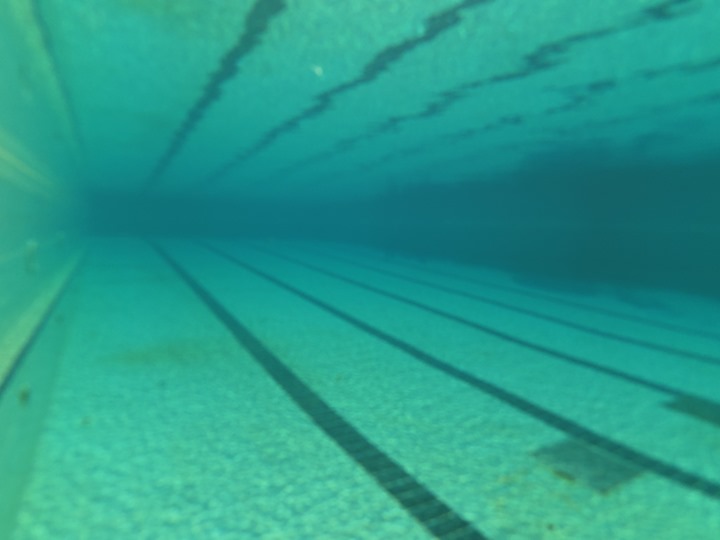




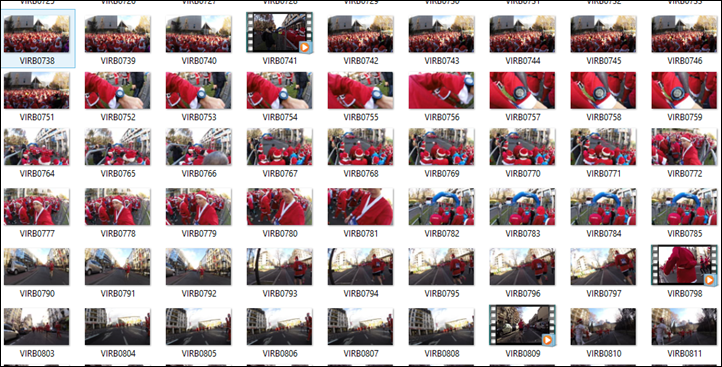












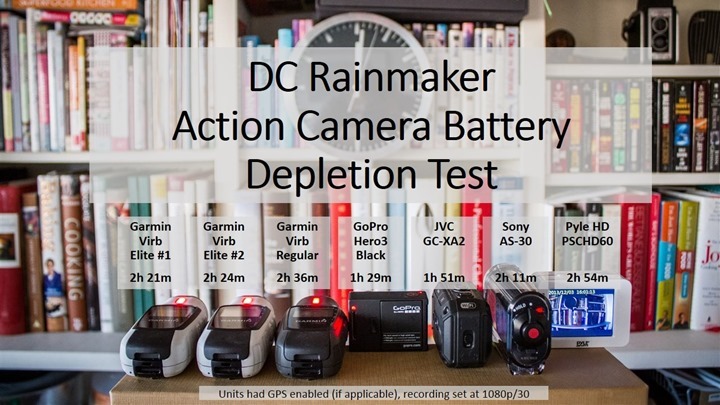
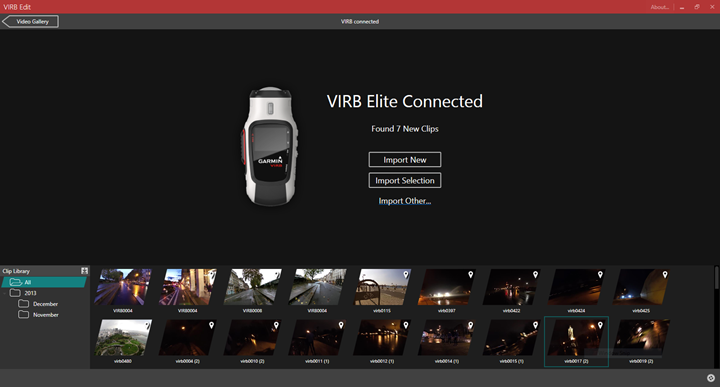
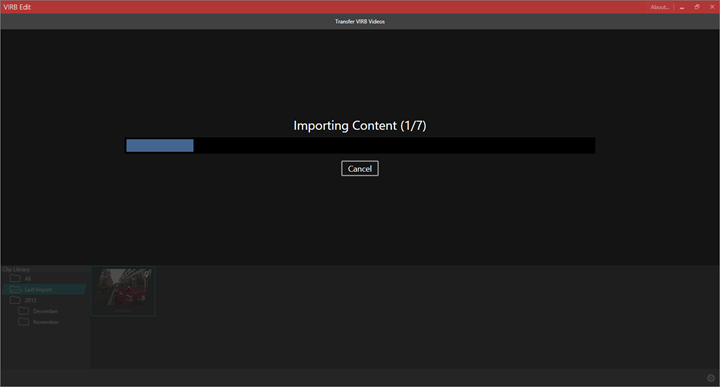
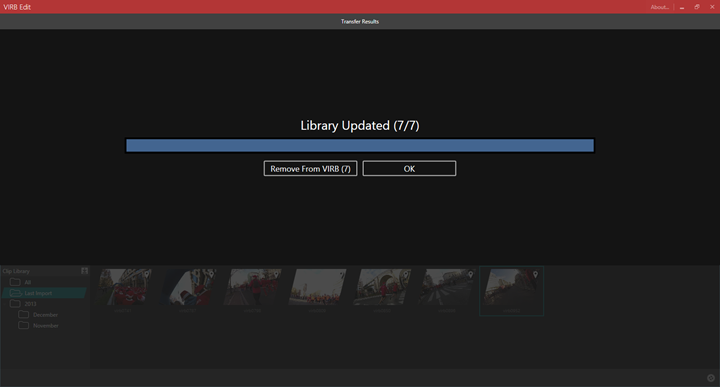
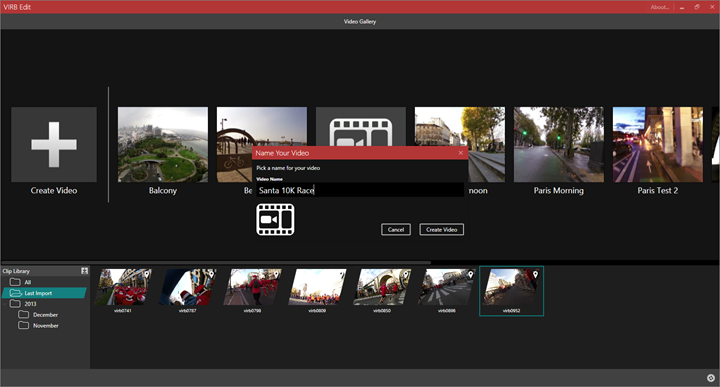
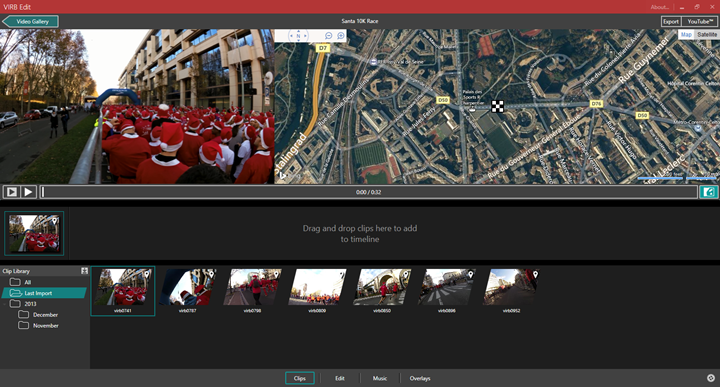
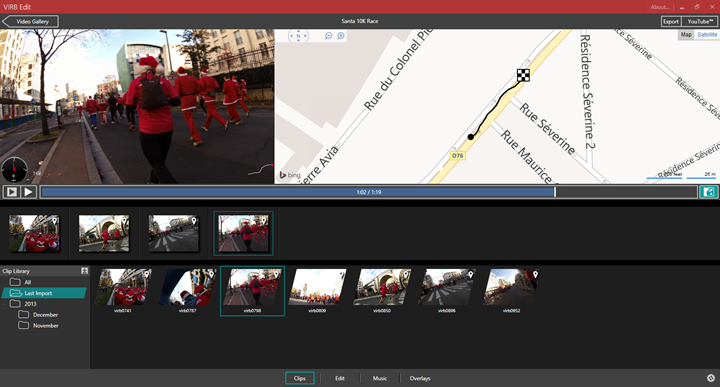
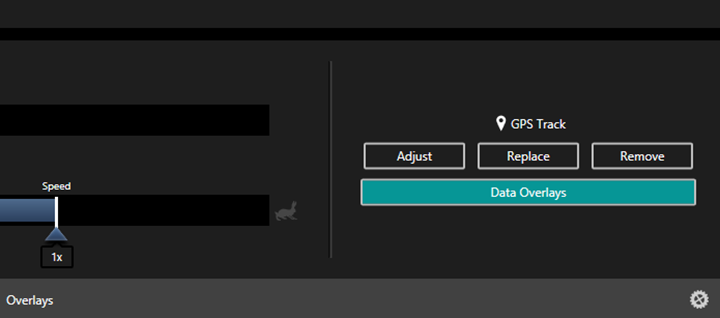

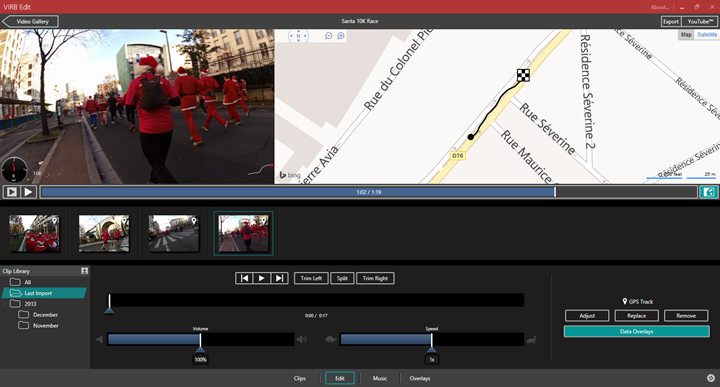

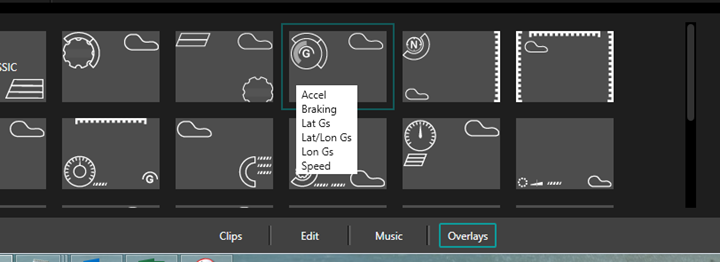
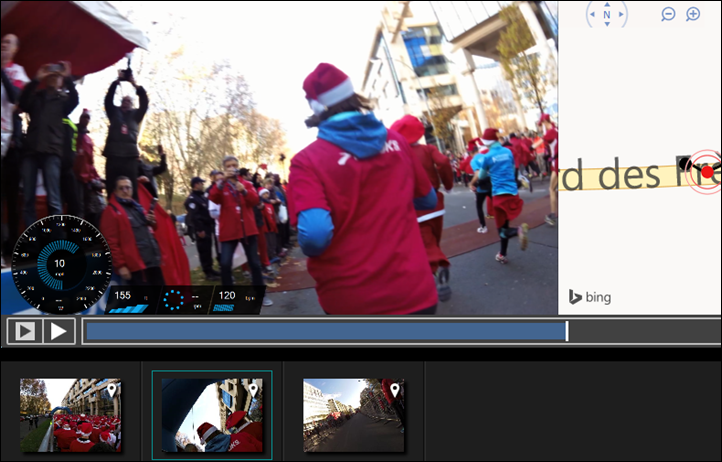
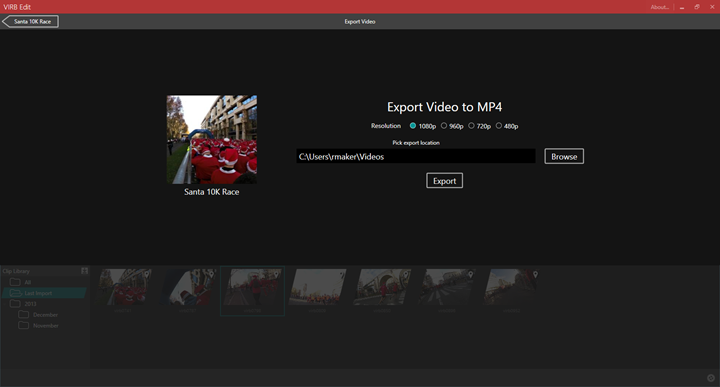




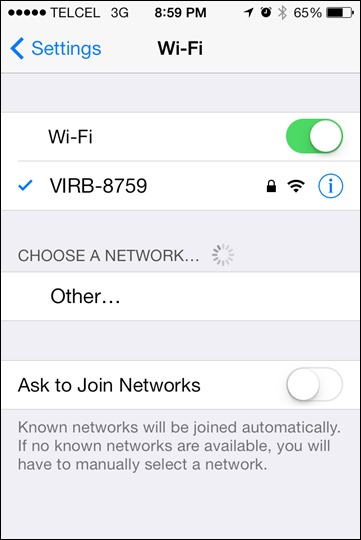
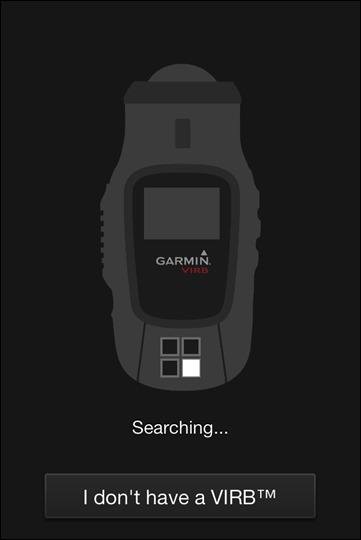



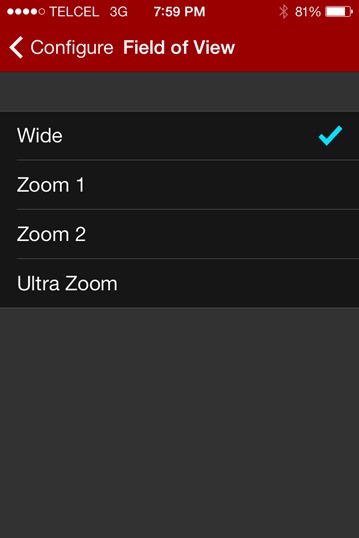
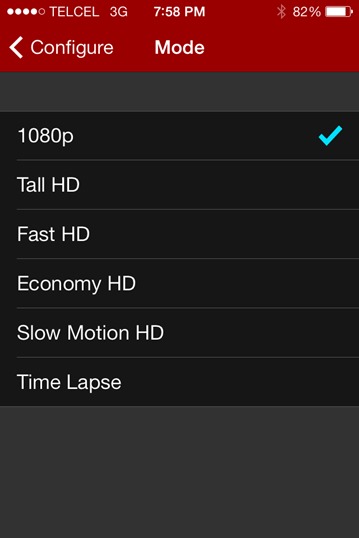


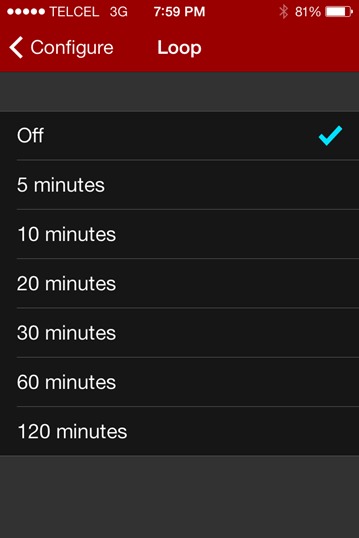
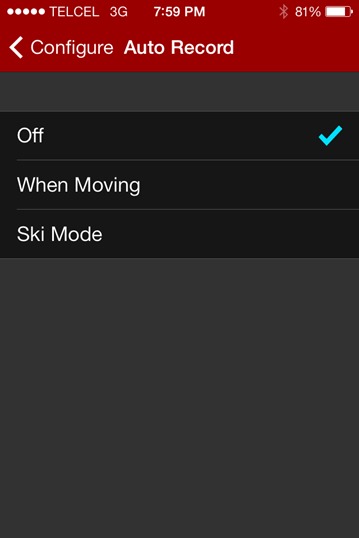




























I use a srm system. Can I use a garmin virb with the srm system without any interference between the two systems? Meaning can I get all the sensor info afterwards on the virb and during a race for example on my srm head unit ? Thank you in advance for any help you can give me regarding this question. PAC
No issues at all there at all. ANT+ is multi-channel, and if you’re using ANT+ for your SRM (versus their native mode), there’s no issue in having the VIRB also pick it up.
Rainmaker, I noticed your video with the chest harness and how bouncy it was. How do you think it would be for hiking or scrambling over scree? Have you tried out the Head Strap yet and which would you use for like hiking/scrambling?
I think hiking and video would be perfectly fine. Assuming you weren’t in timelapse mode.
I haven’t tried out the headstrap, though I believe someone above did and found it to be a bit better.
When wearing the shoulder harness, do you find that the side of your face or nose gets into the video a lot when like biking? Contemplating using the shoulder harness for water skiing as well with the dive case.
I used the shoulder harness primarily for skiing, not cycling. For cycling I used mounts on the bike itself mostly.
I didn’t have issues with my face getting in it while skiing.
Great review! Just purchased the VIRB Elite after my second HD170 DRIFT camera(replaced on insurance) got wrecked. I’m well happy with the VIRB and it appears to be a tough little cookie build wise. The DRIFT was quite flimsy in build quality and a swine to replace cracked lenses! I know you can replace the Ghost lenses quite easily now, but once bitten twice shy as they say. Plus, since the VIRB is way cheaper than DRIFT or GoPro it was a no brainer when deciding on a new action cam.
NB: The mounts for the VIRB are incredibly sturdy, the mount clips on my old DRIFT, again were flimsy and I went through about 4 clips at a cost of £15- £20 each – crazy!
Does anyone out there know of a VIRB to DRIFT mount adaptor?
Try someone like GPSCity.com as they have Garmin and RAM mounts listed on website, so you might get some ideas.
Dick
Would you know why the Virb Elite is splitting up my one video into 3 separate ones? It’ll be recording the whole mountain bike ride and I don’t ever touch it.
Also, sometimes the GPS function doesn’t work properly, or doesn’t work at the start of the recording, any thoughts to this?
Because the FAT filesystem that the VIRB uses has a single file size limit of about 4 Gb, which at 1080@30fps is a little less than 24 minutes. So they have to split the video, there’s no way around it.
As for the GPS, I’ve never had any trouble with it with recent software versions. Make sure you’re running the latest, 3.2. It locates satellites fairly quickly, and I’ve never had it lose lock with the current software.
Also, on the GPS piece – do ensure that you have GPS lock before you start moving (the icon will stop blinking). Once you have it, and if you just leave the unit powered on or in standby, it’ll hold the GPS lock the entire time.
Hey Paul.
Have you tried formatting your SD card to NTSF instead af FAT32. Wouldnt that eliminate the multible videofile split-op?
Kins regards
Kenni
I don’t have a way to do that, but in any case, I don’t think the VIRB would recognize it. It’s not like it’s running Windows (oh God, I hope not). I think they use FAT because everyone can read it, OS X, Linux, Windows, etc. Whatever new OS comes along will implement FAT because it’s used so widely.
Hi Poul. Tried NTFS but no success.
So now om Stock with a lot og shirt movies. How do you combine yours?
I’m trying to make a video route for Virtualtraining, but a 20 minute ride is a bit short :-)
I use VIRB Edit, free from Garmin.
However, you might run into another problem if you use that. If you’re running Mac OS X or Windows 8, you’ll have no problems. Windows 7 or below, and, as I understand it, an export limit of 4 Gb on any movies you make. I don’t know whether you can get around that by reducing the video resolution to 720p or 480p or not. I use OS X, so I produce movies in 1080p as long as I want.
What attachment/attachments are the best for snowboarding that keep your hands free?
The curved surface mount for the helmet would be the best. Or the shoulder harness, with the camera turned parallel to your shoulder that’s facing downhill. I would choose the helmet option though
I wish to take really long time lapse movies.
How can I compute how long a time lapse movie taken at, say, 1 frame per sec will fit for each GB of the SD card? Thanks!
Well, at 1080p@30fps you get 24 minutes per 4 Gb. So at 1 fps, 30 times longer, or roughly 13 hours. What’s the size of your card?
Thank you very much!
My card is 64 GB and I wish to cover many days of sailplane flights (5-10 hours daily) during an extended expedition without a possibility to copy files elsewhere while on the ground. I can only bring more SD cards if needed.
One of my worries is that due to a higher frame-to-frame image change rate in time lapse mode, video file compression might be (a lot?) lower, leading to higher storage requirements per hour.
I am now making two 0.5 sec time lapse recordings three hour long each — one against a stationary image, the other against a live TV image and I will then look at possible file size differences to check compression issues, if any.
Last winter I played around with various video modes while cross country skiing. At 1080p@1 fps, I skied for 3 hours and got a file of 560 Mb. 2 hours at 1080p@1/10 fps (1 frame every 10 s) gave me a file 63 Mb in size.
Here are the recording test results:
I did two 1080p time lapse recordings, each exactly 3 hours long, at 2 frame per sec (0.5 sec frame interval), one of a stationary image, the other of a news TV channel.
The resulting mp4 file sizes:
Stationary image: 1,778 MB
News TV channel: 1,788 MB — almost no difference.
Therefore a 2 fps (0.5 sec frame interval) time lapse 1080p recording should use about 0.6 GB per recording hour — and each GB of SD card size will allow 1.5+ hours approx., in line with what Paul S already indicated in his first message above — thanks again!
Storage requirements for different frame intervals can be easily calculated.
Having gone through all this exercise, I then discovered that the still available total recording time in time lapse mode for a chosen time interval is already shown at the bottom left of the VIRB display… :-)
After reading this (excellent review), I wondered if VIBR Edit would allow me to create the same result if I import my GoPro video clip as well as my EDGE 705 data file. Worked a treat and now I get the exact same effect without laying out more cash.
Thanks Ray!
This is the second review I’ve read on your site and both have been top notce. Thanks for taking the time to do these. My application is going to be quite different (off road wheel’n), but since you give the best in depth info, here is my questions:
1. Can you charge the camera via the USB while recording?
2. When using multiple VIRBs, can you preview each of them via the phone apps?
Thanks again for the great revies and for answering all our questions.
1) Yup, no problem at all. It’s how I did all my long timelapses.
2) No, you can only connect to one VIRB at a time (because each one creates their own WiFi network), and the preview is only good until you press the record button.
Re USB charging: I used a (good) 12 -> 5 volt (rated 1 A @ 5 v) switching power supply and measured the following currents at the 12 volt feed:
1. idle (USB detached): 5 mA
2. VIRB on, charging: 330 mA
3. VIRB on, battery out: variable 140 – 180 mA
Thanks for the very quick replies guys. I thought it would charge while in use based on your timelapeses, but wanted to make sure that applied to actual video recording and not just photos. I had also got the impression that the preview went away (on the phone apps) once recording started, but it was no totally clear by the comments above. Now it is.
This concerns me a little for my application. With the VIRB remotely mounted where one can not see it, there is no way to tell if the camera falls off, gets knocked out of alignment are any thing like that via the phone. At 20 minutes into a 4-5 hour trial run it could come lose and I’d never know it unless I stopped to check it every so often. Or is there some way to check that while recording? Perhaps taking a still photo during recording would show a preview of what it captured?
As to not being able to preview all of the sync’d cameras, I assume you could set one up, preview it, tear down the WiFi connection and repeat with the remaining cameras. Then just keep the connection to the Main unit.
New firmware (version 3.70) released for Virb Elite. Mine went from version 3.20 to 3.70.
Rainmaker, do you know how to make a remote picture with on you iphone with virb App, it only shows video button.
As noted in the review, there is no method to take photos with the mobile app at this point.
Hi Ray.
If I understand correctly, this cam creates beside the video-file a synced gpx file, so that you for example can upload a complete video/gpx file to lets say kinomap or Virtualtraining.
Now this makes me think, that the Virb could be used as I cyklingcomputer, but with really bad battery life.
Any chance of the possibility to switch off the video recording part, and then extend battery life for longer GPS recording?
Great site Ray and kind regards
A really bad cycling computer with really bad battery life. Yes, it can record a track, complete with ANT+ data if you want, and it will have acceleration data that no cycling computer that I know of has. But it has a very small display. You can’t start /stop an activity without actually starting and stopping the camera; otherwise it records from when you turn it on to when you turn it off. No navigation, no auto scroll, no map.
The VIRB Elite is a good camera with some extra abilities. If you want a camera, buy a VIRB. If you want a cycling computer, buy an Edge.
To add a bit…
Yes, correct on the video sync part. Someday I’ll finish up the rest of my post on how to make Kinomap & Virtual Training videos (pretty easy actually).
As Paul said, you can simply leave the unit in standby mode but there are downsides as noted. Myself and a few others are finding that it gets in the 5ish hour range in that mode (still recording GPS & ANT+ data).
To be fair on the battery life part, the VIRB has a replaceable battery that takes seconds to swap out. So simply by buying more batteries you can extend the life indefinitely (of course, these aren’t standard batteries that can be found anywhere).
Thanks Poul and Ray for the answers.
I really want a good action cam for my snowboarding and my mountain biking. Snowboarding would be just for fun, but the biking is to make routes for VirtualTraining or Kinomap etc.
That’s why it’s important that the gps accuracy is better than the iPhone I use today. And since I don’t have a bike-computer it would be nice if I could use just once in a while. I don’t care much for speed or cadence, but bike only for fun and exercise.
I all so run, so I’m hopping in time to invest in the V800 or in the FR620, when a biking mode is added.
Thanks again.
Kind Regards
KilkennY
It’s certainly a good action cam. I use mine for road and mountain biking and cross country skiing. And it certainly could be used the way you want, as long as the limitations compared to a real cycling GPS don’t bother you too much. If you start to use it a lot that way, though, I think you’re going to want the real thing.
I don’t know of any reason to expect that it’s more accurate than an iPhone. The tracks from my VIRB look good compared to a map, so I don’t think there’s a problem there. But an iPhone has a GPS chip inside, and based on the occasional use I make of the GPS in my iPhone 5c, it works fine. I’ve never compared a track from an iPhone to anything, though.
Since you mention snowboarding and mountain biking, there’s one other thing you should know, since accurate altitude may be important to you. The VIRB Elite has a barometric altimeter (good) which can’t be calibrated (very bad) as of yet. Yesterday I did a road ride with my VIRB, and everything went perfectly. I got home, took the video/track off the VIRB with VIRB Edit, put on my favorite overlay over the video, and saw that the altimeter was off by 300 ft at the beginning of the ride. So I went through the tedium of replacing the track from the VIRB with the track from my Edge 800 (barometric altimeter, can be calibrated), because 300 ft is unacceptable. I can live with some difference, but not that big.
Just bought the Virb Elite to test.
I’m not able to connect it to my computer (win 7). Each time I do it, the camera turn off. It that something I’m doing wrong?
When i try to power on once again, that work and i hear that my computer recongnize a new usb device, but at soon, the camera turn off again and listening bip like if it was unplug from pc….
I saw many people talking about not pluging ubs the right way. It’s not my case.
Any help please!
Thx
Stephane
It vaguely sounds like your computer might not be providing enough power (odd). I’d try other USB ports, as well as seeing if you can find a friend with another computer to rule out one or the other.
I think you’re right Ray.
I’m on my laptop an nothing to do.
But on the laptop of my wife, the virb is detected as it should be.
At least, i can transfert video by sd card reader and do update by sd card too on my laptop. If you think of something, let me know. I’ve try with laptop connected and charging, same result.
Thx.
Stephane
The reason i expect it to be more accurate is that it hopefully log the GPS signal at a 1 secund interval, where as the iPhone does it at a 5 secund interval.
Further more i know that som og Garmins Edge computers does a turn by turn log. My hopes is that the precision of the Virb would be similar to the Edge 500 for example.
Hope that makes sence and pardon my poor english.
Kind Regards
Kenni, Denmark.
Yes, the VIRB records at 1 per second.
Your articles have been an excellent source of info many times. Thanks!
Two questions:
1) Will Virb receive directly from Powertap g3 now without importing from Garmin computer? Also, can I override Powertap cadence with dedicated speed/cadence yet?
2) I use ipBike app on GalaxyNote3 as cycling computer. Will Virb editing software import data from non Garmin sources such as ipBike?
Thanks in advance. :)
1) Yes to both.
2) I don’t know offhand how ipBike exports data. However, if it can export to a .FIT file, then you’re good.
Hi I was wandering if the Virb or Virb elite has a automatic time-interval feature for taking photos every 30 seconds or minute, like if you go for a hike or a run. Which one can do that? Thanks for the reveiw Ray!!!
VIRB Elite certainly does. The intervals are 2, 5, 10, 30, and 60 s. Start it and it keeps taking stills until you tell it to stop. Since this doesn’t depend on ANT+ or GPS, probably the VIRB does the same.
Would the battery life be any longer than 3 hours in this case?
Just as a general FYI to folks, I noticed that Garmin updated the VIRB iOS app to now include the ability to take photos. Woot!
Hi DC,
Quality review as usual. I have a question regarding image stabalization and the lens correction.
When i turn lens correct or image stabalizer to the on position, my Virb automatically switches to ultra zoom.
The manual quotes;
Lens Correct:Corrects wide angle barrel distortion and reduces the field of view. Automatically sets field of view to wide in the video settings.
Could this be wrong on Garmins part, or is my Virb faulty? It’s the latest Firmware 3.70
When i turn the stabilizer on, it automatically turns on the lens correction.
So, it appears that lens correction and stabilization only work in ultra-zoom mode?
thanks,
Noel
That’s the way it’s worked from the beginning. Lens correction works and image stabilization “works” only in Ultra-Zoom.
During transport there is a risk to scrape/scratch the protruding lens.
Does anybody know if a protective lens cap is available?
I see indentations at the neck of the lens that would allow such a cap to anchor-snap.
I bought the dive case, not only for occasional use for its actual purpose as a dive case, but also as a travel case for transporting. But I’ll bet you can find a regular case that would work somewhere.
Doe the Garmin Virb Elite have the compatibility with a Garmin Edge 500 or in fact is there need for such, in terms of being easily able to record a bike ride and show on the resulting video footage, cadence, elevation, heart rate and a GPS route map, so that people are able to see precisely where the footage was shot?
You buy an Elite so you don’t need the 500 for that. The Elite has an onboard GPS, barometric altimeter, ANT+ capability, just like the 500. And VIRB Edit will take a track in the proper format from any GPS device, even non-Garmin devices. So yes, you can use the track from your 500 in VIRB Edit to replace the track from your Elite, but you may not need to. Currently, the VIRB’s altimeter can’t be calibrated, and under the current firmware it drops ANT+ sensors frequently, so you may need to replace the track. But the way it’s supposed to work is that you’ll never need to.
Hi Ray,
are you planning to update your action cam reviews/recommendations anytime soon?
Is it possible to add the data from Edge 500 (elevation, cadence, speed, routes) to let say gopro using additional “post-production” software?
Many thanks for your reviews and support.
Regards, muflon
Ok, so there’s a great deal going on the regular VIRB from Altatac on ebay. $179. I pulled the trigger…One thing i’m not clear on is, is there a bike mount included in the package? Or should I order one of those separately now too?
GREAT review as always..and GREAT that you keep up and still respond to post comments!
Congrats! No, no bike-specific mount in the box. You’ve got the parts to do a helmet mount, but not a handlebar ones. I’d go with something on the bike vs helmet.
Great! I’ll start searching now….I like that aluminum one you show on your bike; any other recommendations? Mounting it on the front.
I’d recommend the aluminum one (by K-Edge). Use it all the time on my bike.
Does anyone know where I can buy more of the GoPro adapters? I have 3 virb cameras so should have 3 adaptors but I have bought a couple of extra cradles to attach to my car for track days. I use a GoPro mount to attach to the roll cage but I also use them for attaching to my bike.
It’ll be a pain if I have to dismantle my bike mounts each time I go to track just to get to the GoPro adapters.
I’ve searched but not found them for sale anywhere.
Ideally K-Edge would make an adapter to replace the GoPro one so I didn’t need to rely on the plastic one that comes with the camera but bolt the cradle directly to the K-Edge.
You get one in the adjustable mounting kit – so as I have 2 cameras that go on 2 bikes I ended up buying two kits – which is quite an expensive way of getting two midgy little adapters!
Thanks, I wondered about that kit and had a look but couldn’t see the GoPro Mount in there.
I agree it does seem quite expensive to get one little adapter!
Garmin website sells allof the accessories for the VIRB.
Buy.Garmin.com
Yes I’ve been wondering the same thing. I need another virb gopro adapter. My husband has a motorcycle & it’s a hassle to take it apart for his motorcycle. There are much more sturdy gopro mount for motorcycles
Ray—great review as always! I got a VIRB Elite a week ago based upon your review, as my primary sport is cycling and it seems well-suited for that more so than a Go-Pro. However, my first use was a diving trip to Aruba I am just finishing up. I bought both the diving case and the remote, assuming I could use the remote to take stills rather than just video. Unfortunately, I discovered too late that the remote won’t work underwater—the Garmin users manual in fine print states that Ant+ conncectivity doesn’t work underwater, and that’s just what I found out on the dives. For subsequent dives, I selected the time-lapse feature for a picture once every five seconds, and that works well. Another dive I just used video, and used screen shots to create “photos” which are good as well. Have you found any way to use the remote underwater? I’m not real sure that I can recoup my investment just on cycling with the remote. Thanks!
Unfortunately everything in the BLE/WIFI/ANT+ world will only go about 1-2″ underwater. I haven’t tried the remote underwater, but would expect to see what you got distance wise. About the only thing you could try is placing it right next to the unit, but between the water and the plastic case, it might not make it.
Great review – again :-)
Might seem like a dumb question, but if my HRM and GSC10 are already connected to my Edge 800 I assume they can’t also connect to the VIRB Elite??
If not, can the data from the 800 FIT file be merged with the video in the edit software? That’s how I read it in the review but I may have misunderstood.
Thanks
Dominic
All ANT+ sensors can connect to as many ‘master’ devices as you’d like. So no problems connecting the Edge 800 and the VIRB at the same time. Alternatively, you can also merge the data from the Edge 800 FIT file as you noted as well. Your choice.
Outstanding review and thanks for going into the detail of how you sync up a FIT file from an EDGE800 – that made my decision for me between this, a Contour Roam2, GoPro and Shimano CM1000 (though the latter does support ant+ and is fantastically light, I don’t use a speed/cadence sensor so I want to pull the data in from the EDGE)
What’s the best way to take a trip with only the virb elite & ipad (lighting not 30 pin) & then get the videos into the ipad ? Best to have multiple sd cards as well or can store them in ipad so can edit them when get home.
I’d go with multiple SD cards. You may be able to use the SD card adapter for the iPad to view the files (not 100% sure). But in either case, with SD cards between $10 and $20, that’s a much cheaper route for storage.
I read your timelapse comments a second time and answered my questions but one. That is, on the five day timelapse did you have to download the data from the chip after five days, or did you have to download it every day…..in other words, did you fill up the chip? I imagine this is determined by the sequence timing such as every .5, or 1 second ect?
Great review….thank you for doing such a fine job!
No, just downloaded it once. And yup, you go ahead and specify the sequence timing before starting the recording. Enjoy!
My VIRB is displaying and shooting in black and white – jhow do i change it to colour?
Paul
There’s no setting I’ve been able to find that will switch it to black and white. It’s always in color. So either you have a software problem or an (interesting) sensor failure. First thing I’d try is a master reset (you’ll have to look it up; I don’t remember the button(s) you have to press while you start it up to make that happen). If that doesn’t help, it’s probably time to contact Garmin.
Hi
Another question. Do you know whether the unit can be powered by the Garmin External Battery Pack (which I use to power my 800 for long rides) to extend the usable battery life. I’m thinking about getting an Elite to record time-lapse for some of the 6-7 hour sportive rides I do but clearly need the battery life to go with it.
Thanks
Yes, you can use an external battery pack with it.
Great – thank you.
How come when I try to add music that I have in itunes, it won’t show up as something I can add into the Virb Edit? Does Edit only accept a certain file type? Like I’ve purchased this song from itunes, but can’t put it into my video. Only some songs I can add, what’s going on?
I just tried with Mac OS X VIRB Edit 2.5.2 and had no trouble. I added both an mp3 bought from Amazon and an AAC from the iTunes Store without issue. I exported it without any problem and the music is in the .mp4 file.
Could the songs that you’re trying to add be so old that they still have DRM?
No, one of the songs I was trying to put in was bought this year. It’s like it doesn’t even show up as an option to choose the song when I ‘browse’ my music files. DRM?
Maybe this is some update that will hopefully be coming out for PC
DRM = Digital Rights Management. It’s a way in software to try to keep you from making working copies of files. At the beginning of the iTunes Store, it was included in every track at the insistence of the music labels, but Apple was against it from the beginning, and eventually convinced them as iTunes got big that it wasn’t worth it. No music sold at the iTunes Store now has it, and I don’t think anyone else uses it. Apple still uses it for video sold on the iTunes Store and for iBooks, as does Amazon in Kindle books. It’s easy to find ways to remove it, so it really isn’t worth it, but they still use it.
Hi,
I’ve many problem to export on Virb Edit. In fact, i’m not able the save one single video with data. I’ve the last version of edit.
Do you guys have same problem?
Is there any other software to merge video and gpx or fit data? Other than SUFFERvision too please.
Thx,
Stephane
Looking at getting a front camera for my bike (have the Fly 6 for the rear) and strongly leaning towards the Virb Elite. But I’m wondering if I should wait until the Christmas-ish season for a new unit. Especially since this is version one of their camera.
It’s hard to say since Garmin hasn’t established a release cadence cycle for action cameras yet. However, most companies are doing so on a yearly basis. I can’t imagine Garmin will go 2-years since their unit is kinda large compared to many. At the same time, I don’t expect to see a new unit this fall like last year. I’d expect they’ll probably join everyone else in going with CES-timed announcements (1st week of January). But ya never know, if/what GoPro announces this summer could definitely shift things.
Awesome review Ray. I’ve been looking at the Virb Elite but haven’t purchased it yet. Still some lingering doubts as to whether it’s the one I want/need or not.
Anyways, got a quick question. If I just get the Virb (not Elite), I’ve read one can sync up the fit file from my Edge 510 with the Virb video. Now this may sound dumb, but if I pause recording of Virb and restart it multiple times during my ride, I assume, there’s no way to sync it up with the 510 data, right?
Thanks
Yup, it works with the 510. And as long as you have a single 510 file for your entire ride, then there’s no problems with one-click aligning of your VIRB segments automatically (just ensure the times are spot-on).
Thanks very much Ray. After going back-and-forth, tossing-and-turning all night (well not really), I decided to just get the Virb Elite. Bottomline, my laziness won :). I have a hilly and scenic century ride coming up and want to document parts of the ride so would most definitely be turning recording on and off frequently. Will get the extra battery to make sure there’s enough juice left up to the end of the ride.
Hi Ray,
If you already have a Fermin2 would you ever need the Elite version? Would you simply sync up the files afterwards. I guess what I am asking is apart from convenience does the Elite offer anything over the standard if you can get the GPS data elsewhere…
Cheers
Ian
Apart from convenience, no. Well, except the WiFi ability, but honestly it’s so limiting on the VIRB compared to GoPro that I’d hardly call that a huge motivator.
Another convenience is that the Elite geotags still photographs automatically. Not that hard to do by other means with the track from something else, of course.
hi
great review.
Just wondering if you can export images from videos. Like after the video is shot could you export a frame as a still image.
thanks
You can from just about every action camera. If I’m feeling lazy I’ll just use the Snipping Tool (included in Windows), but if I’m looking for something a bit more detailed I’ll use Lightroom. That said, I don’t know of a way in VIRB Edit to do so directly (unless something was added along the way I missed).
Thank you for a great & informative review. Have always thought I’d get a Go Pro, but now I am about to get the Garmin Zumo 590LM GPS, I think I may stick with the Garmin family, as a result of your observations. I’d get the Elite.
Question, many people these days use these convenient cameras to document their travels, just in case they have an accident, with the camera providing credible evidence as to who caused the accident. Many cameras have an inbuilt overwrite function allowing continuing recording subject to power supply. Does the VIRB have such a function as an option or would you have to constantly format the card and start again. Once again, thanks for you insight.
Yup, you can set it to automatically overwrite.
Wow, wasn’t expecting a reply in 30 minutes, so thank you.
What a great review. I am going to get the normal version since it can be controlled via my Garmin Edge 810 and then edited at home. What you replied to Ian answered my main question. Thanks!!
Bike racer here who needs some help with video set up. Crit racing to be specific so I assume I want WIDE for Field of View and 720p/60fps for best view and stabilization. It appears to use the Stabilization feature Lens Correct and Ultra Zoom default to on. Am I understanding this correct?
Yes, image stabilization “works” (it actually doesn’t work too well) only when in Ultra Zoom. There’s some pretty significant fish eye when using Wide, so you may want to experiment with settings.
Thank you for your articles. I just wanna know if I get the virb, can my wife watch my ride visually through live track? Or no?
No.
Thanks for the comprehensive review. Tons of information in here. Questions though. Do you guys prefer to have a single 64G or 2 of 32G Micro SD cards? Any problems using 64G cards? As well, I’ve seen Panasonic has a card designed for action cameras saying it is more sturdy. Is this something we really need for the Virb or any brand should be fine? Thanks for the inputs.
I use 64’s, simply so I can procrastinate cleaning off cards longer.
FYI, firmware 3.80 is available for the Virb (Elite) and fixes issues on startup time dramatically. So check your firmware and use the WebUpdater.
I think 3.80 knocked a few bugs off, too. In particular, I was having trouble where the unit would freeze while recording (even still blinking the red light). That’s gone. I’m still getting dropouts from ANT+ devices, but in general things are working quite well.
I tried the Virb in scuba diving. Not bad for a cam that is not really designed for that usage.
The scuba diving case worked fine and stayed perfectly dry.
Find the video here: link to youtu.be
I lived and dived in the Caribbean for 35 years and that is quite good when you consider it was done with a VIRB camera.
Close up work was reasonably clear, the longer distance shots a bit murky. But that is what you might expect with only natural lighting anyway.
The later diving sequences had more life and colors, thus were better.
Good to know that the VIRB diving case works so well.
Thanks for posting
Mentioned the fall release cycle for Garmin, anyone have news on new improved Virb models soon to launch? Possible date and feature update, 4K perhaps?
Does anyone have a response to Simon’s question? I am thinking of buying the VIRB vs the GoPro and wondering whether to wait or buy now.
1. How much will the hardware change and will it be enough to warrant waiting?
2. How much will the firmware change and like the hardware, will the change be enough to warrant waiting?
3. How much will the software change?
4. Will we be able to use software changes on existing models?
5. When will Garmin release any “new” version?
BTW, my primary uses will be to share adventures with family and friends –
a. Cycling.
b. Hiking.
c. For mounting on the dash of our motor home so as to share our adventures with family and friends.
I mention this in case it could affect whether to wait or just buy now.
I would not expect a fall release cycle for Garmin (I would have expect such for GoPro, falling in line with what they’ve done every year thus far).
Given they (Garmin) has made pretty significant changes on the desktop side, it’s clear they are still interested in the product. I’d expect that in order for them to keep up, they’ll need to release something before next spring. But I think watching what GoPro does is probably a wise decision for them. I would assume Garmin’s primarily concern would be if GoPro adds GPS and/or sensor support. And, on the flip side, I’d assume Garmin would be most interested in increasing the quality and reducing the size. Though, I don’t really have any insights into either companies plans.
Thanks, Rainmaker. Any chance you get some hints about the future at Interbike, assuming you are going? I appreciate they have been doing a lot of software upgrades; would it be fair to assume that they will continue to provide upgrades even after a new unit is introduced? I know one of the criticisms of the first model was size and no doubt Garmin will figure ways to reduce the size. What would you expect in terms of quality of the unit? I am really struggling as to whether to buy now or simply wait and see what, if anything, might evolve early next year.
Thanks for any additional thoughts you might have.
Regards,
Bruce
Historically GoPro has always released new cameras in October (Oct 2nd in 2013, Oct 17th in 2012, Oct 23rd in 2011, and a few days earlier as Sept 26th in 2010).
I’d expect them to follow that trend, and thus, I wouldn’t expect any new units released at Interbike (which is Sept 10-12th this year) – either by GoPro or Garmin.
And, I assume no hints of things to come, either. I guess if I buy now I can only hope that the software and firmware updates will keep coming and that they will incorporate, to the extent the old hardware will allow software and firmware features that will be included in any new hardware.
Thanks for taking the time to engage me with my questions? I know this isn’t the only review on your plate so I really do appreciate your time.
Regards,
Bruce
I assume you saw this announcement that GoPro is going to release GoPro 4 in October.
link to dgise.com
It will probably take Garmin awhile to catch up depending on what all is included in this release.
Regards,
Bruce
Yup, interesting stuff. Though, curious to see if rumors of GPS backpack come true. If not, I feel that this really opens things up for competitors for the following 12 months.
While the Hollywood crowd will gravitate towards GoPro’s for the 4K (and, marketing reasons), I’ll be curious to see if lower prices on other units with more features but slightly less quality will cause some slowdown on the GoPro front.
Besides VIRB, who are the other competitors that could challenge GoPro?
Regards,
Bruce
Sony would be the other big one.
There are others like Contour that could complete their journey back from the dead (they got re-funded and are back in business). But they have challenges in that they burned a TON of stores with their first exit. That has a huge trickle-down effect when it comes to product development funding.
You’ve got players like JVC, but the UI is so clunky there it hurts. Same goes for some of the OEM-esque solutions like ION.
Drift is in a good place, but they have to find a way to break out of whatever market they’re in now to a larger audience. I think they’re doing that – but I still see very few of their cameras in use in most sport segments.
Thank you. A follow-up on the release date for GoPro 4. A posting a couple of days ago said October but a later post said the release had been pushed back to March 2015. In the meantime I will check out Sony.
Thanks and regards,
Bruce
I would be very surprised if they broke their streak of October releases…
After reading this fantastic review I decided to buy the Elite version. This week it arrived at home, and this review did help me a lot.
Thanks!!!! Merci Beaucoup :-)
Hans
Bruges
Belgium
The only thing I miss, is the possibility to rotate the Virb with the Edge 800.
I hope you are correct and I hope that the 4 black, if that’s what they are going to call their high end model, won’t show any significant price increase as a result of the new features. I guess we will just have to wait and see.
Thank you, again, for taking the time to respond to my questions. I really appreciate it and I hope other readers of this discussion thread learned something as well. I know I did.
BTW, any plans to do a detailed review of the new Go-Pro 4?
Kind regards,
Bruce
I bought the VIRB elite, and the K-Edge mount shown in the article along with the Garmin tripod mount. Mounted on the handlebars, I’ve gone on a number of bikerides, including a century, and the K-Edge always loosens up after 30-90 minutes. Usually on fast downhills, where the camera rattling around is a bit unnerving. I’ve tightened the K-Edge thumbscrew with a pair of pliers to get more torque than my fingers can generate, but they still come loose. Is this just normal, or are there any remedies?
I think it might be the pliers that’s your problem. I use a hex wrench on that bolt, and then just lock it in place. The pliers will ultimately strip the little thumb screw, and won’t get you the torque that you want to really lock it in place.
Ok—thanks for the reply…about the Garmin thumbscrew that holds the Garmin camera holder to the tripod mount…it also tends to loosen up on rides. I don’t see anyway to tighten other than finger pressure or employing a pair of pliers. Does this fastener stay put for you?
Ahh, interesting – so you’re using the little tripod one?
That should still have the screw that comes up from the K-Edge side, where you can crank-down on that with a hex wrench and just keeping the Garmin tripod piece in one place (using fingers, or I suppose pliers).
Hi ray excellent review as always. acocording to this statment – “See, within that software you can take the regular VIRB and mix in all the data that the VIRB Elite would normally cover, as long as you have a Garmin GPS device (like an Edge cycling computer).” I have an Ambit 2 is there anyway I can use the metrics recorded by it o do i have to go with the Virb Elite ?? thanks !!
From Movescount you can export out a .FIT file. I haven’t tested it with VIRB Edit, but I suspect it’ll work just fine.
so I would be able to see elevation, hr, and speed etc, as i see in the videos? wright?
In theory, but I haven’t tested a Suunto export.
Have a Virb Elite sitting in the car for Fathers Day, when i get it, (wife’s holding out) i’ll let you guys know what I think, may get the old Contour + from a mate and run at in the rear. Any easy way to merge the videos?
Also DC – May have missed it. List of “best mounts” that you have found?
Thanks
Matthew
Good deal – just so you know that the VIRB Elite is on sale for $299 (in case it helps your case…).
As for mounts, I prefer the K-Edge ones, due to the stability of them. The exact K-Edge mount will depend on where you plan to mount it specifically, but all of them are solid.
Front if pretty standard. Saw your K edge that clamps onto the seat rails. What happens/recommends when you have a saddle bag?
The old contour had major shake issues. Can you get a k edge mount for these? By the way i read things it’s all todo with how you mount them.
Just having a play with the camera before bed in the dar….. try to connect it to the iPhone app….. “your camera needs an update” before it will connect. Atleast they tell you unlike the stages crank.
Thanks DC great articles.
Yeah, with a saddle bag it’s a bit trickier. I believe you can use one of K-Edge’s round-mounts on the back seat-tube, but that’s a bit wonky connection-wise and could introduce shake.
On the Contour, does that have a tripod attachment (can’t remember off-hand and internet is super-slow on plane). If so, you could use that potentially.
Thanks DC – Will double check on the tripod adapter, round mount won’t work on the rear because it’s aero seta post.
Took the camera out today, great picture, no shake (full 1080, stab, no zoom) Then went and tried the frame ever 10 sec’s, didn’t work out quite how i wanted it. Will upload later-
2 issues – Can’t get it to connect to the edge 800, won’t find it and also the cadence on the stages power meter. haven’t tried to sync the data from todays ride.
thanks
Matthew
Hi, i like these reviews. Got a Virb Elite from my wife at Xmas and before using did check some of these reviews (in case i wanted to trade it in for a GoPro,) but at the end, the results speak for itself. Made two videos of my downhills from Mt. Ventoux last month to both the Malaucene and the Bedoin side and in HD the videos are amazing. Must say that on the Malaucene video there is slight blurriness on the left side of the screen, but i think that is just sweat that must have landed on the device during my climb as i don’t see it in the Bedoin video.
The videos are recorded from the handlebars and in zoom mode and during the ride i occasionally checked the screws whether they were still tight as i experienced them slacking a bit before, but that was on a different bike.
The overlays were created with the Virb Edit software which worked pretty well, although to match the gpx track was a bit fiddely on the second video, but in the end it worked beautifully. The altitude is not accurate and i did try and correct it with ridewithgps, but in some ways it made it worse so i left it as it is. Would be nice to be able to calibrate this as i am missing 80 meters or so in the Malaucene video.
Enjoy the YouTube videos and try to watch it in 1080 mode, but be aware that due to compression, it is not half as sharp as the original mp4 file.
Video 1 (Downhill to Malaucene): link to youtube.com
Video 2 (Downhill to Bedoin): link to youtube.com
Regards,
Gandolfo
I’ve been enjoying reading these threads. I have been using my VIRB in the field and will be trying this week to do some underwater monitoring with the VIRB both through SCUBA diving (I’m looking forward to trying out the new case) as well as at the end of a pole. Which leads to why I am posting. A friend gave me her gopro clamp flex mount and I wanted to see if anyone knows how I can attach the VIRB diving case to this unit so I can clamp it onto a pole – or if there is a pole that can be mounted to the VIRB dive case? Any suggestions?
Yes, using the included inbox GoPro adapter you’ll be good to go with any pole (even with the underwater case).
Awesome. Thanks so much. I just picked up the combo pack and the gopro adapter piece is exactly what I needed. Much gracious for the advice and speedy reply.
Curious about distance between Android phone with the app and the Wi-Fi Virb Elite…..have you tested it to see if it will connect and work at say 20 feet away? More?
Thanks for the great review..
It’s good to see that Garmin have given us some nice updates on the Edge 1000 recently but not seen any updates for the Virb for a while.
I still get pretty regular ant+ crashes where the camera carries on recording but is no longer connected to the edge or other virbs…
Don’t let the Virb sync your activities as well as your Garmin or it double ups. Now i have to figure out how to turn it off.
The easiest way is to de-link in Garmin Express, that’s what I’ve done for mine.
Thanks Ray – it’s a silly thing for them to do. Logged into strava and had “group rides”i’m like WTF. Then had a look and i rode with myself on some other account though…..
matthew
It would all come from your same Garmin account, it’s just that slight variations in GPS may result in slight differences.
I understand why they did it – because some people would actually use those GPS/GPX files. But, I think they could have popped up a little message in Garmin Express basically saying “Do you have another device, if so, let’s not upload these files too.” Roughly.
Righto – Stupid follow up question RE- De-link – Where? lol
Matthew
Hi, I would like to make a test with the .gpx file from the garmin VIRB camera.
Is anyone can send me one on my email? : (e-mail redacted)
Thanks
Just emailed you a sample file.
For the Canadians out there, Canadian Tire is currently selling the VIRB for CAD 169.99…
I have built a mount for the wing of my airplane and operate the Virb with my i-phone by WIFI. You must turn the power saver off or it goes to sleep and turns the WIFI off. I have the 3.8 update which helped a lot but now the camera will freeze up ( when not in operation ) and render itself useless until you land and turn it off by holding the off button down for at least 20 seconds. Anyone have any ideas, as Garmin doesn’t.
Scott
Unfortunately, there’s nothing remotely you can do there. For me when it happens, I just yank out the battery and I’m good to go. About once every 45 days or so.
Thank you very much for your very compreghensive and persuasive review. I have been looking to buy one of these for a while and today the Amazon (uk) price took a tumble. So I have pulled the trigger and purchased. I know we get hit with over priced gadgets in the UK but this has gone from £345 down to £169 today
Looking forward to trying everything you’ve written about on here. Thanks again.
Can you link the device to your computer and record a video and watch it in real-time on your computer-screen?
Or is it just recording with the Virb and play afterwords on the computer?
I would like to use is with medical software but it’s necessary to record and play the video at the same time…
No, just afterwards.
So I did my big ride up Mont Ventoux last week. Edge 1000 and Virb Elite both connected to external batteries. I do not sync the two units together as the screen to control the virb from the edge 1000 has very small buttons. After climbing for about 14 kilometers, the Virb froze just before Chateau Renaud. This was my first attempt at Ventoux and wanted it non-stop, so at about the only brief easier slope of the climb, I remove the camera and mount and reset by removing the battery, all while cranking away, and successfully completed the last 6K of the climb. The last 4k was in complete fog, so the virb wasn’t very needed and I was too tired to care.
PS, while in Paris today, walked down the Sein to Notre Dame and had to find your wife’s Bertie’s Cupcakery shop. She was very welcoming and I had an amazing chocolate cupcake. Felt like I knew her from all of your blog posts. Cheers.
Is there any information about Garmin Connect IQ and Virb firmware upgrade to allow IQ, so more apps and 3rd party usage for the cam?
And if not. Any information about a New Virb for the Garmin Connect IQ ecosystem, now only 920xt is a bit small ecosystem :-)
The current VIRB won’t support Connect IQ per se, but there’s some talk about ways that 3rd parties can integrate with it. And, to that end, I’m not sure we’d even see a next generation support Connect IQ in it’s current form, as IQ is more about display. However, I’m pushing to see the control extensions that you noted via WiFi.
Thanks for the in-depth review. I took mine for its first cycling test. I have an Ant+ speed sensor on my bike which was paired up. But the speed on the video overlay seems all over the place. Do you know if you can choose to select speed from the wheel magnet and not from GPS?
Nate, Did you ever find an answer to this question? This seems to be a particular problem for me with mountain biking videos. Thanks.
Hi, I was wondering if you could let me know how bad the fish eye effect is? Are there any comparisons available? Can you adjust it?
We have found that most action cameras have a very wide field of view, which kinda sucks for enduro motorcycles as when you’re chasing someone you need to be right up close to them. If they pull away even a small amount they seem too far away on the video so you lose that sense of distance & it’s hard to see them.
I have set my digital photo camera up at times & with the normal/narrow field of view in hi def, you get a better sense of the trails.
Thanks
Peter
I’ve put a few examples in a Dropbox folder here. These are frames from a couple of videos taken using VIRB Edit’s new “take a snapshot” button. The one I think shows the “problem” most clearly is my garage door photo, which I get at the end of every video. No, I don’t live in a hobbit hole and the walls don’t curve. The door is rectangular, and the wall flat, but you can see the distortion in the photo. (You also get this kind of effect every time you go under an overpass or power lines.) The three October photos were taken at 720p@30fps using the “Wide” setting on the camera, which I’ve gravitated towards using for the last few months. The clips are smaller, so they don’t take as much disk space before I get around to processing them, and track replacement, which is almost always necessary, takes less time. And I like the wide view, even with the distortion.
Of course, I didn’t by a VIRB to take photos of my garage doors, so I’ve included two photos from earlier in that ride. (Apologies that the fall colors aren’t very good yet; peak color is a week or two away.) You can see the trees bend in on the edges.
You do have control over the amount of fisheye, though. The June picture was taken at 720p@30fps but with UltraZoom and with lens correction on. I don’t see any distortion there.
Thanks Paul, that June photo looks better.
So reading more about this, Ultra Zoom crops the image before saving it so it loses the curved edge from the picture but you don’t lose any definition from the photo?
It looks as though one of these may be my Xmas present.
Thanks for the help.
As far as I know, you don’t lose any resolution when you turn on UltraZoom. As far as I can tell, UltraZoom is basically just looking through the part of the lens in the center where there’s less distortion, and on top of that you can turn on lens correction (only works in UltraZoom, like image stabilization). Ray’s comparison video of the aircraft above shows what happens for the various zoom levels. You’ll notice that Wide, Zoom 1, and Zoom 2 you see some curvature in the vertical walls of the building in the background, while it’s pretty obvious that UltraZoom “flattens” (he may have had lens correction on) and the curvature disappears.
Hi Ray
Based on your awesome review and recommendations on what to spend my hard earned voucher on :) I went ahead and ordered one of these units (thanks).
Can you recommend a suitable handlebar mount I can also pickup at the same time? (I was thinking K-Edge just not sure which one, are you able to link one up on amazon UK for me?).
I only need a front handlebar mount.
Thanks
I’d go with the GoPro Big Pro Handlebar Mount, or the GoPro Big Pro Handle Universal Mount. You can use the GoPro adapter with the first one, or just the tripod adapter with the second. Sorta a wash either way.
Here’s the Amazon.co.uk link for the first one: link to amazon.co.uk
And here’s the second (tripod) one: link to amazon.co.uk
Do remember with the Tripod one you’ll need the cheap $9 tripod adapter from Garmin, whereas the first one has the GoPro adapter in the VIRB box.
Enjoy!
Awesome thanks Ray for linking those up!
I went with the first one, the GoPro Big Pro Handlebar Mount, hopefully these goodies should land Friday just in time for Sundays long ride so I’ll be eager to try them all out.
On a different note have you done much cycling around Morzine in the Alps? A few of us travelled up there 3 weeks or so ago tackling the Joux Plane and Morzine – Avoriaz climbs amongst others and a spot of hiking, the scenery and roads are fantastic, it was in the low 20s (c) everyday with little to no wind / clouds, perfect cycling weather.
Possibly going back next August for the Morizone-Avoiraz Velo Club race.
Thanks again for the info above
I haven’t quite been there yet. On my list!
When you do the time lapse compilations what size memory card do you use? How big of a file was the 5 day one in Paris? Is it possible to save straight to a laptop rather than a card? I would hate to go part way through one and run out of space?
I don’t remember how big it is (and don’t have the raw file handy at the moment). But the thing is that remember it’s not recording 5 days of straight video, rather, the end-state size is just 1080p video for X minutes. So basically you’re only talking a few GB at most.
No method to save straight to a laptop, only to MicroSD cards.
It’s pretty easy to figure out once you know that at 1080p@30fps, 24 minutes of video is approximately 4 Gb, and 720p is about half that size (54 minutes for 4 Gb). So just adjust by the frame rate and the total recording time and you’ll know how big the resulting video file will be. For example, for 1080p a 1 fps time lapse will be 1/30th the size of a 30 fps recording, so 4 Gb will get you 12 hours of video, or roughly 8 Gb per day at 1080p@1fps. (Of course, the VIRB will split any continuous video into 4 Gb clips, which is a limitation of the FAT filesystem it uses.)
Hi Ray,
GoPro4 is here an basically only add features focus on video quality and better video managment but not adding GPS or sensors. As per your comments that give a break to the other competitors like Garmin, Shimano….
So in your opinion or “info” no new Virb coming soon with better video quality, real time video on smartphone and smaller size factot?
Regards and many thanks for your supper detail and entrataining reviews
Paco
I don’t expect anything before the holidays.
On the Shimano front, I’m still waiting for them to release their desktop software to actually make the unit useful. Sigh…
If you have an Edge GPS, get a first generation K-Edge out front mount (the one with adjustable arm) and a Virb tripod adaptor. With simple DIY, you can have your Edge and Virb in a single mount.
link to dropbox.com
link to dropbox.com
Noel, that is totally awesome (and totally handy, since I already have that K-edge mount for my 510). Thanks!
Hi Ray, folks. Is there any way, apart from removing the Virb from Garmin Express completely, to prevent Garmin Express from autosyncing the Virb to Garmin Connect? It’s a real pain in the derriere to have to scour through my Connect workouts to delete synced items that are created every time I turn on the Virb. Thanks.
Two Options:
1) Remove the VIRB and then re-add it but don’t link it to a Garmin Connect account
2) Remove the VIRB and then re-add it, but link it to a second account for just the VIRB (a commentor here recently came up with that idea). So if my regular account name was dcrainmaker, then perhaps dcrainmaker-virb. That way you’d have all the files somewhere in case you wanted them.
Garmin Express supports different accounts for different devices.
Doh, excellent ideas! Thanks for quick reply.
Hello:
I just got the Garmin VIRB Elite and it seems to work fine for me, a common biker. However, I would like to ask you about the reliability of the sticky adapter. You know, it is a bit expensive camera to let it fall in a rude movement. I do not completely trust this adapter, but it seems it is the only option to attach the camera to my helmet and also, it comes along with the camera for free. I saw some pictures of you using this adapter in your retro skies. I also think that, frequent installing and uninstalling of the adapter will wear the glue out in no long time.
Thank you for your comments.
I’ve used the sticky without issue on my skiing helmet, no problems. However, as noted in the post, on the skis themselves it didn’t last long due to the wet snow and flex of the ski itself.
I’ve also used the sticky on two VIRB’s mounted to the outside of an airplane, no issues. One of these days I’ll get around to uploading that video…
Garmin sell a strap so that you can attach the camera securely to a cycling helmet…
In addition to the helmet strap, they also sell a handlebar mount that clamps to the handlebars. I’ve never even used the sticky mounts…
Here’s my setup for Virb mount rear and front:
link to dropbox.com
link to dropbox.com
I used GoPro Handlebar Seatpost Mount for the rear link to amazon.ca
Fixing it as low as possible on the seat post, clear the legs from touching it.
For the front, I used the GoFly – For GoPro link to barflybike.com
link to dropbox.com
link to dropbox.com
The Edge 1000 sits on K-EDGE Stem Mount for Garmin Computers – Adjustable link to acecosportgroup.com
Thank you guys for your comments.
Saludos.
I want to buy a low budget action camera for taking pictures while running and making some videos.
The Virb only cost 129 $ at amazon at the moment.
Whicht one has the better picture quality, the Garmin Virb or the new GoPro Hero entry level camera?
It costs $99 now at Amazon. Great deal.
Indeed, awesome deal. I don’t expect this price will last long since it’s more or less a single distributor getting rid of some inventory. I expect we’ll see the prices rise a bit there (over $99).
and the offer doesn’t appear to be available outside the US *grinds teeth* :(
Even though I already have the Elite, I couldn’t pass this up. Now I can have front and rear Virbs :).
Outside Us at 199.99:
link to amazon.com
Outside Us at 129.99:
link to amazon.com
Anyone have ever experience virb elite recording a zero byte size file? my virb elite quite often recording zero byte files, its funny that now I have to pray first before using the elite hopefully it will record every moments…. sigh….. have tried both sdcard 32gb and 64gb… still the same behaviour…. is it the sdcard problem or virb problem??? Thanks.
Early on some folks had that, but I haven’t heard of that recently. Have you upgraded firmware?
Yes, frequently, back in the bad old days, when my VIRB Elite would freeze or crash. Not at all in about the last six months, including the daily recording of every ride I’ve been doing this month. If your VIRB’s firmware is up to date, then try another card from a different manufacturer. If not, try updating the firmware.
My firmware right now is 3.80, I know there is latest one 3.90 but have not yet update it. I hope that I don’t need to bring back to garmin service center as I don’t have much time on weekday, they are not open on sat/sun :(
I am thinking of buy “another” new sdcard… but what if thats not the problem… :(
I have upgraded to 3.90 and still have the same zero byte recording problem. Have not got a new card yet.
I wondered if any of you who have not this kind of problem, would you like to share with me what exactly brand and type of card do you use?
Thanks.
I’ve been using this one with great success. I have two, and have just ordered a third. Both of the ones I have currently work fine.
Paul, thanks for sharing. After testing some different type and size, the problem still there. Sometimes it record perfectly, sometimes not. I see that this is to do with the settings, some setting combinations always causing file with zero byte but sometimes with the same settings work correctly. It really made me confused.
My conclusion is the virb have hardware defect which causing the software not working properly. I don’t want to try it again and use it again, I think this virb is not ready yet for action cam. I really thinking of switching to GoPro, but my main reason with Virb is the gps feature. I know that Sony action cam also have gps but garmin is the main gps player, so their product related with gps must be superior, that is what I am thinking of. My virb maybe unfortunately is a defect product, but I am already tired with it, so just forget it.
Another fantastic review.
As an age group InronMan Triathlete myself, I fully understand the time you invest in training and raceing. I appreciate the time and quality you invest in writing reviews as they are so informative and useful.
Currently I own a 910XT (soon to be a 920XT), Edge 510 and a Virb Elite which I use every day.
I do have a feature request for the Virb if you can push this up the food chain?
QUESTION: While the Virb has a cool time elapse function, I would like to be able to shoot video and simultaneously take high quality pictures …..”automatically at X time intervals” (for the sake of illustration, lets say 10 second intervals)?
Imagine bombing thru the last couple of miles of your IronMan bike segment, thousands of people lined up on both sides of the road, cheering, screaming, ringing cow bells and essentially going crazy as you pass competitors. Having both videos and high definition pictures of that moment, to share with your Triathlete buddies would be priceless. Anyway, that’s pretty much how my dream went…..
Thank again for your great review(s).
Mark Nicholson
55 Year Old
Age Group
IronMan Traithlete
Redding Ca.
You can sort of do this now. VIRB Edit has recently added the ability to convert any frame of a video into a still by clicking on the camera icon on the right side of the time slider. So afterwards you can go through your video and cut out those pictures you want to save. However, it’s not the 4608×3456 that the VIRB takes in picture mode when video recording is off, but whatever resolution you’re using for the video. That’s true even if you snap stills with the VIRB while recording video; it always uses the video resolution. So you can do what you want now, but I’m not sure if it meets your definition of “high definition”.
Thanks Paul, that is pretty darn close to what I want to accomplish. And possibly better, since i would be able to “select” the exact, still photo.
I appreciate you comment,
Thanks again sir,
link to drive.google.com
Mark
I’m new to, and just finding my way round what’s cooking in the action camera scene (just bought a Nuvi 2599 LMT-D. Only just discovered that Garmin did cams so thought I’d check em out).
Thank you…what a great review !!!… I might have spent days trying to find/accumulate/decipher the info that you put into your review (even then I’m sure I’d still be missing lots of stuff/comparisons about things).
Keep up the good work dude…I’m your latest apostle…
I had a once-in-a-lifetime, bucket-list-worthy opportunity to tack an extra day onto a rare business trip to France and ride the Combe de Laval road. I really wanted to capture some footage of at least part of he ride, and I purchased my Garmin VIRB Elite from CleverTraining.com based on your review. Thank you for the work you do – it really makes a difference for people like me.
My ride was between 3 and 4 hours long, and I was concerned about running out of battery too early in the ride. Prior to my trip, I’d only had time to practice with the VIRB Elite on one ride, so I wasn’t yet well-versed in which buttons did what exactly. I also use an Edge 810, but haven’t yet used it in conjunction with the VIRB Elite.
I did capture footage and sensor / GPS data. Because I turned the VIRB Elite completely off for part of my ride, I end up with an incomplete course map (but I felt that not turning it off would have run the battery out prematurely).
I think the answer to my question is pretty elementary, but I think it’d be helpful for others to be able to reference. Essentially, I’m wondering what your recommended setup-settings would be for capturing highlights of a very long ride, when using the VIRB Elite in conjunction with an Edge. And as silly as it may seem, I’d like it spelled out in very basic terms, i.e. step-by-step settings and directions and (humor me on this one) clarification on the sliding switch on the left and its relation to recording, standby mode, or even whether the unit is powered off.
The best bet in your case is to use the Edge 810 to track the ride. Afterwards in VIRB edit you can easily combine the track file from the Edge with the video.
On the flip side, if you set the VIRB to go into standby, it’ll last a heck of a long time just tracking the GPS data behind the scenes (I think the longest sometime tested here was 6+ hours in standby mode with occasional photos/video). Said differently, in standby it still captures GPS.
As long as you ensure that the VIRB Elite has the same time as your Garmin (which happens automatically upon GPS lock), then it’s super easy to merge in VIRB Edit.
The other thing to do is just grab an extra VIRB battery. They’re easy to throw in your pocket, and for a 3-4 hour ride you could record 100% of it with 2 batteries, and have some extra to record any post-ride drinking.
G’day,
I am looking to get one of these canyoning, caving, mtbing etc. Can you tell me how the unit handles low light conditions? I will quite often be using in dim canyons or by torchlight to capture various adventures and would love to know how well it will work before I get one.
Secondly I guess I am still a little worried about how secure that mount is from VIRB to mounting seat. Is it sturdy enough to take a knock (for example if you fell onto your ski pole or something)?
Cheers, and thanks for the great review as always!
For the second piece, falling on the pole – no problems there at all.
On the first piece, I’ve done some low-light work and it’s a bit mixed. It’ll really depend on the light source and how much movement you’ve got going. To some degree it’s the same on most action cams at night.
Hi
I have a Giant Propel bike with “Giant Contact SLR Aero” handlebars. As far as I can determine, the Garmin Virb does not attach to these handlebars due to the non tubular geometry. Do you know of any work arounds that overcome this inherent issue? Would the “curved surface” mount do the job?
I am wanting to have the Virb recording in the forward direction. ie atttached to the front of the bike.
With thanks
JF
John, I once used the Garmin Virb Large Tube Mount. Mounted it to my stem without the supplied rubber paddings. It worked just fine without slipping. Here’s a photo of how it looked like back then.
link to dropbox.com
I noticed the base level virb can be found on amazon for around $110. Is there something that’s about to be released? I’ve been waiting and waiting for a camera and for $110 the base model virb seems like a steal. Anything I don’t know about? I would use my Edge810 always so don’t really need the virb elite. I also don’t need high res pictures.
This was mostly triggered by GoPro dropping the base price to $129US. That combined with the holidays makes the perfect storm for low prices. Not to mention CES in early January is known for new device/camera releases from all companies except GoPro.
Note that the resolution on the VIRB and VIRB Elite is the same.
Thanks for the quick reply. From what I can tell, a base virb and the base model hero are pretty similar. I know I don’t need wifi or ant+ so I’ve convinced myself already that I don’t need the virb elite. I just want to make sure I’m not missing anything in my comparison. This will be my first action camera so I won’t know what I’m missing or what to look for even.
Dear DC Rainmaker,
First off, thanks for your comprehensive review.
I just have something to clarify here. With regards to what you described in your writeup: “And within the settings, you can configure it to automatically start and stop recording when you start and stop your Edge device (pressing Start/Stop button on the Edge, or via Auto Pause). It’s pretty slick..”
I have an Edge 800 and in the process of purchasing a Virb Basic (which btw, according to the Garmin rep I talked to earlier today is discontinued).
Anyway, I called Garmin Technical Support this morning specifically to confirm about the Auto Start / Stop integration between Edge and Virb. The representative that I spoke to, doesn’t seem to be aware of this capability and flat out said he doesn’t think it worked that way.
In lieu of receiving information apparently contrary to the fact, I just want to confirm once again with you or anyone on this group who had the opportunity to actually get it to work. Unfortunately, my Virb is still in transit and I couldn’t test it out myself. Thank you very much for your time.
Wei San
Wei, I haven’t used the auto start/stop, but can confirm that the setting exists — although it might not be where you’d expect it (and perhaps this is what confused the Garmin rep). On my Garmin 510, under the VIRB Remote settings page, there is a toggle for manual start/Timer Start and Stop. So it would appear that the VIRB doesn’t “know” any differently, but the Edge device is sending start/stop signals based on its timer status. Hope this helps.
Interesting note about the basic being discontinued. Did the rep say whether it was to be replaced? They seem to be selling like hotcakes at the new discounted rate, if they can make money on them at that price, it would seem to me to be a better route than just having the Elite offering.
Nate is correct.
Despite the Garmin Tech support person not knowing about it, it’s definitely there and a feature I used a fair bit.
Hello Nate-pal, appreciate your response. You reminded me of something I probably need to do before or after I received my Virb in the mail and that is to update the firmware on my Edge. Currently it’s on 2.5 and needs to brought up to speed to 2.7 in order to have the VIRB Remote on display.
He said the reason they are discontinuing is because of dismay sales, customers are bypassing the basic and going straight to the Elite.
Thanks again for your response.
I recently got the VIRB basic and tried to use the auto pause feature from an Edge 800 to the VIRB. Well it didn’t work… This is the first time I tried the camera, thus I need to familiarize a bit more with the system. However, on a first approximation, it failed to auto pause/ auto start.
I can remotely start video recording from the Edge 800 by pressing start/stop, (with the concomitant result on the camera,) however, since the edge is set to auto pause (for stop lights etc) I was hoping to be able to have the VIRB do the same, i.e. auto pause when Edge auto pauses. So maybe I am confused and this is not a feature that it’s available?
Johnny, I am disappointed to hear about your experience. That was one of the reasons I was persuaded to give the virb a try. I haven’t receive it yet so couldn’t try it myself.
Did you set the VIRB Remote on the Edge to auto start/stop? There’s a toggle between auto and manual. So you’d need to have your Edge both auto start/stop for its own functioning (which it sounds like you have), but also have the VIRB remote set to auto.
Yep, on both it was set to auto. And also the software on the VIRB was updated to the latest version when I got it out of the box.
On the other hand, this may be a practical mute point, albeit it should work and I mean to test it again. The point been that in fact I would want to have the camera to continue filming if I stop. In case of an accident, health issue, etc., an application of the camera would be to gather info on the incident.
Anyhow, will give it a shot this weekend, as a test. Likely I am actually end up taking the auto pause off the edge and just use the remote action 800>>VIRB as start/stop function.
Thanks!
A little sad to read this now after receiving mine today.
Have it linked to Garmin 510 as remote.
Recording mode set to Timer start / Stop
The VIRB does start and stop recording when the start button is pressed.
The VIRB does NOT stop recording when the Garmin goes into auto pause.
This is going to cause GPS sync nightmares.
Looks like I’ll be turning auto pause off, (and suffering a power and speed loss), and have to hit the stop button if I stop at some traffic lights.
At least Garmin 510 has a warning about moving without timer started in case I forget to start it again.
Hope they can at some point trigger the VIRB to pause when Garmin auto pause kicks in.
Here is my review of this camera in Polish, hope some polish users will find it usefull
link to goultra.pl
Best regards
JT
Hello-
Have you heard of any fixes for the Garmin express sync issues?
Sorry, which issue(s)?
Ray – what mount(s) are you using to mount the camera under the saddle.
K-Edge ones. You can use either the tripod one with the Garmin VIRB tripod adapter, or, the GoPro one with the GoPro adapter. The GoPro adapter fits slightly cleaner, but it’s not a huge deal either way.
Noel – if you are about?
Thank you for replying to my post on 14/11.
The photo that you provided is actually of the virb attached to seat post.
Is there a photo showing verb attached to front/stem of your bike?
With thanks
John F
Hi John,
From that picture on the 14th, it is mounted on the stem and not on the seatpost.
Here is a close up view:
link to dropbox.com
Top view would be something like this:
link to dropbox.com
Hope that helps. I now mount it differently using my K-Edge GPS mount. Much cleaner looking. But unfortunately, it is something that’s not going to work with your handlebar:
link to dropbox.com
Cheers
Hi Ray
Just a question re: mounting the VIRB on the go pro / k-edge mounts. Does the package come with a screw to allow the adaptor to be mounted to the go pro mount? If not, is it included with the K edge combo mount at all? Just wondering whether I will need to source a separate screw for this connection. Cheers
Yes, the K-Edge comes with a metal screw that holds the GoPro mount in place. Cheers.
Looks like the base model is now officially discontinued, per Amazon.
Production has ceased of the base model, though, I’d expect to see some incredible deals over the next few days there.
As you can see though, it’s clearly not the end of the VIRB product line – given Garmin continues to add more and more features to the software suite.
Oh, yeah. I didn’t mean to imply that. Just that it looks like it’s only the Virb Elite being manufactured at the moment, and that might affect people’s purchasing decisions. I jumped on the Basic model at the $99 window a couple weeks ago, for example.
So if the VIRB (base model) has been discontinued, should I lean towards a GoPro Hero4? I was planning to ask for a VIRB Elite for Christmas, but if major changes are on the way, I would almost rather hold off on the Garmin until they find their niche in the market & get a Hero4 Silver.
It depends. If you’re looking for a good budget deal, then the VIRB base is really very solid, and realistically up until a month ago would have held its own against the GoPro Hero3+ Silver (not the Hero4 Silver though since the screen is better there).
But, if you’re looking for something smaller than the VIRB today that’s where it gets complex. Obviously, I expect many new action cameras at CES – which is just about 40 days away, so very close. The trick is whether or not all of those will be available immediately. Most times, there’s a lag of 30-45 days at least. So if for the winter ski season, then it’s better to buy now than wait till mid-February or so.
If I was looking at the VIRB elite, I would hold ans see what coming down the pipe. (both price-wise and development-wise)
However, if I was looking at the base model, I would just look at the deals coming on closeouts. A few weeks ago, the base model as as low as $83 on amazon.
It won’t go any longer then $79US, since below that and they’re basically at a loss.
I’m really looking at it as more of a toy. Something to strap on the front of my tri bike for a ride, drop in the shallow end of the pool to review my form during laps, or to play around with the kids. The device integration (I’m 100% Garmin) & GPS in the Elite is what turned me on to the VIRB, but if the next version could be coming soon, I would hate to pay full price for what would essentially be last year’s model.
I think I will take the VIRB off my list & just ask for the Hero4 Silver & play a wait & see game. The Garmin still appeals to me more than the GoPro, but I hate getting in at the end of a life cycle.
And to Johnny’s point, I may keep an eye on the VIRB base & see if I can pick it up for less than $100 on Amazon now that it is discontinued.
Actually, I think the basic at ~$100 is a great deal. In playing with the camera, I find that the integrations with the TCX files from the edge 800 is pretty straight forward to use.
Is this the answer.??
WiFi Access Point – The V.360° camera can act as a WiFi Access Point enabling you and your friends to experience live video in full 360 degrees.
Know the Environment – Capture and add sensory details to a recording using built-in GPS, barometer, accelerometer, and altimeter.
Multiple Mounting Options – Compatible with traditional camera mounts and GoPro™ mounts.
Advanced Video Editing Functionality – Whether you want to create short snippets to share with your friends on social media or channel your inner Hollywood Director, the video editing capabilities included with the V.360° camera can certainly help you tell your story.
Would be interested is a review from Ray….
link to vsnmobil.com
Very, very profound review! Great job! Thank you!
Dear DC Rainmaker,
I received the Garmin Virb in the mail today. I am using your review as a guide to help me through. I haven’t use it outdoor yet because it’s dark now. I will do that probably Friday. I do want to point out one thing though. You said, “If there was one sport where I’d guess that the Virb was probably designed for – it’s cycling.”
I can understand where you are coming from especially with some degree of integration between the Edge and the Virb. However, I take issue with Garmin for not including the bicycle handlebar mount as a default in the package. I think that’s lame. That is all I want to say. :-)
Thank you for creating this forum.
Wei San
Here’s a suggestion for Garmin on the VIRB Elite (which has an accelerometer). Add a “Commuting” mode that is basically a loop, but where if the accelerometer detects something that could be a crash (camera flips 90 degrees or more, stuff like that) dumps the current file as a standalone file and starts a new one, so that the file with the incident cannot be over written by the loop (e.g. if the rider is unconscious). You still want a loop because you don’t want to run out of storage. Also ideally the dumping would happen, say, 10-15 minutes after the incident (to get more context) but I’d be happy even if it was at the time of the incident.
Ray – where did you snag the extra long USB cable? And I assume it’s worked well so far?
Just off of Amazon. You can use any mini-USB cable that you find on Amazon, so here’s ones that are 10-15ft (3-4m): link to amazon.com
Hi, Greetings to you. Thank you vey much for your indeepth reiews, based on which i bought Edge 800 and Fenix 2 and quited pleased with their performance. Now wanted to buy the action camera. I’m with Virb elite because of its features of gps, view screen, timelapse video making and very importantly the battery life, but the image and video quality is no match with the Gopro. I would prefer to wait untill next realse by Garmin and hope they are working on the resolution to match with Gopro. Any idea when is the next realse scheduled to. As i have enough time to waiting as my next cycling trip is planned for september 2015.
When is the next realse schedule, hoping garmin to improve he resolution.
Received my latest toy the Garmin Virb basic a few days ago and want to report back here on how it work out with my Edge 800 on my bike rides…
It was tethered to my Edge 800 through ANT+ such that when I start the timer, it will automatically start recording. The auto pause functionality worked as well but I turned it off so I have direct control over my recordings.
The quality is not too shabby imo.
link to m.youtube.com
Time Lapsed
link to youtube.com…WpZjVrprGXAK-g
Slow Motion
link to youtube.com…WpZjVrprGXAK-g
A few things that I noticed:
1) Using the free video editing software Virb Edit – it was a nice piece of software, feature rich, comes with a generous set of overlays (gauges display) but I was using a 8-yrs old laptop, admittedly under powered and under -rammed in terms of processing speed and memory, takes longer and not as pleasant an experience, a lot of waiting for the machine to catch up on the changes.
2) the timing between the remote external GPS file and the video seems a bit off, not a whole lot but you can tell. The software allows you to sync up the start point between the two to get them line up, so not a big issue there. It would be nicer not having to deal with the problem. The Elite version would eliminate that problem but comes at a premium of shelving out another $100+ plus I already have the Edge going.
3) And this is my main complain. The original package did not come with a bicycle handlebar mount. It should have in my opinion. What i did was improvise one with a clamp. Once it’s tightened down, it worked OK, the camera remained secure and stable throughout the whole ride.
4) I like that garmin virb comes with external battery and can be plugged in to charge during use with an external source. And that’s what I did during the ride. I brought along a small portable external power pack and plugged it in at the middle of the ride after about 1.5 hours. It sits nicely in my back pocket with a USB cable stretched across to the virb, aesthetically looks a bit weird, but does not bother me a bit nor hinder the riding or my movement in any way. In doing so, it not only prolongs the usable distance/time of the Virb but by the time I was done with the ride, even though it was turned on the whole time , the external battery source had managed to charge it up fully. Pretty cool. I foresee with this setup being able to record rides up to six hours or more.
I played around with the different video modes -slow motion, time lapsed, wide angle etc
They all worked out as advertised.
Overall for less than $90, and a discontinued product, I think it’s a pretty decent buy.
I picked up a Garmin Virb Elite at Academy Sports today for $179 USD. They are marked down to $199 and I got the display model for an additional 10% off. Best deal yet for the elite model.
I picked up a VIRB for $99 last week from Clever Training. It is sitting under the tree for now taunting me for the next 23 days!
My question is about storage. I know that the unit does not come with a MicroSD card, but is one required out of the box to record? Does the VIRB have on board storage that the SD card simply augments, or is it useless without a card?
Finally, with larger cards typically having slower write times, the battery life being 2:30ish, and everything I have seen saying that a 32GB card is enough for 3 hours of video, is 32GB the sweet spot for a card (knowing that you would have to likely erase it after each recording), or have you seen any kind of recording degredation in using a 64GB card?
Yes, out of the box you’ll need a MicroSD card, otherwise, it won’t record anything.
There’s no degradation in 64GB cards, and I agree that in general a 32GB card is the sweet spot for price, usually around $11-$12. I typically buy 32GB cards for most of the action cams I use, with the exception of those recording at 2.7K/4K, where I buy 64GB cards.
Just curious if anyone takes precautions when using the Virb within the 0 to 8 degree C range in regards to condensation possibly forming coming into a warm house after a cold weather ride.
I haven’t had to yet in any of the units (either when skiing, or just riding in the colder weather). Have you seen any?
I should get the unit this week. Its getting cold up here in Canada so I am being proactive.
I bought the VIRB Elite for my husband for Christmas. I know he wants to use it when my 17-yr-old daughter does barrel racing and other events. Therefore, she is wearing a cowboy hat. I’ve glanced at the head mounts for both GoPro and Garmin. I was told that GoPro mounts would work on Garmin. Is that true? I thought I had read disappointing reviews on the head mounts that Garmin makes. And, the GoPro one comes with a clip that I could attach to the brim if the strap part doesn’t work well. I was just checking to make sure before I bought the GoPro head mount to go with it. If it does work on Garmin, do I need an adapter?
Thank you.
It’s somewhat true. The GoPro mounts work with the Garmin VIRB/VIRB Elite, as the VIRB has a little adapter piece. So you can use most mounts that way without issue.
The head mount though is actually one of the rare exceptions. The reason isn’t so much that it won’t attach, but rather than the GoPro mount portion attaches roughly on the forehead. With the GoPro, the mount is below the camera’s base. Whereas with the VIRB, it’s centered. So, if you were to attach a VIRB camera to the forehead mount, it would either protrude into ones head, or just be pointing straight down at their chest.
With the VIRB head mount, it sits a little bit higher, and has a sorta pedestal built int, that ensures it doesn’t protrude into ones head.
Hope this helps!
Hi Ray,
I know that the K-Edge Go Big Rail mount is a solid way for mounting a camera facing the rear of the bike. That said, what have you done with the tool bag? I know there are bottles for tools, yet seems inconvenient, and I haven’t come up with a clean way to have both the tools and the camera attached to the rails at the same time.
Also, K-Edge now has the Dual XL to hold both the camera and computer out front. By the pictures it looks like it holds the computer way far forward by design to accommodate the size of the Edge 1000. Have you had the opportunity to use this mount yet? Does it seem a reasonable distance forward? I have a shorter Magellan 505 and would rather not have it so far forward as to increase the potential of damaging the computer through general use.
Thank you in advance for a response Mr. Guru!
The combo mount interface will fit the shorter K-Edge mount too.
Yeah, the tool bag is a challenge. I just toss it into my jersey pocket if on my road bike. On my tri bike, yup, I use the bottles because I have a slew of extra cages on the rear rack.
I haven’t tried the dual mount yet here, other than playing with it at shows.
See: link to acecosportgroup.com
Good catch. Initially thought the Combo mount was limited to the XL, yet see you can purchase the original which has a shorter length, or just the mount insert to fit which ever mount desired.
Now to engineer a rear mount that can hold both the tools and the camera based off of the Go BIG seat mount.
HI DC – really appreciate the detail you go into. How do you rate the Virb as a stand alone bike computer? I have an Edge 500 and thought that, despite the Virb being the bulkiest and heaviest of the action cams I’m looking at, I could perhaps do away with having 2 pieces of tech mounted on bike. It woudl be great if you could import your tcx files and have the (very) basic navigation which you get on the 500 also. Cheers
I’m not DC, but I can comment on this: bad idea. Yes, the Elite can connect to all of the sensors your 500 can (and one more) and will record them all. But the screen is very small, and in many lighting conditions is next to invisible. There’s no backlight. You cannot navigate with it, and Garmin will never implement navigation on a VIRB (it doesn’t even accept waypoints). The Dashboard shows a very limited information per screen, so you’ll be using the buttons (not the screen, it’s not a touch screen) to scroll a lot, and that’s not that easy while riding. Yes, you can do it in a pinch, but I’d never leave my Edge (an 800) at home. VIRB’s are for recording video. Edges are designed for cycling.
I’d agree with Paul and Richard. While the data is generally fine for videos, I wouldn’t use it as a head unit either. Like Paul, I’ve done it in a pinch (running, actually), but it’s sorta the wrong tool for the job replacing an Edge.
I can answer that one, at least for myself. I bought the VIRB Elite thinking it would make a great backup for the nice-but-flakey phone/RFLKT+ combo linked to various ANT+ (and dual BLE) sensors (Stages PM, Scosche HRM, Duotrap SC, etc.). Wrong! The VIRB is a great camera, and the data it generates itself (GPS, accelerometers, …) is a lot of fun and useful in its own right. But it hasn’t been reliable as a data recorder for the external sensors. Way too many dropouts! I believe you’ll find this to be a common complaint. So, for me at least, it doesn’t work as a backup.
It’s even worse as a primary. That screen is just too small to see how you’re doing mid-ride. I want to see watts, heart rate and time of day (“how’s my output, how’s my body, and when’s lunch?”) at a glance. The VIRB display just doesn’t cut the mustard, at least for my old eyes.
This all got me so worked up that in a fit of pique I just bought an Edge 810. *It just works!* I don’t need a backup data recorder anymore, and I’ve even switched out the VIRB for a GoPro Hero4 Black. 4K Video (I have a 4K TV) is just too darned stunning for words. This is a capture of one frame from the Hero4: link to dl.dropboxusercontent.com.
Thanks Richard my fears are confirmed. From the various reviews I noticed the video quality on the Garmin was not the best either in terms of sharpness or stability. However I was prepared to compromise due to the other unique features. I will probably look into a simple, good quality camera instead. Mounting is a concern for me also as I a) have a few bikes and b) want to keep things streamlined and simple. Ideally something shaped like a Contour Roam mounted under the stem would be best.
The VIRB video quality was actually quite good — it’s just 2K, which means it matches 99.999% of the TVs out there. Just lunatics like myself are into 4K now. And I highly, highly recommend the K-Edge mounts. I use the combo Edge mount (Edge on top, GoPro or VIRB below). The rigidity greatly enhances picture quality.
4K sounds good but I think I would need my eyeballs upgraded also!
Definitely agree with Richard on the mounts, the K-Edge makes all the difference on the bike in terms of video quality. The stock VIRB bike mount isn’t terribly awesome in comparison.
Thanks guys! Right off to see what else is on offer :-)
Richard – I have the “regular” K-Edge mount out front on my bike. I use this for my Edge 800. What do I need to add to make it a “Combo”, so I can also mount a GoPro/Garmin below?
You need the “combo interface” – see the link to the K-Edge website that I posted a day or two ago.
UKexpat had it right. I bought the combo mount for my Edge 810 and either GoPro or VIRB.
Did some more research following the comments and….have come back to the Virb! Unusually one of my main requirements is a camera which will take good stills – I am actually not too fussed about the vidoe – from what I can see the Virb seems to peform well in this area. Ideally I’d like to set it to take a photo ever 5 mins or so on repeat mode. JVC looks good also…
Anyone any suggestions?.
It can take good stills. I actually used it quite a bit last year for stills during my runs. The only reason I stopped was simply that I find for my specific use-case of taking stills of the watch face during the runs, it’s not quite as strong (the GoPro struggles there too, hence why I have a point and shoot camera). However, for scenery, it worked awesome.
I have the JVC, and honestly I’d avoid it. It’s just not on the same level as the GoPro or VIRB. Personally, for the $99 the VIRB costs at this point, it’s a steal.
Rainmaker,
Thank you for your comprehensive and informative review. I’ve been considering the GoPro for a few months – application will primarily be making videos of flights in my new Cessna T206H. I had never heard of the Garmin VIRB until I got an email from them today pitching the camera (I’m a Garmin subscriber for data base updates for my G1000 electronic flight system…so they have my email). Anyway, your thorough review convinced me that the VIRB Elite with the Aviation Bundle was the clear choice. I understand the VIRB app is not yet perfected, but I do believe it won’t be very long before enhancements will make it equal to or better than the GoPro app. Garmin seems to have done a great job on making the VIRB as flexible and compatible as possible for all sorts of applications. I absolutely love my G1000 system and I feel very safe flying with it and depending on its ultimate reliability. There’s no room for error when navigating at 3000 ft. In the clouds! Essentially I put my life in Garmin’s hands every time I fly my plane…and I have no reservations.
So, I just bought the VIRB Elite with Aviation Bundle directly from the Garmin website. It was $449 and included aviation-related accessories like a prop filter (so you can’t see the prop on video) and headset audio cable (so camera picks up cockpit conversations through the headphones), flat mount, curved mount, suction cup,cradle, short link, right angle link, adapter, threaded collar, etc.
Garmin is offering a $50 rebate through Dec 24, so the net cost was $399. Amazon is the same price with no rebate. I can’t wait to mount it behind my windscreen and document a few crappy crosswind landings at Monterey Airport.
Thanks again for your efforts. Of all the reviews I read, yours was he most detailed, informative, honest and seemingly unbiased. I’ll follow up and let you and your followers know how I like it.
Cheers!
I just replaced my instrument panel in my 23 year old Long-EZ and have included a G3X touch and a VIRB Elite. Is any of the data from the G3X compatible with the VIRB? I have been flying with an external GoPro and/or Contour for a couple of years now. Can I have external power as well as cockpit sound simultaneously? I make 4-5 hr flights and would like the VIRB to record the whole flight.
Great review DC Rainmaker !
1. I have no knowledge about the G3X;
2. For external power, get a mini-USB car power supply 12VDC to 5 VDC and connect it to the VIRB — if you look for an earlier post on this site you will also find actually measured power requirements. Audio will work if you have a loudspeaker or, better, a direct audio feed from the intercom;
3. For longer flights you may wish to consider time lapse, otherwise it may become very boring to watch the hours long video; you may wish to see a time lapse flight video example here (look at the 6 minute one):
link to youtube.com
Of course, no audio on time lapse videos.
Happy flying!
First off, thanks so much for sharing your experience, Ray, much appreciated. It was your site which convinced me to opt for a VIRB Elite at the end of May. Other than freezing on it’s first outing (restarting cured that), and a small handful of times since (not recently, and my Edge 800 freezes more often than the VIRB!), it’s been a really good performer. Yes, it’s a shame that there is no map integration in VIRB Edit, but aside from that…
I use a K-Edge GoPro mount copy from China , via ebay for a little over $6 ( link to ebay.co.uk ) on the handlebar, angled downwards to around 45 degrees, with the VIRB cradle tilted back to bring the camera level. It makes for a low profile.
Now, having seen your link to the standard VIRB at $99 I’m right on the edge (pun intended!) of going for that as a rear camera as it would be an integrated solution rather than using any of the cheap and cheerful Chinese cams I have already. Even allowing for the 20% UK VAT on top of the base price + postage, it’s cheaper than buying in in the UK. Yes, maybe there’s a better VIRB 2 on the horizon but it’s not going to immediately be within my current budget.
The only problem remains finding a good mounting solution as I don’t want to lose the seatpack from under my saddle. The seatpost solution pictured further up the page is just too clumsy-looking, especially for a road bike, and 5(?) pivot points is extreme! So far, the neatest solution I’ve found is this link to ebay.co.uk but it’s a lot of plastic. This looks ‘ok’: link to ebay.co.uk . An alternative is this link to ebay.co.uk but it would probably need several adapters to keep the cradle far enough from the seatpost.
Perhaps the answer is to get another of my ebay handlebar mounts and use a right-angle adapter. It would only put the camera a couple of centimetres off-centre. I must experiment with my existing mount…
I’ve actually remembered one persistent glitch with my VIRB Elite:
Whilst it pairs straight away with my speed/cadence sensor when I switch the camera on, I always have to use the “Pair New” option to connect my HRM – it never finds it automatically and won’t connect with the “Turn On” option. Both are Garmin units. It’s a bit of an annoying time waster, especially when I often have to do manual searches for both devices with my Edge 800 as well (it was always like that before I got the VIRB, so i don’t believe one unit is interfering with the other).
Am I alone in having this issue?
That sounds to me like the sensors aren’t on when the units try to pair. I’ve never had any trouble pairing sensors at all with my 800. Heart rate is always immediate (I use the old style hard Garmin belt), and speed/cadence always pairs when I choose the right bike profile and the sensors turn on. With the Elite, I of course have to do new pairs for cadence every time I switch bikes, but otherwise that works well, too. The only trouble I’ve had with the Elite is that occasionally it will stop receiving ANT+ entirely during recording.
Interesting. My usual routine is
1) Put HRM (old style) on and finish kitting up,
2) Switch on Edge, changing profile if necessary,
3a) Sometimes, Cadence will be detected immediately but it may need a turn of the cranks. Occasionally, I’ll need to get the Edge to search.
3b) The same applies to HRM, except it is far more common that I’ll need to activate a search.
4) Switch on VIRB. Cadence is found automatically.
5) As mentioned previously, I need to use ‘Pair New’ for the VIRB to find the HRM. And sometimes, when I press ‘OK’ on the ‘Heart Rate’ option, it goes straight to ‘Searching’ without the option to connect or pair new, which is a problem if it can’t find it, as it probably needs to be select ‘Pair New’ first! Eventually it’ll succeed after a minute or more of trying and failing. It’s hard to clear the ‘Searching’ screen, even if I power down and restart (including if I remove the battery, though maybe it needs to be taken out for longer to clear some memory of the fact it was searching?).
Perhaps it’s a minor fault in the HRM transmitter, but it’s always been like that when I only had the Edge. I can live with it, it’s just an annoyance more than anything.
Ray,
I thank you for taking the time and publishing these wonderful detailed reviews from a real users viewpoint. I currently purchased the Wahoo Kickr and using Trainer Road and KinoMaps via PC and Ipad with no issues. Actually using Edge 800 for recording everything and uploading to GC. My question here is the VirbElite. I want to create Video segments of my warm weather rides to submit to Kino Maps and Strava Segments and the Virb elite seems to be the perfect choice for this. Have you heard any rumors of when they might release a new model? I wanted to take advantage of some of the holiday sales and purchase via CT or Amazon links, but I would rather wait and catch the newest version vs saving a little on the existing unit. Was hoping you had a closer path to Garmins Ear for a release date.
My guess, and it’s not with any benefit of any industry connections, is that something is likely to be announced very soon, seeing as the VIRB basic is out of production and on clearance with some retailer (including here in the UK now). Much as I would like to wait and see what is to come, I doubt it could compete with price compared to the clearance offers and it might be overkill to have a new model along with my Elite for front and rear-facing recordings.
For me, other than being bug-free out of the box (and with Garmin we know that’s a rairity!), the biggest improvements would be to make it smaller, with more (lockable) rotation options instead of just 180 degrees and with increased battery life (though changing batteries isn’t much hassle most of the time). But then it would be annoying if a different battery was required as it would need yet more spares to carry, along with my current VIRB’s and my phone’s. The price of progress!
I experimented some more with Virb basic, Edge 800 on my bike and used Virb Edit to integrate the two after the ride.
At this point, I must say I am pretty satisfied with the overall results. They worked “well enough” together as a unit as well as the video quality. The only observation is the amount of time it takes to process the production on a computer and also the uploading to the web, pretty time consuming. So, depending on how much time you want to spend waiting, that sort of set a limit to the length or the size of your video clip.
This is the latest clip I uploaded to vimeo
link to vimeo.com
Nice video!
Unfortunately, if there’s once constant in video editing, is that it takes approximately forever (be it a GoPro or a Garmin).
Very true! That’s when you appreciate biasing your computer spending on processing power and memory.
One thing I’m looking to do if I go for a rear camera is to be able play both front and rear images side-by-side (split-screen), whether it’s for incident recording or entertainment. Since VIRB Edit can only show the output from one camera at a time (whilst allowing you, I assume, to add clips to a video from more than one source – yet to try that), I’d be looking to chose a program to process such videos. I do have Adobe Premiere and PowerDirector but I wonder if there’s a simple no frills program which could take existing VIRB Edit videoss and produce split-screen output?
Yeah, I often wish for the same. It’s one of the few things that VIRB Edit doesn’t do, that I would love to see. Interestingly, Sony does do it within their action cam software (I believe up to four cameras).
Very deep and interesting review. Have you maybe checked how speed in Virb Edit is calculating on the slopes. What I mean does it takes the angle of the slope into account or only calculates it horizontally? It’s esp. important for skiing, downhils, etc.
It does not. Though, you’d actually be surprised how little that really is. I talk about the details of the math in this post: link to dcrainmaker.com
Amazon has the Virb at $102.79. If you are a prime member that’s free two day shipping which is slightly better than Clever Training. However, already ordered one yesterday from Clever Training.
Maybe I’ve looked in the wrong places, but it’s strange that with the VIRB basic being discontinued and discounted, that the only discussion I’ve found (other than here) about a replacement has been a very small thread on the official Garmin forum. Has it sold in such small numbers that there’s little interest in whether a new version will be announced?
No, it’s more likely that within either of those two locations – it’s unlikely to see any discussion of unannounced products (I don’t typically post about things that aren’t announced – regardless of the company).
Noel,
That is a clever and very clean looking Edge/Virb installation. It would seem the only limitation would be cable interference, since the back end of the Virb is mounted directly under the handlebar. It looks like it would work great on a mountain bike, but not on a road bike. Since it is not evident in your photos, I assume that a simple nut is used on the tripod bolt to secure the Virb-do you find the Virb to be rock solid as it would be on a new K-Edge Combo Mount?
How do i figure out the best mounting position using the curved surface mount? I only want to mount this once. If it helps I have a POC Fornix helmet. This will be for skiing!
I’m no skier but I reckon a spare pair of hands would definitely make things easier.
1) Wearing your helmet, adopt your normal skiing position.
2) With the camera in the mount, get someone to hold it against your helmet, marking the desired position for the mount with either a water-based marker pen or tape.
How to decide the best position for the mount? One or more of the following:
a) Face a mirror and make sure the camera is pointing either directly ahead or slightly down (to be less biased towards the sky) as desired.
b) Get your assistant to look at the camera leveling screen to ensure it’s pointing straight or slightly down (as above).
c) Use the camera’s WiFi to view the live image on your smartphone. This is probably the best option as you’ll actually be able to view the image you’ll see from the camera.
Still haven’t found a way to film while running that I’m happy with. Have you tried running with a short pole attachment and if so is that better or worse from a vibration standpoint than just holding in the hand? Thanks.
Just curious is it possible to pair the virb elite with a quarq yet?
Yes, the Quarq is ANT+, it is possible to pair these. Initially the Virb Elite didn’t have power meter support but that was fixed pretty quickly.
Just got my $99 Virb from Clever Training in the mail today at 3:00. Immediately took it out, without reading manual or anything charged it and set the time and date. Stuck a card in it, watched a two minute you tube video on pairing with the Fenix and off to my daughters Christmas piano recital. Filmed just the segment of the recital I wanted using the watch as I sat in the audience. Worked wonderfully. Still haven’t read the manual. Very simple and intuitive. Thanks Ray for the tip to buy this. I have an old GoPro HD Hero and have used it many places, diving in the Bahamas, lobstering in the Keys, paragliding, mountain biking in New Mexico, canoeing the Buffalo River, etc. Had a blast with it but really only used it a few times a year. But, the old GoPro was never this easy to operate. I’m sure the new models are much better but for $99 this was a steal. I can imagine plenty of new uses for an action cam with this easy to operate and remote operation Virb. May have to get another. Thanks again, Ray and Clever Training.
Awesome, great to hear Bart! And thanks for the support via Clever Training!
An excellent comprehensive review. Just purchased the virb elite and I love it.
Thanks Ray for the review – i put together my 1st cycling group ride video. Very happy with the VIRB
link to youtu.be
I may invest in the temp sensor. Will be taking it out on the slopes soon!
I posted a time lapse video of a gliding (“soaring” in the US) competition recorded with a VIRB Elite at:
link to youtu.be
Very nice! So…when are you going to take me up gliding?
Hi Ray, thanks for the heads up with Black Friday sales.
Just received my “Basic” a couple of weeks ago and had a couple of goes with it strapped to the bike.
I’ve had a problem where I start the video and press the OK button to take a still shot somewhere mid video. The video after that has now 2x out of 2 been corrupted after a still shot had been taken so basically lost 3/4 of my video (despite it being on the card taking up a large file space). It’s just unreadable despite showing up as an MP4. It has also happened if I stop the video and then restart it again. There is a new file in explorer but it is unreadable.
Have you, or anyone else had this problem? any ideas what the cause may be?
Any help would be appreciated.
Cheers Tom
There was a problem a while ago where if you took a still while recording video the VIRB could freeze on you. That was fixed, so make sure you have the latest firmware installed (current is 3.9). I’ve also had it freeze after stopping and restarting recording, but that was a while ago, too.
But there’s an alternative way now to do stills. If you find that it’s still giving you problems even with the current firmware, VIRB Edit can easily make a still out of any frame in a video (basically the same thing the camera does). The little camera icon to the right of the slider in project view is how it’s done. As for stopping and restarting, I’m now in the habit of turning my Elite off when I do that. Stop recording, turn it off, turn it back on when I’m ready, start recording. It hasn’t failed me that way at all.
Forgot to mention, Thanks Clever training for delivering quickly to OZ as well!!
Ray,
I tried to review the posts on battery life but didn’t see anything directly on point and thought I would get your opinion. I took the new Virb to New Mexico over the weekend on my daughter’s elk hunt. I had charged the battery two nights before. I had it mounted to her gun in a gopro mount. The temperature was between 12 and 18F when we began but warmed up. I turned it on in standby connected to my Fenix. Over three hours I recorded about 32 minutes of video using the Fenix as a remote. At three hours the Virb would lose contact with the Fenix repeatedly. I would turn it on and try to record again and get only about 12 seconds video before shut down. The Fenix had plenty of battery left even with ant+ on for over three hours. It would appear that the Virb uses about the same amount of battery on standby as it would recording. Though, the cold temperature may have contributed to less battery. This was disappointing. I was running a Gopro Hero HD as well and got about 50 minutes video although the battery is about four or five years old. The Gopro was on standby much of the time but not connected to remote as that model didn’t have any natively. Is this par for the course or has your experience been different when paired and in standby?
HI Bart-
I think the temperature was your arch-enemy there. 12-18*F is pretty low for these types of batteries (be it in a GoPro or a VIRB).
From a standby standpoint, I get a bit more than that just hanging out – but usually at normal temperatures. On the flip side, when skiing, I see lowered battery levels (on any number of cameras). One thing I do is to keep the spare battery inside my jacket pocket, or, if in a pinch – actually inside my glove in the palm of my hand.
As for the VIRB losing contact with the Fenix, that’s a bit harder to troubleshoot. You might want to try at home just on the living room leaving the two of them there, and then increasing a test case to see if it’s distance or some other interference causing it.
Great advice. Thanks Ray. I believe the Fenix losing contact was just more of the same problem with the battery. It wasn’t a problem until the battery was low. I’ll order another battery or two for the future and keep it in my jacket. Fortunately, I had an old cheap JVC camcorder with an extended battery and was hauling it in my jacket pocket which probably kept it warmer. Would have loved to have had all three cameras going for the finale but the Virb and Gopro had both given out by then. Nonetheless, it was alot of fun and the first time I’ve tried three hd cameras running at the same time to film something at different angles/perspectives. Now I know a little about how much work these reality show/hunting show folks do to get good footage of an event whether it be mountain biking, hunting, survival show, etc. Let’s just say my day job is not threatened whatsoever.
Just got a Virb Elite and downloaded Verb Edit software but its saying “This application will only work on Mac OS X v10.9 or greater”. I’m using OSX Lion 10.7.5 Anyone know of a workaround?
Upgrade your Mac if you can. I don’t remember if any machines were left behind in the 10.7 to 10.8 transition, but there weren’t any at all in the 10.9 and 10.10 upgrade. I’m happily running Yosemite on a 2009 Mac Book Pro.
With VIRB Edit, Garmin supports the OS versions that Apple supports. Apple no longer supports 10.7, so it’s worth upgrading if you can.
You can use iMovie to process the video, but you won’t be able to do the data overlays that you can do with VIRB Edit. If you have the skills, it might be possible to port an open source video editing program (and if not, MacPorts may have done it already). Don’t know of one offhand, though.
A few things …
Battery : I bought 3 Patona batteries with a charger from eBay. These batteries are way better then the Garmin battery. 3 hours is no problem with the Patona’s.
Saddle holder : Many people using the K-Edge. But its also possible that you use a … helmet strap mount. The avantage is that it absorbs the vibrations. I will use this when my second Virb arrives.
I use a Garmin Edge device and record power, heart rate, speed and cadence using Garmin Ant+ sensors and PowerTap hubs. I don’t really care about the WiFi. The VIRB is so cheap right now I’m inclined to buy two, but I want to make sure that I can easily sync the days from my Garmin. My biggest question is when it comes to things like auto pause. When the Edge auto pauses do you have to resync the data after every auto pause? I primarily see myself recording segments of rides instead of entire rides, but this is my first action cam and so it’s hard to say exactly how I’ll use it. I don’t mind a LITTLE extra work to sync the data, but I also don’t want to spend a ton of time trying to sync things up just right. Thanks in advance.
I’m pretty sure you don’t have to re-sync based on autopause, since I thought it was based on UTC timestamps. But, I don’t tend to use autopause so I can’t say for 100% certain.
Dan – i record segments of the ride because 1) the entire ride wouldn’t fit 2) it would be boring thus recording on the “cool” segments of my ride 3) the battery would die
to answer your question – you don’t have to resync the data
but if youre looking to record just segments then you don’t want to use the auto record/pause feature of the edge.
BTW i had issues with this once before -autopause/record and it would create a ton of small videos – very annoying.
Anyways i hope that helps and happy riding.
-Gabe
I have a new Virb Elite and the battery is only lasting for ~95 minutes of continuous recording. I’ve tried another OEM battery with the same result. The low batt shutdown appears to be happening with the batt around 28% (per the app which I connected after it died). The fact it does the low batt shutdown with roughly a third of the batt left seems a bit odd.
Is this in cold weather? Last winter I got about 100 minutes before the first low battery warning and about 10 minutes more before the second. (Haven’t had it out yet this winter.) Cold weather can really shorten battery life.
The initial result was with an outdoor temp around 60 deg. I’ve since tested three more times indoors (~70 deg) with the same result.
Under those conditions, I’ve gotten about 2 1/2 hours out of a battery if I let it run all the way down. I generally swap in a new battery at 2 hours just to be sure. So it sounds like something may be wrong. What settings are you using on the camera (video rate, sensors)?
1080p
ultra zoom
lens correct on
stabilizer on
wifi off
During the outdoor ride all the ANT sensors were connected (all but temp). During the indoor test there weren’t any sensors attached. Testing with the stabilizer and lens correct off did make a small improvement of about 10 minutes.
You mentioned a low battery warning. How is this indicated on the virb (flashing batt indicator, etc)? I don’t recall getting a warning… it just stopped.
It beeps and a message shows up on the screen. The little battery indicator on the upper right turns red(ish) as well. You always get a second warning, too, and near the end a red X shows up in the battery indicator.
The sensor/video settings look normal. I’ve noticed battery life does vary a little with video settings, but 95 minutes is just too short for your weather conditions and camera settings. I’d contact Garmin at this point.
There should be a low battery warning on the camera display screen. It requires pressing the OK button to clear the message.
It never does provide any type of low battery warning and Amazon is going to replace it. Thanks for the assistance!
Has anyone tried strapping the Virb onto their bike stem using the Garmin wrist mount?
link to wiggle.co.uk
I’m Not finding any satisfactory options so far…
I have tried that but the wrist strap is not as secured as the fixed mount and it affects the overall video quality. What are you trying to accomplish? What do you mean when you say options not satisfactory?
I have a setup in mind for these cameras, but I’m wondering if my plan is possible. I’d like a 2-camera setup with the VIRB Elite as the primary camera and the VIRB basic as a secondary. If I want to make a video using footage from both cameras, can I sync the sensor data from the Elite with the video from the basic camera?
Thanks for the great detailed review.
Yes, you can, but it probably won’t happen automatically. You can add any track in the supported formats (GPX, TCX, and FIT, I think) to any video clip in VIRB Edit. So you’d be taking the track from the Elite and adding it to the video clips from the VIRB. It’s easy enough to do, but I don’t think that VIRB Edit will automatically realize that it has a track for the same time that the clip covers. (And make sure you set the clock on the VIRB; the Elite gets its clock set from GPS.)
It seems that both standard and elite prices dropped !
Standard : 109$
link to clevertraining.com
Elite : 269$
link to buy.garmin.com
What an awesome review. I have just ordered my VIRB elite for my LeJog ride in August 2015. Cant wait to start getting in some practice using it on my training rides
any expectation for timing to 2nd generation of VIRB?
a year has passed since the VIRB is in the market. the question is it a good time to buy now or sit on it for few months.
Hi DC Rainmaker,
This is an excellent review, but have you got your hands on a dive case yet, based on your review of the virb elite itself this should be an excellently constructed and in depth (no pun intended) revew of the dive case.
I look forward to reading it.
Regards
Richard
Great review, thanks. A couple of questions though:
How does the loop feature work?
And as another reply asks, any idea when an updated Virb is due?
Great review, thanks. A couple of questions though:
How does the loop feature work?
And as another reply asks, any idea when an updated Virb is due?
I’ve measured view angles for various zoom settings on Virb:
Wide: 120° (horizontal)
Zoom 1: 109° (horizontal)
Zoom 2: 99° (horizontal)
Ultra Zoom: 91° (horizontal) , 59° (vertical), 98° (diagonal)
I’ve measured the horizontal angle of view only, and extrapolated it for the Ultra zoom setting according to the image proportions. This cannot be done for an image with significant distorion, so there are no other angles for wide, zoom 1 and 2.
Not a scientific measurment, but shouldn’t be off more than 1-2°.
This is a very very useful detailed review. My only dilemma with my Virb is that, once I connect the gadget with the USB cord, I am not able to turn on the shooting mode. How do I shoot timelapse? It always returns to the battery charge indicator on the LCD.
If you plug it into a pc (whilst running) it defaults to mass storage, i had the same issue no option to shoot but tried it on my battery pack and it shows the charging symbol in the top right of the virb screen but carries on shooting. hope this helps.
Turn it on first, then plug it into a USB charger/battery.
Just started using my Virb and am happy with the quality of the video it takes.The only thing is the battery only lasts about 2 hours in economy mode then switches off.When I turn the Virb back on it still has about 20% left showing on the Battery charge icon.Will all functions work if connected to an external power supply like the Anker or any other brand of supply you can recommend and will it power 2 Virbs?
Hi,
Every time I upload a recorded video off my Virb into the editing programme the playback is jerky and jumps around as well as stalling.
it plays back smoothly via the small screen on the device as well as through Windows media player.
I have a class 10 memory card installed
Any ideas as to what the problem may be
Are you uploading from the camera or after putting the card in a card reader?
How fast is the USB socket you’re using – USB1, 2 or 3?
It might be that the transfer speed from your card isn’t matched by the computer’s processing ability. Unlikely with a modern setup though.
The only problem I’ve had with VIRB Edit is an error message saying playback is unavailable. I then have to go back a stage and retry. But I think that may have been fixed with the newest update to Edit.
Other than those suggestions, I’m not sure, unless it’s a poor card. I try to stick with Sandisk, although I am also using a Samsung EVO 64Gb with success.
I have they same problem Dave – but It’s not about the memory card I’d say.
The movies are already moved to the computer – the issue is in the Virb Edit software.
Any app but Virb Edit runs the movies just fine – even in full screen mode.
Same thing after editing movies – looks like crap in Virb Edit – but excellent in another viewer.
I have an old but still OK i7 laptop with 8GB RAM – should be enough…
Yes, having re-read the original problem at a more civilized time of day, I’d agree it’s less likely to be a card issue, especially if the problem only occurs in VIRB Edit. If the video on the card were corrupted, it would likely play poorly in any player. Edit’s good, but certainly not perfect.
Thanks for the replies much appreciated
I uploaded a file from my Virb onto my Sons laptop today into Virb edit programme and the clip plays wonderfully so the memory card and device are okay.
The problem must be with my desk top PC but heaven knows what as I’m a complete numpty when it comes to computers and its language.
My PC runs Windows 7 and is only 3 years old
processor AMD E-350 1.60GHz
Memory 3GB RAM
USB 2
I am going to download the edit programme again and go from there
Dave
Re-installing may well be the solution. You certainly have enough RAM. I build my own PCs but I’m not familiar with the AMDE-350. It’s dual core but a little on the slower side at 1.60GHz, so might (and I stress *might*) be the weak point. I believe it’s a low power CPU but whether that would make it struggle with some video tasks or actually make it more efficient, I can’t say.
I actually do most of my VIRB Edit processing on this (sometimes temperamental) PC which is running:
AMD 64 X2 (Dual core, 2.80GHz)
2GB RAM
Win 7 64-bit
So RAM shouldn’t be an issue for you.
Evening all
I know there are plenty of fitted cases (Smatree etc) available for GoPro cameras, but are there any out there for VIRBs and their accessories? Thanks.
Hi, thanks for the great reviews. I am getting a VIRB Elite in a couple days, and wondered if the 2.5 hr battery life is longer if doing time-lapse images? in other words, if i set it to take a pic every 1 minute, will it last for a long 5-6 hour ride, or is the 2.5 hr limit applicable for that as well? I can get an external battery I suppose if that is the case.
Thanks
Mark
I have carried out a few long time lapse movies and also directly measured the DC current used by the VIRB Elite during time lapse and normal pictures.
I have not seen major power consumption changes in both configurations.
For longer time videos (more than two hours, see a previous comment I made) I have set up a 5 VDC external power supply through the VIRB USB connector, using a high grade (i.e., low noise & high efficiency) 12 to 5 VDC switching converter.
It all works fine.
Has anyone used either the SanDisk or Samsung (EVO or Pro) 128GB MicroSD cards with these successfully? Garmin’s site still lists 64GB as the max – and maybe it is, but the VIRB came out before 128GB cards were available. I’ve found a few references to people using the 128GB cards, but nothing well documented enough for me to be comfortable with it.
I nearly bought a 128G sd card but ended up with a 64G. I have shot a good few hours so far and have only used a minuscule amount of storage so think you may be wasting money on a 128G card, especially as its quick and easy to download the recorded footage which can then be deleted with one click.
Any suggestions as to how to reduce the wind noise on the internal microphone. I want the chatter from me other other people which goes on, as it often adds to the feel of the video, but the wind noise is huge distracting.
Mike I would be interested in this one myself..
I know that Garmin has a ‘ Aeroplane Package ‘ that includes a cord that connects to the back of the VIRB and enables a cockpit conversation to be recorded.
Could one use this cord with perhaps a microphone with a wind cover.???
Anyone tried this..??
Dick
There is a simple accessory available for the Virb that enables an external mic to be plugged into the Virb. (It’s the same kind of adapter that’s available for the GoPro).
I think you refer to this item..??
Headset Audio Cable
Part Number: 010-11921-22
I wonder however if this would work, have you tried it..??
The issue I see, perhaps incorrectly, that it is designed to pick up an existing audio stream from the cockpit of a plane. This audio stream has a voltage and a signal similar to what you might obtain from the audio output of a smartphone or old transistor radio.
A microphone has no attached voltage, except the small amount it produces.
So can the VIRB amplify this very tiny signal to an acceptable level, as to function as required.??
Again I ask if anyone has actually tried this..?
Dick
I am having problems transferring a music file from my computer to a Virb recording. The music files are in a folder on my computer (copied from iTunes) and play normally as you would expect.
However, if I click on the “add music” tab on the Virb edit screen it goes to the music folder on the computer but the folder is empty. If I logout of Virb edit and go to the music folder the titles are there but, not when navigated through Virb edit.
Any ideas as to the problem
Regards
Dave
It seems as if the only music files the Virb editor will accept are MP3, as i had the same problem. Its not an issue though as you can convert all itunes music to MP3 using a file converter.
( link to avs4you.com ) I also think there is a way to do it in itunes itself but i have never tried it.
Could be the itunes files are protected content or in a unsupported format?? right click and go to properties then details it should say protected or not and the file type? were these ripped from disc or downloaded?
I just tried a quick vid and music pulled in from pc no probs but i don’t use itunes and the files are mp3 320kbps
not sure what else to suggest?
Anyone had issues with the Virb editing software. I just spent an hour putting a video together. I changed the default gauges. When I exported and played it back on windows media player all the GPS and gauge data had disappeared.
Also noticed while editing the GPS data wasn’t recorded for the last mile of the ride, it didn’t appear on the screen on the unedited or edited version
Many thanks for the info on why the Virb edit software was not loading music. As suggested Virb edit only supports an MP3 file and iTunes was a different format. Managed to convert the files in iTunes to MP3 via iTunes (really simple as it turns out) and now I can upload music to a video if needed.
Again many thanks for the replies because without them I would have had no idea that it was the way music files are formatted.
Regards
Dave
My two Virbs get 2 hours and 36 minutes run time at 1080 with the Garmin 2000 mAh battery. Has anyone tried the 2500 mAh battery (with a Garmin Virb label) selling on Ebay? Would that higher mAh bring the run time up to the mythical 3 hour mark?
Thanks!
I don’t have the 2500 mAh batteries, but I went for the Patona 2000mAh battery. I don’t get 3 hours, but even in fresh temperatures (6° to 10°) they hold up to 2h50 (non-stop filming with GPS on). So maybe when it’s above 18° they mark the 3 hour mark. Therefore I have to wait till next spring/summer.
link to patona.co.uk
Thanks for the great review. I was looking for a POV camera to take good stills as well. This looks to be one of the better options. The time-lapse option also looks great. You definitely helped my decision.
If it has been posted, I missed it…does anyone know why Garmin is discontinuing the base model Virb? My short Google searches have turned up nothing. Thanks!
As a general rule of thumb with companies – if they continue to develop the software (as Garmin has, the most recent update in late November), then usually it means they’re trying to get rid of stock ahead of a new launch.
Hi,
When I edit a ride using the Garmin Virb editing software and add screen date like speed and HR the speed indicator fluctuates and sometimes doesn’t even register then will suddenly reappear, the HR also does the same.
Could it have something to do with the cooler temperatures ?
Regards
Dave
Has anyone tried static filming with the virb and using another gps device’s gpx data to then overlay on the virb video file in virb edit? I dont own another gps device to try myself, but I thought about it at a recent go kart event I went to where I filmed my laps with my virb in the race but as the change over of drivers was very quick there was no time to swap the camera over? would have been good to have the driver info on screen even though footage was from the pits?? just an idea? Maybe someone could give it a try? and post the result on youtube??
Rich
Yup, you can do that – but you just need something ideally in a Garmin friendly format. There are a few tools out there (link to dcrainmaker.com), but honestly having it as a Garmin device makes it easier.
Hi Ray,
One of the reasons I bought and stuck with Virb Elite rather than all the outer videocams out there like HTC, gopro, shimano,etc, is that the timecode will not be the same compared to a Garmin Edge computer. This is especially an important consideration for those that want to include metric data in their videos.
Very likely when the videocam and comouter are of different brands, the timecode will be different. This implies that for videos that go longer than 30 mins or so, the metric data will no longer be in sync.
I prefer to use the metric data from my edge 510 than from the virb directly, to save battery life perhaps. I need my power, speed, cadence, HR data to show in my video.
Anyway, here is a video I just did last week. :) link to youtu.be
The latest version of Virb Edit 2.9.1 is out.
link to www8.garmin.com
Can anyone tell me whether or not I can download the video from the Garmin directly into a professional editing program such as Final Cut Pro? Or, Adobe Premiere? I can’t access this webpage later, so a reply to my email would be greatly appreciated.
Thanks!
Bob pal, yes you can. The clips are saved in mp4 format which is fairly common among video editing tools.
Is there a way to “slow down” the time-lapse video? If using a large interval, the video is really jumpy and it seems that it would be better if I could slow the video down so that each frame displays for ~0.25s rather than the very short period. I can’t see anything on the camera to control this as the video is created nor in Virb Edit to be able to export the video at a slower speed.
Not sure if this is what you mean but you can slow down the speed of the video using the speed control in Virb. I have been experimenting with using time lapse for long rides. I use 5 second lapse then slow down the video to about 1/4 speed when editing it seems to work ok and is a bit less jumpy
Not sure if this is what you mean but you can slow down the speed of the video using the speed control in Virb editing software. I have been experimenting with using time lapse for long rides. I use 5 second lapse then slow down the video to about 1/4 speed when editing it seems to work ok and is a bit less jumpy
In picture 130 the Virb i mounted on a K-Edge K13-440. Would it be possible turn the mount so the Virb was not sitting so “high”. Or would the Virb hit the handlebars?
Yup, you can definitely flip it over, no problems there. I have some that are upside-down. Just remember to swap the image orientation on the unit.
I would turn the mount but the Virb sould still be above the mount.
What i’m thinking would look like a K-Edge mount with a Edge 510 for example.
Not sure if this is what you’re thinking of, but i have my Chinese K-Edge clone pointed downwards at around 45 degrees, and the VIRB mount tilted up to compensate. This has the effect of making the camera sit lower.
Basically, instead of this -_o
you have this -/o
where o is your handlebar,
_ & / are the K-Edge (level and tilted down), and
– is the VIRB mount.
Hope that’s clear!
Just grapped a virb elite for 999,- DKK which is roughly 135€ / $150
link to elgiganten.dk
I’ve not seen the elite at that price before so couldn’t resist ;-)
Unfortunately the necessary accessories are still pricy
I looked around but couldn’t find answer to this question: what is the memory space consumption estimate in time lapse mode? Any idea?
I am currently set up for 30 seconds interval and using 64GB card. I have an external power source so battery life is not an issue, just wondering how long before the memory card will be completely filled up.
Thanks for your time.
Hi I tried my Virb elite with 1sec interval and the viewfinder shows 100+ hours and changing to 30sec interval also says 100+ hrs and the same for 60sec I have 64gb card installed which has approx 1hr of 1080 video and 2 30min time lapses already recorded. Hope this helps.
At 2 frames per second you may roughly and conservatively estimate one GB per hour memory consumption, so your 64 GB card will last more than 64 hours of time lapse recording — proportionally longer if your frame rate is slower.
He was saying every 30s, thus 2 frames per MINUTE. So…a heck of a lot longer.
Thanks for your responses pals!!!
Not sure if anyone else has had this issue. When the virb is not set to record, but I press the photo button the unit seems to lock up and all I see on the screen is the photo just taken. From there I can’t seem to do anything. If the unit is recording it takes a picture and then goes back to recording.
That sounds like a freeze. For most people that see freezes these days, it’s almost always due to SD cards being flaky. Earlier on it was VIRB software, but lately it’s usually the card. I’d try another card if you can.
Any word on the Virb 2? Is Garmin going to stay in the Action Video Camera Market?
Wondering if anyone is experiencing the same problem that I did with the Time Lapse mode.
This has happened to me three times in a row. I set the camera in time lapse 2 second mode, connected it to an external power source so the batter would never run out and was using an empty 64 GB card. It was turned on and left to run for more than 24 hours. When I came back to it, the screen was completely frozen. I flipped the video switch back thinking that maybe it needs some time to write things in the card but after more than 30 minutes it still remains frozen. The only way to get it out of frozen mode is to press and hold the power button for more than 20 seconds, that turns it back alive again to viewfinder mode. When I plugged it into the computer, it shows a video file added to the DCIM folder but it has ZERO kbytes and when I tried to play it, it shows nothing. This whole thing occurred to me three times when I tried to time lapse video record for 24 hours or more. Any idea what’s going on? Thanks!
Are there any mounting issues for aero bars, i.e. Zipp SL-70?
The small bar mount should perfectly there.
Just bought one of these after being knocked off my bike this morning. Am I correct that K-Mounts are the way to go and that there is no specific Virb mount, rather just use a Go-Pro mount?
Correct (or, you can use the tripod mount, but either way, nothing dedicated).
Which would you choose? Sony Action cam hdr av100 or Garmin virb elite?
Just ordered a Virb Elite of Amazon uk £139
will let you know how I get on with it ;)
Hi, I am deciding between a regular Virb and Virb Elite.
I have a Fenix 2.
a) If I use the regular Virb (no GPS), I understood that I would be able to merge all the data from the watch in the video when editing it. Correct? Is it exactly the same data or does Elite has some additional stuff?
b) Is this merger process simple? If I link the watch to the camera when recording a video, does it make the merger process simpler when editing it? Does it automatically “matches” the beginning of each video with data from the watch?
Many thanks.
PS. I am really interested in including data in the videos. Main sport would be snowboard and I am used to have the Fenix 2 with me while I board.
a) Yes, you can align the data from the watch with the video in VIRB Edit. The Elite records accelerations in addition to the usual GPS/ANT+ sensor data, and I don’t think any other Garmin device does that.
b) The merger is straightforward. With a VIRB, I’ll bet initial alignment depends on how well the clock is set on the VIRB. (I have an Elite, and an Elite will set its own clock from GPS.) But it’s not hard to align video to data even if it’s a little off. Using the watch to control the VIRB will make no difference, and there’s no communication of GPS/ANT+ data between them.
You should realized that the regular VIRB has been discontinued by Garmin, and the Elite has come way down in price. But it will be easy enough to use the track from a Fenix 2 and the video from a regular VIRB. I’ve used the video from my VIRB Elite with the track from my Fenix in the last two weeks (the VIRB Elite dropped ANT+ sensors early in the video), and have regularly used the track from my Edge 800 for a variety of reasons.
Just a heads up for UK chaps: Anazon currently have the elite for £139! link to amazon.co.uk
I am very tempted to sell my contour +2 and get the elite instead. The only thing stopping me is the thought that the virb is probably due a new model soon. Ray – any word on that?
Hi,
I have been saving up money now and trying to decided on which camera to buy. The Go Pro Hero 4 Black or this Garmin VIRB Elite. I would mostly be recording Dirt biking and snowboarding and for in and outs like pictures when I go on vacations or just small videos here and there. Anyone know which of the two to get?
It depends a bit on what you value more. The Hero4 Black obviously has higher quality imagery (4K video for example), compared to the VIRB topping out at 1080p.
On the flipside, the VIRB has all the sensor related data (from GPS as well, including speed, altitude, etc…).
If you’re planning on producing videos with that kinda data overlayed, go VIRB. If however, you’re looking to get into really high quality video production where that data isn’t of importance, go Hero4.
This product has been around 1.5 years. Any rumors about a new version?
I just wanted to say you did a fantastic job with this review! I work for a leading outdoor retailer that just featured the Virb Elite in a demonstration to our customers. I am a personal fan of the GoPro since I use it for my OCR’s, so I didn’t know too much about the Virb. Your review helped me gain knowledge that was more insightful and in-depth than what came down from “above me”. So great job and thanks for taking the time to do this!
Does the recording quality impact the battery life? I’ve found conflicting information on the internet that Garmin discontinued the Virb.
Yes, there recording settings affects the battery life, although not a great deal.
Garmin has discontinued the VIRB, not the VIRB Elite. No public word yet on when (or if) the next generation VIRB will come out. (Ray might know, but he probably can’t say if he does.)
Paul is correct on the discontinuation piece. However, you’ll note that Garmin continues to drive ahead and release software updates for the lineup with new features. Which is probably a good idea of their commitment to the platform going forward.
Hi,
I have a garmin virb. In videos where I do not include data from my fenix, I cannot find anywhere how to remove the blank gauges from a video. They do not show up when I edit the video, but when I export I have a bunch of blank gauges which show nothing but get in the way of the video.
Is there a way to remove the gauges from the video? When I activate the ‘gauge’ screen in virb edit, it simply gives me an option to import gps track – which I don’t have for this particular video. I see many virb videos on youtube without blank gauges so I know it can be done.
Any ideas?
In the OS X version of VIRB Edit, you simply click on the gauge you don’t want, a box appears, and then you hit the Delete key. I’d be surprised if it was any different in the Windows version. In the gauge section under “Templates”, there’s also a “NONE” selection which gets rid of all gauges.
First; great review. Really helped me choose. The only bad thing about the VIRB in my perspective is the altitude meter as mentioned by some befor. I read an old topic about some Garmin devices that really do bad with it as well. Especially as there is no manual calibration. They should allow to set the baro. off or calibrate it manually.
More frustrating is the fact that if you send an e-mail to (in my case Dutch) support of Garmin, they just ask you to send it back. Not knowing it’s an overall problem not that of one device. I really hope they update the software that would allow for disabling and manual calibration.
Hello Peter,
The Belgian/Dutch Garmin support is just bad. They only send you standard mails back. Altitude gets the information from the GPS signal. Manual calibration would be nice if not better.
It’s sad. I just figured that a manual calibration (or disable baro) would be a good one for people who use the dive case for other purposes than diving. Like Sea Kayaking. IPX7 won’t last very long if you use it in salt water :-). I found that the GPS signal just works fine in the casing, but the height goes off by hundreds of meter because of the pressure change inside the case.
The Belgian/Dutch Garmin support is useless indeed.
Decided to sent and e-mail to US support explaining them that it should go to there development. Not really expecting anything as I have read articles about manual calibration in Garmin devices going back to 2010.
I finally ventured into the action camera field and purchased a VIRB Elite this afternoon. While this was mainly for motorcycling purposes I have also elected for an auto mount for daily use. I have been surfing on the net for a few days now and must commend you for one of the most comprehensive reviews I have come across which, for my purposes, assisted with my final purchase. Once again a great review and thanks.
I understand the data we see in the videos come from the sensors. Does the camera display it automatically on the video? The speed guage for example comes from Garmin?
Yup, on the little display you’ll see it too.
Wonderful Review. THanks a lot!
Very good review!
Do you think there are problems with the GPS Signal when the VIRB is mounted upsiode down? I going to use my new VIRB in the cockpit, and I plan to mount it with the display at the bottom. What do you think?
Not in my experience.
Hey Guys,
I was trying to get footage in a very dark area. Virb Elite does’t seem to have the ‘night vision’ feature. Do you know witch camera has this feature? My old sony camcorder had that almost 10years ago… Will need that for a test. Last GoPro? Thx
Steph
Hi,
I am thinking of buying the Virb (“Regular”, not Elite) and I have two questions:
Can I playback video on TV and see date and time on the screen?
Can I charge the unit (using wall outlet) while recording video? I will need it run continuously for about 6 hours
Thanks guys and have a good day.
Tom
DC, what do you suggest for a combo Virb/Edge 800 mount for my Madone? I already use a Barfly for just my Edge, but want something clean for both units. Thanks!
K-Edge also makes a dual mount for the GoPro/Edge. I haven’t tried it myself yet, nor tried it with a VIRB mounted to the bottom instead of the GoPro. But in theory it would work using the adapter.
I have the K-Edge dual mount, work great. VIRB & Edge 1000. XL mount for edge 1000
I use this for my Virb Elite and Edge 1000 and I love it:
link to amazon.com
Hi DC,
Any idea if Garmin will introduce to the Elite (firmware update) what they have in their Vivoactive watch, i.e. the ability to store settings from 2 bikes (cadence/power meters). Currently I have to ‘forget’ one bike before re-connecting to my other.
Thanks.
Mike
I wouldn’t expect it at this point.
The new VIRBs have been announced: link to bikeradar.com
A shame they have abandoned the bulletcam shape and become GoPro sheep. Maybe it suits them for marketing reasons, but the GoPro design will always look daft on a cycle helmet and be that bit less aerodynamic.
I should have checked the homepage here first! : link to dcrainmaker.com
Today I could test battery life. I used the Patona batteries, instead of the original ones delivered with the Virb. The front Virb went for ±172 minutes, the saddle Virb went for ±193 minutes. Temperature this afternoon was around 22°
Hans – please post up your video when your done. i would like to see how the two work together.
link to youtube.com
The movies do not start exactly at the same moment. I did a rush rush thing (and need to learn iMovie again). But you have an idea how PiP is.
link to youtube.com
This is my implementation of PiP in a race a fortnight ago.
link to m.youtube.com
nice job passing those old folks.
very cool.
nice race Mankul!
I wouldn’t used the films to make a movie. It was just a battery test. But I will make a short movie for you. I’m iporting the movies now, a will make a movie on friday. I will do this with iMovie. I can use PIP with this app.