When Garmin announced the VIRB action camera late this past summer, it represented further expansion into the outdoor market, due to it’s significant product tie-ins with other Garmin products. Most notable however, is that they’re squaring off directly against the biggest player in the industry: GoPro. Of course, large companies focusing their attention on the now billion-dollar business of GoPro is nothing new. There’s plenty of others much larger than Garmin, take Sony and JVC for example.
Where Garmin has the potential though to differentiate is the inroads in sports and fitness that primarily audio/video companies lack. Thus, much of this review will be focused on whether or not Garmin has been able to execute on that vision – and thus by extension whether or not they can realistically take any of GoPro’s pie. In the case of this review, I own all the VIRB’s seen here (bought myself).
Garmin had sent me over a VIRB Elite to start testing with until retail availability. That VIRB has already gone back to Garmin. They also sent over a box of mounts to start with until my retail mounts came in. Most of my ordered ones have since come in, and their box of mounts will head back shortly – just like always.
Lastly, at the end of the day keep in mind I’m just like any other regular athlete out there. I write these reviews because I’m inherently a curious person with a technology background, and thus I try and be as complete as I can. But, if I’ve missed something or if you spot something that doesn’t quite jive – just let me know and I’ll be happy to get it all sorted out. Also, because the technology world constantly changes, I try and go back and update these reviews as new features and functionality are added – or if bugs are fixed. So – with that intro, let’s get into things.
Unboxing:
When push comes to shove, the VIRB Elite and VIRB regular contain the exact same components within the box. In fact, externally the only visible difference is the color. 
See that glorious looking color screen below on the box shot? I promise you, it never looks like that. Ever. Perhaps with enough illegal drugs it might, but not by itself.
Once you remove the inner shell from the outer shell, you’ll find the unit hanging out inside:
The VIRB will actually be attached to the box, using one of its own mounts. This is a not so subtle hint to not throw away said mount.
You’ll detach it by simply rotating the top portion of the mount away. This gives you a bit of practice in how the mounts work.
Inside the box, you’ll have an assortment of parts. On the left you see the battery, then the USB charging cable (standard mini-USB), then two adhesive mounts (one flat, one curved), followed to the right by a GoPro compatible adapter, and then a second mounting piece for orientation changes. And then the manuals to the right of that.
First up, the battery. The VIRB’s major claim to fame is it’s longer life battery than the GoPro, largely achieved through simply a longer battery. We’ll dive into that a bit later.
Looking at the mounts, you can see how you’ll twist lock it down first into the base, and then the little ridges (teeth) will lock it in place. 
In addition, to the left we have a GoPro compatible mount, so you can snap it into any GoPro accessory out there. On the right, we have a mount that changes the orientation of the camera 90* (different than the mount seen attached to the camera above).
Next, we’ve got the ever exciting USB cable. This allows you to import in your files afterwards, as well as charge the unit.
Then we’ve got the unit itself. Here’s a few glory shots. Note that the entire thing detaches just above where it says ‘Garmin’. But you’ll see that shortly. 
On the back we’ve got two ports. One is a micro-HDMI, and the other is the mini-USB. The USB port can also be used for a microphone attachment to get external audio into the unit.
Next we’ll take off the mount. Here you can see the actual camera size, versus the mount. The mount really has two pieces. The upper piece is relatively flat against the camera. Everything below that is ‘accessory’, so you can detach and change it around.
If you open up the door, inside you’ll see the battery compartment and a place to stick the MicroSD card.
Here’s the same glamour shots of the VIRB Elite:
Again, like above, you’ll never see the color screen look like that in real life. With that, let’s talk about how it stacks up size-wise with other units on the market.
Weight & Size Comparisons:
When you start to look at size, the VIRB immediately stands out as a bit awkward. It’s longer than most, albeit actually skinnier. Here’s how it compares to the GoPro Hero 3 Black: 
As you can see, it’s a fair bit ‘taller’ than the GoPro is, no matter which way you hold it. But, it’s actually slightly skinner – just barely. Though again, it’s all about where you plan to place it, because angle-wise it’ll matter a fair bit which direction it’s going from a space occupation standpoint.
Weight-wise I broke out my trusty little scale to see how things stacked up:
As you can see, it’s actually closer than you’d think. I could have sworn that the VIRB felt heavier than the GoPro Hero 3 regular (non+), but that’s really only true if you remove the GoPro from its case. Once inside the case (which is more or less mandatory for any action-related stuff where weight would actually matter), it’s identical. Go figure.
General use:
I’m going to walk through all the major functions of the camera, but let’s get some quick basics out of the way first. You’ll power on the unit using one of two options.
The first is to briefly press and hold the power button on the lower right side. The button is nice in that it’s actually flush with the unit, so it doesn’t get turned on inside your bag accidentally (like my GoPro, Sony, and JVC action cams do).
In addition to pressing that button to power on the unit, you can also slide forward the slider on the left side. When you do this it’ll not only immediately power it on, but also start recording video. This is similar to the one-touch operation found on some action cams like the GoPro.
While in standby mode, the light on the top will be green. This means it’s ready to shoot video or photos. If the light is red, it means it’s already shooting something. You can turn the light on/off within the menu settings if you want to.
Along the right side you’ll see four buttons in total. First up is the up/down navigation buttons, which control navigating through the menu system. Then you’ve got the OK/PHOTO button, used for selecting a menu setting, as well as taking photos. And finally, you’ve got the POWER/MODE button (kinda acts as a back button), as well as turning on/off the unit.
The unit features a small display which allows you to see what you’re navigating. In it there are a few menu options. These look identical between the VIRB regular and Elite, with the exception being that in the regular edition you won’t have the dashboard/sensor piece, which is why I’ll cover it separately.
Otherwise, you’ve got the viewfinder, which allows you to see what you’re looking at. It’s not quite as colorful as the marketing fluff makes it appear. In fact, just consider it more chroma-color than anything else. 
While in the main viewfinder mode, if you press up/down you’ll get to a page that displays total stats on the day for number of photos/videos taken, as well as the current modes. 
Going back to the main menu, you’ve got the playback option, allowing you to review both stills and videos:
Then, next to that you’ve got the Dashboard views (Elite Only), which I’ll cover in a short bit:
And finally, you’ve got the settings menu:
Within the menu there are settings for everything from video to photos to system to sensors (if you have the Elite). I’ll cover each of the settings within the following sections. With that, let’s start diving into more detail.
Video Modes:
The VIRB and VIRB Elite share the same video sensor and settings. There are a number of modes available that you can set via the menu system. They are:
1080p: 1920×1080/30p (16:9)
Tall HD: 1280×960/48p (4:3)
Fast HD: 1280×720/60p (16:9)
Economy HD: 1280×720/30p (16:9)
Slow Mo HD: 1280×720/60p (16:9)
Super-Slow Mo: 848×480/120p (16:9)
Time Lapse: 1920×1080, frames variable (16:9)
The first few are fairly common modes, with not too much surprising there. And the later timelapse modes I’ll go into much more detail on in a few sections from now. For the high-speed capture modes, these are generally used in fast-action scenarios, such as someone going off a ski jump where you want to slow down the footage to get the slow-motion effect. By increasing the frames per second (FPS) captured, you can then play then back at a more normal speed later on.
For example, if you shoot at 120FPS, but then use a conventional 24FPS or 30FPS playback speed, that means that the 1 second of video recorded at 120FPS becomes 4+ seconds at 30FPS. Virtually everything you watch today on TV/movies is at either 24FPS or 30FPS. The one item to be aware of here is that like most consumer action cams on the market, as you increase FPS (Frames per Second), you tend to get a decrease in quality (resolution).
In other words, if you shoot your whole video at beautiful 1080p, but then have this wonky slow-mo segment at a lower resolution, it might look kinda out of place – so keep that in mind. One way around that is to use the VIRB Edit tools to slow down some of the resolution instead. It’s a balance though because if you slow it down too much you won’t get the smooth look that you’d get from higher frame rates. So you’ll want to play around with how things look for the given action piece you’re trying to capture.
In addition to the capture frame rates and resolutions, you can also specify the video zoom level. These are as follows:
– Zoom 1
– Zoom 2
– Ultra Zoom
– Wide
In order to demonstrate this, I put together a simple 20” video showing the four modes using 1080p video as the baseline when sitting on a small tripod. I’ve added a caption below so you know which shots were from which modes. Note though that these ‘angles’ are really only relevant for this particular resolution. Each resolution will actually produce slightly different viewable angles.

Yes, that there in the video is the secret of how I fit reviews in – gathering little bits of footage here and there in between flights for work.
When it comes to video quality, many will compare it to the GoPro (logical comparison). Perhaps the biggest gap isn’t so much comparing 1080p footage against each other (as that’s fairly similar), but rather, what happens when you compare 1080p footage from the VIRB, with 2.7K footage from the GoPro (you can do 4K, but the frame-rates are significantly reduced so it’s not terribly useful for video purposes).
To demonstrate this a bit, I took two videos while sitting on a chairlift. One from the VIRB, and stacked right on top of it the GoPro Hero 3 Black, shooting at 2.7K. Some might say it’s unfair to compare higher resolution footage to lower resolution footage. Frankly, that’s crap. The two units cost the same, and thus, are valid comparisons.
Here’s how things look (Remember to change the YouTube quality settings, and also remember that YouTube messes with quality a bit. If there’s interest, I can post the raw video clips as well, which makes it much easier to see).


You can see pretty clearly how sharp the 2.7K footage is on the GoPro compared to the VIRB footage. Now, what is interesting is that in the above the VIRB had image stabilization on, both cameras were literally stacked on top of each other (my ugly finger slightly in the frame of the GoPro footage). Yet, while the VIRB footage isn’t quite as crisp as the GoPro footage, you do see it’s slightly more stable.
That image stabilization option, as well as lens correction option to reduce the wide-angle look on videos from some of the wide-angle modes are found within the settings menu. I generally left the stabilize function on, and in my videos I generally didn’t see any stabilization issues beyond what you might get on any action camera with a lot of movement.
Finally, note that you can flip/invert the video if you mount the camera upside-down. It’s simply a menu option within the unit’s settings.
Photo Modes:
Perhaps one of my favorite features of the VIRB cameras is the fact that it has a dedicated – and separate – photo button.
This is different from any of the other half a dozen action cameras I’m testing in that all of them make you choose between video and photo when it comes to triggering. In the case of the VIRB though, you can simply tap the right side button with the additional pop-out on it (third from top on right side), and it’ll take a photo immediately.
Within photo mode you’ve got two resolution options: 16×9 (12MP), and 4:3 (16MP and 8MP). This results in photos that are either more square looking (4:3), or look more like HDTV (wider, less tall, 16:9).
In addition to the resolution options, you’ve got the same zoom modes that carry over into the photo settings. So whatever zoom modes you set within the video side, they’ll be present in the photo side. As a reminder, they are as follows:
– Zoom 1
– Zoom 2
– Ultra Zoom
– Wide
In addition to setting the resolution, you can also enable burst mode. Burst mode will take 5 photos in a row over a period of about 1-2 seconds. I’ve found this awesome for running and any other sport action situation where getting the exact right shot is difficult.
In addition to burst mode there’s also a self timer mode, useful if you need to take a photo of yourself. The choices are 2/5/10/30/60 seconds. Here’s an example of using the timer mode:
Dashboard View (Elite Only):
Lastly within the unit’s menu system, you’ve got the ability to display a dashboard which has certain gauges on it. These gauges show mostly various sensor data such as speed, heart rate, and g-forces. Though, Sunrise/Sunset time is included as well (pulled from the GPS side of things):
While I’m sure some folks will find these interesting, I didn’t find them terribly useful – likely because I already had another device display most of this. The single field that I did think was useful was the elevation one:
Note that as long as you just leave your VIRB in standby it’ll continue to capture data for this, be it heart rate or elevation. It’s only when you fully turn it off that it resets the counter.
GPS Connectivity (Virb Elite Only):
The VIRB Elite includes a GPS sensor that allows the unit to record your current location, as well as record/display information such as speed and distance. The GPS will then automatically set the correct time for the unit, and keep it set correctly each time it turns on. In general I found GPS reception very quick (almost always under 30 seconds). The little GPS icon will stop blinking once signal is found:
In my tests I found that at higher speeds (cycling and above), the speed/pace data worked well. But I found at lower speeds (running) that the pace data was a bit jumpy. You can see that in some of my videos. It’s unclear though (due to how it’s exposed) if this is caused by the data collection side (VIRB unit itself), or the display side (VIRB Edit software on the computer).
From a track standpoint, I found the tracks perfectly fine for what I was doing. If I look at the tracks as seen when I cycled around town, they aligned to the roads I was on, without any notable deviations.
Sensor Connectivity – ANT+, Barometric Altimeter, G-forces (Virb Elite Only):
The Virb Elite supports connecting directly to certain types of ANT+ sensors. This means that the unit will collect the data from those sensors and record it for later use (as well as display it on the screen of the unit itself).
At present, the VIRB Elite can connect to ANT+ Speed/Cadence Sensors, ANT+ Temperature Sensors (Tempe), and ANT+ Heart Rate Straps. It cannot connect to any other types of heart rate straps or sensors. You’ll pair sensors within the menu, and once paired it’ll remember the sensor forever:
You can easily re-pair sensors if you need to change them later on. Note that rather disappointingly it doesn’t support ANT+ Power Meters. In my opinion that is one of the core markets for the VIRB Elite. The overlap between people who want to get ANT+ sensor data on the bike, and people who have a power meter is likely huge. One only needs to look at how many YouTube videos there are with power data merged into it to see this. (Update: Garmin added support in February 2014 for power meters, I detailed it in this post)
While some might argue that those are the same people that already have a Garmin head unit that records power, I’d respond with: What’s your point? If that’s the line of reasoning, then ultimately why bother with ANT+ sensors at all in the Virb Elite? In my opinion Garmin should be showcasing the pinnacle of what their high-end products can do together, especially now that Vector is out and about in the market. Integration across product teams is what draws consumers in, not silos. As you’ll see later on though, you can get power data by merging it with files from a Garmin Edge device, but it’s not as clean as the built-in options.
In any case, outside of ANT+ sensor data the Elite also includes a barometric altimeter for measuring altitude/elevation and accelerometer for measuring g-forces. There isn’t any way to turn these on or off within the menu, they’re simply just there. You can see some of this data then appear on the dashboards:
And later on, you’ll find options within the VIRB Edit software to display these metrics.
Remote Control of the Virb:
The Virb allows you to control it via ANT+ from other Garmin products. Today, that includes cycling products (Garmin Edge 510/800/810), as well as some of the hiking units (Garmin Fenix, Tactix, and numerous Oregon units), and then some of the other product lines as well (Quatix for marine, and D2 for aviation). I suspect you’ll see more in the future.
In addition to triggering the device from other devices, you can also pair together VIRB’s to trigger one device from another. To exemplify this a bit, I hooked up a couple of VIRB cameras on my bike. In the front I had the VIRB Elite, and in the back I had another VIRB Elite (but I also did some with a VIRB regular). Though, it doesn’t really matter which models you have:
Within the above configuration, I went ahead and created a pairing so that one was primary (‘Main’ in VIRB lingo), and the other secondary (‘Extended’ in VIRB lingo).
At this point, if I were to slide the slider forward to start recording video, both cameras would automatically record. No further action needed. When I turned off recording on the first, then it would stop on the second. Same goes for photos. Super simple.
Then, to layer in the complexity I added the Garmin Edge 810 into the mix. At this point, I used the recording function on the Edge to control the units. That way I didn’t have to touch the cameras at all:
From the Edge, the VIRB screen simply becomes another data page, just like any other screen.
You can flip the switch to record video, or tap it to take photos.
And within the settings, you can configure it to automatically start and stop recording when you start and stop your Edge device (pressing Start/Stop button on the Edge, or via Auto Pause). It’s pretty slick.
I’ll demonstrate some of those videos in the next section. Looking at the Fenix side of things, you’re able to have similar levels of control here as well. You can start/stop video recording, and while recording it’ll tell you how long the recording is:
Further, there’s a dedicated button for snapping a photo along the left side:
Now, I did find that if you stayed in active recording mode with the Fenix for an extended period of time (many hours) it would burn through batteries a fair bit quicker than normal. It’s probably not a normal use case, but worthwhile noting as I discovered it controlling some time lapses. In talking with the VIRB team this is because the Fenix is put into an ANT scanning mode during this operation, which burns through battery quicker.
Additionally, I had some troubles with getting multiple chained cameras working on the Fenix side of things. Within the Edge there were no problems, but on the Fenix it was being finicky. In talking with the VIRB team about that, they believe an upcoming firmware update should clean up that problem by streamlining some of that process.
In addition to controlling the unit from other Garmin units, they’re also releasing a dedicated remote control early next year.
The remote control feature is pretty cool – especially on the bike, but I could see other scenarios as well, and the number of units they’ve gone back and added support to is pretty cool. I would like to see better support within the Forerunner line though (as in, any support). Especially on units like the FR220/FR620 which are newer and would make for a perfect light-weight wrist control, as most of the other units today that control the VIRB are pretty bulky (Fenix, Oregon, Edge, etc…).
Use in Sport – Cycling:
If there was one sport where I’d guess that the Virb was probably designed for – it’s cycling. The Virb even connects directly to cycling sensors (Speed/Cadence), and the Virb Edit Desktop software is designed to pull files from Garmin devices, with a heavy focus on the cycling metrics (power meters as well).
I outlined in the previous section how the connectivity to the Edge works, so I won’t re-hash that here. And I’ve also covered some of the mounts up above, and later in the mounting section.
So instead, let’s just get to some video clips, sound good? First up, a short one shot on a rainy night biking around the city:

Next, we’ve got an early morning one:

You’ll see in this case I have power meter data onboard. I did that by simply importing in my Edge 810 file, which is connected to the power meter on the bike. I had to use the align function within the app (discussed more in the VIRB Edit section below) to slightly move the ‘start’ times about 11 seconds so that they aligned perfectly.
Use in Sport – Underwater/Swimming:
The Garmin VIRB has IPX7 waterproofing, which means that it can withstand water situations up to 1-meter deep (3ft) for 30 minutes. Now, depending on which part of Garmin’s site you read, you get differing insinuations on whether or not the device should actually be used in the water normally. In one area it says it’s more for accidental immersions, whereas another seems more ambivalent on it.
Nonetheless, I’m incredibly familiar with these standards, and have dunked devices many times in the past before up to the limit. You can see me doing this here.
Of course, regardless of their intent, I decided I’d take mine numerous times into the pool and the sea, to see how it fared. First up – the pool. In this case I swam around the (salt-water) pool twice for probably 15-20 minutes with it each time…generally deeper than 1m of water.
During this I discovered that the Virb actually can’t focus well underwater (without the special dive case). All my videos and photos came out fuzzy:
Interestingly, it got a bit better if I did a split above/below water level where it could focus:
Now I can’t really fault Garmin here, since that’s sorta what the dive case is for. Obviously, since I was in the water and have been using it for over two weeks since, all is grand there. If in salt-water, just be sure you rinse it off afterwards.
Second, I brought the camera to the Dead Sea and used it there, mostly as a still camera. There the water is 10 times saltier than regular ocean water. And, of more importance, the mud is as thick as you’ll see anywhere on earth.
I had no problems with the camera in the salt, mud, or water.
As of this writing the dive case isn’t quite out yet, but that’ll allow you to take the camera down to a depth of 50 meters. I will try that out (I’m a certified scuba diver), once it’s available, and will add it back in here.
Until then, I wouldn’t quite recommend using the VIRB to do swim technique sessions in the pool. Not so much from the waterproofing standpoint, but more just because everything will be out of focus. Once the case is out though, I suspect it’ll resolve both of those. Nonetheless, I figure this section illustrates pretty well that the unit is more than sufficiently waterproofed for anything else above the water level.
Use in Sport – Running:
I’ve done a bunch of running with the VIRB. A ton of running in fact – even ran a full marathon with it in my hand. I’ve found that for photos while running the VIRB is actually really appealing. This is because it’s pretty much just as light as any other camera out there, but it’s also fully waterproofed, so you don’t have to worry about it.
The downsides though is that shooting with it can be a bit awkward because there isn’t a display on the back, only on top. For photos I use the burst mode, which shoots off 5 photos within a 1-2 second range. This is perfect for ensuring you catch something (if you don’t stop running like me).
Now, when it comes to video, it works well hand-held. You can see that in my Santa 10K video I posted yesterday:

Where it doesn’t work well though is with the chest/shoulder harness:
In this case, no matter how tight I locked things down (or loose I made them), the bounce was simply far too much for any sane person to want to watch. Nonetheless, if you want to watch it, here ya go:

Note that in my trialing of other camera’s chest mounts (like the GoPro), it tends to suck as well for running too, due to the bounce. It’s better in things like obstacle courses though where you don’t have as much vertical bounce every second.
Use in Sport – Snowsports/Skiing:
You know what I love about product testing? It gave me an excuse to go skiing. Seriously. I brought the VIRB (and an army of other cameras) into the Swiss Alps to knock out a bunch of testing in colder weather. This would also be a great opportunity to toy around with the Tempe support (temperature sensor) piece as well, which I just attached to my backpack.
With that, I headed up. I decided to start off with the unit on my helmet using the slightly curved sticky adapter. I already had a GoPro one on there, so I just placed this right above it.
Here’s a short video clip from the helmet perspective:

As you can see in the photo above the video, I also picked up a 3rd party pole for taking shots of oneself. It was designed for the GoPro, but it works just fine with the VIRB adapter. Here’s a quick clip from that:

Next, I tried out the shoulder harness. Unlike the GoPro that has a chest harness, Garmin doesn’t really have one of those. The oblong shape of the VIRB doesn’t much allow for that (without creating an impalement risk). The harness fit just fine and didn’t feel in the way of normal movement. Though, it does annoyingly get in the way of my backpack.
Then I stuck a VIRB down on my totally retro skies. I used the flat sticky mount for that:
And then just simply locked everything in place into the bindings with a little strap…just in case.
Then, I went for a short jaunt and got some neat snippets:
But ultimately the whole thing lasted about 50 seconds or so:

Word to the wise: Don’t try and attach it to your skis, it just won’t hold. I had attached the mounts days prior, on both skis, and both fell off near immediately (two different days). In reading a bit elsewhere, GoPro users have the same problem. A better solution would have been to strap it to your boot. For those curious, I did also try mounting an adhesive to my boot, that didn’t last long either.
Finally, note that the VIRB has an operational temperature range of 5*F to 140*F (-15*C to 60*C).
Other uses – Time-lapse Functionality:
As long-time readers know, I’m a bit of a photo geek. And one of the things I enjoy making on occasion is time lapses. The challenge though with creating time-lapse videos is that they’re actually a pain in the butt.
There’s two basic ways to create them (in general). First is that you simply record video as-is, and then speed it up. The second is that you take a series of still photographs at a predetermined interval and then piece those together later on in software. Most high-quality time lapses that you see use the second method.
The problem here is that there’s a lot involved workflow-wise. You first take a few thousand photos (on a tripod). Then you use software to reduce the size of the images down to one of the various broadcast standards. Then you use another piece of software to add all these individual frames together into a single video. The whole process sorta sucks.
Thus, I was sorta blown away that the VIRB actually has a time-lapse feature in it. The unit allows you to specify an interval and then it automatically compiles the video together.
At the end of the day, you’re simply left with the video file of the time-lapse. No editing, resizing, or any other messiness required. Just quick and simple time-lapse. You can specify time-lapse intervals of: .5/1/2/5/10/30/60 seconds.
Now the battery on the VIRB doesn’t really last that long for most really long time lapses, but the good news is that you can power it on. I did that for some long 5-day time-lapses I did with the unit. I just plugged the other end of a super-long USB cable into a power outlet, and then was good to go.
Here’s a 5-day time-lapse I did:

Another while in São Paulo during rush hour traffic & storm:

And finally, one more from Rio (Brazil) of the beach over the course of a day:

I’ve also tossed a few more into other videos in this review. Upon completion of the time-lapse video, you’ll just have the video file like any other VIRB video.
Other uses – Auto:
I’m not much of an automotive person. As you can see, I’m more of athletic person (or, attempt to be). Nonetheless, as I drove up into the Swiss Alps for some of my skiing trip, I decided to attach a VIRB to the window of the car (inside). While I could have likely attached it using one of the permanent mounts, I decided against doing that since it would have meant doing so in the airport rental car parking lot and I was concerned it wouldn’t have time to fully ‘settle’ before I drove away (60 seconds later).
In any case, this first video is shot from within the car just as normal 1080p video:

And then second in a time-lapse mode:

What’s kinda cool here is that even in time-lapse mode (where it compiles a video together automatically based on photos taken at an interval), it captures metrics like speed – which surprised me a bit.
Battery Life:
I setup a bunch of action cameras a few weeks ago to see how things shook out battery wise. In the case of every camera above, all of them were under 4 weeks old, thus the batteries should all still work as specified. I configured all units for 1080p/30FPS recording, and then left on GPS for those units that had it. Additionally, ANT+ was left enabled on the VIRB, though only a Tempe sensor was nearby to be picked up.
I then simply started them and ran them all until they died. I was then able to reconstruct the videos to determine how long each one lasted until death. Though, in most cases since I was just at my desk next to it I could hear the beep of death for each camera and take note (though VIRB does not beep). While the photo above is pretty self explanatory, here’s the listed and actual times:
Garmin VIRB Elite #1: 2:21 (Marketed: 3:00)
Garmin VIRB Elite #2: 2:24 (Marketed: 3:00)
Garmin VIRB Regular: 2:36 (Marketed: 2:36)
JVC GC-XA2: 1hr 51m (Marketed: 1:48)
GoPro Hero3 Black: 1:29 (Marketed: 1:30)
Sony AS-30: 2:11 (Marketed: 2:40)
Pyle HD PSCHD60WT: 2:54 (Marketed: “More than 2 hours”)
As you can see, the VIRB scored a bit under the marketed times. I’m not clear exactly how one would get that much extra (30 minutes), and in the case of the VIRB Elites, one of them was brand new out of the box that day and fully charged.
Software: Desktop Application:
The VIRB Edit software can both take video files directly by importing them from any old disk, as well as directly from the camera. You’ll generally want to use the import process as it pulls in the GPS data automagically from the .FIT and .GPX files so you don’t have to. Importing is fast though, in my testing roughly no slower than just copying straight from disk.
When you open up the VIRB Edit application with the camera attached, the software will automatically inventory the clips on the unit and then ask if you’d like to import them in. If you choose ‘Import New’ then it does everything. Otherwise, you can pick specific clips to import in.
Here, you can see a progress bar on importing in the clips:
Once done it’ll show up in the library. In this case you can sift through by month, but also it’ll show up in the ‘Last Import’ folder. You can select to remove the original video files from the unit, though I typically don’t do that. With the cost of MicroSD cards so silly cheap I’ll keep content there fairly long just to ensure I’m good with it.
Once the files are imported, you can go ahead and start creating a video (a compilation). To do this you’ll tap ‘Create Video’ on the left side, which starts a project of sorts. You can then give it a name.
Once you’ve done that you can drag and drop clips onto the timeline. You can see below I’ve picked the first video clip in my pile and dragged it up into the middle timeline. You’ll see the map location displayed. In my case I was staying in the same place, otherwise, you’d see a line showing the route during the clip (see following screenshot):
Here, for example, you can see the route shown:
Now, the above step/screenshot assumed you had used the VIRB Elite. If however, you have the VIRB, then in order to get GPS track information from a GPX file, or from any Garmin Fitness/Outdoor device file (just as .FIT file). In fact, using a Garmin .FIT file ensures you’ll also get any sensor information recorded by that device.
For example, if you have an Edge 500 on your bike and have a heart rate strap, power meter, and speed/cadence sensors – then all of that will be accessible to the Garmin VIRB Edit app. To add these files. You’ll click on the right side and click to ‘Add’ (mine is already there).
Next, if you need to adjust the timing because things don’t quite line-up, then just tap ‘Adjust’. This brings you to this screen where you line-up your video to the satellite/map imagery using simple forward/rewind buttons. Once you’ve done this it keeps everything else in the video aligned.
Note that even though most of the devices you’ll be using will be gathering data from GPS, it’s pretty important to double-check the alignment if using secondary devices. I’ve found that even a few GPS devices merged together that would be getting time from satellites were off by 10-15 seconds. Which for example, is quite a bit when you look at surges on the bike. You can edit the clips if you’d like to shorten them, speed them up (or slow them down), or change the volume.
There’s not a ton of options there, though I understand from the product team that there’s a lot more coming.
We can also add music to the timeline as well. Going to the last tab along the bottom is the overlays. This is probably the most important piece, as it’s where you’ll add information like speed, elevation, G-Force, and any other sensor data.
Each one of those little squares down there has a different layout. At present, they aren’t customizable in the application, though, that’s supposedly coming. You can however customize them by cracking open files within the templates directory using a JSON file editor, but that’s a bit advanced for most users.
After you’ve picked one, it’ll then show up on the video. The little race-track looking icon is for a straight-line track of your route. This is a bit different than actually exporting out the satellite or simple map overlay. Garmin noted in their forums that there were some licensing issues here. Which, roughly translates to not paying for said licensing rights.
Some have suggested OpenStreet as an option, which I’d agree would be ideal (though, not often as good as having satellite imagery in a video in some situations).
You’ll see plenty of examples of this in my various videos in this review. Finally, once you’re done you’ll simply tap the ‘Export’ button in the upper right. Or, you can export direct to YouTube. The app will give you an option on what resolution and what folder to export it to. Pretty simple really.
As you can see, the application is pretty slim today. It does the basics, but there’s a lot of gaps from a video editing workflow standpoint. To be fair however, the application has been releasing a new version pretty consistently every 7-10 days, and they’ve been both fixing bugs and adding features.
Ultimately, I’d like to see more flexibility like the free GoPro Studio, but also a lot of area not covered there but in apps like the free Windows Live Movie Maker (which I use for most of my videos you see on the site). Further, with the ability to control multiple cameras – having picture in picture options (i.e. different angles on a bike) and being able to sync multiple video streams up for editing would really be key. I suspect if you come back to this section next spring, the app probably won’t look anything like it does today.
Which, is my final and last point…one mostly aimed at Garmin (but also applicable to a few other action cam makers entering the market): You’ve got a good bit of starter dough here. Don’t screw it up by working on it for 2-3 months and then ignoring it until the next time you want folks to buy a new action camera. If you’re in the action cam market permanently, then it needs sustained engineering on the software side – doing exactly what you’ve done this far (continual releases) to get it to the point where it’s competitive.
If you stay on the trajectory you’re on today, then by next spring or summer you’ll have a software suite that easily eclipses anything out there and makes the camera (hardware) really shine. Otherwise, it’ll be like many other half-finished projects. Just my two cents…
Software: Phone Application (VIRB Elite Only):
The VIRB iPhone and Android apps were just released yesterday, so I’ve only had a small amount of time to play with them. To get started you’ll need to enable WiFi within the VIRB Elite itself. That’s in the settings menu:
When you do so it’ll automatically specify a WiFi network name, and give you the passport to go along with it. You can change these in the menu if you’d like though.
It’s worth noting (and, kinda annoying), that once you enable WiFi, you can’t actually change any settings on the unit itself. All settings must be changed via the phone. Further, you can’t use photo mode at this point with the app.
Next, we’ll crack open your phone’s WiFi settings and ensure you’re connected to the WiFi network, then you’ll open up the Garmin VIRB app:
Once it connects, it’ll immediately show you the current preview image. This can be put into either landscape or portrait mode:
At this point you can either record something, or tweak the settings. If you shift into record mode, it’ll blink a light, just like on the unit (as well). Note that the unit doesn’t record video to the phone/app at this point, it’s just recorded to the camera’s storage card.
From a delay standpoint, it’s approximately 1-second between when something happens and when it shows up on the screen. Also, I see some minor pixelization within the preview window occasionally.
For the most part, the App today would be used to align shots and change settings. Speaking of settings, you can change/set pretty much everything via the app, except, strangely ANT+ sensors. Here’s a look at what I mean:
Given the app was just released yesterday, it’s still got a ways to go to be on par with apps from GoPro, Sony and to a lesser degree, JVC. It’ll be interesting to see what the release cadence is going forward – hopefully, as frequent with feature updates as the desktop VIRB Edit app is.
Accessories & Mounts:
While video quality and functionality is important, action cameras live or die based on their mounts. Not just in terms of whether you manage to kill your action cam, but more specifically, whether the market does. The GoPro, for example, is incredibly successful in large part due to the mount system.
Let me state up front that when I first started using the VIRB mounting system, I thought it was crap. Annoying crap.
Except, over time, I’ve started to see some distinct advantages it has over the GoPro system (and some drawbacks). It should be noted that the VIRB actually includes a GoPro mount adapter in it, so you can mount to basically any GoPro 3rd party (or 1st party) accessory on the planet.
From an advantages standpoint, the VIRB mounts include little teeth. This means that you won’t get slippage that you get with GoPro mounts, where on the GoPro side you have to pull out a screwdriver to tighten them. In the case of the VIRB, no screwdriver is required (no way to use it). Further, in general I find that the VIRB mounts actually have less clearance than the GoPro mounts, in a good way. Meaning that the GoPro mounts tend to elevate things higher up than the VIRB mounts, simply due to the design of the interlock.
Finally, the VIRB has the separate mounting plate, which means it’s far easier to remove the camera and leave the mount than it is in the GoPro, which requires removing it from the housing entirely. In the case of the VIRB it’s a one-handed operation that takes under half a second.
On the disadvantages side, you can’t be quite as flexible in some of the mounting options from a turning standpoint. The VIRB has teeth (a crapton of them per each angle), but ultimately it has to fit into one of those teeth. Whereas the GoPro has no teeth, so you tweek down to the tiniest amount. Further, I did see one case where the VIRB mounts had vibrated a bit loose on one of my rides over cobbles. Perhaps I hadn’t fully tightened it, as I never saw the issue in any other testing.
From a completeness perspective, the VIRB has pretty much every type of accessory that GoPro has. They did a good job in covering all the bases. And given the tiny included GoPro adapter, in the event something is missing, you can always leverage a GoPro mount with the VIRB.
I did this while skiing when I picked up a 3rd party pole designed for shooting yourself, and attached the VIRB to it via the adapter:
Here’s the full summary of VIRB mounts:
| Product | Street Price | Amazon | |
|---|---|---|---|
| 2014 Summer Recommendations: Action Cameras | |||
| 2014 Winter Recommendations: Action Cameras | |||
| August 2014 Garmin Sale | |||
 | Garmin Tempe External ANT+ Temperature Sensor $29.00 | $29.00 | Amazon |
| Garmin VIRB Adhesive Mount Base Kit (Flat/Curved) $20 | $20 | Amazon | |
| Garmin VIRB Adjustable Mounting Arm Kit $20 | $20 | Amazon | |
| Garmin VIRB Anti-glare Screen Protector $8 | $8 | Amazon | |
| Garmin VIRB Audio/Visual Cable $30 | $30 | Amazon | |
| Garmin VIRB Auto Dash Suction Mount $25 | $25 | Amazon | |
| Garmin VIRB Cradle $18 | $18 | Amazon | |
| Garmin VIRB Dive Case - 50m $40 | $40 | Amazon | |
| Garmin VIRB Dive Case Replacement Lens Kit $19 | $19 | Amazon | |
| Garmin VIRB External Microphone Adapter $15 | $15 | Amazon | |
| Garmin VIRB Head Strap Mount $22 | $22 | Amazon | |
| Garmin VIRB Large Handlebar Mount $25 | $25 | Amazon | |
| Garmin VIRB Lithium-Ion Battery Charger $25 | $25 | Amazon | |
| Garmin VIRB Remote Control $49 | $49 | Amazon | |
| Garmin VIRB Replacement Lens Kit $19 | $19 | Amazon | |
| Garmin VIRB Shoulder Harness $40 | $40 | Amazon | |
| Garmin VIRB Small Tube Mount $20 | $20 | Amazon | |
| Garmin VIRB Spare Battery $30 | $30 | Amazon | |
| Garmin VIRB Tripod Mount/Adapter $7 | $7 | Amazon | |
| Garmin VIRB USB Power Adapter Kit $25 | $25 | Amazon | |
| Garmin VIRB Vented Helmet Strap $15 | $15 | Amazon | |
| Garmin VIRB Wind Block for VIRB Cradle $10 | $10 | Amazon | |
| Garmin VIRB Wrist Strap Mount $25 | $25 | Amazon | |
| Garmin/PowerMonkey Explorer Solar Charger (co-branded) $89 | $89 | Amazon | |
 | K-Edge Action Cam Mounts Varies | Varies | Amazon |
Of course, the cool part is because of the backwards compatibility with other mounts, you can pretty much pick-up anything you find on the market.
Bugs and Miscellaneous:
In recent reviews I’ve been adding a bugs section to cover things that I stumbled upon. Because I’ve had the units for a bit now, I’m really only focusing on bugs that I’ve seen on the most recent firmware version. Remember a ‘bug’ is different than ‘by design’. For example, the lack of a feature is something I highlight within a given section is considered ‘by design’, whereas something not really working right is below.
– When using the Fenix to pair to multiple VIRB’s, I saw issues where I would get into a funky state and only control one of the units, or none of them in some cases.
– Within the VIRB Edit software, I’m seeing some crashes when trying to export very large files (hence why I don’t yet have a cool 4-minute skiing video montage I put together in this review).
– In looking at some files, I see dropouts on some of the ANT+ data streams. For example, in my Santa 10K run a few days ago, I see that the heart rate data is missing occasionally, whereas the FR620 that I was wearing recorded it without issue 100% of the run.
Now, this doesn’t mean this is all the bugs out there. This is just the ones I saw during my use. As a single person I can’t possible test every possible feature in every possible combination to reproduce every possible scenario. Sure, I’d love to – but companies have entire teams of testers and they still miss things. So I do the best I can to note what I’ve seen above.
Product Comparisons:
The product comparison tool allows you to see how all the individual features stack up against each other within different products in the competitive landscape. I’ve thrown together a quick look at how the VIRB stacks up against the GoPro variants (there are three GoPro options that have some both insignificant and significant differences).
But, you can mix and match your own chart here.
| Function/Feature | Garmin VIRB (Normal) | Garmin VIRB (Elite) | GoPro Hero3+ Black | GoPro Hero3+ Silver | GoPro Hero3 White |
|---|---|---|---|---|---|
| Copyright DC Rainmaker - Updated March 16th, 2016 @ 7:21 am New Window | |||||
| Price | $99 | $299 | $399 | $299 | $199 |
| Availability | Global | Global | Discontinued | Global | Global |
| WiFi Builtin | No | Yes | Yes | Yes | Yes |
| Bluetooth to Phone | No | No | No | No | No |
| Recording Light | Yes | Yes | Yes | Yes | Yes |
| GPS builtin | No | Yes | No | No | No |
| Altimeter builtin | No | Yes - Barometric | No | No | No |
| Water Resistant | IPX7 (1 meter for 30 mins), separate 50m dive case available | IPX7 (1 meter for 30 mins), separate 50m dive case available | 40m with included case | 40m with included case | 60m with included case |
| Accellerometer | No | Yes | No | No | No |
| Video Preview Screen | Builtin | Builtin | Accessory | Accessory | Accessory | Battery | Garmin VIRB (Normal) | Garmin VIRB (Elite) | GoPro Hero3+ Black | GoPro Hero3+ Silver | GoPro Hero3 White |
| Recharges via | Mini-USB | Mini-USB | Mini-USB | Mini-USB | Mini-USB |
| Removable battery | Yes / 2000 mAh | Yes / 2000 mAh | Yes / 1180 mAh | Yes / 1180mAH | Yes / 1050 mAh |
| Recording Time | 3 hours | 3 hours | 2 hours | 3 Hours | 2.5 hours |
| Secondary attached battery | No | No | Accessory | Accessory | Accessory | Storage | Garmin VIRB (Normal) | Garmin VIRB (Elite) | GoPro Hero3+ Black | GoPro Hero3+ Silver | GoPro Hero3 White |
| Storage Card Type | MicroSD Card | Micro-SD | MicroSD Card | MicroSD | MicroSD Card |
| Maximum Card Size | 64 GB | 64 GB | 64 GB | 64 GB | 64 GB | Video | Garmin VIRB (Normal) | Garmin VIRB (Elite) | GoPro Hero3+ Black | GoPro Hero3+ Silver | GoPro Hero3 White |
| 4K | No | No | 12/12.5/15 fps | No | No |
| 2.7K | No | No | 24/25/30 fps | No | No |
| 1440p | No | No | 24/25/30/48 fps | No | No |
| 1080p | 30 fps | 30 fps | 24/25/30/48/50/60 fps | 25/30/50/60 fps | 25/30 fps |
| Records 360* Video | No | No | No | No | No |
| Automatic Image Rotation | No | No | No | No | No |
| Looping Recordings | Yes | Yes | Yes | Yes | Yes |
| Timelapse Mode (constructs timelapse video) | Yes | Yes | No (requires desktop software) | No (requires desktop software) | No (requires desktop software) | Audio | Garmin VIRB (Normal) | Garmin VIRB (Elite) | GoPro Hero3+ Black | GoPro Hero3+ Silver | GoPro Hero3 White |
| Internal Microphone | Yes | Yes | Yes | Yes | Yes | Photo | Garmin VIRB (Normal) | Garmin VIRB (Elite) | GoPro Hero3+ Black | GoPro Hero3+ Silver | GoPro Hero3 White |
| Megapixels | Up to 16 MP (4664*3496) | Up to 16 MP (4664*3496) | 12MP | 10 MP | 5 MP |
| Timelapse Mode (photos on interval) | 2,5,10,30,60s | 2,5,10,30,60s | 0.5,1,2,5,10,30,60s | 0.5,1,2,5,10,30,60s | 0.5,1,2,5,10,30,60s |
| Burst Mode | Up to 6 photos/second | Up to 6 photos/second | Up to 30 photos/second | Up to 10 photos/second | Up to 3 photos/second |
| Continuous Shooting Mode | No | No | Yes | No | No |
| Concurrent w/video mode | No | Yes | Yes | No | No |
| Records 360* Photo | No | No | No | No | No | Sports | Garmin VIRB (Normal) | Garmin VIRB (Elite) | GoPro Hero3+ Black | GoPro Hero3+ Silver | GoPro Hero3 White |
| Skiing Mode | Yes | Yes | No | No | No |
| Control from sport computer | Yes | Yes | No | No | No |
| ANT+ Sensor Connectivity | Yes (Remotes only) | Yes | No | No | No |
| ANT+ Profile Types | Only Remote Control | Heart Rate, Cadence, Temperature, Power | N/A | N/A | N/A |
| Overlays sport data on recording | Yes, via included PC apps | Yes, via included desktop apps | No | No | No | Phone | Garmin VIRB (Normal) | Garmin VIRB (Elite) | GoPro Hero3+ Black | GoPro Hero3+ Silver | GoPro Hero3 White |
| App platforms available | N/A - No WiFi | IOS/ANDROID/WINDOWS PHONE | iOS/Android/Windows Phone | iOS/Android/Windows Phone | iOS/Android/Windows Phone |
| Use as remote control | No | Yes | Yes | Yes | Yes |
| Video preview | No | Yes | Yes | Yes | Yes |
| Transfer video-photos from camera | No | No | Yes | Yes | Yes |
| Multi-camera live control/preview | No | No | No | No | No | Software | Garmin VIRB (Normal) | Garmin VIRB (Elite) | GoPro Hero3+ Black | GoPro Hero3+ Silver | GoPro Hero3 White |
| App for computer | VIRB Edit | VIRB Edit | GoPro Studio | GoPro Studio | GoPro Studio | Accessory | Garmin VIRB (Normal) | Garmin VIRB (Elite) | GoPro Hero3+ Black | GoPro Hero3+ Silver | GoPro Hero3 White |
| Remote control button/key | Yes - January 2014 | Yes | Yes | Yes | Yes |
| Diving case | Yes, up to 50m | Yes, up to 50m | Included | Included | Included | Device Connections | Garmin VIRB (Normal) | Garmin VIRB (Elite) | GoPro Hero3+ Black | GoPro Hero3+ Silver | GoPro Hero3 White |
| USB Connector Type | Mini-USB | Mini-USB | Mini-USB | Mini-USB | Mini-USB |
| Micro-HDMI | Yes | Yes | Yes | Yes | Yes |
| Composite Video | Adapter Available | Adapter Available | Adapter Available | Adapter Available | Adapter Available |
| Audio 3.5mm Stereo Mic | Adapter available | Adapter available | Adapter available | Adapter Available | Adapter available | Purchase | Garmin VIRB (Normal) | Garmin VIRB (Elite) | GoPro Hero3+ Black | GoPro Hero3+ Silver | GoPro Hero3 White |
| Amazon | Link | Link | Link | Link | Link | DCRainmaker | Garmin VIRB (Normal) | Garmin VIRB (Elite) | GoPro Hero3+ Black | GoPro Hero3+ Silver | GoPro Hero3 White |
| Review Link | Link | Link | |||
The tables are dynamically updated, so as new information becomes available it’ll update automatically. And again, you can make your own chart here.
GoPro vs VIRB:
Ahh yes, the question everyone is asking.
Here’s the thing…it’s a really complex answer. As it stands today, Garmin has put out a very solid first generation product. But your exact use case will help you determine which one makes the most sense.
In my opinion, if you don’t plan to connect sensors, nor care about sensor data (elevation, speed, distance, cadence, power, heart rate, g-forces, map, etc…), then it’s easy: Go with the GoPro at a lower price point. Especially since the lower-end GoPro units have WiFi connectivity, whereas the VIRB regular does not (a mistake, in my opinion given the marketplace).
If however, you care about sensor data, than in almost every case the VIRB will be a better option. Take for example cycling, there are only a few use cases I’d choose a GoPro over a VIRB. For the other 95% of cases, I’d easily go VIRB. That 5% factor is primarily around high-end video editing and using 2.7K footage and/or using some of GoPro’s Studio tools to more easily modify the colors within the video. Yes, the shape is more awkward – no doubt. And, yes, it looks funny on your head compared to a GoPro. But, everyone forgets that just a few years ago we all thought the square-looking GoPro looked funny compared to the then sleek Contour (in a helmet setting). Obviously, everyone has gotten past that.
Looking at desktop software, it’s sorta a messy answer. The GoPro desktop software is more advanced, but only in certain areas (such as modifying the video colors/look). In other areas, the Garmin software is more advanced (such as including gauges and sensor data). There isn’t a perfect answer there.
Turning to the mobile app side, it’s clear that the GoPro app today surpasses the VIRB app. No doubts about it. The GoPro apps allows more access to the content on the GoPro, and the ability to transfer that content to your phone and/or up to other sites. For me personally, I don’t tend to do video editing from my phone, but rather from my computer – so that’s not as big of an issue.
What I do though tend to use more often with action cameras is actually taking photos. It gives me a way to transfer higher-quality images to the phone that the phone might not otherwise take. So lacking that (today) within the VIRB app is a downer.
Looking at the future release cycles of both companies, GoPro has historically released new models ahead of the Christmas season (fall), while releasing/announcing new accessories at CES in January. Meanwhile, Garmin appears to have set themselves up for a similar timetable with a fall release of VIRB, and some accessories (like the remote) coming in January. Given that, I think if we fast forward to fall of 2014, we could see a really interesting competition heat up between the two companies. I’d guess that Garmin would have to expand to focus on the higher-quality side of the video and decreasing camera size, while GoPro would have to expand it’s offerings in connectivity and sensor metrics (altitude/GPS/etc…). And that’s all before we start to see companies take on 360* video like we’ll see this year coming up at CES in January (2014)…
Deciding between VIRB and VIRB Elite?
Well, that’s another tough question – even more so because Garmin was quite flexible in terms of their VIRB Edit software. See, within that software you can take the regular VIRB and mix in all the data that the VIRB Elite would normally cover, as long as you have a Garmin GPS device (like an Edge cycling computer).
In that case it merges it just fine, no need for the expensive VIRB Elite. You wouldn’t however get WiFi, so you thus wouldn’t get any of the phone app features. Right now those features are kinda slim, but I’d expect that long-term Garmin will likely follow in the same footsteps as GoPro and continue to expand those.
Then there’s the question of things like g-forces and altimeter data. For most of my activities, I haven’t seen g-forces be a big ticket item. But your activities may differ.
Altimeter data for me is however actually useful, so it depends a bit on whether I’m using other devices. For example, in skiing, the elevation data is awesome, and I wouldn’t otherwise likely carry another Garmin device with me to record that. So I’d encourage you to consider your total use cases, and whether you’d be using other devices or not. But while cycling, my Edge has a barometric altimeter, so I’d get the data there.
Finally, you’ll want to consider the advantage of the VIRB Elite when it comes to the extra steps required with the VIRB regular to merge and ensure all the file times with an Edge devices to sync up is worth the extra cash versus just doing the alignment manually.
Summary:
At the end of the day, Garmin has put out a pretty solid first generation action cam, no doubt about it. Perhaps more impressive than the cam itself, is actually the integration with other devices – like the Edge series (seen above). The ability to control my VIRB from my Edge is really cool when you see it in action.
In the case of the VIRB Elite with the internal GPS tracking and ANT+ sensors connectivity, they’ve pretty much nailed exactly what certain segments – such as cycling would want in an action camera. Even more so when you lay in the sensor detail within the videos using VIRB Edit software.
However, being a first generation product there are also a lot of little things that don’t quite ‘snap’ together yet. For example, while you can add ANT+ sensor data onto your video you can’t yet customize which sensors to use, so it’s not Burger King and ‘having it your way’. Further, while the software shows a ton of promise (really, it does), from a video editing standpoint it lacks things like titles, transitions, picture in picture, and other features that would really make it a one-stop shop like other suites. And that’s before we talk about some of the higher-quality video options within the GoPro device line from a video processing standpoint in post-production. Of course, that may not matter to everyone.
Now, the good news on the VIRB software front is that the VIRB team has been putting out software updates like nobody’s business. About every 7-10 days. So at the current rate things might be totally different in a few months. Though, I certainly wouldn’t hesitate to buy it today, as even as-is it still contains more features than just about everything else out there.
Ultimately, it’s a tough choice between latest generation cameras that are out there, and as always your exact use case will depend a little bit on which one makes the most sense for you.
Found this review useful? Or just want a good deal? Here’s how:
Hopefully you found this review useful. At the end of the day, I’m an athlete just like you looking for the most detail possible on a new purchase – so my review is written from the standpoint of how I used the device. The reviews generally take a lot of hours to put together, so it’s a fair bit of work (and labor of love). As you probably noticed by looking below, I also take time to answer all the questions posted in the comments – and there’s quite a bit of detail in there as well.
I’ve partnered with Clever Training to offer all DC Rainmaker readers exclusive benefits on all products purchased. You can read more about the benefits of this partnership here. You can pickup the VIRB through Clever Training using the link below. By doing so, you not only support the site (and all the work I do here) – but you also get to enjoy the significant partnership benefits that are just for DC Rainmaker readers. And, since this item is more than $75, you get free US shipping as well.
Garmin VIRB (regular)
Garmin VIRB Elite (select dropdown on page)
Additionally, you can also use Amazon to purchase the VIRB or accessories (though, no discount). Or, anything else you pickup on Amazon helps support the site as well (socks, laundry detergent, cowbells). If you’re outside the US, I’ve got links to all of the major individual country Amazon stores on the sidebar towards the top.
As you’ve seen throughout the review there are numerous compatible accessories for the unit. I’ve consolidated them all into the below chart, with additional information (full posts) available on some of the accessories to the far right. Also, everything here is verified by me – so if it’s on the list, you’ll know it’ll work. And as you can see, I mix and match accessories based on compatibility – so if a compatible accessory is available at a lower price below, you can grab that instead.
| Product | Street Price | Amazon | |
|---|---|---|---|
| 2014 Summer Recommendations: Action Cameras | |||
| 2014 Winter Recommendations: Action Cameras | |||
| August 2014 Garmin Sale | |||
 | Garmin Tempe External ANT+ Temperature Sensor $29.00 | $29.00 | Amazon |
| Garmin VIRB Adhesive Mount Base Kit (Flat/Curved) $20 | $20 | Amazon | |
| Garmin VIRB Adjustable Mounting Arm Kit $20 | $20 | Amazon | |
| Garmin VIRB Anti-glare Screen Protector $8 | $8 | Amazon | |
| Garmin VIRB Audio/Visual Cable $30 | $30 | Amazon | |
| Garmin VIRB Auto Dash Suction Mount $25 | $25 | Amazon | |
| Garmin VIRB Cradle $18 | $18 | Amazon | |
| Garmin VIRB Dive Case - 50m $40 | $40 | Amazon | |
| Garmin VIRB Dive Case Replacement Lens Kit $19 | $19 | Amazon | |
| Garmin VIRB External Microphone Adapter $15 | $15 | Amazon | |
| Garmin VIRB Head Strap Mount $22 | $22 | Amazon | |
| Garmin VIRB Large Handlebar Mount $25 | $25 | Amazon | |
| Garmin VIRB Lithium-Ion Battery Charger $25 | $25 | Amazon | |
| Garmin VIRB Remote Control $49 | $49 | Amazon | |
| Garmin VIRB Replacement Lens Kit $19 | $19 | Amazon | |
| Garmin VIRB Shoulder Harness $40 | $40 | Amazon | |
| Garmin VIRB Small Tube Mount $20 | $20 | Amazon | |
| Garmin VIRB Spare Battery $30 | $30 | Amazon | |
| Garmin VIRB Tripod Mount/Adapter $7 | $7 | Amazon | |
| Garmin VIRB USB Power Adapter Kit $25 | $25 | Amazon | |
| Garmin VIRB Vented Helmet Strap $15 | $15 | Amazon | |
| Garmin VIRB Wind Block for VIRB Cradle $10 | $10 | Amazon | |
| Garmin VIRB Wrist Strap Mount $25 | $25 | Amazon | |
| Garmin/PowerMonkey Explorer Solar Charger (co-branded) $89 | $89 | Amazon | |
 | K-Edge Action Cam Mounts Varies | Varies | Amazon |
Thanks for reading! And as always, feel free to post comments or questions in the comments section below, I’ll be happy to try and answer them as quickly as possible.













































































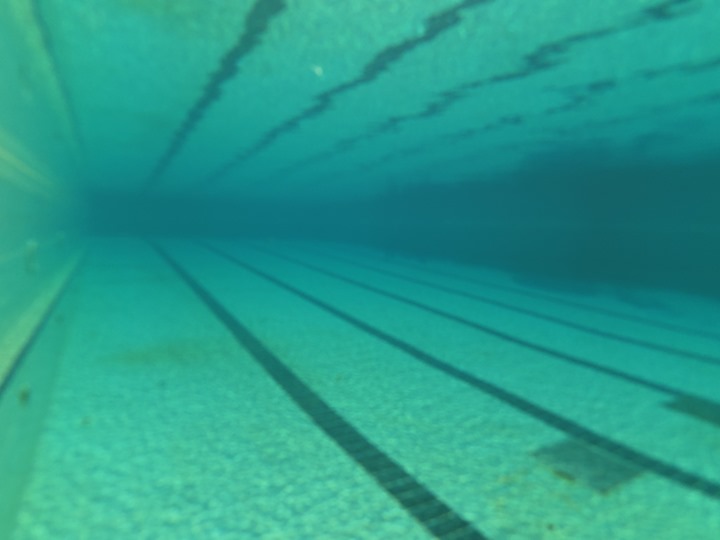




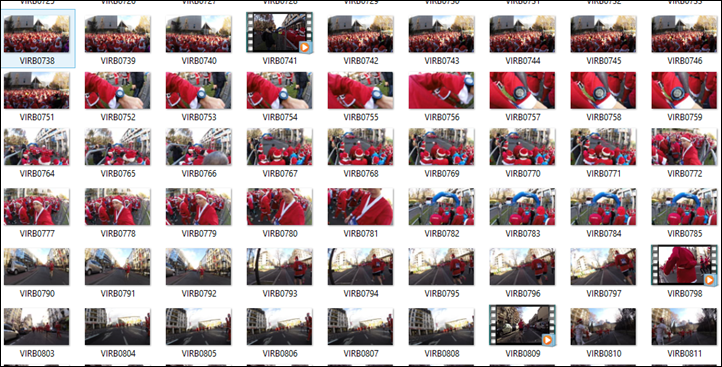












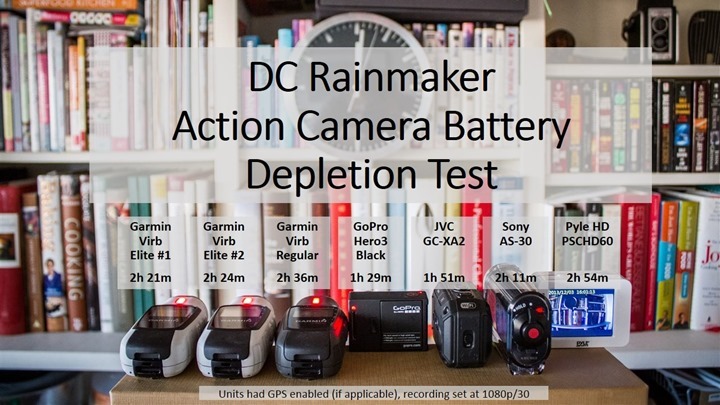
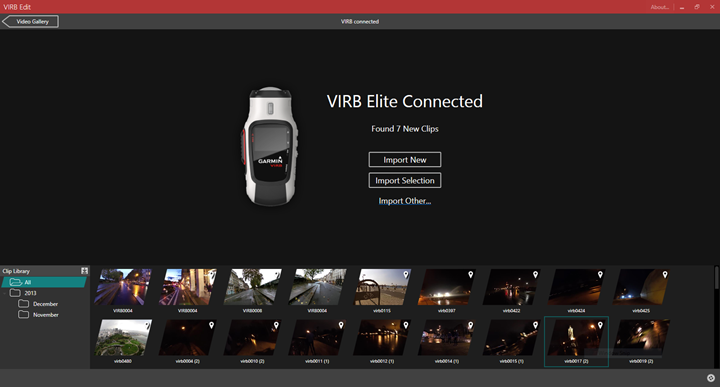
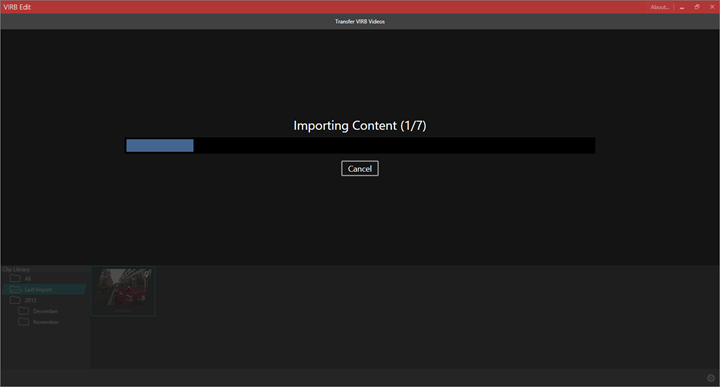
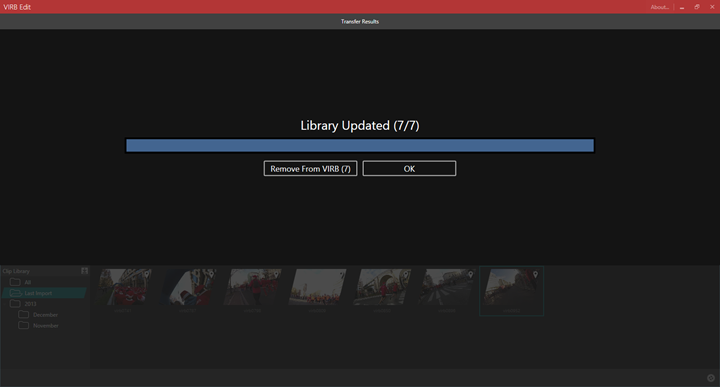
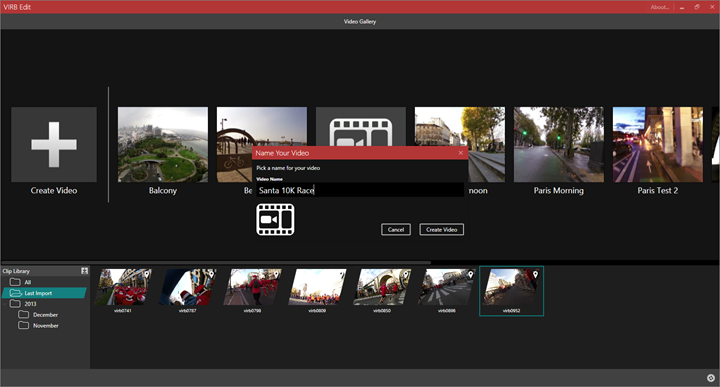
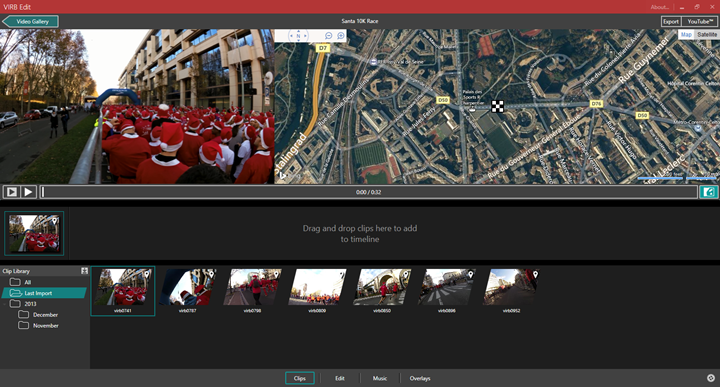
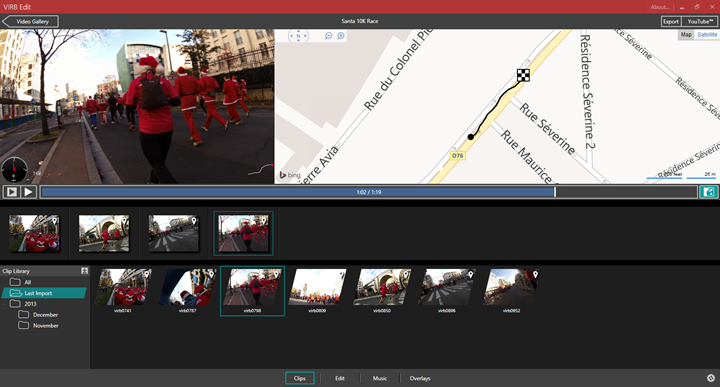
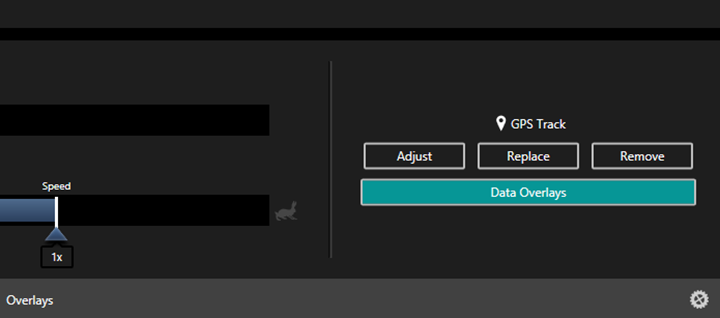

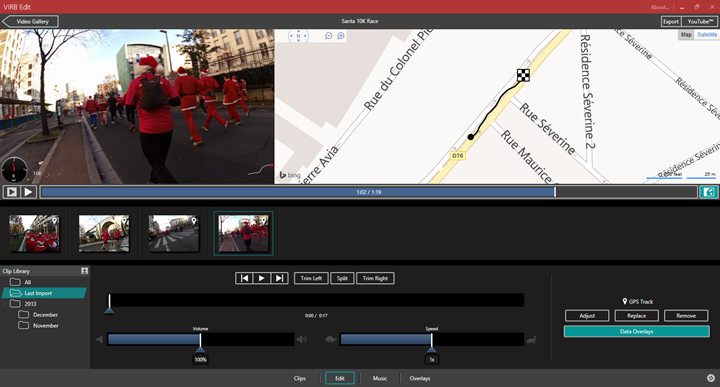

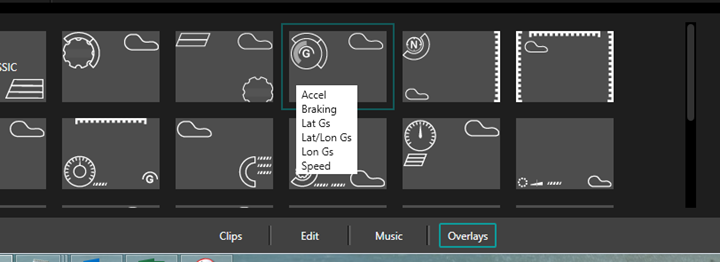
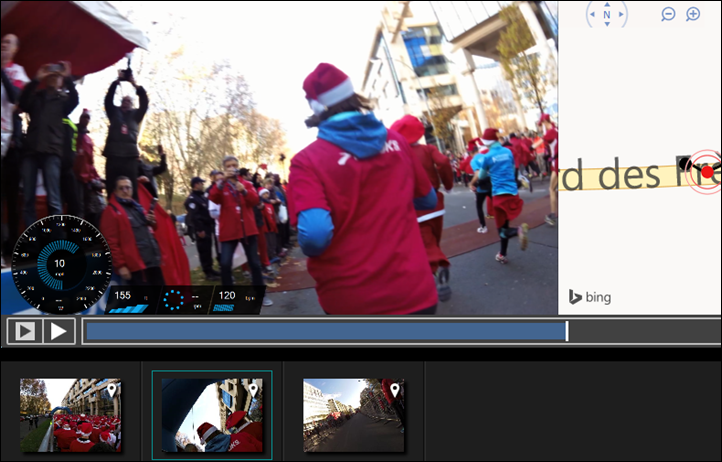
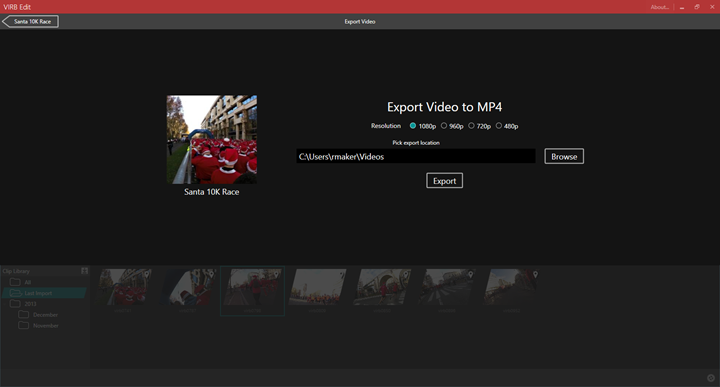




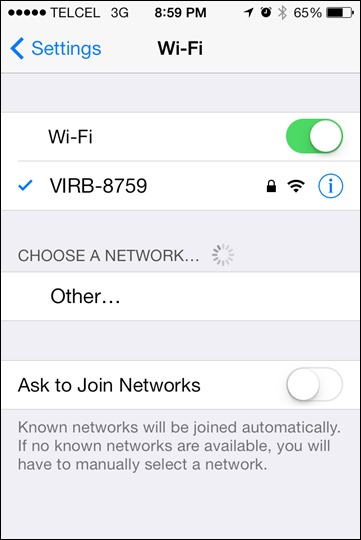
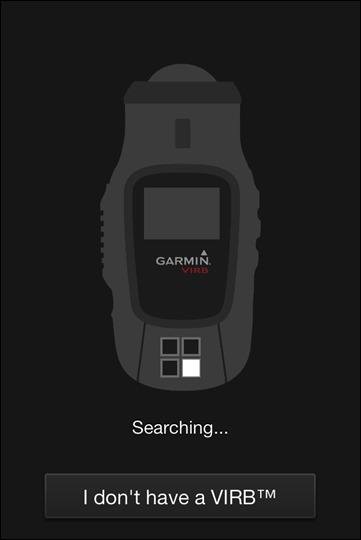



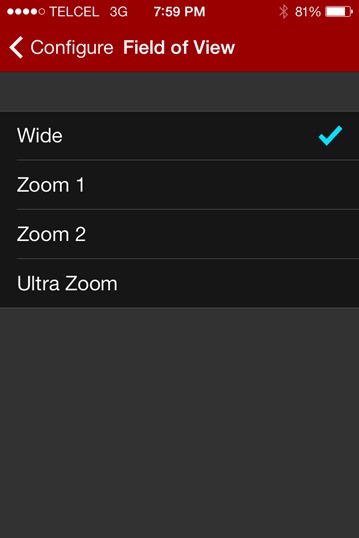
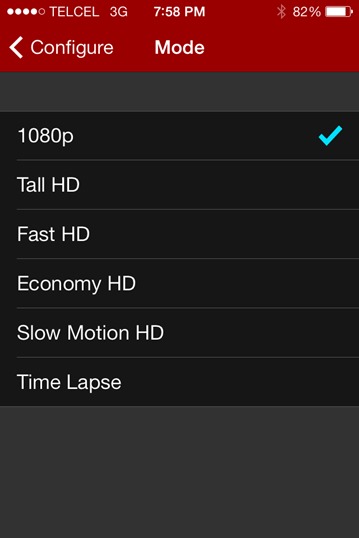


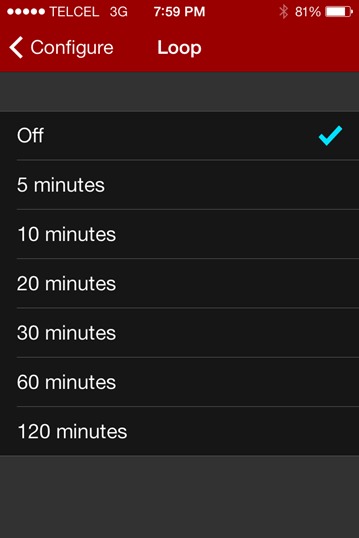
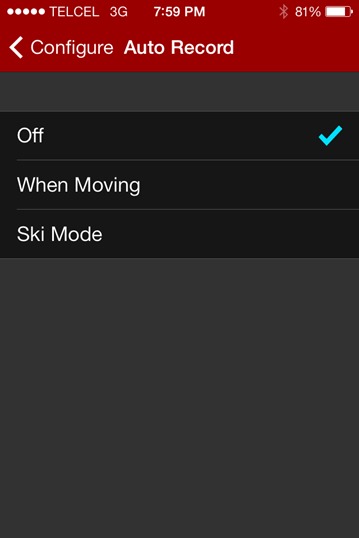




























Thanks for the review!
Awesome review and very helpful – Thanks.
Thanks for another great review. Have you tried creating routes on either Kinomap/Cycleops virtual training using the video? Does it make it easier than having to manually align the video / location from GPS?
It’s on my list to try out this weekend. Kinomap does support it, and in theory I can upload the files today and try it out – I just haven’t done it yet.
As always, amazing review !!. Although I did not plan to buy any camera, after reading the review it makes me doubt…
for the connections, i think it should read micro-HDMI instead of mini-HDMI ;) same for USB.
Good catch on the HDMI, but on USB, mini-USB is correct. Micro-USB is what’s used for cell phones these days.
Wonderfully amazing review!!! This action camera will be perfect for my application. In the past when I am working with my bee hives and I wanted to take a picture, I would need to stop and get my camera to take a picture and end up getting my camera all sticky and the picture I wanted had changed by the time I was able to get ready. After my Xmas spending recovery, I will be purchasing the Garmin VIRB from Clever Training. I own so many Garmin products, I think it would be only fair for me to name my next dog “Garmin”. My most recent purchase was the FR620 and it has worked flawlessly. The added running dynamics for the FR620 showed me my GCT is at the bottom of the scale when compared to other runners even though my cadence is around 180. With some added training, I hope to get all my running dynamics to be above average. Thank you again for all your unbiased reviews of new products.
Hi Ray
I’m pretty much a runner and an occasional cyclist.
As your video shows, running with a shoulder harness doesn’t produce the best quality video. Have you tested the camera on-shoulder using the time-lapse mode? I’d be interested to hear whether that gives respectable results.
While on time lapse, you’ve mentioned that the battery doesn’t hold up that well using time-lapse mode. Any idea on what’s achievable here? Is it significantly less than the metrics you’ve published?
Finally, I know the remote control hasn’t been released yet, but are you aware of whether this would allow the ability to turn the camera on and off and continue filming from where the previous recording left off?
Ideally, I’d like to be able to stick this on the shoulder when running marathons while managing battery life using the remote control.
Cheers
Mike
On the battery piece for timelapse, I was referring to the Fenix battery taking a hit, not the VIRB. I’ve been meaning to do a timelapse battery rundown test. I’ll add that for this weekend when I get back home and have the clock handy (easier to find when it dies that way).
Hey! Did you find time to do a timelapse battery rundown test? I’ve purchased the VIRB (normal edition) using your discount code at CleverTraining!
Hi Ray,
Thanks for the great review as always. It seems the decision not to include the ability to record power in Virb AND to require a Garmin device to sync power was a great idea for THEM, but it sucks for those that do not want to use an Edge (if only the Fenix could record power as well…). I currently have a Joule GPS, and while it is not perfect, I don’t think that any of the Edge’s have any compelling additional feature that would make me want to switch…
What would be the best approach (software-side) for manually integrating GPX/FIT with a standard movie (from either Virb or GoPro)?
Andre, I’ve recently been trying Dashware to integrate files from the Garmin Edge 800 and the GoPro 3 BE. It took me a little time to understand the way the interface worked but after that it was quite simple as it makes it quite easy to get a variety of data up including a track diagram and timing data which it rather cleverly calculates itself from the GPS data. At $50 I thought it was fairly reasonable.
With regards to timelapse shooting, I find Virtualdub (free tool) is extremely good at this although it doesn’t seem well known for it. If you choose to open the first photo in the timelapse, Virtualdub will the automatically sequence the rest of the photos in the same folder as long as they’re sequentially numbered (may need some renaming in some cases). There’s then a great range of filters and tools you can use to automatically resize, crop, reduce flickering etc. to get a suitable output video all in one go. I spent a while looking for good timelapse tools and rarely saw Virtualdub mentioned but I’m very glad I came across it as it saves a lot of hassle.
Thanks John!
Wow, Ray, you really are the guy for whom everything just works. I won’t go through the litany of freezes, spontaneous restarts, and data losses I’ve had with my VIRB Elite, since they’re fortunately in the past. Recent Garmin firmware has worked well, and I’ve had successful uses in the last month. I have one question and one comment.
First, when you did your battery test and ran it to exhaustion, did it gracefully shut itself down or did it lose data at the end? That’s important in determining how on top of things I have to be to get the battery changed when it gets low.
Second, the barometric altimeter. The barometric altimeter can’t be calibrated. Here’s the track of a recent run on cross country skis, taken with my VIRB Elite, uploaded from the GPX that VIRB Edit creates with the video file (hence the absence of device identity). The starting point is at roughly 1300 ft, rather than the 1154 the VIRB says. The peaks are at 1900 ft. At about 1:50, after hearing my second low battery warning (I was using the head mount), I stopped and changed the battery, and when I restarted it, the altitude had jumped by 400 ft. Whatever they’re doing to calibrate the altimeter, it isn’t working. For some reason on this run the VIRB didn’t link up with the Tempe, which was present and was seen by my Fenix (which crashed twice, since it’s running 4.02).
And yes, the screen never looks the way it does in the pictures. It’s tiny, too.
I saw lots of freezes and related on earlier firmware releases, but haven’t seen them in 3.00 (I’ve been running it for about 10 days now). So I went back and forth on whether to include them, but at this point since I haven’t seen them on the current release (and I’d previously see them multiple times a day), I’m optimistic they’re solved (for now). If that changes, even once, you’ll see it back in the bugs immediately.
On the battery tests the units gracefully shut down. I was able to play-back the video files to completion.
I agree on the barometric altimeter, and meant to add that annoyance (lack of calibration) in the review. I’ll add that.
For accuracy in my unit, I saw that at the 10,000ft peak (even), it showed 9,951ft on the VIRB Elite. So that wasn’t bad. And the thing I don’t know for certain is that at that 10,000ft, if that was measured where I was standing at the lift top, or actually measured 100m away a bit higher up. So, it may have been more accurate, hard to say.
For Tempe, mine did connect, you can see it in the photos in the snow.
Yeah, 50 ft doesn’t bother me. That’s kind of normal. 150 ft does. Drifts (endpoint of a loop much higher than at the beginning) would as well, but I haven’t seen that yet.
Was the temperature above or below 0 C? There are reports in the Garmin forums that the Tempe is lost below 0 C. That was specifically mentioned as a bug fix for Fenix in the 4.02 release. (If that were the problem, though, the VIRB should have seen the Tempe for about 40 minutes as it cooled off, but it didn’t.)
To me the ski lift video from the VIRB is much better than the Go Pro which looks out of focus, has way off white balance etc. It’s “all about colour” :)
are you sure you aren’t looking at the videos backwards? the VIRB is softer and has a purple color… the GoPro (in particular if you set YouTube to 1440 resolution) is crystal clear and the snow is white…
I thought that too and when I read Ray’s comment about the GoPro I thought, really?
It’s in the eye of the beholder I guess
Like others have said, it’s selling me something I didn’t know I needed until now :)
Another great review!
My battery times are the same as yours- no chance to get (the promoted) 3 hours with 1080p. I decided for the normal virb, because I record the relevant data for me with the anyway worn fenix or an oregon 550t. The video quality could be better just with light / dark changes. It would be great, if the fenix could start/stop the virb via the arrow keys…
Nice stuff, but could be better (perhaps further fw updates can help)
Quote: You can see pretty clearly how sharp the 2.7K footage is on the GoPro compared to the VIRB footage.
I’d add a statement to adjust the Youtube quality… by default, it puts the Gopro at 360p and the VIRB at 480p.
Great review as always. I need to try the mounts for runners but this is looks awesome. Additionally, as I have the 620 it would be great to add VIRB triggering to that unit… If Garmin adds that functionality, they might just get another VIRB customer as well.
Great review as always. I need to try the mounts for runners but this is looks awesome. Additionally, as I have the 620 it would be great to add VIRB triggering to that unit. If Garmin adds that functionality, they might just get another VIRB customer as well.
Great review, been trying to decide between these products recently
Curious if it is able to pull temperature data from the Edge 810? Is that passed over the Ant+ connection?
Not directly. You can always do it later with VIRB Edit. You can simply replace the GPS/ANT+ track from the VIRB Elite with the track from the 810.
Great review as always!
I’ve some questions that arise out of your review:
1. Is it possible to turn of the little screen?
2. What’s the point of pairing my ANT+ Sensors to the VIRB Elite if I can pair it to my Edge and sync everything afterwards? The VIRB Elite is in most cases only useful if you have no other Garmin device yet, isn’t it?
3. Does the sensor data sync work also with others than Garmin devices? E.g., can I export the sensor data of my Ambit2 (as GPX or FIT file over sporttracks) and import it to the desktop application?
4. Because the VIRB regular has no ANT+ support, the remote control is only possible with the VIRB Elite, meaning NO remote control of the VIRB regular?
5. Is it somehow possible to configure your Edge to take a photo (burst mode) by pressing a button (e.g., the lap button)? While riding and having to get through the different screens of my Edge to find the “VIRB screen” and press the photo button, time and situation has probably gone.
6. While recording, is it possible to take a photo?
7. While recording with the iPhone app, the iPhone screen is black?
8. I didn’t get the point with the underwater use. If a special dive case is released this will fix the issues with the focus?
9. Does the Garmin footpod have a temperature sensor?
Thanks!
Martin
1. Not yet
2. Convenience. VIRB Edit takes all the information right off the Elite, and you don’t have to do anything else to get the ANT+ data in (unless you want power). Also, if your other Garmin device(s) are a little flakey at the moment, it’s nice to have some backup. And you can use the Dashboard as an extra display.
3. Supposed to work. I don’t have anything but Garmin to try it with.
6. Yes. Just press the picture button, or the equivalent on one of the other Garmin devices that can control the VIRB, and it will take a still while recording video.
7. You don’t record with the iPhone app. It shows you what the VIRB sees (delayed). It is way easier to set up the settings on the iPhone than on the VIRB itself.
Filling in the gaps…
4) No, the VIRB regular does have ANT+ support for remote control, just not sensors. For example, my 5-day time-lapse was triggered using a Fenix. And about half of my bike rides were triggered using the Edge + VIRB regular on the back of the bike.
5) No, not today. It’s just the on-screen button. Now, that said, the O-Synce guys (seperate company) were looking at taking their existing bike handlebar button (see my O-Synce review for more details) and making it trigger the camera, since it’s just a standard device profile.
8) In theory, the dive case would fix the underwater focal issues (flat lens). But, I don’t have one yet (it keeps saying it’s going to ship).
9) No, that footpod looking thing is actually the Garmin Tempe, which is the temperature sensor.
Thanks Paul and Ray for answering my questions!
Sorry, that I wasn’t clear with my question No. 7 “While recording with the iPhone app, the iPhone screen is black?”
I can trigger the record by using my iPhone, connected to the VIRB over Wifi. Right?
In this scenario, I can think of using the VIRB to spy on someone, e. g. the damn teens who always make scratches in my car door!
If I place the VIRB in my window and sitting in the next room (the VIRB is connected with my iPhone over Wifi), I can see what the VIRB is seeing. If I tab the REC on-screen button, the VIRB stars recording, but I can’t see the live picture, can I?
See the image under “recorded to the camera’s storage card.” The VIRB is recording, and the iPhone app shows only the recording time.
The remote control seen in the Garmin adverts looks like a tiny small round thing. I suppose you could glue this to a wrist strap or handle bar mount.?
The best remote control I’ve seen is the Drift HD Ghost action camera remote control that has a very good wrist strap.
It will be interesting to see the final copy of the Garmin VIRB remote control
Any news on the Garmin remote Ray..????
I asked on the remote control if it was still on track for January, but never received an answer there. I’ll poke again.
I suspect at worst I can find someone at Garmin to bring it to CES in two weeks to see how it works.
8 – Yes, good quality video. I did that one with the Virb: link to youtu.be
No underwater focal issues.
Ray, thanks for the excellent and super in-depth review as always. Two questions (keeping in mind I’m a GoPro owner, so that’s my come-from):
When you compared the weight of the cameras, why did you leave the mounting bracket on the GoPro and noe of the other cameras?
Second, when comparing battery life, settings make a difference for longevity (on the GoPro things like WiFi, Protune, Super Wide, high frame rate, etc. even if you’re not using video mode drain the battery faster). My question is, did you take this into consideration across the brands?
Thank you sir!
It’s funny, last night I was looking at that and thought the same thing. I left the case there because I felt the case was ‘even’ with respect to usage. But I agree, I should have taken the little black piece off there on that one. When I get back, I’ll re-weigh those ones.
The settings were the same across all brands for battery (WiFi off, frame rates, etc…). I didn’t for example have ProTune on on the GoPro, since the others didn’t offer that. GPS was on, on those that had it, since that’s a key/core feature of those cameras.
I had the same thought re the weight but it would be more interesting to see a comparable ‘all up’ weight. For example, how about weighing the cameras, basic bracket and a ‘sticky’ pad on each.
This would give the like for like ‘weight for same functionality’ – to really mix this up maybe the LCD backpack should be included on the GoPro as the VIRB has that built in?!
Regardless, great review- I’ve had my Elite for a week now and very pleased!
Thanks for the very thorough review, I’ve a GoPro3 BE and sick of the terrible batterylife and other issues so I’ve been debating whether to go for the Virb or not as there seemed to be very little real world experiences with it out there so this is a big help.
I’d be happy to be proved wrong on this but I didn’t think the Edge 800 was compatible to remote control the Virb Elite?
It was included in a recent update to the 800. It’s available from MENU->wrench, and it’s also possible to put it in your data page rotation. Unfortunately, it doesn’t look to see if a VIRB is available before showing the page, it just shows it all the time. I spent 45 boring minutes on rollers one day watching the VIRB page flip by before I removed it from the rotation.
Yup, correct. It was rather surprising (in a nice way), that they added it to the Edge 800.
Thanks for the correction, that’s a nice bonus as I didn’t think they’d add it to the Edge 800.
nope – still can’t get my virb with lastest firnware and my edge 800 to talk to each other. Won’t connect to each other.
Tips?
Matthew
I agree with Johan Hellstrom. The VIRB video actually looks more crisp….to the point where I was convinced you had the labels wrong in the video considering you say the GoPro video is more sharp.
Definitely ensure you’re on the higher YouTube settings. Though, that’s still not as crisp as raw video. I can upload the raw files if folks are interested…
Yes Ray, please!
It would be great if you could upload a couple of raw videos and raw photos, nothing compressed.
Ok, the two files from the chairlift are uploaded here: link to sdrv.ms
You can select the checkbox and then select ‘Download’ to download the two files.
The underwater footage looks real similar to the original GoPro – it too suffered from really soft video underwater. That’s why they switched to the flat lens housing with the GoPro 3 I believe. So that will be interesting to see how the dive case works out. I like that the ‘naked’ virb is still fairly tough. GoPro’s can take a beating, but only if in the housing. They are quite fragile out of the housing and it’s a sad day when you scratch the front lens element on the actual camera…. Speaking of which…
Glad you can replace the front lens on the Virb. That was a good call. Hopefully version 2 offers some higher framerate options in the HD resolutions. That’s really what is holding me back. I’d like 120 (or stretch for it… 240 ) FPS while shooting 720p.
I had a crash while MTB’ing that scratched up my lens and I was extremely grateful that the front lens was easily replaceable. I was surprised to see that the replacement lens comes with everything you need, including screws, screwdriver and the surrounding faceplate.
Thanks!
Great review. Though you mentioned: “But, everyone forgets that just a few years ago we all thought the square-looking GoPro looked funny compared to the then sleek Contour (in a helmet setting). Obviously, everyone has gotten past that.” Well, ALMOST everybody. I still think the GoPro has that “teletubby” look when mounted on a helmet. I’ll still hang on to my Contour as long as it’s still functional. :-)
I usually yawn when it comes watching other peoples athletic videos. Just not my thing….until I saw the time-lapse videos. That is some neat stuff. Especially like the Rio clouds rolling in.
Great review as always!
Do we know what the 35mm equivalent is for the wide angle mode?
So, I asked the same thing earlier in the week, and received a rather long answer. In short: It’s complex.
The reason is that each mode produces different angles, and options such as image stabilization can also impact the angles as well. It’s one of the reasons Garmin is hesitant to publish it. Personally, I disagree there since I think it just makes it confusing. GoPro is pretty good on building out rather detailed tables with information around functionality, I’d assume Garmin can do the same.
I’ve had my Virb Elite for about 2 weeks now and love it. Even better with the iPhone apps that I just tried. I went on 2 test rides just to get a feel for it and check out the video quality. At first the elevation was way high, but with the 3.0 it was pretty close (70 ft vs 30 ft actual). I can live with that as I’m more concerned once I start my big climbs. Unfortunately I got in a small crash and may have broken a rib. Hilarious how the Virb caught the crash (black ice) as I fell right in front of the camera. My friends loved the clip of my crash. I can’t wait to go skiing with the Virb. I think that’s where it will out shine the GoPro with the gps, altimeter, and G. If I were to ever sky dive, that would really take the cake.
I’m jealous of your Paris apartment. How much rent are you paying to be right there :) ? Mitterand used to live right around the corner.
I used to live at Maubert Mutualite….
Ray, please tell me where exactly on God’s grren earth did you get the VIRB compatible K Edge mounts -i am guessing both the pix in the above are the quarter 20 flavour – i have been seeking them everywhere, without success. I am in the UK. Please tell!
So I used two different K-Edge mounts. First is the out front mount designed actually for the Sony Action cam/tripod, but then just used the VIRB tripod adapter.
The second (rear) was the rear mount (also tripod style), with the VIRB tripod adapter. I’ve found that having a few VIRB tripod adapters around has been handy.
And actually, I also bought another K-Edge one just like the first handlebar mount, but then used the GoPro adapter. You can see that in the timelapse one.
In any case, they were available through Amazon.fr (which, does deliver to the UK). :)
They are on Amazon.co.uk.
But also there are some Chinese copies at a fraction of the price..!!!
Ya get what ya pay for…
Keep in mind that the singular reason people (including myself) like the K-Edge mount is how rock-sturdy-solid it is. You can pretty much hang on it (I believe they said 85lbs at Interbike). When it comes to video, that translates to less wobbly video.
Amazing review. Quick question about the k-edge mounts: did you remove the tiny Allen bolt to get the garmin tripod adaptor to attach? It seems to be in the way when I try to thread in the tripod mount to the k-edge mounts. Thanks. Love those k-sedge mounts.
Great review dude. The export problems are frequent though. Garmin needs to sort that.
Only on Windows. The Mac app has always worked, and it doesn’t suffer from 4 Gb export limits, either. (What is this, 1990?) My last export was 9.12 Gb.
The update released yesterday claims to fix at least some export problems
Yep Mac is working well – ask Santa for one :-)
Yeah, I’d be running that version prior to public release. It had fixed some export issues for me, but not all.
Echoing others comments, thanks again for another outstanding review!
Can you recommend the best mounts for cycling (MTB). Most stable? I have heard the chest or shoulder mounts make for better video on GoPros. Is that the same for Garmins?
Great to see you publish this review – and with almost too much info as usual. Just need a bit more.
1. Can I use any footage with the Garmin and GoPro editing software?
You compare the editing software, but is there anything that stops you using either/both for any video source? Without any detailed use of either app I would expect that you could take a Virb or GoPro, run it through the colour correction in the GoPro app, put the output of that in to the Virb app and add GPS/ANT+ data from any compatible Garmin device (or use the apps the other way around). As the main reason to add a Virb to my collection would be for videos with data, it would be nice to instead add an Edge and have both a dedicated bike computer and an “easy” way to add ANT+ stats to my GoPro videos.
2. How do the strength of Virb and GoPro mounts compare?
I have both a GoPro Hero and a GoPro Hero 3 Black, but the original isn’t in regular use any more due to the years of abuse it has had (it still operates, but with unreliable audio and video). My main concern with the GoPro is how often I break the mounts. There has been many occasions where I have missed some great footage because I have tried to make some fine adjustments to the mount angle and the camera has snapped off in my hand. Also snapped too many mounts jumping in to water, hitting tree branches (and a bamboo pole in the snow) while on the side of my helmet, and riding down rough mountain bike trails with the camera mounted to the bike. The mounts usually snap at the point of the 2 “prongs” sticking out, but the Virb only has one “prong”.
3. Can the Virb mounts be used for the GoPro? Does the GoPro adapter mount for the Virb work in the reverse direction?
4. I would be interested in how the weight/price/battery life of the GoPro compares once the battery bacpac is added. GoPro claims battery life doubles (which is reasonable as it adds a second battery).
5. Also on battery life, as the Virb stays connected to sensors while in standby, is there a way to have it turn off automatically if forgotten about in standby mode (like the GoPro)?
1) Yes. The movie files are fully compatible with anything out there. Behind the scenes Garmin produces seperate files (track files) for both each video clip, as well as the entire time you were using the device (power on till off). At one point VIRB Edit was placing a VIRB Logo over non-VIRB footage, but when I tried running through some GoPro footage on the last release, it was no longer doing that (that may change, or could have been a random thing).
2) Strength-wise it’s hard to say. The teeth help keep things better in place, but that also means less ‘give’ in the event of impact (it’ll snap). Making fine-tune adjustments with the VIRB mounts is harder, because of the fact that it has teeth. On the flip side, it stays put better.
3) The VIRB comes with a GoPro adapter, so you can use it with any GoPro mounts. The adapter does not work in reverse (GoPro to VIRB mounts).
4) Yeah, I may do some more testing now that I have a Hero3+ Black in my possession as well. Plus more/other cams came in to test from other companies. I won’t necessarily release a review on all (perhaps, some day), but rather I’ll pick the ones I think are best in game overall.
5) You can turn off sensors within the settings.
great review as usal but still not sure if i should go gopro or virb … or still wait a bit more
At this point, if you don’t need it till January 6th, then I’d see what other action cams are coming out at CES. You obviously won’t see anything from GoPro or Garmin, but, you’ll see plenty of other brands. Some big, some small. Some good, some junk. Everything in between.
Quick one
Can you do live tracking with the BIRB Elite and the smart phone connected? In the way as of the Edge 810?
thx
6co
I meant V-IRB of course, not B-IRB… i’ve got fat fingers… which you don’t looking at the quality of your outpout day-in and day-out!
6co
LiveTrack only works with Garmin Connect app and Bluetooth – VIRB does not support Bluetooth.
Thanks Steve!
What a shame really!
When you think of it, it would be so cool to have the live track and publish short movies at the same time, or photos! Together with HR and Speed!
I guess we can dream of that one for the next version…
how silly from Garmin though, not to have included Bluetooh… just as silly as the Power recording missing…
Yeah, they could potentially do it over WiFi.
The one challenge with VIRB and Bluetooth, as a scenario, is that the distance limitations on Bluetooth could be a challenge. Not for on-person cameras, but for cameras setup elsewhere – though, I suppose that’s less of an issue in a live-tracking scenario.
Hi,
thanks for the detaild and useful review – as always.
I’m trying to decide between GoPro and virb (oh really?), and I’m leaning towards the Virb.
Is it really possible, using Virb edit, to add data from any GOX file (generated with an ambit for instance) to a Virb video footage?
Is this possible using a GoPro video footage loaded in Virb Edit software? (nb, if it is of any importance, I’m using Mac OS…just in case a simple solution exists to add overlay info such as speed..etc on a GoPro footage…)
The only real way to tell if you can use GoPro footage in the Mac version of VIRB Edit is to try. When you choose “File->Import” it gives you the option to “Import Other…” So it’s worth trying, since VIRB Edit is available for download, you have the footage, and you have the GPX tracks.
Thanks for the great review.
I did however notice that you make no comments regarding the sound and microphone.
1) There is an accessory described as ‘ Wind block for VIRB cradle ‘. What does this do.?
2) The cradle has a removable section at the rear held with a small screw. This has a rubber piece that then covers up what appears to be the microphone input.
3) Lastly did you try the ‘ External Microphone Adapter ‘.? What kind of Mic is acceptable.?
It would be useful to know Garmin’s plans and thoughts on this.
Thanks
It’s designed to block the microphone input area a bit and shield it from the wind.
I did not buy/try the microphone adapter. Sorry!
Thanks for an excellent reveiw.
What are the best mounts for running? And have you tried the head strap mount?
I’m just not seeing any good option for video and running. It’s really just more of a physical problem with vertical oscillation. No matter how you slice it, your body is bouncing up and down upwards of 1-2 times per second, which makes things ugly.
I used the head mount for cross country skiing. You still see head bob, but since the cadence (at least my cadence :-)) is much lower, it’s much less distracting. I was wearing it over a hat, so I didn’t really notice it at all. The problems are how to level the camera and how to see if it’s still working. I didn’t have mine in quite the right orientation, so most of the time the video is looking downward a little more than I’d like. The only way I knew it was still working is when I heard the first low battery beep after 1:45. If they hadn’t made the VIRB page on the Fenix per profile I might have been able to tell from the VIRB page, but since I changed profiles on my Fenix to my x-c skiing profile before leaving, the VIRB page went missing (since fixed). I turned it on by reaching up and sliding the big switch forward by feel, then hoping for the best.
While there is no good way to do this without the bouncing you can create a 3rd person mount for under $20. It gives a cool effect but does ad bulk to the running so it wouldn’t be a regular thing but rather for video production. Check out the 2 links below:
1. DIY Video link to youtube.com
2. Sample Footage link to youtube.com
Hope this helps out
thanks for the review! it’s realy a fact, that video quality in the aspect of post processing isnt as good as a Gopro3+, BUT if you make a comparison between two identical videos taken with a Gopro3+ and a VIRB the Garmin is a lot sharper, when you use the pause function of your player and make a comparison of the stills
Have a look on this video an use the pause key:
link to youtube.com
That means the compressing algorythm of the Virb does a bad job! Maybe Garmin can fix this with a firmware update!?
But how do you get the RAW video file out of the VIRB?
I’m not entirely sure I follow. I mean, I get using the pause key, but I’m not sure I follow what you’re saying on post-processing. I didn’t post-process either footage. Straight out of camera using the settings specified.
Further, as others have noted above as well, using YouTube to do still-comparisons (or even video comparisons) can be misleading, because of the YouTube compression components.
Ultimately though, one has to keep in mind that the Hero3 Black simply has higher resolution video. Which was sorta my original point. It’s shooting at a much higher resolution than the GoPro. Does that matter to everyone? Probably not, but, it’s nonetheless worthy of pointing out.
As for the ‘raw’ video files, I’m simply referring to un-touched files. A bit different than RAW files found on cameras (or even with the GoPro in Protune mode). They’re in the process of uploading at the moment, I’ll post the link once they’re up for folks to grab.
Is that Giant bike something new? I can’t recall if I’ve seen it in other pictures on the site before and it wasn’t mentioned in the Gear I Use 2013 edition
It’s a test bike I’m using for the Pioneer Power Meter. They delivered everything fully configured.
Man, your review is AWESOME!
Thanks for putting all the info together.
keep rockin’
Massimo
Even though you were only going 12 mph, it sure looks scary riding in all that traffic in the rain. That guy behind you wasn’t even wearing a helmet or using a front light.
That intersection is pretty much one of the craziest in all of Paris. Between that and the Arc.
Hey! Love your reviews and all your posts! I read almost everything on the Blog, and love the Info!
I was wondering, since reading some of your other blogs like the Rio Runaround, you took still shots with the VIRB and had them appear on a map? Is that something automated or is that something you build with the GPS data and simply export it to a map? I could see that being very useful.
Considering getting a VIRB to go with my GoPro until they release a GPS option. Would add so much to videos to have data on them.
Thank You!
Yup, the VIRB will automatically add GPS information into all photos. In the case of the Rio Runaround, the map I did with Adobe Lightroom (just a screenshot of it). But, there are other apps/sites that can do the same. Even Garmin’s Basecamp can actually do it (free). Simply import the photos into it. It’ll then upload it to a ‘Garmin Adventures’ mini-site.
Ray I do see that many of your recent photos are taken with the VIRB
Does this mean that you will give up on the Panasonic Lumix TS3, which is an old model now, and use your VIRB for many of the photographs here.??
Dick
Likely. The thing I like about the VIRB for photos is that it charges via mini-USB, which means that when I’m flying somewhere I can charge it off my laptop and don’t have to have a wall battery charger like the Panasonic. That way when I land, I’m ready to go.
I found I get the best results for photos with either Zoom 1 or Zoom 2, so there’s less fish-eye look. The downside to the VIRB is the display is kinda crap compared to the Panasonic. But honestly, while running I never look at the display anyway.
So as someone who just purchased a VIRB Elite, looking for the stability of the K-Edge mounts that you have for your rear seat, what am I looking to purchase on this page.
link to acecosportgroup.com
I just want to make sure I order the correct thing.
I am guessing the K-EDGE GO BIG Pro Saddle Rail Mount
Sorry for 3 replies, but would the Foot Pod Work with the VIRB?
Yup, correct, the K-EDGE GO BIG Pro Saddle Rail Mount (1/4×20), but I also added in the cheap Garmin VIRB tripod attachment mount thing.
As for the footpod, no, it doesn’t work with the VIRB today. Sorry!
Great review, thx. What’s the name of the track in that ‘São Paulo Rush Hour Traffic & Storm’ clip?
‘Bring it back’ by Michael Mills – it was one of the semi-random songs that Youtube allows you to add for free. :)
Thanks for the review Ray. I currently have a virb elite and think it is excellent. I am interested in buying another virb to pair them and was wondering if it is possible to pair a virb elite with a regular virb?
I currently have a virb elite and think it is excellent. I am interested in buying another virb to pair them and was wondering if it is possible to pair a virb elite with a regular virb?
For Oliver Rainbow…
Copied from Ray’s EXTENSIVE review above…..
In addition to triggering the device from other devices, you can also pair together VIRB’s to trigger one device from another. To exemplify this a bit, I hooked up a couple of VIRB cameras on my bike. In the front I had the VIRB Elite, and in the back I had another VIRB Elite (but I also did some with a VIRB regular). Though, it doesn’t really matter which models you have:
Yup, correct.
In fact, the video you see of the bicycle (looking backwards), is shot on a VIRB regular, triggered from a VIRB Elite up front. :)
Hi Ray. thanks for great review. Just got to try Virb Elite camera. I’m wondering if in slow motion 720p (Slow Mo HD: 1280×720/60p (16:9)) mode it records also sound? for me it doesn’t work.
thanks
No sound for me either in slow mo modes.
As always, great review, especially the Virb versus section!
I have a great use case that I plan to go Virb Elite – karting!
In addition to running and cycling, I race go-karts and the accelerometer data in combo with speed and HR will make excellent videos!
Merry Christmas and Happy New Year,
Don
Another purchase changing review, many thanks for the great experience based info!
Can anyone here help a simpleton like me though?
I own a garmin edge 500, a powertap wheel and have a wahoo kickr and perfpro studio for indoor winter riding.
If I had either a virb or a hero 3 to take video of my favourite local cycling rides could I then make my own real life videos with their software (a sort of cheap n cheerful version of tacx’s DVDs) and then ride my summer outdoor routes indoors in winter on my kicker with simulated gradient and in synch video via perfpro or kinomap?
If so, which is the better option for doing just this one task virb, or go pro?
Sorry if this is deep seated ignorance, I’ve just got no film experience and have info overload ;-\
Thanks.
You can use the VIRB to upload videos to both Kinomap and CycleOps Virtual Training. Both of which support the KICKR. If you used the VIRB elite it’d be a silly simple process. Otherwise, either the VIRB or GoPro would work since the Edge 500 doesn’t have the ability to control the VIRB, thus, you’re still pressing buttons at the same time and re-aligning afterwards.
Personally, if I were creating videos to re-ride indoors, I’d go Elite just for simplicity sake (I’m lazy though).
Thanks for the reply :-) it clarified things a lot – I’ll likely plump for the Virb Elite. I just need to find out exactly how to import them into Perfpro and I’ll be riding my summer routes inside in the warm instead of in the snow and sleet – exciting stuff, thanks again.
PS: loved the time lapse films you shot, they were great fun.
Awsome reviews you do. I enjoy reading them and they have been very valuable for me buying bot Garmin Virb Elite and TomTom Runner.
Greetings from Denmark
No one? OK, than me…
Really nice bike. ;-)
Great review!
I currently have Garmin 910xt.
How can I use\synch GoPro with the data from the Garmin (if possible at all)?
Since winter is here in full force in Omaha, I have been spending a lot of time on my trainer thinking. I have been using the KinomapTrainer and Cycleops Virtual Training apps quite a bit on my ipad. I have noticed that there really are not that many videos out there. Also most of the videos that are avialable lack power, cadence and heart rate data from the author / creater. I think these cameras could change all of the that and make these training videos much more robust. It make me wonder if Garmin is planning to create their own Virtual Training app / website using these videos and attached data? Food for thought
rc46 wrote ‘ If Garmin is planning to create their own Virtual Training app / website using these videos and attached data?’
Hey what a great idea….. A ‘simple’ addition to Garmin connect..
I’ll vote for that, what about it Ray..??
For the most part, there isn’t too much value in cadence/HR data from the author. Power data could be correlated in some cases, but even that is highly individual (different users on the same terrain would exert different power numbers based on weight/aerodynamics/etc…).
I love the idea of having a more centralized store for videos that trainers could pull from (though, other companies wouldn’t, since they want to charge for it). And, Garmin could as I’ve often argued even support control of trainers directly from something like the Edge series using the new ANT+ trainer protocol that almost all trainer companies are planning to adopt.
But, as far as Garmin running such a service – I honestly doubt it.
Where can find the 3rd party camera pole?
I found it in my local sporting goods store a block away, but, here’s the model I have. I got the 19″ version, but there’s a few others: link to amazon.com
Just a quick follow up on the creation of videos to ride indoors. Does the Virb edit software allow for smoothing of elevation numbers so the trainer doesn’t jump around all over the place? My apologies if you’ve already answered this elsewhere. Please keep up the incredible reviews – I tell all my cycling friends you’re the king of the internet.
It doesn’t (to my knowledge) do any smoothing. However, keep in mind that it’s a barometric altimeter, and not GPS, which means you get much more stability. You can see that in my videos a fair bit.
I bought the VIRB Elite primarilyy for video in my airplanes. I have the original Go-Pro and couldn’t hate it more. The only thing I like about it is that the mounts are more universal but with the adapter I can use them. I was hoping for some review of airplane use here (I just stumbled on your reviews today and I really like them) but I understand you may not have access to private aircraft. Perhaps I could volunteer? (:
I don’t have an access here in France, though, I do have friends in the states that I sometimes go up with. Unfortunately, I don’t have any immediate plans to head up flying.
Interestingly, the Garmin D2 actually integrates with the VIRB – cool stuff. Garmin themselves did a bit of a blog post on it a month or two ago here: link to garmin.blogs.com
My main would be usage of the Garmin Virb is for ultra runs. I understand from what you wrote that the shoulder mount doesn’t give the expected results…
What do you suggest for videoing long runs????
Great review Ray but you already know that ;) I have one question concerning remote control of Virb Elite. I know that currently it is only controlled by edge 510\800\810. Do you think that Virb Elite could be controlled by edge 500 in foreseeable future?
Metry Christmas
I think there’s a low chance of it. But then again, I thought there was a low chance of the Edge 800 getting an update too.
Great review! Thank you. Just ordered a virb elite.
Best regards
Lennart Christianson
Thank you Ray.
FWIW, and for anyone that might be interested, I did a battery test with timelapse on my Virb Elite today. Did one with 1s intervals, and the camera lasted for just below 3 hours (2:57 I think). GPS on and both heart and cadence sensors on but not available. Wifi off.
Did another test today with 60s timelapse. Not much difference in how long the batterly lasted. 3 hours and 5 minutes this time. I have to admit I thought the longer intervals should let the camera run for at least an hour more.
And my last one. Did a final battery test today with the Virb Elite doing nothing but standby. HR and Cadence sensors on but not nearby. GPS on. Wifi off. The resulting .fit report an activity of 6 hours and 9 minutes, which seem to be the maximun standby without any recording or photos.
Thanks for the battery testing in time lapse mode, I was just wondering about that the other day. So it seems that this is how Garmin got the 3 hour battery life ;-) You’d think that there would be indeed be a bigger difference between the 1s/60s mode with the camera going into some kind of “sleep” mode in between shots as it “knows” when it needs to wake up.
Hi,
I found this web site today and found this to very informative. I wish i saw this a month ago.I have so far tried the JVC, SONY AS30,the Virb Elite and, this past week the GOPRO Hero3+ Black. Thankfully thru REI,s return policy. I couldn’t have done that with another retailer.
I have used the VIRB for about a month with the heart sensor and the TEMPE. I noticed these two sensor would disconnect. The heart strap would stay connected with My GARMIN 110. I really like two things that I like about the Virb. That is the time lapse feature and the really long battery life. I got 2 hours in -7 F doing a time lapse sunrise on a Minnesota morning. The if I were to keep the GOPRO the White edition would be fine for me since it is wireless.
But once I got the hang of it, I could unmount the VIRB pretty easy. The GOPRO seems more of a hassle.
Thank you for this WEB site it was a great souce of information
link to youtube.com
Fabulous review, well done and good work, I’ve yet to use mine as it was a Christmas pressie from my girlfriend. However I’m really looking forward to using it now I’ve read your ‘covered everything’ review …. Thanks !!
I just got a new Virb Elite. And I know you rarely hear “the good” on forum posts, so I have to start out with Clever Training was awesome. I kind of decided to buy this at the last minute and ordered it late Saturday night (Dec 21). I didn’t need it for Christmas, but I wanted it before a vacation that I am taking on Dec 31. I debated paying extra for shipping, but I thought the free shipping would make it in time. When I got my order confirmation Monday morning, my Virb Elite was shipped overnight (at no extra charge). I received it by 2pm Christmas Eve, truly amazing.
Anyways, for the actual purpose of my post. I have a few questions:
1. What is the best method of conserving battery life if you want to film bits and pieces of an event that is going to take longer than 3 hours? If I turn the unit off, how long until it powers up, acquires a decent GPS signal, ANT+ transmitters. Is there a standby mode that works better?
2. In the picture where you have the Virb mounted under the seat on the K-Edge mount(s), which actual mounts are you using?
3. Do you have a recommended mount for forward facing on a TT/Triathlon bike?
Thanks, always appreciate the ‘good’ posts. :) And appreciate the support via Clever!
1) It depends a bit on how much longer. For example, I did a 3hr marathon and just let it use the ‘standby’ mode when I wasn’t in use. It automatically kicks into that mode after 1min. It pops out of it in about 1 second. GPS is tracking during that mode. ANT+ also continually tracks and records as well*. I’ve done some time where I’ve used it on and off for roughly 4-5 hours without issue.
2) For rear facing it’s the the K-EDGE GO BIG Pro Saddle Rail Mount (1/4×20), but I also added in the cheap Garmin VIRB tripod attachment mount thing.
3) For the TT bike, I’ve gotta toy around a bit there still. I know people have done some GoPro stuff with the K-Edge mounts on TT bikes in slightly awkward ways, so you could just use the adapter on that. I need to do some poking around with the most secure way to mount it. Historically when I do the GoPro on my TT bike I simply mount it using the bar mount under the aerobars. So this should work the same, just have mostly been riding the road bike the past little bit for other power meter testing.
*Interesting tidbit: If you were to say forget to charge the battery on your watch/bike computer, and then realized it about 2 minutes into your activity, you can simply download the full .FIT file from the VIRB afterwards, which will have your GPS track + any ANT+ sensors paired. This saved me the other day when I forgot to charge my watch, and thus simply pulled the VIRB track file instead to upload as my run. It’ll record everything from the moment you power on, until you power off, even while in standby.
Garmin sells spare batteries and a stand alone charger for them. I bought a spare to allow me to record for longer than one battery’s worth. I’ve already used it during a ski once; in the winter, no way are you going to get 3 hours out of a battery. So provided you can stop and switch batteries, it’s certainly possible to record for as long as the capacity of the microSD card allows.
For duration, what I have planned is:
1. Snowboarding. If I enable ski-mode, and turn the unit off during “lunch”, would I expect to be able to record 2.5 hours of video, regardless of standby time?
2. 50K trail race. I would probably take very little video during this. But would it last 6-8 hours in standby, to record maybe 30 minutes of video?
3. Century bike ride. Again, it would probably be a 6-8 hour event. Maybe a bit more video than the trail race.
I somewhat answered one of my own questions today. I did a long run today. I just turned the Virb on, and let it go to standby. I took about 14 still photos over a 5h48m run. It was complaining about low battery, but it made it home. (This was with recording heart rate, but WiFi off). So I don’t think it will quite finish my 50K. So I’ll probably just turn it off for the “boring parts”. I’ll have all of the race data logged with my 910XT.
Nice. I’d consider going the spare battery route. It’s funny, I bought one of the charger and a few batteries earlier in the week. Really liking how that’s working out. I’m skiing the next few days, and even with standby at 6hrs, I realistically won’t make it the whole day. The batteries are light-weight, so tossing one in my backpack is easy.
Regarding:
*Interesting tidbit: If you were to say forget to charge the battery on your watch/bike computer, and then realized it about 2 minutes into your activity, you can simply download the full .FIT file from the VIRB afterwards, which will have your GPS track + any ANT+ sensors paired.
Actually on my long run, my 910XT data file is corrupt. But I cannot upload the .FIT file from the VIRB to Training Peaks. (Well, it uploaded. But it only has the summary information of time and calories. No time series data at all.) Does TP need to upgrade their software to support the VIRB .FIT file? (Strava and Garmin Connect both accepted the VIRB .FIT file fine.)
Yeah, I discovered the same thing as well with TP last night too. To get around it, just upload to Garmin Connect first, then export as TCX. TP read that just fine.
Actually the TCX file I downloaded from Garmin Connect also did not work on TP. That might be a file size limitation, the downloaded file is over 15MB.
Never mind. Apparently the issue is only with the Beta version of TP. When I switched to classic view, I was able to upload the TCX file exported from GC.
For GoPro rear-facing I did an adaptor myself, cannibalizing an old bag (the one you put under the saddle to keep the tools), gluing a GoPro mount. You can do the same using a virb mount. Here a couple of (poor quality) pictures:
link to imageshack.us
link to imageshack.us
You then put the camera upside down attached to the seat.
Ray awesome review. Just purchased the VIRB through clever training and wanted to follow up on #3 above. Any input on or experience with TT/aerobar mounting options for the VIRB?
Thanks!
For TT/aerobar mounting I use the small tube mount kit. This one: link to clevertraining.com
Thanks Ray. You say small tube mount then link to the large tube mount.
Doh, sorry! Definitely small tube for aerobars, whereas large tube for most regular handlebars.
There is a bug in the VIRB software. When I chose one of few overlay options, there is speed/pace and when I review, it shows speed and pace correctly (I even replaced the data from my 510). However once I create the video, it always shows speed for both speed and pace. So if I’m riding 20 mph, it shows 20 mph and 20/mi. It should show around 3/mi which is does in the review of the video. Like you said, I wish it was more customizable. I don’t care for pace and I surely don’t plan to run with it.
Another thing I notice is that the stabilization looks better on 720p (60 fps) vs 1080p (30 fps). I’ve tried it many times around my block which has a few sections of brick so it shakes a lot when I ride over it. The 1080p was horrible, but 720p very acceptable. The 60 fps probably helps the algorithm reduce the shaking.
Also not quite sure why I would ever use my 510 to turn on the video since both are in front of me and it takes a little work to get to the screen that controls the VIRB. Also once that screen is enabled, I can’t see the data on my 510.
You can customize the overlays, although at the moment it isn’t that easy. In the Mac version, look in /Applications/Garmin VIRB Edit.app/Contents/Resources/Templates for the .vet files that define the templates. All you need is a text editor (and a bit of patience) to work on them. The Windows version has the same files somewhere. Ridding myself of pace in the cycling templates is the first thing I did. Here’s hoping that soon VIRB Edit will give us an easier way to customize.
Thanks for the comprehensive review as always..
May I add the following comments after testing for a week with my VIRB Elite.
Photo burst settings.
I only get three photographs in the burst setting, not the five you wrote. I am on firmware 3.0.0.. Perhaps this is a firmware update change.?
The GPS function.
The GPS does work, and is reasonably accurate. However it is not as accurate as the Edge 510 under trees or close to large buildings. The Edge 510 can use GPS & GLONASS satellites, so just perhaps the VIRB ONLY uses the U.S. GPS satellites.??
Does anyone know.??
Stabilize function.
With firmware 3.0.0 the stabilize function only works with the video setting of Ultra-Zoom and the Lens Correction on. Thus if the stabilize function is turned on the other two settings are also enabled immediately.
Altimeter function and skiing.
I thought that I had read that you could set the altimeter to turn on the video recording when it sensed a decrease in height. ? Then turn OFF when going back up in the chairlift due to an increase in height.??
Garmin chest / shoulder Harness ( For perhaps Skiers, Walkers and climbers, NOT for runners due to camera bounce. )
You wrote that your backpack interfered with the Garmin harness. The solution is a perhaps a backpack shoulder harness clip.
Peak Design has the ‘ Capture Pro Camera Clip with DUAL plate ‘ which attaches a camera to a backpack shoulder strap.
Cotton Carrier also has the StrapShot Camera Carrying System (211 CSP-3713)
Both systems available from B & H Camera and Amazon.
My set up is the VIRB controlled by an Edge 510. This works well, but of course in winter there are glove problems. The Edge control mostly does not work with my gloves.
Do you have a recommendation of a glove that works with the Edge screen control.? Presumably with metal fibres in the glove finger tip.??
Best wishes for the New Year..
Dick
Hi Dick-
Thanks!
RE: Burst
It’s funny, initially (older firmware) it was 3 photos, and then somewhere along the way switched to 5 photos. Currently, as of this aftenroon, it’s still 5 photos for me on the latest firmware. For fun, try turning burst off, then back on, I’d be it goes to 5 photos then.
RE: GLONASS
My understanding is that the VIRB does not include GLONASS in it. There’s sitll some inconsistencies within the Garmin lineup on those new products that do (Edge 510), and don’t (FR620).
RE: Altimeter function/skiing:
Correct, it’s buried within the Settings > Video > Auto Record > Ski Mode option.
RE: Backpack clip-on harness
Interesting, I’ll have to poke at those a bit.
RE: Edge 510 & Gloves
You shouldn’t have any issues with gloves, though, all of the displays can be a bit finicky with lots of water + gloves. In this case, metal actually won’t make a difference (unlike an iPhone screen). Wish I had a better suggestion.
Enjoy!
Awesome review!
I’ve been planning on purchasing a VIRB but have been holding off until your review came out.
The time-lapse use was a nice surprise and definitely a plus. I’m curious, what mount did you use for your time-lapse videos?
Gracias!
Thanks!
1) Notre Dame (5-day Paris one): I used a K-Edge bike mount on a bar in front of the window. Sorta lucked out it fit.
2) Rio Beach: No mount, just sitting in window with a pair of boxers sitting on top against the glass (look, it’s all I could think of to keep reflections out).
3) Sao Paulo: No mount, just sitting in window against class with a piece of paper making a tepee over it to reduce reflections.
Enjoy!
Ref ~ 132 and 133 as above.
I did what you suggested and turned ‘ Burst Mode ‘ off and then after a shut down then on again and I still only get three photos each time… Kinda strange but I am not really worried as three is acceptable.. Perhaps it will change with the next firmware update, and these roll around almost weekly..
Look forwards to seeing the remote control at maybe CES, this would solve any Edge 510 and wet glove issues.
Thanks again and a HAPPY NEW YEAR to you and ‘ The Girl ‘.
Dick
Hi Ray,
A few question from my side before I purchase the Garmin Virb Elite:
1. Any news on the quality underwater with the case yet ?
2. I still can’t figure out the best color quality : GP Hero 3 or Virb ? GP looks really nice but maybe TOO nice and a bit unreal as well. But Virb looks to “redish”…
3. Will I be able to use the VIRB Elite with my Garmin Edge 800 or is it required to have the 810wifi version ?
Thanks a lot in advance,
Nico’
Re-reading the stuff once again, I see that the 800 CAN control the virb which is great !
1) No, it hasn’t arrived yet. The Garmin site keeps on saying that magical ‘shipping in 1-3 days’…
3) Yup, as noted, they released an update for the Edge 800.
Enjoy!
Hello,
I am looking for a cam for mountainbiking/skiing. Gopro obviously was my favourite but then was the virb marketing campain lounched. I have read a few revies of one of them is yours. Good review. I found another one that kind of makes me wonder: how good / bad is this cam actually. This review far outstands the one in this link
link to forums.mtbr.com
But it focusses on video quality and i am not sure if the virb is enough for what i want to do. I think it should, as I allready like the videos we shot last week in switzerland with an ordinary iphone, but maybe you can advise me something here? Anyways, keep up the good work (-: !!
It’s interesting (that link). However, I think one commentor noted the somewhat obvious: To compare action cams, you sorta need to actually have video going places (not just photos). I see all sorta of interesting variation between units on still photos, but none of it means anything until you start moving.
Ultimately, there’s lots of video here from a variety of situations, and I’ve uploaded raw ones as well, so you can pretty much decide. In general, I’d suggest if you can’t determine which video is of the highest quality, then realistically, you’ll probably want to use other metrics to decide which camera to purchase (be it mounts, cost, features, etc…).
Well i somewhat also got the idea that the writer of the forum post is a little biased besides that he is only showing pictures instead of movies. I watched your 2.7k movie – gopro and the virb, The virb seems fine with me. Still need to compare the raw formats. As far as i am concerd now, the only few, if not only reason not to go for a virb is that it is the first, which probably means it has more ‘initial problems’ then when it would be for example a second generation.
Thanx for your reply, time to save some money so i can actually buy one (-:
Impressive review! Thanks!
Hi Ray,
How did you get on with the Tempe sensor shown in one of your pics?
I got a Tempe for Xmas and while the temperature shows fine in the dashboard I can’t find any trace go the data in the .fit or .gpx once uploaded to Garmin connect?! (HR and cadence show up fine)
Am I missing something obvious?!
Cheers!
Hmm, let me record a few files on the latest FW version and see what it looks like.
Nope, I’m not seeing it uploaded to GC either within .FIT or .TCX. :-/ I’ll ping the VIRB team…
Thanks Ray- glad it’s not just me or a defective Virb! Hopefully they can sort this soon ;-)
I’m wondering if you have plans to check out the rideye: link to kickstarter.com when it’s available. I’m less interested in the action camera portion and more interested in recording for safety purposes.
I’ve been watching it, and if/when they finally hit market (be it spring or whenever), I’ll definitely be taking a look at it. Right now though, I’m highly skeptical of any sports tech Kickstarter projects, since thus far, almost all of them have generally sucked when it came time for devices to actually arrive (under delivered, were late, etc…).
An item very similar to the Rideye Kickstarter project is already available from a manufacturer in England.
link to cycle.roadhawk.co.uk
And for Ray…
Would it not make sense for Garmin to add an automatic loop recording function to the VIRB and make some extra sales that way.? OK it would be more expensive than the English built RoadHawk, but it would have a dual use factor, plus ruggedness, plus metrics plus…..
Dick
The VIRB has this today, in Loop mode (Video options), though, it’s limited to 30 minutes.
Hello Rainmaker.
Your review is fantastically detailed, thank you for putting so much time and effort into it.
In your review you have a clear picture of the Loop screen on the smartphone giving additional, longer loop options. But, as in your comment above, on my screen my longest option is 30 minutes. Did they have it at 120 and then change it? I bought the Garmin Virb Edge (on sale, great price) for bicycling security – in the event I have an “unpleasant interaction” with a vehicle. I don’t want to delete footage every ride, I want to loop and only mess with it if I have an “event.” 30 minutes only works for this purpose if I’m not seriously hurt and can turn the camera off within the 30 minute allotment.
Should I return the camera?
G
Ray, great review, you are the Number One!
I have a GoPro 3+ Black and recently got a Virb Elite, currently I am planning to keep both. One of the reasons why I got the Virb Elite was to make my life easier when I add dashboards to my footage, you may have seen one I did some time ago with Dashware: link to youtu.be (nice to have had almost 15,000 views, far more than I expected).
Virb Edit is quite young, if at Garmin they are clever they would put efforts in quickly developing that tool and make it the industry standard. They need to add transitions, text overlap, semi-automatic picture-in-picture, easy customizable dashboards. Current dashboard templates are well designed, but apparently the spec given to software engineers to design the cyclist ones were not provided by a cyclist: get rid of pace, full scale of 50 km/h is too low, full scale of 2500 W is (by far) too high. Maybe to protect their investment they should (re)introduce the Virb logo stamp for non-Virb videos.
Lastly, power recording from a power meter (not only the Vector) should be introduced asap to the Virb Elite, it’s a nonsense not to have it! In the meantime, adding power recording from my Edge in Virb Edit should be more automatic, just using the time stamp and not requiring me to sync. I was under the impression that time stamp of devices with gps signal should be extremely accurate.
Keep the good work!
The latest Mac version of VIRB Edit does the sync between video and track quite well. If the latest Windows version doesn’t, it should soon. (I’ve got to say I’m greatly enjoying the unique situation of having the Mac version of Garmin software working better than the Windows version. It’s usually the reverse :-) )
Paul,
I use Virb Edit for Mac on my 27″ iMac, I did a couple of “movies” with 2-3 hours each footage to start, then reduced to less than one hour each. Exported in different formats, no problems at all. Very easy, very quick. I switched to iMac two years ago after many years of Windows machines, I should have done that move earlier :-)
Excellent thorough review. The VIRB Elite is going to be mine!!!!
One minor nit-pick to the Garmin folks. When the VIRB is in standby, the screen says press any button to wake. But if you press the photo button, it takes a picture, then wakes up. I do that accidentally more often than I care to admit for a device that I’ve only had for 4 days.
Also I’m not sure the camera is actually ready to take a picture from standby. One of mine was severely over exposed, when taken that way. It was almost completely white. I can understand that some people want it to work that way. And i suppose I can get used to it instantly taking a photo. But it only makes sense to make that a feature if the camera is actually in a state where it can take a good photo. (The user is flying blind because there is no image on the viewfinder.)
Have you tried the Burst Mode for the photographs.?
I don’t bother to aim the camera exactly when I wake it up and out of the photographs taken there is always one that is good.
I agree, burst mode is the ‘best’ solution here. It’s what I use, and solves the issue where I get the random first-frame white-out. Generally happens if I’m shooting in snow, and/or into direct sunlight.
So I tried burst mode today during a trail race. For me (with latest firmware) it is only taking 3 photos.
Also, with respect to my original question, it seems slow. I took the camera out of my pouch, pointed it in the direction I wanted a picture, pressed the button, and generally got three photos of me putting the camera away. This was a little frustrating. But none of those pictures were critically important to me.
Excellent review, just waiting for some cycle mounts to arrive before using it.
However, I noted that you used a small harness to prevent the loss of the camera if it came off its mounting. Where can I get one of those? I’m concerned that if you stick one of the self adhesive mounts to your ski helmet, you’ll never know that its fallen off till you get to the bottom!
You get one as part of this kit link to buy.garmin.com
Another extremely useful review Ray; thank you very much for all the time you dedicate to your craft. A few questions:
1. How does the VIRB handle ANT+ data when doing a time lapse? Does it still include it? In stills?
2. When merging a file from an Edge 800, does the dashboard use the GPS track from the VIRB or the EDGE? I am assuming the EDGE would have a superior track.
3. Do you anticipate Garmin adding VIRB control for the 910XT?
1. After looking at a few of my tracks, the VIRB seems to lay down a .fit file from the moment it’s turned on, including ANT+ data. It does not store GPS/ANT+ data in the video or stills (except for geotag info), but in separate files. VIRB Edit puts them together. The VIRB seems to lay down several little .fit files in addition to the main track. I don’t have any stills left on mine, but maybe it’s laying down one each time you take a still. Wouldn’t matter, since it’s always recording anyway.
2. You get a choice of which track to use. You can’t pick and choose something from the VIRB track and something from the Edge track. VIRB Edit warns you that you’re replacing the track and you can’t go back. (Of course, if you wanted to switch back, you could simply replace the track again the same way with the track from the VIRB.) There’s no merging going on.
3. No, I wouldn’t at this point unfortunately. We haven’t seen it in any of the other Garmin Forerunner’s, and if anywhere, I’d expect it in the FR620/FR220. Unfortunately, those devices fall outside the scope of the ‘Outdoor’ team, which is where the VIRB comes from.
Ray, as a biker from Holland I must say….great in-depth review! I’m looking for a replacement of my GoPro clone the Isaw Ace A2. The reason I want to replace it is because it’s very difficult to start and stop while riding on my bike. I’ve read a lot of reviews but they al seem to be looking a nothing but the video quality. I do find that very important as I am a sort of pixelpeeper :) But what is as least as important is the controlling of the device riding my bike. Now that’s where I like your review, great job thanks!
What adapter do you recommend for cycling on front handlebars? Or what specifically is the K-EDGE adapter?
Thanks
Keep up the great reviews
Hi Thomas-
Within the accessories section you’ll see the K-Edge links for the mounts. K-Edge is the brand-name (named after Kristen Armstrong, no relation to Lance Armstrong, but also a World Champion Cyclist, her husband made the mounts and started a company).
For the front, I’m using their front-mounted bike bar one, and for the back, the K-EDGE GO BIG Pro Saddle Rail Mount (1/4×20), but I also added in the cheap Garmin VIRB tripod attachment mount thing.
When in the software VIRB Edit I am asked to Add to GPS when I try to manipulate Overlays. Is it something I have to download to make the different gauges meters etc?
Has anyone used the sensors with the Virb Elite?. I have the Heart rate and Tempe sensors, but I only see The Heart rate DATA on Garmin connect. Also I have done some tests with the Tempe sensor and ZERO DEG F is the coldest the device seems to read, any input?.
Thanks
The 0 C limit is a known bug; presumably it’ll get fixed soon. I’ve used HR, a Tempe, and speed/cadence (GSC-10) with my VIRB Elite. The GSC-10 didn’t work up to firmware 3.0, but now works. The Tempe has always worked, but only down to 0 C, and I don’t remember it ever showing up on Garmin Connect. It does show in the Dashboard on the VIRB. HR has always worked from the beginning. The VIRB has no way of calibrating for wheel size, so it doesn’t seem to use the GSC-10 for speed, only for cadence. The Fenix was like that for a while.
1. I found an issue with the VIRB Elite + iPhone app. If you set the camera for inverted mounting, the image on the phone is not properly inverted. The image stays the same on the phone no matter the setting of that option. I don’t know if that needs to be fixed in the VIRB or the iPhone app.
2. Ray, can you try and put the accelerometer data on your car video? I recorded a road bike ride, and added the acceleration data (Lat/Long G’s) and it was _really_ noisy. (This could also be a function of my mounting.) I think it would be most useful in an auto setting for something like auto-cross. So I was wondering if maybe an automobile suspension will tune out a lot of that noise. I realize your “commute” is not auto-cross. But it’s a start.
My commute is either walk one floor down to my desk from my bed, or a plane flight 7,000 miles away. ;)
I’ve played with it a bit, and while it seems semi-noise, I’m not sure that’s inaccurate to be honest. None of my activities really have long sustained g-forces. That said, I did some long sweeping turns today while skiing at 50+MPH, that may have better data in it to look at.
Sorry, by commute, I meant your drive up to the mountains to go skiing for “work”. You already have a video of that. But it doesn’t have the accelerometer overlay on it.
I agree that the noisy data on my bike ride might not be wrong. Is there a way to extract the accelerometer data, clean it up and put it back into a file that can be used by Virb Edit?
The accelerometer data is all in the .GPX files that the VIRB records. Since those are XML text files, you can simply read them, manipulate the data as you please, and then write them back. If it were me, I’d use perl and one or more of the perl XML modules to do it. As I recall from reading in the Garmin forums, the VIRB GPX files are recorded once per second, and there are 10 acceleration values recorded every 1/10 of a second. You’d need to write them back as a valid GPX if you want VIRB Edit to be able to read them. I’m not sure it’s worth all the effort. I’m also not sure which axis is “x” and which is “y”. I’m pretty sure “z” is up, since the acceleration at rest along z is “-1”.
OK, looking a little more closely, I see there’s an “offset” in each accelerometer reading. I think that may be the offset from the base second in milliseconds, so maybe they’re not recorded once every 1/10 s. Sure enough, that’s what it says at the Acceleration Extension page at garmin.com. They also say x is “horizontal” and y is “vertical”, which I take to mean y is along the camera (out through the lens) and x is perpendicular to the camera, since z is called “depth” and is obviously along the direction of gravity at rest.
Yeah, I looked in the GPX file and saw basically the same thing. But the real issue seems to be that the acceleration is only recorded with 1 decimal point. So we are really only getting about 5 “bits” of resolution in each axis. (+/-2.0 ~ 40 different values ~ 5 bits of resolution.) It would have been nicer if the accelerometers had better resolution. As it is, I don’t think it is worth the effort to try and filter the data since the original data is not that good to start with. I might be better off using my iPhone, and “push” the data into the GPX file.
I can’t actually find the accelerometer specifications on the Garmin website. If anyone finds them, I would be most interested in finding more out about them.
… and why is that the z-component of the acceleration is always around -1 while x and y-components are around 0? And which unit of measure are those accelerations? m/s2, g or what?
The acceleration is -1 along the z axis because (when the VIRB is leveled) the z axis is the “up and down” axis. -z points directly towards the ground. The units are obviously g (9.8 m/s^2) because at rest we get (0,0,-1) as the components.
-1 along z-axis sounds strange … It means the accelerometer is not measuring the acceleration of the Virb against “the ground” but the forces due to accelerations. In a vertical free fall, without areodynamic resistances, it would then measure 0 on the z-axis.
Agree that one decimal place is not good enough resolution to record accelerations with bikes and probably with motorcycles as well.
After reading the Wikipedia article about accelerometers, I see I had things inverted. Accelerometers measure proper acceleration (they ignore the accelerations due to gravity). +z is down (I guess that’s why Garmin calls it “depth”), and the -1 is because an upward force producing an acceleration of g is needed to keep you from free falling.
As for measuring in steps of .1 g, maybe they’re doing that because the accelerometer isn’t that accurate. But maybe it’s just an arbitrary decision like storing temperature in .fit files in whole degrees C.
Hi,
I also have used the Iphone APP with the VIRB ELITE using it as a dash cam in the car. I have also used the VIRB on trail walks, and using the time lapse feature for Sunrises an Sunsets, and the dash cam cam is cool using this feature.
One issue am having is that the GPS DATA seems to show on the VIRB EDIT using different cards, both are SanDisk class 10s 32G SDHC, 64G San Disk Ultra. Any input?
Thanks
Hi Kevin-
Can you clarify what you mean in the last sentence? When you power on the VIRB, it starts writing a trackfile, and maintains that until you power it off. When you start recording a video, it writes a separate file that keeps track of that. Thus, in order to put in a new card, you’ll have to power it off (to remove the battery).
Hi,
To best explain as best as I can, I have tried two different cards. One card both are SanDiscs. One card the 32 G shows GPS DATA in VIRB EDIT, and the 64g Ultra does not. I have powered down the unit to replace the card each time. I notice that the GPS DATA show up in VIRB EDIT when i started to use a different card . when I first got the Camera I called Garmin and brought this up to them. I plugging in the camera on a MAC mini 2.4 GHz Intel Core 2 Duo, 8 GB 1333 MHz DDR3 10.7.5 I do see the files in finder though. I am wondering if I should buy a new card out of the package and give it a try? Any thoughts? I hope this helps.
Thanks
Hi ,
Under Gamins advise I did wait for the GPS ICON to go from flashing to a steady ICON.
Thanks
Hi Ray,
I made screen shot of my finder window with some help in the house. Can I email to show what i am trying ton explain?
thanks
Anyone knows what is the battery life scaling as a function of recording resolution?
Reason is that I value much more the length of recording vs the quality of recording, therefore I’d prefer being able to record for longer at lower resolutions.
Finally got one Virb Elite. Updated to the latest firmware version, but unfortunately the firmware is far from being finalized. Couldn’t record anything yet. First attempt: the virb suddenly got frozen after 22 minutes and stopped responding. Cold reset. Video lost, nothing recorded. Second attempt: the virb behaved as if it was recording. Ride finished about 2 hours later, wanted to stop recording by sliding the left button, but the red light kept on flashing. Even after plugging the device into the USB port, that red light was always flashing. Had to remove the battery. Result: video lost, nothing recorded. Two attempts, 100% failure.
So, well, I’d love to give a feedback on battery life with lowest resolution recording, but the device just doesn’t even get there…
On that 2hr one, after you slid recording lever – how long did you wait till you yanked battery? The reason I asked is in some discussion when recording extremely long videos it may take a bit for the unit to post-process everything and the light doesn’t go off immediately.
The 22min market on the first video is interesting as well, because that’s the video ‘split’ point. Basically it spits out a new video then. Which to me almost sounds like either there’s a physical unit problem, or potentially an SD card problem (there’s been a few folks in other comments who’ve had bad SD cards). Any chance you can dig up a different SD card and try recording a bunch of files just leaving it sitting on your table?
Try a different microSD card. Different manufacturer, and if you’re using 64 Gb, try a 32 Gb. 22 minutes is a magic number, where the video file at 1080 p/30 fps reaches the limit of ~ 4 Gb for a single file for the FAT-32 filesystem it uses, so it has to start a new video file. So it’s trying and failing to make a new file on your card. I moved from SanDisk to Sony and that helped a lot.
Also, make sure that you’re running the latest firmware by checking on the VIRB itself (Setup -> System -> About). I had the problems you describe in the past, but haven’t since the 3.0 version came out. Haven’t used it that much in the last two months, but I haven’t had any problems when I did.
For the 2hr one, I waited about 10 minutes before removing the battery. I don’t think the issue was related to the time required to post-process the video because I did a third try today with a 1hr ride which took only a few seconds to save on my SD card. So, the third attempt did it (but now Virb Edit crashes and is unable to export the file – from the Garmin forums this seems to be a quite widespread open issue since the very first Virb Edit version).
The 22min mark was before the split point of 4 GB. Indeed, recording resolution was 720p and from the 1hr one the 22min mark corresponds to about 45% of the first split, i.e. a bit less than 2 GB.
Firmware is indeed the latest (3.10).
As for the microSD, unfortunately I got only one, a brand new Sandisk 64GB SDXC UHS-I which was bought specifically for the Virb. And yes, that would be a good idea to switch the microSD card. If I do again run into a similar issue I’ll get a new 32 GB microSD (about 7hr of recording at 720p, just enough with 2 batteries).
Some more testing on the way: could record another 1hr ride without issue. Let’s hope the recording issues won’t appear again.
Regarding the mounting system, I got a large tube mount along with the Virb. This turns out not to stand up to the expectations:
– the vertical axis mount cannot be tightened strongly enough. There is only one angle where it doesn’t get loose.
– the mount vibrates a lot, and in fact more than the bike itself due to small oscillations and mybe resonance,
– the mount is awfully ugly and the Virb turns out to be very easily spottable.
That would have been so much better if the Virb could be mounted on a bike with a system like the Edge 500. To get round this issue this is the hand-made mounting system I’m now using:
– Place the Virb straight on the stem, tightened using two cable clamps: Pic1
– In order to define the vertical angle, use a garmin edge mount on the back of the Virb with as well some rubber at the back and front to minimize vibrations: Pic2
– Now the whole turns out to be way less easily spottable: Pic3
– Especially if you compare with the horrible large tube mount: Pic4
Of course the drawback is that the battery cannot be replaced during a ride which limits recording time to about 2h45 in 720p at 30FPS.
But well, the whole is much more stable and doesn’t catch the attention of people anymore.
Do you know of any software that can add similar video overlay data for GoPro videos? I’d like to be able to add speed, position indicator (like the maps in your videos), heart rate etc. Any suggestions?
Cheers and good review as usual.
CC
You can actually use GoPro videos with VIRB Edit (+ some form of GPS file from a device). Otherwise, I believe Dashware is commonly used by many.
Ray, I did not see this in your post. The mount for the Virb has a hole that is located where the microphone is but the hole has a piece of rubber covering it. If you take a paper clip and push through the hole and remove the rubber piece, the Virb then records good sound. I am not sure why the rubber piece was put on the mount but it seems to block sound recording (at least for me). The hole is located on the back left side when looking at the virb from the back.
Yup, that’s the wind block. It’s designed to block wind at higher speeds.
Hi Ray – yet another brilliant review – there really is nothing else on the web like this site.
Your review has enthused me enough to walk into a shop in London and buy a VIRB Elite – quick couple of questions:
In one of the tables it says in the section “Sports – ANT+ Profile Types” that the Elite will pick up power as well as HR, temp etc – is that correct? I wondered if that had been added as it wasn’t available originally.
Secondly (and I can check this myself later, but I’m on a train and curious) – I think I can make my Edge take a photo as I’m riding along – can I get my Fenix to do the same? That’d be awesome for skiing.
Thanks again.
andy
Thanks!
1) Power: It doesn’t yet support power meters directly (but does after the fact in VIRB Edit). However, in a post a few days ago, Garmin confirmed that they are adding direct support of power meters into the VIRB Elite…so that’s sweet. No timeframe specified.
2) Edge for photos: Yup, there’s a button on the new Edge screens to do that.
3) Fenix for photos: Yup, the left-button becomes your shutter.
Enjoy!
Great, thanks for that. I assume everything else on the Fenix works happily away whilst it’s connected? So i can record my skiing using the relevant profile etc?
And any idea if the folks at recon intend to connect it to their clever goggles? I know Contour worked with the HUD Live thing.
Yes, correct.
As for Recon, Good question. I’m meeting them in a few hours, so I’ll ask. It would be silly simple to do with ANT+ and the ANT+ Remote Control profile.
Well I just got home and the Curse of Andy has struck again – brand new device, and it doesn’t work. Turns on, gives me the “languages” screen and then every button is dead. Tried the hard reset – allows me to select “delete all data” and then the “ok” button’s dead.
Just spoke to a guy at Garmin UK who told me the device needs a “rest” as it’s been “messed about with”.
He sent me a link to a firmware update that he says doesn’t need Webupdater to run – it’s a screen that says “Use Webupdater to update the software”. I can’t run Webupdater as the computer can’t see the device.
I think one of the cleaners answered the phone and decided to try and be helpful…
Why me? Dodgy Stages crank, and now a VIRB that doesn’t work straight out of the box – and add to that a Garmin agent who appears to make things up as he goes along!
I’m off out for a ride… :-(
Can you compare this to the Go Pro cameras for the purposes of hunting? I’m like to get a camera that I can use in the woods. Silence is absolutely critical. It’s hard to find info, but I seem to read that the GoPro’s beep when you start/stop recording. It looks like the Virb doesn’t. Can you comment on this? Thanks!
There’s a “tones” switch in the Setup->System menu that turns off tones on the VIRB. I’m not sure if it turns off everything, like the low battery warning, but it does prevent the turn on chime and tones when you press buttons.
Ok – I’ve got it sorted (I think). Connected it to my Edge and now have the VIRB controls as one of the pegs. Smashing. I’ve also got my Fenix to talk to it – but I can’t see how to get the VIRB page as one of the data pages on the skiing profile – can I do that? I assume I can somehow!
I don’t have my Fenix on me at the moment, but it’s a bit messy to add. Essentially it should be within the option that says ‘Add Menu’, or similar.
Cheers – got it added to the menus ok, but to get to it I have to push the orange button (not sure how that’d work if I was mid-ski-track-record) – somebody upthread said they had forgotten to add it as a page to their XC skiing profile, so I assume there’s a way to do this. They don’t seem to have updated the Fenix manual to tell you how.
No, there doesn’t seem to be any way to add the VIRB page to the Tracking rotation (or Navigation, I assume). You need to use the red button. Garmin could save us a couple of button presses by allowing it in the Tracking rotation. The Menu is per profile, so you’ll need to add the VIRB page to the menu of each profile you want it on in Setup->Menu->VIRB Remote.
Ah, ok thanks Paul – as long as I can access it whilst still running the skiing tracking thingy I guess it’s not too much hardship. And if recon add it to the goggles then I can control it from there anyway.
I see that the VIRB Edit software is a free download. Can I open video files from a GoPro camera with it, then overlay data from a .gpx file? Thanks?
Yup.
At one point for non-VIRB video files they stuck a VIRB logo on it during export, but right now they aren’t.
Wow, up to this point I’ve been leaning towards the VIRB over the GoPro Hero 3+. But if I can use the VIRB Edit software to edit video from a GoPro along with the GPX file from my Fenix or FR620, then why should I buy a VIRB? Thanks.
See my section above on GoPro vs VIRB, the one thing I’d say though is that there remains the possibility that Garmin would remove the ability to export without a banner, for non-VIRB footage (like it was initially).
Hi,
thanks for the comprehensive review highly appreciated. I’m about to buy my first action cam and my finalists are Drift Ghost S, Sony HDR30 and Garmin Virb Elite. Can anybody here comment on the differences on video / picture quality among these three?
Thanks would be nice and would make my decision easier …. hopefully ;-)
Great review Ray,
I just got my Virb Elite, can you tell me what is your current HR strap you find that works best with Garmin products .
I find the Garmin strap does nt record accurately .
Thanks for your reviews
Gord
I’m currently using the Garmin HRM-Run (since I have a FR620). However, any HRM3 strap made after July 2013 has the new firmware which makes it a fair bit better than past units.
The Garmin hard shell strap has worked for me for years. I’ve had three over the years (lost one, bought a spare when I forgot my original on a trip). The only time they give erratic readings is when the battery is failing.
Ray, how does the Virb Elite compare with GoPro Hero 3 (or 3+) in low light situation?
Does this Garmin unit or the GoPro have a “loop” feature? I would like to use one of these for fishing, where the “action” tends to be sporadic. The V.I.O. POV camera has that feature, but has terrible customer support according to multiple reviews.
Thanks for the thorough, excellent review.
Steve
Steve the answer for the Garmin VIRB is yes.
Go to Video on the menu and there is shown a loop function. I have tested it, and it works well with no problems. You can adjust the time of the loop in various steps up to and including 30 minutes.
I have heard of some people using the VIRB’s loop function for a dash cam on a car and also on cycle helmets.
Thanks mate very good review! Helped me with my decision!
Hi thinking about buying the Virb elite do you have any idea how long in time. recording with a 64mg card in hour you would get with the virb
thanking you Noel
In 1080p/30, a 13min video is 1.86GB. So basically 7.4 hours of video you could record. Ultimately though, you’ll run out of battery well before then.
I bought a large handlebar mount for the Virb Elite and i mounted it on the stem. Three times during my commute home, after going over some bumps, the mount popped loose. It was loose enough for the camera to rotate backward (toward me). I think i will get a K-Edge Go Big Pro handlebar universal mount, like the one in one of the photos.
Great review! Couple of comments – got a VIRB Elite a couple of days ago, and I noticed in the specs that now it does both photo and video time lapse photography, and the second thing I noticed while shooting video today that you did not mention: Any time the sun is in the frame, I get a strong magenta cast over most if not all of the screen. I’m in Texas, and at about 2 in the afternoon (sun pretty high in the sky still), every time I headed close to South, I got that magenta cast, which of course immediately went away when a tree cast a shadow on the lens. VERY distracting. On the plus side, there was no flare I could discern. My Contour + that this replaced had a flare issue, but no color cast when shooting into the sun.
I definitely haven’t seen magenta (not quite clear if you mean on the little LCD, or the recorded video). In either case, neither. I’d definitely recommend ringing up Garmin support and having them swap it out. Given you’re in Texas, it’ll be super quick and painless (versus, say, Australia).
@Rainmaker – the built-in monitor is probably too small to tell on, I’ll have to check – I mean on the output video, and at times it’s quite dramatic. I’ll post some samples somewhere so you can see what I mean, and get the link to you. I bought it at REI, and they have an awesome return policy, so no problems there, though I still plan on calling Garmin Support on Monday.
Ok, I’ve deduced a lot about this – the magenta cast only shows up when shooting in very grassy/wooded areas. I was mountain biking in such an area, and noticed the magenta cast any time the sun was in the frame. Looking at some online videos taken with other VIRBs, I noticed a green cast when they were shooting in snow (when the sun was in the frame). Seems to be that these are complementary colors. In other words, Magenta is complementary to green, not sure why green shows up in snow scenes.
I purchased the VIRB Elite. I would like to use the remote control features. I’m trying to decide whether it would be better to purchase a Garmin unit which supports the VIRB, or get the mobile app.
I am a cyclist, so it would seem to make sense to get a version of the Garmin Edge that supports the VIRB. However, I was wondering which of the two supports the most features. For example, using the remote control, I might want to be able to access the level function. Would I have access to more of the VIRB’s features using the Edge or the mobile app?
Unfortunately, it’s a bit too soon to tell. The VIRB Remote device isn’t out yet, and the phone app is pretty slim still on the features (just as outlined in the post).
That said, if you have a Garmin Edge for cycling, then you’ve got a fair bit of control. You don’t have the level, though for the most part once you have a unit locked onto a bike, you’re not going to be adjusting level past the initial bit.
I enjoy your posts. Thank you for taking the time and efforts on the reviews.
I have the Virb Elite and the Edge 800. I have some questions.
1. Type of Mount – What is the specific Virb mount that do you use with the K-Edge mount? From your pictures, this particular Virb mount does not come with the unit and seem that it is an additional accessory that you have to purchase.
2. Battery Life – If I want to prolong the battery life on the Virb Elite, what do your suggest? Does it make a big difference in turning-off the GPS or lowering the quality of the video?
cc – the VIRB comes with a converter to fix it to GoPro mounts – I leave mine attached to the K-Mount using the K-Mount’s screw, then the VIRB slots in using one of the screwy-knob things (technical term).
Yup, as Andy noted you can use the GoPro adapter mounts that come with it.
Thus, if you buy K-Edge mounts with the GoPro style, then you’ll just use the included adapter.
If however, you buy K-Edge mounts with the tripod style, then you’ll need the $8 or so Garmin VIRB Tripod adapter.
For me, I went tripod style because it reduces the height over the K-Edge mount. Further, it gives me far greater compatibility with the gazillion other action cams I’m testing.
Bought my Virb Elite on the strength of this review, and once past initial teething problems it’s been great.
Took it out on the bike yesterday and the battery lasted just about 3hrs – but I guess I was only recording for 45mins. With it being attached to the Edge does that mean it stays “on” permanantly? In which case I would be as well just leaving it recording, wouldn’t I?
I was switching the record on and off at various points, thinking I’d conserve battery.
And I’d be interested to know any tips on conserving battery life!
Thanks again, Ray – top work as always.
With the Edge connected it’ll still go into standby mode, so you’re good on battery. Standby mode though is still pretty active for the Edge. For example, it’s still recording GPS track with GPS on, it still records ANT+ sensor data, and it still responds to remote triggers.
I’m roughly seeing about 4-6 hours in standby mode (with a mix of photos and videos), depending on what I’m doing and the weather.
Ah – it’ll maybe be the GPS and ANT+ sensors – I don’t really need those as I use my Edge track so I get cadence and power on the film. I’ll give it a go.
One thing that’d be great (if anyone from Garmin’s reading) is if the video would show the line of the whole of the track from my Edge – at the moment (unless I’m doing something wrong) I just get little squiggles where I was actually recording on the Virb – as the Edge has the whole track you should be able to show the shape of the full route and have a dot show where the shot is taken. It’d be even better if you could have a little map in the corner of the screen.
Hi Ray,
Just wondering about the skiing mode, I’ve noticed you didn’t really talk about that in the review.
All I can find over the net about the skiing mode is that “it’ll record when going down a slope and not on the chairlift”. How does skiing mode work? Does it only work while descending in height, or can it be used for same altitude recording? For example, using skiing mode as a dash-camera while driving between sets of lights?
Thanks, Dan.
Yeah, it’s something that I didn’t get to chance to really put through it’s paces due to the way I was trying to collect video on my runs in a bit more structure than just ‘set it and forget it’.
In any case, it’s all about the altitude side of things, so it triggers on the descent piece. Thus it wouldn’t work for using lights/etc as a trigger. What you’re looking for is more along the lines of ‘auto pause’, which would probably make for a logical feature-add, and something that’s in almost all of Garmin’s running and cycling computers.
Well, the Virb do have a function to record only when moving. Same menu where you find the ski mode. I guess that could be used when the cam is used as a dashcam. Have not tested that feature yet though.
/Thomas
Hi Ray,
Very nice review, you have done a lot of work, yuo spend a lot of time for us.
WHat I miss is an indication on the recording speeds (MB/s) of the Verb and Pro for the different recording modes.
This would give me an idea of the video quality, independ of any processing.
If the manual an SD class 10 is to be used.
An SD class 10 is specified from 10 MB/s to 30MB/s and 12Euro to 30 Euro.
Does the record speed vary as a result of the used zoom?
What is the record speed of the Pro in the 4 aqnd 2.7 K 1440 with the highest fps modes.
I used The ATC9K of Oregon (stopped after 2 years). It has
16MB/s on 720P/60fps and
12MB/s on 1080p/30fps.
The 720p mode has more information->higher quality for speed recordings, also when displayed on a big flatscreen in 1080p mode.
Regards
Ad
When the Virb Elite is remotely controlled by the Edge 800, the auto start/stop feature does not work in the Time-Lapse mode, which kind of makes sense.
Just found that the gopro highest record speed is 45 Mb/s. WHen the SD i not of the right speed, the gopro limits on 35 Mb/s
For video editing this gives the GoPro3+ a big advantage on the max 1080p/30 fps
Correct, the GoPro’s ability to scale up to 2.7K (at full frame rates) is definitely more applicable in the editing room.
This might be a useful item for those trying a VIRB hand held for running, jogging or hiking. The VIRB comes with an adapter to fit GoPro mounts.
Steadicam Curve for GoPro HERO Action Cameras. Described as, Fits HERO, HERO2, and HERO3, Handheld Mechanical Stabilization, Provides Isolation from Shake/Vibration, Helps Reduce “Rolling Shutter”, Handle Folds for Transport, Handheld Mechanical Stabilization.
It’s surprisingly small and neat; available at B & H and I expect other camera shops..
Dick
Seems to be specific to the GoPro due to the balance point. I only say that because it requires the GoPro to have the LCD back for proper balance. I would want to try one in person before buying on-line.
Just received the dive case that I’ve had ‘awaiting stock’ at Wiggle uk for a few weeks, just wondered if you’ve got and tried yours?
Initial thoughts: the case is MASSIVE, really comparing it next to a suited up GoPro won’t be pretty…
Also no access to bottoms, only the record switch (which looks to work with some magnet magic through the case) thus no easy photos or changing settings in the case- very disappointing!
On the plus side the pack includes anti fog inserts, nice touch garmin.
Look forward to your thoughts/ testing with the case!
Cheers
Yup, my order just came in today as well to my Houston forwarding address. I’ll have it Mon/Tues when I’m in the states.
Eek, no photo mode? Yikes, that sucks. A lot. That was sorta one of the key scenarios I was looking for.
Any word on if and when Garmin will do an update to the iPhone APP so you can take pictures using the APP?
No word.
Ray,
Are ANY of the cameras out there (GoPro, Garmin, someone else I’m not aware of) capable from a battery stand point of taking time lapse throughout an ultra-marathon?
I think it would be really cool to be able to record the entire run and play it back over a 3-4 minute video, but obviously don’t want to be dealing with worrying about swapping out batteries or manually taking photos…
I think some of the sea-sickness from your running video would disappear in time-lapse (I hope).
If you can shed any light that would be awesome!
I’m not aware of anything that’d last 10-24 hours unfortunately. On the bright side, VIRB batteries are small and doing it while running is pretty easy (been there, done that). It would result in one timelapse video file per battery, and swapping merging them together in VIRB Edit would be simple.
Maybe one of those USB battery packs? You’d have to carry the pack and the cable as well as the VIRB, but maybe you could get 10-24 hours out of one if it’s big enough.
Thanks for the great review! Any thoughts on how this might work for hiking/backpacking?
With a GoPro it can be rigged to hang off one of the shoulder straps since it’s flatter. Looks like with a VIRB you’d have to mount it up on your shoulder more. The video I’ve seen with the shoulder strap setup always shows the person’s chin/face in the video, which I’m not a fan of. Do you feel this would be avoidable if mounted to a backpack shoulder strap?
More freezing issue. I don’t think this has anything to do with the 4GB-limitation of the FAT32 filesystem. I was doing a time lapse recording at the maximum 1-minute interval. Before i started recording, i had the WiFi enabled so that i could control it using the Garmin Virb iPhone app. Initially, i was able to start the recording using the app. After about one hour, i could still connect to the Virb Elite using the app but the app would not do anything other than showing the recoding time. It would not display what the camera was looking at and the settings function was not accessible. Eventually, according to the camera, it stopped recording around the 16th hour. The camera froze. None of the buttons worked and i had to remove the battery to reset it. The 16-hour recording was never saved onto the micro SD card (32GB class 10). The outside temperature ranged from 40 – 50 degrees Fahrenheit while the camera was in use so it was definitely within the operating temperature.
There have been many reports on the Garmin forums about VIRB WiFi disappearing after a few minutes. I just tried with mine and, sure enough, the VIRB WiFi disappeared after about 5 minutes, and my iPhone reconnected to the house WiFi network, and didn’t see the VIRB when I looked for WiFi networks. The VIRB itself could still be controlled, and I had no trouble turning WiFi off and then turning the VIRB off normally. Looks like this is an issue that Garmin will have to address in firmware.
Yeah, i have the same issue with the Virb WiFi disappearing after a few minutes as well. To make it reappear, i had to go to the WiFi menu on the camera itself.
Wow, you’ve outdone yourself with this review. This is my first look at it, and I will have to parse through it in detail when I have the time. The reason I’m tuning in now is to report a problem I ran into in my second bike ride with a VIRB.
I was descending Yerba Buena Rd. in the Santa Monica Mountains, which is legendary in SoCal for its rough surfaces. The Mulholland Challenge was re-routed around this road last year as a safety measure. On a fast descent the the handlebar feels like the handles of a jackhammer. Most roadies don’t like this road, but I like the challenge to my cycling skills. Also, YB traverses the wildest and most scenic part of the Santa Monicas.
It was actually the handlebar mount that gave way. I was about a mile into this descent, going maybe 35km/h when the mount suddenly snapped, sending the Virb skipping down the road. Of course I was expecting the worst, but upon inspection I found only minor cosmetic damage to the case. The lens and screen were unscathed.
After plugging it into the computer at home, I found that the videos I recorded previously that day were gone. But all else seems ok. The Virb still records! I have not run through all the features and settings, but so far it’s encouraging.
I don’t know if I had a defective mount or if mount the design needs to beefed up. I’m contacting Garmin for a warranty replacement of the mount. And I hope they don’t feel insulted them when I suggest that the mount may need to be beefed up.
SO: If you’re using the Virb handlebar mount in a high-vibration environment, BEWARE!
This link opens a photo of the broken mount:
link to dropbox.com
And here’s a link showing the surface of Yerba Buena Road. This was taken a few years ago. Since then rain has washed out the grit between the cracks so that the cracks are deeper now:
link to dropbox.com
Ray,
I see you mention it is easy to export a video to Cycleops virtual trainer. I can’t figure out what to do. I made my video on virb edit now not sure what to do. Thanks for the help
Ray,
An exceptional and complete review. You are, undoubtedly, in great shape and have access to many travel opportunities. I have made some mistakes in choosing cameras for sport recordings in the past. Having a Contour camera for several years and enjoying it’s sleek style, easy adaptation to cycling, motorcycling, aviation. I was very sad to see it’s support abruptly end and now the web portion of it’s connectivity also be a part of our past. Now I am seeking another camera that is sleek. The Go pro, out on the wing, at 200 knots, generates drag like mad. The Contour did not. You did not, in all fairness, include a side by side photo of the
lens end of each camera (Vibe and Go Pro). I think the Vibe is hands down the more aerodynamic of the two.
Also, on the side of my helmet (cycle and motorcycling), the Contour was perfect as you could rotate lens.
Can the Vibe be rotated for a side mount? (90degrees). Keep up the great work. Your review is such a
wonderful effort that breaks down all the levels of decision and areas of question in purchasing. I am a Garmin fan as, in aviation, I have used their GPS systems for years, now avionics, EFIS, autopilots, and much more.
I hope the Vibe will be included in their major EFIS design so cameras can be controlled by one touch on screen or even voice in the cockpit.
Thanks
I am questioning the amount of effort Garmin is putting into the development and support of the Virb to make it a successful product. In Garmin’s support forum, as of last night, there isn’t a specific category for the Virb/Virb elite camera. Virb’s users have been posting questions about the Virb under the Cycling category.
In the case of the VIRB, I don’t think that’s fair to Garmin. There’ve been, what, 4 or 5 firmware updates since the release in November? A lot of the hardware problems have been fixed, and I’m convinced that a lot of the rest have to do with the part that Garmin can’t control, the microSD chip.
As for the software, the VIRB Edit developers are very active in the forums. That’s unusual for Garmin.
The forums aren’t “Garmin forums” anyway, but more like “Garmin fitness device forums”, and the VIRB isn’t one of those. There are no forums for the Nuvi, no forums for the Fenix/Tactix. I’d love for that to change, but it hasn’t happened yet.
My personal opinion is once Garmin puts out any product there is very little support. Thier focus becomes the next item. Most likely we will not see any firmware updates for another couple months and even longer for the APP.
The app (Win version) has been updated today, fixing various bugs.
When I mentioned APP that refers to smartphones. The APP is very weak, you can’t even take a picture. As for firmware, the upgrades have been minor, and not focusing on quality and wifi issues
Heres a stupid question that you probably answered, but I can’t seem to find it spelled out exactly.
It says that the regular VIRB can use ANT+ to be controlled by a remote, does that include the start/stop button recording with an Edge 510?
Yes, both editions of the VIRB can be controlled by the Edge 510. Within the review I use a regular VIRB on the back of my bike controlled by the Edge. Enjoy!
link to dcrainmaker.com
could the virb be mounted on the opposite side of k edge holder, would you need to use the tripod connection supplied by garmin. like the look of it out front but below the bars
No, not the opposite side. But, simply just flip it over. I have it setup that way on another bike: link to dcrainmaker.com
(Kinda hard to see, but look in front on opposite side of handlebars)
is kinda hard to see, but I’m guessing the virb is upside down??, are you able at some time be able to get a better shot of set up, also how reliable are the mounts if hung upside down ??
Yes, upside-down. There’s an option on the VIRB to simply flip the video if mounted upside-down. I don’t have another shot handy at the moment. But, I’ve had zero problems with mounting it either way (in fact, it’s generally better upsidedown because it’s lower).
What if you use the K-Edge Go Big GoPro Handlebar Mount (Pro Version)
And the k edge mount camera adaptor universal 1/4 , that would extend it out allowing for the tripod mount to be seated in the recess and it would sit the right way up so u can see the display……..thoughts?
cheers
brett
You certainly could. The thing to keep in mind is the golden rule of mounts: Less is more.
The more you pile on, the more vibration opportunity there is, and thus the less stable footage is. For me, I check the video ahead of time and then go with it. I’m ultimately just looking to see the red light is on (I do wish that was on all sides, like the recent GoPro’s).
True , but it would be similar to your rear setup, could I be cheeky and ask you to try, I tried it with paper cut pictures and it looks as if it would work, hope you can accommodate a try hard such as myself, cheers and keep up the great work, you give so many peace of mine before outlaying large sums of money.
ISorry, wrong link, this one link to dcrainmaker.com
But that one only works with tripod mounts. It doesn’t attach to the GoBig adapter, because that second little bump is just a stabilization bump – not a screw. But, I may be misunderstanding – sorry for the confusion!
sorry for the confusion DC, I’m back on track with the k edge go pro big pro 1/4 – handlebar mount. according to my paper cut outs if you reverse the direction of the screw and mount the garmin tripod mount on the opposite side to the small tab the cradle should miss (in theory- hence me asking if you could try) the collar of the k edge that wraps around the handle bars.
cheers from down under (aussie)
brett
Ahh, I see. Except, here’s the catch: You can’t actually take the screw out (of the tripod one). It has a little stopper thingy to keep it from coming out. Sorry. :(
Actually, correct, I see if you just apply a little pressure you can pop it out. So, are you basically looking for something like this:
Unmounted:
link to dcrainmaker.com
Mounted:
link to dcrainmaker.com
if you are referring to the rubber grommet, the screw would come out of that, their designed to expand to get on the first place, its a cheap practicable way to retain screws on a lot of items these days, (screw would have a slight recess the o ring sits in), might have to buy one to try myself)……..would you agree if the screw was reversed it would work???, cheers mate
sorry didn’t see post with pics
didn’t think of using it that way, but its an idea.
but no, I’m talking about the camera not facing the opposite direction but but mounted on totally the opposite side facing away from handlebar mount, appreciate you humouring me thou.
like this, I’m no leneado but like this link to adelaidecyclists.com
Gotchya. Ok, I flipped it under for the following pic. Ignore that I didn’t re-thread the screw, because, I saw the problem already: The VIRB cradle is simply too big to fit. Here’s it showing where the overlap would be with the two screw holes lined up. You can see the back of the cradle would be about 2-3mm into the metal on the mount. Now of course, if you just flipped it up, it’d be fine (and we’d be back full circle to the pics way above in the review). But unfortunately, as it stands today, the cradle is simply too big in that orientation.
https://www.dcrainmaker.com/images/2014/02/20140208_225528384_iOS-720×540.jpg
now were talking, is that definately taking into consideration the height of the garmin tripod mount, it appears you may be holding cradle at parallel with garmin mount only
cheers mate
p.s thanks for your efforts, its why so many of us follow you, will leave you in peace, cheers brett
Correct, it was floush against it, with the tripod mount. It needs about 1.5cm more roughly to clear the height/drop of the K-Edge bar-mount.
At 720p 30 FPS with 0C outside, the Virb just managed to record 1hr55min… quite far from the advertised autonomy of 3hr.
Hi, one of the best reviews of a product I have ever read, thank you. I noticed in you review you had pictures of the JVC Adixxion camera, have you and plans to review this or any comments on it, as I cant find much on the new model. It suits my needs as i don’t need connectivity and didn’t like my GoPro.
cheers
chris
slawit
I do plan on reviewing it, and have been chugging away on it. In general, I find it a bit awkward/clunky to use actually. I’ve also found the battery life less than awesome in the cold. The video quality is very solid however, so that’s good. If there’s anything specifically, I’d be happy to answer.
Hi, still undecided, the Jvc seems to fit my needs, I already have good Sd cards, and like the 2 tripod mounts, battery life is my main concern, but can get extras quite cheaply. would prefer a built in screen, just to line up shots which is my I got rid of my GoPro. I do like the look of the Virb, which would you say has the best video/picture quality?
Picture quality they’re both pretty similar. I haven’t done any VIRB vs JVC comparison movies yet (it’s on my list). The challenge with the JVC is that I find the buttons a bit weird to operate unless you’re looking at them (so not good for on the head). Also, there isn’t a lock on it, since if I toss it in my bag, it’s almost always out of juice because it just turns itself on easily. Also, while you’d think the JVC screen would make it easy, it’s confusing because of the way they orient the video. So your always kinda contorting yourself to validate a given view.
The dual tripod mounts are really nice though.
Great Review as always. I am currently deciding on an action cam. Leaning toward GoPro Hero3+ Black due to the higher res / frame rate and the shape for a chest mount. I am trying out the Virb Edit software with tracks from my trusty old Forerunner 205 and video from a Canon S95 point and shoot. When I assemble the video clips and pair them to the GPS track, I my track map overlay doesn’t show the whole track, just the segments associated with my video clips. I don’t think this is a bug, but it would be nice to have the whole track that was recorded like in your Santa 10K video. I saw some wonkiness and bugs in the Virb Edit software, so hopefuly they are still actively developing it… I would even pay for the Virb Edit software if there could be a free and premium version that would add some of the stuff you need like multi-cam, transitions, PIP, etc. Or I might try out Dashware and see how that performs. Thanks again,
David
They are still actively developing it, a new version was released three days ago (with new stuff). I do agree that areas like PIP/multi-cam would be ideal, especially since the competition has it (Sony).
Been trying Virb Edit too with some Mobius Cam footage and it works pretty well, unfortunately it doesn’t look like it exports videos not shot with Virb cams, which is fair enough but a warning should be added ;-) Dashware looks great, will try it. The Sony software is…well Sony so too “dumbed down” IMHO, case in point you cannot import movies made with the AS30 and already transfered to your computer, they have to be imported direct fom the camera…
Since you’re looking for a camera you might want to take a look at the mobius as it’s very cheap, so light (40 grams) that you can velcro it to pretty much anything. Not weather proof though and battery life is short when used in the cold (~60 minutes). The picture mode isn’t a patch on the Virb’s though. BTW the Virb has to be the best “Action Still Camera”, no ?
Hi Ray.
Your reviews are brilliant. Does the Virb have remote control with the Garmin 910xt? And is it effective?
No, it does not have such functionality unfortunately.
I want to use Virb Edit to make maps of running courses. I don’t see a Distance gauge, which to me would be a pretty basic item. Am I missing something?
Disappointingly, you’re right. Drop a note on the Garmin VIRB Edit forums, the VIRB Edit team watches those constantly (even nights and weekends, kinda crazy). It seems like a reasonably easy request actually.
Great review! I am wondering if I could use the Virb Elite with the cadence sensor as a replacement for my old Cateye computer. Can the dashboard display current speed and cadence together? Do you have to be recording to display these? Do I need another Garmin unit to show speed and cadence? Thanks for your help!
It doesn’t display them on the same page. Different pages.
You may want to look at the cheap Bontrager Node 1/2 computers as a replacement for your Cateye (~$70). Note that both the Garmin VIRB and Bontrager units only work with the ANT+ speed/cadence sensors.
Ray,
Have you seen or heard about the Shimano CM-1000? If you have, any initial thoughts?
Yeah, it’s interesting. I’d like to poke at it a bit in person. Perhaps Shimano is still upset about me calling their other ANT+ device worthless (actually, I think it was ‘completely and totally worthless).
My main concern will be usability. There’s a painfull clear difference between devices designed in the US and Europe, and those designed in Asia around usability in action cams. Looking at the JVC, Sony, and Pyle (all designed in Asia), compared to the VIRB, GoPro, Contour and Geonaute. Also, software will be really important as well.
It’s definitely on my radar though.
If you do not need the built-in GPS, looks like the tiny and very light Shimano sport camera will be a serious competitor to the Virb Elite.
Probably the Shimano camera will read the gears information from the electronic shifting systems and then you can overlay that information on your vid using dashware or something similar, whereas the Garmin’s units still don’t and probably never will.
from Shimano’s website:
Compatible ANT Private device: Di2 wireless unit SM-EWW01
Not that I consider that particular piece of info THAT important, but, for a hard-core trainer whos also a data geek, it might be a game changer.
I just read the battery life is about 2 hours and non-removable. That sucks.
hey i do ned a quick help pleas, i am thinking to buy one of the virb but i am confused waht kind of mount comes with it?
i want to use it on my tri-bike and mountainbike, mainly so what do i need to buy?
The mounts it comes with are shown in the unboxing section above. Both the VIRB and VIRB Elite share the exact same mounts in the box.
Unfortunately, none of those mounts will work for mounting to a bike (they do work for helmet though).
You’ll want to pickup the large-tube bike mount. The Aerobars may work with the small tube mount, but it’s hard to say.
Hi!
I doubt about the normal VIRB or the Elite. I try to sync a movie that i’ve made with a GoPro with my GPS Edge 810 data. But the GPS data are slower than the movie, because i use auto pause on my GPS. In the beginning the movie and data ar in sync beter later on the don’t.
I’v i buy the VIRB and use my Edge 810 if remote controle is there a possibility to sync the begin and the end o the movie with the GPS locatie so they sync right together. Or do i need to buy the VIRBE Elite for a nicely synct data. Or do i need simple put off my auto pause and movie and data are in sync?
Regards.
You can specify on the Edge to simply stop recording when you stop recording.
Or, turn off Auto Pause. I definitely don’t use it when recording, as it makes lining up stuff later a nightmare (like you noted).
Rainmaker, Thnx for replayed. Witch cam do you use? The VIRB?
I’ll be thinking of wait so little longer and buy the VIRB Elite. It more useful with other kind of sports. Than you have also all the data in your movie :)
I generally use the VIRB Elite, simply so I only have to deal with one device on import. But, I’m also kinda lazy that way.
Has anyone done a timelapse with the latest v3.10 software? The VIRB (standard) keeps freezing on me after a couple of hours, whether it’s powered via USB or not :-(
marc steingrand:
Beware of Garmin’s large handlebar mount. It’s ok if you stay on tame roads. But it’s not particularly beefy, and will break if subjected to a rough surfaced road.
Mine broke and sent the camera cascading down the road on my second ride, and Garmin refused to replace it on the warranty.
Really? They wouldn’t replace it? Did you try ringing back and asking for a different person? That’s pretty odd, as I’ve heard of them replacing watches that have popped off quick release mounts before, free of charge.
Has anyone out there tried the underwater housing? I am interested in using this for a variety of reasons…but the one that gets my wife’s purchase support is using it for snorkeling in the Maldives. If it can get high quality images and/or video, this would be my choice. If not, I have to go a different route (at least for now).
Any information would be GREATLY appreciated!
Jeff
Replying to Rainmaker:
I did re-contact them via their website over the weekend. Waiting to hear back. I did remind them of their hype:
“From the garmin virb pages:
“Bumps, blows, blindsides, even an angry toddler are no match for the tight “teeth-locking” design”
“VIRB is designed to withstand every adventure, misadventure, double dog dare, near miss, epic feat and moments of glory on the field, on the trail or in your backyard – and get up to do it again.”
They had told me that their “Warranty Department” had declined to replace the mount. I’ll update you on any further action.
From the screenshot you have posted it seemed that the metal where it broke was sort of inhomogeneous. Maybe the sign of a defect which may typically may have made it more vulnerable.
Ray – any thoughts on the ease of use of Virb Edit vs the GoPro software?
Unlike you (but like a lot of athletes), I’m not a video geek. I don’t want to spend hours editing my footage (or hours learning how to do it). I simply want to quickly put my film up on to YouTube and have it look good! I need idiot-proof software!
Thoughts?
Thanks! And as always, thanks for an outstanding review!
I’d say VIRB Edit is pretty darn simple. Perhaps a tiny bit too simple for my geekness, but, really simple. The GoPro Edit suite has more options for fine-tuning things, but less options than VIRB around dashboards/etc (well, no options).
So yup, I’d say it’s pretty idiot-proof (others views are welcome there).
Yeah VIRB Edit is really simply, You can just cut and trim your movies that als you can (so far i notice) The other option is the overlay of your route data.
I don’t want to spent all my time at a movie, just use the overlay i don’t even want to cut and trim it. Just adding the overlay and finished. So the VIRB Edit its really fine for that.
Reply to Casey Anders:
First of all, it’s plastic, not metal. Were it metal it would probably have held up better. I’ve given thought of re-assembling the part, having it scanned and then made from aluminum on a CNC. But that would surely be rather pricey.
But you’re right, at the break point it does look inhomogeneous. At that point the part is taking stress from the clamp that holds the tilt angle, plus the stress of the g-forces exerted by the camera due to road vibration.
Would you be able to “extend” the battery life by recording a lower video quality?
I will be using this mainly as a training tool for reconnaissance missions for races and training. I don’t really need a full 1080p but some of my races lasts more than 3 hours.
I saw Shimano’s new offering with 2 hours of battery life on 1080p and the battery’s non-removable = deal breaker.
Yes, that was my initial idea and a similar concern valuing recording time much more than recording quality.
Unfortunately it seems there’s little impact of recording resolution on battery life. At 720p@30fps I got just 1h55 with 0C outside temperature and an almost new battery that went through only 3 charge cycles…
In February at 0C/32F all cycling batteries will have shorter run times than at summer temperatures.
Ray, another great review. You’ve all but convinced me to spend yet more money on this great sounding bit of kit.
Personally, my main intended use would be to film my favourite local road bike routes in the summer to then re-ride on my Wahoo kickr in the winter as real life video rides. I use Perfpro studio via a Windows 7 lap top and an Ant+ stick to control my kickr and it works great for .erg workouts and I’ve tried a few gps routes without video and apart from a few gradient spikes they worked ok too.
I understand that if I bought the Virb elite the gps data would be already in synch with the film of my rides, which is great, but has anyone done this yet with a virb elite and a kickr? If so, is it as easy and fun as it sounds? what software would work best? – I have a slowish internet connection so sharing via kinomap could be a slow painful process, given large file sizes. I think with perfpro I’d have to ride the gps route on its own first and then I’d be able to attach the video and the kickr would adjust the difficulty based on gradient etc, but has anyone got experience of this they could share?
I suspect there could be a reasonable niche market for action cameras to cyclists with power based turbo trainers such as a kickr, powerbeam, tacx etc who could make their own real life video rides in addition to buying RLV’s of the more famous rides from commercial film companies, but the whole thing seems slow in taking off.
Any thoughts or experiences would be fantastic to hear
thanks
What you describe can be done with the Virtual Trainer software (from CycleOps), with the KICKR. And in theory, also with Kinomap. I haven’t done it yet with either, but it’s on my radar for this weekend to put together a post on how well it works in real life.
I think right now the main reason for the ‘slowdown’ is that up until cameras like the VIRB and Sony (and to a degree, Contour), it was just an annoying pain in the butt to get the pieces together – both on the video camera side, but also on the trainer side.
Hi
I was wondering whether you had managed to find the time to try and use a VIRB Elite produced video with Kinomap or Virtual Trainer to drive a Kickr with home grown rides in those winter months?
I’d be interested to know how easy it is to do, can you use the video that comes out of the ViRB Edit software or would you have to upload original files from the camera along with the FIT files?
Many thanks
Kevin
Hi Kevin-
Yup, it’s fairly easy. I had gotten about 80% of the way writing up a guide on it all for a post, just got to finish it up and capture the pieces around using the videos.
It’s pretty easy on both platforms (VT or Kinomap). When I started writing it in February, there were some oddities, but they took some feedback back and tweaked a few things, and it’s much easier (though, that requires me to re-do all my screenshots/text). Sigh…progress, right?
Thanks Ray, I look forward to seeing the post when you’re able to finalise it.
A couple of quick questions in the meantime:
1) do either VT or Kinomap actually recognise the VIRB as a combo device and pull video and GPS files seamlessly or do you still have to find the video and then the matching GPS file and the app then syncs the two?
2) does the video that comes out of the VIRB edit software have embedded gPS data that VT or Kino can use, or would you again have to manually match the output video with an original GPX file from the VIRB?
Thanks
Kevin
I’m also planning to get the Elite version to record a time-lapse movie of a two days hiking trip (NONE STOP). I will probably buy the Anker 20000mAh portable battery to charge camera on the road and a head mount.
Since I want it to be a continuous movie not missing any second of my trip, I want the camera to be ON and recording all the time. On the other hand, since there are a lot of freezing issues reported, I am also thinking why not stop recoding every few hours (for just a second) and then continue recording on a different file, just to make sure the previous file has been safely saved, but will that generate some “Jumps” in my movie when it comes to movement and exposure level?
Another question(considering my plan above), Is there any benefit of turning On the wifi during the trip and pairing it with my smart phone ? or it’s just going to drain the camera’s and my smartphone’s battery.
A third question, have they solve the problem connecting the camera to smartphones with Android 4.3,yet?
regards,
Hasan
Personally, I’d split it up. It’s a 1-second operation to put all the pieces together. It’s a two-day hike (again) in the event your final video fails.
Especially because with introducing a constant power source, you run the risk of a bump/etc resetting things (because I’ve found if you switch power sources mid-stream, it gets upset).
Ultimately, 2 days of video means that even if you ‘skip’ 5 minutes while standing still, it’s not noticeable. Thus, a few seconds to save the file every 2 hours is really nothing.
I would definitely not use WiFi on it. I’d just do it using the lever and the little screen.
Will Virb Edit also merge the GPS data when mergeing all of those files together?
So at the end, I will have a nice full map overlay of my two days trip
No, not with the current Virb Edit. But I guess they’re working quite heavily on the Virb Edit (e.g. I’ve had a few interaction with them regarding the testing an internal version of Virb Edit that almost fixes the the export issue) and I wouldn’t be surprised if this comes in a future release.
If I were you, and I wanted a two day track, I’d take some other GPS along with the VIRB if you have one, even though that means another battery/cable. (In my case I’d probably take my old reliable Edge 705.) There are two reasons. First, if anything happens to the VIRB during the two days and it shuts down, you’ll lose the GPS data from the time you slid the red switch to the time it failed. Second, while the VIRB itself records GPS from the time it’s turned on to the time you end the video and it (finally) writes it out, VIRB Edit only keeps the track for the video clips. Since I haven’t used time lapse yet, I don’t know quite what it does there (Does it keep a track at all for time lapse? The actual track or just geotags for the frames?) So I’m not sure VIRB Edit will have your entire track. It depends on how much you actually want the two day track, of course, but given the current state of the VIRB and VIRB Edit, I’d want some backup.
Fwiw, it does actually keep track in timelapse mode (or at least, it did). I did it during a car drive and it saved/showed the various sensor information (i.e. speed) as I drove along. Kinda neat.
Hi rainmaker
love the attention to detail you go into with some of your reviews, great work.
I recently purchased a virb elite and whilst i see that it is ipx7 rated and for the most part the o-rings and covers seem to be what i would expect from an ipx7 device, the small rubber cover at the back for the usb ports flips open really easil (its very possible to accidentally knock that open) , would it not be game over if water were to run into those or do you know if there is some sort of electrical cutoff to the ports when they are not plugged in…
tx
The ports are IPX7 safe, pretty much just like the Edge 500/705/800/810, etc.. You can see this video there on that: link to dcrainmaker.com
Which had the ports open.
Can anybody tell me the highest recording video bitrate ?
“Would you be able to “extend” the battery life by recording a lower video quality?”
Anybody wanna answer this question?
It was answered above a bit. In short, no, it doesn’t have any major impact on battery life – simply on storage size.
Thanks for the in-depth review of VIRB. I am a private pilot and I intend to shoot some video from a Cessna 172 (high wing, single engine) this summer in Michigan. Over the ground speed will be around 75-90 knots, elevation above sea level will be 1000-2000 feet, air temps should be around 50-65 F. Do you have a view on mounting the VIRB to the exterior of the aircraft? We can shoot inside through the windscreen or outside, not sure how the glass will impact the quality. I will also use the camera for shooting time lapse of Lake Michigan landscapes and biking around the countryside, but the critical application is the aerial shooting. Any thoughts or suggestions?
Hi, i’m looking for an action cam mainly to be used for skiin (cold temp), parchuting (reliable mountes), and as a photo cam on longe hikes (light weight, high pic cuality). I’ve got a deal where i can bye the virb elite for 228 us $ and the gopro hero+ black for 456. Which should i bye, is the gopro that much better? Also i’d like to use it for making short films, so a screen showing live streem from the cam is preferred.
Thanks from Denmark!
You can get a Virb Elite for $228?? That’s an amazing deal – list price here in the US is $400 – you should buy it!
If you don’t like it, you could sell it on eBay for much more than you paid!
But for your use cases, I would suggest the GoPro might be the better choice. IMHO the real reason to buy the Virb is the integration with sensor data. In most other regards, the high end Hero is the better camera.
Ray covers this point pretty well in the “Virb vs GoPro” part of his review.
Well, if the gopro was same price i would go for that but, as is, doesn’t the virb do the job? And about the lence… how robust is that, would it be smart to use it inside the divecase at all time kind a like the gopro. Thanks.
No, you can easily replace the lens on the VIRB for cheap (see accessories section). Don’t put it inside the Dive Case for day to day use. First, the dive case kinda sucks in that it only does recording – no button access for anything else. And second, you’re taking a hit on optics doing that (for the same reason that GoPro introduced their ‘frame’ case that doesn’t enclose the unit at all.
Thanks for the great review, I’ve just placed the order for the Elite after reading this.
Any suggestion on how to mount the camera on a ski boot, which mounts? Also I’m about to go karting and the helmet won’t be mine, should I try to use a handlebar mount and fix it straight on the kart or any better ideas?
Just noticed this: link to youtube.com
Any thoughts regarding the ski boot question?
I think it would work, the only concern I would have is whether you could get it tight enough to really keep from having too much bounce. Meaning, with things like the ski boot buckles in the way, you might not get a really snug fit, so you may get a fair bit of bounce. That said, it’s definitely worth trying.
I’ve just received my VIRB and the wrist strap, I played a bit with it and end up with 2 ways to mount it on the ski boot, I prefer the one that sits at the bottom in the middle.
The fit seems strong enough, I’ll find out soon :)
Which tube mount did you use for the ski poles, the small one?
link to dropbox.com
Thanks!
So I took the plunge and bought a Virb Elite – here’s some initial thoughts on Virb Edit in particular.
Per my previous note, I’m not a video geek, I don’t want to spend a ton of time figuring out how to edit my movie. I want to put it up on YouTube and have it look good, all with a minimum of fuss. In this regard, I think I probably represent the majority of the target market for the Virb Elite – I am an athlete first, a video guy second!
In short, Virb Edit is certainly easy to use. I love the way your sensor data appears automatically, all you have to do is choose the dashboard layout you want. Also, it’s really not too hard to add ANT+ data that the Virb does;t capture directly – such as power data.
However, I see 2 key additions that the Garmin developers should prioritize – titles and transitions. These should be considered minimum functionality.
The ability to customize your dashboards and to import other data that your bike computer is capturing would also be nice For example, gradient would be good.
Also picture-in-picture, the ability to trim the audio track and more would be nice – but they’re all secondary (and you can do them with 3 rd party tools like iMovie and Audactiy).
Otherwise, good job Garmin – looking forward to more software updates!
You must be using an older version of VIRB Edit. The current one has customizable overlays, including gradient.
Although you won’t find this the usual practice at Garmin, the VIRB Edit developers, both Mac and Windows, hang out in the forums at forums.garmin.com in the Software section and are very active. Other people have already requested picture in picture and transitions, so they’re aware of the desire. It’s always worth going there to see what the latest news about VIRB Edit is.
Paul – you’re correct, the customizable overlays are right there in version 2.3 (Mac), i missed them totally – apologies.
I’ll make a point in checking forums.garmin.com regularly but as you say, I have to think the developers are already keenly aware of the need for basic stuff like titles and transitions, hopefully they will be here soon.
Cheers!
Has anyone tried mounting it to GoPro chest mount with supplied adapter?
I really think this camera is perfect for me and bike rides, but the only thing that is bothering me is absence of chest mount – it gives best perspective for cycling and also rids allot of vibrations from rough off-road terrain.
Due to the mount location it wouldn’t work as it would bend into your chest (like, it needs to go about 2″ into it). Now, you could probably do something creative with a few different mounts attached to the chest mount to get enough distance to put the VIRB on there.
Or, you could use the should mount, which gets a pretty similar viewpoint.
I’ve not managed to test the image stabilisation but intend to film on this years Paris Roubaix challenge and wondered if I should perhaps be looking at a shoulder mount?
Since you’re in France, I’d try out some nearby cobbles first and see how it shakes out. I’ve had generally good luck with the K-Edge mount and cobbles (less so with the Garmin mount). The video I included in yesterday’s post about the power meter pieces being added was all K-Edge forward mount with the VIRB.
Thanks for your very good (yet understandable) reviews!
After owning a Montana 600 (for geocaching) and a Zumo 660 (for motorbiking) I´ve been reading your review covering the features of the tactix and decided to buy it. Except for the dim display I´m completely happy with the watch. (I choose the tactix, and not the fenix, because I want to take it as a backup GPS to an off road trip to Morocco and though it might be more rugged and durable.)
I now finally read your review of the verb und just unpacked my elite this evening. After updating the firmware everything seems to work fine except for the remote control of the verb via the tactix. That´s sad, because I planned to mount the camera on top of my Land Rover Defender when driving through the sahara, remote controlling it with my tactix.
Do you think there is any chance that a (not so) future software update will fix this?
Thanks for your reply!
Paul from Germany
It works with Tactix. You just need to add the menu, which is, admittedly, probably one of the more confusing things to do on the Tactix. Or, did you mean you added it and it still didn’t work?
It works!!!
As you supposed, I had not added the menu yet. (I should probably read the manual for a second time…)
Thank you very, very much for your help.
Cool products…
I did my first test ride with the VIRB., It was easy to get going. I did a 3 hour ride and the VIRB elite latest the whole ride – just barely. I also used my Garmin edge 800 to capture HR, Power, Cadence, GPS, Speed etc. I didn’t pair anything with the VIRB for this first test since I wanted power and knew I would have to grab from 800 anyway.
The VIRB split the video into 5 clips – must be some limit on clip size. No biggie except that when I *add GPS data* to the clips using VIRB edit it only works on the first clip. I have tried on MAC and PC. When you get to the 2nd clip, VIRB edit appears to only pull the XX minutes of the FIT file (can’t tell what part it actually grapes but it does NOT match the video at all – it looks like it just pulls the last xx or first xx minutes of the FIT). The end result is that I can only get overlay data on the very first clip. I have tried adding it to each clip but it does not give me access (using adjust) to the proper sections of the Garmin Edge FIT file.
.
Is this a known bug? I have not heard back from Garmin and it seems tougher to get support for VIRB edit
Strange. It should be matching the clip in that segment. Any chance that the times were offset? Either the unit or the VIRB? Meaning, if you look at your VIRB time – down to the minute – is it exactly the same as what the Edge 800 says?
There’s a 4 Gb limit on the clip size, a limitation of the FAT-32 file system they use.
The alignment problem was a known bug. Are you sure you’re using the latest version. Even so, there’s a slider you can use to manually align the clip and GPS track. On one of my early mountain bike videos, I aligned the track by altitude, since I knew the altitudes of some of the features in the video for each clip. I haven’t had alignment problems in quite a while.
I think the times are very close (within 1 second) since I pushed the 800 start when the VIRB started recording. And, on the first clip it was easy to find the frame to match the start on the GPS track since it was in a parking lot that was easy to see the exit of, in the video and the GPS satellite view.
I have the very latest version of Garmin Edit. Made sure of that. I also have the latest version of the firmware on my VIRB but it may have been an earlier version when it recorded the video.
I can’t align by altitude since I don’t know how :-) and – I use a Garmin edge 800 so not sure how that would work with altitude since I believe it uses GPS not altimeter. I don’t see any options for aligning by altitude
And, the problem with manual aligning is that it only works on the first clip. So, for example, on the second clip, I ADD GPS DATA and then go into the align tool. The video is on the left and the Garmin GPS track data is on the right. The problem is that the track on the right is NOT the whole FIT file. It appears to be the last ~25 minutes of the FIT file. IT does not allow me to use the sliders to go beyond those points. I may be the first 25 min of fit file track but not 100% sure how to tell. In either case, the subset of track data that it shows does NOT contain the segment that matches my video — I don’t know why it only allows me access to a portion of the whole FIT file but if I had that, I could get really close.
Well, I may have spoke too soon. When I went in this morning to try it I was able to gain access to those other sections of the GPS track and I have no idea why I can and couldn’t the last couple days but it may be related to another issue. My ride was just over 3 hours and the Garmin 800 got the 3 hours. I thought the VIRB did as well but after looking I see the VIRB only gave me 5 clips – the first 4 are 23:56 in length and the last one is 3:05. Which is way short of 3 hours. The last clip is the end of my ride since it is easy to tell. The first clip is the beginning since it is also easy to tell but it will take a lot more work to find what is missing. The Garmin was blinking record the entire ride so I don’t see how/what I missed. I did take about 10 still photos while riding so I wonder if that screwed something up. Just now sure how/what it missed. Unfortunately the beginning and end of the ride is totally not interesting – it is the middle where the mountains are that I care about … Go figure. I am trying to piece things together but I am certainly missing something
Well, I managed to piece it together – easier once I figured out that you can match any known section within the track so I went to intersections, bridges etch to find matching spots in video and GPS track. I was trying to match beginning of each section every time which is tough depending on where it is. I am just learning it.
It looks like an entire section of video was just missed after the very first 23:56 clip. Not sure why but the last 4 clips were, in fact, the last 4 parts of the ride so there was just missing stuff between the first clip and the second clip – like over an hour – not sure exactly. I never paused or stopped the video or the Garmin. I did take some pictures so I wonder if somehow I accidentally paused it or turned it off. Or, something more sinister may be going on with dropping video. I just don’t know. Will just have to try it again.
Bums me out since it also seems to indicate that the 3 hours of battery I got out of the VIRB isn’t accurate either since it only recorded 1:38 of video.
That’s a first. I’ve had my VIRB Elite freeze up on me during a clip transition, but I’ve never heard of one restarting itself and recording again. If the big red switch is slid forward, then the VIRB will start recording immediately after a restart. Are you sure you didn’t manually restart it at some point? Anyway, it’s always a good idea to keep an eye on it (if you can) at 23 minutes, 46 minutes, …, just to make sure it makes the transition properly.
Anyway, once again the solution to your problems might be to try a different microSD card from a different manufacturer. They’re cheap, and the old one won’t be useless. I switched from SanDisk to Sony and had far fewer problems, and many completely successful runs since making the switch. I use the SanDisk card to store exported videos from VIRB Edit.
Thanks. I just got a SanDisk in last night so I will try that. I also *think* I had the old firmware for that ride so maybe with newer firmware and the SanDisk it will behave better.
Been looking for an action camera to put on my motorcycle helmet or on the bike itself. I have a 1000cc street bike and can get up to some pretty good speeds on straight aways and mountain curves. Has anyone used this camera on a street bike helmet or bike and how did it hold up and capture the ride. How did it hold up on high speeds of a sport bike. Any info or input would be greatly appreciated….Thank You
dont do it. this cam weight a much and the sound of the motorcycle is very bad. i have a virb elite and gopro hero 1. the gopro is better….
Useful Garmin UK videos for VIRB users or potential purchasers.
Also useful to show the possibilities of the VIRB Edit software with gauges.
Skydiving:- link to youtu.be
Skiing:- link to youtu.be
Mountain Biking :- link to youtu.be
Motorcross :- link to youtu.be
I’m wondering if you can view in the dashboard at the end of your activity stats like:
a. total distance
b. speed (average and fastest)
I would like to be able to review the stats without having to import the video. I saw on your review that you can see them on the display as you are biking, etc. but want to know if you get an overview screen at the end of the activity?
I currently use a gopro 2 for video and an iphone app for the stats, but would love this all in one solution. I skijor with my dogs and it’s fun to know their fastest speed and how far we went…and people love seeing my videos of them.
What a great review!! Thanks for all your efforts. I have question –
I am looking for GPS / camera unit to use on water ski slalom course – looking for REAL TIME speed vs position on the course. I know that some GPS units record position and calculate speed as distance/time, but understand that others use doppler shift to record speeds. Its my understanding the doppler methods are much closer to “real time”. I am looking for camera recorded position on the course and very accurately correlated speeds. Can this unit (or any other that you know of) do this? Acceleration info also of interest if its correlated very closely in real time with the video. On the waterski course, there’s lots of accelerations at turns and across the wakes – so again just wondering if you know if the sensors in this camera (or any other unit) can keep up and reveal the true speeds associated with camera documented position on a course that has lots of turns and speed changes over short intervals of time??
Thanks again for great review!!
Richard Miller
Temperature has a dramatic impact on battery life.
At 0C, the Virb Elite at 720p@30FPS with Ant+ enabled lasted for 1h55. At 10C with the same parameters it lasted for 2h32.
I wish the Virb had a low quality recording mode like the Fly6 which could enable much longer recording times.
I wish as well it could detect powermeters, and that it wouldn’t be that bulky… maybe the Virb2?
Yeah, the challenge is that from a sensor standpoint, the same sensor is still running – meaning that there isn’t really a decrease in battery drain there. With the Fly6, it only has one recording mode.
What is the file size for 1min or 1h video in full resolution?
For 1080p/30, it’s about 8.58461538461538GB per hour…roughly.
Very nice review, thank you.
I would like to get the best performance from the memory card and could not get an answer from Garmin regarding what the processing speed was, they just said to use a class 10. Do you have any idea if 45 and 95 MB read write speeds are beyond the camera limits and a waste of money?
45MB and 95MB cards are beyond the capabilities of 1080p video, which tops out at about 30MB/s. Thus, I wouldn’t pay more for it. I’ve not seen any issues with a variety of class 10 cards (mostly SanDisk and Kingston).
One thing to consider, though – if you routinely take the card out of the camera to transfer your video to computer, the faster cards may well allow you to get your information off that much quicker. Whether that speed difference is worth it is a personal choice.
I was not quite sure how to fully ask the speed question but your comment broadens the possibilities, thank you.
I would assume most of us transfer our video to some sort of editing software… and then online or somewhere else after that…maybe not though. Considering the wait times others appear to have with large file transfer I personally see lots of value there.
I thought that may be an issue as well, especially the fact that the Virb is a USB 2 device from which tens of GB need to be transferred.
But in fact, given the time it takes to fully charge the Virb (about 6 hours), using a USB cable to transfer data at roughly 10MB/s is not an issue because anyway the Virb stays connected to the USB cable for much longer in order to charge.
Hey really good review!
Bought a VIRB elite based on this post :)
But what setup do you use for the saddle mount? Would like to see the faces behind me :) And it looks like the camera is upside down in the mount, how do you edit that after the ride, so it isn’t upside down in the video?
Hi Stefan-
I used the K-EDGE GO BIG Pro Saddle Rail Mount (1/4×20), but I also added in the cheap Garmin VIRB tripod attachment mount thing.
Both are listed within the accessories section above.
As for the video, the VIRB has an option to simply slip the video before recording. Super easy that way.
Enjoy!
I have just completed my 3rd commute with the power updates to capture my Stages PM output. Very disappointed so far as the power drops in and out. On this morning’s commute, the power was present for only about 20% of the 8 mile recording. I also record the power on my Edge 810 so know the Stages DA 7900 is working and producing data.
Hopefully Garmin will release an update to improve this.
(Garmin VIRB Elite mounted on my helmet with commute on-road).
Edge output here: link to connect.garmin.com
Love your work Ray.
Jim
Hey Jim-
Can you shoot me your .FIT file from the VIRB with the power (just my first name at my domain name). I’ll get it to the right folks to check, as this sounds similar to what I saw in beta but was fixed, so I know they’d love to get more data if it’s a wider issue. Also, the .FIT file from the Edge.
Thanks!
Files sent.
My VIRB Elite is on it’s way back to Wiggle today as the ANT+ data is still dropping. Garmin tell me that I shouldn’t have my Edge 810 and VIRB both recording HR and Power data at the same time.
Actually, first they told me they can’t really help me as they don’t support Stages power metres and wouldn’t listen to me when I told them that my Edge 810 records power perfectly while the VIRB is intermittent. I was almost shouting at the idiot on the phone to get him to understand what my problems was.
So, I removed my power metre and added a Garmin Speed/Cadence sensor. Same result – Edge is solid and VIRB is rubbish.
Item returned to Wiggle but I have asked for a replacement, not a refund.
New VIRB arrived from Wiggle (great service) and has been used 3 times since. Result is no different to the old one. The VIRB Elite which is helmet mounted records GPS data perfectly but is intermittent on Ant+ data.
So it seems that you can’t record ANT+ data successfully if you have another Garmin device gathering ANT+ data at the same time. My Edge 810 gathers ANT+ data flawlessly.
And as I am at it, through the recent introduction of Garmin Express, the new “Modern” Garmin Connect and my VIRB issues, my perception of Garmin is heading south fast.
Sort yourselves out Garmin.
Garmin support is incorrect. There’s zero impact on using two devices concurrently to record the ANT+ data, and it’ll have no effect. Technically, it shows that Garmin rep is confused, because ANT+ in these sensor scenarios is a one-way multicast stream. I always have numerous devices collecting data (including the VIRB).
How much further away is the VIRB than your Edge 810 (or said differently, where is it mounted by comparison)?
Hen I had my Elite on my helmet it got very infrequent power data from my Stages power meter. I now have it mounted on the handlebars right next to my Edge 1000 and for the most part it’s OK but does drop out occasionally. You can see here that power and cadence drop to zero:
link to youtu.be
but I can assure you I didn’t stop pedalling. When this happens I can see the power drop to 0 on the dashboard on the camera but the power reading on the edge is still there so it seems that the Virb is just rubbish at picking up these signals compared to the Edge.
Hopefully they can improve this with a software fix.
Ray – do you know if the ant chip is the same between the virb and the Edge? If the hardware is the same I don’t see any reason why they can’t fix it.
Same as me so (Stages DA). Ray, the Virb is on my helmet and the 810 on the handlebar.
Let me throw this in: could the 810 Bluetooth be causing an issue? Wacky I know but….
It may be a signal thing. As fun test would be mounting it in your waterbottle holder (or, just sticking it in the waterbottle) and see if you get any drops. Video is useless there, but purely a drop thing. Alternatively, under the seat.
Shouldn’t be any issues with BT interference. WiFi sometimes, but not BT.
Unfortunately, as some have seen with Stages, it seems like they might broadcast just a tiny bit less powerfully than some other PM’s.
Is Stages rear hub or crank? Anyway, draw a line between the transmitter on your Stages and your VIRB. If it goes through you, that’s probably the problem.
Stages is crank arm so yes, if straight line transmission is required, I kinda get in the way. Will do as Ray suggests starting with handlebar or seat-post mounting.
I have just commuted home from work with only the Virb in use but still on my helmet. It has picked up my heart rate correctly. But the Stages data is rubbish.
One more thing I have noticed about this Virb (but not my old one) is that every ride starts with a 235kph speed burst!
On Monday I will test with the Virb mounted lower as Ray suggested. But it does sound like Ray is right in that the Stages Ant+ transmission is a bit low to reach the Virb.
Thanks all.
I actually have had ‘drop out’ issues with my Virb Elite and my Vector Power Meters. I have a 510 and 910 and noticed power/cadence dropouts on the 910. Then I took a look at the Virb data and see even more dropouts despite the Virb mounted right next to the 510.
Fortunately, since I can import the 510 data, I don’t care that much, but it does indicate some issues with the Virb (as well as the 910) in picking up some data.
I don’t have any problems with the HRM or Speed/cadence sensors (that I know of). However, once the Vector is connected, that takes over the cadence so the dropouts occur.
Ray, if you have a choice between the K-Edge Go Big Pro Handlebar Universal mount and the K-Edge Go Big Pro Handlebar mount, which one would you choose for mounting on the handlebar of a bike? The former requires the optional Garmin tripod mount ($6.99) while the latter can be used with the Garmin GoPro adapter that comes with the camera.
I’d go with universal for VIRB, simply because it removes the number of adapters by one.
Trying to figure out what you meant when you wrote using the universal mount for VIRB would reduce the number of adapters by one. If i use the GoPro adapter on the cradle, i should be able to attach the cradle to the K-Edge Go Big Pro handlebar mount without using any additional adapter. Granted, i won’t be able to rotate the camera horizontally to adjust the shot. Is that what you’re talking about?
Ahh, good point, brain fart on my part on number of adapters. But yes, horizontal adjustment, though, no real need to do that on a bike.
What a great and thorough review, thank you! I have a GoPro and all its accessories and now I know everything I want to know about the Virb. It also helped me decide that I actually will buy a Virb, and also thah I will do it by the end of this year, when they have a better software.
Great review as usual, Ray. Thanks for posting. I’ve got a Virb Elite on the way as a replacement for my Hero3 Silver. While I’m waiting, I decided to download the Virb Edit software to play around with it. Much to my delight, I discovered that you can easily import videos shot with the Hero3 and link them to .fit or .gpx files from a Garmin Edge or whatever. From that point on, you can add the various telemetry overlays just like you can with videos from the Virb.
Hi,is it possible to have the clip and the track (satellite) simultaneously on one vid? Sincerely
Depends on what you mean. The video and the map they show in VIRB Edit? No. According to the VIRB Edit developers, Garmin doesn’t have the rights to put that map into exported videos. A stylized track showing your position along the track? You can do that now.
In case this helps anybody else. I’ve used the VIRB with the head strap mount over a karting helmet successfully this weekend, the camera was rigid and didn’t move at all after 50min of karting. The straps have some rubber inserts on the interior (similar with the gopro mount which has more detailed pictures on the web) and grip very well on the helmet.
I’ve also tried to put it over a ski helmet and it looks good as well, this might help if you want to lend the camera or use it with a rental helmet.
Hi, this is a best cam review I ever read. I really like your approach.
These are my 5 cents: when we talk about action cams we have to expect that they break. I broke a few during MTB trail rides. So this is +1 cons to GoPro because most likely you’ll break just a case not the cam itself. Conversely when you break VIRB then you have to go buy new one BC warranty doesn’t cover phisical damage :)
Sorry, I meant that the case is advantage of GoPro of course.
It looks like the Virb now supports Ant+ power meters as well:
link to www8.garmin.com
not tested it yet as I don’t actually have the camera! This was something that I wanted though so one less reason not to get it!
Giles
Here is Ray’s blog on the VIRB Ant+ release.
link to dcrainmaker.com
Ray,
Thank you for these awesome reviews! I purchased a Garmin 620 based on your review and love it! I was intrigued by your attempt to mount the Garmin Virb to your ski. I am wondering if you have any thoughts on a good way to mount it to a ski boot? Perhaps, with some kind of strap that can be tightened around the boot?
Thanks,
John
Not sure if anyone knows or cares but I can confirm that you can edit Virb Elite footage using Apple Final Cut Pro X 10.1. Its a hugely powerful editing suite and once you’ve got your final version you can import into Garmin Virb Edit to do the ‘Gauges’ Ant+ stuff.
This has been a Public Service Announcement
Did you have any issues getting the data back in sync after editing? I wasn’t sure how the video was time-stamped to allow sync’ing with the GPX tracks.
I see the dive case is now available and you mentioned in the review that might help the underwater picture quality, have you had a chance to test it yet. I’m seriously considering the Virb and would love to use it for recording my swim stroke to see how I can improve.
I had some very brief time with it underwater a few weeks ago (brief simply because I was testing other things before running to the airport).
Here’s a short little underwater sample clip of folks swimming: link to youtube.com
Thanks! I know without the case underwater usability was questionable at best but that looks very good!
Indeed. This is literally the only video I have with the case underwater. I just turned it on for that 30-seconds or so since I knew a few folks wanted the video.
I’d agree, clarity is nice. The only downside to the case is there is zero access to buttons. Simply on/off video switch only (no photo). So be sure you’ve got all your settings done ahead of time.
Hi Rainmaker
Thanks for the in depth review of the VIRB, I found it really useful as a potential buyer. I have a couple of questions which may have been asked and answered previously, I apologise if this is the case.
I intend to use the camera mainly as a helmet cam whilst motorcycling and imagine that the best mounting option for me will be the remove able flange base attached directly to the threaded collar and onto an adhesive base, so my question is in this configuration the camera will be mounted at 90 degrees with the on off slider facing up! will this mean that all my footage will also be rotated by 90 degrees. Similarly if the camera is mounted in anything other than it’s intended horizontal plane what is the effect on the captured video, will this also be slightly asque?
If any corrections to get a correctly aligned video can be made in the software that would be OK but I would like to be sure before purchasing the unit.
Hope this makes spence and I look forward to hearing from you.
Adrian
Hmm, the problem with rotating 90* is that you’ll have to crop to get back into any of the 16:9 formats – which you really don’t want to do. Most folks doing motorcyling with it will just use the adapter to turn the camera 90* on the helmet mount itself.
Battery charge time….. I can’t seem to see anything related to how long the supplied battery takes to go from a 0% charge to 100% but having had my Virb Elite now for 1 week I have to say its ludicrously S L O W. I’ve got the Elite plugged into the wall and after 2.5 hours its about 1/3rd full. Is this typical? do I need to speak the the retailer about a replacement? At this rate its going to be overnight charging :(
Thanks
Hmm, that seems a bit slow, usually I’m at about 2-3hrs for a full charge from zero. Do validate that the USB power block that you’re plugging it into has enough amperage to charge semi-quickly.
The Garmin Monterra/Montana charger can be used to charge the VIRB batteries (its the same battery), and I’ve found it charges quicker that way. Also, the very first charge of my new VIRB took a long time (4-5 hours), and then subsequent charges were much quicker.
O.K just looking and I’m using an Amazon Kindle power block….. its what I had to hand. Just swapped it over for the one I got with my Samsung Galaxy S4. Will see how much difference that makes. Cheers
Hey Ray,
Just wondering if you have had any experience with the the Zeal Optics iON goggles with built-in HD video. Any plans to review them?
Also, still looking for advice on the best way to mount the Garmin Virb to a ski boot…anyone?
Thanks!
Brief impressions on using a VIRB Elite as an everyday camera:
Yesterday we went to Animal Kingdom in Walt Disney World. My usual camera is a Pentax Optio W60, but when the time came to go on the Wild Africa Trek, I decided to take the VIRB along instead. So I put the lanyard on it, hung it around my neck, and off we went.
First, the VIRB is designed so that if you can look at a 90 degree angle to the thing you want to take a photo of, then it works well and you can see what you’re shooting. That wasn’t really the case here, since I was holding it in my hand. Nevertheless, the shots came out pretty well. The picture quality was always much better than it looked at the time on the tiny screen, and I never missed anything because I couldn’t see it in the screen. But it’s clear that eventually action cameras are going to have to separate the viewfinder and the camera (maybe a wearable screen that can flip down in front of your eyes or that goes on the wrist?) It was really nice to be able to get instant video the instant I wanted it just by sliding the big switch forward, and being able to still take still photos was a big plus.
The big minus: no zoom. So I couldn’t zoom in on the cheetas or the zebras like I could with my Optio.
If I want to use a Virb Elite on my bike in “loop” mode as a sort of black box crash cam to capture footage of hit and run drivers, do I have to remember to stay conscious after the crash so I can shut off the camera to prevent the crash video from being over written? Hopefully the Virb can use it’s accelerometer to detect the crash and tag the footage so it doesn’t accidentally get erased. Also, I assume I could plug in an external battery through the USB port to extend the recording time, is that true?
If you bought a big enough SD card, then it would exceed the battery life without too much issue. As you noted though, if you added external power (as I did in my long timelapse ones), then you’d have to look a little bit at how much power you were getting and if that would exceed the storage capacity.
From your reply it sounds like the Virb doesn’t overwrite memory until the SD card is full regardless of the “loop” time selected so it might be possible to use it as a crash cam if I can guarantee the batteries run out before the card is full. Ideally I’d like an external battery that could last for my longest ride time (say 6-8hrs), which is probably too much video to fit on one SD card. Given that the Virb already has an accelerometer, maybe Garmin will program crash detection in a future upgrade if there is some demand for it, or I could just do a crappy job of mounting the external battery so it falls off and disconnects if I get in a crash ;-)
How did you connect the External Power? Cause when I try to connect an external power source. It only goes to charging mode and I can’t record. Thanks for you reaction already!
Plug the unit in first, and then turn on the VIRB after plugging it in, then go to record.
Hi,
This worked for me (sort of). I connect the power cable to the Garmin, push the I/O button for 10 seconds. Than the Garmin starts, goes off, and starts again. After this ‘weird’ start/setup procedure I can record and charge at the same time.
BTW: this only works with a simple USB cable (power only) for me. The cable that was in the box with the Garmin doesn’t work for me.
Thanks!
Hello,
First thanks for you great work. Ive been writting reviews on IT stuff for past 15 years and I have to say depth of your reviews is outstanding.
I have some questions about VIRB :
– Have you tried VIRB with underwater case? Beside triathlon I am also doing freediving and I would like to know how well it perform. I had GoPro 1 which had some problems with autofocus while using default case. From what ive seen on youtube VIRB without case have same problem (and limited depth). Couldnt find video filmed with underwater case (which have so so depth limit 50m). Please let me know if you have some exp with case or even better if you have some video to check out quality :) Thanks
Hi,
You talk about the diving case in one of the last comments, and its incapability of taking photos. Is it possible to extract a shot from a video in the garmin Virb software?
Jason
Hi All
I had my first day with my Garmin Virb today. It did not go well…
Helmet mounted 810 with the aim of controlling it from my Garmin 810.
On the way in for some reason the 810 stopped being able to find the camera so I was unable to start and stop.
Power save mode, despite being turned on, has no effect. The camera does not turn off itself.
If I Turn the camera on by just starting to record when I stop it from the 810 the camera stops, shuts down, starts up and starts recording again.
On the way home the camera became unresponsive and the viewfinder was frozen. No buttons did anything other than holding down the power button for a long time.
I have set loop mode for 10 minutes. I have many many 2 minute clips on my SD card. Too short and none were deleted.
Virb Edit taken absolutely ages to create a 6 minute clip and takes forever to copy clips off the camera (some clips > 3GB).
Not very impressed so far, my contour was far more reliable. It’s not as if it’s JUST come out and is on version 1 of software. I was hoping for much better than this.
Had exactly the same issue with my Virb and Edge 810 – have an email into Garmin support but no response as yet.
Has anyone compared this to the Sony Action Camera HDRAS100V? I actually prefer the Sony over the GoPro’s but when I saw this review.. Wondered.
Ray, your site is consistently awesome and reviews incredibly helpful. I’m playing around with a Virb Elite (got my hands on one from the office) before I buy one, and so far I find it much easier to use than a Go Pro on the bike. I’m using one of the k-edge mounts I had from the Go Pro and it is holding really well on the front of my bike. The ease of use is good, with the big sliding button as well as being able to set it to automatically start. I tried to use the remote connected to my Edge 510, but I found a significant lag in making a connection between the two devices.
My biggest complaint right now is actually with the software. I’m using a Sandisk 64GB card, and when recording I’m getting a series of 24 min (23:56) clips, which seems to be due to a file limitation size. In Virb Edit you can combine these clips into a full video, however, the GPS data is not contiguous. For example, on a 20 km ride, say I get 4 clips of video. When I assemble these clips, the GPS data does not add up in the video. For the first clip, say the distance shows from 0-4km. As soon as the video shifts to the next clip, the distance data resets so it is not cumulative. So instead of showing, e.g. 8km at the end of the second video clip in the combined video, it shows, 4km. I’ve found a workaround for this in combining the videos prior to importing into Virb Edit, and then attaching the GPS data from my Edge 510, but this kind of defeats the whole point of the Virb Edit software, doesn’t it?
Anyway, wondering if anyone has experienced similar issue, and how they are dealing with it.
Thanks
Thanks. Two quick thoughts:
1) Are you on the VIRB Edit from last? I thought from looking through the release notes, that was fixed, but I may have read it wrong.
2) With the workaround you have of combining videos and then overlaying track – what about two variations: A) Grab the .FIT file from the VIRB Elite and apply that as your track. B) Combine all videos in VIRB Edit, Export, and then re-import as a single video and add in that same .FIT file from the VIRB Elite.
Just kinda thinking out-loud…
I have a Garmin Zumo390LM. It’s VIRB compatible. My question is, when using it in conjunction with the VIRB (not VIRB Elite), will the VIRB know the GPS location/information from the ZUMO 390LM? Would it be able to somehow use this information from the ZUMO? I’m interested in video-ing a trip and want the track data to be synced to a map for visual reference (much like you see in video games where they have a track on the lower left and red dot indicating where they were with relation to the video you’re watching).
See example here. I am sure he used a VIRB; probably elite.
link to youtube.com
No, the VIRB won’t know your location from the Zumo. As far as I know, all “VIRB compatible” means is that you can control the VIRB from the Zumo.
However, after you’re done, you can use VIRB Edit to add the track from the Zumo to your video, if there is a track. I don’t know whether or not a Zumo records “official” tracks like Garmin fitness/outdoor devices do, but if it does, then you’re golden. If not, my Nuvi 755 records a usable track for purposes unknown, so it’s probably true that a Zumo does as well. You may have to locate it on the Zumo and maybe even patch some GPX files together. You may also have to sync it by hand with the video, but that’s pretty easy in VIRB Edit.
I have a motor glider and I do cross country traveling. I need to be able to remotely control a camera located on wing, tail, etc. The use of the appts for an android phone would allow, I think, some control. The water proofing would also be necessary. Viewing what I am photographing at any time would be very important and I think that would be possible with the Galaxy 3 android phone. Altitude, GPS, speed would also be important. In your opinion, does the Garmin Virb elite meet all these requirements?
I thought that your review was very extensive and fair. Thank you for your efforts.
Preston Gada
To the degree possible, yes, but a few questions….
When you say motor glider – do you mean aircraft with you in, or remote control? I ask because I actually did some work with the VIRB Elite and aircraft and have some good lessons learned there (that every week I keep reminding I need to post to the main review…).
For the “use of appts” – can you elaborate? Do you mean the apps? The one challenge with the VIRB app is that it’s basically just for setting up shot and then starting it. You can’t see what’s being recorded while it’s recording. Nonetheless, it’s how I did all my setup work with the airplane – but even then there’s very clear interference on the WiFi side with respect to the engine depending on placement.
I’ve had my Virb for about a week now and have come across a whole load of issues and bugs. These issues include the camera freezing, remote control from the 810 failing after some time, remote control not working, loop not working.
These features are all “nice to haves” in my opinion and don’t really get in the way of the core function: recording a video. However I have now discovered that the camera can’t even do this. Now that I have paired my Stages power meter I am only getting VERY occasional cadence and power data appearing in videos:
link to youtube.com
This is the main reason I bought the camera, to produce videos with data overlays without having to mess around synchronising video to data.
Really not happy with the number of issues I am having. The camera feels like a very early alpha product, not a finished one.
On the camera freezing piece, one thing if you’re able is to try a different SD card. I know it sounds sucky, but if you scroll through all the comments above – as far as I remember, almost every case where someone saw that today, they tried a different SD card and things were happy.
I just got the remote control this past week and haven’t had a chance to toy with it yet unfortunately.
On the data drops that you’re seeing, there’s been a few rare isolated instances. I saw it early in the beta cycle of the power meter firmware update (and, actually, the single reason why it was held up for weeks as they troubleshoot/addresed my issues). However, I’m sure they would be interested in hearing more. If able, if you can open a Garmin support case on that it’ll get routed to the right folks.
Just to mention I had the same power meter drops with a Powertap G3.
I finally ended up disabling any ANT+ connectivity as the Virb doesn’t do well as head unit replacement vs a basic Edge 500 (insufficient battery life, no temperature measurement, screen is difficult to read).
Thanks for the reply.
I have been using a class 10 32GB card but I have a 64GB one on the way. The camera has not frozen after the first day – but I have stopped using any of the advanced features.
The remote I am talking about is just a Garmin 810.
I have added to a support ticket with the data drops. They are taking about a week to reply at the moment.
On the support side – I’d definitely recommend calling in. I know it’s a pain, but it’s honestly the fastest method to resolution. And, it costs Garmin more, thus, they’re more likely to fix things than just replying quickly on an e-mail and not really helping.
Yeah, thanks for the tip. I was planning to on Monday anyway. It’s a pain from work though…
Ray – did you ever test the Virb mounted on a helmet? This is where I usually have it mounted and this is where I have had issues with the data drop outs from my Stages power meter.
However, on my last ride I mounted it on the handlebars. When cycling I could see that the Virb was displaying power data the whole time and when I got home it had also recorded the data for the whole ride.
Could the drop outs be to do with the distance from the crank to my helmet? I’ve not idea what range you can expect from Ant+. It does seem a little unlikely though…
I did some helmet work, but that was pre-power meter update.
The minor challenge with the Stages is it’s one of the couple of units out there that seems to struggle a little bit on power output (strength). Some folks also report issues with the Stages and the FR910XT to the aerobars.
It could be blockage, but it’s hard to say. When I was troubleshooting my issues we put it all sorts of places and it didn’t matter from a dropout standpoint (meaning, it was still dropping out). One thing is to try a full reset of the VIRB, at one point in my troubleshooting that helped some.
Hi Giles and Ray. I still have the same issue exactly. Just had an epic weekend of cycling and my Edge 810 recorded all power and cadence with no issues (handlebar mounted) but my Virb Elite (Helmet mounted) recorded the odd bit which is a waste of time. Stages PM too.
All Firmware on all devices fully up to date. Haven’t called Garmin but did send Ray my .fit files previously.
Keep us updated please Giles.
Jim
My VIRB Elite is on it’s way back to Wiggle today as the ANT+ data is still dropping. Garmin tell me that I shouldn’t have my Edge 810 and VIRB both recording HR and Power data at the same time.
Actually, first they told me they can’t really help me as they don’t support Stages power metres and wouldn’t listen to me when I told them that my Edge 810 records power perfectly while the VIRB is intermittent. I was almost shouting at the idiot on the phone to get him to understand what my problems was.
So, I removed my power metre and added a Garmin Speed/Cadence sensor. Same result – Edge is solid and VIRB is rubbish.
Item returned to Wiggle but I have asked for a replacement, not a refund.
Was this Garmin UK support, or? Either way, lots of non-truths in there from them. Might also be curious for a ticket number…
Windsurfing with our without case?? Great review! I found all except this – can I use the Virb Elite without diving case for windsurfing and surfing this are my sports. Actually usually the board is on the water, as well as the rider, but still there many times you’re washed in a wave and you and respectively the cam can get may be more than up to 2 meter for up to 20 seconds.
Thank you
Yeah, I’d honestly go with the case for that. Mostly because of the constant hard-impact with water and then – most importantly – going 2m deep. The case will protect it some. Just my two cents.
This is my last feedback on the Virb Elite, because I don’t have one anymore.
The reasons why I bought the Virb Elite were:
(i) have a safety cam,
(ii) synchronize the video with my Edge 500 in order to keep a video of all my rides, with power output, heart rate, speed, etc (kind of nice to be able to show other non-cyclists the nice places around to be discovered on the bike).
After two months of rather intensive use (was recording a video for every ride), the feedback on all issues encountered is as follows:
(i) the Virb frequently freezes in several circumstances: while charging, when riding (with two different micro-sd cards), when plugging in the USB cable,
(ii) the battery was not always charging when plugging in the cable. Unplugging the USB cable then plugging it in again would in most cases make the battery charge again though,
(iii) insufficient battery life, way below what’s been advertized (1 hour 55 minutes at 0C, about 2 hours 30 minutes at 15C),
(iv) no low quality recording mode therefore video files do always become rather quickly huge (well, cyclists usually do not record only 15 minutes of ride…),
(v) lots of Virb Edit bugs and limitations,
(vi) impossible to export long videos using Virb Edit only, i.e. there is no low resolution export mode and Virb Edit cannot bypass the 4GB file size limitation. Therefore videos that are close to 2 hours cannot be exported with post-processing features (gauges) from Virb Edit (not even in 480p).
(vii) frequent drops in Virb power meter readings,
(viii) huge charging times: it takes more than twice the time to change the Virb than to record a video, that is to say about 6 hours to fully charge the battery,
(ix) very low transfer rates: the Virb is not even USB 3 compatible eventhough a single battery charge may generates a 2h30min video file that takes about 21GB,
(x) finally, still too heavy and bulky.
Therefore in order to end the annoying never-ending bug encounter regarding this product I sent it straight to the trashcan. The trade-off was clear. I didn’t want to waste any more time on this device.
Still. Waiting for a product that is appropriate for cyclists: medium quality sensor in order to be able to record 7 or more hours with moderate video file sizes, GPS recording (no need for ANT+), weight should be less than 100g and size half of the virb.
Then I will buy a new cam. Not the Virb, it doesn’t do the job for cyclists.
Crash test:
Since I’ve been so far, the last test I wanted to perform was about robustness.
First test was to evaluate general robustness if the Virb falls down on the ground. No issue at all to report: I let it fall down from 1.5 meter high about 10 times without causing any noticeable damage or issue.
Next was to simulate a heavy shock, similar for example to a heavy bike crash. For that purpose I threw the Virb to the ground quite heavily (to give an idea of the strength, after hitting the ground the Virb was bouncing back to more than 2 meters high). No noticeable issue after the first attempt. After the second attempt, the battery seemed to be damaged and was only sporadically recognized by the Virb. I don’t know if the faulty component was the battery or rather some Virb internals. It was still powering up using the USB cable and was able to record.
About the exterior, apart from a few minor scratches on the plastic nothing seemed damaged at all. I had to take a hammer in order to go to the next level of the test.
It required about 6 heavy hits with the hammer on the front protecting glass in order to break it. Very robust.
On the other hand, the LCD broke after only three moderately strong hits with the hammer. Could become cracked in a crash but should still be usable.
That is to say, the Virb seems surprisingly robust and should most likely survive to a few bike crash even if for some reason it gets loose from the mount.
Pic: link to i57.servimg.com
I’m a cyclist, and it works for me. Then I don’t try to record every single ride that I take. I’ve had a single freeze once in the last 4 months. (That, fortunately, was right at the beginning of a ride where I had immediate mechanical problems with my touring bike, so I had to return home right away and take my road bike off rollers duty. So I wound up not losing anything.) Some specific comments, even though it doesn’t matter now that you’ve hammered your VIRB.
iii) Who believes advertisements? 2:30 is about what I get in spring/summer temperatures. Want more? The battery can be swapped in a few seconds. 2 hours is still way better than any video camera I had before.
v, vi) Those are all Windows problems. Buy a Mac, solve your problems. VIRB Edit on the Mac exports files bigger than 4 Gb (I have a couple of 9 Gb videos). You can’t fully blame Garmin for those. The developers do what they can.
viii) So take the chip out of the VIRB and plug it into the computer directly. I bought a little microSD/USB thingy for about 6 bucks from Amazon. There must be a similar USB 3 microSD doc (I’m not sure mine is).
The problems I still have with it are the following. First, they’ve got to give us some way to calibrate the altimeter. I took a video of a ride we took on the Kali River Rapids at Animal Kingdom at Disney World and the altimeter was saying 600 ft, almost twice as high as the highest point in Florida (I think the actual altitude is about 100 ft). It commonly starts hundreds of feet off. Second, it’d be nice if they got around to finally fixing the problem with recording Tempe data. Third, I agree that it should never freeze, and it’s annoying that it still does on occasion. But that’s especially a problem because they don’t checkpoint the GPS/ANT+ track, so that if it does freeze, you lose all of the track data up to the freeze. They should really do something about that. Other than that, I’m looking forward to starting to use the VIRB again in a few weeks when it starts to green up (still too dreary around here to think about taking it along now). I’m really looking forward to using it in October.
Epic review of all reviews. I was looking for some information about which garmin product to buy and this helped me narrow it down tremendously. Thanks for taking the time to put this together, it really helps the consumer like me and without reviews like these I would be lost in the sea of sport cameras!
Ray, easy-ish question: If I have a Edge 510 and a Fenix 2, should I still go for the Elite even if the activities that I’ll record will be in the “presence” of one of those two units? I mean, do I really need yet another GPS unit? What does the acceloremeter does in the camera?
If always in the presence of one of those two units, just save the cash. For me, I like the flexibility to use it in places other than those two units (for example, I might go skiing or flying, etc)…
what about the accelerometer, what does it do on that camera? I cant find any info on how it helps with video (or what it does on the virb for that matter)
It doesn’t do anything to the video, but rather, simply measures G-Forces and displays them. I found it somewhat finicky and not terribly useful in most of my sport applications. It might be more useful in some form of driving applications where you sustain a high g-force around a corner for an extended period of time. But for running/cycling/skiing, it’s just not useful.
Does the video & audio automatically reorient themselves correctly when the device is mounted inverted?
(Audio reorient itself???) No, there’s a manual setting on the VIRB to invert the video. VIRB Edit can’t do this yet, so don’t forget if you hang the VIRB upside down to Flip Camera in the Advanced settings.
This is an “ACTION” camera, so it was disigned to move a lot, so having an auto-rotate might not be a very good idea.
Jsut imagine a video switching from normal to right angle to 180 every few seconds because of the ACTION that the camera carrier is doing!!
Hi,
If I have a vibr elite and a edge 510, should I just have one or the other to track speed/cadence on the bike. Or it is possible to have both record same concurrently. Also In a time lapse video, vibr edit will auto use the .fit file and use appropriate sync time for the matrix?
You can connect both the Edge 510 and the VIRB Elite to the same sensor.
will you be testing the ion air pro 3 at any stage as a comparison
I have one here and have been playing around with it. I’m mixed on it. Quality-wise it’s actually pretty good. But I’ve found the battery horrible in colder weather.
could you use the garmin virb editing software with other video cameras??
Yes, you can import video from other cameras and tracks from other devices. If the video is recorded in a non-VIRB manner (different frame rates, for example), then it won’t work very well. But if the other camera records the same types of video as the VIRB, it should work. For now, they don’t check to see if the video comes from a VIRB.
Just be aware that VIRB Edit is a work in progress. Even with a VIRB, things (especially the newer gauges) don’t always work the way you want them too. The calculation of gradient, for example, needs some work. It’s also not as feature filled as other video editing software. The overlays it produces with gauges showing GPS/ANT+ data are very nice, though, so that makes it worth trying.
Another excellent review, thank you – it’s guided me to the VIBE over the GoPro as I’ve got a rather specialist ‘need’ (never actually need it) for a sports camera to use when I’m hot air ballooning. The altitude and speed are good to have, plus my ANT+ HR strap will show that a calm face can hide a nervous disposition! And as for the G-forces…
I’ve got an Elite and a “regular” Virb, but am now selling the regular and going with two Elites (one at each end of my bike) – the reason being the simplicity of having the .fit track synched with the video. I tend to use my Edge to capture clips of rides, rather than having it running all the time, so to add the .fit from the Edge (or Elite) to clips from the regular one is really fiddly.
If I was running the cameras continuously I’d stick with one of each, but unless I’m missing something it’s a pita to add speed/power etc to the regular Virb unless you’ve got a really clear start and finish point.
Now someone’s going to tell me a really easy way to do it… ;-)
I have the Virb Elite and purchased an aviation headset adaptor cable to record audio from my Bose Headset. However, the video is great but I am not getting any audio. Any thought I would greatly appreciate it!
Thanks,
Dave
Hi,
I have trialled both a gopro black and a virb elite, and I’ve decided to go with the Virb.
Now I’ve made my choice, I would like to have more than one virb.
My question is should I go for the virb or the virb elite for the for the next cameras?
What would be the advantages of going for virb elites rather than just the virb?
I bought a standard Virb to go with my Elite, and as noted above have sold it and bought another Elite, so I can get ANT+ and GPS info on both videos. If you record a continuous clip then it’s not really a problem, but syncing a series of clips onto the standard looks a faff to me.
Thank you for the in-depth review.
I just bought a GoPro Silver demo unit and the stand-by time is about a day.
So I have to leave the unit on charge until I want to use it.
Question: How many days can the Garmin Virb Elite be left off charge before use and still get 2hrs filming?
i leave mine off charge for weeks and still get over two hours recording.
I find the same, I usually charge the camera straight back up after a ride and it’s good to go whenever I need it whereas with the GoPro I had to be careful to make sure the battery was out after charging or make sure I charged it the night before.
John
Finding that i’m not alone in having issues with the virb i purchased. My unit freezes several times per ride and loses footage due to not recording once its frozen and also having 0:00 clips. Did you not encounter any freezing with your units?
I’m recording exclusively in 720 60fps due to it being mountainbiking footage. Todays ride it froze several times. The last record it didnt freeze (was only 12mins) after i shut down wifi and image stabilization but i need to test further to determine if that “fixes” it.
no freezes?
I haven’t seen any freezes since way back in the ‘just released’ days (November). In almost every case of folks reporting freezes the issue has been the SD cards. In general, SD cards are notorious in the industry for being spotty (even from major companies).
I think in the 1-2 cases I’ve seen where folks tried different SD cards and still had issues (and did a full VIRB reset), it ended up being the VIRB. But in virtually every other case a different SD card fixed it.
thanks for the reply here and on the forums.
do you know what sd cards have been successful or what you used at least?
oddist thing was i was trying a sandisk 64gb class 10 for the first time yesterday that i had just gotten and during the workday i let it sit outside on a chair in the shade recording for 20+ mins to see if it hiccuped and it didnt… went to ride and boom within 5 mins it locked up.
switched to 30fps recording and still nothing… over and over freezes. started to make me think the gps is hiccuping and thats locking up video since its writing two different files that should match (gpx to mp4)
thoughts?
I’ve had a good experience with this Sony card. Not trouble free, but close to it. The last time I had a lock up was when I was recording video (1080p@30fps) and decided to try to snap a still while moving; the VIRB locked shortly thereafter, but the still was recorded. The previous two times were freezes within a few seconds of starting recording, which are annoying but I didn’t wind up losing any video since I noticed right away. But I’ve done many hours of trouble free recording with the Sony card.
I, too, had freezing OOTB. Doing a firmware update didn’t fix it, but then doing a hardware reset after the firmware update did. Since then: no issues, but I’m still casting a wary eye. I have a SanDisk UHS-1 64GB microSD.
Richard, or anyone else…
Can you explain or detail what you call a ‘ Hardware reset ‘..?
I use the same Sandisk card and also have updated the firmware to the latest.
All I get is 24 minute recording, then it starts again with another 24 minutes.
But no crashes or freezing problems.
Any info would be appreciated.
Thanks
24 minutes is normal. All action cameras split files at about that point, depending on the resolution.
It’s a limitation of the FAT filesystem that they use, which can only hold files as large as ~4 Gb. They use FAT because it’s supported everywhere.
I’m using a Samsung 64GB class 10 micro-SDXC card, I chose it originally for the GoPro3 Black Edition as GoPro had that as one of their approved cards whereas the Sandisk Ultra 64GB class 10 micro-SDXC card was not on the list. I never saw an official reason why although as I had no issues with the 32GB Sandisk Ultra card I wondered if it was something to do with the large number of fake low performance Sandisk cards out there.
I’ve only had one or two lock ups during a ride (it occasionally locks up during charging) but that was back when I bought the Virb Elite last year, I haven’t had any issues with it locking up recently and I record most of my rides. It’s one of the reasons I much prefer the Virb over the GoPro3 because I find the Virb far more reliable and the batterylife much better, I didn’t tend to use the GoPro3 much because it was unreliable and the batterylife poor which I found made for a frustrating experience.
Hi Ray,
I’d call myself a touristic cyclist, so not too much into the athletic aspect of the sport ;) After reading your review I think you made me try the VIRB against GoPro, Dift or Contour. I’ll tell you why:
– The GoPro has a chunky design and a high price tag. The VIRB has a much sleeker design and the Video seems to be on par qualitywise (comparing 1080p which is enough for my usage).
– Contour and Drift have turnable lenses which the VIRB has not (but what I would wish for in a second generation of the camera). Evaluating the possible mounting options I found that I most likely will mount the camera either upright or upside down and the Video seems to be superior to this other two cameras. Basically that won the VIRB for me.
– I’ll go with the VIRB standard as I already have an Oregon 600 to record temperature and heartrate. Lining up the gps data with the video is no big deal as I won’t use VirbEdit after all. I got used to Dashware which is fully customizable regarding the data shown and the design of the gauges.
– Battery life, battery life and… oh yeah: battery life ;)
– I trust Garmin. My Garmin devices went through all kind of ‘situations’ without failing on me. Their devices are very well build and heavy duty. I like to rely on that when going down the hill at 40 mph :)
Thanks again for the review. It was very helpful!
Cheers … Lars
Great review but I was not able to find the raw videos that you mentioned that you will upload? It will be great to have a look at them. Thanks.
Here ya go: link to dcrainmaker.com
The GoPro has stabilisation build in, therefore less shakey in a vibration environment.
In both footages the untouched white snow areas are not stable
The white balance is incorrect or not well adjusted. I get “yellow” snow on my monitor of the first one, the second is almost white snow.
The sky view is terrible.
The snow is of a very high quality for boarding.
There’s a big discussion up a few hundred comments ago about it – with different folks giving their thoughts on which ones they preferred. Actually kinda interesting in how different people prefer different camera outputs.
Note that the VIRB also has stabilization as well (you can enable/disable it).
REI has the Garmin Virb priced at $89 on their website. It is currently sold out. According to your note at the top of your webpage Garmin authorized retailers to discount the unit. Was this in fact a typo on REI’s part? I was going to attached the url but looks like REI just removed the link. That may be my answer.