This past summer Magellan became the first company to announce a running-focused smart watch. And 10 days ago, they became the first company to actually ship said type of watch. While there have been many smart watches (especially as of late), and many running watches, this marks what I believe will be the trend going forward for how devices might look.
But how does it work in real life? And is carrying around a phone worth the hassle of having apps like Strava running directly on your watch? Well, I set out to find out.
Because I want to be transparent about my reviews – Magellan provided both beta and final production Echo’s, with this review being written on the basis of the final production hardware + software (some photos were taken during the software beta period of course). As always, in the next little bit I’ll be sending them back to Magellan and then going out and getting my own (to be able to support y’all in the comments section down the road). Simple as that. Sorta like hiking in wilderness trails – leave only footprints. If you find my review useful, you can use any of the Amazon or Clever Training links from this page to help support future reviews.
Lastly, at the end of the day keep in mind I’m just like any other regular athlete out there. I write these reviews because I’m inherently a curious person with a technology background, and thus I try and be as complete as I can. But, if I’ve missed something or if you spot something that doesn’t quite jive – just let me know and I’ll be happy to get it all sorted out. Also, because the technology world constantly changes, I try and go back and update these reviews as new features and functionality are added – or if bugs are fixed.
So – with that intro, let’s get into things.
Unboxing:
There’s two different variants of the Magellan Echo: Those with a heart rate (HR) strap, and those without. Then, beyond that you’ve got the different colors: Blue, Black, Orange. Below, you can see a blue box (no, not like Kraft Mac and Cheese), and a black box. The black in this case includes the HR strap.
After you’ve removed it from the outer box, you’ll find two pieces of paper fall out towards you, and then the plastic casing with the unit inside it.
Under the plastic casing is the heart rate strap in two components: Strap, and then HR transmitter pod.
Here, you can see the total pile of parts. If you bought the unit without the HR strap it’ll just be: Watch + Papers.
Speaking of those papers, here they are. You’ve got a QR code on the left to scan to get started, and then on the right some manual thing. I assure you, you won’t need it after we’re done here.
The heart rate strap included is a Bluetooth Smart strap, which means it requires a Bluetooth 4.0 capable phone. More than that though, it requires a Bluetooth Smart capable operating system. On Apple, that’s easy, it’s basically the iPhone 4s or newer. On Android…it’s not so easy. It requires a handset that has BT4.0 in it, as well as Android 4.3 or higher. And, it requires an app to support it (Hint: no such app from Magellan or others exists yet to connect to Echo on Android).
Ignoring that minor detail for now, we’ll keep moving along…
Here’s the back of the HR transmitter pod. Note that if you already have a HR strap you can use that, assuming it’s Bluetooth Smart. Or, if you have an ANT+ strap and an iPhone ANT+ adapter that works too.
Finally, the watch itself:
Here’s the back of it. It runs on a single CR2032 coin cell battery, which costs a couple dollars when you need to replace it. The battery life is mind-boggling 6-11 months depending on how much you use it.
And, for you Smurfs in the crowd, here’s the blue variant:
I actually kinda like Smurf-blue.
Ok, with everything all unpacked, let’s see how it stacks up against current generation GPS units (since that’s ultimately what it’s competing with for your money).
Size & Weight Comparisons:
Let’s start with physical watch-face size. The Echo is hanging out on the right edge, next to the purple Garmin FR220. As you can see, it’s just about the exact same from a watch-face standpoint as the FR220 & FR620.
(From left to right: Adidas Smart Run GPS, Suunto Ambit 2s, Garmin FR610, Garmin FR620, Polar RC3, TomTom Runner/Multisport, Timex Run Trainer 2.0, Garmin FR220, Magellan Echo)
From a thickness standpoint, again, it’s pretty much the thinnest of the lot (note that the TomTom hanging out there is sorta an optical illusion since the button sticks up a bit more, but on the curved part).
Here’s a quick zoom-in on the Echo and its nearby friends:
And, looking at the watch-face more closely, you can see just how similar they are:
Now a lot of folks will probably compare it to the Garmin FR10 instead. In this case you can see the Magellan is a bit smaller here on all accounts:
Especially when you look at thickness. Though do keep in mind the FR10 has GPS built-in, whereas the Echo depends on your phone for GPS.
What about weight? Well, the Echo weighs in at 42g, the same as the Garmin FR220, FR620, and men’s FR10. Only the women’s variant of the Garmin FR10 is less at 36g.
Ok, with you probably having a reasonably clear understanding of how big the little thing is, let’s start using it.
The Basics & Getting It All Setup:
This is probably a good time to explain a few basics about the Echo. First off, it’s not technically a GPS watch. At least, not in the sense that it has a GPS receiver inside of it. Rather, it leverages your phone’s GPS receiver to do the dirty work. This is why it gets a gazillion hours of battery time compared to most other GPS units.
Because the watch is driven by your smartphone, it’ll require your smartphone be in range to run with it. Think of it like a Bluetooth headset. You can’t just talk into the Bluetooth headset a mile from your phone and expect it to work. Same rule applies here. So if you go out on a run, you’ll need to bring the phone along.
For some folks that’ll be a problem and a no-go. For many others you may be used to taking your phone along with you anyway, so it’s not an issue. Ultimately, that’s a decision you’ll have to make one way or the other.
What’s further significant about the Magellan Echo is that acts as a blank slate for applications to draw on. This means that apps like Strava can leverage it and in effect create their own devices without the manufacturing costs of creating their own devices.
For some, this may remind you of the Wahoo Fitness RFLKT cycling computer which hit shelves earlier this year. And that’s definitely true. So true in fact that they share the same platform. Magellan partnered with Wahoo Fitness in developing the watch, leveraging the same application programming interface (API) that the Wahoo RFLKT/RFLKT+ has. As a result, this makes the Echo the first ‘open’ running-specific watch. Application developers can customize and configure any aspect of the display.
I’ll dive into a few of these third party apps in a bit, as well as the default app that users will want to start with (which, is pretty advanced).
In the meantime, we’ll start with the basics. That likely means grabbing the Echo Utility app from the iTunes app store. The quickest way to do that is to simply scan the front of your watch, in what is probably one of the coolest ideas I’ve seen yet:
Once you get that all installed you’ll need to tell your watch to wake up and start looking for its app buddy. To do that you’ll just hold the upper-left button for a few seconds, which puts it into search mode:
Once that’s done and the app is opened you’ll see the watch prompt you to confirm that you want to connect to that app/device.
Once you tap the OK button, you’ll be good to go, with the settings all coming up:
These are really just the very basic settings for the Echo, pretty much just controlling the experience when another app isn’t using it. Or said differently: Controlling the experience while in standby.
The Echo will display the date/time in standby mode, enabling it to act as a day to day watch. Thus these settings control what information is displayed and the formatting of the date/time. This is primarily to account for the regional differences in how you display date/time:
You can also invert the display such that it’s white text on black background, or black text on white background.
With that, you’re pretty much done. It should be noted that because the Echo depends on the smartphone for display of data (outside of the basic time screens), if the app connection is closed and/or the phone goes out of range you’ll get a range notification. This notification looks like the below:
I got the notification in this case because I changed to a different part of the app that (purposefully) closed the connection. For all the apps below however, they all hold state & display for the Echo even if you go off to watch cat videos on YouTube in the middle of your run and leave the running app in the background.
Lastly, I should briefly mention the heart rate strap that we found in the package. The strap doesn’t actually connect directly to the Echo. Rather, it routes through your phone. The Echo utility includes the ability to briefly connect to the HR strap and test it out.
Fun tip of the day: You can quickly and easily test HR straps by just rubbing your fingers on the back of the contacts, waking it up. It’s how all the pros do it. ;)
Using Echo with the Wahoo Fitness App:
The Wahoo Fitness app is the ‘default’ app for the Magellan Echo. I say that not because it’s packaged with it, but simply because it’s the app that’s got the most functionality for Echo – and ultimately the app that was designed in tandem with Magellan for the Echo (and it’s free).
To start, we’ll need to pair the Echo with the Wahoo App. To do this you’ll go ahead and dig into the settings of a given sport profile, then into ‘RFLKT/Echo’, and finally to ‘Add new sensor’. At that point you’ll want to hold down the ‘on’ button (upper left). Now you’ll see the Echo asking you for permission to chat it up with the Wahoo App:
After you’ve done that the Wahoo app will immediately transfer some initial page/device information to the Echo unit. You can change the name from the default to whatever you’d like:
Next we’ll want to go ahead and change the display fields on the Echo. To do so you’ll dive into the ‘Display Options’ section and then select ‘Echo’:
You’ll now see different display configurations. You can create your own here, or tweak the defaults. You’d likely want to create a different display configuration for running versus riding, for example. Or perhaps a different one for long runs vs interval workouts.
Once you’ve either selected a display config or created your own, you’ll start by seeing templates for how you can configure display pages. Think of this like a bit of an Echo simulator:
Above, for example, you can see a three-page configuration. Now, you won’t see this display immediately on the watch until I save the set. You can add a crapton of pages. Roughly about 10 pages, but it depends on how many data fields you have per page (more fields, less pages). So 10 pages is with about 7-8 of the pages having three data fields, and 2-3 having 1-2 data fields.
For each data field you can select from a massive list of metrics to display, all categorized by the data source. There’s pretty much every data field you’d ever imagine here.
And, for those that lack a robust data metric imagination, I’ve written them down:
Next, we’ve got triggered screens. These are screens that occur when an action happens. Today, those actions are limited to: Lap button pressed, Workout state changed (i.e. stop/start), or New Song started. Based on that, you can have a specific display screen occur with customizable information on that screen.
Now it’s time to decide what the buttons do. In my case I’ve configured them more akin to most GPS watches I use, so I’ve set it such that start/stop are upper right, lap in the lower right, and changing pages on the left side.
You can choose from these actions for the button (the Music button then expands to Play/Pause, Next Track, Previous Track).
Last but not least, there’s the option to invert colors (flipping black for white or vice versa), and then setting the backlight to always on (useful, if you’ve set the buttons as I have above).
Now, there’s a ton of functionality that’s contained within the Wahoo App that’s not focused on the Echo – more than I can realistically cover here unfortunately. But here’s a few notable items:
– You can specify the speed source – for either GPS or footpods (more on that later)
– All of the workout data can be viewed on the phone as well, including maps in real-time
– You can specify triggers for things like automatic laps every 1 mile, along with audio announcements and actions based on those triggers
– Support for ANT+ heart rate straps, ANT+ power meters, ANT+ speed/cadence sensors, ANT+ footpods
– Support for Bluetooth Smart heart rate straps, Bluetooth Smart power meters, Bluetooth Smart speed/cadence sensors, Bluetooth Smart footpods
– Ability to upload workout to a ton of sites/apps (more on that later as well)
There are a few things it can’t do however:
– No pre-defined workout functionality (i.e. custom created workouts)
– No interval functionality (i.e. interval workouts, it creates laps just fine)
– No navigational support (i.e. directions or routing)
Ok, with that brief intro out of the way, let’s begin our run. Normally I place my phone in an old armband I got years ago. It’s not the prettiest, but it’s served me well rain or shine.
But, for the purposes of explaining this next piece, I’ll keep it out. To start we’ll just get the app into the ‘Ready’ mode. In this state it’s waiting for you to start the actual workout. At this point you can go ahead and shut off the screen of the phone and stash it away. You won’t need to see it again.
Next, on the Echo, you’ll just press your start button. In my case I’ve configured a 5-second count-down, but you can configure it to start immediately if you’d like.
The display will confirm the workout has been started:
While running with it the watch will look pretty much like most other GPS watches. In the case below I’ve configured my current lap pace, as well as the current lap time (you can see here I didn’t use lap that much this time). On the bottom I’ve got the total mileage for that lap.
Next, I’ve configured the pace up top (I’m stopped), along with the last mile pace on the bottom. Again, my average pace is shown in the middle.
To change what’s shown on the screen you can just tap it. Obviously, this makes my up/down buttons example somewhat duplicate (ok, entirely duplicate), but I’m alright with that.
You can press lap at any time to get the lap stats that you’ve configured. In my case I just configured it to give me the current lap number and time for that lap.
At the end of your run you can simply press the stop button to pause the run (you can always press stop again to resume it).
Meanwhile, back on your phone it’s been busy keeping track of things – even if you weren’t looking at it. If I press stop on the phone, I’ll be brought to the workout details page where I can view the ‘highlights’ of my run. I can also view a map of my run as well.
Next I’ll go ahead and upload it to one of the many services that Wahoo Fitness can upload data into. To do that you’ll configure those in the sharing section. Today, it supports the following platforms:
– Strava
– Runkeeper
– MyFitnessPal
– Garmin Connect
– MapMyFitness
– TrainingPeaks
– Nike+
– Magellan Active
– Ride with GPS
– Dropbox
– DailyMile
– 2Peak
– MapMyTracks
Or you can simply save the files in a number of standard file formats:
-PWX (Peaksware)
– TCX (Garmin)
– FIT (Garmin + most newer non-Garmin devices)
– GPX (GPS eXchange)
– CSV (For use in Excel)
– WF (Wahoo Fitness native file)
Here’s what that looks like in real-life though. I just select the platform I want to upload to. In this case I’ll go with Magellan’s Active site (also free). You can see I select it from the left and then a few seconds later it uploads it:
With that all completed, I headed over to Magellan site to checkout my workout. The upper half of the page has my summary stats (distance, duration, pace, heart rate), which is then followed by a map of my run and some graphs of my data.
I did find it strange that calories didn’t carry over, nor the cadence (both of which were in the Wahoo file just fine). The elevation gain appears fairly questionable (it was closer to 500ft), so I’m not clear where that number is coming from. In talking with Magellan, they believe the issue is that the Wahoo app currently uploads in .GPX format, which is losing some of this data, versus uploading in .FIT format.
If we continue on down the page you’ll see a small map and a graph of my workout:
I can click to expand this view to full screen, which is a nice touch (something that, for example, Garmin Connect doesn’t do):
Magellan uses OSM for their maps, which are generally good – but it means that you won’t get satellite imagery maps.
While the upload to the Magellan site is semi-useful, it simply doesn’t have the breadth or depth of other sites out there (mostly free sites). But that’s alright, because ultimately that’s the strength of something like the Wahoo App and the Echo – the ability to upload wherever you’d like. It exports to all the common file formats, so you can mix and match to any reputable platform, app/software suite.
Using Echo with Strava’s Run App:
Last week Strava announced support for the Echo within their Strava Running app. This means that you could use the app to record your run while also getting information displayed on the unit itself in real-time.
Like the Wahoo App, the first thing you’ll need to do is to get it configured within the app’s settings. This means going ahead and pairing it on both the app side and the device side:
This process only takes a few seconds. You’ll notice in this same area you can also pair other sensors like (ANT+ or Bluetooth Smart) heart rate straps, footpods, power meters, speed/cadence sensors, and straight-up cadence-only sensors.
Once that’s done we’ll head back to the ‘Record’ section (it’s the button in the lower left). This is basically your ‘home screen’ for the run. Up top it’ll display information around Strava Segments, Splits (laps) and a map of your run.
Segments is interesting because it’ll actually show you segments after you’ve completed them for each segment you complete along your run.
Meanwhile, back on the Echo you’ll be able to start/stop the activity from the unit itself. So again, you’re phone will hang out in your pocket and do the dirty work while you get to just focus on the watch.
Configuration wise the Strava app is pretty slim. You can’t configure any buttons/screens – rather that’s all pre-canned. So you’ll just need to use the default ones shown below:
I’ve done a few runs with it now, including last night’s run. While it’s cool having the direct integration with Strava, I feel that there’s so much untapped potential here that it’s sorta wasted. Ultimately the single thing people actually want is the ability to have Strava segment information displayed in real-time. In this case, the Echo could actually do that if Strava programmed it to do so.
The challenge there is Strava has been walking a very fine legal line around the concept of ‘competition’, following some lawsuits involving an individual being dumb and and reckless all in the name of ‘winning’ a segment.
At some point though Strava has to grow a pair of (lawyer) balls and realize that the world will pass them by if they stand by the non-competition ideology. That’s why people love Strava, and if they don’t let technology (or drive it) support that goal of competiveness, then someone else will step into their place for them.
At any rate, back to the Echo app….
As soon as you click that you’ve finished the run the app will automatically upload it to to Strava’s site, and seconds later friends will be giving you kudos (or, laughing at you). You’ll see it shortly thereafter in your dashboard as well.
Meanwhile, on the Strava site you’ll see it uploaded there just like any other activity. You’ll notice it says “Strava iPhone App”, as opposed to the 3rd party device you may be using (i.e. GPS device).
The only challenge here with the Strava app is that at this point it’s not really giving you much. It has less functionality than the Wahoo App, and the segments piece isn’t really valuable since it’s on your phone rather than displayed on the Echo. If perhaps it were displayed on the Echo as you hit each segment that’d be significantly different.
I’m optimistic though that long term between this and the cycling side of the app for the Wahoo RFLKT, we’ll start to see some of the potential of the Strava platform integration.
Using Echo with iSmoothRun’s App:
The last app I’ll briefly cover is the iSmoothRun app, which is a running focused app. The iSmooth Run app acts in many ways just like the first two apps – it records where you went, how far, and show it on the Echo.
Except, unlike the Strava app, iSmoothRun allows you to customize the data screens.
Further, the iSmooth does have one pretty notable feature: The ability to create custom workouts.
And in fact, the little user interface to do so is quite well done. They allow you to create workout chunks (i.e. a 15 minute warm-up or a 5-minute cool-down). Then, you can mix and match these chunks to form workouts:
I find this great because my workouts tend to have pretty repeatable chunks, so this minimizes having to recreate the wheel each time.
The app will then audibly read out these workout chunks as you iterate through each section. The only challenge though is that it doesn’t display any of that information on the Echo. So you’d have to be listening for it.
It should be noted that the iSmoothRun app does have support for a TON of different sensor devices – from Bluetooth Smart to ANT+ to regular Bluetooth to adapters like the Runalyzer old-school one, and even the 4iiii’s Viiiiva. Basically, iSmoothRun is a player, and plays with everyone and everything. Finally, they can track bikes/running shoes and even connect to your Withings Scale (again, back to the ‘be a player’ concept).
The same goes for uploading your workouts once you’ve completed them. They partner with almost all the same folks as the Wahoo Fitness app ones I listed above. But they also cover ones Wahoo does not. For example, iSmoothRun supports Suunto Movescount as well as FitBit and TribeSports. Oh, and I think their little heat-pace driven map is cool:
Overall I’m pretty impressed with the app. I’d love to see a bit more customization (namely buttons) and then a bit more information sent to the screen (namely workout information). But, it’s a sweet start.
Treadmill Use:
The Magellan Echo can display data from a treadmill, assuming that the app you’re connecting to can connect to a footpod for said data source. Taking for example the Wahoo Fitness app, it can connect to Bluetooth Smart footpods as well as ANT+ footpods (with ANT+ adapter).
As of this writing there are two Bluetooth Smart footpods on the market to my knowledge. The first is the Polar Bluetooth Smart footpod that came out back in May. And the second is the recently announced/released Adidas Bluetooth Smart footpod.
Above, I’ve pictured the Adidas ANT+ footpod, which, looks identical to that of the Bluetooth Smart variant. It’s simply that my Bluetooth Smart version that I bought didn’t show up until 6PM tonight and so I haven’t had a chance to test it yet. I will though, and I’ll report back here if there’s any issues with the app.
GPS Accuracy and the Echo:
Now that we’ve walked through all the apps, the big outlier question is how accurate is the GPS data from said apps? After all, you’re spending a fair bit of cash on the device and thus it should (or rather, must) be accurate.
In this area Magellan has put their fate in the hands of 3rd party developers. Which is ultimately a dangerous game to play when you’re making a device that’s competing against ‘real’ GPS running watches.
But it’s probably important to note that no two apps are alike when it comes to GPS accuracy. Just like when I look at GPS accuracy on physical units (Polar, Timex, Garmin, etc…), each company makes minor tweaks in an attempt to increase accuracy. Generally speaking the physical units do fairly well – mostly because these companies tend to have GPS experts on staff that actually understand GPS accuracy issues and ultimately can control the GPS chipsets (or at least, have a line to the company making them).
In the app world though, things are much less concrete. First, you’re dealing with the uncertainty of the data from the phone. Sometimes it’s good, sometimes it’s horrible. That data can be ‘assisted’ in a lot of ways technically, and sometimes that assistance makes the situation worse. And second, you’re often working with developers that quite simply don’t know anything about GPS data.
Determining what’s good data and what’s bad data is really the secret gem of any good running/cycling GPS app. That tiny little piece becomes central to years of development. Each app company works to try and optimize the data from their app, one bug and/or change at a time. Week after week, month after month. That’s ultimately what separates the ‘big boys’ from the probably 500+ fitness tracking type apps.
With that bit of background, after each run I’ve completed I’ve been tracking GPS accuracy by taking a photo of the end-numbers of a bunch of GPS devices that I’ve been using at once. Below, is a pictorial of that story:
Ultimately, I’ve been really impressed with what I’ve seen from the apps I’ve used with Echo – in particular from the Wahoo Fitness app (which is what I’ve used the most). It’s done very well, far better than I saw half a year ago.
A couple of notes on cycling with it:
Because the Echo follows the same platform as the Wahoo RFLKT/RFLKT+ that means that apps that can control the RFLKT can generally control the Echo. In the same of the Wahoo App, it does both easily. Further, it allows you to easily add cycling-specific data fields to your unit.
For example, power meter fields, speed (MPH/KPH), etc… Of course, the Echo display is a bit small compared to most traditional bike computers, but you could still easily mount it on one of the $10 rubber mounts and get away with things just fine.
It’s notable that because the Wahoo app allows you to create not only separate sport profiles but separate display profiles it’d be super-easy to switch back and forth depending on what sport you were doing.
So if you primarily run but occasionally ride this might actually fit the bill for you.
Waterproofing:
The Magellan Echo is waterproofed to IPX7 standards. This means that it can be submerged for 30 minutes at 1-meter. This covers you for stuff like rain, showers, and a muddy buddy. It doesn’t mean you should swim with it however (and Magellan notes that). That’s because it’s not designed to handle the whacking of the surface on each stroke.
Given the fact that the unit doesn’t do much of anything without the phone nearby, this particular level of waterproofing is fine.
For fun, I stuck one in a little under a foot of water and left it there for 30 minutes.
Then, I left it for another 30 minutes after that. Just to make up for the fact that it was 1-foot and not 1-meter. I figured it was a fair trade.
It seems just fine and dandy after its aquatic adventures.
Day to day watch functionality, backlight:
The Echo has very basic watch functionality while an app is not controlling it. In the standby mode it’ll display the date, time, day of week – and, depending on the app: Weekly Mileage. Strava, for example, will update the weekly mileage stat, while the Wahoo Fitness app won’t.
Also of note is that the unit will automatically shut off the display when it senses no movement (accelerometer inside). This is similar to what the Garmin Swim watch does, and helps quite a bit – especially if you take off your watch at night and set it on a table. That’ll save nearly 1/3rd the battery right there.
Because it doesn’t have any brains beyond what the phone tells it to do, there’s no alarm functions on it (nor any way for it to beep or vibrate).
The unit includes a backlight that can be illuminated with the tap of a button (upper left button). Here’s what that looks like:
It certainly seems bright enough for me at night.
Battery life of your phone while using Echo:
While the Echo unit itself has excellent battery life (6-11 months on a coin cell), you may be wondering how your phone will fair.
Turns out – quite well. See, with the phone in your pocket/bag/armband/somewhere, the screen is off. And it’s the screen that draws the most juice. GPS actually isn’t as big a hit as you’d expect.
In my case I’m using the older iPhone 4s (2 years old now, I got it near launch day). The Wahoo app has a handy feature where it’ll actually record the battery percentage used for each and every run.
So, looking at the longest run I did with the unit – a 2hr 10m run, I got a recorded battery drop of 30%. That would be me on target for 6hrs+ of phone life before I would be in trouble. And keep in mind my phone has all sorts of other junk running on it in the background (tons of e-mail flowing in from both work and DCR comment notifications, Twitter notifications, FB notifications, etc…).
All in all – I’m really not worrying about phone battery life based on what I’ve seen.
Firmware Updating:
The Magellan Echo supports the ability to have its firmware updated. This would allow them to add functionality in the future, or address any Echo-specific bugs (separate from app-bugs).
Today this is handled via the Echo Utility application, which will automatically notify you when a new update is available for the Echo.
Last month I used the Wahoo variant of this application to update my Echo to the final firmware version. The process is fairly similar, just a different app doing the delivery of the firmware package.
The process only takes a couple of minutes and is all handled completely wirelessly.
Bugs and Miscellaneous:
In recent reviews I’ve been adding a bugs section to cover things that I stumbled upon. Because I’ve had the watch for a bit now, I’m really only focusing on bugs that I’ve seen on the final firmware. Remember a ‘bug’ is different than ‘by design’. For example, the lack of a feature is something I highlight within a given section is considered ‘by design’, whereas something not really working right is listed below.
In my case, about the only ‘bugs’ I saw during my testing were pretty minor:
– Using the Wahoo App there’s an issue with displaying the last digits for runs over an hour long, cutting off said digits. I’ve been told this is included in the next app update release. The timeline for that is “soon”.
– Using the Wahoo App I saw odd upload issues to Magellan’s site around elevation data, cadence, calories and non-GPS activities (i.e. treadmill). I did not see these issues when uploading to other sites, or in the app itself.
Now, this doesn’t mean these are all the bugs out there. These are just the ones I saw during my running and/or use. As a single person I can’t possible test every possible feature in every possible combination to reproduce every possible scenario. Sure, I’d love to – but companies have entire teams of testers and they still miss things. So I do the best I can to note what I’ve seen above.
Pros and Cons
While there’s a lot of text here that covers a lot of fairly important details, here’s the super-duper slimmed down version of that:
Pros:
– A blank slate for developers to write cool/interesting/innovative apps
– Tons of customization possible, far more configuration options than similar priced GPS units
– GPS accuracy of the tested apps appears to be quite good, far better than I anticipated
– Standby mode is nice, battery life of 6-11 months is awesome
Cons:
– Depends 100% on your phone being near you (and today, that’s an iPhone)
– No Vibrate/Beep functionality
– 3rd parties haven’t really done much ‘increda-cool’ with it yet
Comparison Tables:
Before we wrap things up I’ve put together the comparison charts of all the features of the Magellan Echo compared to those of units you’d likely be comparing it against. You can of course create your own comparison tables using this link with any of the products I’ve previously reviewed.
| Function/Feature | Magellan Echo | TomTom Runner | Garmin Forerunner 10 | Soleus 2.0 GPS |
|---|---|---|---|---|
| Copyright DC Rainmaker - Updated April 9th, 2021 @ 10:21 am New Window | ||||
| Price | $129 | $99 | $129 | $150.00 |
| Product Announcement Date | Jul 23, 2013 | APR 17, 2013 | AUG 28, 2012 | |
| Actual Availability/Shipping Date | Oct 28, 2013 | Jul 1, 2013 | SEP 2012 | |
| GPS Recording Functionality | Via Phone | Yes | Yes | Yes |
| Data Transfer | Bluetooth Smart | USB/Bluetooth Smart | USB | USB |
| Waterproofing | IPX7 | ATM5 (50m roughly) | 50 meters | IPX7 |
| Battery Life (GPS) | 6-11 Months | 10hrs | 5 Hours | 20 hours |
| Recording Interval | 1-second | 1-second | Smart | Preset |
| Alerts | Yes | Audio/Visual/Vibrate | Sound/Visual | Sound/Visual |
| Backlight Greatness | Great | Great | OK | OK |
| Ability to download custom apps to unit/device | Yes | No | No | No |
| Acts as daily activity monitor (steps, etc...) | No | No | No | No | Music | Magellan Echo | TomTom Runner | Garmin Forerunner 10 | Soleus 2.0 GPS |
| Can control phone music | No | |||
| Has music storage and playback | nO | Connectivity | Magellan Echo | TomTom Runner | Garmin Forerunner 10 | Soleus 2.0 GPS |
| Bluetooth Smart to Phone Uploading | Yes | Yes | No | No |
| Phone Notifications to unit (i.e. texts/calls/etc...) | Depends on app | No | No | No |
| Live Tracking (streaming location to website) | Depends on app | No | No | No |
| Emergency/SOS Message Notification (from watch to contacts) | No | No | No | No |
| Built-in cellular chip (no phone required) | No | No | No | No | Cycling | Magellan Echo | TomTom Runner | Garmin Forerunner 10 | Soleus 2.0 GPS |
| Designed for cycling | Yes | No | Barely | Barely |
| Power Meter Capable | Yes | No | No | No |
| Power Meter Configuration/Calibration Options | Yes | N/A | N/A | N/A |
| Power Meter TSS/NP/IF | Yes | N/A | N/A | N/A |
| Speed/Cadence Sensor Capable | Yes | No | No | No |
| Strava segments live on device | No | Running | Magellan Echo | TomTom Runner | Garmin Forerunner 10 | Soleus 2.0 GPS |
| Designed for running | Yes | Yes | Yes | No |
| Footpod Capable (For treadmills) | Yes | No, has internal accelerometer | No | No |
| Running Dynamics (vertical oscillation, ground contact time, etc...) | No | No | No | No |
| VO2Max Estimation | No | No | No | No |
| Race Predictor | No | No | No | No |
| Recovery Advisor | No | No | No | No |
| Run/Walk Mode | No | No | Yes | No | Swimming | Magellan Echo | TomTom Runner | Garmin Forerunner 10 | Soleus 2.0 GPS |
| Designed for swimming | No | No | NO (PROTECTED THOUGH JUST FINE) | No | Triathlon | Magellan Echo | TomTom Runner | Garmin Forerunner 10 | Soleus 2.0 GPS |
| Designed for triathlon | No | No | No | No |
| Multisport mode | N/A | No | N/A | N/A | Workouts | Magellan Echo | TomTom Runner | Garmin Forerunner 10 | Soleus 2.0 GPS |
| Create/Follow custom workouts | Yes, with iSmoothRun | No | No | No |
| On-unit interval Feature | No | Yes (as of Oct 17th, 2013) | No | No |
| Training Calendar Functionality | No | No | No | No | Functions | Magellan Echo | TomTom Runner | Garmin Forerunner 10 | Soleus 2.0 GPS |
| Auto Start/Stop | Yes, with iSmoothRun | No | Yes | No |
| Virtual Partner Feature | No | Yes | Pace Alerts | No |
| Virtual Racer Feature | No | Yes | No | No |
| Records PR's - Personal Records (diff than history) | No | No | Yes | No |
| Tidal Tables (Tide Information) | No | No | No | No |
| Weather Display (live data) | No | No | No | No | Navigate | Magellan Echo | TomTom Runner | Garmin Forerunner 10 | Soleus 2.0 GPS |
| Follow GPS Track (Courses/Waypoints) | No | No | No | No |
| Markers/Waypoint Direction | No | No | No | No |
| Routable/Visual Maps (like car GPS) | No | No | No | No |
| Back to start | No | No | No | No |
| Impromptu Round Trip Route Creation | No | No | No | No |
| Download courses/routes from phone to unit | No | No | No | No | Sensors | Magellan Echo | TomTom Runner | Garmin Forerunner 10 | Soleus 2.0 GPS |
| Altimeter Type | N/A | GPS | None | None |
| Compass Type | N/A | N/A | N/A | None |
| Heart Rate Strap Compatible | Yes | Yes | No | No |
| ANT+ Heart Rate Strap Capable | Yes (via adapter) | No | No | No |
| ANT+ Speed/Cadence Capable | Yes (via adapter) | No | No | No |
| ANT+ Footpod Capable | Yes (via adapter) | No, has internal accelerometer | No | No |
| ANT+ Power Meter Capable | Yes (via adapter) | No | No | No |
| ANT+ Lighting Control | No | |||
| ANT+ Bike Radar Integration | No | |||
| ANT+ Trainer Control (FE-C) | no | |||
| ANT+ Remote Control | No | No | No | No |
| ANT+ eBike Compatibility | No | No | No | No |
| Shimano Di2 Shifting | No | No | ||
| Bluetooth Smart HR Strap Capable | Yes | Yes | No | No |
| Bluetooth Smart Speed/Cadence Capable | Yes | No | No | No |
| Bluetooth Smart Footpod Capable | Yes | No | No | No |
| Bluetooth Smart Power Meter Capable | Yes | No | No | No |
| Temp Recording (internal sensor) | No | No | No | No |
| Temp Recording (external sensor) | No | No | No | No | Software | Magellan Echo | TomTom Runner | Garmin Forerunner 10 | Soleus 2.0 GPS |
| PC Application | No | MySports Connect | GTC | Soleus App |
| Web Application | Many 3rd party sites | TomTom MySports | Garmin Connect | No |
| Phone App | iPhone/iOS | iOS (Android Sept 2014) | Garmin Connect Mobile | No |
| Ability to Export Settings | N/A | No | No | Yes | Purchase | Magellan Echo | TomTom Runner | Garmin Forerunner 10 | Soleus 2.0 GPS |
| Amazon | Link | Link | Link | Link | DCRainmaker | Magellan Echo | TomTom Runner | Garmin Forerunner 10 | Soleus 2.0 GPS |
| Review Link | Link | Link | Link | Link |
The tables are updated dynamically and thus if/when things change that’s represented automatically in this section.
Final Thoughts:
I view the Magellan Echo as the first of many devices that will try and bridge the gap between smart watch and traditional GPS running watch. In being that trail blazer, they’ve done a solid job in bringing to market a watch that works well and has good initial launch partner support through key apps like Strava, Wahoo Fitness and in the next two weeks – MapMyRun.
The arrangement of buttons on the unit and how they are focused on the runner versus the office worker is what separates this unit from the sea of other smart watches on the market. There’s a clear difference between the two. Most other units are targeted towards receiving text messages and reading e-mail messages quickly.
No doubt there’s a lot of Kickstarter-type projects in the pipeline to offer smart watch or activity tracker-like devices. I post about them in the Week in Review nearly every week. But, just like I say in that post every week: Expect to be underwhelmed, and late. When it comes to sport devices it’s actually much more difficult than folks realize to produce a running watch that does what people expect of a $100-$200 unit in today’s market. We’ve seen that with the Pebble + RunKeeper attempts, we’ve seen it at twice that price with Leikr. And we’ll see it again.
My point being, focus on what’s here now and available now. Be it the Echo or some other unit inclusive of GPS.
As for the Echo, using the apps available I find it a very compelling unit if you’re already carrying your cell phone. Albeit a bit pricier ($149) than I’d personally like for a GPS-less watch, I’m optimistic to see where the platform can take things over the next year – especially with larger apps like Strava now onboard, and MapMyRun coming in about 7-10 days.
Found this review useful? Or just want a good deal? Here’s the details:
Hopefully you found this review useful. At the end of the day, I’m an athlete just like you looking for the most detail possible on a new purchase – so my review is written from the standpoint of how I used the device. The reviews generally take a lot of hours to put together, so it’s a fair bit of work (and labor of love). As you probably noticed by looking below, I also take time to answer all the questions posted in the comments – and there’s quite a bit of detail in there as well.
I’ve partnered with Clever Training to offer all DC Rainmaker readers an exclusive 10% discount across the board on all products (except clearance items). You can pickup the Echo below. Then receive 10% off of everything in your cart by adding code DCR10BTF at checkout. By doing so, you not only support the site (and all the work I do here) – but you also get a sweet discount. And, since this item is more than $75, you get free US shipping as well.
Magellan Echo Orange (select dropdown for HR bundle)
Magellan Echo Blue (select dropdown for HR bundle)
Magellan Echo Black (select dropdown for HR bundle)
Additionally, you can also use Amazon to purchase the unit (all colors shown after clicking through to the left) or accessories (though, no discount). Or, anything else you pickup on Amazon helps support the site as well (socks, laundry detergent, cowbells). If you’re outside the US, I’ve got links to all of the major individual country Amazon stores on the sidebar towards the top. Though, Clever Training also ships most places too and you get the 10% discount. Thanks for reading!
As you’ve seen throughout the review there are numerous compatible accessories for the unit. I’ve consolidated them all into the below chart, with additional information (full posts) available on some of the accessories to the far right. Also, everything here is verified by me – so if it’s on the list, you’ll know it’ll work. And as you can see, I mix and match accessories based on compatibility – so if a compatible accessory is available at a lower price below, you can grab that instead.
| Product | Street Price | Amazon | |
|---|---|---|---|
| Polar Bluetooth Smart Running Footpod (Bluetooth Smart Only) $79.00 | $79.00 | Amazon | |
| Polar H6 Heart Rate Strap (Bluetooth Smart Only) $58.00 | $58.00 | Amazon | |
| Polar H7 Heart Rate Strap (Gym equipment + Bluetooth Smart) $60.00 | $60.00 | Amazon | |
 | Wahoo Blue HR - Bluetooth Smart Heart Rate Strap $69 | $69 | Amazon |
 | Wahoo Blue SC - Bluetooth Smart Speed/Cadence Sensor $60 | $60 | Amazon |
 | Wahoo Fitness ANT+ iPhone Adapter $48 | $48 | Amazon |
Thanks for reading! And as always, feel free to post comments or questions in the comments section below, I’ll be happy to try and answer them as quickly as possible. And lastly, if you felt this review was useful – I always appreciate feedback in the comments below. Thanks!
Finally, I’ve written up a ton of helpful guides around using most of the major fitness devices, which you may find useful in getting started with the devices. These guides are all listed on this page here.





























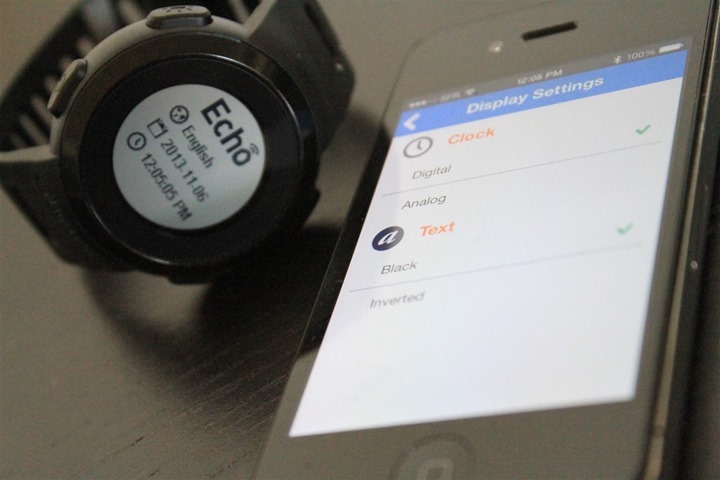












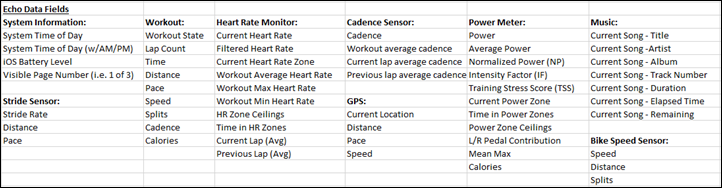











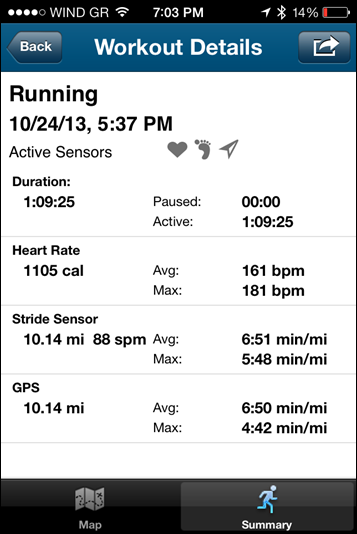
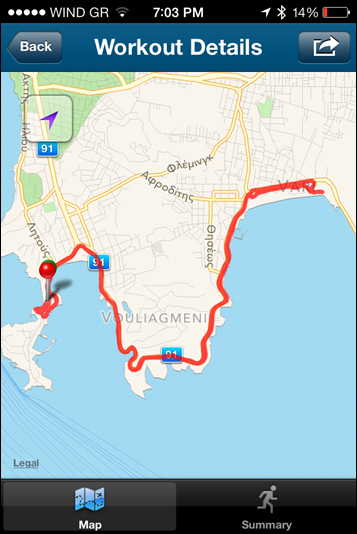
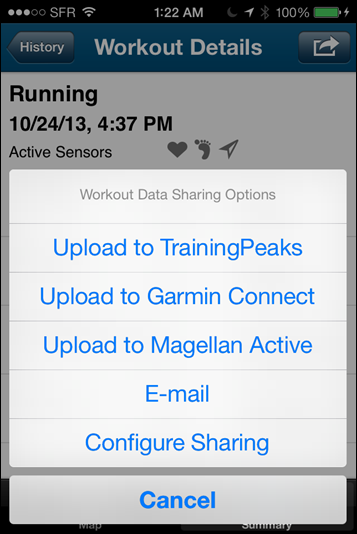
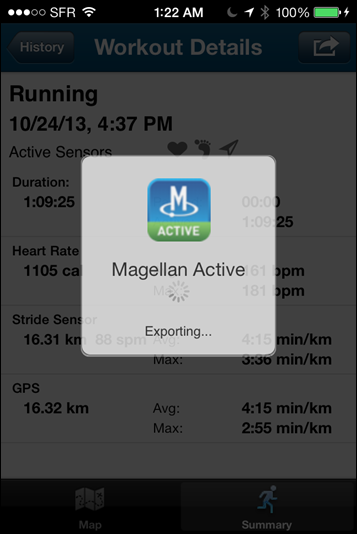
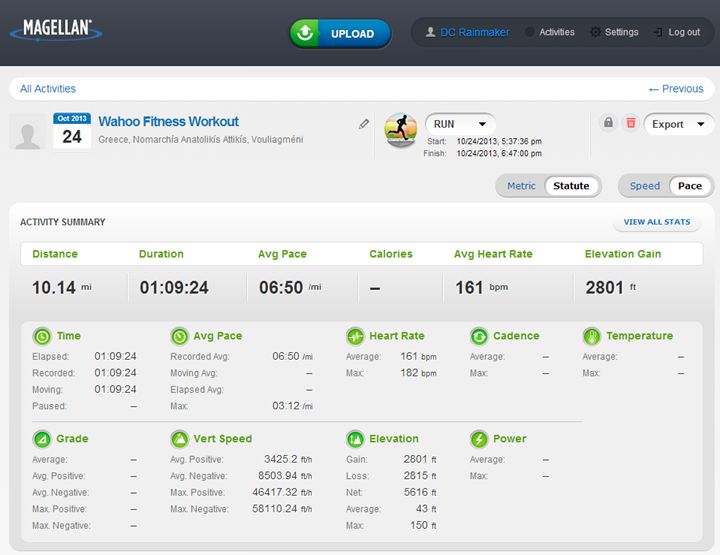
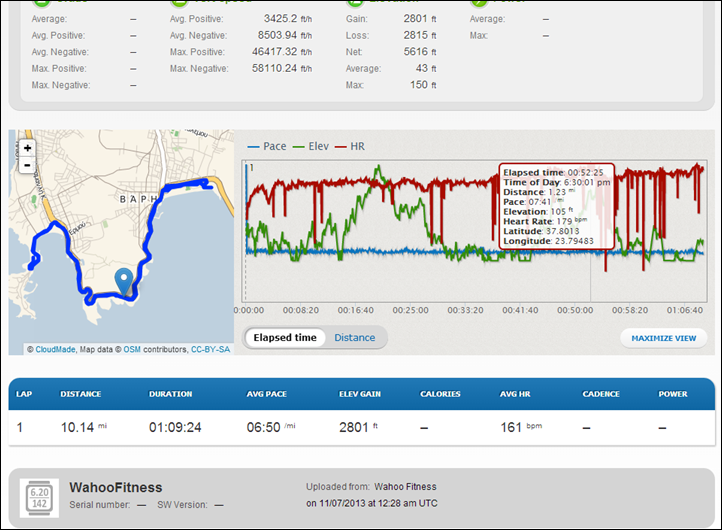
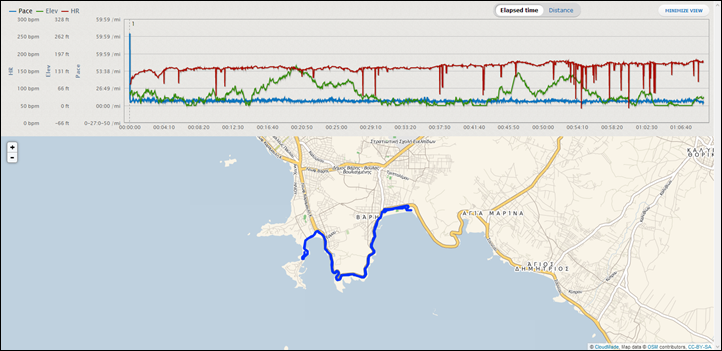


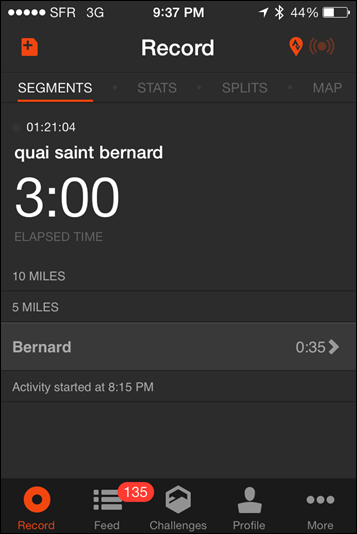

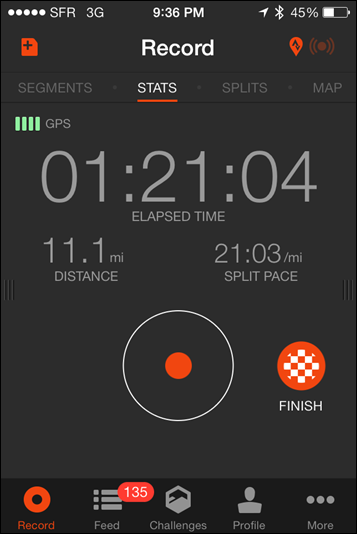
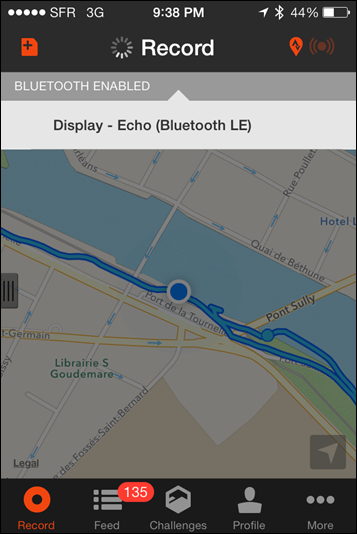


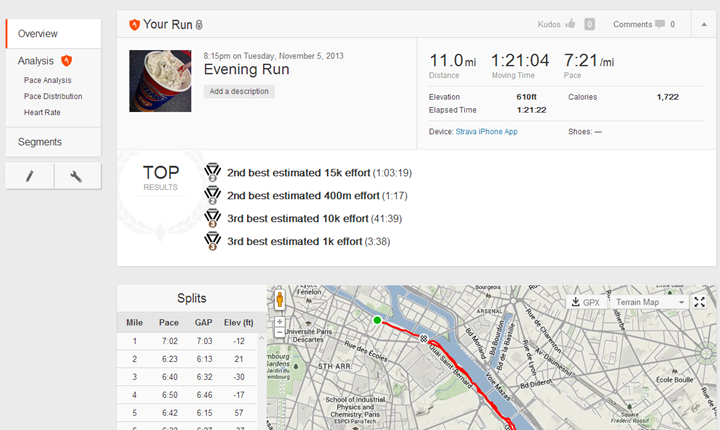


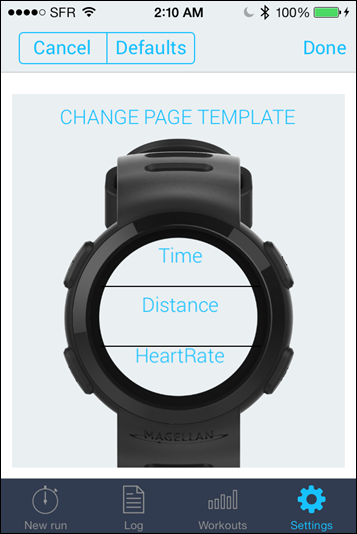
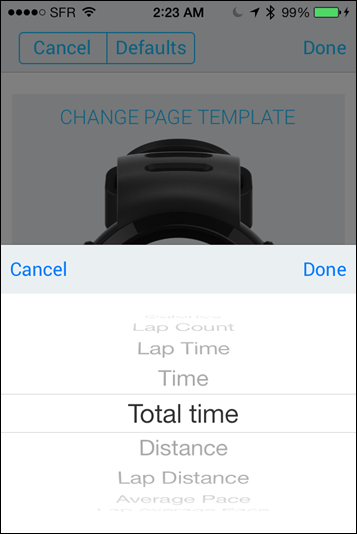
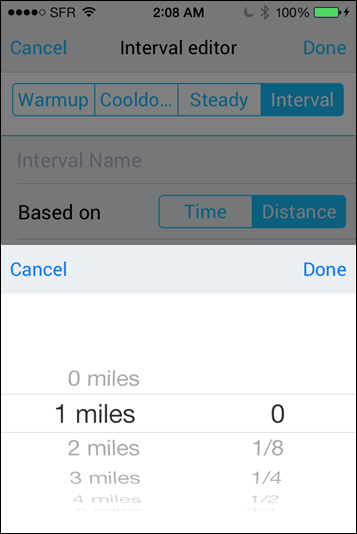
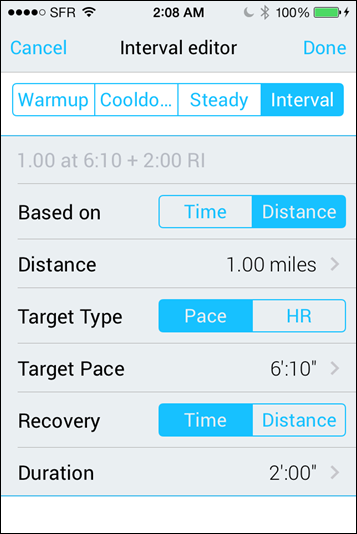
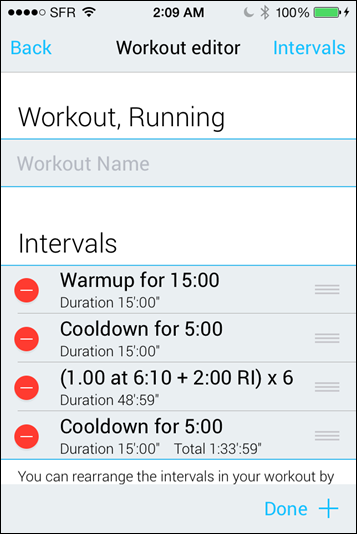
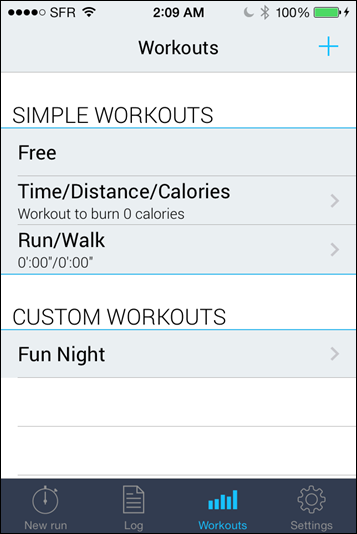
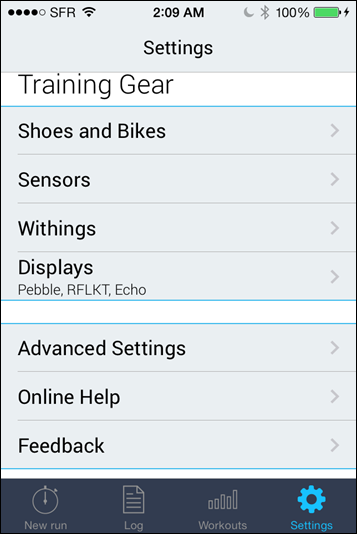
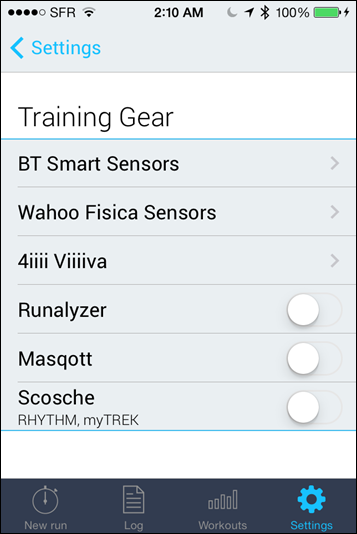

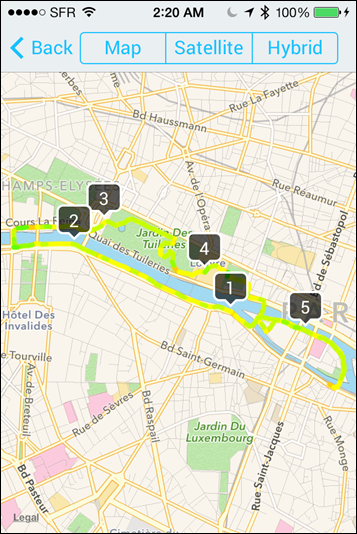









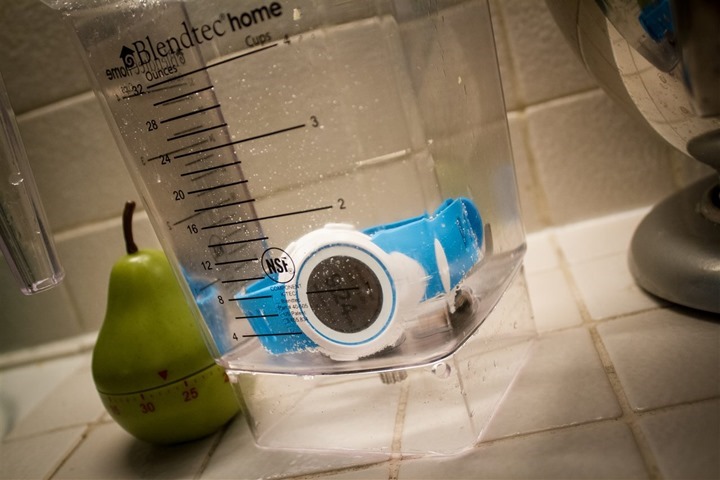


























Great review Ray! Thanks for sacrificing your arms and running with multiple watches and devices on your runs – I’m sure you’re getting an extra training benefit there!
You mention the watch is an open slate for developers but also desribe it as a running focused device. Can it only be a GPS/sportswatch or could apps also be made to turn this watch into a Pebble type device for notifications etc? Is this a full fledged smartwatch optimized for running – until developers create apps to use the display of the watch or is it just a thin client for GPS apps on your phone?
Is there an SDK?
Thanks
The notification piece gets a bit into the details of their SDK, and I’m not 100% certain on that. That said, you can get all the developer details by pinging their developer batline, which is at: fitness@magellangps.com
I wonder if strava could get around the issues by only allowing segments that the users has personnally signed off on as safe segment
Because I want to be transparent about my reviews –
GarminMagellan provided both beta and final production Echo’s,Thank, fixed!
Hi Ray
Thanks for widening the range of watch to other brands : cool to have a good idea of what is available out there!
Yup, I review just about anyone who makes a unit worth reviewing. You can see all the companies out there within the product review sections: link to dcrainmaker.com
Will it blend? :p
Haha was thinking the same thing :)
On topic, I realize there is probably a market for runners who like to carry all sorts of stuff with them on runs, but I’m not one of them. If I can get away without keys, phone, water bottle (short runs), I’m much happier to run with only my watch and a shuffle clipped to my sleeve. Not a bad product, just not target toward me (and to be frank, none of my fellow runners but that’s only my small market sample).
I agree completely with Guillaume. In my experience, using the phone (Android in my case, although I’m sure it applies to iPhone as well) really drains the phone’s battery. This more than makes up for the extended battery life of the watch. Plus, the phone is much heavier than an iPod, and using the phone as your music device only drains the battery even more.
I log 5*10K/week running and only charge my iPod Nano once/week. After FOUR Garmin FRs failed to take a recharge in just a few months, I sprung for the TomTom. Not as robust as the FR feature-wise, but so far I’ve gotten much better battery life — at less than half the cost of the FR620 (and $30 less than the 220).
With the known FR recharging issues, why don’t GPS watches use micro USB chargers, instead of kludgy contacts? If my Edge 800 can use this technology, seems to make sense that the FR could as well,
RE: Why not using micro-USB connections
One reason, and one reason only: Waterproofing.
The best you can do with a standard microusb/miniusb connector is IPX7, which sucks for watches (the Echo gets a pass here since your phone has to be near it anyway).
As for battery, it’s pretty solid on iPhone (my 4s) with GPS on and the screen off I get 2hrs on 30% using Echo (meaning, if I started at 100%, it’d be at 70% after a two hour run).
Any thoughts on the GPS accuracy of the various versions of the iPhone? I have a 4s and it seems somewhat accurate, although it consistently seems to track long compared to my GPS watch. Are the newer 5c and 5s phones any more or less accurate in terms of GPS? Second issue is battery life. Can the watch and apps work while the phone is in airplane or some other limited mode (not sure if airplane allows the GPS) in order to save battery life? My concern is that at ultra distances the phone may crap out early unless I keep it in my Mophie pack, which adds a great deal of weight.
There’s a component that’s hardware, but it’s also software – both Apple as well as the individual tracking/running apps.
All of this was actually done on an iPhone 4s (I know, I’m old-school, it’s just I have so many 30-pin devices and hate the adapter).
For battery life, it’s cool – the Wahoo App will actually record it into their CSV file for start/end battery levels. I’m impressed with the screen off I’m not getting significant hits. For example, on my 2hr 10m run with it, it took up 30% of battery using GPS. So realistically I could have run 6hrs with it. Of course, my phone was also busy continuously syncing e-mail, and Twitter/Facebook/etc… notifications and whatever else it wanted to do in the background.
Do you find any apps in particular are more accurate than the others? I have Wahoo Fitness (I use their HR strap) and iSmoothRun as well as MapMyFitness on my 4s and wonder if there is a better one to use. I may try turning them all on for my next run and see how they compare.
I did some research and airplane mode will disable GPS but if you turn off WiFi and Cellular it will greatly extend battery life as it will not be looking for a tower or hotspot all the time. I have gone on multiple hour runs with them turned off and have come back with pretty much 100% on my battery (no GPS running though).
Of course this comes out after I committed to the TomTom (past my return period) and I don’t see why I would need two watches. I will keep an eye on the development of it and the apps and may consider it in the Spring when I have some 50 milers. The beauty of this with the iPhone is that you can get a portable charger and charge it on the run since it can sit in a pack so your battery life is really just limited to how many spare chargers you want to carry (and you can always stick them in drop bags).
As far as I know, the watch and apps would not work with the phone in airplane mode. Airplane mode turns off all the phone’s radio functions, including cellular, GPS, WiFi and Bluetooth. You can selectively turn WiFi and Bluetooth back on (so you can use these during a flight), but not cellular or GPS.
The Bad-Elf GPS gives pretty accurate GPS readings (it supports WAAS and other GPS Augmentation techologies), it plugs into your iPhone and works with the Core Location services, so all apps will use it without changes. I’m very happy with it.
Pedro Navarro – curious to know why you would need a plug-in GPS for a phone which has GPS built in. Is the Bad Elf more accurate than the built-in GPS or does it use less battery life ?
@Tommy: Yes the Bad-Elf GPS is way way more accurate, especially on trails where there is tree coverage. It’s designed for aviation, so it also supports several GPS augmentation technologies (like WAAS) that report a more correct altitude and gives you more resolution (<3m) faster.
You can switch the phone to Airplane mode and still use it, and when you do you actually save battery as the savings on having the radios disabled offset the cost of powering the Bad-Elf.
Granted, it's a bit on the unnecessary side (especially for sports) but I appreciate the accurate distances when on the trails (on most 50k races you'll see other people's Garmins report 42-46km, whereas mine reports very close to the actual distance).
Man, just don’t know how the heck you manage to do all your in-depth reviews, and still keep a day job especially with your travels!! Nonetheless BIG THANKS, and this is one watch that will not work for me. But can’t help to think that there is an all in-one smart watch around the corner somewhere.
I was really hoping it was in the blender for an episode of “Will It Blend?”
I know! Though, I’m not sure the Magellan guys would actually appreciate me doing that to their watch.
Ray, thanks for the great public service for your website. And helping me to spend money. BTW I tried your DCR10TX code at Clever Training and it would not accept it.
—Frank
Thanks Frank for the support.
Btw – it shoudl be DCR10TXS (“S” like Sam). Can you let me know if it fails with that?
Ray, yes your code works fine. I just missed that last ‘S’
–frank
even though I wouldn’t buy the Echo – I think that this kind of device is the future of fitness tech (IMO !)
Just need slightly better GPS in the phone, a killer app and then I think it’s a winner. Still very early for this kind of product but if was a beginner runner and currently just using the iphone to log runs then I think this could be a winner.
can you use this and a set of bluetooth headphones at the same time ?
Yes, two separate channels.
some gps problems are the algorithms some apps like turbo 2 will help this
Ray, will other Bluetooth HR straps work with this unit? I’m assuming that it’s true–that these things tend to be generic. I have one with my PEAR training app.
Yup, any Bluetooth Smart HR strap. In fact, almost all of them are made by the same company in the same place and just rebranded differently. ;)
I’d be wary saying “any” would work, as this wasn’t the case with other watches and Bluetooth Smart HR strap (like the Tom-Tom multisport and Polar HR straps – thankfully guys at Clever Training rock on the return and exchange policies :) )
True. Though, I’d counter that behind the scenes Wahoo pretty much owns the Bluetooth SIG when it comes to sport devices. And further, they pretty much have their hands in anything BLE related in sport today except TomTom’s stuff (they do a ton of dev and/or API behind the scenes for virtually every BLE sport product I’ve reviewed here except the TomTom unit).
Where would one purchase that cool looking Adidas foot pod?
I bought mine directly through the Adidas store. I saw some various places to in theory get them online, but I was afraid they’d screw up and send me the ANT+ version (that I already have). So I just went straight to Adidas’s site for it.
Great work Ray, thanx for your effort, your blog is a home page for me. All the best!
Ray, I see you use a arm band, but have you tried your phone in your Spiebelt? I haven’t had much luck with my phone either in my back jersey pocket (cycling) or Spiebelt (running) while using a Bluetooth HRM.
If a developer could implement text and call notifications into the watch this would be a real winner in my book. It will be interesting to see what happens in the future.
Thanks!
I’ve occasionally run with my phone in a Spibelt, but I find that by time I stuff other things in there (gels, keys, etc…), it ends up making for a dangerous situation mid-run where I try and remove a gel and everything spills out. That said, I haven’t had any issues with BLE strap and it. I tend to use the Viiiiva BLE strap the most.
Ray – have you tried the double pocket spibelt. I tend to put my phone and credit cards in one pocket and the rest of the junk in the other.
Where/when can I get that Adidas foot pod? The Polar is huge and clunky in comparison!
And I wonder if the Echo’s and iPhone’s accelerometers could eventually obviate the need for the pod… That’d be quite nice. Seems even possible we might get that with just a firmware update.
After using the echo, my biggest complaints are: 1.) it’s a pita to change time zones (you do it through your phone) and 2.) the “standby” statistics field needs to be configurable.
Other than that, it’s a delight.
I bought mine directly through the Adidas store. I saw some various places to in theory get them online, but I was afraid they’d screw up and send me the ANT+ version (that I already have). So I just went straight to Adidas’s site for it.
Thanks again for the detailed writeup.
Interesting concept this watch. I had thought something like this would come out for the Pebble. Maybe now that they’ve released a new SDK for IOS it will.
A few years ago I ran the NYC marathon using my iPhone 3GS and RunMeter. Unfortunately the app crapped out on me spectacularly. My audio notifications didn’t work and my phone ran out of power ever with a Mophie juice pack on. I was running blind for the last quarter of the race.
I used the app for my training as well and it worked for the most part but sometimes the route it displayed was off a bit. I emailed the developers and basically they said the data is only as good as the phone reports. I would think that newer iPhones would have better accuracy and better battery life over my old 3GS.
Which brings me to my question: do you need to have the iPhone strapped to your arm or can you throw it in a pouch? I’ve never liked running with the phone on my arm because of the weight and I find it difficult to read the display while running. If the phone could be thrown into a waist pouch then that would help.
Also, do you have any data on battery usage on the iPhone? Any idea how many hours you could get out of it? My experience using my iPhone 3GS and the Runmeter App was that I could only get through a 4+ hour run with a Mophie juice pack. My phone battery drained far quicker than a normal day.
You can place it anywhere on you. Some runs I did it with the armband, and others it was in my Camelbak deep in the pockets.
I just added a section on battery usage of the phone. But in short, for my iPhone 4s it looks like about 6hrs worth of running.
If you turn the screen off you get lots of battery life. I’ve logged a 6h 40m activity with my iPhone 5 where I had the Bad-Elf gps connected (which uses the phone’s battery), and finished with about 25% battery left. I also have several marathons where I have used both the Pebble and a Bluetooth LE Heart Rate strap and I’ve had more than enough battery left to take pictures, call home and don’t worry about charging it until I got home.
Turning the screen of (ie, pressing the lock button) helps a lot. If you also disable cellular data and Wifi you’ll get more battery. Even better: the Bad-Elf GPS works while the phone is in Airplane Mode!
I just purchased the magellan echo watch and was talking with a support person. They informed me that the watch will not stay connected if the screen is shut off (which i do to save battery life). I was extremely disappointed in this discovery. are all the watches like this?
Ray, I’ve been reading your site for a couple years now. I love it, and the depth and breadth of info you provide is matchless!
I’m especially glad to see you include the viability with iSmoothRun in your review. Ever since they had auto-pause and RunKeeper did not, I have been using iSR. My favorite part initially was that it would still update the RunKeeper website just like their app would. It did everything RK did not. The interval workouts are great, as is the lap “button,” but one of the most laudable features is the rapid and personal response the developer provides to email or otherwise communicated questions and concerns. Questions would sit unanswered in the RunKeeper forums for months, but within hours of posting an iSR question in the RK forums, the developer would have a non-canned reply in my in-box.
Thanks again Ray!!
Ray,
I recently bought a Viiiiva HRM unit, which I’m really enjoying. I’ve been curious about adding a watch, but I do run with my iPhone 4s (iSR) and have no desire to stop doing so. This Magellan unit sounds like exactly what I would like in a running watch. But my only question would have to do with the Bluetooth connection – and I’ll admit to not fully understanding how the tech works. I gather there are two separate channels in the spec, so the Echo and the Viiiiva would occupy those, right? If I wanted to add a footpod on top of all of that, I would assume there’s no reason to look at BLE units since the Viiiiva can handle ANT+, and because that’d be three devices (jeez) trying to use two channels, so it wouldn’t even work. Right?
Thanks for all you do, it’s a massive help.
Don,
there is no problem connecting more BT sensors. I am not aware of any limit to the number of devices connected, and I routinely run with a BT HRM, a BT footpod, Echo on one hand and Pebble on the other all connected to iSmoothRun.
Awesome review Ray. Your review is actually a better user-manual than anything either Magellan or Wahoo have made available :-)
After a week of usage, I am still very pleased with the Echo/WahooFitness combination. I have had no connectivity issues, even with the phone in a backpack.
The GPS accuracy on the iPhone/WF app combination compares well to my Garmin GPSMap60 hiking unit. I added a Griffin waterproof case to the phone and it can now go anywhere the watch can go. Regarding the lack of navigation functionality
In addition to the bugs Ray mentioned, we found these two as well, both WF issues rather than Magellan, and both to be addressed in app update:
– When lap trigger screen fires, the watch back-light comes one to show you the lap screen … but the light never goes back off. If this happens, just hit the back-light button again and it will go off after the normal time-delay.
– When starting an activity that is different type than your previous activity, make sure you connect the watch first, then switch the activity type on the WF app. This causes the app to upload the correct screen configurations. If you attach after switching the activity, the upload never happens and the watch is stuck with old display profile.
Wahoo tech support has been very responsive and helpful in addressing problems.
Now, if only the watch could replace my fitbit while in “standby” mode ….
‘No Vibrate/Beep functionality’ and price makes it a clear nobuy for me, though i like the concept…
The beep functionality is controlled by the App. The device itself has the ability to make beeps. I primarily use Wahoo Fitness with my Echo, but there are beeps\alerts when I start\stop my activity or lap.
Unfortunately I have to second the “no buy.” I was thinking of ditching out on my Garmin 620 pre-order and thought the Echo might fill the bill nicely. I regularly keep my phone on me while running for emergencies and to track/stalk/call my wife when she’s racing. But no vibration is a bummer. I’m spoiled by the vibration on my FR610. Not sure I could go back to BV – Before Vibration (that’s what she said).
Wouldn’t this be more compelling if they put in call and message screening in the base app? It doesn’t have to be there for the workouts but to have it the rest of the day would make sense to me.
Perhaps a 3rd party can make a fitbit like app and include messaging for the rest of the day?
I think Nike has a new app for 5S devices (with the advanced chip) that logs these kind of things. link to lifehacker.com
Nevermind, I think I misunderstood your comment. Yeah, if that Nike app, or something similar, leveraged the Echo that’d be a pretty compelling feature.
So basically it’s the Pebble with a better app?
I’d argue Pebble with a better Pebble (hardware) and a better app (software). Which is sorta like saying a BMW is just “basically a better Ford Focus”. ;)
Except the Pebble can vibrate. Bah – I just can’t let this go.
Android,android ,android…Please. Open Source is the best way. I am ready to ditch my garmin for this and RFKLT+.
Another great review! I am curious as to which app you were using with each picture that you were comparing the GPS enabled watches vs. the Echo as the difference seemed to change with the last picture showing the closest to the Garmin.
I run with both a 305 and the Nike + app on my iPhone 5 (enables me to match up against friends on both platforms) and get similar results with the Nike + app reporting a longer run than the Garmin 305 (between .1 and .14 greater per 6 miles). I really can’t wait until you do an accuracy test as I lean toward my Garmin 305 as the more accurate device than the cell phone app at this time.
Hi Ray,
many thanks for the review of iSmoothRun and Echo and glad to see you enjoyed the app. There will be more “Echo” related functionality added to iSmoothRun in the next versions. There’s an automatic “intervals” related page in the plans as well, with inverse timer, target (pace or HR), and maybe the seconds ahead or behind the ghost runner running at the target pace.
Nice to see you ‘ve been visiting Greece! There are a lot of triathlons been organised here lately, and definitely many mountains to run and seas to swim :-)
best
Lambros
Here’s an idea for someone (kickstart). They should make a watch like the Echo and incorporate one of the new wrist HRM monitor thingy, that would be perfect for me.
Thanks again for another great review!
Looks like the Viiiiva is getting better and better.
I’m sure someone must have said this before…
“…but will it blend?”
Well… will it?
:P
Bruno
PS: all kidding aside, this is a very interesting fork in technology, I agree that depending on the mobile phone + app combo for GPS information can be limiting, the sheer fact that it is a blank slate to show whatever you want gives you ample room for your most personal trainer watch. If this sticks (i.e.: is still around in 2 years), I’m sure we’ll be seeing something from the Garmin/Suunto/… Finally, what good is watch when your iPhone drained during your run?
As always, the way I see it, the disruptive great leap towards the future lies in battery technology.
Cheers,
Bruno
there is one thing I do not understand
Does the relationship Eco-Iphone is bluetooth?
in that case, can operate with a HR strap iphone via bluetooth simultaneously?
Does the second picture of this link is still valid?
link to dcrainmaker.com
in short: bluetooth Iphone simultaneously supports multiple issuers?
excuse my english (is google translate)
Yes, because the Echo isn’t actually talking to the HR strap. Rather, the phone is. The phone has always been able to handle multiple Bluetooth channels. It’s the Bluetooth Smart sensors that can’t. i.e. a HR strap sending to two devices (under the current implementation).
thank you very much
I have tried using my HR strap with 2 APP simultaneously and does not work in the 2. Only one. (Android and BT2)
indeed.
Can you use the magellan echo with Android?
Correct.
No, there’s no apps on Android today that support Echo. They’re aiming for Q1, 2014.
Great review as usual and glad you included iSmoothRun as it’s the only “real” runner oriented iPhone app out there AFAIK. Just wondering if there is a button on the Echo that lets you advance to the next workout section like you would on a Garmin workout?
If you are using iSmoothRun, you can use Echo’s lap button (bottom-left). If the workout is free or custom with just three sections (warmup-steady-cooldown), it will mark user laps. But if the workout has more sections intervals etc, it will advance to next section. So for example, for hill repeats, you can define a long duration previous section and recoveries, and trigger the intervals manually at the hill base.
But the question is: Will it blend?
I went for my first run with the echo last night. I liked it except that some of the features didn’t record anything. When i run i want to see the distance I’ve run, the average speed per KM and my last KM. Do you know what options to choose to show those? Because the ones i used didn’t record anything. The total distance option i had stayed on “–” and the /KM showed nothing. Great review by the way. Very detailed. Swayed me into trying out the echo.
I’m finding myself very interested at perhaps purchasing this watch over the Garmin 220. Just for info, the TomTom HRM does pair with the Wahoo and Ismooth app.
DC was wondering if you or somebody else could clarify some details about the screen. On all the advertising and in your photos above with the display sticker still on the front of the watch it shows each data field named eg. Distance, Pace, Time and each field separated by a line, much like the Garmin 220/620.
I noticed in all your photos of the watch after removing the sticker there are no lines separated the data fields and very limited examples of titles for each field. Is this determined by the app you use or is it just marketing?
No lines in Wahoo, though that’s by the app I believe. As for the titles, they are shown (again, by the app).
DC any word on the Adidas Blutooth speedcell working with the Wahoo app? I have just purchased the echo and so far very happy. Appreciate your reviews.
Thanks for the reminder. As a result, I ran with it this afternoon, using the Wahoo App paired to the Adidas footpod. It worked well.
The Auto-Calibrate didn’t seem to occur though post-run, so I’ve gotta poke at that. But strides, etc… were all good.
Exact same setup, and mine auto-calibrated… (Trust me, I wouldn’t have figured out 1.143018!)
Just got one and I’m warming to the concept, a wearable remote I suppose ;-)
Strange bug though, there is no decimal point in the distance information, it appears briefly after synching with an App (Wahoo or Strava) but then disappears never to reappear again…Tried forcing the apps/iPhone to English but no change.
According to the Echo app it’s running Software Version 0.0.16.a is that what you have too? It’s not offering any update, at least automatically.
Got a notification after launching Wahoo Fitness that an update was available and after a bit of work (uninstalling/reinstalling the Echo Tool) it got updated to v0.1.4.a – unfortunately the display problems of the “.” remain…no longer absent but replaced by an unsightly box as seen here : link to tinyurl.com – hopefully it will get fixed with the next update!
Will the watch work with my Spotify app I use on my iPhone? If so, them I’m sold on buying the Echo!
No, there’s no integration there.
Ray or ismoothrun. If you have time I’d like to know how long the new iphone 5s runs with ismoothrun utilizing the m7 processor and a BLE HR monitor and GPS with the echo. I’m looking at this as an option for some 24hr+ ultra cycling. I’m figuring I can easily charge the iphone on the go.
Thanks
Unfortunately I don’t have a 5s.
But, I’m not sure the M7 really does anything for you in this specific use-case, since that’s more about capturing motion (like walking) than GPS, etc…
I suspect you’re best case would be to use charging cases (plenty of options on Amazon), which typically increase your battery life 1x-2x. So, you’d probably need 2-3 of them assuming you could get 4-7 phone hours of battery life per charge.
Hi guys,
concerning the M7. Apple bundled the accelerometer along with the gyro in a separate chip that can work while the main processor is sleeping. This can be used as an “all day” pedometer tracker like Fitbit, Up and the likes, without consuming battery. iSR actually will report daily steps in a next version.
Along with this hardware Apple provides the algorithm that counts steps, that’s why some apps can now report cadence on a 5S. In our case though, we already had our own algorithms for cadence tracking and we support it on all hardware.
All that have nothing to do with the use case described. Since GPS, and HR tracking is taking place, the app will run normally and the processor won’t go to sleep. Under these conditions a 5S could last 7 hours or even more (with screen switched off). The most power consuming activities though are not GPS, or HRM or the app tracking. It is network traffic that drains your battery. So you have to take care that there will be no apps in the background talking to the network or even better you could switch off data.
I’m not certain on this but since iSmoothRun was updated to use the M7, I barely notice any battery drain on 1 hr runs.. I assumed that these sensors are used for running as much as walking. From Apple’s site
‘Because the M7 requires at least one-sixth of the power versus the 64-bit A7 chip, it can log data from the accelerometer, gyroscope and compass sensors independently of the A7 package, thus allowing for substantial power savings.’
My Echo just died. It failed to do a firmware update three times in a row and on the fourth try, the screen went out and it will not be revived.
Not impressed.
@Troy,
Sorry to hear about your issue. Please contact support if you haven’t already to resolve or replace if necessary.
link to magellangps.com
Have you been able to get your device to turn back on? If not, try removing and putting back in the battery.
link to active.magellangps.com
About the lack of “.” display, got a notification after launching Wahoo Fitness that an update was available and after a bit of work (uninstalling/reinstalling the Echo Tool) it got updated to v0.1.4.a – unfortunately the display problems of the “.” remain…no longer absent but replaced by an unsightly box as seen here : link to img819.imageshack.us
@Magellan Fitness – any thoughts/tips for this bug? Thanks !
@hollyoak,
We are going to release a firmware update 4.0.1.5 in about 1 week that will resolve your issue. In your case it will actually be a comma ‘,’ because I am guessing you are in a region that uses comma to represent decimal. In 4.0.1.4 we implemented a feature to show the square character if a character was unrecognized instead of nothing at all, which is why you know see the square character now.
ok, the earlier the better, it really sounds like a small problem that should not have been there in a released product. Besides the “.” is recognized upon synch it just disappears immediately. I also switched the Echo/Echo Tool/Wahoo app from French to English but the problem remains.
I’m still a bit confused on the whole Wahoo/Echo utility interaction but just in case I launched Wahoo a minute ago, connected the Echo and was told that an update was available, I clicked and got taken to the Utility where I had to connect to the watch and was offered 4.0.1.6 with a brief comment about commas now appearing correctly. I’m updating (either it’s slow or it’s large) and will report back.
When is there going to be a website that tracks firmware updates for the Echo ?
They have a blog for firmware/software/site releases: link to magellanfitness.wordpress.com
@magellangps: Yes I contacted your support. They took 24 hours to respond. When they did respond, they asked “where did you get the update?”. I told them it came over the air. They replied another 24 hours later with: They replied with: “We do apologize for the delayed response. We want to set proper expectation that the Magellan Echo was just released October 2013 and there are no software updates available for the device. Kindly provide the link or the website or the program that ask you to update the software of the device.” WTF?
Your own Echo Utility was the thing that tried to update the watch. You guys need to get your act together over there. Good idea, poor execution, and obviously poorly informed support team and possibly update/firmware back-end system. Sending it back to the retailer.
Love the idea of this watch but it’s clear that between the hardware quality, the firmware/update issue, the support team not understanding the product, and the mostly as-yet-unpublished manuals that you were not ready to ship yet.
@Troy,
I sent you a tweet & gchat to see if you would be willing to chat in more detail about your experience with Echo.
– Anthony Pelosi
@apelosi: Sent you a note on LinkedIn. Couldn’t connect via GChat (don’t have it turned on) and couldn’t DM you (you’re not following me). Too many darned channels. Happy to share my experiences with you. Would love to see the Echo succeed. It’s a great new entrant in this category and a great approach – it just needs work.
@magellangps and @apelosi: Thanks for the call and the personal touch. That sort of assistance in the early days of this market will help you figure out the space much more quickly. As discussed I’ll keep the device, try to get it to reset, and then we’ll go from there and I’ll continue the testing.
Your reaction (unlike your support team’s reaction which still was really lame), is excellent and leads me to believe that you care about the product and getting it right. Thanks again.
To the DCRainmaker fellow readers: I’ll try to get the watch fixed and post any further updates as they happen.
Ray: as always, thanks for having this great forum.
So excited. My Echo should arrive today. I finally decided this would be a better option than upgrading to the *20 series Forerunners. I run and cycle, so neither of those watched would meet my immediate needs. If the Adidas Bluetooth Smart version of the Speed_cell gives as much data as the Garmin SDM4, I might be able to switch over entirely to BTLE. Any more info on what went wrong with the auto-calibrate function you mentioned with that? I had a hard time deciding btw the Echo and the Pebble. The vibrate option was hard to move beyond. I just think there’s much more app traction (amongst the apps I use) with the Echo than the Pebble. More info and functionality available. I just wish the SDK was freely available so I could play with the possibilities myself. :-)
@Jenn Sears,
Magellan Echo uses the Wahoo SDK. It hasn’t been posted publicly because it is technically still in beta, but if you send an email to fitness at magellangps dot com we can provide you with a link to the latest SDK.
I just weigh the pros and cons of Magellan Echo integration with my iphone 5 running apps especially Wahoo free with $4.99 iSmoothRun. For now, Wahoo has Echo watch button customization where not available for iSmoothRun. I wanted to control better my music (next track) on my Echo which I have pairing with Wahoo. Is this correct DRH?
Although iSR doesn’t provide button customization of the Echo, Next track is provided by default. It’s top right button double click. Single click is Music pause/start
After a few runs with ismoothrun and wahoo using the Echo, here’s what I suggest for iSmoothRun:
– better export integration (like the Dailymile export) for Garmin, etc. so that we dont have to fill in the Garmin connect fields with the title, notes, etc from iSR.
– iphone battery status data on the Echo. Although not much we can do here to fix a rundown battery, we can plan ahead our runs.
– more Echo watch customization in iSR
Great review, I was gifted one yesterday.
I was just about to go out and purchase some bluetooth headphones for running but this may have thrown a spanner in the works. Can anyone confirm if you are able to connect both the Magellan Echo and bluetooth headphones to a the same device (iPhone 4s), at once?
Also, can anyone recommend a good armband that will look after my phone in all running conditions?
Thanks :)
Yes, no problems at all there.
I’ve been using the Jaybird Freedom, and they seem to work fairly well with the iPhone.
As for an armband, I prefer waist belts like the SPI Belt. It’s out of the way and doesn’t bounce. If it’s raining, I put my phone in a zip-lock.
Confirmed no issues with Echo when used at the same time as Jaybird BlueBuds X.
Thank you for another great review!! Again your review convinced me to buy the product. I ended up buying the watch from amazon.fr :-) and I thought you didn’t have links to amazon in europe, which I just saw you have at the top.. but it’s actually only your UK link that works for me right now.. – the other european links directs to the US/.com site FYI.
Thanks Christian!
I suspect that you may be on a work computer, and that work computer may be a US company, where the Internet comes out looking like a US locale. I try and auto redirect folks to the correct store. 99% of the time it works, about 1% of the time it doesn’t quite line up.
Thanks for the support!
Anymore ideas on what happened with the Bluetooth speed cell and the auto calibration functionality? I’m curious as I have one arriving today. Can’t wait to play with it.
I haven’t yet had a chance to dig back into it. Sorry!
Hi there,
Thank you for such a detailed review.
I just have 1 question which you might laugh at as I’m not computer/phone savvy, but does it use a lot of phone data ? After my first run, I noticed how much data my phone used.
Cheers,
Brigitta
Brigitta-
The Echo does not use any phone data; it connects over Bluetooth which is just a local connection. If your phone and Echo are too far apart (unlikely in a run or on a bike) they won’t even connect to each other.
I’ve got an iPhone 4S in an otter box, and I use mapmyrun. Just got the watch and it has serious issues connecting w the phone and staying connected. Seems if watch and phone are on opposite sides of my body it won’t stay connected. You’d think that they’d have better range. I’m very disappointed and ready to return it.
Anyone else run into this problem?
I didn’t see any connection issues in my testing (tried all sorts of places), though I didn’t put mine in an otter box, rather, just the little soft-case you see, or my backpack/Camelbak. I could see how the Otter Box would likely reduce signal strength on Bluetooth, which isn’t a terribly powerful signal to begin with.
@Frank K
Echo’s range is up to 30 meters, 3x the Bluetooth minimum standard. I’ve personally had it stay connected close to 30 meters with a couple of walls in between. So Echo’s range is at the top of its class compared to other Bluetooth devices, but I do not know the impact of the particular case you are using. I’ve been using a fairly hefty case myself (SPIGEN Slim Armor), but haven’t tested with an OtterBox.
1. What happens without the OtterBox case?
2. What happens with the free Wahoo Fitness app?
You can contact Magellan Support directly if you have further issues. Thanks!
Just a heads up, if anyone else had the same issue I did.
I downloaded the Echo Utility and updated the software for the watch, and that seemed to fix the connectivity issue. Did a 4.3 mile run this morning and the watch and iPhone stayed connected throughout using MapMyRun+.
Connecting with the watch is still a little wonky. Has to be done through MapMyRun and if I don’t start my run right away it seems to time out; I then have to close and restart MapMyRun and reconnect. But it’s worth working through. Hopefully with future software updates things will work more smoothly.
@ Frank K
Glad to hear you are no longer having connection dropout issues.
With respect to initial connection, it is managed by each app separately (just like Bluetooth Smart heart rate monitors), and also differently depending on the design of the app. Connecting is a balance between ease of use and battery life, as apps do not want to hold connections with a bluetooth sensor if it doesn’t think it needs to. Some apps will disconnect from external sensors based on timeouts, while others rely on app state/mode before the app goes into the background.
You could try testing out another app like Wahoo Fitness (which uploads to MapMy) for a run to compare experiences and subsequently suggest areas of improvement to MapMy, such as remote start (which you can do from the other supported apps) or how it connects/disconnects from Echo.
Thanks!
I’ve love my Echo but I’ve run into issues in the second week with it…when trying to sync they watch will shut off. It’s very frustrating. I wouldn’t think it would be battery related since I put a brand new one in the watch when I opened the box (battery that shipped was dead). Thoughts?
Well, I purchased a new battery (again) before my lunch run and it worked. I find it hard to believe that I’d get 2 defective batteries in 2 weeks. I will keep my fingers crossed because I really see the potential in this device!
So, I’m really liking the Echo though there are a few minor issues. I am using the Wahoo app to track my runs on an iPhone 5. When using the watch as an everyday watch (i.e. Not connected to app) the display shows a ‘Weekly Total’ field, but the total is always zero. I called Magellan support and the tech support was not very helpful. I was finally told this was a bug that Magellan is working to fix. Anyone else having this issue?
Thanks for the great review, Ray. Probably the main reason I settled on the Echo.
Neal
Yes, I have same situation on my Echo. Weekly Total is 0
Same issue.
Hi guys – yes same issue. Have contacted wahoo and received a reply stating that support were aware of the issues and there would be a fix.
Do other apps give a correct total?
@ Neal, Mario H, Steve, Know, Owain,
The weekly total name and value can be specified by the last connected app. Currently, only Strava does, and they show average weekly distance.
We plan on updating the Watch face UI, both digital (default) & analog, which will include removing that field from the watch screen. But we plan on replacing with a better feature. Apps will be able to create 1 or more pages that you can cycle through in Watch Mode for showing info such as weekly totals, monthly totals, last workout summary, etc. Stay tuned and thank you for supporting Echo!
Hi,
Thanks for the great review!
This is the thing I’ve been dreaming about for 2 years now. If only Android support was already there.
Hi Ray,
thanks for your review!
At the end of the review, and reading also all the comments from Magellan Fitness and iSmoothRun, I’ve ordered an Echo (on Europe Store with 10% discount till 19th of january).
I’m using RFLKT with Wahoo Fitness on my bike and I love the philosophy of a bluetooth paired display with buttons that can interact with iOS Apps.
@iSmoothRun: I’m using iSmoothRun for running… just because is the best, and I’m very happy to see that Echo is supported (and will be improved). Only one suggestion: it was really hard to find all the information about the Echo support on iSmoothRun App also because the website is not much updated. Reading this review (and comments) I’ve found the exact functions of the buttons (they cannot be customize in the App like WF but it’s not really needed!).
I don’t really understand if the screens displayed when you push the lap button or the pause button can be customized like in WF… but I will see.
@Magellan Fitness: It would be great at least to know if it’s technically possible to use the Wahoo SDK to write different Apps or if it is only limited to “show fitness data”. I will not develop any app but it will be great to say: “Hey iOS programmers, start on develop for this Echo or extend your existing Apps to use it!”.
Corrado
Hi Corrado,
you are right about the missing documentation. For example most users don’t know that you can start a run from the Echo.
I just updated my help page with all relevant information
You ‘ll be also happy to know that there is a lot of development regarding cycling, with power meter/metrics support, per second recording, support for cycling power based workouts and of course driving the KICKR trainer. Stay tuned.
@Corrado,
The Wahoo SDK is not limited to fitness apps, it’s just focused on health & fitness sensors. Echo could be used for non-fitness applications. Everything you see on the display is simply strings and bitmaps to the SDK, and the connected app determines what to do when a button is pressed. The possibilities are there, but we decided to focus on the fitness use case since Echo is meant to be connected while conducting activities and not all the time.
Got one for Christmas, based mostly on your review and comments. I’ve been very pleased and feel its a great product for me. Have paired it with iSmoothRun, which I also got based on this review. Don’t use all the interval features (yet). Appreciate the information from other users. I have had zero issues to date. I was in Colorado for the holidays (no cell service), and because I had loaded the echo utility I was able to use it that day. ( again, because I read your review).
Genuinely appreciate your thorough review and evaluation. Your website has become my “go to” for tech and fitness…. Thanks…….
iMobileIntervals support for Echo has just come online at the Apple AppStore. See the blog post about the new release here: link to imobileintervals.com
iMobileIntervals supports highly customizable interval workouts, from within the app or from imobileintervals.com or Garmin Connect, with voice prompting and sensor integration. Check out all the features at link to imobileintervals.com
@iMobileIntervals,
Looking good!
Using version 1.1.5 of the utility app, updating the firmware to version 4.0.1.6 has failed about 8 times now. I’ve reset the watch to factory, uninstalled and reinstalled the utility app, and restarted my phone, but nothing has helped.
Anyone have any other ideas?
Hi, mine updated on around the 6th attempt – I have no idea why, however it eventually installed for me.
good luck
Owain
Hey Cedar,
Few things here:
* Ensure that you have a stable internet connection, pref. Wifi.
* When you hit Yes or OK to start the update, don’t immediately lock your phone or press the home button. Give it a few moments to initialize.
* Don’t let Echo move too far away from the phone. The phone is sending the update and Echo is downloading it from the phone.
* Don’t switch Echo into Watch mode during this period.
One more thing, the update takes about 10 minutes.
Thanks for the tips. I was doing all the things you suggested anyway. I tried several more times, and finally it worked using another phone. Don’t know whether it was the sheer number of attempts that did the job, or the different phone, though the original phone seems to work fine with bluetooth devices, including the Echo in normal circumstances. Hopefully magellan makes this process more reliable in the future.
Forgive my ignorance on this issue…can I add the HRM at a later date if you purchase the $149.99 watch? Never ran with a HRM so I’m not sure if I would get that much benefit from it. But, I don’t want to throw away $149 if I decide to change in the future. Contemplating the Magellan because I always run with my phone anyway for safety concerns. Thanks! Your in-depth reviews have really helped as I consider different options.
Yup, no problem at all adding a HR strap later (from Magellan or any other Bluetooth Smart strap on the market).
Is it possible to go back and test using mapmyride app?
You’re free to connect to whichever App is available to you.
I’m using my Echo with the Strava app and my weekly average miles always disappear about 10 minutes after a run. Is anyone else seeing that problem?
This watch is exactly what I’m looking for, since I already utilize the Wahoo app for all my workouts. The only thing missing is ATM5 waterproofing. Any news on if they will be making a similar watch in the future with true waterproofing?
If you just want to control your music with the echo watch configure a MUSIC workout type in Wahoo fitness App. I set all the buttons to just control music. Turn off GPS and all other settings in your new MUSIC workout type. Select new MUSIC workout no need to start and select a playlist in Wahoo. Use watch to start/pause – volume buttons and next track. Controls playlist in Wahoo nicely via your echo watch much better than fiddling with the small controls on your head phones.
Is it possible to display any elevation data live like a Garmin 310, say current elevation and total ascent, presumably it requires support from the app? The list of available fields in your review does not mention elevation.
Hi John,
iSmoothRun supports the following metrics concerning elevation for the moment:
“Altitude”, “Ascend”, “Lap Ascend”.
Thanks for the info about iSmoothrun, just been for a first ride with it and a new RFLKT+ and very pleased. A couple of minor display bugs I think, which could be either ismoothrun or the Wahoo SDK I guess, but particularly pleased with the way it does export to multiple services.
What device will measure pace,calories, distance and coordinate with garmin premium ant+ HRM for the elliptical or stationary cycle
I found out my Echo was defective. The return process was easy and my new one works very well. I use it for both running and trainer rides right now. I tend to gravitate toward @ismoothrun for most everything because the data export is so nice compared to Wahoo.
Hi,
Can you tell me how long the HR monitor is? I’m wondering if it will fit me.
I looked at the specs on the Magellan site and it wasn’t included.
Thanks!
Hi,
I was about to buy one of these but read through all the comments first and see that Android is not supported! I’m gutted, as a just got a new S4 at least partly because the GPS is much better than my old phone. Is there any update on when an Android app will support this phone?
Thanks
A lot of people seem to be enthusiastic about these type of watches so there’s obviously a market for them, but for me – I can’t see why you would want this watch over a proper GPS one. Fair enough if it was really cheap, but the price is comparable with the cheaper Garmin devices.
There is of course potential to do some cool stuff, but at the moment it doesn’t look like it can do anything a simple Garmin couldn’t do, infact it looks a lot more limited than something like a 410 that you can get a bargain on – and then you wouldn’t have to carry a bulky and heavy smartphone around with you.
Agreed, my FR610’s battery was flat for some reason the other day so I dug out the Echo and used it with Wahoo on my iPhone but it really felt kludgy. For a start the GPS reception on an iPhone is not on par with a GPS Watch (think a “wire” GPS antenna crammed right next to a huge screen, wifi, bluetooth, etc…), then the BT connection was lost a couple of times and you can’t customize data fields on the fly.
Until these watches do something more than act as a remote screen and start/stop button it’s a bit hard to see their value.
Questions for you (as the Magellan site lacks a lot of detail):
What are the non-phone functions of the watch? Just time/day/date?
Or does it have built-in stopwatch, timer and alarm functions?
Many thanks,
.curt
No, just the time/day/date, per this section: link to dcrainmaker.com
That’s all.
A stopwatch has been added by firmware update.
The Wahoo app has a handy feature where it’ll actually record the battery percentage used for each and every run.
Ray, can you see this number in the app or is it only available in the CSV file?
Only in the .CSV file.
the more i read the more confused i get:
i want (in order of need)
interval notifications/times
gps info/distance/speed
would like
time compared to last time
bike integration (cadence/speed/distance)
HR is a must
i carry my iphone with me all the time and use mapmyrun but irunsmooth looks good as does the wahoo app.
i don’t mind using a phone app, or a gps watch or whatever is needed…
ideas?
right now i use mapmywalk plus a vivofit … so i’m manually recording data between sites (garmin/mapmyfitness)
First I love my new watch! Got the blue one, it is also realy comfy.
I normally use the Wahoo App then upload to Strava as this give me the most flexibility in features.
I do however like the shots I have seen which show your mileage per week and the time but I can’t for the life of me work out how to get this set up even if I connect direct to the strava app. Has anyone manage t odo this and could share the set up?
is this the strava screen?
i can’t find one that gives milage and time in strava
this is from runtastic … i like their interface a lot (hate paying) BUT you have to manually upload a gpx file if you use wahoo, ismoothrun etc (they have a $5 app which is needed if you use a HR monitor)
i’m trying various iphone apps and desktop trackers right now if you have questions i can answer a bunch (like ray i’m a nerd so i track all sorts of odd stuff that apps do).
what i’ve noticed is while i LOVE the wahoo app interface on the phone it’s FUNKY with gain (that or i had a 1150 gain on my last run) granted i run at the base of a ‘mountain’ (it’s tiny like 1150 feet so i use mountain loosely – not that I am going to run/bike it, I leave that to Ray)
I am looking at the echo (but not paying extra for pink no matter how much i love pink, nor will i pay for a color i don’t want! Yes, I am ‘that’ woman).
While I think 129$ is an okay price to try it … I think $99 would sell it for me as I know a new/better one will be released soon. On the other hand I did see a runner drop her phone, the screen landed on a small rock and the screen cracked (and apparently she didn’t have a bodygardz iphone glass screen to protect it – yes, they work as i’ve cracked one already and my phone is fine) – but it does make one think perhaps …
I can also say the phone, sorche armband link is slick and the ismoothrun app uses it to track cadence (granted it’s reported as bike cadence on strava, runkeeper, runtastic, and garmin)
I’d love to see how this works with the apps now that they are updated. 7 months is a long time and amazon has mainly ‘vine free product’ reviews of the echo.
*note there are gps distance differences between ismoothrun, strava app on iphone, and wahoo .. as i don’t have a gps watch i can’t tell you who is correct (the differences are sort of minor .2+- but I’m a nerd so I hate that) … distances are on road, and packed gravel tree covered trail in non-urban semi-rural area. i’d be happy to try a garmin gps watch to test against if someone has one to loan me (yea, right)
now my cons on the apps
while they have the tech they don’t do recovery
as Ray said – downloading a workout should be a no brainer
none send directly to runtastic (let me guess as they have tons of paid iphone app they blocked it)
the pros
i always have my phone with me
– I’m a mommy and even if my kid is in college I want her to always be able to get me 24×7 — that said a con of the echo is that i can’t see if that text is from here (i don’t care about the others) – remember i don’t own an echo so that is as per my understanding of Ray’s review.
i have a bunch of iphone tracking apps (running) if anyone wants me to check something let me know .. i also have a mapmyrun, strava, runkeeper, runtastic, wahoo, and garmin account (as I said – I’m a nerd)
hope this helps.
my photos didn’t show … so here are the links… strava
link to evernote.com
runtastic image
https://www.evernote.com/shard/s27/sh/cd766994-bc8f-4258-aa85-b7a53010bc5b/6d33e0e062ca59e1f6a431325a7bd15f/deep/0/Banners-and-Alerts-and-Runtastic—makes-sports-funtastic.png
If I use the MapMyRun app with the Echo, what do I need to purchase in order to get the Cadence to record? Thanks!
Hello,
Just a comment about iPhone GPS accuracy… I’ve been using the Wahoo Fitness app for about 2 years (something like that) for Running, Road Biking, and MTB. The accuracy numbers you posted are really bad IMO, I find that for rides of around 30 miles my iPhone numbers are about 0.06 miles difference from Garmin head units. HOWEVER, after some time using the iPhone I realized the key was to ensure proper sync before starting any activity. Wahoo Fitness allows you to display the GPS accuracy, and I ensure I’m at 5 meters before starting my workout. For the iPhone 5 I found that often it would say 65 meters initially. The trick I use is to toggle ariplane mode for about 10 seconds. After that it typically grabs the GPS signal at 5/10 meters.
I understand the user shouldn’t have to do this, but it seems necessary with my iPhone.
So this has been out for a year and still no android support? there are more androids then iphones so whats up? P.S. Galaxy s3 had GPS problems s4 &s5 do not.It looks like a usefull product
It’s coming this month, details here: link to magellanfitness.wordpress.com
Looks like it might now be Android compatible?!
link to magellangps.com.au
It is now Andoird compatible. I got one at the weekend and went out for my first run tonight, paired with a Samsung S4. It works well but there seem to be less options than described in the review (e.g. you can’t display song information) and there are a few bugs. I’m sure these will get sorted out over time. Most worrying I can’t seem to get the middle button- tapping the screen- to work. Any other Android users out there having similar issues?
I should have put this here, but instead put a description of my experience with the Echo in the new Echo Fit post. In summary, my time with it was much less positive than yours.
Ian – what version of Android are you running? I’d like to buy an Echo, but my Samsung S4 is still on 4.3 and Magellan website says need to be Android 4.4 ?
Hi Angelo, my S4 is running 4.4.2
Do you know if the watch will pick up the cadence, stride and smoothness rating from the tickr run hr strap?
This would be a really cool product if it had a built-in optical heart rate sensor (and acceleratometer), it would be perfect, actually. They should just partner with Scosche or Mio. I guess this is the way we’re heading, let the iPhone do the computing and GPS, and link it to a single accessory that does everything the iPhone can’t, there’s no need to run with 2 computers and 2 GPS units (like listening to music on the iPhone and tracking your run with a Garmin).
Echo Fit coming! Echo with activity monitor!
Just saw this announcement for the Echo Fit…looks awesome! The Echo is one of the better looking watches out there. Adding activity and sleep tracking is icing on the cake! Ray, we need you to get a hold of one ASAP! :-)
Ask and you shall receive: link to dcrainmaker.com
I really want to like my Echo watch, but have had reliability issues. The first time I used it (on a multi day backpack trip) I kept getting low battery warnings, and had to do multiple restarts. When I changed the (brand new!) battery I found condensation inside the watch. I returned it to Amazon and got a replacement. No condensation issues with the 2nd model, but I have been experiencing lots of ‘lost connection’ problems when I am riding (carrying iPhone in bike jersey back pocket). Should I give up with the watch or have I just been unlucky? Another comment is that Magellan support weren’t helpful, but Amazon were great to deal with.
Have you tried it with the Scosche?
Does anyone know how or if it’s possible to increase the size of the fonts displayed on the watch?
Hi Rich,
I’ve using Wahoo Fitness on android (Samsung S4), and it comes with a heap of pre-configured watch faces (eg overall activity stats, heartrate, pace, lap times, etc).
But it also has several blank templates which you can customise with any data you want, and some of these have larger fonts that might be suitable for you.
I would love this watch to allow me have running stats displayed and be able to control music ie, fast forward to a better song during a run. I am not getting any clear answers that these options are available on the android platform apps at this time. Does anyone know of any apps that could make this happen for me?
Thanks!
Hi Pam,
I’ve using Wahoo Fitness on android (Samsung S4), and it displays run stats on the screen and also allows me to pause/skip music tracks. It comes pre-configured to use the top right button – tap once to pause/play, double tab to skip track. But if you want, you can also re-configure this function (or any other function for that matter) to any other button you choose, including tapping the screen.
I’ve bought an Echo, among others based on this review and am very pleased with it. I can’t however get the tab function to work. Not a major issue, but is this something I need to set up and obviously haven’t done?
Thanks!
Based on your review, I went ahead and ordered this. Fingers crossed. Also, ordered it via Clever Training hoping to do my part.
I’ve been debating about what GPS watch vs. smartwatch to get for weeks. Granted, the Echo doesn’t have on-board GPS, but what I really wanted was my run-data (Runkeeper or Runtastic) on my wrist so I can monitor pace/HR, rather than pulling my phone from my belt pack. Whalla! I can do that now with the Echo. The price ($90 with DCRM discount) and 6-month battery life plus wireless sync made this a no-brainer. Now I just hope it works as designed!
Thanks Ray,
Jason
Android/Xperia Z1:
It worked fine on Android and Xperia Z1 (which is not officially supported yet according to magellan web site!).
I have tried the following apps on android:
Runkeeper can be used with the watch. It doesn’t show hrm and there is no option to configure the display.
Runtastic: I didn’t manage to make it connect with the watch.
Strava: The same here. The screenshots shown in this review are obviously from the IOS strava app. On android there is no way to connect it. Strava-android users have already complained on strava support site about this (and I did the same!)
Wahoo fitness: It worked. It shows HRM and it seems that you can configure the display! Make sure that you don’t use Wahoo util. It tried it while playing and then for some period I couldn’t connect it fine with Wahoo fitness.
Overall: I love the concept. It’s exactly what I was looking for!
Thanks for the perfect review.
I understand from DC’s review that you can configure the screen via Wahoo Fitness’ app. Can you configure it with other apps like RunKeeper or does it only display the default screens? I recieved my unit yesterday and there are no instructions with it. Usually I’m pretty tech-savy but this has me a little confused.
Thanks all.
The ability to configure the watch’s display depends on each specific app you are using. That’s why there are no “global” instructions. Each app may support a different set of features with its own instructions.
From my experience, runkeeper on android doesn’t seem to support such an option, i.e. you can’t configure the display of the watch.
Theoretically speaking, If runkeeper app is redeveloped to support this feature (i.e. configuring echo’s display) in the future then this option may become available after a runkeeper app upgrade. It may make sense to contact them (runkeeper) asking when/if they will support it.
Alternatively, you can do what I do: you can use Wahoo fitness app, which supports a very rich set of configuration features (buttons, screens, etc.) and then stream the output to runkeeper via the wahoo fitness share feature.
Hi George. Well I tried the Echo with Runkeeper and was less than impressed. Wahoo seems a better option.
My question with regard to using Wahoo is, somehow I got the impression you can change the data on the screen during runs by tapping it with your finger. Is that not the case? If not, how do you change the display if you use multiple pages?
Thanks,
Jason
Hi Jason,
You can use the watch with Wahoo “as is” by applying one of the existing profiles. In those, you can indeed go to the next page by tapping. It requires some “training” to make it happen but it works. You can check if it is set up like that by viewing the configuration of the pre-configured/pre-applied profile in wahoo.
Alternatively, you can do what I did: I created my own profile, where I set up the bottom left and right buttons as “previous page” and “next page”. Then I applied these to the workout profile.
Play a little bit with the create new profile functionality in wahoo and I believe you will manage to make it work as you want.
I have two different profiles, one for running and one for cycling.
Good luck!
George
Thanks again George. This was a huge help. I created a custom profile (2 screens) and couldn’t get the screen to change by tapping. It sounds like that works with the pre-defined setup, not custom. I didn’t think of programming the buttons to advance the screen but I like that idea better anyway.
I’ll give it a try. Thanks!
Ahh, that makes sense! Thanks for the explanation. Now that you said it, it makes perfect sense. I should have gotten it. I don’t use Wahoo Fitness and the (android) reviews are not great. I’ll have to try it out. I’m mostly interested in accurate GPS-distance/pace tracking so if that works on Wahoo, i’ll be happy.
Thanks again!
Can you comment on phone battery life using the Echo?
I ran my first half last week using my phone (with Nike+ GPS). Thus run killed my phones battery about 10 min after the run.
I imagine using both GPS and BT would quickly deplete the phone battery.
Now that I’m running longer, I wanted to look at GPS watches. But with Apple Watch coming, I thought that would be a better value. But I’m concerned with battery life and if I’d have to add weight for an extended battery case.
Thank you!
I ran my first full earlier this year (not fast, either) with an iPhone 5, Bluetooth headphones, and the Echo. Made it with battery to spare, but not much.
Jason
Thank you for the reply. I may pick up an Echo while awaiting aWatch. Absolutely love the idea of seeing the display and controlling music. Something near impossible w/phone strapped to my arm. Thanks again!
The impact of the Echo on the iPhone’s power consumption is minimal. HMs and marathons are no problem. Usual consumption is around 10-15% of battery for every hour of activity. For example after a 5.5 hours ride the phone is down to 50% and this with five BT Sensors active and connected (Stages power meter, Viiiiva HRM, BlueSC Speed Cadence an Echo and a Pebble) and GPS on. You might want to check your phone’s battery, some 5s have been recalled by Apple for battery replacement.
So I don’t see where or how to set up music? Is that done outside the Wahoo app? So assuming you listen to music on a run, is it a muti-step process? Select your playlist in ITunes, then open Wahoo and set to “workout”. Then, press play for music and start for the run on Echo?
Is there a way that your starting and stopping of your run will start and stop music?
I like the idea of controlling next song and volume on the watch.
So trying to decide between the new echo fit and tomtom runner, I use Nike+ as a usual tracking app but want to see data while running a bit easier. With Nike discontinuing their watch I smoothrun and the echo seem to be a brutal fit. I run 3-4x week but usually no more than 25 miles in a week. Any thoughts?
I just used my new Echo for first time. Worked flawlessly and loved. I’m still plying with how I want to set up. But like it. And exported to Nike+ quick and easy (I’m using Wahoo for in-run app).
Great review, I’ve just bought the Echo with HRM and want tot use it with my LG G2 watch. When attempting to connect the Echo with Strava, the Echo continues searching untill timing out. The phone is on Android 4.4.2. And Strava 4.2.2. Unlikely on your Strava settings display on your Apple phone, the LG G2 does nog show External Display. Any ideas? Thanks.
I don’t think I am speaking out of school here as there is a public Beta on Android. The latest Beta release of the Wahoo Fitness app on Android really provides a great overall solution for this watch. Went for a 9 mile run today and my setup (Nexus 5 w/Lollipop, Tickr X, Magellan Echo) worked fabulously. All of the “running dynamics” type metrics from the Tickr Run/X can now get displayed on a Magellan Echo and many metrics are now available via voice. This allows you to run with the phone in your pocket, yet still displays all of the metrics you could ever want on a cheap watch. When I bought the watch, they were about $72 on Amazon – I see they are now a little over $90. Wahoo Fitness is the only Android App that has all of this support but I’m hopeful that with WF opening their API as Ray stated in another thread, other apps will also add some of the Tickr Run support natively.
I know that iPhone users have had a reasonable solution for some time (both from Wahoo Fitness and iSmoothRun – which my wife uses on her phone). But Android was really lacking. Latest Beta makes me think that prosperity is right around the corner!
I just got the Echo with HRM for Christmas (my mother in law meant to buy the Echo Fit but got this one instead.) It pairs nicely with RunKeeper and I’ll admit it’s nice not to have to use my phone to pause my run. However, it just wasn’t worth it to me. I’m a marathoner and I also spend a lot of time in the gym lifting and crosstraining. The hr monitor was extremely inaccurate (it said I only burned 45 calories running a mile) and I just didn’t like the fact that the watch itself doesn’t actually do anything. Worrying about getting all these different apps open and then pairing them with the watch is just too much. I’m getting the Polar M400 instead.
My real warning here is that, if you do purchase this watch, or any Magellan item, DO NOT purchase it directly from Magellan. They have terrible customer service. I got the watch on Christmas Day and contacted them about a return two days later. However, my mother in law bought it on November 11th. I was told I couldn’t return the watch because they only have a 30 day return policy. They didn’t want to make an exception for Christmas. My husband and I, as well as my mother in law, just spent the last two weeks emailing, live-chatting and calling Magellan. It hasn’t been pleasant. The live chat people don’t have any authority (they just kept saying, tough luck, it was purchased too long ago), our emails went unanswered, and we were stuck on hold for over an hour every time we called. Several times we were also told to expect a call “tomorrow” but never got the call. It’s finally being returned, but it was just a bad experience.
If you get this watch or the Echo Fit, you’re better off buying it from Amazon or something.
I have the magellan echo gps watch but notice that the watch goes out on me when on a long run: it either stops tracking my activity or I get indication that my gps watch is no longer connected to my Samsung S4 (via bluetooth). I use it with Wahoo Fitness which is a pretty good activity tracking up and the app continues to work after being disconnected from my watch but I like to use the watch as it’s more handy for music player control, pausing, etc. Do you know why that is?
Ray, please review Pebble Smartwatch/iSmoothrun combination, as having used both I know see the Pebble is vastly superior to the Echo for this. It has the same multi screen configurability, but with more options. iSmoothRun has written a free Pebble app that makes using the two together a breeze.
It automatically connects when you open iSmoothRun, vibration provides cues for intervals and other functions, and has a better display.
I have had a very bad experience with Magellan Echo. They will not give me their customer support email for the UK. Watch broken after 3 months, due to poor quality control (soldering issue). The Pebble is a vastly superior option for iSmoothrun, and offers a lot more beside (e.g. activity monitoring, sleep sensor, swim logging app, plus many other smartwatch apps). Echo is a one trick pony.
Hi
I’m looking for a basic digital watch without GPS tracking for my running. Today it’s almost impossible to find a watch that fits that bill. Can this watch be used without your phone as a basic digital watch with chrono and lap timing?
@Ole, the Echo CAN do chrono + lap timing but that (apart from date + time) is literally ALL it can do without the phone. In my opinion if this feature is important to you you’d really be better off with a dedicated, old-school un-smart watch for $20-30 like a Timex Ironman. For other than emergency use I think you’d find that much more reliable and user-friendly than the Echo.
PS the ECHO watch & Wahoo RFLKT is no longer supported by Strava iPhone app :-( see: link to support.strava.com – I have asked them how to rollback to a previous working iOS version of the Strava app and I am waiting for answer..