Back in the spring Quarq announced their latest additions to the power meter lineup by unveiling the Riken and Elsa power meters. The Riken unit replaced the previous Cinqo units, while the Elsa units acted as a non-SRAM RED option with similar features (SRAM purchased Quarq over two years ago). You’ll find many features on the ELSA that were debuted a year earlier on the SRAM RED.
In early June my previously purchased 5-year old Quarq Cinqo went in for service, and since the unit had been discontinued it ended up being swapped out for the Quarq Riken (per their normal support policy). As such, I figured it’d make sense to put together a product review on it since I’d received many requests for such a review.
Over the course of the summer with riding roughly every other day, both inside and out, I’ve had a pretty good chance to get a feel for how it works – where it differs from past units, and how it compares against the onslaught of units available today. With that, let’s dive into things!
Unboxing:
The Riken unit comes in a box designed specifically for the crank and attached power meter. Just as below:
In the event you aren’t sure what type of product you’ve ordered, the text on the side reminds you:
And, should you wish to harken back to the days of red pill/blue pill and The Matrix, the other side of the box brings you there:
Meanwhile, opening up the top we’ll find all our goods inside:
I’ve gone ahead and taken everything out of the box and placed it below. You’ll see we’ve got the Riken pre-attached to the chainrings, some paper stuffs, and then the left crank arm. Attached to the crank arms you’ll find lots of little parts that you’ll not want to lose.
On this arm we’ve got small washers that you can use depending on your specific pedals:
Here’s the arm without the plastic baggie protecting it:
Meanwhile on the other crank arm we have another flotilla of plastic bags rubber banded to it:
This whole fleet is primarily magnets and magnetic related items. Lots of different variations depending on your specific installation plan. You’ll see we’ve got putty for magnets going straight onto the frame, a magnet that attaches to said putty, a magnet that mounts behind your bottom bracket, and a magnet that sticks out below the frame. No matter how you slice it, you’ll need one of these magnets.
Finally in our unboxing – the Riken itself:
You’ll notice the battery compartment hanging out under the big “Q”, as well as the ANT+ ID to the right of that. If you look where the word “RIKEN” is written down lower, you’ll see the tiny dot for the light. I’ll talk more about that later.
Meanwhile, flipping it over, we’ve got the backside showing clearly where the magnet needs to align to trigger the sensors. The Quarq uses this not only to measure cadence, but most importantly to use that cadence information to determine power. No magnet, no love.
With that, let’s get right into installation. Note however, like most bike parts – it’ll never quite look again as perfectly pretty as it does post-unboxing. So feel free to soak that view in now if you have to.
Installation:
In my case I was swapping out one older Quarq unit for the newer one, so things were fairly straight forward. In general, if the Quarq you’ve purchased has the same chainrings and same bottom bracket type, you’ll be able to knock this out in under 5 minutes. If however, you’re swapping other components, then you’ll probably have to spend more time on adjustments. Thankfully in my case I kept it simple by keeping everything the same.
You can see all the parts below. I start off with having everything in one place. No need to run around trying to find things.
Here’s all the magnets again. In my case I’m going to use the “BB Cup Mount” magnet (BB=Bottom Bracket).
First up is getting the left crank arm off my old unit. You can pretty much just use a hex wrench for this.
Once that’s done, it’ll look like this:
Now I wasn’t terribly smart when I did this for the photos in that I took off my pedals after I had taken off the cranks. I assure you, that’s making life more difficult than need be. Always take off the pedals before you remove the crank arms – that way you can simply hold the other side and keep things in place. Otherwise you won’t have much leverage and it’s like trying to break a circular cactus in half while holding it. Note: The cactus being chain rings.
Once you’ve removed the non-drive side (that’s the side without the chain rings), then you should be able to simply pull the drive side (with chain rings) straight out and off. You can see the bottom bracket, where the unit was previously located:
Next we’ll need to install the cadence magnet. I’m using the BB mounted one because that way I never have to worry about it falling off. My wife used the putty version originally but it fell off (not quite clear how). Now she uses the under frame variant (she has a Trek Speed Concept and the BB variant wouldn’t fit).
In my case, I already had mine on there – so I short-circuited having to take off the BB cups. No matter your installation method, I highly recommend that before applying any sort of putty/glue that you do a quick test run and ensure everything fits without anything dragging or catching.
Once you’ve got it installed, it’ll look like the below. In my case, the tiny Quarq “Q” sticker has long since fallen off. Not that it matters as nobody should ever see it there (if they did, things have gone horribly wrong).
The real point of the photo below however is to call out the placement of my chain. As one who has left it on the wrong side of that bottom bracket before – nothing sucks more than realizing you forgot to put the chain in place before you tightened everything down.
Next, grab the Quarq and remove the cap. It doesn’t get to go for a ride.
Then, simply stuff the whole thing through the hole. Ensure (again) that the chain is in a position to be lifted onto the chain rings (no need to do it yet). Also ensure that if you spin the crank arm, it’s not dragging on anything. Finally, at some point it should have triggered the little red light. Before you proceed, ensure the red light has lit up (spin it backwards to get it to light up). That validates your magnet is ‘firing’.
Assuming all is good on that side, go ahead and attach the crank arm to the other side. I use a hex wrench initially, and then a torque wrench to the proper torque.
And lastly, attach your pedals to both sides if you haven’t yet. And drop your chain back onto the chainring.
With that, you should be ready to move on. In general, I always recommend that if you have a trainer, do some easy pedaling to validate nothing is dragging nor feels (or sounds) weird. If you lack a trainer, just take it for a super-easy pedal stroll around the neighborhood. The goal here is simply to ensure if you’ve hosed up installation you don’t find out doing 300w and 25MPH. Finding out at 8MPH and 75w is a much better proposition.
Finally, we’ll get into calibration and first ride in a minute or two. However, it’s worth nothing that Quarq recommends that you do a handful (such as four) hard standing sprints to ensure everything is settled. Further, they note (and I found this as well in my testing), that it takes about 2-3 rides for the Riken to ‘settle out’ – meaning, for the power values to normalize. So keep that in mind if you install it prior to a Saturday morning long ride and see numbers that seem a bit off.
ANT+ Compatibility and Pairing:
The Quarq Riken is ANT+ compatible, which means it works with just about every ANT+ compatible power meter head unit on the market today. That could be a Garmin unit, a PowerTap unit, or a something else entirely like Magellan, O-Synce, or Timex units. The key is that is supports the ANT+ Power Meter Device Profile; as long as it does that, then you’re good to go.
Pairing with the Riken is pretty straight forward. You’ll dive into your bike settings on your computer and select power meters, then select to search/scan for it.
Once that’s done the unit will show as connected to the sensor. You’ll notice how the “Sensor ID” matches the ANT+ ID located on the crank-arm itself. If for some reason you pickup another ID, then someone else is nearby with a power meter. You can always just manually enter the number in instead.
Back on the main screen you’ll be able to manually set zero (aka calibrate) the unit. I go more deeply into this later, but the quick gist of it is that you’ll want the drive-side crank-arm down for the best possible results.
It’ll come back to you with a number. The number itself isn’t terribly important. What is important is that it doesn’t shift significantly from day to day. A total of 50 units of shift is about the max you’d ever want to see. Most rides I see perhaps a dozen or so units.
Day to Day Use:
In the next few sections I’m going to cover some basics for day to day use, before we talk about things like accuracy and the like.
Starting a ride:
While you can simply jump on your bike and start riding with no interaction with the power meter, you’ll likely want to take about 10 seconds to get it all calibrated first.
I go into this ‘step-by-step’ in the calibration section, but to do so you’ll simply place the drive-side crank arm down (closest to the ground) and then on your bike computer trigger calibration. It only takes a few seconds to complete.
Then, typically about 10-20 minutes into the ride (especially outdoor rides), go ahead and pedal backwards 4-5 times to trigger an auto zero. This helps in the event of any significant temperature changes.
Regardless of whether or not you calibrate (p.s., you really should), the unit is awaken from sleep as soon as you rotate the crank, so it’s immediately ready to roll.
If you’re doing a triathlon, I’d recommend doing the calibration in the morning when you get to transition. Then, once on the bike leg, a couple of miles down the road go ahead and just back pedal the 4-5 times. You’ll be good to go.
What it displays and records for later use:
While riding, the Quarq Riken will transmit the following data to your head unit:
– Power (current watts)
– Cadence (RPM – revolutions per minute)
It does not transmit your speed, as it has no way of measuring it. As the current power and cadence are transmitted, different head units can go ahead and process that information differently. For example most head units on the market offer some form of data smoothing. This isn’t data smoothing of the recorded data stream, but rather just the visible data stream.
This is because power meter data is inherently jumpy, using a 3-second (3s), 10-second (10s), or 30-second (30s) display field can make the data more useful to pace against.
By jumpy, I mean that even if you’re pedaling perfectly steady-state (200w) you’re going to likely see numbers such as: 204, 187, 202, 213, 199, 188, 198, and so on…. That’s normal – every power meter on the market today works that way.
Personally I use a 10s display field as my ‘instant’ power, and a 30s display field as my current trending power. For a triathlete doing what are essentially time-trials, I’m rarely making massive bursts of power to bridge a gap or the like. For those roadies that are however, you may want to swap out that 10s for the 3s power.
Later, after completing your ride you’ll get your power and cadence information to analyze. For example, you can see the most basic application for power analysis – Garmin Connect (here’s my ride file for those curious):
Additionally, in most apps you’ll get power summary information as well:
Personally, I primarily use TrainingPeaks online to manage my training log files. But there are other applications like Golden Cheetah, SportTracks, WKO+ (new version this fall), Strava and numerous others.
Changing batteries:
Swapping the batteries after the 300 hours of normal use on the Riken is about as easy as it gets for a power meter. No tools required, not even a coin to open the doors. Simply grab ahold of the “Q” that holds the battery compartment and twist.
Inside you’ll find yourself a standard coin cell CR2032 battery. Easily replaced anywhere in the world for a couple of dollars.
Simply swap out the battery and then pop the little cap back onto your PM.
The Little Red Light:
Last but not least on the ‘good things to know’ bucket list is the little red light on the side of the Riken:
The light displays briefly in a few different conditions – but the most useful of which is that it tells you that the unit has turned on. Why is that useful? Well, a few reasons. First, if you can’t figure out why power isn’t transmitting, at least you can see if the unit is even powered on. Second, because the Riken requires installation of a magnet to get power, the little light won’t turn on unless the magnet has been ‘tripped’. Which means – if you glued your magnet on, and it had somehow fallen off, you won’t get a light anymore.
Additionally, it also triggers in a few other use cases:
– When popping the battery in
– When woken up (turning on)
– Upon zero completion (calibration)
– When it’s tired and is heading to sleep
– You can use it to perform a self-test (details in manual)
Note that the unit falls asleep after 10 minutes of inactivity. Simply turning the crank will wake it up.
My general rule of thumb with 5 years of owning a Quarq unit is that if my head unit isn’t connecting to the Quarq, then basically 100% of the time the battery has gone dead. So simply swap it out and you’ll be good to go. Previously, without the lights you had to guess at whether the battery is dead. Now it’s sorta obvious: No light, no juice.
Power Meter Accuracy:
I often note that there are few things I despise more than doing in-depth power meter accuracy tests. Primarily because it’s excruciatingly difficult to do correctly (especially in a non-lab environment), and because nobody is ever happy with how you executed the test. The reason being that you have to correlate multiple power meter files from multiple head units, and hope that all head units operated properly every time. No skips, jumps, crashes, or other funkiness.
For example – are all units installed correctly? Are all units calibrated (correctly) at the start of the ride? Are they re-calibrated and/or zero offset updated at some point after the unit warms up? Are they all started at exactly the same time? Same recording rates? Do any units auto-pause (like the Joule) once started? If you stop mid-ride, are they all stopped at the same time (Tip: never stop)? How is change in weather or temperature affecting it?
In the case of the Riken, I was tracking power with 3-4 different power meters, depending on whether I was indoors or outdoors. For outdoor tests, the following units were being used:
– Quarq Riken
– PowerTap G3
– Stages Power Meter
While indoors, the tests also included one of the following:
– CompuTrainer Pro
– Wahoo Fitness KICKR
From a testing methodology standpoint all units are manually calibrated at the start of the the ride. Then again about 15-20 minutes into the ride I’ll stop and do another manual calibration (zero offset). From there, I let each unit’s internal technologies deal with correction/compensation. I have two different options available to me for gathering data. The first is to gather data concurrently with multiple head units. In my case I primarily use the Garmin Edge 800 and Edge 810 to do so. Second is the use of the NPE WASP unit to concurrently gather all ANT+ data being transmitted.
In the case of this review I’m going to look at three rides out of the larger set of rides. Indoor and outdoor rides serve different purposes from a testing standpoint. Outdoor rides are great at identifying issues that may pop-up with temperature drift, rough roads, or other environmental factors. While indoor rides are good for being able to really put the microscope on the data – especially cadence and steady power data. It’s more difficult to do outside because for most rides you’ll see shifts in power/cadence due to terrain – making it much more difficult to track down errant points.
Indoor Trainer Ride:
Let’s start with something a bit shorter and simpler – an indoor trainer ride. This was part of a longer bike-run brick I was doing (short bike, long run). But it’s a good look into understanding the graphs and some example events that you’ll see.
First up we see that all three units track reasonably close together during the 10-minute warm-up (through 600s below). Then, we see the calibration point – this is the large canyon you see at the end of the warm-up. Following that we get back on track. This particular workout then shifted into a 5-minute high cadence piece. In this particular workout we see very solid tracking between the Quarq and the PowerTap – they basically sit right on top of each other. However what we see is that the Stages deviates a bit more there, likely due to a shift in my left/right balance increasing my right-balance. It’s only heavily prevalent though during the high cadence portion.
Looking beyond that to about the 1000s marker we see the start of my intensity build. In this case the Quarq/PowerTap continue to track spot-on top of each other (for better or worse). However, the Stages tracks consistently as well, just about 10-15w below that. You’ll see it matches the same pattern, even if there’s total wattage variation.
Looking at that variation (below), it shows an interesting story and more importantly shows the impact of calibration. Look at the orange line (Quarq vs PowerTap) and notice how for those first 10 minutes it sits at about 8-10w of difference (the Stages is actually closer then). Then, after I do my calibration you see that the orange line goes down to basically zero. Meanwhile, the Stages jumps up to 10 watts of variation.
Of course, the question becomes – which one is right? Was the pre-calibration or post-calibration right? Well, in this case I’m going to go with post-calibration. And I’m going to guess that the post-calibration jump in Stages power is actually simply my slight right-leg dominance becoming more apparent. And keep in mind – we’re only talking 10w here – on a value of 275w. Or basically a little under 3%. Between the PowerTap and Riken we’re looking at less than 1%. Though, one could argue it should actually be slightly bigger than that. But at that point you’re within the overlapping boundaries of accuracy of both units.
Longer Trainer Ride:
Next, we’ve got the reverse of above, where I was doing a longer ride (1hr 20m) before transitioning to a relatively short run (30ish minutes). This particular brick is great to look at because the bike portion is the always popular 2×20’s – thus allowing for a look at steady-state wattage data.
Let’s start with the 30s smoothed data. I smooth the data because if you look at the 1s data it’s just too many lines to make sense of it.
In this case we see a few things:
The Quarq is reading higher than both the Stages and the PowerTap: This is normal and expected. This is because the PowerTap is further ‘downstream’ than the Quarq, and thus there will be some loss in drivetrain efficiency there. On the Stages side, this also makes sense – because I tend t0 see that my left leg is a bit weaker than my right – so the doubling effect of the Stages reading left-only is visible here.
There are some drops: There does appear to be some interference during this ride. I saw this visually on my head units with it impacting everything from HR to cadence to power. In this case, I’ve highlighted those in yellow above. As you can see, it didn’t spare anyone – as all power meters were impacted by it. It was transient however, whatever was causing it.
All three units do trend well together: If we look at the trending at any given point, they all trend pretty much the same levels apart. Further, we see that when it comes to my significant shifts in power (i.e. my rest breaks), they align spot-on.
So let’s look at the differences there between the Quarq and the PowerTap, and Quarq and the Stages:
So what is this showing? Well, it’s looking at how much variation is occurring between the units. We aren’t necessarily focused on whether a specific power meter unit is +10w different from another, but rather, focused more on whether that +10w is +25w during one portion and +5w during another. Obviously due to the nature of power meters there’ll be slight bumps – but we want the trend to be consistent.
And we tend to see that here. If you ignore the big drops (caused by interference to one or more units), then you see that the overall line stays pretty even between the Quarq and the PowerTap (orange). We see a bit more variation between the Stages and the Quarq (blue) – likely the result of the leg-left measurement and slight shifts in the balance there.
Finally, here’s the TSS/NP/IF for this ride based on the recordings done:
Which power meter is ultimately correct is much harder to figure out without additional units that fully measure both legs.
Outdoor Ride:
In this ride I was riding mostly steady-state loops around a local horse track (Longchamps), which afforded me a nice way of looking at data loop after loop in keeping a reasonably steady effort.
As we start out this ride you see a bit of ups and downs as I cross the city for the first 25-30 minutes (about the 1500-second marker), but even during that phase, things stayed pretty ‘tight’ between the three units.
As I hit the 1500 marker I started my loops around an area popular for local cyclists (without cars) you see my wattage stabilize. You can see the ‘dips’ on each loop – which is a short downhill section that ends up being a brief moment of coasting – hence the drop of power. Through this entire process we see all three units tracking right on top of each other. Towards the end of the ride I start to work my way back – about the 5700 marker or so. This is where you see more variation again in the wattage as I cross the city. You see five big spikes which were some short 30-second intervals I did.
Looking at the difference between the units we see high levels of variations in the first 25 minutes – in particular between the Stages and the Quarq. The reason for this is the stop and go nature of crossing the city and the impact that has on slight transmission and recording delays because of how each unit works. With the constant stop and go those changes become exaggerated.
However, once you get within the steady-state portion things become much more aligned. I’ve highlighted this area with the two yellow brackets below.
Looking primarily at that section we see that between the Quarq and PowerTap (Orange) that the vast majority of the time it stays within 10w – which is very solid. We don’t see any shifting up or down of that either – the difference ‘centerline’ if you will remains about +7 or so watts across that entire section.
Finally, here’s the Averages/Max’s/TSS/NP/IF for this ride based on the recordings done:
Looking at this ride, there’s great commonality between the Quarq and the PowerTap.
Accuracy Summary:
Ultimately when you’re comparing two different types of power meters, you’re going to get variations in power output. There’s no getting around that. If you were to put both a Quarq and an SRM on a bike at the same time (physically impossible), you’d likely get near perfect alignment of numbers.
Thus, in the case of any power meter, you want consistent numbers that are accurate to the appropriate location on the bike.
With the Riken I saw consistent numbers across the board – and numbers that were accurate within the placement of where that power meter was compared to others. As noted in the installation section – you really do need to let it ‘settle out’ a few rides (2-3) before the unit provides consistent numbers day after day. During my initial few ride period I saw a bit more variation between units than I normally would – or did later on. So do keep that in mind.
Calibration Methods:
Quarq (and everyone else in the power industry) recommend that you manually calibrate the unit before every ride for the highest level of accuracy. Below are the two main types of calibration-like activities that the Quarq supports.
Quarq Manual Calibration (Setting Zero Offset):
1) Unclip from bicycle, leaving no force on the pedals (in other words, no shoes/feet on the pedals).
2) Place the crank arm in the vertical position (one arm up, one arm down). Quarq recommend placing the drive side down (vertical).
3) On the head unit, navigate into the calibration menus and select to ‘Calibrate’.
4) Calibration will come back with ‘Successful’.
The value will be returned somewhere between -1000 and +1000. The exact placement of that value isn’t terribly important. What’s more important is that if the value moves day to day more than 50 units – which indicates something may be up with the power meter (and to ring Quarq).
Quarq Auto Zero:
In addition to manual calibration, there is also ‘auto zero’ functionality. Auto zero is triggered anytime you backwards pedal for 3-4 complete revolutions. Over the course of a ride, Quarq recommends you complete this any time conditions change significantly (primarily temperature), or prior to any testing efforts (i.e. FTP test, etc…).
1) Ensure auto zero is enabled within your bike computer (usually is by default)
2) While coasting, pedal backwards 3-4 complete revolutions. All backpedaling revolutions should be done in one shot, as the unit will actually retain partial revolutions (i.e. if you did one revolution now, and another few later, it’ll use the data from both). Thus it’s best to just complete 4 revolutions in one single shot.
3) On the newer Quarq units (Elsa/Red/Riken), a red light will flash on the unit itself letting you know this has been completed. Though seeing this light while riding is pretty hard to do. Otherwise, no end-user viewable message is given.
In general I try and remember to backpedal occasionally if I’ve changed environments or temperature zones significantly during a ride (such as climbing). This is easy to do if coasting, such as coming up on a stoplight or down a hill.
Finally, in addition to the above modes, the Riken also supports a more in-depth hanging-weight test using the Quarq Qalvin app discussed…well, next.
Quarq Qalvin iPhone App:
Quarq is the only unit on the market today to offer an iPhone (and Android) app that allows you to dig into your power meter a bit more. For most users, this won’t really be of much use. And in fact, I generally wouldn’t recommend you mess around with it unless you’ve got a specific item you’re trying to address. Otherwise it can be a bit like playing with fire.
Nonetheless, here’s the quick tour of the app.
First up, you’ll need the Wahoo Fitness ANT+ iPhone adapter. This works natively with the iPhone 4s and older, but also works just fine with the Lightning adapter.
Upon launching the app it’ll do a quick search of nearby power meters. You’ll probably only see one, thus making the choice fairly straight forward.
After connecting to it you’ll see the main overview page showing information such as your ANT+ ID, current watts, torque, cadence and revolutions. Below that are further options.
If you dive into the System Info page you’ll get similar info to what can be enumerated on some ANT+ bike computers:
Diving into the diagnostics mode you’ll briefly accept a warning with instructions for how to get it out of diag mode if something goes wrong.
It’ll then go ahead and read information from your unit:
Once that finishes it’ll return a fairly straightforward list of details. Again, for the most part here you aren’t going into this to choose your favorite color or anything. This is really more for fixing something that’s broken.
You can however toggle whether or not Autozero is enabled (unless you know what you’re doing, with a specific purpose, leave it on). You can also toggle whether or not wattage and cadence are calculated when pedaling backwards.
Finally, as we dive further we can perform a Set Zero – which is basically the same commands an ANT+ head unit transmit to it to calibrate:
It’ll take a moment to complete:
Note that the app does work on Android, but requires a device with ANT+ built in, such as the Sony Xperia Active, and just announced Samsung Notes with ANT+ contained within them. Do note that on Android phones with ANT+, you’ll need to finagle a bit with the version of the ANT+ Radio Service, because Quarq hasn’t updated their Android app in such a long time that it’s no longer compatible with the current version.
It also allows you to update firmware in the event customer service points you in that direction. It’s not so much used as proactive firmware updating (i.e. new features), as it is for reactive firmware to address a specific issue.
All that said however, the app is a cool and welcomed addition – especially being the only power meter company to release an app dedicated to diagnostics and servicing of a direct force power meter.
Power Meter Market Comparison:
Tuesday I walked through the entire power meter market as it will stand for some time in the future, as there are no other power meters outside that post on the horizon until at least next spring (at the absolute earliest). So I really encourage you to read that post, as I outlined a lot of different scenarios and recommendations – as well as answered a slew of questions in the comments.
With that said, here’s a dynamic comparison chart of the major power meters on the market today that I’ve reviewed. My rule is that if I haven’t reviewed it, it doesn’t go in the chart. Hence why SRM isn’t in there. Remember to click the “expand” button to see all the rows (there’s a crapton of them).
| Function/Feature | Quarq Riken R | Look Power Meter Pedals (KEO/Road) | Favero Assioma Pro MX Pedals (Dual) | Wahoo POWRLINK ZERO (Dual-sided) | Favero Assioma DUO-Shi (Shimano) Pedals | |||||||||||||||||||||||||||||||
|---|---|---|---|---|---|---|---|---|---|---|---|---|---|---|---|---|---|---|---|---|---|---|---|---|---|---|---|---|---|---|---|---|---|---|---|---|
| Copyright DC Rainmaker - Updated January 7th, 2025 @ 3:39 pm New Window | ||||||||||||||||||||||||||||||||||||
| Price | $1099 (with cranks, no chainrings) | $999/$1,099 (KEO/SPD) | $499/$750 | $649/$999 | $459/$719(single/dual) | |||||||||||||||||||||||||||||||
| Available today | Yes | Yes | Global | Global | Global | |||||||||||||||||||||||||||||||
| Measurement Type | Direct Force | Direct Force | Direct Force | Direct Force | Direct Force | |||||||||||||||||||||||||||||||
| Attachment area | Crank Spider | Pedals | Pedal | Pedal | Pedal | |||||||||||||||||||||||||||||||
| Attachment limitations | Specific supported cranks | LOOK KEO/SPD | Shimano SPD Cleats | Speedplay cleats | Shimano SPD-SL Road Pedals | |||||||||||||||||||||||||||||||
| Weight (additional/net) | From 659g (including cranks) | 130g (per pedal/road), 202g (per pedal/MTB) | 191g per pedal | 133g per pedal (plus cleat weight) | 150g per pedal (inclusive of pods) | |||||||||||||||||||||||||||||||
| Wireless Connectivity Type | ANT+ | ANT+/BLUETOOTH SMART | ANT+/BLUETOOTH SMART (DUAL) | ANT+/BLUETOOTH SMART (DUAL) | ANT+/BLUETOOTH SMART (DUAL) | |||||||||||||||||||||||||||||||
| Unit auto-turns on when on bike | Yes | Yes | Yes | Yes | Yes | Battery | Quarq Riken R | Look Power Meter Pedals (KEO/Road) | Favero Assioma Pro MX Pedals (Dual) | Wahoo POWRLINK ZERO (Dual-sided) | Favero Assioma DUO-Shi (Shimano) Pedals | |||||||||||||||||||||||||
| Battery Life | 300 hours | 60 hours | 60 Hours | 75 Hours | 50 Hours | |||||||||||||||||||||||||||||||
| User or Factory battery replacement | User | FACTORY (SUPPORT ISSUE ONLY) | FACTORY (SUPPORT ISSUE ONLY) | FACTORY (SUPPORT ISSUE ONLY) | FACTORY (SUPPORT ISSUE ONLY) | |||||||||||||||||||||||||||||||
| Battery type | CR2032 | RECHARGEABLE | Rechargeable | Rechargeable | Rechargeable | |||||||||||||||||||||||||||||||
| Low Battery Warning | Yes | Yes | Yes | Yes | Yes | Features | Quarq Riken R | Look Power Meter Pedals (KEO/Road) | Favero Assioma Pro MX Pedals (Dual) | Wahoo POWRLINK ZERO (Dual-sided) | Favero Assioma DUO-Shi (Shimano) Pedals | |||||||||||||||||||||||||
| Measures/Transmits Cadence | Yes | Yes | Yes | Yes | Yes | |||||||||||||||||||||||||||||||
| Ability to update firmware | Qalvin App & USB ANT+ Stick | Yes | Yes | Yes | Yes | |||||||||||||||||||||||||||||||
| Transmits Left/Right Power Balance (Estimated) | Yes | N/A | N/A | N/A | N/A | |||||||||||||||||||||||||||||||
| Transmits Left/Right Power Balance (Measured) | No | Yes | Yes | Yes | Yes | |||||||||||||||||||||||||||||||
| Transmits Pedal Smoothness | No | Yes | Yes | No | Yes | Accuracy | Quarq Riken R | Look Power Meter Pedals (KEO/Road) | Favero Assioma Pro MX Pedals (Dual) | Wahoo POWRLINK ZERO (Dual-sided) | Favero Assioma DUO-Shi (Shimano) Pedals | |||||||||||||||||||||||||
| Measures all power output | Yes | Yes | Yes | Yes | Yes | |||||||||||||||||||||||||||||||
| Claimed Accuracy Level | +/- 1.5% | +/- 1% | +/- 1% | +/- 1% | +/- 1% | |||||||||||||||||||||||||||||||
| Includes temperature compensation | Done at factory | Yes | Yes | Yes | Yes | |||||||||||||||||||||||||||||||
| Supports auto-zero function | Yes | Yes | Yes | Yes | Yes | |||||||||||||||||||||||||||||||
| Supports manual calibration | Yes | Yes | Yes | Yes | Yes | |||||||||||||||||||||||||||||||
| Supports hanging weights (static test) | Yes | Yes | No | Yes | Software | Quarq Riken R | Look Power Meter Pedals (KEO/Road) | Favero Assioma Pro MX Pedals (Dual) | Wahoo POWRLINK ZERO (Dual-sided) | Favero Assioma DUO-Shi (Shimano) Pedals | ||||||||||||||||||||||||||
| Phone App to Configure/Test | Yes | Yes | Yes | Yes | Purchase | Quarq Riken R | Look Power Meter Pedals (KEO/Road) | Favero Assioma Pro MX Pedals (Dual) | Wahoo POWRLINK ZERO (Dual-sided) | Favero Assioma DUO-Shi (Shimano) Pedals | ||||||||||||||||||||||||||
| Amazon | Link | Link | Link | Link | ||||||||||||||||||||||||||||||||
| Backcountry.com | Link | |||||||||||||||||||||||||||||||||||
| Competitive Cyclist | Link | |||||||||||||||||||||||||||||||||||
| REI | Link | |||||||||||||||||||||||||||||||||||
| Other | Link | DCRainmaker | Quarq Riken R | Look Power Meter Pedals (KEO/Road) | Favero Assioma Pro MX Pedals (Dual) | Wahoo POWRLINK ZERO (Dual-sided) | Favero Assioma DUO-Shi (Shimano) Pedals | |||||||||||||||||||||||||||||
| Review Link | Link | Link | Link | Link | Link | |||||||||||||||||||||||||||||||
The benefit of the above chart is that over time as firmware updates add features to other units it will be updated.
For those looking for information on the ROTOR power system, they’re aiming to get me a unit in late September 2013, and thus I’ll likely have a review closer to November sometime. My thoughts regarding ROTOR however are included in the power meter market post as well above.
Summary:
There’s no doubt in my mind that the Riken is a solid power meter, capable of helping any athlete train. I saw consistent accuracy, and day to day use is spot-on with any other top power meter on the market.
While it lacks left/right functionality of some more expensive and/or newer units, there still remains much disagreement about how to truly use that data in a training setting – and what value that data offers. No doubt in time smart folks will figure that out – but today that guidance lacks definition.
The addition of the troubleshooting/status LED, and extended features found in the Qalvin app are unique to the Quarq lineup and can be genuinely helpful in getting yourself out of a pickle.
My single concern with the unit is really pricing, and where things stand relative to the rest of the market with the price as it stands here in early September ($1,600US). Rather than re-hash it, I talk about this extensively in my power meter market comparison.
As always, if you have any questions feel free to drop them below. Thanks for reading!
Found this review useful? Here’s how you can help support future reviews with just a single click! Read on…
Hopefully you found this review useful. At the end of the day, I’m an athlete just like you looking for the most detail possible on a new purchase – so my review is written from the standpoint of how I used the device. The reviews generally take a lot of hours to put together, so it’s a fair bit of work (and labor of love). As you probably noticed by looking below, I also take time to answer all the questions posted in the comments – and there’s quite a bit of detail in there as well.
I’ve partnered with Clever Training to offer all DC Rainmaker readers an exclusive 10% discount across the board on all products (except clearance items). You can pickup the Quarq Riken below. Then receive 10% off of everything in your cart by adding code DCR10BTF at checkout. By doing so, you not only support the site (and all the work I do here) – but you also get a sweet discount. And if you happen to spend more than $75 (which you would), you get free US shipping as well.
Additionally, you can also use Amazon to purchase the unit (though, no discount). Or, anything else you pickup on Amazon helps support the site as well (socks, laundry detergent, cowbells). If you’re outside the US, I’ve got links to all of the major individual country Amazon stores on the sidebar towards the top. Though, Clever Training also ships there too and you get the 10% discount.
Thanks for reading! And as always, feel free to post comments or questions in the comments section below, I’ll be happy to try and answer them as quickly as possible. And lastly, if you felt this review was useful – I always appreciate feedback in the comments below. Thanks!
Finally, I’ve written up a ton of helpful guides around using most of the major fitness devices, which you may find useful in getting started with the devices. These guides are all listed on this page here.




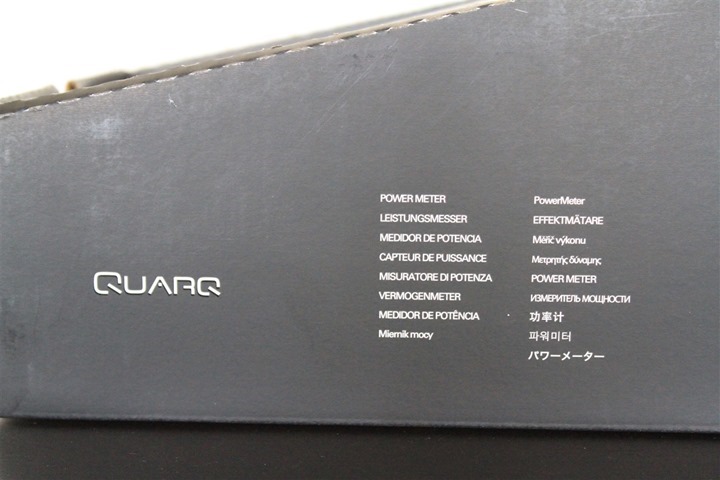
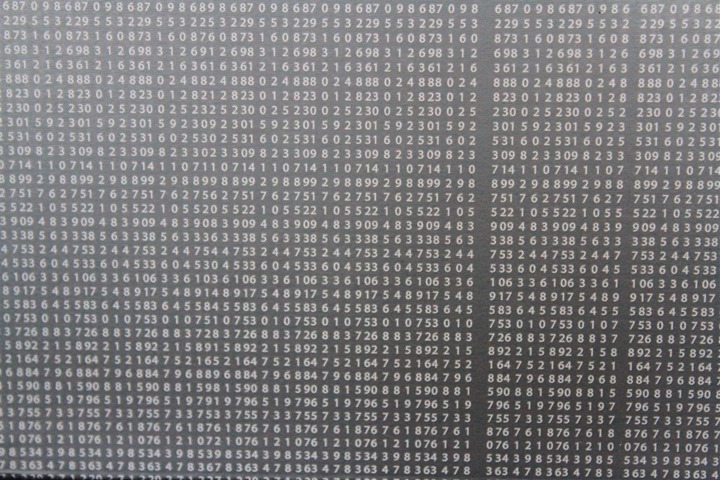






























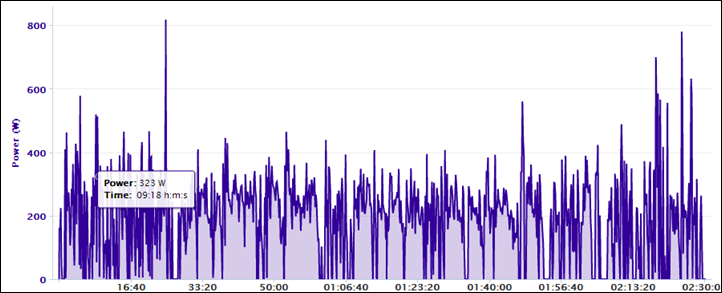
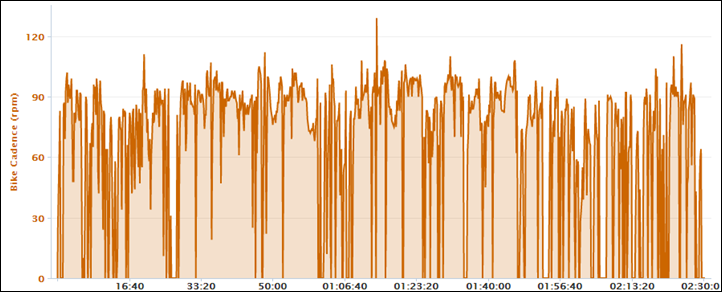





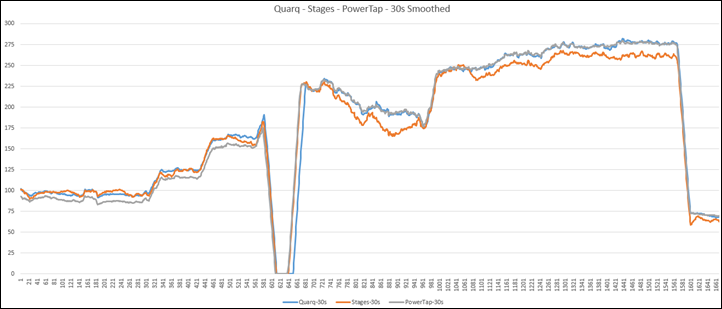
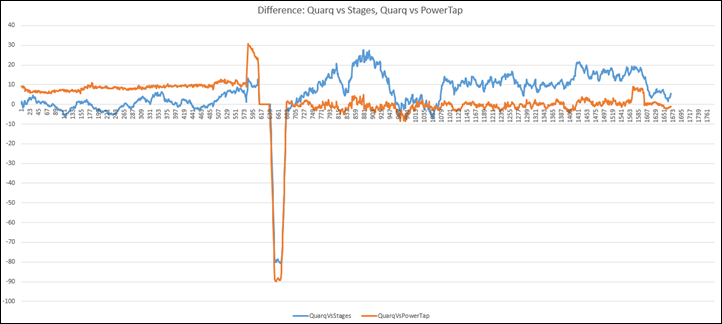
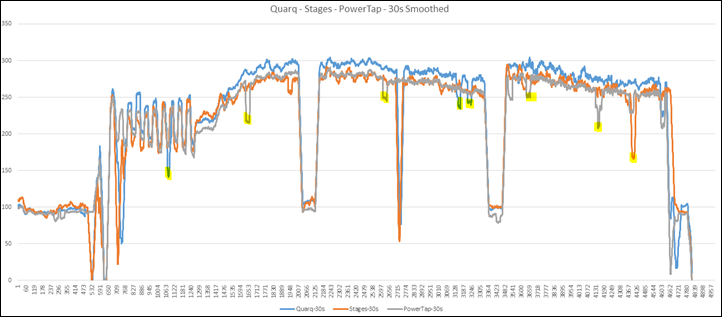
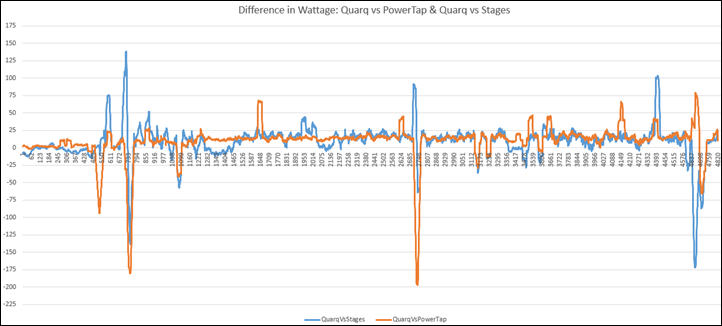
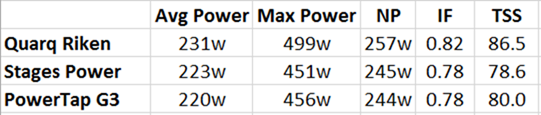
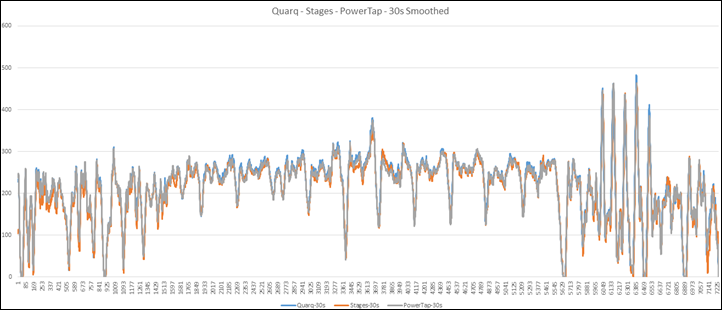
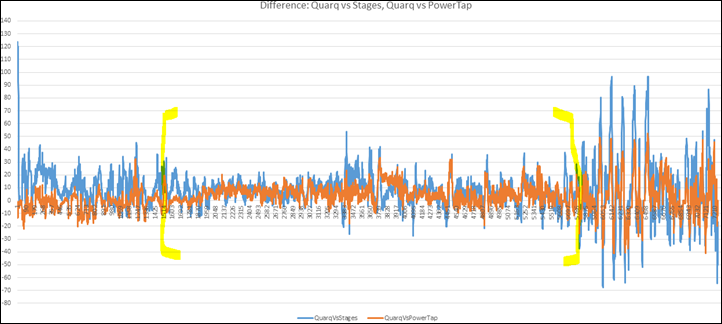
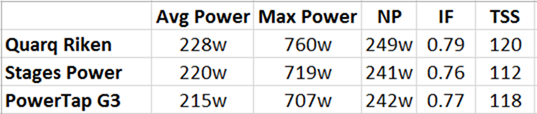

































Hi Ray, I’ve recently noticed in my Quarq that if you perform an autozero pedaling backwards the led lights only if you stop pedaling for a couple of seconds, if you immediately start pedaling forward after completing autozero it doesn’t lights…
Do you think that the autozero is performed if no led confirmation is done?
you can try it with the bike on the trainer…. (it’s not easy to look at the led while riding!) ;)
Simo,
The auto-zero process happens instantly at the end of the each backpedal revolution.
LED blink happens a couple seconds after the backpedalling stops. The auto-zero happens regardless if you see the LED blink.
Jim
One quick note: Whenever I install a Quarq, I always wrap one strip of duct tape around the rare earth magnet in cases where I am using the ring. I’ve had episodes where the magnet came unglued to the ring, and it usually ends up on the next ferrous material – the chain. The strip of tape keeps the whole thing together, and it’s a small piece of peace of mind.
I have a friend that has had the bottom bracket magnet come off twice and sentanced the Ultegra Di2 rear derailure to death both times.
I will pass on your recomendation to add the tape.
Great review, thanks! When will you be able to post the garmin vector in depth review? I am leaning towards buying it! Probably through your advertised link :-)
It’s scheduled for later this week, likely Thursday.
Ray, DON’T use a torque wrench to loosen anything!
It’s not built to go backwards, you can screw up the calibration and/or break the torquing stops. Pick up a regular ratchet or breaker bar for loosening.
Um many torque wrenches work just fine going both directions. How else would one torque a left hand thread? Ray may want to double check his wrench and many good wrenches will provide the factory calibration information for both left and right hand threads. Of course if you aren’t torquing a thread to a specified value you are correct he probably should use a normal ratchet to avoid putting wear and tear on his expensive tools.
Great review.
Bummer you didn’t get a chance to review the Quarq vs PT in a more demanding outdoor ride. I had a lot of problems with my Sram S975 Quraq drifting on long climbs where the temp drops and moisture increases. Not an uncommon situation here in the Santa Cruz mountains.
PowerTap G3 seems to be tracking a lot better.
Have you rung up Quarq? What you’re describing is actually the entire reason I ended up with the Riken – as my original 5-year old Cinqo had apparently got some water in it and I was having issues with drift during climbs (in California no less) earlier this year.
Hi Ray, great review.
Just one kind of general questions. PT and RIKEN matches at the first short indoor test but apart constant in the 2nd longer indoor test. Especially where over 175W.
Do you think this sort of “constant trend in a session” but “Different trend between sessions” are common if you compare two or more power meters?
In general I tend to see a constant trend within a given session (post-calibration). And while you do generally see trending amongst different power meters, I wouldn’t say it’s an absolute rule – especially when you’re talking being only 1-2% apart. Which means that you’ll see 1% fluctuations which could put one PM over another.
There’s a lot of talk that folks want to always see, for example, Vector above Quarq (wattages), but in reality, you’re talking such tiny amounts (again, 1-2% at most, sometimes just 1-2 watts), that your within the margins of error of not only the PMs themselves, but also how the head units pickup transmission (really only grabbing 1 out of every 2-4 transmissions per second) – depending on the units.
Further, at that point you’re so deep down the rabbit hole of proper calibration between units that making absolute statements is really tough. The more I get into PM testing the more I realize that it’s virtually laughable to make a statement that implies any single power meter will always perform exactly the same every day – even with the most careful procedures.
Hi Ray
Thank you for all your reviews. They are very helpful. I’m currently trying to decide and I think I have it narrowed down to the Quarg riiken, the Power2max, or the vector. I have two bikes i intend to switch the units between, a P2 with a BSA68 BB, and a Trek Madone with a BB90 BB. The two choices in the Power2Max that would work are the FSA Gossamer or the rotor 3D version. The Gossamer is cheap at $899 but it still needs chainrings (another 100 bucks) but its a downgrade from my existing cranks (ultegra and FSA SL-K carbon fibers). By the time you buy the Rotor you’re looking at $1349 + 100 for rings. That brings you up to Riken territory which seems like it comes with nicer cranks and chainrings, as well as close to the Vector. I can’t use stages because of the carbon cranks + my 2 cranksets are different lengths, but even then if you went with Ultegra you are looking at $899 which is not that cheap anymore. My concern with the Vector is that its so new and does not have a proven track record in terms of durability. Wondering what your take is on which PM you would choose when all of these variables are considered . Thanks
That’s tough. Especially the different BB’s, which makes things kinda messy for frequent bike swaps. It’s tough because you could almost pickup two P2M’s for a touch bit more than the Riken.
Vector really does sound like the best movability option here – assuming your cranks are compatible (widths, etc..). I’m not really seeing any accuracy issues, nor other oddball issues yet with Vector. I’m also watching the forums pretty closely for any systematic issues – and not seeing those either. The biggest downside with Vector is ensuring you get it installed correctly. You may have seen my tweeted chart from last night, which illustrates some of that.
Great Review! I’m waiting on a RIKEN to be delivered by UPS, I must admit I got even more excited after reading this review. If it’s close to be as good as my old cinqo I will have a very solid powermeter!
A bit curious though if the more expensive model are more accurate or “just” have more function(as L/R)/less weight.
No, the accuracy is virtually the same across companies. It tends to be functionality, but also more around product placement (location).
Hi Ray. Thanks for the reply. I have not had to swap any cranks between these two different BBs yet — when you say its “messy” do you mean it would require a bunch of different spacers to take the crank from one bike to the other or what do you mean? The guys I’ve been in contact with at Power2Max did not seem to think it would be a big deal to go between the 2 BB’s using their FSA gossamer or Rotor 3D crank.
Also whats your take on the quality / performance of the actual crank itself on the Riken compared to something like a Gossamer or Rotor 3D crank? Is it enough to justify the higher price of the Quarg as compared to the P2M?
Thanks
Yeah, for me when it comes to BB’s that’s an area that I just don’t know a ton about. I generally know that you’ve got to have the correct BB type for whatever you’re installing, but I don’t not the intricacies of which ones are cross-compatible for swaps.
That said, I can guarantee you if you rang the Quarq folks up they’ll probably be able to tell you straight up the easiest way to do that (like the P2M folks have by the sounds of it).
When it comes to crank brands, it’s also an area I’m not as deep on.
Note the lack of electronics trends in both those areas. ;)
DC, I have been using a Quarq since April. I love it, except i had the magnet come off once and magically reattach itself to my chain guard on my Madone. But I re-attached it in it’s original location with hot glue and not the putty and it seems to adhere very solidly to the carbon. However, my issue I have noticed has been power/cadence drops showing on my Garmin 800 for 1 second at a time. Over the course of an hour ride, it may happen a few times. Is this a Garmin or Quarq issue? I notice it more on the indoor trainer than outside. I know the magnet is mounted in the correct location. I would hope Garmin could have a firmware update to address this or something.
Drops are a really hard thing to tell to be honest. In general, I tend to find them usually aligned to either the transmitting unit (i.e. the Quarq), or, something else in the way. It’s rare for them to be on the side of teh receiving unit unless there’s a firmware issue. There aren’t any dropping issues on the Edge 800 that I’m aware of (anywhere).
Quarq does recommend looking at the magnet placement and alignment though if you’re seeing drops. In general outside drops are worse than inside drops, because inside drops are usually due to WiFi/Phone interference, whereas outside drops tend to bubble up other issues.
Hi Ray
Thanks for all the great reviews. I’ve been using the Riken since May and am pretty pleased with its performance although I also have had the magnet come off. The only option available for my bike (Cervelo R3, GXP) is to use the provided cable guide mount. But rather than attaching the magnet on the outside of the concave part/bend as per Quarks instructions, where it is extremely exposed esp in case of chain offs, I have now glued it on the inside of the bend. It has stayed on since and works well.
Also, I had to change batteries this morning so wish I’d read this review a day earlier which would have saved me a lot of aggro. I’ve had 200-220h of use which is significantly less than the indicated 300h. Couldn’t first figure out that no light=no batteries
Hi Ray,
Have you or anybody else had any issues in the rain with this PM. The reason I ask is that I have an Elsa, went for a rain ride and it totally stopped reporting any wattage. Did a calibration and zero and it did nothing and calibration failed with -9k reading. Once I got home and dried it off all was ok again but im skeptical about the waterproofing now. The unit is 2 months old and has had 1 rainy ride.
Where would you recommend to seal the unit with Bearing lube or something similar? Ive been thinking of waterproofing it with some spray like the NeverWet spray but not sure if it will cause damage to any of the functionality.
Jonathan, I was just searching for the same problem. I just sent in a RED Quarq with the same issue. Just got the new one Friday and used it in a race and the rain knocked out the new one in the same way! After it dries out seems to work just fine…. Magnet spec is fine….
Concerned…
Hey I got the same issue here. Not riding through any rains yet but just a normal bike wash with slow shower in my bath tub. Guess what, the zero offset reading went haywired from the usual 100 to around 2000. The watts during a ride after that was completely in mess.
Days after, and each time upon calibrating the value went back to normal and day-day ride values for pre and post calibration seems to be around 10-15 which is normal.
However a second bike wash turns the quarq into its haywired mode again with values showing more than 1900ish. I’m experimenting it now and let it dry a bit and see if it will make it right again.
Quarq support is pretty responsive by email but that’s solve nothing. They tell me that they tested each unit by soaking it underwater but I think a simple bike wash will make the unit goes crazy. Let me know if other guys have the same issue!
Hey guys, just wondering if either of you had any updates on this issue. My Riken is doing this after bike washes. Which is annoying being winter and all.
Quarq Riken/elsa supports firmware updates using Calvin.
Why have you writen Factory only ?
As explained in the post (and again in the comments), the firmware update capability isn’t used to proactively provide firmware updates with new features/fixes to customers. Instead, it’s only to re-actively provide a fix to a specific issue when working with Quarq customer service.
Ray just as a heads up I found the most recent firmware update (August 2014) very useful. I spent 45 minutes attempting to get the magnet mounted and aligned properly, only to be left with dried up putty and a broken cable guide mount magnet. I did some research and after getting the Qualvin app I discovered that the latest update no longer requires the Riken to have a magnet in order to work. I had heard that the new Elisa RS had this functionality, but Quarq apparently made it available to all PM cranksets with a LED light.
Riken GXP “compact” 50/34 172.5 comes at 780g only :)
Good compact, added that into the table.
No worries, Ray. 780g was 600g for drive side and 180g for non-drive side crank excluding bottom bracket.
Ray,
Is the initial break in period of 2-3 rides only when you first get the unit or after every time you reinstall. I’m looking for a PM to swap between my road and tri bike and am wondering whether it has to stabilize after each swap, or only when I get it new from the factory…
It’s primarily tied to anytime you swap out the chain rings, but not if you just move the whole thing from bike to bike (since you wouldn’t likely re/un-install chain rings then).
Is it possible to change power sensor from Riken or Elsa to the new Force crankset ? Coul be a problem doing it ?
You said that there is an Android versión of Qalvin, I can’t find it. Could you tell us where is such version?
Regardd
Here ya go: link to play.google.com
Hi there a quick question will the SRAM TT chainrings fit over the spider from the images it looks like the spider will not allow them to fit.
I’m honestly not sure 100%. But, the Quarq folks respond crazy fast via e-mail.
Tremendous test, very detailed, congratulations… The Quark is also higly viewed by cyclists around me…not sure I do understand everything however…too bad, this can not be compatible with the Hollogram crankset, coming on my new HI-Mod Evo…unless there is something I have missed? Would you be favorable to have the Garmin Power watts on the Hi-Mod, and train also with the Quark on a second bike…I mean in order to compare data on WKO, i.e.using data from two different sources to evaluate your evolution in training …need an advice from an expert…thanks a million, Marc
Any idea what to do if the Red light stays on and unit will not pair with Garmin? I have replaced the battery, back pedaled, replaced the battery again, and light just stays on. I rode it yesterday with no issue. Waiting on response from SRAM, but nothing yet.
I just sifted through the Wattage forum to see if there’s an answer there. Not quite sure. Sorry!
After multiple batteries at home and attempts at resetting it myself I went up to the bike shop. They threw in a new battery from shop and it worked just fine. Not sure. Maybe a bad batch of batteries.
It has happened to me too after a few month happy use. Hard reset procedure did help in my case, Chris, where you use the battery edge to short the battery contact star to the side of the battery slot.
I’ve been very happy user of Riken for several month now. What have I come across lately is if you use “power link” to connect new chain, use only left (non-drive) side to “snap” joining chain link in. Using drive side may result in your “calibration number” going up like in my case from 100 to 200. I now recall friend who “jammed” his chain during race and ever since his calibration number went from 100 to 1000 (!) My 5cents.
Hi
I recently purchased a Quarq Elsa and have had a couple of issues and would be interested to know if any one has experienced anything similar and may be able to suggest some solutions, I would point out that these are not issues with the performance of the Quarqs power measurement as i am really impressed with the quality of the power meter for the price.
The problems that i have had are to do with chain alignment and the chain rings not running true (there is considerable side to side movement as the cranks are rotated). The unit i purchased was brand new and from a reputable bike shop.
Firstly as regards chain alignment:
I bought a new training bike (Trek Madone 2.1) at the same time as the cranks from the same bike shop, the Trek came equipped with Shimano 105 and the bike shop fitted a new bottom bracket and the power cranks (as the Elsa required a different BB).
During the first ride I noticed that when riding in the 53 I was restricted to using only the 12 – 19 sprockets (the smallest 7 on a 10 block) I could just get into the 21 (the 3rd from largest sprocket) and 53 but it was struggling and there was considerable bend on the chain and it was not running smooth.
I compared dimensions with the same bike in the bike shop with the original shimano 105 set up and determined the cause to be that the chain rings on the Elsa sit approximately 5mm further out from the frame than the Shimano set up.
I am assured by the bike shop that this is normal however it is very different from all my other bikes that are shimano equipped and should i need to have no problems riding in the 53 and largest sprocket (I obviously wouldn’t attempt to change to the 39 whilst riding in this combination, but some times whilst training in a group or racing you just end up using this combination rather than dropping on to the 39).
The issue with the rings not running true is something that I have not even come across for many years even from the lowest quality budget chainset, so to have it from a chainset costing nearly £1500 is crazy. It has been returned to Quarq and they allegedly changed the spider but this has not resolved either issue.
I have no doubt the problem with the rings not running true can be sorted however the chain alignment issues baffles me and leaves me with the question is this normal for the Quarq power cranks (i doubt it as many pro road riders use tham and they would not compromise themselves like this) or is it a compatibility issue that the mechanics at the bike shop are not experienced or qualified to deal with
Any help from Quarq owners and users would be greatly appreciated.
Paul, I can confirm that if I look “really-really” close, my Quarq Riken chainrings don’t run completely straight either, but it is only “ever so slight”, visually hard to notice. No problem shifting in the front either, even with 2010 Sram Red FD, which was improved on by 2012 version, which I don’t have. Same in the rear. I do have compact 50/34 in front and 10speed block in the back 11/28 on 2009 Orbea Onyx carbon frame. In the big ring I can do all 10 combinations, thought I don’t use last two (25 and 28 and rarely 22 – third last one), my chain last longer if it’s not that “bent” and I can get similar ratio by going to small ring and drop two cogs in the back – even in local race situation. In small ring I can do all combinations too, but I don’t use 11-12-13 as I start to get chain rub on 13 on FD. Before I’ve had on this frame Shimano Ultegra & Sram Red cranksets with Ultegra having a bigger Q-factor, but both previous chainsets would shift same range as my Quarq. Hope this helps. It looks like it could be related to frame, bottom bracket, chainset combination. Chain length may impact on this too. I do have 68mm GXP type bottom bracket it came with 2.5mm spacers on each side, which I’ve removed. Good luck!
Just curious about one thing…. do you use compact??? But do you do big hill´s ??
I dont have an good experience with quarq…. look´s like my second S975 is drifting a lot ZO…. maybe because the rain…
I do use a compact. I’ve often rode courses that are hillier, though, at the moment it’s sorta flat. I’ve just gotten used to it and it works for me a fair bit.
I’d ring up Quarq (apparently, again), and see if they can sort out your issue – usually they’re pretty good at the customer service piece.
hey, last week i done a field test, my cabilbration no was 135, and put out 300watts av for test,
now my calibration numbers are 40 and it seems very tough going to get 250 av watts,
can you help please, many thanks Pat
Hmm, that’s a pretty big swing. Unless the unit is brand new, that’s not good. If it’s brand new, it can take a few rides to have everything settle. If it’s not new, just hit up Quarq support (about the easiest sport tech company on earth to call support for).
hey, yes the power meter is brand new, 1 month old, but i have been on it 5 days
a week since i got it, thank you very much for getting back to me, Pat
Yeah, you shouldn’t see that level of variation past the first week or so, so definitely give them a ring. They’re super friendly to work with, so it’ll be painless.
thanks again, do you have a number for them, as i am in Ireland
1-800-660-6853 (Tollfree)
1-605-642-2226 (Outside USA)
thank you for your help :)
Hi,
Is it possible to convert the Quarq Riken 10spd to 11spd? Is it as easy as changing the chainring?
I’m planning for all SRAM Red 22, but want to still use my Riken 10spd from the old bike.
Thanks
Thank you for all of your thorough reviews! I’ve read these as thoroughly as you’ve written them. I purchased my Garmin 510 based on your previous review and I’m now leading toward the Riken.
I noticed the Ultegra front derailleur on your setup. Any issues with compatibility between Shimano parts and the Quarq crank? I would like to swap the Riken between my road bike which runs Ultegra and my tribike which runs Sram Red. Is there anything I need to be aware of, other than the compatible GXP bottom bracket? Thanks again!
Nope, so no issues at all.
And, just as a head up – Quarq reduced their prices today. :)
Hi,
i see SRAM/Quarq have dropped in price as of yesterday, however no word on the Cannondale Quarq Spiders dropping in price? have you heard anything?
thanks
Is there anything new on the horizon from Quarq or do you think there is a price drop coming? I’m thinking about getting a Riken for my new Tarmac SL4.
Question: I just ordered a Riken so hopefully I will be getting it in about a week (less than $1K). In the case of my trek madone I have been using the duotrap to record speed/cadence. What do you suggest I should read in my garmin 500 now? the cadence sensor (and BB magnet) that comes with the riken or the duotrap cadence sensor?
thanks
ps: You have an excellent site. Congrats!!!
Elio, I think you need to use cadence from power meter, otherwise you’ll not get any power reading. Your duotrap can be still used for speed only. Cheers.
DC- Sorry for digging up your review. Looking to get a Quarq S975 second hand for me TT (older cervelo P3, BBright) Is there anything else that i need for the installation, only asking as i see you have a cervelo there in the pic.
Running the stages on the roadie, but want a short crank length on the TT so a quark will swap the crank set and give me power at the same time, the $$ are about the $300-400 cheaper than another stages.
Matthew
No, that’s really about it. Assuming your bottom bracket is compatible – but Quarq can help you validate that 100% (just ring them up, it’s easy and a human answers right away).
I was chasing a bad creaking noise in my Plasma Premium. Was told it may have been loose chainring bolts. So I loosened all of my Quarq chainring bolts (which was a significant emotional event…they were not loose…but you never really know until they actually break loose) and then hand-tightened them back up again.
Question: is there a torque specification for them? My Quarq appears to be working normally and the calibration number is close to where it’s always been.
BTW, the gawdawful creaking was coming from a loose cassette lock-ring. I would’ve bet your next paycheck it was in the bottom bracket; but no amount of grease in the world would make it quit. Finally went medieval on the bike after a couple cups of coffee and discovered a way-loose lock-ring…who knew?
HI DC,
Any thoughts on the Quarq Elsa RS for the new Shimano chainrings? Using Garmin vector right now, but too unreliable for race day …
Thanks
Hey,
I’ve just spotted that the Quarq website has been updated to note all units shipped after August 2014 will have active temperature correction. Does this effectively bring the Quarq into line with the P2M?
I would have said that they were both pretty similar to begin with. No issues choosing either company.
Ray,
I absolutely love your reviews! However, these Quarq reviews are getting pretty long in the tooth. Are you planning to review the Elsa RS (Shimano compatible, termperature compensation)? I am really curious because I am trying to decide between that model and the Garmin Vector. Compounding issue is that I am almost exactly 90 kg–right on the weight limit for the Garmin Vectors. Ordinarily I would assume that is fine as they must have a healthy margin for error on that–but I also note that some people have had issues with pedal play on the Vectors and I would hate to exacerbate the risk of that being an issue as a result of weight. Regarding Quarq, I am wondering whether the active temperature compensation and Shimano compatibility introduced with the Elsa RS model have changed your assessment–weren’t those the two major issues you had with previous models (along with price)?
There’s no issues with the Quarq Elsa. I have tested it (though have lacked in writing up the review), it tested perfectly well.
That said, the issue I have is that Vector is simply a better deal.
The play issue on Vector should be just about gone now. And their swapping out any units that exhibit play (for free). I can’t remember if I actually wrote up the post on all the Vector changes they made (this past fall), but in short, a ton of tiny little HW changes that should put together the majority of the HW-driven issues some folks have seen.
hi Ray, how is this model differ from the previous SRAM S975 Quarq CinQo Power Meter?
i can’t afford new ones and my budget is around $500. i found an used one for around $500 and was wondering if i should get this or 4iii or stages rival powermeter.
any suggestions?
Hello,
Does the quarq riken measure the power from left or right leg input?
Thanks.
Hi guys.
Does the quarq riken measure power from one leg like that of the stages? Ive had 2 stages now an each are constantly giving trouble so im buying a riken!
It correctly captures data from both legs. No concerns there.
Prices reduced again on Arpil 7th.
Hey Ray, I’ve had my Cinqo for 3 seasons now and can’t find my receipt. Does Quarq require proof of purchase for the warranty?
Nope, just ring them up. Super easy.
Hi Ray,
I’m trying to install a Riken R GXP powermeter onto my trek (foil) bike with a GXP bottom bracket. Everything is pretty similar to your install pictures. When I go to tighten the crank arm, the spider contacts the drive side bearing shell instead of the bearing surface. Your pictures show your spider is like mine – flush at the surface that would mate with the drive side bearing (instead of having a machined “ring” there like my SRAM apex GXP factory spider). Your pictures also show that your drive side bearing surface is recessed within the shell.
Is there an adapter ring you are using that you aren’t showing that sits between the spider and bearing surface? If not, how is your spider not binding up with the bearing shell when the spider is torqued down?
Thanks!
Eric Meadows
Nevermind, figured it out. I was following the mtn bike instructions by mistake and it called for the spacer rings (which I don’t need!). Duh.
I stopped getting a reading on my Garmin Edge 800 from my Quarq Riken. It initially paired and calibrated just fine. What happened. Trying to calibrate now, I get an error message 6168. I changed the battery. Don’t know what else to do…
I just picked up an Elsa, and my decision had a lot to do with this review! Also, your detailed pictures and instructions for installation were very helpful. Thanks for what you do!!!
hi there, im wondering about this and the new R riken. it has a built in 10k temperature compensation and an accel (no magnet needed) with update on firmware. is the temperature thing really necessary when there is big changes in altitude or temp? can this easily be zeroed by what you suggest by pedaling backwards 5x? if it isn’t im gonna grab one that is the riken 10R then (doesn’t come with the extra goodies) thank you in advance!
The integrated approach seems to have the least amount of flexibility from today’s power meter options. I’d hope to see more accuracy than average for the increased cost and limited options.
Having proplems with my calibration numbers going off.i take notice when it gets wet the number goes wrong.betterys is new but still.next day it’s ok when it’s dry.my Riken is a little more then a year old. It’s being frustrating.i ride it about 3-4 times week.do you have a solution to it I really rely on power on my rides…
Thanks!….
Definitely just hit up Quarq support. If you call you get an actual human and they can usually take care of you right away.
John,
Have you downloaded the Qalvin app and updated the firmware?
PS: with the update you also don’t need a magnet for cadence anymore :)
Hi,
in my Riken the led is blinking continuously. Have you had similar kind of problem? Replacing battery or cleaning does not help. My edge does not recognise it either.
My quarq riken started a few days ago having an Issue that eats batterys… like de dont last an complete ride.
The powermeter works fine but drains battery super quick.
Is older than two year…. Quarq can sell a new one with a good price (for someone that live in USA) ppl living outside USA the powermeter with discount after shipping + taxes is more expensive than buying a new one at the store…
Cmmon can´t we have a better solution for cyclists in Europe?
What do you recommend DcRainMaker?
So if you are buying a quarq and then you have a malfunction after 2 years you can´t do nothing to repair or get a new one with super price? I cant even get a new spider because my riken is the first one uses only 3 bolts to attach to cranks :\
Have you contacted Quarq support? Often they’re more than happy to work with customers to find a solution.
As for things costing more in Europe, well, that’s true. As you know, the reality of wages, taxes, and such (in most European countries) all increase costs more than the US. So companies have to account for that. Or the fact that in Europe they require a longer warranty than in the US.
It’s give and take – at the end of the day you pay for stuff one way or another – it’s all pretty similar. In the US you’ll pay more for Healthcare, in France you’ll pay virtually nothing. So in the US they’ll save $200 on a Quarq, but spend that same amount the next time they visit the doctor. But anyways…