Today at Interbike BKOOL made a slew of announcements related to their trainer platform. In doing so they’re adding themselves to a growing chorus of companies that are adopting standards around indoor training and the software and devices that are part of that. For reference, here’s my previous in-depth review of their trainer platform.
Let’s dive right into things!
First and foremost is their adoption and demonstration of the ANT+ Bicycle Trainer profile that’s currently in alpha/beta. This is the device profile that will ultimately end up on every trainer company I’ve talked to, using a single standard for how trainers are controlled (singular exception: Racermate’s CompuTrainer).
Today they showed the above BKOOL trainer running the ANT+ Bicycle Trainer beta profile, which was delivered via firmware update to the unit in the same way that existing users will receive the update for free going forward. Now it’ll be a few months until the ANT+ Technical Working Group (TWG) that’s working on that finalizes everything, but many companies (as you’ll hear this week), are already cooking away on it.
As part of that shift towards an open platform, BKOOL also announced Wahoo KICKR ANT+ control/support on their existing BKOOL PC platform. Below, you see the Wahoo KICKR hanging out across the booth:
You can see the pairing process below, and if you look at the 3rd line from the bottom you’ll see the Wahoo KICKR there:
At this point the KICKR is paired and can be controlled just like the BKOOL trainer. This means that their existing software now works with more than just the BKOOL trainer. And you can even do this for free. BKOOL offers their app for free, but has a paid premium subscription service for $15/month. This premium service adds in multiplayer, leagues, real video courses/routes, and a bunch more.
As part of this BKOOL has instantiated a partnership with Wahoo Fitness to deliver new Wahoo KICKR owners a 2-month trial of the premium platform, via an in-box coupon code. For those that have already purchased KICKR’s, you’ll be getting a coupon code from Wahoo in the coming week or two.
Next up, and perhaps most exciting is an early preview of their Android app, which controls not only the BKOOL trainer, but also the Wahoo KICKR as well.
The Android app looks stunning (especially compared to the PC app), and mirrors much of the functionality found in the PC app. Below you can see riding a streamed video course, with your real-time data being shown along the bottom.
You can see the session summary information on this page as well:
Now, the Android app is really in it’s initial stages of being built. While everything shown was fully functional, it’s going to be some time until it’s out – likely not until next summer. However, as part of that they’ll also be releasing an iOS app too (iPad focused). In the case of iOS they’ll use Bluetooth Smart to control Bluetooth Smart trainers, and ANT+ adapters for ANT+ trainers following the ANT+ Bicycle Trainer profile. With Android, for those phones/tablets that have ANT+ built in they’ll leverage that natively, otherwise you can pickup the OTG adapter and go that route.
The pricing will be pretty similar to the existing PC subscription pricing, but that’s still being sorted out.
Their long-term goal is to be as device and software agnostic as possible. Meaning that if you want to buy a BKOOL trainer – they’ll support you there. If you want to buy a KICKR or a CycleOps trainer, they’re happy to sell you the subscription model for software based on desktop, Android, or iOS.
In fact, that’s going to mirror the position of many in the industry. We saw that with CycleOps also adopting support of the KICKR recently in their Virtual Training software, and we’re going to see it with other vendors like Tacx committing to the ANT+ resistance control profile. By this time next year I predict that pretty much any relevant software platform will work with any relevant trainer platform. I’d guess it’ll likely be that way by as early as late spring next year.
Next up we’ve got their new BKOOL Video Route Editor/Builder software, which allows you to take your own GoPro (or similar camera) videos, merge them with your GPS bike computer files and then upload and ride them with the BKOOL software (on either the BKOOL trainer or the KICKR, as noted above).
First up is selecting the files from your computer:
In the event the files don’t quite match, it’s not an issue, the software walks you through re-aligning them.
Within the software you can drag and drop start points and shift things as need be to ensure everything lines up.
Even more importantly though, you can adjust and quickly correct elevation issues. One of the big challenges with videos uploaded by users is that many times the elevation data derived from the GPS bike computer can be iffy at best, resulting in massive swings of incline in even a few second period.
To resolve this they allow you to quickly ‘smooth’ a segment and override the slope of that section. Below you can see we’ve selected a small portion of the route and then selected to overrule it.
You can see below how we’ve gone ahead and adjusted the slope. You’ll see the new slope graph shown as well as the existing one.
Finally, after you’re done editing it you’ll be able to upload it to your account for either private or public consumption.
Today they support all major video formats coming out of basically any camera they could find. They also noted they’ll support the VIRB/VIRB Elite with the built-in GPS data once that’s released. In the meantime you can just export out a standard GPX file from your GPS device – though they are looking at supporting .FIT files too for quicker native access (Tip to Garmin users: You can click the ‘Export GPX’ file from Garmin Connect to quickly get the GPX file).
The video upload tools are coming by the end of October, in time for the Northern Hemisphere indoor riding season.
Finally, last but not least it’s notable that over the past few weeks and months BKOOL has pretty substantially increased international distribution of their $650 trainer (€500). Prices are translated from Euros across the world, so they aren’t different/funky per country – just more or less straight conversions. Here’s recently added countries, the full list of all current countries is available on their site:
Australia: Started 3-4 weeks ago
New Zealand: Recently started
South America: Brazil and Colombia starting this month
Europe: Adding France, Poland and a number of others in the coming weeks
Of course, the major outlier is the US – which is the primary reason they are here at Interbike. Over the next week here they are meeting with multiple retailers and distributors interested in carrying the line, as well as meeting with more retailers on a bit of a road-show next week. Hopefully that will result in a US distributor/retailer for stateside folks.
With that, thanks for reading!
–
Welcome to Interbike week! This week during Interbike 2013 I’ll be tweeting from the exhibition show floor quite a bit, as well as posting frequently. Here’s a quick and handy link to all Interbike-related posts.
FOUND THIS POST USEFUL? SUPPORT THE SITE!
Hopefully, you found this post useful. The website is really a labor of love, so please consider becoming a DC RAINMAKER Supporter. This gets you an ad-free experience, and access to our (mostly) bi-monthly behind-the-scenes video series of “Shed Talkin’”.
Support DCRainMaker - Shop on Amazon
Otherwise, perhaps consider using the below link if shopping on Amazon. As an Amazon Associate, I earn from qualifying purchases. It doesn’t cost you anything extra, but your purchases help support this website a lot. It could simply be buying toilet paper, or this pizza oven we use and love.



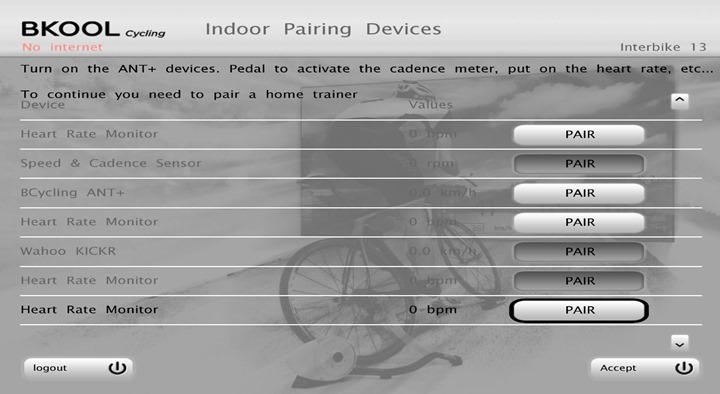


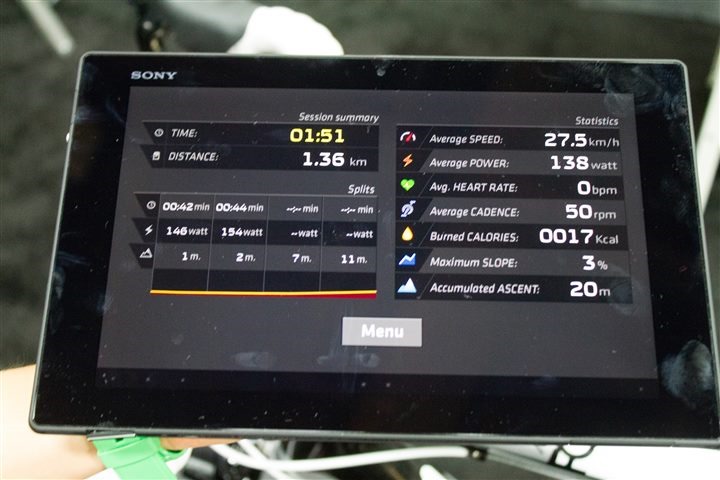
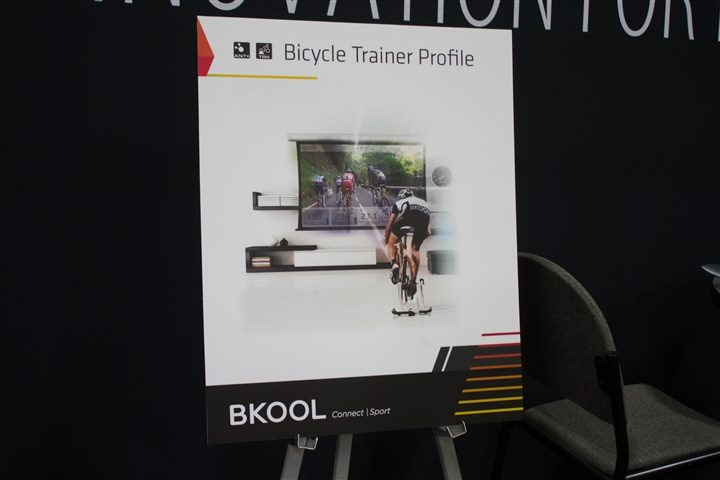
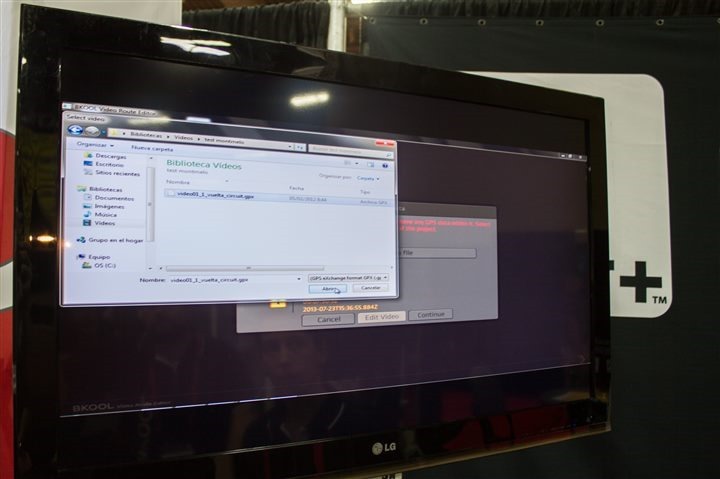
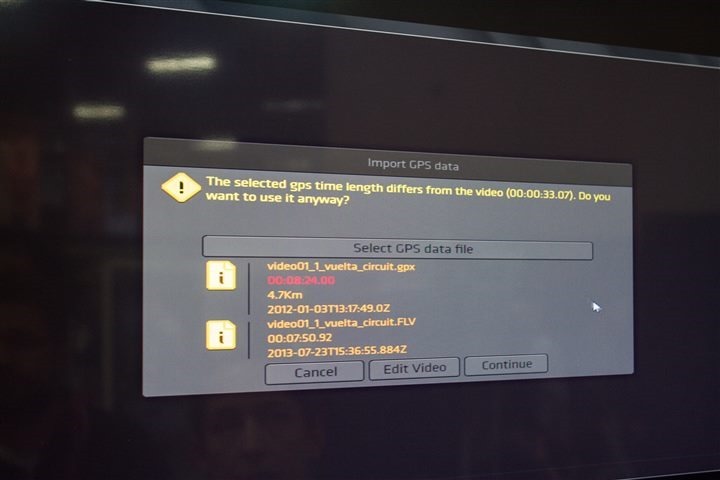



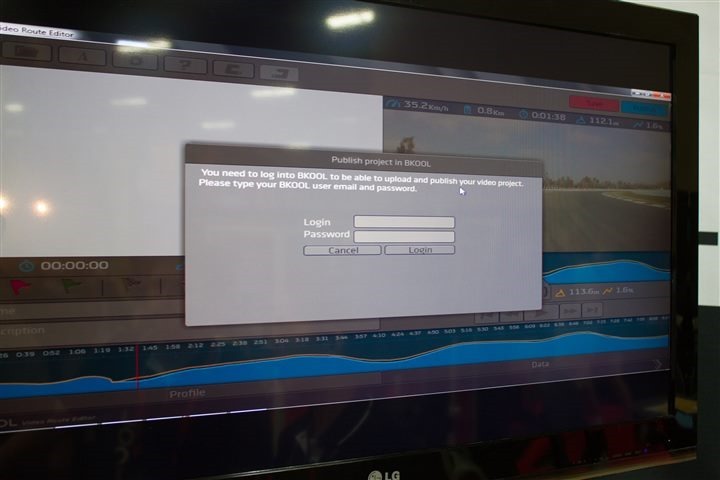





















Are Wahoo adding the ability to control power on their trainer ie to be able to set a specific power range and ride to that? Or do you think they ever will?
On the KICKR? I can do that today, I can set a specific wattage in ERG mode – i.e. 200w. Is that what you mean?
What do you think is the best trainer with software to buy?
Do you ever sleep during these exhibitions?
Keep up the great work!!!!
I’m glad to buy a Wahoo Kickr because they really made things change ! It was predictable, but your were once again on spot about this Ray !
I’m eager to get my Kickr and install the best program, this might be the one ! Maybe together with TR…
I think it might be a very enjoyable combo.
“On the KICKR? I can do that today, I can set a specific wattage in ERG mode – i.e. 200w. Is that what you mean?”
Yes Ray I did mean that – how do you get into ERG Mode?
Earl,
assuming you control the KICKR through the Wahoo App: Once you paired the KICKR and started the workout on the app, swipe through the screens until you get to the “last” page. There should be four tabs at the top of the screen, the first and default being “resistance”. The third “ERG” is the one you are looking for.
Hi Ry. Great job as always. Do you know if its possible to use same time external ant+ power meter like vector with the bkool trainer and software?. I was thinking about doing this since power data is not acurate with bkool trainer.
Ray and Tom
sorry my answer was misleading.
I mean is it possible to run an ERG mode on the Bkool trainer so that wattage can be set at eg 200 watts?
“Ray and Tom
sorry my answer was misleading.
I mean is it possible to run an ERG mode on the Bkool trainer so that wattage can be set at eg 200 watts?”
That should read: my answer and original question were misleading, as I’m referring to the BKool trainer rather than the Wahoo Kickr (got my Wahoo and Bkool brands mixed up!)
Have emailed BKool re:this question – will post response on here in case anyone else is wondering the same thing…
Sorry, I had got the answer, just got swamped this week with Interbike craziness and actually working my way through a mountain of e-mails and comment notifications right now.
“As you might know, the new ANT+ Bike trainer device profile defines 3 operation modes, Basic mode, Power mode and Simulation mode.
Our implementation of the profile in the trainer supports all of them, that is, you can set an ERG target using ANT+ BTDP pages. That said, our current simulation software does not support this kind of training.
So in brief, the trainer will support that mode when ANT+ BTDP is published, but you may have to use a different display unit or software to set ERG targets.”
“As you might know, the new ANT+ Bike trainer device profile defines 3 operation modes, Basic mode, Power mode and Simulation mode”.
I haven’t got these modes with the Bkool trainer – how do you get to them?
“Our implementation of the profile in the trainer supports all of them, that is, you can set an ERG target using ANT+ BTDP pages. That said, our current simulation software does not support this kind of training”.
Does that mean I have to use 3rd party software to do so – if so which would you recommend?
Cheers
Correct, those modes won’t be there until the ANT+ support is rolled out in the BKOOL trainer here in the coming months.
At that point, you can use any 3rd party software that can control the trainer using ANT+. Given the standard isn’t fully finalized (a meeting occurs in 8 days about it), it’s a bit too early. But ultimately every software platform I’ve talked to has said they’ll adopt it.
“In the case of iOS they’ll use Bluetooth Smart to control Bluetooth Smart trainers …”
Do you know whether BT Smart on iOS will use a particular profile, e.g. IEEE 11073-10441 – Device specialization – Cardiovascular fitness and activity monitor, or a proprietary one?
It uses the Wahoo Fitness API’s for it.
Would I be able to use Bkool with trainer road, using the bkool power readings?
Thank you
Trainer Road does not currently support the BKOOL trainer.
Ohhh looks interested,
I have a kickr and want to use a virtual training software package but what’s best ? bkool, virtual trainer, kinomaps or an other ? (I have a windows 8 bluetooth smart laptop and an 4th gen ipad) it would also be great to throw it up on the big screen wich I guess is no problem with the laptop and via Apple TV with the ipad.
Hi,
Where can i get the BKOOL Video Route Editor software? You said it would be out around october but I cant seem to find it anywhere and on BKOOL web it says “This functionality is still under Beta testing”. Am i just missing where I upload the videos or has the software not been released yet?
Thanks
@Tingkaer I was wondering that too…
Hi Ray
Have you heard any news on the Android/iOS app for Bkool? It’s approaching a year now and I haven’t seen anything from Bkool about it? Is it still happening?
Cheers
Ian
They continue to work on it, I don’t know about release dates, but I’ll see them in about 10 days at Eurobike.
Thanks Ray.
Looking forward to your Eurobike report.
Cheers
Ian
Ray – I just found out about BKOOL and ZWIFT. Both look amazing. I have a KICKR trainer. I’d like to workout against NPCs (computer generated cyclist) on a game engine generated 3D “virtual” routes. Sounds fun and motivational. I really love your reviews. Do you have an opinion of which one seems like a better choice. I know that today my only choice is BKOOL, and that’s cool. I bought my Kickr 6 months ago or so, and never saw a coupon that entitles me to a trial period with BKOOL’s premium service. Think Wahoo would provide that?
Wahoo has the coupons to give out, from my understanding. Though, I think you could probably also just hit up BKOOL to get a coupon code as well.
has anybody heard about bkool setting up power files so they can be used on trainerroad or third party apps?
Hi,
I’m not quite sure, maybe I did sth wrong – but is it possible, that Bkool (on Mac) with the wahoo kickr controls the resistance just with ANT+ ? Because I try it with the connection via Bluetooth and it didn’t work.
Thank you,
Marc
Correct, via ANT+. The BKOOL does not have Bluetooth in it.
Hi, i am very keen to use Bkool simulator with wahoo kickr snap smart trainer, however, i read some comment as below:
e.g. In Zwift I approach a downhill 5% gradient I power into it, then stop pedalling, in the game my character keeps going at 30mph until the bottom of the slope – realistic.
However in BKool on a 5% downhill, I stop pedalling, I immediately stop in the game! In order to keep going I have to put it in top gear and keep pedalling like crazy – which on my turbo is a really loud affair! Have I set something up wrong?
Can u advise me is it true?