Heads up – Massive Sports Tech Holiday Deals List is Live!!! The Garmin Fenix 8 is $250 off (even the Fenix 8 Pro is $100 off!), the Apple Watch Ultra 3 is on sale, the Garmin inReach Mini 2 is $249, the GoPro Hero 13 Black, DJI NEO, and a ton of other brands/deals, including Wahoo, Oura, Whoop, Polar, Samsung, Google, and more than 100 sports tech deals here!
I’m DC RAINMAKER…

I swim, bike and run. Then, I come here and write about my adventures. It’s as simple as that. Most of the time. If you’re new around these parts, here’s the long version of my story.

You'll support the site, and get ad-free DCR! Plus, you'll be more awesome. Click above for all the details. Oh, and you can sign-up for the newsletter here!
Here’s how to save!
Wanna save some cash and support the site? These companies help support the site! With Backcountry.com or Competitive Cyclist with either the coupon code DCRAINMAKER for first time users saving 15% on applicable products.
You can also pick-up tons of gear at REI via these links, which is a long-time supporter as well:Alternatively, for everything else on the planet, simply buy your goods from Amazon via the link below and I get a tiny bit back as an Amazon Associate. No cost to you, easy as pie!
You can use the above link for any Amazon country and it (should) automatically redirect to your local Amazon site.
While I don't partner with many companies, there's a few that I love, and support the site. Full details!

Want to compare the features of each product, down to the nitty-gritty? No problem, the product comparison data is constantly updated with new products and new features added to old products!

Wanna create comparison chart graphs just like I do for GPS, heart rate, power meters and more? No problem, here's the platform I use - you can too!

Think my written reviews are deep? You should check out my videos. I take things to a whole new level of interactive depth!

Smart Trainers Buyers Guide: Looking at a smart trainer this winter? I cover all the units to buy (and avoid) for indoor training. The good, the bad, and the ugly.
-
Check out my weekly podcast - with DesFit, which is packed with both gadget and non-gadget goodness!

Get all your awesome DC Rainmaker gear here!
FAQ’s
I have built an extensive list of my most frequently asked questions. Below are the most popular.
- Do you have a privacy policy posted?
- Why haven’t you yet released a review for XYZ product you mentioned months ago?
- Will you test our product before release?
- Are you willing to review or test beta products?
- Which trainer should I buy?
- Which GPS watch should I buy?
- I’m headed to Paris – what do you recommend for training or sightseeing?
- I’m headed to Washington DC – what do you recommend for training?
- I’m from out of the country and will be visiting the US, what’s the best triathlon shop in city XYZ?
- What kind of camera do you use?
-
5 Easy Steps To The Site
In Depth Product Reviews
You probably stumbled upon here looking for a review of a sports gadget. If you’re trying to decide which unit to buy – check out my in-depth reviews section. Some reviews are over 60 pages long when printed out, with hundreds of photos! I aim to leave no stone unturned.
Read My Sports Gadget Recommendations.
Here’s my most recent GPS watch guide here, and cycling GPS computers here. Plus there are smart trainers here, all in these guides cover almost every category of sports gadgets out there. Looking for the equipment I use day-to-day? I also just put together my complete ‘Gear I Use’ equipment list, from swim to bike to run and everything in between (plus a few extra things). And to compliment that, here’s The Girl’s (my wife’s) list. Enjoy, and thanks for stopping by!
Have some fun in the travel section.
I travel a fair bit, both for work and for fun. Here’s a bunch of random trip reports and daily trip-logs that I’ve put together and posted. I’ve sorted it all by world geography, in an attempt to make it easy to figure out where I’ve been.
My Photography Gear: The Cameras/Drones/Action Cams I Use Daily
The most common question I receive outside of the “what’s the best GPS watch for me” variant, are photography-esq based. So in efforts to combat the amount of emails I need to sort through on a daily basis, I’ve complied this “My Photography Gear” post for your curious minds (including drones & action cams!)! It’s a nice break from the day-to-day sports-tech talk, and I hope you get something out of it!
The Swim/Bike/Run Gear I Use List
Many readers stumble into my website in search of information on the latest and greatest sports tech products. But at the end of the day, you might just be wondering “What does Ray use when not testing new products?”. So here is the most up to date list of products I like and fit the bill for me and my training needs best! DC Rainmaker 2024 swim, bike, run, and general gear list. But wait, are you a female and feel like these things might not apply to you? If that’s the case (but certainly not saying my choices aren’t good for women), and you just want to see a different gear junkies “picks”, check out The Girl’s Gear Guide too.

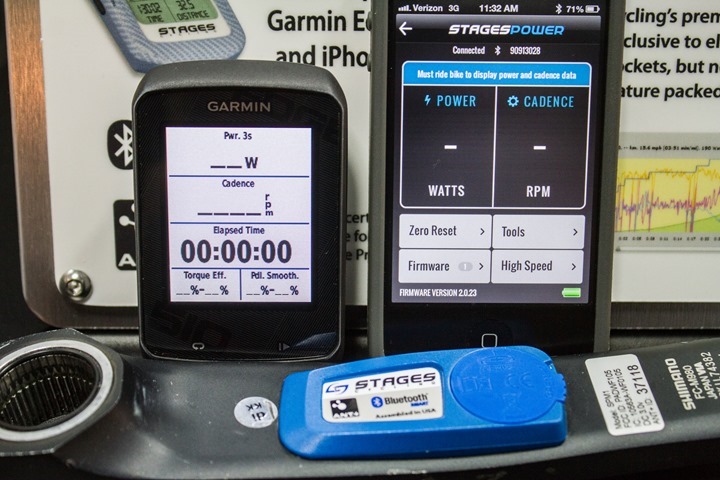



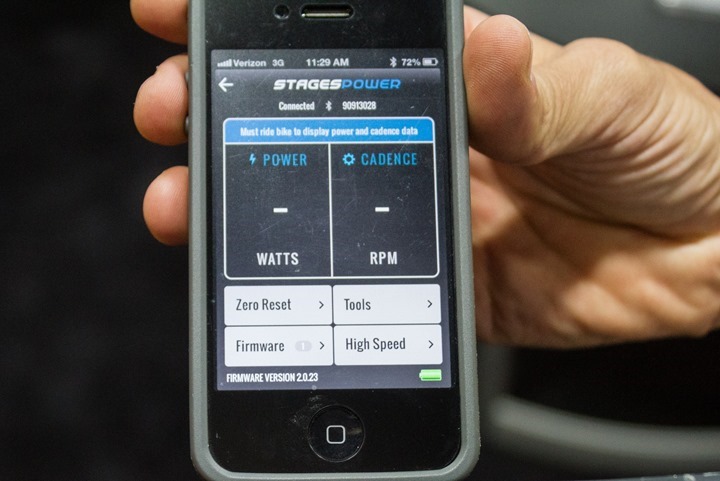


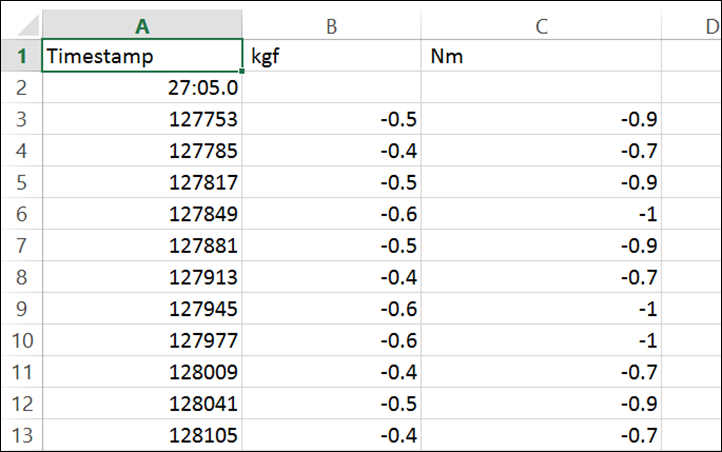
























i thought the new metrics were to some extent Left/Right based, any idea how that will work with a left-only meter?
Hummmmm. Torque effectiveness and pedal smoothness for the stages….And Stages beat Vector to the punch. Nice. Guess this means I finally have to upgrade from the 800 to the 810 to get these metrics….It will be interesting to see how a single crank arm manages to do this?
Best part of this review…
“Going forward they plan to have Australia distribution ready in time for the holiday purchasing period (by mid-November at latest).”
about time! :)
this is almost as good as the release of iOS 7!
Are there any plans to release the power smoothness and torque effectiveness metrics for the Garmin Edge 500 or 800?
No, there are no plans from Garmin there unfortunately. They’ll just be keeping it on the Edge 510/810.
No word on an Android app?
Would love to know about the Android app too?
They’re working on Android, but the challenge is that today that story is a mess industry-wide. Right now they’d have to basically fight fires house to house for each individual model, outside the handful of units (3) that now support the new profiles on the latest build. I suspect by early next year you’ll see the store much better across the industry on Android fitness related support.
Sheesh, I *love* the way my Stages just improves over time. Great product, great support, and an upgrade stream…
Regarding the Hollowgram stages, does anyone know if the forged Si arm will fit onto an older SiSL spindle? Stages said they cut production of the SiSL arms due to a cosmetic issue during the bonding process.
thx for article. Will the BB30 fit my bike that has a FSA FPB30?
I’d hate to give ya the wrong info there (bottom brackets are mysterious to me). But, I know the Stages customer service folks tend to respond pretty quickly to questions like that. Sorry!
Awesome, FSA support imminent! Now do i wait and buy the FSA or upgrade to 6700 and buy the Shimano?
Im in Australia and got both the sram and Dura Ace on my bikes. I rate it as the best power meter on the market for most people in that its cheap, light, consistently accurate and is cutting edge. Ive got a 3rd one on the way for my XC bike. 3 power meters on 3 bikes for LESS than the price of one heavy, PITA srm crankset.
@Malcom, not sure if you’re still wondering but I am running a Stages Hollowgram SI forged arm on an SISL crankset with no problem. So you should be good to go.
Has any one had one of the known uk issues with these where the battery cover pops off during use? And the battery life is very poor?
Jason, new battery covers have just landed in Oz. I had two of three tabs break off the cover but the retailer quickly sent me the improved version last week. I think battery life may be related to moisture getting in.
Does anyone have excel sheet or some app that would visualize .csv file from stages? It should be fairly easy to design something like that? Do stages plan to do it?
Most folks upload to 3rd party sites like Training Peaks, Strava, Sport Tracks, Garmin Connect, and many others. Those sites all shower power in graphs.
That said, if you have a .TCX or .FIT file and want to get it to .CSV, the fastest and most accurate method I use is Golden Cheetah. It’s a free cycling program that exports back out as a .CSV file. In fact, it’s how I normalize all the data for power reviews…including this one.
Thanks Rainmaker, I currently use WKO+ and GC for power analysis, my question was about CSV high speed power file you can capture with stages iPhone app, it has only 2 values in it and “possibly” allows to analyze sprint efforts.
That file only has values as follows, and measures them 60 times per second.
Timestamp kgf Nm
32:24.0
92905 -10.1 -17
92937 -10.4 -17.6
92969 -9.8 -16.5
93001 -8.5 -14.3
Sorry, you’re right. I completely missed that this was the high-speed Stages post versus the regular Stages review when I responded.
Yeah, it’s just Excel today. If that’s all your getting though, that’s a bit odd – you should be a ton of values (measured up to 60 times per second).
Once I have worked out why my Stages isn’t providing Toque info I will work on a spreadsheet or R code to analyse the .csv data from Stages. I’m not sure that this data is readable by the 3rd party sites mentioned above – or is it?
Chris
@Chris Gibbons at this point there is no tool that would visually show high speed data from .csv some visualization in R would be cool.
I managed to draw few charts in excel using that data but it is nowhere close what I would like it to be.
I get only 3 values: Timestamp, kgf and Nm, but there is a lot of them, 60 times per second generates 60 rows of kgf and NM per second, One revolution of pedals generates 60 values. What values are you getting?
It would be great if someone can come up with visual data interpretation same as in “pioneer power meter software” but I have no programming skills :)
I did plot some excel charts but they do not give me what I need , I need to plot at list 10 of them for 10 pedal strokes to see when I’m applying what force, it is hard to look at 10 charts in one screen. I pinged Stages about the tool, but they didn’t respond.
I already analysed data from csv file and it is wonderful !
But capture, email, excel, … is a very long work.
So, I started to develop a ios app to show graphic representation.
With 60 values per second, precision will be 5 degree !
But, for now, my biggest problem is to read high speed data.
“WFBikePowerCTFData Class Reference” from Wahoo Fitness API is probably the right place, but I need to ask power meter to send data…
Maybe someone else have a clue ?
Thanks for help
I’d hit up the Wahoo Fitness API/Dev e-mail address, as they’ll get you cooking pretty quickly. That definitely sounds like cool stuff though, would love to see the end resultant.
Thanks Ray, I asked Wahoo and I had an answer in same minute !!!
But the final way to retreive high speed data have to come from Stages.
Do you have contact at Stages ?
If you will even need testers please let me know, I also have Vectors and PowerTap, This is appI was looking for from very beginning since I got stages.
If you contact Stages through their support address I suspect they’ll be able to help you out a bit there since it’d be a unique app that promotes their product doing cool stuff.
My app is now functional.
Ray, could you give my email to sebo2000.
I will need couple of beta tester !
Done.
I know it’s been a few months since this was posted, but I felt it worth pointing out to Stephane and Sebastian that at 60 values per second, 5 degrees of precision is not at all implied in the data. In fact, the Stages unit outputs at 64hz approximately regardless of whether you are pedalling or not. This is because it is providing a continuous reading of the torque and force in the crank arm, and at no point does it measure the position of the crank. So if you pedal slowly, you’ll get several hundred readings per crank rotation, and if you pedal faster you’ll get fewer.
I suspect with the accelerometers inside the unit Stages can probably calculate the crank angle but they certainly aren’t putting it on the feed at present if they can.
If you take a look at a “Kautz pedal force data” graph (search google images to find it), which I understand was produced as part of a study, you’ll see that max force tends to correspond to a crank angle of around 100 degrees, so some assumptions could be made about the data, but it isn’t the same as being given the crank angle.
If you just chart the the kgf against the time index you can get a useful picture of what’s going on. Having looked at my own data after a quick test, the most interesting thing I found was that there is a reasonably significant negative load on the upward stroke i.e. I and presumably most other riders do not entirely release weight from the pedal on the upward stroke, and therefore my left leg is acting against my right leg slightly (and vice-versa on the other side 180 degrees out of phase). This I never knew but having seen it and thought about what I do when I pedal it seems pretty obvious that it happens.
You are absolutely right Richard, number of reading per crank rotation is in function of cadence.
But we have enough reading to show beautiful realtime graph like “Kautz pedal force data”.
The basic application that I did, show in realtime the impact of “not entirely release weight from the pedal on the upward stroke” and give you a quality index (in percent).
And with with some drill, like “one leg pedalling” you can improve the way you push and pull with realtime result display.
Give-it a try, search “Bike Stroke Analysis” on App Store
I am not getting any Torque data (Nm) for some reason though kgf and timestamp are coming through OK. The cranks won’t zero calibrate either, which may be related. The cranks are very new to me and I haven’t really looked into it beyond the vague possibility of creating a R visualisation for the .csv data.
I’m a track sprinter so I’m interested in things like max power and torque for standing starts and the 1 second capture is not sufficient from Garmin to get a good idea of initial pedal force. I’m OK a R; certainly no expert, but happy to share what I come up with.
Just bought a ~1 yr old used Stages gen3 Ultegra R8000 left side crank. Updated its firmware to latest (ver 1.5.1) with iOS app (ver 4.7.0 B5) via BLE. But the high speed data option doesn’t show up. Did Stages remove this feature? :(
What happened to this? I have the latest iOS app and firmware on my Stages 105, but the High Speed option in the app is missing and no torque/data gets logged for my rides on my Garmin 520+.
High speed data mode is hidden right? Do you remember how to make that option available? Can you use it as a super race mode in Zwift?