Heads up – Massive Sports Tech Holiday Deals List is Live!!! The Garmin Fenix 8 is $250 off (even the Fenix 8 Pro is $100 off!), the Apple Watch Ultra 3 is on sale, the Garmin inReach Mini 2 is $249, the GoPro Hero 13 Black, DJI NEO, and a ton of other brands/deals, including Wahoo, Oura, Whoop, Polar, Samsung, Google, and more than 100 sports tech deals here!
I’m DC RAINMAKER…

I swim, bike and run. Then, I come here and write about my adventures. It’s as simple as that. Most of the time. If you’re new around these parts, here’s the long version of my story.

You'll support the site, and get ad-free DCR! Plus, you'll be more awesome. Click above for all the details. Oh, and you can sign-up for the newsletter here!
Here’s how to save!
Wanna save some cash and support the site? These companies help support the site! With Backcountry.com or Competitive Cyclist with either the coupon code DCRAINMAKER for first time users saving 15% on applicable products.
You can also pick-up tons of gear at REI via these links, which is a long-time supporter as well:Alternatively, for everything else on the planet, simply buy your goods from Amazon via the link below and I get a tiny bit back as an Amazon Associate. No cost to you, easy as pie!
You can use the above link for any Amazon country and it (should) automatically redirect to your local Amazon site.
While I don't partner with many companies, there's a few that I love, and support the site. Full details!

Want to compare the features of each product, down to the nitty-gritty? No problem, the product comparison data is constantly updated with new products and new features added to old products!

Wanna create comparison chart graphs just like I do for GPS, heart rate, power meters and more? No problem, here's the platform I use - you can too!

Think my written reviews are deep? You should check out my videos. I take things to a whole new level of interactive depth!

Smart Trainers Buyers Guide: Looking at a smart trainer this winter? I cover all the units to buy (and avoid) for indoor training. The good, the bad, and the ugly.
-
Check out my weekly podcast - with DesFit, which is packed with both gadget and non-gadget goodness!

Get all your awesome DC Rainmaker gear here!
FAQ’s
I have built an extensive list of my most frequently asked questions. Below are the most popular.
- Do you have a privacy policy posted?
- Why haven’t you yet released a review for XYZ product you mentioned months ago?
- Will you test our product before release?
- Are you willing to review or test beta products?
- Which trainer should I buy?
- Which GPS watch should I buy?
- I’m headed to Paris – what do you recommend for training or sightseeing?
- I’m headed to Washington DC – what do you recommend for training?
- I’m from out of the country and will be visiting the US, what’s the best triathlon shop in city XYZ?
- What kind of camera do you use?
-
5 Easy Steps To The Site
In Depth Product Reviews
You probably stumbled upon here looking for a review of a sports gadget. If you’re trying to decide which unit to buy – check out my in-depth reviews section. Some reviews are over 60 pages long when printed out, with hundreds of photos! I aim to leave no stone unturned.
Read My Sports Gadget Recommendations.
Here’s my most recent GPS watch guide here, and cycling GPS computers here. Plus there are smart trainers here, all in these guides cover almost every category of sports gadgets out there. Looking for the equipment I use day-to-day? I also just put together my complete ‘Gear I Use’ equipment list, from swim to bike to run and everything in between (plus a few extra things). And to compliment that, here’s The Girl’s (my wife’s) list. Enjoy, and thanks for stopping by!
Have some fun in the travel section.
I travel a fair bit, both for work and for fun. Here’s a bunch of random trip reports and daily trip-logs that I’ve put together and posted. I’ve sorted it all by world geography, in an attempt to make it easy to figure out where I’ve been.
My Photography Gear: The Cameras/Drones/Action Cams I Use Daily
The most common question I receive outside of the “what’s the best GPS watch for me” variant, are photography-esq based. So in efforts to combat the amount of emails I need to sort through on a daily basis, I’ve complied this “My Photography Gear” post for your curious minds (including drones & action cams!)! It’s a nice break from the day-to-day sports-tech talk, and I hope you get something out of it!
The Swim/Bike/Run Gear I Use List
Many readers stumble into my website in search of information on the latest and greatest sports tech products. But at the end of the day, you might just be wondering “What does Ray use when not testing new products?”. So here is the most up to date list of products I like and fit the bill for me and my training needs best! DC Rainmaker 2024 swim, bike, run, and general gear list. But wait, are you a female and feel like these things might not apply to you? If that’s the case (but certainly not saying my choices aren’t good for women), and you just want to see a different gear junkies “picks”, check out The Girl’s Gear Guide too.


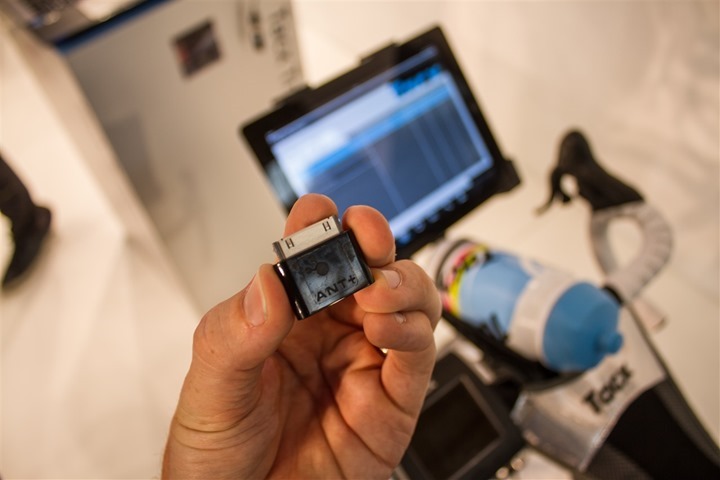

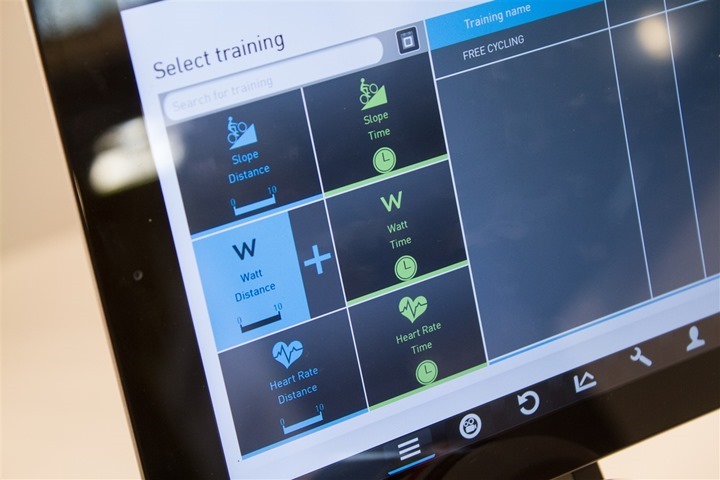
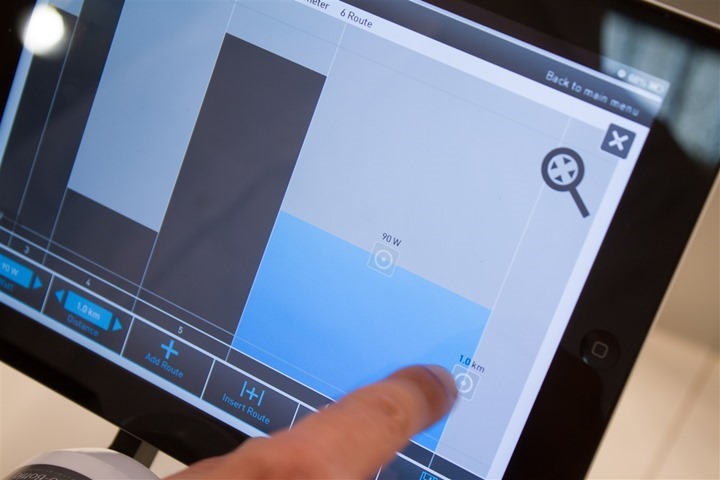


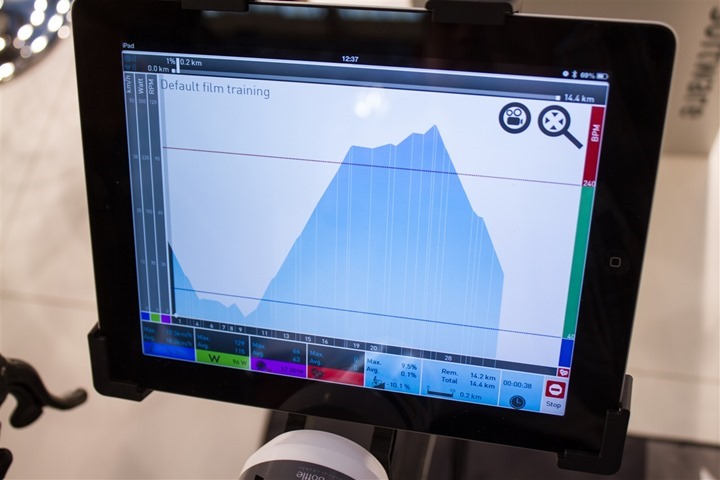







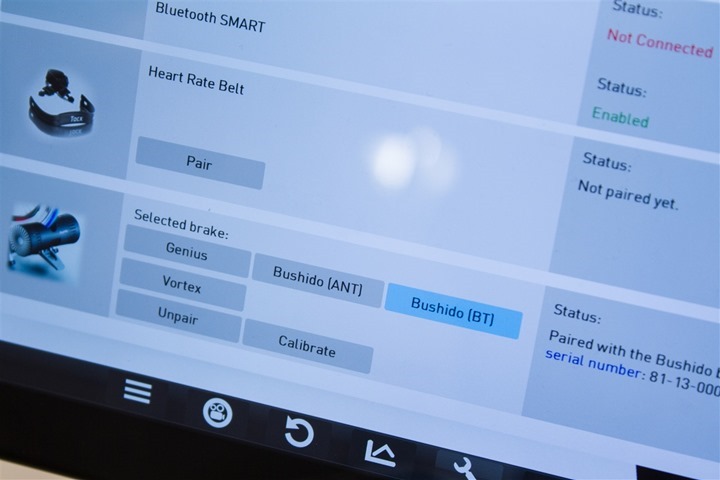






















Seems very expensive in my mind for the videos. Can it use third party videos?
I had quite the opposite impression of the price. ErgVideos cost around $50 a piece and RealCourse videos seem like a ransom at $100.
Do you think the 4iiii viiiiva bridge ant+ heartbelt could make work a bushido ant+ trainer without the wahoo dongle ? So with that belt we can control the trainer via bluetooth ?
A ant + power meter could use the the same strategy if they come to support power meter ?
No, it would not. For two reasons. First is that the Tacx unit does private-ANT, not ANT+. Second is that the Viiiiva would have to undestand not only the private-ANT, but then have to translate that into BLE – which, the Tacx software doesn’t yet support. That gets even more complicated because it’s not clear if Tacx is following the same BLE standards as Wahoo and CycleOps, or if they’re doing their own thing.
Thanks i’ll probably go for the wahoo then
Great site by the way!
Will it work with older trainers like the Fortius?
I already asked this to the guys at TACX, and as expected they answered that this wouldn’t be possible obviously, since the old wired HT didn’t emit any ANT+ or more generally wireless signals !…
The HT needs some mods in order to work this way. BUT, I thought to an adaptation… Since there are several ANT+ sensors for heart, speed/cadence AND power, if one adds all these sensors on the HT, we then have simultaneously the data on the PC AND on the iPad but through different sensors… One interesting result will be a direct comparison of the data, principally the power between both systems ! Of course, in this case, the HT remains controlled by the PC…
I’ve got an old Tacx Flow, will it be possible to update that head unit to broadcast ant+?
And I’ve got an i-Magic, almost the same thing as Flow. Would like to know if my trainer is going to work with this app.
Thanks for the review, Ray! I’m MOST excited about the news that Tacx is adopting an open ANT+ standard! Will there be a firmware update for this for existing units? And any news when that will be available?
The timelines aren’t concrete, but it sounds like a couple months – but before Christmas. And yes, it will be available for existing units.
Great news! I’ll definitely be watching for that update!
Did they mention if you will be able to update the firmware on an existing Bushido trainer to be able to use the open Ant+ to talk with Trainer Road, or will it be only available on new units?
It’ll be available to existing Bushido’s.
Is the ipad mounting unit adjustable so that you can use an ipad mini instead?
Yup. You can see the little screws in it to loosen it and make it much smaller.
Is the mount compatible with aero bars?
Does the width appear narrow enough to fit in between a typical bar setup, and does the reach extend beyond 185-210mm? It appears a little short in the picture, which might put it right in the way of a bar reach. If it fits, this would be a perfect setup, and the end of a very long search! Would be perfect for the KICKR Segments app as well as TACX.
Will the BTLE Trainer be BTLE only or also broadcast ANT+?
BTLE only.
Correct me if I’m wrong, but doesn’t the KICKR have ANT+ functionality? If so could you use this app with a KICKR via anANT+ key?
Thanks for the great reviews.
Sorta, but not exactly.
See, the KICKR has ANT+ functionality, but it doesn’t follow the official ANT+ Trainer Resistance Control spec. Primarily because such spec isn’t finalized yet (meetings are happening now, culminating in more meetings in early October). Realistically it’ll look pretty darn similar, since much of it is based off of what Wahoo (and others) have done.
So Tacx will follow that spec, once it’s released. And then Wahoo will come back around and update the KICKR’s to follow the spec. Then the two should work together (and extending that, then in theory as Tacx updates the firmware on their existing trainers, you can use KICKR apps to control it). Thus birds will chirp and ponies will fart rainbows. :)
Will the future Tacx with Bluetooth smart still come with ANT+ or BT 4.0 only?
BTLE only.
I would be far more excited if it worked with rollers. I know, I know… but I find rollers sooooooo much more fun to train on. And don’t get up in arms about not being able to stand up; there’s always these rollers:
link to s428353027.e-shop.info
This will clearly be my next trainer, but it would be cool if they had the BTLE/Ant+ control built in.
Ray,
So if you were about to push the button for a KICKR are you now saying one should wait and maybe go for this? Or is the KICKR still where its at?
Not at this point, no. KICKR is real today, with 3rd party apps. I think this will be cool down the line, but it’s going to take a number of months for all the components to mature. Additionally, my time today was quite limited. I really want to see if the app leaves behind all the buginess of the desktop Tacx TTS suite – which will take time for me to determine.
Cheers for you swift response,
I have time as we’re just leaving the summer behind here in the UK so I have a few months yet..
But in a straight battle between this new Tacx and the KICKR in the future which in your opinion will provide the better option (training/fun) or can you see a time when they are all interchangeable.
Tacx being BTLE only and KICKR being ANT+ and BTLE
Every day I read your blog and I read about the latest products that will hit and it just leaves me more confused in which direction I should go.
I am tempted by the KICKR as I use Wahoo’s RFLKT, HR and SC and think they are all great I only wish the apps would embrace BTLE a little faster as most still only support ANT+
Hi ray, thx for this review. looking forward to get the app!
i have already purchased some videos for my bushido on the original desktop tacx trainer application. Would I have to buy again those videos through the app or I can sorta reuse them in any ways for the ipad?
Ray thanks for this post… Great to read the app will only be another 2-3 weeks and awesome that its free. Well free except that you have to fork out $100 for the wahoo ant+ adapter + whatever the cost is of the ipad bracket.
Also great to hear they’ll output power – i dont use tts so i’m hoping this will be possible via the trainer only (rather than having it connected to the pc first)?
Enjoy the rest of eurobike!
I have not aquired the PC software as I have been waiting for the iPad version to use instead. Do you know if it will be possible to update the firmware of the trainer using only the iPad app?
Thanks for a great review!
Also do you know how it works if you mirror the video to a TV (using a appleTV). Will it utilize it as a second monitor, or just a plain copy of the iPad screen?
No, it’s not planned initially to allow iPad firmware updates. But, the PC software doesn’t have to be licensed (you can use trial mode) to complete firmware updates.
I have heard about this app for a year now but it is still not out, did they say anything about release date????
From the article: “The iPad app should be available on the Apple store within the next 2-3 weeks.”
How will that stand play with a tt bike, any options for between bars or something like that?
I am also interested to see if this mount will work with aerobars
Unfortunately not. I had one of the Tacx engineers run around this afternoon and try to install it on a bunch of tri/tt bikes with no success. That said, they’re now looking to see if they can make a variant that will work there. Obviously, I have an interest in that as well.
Though, personally I’d say nothing beats my DIY stand: link to dcrainmaker.com
;)
Had to take my aerobars off to fit the Tacx tablet bracket but a music stand is ideal to rest a tablet on and has the advantage of being fully adjustable for height and tilt to suit your position on the bike. Perfect for use with your TT bars.
These trainer developments are very exciting. Only problem is living in Queensland it’s just too darn hot to sit on a trainer. Lived in Glasgow and Wellington, trainer sessions there were perfect.
Tacx. Stuff. Hardly. Ever. Works.
I wonder whether I’ll be able to use the existing Tacx training videos already purchased (for the PC) through the iPad app – a bit like Airplay mirroring – except this time going from the PC to the iPad ?
According to an email exchange with Tacx support, existing videos will NOT work with the App
The 1st rides for the App will mirror this years 2013 Downloads for the PC, these are the shorter rides that you can buy for a low cost direct from the Tacx webshop for the TTS PC software. So these will be converted first into the Apple format. Then we will follow this with some selections from the longer DVD/bluray rides such as the classics & the new downloads that are on the way like the Stelvio & Tourmalet.. It should be quite a nice collection by mid winter.
21. T2055.13 Mont Faron Toulon – France
22. T2055.14 Col d’Eze Nice – France
23. T2055.15 TDF 2013 Stage 3 Les Calanche di Piana – Corsica
24. T2055.16 Col de Vergio – Corsica
25. T2055.17 Col de Bavella – Corsica
26. T2055.18 Gotthard Pass – SUI
27. T2055.19 Furka Pass – SUI
28. T2055.20 Grimsel Pass – SUI
29. T2055.21 Liège-Bastogne-Liège 2013 – Part 1
Hey – curious if someone can help me decipher what the difference is between Tacx’s i-Vortex and their standard Vortex and whether the Vortex is a trainer/Ergo-Trainer that will work witht his software. The Vortex seems to be available for substantially less than the i-Vortex and I’m considering a purchase….but don’t want to get it if it’s not comparible with the software reviewed here…
Also, I’m an Apple user…will the above work with Mac products?
thanks,
eric
Ray – Thanks for all the gret reviews. I noticed that Cycleops has changed their Virtual Reality Training software to an on-line open platform that utilitzes Ant+ and BLTE technology and hence will work with the Wahoo Kickr. Given that Tacx is also going to develop BLTE into their trainers which this particular ipad application will utilize for control, will this app work with the Kickr as well?
Indeed, I love the direction that CycleOps is going there. And, Tacx will get there as well (as least, they’ve committed to). However, for the immediate future (this Northern Hemisphere winter training season), it won’t support it (Tacx won’t support it, CycleOps will).
I’d bet by next fall we’ll see everyone and everything interchangable (i.e. Tacx with KICKR software, KICKR with Tacx software, etc…). Companies are being forced to, primarily due to what Wahoo did with the KICKR. Now they’ll compete on two fronts: Software, and hardware.
Are you sure the video will not be longer than 30k? Thats very short!
I’m sure. Looking at the pricing of $9 per video, that’s price-wise in line compared to their previous $50-$100 per video for much longer courses.
There is no max distance but rather a maximum size for the video file they can put on itunes, the rides are inside those limits. Most of the routes will take you over an hour to do, especially the long climbs like the Col de Bavella & Vergio on Corsica or the Stelvio & Tourmalet, these are big Cols!
Is there news or updates regarding when app and Tacx movies will be available ?
Have checked repeatedly but so far unable to find anything about dates etc.
I think the first version of it is now in the hands of Apple
At this moment is there another program for my ipad with wahoo sensor that wil work with my tacx bushido?
Regards,
JB
Also interested if there are any other apps for the bushido
Ray is there any update on when the tacx app will be released – no one knows anything about it on the tacx forums and your 2-3 week estimate in the article feels optimistic…
Is there any way to upgrade the older ANT+ Bushido units to BTLE?
Will the garmin ANT+ dongle work with the Tacx ios software or do I really need the Wahoo / Tacx dongle?
No, unfortunately when Garmin made those ANT+ adapters they only work with Garmin Fit app unfortunately. It’s really a shame they went that route.
Tacx Software is now available in the app store!!!!!!
Here’s the link to the app: link to itunes.apple.com
How do you download additional videos, or are they not available yet?
The videos are not available yet, I think they are still fine tuning the player they had only finished just prior to the last bike shows. Once they start going online I think there will be a whole bunch & this will happen over a week or two as these 1st rides are already made for the PC. I will try to remember to come in here & say if its time to start looking more frequent on the itunes.
Couple of questions if you have a moment….
1) Any news on the date for Ant+ update allowing power reading to be extracted from the Bushido to Garmin or other devices.
2) Is trainerroad.com compatible with the Bushido and will that be able to pick up the power reading from it via Ant+ too?
3) Any further news on ANT+ Trainer Resistance Control profile support for the Bushido?
Thanks
Paul.
1: Ive no news on this other then its been mentioned on the forum more frequent & I suspect its been pushed up the list of priority’s.
2 : No trainerroad would not work with the Bushido just yet, Im amazed that someone would want to ride Trainerroad on a Bushido when you can do a full on grade accurate HD simulation of the Ventoux, Alpe d’Huez or do the Tour of Flanders! Tacx software has really the original ergometer software called Catalyst. Just about all the programs you see now for Ant+ are a copy of this.
3: Again sorry Im the wrong guy to ask, I know its on the Tacx agenda but I guess everyone is waiting really for dynastream to pull their finger out & release the API that will be the final standard. Once this is released there will be a whole sea of options for training inside!
Regarding #3: Next week the ANT+ TWG (Technical Working Group) meets twice regarding the topic at the ANT+ Symposium. I’m optimistic we’ll move closer to completeness then.
That said, I suspect we’ll see Tacx be the last company to convert over to it (they have committed to doing it, on more than one occasion to me). I think we’ll see BKOOL probably be the fastest, with Wahoo and CycleOps right behind them there.
Assuming ratification by the end of the calendar year (just being realistic), I’d guess we’ll see first attempts at it mid-winter, and then by spring things being pretty well locked.
Thanks Phil. I do enjoy being able to use the HD video rides on the Bushido but I also want to be able to train smarter rather than just get from point a to point b. I know I can create custom workouts but I like the idea that trainerroad (or other sites) give whereby you can do specific workouts for a reason and within available time in life (wife recently had twins – time short!). I’m surprised Tacx don’t do a kind of “coach” type system where you can ride to targets on a planned schedule to build up for your targets of races or sportives etc.
I think maybe because the main market for Tacx is Europe, cyclists there tend to have a different culture to training then in the US where coaching & following a plan is incredibly popular. With coaching there is no one size fits all way to gaining condition even if some software company’s seem to think there is. I can also say to you that you do not need 100 different types of interval session & that those that prescribe these may not actually know what they are talking about. Its a little like the blind leading the blind…much better is to look for some proper coaching, program in the coaches recommended sessions & follow those. A lot of effort has gone into making training seem complicated when it really is incredibly simple if all you want to do is gain condition in a limited amount of time, with the mountain climb done at Lt being about the best use of time there is ;-)
Phil,
although I partially agree with you on some of your points (about training for amateurs and the way some companies make it an overly complicated science) I am still uneasy with the message that you send in some of your posts.
I assume you are an employee of Tacx? Well, then why do you tell people what they SHOULD want instead of simply listening to what they DO want? That is exactly the kind of arrogant marketing behavior that started the demise of other formerly successful companies.
Maybe I am a little oversensitive but after a lot of negative experiences with Tacx products and (especially) Tacx software I feel that instead of lecturing on differences between US und european markets Tacx should concentrate on:
a) developing software that is bugfree and works flawlessly on a majority of typical platforms
b) meeting published release dates (instead of being 8 months late)
c) If a) and b) can not be combined: Stop all new development, make the existing software just work and publish release dates for newly developed software only when after final testing you are absolutely sure you can meet that date.
d) offering a more contemporary level of customer support.
Don’t get me wrong, it is much appreciated that you are here, listening, writing and keeping us up to date. Still, your reaction to some simple and sensible user inquiries (Q: Will your product work with Trainerroad? A: No, why should it?) seems a little strange to me.
Best regards,
Gerrit
Hi Gerrit
Oh my opinion is coming from ‘myself’ as a cyclist with 25years international racing in the legs to another cyclist, nothing to do with Tacx, I just shoot films for them but other then that have nothing to do with their software or the company. I gave an answer to why I feel such a coaching tool does not exist in the Tacx software, The rest of the answer is what I feel is the truth. Its my own opinion. Training effectively can be as simple as a warm up & a simple but evil 1hr Time trial rinse & repeat, day after day.. freaking simple & who ever did this will increase their engine size, they will become stronger as long as they give time to recover….adding intervals in there adds interest I guess, but you can easily make your own & with the guidance of a coach or perhaps even reading a good book your own intervals designed by you for you will be far more effective then some of the generic things that come default with Tacx, Elite everyone else software….Im not trying to put Trainer road down or Tacx Catalyst & all the others but you can feel a kind of hysteria growing for ready made interval sessions of infinately different shapes when maybe its a good idea to stand back & spend 10minutes thinking about how you want to train……Maybe things have suddenly become complex since the days when all you had to do was nail 4 2-3hr long Zone 3 rides a week to be race winning fit?
I have a Bushido, but my head unit is broken, will the app work without the head unit?
Yes, it doesn’t interact with the head unit at all.
Are you sure the app doesn’t need the head unit? I cannot connect the brake to the TTS PC software without it so why would the iPad app be different?
I also see you have the head unit on your rig next to the iPad…
I just confirmed again with the Tacx folks that my original statement above is correct – neither the upcoming Bluetooth variant nor the current ANT variants need the head unit while using the iPad app. Enjoy!
Can you export your ride data from the iPad app? I usually do this from TTS and upload to Strava etc to keep all my ride history together.
Thanks
Not today, but it’s planned for 2014.
Hi Ray, firstly your website is awesome. Do you know when the ipad mount will be available to purchase and from where?
Thanks
I do not, but I’ll find out. I’ve got an ongoing e-mail thread with them about it (been e-mailing back and forth today about a triathlon mount), so I’ll ask it on the next volley.
Hi Ray, wondered if you’d heard anything back from Tacx?
Thanks again
Sorry, yes. They’re looking at triathlon options, but the existing one seen above won’t work well there – mostly because it puts the iPad in harms way with dropping sweat while in aero position. They’ve been playing with other arrangements/designs (forward mounting, stand, etc…) and are actively working on a solution but didn’t have an exact timeframe yet for when that might be solved.
Hey,
I’ve asked Tacx on their FB-page and they told me it will take 5 more weeks before the bike mount is available.
I’ve now done a couple of hours using the app for my Bushido instead of the head unit. Love the fact that you can have the app to control the trainier with & the possibility for more features down the line.
That said, it seems like the app is not that well developed yet…? I’ve followed all the instructions & calibrated the app/trainer interface 5 times, BUT no matter what I do, the smoothness you have pedaling with the head unit is replaced by a very jerky and numb motion. Mthis happens no matter if you ride uphill, or on a totally flat road.
Anyone else who’s encountered the same sensation?
Br/Peter K
Hi there
Would anyone know whether an ant+ native for the new ipad port is in the making?
I just used the app for the first time this evening. Clearly a massive improvement from the head unit, but I do agree with Peter K’ comment that the app seems rather under developed. I hope there are planned updates in the making to include even simple data such as average watts/speed/cadence etc.
That aside, I’ve checked every page and swiped in all directions…is there no calorie counter??
Cheers, Oz
I just used the app for the first time this evening. Clearly a massive improvement from the head unit, but I do agree with Peter K’s comment that the app seems rather under developed. I hope there are planned updates in the making to include even simple data such as average watts/speed/cadence etc.
That aside, I’ve checked every page and swiped in all directions… is there no calorie counter??
Cheers, Oz
Oz,
I think you must be doing something wrong. On my training screen, the app shows the maximum, current and average of all my data such as speed, watt, cadence, gradient,….
Christophe
I did a short test and you just need to tap one of the data icons if you’re in a training screen. You then switch between the current speed, watts,… and a combination of maximum, current and average speed, watts,… Hope this helps you.
Hi, has someone already tested if it would be possible to use the USB ANT stick for bushido in combination with an USB adapter for iPad? Greetz
It does not work. The iPad USB adapter won’t leverage non-mass-storage devices unfortunately.
tried the app first time around, on the Heart Rate / Time block. As mentioned by one or two above the Bushido acts extreemly on / off. When Heart Rate is above programmed niveau the brake produces 95-100 watts, no more no less, just spinning along. When HR falls below programed niveau, the brake – within seconds- increases to between 300 and 700 watts. Thats no good for an old fart like me.
The app works fine except for the heart rate. I use a Garmin heart rate belt and am able to connect the heart rate belt in the settings (serial number and my BPM are displayed). But when I start a training my heart rate keeps showing 0. Anyone else having similar issues?
Chris:
I believe the Garmin belt is not compatible? If so its weird that you get initial recognotion though..
Another thing is that when unchecking Powermode (using a Tracx belt) my heart rate dissapears.
What is Powermode anyway? Would be nice with a manual…………..
Kind Regards
The Garmin belt is simply ANT+, it’s compatible.
Hi Ray
Your site is now my go to site before any new purchases so thanks for your time on it. Do you know if existing Bushido trainers will be upgradeable to Bluetooth? I’m about to push the button and buy one but will wait if they’re not.
Thanks
Justin
No, there’s no way to do so via software. And in talking with them, they don’t have any plans to offer a physical upgrade path. Instead, using the ANT+ adapter is the way to go there.
Thanks Ray
Do you know when the Bluetooth versions will ship?
Would you advise waiting or going for the current ANT+ version at 30% off?
They had said closer to Christmas for the BT versions.
I wouldn’t recommend a BT version actually. The reason is that in theory Tacx will swap the ANT+ versions over to the ANT+ Trainer Control profile (more on that in the coming days as part of my other posts), whereas the BT version they’re likely to stay on something proprietary (from conversations it didn’t sound like it was going to adopt what Wahoo and CycleOps are using).
Thus, by going ANT+ by next spring you’ll be able to use any software app on the planet for it, versus just the Tacx stuff.
I also thought it’s compatible because my Garmin HR belt is recognized in the settings screen (S/N and BPM showing), but as soon as I start a training my heart rate stays 0. Tacx however mentions in the App Store that their app doesn’t work with the Garmin ANT+ dongle, so perhaps it’s the same for the Garmin HR belt. I have posed the question to Tacx and am currently waiting for a reply.
The Garmin ANT+ adapter is different because it’s hard-coded to only work with the Garmin FIT app (kinda stupid).
Whereas the Garmin HR strap is just generic ANT+ HR.
HI RAY
1-HOW CAN I DOWNLOAD THE TRAIL VERSION OF TACX TRAINER SOFTWARE INORDER TO UPDATE BOSHIDO’S BRAEKE AND COMPUTER FIRMWARE ???
AFTER THE UPDATE I WILL KEEP WORKING WITH IPAD ..
2-DOES WAHOO/IPAD READS GARMINS HR and SRM POWEMETER ???
THANKS
1) Offhand I believe you can just download this version here: link to tacx.com and it’ll act as a trial until you enter a key (90% sure about that).
2) The Tacx iPad app using the Wahoo adapter reads your Garmin HR strap, but the Tacx App does not read your SRM power meter. You can use the free Wahoo App however to read your SRM power meter.
there is no trail version or something that works like that …. those files on the link are just upgrade files :(
i think there is no way to upgrade firmware without paying for TTS :(((
why we should pay and wait for it ? why tacx dosen’t let us download hole software and pay online …
what a shame !!!
Just to clarify though, you don’t actually need to update the firmware to allow iPad control. In my discussions with them that should be working all the way back.
In any event, have you tried calling support for a trial link? I know they have it because everything in the software requires a key, so without the key the software is only good as a trial/updater.
Yes contact support there used to be even a small exe that was made just for updating the firmware, but the ipad app should work with it anyway. It will need a firmware update if Tacx should switch to the new Ant+ format that’s been talked about.
It would be easier if Tacx build a Firmware upgrade option in the Ipad application.
That’s their plan, just not in the very first month or two.
it would be nice if tacx gives us this small exe file to use via windows + ant stick to upgrade our firmwares … and even connect our powermeters and connect all ( trainer , head unit comp and powermeter ) …
without any ipad even ., at least
Thanks for all the great information and updates.
Do you know if/when they plan to release Google earth capability for GPS rides on the iPad? I would like to have this capability and trying to decide whether to invest in the TTS software for PC or the iPad dongle. The iPad is obviously less expensive, but currently doesn’t have GPS rides.
Hi Ray,
I just saw that the app is released in iTunes. But concerning the ipad mount in your article, I can’t find it anywhere. Do you know if they are planning to roll it out later?
Yes, it’s slightly behind. As noted above a bit – more like a few weeks away before being launched.
couple questions here. Will this do virtually the same as the windows version. I find the computer demands very high for the windows version. I am not overly familiar with the tacx other than riding a friends. basickly what doesnt this do that the trainer software 4.0 does.
A lot. This is really a v1 release, whereas the TTS is a v4 (but actually like a v40) release. For example, the Virtual Environments aren’t here, nor the ability to export workouts, etc… They’ll slowly add them in, but it won’t be overnight. That said, it’s a good start.
Love the iPad brace. Any idea when it will be available to purchase in the US?
Ray,
Do you know options out there for iPad2 owners to enable Bluetooth Smart, and then take advantage of the iPad apps….but on the iPad2?
ie I note the reference to iPad3 compatibility
Did not want to have to upgrade my iPad2 if I can avoid the cost as it does everything else I need.
thanks in advance
Mitch
There’s no option to enable Bluetooth Smart on older iPad’s (through hardware or otherwise). However, that doesn’t matter much, because Tacx hasn’t actually produced a Bluetooth Smart unit yet – so everything is going via ANT+ right now and the ANT+ adapter (which works just fine on BT Smart).
Do you have any idea when they are launching the bluetooth edition? What about Garmin Ant+ heart rate belt? Do the not work together with the bluetooth edition?
Best Regards
Nordin, Denmark
As of 4 minutes ago, they are still targeting later this calendar year for the Bluetooth edition.
Regarding the Garmin HR straps issue with the iPad app, Tacx gave me the following reply: There is an update coming for straps and HR messages. Is in next release (coming within 2 weeks.
I just love your extensive reviews. Very informative, especially since there’s a ton of choices to make when it comes to home trainers. I’ll get the Bushido real soon (before the new version comes out, because I don’t want to rely on an iPad to do a training).
I understand the app doesn’t allow you to export your files yet – but does it keep a history to reference previous workouts in case these updates take longer than they’re anticipating? I dont have a beefy enough PC for their software at the moment and I cant use my Mac – so im trying to avoid buying a new PC if i can do virtually everything with the iPad.
I’ve been dragging my feet on this purchase but i think im about to pull the trigger.
Great review have been waiting on this product for a long time still dragging heels whether to go tacx or cycleops as you can use virtual reality rides with the latter, any ideas when the download movies for tacx will come out and the variety of them
Stuart, I expect the video player for the ipad will be ready fairly soon now, the list of rides available for it will for starters mirror the recent 2013 rides that are available for download already for the PC based software. These are properly made with the latest cinema camera kit with very accurate grade data & tested by a small group of serious cyclists that are all a bit anal about accuracy…the idea is the grade you see is what you should feel in real life, this is a simulation of the real thing rather then a complete abstract of it. The list will be a bit limited to start with but over the winter it will grow fast. The collection for the PC is vast with many 1000s of miles of video filmed. We will make a great collection for the ipad… But easiest thing to do is to simply check out the images here link to facebook.com & think about if you want to “ride” the Stelvio or just watch a GoPro film of it with the trainer set to hard?
Hey thanks a lot for that buddy was just checking it all now and yip tacx wins goin order myself an I vortex. Couple other questions if I could
Would it be best to get a tack pulsband have a garmin but heard mixed reports about using it.
And I live in Sweden so getting the wahoo key bit hard
The shop is selling a tacx kablage USB docking station and tacx kablage USB dongle ant + would this work same way as in you plug docking station into I pad and put the dongle in it and it does same.
So glad I found your website been way more help than all the forums
Keep up the good work
I do not think that it would work.
However you can order it from Denmark link to pulsure.dk
Keep & use the Garmin HRM band/strap its identical to the Tacx one, to get a good signal simply add a little shower gel (or spit) to the contacts. It should be perfect then from the start & keep the strap smeeling a bit better. Not sure about the Ant+ stick question. I use a Tacx one which seems to work fine with all my Ant+ devices. The Garmin one will be the same as would the wahoo stick…its a bit like the Ant+ HRM strap they all do the same thing with the same radio frequencies. If you mean a USB extension cable to get the stick closer to the trainer then its a good idea if your USB ports are at the back of the PC some distance away.
Keep & use the Garmin HRM band/strap its identical to the Tacx one, to get a good signal simply add a little shower gel (or spit) to the contacts. It should be perfect then from the start & keep the strap smelling a bit better. Not sure about the Ant+ stick question. I use a Tacx one which seems to work fine with all my Ant+ devices. The Garmin one will be the same as would the wahoo stick…its a bit like the Ant+ HRM strap they all do the same thing with the same radio frequencies. If you mean a USB extension cable to get the stick closer to the trainer then its a good idea if your USB ports are at the back of the PC some distance away.
Ok, I’m confused. I’ve read everything above this post and I read about an upcoming Bushido and the current version, and I also ready about being able to use only Tacx software vs. “any” software. As of now I have no idea whether I should wait for the new Bushido, or get the current one, if I want to use software other than the one Tacx has released. Like, will I be able to use the app Strava created with the Bushido that’s currently for sale? Or should I wait for the new one? Thnx.
Thanks Brian got one on order and thanks Phil for all your great advice I will def be recommending your web site to friends much better than trying to find the answers on the web site,
So a I vortex with wahoo. Ant and my iPad with the great movies on the way , the tacx Facebook page tells me that this years tourmlet will be coming on iPad soon as well.
Other thing I was wondering can you do it now or is it a planned thing is to use a big tv to do training through Apple TV
Thanks again guys you rock
Right now the AppleTV just does a plain mirror of the screen. But I am also hoping for real AppleTV support. Maybe all the stats on the iPad and the video on the screen.
Oh and would I be able to do sufferfest on my phone
What is the multirider potential using the iPad?
I am looking to setup a multirider studio.
Hi
this if very interesting reading, wish i had read this 2 days ago as i have just purchased a bushido and had no idea that a new bluetooth version was coming :( hope i had not made a mistake?
I am also surprised that the wahoo Ant+ does not ship with an iphone5 connector, will there or is there upgraded ones available.
thanks
Hi
Thanks for a in depth review,
If having Bushido/Ipad setup, how does front wheel steering angle(turning in video mode) work?
Thanks
Eik
great convinced wife to spend bucks on the whole deal bit let. down on ipad front am hopefull eventually tacx will.pull it together and sort out the issues spent last week trying to get everything to work ipad accepts heartband and brake but fails to show any consistent readings esp heart rate and the incline when going up downhill .heres hoping for the best. least u can spend more money and do sufferfest movies
Hi,
Does anyone know if the following is possible on the iPad? When creating a custom training, is it possible to input comments for each route (which gear to use, rpm,…) so that this info is showing during the workout itself?
Thx,
I recently bought the Bushido and I have the original iPad which i was hoping would work with the wahoo fitness dongle but it appears it wont be an option (i know it says iPad2 req). So now the question is: Do I buy a new iPad and the adapter for the wahoo plug OR buy a used iPad2 and save some bucks OR buy a computer to specifically run the software for the Tacx? I know there are some pros and cons to each but trying to figure out what makes most sense as they are transitioning to a more robust app.
Thanks in advance
I have just today bought Bushido and iPad mount. I have iPad 1. tried Garmin ant+ without success
Wahoo ant+ works fine ……..
Tried using the app tonight and everything seemed in working order paired and the ipad was receiving info from the vortex. But the motor wasn’t receiving from the ipad, so watts were not changing according to slope or free spin. Then I tried the regular vortex head unit which has never given me problems but it was doing the same thing and was displaying an error message: E021. Tried unplugging the unit multiple times and removing the batteries from the head unit but never got rid of the error message. Any ideas?..
Thanks
Chris
so tacx replied and they confirm that this week there will be update which will solve all the issues and give us a video player.nice cant wait
Any news about the release of the bluetooth trainers? Cant wait to get one…
Looks like the BT trainers are out now. PS I dont work for Tacx
link to evanscycles.com
This is great.
Are there any chance the street view / planing routes with Google will come to the iPad version as well?
Hey Ray,
Just curious whether or not there is any word on open ANT+ for Tacx trainers yet…
No word there. To be fair, they’re really waiting on the ANT+ SIG specs to get finalized, so I wouldn’t expect that to get all completed till early next year.
Fwiw, they did just start shipping BLE trainers on Friday. Which reminds me that I have an e-mail to answer from them…
My goal is video riding for entertainment/motivation through the winter rather than hardcore training with power. My Tacx Fortius no longer works and needs to be upgraded. Computer would need to be replaced too.I have some old Tacx RLVs but like the idea of the new downloadable Tacx RLVs or Tacx ipad videos or Kinomap videos.
Best bang for buck seems to be Tacx Vortex or BKool trainers for hardware but Tacx seems more esrablished (early BKool server issues.) Any preference?
For software I dont want to buy a new computer (old one is below specs for TSS) so ipad control sounds great. Would Tacx and Wahoo ipad apps each control the Bkool and Vortex? Which software route is better if its mainly for videos not catalyst-type training? (I still don’t understand if I should care about Ant+ vs BTLE).
Any news on when we can export workouts from the iPad application and upload to trainingpeaks etc?
I am totally confused at what I can do or get for my Ipad2 to view and control my Tacx Flow.I have a Garmin HR belt ant+,and that’s about it?what app do I need on my IPad and any other bits for IPad use?
I was looking at the upgrade of the tacx Flow,but my computer is not in a place that my bike can be in to watch the monitor,so the Use of the IPad instead would be brilliant.
Any help would be appreciated,
Thankyou.
Peter,
As mentioned by Tacx in the app information, the iPad can only be used with Genius, Vortex and Bushido trainers => Tacx ANT+ compatible trainers (i-Genius, i-Genius Multiplayer, Genius, Genius Multiplayer, i-Vortex, Vortex & Bushido) in combination with a Wahoo ANT+ dongle.
Tacx Bushido for tablets T2790 : did Tacx stay on BT proprietary or did they adopt an open standard. Please advise.
Hi there,
Is it (or will it very soon be) possible to use a Garmin Edge head unit with a bushido T1980 and collect power data from the Bushido? Has anyone already done this or is it just promised to come in the future?
Thanks
E
No, that’ll depend on Tacx broadcasting power via ANT+ in the open. To date, they haven’t done that (despite a lot of requests for it).
What a pity, they could shift a lot of units if they did that!
Thanks Ray
E
I’m liking this app but….the scale that runs along left side is off for watts and hr on mine. I see different scales on the photo here. Is this adjustable somehow?
Any news about the firmware update for open Ant+? Seems quiet around this topic (also @ tacx forum
sorry, i have read the comments top to bottom :(…. already replied approx 1 month ago. So no status update yet.
No, nothing new unfortunately.
hello Ray,
Tacx Bushido T2790 for Tablet is really promising.
But I’m really wondering if it is a good choice, since constructors are moving to open ANT+ trainer profile. As I understand it:
* going to BT 4.0 version of the Bushido will not go to an future proof opened solution and I will be stuck wih Tacx.
* And going with the T1980 ANT+ version is future proof, since it will allow me to go either to ANT+ open profile or to use a Tablet. Or I have no guarantee that current T1980 will be upgradable to ANT+ open profile ?
Is that a correct understanding?
Best-Regards
How / can you upload GPX files to the app so you can ride your own course?
I saw a tacx t1980 bushido for like 350 bucks. but with tacx not having released the open ant+ trainer update, just wonder if it is smart to buy, or stay away from it. This because I really like to use the other software around (like trainerroad or virtual training or even the tacx app) instead of TTS
The Bushido is finally for sell – incl BT.
When the Genius will come for Ipad and with BT?
Hi Ray,
Owning the tacx bushido a few weeks now i was trying to get data exchanged. I read in your blog that tacx is planning such functionality. Is there any news on that? Would indeed be great to exchang with trainingpeaks.
Tiny.
Tiny your Bushido is compatible with Tacx Training Software Version 4 & this has direct export to Training Peaks…& you could ride any of these http://tacxreallifevideo.com
I hear that Tacx do plan to go with the open Ant+ protocol when its finally released but just like all of the company’s that produce trainers that use Ant they have no idea on the time frame.
As for the BT version being open, Ive no idea.
Does the ipad2 with ANT+ adapter will work with the bushido tablet?
I have just ordered the bluetooth bushido. I already have tts4 from my old fortius. Will this work with the bushido bt using the ant+ stick, or am I limited to the ipad app.
No, BT won’t work with ANT+ stick.
Great review as always Ray. My club uses Tacx VR to allow four of us to race one another – it is superb. I’d love one at home to replace my Cycleops Fluid Pro in due course as I now find non connected turbo a bit boring by comparison.
Hi DC,
great side. Helps us cycing freaks so much!
I wanted to tune my ANT+ bushido, too. My Laptop is to slow also for TTS 3.
So is it worth the tune up with the ipad or better take a newer laptop or pc?
Is the power in the videos realistic? Also at the catalyst (I use srm)?
And how does the video use work? Do you have to download it and how big is it?
If you want to train a lot inside & want the very best cycling simulation get a Laptop & ride these http://tacxreallifevideo.com in BluRay quality , if you just need to do a quick 1hr workout every now & then then the ipad is the way to go.
Is it possible to download rides/files from my Garmin 510 to the Tacx software?
Regards
Its possible with the PC based software but not quite yet with the IOS ipad app,
Hi, I am training on a iVortex with the ipad app and the Ant+ key. During training, it keeps disconnecting and says the training is paused. Do you have any idea for a solution? thank you.
Sorry if this has already been answered but can you upload training plans from TP to the tacx app?
Not yet, you also cant yet save training data, but I hear this is all in the works
Quick question please. If I have the previous Tacx Bushido model, may I simply buy a dongle for my ipad and can start to train on the bushido linking information to the ipad?
Thanks!
yes so long as you have the Ant+ dongle it will work. The new version of the Bushido has BT also so you then dont need the dongle with a ipad. The Dongle is for the older versions of Bushido Genius & Vortex.
I was very excited wham I read about the Tacx app for iPad. I’m an Apple products user for a lot of time, so I don’t own any PC but I own a Vortex trainer.
I got the Ant+ dongle and I’m using the iPad/dongle/Vortex combination since few weeks and… it doesn’t work well, to be polite. The iPad connects to the trainer and the app shows RPM, velocity, watt, slope as it should but with different success. Resistance/slope seems to be the main problem, the app show it changing but actually it doesn’t or very occasionally, both in workouts or videos. Anyone does experience the same? Do I have to upgrade the firmware? I don’t have the last version, as I told I’m a Mac user and I shouldn’t know how to do it.
Thanks
Finally got around to trying this myself on an iPad3 and a Genius. As seems typical of the PC version seemed to take several goes to get the brake to pair but it did and a calibration worked. Curiously I could not get my HRM-Run strap (with a Forerunner 620) to pair although it worked fine with the Wahoo app. I then dug out an older Garmin soft strap and that paired straight away. I had downloaded a video of Milan-San Remo and that worked well for the 15 mins I managed – got a bit of an injury right now so that was enough for today. I had an Edge 810 recording from the Garmin speed/cadence sensor. Can it record the Tacx data as mentioned in the review? Nearly all the videos seem to involve climbing some brute of a mountain. TBH I would prefer to mainly use a scenic “rolling” course for general training.
To my knowledge the Tacx unit still doesn’t outbound transmit that power data.
There is a whole bunch of easy rides on the way to balance out the IOS collection a bit more. Aube Valley is dead flat, then Lanzarote is not hard & we just made about 200km of film in Gascony thats all easy scenic clubrun style stuff with incredible views of the Pyrenees in the distance, this should be all heading into the IOS collection…We just did Majorca including the Ironman, the first half of that is going to IOS but its got a mountain!
Hi Ray,
do you have any information if the power data broadcast over ANT+ will ever happen?
Anyone gr an idea when the next release will be? Quite a few easy enhancements that thy could include and they seem to have been working a very long time on the next relase, i.e. 7 months!!!
Working quite well for me doing intervals in the Watt/Time mode
Hi, I really enjoyed your review on all the technology behind fitness equipment. A place where I can find out compatibility of equipments and accessories.
I am looking forward to buy a trainer to help me improve on my biking fitness. Unfortunately (or fortunately), only tacx and cycleops is available in my country. All ready to buy a tacx bushido (ANT+ version), but disappointed to find out that the local distributor told me that tacx has stopped shipping ANT+ bushido and they only have stock for Bluetooth version with tablet. Sigh … bad luck i guess.
Now I have my worries … just bought the garmin 620 with the new HRM belt (only belt i have to measure HR), will it work with the new bluetooth bushido? I know i will need to buy the Wahoo ANT+ adaptor, but before i invest in more accessories, can someone with experience with my situation be able to advise if I can connect the garmin new HRM even with the adaptor? I have another issue too that the bluetooth bushido need IPAD 3 and above to connect. Sigh… if only they continue to sell the ANT+ bushido unit …
Thanks guys, hope somebody can help.
I asked tacx on twitter and they told me the Android app will be released this week.
HI rainmaker, is there any update to your reply below? Im wondering if to order the old ANT+ Bushido or the new BT bushido
Cheers, your reviews are much appreciated!
Rainmaker replied
October 6, 2013 at 1:30 pm #93
They had said closer to Christmas for the BT versions.
I wouldn’t recommend a BT version actually. The reason is that in theory Tacx will swap the ANT+ versions over to the ANT+ Trainer Control profile (more on that in the coming days as part of my other posts), whereas the BT version they’re likely to stay on something proprietary (from conversations it didn’t sound like it was going to adopt what Wahoo and CycleOps are using).
Thus, by going ANT+ by next spring you’ll be able to use any software app on the planet for it, versus just the Tacx stuff.
As of last week, they have not yet moved forward on going towards the trainer control profile. They said as of Friday they are still evaluating it.
Hi Rainmaker, thanks for your thorough reviews.
I live in South America and I am thinking to purchase a Tacx Bushido for iPad with BT. I will most likely purchase it in the US and have it shipped home. Thus, I would need the unit to be reliable HW-wise (exchanges are pretty much impossible). I shudder when I read that buyers had to have their trainers exchanged at their LBS for some malfunction as this won’t be possible for me. That’s one of the reasons for choosing a more basic model, thinking that simplicity=more reliability. From what you have heard, does this reasoning sound OK to you? Thanks a lot.
Given they’ve just started to announce some new I’d probably look to wait a month or two, since the new units have a bit more functionality.
That said, to your original point it’s still very risky. And honestly from a risk perspective the Bushido is really in the same camp as the higher end ones.
May have missed this above… Would the RFLTK+ work as an ANT+ bridge for the app as opposed to using the lightning adapter? Lightning adapter and Wahoo/Tacx ANT+ adapter = really messy.
No, not at this point unfortunately. That would take Tacx and Wahoo working together*. Given they’re more of competitors these days, seems pretty unlikely.
* Though, ironically, Tacx licenses their ANT+ adapter from Wahoo.
Hi ,
Nice review. Any idea whn virutal reality comes to the i-pad? or racing v eachother just like on TTS4?
Hi, I’ve stumbled across your blogs two nights on the run now while researching Tacx Vr turbos. You seem to be more helpful than Tacx themselves – so thanks. A lot of the info out there is old so I’m a little confused. I’d like to do training with routes and if possible upload from google as well as famous rides. I am on a mac, the app looks great, which trainers is it compatible with and is the top of the range worth the extra in your opinion. Thanks in advance, Dave
Unfortunately, the Tacx software doesn’t run on a Mac. Just iOS and PC (with iOS being a small subset of PC).
I’d expect some more compatibility related news next week at Eurobike from Tacx, on Wednesday.
Thanks Ray
Is it possible to export the training file from the iPad, and then import it to garmin connect?
Hi,
Maybe this have already been posted, but anyway :
I have a I Vortex (not the new smart) – will the new (not released)app on Android manage to connect to that trainer ?
Do i need a special ANT reciever or will the excisiting USB reviever work?
I hope to connect a ordinary Android tablet to that trainer with the functions that are present on the Ipad/app as of today……..
I believe if you have an i-Vortext you could if your Android phone supports ANT+ natively. If not, you’d need the adapter.
I have a tacx T2050 trainer and a garmin edge 1000 with its sensors.
I
have noticed that the cadence reading on the TACX software is always higher (typically 6 turns/min) than the reading on the edge unit. This is a rather large difference.
Anyone experienced this ?
Antoine
Like post 154 I’d love to know if it’s at all possible to upload a gpx or similar file to the ipad app in order to ride a specific course… ie. train on a course using the gpx from the race website etc.. If not, would the Bushido [tablet] allow this through the TTS software and connect through BT?
Cheers
Hello,
I just received the Vortex Smart. Paired it with my iPad mini, and it seems to work well.
Yesterday, I tried to pair the trainer with my Ambit 2 in order to have it record the data sent by the trainer (mainly power, as I already have a speed/cadence sensor on the bike).
The watch did not find any “pod”, be it speed, cadence, power, bike pod.
Did I do something wrong? Is it supposed to work?
The new line of trainers should broadcast power data over ANT+, shouldn’t they?
NB: I wasn’t actually training, I just plugged the trainer and start an activity on the watch
The Ambit2 can be super finicky when it comes to pairing with ANT+ devices. I’ll give it a try a little bit later today. But, in general, you may need to hold the Ambit2 directly next to the trainer and retry one or a dozen times (seriously) to get it to pair. Once it pairs, then you’re good from there on out.
Ah ah, great, thanks for the super-quick answer.
It paired instantly with my cheap (Decathlon) speed/cadence sensor.
I tried a quick-and-dirty pairing yesterday with the vortex, so I’ll try it…better this evening.
Non need to be rolling on the trainer for it to broadcast through ANT+?
It might actually need to be rolling, at least initially, to be honest. I’ll poke at it a bit later (waiting for a delivery-man, and can’t leave my post near the door, and don’t know if I’ll be waiting here 1 hour or 7 more hours).
The Ambit series has always been very finicky when it comes to pairing with ANT+ devices. Never got a good explanation, though, I’ve found that folks are always eventually able to pair. Even if it really does take 10-15 tries. :-/
So, it worked fine on my next attempt.
No need to roll the trainer. I just plugged it in, put the AMbit close to it, and that was it.
Worked nice with the iPad App.
My only gripe is that the Tacx App “pause” when not active on the ipad screen, so I do not get any power adjustments on the trainer.
Perhaps it is due to the iPad mini being quite “low-speced” to handle both the tacx app and, let say, watching a movie.
hi there saw your comment, i have the Vortex Smart and need to buy a Ipad for it to work the tacx cycling app, do you know if the regular ipad mini works with it or it needs to be the enwsest ipad mini 3
You just need an iOS device that supports Bluetooth Smart, which is iPad Mini does (any version).
Any news regarding old Bushido transmiting data via ANT+ so garmin Edge 810 could be used as head unit to record the training? Thanks 4 info.
No, unfortunately there aren’t enough channels available on the ANT+ chip used within the older Bushido (according to Tacx).
Hi, just bought the Vortex smart and using the iPad app. Do you know if it’s possible to use google earth to plot routes etc?
No, not with the iPad app. But with the paid desktop app, yes.
Are there any plans for this to happen?
I don’t believe so.
DC. R. Have you seen a app that can sync and mirror the Garmin Edge series computers onto an iPad. So if I am ridding on a stand alone trainer with my bike the garmin edge 810 is getting the ANT Plus data from crank and wheel speed and heart rate monitor and they bluetooth connect to iPad and display it larger??
You could use the 4iiii’s Viiiiva to get it there, though app compatibility varies.
I set up the iPad app with the i-Vortex for the first time yesterday. Bumped into several problems.
The app won’t recognize neither the Garmin GSC-10 nor the HRM-Run. (Both sensors are recognized by the Wahoo app) As well, the +/- buttons in the app for adjusting slope are unresponsive. (Had to stop pedaling to adjust slope). I’ve reported all of this to Tacx.
As the app doesnt support any sort of export yet, I had to use my Garmin fenix2 to record the workout.
So, does anybody know if it is possible to pair the i-Vortex as a power meeter with the fenix2 or other units to get a watt-recording?
For the iVortext, it doesn’t transmit in standard ANT+ power unfortunately, only the new ‘Smart’ lineup does, like the Vortex Smart.
Hi there.
My PC just died a few days ago, and I decided to buy a Mac instead. Now I found out that the Tacx software don’t work on mac’s at all?! Then I read in your nice review here that I could use my iPad instead if I buy a Wahoo dongle. I have an i-Vortex trainer.
But does it work? I read in the latest comment here about some issues with this exact setup, is it not possible at all? Plus, I need to be able to export my workouts to TrainingPeaks, is that not possible in any way? I have I garmin Edge 500 that I can connect as well if that helps.
Any suggestions?
Thanks a lot in advance.
Honestly, your best bet at this point is to use something like Bootcamp to run your previous TTS software in Windows on your Mac.
Another option is install pararells in your mac
Ok thanks. I’ll give that a try.
i have the tacx genuis. i have been using it with the full set up of powerful computer, and large 40 inch tv.
i no longer have the tv and the computer.
so is it possible to buy this adaptor, buy the app, and “just” use my ipad to work the genuis?
guessing there is limited cycles on the app compared to what i would be used to if i had the full set up…
would be good to hear from you,
thanks. great site!!
Hi DC regards from Chile (very near to the crazy pool ;)
Do you know how to install the iPad mount in a tt profile? Thnks a lot
Hi Fernando (lucky you, living near the pool!).
That mount won’t work for a TT bike unfortunately. I think they were looking at a mount for that, but I’m not sure it ever came to fruition. That said, here’s what I do: link to dcrainmaker.com
It should be easy enough to find the mic stand parts near you in any music shop. Cheers!
Hi, 2014 is nearing the end. Is there yet an option to export data out of iPad app?
So far I haven’t found anything in the menus. It seems disappointing. Though I might have just not found it as I’ve had the app for less than a week now.
Happy Holidays from Finland!
Hi TImo, did you ever find a way of doing this? I am keen to access my sessions from the ipad on another computer or to export the data.
Hi Charlie, so far I have not found that. I haven’t seen any updates to the Tacx app. Really shame… So now I use just my Garmin 310 XT and GSC 10 to get the data. Not exactly matching the values of Tacx, except on heart rate and of course missing the power.
Thanks Timo, I use my 910xt so pick up the power, cadence etc data but no hill info,
Charlie
Hi Charlie, how did you setup the power to your 910 XT? Presumably 310 XT hsould be able to pick that up as well.
I think the capabilities are similar. I did it through adding it as a new bike profile. The garmin “thinks” it is a bike with power, cadence and speed information coming from the Bushido Smart and showing up in garmin connect.
Correct, both the 910XT and 310XT pick it up. Just be aware you’ll need to pair once for the power, and then again for the cadence. It shows up as a secondary sensor that way (as opposed to them transmitting it all as one under the power profile).
Hi, bought à bushido à Year ago. Used iT with my iPad 3. Now i have new iPad air. Om scanning iT found THE bushido AND even my heartrate sensor. However the indicator of the powerbrake stays grey. It only lighted very briefly. Checked again with THE iPad 3 AND works fine. Do hou have an idea how i can make à succesfilm connection?
Kind regards,
Tiny
i have a question. Is it possible to stream the video on a I-mac Screen (without using Apple TV) ? My problem ist, that my i pad has a very small screen (I-Pad mini).
I just bought a Bushido smart and I am appalled at the limitations of the Tacx Training app, its user unfriendliness, and the total lack of contextual help or support information, either as manual or website. Their support service is basically useless,taking regularly more than a day to answer and then doing so in monosyllables. They realized that the calibration setup is wrong and that you should setup the trainer in a way that the application consider wrong (how is average joe supposed to know that without asking them?). I have until January 31 to return it and so far everything indicates that I am going to retun it. Incidentally, it is being sold at a heavily discounted price in Europe ( I mean minus 40% !!) and I wonder if it is for any reason along the line of what I mention
Hi Ray,
I am sure that someone else has asked this question, but not being technically minded at all I am quite confused by some of the questions and answers!
I have just bought the new Tacx Satori Smart…my budget can only stretch to this model, but we only have an iPad 2 and iphone4 in our house and nothing more. Everything else I own is garmin, but the only dongle I have is the garmin ANT+ which you use to download your devices.
Can I buy any other bit of kit that will make the Tacx app work on either the iPad 2 or iPhone 4, or could I have something that should work already?
I would really appreciate some help here as I could have just bought the simpler version of the Tacx trainer if not!!! :-/
Thank you for your help in advance.
B
Hello,
I received the Tacx Vortex Smart last week. Paired it with my iPad mini, and it seems to work well.
Yesterday, I tried to pair the trainer with my new Garmin 920XT in order to have it record the data sent by the trainer.
Everything works as expected (cadence, power, speed,..)
Good news
Arnaud Marie
France
Hello,
I have a bushido smart for 2 weeks now and i use it with tacx cycling app for iPad. Since started i could’t get calibration ok, the last firmware doesn’t change anything. This morning I tried to use english language settings instead of french… and discovered that a really poor translation from english to french indicates me the wrong way to set the turbo for a good calibration. In french, indications are exactly inverse than what you have to do..
Hello Ray,
I was wondering about the bottom pin on the tacx tablet mount, yours is metal, did you modify it yourself, I just bought one and it is plastic, looks like a major flaw, it keeps falling off!
Hi Ray, have you had another play with the newer Bushido Smart? I would like to know how to check the calibrations of the power(wattage) as I’m climbing stuff I in real life and the effort on the trainer is harder. Or I’m getting older!!! Also, exactly what do I need to use e.g. A dongle and what kind of lightning device? to run the heart rate etc. it’s a good machine but it has its quirks! Cheers, Stephen.
I have a Tacx Vortex Smart. I bought it about 1 month ago. The first time I connected the electricity to the trainer, it had a green light going,and it connected to my iphne as wellas Ipad.
The next day I tried again, but only an orange light comes on and it does not connect to anything. Please help me.
Hi there. Which software is better, for tablet or PC? I’m considering Vortex Smart (tablet) or i-Flow (PC), they are at similar price. I’m wondering which one is better, what’s the difference in software, for which sw add-ons (like films) are cheaper? Any suggestions?
Is it possible to get a USB ant+ adapter to work with an ipad using a 30pin to usb adapter?
Yes I have used Apple original Lightning to 30 pin adapter with the Wahoo Ant+ Dongle
However my trainer is the Vortex Smart so works with Bluetooth and Ant +
Software for PC is expensive. Use the tablet. I have the Tacx Tablet mount
I Just bought a Bushido and I feel lost while trying to train with the app for IPad/Android….no instructions or help….
I also have a problem with the speed , while the measure of speed on the tablet is OK, on the edge 1000 or FENIX 3 it is always kicking the pause mode, it seems it loses signal or some kind of lost of sensor.Does anyone have similar problem ?
And instruction for the app ?
Hi Ray,
Very hard to find information about “Tacx Cloud”, do you have any? Will it replace TTS4 par example?
Does the iPad app work with the Fortius ? Can I plug a lightning add alter to a female usb to the male usb of the Fortius?
– Garth
Hi Ray,
Are you going to make a review for the Tacx Vortex in the future?