This product has been discontinued by the manufacturer. It's been replaced by the Garmin Edge Explore, you may want to check out that review instead.
I’m DC RAINMAKER…

I swim, bike and run. Then, I come here and write about my adventures. It’s as simple as that. Most of the time. If you’re new around these parts, here’s the long version of my story.

You'll support the site, and get ad-free DCR! Plus, you'll be more awesome. Click above for all the details. Oh, and you can sign-up for the newsletter here!
Here’s how to save!
Wanna save some cash and support the site? These companies help support the site! With Backcountry.com or Competitive Cyclist with either the coupon code DCRAINMAKER for first time users saving 15% on applicable products.
You can also pick-up tons of gear at REI via these links, which is a long-time supporter as well:Alternatively, for everything else on the planet, simply buy your goods from Amazon via the link below and I get a tiny bit back as an Amazon Associate. No cost to you, easy as pie!
You can use the above link for any Amazon country and it (should) automatically redirect to your local Amazon site.
While I don't partner with many companies, there's a few that I love, and support the site. Full details!

Want to compare the features of each product, down to the nitty-gritty? No problem, the product comparison data is constantly updated with new products and new features added to old products!

Wanna create comparison chart graphs just like I do for GPS, heart rate, power meters and more? No problem, here's the platform I use - you can too!

Think my written reviews are deep? You should check out my videos. I take things to a whole new level of interactive depth!

Smart Trainers Buyers Guide: Looking at a smart trainer this winter? I cover all the units to buy (and avoid) for indoor training. The good, the bad, and the ugly.
-
Check out my weekly podcast - with DesFit, which is packed with both gadget and non-gadget goodness!

Get all your awesome DC Rainmaker gear here!
FAQ’s
I have built an extensive list of my most frequently asked questions. Below are the most popular.
- Do you have a privacy policy posted?
- Why haven’t you yet released a review for XYZ product you mentioned months ago?
- Will you test our product before release?
- Are you willing to review or test beta products?
- Which trainer should I buy?
- Which GPS watch should I buy?
- I’m headed to Paris – what do you recommend for training or sightseeing?
- I’m headed to Washington DC – what do you recommend for training?
- I’m from out of the country and will be visiting the US, what’s the best triathlon shop in city XYZ?
- What kind of camera do you use?
-
5 Easy Steps To The Site
In Depth Product Reviews
You probably stumbled upon here looking for a review of a sports gadget. If you’re trying to decide which unit to buy – check out my in-depth reviews section. Some reviews are over 60 pages long when printed out, with hundreds of photos! I aim to leave no stone unturned.
Read My Sports Gadget Recommendations.
Here’s my most recent GPS watch guide here, and cycling GPS computers here. Plus there are smart trainers here, all in these guides cover almost every category of sports gadgets out there. Looking for the equipment I use day-to-day? I also just put together my complete ‘Gear I Use’ equipment list, from swim to bike to run and everything in between (plus a few extra things). And to compliment that, here’s The Girl’s (my wife’s) list. Enjoy, and thanks for stopping by!
Have some fun in the travel section.
I travel a fair bit, both for work and for fun. Here’s a bunch of random trip reports and daily trip-logs that I’ve put together and posted. I’ve sorted it all by world geography, in an attempt to make it easy to figure out where I’ve been.
My Photography Gear: The Cameras/Drones/Action Cams I Use Daily
The most common question I receive outside of the “what’s the best GPS watch for me” variant, are photography-esq based. So in efforts to combat the amount of emails I need to sort through on a daily basis, I’ve complied this “My Photography Gear” post for your curious minds (including drones & action cams!)! It’s a nice break from the day-to-day sports-tech talk, and I hope you get something out of it!
The Swim/Bike/Run Gear I Use List
Many readers stumble into my website in search of information on the latest and greatest sports tech products. But at the end of the day, you might just be wondering “What does Ray use when not testing new products?”. So here is the most up to date list of products I like and fit the bill for me and my training needs best! DC Rainmaker 2024 swim, bike, run, and general gear list. But wait, are you a female and feel like these things might not apply to you? If that’s the case (but certainly not saying my choices aren’t good for women), and you just want to see a different gear junkies “picks”, check out The Girl’s Gear Guide too.


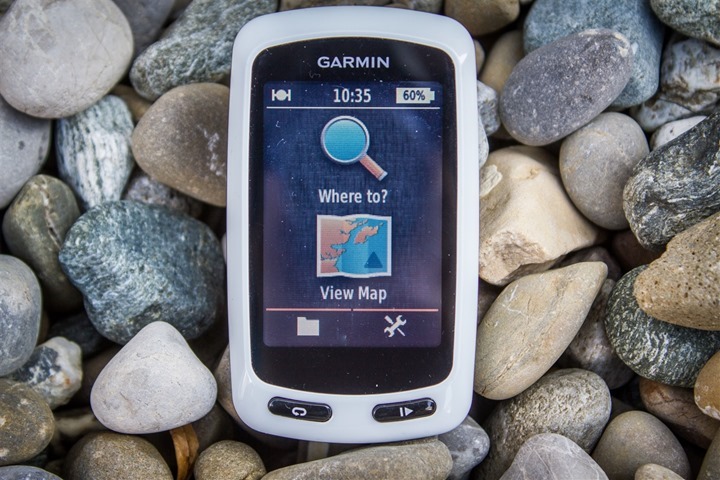





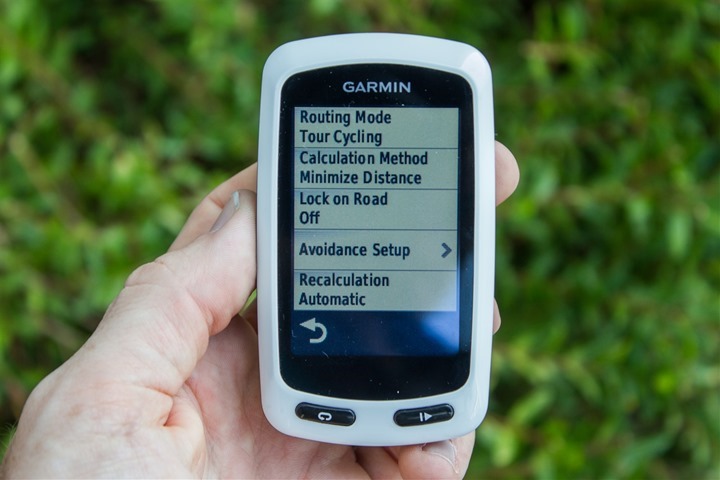





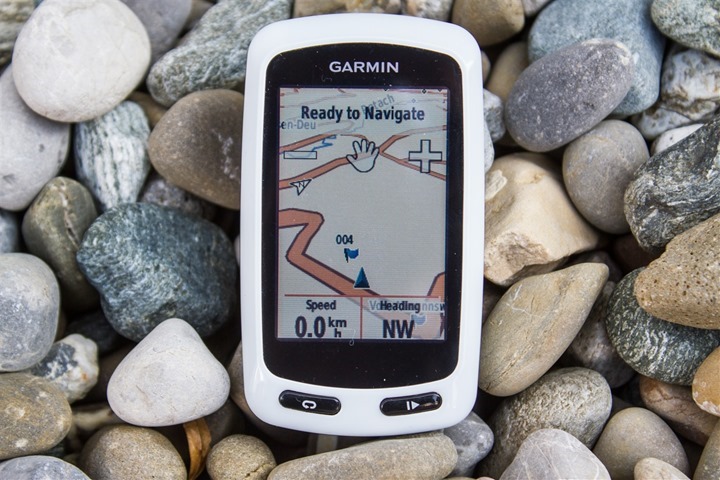
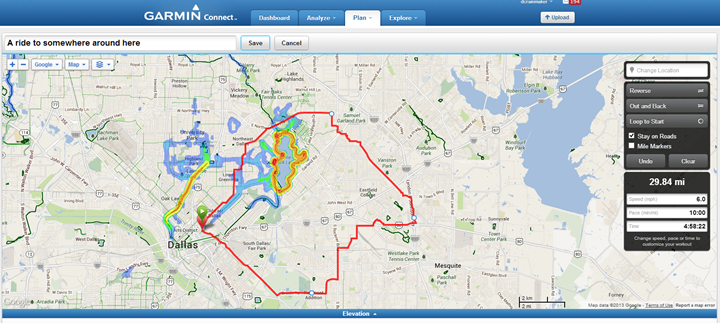




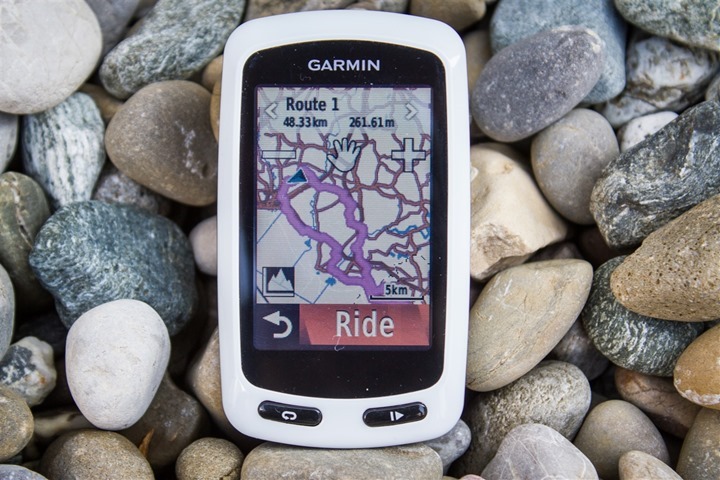


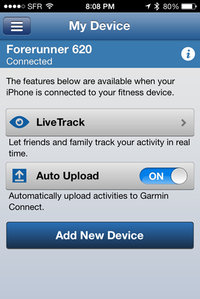













Do you think this functaionality will also be made available to the Edge 810? (As a firmware update)
I’m getting clarification on that.
Is there an update on this question, now gearing towards the MIO 505… unless Garmin updates the 810 in the near future
Nothing yet. I’ll ping again and see if they’ve decided.
hi do you know if the unit will read the Garmin OS Discovery UK maps as the orgon/dakota series
Ta
Thanks for another detailed review. Much appreciated. I had a Garmin Edge 800 but really hated the layout of the menus so I sold it and use my iPhone/Cyclemeter/Wahoo RFLKT. This new unit should be great in providing Sat Nav elenent. It looks pretty initiative?
I recently bought a Garmin Edge Touring Plus. Having charged it up and printed off the instructions I tried to program in a local route to a friends house. The screen kept ‘freezing’ up and I had to swith it off to clear it, then start again. It wasn’t just when typing in the letters it also happened on the ‘back’ button. I spoke to the supplier who quickly sent me out another one – this had the same fault so a third was sent out. Again this one was prone to ‘freezing up’ and although I managed to get it to produce a circular route it then took me down a very rough country footpath (bridleway) and across a stream even though I had set it up for road use only (the ford was shown on its map). Another fault is that not all roads are shown (including an ‘A’ class road) and it didn’t have a busy main line railway station shown.
I can’t help feeling that this may have been launched before the software has been fully developed/checked. Has anyone else had issues with it?
Hi Tim
I have same issues. Did you get an answer to solve this?
Thanks
Pascal
As a general ‘trick’ with Garmin devices and freezes, it’s oftentimes corruption somewhere on the device. A good first troubleshooting step is to remove all your completed activities (just cut/paste to your desktop). Also, validate when you plug the Edge into your computer, it doesn’t say anything about the disk having problems (sometimes, it’ll say that).
If you can also move many of your saved routes off temporarily, that’s another good troubleshooting step.
Hi guys
Sorry if this has been answered but I have downloaded a course to my tourer that starts a few miles from where I set off. Do I need to go to the start of the course or can I pick it up from near where I live?
Thanks
What’s the battery life like? Is the battery replaceable?
The built in battery is a big weakness with the other Edge models – if you are on a long ride, you can’t plug it in to charge.
You should try this : link to gomadic.com
It’s the same physical unit as the Edge 810, so battery is the same there, 17 hours.
The Garmin announcement I read on Facebook yesterday mentioned a solar powered recharging unit. Maybe they’ve solved that problem.
What intrigues me more is the routing. You mean, finally, there’s actually a Garmin unit that can do loops properly, that half the time won’t frantically try to get you to reverse course and go back to the beginning that you just left?
I read in another article that Garmin are claiming 17 hours battery life.
They’ve long offered the solar charger (made by PowerMonkey and rebranded). It actually works pretty well.
The Garmin Edge 800 can be charged by a USB external battery charge. It keeps running while charging. (I use a Jackery charger).
Its a shame Garmin still don’t get long-distance cycling.
Yes,, you can plug a separate battery pack into the USB port, but that is extra weight and not waterproof, and I don’t want cables running all over my bike. And solar charging would not be very effective where I am cycling.
Yesterday I went for a 52 mile ride. At the end of the ride my battery was at 7%. What!! That’s not even close to 17 hours. Any tips? I set the backlight to go off after 30 seconds when I had set it to stay on. However, it seems to me that the backlight is on throughout the ride regardless of the setting.
Plus the course you map out either with ride with gps or off of Garmin Connect does not seem to work when you take it on the road. I’m sure there is a learning curve here, but it is rather frustrating and leaves you with a feeling that you cannot rely on the unit. For example, I inputed a ride leader’s route and during the ride was given wrong directions even though the ride leader riding just ahead of me was going off the same route and not receiving the wrong turn directions. Hmmm?
Double-check the brightness settings. If on full-blast, and if it didn’t time-out, then that sounds right. Obviously, not ideal, but having accidentally left on full-brightness once or twice before, you won’t get very much battery (massive difference). Obviously, if the backlight isn’t turning off when it’s supposed to, that’s a bug.
will the device stay on while being charged with the solar charger while riding?
I just validated that when an external power supply is plugged in (non-computer), it will stay powered on. I happened to use the solar charger, but it was leveraging the battery portion.
My field testing so far indicates battery life at no more than 10 hours, even with minimal backlighting.
My experience Echoes this. I have not found a way to make the battery last much more than 10 hours. This includes turning EVERYTHING off – back light, navigation, etc. I contacted Garmin and asked about this, and they told me that 17 hours is under “ideal” conditions, but I’ve tested using their parameters for ideal, and the battery life is really 11-12 hours tops.
Further use has confirmed for me that 10, maybe 11 hours is the upper limit. I’d be more okay with this, had the specs stated it thus.
looks great for a touring device, will there be a replacement for the edge 810 in a near future ?
No, definitely not. The 810 is only 8 months old.
I’m interested in the display performance – is the display in terms of size, resolution and readability outdoors equal to Edge 810? In fact it looks very much like Edge 810 hardware (at lest what’s visible from the outside, inside electronics and firmware may of course be different).
It’s the same hardware, just different firmware. The only difference from the 810 that makes this more like the 800 is that the 810 has Bluetooth and this doesn’t.
Wonder how overseas use of the unit will go for Japan…Any info on that? I have other Garmin poducts with English menus and maps, but not much access or information in Japan with them.
I would like to second/bump this comment. When on the US Garmin site there are no maps available for Japan. Where can maps of Asia/Japan be purchased, and would they be compatible with this unit. If you don’t care to tackle this question/issue, that’s completely understandable.
I was really pumped up on the device. But then the bomb drop “.. But does not allow other ANT+ device” why Garmin, why?!?
It’s aimed at a different market. Further, if they added full-on support for all ANT+ devices it would cannibalize the 810 sales (at a price twice that of the Touring).
While sure it’s a different market, to have ANT+ support but not at least *record* power meter data…feels like Garmin’s pushing too hard. They could leave out all of the power-related functionality – workouts, even the display fields themselves…but at least record the data for later download.
I pray for that Garmin gives that “impromptu round trip routes” to Edge 800 & 810 via FW-Update too!
That is something really interessing for just “dunno where, just give me 50km”
No cadans support? Only HR functionality?
That’s correct.
Control for their new camera?
No control, validated that hands-on. I can kinda see the point. I suspect there’s not a lot of overlap for a cyclist that wants the lower-end Edge with a higher-end action camera.
I just got the Touring Plus with HR strap a couple of weeks ago. I intend to use it for road tours to POI’s and (Rail to) Trail touring trips and their planning. I will use the HR strap only to ensure I’m not exceeding my maximum permissible heart rate.
So far, I like the premise of the Touring Plus as I’m not pursuing any particular fitness or performance goals. However, what I find totally unacceptable and disturbing is the omission of Bluetooth Smart and the omission of Remote Control of the Virb Elite camera. There is no excuse for those omissions, and I truly hope Garmin’s product manager elects to remedy those omissions in a future firmware update. To me those omissions greatly limits the appeal of both the Touring Plus in conjunction with the Virb Elite. That decision may send an erroneous message to potential customers that both products are dead end products with no future development plans.
To me, integration of Garmin’s Connect, Basecamp, and Virb iOS Mobile Apps with both the Touring Plus and the Virb Elite should be a foregone conclusion as these products are best used together. There should be no hesitation on Garmin’s part to fully integrate the functionality of those software and hardware products if Garmin wishes to distinguish its product offerings from the many mobile cycling Apps for iOS and Android platforms that Garmin will end up competing with. Some of those competing mobile cycling Apps are impressive and well-received by many cyclists who are willing to record data using their cell phone during a ride.
Garmin would be well-advised to remedy these concerns if they are to maintain their own “Edge” beyond competing mobile GPS and Trip Planning Apps.
When are we going to see custom firmware for garmins like cyanogen for android :)
If the loop functionality works and they could add that to 810 I’d be game for it. I would be interested to know if it looks for cycling friendly routes what would keep a road off of that, obviously highways are a no go but anything else get an automatic no? How does Garmin make that determination?
Loop function does not work well as I’ve had erroneous “make a U-turn” especially at the beginning of a loop route on my Touring+ unit.
This interests me. We are moving to Italy for 3 years starting next month. I want to start road biking while we are there–but as a newbie the “route me without too much elevation” option sounds like a real winner.
I’d love to get an overview of the “beginner” road-bike landscape in Europe. I have no idea how to evaluate the models and pricing there.
Add me to the list of people wanting the functionality added to the 810. Do have a question though, if two different people are biking together how can they each be sure to generate the same route? Can one person create the route and send it to the other unit like the 705? Even if both people said the same distance and the same preferences their maps maps be slightly different causing rooting to do things different
DC can you tell me if this Garmin Unit and/or the 800/810 still have the terrible weakness of my Edge 705, that when you take a wrong turn, or choose a different road due to traffic conditions, that it takes FOREVER to recalculate. I’ve found the routing aspects on Garmin to be absymally poor, a shockingly cheap car version does it 100 times better, why are Garmin so poor, or have they improved? Many thanks.
The 810 is a nice bit faster then the 705 but car models will always be faster. Battery life on those doesn’t need to be as good so they can have a much faster cpu in them
I’m scratching my head trying to figure out the target market for this. Ray, you said, “The Touring is designed for…well…touring. As in, multi-day bike tours. These tours are incredibly popular in Europe, though in the states they are pretty limited (as in, basically none).” Well, here in the States there are fully supported organized multi-day cross-state rides such as RAGBRAI, organizations such as Adventure Cycling sponsor a number of types of multi-day tours, and many people like myself will load up my bike and ride the coast from San Francisco to LA over a few days. Though those types of tours I mention are generally a point to point (or one big loop) over many days and don’t seem suited for this device. Is there a different style of multi-day bike touring in Europe where people go to a fixed destination on holiday and ride a different loop each day from there? (Though if I were doing that, I would just use my 800 and upload a course to follow…)
” Is there a different style of multi-day bike touring in Europe where people go to a fixed destination on holiday and ride a different loop each day from there?”
I don’t think so.
I can see two options.
First some people go for multiday bike touring, which is not perfectly defined in details, just the major places visited, so on the road you need the guidance where exactly to go.
On the other hand maybe quite a lot people here tend to be more improvisative, I mean even if the ride has been planned in details, the rider has a feeling to diverge from the original plan. But I am not sure, whether it is adifference between us, since as you dont know us, I dont know you US people.
The difference is that in the US you tend to be the big multi-person rides (RAGBRAI). There are smaller rides with a few days with I sponsor sponsor, but when I say ‘none’, I mean you can probably count these sort of companies in the US on one hand. That’s different btw than something aimed at a training camp where you may be going for rides from the same location day after day. That’s a performance athlete market.
In Europe, the 3-7 day cycling tours are incredibly popular. Primarily because the roads and routes are simply better for it than in the US. The Girl did two of these recently with her Dad, through the various wine regions and chateaux areas in France.
In that case they’re given a printed out set of directions for each day they they follow from stop to stop. Some of the tours now have bike computers with the same routing information on it, as well as information about each stop along the way. In most cases in Europe, you end up at a different destination each day – and typically a support vehicle drops your bags off ahead of time at that Bed & Breakfast.
This is where the Touring sorta falls behind those units, in that those units can store background information and a photo about Castle X, Castle Y, and so on. The Touring can’t do that. Further, they can also ‘skip ahead’. So say you’ve got 10 stops along the way, and by time you get to castle #7 you just want to skip to the end (#10), you can just skip waypoints and get direct routing (as opposed to a potentially longer route).
I think the concept of the Touring is really interesting, but I’m hesitant to see it doing well in the US. Whereas in Europe, if they spend the winter positioning it correctly with just the right firmware updates – I think it could do quite well (and the price is actually cheaper than most units on the market today in that segment).
Looks like we’re talking the same kind of bicycle touring, just that it may be more popular in Europe.
It sounds like the key difference between the US and Europe markets (besides numbers) would be the level of improvisation. Generally speaking, I’m thinking that anyone doing a 3-7 day tour in the States is less likely to deviate from a preplanned route than someone in Europe. That’s for a number of reasons: out in the west there’s fewer roads and longer distances between towns, and almost anywhere it’s real easy to find your way on to a bike unfriendly route if you deviate from the original plan.
Perhaps Garmin may market this to bike touring companies to include these with rental bikes? Well, now we know why they dropped the price of the Edge 800 earlier this summer.
$250 to get the navigational features (and more)of the Edge 810 (which is $500). There might be a big enough market for that.
Hmm, unless I’ve misread the manufacturer’s website a cycle computer that doesn’t connect to the speed/cadence sensor – oh yeah, that’s right, it’s a Garmin we’re talking about here. Carry on…
The Edge 200 doesn’t have ANT+ and does quite well. The reality is a lot of people (that this is targetted at) simply don’t care about cadence.
Not saying I wouldn’t like ANT+, but I just don’t see the market overlap there.
Would seem like this would have a big market in the US with “normal” club rides. You know the people who do long rides and want mapping but don’t care about the extra ant+ sensors. This is a great Edge 200 with maps.
I wonder how Garmin plans to keep the maps on the device up to date. If they have a download site to get them will the maps be available to Edge 800/810 users to? (I know there are other sources of free maps)
Excellent review, one little thing, it’s Garmin Quatix, not Aquatix.
Doh, fixed! Thanks!
We are cycle touring people, often ride long distances over multiple days. Current we travel through Scotland. For the navigation we use a GPSmap 62s by Garmin which has a DEM (digital elevation model) basemap. So if I make a route it shows the altitude profile. My wife has a Edge 800 which does not show the altitude profile once you have made a new route. It only shows it when you make a route (TCX file) which has the altitude in there.
I personally find this quite annoying so I tried to exchange the basemap of the edge 800 (16 MB) with the one of the 62s (50 MB) in the hope it could use the DEM capabilities of the map. Unfortunately this did not work, but I will try few more things.
I guess here they made it work, and probably uses Garmin’s DEM basemap used an nearly all other devices.
I am curious if it can also measure Cadence?
No cadence measurement.
It uses Openstreet maps, not any of the Garmin contracted maps.
OSM supports elevation data: link to wiki.openstreetmap.org
And looks like you can create DEM data from OSM: link to pinns.co.uk
But I guess the more important question is will the Edge touring and 810 support the elevation data from the map without requiring a course downloaded from a computer where the course has elevation data in it?
Yes for the Touring. The images I show above with the elevation data for the Touring were done with a course created on the fly, without any connection to a computer.
It’s interesting how the most recent route creation offerings (i.e., this device, Strava’s “My Routes”) only have options to “minimize ascent.” What about MAXIMIZING? Surely that function would appeal to a significant subset of the target audience!
As a huge Garmin n00b I originally found your site looking at your incredible Edge 200 review. I was all set to buy one until I heard about this new touring model! I was wondering if the standard touring model although wouldn’t show you mid-ride altitude, post-ride when plugged into Garmin Connect showed altitude on a computer.
The very useful functionality of creating a map online then downloading it to your device with turn-by-turn spoken directions: is there an iPhone app that can do that? (The key missing link for me is the spoken part).
Ken: Sounds like the iPhone app you are describing is Co-Rider
link to itunes.apple.com
Does this unit show just regular roads, or can it pull up specific routes, like the Oregon Scenic Bikeways: link to oregon.gov ?
I’m guessing its the same as the 800/810 in supporting multiple maps, but don’t know. Hopefully someone added those bikeways to OSM which will make it easier to see them
Does it support Garmin Custom maps (i.e. kmz-files)?
You’re in Dallas? I was just at White Rock Lake last Saturday for a race.
I’d be interested to see how this new Garmin unit stacks up against the Mio 305, or indeed Mio 500.
I have a Mio 305, which it would at first glance appears to support many of the same mapping functions, including the Surprise Me option for a random route (impromptu round trips). I can also load a previously prepared GPX onto the unit if I wish to ride somewhere specifically.
The Mio 305 is also Ant+ enabled. The one I bought was the HC model, which came with heart rate monitor and cadence magnet.
The Mio 305 probably isn’t anywhere as good as a Garmin 800 for serious training, but it might stack up pretty well against this new Garmin offering for “touring cyclists”, with additional training features.
The Mio 305 has been around for a while now, but for the HC model I paid £170 (USD265), which I thought was quite good as it included the heart rate monitor and cadence gear.
I’m very likely to pick the Edge Touring up when it releases, as it appears to be everything I want in a bike computer. It sounds like a lot of folks don’t see the market for this, and I can understand that, but I will attempt to explain why I see myself as a part of the target U.S. market.
I’m as serious as a casual cyclist can get without being considered a roadie. I don’t train, I have zero interest in racing, but I do love to ride. Typically long single solo day rides, occasional light muti-day touring, and commuting. Sometimes this means getting into unfamiliar locations and exploring (lots of “ooh! What’s that over there?!?”). One of my biggest worries is getting lost on rides that take me into areas I am unfamiliar with, or having to cut a ride short because I can’t seem to pick up my intended route. The ability to see where I am on a GPS, create routes on the fly, or pre-plan routes with the ability to keep myself oriented is huge for me.
I have used cue sheets, but I would have more confidence in a device keeping track of where I am and where I need to go compared to my ability to track a cue sheet correctly. Sometimes I’ve gotten distracted, lost in my thoughts, or decided to deviate from my intended route, causing me to get turned around and lose track of where I was on my cue sheet. A small issue, but I don’t feel it’s unreasonable to want to avoid those scenarios. I also don’t have a smartphone, so rule out the apps option.
I have no desire to get a power meter, and see no need for me to have a computer with the ability to connect to one. Yeah, I think it would be fun to have cadence as well, but it’s not a priority for me. I just want to know where I am, where I need to go (or where I could go), and the basic riding metrics like speed, time on the bike, etc. Anything in addition to that is icing on the cake.
I am totally willing to pay for the Edge Touring just to have the ability to get myself into adventures, knowing that I will be able to find my way back home easily enough. I view it as piece of mind, in a way. Also, it’s a fun toy to have. Not as fun as some of the others on the market, but it’s plenty enough to keep me busy and it’s cheaper than the 800/810.
Tl;dr – I don’t need the training tools on other Edge devices, but want the mapping functions and basic bike metrics to direct me to and home from the adventures I enjoy on my bike.
@Ben – Those are many of the same reasons I got my Edge 800 when it was available via a special deal for $270. (Although I do train, but have no desire to spend $$ on a power meter, etc.) When I wrote my earlier comments, I had somehow forgotten that the 800 will essentially disappear. So it’s like the 810 moved up a notch, and the touring model will be like an “810 lite”.
Ben, you hit the nail on the head. This is for casual cyclists. I’m a canadian living in Germany and over here you loads of touring bikers…often retirees with a map attached to the front of their touring bike. They’ll do a scenic 20-30 km a day stay in a “pension” overnight and carry on like this for several days. They have never heard of and have no interest in power meters or cadence, they just don’t want to get lost. My husband, 2 boys (ages 6 and 8) and I have done several of these types of trips as our holidays. Europe is great for this type of biking!
Excellent post Ben. Your needs and wants seem to match mine fairly closely. Being in New England though, ant+ is something I may need should I decide to put my bike on a trainer in the winter. Or I could just run in the snow with my Garmin 10 if I want to populate Garmin Connect with something. :)
I concur with what Ben said. It seems like something I’d like to have. I don’t train or race, I just ride. I do like recording my rides though. One thing I was wondering though…does it list trails for mountain biking? If it has that, I’m sold. I might even consider springing for the Edge Touring Plus $299 for the barometric altimeter. I’d really rather not spend $500 or $600 on a GPS.
Uses OSM maps which tend to include all sorts of trails and you can always add the ones missing (how long it takes for garmin to pickup the updates I’m not sure)
Hmmm.
I too was thinking about the Mio when reading this. If the Garmin can be loaded with differing regions of maps then it will trounce the Mio.
If on the other hand the Mio could be loaded with maps from other regions then I would choose that. I much prefer the Mio functions plus glare free screen over the Garmin.
My Mio305 came with 22 European country maps pre-loaded, which is a deciding reason I purchased it. Having all these maps is a real winner, especially not having to rely on my Android phone and excessive data charges when roaming.
Not so useful in the US where the Mio has no maps
Sadly no. The Mio is basically useless outside of Europe for any mapping. I don’t know if it would record data like a regular training GPS but then Garmin devices do that anyway, anywhere.
After going through the Mio video again the user interface is much better than Garmin.
For the serious athlete like most of use are not the Garmin is best.
This would be great for touring in, say, Europe. A typical trip for me would be 4-6 weeks, start in Rome, ride towards Paris to catch the plain back home. Or start in Lyon, ride towards Amsterdam. Munich to Madrid. I might have a plan, before I leave, to see some specific places. Other than that I will go where the traffic is sparse, the scenery is spectacular (the big mountains are normally reliable) and where campsites are 80-130km apart. I carry tent, sleeping bag, cooking gear, clothes etc etc. I might have to catch a train or a ferry the final few hundred kilometres if I run out of time because I have meandered about in the backblocks a couple of days too long.
The navigational challenges are most acute in a place like Italy, where there are heaps of roads leaving each town or city, campsites are not marked on paper maps, signage is poor, internet access is complicated (by, yes, antiterrorism laws) and a wrong turn might mean an extra 2 hours or 500m climbing at the end of an already long day. Something like the Touring would help a lot, especially in the late afternoon when beer, food and a flat tentsite are required. For me a cadence readout would be good but I guess after 25 years of serious cycllng if I can’t get the revs right…
Straightforward interaction with an iPad Mini or similar is essential, although a GPS/4G iPad Mini, or any of a bunch of smartphones, might make these on-bike GPS units redundant when I go on my next big journey.
Yup, +1 for the Edge 810 firmware upgrade.
Is it possible to transfer courses recorded on my Edge 800 series to the Garmin Touring either via Garmin Connect or via my computer?
Hi Ray,
This looks promising. My wife is in the stages of planning to cycle from our home on the South Coast of the UK to visit our daughter in Edinburgh ( 600+ Miles ) She is working her way through a series of maps to find cycle friendly routes.
Would this unit be capable of storing her complete route and automatically pick up each days navigation if you understand what I mean.
Regards,
Kevin
The way it works currently, it seems like pre-creating separate routes for each day would be a better plan. One gigantic route doesn’t seem like it would work out as well based on playing with it thus far. It would technically work, but I’d see it having a high potential for failure.
Thanks Ray,
Very helpful :-)
Can’t help but think these are launched to try to match the Bryton Rider 60, although this has yet to appear – it was announced in May but Bryton won’t say when it will be available in the UK. This has all of the above and more, inc bluetooth and optional OS maps (in UK at least).
I suspect the Garmin unit was a bit more in response to the Mio units. In the case of the Touring, I saw it previewed in April, but it wasn’t quite ready for prime-time then, hence why they held off.
The maps are from “OpenStreetMap”, not “Openstreet”.
Could be useful for randonneurs if routes could be downloaded onto it.
I’m prepping and getting gear together to ride the Tour Divide next summer. Any thoughts on best Garmin Edge Series to use for bike computer/navigation.
Your best options will be the Edge 800/810 or Touring. Mostly it will come down to budget and preferences honestly. The 810 offers live tracking – so if folks want to track you, that’s the best option. However, cell connectivity can be rough on the Divide, so that may not be as useful as something like a Spot device (Satellite connected transmission).
If it were me? I’d go with an Edge 800 or 810, and then add a Spot GPS tracker for friends/family.
What are major advantages/differences of 810 over Touring Plus. I’m a serious cyclist, but don’t race and don’t care about power meters or even cadence. Thanks so much for the information and quick response.
Outside of connectivity, a lot more functionality around workouts, sensor tracking (though it doesn’t sound like that matters for you), as well as connectivity to the VIRB cameras. The tables up above help to highlight all the smaller differences (click expand).
Interesting unit. I have an Edge 800 and find it useful enough, although I always recommend people buy the Edge 200 as it does most of what you want for a lot less. Yes, my bike has a cadence transmitter, so I can see it on the 800. Yawn. I can also count.
As with most Garmin products, they tried to do too much with one unit and didn’t really provide for different users. I like to plan a ride (when the website functions) upload it to my 800 and then go ride it. The Garmin Connect site is bad enough, but the 800 is much too complicated – I’ve got a “virtual touring partner” (I call him the Garmin Idiot) who rides along with me. Meanwhile, the mapping is so bad I have to stop at every other turn and see which way to go, since there are NO DIRECTIONAL ARROWS. This from a GPS company? Astonishing. The Edge 200 is as good as the 800, except on the 800, you get an illegible map to squint at. I’ll probably buy the Touring and sell my 800.
I wonder if Garmin even bothered to check with some touring (or even recreational) users?
Does it have a “find a bike shop ” feature? My 800 shows car dealerships, but not bike stores.
The touring would be good for randonneurs/audax riders like me who get lost often. Bear in mind I usually end up in the peloton of one and my imaginary friend never helps me. Mobile phone transmission is, er, somewhere else most of the time too. My Garmin 800 does crazy things at times like saying I’m finished at the start and squeaks out a fanfare to the amusement of riders around me (embarrassment). Somehow the plethora of settings with the Garmin units are not clear.
Since reading this post I contacted Mio, Europe and asked about regional mapping outside of Europe. I surprisingly got a pleasant reply saying they are working on one for here in Australia which will perform exactly like those in Europe. They will be working through a navigation company called “Navman”. I’ve been given a contact for further discussion. I would like to think they will also be available for other cycling mad countries too.
Not much use for Audax if you can’t “Download courses/routes from phone to unit”.
Ray,
Does the Touring model have an option to show the elevation profile graph as you ride, i.e. can I see my position on the elevation profile as I ride to know if I am near an upcoming hill?
(The Edge 500 does something like this when I follow a course though it is focused on showing me relative to the virtual partner. As we get further apart the elevation profile gets zoomed out so it is difficult to see and I haven’t figured out a way to zoom it)
-Bruce
I am disappointed to hear that the Touring is not powered with AA batteries. Double A batteries would make this unit much more attractive for randonneuring!
I have used that Dakota 20 for touring in Europe. I purchased the City Navigator map for the country I was visiting and put it in the micro SD slot. I could not pre plan a route and have the Dakota 20 navigate the route – it would not give accurate turn by turn directions. BUT I could use it as a track and simply follow the highlighted line. It worked. Having turn by turn directions would be better. How do maps work on the Touring model? Do I still use City Navigator or is Open Street Map available for other countries? Is there a micro SD card slot? Thanks.
It remains a bit unclear on how additional maps can be added. There was talk about doing it from the Garmin Connect site for Openstreet maps. Certainly you could do it from the Openstreet maps site(s). I suspect we’ll see those details get clarified i the coming weeks.
There is a MicroSD card slot though, so expansion is easy.
Looks very promising. Loving the idea of choosing a route based on the amount of elevation gain! The onboard maps must utilize some kind of topography data if elevation can be determined without a barometric altimeter in the base model. Do you know how that works? I’m very surprised that bluetooth ride downloading/uploading was omitted from the touring plus model.. MOST people don’t tour with a laptop, do they??!
Yeah, I am planning a trip from DC to Pittsburgh on the GAP/C&O towpath trail, and being able to upload info to an iPad for sharing with family and friends would make the Touring the perfect model for me! Seems a no brainer to allow tablet connectivity at least. As is, I wonder how many days of date the unit can hold…
A long time. Months realistically, more probably because it’s not storing a bunch of power sensor data.
Hi, and thanks for info about this GPS. Looks interesting to me for things like club rides, etc. I have no interest in cadence, because I can estimate that pretty well, and power, because I don’t need to know how little power I generate. Question: Do you know if will upload to Strava or MapMyRide accounts? I do like logging my rides.
Chuck
Yes, no problem there. It just exports standard .FIT files that both those sites support.
Thanks. Great blog, by the way. I found you when I googled “Garmin GPS reviews,” and I’m looking forward to reading your other posts. And I love Paris! My wife and I have visited, but never had a chance to cycle in France. Someday…
Very informative review. Many thanks.
Can I ask how a point to point route is created, specifically how the user plots a route and then tweeks it?
Kind Regards
Paul
Just to be more specific! Does the user use the finger to create a route by touching roads/places. Can the user then more the route by pulling the route over to another road , for example. Can the screen be zoomed in and out.
Elevation and map/GPS is a very attractive combination!
Paul (Bike tourer, recently back from Italy, where we, unusually, got lost!)
Like the look of this, does it support the Natioanl Cycle Routes here in the UK?
Hummm i see Garmin have not bothered to increase the resolution of the screen beyond the 160 x 240 pixels found on the 800/810. I sent my 800 back as I found it completely useless for navigation when following a track. They really do need to update the display to something better that a mobile phone from 6 or 7 years ago. Disappointing update to the edge line.
I have been using a Garmin Oregon 600 which has a 3″ screen with 240 x 400 pixels (i.e. mobile phone from 4 years ago).. Its not too bad.. has most of the features of the edge when in Cycling mode (as well as great hiking and auto modes). Its definitely a HUGE improvement over the edge in navigation in my opinion.
Overall, Garmin’s continued stance over asking for £300 to £400 (and more) for seriously outdated tech has completely put me off the brand.
The Touring is the Edge 810, just with less features so not too surprised the screen is the same. (thought the 810 would improve on the 800 screen)
While I do agree the edge should have a better screen, a cell phone screen is a poor comparison. They draw way more power and all the ones I’ve seen are much worse in bright sunlight
G – Just out of curiosity, what competitive product has a better screen?
Rainmaker, I’ve used a friends Mio 300 GPS cycle computer which has a 3″ 240 x 400 resolution screen and thought that was a huge step up in terms of clarity. I also think my Garmin Oregon 600 is superior alternative to the edge 800/810 in terms of cycle navigation, though it more limited as a training tool.
Cheers
P.s. really fantastic website!
I’ll give you that, the Mio does have a nice screen. However my primary complaint there is that it’s just so darn big as a unit. If it were just the screen it’d be fine, but the edging around it is massive that I find it awkward to mount to the bike and not feel like I was placing a full TV on my handlebars. ;)
Rainmaker, I agree regarding the size of the Mio Cyclo 305, but have you seen the new 315 and 515… much smaller bezel, smaller unit and a much slicker looking device all round :-)
Just as a general FYI to folks – current timelines for the Touring put it into November for release. Based on what I’m hearing, that’s still a bit of a moving target and will vary slightly by which markets (i.e. Europe or US), with Europe actually being earlier.
Thanks for that – based on that info and other comments, I think I will cancel my “preorder”.
I’m looking for a good, cycle-friendly “touring” GPS – maybe the Montana is a better option? I don’t care a bit about heart rate, cadence, virtual training partner, or calories burned. I do use the Garmin Connect service to download and save post-ride info from unplanned rides when I just wander and also to follow planned course I set up and then load to the device.
I’ve used a Garmin 200 Edge and 800 Edge, and while the 200 has no map, it does 80% of the 800 for me. I find the 800’s screen small and the lack of any turn instructions on both frustrates me. If I am on an unfamiliar route, and come to a fork in the road, I have to guess. If I guess wrong, I get an alarm after 100 feet (if I am lucky) to go back. The map is so tiny you have to zoom it to see the route and then it gets confused about what to show and just stays there, without defaulting back to following the route. I suspect it was designed in Nebraska or somewhere where six small roads don’t come together.
Why can’t Garmin use the same type of directional aids as on car GPS units? I am on a road, after all. How about a big left or right arrow for next turn? (It appears it does do this for some routings I don’t use – can’t be sure but perhaps if you use it to “goto” somewhere and not follow a preplanned route?)
I’m thinking the Montana may be a better choice but I’m not finding a lot of cycling specific info on its use. One bonus is the use of AA batteries. But I’m not sure it can give turn-by-turn of preplanned courses (seems the most basic feature you’d want). The 800 claims to do t-by-t but in reality it is very limited. Courses planned in Garmin Connect and loaded onto the 800 will not provide any turn-by-turn guidance. Why not? Ask Garmin.
Garmin Connect is a frustration in itself – it seems to have days when it just doesn’t want to talk to you. The default map is always displayed and you can’t have it default to someplace else – like where you live or where you are traveling. I’ve not found a simple way to do overlays or “heat maps” of rides. But it does have useful functions.
That’s odd, it sounds an awful lot like your turn by turn navigation instructions got turned off.
All my units do big turn arrows, notifications of turns ahead of time, etc. I mean, that’s all kinda the only reason to buy the Edge 800/810.
Further, it automatically zooms in on the map to the intersection when you’re approaching it.
Could also be the maps. In my experience, turn-by-turn on the 705 and 800 work right only when you use routable maps and you use the same maps to create the route that are on the 705/800. I had some weird experiences with my 705 when I used a newer City Navigator map to create a route than was on the device; it basically prompted every change in direction (“Go Northwest”) without naming roads and was frequently beeping. If your route is a loop, you should also start navigation after you’ve left the starting point behind (I usually wait a mile or so). But as Ray says, the 800 shows big arrows, beeps, and closeups of the upcoming intersection. Something is wrong if yours doesn’t do that.
My device, at at least 50% of the time, stops giving the turns sounds, prompts, and the zoom-in feature. It happened after a food stop, of if I divert for a few minutes from the original rout. I still se the purple route but not turn sounds and prompts. I restarted the device and restarted navigation multiple time but no prompts. Any Idea what is happening? My friends with other Garmin devices don’t have this problem.
Thanks for the feedback. I just was out trying various settings on the 800. The only one that gave me “turn by turn” was if I selected a point to route to – then I got the usual, expected type of directions.
I have the Garmin basemap, plus a newer (updated) Garmin card (so both Gramin OEM) and I use Garmin’s “Connect” website to plan and then load courses. The file is loaded directly to the 800 from Garmin, although I have never checked what format it is.
And I never get a turn instruction, no pop-up (zoomed) maps. Just a colored line on a map full of colored lines already (would be more visible if the basemap defaulted to B&W). I get an alarm (beeps and a message) if I go off-course. Never any indication of which way to go at the next intersection beyond the often-invisible course line. Works great if I know where I am going :-)
I’m not sure why Garmin would think following a course would not need or want turn-by-turn? I’ve searched numerous sources and I am not alone with this problem. It may result from the “course” file format, but as I am using the “stock” OEM method…
Because in Garmin-speak a “course” is not a “route”. I’ve only used a course once or twice just to see how they worked, but it seems to me that the intent is that a course is something you do all the time, so that you don’t need turn by turn directions. Routes are for rides that you don’t do that often or are doing for the first time, so you need directions. As I recall from my limited tests, and as you say, all you get from a course is a line on the map showing the course and warnings if you leave the course. Navigating a route get you full turn-by-turn directions. Routes you set up using (these days) BaseCamp and then transfer to the Edge. As far as I’ve been able to determine, you can’t create routes on Garmin Connect (nor would I want to).
Just to follow up what I just said, I just turned on my Edge 800 to check on something for tomorrow (it’ll probably be too wet to ride in the mountains tomorrow, so I’ll probably stay on pavement) and was reminded that on the Edge 800 routes are accessed by Menu->Courses. I must be remembering using courses on my old 705. I notice that when I choose a “course” and then press the wrench icon, I get a choice of whether turn-by-turn is on or not. For some of mine it’s off, for the ones I’ve done recently it’s on. Try seeing if that fixes your problem. It may be that BaseCamp routes have it automatically turned on, while Garmin Connect courses have it automatically turned off.
Just a bit more – take a look at this link to a seller’s site – check out the screen shots
link to gpscity.com
I get the B&W numerical value map on all my “course” rides. It’s one of the screens I can scroll through (along with that idiotic virtual partner – even though it is disabled). The “normal” directional screen with the big arrow I NEVER see, And the third screen – a location “dot” on the map I see but without the text displayed on the top. If I turn on “Guide Text” I then get system messages (Locating Satellites, etc.) but never “useful route info or speed. So I never see my speed or distance info on a “map” screen. Perhaps this is a device setting? – there is precious little documentation.
Yes, in order to get speed on the map page, you have to set it up to show data fields (there’s a large selection you can show). There are a lot of things you can set up the way you like on the 800, and nothing will happen automatically. You just have to wade through the various set up menus to get things the way you want.
Thanks again for the help and suggestions. Looking at other sources and comments, there does seem to be some “magic” combination that works, and I suspect you are correct it is the map source that is the issue. Despite Garmin’s Connect service being an OEM “link” it seems probable that routes must be created in another product and then loaded. I’ll give that a try next.
There is so much “extra stuff” on the 800, it is hard to wade through to the parts one particular user needs to work well. FWIW, I have tried every combination of settings within both the 800s “System” menu and the “Course” menu. The only time I see the turn prompts is when I select a “goto” and the device routes me there itself, just as you would expect it to work.
I don’t know why Garmin seems to have disabled this function in courses loaded from Garmin Connect – perhaps it makes the file sizes smaller. I will try making a route in BaseCamp and using it instead and report back (next week). Thanks!
I’ll write-up my instructions tomorrow. But I actually do use the courses from Garmin Connect all the time to get turn by turn directions. That works just fine to get the usual notifications, assuming the base map is all enabled.
The 810 is very buggy for me in following courses with turn by turn directions. Ride I did Sat as an export from mapmyride, the 705 prompted at each turn fine, the 810 prompted at some then stopped. Same again with a ridewith gps export Sunday, 705 always routing, 810 sometimes routing sometimes not.
There are a lot of complaints in the Garmin forums about the 810. To be fair, there are also complaints about navigating with the 800 and the 705. The 810 seems to suffer from new device syndrome.
Thats why I’m hoping the touring shares a code base with the 810. Garmin obviously needs routing to work well on touring so the improvments on it should hopefully appear on the 810 too
Rainmaker, did you write up instructions? If so, could you share, as I have also struggled to get turn by turn from courses created in Garmin Connect and only found it possible by turning routes into tracks with a max of 50 ‘via’ points in basecamp. Thanks
1) Create course within Garmin Connect using courses feature
2) Upon completion, save course, then click “Send to Device”
3) Select the Edge unit, then click “Send Course”
4) On Edge unit, open courses, select course, select Go, let it finish calculation.
Note: If looking at settings, be sure that “Turn Guidance” = On, “Off-Course Warnings” = On, and I set map “Always Display” to “on”. Additionally, other settings to validate are Recalculation, Activity Type, Lock on Road. The names vary slightly between the Edge 800 and the 810.
5) At this point you should have normal turn by turn navigation. It’s what I use most weekends when creating routes.
How do Garmin devices work for bikepacking? Garmin’s website says that the Touring unit can be used on or off road, and I was wondering if it would pick up fireroads and trails. I’m new to bikepacking and mountainbiking and so am looking for a gps unit that can fulfill the needs that come with that. Any thoughts on a suitable device for that application would be great. I also spend a ton of time riding road, so having a device that could do both would be great. I don’t care about HR/cadence. Thanks in advance for the response.
That depends entirely on the maps installed. If the maps have routable trails, then you can navigate trails. So you don’t want to buy City Navigator, which won’t have trails. I have Garmin’s “TOPO U. S. 24k Northeast” installed on my Edge 800, and a quick check in BaseCamp just now shows a few of the major trails in my area of Central Pennsylvania (Mid State, Long Mountain), but it doesn’t show some of the others (Longberger, Tussey Mountain), and doesn’t show minor trails. It also doesn’t show the more recent reroutes of the Mid State trail. If I switch to OpenStreetMap, then suddenly all of the trails show up because of the crowd sourcing that goes into making them, but I lose the lovely topo rendering BaseCamp does with the Garmin maps. I don’t know on either map if the trails are routable; sometimes they’re just lines on a map, and don’t contain the extra information to allow the GPS to route along them.
If you’re talking about a device other than the Edge, then things are different. Even though by lucky happenstance (not something intended by Garmin) you can put maps on a Fenix, I don’t think the Fenix can navigate by map. I’ve never tried navigating with my Fenix, since from what I’ve read all you get is straight line compass directions to the next waypoint.
I’m new to gps cycling. I have been using mapmyride app for several months now. The one thing that is missing from that app is turn by turn navigation. One thing that I do like about mapmyride is the ability to customize routes by “click and drag” . Can that be done with the Garmin Connect as well?
Don’t think so, but it can be done with BaseCamp.
I was wrong. You *can* edit courses with drag and drop in Garmin Connect. I’d never do it there, but if you want to, you can.
Yup, in fact, I’m doing it as we speak for a running course for tomorrow. :)
Thanks for the quick response. OK on both basecamp and garmin connect. With basecamp can one tweak the route easily? I very much prefer to make my own routes ahead of time. Is basecamp a free download?
Yes and yes. The Mac version is at link to garmin.com I don’t know where the Windows version is. There’s also an iOS (and Android?) BaseCamp, but you can’t create routes with it so far as I can tell. You can drag and drop to tweak your route in BaseCamp, as well as set up more formal waypoints.
Can you get the coordinates of the location in a grid reference from the device?
other garmins have a position format setting e.g. national grids?
I live in Scotland but am interested in touring across the USA. I plan to purchase the edge touring as soon as it becomes available, but! , will I be able to install american maps or the gps files from the (ACA) american cyling association website? I managed to do this on my garmin etrex 20. I read with interest that the edge touring can be recharged using an external battery pack. Will any USB battery pack work? I was thinking of buying one from amazon to charge my smart phone whilst on tour. I could store it in the handlebar bag whilst riding. Mmmm!
Yes, you’ll be able to download American maps from Garmin Connect. And yup, basically any USB battery pack will work. I’ll include some units as part of my full-in-depth review as well.
Whoa, what? Download maps (for free?) from Garmin Connect? That doesn’t sound like Garmin. Maybe you mean you can buy maps that are locked to a single device from Garmin. But I just looked at the Garmin Edge Touring on the Garmin Store web site (at link to buy.garmin.com), asked for North America maps, and got back “We did not find any compatible maps for that region or category. Please make another selection.” Somewhere (and it pretty much must have been the Garmin press release) I got the impression that the Edge Touring comes preloaded with maps, and that’s all you’re ever going to be able to use. Ray, do you know that you can add/replace the maps on it?
I think I just answered my own question. According to the buy.garmin.com web site I linked to, under “Specs” they say “Ability to add maps: Yes”. So, since it’s not actually for sale yet, they must not have the “Maps” tab working yet.
Correct. It’s coming and will be there upon release.
The shift for Garmin is towards OpenStreetMap’s going forward, this is really the beginning for what’s down the road for mapping for them. ;)
Wow! That’s fantastic! I have a lot of minor peeves with Garmin (why doesn’t Tempe work with Edge?), but the major peeve has to be with how restrictive they are about maps and how hard it is to find out how to send them corrections. (A large fraction of the roads in Rothrock State Forest here in Pennsylvania are misnamed on the Garmin Topo 24k map for this area.) OpenStreetMap maps don’t work quite right with BaseCamp yet (no altitude information), and look ugly on my 705 (haven’t tried with the 800), but at least they work and sending in corrections is straightforward.
I am thinking to buy this GPS for my new race bike as I like the compactness of the unit, the feature set and the mapping functions. The only thing which is holding me of buying it immediately is the lack of Cadence support. This makes me doubt between this unit and the new Mio 315HC which has cadence support but which is probably going to be bigger in size. So I need to compromise on either size or cadence.
Any chance that the Garmin Touring Plus will get cadence support via a firmware upgrade? Alternatively, will it work in combination with a Garmin forerunner 610? Would it be possible to merge the output of a training on the Touring plus together with the output of (the same) training on the forerunner 610 on Garmin Connect? I don’t want to create 2 events for the same training but 1 event with all results including cadence on Garmin Conect.
Doesn’t look any smaller than the Edge 800 sitting in front of me. Why (besides the price) would you want it rather than an 800/810? Both of those already support cadence.
You wouldn’t. It’s the same physical unit, just less software features (well, except the round-trip-routing piece).
I don’t expect to see cadence added, because then they’ll cut into their Edge 800/810 lineup (at a much higher price-point).
You can record both the FR610 and the Touring at the same time, but there’s no way on Garmin Connect to combine the two together (fwiw, TrainingPeaks can do this however).
Do the 800 and 810 show cadence while cycling or only in Garmin connect after training?
While training.
Yes, but since there seems to be some confusion about this on the Garmin forums, I’ll mention it here. It shows cadence, but it’s not something that automatically happens when you install a cadence sensor. It’s something you have to set up to show on one of your data pages.
Correct. Though, there are lots of data fields that won’t show unless one enables them. :) I agree though, I could see the logic in using an unused data field to automatically add it – since I do occasionally see questions on it.
Picked up my Edge Touring yesterday, great kit and does what I need. the only thing I would like it to do is read GPX files and Strava to recognise the device, but sure that will come in time
Just a minor update. I was out for a ride with my Garmin Edge 800. Instead of loading a “course” via Gamin Connect, I simply chose a POI from those included as you might with a car GPS unit. The 800 then gave me the expected turn-by-turn instructions, warning me in advance of turns with a large zoomed-in arrow displayed. This is what I had been looking for. Looks and works great.
However, when I load a “course” I have created and saved in Garmin Connect, I get no turn-by-turn – just a belated warning if I am off-course. I will continue to play with the settings, but the conflict seems to be that Garmin didn’t really think this through. When navigating to a point, there is a lot of calculating going on in the background and the 800 is actively guiding you.
On a “course” however, the 800 isn’t doing much from a navigating point of view. By nature, courses are circular (begin and end at the same point) so that may also be an issue – the 800 isn’t figuring out “how” to get you somewhere – you’re already there. So instead of taking a different approach in the software (let’s call it directing a course instead of navigating to a POI) Garmin just disabled what could have been very useful facility.
It may be possible to get turn-by-turn by loading a course as two routes to a POI, but the Garmin defaults are faster or shorter (found out that it doesn’t factor in altitude changes, either, so it’s happy to direct you over a mountain if that is shorter). That means if you try and ride a course where there are lots of variable ways to get to whatever end point you created (so you get turn-by-turn) you might follow a completely different route than you intended, based on Garmin-knows-best.
I suspect the only way around this is to set waypoints just after every turn – a rather laborious process. Obviously, Garmin Connect promises more than it delivers. It would seem simple enough for Garmin to tweak the files sent to your device to allow turn-by-turn on courses. But they are probably too busy working on the next Nuviphone (collector’s item, I bet).
You actually need to tell it to do turn by turn. its not on when you load a course but when you do, before you hit start there is a menu and there is a field that says turn by turn and its off, flip it to on and you will get turn by turn.
Does this connect with the bontrager speed trap for Trek Domane’s?
No, it’s only using ANT+ for the HR component, not any other sensor types.
Hey,
Any news on if Garmin intend to extend some of the new ‘touring’ features to the 810?
Sorry (seriously!) to harp on about this but what’s the deal on the Virb review?
Cheers
Unclear on 810 porting.
As for Virb, the non-Elite version was just released to retail about 10 days ago, but the Elite isn’t set for another 2-4 weeks. I’ll be doing both at once, merely due to the significant number of devices and how similar both devices are. Given those timelines, it’s going to probably be closer to mid-November.
As ever thanks Ray :)
I purchased the Mio 505 here in the UK, the size is much smaller than the old 305 and the specification,WiFi/Bluetooth 4/ant+ and bigger/higher resolution screen than the Garmin swayed my decision. Well, there is one major problem, the screen is far too sensitive. When it rained it acted as though I was pressing the screen with my finger then as water ran down the screen it came up with the pause, cancel and stop buttons whilst I was trying to record a ride, then the rain decided to cancel my ride. This happened on two devices. At a cost of £200 (online offer and british cycling discount) it’s spec is far better than the Garmin, and getting home and pressing sync to send my rides up to strava using the devices WiFi was a joy. Now as of this evening I have reluctantly exchanged the Mio for the Garmin touring. All the specs in the world at pointless if the device doesn’t do as it was meant to in our wet weather climate. I’m hoping the Garmin is as much of a joy to use as the mio was in the dry but works better in rain. If Mio can sort out the rain issue I’d buy one of their devices in a shot over the ageing Garmin technology.
I have Garmin Oregon and when raining I lock the screen. In this case rain can not “touch” my screen. Otherwise I have similar problems like You. Does Mio have same function? Find it and try if will be better.
Rain? In the UK? Unheard of! :-) I’ve read reports that the Garmin Edge units’ water resistance is not so great either – even with the optional silicone jackets. I wonder if one of the “real” Garmins like a Montana series would be better for touring? Something really waterproof, that accepts AA batteries? Coud I actually get one of those to give me turn-by-turn instructions on a “course” downloaded from Garmin Connect? I don’t care about Ant connectivity or Strava, providing I can record my “random” rides back to Garmin Connect.
This seems like an appropriate time to consider the following historical DCR video/post: link to dcrainmaker.com
I know Steve crazy, huh?
Great test for waterproofness, and very brave of you! The Mio was waterproof and I’m sure it would have passed the test it seemed to be the impact of the raindrops (and their weight) that caused the Mio 505 issues.
I don’t often submerge my bike in the sea (though it has been known) but I ride in the rain a lot. seems like the ipx7 bath standard doesn’t mean functions well in the rain. In my opinion the computer manufacturer would be wise to also simulate heavy rain on the resistive screens.
By the way just wanted to say Ray I love the site, and your reviews are by far the most educational and informative I’ve come across.
Cheers
Thanks, I appreciate it.
I’ve never had any issues with my Edge 800 or 810 in the rain and riding with droplets causing touch issues (and regrettably, like you up north from me, I see lots of rain).
For fun, I’ll actually be doing some much deeper tests of units at some point in the next few months… link to en.wikipedia.org – should be fun (for those units that claim 50m depths).
That’s good to hear should mean my touring copes well with the lovely autumn downpours. I’ll report back once I’ve been rained on!
Look forward to your future tests.
First thoughts on the touring vs the mio 505, the Garmin needs to do some catching up when it comes to on device navigation. Despite setting my routing options to cycling and not using unpaved roads for road cycling it’s routes constantly took inappropriate roads and unpaved bridleways. The Mio has the option of avoiding cycle routes/paths in addition to the tourings option and that device successfully avoids the majority of unpaved routes when it creates them. This means that setting up “surprise me” type routes as a road cyclist the touring can get you in all kinds of trouble and your only option really is to plan the routes on Garmin connect. This really defeats a lot of the reasons for having a Garmin touring as a road cyclist, if you were a cyclo cross or mountain bike rider you would be fine.
Another useful feature of the Milo I find myself missing is the navigate to the nearest point of a downloaded course option. This let’s you download any course then use the navigation to take you to the nearest point on that course then navigate the course from that point. I may be wrong on this (and please correct me if I am) but the touring seemed to just want to take me to the start point of the course, which in this case was out of the way and I wanted to take up the course a bit further on. As I rode along the device constantly told me to turn around and bleeped at me despite me being on the course (albeit further on from the start point it was trying to take me to).
I’ve also found the Garmin software less user friendly and the onscreen keyboard is awful, I’m constantly pressing letters above or below the one I want, didn’t have that problem on the Mio. But on the plus side things it has over the Mio that I really like: auto pause recordings at junctions and starting again on once movement is detected is great and very quick. The screen works much better than the Mio, it works with gloves on (the Mio struggled for me) and seems like it won’t be affected in the rain the same way the Mio was. I like the physical buttons, much prefer the glove friendly start/pause/stop button to the Mio’s tiny on screen button that the rain can activate if heavy enough.
If Garmin could just improve on the above and match the Mio’s functionality/ease of use I’ll be pleased as punch, at the moment I’m dissapointed again, this time thanks to a GPS devices software rather than flaw in the hardware design.
If anyone has any advice on improving the Garmin touring navigation that’d be great, where do I send messages to regarding these issues at Garmin, or could you pass them on Ray? will Garmin sort these kind of issues out? I know Mio have been putting out updates fairly regularly to improve their devices functionality, starting to wish I’d just strapped a car/motorbike GPS to my bike and tracked my rides with my phone.
Cheers
Richard
Very informative comment – thanks for that on this great site. I will research the Mio as I am less likely to press on in the rain. My experience with Garmin units (having used their GPSes from the first hand-held hiking units) is that software upgrades are usually only serious bug fixes, and that additional features only come with new models. Obviously, I’ve not used all their offerings, but I currently have about a dozen functional Garmin GPS units, and the older models are pretty much ignored by them. And as far as useful tech support…. I have not had any success. Most useful Garmin info comes from other users and sites such as this.
I returned my touring in the end. I use my gps mostly to follow a course. It had no way to stop it from recalculating according to to minimise descent/time/distance. All is was after a equivalent of the old tracback function where ask it to follow a route and do just that.
I’m beginning to suspect there are “flavours” of Garmins. When I select a course loaded from Garmin Connect, I get a great big GO button. Just did this again on Friday – even in a point to point route, no turn by turn, just an alert when off course. I find it odd this is the default. Who wouldn’t want turn by turn as default?
what I’m wondering is how much bike path is there on the actual included maps, and how much does it included the bike path when the gps chose the route to get to your destination. I’m from Québec and with a bike route system like la route verte all over the province if the gps is able to select the route to keep you mosty on the bike path that would be fantastic. For exemple I can get from Montréal to Sherbrooke back to Québec city without getting off of a bike path. Definately not the shortest route but the route I would like the gps at least to suggest in the 3 route possible. Anybody knows if It can do that ? Also since I already own a 800 will that fonction (if it exist) be available to other edge unit ?
Thanks for the fantastic review. Is there any news on the custom map compatibility of this device? Question is if the firmware supports other maps than the ones delivered with the Touring. I’m looking for a gps device for mountainbiking only. Don’t need any of the training functions of the edge 800/810. Active navigation of the Touring is also just a gimmick for me. Most important for me is to have precise maps (containing hiking path / contour lines), so I wonder if i better go with the edge 800 than with the new Touring?
According to the Garmin Store, you can put additional maps onto the Touring.
As for whether to get an 800 than a Touring, I use an 800 for road and mountain biking. It works very well (but not perfectly), and I use Garmin’s TOPO US 24k maps, which contain contour lines and some, but not all of the trails in PA’s Rothrock State Forest where I do most of my mountain biking. Missing are some of the famous ones like the Tussey Mountain Trail and many of the trails on the IMBA R3 epic ride. Since I don’t do much single track, that doesn’t bother me very much. If you want maps with every trail, the OpenStreetMap maps of my area contain all the trails in the area; given how they’re produced, I’d guess that’s true everywhere. But, since Garmin uses some kind of proprietary method to include contour lines in its maps, you lose the contour lines (and the 3d rendering that BaseCamp does with Garmin maps).
The other thing you need to be aware of is that the Touring seems to be based on the hardware/software of the 810, and there are a lot of complaints about the 810 and the Touring on the Garmin Forums. You might want to get an 800 just to avoid the hassle, but it will cost you more than the Touring. I bought an Edge 705 when it first came out, and as I recall it took about 6 months for the major problems to be resolved through updates.
Six pages of “regrets” from those who have upgraded to the 810. I would say that’s about par for any new Garmin device – it’s always worthwhile to wait or just go for a previous “proven” product with Garmin. (And always read the 1-star Amazon reviews) I’ve had the worst imaginable customer service from Garmin in the UK (years ago) and while I have continued to use their products, I remain wary. Like similar companies, they are in a bind. Smartphones offer more than their devices and with more flexibility – possibly even at lower cost. You can get an Android phone with a decent screen and a bike mount for $200, pop in a pay as you go sim, download local maps and you’re off.
I’m still frustrated in trying to get my 800 to display turn-by-turn on circular “courses” I download from Garmin Connect. I’m in the process of trying other ride planning sites (like MapMyRide, etc.) and it will be ironic if they work better than Garmin’s own site. I mean, how “odd” is it that I would like to ride form my home (or where I am staying) out 20 km and then back to the start? That would seem to me to be one of the most common “cycle-specific” actions….
So I put this on my Christmas list and it has raised the question of where to buy it. I live in the Italy (and will for another 3 years) so I clearly want European maps on it. Does this mean we should purchase the unit here rather than let relatives pick it up in the US? We will want to use the US maps on it sporadically…so I’m guessing there is not a perfect solution.
Seems to have a microSD slot, so problem solved. You buy a chip, put the maps for the place you didn’t buy it on the chip, and insert the chip when you need it.
Can’t speak for the Touring, but US OpenStreetmap micro SD cards work fine in my UK-purchased 800, and UK cards work fine in my US-purchased Etrex 30. I also have a Garmin OEM update on µSD- not sure the differences – probably in POIs?
Love your website, very informative. It sounds like the Touring Plus is what I’m looking for. Does it give you an audible beep when a turn is approaching? Can I call up a map, as I ride, to see where I am and where I can go?
Great review – as ever. Big thank you for all your efforts!
I bought an 810 when it came out. I’m a recreational cyclist, not a serious athlete. I don’t use a power meter and nor do I use the Bluetooth feature. I do use a HR/cadence monitor (but I suppose I could live without cadence if I really had to).
I mostly use my Garmin for 50-80km rides at the weekend. The thing that REALLY bothers me is the hopeless navigation system and the awful map quality. The Garmin works reasonably well following a pre-planned route, which is a feature I use a lot. HOWEVER:
1) The map quality is dreadful so if you go off course (deliberately or otherwise), it is almost impossible to use the map to find your way back to the route. The visual graphics are just far too poor (I paid for the Garmin maps, btw). My friends who use an iPhone with GoogleMaps have MUCH MUCH better maps on their phones and we have to look at them to work out where we are.
2) Similarly, the directions are not very clear when you are following them on-screen. It’s not the same as a 3D map which you have on a car sat-nav, and it’s easier than you’d think to go off route by mistake. This happens more often than I’d like as a result of unclear graphics / instructions.
3) If you do go off course, it is almost impossible to use the Garmin to navigate you back on track. Last week we were planning a 100km route. We went off course by mistake (see (2) above) after 30km and then Garmin tried to take us back to the course. But we soon realised that for some reason taking us in completely the wrong direction – it was taking us back to the start point! It was a complete disaster and we had to give up and go home because we ran out of time to complete the ride.
4) I had to roll-back to a previous version of the firmware. When I upgraded the firmware, lots of the navigation features (“Dist to Next”, “Dist to Destination” etc etc) simply stopped working.
So my question is: would the TOURING+ be any better and would the problems identified above be improved by replacing the 810 with the Touring+.
I’d be really interested to hear your views. Thanks so much!
3
You should check out Garmin’s forums for the comments about the Touring and the 810, keeping in mind that they’re going to be skewed towards people that are having problems. I’m also a recreational cyclist, I have an Edge 800, and if I were you, with an 810 already, I wouldn’t even consider getting a Touring. The 810 is Garmin’s top-of-the-line, and whatever improvements they may have made to the routing software on the Touring are going to make it back to the 810 sooner or later. Otherwise, there’s no reason to think that the software isn’t mostly the same. Maybe the screen is better, but I’d be surprised. (For what it’s worth, I’m partially color blind and had two cataract surgeries earlier this year, and I have no trouble seeing the maps on my 800.) The 810 seems to have a severe case of “Garmin new device” syndrome, but there’s no reason to suspect that the Touring doesn’t have at least the normal case from what I’ve read.
My experience with a Touring Plus is that the routing is not very good. Similar to what you’ve described, it has a very difficult time reconciling any deviation from a planned course, and apparently uses a lot of battery in its attempts to redirect the rider.
Also, the point-to-point auto-routing algorithm is clearly based on automobile navigation, not any sort of bicycle routing. It will ignore bike facilities and route right onto roads that I would consider bicycle no-man’s-land.
If you already have an 810, don’t throw good money after bad.
I’m planning to go from Romania straight to France using the navigation feature. I just buy the Edge Touring, set a waypoint in Paris and it’ll guide me?
Technically you might be able to do that (that far), but I’d have to check.
I guess though, logically, you wouldn’t want to. If you just told (any device) to take the shortest route between Romania and France, you’re probably going to get the least interesting and least exciting route.
There’s a lot of interesting things in Europe between those two points – I’d focus on breaking up the journey as different segments between interesting towns/cities.
I wish I were able to sight see. I hesitate to spend too much time in cities mostly because I will be sleeping in a tent – so no showers until I reach France where I’ll get a fairly-poor hotel room which is roughly 3 times as expensive as one in my country. At some point in the future I’ll probably end up looking for rivers in which to shower. Sad.
Maybe I missed it in the review or comments, but how is the map detail compared to the 800. Can you use a city Navigator card or OSM and still get the same road detail to maybe see where a road will take you or where to detour on the fly. So I guess to keep it simple can I use my City Navigator card and still get the same mapping display detail like on the 800/810?
Got mine about two weeks ago. So far…
Got mine about two weeks ago. So far…
– recorded a ride yesterday, which it did very well. Attempted to upload it to Garmin Connect, it couldn’t find it. Had to move the ride from the devices External Drive to its Internal Drive before it could be found. Uploaded successfully.
– POI isn’t impressive. For a touring device, lacking a Bike Shop catagory isn’t good. Searching for “Bike”, it couldn’t find the shop where I bought it (yes, the shop had “bike” in the name and has been there for 7 years). It can’t find my local hospital, by catagory nor name, though my NU 40 can. Still lists Borders. Seems to be outdated and a “lite” version.
– POI uploader doesn’t work. Will only upload to the External Drive and the device can’t find it. Moved the .gpi to the Internal Drive, still no luck. Garmin’s developers, according to the e-mail, are looking at it.
– was able to upload a route I created
– was able to upload routes created by others
– haven’t found a way to display, or incorporate, a .pdf of a local mountain bike route. Was hoping to be able to do this. Short of finding routes that others have recorded, don’t know how to get mountain bike routes into the device.
– I’ve had a display, at times, where the east coast is displayed like its the west coast (ocean to the left), with the cities upside down (Atlantic City below Cape May). Haven’t quite nailed down the circumstances, but may be when GPS is having difficulties.
more later…
I am trying to figure out a GPS for touring – with the ability to charge it from my bicycle generator hub. In most of the comments I have seen, that subject hasn’t been raised – but for many of us touring cyclist, we may go many days without access to a power point. So is there a GPS unit that I can charge from my bicycle – I generate 5 V from my hub??
I’m not aware of any GPS product on the market with a kit to charge from a hub.
I am aware though of a kit I saw on Kickstarter a while back that provides a USB port powered from a hub. That would work in this case.
You might want to check out Garmin’s Etrex 30. It’s more of a “real” GPS and takes AA batteries, so you could use a more generic charger (and you probably have other uses for AAs). If nothing else, AA batteries are available to buy everywhere.
The Garmin cycle units seem more aimed at racers or fitness freaks, with navigation secondary. I doubt you will find any GPS that does much with a PDF other than possibly display it as an overlay as the data is not location-specific. But you can plot off-road rides in any of the many online ride mapping sites and then upload the info to these units. Open Streetmaps have very reasonably priced mapping options for any device that accepts µSD cards
I have a garmin Oregon 550. It was a 550 T, with US topo maps, but it got replaced in Australia as it was faulty, with the 550, and a simcard of Australia.NZ maps. However, I want to ride the Great Divide Ride – Banff to Mexico, I got 1/2 way last year, stopped by snow. New maps for my 550 are $99 each for Canada and the US. Which is why the new Garmin touring GPS was attractive, as it already has the maps, and at $249 is only slightly more expensive. I have a Sondelux generator hub – so far I seem to be able to charge AA and AAA batteries on a little USB charger, but can’t charge my tablet, or my Garmin Oregon 550. I am trying by using the eWerk USB converter. In an ideal world, I want to run my hub, through ???? something, whether it is the eWerk and a cache battery, or the USB eWerk that I have. I know I can charge AA batteries – but using the same GPS I have, I’d have to buy new maps. I’m interested in the new Garmin touring GPS, but if I can’t charge it, then it isn’t any use. I am sure there are many more touring cyclists, who, like me, freedom camp for days at a time, and don’t get to power points. I have used solar, power monkey, etc, but they are not that convenient, and I am trying to go ultralight – gone are the racks and panniers, I now use frame, seat, and handle bar bags, so space is at a premium. I’m frustrated, in that I have a power source, but don’t seem to be able to find an efficient way of using that power, other than for lights.
Any suggestions out there??
no, not looking for a GPS with a kit. Looking for any product that will give me the power from my hub, to power a GPS, as I don’t get to a power source every day on my tours
Yeah, I’m not super-familiar with all the options. Here’s one:
link to thinkbiologic.com
Most people though tend to go the Solar route instead, since it’s more easily adapted to bikes. For example, Garmin rebrands a PowerMonkey solar charger that works with the Edge (tested it).
that one doesn’t get the greatest of reviews.
I have a power monkey extreme – but it kind of defeats the purpose of having a hub generator. I know I should be able to power my devices through it, just san’t find anyone who has the SonDeluxe hub, who has a GPS, and who has “successfully” powered the GPS through some sort of intermediate device such as the eWerk. Just don’t want to personally be the person who buys one of each trying to figure out which one works – and I can’t afford it.
Took the power monkey on a ride from Banff to Colorado along the Great Divide Ride, but it wasn’t a great success, and it’s heavy
Hi,
Do you know if there is a way to turn off charging on the device? It seems that the “requires too much power” issue is the obstacle to iPad compatibility and I noticed on some apple forums that folks who got that message when connecting various cameras to the iPad were able to fix it by turning off charging on the camera. I have never seen this feature on a device, but, then, I have never looked… This would solve my only reservation about the Touring model, since I can’t imagine why it isn’t more upload friendly when touring often involves extended time away from a computer.
Thanks.
I suppose you could construct a special cable with the wires missing from the pins that do the charging. But then what? On a Mac, an Edge shows up on the desktop, and then you do what you want using regular file operations. Some software, of course, knows how to “sync”, but I get the impression they just look for /Volumes/GARMIN and go from there. It’s always faster just doing it by hand, anyway.
But on an iPad? It may be the same OS underneath, but no desktop, no regular way of mounting external devices or accessing files. Someone would have to write an app (and don’t count on Garmin doing it), and it’s not even clear that would be enough. The USB dongle that you can get for iPad is intended for cameras, not for general USB devices. You’d be better off with an Android tablet with a real USB connector.
Paul is pretty much spot on. At the end of the day, without Jailbreaking your device, there’s no way around getting the unit to mount and then show the .FIT files.
I cannot find how to display average speed, is that an option?
Cindy,
I don’t think that is an option, that is, the display does not post the average speed only the speed that you are traveling. Once you download the ride you will get the average speed calculated.
I don’t have a unit with me at the moment, but in looking at some photos I took of all the menu’s, there should be (or was) an option within Data Fields for Speed > Speed (Avg), which will show you the average speed for the entire ride.
You can access that by just holding down on one of the data fields on the screen for a few seconds and it’ll open up a menu to change them.
Trying to choose between the Edge 800 and the Touring. Do they both show average speed during a ride? Also do they show temperature?
The 800 does both. Don’t know about the Touring. But with the 800, and probably with the Touring, it comes with some default data pages which may not include something like average speed. You have to set it up to suit your tastes.
You should also be aware that the temperature sensor does not equilibrate very fast. It takes about 10-20 minutes before it reaches outdoor temperatures after being indoors. And it’s affected by the sun. On cloudy days, the temperature it shows is pretty accurate after it reaches equilibrium. On sunny days, you can tell which direction you’re riding from the temperature it shows, and if you stop for a few minutes in the sun, you can get 10 – 20 F spikes in the record. Don’t expect to do meteorology with it.
I have the Edge Touring. As for the display, when you turn it on, you’ll see a wrench and screwdriver in the lower right-hand corner, touch it.
1) select Trip Pages
2) select Timer
3) this will be one of the 4 screens you can see while riding. You can display up to 10 catagories on this screen. Touch any box.
4) you will be offered 7 catagores, each with it’s own displays. Average time is under Speed (hit the down arrow)
5) hit the check mark and exit
You can also select what data fields you want displayed on the Map, Compass, and Elevation screens.
Hope this helps.
Thanks guys. One more question. Can you program the Touring to use on a couple different bikes like you can on the 800?
Thanks Joe! Got my average speed now on display!
The Edge Touring does show temperature and average speed. Things I display on my “Timer” page – distance, time, calories, speed , temp, grade (love this), elevation, total ascent, time of day, sunset time. Other options include ETA, distance to destination, vertical speed, battery level, GPS info, sunrise, heart rate info (for Plus, if you have a monitor), max speed etc, lap times.
Don’t have an 800, so I don’t know how it handles two bikes. Does it keep two totally segregated totals? The edge keeps each ride as a unique venture and you can categorize it as road, MTB, etc. It supplies two mounts for the bikes (and you can just keep it in your pocket), but I don’t see anything for bike1/bike2.
Used it for the first time today with a course created in Garmin Connect. After some initial frustration with it telling me the course was complete because I turned it on prior to the start of the course, it worked pretty well. I was able to keep up the screen with speed, distance, etc, but have it switch automatically to the “next turn” screen when getting close. The map screen starts off at a miles high elevation. You have to repeatedly hit the + key to show the road your on. Found out one of my favorite hills is 14% – cool. Was disappointed that it doesn’t keep a history on grade, however.
In two attempts to allow it to pick a route, it opts for the most direct route. This typically means narrow, busy, and fast roads which attract cars. Judging by the routes it selected which I’m familiar with, don’t trust it. Also, the purple route line didn’t match the turn by turn instructions. In fact, the latter was indicating turns on roads that weren’t connected nor near. Trying to do waypoints on the device quite difficult. As a device that is supposed to guide you in unfamiliar areas, its disappointing.
For POI, they told me where their mapping info comes from, which users can update. I did so, adding my LBS. They couldn’t tell me how to update my device with the new info, however. I suspect Points-Of-Interest will never be of much use.
Thanks Joe. Your posts have been helpful. However, you say you have ‘grade’ on your display as well as temperature. I cannot find temperature in any of my settings and as for elevation I have total ascent or total descent as well as elevation but all of these are in ft. It would be nice to see the %. How did you get to these settings? They don’t seem to show up in any of my choices and I have the Edge Touring as I believe you do.
Thanks again,
Tim
Hey, Tim,
I have the Edge Touring Plus, which has the Barometric altimeter, which might make a difference.
I do:
1) wrench and screwdriver
2) Trip Pages
3) Timer
4) tap one of the boxes
5) Grade is under Elevation, Temperature is under General
They can be added to the Map, Compass, and Elevation screens as well.
Joe
p.s. I just looked at the comparison chart for regular vs plus, temperature is one of the differences.
Joe,
Ah, I see. Thanks again for the help.
Cool –
Was trying to find an activity in Garmin Connect that would get me from Eugene, Oregon to Portland, Oregon, but was having little luck (really poor searching capability) . Did a web search and found this site –
link to bikely.com
which had this –
link to bikely.com
I selected the “Download .GPX file” and pointed it to E:\Garmin\NewFiles
Disconnected the Edge Touring Plus, turned it on, and the route was there. Excellent.
when following a preloaded course on the Edge Touring GPS, is it possible to bring up turn by turn directions, rather than have the map up?/
At the top of the map, in text, it will tell you the next turn coming up. Tap on that and the turn by turn is listed. Also, you can swipe your finger across the screen and see three other displays. If you tap the bottom of the screen, Left and right arrows are displayed for changing screens and a home icon for getting out.
Thank you.
Any idea how strong are the “rubber” bands supplied to hold the base onto handlebars.
And longevity – especially when exposed to sunlight. A little worried about them breaking and sending the GPS flying
No problems. They were introduced on the Edge 500 device four years ago, and I don’t think I’ve ever heard of anyone breaking one.
fantastic, thank you again
Thanks for the great review and comments-really very helpful. I live in Italy and have done a lot of European touring using the Etrex Vista HCx, which I have found to be mainly excellent in dealing with what I consider to be the essentials for touring: to, one, allow me to easily load and follow-in breadcrumb fashion-gpx. tracks and waypoints that I’ve created, and, two, to record the routes I’ve ridden on an sd card. I’m assuming the Edge Touring will perform these most simple of functions. But what I really find lacking and annoying in the Etrex Vista is the 20 track limit, especially for anyone trying to do a multi-week tour without a netbook onboard. Am I to understand that the Edge Touring will allow a huge amount off tracks and waypoints to be initially, pre-tour loaded onto its data card, thus allowing me to put aside once and for all my heavy netbook? If not, am I mistaken to think that the Edge Touring would still allow one to load his waypoints and gpx tracks from any computer, i.e. in an internet café, something that is impossible with the Etrex? Thanks for any answers!
Concerning routes with many waypoints, I created one with 25 in Garmin Connect and uploaded it to my Edge Plus. It worked, but it took quite some time to process it after hitting the “RIDE” prompt. It would probably be better to break the multi-day rides into daily routes and upload them individually. When uploading, it defaults to the hard drive. The ride I created was 789 KB and fitted easily. I tried moving the file to the SD, using the laptop, and that worked (though when I fired up the Edge, the course appeared twice, so it didn’t erase it from the hard drive. You could probably give it a different name on the SD, then erase the original when using the Edge (like Bono). The included SD is 7 GB, 5 of which is preloaded with maps. I have used the Edge on three different computers without issue. Just needs a USB port and a download of Garmin Connect (don’t know if you can do that at a cafe). Hope this helps.
I just received my until at Christmas; tried to use the downloaded course yesterday, for the first time, and the unit keep shutting itself off. I don’t get past the “loading maps” part before it shuts down. I tried a “reset” by holding power button down for 10 seconds, but that did not seem to work. Any suggestions? Thanks!
Haven’t had any issues with it dying while loading maps. Its not a display timeout, is it?
hi,,
does the guide for adding maps from openstreet for edge 800/810 work for touring as well?
Concerning Openstreet, I was told by Garmin that my complaints about the poor POI could be fixed by updating Openstreet, only. I managed to update the map, adding my local bike shop, but didn’t have much success updating my Edge with the new map. If you could give me the procedure for your 800, I could give it a try on the Edge.
Thanks. I was referring to the guide provide by dcrainmaker on hoe to download from osm maps. Its called How to download free maps to your Garmin Edge 705/800/810
I found DCRainmaker’s procedure – link to dcrainmaker.com
(Thank you, DCRainmaker, for the forum and the procedure!) and gave it a try. Success! The updates I applied previously to Openstreetmap, two bikes shops, now appear in POI. Also the local Hospital, etc, that Garmin somehow left off the initial load. Thank you, both. If you’d like to update your local map, to help us all out, you can do so at http://www.openstreetmap.org.
P.S. I tried updating openstreetmap and running through the process again. It doesn’t seem to put an updated .zip file out there on the index page. Does your initial request have to clear before you can do a new one?
Of note, after updating OSM, getting a new upload to the Garmin didn’t reflect the OSM adds/changes. Waited a week and it did.
Ref #214; I don’t think it’s timing out; I cannot get the screen back on until I use the power button again. Touching the screen does not bring the unit back up. It just keeps shutting off while trying to load the maps. Should I send back?
I would certainly contact their help desk and ask about it.
would I gain anything by switching from my edge 200 to an edge touring? My 200 keeps switching off and is being returned to garmin, so should I replace with the touring, or replace with another 200. I only use the basic functions, so cadence/ant etc wouldn’t be much use to me
It depends. If you’re looking for mapping directions, then the Touring is a good way to go. But, if you just want a unit that’s like your Edge 200 – then honestly, either another Egde 200 or the more powerful Edge 500 is the way to go.
I just moved to the Dallas/Irving Texas so I am currently using Mapquest to try and route rides. As you can all guess not only does this mean that I have to consult a cheat sheet in my pocket, it does not always give me the most bike friendly routes (i.e. ended up on a road under construction with no shoulder and no way out). I would like a unit that that I can put in a starting point and an ending point and get a safe route with the turn by turn feature and keep me safe. Based upon the reviews this unit will also give me a looped route for any distance I choose to ride. Thanks in advance for the help with my questions.
What you describe is pretty much spot-on for what this unit is designed for.
It can give you routes and loops, but don’t expect any insight into your area. Allowing it to pick routes in my local area, it didn’t pick the safer roads that a cyclist would (based on speed of traffic, volume, and shoulder width). Also, it doesn’t know about ghettos, if that’s a factor. Best to look for routes others have ridden on Garmin Connect, then download them to your device.
Thamks for the reminder Joe. I guess I knew that, but it is nice to have someone bring it to the fore front. Rainmaker addressed in his blog about how he found a route around Paris. As long as it directs me back to the main route if I have to make on the fly adjustments it should work just find, if my assestment of the reviews is correct. If I am missing anything else major please let me know. Nothing takes away from what could be an enjoyable bike ride than having to worry about getting lost or ending up somewhere you don’t want to be and not knowing how to get out. Smart phones work in a pinch,but a pain to use.
Did an experiment, picked a POI, the local movie theater, and allowed the Edge Touring Plus to create a route.
1) it picked the shortest route, through the bad area bordering Atlantic City, NJ
2) I ignored it, deciding to go in the opposite direction, through a better area.
3) for the first 5 miles, it told me to make a U-turn
4) it finally caught on, put it pointed me to the busiest road in the area (White Horse Pike).
5) As I approached my destination, I just had to make a left onto the bike path and go a mile to the theater. The Edge had a different idea
6) it said take a right on the path, circle around on two very busy roads, take the ramp to the Garden State Parkway (super highway, bikes illegal)
7) then, take the exit ramp and get on the Atlantic City Expressway (super highway, bikes illegal)
Bottom line, trusting the Edge might be the last thing you ever do.
Anyone know what’s the lowest temperature this unit can withstand? I do a lot of winter cycling and my smartphone shuts off due to low temperatures so I’m looking at this unit to solve this problem
Check your manual. It usually says there.
I’ve used it in the teens without issue.
Hi Ray,
Thanks for your, as ever, extremely thorough review. One question I’m not sure I’m clear on though and would appreciate your input.
Is the mapping/satnav experience different between the touring and 800 models? As I understand it the tourings have the new OpenStreetMap based “Garmin Cycle Maps” while the 800s have the “Garmin City Navigator”. Is there a noticeable difference between the two in terms of mapping or on screen satnav? Or is the only real distinction between the units that the 800 does cadence/power/training and the touring does the point to point or round trip self routing?
The user interface is similar in terms of how the units provide directions. The maps themselves though look different. Most people have a preference of one style of maps over another, but ultimately, I find both get the job done. In some places one might be slightly better than the other, but that’s often the case with different mapping providers.
Of course, there are different functional areas between the two units beyond just ANT+ sensors as well. I tried to capture those in the comparison tables.
The rain finally stopped in Milan long enough for me to try my Touring out here. I haven’t tried anything extreme (multi-day trip for example) but so far I’m pleased. The recording function works as expected. The round trip routing function has worked well for me here. It hasn’t suggested anything crazy (like taking the auto-strada). The beep indicating an upcoming turn are very useful and the zoom into the turn area on the map is great as well. The one downside is that road signage is pretty bad here in Italy. I made the inevitable wrong turn despite those beeps and zooms. The unit was quick recalculate (good!) but it was with the absolute intention of putting me back on the previous route. In this case it only added a couple of kms to the intended ride. No big deal. But if you are sensitive to distance and riding into a new area you might want to err on the side of asking the unit to generate routes a a little shorter than your “max” distance. Give yourself a buffer in case you take a wrong turn and end up with a little more hill or distance than you intended. I will likely break down and buy a handlebar mount for this instead of using the bands that came with it. They hold the unit securely, even on bumpy terrain, but they are allowing the unit to rotate forward or backward a little making it hard to see unless you reset it to the desired angle.
I live in Senigallia. Yes, it finally looks like good weather for the next 10 days or so! As for your idea of using another mount, if you use a handlebar bag, or don’t have much space on your handlebar, you may want to consider something like the K-Edge Stem Mount. It goes between the top cap of the headset and the stem (you have to make sure you have space there, either substituting it for a spacer that you have above the stem or making sure the headset bolt is long enough). It’s a bit steep in price, but I’ve been very happy with mine. It doesn’t get in the way, the unit clicks very firmly in place, more so, I thought, than with the stock Garmin mounts, and if you buy the adjustable option, the angle can be shifted in order to reduce screen glare. I ordered it from Wiggle (link to wiggle.co.uk). I use a Garmin 800, but I would think the mount is the same as the Touring.
The SRAM 31.8mm handlebar mount is about US$15 (bad enough for 25¢ worth of plastic) but can be mounted to point backwards, over the stem. That allows the use of a handlebar bag and provides a solid mount over the stem. And don’t forget the included O-ring stem mounts.
I used to use the Garmin 800 as my car GPS. I was hoping to do the same with the Edge touring. However, because of the three routing options (touring, cycle, mountain) it cannot be used for driving. Major roads, highways etc are avoided with the routing, make the driving ‘route’ undesirable. Is there any way to remedy this? If I download my own maps and use them instead of the provided ones, will this help?
Awesome website just got my garmin edge touring and it nows starts up with the message to return it to me with my phone number. Info I got from Mr Rainmakers site and it was just as easy as he said it would be. Thank you sir.
Great Pat, enjoy!
Great info on this site! Does the “add maps” tutorial work for the touring series? The included OSM map on the touring model is on the included micro sd card vs the basemap on the other edges in internal memory ( I think?) Doesn’t seem like you can install/select/use both maps like on the other Edge units. What am I missing here?
It’s on my list of things to test in the coming days actually. Only because I thought it was interesting the manual says you can add maps from other regions (such as through Garmin Express), but in reality, no other regions show up for me.
Rainmaker. I am in a real quandary. I have been using a GPS watch computer for 2 years and I want to replace it with something modern and with more functionality and having gone through most of your related reviews, it seems that the Garmin Edge Touring pretty much meets my requirements.
Since it has been released, has it stood up to being used? I have read that the route planning for mountain bikes is poor, as the GPS functionality send you onto busy roads. Is that true?
Also, the 17hr battery life seems a bit OTT. What is your opinion of the normal life of the battery?
Finally can you display current assent and decent during the ride. It seems that there are some complaints about the altitude readings.
Thanks for your help, I have found your reviews very informative.
Well done, better info than the official site! The comparative table is unique as far as I know and answered my my qn re “what more does Touring Plus offer”. A few minutes before reading yr pages I spoke to Garmin UK who assured me that for £50 I could add on a cadence package. That contradicts your table. Perhaps the product has moved on since your review last year
No, Garmin UK is unfortunately confused. The Touring (regular nor Plus) does not support the ANT+ cadence/speed (or just cadence sensor). It hasn’t, and it still doesn’t.
It only supports two ANT+ accessories: The ANT+ HR strap, and ANT+ enabled e-Bikes. And that’s only the Plus model. You can’t buy the regular model and connect ANT+ accessories to it.
Cheers!
I’ve read this entire comment list and still can’t find a definitive answer to what seems a very critical question:
Does the Touring/Touring Plus unit support City Navigator maps?
My perception is that is does NOT. With the Touring models, you are constrained to the Open Street Maps maps. But I’d love to hear directly from someone who has successfully (or unsuccessfully) tried to insert an SD card w/ City Navigator into a Touring model.
My second, equally critical question: can European (or South American, or Australian . . .) OSM maps be loaded into a US-purchased Touring unit? I read a blog online that indicated there is no inter-regional functionality; in fact, Garmin’s advice to this person who owned a US Touring Plus was literally to purchase a Euro model when they get to Europe.
I have City Navigator on SD for US, Europe, portions of South America, etc that all function well on my aging 705, but I fear none of them can be used in a Touring model.
For those folks looking for solutions to keeping one of these charged while on tour, I have two suggestions:
1) Without a dynamo hub: go to Amazon and search on Anker Astro Mini. It is a 3000mAH lipstick-sized USB chargeable lithium battery pack. It will fully charge my Edge 705 at least twice, which gives me a 3 day range (minimum). It will charge my Edge 705 while in use, which has been handy for some super epic 20+ hour MTB events I’ve done. If you need more capacity, I suggest buying multiple Astro Mini models rather than a 6000 or 9000mAH model, because the Mini’s are much easier to handle (easily strapped to frame tubes) and you’ll benefit from redundancy (these things do fail sometimes). Another nice thing about these small/cheap backup batteries is I feel OK leaving them charging in a campground bathroom for several hours, since they aren’t that attractive to steal. I’m not so comfortable leaving my Edge unit hanging from an outlet in the bathroom for 3 hours . . .
2) With a dynamo hub: You’ll need one of the dynamo-to-USB products on the market. My personal preference is the Sinewave Cycles Revolution. Even with these products, I suggest charging a backup battery rather than the GPS directly. The reason is that many phones and GPS units are sensitive to the input current, and as the current varies with your riding speed (or stopping) many electronic units will turn off when the charging power goes away. Or you’ll see the “external power lost” message all the time on your unit. So charge the backup batteries while riding, then use those to charge your phone and GPS at camp.
Thanks for the heads up Tom. This is the only real issue I have with my touring is that I only get about 9 hrs of battery life.
Is the touring plus working with garmin connect mobile the same way that it is with garmin connect for pc? What about the fonctions of the app.? Is the touring plus able to linked with a surface rt or any other tablet?
Thanks,
Seb
The Touring (Plus) lacks any Bluetooth, so it won’t talk directly to any mobile device. However, with the Surface RT you can plug it in and connect to Garmin Connect, but can’t use Garmin Express.
This is a really helpful review; thank you!
I have a couple of questions that it doesn’t answer, though: I’m a Canadian who cycles often in Europe (especially the Netherlands), and I’m thinking of buying one of these. I can’t seem to find any detailed specs on how much memory is included on the device, though, and that’s frustrating me. Is it possible to easily fit both the European maps and the North American maps on the device and still have room to download other things in the future?
When you enter an address does it take you on bike safe roads?
Generally, yes. At least, it shouldn’t take you on highways, etc…
I should add though that what is ‘safe’ to me would be different than what is ‘safe’ to my Mom, or someone else.
You can configure some options within the unit around what types of roads, but as Steve noted below – you do always want to do a simple sanity check if it looks like you’re entering a highway onramp (though, I’ve never had it route me on one).
I have the 800 and it comes with a base map relative to where you buy it (so North American or EU). But you can add whatever maps you want via the µSD slot on the unit. There are many options – I recommend Open StreetMaps. So your unit will work wherever you want it to. I bought mine in the US but live in the UK and cycle in Europe and South Africa. It works as well as the mapset allows (i.e. degree of detail).
I would not rely on the unit or the maps to provide “bike safe” routes, or really even bike-accessible routes. many time Garmin’s own maps have directed me onto tracks only suitable for horses or 4X4s. You need to look at the route carefully – ideally on a computer in advance, or carry a paper map. The small screen (it’s quite a bit smaller than it first appears) on the 800 lacks enough detail to plan very well – perhaps the new 1000 screen will be better.
Thanks for this, Steve. One question about that: is it possible to add more than one set of maps to the card at a time? If so, how many sets are realistic?
I’m very concerned about this because the Garmin unit I’m replacing (one of the older nüvi models) is no longer able to have its maps updated due to a lack of memory on the device. I’m hoping that this device has lots of memory expansion possibilities so that this won’t be an issue in the future.
The card is as big as you purchase. Even a 16GB card is typically $10 these days, and that’s a LOT of maps. All of Europe is roughly 3GB.
Thanks! That’s very helpful. What sort of card is it? Is it just a normal SD card like you’d find in a camera?
Close. Micro-SD card, but yup, totally normal.
Thanks! One last question about maps: if I were to buy the unit from the U.S. Garmin site (I can’t seem to get it through the Canadian site), would it still come pre-loaded with the Canada maps too? Or is it U.S. maps only?
My understanding was that it’s a North American version, and not just US or Canada. But, I actually only have the European variant (simply has Euro maps instead). So perhaps a reader can validate 100% that the mapset says “North America” and not “United States”.
I have had my touring try to navigate me onto the Autostrada here in Italy a few times. (For those unaware, that is basically the Italian interstate system, no bikes allowed.) If I just don’t get onto the Autostrada and keep going the general direction of my destination then it will reroute me another direction.
Mine has routed me onto enough bike-unfriendly roads that I’m convinced it’s trying to kill me.
I have downloaded a Garmin Birds Eye Map to the Memory card of my Edge Touring using BaseCamp. How do I select this map to view it on the Edge Touring please. I have checked settings and cannot see any suitable option. Thanks for any help
Concerning the custom maps that one can make and install. Can a setting be made so that on the main Nav Screen (Map View) with a Street Map up and running. Can one set one of the little info windows to display not “Miles Traveled”. But “Miles Left to go”? Say I create a 200 mile map. And after 1 hour I’ve traveled 18 miles. Can I set one of the little info boxes to display “172 Miles To Go”?
Also,concerning the Turn by Turn feature. Can the screen be set to “Time Out”,then come back on like a 1/4 mile or so? before a turn/change in direction is going to be made? As directed by the map?
Thanks in advance.
Yes – pretty sure one data field is “miles/km to destination”. (Just confirmed) And in such use you should also be able to have it pop-up and warn of each turn. It doesn’t really time out though. Screen lighting goes off but it’s still active (has to be, really). It will beep and pop up a larger turn arrow map. Great when it works :-)
Getting it to work as I want with typical circular routes and give turn-by-turn is another matter Garmin never thought of, I guess. (Mine is Edge 800)
Thanks Steve P.
So just to confirm, I can download maps from openstreetmap onto an sd card for this unit, right?
Also, I can download tcx file from ridewithgps to get turn-by-turn directions?
I would like to decide today to which model to buy. The edge Tourer Plus fits my demands I guess. The only question I have: can this device deal with predefined courses of around 150 km?
Thanks for a quick response.
Yes, no problems. Simply create the course on Garmin Connect first and then transfer it to the Touring.
Howto follow route exactly?
I prepare a route on ridewithgps. I download a tcx file to my computer. Hook up the garmin via usb, copy the tcx file to ‘New Files’ on the garmin.
Now I see the route on the garmin. If I select ‘ride’, the garmin then goes through ‘calculating…’.
I don’t want the garmin to alter the route in any way. Just follow what I planned.
If I review the route on the garmin, it’s not clear to me whether it’s doing what I want. For example, a number of “continue straight” where road changes name are not show on the garmin. I definately don’t want it rerouting me onto some bike trail.
What do I need to do?
I’ve never had a problem with the Edge not following the route I planned. Planning the route is a pain (click *past* any turn) and turn-by-turn seems somehow random (no way to default to that preference). Circular routes where you use a length of the same road in and out are just too much for the Edge to comprehend (so you have to “start” or “end” it somewhere artificial. But it follows the route you set unfailingly – I’ll give it that.
So what’s the difference between routing options “cycling” and “touring cycling”?
Hi,
I just peddled from Madrid to Geneva, wonderful trip. It would have been better if I did not had to spend two hours on my iPad every night grazing the route for the next day.
Do you know of any GPS that could have done the work of taking me on any route where bikes are allowed? I see that the edge touring only takes you on bike routes which is believe it is not the same as to say routes where bikes are permitted. I need a device which can mimic what google maps does when you select no highways, tolls, etc. I do not care about the add ons ( HR, cadence, etc). I just want to get to point A withouth having to interpret my little paper with directions and asking around to make sure I am not lost. Any ideas? Should I look for a car like GPS model?
Thank you for your time!
The Touring (as well as the Edge), allows you to specify things like no highways, etc… within the options.
Thanks for the reply. The edge touring is great for Europe cause bike routes are well defined, but it would not be helpful if I want to ride across Argentina for example as there are no bike routes there. Or could I download regular road maps, like the ones used on car GPS to move around countries where bike maps are no available on the edge touring?
Thanks for your time!
OSM Maps are global, including Argentina. So you can just grab (free OSM) maps for Argentina and load them onto your Edge Touring. And from that you can select bike-appropriate maps. Details on maps here: link to dcrainmaker.com
wonderful input, thanks you very much. I now have what I wanted to know.
I appreciate your time and dedication to answering my questions.
Best
So far, I really like it. Luckily, I do not have any problem with my GPS. I concern about only battery life. I will go for bike touring in U.S next week. I may will spend most of time on the street, so I could not charge all the time. Hopefully, I could…anyway, this is good price, functions and easy to use. Thanks.
Another great article, thanks! When is the “In-Depth” coming out? :)
I am finally going to make the jump from an Edge 205 to a mapping GPS, the Edge Touring (thanks to your other article about OSMcycle maps etc). May I ask, please, can the device be set to follow a created & uploaded course in breadcrumb mode (ie with no mapping)? Odd question maybe, but sometimes there’s just too much detail for my old eyes and a blank screen with a clear trail (as with the edge 205) can sometimes be quite useful.
Thanks,
Mark
Yup, you can always load in the GPX file and go from there.
Thanks. But could you please elaborate …. a course created in something like bikehike or Tracklogs can be uploaded to the Touring via the TCX, GPX etc format (and get converted to FIT by the device on start up. I think that’s right. Does the format then determine whether a breadcrumb trail is shown rather than a highlighted trail on a map? I was expecting an option to disable the maps or use a “blank” map.
I have to ask again …! Any “In-Depth” in the pipelne, or how to add maps ( I think you mentioned that in a previous comment).
Cheers,
Mark
Good question and I’ll be interested in the correct answer(s). AFAIK, the map units default to a base map and then search for and load any add-on maps on the µSD card at each startup. So if I use my Edge 800 with NA base map in South Africa, I get VERY basic local info (large cities are identified, but I think that’s it). So that’s sort-of a solution – that is, buy a model that lacks the base map for where you intend to use it, and load any maps you want on the memory card. Garmin is pretty good at “regionalizing” their units to restrict the gray market sales.
It may also be possible to delete the base map, but that may result in losing it permanently.
BTW – here’s a tip for those who have several memory cards for different regions or uses – buy a white paint pen for a few bucks and ID each card when you get it. They all look the same :-)
When purchased, the device somes with a “Garmin cycling map”. Is this effectively fixed in time, or are updates available from Garmin? If not, I assume we must used the techniques nicely supplied in the article “How to download free maps to your Garmin Edge 705-800-810”?
Mark
Actually, both the Garmin Touring and the Edge 1000 do indeed get map updates. Simply install Garmin Express and then connect the device. It’ll show up in the list. In fact, I just saw one come across yesterday…
Thanks for the pointer …. I had seen Express but not paid attention to it, yet.
Mark
As for maps, let say one has loaded on a number of them. Do you then select the map you want or does the device pick up “the” map of the local area? What if you have 2 maps, a road map and a topo one?
Also, is it any quicker/better in practice to use a small map of just the area (or wider) that you are cycling in, or to use the entire UK map (in my case)?
Cheers,
Mark
I bought the basic model 2 weeks ago for a trip to Nova Scotia to cycle the Cabot Trail and Bar Harbor Maine to ride to the peak of Cadillac Mountain. I was interested in the MIO, but went w/the Edge Touring because I didn’t need a lot of features and the MIO did not have Canadian maps, nor a way to add them. That disappointed me. The Touring worked well for me. I was able to see/plan for turns (s-turns on steep declines). If you get one, follow the suggestions in this thread. The recalculation feature will drive you nuts. The maps had all the trails in Acadia National Park as well. For a basic mapping GPS, this isn’t too bad considering the price of all the other units. As for battery, I was able to ride a good 6 or so hours and have battery life left. I carry a handle bar bag for camera equipment and had an external USB battery that I used because I forgot to charge it one night. That worked well during the ride. So you can charge and map at the same time. Uploading to Strava was a piece of cake.
All I need to know, and have not yet found out, is how to set up the Touring Edge Plus so it displays
just speed, distance and assents. Use to after I charged it, but yesterday it only displayed distance
and accuracy…
@Phil
Settings > Trip Pages > Timer > select the number of fields to display (3 in your case). Then one by one select the fields
Once you do that you’ll have 3 items displayed. Press any of the items and select a new item to display.
Could you oct a comparison of the Edge Touring versus the 62s or 64s? My interest is in the tour routing, as described in the Edge Touring posts, not the training data. A fellow touring friend has the 62s and likes it.
I can’t speak directly about either the Touring or the 64s, but I rode with a 60CSx, which has a similar form factor as the 62 and 64, for about a year and a half (Nov 2006 – Apr 2008) before replacing it with an Edge 705, and currently use an 800. First of all, just looking at the specs from buy.garmin.com, it looks as if you’re not losing the ability to get “training data” at all, but gaining. The 64s has an ANT+ receiver and pairs with both speed/cadence and HR according to its accessory list. The 64s is larger. The screen is bigger (and probably much better than the one on my 60CSx) and so is the unit. I mount my 800 on the handlebar stem of both my road bikes, but my 60CSx wouldn’t fit there. The 64s uses replaceable batteries, which is both good and bad. Good in that you can find AA batteries anywhere, bad in that with Edge I just plug it in to get the track off and then let it charge up, while with the 64s you’ll have to manage batteries (do I have enough left for the ride I’m about to do?). The Edge quarter turn mount is very nice, while it’s not clear how easy the mount for the 64s will work. The huge antenna on top of the 64s means that it’s less likely you’ll have trouble seeing the satellites (but it’s no help if you go into a tunnel). The 64s comes with only a Garmin basemap, which are useless, so you’ll need to acquire and install maps, while the Touring comes with maps.
As for navigation, I’ll bet both are about the same, aside from the Touring’s trick of finding loop routes of specified length. I don’t remember having more problems with the 60CSx than I had with the 705. Every Garmin device I’ve ever used that navigates by map does well with going from a well separated point A to point B. The problems have always arisen when point A and B are the same, when roads are traversed both ways during the course of a route, and when there are loops in the route. The 800 is better than the 705 in this regard, so I expect the Touring and 64s will also be good at navigation, but not perfect. It’s always a good idea to familiarize yourself with the route beforehand (I always run it through BaseCamp) so that when it starts telling you to make U-turns and the like, you just ignore it.
I eventually replaced my 60CSx because of a design flaw which made it shut down when mounted on handlebars when there was vibration caused by the road (chip seal on my road bike was always fatal). I had to carry it in a pocket in order for it to be reliable during a ride, which kind of defeated the purpose.
Hi Ray,
Quick question: I’m satisfied with my Edge 500 out-front on a K-Edge mount, as most of my rides are on familiar routes around where I live. However, I’m thinking of doing a few bike trips in the summer. What are your thoughts on upgrading to the 800/810 versus simply adding a Touring to the stem for these kind of trips?
Cheers,
Erik
PS: Thanks for all the effort you put into this blog, it’s a fantastic resources for athletes interested in tech!
Hi Ray,
Quick question: I’m satisfied with my Edge 500 out-front on a K-Edge mount, as most of my rides are on familiar routes around where I live. However, I’m thinking of doing a few bike trips in the summer. What are your thoughts on upgrading to the 800/810 versus simply adding a Touring to the stem for these kind of trips?
Thanks,
Erik
PS: Thanks for all the effort you put into this blog, it’s a fantastic resources for athletes interested in tech!
Will the touring plus give you turn by turn directions?
Yup.
Hi Ray,
Do you know if there is there likely to be an update to the Tourer this summer?
Thanks
I don’t know to be honest.
Hi DC Rainmaker… do you have any inside knowledge on whether a replacement for the Garmin Edge 810 will be released any time in the next few months? I note that your above article implies that if Garmin continue to follow their ”pattern-oriented” 2-year product release trend, then is a chance of a new updated version of the 810 being released sometime soon!?”
Quote:- ”The Edge 810 is less than 8 months old (announced early January 2013, available later that month). Garmin product cycles are very pattern-oriented and tend to be no less than 2 years on the dot.”
P.S thanks for the blog… I found the above review very useful!
I wouldn’t expect an Edge 810 replacement in the near future. Given Garmin is still pushing out new features to the Edge 810 as recently as last month, it seems primed for a longer life. Adding to that, there’s really not much competition out there in this particular category.
My local bike seller told me, that the edge touring is a bad product. The routing is said to work badly and that it takes forever to find the satellites. Could someone please tell me, if this is true? If it does the job of getting me from A to B properly the egde touring still an option for me. The Egde 1000 has to many thinks which I don’t need.
Nah, your retailer is confused. There’s no issue with satellites (it’s the same GPS reception as the much loved Edge 500, and also the same as the Edge 800/810).
Would you recommend this Garmin Edge touring for downloading Eurovelo routes, specifically Eurovelo 6?
if not this one, which Garmin have you found to work best in France?
thanks so much!
I have the same question/concern. Seems the ideal approach would be to purchase the European version to get the Euro maps. I’ve tried to follow the work-arounds but get lost in the process.
Depending on the version you buy you can get an western EU “basemap”, but the beauty of these units is that you can add micro SD cards with other maps. You can buy Garmin’s maps or compatible maps from others, like Open Streetmaps. Eurovelo 6 appears to extend well east of the Garmin-defined “Western Europe” so you would want to check what maps are available (including the level of detail, what constitutes a road and whether such things as national cycle routes and segregated pats are included)..
I thinks sometimes people expect too much from these units – there is the hardware (and there have been glitches and the odd defective unit) and then the firmware (which is updated relatively frequently during the initial phase of introduction) and then the mapping. You can be sure no matter what mapping you use, you are going to have the odd issue, I think it’s pat of the adventure.
link to wiki.openstreetmap.org
link to garmin.openstreetmap.nl
I’m debating on the Touring vs. 810 for riding in Taiwan for work related trips. My Taiwan bike doesn’t have any speed/cadence or power sensors, but I do run a HR chest strap. My primary interest is being able to explore without getting lost. Any thoughts on the applicability of the Touring Plus in Taiwan? I use the 500 when in the States.
This review has been really helpful, and have refereed to it a few times.
Looking at the touring+ vs the 800 at a similar pricepoint, what are your thoughts? Obviously more training features for the 800, but what about the UI? which one is better to browse the maps on?
In general I’d go with the Edge 800 over the Touring. The map browsing is identical on both. The only difference is that the Edge series at that point lacked the ability to create a random route.
Hi, just question to expand,
My interest is mountain biking in very offroad places that may not have recognised or marked routes, and I’m not interested in performance training features or any outboard sensors but would like barometric altimeter. Currently I’m using a Dakota 20 which gives me all the data I want but is a bit of a PITA for export now that the browser plugins are broken and keeps catching me out tagging a ride onto a previous one if I forgot to reset.
I’m looking for the ability to keep rides in memory as separate events based on start and stop, navigation (will support UK OS 1:25000 maps or OSM) and routing. Unless I’ve bothered loading a GPX I tend to navigate by reading the contour map on the screen while stopped. Less stopping would be good :)
I’m thinking the Touring Plus is probably what I need, but the ‘get an 800 instead’ comments threw me a bit, I didn’t think it did routing? Curve: for my usage, might a GPS watch and just give up and use paper maps be a better option still?
Sorry for the question, I’m just losing the will a bit trying to track this information down online as every review I’ve seen of bike GPS units seems to assume that what is good for road is good in the dirt, and it’s really not so.
Hi there! I have one of these and the routes take forever to calculate (~15 minutes). I am using a tcx track from Ridewithgps.com. I have 6 courses loaded for a total of 10 MB of data for courses and I have wiped everything else clean and updated to the latest software. It calculates quickly on my 810, but not on the Touring. Any ideas? Thanks in advance. Your blog is super helpful!
hi, I have a garmin tour, very good piece of kit records good detail interface with pc and back on garmin connect ok, however the instructions tell me I can put in uk addresses, but it asks me for “state / province” whatever I enter after that gives me a blank screen, any ideas, help appreciated.
Sounds like you have the North American version. Garmin likes to lock its products to different markets to make it more difficult for users. Odd that they don’t expect people who buy GPS units to travel :-)
They do this to restrict the ability of “grey market” sales – with currency fluctuations and different competitive markets, the same unit can be half the cost in the US as in (for example) the UK.
The good news is you can load maps (not even necessarily from Garmin) on the µSD card and use the device anywhere the map covers. But address routing? I only use that on my car GPS units, so I can’t help with a workaround. I just checked my UK-spec 800 Touring and it doesn’t even allow me to choose Canada as a country. A little Garmin “gotcha!”
Also, I tried adding a bunch more control points in the route and that didn’t work. Also tried a gpx file. :(
Dear DC Rainmaker,
Is it possible for me to trace a route on google maps and downloading it to the Edge 800? If so,would you kindly describe the steps to take?
Many,many thanks!!! your advice has been very useful to me.
Best,
Damiana
Dear DC Rainmaker,
Is it possible for me to trace a route on google maps and download it to the Edge 800? If so,would you kindly describe the steps to take?
Many,many thanks!!! your advice has been very useful.
Best,
Damiana
The simplest way might be to plan your route as a New Course in Garmin Connect (registration is free) and then choose the Google mapping option (or OpenStreetmaps). Not the best interface but certainly usable.
connect.garmin.com
Ride with GPS is also free and much better at mapping, though you have to do it for a while until you understand why sometimes it works and other times you seem to get false cues. Practice will make you a pro. I like Garmin Connect and wish I could use it exclusively, but it does not give you elevation data until after you have done the route. Well, that’s not ideal, is it? RWGPS will give you the elevation of your route so you will know what you are getting into. :)
Odd – when I plan a route in Garmin Connect, it gives me the altitude data immediately. Unless by “done” you mean “done plotting” (not “done riding”?)
Just finished creating a route with Garmin Connect and I see things have changed since I last created a route using Garmin Connect, though I still do not have the total route elevation. I can see the peaks and valleys and get some data from each of those, but I don’t have a line that gives me the total elevation. Perhaps it is there and I have not found that link to reveal it. Some time back I had sent a message to the folks at Garmin Connect and was told (it took a few days, Damiana, for them to get back to me, but they did) that they did not give the elevation data when creating a route. Well, now they do, though it would be better if you had a running total of elevation while you were creating the route.
Dear DC Rainmaker,
Are u there? are you ok? I posted a question about mapping on google maps and transferring to a while a ago and twice and have not hear from you.Is it too dumb of a question and you do no bother to answer those or you are just not around?
Hope all is well and to hear from you soon.
Best,
Damiana
Looks like both SteveP and tim answered your question. What are you looking for Ray to add (other than saying maps.google.com doesn’t have a good way to do what you ask)?
thank you George for your reply but since both SteveP and Tim did not reply to my message directly, I know so little about this, that I had no idea their responses where to my message No need to get testy though. I am looking for someone to tell me that in fact I can trace a route on google maps (which has worked very well for me in te past but I had to write the directions on paper, I am looking to avoid this), save it and transfer it to the GPS. You are getting testy George,maybe you should not answer when you are having a bad day. if people bother you, don’t talk to them. This does not seem to be that type of blog.
Stay cool man and enjoy life!!!
Hi DC,
i have a Touring Plus. I went for the plus over the standard unit due to the HR monitor function. the only problem is, i can’t figure out how to see the HR data live on the device whilst riding. it is recorded on the device fine and can been seen on connect when i download the data later but i’d of thought i could see this info on the main screen with other realtime info such and time and distance. any ideas if this possible?
many thanks! Rich
You’ll want to go in and configure your ‘Data pages’, where you can then add the HR metric (field) to the data page.
Where are the standard pre-delivered maps located that comes with the Touring Plus – on the device itself or on a SD card?
I want to replace the standard maps on my Touring with the “openfietsmap.nl”. Is it better to buy a new SD card, and keep the original SD card apart, or use the same SD card to have Garmin map’s and my extra openfietsmap on the same SDcard.
Another question, will it be possible to follow tracks, not routes (following the breadcrumb line on the map view) without navigating instructions or recalculations?
If I connect to Touring to my PC, I only see the SD card, no internal memory. I want to edit the “startup.txt” as i did with my Edge 800, to fill in my email&phone when my device gets lost. is that possible with the Touring?
My Edge 800 Touring shows up as both “Garmin” (internal memory) and a separate drive for the µSD card (on a Mac).
You’re right that last post of mine was wrong. I do see them both.
I have the Garmin touring. I have used it on a tour from Klamath Falls to Crater Lake and then to Cave Junction down the Redwood Highway eventually to SF. I am going on a tour in Eastern France, then the South of France next year, 2016, probably end of August-September when the airfares are less expensive.
Question: Is the unit pre-loaded with a map of France (would also like Germany and Spain, if possible). If not, how to get the European maps in the unit.
Thanks
Ray
If you bought your Garmin in the US or Canada, it will have a North American basemap and minimal EU mapping (it will only show major roads). Just do a Google search for “Western EU Garmin maps microSD card” and you should get plenty of options. Slide the card into the slot on your Edge and you’ll be good to go.
BTW – you will find southern France expensive in August (it’s the busiest time) and even to the end of Sept. Oct is cheaper. Airfare from the US is cheaper when US kids are in school (so up to the end of June and again in Sept.) so overall you might find June a better option – and it’s not so hot
Hi Steve,
I have a Garmin Touring, there is no slot, so do you put the map on the computer and download it to the device? For France, I have been there many times and am quite fluent. I toured there twice, once in Provence in Sept 2011, used the town of Cavaillon as a base to explore the Vaucluse and nearby regions. Last year 2014, I toured Brittany and the Loire Valley in June. High season airfare is until the end of August.
First 10 days will be in Eastern France: Alsace-Lorraine-Champagne, then Provence (Cavaillon) then Herault (Valras Plage).
Weird – I have Garmin (Edge) Touring, and it has a slot. Google Garmin Touring (images) and tell me what you see. When I do, they all appear to be similar to mine, so something’s not making sense. If you need to load maps only via computer, I suppose you’ll first have to determine what onboard memory you have available. I toured a week in Brittany in June – just back from a week near Perpignan. I was just pointing out that US/EU airfare has one high season and southern France another. US airfare pricing moves around US families with kids, so July/Aug is more expensive. Most of France (and it seems a lot of the Netherlands, Germany and Belgium) take all of August off, so hotels/B&Bs and even campgrounds are full and twice the price right through Sept. Paris, OTOH, is half empty (great time to visit :-) Bon courage
Hi Steve,
Yes, of course it has a slot, I thought it was a USB port! LOL! Try airbnb, there are lots of great deals for lodging. Just did a tour from Klamath Falls to Crater Lake, then to Cave Junction, then down the Coast to SF, stayed in some great airbnb locations along the way, 700 miles, 8 days, 37k in elevation.
Next year, will go end of Aug when airfares to Paris go down, stay about a month. Cannot go in June I will be doing Honu 70.3. July and Aug are brutally hot, friends are telling me temps have been in excess of 35 C!
Thanks for the advice and be safe.
Best,
Ray
This is probably a typical Garmin Product. It seems like they want to spew out more products than Samsung and faster too. Look at the FR 225 and FR 235, not even half a year apart.
The touring and touring plus are definitely not made for touring. Yes they show a map, but the simple fact that one have to recharge the batteries, instead of putting in some fresh AA batteries (which can be obtained all over the world) does not make it a viable alternative. For day to day touring, with BandB overnights, sure. But 8 days, in Northern England/Scotland, or Norwy, it’s not going to work.
Second, a lot of the people who go touring/bikepacking use some from the eTrex GPSMAP6xx or State or other AA powered GPS., because of the battery optoin. 2 months ago they introduced the eTrex touch series. I got the 35t. I can hook up all my ANT+ things (HR, CAD and so on), 8 Gb internal memory, MicroSD card slot for maps/tracks/POI
I have Map, I can customize my pages to show whatever I need. I can create a new route at night, I can search for POI for the next day. I can use it for long distance touring, I can use it for bikepacking, I can use it for Hiking/mounteneering. I can even use it for geocaching (which I dont I have deleted all the Geocachin stuff that was on it). I can take it with me when I go seakayaking. I can set up different profiles ( as far as I remember there is the possibility of 8, currently I have MTB, Touring, Roadie, Kayaking, Hiking, Climbing and Work, with in between 2 and 5 pages on each profile)
My Roadie have the following on one page, Speed, Avg Speed, Trip, Max Speed, HR BPM, CAD, Current HR zone,HR average in %of max. Then a Map page, Then a Compass page (useless IMO), Then a Elevation page (total climb, Current altitude and a graphic showing the last kms climbs, descents.
Heck I can even use it at work, when I set it up for showing my position in MGRS. And for the same price as the Edge 520. Yes a bit bigger, but the size means AA power. The resoulution is better on the Edge series. And the 520 can do live segments on STRAVA (if you have a premium account), the eTrex can’t. So I never have to be afriad of braking a cable (if using a dynamo), to worry if the sun is out (if using a solar panel), or finding the powerpack and cable and recharge my GPS unit. However, I dont think you can use any Powermeter on it.
( I dont use Powermeter , have to many expensive hobbies to justify the purchase of those)
Oh and it connects fine with BT smart, so connect fine with Garmin Connect, livetrack works perfect, and after a workout it seamlessly uploads to STRAVA.
Lars
Does the Garmin Tour have the capability to load the Great Divide Mountain Bike Route on it? If not, what would be he best piece of equipment to use for that?
Yes, you could.
How can I test the City Navigator Europe NT for my cycling tour this June, how to test it to know its going to work when I get there?
PS For the tours I do in France, I plan them on my own, I am fluent in French. I also do triathlons up to Half Iron distance. This year will be Honu 70.3.
Photo is Mt. Ventoux which I did with a friend that lives in Provence in September 2011.
Best,
Ray
This has been my worst buy for years. Bought nearly a year ago it is sooo disappointing and here’s why. We are aged 67 and 79 and take electric bikes on our camper round Europe. I was delighted that there were POI loaded on the tourer and set off for Halfords at 2.9 miles away. Seven miles later I arrived. No matter what I try it will not use any A roads – even if they have separate cycle paths. I have scoured the net to see what I am doing wrong but to no avail. Yes it works well for casual circular rides in an unknown area but that is it. To find the nearest supermarket when abroad I have to stick my garmin car 2595 in my top pocket and try to hear the instructions. If I had found a proper bicycle mount for my car satnav and it would have saved me a fortune. We shall need to learn how to use the heart monitor it adds so many miles to our routes!
We can’t be the only ones disappointed – please pass our feedback to Gamin and if there is a product that would fill our needs please tell us.Ever hopeful………….
Well, Garmin’s mapping leaves much to be desired in general and bicycle-specific data is pretty weak. You might find yourself directed onto an overgrown bridleway one minute and it ignoring a cycleway the next – very unreliable.
I think the POIs are really only helpful in an no-other-choice situation. And there is no “fuzzy logic” so if you search for something and don’t spell/define exactly as Garmin decided to, you won’t find it. This could be solved simply by having multiple names accepted for the same location, but Garmin hasn’t quite figured that out yet. And it’s worse in French – forget a hyphen and you miss the entire town.
But a better idea is to go online to a mapping site that exports to Garmin (their own “Connect” site is free and works OK) and then plan your route(s) and save it/them. I know it sounds odd, but while the Touring has maps and offers some routing options, it’s actually not very good at that function due to the poor underlying data.
In the US (Garmin’s focus) this probably doesn’t matter much as there are many fewer road/trail options. In The UK and Europe, with millions of specific bike routes available and more every day, Garmin would have to care enough to update that dataset frequently. And they cashed your cheque/check long ago – so they don’t really care.
Use a smartphone is my suggestion. Even an older model with a cheap pay-as-you-go sim card will be less expensive and more accurate than what Garmin offers. They (Garmin GPS units) are rapidly becoming irrelevant and focussing more on the racer wannabe market with heart rate monitors, etc. You can see this in their marketing.
Thanks Steve – you are so right! A smart phone it is!
That is what I have done, mapped out my routes & downloaded them onto the Touring unit.
Thanks
Ray
I agree with the comment regarding using Garmin Connect. If you find the program confusing, call the Garmin service line and they are very helpful.
I recently completed a ride from Mobile, AL, to St. Louis. My riding partner had a Garmin as well, a model with more options (like “auto”) than the Edge Touring, so we were able to compare them both as well as the iPhone apps, mostly Google Maps. We also had some ACA route maps and state road maps. Our findings:
* When looking at a 50-60 mile day, if I just entered the end city, the routing on the Edge Touring was pretty useless or impossible to comprehend. I repeatedly directed us to some obscure side road.
* The Garmin unit with the “auto” routing option was much better.
* ACA (Adventure Cycling Association) maps were OK. Their routes are usually focused on quiet cycling roads, and those roads were often quite but had poor surfaces and much more hills. We repeatedly opted for state highways that offered better surfaces, wide shoulders, and less-hilly routes.
* The Garmin Edge is fine to great in two situations: 1) when a route is planned and entered using Connect. 2) when within 5 to 10 miles of a destination, enter the end address. It takes you to that address. Good to find a Warm Showers host address or lodging.
When using the Edge, remember to turn it off if stopping for a long time. If you forget and leave it on overnight, you will probably run out of power.
* A smart phone is best to get a quick location check and for final routing. I often put in the final address, pocket the phone, and let voice prompts direct me from the jersey pocket. I hesitate to put a smart phone on a handle bar mount, subject to road vibration. Maybe OK, but smart phone are expensive.
* Setting an end point address or destination that is some distance away, such as 50 or 60 miles without waypoints forces the Garmin to take much longer to calculate a route. Sometimes it cannot.
Bottom line, if you plan your route and enter it, it’s a great unit. If you plan as you go based on local recommendations, road maps, and major sights, then the phone is much better, if you can afford the data.
Hope this helps and makes some sense.
Can i download maps from open maps for my Garmin Edge touring?
I’ve followed instructions that were on line for many of the other Garmin units ( which did not specifically include the Edge Touring ) but can’t make it happen.
thanks
Peter
I ordered the Euro Carte (map of Europe) from Garmin, the last thing you want is to order a map that doesn’t work. It comes on the SD microcard.
Do the maps get updated through Garmin express?
yes, via Garmin Express. Download it, its free. So they do update the map at least once a year. Garmin is a quality company, the idea that they would sell a product and not maintain it is ridiculous.
As far as using the Touring model, I agree it has its limitations, make sure you set the battery for max. savings for long rides. I use Ride with GPS and download the files to the unit.
Also, studying the route on Google maps, for example, is a good idea prior to heading out on unknown roads.
I am going on a 4 week tour in France. I’ll get you some feed back when I get back.
Thanks!
I can’t find any information about how big the internal memory is. Would it be a better option to record the tours on an external sd-card?
My Touring Plus has been freezing on me during rides. When this happens, I cannot turn the device off, move to another screen or do anything! I have contacted Garmin and they have me delete some files and that works for a couple times and it then does it again. Any suggestions? It’s very frustrating and I cannot trust this device. Thanks, your site is fantastic.
As a general rule with Garmin Edge devices (and other Garmin devices in general), when you see freezes/crashes it’s almost always corruption of the disk. That can be fixed by either a hard reset, or if you plug it into your computer it’ll often say it needs to fix corruption (let it do that).
In the case of the units that accept a Micro-SD card, that can sometimes also be the case with a simple corrupted card. It might be worth it to swap the card out (only a $10 cost or so).
Dear Rainmaker (nice name). I have shared your article on my facebook time-line. Very good review, to me. Question: my powerbank says: OUT-1A and OUT-2A. Should I connect the GARMIN Edge Touring USB cable to the 1A socket, or to the 2A socket? The barrey of the Egde Touring is depleted after around 9 hours but then I am still on my way, now and then. That is why I bought a powerbank. I need to have the Edge Touring working for 12-15 hrs in 1 run. THANK YOU IN ADVANCE FOR YOUR ANSWER RAINMAN – emmanuel
The last time I measured the Edge’s were pulling around .7 to .8A, so the 1A one is fine. But it doesn’t really matter in this case, because USB will pull the power required by the device (up to the max cap on that port). So in this case, it’ll pull the same .7-.8A from either one. Whereas if you had something like an iPad, you’d want to give it the 2Amp one, because it’ll pull up to that level.
I have the Edge Touring Plus and have had numerous issues with it. Should my Data Recording be to Memory Card or Internal Storage? I’m hoping changing my storage could help. Thanks!
Does anyone know if you can use websites like cycle.travel to plan routes and download the GPX files onto this GPS instead of creating routes on the unit itself?
Thanks
Karl.
Try Open Runner, you can plan and/or download existing routes.
Is open runner a website also can you down load GPX files onto the device that’s what I need to know.
Thanks.
I have only just received my Garmin Edge touring yesterday and have already regretted buying it! firstly it cannot read routes imported from cycle.travel using GPX files the way my walking GPS can and the routing system both doesn’t work properly and is incredibly tedious to use! This device doesn’t recognise any towns or roads I put into it and finding places by the map itself takes hours.I read rave reviews of this device but they must have come from people that are related to Garmin or get sponsors from them because this device is utterly crap! Furthermore even if you chose the option always on the thing tries shutting down every two minutes and the battery went from 100 percent to 77 percent in a 3 mile 15 minute trip so clearly that’s about as good as a chocolate Tea pot or perhaps it’s only meant for 1 hour rides.Anyway I was ripped off again but that’s my fault for believing the hype!
Hi Karl,
I agree it’s not user friendly. I am still trying to figure it out and I have had it for over 2 years. I have a trip planned in August and after that, I will make a definitive decision, ie whether to chuck it in the trash or just keep it as a odometer.
Hello thanks for your comment well if you haven’t got used to it in two years I won’t get anywhere by the time I cycle from Nottingham to St Petersburg starting this July.I bought this because my current GPS the Satmap active 10 needs a general service which would cost £50.00 plus the mapping for trip will cost £320.00 so I thought as the Edge touring has most of Europe on the map this would be the better bet.However now I think I will get my old GPS repaired and just use it to give me a rough location on the base map and revert to carrying loads of paper maps for the trip which will actually cost more than the Edge touring but would be cheaper the the Satmap maps.Also unlike my Satmap the Edge touring cannot be powered by my E-werk and hub dynamo so I would have to charge my cach battery and use that to recharge the Edge touring every time the battery runs out which will be often.Anyway what you have told me has convinced me to ask for a refund so thank you!
Hi Karl,
My next trip is from Bilbao to Vigo then from Porto to Salamanca. Around 1,200 k. After that I have a few day trips planed in the South of France and North of Paris. Yes, I am bringing some paper maps too, in this case, more is more.
I hope I have figured out how to use it by Aug 13th as that is when I am leaving. The only other thing I would add if you set the devise to minimize screen time, mine goes dim after a few seconds, it will last several hours, basically all day before it needs re-charging.
Best wishes on your trip
Ray
Hello again Ray thanks for your response good luck with your trip as well.I mainly bought this for the maps but am very disappointed that GPX files downloaded from cycle.travel and sites that convert Google map files to GPX do not show anywhere on edge touring even through you can drag and drop them onto the unit.As for the light the unit stays bright but still wants to switch off every two minutes even though I selected the always on option.Furthermore this GPS won’t last all day as it last 23 percent charge in only 15 minutes of use from a fully charged battery.This wouldn’t be a problem if it could be powered through my E-WERK and dynamo hub but sadly it cannot despite the cycle shop where I bought it telling me so.
Sorry I meant to say the charged went from 100 to 77 percent in only 15 minutes which means the battery will be flat in one hour.
I too find the Edge Touring awkward to use. After nearly 2 years, I have come to some accommodation. First, the menu makes minimal sense, not intuitive, so familiarization take s a long time. The best recommendation I can offer to that is that the Garmin customer service help people are excellent. Use the 800 800 1020 number. If you call the one listed on the web, you get a know minimal from some outsourcing partner.
I don’t get nor use GPX files. Never figured them out, so if you do, you are ahead of me.
I have only planned “courses” in Connect, then transferred them o the Edge. Often Garmin will not allow certain courses that you can plan on Google, even though Google might be the underlying selected map option. In that event, I end the course and start another. For example, I am planning a trip where the locals say to cross the Mississippi on the I bridge. Garmin won’t permit. so I end and restart on the opposite side.
When touring in Europe, I find the Edge is OK to find your way out of a city bu setting a nearby target city, less than 20 miles. Otherwise, it takes forever to plot and arrives at a winding route that you will not want to take. Without a replotted course, you are screwed. Only the map is somewhat helpful.
As others noted, turn off the back lighting and I can get 3-4 local rides in. A key need is to power down when you stop overnight or it will be dead in the morning. Also, it is practical only when you have overnight power (hotel stay) to recharge. If camping, not so good. It will recharge on a solar array, but that is iffy.
Invariably, if you are not on a pre-planned course, the Edge will suggest crazy routes. Perhaps the underlying assumption is that you are on a mountain bike. You will be riding on a crap surfaced road with a perfectly smooth highway with wide shoulder nearby. Good luck.
I agree. Fine if you can plan in Connect and the map is of some use. The GPS will show you your location, so that’s helpful along with paper maps or a smartphone. But as a do it all touring guide? Hopeless.
You can invest in a dynamo hub and then add B&M’s USB headlamp or something like the SineWave charger, but that’s lots of bucks.
Even on local rides, trying to get the Touring to create a return route will stall it. It just sits there recalculating.
I do wonder if Garmin has any actual feedback from groups of touring users or just some developers in an office somewhere with a few marketers.
Hello thanks for your response the GPX thing is the file that sites such as cycle.travel create for your GPS with my old Satmap you just drag and drop and everything is ok it takes seconds unlike Garmin which takes hours to create the same route.As for turning the brightness that may make the battery last longer but then you cannot see the screen in bright sunlight.Any this is going back I’ll buy an Oregon or etrex instead.As for Garmin’s customer service it isn’t fit for purpose.
Hello thanks for your response Garmin connect won’t work with my computer and if it’s as complicated as base camp I don’t want to know.
Hello again by the way that phone number you gave doesn’t not exist but I have found the Garmin customer services on the landline utterly unfit for purpose.
I’m away currently and cannot verify the phone # I posted is correct. (My memory!) The clunky way I plot courses (had to learn the Garmin jargon) is to open a Google maps window and a Connect window. Then I try to create the Google route on Connect. That’s where Connect often rejects routs that it deems unsafe for cycling. No one knows what criteria Garmin uses to rule a particular route unsafe.
When cycling in Europe with a colleague that had another Garmin that offered more routing options, such as for a car, he would show a different route. We often followed a perfectly appropriate highway/car route while the Edge showed some obscure, windy, poorly surfaced side route that seemed to climb every hill available. So, pre-plotted routes were OK, on the ride routes, useless unless the destination was close, 10-20 miles.
Regarding screen legibility, I find it really poor with sunglasses. However, if I can get it out of shadows, I can read it in direct sun, most of the time. I usually set it on the 15-second screen display mode.
Setting a destination address is odd. I have to enter the address (better be absolutely correct) then save it so I can locate later under the prior searches listing. I have not found how to enter and simply save a series of addresses or locations. Again, not a great product, but I have found a way to get some utility. I still try to have paper maps—old school.
Hi Karl,
You may be confusing me with someone else, there are several posts. I didn’t give out any phone numbers, I agree about Connect, a friend recommended Open Runner which I am now using. Downloading onto the device is pretty straight forward. I used the device last summer on a trip to Eastern France and le Midi (the South of France). I wound up in the middle of a vineyards, olive groves, and fields, eventually found paved roads either on my own or asking people (people tending the vines), fortunately I am fluent in French. Anyway, I always have a blast on these adventures and it was dry so I didn’t get caught in mud or anything like that. As I mentioned, this summer I am going to be riding in Spain and Portugal and France again.
I’ll see how it all goes. Agree with all your comments about how awkward and ineffective the device is.
Best wishes on your travels and safe biking.
Ray
Sorry Ray it meant to go to Larry Newman I don’t know how it went back to you.
“I do wonder if Garmin has any actual feedback from groups of touring users or just some developers in an office somewhere with a few marketers.”
I get the impression that they did little or no real-world testing before releasing this product (see my comment #186 above.)
It seems there is a bit of confusion in this portion of the thread.
Just to clarify one thing, which seems to be the basis for other confusion…you can use use GPX files for routes. It’s just as simple as any other device. You simply drag them into the ‘NewFiles’ folder on your Garmin. That’s it. Really, that’s all.
Hello Mr Rainmaker thanks for your response unfortunately it isn’t that simple because I have done just what you said a dozen times now but the file is nowhere to be found on my Edge touring.Cycle.travel offers routes in different formats for most GPs units,Garmin’s newer ones and marks turns they are GPX,TCX and KML none of which show on the device itself.If however I connect my device to my mac I can clearly see these files in the new files folder and have even tried putting them into the GPX folder but they still do not show on the device itself!
I doubt they do Michael and if their dreadful customer service is anything to go by I doubt they make much effort at all!
Hello again and best wishes on your trip as well!
GPX Tracks are supported. See here:
link to ridewithgps.com
(Make sure you use the drive that shows up for the unit itself, not the microsd card)
Thanks for that but that guide tell you to go on the website but what website that’s the question.As it is at the moment though I can put these files onto my Edge touring but they cannot be read,maybe I need Garmin connect and a software update unfortunately my computer OS isn’t compatible with Garmin connect.However if you don’t believe me try downloading a GPX file from a route created with cycle.travel and drag and drop it into the new files folder.
Hello after a couple of dozen times and a few factory resets I finally got a GPX file onto the edge touring however two files were on the device and only show showed.Furthermore the files have to be dragged into the GPX folder not the New files as many suggest.I have given up with this device now and will be returning it due to many reasons apart from the tediousness of the GPX file transfers but it also takes 4 and half hours to calculate a 100 mile route and when planing from the device it cannot find many well known places such as Hamburg.Well thanks for trying to help me bye.
Hi Karl,
As many have documented, you cannot plan routes on the devise. You can use something like Open Runner or other route planning software to plan routes and then download. That is what I do.
Well this device is supposed to be able to plan routes by choose cities or coordinates from the GPS itself but as I have said with my old GPS I use cycle.travel but the Garmin struggles to read GPX files and when it does it can take up to 4 and and half hours to calculate the trip.My Satmap Active 10 only takes seconds.
How do I see turn by turn cues on the Edge touring garmin?
The Garmin at best is a guide, it does give some good info, such as speed, direction, altitude, time, records our route, etc. I did about 1,000 miles in Northern Spain and Portugal, Central Spain, the South of France and North of Paris. The best tool bar none was downloading Google maps of the areas I was cycling in to my Android, when you open the map, it will pin point your locations.
Best of luck and safe travels!
Ray
I found the Edge works best IF you plan the route in “Connect,” transfer it to the Edge as a “Course”, and then follow that route. I found its guidance unreliable on longer routes, say a twin 30-50 miles away. IT might direct you to a dirt path. However, it is helpful, but not reliable, if you use it to find something under 10 miles. Examples might be to find you way out of a city, set the destination as a nearby small city on our route. Or, at the end of the day when you near your destination, plug in the address and hope the route is not too goofy.
I think the issue with the Edge is that you cannot set route restrictions as you can with more sophisticated Garmin devices, such as “all highway” or “most direct.” Thus, it directs you to what might be considered safer routes. For example, on a tour from Mobile to St. Louis, it kept directing me to a winding, hilly, longer, side road with a terrible, broken surface. We preferred the newer highway with a nice shoulder, nice surface, fewer hills, and still moderate traffic.
Does anyone who owns the Edge Touring (normal) have this problem: If you use the GPS and then cross a time zone, the next time you boot the Edge Touring, most of your settings are lost? Settings that get lost are your map, auto pause, compass page, trip page settings… but some settings don’t get reset, such as your preference to record to internal storage vs SD card. This has happened to me 100% of the time when crossing time zones. It will happen with the GPS inactive (such as during a flight; upon arrival all of my settings are gone)… and it will happen on a tour the day after I ride across a time zone. I’m asking because I had been thinking about selling the Edge Touring to upgrade to the 830… but the Edge Touring is still such a great GPS that I decided I might as well keep it because it works so well in all other regards.
looks great for a touring device, I personally use the google Map for these things when commuting or going for a long ride with my bicycle. Anyway, nice analysis’s and in depth review.
Ray’s review states: “The Touring does allow you to pair the ANT+ heart rate strap, but does not allow other sensor types (i.e. cadence sensors, power meters, etc…).”
Can anyone confirm if this is true? I have an Edge Touring and I do not see any option in the settings to pair a heart rate sensor. Maybe he meant “Touring PLUS”?
Similar question. I’m trying to pair the old Edge Touring with a new e-bike. The manual say I can, as does this early review but I don’t see the option in the Garmin.
I sold my Edge Touring and don’t recommend it. I’m in Spain and use organic maps on my iPhone no comparison
Ray: I did the same. A companion and I use Organic maps in Spain and other countries. I don’t even take the Garmin Edge. Useless—wish I could sell it but feel I cannot recommend it to anyone. On a separate tour in the Netherlands, we used Organic and Google. Slightly different routes but both get one there.