Heads up – Massive Sports Tech Holiday Deals List is Live!!! The Garmin Fenix 8 is $250 off (even the Fenix 8 Pro is $100 off!), the Apple Watch Ultra 3 is on sale, the Garmin inReach Mini 2 is $249, the GoPro Hero 13 Black, DJI NEO, and a ton of other brands/deals, including Wahoo, Oura, Whoop, Polar, Samsung, Google, and more than 100 sports tech deals here!
I’m DC RAINMAKER…

I swim, bike and run. Then, I come here and write about my adventures. It’s as simple as that. Most of the time. If you’re new around these parts, here’s the long version of my story.

You'll support the site, and get ad-free DCR! Plus, you'll be more awesome. Click above for all the details. Oh, and you can sign-up for the newsletter here!
Here’s how to save!
Wanna save some cash and support the site? These companies help support the site! With Backcountry.com or Competitive Cyclist with either the coupon code DCRAINMAKER for first time users saving 15% on applicable products.
You can also pick-up tons of gear at REI via these links, which is a long-time supporter as well:Alternatively, for everything else on the planet, simply buy your goods from Amazon via the link below and I get a tiny bit back as an Amazon Associate. No cost to you, easy as pie!
You can use the above link for any Amazon country and it (should) automatically redirect to your local Amazon site.
While I don't partner with many companies, there's a few that I love, and support the site. Full details!

Want to compare the features of each product, down to the nitty-gritty? No problem, the product comparison data is constantly updated with new products and new features added to old products!

Wanna create comparison chart graphs just like I do for GPS, heart rate, power meters and more? No problem, here's the platform I use - you can too!

Think my written reviews are deep? You should check out my videos. I take things to a whole new level of interactive depth!

Smart Trainers Buyers Guide: Looking at a smart trainer this winter? I cover all the units to buy (and avoid) for indoor training. The good, the bad, and the ugly.
-
Check out my weekly podcast - with DesFit, which is packed with both gadget and non-gadget goodness!

Get all your awesome DC Rainmaker gear here!
FAQ’s
I have built an extensive list of my most frequently asked questions. Below are the most popular.
- Do you have a privacy policy posted?
- Why haven’t you yet released a review for XYZ product you mentioned months ago?
- Will you test our product before release?
- Are you willing to review or test beta products?
- Which trainer should I buy?
- Which GPS watch should I buy?
- I’m headed to Paris – what do you recommend for training or sightseeing?
- I’m headed to Washington DC – what do you recommend for training?
- I’m from out of the country and will be visiting the US, what’s the best triathlon shop in city XYZ?
- What kind of camera do you use?
-
5 Easy Steps To The Site
In Depth Product Reviews
You probably stumbled upon here looking for a review of a sports gadget. If you’re trying to decide which unit to buy – check out my in-depth reviews section. Some reviews are over 60 pages long when printed out, with hundreds of photos! I aim to leave no stone unturned.
Read My Sports Gadget Recommendations.
Here’s my most recent GPS watch guide here, and cycling GPS computers here. Plus there are smart trainers here, all in these guides cover almost every category of sports gadgets out there. Looking for the equipment I use day-to-day? I also just put together my complete ‘Gear I Use’ equipment list, from swim to bike to run and everything in between (plus a few extra things). And to compliment that, here’s The Girl’s (my wife’s) list. Enjoy, and thanks for stopping by!
Have some fun in the travel section.
I travel a fair bit, both for work and for fun. Here’s a bunch of random trip reports and daily trip-logs that I’ve put together and posted. I’ve sorted it all by world geography, in an attempt to make it easy to figure out where I’ve been.
My Photography Gear: The Cameras/Drones/Action Cams I Use Daily
The most common question I receive outside of the “what’s the best GPS watch for me” variant, are photography-esq based. So in efforts to combat the amount of emails I need to sort through on a daily basis, I’ve complied this “My Photography Gear” post for your curious minds (including drones & action cams!)! It’s a nice break from the day-to-day sports-tech talk, and I hope you get something out of it!
The Swim/Bike/Run Gear I Use List
Many readers stumble into my website in search of information on the latest and greatest sports tech products. But at the end of the day, you might just be wondering “What does Ray use when not testing new products?”. So here is the most up to date list of products I like and fit the bill for me and my training needs best! DC Rainmaker 2024 swim, bike, run, and general gear list. But wait, are you a female and feel like these things might not apply to you? If that’s the case (but certainly not saying my choices aren’t good for women), and you just want to see a different gear junkies “picks”, check out The Girl’s Gear Guide too.


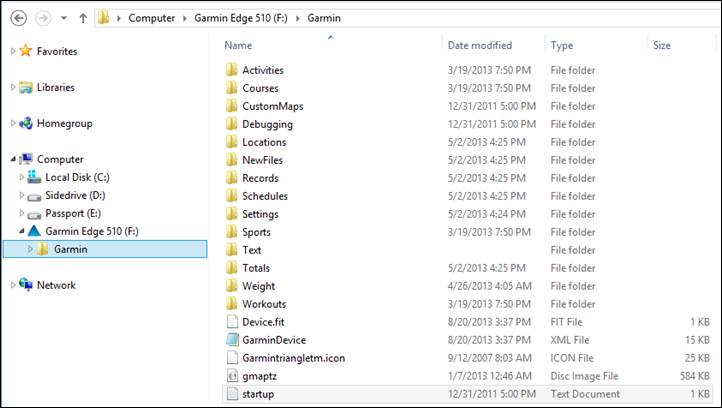
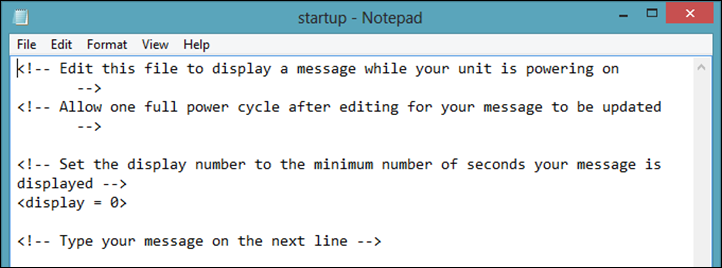
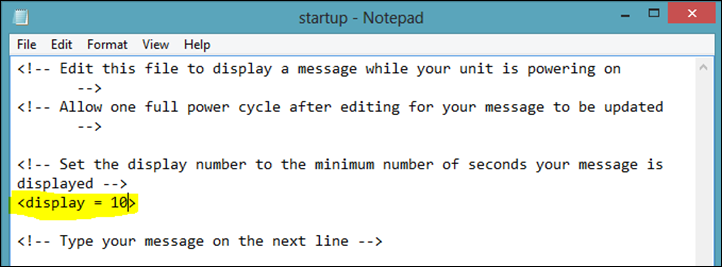
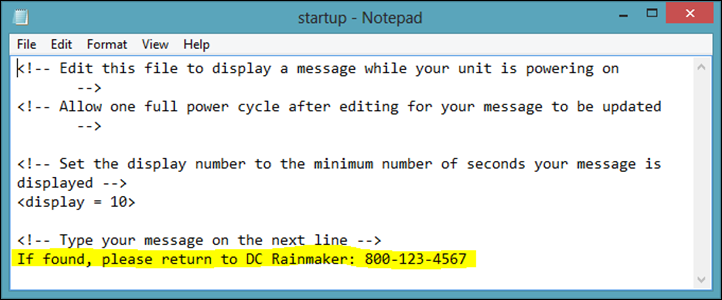





















AWESOME! Thanks for posting that. Worked perfect!
Yep, it also works on the Garmin Touring Plus as well, great tip!!
Thanks for the tip!
Great tip! I added the message, but left the time at zero, since it has plenty of time to stay on the screen while the maps are loading.
Super, Worked Perfect.
I have the Edge 510 and this is simply a great tip which fellow owners should seat up and pay attention to.
Thanks for the tip. It also works on the Garmin Oregon 600 and I guess any Garmin unit with the startup.txt file.
works perfect on 510 … great tip …
My old trusty GPSmap60 has the same feature – Except that you just enter your message directly on the unit. I suspect many Garmin devices has a similar feature. Time to RTFM’s :-)
Any chance it will work on 910XT?
Nope since you cant access the file system on a 910xt
Why don’t you just put a sticker on the back, if you’re afraid of losing it? Not saying it’s not neat with a personalized welcome message, but I doubt it’s the best way to ensure getting it back when you lose it…
I think one advantage might be the sticker is easier to remove by a thief. If it’s stolen, how many thieves will be able to remove the startup message?
Regardless of whether one prefers sticker or not, one tiny but really important item that you’ll want to ensure is that the sticker doesn’t cover the set of four small holes on the back of the Garmin Edge.
These holes are for the barometric altimeter, and when covered or otherwise suffocated, you’ll get bad barometric altimeter data.
Just an FYI…
Maybe a sticker will get faded, and leave behind a gummy residue if it gets wet and maybe even make impossible to see the data under a sticker after you find no other suitable surface except the viewing screen to put a sticker. Prior to posting snarky replies that add zero to the common good of the board, you should handle the equipment being discussed at least once. Where on the back do you suggest putting a sticker? There is hardly a flat surface to put a sticker. Moreover, the material on the backside of the 810’s and 510’s are not hard and smooth. They are not conducive to having stickers put on them. THAT is why you don’t just put a sticker on the unit. And if you doubt that editing the startup screen is the best way to to ensure getting your unit back when you lose it, would you mind enlightening us as to what you think is the best way to ensure getting it back?
Thanks Ray for the cool tip, as always.
I always put in my name, phone number (including extensions), my e-mail address and Country name.
This is one feature which the (for Mac and Windows) also supports you to do, but then much easier, without having to know which file to edit or if your Garmin device supports it.
Second tip is also to create an Owners_Information.txt file in the root of your GPS and microSD. It’s not shown, but if you write the same information as in the startup text and if there is ever doubt if the device/microSD is your property, then show the information in this file. (also supported by JaVaWa Device Manager).
Excellent suggestion for the 500 and other units where the startup.txt isn’t recognized. There’s a decent chance someone who, as I do, uploads FIT files directly rather than via the Garmin app, will notice it.
Wow! That’s an outstanding project you created. Kudos!!
Somehow I missed this when I read this article a year ago and created a start-up message. Now I’ve used JaVaWa to add the owner information on both the internal storage and the removable microSD card.
I contributed to this project via your PayPal account!
Nice work.
I always put in my name, phone number (including extensions), my e-mail address and Country name.
This is one feature which the JaVaWa Device Manager (for Mac and Windows) also supports you to do, but then much easier, without having to know which file to edit or if your Garmin device supports it.
Second tip is also to create an Owners_Information.txt file in the root of your GPS and microSD. It’s not shown, but if you write the same information as in the startup text and if there is ever doubt if the device/microSD is your property, then show the information in this file. (also supported by JaVaWa Device Manager).
Thanks for the suggestion on the owners_information.txt file. Must do that.
I make it a bit easier, just using something like README.txt, but yes, great tip!
Nice phone number you have :)
Do you know if it is possible with the 910xt as well?
Great, simple tip!! Thanks!
and what about the forerunner series?
My 800 does not truncate… Only get about 38 characters:-(
Disregard last comment. Didn’t work due to use of “forbidden” character ø
What about the 910?
Obvious question would be…. how likely would the person ‘finding’ your expensive bit of tech to return it?
Friend had a pair Leica UltraVid HD bino’s with owner info in the case ‘taken’
Got an anonymous call 2 days later….. “Cheers for the binoculars mate!”
Sorry for the lack of faith in my fellow man/woman
Scott, I found a 910 xt unit on a mtn bike trail, emailed garmin the serial # and they put me in touch w the owner, amd i returned it.
All I could think of was how much it would have sucked if it was mine. And that I really wish i found an Edge 810 ;)
Trace the call and pay him a visit
Scott,
I just lost my 510 on a MTB race at a particularly dense section of single track. I seriously thought it was gone forever. I held out a glimmer of hope by reporting it lost to the organizer and posting on the event’s FB page.
One week went by and no Edge. As the weekend approached, my wife and I were going to drive three hours to the trail and walk the four miles of it beginning to end. A big rain front moved through that Saturday so we pushed it off until Sunday.
While out grocery shopping Saturday afternoon, I received a phone call from Florida (9 hours south of me). Another racer had found my 510, called Garmin to give them the serial number and was put in touch with me. I received it a few days later and sent him a nice reward for taking the time to not only stop his race to pick it up but to also track me down. I think you’d be surprised how many of us stick together and look out for each other. It’s a small world and the cycling community is even smaller. Ride safe.
The intro screen of 60CSx can be customized to an extent that my own face is smiling (at low resolution) after I switch on my GPSr. I dont know whether this sort of tweak is available for newer units.
Thanks Ray
I keep calling, but you’re not answering!
Cheers Ray works well and looks neat! saves a sticker falling off in the rain
Ray, you are also highlighting to dishonest people how to remove the message as well. ;-)
to cool – thanks
I thought your phone number was 867-5309.
Nah that’s Jenny’s
Thanks for the tip, works on 810, can get mine mixed up with friends 810!
Thanks a useful tip.
The Garmin 62 series offers a similar function.
I put my mobile number but also added ‘ Reward Given if found ‘
Not sure if it might work but worth a try.!
Great tipp. I had such a message set in my old etrex over the regular menu and already wondered where this option in my Montana was. It works for my Montana 600 as well.
Great tip, thanks. Entered ICE contact details.
Great Tip …Thanks
I also customized the background screen of my Edge 800 with “if Found” and “In Case Of Emergency” info. You can find the images in the /Garmin/Bacgrounds directory.
Cheers!
LitterBug
Wow great info but terrible timing on my part! Some how I missed this post until today and unfortunately lost my 810 Saturday night!
I can’t seem to have that file under garmin? There’s no “startup” under garmin. I’m using a win8 PC.
Which Garmin unit?
I’m using Edge 500 and can’t find a “startup” file or *.txt file either. Any tips?
You can’t display your name with the Edge 500.
AWESOME Tip… Thanks Ray.
I am getting the letters ‘yyyyyyyyy….’ in my startup text doc… I cannot change anything… Anyone encounter the same problem?
Just found this, awesome thank you, so very handy…. PS keep up the incredible work!!!
I also see the letters ‘yyyyyyyyy….’ in my startup text doc.
Tom
It’s a great tip, really appreciate it! Mine now reads “Stop gawking and call an ambulance, then call my bride @…” :0)
Felicidades, gracias por esta pequeña ayuda.
This could be the best thing I have found on here other than of course the great Vector info.
Awesome. Works perfectly. Hopefully it never be needed.
Ooops. Hopefully it *will* never be needed.
hi
it dosnt work on the 705?
No, it does not. Unfortunately that was prior to Garmin adding the code into their devices to read it.
That worked Great, Thank You
Fantastic tip! I’ve sent it out to all my bay area cyclist friends..
Exelent and easy,many many thanks
Exelent and easy
Anyone got simple instructions for me to do this on the garmin 500? Would appreciate it, ta
Unfortunately, it’s not compatible with the Edge 500. Sorry!
Is there any way of making the font size larger.
No, sorry.
Hi ray, the new 2.9 update got rid of my start up page and now can’t redo it! Any clue?
Suggest a reset or reboot to the firmware and start again.
It’s all OK on my Edge 510 with the 2.9 upgrade to the firmware.
I have done the reboot however when I go to the garmin folder on my computer and select ‘startup.txt’ folder, well the content is totatlly different then mentioned above. All I have in the start up folder are “y’s”.
Reformatted and ok now
How did you reformat it?
Grazie di cuore !!! ciaoo
Lou – how did you reformat it?
Hi Tom,
First I would suggest you to back up all your settings as per link:
link to support.garmin.com{87d71a10-4ac5-11e2-e8a7-000000000000}
Then to format go as follow:
1.Right-click on device as it appears as a drive
2.Select Format…
3.Ensure File System is set to FAT32
4.Ensure Volume Label is set to Garmin
5.Uncheck Quick Format
6.Select Start
Hope this helps.
Tom try this again to back up
When the Edge is connected to the computer, it will create a drive in (My) Computer [PC] or on the desktop [Mac]. By selecting the drive, a number of folders within the Garmin folder will appear. These folders represent the following information:
◦Locations – contains Locations.fit file that stores saved location(s)
◦Records – contains Records.fit file that stores personal records you have achieved
◦Settings – contains Settings.fit file which stores user profile, device settings and bike profiles
◦Sports – contains each activity profile as a separate file
◦Totals – contains Totals.fit file which stores device totals for time and distance
◦Weight – contains Weight.fit files obtained from a Tanita platform
To backup device information:
1.Plug cycling GPS into computer via USB cable
2.Open Garmin Drive from (My) Computer on PC or desktop on Mac
3.Select Garmin folder
4.Select Locations folder
5.Right-click on Locations.fit file
6.Select Copy
7.Paste file on desktop or other easily found location
8.Follow steps 4 – 6 with for all other folders mentioned above
To reinstall the files:
1.Plug Edge into computer via USB cable
2.Go to files location on computer
3.Press and hold Control (CTRL) key on keyboard
4.Select each file (still holding CTRL key) until all files are selected
5.Release CTRL key
6.Open Garmin drive from Computer page or desktop (Mac)
7.Open Garmin Folder
8.Right-click on NewFiles folder
9.Paste files into folder
The New Files folder will automatically put the files into the correct folders once the Edge is disconnected and powered on. The settings, profiles, and totals will now show on your fitness GPS.
Thanks Lou – I will try that.
Tom
Thanks Lou – that worked great!
Thank you- awesome tip and I even got it the first time. MM
Thank you! This should definitely be in the quick start guide that comes with the unit. Wouldn’t hurt garmin management – and you don’t have to do it out of genuine humanity. It’s just one more small thing to keep customers smiling! ;)
Hi,
I just see a bib block full of yyyyyyyyyyyyyyy when i open the file, any suggestions what to do..?
I have a garmin edge 510
Thanks
Dave just type:
<display = 10.
If found please return to ………
all BEFORE the yyyyyyyyyyyyyyyyy then press enter to move a line down before the yyyyyyy but after your message
Worked for me
Sparklehedgehog I tried exactly as you suggested with my edge510, but doesn’t seem to work.
<display = 10.
If found please return to 1-514….
yyyyyyyyyyyyyyyyyyyyyyyyyyyyyyyyyyyyyyyyyyyyyyyy
Did you test it with Edge 1000?
Yes, I’ve confirmed it does (just tested it).
Cheers love that one
Thanks for the tip. Working on my Edge 1000.
Great Tip. Thank you. Great site by the way.
works perfect on Oregon 550 … great tip …Thanks
Ha cool just did this to my Garmin Edge 1000 great tip.
Rainmaker,
Please review this procedure for new software that shows only y’s with two dots above each in startup.txt file (Edge510 with v3.10)
Thanks,
James
Disregard.
I found the solution and it’s as easy as simply replacing the y’s with the text below and edit as noted by the procedure above. Works perfectly.
Worked a treat thanks.
Hi
I have found the file on my 810. Made the edits ie 10s and my details.
Saved the file and disconnected.
Power on. Nothing just the Garmin screen and loading maps. ??
When it says
does this mean switch on or do I do something else?
Thanks for the tip, I now can display my on the startup screen for my Edge 1000.
That should read “If lost”.
What a neat little customization piece! Thanks for sharing….
Brilliant! Thanks v. much :-)
Sweet, now I have your phone number and you can help me with all my holiday shopping.
Pretty cool hack, thanks for sharing!
great tip, also worked on my Etrex 20.
Thanks, that’s what I was looking for.
I don’t know why this isn’t on owner’s manual for devices, but I supose returned devices mean lost sales.
I’ve found a Dakota unit, posted on spainish main mountain bike forum, but get no response, I wrote to garmin asking for contact to registered owner and still waiting for response.
If I had seen your post in real time, I could have given you steps to get the unit owner contact info.
A fellow bike club member found one recently and successfully played detective & I have the steps listed somewhere … they were pretty clever.
Thanks for the tip, works great on my Edge 1000
Ray,
Thanks for a great tip! Just updated my 510.
Dustin
Thanks for the tip. Works on the Garmin Edge 1000. Cheers
I don’t see any setup.txt on my garmin 800.
Is there some trick to get it?
Never mind I found it, real cool.
I find it better to display an emergency contact person’s contact details. If you can trust a person in such a role, you can trust them to forward a returned device.
it works also on etrex 20 too! thanks for the tip!
Awesome! Works on EDGE 1000 too. Great website BTW.
doesnt work on my edge 1000
You can also create an AutoRun.inf txt file in the root of an Edge 500 (and maybe others) which will ask to “Show Owner Information” when you plug your Garmin into your PC (works with XP, not tested on Vista,7,8)
The AutoRun.inf should look like this:
[autorun]
icon=\Garmin\Garmintriangletm.ico
action=Show Owner Information
open=notepad.exe \Owner Information.txt
“icon” can be the Garmin triangle or any icon you see fit
“action” is the text in the pop up – change it to anything you like
“open” will use notepad to open any txt file you place in the root of the Garmin – mine is called “Owner Information.txt” has my name, phone and email
Example picture didn’t display. View here: link to dl.dropboxusercontent.com
Ahh yes…the good ol’ days of the AutoRun.inf (I’m an IT guy…).
Clever idea though!
Great website and awesome personal story about you!
You have probably hear this a lot but my recently purchased 510 stopped finding the speed/cadence sensor. I think I have tried almost everything….any suggestions would be appreciated.
Thanks!
Steven
Seattle,Wa
The phrases ‘clutching at straws’ or ‘triumph of hope over expectation’ spring to mind, but nevertheless I’ve just done it on my Edge 1000 – thanks!
Greate post as always, but are you sure having youre name on the device, increases the chance of YOU getting it back? :-) ( Wow having a device owned by the one and only DC Rainmaker… )
Joke aside, I think it is more good than bad people out there!
A member of my bike club found a lost Garmin on the roadside and actually went through some detective
work to locate the owner who never expected to see it again. I copied the detective steps to use in case I ever found one myself. Now, if I could only find the file with those steps.
Great ! Just done it on my brand new Garmin Edge 1000 and works perfect.
Thanks !
No problem. Here’s a word of warning for Garmin owners. I had this happen yesterday. Took a bit of file editing to find it. Guess it servers me right for hitting 88mph. PM me if you want to know who wins the 2020 TDF….
Anybody know if you can do the same thing on a 920XT??
Thanks!
No, unfortunately not. However, you might be able to find a Connect IQ Watch Face that allows you to put your name on it (not entirely sure).
Hello, I’m slightly late to the party here but there’s a widget you can use called “Emergency Info”, I’ve installed it on my Fenix 3 and it’s a good alternative.
Excellent tip, Rainmaker.
I just used my new 520 for the first time today and was learning the ropes so I wasn’t all
that familiar with it but your write up helped me succeed. The phone number only stays for a few
seconds upon start-up, though, even though I put a minimum of 15 seconds into the code.
Thanks so much.
BTW: you posted a short video on YouTube with a fast explanation of the 520. It was too fast for my brain.
Your fingers were flying all over the unit and it wasn’t until you were toward the end of the video that you mentioned the button functions. The button explanation would be better up front, I think.
Way cool…and it works!
I’ve been trying to get this to work on my 510 but my name won’t pop up at all. Cycled through power and even re-charged it to see if it’ll work and no-go.
I just did it for my Garmin EDGE 800. Thanks for the info.
Perfect. Thanks for sharing this tip.
Also works for Garmin Dakota, Etrex, Oregon and Montana models.
Thanks so much for sharing this tip!! It worked perfectly!
I could not get this working on my new Edge 820. Either I’m a klutz, or it doesn’t work on the 820?
R.
Works on my Edge 820 – FW 3.1
Just like to state that this tip has saved me a lot of money, and there are honest people out there. My 810 came off during a Mtb race, and although with the help of quite a few spectators it was searched for it was not found, and I gave up hope of seeing it again. A few days later I get a call from a woman, who had found it whilst out on a ride, booted it up, saw my details and phoned me to arrange return. :-)
Works on the Garmin Edge 520, too
this worked on my Garmin Edge 820 as well.
Thanks for the info.
thanks
I do not have a ‘startup’ file on my garmin 800. what can I do?
I put my bank account details on there. I keep on forgetting.
Great tip, thank you!
I got my Garmin Edge 820 stolen from the bike a month ago. I already got another one… $444.99 later I wish I knew about this. Since I called garmin they blocked it from the software so it’s not usable. Hope someone would find it but without these information I probably can’t get it back… ;(
Garmin blocking the device from their site does not preclude it being used to upload directly to, say, Strava.
And, naturally, a thief doesn’t care about an ownership statement displayed by the device upon start-up…
I just got new Garmin 1030 and was hoping to input my name and phone number as per Ray’s tip and as I had done on my 1000 but start up file doesn’t seem to be there-Is there another way or something I am missing???
I used exactly the same technique on my Edge 1030 and it worked fine. The file doesn’t need to be there, but if you create it, it will work as described.
Hi DC,
Does this also work for the Edge 1030?
Yes, it does.
I did this on my 800 edge & it worked great! I think my awesome wife is getting the 820 explorer for me for Father’s day along with the Varia radar (nice review btw). Do you know if this trick will work on the 820 explorer?
Thanks for your excellent reviews you make. Neither my wife (runner) nor me (cyclist) buy anything without looking for one of your reviews.
It works for Garmin etrex30. The only problem that I can not read the screen because it is too dark. Would you please suggest me how to adjust brightness level during startup.
Thx
It worked! Thanks for this great tip.
Regards, Jessica
This works on the Garmin Edge 830. This is brilliant tip! Thanks!
For us dummies can someone lay out,much like Ray, did the step by step procedure for inputting name address etc into 830?
Works on the Edge 1030. I couldn’t remember how I had entered it on my Edge 1000. Thanks for still having this available online.
This works with GPSMAP 76/78’s as well. Note the second example where you center align the text; enter it like this:
If found, please return to
DC Rainmaker
800-123-4567
I just told you in reply #153 how to center align the text, but the comment processing dropped the leading blanks, showing text left-aligned.
To center-align, type it in with a BLANK for each lower-case b in this example:
If found please return to
bbbDC Rainmaker
bbb800-123-4567
Almost 7 years to the day later and this still works… I love it.
Just gave my girlfriend my Edge 810 and upgraded to the 520 Plus and was able to change both units quickly.
Thanks for the tip Ray!
Just found additional information on another website (see below):
– Limited to 7-Bit ASCII characters…. so only the basics. (No mad Extended ASCII character art)
– Center aligns the text.
– Garmin EDGE 520/820: 5 Lines
– Garmin EDGE 530/830/1030: 6 Lines
– Garmin EDGE 800: 7 Lines
– Characters on each line depends on the character used. It varies.
– It survives device reset.
Source: link to gplama.com
My Edge 1000 doesn’t have the startup.txt file. Is it ok to add it?
it should have been there, as far as I know.
worst case scenario, it won’t work, no harm done, it’s just a text file,IMHO
Thanks Claudio. I copied the file into my Edge 100 folder but nothing is showing on the unit, even after several restarts. (The startup file is still showing in the Edge 1000 folder). I’ll keep trying, thanks.
it goes in the Garmin folder, just to be sure
Hi Claudio, I can confirm the file is in the Garmin folder. Thanks.
Hi John, please check this other reference to make sure the file is in the right place and its content is correct:
link to binstedscyclingandtravelblog.wordpress.com
BTW, it says it has been tested on the Edge 1000 (and it works my Edge 1000 China that I just bought here)
Hi Claudio,
Thanks again. Still no joy with my Edge 1000. I’ll keep investigating.
Cheers.
Excellent tips, I wish I saw this page before I lost my GPSmap 66st :-(
Just add this line to my Edge 530 :-)
Thank You!
Steven
Nice tip Ray. But maybe don’t do it with a Linux pc ‘caus it just corrupted my Garmin folder & pretty much bricked my unit. ??
Also works on the 1030 Plus.
This works on my Garmin 530 too, thanks!
Thank you so much for the tip! God bless you ❤
Ray, this does not appear to be an option on the Edge 1040. Or am I missing something? The startup.txt file isn’t coming up in the file directory.
According to the Garmin forums the startup.txt file is currently not supported on the 1040. There hasn’t been a definitive answer from Garmin saying if or when it is coming.
Does by any chance the 1040 support any splash screen picture that the use can set by him/herself, like on the nuvi gps car units?
Not that I’m aware of.
I’m having the same issue on the 1040 Solar.
Hi Ray,
Thanks for all your reviews and insights (Have been following you for quite number of years).
According to the Garmin support page, the Garmin Edge 1040 is NOT customizable with a start up texts. (YET?)
link to support.garmin.com
Hi
Do you know if you can still do this for the new 1040 Solar? i cannot seem to find the Startup txt folder…
ignore …i’ve just seen the posts above.
Excellent thank you very much !
Sorry ignore. Just saw others post.
DC.
I wishyour comment sections had tbe newest up top.
That is tbe most common way.
Not making thr visitor scroll to bottom of page
Thanks
Currently does not work on 1040.
Update to the beta 14.12 OS. link to www8.garmin.com
It supports a customizable startup text.
Worked perfect on 1030.
Is this possible on 1040?
Seems startup. Txt file is no longer there.
:(
Liked having this.
Hi’,
I know it’s been years since you posted this, but at last I’ve upgraded from my ancient Edge 1000 to a 1040, so I want to put the same details on the Start-Up screen of my new toy. Unfortunately, it doesn’t seem to have a ‘startup.txt’ field or anything similar.
Any ideas?
this can be do e on the 1040.
You may need to run the beta version (believe newest is 14.19) but you can include the file that gives you info on startup.
Hope this helps.
Hi’ Barry,
Many thanks for the tip. The beta does indeed include ‘Startup.txt’ once more. All is now well with the world :)
Hi’ Barry,
Many thanks for the tip. The beta does indeed include ‘Startup.txt’ once more. All is now well with the world :)
The startup file is missing from the 130 plus and a post on Garmin’s forums says it can’t be done on that model.
ee link to forums.garmin.com
Did this with my eTrex30 many years ago. Means, option is also available at the eTrex series – not sure anymore if it works the same way.
Tried this with my Edge Explore 2 # and it works on this as well
I just got a lost Garmin Explore 2 GPS returned!
Thank you!