The Bryton Cardio 60 is an interesting relatively unknown nugget on the triathlon watch scene. It’s interesting because it’s one of the few (if only?) multisport GPS watches that’s not actually offered in North America. But outside of that scope, there’s significant interest in how well this unit performs at the lower price that it tends to be sold at. Does this unit have what it takes to unseat any market leading incumbents? And if so – is it right for you?
I’ve been using the device for months now, on swims, bikes and runs – so I’ve got a pretty good grasp on how the device works. Because I want to be transparent about my reviews, once my evaluation period with the Bryton unit has elapsed, I send it back to Bryton in Taiwan. Simple as that (well, actually, sending an international shipment from France to Taiwan sounds like it’ll probably be FedEx hell…). Sorta like hiking in wilderness trails – leave only footprints.
Lastly, at the end of the day keep in mind I’m just like any other regular triathlete out there. I write these reviews because I’m inherently a curious person with a technology background (my day job), and thus I try and be as complete as I can. But, if I’ve missed something or if you spot something that doesn’t quite jive – just let me know and I’ll be happy to get it all sorted out. Also, because the technology world constantly changes, I try and go back and update these reviews as new features and functionality are added – or if bugs are fixed.
Unboxing:
First up is getting the unit all unwrapped. So unless you bought it from a friend, you’re probably going to start here:
After unpacking all the parts, you’ll find yourself with a few plastic bags, some paper, and the unit itself:
However, those plastic bags are somewhat deceiving. In fact, there’s quite a bit of stuff stashed in the box. We’ve got the unit itself, a heart rate strap, a bike mount, a USB charging/download cable, and then the biggest ANT+ speed/cadence sensor known to mankind.
So let’s walk through all the pieces briefly, starting with the least exciting: The Manual.
Next up we have the rubber bike mount. This wraps around your handlebars and enables you to easily see the watch while your ride (instead of on your wrist, though you can certainly wear it there too).
Then we’ve got the ANT+ heart rate strap. There’s the strap portion, and the transmitter pod. If you already have an ANT+ HR strap then you can use that one instead if you prefer, it’s totally interchangeable.
You’ll simply snap the two parts together, like below. The CR2032 replaceable battery will last about a year with normal use. No need to separate the two pieces when not in use.
The next ANT+ component is the ANT+ Cycling Speed/Cadence sensor. This unit will register your speed while indoors on a trainer, or outdoors if you wish (such as mountain biking). Additionally, it’ll measure your cadence as transmitted in RPM’s (Revolutions Per Minute). Your cadence is simply how fast your legs are spinning, measured on one-side each time the crank goes past the magnet. Normally folks ride between about 85-95RPM.
Like the HR strap, if you already have an existing ANT+ speed/cadence sensor on your bike, there’s no real reason to switch to this one. It’s a bit large and in charge compared to most out there.
Next we have the charging cable. It’s got four little prongs on it, two for power and two for data. Pretty much the norm for GPS devices these days.
You can see how it clamps right onto the unit, holding it pretty firmly.
Finally, the unit itself. The Cardio 60 has five buttons. Two on each side, and one silver one in the center.
When you first get the unit it asks you to charge it up for four hours before initial use.
I’ll dive into all the individual components in more detail throughout the review, so fear not, we’ll come back to everything later. In the meantime, let’s see how it compares to others on the market from a size perspective.
Size Comparisons:
As is always the case, I line up other units in the same category. In this case, that’s the GPS-integrated triathlon watch category. Which, is precisely why you don’t see a Polar device on there. As it stands today, they don’t make a GPS-integrated triathlon watch (must have true waterproofing). The other units represent pretty much everyone else in that market, or about to be in that market (as is the case with the Leikr unit). I don’t have a Bia watch on hand, thus why it’s not included.
(Left to right: Timex Global Trainer, Garmin FR910XT, Suunto Ambit 2, Bryton Cardio 60, Leikr GPS, Magellan Switch, TomTom Multisport GPS)
So, as you can see from a watch face standpoint it’s average to slightly on the smaller size. I suspect women will like this a bit more than other larger units such as the Garmin and Suunto watches.
If you look at depth (aka how high it sits off your skin), you’ll see that it’s far thinner than most other units on the market today. Super-thin. You can see the airgap below the watch when the roller is level.
And here’s the back of the watch bands, since a number of you have asked for that in the past (same order as above):
Overall from a size standpoint the watch is very nice, and really much better than many others. Though do keep in mind that unlike the most of the others on the rolling pin it doesn’t contain a barometric altimeter, nor have indoor swimming support. Thus, the sensors for those may contribute some (albeit almost none) to the overall size of the units.
Running:
First up in running (and the watch in general) is getting it all turned on and the user profile setup. You can configure this within the user options. The watch supports a single user profile. Within it you’ll configure your age (birthday), weight, sex, and heart rate (HR) max and thresholds. The primary use for the biographical information is calorie burn calculations, whereas the HR max/LT’s are used for some of the data fields and HR zones.
Next up you’ll want to pair the heart rate strap, which uses ANT+. If you already have a HR strap, you can use that. Otherwise, you can use the Bryton strap. To pair it you’ll dive into the sensors and then the HR sensor menu:
Next, you’ll go ahead and scan for the sensor and it’ll find it. It’ll display the ANT+ ID of your specific sensor (it’ll be different than mine). Once you’ve paired the strap, it’ll remember it for future activities.
Now, me and the Bryton HR strap have a bit of a love/dislike relationship. I love that I had zero spikes or dropouts with it – it was pretty much my favorite strap through my initial testing.
And then I did a race with the unit. As is the case with virtually any triathlete using a HR strap, you place it under your tri-suit, and then subsequently under your wetsuit. I did that, just as I have for the last 6+ years. Except this time when I exited the water some 13 minutes later the unit didn’t find the strap like it usually does. Nor for that matter anytime thereafter. I replaced the battery, did some troubleshooting and talked with Bryton about it. It appeared that water immersion has killed the strap. Even the absolute minimum IPX7 baseline test of 1 meter at 30 minutes should have been easily passed.
We’ve had a bit of discussion about it since. They believe that the strap should be waterproof, and shouldn’t have had that issue. Obviously, my test could be a one-off, or it could be the reality of the strap design. It’s hard for me to say.
Anyway, back to running…
With that, we’re ready to head outside. First up is selecting the sport via the menu, I’ll choose Exercises > Running.
Next it’ll start the search for satellites. As it does this it’ll give me a simple status screen:
In the event you’re running indoors, you can cancel this GPS search and just go into indoor mode, which will use the built-in stride sensor to calculate speed and distance. I didn’t have an opportunity to test the indoor portion, but hope to in the coming days at an upcoming hotel – and will add that into the review. I wanted to get the review out the door for folks without waiting for this final piece. You cannot pair a separate ANT+ footpod.
So, with GPS found we’re ready to go:
To start running we’ll simply tap the enter/OK button again to start recording. As we run, the unit will display all of your typical metrics such as pace, distance, time and anything else you configure.
To configure data fields we’d dive into the settings for a given sport. Each sport (swim/bike/run/other) contains data field configuration settings. It’s actually fairly detailed, albeit a little confusing. First up you’ll need to know that “Meter” really means ‘Data Screens’. You’ll see this in a number of places where the language doesn’t quite convert well to anything that makes sense. Once you understand that piece, that’s where you configure the screens.
Within that you can configure up to four data pages per sport, with each data page containing up to four fields. Again, Meter1 really means ‘Data Page 1’, and so on.
I’ll dive into all the data pages later in the review in the ‘Data Fields’ section. But here’s a sneak at a few:
Additionally, you can get two data pages as ‘Lap pages’ (again, called ‘Run Meters’ in the confusing nomenclature, and then just ‘Run Lap’ below). These additional data fields would contain current or last lap stats. Here’s what it looks like running:
One specific data field that I really loved on this unit that I haven’t seen on any previous unit is the last 1KM pace data field. While I could have added something like ‘Lap Average Pace’, the last 1KM is nice in that it’s more of a highly stabilized pace metric. This is useful when you may have longer intervals and want a clear picture of how things are progressing over that last 1KM, rather than perhaps a 1-2 mile long lap average. In many ways, very similar to power meter data smoothing fields that are commonplace on cycling units.
Moving along to other functions, the unit includes an Auto Lap function, except here it’s called “My Lap”. You can configure this based on distance or location, but not time.
This would automatically trigger based on a preset distance, such as every 1KM or every 1 mile:
You can also just manually trigger a lap at any point by pressing the lap button (middle button):
Next we’ve got the alerts function, confusingly named “Exer. Remind” – I think they were going for “Exercise Reminders”, but that didn’t fit:
Ignoring the industry trend setting name, it’s actually more robust than most alert functions out there. You can set alerts based on: Pace, Heart Rate, Stride Rate (Cadence), Distance, and Time.
If I went in to setup a Pace alert, I’d specify a low-speed and a high-speed, like a bracket of sorts. This is ideal because due to GPS stability you wouldn’t want to set an exact pace such as 7:30, as you might be constantly getting beeped at. Instead, you’d set something like 7:20 to 7:40.
In my case, I set a bit of a broader range:
While running, this will trigger a “Pace is too Slow” or “Pace is too Fast” alert. Though, not immediately, which is kinda nice. Rather, it’s about 15-20 seconds later that it triggers. Having run with many alerting systems, I prefer a tiny bit of leeway in case of things like running around someone or the sort.
Next we’ve got the internal stride sensor. This sensor enables two functions. First is the ability to see running cadence, and second is the ability to get pace estimates while indoors on a treadmill or in a tunnel. In my experience with the cadence portion – it seems quite accurate. I’m impressed (lower left is Last Lap Average Stride):
On the tunnel piece, I saw the same in sections of my route that were without GPS coverage (underground). Pace data was kept throughout the GPS gap period.
I’d be remiss if I didn’t talk about Auto Pause. Namely, the lack of ability to turn it off. As you’ll see throughout this review, this ends up being a bit of a challenging feature for me. I typically don’t run with auto pause. Instead, I just let the clock run. And if I stop it (such as at a light), it’s because I’ve specified it. Whereas Auto Pause as a feature will automatically pause the timer for you when you slow down below a specific speed (such as to stop at an ice cream shop).
The challenge with Auto Pause and running in particular is that it’s easy to trigger false-positives, which means that the unit thinks I’ve slowed down to a stop, but in reality I’m just walking slowly during the rest portion of an interval. Unfortunately, the Cardio 60 doesn’t allow disabling the Auto Pause, nor allow configuring the trigger speeds (it’s the only unit on the market with these restrictions). Again, I’ll cover in detail what the impacts of this are later throughout the review.
Finally, when you’re done running you’ll go ahead and hit the bottom left button to stop the timer.
Then, you can press it again to end the run. With that, we’re ready to dive into the other sports. Keep in mind that virtually everything I’ve covered above within the running section applies to the other sports as well, just in a manner applicable to those sports.
Cycling – Outdoors:
As a multisport watch the Cardio 60 is able to track your rides just as well as running. First up is how to mount the watch. You have a few options. First is the most obvious, which is simply riding with it on your wrist. This is how I used it most of the time. Since the device lacks a multisport quick-release kit/bracket to easily go from swim to bike to run, keeping it on your wrist actually makes a fair bit of sense:
Obviously in this mode you’ll have to twist your wrist to see it, which is a bit of a downside. But if your goal is more data collection on the bike, then it works fine.
The second option is to use the included bike mount. This mount works really well on road bikes, and I was able to test this when I rented a road bike for a few days (I normally just have a triathlon/TT-style bike).
But again, for triathlons you’ll spend a bit of time trying to move it from wrist to bike and back again, so you may want to think carefully if it’s worth it (at least for short-distance tri’s). In my case with the sprint triathlon I used it in, I just left it on my wrist for the duration. If it were a half-iron or iron-distance race I would have swapped it to the handlebars.
You will notice however that the bike mount is a bit clunky, aside from being what I’d suggest is a bit too small from an inside width standpoint. While these were admittedly less than circular handlebars, they are what is commonplace today on many bikes:
Next we’ll want to setup your bikes. You can configure two bikes, each with a specific weight, type and wheel size.
Realistically, the only data field that’s used in calculations is the wheel size data field. Sensors are paired to the watch in general, and are not unique to a given bike.
With the mounting and configuration all taken care of, it’s time to get onto using it. To enter the cycling mode you’ll go ahead and tap Exercises > Cycling, which will change the data screens to be cycling relevant.
Like in running mode, you can customize the screens as you see fit. But as a baseline the screens will display in MPH (or KPH if you’ve selected Metric), instead of running metrics such as ‘Pace’.
Note that the Cardio 60 doesn’t have any altimeter (GPS or barometric) included (or enumerated through the data fields). Which means that it depends on post-ride processing of your data to determine elevation based on your GPS track.
While cycling you can display your cycling cadence. Cadence is the revolutions per minute (RPM) of your crank, which is typically between about 80 and 100RPM for most riders in most situations. It’s measured one-crank only (left), using the ANT+ speed & cadence sensor:
You’ll then see it displayed on the unit itself (in this case, during a workout program):
Lastly, when you upload the data to the site, you’ll see the cadence data displayed there as well:
I did notice a few more drops than I’d expect while cycling, from the cadence sensor. However, it’s unclear if the issue here is the sensor or the unit. It definitely appears distance related however, given if I move further up my aerobars it drops.
I’ll dive more into the display of data on the site a bit later on.
Cycling – Indoors on Trainer:
The Cardio 60 connects to indoor speed and cadence sensors, which enables it to track distance and speed indoors while on a trainer. Now keep in mind that speed and distance indoors on most trainers isn’t a terribly useful metric. It doesn’t tell you that you worked any harder – or even went any further. Unless you have a fluid trainer (where the resistance is non-changeable and fluctuates with higher speed), then you’ll be able to change how hard you work simply by changing gears. Which in turn impacts speed. I can go from 15MPH to 30MPH by simply changing gears and cadence, without actually working any harder (adding more power or heart rate). All that said, many folks still like to track speed and distance indoors.
You’re able to pair the Bryton unit to both ANT+ Speed/Cadence combo sensors, as well as ANT+ Speed-only sensors (and just Cadence-only too). You cannot pair to ANT+ power meters.
After pairing the sensors, you’ll want to go ahead and go into the bike settings page and specify the wheel size. This is important to ensure accurate speed.
Once you’ve paired to those sensors and configured you’ll be able to go ahead and start a ride. You’ll start the ride just like you normally do via the Exercises > Cycling menu.
Then, instead of waiting around forever for it to attempt to find satellites, you’ll just go ahead and tap the OK button to trigger the unit to start recording. When you do so you’ll be given the below menu with the option to disable the GPS and go into indoor mode:
With that, it’ll turn off the GPS and simply track speed with just the speed sensor. Note that you don’t actually have to do that, even if you forgot and just start cycling, it’ll still use the speed sensor data over the non-existent GPS data.
While cycling indoors the unit will work just like it would outdoors – distance, time, speed, cadence, etc… are all present and recorded:
Afterwards, when pulling up the activity on the site, you’ll see the same metrics there as well:
From my perspective, while indoors cycling I have zero complaints about the unit – it works exactly as you’d expect it to.
Swimming – Openwater:
The Cardio 60 supports openwater swimming – meaning outdoors and not in a pool. In this mode it’ll measure your distance while swimming outdoors. Again, not in the pool, just in a lake, ocean, river, or, I suppose, this really large pool.
To get into the openwater swim mode you’ll go ahead and dive into the Exercise Menu, then Opendoor Swim:
Because this mode depends on GPS, you’ll need to wait briefly for it to find satellites:
Then, it’s go time:
While swimming, the unit will provide you with distance and pace information, or any other information you’ve setup within the data fields.
Note that it will not provide you with stroke related information, since the unit doesn’t track that.
You can also create laps as you see fit as well:
Over the course of the past few months, I was able to sneak in a few swims with the unit in openwater. Unfortunately, living where I live, regular openwater swimming isn’t permitted (actually, I’d get fined). So I have to be content to do it while on trips.
My first swim with the unit was out on the French coast, and I was doing a loop around castle. In doing so, I measured the baseline distance with a GPS (Garmin FR610, right) in my swimcap. This is a well-proven technique for getting extremely accurate distance while openwater swimming. In this first case, the actual distance was measured as 1.27 miles.
On my wrists I wore three other watches – the Garmin FR910XT, Suunto Ambit2, and the Bryton Cardio 60. As you can see below, the units varied a bit from the baseline, with the Cardio 60 actually coming the closest to the real value, being only .01 miles off – well within the GPS accuracy of any given unit here.
Next up was a short out and back channel crossing. The waters in this case were miserably rough and choppy – hence why it was much shorter than you might anticipate from me. I had planned to go well beyond the initial channel to another island, but ultimately I decided it simply wasn’t safe to do so.
Below you can see the baseline at .37 miles (again, FR610 in swimcap). The Ambit2 overestimates the distance as usual, and the Garmin and Bryton units come in right next to each other at .31 and .32 miles, with the Bryton being overall .05 miles off. Given the conditions in this particular swim, these aren’t as bad as they appear. Given the swells were enough to instantly make both land and a reasonably high castle a few hundred yards away disappear, I’m somewhat impressed with how close the Cardio 60 and FR910XT units were to each other.
Finally, here’s some data from a race. In this case the Versailles Triathlon. In that event I wore the Cardio 60 on one arm, and the Garmin FR910XT on the other. I didn’t however wear a reference unit. The swim was specified as 750m, though due to an errant floating away buoy (seriously, read my race report for more details), I swam more than the specified value. However, whether or not the course was measured correctly is obviously a tough one – you’d be surprised, most triathlon swim courses aren’t measured accurately.
Looking at the values, here’s where things ended up:
Garmin FR910XT: .56 miles = 901 meters, Total Time Specified: 13:11
Bryton Cardio 60: .53 Miles = 852 Meters, Total Time Specified: 12:22
Which one was most accurate? Well, that’s tough. From a true time standpoint, the FR910XT was most accurate. This is the same pattern you see above in some of the other photos, where due to auto-pause, the unit doesn’t correctly include all of my swimming time. In the case of some of my earlier swims, it’s certainly possible that with current I wasn’t making solid forward progress. However, in the case of the race – I assure you, I was always making some progress (even if backtracking due to buoy-fail). Thus, it might explain why the Cardio 60 is lower, if it triggered the pause on the auto-pause threshold, thus accounting for the missing 50 seconds of time. And 50 seconds is roughly how long it would have taken me to swim 50 additional meters. In fact, if you look closely using a 3rd party application (Sport Tracks), you can actually see all the Auto Pauses occurring:
The closeness of the two units in this case is somewhat impressive. And I’d guess that if you removed the Auto Pause (you can’t turn it off currently), then they’d probably be near spot-on with each other. Whether or not I actually swam that distance that day is obviously up for debate, but it seems like a reasonable pace for my swimming abilities at that time of year.
Overall when you look at the other two tests, it does appear like the Bryton is the most accurate unit from an openwater swimming perspective. And I think with the removal of Auto Pause, it could become even that much stronger in the water.
Here’s a look at the map created by the Cardio 60 during one of the longer openwater swims:
Swimming – Pool:
I wanted to call out this section specifically in bold heading, mostly as a method to minimize the number of questions asking about it later.
No, the Cardio 60 does not support indoor pool tracking, or any pool tracking for that matter (indoor/outdoor, or half and half). Though it does actually contain an internal accelerometer that could be leveraged for swim tracking (currently it’s just used for stride data, it won’t track anything in a pool.
For the Cardio 60, it’s outdoors openwater swimming only.
Multisport Mode:
The Cardio 60 supports multisport mode, which is integral to any triathlon watch. Multisport mode enables you to seamlessly transition from swim to bike to run (or between any specified sports). It will automatically change to the different sensors you’ve previously paired (such as speed/cadence for cycling), as well as change your views for the different sport profiles.
To setup multisport mode you actually have two options on the Bryton Cardio 60. The first is the default ‘Triathlon’ mode which simply does Swim/Bike/Run, in that order, with the option to enable recording of transitions:
In this configuration you’ll change sports by pressing the big center OK/lap button between sports.
The second option is to manually create a ‘Multisport’ workout, ideal for two-sport events such as duathlons.
In this configuration you can manually add the sports you’d like:
And you can keep adding segments too – in the event you’re fortunate (or unfortunate) enough to do multiple iterations of a given event:
And you can specify whether or not to include transitions (both multisport and triathlon mode offer that):
Once you’ve either created your own Multisport mode, or selected Triathlon mode, you’ll go ahead and start the activity just like any other from the Exercises menu. Then as noted above it’ll automatically transition between each sport when you tap the center/enter/ok button.
I used this during my Versailles race, and it worked fairly well. There were a few things I noticed. First is that while it did record the transitions, my total time was off a bit from the official race time. This is due to the auto-pause triggering on while in transition while standing at my rack. As I’ve mentioned elsewhere, you can’t disable this. So that artificially lowers your times.
Second is that while in Triathlon mode the unit won’t create separate files for each sport. This means when I upload it to the Bryton site it looks like one giant event, without any detail for each sport. So looking at paces for the swim is somewhat difficult because the bike is so much faster (from a graph scaling standpoint).
You can look at each activity from a ‘lap’ perspective, which correlates to the different segments – but in that mode it’s just purely the textual information:
When it comes to 3rd parties, this is made equally as difficult, as those platforms don’t recognize the combined nature of the activities as some sites do with Garmin .FIT files. So while you can import the files, it’s just one massive blob from a workout standpoint:
Overall it does work quite well from a device-standpoint, but some of the software follow-up pieces do make it fairly difficult to actually analyze the files in more depth sport-by-sport.
Workout and Interval Mode:
The Cardio 60 contains a few different workout/interval modes. First up is the ability to create/follow a simple workout plan for a given training session. This would best be defined as something like following a single HR zone for the duration of the workout:
Next, we’ve got the ability to create a specific interval session. The unit allows you to specify a warm-up, cool-down, and then intervals with both a rest and work period – along with the repetitions. The interval work/rest portions can have a time or distance target set, as well as a specific HR target set (or not). You can also manually trigger the warm-up to be complete.
I give full credit here to Bryton for nailing the execution on this. This is the proper way to do this, it must include all those parts. A number of companies recently have hosed this up. Really, it’s not that complex. Must have: Warm-up, rest, work, repetitions, cool-down. Must have time or distance, and must have a target offered. Beyond that is icing on top (for example, the unit could have set targets outside of just HR).
In addition to defining your own custom interval workout, you can also utilize a Bryton created workout, of which 5 default ones are included:
And, you can do some basic tests at specific distances – specifically around establishing your threshold heart rates.
Finally – my favorite part: The ability to create workouts online and then download them to the unit. While you can do this manually on the unit in a pinch, that’s about as fun as draining the fluid out from under your toenails after that first marathon. Instead, doing it online takes way less time.
To do so you’ll go ahead and in the Dashboard create a new ‘Workout’. This will launch this wizard:
Once you’ve categorized and named the workout, you’ll move onto step 2, specifying the steps (yes, that’s kinda confusing). On this page you’ll start to add the individual steps:
Each step contains a target as well as a duration. The duration can be triggered by more than just time. Below are the options you’ve got, quite a few.
Then, you’ll continue to add steps to the workout until completion. You can add reps in there as well for repeating steps or sections.
The process works really well actually. The only downside is that you can’t re-arrange the steps on the left-side. So if you hose-up and forget a step, you pretty much have to delete everything back to that point. Further, I can’t find any way to edit the workout post-creation. Only view it. That’s a bit of a shame in that my workouts often have core elements that are similar, so a quick edit would be much easier than recreation.
Once you’re done, you’ll go ahead and click save. From there it’ll show up in your dashboard under workouts:
Next you’ll want to download it to your device. To do that you’ll click ‘Add to My Download List’ above, which then puts it into a bit of a shopping cart. From there, you’ll go to your download queue and tell it to push it to your device (which should be connected to your computer):
And just like that, workout downloaded:
With that, you’re ready to utilize the workout. To do so, you’ll dive through the menu’s: Train & Test > Cycling > My Workout > View > [Trainer Workout].
Once within the workout, you’ll see the target for that workout displayed:
Additionally, at the bottom you’ll see the time remaining for that step. Also on the top you’ll see the current step I’m on (2/5).
At 1 minute to go in a given step, the device will buzz and then at 30 seconds it’ll display instructions for the next step in a bit of a split-screen setup:
If you go above or below the target, the unit will alert you with arrows and a buzz:
Overall the workout function works quite well on the unit, and aside from some of the website pieces associated with it, I don’t have any complaints here.
GPS Accuracy:
The Cardio 60 is the first unit that I’ve tested that’s thrown my testing practices for a bit of a loop. Normally I’m able to simply start all the units at once – go for a run or a ride, and then stop them all at the end. In order to keep things straightforward from a test data standpoint, I don’t tend to bother to pause/resume the units while I’m out and about. So if I have to stop due to traffic/light/etc, I just let the timer run.
Except with the Cardio 60 I can’t do that. It will automatically pause when I stop or slow below a certain threshold, and then resume again when I speed up. This is commonly known as Auto Pause, and typically it’s something that you can enable/disable – but on the Cardio 60, you can’t do that. It’s always enabled.
This in turn has an interesting result – notably that it underestimates distances while running or cycling – at least in cases that may include any sort of quick turns, backtracking on one’s track, or similar activities. For example, on the below run, I never once stopped. It was an interval run, so that included some intervals – potentially some slow ‘I’m dying let me catch my breath’ walking – but not stopping. And you can see that it was notably below two other devices I was using to track:
And this was hardly the only time I saw this – even in cases where the times were pretty close.
The other challenge with this behavior is that it makes your runs appear faster than they really are, in terms of average pace. Since it pauses the time, that influences those averages. So even in cases where the distances match, the average paces won’t.
Now, when I get to cycling – it’s generally a much better story. As you can see here, after 25 miles, the two units are only .07 apart.
Again, look at the Garmin vs the Bryton (ignore the TomTom because it was just confused by the speed sensor wheelsize issues it has). And using the iPhone for distance is always a toss-up:
So while cycling isn’t bad, running definitely isn’t great. In some ways some of you may look at being .02 miles short each mile as not a bad thing, and that’s partially true. But what’s most apparent is that it’s always short, no matter what I put it up against. Which tells me it’s more of a systematic thing (and in this case, the issue is easily spotted as auto-pause).
But it’s not horrible either. And honestly, I think it’s really actually a fairly easy fix for them.
Unfortunately one can’t really argue that it’s showing me my true distance today – because that’s not the case. In actuality, it’s missing sections of my runs/rides where I’m below the non-changeable speed threshold, or where the GPS believes I am (such as on a switchback that may appear like I’m going much slower).
Moving onto GPS stability, in other words how stable the GPS pace is – the unit does much better there. I had no issues with GPS pace stability during my runs.
So overall from a GPS accuracy standpoint, it’s a tough nugget. I asked Bryton about the Auto Pause, and they said that today it isn’t changeable, but that down the road it could be. If that does change, then that helps things a bit – otherwise, the unit will almost always be short in distance.
Viewing history on watch:
The Cardio 60 includes a simple history feature to look back at past activities. You’ll access it through the aptly named “View History” function:
Within it you’ll see all your past activities, based on the activity date:
You can dive into a given activity, though it doesn’t offer all the level of detail that most units do (as far as per lap data, etc…). Rather, more just of a topline summary:
Obviously, as I’ll cover in a minute, most folks will be viewing the data online – which is where the real historical information comes out.
Using as a day to day watch:
The unit easily works as a day to day watch in non-GPS mode, staying on for weeks at a time. You can configure a single alarm on the unit within the settings:
You can also change the display of the watch face to be either digital or old-school analogue:
Also, you can configure the various date and display parameters based on your geographical preferences:
Backlight:
The unit includes a clean and crisp backlight that’s almost as clear as the Garmin FR910XT. Easily no problems at all reading it at night.
You can configure the backlight to turn-off automatically at a range of times from five seconds to two minutes, or, just stay on until manually turned off.
Uploading data from watch:
To upload data from the watch you’ll first need to connect the device using the USB cable as shown above. From there you have two options. The first involves downloading the Bryton Bridge software, which is a desktop client that connects to the device and then exports out the workouts. It also enables firmware updates of the device.
When the software works, it works well. It allows you to download multiple workouts and convert them into various file formats:
However, the ‘when it works’ part is key, as I often found, sometimes it just doesn’t work:
So instead, I’d just use the website uploader, which does the same thing except without having to install the software:
Once you click upload it’ll dig through your device and enumerate the files:
Here’s the list of files:
Now as you can see by looking at the exercise times, they quite frankly don’t make sense. I assure you – training for an ultra marathon I am not. Nonetheless, we’ll click Save and let it go about its business uploading:
Once that’s complete, the files are now available for viewing online, and simply clicking ‘View’ will take you there. Which, takes us to the next section.
Online Analysis via Bryton Website:
Once you go ahead and click on a given file it’ll open up that activity. Along the right side you’ll see summary information about that workout. In this case, the below workout was a bit of an interval workout I did in Seattle last week.
On the major portion of the screen you’ll see a map of your route, and then below that the graphs.
Below the graph you’ll see the different ANT+ metrics that were connected during that run (such as HR), as well as data like pace and altitude.
You can turn on or off a given metric by just clicking it:
You can also click on a section to get more details about it, though you can’t highlight a chunk of time and see just that portion. Only a single point in time.
Along the right there are a slew of summary stats. Some of them seem quite valid, but others seem semi-questionable. For example, in this run I somehow went downhill twice as long as uphill. Given it was an out and back workout, I’d sorta expect those to be the same. It also doesn’t hide non-applicable stats, such as temperature or power.
While the site has baseline functionality, I find it a bit cluttered and cumbersome. I’ve also found numerous errors, alerts, and pop-ups that don’t really make a lot of sense, nor are applicable. It’s like playing minesweeper sometimes. For example, while I can view lap summary information – I can’t actually view all of it, because it renders above the browser zoom line (Chrome):
If you’d like to look around at the site, here’s a link to a few workouts:
The Seattle Run
A long ride around Paris and Versailles
Versailles Triathlon
Openwater Swim
The good news is despite the somewhat clunky nature of the site, you can export the files out relatively easily. To do so, on every activity you’ll find the export option in the corner, which exports it to the common formats of PWX (Training Peaks), GPX (GPS sites the world around), BDX (Bryton’s own data format), and TCX (Old school Garmin files). TCX is most commonly supported for devices everywhere. Though it would be nice to see .FIT file exports added, as most modern apps now support that.
With our data exported, it’s time to check out 3rd party support.
3rd Party Support:
With the site (and in theory, the software), exporting out into the .TCX and .GPX file formats, you can pretty much upload to just about anything in theory. Of course, as I’ve learned, just about every company in the sports technology market seems to manage to mess up the file formatting in one way or another (yes, even Garmin). That said, things seem fairly good here from what I’ve seen thus far.
Here’s what I’ve tested and validated as good:
– TrainingPeaks
– Garmin Connect
– Strava
– Sport Tracks
And, for fun, for those developers in the crowd, here’s a pile of .TCX files that you can test yourself. These mirror the activities you see that I provided links to in the previous section (Swim, Bike, Run, and Multisport activity).
Data Fields:
Within the unit you can configure four data pages per sport (+ two lap pages), and four data screens per page. And within that, here’s the fields you’re able to configure:
(Note that the unit doesn’t actually display any categories within a sport, it’s just one big massive scrolling list – thus, I’m writing them out in the order they appear.)
Bugs and Notes:
As I’ve been doing with all reviews since earlier this spring, I’ve been now including a bugs section. These are bugs or oddities that I saw during my review. This section is meant to encapsulate items that I specifically saw. No doubt there are other bugs out there for the product, and no doubt, if you own the product you may have seen others. But since I didn’t see those, it’s not really fair to include them in this section. In the case of this product, since it’s already on the market, in some ways the bar is higher than for products that are still in some form of beta/pre-release situation.
Here’s what I ran into during my testing phase:
Non-English Text Appears: Odd non-English text randomly popped up in one of my data fields mid-ride. No clear reason why, or what it was supposed to be.
Incorrect Lap Values: I’ve seen issues with lap values being inverted, where the total activity time somehow gets inserted into the Lap 1 time, despite having additional laps without issue. Thus forever answering the question of how I fit 30 hours worth of stuff into a 24 hour day.
General website funkiness: There’s lots of little errors that I’d get across the site, as well as things that shouldn’t be shown as they aren’t applicable to my device. For example, you can tell it to send a previous workout to your watch, but that’ll fail since the watch doesn’t actually support it. Or showing power metrics for running workouts. Stuff like that.
Linguistic items: Ultimately, if I can’t figure out what a feature does by the name you’ve assigned it – that’s a problem. Assuming that “Run Meter” means ‘Data pages’ is a pretty big stretch. There’s numerous examples of this in almost every menu of the watch. They really need to hire a native English speaker and completely revamp the menus to make sense to an English speaker. I can’t speak for other languages if they are better or worse there.
Unable to download files: Sometimes I’d get errors when trying to download files from the watch to the computer. It wasn’t clear why errors would occur, or how to troubleshoot them beyond clicking OK (which wouldn’t work).
A Garmin Carbon Copy?
Bryton and Garmin have a long and notoriously messy history. Though you may think that Garmin feuds with companies the likes of Polar and Timex, in reality, it’s Bryton that most of their ire is directed at. Garmin accuses Bryton of infringing on patent work and otherwise making copies of their (Garmin’s) devices. In fact, more so than just accusations flying around – Garmin has taken Bryton to court over it. The resultant being that Bryton doesn’t sell products in the US. Instead the Taiwan-based company focuses on pretty much the rest of the world, with a distinct focus on Australia, South Africa, the UK, and portions of Asia.
I asked Bryton about why they don’t sell products in the US anymore, and they noted they were interested in finding the right US distributors for product launch. However, numerous others throughout the industry I’ve spoken to have put it more simply: It’s the only thing keeping Garmin from filing further lawsuits.
So I was curious then to the extent these accusations went from legal to reality. Keeping in mind that the accusations span a number of previous products. But for the sake of this, I’ll just compare the Garmin FR910XT to the Bryton Cardio 60 to see where things stand today.
Looking at the devices from the front (above), there’s no doubt that the Cardio 60 looks pretty similar. However, in looking at it from the side, it’s actually a fair bit thinner. And in fact, a fair bit lighter.
Next, if we talk menus and functionality – I’d hardly go as far as saying anything there is a copy. Mostly because the Garmin menus are mostly logical, whereas the Bryton menus aren’t quite as flowing. And there’s virtually no similarity there from a structure standpoint.
If we look at other features, there’s very little between the two units that doesn’t exist in virtually every other device on the market. Perhaps that means that other devices have copied Garmin’s, or perhaps it means that at this point things are just pretty much the norm.
On the Garmin FR910XT (or even the FR310XT) for example, there’s plenty of categories that the Bryton doesn’t even touch. For example, power meters, outdoor swimming, Virtual Racer and related, and more settings and options than you can shake a stick at.
Now about the only area where it’s clear that Bryton has blatantly copied Garmin is in their marketing. You may remember this series of ads that played over the past few years from Garmin (be sure to listen to the music on both):

Then, this ad that came out afterwards from Bryton:

Or this one (embedding not permitted).
It’s so similar that all you can really do is laugh. And no doubt, the boxes and even internal packaging design do look pretty darn similar. The same cutout, preview window shape, and all.
But the devices themselves? For better or worse…not so much.
Thoughts on competitive offerings:
Ultimately, many folks look at the Bryton units as a refuge from the higher priced offerings from companies like Garmin, Suunto, Polar and Timex. In evaluating at the integrated-GPS triathlon market, the two main competitors with similar feature-sets, that’s really the Garmin FR910XT, Suunto Ambit 2/2s – and on the lower end, the TomTom Multisport.
So how does the Cardio 60 compare to those?
Well, in the most cut to the chase method possible: You kinda get what you pay for.
Which isn’t to say that the Cardio 60 is sub-par, in fact, far from it. But, there are certainly a number of little quirks, oddities and lack of polish – and at about $300US it puts it in a tough spot (it’s not offered in the US, but that’s the best price I could find for it). And in the case of the website state, lots of little bugs. Whether or not those specific things matter is up to each individual. However, there’s also lots of neat little features that make it unique (such as included stride sensor, last 1KM-style pace information, etc…).
At the various price points, the TomTom is really a very viable competitive unit to the Bryton. But as I often note, the Garmin FR310XT, albeit slightly older, is far more feature-filled, and just as cheap these days sub-$200. Thus again making it a personal decision on which features you find most valuable. For example, if you want power meter support – go for the FR310XT. If you want indoor swimming and don’t care about ANT+, check out the TomTom. If you want fairly accurate outdoor swimming metrics, the Cardio is a good bet.
It’s always difficult to give folks exact advice on which unit to get or not get, which is why I try and give you as much information as possible. Different features matter more to one person or the next. Thus, here’s a big old comparison chart to help you figure it out:
| Function/Feature | Bryton Cardio 60 Multisport Watch | Apple Watch SE3 | Garmin Vivoactive 6 | COROS APEX 4 | Garmin Forerunner 570 | |
|---|---|---|---|---|---|---|
| Copyright DC Rainmaker - Updated December 30th, 2025 @ 5:46 am New Window | ||||||
| Price | $300 | $249/$299 (cellular) | $299 | $429 | $549 | |
| Product Announcement Date | Jan 2013 | Sept 9th, 2025 | April 1st, 2025 | Oct 15th, 2025 | May 15th, 2025 | |
| Actual Availability/Shipping Date | Mar 2013 | Sept 19th, 2025 | April 1st, 2025 | Oct 15th, 2025 | May 21st, 2025 | |
| Case Size | 40mm/44mm | 42mm | 42mm/45mm | 42mm/47mm | ||
| Display/Scren Size | 1.2" | 1.2"/1.3" | 1.2"/1.4" | |||
| Display Type | AMOLED | AMOLED | MIPS | AMOLED | ||
| GPS Recording Functionality | Yes | Yes | Yes | Yes | Yes | |
| Data Transfer | USB | Bluetooth Smart | USB, BLUETOOTH SMART, WiFi | Bluetooth Smart (smartphone) | USB, Bluetooth Smart, WiFi | |
| Waterproofing | 30m | 50m | 50 meters | 50m | 50 Meters | |
| Dive/Snorkel Feature | No | No | Sorta | No | ||
| Battery Life (GPS) | 16hrs GPS on (28 days in standby) | 7 hours GPS | 21 hrs (just GPS) | Up to 65 hours | Up to 18 hours | |
| Battery Life (Daily Smartwatch | 18 hours | 11 Days | Up to 30 days | Up to 11 days | ||
| Solar Charging | No | No | No | No | ||
| Recording Interval | 4s | Varies | 1s or Smart Recording | 1-second | 1-second, Smart, UltraTrac | |
| Dual-Frequency GNSS | No | No | Yes | Yes | ||
| Alerts | Vibrate/Sound/Visual | Vibration/Audio/Visual | Vibrate/Visual | Audio/Visual/Vibration | VIBRATE/SOUND/VISUAL | |
| Ability to download custom apps to unit/device | No | Yes | Yes | No | Yes | |
| Flashlight | Display Only | No | No | No | Voice Integration | Bryton Cardio 60 Multisport Watch | Apple Watch SE3 | Garmin Vivoactive 6 | COROS APEX 4 | Garmin Forerunner 570 |
| Has Mic/Speaker | Yes | No | Yes | No | ||
| Can make/receive calls | Non-cellular editions with phone/Cellular Editions without phone | No | Yes | No | ||
| Voice Assistant | Apple Siri | No | No | No | Music | Bryton Cardio 60 Multisport Watch | Apple Watch SE3 | Garmin Vivoactive 6 | COROS APEX 4 | Garmin Forerunner 570 |
| Can control phone music | Yes | Yes | Yes | Yes | ||
| Has offline music storage and playback | Yes | Yes | Yes | Yes | ||
| Streaming Services | Apple Music | Spotify, Amazon Music, Deezer | No (MP3 files only) | Spotify, Amazon Music, Deezer | Storage | Bryton Cardio 60 Multisport Watch | Apple Watch SE3 | Garmin Vivoactive 6 | COROS APEX 4 | Garmin Forerunner 570 |
| Total Size | 32GB | 8GB | Payments | Bryton Cardio 60 Multisport Watch | Apple Watch SE3 | Garmin Vivoactive 6 | COROS APEX 4 | Garmin Forerunner 570 |
| Contactless-NFC Payments | Yes | Yes | No | Yes | Connectivity | Bryton Cardio 60 Multisport Watch | Apple Watch SE3 | Garmin Vivoactive 6 | COROS APEX 4 | Garmin Forerunner 570 |
| Bluetooth Smart to Phone Uploading | No | Yes | Yes | Yes | Yes | |
| Phone Notifications to unit (i.e. texts/calls/etc...) | Yes | Yes | Yes | Yes (with connected phone) | ||
| Live Tracking (streaming location to website) | No | With 3rd party apps | Yes | Yes | Yes (with connected phone) | |
| Group tracking | No | No | No | Yes (with connected phone) | ||
| Emergency/SOS Message Notification (from watch to contacts) | Yes | Yes | Yes | Yes (with connected phone) | ||
| Built-in cellular chip (no phone required) | Yes (with cellular version) | No | No | No | Cycling | Bryton Cardio 60 Multisport Watch | Apple Watch SE3 | Garmin Vivoactive 6 | COROS APEX 4 | Garmin Forerunner 570 |
| Designed for cycling | Yes | Yes | Yes | Yes | Yes | |
| Power Meter Capable | No | Yes | No | Yes | Yes | |
| Power Meter Configuration/Calibration Options | N/A | N/A | No | Yes | ||
| Power Meter TSS/NP/IF | N/A | No | N/A | NP only | Yes | |
| Speed/Cadence Sensor Capable | Yes | No | Yes | Yes | Yes | |
| Strava segments live on device | No | No | No | No | ||
| Crash detection | Yes | Yes | No | Yes | Running | Bryton Cardio 60 Multisport Watch | Apple Watch SE3 | Garmin Vivoactive 6 | COROS APEX 4 | Garmin Forerunner 570 |
| Designed for running | Yes | Yes | Yes | Yes | Yes | |
| Footpod Capable (For treadmills) | Internal accelerometer | With 3rd party apps | Yes | Yes | YES (Also has INTERNAL ACCELEROMETER) | |
| Running Dynamics (vertical oscillation, ground contact time, etc...) | No | Yes | YEs | Yes | Yes | |
| Running Power | Yes | YEs | Yes (Built-in) | Yes | ||
| VO2Max Estimation | No | Yes | Yes | Yes | Yes | |
| Race Predictor | No | No | No | Yes | Yes | |
| Recovery Advisor | No | No | Yes | Yes | Yes | |
| Run/Walk Mode | No | With 3rd party apps | Yes | No | Yes | |
| Track Recognition Mode | Yes | No | Yes | Yes | Swimming | Bryton Cardio 60 Multisport Watch | Apple Watch SE3 | Garmin Vivoactive 6 | COROS APEX 4 | Garmin Forerunner 570 |
| Designed for swimming | Yes | Yes | Yes | Yes | Yes | |
| Openwater swimming mode | Yes | YEs | Yes | Yes | Yes | |
| Lap/Indoor Distance Tracking | No | Yes | Yes | Yes | Yes | |
| Record HR underwater | No | Yes | Yes | Yes | Yes | |
| Openwater Metrics (Stroke/etc.) | No | Basic stroke type only | Yes | Yes | Yes | |
| Indoor Metrics (Stroke/etc.) | No | Basic stroke type only | Yes | Yes | Yes | |
| Indoor Drill Mode | N/A | No | No | No | Yes | |
| Indoor auto-pause feature | N/A | Yes | No | - | No | |
| Change pool size | N/A | Yes | Yes | Yes | Yes | |
| Indoor Min/Max Pool Lengths | N/A | 1y/m to 1,500y/m+ | 13M/15Y TO 150Y/M | 15y/m-300y/m | 14M/15Y TO 150Y/M | |
| Ability to customize data fields | Yes | Yes | Yes | Yes | Yes | |
| Captures per length data - indoors | N/A | Yes | Yes | Yes | ||
| Indoor Alerts | N/A | Yes (goals) | Yes | Yes | Yes | Triathlon | Bryton Cardio 60 Multisport Watch | Apple Watch SE3 | Garmin Vivoactive 6 | COROS APEX 4 | Garmin Forerunner 570 |
| Designed for triathlon | Yes | Yes | No | Yes | Yes | |
| Multisport mode | Yes | Yes | No | Yes | Yes | Workouts | Bryton Cardio 60 Multisport Watch | Apple Watch SE3 | Garmin Vivoactive 6 | COROS APEX 4 | Garmin Forerunner 570 |
| Create/Follow custom workouts | Yes | Yes | Yes | Yes | Yes | |
| On-unit interval Feature | Yes | Yes | Yes | Yes | Yes | |
| Training Calendar Functionality | No | Yes | Yes | Yes | Yes | Functions | Bryton Cardio 60 Multisport Watch | Apple Watch SE3 | Garmin Vivoactive 6 | COROS APEX 4 | Garmin Forerunner 570 |
| Auto Start/Stop | Yes (but can't turn off) | Yes | Yes | Yes | Yes | |
| Virtual Partner Feature | No | Yes | No | No | Yes | |
| Virtual Racer Feature | No | Yes | No | No | Yes | |
| Records PR's - Personal Records (diff than history) | No | No | Yes | No | Yes | |
| Tidal Tables (Tide Information) | No | No | No | No | ||
| Weather Display (live data) | No | Yes | Yes | No | YEs | Navigate | Bryton Cardio 60 Multisport Watch | Apple Watch SE3 | Garmin Vivoactive 6 | COROS APEX 4 | Garmin Forerunner 570 |
| Follow GPS Track (Courses/Waypoints) | No | Yes | Yes | Yes | Yes | |
| Markers/Waypoint Direction | No | Yes (Backtrack) | No | Yes | Yes (Up Ahead support) | |
| Offline Maps | No | Yes | No | Maps but not routable | No | |
| Back to start | No | Yes (Backtrack) | Yes | Reverse course | Yes | |
| Impromptu Round Trip Route Creation | No | With 3rd party apps | No | No | No | |
| Download courses/routes from phone to unit | No | Yes | Yes | Yes | Yes | Sensors | Bryton Cardio 60 Multisport Watch | Apple Watch SE3 | Garmin Vivoactive 6 | COROS APEX 4 | Garmin Forerunner 570 |
| Altimeter Type | None | Barometric with real-time watch face | GPS | Barometric | Barometric | |
| Compass Type | None | Magnetic | - | Magnetic | Magnetic | |
| Optical Heart Rate Sensor internally | Yes | Yes | Yes | YEs | ||
| SpO2 (aka Pulse Oximetry) | Yes | Yes | Yes | Yes | ||
| ECG Functionality | No | No | Not Medically Certified | No | ||
| HRV Recording | Yes | Yes | Yes (Manual) | Yes (nightly and on-demand) | ||
| Heart Rate Strap Compatible | Yes | Yes | Yes | Yes | Yes | |
| ANT+ Heart Rate Strap Capable | Yes | No | YEs | No | Yes | |
| ANT+ Speed/Cadence Capable | Yes | no | Yes | No | Yes | |
| ANT+ Footpod Capable | No, Internal accelerometer | No | Yes | No | Yes | |
| ANT+ Power Meter Capable | No | No | No | No | Yes | |
| ANT+ Lighting Control | No | Yes | No | Yes | ||
| ANT+ Bike Radar Integration | No | Yes | No | Yes | ||
| ANT+ Trainer Control (FE-C) | No | No | FTMS (Bluetooth) only | Yes | ||
| ANT+ Remote Control | No | No | No | No | No | |
| ANT+ eBike Compatibility | No | No | Yes | No | Yes | |
| ANT+ Gear Shifting (i.e. SRAM ETAP) | No | No | No | No | ||
| Shimano Di2 Shifting | No | No | No | No | ||
| Bluetooth Smart HR Strap Capable | No | Yes | YEs | Yes | Yes | |
| Bluetooth Smart Speed/Cadence Capable | No | No | Yes | Yes | Yes | |
| Bluetooth Smart Footpod Capable | No | No | Yes | Yes | Yes | |
| Bluetooth Smart Power Meter Capable | No | No | No | Yes | Yes | |
| Temp Recording (internal sensor) | No | No | No | Yes | Yes | |
| Temp Recording (external sensor) | No | No | Yes | No | YES (TEMPE) | Software | Bryton Cardio 60 Multisport Watch | Apple Watch SE3 | Garmin Vivoactive 6 | COROS APEX 4 | Garmin Forerunner 570 |
| Desktop Application | Bryton Bridge | None | Garmin Express | No | Garmin Express | |
| Web Application | Bryton MySport | None | Garmin Connect | No | Garmin Connect | |
| Phone App | N/A | iOS only | iOS/Android/Windows | iOS/Android | iOS/Android | |
| Ability to Export Settings | No | No | No | No | No | Purchase | Bryton Cardio 60 Multisport Watch | Apple Watch SE3 | Garmin Vivoactive 6 | COROS APEX 4 | Garmin Forerunner 570 |
| Amazon | N/A | Link | Link | Link | Link | |
| REI | Link | Link | Link | DCRainmaker | Bryton Cardio 60 Multisport Watch | Apple Watch SE3 | Garmin Vivoactive 6 | COROS APEX 4 | Garmin Forerunner 570 |
| Review Link | Link | Link | Link | Link | ||
Remember to click the ‘Expand Results’ button as it’ll show a gazillion more rows than the quick preview above. Or, you can mix and match your own comparison table here with products that are of interest to you.
Summary:
The Cardio 60 is an interesting little unit, no doubt. Ignoring some of the linguistic items within the device, the unit itself is actually fairly solid. It’s got great data fields and good customization. The unit is accurate within the bounds of the Auto Pause that holds it back. And on swimming, it does quite well. The issues I have with it are really all related to software – primarily on the website and the device uploader. With the issues I have on the unit itself, they tend to be related software decisions that can be relatively addressed (and the company has shown extreme willingness to address issues I’ve brought up in future updates).
From a price standpoint, as I noted above, it’s in a tricky spot. Tricky in two ways. First is that it’s actually really hard for me to compare prices since they don’t market in the US, and each market they do sell in prices them somewhat differently. That said, using some of the lower prices I could find and converting them into USD, I offer the following: Sitting $100+ more than the Garmin FR310XT these days isn’t a place you want to be unless you’ve got something additional – such as indoor swimming. Which this doesn’t (and also doesn’t have power meter metrics). And lack of North American availability is also a tough pill to swallow. That said, in certain markets the Cardio 60 may be priced equal to or lower than the FR310XT – in which case you should absolutely take a look at it and balance out the items I’ve noted in the review with your requirements. Without a baseline of prices to work from it’s hard for me to make absolute recommendations.
It should be noted that I can’t make any comments one way or the other on (tech/product) support from Bryton. I know from reading the interwebs that people have had varied experiences – mostly dependent on which country you were in. I brought that up to Bryton and they acknowledged that certain countries have had a rough go, but that they were working to align those. The challenge as it stands today is that everything is mostly handled at the distributor level, rather than the company (Bryton) level. Generally speaking that doesn’t work in the technology world.
I’m optimistic that we’ll see some good work out of Bryton in improving the software and firmware though, and I’m looking forward to seeing what device they’ll introduce down the line that might close some of the competitive gaps.
With that, thanks for reading! And as always, feel free to drop questions or comments below and I’d be happy to try and get them answered.







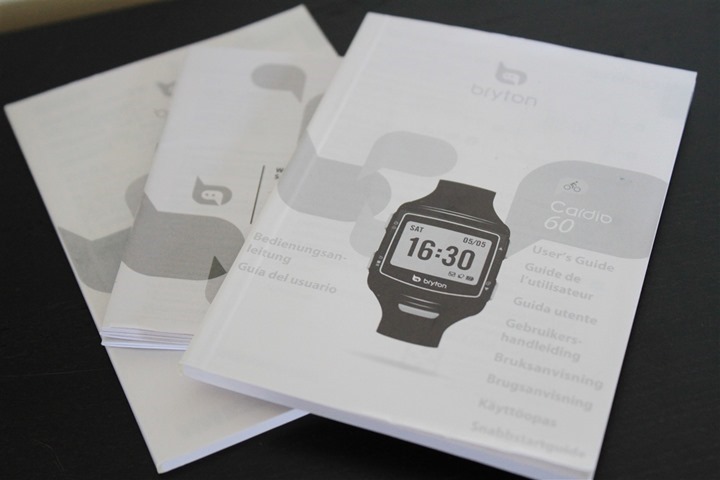

















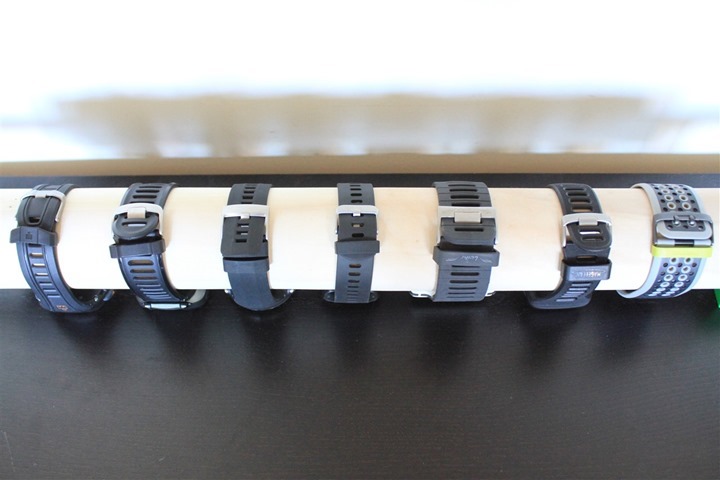















































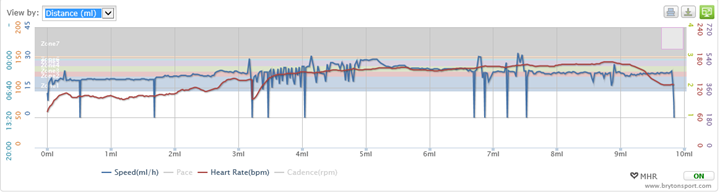







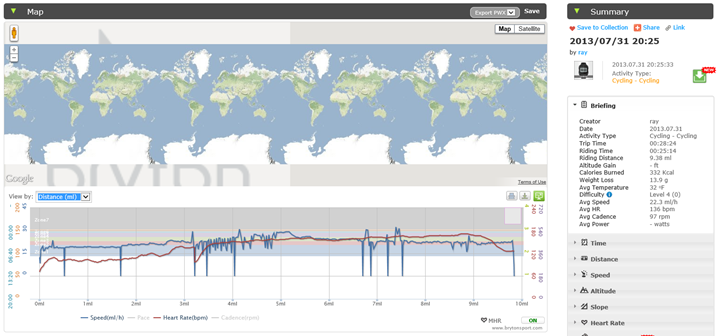










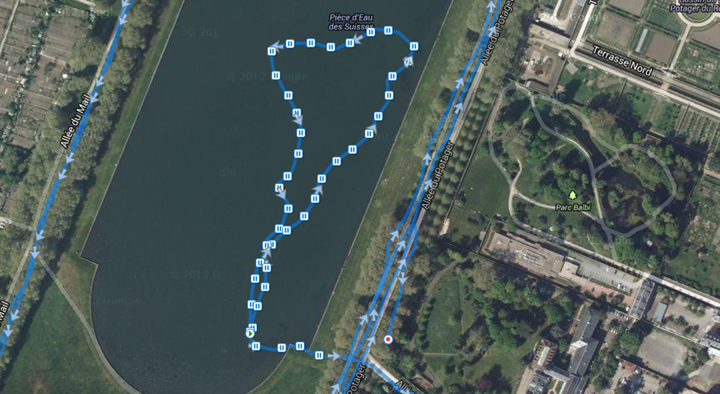
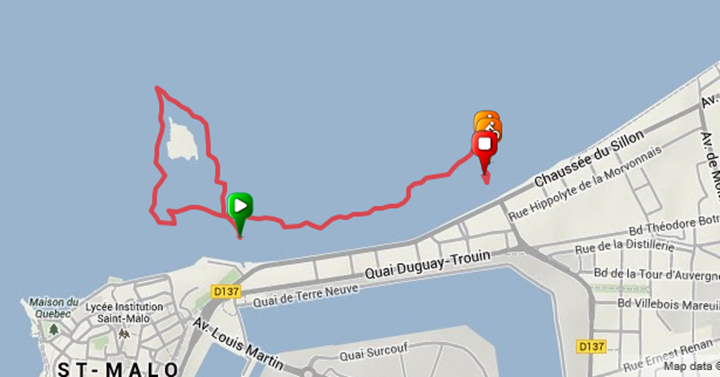







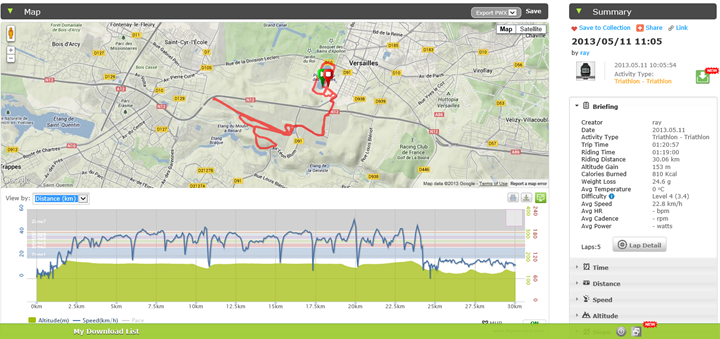
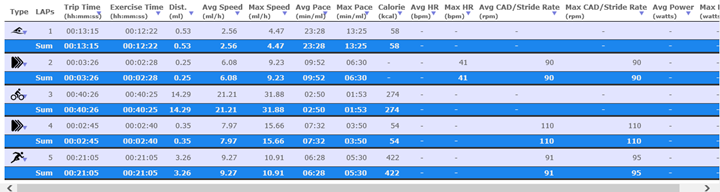
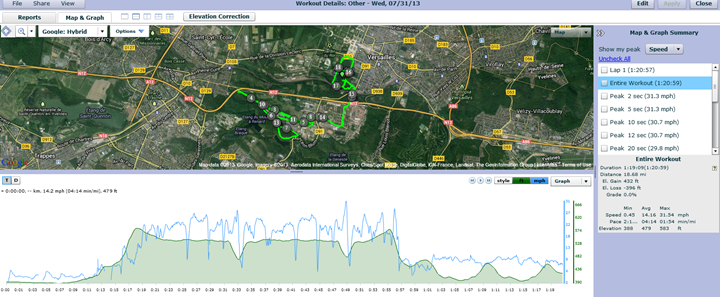







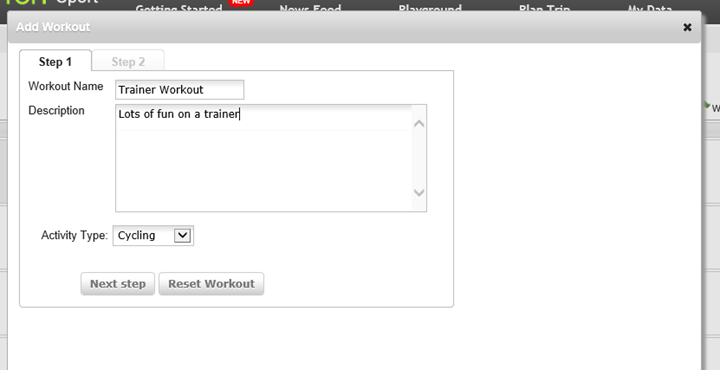
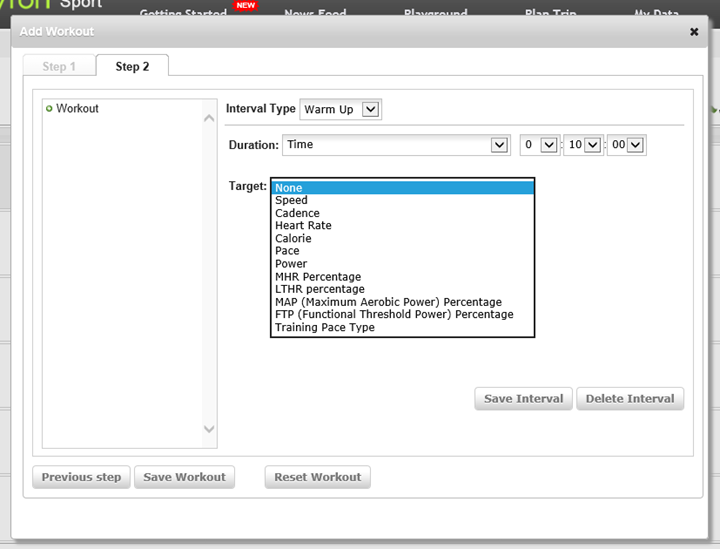
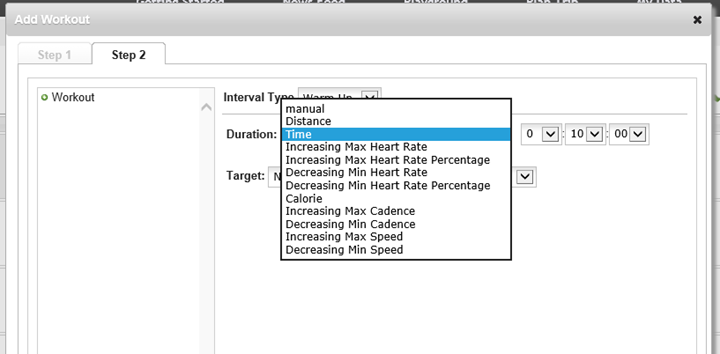
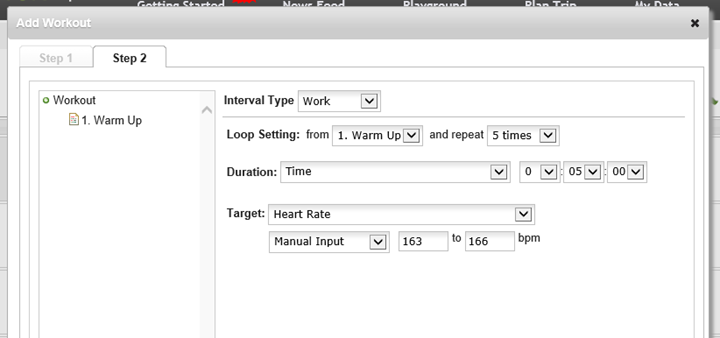
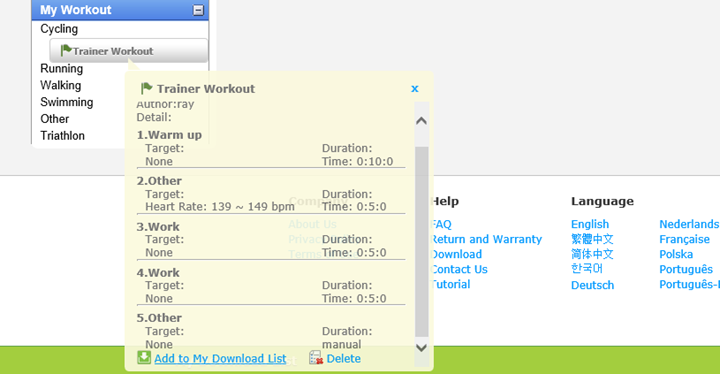
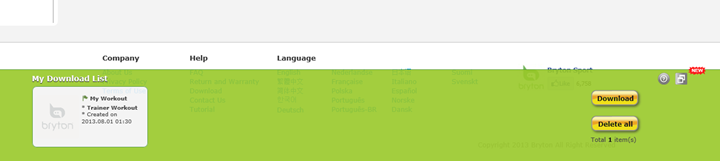
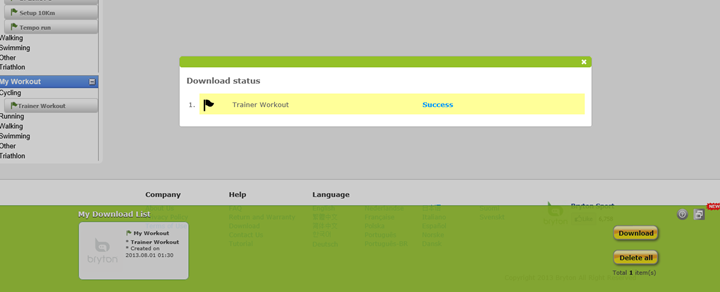























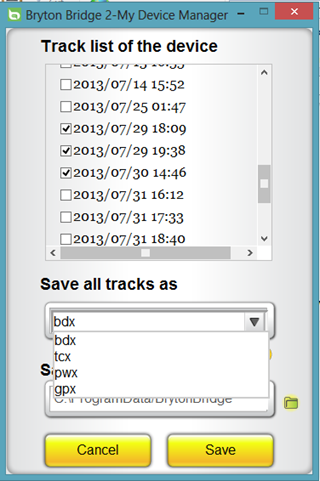
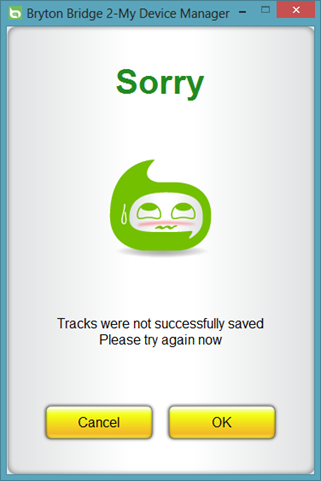
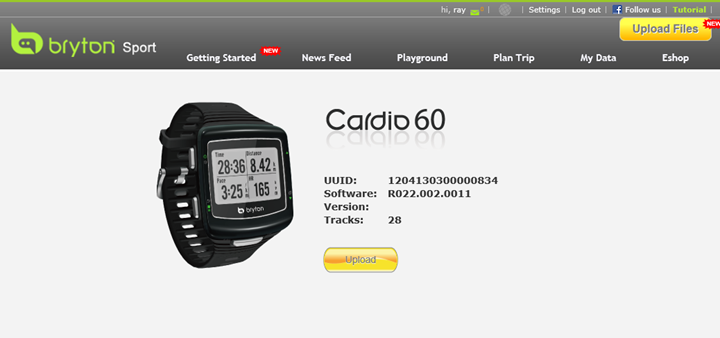
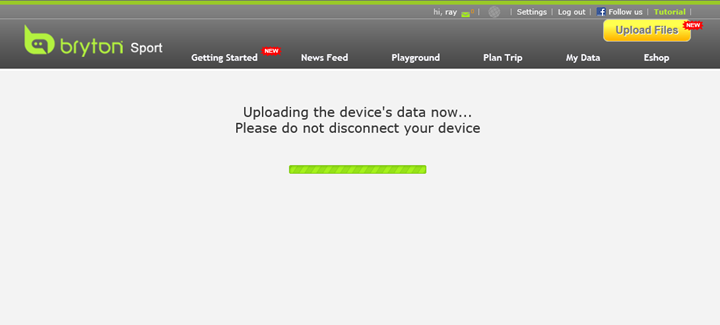
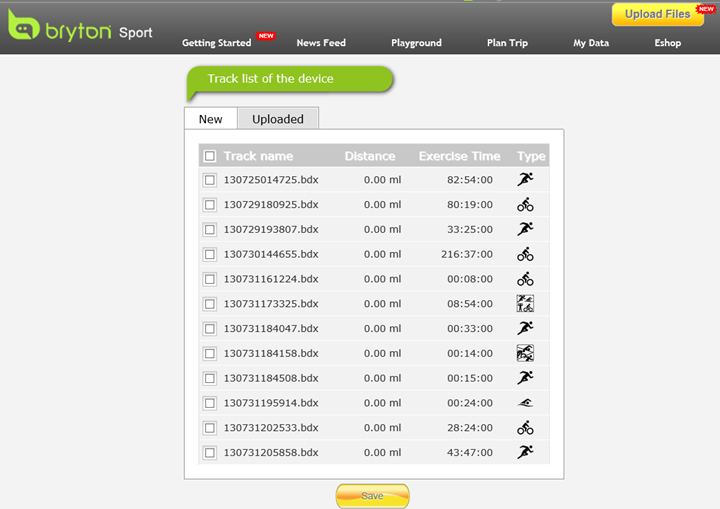
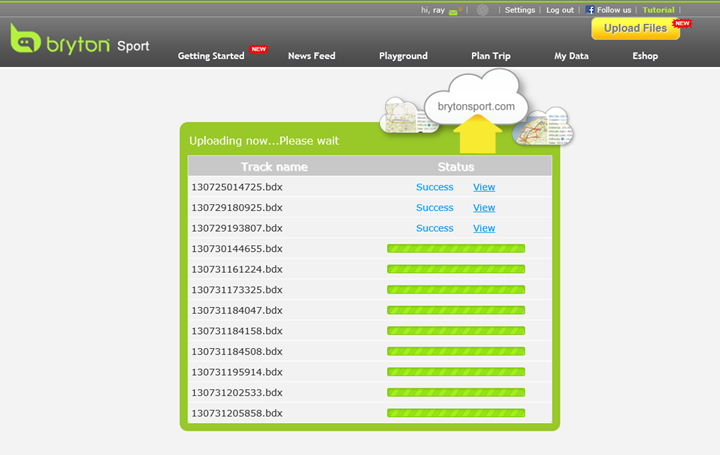
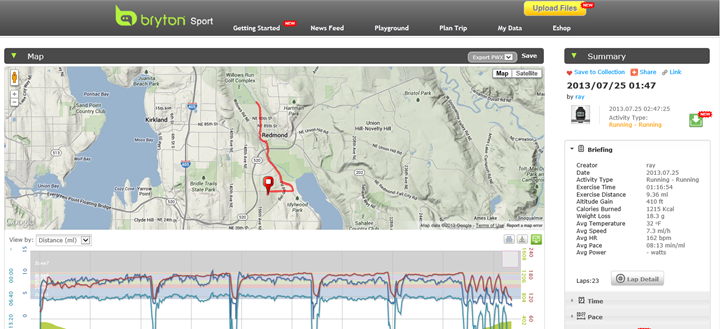
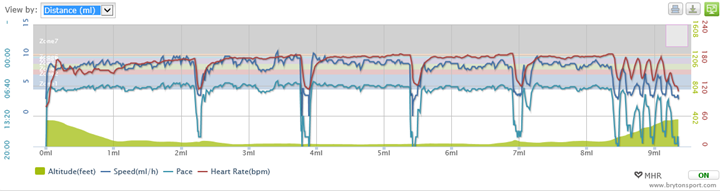
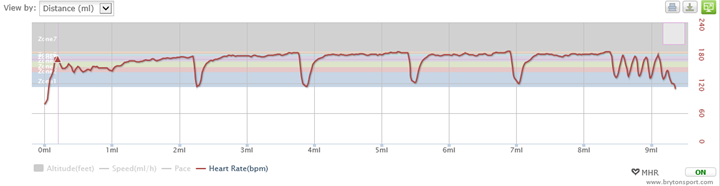
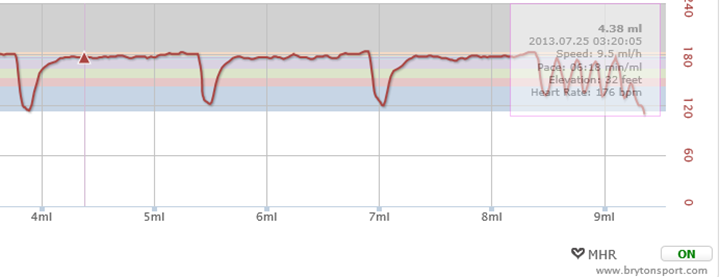
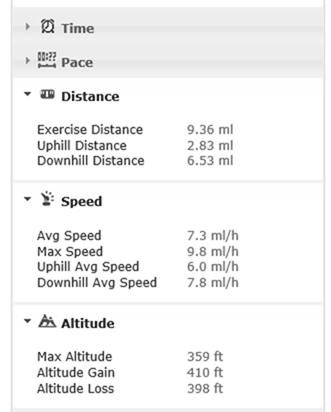
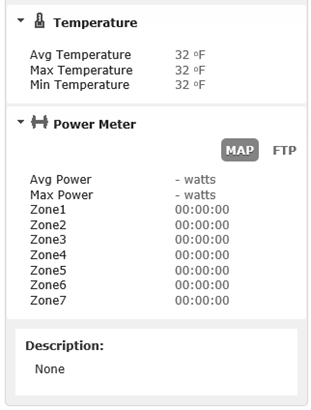
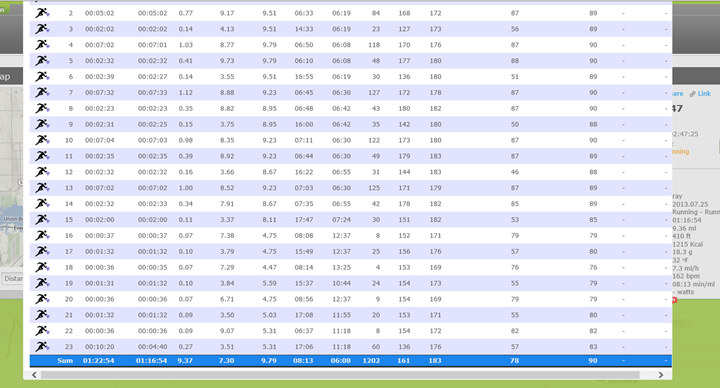
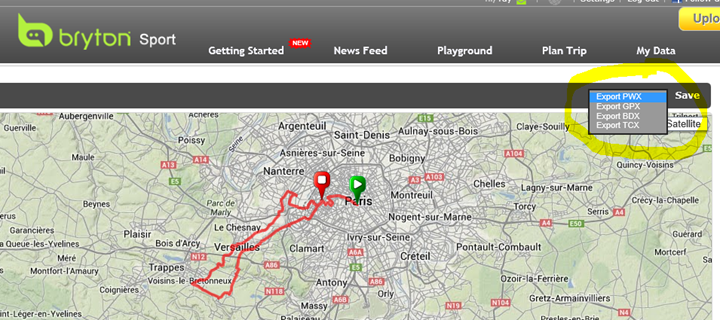
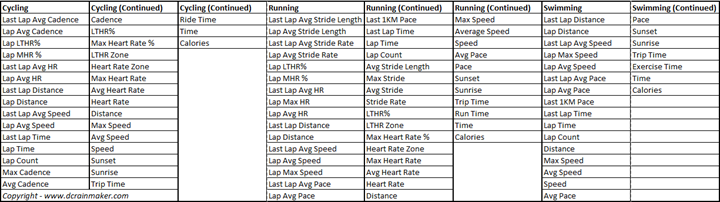


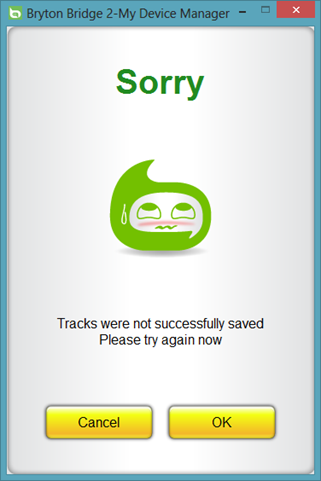




















Great review.
To bad there is no BT smart for this device, that could have been a differentiator (like the other angles you mentioned, powermeter, indoor swimming).
I think the comparison table is wrong, the TomTom supports BT smart.
Are you planning to review the Rider 60, which looks to be a Garmin Edge 810 competitor? Is that even available yet?
It depends. I may, though it’ll honestly depend on the response to this review. If there’s no significant demand for Bryton product reviews, then I’ll focus my time on other products with higher demand.
First of great site which I came across looking for reviews for my first GPS watch
I managed to pick up the cardio with hrm for £180 which compared to the age/price of similar watches in its category seemed a pretty good deal
According to Brytons Facebook page link to facebook.com an update is coming mid August which will remove the auto pause issue and hopefully address the other niggles you’ve pointed out.
It’s potentially a great watch once they address the software issues
Well that’s the same price as an overhauled 310xt so it is not a bad buy at all. I just hope that the auto pause gets sorted before the cool weather returns and my training commences in earnest.
Thanks for review. Looks like a solid watch…I’m definately interested, but being Canadian, getting one might be an issue! Time to work my contacts…was hoping you could let me know which market you were referring to when you said that the the Cardio 60 was “priced equal to or lower than the FR310XT”??
thanks!
Hello Ray,
thank you for the review.
In the list of data fields are fields “Run Time” and “Trip Time”. In the chinese forum link to 5i01.cn which I translated with the google translator is mentioned this: “…Cardio at speeds below 3K/hr when the running time on the display, it will automatically stop counting, but journey times are not affected…”. Could it mean that the autopause function is turned on or off according to the choosen data field (run time or trip time)?
No indoor swimming option is a deal breaker for me. The TomTom looks like a good option, but I’m a bit leery about putting my money down considering some of the firm ware bugs I’ve read about. Why is it so easy to spend $200 on a dinner with friends…but so hard to commit to a $200 GPS watch?!?!?! It makes no sense to me!!! ughhhh. I think I’m gonna just go all in with the TomTom Multisport!
Hi,
i tested it two month ago and I totally agree with you : auto pause is boring. It’s a good product but it’s got some little default, maybe the next generation would be perfect !! My test here : link to frun37.blogspot.fr
and continue your reviews!!
Thanks for your excellent review. I own a cardio 60 and was waiting for your comments and review, which I totally agree.
I have experienced same kind of bugs and areas for improvement and it is fair to say that Bryton has improved much in a relative short time.
Since the first cardio 30, they have developed new units and see their willingness to improve the product with constant updates.
I have a good user experience, and think it is a price wise option.
For the recording interval, that is 4s (for both GPS and HRM) as seen from the bdx file even in full GPS power mode.
Satellite pre-loading via computer should be yes. The 14 days differential Almanac Corrections file will be downloaded from link to alp.u-blox.com to the PC with Bryton Bridge 2 installed on a daily basis. Then whenever the watch is connected to this PC, the Almanac file will be transferred to the watch automatically within a few seconds.
Thanks on the pre-loading, I’ll update the table.
On the recording rate I’m seeing 1s data in the TCX files, are you seeing different?
I’ve just double checked the tcx and bcx produced by you.
Here is the tcx screen capture:
link to imageshack.us
Thanks!
would you please upload a .bdx file
Hey DC and y’all,
Thanks for the warts and all review. It is good to see that you are not biased in your comments.
I am not a Triguy, more of a casual runner really, but I have just bought a Bryton cardio 40 (the running only version of the Cardio 60). To be honest I have no idea about what garmin does better than the Bryton but with a used non waterproof FR305 going for (uk)75-100 and a well used 310xt (with HRM) going for about 150, the Bryton was a no brainier for me at 130 delivered “free” (from Spain).
If they remove the auto pause then I think it makes the devices a better buy.
One thing that makes no sense about the auto pause is that they have programmed the watch to keep estimating when the accelerometer is receiving data in tunnels, so why on gods earth did they not apply that thinking to apparent pauses?? For example, allow the watch to use cadence and/or even HR as a deciding factor for using or not using pause…… Just a crazy thought….
Lets hope that things go as Stuart has indicated, so that we all get what we crave- more accurate numbers do share with our friends over a beer!!
Oh and if you have a cardio40 on loan, could you say whether it has the same issues as the 60 when used for running??
Cheers fella !!
You are tempting us with those Leikr pictures… Is it a matter of putting it through its paces, are there still issues that you feel would be resolved in the production version, or is there still an embargo? Just curious when we might get the next update from you on this, as updates from Leikr aren’t very forthcoming.
With the Leikr unit, it’s just not even in the ballpark of being ready. Functionality-wise, they’ve probably only actually implemented 10-20% of the functions of the watch (at best). Right now about the only thing it does is record a GPS track.
I included it in here, mostly so I could save time down the road in a few months in taking the comparison photos again. But as it stands right now, there’s not much point in me even using the watch from a review perspective since it’s got so little done in it.
Its wrong for price comparison with Garmin 310XT, inside the box of cardio 60 it comes with heart monitor belt, cadence, bike mount. You need to buy these things and a footpod separatively for 310XT.
Hi Allan-
It’s tough, as I noted, comparing it against other units is complex in part because of some of those pricing aspects.
That said, the majority of users I hear from aren’t actually interested in those extra accessories. So while it’s cool that Bryton includes them, they sorta artificially raise the price of their own unit. Given you can’t buy without them, I’ve really got no choice but to compare it to other units at the price they offered.
Ultimately, I’m comparing the core product (the watch) – and that’s pretty much the only way I can compare it once we start talking price.
I’ve been waiting for this review for a long time – I’m keen on the watch but wanted to see some size comparisons and the good old DC Rainmaker thoughts!
I noticed in the pictures that on the Sports selection menu there are the Running, Cycling, Triathlon etc modes, but there is also “Other” and I was wondering what this option led to? Is it something that can be used for indoor swimming, i.e. stopwatch and laps? I’m not too bothered about recording distance or strokes or anything like that indoors, but I’d like to be able at least keep track of the lengths and how long it’s taken me.
The size of the unit compared to the other GPS multisport watches looks great, and as I want to use it as a day to day watch as well this is a big factor in deciding whether to buy it.
Another quick question – do you know if there are any plans for any quick release mounting method? It doesn’t really affect my opinion of it right now, but might be nice in future :-)
Thanks for this in depth review.
I read every review you do and this one didn’t disappoint. I would consider this watch if it were officially available in North America but since it’s not, I won’t consider it. Looks like it’s the TomTom Multi for me.
On my cardio40. Selecting trip time means that I see the full time for my run, whereas with only the runtime displayed it stops when I do and comes up a bit short. Obviously the lap splits are still affected but it’s easy to see how much down time there was and to adjust for it. It’s not ideal but it will suffice until the auto pause is bypassed.
Oh and how do you work out that the watch loses .2 of every mile?
Your pics of measured distances don’t reflect that degree of loss.
Dteven
It says .02 per mile, not .2
Sorry fella, read that wrong! 2% out and that’s with the annoying auto pause- not bad then really.
I always have this question about watches: does it have a “lock” mode so that random button presses don’t turn it off and on during your activity? Clearly I’m strange, because no one else seems to care about that feature … but I wouldn’t buy a watch without it – my old Garmin didn’t have it, and i would accidentally turn it off in the middle of my activities ( I liked to wear it under a ski coat in the winter, for example )
Thanks for your otherwise really great reviews.
Yes, it does. And in fact, it’s actually one of the most logical implementations of the lock-mode that I’ve seen yet. In most watches (cough, Garmin), it’s a combination of buttons – different from unit to unit. Sometimes, you’ll somehow manage to actually lock the unit, and then you’ve gotta remember/figure out which buttons it was.
In the Bryton’s case, it goes ahead simply uses the power button, and went pressed you just choose from a dropdown of lock or power (lock is default). Super-easy.
Thanks, great info. Too bad about the auto-stop “feature” that’s probably a deal breaker for most people. Do the Garmin 210 and 310xt both have a lock feature ( even if poorly implemented ) What about the Garmin Edge 500/510 ( since they are for the bike, I’m guessing maybe not … although again, I like to take and throw in my pack or pocket when not riding )
Again, great reviews.
No lock on the Edge computers. I guess it isn’t necessary when they are on the bike. In any event, I find you have to press the buttons fairly firmly to activate them.
Thanks for your interesting review.
One of your remarks:
“However, in looking at it from the side, it’s actually a fair bit thinner. ” On the 910XT I don’t see the regular strap. Is it a thicker strap from the quick release kit?
Yup that’s the quick release kit on that unit. The regular strap is the same thickness, but the backplate adds a bit of thickness to the unit.
Been playing with my Cardio 40. I love it but the auto lock is annoying and measured 2 perfect 5k runs as being 4.88 due to having 5 right angle corners to navigate.
The my workout feature is great fun and I’ve had one failed upload from the watch in about 20 times, but no failed downloads to the device in about 15 goes.
The GPS locks in about 10 seconds here in London and hasn’t dropped once yet.
If auto lock optionality is introduced- then it will be a hard unit to beat!
Run meter = run (para)meters… Took me some time to figure it out =)
Reminds me of the 910XT, last year, when ‘running’ (the name for the sport we love!) was translated in the french version as ‘exécuté’ (the adjerb for ‘a software running’) – even Google wouldn’t be this lame…
All of the UIs on these watches look like they are from the 80’s or 90’s.
I really hope Apple enters the market and force Garmin and the rest of them to produce something that is functional and aesthetically pleasing. There is no reason we should have to bear with such clunky user interfaces.
I ran an officially measured and certified 5k today and my bryton cardio measured it as 5.03km and as I was weaving left and right to pass folk and probably didn’t do the shortest line race, I guess it either got lucky or my ‘known 5ks’ as measured on my iPhone were not very accurate……
There were no auto pause issues because there were no traffic lights or roads to cross and I was going all out :-)
If they do sort the auto pause problem I’ll be very happy because the workout features are the bomb. Here’s hoping…
Hi,
Just wanted to let you know that I love your blog ! Your reviews are sooooo comprehensive this is great.
I found it just like that as I am currently looking at buying a new watch for triathlon and I really do not know what to do… (PS: I am a beginner, with the objective to run a race next summer).
I am looking at the Garmin 910XT, but the heart monitor does not work in water (also price is quite high). I was also considering the Polar RCX5 but I do not like the fact that the GPS is separated…. have you heard anything about a new version from the Polar which would have integrated GPS ?
Finally, I quite like the Bryton cardio 60, it looks like an good value for money, assuming they can fix the autopause issue. Could you let me know as well if the heart monitor works while swimming ?
Finally, I would be really interested in knowing as of today what is your ranking for these watches, as obviously you have done all these testings over the last couple of years ?? Seems like you have extensive knowledge on all of them.
Thanks and keep on writing this blog, it is amazing !
Xav
I’ve had these replies over the past 24hours from Bryton re the auto-pause/software update situation.
“For autopause, this will be phased into a software update in the near future. You will be able to disable the autopause feature.
We are still testing to make sure the autopause feature works and does not affect other features. It is likely to be available through an update next week. But if there is some delay, latest should be first week of September”
So Here’s hoping!!
Hi Ray,
I tried to import the tcx file from my Cardio 60 to the Sporttracks 3.1. I cannont see lap information and the stride information and graph. Do you have the same experience?
It also doesn’t work the import of the bdx file on both my computers. Could you try import the bdx file if you have the same problem?
Hi,
I have a question, can you swim with the HR monitor ? Not sure if is water resistant. I know it would not transmit data but in a tri race, you would like to wear it already while swimming as you do not want to put it on when you get to your bike.
Thanks
Xavier
You’re supposed to be able to. As I think I noted above, I swam in a triathlon with it and killed the HR strap included. The standard is being able to swim with it and once out of the water the transmissions will start.
No water leakage!? I drowned two Cardio60’s in 4 months time… Also the disappearing text in datafields I experienced. Also update problems with my second watch, but no data transfer problems whatsoever.
Overall it is a great watch and hopefully they can make it waterthight and give it some updates for powermeters, indoor swimming and altitude display on the watch in the near future, because the watch has the necessary hardware to do that, or not? And of course the auto-pause…
Nowadays you don’t buy a watch anymore with only the features initially installed on it, but you also have to make a guess if the producer provides updates and bug fixes. As a customer you do’nt know what’s coming or is possible with the hardware and software provide in the future by Bryton for example.
Great and good review! As you always do!
Great site, great review.
In Australia Garmin seems much more expensive than North America, the Garmin FR310xt is about $300 with no HRM strap.
Can pick up the Cardio 60 for $240 including HRM.
Just trying to weigh it up – assuming they sort some of the software (I notice the auto-pause issue has been addressed, perhaps add this into your review?), does the quality of the unit seem reasonable?
In your discussions with Bryton, do you think indoor swimming might get covered in a future update using the internal accelerometer?
Thanks again, great review.
The quality of the unit is reasonable. I don’t believe they’ve added the Auto Pause changes quite yet, but I have no reason to believe it’s not coming shortly.
On indoor swimming, from talking to them that’ll be a new unit, rather than updates to existing ones.
Thanks very much for the quick reply. So it’s down to the Magellan Switch Up vs the Cardio 60 – both about the same price. Which one do you think has the edge?
If you don’t care about using the watch day to day, go with the Magellan. If you want the day to day functions, or want the openwater swimming pieces, then the Bryton is the only option.
Many thanks, will prob go with the Cardio 60, the day to day stuff has some value and the Magellan styling is a bit clunky.
Good luck in your next race.
Update!!!
Cardio 60 Software Update (Version: R033)
1. Optimize ANT+ signal strength
2. Modify user interface in Simple and Interval workout
3. Add Pace Calculator in the menu
4. Add Race Time in meter option
5. Modify pace range for training
6. Fixed time zone issue
7. Add smart pause on/off setting
8. Add pace setting in workout
9.Modify some wording in Traditional Chinese and Simplified Chinese
10. Bug fixed
Ray,
Please could you comment on how accurate the stride sensor is .
You cryptically mentioned that you were happy with the cadence part of the accelerometer functionality.
just to let you know that the autopause off option is working fine. I have been using the watch now for a week. The Gps seems reliable and is super quick to locate satelites- even in a new locations. around 5 to 15 seconds, instead of 1-2 mnutes for my polar g5.
Ray,
I am completely satisfied with my Cardio 40, which I got from the Uk and have bee using it for three weeks now and must say that I am absolutely satisfied with its performance.
I originally thought of using it as a second watch to my Rcx5, but now intend selling that unit.
This unit is slightly lighter and thinner with a green accent, although it only has 8hours gps battery life and 2 weeks in watch mode , as opposed to 16 hours and 4 weeks on the cardio 60.
It is designed for runners and therforefore has no other sports and metric sets available
Autopause may now be turned off.
Satelite search and lock is lightning quick.
Huge number of metrics are available and display customisable.
Complex workouts may be used.
Unit has a clear and crisp display and is comfortable on the wrist for long periods.
Its instant pace seems pretty stable , with sampling being every 4 seconds, as does cadence. I have not tested the indoor pace cabability yet.
Allthough not as slick, with slightly illogical menu systems, I feel that it is a serious competitor to the new Forerunner 620 ( and the old 610) at half the price.
Ray please could you complete an update to your Cardio 60 review based on the recent watch firmware software updates to the 40 and 60 and now very reliable Brytonbridge 2 upload software.
hello I would like to purchase a gps watch to train and compete in triathlon.
I’m between two bryton cardio 60 or multisport tomtom which would you choose?.
the other models I have ruled by size or price.
currently I have the polarrc3 but I can not swim because only resists ipx7
I would go Cardio 60 over TomTom at this point, it’s just more functional. I think long-term the fact that the TomTom has Bluetooth and could be used for uploads via cell is interesting, but it’s not yet there today with no promises on if/when.
Regards from Spain and congratulations for this great review.
I bought in April the Cardio 60 and after four months doing a daily training and swimming in pool 2 or 3 times per week entered water into the device water. I know of several cases that has been the same in Spain, it seems to have a problem sealing. Bryton have sent me a new Cardio 60, proves it in my training routine and we’ll see if they have solved the problem of sealing
Best regards,
Iván.
Wahey!!! An option to switch off ‘smart auto pause’ has been included in the new software update! So now the cardio 40 is a very good buy :-)
There is still a problem in the website because the workout planner stopped working 8 weeks ago and still has not been fixed, so poor support there…though it is actually just as easy to set up a workout on the watch, but the online option needs to be there!
So one big issue resolved with the 60…maybe now it is a good buy too?
Wahey!!! An option to switch off ‘smart autopause’ has been included in the new software update! So now the cardio 40 is a very good buy :-)
There is still a problem in the website because the workout planner stopped working 8 weeks ago and still has not been fixed, so poor support from bryton there…though it is actually just as easy to set up a workout on the watch, but the online option needs to be there!
So one big issue resolved with the 60…maybe now it is a good buy too?
Yupp, Flob,
I feel your pain!
The Cardio 40 is way better than the FR 610 (GPS reception in 5-15 secs average) .
bigger display (910 like) (, 42 gramms v 72 g uncomfortable metal back.
Plus its strap doesnt fly off your wrist mid way through a race ( I returned 3 to my dealer (runways, dublin)).
Against the current competition. The FR 620, is 400 Euros vs 150 for the Cardio 40 !!!!
Go. South Korea!!!
Any thoughts DC on the quality of the wrist band? Looking for a Garmin 610 replacement due to the wrist band issue and was tossing up between this, the 910 or waiting to see the new 220/620’s.
I took the plunge on the Cardio 60 a few weeks back and very happy so far.
Wrist band works well for me. I also have installed a bike mount (the Garmin one actually) and attaching it to that works well too.
I think the band itself is fine. No issues there from a band standpoint.
As far as comparing this to the 220/620, it comes down to what you’re using it for. If tri, go here or 910XT. If running, then easily go 220/620.
As a running only watch the Cardio 40 is comparable with the FR 620 and costs half the price!
Not exactly. It’s a running watch that’s good, but it doesn’t have the same feature set – especially around things like uploading (WiFi/Bluetooth). Here’s the full comparison table, albeit against the Cardio 60, but the running feature sets are similar between the two Bryton units: link to dcrainmaker.com
I know your US centric but, your prices for EU/UK are way off. The Forerunner 620 is listed at £329 or $530 the 220 £207 or $330 (both without HRM)
The Cardio 40 is £127 and the 60 £180 both with HRM, surely price should have as much a factor as bluetooth uploading?
If the Brytons had Garmin slapped all over them people wouldn’t stop raving about them, imo
I don’t list EU/UK prices (never have). Trying to list global prices would be virtually impossible to track and keep up to date. In fact, the Bryton products throw an odd wrench into it (as noted in the review), because they aren’t sold in the US.
Nonetheles, as I also noted in the review, there’s nothing wrong with the Bryton products – but very few independent folks would say that they are as polished as the Garmin products. One need only look at the clunky site, software, or the weird wording within the device itself. I assure you that people complain about far less things on Garmin devices than this (just look at any other review).
Again, it doesn’t mean that you shouldn’t buy a Bryton – it’s simply stating a fact about the level of the device/platform. Whether or not you value those things (or any feature), is really up to the individual.
the new software update that for the cardio watches that adds autopause controls, actually removes the best bit about the watch- the customisable workout planner options. it just leaves you with the simple and interval options which will not allow heart rate training as the only options the offer are pace settings…
I am disgusted because the only thing the watch needed was the autopause controls, because combining that to to features it already had would have made it an excellent option.
Get your finger out BRYTON!!!
Do we know if there are any plans to bring the option of customisable workout plans back ?
I used it for three months, every thing was good until one day the GPS signal is so bad one kilometers I spend 10 minutes and next kilometer just 1 minutes, what a sad
another problem maybe everyone can check: the GPS watch does not know summer time. setup the time by GPS, if you have chance in Europe and in summer time, then the watch is one hour earlier than right time
I live in Europe (Czech Rep.) and I don’t have any problem with the time. The watch shows the right time.
Any “Quick Release Kit” available for the watch for 2014 ? The garmin ones are compatible ?
Hello,
can you help me, what is the Race mode?
And what is the Metronome, do you put in on or off?
Thanks!
Tobi
When the Race mode is turned on, your watch will always stay on the data page as by default, it switches back to the clock mode after some minutes if you do not press “start”. Metronome can be used to train your stride rate as the watch beeps according to your target stride rate. Hope this helps
Since this watch is not marketed or sold in North America, is there any problems obtaining a satellite signal worldwide? Specifically I would be using the watch in Canada. I am not sure how the GPS satellite technology works.
I see that you used this watch in Seattle so I assume that this should not be an issue, but I just want to be sure before making any commitments.
Thanks!
No problems at all. GPS works everywhere on earth – except a few spots near the North/South pole. As you noted, I used the unit in a number of places globally as part of the review – including Seattle, Spain, France, and a few other random spots in the states. Enjoy!
Do yo uknow if the device can announce itself as a mass USB device in the same way as Garmin edge 500 would? I use ubuntu running on a chroembook to pull activities off the edge unit through USB mode, and would like to do the same for with bryton? Is this even possible? currently using an old forerunner 305 (because everything just works) and considering the bryton as a replacement, the forerunner doesnt announce itself in mass usb so its not possible to pull the files from it ubuntu (without using gsbabel/ garmin forerunner tools ultiilties, which require files conversion for .gmn to tcx or similar once files extracted) , Im hopin the bryton wouldn have the same issue?
Thanks
Niall
Eek, I don’t quite remember at this point (and don’t have a device handy at the moment to double-check). Sorry!
Hello,
I get the cardio 60 but i’ve never tried it on a triathlon!
Does anyone knows if during the run part with the triathlon mode is it possible to set the pace (ex : 4:30-5min) i want to target and having alerts? Or is it only for a simple run session?
Thanks
Cardio 60 ‘s GPS option
-Full Power mode : 5Hz receiving signals
-Power saving mode : 1Hz receving signals
When the test did you use any of the settings?
im cardio 60 user
full power mode GPS tracking more accurate than FR620
Inaccuracies of the FR620, Garmin Forum being discussed seriously
will you write the depth review for TomTom’s multisport cardio or Multi sport? I have polar heart rate strap H7 and would like to buy a watch that used bluetooth smart.Thanks.
Ask and you shall receive: link to dcrainmaker.com
Modification is needed
Recording Interval 4s?
Cardio 60 is a full-power, power-saving support GPS mode
I used it both Garmin and Bryton
Bryton is much more smooth S-curve in the track recorded at
I’ll double-check and see if there’s a new (additional) recording mode, but previously it was 4s. On your Garmin, depending on which unit you have – be sure you have 1s recording turned on, not smart recording.
I own the Cardio 60 – have done since the turn of the year (4 months). I think it is a decent bit of kit, but, AND IT IS A BIG “BUT”…
IT LACKS DURABILITY.
My screen was deeply and heavily scratched the first time I put it in the locker in the gym. Accidentally caught it pulling my towel from the locker, flipping it face down, dragging it (very lightly) a few centimetres across the base of the locker. There must have been a little grit in there as it decimated the screen. The screen really is scratched very easily – in 4 months, it has attracted a multitude of them. A scratch magnet.
It is now also rendered useless as a HRM as the chest belt has broken. The female connector on the belt has detached and is now permanently connected to the transmitter.
The transmitter also has sweat ingress issues. I have had to change the CR2032 twice in 6 months because sweat gets in there and the battery starts to corrode.
I have mixed feelings and feel it is cheap and low quality: probably a false economy.
I purchased from Rutland Cycling – getting it for £145. I have been trying to contact them for 4 days about the chest strap defect. No replies to emails and no chance of phone calls been answered.
Consequently, I recommend NEITHER RUTLAND CYCLING or the BRYTON CARDIO 60.
*correction: battery change twice in FOUR months.
*UPDATE:
Headline: The Bryton Cardio 60 is no more… AND a reversal of my opinion on Rutland Cycling.
Firstly: Rutland Cycling – they did get in touch after 3 attempts at contacting them over a period of 5 days. The ‘Warranty Manager’ had been off sick. He was very apologetic and couldn’t understand why I had not been informed about the likelihood of a delayed response. As soon as he took receipt of my messages, he sent out a replacement belt. Disappointingly, however, this belt was defective from the off. Sometimes recording heart rate, other times utterly dead. A further email to the warranty manager asking how he wanted to deal with it was met with the offer to accept return (under the Sale of Goods Act, s.14 and s.48A). Unfortunately, they had no Cardio 60s left in stock so clearly could not provide a replacement – but a full refund was offered on return of the goods (including the cost of postage). That has been received.
So – Rutland Cycling – despite their initial communication problem – have provided exemplary customer service over this matter.
On the one hand, I am really sorry to have lost the Bryton. It had high end features but it simply lacked durability. In addition to the heart rate belt problem (weak press stud connections), lack of durable screen – I think there might also have been a water ingress issue. I only wore it once in the water, but the other day, with temperatures getting warmer outside, I did notice what looked like misting on the interior of use display, and I also think the LCD had maybe started to fail.
As I say, high end features but poor quality.
That left me in a bit of a corner. I considered the TomTom Multisport, but reviews seem a bit hit and miss and it seems that there could be some questions in regard to durability there.
To get the same features, I would need to look to the Garmin 910XT. I cannot justify the spend on that item.
I have opted for the Garmin 310XT at under £125 from Amazon. Hardly cutting edge, I know, but it is tried, tested and trusted. It has most of the features that I am looking for and the price is right!
So… Mixed feelings on the loss of the Bryton, but hoping for better from yesterday’s tech!
Odd to see a comment above re Rutland Cycling. Their website has an extra picture of the Bryton 60 in use and it seems to be DCR’s wrist!! The picture wasn’t used in the full review but a ‘waiting list’ post.
link to rutlandcycling.com
Unfortunately, I never gave them permission to use such photos (or any photos).
Just bought a Cardio 40H (with HRM) in really nice condition off eBay for £50. I also bought a new FR220 from Amazon for £180.
The Garmin is really nice, but I’m not sure I can justify it being 4x the price of the Bryton, as the 40 seems to be doing everything I need it to (apart from wireless uploads!), so the 220 will be going back.
Can I download and follow routes in this watch?
If yes, do you know if it’s the same on bryton cardio 40?
My Cardio 40 does not have route functionality
Recently my Garmin 310XT has a water infiltration and never worked again.
Here a few days I’ll be in London and became interested in the Cardio 60 .
Here in Brazil the Garmin 910XT costs around £ 360.57 and £ 323.00 in London , while the Bryton Cardio 60 can be found in London for £ 131.00 approximately .
Therefore, you would indicate the Garmin 910XT or Bryton Cardio 60 ?
I already have the HRM and cadence sensor of my previous garmin. I intend also to buy a Garmin Edge 510 and a Power Meter (Quarq or Stages) in the future.
By the way , you indicate some Bike shop in London or Amsterdam ?
Thank you very much.
I bought the cardio 40 and noticed à problemen which i couldnt find in any review or reaction. My intervals are all displaced in full seconds and for my 200m/400m intervals i think this is not usefull. Is there an option to set the laptimes withdecimals?
Are we going to get a review of the Bryton 530 / 330 at some point?
Thanks!
At this point, I don’t. Mostly because when I’ve written about Bryton stuff previously, I tend to get very little interest from readers. :(
I agree since most of their stuff is quite uninteresting. But the Bryton 330 is nearly a direct replacement for the Pro-famous Edge 500 while being as I understand quite a bit faster and having wifi capability AND 36 hour runtime! All that for supposedly a little over 100€ That makes it a lot more interesting compared to any of the stuff they’ve previously released.
A good option on sale at 70£?
Bryton rider 530 for value its an amazing unit 160€
Hi,
if i were you I would not buy this watch. It is already old, has lots of bugs. I sold my 2nd hand as I was not so happy with it. Better to go with another leading brand.
Can I use cardio 60 with strava/ bryton app on my phone without PC?