A bit under a year ago 4iiii’s announced the first device on the market to bridge the gap between ANT+ accessories and Bluetooth Smart enabled phones. In doing so, they potentially opened up the door to saving users from having to re-purchase expensive accessories simply to use them with apps on their phones. But the question is: Is this device the saving grace folks have been looking for?
I’ve been using the device for months now, testing every possible combination. Because I want to be transparent about my reviews, once my evaluation period with the Viiiiva has elapsed, I send it back to 4iiii’s in Calgary. Simple as that. Sorta like hiking in wilderness trails – leave only footprints. If you find my review useful, you can use any of the Amazon or Clever Training links from this page to help support future reviews.
Lastly, at the end of the day keep in mind I’m just like any other regular triathlete out there. I write these reviews because I’m inherently a curious person with a technology background (my day job), and thus I try and be as complete as I can. But, if I’ve missed something or if you spot something that doesn’t quite jive – just let me know and I’ll be happy to get it all sorted out. Also, because the technology world constantly changes, I try and go back and update these reviews as new features and functionality are added – or if bugs are fixed.
Unboxing:
Let’s get this baby unboxed. Don’t worry, this won’t take long. First, is the box:
On the back is a diagram that explains how it all works and a fraction of the apps it works with. But I’ll talk about what the different compatibility levels are later.
Pulling out the guts of the box, we find a plastic shell with the heart rate strap and transmitter pod, along with a quickstart guide.
Here’s the two items in the box hanging out together like BFF’s:
Like most heart rate straps, it’ll come in two pieces: The strap and the transmitter pod. The transmitter pod pops into the little metal snaps and holds the whole thing together. It’s adjustable of course, so you can adjust the strap as you see fit.
On the back you’ll notice both the ANT+ and Bluetooth Smart logos. The battery sits in that little door you see below. Once you’ve reached 200 hours (or when it decides to stop pairing to your device), you’ll want to swap out the battery. Since it just uses a CR2032 user-replaceable battery, it’ll only take a few seconds and about $2-3US.
Next up is that quick-start manual. It’s pretty basic, but that’s fine. By time you finish here on this post, you’ll be well versed in how to use it. Or, you’ll be asleep. Or both.
With that, let’s get into why this strap is so unique.
Background and understanding what the product does:
Ok, so you get that the strap is somehow different, but what is it really doing? Well, let’s start off with the core scenario: ANT+ to Bluetooth Smart. The reason this is interesting to folks is that in the rise of phone apps, ANT+ accessories have been somewhat limited for app integration. This is due (primarily) to the lack of ANT+ chipset support within the Apple devices (meaning, no ANT+ in the iPhone). To get ANT+ on the iPhone, you’d otherwise need an adapter hanging out the bottom of your phone. On the Android platform we see a handful of devices that natively support ANT+. But most Android devices that want ANT+ connectivity need to do so via OTG adapters (more things hanging off your phone).
With the growth of phone apps and the lack of any native ANT+ method to get into the Apple platform, you start to see the rise of Bluetooth Smart in the fitness space. Bluetooth Smart depends on Bluetooth 4.0, which started being introduced into phones about 18 months ago. Bluetooth Smart adoption has been largely catapulted forward by Apple, whereas on Android it lags significantly in every aspect.
Within the health space, the first Bluetooth Smart device profile we saw was for the Heart Rate strap, before even the first Apple device was out that supported Bluetooth Smart. A ‘device profile’ is essentially a way for a given device type to communicate in a standard fashion. ANT+ has them, and Bluetooth Smart has them, though of course while similar they don’t talk to each other (different protocols). Typical examples of device profiles include the heart rate strap, bicycling speed/cadence sensor, bicycle power meter, running footpod, etc… They all have slightly different technical names (i.e. ‘stride sensor’ instead of running footpod), but ultimately they’re pretty similar between the two wireless protocols.
Looking at market place up until this point, ANT+ heart rate straps have been ubiquitous with devices like Garmin, Timex, CycleOps and many others. At the same time, so have a variety of cycling accessories like the speed/cadence sensor and the power meter. The challenge is that while there are plenty of Bluetooth Smart heart rate straps – they won’t work with your existing Garmin device (or really almost anything other than a phone). On the cycling accessory side, there are only one or two companies making Bluetooth Smart speed/cadence sensors (such as the Wahoo Blue SC), and they too won’t work with your existing ANT+ bike computers. And finally, on the power meter side, there’s only a single company that currently produces an on-bike Bluetooth Smart power meter – the Stages Power Meter (which is dual ANT+/Bluetooth Smart). That means that everyone else with expensive $1,000-$2,000 ANT+ power meters is unable to use them with phone apps natively.
Given that, you can clearly see the market for a cheap device to be able to convert ANT+ into Bluetooth Smart, allowing folks to utilize their existing ANT+ accessories with both ANT+ and Bluetooth Smart computers/displays. Nobody wants to re-purchase a $1,500 power meter simply to connect it to a phone app. And the same goes for cheaper accessories as well.
Thus, Viiiiva. Viiiiva acts as that conduit between one world and another, enabling one to take ANT+ data sources and convert them in real-time to Bluetooth Smart – all while still acting as a normal heart rate strap.
How the Viiiiva is different than a normal heart rate strap:
So while Viiiiva may look just like any other heart rate strap, the Viiiiva is really the combination of three different core functions – which would normally be three different products. Typically, this is how you’d divide it up:
1) ANT+ Heart Rate Strap: Most Garmin users are familiar with the ANT+ strap, and the Viiiiva is also an ANT+ strap that will also broadcast ANT+ to your Garmin unit (at all times).
2) Bluetooth Smart Heart Rate Strap: For those users with more recent phones, the Viiiiva concurrently broadcasts your heart rate over Bluetooth Smart to supporting apps.
3) ANT+ to Bluetooth Smart Bridge: It’s this last piece that’s really where the magic filling is. Inside that little pod it receives ANT+ device transmissions and rebroadcasts them as Bluetooth Smart devices. Think of it like a live translator going from one language to another. With this capability we can now bridge the gap between ANT+ devices such as power meters, and phone apps on platforms like the iPhone without native ANT+ support.
To put this in a more simple analogy, it’s essentially like a ANT+ strap and a Bluetooth Smart strap got together one night, did the romance dance, and had a baby. And even though the parents didn’t speak each others languages, that baby ended up being bilingual. Roughly.
Now, let’s talk about what the Viiiiva is not:
1) It’s not an analog heart rate strap: Meaning, that it won’t work with gym equipment or treadmills. But given you’re reading this post, I suspect you’ve probably got your own device you’d use anyway.
2) It doesn’t work with legacy Bluetooth standard: That means that you have to have a phone that contains Bluetooth 4.0 in it if you’re connecting to an app. Today that’s basically anything after the iPhone 4s, plus 3rd generation iPad and beyond. As of this writing, there are still no Android or Windows Phone apps that support Bluetooth Smart for application usage around health profiles. Though both phone platform companies have announced plans to do so, it’s still some ways off.
3) It doesn’t work with Polar devices: Polar has their own proprietary W.I.N.D. protocol for use on the majority of their modern devices, and this won’t work with that (nor the devices that use the analog or digital non-WIND straps). However, in the event Polar develops a Bluetooth Smart capable device (which they say they are going to do), then it would work just fine with that. More on that later.
Now that we’ve got that out of the way, let’s dive into using it.
Using with the 4iiii’s App:
There’s a few different ways you can use the Viiiiva, but I’m going to start off with the most conventional method, via the 4iiii’s app. The App is free on the App Store (iDevices only today).
Once you’ve got it opened up you’ll be able to create an account to save settings in. It only takes a second.
From there you can hit the tab in the upper right corner to see all the options. For now, we’re going to dive into the one titled ‘Viiiiva Configuration’.
Once you do that, you’ll be brought here. This is the screen that allows you to go out and find your Viiiiva. You’ll press the ‘Connect’ button to start the search. If for some reason you’ve disabled Bluetooth, it would now be considered critical path to enable it.
Within 5-10 seconds it’ll come back with a listing of nearby Bluetooth Smart devices. For most of you, you’ll just see the below with a single sensor found (the one labeled ViiiivaB9EC in my case).
If you happen to have other Bluetooth Smart devices around, you’ll see something like this:
No matter, choose the Viiiiva one and it’ll go ahead and connect to it:
Once you do that you’ll see the device enumerated and that you can then pair to ANT+ devices.
Next, we’ll tap “Pair Viiiiva to ANT+ Devices”, which initiates a search of ANT+ devices in your vicinity. For most of you, you’ll probably just have a single speed/cadence sensor or power meter. Or for runners, an ANT+ footpod.
In my case both my bike and The Girl’s bike popped up nearby. Remember that ANT+ sensors fall asleep when not in use, so give your bike wheel or crank a quick spin to activate them.
Once you’ve found a bunch of devices you’ll tap the checkbox next to them to ‘pair’ to them. Since ANT+ supports multiple sensors paired to multiple devices, this will have no impact on your existing GPS devices (i.e. a Garmin). They can run concurrently.
Once you’re done, then go ahead and tap ‘Done’, which confirms it to memory in the Viiiiva. Next we’ll dive into using the app.
Note that if you’re doing a footpod, it’s exactly the same process – just select footpod from the listing:
What’s cool here is that you can pre-pair your different devices for both cycling and running. So that when those sensors activate, it’ll automatically start passing data through on them – no need to ever again touch the config app.
Note that you can only pair a single sensor type though, meaning pairing only one footpod, one power meter, one speed/cadence combo sensor, etc…
Cycling:
Now that we’ve got everything setup, tap the menu button and change to ‘Workout’ mode (previously called ‘Live Data’). This will bring you here:
Before you get started, you’ll want to quickly configure you’re wheel circumference if you’re using a speed sensor for distance.
You can also change from imperial to metric here, and for power meter users you can initiate a standard ANT+ power meter calibration request. Lastly within the settings you can have the option to have the app automatically switch between running and cycling mode dependent on the sensors activated.
Once out of the settings, there’s one more option – which is whether or not to use GPS for distance/speed. You can see the little GPS on/off button. Inside, I’d go with off.
With everything set, we’re ready to ride! To begin, just hit the ‘Start’ button.
You’ll see that my power, cadence, and speed are all showing up. Note I’ve got no ANT+ adapter attached to the phone, everything is just routing right through the Viiiiva.
If I want to create a lap, I can simply tap the lap button, which resets the timer and marks a lap in the file for later analysis.
Or, in my case, I can just continue to ride on.
Once the ride is complete I hit ‘Stop’ to pause the timer. You can press start to resume again.
As you can see, the data is almost identical to that of my Garmin. You’ll see the HR values (current) are nearly identical (they fluctuate within 1-beat of each other), and the power averages are within 1w (completely normal for different head units even recording the same stream), and finally my distance is similar – but I had the Garmin set for a slightly different circumference.
Once I’m done with the ride, I’ll tap ‘Save’, which makes it available within the history menu. The history menu will show all historical rides (or in my case, all rides since I had last loaded a different beta app to test new items).
From an iPhone standpoint, while indoors you can place your phone anywhere nearby and it’ll go ahead and record and relay the data. In my case I just put it on this trainer stand I built that you see above a bit.
Outdoors, I generally leave it either in my back pocket, or on an armband that’s otherwise under my jersey.
But there’s a cool trick that’s not well known. If you don’t care about the HR portion, you don’t actually have to wear it. The Viiiiva will automatically keep the connection on the Bluetooth Smart side alive as long as the ANT+ data continues to stream data. Meaning that as long as your power meter, footpod, speed/cadence sensor send data, Viiiiva will continue to relay data. Generally, that’s whenever you’re actively doing something with it.
So you can actually toss just the transmitter pod in a bike bag and then have the data stream to your phone that way. The only thing you need to do is to wake-up the Viiiiva. To do so, just rub the two contacts:
Then, just stash it anywhere you want. That could be in your back pocket, or in a bike bag, or duct taped to the handlebars. Whatever floats your boat.
Once e-mailed to yourself you can look at the data for analysis in any program you see fit. It’s standard .FIT file formatting, which is the same that Garmin and many other companies use these days. So you can upload it to Strava, Garmin Connect or elsewhere.
Here’s a sample file from Garmin Connect of the Viiiiva data paired to the Quarq.
And, here’s the same file from the Garmin Edge 800 paired to the same Quarq unit:
In comparing the files in more detail, I’m finding them nearly identical. With power meters, you really need to look at whether an app is processing the data correctly. To that end, there’s open-source power meter head unit tests developed by Quarq that much of the industry is using now (regardless of which power meter you connect to).
In talking with 4iiii’s, they’ve passed all but one of the tests (Test #3), and for that test they’re looking to issue a fix in the coming days. That particular test isn’t a huge concern though since the scenario is primarily covering a case where someone is pedaling at sub-60RPM and a value isn’t written until the end of the stroke (which at say 20RPM would be 3 seconds later). In practice, this is a pretty extreme edge-case, and to really see the impacts you’d have to be making a pretty big jump in wattage as well. Nonetheless, a fix is coming for a problem that I’d guess impacts .0001% of the population.
Running:
Next up, running!
This will be quicker, since we’ve already covered the configuration and setup. In running mode, you’re basically talking about the ANT+ footpod, and then of course the heart rate information provided by the Viiiiva strap itself.
Note that you can configure the calibration of the footpod within the app if you know your calibration value. Since you have an ANT+ footpod already, that likely means you have an ANT+ display unit (i.e. Garmin watch), so you can just look in the settings there and re-type the four-digit calibration value.
Assuming your footpod is awake, you’ll see ‘0’ displayed for cadence if you’re standing still at the start of a run.
As we start to run you’ll see my pace, heart rate, and cadence data is all displayed – along with the distance. In my case I’ve selected to still use GPS data, but cadence is coming from the footpod.
You’ll see I still have the capability to set lap markers as well here by pressing the big lap button.
Once I’m done with the run, I can press the stop button and follow the same procedure to save the data and e-mail it to myself.
Ideally I’d like to see some built-in sharing options within the app itself so I could save the hassles – for example, posting directly to Strava or Garmin Connect, etc….
Once posted, you’ll see the run data just like any other:
Of particular note here is the the cadence data from the footpod, and the lap data from me pressing lap button, both carrying through.
Astute readers will notice there was a HR strap spike in this file – where it spikes upwards of 210bpm (the spikes later in the file are correct as I was doing intervals). I asked 4iiii’s about this, and they’ve made some firmware changes since this particular run in an effort to better filter out these erroneous spikes. In more recent testing I haven’t seen any issues.
Overall, this is a great method for getting footpod data into your phone if you already have a ANT+ footpod. Note that this isn’t just for outdoor running, but also indoor/treadmill running where it’s most applicable.
Right now the only footpod on the market that’s Bluetooth Smart is the new Polar Bluetooth Smart footpod, but that’s pretty big compared to the ANT+ editions that are the size of a quarter. So this helps bridge that a bit.
Understanding the different modes the Viiiiva strap transmits in:
Now that you’ve got a grasp on how the platform works when it uses all 4iiii’s components, let’s dive into a bit more detail on the different modes Viiiiva supports – ultimately segueing into 3rd party support. Understanding these modes is critical to getting accurate data – especially for power meter users.
When the Viiiiva strap broadcasts your ANT+ data back out as Bluetooth Smart, it’s doing it using Bluetooth Smart device profiles. These are standardized, and well understood – simply methods of transmitting a given type of information (i.e. heart rate data, or power data, or cadence data). Normally, most sensors only transmit one type of data at a time. A heart rate strap transmits heart rate data, and a speed sensor transmits speed data. And given that, they’re only using one device profile at a time.
Since they’re only using a single device profile at a time, apps and devices see the sensor data from a single specific ID (a GUID technically, but think of it as a phone number). The Viiiiva strap only has one phone number (in effect) and can only take one call at a time. So, what happens when you want to have two channels of information such as power and heart rate?
Well, let’s first start with the simplest operation – just transmitting heart rate data. In that case, the Viiiiva strap isn’t doing any ANT+ conversion, but rather acting as a standard Bluetooth Smart heart rate strap. Most importantly though, it’s only delivering a single data channel: Heart rate information. So apps work great and the work goes around.
Now we layer in power information. In that case, the 4iiii’s developers were in a bit of a pickle. How do you get twice as much information when you’ve already got a single ‘phone number’ taken up? Well, they went ahead and added additional channels of information. The phone number stayed the same, but more data was layered on top. The problem here is that apps have to know to look for the additional data channel.
Now what happens if they (3rd party apps or devices) don’t know about that data channel? Well in that case the Viiiiva strap goes into alternating mode. It transmits one data channel (i.e. heart rate) for a second, and then shifts and transmits the next data channel (i.e. power). Rinse and repeat forever. But what’s the problem there? Well, you get half as much data. For heart rate users, that may not be horrible, but for power meter users, that’s as bad as making a deal with the devil.
So where does that put us? Well, two modes that the Viiiiva supports:
1) Full Compatibility: In this mode, the 3rd party application or device has been updated to understand the multiple data channels and will receive all data channels concurrently without any missing data
2) Rotating Compatibility: In this mode, the 3rd party app hasn’t been updated yet, and thus will receive a rotating (round-robin) data set, resulting in the different sensors rotating live-data to the application.
Now you see the importance of having full compatibility. Obviously, the default Viiiiva app has full compatibility. From there, we look at the 3rd party apps. 4iiii’s has developed a list here of fully compatible apps [PDF], but ultimately as consumers we want to see every app correctly parse the multiple channels of information. The list of apps tested with at least heart rate compatibility is here. And finally, for developers, you can start here.
The good news here is that the industry is going to force this issue pretty quickly. Other products like the new/updated Bluetooth Smart PowerCal from PowerTap need this same capability to deliver power data alongside heart rate data.
A brief look at 3rd Party Apps:
Now that I’ve covered the different modes available, let’s take a brief look at how this works in practice. First up I’ll look at a running-focused app – iSmoothRun. This app supports the Viiiiva fully, and does correct parsing of data from both channels, so it doesn’t have to skip data points.
Setting up the app you’ll dive into the ‘Settings’, where you’ll see the 4iiii Viiiiva listed:
When you tap on that it’ll go ahead and search for the Viiiiva, ultimately finding it:
Once you tap on the Viiiiva it’ll show you the configuration options. You can see that it supports both cycling and running sensors. Most notable you can select whether the distance comes from the stride sensor or the GPS. The number you see above (1.012) that setting is the calibration factor.
In my case, I left the distance off, but wanted cadence.
From there I went ahead and created a new free-workout running activity. Basically a non-structured workout to record data:
Once running, you’ll see my cadence listed below, as well as the heart rate coming from the strap.
If I switch into a different view, you can see more averages.
The app supports splits as well, allowing me to split up chunks of my workout. Within that you’ll again see the cadence and heart rate data coming from the Viiiiva. If I had set it to off for GPS, you’d have the pace/distance data as well from Viiiiva:
Once I’m done I can save the activity and export it to a slew of different services:
As you can see, it’s all pretty straight forward and works exactly as you’d expect for an updated app.
Now, let’s see how it works within a non-updated app.
I’ll take a look at the default Wahoo Fitness app for a cycling workout. Typically speaking this is my go-to app for any fitness data recording task on the iPhone, due to it having really good data cleanliness/processing practices and 3rd party integration. In this case though, it doesn’t yet support the multichannel data streaming that the Viiiiva provides, so it has to use the round-robin method. In this test, I had already setup the power meter within the 4iiii’s app, and then pressed the ‘Release Viiiiva’ button so that other apps could use it.
Then, over in the Wahoo app I went ahead and created a new activity profile and called it ‘4iiii’s Viiiiva’. You can call it Macaroni if you’d like though:
Next, I tapped to pair the HR and Power Meter sensors. You’ll see the power meter sensor pickup first:
Then, a second later you see the HR sensor illuminate:
Now remember I’m about to show you an example of an app that isn’t yet updated for dual-channel support. Thus in effect, I’m showing you the non-ideal scenario. I don’t mean to pick on Wahoo, it’s just a clear and simple example.
After starting an activity, you’ll see the heart rate data streaming into the Wahoo app. However, you’ll note that the power data is missing – showing null:
Then, a second or two later, the power data will appear (in this case, an easy pedaling of 72w), but when it does, the HR data stays stagnant.
This round-robin will repeat over and over again. As a result, all of your data points will likely show half of their actual value (or even less, if you round-robin in other devices). From a power meter standpoint, this makes the device useless – as power meter data is all about having as accurate data as possible.
The good news here is that I think we’ll see changes to apps, mostly because the wave of impending Bluetooth Smart devices will pretty much demand/require it. For example, CycleOps has announced a Bluetooth Smart variant of their PowerCal heart rate strap, that will in turn be transmitting both power and heart rate data – thus requiring the same compatibility levels.
I’ve confirmed with Wahoo that they do plan on implementing support for this scenario, within their apps, but don’t have a timetable yet for doing so. That would also likely mean implementing it within their API’s, making it near-instantly available for 150+ application developers out there on the Apple platform (virtually every application on the iOS platform today that does ANT+ or Bluetooth Smart health data uses the Wahoo Fitness API’s).
An even briefer look at Bluetooth Smart 3rd party device support:
I was sorta excited to write this section, as I thought I’d be able to show some cool product integration that this could enable. Except, in the end, there’s actually nothing today to demonstrate. Everything is still in the ‘doesn’t yet work’ stage, not through the fault of 4iiii’s or the Viiiiva strap, but simply as a result of the marketplace still not having any non-phone devices that actually support Bluetooth Smart accessories aside from the Bluetooth Smart heart rate strap. And even then, that’s highly limited.
(Note: All of the below devices except the TomTom support ANT+ and thus support the Viiiiva HR via ANT+, this section is purely talking about the Bluetooth side of things.)
In some ways, Bluetooth Smart is the the kid that everyone wants to call their friend, but nobody really answers the phone when they ring to play.
For example, I wanted to try it with the Leikr GPS watch, but today in beta that doesn’t yet support Bluetooth Smart connections:
And then I wanted to see if the TomTom Multisport unit would show the potential here, but something isn’t quite working out there and it wouldn’t pair. Since that product is still in beta (TomTom Multisport), I’ll let them sort it out – I’m sure they’ll get it figured out shortly. But that would at least allow folks converting from ANT+ based devices (i.e. an older Garmin watch) with the ANT+ speed/cadence sensor to move over to the TomTom unit without having to buy a new cadence sensor.
And of course, I can’t use it with the Garmin Edge 510/810, since while they have Bluetooth, it’s old-school Bluetooth, and not Bluetooth 4.0, and thus not Bluetooth Smart compatible.
And finally, while the Garmin Fenix has Bluetooth Smart, it doesn’t support Bluetooth Smart accessories.
Alas, for now, you’ll have to keep waiting.
In fact, the only device that it does at least connect with today is the now-discontinued Motorola Motoactv (just for heart rate). But given that device has both ANT+ and Bluetooth Smart already, it doesn’t really help much there. And figures that the only device that works is the one that’s discontinued.
But I suspect as we hit Eurobike and Interbike in late August and mid-September respectively, that you’ll start to see Bluetooth Smart devices hit the market that can take inputs from Bluetooth Smart accessories. As I noted earlier, Polar has long talked about it’s plan to move to Bluetooth Smart (for two years now) – so I’d have to assume that their next release of devices (whenever that is, I don’t know) would include support for Bluetooth Smart accessories. Even more so since they recently released the Bluetooth Smart footpod, and then have previously released both the H6 and H7 Bluetooth Smart HR straps.
Once we have devices that support Bluetooth Smart profiles such as speed/cadence, and power meters, then we’ll start to see the real power of the strap – such as being able to route ANT+ power meters to non-ANT+ bike head units.
General Maintenance: Firmware Updating and Battery Swapping:
The Viiiiva firmware is updatable, and over the course of the past few months they’ve made updates to the firmware of the heart rate strap transmitter pod. These updates have to this point concentrated on minor bug fixes, but long term, it could also bring new features (free or paid). The reason they would want to include features in the firmware instead of the app is that the heart rate strap is designed to work without connectivity to the app (except for initial configuration).
The process is fairly straight forward. When a new firmware update is made available, the Viiiiva app will notify you that it would like to update the firmware on your Viiiiva:
Assuming you press ‘Yes’, it’ll then download the firmware from the interwebs. This only takes a second.
Following that it’ll install the firmware. This takes perhaps 20-30 seconds to complete. The little 4iiii’s logo will fill-up with gray as the percentage increases.
After that, the strap will reset itself and you’re good to go. No settings are lost during the firmware update (at least, none have for me to date).
Changing the battery is about as simple as it gets with an electronics device. You won’t need to do it often though, about every 200 hours of active use. First up, you’ll need a CR2032 battery (usually $2-3US). Given the sheer quantity of devices I test, I buy them in bulk (all $9 of them!). You’ll also want some sort of straight-blade screwdriver, knife, or, in my case, a random bike tire-iron I had within reach.
Simply twist the battery and it should pop out. If not, just turn it over.
Inside you’ll see the old battery hanging out.
Dump the old battery out and toss.
Plop the new one in and tighten back up.
Mission complete!
In general, the way I know the battery is going is that the device will pair initially, but then you’ll see it drop out. This is pretty true of almost every CR2032-powered sports accessory/device I’ve tested. The tell-tale signs are random drops in data (down to zero), especially a bit into the activity. I always keep a few CR2032 batteries on hand, and one in my backpack and suitcases for when I’m travelling.
The Future and Potential:
What’s fascinating about the strap is the firmware updating aspect. I chatted with 4iiii’s around what they had on the radar for the future. Here’s where things stand for Q3 (the next 2-3 months roughly). Note that these might end up being paid features, basically paying a small fee to unlock these additional capabilities, sorta like in-app purchases works today for buying extra levels in games.
– Download .FIT files directly from Garmin devices to iPhone (via Viiiiva)
– Viiiiva file saving – the ability to save data to the strap directly from ANT+ sensors (or HR) without a device, for example, during swimming or just out hiking for a day, then download later
– Add Fitness equipment profile for exercise equipment, enabling users to sync to gym equipment with “ANT+ Link here” logo (eg. BodyBike, Concept2, Nautilus, Schwinn, Startrek, Tacx, and Woodway)
– Stand alone Liiiink Mode with no Heart Rate, provides solid pass-thru of power for example. Thus no rotation of data to the phone if you don’t want HR, ideal for non-conforming apps
– Auto-Calibration for Power Meters (Auto-Calibration function works by itself in Viiiiva, but isn’t extended yet to 3rd party apps via Viiiiva)
Longer term, they’re looking to leverage the built-in accelerometer that the Viiiiva actually has in it (allowing them to detect motion and orientation). This would enable the following scenarios:
– Activity Monitoring
– Cadence/Step Counting (Running & Walking)
– User programmable Tip-Tap: This would enable the ability to simply tap the HR strap to trigger events in an app, such as laps, changing screen display, or anything else an app wanted to trigger.
At the same time, they stressed that as a relatively small company (compared to say, Garmin or Polar), they were really looking for scenarios that users were interested in and appreciate any feedback. I’m good with ideas being dropped below in the comments.
Summary:
I’ve been excited about the Viiiiva strap since I first heard about it nearly a year ago at Interbike. While they released it back in February, it’s really been in the last month or so that I feel the bugs have been worked out, and that it’s reached a level of maturity where I can now recommend it.
From a data standpoint, the native app is very solid – and I’m no longer seeing issues I saw back in the earlier releases. Especially for cyclists, which is where I’d really recommend this product (and in particular, those power meter users out there). Looking down the road, I’m optimistic this device will likely drive more cross-platform integration – which is a good thing for consumers.
Given that the unit follows all the Bluetooth Smart specifications, it enjoys pretty wide 3rd party support in the app world for heart rate data. As a general rule of thumb, if the app supports the Wahoo Fitness (listed on their site), this device will at least work with it from a basic functionality standpoint (HR + rotating data from sensors)
The only area that is problematic however is the lack of support from 3rd party apps on the full dual-channel support (i.e. more than two devices paired at once). As noted, only a few apps support that today, and I’d really like to see that become widespread. I’m not terribly worried there, because ultimately, those apps will have to do so since device adoption in the Bluetooth Smart space in general will drive that.
As those applications update, I predict we’ll see Viiiiva become core to bridging the gap between ANT+ and Bluetooth Smart devices for quite some time.
Here’s my look at the Pros & Cons:
Pros:
– Converts ANT+ accessory transmissions to Bluetooth Smart easily
– Accurately records data, especially power data
– Gives you both ANT+ & Bluetooth Smart HR strap (can use concurrently)
– Can use with existing ANT+ display devices for heart rate
Cons:
– Doesn’t yet have broad 3rd party support for all full multichannel transmission mode
Found this review useful? Here’s how you can help support future reviews with just a single click! Read on…
Hopefully you found this review useful. At the end of the day, I’m an athlete just like you looking for the most detail possible on a new purchase – so my review is written from the standpoint of how I used the device. The reviews generally take a lot of hours to put together, so it’s a fair bit of work (and labor of love). As you probably noticed by looking below, I also take time to answer all the questions posted in the comments – and there’s quite a bit of detail in there as well.I’ve partnered with Clever Training to offer all DC Rainmaker readers an exclusive 10% discount across the board on all products (except clearance items). You can pickup the Viiiiva below. Then receive 10% off of everything in your cart by adding code DCR10BTF at checkout. By doing so, you not only support the site (and all the work I do here) – but you also get a sweet discount. And, since this item is more than $75, you get free US shipping as well.
4iiii’s Viiiiva ANT+ to Bluetooth Smart HR Strap – $79US
Additionally, you can also use Amazon to purchase accessories (though, no discount on either from Amazon) – of course in the case of Viiiiva it’s mostly anything ANT+ is compatible from a sensor standpoint. Or, anything else you pickup on Amazon helps support the site as well (socks, laundry detergent, cowbells). If you’re outside the US, I’ve got links to all of the major individual country Amazon stores on the sidebar towards the top. Though, Clever Training also ships most places too and you get the 10% discount. Thanks for reading!
And as always, feel free to post comments or questions in the comments section below, I’ll be happy to try and answer them as quickly as possible. And lastly, if you felt this review was useful – I always appreciate feedback in the comments below. Thanks! Finally, I’ve written up a ton of helpful guides around using most of the major fitness devices, which you may find useful in getting started with the devices. These guides are all listed on this page here.









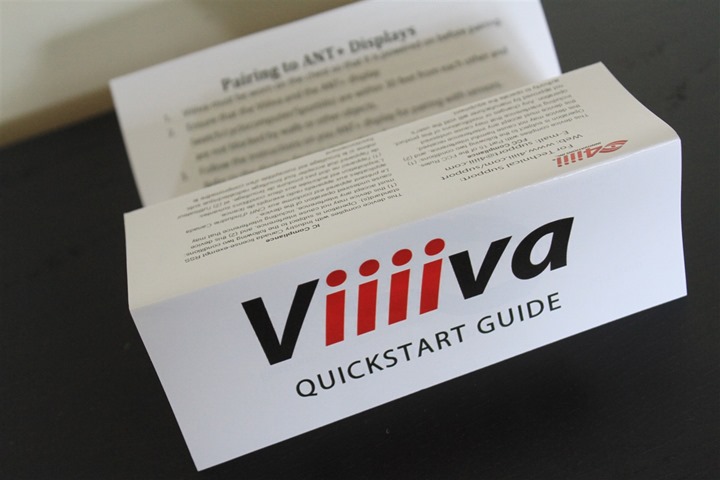
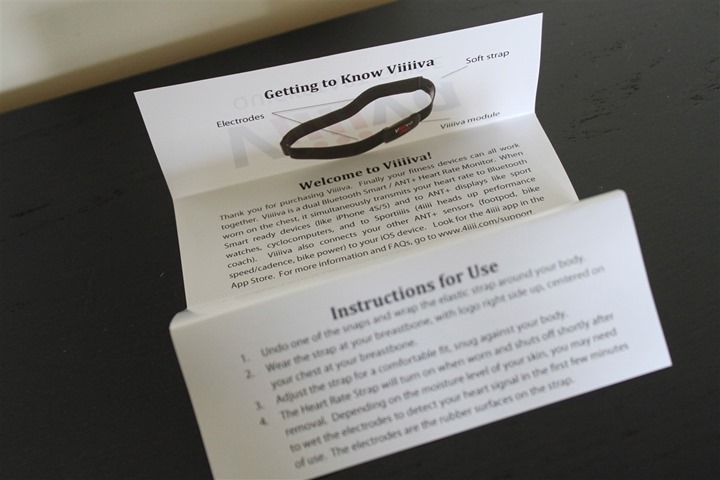



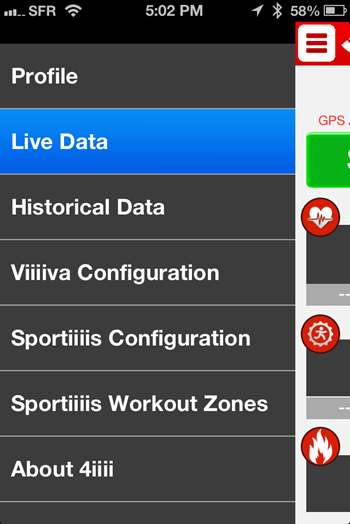
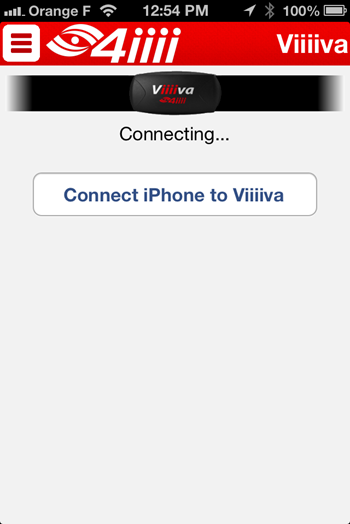
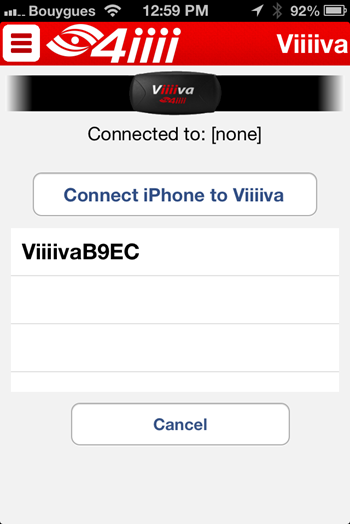
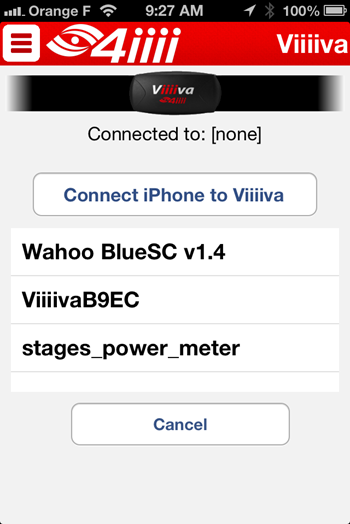
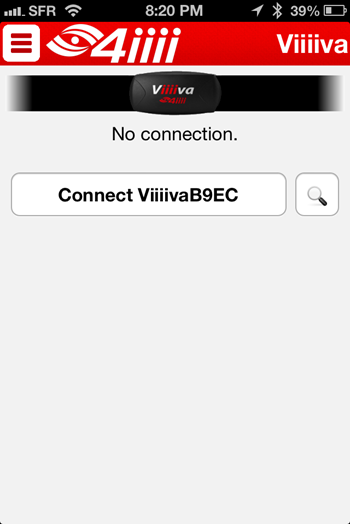
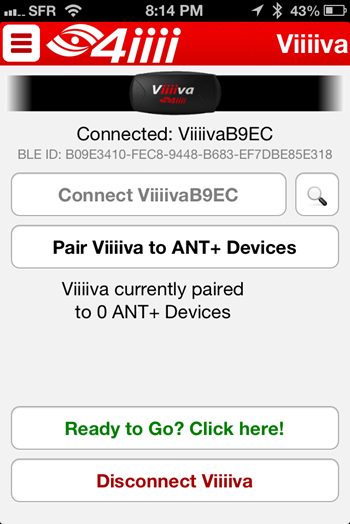
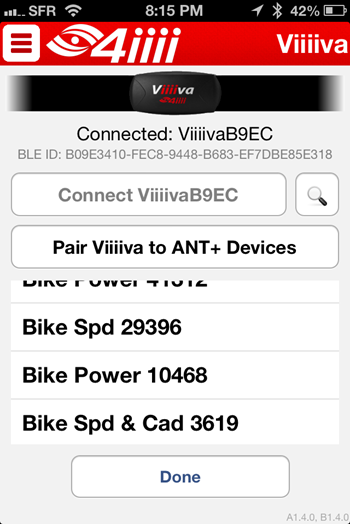
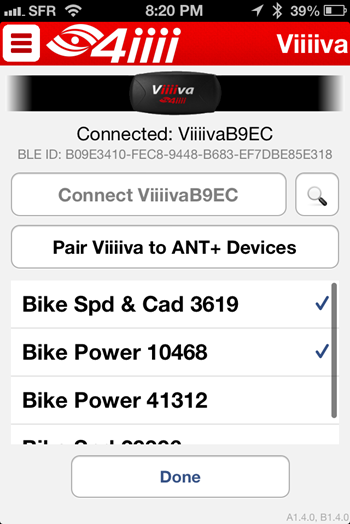
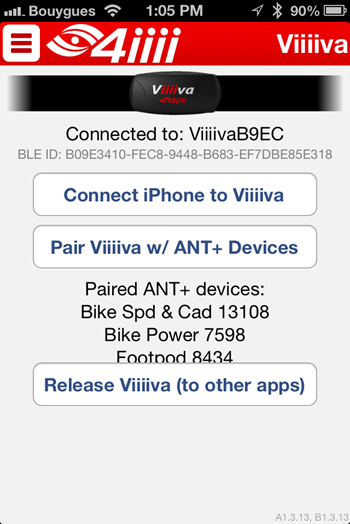
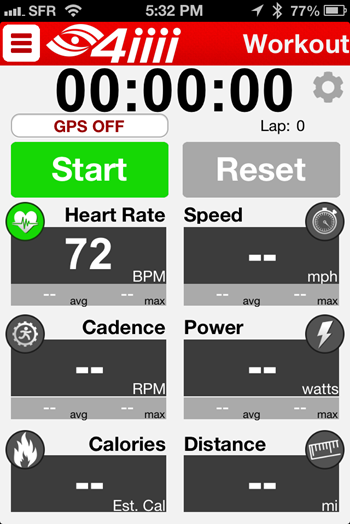
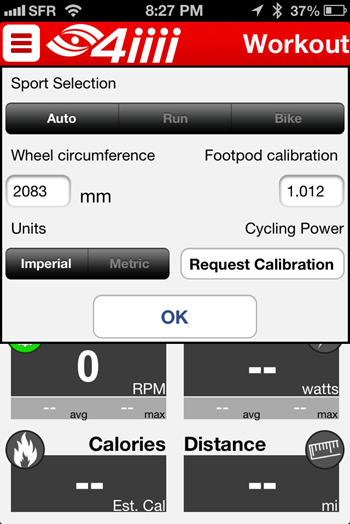



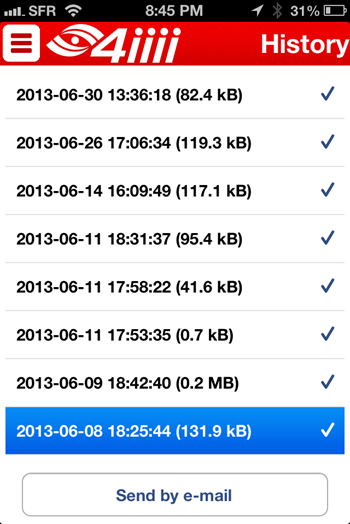




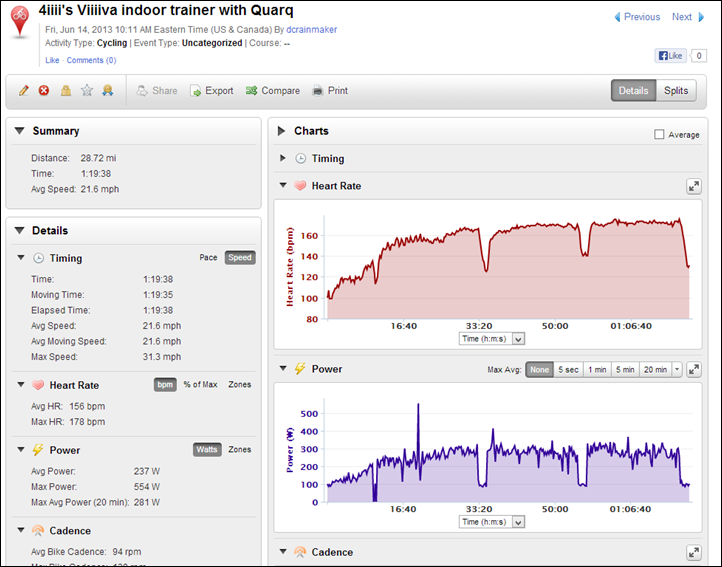
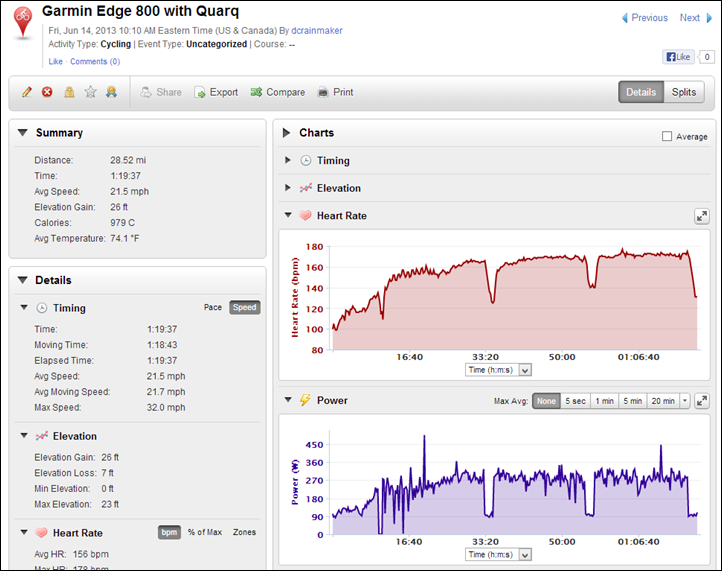

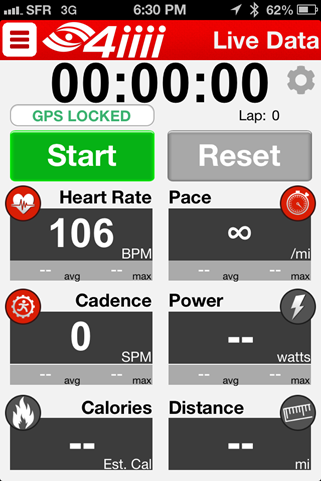


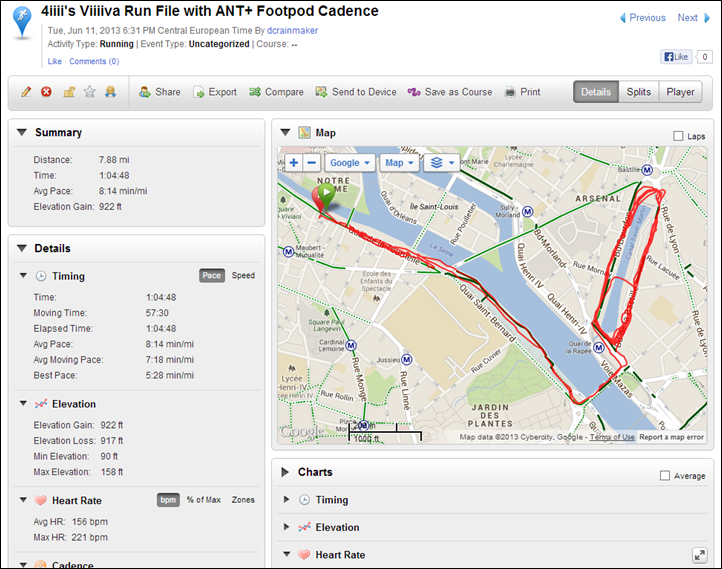
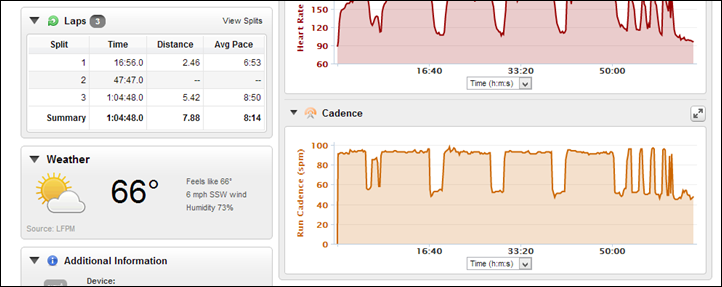
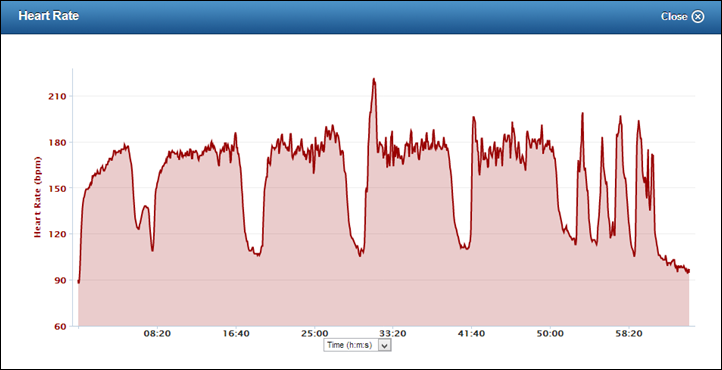


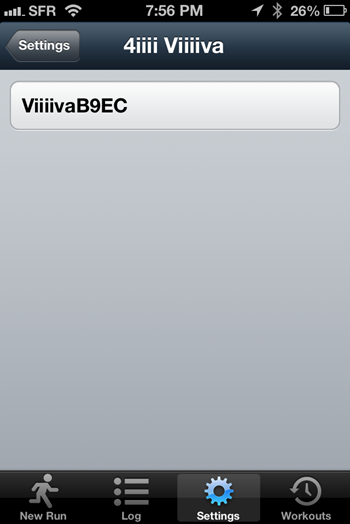
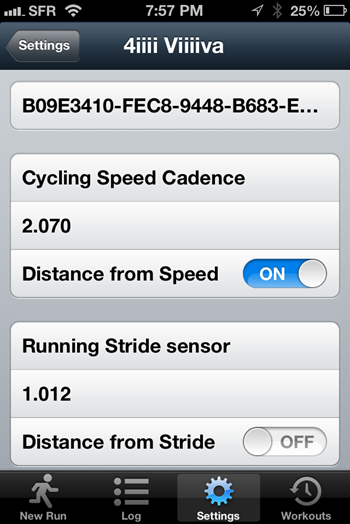
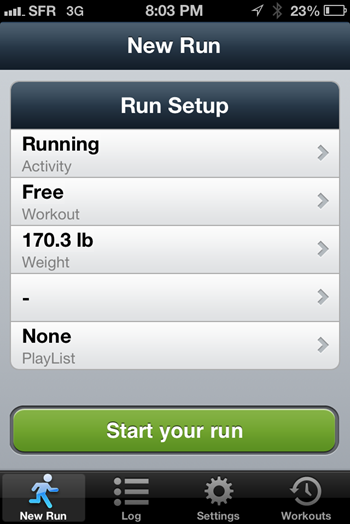




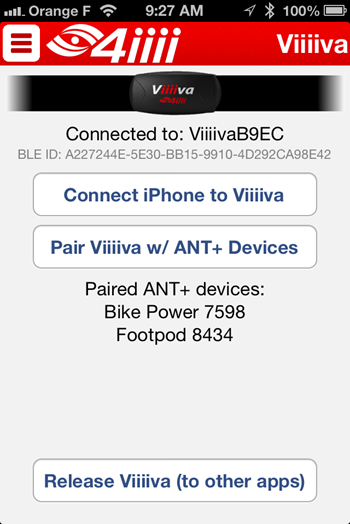
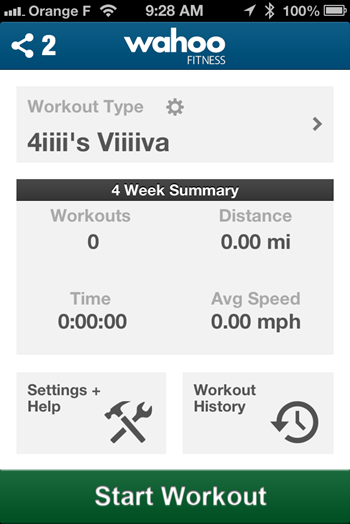
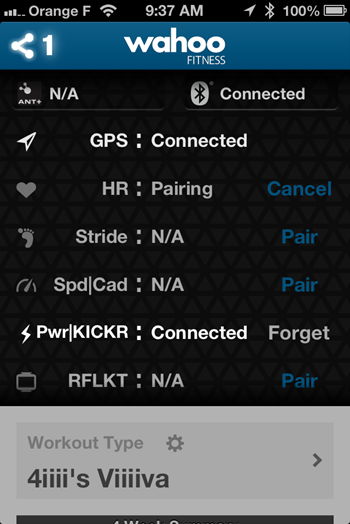
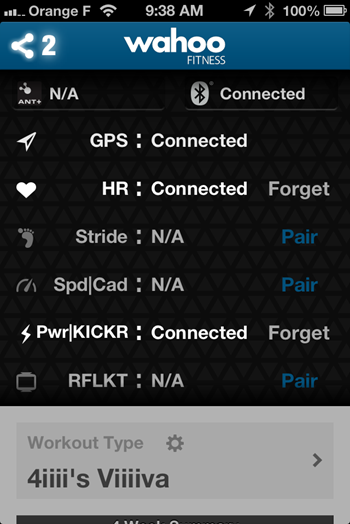
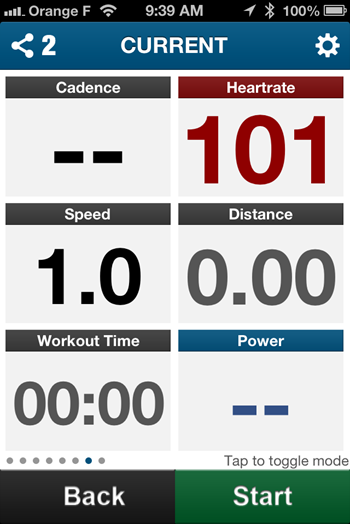
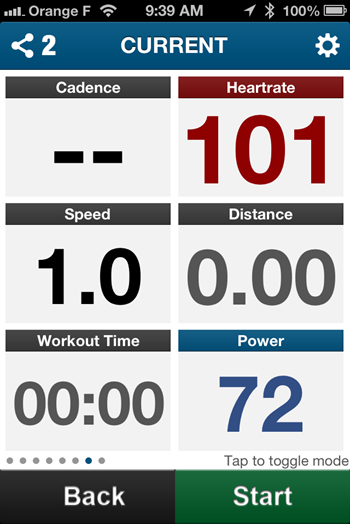





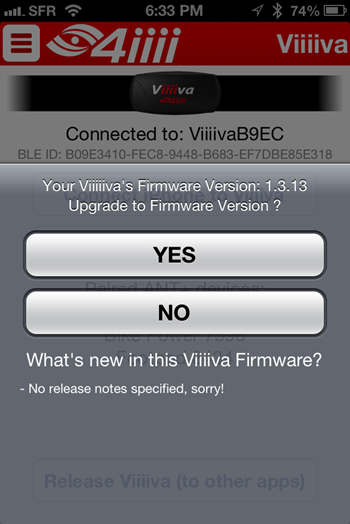
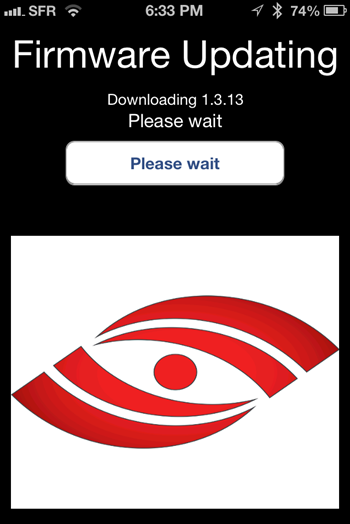
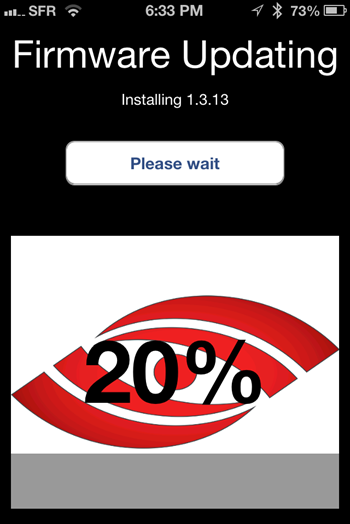




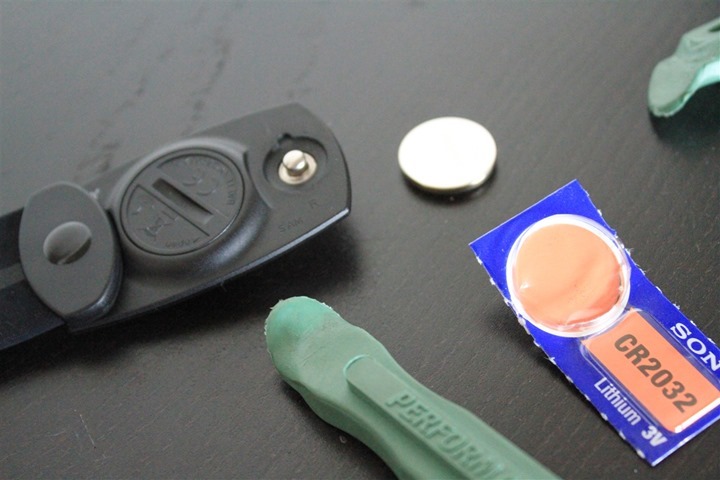




















The Blackberry Z10 has Bluetooth Smart. Now just need some apps.
It really is a good device.
Blackberry sent us a Z10.. definitely *not promising anything* soon on this front since we’re concentrated on iOS and Android right now, but if I find myself some spare cycles in my free time and want to do some C development, you never know! The SDK does look interesting.
The blackberry android layer doesn’t give access to the BLE radio? I’m guessing since pure Android 4.2 doesn’t support BLE, no, but 4.3 should support BLE
I think it will be up to Blackberry to support the 4.3 API calls to do it, but I’d say they definitely have incentive to do so! Looks like BB 10.2 will support Android 4.2.2 apps, so perhaps 10.3 will support 4.3 (and hopefully BLE) at that time.
Thanks for the feedback. Good to see there are companies out there willing to support the Blackberry platform.
You know BlackBerry runs Android apps if downloaded from the Amazon app store. Make an android app and put it in both the google play store and amazon. Blackberry OS10 folks would be happy. I for one will not give up my BlackBerry just because an app is not available for it. Got my Nexus 7 for when my BlackBerry is not coming g through for me
Great review.
As an owner of a quarq cinqo, iphone and Garmin 705, I am looking forward to seeing how effective the following combination is:
1) future Wahoo app update
2) Viiiiva
3) RFLKT
4) ant+ power meter
5) iphone
It may be a long chain to link up but it could have the potential to displace my Garmin 705.
Hi Phil-
Yup, in that combination (with a future Wahoo Update), everything you describe would work perfectly. Otherwise, today it’d be in rotating mode for the power (but would otherwise all work chained up).
Some point I still don’t understand:
You write:
“1) ANT+ Heart Rate Strap: […] the Viiiiva is also an ANT+ strap that will also broadcast ANT+ to your Garmin unit (at all times).”
Later you write:
“And of course, I can’t use it with the Garmin Edge 510/810, since while they have Bluetooth, it’s old-school Bluetooth, and not Bluetooth 4.0, and thus not Bluetooth Smart compatible.”
So, does it broadcast at least ANT+ HR?
In other words: Would the following scenario work? Using it to fully substitute my Garmin HR belt in a scenario where I want full data on both my Garmin Edge800 / FR910 (ANT+ HR from Viiiiva, ANT+ Speed/Cadence from Garmin bike sensors or footpod) and on my iPhone (BT HR from Viiiiva, ANT+ Speed/Cadence from Garmin bike sensors or footpod via Viiiiva BT).
Thanks,
Gerrit
Hi Gerrit-
I put a bit more text in to clarify. In that later section I was purely talking about the Bluetooth connection side of things. Those devices that support ANT+ for HR, will receive the ANT+ HR no problem.
Thus, you’re scenario is perfect (and exactly what I was doing in my usage).
You didn’t mention Suunto’s MemBelt, Dual Belt and Comfort Belt?
They don’t really apply here. They aren’t ANT+, nor Bluetooth Smart. They only work with Suunto products.
Hi!
Great review as usual!
Do they have a plan to support the other way, say: “translate” from Bluetooth Smart to ANT+?
It’s not on their immediate radar. I’ll check if the device is technically capable of it (meaning, I don’t believe the sensor in it can pair to other BLE sensors).
It is technically possible, but it’s a significant amount of work (making the Viiiiva be a BT master as well) that hasn’t been prioritized yet. That said, if there was a strong demand for it, we may revisit it.
I’d just buy it to future proof myself any which way if that was the case, though the first future benefit “- Download .FIT files directly from Garmin devices to iPhone (via Viiiiva)” is a big draw
I’m not sure you know this, but if a device has BT 4.0 will it be able to be firmware upgraded to BTLE? As in, is Bluetooth Smart a software issue or a hardware issue?
Think of Bluetooth 4.0 as the umbrella. Bluetooth Smart is a subset of that, focused on low-power sensors. So a Bluetooth 4.0 device (like a phone) can connect to Bluetooth Smart sensors. Bluetooth 4.0 is required to talk to Bluetooth Smart.
Whereas Bluetooth Smart is a subset, designed for lower power applications like sensors (the smart is mostly for smart power).
I bought the Viiiiva back in April and love it overall!
I have noticed that I get a lot of bad HR data at the beginning of exercises (~10 minutes worth in winter here in Australia). Even with the ol’ spit trick.
Also, the battery life seems to be much shorter than the Garmin HRMs. I guess it is doing a lot more!
Any ideas of apps for iPhone where I can utilise HR, footpod and location data to provide live tracking and info to family and friends?
Cool.
I think you’ll see the bad HR data improve with the latest firmware update (the one I’ve been testing), which apparently went out this morning. And to a degree, same goes with battery. There were some conditions where it would stay in a turned on state longer than normal that they believe they’ve addressed.
On the livetracking that’s Viiiiva compatible, hmm, I’d have to poke a bit at the full application listing.
We’ve definitely done a lot of work in the new firmware (available today! update your iOS app first) to fix the startup noise some people have experienced. Definitely let us know if you’re still seeing the 10 minutes of noisy HR with the 1.4 firmware.
There should be some improved battery consumption fixes as well. Are you using the pass-thru functionality or just the HR?
I updated the app but I don’t get a prompt to update the firmware when I connect the Viiiiva to the app. Do I need to do something else?
I mostly just use the HR but it was paired with an ANT+ footpod. I just changed the battery yesterday after using since April. Thought that was probably a bit too soon, I’m used to 12+ months with Garmin.
As it stands right now you have to be logged into the app to get the firmware update. Or are you logged in and still not seeing the update?
As for the bad battery life, let us know if it continues in 1.4 and/or send an email over to support@4iiii.com and we’ll talk some more about what could be happening… There’s definitely been a number of improvements across the board in electrical current usage though!
Yes, I’m signed into the app (latest version) and with Viiiiva connected but no prompts to download any firmware. I’ve actually never received the firmware prompt.
Ohhhhh, interesting! Are you using a 1.0 unit, perhaps? Thinking more about your original comment, using it since April, did you ever get it replaced by us with a 1.2? 1.0s are not upgradable and we contacted the 1.0 owners and sent them new units… Did you perhaps not get the new unit or not get contacted somehow? If not, we need to get in touch and send you a new unit. :)
If you’re running the newest app, when you connect to the Viiiiva, down in the bottom right hand corner in light grey text, it shows the current firmware version (two sets of numbers, like 1.4.0, 1.4.0 or 1.0.0, 1.0.0, etc…) What are those for your Viiiiva? If it’s 1.0.0, email support@4iiii.com about getting a new unit and I’ll get on someone’s case about making sure it gets out ASAP.
If I’m completely off base and you’re running 1.2, let me know that too and when I’m in the office tomorrow I can help more at figuring it out if you’re around..
I ordered it on 15 April (shipped on 18 April). I emailed in May to make sure I have the latest version and they said I probably did.
But now I think you might be right and I got an old version. I can’t actually see the firmware in grey on the latest app.
On the back of the HRM it says “Model: V100”
I sometimes get the initial spikes, and sometimes don’t. Maybe 25+% of the time I however get massive spikes that don’t go away when running after about an hour or so, especially on rough trail runs, but sometimes on the flats. It’s like it gets kicked into high gear, and it just won’t self repair, even if I completely stop running, hit pause, hit resume, etc. On a 3-5 hour trail run, it’s more likely than not that I’ll get wonky data by the end of the run that I wouldn’t see with my hard plastic garmin strap.
Also been using it in a completely still prone position with the sweetbeat app. Even with completely wetted contacts I get some significant dropouts; the HR reports reasonably correctly, but with that app you can “watch” each beat/pulse. I can hear my pulse in my head, but watch the app not pick up numerous beats; sometimes it’ll go 6-8 seconds without registering a beat. Pretty sure this is the strap, not the app, as sometimes on my runs my watch will just blank out on the HR field for a minute or two, which I’m assuming is it not getting any pulse data.
I really really really really want to love this strap (and all things considered, I do love the company as they’ve been responsive, even if I can’t seem to get it to work), but to date I just haven’t seen the reliability I want. I occasionally throw it on for a training run to see if somehow it’s magically fixed itself, but I never use it for racing. And yes, I clean the pads before every run, and that still doesn’t help.
Hi Ken,
Are you still getting the initial spikes on the 1.4.0 firmware that went out this week? I’m lucky in that I generally don’t experience any dramatic spikes, but even I have noticed an improvement these past few weeks since we made the changes internally… My max heart rate on all my runs and bikes since has been a sane value, and generally matches how I felt that workout.
Sorry to hear you’re having issues.. We’d like to continue working with you to find a solution… The SweetBeat app uses the R-R interval sent from Viiiiva to interpret and display real-time pulses. We have started a dialog with SweetBeat to determine what we can do to solve the unreported pulses.
iSmoothRun supports the Viiiiva and can also connect to RunKeeper live!
Hi Scott,
Haven’t tried the new update yet, but will in a few weeks (racing Badwater next week, so really don’t have time to try it, and likely won’t be running, or even walking for the week afterwards!). Will try it though when I get back to regular training. I really do want to find a fix for this issue, as I would otherwise make it my only strap, and likely buy another as a spare. I really want to use the sweetbeat, and don’t want to travel with two straps.
My next HRM for sure. Viiiiva file saving and user programmable Tip-Tap are particulary exciting prospects, at least for me. Very nice product review, thx.
Excellent! I’m now eagerly awaiting delivery of my viiiiva as I bought it anticipating this review would confirm my expectations.
Clearly as a bridge between ANT+ and Blue 4.0 this device is a real asset. Restating my original question to you what would you buy this or the Wahoo key ? All my gear is ANT+ and all I want to do is link it to my new iphone 5.
Great Review thanks for your time. Minoura by the way informed me they will start shipping speed cadence bluetooth 4.0 systems from Aug 13. Regards James
That’s a tough one to be honest. See, the Wahoo key today is compatible with more apps for multi-channel data. So if I wanted to get power meter data to other apps (beyond the Viiiiiva app), today, I’d go with the Wahoo dongle.
Now, if the app I was looking for was already supported within the full-channel implementation (like how iSmoothRun is), then I’d go for Viiiiva. For me, data fidelity is the most important – but it may not be for all. Make sense?
A few months from now, that picture might be different.
On the other hand, does the Wahoo key support the lightning connector without another adapter in the mix? Everytime I look up the Wahoo, all I find is for the old style iPhone 2/3G/3GS/4/4S 30 pin connector.
Yes, it works with the Lightening adapter.
I went through the same question going from a 4S to an iphone 5. The 30-pin-to-lightning adapter *plus* the ANT+ dongle *plus* the additional length of the new phone was just too much bulk and loseable parts to handle. That contraption wouldn’t fit in any amphipod waist-pack or armband I had, so I went with solely my Garmin Forerunner and HR strap until the Viiiiva came to market. Now I’ve got all my data back, and logging into two devices simultaneously. Just my two cents, but I’d skip the ANT+ key and just go with the Viiiiva to iphone 5 only.
“Nonetheless, a fix is coming for a problem that I’d guess impacts .0001% of the population.”
A brief comment: This is an issue for any track (velodrome) racer as it impacts standing starts. Still small I guess but probably more than one in a million.
Interesting! Do you have a bike computer that works well for this case? My 910XT (granted, it’s tri-oriented, not cycling) fails this test as well at the moment, I’m wondering if other Garmins would, or if it’s just the 910.
In any case, hopefully it’ll be working better w/ our app shortly. :)
I’m also a trackie, and this is definitely an issue for standing starts. Also possibly an issue in criteriums (e.g. coasting followed by stomping on the pedals)? SRM PC7 works better than most for standing starts, even if the cranks occasionally to not wake up fast enough to catch the first few revolutions. Another use for the accelerometer perhaps?
Just a minor nit: you used the analogy of a language translator. Actually, the more correct term would be “interpreter.” An interpreter is somebody who does the conversion of one language to another in real-time..think of those delegates on the floor of the UN listening to a speech–those delegates have an ear piece and are listening to a real-time interpreter converting the speakers language to the delegate’s language. A translator, on the other hand, works (in your your lingo) “off-line”. Translators have time to double check what they’ve done, consult resources for equivalent idioms, etc. I’m sure the UN has lots of those as well.
However, interpreters have a much more stressful job, and it takes many more years of training to be an interpreter than a translator. So you might have inadvertantly slighted some folks with your choice of terms.
Nonetheless, keep up the great work…your blog is one of the few I check everyday
Kindest regards, yucko
Great review as usual. Since it’s not available here in Europe now (from amazon or other web shops), any idea if it will be available anytime soon? I’d rather wait than pay a fortune in taxes and shipping bying in the USA…
Hmm, I’ll check with them on that.
We’re definitely working on other options for our non-North-American customers, but I’m told our online webstore will ship to EU for $10-15 in shipping (regular post)? (+VAT, which will have to be paid somewhere along the line whether it is a EU retailer or not).
This make the ANT+ only HR straps purely obsolete, right? It does the same that the ANT+ straps do and a lot
more…
More or less. The only difference being that most ANT+ only straps cost about 2/3rd the cost of this.
The real statement is that it makes other Bluetooth Smart straps obsolete (since they all cost basically within $5 of each other). ;)
Can this strap channel ANT+ HR signal from other straps?
In other words, can I use other ANT+ HR strap, channel it via Viiiiva to iphone, put the Viiiiva trasmitter pod on my pocket and don’t touch it anymore?
No.
shame, would have come in handy with by example a lifebeam ant+ helmet
Technically its possible but not supported in software today…we are anxious to hear feedback on what is most important to users so we can prioritize new features…so thanks everyone for your comments.
nice to hear it can be done. When my garmin straps dies or when I have the need for the strap (and its available in europe), the viiiiva will be my first choice!
On a sort of unrelated question, triggered by one of the photos above: any word on when the Leikr watch will be released stateside? I am seriously considering the TomTom, but the Leikr looks awesome and might be worth waiting for. Their website indicates a June release in Denmark with no date for US release.
No, they missed those dates. It’s not out yet, they’re targeting early fall right now (for Denmark/Kickstarters). I suspect that may be optimistic.
That being the case I assume it will be 2014 before it make it to the US? Is there a chance it will never actually make it to wide release (not sure what the success rate for actual deployment of these types of projects are). That would be a shame as it looks like a potentially great product.
I wouldn’t make the jump that the Denmark dates aren’t terribly different from the US dates. They have to clear the US FCC due to the Kickstarter aspect, so that piece will happen before they ship anything to Kickstarter folks. I’d assume that they are well underway for distributors, so I think that by limiting it to Denmark right now they’re just limiting dealing with outstanding orders.
I’d predict you’ll see availability near-instantly across both once they finish.
Good to know. I assume from the advanced feature set that this is intended as a higher end device with a commensurately higher price tag (if I have my currency converted correctly, it looks like it is around $400 US currently)? I have a curious technical question as a non-technical person: they say the battery life is about 4.5 hours but they hope to increase it to 24 in firmware upgrades. Is this possible based on software upgrades only (I know you can optimize software settings to limit battery drain but I always figured the hardware would be a bigger factor)? Just curious to understand the issue better.
By the way, Happy Fourth of July. Although being in France you get Bastille Day in 10 days instead!
(Talking about Leikr)
In theory, but in practice it’s not yet there – regarding advanced feature sets vs price. I’ve kinda long said that I see Leikr as more of a 12-18 month target than an immediate target from a competitiveness standpoint. It’s all the little 5% features that add up (or lack of), one at a time.
As far as battery, yes, they can definitely do that. We’ve seen similar updates from others (Swimsense & Motoactv come to mind).
Happy 4th!
Thanks for the follow-up. I think I will look at the TomTom in the short term and keep the Leikr in the back of mind for the future. It really has more than I need right now anyway, I just like the look of it and all the cool bells & whistles (which is ironic since I like the Tomtom for its simplicity but at the same time like the Leikr for its complexity). I guess I am a gadget companies dream customer, I like the shiny toys!
Hi. Great review as always!! I just bought this HR strap a month ago , thanks to losing my new garmin one in a hotel room :-(. It was a 70.00 blessing in disguise! I love it! It was exactly what I needed, and thanks to your awesome review I learned a few more tricks!! Keep up the awesome work!
About the strap… is it compatible with the polar softstrap or other brands or are we stuck with buying them from them?
It’s the same strap as the existing Garmin straps (pre-HRM3), so you can mix and match straps with the Viiiiva transmitter pod.
Thanks for the great review! Would also like to mention how ethical and forthright 4iiii has been with pre-release purchasers from Jan 2013. They must have found something which prevented the early buyers from taking full advantage of their units, so they sent everyone new ones with return envelopes for your initial unit. This is what you expect of companies, but unfortunately you don’t always experience such good proactive after sales support. Great way to build excellent word of mouth advertising and loyalty.
I’ve been using the Viiiiva only as an ANT+ HR strap with several devices (Samsung GS3 w/ANT+ adapter & Edge 800, Windows 7 Pro w/ PerfPro & PeriPedal) and the data has looked very good. Got it for a small premium over an ANT+ only strap as a bit of future proofing.
I can only second what Larry already said: free replacement for early adopters – and even shipping the replacement to Germany – that’s pure awesome.
Thanks for the compliments, Larry!
The version of Viiiiva that we replaced for you guys wasn’t firmware-upgradable, we really wanted to get them replaced ASAP so now that the new firmware is out, you can upgrade and benefit from all the fancy new features we’ve been working on since that original shipment! :)
I won a sportiiiis in a Facebook Twitter comp and love it so ordered the Viiiiva and Striiiide which are enroute! Great review Ray
Any chance the accelerometer would support the Ant+ “Controls” profile? ok, nothing seems to use it yet but may be useful to keep in mind as it could be useful for remote control of devices.
Does it handle the full BLE HR profile including the optional parts? (r-r intervals) (Why are you looking at me like you expected me to ask this question? ;) )
I’m assuming you’ll be waiting for Android 4.3 and Windows 8.1 to support those platforms for those without iDevices
Sorry, I failed at pressing the proper reply button and a reply to your comment is below, :( Sorry!
Eli –
1. Interesting idea about the “controls” profile….that’s one we haven’t discussed yet…thanks! :)
2. Yes – it supports R-R intervals so it works with HRV apps like Sweetbeat and ithlete.
3. Other platforms will come…but yes, the OS’ need to support BTLE first.
No current plans for the ANT+ Controls Profile, but a neat idea, for sure! We’re also still working on getting our accelerometer useful for other purposes, so this is probably a ways away.. :)
We do currently send R-R intervals, but the 4iiii app doesn’t support logging them in the .FIT file, *yet*. We did test it with “SweetBeat” and “ithlete” though.
We have been waiting for Android 4.3, yes, though supporting HTC and Samsung’s device specific APIs for 4.1 and 4.2 is not out of the question either, for those customers (Canadian, for example) that don’t get phone updates very timely… Will know more soon on solid plans for which phones, versions, BLE APIs, etc we’ll support.
One of our developers is quite passionate about Windows Phone, but it’s (similarly to BB10) lower priority at the moment… Though any 3rd party BLE HR apps on those devices should work just fine with Viiiiva too. :)
Thanks
For Windows I was more thinking Windows desktop. Ok, personal bias since I have an Android phone (Galaxy S2, right now) and a few Windows desktops\laptops since a device I can use and configure would be more useful…. And looks like BLE profile support will be native in 8.1 (though not sure if the phone has an equivalent API): link to msdn.microsoft.com
Guessing you can work with the health and fitness app built into Windows 8.1:
link to technorms.com
And may be useful to be a supported device (depending on how much marketting MS puts into it):
link to account.healthvault.com
(kind of weird how no garmin device is listed)
Hi Eli and Scott,
Yes, as Scott mentioned support for an app in WP8 and BB10 is low priority at the moment but since you mentioned Windows Desktop I thought I would expand on it a bit. Currently the Intel based Windows 8 laptops/desktops have Bluetooth 4.0 support which means that those devices will support the Viiiiva strap although it is quite tricky to get the relevant APIs for it. I tested it with my Surface Pro tonight and it detected the advertisement packets from Viiiiva and saved it on its device list as a HR strap. Note this was all done at the system level and it seems that app should be able to pick it up from here. However, Windows Phone is a different story altogether. WP8 released with Bluetooth 3.1 (barring some Nokia Phones with 4.0) but no ARM based APIs exist at the moment for the phones. The next gen release should take care of this however. Hmmm….maybe as a weekend project I might just pick up on making a W8 desktop app for the Viiiiva.:)
Thanks for the interest in our products!
Vip
Scott – All the mobile phone platforms have trade-offs of one sort or another. One of the issues with Android is the VERY slow response from mobile vendors to update the OS (Nexus phones being the exception). It’s not just a Canadian problem. For example, last week Verizon pushed out an incremental update to 4.1.2 Jelly Bean. One of my Nexus devices has been running 4.2.x for a long time now as a comparison. I’m not sure I’ll ever see my S3 running 4.3 short of rooting and flashing a 3rd party rom after 4.3 is released. Samsung will no doubt do the development of 4.3 on a number of older phones, but have low confidence Verizon will ever release it. I’d encourage you to look into supporting the Samsung APIs and transition to a more unified approach once 4.3 is established.
You might consider using the accelerometer to monitor respiratory rate when used in resting conditions… If you’re outputting r-r intervals, you could do some really nice heart rate variability testing which factors in respiratory rate. HRV is all the buzz these days for monitoring “overtraining”. The accelerometer could even be used to detect sneezes or movements. This would have a huge impact on ensuring that there aren’t huge artifacts that might affect the data. Perhaps it could be a mode that could be ‘toggled’ in the app? If toggled in a stationary training situation, you *might* be able to implement the findings of this study: link to billat.net. The authors were able to detect ventilatory thresholds using the spectral analysis of the r-r intervals. Coupled with the accelerometer the hardware would probably allow for non-invasive measurement of training zones. I specify ‘hardware’ because there is a lot of potential for garbage in – garbage out if the user does a poor job of following a testing protocol, but still…
Hello everyone.
>>(July 4, 2013 Scott @ 4iii) wrote: We do currently send R-R intervals, but the 4iiii app doesn’t support logging them in the .FIT file, *yet*.
What about now, in 2016: Is the R-R data stored in the .fit files generated by the V100? And, importantly, is that R-R data usable for analysis with the Firstbeat Athlete? Can anyone confirm, please?
I agree with Larry. 4iiii’s proactive free hardware update is/was awesome. Been using the Viiiiva for 6 months and I love it.
The killer app for me is saving of .fit files on the HR strap directly.
I’m currently using a Garmin 910XT with a HR monitor, footpod, and speed/cadence sensor. With the addition of a power meter, I’ve got every possible datapoint covered (HR, speed, cadence, pace, power, distance, position, etc) on the run, the bike, & the swim EXCEPT… HR in the pool.
If the Viiiiva can monitor & save my HR data from a swim session so that I can combine that track with the time & distance track from the Garmin when I upload to Training Peaks/Sporttracks, and I’ve got the one missing piece of data that I can’t seem to get anywhere else…
I feel ya, Brad! I’m missing the same metric and it drives me crazy too! I just did a test swim yesterday to see how feasible this would be, and though we can make out a heart rate in the raw electrical data, we’re seeing a lot smaller voltage amplitudes in the water and thus have a bunch of work ahead to make this happen 100%.
Definitely on our radar though and something I’m pushing for heavily! Luckily our firmware is updatable, so when we figure it out, everyone can benefit! :)
That sounds awesome when yall get that part working! I am not sure but reading this post does the HR Monitor actualy store the .FIT file on board? To where you could just upload the Data via your phone after your workout? that way you dont have to sync with your phone everytime you go ride/run. Also is it possible to us this a just a Bridge and upload your Garmin Data via the HR monitor& phone to Garmin Connect or Strava?
As Ray mentioned the area that interests me is that of working out without my phone. Yes sometimes I don’t want to carry it!! With the memory on the Viiiiva in essence it can record your HR, speed cadence, power, distance etc with no phone such as in a Tri race say. Then afterwards I can analyse my biometrics. The one piece that I can’t figure out is how to fill in the missing GPS. Because knowing where on the run my HR say was spiking is important. And from the GPS you get elevation data too. So I wondered about an equivalent sized pod on the back of the HR strap that could monitor GPS. I say the back so that during swim its more accurate and closer to the surface. Then with a double tap of the HR monitor say I can start my race, triple tap to add a lap or indicate transition to the bike and so on. Currently that leaves no realtime feedback to the athlete but with things like the Recon Glasses coming out even that need could be met. After the race it all syncs on to my iPhone! Just a thought as I struggle now as I use my phone Viiiiva HR monitor and wahoo speed and cadence sensor for running and cycling. With Cyclemeter its great. But for Tri race it just doesn’t work. So I find myself thinking of buying say the TomTom purely for race day feedback / recording.
By the way Cyclemeter seems to keep the connection open to the Viiiva iindefinitely and thus kills the battery. I pointed this out to Kevin over there so hopefully they’ll look in to it. You need to background close Cyclemeter to get it to close the connection.
Ps great review Ray. Nice idea re disconnecting the unit from the strap.
Excellent review as always. You hit all the high points, and then much more, into the minutia.
@DCR and @Ell, one issue I have some insight into (I am a doctor with some expertise in ECG’s in real life, including during movement, exercise and less than optimal recording conditions) is the High Heart Rate Artifact spike. This spike is not unique to Viiiiva — the strap electrode-skin interface is exactly the same as any other HRM monitor, and the raw signal you get would be the same for any other manufacturer — a mixture of “proper signal” originating from the heart muscle, transmitted through the water-based tissue, (good) air (lung — not good), fat layer (not so good), skin (not great), jumping through sweat into the electrode (ideally good, but affected by all kinds of transient phenomena, like dryness, gapping, etc), and “noise, or artifact pseudo signal”. The stiff straps initially put out by Polar, Garmin, 4iiii Inc and other companies were not as good as eliminating signal loss and noise caused by torquing of the body trunk axis and lifting of the strap at some point, but were improved by the introduction of the soft straps, that sat much more nicely on the chest wall, and tended to conform to the contours and maintain contact with the skin on body movement and twisting, etc and is worsened by dryness. However, other overlaying factors can also screw up your nice clean signal, such as slapping or intermittent contact by an overlying shirt or shell that is soaked with sweat or rain. This happens a lot to me, and would be obvious to others I would think on close examination of your work out HR records.
My point is that this signal issue has always been there, and IMHO the appearance of the spike in your sample is unlikely to have been absent at the Strap-Skin Interface artifact level of your previous straps made by other companies. The only question is why are they less obvious on other brands. The software has to deal with it (or not). Trouble is, I don’t believe it is easy for software to differentiate noise from real signal on the fly. It’s obvious to the naked eye when the HR slowly climbs from 100 to 140 as the exercise ramps up, then spikes suddenly to 230, for instance. But what about to 160 — that would happen accurately if one were doing intervals, and should not be interpreted as an artifact. How about 180? See what I mean? It’s much better for the intelligent user (as opposed to a dumb algorithm) to deal with the anomalies because he knew what was going on at the time. My late lamented Polar 625XC which died in 2009 dealt with it by some sort of averaging, which to me was unsatisfactory (arguably it didn’t deal with it but just incorporated that noise component into the data, and didn’t really get rid of the contamination), because instead of an obvious spike (say from 145 suddenly to 220 for 1 minute, then zig zagging back and forth to 145 for another minute, then suddenly smoothly on 145 again), there would be an upward blob that gradually came down and rejoined the normal contour a few minutes later, and I had no way of knowing how much of it was averaging or smoothing of the curve, and how much of it was raw noise artifact.
I’m sure Garmin does a similar thing, (I used a rigid Garmin HRM strap from 2009 until about April this year when I got a Viiiiva) and it annoys me that under different circumstances I can’t always tell what’s going on. I’m also sure that the average civilian sees a sort of smooth curve and thinks that great, and if he saw a spike like you showed in your review sample he would react negatively, not having seen it before on his Garmin or Polar (like me), and see it as a defect that needs fixing (unlike me). I’m sure the pragmatic thing for any company to do is institute some sort of software filter that results in a cosmetically prettier curve, and likely that’s what’s going to happen, but personally I would prefer to see the raw data, (spikes and all, because that’s what’s really happening) because I have a much better chance of identifying which is the artifact spike and which is the real HR if what I’m getting is not the prettified processed and averaged HR numbers. Just my own particular beef, I guess.
Thanks for the details but I’m not so sure an algorithm wouldn’t work well. I would agree that an algorithm in the strap itself seems bad. A post exercise algorithm could look at the HR data and using the future data and the past data figure out if a spike is really a spike or not which I’m guessing is as good as what most people would be doing.
All heart rate straps broadcast the current heart rate so an algorithm in the strap itself can only use data from the past if the strap is trying not to add delay to the HR reading. It could delay the HR reading by a set interval to allow looking at future data but I’m thinking athletes may not like that type of delay. Viiiva being more intelligent then a normal HR strap could have that as a configurable option. Maybe be able to shift the HR data back post ride (edit the FIT file or an option for the site/app you are loading the data into)
Wow! .. Thanks Ray! When the next cycle update of my phone (which I will get iphone 5 or whatever new version of new iphone), I will buy this through clever training. All my accessories now are ANT+.
Or I could actually use my wife’s iphone5 just for the fun of it. Tempting.
Just thinking, if you (Viiiiva) license the algorithms from FirstBeat that calculates calorie burn using HR info could you use that calorie info to implement a limited version of a power meter.(though the lack of reliability of the data may not be worth the cost of licensing the algorithm
Thanks for the grate review, Ray!
I’ve been using the Sony Ericsson Xperia Active with the Sportypal bike mount and the IpBike App as cycling computer for almost two years now and am very happy with all of it… except that seeing the progress in smartphones during this period, I’m getting more and more keen to purchase a new one capable of what the Xperia Active does, but better adapted as a day to day smartphone (i.e. bigger screen with better resolution, better processor with more internal storage).
Almost none of recent smartphones support ant+ and the only ones that do are either not water proof (Xperia M) and/or miss a pressure sensor (Xperia ZU). 4iiii’s Viiiiva removes the requirement for ant+ support. This raises the question, are there smartphones outthere, which:
– have a pressure sensor,
– have a replacable battery (necessary for rides over 5 hours),
– are waterproof,
– come with recent technology (BT smart, processor, screen, sufficient storage for apps etc.),
– are not too junky and
– there exists a simple light handlebar mount for?
If you think that there might be a suitable candidate, one of your awesome reviews would be very much appreciated. You already convinced me once (Xperia active & sportypal bike mount). No reason, you would’nt be able to do so again…
I´m in the same boat…
Hi Ray
A bit off usual topic but relevant to the battery changing section, the link above was in the news a couple of days ago in Australia and is a horrible reminder that you need to be pretty careful with button batteries when you have young kids, including disposal of old batteries. My wife and I are careful, but they are in just about everything nowadays.
Regards
BL
link to brisbanetimes.com.au
great review – and very interesting device
I’ve already got many ANT+ HRM and straps, so I’d be interested in a device that has the same functionality but has the actual HRM removed ?
Shrink it down to the size of a foot cadence sensor and leave it taped to the bike.
None today. However, with the ‘futures’ as noted above you’ll be able to do it without the HR channel. Today, you can do it (stick it in your pocket, tape the pod only to your bike) and ignore the HR channel.
Great review, Ray! Thanks as always for the thorough detail.
I think a Viiiiva is in my future as I’ve been staying with my iPhone 4s because of the Wahoo bike case and Ant+ radio.
The ability to channel all of my Ant+ sensors to a BTLE connection relieves the need to find/buy all new Bluetooth sensors and makes the transition out of the 4s a LOT easier.
Okay… crazy/quick question for you. I have been running for about 2 years and recently have taken up cycling as well… and I’m intrigued by the CycleOps PowerCal. What I am wondering is whether it is theoretically possible to pair the ANT+ HRM of the PowerCal to the Viiiiva and have it pass the data through as a BTLE HRM to the iPhone… that way, I would only have to wear the PowerCal strap and could stash the Viiiiva in the bike bag.
I would guess this is stretching things a bit since the Viiiiva has the HRM function built in and it might not pass through a different HRM, but it would make things a little easier and give me a full suite of data points (HRM, cadence, speed and power) all to the iPhone 5 while wearing only one strap and at a ridiculously low price point compared.
I’m prepared to wear both straps if I have to, but I’d rather just wear one.
You can’t pair the HRM side of the Viiiiva, but you can pair the power meter side of it. As you guessed, it won’t pass the HR pieces.
Looks like HR pass-through is a pretty requested feature based on the comments here, we’ll definitely look into it in the future!
Seems especially useful for devices like the Lifebeam Helmet, etc..
Something unclear to me: when the Viiiva was introduced to the market and on your first preview, there was a small note about an internal memory being able to record .fit files. Is it still the case?
In other words, can I swim with the device, record my hart rate, then retrieve it from the memory to load it on 3rd party apps like Training Peaks like I do with the Suunto Memory belt?
I think Macs with BT4 should hear the viiiiva. Is that right? Would trainer road work with that? I don’t have have an ant+ USB stick (and have no other need for it), so BT connection to send the ant+ speed/cadence to the computer would be fantastic.
Yes, it should work just fine there – but in rotating mode. I don’t believe the TrainerRoad guys have added in support for 4iiii’s. That said, I’m sure if you reached out to them (and if the 4iiii’s folks did), they’d probably be able to make it happen.
Hey 4iiii – just wanted to say thanks for shipping a replacement unit for early adopters – that was really top notch!! I was really wowed by that. Kudos!
@Ell: calorie burn calculations are one of the parameters that have me shaking my head, but almost all hrms and exercise devices seem to have them. The various formulae that the algorithms are based on are so varied and arbitrary that they are useless as far as absolute precision goes. I suppose if you were looking for a rough idea of a value, especially relative to a previous session then they may have some use, but then you could ‘eyeball” that value on the fly yourself. If your calorie expenditure was really critical for you to track accurately on a session to session basis (and I don’t know why you would need this, unless you were Lance Armstrong’s coach — sorry, bad example, but he was very specific about this for nutritional replenishment) you need to have a better method of arriving at that metric, or, at very least you should do some sort of calibration of the device you use.
Hi great review, interesting product. Can I get this in the UK?
Cheers.
See response from 4iiii’s above: link to dcrainmaker.com
1) FIT file storage for swimming is something I’m looking forward to
2) how does the TipTap function work? I tried but seems like likely I don’t know how to tap it
3) the strap that came w the viiiiva is actually the same as the wahoo blue strap. Hence I know have an extra strap which is good.
The TipTap function is still in the ‘futures’ section, so the exact implementation isn’t yet known. But the general idea is that you can tap the HR trap (such as with your hand) and it’ll trigger an action that’s been preprogrammed.
Hi, great review, very informative as always.
Here is my current setup:
Edge 800 + Bontrager DuoTrap (speed/cadense sensor) + Garmin HR strap + Stages cycling power meter.
I’d like to replace my Edge 800 for an iphone so it would serve as a bike computer and a phone in case of emergency. If I read correctly, it would be possible to use the 4iiii HR strap and it would translate all the data from tmy current sensors and send it to the iphone in a format it can pickup without any other adapters (bluethoot) as the HR strap is the adapter itself. Did I understand correctly?
Looks like the 4iiii app can track and display all the info in real time so what would be the benefit of using wahoo fitness app over the 4iiii app?
Finally, I see the GPS function on the 4iiii App, can you see your progress on the map in real time as you can do with the Edge 800 inside the 4iii app or you have to swith to the iphone GPS app?
Thanks,
Éric L.
Your understand is correct.
The primary benefit of the Wahoo App is the ability to get far more display fields/pages, audio announcements, setting of various HR/power/speed zones, current display of GPS location, the uploading to other platforms (i.e. Garmin Connect/Strava/etc…), and just in general a more capable app.
The 4iiii’s app does not show current GPS position.
Can Polar Beat (iOS) pair with a Garmin foot pod through the 4iiii? And use the 4iiii as the HR sensor?
I just tried it. Oddly enough, I can’t get the Polar Beat app to even see the BLE strap as a HR monitor, let alone beyond that. Very odd.
Guys, just to let you know that after I updated the firmware the HR never connected again to my phone. I don’t suppose this was the problem, but in any case I contacted the people at 4iiii, but still I haven’t gotten a response from them. I will keep you all posted.
Hi Atilano,
I was just CC’d on a reply to you, hoping we can figure this out. Looks like the update works and the Viiiiva is replying, but we need some more details on how it’s not connecting (and asked for them in the email)…
Are you running iOS7 perchance? There’s been some sort of change in the iOS Bluetooth stack in 7 and there’s a problem with some of our fast messaging techniques that I haven’t had time to figure out just yet since it’s still in early betas… But that would definitely be a cause of problems at the moment if you are.
Thank you Scott, hopefully we can get it fixed.
Scott and 4iiii team,
Thank you very much for your support. Once I revive the new unit I will send it old one back. Congratulations for an incredible customer support team. Regards,
Thanks for the awesome review (like always), I was already in flames for the HR strap after reading your preview and ordered the viiiiva.
However I wanted to let everybody in Europe know that 4iiii has issues shipping to Europe, their shipping method is not trackable and I don’t know about how their customs declaration is working because in the fourth week after ordering I’m still waiting to get any notification where my order (perhaps a german customs problem, I don’t know yet). And 4iiii support is all but helpful with the issue.
Hi Daniel,
I think the only ones to blame are the German customs. My Viiiiva arrived after a month in Germany. I only had to pay the VAT directly to the postman. Looking at the dates on the customs form it seems that it takes them a long time to figure out how to calculate the VAT on the product. Regarding 4iiii support, I cannot agree with you, I have never seen such a wonderful support. They are a small company and really care for their customers.
Hi Francois,
maybe you are right and part of my beating the bush is due to the constant frustration through this situation. However there are a lot of things that companies can do to speed up the process, or to offer a shipping method via UPS or FedEX that will just handle the customs for you.
(I just saw that they are offering these methods, just not on PayPal checkout, which was what I chose, and which seems to be more costly than it has to be)
In Berlin you have to go to customs in most cases to pick your shipment and in most cases I got the notification to go there a week after the shipment left the states.
Or it would be nice if they took the option to have an EU-Side fulfillment provider to avoid those problems at all.
I won’t blame them any further unless it is traceable what is holding up the shipment that long… and I hope it arrives before summer is over.
Hi Guys,
I can see you are having some issues to get 4iiii device delivered to Europe, we are the distributor for EU and we are in the process of setting up dealers within the EU region. Please let me know where you are and I will find the most convenient dealer within your region and get back to you.
email: noei@globaldistribution.com
Scott and 4iiii team,
Thank you very much for your support. Once I revive the new unit I will send it old one back. Congratulations for an incredible customer support team. Regards,
Any news on availability in Europe ? I sent an email to noei@globaldistribution.com last week since they posted below that they working on distribution in Europe but I didn’t hear back ;-(
This looked great for me right up until the part about only a single type of a given sensor being able to be paired. I have two bikes, each with a speed/cadence sensor. It was be a pain to have to move one sensor back and forth, or to have to re-pair the sensor each time I switch bikes. Sure, not an insurmountable issue but irritating. Would there be any way to be able to store multiple types of a given sensor?
Just want to chime in on my “minimalist” setup that is working excellent. I have a ipod nano 7th gen that is working great on my runs with the Viiiva and Forerunner 110. I am a big fan of logging my runs on Nike+ so I use the forerunner to both observe my heartrate and to post-calibrate my run distance at end-of-run on my Nano (which is just a pedometer). This is a great way to listen to tunes, get verbal run updates, see my heart rate, distance and pace, log in to Nike+, and not lug around much weight at all (like a cell phone)
I missed an important point in my post. The Nano 7th gen is a Bluetooth 4 smart device so it shares the Viiva HRM data with Nike+ when I log in.
I hope you can help a several part technology issue.
I currently have a Garmin FR610, Garmin foot pod, and Wahoo fitness HR monitor. I bought the FR610 a couple months ago as I started running more, and realized with a move last month I lost the ANT+ USB stick. I was actually coming to your blog to find the post where you recommend other ANT+ USB sticks when I found this post, which brings up the question.
As I understand it, if I buy this HR monitor instead of another USB stick I’ll be able to use the HR monitor to a) “link” my watch and foot pod to my iPhone during ongoing runs (I run with my phone in my pocket), b) download all my old runs that are currently locked in the purgatory that is my 610.
Additionally, if I get more into triathlons/biking (which watching a co-worker complete the NYC Triathlon today might make me do) I’ll be able to pair use the HR monitor to “link” between ANT+ speed/cadence sensors on my bike and get much more bike-friendly functionality out of iPhone apps than I currently can on my FR610 (since it is really a running watch).
Is that correct?
Hello Ray,
Thanks for another awesome review!!
I noticed the endomondo and runkeeper logos in the rear of the box: do these app fully support the multi-field system or do they force it to operate in compatibility mode?
I understand that I can always use the native app to record the workouts, but I use the live tracking offered by endomondo and I wouldn’t part from it easily (considering it doesn’t come free)!
I also remember you mentioning ( link to dcrainmaker.com ) that your companion uses the Trek DuoTrap system on her bike and I am also using it: is this the system you tested in the review?
Anyone know if I could use this to sync with my mobile and pulse watch simultaneously?
Any conclusion on this one?
Bluetooth Smart is unable to pair to more than a single device concurrently.
Thanks for the reply. What if you have a pulse watch that support ANT + , wouldn’t it be possible to pair the 4iii to the phone trough Bluetooth Smart and then transfer the same signals over ANT + to a wrist watch?
Sorry, can you clarify what you mean by ‘pulse watch’? Is that a specific watch, or?
If you’re talking a standard ANT+ enabled wrist watch that can monitor heart rate, then yup, ANT+ does support dual-pairing, so you can stream the data to both 4iiii’s as well as to the wrist watch, and both will display HR.
I wear the original ANT+ PowerCal and the Viiiiva just on the side (using the trick to ‘wake it up’). Viiiiva-iPhone will just display some Power numbers and everything else (cadence, speed, distance, etc) but not Heart Rate. When adding the ANT+ devices, the PowerCal is listed just as Power but contrary to the 910XT that shows it as a ‘Combo’ (HR/Power). Is this happening actually by design because of the ‘duality’ limitation on transmitting/receiving data? A little puzzled HR would not be read from the PowerCal… :O(
It’s in the plans. We didn’t realize how many people were interested in passing through heart rate from other monitors, since we’re an HRM ourselves, so the pass through functionality was not implemented for HR.
By the looks of things, it’s a pretty requested feature after all! :)
Hi I installed the 4iii app on my iPhone and it found my wahoo blue HR no problem But would it also be possible to add wahoo footpod or miCoach footpod to the app as well? Both are ant+ But I’m not sure if they will be compatible in this app
Thank you
You’d need our HRM to pass through the Wahoo Footpod or the miCoach footpod, as the iPhone does not have an ANT+ radio in it. Our HRM strap has both radios which enable the pass through functionality.
Does this HRM measure and broadcast R-R like the premium Garmin strap does? I didn’t see any mention of it. I keep on eye on Training Effect for my running.
Hi Kelly,
Yup, it does R-R.
Hi Ray. Great review, as always. Love your website… Check it every day for update/reviews and ESP travel stories.
Small quibble: I just bought a Viiiva from Clever Training to support your blog.
The 10% off code lowered the price from $79.99 to $71.99. That caused the $75 free shipping to not work, so they added back in $5.99 (UPS to NJ), for a total cost of $77.98.
Still, $1.02 off the retail price, but not quite the 10% off + free shipping deal you indicate at the bottom of your article.
Keep up the great work, otherwise!
Thanks Ken (and Steve). It’s funny, neither I, nor the Clever folks realized that (the order of calculation and shipping charge). I sent them over your note Friday night and they’re going to see what we can do about it when they get back on Monday. No promises, but we’ll dive into it and circle back here (either to update above or change the system).
Appreciate the support!
One quick comment about using the code at Clever Training – it brings the price below $75, so you need to purchase something else to get the free shipping.
Can apps be paired to separate ANT+ speed and cadence sensors with the use of the Viiiiva HRM strap? I currently have a SpeedTrap speed sensor on my bike and I am thinking of adding an ANT+ candence sensor (since this would eliminate the issue of full multi-channel support).
At this point the app is only able to see which sensors the Viiiiva hands it. So it doesn’t have any visibility below that layer.
Yes, the Viiiiva can be configured to receive data from an ANT+ cadence sensor and an ANT+ speed sensor simultaneously. Your apps would see it as a single bike speed and cadence sensor.
Hi there,
Very good review as usual!
I recently purchased the 4iiii, I managed to pair it with my iphone. My bike computer (o-synce navi2coach) sees it as well (HR). However I do not manage to pair my Rotor Power crank which should transmit both power and cadence: clicking on “Pair Viiiiva to Ant+ devices” does not show anything (I have not other Ant+ devices around at the moment). Is the Rotor Power supported?
BTW the O-synce navi2coach sees the Rotor Power without any problem.
Is this after updating the firmware to 1.4? There is a bug in the version of the iPhone app currently on the store where some users have to re-scan for their Viiiiva for it to connect properly. (ie. click the little magnify glass and choose your Viiiiva, instead of clicking the “Connect To ViiiivaXXXX” button).
This should be fixed on the app store version soon! Apologies. If that doesn’t fix your problem, email support@4iiii.com and we’ll look into it more with you!
Thanks
Thanks Scott, I have the iphone software version 1.06, once installed it performed a firmware upgrade on the viiiiva, however in the app I cannot find where the firmware version is mentioned. Anyway, I followed your suggestion and it worked! The Rotor Power is now paired with the viiiiva. Thanks again.
Will this strap transmit to the older SRM wired units? PCV. Thanks and keep up the good work.
Hi,
thanks for that great review! I think I will buy the Viiiiva as soon as I get an iPhone 5 instead of my iPhone 4.
Some more questions I have:
1. Is the Viiiiva waterproof?
2. Can I use the Viiiiva with another strap too? (like the strap from my garmin transmitter or Adidas sports wear)
3. Does it work with the runtastic app?
thx Stef
1) Yes, waterproof
2) Yes, no problems (did that for some testing)
3) Yes, it works with Runtastic, but in standard BLE HR mode (unless something has changed)
Love your site – discovered it a few months back and it’s inspiring me to think about maybe stepping up to work towards a triathlon and some open water swimming (as well as cupcakes next time I’m in Paris :P ).
Just wanted to ask a quick question as a relative beginner from seeing your not too disimilar heart rate data in this review… I also bought the Viiiiva after your preview and love it! However I’m a bit puzzled as to how to make sure I’m setting my zones right (first time with an HRM).
I’m 32, my resting heart rate is around 70-75 but when I go running to do my usual I seem to be averaging around 180 so 90-100% range of max for my entire run even when I’m feeling like I’m not necessarily running myself ‘hard’.
Does this mean I’ve got my Viiiiva set wrongly, or that I probably need to do a treadmill test to get a more accuarate VO2 max and threshold info to get the most out of the device? I really want to make the most of the data now that I can record it.
Thanks again for the massively in-depth reviews!
The number you’re using for max heart rate is probably wrong. The formula 220-age has a standard deviation of ~12 so with your age (32) you would have a 66% chance of having a max heart rate that is between 176 and 201 and a 90% chance you’d fall between 164 and 212 (link to builtlean.com)
Also be sure you are calculating resting heart rate correctly
Just google “heart rate training zones” and read up, kind of a large amount of data to figure out what your specific zones should be.
Just received my viiii HR today. Will try using it with my wife’s iphone 5 with the rest of my Ant+ devices and KICKR.
Thanks Eli, that link is that bit more specific and detailed than lots of the other articles! (And not quite as full on as some of the papers on this).
4iiii just tested and verified that the Android app “BLE Heart Rate Monitor” works with this heart rate monitor (link to play.google.com). The app supports devices running Android 4.3 and above, Samsung devices running Android 4.2 and above, and HTC devices running Android 4.1 and above.
Cool. May be useful if you list the phones that you know work with your app in the description
Jason: Just curious, why can’t a Samsung device (in particular, the Galaxy series) running Android 4.1.2 be supported?
Hi! Great review. My Viiiiva just arrived today and I’ve paired it with my phone, Garmin ANT+ footpod, plus it works with my FR70 & Edge 800.
Question: am I right in saying that only the 4iiii app will pick up both heart rate & footpod, but apps like Runmeter will only get the heart rate?
I love my Edge 800 and the turn by turn maps, so having both signals was a huge factor in my buying this. But will we ever get an app that could take the Edge’s place? I’m thinking live on the fly route generation cross-bred with something like Waze data for traffic. That is, you request a 30-mile route with rolling hills, and the app plots it out for you. Then you’re riding along and get a pop-up that there’s a traffic jam ahead, so you should go another way. Thanks!
Yes, your understanding is correct.
As for an app to replace it all – I think we’re getting closer, but note quite there yet. There’s two pieces. First is the replacement for the non-mapping portions of the Edge series (500/510/800/810). In this area things are fairly close. I’d peg it at about 75%. Some like to claim closer, but in reality if you did a feature by feature comparison chart, lots of items such as intervals, workout creation, and settings just aren’t there today in apps.
When you look at mapping though – that’s where things go flat. There’s simply nothing out there with turn by turn navigation appropriate to bicycles. You can use something like Google Maps to navigate (and even get voice instructions). But that’s designed more for point to point routes, rather than complex cycling routes which typically are loops or otherwise non-direct.
Don’t get me wrong, the day is coming – but that day isn’t yet today.
Any experience using it with MotionX GPS or MapMyFitness?
Ray,
Great reviews as always. I actually pre-ordered my Viiiiva and had been using it for awhile. Then 4iiii had a voluntary exchange program and replaced my unit for free (Great Customer Service).
Here’s the problem I’ve been having, and am wondering if you’ve experienced it or have had heard similar stories from other people. BOTH units randomly failed to transmit in ANT+. I never tested the first unit to see if it would still transmit in BTLE, but my second and current unit is not recognized by BTLE. I’ve contacted 4iiii and have followed through with their suggestions, but nothing has worked so far.
My current setup varies from time to time, but generally is:
ANT+ Speed/Cadence Sensor/ Garmin Edge 800/ Viiiiva HRM (although I’ve gone back to my Garmin strap for now)/ and KICKR(when I’m doing a trainer ride).
The 800 has no problems picking up any of the signals and was able to receive the ANT+ signal from the Viiiiva strap before. Like before though, I noticed halfway through an outdoor ride that I wasn’t getting any HR measurements. Sprayed the pads with some water, and still nothing.
And lastly, can the Viiiiva take BTLE data, convert it and transmit it to an ANT+ device? For instance, if you had a powermeter that transmitted in BTLE only, would you be able to receive that data on the Viiiiva and transmit it to the 800? Specifically, could you take the Stages PM and transmit the BTLE data to the Viiiiva to the 800? I know in your updated Stages review, you mentioned that the Stages measures the power data in shorter intervals than the 800 records at. So if possible, would you be able to take the more “accurate” BTLE Stages data and record that to your ANT+ device, or would the ANT+ device only receive one second snapshots from the BTLE data?
I have the Motorola Motoactv & an Iphone 5 and I’ve been looking for a Heart Rate Monitor Strap to wear while running. I suppose it would be a no-brainer to get the Viiiiva Heart Rate Strap?
The Motoactv does connect with the Viiiiva (I tested it), however, it won’t pass anything except for heart rate data.
That would be perfect, thanks! I’m not looking to get a foot pod anytime soon.
Can anyone help – I’ve got a Viiiiva and successfully updated the firmware on it as soon as I bought it.
Now I seem to be stuck in some endless loop. The 4iiii app connects to my viiiiva and I get the message “Your Viiiiva needs a feature update”, I click OK and the screen goes grey whilst it says updating features, it then disconnects, reconnects and I get the same message, “Your Viiiiva needs a feature update” – this loop goes on continuously with no end.
Has this happened to anyone else? I’ve tried deleting and reinstalling the 4iiii app but no joy. I don’t think it’ll let me connect to any of my ant+ devices as I can’t get to the stage on the app where it lets me click that option.
I think my problem might be related to iOS7 on my iPhone, seems the most logical explanation.
Definitely a few problems with iOS 7 right now. The next (unreleased) version of the app works better, and a release after iOS 7 is finalized will be even better. Sorry for the trouble. :(
March 2014 still a problem.. Running IOS 6.1 so isn’t related to IOS7. Just got a Viiiiva and did the 1.7 firmware update. Now the IOS app keeps saying I need a feature update yet everytime I click OK it just sits there with a greyed out screen for eternity. Searching the web I find no other references to this issue other than here and I see no solutions. If this was known about back in August of last year, why is it still an issue 7 months later and how do we fix it?
Hi there, I just received my Viiiiva and also did the firmware update. I got the same message “your viiiiva needs a feature update” and the only choice is OK and then the app is greyed out. The only workaround I found out is: first disconnect you’re Viiiiva and then start the 4iiii app and go to Profile and than sign out. After you’re signed out it is possible to connect to the Viiiiva without the “your viiiiva needs a feature update” message and it is possible to connect to ANT+ devices.
Who can help me to change the Viiiiva to the “switching mode”?
Not familiar with the ‘switching mode’, but appreciate the info on bypassing the required update.I’ll give that a try. After contacting 4iiii they’re going to be sending me a replacement unit (they said already updated) so I’m pleased thus far with the customer service aspect. According to the support guy I spoke with the ‘feature updates’ are part of firmware 1.4 so newer purchases of the Viiiiva shouldn’t have to worry about this problem. Guess mine must have been at 1.2 when the 1.7 firmware update notice came. In any case, looking forward to the new unit. Haven’t had a single issue pairing the Viiiiva up with Runtastic and/or Runkeeper on Android (or iPhone) along with my Garmin 910XT. Love it thus far.
Just received order in the Netherlands. Have the same problem, and no possibilities to run other then ios 7, other suggested options do not work. I did receive suggestion from 4iiii, but no cigar.
Although the idea is great, for now it is to bad that an device designed for Apple does not work with Apple.
I hope this will be solved soon, without sending a new one since I had to pay additional taxes of € 30,00.
Can someone add a step by step work around, to get past the required update message?
Hi all,
We’ve discovered the root of the problem you are describing in this post. A small portion of our Viiiivas rushed out the door without saying a proper goodbye—we didn’t capture all the product information necessary to make your update/upgrade process run smoothly. The good news is that we now have a process in place to complete the capture that can be administered by our team on an as-needed basis. Please contact customer support, and we can help you out!
support@4iiii.com
Cheers,
Greg
Any update on when Wahoo will support multiple data streams?
I haven’t heard any updated timelines there.
Having recently switched from iOS (iPhone 4) to Android (Galaxy S4), I’m extremely disappointed that there’s no support for BTLE. In fact, it’s the only thing I don’t like about my new phone. However, it’s a big enough con that I’m considering switching back; or going with an xperia.
BTLE is not new. How is Google so behind on this? From what I understand the S4 is BTLE-compatible, but there are no fitness apps that support it yet. There are, however, a couple of apps that demonstrate it’s capability.
Sorry. I know this is not the place, but I had to rant.
As Nick replies below, things are getting better (though not very quickly). 4.3 supports BTLE natively, but your GS4 has the ability to do BTLE through a Samsung SDK as well. So far the only app I know of that uses this is “BLE Heart Rate Monitor”… Which will also use the 4.3 API calls if you’re running 4.3.
I imagine most of the big apps are not too far behind!
Here’s a link to that app: link to play.google.com
IPbike uses the 4.3 API for BTLE support: link to iforpowell.com
I believe that android now natively supports BTLE as of the latest update to 4.3. Once they push it out to the GS4 you should be golden. Of course it also needs an update to your fitness software of choice, but I believe some have already implemented it (Runtastic).
Runtastic does use BTLE, but they don’t use the standard Bluetooth protocol for HR. They want you to buy their own proprietary HR strap which talks its own protocol. ie. Runtastic for Android does not work with Viiiiva or the Wahoo or Polar BTLE straps. :(
It’s interesting too, because when you’re scanning for BTLE devices, I see the Viiiiva and Wahoo straps pop up on the Android debug log, but the app refuses to connect to them! A question on their Facebook page confirmed that they require you to buy their own straps.
Thanks for the reply Scott. I’ll be buying one of your products as soon as I see they are android compatible. Cheers!
Thanks for the replies. Scott, I wonder if this is the same with strava; the proprietary HR protocol. It seems to want you to buy their Zephyr strap.
Scott,
FYI, I have my Viiiiva BTLE HRM working with Runtastic Pro on Android 4.3 on a Nexus 4 and an SGS3 I9300 running Android 4.3. The only thing I had to do was to remove the battery from the HRM and reinstall it before it would recognize the HRM.
Nattu.
Will this strap work with apps that,erasure HR variability like ithlete, omega wave, sweet beat?
Will this strap work with apps that measure HR variability like ithlete, omega wave, sweet beat?
I’ve tried repeatedly to post a comment here, but it never shows up. What gives?
Great, guess it’s working today. I made half a dozen attempts yesterday, but none ever showed up.
Well, I just tried yet again to post my comment from yesterday, and again it’s not showing up. I guess it’s because I put a hyperlink in it. *sigh*
The instructions below the box in which you type your comment say that you can use anchor tags, like this…
here…but in practice it seems that’s not true.
Actually, it worked. You just got put in the penalty box by the spam filters (nothing personal), which requires my manual approval. It tends to happen with multiple links, as 99.99% of them are spam (I get hundreds of spam messages a day on a slow day). I go through daily and double-check though. It’s no doubt not perfect, but it does seem to work almost perfectly. Sorry you got snagged!
You got doubly-unlucky in that it was the single time in the last year where I was in a bad connectivity spot for more than 24 hours (a cruise ship in the ocean).
I’ve manually approved all the duplicates and they should show now. I’ll clean-up some of the other comments here in a bit.
I’m about to get back into cardio training (running, cycling, roadskating) after being dormant for a few years. I have no digital fitness devices, and have been trying to figure out what to buy. I do have a Samsung Galaxy Note 2 phone, running stock Android 4.1.2, which I’m happy to use as a “brain” for performance monitoring, for the time being at least. It’s looking to me like the wisest approach at this point would be to get a tiny ANT-to-USB adapter for my phone ($25), a 4iiii Viiiiva HRM ($75), and an ANT+ stride sensor ($50). Reasoning: For now, with BT4/LE support on Android still iffy, having the phone accept sensor data via ANT should work fine (see here). The stride sensor and the Viiiiva HR sensor can each talk directly to the ANT adapter, which will pass the data to the phone via USB. After BT4/LE support is well-established in the phone, the stride sensor will talk instead to the Viiiiva, and the Viiiiva will talk to the phone via BT4/LE, supplying both stride and HR data; the ANT-to-USB adapter will then be unnecessary. Meanwhile, any other sensors I might acquire should work whether they speak ANT or BT4/LE. Another nice thing is that, because of the multipoint nature of ANT, perhaps I could get a relatively simple/cheap ANT wristwatch to display basic readouts in real time, while the data is simultaneously collected by my phone (carried in a pocket) for later analysis. What do you think? Any alternative suggestions?
Great review as always, which resulted in me ordering a Viiiiva. Received it last week and tried it for the first time today with my iPhone 5. I applied to firmware update and the HR stuff is working fine but it will not show any ANT+ devices for me to connect to, even when they are there and working.
Has anybody else experienced this? I’m trying to connect to a Garmin Speed and Cadence sensor and know it is working as my Edge 500 is displaying cadence.
Any help/suggestions would be gratefully received
Giles: Did you follow these instructions [PDF] from 4iiii’s website?
I have indeed Justin, to the letter!
Not that there is much too them other than pair the belt and then press connect ANT+ devices, at which point my issues arises with no devices listed.
So in fortunately I can’t get beyond step 2 :(
Quick update from me. I spoke with Viiiiva support and an re-install of the iPhone app appears to have it sorted, so all happy now!
Can you use the Viiiiva with Wahoo Fitness to upload workouts from the forerunner like you can with the fisca key? I just got an iPhone 5 and if I could do this through BTLE without the key my life would be perfect with the Viiiiva.
Can anyone attest to the consistency of the data being recorded on an iphone in a jersey pocket?
I am currenlty trying to use a Wahoo Fisca and iphone 4s to record power data from a Quarq but unfortunately the data does not record consistently. I wonder if using the Viiiiva would solve this problem or if I’d have the same problem dropping with the bluetooth signal dropping.
I guess one could always stick the Viiiiva in a saddle bag if all else fails.
thanks.
Do you tried to cycle power of your iPhone, for me the problem is gone…
looks like this smart watch maker (the.net watch) is claiming the bridge will work with their watch: link to kickstarter.com
Will the Viiiiva work with Endomondo on iphone 4S without manual file uploading and #2 will i be able to use my timex ant+ watch to see my HR during the workout while also collecting the data on endomondo?
Reason for using both is it’s easier to see the HR on the watch while riding versus pulling the iphone from my back pocket – I don’t like mounting the phone on my bike. Thanks. Sounds like this device could be a real game changer!
An Ant+ signal can be received by as many devices as you want. BLE is currently limited so only one device can receive a BLE signal.
So in effect pairing for Ant is very different from BLE pairing. With Ant, pairing just is the way to say you want the receiver to just receive from one unit and ignore all other signals so for example lots of HR straps can be near your watch but the watch will only pick up the one it got paired too. With BLE the receiver is also the only thing the broadcaster will talk to. The BLE limitation comes from how bluetooth works. You wouldn’t want anyone to be able to listen into your phone calls (think bluetooth headset) and there wasn’t any advantage for a headset to simultaniously work with more then one phone. Ant didn’t care as much about security like that as who cares who can listen into your HR data but could be useful to have your watch record your heartrate while your coach looks at your heart rate at the same time.
BTW Ant does have a secure way to send data now but I think thats more aimed at the health market (glucose monitors, etc) as I’m not sure if sport sensor makers will use it.
Just realized I posted this in another unrelated conversation!
Hello. Great reviews!Quick question, does viiiva work with android smartphones and apps? Using a S4 ver 4.2.2 right now. Also will it transmit to Android based Recon JET glasses(+Bluetooth 4.0 -Bluetooth Smart)?
Thanks!
Not yet in multichannel mode (simple HR, yes). In talking with them last week they’re working on the Android front, but it’s going to take some time for all the pieces to come together.
As for Jet, I think it’s too soon for everyone there.
Thanks for your great reviews as usual. In my case, I am mostly interested in replacing my Garmin Strap/HR as it spikes to levels I could never do on a fairly consistent basis. I think you wrote about this a while back and recommended a Polar Strap instead. Would this be a better choice?
I only use a Garmin Edge 810 so don’t really need Bluetooth. However, I do have a Stages Power Meter and I like being able to update that firmware using Bluetooth.
Thanks
I think this is the post you want:
link to dcrainmaker.com
Thanks Elli,
I use that gel, so it’s not an issue of conductivity but of HR rates that go way above my max which is 167 or so and I see levels of 250, and not necessarily early in the activity,
Yeah, I haven’t seen any 250 type issues with the 4iiii’s strap. I have seen a little bit of HR ‘stickiness’ lately with respect to too much sweat. I find that just rubbing off the excess pooling sweat seems to fix it.
If I have an iPhone 4S and use the Endomondo application will I be able to automatically receive HR data via BLE from the HR monitor into Endomondo during my exercise in real time like the app shows my time, pace, speed etc?
Just ordered mine about 20 minutes ago, got a shipping notification already!!!. Which means I am Already impressed!
I should also make note that I let them know (from a dropdownbox) that I heard about the HRM from you. WOW you are listed on the drop down box on their site!!! Now that is impressive :D
Funny, didn’t know that. Neat!
Hi.
I’m new here so I might not understand everything.
At the gym I have a spinner bike. In order to see all the informations on the bike screen you must have some ANT+ device on you. I assume its the strap. Now let say I buy this one. Is it gonna be connected with the bike via ANT+ (and send informations about my heart beat to the bike) and with my phone via Bluetooth (and send informations to the phone about my HB and some data from the bike) at the same time?
The Fitness Equipment component is actually a slightly different device profile that requires a bit more interaction. I’m 90% sure it won’t show your HR, and I’m 99% sure that it won’t transmit the bike data back via Bluetooth Smart since it’s not pairing with that via the ANT+ Fitness Equipment profile.
Though the 4iiii’s guys are welcome to correct me.
Ok, the bike is eSpinner. They say its got the ANT+ compatibility so it checks your HB and tells you to, for example, slow down and speed up. Now lets say I buy a Polar wrist watch. It works like I want it to with the spinning bike but thr next day I want to ride my real bike and see everything on my phone. I have to buy another measuring device. Thats why Im asking you about it. I thought it would work both with my android phone and the eSpinner bike.
Thanks. Yeah, it’s really hard to tell from their site whether the eSpinner supports the standard ANT+ Heart Rate device profile, in which case, it’ll support the Viiiiva just fine.
If it implies on the unit that any ANT+ HR strap will work – then you’re in business!
All I see is:
link to thisisant.com
Which does read from a HR strap
Whats your opinion on:
– FR220 on the wrist
– 4iiii’s Viiiiva on the chest
– iPhone 5 on the arm?
Does the viiiiva still offers something extra in this set-up? I’m at the point of purchasing the viiiiva but was wondering if it still adds something extra with the FR220 (with HR belt) on its way to the shops soon. Would be great if it transferred gps data to my RunMeter app on the iPhone as well.
Thanks for your energy mate!
Don
The FR220 is all Ant+ for sensors, the iPhone 5 only nativly supports BLE. For both to work you need a BLE hr strap and an Ant+ strap. The Viiiiva is both in one so you don’t need to wear two straps. GPS is done locally on both devices and is never transferred wirelessly
If the FR220 can store HR and GPS the iPhone is no longer really needed is it? What’s the extra of logging your iPhone around for Miles and Miles? We’ll maybe for some music. The runmeter app is an app i really love but is probably not capable of reading data from the FR220 i guess.
Any new info on WahooFitness supporting multi-channel yet?
Nothing new, but I’ll be talking with them later this week in person at the ANT+ Symposium.
I recently bought this HR and it’s working great on my Xperia phone using only Ant+. When I buy a new phone (probably the new Nexus 5) I’ll be able to switch there using just Bluetooth Smart. My only question is, how do I update the firmware from Android? or do I need to borrow a iPhone to do this?
Hi,
So if i have a Wahoo Kickr, ant+ cadence/speed on the bike and a viiiiva strap i can send to my iphone HR, cadence, speed data through the viiiiva?
Also i know the Wahoo is BT and ant+ but can it send through both channels at the same time? Like BT to iPhone and ant+ to garmin for recording?
Thanks
You can use the Viiiiva strap to transmit HR data to the Wahoo Fitness app, however, the Wahoo Fitness app doesn’t support the Viiiiva multichannel aspect for speed/cadence sensors. I’m not sure which current apps both support Viiiiva as well as KICKR at the same time.
Thanks so much for your great reviews! You are my go to source on running and triathlete gear! I am considering getting the new Garmin 620. What is your opinion about their new heart rate monitor versus the Viiiiva? Which one should I invest in?
Another curious person for your answer! ;-)
They’re really two different things. The Viiiiva strap bridges ANT+ to BLE devices, the HRM-Run strap does not.
The FR620 records GPS, runs, etc without a phone, but then can send the route afterwards to your phone. The Viiiiva can record on the phone, but you can’t leave your phone behind.
If you have existing ANT+ accessories the Viiiiva is a better option, but doesn’t really ‘get you anything’ if you buy a FR620 (meaning, no Running Dynamics, nor any bridging since the FR620 doesn’t utilize that component of it).
Well, I bouht the 4iiii Viiiiva after reading this review mainly (through the CT link! above; I spew your name everywhere…info is too useful not to give props!!!). While the one con DC mentions (limited support from 3rd party apps) is HUGE…I just couldn’t ignore the cool technology…so I decided to try it out.
I use the iSmoothrun app for my iPhone 5, pair it to my 4iiii Viiiiva HR monitor and then send that with two clicks after the run to Garmin Connect, Nike Plus and to Smashrun (last one via email .TCX file which Smashrun says is the best format). Works great! Smashrun is a very cool website (free) that has some unique ways of summarizing and displaying your data so you can get some use out of it (my only nit is that they do not use HR data as creatively as they use the run distance and pace). I was blown away by their helpful articles. For example, check out their review of the integrity of data by the different iPhone apps (link to smashrun.com). It tells you which apps code the data for auto-pause (luckily iSmoothRun was one of the best for data integrity). Another great article from them is this one about the best iPhone apps where they explain further about data integrity (no, I don’t work for the company; actually just signed up for the site last night right after they responded to my question within a couple of hours). (link to training.smashrun.com).
However, I have two items that I am still working out with my setup (perhaps someone here can help): (1) uploading to both Garmin and Nike, the split information does not transfer. Probably don’t care about that on shorter runs, but I find it very useful on longer runs. Very useful to see HR creep over splits, pace, etc. (2) When I ran on the treadmill (no footpod yet) and edited the data (distance) in iSmoothrun and then exported, Nike Plus logged the correct mileage but Garmin did not; nor did iSmoothRun when sent the .TPX file from iSmoothRun. I have a workaround for #2 — I can input the run manually in one of those three sites and then export to Smashrun (you can link smashrun to nikeplus and Garmin connect and import data from the sites directly to Smashrun). I plan on getting a footpod for my treadmill runs though, so that will also fix the problem.
Any thoughts on the split data would be helpful. Any sites out there that show split data after exporting from iSmoothRun? I’m guessing iSmoothrun has the split data sent out when exporting (I’ve sent them an email to ask) but I’m guessing the third parties do not parse the data to get it.
Ray,
Did you test the Viiiiva with a Garmin 610 and the Polar Loop? Interested in the loop from a overall tracking perspective, but want the heart rate data to go to both devices.
Thanks
Yup, tested it on both – and works just fine with both.
I am about to get a Suunto Ambit 3 and have an Ambit 2 with lots of hardware – will this allow the ant sensors for the 2 to work with the bluetooth for the 3?
In theory yes, but in reality it’ll be tricky. It’s something I’ll be looking at as part of my Ambit3 review.
Hi Ray, Awesome review as usual.
The clincher for me was ..”But there’s a cool trick that’s not well known. …”
Thanks get again.
Regards Mark
No heart rate while cycling and my iPhone 5 in my back pocket. Anyone else having these issues?
Hi Ray – thanks for a really informative review.
I’m looking for something that does the reverse – are you aware of anything?
I am heavily invested in BTLE sensors that I use with my smartphone. After the Tomtom multi-sport disappointed I am resigned to the fact I need to buy the Garmin 910 triathlon watch. I’d rather keep the BTLE sensors as I’d like to switch between phone and watch depending on sessions.
Is there are bridge available that converts BTLE sensor communications to ANT+? Essentially this is the reverse of the 4iiii Viiiiva.
Best regards
Mil
Any advice for using the Viiiiva with an iPod 7? i.e. updating firmware or pairing to an ant+ footpod?
Hi,
Please, Correct me if I am wrong.
I understand that I can use Viiiiva HR Strap together with Suunto Ambit 2 and iphone 4s and in this configuration Viiiiva will server the HR signal to Suunto vie Ant+ and to iphone via Bluetooth smart. Now I wish to exchange iphone with a different smatphone Ant+ oriented (one of Sony Ericcson’s smartphone). Will I pair viiiva HR, ambit2 and ant+ smartphone as well without any problems?
regards,
Boleslaw Maliszewski
Yes, no problems at all with that. With ANT+ you can concurrently pair to as many devices as you’d like.
With Bluetooth Smart, you’ll can only stream the HR data to a single Bluetooth Smart device at once (i.e. a single phone).
You can concurrently stream to both a single Bluetooth Smart Device and as many ANT+ devices as you’d like.
Thanks for quick answear and the review.
Bolesław Maliszewski
Lots of great comments on a great review, thanks Ray and commenters. I could not find an answer to my question, either too many comments to parse, or not enough brain cells with which to parse.
Can the Viiiiva pass information back to the ANT+ device, for example calibrating a power meter at the start of or mid-ride? If so, what iPhone app might know how to do this?
No, unfortunately it doesn’t pass that back. I’m not aware of any apps that do.
Bummer. Do you know if that is a seemingly regrettably permanent Viiiiva hardware limitation, or a hopefully eventually surmountable software limitation?
It’s not a hardware limitation from my understanding, but more of a software add limitation in terms of when they have time to tackle it.
Quite an amazing review for your spare time. I’m relatively new to fitness but am taking it pretty seriously. I’m also a technophile and a technologist for a living. I’ve spent an enormous amount of time learning about the devices and apps to take my training up a level (and satisfy my data lust) but sadly, I’ve been stuck in analysis paralysis. There are just way too many options and so much overlap among features/capabilities and nothing seems to do it all (or do it all well).
For now, I’m focused on HRM which is probably the first device I need. I spin in the AM thrice weekly, Body Pump on alternating mornings, weight train 5 nights a week and ride my road or mountain bike on weekends or whenever I can. That’s a lot of data points.
I’ve hesitated purchasing an HRM till now because I wanted to use my phone to record and track but since I had an iPhone 4 until recently, that meant getting an ANT+ device and a dongle for the phone. This is too bulky, and BTLE is the future IMO (not to mention the additional cost of the dongle practically doubles the price). Now I have an iPhone 5 so I’m getting set to buy a BT HRM. But I’m not completely happy because I ride many many miles on LifeCycles at the gym and they are only ANT+ as is the speed sensor on my road bike. So I can’t have everything and I have to choose (funny that I hate the fact I have to choose but I teach my kids that life is full of choices :) But after reading this, I’m thinking I CAN have it all.
It took me quite a while to work through the review and all the comments, but I can honestly say I learned more here then in all of my previous research combined. Thanks so much.
Just one thing remains….You’ve done a good job in convincing me how great the Viiiiva is in its own rite. But does it have any competitors? With something this feature rich, it would be great to see a product comparison with comparable devices (if there are any). Or is that my analysis paralysis kicking in again :)
I would like to share my experience and opinion after owned this and using it for the past 2 months. To keep it brief, pros – good product feature ANT+ and Bluetooth Smart where I can link my Iphone and Garmin Etrex 30 together when I was out riding. It send signal simultaneously to both devices that utilize ANT+ and Bluetooth Smart system. Cons – mediocre build quality compared to my Polar HRM. Especially the elastic belt where it can easily worn out and it shown the sign of wear after 2 months use. I used it every weekend.
I switched from using the Viiiiva app to the ismoothrun app and just noticed it now has pebble smart watch support. Lap pace, actual pace and even heart rate all on the pebble. Much better than the Runtastic pebble app…..(dust off the Pebble watch Ray and give it another try!)
I was actually thinking of buying the Magellan Echo, but now no need. Really liking my Viiiiva HRM and ismoothrun app!
It’s funny, I noticed that as well last night actually while doing screenshots for the Echo review. Nice to see!
Can the Viiiiva bridge ANT+ to Qalvin? It would be awesome to reduce my collection of connectors to take to races by one.
Thanks
Technically the two companies could work together to achieve that. But today it does not pass those messages.
Good news: According to this report, Android 4.3 (with support for Bluetooth 4.0/Low Energy) will finally be pushed out to Samsung Galaxy devices in the U.S. later this month. (Actually, the rollouts are supposed to have already begun in some cases.) It’s about frickin’ time!
Verizon pushed it to my S4 a week or two ago. Time to get a viiiiva.
Hi Ray
I have paired my Quarq power meter, Garmin GCS 10 spd/cad sensor with Viiiiva HRM. I have an Iphone 4s. I have a Garmin 910XT that is picking up the HR from Viiiiva and data from Quarq & GCE 10. I am only receiving HR info on the Viiiiva app. The app shows that the PM and spd/cad sensor are detected and paired. What am I doing incorrectly?
Hmm, that sounds like everything is configured correctly. I wish I had a better answer for you there. :( I’d reach out to their support team to try and get a clear answer. Sorry!
Hi Ray, been reading your reviews for the last couple of days and learning new things every time. Have you seen this watch -> link to kreyos.com it combines ANT+ with BT4 and a bunch of other stuff. I’m not sure if it’s mentioned elsewhere so in that case better twice than never.
greetings…
I have looked at it. Ultimately, like most smart watches though, they’ve gotta walk the talk at this point. So I remain skeptical based on the vast majority of smart watches coming via the Kickstarter (and similiar) channel generally sucking. ;)
I’ve ordered it like a million years ago and they still say the’re going to deliver in december so a short wait. You’re absolutely right about the abundance of smartwatches on crowdfunding sites (i’ve owned a Pebble and Cuckoo) but i’m still getting my hopes up for this one. And if it’s not delivering what they promissed it’s a short run (no pun intended) to the Garmin 620 ;-)
Can you use this strap to pair a TACX Bushido with the TACX iPad app without having to use the Wahoo Fitness Dongle?
Any news on Windows Phone support? Even information that they will be releasing a future app, beta something once BT4 LE is supported more. I am a user and would really like to use this to pull into some of my 3rd party cycling apps that could integrate with this.
One last question, can you set it up using an iPhone and then pair with another phone using Bluetooth after initial setup? If there is no initial Windows Phone support, but there are apps that would work with it, this could make do until they finish developing a WP version.
Great information and thanks for answering.
Hi Ray, Scott
Any idea where I can get a list of updated apps that can make use of the full data stream (dual channel support) – especially for cycling? I’m still using an iPhone 4S with a dongle to get my ANT+ data to the phone and it’s time to look at upgrading the phone – this would be the perfect solution IF I can get all the data to any one of the many decent cycling apps out there (Currently using Cyclemeter or the Wahoo app?)
Thanks!
Deon
I thought I had this all straight but after reading all the comments in one sitting I’m not sure anymore. I think somewhere you said BT could only pair with one device. So, would the viiiva and a Wahoo Fitness Blue SC speed & cadence sensor work together with an iPhone?
This is a really helpful site. Thanks a lot!
Bob
Yes, they’d work together. The BT Smart Sensor side can only pair with a single device, whereas the phone can pair to many devices.
Great website Ray. Any idea if wahoo’s app now supports multi channel?
It does, just not 4iiii’s implementation of it.
This looks like exactly what I have been looking for. For instance I have Trek Duo tap which runs ANT+ so that I cant link to my phone with out buying a wahoo chip this would solve that problem My question is will the speed /cadence be rotational and come in hit and miss using Strava or other app?
I put in a support ticket with Wahoo asking if they’d support the Viiiiva in a future release. Not going to happen, evidently. Here’s their response:
Hi Paul,
I’m sorry, we do not have any plans on supporting the Viiiiva data bridging technique as it conflicts with our own technique that we use in the RFLKT and RFLKT+. We are unable to support both methodologies.
Sean
Wahoo Fitness
Correct. At this point they don’t plan to adopt the 4iiii’s method, and instead are using their own. Purely a competitive/business thing from their perspective. I disagree with it, as ultimately Wahoo built their business on being more open, and in this case they could have been more open but decided against it.
Need help before I buy this: 4iiii smart BT HR monitor to work seamlessly with my existing Garmin’s Ant+ footpod using iSmoothrun app on my iphone 5. Thanks much!
Need help before I buy this: 4iiii smart BT HR monitor to work seamlessly with my existing Garmin’s Ant+ footpod using iSmoothrun app on my iphone 5. Thanks much.
Budana, that is my exact setup: iPhone 5, garmin foot pod, and viiiiva. I love it! Works great, although initial viiiiva instructions that come with it are crap on how to set it up. Follow directions from review above (will look a little different since apps have been upgraded). I also added a fuel belt slim pocket race number belt that holds the phone perfectly without a case or just barely with a bumper on it ($3 at monoprice.com). Add to that some Bluetooth headphones and you are rolling. Love my setup.
This helps! Bravo DRH
I’ve been scouring the web for Viiiiva android updates and I can find nothing. I was able to borrow a friends i5 and update the fimware from 1.2 to 1.7. I like the Viiiiva as a concept, I bought it based on this review in the summer with rumors of Android support.
My goal is to get ANT+ speed and cadence through Viiiiva HR to Nexus 5 or the Strava Bike app on Google Glass. Otherwise I’m just waiting to the Recon Jet to show up, and I’ll switch from Glass to Jet when running and cycling.
Is there an ANT+ to Bluetooth (2.1, 3.0. 4.0, not LE/Smart) bridge?
Seems it would appeal to the large base of smartphones without LE/Smart support (either h/w or s/w).
No. Honestly, you won’t see it. The reason is that ANT+ is a low power protocol, like Bluetooth Smart. So the desire to produce a device that would require constant battery charging to deal with lower power devices that almost never require charging, is pretty low unfortunately. Sorry!
The legacy smartphones do not have a choice–most of them do not support BT-Smart and ANT+ adapter (no otg support).
How worse can the bluetooth power consumption be?
Can be bridge be switchable between BT and BT-Smart and hence cater to both markets?
True, but any iOS device made since the 4s has that capability. And Android devices are catching up a bit.
From a battery life standpoint, a typical Bluetooth Smart device lasts about a year of battery life (roughly 1hr per day active use). Whereas a Bluetooth standard device lasts about 10 hours of active use.
I can live with 10 hours. What is the life with a phone battery or AA/AAA batteries?
At least for bikes, the bridge can be stand-alone and weight should not be a constraint.
Point is there is no way right now for most smartphones in use (Android, Windows) to use either ANT+ or BT-LE devices. If BT-LE can be implemented, BT should not be an obstacle. Surprised that this market is not considered profitable, with the exception of the delayed Selfloops ANT+ accessory.
One reason why ANT+ to BT (not LE/SMART) bridges or BT sensors are not in the market could be that the manufacturers are thinking from the perspective of ANT+ sensors where battery life of one year is common.
Another perspective is from that of smartphones where the battery life is in hours or BT devices where the battery life is longer but still less than a year.
While no one derives any pleasure from recharging process, we’ve become used to charging laptops, tablets, phones,…. Another device makes little difference, esp if it can use rechargeable batteries.
All it takes is one maker to open up this market.
Has anyone experience where the heart rate reading stucks at 72 while the cadence (from Garmin’s Ant+ footpod) seem to be updating data fine? I just got this and tried and tried to get the heart rate reading other than 72.
Hi,
I received my Viiiiva yesterday and tried to use it with the Wahoo fitness app.
I’ve got also a Garmin Speed and Cadence Sensor which data I’d like to see. In the 4iiii iPhone app I can pair the ANT+ device with the HR strap and everything works as expected.
Then I click in the 4iiii app on ‘Disconnect Viiiiva’ and start the Wahoo fitness app. There I can only pair the HR OR the Speed|Cadence, not both at the same time.
If I pair the HR strap, it shows the HR data. If I pair the Speed|Cadence I see the speed and cadence data. Ray shows two sensors (the HR sensor as well as the Power Meter sensor) connected.
I understood that the Wahoo fitness app doesn’t support the Viiiiva completely, but I thought that the round-robin mode works!?!
Am I wrong?
Thanks,
Martin
Were you able to get it to work? I’m currently looking into getting a Viiiiva HR Strap/Bridge too and would like to use it with Wahoo (best iPhone app I’ve found so far) with an ANT+ Footpod for running and a candence ANT+ when cycling.
Have Wahoo disabled the “round robin” workaround in recent updates ? That would be “mean”…
No, unfortunately I wasn’t able to bring HR and Cadence (ANT+) to the Wahoo Fitness app (either HR or cadence, but not both). For me the Wahoo Fitness app is necessary to control my Kickr.
As Ray says in comment #209, it seems there is currently no app available that support Viiiiva as well as the Kickr at the same time.
Thanks for the update, so Wahoo must have done something to the app in subsequent updates that breaks the “round robin” workaround…4iiii should update their App Compatibility PDF to reflect that. Their app looks ok in terms of data displayed, unfortunately it lacks a map display something that can come in handy!
I just found this:
link to 4iiii.com
A 4iiii Admin said in October 13: “f your app supports the standard Bluetooth Smart multidevice protocol like iSmoothRun and 4iiii, you will find that both the HR and Speed/Cadence data connect smoothly and concurrently.
Otherwise, your app will switch between Heart Rate and Speed/Cadence data. In the next few weeks, we’ll be updating Viiiiva to turn off rotation. This will give you a smooth constant connection, but you’ll have to select which device you want to monitor constantly for a smooth albeit simplified view.”
Ray, or someone else, can you please confirm that the round robin mode doesn’t work any longer (since firmware 1.7?)?
That would indeed explain it, not a very good decision if you ask me…I didn’t quite understand the issue with the cycling of the data, it’s not like you need a permanent (1Hz ?) feed for it to be meaningful, or am I missing something?
On a related matter I have not been able to find a changelist (or a list) of the firmware rollouts for the Viiiiva…is that available anywhere? I know they’re a small company but that’s something that would only take a few minutes to post and make take the guesswork (like we’re doing here) away…
I asked the support team of 4iiii yesterday (had another question, because I’m only able to bring up HR and cadence (Garmin sp&cad sensor) or HR and power (Kickr via ANT+) in their app, but not all three devices as Ray shows in the image right below “I can just continue to ride on.”), and thought this question would fit. They confirmed that the “remove rotation after the 1.5 release”. So no more round-robin mode!
This means, that apps which do not support the multi data channel you have to choose if you want your HR signal OR your routed by ANT+ signal.
Ray, you should maybe change or cross out some parts of your review…
I’ll be chatting with them today in person in a few hours, so I’ll get a bit of clarity there.
Thanks Ray, I’m still getting one to have just one strap for my FR610 and my iPhone to do HRV stuff and log on Runstatic. Their site conveniently has a “you heard about us on : ” and you’re first on the list ;-) Hopefully they have firmware updates in the works to leverage the accelerometer and internal memory too…
@Martin – thanks for the update on the disappearance of “round robin”, they really need to update that compatibility PDF from their site!
If the Viiiiva can display heart rate on an ANT+ bike display or watch, why doesn’t it work with the display on a Life Fitness LifeCycle GX? I believe they are ANT+ compatible. Other folks that are using Polar HRMs can see it on the display.
Polar isn’t ANT+, rather just transmitting it via analog to the machine.
This thing rocks. I now have 5 other straps – a combo of older ANT+ and one BT strap that sit unused. I love being able to have two devices attached to this (I suppose I could have more than that if I double up on ANT+ receivers) but normally I use this so that my iPhone is the primary data collector (using the Bluetooth channel) during the workout (using Wahoo Fitness app) with one of my Garmin watches as the secondary backup data collector (using ANT+ channel). That way if the workout runs long and the iPhone battery dies or for some reason Wahoo stopped recording, I always have a backup of the workout.
At the end of the workout, if the iPhone is still good, then I push “upload to TrainingPeaks”. If I need to go to the backup Garmin, I can just sync it up and upload it.
“Two is one and one is none”.
Also, I’ve noticed that this strap has way fewer dropouts compared to any of my prior ANT+ garmin straps. I don’t know the reason for it but I like that it’s true.
In short, I LOVE this strap. Does exactly what it’s supposed to do and does it well. I would strongly recommend it to anybody thinking about it.
Thanks for the post and even moreso for responding to so many people’s questions!
My question concerns the viiiiva and Motoactv. I am looking to replace my Polar H7, primarily because the H7 isn’t supported with any Motoactv firmware versions beyond 1.6.13. Being that the final release of the Motoactv fw was v1.7.x, I’d love to be able to upgrade to that release, as there were a few sw features that I know I am missing out on.
The biggest thing that I like about the H7 is that it supports Ant+ and BTLE. In the gym, I typically connect the H7 over BTLE to the Motoactv and Ant+ to the cardio machines. This allows me to track on the Motoactv but monitor in real time on the display of whatever piece of cardio equipment I am on.
I was hoping you could tell me if such a scenario would be supported with the viiiiva? Is the viiiiva an Ant+ HRM that gets converted to BTLE via the strap like other the other Ant+ devices it is able to support? Or is it a native BTLE HRM that itself converts Ant+ signals into BTLE? If it’s the latter, which I suspect it is, then I’d like to ask if you know of any other BTLE/Ant+ HRMs that can do what the H7 does but also works with the final fw release for the Motoactv? I don’t care about the Ant+ conversion capabilities of the viiiiva btw, just whether it transmits Ant+ data in addition to BTLE.
Thanks so much for any insight and assistance you can provide me. This has been a very long road I have been on…
I’ve been looking at Bluetooth Smart heart rate monitors, starting with Wahoo Blue. The problem is that Wahoo only works with iPhones and I don’t have one. Spending a few hundred dollars on an iPhone so I can use a $70 transmitter doesn’t seem right. The Polar H7 is similar to the Wahoo Blue, but it can also be received by Android devices. Since Android can be installed on Windows and Linux machines (via PhoneGap) does this mean I could use the Polar H7 with my x86 machine?
As an alternative, the Viiiiva transmits to standard Ant+ receivers. So, if I have an ANT receiver on my computer (such as the Suunto Movestick Mini), could I use a Viiiiva? I would need the necessary software: would Golden Cheetah work?
According to Github (link to github.com) it will connect to any ANT+ device. That sounds promising.
Mine just came in today and I was able to connect the HR to :
– my iPhone 4S via BTLE in HRV+ and Sweetbeat (HRV works fine)
– my FR610 over ANT+
– The HRV Tracker PC app using the Garmin ANT+ dongle (the larger one)
So it should work for you, what are you planning to use it for on your computer ?
As a side note I ordered it last week direct from Viiiiva and it came in nice and smooth via USPS Priority Mail in Europe, no annoying delays (or fees) in customs ;-)
The next step is to connect my ANT+ FootPod to it and I also have a bike cadence device somewhere that I hadn’t used yet. An impressive device for sure, although as someone pointed out (I think, can’t see it now) the actual strap isn’t too large, my chest is around 93cm and it’s almost (maybe a couple of inches) at the max.
Ray – did you get a sense at CES whether they had any plans to leverage the memory and/or accelerometer inside the belt?
We didn’t discuss it, though, it also didn’t come up there. Obviously in the past they’ve alluded to usage of it, but 99% of the discussion was focused on their new pods.
Thanks for the info, makes sense, but I’m a bit concerned that with the new pods being worked on, the existing HR strap/bridge might not the planned updates…that or it could benefit from work they’re doing on the new pods, accelerometer/memory wise…
I just offered the 1.7 FW update tonight (from 1.2) and accepted it so in Wahoo I do indeed need to chose between either the HR or the Footpod. Looking forward to the upcoming Wahoo update to have access to both at the same time.
We have been working on both leveraging the memory and accelerometer inside Viiiiva….in fact, the work being done for Viiiiva has helped us to fast-track development time for the pods. We believe will be worth the wait.
This is great news! Can you give us a sense on how it will operate? Any ETA?
Hi Alana, any update on when we’ll be able to use the memory inside the Viiiiva ? Thanks !
I want to use my computer as a display for a Heart Rate Monitor. The display would be large enough to be seen from several feet away. Golden Cheetah will run on several types of desktops, receive wireless signals, and display the information on the screen.
How did you find the quality of the HR Ray? On dry days my Garmin HRM (with my 910) struggles to pickup my HR for ages and I can easily see readings of 200+
@Christo: Almost certainly not an actual fault of HRM. I have a similar problem with all HRMs, and the best I can do is absolutely soak my chest strap and skin with water just before running. I get the strap as tight as possible compatible with tolerability. I don’t sweat much, and on a cold day, even with best precautions if I’m not running hard, I dry out and get poor readings (too high and too low). I don’t find the Viiiiva any worse or better than Garmin or whatever.
Can I use this heart rate strap for both polar V800 and Garmin Edge 800 at the same time?
/ Kalle
Yes.
Thats awesome I dont have to put the polar v800 on the bike during a triathlon to se my heart rate.
Yes, but…. all the features using r-r data on your Polar don’t work with Viiiiva, because r-r data from Viiiiva is not recognized by the V800, very frustrating as I bought the Viiiiva to use between the V800 and the 810. All nice features like Polar tests and recovery status depend on the r-r data.
Bad news but that’s a V800 “thing” because the r-r data is definitely there as I’ve been able to use iPhone apps (HRV+ and Sweetbeat) that rely on that data.
I’ve got the HRV/RR thing on my list to ask this week when I have a call with their Bluetooth folks (Polar’s).
Is there any change to send the Viiiiva asleep?
I had to change the battery twice last week and always when setting Bluetooth ON on my iPhone or starting my Edge it finds the Viiiiva…
So I’ve been running a few times with my Viiiiva HRM now and each time it’s the same scenario, it takes about 8 minutes to settle to an HR that makes sense, it’s way over before that. No problem with the contacts being wet and in fact it works fine while I’m getting ready so it does look like some kind of “software” problem.
It seems it has an issue dealing with a quickly rising HR, say from 70 to 135. Or is it the “shocks” of running (since it has an accelerometer) because I haven’t noticed this on a bike but HR doesn’t rise so quickly when riding.
Anyone else notice that? It’s running the latest v1.7 (if memory serves) firmware.
I get the same thing, especially in winter when it actually dries out slightly before I can raise a proper sweat. I also got the same thing when I used to use my Garmin HR strap, so IMO it’s unlikely to be a uniquely Viiiiva thing, or at least, it’s more to do with the physical strap-electrode-skin interface than the electronic algorithm. I’m not sure that the effect has anything to do with accelerometer function (does it have an accelerometer? I didn’t think so…) rather than the physical effect of your body’s vertical deceleration with each step and the Viiiiva’s innate inertia, causing momentary loss of contact. That would also explain why it doesn’t happen in cycling.
Although, come to think of it now, if I didn’t have my chest strap tightened properly, in the full aero position I sometimes would encounter contact artifact when dry, probably due to the difference in chest surface configuration due to posture and different pectoral muscle positioning in the upright position when I put the strap on and the aero position.
Thanks for sharing your experiences, it does have an accelerometer (and a memory), sadly none of them are being leveraged right now…maybe with the new software being developed for the units announced at CES?
It’s been rather humid here so dryness wouldn’t have been an issue, especially since I’d drenched the contacts before heading out and it was sitting tightly. Besides it worked fine after the first 8 minutes or so. I’ve had issues with Garmin HRM’s not locking in but never to that extent and not with such a repeatable pattern, there really seems to be some software issue at play here and/or, as you write, an issue handling the sudden transition to movements involved with running. Either way it’s not great and I hope they can fix that…or allow the Viiiiva to pass thru ANT+ HR data too so it can just work as a bridge.
First, i’m very impressed with the extensive review and also great to hear what a great company 4iiii is from service standpoint. I’ve longed for the day when someone would drive Polar into the ground. After spending lots of $$ on Polar products, i’ve never been so disappointed with a company/product like i have with Polar. I’m very surprised they have been able to maintain a strong marketshare in this line of products. Anyway I tried to use the HRM in spin class today which is the the spin slice bikes outfitted with power meter and ANT+ HRM receiver. It started working fine but after getting back on the bike and the receiver on the bike had to power back up, i was no longer given a HR reading? It may have something to do with me turning on the apps on my iphone and it could not communicate with both the apps and the ANT+ receiver on the bike? Also, do you recommend any bike computers that will show all the data that is broadcasted on your apps? You may have already answered that above but i’m still unclear.
ANT+ can broadcast to multiple units at once. Whereas BT Smart can only broadcast with one. In this case, you should have definitely been fine.
The challenge is that sometimes the spin bikes can be really finicky on pairing, and will not ‘save’ anything if they lose power. I don’t know exactly what went wrong, but technically speaking what you describe should have worked.
Just got one, very nice integration with the native app but trouble with the Wahoo fitness app. When i try to add the viiiiva and my garmin footpod it looks like i can connect only one and not the other? Pretty strange….
The Wahoo app doesn’t fully support it yet. They’re saying they’ll support it here in the next month or so, ahead of their own TICKR release.
Will this strap work with the upcoming Polar V800?
Yes.
Understanding the different modes the Viiiiva strap transmits in:
What if i have the following Setup:
– ANT+ speed and cadence Sender
– ANT+ Garmin Edge 500
– BT smart Polar V 800
In this case does the HR-strap switch every second in sending data to the different devices?
And does the Polar V800 receive speed AND cadence data?
Thanks in advance for your answer….
At this point it’s unclear of Polar will support the multichannel aspect of the Viiiiva. And, my test device doesn’t have anything beyond HR enabled on it yet, so I can’t confirm.
Just bought Garmin vector pedals and was wondering- Can I use the viiii to transmit power data from left and right pedals from Garmin Vector into wahoo via bluetooth? Or do I need to look into getting one of the Garmin units to capture this data.
Not quite yet to Wahoo – shortly with their planned March release. Within that though, I don’t know if Viiiiva is current broadcasting left/right power though, I haven’t quite tried it with it.
That said, given all the extra left/right things, I’d honestly look at a Garmin unit when using Vector.
DC,
I tried to read all of the comments to see if this was answered but Ii didnt notice it. I am trying to find a solution to this tech situation. I have a power2max PM and want to to work with the new Polar V800, will this work as a bridge once Polar allows PM use with their watch after it debuts? I SWORE that P2M had a BT converter for their PM but I guess they dont as I asked on ST and Nick replied. Any ideas?
P2M doesn’t have a BT adapter, nor have they announced one.
Viiiiva might work with the V800, but it remains to be seen if the V800 will pull in the power from Viiiiva or not. It’s on the list of things I’ll be looking at, once they add power support (slated for June).
Hi.
Would the viiiiva work with the Outsideinteractive software/video on ipad?
Regards
Mick
The ANT+ side, yes, but not quite yet the BT side – that’s coming soon (meaning, Outside Interactive is supporting it shortly).
Thanks for such a quick reply.
looking forward for the update, its hard to run in 2′ feet of water here in the UK, and i find it so hard to stay motivated on the treadmill.
Cheers .Mick
Hello Ray,
I’ve been using the Viiiiva for a few months now with my Ambit2 and a the Garmin footpod.
Last week was the first time I really used the iphone app – on a trademill.
I had previously calibrated my footpod on that trademill with the Ambit2 and got pretty close results between the trademill display and my watch (depending on my speed, close to 2%).
So far I noticed with the iPhone app that:
– the heart rate on my Ambit2 is exactly the same as the one displayed with the 4iiii app for iPhone (cool)
– the distance is generally higher by around 8% compared to what my Ambit2 displays – I did several runs and it’s pretty consistent. How would you explain that? is the app processing the signal differently than the Ambit2 or is it the signal transmitted to from the Viiiiva to the iPhone?
Cheers
Olivier
The footpod does not store a calibration value. Thus, you’ll need to set the calibration value on the App to be the same as on the Ambit.
I’m using the Viiiiva with a Garmin FR910XT and Polar Loop both on my left wrist. I get full and uninterrupted data recorded via the Garmin FR910XT but very spotty performance on the Polar Loop. The Loop always connects instantly, as I see HR on the Loop display when I put it on, but then I find huge gaps in the Loop data when I download. Sometimes just a few drop-outs for seconds/minutes, but today I got a 2-1/2hr session split into a 4min and 30min Loop download with everything else missing.
It’s hard to know if this is the Loop or Viiiiva, as I don’t know if the ANT+ can work but BT fail to send on the Viiiiva, or if the Loop is failing.
I understand that ANT+ can connect to several devices, while BT only one, so I can’t use two BT devices simultaneously to see if it’s the Loop failing or Viiiiva. Any thoughts?
Any update on this situation? I would like to pair a single strap with FR410 and Loop but not if the Loop isn’t getting the signal.
Ray,
Great review as always.
I have a 910XT and the ANT+ ecosphere of accessories (footpad, speed sensor etc) and am interested in the V800. I see the V800 as removing the need for a daily activity capture tool, and my main training device for my swim/bike/run sessions.
Would this combination work:
Data capture – Polar V800
Cadence – Sunnto ANT+ footpod
Speed – Garmin ANT+ speed sensor
HR – Viiiiva (for swim/bike/run)
In theory, yes. However, in practice it remains to be seen if the V800 supports Viiiiva data streams correctly. The current beta on my unit doesn’t allow me to verify that (can only pair to HR strap).
Have to say first that I love all your reviews. Quick question, any new news on the passing through option so I only have to wear one HR strap?
Thanks
You mean passing through the data to certain apps, or?
Ray,
Due to your reviews, I have bought a Fenix_2 via CT(thanks for the discount) and patiently waiting on it to arrive. Got a question on the 4iiiis and the fenix_2.
Following config:
Garmin GSC10
Fenix_2
4iiiis
Capture HR/Speed/Cadence/distance and GPS tracking route via 4iiiis app from BT HR and ant conversion and enable BT and use Garmin live tracking via fenix_2 and then upload fit file from 4iiiis to Garmin Connect?
Yes, you could do that. Unless they’ve broken something in recent weeks, the 4iiii’s files still should upload just fine to Garmin Connect.
Enjoy!
Ray, do you actually get 200 hours out of a battery with this? I just had my second battery die. (The one that came with it only lasted a week.) I’ve only had it about 2 months, so I can’t imagine that I’ve done 200 hours of exercise in that period of time.
Thanks
David
I’ve got the same issue here. Right now it’s the fourth battery… And I’m using the Viiiiva three times per week…
I’m constantly switching around straps for different products, so I rarely hit 200hrs on any single device unfortunately.
I’d double-check that you’re Viiiiva firmware is up to date. The challenge (as one who goes through massive numbers of CR2032 batteries) is that all are not created equal. And there are also cases where a device can get into a hung state (not just Viiiiva, but many others) and burn through batteries.
For me, I just buy them on Amazon on bulk. It costs $8 for a pack of 20: link to amazon.com
They probably aren’t the best batteries, but they’re the ones I use daily.
Got mine for Christmas and have logged 37 workouts since. Guessing I’m wearing the strap for about 2 hours each time, that 74 hours so far on the original battery.
I’ve got the funny feeling that mine stays on, even if all devices are disconnected. If I dry it after a workout and put it on my desk, (sometimes) my iPhone gets a signal even half an hour later…
I guess there is no option to send it to sleep?
I’m not exactly certain how to verify that my Viiiiva is up-to-date. I opened the 4iiii app. I connected to the Viiiiva. It didn’t say that an update was available. But I also couldn’t find anywhere to verify what the current version was, or manually “check for updates”.
Any way to lock the GPS OFF on the Viiiiva software? I do a lot of spinning so I’m not going anywhere. But Viiiiva turns the GPS on whenever I switch away and back to the app or when the phone goes in and out of power save. My workouts show distance traveled and the map show me riding all around the parking lot of the gym.
See as we’re now at 3/25, do we know where Wahoo is with regardless to supporting the Viiiiva’s multi-channel BT transmission for ANT+ pass-through? Also, I think I recall somewhere that Wahoo’s app takes the distance indicated by footpods, compares that to distance recorded by GPS, and then automatically applies its own correction factor for the final output…is that true, and does that apply here? I have an ANT+ footpod, but everything else I own is BTLE, and I’m trying to avoid spending the $60 or so it would cost to buy a BTLE footpod, especially considering I don’t even know if there are any good ones out yet, and what apps even support BTLE footpods (whereas I am fairly confident in the amount of ANT+ footpod support there is across apps). This has been a problem ever since I upgraded from my iPhone 4S to the 5S and can no longer use my Wahoo ANT+ key.
-Ed
Interestingly, I saw in yesterday’s Wahoo Fitness update that there was a single sorta-generic line-item for ‘fixed other BLE device compatibility’.
I just updated last night, so haven’t tried it with Viiiiva. That said, I do know that the next version of the Wahoo Fitness app does include support for Viiiiva. That’s going out with the TICKR RUN, so it shouldn’t be long now…
I saw it too Ray and updated right away. I noticed the ‘BLTE’ brief line. Anyway, I’ve been waiting for Wahoo to incorporate this feature as I suspect all other 3rd Apps leverage on it as well. I do have the PowerBeamPro and use VirtualTrainer app on my iPad. I long the moment when I just put my 4iiiii HR+Bridge strap and don’t need to look for the (infamous but useful) Wahoo dongle. Is my assumption correct by thinking VirtualTrainer will release as a consequence of wahoo-btle update an app update acknowledging the no need of dongle (as of now actually is kind of ‘hard coded’ in the interface)? Who knows may be the answer… :)
Sorta.
In this case, the 4iiii’s strap would have to know how to pass PowerBeam controls to the PowerBeam. Certainly, 4iiii’s could work with CycleOps (or other trainer companies) to implement that. But it would be a bit complex right now. I’d suggest that they do it long term however with the new ANT+ Trainer Control profile (see today’s post), as that would make for a really interesting solution.
BTW, didn’t work. New Wahoo fitness app will not display *simultaneously* the HR/Cadence/Speed/etc coming from the 4iiiii strap (once you enable one sensor the other ones become unreadable). Interesting to say that ‘Wahoo Utility’ can speak/display each of them (but not at the same time). So I guess the app update is not including the 4iiiii as one of the ‘supported bLTE devices’ under this fix. I hope Wahoo stays on the Open path and not close this basic API or make it unusable to other companies :(
Do keep in mind the recent app update isn’t actually the app revamp that they promised it in. That comes any day/week now (same time as the TICKR RUN strap).
Wahoo 4.0.0 new app has been released! You were right on the money
So Wahoo Fitness 4.0 is out, and still no dice with my Viiiva. I can get it to pair just has a heart rate sensor, and it works. I can also get it to pair as every sensor under the sun if I first use it in an app that fully supports it (viiiva setup app or ismoothrun), but it just sits at “connecting…” and never gets any further. This is with my Viiiva paired with a garmin footpod.
I had the exact same problem. At the suggestion of iSmoothRun support (Lambros), I “forgot” the Viiiiva sensor at the iPhone “Setup”, then selected Viiiiva in the iSR “setup”, and everything started to work like a charm. I was told that this is just a temporary workaround, and that permanent fix will come in the next release of iSR. Contact them if you have a problem, the support is AMAZING!
Just wanted to drop a note here about my Viiiiva HR strap experiences. Love the device – it is my primary strap that gets used every day.
It died on me in a 3 day training session and I pulled it open and found that the water seal had broken and it had corroded and failed.
Despite a possible seal quality issue, I still ordered two more immediately so I’d always have spares – even though I have plenty of other single channel straps around – I love having both ANT+ and BTLE running concurrently.
Sent a note to 4iiii support. They immediately cross-shipped me a new device free of charge over email.
So on balance…great technology, one failure (could have been a unique case – who knows?), and great customer service. Hopefully the corrosion issue was a one-off.
Hoping for some clarification…
For cycling, I can use the Viiiiva to connect into my Garmin Edge 510 through ANT+, correct?
If I want to use the monitor for for running with the Strava app, can I do so via Bluetooth? As in using only the heart rate monitor and the Strava app on my iPhone 4s? Or can I only use the monitor with it’s own 4iiii app?
Yes, you can do that. ANT+ to the 510, and then BLE HR to Strava on the 4s. No problems there.
Thanks for the input! Keep up the great work!
@Kerry: It wasn’t clear whether you were aware that the Viiiiva transmits it’s own collected HR data in ANT+ and BTE simultaneously; i’e it isn’t an either/or only situation; you could conceivably be recording your HR via ANT+ on your Edge 510, which might also be receiving ANT+ data directly from your bike cadence, speed and power sensors, but at the same time, the Viiiva receives those same ANT+ signals and retransmits them in BTE, so you could simultaneously read and record the bike speed ,cadence and power data on your iPhone.
Ditto for receiving and recording running footpod cadence and speed data via ANT+ to your Garmin running watch, which also receives the HR ANT+ data from the Viiiiva, but at the same time you could receive and record all that same data via BTE on your iPhone.
It took me a while to sort out in my head how the Viiiiva’s dual role as a HR detector and sender in both ANT+ and BTE as well as an ANT+ receiver and re-sender to BTE plays out in actual possible situations. It has led to some useful capabilities on the odd occasion, where I wanted to compare data on the 2 parallel systems, and it’s a life saver if for some reason you forget your Garmin receiver, say, but happen to have your iPhone with you.
Hi Ray, everyone,
First of all, thanks Ray for all the reviews, there are incredibly detailed and cover all the key elements. I don’t know how you can make it on top of your daily job…
I just downloaded the new version (4.0.0) of the fitness Wahoo app. It looks very good but I have not managed to get the Viiiiva to work properly.
I only tried with an ANT+ footpod.
It works fine with the 4iiii app and I managed to connect both Viiiva as a ANT+ HRM and the footpod to Wahoo via ANT+ but when trying to had the Viiiiva as a new bluetooth sensor in Wahoo, it “sees” (it is recognised) it but keeps “connecting” without displaying both heart rate and stride rate at the same time.
I somehow managed to have the Viiiiva working as a HRM or a footpod but not both…
Did anyone manage to get it to work?
Thanks in advance for your answers.
4iiii strap doesn’t work with new Wahoo 4.0 app. Still will not display all values simultaneously. Yep, if you insert the typical Btle-Ant wahoo dongle, yes indeed lists all values. Quite disappointed new version still will not capture the BTLE values coming from the 4iiiii strap running fw 1.7 if I recall correctly
I just checked with the Wahoo folks. They’re pulled it from the build to stabilize it a bit. But, it has to be there for their TICKR RUN coming up, so it’ll be there shortly.
Thanks for the update. Looking forward to this. iSmoothRun is ok, but I miss the more flexible data display in Wahoo Fitness.
I sure wish this device worked more effectively … it has a lot of promise, but until more of the 3rd party apps support it, it’s nothing more than an ant+/btle heart rate monitor.
I use the Viiiiva with my TomTom Multisport BLE (and when on the trainer concurrently in Trainerroad using an ANT+ stick in the computer). Works fine, but as the TomTom otherwise has been a huge letdown I’ve been looking at the Polar V800 lately. Well, OK, I actually pre-ordered it already.
Ray, is there anything you can do to get Polar and 4iiii to talk to each other about implementing full support for Viiiiva on the V800?
I suspect that Polar would be most likely to support the official BLE spec, since they sit as the chair of the Fitness side of things. I’ll definitely be something I’ll be validating and bringing up if need be (once BLE sensor support is enabled on my unit).
Dear DC Rainmaker, I am your newest and biggest fan! Thank you for solving a major challenge for me, I use the iSmoothRun app for iPhone and also just bought a Garmin vivofit. I’ve been wearing a Polar HRM and learned that none of these companies plays well with each other. Enter your review.
I purchased the Viiiiva bluetooth bridge HRM from Clever Training via your link and I am over the moon happy! It came in the mail today and within 5 minutes HR data was displayed on both devices. Now I can look forward to buying a Garmin 220 and know that I only have to wear one HRM : ) THANK YOU, you’ve made a huge difference in my experience of using tech on the run!
Thanks for the support via Clever, and enjoy the unit!
Tested the latest Wahoo Fitness app today with it. Got a curious result; my distance was completely blown out and failed to record properly, and no information on heart rate, either, but the cadence was properly recorded. How strange is that?! This is running with the Viiiiva in BT mode to an iPhone 5S, and an ANT+ foot pod passed through. I know the Liiiink interface was working right, because I was running iSmoothRun simultaneously and it was able to successfully record heartrate, distance and cadence without issue. I ran Wahoo at the same time, first to test if it would work, and second to see how much I needed to adjust my foot pod calibration, but I was unable to use it for the latter purpose today because Wahoo failed to properly record my run session.
-Ed
Ed,
did you try the 4.0.0 version or the 4.0.1 (which just came out)?
Cheers
Just 4.0(.0?). 4.0.1 was updated on my phone overnight. Will try tonight after work if weather and time/sunlight permits.
-Ed
Then I guess it explains why you could not get the HRM to work on the Wahoo app in parally to the cadence. This feature is not supported in the 4.0.0, it will be one or the other but not both
With regards to why you were not able to properly calibrate your footpod, I assume this has to do with the lack of support so far
Let s hope the 4.0.1 will have fixed this…
Sadly 4.01 behaves the same way. No fix yet.
Hi Guys, as noted up a few days ago, Wahoo temporarily delayed full multi-connection support in the app for a short bit to fix some issues. As notes, it’s coming soon (more like a few weeks than says), since it’s required for the Wahoo TICKR Run launch later this month.
Thanks Ray!
Wahoo’s customer service indeed indicates that the TICKR Run will be available “late April/ early May”. We will have to wait a few more weeks then
Per Shawn below, 4.1 doesn’t work either! :O(
New Wahoo Fitness 4.1.0 was made available today. Listing as improvements the Ant+ connectivity, Ant+ bridging, etc. Haven’t tried it yet but I guess this is the update we’ve been waiting for related to the 4iiii used in Wahoo
In your review you mention some cool future features including syncing ant+ activities via BT, and memory storage of swim heart rate, to be added someday (2013q3?). Are you aware of any updates on the likely timetable of these features? I have just purchased for existing features via CT link+code, but would love to hear more about future timelines.
I’m not aware of any timetables at this point. Generally speaking 4iiii’s tends to shy away from timetables.
Ray,
Thanks for the review, just curious if you have more information or there’s anyone from 4iiii answering here, I just got the Viiiiva and use android (Nexus 5) but they have not released a configuration application for the ANT+/BT bridge, is there a way to use the bridge on an android phone?
You only need the setup app long enough to pair your ant+ devices. If you can borrow an iOS device long enough to set it up you should be good. Or you could enable ant+ on your nexus 5 and not need the bridge… link to play.google.com
Thanks for the reply Shawn, I already enabled the ANT+ on my Nexus 5, was just wondering in case of a phone change.
Hi, again –
So I took my Viiiva out for a speed workout today and I’ve lost the ability to receive and record cadence. I’m using the iSmoothRun app on an iPhone5 and also connected to a Garmin vivofit. Also, the app goes into “auto pause” mode, which I can easily turn off, but the cadence info is a definite need. Any ideas on how I can fix this?
Not sure why I stopped receiving updates on the comments here, anyway I’m “glad” to see I’m not the only one not getting the multichannel support in the latest (and completely revamped) Wahoo app!
For some reason my FR610’s battery was dead when I picked it up for my run today so I dug out the Magellan Echo and the Wahoo app…but even without the limited Viiiiva support it feels “kludgy”…you can’t customize the display on the fly, it lost the connection at some point for no obvious reason, instant pace not realistic, dunno…
hi
cannot install the 4iiii App on an iphone 4s with IOS7.1. Says incompatible during Installation. Who can help?
Solved myself with 4iii Support. Bluetooth Smart is only supported by Iphone 4s and I have a 4. bad luck:-(
Any idea if or when more advanced. Features in the viiiiva will be enabled? I would love to be able to use the viiiiva to record all the data from a power capable spin bike.
I notice in your review that the 4iiii it doesnt quite work with the Garmin Fenix however after reading your Fenix 2 in depth review and the limitations it faces of sensor support coupled with phone notifications, do you know if the 4iiii will solve this issue?
I am very keen on the Fenix 2 and if I felt this could be a great way to link phone, sensor and watch. Any thoughts?
No, the Viiiiva strap goes from ANT+ sensors to BLE sensors. Further, the Fenix doesn’t support Fenix sensors. Sorry!
Ah well. To be honest, how many apps and sensors and devices do I need to display the same info!! Oh yeah, as many as I can!
Living in Dubai so the season is coming to an end due to the heat. Gives me the summer to mull it over between Fenix 2 and 910XT. Suspect I already know the answer!
I have been monitoring DC Rainmaker’s page on this Viiiiva HR bridging monitor for awhile now. I have also always been a very Wahoo heavy fan and was really hoping that Wahoo would either 1) support 4iiii multi protocol or 2) come out with their own HR monitor that can bridge. To my jaw dropping surprise Wahoo has done neither. It seems an almost fatal corporate mistake to me, but who knows. Maybe they are catering to a crowd that isn’t as dedicated to training, I just don’t understand that move. It is hard to fathom why Wahoo would not at least come out with a HR monitor that could bridge into all my ANT+ devices as using a ANT+ dongle is already dead technology now that Apple has migrated to a different connector and 4S phones are crazy slow compared to the new ones. So alas I am saying goodbye to Wahoo and will be purchasing my Viiiiva through DC’s link next week. Keep up the great reviews, sir!
It’s my understanding via twitter correspondence with folks at wahoo that all new wahoo hrm will act as a bridge, including tickr and reflk and kickr. See copy of their tweet to me
“KICKR, TICKR and RFLK+ all work as ANT+ bridges now”
I haven’t bought the hrm yet, waiting for the run version to come out
Unfortunately, their tweet is inaccurate. Only the RFLKT+ does. Neither the KICKR nor TICKR do.
Just to be clear then the new HR units are expected to work as Ant+ bridges? While I really like my Viiiiva but the lack of updates with respects to device profiles is a bit maddening. My impression is that Wahoo would be more diligent about getting updates like this out for their app in comparison to 4iiii which seems to be focused on the Cliiiib, the new APIs and getting there new wearables out at the moment. I hopeful they will return to improving function to their app (and associated devices) now that most of these are pretty far along. I would be quite disappointed if they pulled a Garmin and only update functionality of their newer devices.
Is there any concrete information on expected new functionality that they plan to release, sooner or later, for free or for pay, or is my Viiiiva only ever going to act as a dual-channel HRM with ANT+ pass-through for iOS devices, and nothing else? I would love to see some use of the integrated accelerometer, for example.
Can somebody confirm that the strap works with bluetooth on android devices with kit kat and bluetooth 4.0 smart???
Like galaxy s4/s5, nexus 5 and lg g2 devices
Thanks
The strap works as a BLE HR strap, but since there’s no way Android app, there isn’t a way to configure the other paired sensors.
New Wahoo Fitness 4.1.0 was made available today. Listing as improvements the Ant+ connectivity, Ant+ bridging, etc. Haven’t tried it yet but I guess this is the update we’ve been waiting for related to the 4iiii used in Wahoo
No dice. 4.1 doesn’t display the weird behavior where it detects ALL the sensors on the Viiiva connected or not but it now just shows the heart rate. No stride sensor detected even though it shows up in iSmoothRun.
Confirmed it’s not working for Viiiiva. Actually they fixed one item: 4.0.x showed multiple sensor attributes (HR, cadence, power, etc) and failed to talk (connect) to all of them simultaneously. Now it just shows HR! Ha! :O)
Again, if you plug the bulky WahooANT stick + adapter any application see all the ANT devices.
Also, since several versions ago, if using the Wahoo Utility while using Viiiiva, you can see Cadence, Speed and HR as individual BLE sensors (not power because it’s restricted for Kickr) but not simultaneously of course
Oh well, it’ll be one day when either we learned we can use the Viiiiva strap to its full potential (dropping any need of Wahoo stick) or actually reach the opposite conclusion…
Had the same experience as you today. Heart rate showed up but no speed or cadence sensor. Was really hoping 4.1 would get this to work. Still holding out hope too as the Wahoo app is my preferred app to capture data as I can share the data across Strava and Garmin Connect….
From a pure biking standpoint, will the Viiiva pair fine with a Wahoo Fitness RFLKT: iPhone Powered Bike Computer and Jarv sensor for cadence and speed with Iphone 5? I guess I’m technically challenged but seems most of the posts say it will not due to bridging problems that Wahoo will likely not address due to competitive issues. As of now, the Jarv sensor and Viiva HRM show up on my iphone but not sure if this same data will show op on Wahoo. If not, is this an issue with compatibility as mentioned above, need for software update and/or just the computer?
Is the Jarv a BTLE speed & cadence sensor? If so, your setup should work fine with Wahoo Fitness & a RFLKT. I have a similar setup with iPhone 5S as head unit, Viiiiva for HR over BTLE and Wahoo BlueSC for speed & cadence over BTLE, and it all reports just fine on my RFLKT using the Wahoo Fitness app.
Also works fine in Strava and iSmoothRun.
-Ed
Is anyone else having an issue getting Wahoo Fitness app to properly receive/report BTLE power & cadence (in my case Stages Cycling StageONE Power Meter) data when also using a Viiiiva for BTLE HRM data and a separate BTLE speed & cadence sensor (in my case Wahoo BlueSC) for speed/autostop function? I have such a setup, and the Wahoo Fitness app refuses to report power & cadence from my StageONE power meter on my RFLKT. I can’t tell if it’s because the Viiiiva is jamming everything up since it reports that it is capable/a source for HR/power/speed/cadence, or if it’s because there’s both, a power/cadence sensor and speed/cadence sensor synced up, and it’s defaulting to either the Viiiiva or the BlueSC rather than the StageONE. In iSmoothRun, I don’t have any issues at all, and it is able to record/report proper power, speed, distance, cadence and heart rate during my indoor trainer and outdoor riding sessions, but the Wahoo Fitness app…is giving me fits. I don’t want to remove the BlueSC from my bike, because I will lose autostop functionality in multiple apps, and I won’t be able to record speed/distance during my indoor training sessions, but I don’t want to reinstall the cadence magnet to my crank arm, lest the magnet interfere with my power meter’s operation (plus it doesn’t look as clean with that thing on there). I no longer have my old BlueHR unit laying around to test if it’s the Viiiiva, either.
-Ed
Hello, do anyone know if this strap is working with tomtom runner gps watch yet?
TT Multisport reads HR from Viiiiva just fine. Doesn’t work as an Ant+ bridge though.
Sorry if I got confused with all info but is this strap going to work in the following scenario:
Garmin Edge 810 on my bike, Garmin Speed / Cadence sensor on bike, Polar V800 on my wrist and Viiiiva HRM strap on my chest. My question is: Is the Viiiiva going to get the signal from SC sensor and share (speed, cadence and HR) with the Edge 810 and V800 at the same time?
It’ll be pretty close – within a second or so.
Hi guys,
did anyone manage to pair more than just the Viiiiva with the new version of the Wahoo app (v4.2.0)?
My test with a Garmin ANT+ running cadence sensor was not successful. One more time…
Still doesn’t work as a bridge in 4.2. Just heart rate.
Hey Ray! In previous weeks you were right spot on helping us to know when Wahoo was supposed to include the BLTE-bridge functionality. Now that ‘supposedly’ is out there in new 4.x version, have they officially acknowledged the 3rd-party product (Viiiiva) should work as well? Sorry to come to you asking all these questions but it seems the Wahoo guys provide you with more accurate answers than regular audience (I opened a ticket weeks ago asking about this feature and after several days they replied back with ‘That functionality does not have a future date to be included in our app’. Thanks
Hi AcaTri,
Our support is correct, we do not have a date set when we will have support finished for the Viiiiva bridge. While we do our best to support 3rd party sensors we have limited resources and with the launch of our own new range on sensors we have been very busy.
We have done a lot of work moving towards support for the bridge and most things are now in place (with v4.0), we will add full support but we just don’t know when. It’s really a matter of when I personally get a chance to spend some time to test and with my schedule that usually means when I have free weekend.
I am a newbie to Strava. I have been training with a Garmin XT910 and only follow HR. I am moving towards Strava as my fitness app instead of Garmin Connect. My plan is to continue to us both my Garmin XT910 as well as the Strava app on my iPhone 5. I am really hoping that if I buy the Viiiiva HR monitor it will transmit to my Garmin AND transmit bluetooth to my iPhone 5 and will input to the Strava app. I have read through the above info and posts but did not get confirmation that the Strava app will read the HR data from the Viiiiva HR monitor. Does anyone have experience doing this?
Thanks
I have a Viiiiva since 2 weeks. I use it with Garmin 800, stages power meter and Polar V800.
I had some difficulties to connect with the original strap, but i tried with the Garmin strap and it works fine.
I t works perfectly with Garmin 800 and Stages, but with Polar V 800 i’m unable to use fitness test and R-R. For these, i have to use the original Polar strap and sensor.
@Jacquyes what if you use your Polar strap and take along the Viiiiva on your pocket, just initialize it by connecting the two poles with your finger and try to use the Viiiiva as a sharing point from your polar strap to your Garmin 800 at the same time. If this works you can have R-R and fitness test while still sharing speed/cadence and HR with the two devices. I am just wondering but I haven’t tried that. I am about to receive my Polar V800 in the coming days and I have the Garmin 810 and the Viiiiva like you so after trying some different possibilities I will post here the results.
Hello I just bought a TACX i vortex and at the same time purchased the wahoo fitness key for my ipad….would the Viiiiva replace this key and transmit the info from my trainer and speed candece sensor to the TACX app + the treadmill computer?
I appreciate your help and want to congratulate you for your great reviews.
No, because the Tacx app wouldn’t understand the data coming from it unfortunately.
I still didn’t get it… how to pair the Garmin ANT+ sensors from my bike to Viiiiva to… hopefully see speed and cadence on the V800… not working and there is no Android App for the Viiiiva as well which makes things more complicated. Anyone managed to have the same setup working?
One more weird thing for the records, When I use Viiiiva with Polar V800 and Garmin Edge 810 I can see heart rate on both and even the recovery status will work on the V800 (although R-R will not work for the tests and during workout) ok I can live with that for now, the problem I see now is that when I use the setup above the GPS on the V800 does not work. I start my workout on both, Polar V800 and Garmin 810, both are 100% ok with GPS signal, Heart rate and sensors connected and although the V800 shows GPS OK when I start the workout the GPS shows zero speed and does not move at all, after finishing the workout there is no gps data recorded on the V800. If I remove the Viiiiva or change for the Polar H7 when I start the workout immediately the GPS starts recording. Anyone’s thought why does this happen?
Is it maybe because the V800 shuts off the GPS when it sees a footpod and the V800 sees profiles on the Viiiva even though nothing is connected. In fact I can’t even get HR readings from the Viiiiva strap on the V800 :-(
Hi everyone,
unfortunately 4iiii dont send me a password for the forum, so maybe you guys can help me out.
I received my Viiiiva last week, did a firmware upgrade (1.7.0 I think) and have a problem with the runtastic mountain bike pro app which has something to do with the rotating channels (I assume). What I have read so far 4iiii turned off the rotating channel mode, is there a way to turn it on again?
Thank you
After pairing the Viiiiva with Garmin ANT+ combo speed/cadence sensor now I can see the speed and cadence on my V800, but unfortunately the data is useless, it seems that the data is rebroadcasted from Viiiiva intermittently, like by pulses, if you keep looking at the watch the speed and cadence is constantly jumping from zero to some value for instance 20 M/h then back to zero and same for cadence, so the overall data is affected and doesn’t reflect the actual values. For those thinking to buy this HRM to use with Polar V800 this is one more drawback to be considered.
@Marco Monteiro: Is this the data from your bike cadence and speed sensor that is jumping from zero abruptly to 20M/h? Is it possible that your data has been affected from the sensor pickup point rather than at the Viiiiva to V800 transmission point? Just to make sure, better see that the magnets are indeed triggering the sensor pickups consistently.
The data is perfect on my Garmin 810 which I am using the same sensor so nothing wrong with the sensor itself. I tried to use a Wahoo Blue SC and when I am using it paired with the V800 and Viiiiva for the HR the cadence works but the speed doesn’t. I am having all sorts of cross communication with the Viiiiva and Im seriosly considering to give up and use the H7. The only problem is that I want to be able to see HR on the Edge 810 when cycling. I was really confident the Viiiiva would solve my problem but this rebroadcast feature is not working as expected. I will probably wait for the Polar V650 as I don’t want to use 2 SC sensors on my bike and still have these glitches
Thanks for the in-depth review of this it was great, Although I have a question. The Gym I am apart of is moving to a Heart rate monitored work out, using A polar system ( I believe they’ll be using Polar beat through apple TV) Will this HRM work with that app? I’ve requested info from Viiiiva but they were unable to confirm it would. I’d like to get this HRM as I hope it will work with my Garmin FR220 and the Polar app. Do you have any experience with it working with any polar apps?
Thanks in advance.
No, the Polar app only works with the H7 strap. I have both the H7 and the Viiiiva and it finds the H7 instantly but never finds the Viiiiva. Pretty sure this is a limitation of the app, since Polar is infamous for not playing nice with others.
Hi Ray,
Would this product bridge the gab between the new Suunto Ambit3(BT only) and the Rotor power-meter (ANT+ only)?
Thank you for your geart website and review.
:-)
Hi Ray,
Would this product bridge the gab between the new Suunto Ambit3(BT only) and the Rotor power-meter (ANT only)?
Thank you for your geart website and review.
In theory, yes, but in practice I haven’t tested it yet.
Though, keep in mind the ROTOR is a bit more tricky of a beast when it comes to calibration than most other PM’s, so that may (or may not) impact things.
I have exactly the same question as Thomas (above comment)
will the bridge work between PowerBeam Pro (ANT+ : power + cadence) and Suunto Ambit3 ??
Like above, in theory yes, but in practice it remains to be seen – especially on multi-channeling it correctly.
4iiii…they are relatively new, right? Love the user interface. I remember browsing through their site a few months ago, but not seeing them anywhere but on their site. And also thinking, what good looking products. Now it looks like they are also user-friendly and functional. Just got a great mount from Bike2Power (also beautiful and functional, in my option link to bike2power.com), and this monitor would be a great addition. Heading to Amazon to see if they offer prime. Thanks for the awesome, thorough review!
I just ordered an Ambit 3 to replace my current Ambit 2. I have lots of toys for the 2 and love the watch but look forward to bluetooth sync. Will this widget allow the Ant sensors for the 2 to work with the 3.
n theory yes, but in reality it’ll be tricky. It’s something I’ll be looking at as part of my Ambit3 review.
Has anybody been able to pair the viiiiva with the Polar Loop?
I have tried all possible combinations but no success. i’m in last firmware versions in both devices
What is your experience on this?
Appreciated
Has anyone else experienced problems uploading .FIT files created in the default 4iiii iOS app to Garmin Connect? I tried with two different workout files tonight and got errors with both when trying to upload to both GC2 and the classic GC site.
Both files uploaded fine to my Trainingpeaks.com account.
Thanks for any help!
hello.
Does anybody have experience, whether you can use 4iiii / viiiiva with sports tracker apps & android kitkat?
link to play.google.com
much for your help
There’s a Viiiiva beta app available on Android. For the HR specific portion though, that’ll work with any Android phones.
I may be a little slow here, but should I be able to use the Viiiiva to bridge my ANT+ cadence/speed sensor to the Wahoo app? I can see the sensor when I look in the WahooUtility app under bluetooth sensors, but when I try to add the sensor in the Wahoo Fitness app, it is not listed. I guess I don’t *really* need cadence that much, but it would be nice to have cadence when using my Wahoo KICKR with my iPhone. I thought the Viiiiva would help me accomplish that.
Has the Viiiiva HR strap been tested with the new forthcoming Tacx Bushido Bluetooth Smart Turbo Trainer? And hence with the Tack Ipad/Iphone Apps?
Reason being I’m looking for an HR strap that will communicate with the above items, but want to future proof buying one strap for a possible purchase of a Garmin Edge (?) which of course requires ANT+ comms.
For those of us with power dropouts using the 910XT/Stages combo. Would we be able to use the Viiiiva HR strap as a “bridge” between the two? Can the Viiiiva pick up the weak Stages output signal and transmit data to the 910XT via ANT+? Has anyone tried it? Would there be a data lag?
Unfortunately it doesn’t re-transmit on ANT+, only over to Bluetooth Smart.
Although from a practical side, this is true. However, the Viiiiva does retransmit ANT/ANT+ to the Sportiiii. But I assume it is some other device type. Or at least that was the impression that I got from 4iiii support when I was having power meter drop outs on the Sportiiiii. The Sportiiii can receive either the power meter directly, or from the Viiiiva strap. But I don’t know the technical details.
David: I don’t think the Viiiiva re-transmits any ANT/ANT+ signal at all (like DC Rainmaker said) to the Sportiiii, or to any other ANT+ receiving device. The Viiiiva will transmit a HR signal on ANT+, but that is the HR value that it has measuring itself, not a re-transmission. Otherwise, the Viiiiva re-transmissions are in BTE signal (with the underlying data being the same data received through ANT+ signals from other devices that the Viiiiva has received) — that’s all it does, currently. The Sportiiii receives only ANT+ signal, directly from detecting devices transmitting in ANT+, including the Viiiiva (in this situation functioning only as a HRM transmitting in ANT+).
CORRECTION: NOT TRUE — Hmm, it turns out that while “retransmission of ANT+” signal may not be technically what’s going on, the Viiiiva has the capability of BOOSTING (WEAK) FOOTPOD ANT+ signals, or at least it does so in firmware update 1.11.0 (see explanation from 4iiii quoted in comment #458).
Hi, Ray! Thanks for all you do here! As a newbie to multisport training, your site has been invaluable to me.
My question: I have a Fenix 2, Ant+ speed/cadence sensors and iPhone 6. With this heart rate strap can I use the Garmin live tracking feature and still get data from my Ant+ sensors? Would it show up on watch or the app?
No, unfortunately not. That feature requires the Garmin ANT+ adapter, and is unfortunately locked to only that specific old-school adapter.
Ray, you mentioned the tip-tap function in the strap. Was it only planned? I have the strap but do not know if this function exists or not…
Planned but not implemented.
Hi,
I’m using Viiiiva with V800 but I’m getting very often signal drops. It this normal with V800 or my Viiiiva it’s just bad ? Maybe battery was low when I bought it (I’ll try to change it) but this does not seem like it because with Ant+ monitor it works very well. By this I mean I have xperia active and on it I can see Hr reading as well as my cadency (Ant+) and speed (Ant+). I wanted Viiiiva to exactly convert my ant+ speed and cadence into BTLE but it seems to not work very consistent with V800. Does anyone have similar issue or maybe there is something that I’m missing to fix this?
I bought the Viva to convert the ant+ from garmin sensors to my V800 as well and the signal is mediocre. Very jumpy signal useless. I sold my Viva because of this
I bought the Viva to convert the ant+ from garmin sensors to my V800 as well and the signal is mediocre. Very jumpy and laggy signal useless. I sold my Viva because of this
I actually cannot believe it. Why? Because it works fine with iPhone app – no bt frames dropped.
I tested:
1. V800 with H7 – no signal drop
2. Viiiiva with iPhone – no signal drop
3. Viiiiva with speed and cadence ant+ sensors – no signal drop both on iPhone (BTLE) and Xperia Z3 (ant+)
4. Viiiiva with speed and cadence with V800 – signal drops every 30-60 seconds
For me it seems like V800 has some problems with readings. I have no idea what is going on as everything on iPhone works very well.
It’s because it’s the V800. Polar has to specifically support the multichanneling that Viiiiva does.
Ray,
I though that with: link to updates.polar.com
they did:
“4IIII’S VIIIIVA Heart Rate sensor (also routing ANT+ data from speed, cadence and foot bod sensors)”
Certainly it seems like they did not. I already wrote to them about this (I have no idea if on correct email address). Hope they can support this soon :)
Yeah, I put that in the same category as the added power meter support a few weeks ago. Great in theory, but doesn’t really seem to work (the PM part, I haven’t retested Viiiiva).
Is it possible for you to try (I mean retest Viiiiva)? Maybe Polar is struggling some issues. There definitely will be an update soon (swimming pool metrics) so maybe they will fix it – at least I hope so. I really like V800 for it look like and very consistent GPS and reading with H7. I changed from garmin because of bugs but it seems like it was not really great exchange :)
Unfortunately I’m out of the country for the next 14+ days and didn’t bring the Viiiiva with me. Sorry!
Thanks for checking into this question as I was about to look into it myself after finding the V800 didn’t play nice with the Viiiiva.
These days I only use the Viiiiva HRM Bridge as a BT HRM to check my HRV in the morning as I’ve found that it often “loses the plot” after a while when I use it for running. I’ve gone back to the good ol’ rubber Garmin HRM and for HRV I would have been better off using the $30 60Beat HRM, oh well…
That Viiiiva’s been a bit of a disappointment honestly, because of poor performance, poor compatibility but also because the promised “tap to record to memory” never materialized and using the internal accelerometer isn’t even mentioned anymore…with the apparent non release of the CES 2014 devices I wonder how long they’ll be around. Actually I see you can pre-order the “Viva Mini” for a December 10th shipping…
@hollyoak
I actually think it’s more likely problem with V800 rather than Viiiiva. Viiiiva seems to be working fine with iPhone and Android so basically I think that V800 is picking like in round-robin algorithm (that’s why we are getting signal loss on V800). Let’s just wait for next V800 update and see how it’s working.
@hollyoak: “These days I only use the Viiiiva HRM Bridge as a BT HRM to check my HRV in the morning…”
What do you mean by HRV?
When you say “it loses the plot” do you mean that the receiving device, presumably the Polar V800 starts out ok, but then later fails to capture the HR signal accurately, or at all? If this is the case, are you saying that the old rubber Garmin HRM ANT+ signal is received well by the V800?
HRV : Heart Rate Variability – Bluetooth is required.
Loses the plot : the HR goes berzerk after a while (almost each time I recover after a speed session), however much I tighten the strap, put water on it, use get, etc…
@hollyoak: OK, I get it. Hey, but I don’t understand how your V800 adequately reads the signal from the old rubber Garmin HRM, which would be transmitting in ANT+. Does the V800 receive in ANT+?
@hollyoak: To answer my own question, I guess you must be using a different non-BTE receiver that reads ANT+ signals, to read the signal from your old rubber Garmin HRM because the Polar V800 only reads BTE data (except for the special Polar proprietary water penetrating signal that is sent by their H7 HR strap). If this is the case, then I don’t see why you don’t just use the Viiiiva, as it is also transmitting its own self-generated HR values in ANT+. (That’s what I do, as I find the soft Viiiiva strap more comfortable than my old rubber Garmin HRM, and I ended up not using any of the BTE functions after I got my Viiiiva, which turns out to be quite good as a plain old ANT+ HRM strap, and so it pairs quite nicely with my Garmin FR910 and Edge500 units and also the Sportiiii, too.)
For the HR variability, you’re right that it requires BTE sending capability to read and compute HRV related data on apps that use BTE. But Viiiiva also sends HR beat to beat data out on their ANT+ protocol, so any ANT+ application that computes and displays HRV would also work off the Viiiiva. I don’t know of any offhand because I don’t use HRV now. (I had that capability on my old Polar 625X which died in 2009, and I never personally really found it very informative).
I’d really appreciate your comments:
I have searched the previous comments and perhaps missed it but have you compared the Wahoo Tickr and the viiiiva? Are there any advantages to one over the other?
Regards,
matthew
Check out the product comparison calculator and select the drop-down for heart rate sensors: link to dcrainmaker.com
Cheers.
Hi DC,
Thanks for getting back to me. I tried the link but could not see either the TICKR or the Viiiiva listed in the table. Thought I’d double check but when I tried the link again I only got “Error 404: Bad gateway”….
HI DC,
Tried links again and…success!! thanks again :)
So after nearly a year of “mostly” flawless operation, my Viiiiva strap has gone haywire.
Thursday morning I took an HRV reading using ithlete for iOS.
I then went to the track, and there was no heart rate displaying on my Garmin. (I figured battery died).
Friday morning I put a new battery in. Captured HRV with ithlete. Rest day.
Friday night upgraded phone from iOS 8.02 to 8.1.
This morning ithlete could not find my Viiiiva. I thought bad battery.
New battery, still no luck. Thought iOS upgrade broke ithlete.
4iiii app could not connect to the Viiiiva either.
LightBlue LE (BTLE debugging app) could not see the Viiiiva, but could see my AppleTV. So I doubt it was a change to the BTLE stack.
LightBlue (for OS X) also could see the AppleTV but not the Viiiiva.
Decided to check if it was BTLE only or Ant+ issue too.
Garmin 910XT displayed a message “HR Monitor Detected”. But it did not display a heart rate.
I have sent an e-mail to 4iiii support. But figured I would ask here if anyone has any ideas.
Just a follow-up to this. I took the battery out overnight (about 20 hours) and all was good the next day.
I have done today the update of Viiiiva to v1.11.0 and discovered cool feature – my BTLE speed_cell data was retransmitted to ANT+ and I could use the BTLE foot pod both with my Forerunner 310XT and miCoach app through the Viiiiva.
I have done a small test that you can found here: link to geekontrack.com.
Did anybody know 4iiii would release such feature? I could not found this on their site at all and it was a complete surprise for me – a nice one I must say:).