A bit under a year ago 4iiii’s announced the first device on the market to bridge the gap between ANT+ accessories and Bluetooth Smart enabled phones. In doing so, they potentially opened up the door to saving users from having to re-purchase expensive accessories simply to use them with apps on their phones. But the question is: Is this device the saving grace folks have been looking for?
I’ve been using the device for months now, testing every possible combination. Because I want to be transparent about my reviews, once my evaluation period with the Viiiiva has elapsed, I send it back to 4iiii’s in Calgary. Simple as that. Sorta like hiking in wilderness trails – leave only footprints. If you find my review useful, you can use any of the Amazon or Clever Training links from this page to help support future reviews.
Lastly, at the end of the day keep in mind I’m just like any other regular triathlete out there. I write these reviews because I’m inherently a curious person with a technology background (my day job), and thus I try and be as complete as I can. But, if I’ve missed something or if you spot something that doesn’t quite jive – just let me know and I’ll be happy to get it all sorted out. Also, because the technology world constantly changes, I try and go back and update these reviews as new features and functionality are added – or if bugs are fixed.
Unboxing:
Let’s get this baby unboxed. Don’t worry, this won’t take long. First, is the box:
On the back is a diagram that explains how it all works and a fraction of the apps it works with. But I’ll talk about what the different compatibility levels are later.
Pulling out the guts of the box, we find a plastic shell with the heart rate strap and transmitter pod, along with a quickstart guide.
Here’s the two items in the box hanging out together like BFF’s:
Like most heart rate straps, it’ll come in two pieces: The strap and the transmitter pod. The transmitter pod pops into the little metal snaps and holds the whole thing together. It’s adjustable of course, so you can adjust the strap as you see fit.
On the back you’ll notice both the ANT+ and Bluetooth Smart logos. The battery sits in that little door you see below. Once you’ve reached 200 hours (or when it decides to stop pairing to your device), you’ll want to swap out the battery. Since it just uses a CR2032 user-replaceable battery, it’ll only take a few seconds and about $2-3US.
Next up is that quick-start manual. It’s pretty basic, but that’s fine. By time you finish here on this post, you’ll be well versed in how to use it. Or, you’ll be asleep. Or both.
With that, let’s get into why this strap is so unique.
Background and understanding what the product does:
Ok, so you get that the strap is somehow different, but what is it really doing? Well, let’s start off with the core scenario: ANT+ to Bluetooth Smart. The reason this is interesting to folks is that in the rise of phone apps, ANT+ accessories have been somewhat limited for app integration. This is due (primarily) to the lack of ANT+ chipset support within the Apple devices (meaning, no ANT+ in the iPhone). To get ANT+ on the iPhone, you’d otherwise need an adapter hanging out the bottom of your phone. On the Android platform we see a handful of devices that natively support ANT+. But most Android devices that want ANT+ connectivity need to do so via OTG adapters (more things hanging off your phone).
With the growth of phone apps and the lack of any native ANT+ method to get into the Apple platform, you start to see the rise of Bluetooth Smart in the fitness space. Bluetooth Smart depends on Bluetooth 4.0, which started being introduced into phones about 18 months ago. Bluetooth Smart adoption has been largely catapulted forward by Apple, whereas on Android it lags significantly in every aspect.
Within the health space, the first Bluetooth Smart device profile we saw was for the Heart Rate strap, before even the first Apple device was out that supported Bluetooth Smart. A ‘device profile’ is essentially a way for a given device type to communicate in a standard fashion. ANT+ has them, and Bluetooth Smart has them, though of course while similar they don’t talk to each other (different protocols). Typical examples of device profiles include the heart rate strap, bicycling speed/cadence sensor, bicycle power meter, running footpod, etc… They all have slightly different technical names (i.e. ‘stride sensor’ instead of running footpod), but ultimately they’re pretty similar between the two wireless protocols.
Looking at market place up until this point, ANT+ heart rate straps have been ubiquitous with devices like Garmin, Timex, CycleOps and many others. At the same time, so have a variety of cycling accessories like the speed/cadence sensor and the power meter. The challenge is that while there are plenty of Bluetooth Smart heart rate straps – they won’t work with your existing Garmin device (or really almost anything other than a phone). On the cycling accessory side, there are only one or two companies making Bluetooth Smart speed/cadence sensors (such as the Wahoo Blue SC), and they too won’t work with your existing ANT+ bike computers. And finally, on the power meter side, there’s only a single company that currently produces an on-bike Bluetooth Smart power meter – the Stages Power Meter (which is dual ANT+/Bluetooth Smart). That means that everyone else with expensive $1,000-$2,000 ANT+ power meters is unable to use them with phone apps natively.
Given that, you can clearly see the market for a cheap device to be able to convert ANT+ into Bluetooth Smart, allowing folks to utilize their existing ANT+ accessories with both ANT+ and Bluetooth Smart computers/displays. Nobody wants to re-purchase a $1,500 power meter simply to connect it to a phone app. And the same goes for cheaper accessories as well.
Thus, Viiiiva. Viiiiva acts as that conduit between one world and another, enabling one to take ANT+ data sources and convert them in real-time to Bluetooth Smart – all while still acting as a normal heart rate strap.
How the Viiiiva is different than a normal heart rate strap:
So while Viiiiva may look just like any other heart rate strap, the Viiiiva is really the combination of three different core functions – which would normally be three different products. Typically, this is how you’d divide it up:
1) ANT+ Heart Rate Strap: Most Garmin users are familiar with the ANT+ strap, and the Viiiiva is also an ANT+ strap that will also broadcast ANT+ to your Garmin unit (at all times).
2) Bluetooth Smart Heart Rate Strap: For those users with more recent phones, the Viiiiva concurrently broadcasts your heart rate over Bluetooth Smart to supporting apps.
3) ANT+ to Bluetooth Smart Bridge: It’s this last piece that’s really where the magic filling is. Inside that little pod it receives ANT+ device transmissions and rebroadcasts them as Bluetooth Smart devices. Think of it like a live translator going from one language to another. With this capability we can now bridge the gap between ANT+ devices such as power meters, and phone apps on platforms like the iPhone without native ANT+ support.
To put this in a more simple analogy, it’s essentially like a ANT+ strap and a Bluetooth Smart strap got together one night, did the romance dance, and had a baby. And even though the parents didn’t speak each others languages, that baby ended up being bilingual. Roughly.
Now, let’s talk about what the Viiiiva is not:
1) It’s not an analog heart rate strap: Meaning, that it won’t work with gym equipment or treadmills. But given you’re reading this post, I suspect you’ve probably got your own device you’d use anyway.
2) It doesn’t work with legacy Bluetooth standard: That means that you have to have a phone that contains Bluetooth 4.0 in it if you’re connecting to an app. Today that’s basically anything after the iPhone 4s, plus 3rd generation iPad and beyond. As of this writing, there are still no Android or Windows Phone apps that support Bluetooth Smart for application usage around health profiles. Though both phone platform companies have announced plans to do so, it’s still some ways off.
3) It doesn’t work with Polar devices: Polar has their own proprietary W.I.N.D. protocol for use on the majority of their modern devices, and this won’t work with that (nor the devices that use the analog or digital non-WIND straps). However, in the event Polar develops a Bluetooth Smart capable device (which they say they are going to do), then it would work just fine with that. More on that later.
Now that we’ve got that out of the way, let’s dive into using it.
Using with the 4iiii’s App:
There’s a few different ways you can use the Viiiiva, but I’m going to start off with the most conventional method, via the 4iiii’s app. The App is free on the App Store (iDevices only today).
Once you’ve got it opened up you’ll be able to create an account to save settings in. It only takes a second.
From there you can hit the tab in the upper right corner to see all the options. For now, we’re going to dive into the one titled ‘Viiiiva Configuration’.
Once you do that, you’ll be brought here. This is the screen that allows you to go out and find your Viiiiva. You’ll press the ‘Connect’ button to start the search. If for some reason you’ve disabled Bluetooth, it would now be considered critical path to enable it.
Within 5-10 seconds it’ll come back with a listing of nearby Bluetooth Smart devices. For most of you, you’ll just see the below with a single sensor found (the one labeled ViiiivaB9EC in my case).
If you happen to have other Bluetooth Smart devices around, you’ll see something like this:
No matter, choose the Viiiiva one and it’ll go ahead and connect to it:
Once you do that you’ll see the device enumerated and that you can then pair to ANT+ devices.
Next, we’ll tap “Pair Viiiiva to ANT+ Devices”, which initiates a search of ANT+ devices in your vicinity. For most of you, you’ll probably just have a single speed/cadence sensor or power meter. Or for runners, an ANT+ footpod.
In my case both my bike and The Girl’s bike popped up nearby. Remember that ANT+ sensors fall asleep when not in use, so give your bike wheel or crank a quick spin to activate them.
Once you’ve found a bunch of devices you’ll tap the checkbox next to them to ‘pair’ to them. Since ANT+ supports multiple sensors paired to multiple devices, this will have no impact on your existing GPS devices (i.e. a Garmin). They can run concurrently.
Once you’re done, then go ahead and tap ‘Done’, which confirms it to memory in the Viiiiva. Next we’ll dive into using the app.
Note that if you’re doing a footpod, it’s exactly the same process – just select footpod from the listing:
What’s cool here is that you can pre-pair your different devices for both cycling and running. So that when those sensors activate, it’ll automatically start passing data through on them – no need to ever again touch the config app.
Note that you can only pair a single sensor type though, meaning pairing only one footpod, one power meter, one speed/cadence combo sensor, etc…
Cycling:
Now that we’ve got everything setup, tap the menu button and change to ‘Workout’ mode (previously called ‘Live Data’). This will bring you here:
Before you get started, you’ll want to quickly configure you’re wheel circumference if you’re using a speed sensor for distance.
You can also change from imperial to metric here, and for power meter users you can initiate a standard ANT+ power meter calibration request. Lastly within the settings you can have the option to have the app automatically switch between running and cycling mode dependent on the sensors activated.
Once out of the settings, there’s one more option – which is whether or not to use GPS for distance/speed. You can see the little GPS on/off button. Inside, I’d go with off.
With everything set, we’re ready to ride! To begin, just hit the ‘Start’ button.
You’ll see that my power, cadence, and speed are all showing up. Note I’ve got no ANT+ adapter attached to the phone, everything is just routing right through the Viiiiva.
If I want to create a lap, I can simply tap the lap button, which resets the timer and marks a lap in the file for later analysis.
Or, in my case, I can just continue to ride on.
Once the ride is complete I hit ‘Stop’ to pause the timer. You can press start to resume again.
As you can see, the data is almost identical to that of my Garmin. You’ll see the HR values (current) are nearly identical (they fluctuate within 1-beat of each other), and the power averages are within 1w (completely normal for different head units even recording the same stream), and finally my distance is similar – but I had the Garmin set for a slightly different circumference.
Once I’m done with the ride, I’ll tap ‘Save’, which makes it available within the history menu. The history menu will show all historical rides (or in my case, all rides since I had last loaded a different beta app to test new items).
From an iPhone standpoint, while indoors you can place your phone anywhere nearby and it’ll go ahead and record and relay the data. In my case I just put it on this trainer stand I built that you see above a bit.
Outdoors, I generally leave it either in my back pocket, or on an armband that’s otherwise under my jersey.
But there’s a cool trick that’s not well known. If you don’t care about the HR portion, you don’t actually have to wear it. The Viiiiva will automatically keep the connection on the Bluetooth Smart side alive as long as the ANT+ data continues to stream data. Meaning that as long as your power meter, footpod, speed/cadence sensor send data, Viiiiva will continue to relay data. Generally, that’s whenever you’re actively doing something with it.
So you can actually toss just the transmitter pod in a bike bag and then have the data stream to your phone that way. The only thing you need to do is to wake-up the Viiiiva. To do so, just rub the two contacts:
Then, just stash it anywhere you want. That could be in your back pocket, or in a bike bag, or duct taped to the handlebars. Whatever floats your boat.
Once e-mailed to yourself you can look at the data for analysis in any program you see fit. It’s standard .FIT file formatting, which is the same that Garmin and many other companies use these days. So you can upload it to Strava, Garmin Connect or elsewhere.
Here’s a sample file from Garmin Connect of the Viiiiva data paired to the Quarq.
And, here’s the same file from the Garmin Edge 800 paired to the same Quarq unit:
In comparing the files in more detail, I’m finding them nearly identical. With power meters, you really need to look at whether an app is processing the data correctly. To that end, there’s open-source power meter head unit tests developed by Quarq that much of the industry is using now (regardless of which power meter you connect to).
In talking with 4iiii’s, they’ve passed all but one of the tests (Test #3), and for that test they’re looking to issue a fix in the coming days. That particular test isn’t a huge concern though since the scenario is primarily covering a case where someone is pedaling at sub-60RPM and a value isn’t written until the end of the stroke (which at say 20RPM would be 3 seconds later). In practice, this is a pretty extreme edge-case, and to really see the impacts you’d have to be making a pretty big jump in wattage as well. Nonetheless, a fix is coming for a problem that I’d guess impacts .0001% of the population.
Running:
Next up, running!
This will be quicker, since we’ve already covered the configuration and setup. In running mode, you’re basically talking about the ANT+ footpod, and then of course the heart rate information provided by the Viiiiva strap itself.
Note that you can configure the calibration of the footpod within the app if you know your calibration value. Since you have an ANT+ footpod already, that likely means you have an ANT+ display unit (i.e. Garmin watch), so you can just look in the settings there and re-type the four-digit calibration value.
Assuming your footpod is awake, you’ll see ‘0’ displayed for cadence if you’re standing still at the start of a run.
As we start to run you’ll see my pace, heart rate, and cadence data is all displayed – along with the distance. In my case I’ve selected to still use GPS data, but cadence is coming from the footpod.
You’ll see I still have the capability to set lap markers as well here by pressing the big lap button.
Once I’m done with the run, I can press the stop button and follow the same procedure to save the data and e-mail it to myself.
Ideally I’d like to see some built-in sharing options within the app itself so I could save the hassles – for example, posting directly to Strava or Garmin Connect, etc….
Once posted, you’ll see the run data just like any other:
Of particular note here is the the cadence data from the footpod, and the lap data from me pressing lap button, both carrying through.
Astute readers will notice there was a HR strap spike in this file – where it spikes upwards of 210bpm (the spikes later in the file are correct as I was doing intervals). I asked 4iiii’s about this, and they’ve made some firmware changes since this particular run in an effort to better filter out these erroneous spikes. In more recent testing I haven’t seen any issues.
Overall, this is a great method for getting footpod data into your phone if you already have a ANT+ footpod. Note that this isn’t just for outdoor running, but also indoor/treadmill running where it’s most applicable.
Right now the only footpod on the market that’s Bluetooth Smart is the new Polar Bluetooth Smart footpod, but that’s pretty big compared to the ANT+ editions that are the size of a quarter. So this helps bridge that a bit.
Understanding the different modes the Viiiiva strap transmits in:
Now that you’ve got a grasp on how the platform works when it uses all 4iiii’s components, let’s dive into a bit more detail on the different modes Viiiiva supports – ultimately segueing into 3rd party support. Understanding these modes is critical to getting accurate data – especially for power meter users.
When the Viiiiva strap broadcasts your ANT+ data back out as Bluetooth Smart, it’s doing it using Bluetooth Smart device profiles. These are standardized, and well understood – simply methods of transmitting a given type of information (i.e. heart rate data, or power data, or cadence data). Normally, most sensors only transmit one type of data at a time. A heart rate strap transmits heart rate data, and a speed sensor transmits speed data. And given that, they’re only using one device profile at a time.
Since they’re only using a single device profile at a time, apps and devices see the sensor data from a single specific ID (a GUID technically, but think of it as a phone number). The Viiiiva strap only has one phone number (in effect) and can only take one call at a time. So, what happens when you want to have two channels of information such as power and heart rate?
Well, let’s first start with the simplest operation – just transmitting heart rate data. In that case, the Viiiiva strap isn’t doing any ANT+ conversion, but rather acting as a standard Bluetooth Smart heart rate strap. Most importantly though, it’s only delivering a single data channel: Heart rate information. So apps work great and the work goes around.
Now we layer in power information. In that case, the 4iiii’s developers were in a bit of a pickle. How do you get twice as much information when you’ve already got a single ‘phone number’ taken up? Well, they went ahead and added additional channels of information. The phone number stayed the same, but more data was layered on top. The problem here is that apps have to know to look for the additional data channel.
Now what happens if they (3rd party apps or devices) don’t know about that data channel? Well in that case the Viiiiva strap goes into alternating mode. It transmits one data channel (i.e. heart rate) for a second, and then shifts and transmits the next data channel (i.e. power). Rinse and repeat forever. But what’s the problem there? Well, you get half as much data. For heart rate users, that may not be horrible, but for power meter users, that’s as bad as making a deal with the devil.
So where does that put us? Well, two modes that the Viiiiva supports:
1) Full Compatibility: In this mode, the 3rd party application or device has been updated to understand the multiple data channels and will receive all data channels concurrently without any missing data
2) Rotating Compatibility: In this mode, the 3rd party app hasn’t been updated yet, and thus will receive a rotating (round-robin) data set, resulting in the different sensors rotating live-data to the application.
Now you see the importance of having full compatibility. Obviously, the default Viiiiva app has full compatibility. From there, we look at the 3rd party apps. 4iiii’s has developed a list here of fully compatible apps [PDF], but ultimately as consumers we want to see every app correctly parse the multiple channels of information. The list of apps tested with at least heart rate compatibility is here. And finally, for developers, you can start here.
The good news here is that the industry is going to force this issue pretty quickly. Other products like the new/updated Bluetooth Smart PowerCal from PowerTap need this same capability to deliver power data alongside heart rate data.
A brief look at 3rd Party Apps:
Now that I’ve covered the different modes available, let’s take a brief look at how this works in practice. First up I’ll look at a running-focused app – iSmoothRun. This app supports the Viiiiva fully, and does correct parsing of data from both channels, so it doesn’t have to skip data points.
Setting up the app you’ll dive into the ‘Settings’, where you’ll see the 4iiii Viiiiva listed:
When you tap on that it’ll go ahead and search for the Viiiiva, ultimately finding it:
Once you tap on the Viiiiva it’ll show you the configuration options. You can see that it supports both cycling and running sensors. Most notable you can select whether the distance comes from the stride sensor or the GPS. The number you see above (1.012) that setting is the calibration factor.
In my case, I left the distance off, but wanted cadence.
From there I went ahead and created a new free-workout running activity. Basically a non-structured workout to record data:
Once running, you’ll see my cadence listed below, as well as the heart rate coming from the strap.
If I switch into a different view, you can see more averages.
The app supports splits as well, allowing me to split up chunks of my workout. Within that you’ll again see the cadence and heart rate data coming from the Viiiiva. If I had set it to off for GPS, you’d have the pace/distance data as well from Viiiiva:
Once I’m done I can save the activity and export it to a slew of different services:
As you can see, it’s all pretty straight forward and works exactly as you’d expect for an updated app.
Now, let’s see how it works within a non-updated app.
I’ll take a look at the default Wahoo Fitness app for a cycling workout. Typically speaking this is my go-to app for any fitness data recording task on the iPhone, due to it having really good data cleanliness/processing practices and 3rd party integration. In this case though, it doesn’t yet support the multichannel data streaming that the Viiiiva provides, so it has to use the round-robin method. In this test, I had already setup the power meter within the 4iiii’s app, and then pressed the ‘Release Viiiiva’ button so that other apps could use it.
Then, over in the Wahoo app I went ahead and created a new activity profile and called it ‘4iiii’s Viiiiva’. You can call it Macaroni if you’d like though:
Next, I tapped to pair the HR and Power Meter sensors. You’ll see the power meter sensor pickup first:
Then, a second later you see the HR sensor illuminate:
Now remember I’m about to show you an example of an app that isn’t yet updated for dual-channel support. Thus in effect, I’m showing you the non-ideal scenario. I don’t mean to pick on Wahoo, it’s just a clear and simple example.
After starting an activity, you’ll see the heart rate data streaming into the Wahoo app. However, you’ll note that the power data is missing – showing null:
Then, a second or two later, the power data will appear (in this case, an easy pedaling of 72w), but when it does, the HR data stays stagnant.
This round-robin will repeat over and over again. As a result, all of your data points will likely show half of their actual value (or even less, if you round-robin in other devices). From a power meter standpoint, this makes the device useless – as power meter data is all about having as accurate data as possible.
The good news here is that I think we’ll see changes to apps, mostly because the wave of impending Bluetooth Smart devices will pretty much demand/require it. For example, CycleOps has announced a Bluetooth Smart variant of their PowerCal heart rate strap, that will in turn be transmitting both power and heart rate data – thus requiring the same compatibility levels.
I’ve confirmed with Wahoo that they do plan on implementing support for this scenario, within their apps, but don’t have a timetable yet for doing so. That would also likely mean implementing it within their API’s, making it near-instantly available for 150+ application developers out there on the Apple platform (virtually every application on the iOS platform today that does ANT+ or Bluetooth Smart health data uses the Wahoo Fitness API’s).
An even briefer look at Bluetooth Smart 3rd party device support:
I was sorta excited to write this section, as I thought I’d be able to show some cool product integration that this could enable. Except, in the end, there’s actually nothing today to demonstrate. Everything is still in the ‘doesn’t yet work’ stage, not through the fault of 4iiii’s or the Viiiiva strap, but simply as a result of the marketplace still not having any non-phone devices that actually support Bluetooth Smart accessories aside from the Bluetooth Smart heart rate strap. And even then, that’s highly limited.
(Note: All of the below devices except the TomTom support ANT+ and thus support the Viiiiva HR via ANT+, this section is purely talking about the Bluetooth side of things.)
In some ways, Bluetooth Smart is the the kid that everyone wants to call their friend, but nobody really answers the phone when they ring to play.
For example, I wanted to try it with the Leikr GPS watch, but today in beta that doesn’t yet support Bluetooth Smart connections:
And then I wanted to see if the TomTom Multisport unit would show the potential here, but something isn’t quite working out there and it wouldn’t pair. Since that product is still in beta (TomTom Multisport), I’ll let them sort it out – I’m sure they’ll get it figured out shortly. But that would at least allow folks converting from ANT+ based devices (i.e. an older Garmin watch) with the ANT+ speed/cadence sensor to move over to the TomTom unit without having to buy a new cadence sensor.
And of course, I can’t use it with the Garmin Edge 510/810, since while they have Bluetooth, it’s old-school Bluetooth, and not Bluetooth 4.0, and thus not Bluetooth Smart compatible.
And finally, while the Garmin Fenix has Bluetooth Smart, it doesn’t support Bluetooth Smart accessories.
Alas, for now, you’ll have to keep waiting.
In fact, the only device that it does at least connect with today is the now-discontinued Motorola Motoactv (just for heart rate). But given that device has both ANT+ and Bluetooth Smart already, it doesn’t really help much there. And figures that the only device that works is the one that’s discontinued.
But I suspect as we hit Eurobike and Interbike in late August and mid-September respectively, that you’ll start to see Bluetooth Smart devices hit the market that can take inputs from Bluetooth Smart accessories. As I noted earlier, Polar has long talked about it’s plan to move to Bluetooth Smart (for two years now) – so I’d have to assume that their next release of devices (whenever that is, I don’t know) would include support for Bluetooth Smart accessories. Even more so since they recently released the Bluetooth Smart footpod, and then have previously released both the H6 and H7 Bluetooth Smart HR straps.
Once we have devices that support Bluetooth Smart profiles such as speed/cadence, and power meters, then we’ll start to see the real power of the strap – such as being able to route ANT+ power meters to non-ANT+ bike head units.
General Maintenance: Firmware Updating and Battery Swapping:
The Viiiiva firmware is updatable, and over the course of the past few months they’ve made updates to the firmware of the heart rate strap transmitter pod. These updates have to this point concentrated on minor bug fixes, but long term, it could also bring new features (free or paid). The reason they would want to include features in the firmware instead of the app is that the heart rate strap is designed to work without connectivity to the app (except for initial configuration).
The process is fairly straight forward. When a new firmware update is made available, the Viiiiva app will notify you that it would like to update the firmware on your Viiiiva:
Assuming you press ‘Yes’, it’ll then download the firmware from the interwebs. This only takes a second.
Following that it’ll install the firmware. This takes perhaps 20-30 seconds to complete. The little 4iiii’s logo will fill-up with gray as the percentage increases.
After that, the strap will reset itself and you’re good to go. No settings are lost during the firmware update (at least, none have for me to date).
Changing the battery is about as simple as it gets with an electronics device. You won’t need to do it often though, about every 200 hours of active use. First up, you’ll need a CR2032 battery (usually $2-3US). Given the sheer quantity of devices I test, I buy them in bulk (all $9 of them!). You’ll also want some sort of straight-blade screwdriver, knife, or, in my case, a random bike tire-iron I had within reach.
Simply twist the battery and it should pop out. If not, just turn it over.
Inside you’ll see the old battery hanging out.
Dump the old battery out and toss.
Plop the new one in and tighten back up.
Mission complete!
In general, the way I know the battery is going is that the device will pair initially, but then you’ll see it drop out. This is pretty true of almost every CR2032-powered sports accessory/device I’ve tested. The tell-tale signs are random drops in data (down to zero), especially a bit into the activity. I always keep a few CR2032 batteries on hand, and one in my backpack and suitcases for when I’m travelling.
The Future and Potential:
What’s fascinating about the strap is the firmware updating aspect. I chatted with 4iiii’s around what they had on the radar for the future. Here’s where things stand for Q3 (the next 2-3 months roughly). Note that these might end up being paid features, basically paying a small fee to unlock these additional capabilities, sorta like in-app purchases works today for buying extra levels in games.
– Download .FIT files directly from Garmin devices to iPhone (via Viiiiva)
– Viiiiva file saving – the ability to save data to the strap directly from ANT+ sensors (or HR) without a device, for example, during swimming or just out hiking for a day, then download later
– Add Fitness equipment profile for exercise equipment, enabling users to sync to gym equipment with “ANT+ Link here” logo (eg. BodyBike, Concept2, Nautilus, Schwinn, Startrek, Tacx, and Woodway)
– Stand alone Liiiink Mode with no Heart Rate, provides solid pass-thru of power for example. Thus no rotation of data to the phone if you don’t want HR, ideal for non-conforming apps
– Auto-Calibration for Power Meters (Auto-Calibration function works by itself in Viiiiva, but isn’t extended yet to 3rd party apps via Viiiiva)
Longer term, they’re looking to leverage the built-in accelerometer that the Viiiiva actually has in it (allowing them to detect motion and orientation). This would enable the following scenarios:
– Activity Monitoring
– Cadence/Step Counting (Running & Walking)
– User programmable Tip-Tap: This would enable the ability to simply tap the HR strap to trigger events in an app, such as laps, changing screen display, or anything else an app wanted to trigger.
At the same time, they stressed that as a relatively small company (compared to say, Garmin or Polar), they were really looking for scenarios that users were interested in and appreciate any feedback. I’m good with ideas being dropped below in the comments.
Summary:
I’ve been excited about the Viiiiva strap since I first heard about it nearly a year ago at Interbike. While they released it back in February, it’s really been in the last month or so that I feel the bugs have been worked out, and that it’s reached a level of maturity where I can now recommend it.
From a data standpoint, the native app is very solid – and I’m no longer seeing issues I saw back in the earlier releases. Especially for cyclists, which is where I’d really recommend this product (and in particular, those power meter users out there). Looking down the road, I’m optimistic this device will likely drive more cross-platform integration – which is a good thing for consumers.
Given that the unit follows all the Bluetooth Smart specifications, it enjoys pretty wide 3rd party support in the app world for heart rate data. As a general rule of thumb, if the app supports the Wahoo Fitness (listed on their site), this device will at least work with it from a basic functionality standpoint (HR + rotating data from sensors)
The only area that is problematic however is the lack of support from 3rd party apps on the full dual-channel support (i.e. more than two devices paired at once). As noted, only a few apps support that today, and I’d really like to see that become widespread. I’m not terribly worried there, because ultimately, those apps will have to do so since device adoption in the Bluetooth Smart space in general will drive that.
As those applications update, I predict we’ll see Viiiiva become core to bridging the gap between ANT+ and Bluetooth Smart devices for quite some time.
Here’s my look at the Pros & Cons:
Pros:
– Converts ANT+ accessory transmissions to Bluetooth Smart easily
– Accurately records data, especially power data
– Gives you both ANT+ & Bluetooth Smart HR strap (can use concurrently)
– Can use with existing ANT+ display devices for heart rate
Cons:
– Doesn’t yet have broad 3rd party support for all full multichannel transmission mode
Found this review useful? Here’s how you can help support future reviews with just a single click! Read on…
Hopefully you found this review useful. At the end of the day, I’m an athlete just like you looking for the most detail possible on a new purchase – so my review is written from the standpoint of how I used the device. The reviews generally take a lot of hours to put together, so it’s a fair bit of work (and labor of love). As you probably noticed by looking below, I also take time to answer all the questions posted in the comments – and there’s quite a bit of detail in there as well.I’ve partnered with Clever Training to offer all DC Rainmaker readers an exclusive 10% discount across the board on all products (except clearance items). You can pickup the Viiiiva below. Then receive 10% off of everything in your cart by adding code DCR10BTF at checkout. By doing so, you not only support the site (and all the work I do here) – but you also get a sweet discount. And, since this item is more than $75, you get free US shipping as well.
4iiii’s Viiiiva ANT+ to Bluetooth Smart HR Strap – $79US
Additionally, you can also use Amazon to purchase accessories (though, no discount on either from Amazon) – of course in the case of Viiiiva it’s mostly anything ANT+ is compatible from a sensor standpoint. Or, anything else you pickup on Amazon helps support the site as well (socks, laundry detergent, cowbells). If you’re outside the US, I’ve got links to all of the major individual country Amazon stores on the sidebar towards the top. Though, Clever Training also ships most places too and you get the 10% discount. Thanks for reading!
And as always, feel free to post comments or questions in the comments section below, I’ll be happy to try and answer them as quickly as possible. And lastly, if you felt this review was useful – I always appreciate feedback in the comments below. Thanks! Finally, I’ve written up a ton of helpful guides around using most of the major fitness devices, which you may find useful in getting started with the devices. These guides are all listed on this page here.









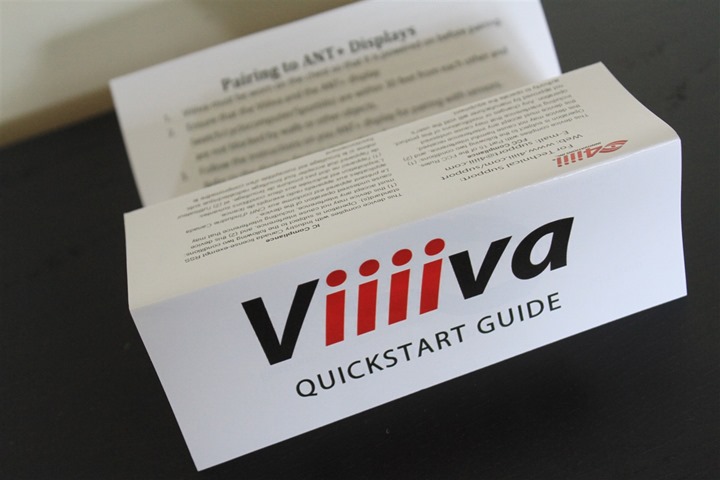
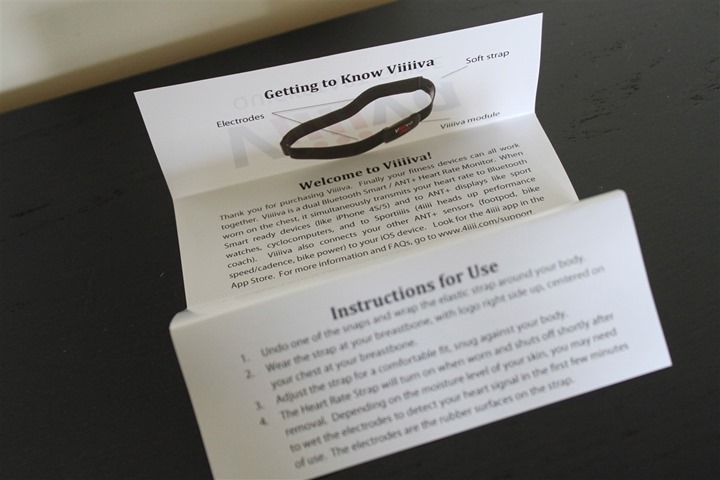



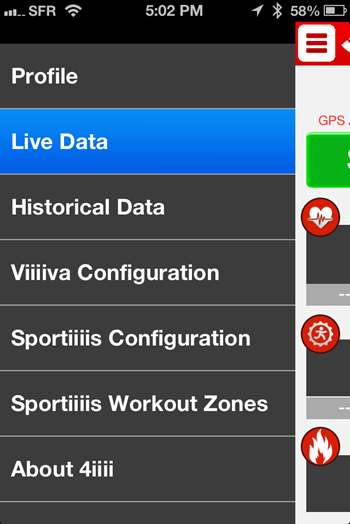
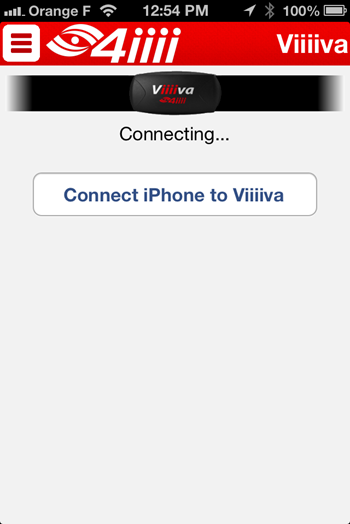
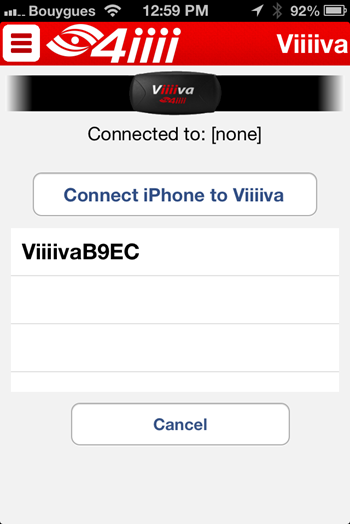
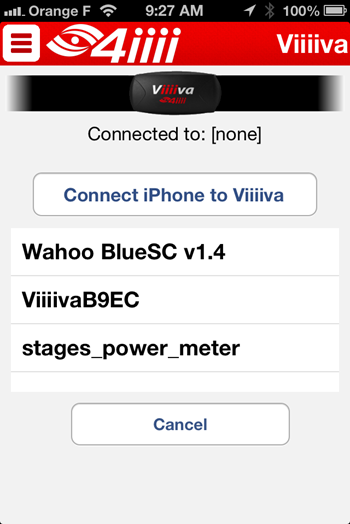
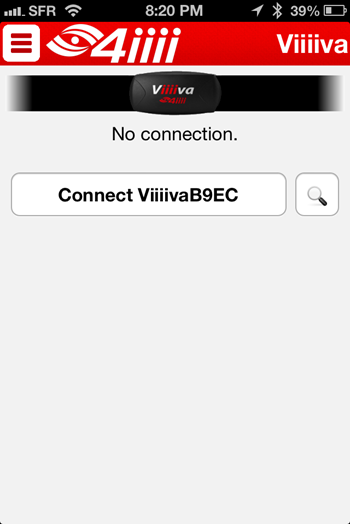
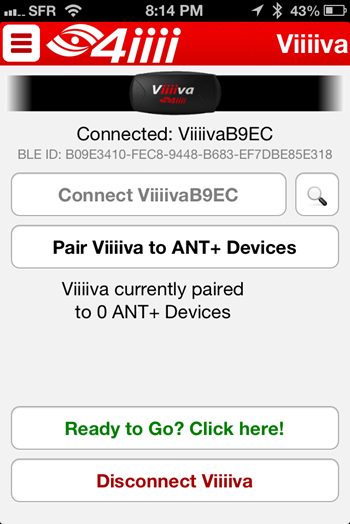
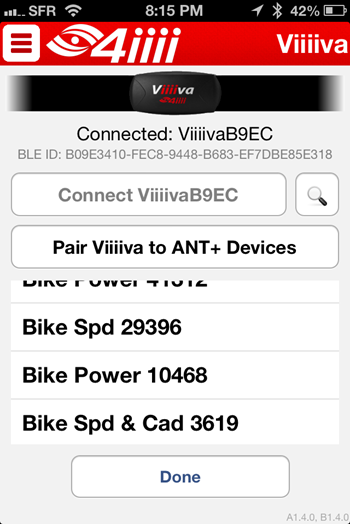
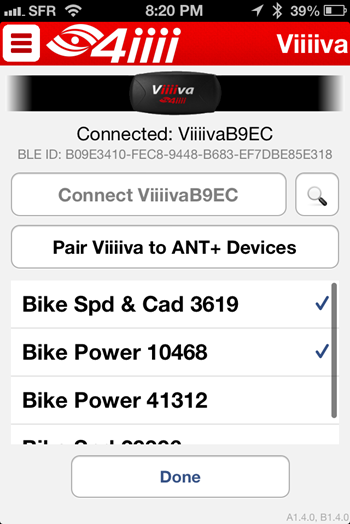
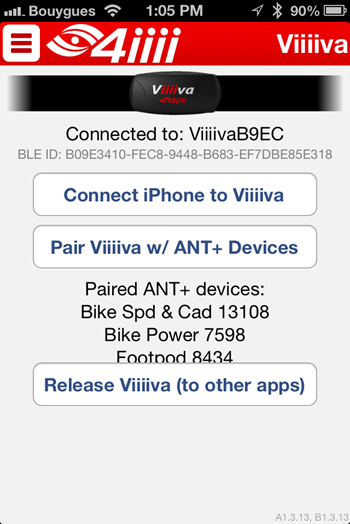
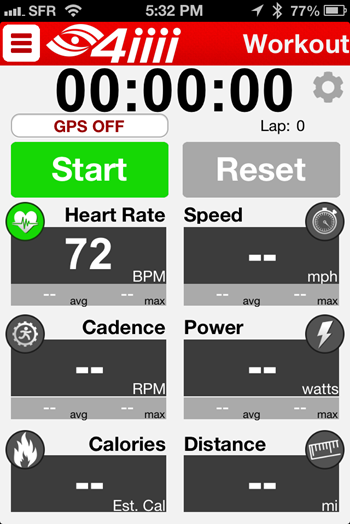
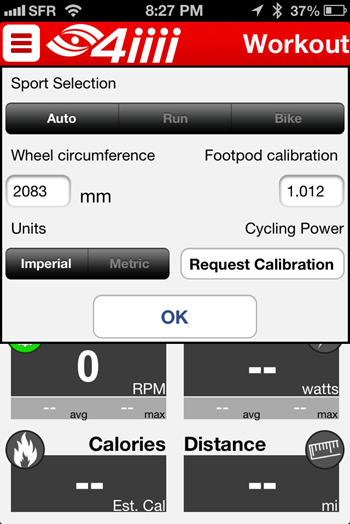



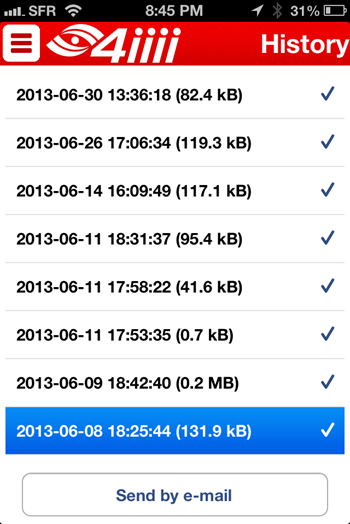




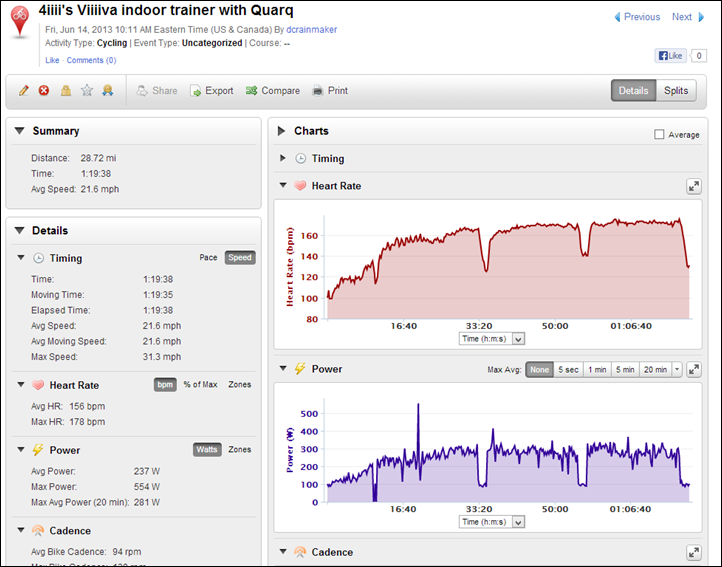
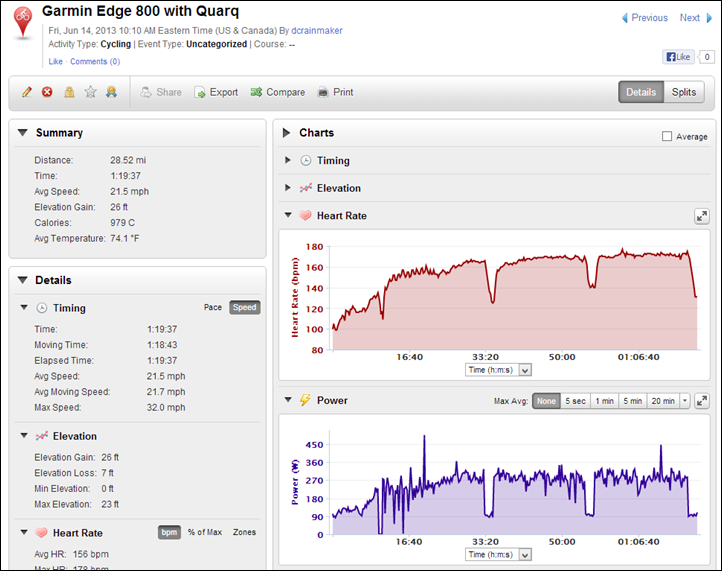

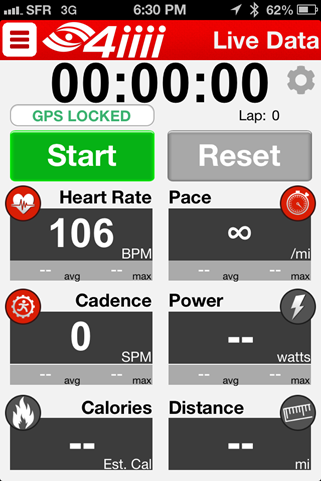


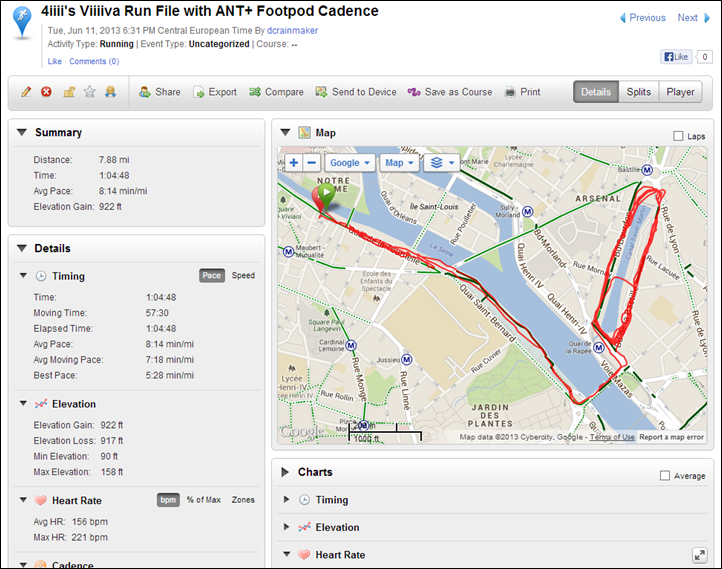
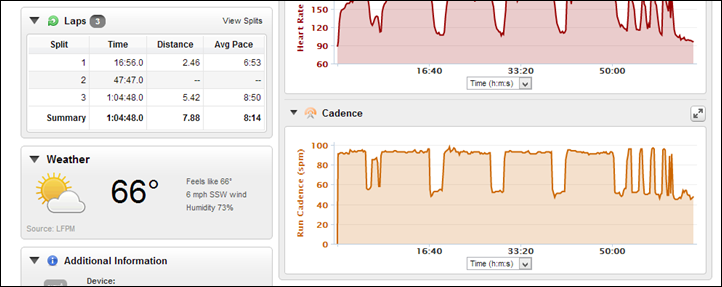
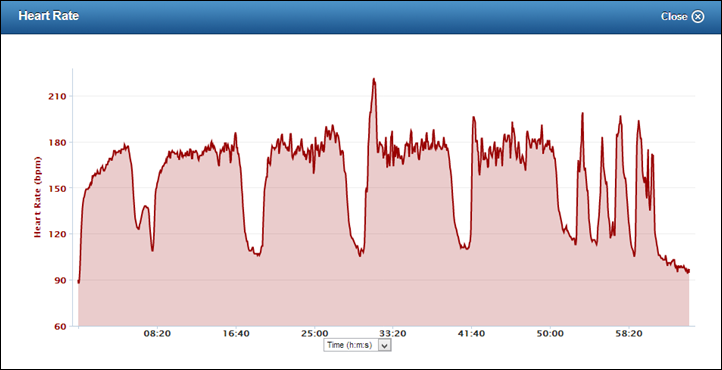


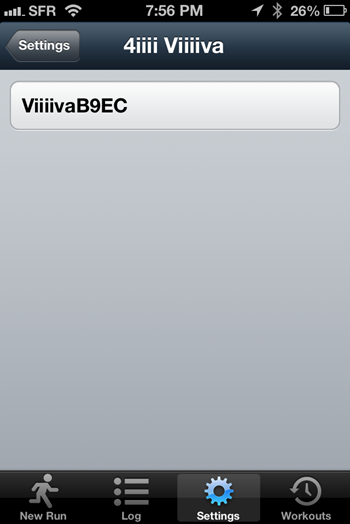
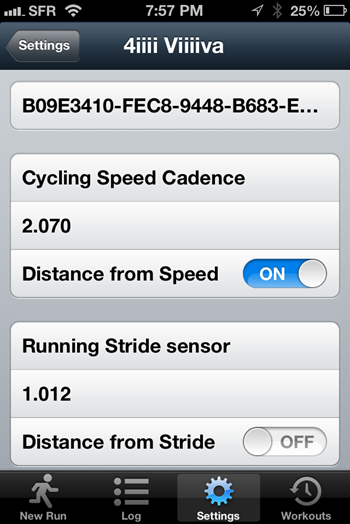
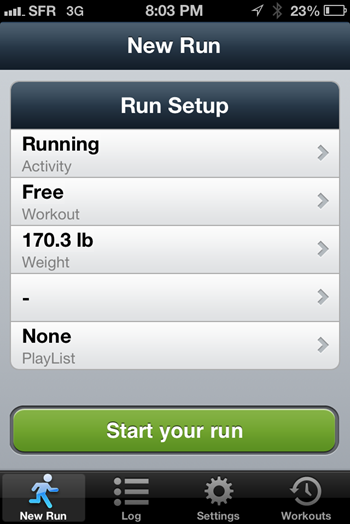




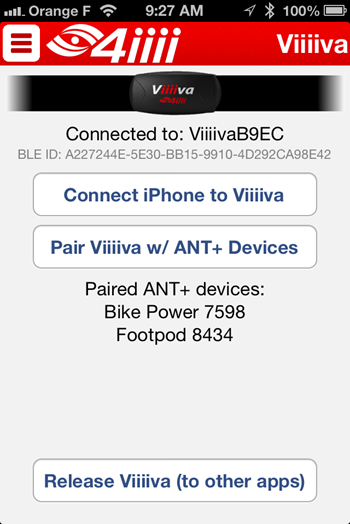
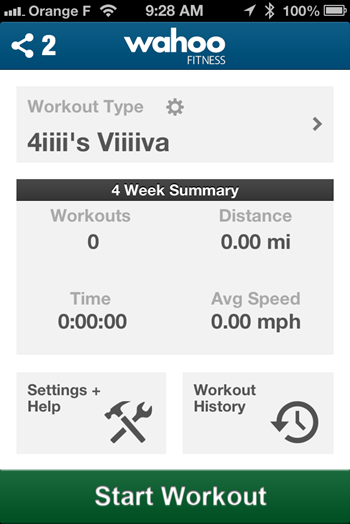
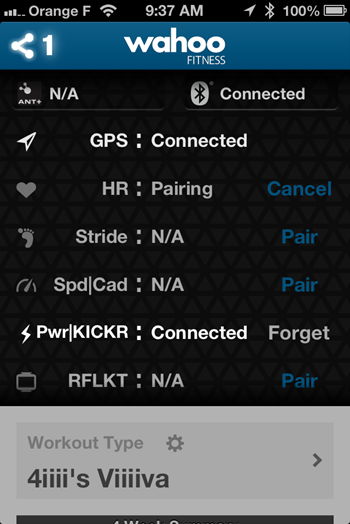
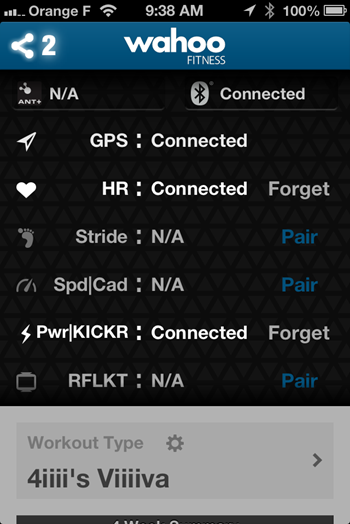
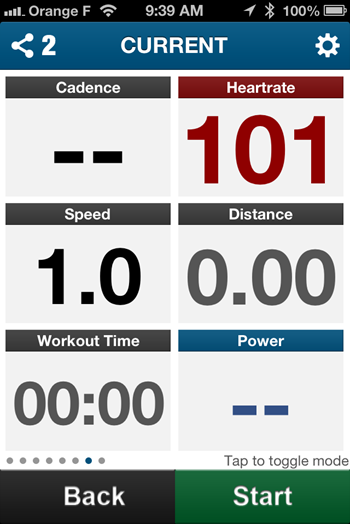
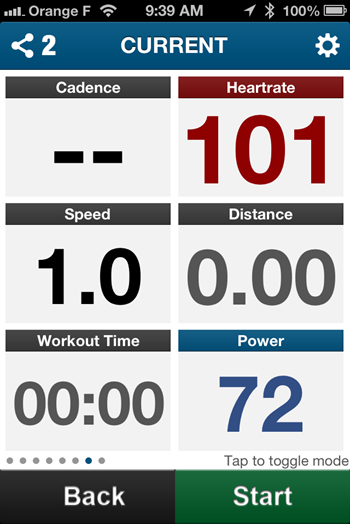





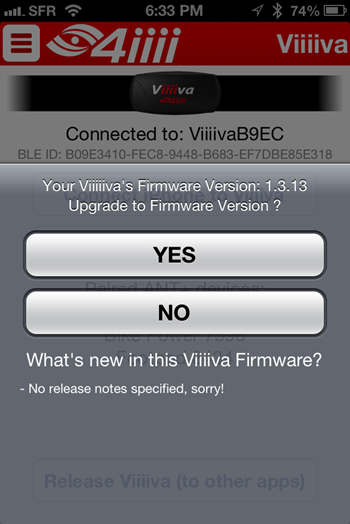
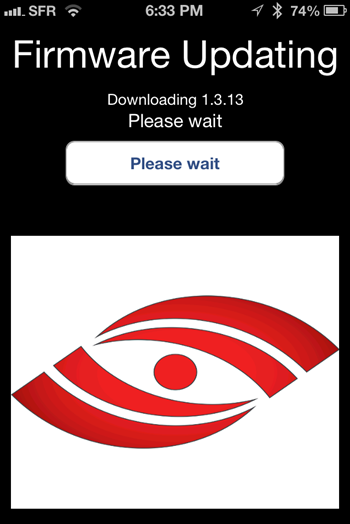
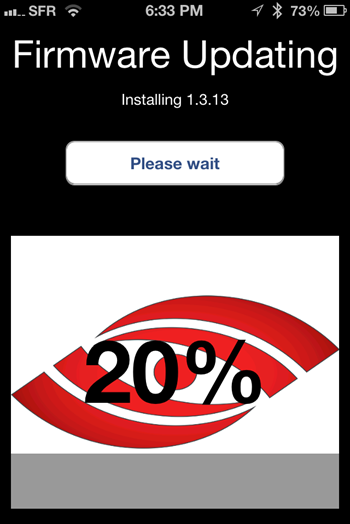




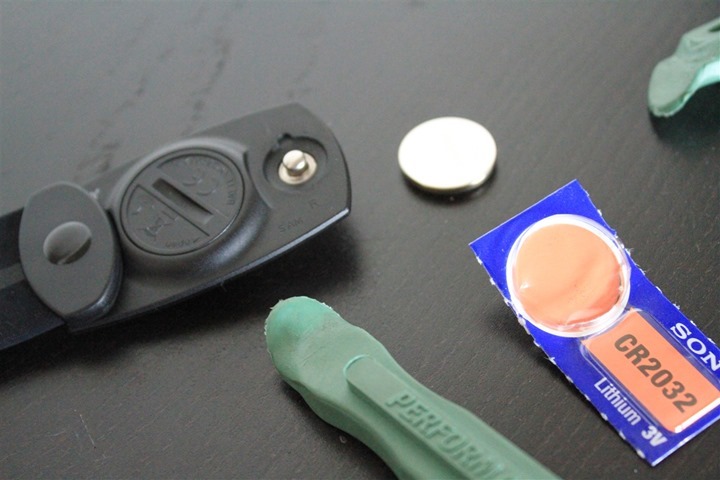




















Yeah, I updated too, to 1.11.0. No Release Notes to be found anywhere. What was added and fixed, I wonder? 4iiii is really not doing this very well, just let us know what you did in the new fw already.
This is the answer from 4iiii on thier facebook about this update:
“The 1.11.0 Firmware release significantly improves Viiiiva’s battery life and fixes several bugs. It also lays the ground for our more major feature upgrade, which will come in December. It doesn’t add any new major features in and of itself.”
And this is the answer regarding my question about the so possible BTLE to ANT+ bridge:
“Hi!
Looks like you may have found something undocumented in your BLE footpod. We wish we could take credit for this, but BLE to ANT+ pass-through isn’t currently possible for this generation of Viiiivas. Viiiiva isn’t equipped to be a Bluetooth Smart receiver, only a transmitter.
We’ve been trying to figure out what might account for your test results, and the only plausible explanation that we could come up with is that your BLE footpod may be transmitting a very weak ANT+ signal. Viiiiva has a sensitive ANT+ antenna and is equipped to boost footpod ANT+ signals. If there is an ANT+ signal, I expect your Viiiiva is picking it up and amplifying it enough to make it available to your Garmin. But we definitely haven’t enabled BLE to ANT+ bridging, sorry!”
@marlusz: I, too, was initially puzzled by your first report, as I could not see how the Viiiiva could possibly pick up the BLE signal, let alone reformat the data into ANT+ for retransmission. As it turns out, that’s not what’s happening.
I didn’t understand why 4iiii offered the possible explanation of maybe Viiiiva is picking up a weak ANT+ signal and boosting it. If the Bluetooth footpod is transmitting any ANT+ cadence and speed signal at all, why couldn’t we just accept the possibility that your ANT+ receiving app is picking up this footpod ANT+ signal directly, without needing to resort to any alternative ANT+ boosting explanation? Of course, my explanation would require in the first place that (without advertising or documentation) your Bluetooth footpod is sending the same data in ANT+, which, although seeming to be the only rational explanation for what you are observing, at this stage is highly speculative. I think all of us would welcome any further explanation, and I’m certainly waiting with great curiosity.
@malusz: Perhaps I missed something your initial explanation. In your exploration of the fine details of your new discovery, did you find that the BLE cadence and speed data was not picked up by the ANT+ sensing app unless the Viiiiva was operating?
I tought that was the case but after the response from 4iiii I was not sure anymore. I will check this again once I got this up and running again. The whole problem is that the ANT+ transmission from the foot pod doesn’t always work. And when it has worked Viiiiva was always on my chest – that’s why i have connected this. As soon I will get more details I will share:).
Hi
Since ladt firmware update in both the viiiiva and the polar v800 I can no longer pair the v800 with the viiiiva. The v800 can find other bluetooth devices but not the viiiiva. Is anbody else having same issue?
Is this something general or may my unit be defective?
Thanks
Hi,
Does anybody knows about the 3rd party app support for all full multichannel transmission mode?
I mean specially the new TrainerRoad iPand app.
regards,
Daniel
I just found out that the Strava app for iOS 8 supports full multichannel. Doesn’t help you with TrainerRoad.
” The list of apps tested with at least heart rate compatibility is here [PDF].” Ray, the link is broken.
Looks like they’ve changed things around on their site. You can find the links to the two PDF’s in this question: link to 4iiii.com
“Which apps can I use with Viiiiva”.
You provide a great resource for all of us fitness geeks out there, thanks!
After reading your review of the Viiiiva heart rate monitor I decided to go ahead and make the purchase, so glad I did. It allows me to track my heartrate via Bluetooth LE to my Galaxy S3 (even works on an ancient phone) with Android 4.4.2 installed. Also allows my phone to pick up Ant+ devices while on my bike. It does everything I was looking for.
After making the purchase I found there was a firmware update to take the monitor from version 1.4 to 1.11. I went ahead and did the upgrade and after discovering that the monitor no longer transmitted my heart rate to the phone, I contacted 4iiii for some tech support. While waiting for a response, I tried rebooting the phone and lo and behold everything was working fine. If you run into a similar problem, try a reboot.
Shortly after fixing my own problem, I received a response from 4iiii, within a couple of hours of my original email. Now that’s great customer service. Kudos to 4iiii, I highly recommend their products!
Cyclemeter (iPhone-App) works now with the 4iiii. I can see my HR (4iiii), Speed and Cadence from my Garmin-Sensor (ant+) and Power from my Powertap-Hub (ant+) on my iPhone 5s.
Hi. I want to know if I can use this strap with a V800 Polar and with a 510 Garmin.
I don’t wont to change the strap every time I’ve to change device.
Please, let me know.
Thank you
Yes.
Hi Ray, I see you posted a CES item on 4iiii, if you get a chance could you ask them if they’re still planning to add the recording feature to the Viiiiva ? Thanks !
I was wondering if any other straps will work with the viiiiva unit. After using it continuously for 18months I think the strap has had it. I’ve tried cleaning, the gels you suggest etc but it soon goes haywire after a while running. Its a bit costly to order a replacement strap to the uk with the shipping and customs. Do any other straps work? What about the polar chest soft strap ?
Polar is not great as the distance between the “plugs” on the strap is not exactly the same as on the HRM. I tried it and a few times and the HRM sensor popped out by itself. Not ideal…
A good alternative are the Wahoo Tickr straps, which are virtually the same as the 4iiii ones but you may be facing the same shipping/custom issues
The Polar soft strap for the H7 doesn’t work with the Viiiiva unless you modify the strap. The snaps are set into little plastic wells on the Polar strap so you can’t snap the Viiiiva into place unless you trim the plastic a bit. I did this to mine and it now works fine with both. I’m not sure what the plastic wells are supposed to do, maybe keep profuse sweat from corroding the snaps? Trimming them didn’t seem to make a noticeable difference in accuracy at any rate.
A better option might be a Garmin soft strap. I have the older one that came with my 610 and it works fine with the Viiiiva.
ooh ok thank you. I’ve heard of people cutting the polar ones so that must be why.
hy ryan
Can i use viiiiva with tom tom multisport and iPhone at the same time?
Does it works simultaneously?
Thanks
No, unfortunately not. Bluetooth Smart sensors can only support a single connection to them concurrently at this time.
Thank you so much for your fast reply and for your excellent attention :]
Does anyone have any news on the Viva Mini? Sounds realy interesting and is said to be released this spring.
I briefly touch on it here: link to dcrainmaker.com
In short, summer at best.
Thx for the heads-up!
Hey Ray,
I recently purchased the 4iiii V100 Viiiiva Heart Rate Monitor from Clever Training and having some issues. I had problems pairing it with my Garmin 500; it finally worked once I installed the 4iiii app on my IPhone and paired the HR monitor to the phone; my guess it had to get a firmware update. Instructions never said to do this. The next issue is on my first ride with the 4iiii it indicated I had a max HR of “221bpm”. On one of my climbs it shows average HR over 200bpm for 17 minutes. My Garmin HR monitor never came close to 200bpm; comparing the numbers for the same climb Garmin HR monitor gave average HR at 166 bpm for the same time interval. What’s your thoughts? FW=1.11…Thanks a lot.
Hello!
Quick question. Did the firmware update allowing for heart rate recording during swim ever happened? I don’t seem to find this information anywhere and right now this will be the deciding factor on whether to purchase the bundled or non-bundled Fenix 3. I would love to have this metric on swim, even post factum, but if this feature is still not here, i have no other reason to choose this over Garmin’s monitor.
Thank you!
I have this HRM and as far as I know, this feature did not reach the real life… :-(
No, never happened.
I was told on the 27th Feb that:
“We’ve run into some regressions with the firmware that have delayed its release. These involve our Sportiiii and Cliiiimb systems and can lead to Viiiiva becoming non-functional in certain circumstances. Fixes are coming, but I don’t have an ETA yet”
Thank both of you, that was very quick. Too bad though, it would have a great feature, putting them along side with Polar and Suunto, but for both Ant and BLE users. Bundled it is :-)
I see the reply about using the module with a Polar strap, but what about using the module in a Garmin HRM3 strap? Thanks for the help!
Yes, no problems.
Got mine in yesterday and it works like a champ! Thanks!
Will this pair with the Nordictrack 2950, which comes with a Polar Bluetooth chest strap. I want to wear my Ambit2 (which is Ant+) and see the HR info on my treadmill at the same time. The treadmill says it is Bluetooth Smart compatible, but there is no option I see on the treadmill itself to pair with another HR monitor. Would it do it automatically? (assuming it’s compatible).
If I put the Viiiiva in my pocket while cycling, will it transfer HR en Power data from the Cycleops Powercal I’m wearing for cycling to both Edge 1000 and Polar V800?
In theory it’ll allow from Viiiiva to the V800, but I haven’t tested compatibility there with the latest firmware (which just increased 3rd party compatibility). It’s probably best to check on the V800 thread to see if someone has tried.
As for the Edge 1000, yes, that’ll work no matter what in this case.
Do you have any suggestions for using the 4iiii Viiiiva and Power2max classic power meter? I can get the heart rate and power on 4iiii’s iphone app but not the Power2max cadence signal. Is there just one channel for the ant+ power and cadence signal from the power meter? I’m thinking there is no way to get the power/cadence both from the Power2max and will have to get a Bluetooth Smart cadence sensor.
When I first saw your post, I said to myself, “It should just work.” I know* that previously I got cadence info from my Power2Max. But I just tried it again this morning, and got the same results as you. I suspect that a software update from 4iiii broke it. I would contact their support.
* It’s entirely possible that I am mis-remembering. I do remember being disappointed that I didn’t get speed or distance fields without a speed sensor. I originally got this set-up so I could have backup data since I had suffered some data loss with my 910XT. I have since purchased an Edge 500 to ensure that I have backup data, so I haven’t used the app in a long time.
In any case, you should still be able to use an Ant+ cadence sensor and have the Viiiiva bridge that to Bluetooth. I’m not certain if the 4iiii app will read pure BTLE sensors (or only bridged devices).
Does anyone know if it works with a Computrainer?
No, simply because the CompuTrainer doesn’t send out anything wirelessly.
Using an android phone and 4iiii’s app I get hrm data from viiiiva strap and ant+ data from speed/cadence sensor. (I can also get data from ant+ food pod)
Should it be possible to get the same data in a fitness app. I have tried runkeeper, strava and endomonda with no success. I get only HRM data from the viiiiva strap.
Has anyone succesfully used the bridge function succefully with other than the 4iiii app?
Looking for the same answer..anyone?
Got notified on my Android of a new app. Apparently they’ve improved the firmware (again), wonder if that means it will be more reliable…
For the record you can now buy a BT/ANT module at Decathlon for €19.95 with readings that are a lot more stable than those of the Viiiiva…
4iiii update on ios looks like version 1.16.0 Nov 18th I think
Listed new features (haven’t seen it work yet) on my iphone.
– Tap to pair functionality
– Battery level indicator (looks good).
– Activity Logging via Viiiiva.
– Connectivity to ANT + fitness equipment via Viiiiiva.
etc..
Interesting to hear if anyone has tested these new features especially activity logging…
I did it. I did my regular run using my Viiiiva > Garmin 910XT uploaded record to Garmin Connect. Then went to my 4iiii App on my iPad and found a record of the same run uploaded directly from my Viiiiva as a .fit file. I emailed it to my computer, then uploaded it manually to my Garmin Connect account. (Hmmm, maybe I took an extra step more than I needed to..?)
So the parallel record of the same activity starts when I snapped the Viiiiva strap together, and includes the footpod cadence, distance and pace record; it seems identical to the regularly recorded version on Garmin 910XT, except that it starts when I snap the Viiiiva together, and ends when I unsnap it, and doesn’t have lap demarcators. I don’t have a fit file editor for now, so I couldn’t experiment with playing with it. It was a duplicate of the run recorded on my Garmin 910XT, so I just deleted it.
Does this work in the other direction as well – I want to send my bluetooth inride powerdata from my kinetic trainer to my ant+ garmin watch…? any solutions?
Actually the Viiiiva only works in one direction — reads ANT+ signals from other sensors and re-transmits the same data in Bluetooth — not the other way. If your Kinetic trainer InRide meter only sends in BT you’re out of luck with your Garmin ANT+ head unit or watch. Too bad; I never thought too much about it because my Wahoo Kickr trainer as well as my Precision Power meter both transmit power data nicely to my Garmin ANT+ watch and head unit; but that’s because both these power data sources transmit their power data in ANT+ and BT, not because my Viiiiva is translating!
It gets complicated for me, because I like to keep track of mileage and lube intervals on my chain using my Edge 500 odometer, but when I use my Wahoo Kickr, it requires that I take off my wheel and wrap the chain around the Cluster on the Kickr. That means the speed/distance sensor on my wheel is disabled, but fortunately the Kickr sends speed/distance in both BT and ANT+, so I can record cumulative distance on my Edge 500. I had to use some trick to get my cadence to show on the BT Wahoo App during practice which I needed my Viiiiva to translate my combo cadence ANT+ data to BT, because the cadence wouldn’t display on the Edge 500 as long as I was getting speed/distance data from the Kickr. But I finally got rid of my combined speed and cadence sensor and bought the Garmin separate cadence sensor and speed sensor, and now I can display the ANT+ cadence sensor data on my Edge 500 so that I can capture it in the Garmin Connect record.
I have a Viiiiva HRM, which I use with my many devices. But today I left home on a week of travel, with my Garmin FR920XT watch charging on the cable!
I’d like to use my iPhone 6S+ to record HR with my Viiiiva HRM while on Ellipticals and Treadmills, and upload to Garmin Connect (direct or export/import). I’ll hike with MapMy Hike, which I hope can export to GC somehow..
If the Fenix 3 HR was in stores, I’d have a ready excuse to find a REI, but I’m a few weeks early…
Is there an option to export the data from a training into a PDF or Word document? I would like to use the Viiiiva for training individuals as a coach, but also provide them with the data without a lot of screenprints etc.
I have everything Garmin on my bike except my Polar V800 and the 4iiii. for some reason I cant see the power (vector 2 latest firmware) in my V800, nor cadence. Everything is up to date, tried re-pairing and resetting to factory defaults still no luck.
any ideas?
thanks
Ray (or anyone else), do you know if this bridge ANT+ from a power meter like inpower or Infocrank to polar v800 or V650? Thanks
Finally I got the Vector to be seen by the V800, but it reports double!….I love the Polar ecosystem, and hardware, do not like their support as is as bad as Garmin’s but I get awesome deals on Garmin hardware through my company. Why can’t these companies play together.
pretty pathetic, if you ask me.
This is honestly really a continual Polar problem with power meters. I just don’t get it, it’s not that hard and they (frustratingly) manage to either break or screw up already working stuff pretty much every firmware release.
Obviously, routing through Viiiiva is a different ball game.
I agree, like Garmin IMHO, they know the options are not many and customer loyalty is not a priority….
BTW, you have my email and I would like to ask you an offline question. do you mind getting back to me?
thanks
Astolfo
Does the current version/firmware work with the current version Wahoo Fitness App for iPhone 6 & iOS 9?
I’m still using the Wahoo ANT+ dongle with an Apple Lightning adapter to get data from my Garmin footpod and HR strap into the app.
It would be nice to use the 4iiii HR strap and loose the ANT+ adapter all together.
I’m very interest in the 4iiii’s Viiiiva ANT+ to Bluetooth Smart HR Strap and enjoyed your review. Your article quotes a price of $76 (which equates to £54). Just a heads up this is priced as £176 on Amazon UK v’s $76 in Amazon US.
Can i pass on the ANT+ signal from my Quarq power meer to my Suuto Ambit 3 (bluetooth)
And how is it done ?
I have the same question, but with different power meter (bePRO).
Can I use Viiiiva to send ANT+ cycling power to the Ambit3?
I princip, But it seems to be missing some data, so the ambit will not see it as a power meter and therefor the answer is : no
Suntos support is non existing in this area so don’t waste your time there
It seems like you have to try it out yourself and hope the devices do connect.
I have the ANT+ Infocrank powermeter i wanted to link to my polar v650 through the viiiiva. It doesn’t work, but it send power data just fine to my polar V800.
Hi – First off, your reviews are awesome. Thank you!
I hope the board can help me with this. I have a Garmin 800, an iPhone 6, and am purchasing the kinetic inRide power meter. I’d like to have 1 HR monitor for all of these. Will the Viiiiva work with the Kinetic Fit app in the iPhone, as well as transmit to my Garmin 800?
Hi, Will this HR Sensor work with both Ambit 2 (Ant+) and Traverse (BT) and will it store and transmit HR data while swimming? Looking to get something different to replace standard Suunto BT HR Strap which is temperamental !!
Thanks
Will 4iiii- strap work with Bkool pro’s powermeter (ant+) and send to polar v800?
Unfortunately the BKool trainer doesn’t actually broadcast ANT+ power as a normal ANT+ power signal. It does do it via ANT+ FE-C however, but 4iiii can’t deal with that (nobody else can from a translation standpoint either).
Just a quick update from a VERY long term user.
I am now on my fourth Viiiiva. They have a design flaw, they allow water ingress and eventually this leads to corrosion and a broken HRM. Whats interesting is that the symptoms are exactly the same in all 3 I’ve had..they start to become wildly inaccurate and instead of tracking your actual HRM, they go to crazy extremes, either 200plus or below 80 (when working hard).
For me, they work absolutely fine outdoors, but I kill them when using indoors. I presume its because the lack of cooling/evaporation amplifies the amount of water around the unit.
Such a shame because its the best HRM I’ve ever used from a functional perspective.
Viiiiva corrosion has eaten my Viiiiva, how did you get a new unit? Did they step up and send you new ones to replace those that had corroded? I have used a collection of coin cell powered sports gadgets for cycling in all conditions for many years and this is the only one that leaked and corroded on me! I wrote to 4iiii about it a few days ago but no response. It’s a brilliant and very useful gadget that I’ve been really happy with except for super fast strap wear (polar straps seems to last forever) and now this corrosion problem. So it’s great for as long as it works.
Help?
@Lee, Just curious: I also had a wrecked Viiiiva due to ingress of water and corrosion. But this was my first one, in 2013 after the first battery change. I noticed that the gasket can become slightly mis-aligned on battery change, and if this happens, leakage occurs, particularly during a triathlon swim. I assumed that I must have been a little careless during the battery change and maybe displaced the gasket on replacing the battery cap. Since then I have been very careful during battery replacement, and have not had any further problems. Ironically, I use ANT+ receiving equipment outdoors, so the only reason I use the Viiiiva is that it actually is more comfortable than my older Garmin strap. However indoors I sometimes use the bridge function to get a Bluetooth signal to my iOS apps which have a larger display and easier to see on a treadmill, for instance. BTW I run indoors a lot as well as outdoors, and compete in triathlon, so there is some swimming with the Viiiiva involved, which means there is a severe test of the seal. How many battery changes do you do on each Viiiiva before it dies? Is it possible that you may sometimes not get the gasket bak in again exactly right? Maybe the gasket wears slightly, too, and loses its compressibility? Perhaps a smear of vaseline around the rim of the gasket seal at battery replacement might be good proactively.
Good ideas for preventing water and sweat corrosion, but other devices don’t have this problem. I’m unaware of polar, for example, having leaks in their monitors. I’m hoping 4iiii will step up and replace it. The other matter is a strap that isn’t sturdy enough to endure much wear. Have you had any luck getting 4iiii to replace defective units (that corroded)?
Will this allow Zwift iOS to talk with ANT+ power meters or Zwift integration required?
Hi !
I’m looking forward to buy this for my wife as she has a V800 atm and has now a triathlon bike with a power2max 3D power meter. Does anybody know if the Viiiiva can bridge that data to V800 and if they fixed the corrosion problem mentioned by others ? are there any alternavites to 4iiii that I could buy in europe (austria,germany) ?
I have succesfully used Zwift iOS (on Iphone 6s), using a Wahoo Kickr (smarttrainer, and for speedsensor, ANT+), a Garmin Vector 2S (ANT, power & cadence)), and the Viiiiva (heartrate, Bluetooth). All worked without issues on Zwift iOS.
And yes, the smart trainer does increase resistance according Zwift dictates.
Hello Everyone.
Is there a way to export the R-R data from the Viiiiva so it would be usable for analysis with the Firstbeat Athlete? I’ve tried to do that with a few Android apps, but without success. Any help much appreciated.
Elite HRV
Just bought one and not very impressed.
Bought it to connect my Polar v650 to my ANT+ power meter. Will work as a heart rate monitor but does not transmit power. When I asked about it, was sent a two year old article that mentioned that Polar didn’t support third party devices yet. When I posted proof otherwise and asked for the next step, they told me I could return it.
I said that this was a major feature and that I wasn’t asking for a lot.
They replied with an RMA#.
Now I see this thread. You can clearly see other posters having the same issue I had. You can also clearly see 4iiii staff read these comments. They knew about these problems and couldn’t be bothered to be honest and upfront about it. I don’t know if the problem in this is Polar or 4iiii, I’m just not particularly pleased with either company.
If you have an ANT+ power meter, don’t get this kludge to get it working. Sell it and buy a new power meter. Or get a Garmin and avoid this bluetooth nightmare, lol.
It seems to be a Polar issue. Keep in mind this device came out well before the V650 did. Obviously they’ve done a bunch of firmware updates to try and address various 3rd party products, but even just yesterday someone e-mailed me letting me know that the most recent V800 firmware update broke the functionality for them.
I wish it sucked less, but this continues to be the problem with the BLE ‘standards’.
I’m not surprised that the problem is on Polar’s side. Polar’s pretty laggard with updates especially with the v650.
But in this case its 4iiii that could use some polish on the customer service. Don’t lie to customers. Be up front about incompatibilities; after all they are up front that their power meter doesn’t work with a v650.
You hit the nail on the head though, these companies promoting BTLE aren’t doing a great job of keeping things standard. In this particular case, I have no idea whether buying another BTLE head unit would help. When I double checked the Viiiiva manual, the only BTLE unit they talk about is a mobile phone. Fortunately all my other sensors are dual ANT+/BTLE so moving to Garmin won’t be so bad.
Does anyone know an ANT+ HR sensor that either sends the heart rate data including current heart beat event time at each heart rate or the frame with current and previous hear beat event time at least at each second heart beat?
I have been going through the ANT+ device profile for HR sensors and from the communication specification it seems that RR data is complete only if either of the above conditions hold. The sensors I tried so far (Garmin strap, Viiiiva strap, Mio Fuse – the latter just to check communication as RR wouldn’t be reliable anyway) seem to send data only every second, which is of course is typical for ANT+, but in my understanding ANT+ allows for more data to be send, and it’s sad that it doesn’t seem possible to get a whole picture of RR for HRV calculation.
As far as I know, the Polar BT HR sensor I tried didn’t have this limitation, so I’d guess then that BT is the way to go for HRV?
Own follow up: I had been using Garmin’s ConnectIQ API when I posted this. Now I noticed that by activating “background scanning” l can get more data frames which makes it possible to track all heart beats although that then limits me to a listening-only channel, i.e. this seems to have been not a sensor issue but a programming issue.
Clever Training’s site indicates that the strap is no longer manufactured. Should I still buy one – they are available on Amazon and a few other sites.
Jim S,
I just checked out your comment that 4iiii had stopped making the Viiiiva.
I can’t find any evidence that that is the case beyond what you have shown.
4iiii’s own online store sells both the meter and the replacement strap for $79.99 and $20. They have a promotion to include a free Viiiiva with each purchase of their power meter. To offer a complete product, they would do well to keep selling the Viiiiva. People need to add HRM, and wheel speed sensors in order to have a full set of telemetry. The ANT+ to Bluetooth bridge is also quite handy to have.
I appreciate the heads up as I will likely order a replacement strap. Mine is ragged but my transmitter is pretty new after 4iiii replaced it under warrantee with a new one due to corrosion. For me, $20 to keep my HRM online maybe another year or two is well spent.
If you don’t need to bridge ANT+ to BTLE, Polar might offer a more durable alternative. I’ve never had a problem with their straps or transmitters in years of hard use.
I’ve posted a question on 4iiii’s online store seeking clarification.
If you are on facebook, you might want to post this question on the 4iiii FB page.
Can anyone clarify if the viiiiva will bridge power meter connectivity to Apple TV using zwift?
Hi, Danny.
did you ever confirm whether the viiiiva works with the Apple TV?
my problem, too.
Jeff
I purchased a Shimano Powermeter R9100-P as it was described on Shimano’s Page as transmitting data via Bluetooth LE and ANT+. For now, it seems, that the Shimano Firmware is not yet ready to transmit data via BT, only via ANT+.
But, my head unit is a Polar V800 and I just stumbled over this article. Is there someone who made experiences with Shimano’s new PM and got it connected via this 4iiii bridge to a Polar V800? Does that work?
Thanks
Ingo
Hi Ingo–I would read through comments on this post, V800 post, and then also check out DCR’s review on CABLE device. If you are using Polar HRM and CABLE works for power–that may be better way to go.
Hello,
for some time I noticed that Viiiiva Heart Rate Monitor in higher intensity displays unrealistic data (I also changed the battery), do anyone else have the same problems? I wrote several times to 4iiii but unfortunately no answer from them.
Regards, Goran.
Same here, like all my previous straps (Garmin HRM1, Polar H7, etc…) it stopped working properly after about a year, regardless of new batteries or straps. I gave up on it and moved to better things, the HRM4 (Garmin with red pod) is great…so far, I’ve had it for 7 months now.
Does anyone know if the new feature “connect to fitness equipment” enables connection to a Concept 2 rower?
Hi Ray,
I know this Viiiiva is old news, but any thoughts on using it to transmit power data via Bluetooth from first gen. Stages power meter to my 735xt (or edge 800)? I know it will convert the the Bluetooth to ANT+ for my Garmin, but my thoughts are I may get a more reliable signal to my watch (or edge) since the Stages power data is know coming from my Viiiiva HRM which is closer to the units (because we all know the gen 1 Stages transmission is pretty weak….).
Right now I use a edge 820 mounted by my bottle cage to get the best possible data….but would like to not do that anymore…
Thanks!
Hi
Trying to run my PowerTap Ant+ hub on my training bike and connect to Zwift via my 2018 iPad Pro. Tried with a USB C to USB 3.0 lead and an Anself dongle. No joy and when I tried the dongle in a pc also no joy so I am returning it. SO would this work? Ie Ipad Pro, 4iiii Viiiiva HRM, Power Tap SLPro+ ???
Cheers
Used mine at a triathlon, died during the run. I assume the water from the swim (with wetsuit) got in and killed it. Sorry to say, but that’s pretty useless from my point of view…
@Wolf: See my comment #528 Oct 31 2016. I have used my 2nd Viiiiva ever since, no problem with countless battery changes, being very careful with the gasket when replacing the cap. I’m a heavy user, running 3-4/week all through the year, using it for every run, as I find my Scosche R24 just doesn’t cut it for running (I use my Scosche for cycling). Since my 2016 comment I have done 3 1/2Ironman races and 2 Full-distance Ironman eventsand it has survived the swim very nicely. Oh, I should update regarding the comfort factor, notwithstanding my comments about the uncomfortable early Garmin Straps. I have found the latest Garmin straps more convenient (I like the clipping in of the strap with a hook and loop on the right chest rather than the 4iiii fastening with a snap which can come off under competition pressure and snagging, and you’re screwed trying to re-snap it back under your tight competition top) than the factory 4iiii strap so I have switched to the Garmin fabric strap. On the other hand, I have heard comments from others not liking this Garmin strap, so your mileage may vary.
Hi – do you know if the newer Lifeline HR strap has the same bridge functionality?
link to chainreactioncycles.com
Nice Job!
Nice Device!
I’ve been working on trying to get my Viiiiva HR strap to work with my ANT+ Garmin sensors, Kickr Snap, Apple TV4K, and Zwift since the beginning of the year. I’ve never been able to get everything working at once. I’ve had help from Zwift, Apple, and 4iiii. 4iiii even went so far as to replace the original HR strap (I had to pay return shipping). The very best setup that I have been able to achieve is steady readings for power, speed, and HR, with sporadic, but signifcant (drops of 30 to 50 rpm), variances on the cadence reading. They’re not momentary drops, but last from a few, to many, minutes. I even tried skipping the Apple TV and working with my desktop (and laptop) Apples. The issue persists. I was still trying to make things work when my wife ordered a CABLE from North Pole Engineering. I really did not want to add a separate device, but it’s worked from the start. Setup of CABLE was more complicated than Viiiiva because NPE did not have a setup recommendation for my particular combination, but after a few tries, everything works properly. I’ve put about six hours on the combination and have not had a single issue. This is working both by direct Bluetooth connection to AppleTV4K and also worked when relayed through the Zwift Companion application.
Sadly NPE haven’t seen fit to cater for Android users. It is a bone-head decision and makes me never want to buy from them (but I would, if they got their act together and bought out an Android app). Bit like Wahoo – just won’t support Android fully. It’s a real turn off.
Since my post, CABLE still works perfectly. I’ve tried the Viiiiva a few times with no luck. Amazon says that it’s 4iiii’s problem, 4iiii says it is the reseller’s problem, the reseller says that they don’t deal with 4iiii any longer and it’s not their problem. Looks like I have a pretty nice spare heart rate monitor that I don’t need.
Mark, I can’t get my CABLE to work. The ANT+ signal it sends is not matching the headunit. Did you ever run side by side with a headunit? I’m bummed because I thought this was the answer to my prayers!
I’ve purchased the 4iiii Viiiiva today to replace the Wahoo Tickr-X that didn’t work properly with the Wahoo Elemnt Bolt. Probably I won’t use the bridge functionality, but it is cool to have … ;-)
P.S. I’ve got myself a PB Swiss Tools Coin Driver Stubby with SwissGrip to open/close all plastic caps from power meters and heart rate straps.
So, if I have a quark ant+ Elsa 2013-14, can it RECORD both it’s heart rate data and the power meter data, and I don’t even need a bike computer for outside if I just want the record/download and no realtime data? (Yes, I do get that it can transmit the ant+ in BLE to a computer….and now computers will just be able to get the ant+ and BLE signals from various devices…but … can I hold off on a computer? I guess that’s stupid…I should just wahoo tickr and get a computer that picks up both… That said can teh tickrx pick up ant+ powermeter stuff and hold it too? “Device Free workouts” -> “TICKR X vs 4iiii Viiiiva: If you want device-free workouts, both do the trick, but I think Wahoo tends to do it more cleanly. On the flip-side, the 4iiii has ANT+ to Bluetooth Smart rebroadcasting. So if you’ve got older ANT+ only sensors, the Viiiiva is really the one to get. Accuracy-wise/etc they’re a wash. Though the Viiiiiva doesn’t have multi-channel Bluetooth connections, only one connection.”
I can’t seem to get the Viiiva HR to connect to my Runscribe footpods or even to bridge to an older Garmin Forerunner. Any ideas?