When I saw the announcement last week from RunKeeper and Pebble that RunKeeper had released the final non-beta integration with the smart-watch, I was excited to dive into it. While the Pebble watch was certainly not the first smart watch out there (that title goes to a long line of poorly designed watches aimed at geeks like me), it was the first watch to get massive media attention. Which in turn translated to massive Kickstarter sales and funding. Becoming at the time the biggest Kickstarter project ever (by funds raised).
During their Kickstarter campaign a year ago both Pebble and RunKeeper had touted the potential integration between the two companies. After all, it was the very first app partnership announced. It seemed like it might just be the start of a new wave of fitness watches driven by the phone. For those not familiar with Pebble as a concept, it’s a smart-phone connected watch that displays notifications from apps (be it e-mail, texts or 3rd party apps) on your wrist. The idea was that apps could leverage Pebble for deeper integration and control – ultimately minimizing the need to remove your phone from your pocket. It would still be there, you just won’t have to touch it as often.
However, after using it, there’s really only one word to describe it:
Underwhelmed.
No wait, there’s another one. Well, actually, an image might be better:
So why am I so un-impressed? Well, let’s go through a brief overview.
First, you’ll need the RunKeeper app installed. Quite logically obviously, since in the Pebble ‘design’, the app is driving the experience. No problems, I had that and was good to go! Note, available on both Android and iOS.
Now, there isn’t really any configuration options for the Pebble watch within RunKeeper. You can’t turn it on or off, it’s just…well…there. You can see it in this tiny little icon in the upper left corner:
Essentially if your Pebble is nearby, it’s about to get RunKeeper’d.
Once that’s done, you’re basically ready to run. You’ll just want to hit the big ‘Start Activity’ button on the app and stash your phone somewhere.
I stash mine in a simple armband. Nothing fancy.
About 15 seconds later, the run will actually start. This is a timer delay built-in to ensure you have time to do the stashing. In the meantime, the Pebble display will now change to the RunKeeper page:
Once you’ve started your run, the watch will display your total time, total distance and average pace.
If you want to pause the timer (like at a cross-walk such as below), you simply press the middle Pebble button, which pauses the app on the phone instantly. Same goes for resuming. I’ll give credit where credit is due, this part works well.
Next, if you want to change the display field to something other than pace, you’ll just press one of the up/down buttons.
Oh.
Wait.
You mean those buttons don’t do anything?
Oh, I see.
No worries, I must be able to configure it somewhere else, right? You know, like in the RunKeeper app settings on my phone or something. Or change to speed for cycling? Or trigger a lap, right?
No, no, and no? Oh.
Hmm.
So, what can you do Mr. RunKeeper Pebble?
That’s it? You mean, this post isn’t destined for In-Depth Review status?
Well then. That’s…uhh…underwhelming.
And thus, the end of my Pebble/RunKeeper experience.
I guess I don’t get it. As it stands now, the level of coding displayed seems to rival that of what a single high school student could do in an afternoon (without even a can of Mountain Dew or pizza). They had a YEAR to do something cool. And ultimately, it does the most basic thing on earth – display three non-changeable data fields.
They had a year to sit there and make a mess of Cambridge whiteboards on creating a kick-ass app that could have shown the rest of the smart-watch world what an app could have done in a connected device scenario. Surely that’s 365 days of back of the napkin ideas that could have been implemented.
They had a year to leverage the power of Bluetooth Smart on the phone platform and do stuff like show heart rate metrics that RunKeeper already supports today. How hard could it really have been to simply add a way to customize the data pages? Or to create laps? Or to show laps since RunKeeper was tracking them anyway.
On RunKeeper’s site, they almost sound embarrassed about how bad it is. Just read the first three bullet points. Maybe I’ll check back in the fall and see if they’ve spent any actual effort on it. Ultimately, I would think that if anyone were to understand the importance of getting apps right, it would be Pebble in this circumstance. After all, if they want to have any sort of a long-term play in the market (ignoring fitness entirely), they’re going to have to up their game with their partners on apps. Being that as soon as the big players come along with higher resolution displays and touch screens (i.e. Apple), it’s going to be game over. This is sorta their time to build inroads into the market with features and functions that make people go ‘Awesome!’…not ‘Ho-hum.’.
And while some of you may want to say the onus is fully on RunKeeper here, I beg to differ. Pebble gave RunKeeper fairly exclusive access to the development side of things, far before any other apps. They heralded it a year ago as their first app to join Pebble (one of the reasons I ‘backed’ Pebble). As such, they would have undoubtedly been part of many discussions with RunKeeper on the state of the app. In fact, the app we see today looks absolutely no different than the images we saw a year ago as part of their widely distributed press kit.
Thus for the meantime, the trend of crappy ‘smart watch’ experiences for fitness continues. Someday we’ll get something worthwhile, but unfortunately today wasn’t that day.
FOUND THIS POST USEFUL? SUPPORT THE SITE!
Hopefully, you found this post useful. The website is really a labor of love, so please consider becoming a DC RAINMAKER Supporter. This gets you an ad-free experience, and access to our (mostly) bi-monthly behind-the-scenes video series of “Shed Talkin’”.
Support DCRainMaker - Shop on Amazon
Otherwise, perhaps consider using the below link if shopping on Amazon. As an Amazon Associate, I earn from qualifying purchases. It doesn’t cost you anything extra, but your purchases help support this website a lot. It could simply be buying toilet paper, or this pizza oven we use and love.


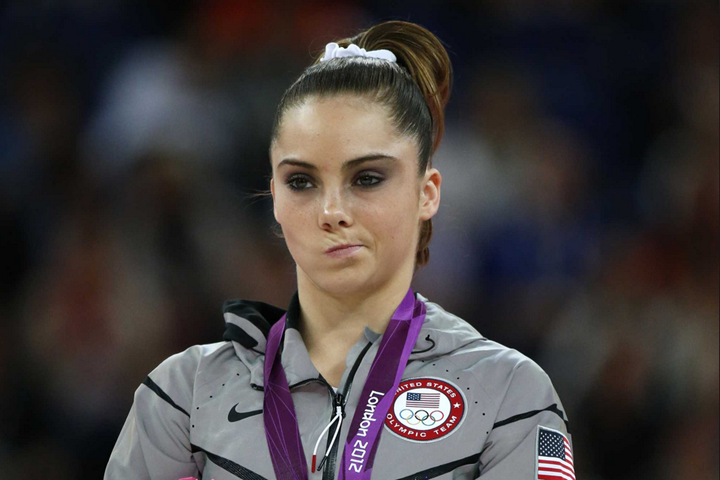

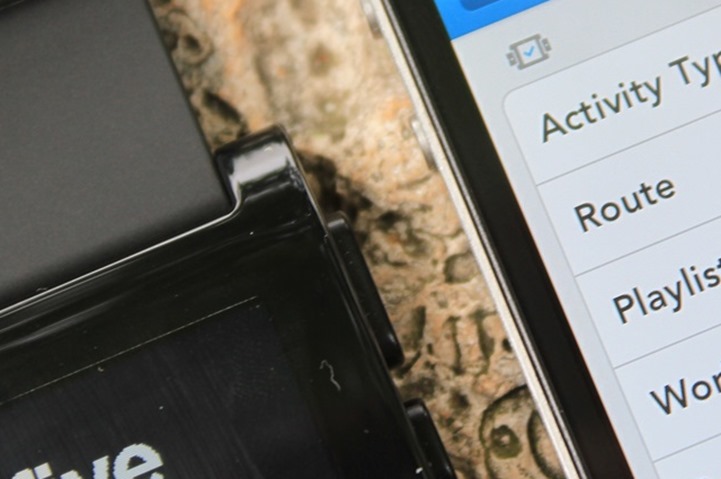

























if it is not doing something that is not already available on the phone, but rather just moving the limited display further down your arm, what is the point?
It seems the good old (late) Motoactv, which is on my wrist right now, is still the reference smart watch… I’m amazed nobody has tried to do something similar yet.
Have to agree with you. Funny, almost any write up on smart watches in the recent news has a comment on Motoactv. Even with no new developments and no real open support from Motorola, it’s still the reference. Been using mine for 15 months and will continue to do so until someone can provide what it does and more.
in many respects the pebble feels a bit like the kicker to me, half baked with poor software support and using early adopters to work the bugs out before releasing a v2 that works right, Needing to restart the pebble to get it to repair with my phone each time is just stupid and anoying,
Bummer. I would have loved to see this get Strava integration, but it sounds like there just isn’t much wind in the sails.
Great review. Love the photo at the top of it. Oh and spelling – it’s “onus”, not “ownness”. Otherwise, great work.
Doh, good catch, fixed! Thanks!
I have a Pebble and wear it daily. I find the text messaging and calling alerts useful while driving and in the office.
Honestly, I really can’t see the appeal of using the iPhone for tracking workouts while running. It just seems like something else to carry when there are so many good GPS watches already on the market.
I have been using the Wahoo RFLKT, Blue SC speed and cadence sensor with an iPhone 5 with some success but, again, a dedicated unit would probably have been better.
Trey, are you trolling? A smart phone has several features a gps watch doesn’t have.
I haven’t heard of any gps watches on sale now that for example plays music or gives you street maps or satellite images of where you work out. Some people might also like the possibility to be able to call for help or receive important phone calls or other notifications.
The Motorola Motoactv does all that today: link to dcrainmaker.com
Now, while the product is unofficially discontinued, it’s still able to be bought and technically supported.
I love running with my phone for safety reasons (and the other day I used my phone to help a dog find it’s owner while out on a run). I’d love to have a watch that works with my phone because I’m going to carry my phone anyway. Might as well have one that works with the phone instead of a phone and a GPS watch. Just wish the technology was better.
I love using my iphone with runkeeper and as far as what the pepple does it all i need to know average pace, time and distance perfect. it wil be great being able to throw my phone in my camel pack and just use the watch.
I have tested it myself and agree with all you comments. I am speculating that since Pebble promised the run keeper intergration a long time ago they were in a hurry to roll out whatever they could get. I think run keeper is a pretty poor service to begin with and I think their coding talent is already a bit stretched. I think that run keeper just did the bare minumin to apease Pebble. Hopefully this is just a 1.0 version and more functionality will be forthcomming.
On another note I sent Strava a message asking if they had any plans to support Pebble as a secondary display and got back an interesting reply that said something like “we can not comment on upcomming new features, but I have a feeling you will not be disappointed.”
Karl,
Now that is interesting news from Strava. I look forward to that….if I can ever get my Pebble.
I’ve been successfully using a Metawatch paired with my Sony Xperia Acro S and I must say it works great for me….all except the lack of any sport app integration of course.
It always appeared to me that Runkeepers developers and support staff were rather stretched. Strava seem more committed to doing what they do well, though they will still pick and choose on features. (Seemingly no interest in a large-print on-phone dashboard like DigiFit’s iRunner has).
Speaking of which, I’ll have to see what DigiFit say about it..
To the poster further up who questioned running with a smartphone, it’s a cheaper way to get started with fitness tracking, assuming you already own one, but it’s not always convenient to carry a phone where you can see it. Same applies when cycling, or skiing, or whatever. Having heart rate at a glance is great (I have an iPhone mount on my bike).
OK, forget failed smartphone integration I want to know more about this “…without even a can of Mountain Dew or pizza…”; Where do I get this wonderful sounding can-of-pizza product?!?!
;-)
It’s available here: link to trebornehoc.deviantart.com
any chance of getting a review of perfpro studio or is it a just buy it nobrainer?
You’ll see a post on it tomorrow (done already). That post is mostly focusing on it and all the other Windows solutions for KICKR (sorta a line-up of all the options today). So I don’t dive super-detailed into each application beyond the KICKR functions.
However, in short, here’s the deal:
PerfPro: Most in-depth application for KICKR (or any other trainer). Tons of options, but can be a bit gadgety/geeky. If you’re a geek, you’ll love it. If you’re my wife, it’s a bit overwhelming (trust me, she tried).
PeriPedal: Very clean program, just getting into the game a bit. Baseline KICKR functionality, but will need to grow a bit more compared to others. But, has a rather clean workout creator that works well.
TrainRoad: Fairly well established, and supports all the core KICKR functions, as well as just about every other BLE/ANT+ device out there. More into the social side of things than the above options, less overall customization though. More Strava-like.
I see that I’m not the only one not quite happy with pebble. I also was eager to back it up due to sport functions…
I know I’m straying in to conspiracy territory theory here, but all this says to me is that as the biggest player Runkeeper have shoved their dev team on to a new apple product tied up in NDA’s. Looks like poor old Pebble’s been dumped. iWatch will be here soon (by the way, I’m typing this on an iPad and it’s not flagged iWatch up as a spelling mistake…).
I’m all for a good conspiracy theory, but I doubt this is the case since Tim Cook is still on the board for Nike, hence all sorts of Nike+ integration (and why you don’t see apps for non-Apple devices from them as well).
That is rather bad. I at least managed to display all the main sensor data and drive the workout system on the work I did to integrate IpBike with the Sony Smartwatch. Although to be honest I don’t use it often as the screen is useless in bright light. Ok in the winter for night runs.
An updated website for WearIT which is looking interesting and they do look to understand that a developers program is essential with an online application form up for it. Looks like there planning to do there own app store which is an interesting spin on things. Will have to see if I get on the developers program.
any plans for kickr control?
other than that Mrs. Lincoln, how did you like the play?
FWIW- you can’t change what’s displayed on the low end GPS watches. One of the IT guys at my company was sporting a Pebble yesterday. He was happy with its style and message capability. He doesn’t look like an endurance athlete tho’.
All of the sub-$100 GPS (even the $69 Timex GPS unit) watches on the market today support the ability to:
1) Create a lap
2) Display lap data at end of lap (time/distance/pace)
3) Change the display to at least show lap information instead of summary/average
4) Change to display history information
Amongst other items…
In a related note – I actually saw a Pebble in real-life in a meeting yesterday as well.
Bummer. I sometimes run through the woods and use the Endomondo app on my Iphone to broadcast my progress. The idea being that if I crap out someone will be able to locate me. It would be nice to stash my phone safely inside an Otterbox in my pack, and still be able to monitor stats.
Hi Ray,
Not sure if you have had the chance to do a quick poke around the pebbles api but perhaps its lacking/poorly implemented etc either way really dissapointing! I was hoping this might have given glance of what the near future might look like when the big players release there smart watches. Will just have to keep waiting.
You cannot compare the MotoACTV to the Pebble because it’s in another league. The Pebble is like a dumb terminal to your phone (maybe I’m being generous — it’s more like a pager right now until a real app SDK comes out) whereas the MotoACTV is actually a mini Android watch. Yes, you can install Honeycomb on the MotoACTV, and it runs surprisingly well and will get even better as the developers find more ways to optimize it.
I didn’t compare it to Pebble. They’re very different units. However, someone had incorrectly stated that no other GPS device on the market today could do a specific set of smartphone things. I assisted in said correction.
Oh, and Pebble is no different than the Wahoo RFLKT in that sense. Yet Cyclemeter had a highly customizable variant of their app released to support RFLKT about 4-6 weeks after Wahoo gave them the code. We’re talking 52 weeks + weeks for RunKeeper since announcement.
I’m not saying RFLKT is the pinnacle of smart device integration, I’m just pointing out a comparatively small (yet still fairly big) app like Cyclemeter vs the heavily resourced RunKeeper.
P.S. Here’s all the Android apps you can run on the MotoACTV right now (and counting):
link to motoactv.wikispaces.com
What apps can the Pebble run? Umm….didn’t think so. And, no, watch faces don’t count as apps lol.
But don’t get me wrong — I’m not hating on the Pebble because I have one preordered :D. You just have to know what you’re getting into, and for me the Pebble fits my lifestyle (I already have a smartphone, so I don’t really need a smartwatch lest I come down with Gadgeritis).
@Rainmaker Sorry, I was not directly replying to you. It’s just that I see a lot people trying to make comparisons between the Pebble and some other watches that cater to a different audience (for a lot more money). Even though Motorola has discontinued the MotoACTV, it’s still selling for more than retail on Amazon (~$250). I’m sure we can all agree that one major reason the Pebble KS was so successful was because of the low price. But we can probably also agree that they did release what was essentially a beta product to the world. You can get a more complete SDK for the Jolla Sailfish OS even though that phone hasn’t been released yet. The Pebble SDK is just sad (and they even state that if you develop using the current SDK, all your work might not work in the future because the current API’s are open to change).
Have to post this after your (non)review: Pebble just raised $15M!! link to bits.blogs.nytimes.com
Hopefully with that money they will be able to add a few more features, and create and open up their SDK so third-parties can create apps (that will no doubt be better than their own).
It saddens me that this watch is getting so much attention and press when I would have much rather seen the MOTOACTV project continued and opened up. I’m wondering if the $25M Pebble has raised to date would have been enough for them to, instead of developing their own watch, buy into a joint-venture with Motorola and continue the MOTOACTV product.
Then again, with Google owning Motorola, maybe they decided to cut the project and (hopefully) will build off of it for a new, better release. (GOOGLACTV?)
Before everyone stones me to death, I think this watch will have a certain appeal to a certain demographic of people who are involved in fitness. I mean, while reading the forums at myfitnesspal.com, for example, there are lots of people there who are looking at getting a basic Polar HRM watch and similar and something like the Pebble will fit in nicely with them. Even more so, you participated in a marathon in Singapore where everyone was using a smartphone instead of a GPS Watch, I can see them using the Pebble in conjunction with their smartphones. The Pebble seems to be more of an extension to the fitness app and an entry level (maybe) device for the curious? The curious being those who are undecided about getting a GPS/HRM watch.
I do completely agree – I think the potential for Pebble and integrated apps like RunKeeper/Runmeter/MyFitnessPal, etc… is obvious – especially for the use-cases you noted around cell-phone connected runners like I saw in Singapore being so dominant.
My issue is that the implementation by RunKeeper was just so unimpressive.
I wonder if MOTOACTV has been pushed aside so Google can focus and promote Google Glass?
New Sports API released – maybe they heard you!
link to 9to5mac.com
I bought a sony smart watch maybe a year ago (can remember exactly when but I bough it as soon as it was launched) because endomondo announced a similar integration with it. I think I used it 3 times at most and it was one of the worse buys i did all my life: endomondo implementation was very basic (and never released any updates) and the watch had it’s own issues.
I’m now using a traditional gps watch and on my longer runs I bring my phone with me (emergency calls, online/offline maps, follow tracks, etc). I think that at the moment nothing beats this combination.
I checked out the newly released Pebble API And it seems that Runkeeper uses the built in (and very basic) sports app on the watch.
So Ray is right that Pebble are partially to blame but a real integration would be to write a full app for the phone. The concern is that other vendors take a similarly lazy approach.
The advantage of smart watches is they are mass market devices that need very low power. So while smartphones get lots of R&D their CPUs are very high power drain CPUs from a sports device perspective. The Pebble used a Cortex M3 CPU while a new watch on kickstarter now is based on the M4 which uses less power:
link to kickstarter.com
(I’m kind of interested in it as apps that run on it use the .net micro framework, but anyway…)
So if you think about it, the 910xt watch came out how long ago? More then 1 years ago with the 610 being more then 2 years old and the 110 at 3 years. So imagine how much better Garmin could make the next generation of their watches with how much better the tech is now. (faster and longer battery life)
Yeah, the .Net Micro-framework is pretty interesting – as is the Windows Phone hovering in the background.
From a battery drain standpoint though, the biggest challenge for all non-smart watches remains GPS. It just kills things, though we’ve seen solid improvements lately around Fenix/Ambit2.
GPS is a known factor though that is slowly decreasing in power use:
link to wiki.openstreetmap.org
20 hours with a 620mAh battery like the 910xt gives 31mA it can use, 2/3rd of that is probably the gps so doesn’t leave much left for the CPU to do much. With more cpu speed in the same power envelope they could do more, say a full map like the Leikr watch
I love the pebble, and am very optimistic of what the future brings with the new sdk (if it ever shows), but your review is spot on. I am disappointed with its integration with runkeeper. Another bug, metric units! I may live in the us, but I use metric as a training tool. If I ran 6.2km, the unit shows 6.2mi! If my pace is 5:40 min/km, I’m running. 5:40 mile. I would love that, but it is not happening!
I’m much more excited for leikr. I supported that on Kickstarter, and hoping that device replaces my 305.
I too want the pebble to be good. One of my biggest things I watch when I’m running is my heart rate. Give me the ability to see my heart rate from the pebble interface and I would pre-order today.
I like my pebble as a watch. I like the alerts from email and text when I am in meetings, in the car, or on my bike.
Runkeeper has many limitations as your review nicely outlines. As a cyclist, what make me crazy is that the voice announcements are clearly designed for runners. For example, it will announce a rate of 3 minutes 45 seconds per mile. So, there I am on my bike trying to calculate what the hell that means in terms of mph! It is on the screen, but I stash my phone and the screen is off anyway so I can’t see mph until I stop.
Anyone have any ideas on that issue?
That’s why you got a runner on the app icon, not a biker
FYI, at the time RK released the pebble integration (and currently still as of this post) if you look at the iOS SDK pebble has published on github, you’ll see why RK’s options are so limited. They are using ALL of the functionality currently provided by pebble (the sports app). There is literally nothing else they could do even if they wanted to. Eventually pebble has said they will release a more fully functional API but for now the only API available is the one you see on github and it is billed as a “proof of concept” only in the developer forums.
Perhaps in time, as you said, the functionality exposed by the pebble API will be improved upon. With as much funding as they’ve gotten it is hard to imagine that they won’t.
That’s simply not true. The SDk as it stands now supports developing custom apps. RK chose not to do that but supported the built in limited functionality sports watch instead of doing something worthwhile.
Worse than that, RK don’t have to use the SDK published on GitHub, they have been working with pebble since launch.
Thinking about it, that probably means they helped develop the built in app which means they wasted a great opportunity.
Roger, it is unclear exactly what is supported in terms of custom apps with the SDK. It is limited in functionality. Have you tried using it to see what it really does and how stable the functionality is? Because I have, and it is pretty rough.
Pebble states clearly on the website that it is unlikely to be reliable long term and that anything you do with the “proof of concept” version is likely to be broken by future releases. If you were developing a widely used app would you want to spend all that time and money writing a whole custom app that may or may not work after they decide what they want the “real” one to look like (especially when total number of pebble devices is pretty small percentage of users) or would you rather use the built in sports app until things are more settled?
I know if I were a CEO or product manager which path I would choose, and I can’t say I’d blame any apps such as RunKeeper or others which may be kicking the tires on this SDK for being cautious.
I have used the SDK and agree it’s pretty rough. However… I didn’t announce my app in partnership with Pebble and because of that, I didn’t have access to Pebbles and the SDK for the same length of time RK did.
Yeah who knows what agreements or promises were made but given all the widely publicized difficulty pebble seems to have had even delivering kickstarter watches, let alone pre-orders, etc… I wouldn’t be shocked to learn that early parter(s) didn’t have much more access than we do as hobbyists. I have to say that although I have enjoyed playing with my watch so far and I think there is huge potential, I have been a little underwhelmed, especially since I sort of thought that maybe the reason for all the delays was that they were taking the time to “get it right”, when in actuality it seems like they were just trying to make it work at all.
I’d be interested to see how well the Pebble works with iSmoothrun (my app of choice) or if it provides the same rubbish that it does with RK. – Review time? I know you have both ;)
I’m sitting on the fence with a Pebble as I could be better off getting a dedicated GPS watch instead (which would have to connect to my existing Polar H7 HRM).
Pfft! You simply can’t get the staff nowadays! I’ve had to go and purchase a Pebble to find out (that’s the last time I use alcohol, the internet and credit card together).
Well I can confirm that iSmoothRun CAN display either Current Pace, Current HR, Split Pace or Lap Pace in the pebble configuration screen. However the buttons are exactly the same in real usage as RK.
I’m not sure what you expect from the sports app. Your article doesn’t really suggest anything is missing, except it suggests that you would like to be able to push a button and do something else with your pebble while you’re running… which you apparently tried, with two of the buttons, but not the left one. By pressing ‘back’ you are able to fully navigate the pebble, and as you were able to see from the screenshot you posted, return to the runkeeper app from the menu.
If runkeeper wants to, they are able to add all of the statistical information or whatever features you might think they would like to, I know this because freegolfcaddie very effectively uses those up and down buttons in their implementation of the sports app. The onus is entirely on runkeeper in this case.
At the time I wrote it, you couldn’t actually do that. It simply did nothing. The RunKeeper and Pebble folks even chimed in above saying it was on the radar.
Pebble Newbie question – So it looks as if i need to have my smartphone closer to the pebble watch when I am running. Is that true?
I would expect to run with the watch and as soon as the watch and smartphone ‘talk’, the data comes over.
Can I do this today? I guess not…
@SG – no, the Pebble is just a display. it doesn’t have any GPS hardware to track your run. The functionality you want is implemented in the new Garmin 620 etc. See the recent preview from Ray.
I wish I’d read this before buying my pebble a few months ago because the biggest selling point to me was the runkeeper integration, so finding out that it won’t even let me select current pace on display (not to mention heart rate) is severely disappointing. I searched for weeks trying to find an alternative running app that allows user defined data display on the pebble, and iSmoothrun has done what runkeeper should have in the first place. It hijacked the same pebble interface (right down to the metric/standard unit bug), giving you total workout time, total distance, and one of four customizable data fields: current pace, current HR, split pace, and lap pace. The best thin I can say about it is that it works. There are occasional unit display problems (HR showing up as min/km) but assuming you know which field you selected the numerical output is there.
Now that a new SDK is available along with new firmware update for the pebble itself, I wonder if the app developers are going to step up and support this product. Your move, runkeeper.
Hey Ray.
Have you testet the stride-funktion on the iphone 5s in runkeeper (m7 chip)
My results are pretty steady, but i have no idea if they are correkt?
Kind regards, Kenni, Denmark.
I haven’t had a chance to dig into that just yet (just got my 5s about 3 weeks ago).
Okay. :-)
Congratulations on your new Phone.
Looking forward to reading about it, if it is something your going write a little bit about.
I too was disappointed when I saw just how little the Runkeeper integration with Pebble could do. Happily I found a Pebble app that does all I need it to and then syncs to Runkeeper, AerotrackerPro for £1.79, now very happy with my Pebble
With all the changes to Pebble, like the v2.0 interface, iSmoothRun coming out with their own watch app, and the Steel, any plans to do a follow up review?
I might circle back around a bit later this spring when more apps are out.
Ray,
Now with Runtastic and Strava (on the early access pre release app) supporting pebble would you be willing to run an update on the review with the 3 apps? There are some nuances between the 3 apps that could strike either one for different users. I’ve been testing the 3 and up until now found that Runtastic is the one that works best.
i’ve been using it with ismoothrun and so far it’s pretty darn impressive. i wish wahoo would support it.
it does exactly what is says shows your screen on your phone. it’s all in the iphone app.
Wahoo support Pebble, or support iSmoothRun?
I was very disappointed with the Runkeeper integration and also with Mytracks (no BLE or ANT+ sensor worked) with it, but Aerotracker is really good. It doesn’t do all the things a high end GPS watch would do, but the basic stuff like choosing type of activity, stopping, starting and pausing, it does well and it seems to be pretty solid. I’ve only used it for 2 training sessions now, but it’s good enough. And it does allow syncing to Strava and others – but you don’t have to, and that is great for those who have privacy concerns about their health data and GPS tracks uploaded in a cloud somewhere.
I also like that there are swimming apps for the Pebble but I haven’t tried them yet.
I tested the Swimio Beta Pebble app today. 4 sets of 20 lengths in a 25 meter pool. There are 3 parameters to set up; the length of the pool (apparently anything goes between 1 and 999 meters), the distance target in meters, and the target time per length. I don’t understand how the app uses of the target time per length.
I was impressed with the accuracy of the length counting. But this was an ideal swim in an empty lane so there were no mid-length stops. The display of the length count was easy to read. The Pebble vibrated at each completed length, but also near the end of a length or sometimes mid-length (maybe to announce the set target time?)
The app is in beta, it doesn’t do anything but count lengths. It was easy to use, to pause between sets, to repeat sets and enter a new set. It does not do swim metrics (no stroke counting, recognition, SWOLF etc).
There is no companion app for Android, so if you are an Android user you can’t review your session on the phone. Instead I took pictures of the summary screens. It’s simply distance, nr of lengths, swim time, pool time (includes rests), time per length.
The developers use swim data uploaded by iPhone users to improve the app, so unfortunately Android users can’t contribute.
As the app is now, it just counts laps (equally well as I manually do by simply by pressing “lap” on the Ambit 1 each length). It really needs swimstroke counting and an Android companion app. But it is promising.
Hi, Can anyone tell me if it’s possible to display my current heart rate from a chest strap on the Pebble & if so what app / chest strap do I need? thanks in advance..
Yes AussiePete.
Endomondo can do it. You can choose what you see on the screen of your pebble. And the good new…
its free!
Thanks now using the paid ismoothrun app also with fully customisable screens on the Pebble.
How do the pebble swim apps compare with the garmin swim with counting lengths? Are they more accurate then the garmin swim? Is the pebble more readable underwater?
Are the stroke count algorithms beter ?