**For the most up to date information on the Wahoo KICKR, check out my 2018 Edition In-Depth Review**
When the Wahoo KICKR was announced last August, it was touted as being open on both Bluetooth Smart as well as ANT+. And in many ways it was. It was controllable via Bluetooth Smart, and apps could (and have been) designed for it. And it also outputted ANT+ data to various ANT+ devices.
However there was one little wrinkle: It didn’t allow ANT+ control, and required Bluetooth Smart (Bluetooth 4.0). And that was of particular note to households which lacked a newer iPhone or iPad – which have been the only platforms that the KICKR supported control over. Without either of those two devices, your KICKR was effectively a big 46 pound brick.
However, last week Wahoo Fitness released a firmware version which now enables ANT control over the KICKR. And in doing so, opens up the door to apps across any platform – from Windows to Macs, and Android to iOS – to control the KICKR. Now, you’ll notice I didn’t actually say ANT+ control. As technically, it’s not ANT+ control yet. But I’ll dive into that more after I go through all of the apps.
I spent a bit of time over the last 4-5 days playing around with some of the different solutions that have been released over the past week to enable this scenario. So here’s the full skinny!
Updating the KICKR:
Those of you that have the KICKR have probably done this step already, but I’ll refresh it anyway. First up is opening up the default Wahoo Fitness app. Once you’ve connected to the KICKR, it’ll display the usual notification that a new firmware version is available:
At this point it’ll redirect you over to the Wahoo Utility App, which handles the actual update process.
The update takes perhaps a minute or so to complete, and is done via Bluetooth Smart. Now, this is one catch to the whole process. As it stands today the only way to update the KICKR to support ANT control is via Bluetooth Smart. So you’ve still gotta find a way to update it. The good news is just about everyone has at least one friend with an iPhone 4S or iPhone 5 (or newer generation iPad), and all they’d need is the simple and free Wahoo Utility app to get you upgraded.
Once the update is complete, you’ll just unplug the power on the Wahoo KICKR to get it rebooted into the new firmware. At this point, you’re ready for ANT control.
Applications that support it as of this week:
I want to quickly run through the three apps that support it today via ANT. Note that this isn’t an in-depth review of these applications, or even a review of the applications. It’s simply explaining how they work in the context of KICKR.
In many ways, all three applications have a core similarity – they allow you to control the Wahoo KICKR via ANT. They all record your entire ride, including other ANT+ sensors like heart rate, speed and cadence. And they all have some level of customization. At a very high level, PerfPro has the most customization and options. However, PeriPedal has a very clean interface. And TrainerRoad has more in the way of social sharing and Strava-like functionality.
Of course, they all have other benefits and features – so again, not a review, just talking about how they function for KICKR. All good? Good.
PerfPro Studio:
I’ll start off with PerfPro. PerfPro definitely had the most in-depth implementation of KICKR support. This is primarily due to all the configuration options that the program has in general, but also the way they surface those options for the KICKR. On the flip-side, it can be a bit overwhelming.
After you’ve added an ANT+ USB stick we’ll be ready to start (note that as of yesterday you no longer need two sticks – just one stick). First up is searching for the KICKR, again using ANT. You’ll see below it’s found the KICKR and listed my ANT+ ID (9195).
Next, if I pedal it’ll go ahead and show it as active, as well as the current speed and power:
After clicking ‘Next’ I’m basically done.
There are however a few options for the KICKR you can access via the menu system. And the menu system you can access by just clicking on the background of PerfPro studio.
Here’s some of the options you have for just the KICKR. The main one being the ability to change wind speed or rolling resistance. Other options are found along the left side there – many of which apply to KICKR workouts.
Finally, if you have any other ANT+ devices (heart rate/speed/cadence/etc… sensors), you can pair those up as well. You can see below I’ve added the Speed/Cadence sensor with my name next to it.
With that, I’m ready to begin my ride (and all of the settings up to this point are saved for next time). After starting the ride you’ll see my load displayed in the upper left corner. That’s the wattage that’s being applied by the KICKR. While to the right of it you’ll see the current wattage being measured. Additionally, you’ll see other ANT+ metrics like my HR and cadence.
Here’s basically the same view focusing on just the workout screen.
Finally, the PerfPro software supports manual calibration at any time by just right clicking in the menu system and selecting ‘Recalibrate Now’.
Alternatively, the PerfPro software will automatically trigger a calibration at the 9-minute marker. Calibration simply involves spinning up to 22-23MPH and letting it coast down to to 11MPH. Now, you can see that they still have a bit of work to do on cleaning up some of the CompuTrainer verbiage (which shows and is 25MPH).
Upon doing the coast-down, it’ll give you the calibration number at the very bottom:
You’ll adjust the power/wattage settings by pressing the arrow keys on your keyboard. With that, everything else is as normal in PerfPro. If you’ve loaded a given workout in, then it’ll automatically change the power and resistance for you based on the workout or course that you’ve loaded.
PeriPedal:
Next up is PeriPedal. PeriPedal is a much less daunting interface than PerfPro. Which has its pros and cons. Obviously, having less daunt means it’s generally a bit cleaner to use. But it also then lacks some of the features and functionality.
Nonetheless, you’ll start off the same with searching for the Wahoo KICKR within the bike profiles menu:
Again you’ll see the device ID listed (9195), and the option to pair it. I can also pair my ANT+ speed/cadence sensor here. Additionally you’ll see the option to choose where the cadence information comes from, and where the power and speed information comes from. For speed and power you’ll want to choose KICKR, and cadence should be your separate ANT+ cadence sensor.
After that you’ll go ahead and choose a workout. You can utilize any of the built-in workouts, or create/modify your own:
In my case, I just went with the stock Revolver workout, which is tied to a Sufferfest video.
Once you’ve got everything cooking you’ll go ahead and start the trainer. PeriPedal will automatically adjust the wattages for you based on the workout specifications. Notable though is that there isn’t any way to manually adjust them once in the workout. Sort of a bear and grin it situation.
Calibration can be accessed through the quick-settings menu option mid-ride, just like in PerfPro and later on, in Trainer Road.
And of course, like the others, PeriPedal will automatically save all the other ANT+ sensor data as well as your power data and allow uploading later on with it.
TrainerRoad:
Last up, TrainerRoad. You can grab their latest ANT+ beta off of their Twitter feed. It’s not final code obviously, but it’s a good start. Once you’ve downloaded it and installed it, you’ll find yourself a new menu option at the bottom of the ANT+ device listing:
Given you’ve only got one option for a next step, you’ll want to go with the big button that says ‘Pair’. A split second later you’ll see this:
And then a few seconds later, you’ll see this:
Like the other apps, you’ll notice the device ID is displayed (9195), and the signal quality as well. Below you’ve got a big handy ‘Calibrate’ button, and then next to it is the mode option. This allows you to swap into the different modes: Erg, Standard, Resistance.
Additionally, you’ve got the calibration button. Calibration initiates calibration mode, which then puts it into the ‘Resistance’ setting temporarily – like you see above.
From there, you’ll just spin yourself up to 22MPH and let it coast for about 22 seconds.
With that, let’s start a workout. I went ahead and selected the same Revolver workout that was in PeriPedal. Once I did that I pressed the play button. The resistance will automatically be controlled by TrainerRoad.
Like the other apps, it’ll record all your various ANT+ and cycling data streams to a file for later analysis.
Additionally, it also supports a mid-ride calibration mode, just by pressing the ‘Calibrate’ button along the bottom. Once you complete the spin-up, it’ll give you the calibration numbers in big text:
With that, there ya have it – a quick tour of using KICKR on the three apps that support it today. Note that TrainerRoad is the only app that supports the KICKR via ANT on a Mac today, as the other two apps are Windows-only.
Virtual Training Suite:
Note: This section is updated/added October 24th.
I’m listing this here merely to point out that the CycleOps Virtual Training suite does not support the Wahoo KICKR. I wrote about this suite back in the winter, so rather than repeating that here, you can look up all the details on that post.
Understanding some important technicalities:
You’ll remember how at the very beginning I said it’s not yet the KICKR having ANT+ control? Well, that’s because it isn’t. See as it stands today there’s something called the ANT+ Bike Trainer Technical Working Group (TWG), which is essentially all of the major bike trainer companies out there working together to define what the ANT+ Bike Trainer Device Profile will look like. A device profile is essentially a way to define how devices talk openly with each other. Another example of a device profile is the ANT+ Heart Rate Device Profile (for HR straps), or the ANT+ Power Meter Device Profile (for power meters). This is driven by ANT+ as an organization, but collecting and mediating feedback from the member ANT+ companies.
Actually, before we continue, here’s the quick terminology rundown:
ANT+ Organization: This is the organization that’s part of Dynastream (a company) that runs, manages and designs the ANT+ specification. Essentially, a collection of people in Alberta, Canada running the show.
ANT+ Alliance: This is all the member companies that are a part of ANT+. Some 300+ companies in total, from Garmin to Timex to Magellan and just about everyone in the fitness world except Polar and RacerMate.
ANT+ TWG: The Technical Working Group (TWG), that’s made up of companies in the ANT+ Alliance that are interested in a given topic. The TWG works for a period of time, from alpha to beta and then final release of the specification for that topic.
ANT+ Bike Trainer Device Profile: This is the profile that is being created by the ANT+ TWG in conjunction with ANT+ as an organization, which will standardize the way trainers and non-trainers communicate about trainer-related things (control of resistance, reporting of power, etc…).
Since the profile is still in the pre-release stages, the “profile” that Wahoo is using is technically a private-ANT implementation (that just happens to be open to others using it). Now, the ANT+ Bike Trainer Device Profile will end up looking a heck of a lot like the Wahoo profile, mostly because the Wahoo profile was used as the foundation for what the ANT+ TWG is cooking away on. Sorta like starter dough.
Right now though the timeline for the ANT+ Bike Trainer Device Profile is calling for a summer alpha release of the profile, and then a final release around September for Interbike. Personally, I think that timeframe needs to be pushed a bit harder so that companies have a final spec by the end of July – allowing for better apps/devices come Eurobike at the end of August, then Interbike in September. Otherwise I suspect we’ll see companies lag on implementation well into the Northern Hemisphere trainer season.
The end-state goal of the ANT+ Bike Trainer profile is industry standardization in the same way that we see that for ANT+ heart rate straps being ubiquitous. But, it’s also to allow for non-singular activities at gyms. There’s significant interest in linking up a multitude of trainers together at once and controlling them all at once, while also allowing individuals to control/override/record their own data. Because of the limitations of Bluetooth Smart being 1:1 (one sensor can only be controlled by a single master device, like a phone), we won’t see multi-control or multi-pairing there until the next hardware revision of Bluetooth.
Now, the Wahoo KICKR ANT variation isn’t perfect as it stands today, I did find some minor issues with the implementation across all three software suites. Primarily that I saw resistance drops (typically 1-second in length) across all three. Not super-frequent, but enough to be noticeable. However, all three apps just added support for what is a beta profile this week. So some beta-type issues are likely to be expected. Or, it could just be something in my house impacting it (not the first time).
So what does that mean for the rest of the industry?
So why does this really matter? Well, because if it’s going to be ANT+, it means it has to follow a specific open-standard that’s accessible by any ANT+ member organization (some 300+ companies, from Garmin to Timex to RunKeeper). That’s a good thing here because it means that once the ANT+ profile gets finalized, any company can use it. And the possibilities are somewhat limitless.
For example, let’s start with existing trainer companies. Right now they all use various private protocols to control and report power levels on trainers. Some are ANT, but none control via ANT+. CycleOps, Tacx, Elite and BKOOL all fall into the camp of being private-ANT today, such that only their own devices can control it. CycleOps however is the only company in that group that will openly give access to 3rd party apps that request it.
The good news here is that CycleOps, Elite and BKOOL have already agreed to and plan to implement the ANT+ specification for control of their trainers once it’s finalized. I have not yet heard back from Tacx on my request for their plans (and for those curious, RacerMate who makes the CompuTrainer is not a member of the ANT+ Alliance). Update: Tacx has confirmed that they have joined the TWG and that they will adopt the ANT+ specification.
All of the companies I talked to planned to adopt it once it’s finalized, but they didn’t commit to dates, noting it’s a fairly complex endeavor to change things over. It is somewhat easier for Wahoo and their KICKR since they didn’t have anything else in place previously.
Now what about phone apps? Well, this is where I suspect we’ll see a big rush too. Primarily on the Android side, but we’ll see some bleed into the iOS side. On the iOS side it’ll come from apps that may leverage the Wahoo Fitness iPhone/iPod/iPad ANT+ adapter. Take for example Kinomap. They could then not only support the KICKR trainer, but any other trainer such as the BKOOL or CycleOps trainers.
But the Android side is where I think we’ll really see things take off. With the ANT+ service now making it as simple as an ANT+ USB stick and adapter to access ANT+ devices on Android, I think we’ll see quicker uptake there. I’ve talked with the developer of IpBike (popular Android cycling app with ANT+ support), and he plans to implement the support once the specification is finalized as well (or earlier). Effectively bridging the gap between KICKR/trainers and the Android world – at least until Bluetooth Smart gets fully lit up on Android (and from talking with Wahoo this week, that’s not going to happen soon due to limitations/slowness on the Google side).
And head units too? Lastly, there’s head units. Devices like the Garmin Edge 510 or Edge 810 that you’d normally use to record rides, they too could add in support for ANT+ to control trainers. O-Synce has already committed that as soon as the ANT+ trainer specification is finalized, they’ll add it into the O-Synce Navi2Coach unit that I reviewed last week. My discussions with Garmin around this topic in April certainly had them pondering it as well. And while there’s always a development cost associated with any new functionality – the cost associated with supporting trainers via ANT+ is significantly lower since it’s a software change versus a hardware change (such as having to add Bluetooth Smart).
Summary:
I think the next 3-4 months will be pretty interesting in this space. Every company I’ve talked to about this is looking at the next 3-4 months as a bit of a ‘pilot period’ for how everything might work, with the goal to be ‘ready and done’ in time for the fall trainer season starting in September. The same timeframe of course as the two major bike shows of the year – Eurobike and Interbike.
I think with the addition of ANT support for KICKR, we’ll at least start to see significant progress in the next 60-90 days on Android and Windows apps for that, hopefully catching up with the iOS focused apps. Those apps should be able to make a relatively easy transition to the final ANT+ device profile once that’s released. And then as we head into the fall, we’ll ideally see the hardware companies catching up as well in implementing support there. In many ways, software and hardware companies really have no choice – if they don’t, they’ll be left behind and seen as uncompetitive.

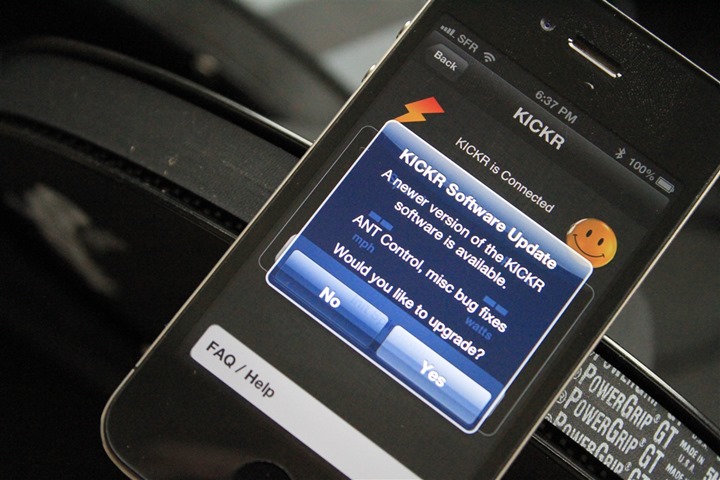

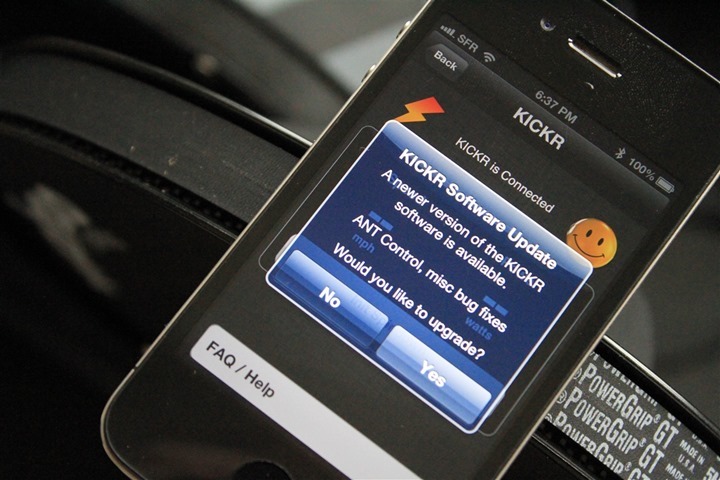

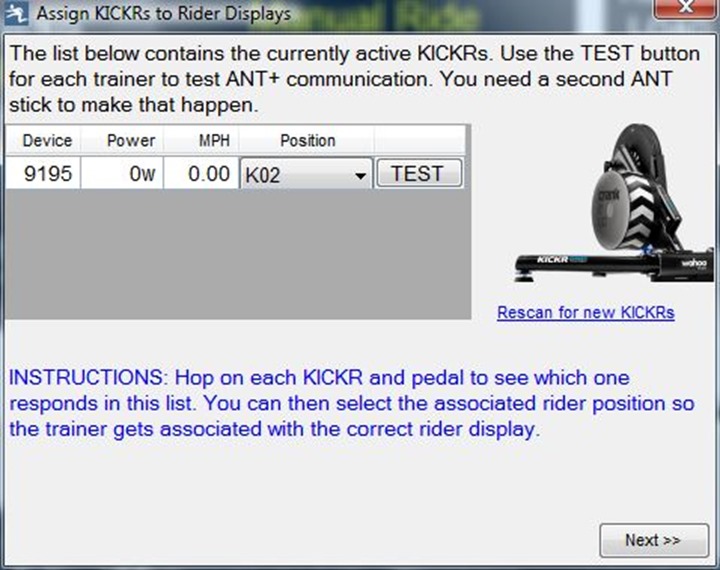
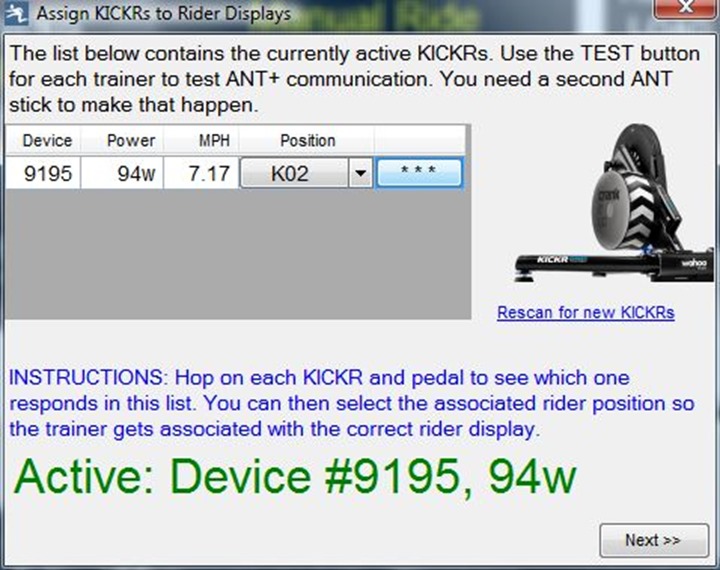
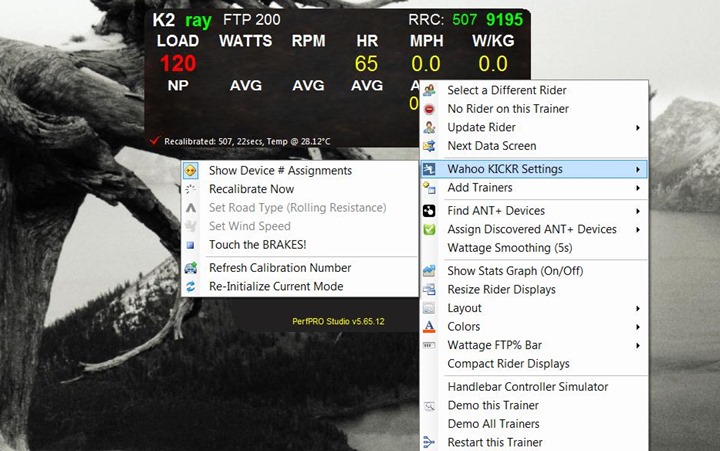
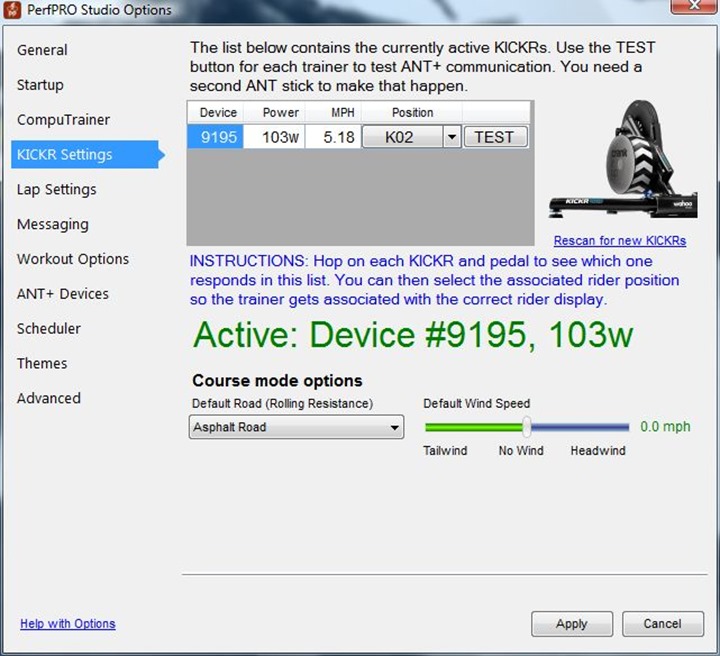
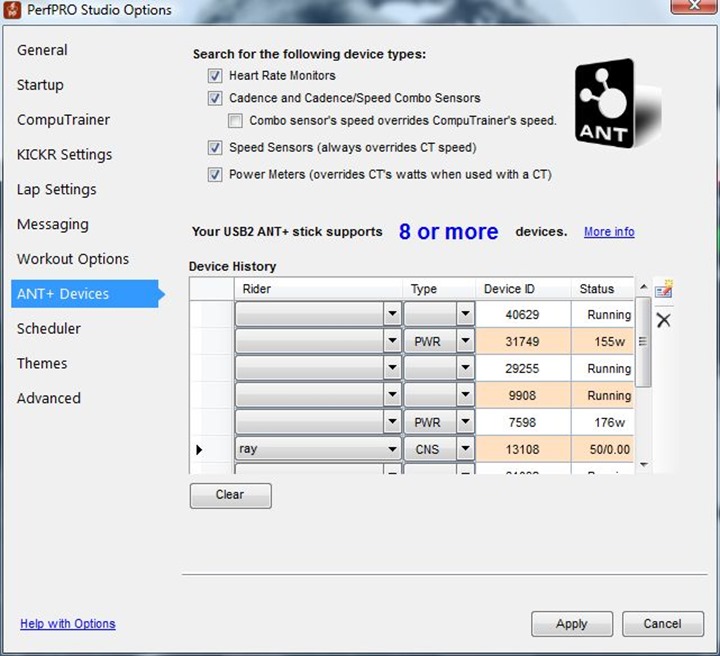
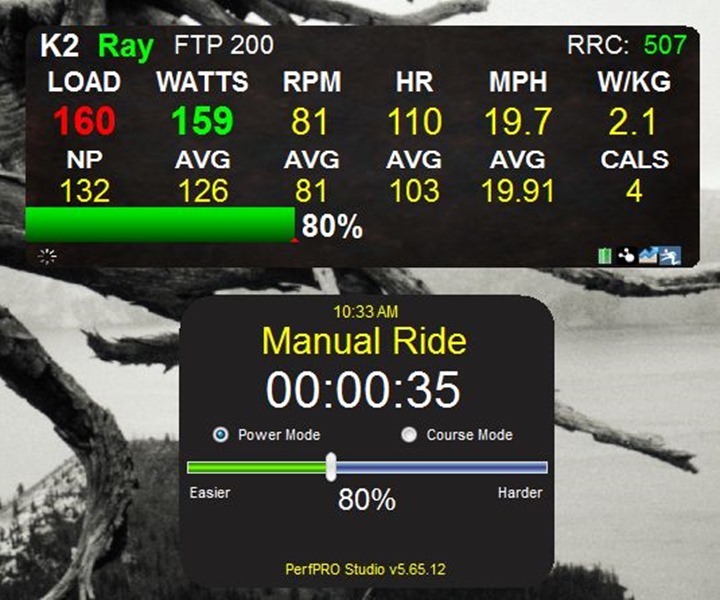

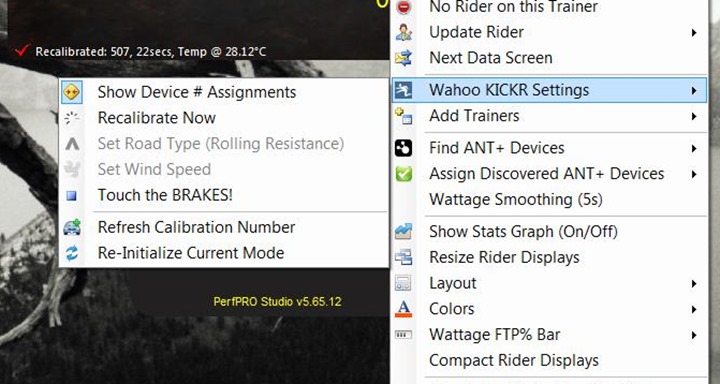
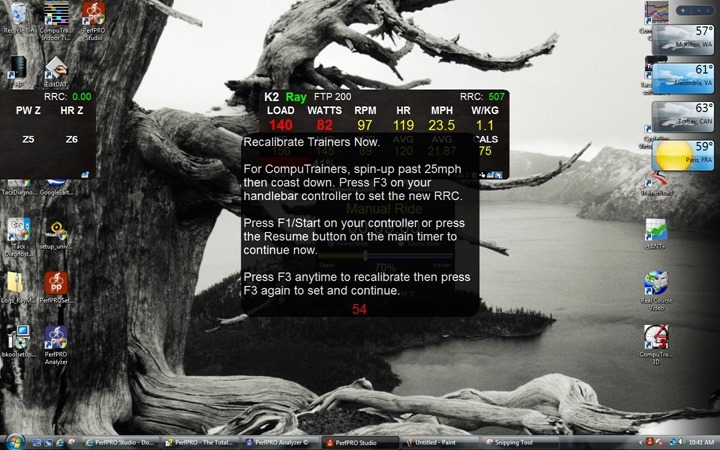

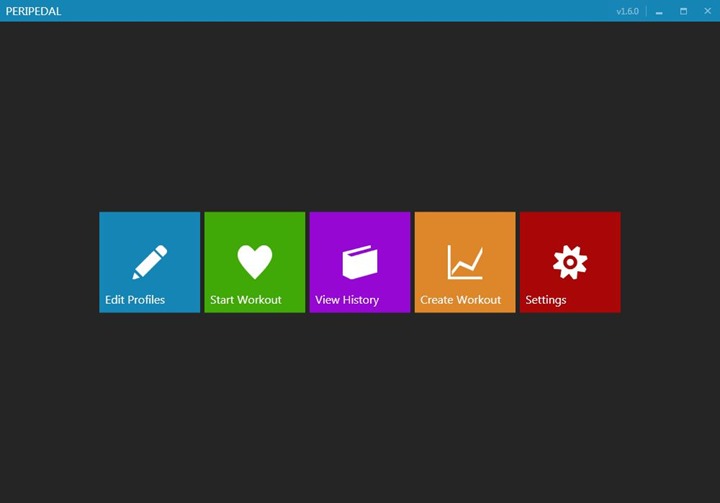
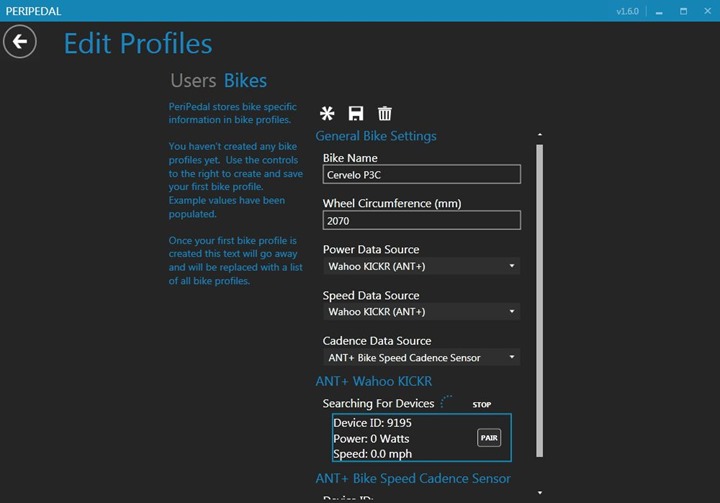
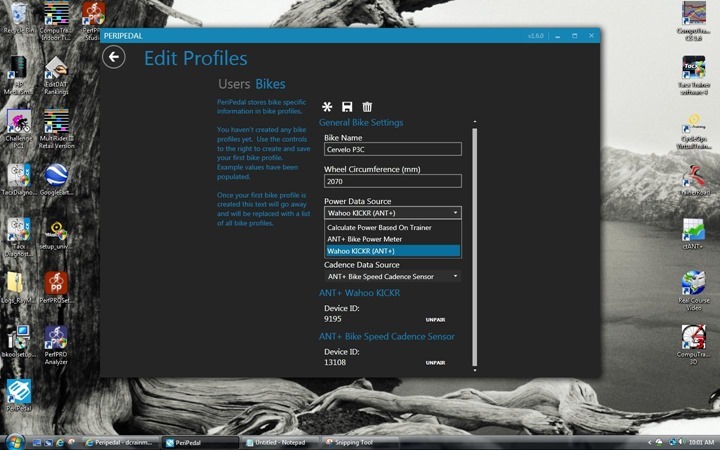
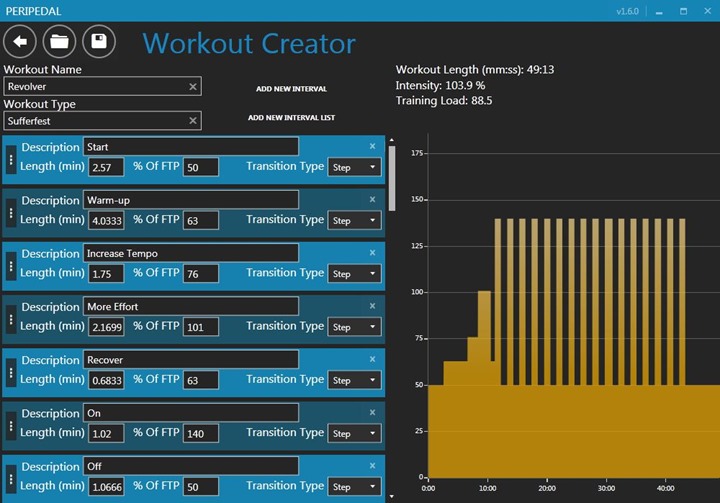
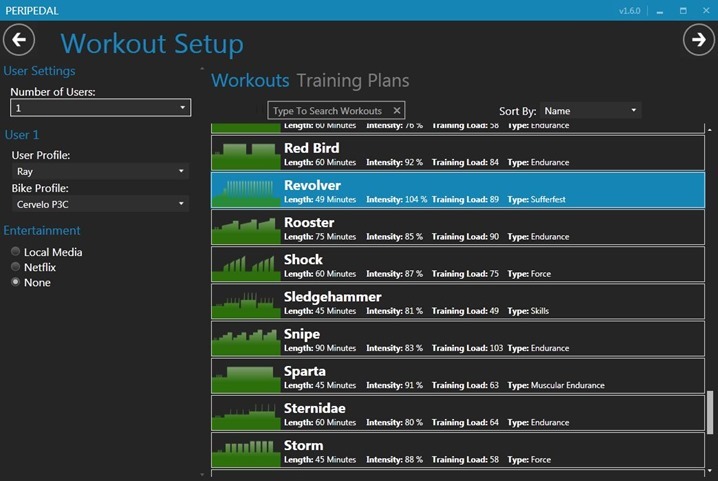
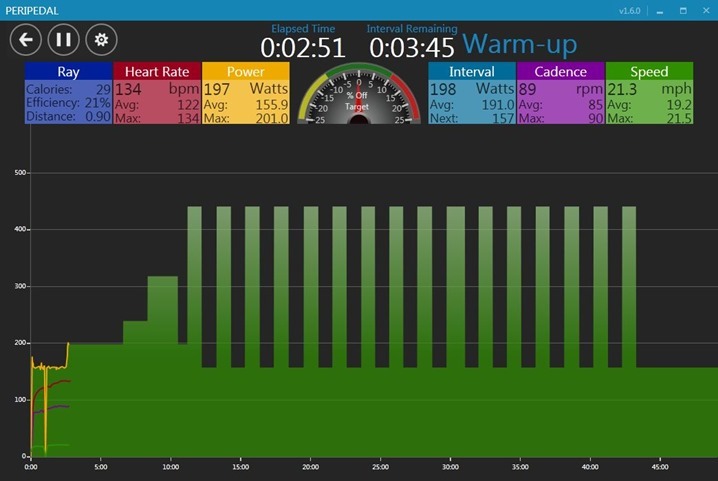
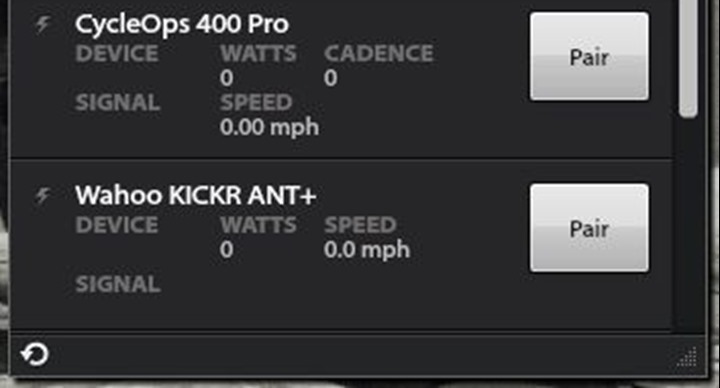
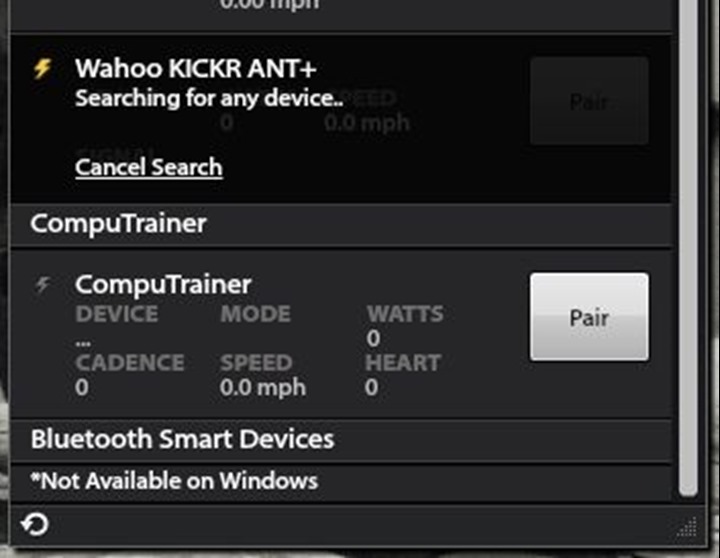
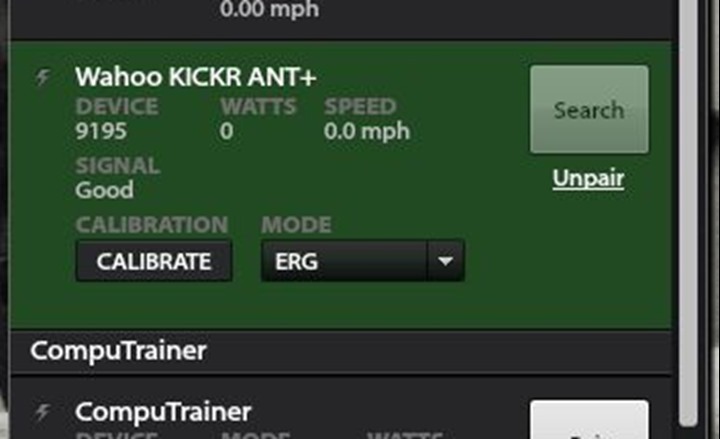
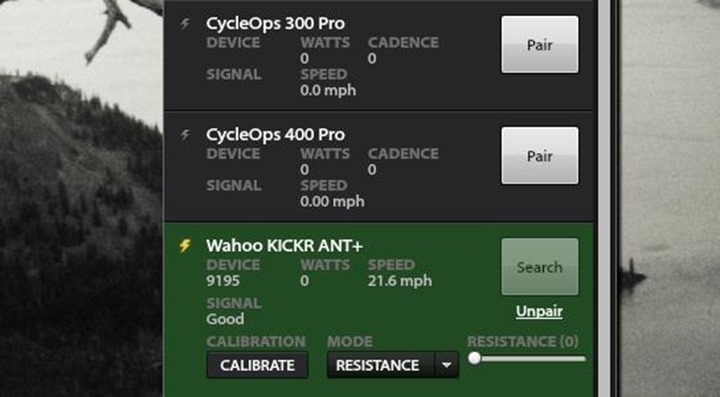
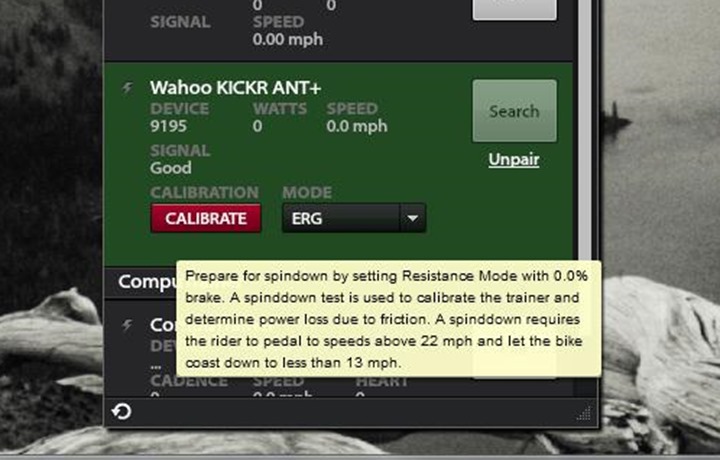
























Please bug them to release the KICKR into Europe (UK).
It’s coming. They announced it on their Facebook page last week. And they have a person already over here in Europe for the next month working with companies in distribution.
Sounds good for my upgrade of the Tacx Flow I´m using today and anyone new I will by in September/October :)
Thank you for the update Ray. As it stands now I use an I PHONE 5, which now has a cracked screen thanks to it being dropped while shifting gears, as I am more comfortable with windows computers.i have been waiting for the ant plus control. As I said in my previous post, “I can’t justify an I pad to the wife” This is my first attempt at learning how to use ;power and riding on a trainer. It’s going to be nice when the Florida Summer arrives and thunder storms pop up out of no-where on the plus side i have had no problems with my kickr
I’m puzzled by Computrainer. I have been a Computrainer user for 7+ years but the company doesn’t seem to be adapting as quickly as its competitors to ANT+ technology, simpicity of user experience, and wireless technology. Why is this?
I’ve asked repeatedly (as have many others). They say they don’t see the value in ANT+.
Honestly, at this point ANT+ is sorta the least of their issues when it comes to where they stand in the market from a competition standpoint.
(Preemptive I’m not saying that you can’t get a good workout on the CompuTrainer, as you certainly can, I’m just saying that from a pure product standpoint it’s no longer competitive at that price point or product platform.)
Get PerfPro and it works perfect with Ant+ and Computrainer. You have all what you need and it works 100 times better than Racermate.
From someone I talked to who seemed to know the people at computrainer, their opinion was the company is a bunch of old engineers who don’t like new technology. (At the time was questioning why the developed the puck for a cadence sensor: link to computrainer.com
What is happening with Computrainer? It seems to be sticking its head in the sand on this. I think mine will have to be sold (if anyone will buy it!) so I can get a Kickr.
Ray,
Thanks for the update. Don’t know how we’d find out this very useful information without your network and reporting on this blog. Clever has become my primary source for gear as it’s a win-win on both sides.
Thanks Larry! I appreciate the support!
Does it work with Golden Cheetah? It looks like they are working on support for the Wahoo Kickr.
I tried GC 3 beta and the first & second release candidates on a Mac w/ BT4 & KICKR control didn’t really work at that time. Sounded like they really want to get the basic GC 3 out and working before returning to KICKR either BT or ANT+.
Larry is spot on.
We’re trying to get V3.0 of GoldenCheetah released (its been in development for over 3 years!). KICKR support got pushed to the side whilst we finalised this.
Chip and Murray at WAHOO have furnished us with a trainer, the software, access to the codebase and are very responsive.
We just need to clear the decks and get back to work on it.
Whilst we coded up support via BTLE using their codebase we will be sticking to ANT+ for Windows, Mac and Linux support using our own ANT stack. There is some work to do on that to support burst mode and thats why its not a simple fixup.
We have also pushed the support for the RFLKT and O_synce ANT remote too — but will want to support those to use as a handlebar controller.
Cheers,
Mark
So why no reviews on ergvideo 3, which is the best reason to stick with computrainer if you already own one
I generally write about things that are of interest to me, or new and innovative in the market. I’ve got Ergvideo on my list of things to poke eventually.
Thank you for the update! I am trying to track this so when the time is right I can sell my computrainer. I use Netathlon software on windows, which has ANT+ control. Based on your post its still a little early to switch correct? The software probably won’t work is my basic understanding. Thanks again and please keep the updates coming.
Correct. I suspect we’ll see Netathlon join and support KICKR’s and others, but doesn’t look like it yet.
Have set up TrainerRoad with KICKR and a Garmin USB stick. It appears that ANT+ signal strength is more important for control than receive. Initially I could not get TrainerRoad to control the KICKR even though it would happily receive, power, heart and speed signals. The signal strength as measured by TrainerRoad was in the Poor to Bad range. When I managed to get a Good to Excellent signal, TrainerRoad could then control the KICKR. I think in my case it was the connection between the USB stick and the USB port (hard to tell, I tried numerous things before I achieved a good signal).
I order the KICKR through Clever Training with DCR coupon in January, so got it delivered to Australia for under $1000, thank you very much.
Lex – not sure if you will read this, but I’m currently struggling with ANT+ control of my KICKR using TR. Very similar problem to what you describe. How did you eventually solve the problem?
“just about everyone has at least one friend with an iPhone 4S or iPhone 5 (or newer generation iPad)”
We do? lol. I guess I have to stop hanging around with Android nerds.
I’ve been asking Wahoo to create a simple firmware updater for Mac/Windows with little luck. I may have to start canvassing the neighbourhood. Thanks a lot for some new apps to check out with the Kickr!!
I’ve been pushing them as well on this. We’ve had some discussions around it too. I believe they need to create a simple firmware updater for Windows/Mac, as well as of course Android/iDevice. I know they’ve been hosed a bit by Google on the Android side (in fact, I talked with them about it, it’s caused now a complete re-write of their Android app, pushing it back months). Kinda sucks. But I think a simple updater would suffice for now (effectively like the Wahoo Utility app).
Ditto here… for all the iDevice users I see everywhere, I personally know of only one person I feel comfortable asking to loan their iDevice new enough to have BT4. This morning I found out that person’s iPad suffered screen damage and is probably spending more on a repair than buying a brand new Android tablet.
Wanting to try my KICKR with some of the apps you highlighted, but will have to wait till that person’s tablet is repaired.
Thank you for pushing Wahoo on this. What did I read earlier this week… Android made up something like 75% of smartphone purchases worldwide in the first 3 months of 2013, and that was prior to the release of recent flagship models. It’s not like we’re asking them to support a 1977 vintage Radio Shack TRS-80 with a cassette tape drive. Hopefully once we’re past this current update, future ones will be possible via the more widely supported and established ANT+ protocol. Sorry, but this is becoming very frustrating.
September should be a early Xmas if the finalized ANT+ protocol is complete by then (crossed fingers!). The thought of all the trainers having a standard communication is awesome and mind blowing. It has been something thats been needed for a long time. This will hopefully open the door for endless possibilities for training. It would be very cool if I could use the KICKR and the Tacx virtual reality software together or even change it up and use CycleOps, training roads, sufferfest videos, ect….endless possibilities!
I really hope this will become a reality because it will make training in the garage much more pleasant! Lol! Do you think with this ANT+ communication standard, companies like Tacx and CycleOps would let other trainers use there VR software? May not be something in the near future but I guess this is unavoidable unless they want to be left behind.
Yup, that’s the goal (endless possibilities). It’s going to take probably more time after the trainers themselves are updated until the major trainer vendor apps are update (i.e. CycleOps Virtual Trainer, Tacx suite, etc…). Though, actually, I suspect we’d see the CycleOps Virtual Trainer probably get it relatively quickly because the entire app is 3rd party developed by a company with a vested interest in having as wide an interoperability as possible.
“Now what about phone apps? …
But the Android side is where I think we’ll really see things take off. With the ANT+ service now making it as simple as an ANT+ USB stick and adapter to access ANT+ devices on Android, I think we’ll see quicker uptake there.”
Yes Android may support USB hosting but not all the HW manufacturers are supporting it on all the products. For instance, my newish Samsung Rugby Smart Pro phone (v4.1.1) doesn’t support USB hosting to enable use of an ANT+ adapter. From developer.android .com:
“Note: Support for USB host and accessory modes are ultimately dependant on the device’s hardware, regardless of platform level”
It’s also BT4 HW ready too except the Android issues of support. Praying I get the rumored v4.3 update this year to get those capabilities.
I think your worry about the final Ant+ spec is misplaced. Alpha profiles which I’m guessing it is now are free to change around l the time so breaking changes are allowed to be made. From my understanding once it hits beta any future changes need to be backwards compatible and all member companies with Ant can get access to it. Once it becomes finalized then anyone with a free membership will get access to it. So in terms of software being ready in time for fall the beta release date is the major one.
I generally agree there. However, my concern is that the alpha date slides because I’m hearing rumblings of non-concurrence within the ranks…
Would love to see the Univet software running on KICKR. Does Cycleops have some exclusive on the Univet release in North America? If so, it would be cool to see Cycleops view themselves as a software distributor even if the trainer was from another company.
Given their track record, can’t imagine Tacx supporting non-Tacx trainers and having it actually work. It’s been dicey for them even when they control the entire stack from hardware, to comm interface to application. I guess anything is possible; someday pigs may even fly, but it would be cool to see their virtual training stuff running elsewhere. I’d guess it’s more probable that other vendor’s software would run on Tacx than the other way around.
Hi there Ray,
Thanks for the great article, very interesting to track what is happening in this space.
Just wondered whether you felt there was a possibility of this technology filtering back to other trainers. There are a few of our group that have the Lemond UT. I was thinking as this has a USB port, measures power, heart rate and changes resistance based on the loaded firmware – it wouldn’t be to much of a stretch to modify the firmware to accept instructions from a Ant+ USB would it? Or am I just dreaming…..
Anyone know if the ant+ stick that comes with the 910xt will work to link up the kickr to my PC?
Yup, works perfectly.
I’m a little confused by this statement in the Trainer Road section:
“The resistance will automatically be controlled by TrainerRoad.”
I understood that the KICKR does not yet have ANT+ control. Can you verify whether Trainer Road indeed will control the resistance on the KICKR?
Hi Scott-
“I understood that the KICKR does not yet have ANT+ control.”
That’s kinda what this whole post is about. ;)
No worries, I have those days too…
Thanks for highlighting these first KICKR – ANT+ compatible apps. I’ve gotten a chance to try out PeriPedal and PerfPRO and will wait for GC to come along when the time is right. Are there any other apps you can talk about at this point?
PeriPedal seems like a work in progress with great potential, and a wonderful UI to build workouts, but with a couple of rough spots in calibration. Given it’s current functionality, not sure I could justify the cost at $75.
PerfPRO has been working out great, and the learning curve isn’t too steep. Seems to take a couple seconds too long to adjust power during intervals, but for all I know there might be a setting for that I haven’t uncovered yet. Nice having the option to ride indoor on rainy days or at night and a relatively good value at $100 for home use (up to 3 riders). The in-ride functionality begs for having some type of head unit to provide control as my notebook doesn’t appreciate sweaty fingers on its keyboard/touchpad. Tried several of the higher rated Windows keyboard/mouse remote wifi apps listed on Google Play. Could easily mount a phone on the stem, and sweatproof it with a piece of kitchen plastic wrap. The apps I tried even let you build custom layouts for specific Windows apps so it could feel like a dedicated head unit. All attempts failed as the remote software worked with every app on my notebook except PerfPRO. If it could be made to work, it would be the ideal solution.
No, at the moment this is all that’s out there.
Thanks for the comments though – good stuff!
Thanks for this article it was very helpful. I just bought my Kickr and I am having issues with signal strength with ANT+.
Windows Computer, using Trainer Road, Suunto Ant+ stick.
Kickr pairs fine with trainer road via ANT+, but the signal strength, even when setup right next to the kickr is bad/poor. I think that is the reason it will not control the power in erg mode.
Do you have any solutions for signal strength? Any other ideas on why ERG mode is not work?
Thanks for this awesome website and you help!
How is the Ant+ stick plugged into your computer? Side facing the trainer? Try getting an extension USB cable to get the stick away from the computer and closer to the trainer?
It is plugged into the side of the computer.
I originally had the computer set-up in front of the bike, but moved it down by the kickr to see if that improved signal…no such luck.
I was going to get an extension tonight and try that…
Just a follow up…I solved the signal issue I was having…If trainer road is searching for other connections HRM, speed/cadence…etc and not pairing…the signal on the Kickr will be poor/bad. As soon as you cancel that pairing, it will go to excellent.
Make sure your other items are pairing, if not your Kickr signal will be poor and control wont be possible.
This is for Windows machines, I haven’t heard of this issue with Apple products.
I’m having a very, very similar issue with TR running on a Mac and Suunto ANT+ stick. I’ll try your suggestions, but I’m pretty sure my HR and speed/cadence sensor are paired and not searching any more …
Hi Ray,
First, and certainly foremost, congrats on a fantastic resource that you have spent so much time on – from products reviews to assisting us mere mortals in “how do I” questions. Awesome work and please don’t stop.
I wanted to personally thank you for the time you have put into the Wahoo Kickr review. The review certainly assisted me in determining if I should purchase on of this units – to which I did. The review was complete and thorough (as normal….).
I also wanted to give your readers a personal account on some things – all of which have be great. Before I start, I’m not paid or sponsored for any of this.
Being in Australia I had to wait until they were shipping here – which has been a little, however, when I heard that Australia was on the cards for a shipment, I put my name down. 1 week ago the large box arrived and I certainly couldn’t wait to get things going.
Once all setup, I installed the iDevice app and from here things got exciting. This was less than a few minutes of downloading and connecting. The app I downloaded first was the Wahoo apps – both the utility and fitness.
From here I wanted to get started on seeing what all the excitement was around the resistance and apps that would power that – so I tried Kinomap Trainer. The installation was a little, and little, I mean one extra step, to get going. I had to make sure I had installed the Wahoo Utility onto my iDevice (this time on my iPad) as you have to kick things off with that app first and then close it down and fire up Kinomap trainer.
What an awesome idea and concept. Allow me to digress just a bit. The UI could do with some work as I thought is was a little messy. Other than that, it worked as described. I did have a small issue – all to do with me, not the app. The support was super quick – something that sets developers apart in my mind. So a big thumbs up from me for this app. If I was to give a mark, I’d say 7/10. Great idea, slightly marked down for UI execution.
Next, I moved onto Trainer Road. As a heavy Mac (MacBook Pro with retina) user I was a little hesitant to install it as it used Adobe Air. I’m not a fan of anything Adobe in their app stable. I reached out to Nate at TR and he was more than obliging to chat to me about their roadmap. I’ll allow Nate to explain this in detail.
I finally succumbed to the TR itch and rolled over and took the red pill and installed Trainer Road. Once installed the configuration was a breeze. A few clicks and I’d connected the Kickr to my MBP.
I then decided to add the well-known video series from Suffer Fest. This integration is perfect. Just drag ‘n’ drop your video onto TR and your are ready to be smashed by the minions.
My overall experience with TR I’d rate at 9/10. The UI decisions of TR provide you with just enough information and they don’t overload the screen with unwanted details – perfect in my books. I’m looking forward to what the team to moving forward. They have certainly built a great app thus far, along with some great features.
As for the SF videos themselves, I’ll leave that up to you to review (hint…). However, I love them.
So, in summary, if anyone is looking at purchasing a new indoor trainer then the Kickr is the one. A very solid construction coupled with an open architecture which allows for a wide range of apps and accessories.
Cheers
Shawn
Hi Shawn! Thanks for the thoughts, always good to get others thoughts as well here!
get lucky, davide
Hey Ray,
First of all, thanks for all this information and “quick” reviews !
I was waiting eagerly for Wahoo to make their Kickr work on Windows or anything else than just iPhone/iPad ! Would you say that with this step done (and probably improving in the next months), the Kickr is definitely the most versatile and precise trainer ?
If you had to chose one, which one would it be and with what app ?
Thanks a million for everything !
Nico’
Easily the most versatile, no doubt there.
I think there’s still some work to be done in terms of multi-rider type scenarios however. While PerfPro is great if you’re all in the same physical space, it breaks down a bit if internet connected. That said, I think we’ll eventually see TrainerRoad fill that gap.
As for a single app – that really just depends on what you want. I cover it a bit more in the In-Depth review. For me personally I just prefer to control the trainer’s resistance, so I tend to focus on just that aspect.
Hi Ray,
Is there possibility to use Spinscn analysis with the Wahoo Kickr. I think you need then more update per second than the ANT+ protocol can deliver. Do you see a trend in the future that this functionality will be added?
I’m doubting between a wattbike and the Wahoo Kickr, the first one had that kind of analysis.
Regards
Eric
Ps.
Like your reviews very much.
ANT+ is capable of more than 1-second, and in fact, most devices deliver data beyond 1s today, it’s just that most head units (i.e. Garmins), won’t record data higher than that.
That said, I’d generally question the value of Spinscan (and L/R pedal balance). The sole purpose is to alter your stroke balance, and there’s actually been very little research in that area. The folks that have looked into what that means finds that in many cases people actually end up lessening their overall wattage because they are focusing on improving it in one area, but may only improve it 1X there, and reduce the other leg (unknowingly) by 1.2X.
For what the Wattbike delivers, I simply think it’s far overpriced. Especially in the closed platform that it is. Just my two cents.
Hi Ray,
September is fast approaching and I was wondering if you had any updates/rumors for us before Interbike.
There’s folks working towards stuff, but I wouldn’t expect to hear anything before Eurobike/Interbike.
Hey Ray,
I’ve read a cross section of your blogs having to do with trainers. I’m interested enough in the KICKR and need a sanity check. What I have to work with is a nexus 7, windows 7 laptop, garmin 910xt & ANT+ USB2. What I’d like to be able to do is use the KICKR and ride courses that I have previously rode as well as say an Ironman course or with Sufferfest. If I understand all that I have read, I can use the KICKR with my ANT+ USB2 to get my power readings and control it with PerfPRO on my windows box. Importing rides, including correct elevation can be done with PERFPRO (for “virtual course training”). I’ll need a recent Isomething for initial update and my Nexus 7 is just SOL for now (I’d love to move control and management to the nexus but I digress). Have I missed or over-stated any functionality for my intent?
Thanks & Regards
Yup, that’s all correct. I think down the road the Nexus 7 will move from SOL to useful with KICKR, but not right now unfortunately.
I’ve just ordered a KICKR and will be using a laptop with an ANT+ USB stick. If I can find someone with an ipad to loan me so I can update the firmware :)
Can you tell me which of the programs you reviewed does the best job of exporting workout data in to Training Peaks please?
TR saves out data as .TCX, which is uploadable to TP. And PeriPedal can go directly to TP. And finally, PerfPro can export out data the same as TR.
They all work for that purpose.
I’m currently looking at running with a PC laptop and I ANT+ USB dongle.
Am I correct in assuming the KICKR doesn’t have a cadence sensor ? Do you know if the Garmin ANT Speed/Cadence that came with my Garmin 800 still work without a back wheel ?
I understand that the crank arm sensor is used for cadence, but I’m not sure if not having a wheel magnet will somehow cause the Garmin Speed/Cadence sensor not to work at all.
Many thanks for all the informative info you have on your site. Great work.
I have just bought a wahoo kickr. I have an ipad and a windows 8 laptop. I may be wrong but I am leaning towards using the laptop as my interface as I want to run a monitor off it (ipad screen small for VR apps and it looks like I will be using the ipad connector slot for an ANT+ dongle so that it can see my Garmin ANT+ cadence sensor – it looks to me that with ipad I can have cadence sensor or monitor but not both).
At a basic level I am even struggling to find a link to a windows software download for wahoo fitness – does it even exist? (Or do you have to download windows supported 3rd party apps e.g. trainerroad to control the kickr?).
I’d be very grateful for any input to this. Thanks.
You’ll need a 3rd party app. I’ll have them all posted by morning (12AM EST), in a new post. But check out the ones noted in the post above.
If anyone is wondering about the question I asked above. The answer is yes it still works.
Ray – “multi-player” for KICKR supported apps…
Does the Wahoo Fitness app, TrainerRoad, PerfPro, &/or PeriPedal support simultaneous multiple KICKR’s for competing/training together as can be done with CompuTrainer? While I’m not seeing that your reviews mention this, can you talk to the pros/cons of doing this for those that might support it?
PerfPro does. The others don’t at this point. It’s really close, and is being driven in part by the ANT+ working group on it, which plans to release the profile mid-December. I think that ultimately outside of PerfPro it’s going to be a bit late for plans this winter.
I know I’m the only one on the planet, but I don’t own an iPhone. I think if I get the Wahoo Key I can plug that into my iPod Touch (ver 3) and pick up ANT signals from my Garmin cadence/speed sensor, HR sensor, and the Wahoo Kickr I just ordered(hasn’t arrived yet). The thing I’m trying to figure out is if I will be able to CONTROL the Kickr resistances levels in addition to just reading the brosdcast ANT stuff on the iPod Touch. Anyone know?
I went to all the software product application websites today that are reviewed above, and was very happy to see that they all now, or will be, supporting the CycleOPs Powerbeam Pro. The lone exception, PerfPRO, will be adding support in the near future according to their Facebook page. ANT+ integration has really opened up the Powerbeam platform, and this is good for everyone. As a Garmin user with all ANT+ devices on my bike, using Windows PC’s, Android phones, and two bikes that have different drive trains (Campy and SRAM), my choice got much easier. Add to that the Joule unit I can get with the Powerbeam to control the trainer without using my phone (a plus for me) and the great support I hear about from Cycleops, I’m not sure why I would still pick Wahoo. Can anyone argue with my logic since I don’t need Bluetooth?
Have just bought a brand new kickr, has anyone been able to locate the complete product manual ie pdf???
many thanks to the rainmaker for his hard work :)
Now that some time has passed what transmitter type would you currently recommend for Kickr use and a windows PC? Now that TrainerRoad supports Bluetooth (cheaper) would it be better to go with Bluetooth or pay the extra and get an ANT+ adapter? Thanks!
-Alex
I haven’t used BT on Windows yet with the KICKR, just been using the ANT+ variant – so I can’t quite say there to be honest.
Hi ray..i just brought the kickr but i only have a samsung tablet 10.1 v2…pretty old like 2011….what could i do to connect my kikcr and manage from the tablet..? Saludos desde mexico:-)
Hi Ray, I’m currently trailing perfpro and a kickr and use sport tracks via my Garmin 500 to upload sessions using my quarq riken. I’ve chosen In Perfpro the option for my powermeter to over ride the kickr power but power on perfpro is around 20 watts more than on my Garmin 500 ?? I want the watts from my quarq to be similar on perfpro as my Garmin any ideas?
Does anyone know if this works with netathlon yet?
Does anyone know if this works with Netathlon yet? I currently have a computrainer but want to change.
Hey Ray,
Is there any news on when the Profile is supposed to get out to the masses?
I just received my Kickr today and want to integrate it inside Maximum Trainer.
Seems like the profile is only accessible to people who pays the ANT+ membership?
link to thisisant.com
Thanks in advance for all your help!
Max
The profile has been released, it’s just up to individual companies to utilize it. I’d e-mail the ANT+ folks if the profile isn’t showing up in the right place for you to grab the specs.
I’m probably looking at the wrong place..
I’ll get in touch with them, maybe they can direct me to the spec!
Thanks Ray!
Just a quick update, I received this reply :
“Early access to ANT+ Device Profiles under development is a benefit reserved for ANT+ Alliance Members, however, the profile will be made available for ANT+ Adopters, free of charge, at a later date.”
link to thisisant.com
Will have to check for other options, I know some code is available on the net, IMO the code/spec should on ANT+ website, but will do for now..
Have a great week,
Max