Earlier this week Polar announced their latest product – though, it’s not a watch. Or even anything connected to a watch. Instead, it’s an accessory for smart phones that further illuminates Polar’s direction and protocol strategy going forward.
The Bluetooth Smart footpod is a running accessory that attaches to your running shoes and gives you speed/cadence data both indoors and out while connected to a smart phone. Incidentally, it’s actually the very first Bluetooth Smart footpod on the market. I’ve been poking at it for a few weeks now – and thus have a pretty good grasp on how it works. Note that I’ll cover below how footpods work, but if you’re looking for tons of detailed information – check out this previous ‘Everything you ever wanted to know about the footpod’ post. While that post focuses on an ANT+ variant, virtually everything is the same here.
Because I want to be transparent about my reviews – Polar sent me the Bluetooth Smart Stride Sensor to try out. Once I’m complete here, I’ll send this back to them and then go out and buy my own (to be able to support y’all in the comments section down the road). Simple as that. Sorta like hiking in wilderness trails – leave only footprints. If you find my review useful, you can use any of the Amazon or Clever Training links from this page to help support future reviews.
Lastly, at the end of the day keep in mind I’m just like any other regular triathlete out there. I write these reviews because I’m inherently a curious person with a technology background (my day job), and thus I try and be as complete as I can. But, if I’ve missed something or if you spot something that doesn’t quite jive – just let me know and I’ll be happy to get it all sorted out. Also, because the technology world constantly changes, I try and go back and update these reviews as new features and functionality are added – or if bugs are fixed.
So – with that intro, let’s get into things.
Unboxing:
First up is getting the accessory out of the plastic clam-shell:
Once you’ve battled the plastic (tip: just cut the top straight off, there’s nothing to worry about breaking/slicing in there), you’ll be left with the three parts inside. Ok, four if you count the manual.
Speaking of the manual, I’ll quickly walk through those four pieces. First up is that manual, in more languages than Lindsay Lohan probationary hearings.
Then you’ve got the cradle that you tie onto your shoes:
Inside the cradle will snugly fit the actual footpod itself:
And lastly, is the battery – a CR2430 replaceable coin cell battery. Typically these last about a year, so once they die you just go out and spend another $3 at a drug store or the like and you’re good to go again.
Because the battery is kept separate, we’ll need to install it. Don’t worry, it’s straight forward. You’ll flip over the footpod and see the waterproofed to 20-meters (60 feet) door. I’d point out that if you have your footpod on at 20-meters deep – some serious shiitake has gone down.
It’s easiest to do the removal using a big flat-blade screwdriver. This particular screwdriver might have been a bit overkill, but it was the first and closest one I saw.
Then you simply plop the battery into the battery case (not into the footpod!), and then stick the battery case/lid back into the footpod and screw it up tight.
With everything on the footpod itself ready, let’s look at how it compares size-wise.
Size Comparisons:
There’s really only one area that I can think of that I’m unhappy with, and that’s the size of the footpod. Unfortunately Polar selected to simply swap out the communications chip on their existing footpod, rather than design something competitive to the rest of the footpod world. To understand what I mean, see below for the existing legacy Polar S3+ footpod and the new Bluetooth Smart footpod:
Now, compare that to the footpods offered by every other company for compatibility with ANT+, ANT, and other private variations (such as the Nike+ footpod):
To help put that into perspective – the Polar one is basically as big width-wise as an egg (actually, slightly longer):
Whereas all the others are basically about the size of two quarters stacked on top.
Now, functionally-wise there’s little difference here in what the products deliver – it’s simply that one is ugly and one isn’t. I had kinda hoped Polar would take this opportunity to slim things down a bit.
Getting it ‘installed’ on your shoe:
While fairly straight-forward, one of the issues with the Polar footpod design is that you have to unlace your shoes about 60-70% to get it installed. So you can’t easily swap it between shoes (without having a second ‘cradle’).
Nonetheless, it only takes perhaps 2-3 minutes to do this. And, there’s even instructions:
Once everything is laced up, you’ll go ahead and slide the footpod into the cradle:
It then gets locked in via a small rubber doohickey up top:
With that, you’re (almost) ready to run!
Pairing it to your phone:
Either before or after you tie it to your shoe, you’ll need to pair it to your phone. Today, that means any Apple iPad/iPod/iPhone with Bluetooth Smart. So essentially any iPhone 4s or higher.
Note, it does NOT support Android. Again, no Android. Not entirely the fault of Polar (though they lack an app), but mostly because the Android Bluetooth Smart fitness profile situation is a mess right now with no adoption by Google and no concrete timetable beyond “a few months” (the same as it’s been since January). To be fair, Windows Phone is no better (actually, worse, no timetable at all).
So, Apple it is.
You’ll need the free Polar Beat app, which is Polar’s iPhone app that came out last fall. It’s actually quite good, and is probably the most visually pleasing ‘product’ Polar has ever released. You can read my review on it here.
Once you’ve got that all set, you’ll go into Settings and then slide “Stride Sensor”.
Once you do that, it’ll trigger a Bluetooth search for the footpod (in the event you have Bluetooth turned off, it’ll honk at you).
And, if you’ve had it sitting on a desk for a bit, it’ll also have you shake the sensor to wake it up (it uses an internal accelerometer to return it from a sleeping state).
A split second later it’ll find the footpod and you can go ahead and tap ‘Pair’ to pair it to the phone.
Once paired the phone will automatically remember it for future connections. Remember that Bluetooth Smart accessories (sensors) can only be actively paired to a single device at once. Meaning if you have multiple phones/iPods/iPads and happen to have the Polar App on them and happened to have paired it to the footpod – be sure that the app is closed when you’re ready to run.
Otherwise, the other devices will block the connection. Translation: It’s a one-to-one relationship once the footpod turns on.
At any rate, once it’s paired it’ll show your battery state, as well as the device ID. Additionally, you can remove pairing if you need to.
We’ve got one more step and then we’re ready to use it.
Calibration:
One final step will be calibration. Though, this will actually be done post-run. You’ll need to do one run either on a known course (such as a track or treadmill– highly recommended), or some other route to calibrate the footpod.
The reason is that the footpod isn’t a GPS device, but rather an accelerometer based device that attempts to understand your stride. By giving it a baseline ‘known distance’, the footpod can then be calibrated for future use – at any speed or distance.
I’ll dive into this more later on. But in general, I’d suggest doing about 800m (2 loops of a track, half a mile) as a good calibration effort. Run a ‘comfortable’ pace (such as a long-run pace). Typically that gives me the best results.
Running Outdoors:
Once you’re ready to run, you’ll want to find a place to stash your phone. I just use a simple running armband to tote mine along. You’ll go ahead and open up the Polar Beat App to begin tracking.
Assuming you walked outside with your running shoes on, the stride sensor will have woken up already – so the stride sensor will then automatically show up as paired:
The stride sensor will automatically be used for any distance or pace calculations within the app. Though, the Polar Beat app will still utilize the GPS for producing a map.
With that, we’ll tap ‘Start’ to begin running. As we run, the unit will automatically update pace and distance based on the footpod (again, not based on the GPS within the phone):
At the completion of the run (or anytime mid-run) you’ll be able to tap the distance data field and override it. This allows you to then manually enter in the correct distance. This is how you’d calibrate the unit upon a track, treadmill, or known running path. I highly recommend track or treadmill, as even running path distances might not quite be measured exact enough.
Below, you can see I used a separate running watch on a recent run to determine the distance:
Then, I went in and manually set the distance in the Polar App:
Once that’s complete, it’ll recalculate the pace for the run, and then any future runs will use the new calibration factor with the footpod.
As is normal with the Polar Beat app, you’ll still be able to view the map of the run while outdoors:
Additionally, upon completion it’ll provide you with your session summary information, distance and calories (if wearing a Bluetooth Smart heart rate strap such as the H6 or H7). You can swipe left to view the map (seen above), or right to see additional graphs such as pace and heart rate (again, if wearing a strap).
You can click the ‘Share’ button to share the run onto either Facebook or Twitter. Additionally, the app will automatically upload your run to your Polar Personal Trainer (PolarPersonalTrainer.com) account online, where you can dive into further analytics. I’ll cover that in a couple sections from now.
Running Indoors:
Running indoors is much the same as running outdoors. In fact, it’s almost identical. The only real difference here is that you won’t get a map of your run – since you didn’t run anywhere (though you will get a dot on the map showing where you were). Just like before, you’ll start your run once the device has paired to the footpod:
At this point, it’ll track your distance just like outdoors using the footpod distance:
If you’re noticing a discrepancy between the treadmill and the app – you’ll want to tap the distance button and re-calibrate it to the treadmill speed. In the case below – the two are actually very close, since one is in miles and the other in kilometers (look, you try and read Chinese to change it…). Again, .34 miles = .55 kilometers. :)
Now note that most treadmills have some inaccuracies, mostly because very few gym’s bother to correctly calibrate them on a regular basis. In fact, you can easily validate this (as I have many times) by jumping on a treadmill and setting a specific speed (i.e. 8MPH), and then running for a short distance. You’ll see that the Polar app with footpod will give you a specific pace and likely will hold that pace. Then, if you jump to a different treadmill in the gym and set the exact same speed you’ll likely see slight variations in pace. Assuming you didn’t whack your footpod along the way between the two treadmills, this is almost always a results of the treadmill itself.
The moral of the story being don’t completely fret that you see slight differences in the gym.
Once you’ve finished your run, you can go ahead and correct the distance variation between the treadmill and the app if it’s significant, and then save your run – just like when outside. With that, let’s start poking at the data.
Uploading and viewing the data:
Once you’ve completed your workout you can go to Polar’s site and view your run in more detail (it automatically uploads from your app based on configuring your account in the settings). Their site – PolarPersonalTrainer.com is free – and is where all supported Polar units (watches/etc…) upload data to for analysis. As you’ll see, the site is fairly basic, and not exactly the pinnacle of graphical or user interface design – but the core fundamentals are there.
You’ll be able to open up your activity and get the summary information up top, along with a map of your run down below (you can zoom into the map and move around):
If I click on the ‘Curve’ tab, I can enable cadence metrics to be displayed on the chart. You can then see the line all the way across. The brief drop you see about the 8-minute marker was getting through a fence.
And then finally, within the ‘Data’ page, you’ll notice your stride length will be displayed. This is also where you can export out the data as well, along the bottom.
I did a quick test though and the stride did did not seem to be consumed by TrainingPeaks when importing in either of the two files (only the GPX file would import correctly). So your stride data is somewhat limited. I’d really like to see Polar both improve their website and make it semi-competitive, as well as improve the data sharing/exporting pieces.
Pairing it to a watch:
Now I made a heading here simply in an effort to stem the tide of questions for folks asking “Which watches does it work with?”. In reality, this section is a trick-section. See, it works with no watches today. Not Polar’s, nor anyone else on the market.
There exists not a single unit – or even app – outside of the Polar Beat App that can connect to a Bluetooth Smart footpod.
I do think we’ll see that change, and quite rapidly in fact. For example, the recently announced Tom-Tom Multisport watch could relatively easily introduce support for it given it has Bluetooth Smart in it. And, both the upcoming Bia and Leikr watches could add support.
The only requirement that a watch need have is Bluetooth 4.0 connectivity (to support Bluetooth Smart), and the firmware programmed to support this Bluetooth Smart device profile. Currently hardware-wise that’s oddly limited to the Garmin Fenix (though certainly don’t expect support of the Bluetooth Smart footpods anytime soon) and the Motorola Motoactv (also, don’t expect any update there since that team’s been disbanded). And of course, down the line there’s watches like the Bia and Leikr that have the hardware guts, but haven’t committed to the software side.
As for Polar’s watches – they’ve committed numerous times to developing a unit (watch/bike computer) with Bluetooth Smart in it. Given nothing was announced this spring for it, I wouldn’t expect to see any further announcements until the fall timeframe (for either running or cycling).
Summary:
As the first Bluetooth Smart footpod on the market, Polar is at the trailhead of Bluetooth Smart devices over the next few years. They were amongst the first of the companies to release a Bluetooth Smart HR strap, and now we’re seeing them add to that with the footpod.
The unit works well within the confines of the available and compatible apps/devices today (just one), but as long as they fully followed the protocol specifications we should see greater compatibility with devices and apps in the coming months (and years). Polar’s previous Bluetooth Smart units (their H7 and H6 heart rate straps) both have conformed nicely to the standards, and thus I have no reason this didn’t either (the devil’s in the tiny implementation details that will only surface when 3rd party apps/devices try to leverage it).
The only disappointment is really in the size of the unit – which is purely a cosmetic/fashion item, and not really a technical one. Though, that does have the ancillary limitation that it makes it more difficult to swap between running shoes.
With that, let’s briefly look at the pros and cons:
Pros:
– First Bluetooth Smart footpod on the market
– Works just as well as any other footpod
– Conforms to official Bluetooth Smart footpod specifications (means: not limited to just Polar devices)
– Easy to use
– No problems with free Polar Beat app
Cons:
– Roughly the size of an egg, not small like others
– Only one app supports it today (this will change though)
– Not super-easy to move between running shoes
– A bit pricey at $79
As always, if you have any questions about the unit – feel free to drop them below in the comments section and I’d be happy to try and answer them. Thanks for reading!
Found this review useful? Here’s the super easy no-pain way you can help support future reviews! Read on…
Hopefully you found this review useful. At the end of the day, I’m an athlete just like you looking for the most detail possible on a new purchase – so my review is written from the standpoint of how I used the device. The reviews generally take a lot of hours to put together, so it’s a fair bit of work (and labor of love).– Polar Bluetooth Smart Stride Sensor ($79US)
As you probably noticed by looking below, I also take time to answer all the questions posted in the comments – and there’s quite a bit of detail in there as well. Thus, if you use Clever Training (at left) to pickup the device, you’ll save 10% on your entire order, and get free shipping for US folks. Oh – and you’ll really help support the site! Just add coupon code DCR10BTF to the checkout page. Thanks for reading!
And as always, feel free to post comments or questions in the comments section below, I’ll be happy to try and answer them as quickly as possible. Further, you can always e-mail me at the address on the sidebar. And lastly, if you felt this review was useful – I always appreciate feedback in the comments below. Thanks! Finally, I’ve written up a ton of helpful guides around using most of the major fitness devices, which you may find useful. These guides are all listed on this page here.






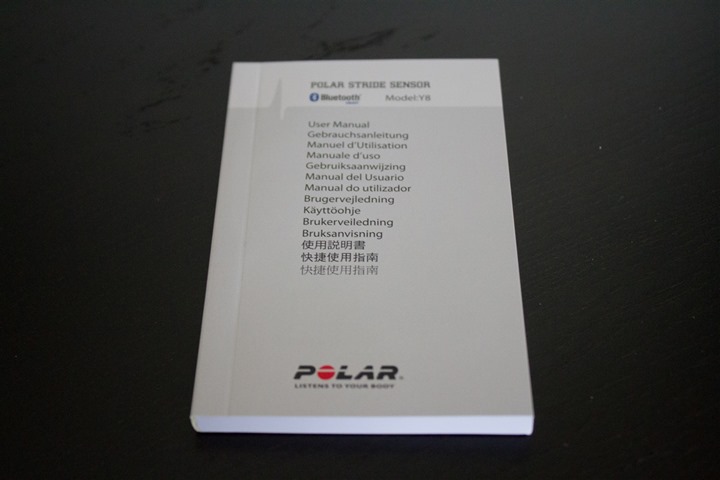


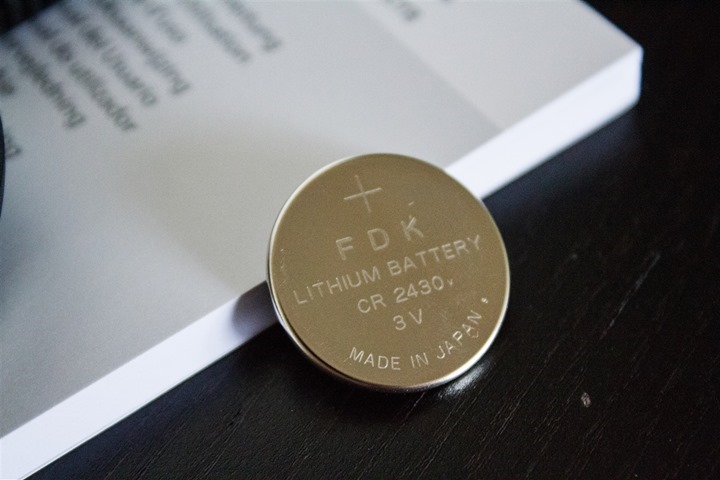











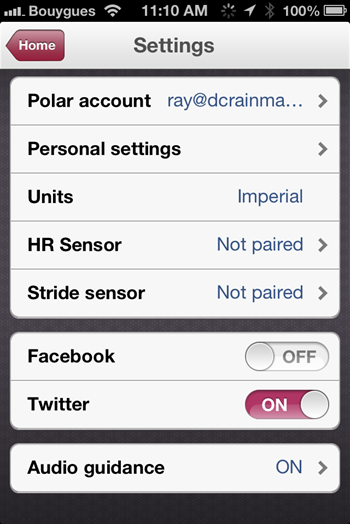






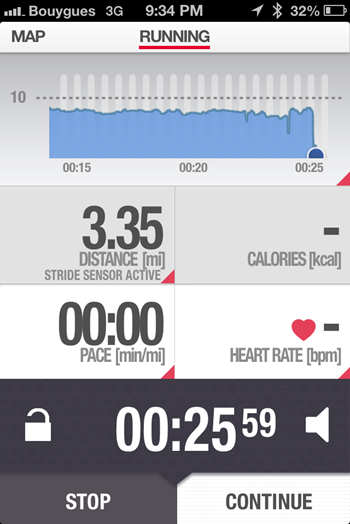



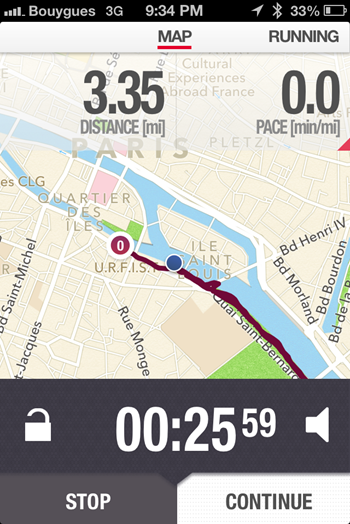
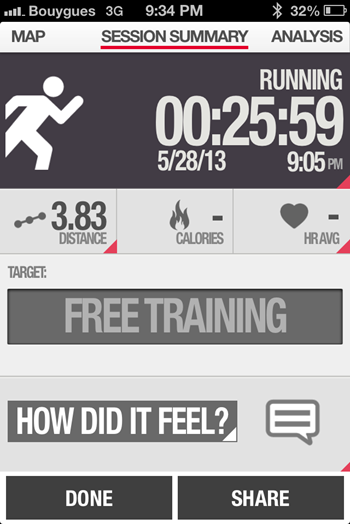


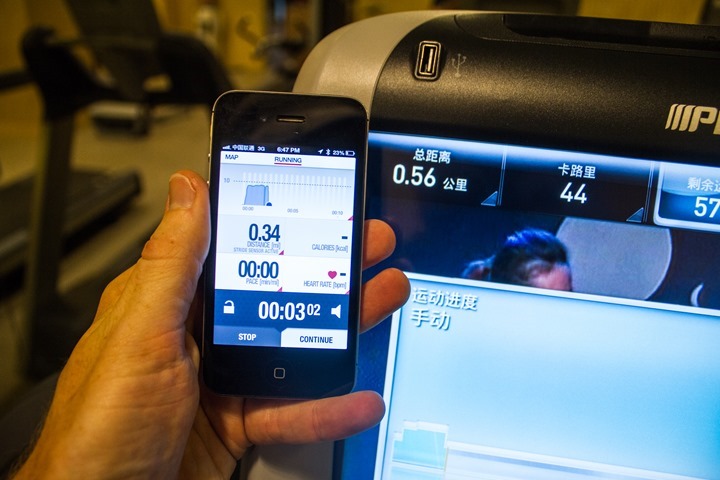
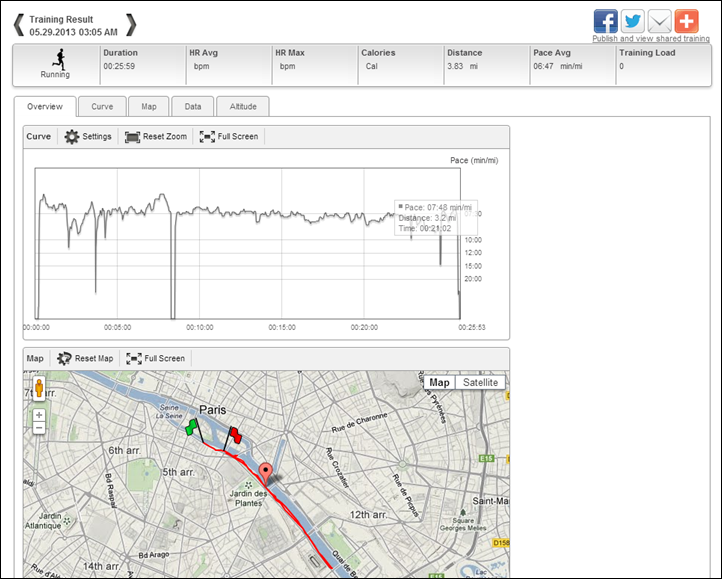
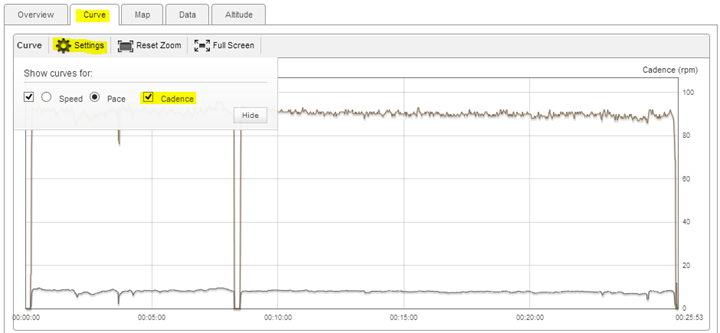
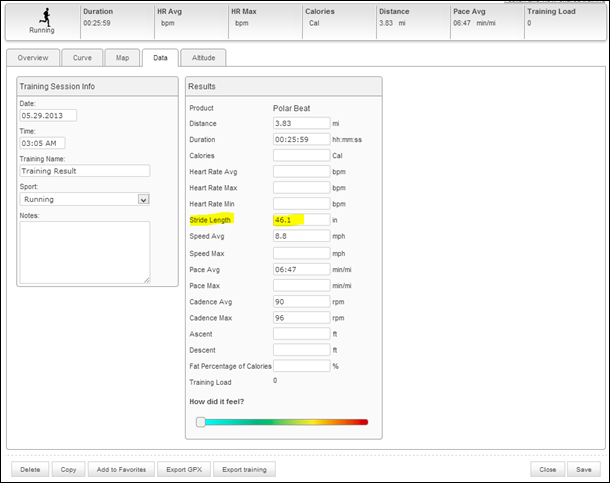


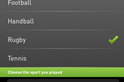



















Hey Ray nice review as always.
Given the size would it fit in a footpod pouch like you can get for the Nike+ footpod? Or is it too big?
Also, my understanding is the Nike+ footpod gets calibrated based on the GPS from the watch. Is there a reason Polar didn’t go this route with calibrating the footpod or will they add it in the future?
Cheers
Stu
Hi Stu-
Unfortunately a bit too big for the Nike+ holder. The Nike+ footpod is pretty much the same size as the ANT+ one in the comparison shots above.
I had wondered as well why there wasn’t automatic GPS calibration as well. I’ll see if I can get an answer there. It would seem to make sense given the battery is being spent on it.
Great Review.
I hope Polar will show us a watch that supports their bluetooth sensors very soon.
Go on,
Andy
Great, can’t wait for us to get them in stock. Do you know when these will be released in the UK? Love the reviews. Michele Martin
will this work (eventually) with the Wahoo fitness app on an iPhone 5 ?
Eventually it should. I reached out to the Wahoo folks and they will add BLE footpod support, but don’t have a specific timetable for it yet.
It would be better yet if Wahoo just developed and sold their own SMALL BT stride sensor. When I reached out to Wahoo, they said they have no such plans but, then again, I am just a mere mortal and not a rainmaker.
I would really like to switch to an all BT setup match to my iPhone or maybe an iPod Touch with GPS. Not sure the latter will ever happen either.
Great review!
A couple of questions:
– Does the Polar App show realtime cadence?
– Will this work with 3rd party apps like Endomondo/Runkeeper/Wahoo?
It does not show real-time cadence or stride in the app.
Eventually it could work with 3rd party apps like Wahoo/etc…, as those apps are supporting standards based products like Bluetooth Smart and ANT+. We’ll likely see the iDevice apps support it far faster than the Android and other platform apps, simply due to the limitations I noted about on those phone platforms.
What are the odds of the egg being labeled “DCR” and that being properly aligned and focused for the shot?
One in a million. Funny, I never even noticed that’s what it said on it. Wow. I literally took four egg photos (two of which made it) as I was rushing out the door to catch my flight yesterday morning. Snap, snap, snap, snap, run. That’s awesome.
Ugh. The inability to switch it easily between shoes alone makes it a no-go for me, but at least it’s nice to see the market filling out. I have at least 4 different pairs of shoes, if not 7+ in rotation. Not unlacing them every day.
I’m assuming the large 2430 battery instead of the more “standard” 2032 is because BT Smart sucks power much more than Ant+? How gigantic is the battery?
One other BT Smart watch to watch (if you will) is here on Kickstarter:
link to kickstarter.com
Of course, you can’t buy it yet, but like I said, it’s one to watch since it’ll be water proof-ish.
I had the same issue with my Garmin foot pod and I wrote to customer service and they sent me half a dozen brackets for free, so I just stuck one on each show and pop out the sensor to move it between shoes. Polar may be willing to do the same or to sell the brackets for cheap (how much can they really cost them?).
I have the Wahoo Blue HR strap and have wanted a BT stride sensor, but the non-compatibility with other apps is a non-starter for me. I don’t want to have to invest in another strap and don’t like using the phone as you are really limited by battery life (my iPhone, even fully optimized, only gets a little over 2 hours with GPS and the other sensors running).
And did I read correctly that it is either the stride sensor or GPS in the app?
The limitation here isn’t actually the footpod, but the apps. The spec was only finalized a few weeks ago – apps are catching up. I’d guess by July we’ll see at least a few iPhone apps that support it (probably the major ones like Runmeter, etc…).
The only iPhone that ever got that poor a milage with tracking was my 3gs because of it’s inefficient GPS. Even swapping it out for a 4 should provide you with 4-6 hours of tracking easily. If you have a 4 or higher you need to fix your battery or stop loading poor jailbroken apps on it.
Why would I want to run with my phone…………..
Interesting… Asics shoes in a second post already. No New Balance anymore? If it’s no secret – which model and why did you make the switch?
No particular reason for the switch. The Girl wanted me to try out some new shoes she got for me. So, I did. And being I’m sorta lazy, once I started using them I didn’t feel like moving my footbeds back to the other shoes. So, been using them since (since back around the Paris Marathon about two months ago actually).
The model on the inside says T212N.
For Windows phone 8 and BLE:
link to developer.nokia.com
And your voice here:
link to wpdev.uservoice.com
Polar must be working really hard to become even more irrelevant.
Maybe they should focus on making their next footpod even bigger, more expensive and harder to change from shoe to shoe. Also if it only works with satellite phones I will buy 3 for my walks on the moon.
I agree that it’s big and sorta ugly, but beyond that – I think this is a pretty clear move to become relevant. After all – they’re officially “leading the market” when it comes to BLE footpods (being kinda the only one). Ultimately, I don’t think anyone would say that BLE devices isn’t the future. And surely people aren’t going to stop running indoors (though, we may see accellerometer technology in the phones/watches improve enough that it’s not required).
If it had been launched with a brand spanking new killer watch then it might have been a better move.
Though their portal still sucks.
As a user I fail to see what the benefit of BLE is. Polar can be a leader in the BLE space all they want but the hardware is in no way irresistible.
I have my Polar S3+ sitting on my desk right in front of me. If I have any say in it, it is never going on any of my shoes again.
“(being kinda the only one)” Does that mean there is another one out there?? Being tested?? Perhaps made by a company that starts with a “wa” and ends with a “hoo”??
Nice article Ray as always:)
Question if you know:
Can i export a workout from polar site -in a gpx format- and upload it to lets say garminconnect?
I am asking because i ve tryied so (after inputing data manualy to polar site)and i only could export xls data….
Thanks in advance
You should be able to export the gpx file via the WebSync software.
Just select your Device, go to the exercise tab, select the exercise you would like to export and then select the file location to export to (you will get a .hrm and a .gpx file per exercise and can only export one exercise at a time).
Whoops dropped my intro.
No, you can’t export .gpx from PPT site only from the device itself. Instructions as above.
Hi,
here a short tipp for making the running pod easier to swap between shoes. Buy one or more spare part holder so you will be able to remove the sensor from the shoe without removing the holder…
link to amazon.com
For my personal use, i prefer the older holder from the s3 (not the s3+ ones) running pod. They are much more slim…
http://www.bhipltd.co.uk/media/catalog/product/cache/7/image/800×800/9df78eab33525d08d6e5fb8d27136e95/p/o/polar_s3_stride_sensor_clip.jpg
Kind regards
LukeNRG
Why would anyone want it for TomTom Multiwatch? TomTom advertise that watch will work on treadmill without footpod. :D
I’ve been longing for this kind of device since I got the H7 HRM for my iPhone 4 back in April 2012. In the meantime, I make good use the one-to-may capabilities of ANT+ sensors (e.g. HRM, footpod simultaneously transmitting to telephone and watch) and I do not see any reason to switch to BTLE, not to mention how bulky this footpod is when compared to my ANT+ footpod. I’m actually kind of scared that ANT+ may get out of the picture!!
I might have to get this and calibrate it with a 5K rowing session on my Ketler rowing machine. Until now I’ve been manually entering the strokes/distance, but maybe this sensor will serve another purpose other than running :-)
Hi Robert,
I am desperatly looking for a way to track strokes when rowing and get cadence etc… Dis you managed to have a footpod working on a rower ?
I tried with the nike + chip and it is not working… I am wondering if accelerometers needs 3 dimensions movments in order to recognize a move.
Thanks for your answer
Eric
I use my iPhone for running with the apps iSmoothRun.
If you fix the iPhone in water belt pocket or spibelt.com or armband this app count your cadence from iphone gyro, no foot pod required !!!
Best of all, set the metronome to 88 (your choice) and if you go less cadence metronome start, perfect to increase your cadence.
Btw: you can run approx. 9 hours with Bluetooth (for hearth rate strap) and GPS but turn off 3G data…
I just received mine from Heart Rate Watch Company … and I’m not super-thrilled. The thing is as big as a dinner plate. :( I haven’t opened it yet, and might return it in bitter protest. :)
Instead … I also just received my (horrifically named) Viiiiva HRM ANT+-to-Bluetooth “bridge” and I’m going to give that a try so I can use my existing ANT+ stride pod. I have a hard time believing that that sucker is going to just perform magic right out of the box, but I’d be thrilled to be surprised.
Actually … it sounds like there will be a review of the Viiiiva on this site sometime soon(-ish), yes?
Yes, it’s on the shorter-term radar. It’s a bit of a trickier product in that I really need to be at home to test it (versus travelling), because of the power meter side.
That said, over the last 1-2 weeks they’ve released a number of updates that addresses my previous concerns, so I think we’re mostly in the clear there.
Hey Ray,
I just realized your comment about there not being any BT4 watches available is (allegedly) not true! The Mio Alpha should work. From their own website:
“For added data such as speed, GPS, distance and pace, the MIO Alpha uses Bluetooth Smart (4.0) technology to connect to compatible devices.”
And I thought you reviewed it already? link to dcrainmaker.com Do you still have it? Can you check that this is true?
Nope, my statement is still correct.
While it looks like a watch, it’s technically just a HR strap. It uses the Bluetooth Smart Heart Rate Strap device profile and transmits HR to other devices (i.e. phone apps, the Motoactv, or even the TomTom).
Their statement above is very misleading, because it doesn’t have GPS, distance, pace, speed, or anything but HR. It doesn’t record data, doesn’t collect data, and doesn’t really do anything except transmit your HR and show the time.
Yeah, I totally get that, but my impression from their statement was that while it doesn’t store any data or anything, that it could _display_ data from other items, like a footpod or GPS.
Either way, as an item it clearly needs another rev. I mean, your review showed that it worked surprisingly well, but without being able to save data, run for longer than like 8 hrs, connect to other sensors, or even work as a watch (!!!!) it makes for an expensive bitter pill to swallow. Still, amazing that it works as well as it does, at least on non-harsh runs (e.g. not bombing downhill during the Pikes Peak marathon or something).
Yeah, I think ultimately we’ll see the technology licensed to some other company and show up in a normal GPS watch. That’s what Mio seems to want anyways…
So … inexplicably there is some good news here: unless somebody put something in my brownies, the stride sensor is actually working just fine with MULTIPLE APPS, not just the Polar app. I sorta kinda forgot that it “shouldn’t” have worked with anything but the Polar Beat app (which, incidentally, I don’t even have on my iPhone!) and paired it with Wahoo Fitness … and it worked just fine! And yes, I tested to see if it actually gave stride data properly. It also paired just fine with Kinomap Fitness (and again, gave actual data when I tested it), as well as Strava Run, though I’m not sure if the latter actually yielded data properly or not, too lazy to try.
I don’t really understand what happened here … but I’m not complaining!!! I’m a bit baffled why the Wahoo customer service folks I’ve been chatting with didn’t point out that it would work … but I think their silence suggests that they do indeed have a BT stride sensor of their own around the corner. Hopefully they could crank one out that’s not a full 15g heavier than the Garmin …
(though okay … yes … 15g maps to about a 5% increase in a medium-sized “lightweight” running shoe … so probably not noticeable by mortals. Just don’t look down at the sucker, the mind can play tricks. :)
I’m officially giving you the award of the coolest find of the week. I’m able to confirm your brownie situation, and validate it does indeed show up on the Wahoo App (haven’t tried Kinomap or Strava yet, but they all use the Wahoo API’s).
I’ve got the unit on my desk here to update the review sometime tomorrow with those discoveries. Nicely done!
Uuh … argh. My brownie was indeed laced with something, sorta. Wahoo Fitness paired fantastically with this BT stride sensor, and happily registered stride rate and pace … right up until you start the timer in the app. At that point the stride rate/pace drop to “–“. I tried this multiple times, always the same result … but then I noticed that the reported distance for a given workout steadily climbed and wasn’t reset – like the device itself didn’t know it was supposed to reset. Since I was on a treadmill I had a general sense of actual distance covered, and the stride sensor happily was only 1.5% off the treadmill report at the end – though Wahoo Fitness then resolved the paradox by nuking the distance data from the pod and giving me credit for “0”. :( So apparently there is some additional work to do here.
Nice catch.
I shot a quick note over with your note to the Wahoo guys. They said they appreciate the heads up and will fix it in the next update.
This is definitely good encouraging news as it, at least, provides a solution. I hope Wahoo comes out with their own smaller sensor soon – that would be ideal. I am now thinking of building my whole fitness tracking solution using an iPhone and Wahoo’s BT devices. So, by the time I’m ready to buy a watch, Suunto probably will have released the Ambit 3.
First a kind thank you to Ray for an interesting review as always.
Although not an official spokes person for Polar I will comment a few questions:
– This is the first footpod qualified by the SIG. This is a historic moment for those that wrote the Bluetooth specifications. Congratulations and many thanks to our partners that supported us and may read this text. Blueooth is a collaboration among 18 000 companies.
– I am sure we will achieve interoperability due to the extensive time we spend working with other companies in creating an open interoperable eco system. If other companies like to test with us then we are open to that. If you like to support us in your app then you can find the specifications here link to bluetooth.org
or here developer.bluetooth.org
– The size of the battery has nothing to do with the Bluetooth radio. As Polar has decided to reuse the old mechanics, thus, the battery remains the same size as before. I am not really involved and can not comment more. I hope your have a good experience.
– The Polar app will be continuously enhanced with more features so keep on following us.
– Most Bluetooth device can be paired to many phones at once, but it can only have one active connection at a time. This is not the whole truth as there are components that actually support many simultaneous slave connections.
– Notice, the word “paired” has a very specific meaning in Bluetooth. Bluetooth devices store bonds. The bond contain all the information that is needed to create a connection between the devices. Bluetooth connections are not like links in other wireless technologies common in the sports market today. They are inherently bi-directional, robust, reliable and low energy. They can also be made private and secure. Blueooth SMART has been designed to coexist and collocate with other wireless technologies.
Bluetooth was specified to serve many new markets and the target is to sell billions of Bluetooth components every year. Bluetooth will become very common in a lot of new equipment over the years to come so keep your eyes on this technology. Having myself worked with this specification since Wibree it feels very rewarding to see new devices appearing.
Niclas Granqvist
Director, Polar
Bluetooth Sports and Fitness Working Group Vice Chair
Dear Rainmaker :
Thanks for the great comments and advise. I wonder if you have experienced problems with data uploading from IPhone Polar Beat application. It works fine for a while and then, for some unknown reason it will quit uploading. It seems to be stuck on : last transfer 6/07/13, 12:39 a.m.. – “TRANSFERING RESULTS” from the manual pull down on the history page ??? I have tried re- starting the Iphone, etc… to no avail.
Also, is there a Polar device similar to the Stride Sensor for indoor cycling ??
Thanks in advance for your help.
Hi Ray
Do you know of any issues with the stride sensor and H7 HRM continually dropping out in the PolarBeat app? I have a brand new stride sensor and have only been using it for a few weeks. The last few runs on the treadmill it has been dropping out every 30-40 seconds. Dropped out nearly 50 times on a 30 minute run. The H7 (about 3-4 months old) has started doing the same. Dropped out over 20 times on the same run. Strap was well soaked prior to starting. Both have brand new batteries and the phone is less than a metre away. I updated the app on the weekend, prior to the last two runs, so maybe that is the problem?
Both items purchased through CleverTraining with your discount. Cheers for that. Much appreciated.
Hi Wayne-
Hmm, typically that would sound like batteries, but since you replaced those, then to me it sounds like either something might be up with your chip that Bluetooth rides on within your phone, or some sort of interference issue (interference seems unlikely). Dropouts like that are unheard of (I’ve never seen it that bad on any device, ever).
Any chance there’s a pattern to it (i.e. every x seconds)? Or, if you place your phone on a table in front of you and watch your HR – does it drop out then? If not, then I’d suspect something in your phone is having issues with movement (and perhaps causing a drop).
Wish I had a better answer there. :( Oh, and I assume you’ve tried rebooting your phone?
Hi Ray
Yeah rebooted my phone last night. Had a spin class this evening and there was only one slight drop out on the HRM over a period of about 1 hour, so that is a definite improvement over over the treadmill runs. I will hit the treadmill again tomorrow night and see how the stride sensor goes. Hopefully the reboot might have sorted it.
Very interesting. Hopefully indeed. One interesting item to know would be in that spin class was your phone on your person, or on the bike (thus, not subject to movement). Hope it’s all good now though!
Had it strapped in its armband to the stem of the handle bars, so no movement. Had it sitting in the tray on the console of the treadmill, so there may be a bit of vibration there. I will try putting the phone next to the treadmill tomorrow instead.
Hey Ray
Just thought I would let you know the treadmill run was all good. No dropouts on HRM or stride sensor. Had the phone on a chair next to the treadmill, so no vibrations. Will try it back on the console tray to discount the vibration theory, or not, but I think the phone reboot may have done the trick. I’ll have to remember to do that more regularly.
Cheers
Wayne
Thanks for posting that it doesn’t work for Android. It saved me reading the rest of the review. Hopefully the next (hopefully smaller) version will support Android, considering it comprises the largest share of the smartphone market.
Its not the device that’s at fault, its Android. 4.3 should allow BLE to work but guessing actual updates to that version will take a long time
Great review. I have the polar bluetooth heart rate monitor and polar bluetooth stride sensor. I notice if I am running with polar heart rate monitor and polar stride sensor and music is playing on my IPhone 4S, my music starts to fast forward. I was wondering if anyone else had the same issue.
I am an avid spinner (indoor cycling). If Polar would make an addition to their app you could get cadence very easily. I have emailed and talked to several Polar reps and they say something like it can’t be done. Well that ABSOLUTELY is not true. When I use it during spinning I get a pace value indicating there is enough force to trigger the calculation. In fact all the algorithm needs to do is to remove the stride from the calculation and you have cadence.
Does anyone have a suggestion as to how I can this feature added or who I can get in touch with at Polar who could move this along? BTW this will also apply to outside riding.
It’s not so much that it can’t be done (as you note, it definitely could, as it’s just an accelerometer), but it’s that they don’t see the ROI or value in getting it done. I wouldn’t say that it’s absolutely as clearcut as removing the stride, as I’ve tried it with other footpods and it seems to be off a bit (though consistently off, meaning it’s likely something the calculation could be modified for).
I’ve long argued that having a cadence sensor for spin bikes and indoor gym bikes would be awesome, but nobody has quite done it yet.
I too do a good but of indoor cycling and am looking to take my training to the next level. I have the polar h7 strap but was wonder what device you use to measure your speed and distance? Any other suggestions would be appreciated!
For indoor training I use all ANT+ stuff with watches.
I got mine today. The Polar app works, for as much as it does. The Wahoo Fitness app is “close but no cigar,” believe it or not. It recognized the Polar as a “Blue 18” stride sensor, and it even shows you the stride rate correctly. That is, until the moment you actually start the clock on the exercise, at which point it no longer collects stride data at all.
So, either there’s technology common to both Polar and Wahoo in the foot pod, there’s an upcoming Withings pod with a code name of “Blue 18,” or “Blue 18” is just the entry for Wahoo supporting the stride sensor BLE standard. Whatever, it’s soooo close to being exactly what I want!
Wahoo has said they’ll be updating their app shortly to correct that. They had simply forgot that it was in there (really, they programmed it a year or so ago before any devices were there).
The Blue 18 is simply the random number it assigns a new Bluetooth sensor, if you re-paired it again it may be Blue 19, and so on.
Ray, how did you get the GPX file from PolarPersonalTrainer.com to import into TrainingPeaks? I used the TrainingPeaks device agent on the Mac, it uploaded the GPX file (once I changed its name from xxx.gpx.xml to xxx.gpx — otherwise it wouldn’t select it). But trainingpeaks.com couldn’t get any useful data at all from it.
Strava.com wouldn’t deal with the file at all, either…
I just used the online uploader instead. Have you tried that?
Just trying to understand why use a foot pod at all if one has the Polar Beat app (which I use with the H7 hrm). GPS on the iPhone already records the pace and distance info. What am I missing? The stride length and running cadence? Data for running indoors (I never do that, thanks to the great northern California weather)?
In PPT on the Training tab, use the View ‘List’ option. Check the box next to the items to be exported then use Export GPX.
I believe it has some value outdoors… GPS is very accurate over moderate distances and timespans, but has significant jitter due to the nature of the technology. Bike speed sensors (that count wheel revolutions) have almost not jitter, but aren’t nearly as accurate over the long haul. So on a bike, it’s best to use both. I could believe the argument might also apply to running (GPS for accurate long-haul measurements, but stride sensor for instantaneous accuracy, but haven’t seen any proof of this.
But that’s mostly academic. The reason I bought the thing is that I do have to run indoors. Although I live in San Diego (better weather than you, ha!), I spend a lot of time on the road in places like Korea. Hot as heck in the summer, and cold in the winter. Hotel gyms are my friend
I have both the Polar Bluetooth heart monitor and the Polar Bluetooth Stride sensor. Both work great, I like the user-replaceable batteries, and the new Polar Beat app is awesome, actually the best yet from Polar. The H7 heart monitor also transmits the older signals so I can use it with my Polar watch. The stride sensor is not backwards compatible. What is really needed is a new Polar watch or training computer like the RCX3 or RCX5 that supports Bluetooth. Does anyone know when Polar expects to ship watches that support the new Bluetooth 4.0?
It needs to have Bluetooth Smart supported added to it. Whether or not Polar decides to do that this fall or next spring is really the big question.
Hi
Any update on this working with Wahoo? I have asked Wahoo – but sadly they have not even responded.
With Wahoo 3.4 the Stride seems to now work during training ;)
Thanks for this review and for reading this question. Do you know of any pedometers that would record time and distance and sync with a phone/computer after a run is finished? I’ve found I push too hard when I can see my performance in real time and I also hate to wait for GPS to sync. I would love to have something work on the fly and in the background but be able to view distance/pace stats later. Thanks!
Ben Lentz
Not yet today. The Adidas units support this, but it’s more for soccer. I had a talk about it with them earlier this week actually, and they’re looking at enabling a scenario where the BLE footpod is worn and data uploaded post-run, but likely that software update (App) won’t come till mid-spring.
Thanks for all of your amazing reviews! I just picked up this stride sensor hoping that it would work with MiCoach. Sadly, it does not seem to. I really thought it would since so people are having luck with the H7 heart rate monitor in that app. Have you heard anything about them adding support in the future?
Cheers, S.
These are the problems we are all facing. Next year the Bluetooth SIG will start register apps against a very small fee and then you can go there and see what the app is capable of. You could also choose to go with Polar Beat which has the support for the sensor.
Niclas
(works for Polar)
So does anyone know when the stride sensor will be incorporated into the Polar Beats app for Android? Currently only version 1.0 appears to be available for android 4.3 (Samsung Galaxy S4)
You won’t see the Beat app support versions prior to 4.3 for BLE support, since that’s when it was introduced into the Android OS.
Adidas recently released a Bluetooth version of the Speed_Cell, which is about 1/4 the size of the Polar unit. I prefer the Polar Beat App, what is the chance it will read the Adidas pod? Are these pods more proprietary than the HRMs?
Both these pods are fully Bluetooth Smart compatible. You can read the Polar pod from the Adidas app, and the Adidas pod from the Polar app…and vice versa.
Hi Ray,
Great Review. A google search sent me to your website and was really impressed with all your reviews.
I own a Windows Phone (Nokia Lumia 920) which now has support for Bluetooth LE. I am using the Polar H7 with my phone. I use the miCoach app on my phone.
I run both in open and on a treadmill or covered track, where GPS is not accessible.
I am currently considering a Bluetooth footpod.
I know the Adidas Speed_Cell works with our phones, but as I already own a Polar product, I prefer buying the Polar Stride Sensor. Do you think this will work on my phone with the miCoach app or any other app? Polar H7 works with Runtastic on windows phone.
Or should I simply buy the adidas speed_cell? the only reason I prefer not buying the adidas speed_cell is poor reviews.
Just tried it out. No problems connecting/pairing my 920 to the Polar unit using the miCocah app, and then swinging the Polar unit a bit and having it display some valid look values.
That said, honestly, think about the size of a volley-ball. Now, think about the size of a ping-pong ball. That’s the relative size differences between the Polar unit and the tiny speed_cell. Roughly.
Thanks for the reply and thanks for trying it out.
Woahhh, such a big difference in size.
Man, now thinking of changing my decision back to the speed_cell just for the size.
I’ll be placing an order something this week or next week, whatever comes to my mind first, i’ll order that! LOL! :D
Does anyone know if the Adidas bluetooth speed cell work worth with apps like iSpeedRun or Endomondo?
Hi Ray!
Assuming the Stride Sensor is well calibrated (i.e. multiple laps on a 400m track for example), how would you compare the accuracy of the GPS vs Stride Sensor – with Polar Beat app?
I understand for outdoor runs, the main plus of the Stride Sensor is the cadence. But I’m not so clear what to do with this information? Could you suggest any good material online on training with cadence?
Thanks
On a track the stride sensor will generally will. Out in real-life terrain it’s going to be a bit of a wash (again, assuming well calibrated). For most people GPS will give better overall accuracy though because calibration slowly gets out of whack on the sensor (movement on shoe, etc…).
As for cadence, this should help a bit: link to running.competitor.com
A good tool to compare (or calibrate) a Stride Sensor vs GPS can be find here: link to fellrnr.com
In my opinion, the main plus of stride sensor is for reactivity of realtime pace reading.
Secondly, you are right, the stride sensor report cadence, lot of peoples thinks they have many advantages to run with cadence around 90 steps/minute
Quotes from link to fellrnr.com
“The single most important running tip I would give runners is to focus on their cadence (how often their feet touch the ground). Cadence is reasonably easy to modify and I believe it has more impact on running efficiency and injury than any other single thing.”
Thanks Ray! This is useful.
And happy to learn that Jack Daniels is both a distiller and a famous coach! :-)
What is the current app support of the footpad now on iOS? I know digifit does not support it yet.
Just curious… does it matter which foot (left / right) the sensor goes on? I guess not, since no-one seems to mention it, but thought I’d ask anyway :)
Thanks,
pc.
Nope, doesn’t matter.
Thanks :D
Hi guy, your analysis is really ver cool. On the other hand, I wonder if you know if it is possible to combine the stride sensor S3 and the GPS sensor G3 in the training computer RS800CX?
Yesterday, I used both sensors together while I was running, by 50 mins. But I think that only the GPS sensor was working because I couldn’t measure neither cadence nor stride length. Finally, I just measured distance and speed with GPS sensor.
However if I use only the stride sensor I read everything sucessfully.
Thanks
I don’t have an RS800 so I’m not quite sure there. Sorry!
Hi, very nice review, thanks!
Nowadays Polar supports H7 and H6 HRM on Android devices with Jelly Bean plus and up versions. Does Polar or any other app support stride sensor on Android already?
I found on Amazon stride sensor selling page “select Android devices” but I was not able to find option for stride sensor in the Polar app. However since I don’t have the sensor itself I don’t know if the missing option is lack of app support or because sensor is not present.
Any good news for Android?
I just bought the Polar RUN, my Andriod v4.4.2 (Galaxy S4) quickly finds the stride sensor complete with ID in the name, but in attempting to pair I get a message “Unable to communicate with Polar RUN XXXXXXXX”. Will this get fixed or should I sell the stride sensor?
Mmm. Will it work with Suunto Ambit3? Suunto’s own foot pod is ANT+…
It’s something I’ll be testing as part of my Ambit3 in-depth review. But because Bluetooth Smart compatibility seems to shift a bit from firmware to firmware, I’m waiting until the final version is released to test/publish.
Any new updates on this? Tested already?
It’s probably best to ask on the Ambit3 review post. I’m pretty sure it’s good now, but it can change from update to update.
Hi Ray (&Co.),
I just bought a V800, and I´d like to get a cadence sensor to find out if my running form is good (Or more specifically, I´m not as interested in my number of steps per minute as I´m interested to know if I have an even time division between strides). However, as an Android user without a proper “Polar Beat” app (no cadence info for us Android users) I´m not really sure if I can get the kind of info I´m looking for through the “Polar Flow” website – which is the main site I use with my V800 anyway -.
As such, do you happen to know if I can actually get that kind of info with the aforementioned combo? And if not possible, could you recommend any other stride sensor that would work with my V800/Polar Flow and still give me that cadence info I´m searching for?
Thanks a lot Ray, I love your site.
The cadence sensor is direct to the device, and nothing to do with Android. Last time I checked, the cadence does show up on the main Polar Flow site, which is what you’re looking for – correct?
Hi andario,
From what I’ve seen of the traffic between FlowSync and flow.polar.com, the V800 (or rather FlowSync) only sends cadence data as steps-per-minute, not the variability of intervals between steps.
You can see an example of the “samples” based data, including foot-pod candence, from a V800 in JSON format at link to github.com (the raw data in protobuf format is there too, but unless you’re familiar with Google Protocol Buffers, you probably won’t be able to read that directly).
I’m not aware of any alternative devices that would give you interstep variability data.
Cheers.
Hey Ray and Paul,
Yes, it´s the variability between steps what I´m looking for. The following user on Amazon says this sensor does exactly what I´m looking for, but he´s just using the Iphone app, no HRM:
link to amazon.com
I´ve double checked the Polar Flow site and I´ve only been able to find cadence and avg. cadence values, but I still find it odd that the iphone app gives some info that a 400€ flagship V800 will not. Am I mistaken here?
And Paul, I certainly appreciate your reply, but I´m afraid I don´t have a clue on what to do with that file. Can you access the info I´m searching for in any way?
Thanks again guys.
Hmm, I’ll be honest, I don’t think I’ve ever heard of footpod step variability. Heart rate variability, yup. Stride length. Cadence. Yup. Various running position stuff, yup.
Do you have a pointer or a screenshot to what your referring to? It may just be a long day for me and I’m completely blanking out.
Don´t tell me you haven´t heard about it, Ray, I´m just a novice runner and you´re like baby Jesus with running shoes to me, so if you don´t know about it… :( And no, I truly wish I had a screenshot, but I don´t.
I´ll try to give you an accurate example of what I´m searching for, anyway: I myself have a chronic injury in my left knee, so, while pedalling on the bike, I´ve caught myself a few times applying more pressure with my good leg, than with my “lazy” one, which I think it´s just a natural body reflex to prevent my bad leg from hurting more than it usually does, the following day. If I´m not mistaken, the type of cadence sensor you can use on a bike tells you not only your actual “cadence” (RPM) but the amount of pressure you´re exerting with each leg, to see if you´re applying an even, balanced amount of pressure with boths legs, right?
Well, that´s exactly the type of sensor I´d like to get to evaluate my running form, since I´m afraid my “lazy” leg might end being far more “dangerous” to me while I´m running than when I´m pedalling (additional increased pressure on my knees and spine derived from possibly uneven strides), and what that guy in the Amazon review seems to evaluating, just using the Polar sensor and a Iphone.
Am I chasing the moon here? :)
I’ve only heard of what you’re describing in context of cycling power (not cadence). I suppose it is possible to do with cadence (both bike and foot), but I’ve never seen it done.
The V800 / FlowSync data formats do include the concept of “left-right-balance”. However, I’ve never seen the V800 actually send this value (using cycling speed / cadence or foot pod) – I assume this is because it is based on cycling power, and there is no official power sensor available yet, AFAIK.
However, regardless of what the V800 currently supports, the foot pod might be sending more detailed information that other devices (such as the iPhone) can record. Currently the V800 has no such support that I can see.
Cheers.
Thanks for the input, Paul.
The only thing that I fail to understand is how is it possible that the most updated, most capable, most expensive product Polar has to offer does not have the ability to record what an Iphone app seems to be able to do, most specially when the Polar apps have never been the pinnacle of quality, fully-featured sports apps in the business, precisely.
I guess someone out there reading this post will have both the sensor and an Iphone, and confirm if that feature is available indeed, maybe even posting a good’ol screenshot. (Yet the Amazon guy leaves leaves little to no doubt…)
Anyway, if anybody else can offer us any more input about this, now or in the future, I would certainly appreciate it, and I´ve subscribed to this thread, just in case.
And BTW Ray, I don´t know if you have that kind of communication with Polar, but if you´re intrigued enough by this issue, you could always trying asking them directly (I suspect they might end paying up more attention to you than they have paid to my own emails…)
Thanks again guys.
Honestly, I don’t see how an iPhone app could offer that with any level of accuracy. A swag, perhaps, but not accurately.
There are numerous products that are just coming onto the market, that will be doing this though, measured at the footpod level. Check out this: link to dcrainmaker.com
They’re on Kickstarter now: link to kickstarter.com
Thanks for that link Ray, it´s certainly an interesting product, although a bit overkill for my needs, I believe. An active Kickstarter also means it´ll be months, at best, until it´s commercially available. By then we might even have a Polar Flow app for our V800… ;)
About the accuracy, I honestly have no idea, so I´ll take your word for it. I still believe, though, that either that guy on Amazon is a world-class-bored prankster, or we might just get some actually useful info from the dang sensor as it is.
Some reports says the V800 gets that kind of info, but it doesn´t transfer to the Android app/Polar Flow/Polar Personal trainer, which I wouldn´t mind that much if I could read that info directly from the watch, but still, I haven´t been able to find anything clear on the net, even after googling and reading Amazon reviews from 4 different countries. Polar user manuals from either product are effectively useless in this regard.
In any event Ray, you have a gazillion views on the page, so I guess it´s only a matter of time until a good samaritan visits this post and takes the time to post a couple of screenshots to clarify it for us, I guess.
In the meantime, I´ll spend my online time searching for a high-quality knee-support, since my knee has already started to complain due to increased training (There must be a “dcrainmaker” equivalent for knee-support reviews out there, I´m hoping… ;)
Thanks guys.
hi,
i can use this sensor for basketball practice…
i use polar v800 on the bench, and the sensor on shoes…
is possible?
Generally you won’t get good connectivity across a court with Bluetooth Smart. So no.
Will this work with the Suunto Ambit3?
thanks for the quick reply on my question regarding the adidas foot pod (BT). I just found out it is not available in my country (Philippines). I might get lucky with the Polar BT pod though, hence my question above.
I don’t know, I haven’t tested that one yet with it.
Have you tested it by now?
any update if the Polar stride sensor will work with the Suunto Ambit3?
No it won’t. I have an Ambit3 Sport. Pretty annoying.
Hi!
Has anyone found an easy way to attache the Polar Stride Sensor to a Salomon shoe with their QuickLace system?
/Micke
Love to know if you’ve found a solution
Does it matter what orientation the footpod is mounted in? Could it be attached to an ankle strap instead of the shoelaces? This would hang it sideways or vertically instead of mostly horizontally like on a shoe.
Just curious since I have multiple pairs of shoes and with the wet season here now (snow season soon) I often swap to a different pair of shoes while others are drying out. I’m thinking an ankle strap holder would solve some issues if the pod will work in sideways orientations.
I haven’t tested that, though, it’s not really designed to swing that particular way. Sorry!
Thanks for the reply, if I do try it I will post back to say if it works or not.
Hi Mike, haver you tested using it in a diferent place? Did it work?
I’ve held off getting one until my M400 will connect with one.
Hey Ray,
Thanks for all your reviews. I’m wondering if you have any plans to review the Jarv BT foot pod. It’s much smaller than the Polar unit and less expensive too. I’m planning to try one out soon.
I probably won’t review it at this point unless I see significant demand for it, to be honest. Right now I find the Adidas one pretty cheap and it works really well with most devices.
This sensor will work with the Polar M400 at the end of Q1 – link to updates.polar.com
Has anyone tried to use the sensor in combination with the v800 watch and a gym bike?
I used the ‘other indoor sports profile’ and the cadence (rpm) is exactly the same like on the bike.
I taped the sensor on the bar of a indoor rowing machine (the letters ‘polar’ facing me) an it works, the actual and average strokes (cadence) are the same like on the machine (concept 2)
Used while rope skipping the cadence wokes also.
I think Polar listens to you, to me they don’t (they don’t even answer):
It would be great, if the stride sensor would be activated during the indoor profiles.
If the don’t want to do that (i coudn’t understand why), more flexebility in the ‘other indoor sport profile’ would also work, so i could edit the data by myself, but actually there is not much to edit.
For example: strokes/min, average speed, edit or delete pace and so on.
It would even be possible to combine the gps data and the cadence while cycling outside (there is no technical reason why not. I don’t want to buy another sensor like the wahoo rpm)
With those little modifications everyone will want to buy the stride sensor in combination with the v800, no other system on the market has that potential.
Here ya go…
link to donmontalvo.com
So I started using the ismoothrun app…
I was wondering if the ismoothrun app will track my mileage on the treadmill by using the Polar Footpod?
With that, I will be able to completely track everything from treadmill training to roadrunning all in one app…and I really wouldn’t need my Fitbit Surge for that….just the pod and phone…
unlace your shoes about 60-70% to get it installed ?
No thanks.
Hi Ray, first of all thank you a lot for your websites. They helped me a lot. I would like to ask you about something. According to your review on Polar M400 I bought and I like them. Recently Polar added stride sensor support for these. So I bought stride sensor too. I calibrated it via Polar Beat app with my treadmill. In Polar Beat the distance is accurate according to treadmill. But when I use stride sensor with my Polar M400 there is a difference in speed which Polar M400 and treadmill are showing. On treadmill I set speed 6km/h but my Polar M400 shows only 4,8 km/h. How it is possible? Is it caused by my running style? Or it is caused because of treadmill inaccuracy? Is it even possible that the speed is so different? Thank you a lot for reply. P.S I’m sorry for my english.
Footpods can be tricky business, that can vary a bit on running style. If you calibrated it on that treadmill, then it should at least match that treadmill.
For calibration – one thing I usually do is calibrate to the mid-range of my running pace. In other words, calibrate it based on the pace that you run most often.
Hi, thank you for reply. I calibrated it on the pace I run most often. But there is still a big difference between my speed and treadmill speed. I don’t know if its ok. If the sensor is accurate and the value showen are real when I run than it’s ok. But if not it’s bad. The last question can it bee caused by my slow pace of running? The last run I had pace only about 60 rpm. And it’s my most often pace. When I finished the run polar showed 4,5 km distance and treadmill 5,2 km distance because of the difference of speed.I’m sorry for my stupid question but these things are new to me.
It’s really hard to know to be honest. Sometimes it could be the treadmill – but that’s usually only the case when you calibrate against one treadmill but use another.
I’m sorry, I wish I could help further – but it’s just tricky sometimes.
Ok, thank you a lot :)
For those looking for a solution to switching shoes without unlacing or buying a second holder, I came up with a simple solution. I use two velcro cable ties (the kind you would use to bundle wires behind your TV or computer). Loop each of them under where your laces cross in two consecutive places on your shoe, bring the ends up through the middle of the back of the holder and then feed each end out through the side holes on the pod holder. Make sure there is no slack and the pop the pod into the holder. bring the velcro up over the top of the pod and latch it tight. This method works well and takes a fraction of the time compared to unlacing the shoes. I leave the velcro loops on each of my shoes and just swap the holder.
Hi,
I’m trying to understand how footpod actually works. The whole calibration process is required only to measure one’s stride length. Then, having this value it would be easy to calculate pace (with accelerometer). But what happens when one’s stride length changes during the run? IMHO It should show incorrect pace. Can anyone confirm my suspicion?
You might want to take a peek at the below whitepaper. While it’s from Dynastream (aka ANT+, aka subsidiary of Garmin), all footpods pretty much work the same way: link to garmin.sk
I have a M400 and the Polar footpod. After using it a number of times, I starting getting knee pain. I switched it to the other foot and soon started getting knee pain in the that foot. Now, not using it at all, the pain has gone away.
I think that the problem is that my shoe size is small (8.5) and my shoes are very flexible (minimalist) The footpod, due to its size, makes the shoe stiff. I never had this problem with the garmin sensor. Is there any work around or do I just have to take the $60 loss, and buy a different brand?
I have the S3+ stride sensor with my RCX5 and it has high discrepancies in between training sessions and within the same session, when it’s the interval running from Polar Endurance Training program. My pace/speed changes between the training sessions, sometimes I run 20 min and then walk quickly for 40 min, other times I run 4-6 min with walking intervals of 2-5 min. This appears to highly affect the measurement of the sensor. Besides that, I noticed that the stride sensor has a poor measurement capacity the slowest you walks/jog. Under 6-6,5 km/h (3.75-4.1 miles/hour) looks like it misses some step, and so do a bad measure. Anyone else noticed that? I think the bluetooth stride sensor may have the same problems…
Can you use the run-walk method with this foot pod? Will the data show up as a graph where you can scrub to see your cadence while running vs walking?
I can use on treadmill with either the Polar Beat app or M400. Sorry if it’s a silly question.
Thanks.
When using it with devices like the M400, it’s easy to drag along and see the cadence in different sections. But otherwise there isn’t a great way to separate out run vs walk.
Great articular. I found it very helpful in deciding to use Polar products. I started with the Polar Loop, Polar H7 Chest strap and Polar Flow application and Polar Beat application a few months ago after open heart surgery. I’m not able to jog yet, but I enjoy walking and stationary biking on my Schwinn Evolution Comp. I read many blogs about integrating a speed/cadence sensor on a stationary bike, but I had my priorities of using the H7 with the Polar Beat app and flow.polar.com website.
Since I have a Polar Stride sensor strapped down to my walking shoes and it appears that each Polar beat/workout type has calibration stored by sensor, changing workouts requires re-calibrating it each time. Eventually I decided had a sensor dedicated to the stationary bike and one dedicated to my shoes was the best solution.
I wanted to share with you a few JPG’s that show what worked for me as perhaps there are others that might benefit from the same setup.
Here is the gallery for 3 photos: link to postimg.org
Note that the graphs do not look great as I jumped off the back a few times so the cadence (green line) looks like something is wrong. It was just me after dropping the camera 2 times. :)
Note – I’ve been using Polar heart products for over 16 years.
Regards
Richard
Hi Richard,
Just tumble on your comment and I have seen that you manage to have you stride length with polar Beat.
How did you manage that ? On the manual online, it is stated that you have to edit Sport profile which you can’t do with Polar Beat but only with a compatible training device.
Thanks very much in advance
Best,
Almost three years have passed since you wrote this Ray. Are there any rumours of Polar bringing out a smaller version of this or is the Adidas BT smart pod still the best option? (M400 owner)
I haven’t heard of anything there. It’s funny, it’s still a pretty big gap where there just isn’t a great option for BT footpods aside from the Adidas one.
Thanks Ray!
I’ve just purchased the s3 Bluetooth stride sensor I’ve tried to find reviews about what you can do with the pod it seems to be long distance running but is it good for sprint and interval training ?
Many thanks
Is it worth buying right now for OUTDOOR running, especially that since Feb’16 Polar M400/V800s are able to measure cadence from wrist (very accurately IMO)???
Any suggestions please, i have a viiiva HRM and it appears to try and override the the polar bluetooth stride senor. i have turned my phone off and on several times and even attempted to disconnect the HRM but no luck. I am using an iphone 6
Been a few years since this review and there are now at least two watches from Polar that can be used with this sensor, the M400 and M800.
I tried the Wahoo fitness app for Android on my Samsung phone and it recognised the Polar sensor & paired with it as “Polar RUN”. The app timer function worked and it seemed to measure cadence ok for the brief period I tested it. I was given this sensor and am wanting to see if I can use it to measure kayak paddle stroke cadence. I used a Velcro strap and wore it on my wrist while using the indoor rowing machine, but the forward/backward motion of the rowing stroke was not enough to trigger the sensor. I then tried air kayaking , mimicking the kayak stroke and it seemed to work, so I will try it out on the water.
Thank you for the great report even it is almost 5 years old.
Is there any update and is the polar footpad working with the Fenix 5?
Thank you in advance for your respond…
Hi,
is this footpod compatible to be paired with Vantage M? Also, can it be calibrated from it?
I couldn’t get definitive answer from Polar at all.
Can the Polar Foot Pod be set up for multiple users?
It can not. I had the opposite problem. I had a foot sensor on my shoes and one on my exercise bike. When you calibrate sensor A the calibration for sensor B is lost. So I had to recalibrate it every time I switched between them. I had hoped it would retain based on sensor ID but it did not.
Matlab supports bluetooth smart.
link to mathworks.com
Unfortunately, there are currently no Bluetooth smart hear rate sensor examples
link to mathworks.com
or Bluetooth smart foot pod examples
link to mathworks.com
available for Matlab.
Polar OH1 and Polar Bluetooth smart foot pod both support Bluetooth smart.
I miss Matlab support for Polar OH1 and Polar Bluetooth smart foot pod.
Hi DC,
Do you recommend purchasing the bluetooth footpod to use with the vantage m? Or is the GPS on this watch good enough?
A foot pod is more accurate than GPS, especially when calibrated, as you can see on the comparison plot of the fellnr Stryd review
vhttps://fellrnr.com/wiki/Stryd
I always wear a foot pod, without GPS, und use it 24 x 7, for practising walking meditation.
Bonjour pourriez vous remettre cet article à jour en parlant de Zwift par exemple et du dernier boîtier Polar sensor smart Bluetooth ?
Merci en tout cas pour l’article fourni il y a 6 ans
Bonne journée.
Sorry for to repeat myself, but there a new possibilities in Matlab with Bluetooth 5.0. There is an example which is so detailed that you can build your on watch in Matlab which all possible features. Unfortunately, there is only a model example, but no examples how to connect heart rate sensors or foot pods to it. Can the example in Matlab be extended to the Polar Bluetooth Smart foot pod?
link to mathworks.com
I contacted the Stryd support concerning the possibility to connect the Stryd Foot Pod to Matlab. But the answer of the Stryd support did not solve my problem, and was not convincing for me personally. I also contacted the Polar support concerning the Polar OH1 to connect to the example. But there was no answer from the Polar support.
What about the Polar Bluetooth Smart foot pod? There is a BLE SDK from Polar. Can it be used to connect to Matlab, and has someone already developed code which could be used for it?
Until there are options for live stream from Garmin or Polar to Matlab or other PC applications available, you can use Bitalino Biomedical Toolkit. ECG heart rate data can be streamed over Bluetooth to Matlab, and also a Foot Pod can be built from Bitalino components see (Bitalino Forum for it).
There is already an example in Matlab for step counting with the Beagle Bone Blue, which could also work as a real-time foot pod:
link to mathworks.com
But you probably need to have installed both Beagle Bone BLue and Software, before all links are working >: (Advice from the Matlab support team)
Is there only a heart rate profile in Bluetooth LE specifications? Are there no other profiles?
link to bluetoothle.wiki
So why can there be a Polar BLE footpod, or a Stryd BLE connection? How are they connected? Is it non standard? And why is there only a heart rate profile for Bluetooth 5.0 in Matlab, and not also for Bluetooth 4.0?
That page linked isn’t the standards page, but an community page someone made.
Here’s the easiest way to lookup which products support which Bluetooth profiles: link to launchstudio.bluetooth.com
Type in something like ‘Polar’, then find a product, and you can open it up and look at all the official device profile names. Though, some of these don’t seem certified well (like this Polar H9 which doesn’t transmit running cadence/speed), but that’s aside from the issue.
link to launchstudio.bluetooth.com
Oh, and here’s most (all?) of the current Bluetooth Smart profiles:
link to bluetooth.com
Thank you Ray, very helpful. Is it correct that not all ANT+ profiles are also available as Bluetooth Smart profiles? And is there a reason not to import all the ANT+ profiles into Bluetooth Smart profiles, when someone has the skill to do this?
link to thisisant.com
It would maybe not be necessary to take over all protocols at once. But do you think it is possible to take over for instance the protocol which is required for foot pods from the ANT+ profile into a the Bluetooth smart profile? Or is it there already? I m not familiar with these protocols, and I don t know which one is the right one for instance which is necessary for a foot pod. A foot pod would make the Bluetooth 5.0 example in Matlab more complete, so that Matlab could be used as a program to monitor indoor activities without GPS.
Correct, there are a number of ANT+ profiles not in Bluetooth Smart, for example cycling radar or ANT+ lights, or even a draft ANT+ Aero sensor profile.
It’s not so much a case of skill, but rather whether its ANT+ or Bluetooth Smart, it’s a committee of companies that agree upon the exact nuances of how a specification is implemented. Typically profiles take 1-3 years to formalize and ensure they meet the needs of everyone (read: the companies and the specific products they’re trying to make).
Ultimately, the core profiles for a sports watch as I see it are:
ANT+ & Bluetooth Smart Heart Rate
ANT+ & Bluetooth Smart Cycling Power
ANT+ & Bluetooth Smart Running Footpod (Stride sensor)
ANT+ & Bluetooth Smart Cycling/Speed Sensors (this is technically three different types of sensors: Speed-only, cadence-only, and Speed/Cadence combo).
Thank you Ray, very helpful. This is a whole science about ANT+ and Bluetooth LE profiles. I did a lot of research to find a path to stream ANT+ sensor data to Matlab or Python. With ANT+ it is difficult, with BLE it is easier. There is a Matlab BLE example which refers to Bluetooth 5.0. But I don t know whether it also works with Bluetooth 4.0, I m sceptical, since it is very sophisticated. The code in Matlab is quite short. With the Garmin HRM Dual which supports Bluetooth 5.0 it should be no problem. But the problem is with foot pods, to have a minimal indoor Matlab data aqusition system, a foot pod would be great. Are there any Bluetooth 5.0 foot pods available?
I was looking for a long time for an easy way to stream sensor data from a heart rate sensor like the Polar OH1 or from a foot pod like the Polar Bluetooth smart foot pod to a PC. I could not find an easy way. With a new instruction from Adafruit, it is simpler.
John Edgar Park from Adafruit who demonstrates the circuit on youtube
link to learn.adafruit.com
received a Bachelor of Arts in Drama from the University of Virginia in 1994 (see Wikipedia). You don t need a PhD. in Computer Science for this path to the above device, which is an Arduino-like device.
From there to Matlab or Python is a problem which can be solved. Arduinos are devices which are well supported in both communities.
“Are there any Bluetooth 5.0 foot pods available?”
I’m not aware of any dedicated BT5.0 footpods. Though the TICKR X broadcasts as a footpod via BT/ANT+, despite being a HR strap.
Thank you Ray. The mysterious BLE Matlab example makes reference to Bluetooth 5.0. Why is Bluetooth 5.0 necessary for this? Bitalino has the OpenSignals real-time visualization and analysis software, which works with Bitalino Boards which use Bluetooth 3.0. No problem known with Bitalino 3.0 Bluetooth as being to limited.
Bluetooth 5.0 has advantages in range and bandwith, but I see no reason why Bluetooth 5.0 should be necessary for a Matlab foot pod.
Currently the only Matlab compatible Foot Pod can be built from Bitalino components. It is Bluetooth 3.0, and can be connected to the Bitalino Matlab ToolBox:
link to forum.bitalino.com
There is another Matlab compatible step counting device from BeagleBone. But a whole BeableBone blue board is necessary. Transmission is through wifi, as far as I know, which draws a lot of energy. You need a battery pack of a brick size for this real time step counting device.
The Pyloton Open Source Bike computer should be easier to connect to Matlab than the example code in Matlab. Pyloton says nothing about Bluetooth 5.0. But it currently supports only heart rate, speed, and cadence.
The Matlab BLE example shows a BLE heart rate sports watch. There are some chinese heart rate watches with BLE 5.0. Unfortunately, the Matlab example code is only a model with no concrete devices examples.
Here is the Matlab BLE example code. The code alone is not so long:
link to mathworks.com
Which heart rate sports watch was used? I received no answer in the Matlab Community.
AMAZFIT Verge lite has Bluetooth 5.0
link to en.amazfit.com
but the Garmin HRM dual with Bluetooth 5.0 is more accurate. In the Matlab example, it says nothing about whether there is a sports watch necessary, or whether a sports BLE sensor is sufficient.
There are some new chinese sports watches with bluetooth 5.0. But is there any software available for these watches? If not, use the Matlab BLE example.
There is no excuse not to have an Android app. I was able to write an Android app that works with both the zwift pod and polar sensor. Both use a standard gatt protocol.
Note – this post is now nearly 8 years old. A lot has changed in the BT landscape since then. Notably, it went from BLE as a concept not even existing, to existing and have standards. In fact, back then there wasn’t even standards on Android with respect to Bluetooth.
Dates, history, and context are important.
Hi Ray,
which foot pots that give good data actually do work directly with the Garmin Fenix 6 watches? I find it really difficult to get some information on what works and what doesn’t. I also have the Polar OH1 HR sensor paired with the watch, thus what I can pair with the watch additionally to the HR sensor might be a bit limited.