The Navi2Coach cycling computer may very well be one of the first GPS-enabled bike computers that aims to compete against every aspect of the Garmin Edge 500, from customization of data fields to advanced training metrics. But can this first-time entrant into the market really compete against a player as big as Garmin? And how does it hold up to months of testing? Well, I set out to find out. Back in January a unit arrived on my doorstep and I’ve been banging away on it since (hence why it may look a touch bit ‘loved’ in the photos).
Because I want to be transparent about my reviews – O-Synce sent me the Navi2Coach GPS bicycling computer to try out. Once I’m complete here, I’ll send this back to Germany and then go out and buy my own (to be able to support y’all in the comments section down the road). Simple as that. Sorta like hiking in wilderness trails – leave only footprints. If you find my review useful, you can use any of the Amazon or Clever Training links from this page to help support future reviews.
Lastly, at the end of the day keep in mind I’m just like any other regular triathlete out there. I write these reviews because I’m inherently a curious person with a technology background (my day job), and thus I try and be as complete as I can. But, if I’ve missed something or if you spot something that doesn’t quite jive – just let me know and I’ll be happy to get it all sorted out. Also, because the technology world constantly changes, I try and go back and update these reviews as new features and functionality are added – or if bugs are fixed.
So – with that intro, let’s get into things.
Unboxing:
The unit is displayed inside a see-through box, meaning that you can validate you’ve got the right thing before you tear it open. By the way, this is a good time to note that O-Synce is pronounced “O-Science”. I figure that the pronunciation for Navi2Coach is fairly self-explanatory.
Inside you’ll find the upper level has the unit, and the lower level hides all the mount brackets, cables and other accessories.
Here’s everything all sorted out once you’ve got the box moved out of the way:
And then here’s the parts post plastic baggie kidnapping:
I’ll quickly walk through everything. First is the manual, of particular note is the mount setup. While the whole thing may be obvious after reading this post, I assure you that upon opening it up the first time you’ll be confused. If nothing else, read the manual to figure out the mount.
Then we’ve got the micro-USB cable. Basically the same as most phone chargers these days:
Next up is the battery (yup, it’s both rechargeable and end-user swappable), as well as half of the mount stuff. The other half of the mount stuff came on the unit itself.
A closer look at the battery:
Here’s the unit itself. You’ll notice it came on one of the two provided mounts, sorta pre-assembled.
Flipping it over you can see how the mount would attach to one’s handlebars and provide a fairly stable platform. Additionally, you can see the charging/download port towards the top.
To access/install the battery you’ll simply remove the lower gray section and stick the battery inside from the bottom.
With that, everything is ready to start toying with. I’ll come back to the mount situation in a short bit, after we size things up a bit.
Size Comparisons:
Bike units are a bit more difficult to put on a rolling pin than typical watches are. Mostly because they don’t have watch bands. So, I just nudge them up against it all in a row – roughly from largest to smallest. Sometimes it’s tricky, for example with the O-Synce where it’s taller than the Joule GPS, but skinnier. Otherwise, it’s fairly self-explanatory. In general, it’s smaller than the Garmin Edge 510, but larger than the Edge 500.
Above from left to right: Garmin Edge 810/800, Edge 510, CycleOps Joule GPS, O-Synce Navi2Coach [this review], CycleOps Joule, Garmin Edge 200/500, Timex Cycle Trainer 2.0, Bryton Rider 21, and Magellan Switch Up.
Below, simply the above, but reversed (view as seen from above).
Because everyone in the industry likes to compare their bike computer to being “sorta like the Garmin Edge 500”, or “sorta like the Garmin Edge 800”, I’ll do the same. In this case, the unit functionally is “sorta like the Garmin Edge 500”, therefore, here’s the size comparison to it. Yes, it’s bigger in height, but equal in all other dimensions.
Here’s the two units sitting side by side:
And, nudged up against each other. Sorta spooning I guess.
Mounting Options:
The Navi2Coach comes with two different mounts for you to use. As in, two different styles of mounts – not two of the same.. The first style is fairly straight forward, and is primarily aimed at mounting on road bike handlebars. And, it’s the style that comes attached and configured on the unit to begin with:
The mount attaches to your bike via zip ties. In fact, this is true of both mounts.
The second mount option is what I selected to use, since it’s a bit more versatile. It allows attachment to not only road bikes, but also triathlon bikes. First up, here’s a standard handlebar configuration on a road bike (or, my commuter bike as it may be).
The mount uses zip ties to attach to your handlebars. The underside of the mount has an adhesive to keep things in place.
To change the orientation, you’ll simply find the smallest screwdriver in your house and then unscrew the four screws on the back to rotate the whole platform.
Once that’s done, you can plop it on your aerobars and you’ll be good to go. If you’re trying to understand on a triathlon bike why I put it on my aerobars, read this post, which explains pretty well why it doesn’t block my arms.
Alternatively, you can also mount it off to the side with one of the generic Profile Design mounts:
As you can see, you have some flexibility here. That said, out of the entire Navi2Coach ‘experience’ the mount is the thing that I dislike the most. Actually, it’s really one of the only things I dislike. Perhaps I’m just a bit spoiled coming from the world of quick install mounts using industrial strength rubber bands – like those found on the Garmin Edge series and other bike units. That said, if you’re not like me and constantly swapping bike mounts on bikes, then it’s probably not a big deal. I admit, the problem may be limited to my frequency of changing bike computers on bikes for testing.
From a mount strength standpoint, I’ve seen no issues in using it since January, including riding across many of the cobbles spread around Europe.
Core Cycling Functionality:
With everything all mounted up, let’s start using it. Upon turning it on you’ll be brought to the home screen:
The home screen is where you decide how you’re going to use the unit. In general, you’re likely going to just chose ‘Quickstart’, which simply translates to “Leave me alone and let me ride”. The Training option takes you into the areas to start pre-defined workouts, training by zones, or other programs. While the Navigation button helps in navigating on known courses (more on that later). If you scroll down a bunch you’ll see other settings as well. We’ll go ahead and just choose ‘Quickstart’.
When you started the unit it’s already looking for GPS signal, which it shows in the upper left corner. Additionally, you’ll see the sensor state for various ANT+ sensors and the battery indicator too. At this point though, the unit is pretty much ready to go. You’ll just tap the ‘Start’ button to start recording your ride. To stop, you’ll press stop. And to create a lap, you’ll press ‘Lap’. All pretty self-explanatory there.
Along the right hand side you’ll see three buttons:
These three buttons allow you to change the display pages. The upper and bottom buttons scroll through the data pages you’ve setup. You can create up to six data pages, each with up to eight pieces of information on them. I discuss all that in detail later on.
As you ride your speed, distance, elevation, ascent and any other data fields you’ve configured will be displayed. Additionally, any ANT+ sensors that you’ve got connected will display also. For example, above you can see I’ve got my heart rate strap connected (151BPM), and power meter connected (237w average over the last 30s), and the cadence data as well (91RPM). Also, you’ll see that the barometric altimeter is being used to provide not only elevation (3,465 ft), but also grade (2%).
Below, you can see another data page more focused on elevation:
Going back to that side middle button, it takes you to the non-data field pages – such as course pages, primarily used for navigation. You can see that display here:
If you hold down that middle button (the button, not your middle finger), you’ll get the below screen:
Think of this as a bit of a mid-ride menu. It allows you to change just about anything you need to – from navigation to profiles to settings. More than likely you’d be using this to change navigational pieces for mid-ride use.
While it would be rare to change a bike mid-ride, this is a good time to point out the bike profiles. The unit allows multiple bike profiles to be created, and named. You’ll use the same button to change bike profiles – for example, prior to a ride. Each bike profile has different ANT+ sensors associated with it, as well as different display pages.
While you can configure all of these things on the device itself, it’s way easier to do it on the software app instead. For example, here’s the page for creating a new bike profile:
You’ll notice up there a setting called ‘Smart Break’. This is more commonly known on other units as ‘Auto Pause’, which basically means that when you slow below a certain threshold (such as for a stoplight), it’ll automatically pause recording. You can configure the threshold.
Auto Lap is also configurable and can be set for either distance or time. I tend to leave mine disabled, but this allows you to have the unit automatically create laps on a predefined schedule. For example, create a lap every 1 or 5 miles (or kilometers).
The next worthy area of note is the timer alerts, commonly used for nutrition alerts. These can be configured to say anything you’d like, and at any timer interval (distance or time).
When they trigger, they’ll beep audibly as well as display a message for a short period on your screen. You can see below the ‘Eat Now!’ and ‘Drink now!’ messages I had configured:
Of course, everything you see on the screen is being recorded for download later on. Thus, when you’re done, be sure to hit the ‘Stop’ button and save the workout (you can just hold the power button to turn off the unit, which will save the file).
Now that we’ve covered the basics, let’s get into some of the differentiators and more advanced areas.
O-Synce ANT+ Remote Control:
The Navi2Coach is the first bike computer on the market to support the idea of a remote button control. This is primarily targeted at mountain bikers (and some triathletes) in that it enables you to control functions on the bike computer without having you’re hands leave the handlebars (or wherever they may be).
The remote control uses a simple CR2023 replaceable coin-cell battery and attaches with a single industrial stretch rubber band. Pretty quick and easy to attach. Here you can see I’ve attached it to the end of my aerobars:
And here’s a photo I took a long while ago on a non-tri bike, showing a more common configuration:
As you can see, I can easily tap the buttons from there without moving my hands out of aero position:
Now, this function is probably easier to show via video than via text. So, I put together a quick video showing navigation around the menus using the remote control:
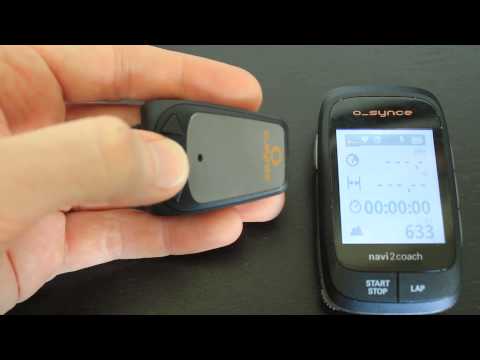
As you can see, pretty straight forward. The remote control uses the ANT+ specification over a standard device profile, so in theory any other company or application could adopt to use it by itself without the Navi2Coach (and some are already working on it to control other things). For example, TrainerRoad could allow folks to pause or skip workout with it. Which, is exactly what Golden Cheetah is working on doing with it… (Note how I cleverly apply pressure for other companies to work together?)
Now, the only complaint I have here is that at $70US, I think the unit is a bit on the pricey side. I’d prefer to see it quite a bit cheaper.
Creating Workouts:
The Navi2Coach supports the ability to create pre-defined workouts that can then be downloaded to the device, giving you step by step instructions through a given workout. This can also be used for race plans (where I tend to use this type of functionality the most).
To start with, you’ll load up their free TrainingLab software suite. From there you’ll open ‘Workout Editor’ to start the workout creation process:
Once that’s opened you can name a given workout and start adding steps. In this case, each step has a type (for example, Warm-Up), and then a given duration and target.
Targets can include: No Target, Heart Rate, Cadence, Power, or Speed.
Duration can include: Time, Distance, Calories, Lap Button, HR Less Than, HR Greater Than, Power Less Than, and Power Greater Than.
One that’s all set, you’ll go ahead and click OK and then continue adding steps as you see fit. You can see below how I’ve created an entire workout:
You’ll notice that I was able to add repeating steps in there – in this case, an interval with a target of 250w for 16 minutes, and then a recovery time of 2 mins and 30 secs. At which point, I repeat it again. After the repeat numbers are done, it’ll go ahead and segue into the cool down.
To execute the workout, on the device navigate to Training, then Workouts:
Then from there you’ll select the specific workout that you’ve downloaded to your device:
And with that, you’ll go ahead and select ‘Quickstart’. If a given segment requires a sensor (such as a power meter), it’ll notify you of that prior to starting the workout.
You’ll then press the center button on the right side to access the workout page, which is shared with the map page. Along the bottom it’ll provide you with your current time (or other metric) left in that segment, as well as whether you’re on/below/above target.
Course and Navigation Support:
The Navi2Coach supports breadcrumb style navigation over a downloaded course. In other words, you can create a course online and then copy it to the Navi2Coach. The unit will then give you oncourse/offcourse type instructions, but won’t give you ‘Turn left on Maple Street’ instructions. Effectively, you’re following a series of breadcrumbs.
You can create the course online through a variety of sites, but ones like MapMyRide or BikeRouteToaster.com are probably the easiest. Ultimately, the unit will accept any .GPX or .FIT file as a route/course. Most sites on the internet make it easy to create those. All you need to do is plop them into the ‘Import’ folder and you’re good to go. It’ll then import them and put them into the Courses folder when you turn on the unit.
You can access the navigation aspects at any time via the middle-right button, which means you can do it mid-ride if you want to. Or at the start. Either way.
In my case, I selected Navigation and then I’m given the choice of GPS information or ‘Routes’. Routes are what I want for courses, so we’ll select that.
Now you can see all of my courses listed that I created above:
Once I choose one to navigate and start my ride, you’ll see it displayed as a trail to follow. You can zoom in on the trail as you see fit to stay on course.
Note that because it’s a breadcrumb trail, it won’t necessarily help you in every situation. For example, taking a look at the below, the course was a bit of a lollipop design, so I had to know which way to go once I got to that point (left in this case)
The unit does have a magnetic compass, which means that it will show you the correct direction based purely on the orientation of the unit. You’ll need to calibrate the compass first, but it only takes a few seconds.
To demonstrate the magnetic compass, see how when I flip the unit over/around, it changes orientation of the route (over the next two images):
In the same navigational menu is the ability to display the current Lat/Long, as well as the accuracy and GPS altitude (different from barometric altimeter):
Also, you can create points of interest (POI’s), which you can navigate back to later on.
Note that when navigating back to a POI, it’s “as the bird flies”, and not taking into account any sort of terrain barriers.
You can create the points of interest ahead of time within the TrainingLab software, or on the unit as you go along.
Indoor Trainer Use:
The Navi2Coach can utilize ANT+ sensors such as speed/cadence/power/HR to gather metrics while indoors on a trainer. I used it many times this way over the winter. While indoors you can select to turn off the GPS receiver so that it doesn’t continually attempt to search for it:
To do so, simply head to QuickStart, then when you press ‘Start’ it’ll ask you whether you’d like to start logging without GPS. At which point, you’re good to go!
In addition to gathering standard ANT+ sensors, I’ve asked the O-Synce engineering team what their plans are for supporting the Wahoo KICKR trainer directly from the head unit. The Wahoo KICKR is the first trainer that supports the ANT+ Resistance Control profile (currently in a final draft state), which other trainer companies will be adopting (CycleOps being one that’s also confirmed, with a few more rumored). In doing so it means that one could utilize their cycling head unit to control the resistance on trainers that support it.
The O-Synce folks noted that they do plan to support the KICKR quickly, as soon as the device profile is finalized (such that they can support all vendors at once). Hopefully that happens soon, and with the PerfPro folks being the first application (not a head unit) to support KICKR control over ANT+ (just this week), I suspect we’ll see this happen quickly. And actually, make that two apps, Peripedal added support for ANT+ control on Thursday as well.
Data Fields and Pages:
The Navi2Coach supports creation of upwards of eight data fields per data page, and six total data pages per bike profile. Each bike profile also gets navigational and altitude pages as well. There can be a total of five bike profiles.
I’ve put together a complete listing of all data fields that the Navi2Coach supports, as of May 7th, 2013. Note that during the course of my review period the number of data fields they supported expanded numerous times. As such, I expect it’ll continue to expand again.
Here’s a few different views to show off the sizing:
You’ll configure the data pages via the app, which makes the process quick and straight-forward. You an split any given full-width box into two boxes and then divide up the data fields as you see fit:
To change a data field, simply click on it and then select a new display field:
At Eurobike they noted simply that “If there are data fields that people want, we’re happy to add them”. Thus, if you see something missing, I’m sure if you note it in the comments below the O-Synce folks will see it and probably add it. Sorta like Burger King, “your way”. At this point, I honestly can’t think of any data pages that anyone else has that they don’t. But, I’m sure someone will have some good suggestions.
Waterproofing:
The O-Synce Navi2Coach is waterproofed to IPX7 standards, which means that it can withstand submersion in water 1-meter (3ft) deep for 30 minutes. I’ve done tests of this sort in the past actually (in the bathtub). Though as I often point out about IPX7 ratings for cycling computers, if you have to utilize the rating to its fullest extent, it means that something has gone horribly wrong. One’s handlebars should not be 3ft underwater for 30 minutes.
However, it does mean that there are no issues with constant rain. I’ve done a number of rides in the rain with the Navi2Coach and had no issues at all:
I’ve also washed it off in the sink without any problems either. Typically the USB ports are internally weatherproofed, so as long as you don’t try and charge the unit while underwater, you’re usually in good shape.
Power Meter Integration:
For those cyclists with a power meter, perhaps the most important aspect of a head unit is how well it handles the power meter and the different metrics it can display. After all, the cheapest power meters out there today start at $700, with most costing between $1,000 and $2,000US. The Navi2Coach supports ANT+ power meters, which is basically everyone on the market except for the Polar power meters (chain and pedal based).
As it stands today within the marketplace, the Navi2Coach is actually the most advanced power meter head unit out there. It’s simply a factual statement based on the number of power meter metrics and format types it supports. No other unit today for example supports the new ANT+ specifications around Pedal Smoothness and Torque Effectiveness – primarily used by the ROTOR3D power meter, but also by those coming into the market this summer/fall. Yet, the Navi2Coach does. And, it supports all the ‘normal’ stuff that everyone else does.
TSS/NP/IF: The Navi2Coach has licensed these metrics from Training Peaks for use within Navi2Coach. TSS (Training Stress Score), NP (Normalized Power), and IF (Intensity Factor) are all ways to measure effort on a given ride. You can add these data fields to your different data pages:
3s/10s/30s Power: These metrics allow you to see your power averages for the past 3s (3-seconds), 10s (10-seconds), and 30s (30-seconds). This is useful because most power meters produce very jumpy data when viewed as instantaneous power. Meaning it would be something like 277,242,288,242,250,275, etc… Versus a 10s average would have it more like 277,275,277,273,278, etc… with the numbers barely shifting – allowing you to pace easier. For me, I tend to use a combination of the three when pacing by power. Note that this is just for display. The unit still records at the correct 1-second sampling rate. (Data field below called ‘Avg 30s’).
Peak Power: This is pretty cool and allows you to see your best efforts over a given time period. Often called Mean-Max efforts, you usually see them in chart-format within various training log apps. It’s pretty cool to see this on the head unit itself. I should point out, no Garmin units have this – though CycleOps does on their head units. (Data field below called ‘MAX 5min’)
1-second recording: The Navi2Coach will record at 1-second intervals. This is standard, and the way it should be.
Zero Averaging: The Navi2Coach can zero-average both cadence and power values separately. As a general rule, you should check these to ‘yes’ to get the most accurate representation of your ride as far as comparing rides week over week. Like many things in cycling though, there’s a bit of a religious aspect here too, so some folks prefer to see non-zero averaging (which inflates your numbers). (See above for screenshot)
Power Meter Calibration: The Navi2Coach supports both types of calibration methods – manual and auto-zero. Manual calibration is typically done in a static (standstill) position, but varies by power meter manufacturer. For example, on a PowerTap it should be done holding the bike still (but not on it or moving). On a Quarq, the crank arm should be in the 12/6 position and without being clipped in.
In addition, it also supports Auto Zero support, which means that for certain power meters that support the ability to effectively self-calibrate themselves in known situations (for example, the PowerTap during coasting), it’ll honor these requests.
The unit also allows you to enable or disable Auto Zero support for any power meter type it supports (which is basically all of them these days).
Stroke Metric Support: The Navi2Coach supports Left/Right power balance information for those newer power meters on the market that support it (2012+ Power2Max units, 2012+ Quarq units). Additionally, it supports Pedal Smoothness and Torque Effectiveness for the even newer power meters that support the latest ANT+ power meter metrics (right now, just the ROTOR power meter, but later this year others). These were added in the latest update on May 3rd, 2013.
Zero Offset Values: A core tenant of calibration is knowing your zero offset value. It’s actually not terribly important what it is, but rather, how much it changes. Meaning, it doesn’t matter if your Quarq is showing 100 or 200. What matters is does it consistently show 100, or does it drift from 100 to 200 over the course of a ride. In almost all power meter head units I’m aware of today, it shows you your zero offset value at the time of calibration – but doesn’t show it to you again. Thus you’d have to memorize what that value is (or rather, was). The Navi2Coach will actually show you your current zero offset, and then show you the next offset when you calibrate – allowing you to see what the amount of drift is:
It’s actually interesting, they’re also investigating what it will take to record these values into the data stream for later analysis. I’ve already seen e-mail sent out to all of the developers of major power meters on the market today understanding what it would take to complete this. Rather cool.
Power Meter Company Information: Finally, the unit supports enumerating the power meter information page from a given power meter. While this page isn’t terribly useful for most consumers, it can be useful for bike shops looking to troubleshoot power meter firmware levels.
Backlight, Display and Sound Settings:
Yes, I said sound settings. This is the first bike computer that I’ve reviewed that you can actually change the volume level. Now, there isn’t a significant number of sound options – but, there’s still at least an option:
Meanwhile, on the more common display settings side you’ve got two areas of options. First is to modify the contrast:
And second is to modify the backlight. Here, you’ve got a slew of options. First you can select whether it’s enabled or not. Then you’ve got the intensity (1-10 level), and then the duration that it’ll remain on after pressing a button. Additionally, you can specify whether it’s only to be turned on at night:
Speaking of which, at night that light is plenty bright for any required operation:
As the entire screen illuminates, there’s no issues with viewing any detail on the screen.
And, since we’re talking about screen and display, I should point out that you can view any and all settings in metric (kilometers) or statute (miles), as well as metric or non for other settings like altitude and temperature:
Lastly, you can configure the following languages: English, French, Italian, German, Spanish, Dutch.
Included Software Application (O-Synce TrainingLab):
The O-Synce Navi2Coach includes access to the company’s free software suite – TrainingLab – which allows viewing and editing of training log data. Additionally, as seen elsewhere in the review, it also allows creation of workouts that you can transfer to the unit. In this section though, I’ll just focus on the downloading and viewing of the training data.
When you plug the unit in, the software will automatically recognize the Navi2Coach and ask you if you’d like to import the workouts in:
Once complete, you’ll see a list of new workouts imported, as well as those not added:
This is probably a good time to point out that the Navi2Coach appears as a standard USB mass storage device, and the file structure mirrors that of Garmin Edge series devices. This is great in that it ensures compatibility with just about every 3rd party app on the market today:
Anyway, back to the TrainingLab software. Now that I’ve got a given activity imported in, I can start off with the activity highlights. This page covers the summary information.
As you can see, it’s a bit busy. And while the software suite is very detail-oriented, presenting the data in a super-clean and stylish fashion isn’t necessarily the pinnacle of their technical achievements.
You’ll see that I’ve got my totals as well as averages and max’s displayed. Though, power doesn’t seem to show up on the main page, as that requires heading elsewhere for. There are some quirky little bugs here as well, for example you’ll notice the temperature doesn’t seem to be carrying through correctly in the upper ‘Weather Conditions’ section (but does lower in the screen). And the weight from my scale didn’t seem to update either on this particular day.
If you click on that little red/blue icon in the lower left corner you’ll get transferred over to the graph view. This is where I suspect most athletes will spend their time.
For those of you with a history in WKO+, you’ll probably find this quite familiar. Along the bottom you’ll see those little red blobs. Those are lap markers. I can click on one and get information about the laps that I created:
If I click on the ‘Summary’ button I’ll then get a listing of all the laps I created. I wasn’t using any sort of Auto-Lap functionality, but rather just marking various sections of my workout. For example, the second ‘lap’ (the one highlighted below) is simply the main set of this particular workout, a bunch of loops going around a park.
If you click the ‘Comparison Charts’ tab, I can compare laps quickly and easily. Now in this case these laps aren’t really the same, so they aren’t super-valid for comparison. If I had made a lap marker for each loop of the park, that would have produced a more consistent chart.
Along the bottom you’ll see different ways I can organize the comparisons – from speed to distance to ascent. Though, strangely average power is missing from there.
Going back to the charts, I can also view the data all on a single chart – like you’ve seen other software suites do. You can toggle any of the sensor data bits on or off with the buttons along the top right. I can also highlight any given section by dragging over it to select it, and then zooming into the data just in that section.
And finally, I can view the GPS map as well. They have a few different mapping providers to select from, which is nice. Though, satellite maps is not one of them (likely due to not wanting to pay the Google Maps licensing fees).
On the above, you can see the red dots again on the map, indicating lap markers where I pressed them.
Now I noted that there were no satellite maps in there today. But the application does support 3rd party plug-ins, thus potentially allowing these to be added down the line. This is also interesting in that you can see the internally developed plug-ins for importing in other company’s workout file types:
Overall the TrainingLab software is a good offline option for quickly analyzing data from your rides. Though, it does seem to be in need of a user interface refresh to bring it inline to being a bit more modern. The good news though is that because the Navi2Coach uses the industry standard .FIT file format, you can use the files in any training platform you choose (free or paid).
Exporting Data to 3rd Parties:
I believe one of the most important things with training data is having the ability to analyze it with whatever tools or applications you want, and to be able to ‘own’ that data and take it where you want. As such, I tend to come down pretty hard on companies that ‘island’ your data, locking you into their services or devices.
In the case of the Navi2Coach, it fully supports the .FIT file format, which is the same file format now used by Garmin, Timex, Magellan and many others out there. Of course, sometimes the devil is in the details – but here’s a quick pass of a few different 3rd party apps that I regularly use.
Strava: Upload of activity to Strava worked without issues for me using the latest firmware.
Sport Tracks: Using the latest version of Sport Tracks (3.1.4781) I was able to successfully import in the files from the Navi2Coach:
Training Peaks: I was able to successfully upload the workout to Training Peaks and analyze it without any issues.
Garmin Connect: For those looking to make the switch from other Garmin devices, the Navi2Coach looks to Garmin Connect just like that of a Garmin Edge unit. However, at present if you try and use the ‘Upload all new stuff’ option, it seems to hang midway through the search. So instead, you’ll just use the ‘Manual Upload’ button and select your latest file(s).
At which point the activity is fully viewable within Garmin Connect. Everything looks correct to me, only one summary data field seemed off (Max Avg 20m power), but NP/TSS/IF were all right. You can look at the below activity in more detail at this link here on Garmin Connect.
Golden Cheetah: Lastly, the free and community driven Golden Cheetah is also fully compatible with the Navi2Coach unit. The file imports in just like any other activity file.
Golden Cheetah has a slew of pretty in-depth analysis tools, primarily aimed at the cyclist (more than a triathlete or runner).
There are of course likely many other applications out there that work with the Navi2Coach files, primarily because they mirror that of Garmin devices (with the industry standard .FIT file format). In order to test your applications, I’ve put together a small zip file of test files from my rides you can download and try. If you’re a developer of training log software, feel free to state/note compatibility in the comments section below.
Updating the Firmware:
The Navi2Coach unit supports firmware upgrades, which the O-Synce folks appear to make quite often (in a good way, as in, adding features). The whole process only takes a moment and in none of the updates have I lost any of my settings or user configuration pieces.
After transferring the small file to the Navi2Coach device (like a USB thumb drive), I simply disconnect the device and it updates the firmware.
The whole process generally takes about 15-20 seconds on the device to complete before it’s fully turned on like normal.
ANT+ Weight Scale Support:
The Navi2Coach is the first non-Garmin unit that (to my knowledge) includes the ability to connect to ANT+ weight scales and download your weight and body fat information. The ANT+ enabled scales transmit the information wirelessly to the head unit, which then records it and typically makes it available to applications for health tracking purposes (like a weight log).
To utilize the weight scale support on the Navi2Coach, you’ll go ahead and dig into the user profile properties, where you’ll find the scale menu:
From there, it’ll trigger the ANT+ sequence for finding a weight scale. Now, different scales handle this process differently. Some scales require the unit to ‘wake up’ the scale before stepping on them (Tanita BC-1000), while other scales have you step on them first and then this just ‘picks up’ the data.
In this case, I’m using the Lifesource ANT+ enabled scale, which has me weigh myself first and then grab the data post-weigh-in. Once I press ‘Weigh’ on the Navi2Coach it goes and searches for the scale:
A few seconds later it’ll come back with the information:
In this case, this scale doesn’t do body fat or hydration, though the BC-1000 does and it would have transferred that as well.
Accessory Compatibility:
The Navi2Coach is currently compatible with virtually all ANT+ cycling accessories, made by any vendor our there. As a quick refresher, these are:
ANT+ Heart Rate Straps: The Navi2Coach supports all ANT+ enabled heart rate straps. Simply look for the ANT+ logo on the back of the transmitter pod if you already have a strap.
ANT+ Power Meters: As noted in far more detail within the power meter section, the Navi2Coach supports all types of ANT+ power meters that are on the market as of today.
ANT+ Speed/Cadence Sensors: This includes both ANT+ Speed/Cadence combo sensors, as well as speed-only and cadence-only sensors.
ANT+ Weight Scales: As noted in the previous section, these scales have ANT+ in them and can transmit your weight to compatible devices.
ANT+ Wireless Remote Controls: Currently the only company making one is O-Synce themselves. But what’s cool here is there’s a couple other hardware and software folks in the industry looking at leveraging it. Right now the remote allows you to navigate the menus of the Navi2Coach, though, expect to see other companies integrating it here shortly as well:
Non-supported accessories:
1) It should be noted that the O-Synce Navi2Coach does not support ANT+ foot pods for running indoors on a treadmill. This one is probably self-explanatory, but I figured I’d note it.
2) In addition, it does not support non-ANT+ heart rate straps, such as the Suunto heart rate straps (they use Suunto ANT, not ANT+), and the Polar HR straps (including the Nike ones). Essentially, if you don’t see a little ANT+ logo on the back, you’ll need to get a new strap.
3) It does not support the ANT+ Tempe external temperature sensor (currently only made by Garmin). Given the Navi2Coach has an internal temperature sensor, and that sensor is generally free of body heat being on your handlebars, I don’t think there’s much of a reason to support Tempe at this time.
Comparison Chart:
You can utilize the below comparison table that’s dynamically updated over time (so as features change via firmware) to compare the different cycling units I reviewed within this segment. Note the key part being ‘I’ve reviewed’. There are no doubt many other great units on the market, it’s just that if I haven’t reviewed it, I don’t feel right including it based on some marketing fluff. However, with that said – I’d also suggest that within the GPS cycling market, I’ve reviewed virtually every major product that you’d want to be looking at.
The Navi2Coach sits in the middle-tier bike computers (roughly $200-250), so if you’re looking for a more wallet-friendly option, see my GPS recommendations post from a few months ago.
| Function/Feature | O-Synce Navi2Coach | Garmin Instinct 3 Series | Wahoo ELEMNT ACE | COROS Pace Pro | Apple Watch Series 10 | |||||||||||||||||||||||||||||||||||||||||||||||||||||||||||||||||||||||||||||||||||
|---|---|---|---|---|---|---|---|---|---|---|---|---|---|---|---|---|---|---|---|---|---|---|---|---|---|---|---|---|---|---|---|---|---|---|---|---|---|---|---|---|---|---|---|---|---|---|---|---|---|---|---|---|---|---|---|---|---|---|---|---|---|---|---|---|---|---|---|---|---|---|---|---|---|---|---|---|---|---|---|---|---|---|---|---|---|---|---|---|
| Copyright DC Rainmaker - Updated January 30th, 2025 @ 2:55 pm New Window | ||||||||||||||||||||||||||||||||||||||||||||||||||||||||||||||||||||||||||||||||||||||||
| Price | $249 | $399/$449/$499 | $599 | $349 | $399/$499 (cellular) | |||||||||||||||||||||||||||||||||||||||||||||||||||||||||||||||||||||||||||||||||||
| Product Announcement Date | AUG 31, 2012 | Jan 6th, 2025 | Dec 3rd, 2024 | Oct 31st, 2024 | Sept 9th, 2024 | |||||||||||||||||||||||||||||||||||||||||||||||||||||||||||||||||||||||||||||||||||
| Actual Availability/Shipping Date | OCT 2012 | Jan 10th, 2025 | Dec 3rd, 2024 | Oct 31st, 2024 | Sept 20th, 2024 | |||||||||||||||||||||||||||||||||||||||||||||||||||||||||||||||||||||||||||||||||||
| GPS Recording Functionality | Yes | Yes | Yes | Yes | Yes | |||||||||||||||||||||||||||||||||||||||||||||||||||||||||||||||||||||||||||||||||||
| Data Transfer | USB | USB, BLUETOOTH SMART | Bluetooth Smart, WiFi, USB | Bluetooth & WiFi | Bluetooth Smart | |||||||||||||||||||||||||||||||||||||||||||||||||||||||||||||||||||||||||||||||||||
| Waterproofing | IPX7 | 100 meters | IPX7 | 50m | 50m | |||||||||||||||||||||||||||||||||||||||||||||||||||||||||||||||||||||||||||||||||||
| Dive/Snorkel Feature | No | No | No | |||||||||||||||||||||||||||||||||||||||||||||||||||||||||||||||||||||||||||||||||||||
| Battery Life (GPS) | 16 hours | Up to 60 hours GPS (Unlimited in UltraTrac) | 30 hours (claimed) | Up to 38 hours | 12 hours GPS | |||||||||||||||||||||||||||||||||||||||||||||||||||||||||||||||||||||||||||||||||||
| Solar Charging | Yes (SOLAR Version) | No | No | No | ||||||||||||||||||||||||||||||||||||||||||||||||||||||||||||||||||||||||||||||||||||
| Recording Interval | 1s, 5s, 10s, 20s, 30s, 60s | 1s or Smart Recording | 1-second | 1-second | Varies | |||||||||||||||||||||||||||||||||||||||||||||||||||||||||||||||||||||||||||||||||||
| Dual-Frequency GNSS | Yes | Yes | Yes | No | ||||||||||||||||||||||||||||||||||||||||||||||||||||||||||||||||||||||||||||||||||||
| Alerts | Audio/Visual | Vibrate/Visual/Audio | AUDIO/VISUAL | Audio/Visual/Vibration | Vibration/Audio/Visual | |||||||||||||||||||||||||||||||||||||||||||||||||||||||||||||||||||||||||||||||||||
| Display Type | MIP & AMOLED | TFT | AMOLED | AMOLED | ||||||||||||||||||||||||||||||||||||||||||||||||||||||||||||||||||||||||||||||||||||
| Backlight Greatness | Great | Great | Good | Great | Great | |||||||||||||||||||||||||||||||||||||||||||||||||||||||||||||||||||||||||||||||||||
| Ability to download custom apps to unit/device | No | Yes | No | No | Yes | |||||||||||||||||||||||||||||||||||||||||||||||||||||||||||||||||||||||||||||||||||
| Acts as daily activity monitor (steps, etc...) | No | Yes | N/A | Yes | Yes | Voice Integration | O-Synce Navi2Coach | Garmin Instinct 3 Series | Wahoo ELEMNT ACE | COROS Pace Pro | Apple Watch Series 10 | |||||||||||||||||||||||||||||||||||||||||||||||||||||||||||||||||||||||||||||
| Has Mic/Speaker | No | No | Yes | |||||||||||||||||||||||||||||||||||||||||||||||||||||||||||||||||||||||||||||||||||||
| Can make/receive calls | No | No | Non-cellular editions with phone/Cellular Editions without phone | |||||||||||||||||||||||||||||||||||||||||||||||||||||||||||||||||||||||||||||||||||||
| Voice Assistant | No | No | Apple Siri | Music | O-Synce Navi2Coach | Garmin Instinct 3 Series | Wahoo ELEMNT ACE | COROS Pace Pro | Apple Watch Series 10 | |||||||||||||||||||||||||||||||||||||||||||||||||||||||||||||||||||||||||||||||
| Can control phone music | Yes | Yes | No | Yes | ||||||||||||||||||||||||||||||||||||||||||||||||||||||||||||||||||||||||||||||||||||
| Has music storage and playback | No | No | Yes | Yes | ||||||||||||||||||||||||||||||||||||||||||||||||||||||||||||||||||||||||||||||||||||
| Streaming Services | N/A | No | No (MP3 files only) | Apple Music | Payments | O-Synce Navi2Coach | Garmin Instinct 3 Series | Wahoo ELEMNT ACE | COROS Pace Pro | Apple Watch Series 10 | ||||||||||||||||||||||||||||||||||||||||||||||||||||||||||||||||||||||||||||||
| Contactless-NFC Payments | Yes | No | No | Yes | Connectivity | O-Synce Navi2Coach | Garmin Instinct 3 Series | Wahoo ELEMNT ACE | COROS Pace Pro | Apple Watch Series 10 | ||||||||||||||||||||||||||||||||||||||||||||||||||||||||||||||||||||||||||||||
| Bluetooth Smart to Phone Uploading | No | Yes | Yes | Yes | Yes | |||||||||||||||||||||||||||||||||||||||||||||||||||||||||||||||||||||||||||||||||||
| Phone Notifications to unit (i.e. texts/calls/etc...) | No | Yes | Yes | Yes | Yes | |||||||||||||||||||||||||||||||||||||||||||||||||||||||||||||||||||||||||||||||||||
| Live Tracking (streaming location to website) | No | Yes | Future Firmware Update | Yes | With 3rd party apps | |||||||||||||||||||||||||||||||||||||||||||||||||||||||||||||||||||||||||||||||||||
| Group tracking | No | Future Firmware Update | No | No | ||||||||||||||||||||||||||||||||||||||||||||||||||||||||||||||||||||||||||||||||||||
| Emergency/SOS Message Notification (from watch to contacts) | No | Yes | No | Yes | Yes | |||||||||||||||||||||||||||||||||||||||||||||||||||||||||||||||||||||||||||||||||||
| Built-in cellular chip (no phone required) | no | No | No | No | Yes (with cellular version) | Cycling | O-Synce Navi2Coach | Garmin Instinct 3 Series | Wahoo ELEMNT ACE | COROS Pace Pro | Apple Watch Series 10 | |||||||||||||||||||||||||||||||||||||||||||||||||||||||||||||||||||||||||||||
| Designed for cycling | Yes | Yes | Yes | Yes | Yes | |||||||||||||||||||||||||||||||||||||||||||||||||||||||||||||||||||||||||||||||||||
| Power Meter Capable | Yes | Yes | Yes | Yes | Yes | |||||||||||||||||||||||||||||||||||||||||||||||||||||||||||||||||||||||||||||||||||
| Power Meter Configuration/Calibration Options | Yes | YEs | Yes | No | Yes | |||||||||||||||||||||||||||||||||||||||||||||||||||||||||||||||||||||||||||||||||||
| Power Meter TSS/NP/IF | Yes | Yes | Yes | NP only | No | |||||||||||||||||||||||||||||||||||||||||||||||||||||||||||||||||||||||||||||||||||
| Speed/Cadence Sensor Capable | Yes | Yes | Yes | Yes | Yes | |||||||||||||||||||||||||||||||||||||||||||||||||||||||||||||||||||||||||||||||||||
| Strava segments live on device | Future Firmware Update | No | No | |||||||||||||||||||||||||||||||||||||||||||||||||||||||||||||||||||||||||||||||||||||
| Crash detection | Yes | No | Yes | Yes | ||||||||||||||||||||||||||||||||||||||||||||||||||||||||||||||||||||||||||||||||||||
| Wind Sensor | No | Yes | Running | O-Synce Navi2Coach | Garmin Instinct 3 Series | Wahoo ELEMNT ACE | COROS Pace Pro | Apple Watch Series 10 | ||||||||||||||||||||||||||||||||||||||||||||||||||||||||||||||||||||||||||||||||
| Designed for running | No | Yes | N/A | Yes | Yes | |||||||||||||||||||||||||||||||||||||||||||||||||||||||||||||||||||||||||||||||||||
| Footpod Capable (For treadmills) | N/A | Yes | N/A | Yes | With 3rd party apps | |||||||||||||||||||||||||||||||||||||||||||||||||||||||||||||||||||||||||||||||||||
| Running Dynamics (vertical oscillation, ground contact time, etc...) | N/A | Yes | N/A | Yes | Yes | |||||||||||||||||||||||||||||||||||||||||||||||||||||||||||||||||||||||||||||||||||
| Running Power | Yes | N/A | Yes (Built-in) | Yes | ||||||||||||||||||||||||||||||||||||||||||||||||||||||||||||||||||||||||||||||||||||
| VO2Max Estimation | N/A | Yes | N/A | Yes | Yes | |||||||||||||||||||||||||||||||||||||||||||||||||||||||||||||||||||||||||||||||||||
| Race Predictor | N/A | Yes | N/A | Yes | No | |||||||||||||||||||||||||||||||||||||||||||||||||||||||||||||||||||||||||||||||||||
| Recovery Advisor | N/A | Yes | N/A | Yes | No | |||||||||||||||||||||||||||||||||||||||||||||||||||||||||||||||||||||||||||||||||||
| Run/Walk Mode | N/A | Yes | N/A | No | With 3rd party apps | |||||||||||||||||||||||||||||||||||||||||||||||||||||||||||||||||||||||||||||||||||
| Track Recognition Mode | Yes | N/A | Yes | Yes | Swimming | O-Synce Navi2Coach | Garmin Instinct 3 Series | Wahoo ELEMNT ACE | COROS Pace Pro | Apple Watch Series 10 | ||||||||||||||||||||||||||||||||||||||||||||||||||||||||||||||||||||||||||||||
| Designed for swimming | No | Yes | N/A | Yes | Yes | |||||||||||||||||||||||||||||||||||||||||||||||||||||||||||||||||||||||||||||||||||
| Openwater swimming mode | N/A | Yes | N/A | Yes | YEs | |||||||||||||||||||||||||||||||||||||||||||||||||||||||||||||||||||||||||||||||||||
| Lap/Indoor Distance Tracking | N/A | Yes | N/A | Yes | Yes | |||||||||||||||||||||||||||||||||||||||||||||||||||||||||||||||||||||||||||||||||||
| Record HR underwater | N/A | Yes | N/A | Yes | Yes | |||||||||||||||||||||||||||||||||||||||||||||||||||||||||||||||||||||||||||||||||||
| Openwater Metrics (Stroke/etc.) | N/A | Yes | N/A | Yes | Basic stroke type only | |||||||||||||||||||||||||||||||||||||||||||||||||||||||||||||||||||||||||||||||||||
| Indoor Metrics (Stroke/etc.) | N/A | Yes | N/A | Yes | Basic stroke type only | |||||||||||||||||||||||||||||||||||||||||||||||||||||||||||||||||||||||||||||||||||
| Indoor Drill Mode | N/A | Yes | N/A | No | No | |||||||||||||||||||||||||||||||||||||||||||||||||||||||||||||||||||||||||||||||||||
| Indoor auto-pause feature | N/A | No | N/A | - | Yes | |||||||||||||||||||||||||||||||||||||||||||||||||||||||||||||||||||||||||||||||||||
| Change pool size | N/A | Yes | N/A | Yes | Yes | |||||||||||||||||||||||||||||||||||||||||||||||||||||||||||||||||||||||||||||||||||
| Indoor Min/Max Pool Lengths | N/A | 14M/15Y TO 150Y/M | N/A | 15y/m-300y/m | 1y/m to 1,500y/m+ | |||||||||||||||||||||||||||||||||||||||||||||||||||||||||||||||||||||||||||||||||||
| Ability to customize data fields | N/A | Yes | N/A | Yes | Yes | |||||||||||||||||||||||||||||||||||||||||||||||||||||||||||||||||||||||||||||||||||
| Captures per length data - indoors | N/A | Yes | N/A | Yes | ||||||||||||||||||||||||||||||||||||||||||||||||||||||||||||||||||||||||||||||||||||
| Indoor Alerts | N/A | Yes | N/A | Yes | Yes (goals) | Triathlon | O-Synce Navi2Coach | Garmin Instinct 3 Series | Wahoo ELEMNT ACE | COROS Pace Pro | Apple Watch Series 10 | |||||||||||||||||||||||||||||||||||||||||||||||||||||||||||||||||||||||||||||
| Designed for triathlon | No | Yes | N/A | Yes | Yes | |||||||||||||||||||||||||||||||||||||||||||||||||||||||||||||||||||||||||||||||||||
| Multisport mode | N/A | Yes | N/A | Yes | Yes | Workouts | O-Synce Navi2Coach | Garmin Instinct 3 Series | Wahoo ELEMNT ACE | COROS Pace Pro | Apple Watch Series 10 | |||||||||||||||||||||||||||||||||||||||||||||||||||||||||||||||||||||||||||||
| Create/Follow custom workouts | Yes | Yes | Yes | Yes | Yes | |||||||||||||||||||||||||||||||||||||||||||||||||||||||||||||||||||||||||||||||||||
| On-unit interval Feature | No | Yes | No | Yes | Yes | |||||||||||||||||||||||||||||||||||||||||||||||||||||||||||||||||||||||||||||||||||
| Training Calendar Functionality | No | Yes | No | Yes | With 3rd party apps | Functions | O-Synce Navi2Coach | Garmin Instinct 3 Series | Wahoo ELEMNT ACE | COROS Pace Pro | Apple Watch Series 10 | |||||||||||||||||||||||||||||||||||||||||||||||||||||||||||||||||||||||||||||
| Auto Start/Stop | Yes | Yes | Yes | Yes | Yes | |||||||||||||||||||||||||||||||||||||||||||||||||||||||||||||||||||||||||||||||||||
| Virtual Partner Feature | No | Yes | No | Yes | Yes | |||||||||||||||||||||||||||||||||||||||||||||||||||||||||||||||||||||||||||||||||||
| Virtual Racer Feature | No | No | No | Yes | ||||||||||||||||||||||||||||||||||||||||||||||||||||||||||||||||||||||||||||||||||||
| Records PR's - Personal Records (diff than history) | No | Yes | No | No | Via App | |||||||||||||||||||||||||||||||||||||||||||||||||||||||||||||||||||||||||||||||||||
| Tidal Tables (Tide Information) | No | Yes | N/A | No | Yes | |||||||||||||||||||||||||||||||||||||||||||||||||||||||||||||||||||||||||||||||||||
| Weather Display (live data) | No | Yes | No | Yes | Yes | Navigate | O-Synce Navi2Coach | Garmin Instinct 3 Series | Wahoo ELEMNT ACE | COROS Pace Pro | Apple Watch Series 10 | |||||||||||||||||||||||||||||||||||||||||||||||||||||||||||||||||||||||||||||
| Follow GPS Track (Courses/Waypoints) | Yes | Yes | Yes | Yes | Yes | |||||||||||||||||||||||||||||||||||||||||||||||||||||||||||||||||||||||||||||||||||
| Markers/Waypoint Direction | Yes | Yes | Yes | Yes | Yes (Backtrack) | |||||||||||||||||||||||||||||||||||||||||||||||||||||||||||||||||||||||||||||||||||
| Routable/Visual Maps (like car GPS) | No | No | Yes | Maps but not routable | Yes | |||||||||||||||||||||||||||||||||||||||||||||||||||||||||||||||||||||||||||||||||||
| Back to start | Yes | Yes | Yes | Reverse course | Yes (Backtrack) | |||||||||||||||||||||||||||||||||||||||||||||||||||||||||||||||||||||||||||||||||||
| Impromptu Round Trip Route Creation | No | No | No (But can create one-way routes) | No | With 3rd party apps | |||||||||||||||||||||||||||||||||||||||||||||||||||||||||||||||||||||||||||||||||||
| Download courses/routes from phone to unit | No | Yes | Yes | Yes | Yes | Sensors | O-Synce Navi2Coach | Garmin Instinct 3 Series | Wahoo ELEMNT ACE | COROS Pace Pro | Apple Watch Series 10 | |||||||||||||||||||||||||||||||||||||||||||||||||||||||||||||||||||||||||||||
| Altimeter Type | Barometric | Barometric | Barometric | Barometric | Barometric with real-time watch face | |||||||||||||||||||||||||||||||||||||||||||||||||||||||||||||||||||||||||||||||||||
| Compass Type | Magnetic | Magnetic | Magnetic | Magnetic | Magnetic | |||||||||||||||||||||||||||||||||||||||||||||||||||||||||||||||||||||||||||||||||||
| Optical Heart Rate Sensor internally | Yes | N/A | Yes | Yes | ||||||||||||||||||||||||||||||||||||||||||||||||||||||||||||||||||||||||||||||||||||
| SpO2 (aka Pulse Oximetry) | Yes | Yes | Yes | |||||||||||||||||||||||||||||||||||||||||||||||||||||||||||||||||||||||||||||||||||||
| ECG Functionality | No | Yes | Yes | |||||||||||||||||||||||||||||||||||||||||||||||||||||||||||||||||||||||||||||||||||||
| HRV Recording | Yes | Yes | Yes | |||||||||||||||||||||||||||||||||||||||||||||||||||||||||||||||||||||||||||||||||||||
| Heart Rate Strap Compatible | Yes | Yes | Yes | Yes | Yes | |||||||||||||||||||||||||||||||||||||||||||||||||||||||||||||||||||||||||||||||||||
| ANT+ Heart Rate Strap Capable | Yes | YEs | Yes | No | No | |||||||||||||||||||||||||||||||||||||||||||||||||||||||||||||||||||||||||||||||||||
| ANT+ Speed/Cadence Capable | Yes | Yes | Yes | No | no | |||||||||||||||||||||||||||||||||||||||||||||||||||||||||||||||||||||||||||||||||||
| ANT+ Footpod Capable | No | Yes | No | No | No | |||||||||||||||||||||||||||||||||||||||||||||||||||||||||||||||||||||||||||||||||||
| ANT+ Power Meter Capable | Yes | YesNo | Yes | No | No | |||||||||||||||||||||||||||||||||||||||||||||||||||||||||||||||||||||||||||||||||||
| ANT+ Lighting Control | Yes | Yes | No | No | ||||||||||||||||||||||||||||||||||||||||||||||||||||||||||||||||||||||||||||||||||||
| ANT+ Bike Radar Integration | Yes | Yes | No | No | ||||||||||||||||||||||||||||||||||||||||||||||||||||||||||||||||||||||||||||||||||||
| ANT+ Trainer Control (FE-C) | Yes | Yes | FTMS (Bluetooth) only | No | ||||||||||||||||||||||||||||||||||||||||||||||||||||||||||||||||||||||||||||||||||||
| ANT+ Remote Control | Yes | No (Yes for VIRB camera control) | No | No | No | |||||||||||||||||||||||||||||||||||||||||||||||||||||||||||||||||||||||||||||||||||
| ANT+ eBike Compatibility | No | Yes | Yes | No | No | |||||||||||||||||||||||||||||||||||||||||||||||||||||||||||||||||||||||||||||||||||
| ANT+ Gear Shifting (i.e. SRAM ETAP) | No | Yes | No | No | ||||||||||||||||||||||||||||||||||||||||||||||||||||||||||||||||||||||||||||||||||||
| Shimano Di2 Shifting | No | Yes | No | No | ||||||||||||||||||||||||||||||||||||||||||||||||||||||||||||||||||||||||||||||||||||
| Bluetooth Smart HR Strap Capable | No | Yes | Yes | Yes | Yes | |||||||||||||||||||||||||||||||||||||||||||||||||||||||||||||||||||||||||||||||||||
| Bluetooth Smart Speed/Cadence Capable | No | Yes | Yes | Yes | Yes | |||||||||||||||||||||||||||||||||||||||||||||||||||||||||||||||||||||||||||||||||||
| Bluetooth Smart Footpod Capable | No | Yes | YEs | Yes | No | |||||||||||||||||||||||||||||||||||||||||||||||||||||||||||||||||||||||||||||||||||
| Bluetooth Smart Power Meter Capable | No | Yes | Yes | Yes | Yes | |||||||||||||||||||||||||||||||||||||||||||||||||||||||||||||||||||||||||||||||||||
| Temp Recording (internal sensor) | Yes | Yes | Yes | Yes | No | |||||||||||||||||||||||||||||||||||||||||||||||||||||||||||||||||||||||||||||||||||
| Temp Recording (external sensor) | No | Yes | No | No | No | Software | O-Synce Navi2Coach | Garmin Instinct 3 Series | Wahoo ELEMNT ACE | COROS Pace Pro | Apple Watch Series 10 | |||||||||||||||||||||||||||||||||||||||||||||||||||||||||||||||||||||||||||||
| PC Application | TrainingLab | Garmin Express | N/A | No | None | |||||||||||||||||||||||||||||||||||||||||||||||||||||||||||||||||||||||||||||||||||
| Web Application | Trainingsplan.com | Garmin Connect | N/A | No | None | |||||||||||||||||||||||||||||||||||||||||||||||||||||||||||||||||||||||||||||||||||
| Phone App | No | iOS/Android/Windows | iOS/Android | iOS/Android | iOS only | |||||||||||||||||||||||||||||||||||||||||||||||||||||||||||||||||||||||||||||||||||
| Ability to Export Settings | Yes | No | No | No | No | Purchase | O-Synce Navi2Coach | Garmin Instinct 3 Series | Wahoo ELEMNT ACE | COROS Pace Pro | Apple Watch Series 10 | |||||||||||||||||||||||||||||||||||||||||||||||||||||||||||||||||||||||||||||
| Amazon | Link | Link | Link | Link | Link | |||||||||||||||||||||||||||||||||||||||||||||||||||||||||||||||||||||||||||||||||||
| Backcountry.com | Link | |||||||||||||||||||||||||||||||||||||||||||||||||||||||||||||||||||||||||||||||||||||||
| Competitive Cyclist | Link | |||||||||||||||||||||||||||||||||||||||||||||||||||||||||||||||||||||||||||||||||||||||
| REI | Link | Link | DCRainmaker | O-Synce Navi2Coach | Garmin Instinct 3 Series | Wahoo ELEMNT ACE | COROS Pace Pro | Apple Watch Series 10 | ||||||||||||||||||||||||||||||||||||||||||||||||||||||||||||||||||||||||||||||||
| Review Link | Link | Link | Link | Link | Link | |||||||||||||||||||||||||||||||||||||||||||||||||||||||||||||||||||||||||||||||||||
Remember to click the ‘Expand Results’ button as it’ll show a gazillion more rows than the quick preview above. Or, you can mix and match your own comparison table here with products that are of interest to you.
Pros and Cons:
As always, I’d suggest that the below pros and cons is highly concentrated, and doesn’t really cover all the details of the 6,000+ words above. But, with that warning, here we go:
Pros:
– Simple to use, ‘just works’ factor
– Company frequently adding new features, numerous times during review
– Fully compatible with industry standards, works with 3rd party apps like Strava/Training Peaks
– Heavily customizable via both software app and unit itself
– Swappable battery
Cons:
– Mount system isn’t quite as flexible for multi-bike users
– TrainingLab desktop software needs a bit of a graphical overhaul
– Slightly larger than the Edge 500 from a size standpoint
Again, the above list attempts to condense down a significant number of thoughts into just a few bullet points…and generally that doesn’t work well in a technical decision making setting.
Summary:
A lot of people (and companies) like to say that they can go out and make a device as good as a Garmin Edge cycling computer. But when it comes time for wheels to hit the pavement, it’s the never ending list of little items that always ends up separating those devices from something like the Edge 500. Death by a thousand tiny cuts. However, this is probably the first cycling computer that is from a unit standpoint on par with the Edge 500 in virtually every meaningful way I can think of.
Of course, if you look at the comparison tables, there are differences. Probably about 4-5 different areas where one unit has something the other doesn’t. For example, the Edge 500 has a Virtual Pacer where the Navi2Coach doesn’t. On the flip side, the Navi2Coach supports all the latest power meters and ANT+ Scales, and the Edge 500 doesn’t. And the O-Synce has a magnetic compass and remote control and the Edge 500 doesn’t. So, it depends a bit on what components are important to you.
In my mind, about the only meaningful difference between the two units themselves is the mount system, which I discussed in the mounts section. From a software side, the Garmin Connect platform is cleaner and easier to utilize day to day than the TrainingLab software, though the TrainingLab software does offer more depth and analysis capability than Garmin Connect.
I’d have zero problems recommending this unit, for two specific reasons. First is that the thing actually works like it’s supposed to. No crashes, no obvious/apparent issues with any of my data files, nor any features missing that I’d use day to day. And secondly, is that if any of those were to occur, I’m seeing firsthand that the company is frequently releasing updates to add features and fix any known issues (and doing it with some urgency). I can’t say the same for other big-name companies that I often review.
Found this review useful? Here’s the super easy no-pain way you can help support future reviews! Read on…
Hopefully you found this review useful. At the end of the day, I’m an athlete just like you looking for the most detail possible on a new purchase – so my review is written from the standpoint of how I used the device. The reviews generally take a lot of hours to put together, so it’s a fair bit of work (and labor of love).– O-Synce Navi2Coach GPS Bike Computer ($250)
– O-Synce ANT+ Remote Control ($65)
As you probably noticed by looking below, I also take time to answer all the questions posted in the comments – and there’s quite a bit of detail in there as well. Thus, if you use Clever Training (at left) to pickup the device, you’ll save 10% on your entire order, and get free shipping for US folks. Oh – and you’ll really help support the site! Just add coupon code DCR10BTF to the checkout page. Thanks for reading!
As you’ve seen throughout the review there are numerous compatible accessories for the unit. I’ve consolidated them all into the below chart, with additional information (full posts) available on some of the accessories to the far right. Also, everything here is verified by me – so if it’s on the list, you’ll know it’ll work. And as you can see, I mix and match accessories based on compatibility – so if a compatible accessory is available at a lower price below, you can grab that instead.
And as always, feel free to post comments or questions in the comments section below, I’ll be happy to try and answer them as quickly as possible. Further, you can always e-mail me at the address on the sidebar. And lastly, if you felt this review was useful – I always appreciate feedback in the comments below. Thanks! Finally, I’ve written up a ton of helpful guides around using most of the major fitness devices, which you may find useful. These guides are all listed on this page here.








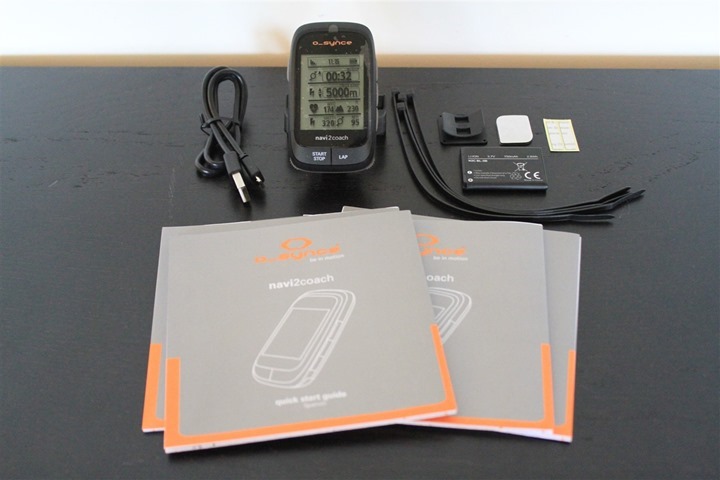
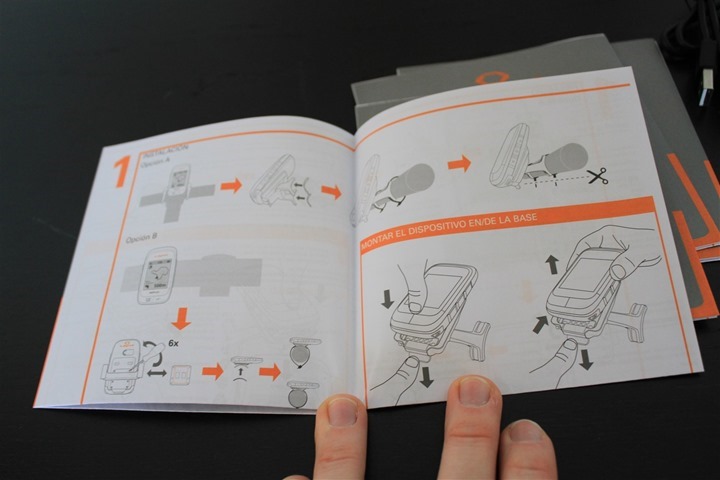














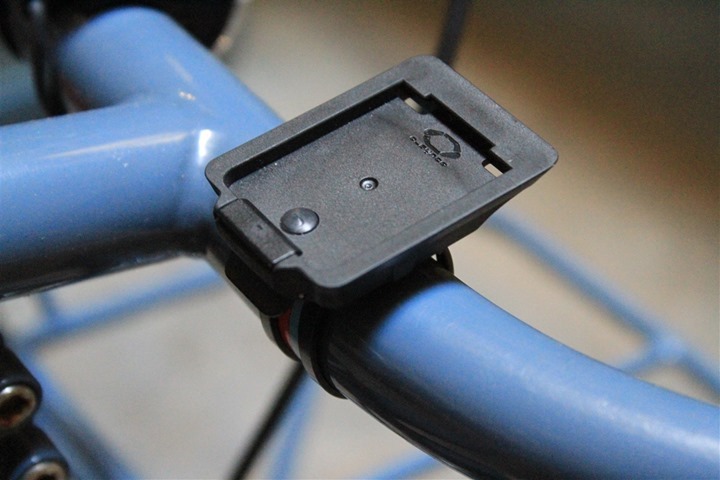












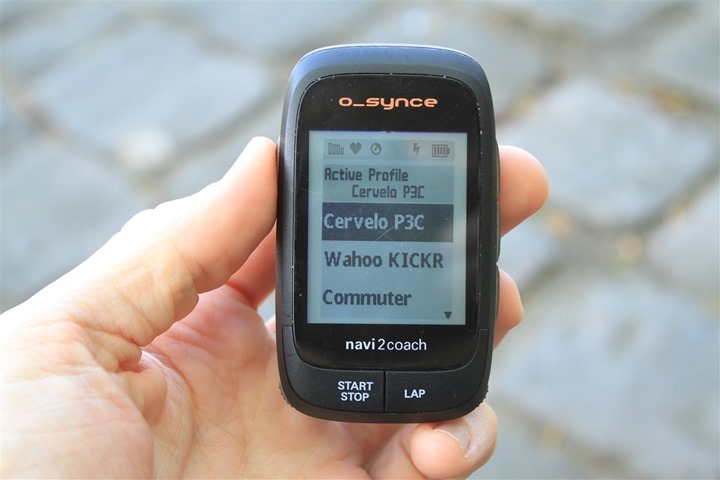
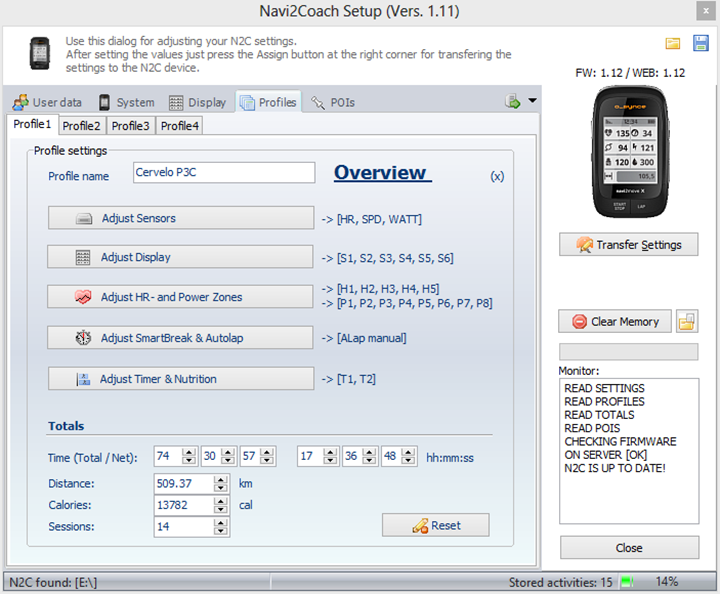
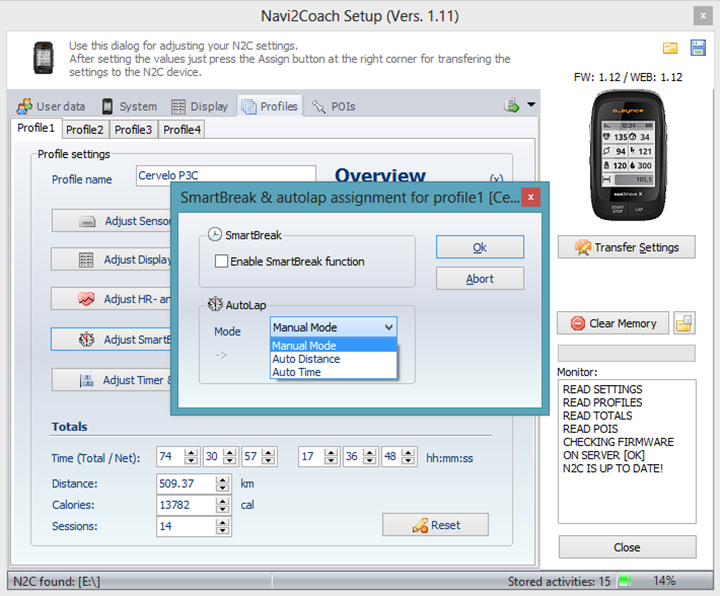
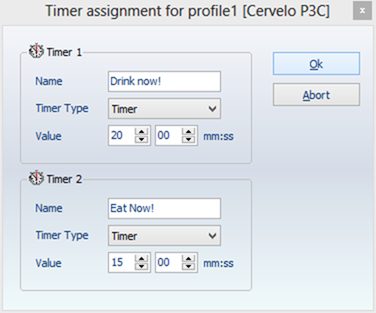







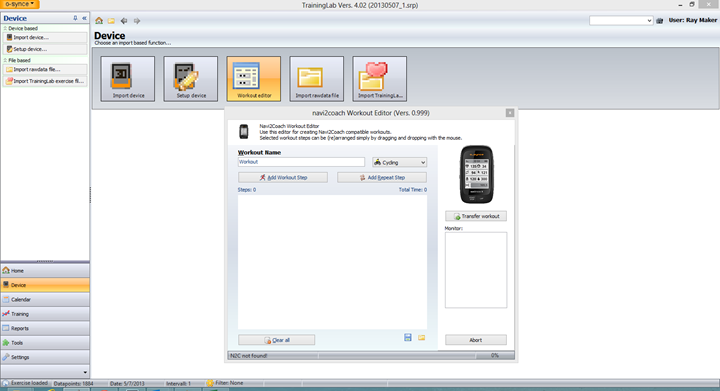
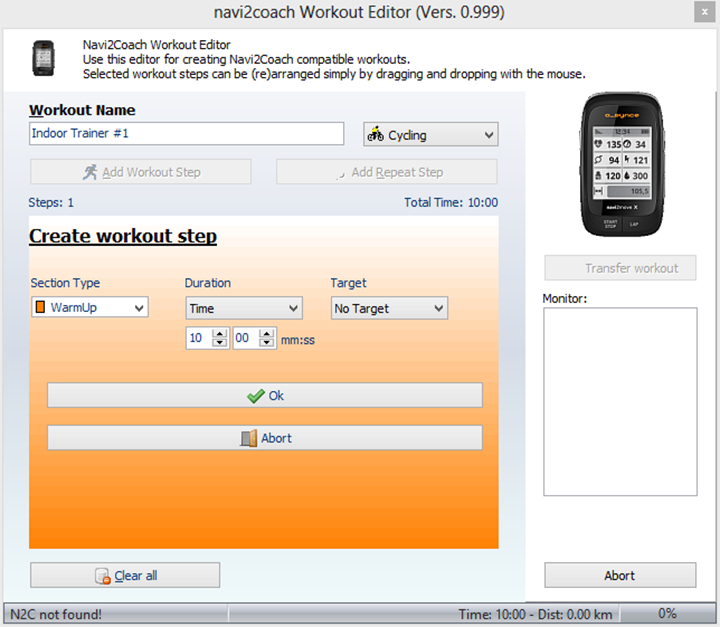
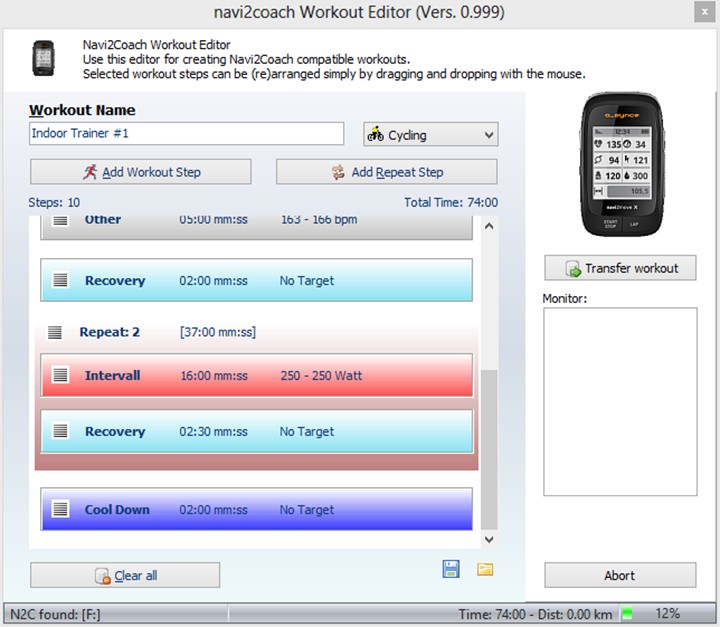
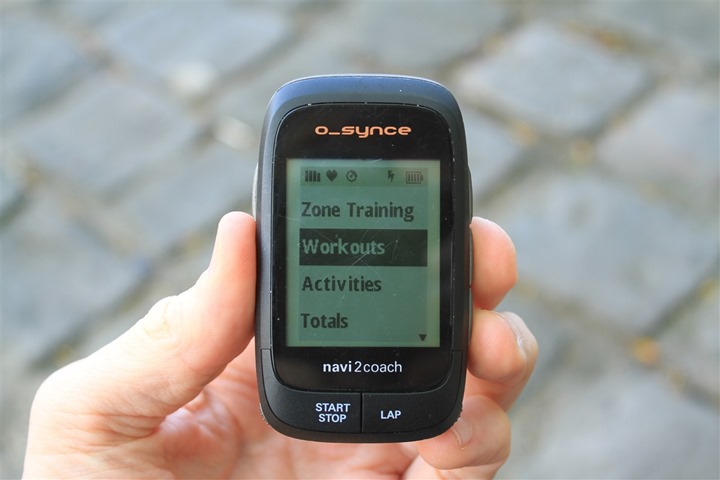



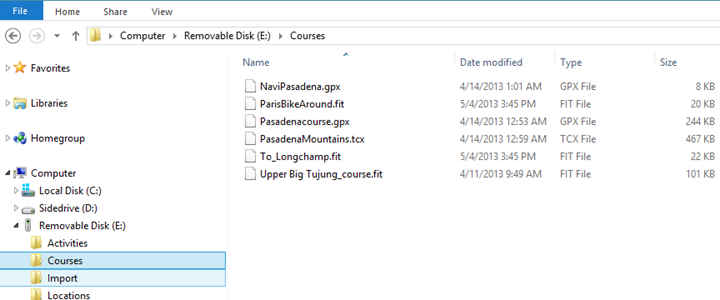
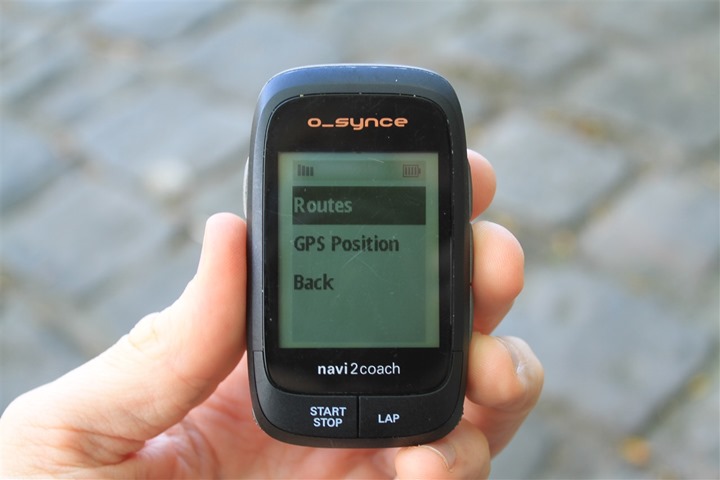










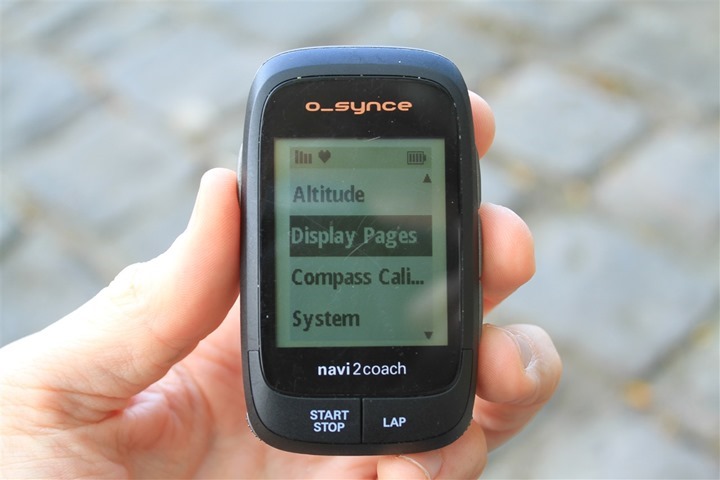
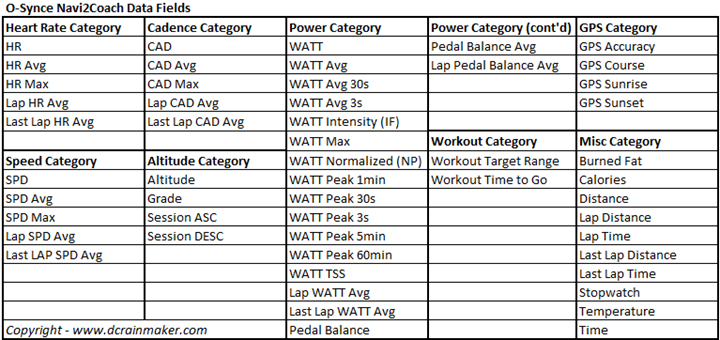



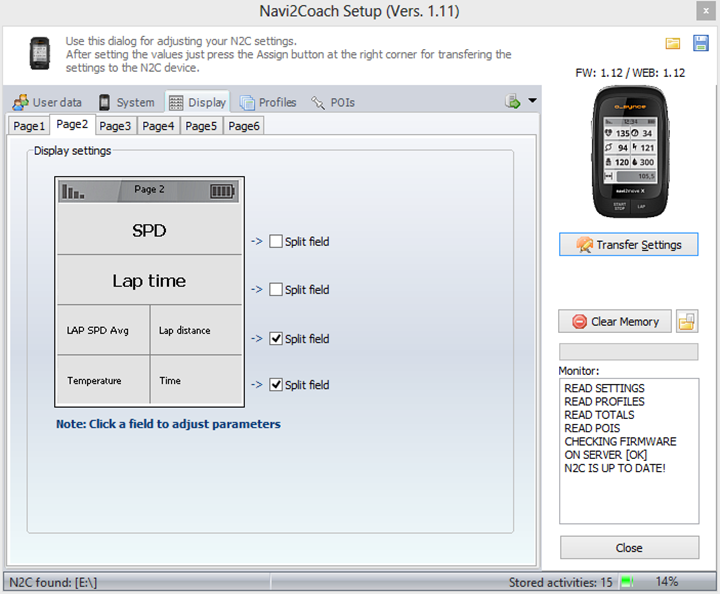
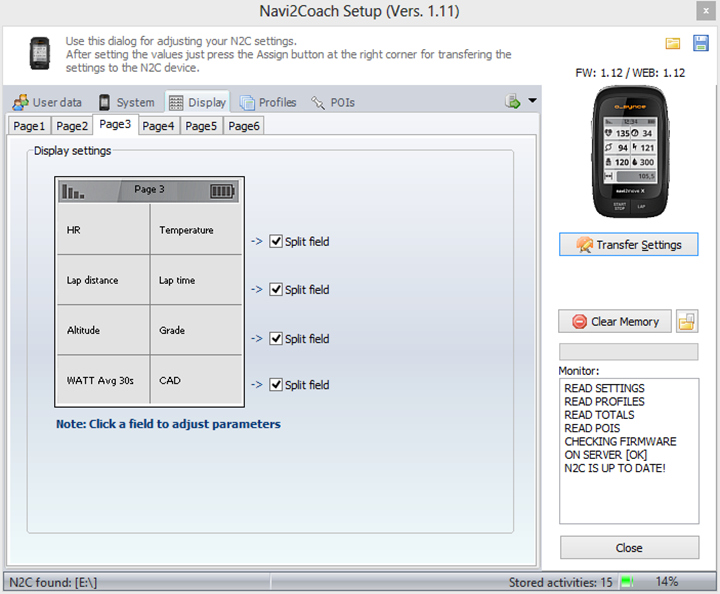
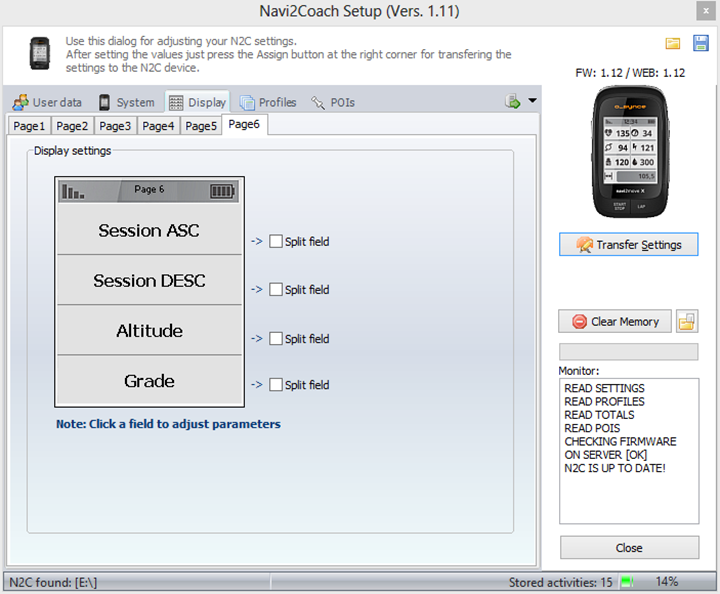
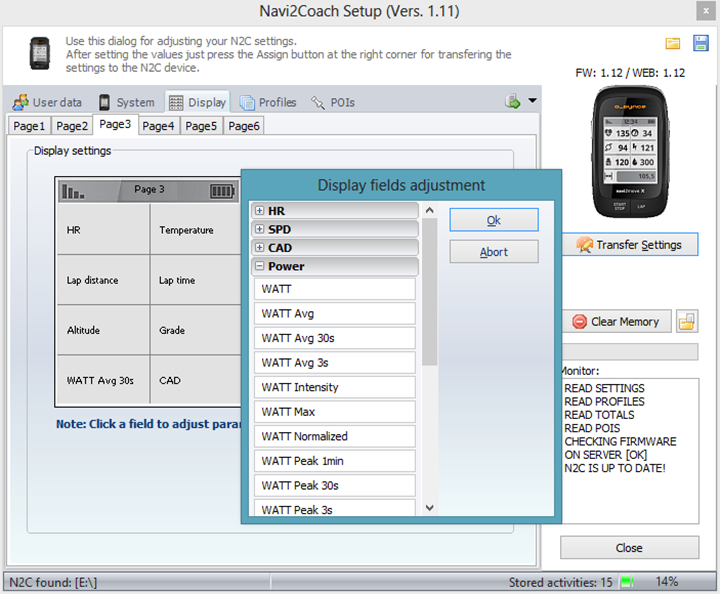





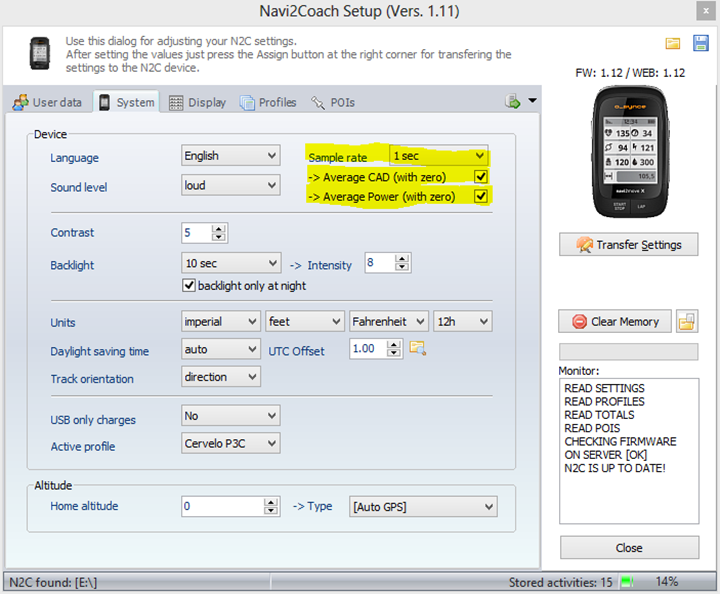






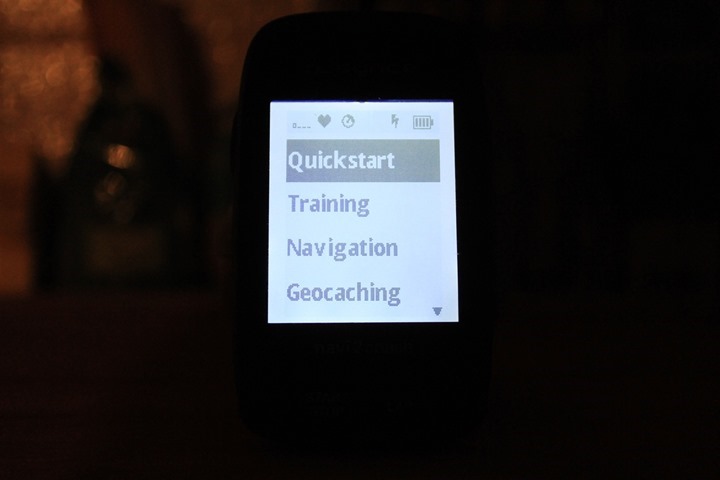


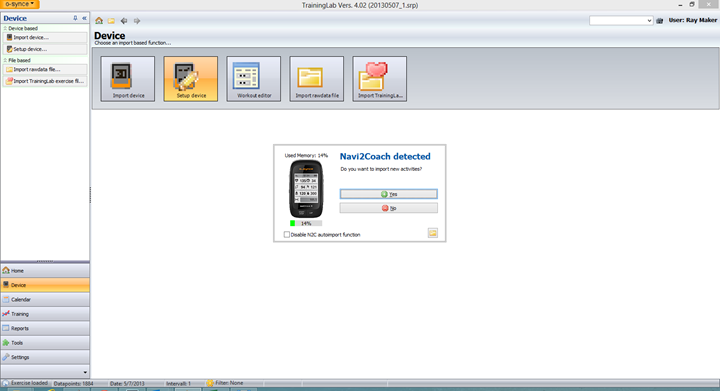
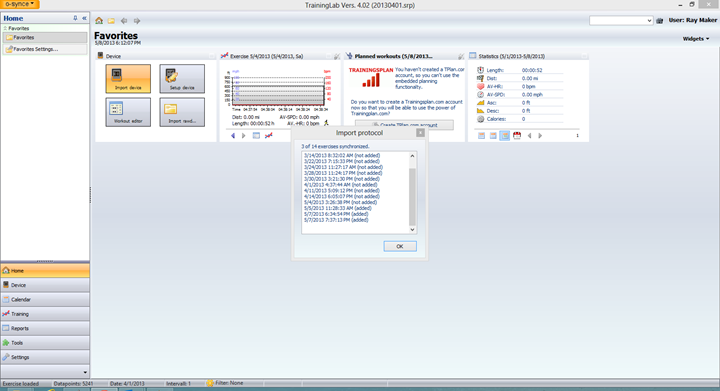
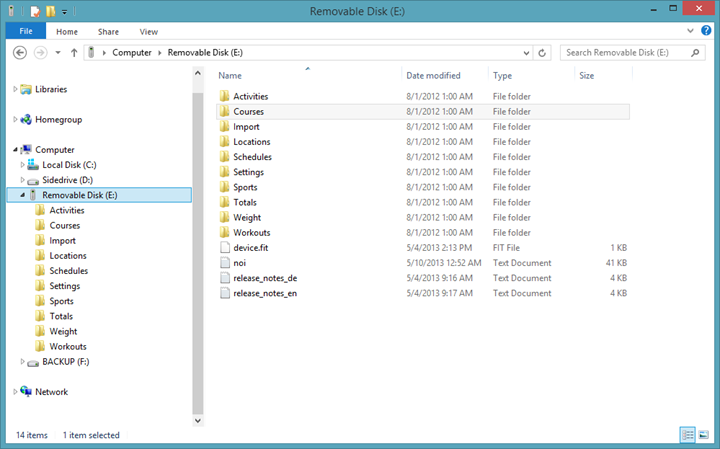
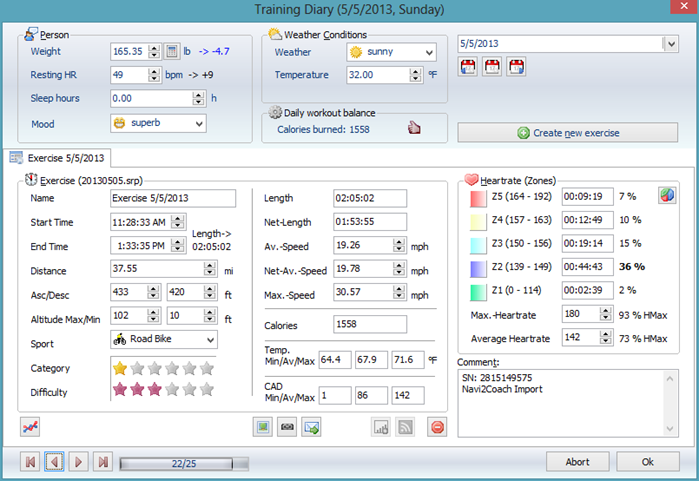
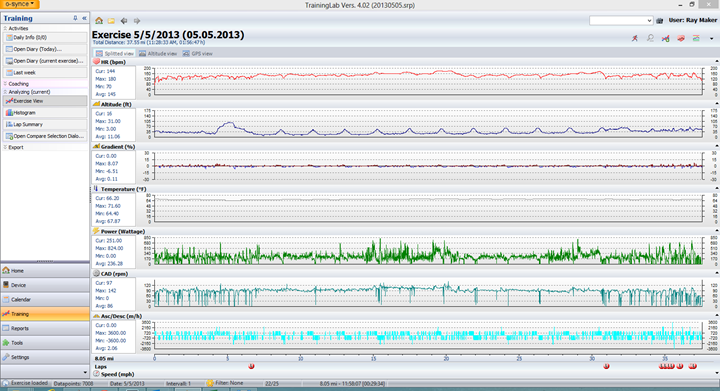
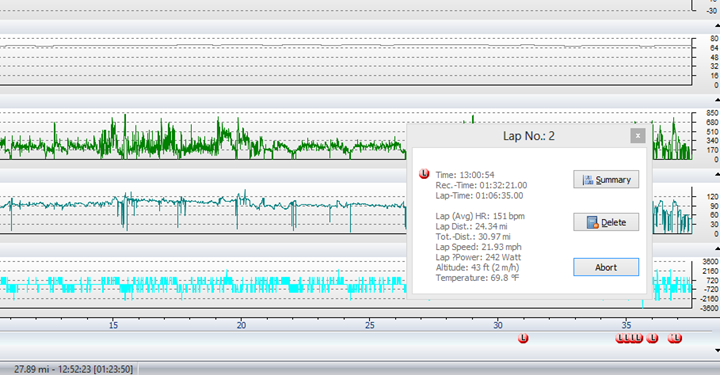
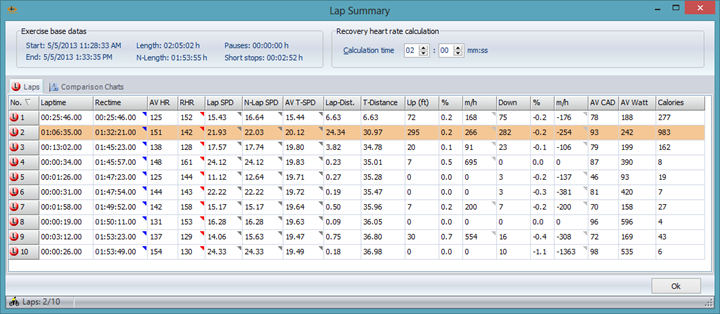
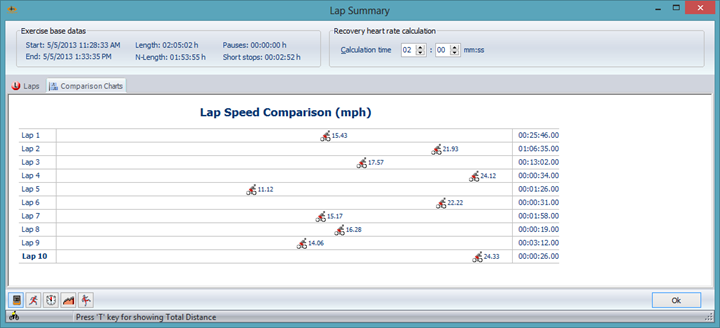
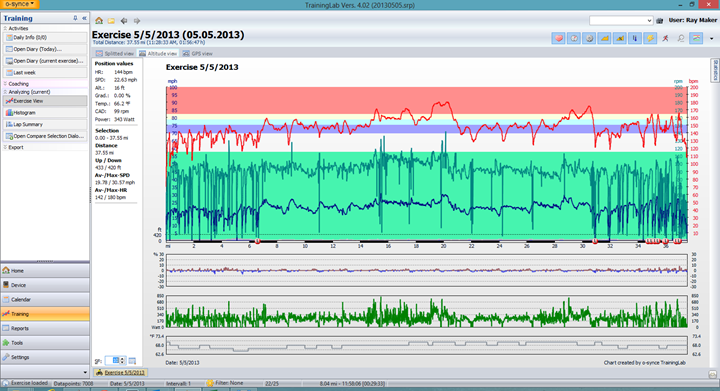
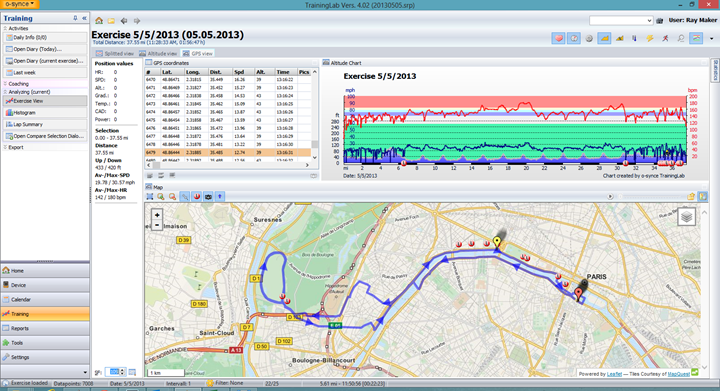
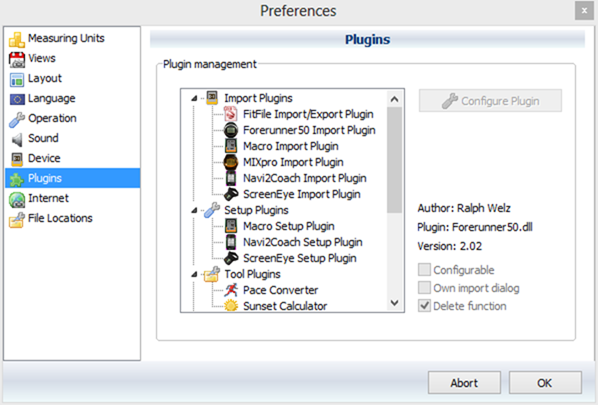
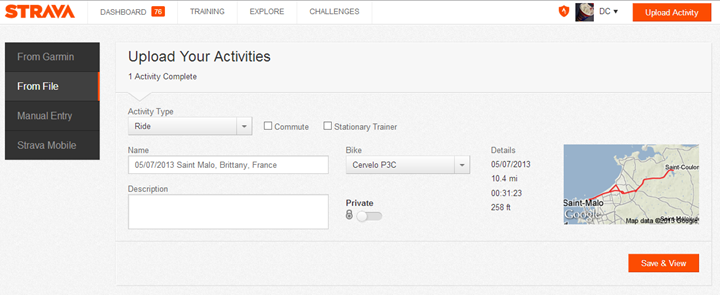
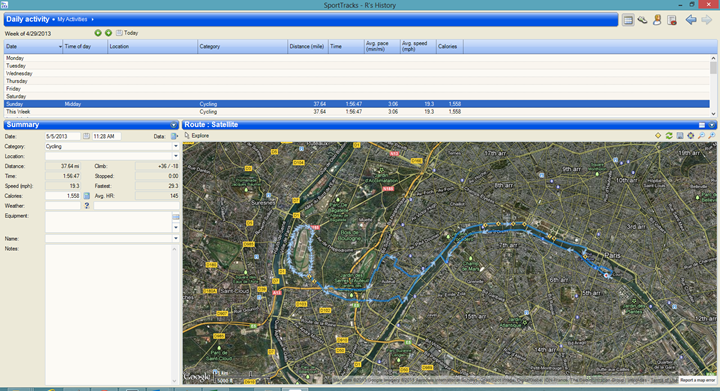
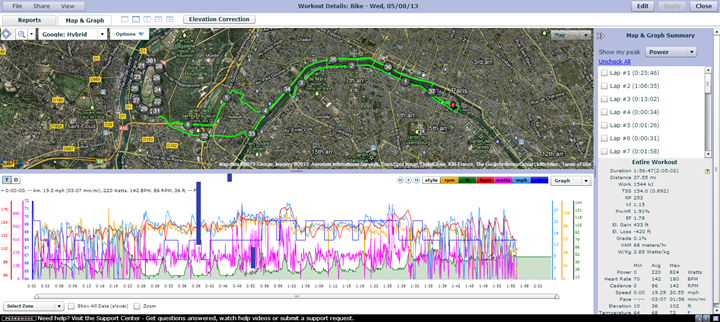
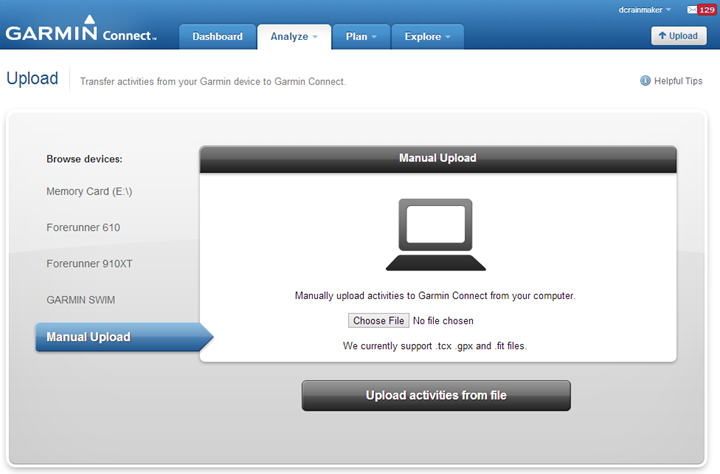
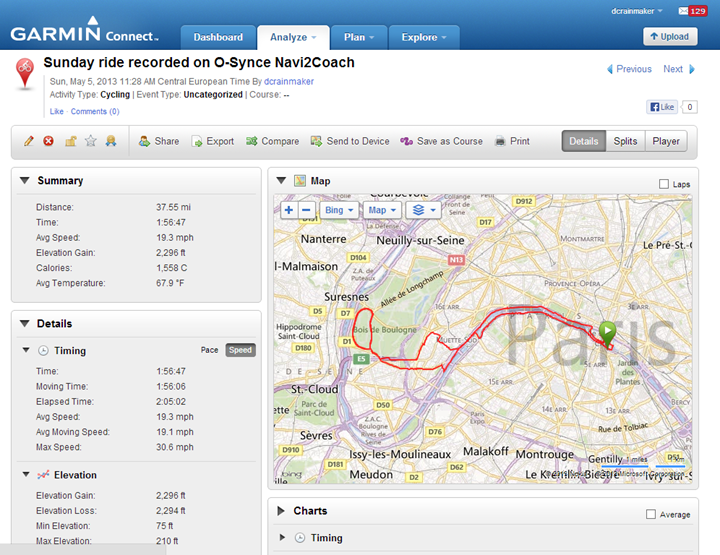
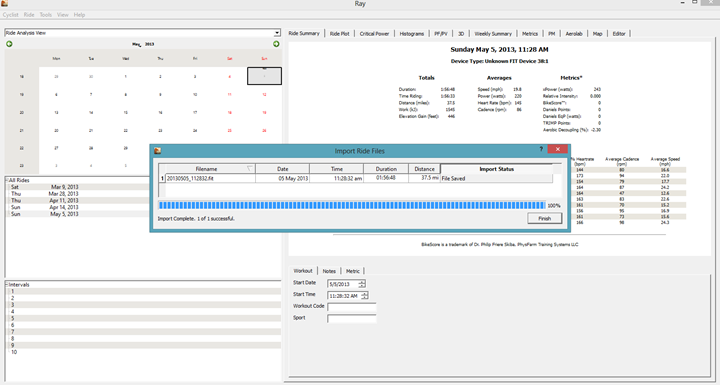
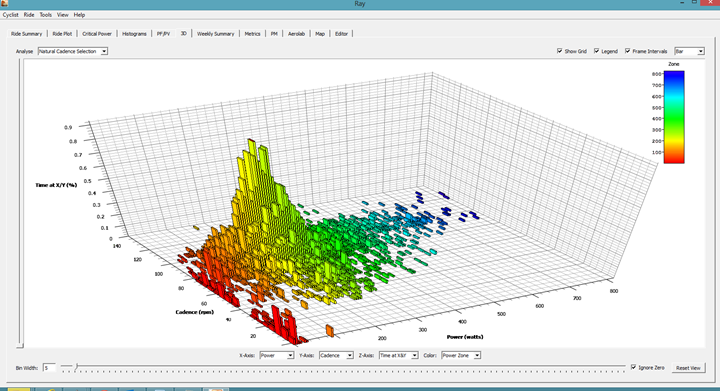



















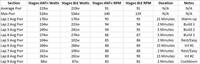
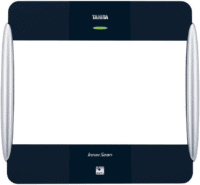


















Just bought it a few days ago and can only agree.
Hi Ray,
at first, this is a great HP.
I have problems for the settings of the hart zone training. I train with heart rate zones
and after setting and start with the training the arrows for “Above high zone setting”
and “Below high zone setting” and “Zones” do not correspond with my heart rate setting.
What am I doing wrong
Thanks for help and many greetings from germany
I have my on order. Can’t wait to receive it. I was going to wait for your review to be published before ordering but O-Synce was very quick to respond to my pre-sale questions. I was looking for a bike computer that had GPS, powermeter support and supported more than 3 bikes (currently 5) without having to fiddle around with workarounds using my Garmin Edge 500. I have given up on Garmin updating the firmware to support 5 bikes like the 800. The candidates were Cateye stealth 500 (only 2 bikes) and the 510 but wasn’t too impressed with the update and the usual initial bugs upon release. O-Synce said they could support up to 6 bikes but that would depend on demand/priorities with other features (please email them if you want more than 4 bikes :) ). Not worried if they don’t as I can continue using the 500 and this. From my conversations with them they are working on something similar to virtual partner.
As an aside I asked about them about bluetooth support. They are exploring it but at this time the profiles for example powermeters aren’t complete. Also from their testing bluetooth smart (aka LowEnergy) has a higher power consumption than current ANT+ compatible sensors.
In the meantime I also ordered a few extra mounts for my other bikes. I hope they will release a quick release or out front type mount for it in the future.
Oops I meant the Stealth 50.
Ray, the other thing about BLE is that it has a point to point network configuration, so you can’t pick up the sensors on more than one computer without first un-pairing the other. Sounds like this might be a pain in your situation with multiple bikes and computers. Ray uses this feature when he tests multiple computers on his one bike, all picking the same data.
Correct. As noted the power meter profiles are in a near perpetual ‘almost finalized’ status, though just about everyone is using the draft spec without issue. I got a note earlier in the week saying the spec should be posted any hour now at link to bluetooth.org
However, as noted, the issue isn’t so much power consumption as app support (Android in particular), and also for some edge cases (like mine as noted for testing, pro teams, indoor fitness centers with group functions, cycling studios, etc…) that Bluetooth Smart can only pair from a single sensor device to a single master device. You can have multiple sensors of course connected to a master device (like a head unit), but not multiple masters to a single sensor.
This isn’t a quick fix either, it will take BT4.1, which is at least 18 months away and a hardware change.
I disagree with your comments about the IPX7 rating.
It’s useful to know that a device will survive being dropped into a puddle.
I think you wanted to tell us that the device has a remote control instead of a “remove control” – typo in your heading :)
Sorry, all fixed!
Great to see it has an easily replaceable battery. Is it the same as a Nokia BL-5B battery? You can buy spares for those easily.
It could be handy for longer rides.
Hmm, I’ll ask and find out.
Yes it is the standard Nokia BL-5B. Already saw some versions with 1300mAh (not sure if they are really 1300mAh). So maybe a good chance to extend battery life from 16 to 20+ hours, the navi2coach comes with a 750mAh if I am right.
The BL-5B batteries can be bought for $2. They’re very common batteries. They come in higher capacities, so you could probably get longer battery life. Being able to exchange batteries on the go would be ideal for touring cyclists.
Ray: Does the O-Synce report torque and PM slope information – for example, can you do a calibration test and change the slope on an SRM?
Yes, it came within v1.1.2 of the firmware:
– support setting slope for SRM power meters
– support auto-zeroing for SRM power meters
Enjoy!
The N2C is the first computer to support these SRM profiles!!
I have the slope setting stuff in IpBike as well as the new power profile stuff. The issue with the new power stuff is finding some analysis software that will do something good with it.
Ifor,
thanks for the info.
I just downloaded your programs on my Galaxy 3 for testing. can’t wait.
I didn’t mean to ignore you, when I said the N2C was the first to support these new power profiles, but did want to say O-synce is the first stand alone GPS bike computer to integrate them.
I have relegated my Garmin to the man drawer. I love this little computer.
I prefer the mount to what I had (a 705) but confess once its on my bike it’s not going anywhere.
The software is quirky but I use GoldenCheetah anyway. It works nicely with my Srm cranks and having temperature and a compass is really neat.
I had some issues but they were solved in recent firmware updates which have been robust and regular.
Cheers
Mark
I am very impressed by the traininglab software. I myself use golden cheetah for quite a long time now for mainly for the real power analysis, but my wife, who is doing her workouts based on heart rate and running speed monitoring analyzing devices, says that the so called comparison chart is her now prefered analyzing goal. She is using the o-synce software in combination with a screeneye device (she is in the running scene).
So I switched temporarily to traininglab software (our wifes are allways on the the right way :-) ) and I think, if o-synce will be able to implement a real power analyzing functionality, I will switch to their software suite completely
Maybe it’s a little bit quirky, but after some introducing it’s much smoother compared to other desktop analyzing software.
Besides of this, I’m happy, that Garmin seems to have ‘fight’ against new competitors, the N2C is realy a nice device.
Ray:
Just an FYI that this review didn’t post to my RSS reader. I am using Feedly (via google reader until it gets the axe)
Thanks, yeah, I noticed that as well. It happens when it’s over a certain length it essentially clogs the pike. I’ve been poking at it, doing my usual Drain-o style tricks, but no luck so far. :( Sorry!
Showed up today! Thanks!
Great review, Ray. I just started using one of these as well and am very impressed. Here’s my humble attempt at a review. I think the little extra screen real estate goes a long way to making the navi2coach a better device than most.
Cool – thanks for sharing!
link to amazon.com
Frank, there is a code for this unit EAN 4260219520911 . Also the remote has EAN 4260219520973. How about some more pictures and description on Amazon?
Thanks for getting that up there.
Hi Ray
does this support all the BC1000 data fields – I thought they were encrypted over ANT+ and that only selected manufacturers had access – which is why I assume no iphone/ipad apps for it.
and can you then upload all the BC1000 data to garmin connect as a .fit file ?
Interesting. So I just dug out the BC1000 out of the closet and in that case, I’m only getting weight. I generally don’t use it simply because the lack of display is a bit of a PITA.
Let me do some poking and see what the real story is there.
Not sure how BC1000 sends the data but Ant+ can transfer % hydration, % body fat, Active Metabolic Rate, Basal Metabolic Rate, Muscle Mass, and Bone Mass but I think only weight is transmitted if a user profile is not sent to the scale first.
If only it had real maps for an Edge 8×0 competitor product.
Perhaps the most thorough review in the history of cycling equipment!! Well done. I have been using mine for a few weeks now and I love it!!
Is the O_Synce compatible with Garmin Connect?
Yes should work from my testing. At least if it doesn’t work with the current firmware version it should work at least with the next firmware release. I am currently using a beta version where it works. Shouldn’t take too long until this firmware version will be published.
Hi Cornel-
I just tested Garmin Connect compatibility, and it appears to work largely fine (one odd data field in a power summary section). I went ahead and added both Garmin Connect and Golden Cheetah to the 3rd party apps section with a few screenshots (and links to the Garmin Connect online file).
Enjoy!
Unless they have changed there terms of service your not meant to upload data to Garmin Connect from none Garmin GPS devices. It’s the only reason I don’t have support for it in IpBike.
They have an API for uploading files to it, and in talking to the team that built it – that was pretty much the reason for doing it (more around potential migration scenarios to Garmin devices).
In reading through the API TOS just now, there’s nothing saying you can’t upload from non-Garmin devices (baring me from missing anything). Seems fairly clear cut. link to developer.garmin.com
Hey ray, just FYI the two links to clevertraining has a different target href than what the tile says. thanks for the review.
Thanks, got them untangled. Had added in the O-Synce Remote Control links (now available), but ended up getting my wires crossed (oddly enough, I had them right once, then changed it and got them wrong). Sigh…
Thank you for letting me know about this company and it’s product. Good to know there is something good on the Garmin’s level. I quite hate with my Polar rs800cx….
Ray, I’m not quite clear. Is the TrainingLab software web based, or do you load it onto your own system. Which then leads to whether it is Mac as well as window compatible. Thanks for another great review.
The TrainingLab software is Windows desktop based: link to o-synce.com
However, the unit doesn’t require the software to work (nor to update firmware or configure it – though it does make it faster to configure some settings). One could use the device with a Mac and upload to any of the other apps/sites in the 3rd party compatibility section.
As always, thanks for the great review! Do have some questions/comments:
For some of these I assume no news is good news, but just in case:
1) Any comment of daylight readability in bright sunlight? I assume being a monochrome LCD it’s probably about as you normally see on any cycle computer.
2) I assume the 2nd mount you talk about should work on your stem in addition to the triathlon oriented positions.
3) On the subject of mounts, Is the flat rectangular area on the backside of the unit sized so you could mount a Quadlock universal adapter (42mm x 42mm)? I’ve found the Quadlock bike adapter (non iPhone with a 3rd party case) to be a sturdy and secure mount.
4) Will it auto select your bike based on the ANT+ sensors attached like IpBike on Android? Sounds like sensors get registered to specific bikes in their setup, so this should theoretically be possible.
5) Haven’t been able to find any detailed specs on their website. Does the GPS have GLONASS support like the Garmin Edge 510 and many mobile phones?
6) If you’re in the USA, is warranty service handled by their US distributor, or do you end up sending the unit to Germany?
7) Vis-à-vis the Garmin Edge 510 review… You come down somewhat hard on the 510 with regard to it’s “half baked” smartphone integration. I trust your judgement here, but at least Garmin has put a stake in the ground with the capabilities they do support. However that is tempered by Garmin’s spotted history on updating existing devices. For a device in the same general class, the Navi2Coach escapes with barely a ding for it’s complete lack of BT (any version) and smartphone integration. I don’t use a Garmin (or any dedicated cycle computer since starting to use IpBike on my Samsung GS3 this season) so don’t have an ax to grind here. Maybe the moral here is if you’re going to put a capability out there, either do it right or don’t do it at all.
Hi Larry-
1) No issues in bright sunlight, same as most others.
2) Correct. I’m actually going to take a few shots tomorrow on a normal ride bike (I’ve got a rental this weekend), just to help folks visualize it. Should be up by end of day Sunday.
3) The size of the flat portion is 26mm(w) by 36mm(w)
4) No auto-select, you need to manually select which bike.
5) I don’t believe it has GLONASS, but I’ll confirm with O-Synce.
6) Unclear on USA Service Distributor, but I know they were watching these comments – so I’ll let them clarify.
7) That’s pretty much it. They’re charging folks an additional $80 for that function, which is more my beef than anything else. If they did it for the same price as the Edge 500, I’d be less annoyed. But, even then, they still had 3 years to sort that out and it came out half-baked at best.
Larry,
1) LCD display: is very easy to read in full sunlight. During testing I found a quirk that might annoy some users. I set the backlight to always be on with timeout, less for the contrast and more trying to wear out the battery. If you have enabled the backlight, the first click on ANY of the buttons (yes, even Lap) turns on the light, but doesn’t execute the desired function. You get feedback on this, since there is no beep confirming your click. But if you think you are starting/stopping your training or clicking on Lap, in full daylight with backlight enabled, you might have missed it.
2) The two mounts included can be rotated in any 90 degree increments to get the desired position. The two-armed mount lifts the computer up more than the flat mount, which attaches directly to any bar.
6) We will handle any and all warranty issues here in the US through the importer/distributor, SRM Consulting, http://www.srmcon.com. The first step would be to work through the retailer you bought it from, since they would determine if the head unit is at fault.
7) Bluetooth or BT Low-energy, as the new protocol for sensors is being called, is using the same radio chip set, so in the future, if the market dictates the need, the N2C could be programmed to support this.
Hi. Excellent review Mr Rainmaker…as usual.
I own this unit since January, and love it. However, now that you have test it and other people here owns it, i have two questions to see if you (or anyone else) can help me:
1.- I wanted to use a Galaxy S3 to upload the .fit file to endomondo. and connect to the unit. However, the S3 does not detect the device as a USB drive….(maybe the FAT format..because is a 30Mb device)(The USB host cable is properly installed on the S3). If i try with a generic 10″ tablet, it works properly. Any body with the same problem on the same phone?
2.- Is there any way to view and modify the workouts already created with training lab? Or …they must be created again?
3.- The training lab software CAN calculate the power without the ANT+ sensor. It extrapolate the value from other data available. Can the device itself do the same?
Thanks to anybody can answer and excuse my english. Is not my native language.
Sergio,
The Samsung GS3 supports host mode with file transfer via USB OTG. A cable designed specifically for USB OTG is need for the the GS3 to sense it’s being asked to be a host rather than a device. Specifically, the 4th pin on the microUSB connector has to be connected to the 5th pin (GND). It sounds like you probably have an OTG cable, but check just to be sure. Does your tablet have a micro USB connector or full size? With my GS3, I can attach a 32GB USB stick, and the phone can read files just fine. One issue with USB OTG is that by default the host provides power to the device. In the case of the GS3, it can supply enough power to make flash memory work, but other things may require more than it can supply (e.g. some hard disks) even if OS support for the function exists. If the Navi2Coach recharges via USB, this might be the issue if the cycle computer thinks it’s getting power in addition to mounting itself as a disk drive. If this is the problem, a custom cable could be created where you supply external power while connected to the GS3.
Thanks for your answer Larry.
The USB host cable, is working properly. I use it usually with other pendrives, card readers, usb mouse…. Even i’ve measured the drawn power by the USB and it was not too much (about 45-50mA I remember. A few time has passed, using a home made USB adapter to a multimeter). The tablet has a mini USB type conector also with a OTG cable. I assumed the phone can give 45-50mA, but maybe is not a current issue but a cable configuration issue. I have found a special OTG cable that is configured to give power to the phone instead the phone give power to the device, so that you can supply the phone power, having a device connected (for example using a USB keyboard or mouse, while recharging the phone). I’ve ordered one (sorry no more time to build MORE cables…or my wife will kill me ;-)). Will make more test when i have this. Will post then.
Thanks for your comment.
Sergio,
Let us know how that special cable works out. Don’t believe many devices implement the full USB OTG charging spec, so what devices it works on may vary. Does the cable just power the device or also try to charge the host at the same time? Don’t really know if the S3 will support it or not. Believe the minimum OTG spec requires 8mA minimum supply current, but doesn’t set an upper limit. Just a guess that many target around 100mA to support flash/mice/keyboards. I’ve read about people dealing with this type of problem before on xda-developer, but after reading a bunch of posts ended up with a headache. Some had to root and install custom roms or reconfigure low level kernel stuff to make it work.
Hi Sergio, conerning your 2nd question about the workouts. When you open the workout editor you can just hit the “folder icon” at bottom right corner of the editor window and select the workout you want to modify (you need to save it first). With the “save icon” you can save your workouts on your PC to be able to modify them.
Thank you guys.
Larry: I will try with the cable, but if there are not positive results, i’m not going into a headache, only for reading with the GS3. I will leave the thing as is..I will give up. Let’s see.
Lens:
The problem is that the previously transfered workouts (to the N2C) can’t be edited. I should save them before trasnfering ;-( I will do next time. By the way…can you change the sports profile while creating a workout? I try to click on it, but no results…is fixed in “Cycling”
Thank you all.
[SOLVED] Issue 1: Navi2coach now connects properlly to my GS3. The solution comes by the hand of a software called StickMount that forces the mount point of the device in a folder onto the phone. Now It’s possible for me to read and write the navi2coach filesystem with a OTG cable.Thanks!
What’s the story with turn indications on this device? The manual says it works, but only if you use CloudMade. Is there some sort of file format issue with the others?
(Interested because the Garmin 500 has a flaky reputation in this area and the 800 is overkill for my commute.)
Hi Micheal,
CloudMade provides special GPX-files with additional turning information the Navi2coach uses. At the moment I do not know any other software using/creating these messages. Would be great if other software solution would also support them…the message looks like that.
Direction Est on 446, 1.4 km
1437
74
0
1.4 km
E
111.8
Hmmm sorry the comment function deleted the XML-Tags. Best is to check the CloudMade GPX files, then you know what I mean.
Thanks for the explanation.
It might be a useful feature to have a data field for counting burned matches.
Steve, no need to burn any matches, the backlighting works great. It can display burned Calories or fat.
Hi Stephen,
What I mean by a match is a short duration high intensity effort (anaerobic). It would be useful to keep track of how many I’ve used during a road race and how many I have left to go. Joe Friel talks about matches in his latest book. I regularly cook the engine before a race is over so I’m thinking something like this might be useful to help stop the adrenaline from taking over. Anyway just an idea.
Steve
Hi Stephen,
The Training Peaks website explains what a match is very well. Refer to the link below.
link to home.trainingpeaks.com
Regards,
Steve
Steve,
that was a great piece on trainingpeaks. Funny, in all my years of training, i never referred to these above threshold intervals as matches, but it sure makes sense and sounds much less threatening to the novice athlete.
Based on the definition, it seems you could use O-synce’s TrainingLab software to count the same peaks, but there is no ‘counter’ function in the computer as of yet. I will suggest this type of threshold counter for a future firmware version. I’ve never heard the term (or a similar translation) used in German, so I need to do some research with the athletes there.
Another Great review Ray as always. Please could you state the course zoom level, for trackline detail on my old Edge 500 I find 50ft usefull sometimes, but normally for touring about 300ft. Is the Navi2coach capable of zooming down to 50ft? Also is the course shown track up?.
Many thanks
Roberto, you can zoom into a 5meters (about 15 ft.). it goes 5,10,20, 50, 100, 200, 500, 1km… The course is shown with your position facing along the track, which I guess you call track up.
Remember, there is also a magnetic compass inside, so on the display there is a little indicator showing you where Magnetic North is.
It sounds like you would be the perfect candidate for the wireless remote, since this allows you to quickly and safely flip between the data/track display and zoom in and out, without taking your hands off the bars.
Is there a lap summary page with:
* lap numbers
* avg power
* lap duration
for all laps?
I see the “previous lap power” and HR fields for the above
I had this on my joule, and since going to the garmin, have been missing this for an on-the-bike review of how my intervals are going: specifically to know when to knock off any more based on power drop. This is a methodology advocated in “training and racing with a powermeter” coggan et al. . . It works very well. It also is a great way to look at the pulls I am taking in a group ride (if I hit lap when I do each one).
Naisan,
at present you can only view your ‘last lap’ on the N2C. Even after ending your training session, there is now way to review all your lap data on the device, even though the data is stored inside. You have to download the session to your training program or O-synce’s free Training Lab program for a complete analysis.
A handy thing to do is create a page with all your last lap data needed, so it is immediately available after hitting the lap button.
If I recall back to my days as a cyclist somewhere in the late 90’s or early 2000’s someone gave me a shimano flight deck Which had cables that went down to your shift levers and could tell you your gearing and calculate your RPMs that way. It also offered buttons on the inside of the hoods, so I think your comment on this being the first bike computer to offer remote buttons is slightly incorrect :-)
Kate, what Ray probably meant to say, was that this is the first WIRELESS remote control, using ANT+. Shimano’s Flight Deck still exists and is a pain to hook up. The other O-Synce computers come with wired remotes, which are also handy and improve safety when riding.
My experience of the Navi2Coach so far with regards to the Course function and Navigation
On the Plus side:
1: Zoom range 5 meters (16 feet) upwards
2: Long descriptive names can be added to your course files which will scroll when viewed.
3: Course trackline orients itself by compass and GPS to the direction of travel, plus a menu option for North up.
4: When not using a course your track is visually recorded as a snail trail and you can retrace your route back to the start by simply turning round and follow the track you have made, full zoom range is available, as is track line orientation to the direction of travel
5: Very useful wireless remote control of the Navi2Coach
6: Very cheap BL-5B batteries and plug in wall charger available from Amazon
7: Menu option to power the Navi2Coach from an external battery
8: Reliable so far…
On the minus side:
Mac users may notice unreadable duplicate course files with the dot underscore prefix, ie: ( ._Testtrack.fit ) on the display page for courses on the Navi2Coach, (it’s a Mac thing)
Until O-synce can produce a fix, this can be eliminated by using a small mac program called BlueHarvest from Zeroonetwenty.com
In a future firmware update please could I suggest that instead of a minimum of 4 fields of information on the data screen, would it be possible to have the option of a minimum of 3 fields with one of the fields being double height, useful for the visually challenged.
I requested this from O-Synce and they replied “early versions had this” and for some reason everyone likes the data screens to be as cluttered as possible, so they changed it.
I’ve had the nav2coach for a month now. I’ve used it on my mountain bike, trainer, and mostly on my road bike. I have a garmin cadence/speed sensor and a cycleops pm. Everything synced up perfectly the first time and the device has operated perfectly every time. I haven’t used the navigation or training features yet so I can’t comment on that, but in terms of recording data during rides and uploading to strava and golden cheetah it was worked without issue. At this point I just really wish they had an out front mount like I have for my garmin 200.
Really helpful review. I’ve been researching a GPS based computer to replace my mounted iPhone 4S which for a variety of reasons is not ideal – and have been comparing mostly the Garmin 500/510 to everything else (Ray your lukewarm review of the 510 has me scared off that for the time being given the price differentials). I’m resident tech monkey for my cycling self, and triathlete wife, and admit that Garmin frustrates me frequently with quirks in her 405 and now 910xt (not to mention the eTrex 20 I use when hiking – talk about a soul crushing experience). Certainly their glacial pace for updates does little to inspire confidence. I suppose as market leader they aren’t inspired themselves (although once upon a time Palm/Treo had a huge lead in the PDA/smartphone race which they squandered – a cautionary tale).
I’m trying to come up with a reason to not get the o-synce at the same price as the 500 – the pacing feature isn’t really important to me I want a reliable head unit that is customizable and displays basic speed, HR, cadence. Some day I’ll get a power meter but it’s hard spending more on that than I did on my bike, or my wifes much nicer bike for that matter. O-synces frequent updates, ear to input from users and generally more forward thinking approach (user replaceable battery, remote control) more than makeup for a so so mounting system and they seem attuned enough to probably do something about that as well… so are there really any downsides to this device?
Phil,
I’m also a Mac fan and was disappointed when I found out that their Training Lab program only ran on a PC. So I borrowed a PC, installed the TL program from O-synce’s web site and used it to do all the configurations for the athlete profiles (wife and I) and the multitude of displays and unit/bike settings.
You then upload the setting to the device and are done. You can use their training program, which is very full featured, but there is no need to grab the PC again otherwise. You can attach the Navi2Coach to any Mac with the USB cable and upload the industry standard .fit file to any program you like (Strave, TrainingPeaks, trainingplan.com, MapMyRide, etc.).
The daily tweaks are easy to make on the device itself, like changing sensors or the backlighting feature (to save battery). When I attach to my Mac to upload a file or more, I usually just leave it hanging there to charge up the battery.
I’d love to have a Mac program that would allow configuration of the device, but it’s doesn’t seem to be in the cards. If anything, something in the cloud, web based, would be more likely.
Germany, where O-synce originates, has always been very PC focused and only a few select graphic artists+printers were using them until the iPod/iPhone wave hit. Now I notice more and more using a Mac laptop or table for their daily computer.
BarFly is working on a forward mount for the 0-Synce. I would say you are making a great choice with the N2C computer, but i’m obviously biased.
I can think of one issue – lack of Mac compatibility which is problematic – I really like the option of setting the thing up with an application rather than the clumsy scroll enter enter technique – maybe they’ll come up with a web based app and/or a Mac version???
Great review. I saved and waited to get my Garmin Edge 510 and have literally been reduced to tears in frustration by it. Canot get all device features to work, quits during rides, cannot upload or create workouts. Tech support is never available, and the few times I can get through, I get people who do not know the device any mote than I do. I am done. I am in the process of arranging monetary compensation from Garmin and am looking for a new device that actually does what is advertised. I think I found it. Thanks.
o-synce has found another software partner for adding turn by turn information to the navigation. So now you can add turn information with cloudemade.com and gpsies.com. Check out their press release
link to o-synce.com
@lens thanks for pointing that out! What a great feature to add. I tried it out today and it worked great. Perfect for those unsupported gravel road rides I do instead of trying to keep the que sheets in order/not wet/not lost in the wind.
I hate to seem like an idiot, but can someone explain how to get the turn by turn directions? I’ve tried various configurations/settings from gpsies.com and had no luck getting the turn information to be available. I did try it from cloudemade.com and that seems to work ok, but was hoping to get it to work from gpsies.com.
Figured out the navigation stuff. O-Synce has a support section that covers the details. Links are below. I suggest doing the manual waypoints. The automatic option creates way too many turn notices. I got one for every little bend in the road.
link to o-synce.com
link to o-synce.com
Based on your comprehensive and good review I ordered one last week. For the most part I like the unit, does what it should and is fairly straight forward to setup, as long as you have access to a Windows PC.
The 2 issues Ive had with mine are it came out of the box with a wonky side button. The up and select buttons have a discernable click feel to them and do what they should when pressed, the down button feels mushy and takes multiple tries to get it to activate.
The other issue is with the mount, I would have rather seen a slide and click as opposed to having no rails on the sides of the base. On the second ride out a very nasty bump caught me in the shadows and off it went hitting the ground at about 30mph and coming to rest in 2 inches of gutter water (yuk). Thankfully it’s waterproof :)
All in all I’m happy with the unit and after all the bad reviews of the Garmins, even if I have to deal with a mushy button I’ll survive.
Michael,
you are right, having a PC to use the Training Lab software (free download) really makes setting up all the Display Screens (up to 6) easy, but everything can be set by using the buttons on the device as well. It’s worth finding someone with a PC to borrow or even using an emulator on the Mac if you have it installed.
I’ve noticed also that there are production variations in the buttons. Maybe the ANT+ remote would be a good idea for you, if you are moving up and down a lot in the menus while riding. It is definitely much safer.
thanks for your feedback. What is your most-liked feature of the N2C?
I have the navi2coach and my major issue is the mount! Going through a few bad Belgian roads, I lost it twice already (2 days in a row)!
It is really sad because otherwise it is a great unit (works fine with my Rotor Power crank).
Michael,
we have some customer feedback that the first production series had a less than stellar mount, due to tolerances in the mould. It has already been corrected and new production is in stock. This is a very small number (<1%) of people, but from what you describe, it sounds like you need to exchange your computer. Can you send it back to the office in Germany, while you are in Europe and get a new one? They only need the mount and computer, you can keep your battery and other parts.
Thanks for your support.
Thanks Stephen, I’ll do that.
Stephen – To follow up on your question.
What is your most-liked feature of the N2C?
At this point I don’t like anything about the N2C. Between the suggestion of buying a $65 remote to deal with a button that barely worked out of the box and the unit popping out of the mount twice and hitting the ground at 30+ mph, I’m pretty much done with the thing.
Michael
New firmware for the Navi2Coach from the O-synce website, amongst other fixes, resolves the issue with unreadable duplicate course files with the dot underscore prefix, ie: ( ._Testtrack.fit ) when using a Mac.
The more I use the Navi2Coach the more I like it compared to my Garmin 500, when I purchased my N2C I made the decision to use a screen protector as the screen seems to mark easily, and use a tether attached to the N2C with strong self adhesive Velcro as insurance against the device becoming the computer equivalent of road kill. (take care not to cover the small hole for the altitude sensor)
Stephen, thank you for the info, I find the N2C remote indispensable, the best position for the remote that suits me is mounted upside down just below the RH sti lever, with a loop of pvc tape to hold it flat against the front of the drops.
Wish there was an English forum for the N2C
Nice report about the navi2coach power features: link to bikerumor.com
Very interested, but not sure I could go back to a bar mount…
Some way of getting this onto the K-Edge mount would be great.
– does Garmin have a patent on that twist-lock mechanism?
– could someone make an insert for the new K-Edge mount (the one with the removable retainer) ?
– other ideas?
Not sure I want to go back to an FSA control mount (an accessory bar out front) as it’s klunky and devices flex on it and twist around it.
I’ve been pushing for it behind the scenes (to adapt to the quarter-turn mount, like others have done). Thus far, O-Synce doesn’t seem interested and believes the current mount is sufficient. I disagree and as noted above, found it the most disappointing aspect of the product.
Red – I don’t have any experience with the FSA center mount or the BarFly, so I don’t know if this is any better. The BarFly universal mount came out this week. It does have slots for zip ties to pass through so maybe it holds a little better? I was planning on getting one to move it off the bars. Unfortunately it’s not going to help with the less than ideal mount the navi2coach ships with.
@rainmaker I don’t see how O-Synce thinks the existing mount is sufficient. At the very least it should have rails on 3 sides and the catch on the bottom. It’s clunky but next to impossible for the unit to bounce out.
link to tatelabs.com
My decision to use a tether on the N2C paid off today, after cycling about 8 miles on bumpy roads, I went over a cattle grid at about 15mph, the N2C un-clipped itself and was left dangling from the tether, I carefully remounted it and the same thing happened on the next cattle grid, this is obviously not a coincidence.
Will be emailing O-Synce to let them know but I am not convinced the problem with the mount is fixable as there is so little of the plastic tabs holding the device, it looks to be about half a millimeter.
I still really like the N2C but I suspect, like others, there is some trepidation when mounting the device on the bike, however having said this, I use a tether on my Edge 800 as on several occasions I noticed the device had rotated slightly in the mount as a precursor to unclipping, you do not get this warning with the N2C as it just pops out of the mount.
Before the near accident with the N2C today I was thinking of trying to make a Quarter turn adapter for the N2C, so I ordered from Wiggle.co.uk a SRAM QuickView Computer Mount Adapter. this has the requisite Garmin quarter turn tabbed mount on one side.
Roberto, good catch on the tether. If you are in the US, email me to arrange a replacement: stephen (at) srm-consult.com.
Hmm, I’m somewhat perplexed in that Mike, Robert, and Raul in the above back and forth all seem to actually be the same person. Or, at least, the same IP address. Seems unlikely that three people in the same building/house/whatever are all having issues with an Navi2Coach. Rather, more likely just a single person.
Unless given reason otherwise, I’m going to zap the string above as some variant of spam. Pretending to be multiple people kinda crosses the line into the sketchy territory.
Rainmaker, Raul (66.96.185.20) contacted me via email about his problems with the PR shop and his bad unit. Apparently Germany is using a distributor in PR for Dom. Rep. and parts of South America and didn’t realized the PR is a territory of the US.
In any case Raul returned the faulty unit and got his money back. I told him he could have also sent it to me for an exchange, since we would like to dissect it in Germany.
I don’t understand how any of the above could fault the US customer service (ME!), since they never contacted me. The IP seems to belong to a company in MA and not PR.
I could understand the Germans not understanding the broken English emails I received and they probably just forwarded them to their distributor in PR.
And as far as Warranty goes in the US, if your devices fails in the first year send it back for a replacement.
Raiinmaker I live in el carribe,I Talk with Stephen and everything its ok,the owner of the store give me my mony back and I WANT A NEW Navi2Coach with I usa contact like Stephen.The connection in the internet its not the same.EXCUSE MY ENGLIH I TRY
Stephen thanks for your help,guys Stephen resolve my problem.The problem is in Puerto Rico,Santo Domingo y Venezuela.Its no the same protocol, distribution and IP Adreses.Sorry guys with my bad feedback but in this area the distributor its not the same.Rainmaker I live in small town with two libraries with computers,and iam not the only one with n2c.Im my town every one have a n2c.Mike is my friend Rainmaker ,the other one ,I don’t now him.Mikes monitor is out of warranty.I speak by my self Rainmaker.Anyway the important thing ,Stephen resolve my problem in only 2 days,thats a good service.I never want to change my monitor my friends I Only want to navigate with my n2c .Thanks again Stephen for the fast assistant.Excuse my English its not my first language.Enjoy the monitor guys.
Hi Ray, Does the N2C indeed have a watt 10s as this is not listed under the power data displays in your report or in their manuel.
Bo,
There is an Average Watt display for 3s, 30s and all. You could use the auto lap function at 10s and then display the “PWR lap avg”, which should calculate the number you are looking for.
Of course this is just what is available on the N2C device for instantaneous reading. If you download your .fit file and analyze it, you can get any interval you like with most training programs.
Hope this helps.
I haven’t had any issues with the navi2coach bouncing out of the mount, and I’ve crashed several times :-), and I’ve been really happy with the nav2coach but the mount availability thing is starting to drive me crazy. It mounts with zip ties, and their has been no availability to purchase a second mount all summer. Their website still says september 25th for availability. If they’re going to stick to their guns with the proprietary mounting thing, they could at least make them available. There is a bag full of cut zip ties in my garage now as I move this thing back and forth between my mountain bike and road bike.
Google, Planet x Bikes, they have plenty of the N2C mounts. I managed to get a spare mount from them in a few days.
O-Synce have not responded yet to any of the 3 emails I have sent them with regards to my N2C un-clipping, which it has done twice when going over cattle grids.
Thanks Stephen, I have had various computer heads fall off over cattle crossings and pot holes and have resorted to using black duct tape on them. Since the O synce has the power metrics I want, I’ll do the same when I buy one even if I have to untape it after every ride to access the usb port for downloading my files.
Bo, an elastic band or a thin section cut from a suitable old inner tube placed between the mount lever and the screen holds everything securely and does not obscure the display.
Had a email from O-Synce today to replace my N2C and mounts for hopefully a improved version.
Still think the Navi2Coach is a great choice for a head unit.
Bo, the mount should be just fine. In the initial production runs there were some tolerance issues with the mount which have been fixed. It only affected about 1% of all devices. Anything you buy now is from the newest production and will have the newest mount. The naked eye can’t tell the difference, we are talking .001″ changes. Good luck with your training.
Following post #80, I sent my navi2coach back to O-Synce. I wanted to feedback that I received a brand new unit back from them. I’ll have to test it on the bike however just checking it quickly I have the feeling that the unit locks more firmly on the mount than my previous unit. One thing is sure, it is a great customer service.
Would just like to add my voice about the Navi2coach. Great unit, but the mount !!! Second ride crossing a railway line and it was flying down the road…….and I had an elastic band around it because I was a bit concerned. As an engineer/designer I can say the mounting/back case moulding needs a serious redesign.
Eliminate the latch by placing 2 pieces of 3M Dual Lock, (1″ x 1.1/4″) One on the bottom of the Navi, one in the latch cradle. It’s not velcro, it’s hook & eye. Very resistant to vibration/shock but the unit can still be removed. I’ll be using it on mine.
Just received my Navi2 and rode it for the first time today. It kept dropping the satellite connection. Mine arrived with the earliest firmware version. I downloaded the newest firmware on my MAC no problem. I then drug/dropped the update to the Navi2. When I unplug the Navi it would not update itself although I can see the update in the directory. Can you help Stephen? A rubber band cut from a inner tube would provide the necessary insurance to keep the unit from coming unhinged on rough terrain. A large rubber O-ring would also work.
Motoman, the latest firmware will help with the GPS satellite aquire.
It sounds like the battery is not installed in the device. You need to make sure the battery has a sufficient charge before starting the firmware install. If it were to run out of juice during the install process the device could be ‘bricked’.
Installing the firmware is well explained on the o-synce.com web site.
You can do this on a Mac or PC. After downloading and uncompressing you should have two individual files (n2c_b.osy, n2c_fw.osy), which are copied to the top directory on the N2C device.
When you unplug the USB (after charging) the computer will reboot and show that it is loading the new firmware. I’ve also made this mistake of not having the battery installed, since you can mount the device, copy files, get activities, etc. all without the battery. Then, since the battery housing was closed, I forgot that I had taken out the battery and seriously thought I had ‘bricked’ the N2C.
Let me know if you still have problems.
Thank you Stephen. The battery was installed and charged. The mistake I made was dropping the entire folder into the Navi instead of dragging/dropping each file individually. The firmware update was successful. I’ll ride it this morning and see if the GPS capture has improved.
Just got the device and love it..better than the garmin 500…I have a question how u change the time clock is off and I already try it on the ride I was thinking that if I used it on the ride the time will change automatically..but did not….the only thing that I think is missing is watts training zone.”it tells u what zone u on while riding…
Herbert,
the N2C picks up UTC (universal time) from the GPS satellites, but you need to go into the System settings and select your offset from UTC, so the time displays correctly in your geographical location. There is also a setting DST (Daylight savings time) to automatically adjust the hour for the time of year. Here in Germany i’m at UTC +1, but California is UTC -8.
You can set up the device for your personal training zones, based on HR or Power. This assumes you have tested and know your threshold power or HR (FTP or LTHR). This is stored under one of the four Sport Profiles and is much easier to set up using the Training Lab program on the PC and uploading to the device.
The N2C can also display your NP (normalized power) and TSS (Training Stress Score), which are trademarks of TrainingPeaks and fully explained on their web site.
thanks…
Really happy with the Navi2coach. Since it’s my first GPS cycle computer there has been a bit of a learning curve involved. GPS worked perfectly. Understand now if no ANT+ accessories are used and you don’t record the ride the unit will shut down in 10 minutes to conserve energy. My 3M dual lock solution to the latch has worked perfectly. The dual lock will only separate if there is a direct blow to the head unit. Otherwise it is immune to bumps, potholes, railroad tracks and vibrations. Now if O-synce will just release MAC compatible software.
Plz let them know to plz release MAC ver. Software..
My N2C fell of its mount twice, I sent my undamaged Navi2Coach and two mounts to O-Synce on the 12th August by recorded delivery, delivered on the 15 August confirmed by Royal Mail Track and Trace. Sent 2 emails to O-Synce asking if they could confirm that they have my Navi2Coach and the 2 mounts, and when the fixed items will be returned to me.
No reply except an automated email referring me to their online resources.
NOT IMPRESSED
I recently purchased the N2C from clevertraining.com since I’m planning on acquiring a Stages power meter sometime in the near future. I’ve been using a Garmin Fenix (road, mountain bike, nordic skiing) but of course it doesn’t do power. Turns out my unit was also a recent graduate of the Orville School of Flight and spread its wings 20 minutes into my first ride as I went over some railroad tracks. I suspected that this might occur as it was making some vibrating noises when riding over surfaces that weren’t very smooth. I sent Stephen an email which he responded to within an hour or so (on a Saturday afternoon at that). I received the replacement unit today. Best customer service ever!
I like the N2C though today is the only ride I’ve done with it. I didn’t go over railroad tracks or cattle guards, but it takes more pressure to get it in and out of the mount. It also doesn’t have the play the other one did in the mount and it doesn’t make noise on rough roads or when hitting pot holes. I do wish it averaged out the speed the way the Fenix does instead of displaying the 1 second sampling. But then again, when I get a power meter the speed isn’t what I’ll be watching. After the ride was over, it displayed the exact same average speed as the Fenix.
Thanks again, Stephen.
My comment about 1 second sampling refers to speed measured via GPS and not with an ANT+ wheel sensor.
hey,
nice device review, it helped me a lot. i wished you could say something about the recording function of the n2c. on the product page they say, that you can record 4000 hours when you select a 20 second interval. that means you can capture 200 hours in a 1 second interval?! how many parameters are included in this calculation? for example: just heart rate, or also power, cadence and speed? can i select the parameter, which shall be recorded?
thanks for your answer,
stefan
another point that would be interesting is, if i can charge the device while i am using it. for exemple with an external battery.
Stefan, yes you can charge and use the N2C, go into Settings/System/ alter USB Charges to Yes, Think you will have to return the settings to No before connecting to your PC or Mac.
My N2C was returned to me yesterday, the mount certainly seems much tighter, but I will still use a tether.
Hi Ray
Just wondering if you could check for us the 2 arm mount, and its ability to be mounted “over top” of the stem bolts, ie the 2 arms either side of the stem and thus its sort of in an “out front mode” be it a bit higher than the Tatelabs etc offerings.
Im guessing its possible to undo some screws so that its more “forward” or “back” depending on ones preference?
Cheers
Craig
Yup, that works perfectly. In fact, that’s exactly how the O-Synce folks had it today at Eurobike.
The bracket with the two arms will not mount over a Thomson Elite or X4 stem, the stem’s profile being too wide.
Inside distance between the two arms is 4.4 cm and top clearance approximately 1.2 cm.
Stefan, yes you set the USB to charge and power the device from an external source. Using this feature, it is possible to have continuous recording much longer than a single battery would last, since you can change out the battery on the fly (or not even use one, if the external source is stable and secure).
Regarding recording, the internal memory used for recording is about 47MB. Assuming you have all the sensors attached and a 1 sec. interval, each hour that comes out to about 100KB or .1MB. This should be more than enough space, if you require a continuous recorded file. The data records stored are not a fixed size and will be smaller if you are using less sensors or no GPS. There is no way to control which information is stored, since the N2C will automatically record any active sensor. If you record less sensor information the files will be smaller, but it is not a linear relationship, since a GPS coordinate is much larger than a simple cadence value.
Remember, you have to switch the USB back to data before you hook it up to the PC to download or delete your data.
Hi,
I was wondering if you have any news regarding the barfly N2C mount. I rode with my N2C for the first time today and the two arm mount is really awefull. It vibrates like crazy and even twisted down about 20° at one curb. I can’t really see the display when mounted on the stem of the TT bike so I will have to look for a different solution.
Jakob
Jakob,
Make sure you’ve used the little adhesive strips that go on the bottom of the feet of the mount like Stephen said. The vibration was something that really annoyed me too. I fixed it by using two small strips of athletic tape on the base of the mount where the computer goes.
@Martin A.
no it is not the vibration between the computer and the mount (it got a little rubber think on the plate to prevent that) but the flexing of the arms them-self. I had to turn the 2-arm plate 180° to mount the computer further forward but that obviously increases the torsion forces on the arms.
Jakob, I haven’t heard anything new from Barfly about a mount, but perhaps at the Interbike I will find out.
Did you use the thin rubber strips under the mount before you tightened down the cable ties? that would keep it from slipping so easily.
There are two mounts in the box, the 2-arm and the single bar mount, which you can turn 90 degrees so it can be mounted on bar, stem or the aero bar extension (like Ray has in many of his pictures). The screws to change this mount backing are VERY small, so make sure you have the proper tool (eye glass screw size).
@ Stephen
yes I did use the strips but apparently that still isn’t enough for bigger impacts (only happened once) as the zip ties won’t tighten as much as rubber bands.
at the moment the 2-arm mount out front is the only option for me but vibrates too much (and not the computer on the mount but a flexing of the arms)
I am going to order one of these and then use the single bar mount in front of the stem link to ebay.co.uk
also I think it is a very bad decision from their part to not include a second mount. I only found one german online store to have them and they don’t ship to switzerland
Jakob – I would be hesitant about using one of those mounts as you may find that the computer sits too close to the stem faceplate. I purchased one of these (link below) in black and it has done a perfect job. I cut the extension tube down so it was less intrusive but for me it works very well. The computer is solid, no vibrations and offers a great view. What I really like about it is that you can alter the angle for computer so as to get it perfect. I emailled tate labs recently and they said to expect something after interbike. I will probably give it a go, as I need a mount for my second bike, however it is unlikely to be as adjustable as my current mount. It will though be more aesthetically appealing than my current solution.
Anyway, hopefully there will be a couple of photos for you to have a look at below
link to img62.imageshack.us
link to img690.imageshack.us
link to ebay.co.uk
Hope that is of some help
Mike
so in that case I am going to wait for tate labs to bring something out.
After my last tri in a week I will switch my powermeter over to the roadbike anyway where I prefer to have my computer on the stem. so no rush I just hope the computer won’t go flying during the race.
Tate (Barfly foks) wants to partner with O-Synce to bring out a better mount for it, but O-Synce doesn’t believe there’s a need to unfortunately.
Does anyone know if ther’s a way of identifying the newly updated mount from the old one? I’m trying to prevent from buying old stock and having to go through the problems the old mount had.
Thanks,
Bo
Bo,I can only speak for the US market, but there are no more old mounts in stock. If you buy a used one, you can feel how tight the spring is on the latch and if the computer fits tightly in the mount.
I just got back from Germany and o-synce’s office and they also only have new mounts for some time.
I also have stock of the second mounts (2 arm) for the N2C if anybody needs one for a 2nd bike.
stephen
Ray has very kindly placed details of my idea for a quarter turn adapter modification for the N2C in his Blog / Week in review September 8th, 2013. click on the orange heading “A better way to mount your O-Synce Navi2Coach computer” in the blog for more details.
after using the N2C on the stem for a while I got more and more frustrated about the mount as it flexed WAY to much which resulted in vibrations while riding.
I really have no idea how they can think that either of the mounts in sufficient.
And with the BarFly mount not being announced I decided to build my own.
I started with the bontrager out front mount and modified the N2C stem mount in the flowing ways:
– cutting away the curved part (I left some of it to provide additional support on the bontrager mount)
– cut out a slot in the back to fit the bontrager mount
– I filled the space under the mount plate with a epoxy glue to be solid for the attachment with the screw.
– drill a hole trough the N2C mount
I then got a longer screw (M3 10mm) and 3 0,5mm washers. I also used superglue on the flat part to eliminate any flexing (but the main attachment in the screw so the computer can’t fall off)
I haven’t ridden it yet but it feels very solid and the angle of the screen can be adjusted just perfect with the bontrager mount.
for better illustration I have uploaded some photos here.
link to imageshack.us
Jakob,
that is a very inventive and slick idea for a new mount. Thanks for sharing. The link worked fine for me in the email, but it didn’t work on the dcrainmaker web page. It worked in all of the email notifications I was sent. The pictures helped a lot to understand how you did the modification.
Did you see the mod that took a SRAM computer mount adapter and sliced it in half, then glued the new 1/4turn mount on the back of the N2C, so it will fit into any Garmin type mount?
yes I saw that but I just don’t really want to trust the glue with the vibrations involved. also that puts the computer slightly higher doesn’t it? in that case a k-edge mount would be needed to have it in line with the stem and they are just way to expensive.
my mount way reassembly cheap as well (19 CHF for the mount plus a bit for the screw and washers)
Does the N2C allow you to start intervals with the lap button during a workout? I use this for hill repairs and such where I want to start an interval from the bottom of the hill, instead of on a fixed time interval.
Yes it does, just make sure auto-lap is set to “Manual”
Hi Bert, when you hit the LAP-Button a new lap is started and a lap marker is set in your recording. Hope that helps.
Any demand for gradient information in the altitude screen? According to O-Synce there isn’t. Let them know on their facebook timeline.
Roel, if you mean grade, there is is screen shot of it in Ray’s review above and it’s listed under the specs for the unit
Bo, grade is one of the data field to be selected in the customizable screens. The altitude screen, however, is preconfigured with a graph, current altitude and total ascent. For me total ascent is information for analysis afterwards. During a ride, I would much rather have grade information together with the elevation graph.
I want to get one of these units in the US. I know I can purchase through Power2Max, but they do not sell additional mounts. I need two mounts as I own two bikes. How can I get this unit and the mounts in the US? Perhaps I will try the garmin quarter turn mount mod as I’ve got one of those for each of my bikes.
Seriously, make a mount that doesn’t suck osynce. I’m going to buy the device anyways because my garmin keeps dying on me and needing to be sent back, but I’ve seen the mount up close now. It really sucks.
Just wanted to add onto this. I ended up getting the O’Synce and making my own garmin mount adapter as shown by other above. Cut in half, use a power sander to get rid of ribs (both of which I did with it in my garmin mount to protect the tabs. Taped it on with 3M 444 tape which I am very happy with thus far, and attached a tether to the little loop at the bottom of the build in mounting section which I found works well for attaching the tether.
After 2 weeks of use, I have two functionality requests: A)Display option for kJ used when you have a power meter. Especially for someone my size this is far more accurate than calorie counts based on HR ifor determining calorie intake. B)A super easy two or three button press way of doing a zero offset. Like press the lap and start button at the same time and if a power meter is paired it will ask to confirm to do zero offset. Does it, displays box with previous and new setting, press enter again and the box goes away.
We have extra 2-arm mounts in stock in the US, but they are not in the online store. they are item OSY-96. $19.90 each. Our part number is OS-coach2h. You can call to order or email… +1-510-889-9752
Is there a website I can order a second (and third) coach2h for US delivery, or do I have to call you guys?
Thanks!
Hi all, does anyone know if the day month and year can be set on the unit. it shows as an option but when I select mm/dd/yy or dd/mm/yy, there is no way to input the numbers. It just toggles back and forth between the two numbers. Setting the UTC time was no problem.
Hi Bo, we talked on the phone quite a while and I thought I got you going in the right direction.
The N2C receives it’s time/date from the GPS satellite when you turn it on for the first time. After that it will keep time/date as long as the battery is installed.
You need to get out of your basement to allow the N2C to find the Satellites, like we did on the phone. You went into the Navigation/GPS Position menu and could see the your position and most importantly the number of satellites in use and the accuracy (12ft or less with a good lock).
There is no need to set the time/date, only your offset from UTC.
The PC can also be used to set the date on any of the 0-synce computers, if you have that attached with the USB.
Opps, I meant it just toggles back and forth between the two optons
Thanks Stephen, I actually did leave my basement and set the option mm/dd/yyyy while getting four satellites. I guess I expected to see actual numbers and I didn’t. Not sure why it can’t show me the actual date in numbers to confirm that the sattellite did indeed set it. Seeing no numbers could mean its not functioning.
Hope this may be of use to someone, it is the final design for modified quarter turn Navi2Coach Mount…Jordan Oroshiba gave me the idea of using the small hole at the base of the mount for a detachable tether, this has the added advantage that the mount stays attached to the N2C in the unlikely event of it becoming unstuck.
(1)…Navi2Coach mount with tether
(2)…N2C remote on drop handlebar
(3)…N2C mounted on bike
(4)…Final design for mount
(5)…Rear of Navi2Coach mount with tether
(6)…Early N2C mount
Nice work Roberto
This is now making me think very seriously about the oSync, as was about to purchase a Bryton … but PlanetX today have a discount on o-synce.
hello guys ,this mount is safe in a mountain bike,with all the vibrations? I want to buy one ,but I read here mount problems in the unit,the straps of the mount don’t slide down? thanks guys
The O-Synce Navi2Coach mount has been improved and is much tighter compared to early mounts. I would still use a tether though on any make of valuable GPS cycle computer, or you could use a rubber band made out of a small section of inner tube, placed around the N2C just below the bottom of the screen and the mounting lever.
The modified mount was just to make the N2C compatible with my other GPS which uses the quarter turn mounts which I have on several bikes.
I have used my N2C for some time now and I would highly recommend it.
My mounting bracket (the part that attaches to the bar or the stem in my case) snapped in half while riding a road bike on a rough dirt road, so your miles may vary. O-Synce said that was a first for them when I sent them a picture. I was using the flat on and not the two armed one that saddles the stem on each side of the bar. I’m planning on using a modified mount and switch to the Garmin quarter mount system.
OK, I meant to say “your mileage may vary” but blanked on the proper expression. Here’s a link to the picture of the mounting bracket/plate:
link to picasaweb.google.com
@Andrew, from your picture it appears that two of the screws must have loosened and been lost, which then allowed only the other two to hold the computer down. Bouncing would have flexed this plate back and forth then ,until it broke off. Did you get replacement parts from o-synce already? If you are in the US call 510-889-9752
@ Stephen. The other half of the plate is still solidly screwed into the mount (the one the N2C attaches to) so I didn’t lose the two screws. I haven’t figured out what caused it to crack the way it did. It had been creaking like crazy since the first time I took it on a dirt road (I used WD40 to try to quiet it down) so I guess it must have cracked then and started getting progressively worse.
I still have a spare plate since this was a replacement unit and I kept the two plates from the first one thus I didn’t request a replacement. O-Synce’s suggestion was to return it to the store from which I purchased it for warranty. I’m in Canada and it was purchased from Slowtwitch so that isn’t really an option. I know that if I’d asked you to send me one you would have. I decided, however, to go the Garmin mount route since it appears more solid.
There is new firmware for the N2C available on the O-Synce website, it adds a low battery warning and a new larger type face for the main data screens.
The low battery warning could be useful, but I was so appalled by the new “designer” typeface, which I will call “10pt Infantile Bold” that I reverted back to the previous firmware.
Wish O-synce would reduce the main data fields per page to a maximum of 3 with one of the fields double height with the remaining two fields having the option to be split, as in the much earlier design of the N2C.
Thanks DC for a great website and nice reviews. It loks to me that I would prefer the N2C to Garmin 510 if not for one thing; the mount. I really do not like the N2C mount. If you could get a Out-front-bike-mount like the Garmin link to buy.garmin.com, I would buy the N2C. Now I think I will get a Garmin 510 instead.
Where should I lobby for a out-front mount for the N2C?
Agree. Took delivery of my N2C last week, and if I hadn’t been planning on converting it to a Garmin Mount using the SRAM converter I would have been really disappointed. It’s just not a solid solution. The no1 peeve is it rattles, so badly that everyone I was riding with knew I had a new computer. The dual footed mount is too flex for our coarse chip roads.
With a garmin mount now attached it’s so much better.
Hey Ray, found this in the clever training website about the remote. Seems pretty cool, have you heard of this?
Quote
In addition to the control of the navi2coach in future you can drive any compatible smartphone by the ANT+remote via ANT+RF. Thereby an app (which is under development) transfers the instruction of the ANT+remote to the smart phone device.
End of Quote
Yup, see this for a bit more detail: link to dcrainmaker.com
Any news about the Virtual Partner function yet?
*sigh* I would seriously kill for Garmin to support the ANT+ lap button profile so I could have a remote lap button on my MTB using my Garmin 810. Ray, I assume there’s still no way to do this?
–Donnie
Technically they could do it easily (it’s all open standard), but realistically they won’t.
In a similar vain, I have been asking for a gradient data field in the altitude screen. To me, this makes perfect sense since gradient is an essential function when climbing. It is also technically easy, but unfortunately, O-Synce doesn’t want to do it.
Buenas e comprado un O-Synce Navi2Coach GPS y la verdad que me viene vacio del todo e leido tu tutorial al milietro todo e bajado el sofware y todo bien lo malo que solo deja 3 idiomas a escojer bueno mi gps lo puse en Español espero que al pasar datos del sofware no me cambie el idioma, yo ando mucho por los montes Cross Country lo que mas me interesa saber es como puedo bajar los mapas de caminos de españa o como se hace le e dado muchas vueltas y no los doi conseguido te lo agradeceria nel alma si me ayudas con eso gracias.
Hmmmm one problem with the Navi2coach appears to be its USB “receptacle” within the casing.
Went to attach mine post ride today and the whole thing just disappeared inside the unit :(
Had had a few occasions where it didnt get picked up as a detachable drive but replugging it in alweays brough it up.
Eek. I’ve had that happen on a few USB drives over time, never good. Definitely ring them up at this point to get swapped out.
Hi Ray. Thank you for your many excellent reviews. I’ve just bought the navi2coach and the stages powermeter. Until now I’ve used Garmin Forerunner 310xt, but with power I felt I needed a new headunit. I have a few questions/comments on the navi2coach ((I have firmware 1.2.0):
1) Smart Break / autopause:
You mention the possibility to set the threshold, I can only see a checkbox, on / off. Am I missing something?
2) Autolap:
When you do races with say 10 laps I’ve earlier used the function “Autolap by position”, so the headunit (Garmin) makes a lap each time you cross the line. If you set it to “Auto Distance” (navi2coach) you might get a bit off, because you may not follow the exact same path. Does anyone have a solution for this?
3) Display pages / data fields
I really love the easy setup of display pages via PC but seriously misses the function where the unit auto scrolls through the pages(off, slow, medium, fast). For security reasons a really usefull feature, so you dont have to let go of the handlebar. Am I the only one missing this?
I hope the O-synce folks still follows the post.
-Christian
Christian,
1) there is no user configurable threshold for the autopause function (smart break). It’s either on or off. During initial testing I found it was too sensitive; say if you were walking your bike up hill, it would toggle on and off. That was fixed. I use the N2C all the time for hiking, running and cycling and this function works nicely now.
2) Right, the autolap function only can be set for distance or time, but doesn’t have a GPS location ‘flag’ to trigger it. The developers in Germany are aware of this desired feature, but I can’t say what position in the list it has.
3) There is no auto scroll of the data pages. If you like to see more than the (up to) 8 data values that are on one screen on a regular basis, I would recommend getting the ANT+ remote, which will allow you to keep your hands on the bars and cycle between all the pages, as well as between Track/Elevation/Data information. Personally, I have a screen set up for different purposes; time trialing, every day riding, hill climbing, intervals, touring, power.
as the NSA would say, we are watching…
Update on your Tanita BC-1000 scale: sure enough, the scale is not working the same as the ANT+ Simulator, so we had to modify our code to work with it. Soon you will find ver. 1.2.2 on the o-synce.com web site, this will fix the problem.
After the last firmware update I seemed to have lost the data field that just shows actual heart rate. All of the HRT fields are being shown as a percentage of my threshold. How do I get back to just showing my actual heart rate?
Greg, in go to Sport Profiles and select the Profile you are using, then scroll down to HRT Zones. You will find the calculation can be based on ‘value’ or ‘%’. that should fix it. The same applies to Power readings.
Do you have the latest 1.2.2 version? As a rule with most devices, if it isn’t broke, don’t fix it. I try not to update my firmware, unless there is something in the newer versions that would be useful or fix a bug that i’m experiencing. You can always read the release notes on o-synce’s web page at link to o-synce.com before installing the latest greatest..
A good monitor ,with a poor mount,i like the n2c but the mount is a headache,,the company don’t have new mounts ideas? how is possible,the n2c work perfect ,but the mount disappointed .The n2c 10 exelent but the mount 3 poor.Any solution ,I love the n2c fuctions but my two arm mount slice down ,so flexible ,is not a solid mount
Wow, hadnt heard that Movistar are now going to be using o-synce computers
link to pezcyclingnews.com
Wonder what mount they will use! :)
I am sure an out-front mount will be developed…
interesting,,Valverde with a n2c,,iam sure the team don’t use the same mount ,like craig ,Wonder what mout they will uset,? viva la tour
It as the same mount, as of yesterday, when I checked in person at Paris-Nice (check out yesterday’s post).
When Valverde won Ruta del Sol he was difinetly using just their standard mount
http://e1.365dm.com/14/02/660×350/WATSON-00003661001_3087042.jpg?20140220170826
A fellow athlete had this for about 2 months. 3 weeks ago he contacted me telling me
that the device flew off his bike while passing over some tram lines. He was fortunate
enough to retrieve it and although it cracked and broken it still functioned normally.
He sent an email describing the incident and requesting a new mount. While waiting
he kept on using it. Three days ago he calls me again to tell me that the device had
another flight. This time it was during a race with some really rough road sections.
During one of those sections the device flew off its mount (again) and got ridden
over by a car.
I guess the mount is not well thought of or it is only meant to be used on velvet roads..
I’m wondering if any one else has had any problems with their N2C or can perhaps offer some help with the problems I have been having.
I’m on my second N2C and now the 2nd one is beginning to to show similar problems to the first. Last weekend the GPS signal froze with the signal bar being stuck on one small bar. I looked at the GPS accuracy and it didn’t show a reading. I went into the settings and it showed the N2C was connected to 4 satellites but had no fix. Turning it off then on fixed things for the rest of the ride.
Today I have had 2 seperate incidences of the N2C automatically existing my data screen and going back to the start menu. I immediately selected quick start and the data field returned with readings in all fields. The GPS signal bar also showed full strength. Having uploaded my files to Strava it shows that the N2C had actually stopped recording at least 5 minutes before the unit went to the start menu. This happened a number of times on my original unit and was the reason for it being replaced. The O synce Tech said it was a faulty battery door but I’m just not convinced.
Does anybody have any thoughts as to why this might be happening? I really like my N2C and want to keep using it however I can’t cope with things that don’t work properly.
My unit was shutting down randomly when I first got it. At the time I was using it without any ANT+ devices. Now I use it with a heart rate monitor and speed/cadence sensor and it’s worked without a glitch for the last couple of months. Seems to get a better fix on GPS location than my friends’ Garmins.
The turn-by-turn functionality is not useful mainly because nowhere besides gpsies.com seems to support it. gpsies.com’s implementation of it is not customizable enough to add/remove turns (it will tell you to turn when there’s a curve in the road, but not when there is an intersection with less than 90 degree turn).
There is a slight problem with compatibility to Strava: Strava does not know the navi2coach and assumes the elevation data is from GPS. I’ve written to Strava about it, but they don’t seem interested and just say that “Unfortunately it’s not possible to recognize the barometric data from that device.” Strava will always re-calculate all the elevation data after you upload from navi2coach.
good observation,Craig,thanks for the information,but my two arm mount don’t work,if you have a closer photo please give me the site.
Michael, in what way does your two arm mount not work, or is it just that its not the best it could be?
Just out of interest, I got my replacement N2C last week. I purchased my original one in Nov 2013 and my first ride with the two arm mount was horrible. It clicked in OK, but not very soliudly. The computer rattled the beejeebees that everyone knew I had a new computer as they could hear it. It didnt leave me with any confidence in the solidity of the mount for use on our harsh roads, let alone MTBing. I went straight to using a cut in half SRAM quarter turn mount with a BarFly out front. This combo is perfect as it is rock solid, and places the computer at the same level as the stem, despite the modified mount increasing its vertical height.
The replacement unit I received (not for mount reasons) was poles apart in its engagement. I never used it on the road, but just from clicking and unclicking it off the bike it was 100% more solid. Again, as with my previous N2C I went straight to the SRAM mount with a BarFly out front.
Hello, unfortunately since yesterday in can be enlisted in the club of those who lost their navi2coach while riding :)
I talked to the owner of the shop who sold me the device and he said me that he had already lost him four times in the last two months.
Now i’ve secured the navi2coach with a piece of airtube and it seems very firm.
Stephen you seem well informed about the problem so I’ll try to ask you … Is it possible to identify the flawed mounts before trying to send it back with the computer to the o-synce support? Maybe each navi2coach has a serial number, and looking at it the support may tell me if it belongs to the first production series or not…
Andrea try to contact shephen,he sold me a solid mount,in august,i run every day in the stony road and insane mountain bike.in the weekends,and I never lost my n2c.I don’t use any air tube,only the oroginal mount.try with him.one advise .,take out the two arm mount instead use the mount in the stem with the option b in the instructions (side mount) in 8 moths an a lo of km I never lost my n2c ..Contact him Andrea ,and good luck with your problem.Is a exelent device,anyway im sure o-synce are working to develope a better mount.By my friends,and excuse my English is not my firs language . ATT Raul j Ramirez
I am already using the side mount of the navi2coach on the handlebar:
link to i.imgur.com
I’ill try to contact Stephen to know if the new mount solved definitively solves the problem. In the meanwhile i’m waiting an answer from the o-synce support and their italian distributor.
I’ll post an update as soon i have an answer.
if you want to look a example of the low profile mount, look on the product review in( The bells bike shop cycling team ) product review;o-synce n2c.Good luck andrea !
This is my N2C paired with a BarFly2 using a SRAM quarter turn cut in half.
link to plus.google.com
thanks craig ,excellent idea,Craig what do you think of the two arm mount? thanks again Craig for the collaboration!
Andrea try to put your mount on the stem,Use the same mount in the stem no the handlebar.In my opinion is better ,good luck!!
Hello raul, the italian distributor and the n2c documentation suggest to avoid mounting the device directly on the stem, so I mounted it on the handlebar.
However o-synce support answered me and wrote to send back my device through my dealer and the italian distributor. They said that the flawed series could be identified by a little stamp with the letters AM on the back of the N2C. New series will have a stamp with IL on the back.
My device doesn’t seem to belong to flawed series, but even so i lost it. I still don’t know if my dealer’s navi2coach belongs to the same series of mine. Maybe also the new mount series has some little problems :(
I asked to support if they will anyway replace my n2c even if he belongs to the “IL” series. I’ll keep you updated.
Yes, The IL is on the back of the N2c unit etched in black and hard to see without a magnifer glass. It is toward the lower left of all the white lettering on the unit. I will still use 3m duct tape over thin fish line as a preventable measure in case it pops out over tracks or other bumps
Thanks for posting all the alternative mounting suggestions here, folks. I recently went through 3 of their lo-pro mounts and have been looking for another way to mount it. I too have split the base plate in half, even after adding a scrap of rubber and/or bar tape to pad the bars from he plastic. I’ll try the modified SRAM mount. It’s still an awesome computer. After breaking the mount during the Hell of Hunterdon on Saturday, it still worked perfectly from my jersey pocket.
Andrea put on the stem ,but don’t forget to use the sticky pad down the plate.thanks for the information ,IF you don’t have the sticky tape don’t put the n2c in the stem.Good luck andrea.My mount don’t work so good on the handlebar and I change the mount to the stem with the sticky tape and work by the book.A good sticky tape is important
Scotch outdoor mounting tape is good option for the stem or handlebar mount.Holds up to 10 lbs (4.53 kg) .Is great for outdoor,weather resistant .One inch holds a quarter pound ,don’t forget the straps.good luck .Viva la tour
I have used my N2C for 3 months now and are very happy with the unit. However yesterday I did my first ride with my own created course and it seems that once you are in the navigation mode, it is not possible to see any data from the display pages (HR, Speed, Watt etc.) or am I missing somehing?
The other way around is possible. So if you start with “quickstart” you can change to “navigation” during your ride, but not back to the display pages again?
Christian, I noticed that also. And still no watt based KJ and not calorie based KJ like some cycling heads do
Just had my first training session with the N2C ad PT G3. I left the unit on overnight and it drained the battery. When I plugged the unit into the computer and went into training plan there was HR data and av power data, but no TSS/IF/NP. That and being able to see a power dration curve is why I bought the unit. Am I missing something and if buy WKO+ will the data be displayed there. Emailing O-Synce is useless, so maybe Stephen can help here.
Bo, the Navi2Coach will display TSS/IF/NP on the device itself, which it would appear has been licensed …. but not the TrainingLab software. TO do any sort of analysis of data collected from your PowerMeter you will need GoldenCheetah (free) or WKO+
Thanks, Craig
Yes
I saw TSS/IF/NP during and after the ride. So it looks like TraningLab is pretty useless for me. I’ll give Golden Cheetah a try as I’m tried of waiting for WKO+4.I also noticed that the closet international disributor to the USA is in Canada
After killing my Garmin Edge 800 last night on a botched internal battery replacement (pried the entire power receptacle from the circuit board-ouch!), I ordered up a Edge 810. Then, after remembering your review on the O-Synce Navi2Coach device, I decided to look it up (last time I looked for it, I couldn’t find someone selling it in the US) and was deligthed to see that it was being sold in the US-so I ordered one of those also. I plan to compare and send the loser back (assuming the bugs in the 810 will make it a short contest!).
A few data fields that I see are missing and should be added:
10 min max avg power
30 min max avg power (note that 20 min max avg is currently available)
Work in kJ (in addition to the HR based calorie calculation/est)
I would also REALLY like to have a lap summary page like the 800/810 has!
I’m thrilled to see that the N2C has adopted recording the zero offset values (assuming that’s what ‘save power calibration offset to fit activity file’ means with the 1.1.4 FW update?) in the data now-something we’ve been begging Garmin to do forever and they just don’t listen!
I also ordered the SRAM mount adaptor and plan to adapt the N2C to use the Garmin 1/4 turn mount. Funny: Garmin won’t listen regarding software bugs and easy to program features, and O-Synce won’t listen about the mount! Well, at least we have a solution to ‘get it all’ in one package finally: buy the N2C and adapt the mount!
I can’t wait to compare the two-they should both arrive tomorrow…
It is no longer possible to upload fit-files from N2C to Garmin Connect. Not even fit-files that have been transferred with succes earlier. Garmin support does not care because it is a 3. party product…..
Looks like Movistar have also ditched the standard mount … or o-synce have released something new. With Quintana now in Pink we might get a “bike profile” gallery on one of the cycling websites and get a closer look.
link to cdn.velonews.competitor.com
MOvistar definetly using alternate mounts, supposedly Barfly (although its not a barfly Ive ever seen before)
link to cyclingnews.com
link to cyclingnews.com
and the Navi2coach sits high enough to suggest they are using the same method mentioned here with a SRAM mount cut in half, or some other quarterturn option..
link to cyclingnews.com
I found this interesting picture:
As you can see, it seems different from the solution posted above: you can clearly see the white words printed on the back of the unit.
The Barfly mount seems to be the Joule GPS version, so I think it’s a team mod and not an official solution by O-Synce.
It would be great to know something more, I’ve lost my unit two weeks ago during a descent(it popped out when I hit a hole in the road and flew down in a small wood) and now I’m waiting for a new purchase; the only complaint I have is the mount, apart of that the unit is ROCK SOLID. I’m tempted to buy a Garmin unit, but I’m not so confident given the recent bugged release on all their products.
Sorry, I messed up with the link:
link to Movistar mount
Good spot Vito …. hadnt thought of checking the other BarFly mounts. Would love to know how they have adapted to allow that mount.
I think you will find its still just a stock standard navi2coach but with his name printed non it so as to not confuse it with others in the team :)
Ahhh .. white words, as in white words on the battery back! :)
They must have attached individual “hooks” to the back of the battery somehow.
link to lh5.googleusercontent.com
Epoxy?
Na, cant be as they have photos of the mount without the Navi2Coach mounted. See links above.
What Im guessing is:
* Garmin may possibly license the use of their “1/4 turn” mount, and maybe CycleOps didnt?
* Osynce have a modified back on that Navi2Coach, as I cant imagine glueing just individual hooks onto the back and having it strong enough.
I noticed that the N2C still calculates TSS/IF/NP when the bike is not moving and the unit is sitting on my desk. During a ride when I stop it shows recording paused and the stopwatch is paused but it keeps adding TSS and subtracting IF and NP. This happens for about 5 minutes before the TSS stops and adds 5 to 10 TSS.
Also when I mounted my N2C to the handlebar mount I put some fizik handlebar gel which is 1/8 inch thick under the 2 arm mount and have had no problem with vibrations with it or falling out of the mount on railroad tracks or cattle crossings.
I also made a thether with fish line secured with duct tape at the back making sure not to cover the little hole or the USB port. I have the version with the IL printed on the back.
Excuse my naiveté but I am very new to the world of power meters and bike computers. I just purchased a O-Synce N2C (from your website!) matched up with a Quarq SRAM PM. When I calibrate the offset values are in the range of 65K which seems awfully high to me. There is also a second number that displays below the offset number in the range or -250 which I’m not clear what it means. My questions are (1) is the offset really that high and (2) what is the second number. I’ve tried searching for the answers to no avail. Can you help?! Thanks much.
Wade
Have you tried the more official routes of support via O-Synce themselves? Ive always had a quick response to any issues
link to o-synce.com
and
even their facebook page
link to facebook.com
Somewhere I read that uploading the fit files to Garmin Connect is not working? How come? I thought this would be a fairly universal File Format?!
Found this review on the Verve Infocrank Power meter, it comes with a Verve / Navi2coach computer which has a 4-point 1/8 turn locking mount exclusive to Verve (and similar to but not compatible with Garmin’s 1/4 turn Edge mount). The Verve-branded computer includes a rubber band handlebar/stem mount and a Barfly out front style mount for 31.8 bars.
Navi2Coach 1/8 turn mount
Also on Ebay UK, Planet X has an apparently non Verve N2C for £99, which also sports an 1/8 turn mount.
The new twist mount version is in their shop as well:
link to shop.o-synce.com::53.html?XTCsid=146a79325cab85b074d6dec1994497da
Good News Everybody!
The N2C GPS computer now comes with a compatible 1/4 turn mount that works with all the Garmin mounts out there. The model you are looking for is Product no.: OSY-290, which is also nicknames the ‘twist’.
The bike rumor piece above about the Verve branded model shows the back of the new N2C. But the text is misleading, since it is a 1/4 mount and works with Barfly mounts.
In addition, the new N2C has a stronger spring holding the battery in place and also a securely screwed down battery cover.
Come visit SRM Trading at the Interbike, if you would like to see everything live and meet us.
I use the N2C on my mountainbike. The old mount is oké. The N2C never fell of my bike also not during downhill and very bumpy off-road tracks.
The following is more of interest for me. What I have been asking O-sync support for (already quite some time ago) is to fix the cadans reading when using the stages power meter. When I stop pedaling, the cadans remains at the last reading if I use the stages cadans feature. Stages claims that they sent a zero to the bike computer. If O-Sync fixes this I can minimise the sensors on my bike.
For the rest I’m very satisfied about the unit. Especially the workout feature which I use on almost all my training rounds.
where can you get the updated mount?
DOes it some with any new unit purchased ?
or do I have to get it individually?
thanks
John
From what Ive heard from o-synce, the new mount isnt backwards compatable with older units, so there is no point trying to buy it seperately.
The new twist is shown in the o-synce shop:
link to shop.o-synce.com:::12.html
You need to differentiate between the ‘new’ mounts. There is the new N2C model with the ‘twist’ mount, but all the other computers in stores and online also come with the updated ‘2-arm’ mount which is much stiffer than first production run. The original mount had too much flexibility for rough roads. There was also an update to the spring tension on the mounting system at the same time the arms were stiffened.
And the ‘twist’ isn’t the Garmin compatible type, but the 4-tab type that Cycleops uses on the Joule (link to barflybike.com)
I haven’t bought a unit yet but I am worried if I buy one right now its a lottery as to what mount would come with the unit.
Johnny, I’m the importer and supply all the US outlets with devices. If it’s new here in US, then it has the newer version of the mount. The twist is for sure, but they have not yet arrived here.
I would guess any purchase from the EU would also have the newer mount, since they started selling them before me.
If it fails, return it for an exchange.
@Jelle: I have used the same setup for months (Stages and N2C) and never had any issues with cadence.
@Christian: Which firmware version is installed on your N2C?
My biggest issue with the Navi2Coach to date has been that when I hit a bump hard, the battery seems to shake inside the case and the unit loses all the data after the previous lap and corrupts the file. Some apps like strava can recover most of the data, some others can’t (notably golden cheetah).
I’m not the only guy who has one that has had this problem either.
By not the only person, I have a friend who has had the exact same issue with his unit.
I didn’t have any problems until my unit took a tumble and I had to replace the (lost) battery cover though my friend had his from pretty much the day he got the unit.
I have that problem as well. Happened maybe 4 or 5 times thanksfully not in races. Really anoying to lose all the date.
I wasn’t sure what caused that. Are you sure it is the battery? Wouldn’t it turn off completly instead of just stopping the current ride and going back into the main page? I never looked down when it happened so not sure if the unit is restarting or not.
Did anyone found a solution for that?
I read in comment #221 that they use a stronger spring in the new model.
I had that problem also. It would reset on a very bumpy road. Replacing the battery solved that issue.
@Jelle.
Firmware on my N2C is 1.2.4
@ Jakob
I had this problem twice, first time the unit was replaced due to a “faulty battery door”. My impression from my emails with O Synce was that they were already aware of the problem as they almost immediately suggested it was a battery door problem. The second time it occurred with the replacement unit they suggested putting a slip of paper in side the battery compartment. I used a small piece of glossy magazine cover and since I did this it has been problem free.
Clearly the updates to the new N2C twist are an attempt to correct the issue
@Christian
Did you save the n2c_firmware_latest.zip version 1.2.4 on you PC? If you have maybe you could email the file?
O-sync is not very responsive on either correcting the cadans issue in the N2C for the stages power meter or sending me the v1.2.4 firmware.
@Jelle: I have saved the firmware om my PC. I can’t see which version I have saved, but with each version I have used (my latest 1.2.4) I have had no issues with cadence in relation to the Stages powermeter. I can email the firmware to you, but I don’t have your email.
@Jelle.
Version 1.2.8 is the latest and you can always find the most recent version on the O-synce web site for downloading at your convenience. They wouldn’t normally email this out to you directly.
have you visited link to o-synce.com ??
Update: the mount on the new ‘twist’ version of the Navi2Coach is compatible only with the barfly joule (Saris) mount, which is an 1/8 turn mount. Previously I had information that it was a 1/4 turn mount, but this only applies to the new ‘coachsmart’ ANT+/BLE Computer (bridge and display functions).
@Christian
You can see the version in the textfile ‘release_notes_en’ in the zip file.
If it is 1.2.4 please sent it to tjitteklaas@gmail.com
Thank you very much.
@Stephen
Yes I have
I have sent you an email.
Hey all.
Does anyone know of an on-line library of Navi2Coach workout files? With winter approaching, I’m thinking about my indoor training options. I’ve searched online, but haven’t found anything.
Thanks.
Hi
Anyone know if it does ascent rate, especially VAM (meters/hour) ?
David, haven’t seen VAM in the newest software. If there is demand for it, it can be added by O-synce Germany.
Anyone recommend a silicone cover for it?
garmin edge 510 looks close enough,anyone have nay joy with this?
Johnny, it’s 100% waterproof, so why would you want to cover it with a rubber? Maybe as protection, if it flys off the bike at speed… ha ha.
Anyone know when Coachsmart (ant+/ble display, no gps) will be available? I would like to use one with my Polar V800 and ant+/ble bilingual sensors (Wahoo Blue SC v2, 4iiii Viiiiva and Precision).
link to o-synce.com
Thomas,
I plan on having them early in 2015.
They will show up on http://www.bikebag.com and at retailers in the US when we have them.
Is the bilateral power data from the Verve InfoCrank recorded during a ride with the Navi2Coach able to be viewed post-workout in the O-synce training lab software? If so, where to find. Thanks!
Speedy, L/R power is recorded (N2C was the first to support this ANT+ profile), but I’ve not seen any analysis in the free version of Training Lab software. Maybe Cheetah can help you with that.
* DO NOT BUY *
At this point, I seriously recommend, if you are in USA, do not buy this product. I bought it from clevertraining about 9 months ago, and now have a problem with it (compass stopped working). Clevertraining no longer sell it, and neither they nor I can get any response from the manufacturer about guarantee returns (clevertraining offered to refund me). The N2C, when it works, is fine, but with zero manufacturer responsiveness, it’s a $250 gamble. For that, I don’t see a benefit over the Edge 500 which can be bought for under $200.
Hi Mathew,
I searched our email systems for any letter from you and found nothing until 6:50 pm today (12/16) asking if we would do a warranty exchange for a N2C.
Clever Training is one of the retailers that sell our O-Synce devices worldwide mostly through the Internet. I’m sorry if you didn’t receive the customer service you expected from them, but that is no reason to trash our product on a VERY public forum.
My company distributes the O-Synce products in the US, so if you are located there, please get in touch with me directly.
Did you write to the German office and not get a reply? I know they are working, since I communicate regularly with them.
If the magnetic compass has failed, the device will need to be exchanged.
Well, I talked too soon. I apologize for that. I had been writing directly to Osynce, but when I wrote to Stephen at SRM Trading (listed as the USA distributor on the Osynce website) he has been absolutely responsive and helpful. If I could delete my original post, I would. My humble apologies.
Any pics of the new mount and any 1/4turn similarities?
@Johnny, you can view an image of the new mount on the bike rumor site: link to bikerumor.com
scroll down to see this picture:
link to brimages.bikeboardmedia.netdna-cdn.com
I’ve never had or heard of a N2C computer with water ingress problems.
@stephen
Yes in case it does come off mount as previous messages have stated. I have confidence in unit but not in Mount.
link to road.cc
Waterproofing issues possible
Honestly, that’s the first I’ve ever heard of it. And reading that description the person had (just one), I’m not quite sure how he surmised it was waterproofing as opposed to a software fluke (on one ride).
For me it was either or, main concern consensus seems to be confidence in the mount.
Cheers
johnny
So Ray, what’s your go-to bike computer?
I generally use a Garmin Edge 810 or 1000.
To be honest, the computer itself is pretty good, but the original mount is a shocker! For me I loved it, especially having the removeable battery for long cycling tours. But things seem to have gone very quiet in terms of firmware updates.
My original unit had ot be replaced after the USB receptacle got pushed inside the unit. The second unit recently disconnected from its mount to never be seen again. So after a year of happy use, Ive ditched it and gone with a Cyclo505 HC.
As a training tool its not as good (lap times, less screens etc) but atleast it stays connected to the bike! Its also having regular upgrades to the firmware (lap splits etc is coming apparently)
How’s life with the 505 coming along? I’m exploring that option.
I’ve had one of these for over six months now and it’s pretty good. Like many others I have glued half of an SRAM quick view adapter onto the N2C so I can use it with a 1/4 turn mount.
The only problem I have had is in the rain: not that water gets in but that water on the screen prevents me from reading it. This is probably because I have mounted it on the stem meaning the screen is horizontal. Anyone have a smart idea for dealing with this?
The Coachsmart seems to available now. Can’t find a manual though, so hard to say if it would be useful. If it could display 3-10 s power average, HR and speed on the same screen I’d buy it as an Ant+ display for the bike, to go with my Polar V800 and dual sensors. 250 hour battery and 79 € sounds good to me. I hope it comes with a Garmin quarter turn attachment though.
link to shop.o-synce.com::61.html
I finally watched the video on the product page (not that I understand German) and it looks like only 2 data fields at the same time, upper field speed only (current/average/max?) and lower field scrollable with the keys. I do like the small size though, so I wonder what power data it can display?
Since Garmin Connect does not allow any longer upload of O-synce files, I do upload to Strava, download the just uploaded file back from Strava into my laptop. Then I upload such file (all manually) into Garmin Connect. It works, except GC states 0.04km for all my ride. All other stuff is fine, including temperature and all.
From Garmin Connect, it gets transferred automatically into my Training Peaks account and there the distance is simply fine. O-synce is my only non-Garmin sport device (and I have a few), but this funny behaviour will be part of my analysis in further purchases.
Meanwhile my o-synce is great for multipurpose mountain activities (hiking, mtb, skimo, etc..)
My two cents.
If you want to synch to Garmin Connect Automatically you can use:
link to tapiriik.com
Just set up your various accounts eg Strava, Garmin, and then click the Sync button.
I used tapiriik for a long time, I found it was so good that I contributed to the author. Yet, do not ask me why, I stopped to work (probably at the time of the Garmin SDK 5k fee?)
Nowadays I have Strava and TP approved at GC, but the data gets only transferred fromGC into Strava/TP and not the other way around. Nevertheless, even if GC gets activities from Strava, it will “punish” me with 0.04km activities for not using one of their product? Anyways, next tiime I get annoyed by this, I will register and post it on the Garmin forums (I found not much reference to O-synce there, btw.)
Thanks for your comment.
Tapiriik had a hiccup back around that October time but it’s been working fine since then. Perhaps you need to re-establish your connection at Tapiriik? Or contact them at least. It’s been working fine even as recently as today’s run.
Why not use the direct Garmin/Strava linkup? I found that private activities at Garmin ended up public on Strava. Also I have Tapiriik drop a copy of each TCX into Dropbox.
Hello guys
Yesterday I uploaded a selfcreated route on the navicoach, I always tought I would only see a line with the route on the screen but then I came across this picture on the sifte of O-Synce:
link to o-synce.com
There you can clearly see the navigation arrows…
So, has this navicoach arrow support or not? Currently on FM1.28 iirc
@Thomas,
I believe it depends on the program you use to create your route. The N2C can display it, but if it’s only a simple .gpx file it might not. I think I recall the guys using Magic Maps or something with magic in the title that allowed created of turn information.
I’ve only uploaded simple tracks to the N2C so I’ve never seen the turn info like that JPG.
So in summary, yes, the N2C can display the turn info if it’s coded into the file.
stephen
I think you will find RidewithGPS allows you to export a route with turn by turn notifications, eg:
link to ridewithgps.com
has for export:
GPX Track (.gpx)
Useful for any GPS unit. Contains no cuesheet entries, only track information (breadcrumb trail). Will provide turn by turn directions (true navigation) on the Edge 705/800/810/1000, but will not have any custom cues. Works great for Mio Cyclo
and
GPX Route (.gpx)
Only the cuesheet entries, not the entire track. Useful for the Garmin Edge 500/510, Edge 800/810, Edge 1000, and Magellan/Mio Cyclo 500/505 for turn notifications (turn by turn directions)
I’ve been successful in getting turn-by-turn gpx files to work on N2C from http://www.gpsies.com
When you export the route, you can select “o-synce Track” and check the box for “add cue sheet”.
Unfortunately, I’ve found the cue sheet gpx I get from gpsies.com is not very useful: I’ve not been able to get it to download custom cues. The cues it does add are automatically generated, so they only show up at sharp turns in the track (which may or may not be actual intersections). I stopped using it, because it was beeping at me at sharp curves, and many intersections were silent. Would be really nice to have the cues work, especially for intersections where the turns are not obvious from the breadcrumb trail (no sharp turn). If you find somewhere that works, please post it.
Thanks for the tips guys!
Will try it asap!
Great evaluation, looks like a good bit of kit. Can you tell me will it take .tcx route files to enable advanced turn indicators on the breadcrumb screen and also on other screens.
Hello.
I have a N2C, my friend a Garmin Edge 500, in the same ride, we have a diferent total altitude, example, i have +1000m, my friend +1200m.
This diference is normal?
Thanks in advance.
It can be. It’s best to look at the starting/ending altitudes, and see if that accounts for the difference. Sometimes a device won’t have the correct altitude at the start, and thus drifts a bit to get in sync.
My N2C is always on the low end of the scale for total elevation climbed, also, when compared with friends on Garmin devices. People who record on phones or devices without barometers will get dramatically higher numbers (sometimes close to double). If I use Strava’s ‘correction’ for altitude, it will usually show an additional 20% or so. Not sure who is correct, but I’ve got mine set to autocorrect based on GPS, and the actual elevations it reads tend to be quite close to elevations written on signs, so I’m thinking N2C is the most accurate. Makes Strava climbing challenges harder, tho.
I noticed differences between the power averages showed on the device and on Golden Cheetah. Other people experiencing the same?
I noticed the same. The power averages of Training Peaks seem closer (same) to that of the Navi2coach.
I contacted the CEO (because the mailbox of the support is full) and he recommends using the values of GC. Training on target is difficult, because the N2C is overestimating the average. For example, my last ride: N2C 243w and GC 215w. However, TSS difference is minimal (1).
My differences are nowhere near that high. GC is usually about 2 or 3% lower than N2C and Training Peaks.
I used the Garmin 500 today to compare GC, Training Peaks, and the Garmin’s results. Training Peaks and the Garmin had identical average power and normalized power (as occurs with the Navi2coach). GC had an average power that was 3.7% lower and normalized power that was 5.9% lower. I’m therefore inclined to believe Navi2coach, Garmin 500, and Training Peaks over GC results.
Thank you for your comments. From what I read on the internet, is that GC (3.1) is not as good as the other software in estimating the “time riding” / “moving time”, which yields in few-several watts difference (for most rides).
The setting calculate averages “with zero-values” is on, but the Nonzero average power in GC is closer to the N2C value. In my case I think there is something going wrong over there, but I can’t find a correlation.
where did you find him? apparently they are not existing anymore…and their software is no longer supported…
Looking at their website’s imprint, it seems that the company is now located in china. Maybe you must write in chinese to them :)
The Traininglab software project has been canceld by o-synce somewhere in the year 2012.
As far as I know, the original author behind the software is now maintaining the software together with one other guy in a non-corporate way regarding on a message posted at the Traininglab forum long ago.
I’m using the application for years now and it has been improved a lot. Current version is 6.12.
It’s seems to be no freeware anymore but as far as I know older o-synce devices could be still imported without any fee.
Just google for the phrase ‘Traininglab pro’ if you need specific software support.
On de multi-remote:
Considering this is ‘programmable’. I’m looking for recent experiences of users regarding the functionality with both Garmins as Android phones.
Scrolling the Garmin’s pages is already OK, hope it will meanwhile also allow lap reg.
Kinda confusing. There’s another version of the remote (multiremote) but unclear what the difference is. O-synce is slow on/not answerring email.
Found this on configuring, for another ‘discipline’. link to perfprostudio.com
The o-synce remote is not ‘programmable’. It only conforms to the ANT+ and Bluetooth protocols, but it is up to the device to implement the functionality of what each button does.
There is the original multi-remote, which was only ANT+, but the one that is available now is working with both Bluetooth and ANT+ devices that support a remote profile.
Hope that helps, stephen
Tks Stephen! No own experience unfortunately. I’m no technician so don’t know if ‘teaching’ is possible. Like with IR & US remotes. Surprising how little is happening in this field. As for photographing: BT on selfie sticks…… Poor functioning voice control on Android.
When creating a workout, I cannot find a possibility to add a sound when the workout step is finished in my navi2coach. Doing intervals this would be of very much help.
Can anyone help me out here?
Hi Ray,
at first, this is a great HP.
I have problems for the settings of the hart zone training. I train with heart rate zones
and after setting and start with the training the arrows for “Above high zone setting”
and “Below high zone setting” and “Zones” do not correspond with my heart rate setting.
What am I doing wrong
Thanks for help and many greetings from germany
does Navi2Coach work with powertap hubs to receive the built-in speed and cadence data?
Yes, it is standard ANT+. You can get answers to questions like this by checking https://www.thisisant.com
Stephen
I have one, and want to know if it will work with Powertap P1 pedals if I buy them? Can’t find an answer anywhere on the web, unfortunately :(
Thanks!!
The link provided previously for
link to thisisant.com
shows that the N2C will work fine with them.
Thanks for the great review!
Based on this review I purchaged the device 1.5 year ago with the new twist mount in front of the steer. At present I’m still very satisfied, device works perfect. Many rainy rides. I’ve dropped it many times at home. Still very good. Low price (158 euro in NL hollandbikeshop.com), very straight foward operation, I have a spare battery also convient when I forget to charge. Battery life is excelent also over time. It pairs automatically and fast with the gramin speed/cadance GSC-10, my ant+ bontrager heart rate monitor (Bontrager heartrate band is also a very good device by the way, better than garmin and polar in terms of battery, comfort and connection in my opinion), I also use a G3 Powertap with the O-sync. Compatability is good. But I don’t like the powertap hub in general, should’ve both a stages ;-(. The powertap bearings where torn after one year. The powertap device can’t handle very rainy rides, it simply dies, it’s been back to the factory three times now (within one year), good service….but bad product. Anyway sorry for that powertap talk ;-)
Critical points for the Osync navi2coadh:
– micro USB port should be higher quality….this will be the first point of failure I think.
– GPS fix is too slow sometimes, especially when you’re already riding and turn on the device.
– O-sync does not provide updates for the traininglab PC software.
– when I go on unknown territory I use an additional dedicated gps device with mapping capability (garmin etrex). This has the advantage that you see all the data (O-sync) and navigation at the same time. Using the O-sync as gps tracking device is not something I recommend because of the abscense of maps.
Hope this helps
The USB died on mine but the device was replaced by Stephen (thanks Stephen!).
The traininglab PC software seems to be splitted from o-synce company.
New versions of the PC software are available here: http://www.hrmprofil.de
But the website is german only :(
Now that a few years have passed, what is the general consensus on this compared the other units out there? They at least seem to have the mount sorted.
i do not have any experience with other similar units (with gps), but, after one month:
-cold fix in 2 minute
-great visibility on bright sun, great at night with light level at “1”.(this is useful in the winter when doing intervals)
-great intentions for the desktop software but poor realization (software is not supported from 2012). a 14E update version (7.0 beta) is available from the original software creators (nice german guys)
-communication problems with the speed/cadence sensor when using with a cheap light (un-shielded magnetically)
-nice feature – workout editor – but not so nice implementation (i would like beeps for signaling stuff, but way better than nothing). now all my rides are planned – even the 3-4 hours ones (helps fighting boredom and precisely focusing on what you have to do)
-overall, nice buy for 100E (new from ebay), i won’t give 150E for it – better save and spend 230E for a garmin520
-total, i mean zero, nada, rien, customer support.
Travis,
the unit works fine and has some very unique features.
I don’t know what many customers are saying about ‘zero’ support. We are here in the US to help anybody with their unit.
The Germany company that created this product is down to a just a couple people.
The FREE training lab software still works just fine, but it was taken over by some software developers to sell as a more advanced stand alone analysis tool.
My computer is over 2 years old and has taken a lot of falls and abuse, but still works fine. I use it for running and hiking as well as cycling.
I love that you can take it on multi-day tours and just need to bring a couple of little extra batteries to drop in when they run out.
The backlight I keep on all the time, since it makes the display easier to read any time. The large numbers also mean I don’t need glasses to see it.
Paired with the multi-remote, it’s very safe to flip between the 6 different configurable displays, depending on what you are tracking.
I’d keep a look out for a deal and grab one if you need a basic GPS/Power computer for tracking your training.
I’ll agree with the quality of the customer support. Stephen has been excellent at responding quickly to any questions or issues I’ve had.
I haven’t bought a navi2coach yet but will soon. I had two Edge 500 units, but for both of them the rubber that covers the buttons wear out after a year. I found the rear chassis online for dirt cheap. I’ll refurb my unit and sell it knowing the piece of crap will wear out with my heavy use like all the others I used.
I’d honestly think that buying the Navi2Coach these days might be like buying an old car. It’s largely stopped being updated, and at this point it wouldn’t be on my recommended list since I just don’t see a roadmap out of the company.
you are a responsible reviewer, thank you.
you’re right. the german distributor that run the online shop admitted (finally) they are more preoccupied by other product. nevertheless, if you are comparing it with some non-gps, non-all-time-light-at-the-night, non-workout-storeable units around 80-100E, is better. so , as i said, i guess it deserves 100E.
I installed the Garmin magnet-less speed and cadence sensor with my two year old Navi2coach.
While the cadence sensor works fine, the speed indicated only updates once or twice a minute. Speed readouts only change every 15-45 seconds. That means it could take 40 s for it to read as 0 km/h when I’m stopped at a red light. I am not sure if this is a sensor problem or an N2C problem. I have already installed a fresh battery in the speed sensor, with no improvement.
The speed sensor is installed on the rear hub and I can’t try it on the front hub because that’s a dynamo hub (SP PL-8) which is supposed to interfere with it. There is no nearby magnet at the back that could interfere. The closest thing to anything that could generate a magnetic field is the dynamo rear light on the rear fender, the cable for which runs along the drive side fender stay. The problem even happens when I spin only the rear wheel on a bike stand, with the front wheel and dynamo hub not spinning (and hence no power flowing to the rear light or any alternating magnetic fields emanating from the front hub).
Has anybody else successfully or unsuccessfully tried this combination?
Same here, never got it to work. Don’t know, whether my N2C device wasn’t compatible or the new sensors were broken. So I switched back to the old magnet based system. No problems so far.
Seems not to be an unique issue, so maybe the sensors could be bad in some case.
link to dcrainmaker.com
link to dcrainmaker.com
Joe,
there is no reason why it shouldn’t work with the N2C. The N2C uses ANT+ and not Bluetooth (but many transmitters now send out both signals, which is fine). If the speed is taking that long to adjust, I would say the N2C is using GPS to get speed and not the sensor.
You can check in your personal Profile, if the sensor is paired or not. Normally if it’s paired, it’s working. If there were too much other RF interference for it to pair, then you would notice this. The N2C beeps when it looses and pairs again, which is usually how I know my battery in the sensors is weak and needs replacing. The same thing would happen with the new magnet-less sensors.
The magnetic field wouldn’t affect the RF signal, but it could affect the switching mechanism inside the magnet-less sensor.
If you had a COMBI sensor with both cadence and speed before, you will have to take this off of your profile and re-pair with the single speed and single cadence sensors.
The N2C will automatically use GPS to determine speed, if you loose the sensor signal or it’s never paired. Most accurate will be with a magnet, followed by the new magnet-less sensors, then GPS (due to absolute accuracy: zig-zag effect).
I’m still loving my simple N2C with its bright backlit display and easy to use buttons, so I don’t know why Ray is knocking owning an ‘old car’. Not everybody needs the newest, shiniest toy (nor can afford it). The N2C is still in production (out of Hong Kong) and we have plenty in stock with the new ‘twist’ mount.
Still in production?, but no software and firmware updates for about two or three years at least!
Like Ray pointed out, it’s like an old long runner car that won’t get any face liftings anymore.
Of course you can use it and sometimes it makes even fun, but we are talking about a sport gadget and not an antique car. I have to contact a third party developer to get support for their PC app for example. Not that easy!
Stephen,
Thanks for the reply. I just tested again, using a previously unused sports profile, with the same results.
I verified that no (combined) Speed/Cadence sensor was enabled in the profile, only the speed sensor (magnet-less Garmin). The speed sensor was shown as connected. I tested it with the GPS unit stationary (sitting on the handrail of my deck outside my house) with satellite reception. Whenever I spun the speed sensor around with my hands, I would get a speed readout, indicating the N2C wasn’t using GPS data (since it wasn’t moving at the time) but ANT+ data.
When I stopped spinning the Garmin sensor, it would take 30 seconds and more before the readout would return to zero. Sometimes the number would actually go up a little while after I stopped moving it, before dropping to zero after another delay.
The N2C still works fine when I use it with GPS data only or with the Bontrager separate speed and cadence sensor on my other bike. I just don’t have any luck with it with the new Garmin speed sensor and I have verified all the ANT+ settings in the active profiles. The speed sensor works fine with my son’s Garmin 500 on my bike.
@Joe,
good data, try one more thing. Even with no movement on the computer, if it has a GPS lock, it will still be comparing the speed, since there is always some random ‘walking’. Try turning the N2C on, then immediately hit start to record. The computer will then ask you if you really want to record without the GPS, say yes, then you are sure the Satellite is turned off.
Now check the speed reading you get from the magnet-less sensor. I suspect it’s not getting any speed info from that sensor. If it is, it would react much faster. You can test this with another speed/comb sensor on another Profile, since you can change profiles on the fly with the GPS disabled.
Stephen
Stephen,
I tried what you suggested: Switched on the Navi2Coach while indoors, started recording, confirmed that I wanted to log without GPS. I checked that the speed sensor was enabled and paired. When I rotated the sensor, I would get speed readouts on the Navi2Coach, but they only updated every 15-30 seconds.
Now I could believe in it being some kind of sensor problem, if only the Garmin 500 had the same issue with it, but that updates its readout every second as expected.
Joe,
thanks for the test. Very strange indeed. The N2C updates the speed display about 1x/sec. with a normal magnetic sensor.
I wonder what kind of data that sensor is transmitting. I can only guess, but if the values were all over (noisy) then the N2C might try to do some smoothing (averaging) over the data to get a more accurate value.
I think this new sensor uses an accelerometer and not some type of internal motion switch. If that is the case, you know that at constant speed, there is no acceleration. Speed is the integral of the acceleration (or course we need to see this in 3 dimensions). Gravity is always there at 9.8m/s^2. So my point being, there are internal calculations going on to filter out gravity and bumpy roads to get the rotational speed, which is then transmitted in the ANT profile. I’ve worked with such sensors in an Arduino module and seen how touchy they are.
How frustrating. I may have to go get one of these and some of the other magnet-less sensors to do a bit of testing. I’ll let you know if I come up with anything.
Any news at this time? Are the new magnet less sensors compatible with this device or not?
Yeap, I’m just fucked up because I juat bought it thinking it would be an AWESOME non-garmin replacement. Let’s hope that someday receive some sorta of update.
David,
what kind of update are you waiting for? Please contact us for any help directly.
Stephen
My Navi2coach, which had served me well for over 2 years and some 20,000 km appears to have become unusable.
On Sunday I rode 170 km in drizzle and rain in the mountains, as I had done many times before. I never had problems in the rain with the N2C before. However, when I got home and connected the device to the PC to download the recording, the PC simply did not see it. I tried three different cables on three different computers, same result. I could not access any data on it, though I could still operate it using the buttons and display the list of activities.
When I removed the battery I found water on the flat side of the battery, so the rain must have penetrated some seals and maybe caused a short? Even after drying the device in a warm place with the case open and the battery removed it refuses to play ball with me.
I contacted support a few days ago but haven’t received a reply yet.
If the USB port is dead I may have to buy another GPS device. I don’t really want to go back to another Garmin (which prioritize feature lists over basic reliability). I’ll probably still buy another Navi2coach.
Joe, everybody is at the Eurobike show in Germany. It does sound like your device has sprung a leak, which normally would only occur if the housing were cracked, since they are completely sealed otherwise.
Or it could also just be coincidence that the USB connector has worn out, not allowing you to connect to the device any more.
We have plenty of the N2C in stock, but with the newer ‘twist’ mount and no longer flat mount. You can find them on Amazon or in our shop. Contact me directly for a loyal customer discount code.
thanks, stephen
Thank you, Stephen! This is excellent customer service for someone who had originally bought his N2C elsewhere. I have placed an order on your site for a Navi2coach twist and hope it will give me many more years of faithful service, as the previous unit did.
After recording more than 20,000 km in over two years of use in all seasons and all weather conditions, I have to say it’s been a very solid product, despite some minor issues.
Hallo,
i have just bought this headunit and am not quite happy with that.
The Problem is the transmission lag.
I use a Stages Powermeter and connected it to the navi2coach via ant +. I noticed that, when i stopped pedaling, the wattage number freezesfor 5 to 9 seconds before it turned 0.
With the Stages APP on my phone (connected through Bluetooth), the number immediately ,with in 1 or 2 seconds, drops to 0, as it should.
Have you experienced the same problem, or is this normal with middel end headunits like this one.
Thanks。
Hallo,
i have just bought this headunit and am not quite happy with that.
The Problem is the transmission lag.
I use a Stages Powermeter and connected it to the navi2coach via ant +. I noticed that, when i stopped pedaling, the wattage number freezesfor 5 to 9 seconds before it turned 0.
With the Stages APP on my phone (connected through Bluetooth), the number immediately ,with in 1 or 2 seconds, drops to 0, as it should.
Have you experienced the same problem, or is this normal with middel end headunits like this one.
Thanks
may be the refresh rate is set to 5 seconds. or maybe you should not try to buy a garmin replacement (as i did to).
BTW, the traininglab app is only a demo, after some time you should pay to the original creator (not o-synce) in order to use it (as he told me). and the fit files are not fully compatible with goldencheetah, or connect or…
sweet!
The configurable Recording Rate (e.g. 1 s) should be just that, how often a new data point is recorded in a .fit file for an Activity. Its primary purpose is to limit how much storage space is used on the device.
This setting should not affect how often the display updates, but I could be wrong.
Have you adjusted the screen settings to show power value based at 3 or 30 averages? If so, there will be probably some delay caused by this average calculations.
Go to the official o-sync website and download their traininglab directly from the o-sync website. It seems that this isn’t a demo, but a full working app.
The more sophisticated version developed by third party developers seems to be working with n2c without the need of paying any fees but need a license if you want to use some newer functions the o-sync version is not supporting. At least that is the information they give to me.
I’m able to import my n2c fitfiles in golden cheetah without any glitches.
Yes i did have 3s and 30s Avg PWR shown on the same page.
Well try to have only one displayed. Although i dont think this extra calculation could cause this magnitute of extra time.
But i could be wrong.
Two observations about the Navi2coach with Strava — these are not criticisms of the device, just something to keep in mind as a user:
1) Strava no longer supports the barometric altimeter in the N2C. The elevation gain total shown by Strava for a ride no longer matches the value displayed by the device. It didn’t use to be that way. RideWithGPS is no better in this regard, it has been ignoring the device’s elevation total all along, producing significantly bloated numbers. Maybe they’re following popular demand for Strava Monthly Climbing challenges that are too easy to complete when recording with a (non-altimeter) smartphone, but it’s sad anyway.
2) When uploading the .fit file for an activity from a browser, Strava recently started to default to an activity type of “Workout” instead of ride. You have to remember to manually change that value before you complete the upload, or else you’ll have to go back and edit the activity, which may cost you all Strava segment matches. Also, you’ll have to select what bike you rode as the default bike is now ignored.
Again, there’s nothing that O_Synce could do to address these bad choices by Strava. The device has been around for years, why did Strava have to break something that used to work perfectly?
Thanks for the update Joe. I hadn’t noticed that with Strava, but will keep an eye out for the defaults.
Stephen
I noticed that too. Seems a bit hit and miss for me though, sometimes it works sometimes not.
Only for the ‘sake’ of information:
Did you upload the fitfile directly from the N2C device or are you using an export file created by the outdated o-synce TrainingLab software?
If the later one, please mail your fitfile to: ralph.welz@traininglab.com
I will take then a look on it….
PS: Strava has just ‘imigrated’ to fit file version 2.x. Due to the fact, that Strava seems not using the offcial fit file SDK, mabye they have possibly trouble to determine the device and vendor ID from the fitfile. These two parameters are normally needed…
I only upload .fit files directly from the N2C to the Strava website using a web browser. When I upload an activity this way and Strava defaults to “Workout” as the activity type (instead of “Ride”), it still lists it as being recorded by “O-Synce navi2Coach”. So I don’t think this a device detection issue with the .fit file.
Ralph,
where can customers download the free version of TrainingLab to configure the N2C? My laptop recently burned up (literally) and I have to reinstall everything.
I noticed on the o-synce.com or .de site goes straight to the shop now. Are there archives somewhere to be found???
link to o-synce-shop.de
Thanks, Stephen in CA
I’m noticing the elevation differences are greater lately, so I figured the barometric sensor was going bad (always reading low). so I click on the link next to elevation and let Strava recalculate for me. bingo; 1000′ more feet!! which was close to my estimate, so I don’t think they are intentionally inflating the numbers.
I don’t understand how they can just ignore the barometric sensor, isn’t that part of the ANT+ dataset that is defined to be stored in the .fit file?
If Strava has an accurate topo map and knows what road you traverse, it can make a very accurate calculation of your elevation changes. The barometric pressure could change during the ride, if a storm is coming or you go through many micro climates, like in the bay area here.
I still have some new N2C computers for sale, if anybody needs a replacement (cheap).
510-889-9752 Stephen
Strava has a database/list of which devices have a barometric altimeter. If the unit isn’t on that list (it has to be added via their developer relations side), then it’ll show the terrain corrected elevation instead.
The reason is simple: There’s no way to know if the recorded data in the .FIT/.TCX file is based on GPS or barometric altimeter data, as that delineator isn’t specified within the .FIT file standards.
Well that is strange, since Strava also says that the ‘elevation correction’ button is ONLY available on devices with baro. It showed up on this ride:
link to strava.com
Which I noticed the elevation was way off on (1000′), so I clicked to correct and it did a great job of almost matching my riding partner’s elevation.
so if what Strava is saying is correct:
link to support.strava.com
They must be using the N2C baro data.
It’s a long standing joke with me and my friends that my tough German Osync always reports less elevation than their soft American Garmins ;)
I had a long series of back and forth emails with Strava support about their reported elevation discrepancies last year. They do believe they are using the barometric data, but there must be some type of smoothing function they are using with it. In the end, I just gave up on Strava for data accuracy.
Fundamentally, Strava aims to become a social network IMO, not a data analysis tool, so data accuracy is not a priority for them. There are other places you’ll find inconsistencies in their data once you start looking.
As far as their ‘elevation correction’ button goes: That relies on the accuracy of the recorded track. If your track weaves as you are riding parallel to a hill contour, for example, it will give you a large elevation delta (thinking you are riding up and down the hill on each side of the road).
LOL Mathew,
you know your German culture well!! I remember when the data-driven German Triathletes took over Triathlon with a storm. Having worked as an engineer in Germany, doing compliance testing of radios, I agree they will always error on the more conservative side.
So maybe Garmins are using a smoothing function that always rounds up, instead of taking the mean…
at least I feel better knowing i’m not the only one noticing this.
Maybe in the context quite interesting, here some good explanations from Jobst Brandt (too bad that Jobst B. is no longer alive, but his specific wisdom is stil there):
link to yarchive.net
And yes, a german company called Ciclosport, has been one of the first producers, besides Avocet, who were using a conservative, but reliable hysteresis for calculating the ASC and DESC parameters at their HAC4 bike computers :-).
Later many companies seems to have declined the hysteresis factor due of user inputs (‘more ASC meters are better, therefore we will use a smaller hys,-factor and get higher values’ :-) )
And today every manufacturer is calculating his own ‘real’ thing :)
My N2C does not reconnect to satellites after losing their signals (when cloudy, in forests). It keeps searching untill it says ‘continue without gps’. If I turn the device off and on, it reconnects again, but then my ride is interrupted. Does anyone recognize this? Or rather, are there any users whose N2C reconnects properly?
Roel,
I have also had an issue with losing satellite sync on occasion. I ride 8,000-9,000 km a year, mostly on mountainous routes with 80-90,000 m of elevation gain per year, but this is like a once-a-year problem for me, very infrequent.
I think once I cycled about 30 km before the N2C regained sync. The problem started in a mountainous area. I tried stopping and waiting, as being in motion makes it more difficult for a GPS unit to establish the initial lock, but no luck. I also tried pausing and un-pausing, to no avail.
Hello, i have a navi2coach, but the battery life is terrible.I have replaced it with new one, but with no improvements.From 70% drops to 10% for 1h ride. Is anyone have any suggestions of what kind of problem is that.
felix93, out of curiosity, how long does it take for the battery charge state on your N2C to drop from 100% to 70%? I usually start my rides with a fully charged device. Don’t you?
I found the displayed remaining charge percentage figure not to be very linear. On an early test of battery life, the indicated charge state dropped from 100% to 70% in about 12 hours. At face value, this would suggest a battery life of 36 hours, more than double the actual value! Within about another 2 hours it then went from 70% to 18% and about half an hour later it flashed a low battery warning, then saved the activity and shut down.
In total it recorded for just under 15 hours. As one would expect, this would gradually decrease as the battery ages.
Because of the limitation of the remaining charge percentage indicator, I instead use the battery voltage, which I have found more useful. Fully charged it will start at 4.16 V. Within a few hours it will drop to 3.8 V. The drop between 3.8 and 3.7 V will be very slow. Before it hits 3.7 V I usually already connect my external USB battery.
Most of my weekend rides last 12-16 hours. I maybe start topping up the charge about 8-10 hours into the ride, even though it might still last quite a bit longer.
I start my rides with 95-96% and for 3h of riding it drops to 70%. The next day i start riding again for about 2h and from 70% drops to 15-16% and start flashing low battery and shuts down, Basically it last about 5h to max 6h of total riding time. I have HR and cadence sensor connected, but i don’t think this is the reason for the poor battery life. Even changed the battery with new one, but is the same scenario again.
Hi Felix,
the battery voltage draining is not a linear curv, just like any battery.
Many of these old style batteries have been sitting on the shelf for years and probably not in the correct charge state. I have several N2C here that I rotate through (just for fun and testing) and all get around 12 hours (recording 1 sec. interval). It’s possible you need a better battery. I have some in my parts drawer here from old returns…
What drains the battery is having the display lit (which always leave on) and the recording interval. the low power of ANT+ doesn’t cause the battery to drain, since it’s only receiving, the sensors are transmitting.
the nice thing about the N2C is the ability to charge it through the USB cable on the fly without stopping recording. I mean you could always pop out the battery and put a newly charged on in, then just stitch the .fit files together later… try changing to 2 sec. recording intervals, doesn’t make much difference in the accuracy of recording.
if you need parts, stephen
510-889-9752
Thanks for the comprehensive review.
I have been researching bike comps “other” than the usual (garmin, etc) to find an alternative.
I had an 800 which was ok but the charge input went wonky.
Then got an 820 bundle last year and it was nothing but trouble from day one. Cadence and speed never seemed to tally (auto sensors not magnets). When In the end the HR went completely dead I lost patience totally.
I corresponded with Garmin support for months and got nowhere. They kept sending one line questions for me to answer and send back, probably designed to exhaust my patience which it did. Everything of a problem that I informed them of they just kept asking the same questions again and again. Nothing was resolved. The unit was replaced by the retailer for a new one but the same problems persisted so I got a refund and have not had a good comp since.
Sorry for the Garmin rant but it still rankles me.
I have been wondering about the oSynch navi 2 coach possibilities BUT:-
Question: Is the oSynche navi 2 coach still in production. Their website states it is not currently available. Why would a company that manufactures or sells a product do this? Surely they must have them unless stopped production.
If they are ended then it may not be wise to pay so much for an obsolete item.
By the way, in your review you mentioned the auto pause function being the same as the “break” one. However there does not appear to be a “set lowest speed ” configuration part to set it to stop recording speed when slowing at e.g. lights, on the free PC software. Can you help please.
Kev
Hi Kev, The company in Germany who developed this computer is no longer putting any effort into it, but I can still find it in their shop in Germany.
The Distributors, like myself, can still order directly in bulk in Asia, so I am continuing to sell/support this computer. It’s a solid workhorse that will take a beating and delivery reliable data. It may not have the newest bells and whistles with live updates and tracking, but the battery lasts a super long time and is never an issue if you forget to plug it in between rides.
You can find them discounted on Amazon: link to amazon.com
and additional mounts for out front can also be found there,
link to amazon.com.
The ‘auto break’ function has a hard coded minimum speed, which seems to work fine when riding, but not so great when hiking, from my experience. the trigger speed is somewhere around 2 mph.
DC Rainmaker has all the information you need here or I have a .pdf version of the user manual, if you would like.
Stephen @ bikebag.com
Posting this into the dead voids hoping to maybe receive a meaningful echo:
Any info about what the Osynce remote would do when paired to a Garmin Edge? Looking at the multitude of Garmin remotes (Edge, Virb, Lights, LEV, all of them implementing “generic control” except for the Virb), I get the impression that the remote controls which “keys” to send and the Edge (1000 in particular) decides how to act on it – or perhaps it would not work at all? Unfortunately, the web is quite silent about this
Background: I’m toying with the idea of gutting a remote to build the ANT+ remote equivalent of homemade Di2 shift buttons. Gutting a cheap Osynce would be far more attractive than gutting an expensive Garmin (and maybe, just maybe maybe maybe the Osynce even has more meaningful “keys”, I’m not interested at all in another “Lap” button)
the O-synce remote follows the ANT+ standard, so you might have more luck researching what the signalling protocol is with ANT (link to thisisant.com).
stephen @ SRM Trading
It’s been a long time since I used the o-synce remote (first ANT+ only version, not the newer BLE/ANT+ version) with an Edge 520, but as far as I can remember, it only scrolled through the pages in training mode by using the upper and lower keys. The middle button had no function on my edge. But without guarantee, only from my memories.
Thanks a lot! Guess I’ll now feel self-pressured to actually proceed with the project, now that I have publicly mentioned it (this is never good ;))
Any other N2C user experiencing strange lock-ups when using even a brand new device? Suddenly it will just freeze up at 50km and often not even save the route travelled. I’m wondering if something changed in the GPS signal that is crashing the internals, since the firmware hasn’t been update for years and is quite stable. This happened with multiple new devices, so it seems that it isn’t just luck or coincidence.
thanks for any updates… and ride safe.
@Stephen I’ve not been getting outside much recently with the smoke, but the last ride I did was barely over 50km and N2C handled it fine:
link to strava.com
I’m unable to attain a GPS fix at all, updated to most recent firmware. GPS Signal Is 0, 0 satellites in use, GPS is on. Date and Time all wrong, device thinks it’s 2012. I was wondering if the GPS rollover week had ruined the device. OSynce Don’t reply to any of my messages, no now all it is good for is power data.
@chapos, the last GPS rollover was in April 2019 and the next one is not due until 2038. So it’s unlikely that would be the cause of a problem that started within the past year.
Thanks for replying, I haven’t used the device in a number of years as I had stopped training. I turned it back sometime in the Spring of 2020 and from that time there has been no GPS signal, and the time and date is bonkers. It thinks it’s 2012 when I record a ride which can only provide power data. I suppose if other people are not having the issue then I’ll have to accept that it’s just my unit. it just seems unlikely that a GPS chip would decide to stop working.
@Chapos,
My units with the latest firmware basically worked (they sync initially), but then will lose satellites at some point and have a hard time recovering.
Have you tried doing a factory reset on yours? That’s about the only thing I can suggest.
Thanks JoeW,
Yeah I’ve done the factory reset, and re-updated the firmware, but no luck. I read on a Garmin Forum about one the Garmin 1000 family displaying wrong date and time if used solely indoors for extended periods, where it would be unable to interact with the GPS satellites. It seemed the solution was to leave the device outside for half an hour or so and the issue would be resolved. I’ve tried this and have had no success. I think I’ll just have to accept that the GPS is dead for whatever reason, I wouldn’t really mind that too much if the time and date were correct.