It’s been just over a year since the first Suunto Ambit came out (which for clarity I’ll use the term Ambit1 during this review), and during that time Suunto has made impressive progress on the original unit through a series of pre-announced and predictable (and even on time!) firmware updates. Today, Suunto has officially announced their latest addition to the lineup, the Ambit2 and Ambit2 S. With the new Ambit, Suunto is squarely taking aim at not only the ultra-running and hiking market that the Ambit1 targeted, but now – the triathlete. It introduces both indoor and openwater swimming functionality, as well as multisport mode. With a slew of other features, make no mistake that this is aimed directly at the Garmin FR910XT.
But, how well does it work? And can it knock the FR910XT off the top spot? Well, I’ve spent a lot of miles with the watch recently, and am here to give you all the details: Good, bad, and ugly.
Because I want to be transparent about my reviews – Suunto sent me two final retail units to try out (Ambit2 and Ambit2 S). Once I’m complete here, I’ll send this back to Finland and then go out and buy my own (to be able to support y’all in the comments section down the road). Simple as that. Sorta like hiking in wilderness trails – leave only footprints. If you find my review useful, you can use any of the Amazon or Clever Training links from this page to help support future reviews.
Lastly, at the end of the day keep in mind I’m just like any other regular triathlete out there. I write these reviews because I’m inherently a curious person with a technology background (my day job), and thus I try and be as complete as I can. But, if I’ve missed something or if you spot something that doesn’t quite jive – just let me know and I’ll be happy to get it all sorted out. Also, because the technology world constantly changes, I try and go back and update these reviews as new features and functionality are added – or if bugs are fixed.
So – with that intro, let’s get into things.
Unboxing:
Because I’m covering two slightly different variations of the Ambit in this post, I’ll be doing two unboxing’s below, somewhat in concert.
Here are the two models. The Ambit2 is on the left, and the 2S is on the right. Apparently there was a mix-up and they sent me the original Ambit1 box for the Ambit2 S. Nonetheless, here they are:
On the back however, you’ll see in the SKU that it does list the 2S on the right side for the lime one. Perhaps they were trying to recycle old boxes. Shrug.
Taking a detour for just the full Ambit2 model, here’s its inner box removed from the outer shell:
Inside, you’ll find the watch looking up at you:
Below the watch is a compartment with all of the accessories included. This will vary slightly depending on whether or not you picked up the variant with the heart rate strap. Otherwise, you’ll still find the USB charging cable, and the manual.
Here’s a closer look at the Ambit2 (Sapphire):
And the back:
Switching back to the Ambit2 S, here’s its inner/outer box:
Inside you’ll find the 2S just like Ambit2:
Inside the box of the 2S you’ll find the USB charging cable, the manual, and depending on which variant you’ve bought – the heart rate strap.
And the backside of the 2S. You’ll see it’s essentially identical on the back to that of the Ambit1, and the Ambit2.
Looking at the common accessories, you’ve first got the USB charging clip. This four-pin charging clip simply bites onto the unit itself, and can be powered via any old USB wall outlet you have lying around – or a computer.
Then depending on which bundle you bought you’ll also have the HR strap. This includes the strap piece, and the little pod that snaps in between it:
Here’s how it snaps into place on both sides (in this photo, it’s half-snapped on the left-side):
Note that the Suunto strap included is NOT ANT+. Meaning the strap included is not compatible with any ANT+ devices you may have, instead, only working with other Suunto devices over a proprietary variant of ANT. That said however, if you do have an ANT+ strap (say you’re converting from being a Garmin/Timex/etc…. user), then that will work with the Ambit lineup (all Ambits). Good deal, huh?
Finally, you’ve got the manual. Unlike most companies in the sports technology world however, Suunto’s manual is actually really detailed and very solid. And in nine languages.
Now that everything is unpacked, let’s go ahead and look at how it compares in size to other units.
Size Comparisons:
As you can see above, the watch face sizes are actually really similar across the most competitive units in this space: The Ambit’s and Fenix. Virtually indistinguishable. On the far sides we have other triathlon-focused watches with integrated GPS. At the far left is the Timex Global Trainer, then the Garmin FR310XT, then the Garmin FR910XT, then the Garmin Fenix. Continuing towards the right we have in silver the Suunto Ambit2 Sapphire, then the Ambit2 S Lime, then the original Ambit followed by the Magellan Switch Up. Both the Garmin FR910XT and the Magellan Switch up in these photos are utilizing the quick release kits.
Here’s a closer look at the three Suunto Ambits. Again, from left to right: Ambit2 Sapphire, Ambit2 S Lime, Ambit1.
What’s actually somewhat interesting is the height of the display. You’ll notice that the Ambit1 is the thickest alongside that of the Garmin Fenix, with the Ambit2 following, and the thinnest being the Ambit2 S. You’re looking at the airgap between the watches and the desk.
(Preemptive question and answer about previous section: If I send everything back, how is it that I have all these units for the rolling pins? Simply put: I buy them. Supporting the site through the links you see at the end helps with this. In recent months, Clever Training helps out with the majority of the unit re-purchases from their retail stock.)
Next is to note that the Ambit2 and Ambit2 S are slightly different in terms of thickness. Not a ton, barely noticeable unless you had them both and something like this to measure them:
As you can see below the Ambit2 (silver) is 1.74mm thicker than the Ambit2 S (Lime) – again, remember we’re talking millimeters here. I threw in the older Ambit1 (black) as well, which is .75mm thicker than the Ambit2.
Width-wise, all Ambit units are identical – I measured it as 49.89mm (excluding the buttons):
Then if we look at weight, the Ambit2 is heavier than the Ambit2 S as well. The Ambit2 is 93g, whereas the Ambit2 S is 73g. This comes from the addition of the barometric altimeter and temperature sensors, which adds 9g of weight between the Ambit2 S and the non-Sapphire Ambit2 (82g – not pictured):
While the above is the Sapphire model (for the non-S Ambit2), the non-Sapphire model is slightly lighter at 82g – identical to that of the Garmin Fenix.
And for reference, here’s the weight’s of the Ambit1 (78g) and the Garmin Fenix (82g):
Many folks ask about smaller wrists, so I always defer to The Girl’s opinion on this given her 5’2” height and small wrists. Her wrist size is 14cm (or 5.5 inches), my wrist size is 17cm (or about 6.5 inches). She did a couple of runs with the Ambit2 S.
In her case, she had to have it tightened down to the very last notch in order for it to be snug. Anything less and it was bouncing around.
For those curious about her thoughts – she actually didn’t mind running with the unit (she ran a few times with the Ambit2 S) ,and didn’t find it uncomfortable or too large (she’s run with the Garmin FR310XT and FR910XT previously, but is currently using the FR10).
In comparison, here’s what it looks like on my wrists. First, the Ambit2 S:
Then the Ambit2 Sapphire:
With that, let’s start running!
Running:
First up is pressing the Start button and choosing exercise. It’s here that you’ll select which activity type you’ll be using. In our case, we’re going to go with running:
We’ll dive into all the other activity types later on. Each activity type has pre-configured device pairings associated with it, for example – a heart rate monitor, or a bicycling cadence sensor. In this case, I’ve got my ANT+ heart rate strap paired to it, so it goes and finds that first:
Then it looks for satellites. As I’ll cover in the satellite section, it doesn’t take too long at all – merely a second or two sometimes.
Once that’s done, you’re ready to being running. Note that you’ll see I’ve got the metrics displayed as minutes/mile (typical running format):
However you can also display them in metric format as well, and that can be easily changed in the settings menu:
After pressing the start button to begin running you’ll see your pace, distance, HR and any other metric you’ve configured on the screen. To iterate between the different data pages you’ve configured, you’ll use the next button. Then the view button can be used to change the bottom half of the screen within a given data page. Sorta like a rotating banner.
In the below screen I have workout time up on top, current pace in the middle, and average workout pace along the bottom:
In the next screen I’ve tapped the view button to keep the top screens but change the bottom screen to BPM (heart rate):
Then I tap the Next button and now I’m in a more heart-rate focused screen. Current HR in the middle, average HR at the bottom, and the Training Effect at the top.
All of these screens are customizable and I’ll talk about that later on.
To pause the run, you can simply tap the start/stop button which will trigger a pause. To resume, you’ll press the same button. Additionally, you can press the lap button to create a lap marker that will allow you to see lap-specific intervals either during the run/ride, or later on within the Movescount site.
While running there’s an option called ‘FusedSpeed’, which effectively blends together accelerometer based wrist movements with GPS speed in an attempt to smooth out your speed and provide a smoother pacing experience. Note that FusedSpeed doesn’t work indoors because it depends on the GPS speed.
Below is a short video clip I took showing what the instant-pace looks like on the Ambit2 while running. You’ll see that it’s remarkably stable. I was pacing against a boat along the river (which I assume was doing the same speed as they almost always do in this section). My pace was just going back and forth between 6:15/mile and 6:20/mile. Note that the Ambit2 won’t display 6:17/mile – it displays pace in :05/mile increments. The number you’re watching is the middle number (that’s my instant pace):

For those city runners you can configure AutoPause to automatically pause the watch when you stop running, and then resume the watch after you start running again.
Like the Ambit1, the Ambit2 and Ambit2 S both support the ANT+ footpod. The footpod enables you to gather speed/distance data while indoors on a treadmill, or in situations where GPS may be problematic (such as some trail running scenarios and/or canyons). To pair to the footpod, you’ll go via the settings menu into the pairing menu. From there, simply select ‘Foot POD’:
The Ambits support two types of footpods: Suunto ANT footpods, and ANT+ footpods. As I’ll talk about later, it’d be completely silly to buy a Suunto-only footpod when the ANT+ footpods work with every unit on the market today except Polar devices. Further, the ANT+ footpods are cheaper than the Suunto ones and work just as well (same innards actually).
In any case, once you’ve got everything all paired up, you’re pretty much good to go and calibrate it. You should do this with a known distance location – such as a track. You’ll run around the track at your normal pace (min suggested is 400m, I suggest 800m), and then post-activity you’ll adjust the distance of the activity to the actual distance you ran on the track.
Once paired the unit will at this point automatically use the footpod in place of GPS for speed and distance data, as well as provide cadence data.
Now, let me repeat that again – as it’s a pretty big stumbling block. Instead of supplementing your speed/distance data in cases where the GPS data may drop out (such as a tunnel), it will flat-out replace it for the entirety of the run. This sucks. This means you’ve got to have the footpod calibrated correctly, and even then, it still sucks. That’s sorta the point of buying a GPS watch.
Other units on the market today will automatically failover to the footpod in times of need (i.e. a tunnel), while still using the footpod cadence data and recording that for the entirety of the run.
I’m hopeful that Suunto will change this behavior. In the meantime, to understand more about footpods and how they work – read my super-detailed post on them here (which applies to all ANT+ footpods).
Cycling:
Cycling with the Ambit2 is in many ways like running. First you’ll start off with choosing the sport – obviously cycling in this case.
In doing so it’ll attempt to pair to any of the sensors you’ve previously configured via the pairing menu. The Ambit2 supports three bike profiles. However, these bike profiles are a little different than most other units in that they apply to specific pods, and not to the whole bike. Meaning that if you have separate power meters for each bike (somewhat rare today, I do understand), then you’ll have to manually pair the power meter each time as the Ambit2 units today only support a single power meter pairing.
As for the other pods, it can be a bit confusing. Bike Pods are what Suunto calls any ANT+ speed/cadence combo sensor. Meaning that when pairing these sensors – be sure you select ‘Bike Pods’ and not Cadence Pods. As the Cadence Pods are specifically the Suunto ANT (but not ANT+ sensors).
And, since we’re talking about that – remember that Suunto now supports ANT+ sensors from any vendor, but that the sensors Suunto makes themselves (I’ll cover them later) are NOT ANT+ but rather Suunto ANT. Suunto ANT is private and closed, and only Suunto devices can use it. There’s zero advantages to Suunto ANT, it’s just how they used to do things before they went to open standards.
Ok, at any rate, once paired up and you’ve got satellite you’re ready to begin cycling.
Note that in cycling mode you’ll see metrics displayed in the format of MPH (Miles Per Hour), or if you’ve configured it for the Metric format you’ll see KPH (Kilometers Per Hour).
Like in running, you can switch through the different bike related fields by simply tapping the Next button, and then the Lap Button to alternate the bottom portion of the screen:
The one challenge with cycling with the Ambit is that by default there’s no quick release system, thus it’s either on your wrist, or you pickup one of the cheap $10 universal rubber bike mounts for your handlebars. I’ve put some links in the accessories table at the end to utilize for this. Of course, you can also jury-rig something too. In the case below I was using my Dad’s bike and it had an older FR305 bike mount on it. This provided just enough thickness over the slim handlebar to allow me to wrap it around it:
For triathlon bikes, you’re kinda hosed. You’ll need to pickup not only a universal mount, but also one of the Profile Designs UCI mounts and combine the two together. All in you’re only looking at less than $20US though.
Indoor cycling is no problem at all any of the bike sensors. In my case I went with just using the ANT+ speed/cadence sensor. It’ll then report the wheel speed of my wheel on my trainer, as well as the cadence and power information.
Note that you can configure the wheel circumference for each of the bike pods you’ve configured.
Within the indoor mode, you won’t get any GPS information – because obviously you aren’t going anywhere. But the rest of the information is exactly as how you’d see it outdoors in terms of detail.
By default the Indoor Training mode on the watch doesn’t attach to the cycling computer pieces, so you’ll either need to use the default Cycling mode indoors (and just tap ‘Later’ for GPS), or simply create your own cycling mode with GPS disabled on Movescount:
Note how I’ve set the GPS fix to off, but left the recording rate at 1s and kept the power/cadence/bike/HR sensors on.
Cycling Power Meter Notables:
The Ambit2 and Ambit2 S are the first Suunto products to support cycling power meters. In doing so, they’ve supported the ANT+ power meter standard, which is used for virtually every power meter on the market today (except the $2,500 Polar/Look Keo system). Power meters enable a cyclist to measure their actual output, irrespective of environment conditions such as head winds or changing grade (a mountain). Output is measured in watts (displayed such as 250w), however comparisons between riders should always be done with watts/kg – as bigger riders will generally put out more than smaller riders. This enables you to compare the output of a 200lbs rider to a 110lbs rider. It’s also how Pro Teams compare power output between riders.
Measuring and recording power meter data is probably one of the most fickle things you can do in sports technology today. While it seems easy, there are literally a hundred ways companies can (and do) screw it up. These screw-ups often come in the form of incorrectly parsing the data, or more importantly, the drops of data. How a given head unit handles different power meters, the calibration of such, and the data recording rates are absolutely critical to accurate power data. Riders can spend an entire season just to move their FTP (Functional Threshold Power) 5-10w, so data screw-ups that have a wider margin of error are simply unacceptable.
Before we get into how the unit performs in the data space, let’s look at the pairing process. Doing so is relatively simple. You’ll dive into the settings menu and then within the pairing menu you’ll choose ‘Power POD’:
It’ll find the unit and complete pairing. Ideally this should only take a moment, though I have seen issues with the ANT+ pairing process taking multiple attempts for no good reason.
Once it’s paired, the unit will then be available the next time you select cycling from the exercise menu. In doing so, it’ll activate the power meter search process, which searches for your previously paired power meter:
Once found, it’ll notify you of that:
Then, it’ll immediately do a manual calibration of the unit. This is of particular note, because you generally want to be prepared for such things. For example, in the case of a PowerTap, you should be off your bike and holding it still. In the case of the Quarq, you should be off your pedals and not rotating them.
Once that’s complete, it’ll comeback with success or failure.
Now, what’s interesting here is that it actually will track these values for you. Or at least, the last and current value. Each time you calibrate it’ll show you the current value to the left, and the previous value to the right. This is actually pretty cool. I just wish it went one step further and recorded this within the file for later reference.
If along the ride you wish to manually calibrate (and you should about 10-15 minutes in), you can access the manual calibration menu quickly by holding the middle button down (Next) for a few seconds. Then, select Calibration.
Like before, it’ll come back with current and previous offsets.
Finally, you can enable Auto Zero for those power meters that support it via this menu. Auto Zero enables some power meters to effectively self-calibrate in known situations. For example, while coasting the PowerTap will calibrate. Or if you pedal backwards on the Quarq while coasting – the same thing.
While doing all of this, the Ambit will continue to record data unless you’ve otherwise paused it. And I should point out that this is the fastest process for accessing the calibration menu I’ve seen on any cycling ANT+ head unit to date. Almost all of the others require more steps than the tango to complete.
While riding, power information is displayed with the data pages and fields that you’ve set it up for. By default this includes instant power, 3s averaged power, 10s averaged power, and 30s averaged power. Or essentially the trifecta of averaged power display modes. I find it much more realistic and easier to pace based on a combination of 3s and 30s averaged power. Note this doesn’t impact the recording rate which by default is 1-second. This only impacts the display rate, which effectively averages the previous/trailing 30-seconds.
You can however change to a 10-second power recording mode for ultra-long cycling. However, I’d highly recommend you don’t do so. At that rate, you’ve largely lost any of the detail necessary for power meter metrics such as TSS/NP/IF to work.
Note that the Ambit2/S doesn’t support TSS/NP/IF within the data fields to choose from, however, with the improved App Zone functionality – it may be possible for someone to create an app to display those data fields manually. Here’s all that it supports from a power standpoint today by default.
Also of note is that the Ambit2/S will utilize cadence from ANT+ power meters that transmit it.
Finally, I have seen some drops in power (in particular on a trainer workout). It’s not 100% clear whether or not this was the fault of the Ambit2, the power meter, or some other factor. I did not see these drops on another device that was recording power at the same time however.
In the coming day or two I’ll be finishing up the ANT+ power meter test suite tests (8 tests in total) that validate power meter collection across a wide swath of scenarios focusing on accurate data collection. These tests are quickly becoming the go-to method for head unit companies to validate power meter data collection has occurred correctly. They are put together by the folks at Quarq, but also cover scenarios from other power meter companies. As time allows, I’ll be going back to previous reviews and adding these as well.
Swimming – Openwater:
Both the Ambit2 (and 2S) support openwater swimming, which enables you to track distance, strokes and swimming pace while swimming in openwater (lakes/oceans/etc…). This is different from pool tracking, which I’ll talk about in the next section.
While in openwater swimming mode, the Ambit2 will utilize both its internal accelerometer (to measure stroke information) as well as the GPS antenna to measure distance and speed. To enable openwater swimming mode you’ll go to start an exercise and choose ‘Outdoor swimming’.
Note that the ANT and ANT+ transmission protocols that the Ambit2 utilizes to transmit heart rate don’t transmit well underwater (about 1-2”), thus, you won’t get any heart rate data.
Once satellite reception is completed, you’ll be ready to swim:
While swimming the unit will update distance and time information, as well as pace information in realtime.
Additionally, you’ll get stroke information as well (strokes per minute):
You can press lap and create laps just as you would in any other mode. In my case, I created one at the outbound of my short swim, so I could see the rough split between the outbound and return. These would then show up later on in the site:
And again, this works on the Ambit2 S as well:
Once you’re done with your swim you’ll stop it just like normal. In the event of a triathlon and multisport mode, you’d continue onto the next sport and wouldn’t get summary information until the very end. But for those of you just doing a single session swim, you’ll get typical post-exercise summary around distance and speed:
Because it’s most definitely the wrong time of year to be swimming openwater in the northern most reaches of the planet, my time with the watch is somewhat limited in this respect. I have more swims I’ll be able to do in May and will update accordingly.
Thus I only have a single distance test to work with for outdoor swimming. In this case, I took along a Garmin FR910XT on one wrist, and the Ambit2 on the other wrist (I gave the Ambit2 S to another swimmer to capture data as well, but not for comparative purposes since that was the only device they had on). I then swam a well known and very well documented course when it came to distance. While my sighting likely wasn’t an example of absolute perfection, I did probably get very close though.
Here were the two watches upon completion:
The actual distance of the route should have been 704y or .40 miles (this particular route between buoys is well measured by folks repeatedly each year). I suspect I probably swam closer to .42-.43 miles based on my non-perfect line. As you can see, the FR910XT came closest at .45, while the Ambit was closer to .55 – a bit high (ok, a lot high). Now, before one assumes it’s off 20% do remember that in most cases when I look at openwater units (such as the FR910XT) we tend to see cases where the further you go, the better the results get. This is because of the way it plots points along the way, attempting to average large chunks of distance.
Remember that neither the Ambit2 nor the FR910XT can receive GPS signals underwater, so it’s constantly losing signal during each stroke and then attempting to regain that signal in the split second between when the watch is back underwater again. Within that split second of satellite signal the actual accuracy may be +/- 50m or 500m. So the points it is plotting could literally be all over the map. The watch then attempts to plot the most likely path across this range of dots, ultimately ending up with a track that it displays to you.
You can then see this track (from the Ambit2) later on within the Movescount site online:
Here’s how that compares with the same track as seen by the Garmin FR910XT:
In both cases it overestimates my turnaround point slightly. If you were to zoom in on the Garmin side, I actually touched all four buoys along the course, whereas both units assume I went a bit wider around them than I did.
On the Ambit side you can see that it’s note quite as smoothed – accounting for some of the differences I see in distance.
Overall, it’s a touch too early to say how accurate the unit is overall, simply because I don’t have quite enough time with it. Given a bit more time and I’ll be able to have better data. However I still wouldn’t expect that the unit will be as accurate as the tried and true swimcap method – which is just putting the watch in your swimcap. This means you won’t get stroke data, but you will get spot-on distance data. While the Ambit2 is a bit large to stick up there (especially with the harder wrist straps), it does sorta work:
Ok, openwater swimming complete – let’s head indoors.
Swimming – Indoor Pool/Lap:
Welcome to ‘my’ pool. About one of the craziest I’ve swam in (and I’ve swam in a LOT of places), in terms of everything from the size (33m) to the density of people in each lane (average is 10, maximum I’ve swam in is 17 per lane). And that’s all before we talk about the locker rooms…
As such – it makes for a great test bed for the Ambit2 and Ambit2 S and their ability to count laps while indoors in a pool.
The technology within the watch that enables this is the 3D accelerometer inside. The accelerometer measures acceleration and movement on a 3D axis. This is similar to how your phone understands when you tilt it from portrait to landscape mode, or when you play games by moving it. The same technology enables the watch to track stroke type and lengths within the pool – ultimately giving you distance and pace information.
Because the unit is measuring changes in acceleration, it’s critical that it understands how long your pool is, along with when you change directions (finish a length). I’m going to talk a bit later on how to improve your accuracy in these situations – in part based largely on my recommendations for similar watches such as the Garmin FR910XT. But for now, let’s talk about how to use it.
First up is selecting ‘Indoor Swimming’ from the exercise menu:
Then, you’ll select your pool size. By default you’ve got four sizes – 25y, 25m, 50y, 50m.
However, you can also select ‘Custom’, which enables you to enter in wonky pool sizes like my 33m one:
The ‘Custom’ setting allows you to enter a pool as small as 15y/15m, and a pool as large as 1,200yd/1,200m. Yes, those of you in Vancouver with your 120m pool are good to go! And all of us stuck in short hotel pools can do endless flip turns in style.
Once that’s done, you’re pretty much ready to start swimming. You’ll notice that your pool size is listed on the right side:
To start, simply press the Start button. If and when you want to create a lap, you’ll press the Back/Lap button. As you swim, it’ll provide the distance and current pace, along with the time. But that does require you to tap the next button. Otherwise it’ll just show this screensaver page of sorts, a picture of a swimmer – with no current split information. Below though is what you’ll see once you tap it:
You can change the view by pressing either the Next button, or the View button, which alternate through screens as well as the bottom portion of the screen:
The unit will record per-length information, which is then available later on. I’ve been using Laps/Intervals however to record various sets of mine. For example, if I do a 500m set, I’ll just create a lap at the start and end of it.
Additionally, the unit will record stroke type – which can be retrieved later on on the Movescount site:
Unfortunately however, the only stroke I ever did was freestyle. Which means that either my stroke sucks (very likely), or the unit isn’t very good at stroke recognition (also likely). To be fair, most units on the market suck at stroke recognition, and given the crowded pool I’m in, I’m happy it thinks I’m swimming at all.
As I said earlier, one thing I don’t like though is a strange swimmer screensaver screen that pops up while I’m swimming. Just a blank screen with a picture of a swimmer on it – like a screensaver. I then have to press a button to have it go away. Kinda really super annoying. I asked Suunto about this and they are looking at modifying this so that the current split shows. But in the meantime, you’ve gotta look at the empty screen until you tap it.
So how’s swimming accuracy? Well, surprisingly good. Keeping in mind that with 10-17 people in a lane at one time there’s a lot of stop and go, a lot of hard and quick passes down the centerline, and just a lot of chaos. Thus, I was pleasantly surprised that in most of my swims I was within 25m of the actual laps. And in every case I knew exactly which lap I got it off-count (due to a mid-lane stop). For this, I really can’t blame the watch.
Here’s a comparison to the Garmin FR910XT one day. Note, before I remembered to change from 25m to 33m – so paces are super-slow. In the below comparison, neither were actually correct. The correct distance was half-way in between (2050y, though in reality 1.3X higher than that if we accounted for the wrong pool length.)
And then a comparison to the Garmin Swim another day. Note, before I remembered to change from 25m to 33m – so paces are super-slow. Also note that in this example, the Garmin swim got paused on one set for 100m due to my improper button pushing. My bad. Real distance is 100m higher for the Garmin swim.
And finally, another comparison with the Garmin Swim:
Based on what I’m seeing, I have no problems using this watch from an indoor swimming standpoint. Yes, it’s bulkier than the slim Garmin Swim, but it’s on par with the Garmin FR910XT from a width/weight/size standpoint.
Finally, let’s spend a brief second to talk about improving your accuracy. The below is an updated variant from my Garmin FR910XT review – and it’s what most folks have been using to help improve the accuracy of their swim data.
Troubleshooting Pool Swim Data
I wanted to quickly cover this, since I’ve seen a number of folks ask about accuracy in the pool. Some have had the distance issues where the unit reports longer than normal. And a few people have issues where it reports shorter. With that, I wanted to provide some tips based on my using the unit. In all of the cases with the Ambit2, I’ve only seen errors due to stopping mid-lane. So, I’d consider that fairly accurate. Along with all of my time with the Garmin and Swimsense products I have a really high level of accuracy. So I figured I’d share my tricks.
The first thing to keep in mind is that the unit measures distance purely on accelerometer data. That means that it’s measuring what your wrist is doing, and in particular, changes to direction and acceleration. Thus, you have to keep in mind that any movement you make while the timer is running is being analyzed. The watch is constantly thinking “Is this a stroke?”, “Was that just a new lap?”. Keeping that in mind is critical to accurate data.
1) When you’re not actively swimming back and forth, pause the timer. I know that there’s some guidance that says you can just keep it going, but honestly, that’s wrong. If you’re standing at the wall waiting for your next set – just pause the timer. That tells the watch to stop looking at whether or not you should be swimming. And thus, it won’t increment the distance until you press start.
2) Separate out your laps/sets using the lap button. If my workout calls for 1,000y warm-up, then a 500y build, then a slew of 100’s, I’m going to press lap between each section. Thus, at the 1000y marker I press lap to create that set. At the 500y marker, I press lap. And then after each 100y I press lap. In the case of the 100’s, I’ve got a short rest at the wall, so I FIRST press lap, then I press stop (note: For reasons beyond me, you can’t press stop then lap on the Ambit, you have to press lap then stop. It’s annoying, as I generally recommend the other way because it makes your data cleaner).
3) Be strong on your wall push-offs. Because the Ambit2/2 S is looking for changes in acceleration, you want to ensure that you push off the wall strongly. Fast being the key. It doesn’t matter if you do a flip turn or an open turn (I vary sometimes for fun), it just matters that you do it with conviction. If you ever-so-slowly do a turn at the wall and make it more graceful than Ms. Daisy, the unit might never actually detect an acceleration change, and thus, no new lap.
4) Be aware that passing someone mid-line is an acceleration change: Folks have reported issues with sudden surges to pass another swimmer mid-way down a lane being counted as a new lap. I do a lot of this in my new pool in Paris, and I’ve yet to have it false trigger with the Ambit. By a lot, I mean just about every other length. My advice here is to try and ‘soften’ the acceleration/deceleration just a touch to not trigger it. I realize of course that when it comes time to pass someone mid-lane, the most important thing is doing it quickly – but just easing into the pass for that split second longer will help. Or, do it at the end of the lane (again, not always possible).
5) Pause when in drills: Because the unit is looking for one of the recognized stroke types, it will only be accurate when you’re doing one of those stroke types. So if you’re doing a bunch of drills with three pieces of swim equipment and look like a fish out of water, it’s best to pause the timer.
6) It won’t work if your arms aren’t moving: This goes hand in hand with the above, but if you’re doing kick-only drills, the unit simply won’t measure that distance. For these, I just pause the unit. The time is counted in total activity time, but it doesn’t try and incorrectly record laps (which it will, trust me).
7) Don’t leave the unit running when you go to the bathroom: I only mention this, because I got an upset e-mail from someone that indicated that the unit incorrectly added a lap when they went to the bathroom while leaving the timer running. I really wanted to note that technically they probably did go 50y round-trip, but decided against it. Again, remember, as your arm swings, it thinks you’re swimming. So as you get out of the pool, walk to the bathroom door, open the door, go to the bathroom, and do it all again in reverse, it’s prime time for the unit to think you’re swimming. Just pause, you’ll be happier later.
Hopefully these tips will help you get the best possible swim data from the Ambit2 units.
Multisport (Triathlon) Mode:
Many folks often ask what the difference is between a multisport watch, and a watch that can do both cycling and running. They key differentiator is the ability for the watch to seamlessly transition from one sport to the next without ending the activity currently underway. This is critical to any multisport athlete that competes in an event with two or more legs (the very definition of multisport). Watches like the Ambit1 did support both cycling and running, but didn’t support any way to seamlessly transition from cycling to running. Whereas the Ambit2 units support multisport mode, which allows you to create multiple segments of a given event.
In this case, we’ll start off with the default sport of Triathlon, as per the default watch settings. In this sport it assumes one will first swim outdoors, then cycle outdoors and then run outdoors. I note outdoors each time because it’s using the GPS in those modes. Opposed to something such as indoor pool swimming (which I’ll talk about in moment).
After going into the exercise menu and selecting triathlon, it’ll then tell you which sport is up next:
Then, it’ll switch into the display settings for that sport. In this case with swimming, you’ve got metrics relative to pacing per 100yds and distance (again, customizable):
Once you’ve completed that sport segment, you’ll then hold the upper left button down for about three seconds. The outer ring will then loop around 360* as you hold it, to prevent just an accidental change of sport.
Once it changes the sport it then displays the new sport – in this case, cycling:
The context would change as well from being pace per 100 yards to MPH (or KPH). During this it would connect to the applicable cycling sensors – such as power meters. This is exactly the same way other watches work on the market.
Then, you rinse and repeat again for running:
And now in the running mode you’ll see running-specific stats.
You can create laps just as you normally would within any given sport by simply pressing the lap button as always. Additionally, you can pause and resume by pressing the start/stop button as normal.
When you’re done you’ll simply pause and then do a long hold of the start/stop button to save the activity in the same fashion as any single-sport activity would.
Once everything is uploaded, the activity data is displayed as a single entity:
In my case I didn’t have any swim-bike-run bricks, but I had bike-run bricks. So you can see I just used the swim mode for 4 seconds and then switched sports. What is somewhat interesting however is that I can overlay my heart rate across the entire activity. In the below example you can see my bike power stop at the 26 minute marker, then a short gap as I paused the unit to get downstairs outside (my transition essentially), and then my HR resume on the run for my interval work.
Note that the unit doesn’t include the ability to set separate transition times between sports (which most units do include), so that’s an area that I’d love to see added as it really makes a lot of sense. In some triathlons (take for example, the Escape from Alcatraz triathlon you’ve got a really long run from swim to bike (over a half a mile before you even get into the massive transition area). That time significantly skews your various averages (for example you can likely run much faster than swimming, and you run much slower than cycling).
You can however create your own multisport modes, so if you’re like me and do a lot of bike-run bricks, you can just go ahead and create your own Brick Mode. The cool part is that it allows you to select your other pre-created sport modes:
And in fact, what I thought about while writing this section is that I could actually create my own transition section. Check it out. I created a vanilla sport that recorded GPS distance but wasn’t really tied to any other sport, I then called it transition. Then I just simply layered it in as a sport:
Bingo! DIY transition times! I’ll have to try it out tomorrow…
Calorie Burn/Count Information, Indoor Training, and Heart Rate Information:
The Suunto Ambit2 utilizes the information you set within the personal profile in conjunction with the heart rate strap to determine calorie burn. This is true even in cases where you are indoors.
Calorie burn is shown within the activity screens during an activity by default, and can be accessed by tapping the lower left view button (or next button depending on which page you’re on). Below for example, you can see the kcal displayed – 372kcal at this point.
Additionally, you can see the average HR for this activity and the peak for this activity. These are all customizable of course from the Movescount site. And post-activity you’ll see the graphs of your HR displayed as well:
For indoor activities the Ambit doesn’t at this point use the accelerometer for any sort of movement tracking (aside from swimming), such as how the Motorola Motoactv does in terms of activities like basketball or Yoga. Perhaps some day they’ll incorporate that.
Finally note that activities exported from Movescount online will contain RR information, which is a more detailed level of heart rate information supported by some 3rd party applications such as FirstBeat.
Compass, Routing & Navigation:
First up is waypoints and navigation to waypoints. The Ambit2 supports the ability to create waypoints or points of interest which you can utilize the magnetic compass to navigate to. The magnetic compass was introduced on the original Ambit, and allows you accurate navigation with the device. A magnetic compass is different from the compass found on some other GPS units in that it doesn’t rely upon any speed to determine heading. Instead, upon rotation you’ll notice that it still gives the correct bearing for magnetic North:
To calibrate the compass it only takes two quick steps of rotating the watch 360* while flat, and then 90* tilted.
Once that’s setup, you’re ready to navigate.
Navigation can occur at any time from the menu. This can be navigating within the context of an activity, or outside of an activity just wandering around. To navigate outside of an activity you’ll just press the Start button and then choose Navigation.
From there you can select a point of interest or route to navigate to:
Once you begin navigation to a given point of interest, it’ll provide direct navigational compass directions to that point. Meaning that it’s ‘as the crow flies’ and doesn’t take into account any terrain features that may be in the way (you know, like a river). So do keep that in mind.
The unit will then show you a small arrow which helps you navigate to the waypoint. When the arrow is long, it means you need to turn in that direction before continuing.
Then, once you’ve pointed the correct direction the arrows will shorten up and look like this:
In addition to navigating to already created points, you can create your own POI’s at any time via the same navigation menu. The system allows you to create types of POI’s, as well as name them (sorta):
Next is looking at routes. To create a route you’ll go online with Movescount and into the Plan & Create, and then “Routes Planner” section:
Within that, it’s very similar to how MapMyRide or other sites work. You just click and drag along the route:
You can configure the site to also follow roads as well (I recommend it). Note that each dot I create is considered a waypoint, and the routes features supports 100 waypoints each.
Once I’m done, I’ll go ahead and click ‘Save Route’. You can also export the route as well to other formats:
By default it should immediately show up in your account, but you need to go in and edit it within the settings to be enabled:
Just check that box at the bottom that says “Use this route in watch.” With that, it’ll get transferred over. You may just want to unhook your watch and re-hook it in to have it re-download.
Once outside you can go ahead and go into the navigation menu. Again, this is supported on both the Ambit2 and the Ambit2 S.
Once in the navigation menu you’ll select Routes:
From there you’ll select the route in question. Obviously, mine is pretty important:
After the route enumerates you’ll get a listing of all the waypoints. You can navigate to any specific waypoint on the route.
There isn’t any concept such as ‘start the route’, rather, you just start at a given waypoint. Obviously choosing the first waypoint makes sense. What’s cool though is that you can then select to navigate the route forwards or backwards. This means that after you successfully hit that waypoint, do you go to the next waypoint in the list, or the one previous to it (ideal for going back home).
Once you choose to navigate to a given point, it’s pretty much just like before as far as the compass goes:
You do also get a map of all the waypoints on it, along with a bit of a breadcrumb trail. Note that you can’t seem to zoom in any less than .25 miles:
To show the difference between forward and backwards, I had each watch configured to route differently. In the case of one watch it’s telling me to go onto the next logical step in the waypoint towards Ice Cream. Whereas the other watch is telling me how to get home. Both watches just checked off the same waypoint however.
Update Aug 30th, 2013: As of the firmware update released today, the Ambit2 does now support a proper trackback function where it retraces your steps back to the start.
Note that the Ambit2 doesn’t support a trackback function. Trackback is when you go wandering in the woods for 5 miles, and then want to use the watch to retrace your exact steps back to the start. Instead, the Ambit has the ability to utilize predefined routes (ones that you have to setup on your computer ahead of time), and the ability to navigate straight to a point. But neither of these is Trackback, and both require you to know exactly where you’re going in advance and to set it up far in advance (at your computer).
Altimeter & Elevation Accuracy:
Elevation accuracy testing amongst sports watches is generally quite difficult to nail down. This is for a few reasons. First, is that when testing this, absolute and trusted elevation information about a given location can be hard to obtain. It’s often marked at various points on mountains, but isn’t usually found outside of mountains (or minor hills in Florida).
Second, is that barometric elevation information typically requires an initial fix – which is then used to help gauge all subsequent fixes. This is often not at the peak of a mountain, but rather in a place even less likely to have an accurate elevation marker.
And third, as you’ll see – even two devices that should be alike, still aren’t alike. In general, for me, I’m less concerned with small variations in absolute accuracy as I am concerned in relative accuracy. Meaning, when I climb up and down a hill on the same route, is my altitude ascent and decent identical? That’s more of interest than knowing whether I’m 30 feet off at the top of a 6,000ft mountain.
With that, let’s dive into a few tests I did. First, was a climb a few weeks ago to the top of Mount Ventoux. This is fabled stage in the Tour de France (here’s a good video of it here), outside of Alpe d’Huez, probably the most famous TdF climb in the world. During this test, I had four units running. They were the Suunto Ambit2 and Ambit2 S, the Garmin FR910XT, and the Polar RC3. The Ambit2 and FR910XT use barometric altimeters, whereas the RC3 and Ambit2 S use a GPS based altimeter. In an effort to keep all units on a level playing field, I let all units sit outside the night before for about 30 minutes and get both a GPS fix, as well as any automated altitude information. Given I didn’t have a base marker, I didn’t have anything to manually set (which the Suunto and Garmin units do support).
Then I dragged my butt via bicycle up to the top. It’s a long way up.
The top was officially marked as 1,912 meters (6,272.965ft). And all of the photos taken were taken within 2 feet of that marker. Given how much effort they’ve put into marking every 1KM of the entire route, I’m going to make the assumption that in this case their altitude markings are probably correct. Here’s the results:
To put that in writing (remember the top is 1,912m/6,273ft):
Suunto Ambit2: 1,895m / 6,217ft
Suunto Ambit2 S: 1,899m / 6,230ft
Garmin FR910XT: 1,907m / 6,255ft
Polar RC3: 1,904m / 6,246ft
And here’s the variance:
Suunto Ambit2: -17m / -56ft
Suunto Ambit2 S: –13m / -43ft
Garmin FR910XT: –5m / -18ft
Polar RC3: –7m / -27ft
In this case, the FR910XT did better than either of the two Ambits. More interesting was that the non-barometric altimeter on the Ambit2 S actually beat the barometric altimeter on the Ambit2. Even further however, was actually how well the RC3 did, which I didn’t expect to be so close. And in fact, I think it was actually even closer before I took the photo, but drifted slightly downwards.
Now in this scenario I had FusedAlti enabled for the Ambit2 (the 2S doesn’t support it). FusedAlti combines GPS and Barometric altimeter reading to in theory offer a more accurate representation of situations such as where both environmental conditions change and altitude changes (like ascending a mountain).
Using as a watch day to day:
In addition to sport uses, the watch also functions just fine as a day to day watch. Obviously given its weight (93g), it’s a bit heavy. So some folks may find it uncomfortable, or even simply too large. But if you don’t mind the size and weight, then it has a number of functions that cater towards day to day use.
First up is the dual-time aspect. This enables you to display two different times (as in time zones) on the front. You can’t specify labels though for them, so you’ll just have to remember what they are. You can see this above where I have my home time zone shown (Paris), and the time zone I was in (Seattle).
You’ll set these through the settings menu. Note that unlike many GPS watches, the Ambit2 doesn’t actually automatically set the current time with time zone information. Meaning if I got on a plane from NYC to LA, it won’t correctly show my new time as 3 hours behind when I land and turn on GPS. You’ll have to manually set the time zone – though it does utilize GPS to set the time relative to GMT. I’ve never quite understood why companies do this, as that’s not terribly useful to me. I generally know the minutes/seconds – it’s the hour piece that can be confusing. In any case…
In addition to the dual-time zones you’ve also got the ability to set alarms:
You can set one alarm and for the alarm you can use both audible and display alerts.
Also, in using it day to day I went into the tone settings and turned off beeps for both button presses and other actions. This just keeps it more quiet. Obviously, for running alerts, you’d want to leave alerts on and just button presses off.
In addition to changing the tone settings you can also modify the display. First up is the ability to change contrast and brightness, as well as modify the backlight:
Then you can also invert the display such that black becomes white and vice versa:
And, for those curious – here’s the backlight:
And with one unit’s backlight on, and the other’s off:
Finally, the watch does slip under dress shirts fairly easily, so it’s not too bulky in that respect.
Other Random Uses (Flying):
Being that it’s a GPS device, you can use it to record just about anything you can think of. In my case, since I fly a ton I figured I’d just see how well it tracked on a long intercontinental flight. This is often an interesting test for me as some GPS devices struggle with it.
Throughout my flight (yes, GPS devices are permitted by the way – read the back of your airlines magazine).
However, perhaps even more interesting is that FusedAlti kicked in here. Normally on a plane when using a GPS unit with a barometric altimeter you won’t get any altitude numbers higher than about 8,000 feet – which is typically what aircraft are pressured to. However, with FusedAlti and the idea of using both GPS and barometric altimeter data I got correct elevations all the way up:
Really cool.
Accuracy wise I was getting both altitude and speed numbers that were identical to what the inflight entertainment system was providing:
The only caveat I saw here was that the unit looks to have some data field bugs with the average speed data field not supporting something in the 500MPH range (though, instant speed is fine), and the current altitude field not supporting over 30,000ft (though, total ascent is fine). Additionally distance over some number of thousand miles isn’t supported (between 1,000 and 4,000m – not sure where as I fell asleep after 800 miles).
Here’s the map at the end of the day:
For recording the data, I simply used the default cycling mode. When my flight left I was at 98% battery, and when I landed some 9 hours later, I was down to 40% battery. Not too bad, and of course not in the full battery saving mode either.
Nonetheless, the point of this section being that you can use the unit to record just about anything you can think of.
Satellite Reception and Accuracy:
When it comes to reception and accuracy of satellite, one is easy to measure, and one is like altitude accuracy – fairly difficult. The first up, satellite reception. I’ve had no issues running with the unit in a slew of different areas, from the downtown streets of Paris, to the mountains of France, to Seattle. All work just fine.
Upon first going to a new location, it generally seems to take about 30-45 seconds. A fair bit faster than most units on the market today.
However, turning on in the same location again, I’ve seen the GPS reception take as little as 1-2 seconds. Pretty astounding actually. So fast I really can’t get a photo of it. Just from 0% to Ready in a flash:
Here’s a quick video demonstrating that. You’ll see that I tell it ‘later’ for the footpod, since I didn’t have that with me for this run.

Within the context of cities and buildings, I’ve taken a look at some of my track files to see how they tracked. And in general, things seem to track quite well – they recorded where I ran as expected.
There are case where it’s not perfect around turns even at 1-second, but it’s on par with other GPS units. The yellow thick highlight is where I actually went:
Now, to show the difference between the 60-second ultra recording mode and the 1-second mode. Check out these two routes. Done at the exact same time, one configured for 60-second mode to get 50 hours of battery, and the other in the typical 1-second fashion. I’ve highlighted again with the highlighter where I actually went:
Now, in August 2013 (yes, this section is updated/new), Suunto introduced a new 5-s recording mode. In this recording mode the unit records data every 5-seconds, as opposed to either 1-second or the longer 60-second mode. The idea here being to gain a bit more battery life. For the Ambit2 this gets you 24-hours, while the Ambit2s this gets you 12 hours.
Over the past few runs I’ve been looking at how this impacts total distance measured. In my tests of standard city runs (non-trails), I’ve found that it’s in the same ballpark as other devices within 1s recording. Not perfect, but no more different than what I expect with different units in GPS accuracy. I expect this might vary a fair bit more in trail running and faster cycling, but not considerably since in the case of trail running you’re moving slower than street running.
To show an example of the differences in data, let’s look at two screenshots. Focus on the yellow line, where I’m coming from across the bridge/water, and then looping down to the water and back under the bridge:
The second is the Ambit 2s with the 5-second recording. You’ll see that it’s not quite as smooth, but still gets the general idea of where I was. Above you’ll notice how I actually went a bit further (to where the trees open) before making the turn, simply because there’s a wall there you can’t see on the satellite. But because of the 5-second recording below it ‘skip’s that short section.

Thus you see that while it’s not 100% perfect, for running I think it’s perfectly fine in most cases. In cycling, I’d avoid it for use with a power meter, but otherwise for longer rides, it’s going to cover things fairly well. Of course, you still have the ‘gold-standard’ 1-second recording available to you, so keep that in mind.
Next is how it tracks relative to other units. This is where things can get a bit dicey. For starts, you don’t really know which unit is truly correct. Instead, you’re taking a bit of a swag. I’ve done accuracy tests in the past with units, but I haven’t subjected the Ambit2 to this test yet.
In all of my testing thus far, I’ve found the Ambit2 and 2S to be incredibly close to the other units I was testing – be it the Garmin Edge 500, 800, 610, and the Polar RC3. In most cases I saw them within .1 to .3 miles on longer routes (i.e. over 20 miles), and about .01 to .05 on shorter running routes.
One final item to be aware of is that with the footpod enabled, there isn’t a way to select whether the speed/distance comes from the footpod or the GPS. This is actually a pretty big gap, as it means it will use footpod over GPS data, which in general isn’t as accurate as GPS. I cover this more in the running section though.
Battery Life Considerations:
The extended battery is one of the major reasons the first generation Ambit devices got so much attention. It was the first wrist-mounted GPS device to go upwards of 50 hours while recording GPS tracks. At the time, the next nearest device only did 20 hours (Garmin FR910XT).
The Ambit2 supports a battery life of up to 50 hours of recording time with GPS enabled. However in such mode the recording rate is reduced to every 60 seconds. In standard 1-second recording mode, the Ambit2 gets 15 hours of recording time.
The Ambit2 S has a battery life of upwards of 25 hours with GPS enabled, but also in every 60 second mode. In standard mode it’s only 8 hours. 8 hours isn’t sufficient for all but the world’s fastest triathletes to finish an Ironman in, so this is one stumbling block.
I wish there was the ability to configure with a bit more flexibility here. For example, in swimming I’m somewhat indifferent, so a lesser time (say every 5-10 seconds is sufficient). In cycling with a power meter, 1-second recording is absolute must for useful power meter data. But back in running, I could probably do with every 5-10 second again and not have it have a big impact in a typical Ironman race. Ideally you’d want to get to about 17 hours to cover an Ironman event. But really, I suspect that most power meter users are falling between the 8-13 hour timeframe, thus finding a blend that covers power meter users at 1s and still getting 13 hours of battery would be a good happy median.
Interval Mode:
The Ambit supports a very basic interval mode. And by basic, I mean 99-cent store basic. In fact, I wouldn’t even call it an interval mode. I’d call it alerts. Because really, that’s what it’s doing. Here’s the sum total of what you can set:
On the left side you set effectively the work interval. In my case, I just went with 1-mile. In the middle you set your recovery, I figured 2 minutes was fine. And then reps you can set the number of repeats:
Then you save it. That’s it.
To access it you’ll just hold down the ‘Next’ button and then activate it when you’re ready.
Honestly, it’s not very useful. It’s not what an interval feature should be. Ideally you’d be able to set paces/speeds/wattages/anything as a target, and then the number of repeats, along with the targets of time or distance for both work and rest portions of the interval. You’d be able to set the warm-up, the cool-down as well. Perhaps in the future they’ll update this area.
Suunto AppZone Apps:
Suunto originally introduced the Appzone concept back in November of 2012, with the introduction of Apps to the original Ambit. This allowed folks to create basic applications that took variables such as your speed or distance, and then did simple math equations on them. At the time the functionality was primitive, as it wouldn’t allow saving of any of the data or any complex calculations. Additionally, you could only run a single app at a time, which was really just a single data screen. You can read more in-depth about my thoughts then.
With the Ambit2 comes an update to the Appzone that enables additional features. First is that you’ve got a much wider range of data fields to pull from. Looking at the developer manual, there’s literally pages upon pages of attributes – such as max power, stroke type and various sensor data components. Tons of stuff. Second, you can now have multiple app screens on your unit displayed. And third, most importantly, you can now save your work (these calculations) into various attributes that show up later on.
In addition, the logic is far more advanced than in the past – almost code-like (though, not quite full-fledged).
All of the previous apps are still available, but now you can create (and download new apps). Ultimately, this is the direction that sports technology is going in, just like phones went in this same direction.
To access apps you’ll go into Movescount online and under ‘Plan & Create’ you’ll select Apps:
You can then search and filter apps. In general at this point I’d recommend filtering by date, just because the newest ones are those apps likely to be fully able to take advantage of the Ambit2 and Ambit2 S.
Picking one sorta at random, here’s the Aerodrag. The idea behind this is to calculate drag based on a variety of known metrics. Of course, being this is somewhat a heavily simplified calculation, I wouldn’t quite use this as the end-all-be-all of aerodynamics. But still, it shows some of the thinking that’s possible.
Here’s another couple examples of Apps:
To go ahead and add an app to your unit you’ll simply click ‘Save App’, which adds it to your account.
The next step is to go into your device settings within Movescount and add it to a given display field, within an activity profile (I went with Running). In my case I selected one of the 8 display pages available, and then selected ‘My Apps’ and chose the 10K time app.
On the next data page that I had empty, I went ahead and added in the Oxygen one:
With all that set, it’s outside we go to check out the apps on the unit.
Once in the mode you set them up for, you’ll access them just like any other data pages by pressing the Next button:
I encourage you to go check out my much more detailed look at apps. And hopefully once we see a few more Apps out there in the AppZone for the Ambit2 and 2S I’ll revisit this. Right now, things are pretty slim there.
Uploading workouts to Suunto Movescount (online site):
In order to upload data you’ll need to connect the Ambit to your computer (Windows or Mac) via the included USB cable. Once that’s done, you’ll also need to download the Suunto Moveslink software, which acts as a device agent to upload data from your watch to the Movescount site.
After that’s all installed and configured you can go ahead and connect your watch to your computer and the Moveslink agent will upload the data automatically.
After the data is uploaded, you’ll then head over to the Movescount site (Movescount.com), which is Suunto’s free online site for viewing and analyzing your workouts. In conjunction with the Ambit2 release, the Movescount site got a pretty significant upgrade – both in terms of functionality, but also some of the UI design. So if you’re an existing Suunto Ambit user, you may want to swing over and check it out.
After logging in you’ll likely be at your dashboard:
(In case you’re wondering why or how I did 6,000 miles of cycling, it comes from an airplane flight)
It’s here that you can go ahead and dive into any of your latest activities (they call them ‘Moves’):
Clicking on any one of them will bring you to the activity detail page. Starting at the top you’ll have summary information:
Then as we move down the page we’ll get into the map. You can click on any point in the map and get further details about that exact point in the activity.
As we slide down the page we’ll get more information in graph format. You can toggle the different fields via just clicking on the titles. In this particular case, I do wish ‘pace’ was shown, rather than just ‘speed’.
Looking at a different activity with a few more laps in it, you’ll see the lap data below (and more detail on the bar chart data):
In addition to viewing the data on Suunto’s site, you can also export the data out and import it into other sites via the Export Tools:
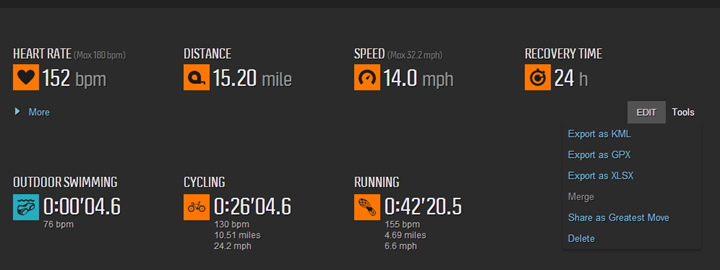
I’ll export out a few files and post them later tonight for those folks wishing to try it out on their favorite websites. Look for them to be posted here in this section once I do that.
[Update: Here’s the sample files from my workouts. Included is a file sample set of every sport type – indoor swim, outdoor swim, bike, run, and multisport workout.]
Data Fields:
Below are the data fields that can be configured within the Ambit2:
Note that for the 2S, you will not get any of the Altitude or Environment data fields except ‘Attitude Current’. For both watches, you can display heart rate fields as BPM or % of Max HR.
Here are the swimming data fields:
All data fields can be displayed as imperial or metric (but has to be defined on the entire watch). Additionally, compass can be displayed as mils or degrees. GPS formats that you can select are as follows:
For each ‘sport’ you define (custom or default), you can configure 8 data pages. Each page can include from either 2 or 3 pieces of information, and apps can display a single piece of information. You can always create an app to simply display a single value from above.
There is a limitation of 8 active sports loaded onto the watch at at time, but you can have other sports non-active in your Movescount account and sync them as needed.
Compatible Ambit Accessories:
Accessories for the Ambit is actually an unusually interesting subject. There are effectively two classes of compatible accessories with the Suunto lineup. The first is their proprietary sensors (they call them POD’s) that only work with Suunto devices). The second is open ANT+ accessories that work with any device in the ANT+ ecosystem (hundreds of devices and hundreds of phone apps). One is expensive. One is cheap. Branding doesn’t matter when it comes to functionality, for the most part virtually every ANT+ accessory is built in the same factory by the same company and just rebranded to the various companies you know and see.
Thus in the below chart I’ve included both the proprietary accessories, as well as the ANT+ accessories. It should be obvious though that buying the Suunto accessories at this time would be downright silly (the one exception is the footpod, which actually is both Suunto ANT and ANT+ compatible, but even then that only matters if you have older Suunto devices). Just buy the open ANT+ accessories that work with any device, should you switch down the road (or add other devices).
| Product | Street Price | Amazon | |
|---|---|---|---|
| 2013 Recommendations: Running GPS Watches | |||
| 2014 Giveaway Extravaganza | |||
| 2014 Summer Recommendations: Running Watches | |||
| 2014 Winter Recommendations: Running Watches | |||
 | PowerTap G3 ANT+ Power Meter (Hub) $790 (hub only) | $790 (hub only) | Amazon |
 | PowerTap Pro ANT+ Power Meter (Hub) $899 | $899 | Amazon |
| Garmin ANT+ Heart Rate Strap (Classic Plastic Strap) - HRM1 $37.00 | $37.00 | Amazon | |
| Garmin ANT+ Heart Rate Strap (Premium Soft-Strap) - HRM2 $69.00 | $69.00 | Amazon | |
 | Garmin ANT+ Heart Rate Strap (Premium Soft-Strap) - HRM3 $50 | $50 | Amazon |
 | Garmin ANT+ Running Footpod (Mini) $45 | $45 | Amazon |
 | Garmin ANT+ Speed/Cadence Cycling Sensor (GSC-10) $35.00 | $35.00 | Amazon |
 | Motorola ANT+ Speed/Cadence Cycling Sensor (Quick Install) - BEST! $55.00 | $55.00 | Amazon |
 | Power2Max ANT+ Power Meter $970 (no cranks) | $970 (no cranks) | N/A |
 | PowerCal ANT+ Estimated Power Meter $99 | $99 | Amazon |
 | SRAM Quarq Cinqo (Original) ANT+ Power Meter Discontinued | Discontinued | Amazon |
 | SRAM Quarq Elsa & RED ANT+ Power Meter $1,600 (with cranks, no chainrings) | $1,600 (with cranks, no chainrings) | Amazon |
 | SRAM Quarq Riken ANT+ Power Meter $1,200 (with cranks, no chainrings) | $1,200 (with cranks, no chainrings) | Amazon |
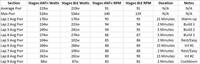 | Stages ANT+/Bluetooth Smart Power Meter $699 | $699 | N/A |
 | Suunto ANT/ANT+ Running Footpod (good for both ANT types) $70.00 | $70.00 | Amazon |
| Suunto Ambit 1/2/2s Charging Cable $29.00 | $29.00 | Amazon | |
| Suunto Bike Mount Kit (for mounting any watch onto handlebars) $10.00 | $10.00 | Amazon | |
| Suunto-ANT (not ANT+) Bike Cadence Sensor Pod - Suunto-Devices Only $59.00 | $59.00 | Amazon | |
| Suunto-ANT (not ANT+) Bike Speed Sensor Front Wheel Pod - Suunto-Devices Only $70.00 | $70.00 | Amazon | |
| Suunto-ANT (not ANT+) Bike Speed Sensor Pod - Suunto-Devices Only $59.00 | $59.00 | Amazon | |
| Suunto-ANT (not ANT+) Heart Rate Strap - Suunto-Devices Only $72.00 | $72.00 | Amazon |
As you can see above, there’s a lot of compatible stuff from companies other than Suunto. I don’t simply just show you the Suunto accessories. Instead, I’m showing you everything that I use that’s compatible. I see no reason to buy a Suunto branded item when an identical item branded with a different logo costs half as much (or is twice as good for half as much). Just the way I am.
Note that the Ambit does NOT contain any Bluetooth or Bluetooth Smart technology/chips in it, thus is not compatible with any Bluetooth Sensors, nor can it connect directly to phones. Further, it does NOT at this time support the ability to wirelessly transfer workout files (FIT files) to phones like some of the Garmin watches can do when combined with the Wahoo Fitness iPhone/iPod/iPad adapter.
Bugs that I saw:
The firmware that I tested for this review was the final shipping firmware that’s included on units arriving this week to customers. Within that context I’ve actually seen no critical show-stopper bugs. There are things I don’t like (i.e. the lack of footpod settings for using GPS over it), and bugs that make using the watch annoying. But, I haven’t seen or had any incidents where the unit flat-out stopped working or otherwise corrupted my experience (either from a display or data standpoint).
Smaller less critical bugs that I have seen are:
– Issues with pairing ANT+ accessories: Routinely accessories would not pair (initial pairing), across both units and a myriad of ANT+ devices. The sensor would pair just fine to other units, but not the Ambit’s. I talked with Suunto about this and they have confirmed they see it as well in some cases, and are working on a fix.
– Issues with edge case scenario data fields: As noted in the airplane I saw bugs with lack of high speeds (i.e. 500MPH) or high altitudes (about 30,000ft). In talking Suunto, they did this on purpose to filter out potential bad data points. Nonetheless, they are looking to fix this in an upcoming update.
– Occasional ANT+ power drop Issues: I can’t be 100% certain that this is an Ambit issue, or some other communications impacting issue in my place. However, I did see a handful of ANT+ power meter drops where the Ambit dropped the power meter channel, but other ANT+ head units maintained the channel. This is going to take longer monitoring in controlled environments (like inside where I noticed it) to see if this is a bigger issue.
– Inability to see swimming data mid-length: This may not be a bug per-se, but it’s annoying enough to me that I’m declaring it a bug. As it stands today you cannot glance at your wrist mid-stroke or mid-length and view data on your current interval (pace/split/time/anything). Instead, you have to stop and press the ‘Next’ button to view it. I’ve asked Suunto about this, and they were open to suggestions on how to handle it. I suggested they do what everyone else does and simply update the screen shortly after the flip/turn at the end of each length. That’s all I’m looking for. [Update: The swimming screensaver has been removed in an Aug 30th, 2013 firmware update]
That’s not to say there aren’t more bugs (because I can guarantee there likely are). It’s just that I’m not seeing any others for the scenarios I’ve tested as outlined in this review. Just like there were edge cases I found with the airplane flight, there are likely also edge cases that others will find too.
Differences between the Ambit2 and the Ambit2 S:
While I’ve covered the majority of the differences throughout the article, here are the core areas that are different between the two units:
Barometric Altimeter: The Ambit2 has a barometric altimeter via an internal pressure sensor. The Ambit2 S does not, instead relying on GPS altitude data. Note that the original Ambit1 does have this sensor (barometric altimeter), but it doesn’t have FusedAlti (the combination of GPS and barometric altimeter).
Temperature Sensor: The Ambit2 has an internal temperature sensor (used in conjunction with the altimeter). The Ambit2 S does not. The original Ambit1 does have this sensor.
Screens: Due to lack of barometric altimeter, the Ambit2 S does NOT include the alti-baro screen. Additionally, current Ascent/Descent and Vertical Speed functions are not present in the Ambit2 S. However, they are considering adding these back in via firmware update, based on GPS data instead (and the stability seen thus far).
Compass: The compass is not within the main modes of the Ambit2 S, however it is still offered via the start menu as a temporary screen. The thinking behind this being that the Ambit2 is focused more towards outdoor/hiking, whereas the Ambit2 S is more towards the performance athlete. Again, the compass is still there, just not as readily accessible.
Size/Weight: As seen earlier in the review in the size comparison section, the Ambit2 is slightly heavier than the Ambit2 S, as well as just a touch thicker (in terms of depth).
Battery Life: The Ambit2 S has a GPS-on battery life of 25 hours (every-60s), whereas the Ambit2 has upwards of 50 hours (every 60s). At 1-second recording, it’s 8 hours and 15 hours.
Price: The Ambit2 S is the least expensive model, starting at $400, versus the Ambit2 starts at $500 (plus more for heart rate strap or Sapphire versions).
Colors: The Ambit2 S offers three colors (Graphite/Lime/Red), while the Ambit2 offers three slightly different colors (Sapphire/Black/Silver). In this review you see the Lime (2S) and Sapphire editions (Ambit2)
Based on what I’m seeing with the GPS altimeter, I wouldn’t have any problem recommending the Ambit2 S over the Ambit2 for triathletes or cyclists in some situations. Ironman finishers with power meters are going to have some challenges with the 2S due to the lack of battery. On the altimeter side, as you saw in my climb data, it was pretty darn close. And the other functions (temperature sensor) just aren’t of much use to most performance athletes (I’m not saying they aren’t interesting as I’m a data geek too, but I’ve yet to hear a training-specific reason in three years of devices having temperature recorded as to why it’s useful to know the current temperature you’re in).
Note: Because this can be a bit confusing (and really important), I specifically sent Suunto this small section and asked them to validate it ahead of the review.
Existing original Ambit Owners:
If there’s one thing that won’t make existing original Ambit owners happy – it’s the fact that almost none of these new features I’ve discussed are making it to the original Ambit. In fact, the only feature that will be made available on the original Ambit is additional App logic relate to saving app state and ‘If’ statements in the code (and this doesn’t even require a firmware update). No doubt, these are great improvements within the App Zone functionality – but in comparison to the wide swath of features being added to the Ambit2, it’s going to come across as a big slap in the face.
While part of the firmware changes are dependent on updates to both the units CPU and GPS chipsets (same type, but just newer versions in the Ambit2), Suunto has argued that many of the changes simply wouldn’t have required additional processing power. I don’t really buy that. For example, the recording of ANT+ power meters would have required no more processing power than recording heart rate or cadence data (done today). I could potentially understand the swimming calculations or dual-app pieces requiring more CPU, but others such as multisport mode are a tough one to believe as well.
The case of not updating the existing Ambit is especially of note due to the age of the previous original Ambit only being about a year old. Further is that Suunto had made quite a big deal at trade shows, consumer events, and in the media about their plans to ‘continually upgrade’ the watch. You can see this starting at about the 1:15 marker in this video from a year ago. Or in this video at the 25-second marker, one of their sponsored athletes working the booth talked about year over year software updates.
And, to be fair – these updates did happen numerous times in calendar year 2012 – with the addition of new features to the original Ambit. And today’s update to Movescount does extend some of the new app functionality to the original Ambit. That said, in talking with Suunto, the last firmware update to the Ambit1 will be a near-term bug-fix only update. No new features will be added to the Ambit1 going forward.
Perhaps with some additional consumer pressure we’ll see a larger set of the features ported from the Ambit2 back into the firmware updates for the Ambit1.
Update May 7th, 2013: As a result of said pressure and feedback, Suunto has announced a series of changes and updates they’ll be making to the Ambit1 (original Ambit). You can read the full announcement letter here.
Product Comparison Tables:
You can utilize the below comparison table that’s dynamically updated over time (so as features change via firmware) to compare the different watches that I’ve reviewed – including the Ambit2, 2S and original Ambit1. Note the key part being ‘I’ve reviewed’. There are no doubt many other great watches on the market, it’s just that if I haven’t reviewed it, I don’t feel right including it based on some marketing fluff. However, with that said – I’d also suggest that within the GPS running/hiking/triathlon market, I’ve reviewed virtually every major product that you’d want to be looking at.
Since the Ambit is a bit of a higher end product (actually, the most expensive GPS watch on the market), if you’re looking for a more wallet-friendly option, see my GPS recommendations post from a few months ago.
| Function/Feature | Suunto Ambit2 | Suunto Ambit2 S | Suunto Ambit | Garmin Fenix | Garmin Forerunner 910XT |
|---|---|---|---|---|---|
| Copyright DC Rainmaker - Updated April 29th, 2021 @ 5:06 am New Window | |||||
| Price | $319 | $219 | $400.00/Discontinued | $299 (on sale) | $399 |
| Product Announcement Date | APR 29, 2013 | APR 29, 2013 | Jan 18, 2012 | JUL 10, 2012 | OCT 4, 2011 |
| Actual Availability/Shipping Date | May 2013 | May 2013 | Apr 2012 | AUG 2012 | JAN-APR 2012 |
| GPS Recording Functionality | Yes | Yes | Yes | Yes | Yes |
| Data Transfer | USB | USB | USB | USB & Bluetooth Smart | ANT+ Wireless |
| Waterproofing | Yes - 100m | Yes - 50m | Yes - 100m | Yes - 50m | Yes - 50m |
| Battery Life (GPS) | 50 hours | 25 hours | 50 hours | 50 hours | 20 Hours |
| Recording Interval | Variable | Variable | Variable | 1s to variable | 1s or Smart |
| Alerts | Sound/Visual | Sound/Visual | Sound/Visual | Vibrate/Sound/Visual | Vibrate/Sound/Visual |
| Backlight Greatness | Great | Great | Great | Great | Great |
| Ability to download custom apps to unit/device | Yes | Yes | Yes | No | No |
| Acts as daily activity monitor (steps, etc...) | No | No | No | No | No | Connectivity | Suunto Ambit2 | Suunto Ambit2 S | Suunto Ambit | Garmin Fenix | Garmin Forerunner 910XT |
| Bluetooth Smart to Phone Uploading | No | No | No | Yes | Via Wahoo Fitness Adapter |
| Phone Notifications to unit (i.e. texts/calls/etc...) | No | No | No | Yes | No |
| Live Tracking (streaming location to website) | No | No | No | Yes (as of Feb 2014) | No |
| Emergency/SOS Message Notification (from watch to contacts) | No | No | No | No | No |
| Built-in cellular chip (no phone required) | No | No | No | No | No | Cycling | Suunto Ambit2 | Suunto Ambit2 S | Suunto Ambit | Garmin Fenix | Garmin Forerunner 910XT |
| Designed for cycling | Yes | Yes | Yes | Yes | Yes |
| Power Meter Capable | Yes | Yes | No | No | Yes |
| Power Meter Configuration/Calibration Options | Yes | Yes | N/A | N/A | Yes |
| Power Meter TSS/NP/IF | No | No | N/A | N/A | Yes |
| Speed/Cadence Sensor Capable | Yes | Yes | Yes | Yes (full support added Sept 2013) | Yes | Running | Suunto Ambit2 | Suunto Ambit2 S | Suunto Ambit | Garmin Fenix | Garmin Forerunner 910XT |
| Designed for running | Yes | Yes | Yes | Yes | Yes |
| Footpod Capable (For treadmills) | Yes (internal accelerometer) | Yes (internal accelerometer) | Yes | Yes | Yes |
| Running Dynamics (vertical oscillation, ground contact time, etc...) | No | No | No | No | No |
| VO2Max Estimation | Yes | Yes | Yes | No | No |
| Race Predictor | No | No | No | No | No |
| Recovery Advisor | Yes | Yes | No | No | No |
| Run/Walk Mode | No | No | No | No | Yes | Swimming | Suunto Ambit2 | Suunto Ambit2 S | Suunto Ambit | Garmin Fenix | Garmin Forerunner 910XT |
| Designed for swimming | Yes | Yes | No | No | Yes |
| Openwater swimming mode | Yes | Yes | N/A | N/A | Yes |
| Lap/Indoor Distance Tracking | Yes | Yes | N/A | N/A | Yes |
| Record HR underwater | No | No | No | No | No |
| Openwater Metrics (Stroke/etc.) | Yes | Yes | N/A | N/A | Yes |
| Indoor Metrics (Stroke/etc.) | Yes | Yes | N/A | N/A | Yes |
| Indoor Drill Mode | Yes | Yes | N/A | N/A | No |
| Indoor auto-pause feature | No | No | N/A | N/A | No |
| Change pool size | Yes | Yes | N/A | N/A | Yes |
| Indoor Min/Max Pool Lengths | 15m/y to 1,200m/y | 15m/y to 1,200m/y | N/A | N/A | 20m/22y to 100y/m |
| Ability to customize data fields | Yes | Yes | N/A | N/A | Yes |
| Captures per length data - indoors | Yes | Yes | N/A | N/A | Yes |
| Indoor Alerts | No | No | N/A | N/A | Yes | Triathlon | Suunto Ambit2 | Suunto Ambit2 S | Suunto Ambit | Garmin Fenix | Garmin Forerunner 910XT |
| Designed for triathlon | Yes | Yes | No | No | Yes |
| Multisport mode | Yes | Yes | N/A | N/A | Yes | Workouts | Suunto Ambit2 | Suunto Ambit2 S | Suunto Ambit | Garmin Fenix | Garmin Forerunner 910XT |
| Create/Follow custom workouts | No | No | No | Yes (As of Dec 6, 2013) | Yes |
| On-unit interval Feature | Barely | Barely | No | Yes (As of Dec 6, 2013) | Yes |
| Training Calendar Functionality | No | No | No | No | Yes | Functions | Suunto Ambit2 | Suunto Ambit2 S | Suunto Ambit | Garmin Fenix | Garmin Forerunner 910XT |
| Auto Start/Stop | Yes | Yes | No | Yes | Yes |
| Virtual Partner Feature | No | No | No | Yes | Yes |
| Virtual Racer Feature | No | No | No | No | Yes |
| Records PR's - Personal Records (diff than history) | No | No | No | No | No |
| Tidal Tables (Tide Information) | No | No | No | No | No |
| Weather Display (live data) | No | No | No | No | No | Navigate | Suunto Ambit2 | Suunto Ambit2 S | Suunto Ambit | Garmin Fenix | Garmin Forerunner 910XT |
| Follow GPS Track (Courses/Waypoints) | Yes | Yes | Yes | Yes | Yes |
| Markers/Waypoint Direction | Yes | Yes | No | Yes | No |
| Routable/Visual Maps (like car GPS) | No | No | No | No | No |
| Back to start | Yes (added Aug 30, 2013) | Yes (added Aug 30, 2013) | Yes (point to point only) | Yes | Yes |
| Impromptu Round Trip Route Creation | No | No | No | No | No |
| Download courses/routes from phone to unit | No | No | No | Yes | No | Sensors | Suunto Ambit2 | Suunto Ambit2 S | Suunto Ambit | Garmin Fenix | Garmin Forerunner 910XT |
| Altimeter Type | Barometric, GPS (FusedAlti) | GPS | Barometric | Barometric | Barometric |
| Compass Type | Magnetic | Magnetic | Magnetic | Magnetic | GPS |
| Heart Rate Strap Compatible | Yes | Yes | Yes | Yes | Yes |
| ANT+ Heart Rate Strap Capable | Yes | Yes | Yes | Yes | Yes |
| ANT+ Speed/Cadence Capable | Yes | Yes | Yes | Yes | Yes |
| ANT+ Footpod Capable | Yes | Yes | Yes | Yes | Yes |
| ANT+ Power Meter Capable | Yes | Yes | No | No | Yes |
| ANT+ Remote Control | No | No | No | Yes | No |
| ANT+ eBike Compatibility | No | No | No | No | No |
| Shimano Di2 Shifting | No | No | No | No | |
| Bluetooth Smart HR Strap Capable | No | No | No | No | No |
| Bluetooth Smart Speed/Cadence Capable | No | No | No | No | No |
| Bluetooth Smart Footpod Capable | No | No | No | No | No |
| Bluetooth Smart Power Meter Capable | No | No | No | No | No |
| Temp Recording (internal sensor) | Yes | No | Yes | Yes | No |
| Temp Recording (external sensor) | No | No | No | Yes | No | Software | Suunto Ambit2 | Suunto Ambit2 S | Suunto Ambit | Garmin Fenix | Garmin Forerunner 910XT |
| PC Application | Moveslink Agent | Moveslink Agent | Moveslink Agent | Basecamp | GTC/ANT Agent |
| Web Application | Movescount | Movescount | Movescount | Garmin Connect | Garmin Connect |
| Phone App | Suunto Movescount | Movescount | Suunto Movescount | Garmin Basecamp (iOS) | iOS/Android |
| Ability to Export Settings | Yes (online) | Yes (online) | Yes (online) | Yes (profiles XML) | No | Purchase | Suunto Ambit2 | Suunto Ambit2 S | Suunto Ambit | Garmin Fenix | Garmin Forerunner 910XT |
| Amazon | Link | Link | Link | Link | Link | DCRainmaker | Suunto Ambit2 | Suunto Ambit2 S | Suunto Ambit | Garmin Fenix | Garmin Forerunner 910XT |
| Review Link | Link | Link | Link | Link | Link |
Remember to click the ‘Expand Results’ button as it’ll show a gazillion more rows than the quick preview above. Or, you can mix and match your own comparison table here with products that are of interest to you.
Pros and Cons:
As always, I’d suggest that the below pros and cons is highly concentrated, and doesn’t really cover all the details of the 11,000+ words above. But, with that warning, here we go:
Pros:
– Multisport mode is now included, and customized creation of these modes is neat
– Supports power meters
– New App Functionality increases ability for unit to be customized
– Now supports swimming (openwater and pool)
– FusedAlti helps in narrowing the gap between GPS and barometric altimeters
– Movescount site updates fairly impressive in some areas
– Route navigation forward and backwards is handy
Cons:
– Multisport mode needs transition times added (manual workaround is semi-functional)
– Ambit2 S battery is tough for iron-distance triathletes with power meters
– No vibration alarms on any of the Ambits
– No proper Trackback feature for getting un-lost [Update: Firmware update added it Aug 30th, 2013)
– Indoor swimming screensaver screen sucks [Update: Firmware fixed Aug 30th, 2013)
Again, there are lots of little details that I’ve sprinkled throughout the review that are worth paying attention to.
Summary:
It’s been a while since I’ve been excited about a triathlon or multisport watch. Mostly because most of them in the market today don’t really do all three legs of a triathlon. Doing bicycling and running and declaring yourself a triathlon watch is like saying you’ve delivered baby after six months of pregnancy. Both the Ambit2 and Ambit2 S deliver on all three sports for triathlon, and they have multisport mode – critical for racing.
The next area to look at is whether the watch is good enough to hold its own within any single sport that makes up a triathlon. Meaning, is it still a good running watch? Or a good cycling head unit? In this case, I’d give the unit B+ marks from an individual standpoint in running and cycling, and about a C+ in swimming (until they workout the swimming screensaver thing, then it’s an ‘A’ [Update: Fixed in Aug 30th firmware update]). The main reason I mark it slightly lower in running and cycling is that other units in the market simply have more features (i.e. a real interval feature, workout support, virtual pacing support, nutrition alerts, etc…). For example in running the inability to choose whether speed/distance data comes from GPS or the footpod is a problem. And in cycling, the lack of TSS/NP/IF metrics inbox can be an issue for some.
With that said – I’d still have no problems using it as a triathlon multisport watch (either model). Is it the best overall unit on the market today? Not yet. Could it be? It has the hardware to, just a matter of the software improvements.
When it comes to hiking, navigation and outdoors, I’m seeing minimal improvements over the Ambit1. The addition of FusedAlti is definitely a helper, but not a reason in my mind to go out and upgrade the watch from an existing Ambit. Overall the Ambit2 was more about the sport athletic side than it was about the hiking/outdoor side of things. In many ways, the Ambit as a name for this product may not have actually been a good choice. In reality the Ambit2 and 2S now compete more with the Garmin FR910XT than they do with the Garmin Fenix. Whereas in the past, the Ambit competed more with the Fenix.
Going forward, the increased capabilities of the application engine can and likely will continue to produce some really intriguing options. It’s really too bad though that Suunto didn’t add in a Bluetooth chip to the unit, as that would have significantly opened up the game for connectivity out to the internet. In that single aspect this watch lags behind something like the Fenix, in the power of the phone app side from Fenix.
Overall though I’m impressed with the Ambit2 and think it makes for a solid multisport and outdoor/hiking watch – hopefully one that Suunto will improve upon for years to come.
As always, thanks for reading, and feel free to drop any questions below.
Found this review useful? Here’s how you can help support future reviews with just a single click! Read on…
Hopefully you found this review useful. At the end of the day, I’m an athlete just like you looking for the most detail possible on a new purchase – so my review is written from the standpoint of how I used the device. The reviews generally take a lot of hours to put together, so it’s a fair bit of work (and labor of love). As you probably noticed by looking below, I also take time to answer all the questions posted in the comments – and there’s quite a bit of detail in there as well.
I’ve partnered with Clever Training to offer all DC Rainmaker readers an exclusive 10% discount across the board on all products (except clearance items). You can pickup the Suunto Ambit’s below. Then receive 10% off of everything in your cart by adding code DCR10BTF at checkout. By doing so, you not only support the site (and all the work I do here) – but you also get a sweet discount. And, since this item is more than $75, you get free US shipping as well.
Suunto Ambit2 (with/without HR strap)
Suunto Ambit2 S (with/without HR strap)
Suunto Ambit2 Sapphire (with/without HR strap)
(All colors available)
Additionally, you can also use Amazon to purchase accessories (though, no discount on either from Amazon). Or, anything else you pickup on Amazon helps support the site as well (socks, laundry detergent, cowbells). If you’re outside the US, I’ve got links to all of the major individual country Amazon stores on the sidebar towards the top. Though, Clever Training also ships most places too and you get the 10% discount. Thanks for reading!
As you’ve seen throughout the review there are numerous compatible accessories for the unit. I’ve consolidated them all into the below chart, with additional information (full posts) available on some of the accessories to the far right. Also, everything here is verified by me – so if it’s on the list, you’ll know it’ll work. And as you can see, I mix and match accessories based on compatibility – so if a compatible accessory is available at a lower price below, you can grab that instead.
| Product | Street Price | Amazon | |
|---|---|---|---|
| 2014 Summer Recommendations: Triathlon Watches | |||
| 2014 Winter Recommendations: Triathlon Watches | |||
 | PowerTap G3 ANT+ Power Meter (Hub) $790 (hub only) | $790 (hub only) | Amazon |
 | PowerTap Pro ANT+ Power Meter (Hub) $899 | $899 | Amazon |
| Garmin ANT+ Heart Rate Strap (Classic Plastic Strap) - HRM1 $37.00 | $37.00 | Amazon | |
| Garmin ANT+ Heart Rate Strap (Premium Soft-Strap) - HRM2 $69.00 | $69.00 | Amazon | |
 | Garmin ANT+ Heart Rate Strap (Premium Soft-Strap) - HRM3 $50 | $50 | Amazon |
 | Garmin ANT+ Running Footpod (Mini) $45 | $45 | Amazon |
 | Garmin ANT+ Speed/Cadence Cycling Sensor (GSC-10) $35.00 | $35.00 | Amazon |
 | Motorola ANT+ Speed/Cadence Cycling Sensor (Quick Install) - BEST! $55.00 | $55.00 | Amazon |
 | Power2Max ANT+ Power Meter $970 (no cranks) | $970 (no cranks) | N/A |
 | PowerCal ANT+ Estimated Power Meter $99 | $99 | Amazon |
 | SRAM Quarq Cinqo (Original) ANT+ Power Meter Discontinued | Discontinued | Amazon |
 | SRAM Quarq Elsa & RED ANT+ Power Meter $1,600 (with cranks, no chainrings) | $1,600 (with cranks, no chainrings) | Amazon |
 | SRAM Quarq Riken ANT+ Power Meter $1,200 (with cranks, no chainrings) | $1,200 (with cranks, no chainrings) | Amazon |
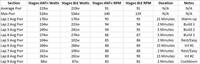 | Stages ANT+/Bluetooth Smart Power Meter $699 | $699 | N/A |
 | Suunto ANT/ANT+ Running Footpod (good for both ANT types) $70.00 | $70.00 | Amazon |
| Suunto Ambit 1/2/2s Charging Cable $29.00 | $29.00 | Amazon | |
| Suunto Bike Mount Kit (for mounting any watch onto handlebars) $10.00 | $10.00 | Amazon | |
| Suunto-ANT (not ANT+) Bike Cadence Sensor Pod - Suunto-Devices Only $59.00 | $59.00 | Amazon | |
| Suunto-ANT (not ANT+) Bike Speed Sensor Front Wheel Pod - Suunto-Devices Only $70.00 | $70.00 | Amazon | |
| Suunto-ANT (not ANT+) Bike Speed Sensor Pod - Suunto-Devices Only $59.00 | $59.00 | Amazon | |
| Suunto-ANT (not ANT+) Heart Rate Strap - Suunto-Devices Only $72.00 | $72.00 | Amazon |
And as always, feel free to post comments or questions in the comments section below, I’ll be happy to try and answer them as quickly as possible. And lastly, if you felt this review was useful – I always appreciate feedback in the comments below. Thanks! Finally, I’ve written up a ton of helpful guides around using most of the major fitness devices, which you may find useful in getting started with the devices. These guides are all listed on this page here.




















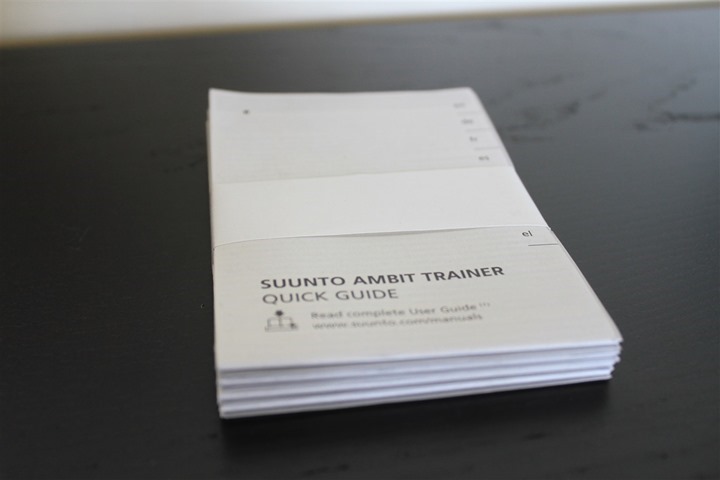

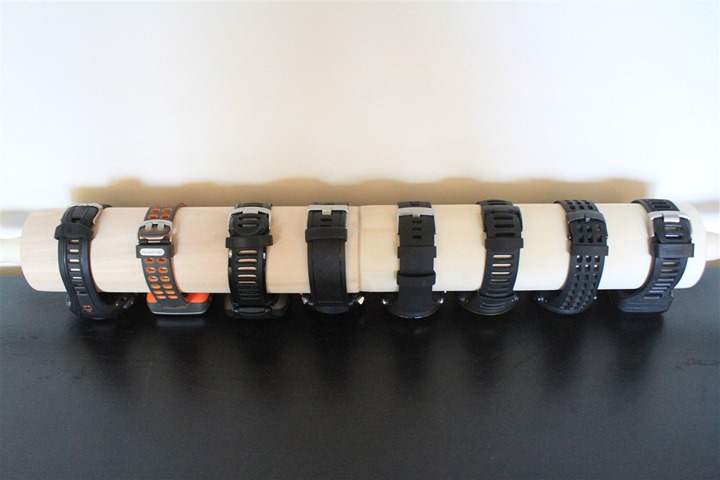


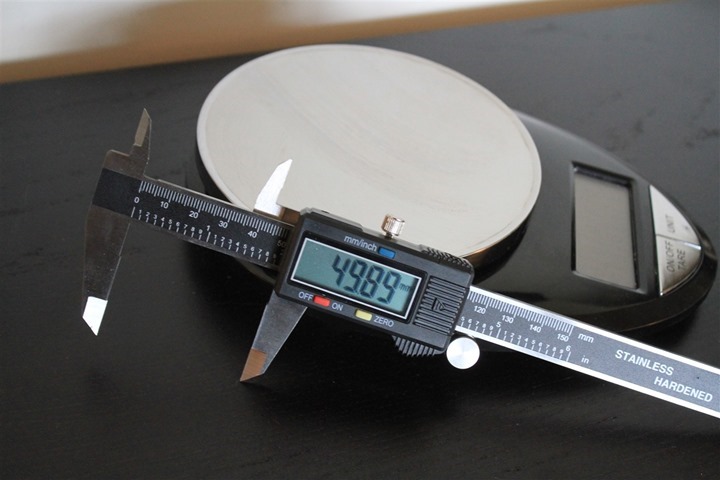
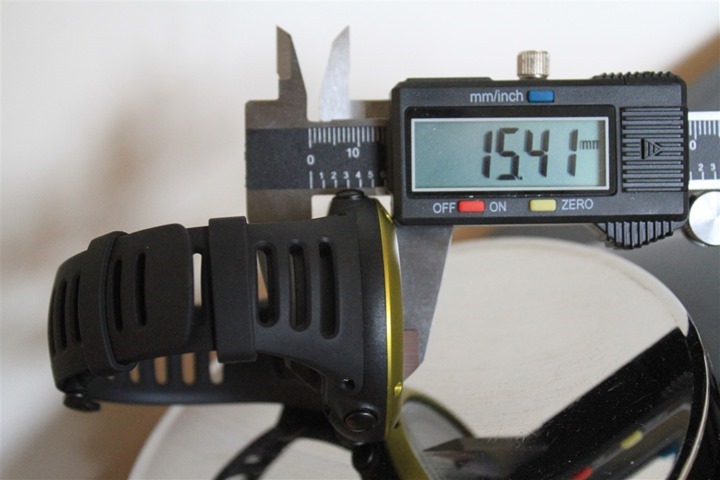




































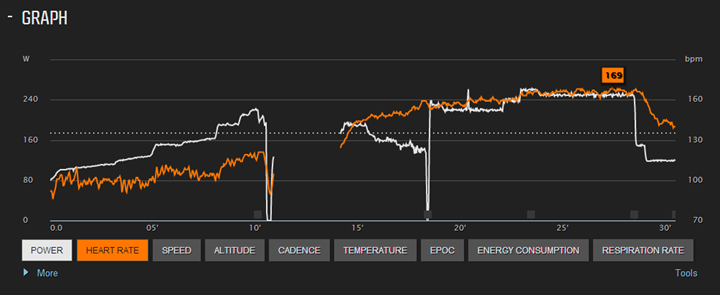
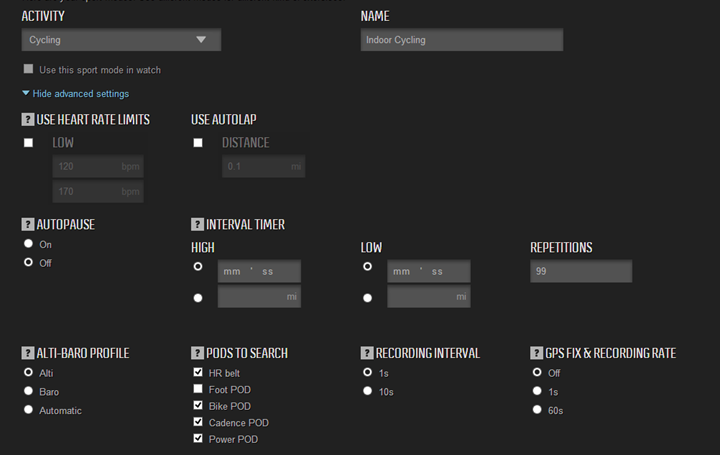















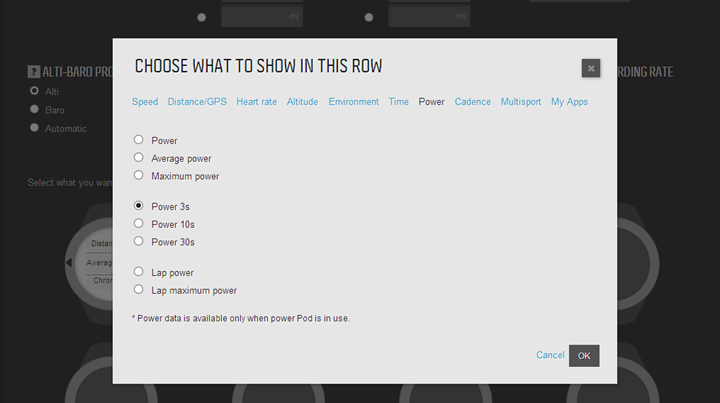







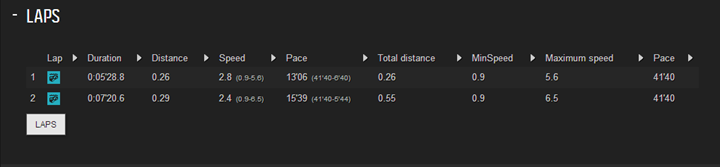




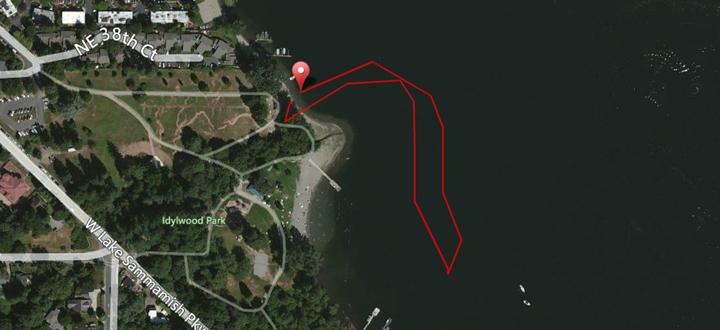











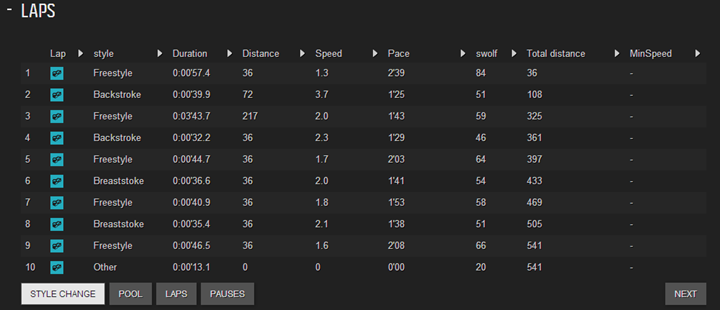
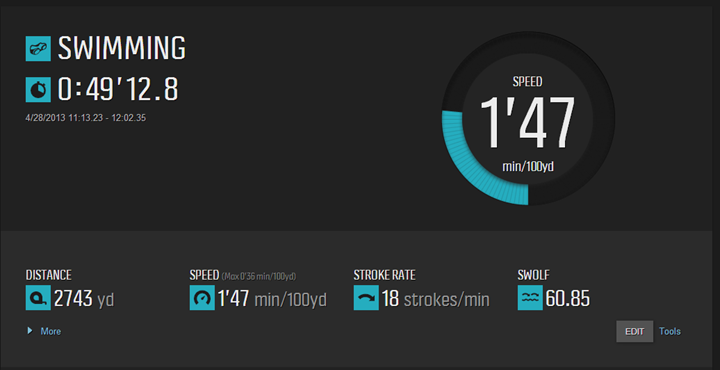
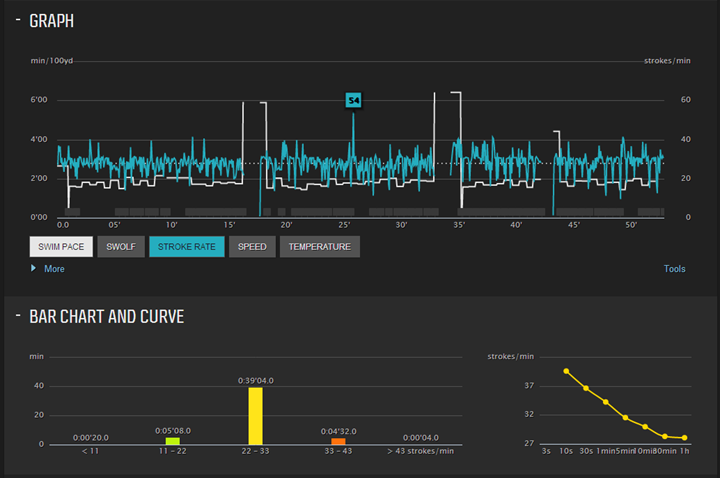










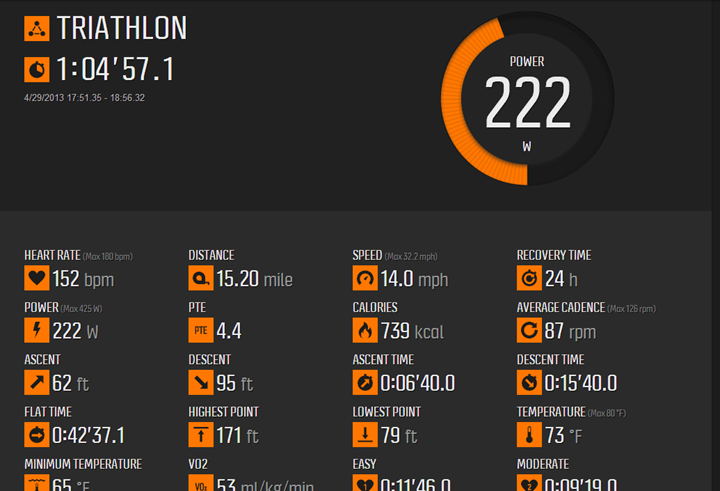
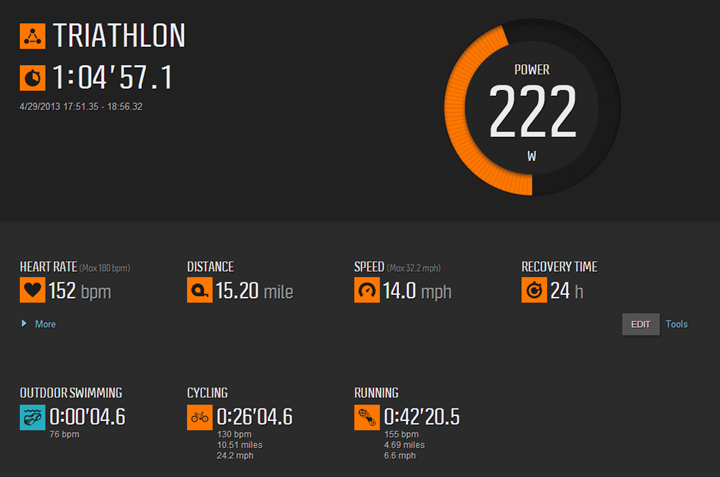
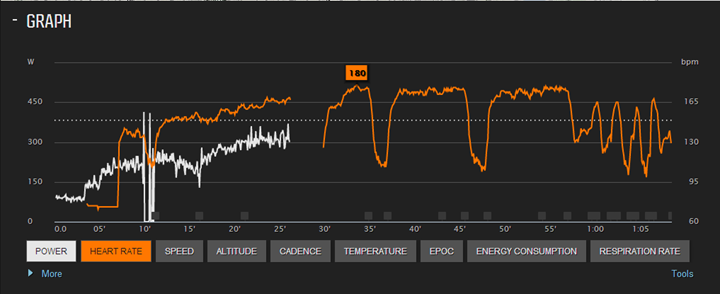
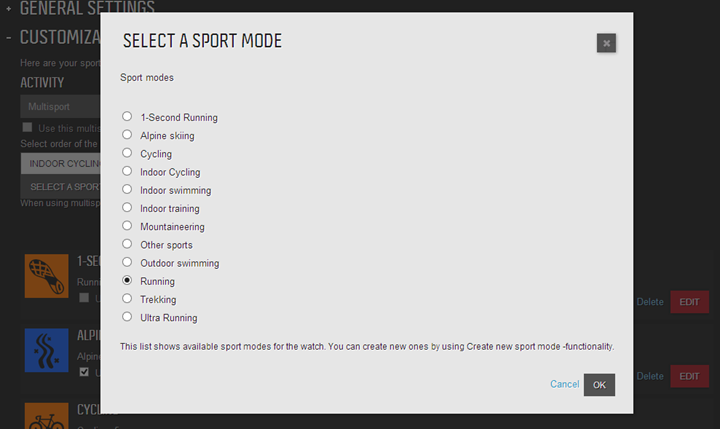
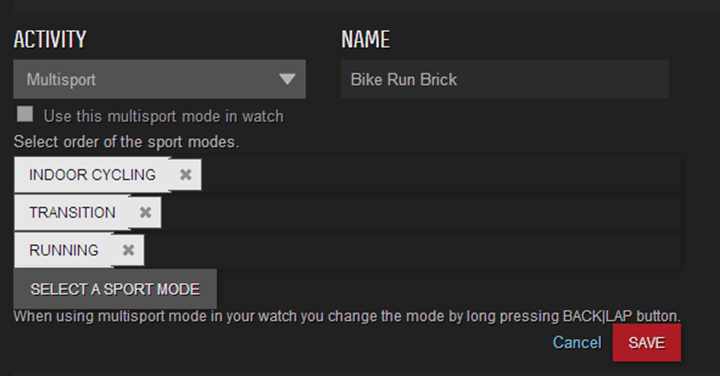


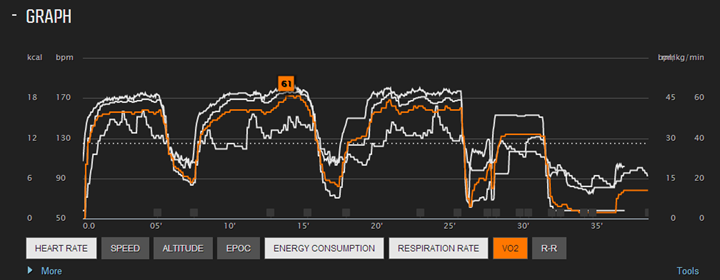











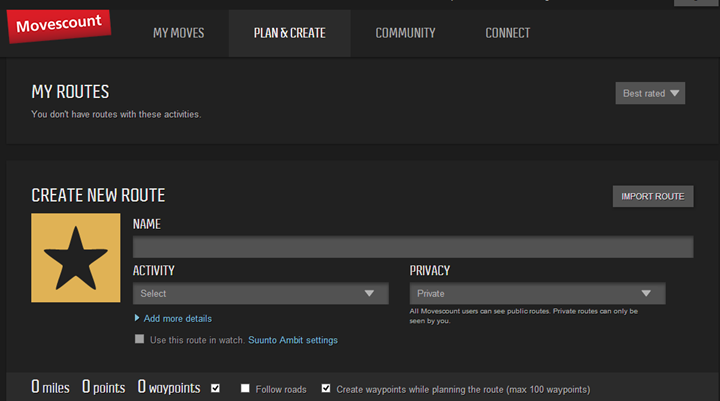
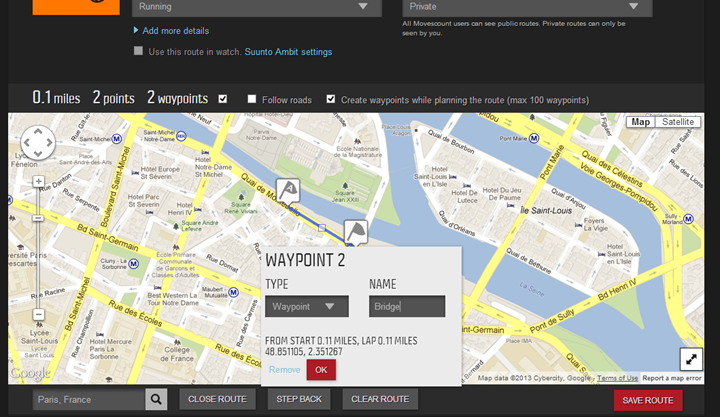
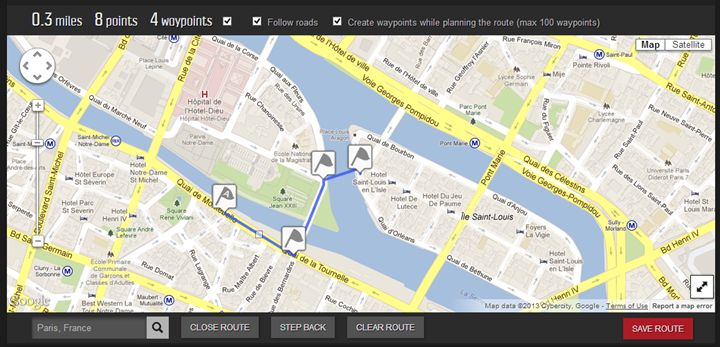
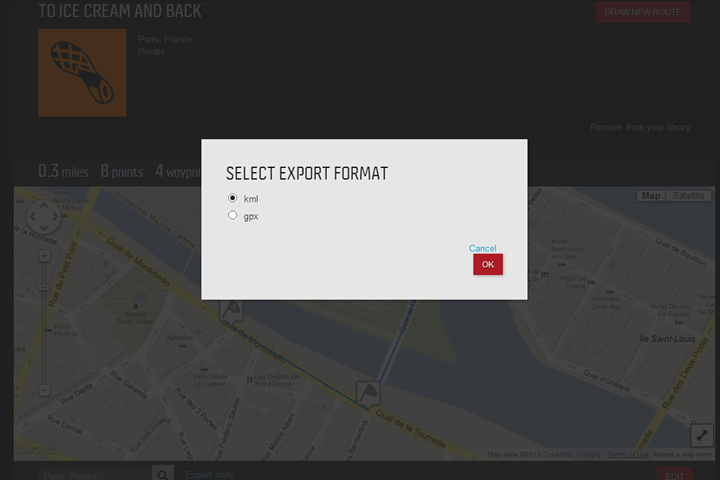
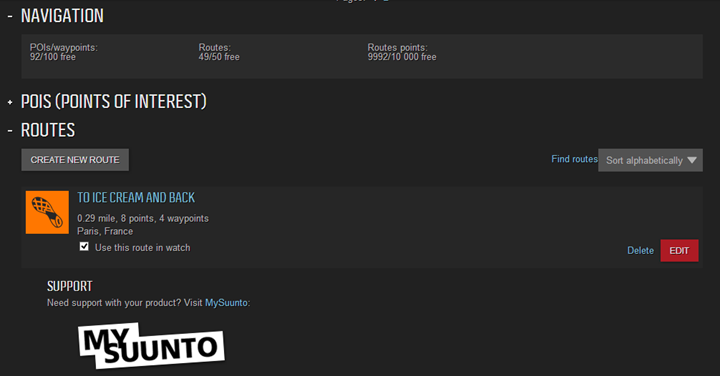












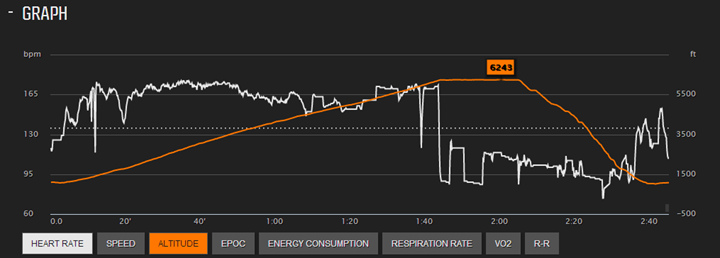






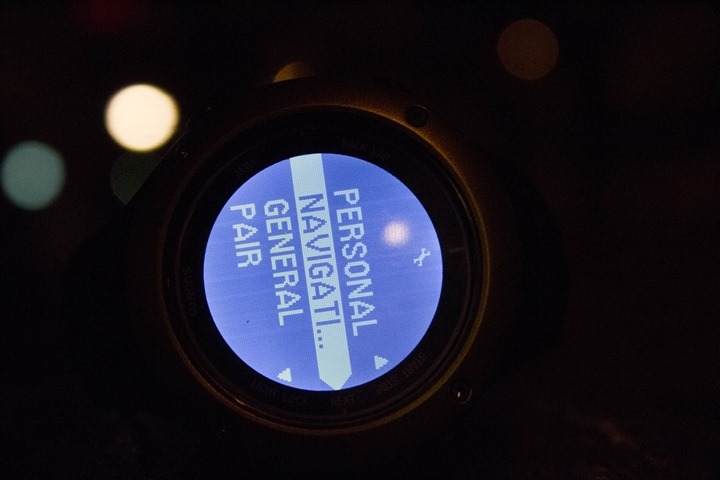



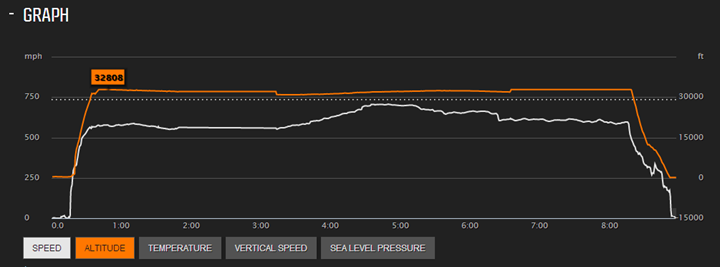

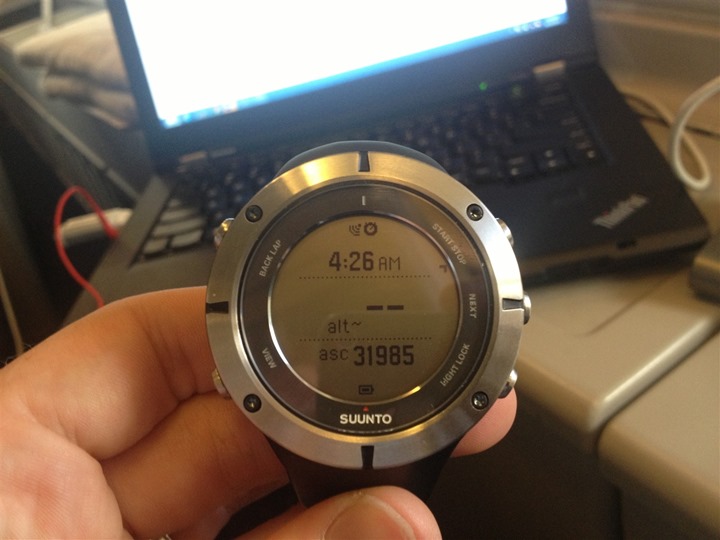
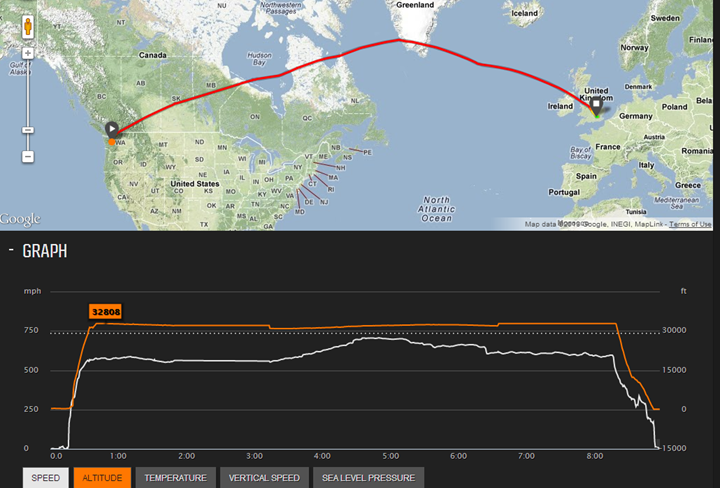


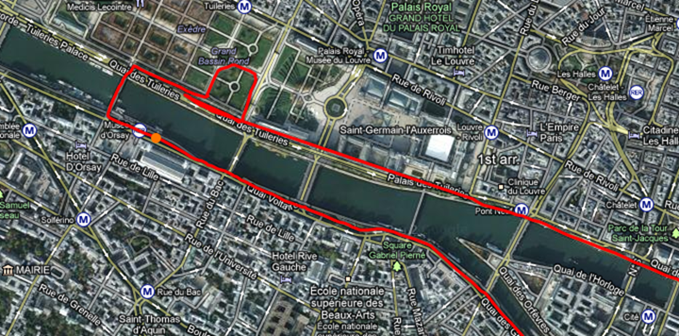

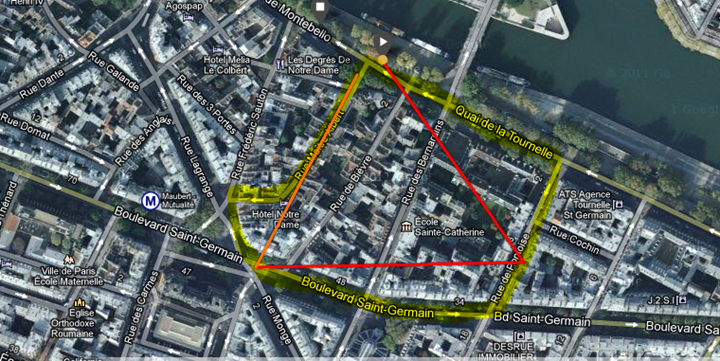
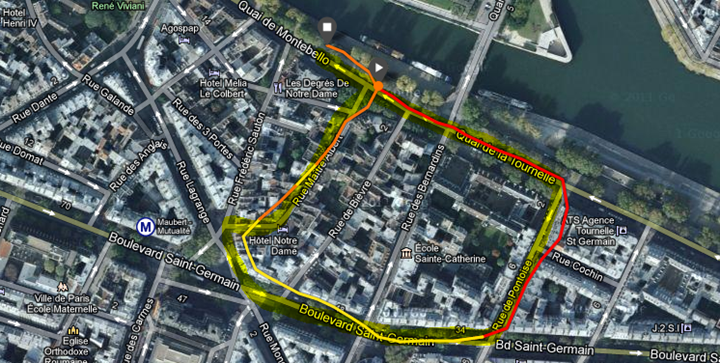

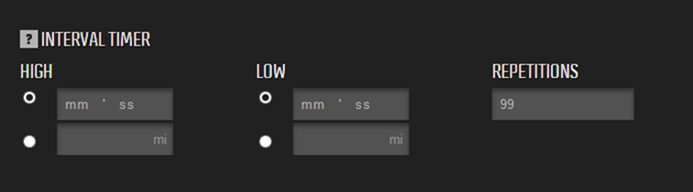
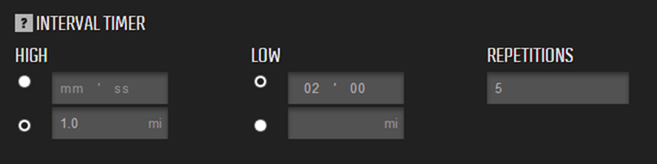
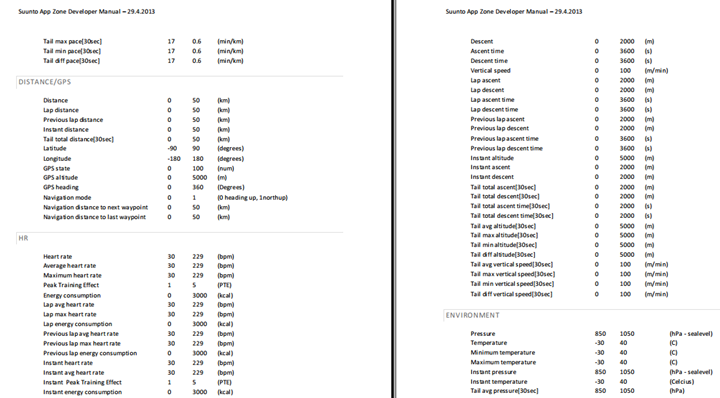
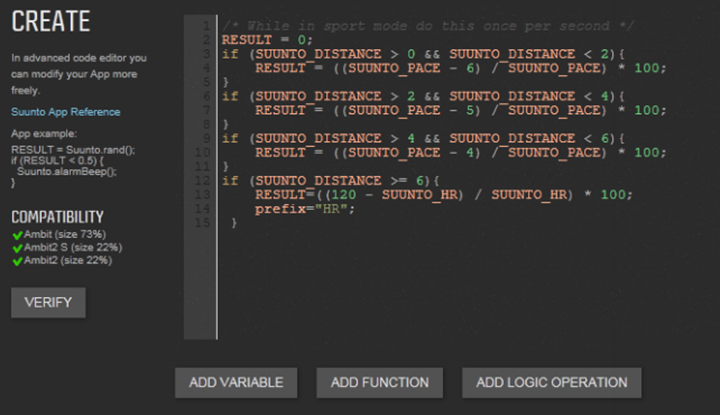
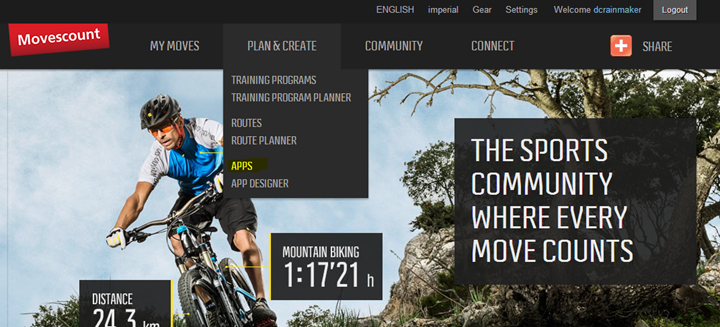
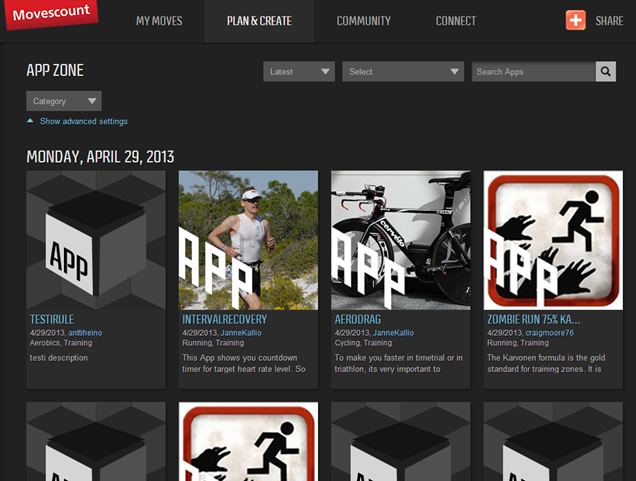
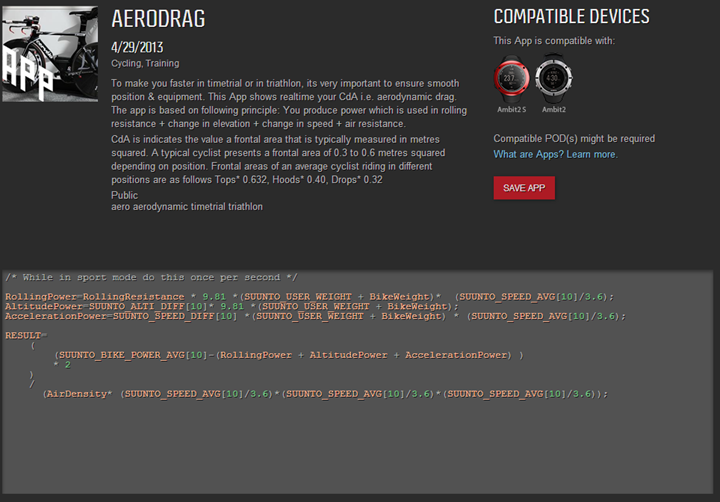
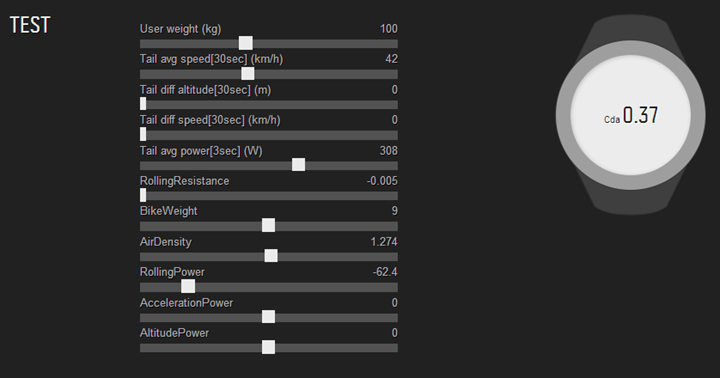
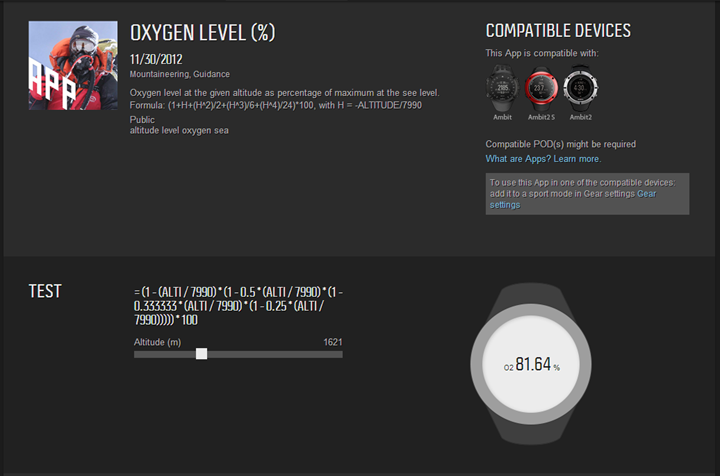
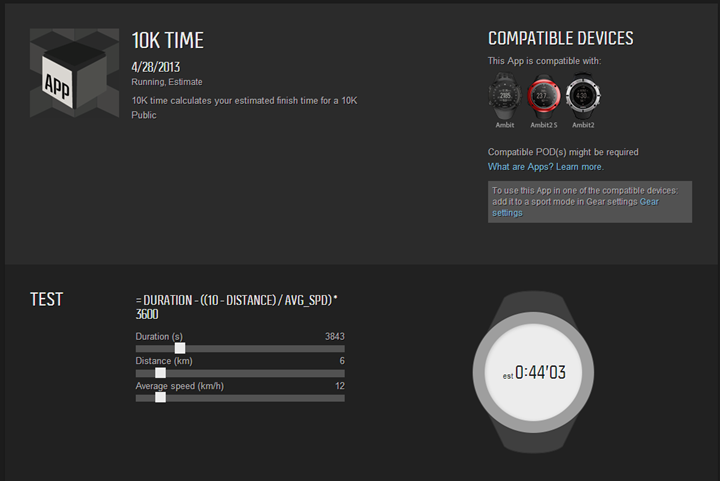
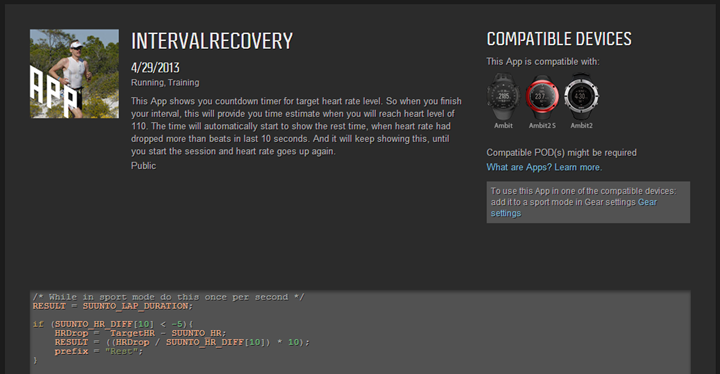
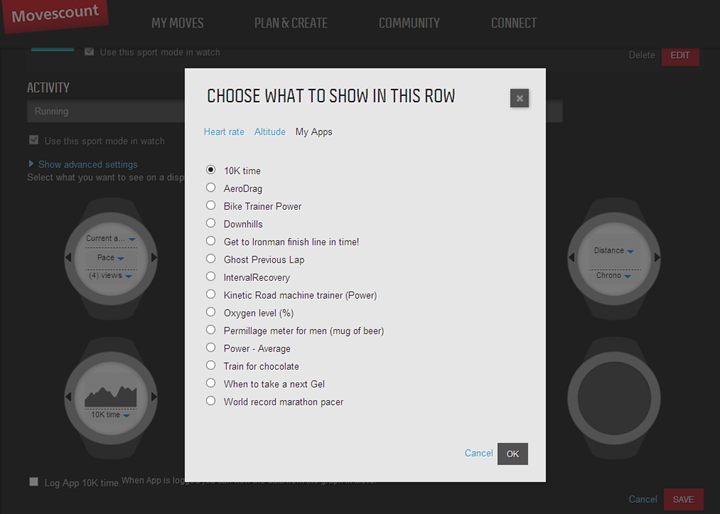
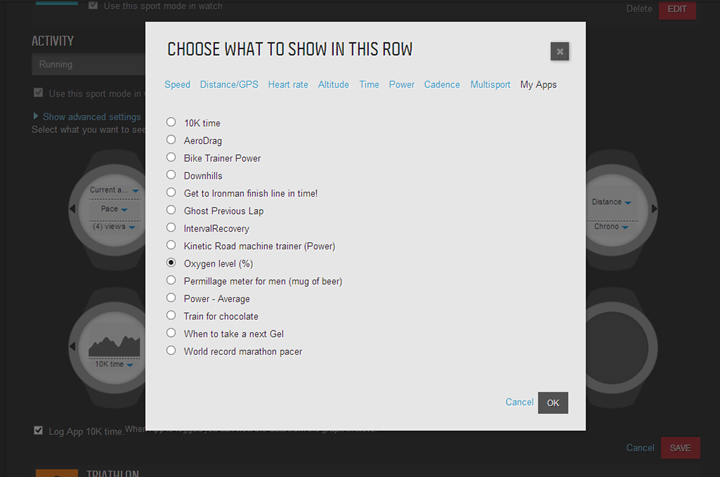


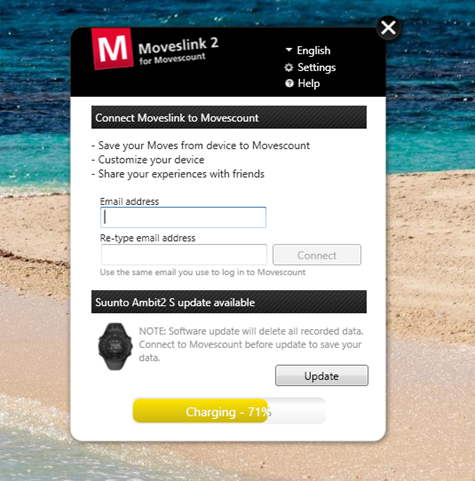
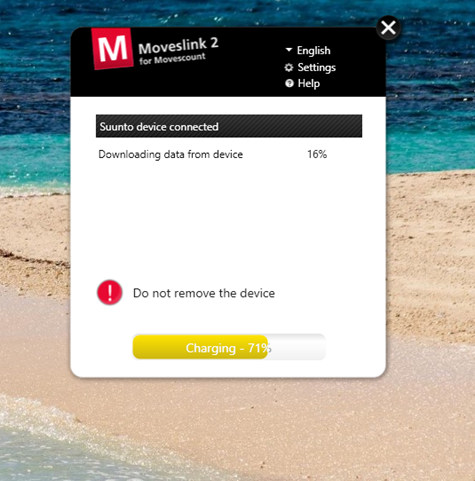
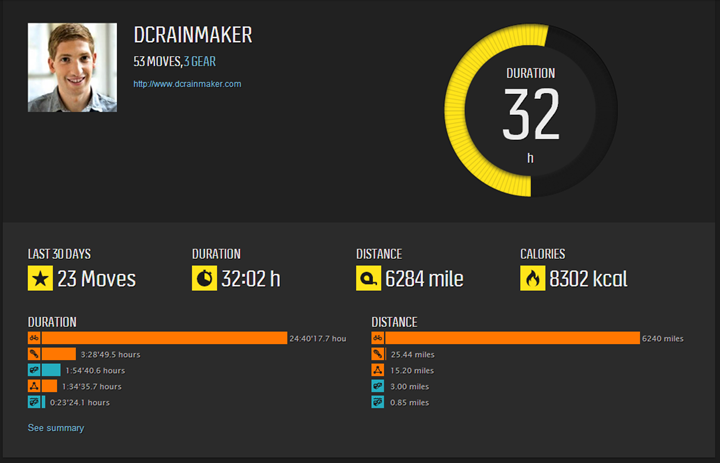
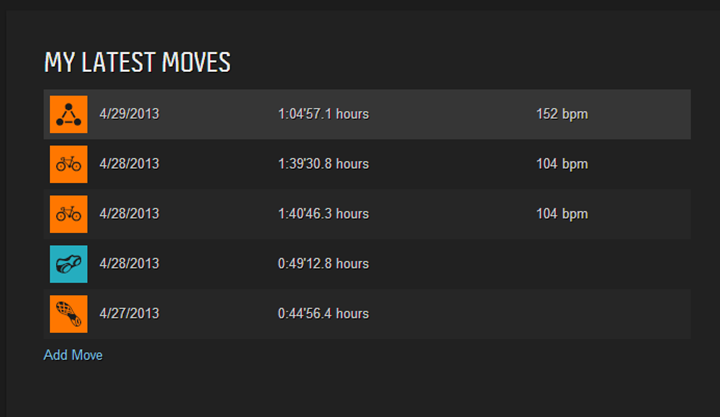
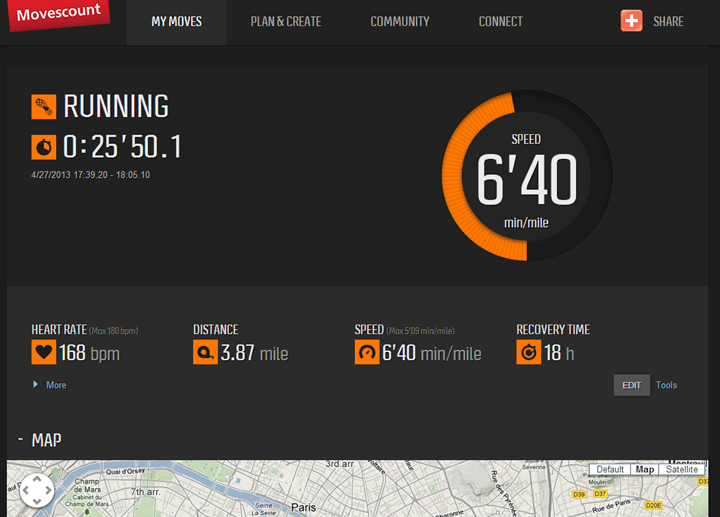
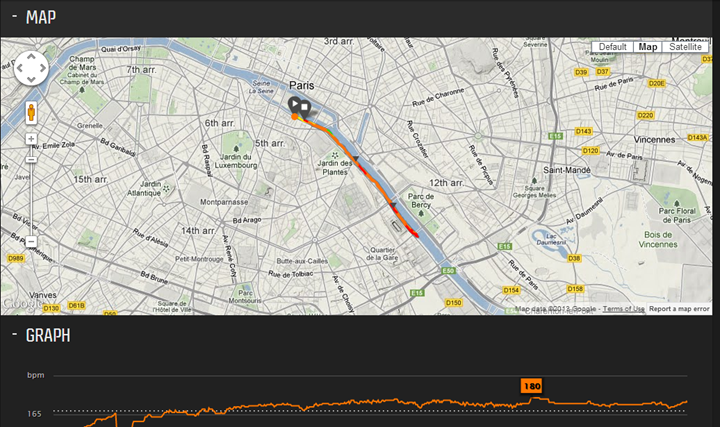
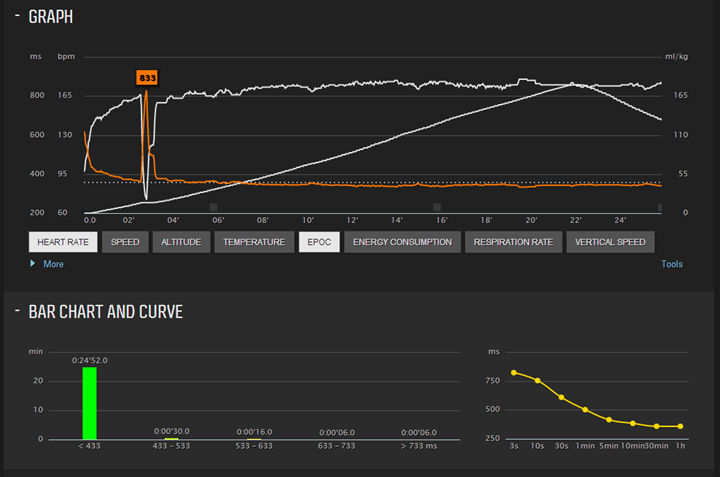
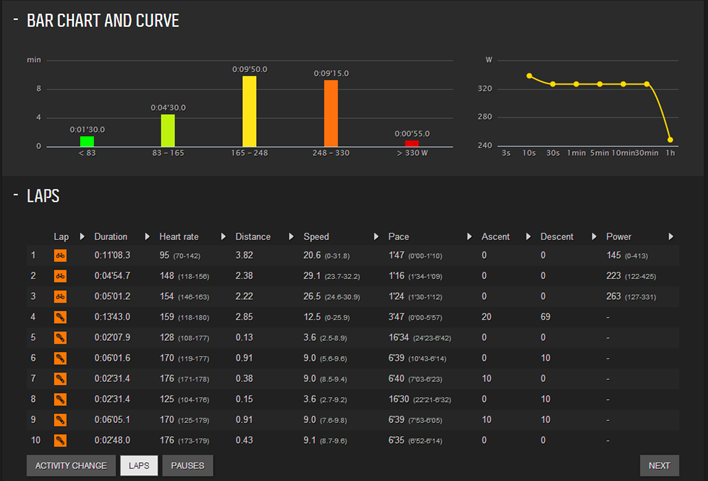
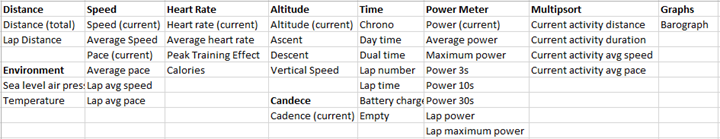
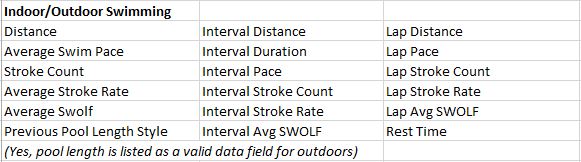
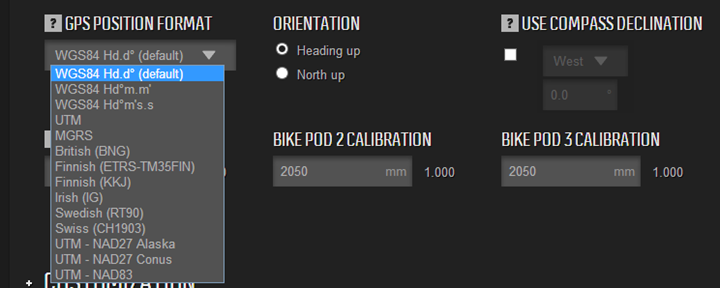

























For original Ambit owners, there’s new software updates with several new features!
More details here:
link to suunto.com
So which is best garmin or suunto? also i think ambit2 e better then the 2s…
Best is all subjective based on individual requirements and needs. There’s no doubt however that the Ambit 2 is technically ‘better’ than the Ambit 2s – that’s by design from a featureset standpoint. But, whether or not one needs the additional 2 (vs 2s) features/specs is really an individual decision.
Hey,
Have you tested V02 max movescount app ? If yes do you find them trustworthy ?
Also I don’t find how to delete an app, if you know how to proceed…
Thanks.
Bonne journée.
No, I haven’t tried that app out, sorry!
Considering a 11h Ironman race, using an Ambit 2S in following usecase:
1. swim (1h10): turn-off GPS, just stopwatch
2. bike (5h30): power enabled with highest resolution, GPS switched-off, using speed sensor
3. run (4h): GPS enabled
Can this usecase be programmed/configured, without destroying full battery capacity?
If the battery, don’t last that long, what if during run footpod is used? (meaning no GPS at all, but having powermeter enabled)
Thanks.
You can program modes as far as GPS on/off (since you’re basically creating a custom multisport workout, similar to what I showed up above).
IIRC there is no instrument in the world right now that can match the Ambit2′ endurance.You won’t have problems with the battery (unless the GPS is constantly scanning for a fix) and you won’t have problems with the maximum log size either because the watch overwrites old logs automatically (that is not a good solution but nothing you can do right now about old logs… we can’t delete them through MovesLink2… yet).
I would leave the GPS on during the open water swim and turn it off (just to be sure) at the Marathon because at the IronMan it’s generally a loop and there’s no point in having GPS track at all.
What you really need is the Foot Pod instead because it will give you a cadence record. These are all in the customization settings. Another good idea to save memory and log size is to increase the recording interval.
I am using a custom made multisport which ALSO includes T1 and T2. You’ll have to build them (chrono only basically) because they are not in the default Triathlon sport mode and then add them to the Multisport mode.
The importance of T1 and T2 is not about the timing alone: you can start searching for pods right away during the transitions (so, configure the pods to look for in the customization of T1 and T2 sport modes). That will leave your mind free so that you can switch to next activity as you get off the bike park and all you’ve got to do is press the start button. :-)
Despite I was keeping eye on any updates regarding ambit2. I couldn’t miss outcry about some stupidity of e-experts.
Some points to consider (since I was in same place)
1. If some product is out on market for a year…what will possibly happen…new product.
2. Company which must have profit cannot have one product and updating it forever
3. This marketing and technology strategies are here for ages.
So my question is…Why the hell are you people so retarded and asking/blaming Rainman for your stupidity?
Just read review and decide whether you like it or not. Ask for unknown. That is all. One day, owner of this website may get upset and will stop write reviews (as I did thanks to retardation of common users of internet).
You ppl never appreciate what others do for you for free. Always moaning and blaming ppl like Rainman. Like it was our fault what others do ROFL Think before you write bullshit. thanks.
Has anyone had consistent problems downloading data from their watch? I recently purchased an Ambit2 S and downloading data would fail about 50% of the time. I called their support line and uninstalled/reinstalled the Moveslink software and continued to have this problem. I wasn’t sure if it was a bad cable/clip, a software issue, or if the clip/watch was very finicky (there’s a little bit of ‘play’ after clipping onto the watch even though it recognizes the device and will charge).
Being brand new it was a little irritating to have syncing be so unreliable, so I ultimately returned it for a Garmin 610. The Garmin is nice, but now I realize how much I liked the Ambit2S and am considering giving the Ambit2S another shot (maybe I received a bad cable/watch?). Thanks.
yup, lots of people are complaining about this on the WatchUseek forums (although others have no issues, including me).
Some have found that holding the clip more tightly improves things.
Suunto seem to be aware of it, and claim to be working on adjusting the software (e.g. retry timeouts). There was a recently moveslink2 upgrade that was supposed to improve it, but it didn’t seem to help those affected, very much.
If it is an issue of the clip not being tight enough, it will be hard to fix that entirely in software, of course.
Perhaps Garmin got it right with the massive tight clip for the fenix. Although I prefer being able to sync without having to take the watch off.
@ Calum and Scott
I have had the very first issue Monday but only with 3 particular logs which are swimming sprints on 100m distance. Each was paused and saved. Log closed then restarted so we’re talking of 3 very small logs (around 1’22” each) and I had thought this was the problem.
ML2 keeps telling me there are 3 pending logs but when I connect the Ambit2 there’s no upload (all other logs except those 3 were uploaded correctly). Naturally… this is pointless to me. I use a REAL software not MovesCount so I grabbed the files anyway and imported them over there.
Tip: ML2 gives an INTERMEDIATE step because the log is downloaded from Ambit to your PC and then from your PC to MovesCount in a second sub-step.
Logs are here: C:\Users\utente\AppData\Roaming\Suunto\Moveslink2 <– Replace Users and utente with your directory names.
If file doesn't go to MC you can check in that folder. :-)
Most of the errors I’ve seen people complaining about result from the PC not speaking to the watch, rather than the PC not connecting to Movescount, so grabbing the files from the PC isn’t an option.
But it’s useful in general, of course.
The corresponding location for Mac users is:
/Users//Library/Application Support/Suunto/Moveslink2
sorry, that got munged, it’s:
/Users/username/Library/Application Support/Suunto/Moveslink2
Hi,
I have the Ambit 2, and for me too, the sync fails (occasionally) during the data download. Then again, I had the same kind of trouble with the Garmin Forerunner 305. What helped/helps:
– connect the cable to the computer directly, not to a USB hub
– clean the contacts before syncing (I wash off the sweat from the watch, dry it with a towel, and rub the contacts on the clamp with my fingers)
– do not touch the watch during the process, unless it is to keep the clamp tight.
Good luck ! I understand that you love the Ambit more than the Garmins. It is not perfect (at least not for hard-core interval training), but the app concept gives so much flexibility! And it looks so much better than the FR305… And the battery lasts longer (e.g. for GPS tracking while on a photo tour), and…
Best regards,
Ralf
An update on my experiences with the Ambit2 S…
I ordered a second Ambit2 S to give it another chance, hoping my first unit was a fluke (I really love this watch). It worked pretty well for the first month–I had one or two sync failures but I think it was my fault because I didn’t have the clip attached firmly. Then one day–conveniently after I had run my first half marathon–I started getting sync errors. These sync errors were different from the errors I saw with my first unit–previously it would fail on the first step (downloading data, I think) but this time it would fail on a subsequent step–but after 20-30 attempts I was still unable to download my move. I tried reinstalling Moveslink with no luck. I even tried installing an older version of Moveslink at the recommendation by Suunto support I found in their forums, still no luck. I then called Suunto tech support who suggested deleting the XML/LOG files in the Moveslink2 folder and resync’ing. Same failure. Eventually, after several more attempts I managed to get it to sync successfully and download my move, but at this point all my confidence in this watch had been shattered.
I really do love this watch–the styling is great (I love it as an everyday watch), it’s easy to use (e.g., navigating through the menus), it’s comfortable to wear, and it’s got a lot of nice features–but the poor reliability of actually getting the data off the watch is totally unacceptable to me. I didn’t pay $400 to have a watch that syncs ‘sometimes’ or to be patient for several months while the manufacturer works out the kinks (which effectively makes it useless in my opinion) in a product they released months ago. My impression is that the device itself is really good, but the software is buggy and poorly implemented/designed.
If Suunto addresses these soon I might consider buying one at some point in the future, but in the meantime I’ve gone back to a Garmin Forerunner 610 which isn’t as stylish but most importantly ‘it just works’ (to quote Rainmaker) plus it has some really nice features (for running) that the Ambit2S does not have.
Thanks Rainmaker for the review and for a forum for people to get and post their questions/feedback. This thread has been invaluable.
I just caught up with your post. You will find a number from me. Not as much trouble as you. Normally takes 1-4 times to achieve a successful sync. I have tried all the recommendations including thse from Suunto. I remain convinced that it is a software problem. Suunto indicates that I must be patient and that they are working on the problem.. Like you I like the watch for all the same reasons.
Guess I ave accepted the nuisance and will have faith that it will be resolved. I hope that future buyers will read these posts to learn that not all is quite as glorious as Ray makes it seem in what is generally a very thorough review. He knows how I feel about this as well.
OK. Beating a dead horse. Buuuuuuut…I’m going crazy over here, giving myself a headache! PLEASE HELP!?!? I run. I cross train. I NEED heart rate monitoring. I NEED GPS now (was only running indoors last year) because I am running outside. I don’t bike or swim, and don’t intend on it. FR610 or Ambit??? Ambit is more attractive, for sure, but I need reliable and consistent. I’m turned off by the lower battery life of the FR610, but also by the Ambit footpod ‘issue.’ Also, reading that the Ambit grabs GPS quicker, while FR610 has better HR monitoring. Thoughts? Anyone? Pretty please?
It sounds like either the FR610 or Ambit 2S will work well for you.
But honestly, both will probably be overkill if you’re looking primarily at just needing HR + GPS. For that, I’d suggest looking at some of the lower-priced options (about half as much or less) here: link to dcrainmaker.com
Neither – just buy something like the Quest with a foot pod or GPS pod.
É um absurdo a empresa lançar um segundo relógio em um ano, com o potencial que o AMBIT1 tem! Só com as atualizações seria muito fácil corrigir problemas e aumentar a capacidade do aparelho, e não lançar uma nova versão!!!
That was a really useful review. Went bought the watch. However after 1 week it crashed on me. Now I’m hoping I have just been unlucky with a Friday afternoon watch as I can’t find any reports of this problem anywhere else out there but let me share the issue.
First thought was the battery because the screen froze with message to connect to MovesLink.
Pressing buttons didn’t change the display.
It did connect at first but failed on all sync operations.
Battery reported 67%.
Watch continued to display frozen message of Connect to MovesLink.
Called Suunto support.
Installed MovesLink on Windows PC to make sure it wasn’t a MacOS issue. Same result.
Option to update firmware was greyed out.
Eventually watch would not even connect.
I left it lying around for the next couple of hours and it made the occasional beep then finally the screen went blank.
The dealer has a replacement arriving for me tomorrow thankfully. I really hope this is an isolated lemon because it really is an impressive watch.
Sounds like a bad issue to me.
It’s important here to know that Ambit2 is designed to work with MovesLink2 not with MovesLink. I think you already know but … better be sure.
Theoretically you should be able to “erase” the problem by starting ML2 and going to settings REMOVE. Once the watch is removed, close ML2 then connect the Ambit 2 and restart ML2.
I think your problem might be related to a bad firmware download so if you can find a way to restore to default settings and then reupgrade you should be good… not sure if you can get there… by the way you described it, you can’t connect to MovesCount at all which is where this second step is performed.
If this doesn’t work, I am afraid you’ll have to bring your watch to assistance.
Thanks for your reply Gabriele. Yes it was MovesLink2. It must definitely be corrupted firmware but the fact it wouldn’t connect left me helpless to start all over again.
Not to worry though. The retailer says my replacement will be ready for collection tomorrow morning. Just in time for the weekend and a chance to continue playing with my new gadget.
Looking to find an ant+ heart rate sensor which do you recommend ? I plan on getting a ambit 2 and am taking your advice on the heart rate sensor. Thanks
Hi,
I bought the Ambit 2 after 5 years of Forerunner 305 with the Garmin HRM1, and that’s the one I recommend. I have never had any issues with the Garmin HRM, unlike some commentors who complained about the Garmin HRM2 or 3 and Suunto ANT / dual / ANT+ belts for various reasons (broken clips, excessive battery usage, chafing). My HRM1 used up 2 Lithium cells in 5 years, there is nothing really to break on it, and it never gave me the least sore square millimeter of skin.
I sold the FR 305 with the belt and bought the same belt again for the Ambit2. There are occasional signal losses for a couple of seconds, but they do not seem to show up in the recordings.
Hope this helps,
Ralf
Bought an Ambit2, having found it is does not seem much use for Hiking / Mountaineering I rang Suunto to be told that the X6 was the last watch they developed for Hiking / Mountaineering and since then they are only interested in Athletics, which explains why getting a location displayed by Ambit2 is ridiculously painful. Garmin Fenix is designed for Hiking but unfortunately Garmin confirmed that the reason it looks Cheap and Ugly like a $50 watch from a Gas Station, is deliberate to give it the “tough man” look! So if you are into Hiking / Mountaineering you can buy an Ambit2 which looks like a $500 but is pretty hopeless or a Fenix which does the job but looks like a $50 watch. What a choice”
Ian, what exactly do you need for a mounatineering/hiking watch? I have a mountaneer, hiker and utlramarathoner who is all set with the AMbit 2 that’s why I am asking. I do not know anything about the X6.
Hiking – displays co-ords real time, not only when selecting location. And co-ords not lat & long which no one uses. After all its got GPS. Same as the Alti screen should show something useful not a pointless graph of altitude. It displays Temperature – but that’s daft since its no use as its the temperature of your wrist. Its also silly that you have to select an exercise, choose not to use GPS, merely to display rate of ascent.
GPS – however the speed it gets a GPS fix is good, much better than a Garmin Forerunner 610 which takes ages.
Suunto say its for Explorers and Athletes – well it isn’t its for some athletes and Explorers can only use bits of it and not in a particularly efficient or friendly manner.
9/10 for Quality of manufacture
4/10 for functions and capability
Have had Ambit 2S for almost two months. First five weeks, had no problem with connections and transferring data, using a Mac Book Air. Two weeks go, I had seven moves stored and have experienced consistent failure problems since. Have deleted and downloaded Movesllink 2 five times. Also, I have installed all on a PC. The PC will go through the entire connection process, indicating success, but ten fails to pickup one or two most recent moves. Suunto customer support has been responsive, but no solution. I have been able to transfer data through patience and continued attempts to connect. From the devious posts, I am not alone with this problem. Any help will be greatly appreciated
Check posts from #409 to #411 Bill and see if they can help you out.
Thanks Gabriele. Attempting to connect to Movescount and download three separate moves, I had at least one failure on each, but with patience, I succeeded by repeating the process. Am expecting an email response from Suunto.
I got in the habit with a .lnk to enter the folder and go straight to the files in MovesLink2.
No need to go to MovesCount at all, unless you have no real software alternative. I must credit the guys with building a much better MC than it used to be a year ago. Let’s not forget that the Ambit 2 has just been released and it has a huge potential.
Problem with files is not so relevant. If you enter the log on the watch and take notes of the main factors, you can still build a manual log in your software using those data and totally forsake the upload. The only thing you can’t really do with a manual log is a data comparison on km per km basis.
It’s something even I only do once a month. At any rate I had these 3x100m logs that don’t want to go to MOvesCount. I got them to Neotrack2 using the .kml from the ML2 folder and then deleted them (I always delete logs from the ML2 folder)… now Suunto is asking me for these files and I can’t give them.
However… I spotted another issue. The watch recorded 2000m swimming distance but when I got to MC only 1950 were displayed. This is really something and this time I sent them the logs and gave them the URL to this move. I know for sure it was 2000m originally because I won’t stop at half distances, imagine if I could stop 50m from the goal.
So we have 1 data on the watch and another on MovesCount and there’s no real indication (unless you took notes which, in the water is pretty hard lol!) whether the data refer to 1950 or 2000m, so that we can’t know whether the problem is in the Ambit recording 2000 when it’s 1950 or MovesCount displaying 1950 when it’s 2000m.
Lot of potential imo.
I’ve asked Suunto to develop a new “press button” function. Want to build an autoscroll app. :-)
Had three failures this AM. Manual entry though time consuming is less frustrating. However, the GPS map is lost.
Bottom line–Suunto has, what in my mind, is a major problem that exists on both Mac and PC.
Hello – thank you for another fantastic review. You’re a National (or at least Triathlon) treasure! I’m a current Garmin (Swim+Edge 500+FR610) user and preparing for Ironman Louisville. I can’t bring myself to buy the 310 or 910 so I’m looking hard at the Amist S2: Couple of questions:
If I don’t have footpod paired w/ the Ambit S2, and do experience a GPS dropout, will it automatically pick the signal back up again when I’m in a clearer area?
On the bike, does it just not show the NP on the watch, but it shows up in MovesCount, or does it not show NP at all? Is that something that is fixable via user-created App?
Regarding the battery issue on the Ambit S2 for long triathlons, if I have an existing device for recording my power data (e.g. Edge 500), would it be possible to create an App/Move that takes the bike out of the equation, so something like: Swim + Transition 1 + Exercise 2 (without gps, just counting time while I ride since the Edge is displaying my power data) + T2 + Run?
How easy/hard is it to export current data from Garmin Connect into MovesCount? It looks there’s an App MX Activity Mover, but it appears that for moving all activities, it’s not free. Do you know the cost?
And finally, now that the Ambit 2/2S have been out for a few months, what are you seeing in terms of Suunto delivering bug fixes/software upgrades?
Thanks again, and happy training!
kmk:
I can answer a couple of points:
NP: the watch does not show, nor calculate, normalised power. There is at least one app in the App Zone that claims to, although it looks quite simple, so I wonder… link to movescount.com
updates: there have only been a couple of minor updates so far: link to d1c229iib3zm7m.cloudfront.net
For what it’s worth, i sent my same questios to Suunto, and here’s what they responded:
1.-For your first question, we inform you that the GPS signal will be picked up automatically. 2.-Could you please be more specific as to what you are reffering to by NP? 3.-You can use our Triathlon app which you can find on Movescount.com. 4.-We must inform you that this transfer from Garmin is not possible. 5.- We do not know the exact details for this.
Forget that piece of chinese junk the Garmin really is, GC is so useless that even MovesCount beats it. :-)
As far as I know, MC will only take files through MovesLink and MovesLink2. If you are into real analysis you need a 3rd party software and 99% of them already work with any file type, including the FAULTY files Suunto exports through MC (read up: .xlsx does not contain lap indications in file).
Great review and as a current 910 users, I found the tip (or touch) to turn on the backlight function on 910xt is great. May I know if Ambit can provide such function. As I also run at night time, so this easy to light up function is so great to me.
Ambit 2 has a powerful light and also the capability to set the nightmode on which means reverse colors.
I use the Suunto Ambit 2012.
My USB cable seems to only charge the watch’s battery now. It doesn’t download the data from my Ambit to movescount anymore. It just suddenly stopped downloading the date, it was working fine since.
So, I’ve since then, re-uploaded Movescount and restarted my computer… didn’t work. I don’t know what to do next without erasing all the data from my watch.
Any ideas?
Ambit 2S connection problem again. Suunto has asked for Mac output log. At times it connects first time, second time. At the moment, I am in the 11th attempt. Earlier one connected on second try, another on first try. Each of these had one move to download. Ahaaa, 12 th attempt worked, some 30 mnutes after first try.
Will see what Suunto comes up with. None of the previous posts, here.
, have solved problem. Am I the lone one in the universe with this problem, or just the most vocal?
I think the problem is that there’s no official forum for Suunto users like in Garmin so you’re asking here while others are asking elsewhere and everyone asks the Suunto support… that means they are the only ones who know how extensive this problem really is.
There seems to be a number of users with problems of delivery to MovesCount via ML2 yet the file is there and can be grabbed in kml form and imported in 3rd party software but as far as I know you and another guy who also posted here are the only ones with complete connectivity problems (meaning the watch and ML2 will not synch).
I suggest you go to the shop that sold you the Ambit 2s and use one of their spare cables for the connection. Just try… it costs nothing to the shop owner and It might be a cable problem and not a watch problem, in that case the solution is at hand. You swap the cables and have the shop owner send your cable to Suunto for replacement (and everybody is happy).
You’re not alone. I had the same problems with syncing. Ultimately I returned my Ambit2S and would up getting another one to see if it’s any better. So far I haven’t had a single failure…I’ve uploaded about 4 or 5 moves so far.
Gabrielle, Thank you. Unfortunately, my dealer was Clever Training fom this website link. Please note in my comments that I do get periodic connections, sometimes on the first attempt and on other occasions, as many as ten or eleven. It is not predictable. On every occasion, I will get the connection link screen and then a failure, at some percentage level when data is being transmitted from watch to computer. Failures have occurred from 10-15% to 99% and points in between.
You’ve got to find out whether it’s the cable or not, Bill.
Post somewhere, use Facebook, find a group in your city… you need a guy with the Ambit2/S and that particular snake cable (4 pins).
t
Once you know what the problem is, you’ll also know how to proceed. You might look for a shop and ask the owner anyway for a spare cable (just for testing purposes) and perform .the test yourself.
I don’t see another way out for you unless you send back the unit all together which might be pretty useless if the problem is simply in the cable.
Hi, i have the Same sync issues. Sometimes it takes more then 1,5 hours to get a successful sync. I’ve reinstalled the software, tried two different cables, tried to put pressure on the connection points. None of this succeeded. I’ve emailed support from suunto for a solution.
I have to ambit 2 cables as one ambit2 was replaced due to GPS connection issues. There is no difference using these cables.
Gabrielle, I did obtain a second cable and continue to encounter essentially the same problems. On the fourth day, everything functioned properly and has done so for the last two days.
I have been very careful to plug in the USB cable and then attach the watch (which I was doing before) and also to pay close attention to the pin contacts. So, we shall see, I still believe there is a software problem
Bill
Does the gps work in India ?
Yes, with the exception of a few spots at the North and South pole, you’re good just about everywhere on earth (hence the ‘Global’ part of Global Positioning System – GPS). Enjoy!
My first ambit2 was a lemon. Totally died on me after 1 week. Then I got a replacement which has survived a week. The only sync issue I’ve had is when my Mac has been offline. Movelink2 doesn’t seem to work when I’m offline. In fact it crashes. That’s an easy fix suunto developers, if you’re too busy I’ll help you.
Fantastic review!
One correction though is that 2s does appear to have a temperature sensor, its just only accessible via the Service Menu. ie, you can’t add it to a display in Movescount or log it.
Not sure why Suunto made this decision – perhaps to differentiate the 2 and the 2s.
My English is poor, please turn a blind eye. It goes without saying how thankful i am for the wonderful report. Whether it depends on an old watch version or a mistake slipped in, however, the Ambid2 S supports the Trackback function exactly in that way everybody would want. Set a mark, go ahead, turn around and ask the watch to take you home. No problem for the Ambid2 S.
The picture on the box seems to suggest an all black Ambit 2 S with some red accents. Is that a model that will maybe offered down the road? I am not really crazy about the color scheme of the three models offered; the black Ambit 2 is the best in my book, but yet I don’t think I need the extra functionality.
Hi,
I’m usigng the Ambit2 mostly for indoor swimming.
The record are pretty bad… I always get 10% more distance then I have really swum.
1) is there any chance to improve the prcision or modyfy the laps after the activity?
2) I would like to visualize the “time from the last wall rest”. Which data do I have to choose in Movescount settings?
In outdoor swimming the watch is really good!
Thank you!
I see there’s a new FAQ entry at the product support site:
link to suunto.com
about swimming distance being out by 1 length when using Pause.
Suunto reply: “There is currently a bug that our software department is working on and caused this type of issues.”
which sounds promising.
Guess who’s been sending reports, logs and screenshots. :)
Great review. What I don t understand..besides the rechargeable battery is there any second “normal” baterry like any other electronic watch? or after 50 hours of use it goes dead?
The 50 hours is for active-GPS. For non-active GPS (for example, day to day use), it’ll last weeks.
I agree with Ray. This watch last weeks without charging. However, if you’re like me and run every other day, you’ll end up plugging it in to update your movescount.com profile stats. That alone usually charges me up to 5% during that time. It charges fairly quickly and you can easily plug it into any Cell phone wall charger that accepts a USB connection. That usually charges it to 100% in under 2 hours.
Thx for the thorough review. While I understand that the HR strap won’t transmit under water (e.g. the original ANT strap), is it still safe to wear it while swimming? For triathlon, it would be great to keep it while swimming in order not to waste time at transition later on but are there any risks?
thanks and regards,
Javier
No issues at all wearing the strap below your tri-suit. It’s what 99% of all triathletes do that use a HR strap. I don’t know what the other 1% do. ;)
In theory the Comfort and Dual Belts are not water proof, just water resistant. I never considerd this issue because I always raced with the MemBelt which is something completely different but I’ve seen lots wearing their belts during races and there’s a guy at Spinning with me who actually showers with it and never had a problem.
The belt has got to be under the Tri Suit at all times but if you change batteries by yourself ALWAYS add some water proof sealing gum by the cover.
Wife just texted me, my Ambit2 Sapphire has arrived and is waiting for me at home. I’m pretty excited and thanks for the great review here to help with my decision. Add that to using the discount code listed here (10% off) and ended up getting the sapphire for $540.00 from Clever Training.
Thanks for the support Douglas – enjoy the new toy..err…training device this weekend!
Thnx for detailed review DC Rainmaker. I have one question though. How the GPS tracking precision is affected when covered by multiple layers of clothes including hard shell jacket?
No problems at all with any clothing, totally good there.
Bill replied
This refers to post 442 regarding connectivity problems with Ambit 2s and movescount. Also, I am overdue a response from Suunto.
Gabrielle, I did obtain a second cable and continue to encounter essentially the same problems. On the fourth day, everything functioned properly and has for the last two days.
I have been very careful to plug in the USB cable and then attach the watch (which I was doing before) and also to pay close attention to the pin contacts. So, we shall see, I still believe there is a software problem
Bill
Thank you for a great review. I recently bought an Ambit 2s and cannot extract the total elevation gained from a particular workout (just lowest and highest elevations). Is this possible to find somewhere? Or is there an app I can use; I have not researched those or how they connect with the watch yet. Many thanks for any input.
In relation to the sync issues a lot of people (including me) are experiencing: i seem to have more luck when i fix the device in such a position:
link to dropbox.com
Thanks. Tried it twice in same situation where I have normally experienced failures. Will see what happens. Suunto responded to a lengthy email that included a diary of my problems and a trouble log from my Mac. They n dictated they were working on the problem. Would seem that they know they have a problem, probably software, and are working on it.
Hopefully it comes sooner then later, as tonight i had another few failures…
I have never had synch problems (just those 3 short moves that never got to MC but that were sent to Neotrack 2 via .kml folder. It appears that your antenna has a little scratch, like mine.
I also have seen a little scratch on the case itself and applied some black fingernail polish. The result was excellent but for the scratches on the antenna (which is in metal) there’s nothing to be done.
I like the scratches, the watch looks… real :-)
Hi, I have a question about the Ambit 2S. I have just received the black version of the Ambit 2 and I have relatively small wrists (about the same size as yours, maybe a tad bigger). I find the Ambit 2 slightly heavy while running. I was wondering how it compares to the Ambit 2S since it’s a slightly thinner and 17 grams lighter than the black Ambit 2 (which is 89g). Thanks in advance and awaiting your response!
It’s slightly slimmer, but honestly they’re both heavy watches compared to day to day watches. I’d see how you think of things in a few days. It took me a few days to get used to it, but then after that I was fine.
I agree with Ray. It took me a couple days to get used to it, but it’s not bad. For example, I have a Seiko Connectico watch charged by movement and it’s much heavier than the Ambit 2. I came from having a pathfinder watch so, it’s a little bigger but packed with way…way more features. It’s the ultimate watch and weight isn’t bad at all IMO.
Thanks for your prompt replies, guys. I have to agree with what you say. I’m going to take a few days to see if it’s just a matter of getting used to the watch (I’m coming from a very simple and light weight heart rate monitor, which does just that, measuring heart rate). I’ll see if I can find some time to go to a store that has an 2S laying around if I can’t figure it out. The Ambit 2 does have some really big advantages over the 2S so I have to keep those in mind as well. Thanks!
Hi,
Thanks for the review. Excellent. It did help me a lot to make my mind up and go for the Ambit2 to use for running and mtb instead of my iPhone.
One thing I never read about (maybe I missed) and has quite upset me about my Suunto is the following: given the excellent battery life I bought the Ambit 2 to take it on the Way of St.Jacques in Spain: 8 days cycling (mtb) ca. 100km/day. Obviously no option to take my laptop with me, just needed a GPS/training watch with enough battery life to run for 8-10 hours max (including stops).
Surprise has been the storage capacity:
1. Apparently you cannot delete/clean up your move log in the Ambit and instead the watch will do it in a FIFO mode.
2. As a result, and not being able to download every day, my Ambit has deleted the older moves when recording new ones.
To summarise, it can only keep 3 moves of ca.6 hours each and I have lost 5 days of cycling. I could not be more upset. Funnily one of my friends tells me his old Garmin would keep all the activities’ data, the other bought a simple battery extension for his iPhone and has used runtastic to have full details of his days.
I feel this could be impacted by the recording mode (1s GPS…) but still I feel it is quite pathetic for a 500$ watch/GPS not to be able to keep this info. Advertised as the GPS for explorers and athletes, it seems that if you decide to “explore” away from home and your computer, your will not be able to review your moves. Unacceptable.
Hi Ray
Can you please verify that the max. memory storage capacity of the ambit2 is 18 hours on a 1s GPS recording mode? Did you happen to test it?
I asked them earlier, though it got buried in the comments a bit. It’s 15 hours.
Here’s the exact quote from the engineering team: link to dcrainmaker.com
Thanks. Any idea if this is conditioned by the recording mode? I guess yes, but as they say 15 hours not sure.
It is a real bummer that you lose all your info if you are away more than two days…I can “explore” my backyard and just a bit more….
I bought the Ambit 2 Sapphire a few weeks ago and the bezel is already showing some dings and scratches. I know it is the face that is pretty much scratch-proof, but have any other Sapphire owners seen bezel wear/scratches/damage?
Jeff,
Yup, I have some bezel marks from a puppy with razor-sharp teeth :)
That’s normal for brushed/satin stainless steel, of course; I find I don’t mind the marks as I would a scratch on the glass.
I read that you can polish out these marks with e.g. ScotchBrite, or similar, but I’ve not tried it. In theory, you’d not be able to mark the glass, but I think I would mask it off anyway. And of course, if you don’t polish it right, you could make it worse, so I’d practice on some non-essential stainless first…
I contacted the Suunto support for some help in the Abit2 screens but they did not really help me.
In INDOOR SWIMMING I just need the ambit to show me the “time between two rests”.
What is “interval timer” for?
I cannot understand the difference between interval and lap… :(
I submitted this problem and others with “terminology” to Suunto with lacking a manual entry to describe what and how to use these functions.
The time between rests is your activity time less the chrono (which is the total session time including rests) this means activity time (which is garmin terminology) is the interval.
It is perhaps easier if you use the LAP button (which also overrides that useless swimming silhouette screensaver) and then configure the pages so you can see the lap timing when you rest.
Plenty of apps for that. Please test my swimming distance alarm (1km 2km 3km 4km and 5km dst) and tell me how it works for you. :)
Ambit 2s: in triathlon mode I am missing my total time. so eg. after swim and bike during running I have no idea how I get the info how long I am already in the competition since swim start. Any idea?
Multisport time. :-)
sorry but inmultisport mode it`s just a combination of run, swim, bike..there is no multisport time option…can you help me wher to find?
Hi Lukas, if you edit the diplays there is a folder “Multisport” – there you can choose data of the current activity. Total time should be the “Chrono” in the folder “Time”.
Brilliant review! I absolutely enjoyed it…
I’m not a triathlete, however I am very interested in transitioning smoothly from one sport mode to another, for example: indoors rowing to cross-training and strength exercises. Also, I do a lot of hiking, so Ambit2’s features look fantastic.
Is it possible to upload a map in .GPX format and navigate yourself based on this map, including points etc?
Is it possible to upload workouts or even create workouts through an App? Or can someone write such an App?
Is it possible to enhance the interval screens via an app?
And finally, is it possible to count all-day calorie consumption, such as FitBit?
Many thanks!
No, there isn’t uploading/navigation at this point.
You could probably create a basic standalone workout through an app, but someone more familiar with the SDK/API would have to clarify on those items.
No method to monitor all-day calorie consumption ala Fitbit.
Any news on the outdoor swim accuracy, whilst using it on the wrist?
Cheers
It has not yet been updated, so it’s still as inaccurate as it was before.
Hello,
I have problems with my Ambit 2S together with a GSC-10 Bike Pod.
Pairing is not that easy as with my FR-70 as well as connecting to it before a Move. You have to get close to the Sensor. Soon after starting I loose connction to the GSC-10, sometimes after a few seconds, sometimes after a few minutes. At the very same time my FR-70 is recording Cadence/Speed without any dropout to the end of the Move. It looks to me as if the receiver sensitivity for the Bike-Sensor is too insensitive (AFAIK you can adjust sensitivity for any type of ANT+ devices). Furthermore I have the impression that once the connection I lost it will never be established again during this Move.
Should I send it back or is this just Firmware issue which will be fixed?
PS:
Funny enough, when I am turning the crank by hand everything seems to work, as if the shoes have some influence on it. But why not on the FR-70?
PPS: Battery is brand new. ;-)
Many Thanks in advance,
Thomas
I don’t have such problem with the Ambit 2 black HR model and I do have the GSC10 but if this can be of any comfort I had HUGE problems with it and the FR910XT having the very same problems you described. To the top of it, having the TacX as reference, the FR910XT always showed a lower CAD (-4 rpm) whereas the Ambit2 and the TacX now show the exact same cadence.
My best guess is that it is your body that blocks the connection. Happened to me all the time, especially in aero position, on the TacX but it doesn’t now on Ambit 2, same bike and on the road (nor on another bike I bought for the occasion on the TacX).
Check battery of GSC10, Check the alignment of the arm and the base… unfortunately it’s all I can say. :-(
Gabriele,
Battery is new.
Sensor adjustment is o.k., crank and spokes.
Attenuation of body could be a reason but my FR-70 was working properly at the same time. The Ambit 2S was working only for some minutes, FR-70 til the end (I was operating both watches at the same time).
I have another GSC-10 which works a little better, but in general shows the same symptoms.
Thank you anyway!
I have GSC10 + + FR910XT Ambit2 and it worked without problem.
You measured the battery GSC10 as though new may be defective.
Hi Donizeti,
tried two different new batteries, voltage o.k.
As I already mentioned it works fine with my FR-70.
I was wonder if the metal bezel around the watches has and de-tuning effects on the GPS?
is there a metal bezel on the current model?
Carl,
the Ambit 2S Graphite has a metal bezel, obviously aluminum. I don’t know wether the red/yellow model is metal or plastic.
GPS works well with mine. As you may know the RF-Antenna is located in the “appendix” at the 6h-position.
(But my problem with the GSC-10 is no GPS issue but ANT+ connection).
Regard
Thomas
To date, my comments have been with Ambit 2S/Movescount connectivity. I post this having just completed three days hiking the Grand Canyon. I started using the 2S on 60 second updates, knowing the problem with those updates. Suspicions confirmed. It is useless in this mode, unless perhaps you are running in a straight line or occssional turns. It was off by almost two miles after the first four and half. Switched to another custom program with one second updates. It was reasonably accurate on mileage which I assume is all you want. A review of the map in movescount, indicates that it is off of the actual track in every case. So all it really shows is an approximation of where you were.
I started it this AM with 100% battery charge on one second GPS updates. No other pods were active. According to specs that should provide about 8 hours. At 5 hours, 39 minutes, it was at 10%. Suggesting that I would have been out of power before the hike was finished at 8 hours.
Want to say thank you for the excellent in-depth and well written review.
If I can offer a suggestion, a summarised “yay or nay” in the beginning might be useful.
Have ordered the Ambit 2S through Clever Training (via your link of course!). Nice pricing after the discount too.
Is there any built quality difference between Ambit, Ambit 2 and Ambit 2s? (Ambit 2 looks to be made from better aluminium, more scratch-resistant)?
I have also a second question. What is the size of Ambit 2s memory? What does it happen when I can’t transfer my journey to computer and need to go on? Does Ambit 2s remember my previous route and automatically transfer all routes when I connect it to computer?
On Ambit 2s, Suunto told me 8 hours. After that new moves over write the oldest moves. So you will lose earlier moves not downloaded to movescount. Also be aware of my post #494. I needed 8 hours for a journey but ran out of battery power at about 6 hours. I lost two hours of the journey for lack of power.
I’m still trying to get an accurate figure here… “8 hours” is meaningless as it will vary massively depending on what you’re recording: eg, 1s vs 10s, GPS off vs 1s vs 60s, using a foot/bike pod for speed/distance but GPS off, using a cadence/power pod, your average heart-rate (higher the heart-rate, the more/faster the IBI/R-R values are being stored).
For my T6c Suunto Support once gave me this great tool for turning the features on/off and seeing how much you could fit in the memory: link to enigma.id.au
Ray,
I hope you can offer insight on items that have arisen as I compare the purchase of a 910XT versus a Suunto Ambit2. The purchase is intended for triathlon training.
– Build Quality: Would you agree that build quality of the Suunto exceeds that of the Garmin?
– Virtual Pacer: Can you effectively write an application for the Suunto that mimics the Virtual Pacerfunction?
– Updates: Do you have a list (possibly supplemented by contact with Suunto) of Ambit2 features that could be updated/improved with firmware updates? My interest lies specifically with transition time adds, VP function adds, improved interval functionality.
– Apps:Several of the Suunto Apps appear interesting. Are many actually useful? I have browsed the App listings and while the ability to write Apps is neat, I see very little useful information.
I prefer the aesthetics of the Ambit2 but can’t completely support a Ambit2 purchase due to a perceived lack of functionality compared to the 910.
Are there any other watches with a form factor similar to the Ambit2 that should be considered for a triathlon watch? If I invest in a watch, I would like the following features: HR, GPS, Footpod, Cadence/Speed, waterproofing, IM-distance battery life. Power support is not necessary, but it seems to fall into a watch’s functionality if I want the other specs.
The review is very thorough and informative and it was on that basis that I purchased the Ambit 2S. My previous posts and a number of others indicate a number of problems that people have had. Gabrielle has suggested work arounds or connectivity. Others are provided the same for other problems. Suunto customer support apparently is aware.
Perhaps the review needs an addendum.
Hi Bill-
It’s tricky. In the case of the track with 60s updates, it’s something I did cover in my review. I just don’t find that mode useful, as shown.
For connectivity issues, it wasn’t something I’ve seen – or am seeing. And my general rule of thumb is that unless I saw it or am actively seeing it, it’s not in the review.
The reason being that otherwise the review itself becomes “A list of every bit of trouble anyone has ever had”. In some cases those are legitimate issues, but in other cases they may simply be user error.
But I don’t moderate comments with respect to folks posting issues, so I think the information is getting out there, and people can decide whether it’s widespread or not (I don’t think it is, otherwise I simply would have heard far more).
Just my two cents.
I have connectivity issues on the Ambit2 as well. Sometimes it takes 10 attempts before the data loads succesfully with Moveslink. Very fustrating
Has anyone experience any issues when pairing the Ambit 2S with a powermeter? I paired it with my Quarq SRM and calibrted it before my ride, and after a 50 mile ride, average power was about 20 watts higher than what my Garmin 500 showed. any thoughts on why that could be?
A couple of items to check:
1) On the Garmin, inclusion of power zeros or not?
2) On the Ambit, what’s your recording interval set for that sport?
3) On the Ambit, what’s the setting set to for bike power calibration?
DCR –
1) On the Garmin, power zeroes are included. I don’t see where I can adjust that for the Ambit. I’m guessing that’s a major reason for the difference…
2) On the Ambit, recording interval is 1 second.
3) On the Ambit, I don’t see where I can adjust the setting for bike power calibration?
thanks!
Re: #509-510
Ray, thanks for the response and understand your position. I am struggling for a workable solution and not receiving what seems to be lip service fom Suunto, we will see. Watch works great, though battery disappointed me, see #502. Movescount is great as well. Hw if I could just achieve the smooth process tha I experienced the first month.
For SoUnfair, that is exactly the problem I am having. Patience is the key. Keep attaching the USB cable and it works, eventually. I have been unable to establish a pattern of failures and successes. Seems to be random.
I hear ya.
Out of curiosity (and I can’t try it myself since my unit seems to be fine) – has anyone tried the rubber eraser trick?
Back in the Garmin FR305 days the unit would have similar connectivity issues with the cable, but only after extended use or in some cases fairly heavy sweating folks. Basically the connectors would build up gunk (using the term generally) and the units would often have issues downloading.
The trick to it was to use an eraser (back of a pencil, etc..) to ‘clean’ the contacts. It worked 99% of the time and the unit instantly started being happy again.
Again, may not work – but figured I’d throw it out there.
Tried the eraser trick a few minutes ago. Had three failures before a connection. The only common symptom seems to be more failures when I have multiple moves to sync. With just one move, it occasionally connects on the first attempt. I am also using a Mac, and I wonder if that is the problem.
Still believe that Suunto has a software problem or some of us just got bad units? Have not heard from Suunto on my latest email asking for a follow up to previous emails.
Subject: Ambit 2 & Rotor Power(-)Meter – Tips and Issues
Hi Guys,
First of all thanks ray for this very nice review !
I am using the Ambit2 together with the road bike pod and the new Rotor power crank – Some comments and questions:
1) Place the ambit on the right side of your handlebar – otherwise you will experience permanent signal drops !
2) Nevertheless I have a short period of loss of signal about every 30 minutes (interestingly the drops do not show off in the final chart on movescount ), which i usually can restart with some backstrokes – Does anyone also experience this signal problems with this combination ?
3) Is there a way to also show the other parameters beside power & cadence, which the rotor crank transmits…like left/right balance or pedal smoothness
4) Is there a way to export the power meter data to a “real” trainings software… I tried golden cheetah and failed
5) Moveslink2: Sometimes i need to retry the data upload more than 7 times, unless it is successful
Thanks for your comments
S
Thank you so much for the detailed review! I did buy the Suunto Ambit 2S and so far I love it. With two exceptions. I thought you might have some pointers to help me out….
#1. It gives me the “lowest elevation” and the “highest elevation” values in Movescounts, but does not provide the total elevation gain over a bike or run. Is there an easy way to have that value show up?
#2. I lose my heart rate reading when I drop into the “tri” position on the bike. Any pointers?
Thanks again for all the time you put into this review (and all the others you have done)! Very valuable!!
Ray… have you thought about creating forums specifically related to the instruments so that users can exchange opinions and further help you with your reviews?
I had this idea because Suunto has no longer their own forums and there’s no “official” meeting place for users (MovesCount just isn’t the right place)… besides that would give you further visibility on the Internet (and donations never hurt). What say you?
PS: It was exactly July the 23rd as a guy exactly like you boarded the small ferry from Korcula to Orebic (Croatia). I was sure it was you but the girl… that wasn’t your fiance so it couldn’t be you. Was it you or wasn’t it you?! :)
Yup, I’ve thought about forums from time to time, and even had the web development team sketch out some concepts. I also asked about it in the survey back in February.
The feedback I got in the survey was that while forums may be interesting, many people noted that it can be a huge challenge to manage. Specifically, time-wise. Which, as most people know is my biggest limiter. Even today I can answer comments and questions literally 24×7 and never keep up (let alone posting, or my day job). With the forums, moderation is still a big aspect of them (everything from spam to keeping things civil). And while volunteer moderators could and would certainly help, it’s still a big lift.
It’s definitely something on my radar, but until I have the time to do it right, I’m hesitant to pull the trigger.
As for the ferry boat, I’m sorry to say it wasn’t me. I was in Seattle last week at the time.
Hi Ray,
Thanks so much for your reviews! Very detailed.I recently bought the Ambit2 S and I’m not sure what’s the difference between Swim Intervals and Swim laps. Could you clarify? If I press back lap, after I finished a 500m warm up, is this considered a lap or a interval?
Regarding GPS recording interval and recording rate. How does it affect the battery If I choose to keep the recording interval in 10s, but use the recording rate in 1s? If I need more battery is it useful to do like that?
thank you so much for your attention.
GB
I don’t think 1s vs 10s recording will make much difference to battery life, although I’m still to test it. The thing that chews the battery is the GPS.
Tks, Paul.
I thought the same, but I just wanted to confirm. Regarding Swim intervals and Swim laps do you know what’s the difference?
Thank you.
GB
An interval is essentially a chunk of laps (i.e. 500m set). You press the lap button to trigger the creation of that interval/lap. In this particular instant, it’s the same thing.
The challenge is that swimming uses the term lap. And, depending on whether your talking to a competitive swimmer or a non-competitive swimmer, you’ll get different answers. A competing swimmer will tell you a lap equals a length. Whereas the rest of the world says a lap equals down and back. At any rate…
As for battery, no impact for 10s vs 1s, it’s just a storage space thing.
tks, appreciated!
GB
How much can an Ambit 2s record? Most useful response from Suunto Support to date: “The logbook memory records 8 hours with GPS at 1 sec interval, 25 hours with GPS at 60 sec interval and 15 days in TIME mode (without GPS), with any other information included (heart rate, speed).”
Presumably that means Suunto claim that with no GPS track information it will record 360 hours of logs with 1s recording HR, speed, cadence, power and maybe an app or two at an average HR of 230bpm (ie, IBI of 260ms). ;)
I previously posted a comment on this. 60 sec selection is useless unless you are doing straight line. Data is in accurate for distance, elevation, and speed. Using one second updates, my 2S was at 10% at 5:40, using only GPS and no other pods. This is based on a real world Grand Canyon hike last week. One good point, I had excellent GPS lock everywhere in the canyon.
I previously posted a comment on this. 60 sec selection is useless unless you are doing straight line. Data is in accurate for distance, elevation, and speed. Using one second updates, my 2S was at 10% at 5:40, using only GPS and no other pods. This is based on a real world Grand Canyon hike last week. One good point, I had excellent GPS lock everywhere in the canyon.
Out of interest, how were you measuring the quality of the GPS fix? I find SUUNTO_GPS_STATE to be next-to-useless. It just sits at 100 the entire time. It’s a pity Suunto don’t make any of the DOP variables available to the watch.
> It’s a pity Suunto don’t make any of the DOP variables available to the watch.
Right, although note that some of this useful info is at least in the XML file, that Moveslink2 copies to your system.
e.g:
….
18
33
true
true
State 0xbf
19
21
true
true
State 0xad
….
-17.04
3.18557495074005
0.52
2
5
….
29.4
….
> It’s a pity Suunto don’t make any of the DOP variables available to the watch.
yup, although some useful info is in the XML file, at least, that Moveslink2 creates on your computer, e.g. HDoP, EHPE, etc.
> yup, although some useful info is in the XML file, at least, that Moveslink2 creates on your computer, e.g. HDoP, EHPE, etc.
Nice spot! I’d been looking at the Movescount GPX/KML exports which _don’t_ have this information. But you’re right – the local Moveslink2 file has a whole heap of extra information.
For those that aren’t aware, on Windows 7 these are accessible in C:\Users\yourusername\AppData\Roaming\Suunto\Moveslink2\
Right.
The Mac equivalent is: ~/Library/Application Support/Suunto/Moveslink2
Note that these files allegedly get deleted over time, so it’s recommended to take a local copy, after syncing.
Paul,
I measured the quality by noting the reception of the watch and then later when I downloaded observing the map. The map leaves something to be desired as to accuracy, but for general usage, it was good. I am not concerned with pinpoint trail accuracy. It as much just fun to look at as opposed to detailed analysis.
Yeah, Google Maps is pretty ordinary for trails. I prefer to use Open Street Maps which has really impressed me. I notice Garmin have made it an option, but Movescount is yet to follow suit.
I’ve had connectivity issues with my Ambit2 to the point that it would never complete the data transfer. I’m using a mac, so I decided to try on a PC. Bingo. Worked like a charm. Definitely seems to be a software issue
I tried Mac, had a failure. Went to PC had a failure and then “success”. Only problem, it did not pick up four moves today. Tried three more times, same problem even though it indicated success. Went back to Mac, after four failures it worked.
I do weights, boxing, swim(indoor 75%-outdoor25%), cycle, walk, hike..
i am looking at garmin 910xt vs Suunto Ambit2 s. No real preference to either brand.
Use a mac..Main requirement is heart rate, calories, and avg speed, and general workout. Can you pls provide your advice based on my usage…will do multi sports in a session.
Hey can i pls have an answer on the above question pls
thankyou
Both instruments do relatively good in the mentioned fields, however the TE and Kcal calculations are completely wrong, ballistic, I’d say, in the FR910XT.
Again… we need the forums for the bug reporting and comparisons in here. I think a web solution with instrument-based sorting instead of diary (Chronological) sorting would do the job with keeping people up to date with the development of patches and upgrades to each separate instrument.
I.e. this thing with the FR910XT Kcal/TE not working will probably be fixed in a couple of years time but if the readers of Ray’s blog stop at the main review, without reading the hundreds of comments they’ll never know.
Me thinks it’s not just about forums, me thinks Ray cold use a “power up” as he ain’t Jesus and he can’t always know it all about so many different instruments and details.
Ray, in case you wanted to open the forums (which is what I strongly urge you to do), I volounteer to moderate the entire Suunto area for which I am probably OVERqualified. :-)
Moderators after all, just need to know how to manage forums and not technicalities on instruments (though they’d be welcome) and I’ve got experience with that too.
Fact is all you need is a disclaimer that warns everyone that you don’t personally run the forums. I have for example dozens of findings about the Ambit2 +/- which can’t really be read in the comments here the way they are.
It’s important to share common knowledge, also because you would be part of this sharing process, hence, we’d all become your sub-reviewers. As I told you in PM over Garmin forums, you are not supposed to know every single glitch of every instrument and firmware upgrade (unless you are Jesus and you could do miracles) but in this, we, the users, could help you and the other users. Failure to review “ex post” could also damage your credibility. 1 word is too little and 2 words are too many… you know how some dorks are…
I think people don’t really understand the importance of sharing knowledge, tips of usage and important feats about taking the max out of their instruments. The process of debating, over here, is impossible but see… in the case of Suunto, there’s nowhere else and, to be honest, I don’t see a better place.
Do not underestimate the fact over here, the DEV teams would get a specific feedback which the normal user generally can’t give. You’re not just the only tech/sports freak in here, there’s me and there’s a bunch of others.
:-)
Since suuntosports.com/forums/ closed down (soon after Movescount started), the most popular Suunto form has become link to forums.watchuseek.com. Not sure we need another one?
I know those boards and they are a mess, plus they only do watches whereas here we could do all instrument types (I am a guru with TacX for example).
The problem is dispersion… look at the “app zone” forum, it’s such a mess… Ray has a greater visibility and a connection with developers so that what would happen to be discovered here would be reported there for fixes.
Most certainly this doesn’t happen at watchuseek. I am thinking more about giving a service and solving problems than just the opinion exchange we can have right now in here. It’s Ray’s call and any call is ok with me.
Yeah, all very good point. The fact that I’ve owned an Ambit for two weeks and I’m already a “Top 25 Contributor” on suunto.com’s Q&A forum adds the proof that there’s a need here…
Vero interesting review.
How Cagni change the language of the ambit2s. From English to Italian ?
Tks.
You can change the language in the “general settings” in movescount.
Hi,
Thanks for your very thorough reviews! Found them while googling for a gps watch to take my outdoor swimming a step further.
I am mostly interested in distance, but like the idea to see how far I swam while still in the water.
Will the Suunto Ambit2 S be the best choice for this?
The form factor is undoubtedly more appealing than that of Garmins 910 XT.
With the Ambit2 without “S” you could measure the temperature of the water. On the other side – the barometric measurement abilities won’t help you. I like the 2s for swimming.
Actually, you could measure the temperature of the water with the 2S too – just not very conveniently as Suunto have chosen not to make it available in anything other than the Service Menu.
hey Ray,
Great review as always! I know you can’t give out too much insider info about what you may or may not be testing at the moment, so I’m going to ask my question like this…
For me, the decision between between returning the Ambit2 in favor of the Fenix may come down to the missing breadcrumb / track back functionality. I really want to keep and love the Ambit2, but it seems like SUCH a no-brainer feature that they’ve omitted that I have to wonder if they plan on ever adding it. If you were in my position, knowing what you know about future Ambit2 updates, would you have faith that Suunto will be introducing this feature and keep the Ambit2, or would you return it in favor of the fenix?
I don’t know anything about future Ambit2 updates at this point. I’d hope they take the feedback in from users around closing the gap between both the Fenix and the FR910XT. And, based on their work over the past year, I’d say they’re good at that – better than most others.
Some posts back, I suggested an addendum to the above review especially as relates to the connectivity problems with the Ambit 2S. Can’t speak to the Ambit 2 as I don’t own one.
I have had continuing onnectivity problems as have others on this site. There are numerous complaints on watchuseek.com. As I write this, I am on the seventh try, with four failures and two program shutdowns. Success finally.
So far Suunto customer service is useless. They have now asked for the same information three times and done nothing with any of it.
I cannot echo the glowing accolades of Ray’s review.. Yes it is very thorough in the specifications of the watch and the design limitations. However, the failure to identify the connectivity problems, even though not a part of the original review, leads the reader astray into thinking that there are no problems. Given that these are more than isolated instances (based on posts here and watchuseek), merits inclusion as an addendum to the original review. Failure to do so reduces the integrity of what is an otherwise excellent review.
Hi Bill-
Thanks for the feedback. I do understand your pain – I really do.
But the challenge I have is: Where do I draw the line?
Today I draw the line at issues I can reproduce. After all, it’s part of ‘my review’. Do I comb through every forum and every post and include every issue ever heard? And how do I know how many people are impacted by those issues. As someone else said the other day: “95% of people who post on forums are doing so because they have a problem, and 95% of users who don’t have a problem don’t post as such.”.
I’m at a loss for how to balance those two extremes. For example, if I look at this review alone – in the last 30 days alone, it has been viewed 34,000+ times. Obviously some percentage of those went onto buy the unit. Yet, by my count here – we’re really only talking less than 5 instances of those impacted by the issue. Is it a problem for those impacted? Yes, absolutely. Is it a problem for everyone? No. Is it a widespread problem? I actually don’t think so.
Surely you can understand my challenge here in balancing a review reflecting my experience, versus being a post that ends up reflecting the entire internets experience.
Ray
Thanks for the vey quick response and I do appreciate your position. I am probably more peeved and the seeming lack of quality response and knowledge on Suunto’s part. I really do wonder if it s lip service, a lack of knowledge, or a lack of concern.
This is another VERY IMPORTANT pro to having internal forums as I suggested: to have complete “control” over a number of people who are “affiliated” and, somehow, MORE into sports/techs than standard users and who can relate straight to you in publich such as in private.
I have had no issues of connectivity with my Ambit 2 black (I’ve had with unreported lenght counting that is far from accurate without flip turns) but I have been *exactly* in Bill’s place with the Forerunner 910XT.
One might wonder: How can DC miss such huge connectivity problems? Is he really in good faith when he writes a review?
As of my case: there was a dozen people (including me) reporting baroaltimeter failure for the 910XT. We got new units in replacement and some of us, AGAIN had the same problem 2 months later. This is not a coincidence.
In my case I’ve had 3 watches replaced in 1 year but there’s a guy who’s had 4.
It’s not something you can miss… ***That piece of chinese junk has a faulty hardware and it’s a CRITICALLY IMPORTANT THING TO WRITE IN A REVIEW.***
But how can DC actually write about issues he hasn’t had a personal problem with? That’s where he can’t draw a line.
“Do I take what they say for true without any personal evidence that there is a fault involved?” <– tough choice.
Add to the spicy subject: if you're reviewing every week something different, in time each of these items will be patched/updated. How can you keep up to date on their development and issues?
Occasionally this happens and… it's what happened with the FR910XT: the V2.7 firmware release introduced another very nasty bug that rendered the watch USELESS in triathlon (GPS data not recorded after transitioning from the swimming).
Since this problem was reported by HUNDREDS but there still were a few who didn't have it (I for example had it both for open water swims and pool swims while others had no problem at all!), how can you draw a line?
Should you say there's a set of nasty problems if you haven't experienced them just because some strangers report them?
The examples could be literally hundreds in this field: Ray had no problem with lenght counting with the Ambit 2 despite being 7 people in the same lane but I can say, vouch and put my hand onto the fire that if you don't do the flip turns, the Ambit 2 will NOT count correctly.
To Ray, the issue is NOT there and he has no evidence about there being one but everything changes if there's people he trusts who relate more directly and who are knowledgeable about tech stuff.
It changes for the athletes, for the rookies, for the blog and his credibility and it also changes for the producers and developers because he has a more "direct line" and can allow a faster problem ID/solution process for future patching and future instrument developments.
To me it's a win-win choice that doesn't need polls or opinions to make it happen. :-)
I have multiple monitor models: T3, T6, MOTOACTV, smartphone Xperia active, Ambit2, F910XT).
I prefer the 910XT, however I’m in the second 910XT with the problem of measuring barometric altitude.
The Ambit2 has a general problem of communication, not only in the transfer of files to the computer, but also in reading devices Suunto ANT or ANT +.
For example: In activity using Activite, 910XT and Ambit2 placed next to each other on the Bike, the mistake of reading the heartbeat is: 30% in ambit2 in 7% and 0% 910XT Active, it analyzed by Firstbeat Athlete.
PS: Note that I am a retired engineer who worked 30 years in product development.
I’ve been reading this thread for over a month now. I feel compelled to comment on the connectivity issue. I run just about every other day and connect my Suunto Ambit 2 usually after a run. (Wiping it dry of course before connecting). I would say 7/10 times I have some type of connection issue. For example, when connecting/syncing to movescount, it will make it between 20-60% and fail. I personally don’t see it as a deal breaker for me, just a nuisance. I’ll probably never get a 910xt and absolutely dig the Suunto Ambit 2. I was the guy that emailed them every 3 months wanting a countdown timer and they finally listened with this one. Cheers to Suunto!
I’m confident Suunto will fix the connection issue and expand on the JDK to allow for a applications such as breadcrumb navigation.
And I totally agree with the above user that recommends we get a forum going! This is absolutely crazy to look at this site on my phone and have to scroll for 10 minutes just to get to the bottom, lol.
For me the really insuperable bic con that have the ambit series is the impossibility to use 3th part sofware like wko or GC.
Neotrack 2 uses kml/xlsx files you can then re-export as tcx for use with wko or gc.
I use Firstbeat Athlete with my Ambit quite ok.
dont work for me…
1. xlsx file loose all gps data
2. the exported file from neotrack (gpx or tcx) dont work with GC (i cant upload tcx error every time and gpx loose power and speed data… :( )
I’ve got to chime in as a past happy owner of the Suunto Ambit 2 and a current happy owner of the 910xt.
I’ve been subscribed to these forums and hence see all the complaints about these watches, my only complaint with the Ambit (and the reason I returned it) was the lack of bread crumb trail (which the 910xt has). But, I must say the Ambit was a great watch and transferred data just fine for me. So don’t despair Ambit owners (and future Ambit owners) there are units that actually work. And in my opinion after owning many Suunto products they do make a nice product. If they can change a few items to make it more like the 910xt I may go back to the unit. But for now the 910xt is a no brainer for triathlon.
I know that Suunto has an email address set up for feature and software upgrade requests.
Can someone tell me what that email address is so I can write in?
You may write to support@suunto.com.
…and they will direct you to please email all Ambit feature requests to ambit@suunto.com
Thanks!
For all who are experiencing Ambit 2S connectivity proms, here s Suunto’s latest reply.
kplease be advised that the output log cannot state the exact cause of this issue. However, we are aware of similar issues to yours. Please understand that our team is currently trying to investigate and come up with the best solution for you. What we would like to ask from your part, would be for you to have a little patience and faith. We will sort this out in the quickest time possible. Thank you.
I think it might be a connector issue. Sometimes you plug the cable but see no “batt loading” icon… you think it’s plugged correctly but it isn’t and ML2 bugs you with “failed”.
I get the occasional failure but, eventually it always goes through. What DOESNT go through (and so I can confirm, positively it’s a bug) is the fact that a log with less than 2′ time lenght will not be uploaded to MC.
ML2 will keep telling you the log is on the watch and you need to upload it but it will never grab it (even if you hit the “send now” button). On the other hand the .kml file IS actually delivered and you can import it with 3rd party so the log is not really lost.
PS.It’s still me, Gabriele, but from nown on, I’m going to use my nick,. :-)
Z-74
As a previous post noted, the connectivity issue is a nuisance as much as anything. Took eight attempts this evening with two moves to download. Downloaded one move this morning on first try. Failures always occur in the download from device. I’ve tried all of the suggestions: another cable, positioning the watch in a certain way, squeezing the clamp, etc. I still think it is a software problem. By the way, I, too support a separate forum. If one is looking for user opinions other than Ray’s, one should not have to plow through some 500-600 posts.
Just wondering, in the case of just using the ambit 2 or 2s as just an everyday watch, with the GPS off, can anyone comment on how long the battery life might be? Thanks much for your time!
Yang, I charged my watch up for the first time on the 20th of last month and I primarily use it as just a watch and maybe 3 or 4 times every day during the week I take a GPS reading for work purposes and my battery says its on 50% today, hope this helps
Awesome thanks much!
Hi!
Thanks for a great review!
I was wondering if you can “loop” your bike – run -swim bricks?
I often combine running and swimming with several changes during one work out and I never know on before hand how many loops there will be. I will therefore have a hard time constructing a multisport schedule on beforehand. But if the multisport bricks are looping, then I’ll just create a run – swim mode and then change it as many times as I need.
Does it work this way?
Thanks again!
Jonas, Sweden
Ps. Is it possible to construct your multisport modes inside the watch or only inside movescount?
Will post this also on the Suunto forums, but maybe someone here has noticed the same issue:
Strange issue today. I always use my Ambit2 together with the Garmin Edge 800. After a cycling trip of 100Km, the distance calculation of the Ambit2 show was off by 20Km. That’s an error margin of 20%. When exporting the track as gpx and importing it in gramin connect, it shows the same result as registered by the Garmin Edge, but movescount is still 20% off. Friend who did the same trip with me also registered the same reading as the Garmin, but on a Polar device.
I use GPS together with the bike pod. Bike pod calibration in Garmin Edge and Suunto are the same. How can I avoid these differences?
Hi Ray,
Thanks for this awesome review, thanks for your effort invested in writing it. I think it’s one of the best reviews i’ve ever read, in any field. Has all you need to know, and then some more.
I have a question : Is there any way that the (Ambit2) device can be shared among several users, so that multiple users can use the same device (at different times), and each one can see their own data ?
Is there a way to define multiple users on the device itself, and then kind of “switch to” a specific users before you begin your exercise, so that it is logged on that user ? or is there an easy way to just use a single “user” on the watch itself, but then upload a different “moves” to different movescount users ?
Unfortunately, there’s only single-user mode on the watch itself. Suunto actually makes it somewhat difficult as well on the up-loader to split them apart – though you could go ahead and I think do duplicate uploads (I haven’t tried it), if your computer has two user accounts and each sets up the Moveslink on it to upload to their own Movescount profile.
Thanks for the excellent review. I just ordered an Ambit 2 and some Ant+ accessories so I am hoping it goes well. I am a little nervous based on some of the conversation here but in the end nothing works exactly right ;) As I type this I am rebooting my Pebble watch for the 10th time today.
So this review, and several others which have many comments on them somehow crash android browsers. I suspect it’s due to the size of the page. Tested this on two different tables (nexus 7, samsung 2.7 note) and an galaxy S3 and S4. The page will mostly load, then show “the page is being slow to respond. or “. This makes it very hard to read your excellent reviews on products on my portable devices. Many sites implement this “Load more comments” button, which might be really useful here. I enjoy reading your reviews. I’d read them more if I could. I don’t, in general, have problems with my mobile browsers.
Yet my ancient Nokia with not-much-RAM running Symbian has no problem rendering the entire page in one hit? :)
I’m looking at ways to change the comment rendering a bit. It used to be that comments were truncated at 200 per page. The challenge I had there though is that repeat questions kept on coming up over and over because many folks didn’t click to other pages. Now, that’s not to say repeat questions don’t come up here either.
Hi.
I tried to sync the watch to a Garmin foot pod unsuccessfully. Are Suunto branded foot pods the only ones that will work or am I doing something wrong? Thanks.
They’re compatible. It’s just that the Ambit’s have a very poor ANT+ searching algorithm (which Suunto admitted to and I included in the review). Simply stick the watch literally right up against the footpod for the pairing (as in, rub the two together). It may take 2 or 30 times, but it will pair. Once paired, you’re good from there for any distance.
In your experience, have you noticed if the “Fused Speed” feature provide better current pace info than what you get with other GPS watches?
Yes, FusedSpeed makes a noticeable difference – but still not quite as good as a Foot Pod.
I did a test comparing the same flat, constant-pace (or as best I could manage!) run wearing three Suunto speed units at the same time:
1) FusedSpeed GPS
2) Non-FusedSpeed GPS
3) Foot Pod
Comparing standard deviation of the data collected by each, the Foot Pod was the most stable, followed by FusedSpeed GPS and trailed by the non-Fused GPS. I can dig out the percentage differences between them if you want, but the actual numbers themselves aren’t all that meaningful.
I thought the problem with using a foot pod was it always used one or the other… ie GPS or footpod. Did I misunderstand that?
Note that, due to be up or down vario stride length.
Do you think that even with variation in stride length pedomentro has the best result?
Paul (nice name! :): The Ambit 2 will prefer to use a Foot Pod for pace/distance, but the GPS is still running to record your route. Post-exercise you can calibrate the foot pod by editing the distance
Donizeti: The foot pod isn’t a simple pedometer (ie, step-counter) – it’s an accelerometer that is measuring the full movement of your foot, not just the strike. See link to dynastream.com – Dynastream manufactures the OEM foot pods that Suunto, Garmin, Nike etc sell. Their ~700 trial testing suggests 99% accuracy _after_ calibration.
The specific problem here though is that the footpod overrides the GPS, which it shouldn’t unless GPS speed = zero. Ideally the footpod would just provide cadence information unless specified otherwise by the user.
Rainmaker, I disagree. :) It should be user-selectable. Personally I want the foot pod to be the source of distance/pace information when road running because it’s more accurate. But for trail running I prefer the GPS for the same reason – and therefore I can’t have the foot pod connected at all to get just cadence information.
I have found that if you hit “later” when it’s searching for the foot pod it defaults to the GPS for distance/pace, but then picks the foot pod up shortly afterwards and uses it only for cadence.
I think we agree with the user selectable part, I noted “Ideally the footpod would just provide cadence information unless specified otherwise by the user.”
Ultimately though, for most users, they won’t correctly calibrate the footpod – and thus having it connected will just result in inaccurate data. :-/
Just thought of another thing the foot pod is better at: faster auto-start and auto-pause.
“Ultimately though, for most users, they won’t correctly calibrate the footpod – and thus having it connected will just result in inaccurate data”
Ok, yes – I will agree with you there! :)
Hi,
I’m looking to buy a Gps watch for my hiking trips, but I’m stuck between the Garmin Fenix and the Suunto Ambit 2.
I can get the fenix for a lot less, around 100 euro’s, but the ambit provides a map (route) of the waypoints. This is the most important feature for me which to buying the ambit, because according to your review of the Fenix, this unit can not do it?
Can you give some advise?
Thanks!
Apologies if I missed this, but are heart rate alerts offered while running to make sure one does not go above or below a certain rate? Also, is there any kind of thing like Garmin’s Virtual Partner or Virtual Racer?
You can set the HR thresholds but it is an audible-only alert, no buzzing.
Not the heart-rate alarms on the Ambit 2 only beep after you’ve been above/below your limit for 1 minute. There are some apps you can add to give an immediate warning like the T6c does.
Note – not not!
I have had my Ambit 2 for a couple of weeks now and, for the most part, I really like it. I particularly like the apps, even though there are a lot of crappy duplicate apps available. I even programmed my own heart-rate zone app to mimic the zone info I see on my Edge 500, and I think it is a lot better than any of the other similar apps. I haven’t made it public yet, so I wonder what other good apps are out there, but only private.
Interestingly, I (and others) have noticed that even on 1-sec recording the Ambit 2 seems to do something like Garmin’s smart recording. That is, track points are not recorded every second, but only every few seconds. For quick switchbacks at low speed, that is a problem. Tracks apparently get smoother at higher speeds (but I can’t replicate that, as I am still too slow).
Details are set out in the thread below:
link to forums.watchuseek.com
Ray, have you seen this and have you heard anything from Suunto about it? While I’m asking, have you heard anything about any firmware updates for the Ambit 2?
I haven’t heard of any dates/times for any Ambit2 updates unfortunately.
Man I was all confused this morning when I saw my name all over the replies :) Anyway, after a few runs with the Ambit2 I picked up a 910XT yesterday and will try it out today. I like the Ambit but not having the heartrate buzz means I keep glancing at my watch. Just curious if I like the 910xt better. I do hate that you can’t wear it as a normal watch, the Ambit is really nice for that.
Hey, it means you can post abusive comments and when people get upset just dismiss it as “oh, that’s the _other_ Paul…”.
P.S. Nice name.
Good review.
Do you think the “track back” functionality will be made available on the Ambit 2 (like in a firmware update)?
Can an app be made to perform “track back”?
So I am having a TON of problems with Moveslink2. It just crashes every time it goes to start :( I really want to keep my Ambit2 but at this point the Garmin 910XT is far more reliable. Anyone experience anything like this? Win7X64 OS, all the latest patches.
Paul the fact the FR910XT is more reliable than the Ambit2 is the greatest joke of 2013 to me. :-)
As of ML2 crashing I think it might be a driver/application conflict. In first case, better a clean boot (with network of course), in second case, try a prog called “end it all 2” 1 click and all apps are shut down.
Win7*64 bit here, no CTDs.
Don’t know what to tell you, my 910XT collects and uploads the data every time ;) I will have to try it on a different PC, nothing I have tried on this one is working.
bought an ambit 2s recently and had exactly the same problem. “moveslink2 has stopped working” message and could not upload anything. also running windows 7(x64). eventually found out that gamin ant agent (+ garmin drivers) were conflicting with moveslink2.
i found out the hard way since yesterday i factory reset my pc and moveslink2 was working fine, i then proceeded to install the ANT agent and drivers from garmin (for my wifes forerunner). after that moveslink2 had the same problem. i uninstalled the garmin drivers but moveslink was still not working since probably there are still some registry entries left behind. luckily i did a system restore before installing garmin and moveslink2 is working now.
I contacted Suunto of my problem and hopefully they can shed some light since I need to have both software running (for both my wife and I). Not sure if the more recent Forerunners will have this issue but my wifes watch connects wirelessly with the ANT+ usb dongle (and hence requires the Garmin ANT+ agent drivers).
Sorry for my long post, but this problem has been troubling me for a week and thought others might have similar issues.hope this helps!
On the suunto website they are claiming that the track back function is present on the Ambit 2 whereas you said it is not. Could you confirm that the track back function is not working on this watch?
Thank you
Olivier
I talk about this a bit in the review. But in short, this is a disagreement between Suunto and me. Basically Suunto is calling something ‘Track Back’, when it does nothing of the sort. Marketing calls it “Track Back”, but the device calls it “Find Back”. It’s really important to understand the difference
The Next > Navigation > Find Back | option goes back to a starting point via the same POI style waypoint. Just a compass straight back to the start of the event.
To double-check this, I just started from my place, and walked in a question-mark style path around some buildings. At the furthest left portion of the ? mark, I then enabled the ‘Find Back’ option. It directed me straight back to the front door, rather than back around the top of the question mark and back home.
A true “Track Back” option as found on countless other devices actually follows your same trail back. Think about a journey out in the wilderness – if you use the Find Back option the unit will assume you can just randomly go where trails don’t go, across lake, ponds, rivers and mountains. Track Back takes you back on the same trail.
Having had three Vectors which all died from water/condensation infiltration, I was looking to Ambit S as a waterproof ABC for trekking, climbing, in rain & sun. I see only one complaint of water getting into the Ambit series….are there others? Is there a better alternate in terms of ABC functionality and water proofness
Hi! I have paired (as “Bike Pod”) my Ambit2 with a Garmin GSC-10 speed/cadence sensor. I have not mounted the speed magnet on my back wheel and was hoping that the watch would use the built in GPS instead for calculating speed and distance when it doesn’t get a speed signal from the pod, but it doesn’t. The watch shows the cadence but just shows “0” for both speed and distance… I cannot find any setting to tell the watch to use the GPS instead for the pod for speed data. And pairing the GSC-10 as a “Cadence Pod” is not possible according to this page (I tried it as well and it did not work). Anyone here with the same problem?
GSC10 must be paired to ambit 2 as BIKE POD (which means in Suunto Terms road bike + cad pod). Make sure your GPS is activated in MovesCount settings for the selected sports mode.
I have the GSC on the training bike on tacx trainer (and got magnet on rear wheel naturally). Ambit 2 does the job on both bikes (TRI bike has CAD Pod + GPS). You should be good to go but let me know.
It is paired as “Bike Pod” and I have checked that the GPS is enabled for “Cycling”. Just to clarify, I do not want the speed data from the POD. I want to get it from the watch GPS. That why I have only mounted the cadence magnet and not the speed magnet.
I have exactly the same problem. Huge failure of the firmware that the GPS doesn’t over ride the POD
No, the failure is that it’s not a user-selectable feature.
Hi guys. Any luck solving this issue yet (speed/cadence pod overriding GPS data)? I read the review above again and the problem with the foot pod is the same as this one so I guess it is confirmed that it is a Suunto watch problem not a Garmin pod problem. I hope Suunto solves this with the next firmware update…
I am pretty sure this is the standard practice with all gps cycling computers that use combo speed and cadence sensors. Those sensors send both speed and cadence info, even if it is just zeros. I recall a similar problem on my garmin with the speed being inaccurate due to a misaligned magnet not tripping the sensor regularly. Consider alternative situation where you do not have the cadence magnet fitted. The sensor would (rightly) send zeros for cadence, because it cannot assume that that you have not simply stopped pedalling.
It is not user selectable on any device I have seen.
The reason is pretty obvious – if you want cadence only there are cadence only sensors. (Just as there are speed only sensors.)
The situation is completely different to footpods which are pretty accurate but not as accurate as GPS in many situations. In most situations, the speed sensor is far superior to GPS for both speed and distance (provided it is calibrated). Certainly, GPS is pretty crappy for instantaneous speed compared the a speed sensor.
Short answer – not Suunto’s fault. If you are in one of the edge cases where speed sensors are not more accurate than GPS and want cadence only, get the right sensor for the job.
On a related note, the cadence part of my GSC-10 is overridden by that cadence measurement on my power meter. I have considered removing my GSC-10 and relying on GPS for speed and distance, but I can’t put up with slow changes in speed and the inaccuracy of distance caused by GPS drifts and glitches over 100+km. If anyone knows of a small, inexpensive speed only sensor, please let me know. I am thinking of something along the lines of the size of a Bontrager DuoTrap (or the Giant equivalent), but which can be strapped to the frame (as my bike is neither Trek nor Giant).
Except, that on Garmin units (and a few others), you can select which to use for running.
You have a point regarding the accuracy. I guess I should give it a shot and mount the speed magnet. But still I think it should be an option.
I had a Garmin 310XT before and that watch used the GPS speed when there was no speed signal from the pod (same setup as I now tried with the Ambit2). That is where I am coming from.
Sure, but the question was about cycling. It is a mistake to equate a footpod with a bike s/c sensor. There is no equivalent (with modern sensors) for running to the separate speed and cadence sensors on bikes, only to the combo. The real question in my mind is why ant+ has the combo as a separate profile. They could have made combo sensors enumerate and pair as separate speed and cadence allowing you to pair or not in any combination.
By the way, when I wrote to Suunto Support about this they wrote that Ambit2 GPS speed and distance data always would overwrite the pod data but when entering a tunnel or in some other way loosing the GPS signal, the pod data would be read…
… Just got a new email from Suunto Support. After contacting the product manager they changed their earlier statement. The pod data overwrites the GPS data. So the options I have is to buy a cadence only pod or to use the speed data from my combo pod.
They also took it as a improvment proposal to be able to choose where to get the data from, GPS or pod. Over and out from Sweden.
I didn’t say it but yesterday I swam while keeping in mind the recommendations of the engineers.
The whole training session was a *catastrophe* with autopause not engaging, problems with keeping track of lenghts, a whole log not transferred and several other minor problems.
It took me almost 5 hours to produce a full report, with attached files and pictures. I have been in touch with someone inside Suunto for 2 months so far and I am absolutely positive that my reports go to someone who really understands what’s the path to take.
The Ambit 2 is really something new to the picture and believe me when I say, with the experience I have with instruments and as someone who trains 4 hours a day, *there is no perfect instrument*.
The overall situation with Garmin, Timex, Polar and Suunto (our major players)… is tragically fraught with bugs of all kinds, regardless of what ANY reviewer may say and while some of these bugs are apparent even to a newbee, the vast majority of them comes out only after intensive usage and dedicated searches.
It is all about being patient.
The sensor priorities problem (the right one taking over the other) has already been pointed out. I am very confident the next FW update will solve MAJOR issues.
So far I have concentrated my reports on the swimming part of the picture but I have a dozen super athletes in my group who are compiling a master list of improvements for me to deliver to Suunto.
I don’t know if Ray does but I certainly gather lots of feedback from these comments as well. Regularly, I think we have all the indications Suunto will improve in the near future… as I said it’s all about patience.
Great review! Again!! :) Thx
So after a few runs now with both I like the Ambit2 better day to day but the 910 is just a better device for me as a trail runner. The HR buzz alerts, the auto switching with the foot pod and the ability to select how you want it, etc; I wish I knew for sure that Suunto will fix some of this (other than the buzz…). I wish I could keep the Ambit2 and the 910XT both!
You have 2.8 FW on FR910XT. The device is over 1 yr old from its release date and it still suffers from major FW issues (courses, energy/TE completely offset) and extremely bad HW issues (GPS loss of signal, poor transmission with pods losing synch on the bike or giving very inaccurate data [tested with multiple instruments at same time], 6 months with transition bug for triathletes [2.7] and the cherry on the cake, the baroaltimeter that gets broken every 3 months, at least in my experience). The Garmin Forums are carpeted with complaints about problems that were not spotted and there is a huge thread about DC himself not saying things that were evident ictu oculi about the FR910XT.
The Ambit 2 is not flawless either but has so far no HW issues and this is why I said your statement about FR910XT’s reliability was the best joke of 2013. :-)
On one part I didn’t want to write about bad things on an instrument when Ray hasn’t because it puts him in VERY bad light but on the other part, the guy has all the excuses in the world because, as I said earlier, you need to be a core tester, you need to look for issues, you need to keep looking after every FW update and he just simply has NO TIME to do that with all the instruments he toys with.
Only Jesus performs miracles (they say he did!) and, to further explain my good faith in Ray (confirmed both in public and in private many times already) it’s evident he doesn’t filter out unwanted messages and it’s another evidence of his good faith when reviewing. Mind that TESTING is something, reviewing is something else… those petty minded creeps @ Garmin don’t know the difference, that’s all.
To make a long story short (and that’s why I asked for forums in here), the Ambit 2 is just basically 3 months old and there’s plenty of time to iron out problems that you may be certain Garmin won’t touch with the FR910XT.
It’s obvious the Ambit2 has been released in a rush from the way swimming is handled.
We have an instrument that is not reliable at counting lenghts: 18′ swimming with fins, so no arm motion but the accelerometer should have taken the pushes from the walls and it didn’t. Result: 1000m swum and ZERO distance counted.
It is not reliable at counting time: if you are to use the autopause (rest time) it may take up to 15″ to engage and that’s NOT session tme. If you use the LAP, the log doesn’t export it. If you use PAUSE, the total time counts (and not the moving time).
It is not reliable for long distance swims: there is no alarm (the one I designed is a work in progress because I don’t know the command to make the watch switch from day to night time). In other words, since there’s no vibration, you must count the lenghts by yourself and when you swim 4 and 5km consistently like I do it’s a nightmare. I did manage with autolap and a dist alarm on 0.9 to achieve some relative precision on when I should stop.
Add the fact even drill allows you to add missing pools but it doesn’t recalculate the swolf (nor does MovesCount).
There are good news however… the screensaver (swimming) is going to be removed and so you can actually LOOK at the data and see the distances (I have it on page1).
We’re gonna have to be very patient with the Ambit2 but to me, the FR910XT is a piece of chinese junk and there’s nothing *anybody* can say to prove me wrong. :-)
Same problem again… it’s like my Ambit2 has been “hacked” so I wanted to ask the other swimming users:
1) When you stop does the screensaver go away and autopause engage?
2) When you perform ANY other activity type does your Ambit 2 ALWAYS search for pods (as per config in MC)? Has it ever occured to you that the watch started the excercise right away in Page 1 instead of “Pod search” mode?
AMBIT2 – Battery Charger :
As I don’t carry my laptop with me all the time, does someone know if I can use any brand of AC battery charger for the AMBIT2 ? If yes, does it eliminate the SUUNTO’s warranty in case of a problem ?
No problems using any USB charger port you can find (I mix and match all day long). USB is designed so that the device requests the power allocation, not the cable/charging block. Thus, you can’t overcharge a USB device.
Not to disagree but some devices do have problems. The Jawbone Up for instance seems to have a problem where when users are frying it by charging it with wall plugs rather than using the PC USB. In general however I agree.
Hello Rainmaker,
i bought the Ambit 2 a few days ago.
when i turn on the backlight i am getting pale blue strips on the background , the same strips that you can see in the photo that you took and put in your review.
Is there something wrong with my watch? or there is something wrong with all Suunto watches backlight?
I’ve just received an update to my Ambit 2s. A lot of improvements on board, see log below.
Suunto Ambit2 S 1.5.14
———————————
New features:
* New power saving options
* Track back
* Cumulative ascent/descent
* Memory sync reminder
* Automatic scrolling of exercise displays
* Multisport summary to show details for individual sports
* Improved swimming display
* Context-sensitive View-button
* Enhanced accuracy for outdoor swimming
* Bike power slope calibration
Bug fixes:
– Problem with altitude reference setting during exercise.
– Distance calculation problem when pressing pause button while indoor swimming.
– Problem with altitude reading in Ambit2 S when using GPS fix rate 60 sec.
Some of these things are still a mystery…
* New power saving options <– where, what? There's no trace on MovesCount settings?
* Track back <– Does this follow the route you took at the first lap?
* Memory sync reminder <– What does this mean?
* Automatic scrolling of exercise displays <– No such setting on MovesCount.
* Improved swimming display <– Will check tomorrow morning.
* Context-sensitive View-button <– No idea what this means.
Anyone can fill me in?
Details on the firmware update: (From link to suunto.com)
The new software upgrade 1.5 for Suunto Ambit2 S will be available from Movescount.com on August 29th 2013. New power saving option and Track back lead the list of new features and improvements.
New power saving option:
A new power saving option has been added to increase battery lifetime while using GPS. In Movescount you can select OK (~60sec fix), Good (~5sec fix) or Best (~1sec fix) GPS accuracy when customizing your sport mode. The new setting Good gives you 12 hours of GPS performance with little loss in distance or track accuracy.
You can find the GPS accuracy setting under Gear > Customization > Sport mode (e.g. Cycling) > Edit > Show advanced settings.
Track back:
Retrace your exercise route with the new Track back feature. From the Navigation options, you can start track back at any time during your exercise. Alternatively, you can track back an exercise from your logbook directly from the Navigation menu.
Cumulative ascent/descent:
Using GPS Altitude, Ambit2 S can now display cumulative ascent and descent during your exercise. To ensure the values are as accurate as possible, GPS accuracy must be set to Best.
Memory sync reminder:
When 50% of the logbook memory has not been synced to Movescount, Ambit2 S will display a reminder after an exercise and when you enter the logbook. The reminder also shows how much memory (in percent) has not been synced.
Automatic scrolling of exercise displays:
In custom sport modes, you can set the displays to automatically scroll during an exercise. In Movescount you can turn the scrolling on or off and set the scroll speed. While exercising, you can also turn off automatic scrolling in the options menu without affecting your Movescount settings.
Multisport summary:
In your logbook, you can now view the summary of each individual sport along with the totals for a multisport, adventure racing or triathlon Move.
Improved swimming display:
The swimming screen saver has been replaced with the possibility to view your customized swimming display while swimming. The bottom row will continue to indicate that you are swimming.
Context-sensitive View-button:
Keep the View-button pressed in different modes to access new shortcuts. In Compass mode you get straight to compass settings. In other modes, keeping the View-button pressed inverts the display.
Enhanced accuracy for outdoor swimming:
The distance measurement and map representation have been improved for better accuracy in outdoor swimming exercises.
* New power saving options <– Gear > choose your watch customise> > choose discipline(e.g. running) & edit > drop down more options> new options for GPS
* Track back <– Need to try, but it is is additional option to find back
* Memory sync reminder <– I’d hazard to guess it will remind you to sync when memory is getting full.
* Automatic scrolling of exercise displays <– Gear > choose your watch customise> > choose discipline(e.g. running) & edit > drop down more options> auto scrolling (also accessible from watch options > general
* Context-sensitive View-button <– No idea what this means. me neither
Please let me know how the track back feature functions. This is critical to my decision to buy one!
hello
I’m doing indoor swimming but the clock does not mark calories, I’ve set for it to work this way but when I finish the training he can not show that it is possible to check calories in indoor swimming?
thank you very much
willian candid – Brazil
Calories are calculated whilst wearing the heart rate monitor, which won’t work for swimming.
If you can find a formula that can be used to calculate calories based on variables that we have access to, like weight, distance, age, speed, etc then you can design an app that can set in your watch for swimming.
Before getting my HRM I used a calculation for my running and the results were there or there-abouts. This formula won’t be any good for swimming though.
Downloaded latest Ambit 2S and Moveslink. And then tried updates on a mile curving walk. With one move, system downloaded faster than before with no flaws. Track back worked as it should and is quite accurate. Find back remains as line of sight.
Three items with update, Check general settings as it defaults to Metric and Europeon date/time format. Second, apparently logbook is erased, but no loss on Movescount. Third, be sure and reinstall Moveslink link.
When you say “Track back worked as it should and is quite accurate”, do you mean that it now actually retraces your steps? Or is it still that it just points you directly back to the start position (regardless of the path you’ve taken)?
Recall that I said this was a mile walk in my home area. Track back showed the exact route and took me back on that route. It was close enough to put me on the same side of the street used on the outbound leg. It has a dot trail.
I’m stoked about the new track back feature. That’s what I call a military watch. Good work guys! Sunset and sundown addition is sweeeeeet!
hello did the update the software and now can not sync anything in Moveslink – Anyone know what this happening?
Read my post just above. You have to go to movescount.com/Moveslink and reinstall the link.
Just for clarity, you need to update Moveslink too. If you look at the display of your watch whilst syncing, it will tell you the same, if you have an old version.
Having the same problem. Did you get it working?
The way Ray described it, find back is giving you directions to a POI while track back will give you a ROUTE to a POI. Please anyone who is running today let me know about this track back feature ASAP.
I am going to swim in 20′ so I’ll report about the autoscroll and timing fix for accuracy (nasty timing bug reported).
Will most certainly need to readjust the screens (bottom row is in use with data right now and it looks like it’s going to be used by software now, blocking the data display configured there).
I seem to understand the features inserted with the VIEW button depend on the context, which means the excercise you’re doing. This will need time to assess.
About the swimming vs running calories, I have the TABLES for calory consumption with all sports but I am not good with maths so I can’t build this app (calory burn in swimming) but if you drop me a mail I can give you the table and you can build it..
eapint@hotmail.com
PS excellent patch. (all package, ML2, MC and Ambit2 FW) :)
Whoa guys. You can now invert display by holding down setting button. Awesome!
The new scroll feature allows you to actually see data when you flip turn at the first stroke. Autopause is engaging almost immediately and in overall the accuracy of lenght counting also has increased.
The nasty time/pace bug is still there though (complete 1km in 15′ and you see pace 14’/km instead of 15’/km for example) and the accelerometer will not count if you’re swimming with fins only, regardless of how hard you push on the wall when completing a lenght. You actually need to swim to have that count and work.
Moreover, the useless screensaver is gone, there’s an absolute need to rearrange the data since the smaller rows are actually not visible (got to try with night view to make sure) but there’s no problem with the views (nothing new covering the data), instead if I am not mistaken you can actually see the text before the data which tells you what that data actually is.
The change in software makes the DRILL problematic. It now works exactly as stated in the manual, which means you must enter the swimming options whereas it was in one of the pages before this patch. Naturally while all data is updated the SWOLF doesnt’ seem to get updated (but I can’t confirm this because I didn’t have to use it today having had a 100% accuracy in lenght counting).
I had expected a fix on the .xls to export the LAPs for 3rd party but I think more pressing matters (inability to synch) took the priority. I did submit tons of fixes and improvements and I am happy some of these have been prioritized in this release.
Can’t wait to see the next… :-)
Guys,
How can I turn off GPS and only use a foot pod if I am running indoors on a treadmill?
Thanks in advance!
Michael, the best thing is to create a new profile on movescount for indoor running and deactivate the GPS in advanced options. Let it search for foot pod (he monitor if you have one) and sync it to your watch. When you go indoor select it as an activity.
Kudos to Suunto, so far. Ambit 2S syncs much faster–has not failed in three syncs with multiple moves. Added features are excellent. Have tried track back three times. No problems at all. Will have opportunity this weekend to check altitude and track back in a more complex environment.
But if you record a short log, within 2 minutes, that log will NOT be transferred… it remains pending (indefinitely) and it will occupy some memory. The issue is not relevant due to the small log size but it could be a problem if you got MANY logs of that kind.
I think this prob was slated for next release.
After the update I had a couple of short entries trying to use my hearty rate monitor before I realized that I had To pair it again. Both were less than two minutes. One was about 45 seconds, and the other was about a minute and 10 seconds. Both were synced to Movescount last night.
I still have got 6 moves pending.
I think it might be a bug cofined to swimming only.
Ah crap I just finished 1 hour weight training and I had 1 Kcal consumption total… plus 40′ of weight training (legs only) for 0Kcal consumption.
Please guys, check it out so we can narrow it on a personal problem, MovesCount or… as I suspect, firmware bug.
Hi ray. Is there anymore word of improvement to the interval timer. I can’t seem to find any new info on it
Nothing new that I’m aware of. Though, given prioritization, I’m happy with what Suunto prioritized thus far on the Ambit 2/2s with this latest update sweep. It’s almost like they started with my previous “Cons” list as a starting point…
Yeah I was little disappointed that they didn’t get to making the interval function better either in this FW upgrade. But I’m still holding out hope. If they get that figured out, it’ll make it a great training watch. Guess the only other thing I’d like to see in the training watch is ability to move planned workouts & be guided through interval workouts on my watch.
Hello Rainmaker,
i bought the Ambit 2 a few days ago.
when i turn on the backlight i am getting pale blue strips on the background , the same strips that you can see in the photo that you took and put in your review.
Is there something wrong with my watch? or there is something wrong with all Suunto watches backlight?
Mine was like that too. If you turn down the contrast setting it clears it up. You don’t need it above about 30% for night time use.
Confirmed issue with Kcal reading on the Ambit 2 after last FW upgrade (reported to Suunto).
3 consecutive tests in different sports modes have the Kcal displayed on the Ambit2 as 0. The value is confirmed in MovesCount but the exported logs to third party programs show ordinary Kcal consumption (18Kcal) took place both in kml and in xls file formats.
Also the Energy consumption line on MC has an awry mechanic, starting from 1000 and immediately going to 0Kcal.
link to movescount.com <– last test.
Perhaps it's my problem so I am reinstalling the Firmware, however, I'd like for you guys to check if this is happening to you too. Be advised that FW upgrade reset many things in the watch. Some apps will not work anymore (Training Zone for example).
Instruments need to be paired again and swimming styles need to be taught again (both confirmed, don't swim without teaching the styles again).
My cycling activity today correctly showed kcal on the watch and in movescount. It doesn’t look anything like your example.
Reporting: Removed all Suunto programs and drivers, fixed registry and rebooted.
Reinstalled MovesLink2, brought watch to factory settings.
Added Kcal page to “Indoor Training”.
Tested sitting down 10’… 15 Kcal.
It’s working again. :-)
Updated my Ambit2 S and love the new features.
Track back works scrolling smooth and not jumpy as stated above.
Autoturn screens drives me nuts. So I turned it off again.
However, how to see sunrise/sunset on my Suunto?
All,
I just completed my first indoor treadmill run. When I went to the ‘Logbook’, I didn’t see any useful information for my needs. Is there any way to customize the screen to edit data fields displayed?
Thanks in advance.
The log summary when you complete the session depends on the screens you configure for that sports type in the Ambit settings over MovesCount.
Hello,
FW Update fills all gaps for me, but two major drawbacks still remain:
1. Distance Calculation when cycling is always 5-10% behind reality.
Speed is alway correct. To proof it you can just export any ride as xlsx. Then you’ll see Distance and Speed side by side. You’ll recognize periods where Distance does not change for seconds whereas speed is far away from zero. If you now integrate Speed over Time (in this case just sum up Speed from cell to cell) you’ll also get Distance. This value hits bulls-eye with my elapsed Distance.
Remarks:
a) Time Grid is 1s
b) I do not see this deviation when running
2.
Pairing with my GSC-10 Bike pod seems to be easier now, but connection during training is still weak. When my arms are on the Aerobars the connection is broken (not with my Garmin devices)
Should I submit to Suunto?
1) The distances you talk about are on the watch during and after the session OR on Movescount? In other words do the 2 readings differ? Because that’s what they fixed, the discrepancy between watch data and MC data.
2) The distance you’re talking about is GPS based or POD based? (I supposed you’ve got the GSC 10 like me)
3) No connectivity problems here with GSC might be a battery related problem. I sure had probs with the FR910XT but not with the Ambit in this sense.
By all means if you are positive about the issues and you can couple the facts with logs and detailed descriptions/calculations to help the engineers submit the trouble ticket asap. :-)
Hi Z-74,
@1) distance on watch and MC are the same and always less then reality. Was same before FW update.
@2) Yes, I’m talking about the GSC-10. You cannot see in the xlsx from which source the data was taken. But as I mentioned, the Speed seems to be correct all the time and does not match with the Distance.
@3) I have two of them, both with the same problems and both with shelf-new batteries. No probs at all with my FR50 and FR70.
Ooops, I forgot to mention: It is an Ambit2 S
Are you sure your calibration factor for the bike pod is correct?
If both GPS and POD data are available, the POD data overrides the GPS, which indeed is annoying.
I suspect it might be a GPS inaccuracy issue (you should try again with the GPS disabled) because I use the GSC10 on the TacX and the dst/cad/spd coincide almost perfectly in my case.
Naturally when I am indoor cycling the GPS is disabled. Do a quick test with the GPS off over a known distance and see if data match this known distance… you may have found a critical bug but maybe not so better be sure before submitting a TT.
But how do you explain, that Speed is accurate and that when you integrate Speed over Time you’ll get the Distance with a devaition of less than 1%? My opinion is that the algorythm within the watch for Speed is o.k and for Distance is wrong.
That is the bug that was fixed in swimming, apparently.
What I was getting was: 1km completed in 15’20.
Pace= 14’10″/Km.
Apparently because I am supposed to make sure tomorrow morning. So it is completely possible that what you are saying is true and it’s a critical bug to be fixed if so.
But with Swimming be careful about the Time grid.
It is not 1s and it is not constant!
So it is not easy to integrate over time without having fractions (decimals) of time.
Good luck!
Does anybody have an issue with autopause activating within a second of starting a run? Within another second or two will de-autopause (I.e starts measuring duration again.
By the way there is still the annoying issue of auto pause creating a gap in the charts on MC, as elapsed time keeps counting whilst paused.
Somebody tell me this is a feature, as I still am trying to fathom how this would be useful, as all other measurements are paused.
I think the Autopause is still in development and should be disabled in all but swimming where it’s useful (but still wrong).
Conceptually, they have it all wrong.
I have the same issue with autopause. It bugs the hell out of me, because it sometimes confuses me as to whether I’ve even clicked the “start” button to begin a run. It works better if I start running, then click “start” (so I am already in motion), but it still auto-pauses occasionally. I think it is a really nice feature, especially for city running, but Suunto should program it so autopause can’t trigger within the first 5 seconds of a run, or something. Definitely email Suunto your frustration!
Can anyone outline the stopwatch format – the manual isn’t real specific – e.g. 1/10th second for first hour, then seconds until 10hours, then…? And the countdown timer : max of 60 mins?
Thanks
Countdown timer is actually 99 hours and 99 minutes. I checked myself and called Suunto. I know what you’re thinking though. In the manual it looks like it only goes up to 60 min, but that’s not correct. It’s 99 hours and 99 min.
Thanks Daniel, do you know about the stopwatch capacity? I’m guessing because the battery is 50hrs max, that’s about it.
Anyone having issues with outdoor swimming after the update ??? It was not measuring distance very accurate before the update with breaststroke but now after the update distance is always ZERO ?
If you consider without teaching it, all strokes are considered breaststroke, it is possible (I am speculating) that by teaching the styles you’ll have solved the issue. FW update erased the taught styles. Teach and then try again.
Let me know, I’ll test the OW Swimming on Monday and update you.
Thanks for another in great review Ray!
I hope my question hasn’t been covered already in the kilometers of comments.
Can one switch between the different sports disciplines at will or does a programme have to be made up in advance? I want to train for a race that involves numerous run/swim transitions (no bike) and so would like to mimic this in training i.e run, swim, run, swim etc with no idea of how many transitions before…
At the moment I have the Ambit1. Has the latest FW update fixed connectivity issues and swimming accuracy problems on the Ambit2? REALLY want to get tmy hands on one but my conscience gets the better of me when i’ve only had the Ambit1 for a year…
There is basically no limit to how many times you can close a log in one activity and open a new one in another activity. If you mean to include transitioning (which is also an activity itself) then you must configure a multisport mode, which also allows you to have an extra data set (multisession) in MovesCount so that the watch will follow a “ladder” every time you stop an activity automatically switching to the next.
If you know how many activities you can build them in the watch one after the other, in order. I don’t know whether there’s limit in total number of activities in this sequence (I suppose but I have no clue). If you don’t know how many activities and transitions you’d better face the problem manually with each activity acting in a separate log (Run, close log, Swim, close log. At the end of the session you have start-stop time and 2 activities, the rest is transitioning so you’ll calculate “manually”).
I am guessing the Ambit 1 works the same as Ambit 2/S – swimming. :-)
Sorry for not answering sooner but I never know when I can or… when the question is asked someone else (i.e. Ray) and so I better not. :-)
As of your question with swimming, the indoor accuracy is said to have greatly improved with counting lenghts but in my case since I got the Ambit 2 when it was less than accurate (completely inaccurate without flip turns), I learned the flip turn and it already was 100% accurate so, the accuracy I get has improved by a lot in the sensitivity of the accelerometer which almost immediately realizes when you are halted and starts the Rest time.
It is not the best solution when you fight on the second or tenth of a second but better than waiting 10″ before it engaged. (Those 10″ in 100m intervals represent an epic failure for a sports watch). The latest fw update has introduced the auto scrolling, a timing/distance bugfix and solved major connectivity issues.
My suggestion with the Ambit 2 is to wait for next FW update… the quality of which, only depends on how far Suunto intends to go with my feedback :-)))))))))))
Z-74 Thanks a milllion! you replied in just over an hour since I posted! :)
What would you think about open water swimming accuracy?
I read somewhere that the Sapphire has more issues than the for example the black Ambit2… would you agree?
Thanks again!
Angus
I was late because I was writing a swimming report for Suunto, :-)
I am clueless on the Sapphire and I am also clueless with open water accuracy with the Ambit2… until Monday.
OW is not designed for pool swimming and it will likely lose a lot during the flip turn but it will be interesting to check how the software acts when the GPS signal is recovered and if the data is still reliable to some extent.
Ray (and any others who may want to share their opinion),
Ive been running with a Garmin FR10 for the last couple of months and enjoying it. It replaced my Garmin 305. Wanting to again train with a HR monitor on some runs, I am leaning towards the Ambit 2 (Black or Sapphire), or waiting for an update to Garmin’s higher end line of watches. Reality is I want this to also be a cool day to day toy. Im not sure Garmin will be able to compete in this respect. Thoughts?
I had an Ambit2 S but returned it for the Ambit2 Black. The black is a great looking watching, looks much better in person than in the pictures, IMO. One thing though is for my wrist size the band on the Black which is slightly different than the 2 S and I think Sapphire bands doesn’t fit me quite as well but I have learned to live with it. It’s a great looking day to day watch (although my wife thinks it’s huge). Oh, and I have really enjoyed running with it, HR works great and GPS is very quick for me, no issues in GPS signal or HR at all. I use it for everything – casual cycling, cross country training with my son’s XC team, I even have a workout for Ultimate Frisbee because I’m a data geek and like to track everything…
For all you Ambit 2/2S users who swim outdoors: I have created an app that measures your calorie burn based on weight, stroke rate, pace and smooth swimming chart. I don’t have an Ambit 2/2S, so if you are a swimmer or Ray: please test it and share your feedback. thanks
link to movescount.com
Relative test due to “out of proper state of mind” during this morning’s swim but this KM should do for your calculations. Be advised it’s a 50m pool and not an open water swim.
link to movescount.com
You can also see Petr indoor calculator with the button. The 2 apps give very different results but I can’t say which is the most accurate because I swam bad (and can’t compare this bad swim with my archive) what you can do instead is check the maths on that particular stroke rate and swim pace. That should do.
More tests will come, no worry.
A deal breaker: I suppose I’m not the only athlete above 50 years and I’ve been using readers (1.25, quite low) for reading since before the age of 45.
Though I do carry them with me when running and cycling, wearing them on is not an option.
The upper and lower rows of data are simply non-existent for me when running\cycling, let alone swimming. This is a real deal breaker for me and i suppose for many others.
Can anyone tell if Suunto improved on that on the Ambit 2S?
Thanks,
Kobi
Still the same shit. They should use a square display. In FR910XT 4 has information on the same screen, visible.
I had the FR305 for years. True, the 4 data fields are better to read. But let’s be honest: a square screen is dead ugly. The Ambit you can wear as an everyday watch, and then use it for geotagging while taking photos, set a POI to find your car in a city you visit and whatever else comes to your mind when you are on the go.
Maybe the best of both would be to make the center field a bit smaller in the sports modes, and the upper and lower line a bit bigger.
Cheers,
Ralf
In a bit puzzled by the way Suunto calculates calorie consumption for running with HR monitor. The figure is widely off, from any other algorithms odd question its accuracy.
E.g
Distance: 31.1km
Time: 2:55:58
Weight: 75kg
Age:37
Suunto: 1776kcal
Strava: 2669kcal
Simple formula(weight x distance x conversion factor): 2470kcal
How do you find it?
I find it obviously wrong and if you have solid evidence (I haven’t got the tables) you should report it to Suunto for patching. I have software but not scientific tables and my results are shortly below your reading from Strava so you’re there, really and surely Suunto is wrong.
My guess is that the problem lies in the new way of management through MC. The algorithm should take METs into account but theres no way for the user to set it up. That’s a major factor, IMO.
I just found out that the Ambit 2 is capable of showing graphical Heartrate and Altitude information, which is actually very very cool:
link to dropbox.com
I was wondering if it is possible to show “Speed over time” & “Pace over time” graphical data using an app. Is such an app available? Can this be programmed in an app?
Also what I would love in a future release is a Track-map, a graphical display of the track/route/path you’ve taken…
Somewhat off topic, but does anyone know if Movescount allows you to crop a run or a ride? I left my watch running for about a minute after a 5k race and would like to get rid of the excess.
In Movescount you can edit a move including the time / distance etc. I haven’t found a way yet to edit the GPS portion of the move but I have had to edit several runs because my watch seemed to pause by itself (I think my wrist hit the pause on accident).
Hello Ray!
I love your blog and Paris Blog (and love the caramel fleur de sel cupcake i tried last week :p ). I’m supposed to run the Paris versaille the 29th but i’m not trained due to my tendonitis at the achille and i might forfeit :(
Do you know what happen to the data recorded by the ambit 2/2S when the battery dies?
Do we lost all the data recorded of previous runs/swim (not exported) and also the current run/swim whe the battery died?
It’s probably a question about the garmin 910 (or all these kind of watches), but i have been reading the review but did not see this point (but maybe i missed it)
Right now i do prefer the ambit2/2S for the day to day usage as well, for that kind of price.. :)
No, that information is stored on the unit, even with a loss of battery. Same goes for the FR910XT, no issues there. Just like your laptop or phone, it doesn’t get deleted if you run out of juice.
And thanks for stopping by the shop! That’s my favorite flavor as well, contributing to many more extra miles of running…
Also, was out running repeats on the hill again tonight (for Paris-Versailles). I’ve decided it doesn’t get any better the more you run it. :/
I had the same question regarding loss of data when the battery runs out. I currently use the 310XT and have lost the ongoing recording when the battery ran out. In one case, I lost 80+ miles of my first 100 miler using a watch that was less than a year old. The same issue occurred on previous 310XT’s that I owned.
I’ve ordered the Ambit2 in hopes that this type of issue will not happen with it.
Hi,
I’m wondering how do you create a different bike profile and choose between them at the start of a ride (Ambt2s)? This seems to be necessary for bikes with different sets of sensors, MTB vs Road etc.
Thanks
I don’t think you can create a bike profile. What you can do instead is create different activities and name each after a specific bike. At that point each of this activity will seek the sensors you need and you’re good to go.
The only way for “profiling” sensors alone is with the bike pods. If you have more than one, the Ambit2 can keep 3 different pods (and 2 different HR belts) and it will only seek one. You’ll naturally pick the active one and the Ambit will associate its frequency to the name/number (diff pods have different wheel size settings).
Hope that helps. I have CAD on bike and I have BIKE on trainer (TacX) and this is how I did. :-)
Is the general consensus that the recent Moveslink 1.1.37 update has fixed most/all of the syncing issues?
Yes, there seems to be no problems anymore.
Help me translate this into something that makes sense. :-)
Question to Suunto support: What is the difference between LAP and INTERVAL to the Ambit 2?
If I hit the LAP button when I reach 1000m, as I swim the 2nd 1000m what will I see on the watch when I set:
a) Interval Pace (and all other Interval Data)
b) Lap Pace (and all other Lap Data)
—————————————————————————
Suunto’s answer:
Our definitions for indoor swimming are following: LAP is marked by user pressing lap button. A lap can contain any swimming defined by the user. For example “warm up” or “10 x 100m” INTERVAL is a sequence of pool lengths with no pause in between, e.g. from above example “1 x 100m” contains 10 intervals of 100m each. We hope that answers your questions. Should you need more information, please do not hesitate to contact us.
—————————————-
And it took them 2 weeks to answer.(so you can imagine this question went through the departments…).
I’ve got to tell you I still don’t understand what defines a difference to them. If I am swimming I OBVIOUSLY hit lap when I am at the wall (not during the swim at mid-lenght GODDAMN IT) so I am obviously in pause (rest).
I really, honestly am starting to get so pissed off…
They way I read that means in your 2nd 1000m
a)Interval pace – This will be the pace for the current 100m you are swimming within your 10 x 100m.
b)Lap Pace – This will be your pace for the overall distance within your lap i.e. if you have swum 6 x 100m the lap info is for your 600m so far
If you swim a constant 1000m then the lap pace will be the same as the interval pace
This all assumes the watch recognises when you stop after doing 100m sets and from experience I’ve not checked and didn’t think it did. I thought you had to use pause for this.
If I understand right it is a nice feature, if not I’m as lost as you are
@Luke,
I have an Ambit1 (not 2) and ran the battery down completely in my last 50miler. Screen went blank, unit unresponsive to buttons, etc. Dead. When I got home and hooked it to my computer it came on no problem, uploaded to MC like normal, as if nothing had happened. No data loss (other than the last 6 miles when the watch was off).
I have been in a real WAR with Suunto’s helpdesk to make them understand a very simple concept.
LAP is a moment in a log while INTERVAL is a time period between 2 laps. There’s always at least 1 interval in a log because the interval begins with lap 0 (T=0) and ends with lap 1 (T=end). The pressing of LAP button MARKS the end of the previous interval and the beginning of a new interval.
I know it’s a rather obvious concept but they fail to understand because they think “motion” defines rest/activity whereas the whole world knows it’s the pressure of LAP that ends the rest because (gawd darn it) even REST is a interval. It HAS TO BE.
The one thing to keep in mind that makes it complicated is that lap even in swimmers circles has very different meaning. True competitive swimmers typically define a “lap” as a single length, while most other non-competitive swimmers (as in, they didn’t grow up racing) typically dine a lap as two lengths (down and back).
Adding to that the “lap” button concept, typically defined as button presses.
And that’s all before we even talk about the word “interval”….
I’going to discuss (in the next weeks) this concept in private with Suunto (already 1 month we’ve been talking about this) because I don’t want to make the users of this blog more confused than they already are.
I am completely at a loss between Chrono, Lap, interval, Rest, pause/autopause. Completely lost believe me.
With dozens of instruments in my arsenal and training 4+ hours a day (right now I am injured, imagine when I am not)… after 3 months with the Ambit 2 I am still at a loss and starting to feel emotionally stressed about the data I read.
What leaves me baffled is that I am at a loss even after their answer. Even their answer is incomprehensible. :)
i think movescount is the deal breaker with this device. it really is terrible. its very hard to compare activities/moves.
Agreed – that’s why I use Firstbeat Athlete. I didn’t upgrade my t6c to an Ambit until they’d finished the Movescount integration.
Have you tried SportTracks (link to zonefivesoftware.com) ?
It’s free in the basic version, 35€ for the full version.
I wrote a plugin (link to zonefivesoftware.com) for it to import the files from the Ambit.
I used your plugin and liked. But as I also use Firstbeat your plugin would be more useful if exportace for. “FIT”.
Actas does your plugin import the lap markers to sporttracks? I am using Neotrack 2 and I can’t see the logs split in laps either with .xlsx or .kml.
Yes, they are.
So you mean you programmed the app to completely use all the Ambit log data, calories, moving time, rest time… big issues with these logs in NT2 at the moment. :(
Most provided data is imported to Sporttracks. I may have missed some data as the plugin is still a work in progress.
I guess the best way to make a judgment is to give it a try :-)
Hello, you can press the buttons to stop a timing when the watch is wet?
thanks
Yes.
What is the experience with water infiltration with Ambits? While the discussion focuses largely on SW/FW issues, are there any build issues? Other Suunto products have water problems, despite assurance of being waterproof to e.g., 30m.
I bought the suunto ambit 2s. I like the way it looks and I get used to the interface quicly. however, it doesnnot recognize my ANT+ HR Strap (from bryton rider 40) ….
I am quite confident that my strap/band is ant+. Any thoughts on this?
Put the HR monitor on you and then pair it from the options menu. Mine wouldn’t pair until it was strapped on.
Thanks Petr, I had not found the options menu; Starting an excersise gave me the impression that pairing would occur at that moment. Clealry, you have to have done this before the excersie starts.
Thanks
That’s right. You pair the accessories first, so the watch knows what it’s looking for before the start of an activity. This pairing is done only once and best be performed in a place without other HR monitors nearby. For all subsequent workouts you just start your exercise and the watch looks for the previously paired hr monitor (foot pod, etc). This is so that it doesn’t pickup someone else’s HR monitor before the exercise, if you’re in a place with other runners. Hope it helps.
David: Been a Suunto extreme user for years and I never had a water issue with any of its instruments.
Albert: Ambit2 needs the instrument to be in quasi-touch to pair. Once paired, standard distances apply.
As Z-74 notes, I’ve never heard a single complaint about water issues with any of the Suunto Ambit’s, or any other build issues ever.
The fact is that right now, whoever is into multisports has a choice with 2 instruments. Garmin FR910XT and Ambit2 (whereas multisports includes any outdoor activity PLUS swimming).
Suunto has its deficiencies (log management and 3rd party difficulty when not inability, to read the logs, a completely independent and incomprehensible way to treat time with different timing modes [chrono, lap, interval, rest, pause, autopause]) but it is reliable: it *never* lets you down. Battery lasts long, GPS never lost (not for me at least), log never expired AND it’s very tough, hard to scratch, snap or break.
Garmin has its deficiencies as well. Firmware bugs they fix once per year (when and if they fix), gps is inaccurate, ant+ transmission often gets lost, TE/Kcal is random mathematics and the hardware often fails (water seal broken, baroaltimeter breaks *regularly* every 3 months at least for me) but it is compatible (all 3rd party software works perfectly), easy to read/understand data and it’s much cheaper (Piece of plastic made in China).
If you put together the pros/cons of both instruments you’ll understand that right now there is no good instrument in overall because each of those deficiencies are extremely heavy against that instrument, a lot heavier than the cons. You’d ideally say “wait a moment, keep money in the pocket and see what happens”.
Having both and being quite an expert I can say I am more optimistic with Suunto because their instrument is a lot younger and it’s got a huge potential whereas Garmin is most likely already looking past its FR910XT for the next model. True, Suunto really listens (it seems they don’t but believe me they do) to the user needs but needs a change in the approach. They clearly need a real sportsman as project manager, someone who knows what TIME is at least.
Garmin needs to relocate its factories in UE/USA and get rid of the bad name on reliability it has… and it needs a real support, real officials in connection with the users.
When you get to the block, you know what you’re reading with FR910XT and those data are extremely reliable. It doesn’t miss a lenght no matter how weak you push in the flip turn as opposed with Suunto where you have no idea what the watch is reading (100m fastest in 43″ for example) if your last lenght was read, if you are at 900 or 950m and if the speed/swolf takes into account rest/pause.
… but you know with Suunto you won’t be at 20km altitude under the shower. Tomorrow the watch will be there again and believe me, after you train with FR910XT and have the perfect data you can’t do much with it if out of 12 months time, 4 months you are without watch because it’s at the tech service (delivery at your expense, 120€ total for me).
It’s the greatest dilemma of our time for those who practice multisports.
Z-74….
Don’t forget the Magellan switch (and switch up) for triathlon…..
I’m paintin’ what you’re primim’ with the Garmin vs suunto comparison. If suunto will simply allow the workouts to be seen via mass storage (so we could use a otg cable to transfer via mobile device) I would be on a ambit 2 like white on rice…..but for Now I await my 910xt to head back for repair (#2) and for $149 through the Amazon link I’m trying the Magellan switch up.
Interested in forum and Ray’s input is the ambit 2 better than FR610 for running only. SPeciffically lack of vibration alerts how does that play in
I’d say for a pure non-ultra-runner who isn’t out doing navigating, that the FR220/610/620 are better options. For someone who’s doing triathlons/navigating/etc.. then the Ambit 2/2s is a better bet.
I think it really depends what sort of running you do and where you run. For majority of the time I’d be okay with the 610/620, apart from our clinic’s long runs. That’s when other runners are clutching on soggy pieces of paper with the map or directions, just to find that by mile 15, that paper is illegible and they often end up being lost in the neighbourhood.
I religiously upload the map into my Ambit 2s with waypoints at every turn and/or larger intersection and I have the info right with me. Quite a few fellow runners have been converted, just by the navigation option.
Has anyone found a way to get lap data from the Ambit2 S into Training Peaks? It seems to be in the downloaded file as Rubitrack a can import lap info but seems to be a dead end after that.
Hi Ray,
One of the things that would be great to cover off in the reviews of these hiking/ultra focused watches is the GPS accuracy in the ultratrac/infrequent data point mode in challenging conditions (in the mountains). I have a Garmin Fenix and got totally hosed by this bug/feature (link to forums.garmin.com) while on a 6 day backcountry trip to Glacier National Park.
Basically due to either signal bounce or (more likely) not waiting for a gps sync fix, my Fenix in Ultratrac mode with WAAS enabled registered very very long (~47 miles actual, 66 miles measured via the Fenix). I had seen a similarly long measurement when doing a 100k in Japan earlier this year. It makes the Ultratrac mode basically unusable for me, since the places that I’m looking to use it are precisely the places where performance will likely be highly inaccurate.
I’m curious if the Ambit 2 performs better under these conditions.
Did anyone experience accuracy issues with the GPS after the firmware update? I have been very pleased with the accuracy of the GPS until recently. I’ve just run a mountain marathon and the watch was indicating 47km (5 km off, which is huge and makes wearing the watch pointless). A month ago (before the update), with exactly the same kind of setting (mountain race, with a larger part of it being in the forest) I ran a half-marathon distance and the watch indicated the exact 21.1.
(recording interval is still set at 1s. and GPS accuracy set at “best”).
I have the original Ambit and it almost always 5-10% short when running mountain trails with a lot of switchbacks. The precision gets worse with speed. For example, going down from a mountain usually records shorter distance than going up. I think the same applies to most GPS watches, at least that was my experience with Garmin FR 110 and 610.
Hi,
When reviewing moves in movescount, I see a chart for respiration rate. Does anybody know how this chart is derived? Does the HR strap have some kind of sensor for respiration rate?
Theo
The Resp parameter is derived from a calculation between HR, AC and METs (which is VO2MAX).
I believe these maths to be a commercial secret (patented), same as EPOC basically.
Petr: any news on the Kcal counter for swimming?
Estimated from your body metrics (including those that Movescount assumes but doesn’t let you manually, set like lung capacity and VO2max/METmax) and then the exercise’s IBI readerings.
The following PDF explains it: link to firstbeat.com
Does anyone here have any experience exporting triathlon .gpx files from Suunto to Strava? How easy is it to get the different sports loaded as such?
Hi BQ, yes it’s very easy. In fact I’ve just done it. I’ve only tried it for running and cycling (I don’t think it works for swimming).
In MovesCount, open up one of your “moves” and then select EXPORT from the menu bar. Select the .gpx format. This will download it somewhere to your computer. Then go into Strava, and use the upload function. Select from file, then point to your .gpx file that you saved. The rest is like a normal Strava upload. Job done!
Sorry BQ, I misread your question. No I haven’t tried it with triathlon mode! So I haven’t told you anything you probably didn’t know :-)
Updates on INTERVAL/LAP Book of Syntax (from the Bible Z-74 vs Suunto).
Expect major update: I just prevailed. :-)
MWHAHAHAHAHA
(evil laugh)
Suunto. PLEASE allow for the ambit 2 to be seen as a mass storage device for downloads via mobile device.
Then I will buy one asap!
This is not clear to me.
You’re saying to make it look like a hard drive you can connect to with the mobile device but I guess this already happens provided you can use moveslink2 on the mobile? So that’s what you really need?
If your point is to grab the files from the watch, then you can do this via ML2 data storage folder, the .kml are there but so far only ML2 can grab them from the watch and autodeliver to MovesCount.
Do I read you right?
He’s referring to the fact that it doesn’t enumerate as a USB mass storage device, which is annoying. This means that for users of OS platforms that don’t have the Moveslink agent (i.e. Android/Linux/Surface RT/etc…) you can’t just open the device and upload the files (like you can with most Garmin devices these days except the 910XT/310XT/610): link to dcrainmaker.com
I pushed for it a while back, and I’d love to see Suunto go that direction. The reason they likely aren’t doing it is that they’re processing the file using the Moveslink software and making it into something useful there, versus doing it on the watch. Doing it on the watch is nice because not only can you just plug and play with the files, but you can also then more easily use it with 3rd party apps.
Of course, the challenge there is then that the current files spit out by the Ambit are annoyingly incomplete compared to most other devices.
The current situation with regards to power meters is a bit poor. There are various work arounds to attempt to get a compatible file for golden cheetah and other software but when i tried them against my garmins i realised that most of the work arounds don’t give correct information. On some the distance or average speed was incorrect and others the TSS was compleetly incorrect.
Not only are the movescount files useless. The XML file has a strange recording system with regards to time which other programmes struggle with.
I find the watch as Ray described pretty good but until suunto provides access to a compatible file with all the information with correct 1 second recording you should look elsewhere if you are a cyclist or triathlete looking at training with power meters.
You are perfectly on par with this shot.
I can tell you that it’s the same with swimming and it’s been a 2-month battle so far where I’ve finally made a breach about time management issues.
Suunto has decided their mainstay is the autopause when motion is not detected, figuring the comfort (and calorie consumption) of not pressing a button is better than the PRECISION of a manual button press.
It is from the algorithm of chrono-rest and chrono-autopause (and vice versa) that these problems derive from but I am very optimistic in the sense that I know they are listening.
What I recommend you do is to send a mail to their support with as much details as you can about the issue with power meters. I have no p.m. because I use it only on the trainer. These data don’t come from a pod to the watch but from the trainer to the computer (and then I manually insert max/avg in the software which is NeoTrack 2 in my case). The problem is the same with swimming and anyone here can do a test.
Take a sport, any sport mode, and do a 1 minute interval, then hit lap after 7 more minutes, then when your chrono is at 10′ stop and save.
Ideally then you should have start (0’00”) -> LAP (1′) -> LAP (8′) –> STOP (10’00)
You should then have 3 intervals (0->1 – 1->8 – 8->10) and you can see them on MovesCount but you can’t see them in ANY other software. Now how does MC read that I have no idea… and neither seem to have Sporttracks, Golden Cheetah or any other training software dev I know of.
THAT is something we must press on Suunto to do and since I already am, I recommend you do that too. :-)
Rubitrack seems to get the lap details right. It imports directly from the XML in the Moveslink folder.
Is it possible to see/check heartrate without starting an excercise? Same question for altitude? Or should I create an activity (eg: ‘HRCHECK’) and than show time + HR in this modus?
With a bryton Rider 40 you can just use ‘the meter’. This is what I would like to have here also.
Yes. Just go to Excercise > Running (e.g) > wait for watch to find HR monitor you can skip GPS. Then scroll to your HR monitor screen (of course must be configured) and you’ll see your heart rate, without pressing start/stop.
Thank you Petr for the quick response. I’d like to ask two more questions:
– What do you do when you want to back to the ‘normal watch modus’ ? The only way to do so I could found is to start and stop the exercise which creates a move into movescount; right?
– I have added an exercise type: ‘verkennen’; I set one screen: time and heartrate; what if I add altitude? Will that than continuously use the battery heavily. Or should I put altitude on a second screen so that the GPS will only be activated once I go to that screen?
Just press ‘back/lap’ button.
That’s my little point of contention with the watch that their back actions are inconsistent across the different menus/ sub menus and modes.
Great review,
one question, is it possible do pair 2 bike pods for different bikes on one Ambit2?
BRG
YES
Why is the Ambit not able to show EPOC live? The old T6C was able to.
If you asking Suunto you will only get standard answers but I never got an answer to my question.
I am missing EPOC live a lot and want also to ins the data for APP.
All the dada must be available because Movescount is showing EPOC.
Is there some one who knows more?
Is there any possibility to show the time as oldfashioned analog style with hands instead of digital numbers?
Could this be accomplished with an app?
BR
Thomas
What a great review. It made me buy the watch as i wanted a watch i could use as a normal watch as well as for registering my training. HOWEVER – just found out that i cannot use WKO+ – i can upload to training peaks online however i cannot get the data in WKO+
Do you (or anyone)else know a workaround where i do not have to buy another piece of software only to convert?
Does the 2S have an autolap feature? For all sports? Thanks.
Yup.
I just got this watch, and I love the physical unit…
But movescount is beyond terrible!
How do I get activities off of this and into Runkeeper?
Does this watch has customizable heart rate zone, say (120 to 130, 130 to 140, etc.) AND can we get the average time spent in each zone + the average heart rate as well ?
thanks !!!
You can customize the zones in MovesCount (you have to).
Yes to all questions. In order to visualize time x zone on the watch during the excercise, you need 3rd party app but the function is there in Movescount so it will show on the log analysis.
There were no zones that I could see on the phone (but they are on movescount), so I made an app (Better HR Zones) to show zones matching the way my Garmin is set up. It is based on percentage of heart rate reserve, so you only need to edit the app if you want to change the percentages at which zones change. You can the record zone detail and display in movescount.
Sorry, that should have been ‘on the watch’, not ‘on the phone’.
Adam it could be useful to look at the historical HR% (or HR zone) in the current excercise.
What we have is a actual and average HR% (or HR zone) but maybe it’s possible to program a history of the % or zone as shown by the HR graph bar.
If you could do that it would be very useful. Something that tells you how long you trained in each %/ zone so far. If you are familiar wit the Suunto Training Manager and imagine the EPOC curve that is what I have in mind.
“Ambit2 won’t display 6:17/mile – it displays pace in :05/mile increments”
On a Marathon the difference between 4:30 and 4:35 min/km 5×42=210 seconds!!!
Nobody sees a problem here?
How do people check the exact pace?
wrywry the 210 seconds represents the granularity of the target time you could set rather than a pace measuring accuracy. I don’t think this would be a major issue for most people. You’d need, in your example, to either target 3hr 9mins or 3hr 12.5mins. I would guess you might be going for 3hr 10mins say and then need to settle for 3hr 9mins pace.
As far as keeping to a steady pace, the error might be plus or minus 2.5 secs but on average it would be less as you’d notice when you were say 2.5 secs/km over and then speed up and perhaps be 2.5 secs/km under and generally move within that range with an average pace which is probably close to target.
The advantage is that you wouldn’t keep adjusting your pace as you might do if it operated at 1sec/km resolution. Having the display constantly changing I would have though would be more annoying than worrying about being a second or two wrong.
Marathon is not the biggest problem. I do it only once or twice a year. Yes, ther are other way to calculate the exact pace. For me it’s simplier check the time at every km mark and do same math. I don’t need GPS for that.
Everyday I want to train in forest for example 4:15 pace. There are may paths and I don’t know wheather it will be 10, 11.7 or 14.3 km. It is possible, that Suunto shows 4:15 pace for 9 km and then it changes to 4:10 or 4:20. In my opinion it behaves like a cheep toy, not a sports watch.
Why did they do that? Why?
I fear that I was wrong.
I assumed that Suunto shows pace and average pace with 5 sec increments.
Now I see that the average tempo is ok with 1 sec increments and that is what I need.
I’m sorry for the confusion.
Suunto is ok.
A couple of points. If you don’t like the current pace readouts, then you can design a custom app that’ll work to your requirement.
In addition to pace I tend to use a estimator app, e.g. 10k, half or marathon. That way you can see what finish time you are likely to hit, based on your pace.
Report this problem at suunto, in detail, and wait for their answer.
It might be in the checklist for future patches.
Did you compare tracks (graphs) or repeatability of the elevation measurements? I’m curious if the 2S might have bounced around more on the way up and just happen to be more accurate at the 1912m point. I have an application where absolute accuracy is not important, but repeatability and deltas in elevation would be. I am trying to figure out what would work best for this.
Hi Ray,
Nice review. It’s really helpful.
I have used Polar RC3 since I started running and cycling. Now, I’m starting a triathlon training and I’d like to buy one device that covered all 3 sports. So, which one would you recommend me: Garmin 910XT ou Suunto Ambit 2?
Best regards,
I had my suunto 2 for about a month and our of no where it froze on a screen I’ve never seen before. I got it to restart but it just stays on a screen that says connect to moveslink. So I did and I updated it. Now it won’t turn on. What do I do? I’d there any way to restore it?
You can restore default settings via option in MC.
Does anybody know if it is possible to know ETA ,average speed to target and actual speed to target during navigation?
Did anybody tried or tested this to override the foot pod info with the GPS’??
When you enter the exercise, hit “Later” as it starts searching for the foot pod. It’ll then move on to getting a GPS fix and be ready for use.
Then, it’ll notice the foot pod is actually there and add that to the mix, but the watch seems to set to use the GPS for distance/speed.
Thanks!
In presence of GPS the footpod is only used for cadence count.
I have not tried what happens if you run indoors all of a sudden but I don’t fix the foot pod will take over and provide dst/spd.
That would require a primary/secondary sensor setting which MC is missing.
Reported to Suunto and asked as new feature a month ago. If you can… add up and send them a mail too. They DO listen. :-)
Z-74, this is what Suunto answered this morning to my enquiry:
“Unfortunately, when using the Foot Pod Mini with the Ambit 2S, the Foot Pod will have the priority over the GPS. Practically, the distance, the speed and the cadence will be recorded by the Foot POD. Although, we appreciate the suggestion and we will forward these details to our development department. Should you need more information, don’t hesitate to get back to us.”
Is there any way to check who’s right about this?
Thanks!!
z-74, I hope they can make this change as I feel the GPS as a more accurate ans reliable source whenever I’m running.
I asked Suunto Support for the “user selectable feature” yesterday and they never say no, but it’s just a matter of time now…
On the other hand, the models that can be used with the external Suunto’s GPS solution offer to keep distance and speed from the information coming from the GPS so it really makes no sense and is not consistent to use some devices one way and others in a different one.
Thanks for your comment and support.
I wrote to Suunto the other day (April ’14) and they have better news:
“Yes, the Foot Pod data will overrun the GPS data from the watch. However, in a few weeks we are releasing a new update for Ambit2 S and Ambit2 that will you the ability to read your running cadence directly from your wrist. You can read more about it here: link to suunto.com‘
(sorry for the multiple posting, just replying to the people that had similar questions to this)
I may have skipped over it, but is the footpod necessary? Or is it only necessary for treadmills and cycling? And is there one footpod that will work for both?
Thank you!
Foot pod is only needed for running indoors or add cadence to outdoor runs but not for cycling.
You need CAD or BIKE pod(s) for cycling.
I use CAD + GPS with tri bike and GSC10 Pod (bike) for cadence+spd/dst on the training bike on my TacX.
Per Ray’s advice… reposting this here:
Not sure if you still check this, but… I updated the firmware and it solved my issues, I was able to go 3 days without re-installing. Sadly, I now have a different problem and nothing seems to fix it. Moveslink2 simply crashes when it starts up and nothing seems to change that. Reinstall, etc… nope. I tried on another PC… got through a few days and then same thing happened…. is this just me? Really frustrating! Emailed Suunto, haven’t heard yet, but I assume that is because it’s the other side of the world at the moment.
So Paul’s comment below and a hint of a security issue in the Event Viewer led me to try something which ended up working…
I have to run Moveslink2 as an administrator in order for it to work… seems surprising that I would be the only one with this issue, perhaps by default it gets setup that way and my install was screwy, not really sure. What’s really strange is that I had the same issue on a second laptop that I tried… I really don’t know what to think at this point.
Have to say though, I’m holding my breath waiting for it to quit again.
I had no issues, yet. On the company laptop I have no admin and only main user rights (Vista) – still I was able to install Movelink2.
My Ambit 2 s syncs smooth with it and with my Mac.
Same issue I had. Starting in Safe Mode with Networking it would work, but that’s it. I gave up and returned the darn thing, support was no help.
seem to be a crappy watch …even worst than the Forerunner Garmin 410 (i have returned mine as well) … to buggy … :-(
Please, Z-74, could you tell me more about “MC FB page,” What is it?
The official Movescount page on Facebook:
link to facebook.com
I don’t know but it might be related to the system crash they had at MovesCount HQ which was posted yesterday on the MC FB page.
Case you haven’t subscribed to this page I recommend you do because here is where important comms take place. Sending a mail to support will ALWAYS get an answer but it might take up to 2 weeks, at least in my case where I do not submit tech issues but feedback and test results.
Agreeable there’s still bugs to be ironed out but the thing is pretty young still. They need time.
God it’s so hard to answer the questions and follow a conversation in here…
… German, if they said that, it means it’s how it works but I wouldn’t be surprised to see a change there. I’ve been headsplitting them with my feedback and I asked for a Sensor of Interest setting in MC so you can select which stat should come from which sensor primarily (and use secondary as backup).
may i ask how can i change the rate of gps recording interval ( within the watch, but not movecount) when i am recording a workout?
You can’t.
Once you select it in MC that’s about it. What you can do is to create different activities (which is actually for the same sport type) and give each a different GPS interval.
The GPS is really a lot better than other brands. It’s a good side of the Ambit 2, you don’t strictly need a very close interval in most circumstances.
Does anyone here use the Ambit 2 with a power meter for indoor trainer rides? And upload them to strava? Do you turn off the GPS? I’ve been having lots of issues with it, and the only thing I’ve been able to make “work” is leaving the GPS on (otherwise i cannot export GPX files from movescount). But that gives lots of bogus/useless GPS data.
I regularly train indoors with the Ambit2 without GPS, I use the standard file type .xlsx (or .kml) to import into NeoTrack 2 and of course I have all sorts of problems with data but I have no power meter so I can’t relate to that.
Main problem is the watch can’t properly export 2 things:
1) Moving Time as the result of Chrono – Rest = Moving Time.
The lack of maths behind this simple issue means with all sports that rest time (which has no speed) is calculated in the speed averages (this is total bs but I only realized it today at swimming because for the first time I did 10x100m instead of 1x1000m) and then logged off.
2) There is no way to export different laps to 3rd party because LAP doesn’t build an interval and it’s not visible by any program. MovesCount being the joke analysis software it is right now, these are HUGE problems to me.
I don’t know any more in what language to complain to Suunto. This watch can’t be used professionally and I am finding myself more reporting, explaining and complaining than enjoying my (pre-sale) purchase. If they are slow with fixing these problems it’s because I am basically the only one complaining about these issues.
In fact only a few in these “forums” ever mentioned the 2) and I only found out 1) today by chance.
We must really BOMB their support mail… no other way.
@Z-74:
-Have you tried Sporttracks with the plugin for the Ambit? It might be where you’re looking for.
-Is there no possibility to write a plugin for NeoTrack which can analyse the original xml? All data is in there.
I have been using the watch for about a month during cycling. The GPS works great; seems to be more accurate than my bryton rider 40 – it suffers less from forest is my impression.
I am now starting to use the watch for Iceskating. The ring I skate is half Indoor. I was hoping the GPS to work such that I can see the number of KM’s I have done. Unfortunately – it doesn’t. Understandably…
What really is dissappointing however (and not understandable) is that the HR meter does not work when skating with hands on your back (which you usually do..); When taking a break and watching the watch it takes a few seconds to show the HR. Not great. Also, you have no view on Max HR and average HR during the training. I have heard that other watches (Polar) still work with hands on back. any work around?
I am using an ANT+ strap from Bryton. Would the ANT work? Or any other brand?
Goran is right, it will work.
If the ice rink was completely outdoors, the gps wouldn’t help anyway because GPS is designed for open spaces and not recurrent movement in a closed (albeit open towards the sky) space. The GPS for example cannot track your swim if you are in an outdoor 50m pool and that’s a big distance but it just has problems because of lack of speed and instant change of speed (which both occur at direction inversion with or without flip turn).
The FR910XT doesn’t work even in a closed lake unless the distance is higher. It’s not only a matter of visibility to the sky but also of minimum speed. No GPS is really reliable below 4km/h. It is reliable in open spaces because the motion is constant in one direction and it has no instant changes or drops below 4km/h. Suunto’s GPS is a lot better than others and it keeps a good reliability at lower than 4km/h it’s a very strong point.
PS if you want the HR readings all you need is to configure the watch. It’s all either there or in the app zone. :-)
Why don’t you try rotating your belt to the side with HR module under your armpit or on the back. HR should work in those positions, hope it helps.
@Actaswu: There’s no point in moving to ST to me because NT2 is a lot more powerful, besides the guy develops everything I ask him to, the exact way I ask him to and he’s now working on an entirely new version with new interface.
The DEV says there’s a prob with Suunto files and I believe him. Read what I said about the moving speed. I am going to ask him to try again the kml but he already did. It’s a prob with files.
is there somewhere i can give feedback about my suunto ambit 2 sport watch?
support@suunto.com
First of all thank this incredible reference page. Simply a must.
In view of the novelties presented by garmin, can we say that 2/2s suunto ambit has been somewhat outdated? How long would suunto to add a new product? data transfer via wifi and live tracking are very positive features in these devices when you are remote sites and certainly start to see in the new products.
Would it be a good buy at this time the ambit 2/2s or better wait for the new garmin 620, even with the differences in range, or wait for the new suunto?
Thank you very much.
They diverged a bit. But not all in bad ways. Yes, hardware-wise the Ambit 2/2s is behind the FR220/FR620 from a connectivity standpoint (BT/WiFi). However, software-wise the Ambit 2s is largely on par with the FR620. The Ambit 2s of course does things the 620 can’t (Swim/Bike), and the 620 does things the 2s can’t (Workout creation/proper intervals/etc..).
I was somewhat surprised that Suunto didn’t integrate a BT chipset into the 2/2s, given the long lifecycle of these devices. But, the challenge is the chipsets available to them at the time weren’t ideal (things are changing now with newer more available chipsets, such as the Nordic 922).
Like everything in the field of technology, new features are added to the devices and the data that we provide are incredible, but they are also so fast that soon becomes obsolete device, and these devices will not be cheap.
Hi Ray
Will the 2s pair with garmin vector?
Thanks
Yes, it will pair. However you won’t get left/right power displayed or recorded. Thus, I wouldn’t pair either the Ambit 2/2s with the Vector. Or put differently, I’d buy a more advanced power meter head unit if you’re spending $1,600 on a PM that includes more complex metrics.
Hi,
Just an FYI the clever training discount no longer works for the Suunto Ambit 2.
Thanks,
Lazo
Hi Lazo! The Ambit 2’s just went on sale temporarily for 20% off, which is why the coupon doesn’t work as it’s a temporary sale. Sorry for that! Well, sorta sorry, I suppose you’d want 20% off instead of 10% off. ;)
I appreciate your support for the Clever Training links (which also get free shipping in the US).
I need a good APPs programmer to fix a couple of apps I need to have fixed.
Some are for indoor (TacX) cycling, some are for swimming. I am really awful with these things, I need help but I have no idea how to do it.
Any monster with apps programming Pls get in touch with me: eapint@hotmail.com
Fenks!
A big problem with Suunto Ambit 2 is that when following a track from A to B, it is not possible to have the remaining distance to B based on track distance, we can just have the “direct distance” to B. All GPS are providing this basic information. Garmin Fenix for example provides a lot of information for hiking and of course distance to the end.
Hope Suunto will provide an update for this missing function.
Anyone tried openwater swimming accuracy with the latest software update? Has it been improved?
Yes, I did some a few days ago – it seemed very much spot on now. It’s on my short list to incorporate into review, just heads down on a 4-5 other reviews for next week.
Thanks a million
First of all I am gratefull to your reviews ! I own an ambit 2 and I have two questions
1) I ran a mountain trail race and the watch’s distance was 43,5 km although the real distance was 46,2 km!Is this possible due to loss of gps signal in forest?
2)With the 5sec gps sampling rate the battery can last 24h ,but what about the memory?You have said somewhere that it can store up to 15 h activities!What’s the point of longer battery life if ypou cannot save the whole activity?
@Alex and Ray,
On 1) I had a similar accuracy problem during a mountain marathon (see posts 737-738), where the watch was off by an even larger amount. I am not sure whether all watches behave the same way in such environments. Maybe Ray has more experience on this?
Ray,
Thanks for the detailed review, and also for the back and forth on twitter tonight regarding my swim experience with the Ambit2.
As part of your update, maybe you can share some light on my mistake in case others are making it also.
I definitely thought that an uncovered, outdoor pool where GPS could be obtained would qualify for Outdoor Swim, but no data would record.
Your recommendation that I use Indoor Swimming is because……small outdoor pool doesn’t allow enough time/distance for legit data?
Thanks.
Chris, I suggest you read Ray’s article on the Garmin 310XT openwater swim mode, I think you’ll find the answers to most of your questions there.
Thanks for the link and recommendation, Claudio. I’ll check it out now.
does anybody know is there a way to to delete activity on suunto ambit 2 ‘s logbook? i have deleted the activity that i wanted to delete on movescont.com, but the logbook on my watch still showed the activity
Apparently there is no way to do so. When the logbook is full, your runs just get overwritten by new activity. Hopefully they manage to sort this out in their next update.
I am selling both my Vector and Garmin 210 and purchasing the Ambit2. What is the battery life of the Ambit2 with the GPS turned off? Can I access the timer functions without turning the GPS on?
Thanks for the very indepth review. I was considering buying the Garmin 220 but you may have convinced me to go with the Suunto instead. Do you know whether I can transfer all my old Garmin data over to the Suunto Movescout site?
Quite a nice suprise from my Ambit2 S battery. With GPS accuracy set to Good (5 seconds) and 7hrs of driving, my battery is now 55%. Suunto claims to have 12hrs of battery life in this mode, I believe it can be even better :)
Hi
I’m lookingo for new stuff with multisport features. But one thing is quite important for me, mainly HR in % to max HR. Is these watches have HR in %?
Yes. You can switch HR unit between bpm and %HRmax.
I am using standard bpm measure, but also an app ‘% HR WITH ONE DIGIT’ (look for it on movescount.com).
Thanks for the detailed review. I’m pretty set on aquiring the Ambit2
Got a response from Suunto from one of questions saying that the “Bike POD” does not override the distance and speed information on the log file.
What is a good solution for folks biking on mountains since the GPS distance is calculated on flat coordinates (horizontal travel) and does not account for slopes?
Also, got the information from Suunto that a battery replacement costs around US$80 (in the US) – in case someone is looking for this information.
As far as I remember, the pods always override GPS readings with DST/SPD, even in the cases we’d like to use GPS as primary sensor. So if I got what you said right, Suunto told you the opposite?
Your best solution is still to use a bike pod, considering the terrain you described. At that point, with a couple of tests you can be sure about the results and, eventually, decide to only employ the pod (by leaving the GPS off) for biking.
Your only drawback would be that your altitude readings would be using only the baroaltimeter but that’s a very precise instrument (that is what will calculate your ascent/descent already). :)
Ben, the slope matters much less than you might think for overall distance. If every foot of your ride was 1 in 5 slope up or down, the extra distance would be just under 2%, which is about the accuracy of a GPS watch with good sky visibility anyway. link to mathstat.strath.ac.uk
But, especially with what Z-74 said, the bike pod still sounds like a good idea because GPS watches tend to struggle with routes with many sharp bends, and read short.
Yeah, Suunto tells me the log file will have the GPS info. Can someone send me an Ambit XML file with biking GPS and sensors turned on? I would really appreciate that. You can get in touch with me through my website.
Thanks
Hey Rainmaker,
Awesome comprehensive review, thank you, I’ve read it twice.
Out of interest what size are your wrists, for the wristshots I want to compare.
And one other thing, my two sports are weight lifting and jogging. Can I seperate out the HR data on the jogging from the weight lifting. ie, I want to see my heart rate graphs for my weights routines as seperate from jogging. Does that make sense?
Cheers
Nick
Hi Nick,
The watch usually is fine for most men, and may be a little blukier for women in my own opinion. Maybe someone can add extra information there.
Regarding the sports, you do, you can easily create a weight lifting profile which you will “activate” during that activity and the running profile (indoors w/o GPS and/or outdoors w/GPS) for that particular one.
It’s very easy to compare and get graphs out of movescount website, even if I think it could be much better…
Here’s a link to my profile where I think you can see some information (not sure you can do comparissons, from my public profile): link to movescount.com
Anyways, it’s pretty easy to compare activities as you just have to select multiple activities/days (“moves” as suunto calls them) and what is/are the specific information you would like to compare.
I’m pretty happy with my Suunto Ambit2S and I think that for the price is a great piece and offers a huge variety of options for multisports.
Take care.
Hi Nick,
I have been using the Ambit 2 since July so can answer your question on your two sports:
In the Suunto Movescount website you just setup the activities you want to track – so when you do jogging you choose that when you start your activity and then weight training same thing (Suunto already has default activities for both). Then when you sync your watch after the activity Movescount tracks your activities by activity type and you can filter and review by type, day, month etc and see your HR by activity.
Thanks!
Our wrist sizes are listed below the photos. ;)
“Her wrist size is 14cm (or 5.5 inches), my wrist size is 17cm (or about 6.5 inches).”
Oh, sorry, and how easy is it to compare historical data?