Heads up – Massive Sports Tech Holiday Deals List is Live!!! The Garmin Fenix 8 is $250 off (even the Fenix 8 Pro is $100 off!), the Apple Watch Ultra 3 is on sale, the Garmin inReach Mini 2 is $249, the GoPro Hero 13 Black, DJI NEO, and a ton of other brands/deals, including Wahoo, Oura, Whoop, Polar, Samsung, Google, and more than 100 sports tech deals here!
I’m DC RAINMAKER…

I swim, bike and run. Then, I come here and write about my adventures. It’s as simple as that. Most of the time. If you’re new around these parts, here’s the long version of my story.

You'll support the site, and get ad-free DCR! Plus, you'll be more awesome. Click above for all the details. Oh, and you can sign-up for the newsletter here!
Here’s how to save!
Wanna save some cash and support the site? These companies help support the site! With Backcountry.com or Competitive Cyclist with either the coupon code DCRAINMAKER for first time users saving 15% on applicable products.
You can also pick-up tons of gear at REI via these links, which is a long-time supporter as well:Alternatively, for everything else on the planet, simply buy your goods from Amazon via the link below and I get a tiny bit back as an Amazon Associate. No cost to you, easy as pie!
You can use the above link for any Amazon country and it (should) automatically redirect to your local Amazon site.
While I don't partner with many companies, there's a few that I love, and support the site. Full details!

Want to compare the features of each product, down to the nitty-gritty? No problem, the product comparison data is constantly updated with new products and new features added to old products!

Wanna create comparison chart graphs just like I do for GPS, heart rate, power meters and more? No problem, here's the platform I use - you can too!

Think my written reviews are deep? You should check out my videos. I take things to a whole new level of interactive depth!

Smart Trainers Buyers Guide: Looking at a smart trainer this winter? I cover all the units to buy (and avoid) for indoor training. The good, the bad, and the ugly.
-
Check out my weekly podcast - with DesFit, which is packed with both gadget and non-gadget goodness!

Get all your awesome DC Rainmaker gear here!
FAQ’s
I have built an extensive list of my most frequently asked questions. Below are the most popular.
- Do you have a privacy policy posted?
- Why haven’t you yet released a review for XYZ product you mentioned months ago?
- Will you test our product before release?
- Are you willing to review or test beta products?
- Which trainer should I buy?
- Which GPS watch should I buy?
- I’m headed to Paris – what do you recommend for training or sightseeing?
- I’m headed to Washington DC – what do you recommend for training?
- I’m from out of the country and will be visiting the US, what’s the best triathlon shop in city XYZ?
- What kind of camera do you use?
-
5 Easy Steps To The Site
In Depth Product Reviews
You probably stumbled upon here looking for a review of a sports gadget. If you’re trying to decide which unit to buy – check out my in-depth reviews section. Some reviews are over 60 pages long when printed out, with hundreds of photos! I aim to leave no stone unturned.
Read My Sports Gadget Recommendations.
Here’s my most recent GPS watch guide here, and cycling GPS computers here. Plus there are smart trainers here, all in these guides cover almost every category of sports gadgets out there. Looking for the equipment I use day-to-day? I also just put together my complete ‘Gear I Use’ equipment list, from swim to bike to run and everything in between (plus a few extra things). And to compliment that, here’s The Girl’s (my wife’s) list. Enjoy, and thanks for stopping by!
Have some fun in the travel section.
I travel a fair bit, both for work and for fun. Here’s a bunch of random trip reports and daily trip-logs that I’ve put together and posted. I’ve sorted it all by world geography, in an attempt to make it easy to figure out where I’ve been.
My Photography Gear: The Cameras/Drones/Action Cams I Use Daily
The most common question I receive outside of the “what’s the best GPS watch for me” variant, are photography-esq based. So in efforts to combat the amount of emails I need to sort through on a daily basis, I’ve complied this “My Photography Gear” post for your curious minds (including drones & action cams!)! It’s a nice break from the day-to-day sports-tech talk, and I hope you get something out of it!
The Swim/Bike/Run Gear I Use List
Many readers stumble into my website in search of information on the latest and greatest sports tech products. But at the end of the day, you might just be wondering “What does Ray use when not testing new products?”. So here is the most up to date list of products I like and fit the bill for me and my training needs best! DC Rainmaker 2024 swim, bike, run, and general gear list. But wait, are you a female and feel like these things might not apply to you? If that’s the case (but certainly not saying my choices aren’t good for women), and you just want to see a different gear junkies “picks”, check out The Girl’s Gear Guide too.









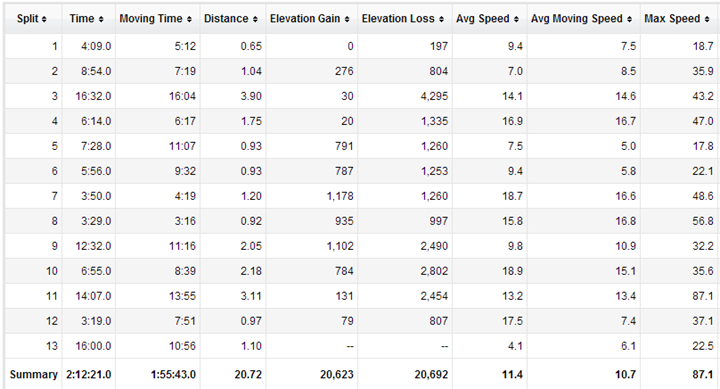
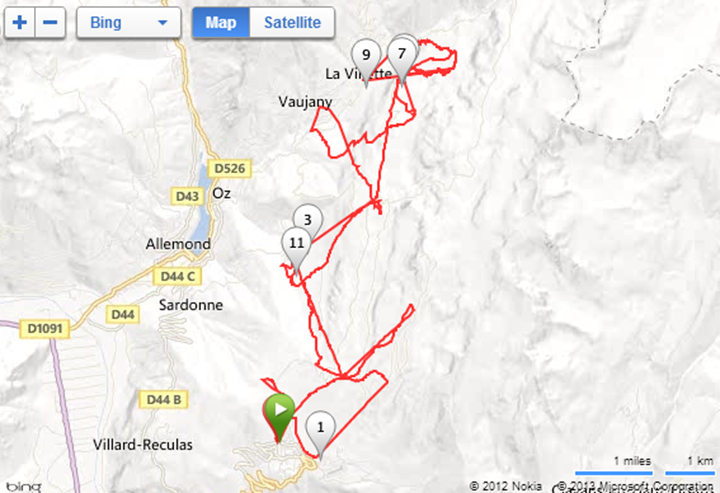



















I don’t see the point of having these stats for downhill skiing. Makes no sense to me.
It’s a new market. If I took a guess at things, I’d say this is a mid-year experiment for them. Somewhat of a ‘see how it shakes out, see how people react’. It takes minimal dev efforts to update an existing model with this, and get feedback on what people would really want in a ski watch.
Then they work on that in a new model watch for release next fall ahead of the ’13-’14 ski season next winter. This gets this free feedback on what people want in a ski watch, without asking for it and making it obvious they’re building a ski watch. With the Fenix platform with Bluetooth in it, they could relatively easily develop an app that’s ski focused as well, similar to the existing Garmin Connect.
Keep in mind, Garmin is a GPS company – and ultimately, they’re going to make a GPS unit for anything they can think of. Running, cycling, hiking, swimming, hunting, fishing, sailing, flying, and heck, even dog training. Skiing seems logical to me. Oh, and unlike those other categories, there’s no competitive product with a similar feature set today in the skiing market.
Never really new if the GPS watches in general count the real distance or the distance as seen by a satellite. Do you know if the fenix uses the 3D distance? I do trail run and I think watches don’t take that into account leading to bigger error in races with big ascents/descents
This is great, I was actually skiing with the Fenix last week and I wanted that kind of feature, kudo Garmin, I was beginning to being worry that no feature updated were coming, happy to see this.
Now, I just miss swimming mode on it and I will have everything.
Now if only we could get them to focus back on the 910 for a day or 2.
If this was Facebook there would be a few clicking “Like” for this comment.
Like
Like :)
Like
Like
Like.
Although I have to admit I’ve been missing the ski chronograph functionality ever since my Highgear Alta bit the dust about a year ago.
Garmin has been providing firmware betas of firmware devices in the past for some of the more sophisticated outdoor devices like the Monatana.
Indeed, I’ve just never seen them on the fitness devices before.
The Fenix is clearly grouped with Garmin’s outdoor products and not their fitness devices on their own website. I don’t think comparing this to fitness devices for the purposes of their firmware policies makes any sense. This practice is in line with previous beta programs from the outdoor product line like the Montana, as pointed out by anbody.
Hi DC, do you know if Garmin has plans to do the same update for the Forerunner 610?
No plans. I suspect for a number of reasons. First, is that the FR610 is approaching two years old now, and realistically beyond the end of new software for it. Second is that the market for that watch is nearly 100% runners, whereas the market for the Fenix is primarily focus in/around mountains (+ some aviation via the gliding segment). And third, the barometric altimeter. Without that, the data just wouldn’t be good enough to make this work.
It’s great to see that they are looking at both X and Y axis for distance. As someone who runs in hilly areas I always thought I was getting cheated on mileage readings.
Did you really hit 87 miles per hour?
No, top speed I could confirm across more than one device was about 63MPH. I can get into the mid-low 70’s without too much trouble. But 87 is well beyond where I’d prefer to be (unless in a plane).
Olympic downhill racers reach 50 mph, although some media claim speeds of 80: link to npr.org
Terminal velocity for sky divers is 125 mph, although dedicated speed skiers can reach 150.
I don’t know your skiing ability, but the numbers you posted don’t seem realistic (or safe even on a closed course). Have you validated the speed function on the Fenix? If it’s similar on different devices then I am suspicious of the general algorithms used.
What you may be recording is the speed of your center of mass PLUS the speed of your wrist. MLB pitchers can throw a ball at speeds of 100mph without their center of mass moving much at all.
Isn’t there a way to attenuate the refresh rate of speed calculation? Maybe a 5 or 10 second time average?
Only reason I’m going on about this is that I don’t think anyone wants to see folks racing down crowded slopes trying to hit unrealistic speeds. I don’t think Garmin would want to be associated with that trend.
Hi Ron-
I had multiple GPS devices (from different vendors) and they reported similar numbers. 50MPH actually isn’t that fast on skis, and pretty easy to attain. 87MPH is much tougher. You’ll see lower numbers on an actual course (such as a downhill course), because of the gates, which slow competitors. Thus why you see high speeds for straight speed-skiing. It still takes good snow conditions (hard pack/ice) and steepness to clear above about 55MPH, and even then without sustained steepness you’ll lose speed quickly.
Most of these devices have GPS speeds slightly smoothed, so in actuality peak speeds are likely slightly higher. You’ll see this across a number of sports, from auto racing to cycling.
As for ability, both myself and my brother actually grew up ski racing fairly competitively (including downhill) – so we’re pretty used to those speeds. Nonetheless, in this case we’re off on empty runs with nobody around. We often wait quite a while to ‘clear’ a run so nobody is on it. Thankfully here in Europe the mountains are massive (upwards of 200 ski lifts) and the runs pretty empty – making it easy.
Finally, as for Garmin being ‘associated’ with anything, I’m unclear what you’re talking about. I don’t much care what Garmin thinks about what I do with my devices, since I’m not sponsored by them or anything else.
Cheers.
On a semi-related note (seeing the Quatix will get a tide information), it would be great to have this on the Fenix as well. Can’t think of this cannibalizing any other Garmin product sales nor any other roadblock.
It wouldnt be bad if Garmin improves and works also the firmware of 910xt.. I know its already an OLD product, but still… I still hate those HR spikes, which i wasnt getting with my old 405… And occasionaly (happened twice in the last 3 months) i still cannot download swim trainings (all with the most up-to-date firmware). Mostly if i dont reset the training before changing sport.
And adding skiing mode to 910xt wouldnt be so difficult. But i guess they want us to get Fenix besides 910 or 610…
HR spikes are a function of your strap, not the unit. Unfortunately, the HR strap issues (with Garmin straps) are fairly well known. :(
You can see my post on fixes for them.
link to dcrainmaker.com
Ok, function of my Garmin HR strap. But… how come, that i didn’t get those spikes on 405 (same strap), while i get them on 910xt.
The only other explanation could be “winter” and less sweat, as i started to run with 910xt in late November…
That’s actually exactly it. Most folks start seeing issues in mid-late fall (depending on where they are). It’s why I time my annual public service announcement around then.
The post I linked to (and the subsequent posts link to from that) give a ton of easy to fix troubleshooting steps.
And you never had problems with vapoor behind the screen? A lot of fenix owner have had this problem and it seems to be a serial problem and garmin supposed a new fenix model. Heartratewatchcompany reported this also.
They’re aren’t going to release an all new model, but just rev the hardware. My understanding is if you are seeing the issue, you can work with support to get it swapped out.
Thanks Ray. Good to see Garmin are still updating the fenix software. I just wish they would let me connect to the watch via Bluetooth from my PC, Mac or Android phone so I can transfer track data without needing to carry the USB charger everywhere. You listening Garmin?
Thanks Ray for the info. You’re my official Fenix information dealer ;-). I hope this version will be released before the end of the week to play with it next week.
And in French because we are a lot french people to read your news :
Merci pour les infos. Tu es mon fournisseur officiel d’info sur la Fenix. J’espère que cette version sera disponible avant la fin de la semaine pour jouer avec la semaine prochaine.
Hervé
Thanks! Just to be clear, you can download it today – it’s out! Was posted and available last Friday.
Enjoy!
thanks Ray,
it’s too late now, I will update my “toy” tomorrow !
Hmm.. So, is this the only GPS watch out there that computes 3D distance (what about the Ambit, for example)?
Any chance you could recommend the best watch for doing hill workouts? (I.e., something with a skiing mode, but the type of backcountry skiing where you’re hiking the uphill, not taking a chairlift. Ideally, I’d love something that automatically detected a new lap when you changed from ascending to descending, etc.)
Thanks.
Do you think that the Fenix is more suitable for skiing than the Ambit?
At this point, absolutely. The Ambit does have some skiing ‘apps’, but nothing to the level of this. This is primarily because the Skiing apps can only display one metric, and only one app at a time, and no data saving (amongst other limitations).
Hi Ray,
Dit you have the Skiing profile direct avalable after the firmeware update? Or dit you make it you self?
I have installed 3.12beta but didn’t see the Skiing profile, but was able to set the Auto Pause and the Auto Lap in Ski mode by hand?
Cheers,
Twan
Hi Ray,
I solved my problem. I found the separate “Skiing” profile file and installed it. It works now just as in your review.
Cheers,
Twan
I have a Fenix and it,has an issue when you tell it to auto set the time due to GPS location, it always ONlY displays UTC time. I have to manually change the time zones which is a pain because I’m an airline pilot and have to manually switch all the time now. DC, do you know how to do the Garmin factory reset on this watch? I did it before on the phone with a Garmin rep but have forgotten. The procedure posted on the Garmin website is really not a true Factory reset and won’t fix my issue. It used to auto set the time fine but now only reverts to UTC….
I got the official upgrade, no skiing profile. I guess it will show up if/when I do a reset of the device.
Is there a setting for the 3D distance? Or is that just always on now?
Thanks!
Steve
Previously it was a data field that you’d add (just like other metrics).
Hi Rainmaker ,
Do you think Garmin will add a storm alarm function for Garmin Fenix in the next upgrade?I have been longing to use this function as I find that it will be very useful for hiking
Hard to say. Given though that Suunto announced it’s coming to the Ambit, I suspect we’ll see Garmin respond. Again, just a swag, and not an informed assumption.
An other question is that ,how can I fully clear enough memory for recording new activity in my Fenix? The low memory alert kept pop up when I tried to record a new activity.I have delected all the gpx and fit file of all my old activities , but the watch kept said that I don’t have enough memory as same as before,.Do you know how can I fix this problem?
Hmm, not sure on that. I didn’t run out before, though I was resetting quite a bit due to firmware updates. Have you tried restarting it?
Yes, I have tried that also , but it’s the same story
A question about the 3D Speed Datafield in the pictures above:
what have I to do, that this datafield is shown on my fenix? The sensors/3D and the skiing profil ist aktivated, but I can`t find/see the 3D speed datafield?
The final firmware version looks a bit different. In skiing mode the 3D speed/distance are automatically enabled. You can validate this setting within Setup > Sensors > Altimeter > 3D Data > Stuff here.
Enjoy!
First of all I love your site, I use it all the time for my various devices.
I am looking to use my 310xt for skiing this year but would like the data to be accurate (I’m a data nerd) I was wondering if there is a way to set it to auto pause like the phenix for chairlift rides. I don’t want to get “credit” for mileage that I wasn’t skiing. Or potentially just run it the whole time and edit the data later in garmin connect? maybe I just need to buy a third watch haha.
Unfortunately not, it wasn’t rolled out to the older units there.
I can’t really think of any way to do that using auto pause that wouldn’t get a lot of false positives. One thing you can do is that some apps (like Sport Tracks) can split up ascending vs descending mileage, which would do the trick.
Hi Ray.
I tried sunday the Ski profile. I was quite disappointed because it triggered a new run each time I stopped along the slope! (Auto Pause was in Skiing mode) So I did 17 actual runs and the Fenix stated something like 35…can you help me?
Very odd. I’ve been using it mostly on the Fenix3, and it nailed every run. Assuming you’re all updated, I’m actually not sure there. :(
Last winter (in Sout America) i being using my Garmin GPSmap 60CSx, and my BBZ10 running Endomondo for ski runs. With the Garmin, experience was good, i know this equipment i used a lot on another activities. But Endomondo, really enthusiast me about recording ski activities. This year i´m waiting to use my new Fenix 3. And always comparing with Endomondo (is real good for all kind of sports and others)….I´ll tell you my experience…specially about the moisturing on the glass that i read on others places…
Is there any chance Garmin are working on a version of this for other ski-lift-assisted sports? Personally, I’m thinking of a downhill mountain biking mode. If not, perhaps you know of someone developing a Connect IQ app to do the same?
Love the blog and the podcast. Keep up the great content.
Hmm, I haven’t heard of any plans for that – but I agree that it’d be super easy to convert the ski one to downhill mountain biking.
I figure it out today – just set auto pause at lift speed and ride faster than that:)