Last week, Polar added a small but highly useful checkbox to their website. In doing so, they in turn added elevation metrics that’s pulled from units that support either integrated GPS, or the GPS pod (such as the RC3, RCX3, or RCX5).
I spent a bit of time poking at it, to see how things all work. And while the checkbox is the all-important critical step to make the detail appear online, there’s actually a few other steps you’ll have to do. So let’s dive into it, that way you can ensure it’s all good before your long runs this weekend.
The whole procedure can be summed up as follows:
1) Install updated WebSync client (on your computer)
2) Change the setting online in PolarPersonalTrainer.com (PPT.com) to show elevation data
3) Go run
4) Magic happens (elevation data appears)
Let’s dive into more detail, step by step.
First up though, is updating your client, you’ll see the new 2.70 version now available once you login to the site. If you’re reading this in the future, then obviously, anything above 2.70 is where you want to be.
The install only takes a minute or less, super quick and easy. I just updated/upgraded in place.
Once installed you’ll need to also update your PolarPersonalTrainer.com settings to add elevation data. You’ll click the little gear icon next to your name in the upper right corner (of PPT.com), and then click Profile, which will take you to your profile settings. With this setting, you won’t see any elevation data.
Scroll to the very bottom, and you’ll find the all-important checkbox:
Check that box! (you can even shout and scream, like when they say “Move that bus!” in Extreme Home Makeover).
Then click ‘Save’.
That’s all. You’re done. Go run. Or bike. Or just do something with the unit besides stare at it.
Now, connect your Polar unit (one that gathers GPS data) to the computer and begin your uploading magic.
Once it’s done, it’ll upload the data to the site just as it has for centuries before us, and you’ll wander over to check it out (hint: that’s where the magic is).
Ok, on Polar Personal Trainer, you’ll go ahead and dive into the Training Result view (Activity), which is where you’ll see the metrics filled in.
You’ll see them in two places. The first is in the Results pane under the Data tab, which will now show you total ascent and descent. In this case, my run actually didn’t start and end in the same place – hence the slight difference in elevation data.
Additionally, you’ll also see the current elevation displayed as you drag across the graph. I’ve highlighted it in yellow below.
Again, not a massive update, but for Polar owners, it’s a rather important one that many have been asking for, for quite some time.
Now, what if you want to get some elevation data on your previous runs? Well, as long as they are still on the watch, you can actually re-sync them (if they aren’t on the watch, and you delete them from PPT.com, you’re hosed – so double-check first).
Once you’re ready, disconnect your watch (if it happens to be connected). Then, go up to PPT.com and delete the workout in question (Calendar view is easiest). At the bottom, you’ll see the destructive Delete button. I’ve highlighted it yellow. Yours will be boring gray.
Now, reconnect your watch again. Let magic happen as normal, it’ll sync. Once that’s done, your workouts will magically be there with the updated elevation data.
The elevation data is constructed by using your GPS track and then gross referencing that against a known elevation source. This is how virtually every other site on the internet has been doing it for years (Strava, Garmin Connect, RunKeeper, Training Peaks, etc…). So the technology isn’t new here.
Now while this is a much appreciated update, it doesn’t take away from the fact that PPT.com sorely needs both a visual as well as functional upgrade to be competitive with sites from even 3-5 years ago. I keep hoping that whenever Polar decides to release their Bluetooth Smart watches they’ve been hinting at, they’ll also magically have a new site as well.
I’m also unclear on why Polar can’t simply just enable this checkbox for everyone, immediately. And then re-process the data behind the scenes. Emeril style- BAM!
Sure, it may take them days or weeks to reprocess all that data, but that’s fine. They have the data already (just like those sites I noted above), so there’s no technical reason they can’t simply just re-run it and provide the information automatically without making users re-upload workouts (if you even have them on your watch anymore, which is unlikely since most Polar units have very little storage space on them).
Again, just my two cents on the issue. Maybe with some prodding it’ll happen…
So with that, go forth and click some checkboxes!
Thanks for reading!
FOUND THIS POST USEFUL? SUPPORT THE SITE!
Hopefully, you found this post useful. The website is really a labor of love, so please consider becoming a DC RAINMAKER Supporter. This gets you an ad-free experience, and access to our (mostly) bi-monthly behind-the-scenes video series of “Shed Talkin’”.
Support DCRainMaker - Shop on Amazon
Otherwise, perhaps consider using the below link if shopping on Amazon. As an Amazon Associate, I earn from qualifying purchases. It doesn’t cost you anything extra, but your purchases help support this website a lot. It could simply be buying toilet paper, or this pizza oven we use and love.


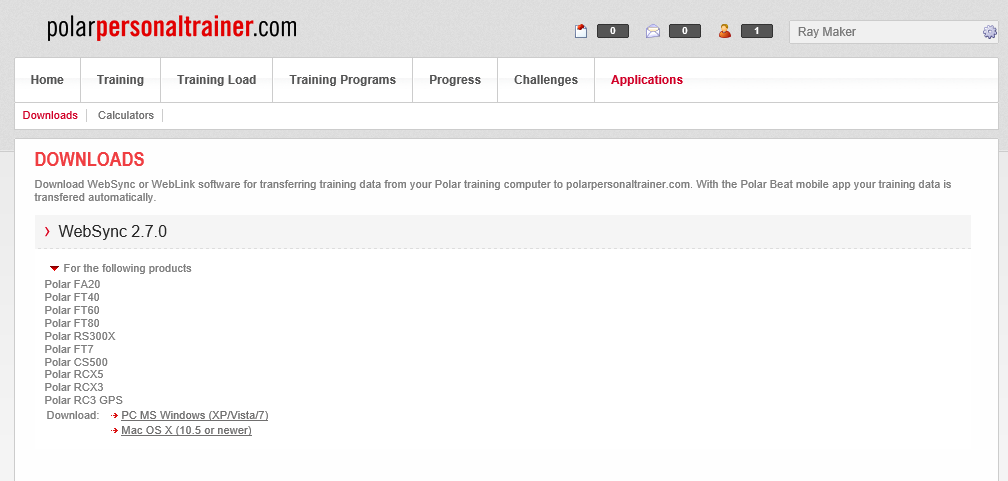
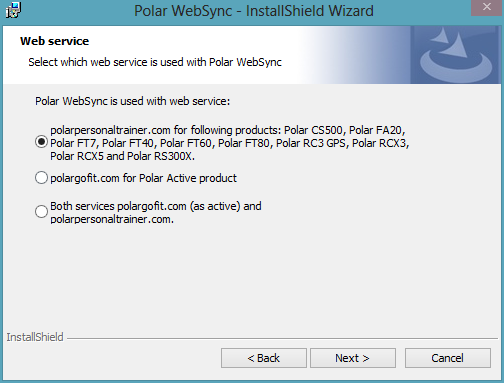
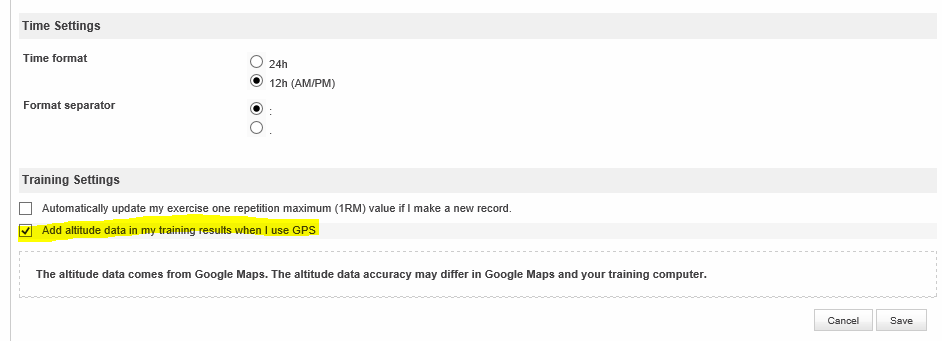

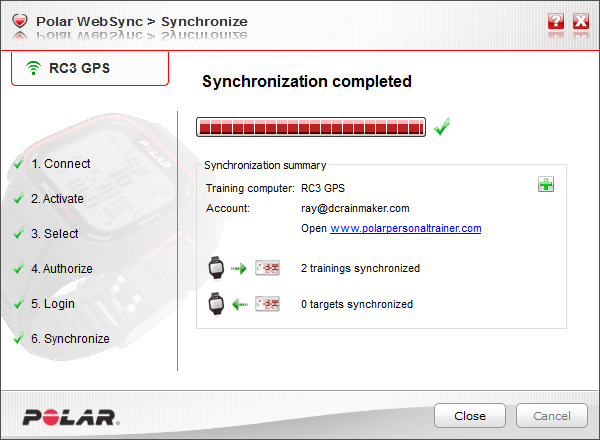
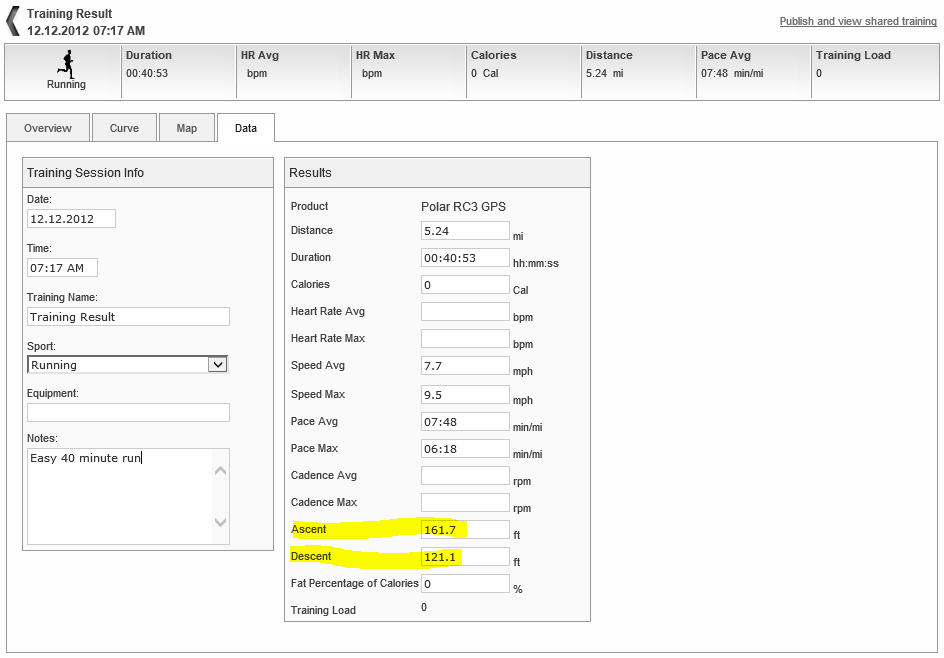
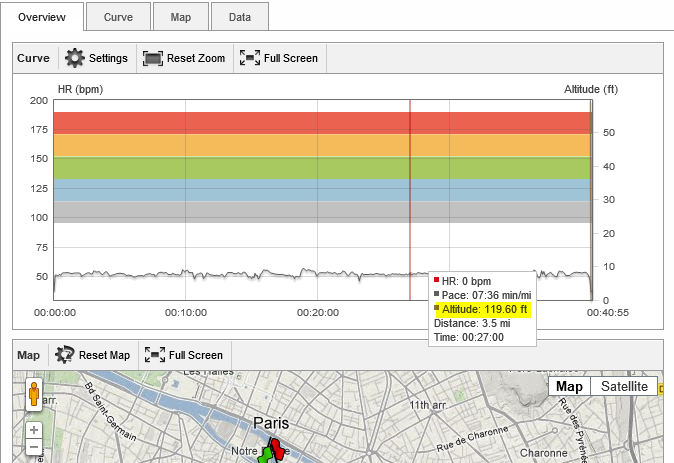
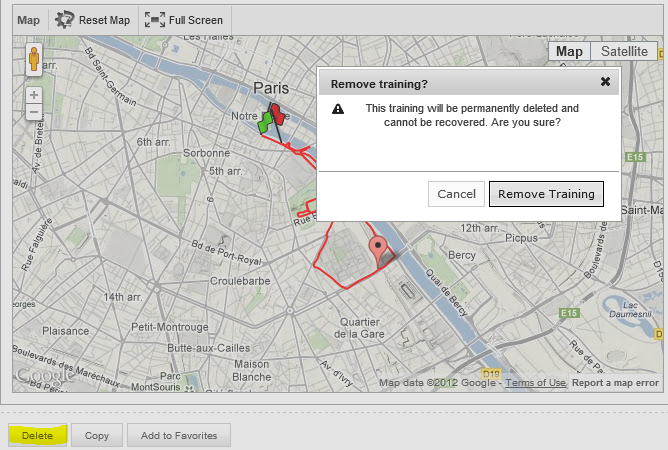




















Thanks Ray, you have an amazing webpage.
Thanks a lot.
Has Polar just fallen behind the times or are they dead and don’t know it yet?
DC use your influence and tell us the polar RC5 (with gps in watch) launch date!!
Ray great site!
I’m waiting on a RC5 also and if it has bluetooth or some open source protocol I would appreciate that as well. Garmin my have a new buyer if Polar can’t get it together.
@Loubas – Polar hasn’t been a huge player in running watches I think since Garmin hit it huge with their GPS watches. Garmin pretty much has a solid grip on that market. But they’re far from dead. If you go to a lot of fitness sites where people are focused on things other than distance/endurance training, you’ll see Polar monitors are HUGELY popular. The FT-series is seriously popular at MyFitnessPal for example. I’d say Polar is far from going away.
Ray, I’ve seen your complaints about PPT for a while and I have to admit I don’t truly understand the issue. I ditched my Timex Run Trainer for the Polar RC3 for several reasons, but a big one was that I liked PPT far more than Training Peaks. Now, my needs are pretty basic compared to some but from a UI perspective I find PPT easy to navigate and visually pleasant.
I’d be curious to see a side-by-side comparison of all the different logging sites so I can better understand why you feel PPT is so lacking. I do believe you, actually, I just don’t know what I don’t know so I assume I just don’t understand what I’m missing out on.
Codefox, i know where Ray is coming from with his complaints.
As a regular user of both Garmin (for run training, particularly intervals) and Polar watches (swimming, cycling and marathon distance runs) my complaints about PPT are that it’s user interface is clumsy – too many clicks required to do any in depth analysis and the basic information is also scattered.
It reminds me of engineering websites of the last decade and after using Garmin Connect then PPT my first reaction is always “hire a Gen Y web designer (poach one from Nike) and get the engineers to focus on hardware”.
Then there’s the restriction on creating intervals, I can’t remember what the limit is but it’s poor and useless for my training plans. Why the limitation? The hardware is capable!
But my biggest complaint by far is that PPT will NOT allow me to import an activity from a non-Polar device!
I can’t even import old Polar activities.
So for mostly for me, PPT only serves as an online backup of my Polar activities.
Hi Codefox!
Indeed, Thor pretty much summed up many of my issues. It’s part lack of graphical interface designer, but the majority is just lack of ability to really analyze any of the data.
It’s all presented in clunky data field text boxes without any true way to slice and dice. I can’t look at trending over time, nor anything around PR’s/Bests. It doesn’t integrate with any other data platform (even Garmin allows you to upload other device types as long as it conforms to .FIT or .TCX files, though they don’t advertise it). I can’t create and/or download courses to it, of course, that’s mostly a device issue at present. There’s no social aspect to it – no way to pull together multiple teams of people ala Strava or to look at how others are doing. It’s just a huge silo of sorts, a very stark feeling silo.
Thanks for the details, both of you. I think my training needs up till now are so basic that it must just not be something that affects me. I just got my mom an FR10 so when I help her set it up I’m going to have to look at Garmin’s website to see what the difference is.
I do agree about the silo thing. Socializing exercise is such a popular thing that it would be nice if they at least implemented that a little better. I guess at the end of the day, I just want to see a map of my run and my heart rate graph 8)
Actually there is a third party app that allows you to upload hrm files at link to rikara.blogspot.com there is also a version that will upload sport zones info. I got the updated version after contacting the author.
I mean I always use it to upload my hrm files exported from tacx trainer software
Sorry for posting twice
Dear Alper.
I also train on Tacx (i-Genius) and I have PPT (for RCX5)
Is it possible to copy the Tacx files into PPT ?
Friendly regards, Guido.
I’ve flip flopped between Polar and Garmin for about 4 years now, and having just started investigating Strava (probably one of the most motivating sites I’ve come across) I’m pretty irritated that Polar don’t allow easy export of a .TCX file from PPT. I’ve got a Garmin Swim, and it’s a delight to be back in the simple but (to me at least) very usable, useful Garmin Connect interface. The temptation to get back to an Edge 500 and a cheaper running watch is pretty strong.
Thanks Ray, for the crystal clear instructions.
I have attempted to research this myself to no avail; Do you know if Polarpersonaltraining records personal records automatically (like the Nike Plus and Garmin Connect websites) such as 5k, 10k, ?
No, it does not.
Thanks so much; I love your site. I have an old garmin 305 and cant decide between the polar rc3 gps or a garmin 210 (or maybe even 610). I love running but I do a lot of indoor gym workouts I’d love to monitor heartrate/calorie burn on which Polar seems better designed for… Your reviews have helped a ton! Thanks!
Given you already have a Garmin and presumably already have files in Garmin Connect, it would seem to make the most sense to go more towards the FR210 or FR610.
Hi There, After doing this tip, still dont have altitude.Did you know if I have to make another operation?
Thanks for you blog and for this help.
Eek, unfortunately not. I think there are some Polar Forums that might have a few tips as well. Wish I had a better answer, sorry!
Great site,
I too have both Polar RS800CX with GPS and Garmin Edge 800, both are great products but I find both PPT and Garmin Connect equally annoying.
Just to be clear I’m a cyclist doing long routes both on and off road.
Connect is great for mapping etc but I find the fitness analysis and training load planning pretty much non existent.
With PPT it’s the opposite, great fitness planning and analysis (yes the interface isn’t the easiest to navigate but it’s all there) but obviously no route guidance or planning.
Ideally I would use for recording Garmin as the Edge requires less faff and gives me the option of route guidance whilst training, and then download to PPT (I own Polar products so don’t think I’m being too cheeky heck I’d even pay a sensible fee for the facility).
Both Polar and Garmin record the data as TPX and GPX but as far as i’m aware i can’t import anything from non Polar products to PPT.
So in light of the above are there any 3rd party applications that might fit the bill?
Does the check box for altitude data need to be checked before the training results are downloaded to PPT? I am going through all the steps above but get the feeling the altitude data needs a place to go ( box checked ) or it won’t be downloaded. I will try an experiment to see if that is the case. Thanks
Hey! Do you know how can I change the axes of the altitude graph so it show’s me the km in the x axe? Instead of time? Thanks