
[Updated 11/2/2012: Includes 2.90 Fenix Firmware updates that address some of major issues I’ve touched on.]
The Garmin Fenix was announced this summer as Garmin’s first wristband GPS inclusive foray into hiking/adventure and ultra-running products. The unit had an advertised battery life of 50 hours, and thus appealed to mountainous hikers and runners alike. It also fell into the category of ABC watches, which stands for Altimeter, Barometer and Compass. Some even called it a Suunto Ambit killer.
But, would it really be? I’ve spent the past three months with the device – day in and day out, getting to know it. And what I found might surprise you. So sit back, grab a cup of coffee or twelve, and get ready to get detailed.
Because I want to be transparent about my reviews – Garmin sent me two units to try out. One an early prototype, and one a final production unit. Everything written here is based on the final production unit. In the next few weeks I will send both units back to Garmin and then go out and get my own (to be able to support y’all in the comments section down the road). Simple as that. Sorta like hiking in wilderness trails – leave only footprints. If you find my review useful, you can use any of the Amazon or Clever Training links from this page to help support future reviews.
Lastly, at the end of the day keep in mind I’m just like any other regular athlete out there. I write these reviews because I’m inherently a curious person with a technology background, and thus I try and be as complete as I can. But, if I’ve missed something or if you spot something that doesn’t quite jive – just let me know and I’ll be happy to get it all sorted out. Also, because the technology world constantly changes, I try and go back and update these reviews as new features and functionality are added – or if bugs are fixed.
So – with that intro, let’s get into things.
Unboxing:
First up, getting the thing unwrapped. The unit comes in a vey un-Garmin-like box that actually looks kinda pretty:


You’ll have to separate the two conjoined twin boxes above, to access the inner box with the watch. From there, you’ll lift up the top to get at all the accessory stuff below and to take off the watch itself.
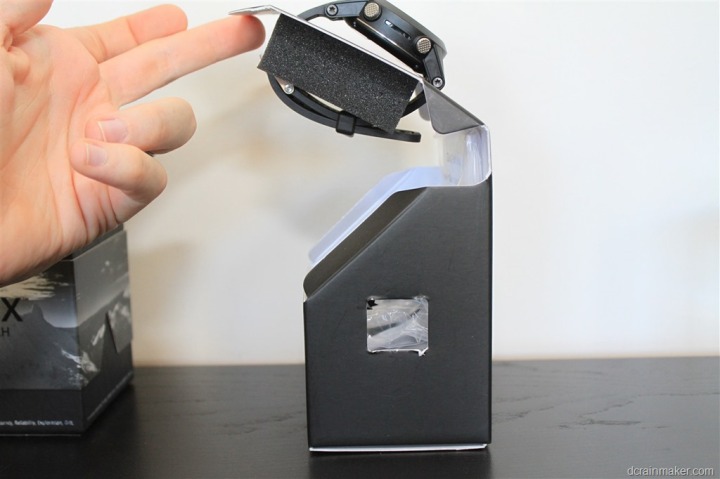
Once that’s done, here’s what all the parts look like spilled out onto a table:

Inside, we’ve got the manual to the left, the Fenix in the middle, the two power parts up top (adapter and wall connector), and the USB charging cable to the right.

Looking at the pieces individually, here’s the always thrilling paper quick start manual:
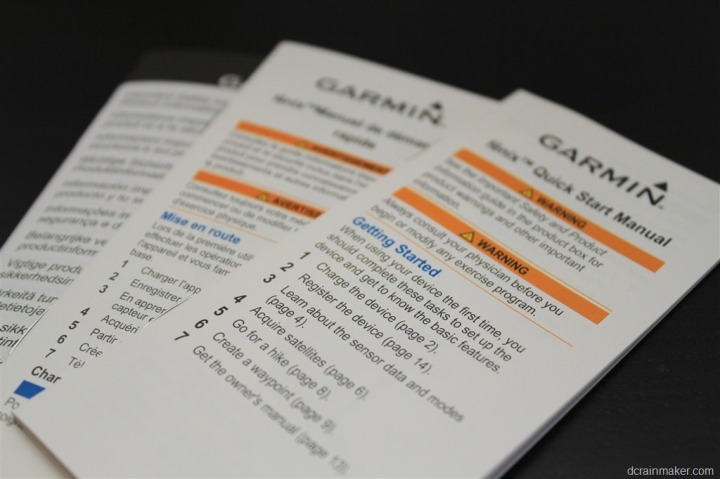
Then the USB wall charger. In this photo I’ve connected the geography specific adapter to the USB block. But depending on where you buy it, you’ll get ones applicable to your country.

Next is the USB charging clip:

And finally, the watch itself:

The USB charging clip snaps onto the back with a reassuring click. Once this thing is on properly, there’s no chance it’s falling off. Ever. You could probably use it as a fishing lure.



The clip enables you to charge the Fenix, as well as download data. Now is as good a time as any to note that the Fenix is waterproof to 50m deep, plenty of coverage for your average summertime backcountry skinny dipping.
Size Comparisons:
I picked a few competitive units that were at least semi-related to the functionality of the Fenix. But ultimately, only one unit comes close in functionality: The Ambit. The other ones were units I added simply because they had more features than the average bear, or had barometric altimeters.
In the ring we have (from left to right): Garmin FR910XT, Magellan Switch Up, Garmin Fenix, Suunto Ambit, Timex Global Trainer.


As you can see, they’re all about the same height. Each unit is a bit bulky, but the Ambit and Fenix are roughly the same, and a bit smaller than the Global Trainer, and less bulky than the Switch Up or FR910XT.


For those that are curious why I didn’t use the big roller, it’s simply that there wasn’t any need to.
(Note: For those reading in RSS, I have to insert a jump/break here, otherwise the length of this post breaks my Feedburner Feed, been there, done that. Sorry! Click on to read the rest!)
Running:
I’m going to initially cover running in this section, and then at the very very very end (about 11,000 words from this point), I’ve got a very important section on the Fenix running capabilities. In fact, if you’re a runner, it’s probably easier to read this whole review backwards.
To start using the Fenix in a running capacity, you’re going to want to change device profiles to the Running profile. You do this via the Profiles menu.

Once that’s done, you’re likely going to want to switch a ton of settings, for example, setting the track interval frequency to ‘Maximum’ and going in and turning on ANT+ sensors like the heart rate strap. It’s too bad that Garmin didn’t create a more realistic running device profile initially.
[Updated 11/2/12: The Garmin folks tell me that they have implemented updates to the out-of-the-box profiles, so this issue should be much better now. I haven’t re-tested, but it’s good to know that they are quickly making improvements.]

With all those things set, it’s time to actually run. But before we do that, we’ll need to turn on the GPS and let it find satellites. I’ve found satellite search times fairly inconsistent with the Fenix, even when restarting in the same spot. Sometimes, it’ll pickup satellites in 3-4 seconds. And yet other times, it’s 1-2 minutes. Usually I don’t see this much variation.

I’ve set my data fields to show my pace and time. In the below photo I was doing comparisons against instant pace and lap pace. Hence the duplicate nature of the data fields.

As you run, you can view both textual data as well as graphical data of your run. In the case of the below, I’ve gone ahead and combined the two together to show me my current heart rate, as well as my HR graph over the course of the run.

Additionally, the Fenix will produce a map of your run, which you can zoom/pan in and out of by pressing the red button first, and then the up/down arrows depending on whether you want pan or zoom.

Running functionality with the Fenix is really strictly limited to capturing and displaying data from your run. Time, distance, lap time, etc… It’s not a heavily running focused watch in that it doesn’t have features like Virtual Pacer or intervals or workouts. It does do AutoLap, which is fully distance configurable.
Additionally, you can specify Automatic Starting and Automatic Saving. I highly recommend the AutoSave functionality if you’re coming over from the Forerunner lineup, as things are a bit different and you might end up forgetting to reset your run afterwards.

Speaking of being different, there are little quirks that are different than most other running watches. For example, if you want to set a lap/split marker you’ll need to enable the ‘Hold Keys’ functionality in the menus. Hold Keys enables you to specify an action when you hold either the up or down key (the right side buttons).

For example, the ability to have the hold up key start the timer. While the hold down key could be set to create a lap marker (my configuration).

The only challenge with this is that you’ve gotta actually hold the button down for two full seconds before a lap marker is set, which may be odd at first.
[Update 10/4/2012: As of the 2.70 firmware released on 10/4/12, you can now configure the bottom left button – back – as a ‘hot key’, which requires a single tap. Thus, you can now configure that button to act as your lap button. Much better!]
[Updated 11/2/12: Further configuration has been added to allow single press of up/down to start/stop or lap.]
Once your run is complete, you’ll want to save the Track file. In Fenix-parlance they’re called “Tracks”, not activities. Here’s a quick primer for the runners in the crowd:
Track = Activity (your run file, where you went)
Current Track = Current Activity
Save Track = Save/Stop and Reset your current Activity
Start GPS = Find satellites
Stop GPS = Stop looking at the satellites
Activities do NOT automatically start when the GPS finds satellites unless you’ve specified it to
Activities do NOT automatically stop recording when the GPS is turned off, unless you’ve specified it to
Routes = A variant of courses (lots of details about how these aren’t the same later)
Waypoints = A place for you to mark out water fountains and portapotties
Tracks = Your previous activities, saved
As I said above, I’ve got far more written on my thoughts on the running functionality at the end. Beyond what I’ve highlighted above though, most of the functionality is covered in other sections.
Cycling:
Ultimately, the Fenix isn’t really designed for cycling. It can be used in it, but if you’re a cyclist, I’d highly encourage you to simply look at other units. Within the Garmin line, that’d be the Edge series, or, if you’re a triathlete – the FR310XT/FR910XT.
That said, I’m all about trying things out – so off I went!
Outdoor Cycling
I’ve been using it on and off during my road rides, but it’s my recent mountain bike ride that provided the best photos – so we’re going to use that.
When using the unit you have two options for mounting. You can either wear it on your wrist as normal, or you can pickup the cheap $10 Garmin bicycling mount. This mount allows you to simply place it on your handlebars in a location that’s easy to view.
In my case, I didn’t take one with me on the trip, so I just went wrist-style.

One thing you’ll want to do though is switch the profile over to Cycling, so that it shows speeds in MPH (or Kilometers per hour).
Beyond configuration of the cycling profile, there’s not much specific to cycling in the unit. Like running, there’s no virtual pacer or similiar functionality, nor any of the cycling-specific metrics you might expect if you had a power meter (like TSS/NP/IF).

Ultimately, from a cycling standpoint, the device is purely for capture and display of data points. I’ve listed those data fields within the data fields section.
Indoor Cycling
Unfortunately, the Fenix doesn’t make for a very good indoor cycling computer, at least when it comes to gathering speed data.
While the Fenix does pair to an ANT+ speed/cadence sensor, you can only display the cadence portion of that. And there’s no settings to configure wheel size, nor to only do an inside workout without first enabling the GPS.
[Update 10/2/12: The ‘Indoor’ setting is now available under Setup > System > GPS Mode]
Navigation & Routing:
I’m covering navigation in a bunch of different places, so I’m going to focus on the major components here – which is navigating from one point to another, and routes.
First, if navigating on a given course or to a given waypoint, you’ll want to have those created within the Fenix before you get going. You can certainly add them later (especially in the case of adding the current location) – but adding any other location beyond your own is tedious at best. Far easier on the computer or phone.
Once the locations are in there, we’ll be able to navigate to and on them. First, we’re going to start with a route. In this case, I’m picking a short route around the area near me that I created ahead of time.

After loading the route, we can view an overview of it, edit it, reverse it, or start it.

I actually selected to reverse it, since the ending point was closer to me than the starting point. After that, it was time to get going:


Once the navigation screen comes up, you’ll see the distance to the next waypoint within the track/route, as well as the estimated time to get there.

Your assistance in which way to go is driven by a few different data screens, all presenting the same data in multiple methods. First, you can use the outer ring of the watch, which acts as a compass. See the two little slash-dots above? That’s telling me where to go, I simply point myself in the direction of the dots.
Second, is to use a full-blown compass view, which can also be shown with degrees instead of just textual directions:

Once I reach that waypoint, it’ll automatically switch to the next waypoint in the track/route.
As noted earlier, you can press the red button while on the map screen to engage zooming and panning:

In the case of just navigating to a single waypoint (not part of the track), the story is much the same. After selecting to navigate to it, I follow the same type of directions.

The only notable thing is that once you reach the waypoint in question, there isn’t any sort of ‘you are here’ notification. It’s merely that the display will show a single-digit distance number – in my case about 9 feet left was as close to it as I could get before it would change directions on me.

The Fenix understands point to point navigation, but not any form of routable navigation. For example, take the below photo (note the two slash marks at the top of the watch). My waypoint (a geocache) is actually directly on the other side of the river. In the mind of the Fenix, my fastest path is to walk on water, whereas in reality, I have to walk over that bridge to the right, and then back around again.

In the cases of tracks or routes, these would ideally include the additional routing information, so you wouldn’t have to swim. But in straight waypoint situations – it’s just point to point.
Additionally, in situations where you want to reverse course, you’ll use the TracBack feature, which effectively inverts the course for you instantly, and gets you back to the same place you started – via the same method you came. This is ideal for trails with out and back routes, but probably less ideal for any other circumstances that may involve a loop or where the stating point is significantly closer than going all the way back.
Garmin Connect Courses:
I wanted to call this out specifically, because of the number of fitness/runner focused folks that read these reviews. The below feature was added on 10/4/12 as part of firmware version 2.70.
Within Garmin Connect, you can both create a course, as well as download other courses. First, course creation. Courses allow you to create what will ultimately be Tracks on the Fenix.
To create a course, we’ll navigate to the courses creation editor within Garmin Connect by going to Plan > Courses > Create Course.
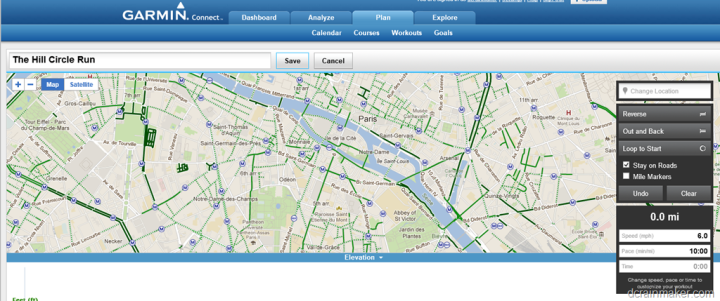
Then you’ll simply drag the route along, just like you would on other popular fitness map creation sites. As you do that, it’ll give you your route totals on the sidebar, as well as elevation along the bottom.
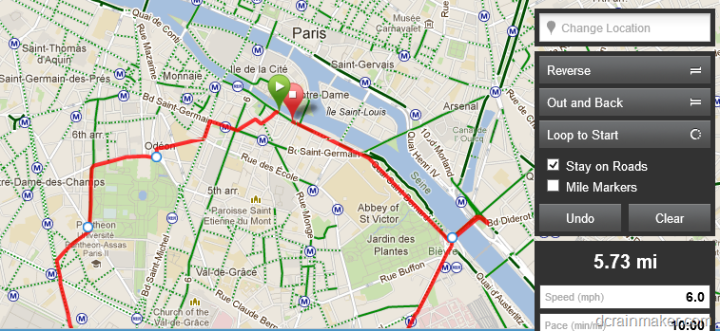
Once completed, it’ll look something like this:
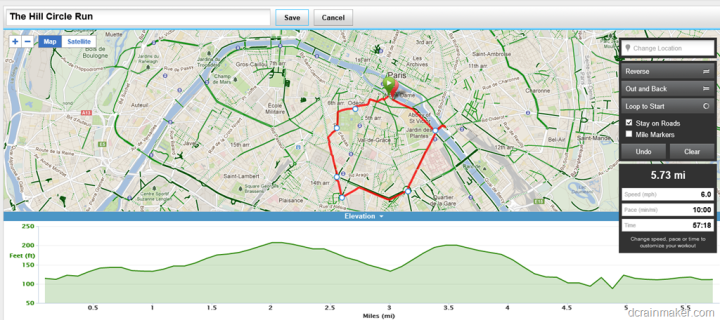
Next, you’ll want to ensure you save the course by pressing the Save button. Once you do that, a new set of controls will open up, including the ‘Send to Device’ option.
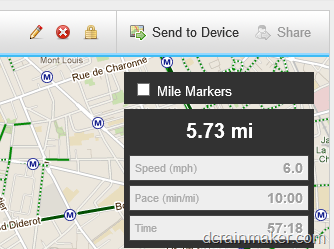
From here, you’ll be able to select the Garmin Fenix. Note that you’ll need to have Garmin Communicator installed.
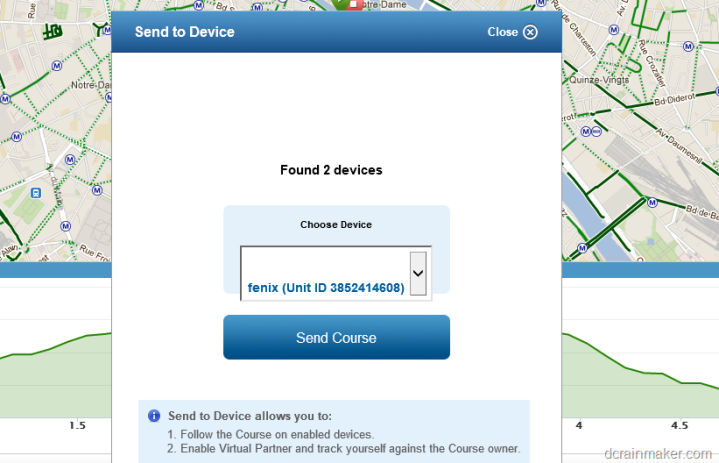
Once you press ‘Send Course’, it’ll shoot it right over.
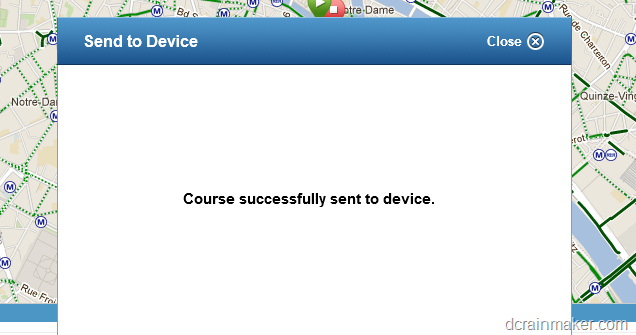
At first, it didn’t send it over and gave an error. I unplugged the USB cable and tried again – so give that a shot if you run into any issues.
Once your course is on your Fenix, it’ll show up within the Tracks area of the unit. In fact, when you first turn it on after importing a course, you’ll see it’ll say that it’s first importing the courses into the tracks.
Mapping:
The Fenix includes a very basic map set within it – as in, identify the country map set. You can see a few examples below, showing the country of Norway:

Ultimately, this information isn’t really useful at all, as I usually know which country I’m in.
Today, Garmin hasn’t made available any further mapping functionality within the Fenix. I suspect in due time they certainly will as part of an upsell.
However, there are some ways around that lack of formal solution in the meantime. You can use some of the Garmin tools to download various smaller maps onto the Fenix. Unfortunately, the Fenix only has about 20MB of free memory, so space is pretty tight for maps that might otherwise run GB’s in size.
There’s more information on how to do this via this post here.
Geocaching:
The Fenix supports geocaching through one of two methods. The first is by downloading caches via their Opencaching site straight to the Fenix. It uses the Garmin Communicator plugin to place the caches on the device. It works really well from a sync standpoint.
First, you go ahead and search for Caches in your nearby area:
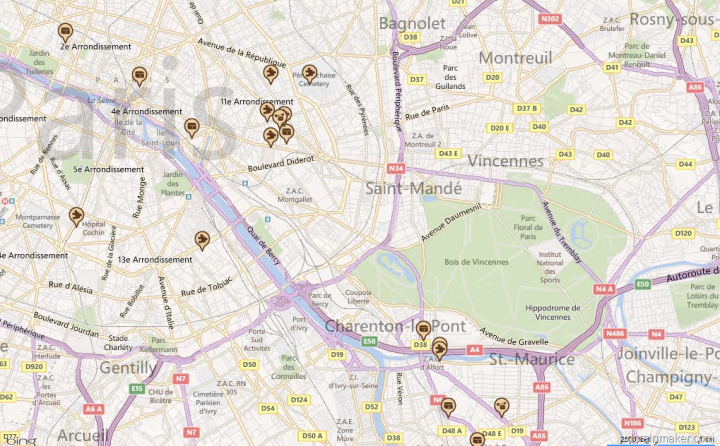
You can see them above on the screen with the little marker bubbles. I zoomed into one a few blocks away:
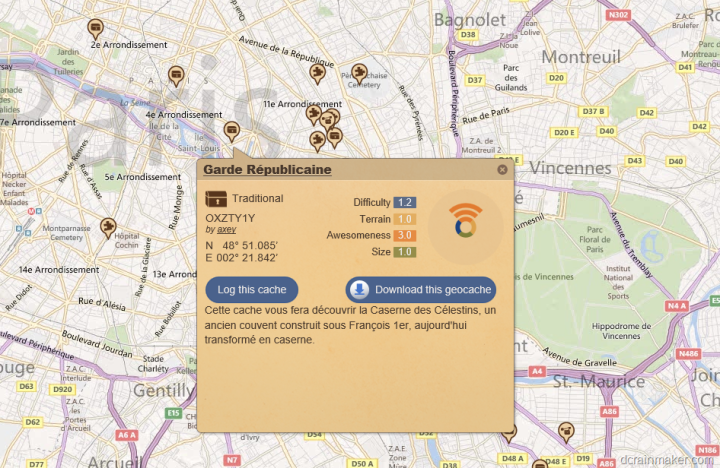
From there I can choose what to download to the Fenix. When I click to download the geocache, I get a prompted list of options:

After that, the cache is located on my device for looking at later on. I can see all the caches on my device at any time by using the menus at the top.
Now that we’ve got them on my device, we’ll head outdoors.
The first thing you’ll notice is that anytime you’re in the map view you’ll see the geocaches on the screen (even in activities such as running). I noticed this on one of my runs the other day when I realized I was running right by one.

With that, it’s time to navigate to one. In my case, I picked one roughly half a mile away. To do so, you’ll dive into the GPS Tools option within the watch. The GPS Tools is effectively the ‘leftover box’ when it comes to features. All of them are cool features, it’s just that it seems they couldn’t put them into a different category in the menus. When in doubt, look in the ‘GPS Tools’ category.
From there, I’ll scroll down past ‘Man Overboard’, past ‘Sighting’, and past a bunch of other things to find ‘Geocaches’.

Within that, I can select a cache. I can also search for a given cache (ideal if you have a lot of them).


Once selected, I’m off to the races. Like everything else on the watch, you don’t have to record a track if you just want to navigate. Though, I always like recording tracks.

At this point, you navigate like normal as described in the routing/navigating section.
Eventually, you’ll be able to reach your location and find the specific cache. In my case however, the cache I choose was actually behind a locked gate. On certain days/hours you can go in, but this was not one of those times/days.


In addition to manual caches, you can can also utilize the Garmin Chirp (I’ve talked about that in more depth here). You’ll go into the menu and turn on the ability to auto-search for Chirps.

Once that’s enabled, and it finds a Chirp nearby, it’ll automatically notify you, and provide any details that were included within the electronic Chirp.

In my case though, on both Chirps I have, finding a Chirp was akin to killing the Fenix. Chirp, Chirp, dead. Within seconds of finding the Chirps (and those photos above), the unit would hard power off. The only way to turn it back on was to hold down the power button for 30 seconds, while connecting to a USB power cable.

Garmin isn’t quite clear on why this is happening, though it’s happening on two different Chirps obtained 1+ years apart, with two different Fenix units.
[Update: As of 10/4/2012, I’ve been told my Chirp-Chirp-Dead issue has been fixed in just released 2.70 firmware update]
Many of the outdoor Garmin units (non-fitness) include a basic and simple table of hunting and fishing times, as well as sunset/sunrise times.
First, we’ll start with hunting and fishing. These times are based on the Solunar Theory (read up on it here, it’s actually interesting) which essentially states that the ability for you to increase your catch is tied to factors such as the sun, moon and tidal patterns. By understanding those factors you can develop patterns – just like moon phases – that can be easily followed.
The Fenix simply displays those patterns in the form of recommendations. For example, here’s a few days worth of hunting and fishing recommendations. You can scroll up/down to change the day.



Meanwhile, on Sunrise/Sunset, the unit will display the information in much the same way – allowing you to easily scroll up/down to change the day and see yesterday/tomorrow, etc…

This is handy when you’re out hiking and want to know how much longer you have till the lights turn out.
Sensors and Capabilities
Internal Sensors – Barometric Altimeter:
The unit includes a barometric altimeter, which generally enables you to get better elevation and altitude information. Many GPS units utilize only GPS based altimeters, which aren’t terribly reliable. Though, in recent years most sites now include elevation correction afterwards – so if you aren’t looking at the data on the watch during the activity it tends not to matter much.
But for hiking and mountain focused activities, accurate elevation is fairly important, hence the inclusion of the barometric altimeter.
The altimeter is accessible through a slew of data fields, including your current elevation as well as ascent and descent. You’ll want to check out the data fields chart later on to get the full listing of fields.

You can see that above I can display both the value, as well as the elevation graph showing you where I’ve been (not where I’m going).
In addition, you can customize how the data is gathered and what is displayed. First, if you’ve got a known elevation value, you can override the unit and use that to calibrate it.

Then, you can display the Barometric Plot as: Variable, Fixed, or Ambient pressure

And for the elevation plot, you can choose to display it with a baseline of either time or distance.
I’ve been doing some elevation tests. They tend to fall into one of two camps: Tests against other units and tests against itself.
In the first case (against other units), I present a run from the other night. In this case, it includes a fair bit of ups and downs. I ensured that when I departed, each unit displayed within two feet of each other (the Ambit two feet higher), and then I ensured to return to the same spot once complete. The goal here to ensure that both units matched elevation gains and losses. The course was not an out and back however. The Fenix has firmware 2.60 (latest), and the Ambit had 1.8 (also latest).

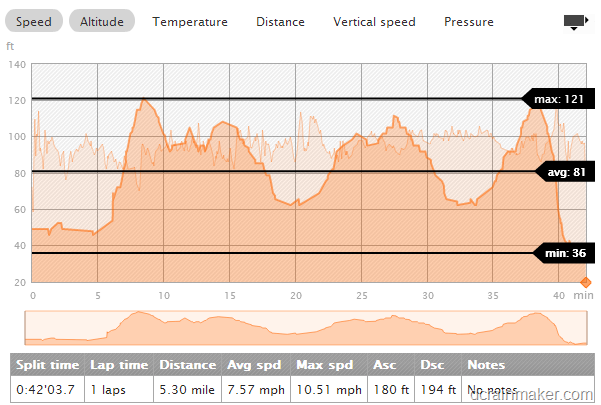
In the above case, the Fenix saw 279ft of Elevation Gain, while the Ambit saw 180ft of elevation gain. The Fenix saw 285 feet of elevation loss, while the Ambit saw 194ft. Interestingly, I noticed the Ambit ended about 10 feet lower than it started. This may have been due to the manual calibration required at the beginning. The Ambit said it started at 49 feet, and then said it ended at 39 feet. The Fenix meanwhile said 120 (start) and 123 (end). What’s most interesting to me about this is that I very clearly ensured that both were within three feet of each other at the start (50 feet). Yet, afterwards, the data looks entirely different on Fenix.
For those curious, using Garmin Connect’s elevation correction option, it says the following:

In the second case (tests against itself), there’s a ride from this past weekend. In this case, I was ensuring that after going up quite a distance, and back down, with variable temperature changes – that it came back (again) to the same place. Surprisingly, it came almost spot-on back 4,994ft (start) to 4,999ft (ending). However, the ascent/descent is a bit different by about 55 feet.
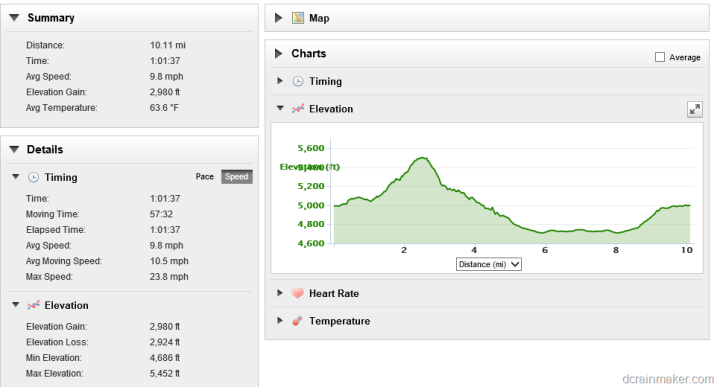
At this point, it appears to me the data from the production units is in the ballpark, but I’m not yet convinced how precise that ballpark is. However, I’d say the same for the Ambit too. For the mountain biking above – I actually had an Ambit with me, but I couldn’t get it to correctly stay calibrated on the right altitude (it wanted to be 1,500ft lower). Thus I’m not terribly happy with the ‘it just works’ factor of either yet.
Earlier this summer I had published some data from an early beta unit – which many folks spent considerable time analyzing. It was never 100% clear which unit (Fenix or Ambit) was most accurate in that case. However, that test is somewhat irrelevant now for a bunch of reasons. First is that the Fenix actually had a hardware modification after this unit specifically to address altitude issues. And second, is that’s been about 20+ beta firmware revisions later.
As we head into the winter, I’m looking forward to getting up into the Alps and getting some solid elevation data with well marked altitude points (the ski areas are good about that).
Internal Sensors – Magnetic Compass:
The Fenix includes a magnetic compass, which means that it doesn’t depend on GPS nor active travel to tell you which way you are pointing.

In order to illustrate this, video is easiest. First, I’ll rotate the unit on its axis, which shows that it will change which direction it’s pointing – without me changing location. Then as I walk forward, you can see the compass continues to stay the course, until I make a turn.
Garmin Fenix Magnetic Compass
You can calibrate the compass manually should you wish to. However, in my tests – that’s been nearly impossible. The unit walks you through a series of steps designed to first rotate, then roll, then flip the unit. If you do any of the steps wrong, it’ll beep at you and have you start over:


However, despite attempting numerous times I was unable to get the undocumented procedure to recalibrate correctly. In comparison, the Suunto Ambit calibration is far easier and more intuitive (includes directional arrows). The Fenix calibration includes no arrows, or even any help in the manual either.

In addition to calibration, you can also specify how to display the data, which includes the following options:
Letters/Degrees, Letters/Mils, Degrees, Mils
Further, you can specify whether or not you want to use North Reference as True, Magnetic or Grid. And, for those that need it, you can also override the magnetic variation and specify a custom value:

I talk to more data display options a bit later as well.
Internal Sensors – Temperature:
The Fenix can record temperature using its internal sensor, in addition to using the external temperature sensor, Tempe, which I’ll talk about in a second. The internal sensor is useful if you’re looking to get a rough approximation of temperature data, but due to the closeness with the skin, it’s likely that affects the temperature data a small bit.
Further, the internal temperature sensor updates at a less frequent interval than the external sensor, thus, you don’t tend to see the trending as cleanly.
In order to depict both items, I decided that the freezer would be best. In this case, I have two Fenix units. One recording temperature using the Tempe external pod, and the other Fenix was recording internal temperature. I stuck the Tempe pod, and the one with the internal recording enabled both into the freezer at the same time, and on top of a spaghetti box so that no unit was touching the bare freezer surface. Then I let them do their thing for about 40 minutes to stabilize. Interestingly, the Tempe unit recorded a lower temperature than the non-Tempe unit.

Now, I had planned to have two cool charts – but what I’m seeing is that if I don’t have a satellite lock, then I don’t actually get any data. It’ll start the timer/recording, but not write anything (which explains what I saw on the airplane too). That said, the little temperature chart tells the story.
[Updated 11/2/12: The Garmin folks tell me that they have fixed this issue.]

As you can see, the Tempe did seem to drop a bit quicker than the one without it, and the same goes for when I took it back out again. But I don’t think the real value here is actually how fast it responds. Instead, I think the value is in the fact that you can remove the pod from yourself.
External Sensor – Tempe (wireless temperature):
I think at times, I may be more excited about the ANT+ Tempe temperature pod than I am about Fenix. This little temperature pod enables a host of interesting scenarios, of which the Fenix watch only opens up a small number of them. By default, the Fenix can connect to it and gather temperature readings at an interval of once per second.

The unit can be affixed to your shoe using the included mount, though, it’s not terribly clear how much that impacts temperature readings.

Instead, you could clip it further away from your body, such as the back of a backpack – sufficient distance I’d think.
Note that on the Fenix, you can selectively choose to display temperature readings in either Celsius or Fahrenheit. I say selectively, because you can choose to display distance in a different format. Kinda a cool option.
The Tempe pod fits the same footpod mount that both the Garmin Chirp and other ANT+ running footpods have. It also uses a standard CR2032 battery.

With that battery, the unit will get about a year of life on it. After which, you’ll need to plunk out the $3-5 for a new battery, typically available at your drugstore or grocery store. Or online for a heck of a lot cheaper.
When I look at scenarios that could be opened up here, the Tempe sensor supports the ability to store temperature data for prolonged periods of time. It can store min/max data for up to a year, and do 20-minute interval temperature data for up to two weeks at a time. For example, you could attach it out in the wilderness and take temperature readings every few weeks (again, not with today’s firmware, but down the road):



Today, neither scenario is supported by Fenix, but it’s something that could be down the road. It’d be sweet to be able to just leave a few of these around and pick up the data when your watch goes nearby. However, while the Fenix doesn’t support it, there’s nothing stopping an app developer from writing a quick app to pick up the data, as the Tempe is merely an ANT+ device that follows the temperature device profile standards. So anyone could leverage it in the same way you can interact with other ANT+ devices, such as an app with a Wahoo iPhone adapter.
The price of the Tempe sensor is actually pretty reasonable, at about $30.
Data Fields:
The Fenix supports an absolute ton of data fields and even more customization. I’d go as far as saying it’s the most customizable watch Garmin’s ever made.
When selecting data fields, you’ve got a few things to keep in mind. First, you’ve got data pages. Data pages contain data fields. A page is merely a single screen on a Garmin, which can contain upwards of three data fields. There is no limit of data pages that I can seem to find (really cool).
For data fields, there’s a limitation of three fields per page. Further, some fields can be shown in graphical format, while other fields are more textual based.
For example, here’s a simple three-field graphical format:

And then, a two fielder:

And finally, the single field display:

But then we have the graphical formats. For example, temperature:

Pretty cool, huh?
Of the graphical fields, you have the following options:
Cadence, Heart Rate, Map, Compass, Temperature, Barometer, and Altimeter.
And, for the textual fields, you’ve got the following table. Now, these are broken out in the same format they are presented within the unit. Some of them seem like they could be better grouped. For example, why is ‘Lap Time’ only considered a fitness field and not a time field? Nonetheless, it’s cool to have so much flexibility, especially across segments (like aviation). Oh, and click to zoom and see it bigger. And yes, I typed this all out manually.
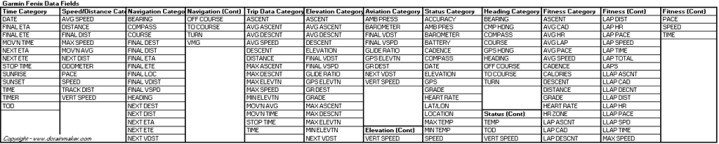
[Updated 11/2/12: The Garmin team tells me that have since added a couple additional fields: HR %MAX, AVG HR %, LAP HR %, and STEPS.]
In addition to specifying the data fields, you can customize how each data unit displays from a formatting standpoint. Meaning, do you want speed to be in Miles per Hour (MPH) or Kilometers per Hour (KPH)? Or, do you want speed displayed in metric, but temperature displayed in Fahrenheit? Yup, all quite customizable. Really cool little feature when you look at the flexibility of it. For example, for me living in France – having the distance in kilometers is useful – but I like the temperature still displayed in Fahrenheit as opposed to Celsius.

Finally note that you can create unique data pages with data fields per profiles, and, you can have (seemingly) unlimited profiles, and create your own profiles. Which, is a nice segue into that category…
Device Profiles:
Profiles are ways to create buckets for all your watch settings. For example, you’d have separate settings while running than you would while geocaching. You might have different data fields, or even different settings for data recording.

Out of the box, the Fenix comes with the following device profiles:
Running, Cycling, Geocaching, Fishing, Sailing, Aviation, Mountaineering.
However, you can customize any given profile, or create your own. To start, I’ll cover customizing an existing one. In this case, I’m choosing the Running Profile. In doing so I simply select it to activate it. Any changes I make from there on out apply to that profile:

Next, I’m going to go in and modify the recording type to be GPX/FIT – which will ensure that I spit out both a .FIT file and a .GPX file for every running activity:

This change is now applicable for the running profile. I could go from here and modify many other settings within the watch for this profile – most commonly the data fields/pages I discussed in the previous section.
In addition to modifying a device profile, I can also go in and create a new one. In my case, I decided to create the Cowtipping profile.

Once I’ve created the profile, I can then assign settings as specified above. All pretty straight forward.

In fact, the device profiles are just really big XML files. I’d expect that in time we’ll see folks simply trading the XML files around with the ‘perfect’ settings for a given activity type (i.e. data fields specified, etc…).
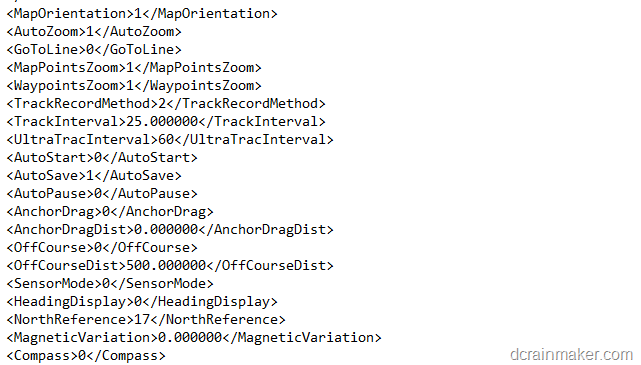
Garmin themselves could go a step further and use this flexibility to allow you to create device profiles (with data screens/pages/settings) online in something like Garmin Connect and then simply push the XML file to your device. That’d be something I’ve been asking for, for years. Oh, and Timex does this today.
Day to day watch:
The first (and probably coolest) day to day feature is the multiple time zone option. This enables you to simply hit one button and view the time across any number of countries. In my case, I decided to add the cities I’m travelling to over the next three weeks. Though, in retrospect, turns out two of them are in the same time zone as me. Go figure.

You can customize this through the ‘Clock’ page, and then the Alternate Time Zones option.

You do have to know which time zones your cities are in, but it’ll take care of the time zone to offset portion.



As is common with most GPS units, the Fenix will update the displayed time based on your time zone if you turn on the GPS. However, what I did not expect is that it will do this mid-activity as well, which is kinda cool. Meaning, if you cross over time zones while recording, it’ll show you the correct time zone based on exactly where you are. In other words, don’t re-adjust your watch manually when you fly somewhere – just let it take care of itself after enabling the GPS.
The Fenix also enables you to create multiple alarms via the same ‘Clock’ submenu.

The alarms can be configured for a given time of day, type of alerting (tone or vibration, or both), as well as whether it will be daily or weekdays only, or just once.


Within the same ‘Clock’ submenu is also the Stopwatch and basic Timer. The Time enables you to also specify the notification method (Tone/Alert) as well.

Fenix includes a fairly bright backlight, one bright enough that there’s actually an option to use it as a flashlight within the menu for holding down a button (Hold Keys).

The unit allows you to specify a backlight illumination time of: 15 seconds, 30 seconds, 1 minute, 2 minutes, or ‘Always’. Always simply means that once you turn on the light with the upper left button, it’ll stay on until you press it again.
In addition, you can adjust the brightness level in 10% increments. The default is 30% – and I thought that was substantially bright. From there, it just gets crazy brighter.
And finally, you can modify the contrast in the same method as well.
Battery Life:

The Garmin Fenix lists an active battery life of 50 hours. But does it actually achieve it?
Battery life is one of those things that’s about as easy and enjoyable to measure as stepping on spit out chewing gum on the sidewalk. The challenge is, it’s actually extremely difficult to measure due to the significant number of variables – especially with a watch as complex as the Fenix.
For the last 2+ months I’ve been trying to get a solid handle on battery life with the Fenix, and quite frankly – I can’t. Not for lack of trying. Some days I manage to really go the distance – close to 24+ hours in continuous tracking. Yet other days, I can barely get 8 hours of tracking. Virtually every day I’m trying different battery life experiments, and if there’s a clear-cut pattern – it’s not terribly obvious to me.
Over those two months I’ve averaged taking international flights from the US to Europe (or the opposite direction) at least once every other week. In doing so, I’ve had a lot of time to try and figure out battery life on the unit for longer tracking periods. But, I’ve also found it highly variable – even when using the exact same settings each time.
Ultimately, the challenge is there are just so many settings on Fenix that impact battery life, for example, here’s a handful:
– Tracking mode: Regular or UltraTrac
– Recording Interval Setting: From 1 second to far less frequent
– Internal Sensors used: Altimeter, Barometer, Compass
– Internal Sensor frequency type: On Demand, or Always
– External Sensors used: Tempe, Heart Rate, Cycling Speed/Cadence
– GPS enablement or disablement
– Visibility of satellites seems to have an impact as well.
And that’s not to mention the more obvious things like backlight, use of buttons/display, etc… That all said, here’s a few data points to ponder.
The longest I’ve been able to get the watch to go while in GPS tracking mode was just under 20 hours. With that, I had the default UltraTrac settings enabled, which specify on-demand internal sensor usage, GPS data points updating every minute on the display, and other ANT+ sensors types updating constantly (HR and Tempe). This would be in line with that you’d want as an ultra runner, as any less frequency on data sensors like heart rate would be pretty useless.
I achieved this on a trip last week from Kananaskis, Alberta to Calgary, to Chicago, to Paris, and to my home. All in, that trip included only 326 data points recorded, despite continuous HR and temperature streaming that should have recorded, but often didn’t. No doubt the GPS recordings are wonky in the air, but I’m fine with that. It’s the other readings that are problematic.
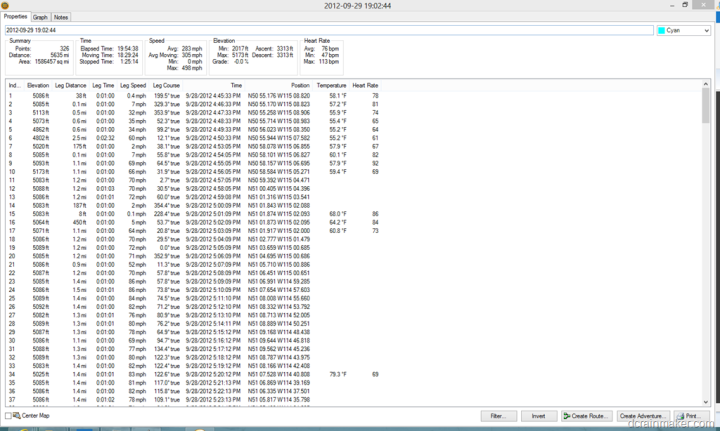
Yet, on shorter trips in regular tracking mode (frequency 1-second), I’m barely getting 8 hours of tracking – far less than most of the Garmin Forerunner or Edge lineup. From all I can gather, this is purely from having just the right combination of settings.
Ultimately, I’d like to see Garmin publish a clear-cut table of battery life in the same way that Polar has for their RCX3 around memory usage. Polar’s chart is beautiful in that breaks down how each accessory or setting impacts usage capacity. It’s so simple to understand. And while I realize that this may be difficult for Garmin due to the complexities I outlined above, I think it’s only reasonable that if they list a 55 hour battery life – they explain the tradeoffs we have to make to actually get that battery life.
Smartphone Connectivity (BaseCamp App):
In mid-September, Garmin released their Fenix companion app Basecamp onto the Apple App Store. The app is designed to download tracks from your Fenix, via Bluetooth Smart. As such, the app requires that you have the iPhone 4s or higher (iPhone 4s or iPhone 5), as that’s the only Apple phone that includes Bluetooth 4.0. You could also utilize one of the newer iPads as well, as those share Bluetooth 4.0 functionality.
In order to grab data from your Fenix, you’ll need to navigate in the Fenix menu to Sharing (press the Red Button, then scroll down to ‘Share Data’, then select ‘Basecamp’). Once you’ve done so, it’ll show this little symbol, which means it’s hanging out ready to talk to a Bluetooth 4.0 device:

Now, on your iPhone, launch the free Basecamp app. When you do so, you’ll see an option to search for Garmin Fenix devices. Go ahead and and press this button.

It’ll find your Fenix, and you can go ahead and connect to it. Once you’ve done that, you’ll see a listing of all completed activities/tracks on that Fenix device:

From here you can open up one of your activities and view basic information about it:

And you can dive into a small handful of charts and graphs as well:
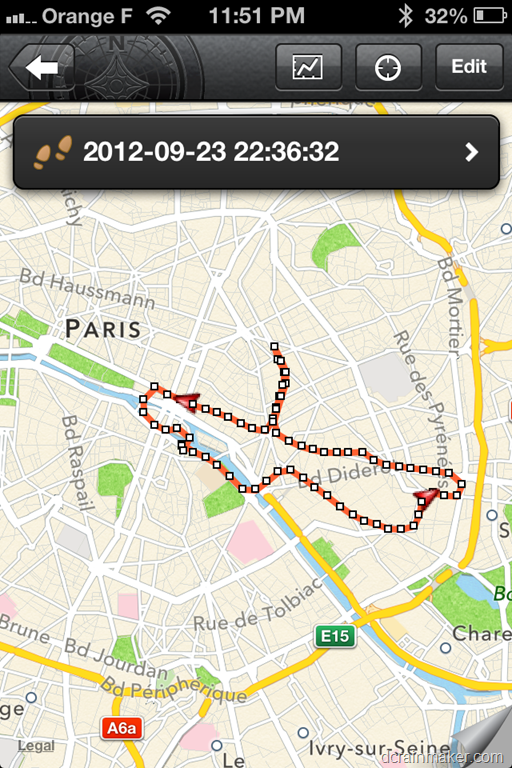
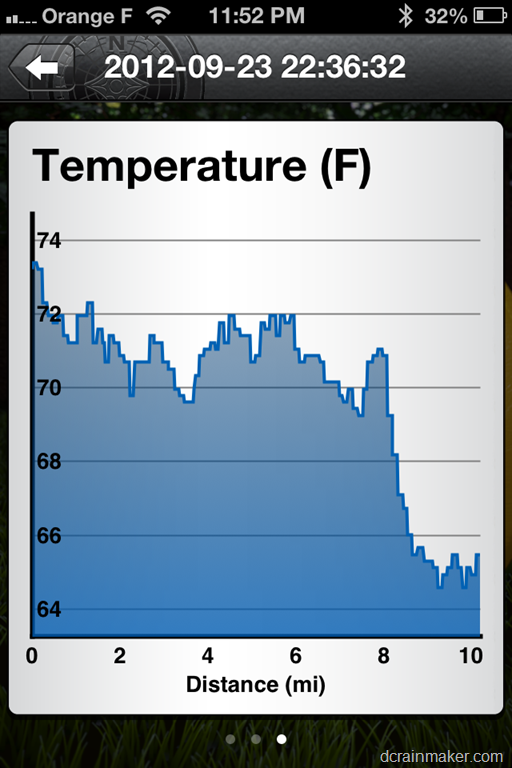
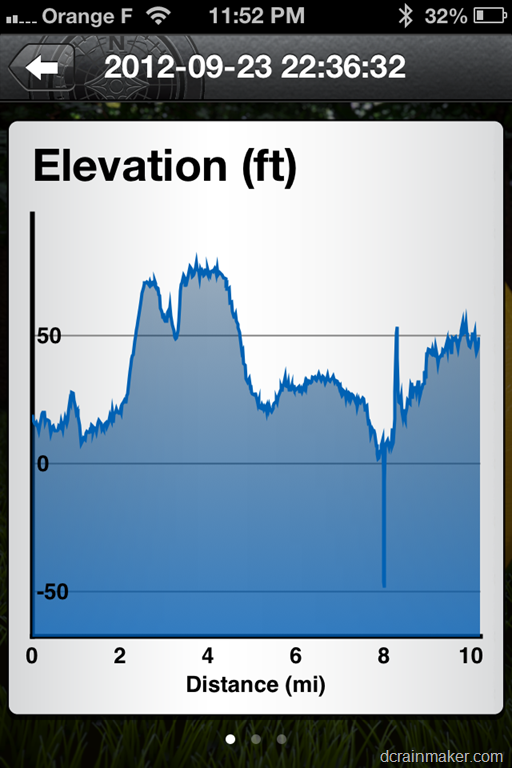
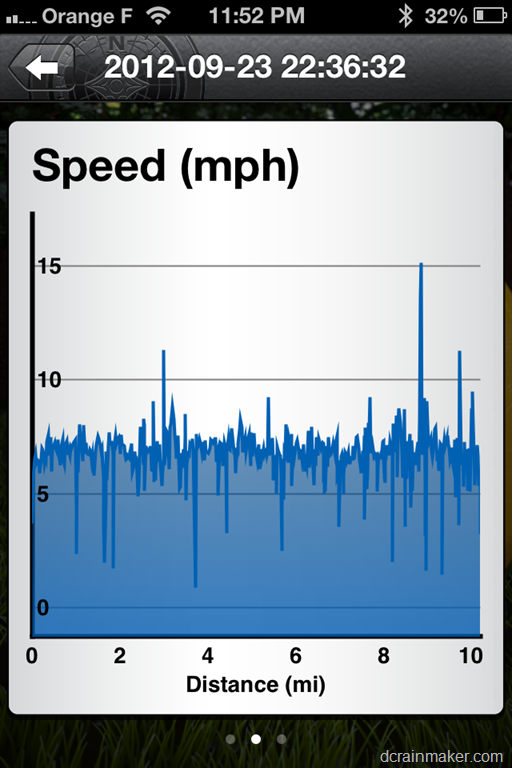
If you had HR enabled on an activity, you’ll see that too.
In addition to viewing your tracks, you can also create waypoints. This is pretty cool in that it’s far easier to do on the phone than on the unit itself (in fact, it’s actually even easier to do on the phone than on the Basecamp app). That’s because the phone pulls down Google Maps data (well, Apple Maps data on iOS6), which means that you can actually see where you’re placing the marker.

Within the app, you can then specify a name and description, as well as choose from what has to be hundreds of icons.

After that, it’s automatically sent to the Fenix watch, where you can easily navigate to it.

However, from here, that’s about it in the App. As of today, you can’t upload this data anywhere, or do anything else with it. You can modify the name of the activity, and that’s updated on the Garmin Fenix – which is actually kinda useful, because by default the Garmin Fenix file names have these god-awful long date/timestamp name with spaces and colons, which is made even worse trying to modify on the Fenix itself. Using your phone to modify them is a million times easier.
Ultimately though, I’d like to be able to upload data to Garmin Connect from here (or gasp, something like Strava or other service), as well as search for courses and routes on Garmin Connect and download it to the unit.
No doubt, this is just a first release of the app, and as such, there’s probably a lot of functionality planned.
One little FYI for those users that bought their Fenix units somewhat recently and may be having crashing issues when trying to scan for the watch within the App (as of October 2nd, 2012). The app will currently crash if there’s any files created on there prior to firmware version 2.60 (which was also mid-September). Hence why my screenshot above is all files since then. Kinda a pain in the butt and a bit sloppy, but the easy fix is to simply remove the .FIT files while plugged into the computer (just move them somewhere else). Thanks to this Garmin Forum post for figuring it out. Garmin let me know that there is a fix in the approval queue from Apple – but I haven’t quite yet seen it show up as an available update.
[Updated 11/2/12: The app update has now been released.]
Sharing data with other Fenix units wirelessly:
In addition to viewing your tracks with the phone app, and uploading them to your computer – you can also share between two Fenix users. The unit allows you to specify routes, tracks, waypoints and geocaches as valid transferrable activities.

You’ll go into the ‘Share Data’ option within the Fenix, and then tell it you’re sharing between two Fenix units. Once there, you’ll set each Fenix to their appropriate role (giver, or receiver). Following which, what type of information you’re sharing.

After which, on the sending unit you’ll specify what you’re sending:

From there, the two units will copulate and life will be grand.


Well, mostly grand. I’ve found that even while next to each other, it only seems to succeed about 50% of the time for me. It does have an auto-retry mechanism built-in, which might be due to the lackluster performance of the transmission. So the 50% does account for the fact that half of the time it still ultimately fails.
Nonetheless, it’s a cool feature – and the flexibility is pretty neat when you consider tying it in with creating waypoints on the phone. This would allow one person to create it on the phone, and then quickly share it with others.
Software and Uploading:
I’m going to walk through how to get the data off your watch, and then some of the options you have once you decide which program you’re going to use.
Connecting to computer:
Once you’re ready to upload you’ll go ahead and connect the device to your computer. There’s really not much to hose up here. USB cable goes into your computer, and the other end clips onto the Fenix. Just ensure it’s actually clipped flush against the back of the unit (it’ll be obvious if it isn’t).

Now, interestingly, there’s actually two modes here. One is a generic mass storage device mode – and the other is a mode that enumerates the device as a Garmin unit. By default, it’s in Mass Storage mode, which is what you’ll use day to day – so I see little reason to stick into ‘Garmin’ mode for normal use. These settings are accessed via the Setup > System > USB Mode menu. The Garmin mode is primarily there for updating the firmware.
Garmin Basecamp:
Basecamp will likely be your primary venue to get data off of the watch and onto your computer.
Basecamp is Garmin’s one-stop shop application for handhelds and any device that has anything to do with mapping. It’s historically been for devices like the Oregon and Rino series, but it’s flirted with the Edge 800 (allowing you to put Birdseye imagery onto it).
Ultimately, Basecamp is where you manage routes, waypoints, tracks, and Garmin Adventures.
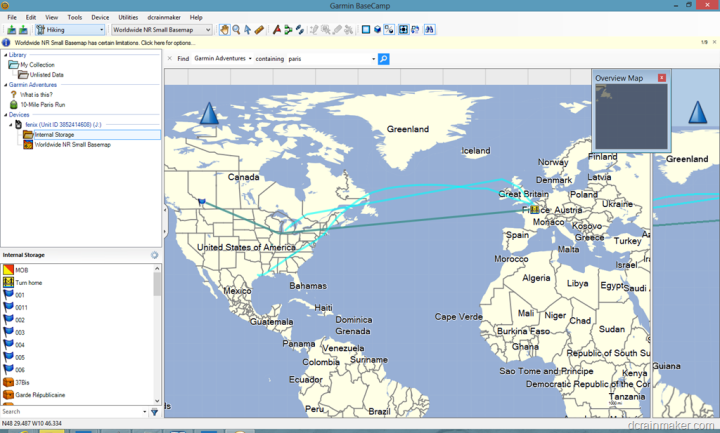
After connecting your Garmin Fenix, you’ll see it listed on the sidebar of Basecamp:
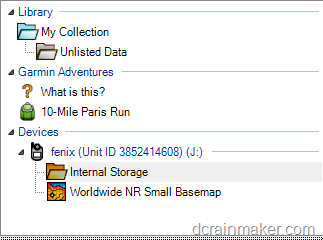
From there, you can open up a given track or route on the left side under the Fenix:
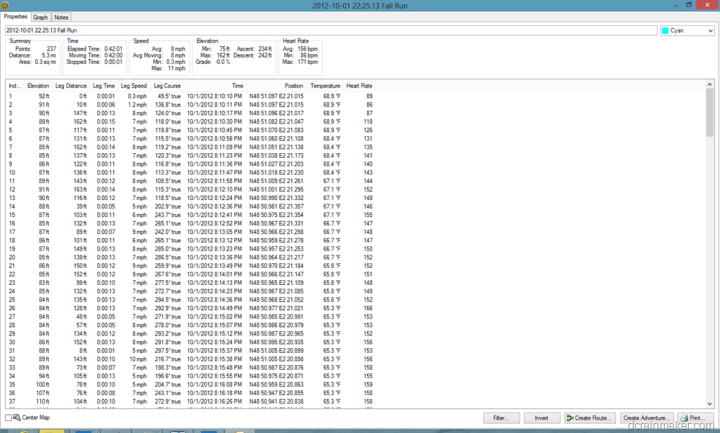
In doing so, you can then dive into details about that track file. This includes individual track points, as well as graphs for heart rate, speed and other ANT+ properties:
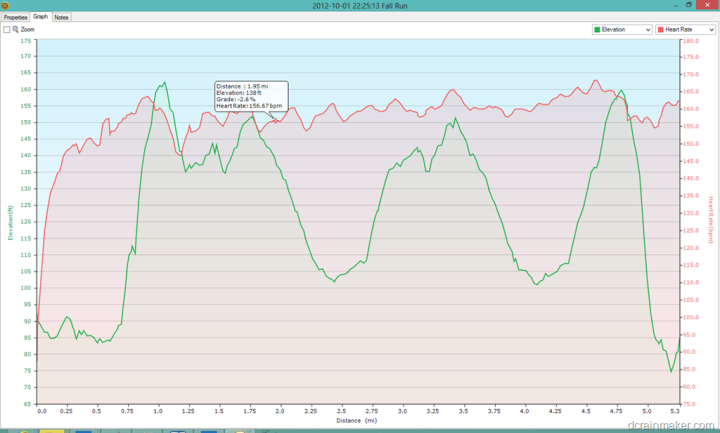
The challenge with Basecamp though continues to be the lack of mapping provided in it, it only provides a ‘basemap’, which has essentially no useful road/mapping data. For example, it’ll provide exactly one road across all of the city I live in (Paris).

Ok, so there’s three roads. Four if you count the split.
Where this becomes problematic though is planning. See, you use Basecamp to create Waypoints, plan routes, and see information about tracks. Try doing that on the above map.
So, you’ve got to purchase a map – generally about a $100 per area/region.
So, I did that and now it’s time to dig into creating some waypoints.
To do so, I click the waypoint button in the task bar, and then drop a waypoint anywhere I’d like. This is automatically synchronized to the Garmin Fenix.
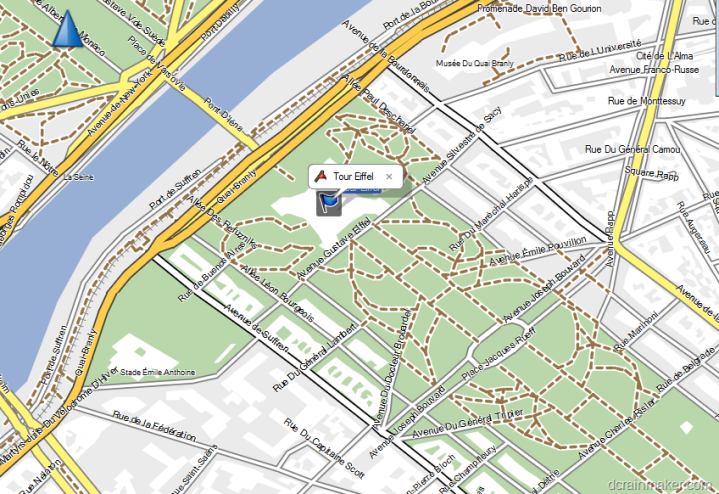
I create a route in much the same way, merely linking together points along a track:
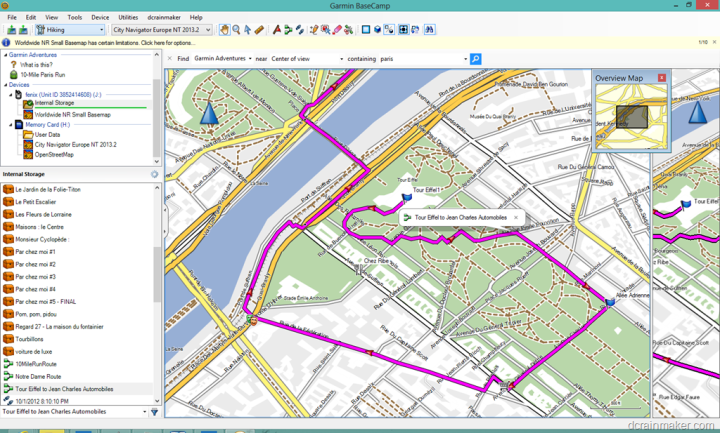
You’ll notice it’ll automatically stick to trails/paths versus going onto the highway of sorts that’s along the river.
From here I can name these routes and then access them later from the Fenix to follow.
It should be noted that waypoints are probably the most important piece here, as it allows you to create icon-specific and named items on your maps that will later show up at all times on the Fenix. For example, if I was out in the trails I could mark a portapotty or water stop, and then later edit that on Basecamp and mark it as such. Same goes for boat rides:
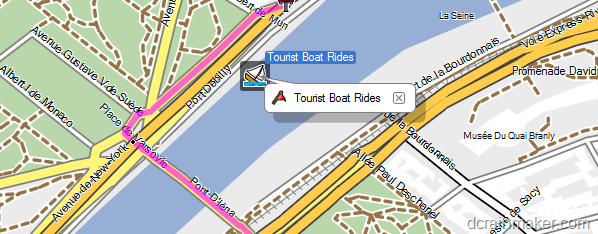
Garmin Adventures:
Garmin Adventures is new to the Garmin family. This site/service enables you to take your GPS tracks and merge them with photos. There have been many entrants to this category in the past, some successful – most not. The reason for most failed attempts was that they didn’t have the GPS integration aspect figured out. The picture piece is easy, but getting the GPS data off of hundreds of different unknown devices is where it gets tricky for software developers.
In Garmin’s case, they’re using Basecamp to drive that integration. I first start with taking a given activity in my Basecamp listing (this is all done within Basecamp). In my case, I’m going to choose a ride from last week up in the Canadian mountains:
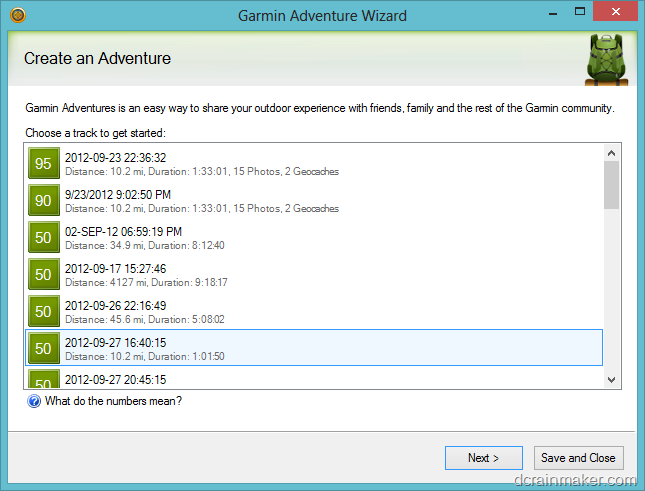
Then on the next page, I added a bunch of photos from the ride to it:
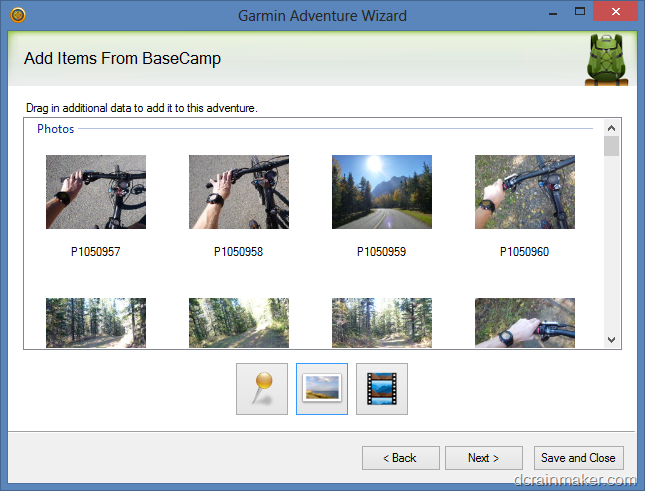
I then added some descriptive information to it, and clicked Finish:
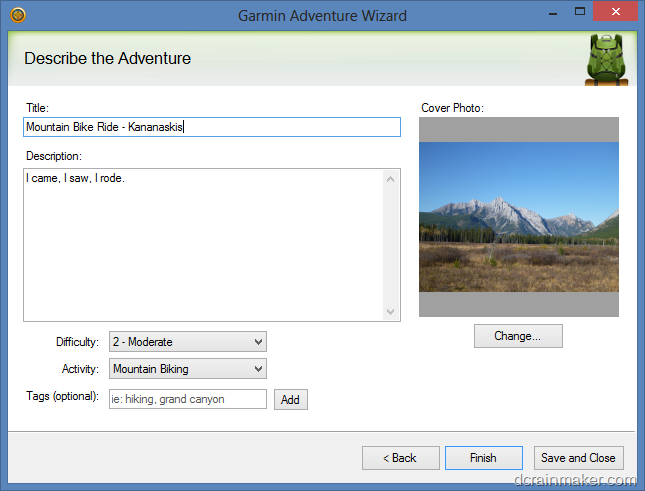
From there, you can go ahead and publish them to the whole world wide web:
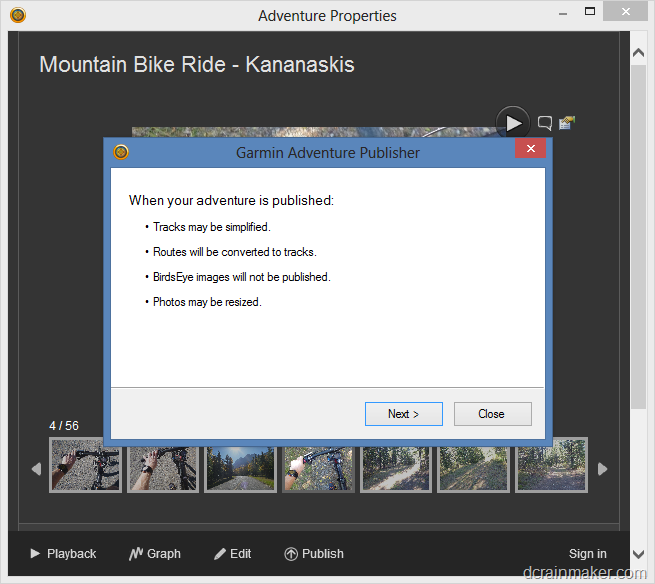
[Update: Previously, I had problems publishing. However, since my initial review Garmin found and resolved a backend issues that in turn resolved my issue. I’ve updated the next little bit accordingly.]
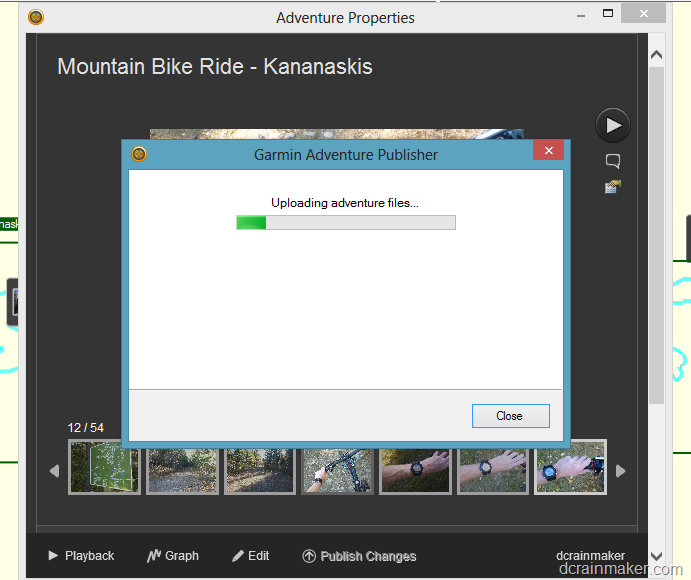
Once it finishes publishing, you’ll notice you’ve gained the ability to archive it – which hides it from view.
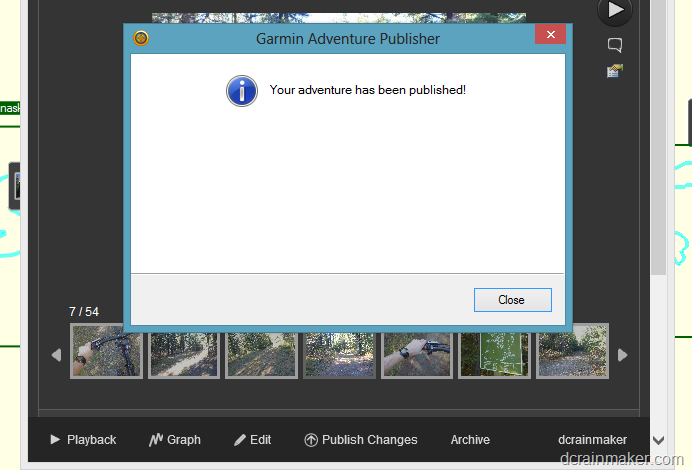
From here, you can browse the whole ride online (right click the name of the adventure in the sidebar of Garmin Basecamp, and select to view online). Because it’s easier to allow you to view mine online, I’ve published it here.
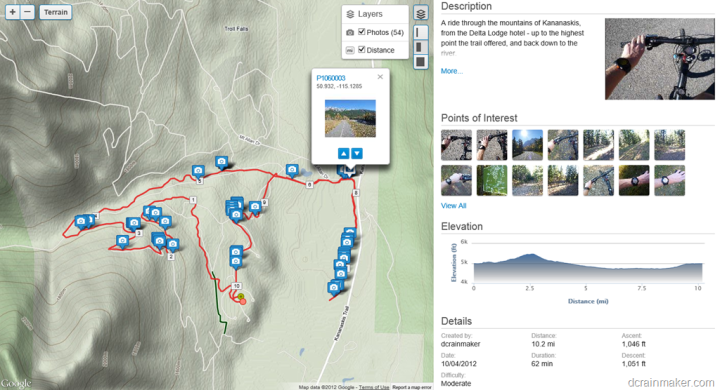
In my case, the timeline isn’t quite perfectly lined up – perhaps off by about 15 minutes. This speaks to some of my comments around aligning timestamps being fairly messy without some sort of ‘preview’ feature.
Nonetheless, it’s actually pretty cool once published, and merges together the different data streams well.
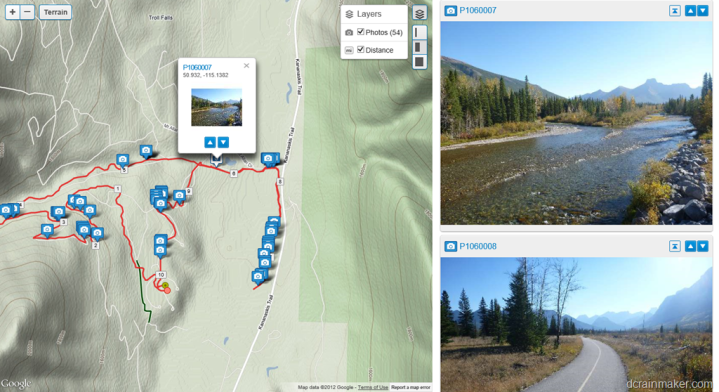
On a side note, you can also geotag photos in the application (Basecamp). I decided to try this instead, figuring at least I’d get somewhere. To start, you go ahead and select a given activity/track.
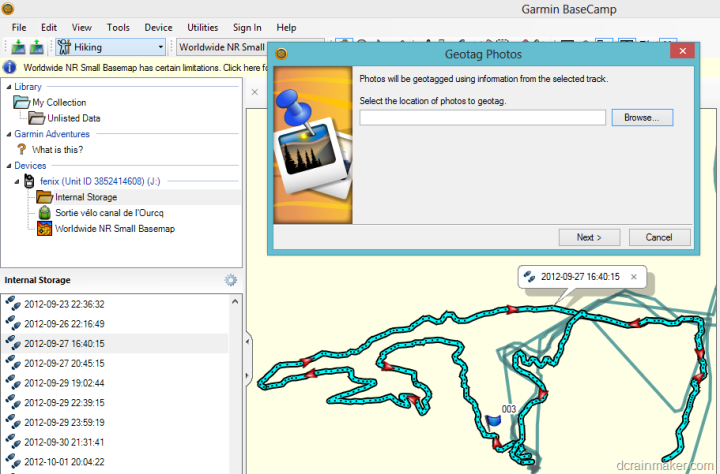
Then I’m prompted for the location of all the photos. To make life easy, I placed them all in a single folder.
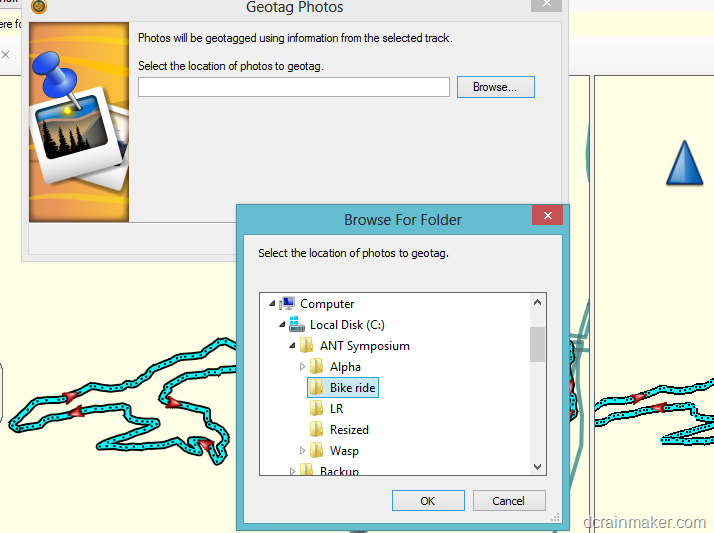
From there I’m presented with a dialog box to allow me to shift the photos based on a known time variance. For example, let’s say my camera was still on East Coast time, and the GPS is in Mountain time. I’d shift by two hours. In my case, I left things as-is and hoped for the best.
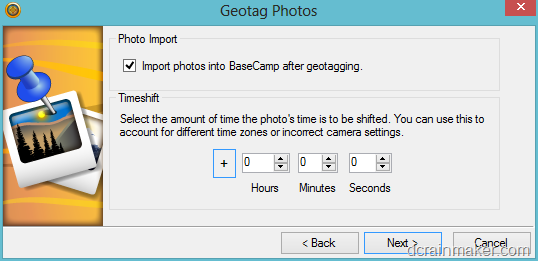
Turns out, taking my chances wasn’t such a good option:
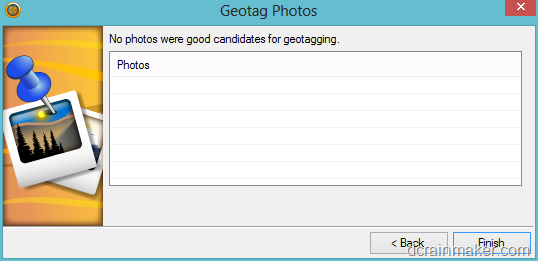
So, I went back and started fidgeting with it. With other programs I’ve used to do this in the past, they typically show the photos on a timeline, with the timeline in turn overlaid against the GPS track. Thus, at least you’re making an educated guess. At this point, there’s no education involved.
After messing around for 15 minutes trying to figure out, I gave up on my Canadian ride. I suspect a combination of time zones and time shifting was contributing. I did the math manually, and everything was still failing.
So I did something simpler – with a run in the same time zone as me, my laptop, my camera, and everything else. It still required a 6 hours adjustment, but at least it worked:
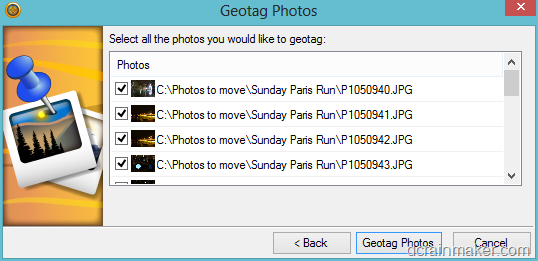
In doing so, I got all my Paris Run photos into the app – though, all that did was overlay them around the city. Which, is kinda cool:
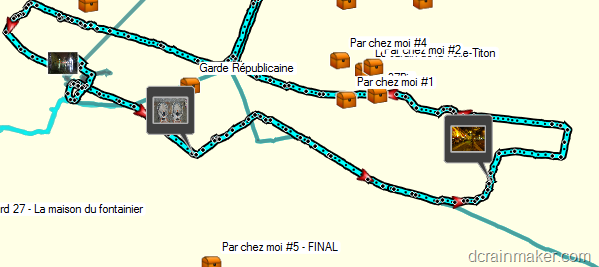
Ultimately, you’d want to take these images and plunk them down into one of your Garmin Adventures.
Garmin Connect:
Garmin Connect is Garmin’s fitness focused web platform, which many years ago was Motionbased.com before being bought out. Today, the platform handles a mind-bogglingly high 60,000+ activities a day. Every time someone swims/bikes/runs with a Garmin device, it’s likely going to end up here.
However, within Garmin Connect your Fenix integration options are fairly limited. Garmin Connect leverages the Garmin Communicator browser plug-in to access your Fenix device. Alternatively, you can always just manually upload files one at a time by selecting them.
But, for the purposes of this, we’ll go with the plugin. After connecting your device, you’ll go within the Garmin Connect platform and select upload in the upper right corner. Upon doing so, the Communicator Plugin will connect to the Fenix device and offer you two choices:
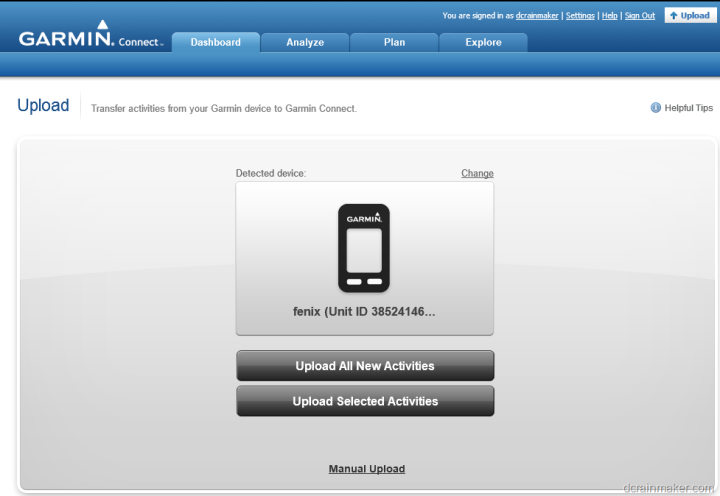
Ok, so technically there are three choices if you include manual upload – but we won’t. That option just allows you to pick a specific file and upload it.
Instead, I’m going with automagic upload and selecting ‘Upload All New Activities’.
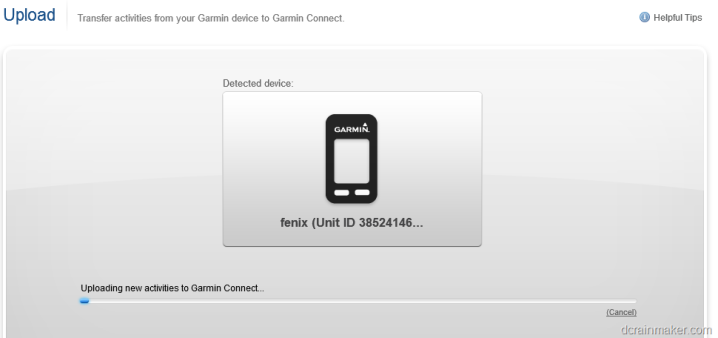
Once it’s done, you’ll have a listing of all new activities that you haven’t previously uploaded or processed:
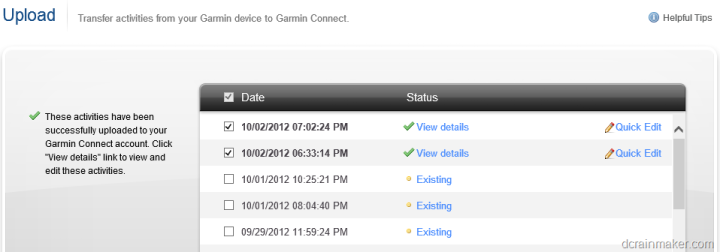
I’m going to go ahead and dive into a run from last night, to show you around a bit. To do so, you’ll click either ‘View details’ or ‘Existing’. Once you do that, you’ll be brought to the below page. Note that I’ve changed the name of the run, and the type. Interestingly, Garmin Connect does not correctly parse the activity type (Running/Cycling/etc) from the Fenix. Likely though, the fault is on Fenix for not correctly providing that. I suspect that has to do with the Fenix Device Profiles being semi-nonstandard (meaning, I can create a Cowtipping profile). That said, for running and cycling, they just need to make that work.
[Updated 11/2/12: The Garmin folks tell me that they have implemented updates to the out-of-the-box profiles for running and cycling whereby you can manually change the setting under Setup>Fitness>FIT Activity]
At any rate, the below:
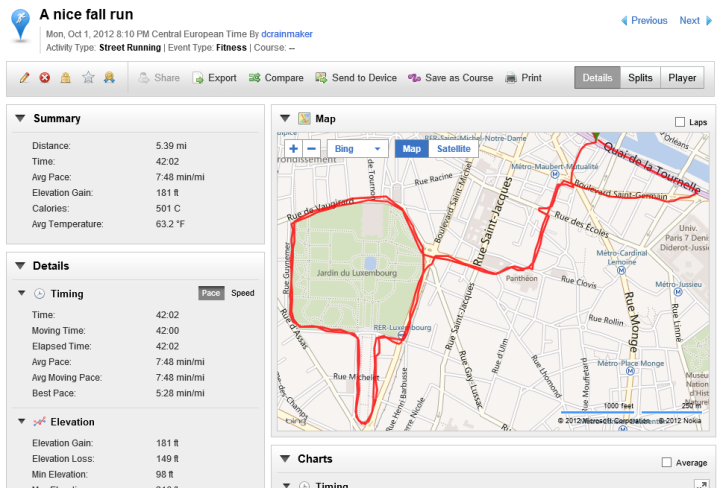
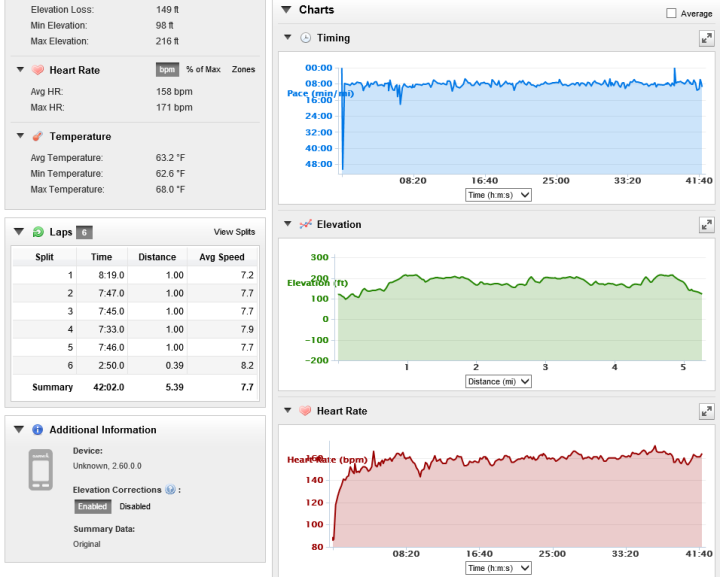
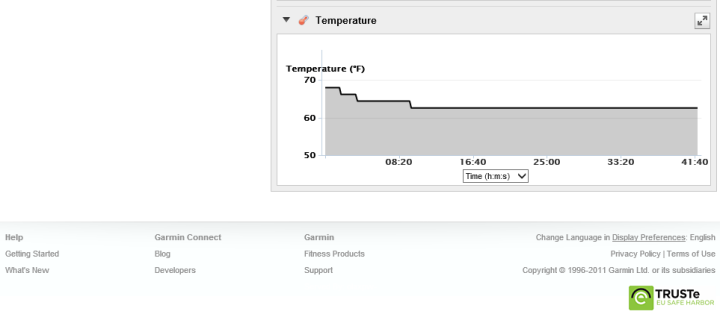
Within the detail view, you can see the the summary information displayed on the left side, while the main sensor data (elevation/heart rate/temperature) are displayed along the right side (along with pace, via the timing chart). Additionally, on the left side you’ll see I had AutoLap enabled, so it created a lap every mile.
You can see another bug though, where it shows ‘Average speed’ instead of ‘Pace’ for my laps – despite everything else being in pace. Additionally, the device shows as ‘Unknown’, as opposed to “Fenix’. Further, since the elevation data is barometric based, Garmin Connect should automatically disable elevation corrections – but as you can see, it doesn’t. You don’t even want me to start on what things look like if you upload the .TCX file instead of the .FIT file (it’s uglier).
[Updated 11/2/12: Again, Garmin says this is all now addressed if using the correct FIT Activity.]
Moving beyond the bugs, within Garmin Connect I can expand out any of those graphs and get a closer look at them, as well as zoom in on the data:
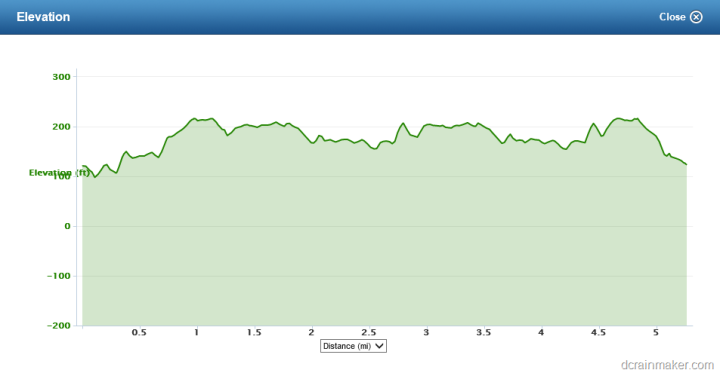
If you go ahead and change tabs to the Splits tab, you can see all of your split data, with various stats for each of your splits (laps). Things like elevation gain, heart rate, pace and others.
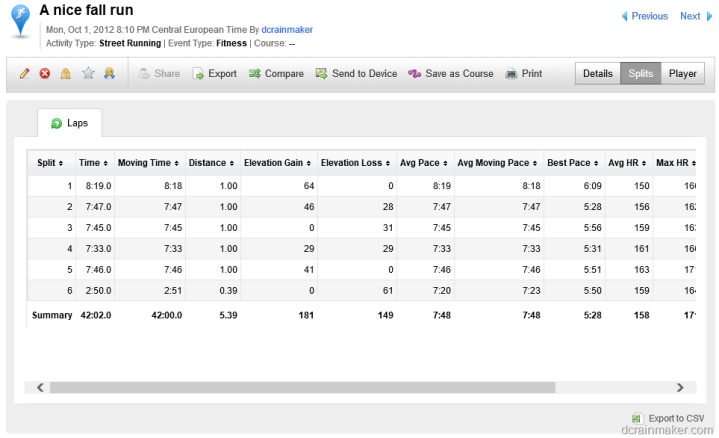
Garmin Connect as a platform is fairly large. Though, most of the higher end analysis you may want to do as a runner or cyclist tends to fall to other platforms like TrainingPeaks or Strava. But for the mainstream, Garmin Connect does offer a pretty good starting point. If only Fenix integration with it was better.
At present, the Fenix platform integration is confusing as hell. Coming from the running side, I’m used to hanging out in Garmin Connect. But now I’ve got Basecamp to play with (I’ve used that occasionally with my Edge 800). Plus, there’s Garmin Adventures, and don’t forget Opencaching.com too. Really, way too many different properties.
In my mind, they need to pull it all under one roof (except Opencaching, which I’ll get to a second). All three (GC/Basecamp/GA) are all cool in their own right, and no doubt, serve different purposes. But ultimately, it’s confusing, and they aren’t leveraging the best aspects of each product. Separate silos unto themselves.
For example, on Garmin Connect I can use the route creator to plan my routes and then send them to almost all Garmin devices (except Fenix Added on 10/4/12). It’s cool, it leverages the strengths of both Google and Bing maps, and allows me to actually see what I’m routing around. Yet the Fenix – arguably the one watch that really needs this functionality the most is stuck with base maps less detailed than Christopher Columbus had. Yet the kicker is, I can do the route creation on the iPhone with real maps and send it back down to the Fenix – again, a great feature, but why can’t I have feature parity in Basecamp?
Well, the answer is because Garmin wants to make money off of maps – which is fine and dandy. But when I’m paying $400+ for a device for route/waypoint creation, you can at least allow the basic tools to see more than four roads in the entire city. Remember, this is what the Basecamp’s base mapset looks like for Paris (or any other city in the world):

And here’s what it looks like when I switch to the paid version ($90) – same exact view, just switched on that map set:
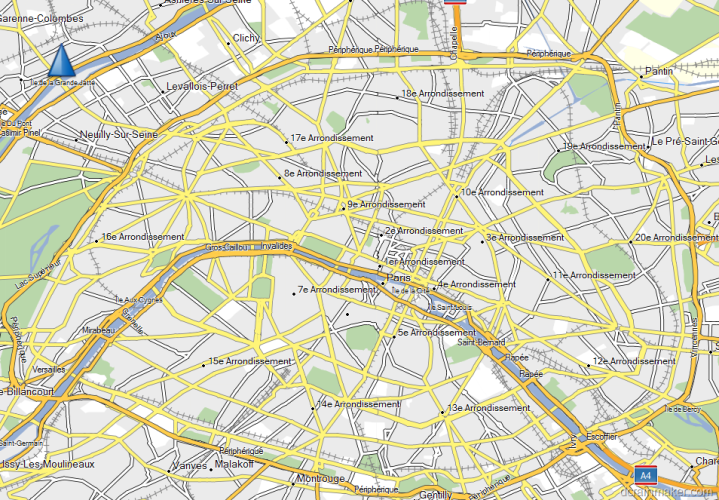
And of course, I can zoom in a ton more:

Oh, here’s what the free Garmin Connect version looks like (with mapping provider choice, and satellite imagery). And the free iPhone Basecamp app as well offers equivalent parity.
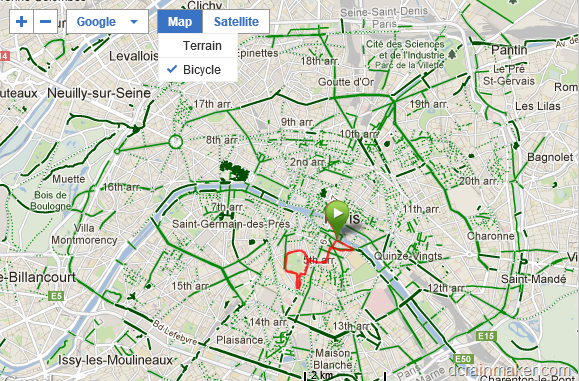
I don’t have a problem with charging for maps, but I think that if both your web property (Garmin Connect & Garmin Adventures) and the free iPhone app provide Google Mapping (satellite and street maps), then Basecamp should at least allow you to view and plan your activities with something visually useful. Yes, it costs Garmin money for Google Maps API Calls, but nowhere near what it costs them for API calls on the web platform and those 60,000 activities a day.
Then we’ve got Garmin Adventures. Cool idea – take your tracks and merge them with photos. Love it. But it requires Basecamp to get kick started. And, now to think about it – far more people likely take photos while out riding their bikes, why isn’t this in/on/integrated with Garmin Connect?
There’s no doubt a need for a thick client like Basecamp, and this isn’t a slight to the Basecamp team, as I think the app is cool. But it should fully integrate with Garmin Connect. At present there’s more feature gaps between the two products than a microplane grater (the big kind that makes the chocolate curls). Why can’t I send activities to Garmin Connect but I can to Garmin Adventures? And why can’t I pull from Garmin Connect? Why are maps freely available for planning in one but not the other? I can create courses on a usable map for a $135 FR305 watch, but not a $400 watch? And I can upload data from the $89 FR60/FR70 to a web platform, but again, not the most expensive watch makes?
This is the area that just boggles my mind. At some point someone in Garmin needs to realize that Garmin Connect IS their gold mine. It’s the one asset that nobody else has: A massive growing database of 60,000+ new runs/bikes/hikes/walks/everything’s per day. Nobody has that, and yet, the one company that does have it chooses to completely ignore it.
I don’t get it. But again, maybe that’s why I don’t work in software. Well, actually, I do, so nevermind.
Oh, as for Opencaching, I think that actually should remain separate – purely if they’re trying to maintain some open community aspect to it. But, integration should absolutely be increased with both Basecamp and Garmin Connect. There’s no reason basic integration can’t occur (searching/importing caches, etc…).
General Standards Support (3rd party compatibility):
Today, the Fenix exports data out as both .FIT and .GPX files (either or both). As such, that allows compatibility with the greatest number of applications out there, as those are the most common file formats supported (aside from .TCX). Virtually every sport application will support either of those two files.
In my testing though – results were mixed. While Strava uploaded the .FIT file just fine, TrainingPeaks had problems with it. It’s not clear to me who the blame lies with at this time.
[Updated 11/2/12: The issues with TrainingPeaks compatibility have been addressed]
GPS Device & Display Formats and GPS Tools:
This is just a quick section to cover a bunch of things that weren’t covered elsewhere.
First, various formatting options. They are as follows:
Distance/Speed: Nautical (ft), Nautical (m), Statute, Metric, Yards
Elevation: Feet, Meters
Depth: Feet, Fathoms, Meters
Temperature: Celsius, Fahrenheit
Pressure: Inches (Hg), mmHg, Millibars, Hectopascals
Vertical Speed: Feet/Min, Meters/Min, Meters/Sec, Meters/Hr
All of these settings are set independently. Thus you can have one format for depth and another for elevation.
Position formats are as follows, they are all typed exactly as the unit writes it:
Format: hddd*mm.mmm’, hddd.ddddd*, hddd*mm’ss.s’’, Austrian Grid, Borneo RSO, British Grid, Dutch Grid, E0V Hungarian, Estonian Grid, Finnish Grid, German Grid, Icelandic Grid, Indonesian Equat., Indonesian Irian, Indonesian South., India Zone 0/IA/IB/IIA/IIB/IIIA/IIB/IVA/IVB, Irish (ITM), Irish (IG), Latvian TM, Loran TD, Maidenhead, MGRS, New Zealand, New Zealand TM, QNG Grid, RT 90, Swedish Grid, SWEREF 99 TM, South Africa, Swiss Grid, Taiwan Grid, US National, UTM UPS, W Malayan RSO, User Grid
Datum: Adindan, Afgooye, AIN EL ABD ’70, Anna 1 Ast ’65, ARC 1950, ARC 1960, Ascnsn Isld ’58, Astr Dos 71/4, Astro B4 Soral, Astro Bcn “E”, Astro Stn ’52, Aus Geod ’66, Aus Geod ’84, Austria, Bellevue (IGN), Bermuda 1957, Bogota Observ, Campo Ichspe, Canton Ast ’66, Cape, Cape Canavrl, Carthage, CH-1903, Chatham 1971, Chua Astro, Corrego Alegr, Croatia, D jakarta, Dos 1968, Dutch, Easter Isld 67, European 1950, European 1979, Finland Hayfrd, Gandajika Base, GDA 94, Geod Datm ’49, Guam 1963, Gux 1 Astro, H jorsey 1955, Hong Kong ’63, Hu-Tzu-Shan, Indian Bngldsh, Indian Thailand, Indonesia 74, Ireland 1965, ISTS 073 Astro, Johnston Island, Kandawala, Kergueln Islnd, Kertau 1948, L.C. 5 Astro, Liberia 1964, LK592, Luzon Mindanao, Luzon Philippine, Mahe 1971, Marco Astro, Massawa, Merchich, Midway Ast ’61, Minna, NAD27 Alaska, NAD27 Bahamas, NAD27 Canada, NAD27 Canal Zn, NAD27 Caribbn, NAD27 Central, NAD27 CONUS, NAD27 Cuba, NAD27 Grnland, NAD27 Mexico, NAD27 San Sal, NAD83, Naparima BWI, Nhrwin Masirah, Nhrwin Saudi A, Nhrwn United A, Obsrvtoria ’66, Old Egyptian, Old Hawaiian, Oman, Ord Srvy GB, Pico De Las Nv, Potsdam, Prov S Am ’56, Prov S Chln ’63, Ptcairn Ast ’67, Puerto Rico, Qatar National, Qornoq, Reunion, Rome 1940, RT 90, Santo (Dos), Sao Braz, Sapper Hill ’43, Schwarzeck, SE Base, South Asia, Sth Amrcn ’69, SW Base, Taiwan, Timbalai 1948, Tokyo, Tristan Ast ’68, Viti Levu 1916, Wake-Eniwetok, WGS 72, WGS 84, Zanderij, None, User
Spheroid: Tied to Datum (matches it)
Next, within GPS Tools we have the ‘leftovers’. These are things that Garmin didn’t put into a major category bucket. As such, there’s:
Satellite: This enables you to look at the current accuracy levels, which satellites you’re connected to, and whether or not WAAS is currently enabled and within range (only in North America).
Sight ‘N Go: This enables you to lock on a heading and then hold that lock.
Coordinates: This allows you to specify coordinates and then navigate to those coordinates.
POI’s: Points of Interest. If you have downloaded Points of Interests to the device, you can navigate to them. In my case, it merely identified the entire city of Paris as a point of interest.
Sun and Moon, Hunt and Fish, and Geocaching: I covered all these above in bigger sections.
Area Calculator: This allows you to determine the area of a mass of land by walking/running/riding the perimeter.
MOB (Man Overboard): Drop someone off the boat, and then mark their position. That way you don’t forget where they are. Or, more specifically, you can rescue them. Also useful for drug running in the Caribbean.
Active Route: This simply tells you the currently active route. If you’re not on an active route – it’ll let you know that too.
Accessories:
ANT+ Accessories:
The Fenix is compatible with a number of ANT+ accessories. ANT+ is an industry standard that allows you to pair wireless sensor devices with computers/watches/head units. Each device uses what’s called an ANT Device Profile, which ensures that no matter who makes the device, they know how to talk together.
Below is a list of common ANT+ sensor types, and whether or not they are supported.
ANT+ Garmin Tempe Temperature Sensor:

The Garmin Tempe sensor is a temperature sensor that allows you to gather wireless readings from it for approximately 1 year. It runs on a single CR2023 coin cell battery and can be attached to your shoe laces or the tail of a mouse.

I wrote up a pretty detailed section above. The Tempe retails for a fairly reasonable $30.
ANT+ Cycling Speed/Cadence Sensor:

The ANT+ Speed/Cadence Sensor allows one to gather speed and cadence information wirelessly. In the case of the Fenix, that’s only going to use the cadence information, and not the speed information.
A small magnet attaches first to a back wheel spoke, and then a second magnet attaches to your crank arm (that’s the piece that connects to your shoe via the pedal). From there, the above pod sits in between the two and wirelessly transmits the data to the Fenix.
In my case, I prefer the Bontrager quick-release style Speed/Cadence sensor, over the Garmin GSC-10. The GSC-10 is a bit cheaper, but it’s ziptied on, versus the Bontrager one uses industrial rubber bands to enable you to quickly move it from bike to bike.
ANT+ Garmin Chirp Geocache:

The Garmin Chirp is an ANT+ geocaching sensor that allows you to create an electronic proximity based cache. The cache will alert ANT+ enabled devices /watches when nearby, providing additional detail and name information.
The Chirp is available for $23.
ANT+ Heart Rate Strap:

The ANT+ Heart Strap is made by a billion companies, and is cross compatible with the Garmin Fenix no matter which company made your strap. The Heart Rate strap transmits your heart rate data, which the Fenix units pick up without issue. The user-replaceable battery generally lasts about a year.
The cheapest ANT+ enabled heart rate strap is out there for about $40 these days.
ANT+ Running Speed/Cadence Sensor [supported as of Nov 1st, 2012]:

As of November 1st, 2012 – the Fenix now supports the footpod for indoor and outdoor training. While indoors the footpod will provide speed/distance and cadence. And while outdoors it’ll provide cadence information, or can be used to provide more stable speed information.

I’ve written a bunch about it here in this post about the update, which came as firmware version 2.90.
ANT+ Power Meters [non-supported]:

While not a huge surprise, the ANT+ power meter profile is NOT supported on the Fenix. I think there is a niche for this to be included (likely far larger niche than Man-Overboard and many other options). And it would be quite appealing, especially to mountain bikers, and those doing 24-hour mountain biking races.
Nonetheless, it’s not there today.
Bluetooth Low Energy Capabilities (Bluetooth Smart) Accessories:

As of this time, the Fenix isn’t compatible with any Bluetooth Smart Sensors. I suspect in time that will change, as it’s only logical to expand compatibility to non-ANT+ sensors as the market conditions change. Today those sensors are largely limited to heart rate, speed/cadence and some upcoming power meters. Down the road, there will no doubt be endless different sensor types.
One thing to keep in mind is that like ANT+, in order for a given Bluetooth Smart sensor to gain mass adoption, it must conform to a published ‘device profile’ specification. This ensure that all devices that support that device profile know how to talk to that given device class. For example, the heart rate monitor device profile enables standards and interoperability between heart rate measurement devices (straps primarily) and watches/units that read that data. Without such standards, compatibility would be a nightmare.
The point of this being that I would expect that if and when Garmin allows one to use other Bluetooth Smart sensors, I’d expect they’d only look at mainstream devices that have official device profiles that are ratified by the Bluetooth SIG, and in particular, the fitness subcommittee on that SIG.
Finally, at present, the only active use of Bluetooth on the Fenix is to share your workouts with your phone via their Basecamp App (talked about in detail above).
Product/Market Comparisons:
Here’s a quick comparison chart, along with some of my thoughts on comparing the unit to the Suunto Ambit – its only real competitor, and then my general thoughts on whether or not the Fenix makes for a good running watch. I added the FR910XT, since so many people ask about how that compares as well. As always, if you spot any errors, please let me know.
Comparison Chart:
| Function/Feature | Garmin Fenix | Garmin Instinct 3 Series | Wahoo ELEMNT ACE | COROS Pace Pro | Apple Watch Series 10 |
|---|
| Copyright DC Rainmaker - Updated January 30th, 2025 @ 2:55 pm New Window |
| Price | $299 (on sale) | $399/$449/$499 | $599 | $349 | $399/$499 (cellular) |
| Product Announcement Date | JUL 10, 2012 | Jan 6th, 2025 | Dec 3rd, 2024 | Oct 31st, 2024 | Sept 9th, 2024 |
| Actual Availability/Shipping Date | AUG 2012 | Jan 10th, 2025 | Dec 3rd, 2024 | Oct 31st, 2024 | Sept 20th, 2024 |
| GPS Recording Functionality | Yes | Yes | Yes | Yes | Yes |
| Data Transfer | USB & Bluetooth Smart | USB, BLUETOOTH SMART | Bluetooth Smart, WiFi, USB | Bluetooth & WiFi | Bluetooth Smart |
| Waterproofing | Yes - 50m | 100 meters | IPX7 | 50m | 50m |
| Dive/Snorkel Feature | | No | | No | No |
| Battery Life (GPS) | 50 hours | Up to 60 hours GPS (Unlimited in UltraTrac) | 30 hours (claimed) | Up to 38 hours | 12 hours GPS |
| Solar Charging | | Yes (SOLAR Version) | No | No | No |
| Recording Interval | 1s to variable | 1s or Smart Recording | 1-second | 1-second | Varies |
| Dual-Frequency GNSS | | Yes | Yes | Yes | No |
| Alerts | Vibrate/Sound/Visual | Vibrate/Visual/Audio | AUDIO/VISUAL | Audio/Visual/Vibration | Vibration/Audio/Visual |
| Display Type | | MIP & AMOLED | TFT | AMOLED | AMOLED |
| Backlight Greatness | Great | Great | Good | Great | Great |
| Ability to download custom apps to unit/device | No | Yes | No | No | Yes |
| Acts as daily activity monitor (steps, etc...) | No | Yes | N/A | Yes | Yes |
Voice Integration | Garmin Fenix | Garmin Instinct 3 Series | Wahoo ELEMNT ACE | COROS Pace Pro | Apple Watch Series 10 | | Has Mic/Speaker | | No | | No | Yes |
| Can make/receive calls | | No | | No | Non-cellular editions with phone/Cellular Editions without phone |
| Voice Assistant | | No | | No | Apple Siri |
Music | Garmin Fenix | Garmin Instinct 3 Series | Wahoo ELEMNT ACE | COROS Pace Pro | Apple Watch Series 10 | | Can control phone music | | Yes | Yes | No | Yes |
| Has music storage and playback | | No | No | Yes | Yes |
| Streaming Services | | N/A | No | No (MP3 files only) | Apple Music |
Payments | Garmin Fenix | Garmin Instinct 3 Series | Wahoo ELEMNT ACE | COROS Pace Pro | Apple Watch Series 10 | | Contactless-NFC Payments | | Yes | No | No | Yes |
Connectivity | Garmin Fenix | Garmin Instinct 3 Series | Wahoo ELEMNT ACE | COROS Pace Pro | Apple Watch Series 10 | | Bluetooth Smart to Phone Uploading | Yes | Yes | Yes | Yes | Yes |
| Phone Notifications to unit (i.e. texts/calls/etc...) | Yes | Yes | Yes | Yes | Yes |
| Live Tracking (streaming location to website) | Yes (as of Feb 2014) | Yes | Future Firmware Update | Yes | With 3rd party apps |
| Group tracking | | No | Future Firmware Update | No | No |
| Emergency/SOS Message Notification (from watch to contacts) | No | Yes | No | Yes | Yes |
| Built-in cellular chip (no phone required) | No | No | No | No | Yes (with cellular version) |
Cycling | Garmin Fenix | Garmin Instinct 3 Series | Wahoo ELEMNT ACE | COROS Pace Pro | Apple Watch Series 10 | | Designed for cycling | Yes | Yes | Yes | Yes | Yes |
| Power Meter Capable | No | Yes | Yes | Yes | Yes |
| Power Meter Configuration/Calibration Options | N/A | YEs | Yes | No | Yes |
| Power Meter TSS/NP/IF | N/A | Yes | Yes | NP only | No |
| Speed/Cadence Sensor Capable | Yes (full support added Sept 2013) | Yes | Yes | Yes | Yes |
| Strava segments live on device | | | Future Firmware Update | No | No |
| Crash detection | | Yes | No | Yes | Yes |
| Wind Sensor | | No | Yes | | |
Running | Garmin Fenix | Garmin Instinct 3 Series | Wahoo ELEMNT ACE | COROS Pace Pro | Apple Watch Series 10 | | Designed for running | Yes | Yes | N/A | Yes | Yes |
| Footpod Capable (For treadmills) | Yes | Yes | N/A | Yes | With 3rd party apps |
| Running Dynamics (vertical oscillation, ground contact time, etc...) | No | Yes | N/A | Yes | Yes |
| Running Power | | Yes | N/A | Yes (Built-in) | Yes |
| VO2Max Estimation | No | Yes | N/A | Yes | Yes |
| Race Predictor | No | Yes | N/A | Yes | No |
| Recovery Advisor | No | Yes | N/A | Yes | No |
| Run/Walk Mode | No | Yes | N/A | No | With 3rd party apps |
| Track Recognition Mode | | Yes | N/A | Yes | Yes |
Swimming | Garmin Fenix | Garmin Instinct 3 Series | Wahoo ELEMNT ACE | COROS Pace Pro | Apple Watch Series 10 | | Designed for swimming | No | Yes | N/A | Yes | Yes |
| Openwater swimming mode | N/A | Yes | N/A | Yes | YEs |
| Lap/Indoor Distance Tracking | N/A | Yes | N/A | Yes | Yes |
| Record HR underwater | No | Yes | N/A | Yes | Yes |
| Openwater Metrics (Stroke/etc.) | N/A | Yes | N/A | Yes | Basic stroke type only |
| Indoor Metrics (Stroke/etc.) | N/A | Yes | N/A | Yes | Basic stroke type only |
| Indoor Drill Mode | N/A | Yes | N/A | No | No |
| Indoor auto-pause feature | N/A | No | N/A | - | Yes |
| Change pool size | N/A | Yes | N/A | Yes | Yes |
| Indoor Min/Max Pool Lengths | N/A | 14M/15Y TO 150Y/M | N/A | 15y/m-300y/m | 1y/m to 1,500y/m+ |
| Ability to customize data fields | N/A | Yes | N/A | Yes | Yes |
| Captures per length data - indoors | N/A | Yes | N/A | | Yes |
| Indoor Alerts | N/A | Yes | N/A | Yes | Yes (goals) |
Triathlon | Garmin Fenix | Garmin Instinct 3 Series | Wahoo ELEMNT ACE | COROS Pace Pro | Apple Watch Series 10 | | Designed for triathlon | No | Yes | N/A | Yes | Yes |
| Multisport mode | N/A | Yes | N/A | Yes | Yes |
Workouts | Garmin Fenix | Garmin Instinct 3 Series | Wahoo ELEMNT ACE | COROS Pace Pro | Apple Watch Series 10 | | Create/Follow custom workouts | Yes (As of Dec 6, 2013) | Yes | Yes | Yes | Yes |
| On-unit interval Feature | Yes (As of Dec 6, 2013) | Yes | No | Yes | Yes |
| Training Calendar Functionality | No | Yes | No | Yes | With 3rd party apps |
Functions | Garmin Fenix | Garmin Instinct 3 Series | Wahoo ELEMNT ACE | COROS Pace Pro | Apple Watch Series 10 | | Auto Start/Stop | Yes | Yes | Yes | Yes | Yes |
| Virtual Partner Feature | Yes | Yes | No | Yes | Yes |
| Virtual Racer Feature | No | | No | No | Yes |
| Records PR's - Personal Records (diff than history) | No | Yes | No | No | Via App |
| Tidal Tables (Tide Information) | No | Yes | N/A | No | Yes |
| Weather Display (live data) | No | Yes | No | Yes | Yes |
Navigate | Garmin Fenix | Garmin Instinct 3 Series | Wahoo ELEMNT ACE | COROS Pace Pro | Apple Watch Series 10 | | Follow GPS Track (Courses/Waypoints) | Yes | Yes | Yes | Yes | Yes |
| Markers/Waypoint Direction | Yes | Yes | Yes | Yes | Yes (Backtrack) |
| Routable/Visual Maps (like car GPS) | No | No | Yes | Maps but not routable | Yes |
| Back to start | Yes | Yes | Yes | Reverse course | Yes (Backtrack) |
| Impromptu Round Trip Route Creation | No | No | No (But can create one-way routes) | No | With 3rd party apps |
| Download courses/routes from phone to unit | Yes | Yes | Yes | Yes | Yes |
Sensors | Garmin Fenix | Garmin Instinct 3 Series | Wahoo ELEMNT ACE | COROS Pace Pro | Apple Watch Series 10 | | Altimeter Type | Barometric | Barometric | Barometric | Barometric | Barometric with real-time watch face |
| Compass Type | Magnetic | Magnetic | Magnetic | Magnetic | Magnetic |
| Optical Heart Rate Sensor internally | | Yes | N/A | Yes | Yes |
| SpO2 (aka Pulse Oximetry) | | Yes | | Yes | Yes |
| ECG Functionality | | No | | Yes | Yes |
| HRV Recording | | Yes | | Yes | Yes |
| Heart Rate Strap Compatible | Yes | Yes | Yes | Yes | Yes |
| ANT+ Heart Rate Strap Capable | Yes | YEs | Yes | No | No |
| ANT+ Speed/Cadence Capable | Yes | Yes | Yes | No | no |
| ANT+ Footpod Capable | Yes | Yes | No | No | No |
| ANT+ Power Meter Capable | No | YesNo | Yes | No | No |
| ANT+ Lighting Control | | Yes | Yes | No | No |
| ANT+ Bike Radar Integration | | Yes | Yes | No | No |
| ANT+ Trainer Control (FE-C) | | Yes | Yes | FTMS (Bluetooth) only | No |
| ANT+ Remote Control | Yes | No (Yes for VIRB camera control) | No | No | No |
| ANT+ eBike Compatibility | No | Yes | Yes | No | No |
| ANT+ Gear Shifting (i.e. SRAM ETAP) | | No | Yes | No | No |
| Shimano Di2 Shifting | | No | Yes | No | No |
| Bluetooth Smart HR Strap Capable | No | Yes | Yes | Yes | Yes |
| Bluetooth Smart Speed/Cadence Capable | No | Yes | Yes | Yes | Yes |
| Bluetooth Smart Footpod Capable | No | Yes | YEs | Yes | No |
| Bluetooth Smart Power Meter Capable | No | Yes | Yes | Yes | Yes |
| Temp Recording (internal sensor) | Yes | Yes | Yes | Yes | No |
| Temp Recording (external sensor) | Yes | Yes | No | No | No |
Software | Garmin Fenix | Garmin Instinct 3 Series | Wahoo ELEMNT ACE | COROS Pace Pro | Apple Watch Series 10 | | PC Application | Basecamp | Garmin Express | N/A | No | None |
| Web Application | Garmin Connect | Garmin Connect | N/A | No | None |
| Phone App | Garmin Basecamp (iOS) | iOS/Android/Windows | iOS/Android | iOS/Android | iOS only |
| Ability to Export Settings | Yes (profiles XML) | No | No | No | No |
Purchase | Garmin Fenix | Garmin Instinct 3 Series | Wahoo ELEMNT ACE | COROS Pace Pro | Apple Watch Series 10 | | Amazon | Link | Link | Link | Link | Link |
| Backcountry.com | | | Link | | |
| Competitive Cyclist | | | Link | | |
| REI | | Link | Link | | |
DCRainmaker | Garmin Fenix | Garmin Instinct 3 Series | Wahoo ELEMNT ACE | COROS Pace Pro | Apple Watch Series 10 | | Review Link | Link | Link | Link | Link | Link |
Comparison with the Suunto Ambit:

Since the Fenix was announced this past summer, there’s been constant interest in which one is ultimately declared the ‘winner’. From a features and functionality standpoint, it’s actually a rather difficult question.
First, let’s look at raw features – as in the total number of unique things that each watch does. In this case, the Fenix wins in a landslide (like a pro football stadium to high school gym sized landslide). Mostly due to the vast sea of features from the handheld side that was brought into the watch. True, many of them aren’t used by many people, but, they are there. And oftentimes, it’s the little things that matter to people.
However, it’s not all about features. It’s all about stability. In this case, I’d hand it to the Ambit. I simply don’t have crashes or highly visible bugs on my Ambit. Sure, there are some edge case bugs – but nowhere near the quantity of issues I see with the Fenix on a daily basis. Just tons of weird quirks. There’s an entire multi-page thread dedicated to Fenix bugs, and most of those are just since the latest release last week.
Next we look at compatibility. In this case, again, Fenix is a clear winner. They support ANT+ devices today, and more than the Ambit will likely support in November (I doubt we’ll see Suunto add ANT+ Chirp and ANT+ Tempe functionality, though they certainly could since they are standard ANT+ device profiles). Further, the Fenix has Bluetooth Low Energy built into, which means that it can communicate with cell phones and open up a whole host of scenarios over time. The Ambit doesn’t have this, and no amount of software updating will fix that.
Speaking of software updates… The Ambit has published a schedule that specifies when and what they’re adding to the unit. Thus far, they’ve hit all milestones published. And the next milestone adds ANT+ to the Ambit in November, along with more features. Though still, it’s far fewer features than the Fenix. But, at least it’s predictable. Unlike the Fenix, which I have no idea if or when they’ll fix the bugs. Thus far they’ve been releasing frequent updates (good!), but Garmin has a long and storied history of leaving buggy products out in the open.
Finally, the running aspect. Ultimately, the entire running experience is far cleaner and well put together on the Suunto side. From use to uploading and viewing of the data – it’s clear that runners understand the product. I don’t get that clarity with Fenix.
So, is there a right answer? Well, it depends on who you are. Read the above table, read this whole section on comparing with the Ambit. And then read the next running section. If you’re purely a runner, the choice is probably obvious. If you’re not, then the choice gets a bit muddier. And honestly, the choice may be a different watch besides the Fenix or Ambit.
As a running watch:

While the Fenix makes for an impressive outdoor and hiking watch, it ultimately makes for a poor running watch. The watch was put together by the ‘Outdoor’ team within Garmin, which is the team that historically has focused on handheld devices such as the Oregon, Montana and similar products. These devices targeted folks hiking and exploring the wilderness – with only barely passing functionality for those taking part in sports with the devices.
The lack of running focus (or cycling for that matter) is apparent across the Fenix. If you’re a previous and/or current Garmin Forerunner user, you’ll likely find the watch frustrating to use while running. For example, here’s a short list of areas that runners will find (or won’t find):
– No interval functionality (i.e. creating interval workouts)
– No workout functionality (either creation, or utilizing existing downloaded workouts)
– No Virtual Pacer support
– No Virtual Racer support
– No Autolap by position functionality (for looping repeats, regular distance autolap is supported)
– No Run/Walk mode
– No ability to use ANT+ running footpod for indoor treadmill use [Added Nov 1, 2012 in 2.90]
– Doesn’t support setting/downloading heart rate zones via Garmin Connect (generates error) [Added/Fixed in 2.80]
– And once you have those zones manually entered, it won’t use the Z#.# convention like other Garmin Fitness units, instead just showing full zone (i.e. Z2 instead of Z2.4) [Added Nov 1, 2012 in 2.90]
– Garmin Connect doesn’t know the type or activity class from uploaded files (i.e. Run/Bike/Hike) [Added Oct 4, 2012 in 2.70]
– Cannot download courses from Garmin Connect to the unit [Added Oct 4, 2012 in 2.70]
– Non-compatible .FIT file formatting (3rd party apps like TrainingPeaks seem to fail on many Fenix .FIT files) [Fixed Oct 4, 2012 in 2.70]
– In order to set a lap, you must actually HOLD the button down for 2 seconds [Added/Fixed Oct 4, 2012 in 2.70]
It’s this last one that while sounding silly, is actually outright annoying. For example, as I’m finishing up a hard interval, I’ve now gotta hold down the metallic button for two seconds with my sweaty hands while I gasp for breath. And of course, it’s now counting those two seconds against me (i.e 1:12 instead of 1:10). Seriously?
[Update: This has been added in 2.70 on Oct 4th, 2012: You can now configure the back button for single-tap lap pressing. Sweet, problem solved!]
And then there’s sport related oddities within device profiles. For example, if I pair a heart rate strap within the running section and then go cycling, I have to remember to re-pair and turn it on the first time I use that profile. No other Garmin product works that way (or any other company I can think of), they all remember the heart rate strap across sports. Now, I suppose the one way you could spin this as a ‘feature’ would be to create different device profiles for different people in your household, and then be able to pair certain heart rate straps for each person.
[Updated 11/2/12: The Garmin staff tells me they do consider this a feature as “it is very likely that a heart rate strap may not be used in all profiles in a device that isn’t solely dedicated to fitness“, and they have addressed things so that now “the initial setup of a heart rate strap logically should follow into another first-time use of a subsequent out-of-box profile like cycling.”]
If you are a cyclist, there’s no power meter support. And while that’s probably logical given the focus of this watch – it’s also a watch that would be awesome for mountain bikers in particular. Power meters in mountain bikes has made steady progress over the last 18 months, and ignoring that segment seems silly in Garmin’s highest end watch. Plus, there’s no support for entering bike settings or setting the wheel circumference (to specify distance). Thus the speed/cadence sensor is useless for indoor training.
Ultimately, it’s acceptable for there to be some feature gaps in a watch that tries to bridge the gap between running and outdoors/hiking. But at present, there are just simply too many gaps. Given the choice between using an older 5+ year old discontinued Garmin FR305, or newer low-budget $120 Garmin FR10 – I’d happily take either of those over the Fenix as a running watch.
Yes, I do realize that the watch has awesome potential battery life, and that’s perfect for ultrarunners. But, at the same time, for most ultrarunners, the 20 hour battery life of the Garmin FR310XT and FR910XT is sufficient. And for those that need that additional battery life, I just don’t believe the battery life of the watch is worth the tradeoff in features at this time. Of course, each person will need to make their own decisions on functionality tradeoffs.
(Again, this section is focused on runners specifically)
The good news, if there’s any here, is that all of these things can be changed with firmware updates (Update note: and, as of November, Garmin has made great progress in that arena). In the same way I was equally as hard on the Suunto Ambit when it first came out due to lack of features given its price point, I’m optimistic that given time Garmin will follow Suunto’s lead and announce the features they plan to incorporate into Fenix going forward (and a timetable) – otherwise, I’d imagine that many runners will simply head elsewhere as they look at the holiday shopping season.
Pros & Cons:
While the unit may not be the best for runners, there are a lot of positive aspects for other user groups. Here’s a list of pros and cons, as consolidated as I can possibly get with a watch whose feature set is so broad:
Pros:
– GPS accuracy is in line with other GPS units, consistent
– Barometric altitude accuracy is also in line with other GPS units
– Huge feature set for a large number of use cases, from geocaching to hiking to navigation
– Battery life, in theory, goes 50 hours
– Incredibly flexible and customizable – far more customization than we’ve ever seen from Garmin
– External temperature sensor (Tempe) is pretty cool
– Bluetooth Low Energy inclusion is huge, can upload to phone, integrate
Cons:
– Running feature set is pretty poor [Nov Update: But getting much better in firmware updates]
– Battery life seems to be all over the map, I can’t get a good handle on it
– Doesn’t support any other Bluetooth Smart sensors, except phone upload
– Tons of bugs, running into oddities constantly
– Software platform inconsistent, disorganized in conjunction with this product
[Note: List updated 11/1/2012 at 7PM Eastern based on the 2.90 firmware release on Nov 1st, 2012]
Summary:
At this point, I’ve said everything I can say – some 13,354 words later. Ultimately, the Fenix shows immense promise, but it’s clear that in order for it to be a winner in the fitness category (as opposed to just hiking/adventures), they need to shack up with someone in the Forerunner running team and figure out how to make it really hum for runners. Today, it borders on frustrating for runners.
Yet for those hiking and otherwise out in the outdoors doing other things, the Fenix has tons of awesome features and performs well. Its accuracy appears good (I’ve done multiple GPS distance tests across a slew of products and they all match), easy to use, and seems like it can take a beating (at least, it has for me for the past three months).
Ultimately, it’s up to you to decide whether it’s the right watch for you. Good luck!
Found This Post Useful? Support The Site!
Hopefully you found this review/post useful. At the end of the day, I’m an athlete just like you looking for the most detail possible on a new purchase – so my review is written from the standpoint of how I used the device. The reviews generally take a lot of hours to put together, so it’s a fair bit of work (and labor of love). As you probably noticed by looking below, I also take time to answer all the questions posted in the comments – and there’s quite a bit of detail in there as well.
If you're shopping for the Garmin Fenix or any other accessory items, please consider using the affiliate links below! As an Amazon Associate I earn from qualifying purchases. It doesn’t cost you anything extra, but your purchases help support this website a lot.
Since the Garmin Fenix is no longer sold, I recommend looking at
Garmin Fenix 6 Series:
Here's a few other variants or sibling products that are worth considering:
And finally, here’s a handy list of accessories that work well with this unit (and some that I showed in the review). Given the unit pairs with ANT+ & Bluetooth Smart sensors, you can use just about anything though.
This wifi-connected scale will track your weight and related metrics both on the scale display and in Garmin Connect (plus 3rd party apps like TrainingPeaks). It'll also then sync your weight to your watch/bike computer, to ensure accurate calorie data.
This is a dual ANT+/Bluetooth Smart cycling cadence sensor that you strap to your crank arm, but also does dual Bluetooth Smart, so you can pair it both to Zwift and another Bluetooth Smart app at once if you want.
Seriously, this will change your life. $9 for a two-pack of these puck Garmin chargers that stay put and stay connected. One for the office, one for your bedside, another for your bag, and one for your dog's house. Just in case.
These are one of my favorite power meters, due to both cost and accuracy. These have mostly become my defacto gravel pedals, and also get used on a lot of other comparison testing.
The Garmin Rally series is effectively 3 power meters in one, for three pedal types. I use these often in accuracy testing. While they're a bit more expensive than the Favero pedals, they offer the ability to swap pedal types easily.
The HRM-PRO Plus is Garmin's top-end chest strap. It transmits dual ANT+/Bluetooth Smart, but also transmits Running Dynamics & Running Pace/Distance metrics, stores HR data during a swim, and can be used without a watch for other sports. Also, it can transmit XC Skiing Dynamics as well.
And of course – you can always sign-up to be a DCR Supporter! That gets you an ad-free DCR, access to the DCR Quarantine Corner video series packed with behind the scenes tidbits...and it also makes you awesome. And being awesome is what it’s all about!
Thanks for reading! And as always, feel free to post comments or questions in the comments section below, I’ll be happy to try and answer them as quickly as possible. And lastly, if you felt this review was useful – I always appreciate feedback in the comments below. Thanks!













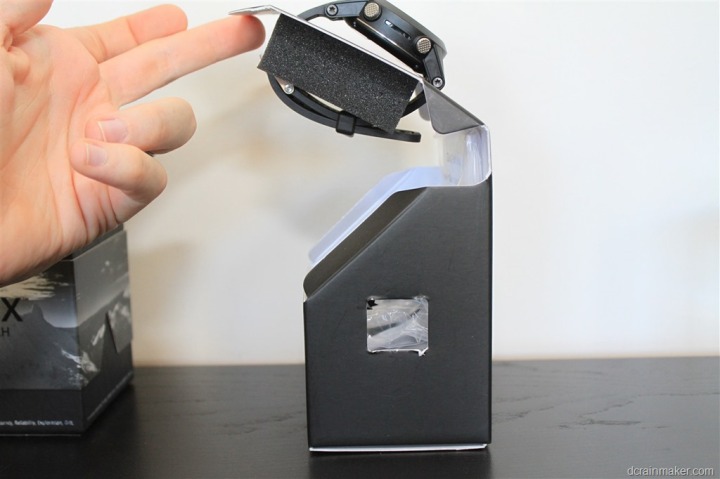


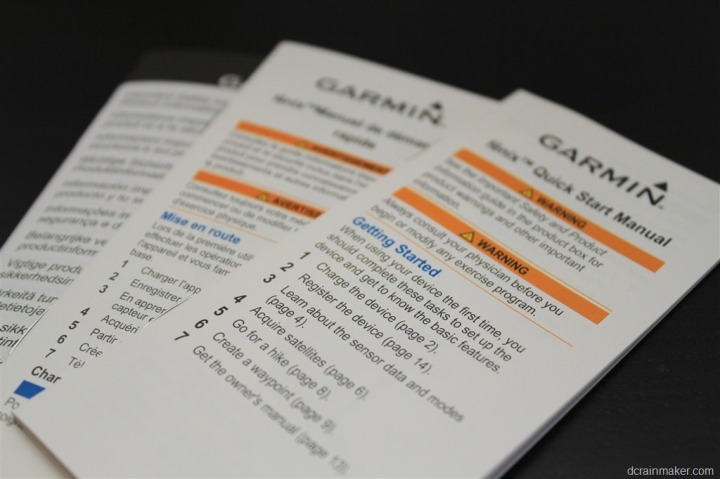































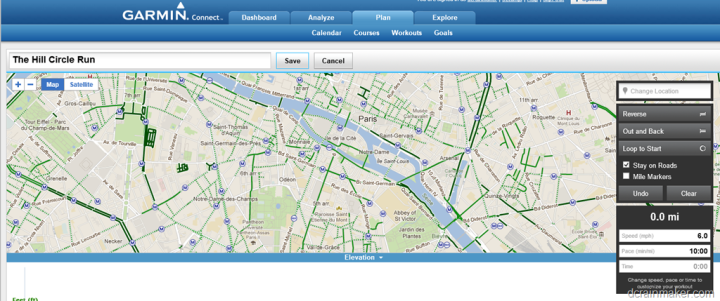
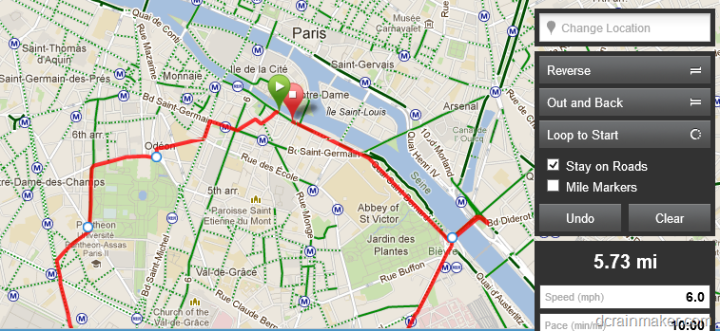
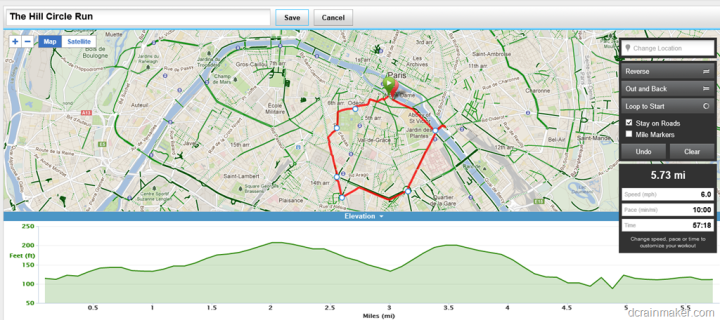
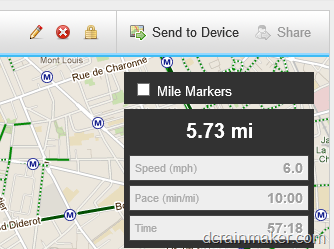
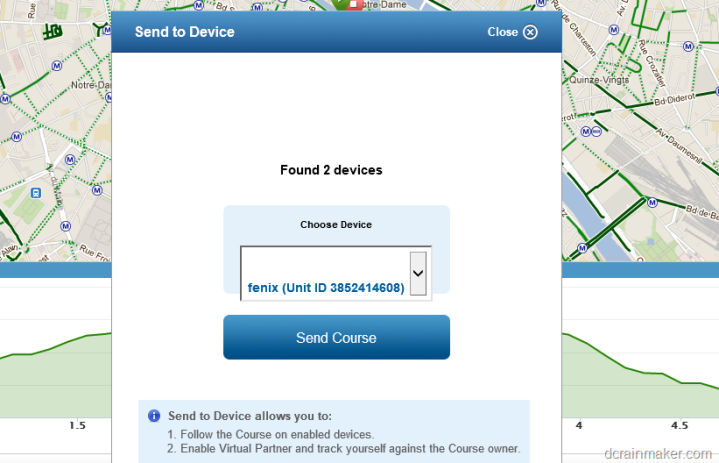
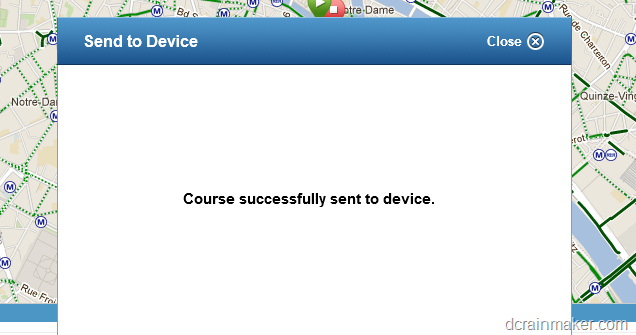

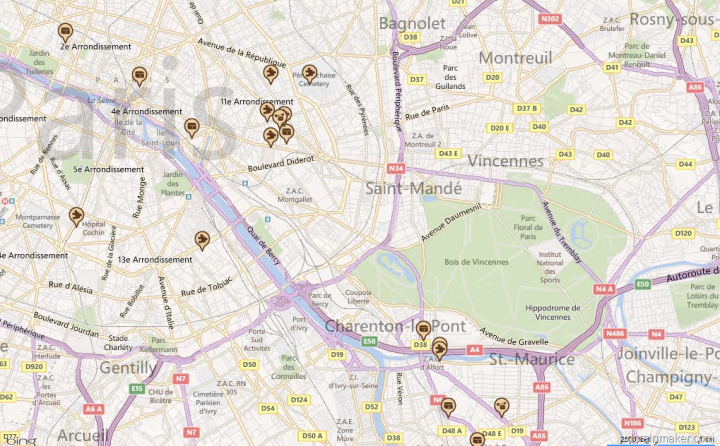
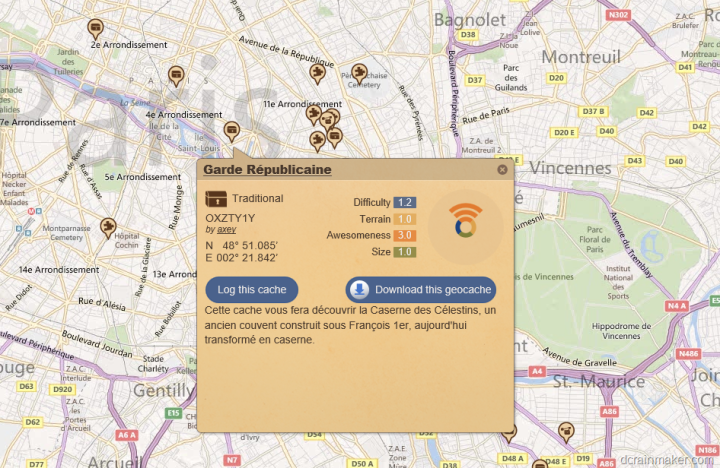



















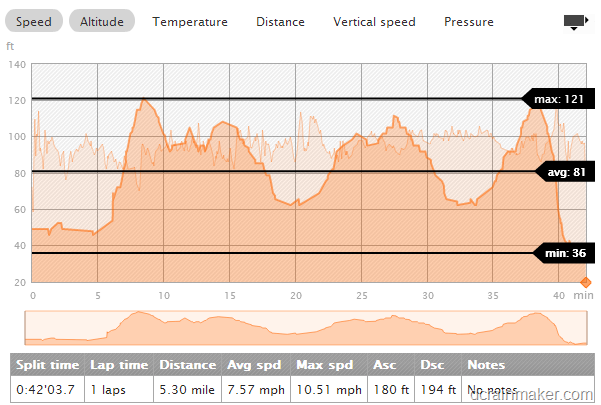

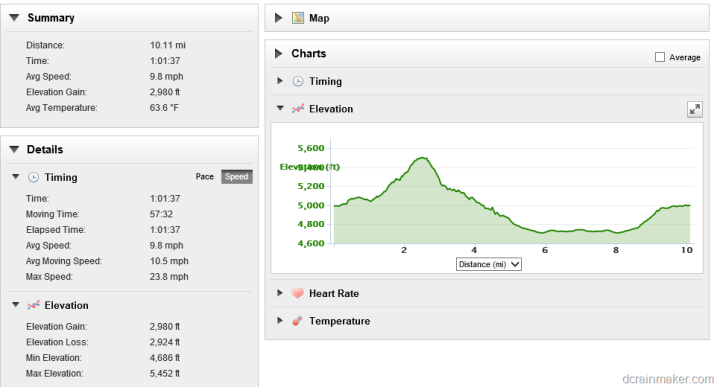

















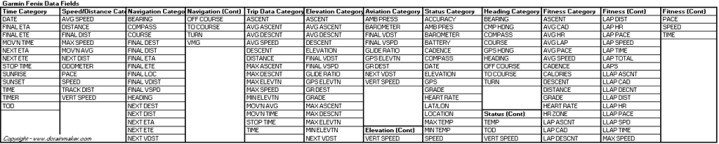






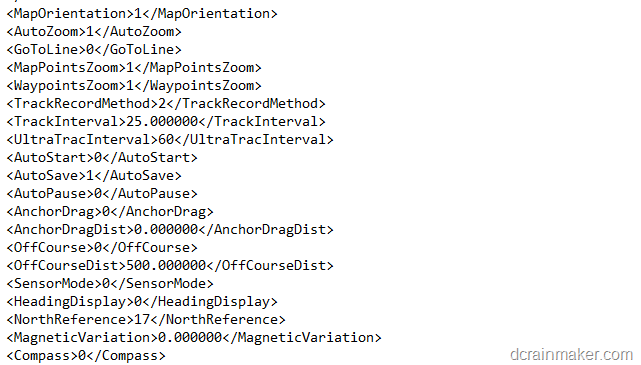











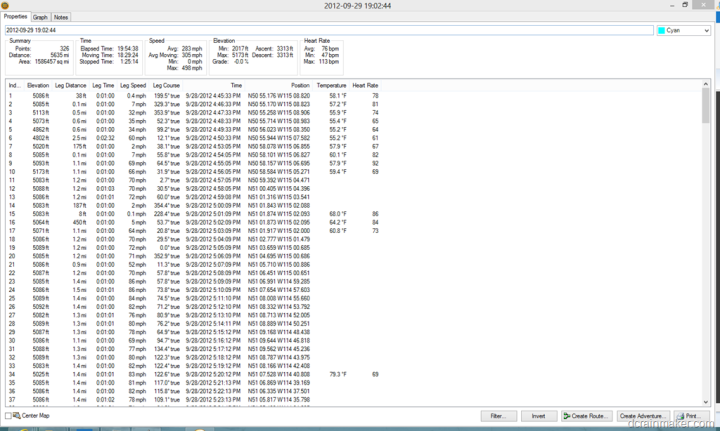




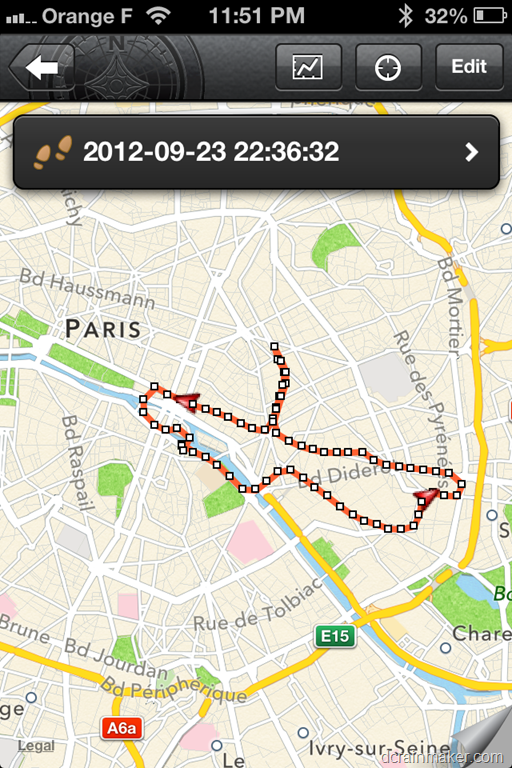
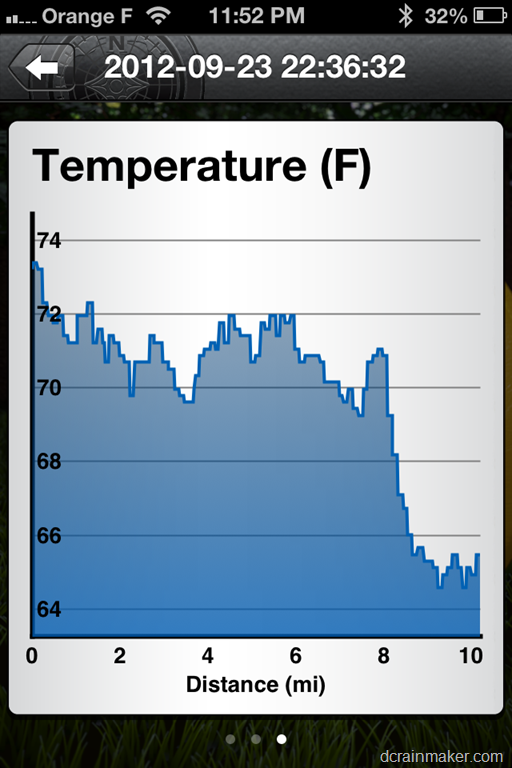
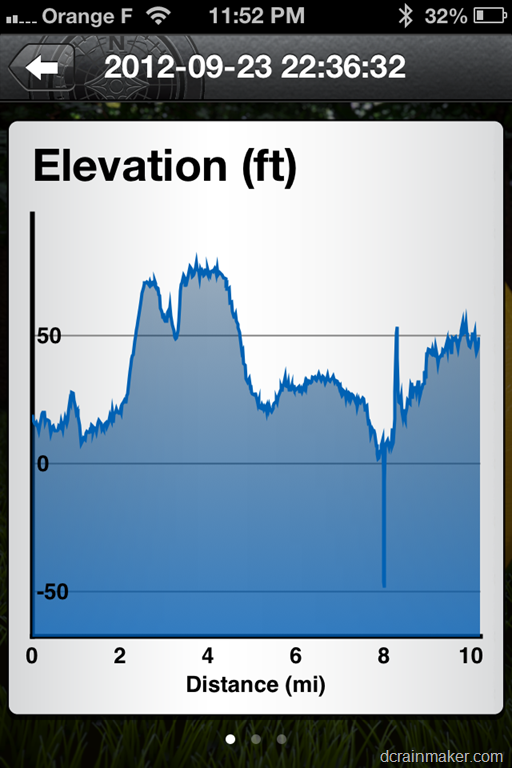
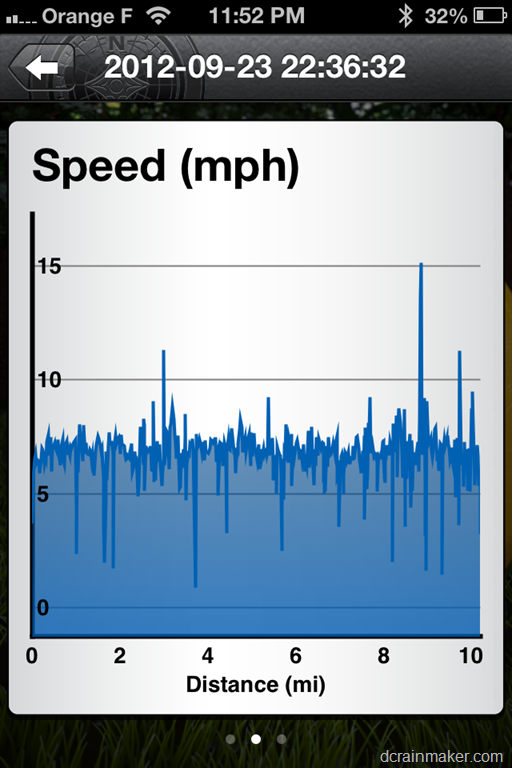









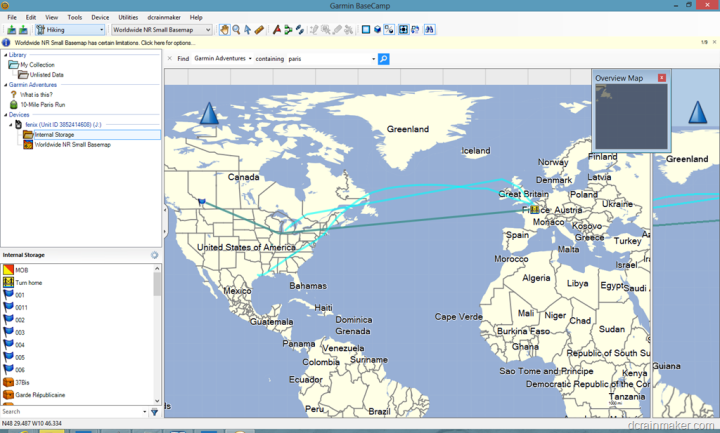
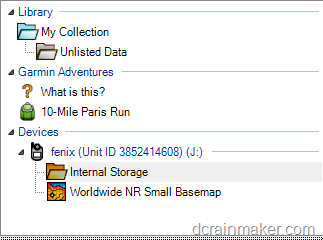
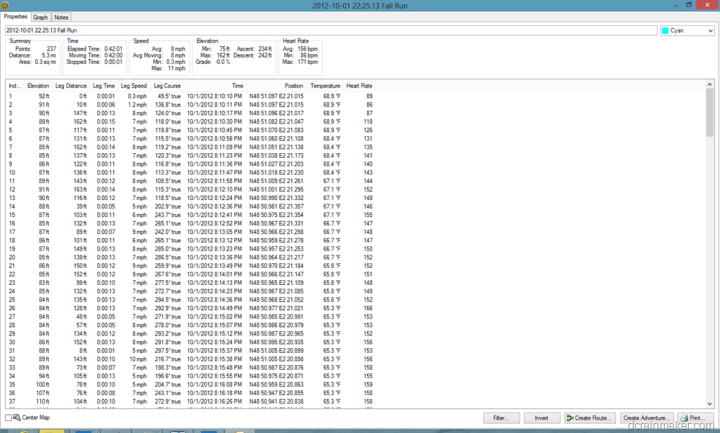
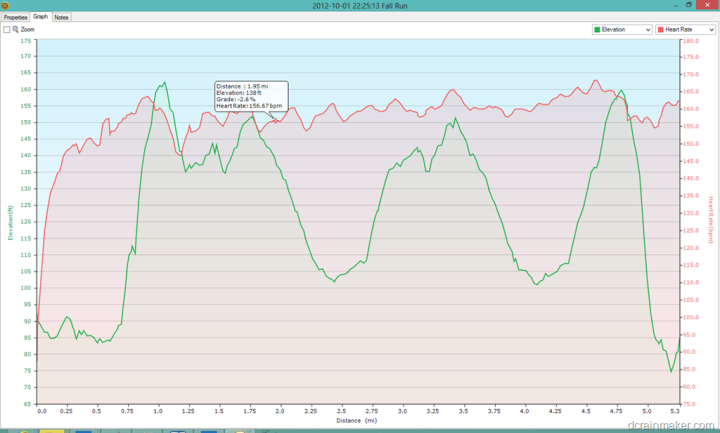

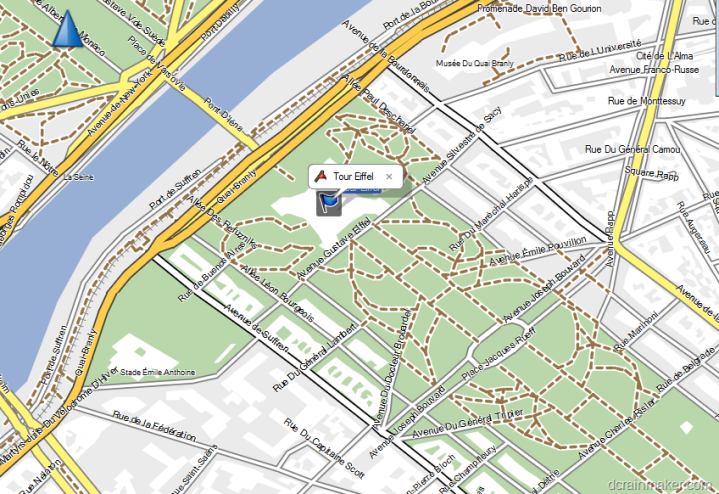
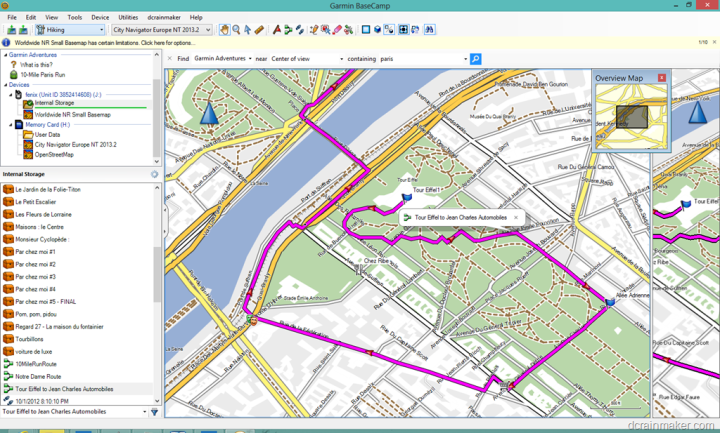
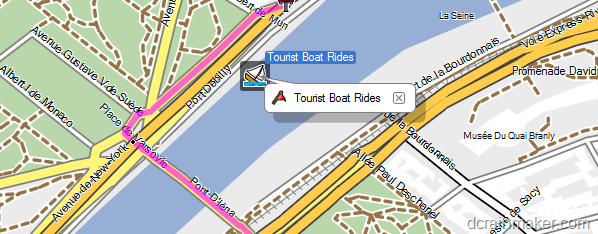
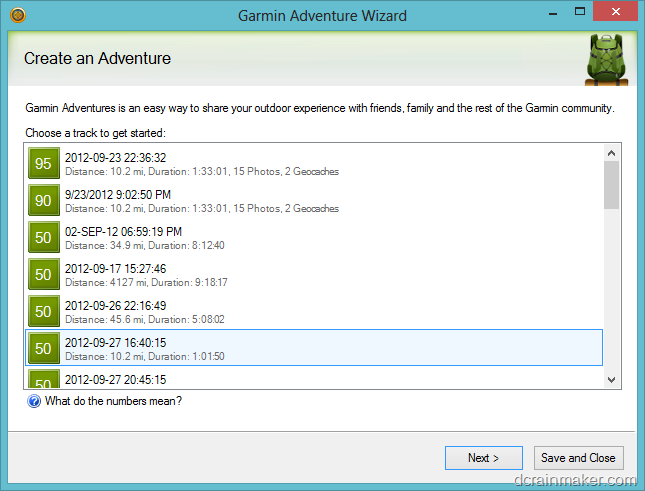
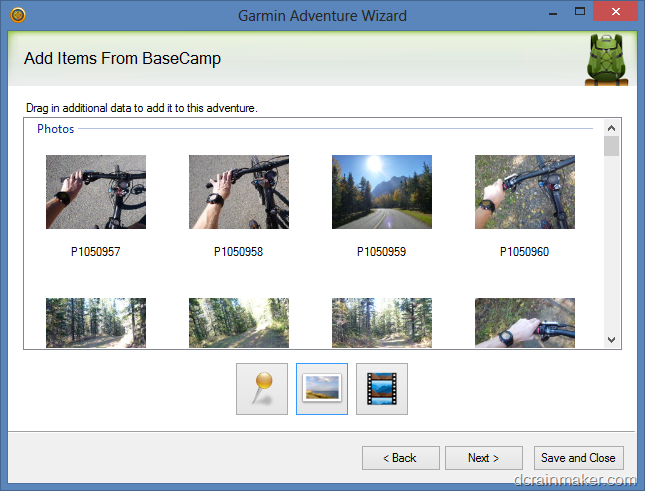
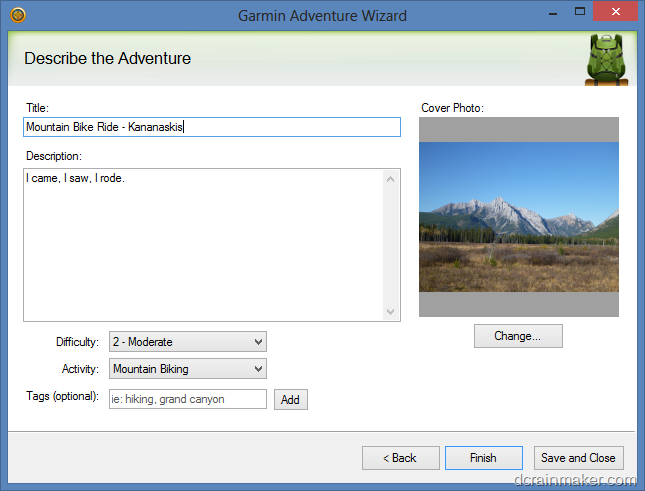
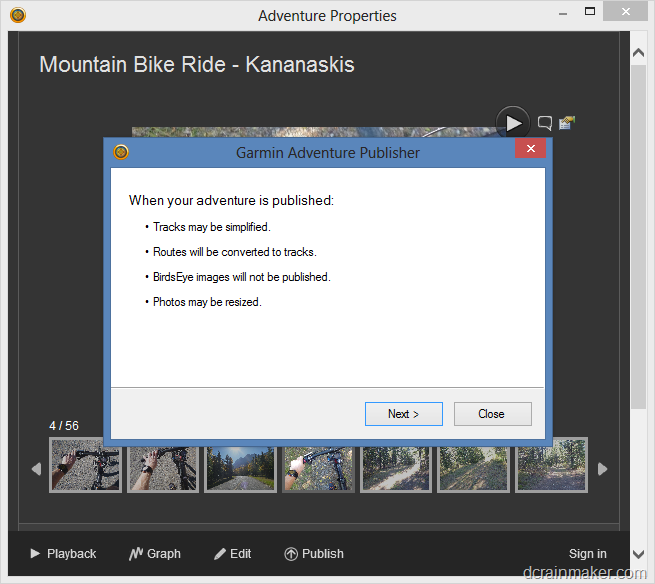
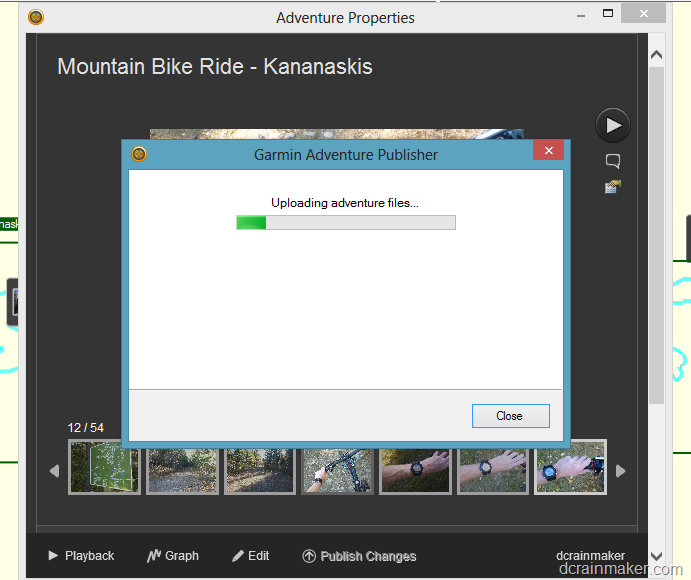
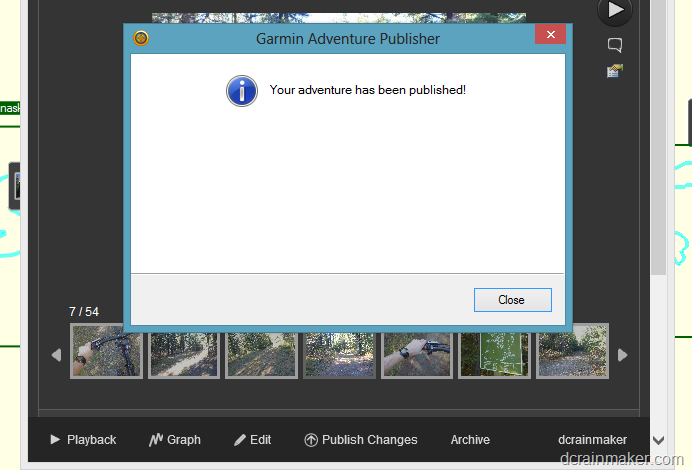
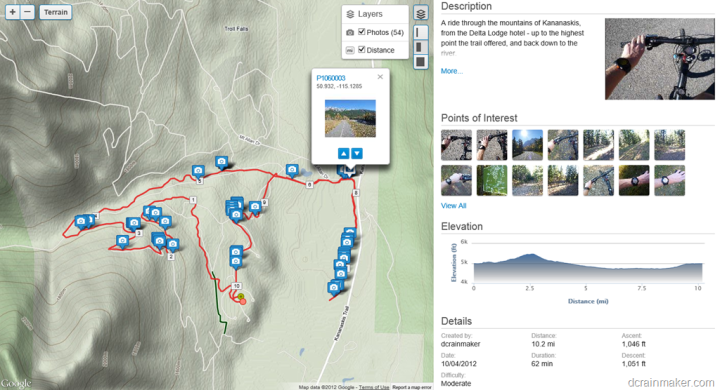
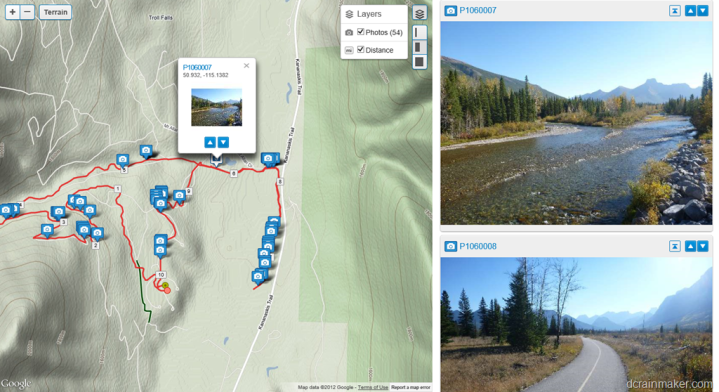
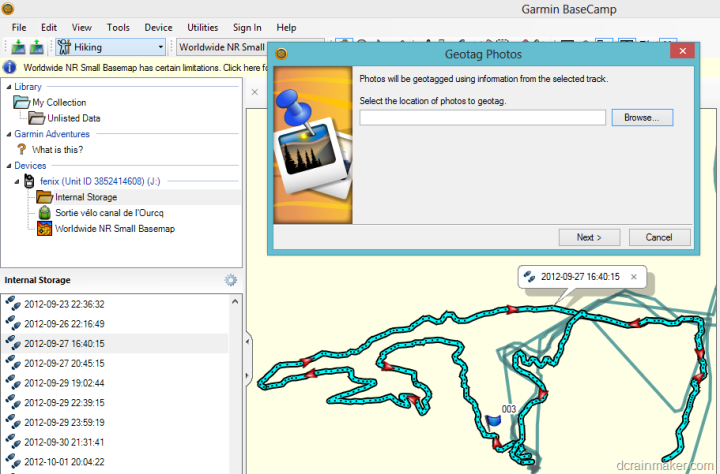
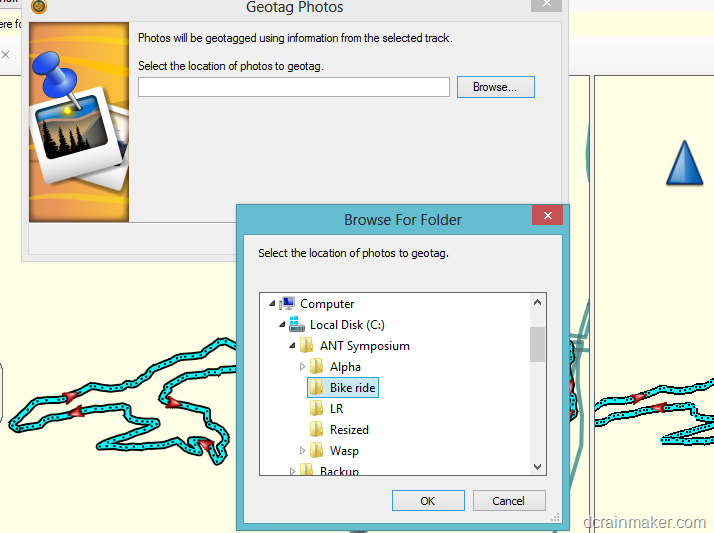
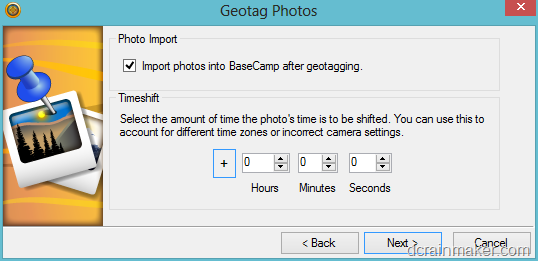
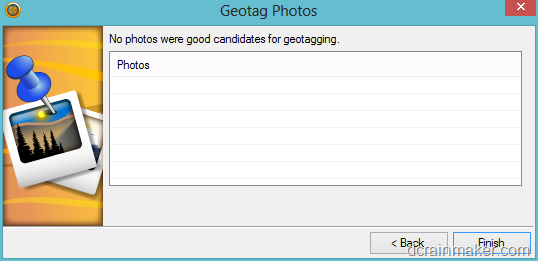
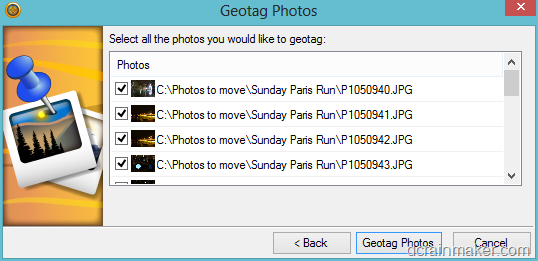
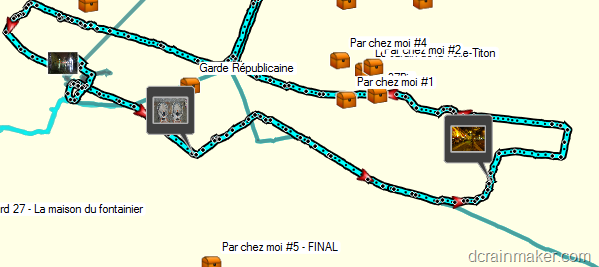
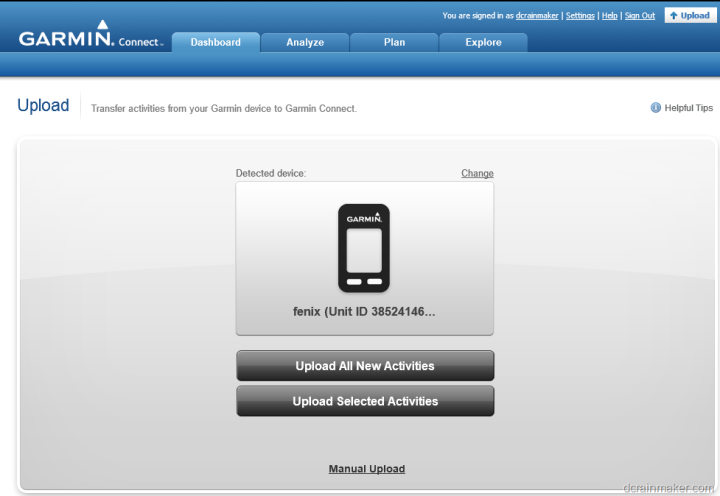
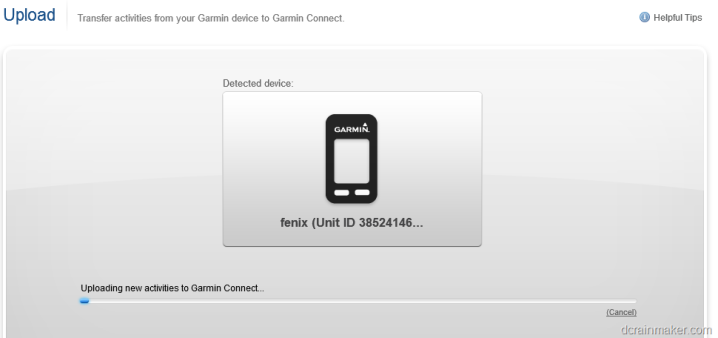
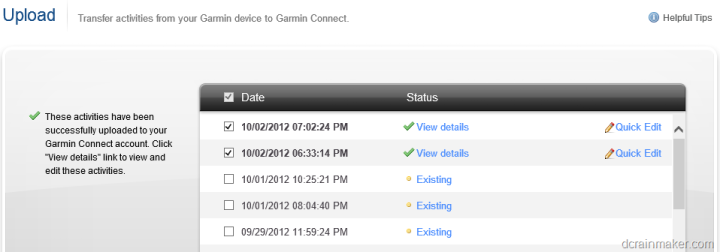
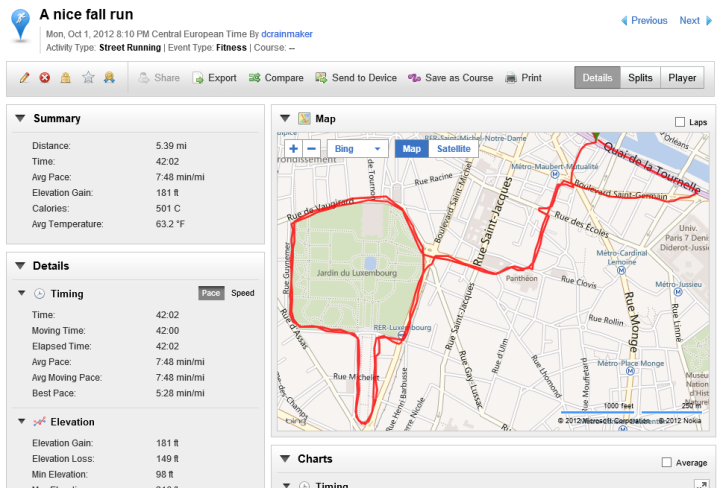
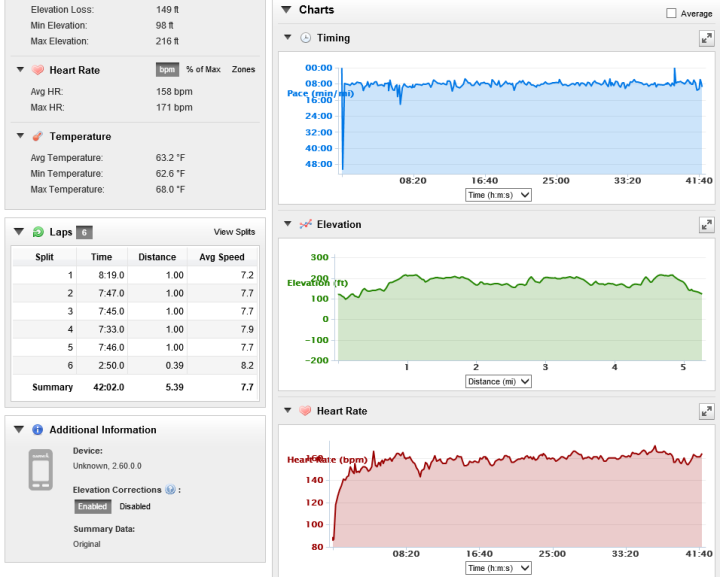
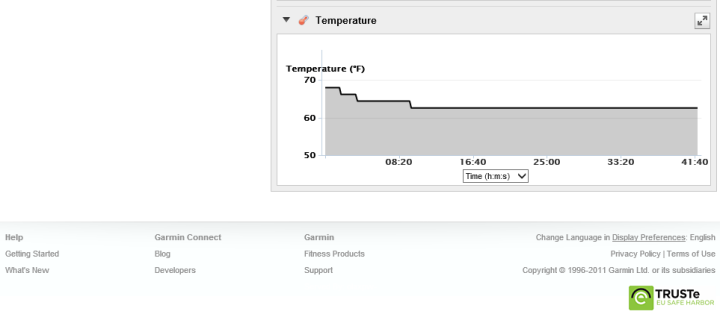
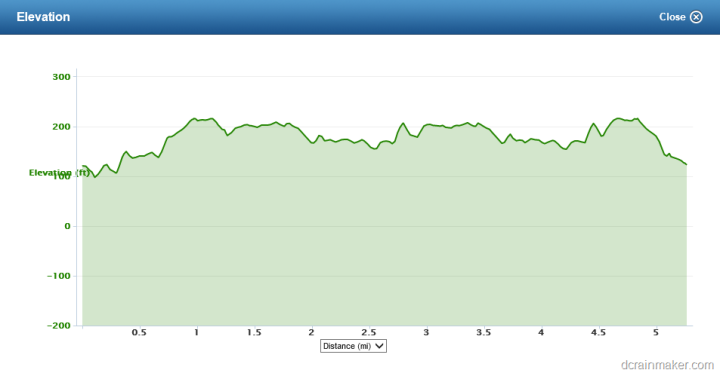
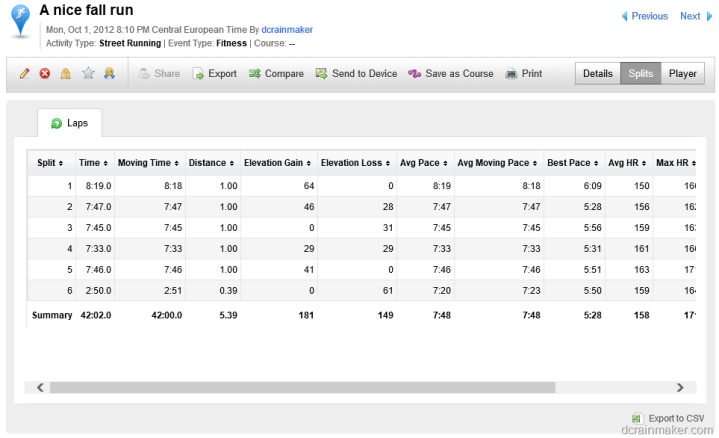

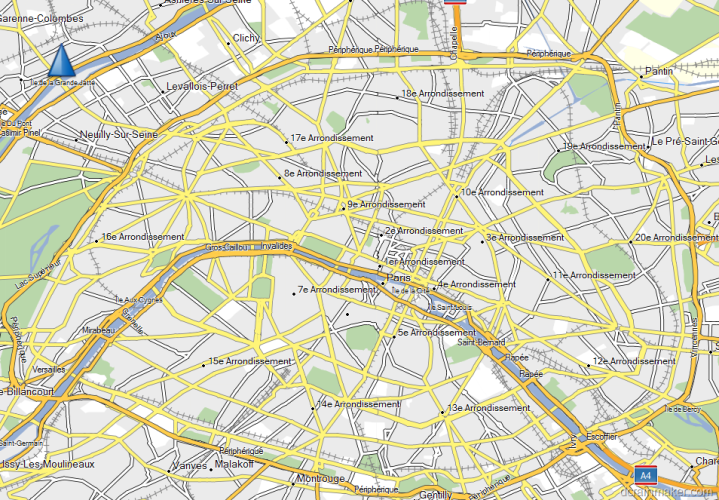

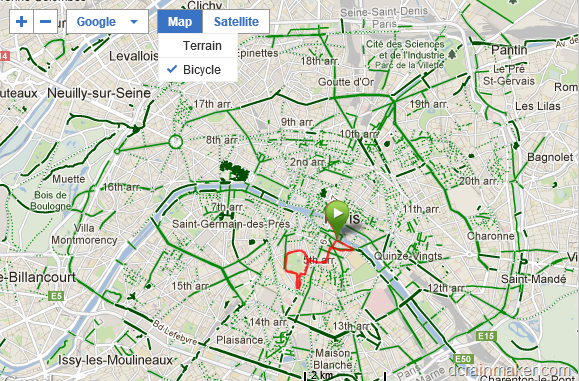












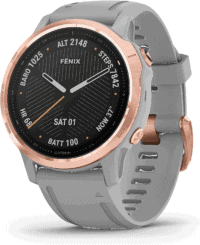



















In the barometric altimeter section, I believe you accidentally used GPS when you meant barometric…
“But for hiking and mountain focused activities, accurate elevation is fairly important, hence the inclusion of the GPS [barometric] based altimeter.”
Thanks for yet another great review!
I’ve read lots and lots of reviews of both the Ambit and the Fenix, and I already have an ambit, but based on the strength of your review whichis the best I’ve found so far, and I REALLY have been looking, I intend to get the Fenix when the money is returned for the DODGY Hanowa that I have just returned.
I’m really new to all this and want to know (as you also have an ambit) how i might get elevation and track Data while on a flight if possible. What do I need to set before I leave , etc etc. i appreciate this might be a case of a reply to my (enclosed) email address., and if you could do this it would be appreciated, although a small part of me thinks this might not be possible as a plane is a pressurised environment so you wouldnt ge tan altitude/pressure difference, and i would imagine within the confines of a plane the GPS would also choose to throw its teddy in the corner..
Sorry for going off topic. I have asked other quite well known “EXPERTS” but it would seem my little question is far FAR too insignificant for them to deem it worthy of a reply…….
Errr HELP….. Anyone???????
I always forget something….. Am I correct in thinking that there are multiple tones on the Fenix, not that i want my Fenix Sounding like a mid 90’s nokia, but a choice might be nice.
Also on the Fenix, I am told that you can set it to vibrate as well as play a tone at the same time. Different web sites have different opinions, but based on the really thorough nature of your review I thought you might know, and reply…..
Wow.
Your depth of detail and comprehensiveness is jaw dropping.
Thanks for the huge effort you must have put into writing this up.
I’m looking forward to your next round of side-by-side testing of the 2012 watches.
Since Garmin lied about future integration of swim workouts in the 910XT, I doubt highly that they will bother include the “weekly gathering of t° in the woods” and lots of other missing features you cite in your article.
Thanks for everything!
Awesome review Ray! From your ANT+ meeting posts – I hadn’t really thought about you being able to work as a go-between from ‘regular folks’ to manufacturers, but that’s a very important aspect of letting them know about things (especially when they don’t read their own forums!). Seems this applies especially to Garmin, with this watch and with other products…
On that note, I’d be keen to hear whether Garmin will allow a firmware update to allow non-cycling specific GPS to receive ANT+ power data, especially now they have a pedal based power system in the works. Models like the Dakota the I own, and the Colorado/Oregon etc, and I think some of the etrex/forerunners already use ANT+ for the HR strap, and are great for the mapping side of GPS – exploring, very long distance rides, offroad ultra distance races etc. (They seem to be a bit more rugged than the bike specific models too). And as you say, the Fenix could potentially be a great cycling watch if it had some of the other cycling features like power available!
However, all these ‘outdoor’ oriented Garmin devices seem to lack the power capture screens in the software/firmware, meaning taking along two devices if you want to navigate/record GPS as well as power, which while I’m sure is’t a problem for you Ray (I’ve seen the pics with you having 3 head units on the stem bars plus a couple of GPS watches on your wrists!) can be for long distance rides/events where weight and battery concerns are key…
There’s a fair bit of low level grumbling on GPS forums including the Garmin cycling forums, but I’ve not seen a reply to this – I’d love it if you could bring it up with a Garmin big cheese (or medium cheese if necessary!).
Thanks!
Ian
ps – really looking forwards to the Powertap Joule GPS review, any updates on when it’s due?
This comment has been removed by the author.
Thanks for the very good and very detailed review!
one little comment:
you wrote that: “and turning on the other ABC sensors to ‘Always on’ to get the most accurate data”.
I think when GPS is on the sensors are always on automatically… or am i wrong? That would be not really user-friendly…
And do you switch the Ant+ Heart Rate Monitor always on an off to have longer battery life?
THX!
Ray, your review is amazingly in-depth and helpful. Thank you for this spectacular effort and for providing such amazing tech support for your readers!
Well at least is looks like Garmin actually used a Barometer in this watch as opposed to the damp sausage they used in the 910XT. My 2005 Polar 725X has a far better barometer than the 910XT. Very disappointed with the quality. I wonder if I would have been happier with the Polar RCX5.
I’m in the market for an ABC watch and based on poor software implementation and totally useless barometer in my 910XT I’ll be going with the Ambit.
Hi Ray,
Great review as always. Please though can you halt all your other reviews and give us the low down on your turbo trainer thoughts.
Thank you for the great review!
To me it looks like Ambit killer it is not, at least not for ultra-running. I’ll keep using FR610 for now and watch for future Ambit updates.
Very detailed and insightful review as always, thank you very much. I am most amazed by the smartphone integration potential but sadly again, it looks like that Garmin always do the same errors… As an ultrarunner, i had a lot of hopes but again my hopes are deceived. Buggy product, very bad software integration (all the basecamp, geocache garmin connect things you mentionned …). The 50hours battery life is even not an argument for me because the tradeoff (poor metrics) is too high. I have been recently using my FR 310XT with a USB Battery and it has been just great with all the features and metrics i wanted, recording 46hours, 170 km, 13000m of positive elevation gains in one file correctly uploaded to garmin connect… I regret not being able to read those metrics while charging and running but disconnecting the usb battery easily gives me the data i want.
The no footpod compatability is nearly a killer for me. As a guy that does a lot of work with the company, do you know whether or not they are going to make it compatible in the future? I know the Timex Global Trainer was able to make it work with a firmware update, so it should be the same for Garmin. Thanks.
So it’s basically the next generation of Foretrex – not a huge difference between this and the 401, apart from the Fenix has some rudimentary running stuff.
Many thanks for this review! Outstanding!
It’s the first I’ve read about the Fenix that really analyzes the device and doesn’t just tell you what the PR department wants you to know.
I was especially curious if the Fenix could substitute the Foretrex 401, which – although really, really old – covers more or less the same territories: running, but not much, a bit of cycling, but not much, and hiking which it does quite well.
The Fenix seems to be, for hikers at least, only a gadget for now or a 2nd GPS unit apart from the main device (a GPSMap 72, e.g.).
Why? Because in an emergency situation a hiker has to be able to input manually, say, 5-10 waypoints for another route. Alas, the Foretrex is cumbersome but is possible (more or less like the old GPSMap 60 series models).
The Fenix seems a step backward in this regard. A GPS which is not easily re-programmable in an emergency w/o PC access can be useless.
—–
Another observation: I was hoping for seamless upload and download of tracks (and routes, and waypoints) in GPX format from Android/iPhones to the Fenix. Search for a track in EveryTrail, for example, and send it to the Fenix. Not at home the evening before but right the same morning, while still in the car.
Then again: add your own (old) GPX tracks from your collection to the Fenix. Send all your 100 (200? 500?) tracks and let the Fenix display them as soon as you are near them. Alternative routes, bycicle tracks, hiking tracks, tracks from friends. These “old” collections can be life saving when you’re out in the woods and you have to find another way because of bad weather, ice, etc.
——
Last observation:
Our phones/phablets/tablets are becoming real workhorses and are making the old PC obsolete because we can take them with us. They can organize, display, down- and upload tracks way better than any Garmin 70×70 pixel device ever will.
So connectivity with smartphones (of all sorts) and compatibility with file formats (old and new) should be key for Garmin.
—-
In the long run, I think we’ll just grab our future IP67 proofed smartphone, and use it as outdoor GPS …
I agree with you: I’ve just bought a fenix, and it seems to be very tough to transfer old courses (i previously have a 310XT) on fenix. It would be a great feature if was possible within a smartphone, a real improvment…
So, it only uploads to Garmin Connect thru a USB cable?
No ANT+ fob, or Bluetooth to computer or smartphone?
Wow- you put a lot of work into this review and I learned quite a bit. Never knew what a Garmin Chirp was before. Fenix is a neat device, clearly not for the swim/bike/run crowd. Apparently there’s a bunch of engineers over on the Garmin ‘outdoor’ team that just asked, “what’s a power meter?” and “what’s a footpod”, and all the guys over on the sports side said “Told ya so!”.
Special note: great intro photo with the blurry mountain/lake background.
Surprised that in your Table you list the Ambit as unable to follow routes and POIs as this was implemented in the last (1.8) update.
Also would be helpful to list stated upcoming updates for both Ant+ support and footpod for Ambit.
Great review, I expected this to be a handheld GPS In watch form. Too bad Garmin cannot combine the best of their training and GPS devices in a wearable watch. It would be a killer device.
Hi Ray,
Tks for the hard work. At least the answer is clear: Garmin once again launched a “half-finished” product. Too bad…
Regarding the pairing of devices (HR, etc.), it was not clear to me: do you need to pair it every time you change profile? So if I pair and HR strap on the running profile, do I need to pair it everytime I select the running profile?
Tks, Claude
You wrote:
– Cannot download courses from unit to Garmin Connect
– Garmin Connect doesn’t know the type or activity class from uploaded files
This isn’t at all true. I do it all of the time. You need to try this again. It’s easy: connect watch to the computer and click “upload” in Garmin Connect. One advantage to the Fenix over the Ambit is the website. Movescount is terrible and always “down”. Garmin Connect is stable and always works.
I only run and prefer the Fenix…it’s also much more comfortable.
To the above poster, I’m pretty sure he meant that you can’t upload courses from Garmin Connect to the Fenix (I’ve tried and can’t do that). Also wanted to post the e-mail I sent to Garmin about the footpod incompatibility so hopefully we can flood their inboxes.
Hi Andrew,
You should probably send this to product.support@garmin.com so that they can keep track of how many people are requesting this. The more requests, the better the chance that engineering will be informed and possibly implement this. I can’t promise anything.
TrailTech
From: Andrew
Sent: Monday, October 01, 2012 1:06 PM
To: Trail Tech
Subject: Fenix question
Hello,
I have got the Garmin Fenix and was wondering if there is a plan to implement the foot pod into the firmware? On a Timex GPS watch I had, it was finally implemented through a firmware update, and I have seen this being the biggest complaint people have about the Fenix to date. If not, I am really going to have to consider sending the watch back. Thanks.
Andy
Hi All-
Thanks for the comments!
First, a quick note:
RE: Basecamp Adventures
I’ve been told the issue that I saw with Adventures publishing is being fixed on the backend as we speak, and I should be able to try again in about an hour. Will update accordingly – happy to have that getting all fixed up!
Answering a few questions in here:
Hi Andijuen-
RE: “and turning on the other ABC sensors to ‘Always on’ to get the most accurate data”.
Your Question: “I think when GPS is on the sensors are always on automatically… or am i wrong? That would be not really user-friendly…”
Nope, they don’t actually record continously – even if the GPS is on. Hence my frustration point. To illustrate this, when I was on the plane and the unit couln’t get signal (middle section on a widebody), none of the HR/Temp data was recorded. Same goes for the freezer tests.
Hi Anon-
RE: Trainer Reviews
They are next in the line, but there are a few of them to work through, so I’m moving as fast as possible but want to ensure I’m thorough.
How much are you looking to spend?
Hi Anon/Others-
RE: Footpod compatibility (lack of)
Honestly, this is probably one of my bigger beefs, and I hope that with enough pressure, Garmin will look at adding this.
Hi Ty-
RE: Bluetooth
Yes, it uploads via Bluetooth to thier iPhone app – see the big section above on it (look for the photos with the iPhone in there).
Hi Morey000-
RE: Intro Photo
Glad someone liked that. Probably my favorite photo in the review. :) As I was running late heading back to the airport in Calgary I quickly pulled off the road when I saw just the right spot – snapped the photo and got back on. All in probably 45-60 seconds.
Hi Brad-
RE: Table Ambit updates
Ahh, good catch on adding the 1.8 routes and POI, I’ll add that.
As for the ANT+ footpod and Ambit, good catch. A key differentiator.
Hi Vivelevelo-
RE: Pairing
Only need to re-pair it if you create a new profile and/or switch profiles. Again, not a huge deal, and some might even see it as a feature.
Hi Anon-
RE: “Cannot download courses from unit to Garmin Connect”
Sorry, a bit unclear there. Technically, you can’t download courses to Garmin Connect, as how Garmin devices courses. But, what I meant was the other way around (GC > Unit) – but you can’t do that either.
What you’re describing is ‘Tracks’ or activities. Terminology, but in this specific case it matters (though my wording was unclear in the summary, better in the section dedicated to it). I’ve clarified that.
RE: “Garmin Connect doesn’t know the activity type or class”
Nope, it really doesn’t. Upload using as described, it doesn’t specify if it’s a bike or run or hike. No connected logic.
Thanks all!
Amazing clarity.
Breathtaking depth.
A tour de force
2 thumbs up.
Amazing, for sure was a lot of work, and it is a master pece!
I’m a runner and after plenty of research between the Fenix and Ambit, I went with the Ambit. Been very pleased thus far. Would love to have foot pod Ant+ as well as Sunrise/Sunset info. The watch has performed without a hitch thus far(1 month)and the Movescount site is actually pretty cool. Ambit updates are a real plus to me as well as the overall looks and feel of the watch.
Thanks for such a detailed review. I’ve been waiting with anticipation for your writeup and I wasn’t disappointed! – you really covered every question I had, and I had lots.
You can get free OpenStreetMap mapping to install in BaseCamp. Its not perfect, but its much more useful than the included basemap. And in many places it is better than the official/expensive Garmin maps. See for example link to garmin.openstreetmap.nl
Impressive review Ray.
I particularly appreciate the integrity and fairness you put in these articles. I bought the 910xt a while ago and found the device exactly matching the description and useability you detailed in your article.
In essence I value your judgement so much more than what I read on the forums.
Thank you.
chapeau!
I’ve read almost everything out there and this review was what I was looking for. awesome! I had so many doubts but now it’s pretty clear the way to go
Thanks for your review, we really appreciate your time and efforts!
Still undecided between Fenix and Ambit, or else, and would ask you a clarification: it is correct my understanding that indoor or in lack of GPS signal Fenix won’t record HR data. So if I am running on the treadmill I can see HR data, see the chart on the watch but I can’t download the file?
I can understand keeping certain features specific to certain products to maximize sales, but still..
Great write up!
how is the day to day battery life on this watch, without the GPS ON
As a normal watch, still 50 hours?
/Rune
Thanks very much for this much anticipated review!
As always, honest and in-depth!
I can understand that Garmin would not want to offer all the features that would allow the fenix to completely replace their fitness watches, but it seems that it has certainly fallen far short as an offering for runners.
I had already ordered my fenix, so I truly hope that the firmware updates provide some of the key missing features, because the watch does have great potential.
Thanks again!
Great review, except for Garmin’s interests. I hope this will make them react!
Can I transfer waypoints, routes and tracks between my Oregon450 and my (future) Fenix?
Thanks
AHG
Great review. What do you think about the vertical speed ? is it reliable on the fenix ? for me, I note that it is too variable to be used in trail running… is it better on the ambit ? it is a very important data on a long trail…
Hi,
I am also interrested by the follwing question :
Great write up!
how is the day to day battery life on this watch, without the GPS ON
As a normal watch, still 50 hours?
/Rune
[Can I transfer waypoints, routes and tracks between my Oregon450 and my (future) Fenix?]
I have sucessfully transfered tracks and waypoints from an Oregon 450 to the fenix
“Hi,
I am also interrested by the follwing question :
Great write up!
how is the day to day battery life on this watch, without the GPS ON
As a normal watch, still 50 hours?
/Rune”
Hi,
About the battery, I charged my Fenix last Friday evening, and today (6 days later) I got a 20% battery level warning. My Fenix is set to “Sensors always on” (baro, alt, compass temp) and GPS off. It’s also connected to a Tempé sensor tru ANT+. About the Tempé, it’s actually not always connected. When u go to the temprature screen (Tempe is paired with the Fenix) it always shows “temp not connected” but if u wait about 5 sec, the temprature pops up.
I asked Ray about this by email a view weeks back, but later found out in one of his posts (eurobike post)that he didn’t had a Tempé sensor at that time.
Mario
Garmin is getting closer, but still no reason to upgrade from my functioning 4yr old FR305. Hopefully these different departments will really collaborate and make the watch that I think many are hoping for.
Wearable as a watch
Long-battery life for ultra running, hiking and adventure
Vibrating capable
Marriage of high quality athletic and outdoor features
At the same 399 price, this type of watch would sell like crazy and get a lot of Forerunner owners to upgrade.
Hi All-
Here’s a roundup of questions. First though, a few worthwhile points:
1) Garmin has released an update about an hour ago – version 2.70 – that addresses a slew of features. Specifically, they’ve addressed the following items that I noted above (in my words):
“•Cannot download courses Garmin Connect to the unit
•Garmin Connect doesn’t know the type or activity class from uploaded files (i.e. Run/Bike/Hike)
•Non-compatible .FIT file formatting (3rd party apps like TrainingPeaks seem to fail on many Fenix .FIT files)
•In order to set a lap, you must actually HOLD the button down for 2 seconds
•In my case though, on both Chirps I have, finding a Chirp was akin to killing the Fenix. Chirp, Chirp, dead. Within seconds of finding the Chirps (and those photos above), the unit would hard power off.
•Issues addressed from the watchuseek thread referenced: ◦Tracks not showing up in the tracks list
◦FIT format distance reporting
◦Low battery message tone”
Of most interest is the fix of the 2-second hold, now you can configure the ‘Back’ button as a lap button
These were addressed via all of these fixes (their words):
Changes from version 2.60 to version 2.70:
Added ability to import Garmin Connect Courses as tracks for navigation, viewing on map, etc. Plan a course at link to connect.garmin.com.
Added ability to save FIT track files with more than 10,000 points (now number of points are only limited by memory available on device). Note: Setup>Tracks>Output must be set to ‘FIT’ only.
Added Off Course alert (Alerts>Distance>Off Course).
Added ability to configure the Back button behavior while viewing data pages (Setup>System>Hot Keys>Data Page Back).
Added ability to set FIT activity type (Setup>Fitness>FIT Activity).
Added percentage of max heart rate data fields (HR %MAX, AVG HR %, LAP HR %).
Improved time to save track data. Note: the GPX track format results in large file sizes. For faster save times, additional storage space, and if track navigation, etc. is not required for the track being recorded, please consider setting Setup>Tracks>Output to ‘FIT’.
Improved compatibility of FIT files with some 3rd party websites.
Improved display of distance data fields to show additional precision after 10 miles/kilometers.
Improved calculation of ascent/descent data.
Improved display of speed data field when greater than 100mph/kph.
Fixed issues with display of grade data field.
Fixed issues with displaying all tracks in the Tracks list.
Fixed issues with back button usage in Map pan mode.
Fixed issues when downloading chirp data.
Fixed issue with Tone settings not being used properly when displaying the low battery message.
Fixed issue with backlight that could result in decreased battery life while in watch mode.
2) Earlier, in a comment I wrote about how sensor working and ‘Always on’ works. I’ve received a bit of clarification from the Fenix team on that. Specifically that ‘Always On’ refers ONLY to what the watch is doing when it’s not recording data. In other words, if you’ve got the GPS off, that’s what that setting is focused on. With ‘Always on’, you’re going to burn through batteries in no time. But ‘On Demand’ means it’ll only access those sensors while in that standby mode when you request them.
To clarify, this does not address the issue of the unit stopping recording of sensor data when GPS signal drops out.
3) They’ve also fixed the backend issue that was causing my Garmin Adventures issues (which also affected a small number of others). In turn, I was able to update the review with the Garmin Adventure I created.
Ok, with that – onto the questions!
RE: OpenStreetMaps
Indeed, it’s a good option. The only catch is that the Fenix only has about 20MB of space on it, so you have to get the slice of the Openstreet map you want pretty small.
Hi Anon-
RE: HR data indoors
Correct, you’ll see the little chart on the watch, but it will not record sensor data if you don’t have GPS signal.
—
Thanks all!
Thanks for the great review!
Is it at all possible to run with a course map shown on the screen, like with 310XT? I do not like the arrow navigation feature so much. Following the course map is far better navigation for me.
— toh
Thanks for the hugh effort putting together this in-depth review.
I notice that there are at least the US version and European version of fenix.
Do you know what are the differences? (I assume difference maps are uploaded into the watch memory?)
As I am planning some hiking trips to Europe next Spring/Summer, I am curious whether some of the tracking/map functionalities may be lost when hiking in Europe.
Best.
Hi Toh-
RE: Map Course shown
Yup, no problems there, it’s one of the screens always available to you.
Hi Patrick-
RE: Euro/US
I believe the only difference is the power plug. The onboard/inbox maps suck equally for both, and includes just a default basemap. I got mine in the US and the maps were just as bad in Seattle, Vegas, and St. Louis as they were in Norway, Germany, UK, and France. Down the road, I expect Garmin will offer some method to pay extra for maps (or, you can use Openmap as noted above). Translation: No appreciable differences.
I would think that by next spring the method and means for getting the free map data on the Fenix will probably be much better documented and clearer (hey, perhaps even here!). Today, there are some great instructions written by OR_WATCHING (also a reader here), but it’s not quite 100% repeatable (at least, it wasn’t for me). I’m sure that’ll stabilize soon.
Hope this helps!
satellite search is much faster on FW 2.7…
Great review as usual.
The new FW update show that Garmin is providing feature upgrade and not only bug fixes.
One remark about the .fit files: it will be the 4th version of it: I had my fenix with FW 2.2 and the .fit was similar to other Garmin units and loadable into Garmin Training center. Then came FW 2.4, .fit no recognized anymore by Training Center, in file header it says FIT+. Then FW 2.60, recognized again by Training Center but partially loaded (there is always the last part missing ??). I have to try with FW 2.7. Note that the .gpx is standard and works always and that SportTracks recognizes and read perfectly the .fit generated with all FW version I have tested (so 2.2 -> 2.6, I have to check with 2.7).
Now one major difference with the review: the battery life of my Fenix with GPS recording enabled in normal mode is very good, it is for instance much better than on my previous Forerunner 610. On other forums, users have the same experience and one user even measured the battery life to 17h with GPS enabled in normal mode only possible difference, this measurement was done with FW2.4, not 2.6.
I am wondering whether it works with a ANT+ cadence-only sensor, or just a combined speed/cadence sensor?
I know some of the other ‘outdoor’ Garmins only work with a combined speed/cadence sensor, not a separate cadence sensor. Even though they don’t use the speed data anyway.
A cadence only sensor would be cheaper, and look neater on the bike.
First of all, thanks for a great in-depth review. I really enjoyed it.
The region in Germany where I live has some really nice hiking signs along the paths where they also show the height above sea-level so I can compare.
I think the auto-calibration of the altimeter is cr*p due to changing climate conditions and so on. I prefer to get the Height above sea-level of my starting point via Google Earth. Then I go running up and down the hills and whereever I find a hiking-sign, I compare and retype the altimeter value.
The values mostly vary between 2m/5m (16ft/32ft). Only once I had a difference of 15m (50ft). Sometimes, the fenix shows exactly the same value as the signs does. It happens more often as the time passes.
As I bought the watch to show exact ascent/descent values and to participate in Ultrarunning Events.
After using manual calibration I’m very happy with the values displays. Currently I’m testing battery life as I want to track a full distance 100k Ultrarun. Yesterday the watch sucked 10% of battery life after 2h of running (using HR, GPS, 1s tracking intervalls and frequently starting stopping). If the batterylife is approximatly 20h (of my using) I will be very happy.
I had a FR305 before I bought the fenix and I knew really well that the fenix is more of an outdoor watch than a running watch so I wasn’t that disappointed though I hope that garmin may add some running features.
Regards from Germany and thanks a lot!
I must correct: I have intervals on “normal”. Now I’m a little confused. what “normal” mean? What time interval is the fenix logging when using “normal” I guess when using “most frequently” it is every second?
Orkan, were you able to play with recording settings to get a long enough battery life (say 20-25 hrs) and still get a decent track? I want to buy this watch but if the settings required to get a battery long enough for a 100 miler leaves me with a horrible/inaccurate track then whats the point? thx
BTW, i wont be using a HR strap so i’m hoping that helps the battery life too.
Wow, I REALLY hope that they add support for indoor activities. Winter is approaching fast and I for one will be moving more and more to indoor workouts.
This device NEEDS to add support for footpod (cad/spd/dist), cycling speed/distance, and heart rate monitoring indoors for general cardio/strength when NOT using the GPS.
Plain and simple – I don’t want to buy a watch that only works outdoors!!! It’s too expensive and seems unreasonable that it’s crippled by not supporting their lineup of basic sensors in full.
Hi Ray,
I posted this comment/question earlier but realized that an answer would go to a little used email address. This post should go to the email that I use daily. Sorry about that!
My son-in-law put me onto your blog and it is truly an incredible resource. I used it to research before purchasing my Garmin 910XT. I will be 60 this year. Have done 5 marathons, a couple of Olympic Tris, and one half ironman. Now I am embarking on a year long project in hopes of participating in the Florida Ironman 2013. I am using the Garmin to help train. I have one question. It works great when I swim or run but on several bike rides, it has just shut off in the middle of the ride. Sometimes it shuts off several times. The battery is fully charged. It turns right back on but, of course, I lose continuity of the data. The unit just goes blank. Any thoughts on what is causing this?
Rick
One more information about the battery life of the Fenix with the new firmware v2,70.
Today, I made a bicycle activity with both the Fenix (GPS on, 1s normal mode) and Edge 800 active. The activity last about 4 hours.
When I started, the Fenix battery showed 99% (battery fully loaded Friday afternoon, Fenix used in watch mode since then), this evening, the battery shows 73%. So the consumption was 26% (27% for more than 48h watch mode and 4 hours GPS active).
The Edge was fully loaded when the activity started and stopped at the end of the activity. When I plugged it into my computer, the battery indicator showed 75%. SO the activity consumption was 25%.
Both devices are specified by Garmin for 16h autonomy with the GPS activated. As you can see, the consumption for the same activity was very close for both unit: only 1% difference (with the Fenix always on in watch mode while the Edge was only powered during the activity).
Hi Ray. Could You update running part of Your review after Garmin soft update? Right now I’m choosing between FR610 (small form) and 910XT (battery >10h + courses) but maybe Fenix is better choice. I’m trail runner (LongSlowDistance addict) but also I love hiking.
Hi Ray,
I would like to order the Fenix through sur link on Amazon in France but it is not proposed :-( Any idea when will it be available on Amazon ?
Thanks.
I got the Fenix two weeks ago mainly for trail running. I’m slowly starting to figure out how it works. I’m still stuck on the following issues:
– in the standard default setting I can right click through time, compass, altimeter, barometer, temperature and alternate time zones. How can I change/customize these? (Can I?) I’ve tried but can’t figure it out. For example, I would like the sun/moon rise/set data and stopwatch to be one of these fields. If not, how can I add the sun/moon page to my running/hiking profile?
– how do I set the Ultra Trac to 15 second (or other increments)? This is really important because I’ll be running my first 100 miler later this month and a 15 hour finish on normal mode is not going to happen. (or would you suggest keeping it in normal mode but charging the battery along the way with a USB charger?)
– is there a way to change the volume on the alarm clock setting? I recently used it and slept right through it :(
– I set an alert for 5% battery life left. I recently ran and the alert went off. Later I learned that it was the default alert at 20%. This tripped me up and I aborted my run reading to save the track because I was afraid to lose all the data. Is there a way to turn off the default battery life alert and just have it on custom?
Thanks for the review, I love your comments about the various software options Garmin has and their inconsistancy across various offerings. I have been complanining about this lack of a single Garmin-wide feature-set for awhile. In addition to the software inconsistancies you mentioned, it shocks me that Garmin hasn’t settled on one charger type, button configuration (the side buttons on the Forerunners scroll up and down, but the menu button scorlls on the Garmin Edge), connectivity type (ANT+ on some devices, USB cable on others). I love the devices but it drives me crazy that if I take my Edge, my 910xt, and my wife’s Forerunner 310 somewhere, I need three seperate cables with two different methods of downloading to a computer. Garmin acts like several different companies rather than one large organization with a variety of products meeting different needs… here’s hoping your calling them out will start their shift in focus!
Hi All-
Thanks for the comments (and for the observations from those who have also tried the 2.70 firmware).
Onto the questions..
Hi Craig-
RE: Speed-only or cadence-only sensor
Not, it only supports the combo sensors. Same story here (from the same team that brings the other Outdoor units). Would love to see better coverage there.
Hi Okran-
RE: Elevation Data
Appreciate the thoughts and tests that you’re doing!
RE: Normal
Most frequently appears to be every second, but I don’t have a clear table on what happens with the other settings – which is one of my complaints in that the various settings don’t have much data to back them up or make actionable decisions.
Hi Rick-
RE: FR910XT Shuts off sometimes while on bike
Yup, it’s an issue with the FR910XT – have you updated the firmware? The firmware from June should address this. I’d even guess that you probably have it mounted on your bike, and potentially even with one of the 3rd party mounts…
Hi Marek-
RE: Update running portion
I have already updated the review in response to the 2.70 update – including the running section. At present, for a runner, the FR610 and FR910XT are definitely better options for you, primarily the FR910XT for the longer battery life. Though I prefer the FR610 as a strictly running watch (slimmer).
Hi Anon-
RE: Amazon France
Unfortunately, I don’t have any visibility into Amazon France – I wish I did! I know that Clever Training will ship there, but of course you’ve got the same 19.6% import fee that I have (though their shipping should be relatively cheap).
Hi Dutchman-
RE: Customizing profiles
The first thing you’ll want to do is to get into (and/or create) the profile that you want to modify. All modifications apply to whichever profile you’ve enabled.
RE: Setting Ultra Trac
To set that setting you’ll set it first for Ultra Trac, and then you’ll need to make the recording interval setting less frequent – called “Recording Interval”. Unfortunately, I don’t know what ‘less frequent’ is, since they don’t provide any specific timetables, but I’d play around with different levels (i.e. every 30 seconds) and see how that improves it.
RE: Volume on alarm clock
Hmm, not off the top of my head
RE: Battery life
Yup, you can go into the alerts and remove the default 20% alert. I’m not in a place that’s handy at the moment, but I do remember seeing that setting on there when I was taking pictures.
Hope this helps! Thanks all!
Hello ray great as usual..
One question as garmin implemented the temp feature in the fenix might it be possible to have the temp in the future as well in the 910 xt
Hi Ray,
Thanks for all your tests and your work !!! We are a lot of people wanting to know which watch is the best, the Fenix or the Ambit, what is your opinion ?
Thanks !!
I guess the new firmware 2.70 still doesn’t allow you to directly upload saved files to garmin connect? I didn’t have any luck uploading my recent file when I attempted to after updating to 2.70.
If Garmin adds footpod support and indoor (non-GPS) HR+footpod recording I’d buy a fenix today.
Another great review.
What are the chances of Garmin incorporating the long battery life into their running watch range?
Another great review.
What are the chances of Garmin incorporating the long battery life into their running watch range?
How about the resolution during “50-hours” recording. The distance information is very useful during a normal 100K/100M race.
Hi.
I see that on Oct5, Rainmaker posted that he could not repeat the Trails map install.
Well, 2.70 must have reinstalled the original basemap, so that gave me an opportunity.
Good thing I checked, because tomorrow I’m doing a hike in a place with a crazy maze of trails. My challenge is to not pull out the paper map.
Anyway, I reinstalled the Northwest Trails map, it worked first time, just as before, described at Watchuseek ABC. Looks great with my Route on top of the trail maze background. (Great is a relative term you realize). I also see that gpsinformation.info succeeded with 100k Topo maps on the fenix.
So, while I suppose the risk is non-zero, there certainly seem to be options out there for replacing the original fenix basemap with something more useful.
Good Luck!
The Lorax,
GC eats everything I throw at it from fënix, no problems.
Besides the above feature requests, which I agree with, another handy function for me would be to have one of the customised alerts for a drop in pressure i.e storm warning.
I’m sure that this is very possible on an upcoming firmware upgrade…
Firmware 2.80 is now available.
Interesting Garmin update on thread re HR dropouts:
link to forums.garmin.com
Heads up. Bug in Firmware 2.8: auto save doesn’t work for FIT-only activities. (Actually, the bug is present in 2.7 as well.)
what is the max number of points in a route – I was using a fenix today and it appears to only load part of a big gpx file I have
UK Mapping Software for the fenix
For anyone using the fenix for hill running (or general off-road running) in the UK you can create a route using the Ordnance Survey Getamap software and send it direct to your fenix (as long as Garmin Communicator is installed). It gives you access to 1:25,000 mapping and at £19.00 for a year it’s a fraction of the cost of Garmin’s Base Camp maps. Once the route is activated on the watch the compass changes heading as you arrive at each waypoint to keep you on track.
waterproof? I wore mine at the swimming pool (no pressing of buttons at all whilst in water) Not loads of water in it! I will have to send it back!
That’s a bummer, Tom! Pretty sure Garmin will help you out without issues. FWIW I’ve just returned from a weeks vacation spending at minimum a hour a day in the pool with the kids, no issues wearing the fënix.
Hi, thank you for this great review, very interesting !
There is something that nobody seems to know: what kind of GPS chipset is inside the Fenix ?
I don’t think it’s a SIRF chipset.
Have you information about that ?
Thanks
Can you ask your garmin people if foot-pod support and more running oriented features are in work or planned for release soon? I’m going to buy a GPS watch for myself for xmas, and right now the fenix is out of the running without those. TIA
That was a quick answer! :)
hi… i need your help…
Can i Dive wth the Fenix???
I understand that no more than 50 mts… 180´
Or only i can swimm?
thanks
Hello
I really need your help
I tried my fenix today, for the first time.
I have used it for a mountain bike session of 5 hours.
I was in GPS standard mode, with functions needed for mountain bike (speed, distance, ascension…).
My fenix was 100% charged, but it stopped after just 1.5 hours of trip.
Is it normal ? According to you, for moutain biking, what are the right parameters to have at least 8 hours of autonomy ?
A big thank you for your help !
Cédric
Hi Ray! very good review! I returned my Fenix today after one week of testing.. Compared to my old Polar watch this high-tech superdevice isn’t reliable at all, at least with regard to the atimetric functions..the displayed vertical speed is cofusing and not right at all and the same goes for the elevation gain..they still have a lot of problems to fix!
Philipp
So next up on the runner’s list, I say we need:
-> Switch to footpod for distance when GPS signal is lost, AND SWITCH BACK when a new signal is acquired
-> Intervals
-> Virtual Racer, or whatever the name is of the one where you race against a previous run
Oh yeah, and this:
-> Support for the Ant+ stick uploads that the 910xt uses
2.9 has been released with footpod support, indoor training support, and seemingly a LOT of fixes.
Thanks Phil.
Yup, I updated it the same day it came out with all the new features/fixes. I’d been playing with the update about a week prior so had some time to get that all set.
What I didn’t do is update the very first line of the post (I updated it lower down). Doh! Fixed.
Thanks!
New Fenix user, mainly for hikes and confused about how to start a new hike track and how to delete previous ones. For example, I went out today and could observe altitude, heart rate, etc. in real time, but it looked like the totals were from yesterday and did not change as the Fenix was displaying todays hike.
Help. Thanks.
Doug
Update 3.0 out. A bit disappointing – mainly altimeter calibration.
By the way I went out for a ride with both Fenix and FR305 I am using as a bike computer and noticed 2 things: fenix’s speed smoothing seems to cause a significant lag in displayed speed accuracy (total distance and average speed are the same) and “average cadence” is different by approx 15-20 (never really understood how average cadence is calculated though – leaving out or including periods with no pedalling?). Also fenix seems to calculate the activity time a bit differently esp. in case of frequent pausing.
Anyone else having calorie counting issues when using it in indoor mode?
DEJAINC, yup, 5mi run, ~1900cal..
Not fixed in the 3.0 SW. Hopefully on their list.
Good to know im not the only one. Looking at my FIT history the CAL figures for outdoor use seems within normal range, just indoor it goes crazy.
3.0 also didn’t fix the issues with displaying indoor data “by distance”. Works in SportTracks, but not garmin connect or TP. Oh, and any HR under Z1.0 still displays as Z_._, not Z0.9 as on the others.
sync with dailymile.com is not working? any idea why?
Having just been realeased in the uk, any updates on the running side of things? Have a 910, but battery just not good enough for 100/150 milers. What are the thoughts now 3 months on?
Yup, I’ve been updating it as they release updates. Lots of great stuff lately – definitely worth it for 100/150’s from a battery and barometric altimeter standpoint.
Oh please help me! I am trying to pick out a gps watch for a Christmas gift for my boyfriend and I have no idea where to start! I have been to MEC, Forerunners, and Atmosphere where I found zero answers to my questions! Thankfully one of the guys sent me to your website…
He will be using the watch primarily for trail running but I do want to get something with some cool extras. He loves keeping records and tracking and analyzing his progress, and he would be ecstatic to have his own stats laid out on lap top. I literally had never seen a gps watch until today so bear with me…
The ones that stood out to me were the Nike Sport Watch, a couple of different Polar ones, the Garmin Fenix and FR610, and of course the Suunto Ambit. I am wondering what the major differences are, as no one in the stores seemed to know and the reviews read like mandarin to me! I also noticed the Suunto Core and Quest – I am overwhelmed! I am willing to splurge, but at the same time I don’t want to spend $500 on an Ambit if the FR610 is just as good and $200 cheaper.
Any suggestions would be greatly appreciated – judging by your website you know very well what you are talking about!
Thanks so SO much,
Angie
Thought I was sending an email…did not mean to post that here! Sorry :/
Hey Ray,
I was wondering, what is your best recommendation for a HR Strap for the Fenix? I can’t stand the Garmin Premium strap. I tried it and had massive chaffing issues. (I saw your post about the “band-aid fix”, but I was hoping that there might be a better option out there than that) Anybody making a strap that you recommend? Wahoo? Thanks!
I actually like the Magellan Switch Up HR strap. They do sell it separately. No recurring spiking or dropout problems (very very rarely). And no rippage of my chest.
Sweet! Ill check it out. Thanks for the quick response!
I really liked your review ! I will buy it ! I have never seen something like that !
The depth of the analysis iscgreat ! You should work for them !
Be well !
While not documented by Garmin, fenix supports detailed maps. Maps can be transfered in a standard way from Mapsource or BaseCamp. I have created simplified maps for fenix from OSM data, they can be downloaded here:
link to gmaptool.eu
Looks like I found my running watch! Based on the most recent update I think it has everything I’d need. I also like to go get lost in the woods so having the extra mapping features and such a huge for me. I never use the virtual pacer or any of the stuff that’s still left out so I think you helped make my decision! Great review that I’ll be referencing in the future
As an ultrarunner, I’m using this watch for a month now and what has made me don’t like it is mainly because it doesn’t show the interval time accurately, but rather it rounds them off to the whole second. This is both in watch display and when you upload the data into garmin connect. I think the primary function of an watch is to measure the time accurately but this one does not?
Let say my 200 meter interval times are round off to 44.0 or 43.0 seconds, and not 43.xx. This can bring up an huge error when you run lots of laps on a small track (let say if I run 5k or 10k on a 200 meter track, which would be 25 or 50 laps).
Or is there any setting for that which I may not know?
Another thing I don’t like is you are not able to transfer your data to the computer wirelessly. I think it is possible in 610, if I understand it correctly. This a feature which you deal with it on almost everyday bases while running out the battery on your race day is once a while and you can use a USB battery for those days.
And, of course, thanks a great review!
And here is the link to this question on Garmin forum:
link to forums.garmin.com
Hi DC, I am impressed with your depth of your review, it reminds me a lot when I got my Foretrex 101 many years back.
What I see from Fenix is Garmin managed to compact many great features into such a small device. But personally, I don’t think Garmin will create a units with all the sport premium features of 910XT or point to point routing as other GPSMap or E-Trex, at least for the next few year.
Maybe in the next few years as electronic technology improves more, someone might be able to create a device with all combined features.
Hi Ray,
Did you get any condensation appearing in yours when going from warm environment to cold environment??
I ask as I have experienced this and garmin’s official response was…. “Condensation can appear inside of any electronic device or on any surface when you move quickly from a warm environment to a cold environment where humidity is present. It is often assumed that water resistant devices do not have humidity in them, though this is often not the case. Garmin, like many companies, creates devices with a level of humidity that is most conducive to manufacturing and overall device performance. All electronic devices, not just devices made by Garmin, can experience temporary condensation inside the device.”
Is this normal (I didn’t think so)?!
David
No, it’s not normal. Garmin has spewed that BS above more recently with the FR910XT as well. They now use it as their standard boilerplate response. The reality is, that if you’re unit is seeing it you can usually get them to swap it out. Eventually, it’ll cause the death of the unit (it almost always does).
While I do understand what they are trying to say – the reality is that it hasn’t been the case for almost every other device they’ve made, nor is the case for almost every other device on the market.
Hi Ray,
I wonder what did you mean under a statement: It can … do 20-minute interval temperature data for up to two weeks at a time. For example, you could attach it out in the wilderness and take temperature readings every few weeks (again, not with today’s firmware, but down the road) ???
Ability of tempe to work independently from the GPS unit might be a huge adventage (and partly it is – Tmax and Tmin readings), but … how to get the each 20-minutes readings when they are stored just in internal memory of tempe unit (in case that we do not pair tempe with GPS unit)???
Is it possible even right now, somehow (how???) or we shall be waitin’ for FW update (when???) …
Tell me (us) the clue, if you can!
Regards,
Marek
The ANT+ device profile supports using the pod in different ways, but the Fenix unit itself isn’t taking advantage of those ways. Right now, Fenix is simply taking current temps (+ the Max temp). But a different ANT+ device could leverage it differently (for example, an App with the Wahoo Fitness dongle could be written to gather data differently).
Hope that helps.
Thanks Ray,
I am just curious how did you get this information: ‘It can … do 20-minute interval temperature data for up to two weeks at a time.’ I looked carefully in manual, but it was nothing about 20-minute interval readings….
Is it just your suspicion or some test were made by You?
All the best!
I had a talk with the ANT+ development team behind it. :)
It’s also documented within the ANT+ Device Profile (Temp Device Profile). Keep in mind Tempe is just a Garmin branding for a standard ANT+ Temperature Sensor device. So anyone can make one and/or integrate with it (i.e. Suunto or an iPhone app).
Hope this pic helps in calibrating the compass –
link to wang.garminshop.biz
Thanks for the great reviews. Four questions. 1) Does the Fenix work with Garmin Training Center? TC show the Fenix as a device, says its uploading data, but then doesn’t. 2) Is it possible to change the font, or the thickness of the font, on the Fenix. I would prefer thicker numbers. 3) When I press stop at the end of a run it says pause. Does that mean stop? 4) Can you change the alert tones making them louder, longer or different. Sorry about all the questions. Keep up the good work.
Hi Ray,
thanks for all the good reviews.
I do have a question regarding the fitness functions of the fenix. Taking only the sports functions into account what would be the most comparable Forerunner? The FR 10, 110 or maybe the 210?
Thanks a lot!
It’s tough. Looking at the running-only segment. It’d say it’s actually probably closest to the FR10. Not a perfect fit, but fairly close. The FR210 does intervals, which the Fenix doesn’t. And the Fenix supports footpods, which neither the FR10 or FR110 do.
After having many issues with the prior software versions (seems like Garmin is mistaking customers for beta-testers…) my fenix has started fogging up inside whenever there is a change in temperature. For a €400 watch that is promoted for outdoor use this is ridiculous! Seems like I am not the only one (which is no consolation): link to fbcdn-sphotos-f-a.akamaihd.net
Mine started to fog as well, so far it’s not a deal-breaker (disappears after 1-2 mins and happens occasionally only) but will definitely keep an eye on the issue… btw judging from a few discussion boards it seems Garmin is replacing the units that start fogging excessively?
Hello,
Can you view your current GPS coordinates? Which format are they displayed in?
Yes. I typed them all out above, under the section titled “Position formats are as follows”
Enjoy!
Hi Everyone, I have recently found this site (apologies if you already now about it) for Fenix maps. For those unaware of the site, these guys have done what can only be described as an AWESOME job of creating maps of the worlds countries, down to street level for the Fenix…
link to gmaptool.eu
Enjoy!
Help! Help! Help! Either my fenix is a dud or i am missing something. It takes ages to locate satellites and sometimes doesn’t at all. Today it didn’t find a satellite at all during my 10k morning run (a rather slow 52’10”. Some days it takes 40 minutes, some 20, some 10, never less than 5. My 610 never took more than 2 minutes and usually less. should i return it to garmin. This can’t be right.
Hi Mike-
Are you waiting before you depart to get satellites? If not, that’s the problem. Once you start running, it makes it really difficult for the unit to get satellites.
However, once it establishes it in the same spot once, it will usually pick it up pretty quick (seconds). Additionally, you could try a soft-reset, which may help if there’s a hang-up in which satellites it likes.
Which watch would you recommend for someone that wants to track their skiing… vertical, downhill, weather, and calories burned?
Fenix would probably be the best watch-focused bet. That or the FR910XT. Primarily due to the barometric altimeter. You could also do the Switch Up, as it has one too.
The TEMPE foot pod looks cool. Too bad this is not compatible with the forerunner watches. I would like to capture this data preferably in a combined foot pod that does both cadence and temperature.
Hi,
Have you ran any of the recent updates? If so, do these updates improve the running functionality of the watch?
Thanks
Yes, the November ones have (I’ve included those updates inline already). The one update that went out on Thursday of this week didn’t really change any running-related functionality.
Curiosity–I just recived an Edge 500 for my bike this Christmas, I love it a LOT. Was also getting into running and “gym” stuff and was contemplating a Garmin watch. From what I could gather the Forerunner 610 is one of the few (I think only one next to the 910xt) that does calorie counts based off of HR alone (as if I’m doing my back excersizes and/or gym work that is all I’ll have to go off of). It’s based on the FirstBeat stuff.
Yet at $400 from Costco (with Premium strap and footpod) it’s a lot–more than the edge! Would I be better off with the Fenix? I do hike/4×4 and generally love the outdoors. All I want it to do is footpod+GPS for when I run, Footpod + Treadmill, and be able to do calorie counts when working out. I think the Fenix might be a better bet? Swimmable and fact I DONT need cycling? Thoughts?
I’m going to try my first tri (sprint distance) soon so hence the running, after a herniated disc (only 22…. but yay! not…), havent ran in 1.5 years, so slowly getting back into it.
Sidenote size is hard to tell but is the 610 smaller or larger than the fenix? I dont like how the 610 curves “up/down” so in one dimension it’s actually longer… It’s a bit goofy on me… Like traditional straps a bit better (hence again why i think the fenix might be better).
or Ambit, but that’s pricer (though looks better from a cosmetic day2day watch standpoint)
Virtually all of the Garmin devices use HR for calories. Here’s how that all works: link to dcrainmaker.com
For a tri, the Fenix would be better, though really, the FR310XT or 910XT is what you truly want (the 910XT would give you similar functionality to the Fenix).
The FR610 is definitely smaller than the Fenix.
Garmin has admitted that the fogging issue is due to a design flaw: link to blog.heartratewatchcompany.com
How to run an Ultra with Garmin Fenix: If running an ultra with the Fenix and the 16+ hours on standard settings isn’t enough (every 15secs isn’t frequent enough if you’re running, the standard gives GPS fix every 1sec), get a lightweight battery charger (eg. for iPhone). I have a 73g cylindrical charging battery from Warren Buffet’s BYD that cost me equiv. USD80 here in China. I think Amazon US sells something similar. The Fenix’s USB charging bracket fits quite comfortably (even on my tiny wrists) and the Fenix operates without interruption when charging. Grabbing branches, trees or stair railings. Was not a problem when I ran the Hong Kong Vibram 100 on trails with 4,500m in elevation. Tape up the cable to your arm if the course runs through bushes and pack the battery into the front of your bladder pack or into pouch. The Fenix continues to operate when you stick in the USB battery charger and charges at a rate of about 1% every 2.5mins. Before race, suggest you practice running+gear and putting on and taking off while fatigued. FYI: after 5:43 of running with GPS (normal settings) and Barometer “On” I still had 69% (no +ANT Footpod, HR monitor or Temperature sensor). I ran in 15-18C. If colder, depletion could be faster. This curve shows Fenix battery depletion to be quite linear: link to forums.watchuseek.com
I would recommend starting race with USB bracket on your wrist (to avoid hassle of putting it on when tired) and taking it off when you’ve got enough juice to finish. Then dump the bracket and battery in your mid-point drop bag. Of course, if you’re doing a +30 hour race and need a 2nd charge, then keep the battery and cable in your pack.
Beware of accidentally stopping the Fenix’s GPS (if you have the default “auto save tracks” as “On”) when taking the watch and charging equipment off and on. The buttons on the Fenix are relatively soft vs. Garmin FR70. I suggest taking off the watch at a Checkpoint, placing it on a quiet table and then removing the wires & battery to prevent a turning GPS off or a reset of some kind.
A good watch, but some caveats:
– If your daily running route is amongst tall buildings 30m apart, like I do in Beijing (when it’s not smoggy), your measured route on the Fenix will “zig-zag” and you’ll appear to be running at Kenyan pace.
– It can take a while to get a GPS fix on this watch (was consistently slower getting a fix than my friend’s 310XT). Do it at least 15mins in advance of a race start and try to stand in as open an area as possible. If you don’t get the fix within 3-4mins, turn GPS off and then on again. Otherwise, you may not record a chunk of your race.
– Probably don’t want to use it as your every-day watch because the battery will deteriorate over time and will need to be replaced by a Garmin technician.
Hi
thanks for the fantastic fenix reviews. I agree; great products, but very difficult to use, get support for, and troubleshoot …
I’m interested in these comments in your review; “For example, the ability to have the hold up key start the timer. While the hold down key could be set to create a lap marker (my configuration). The only challenge with this is that you’ve gotta actually hold the button down for two full seconds before a lap marker is set, which may be odd at first.”
You talk about “my configuration”. How did you set up a GPS marker as a lap marker point? I think that’s what you are referring to in your review, but I cannot figure out how to set this up on my fenix (and do need that feature) – could you please publish a ‘step by step how to’ on setting up a gps lap marker as you show in your photo above…?
thanks
RF
Hi,
Nice review!
I wonder how come Garmin´s manuals are so poor.
My contribuiton to you guys is this webpage that shows several Fenix screens as well the meaning of each field link to tramsoft.ch
Also I find worth to mention that having to enter user info for each profile is a PIA.
Not to mention you got to do the same when configuring data pages: Tracking, Indoor and Navigating. One config. for each mode…
I´m still a litte bit confused about the difference between some fields:
distance x track distance . Assuming that odometer is the summ of several tracks(activities) before general reset.
Starting an activy is also trick because you are never sure if it happened or not. And the watch feedback is different when indoor ou wih GPS…
Fenix could also have a small icon showing wich profile you are at.
Thank you all.
Regards.
Hi,
Thank you for your great review.
I am a marathoners and I currently own a FR610. I am very disappointed with the quality of the unit since only after a few months it has corrosion on the back, the strap pin falls out and the buttons seem to be falling apart (I am very careful, but I wear it daily)
Looking at the Fenix, it looks like a nice replacement, specially since I like hiking too. Now that the recent updates take care of the watch main flaws it looks even better.
Now, I have a tanita BC1000, is the Fenix compatible?
Would you say that this watch is built better than the FR610?
Thank you,
Felipe
Hi,
I went today for a mountain biking ride and the HR doesn´t show all the time when in Ultratac mode…
is this normal?
Running 3.1
Regards,
Hello
From over here the Netherlands a small complain about the Fenix.
It seems that the waterproof of it is not good . mine goes back 4 times to repair afther a normal swimming water goes insight .
It seems if you look on the Internet many other users of the Fenix have the same problem .
Also iff you contact Garmin about this complain they not respond on it . So did they solve the problem in the production or not ? .
With kind regards
Fred Wekx / Netherlands
Fred,
They did fix the issue. They are currently testing a new waterproofing method and the fenix should be back in production Feb 15th. I just ordered a new fenix and the company had already returned all their old stock while waiting for new and improved models.
-Andy
THE FOGGING-UP-ISSUE IS STILL NOT FIXED!!!
I received my replacement on Friday last week (s/n 47,767). Went on a skitour on Sunday. When I started the fenix was underneath my jacket’s sleeve. When I first looked at it approx. 1 hour later it was fogged up again…
I contacted Garmin support for Austria today and they told me that my replacement was from the new batch which supposedly shouldn’t have the fogging issue anymore – haha, my ass! They were clueless, too….
They proposed another replacement but I don’t see the point as they obviously haven’t resolved the problem. Hence I will send it back to the shop where I bought it and will get the Suunto Ambit instead. Never had any problems alike, not even with a Swatch.
link to fbcdn-sphotos-f-a.akamaihd.net
Hi Guys,
You find bellow a deeper explanation of Ultratac mode given by Garmin support personal.
Notice that they contradict themselves on regarding the HR showing constantly.
In my tests HR does not show constantly when on Ultratac mode.
Also, I still have some doubts about the field “TIME” being or not affected by Auto-Pause and/or Ultratac because in other products and apps Garmin has even change the naming to “Elapsed Time” to differentiate it from TIME.
” Thank you for the clarification. I did some more research and the UltraTrac mode does override auto pause and in effect is it’s own auto pause. So as you record the track (One sample every minute) if you stop, the Ultratrac will kick in effectively stopping the recording and turning off GPS. The “Time” will be the total time from when the track was started until you stop and save the track. The “MovTime” is the amount of time the UltraTrac recording was “On” while you are actually moving. The “Distance”, and “Track Distance” will be relatively the same unless you have some other route or navigation to a waypoint going. The odometer is a running total of distance traveled until you reset the odometer. The heart rate should still display and record while in UltraTrac mode although it is not the most effective way to get heart rate data. If you are using a heart rate monitor and don’t need to worry about conserving battery life I would recommend using it with UltraTrac off. This way you will get a continual reading and accurate averages, as well as being able to use the “Auto Pause” feature. ”
Regards,
Hi guys,
Planning an island peak trek + climb next year. Thinking of taking Fenix with me. But given the battery life and how expensive it is to buy charging the watch in Himalayas I am wondering if anyone tried a solar charger and which one is the best for Fenix?
I have used the goal zero charging system. It works really well and is extremely durable. I would recommend these and you can attach the panels to the outside of your pack as you hike. The panels can charge an external battery pack while you hike. And while you sleep you can hook the battery pack to whatever you need to charge (ie the watch).
PS the battery pack has a usb port to plug your charger into.
Yup, like Andrew I’ve used other systems. I’ve used the Garmin branded one, which is just OEM’d from someone else. Works reasonably well.
What do you think DC of the Fenix VS the 910XT for someone who runs, bikes, but also hikes, ski tours, and climbs. The fenix seems more targeted as an all-rounded, but you don’t seem to positive with the fenix as a run/cycle watch.
And do you think down the road the virtual pacer/racer will be added to the fenix?
Hmm. If you mostly run/bike, then I’d go FR910XT. If you mostly run/hike/climb/ski, I’d go Fenix.
If you split them evenly, that’s a bit tougher. It comes down to whether or not you’d use FR910XT functionality like advanced bike metrics, or on the trainer. Or, whether you’d use running features like intervals or Virtual Pacer/Racer.
I could see them eventually adding new Fenix functionality, given the new functionality for skiing they added yesterday – but I’m just not 100% convinced we’ll see all the typical running features ported over.
I know this is a loaded question but here we go:
Based on overall reliability, stability , performance, accuracy , functionality, over-all-good experience etc etc etc, would you choose the Ambit or the Fenix?
Note I should have prefaced this with “if money weren’t an object and the watch’s use would include everyday wear, hiking, running, skiing, camping, etc. (kinda like an all around use type of feeling)
Thank you for your in depth reviews and for going above and beyond what anyone else would do!
Cheers
Overall, I’d go FR910XT because of the swimming and cycling aspects that the Fenix lacks.
Hate to ask the same question others have asked but I’m getting confused on all the things fixed through their updates….I have a Forerunner 410 I love, works awesome for me for biking and running. Do you think the FENIX is a good upgrade for me…I’d be using for running, biking (mainly road, some trail) and hiking (days at a time), I DON’T use the “virtual” features of the Forerunner or the interval feature much. What do you think? Thanks so much for all your time and hard work, you are my goto for reviews!!! -Ray
Hi! Based on your requirements that you don’t worry too much about the virtual or interval features, then I’d say you’re definitely more aligned to the Fenix.
The only other item I’d note (may not be an issue) is if you use the Fenix indoors on a bike trainer with an ANT+ speed/cadence sensor, as the unit doesn’t have a way to specify the wheel size. Other than that, I think the Fenix is probably a much better bet for you than the FR410.
Enjoy!
Hi Rainmaker,
Despite of your excellent work in reviewing Garmin hardware I have to say I feel we are missing a discussion of the most important feature for a serious athlete : to be able to analyze your data. And in this area Garmin Connect simply sucks!
I wish I had read about that before buying a fitness Garmin product.
Compared to Polar Precision or ProTrainer Garmin is nothing.
Not a single chart of accumulate time in the HR zones???
How do you guys handle that????
Thank you,
Most folks simply use free 3rd party products – such as the free versions of Training Peaks, Sport Tracks or others.
I think if you compare vendor-provided products between Garmin and Polar, you’ll largely find them a wash. Polar’s website is beyond laughable, and Garmin’s website is limited for most advanced users. Polar’s desktop client is much better for most advanced users, but like Garmin’s desktop suite, it’s well past its prime.
Both companies get away with it because they know users are going elsewhere. But both companies have also had a bit of a wakup with Strava, especially over the past few months, in the realization that Strava means users don’t care about devices anymore – and once that starts happening, the next step is moving towards using phones – putting Garmin and Polar out of business.
Hi,
The free part of Training Peaks it´s worthless once all TIME in … HR Zones , Speed Zones, etc, are only available in the PREMIUM version that costs $100 a year…
I haven´t check STRAVA yet but my suspicious are that it will be the same…
Even the free Polar software version allows you to analyze accumulated time in HR ZONES.
Any other idea?
Thank you,
I have to agree with you that having been a long time Polar user, the one thing I missed when switching to Garmin products (and then using Strava and Garmin Connect) is the accumulated time in HR zones. It was really helpful to look at a weeks training and see the bar graph at the end of the last workout day and how hard your week was.
I have since pulled the trigger on a Strava premium membership. Since I now use the Stages power meter, I find the power analysis on Stava is pretty good. I tried Training Peaks and never could get into the groove with it.
Great Review I love the site! im a keen mountain biker but have recently got into running ive spent hours looking at reviews as im looking for something I can use for both. Something I need is a device that I can upload GPX to routes too to use for navigation.
I dont really want to have to buy two devices but I may have too I would like to think the most I would spend is about £400 any suggestions?
As a mountain biker, you may be better off with something like the Edge 800/810, than the Fenix. The Fenix will provide basic navigation, but you’re not going to get some of the trail/topo type detail you’d get out of the Edge 800/810.
But, as a runner, that does put a kink in things. If you don’t mind breadcrumb, then Fenix may be your best overall bet.
Hi Guys,
Problem solved : link to goldencheetah.stand2surf.net
Free software that allows us to see time spent per HR Zone per period.
Regards,
Hi,
Thanks for the extensive review. Any recommendations on strapless heart rate monitors watches?
the ones which can be like regular watches but giving out pedo functions, HRM, Steps, distance, calories, laps, GPS, connectivity and other workout options ??
thanks
Nik
hello brother! I have a fenix. i’m having some problems to aqcuire the satelites when i’ll run. every time I stop a the same spot to stretch, and while i’m stretching I wait to have the satelites. but sometimes it takes 5 minutes, sometimes more than 10 minutes to start, sometimes it bothers me and i start to run without the satelites. I already read here in an asnwer that once you strart to run, it gets more dificult to get the satelites (i didnt know that). but do you have any other tip to get it? I dont know, maybe start and stop the satelites few times in order to get it…..
regards,
cesar
Hi Cesar – Just to clarify, are you letting the unit get 100% satellite coverage before you start/move?
I press the start buttom, and wait until the circle around the watch gets complete, wich i believe that says that it gets 100% of the satellite… but sometimes , to complete that circle it takes a lot of time…..
regadrs,
cesar
Yeah, it sounds like you’ve got full satellite – and then it loses it. Something’s wrong. I’d first try resetting the unit (beware, might lose data, so upload everything first). And if that doesn’t fix it, I’d ring up Garmin support – as it’s definitely not at all normal.
Good review
BUT THERES SOME CONFUSING ISSUES ABOUT ALTITUDE AND BAROMETRIC MESUREMENT
Nowadays all of the brands are saying that barometric its Better and accurate To mesure the altitude than GPS satelites
THIS IS FALSE
The barometric pressure its not stable because changes during the day due To climatic changes on the flow of mass of air, its normal To happen.
A low pressure Zone could came into a anticiclone ( high pressure Zone), or the opposite.
This means that you can Be close to the sea (0 mts)= (1013mbar) and if your barometric device capture a LOW mass of Air coming ( depression) the result its going To Be a negative altitude…such as -45 mts( example). The same could happens in the mountains or else wHere; in one precise time you could be at an altitude of 1000 mts = 878 mbar , and even without moving From that particular place, if a low pressure air area arrive on the that zone, the altitude on the watch is going To change….even without moving.
The BEST way for mesure altitude is using GPS satelites.
This is just an issue of getting the inital altitude setting correct. Any reasoneable barometric solution with a gps will at the least calibrate from an inital gps reading. you can get more sophisticated and calibrate from a settable home position so as to eliminate the inital gps altitude error. A phone based app system sould do an online lookup to get an inital altitude.
Once in use the advantage of the barometric system is that you get very good relative data that enables you to get a good stats for total climb etc. For long workouts there is potentialy an issue with drift during the workout due to weather changes. A straghtforward linear adjustment from an end point calibration can be used to compensate for this if you realy are worried about the absolute altitudes.
Ifor’s correct. For mountain areas, using GPS-based barometers really is pretty ugly. As he noted, almost all units on the market today utilize GPS correction for the initial reception (or just manual setting).
I can show chart after chart of just how bad GPS-based altimeter data is when elevation corrected. It’s really bad.
First of all, i just bought my Fénix after reading this article/post.
And this is the best post that I have seen
talking about the Fénix.
By anyhow I Don’t want To change the topic…i am Happy with my Fenix ;)))
But since I am a lifetime user of GPS and barometric pressure devices (that we used To knock with our fingers To adjust the pressure) i think its usefull a little explanation on barometric issues.
I am a luky guy that live just At 100 mts from the sea. Allmost all of my Life I have Been using GPS devices (when they still wore like a brick) for sea navigational purposes ( sailing and boat cruises). Also i have been using the barometric old boxes To predict the weather. In my mounteneering frequent trips I started to used long ago the GPS devices. In my recent activity (Trail running) also need it.
And what i want To mean with this?
Well, the Fénix or other device is made for Going in aventures that Will Take some time that spend some hours, in places with micro-clime temperatures, humidity…and frequent subsquent changes in the mass of Air above us. The tax of pressure variation with altitude its not constant: around sea level, pressure Get dow 1 hpa (hectopascal) at each 8,5 meters, At 5 kms, the same pressure
(1hpa) its equivalent To An altitude of 15 mts.
All of this: changes of Air pressure and mass of air, also humidity, temperature, winds (all of this frequent To happen in a Fénix Outdoor activity) makes Big diferents barometrics changes that Will produce enormous mistakes and errors in altitudes mesures.
In my long date activities i only used Barometric pressure to forecast the upcomming weather … And changes.
Use this in mountains To mesure altitude its risky and dangerous…. and much more if you are orientering in bad weather with low visibility ( fog, rain, night) and you need To have precise data.
My advive, that i do for my long training days in Trail running, that I need To Know the positive gain…its Gps mesurement. And that I can test if its correct because i live just by the sea level. Its not Allways precise, but its further better than barometric altitude mesurement.
hello again, i dont know what happened today after running 10km, went to the pool with my children i was playing with the fenix (already dried) and it just stop to work, it just died. doesnt turn on anymore i’ve already tried to reset it and nothing happen. do you have an idea of what can I do about it?
regards,
cesar
Eek, not good.
I’d definitely ring up Garmin Support at this point and have them swap it out for you. Shouldn’t be an issue.
It came back to life… acctually it turned on after i reeboot it, and happened again the intersting is that it freezes when i try to acces the “Fit History” the it turn off, and after few time i do a reboot and it turn in again. Then when i try to go to the Fit History again, it freezes again….
Regards,
Cesar
Sorry Rain, but…
Before the Fenix I was a happy Garmin customer… (Street Pilot, II plus, 76, 60Csx, Montana 650).
Besides my own I keep reading others problems and just cannot understand how Garmin manage to have such a lousy product.
I´m seriously considering to give up and return to Polar…
Out of curiosity, what specific problems are you seeing?
Hi Rain,
First of all thank you for asking.
In order of importance
1) Calories count:
a. Even with 1s time interval setting calories are always lower than expected by general sense. Worst when compared with my previously Polar life (625x).
b. When Mountain Biking, because of batteries, I do not leave with 1 sec interval. I´ve tried several configurations but the calories count gets worst and worst if you choose Most often, Normal and Ultratac, in this order.
c. Things get even worst if you are Navigating. Fenix gets lost on the HR recording and calories count. 113 calories for a 4,5h ride with AVG HR of 138bpm? During the ride HR was normal ( not disconnect as stated by Garmin support) because I keep a look on it all the time…
2) Freezes when changing profile. Happened 2 times. I could not even reboot the unit… Then suddenly after X amount of time it was back to normal but lost all configuration of the profile I was coming from…
3) And what Garmin support does is ask you if you have the latest firmware, and to reboot the unit. For God Sake.
What really pisses me off is that they know how do it ( look others products…) and screw all that up on the Fenix and worst, assume a denial posture always suggesting that you should be doing something wrong.
And we well know this ain´t true. It´s a matter of just listen what several of us are saying in the forums…
Calories count and average heart rate CAN NOT be dependable of “interval” configuration or if you are Navigating or not but if so they should EXPLICITE state that in the manuals. The way it looks today is that only the “recordings” is affect…
Otherwise “Ultratac” and similar configs are worthless for back countries activities , ultra marathons, and even long multi day hiking where you do need to manage your calories expenditures / intake…
My best regards,
Hi guys,
Unfortunately I have just found another glitch in the Fenix.
If you were NAVIGATING in a one way back and forward track(or course) all the data related to that will be compromised ( ETA, ETE, FINAL DISTANCE, BEARING, TWO MARK POINTERS, etc).
It seems that instead of following the sequence of trackpoints loaded from a file he gets lost among the out(forward) trackpoints and the in(back) trackpoints causing it to keep jumping between them, I guess trying to head the nearest one instead of following the pre-determined path.
Regards,
Hi guys,
Hi guys,
This Saturday I´ve just found a huge bug in the Fenix, and the most dangerous…
After downloading the activity I realized it only recorded trackpoints of the last 10K of a 24k ride.
Total distance and time were correct so it was not a lost satellite reception nor any accidental activity reset or something similar.
It simply didn´t record any data until a certain point.
In practical terms if I need a TRACKBAK I would be in trouble.
So be advise that by today´s firmware 3.10, the Fenix is not a reliable instrument for unknown rides, such as backcountry hiking and MTB.
For an ABC wach this is the end…
Regards,
Just to clarify, are you saying there’s no data at all when you look at the track?
Something definitely sounds wrong with your unit. As I did some pretty long tracks with it, and have never seen issues where chunks were missing.
Hi,
It exactly what I said. The first 14Km were missing.
Garmin has asked me to upload the 3.16beta… let´s see how it goes.
Regards,
Hi guys,
just an update.
As far calories count 3.16beta still sucks…see my ride number from today.
Road Cycling Moving Time: 1:49:11
Avg Moving Speed: 27,7 km/h
Calories: 696 C ??????
As far the missing track points I´ve just found 3 files in the Archived folder that for some reason were auto archived. Let´s hear from Garmin…
Regards,
Had the very same problem. Got a standard exchange.
Hi,
I have a few short questions on this watch:
1. Is the screen black & white or it can display colors? I saw a few photos with grey & brown dots (some map). If it is a color display, how many colors can it display?
2. Can the firmware be officially downgraded as well? (eg. the watch has 3.10, I upgrade to 3.16, but I find 3.10 to be better so I wish to go back to 3.10). If so, the downgrade process is different in any way from the regular upgrade process?
3. I seen the GPS module of the watch has a different firmware number. Is this upgradable/downgradable as well? If so, is it a different process?
4. I read a lot of post about people complaining that profiles can be modified by endless menus on the watch itself. Is it possible to do it offline, on the computer, then upload it to the watch? (I can manage text files, XML, binaries only with the corresponding editor). If so, what are the actual steps?
5. Did anyone manage to actually replace the internal battery of the watch (I know it is a re-chargeable one, but I do not wish to pay 150 euros for something that might end-up to be a trivial Lithium accumulator I can purchase myself)
Thanks a lot!
Cristian.
Hi Cristian-
1) Black and white. Any color seen is merely a photographic variation thing.
2) I don’t know if the official process supports downgrading, but Garmin always has ways to downgrade units with support.
3) The GPS module is capable of firmware updates as well. Happens via the Garmin Updater if/when it occurs (one occured for me during beta a while back).
4) You can modify the XML files offline, but there’s no seperate Garmin tool to do so. I’m not aware of anyone writing one either.
5) No way to change out battery, like almost all GPS watches on the market today.
Cheers-
Can someone please explain how to activate the new -“Added Indoor data page loop to profiles” feature in the 3.16 update? Can’t find it anywhere…
Thanks!
I can’t find any figures for battery life when not using the GPS (the Suunto Ambit reports 30 days). Are there any similar figures for the Fenix?
Hmm, not off-hand, though for some reason I thought it was 4-6 weeks. I’ve asked the Garmin Fenix team to put together a fairly comprehensive battery life/settings combination page – and they seemed open to doing that and realized it made a lot of sense.
Thanks a lot for the info!!
I am an IT professional, therefore I try to keep away from beta-quality software & hardware as much as possible, because I know the real meaning of beta.
However, based on the existing data, what is the development roadmap Garmin has on the fenix, and most importantly, how safe is it to use beta versions of the firmware on the unit itself? Any documented bugs, bug repository to see existing issues?
Thanks again for your time!
Checking out the Garmin Forums are the best way to keep tabs on bugs. Though, like any company forum, it tends to attract only those folks with issues – so that can skew results considerably.
Hi,
Regarding the “Training Indoor” , Indoor page configuration and ON Demand/HR ANT on I also have some doubts.
1) Let´s say you are in a x profile: does “Training Indoor” overrule the GPS mode configuration whatever it is and show you the configured Indoor pages for that profile?
The way I did was to have a Watch profile with all ANT sensors off, so when during no activity I can save battery.
2) In this Watch profile If I turn the HR sensor on, will it consume more battery on the Time page or only when in the HR page view? (like the others on demand sensor)
Then I have the following additional profiles for indoor activities:
Strength (also used for Spinning): GPS mode on Indoor, HR ANT on
Treadmill: GPS mode on Indoor, HR ANT on, Foot Pod ANT on.
Thank you
Hi DC.
Thanks for a great resource. I’m considering buying a fenix for the Ultrarunning I do, replacing my trusty Foretrex 401. I understand a condensation problem has been fixed recently, so if I order online from, say, Amazon how can I know I’m not going to receive a problem unit?
Thanks.
Going with Amazon it’s a bit tough, as I don’t have view into inventory there. However, I reached out to Clever Training (where I have a 10% off everything you buy partnership) after your question, and they confirmed that everything in inventory has been there only two weeks, and they also went and manually checked every serial number and all are above 50,000.
See the links above at the end of the review. Hope this helps!
And, to clarify, since you’re UK based, you can order from CT and they have flat-rate $29 shipping for watches (+ the 10% discount is still valid). Enjoy!
Based on what you said in answer to this question (and I base a lot on that, from your reviews, I purchased a 910xt and a Suunto Ambit2) I ordered my new Garmin Fenix from Clever Training. Ordered it July 9, 2013, they shipped it July 12, I received it today July 15 and it is roughly 1500 numbers shy of 50,000. Fenix sn 48xxx is now sitting on my desk. I already feel taken by them. Should I begin to worry they shipped me the oldest one they had in stock???
For reference, I ordered my fenix from Italy.
Shipped to me 26th June, serial 594xx.
So does seem yours has been sitting a while, if you got a 48xxx shipping in July…?
Given the known issues with water getting in, I think it would be a good idea to ask Clever Training about it.
Hi Garfield-
Can you give Clever a ring and see if they’ll get it swapped out? Feel free to drop my name, though I don’t think you’ll have any problems.
I’ll check and see why some older ones ended up there.
Thanks for the support!
Just to close this loop a bit. I reached out to Clever Training, who had already in turn reached out to Garmin on behalf of Garfield.
Here’s what they received back:
“We stopped all shipments of the Fenix on 12/13/2012 and eventually reworked all Fenix inventory that was on hand or in transit at the time. We resumed production on 2/1 with a serial number break of ###40383, but any unit shipped from Garmin in 2013 – even below that break – has the new front case because it was reworked.”
Thus, he’s all good. Hopefully this helps out others as well.
Hi Guys,
Good news!
Garmin tech support sent me a new profile to serve as base and it solved the Fenix´s problem of creating auto files that were automaticly archived in the Archive folder.
Also, for the first time I got a calorie count that made sense to me but I can´t tell you if it is related to the new profile.
I did the test in a MTB ride. Now I´ll customize this same base profile to my cycling need and see what happens with the calories count.
If I also get better calories count I will delete all my current profiles and create new ones using the base profile Garmin sent me.
Garfield Southall (UK)
Don’t want to do anyone out of a sale but I too looked at using Clever Training to buy my Fenix but you need to be careful if your reasoning is to save money. I’m also in the UK (London) and although the BASE PRICE is pretty much unbeatable by UK standards you do need to factor in the postage, import duty, VAT and depending on who Clever use to ship a customs clearance fee as well. Worst case scenario was a delivered cost of £332 compared to the UK supplied one that I bought for £300ish (Performer bundle) or £320 with the Tempe.
Nice bit of kit but hugely confusing!
Ive scoured the internet and I cant find anything for this: Is it possible to simultaneously track and navigate at the same time on the Fenix? When mountain biking, theres many times where you track your entire ride, but want to navigate a new section of trails.
Thoughts?
Hi Ray
Any chance you can explain about the new 3.16 update- does it include screen loop (auto loop, like in the forerunners)? if so, how do you activate this new feature? according to Garmin site they Added Indoor data page loop to profiles.
Thanks
Asaf
3.16 is BETA.
You can disregard it as a new PRODUCTION version (3.20) is available.
See link to www8.garmin.com
Just wanted to stop by and thank you for these superb in-depth reviews you are making!
I’m very much into mountain biking / hiking / camping and spending time outdoors in general, and now I’m having hard time to decide if I should get Ambit or Fenix as my GPS guide since using my android for this starts to be too unreliable. Having looked into Suunto’s new models I’m leaning towards getting the Fenix since I don’t really like the way Suunto is going with their product marketing and development.
Anyway, these reviews have given me great deal of information which I really couldn’t have acquired elsewhere, so big thanks once again and keep these great reviews coming!
-Mikko
Anybody knows how to reset the odometer? after pressing menu-setup-reset-trip data the odometer stays the same…
Hi guys,
I have just received my Fenix and after reading this in-depth review I have been wondering what’s the best software to manage my routes like check them in a complete map with other sensor data. BaseCamp has the not complete map issue and the Garmin Connect requires internet connection but if you are off road you might not have internet around. So is there any software (garmin or not garmin) that can be a definitive way to manage my routes data?
Thanks
Basecamp can be complete if you purchase the maps (or grab via Openstreet), which is probably the best method for offline use.
Hey everyone,
A pretty basic question I know, but am I missing something or is there a way to set an hourly alarm like on a Timex Ironman? It’s a nice reminder over the course of a day and the vibrate-only feature is an added bonus since it wouldn’t disrupt things such as a meeting.
Thanks.
Well, three weeks my wife and I took delivery of our fenix Performer sets . We bought them from fit sense.co.uk, who went out their way to get the latest stock from Garmin, and at an excellent price.
We’ve used them extensively, and are slowly coming to terms with all the functions and possibilities. I have no hesitation in recommending the device. I still have some queries and will ask them in subsequent questions.
Thanks again to DCR and all the contributors to this blog.
Thanks for the heads up used Fenix price from Fitsense.co.uk at GoOutdoors.co.uk who beat it by 10% as they always do. Go is a big chain with lots of shops so great customer service as well ;)
Waypoints & Routes
I previously used Fortrex 101 and 401 devices and here you create Routes which consist of Waypoints in sequence. I could start following a Route and the next Waypoint would show up as each one was passed as distance left and direction. I can’t seem to emulate this. I can see the map, which shows the route as it twists and turns, and shows the waypoints as they approach on the map. The time left to destination applies to the finish of the route, not the next waypoint.
Finally, I cannot see a list of the waypoints. All I see is Search Near and Search Name.
I am doing a 100-mile run/walk next weekend and really need to programme the fenix with a list of Checkpoints which change over as I pass each one, with the distance to the next checkpoint clearly visible.
Can I do this?
DataPage :
Next Ete
Next Eta
Next Dst
and start following a Route:-)
Can I change an existing Profile? I’d like to add (eg) the Coordinates data item to the Hiking loop.
My fenix is arriving this week, but from what I read, not only can you change an existing Profile, but a better way may be to:
1. Mount the fenix via USB
2. Make a copy of the Profile GPF file with a new name.
3. Edit that new Profile on the fenix
I’m sure someone else will confirm; if not, I will update when I’ve got mine.
I’ve got the Wahoo Fitness app on my iPhone that will download Ant+ activities off my FR610 and upload to GC/Strava etc. It also has a Bluetooth capability. Anyone know if it can be used with a Fenix OR if this sort of function is in the pipeline? Yes I know that Garmin has this built into the Basecamp App but it can’t upload.
Unfortunately not. The Fenix doesn’t support ANT+ transfers (ANTFS) like the Garmin Forerunner watches do. :(
Could someone please help out a confused soul here? I can amend the Data Pages by adding fields etc; that’s fine. I can also copy & rename a Profile. But how does that profile know which data pages to use?
I can’t seem to work out how the two are linked.
Thanks!
I should add that when I edit Data Pages I see groups of Navigating, Tracking & Indoor.
Inside each are loops of 8 or 9 fields. I’m not sure how these relate to the profile in use.
Thanks again.
Ok, more work done today…
I have managed to add loops to the current profile by putting them in the Navigating Data Pages; they show fine now. So, how would I use the Tracking Data Pages? Are certain Profiles linked to Navigating, Tracking or Indoor?
So, the final mystery is why the Waypoints don’t list. On the Foretrex I could select “GoTo” and then choose from a list of Waypoints, which would then show me direction and distance to that waypoint. How do I do that on the fenix?
Also, the Waypoints option in the Menu just says Search Name or Show Near. In either case nothing is listed yet the route has 30-odd waypoints.
Nearly there …
Garfield
I remember reading this question, thinking about the answer, and then forgetting where I’d read it, so not being able to. So am very glad you posted again, which reminded me :)
The profile/data pages thing is a bit confusing, being rather over-engineered yet not well documented.
As you know, a data page is a collection of 1, 2 or 3 data fields displayed together, where the data fields are chosen from a large array of possibilities, plus a few full-screen/with-graph ones.
These data pages are combined into sets, with the data pages for the “active” set shown in sequence when you use the RHS up/down buttons.
The fenix has 4 modes of operation, and each mode has its own unique set of data pages. Each set can have as many data pages as you want, I think. Only one set is active at any one time, depending on which mode of operation is in use.
The 4 modes relate to the GPS state, and they are:
1. GPS off
2. “Tracking” – GPS on, not navigating
3. “Navigating” – GPS on, navigating, e.g. routing to a Waypoint
4. “Indoor” – GPS set to “Indoor” (Setup – System – GPS Mode)
Again, each of the 4 modes above has its own set of data pages, through which you traverse using the RHS up and down buttons.
Mode 1 – “watch” mode – is odd: its set of data pages is not configurable (about the only thing on the fenix which isn’t).
It displays: time, compass, altimeter, barometer, temperature, heart-rate and world-time (the latter only if extra TZ have been configured). You cannot change which data pages are displayed, nor which fields are in each.
For modes 2, 3 & 4 above, you may configure a separate set of data pages for each, in Setup – Data Pages – .
Which set of data pages is currently “in use” will depend on whether the GPS is on or off, and if it is on, whether it is set to Indoor or not, and if GPS on but not Indoor, whether you are currently navigating.
I hope that helps – please reply if I’ve made anything unclear…
sigh, I knew I would forget something…
…finally, note that *each* profile defines its own sets of data pages for each “mode”.
You can have a different set of data pages for each of watch, track, nav & indoor, and all that is unique for each profile.
Then change profile, and set up another set of data pages for each mode.
This is hugely configurable, and a real pain to do on the fenix itself.
Fortunately, someone has recently written both a document describing the numerical fields in the profile GPF files, *and* an Excel spreadsheet “profile builder”:
link to forums.garmin.com
Thanks Callum, that’s an amazing tool which I’ll have a good look at.
You’ve helped me sort the Profiles & Data Pages issues out – Thanks again.
Just the waypoints problem and I’m sorted.
It’s a 100-mile Ultra this coming weekend, so I’ll be using the fenix throughout and will report back next week on how I fared with it.
best of luck with the Ultra…
Just a side note to say awesome stuff in this little exchange back and forth. Especially the link to the profile generator. Very cool.
Good luck as well this weekend!
Thanks Callum, Rainmaker.
Just a thought … If I have the track recording mode set to UltraTrac, does the gps still respond instantly eg when homing in on a waypoint? i.e. it behaves as normal but only writes its location once per minute.
Not much point having a gps or an UltraTrac mode otherwise.
Thanks!
I haven’t tried this, but I suspect it only takes one GPS reading a minute, rather than only writing it to the track once per minute.
Reading this and the Ambit 2 review, it seems like the Fenix is still the best option if hiking is your primary activity. Does that align with your experience?
Have you heard any whispers about a Fenix 2? What’s Garmin’s release cycle been like? I’m trying to figure out if now is a good time to buy or not.
Garmin typically has a 2-year release cycle. This summer would be one year from announcement, though units weren’t really available until late August/September.
Hi,
Great review, as always!
I’m just wondering, do you have a certain ‘time scale’ in mind until they add the workout and interval functionality as seen in other Garmin products? Do you even think they are planning on bringing it to the Fenix?
Thanks!
I don’t have any details on their plans and whether or not they decide to add anything more to Fenix. I’d hope they’ll respond to Suunto – but whether that happens in further Fenix firmware or something else down the road, I just don’t know.
new firmware out: v3.40
link to www8.garmin.com
Changes made from version 3.30 to 3.40:
Added full support for GSC 10 Speed/Cadence bike sensor to allow calibration and display speed (options found under Setup > ANT Sensor > Bike Spd/Cad, Setup > Fitness > Bike Speed)
Added ‘UTC (24 hr)’ option to alternate time zone list. This option displays UTC time in 24-hour format regardless of system settings
Added support for ‘Alt. Zones’ to become a data page option
Could we get some review for the GSC 10 Speed/Cadence sensor? How does it work on Fenix? Thanks!
As Calum noted, they just added full support for the ANT+ Spd/Cad sensor. When I get home next week I’ll poke around a bit at it and try to update the relevant sections. Thanks!
Anybody knows where do you enter wheel circumference for distance now with the new update (3.4)?
Thanks!
wheel circumference can be set under Setup > Fitness > Bike Speed > Calibration > Manual
There is an automatic calibration mode too, but I I didn’t found out how it works (I expected it would work the same way as the Edge).
I haven’t found any settings yet that allow to record distance, only speed and cadence works.
thanks joerg
unfortunately, in my watch at least, wheel circumference can not be set under Setup > Fitness > Bike Speed > Calibration > Manual
since when you reach “bike speed” there are only 3 options: off, indoor and always on…
any clue why is that?
my garmin firmware is 3.4
Hi Asaf,
sorry I was wrong. wheel circumference is under Setup > ANT Sensor > Bike Spd/Cad > Calibration > Manual. I think the 3 options “off”, “indoor” and “always on” are used to control how the bike speed sensor is used:
Off : not used at all
indoor: speed is taken from the bike speed sensor.
allways on: I did not try it. But I think speed is taken from the sensor although speed could be calculated from GPS. You can try it if you switch on GPS, stay where you are. If you turn your wheel where your sensor is placed and speed rises, speed is taken from the sensor.
Thanks! now working! (can see speed and calibrate the wheel size)
…But for some reason only speed and cadence working, while distance stays the same (zero), and lap speed seems to be independent of the speed/cadence… goona try to work it out later…
Awesome review! It’s unbelievable what this piece of equipment can do.
I was ready to order one until I read that it will not autolap based on position. Please tell me this has been added or fixed in a firmware update. I want to use the Fenix to keep track of lap times while riding and racing motocross. It needs to be able to provide laptimes automatically every time I pass the finish line.
I am a pilot and the other functions such as automatically adjusting the time based on GPS position is very useful.
Not to my knowledge, no. Sorry!
Great reveiw! thanks for taking the time!
I love gadgets!! I also love training with data. I was one of the first people in my area to use a powermeter.
Here is the question I have though. I do a lot of outdoors stuff. Climbing and some general adventuring stuff. These sports are really my focus! I train for this by running mostly and climbing specific training. I’m not really interested in competitive running per-say but I do like to push myself and monitor my improvement.
Would it be better to buy the fenix or another garmin running specific watch?
I should also mention I really like the look of this watch:)
Q – whilst setting my fenix on ultratrack to prolong the battery lifespan am I able to know the pace and distance I m doing at the time of use? I am asking this bcos this morning when I was out doing my runs, my fenix does not let me know my pace and distance(it only show me the time of my activity) like it use to when I set the gps mode on normal. Is this normal or what cld I have done wrong in my setting?
After 6 months of use the lap button stucked in !!! Never swimed with the watch …. Now I have the warranty trouble…
I just had to return my Garmin Fenix. It restarts itself all the time. So when I go hiking and look down to see my progress I never know because after a mile into the hike the watch decides to restart and all the progress is gone. Do you know when Garmin is going to get an update to the watch or maybe a 2.0 Fenix here soon? I really want to love the dang thing but as of now it blows.
Regarding Brigham’s post above–mine started doing this same thing for the first time late last week. I spoke to Garmin about it this morning.
At first, I suspected it had something to do with a low battery. This was, as far as I can recall, the first time my battery level was ever as low as it was–34%-35%. The Garmin customer service representative suggested that this problem likely had nothing to do with the battery level however.
The rep had me do a hard-reset and continue to keep an eye open for this problem to reappear. In an initial test done after hard-resetting, the problem didn’t reappear right away. I’ll go on with business as usual, and if the problem shows up again, I’ll take further action.
And since I’m typing, I might as well go on to say that overall, while I like the fenix, I’m not so sure I’d recommend it wholeheartedly yet (for any of you reading this for the purposes of deciding whether or not to buy it)–not at this price and with the following deficiencies (as far as I see it):
1) No ability to customize the main watch screen sequence (i.e. time/date, temp, barometer, altimeter, etc…). In other words, when not tracking or navigating (during normal day-to-day watch use), I cannot change the order or appearance of the main functions (temp, barometer, altimeter, cadence (if foot pod sensor on), heart rate (if on), etc.). Nor can I add something practical like quick access to a stopwatch or timer while in this mode.
2) No weekend-specific alarm. It allows me to set one-time, daily, or weekday-only alarms. Why not weekend-only? Why not “Monday” only, or “Monday, Wednesday, and Friday”….?
3) No hourly chime/vibrate function. This is a VERY basic wristwatch function, and I cannot imagine why it is omitted from fenix. Yes, there is the ability while tracking and/or navigating to have the watch alert me every hour, but this is different. I mean, why doesn’t my fenix have the ability to alert me every hour on the hour, all day, every day?
4) Think/processing time! The unit actually needs time to process requests often–and for more than a split-second usually. Sometimes it takes three seconds to go from one screen to the next after I’ve pushed the appropriate button. In the meantime, I see an icon showing me that it’s thinking/processing. I’d prefer faster response.
5) The buttons aren’t as responsive as I’d like them to be. There are times when I push a button and get no response. I recognize that this is also the same functionality that helps to mitigate inadvertent button pushes, but in my opinion, the tactile execution could be improved.
6) It’s the least comfortable watch I’ve ever worn. It’s by no stretch horribly uncomfortable, simply “not comfortable”. I often feel it digging into my wrist somewhat. Now that I’ve worn mine steadily for about a month-and-a-half, I’ve gotten used to it, but at first, it irritated the underside of my wrist, right where my wrist met my hand. It is the metal clasp that is the culprit. Perhaps this could be given softer, rounded edges. Perhaps it could go from being a straight piece to a slightly curved piece–not sure if that would work or not??? But one thing is for sure, if I were redesigning this watch, I’d work on making the clasp less obtrusive.
7) The inability to upload to Garmin Connect wirelessly. Older units such as the Garmin ForeRunner 610 have this ability, and the fenix has the internal guts to make it happen, but for some reason, doesn’t allow it. I must instead hook up to the USB boot in order to upload files.
8) Lack of ability to change settings via an online portal. Instead, all profile settings must be done on the unit itself–a task more cumbersome than I’d prefer in the year 2013. For those of you who don’t own one and haven’t played around with one, there are (as many have said before me) a GREAT number of options and choices when setting up a profile. It amounts to A LOT of button-pushing and time. Pointing and clicking a mouse would be significantly more efficient.
9) No dedicated support lines for fenix. In other words, in Garmin forums, there is no fenix forum. Even when I called in this morning to speak with customer support, I had to guess my way through the phone menu, as nothing pointed me clearly to support for fenix. It seems to me that fenix is being treated internally by Garmin as a sort of disliked step-child. That may or may not truly be the case, but it’s my outside perspective looking in. I’d really like to see some dedication to the product on their part. Somebody looking to invest this kind of money in a wrist unit would likely feel more comfortable knowing that the company producing it will stand behind it for years to come.
10) When tracking, there is not an option to alter the “Lap” screen. In other words, if I have my unit set to auto-lap at one mile, at one mile, there is a rectangle that shows up over top of the existing screen which displays lap information. That rectangle stays up for around 10 seconds, I believe. For longer runs and longer laps, this isn’t much of an issue, but for times when I’m doing quarter mile laps (speed workouts), I often want to glance down and look not at my past lap but my current lap, but the lap screen covers it up. I have my “back” button set as a hot key to be able to tap it to create a new lap, so hitting this button will not remove that lap screen (like I think it would in the absence of using the back button as a hotkey). It would be nice to be able to adjust (along with all the other settings) the details of the lap screen.
11) Auto lap is often off. I’m not sure why this is, but often, when I have auto-lap set at, say one-half mile, it will not vibrate/beep/lap until 0.52 miles. This is a problem that seems to get worse (to a limited degree, as far as I can tell) as the run goes on. In other words, for the first lap, it might vibrate/bee/lap right at 0.50 miles. For the second lap, it might be 1.01 miles. For the third lap, it might be 1.53. For the fourth lap, it might be 2.05. As far as I recall, I don’t think it’s ever been off by more than 0.02 to 0.03 miles per lap, but it’s off nonetheless.
By no means doI intend for this to be some purely negative review. The fenix does a lot of things well. Ray has done a tremendous job, I think, of really laying it out for all of us. Thank you, Ray. And others have chimed in along the way with things they like/dislike, I know. But this is my list for now of the reasons I wouldn’t recommend this to a friend yet. Am I unhappy with mine? Not really. But after having this for almost two months, would I buy it again, knowing now what I know? Probably not until I saw some fixes of the above categories.
If anyone has specific questions about any of the above, I’ll gladly answer them more in depth; just ask.
Thanks again, Ray–what a job you’ve done!
Dear, Rainmaker,
Nice to read your review about Fenix. one thing I am wondering that measurement it shows in Feet, f. hight and distance in miles. can it be switched in Meter , Degrees Celsius and distance in kilometers. please let me know if you have any idea. because I am planning to take fenix.
Many thanks for the review.
Hem From Nepal.
Yup, no problems in switching to Metric.
is there a auto-scroll function for the data-field in my Fenix ? i hope that there will be auto-scroll function for my Fenix, so that i don’t have to press this or that buttons to get access to the data field that i want to view during exercise (etc. trail running) ,,,,,, or will this function be add into the next upgrade?
Is it possible to set your data fields to view pace in real-time, like as you are running? I am trying to figure it out with no luck.
Thanks for all of your time and effort in this review! I constantly refer to this in order to learn something new and answer questions about my fenix. Thanks again!
Just as a heads up to Fenix owners, the firmware update from Friday has added the Virtual Partner feature to the Fenix: link to www8.garmin.com
Additionally, it got VIRB camera support.
Thanks for the thorough review. I just placed an order with Clever. I use a Wireless PowerTap, Sail, and wanted a bit more water resistant watch. I will be interesting to see how this works out….. everything is a compromise. Nice work.
Rainmaker, question for you, after all these updates, to the fenix, how does it compare to the Suunto ambit 2
I know its apples vs oranges, but curious, as the fenix has seemed to have a lot more firmware updates since it’s come out, I was wondering how it now performs now for a sports gps watch, I know a lot of people say the fenix is better with hiking, and not sports. So i’m curious as to your personal opinion
The two watches continue to converge quite a bit. For example, the Ambit 2/2s just got firmware updates yesterday that adds more functionality there – bringing it quite close to the Fenix.
The Ambit 2/2s is definitely better for sports, and with the new changes on the Ambit 2/2s, I think they’re very close on hiking. I’ve updated the comparison tables already with the new functionality, so you may want to have another look (remember to click ‘expand’ on them).
Dear all, great review, thanks for that.
I’m a geologist working in West Africa and I’ve purchased a garmin fenix for my field and recky trips in the bush. I’ve been playing around with all the functions but there is something annoying: I haven’t managed to find the way to let the watch on the day to day GPS off. What I’m asking is actually why is the time set to 00.00 when the gps is off ? Is there any specific manipulation to keep the time running when GPS is off ?
Could anyone help me on that ?
Thanks.
Max.
It sounds like you’re simply in workout mode, as opposed to pressing back to go to the watch mode. No?
I don’t actually really know. For example, I turn my fenix on, go outdoor and turn the gps on to get the time synchronised. Then if I go back indoor, I lose the satellite signal and the time displayed is 00.00 whilst it was displayed correctly outside. I don’t really understand, I’ve run through all the possible menus and settings and I haven’t even found a way to manually setup the time. Which is quite annoying for a watch.
Hi,
Do you plan to make an updates based on the new firmware of the fenix ?
It’s been a while when 2.90 was released and we are at firmware 3.50 now.
Cheers,
Daniel
I’ve been collecting a to-do list on this one to update. It’s a bit of a mess to update this review because so much has indeed changed.
I’ve since learned my lesson and compartmentalized reviews much better so that when things do change it makes it easier to swap out single sections rather than have interweaving components.
Thanks Ray,
I will run my first Ultra in 2014, so I am still deciding between the 910XT/Ambit2/Fenix.
Your reviews are just over the top and I rely on your publication.
Thanks and keep up the great work.
Daniel
Daniel, I had the fenix, it was running firmware 3.50, as I wanted it to use for trekking and hunting. It was a fantastic watch, however I noticed that when I was on a hunt the battery was at 94 percent when I went out. however after 3 hours of walking around, I decided to use the track back feature (Neat feature so I could find my way back) about 15 minutes, I decided to look at my watch and realized it was was turned off completely. No matter what I did it wouldn’t turn on. Fortunately I knew how to get back as I’ve been at the place I go to many times, but it was getting dark. I think that this personally is a deal breaker. The next day when I was able to charge the watch, the battery said it was at 0%. For a watch that was in use about 4 hours if that, I find that an extreme deal breaker. I took it back, and ended up getting the Suunto Ambit 2, and so far, im more then extremely impressed at it, it might not have all bell and whistles as the fenix, but it has majority. And I think it can only get better. The track back feature works for me, while the Fenix died…
trent,
thanks for the reply. thats sounds pretty bad, but I assume it won’t occur all the time.
What I really need is a watch, which can at least keep running for 10 hours with a decent GPS update. I really don’t like a 1 minute or 30 second GPS interval. What I see is that the battery endurance of the Ambit goes down pretty fast, if you are not using the 1 minute gps intervals.
That’s true, it may be just a bad batch, however there have been a few people saying the same thing, that there’s a bug in the software that once it gets below 70% it shuts off completely and thinks the battery is reset to zero
Other people if you read the garmin forums say these are some issues with the fenix aswell
I think, I repeated them more than enough in this forum…
Briefly:
– watch freezes randomly, especially after some hours of recording
– track disapears randomly in the map, especially after some hours of recording
– battery life is below promises (especially in Ultratrac mode)
– track recorded is sometimes shifted, I noticed it occurs especially when the GPS lock was very fast.
– fog issue
– Ultratrac has no utility, just a marketing scam
– altimeter auto-calibration sometimes completely wrong
– bluetooth transfer of a track between 2 fenix didn’t work
– auto pause does not work reliably. (does not start any more if satellite reception gets lost)
– avg. heart rate is not shown in fit activity
– bread crumb is not shown on the map
– speed sensor does not record (total) distance
– distance of fit and gpx file differ.
I must say, the fenix when I had it took an EXTREMLY long time to get a GPS lock aswell.. Compared to the Suunto Ambit 2 that I got. The Ambit 2 locks in after 30 seconds about. While the fenix in the city took roughtly 5-10 minutes at a time..
Also I sometimes found that even when I was motionless, the tracking continued to increase with Distance.
Hey trent,
Thanks for the in-depth details on the current fenix problems. I think I probably have to focus on the Ambit2 (S) then.
Kind regards,
Daniel
Thanks for the incredible depth of information on fitness related devices. I am having a bit of a struggle with my fenix and am unable to resolve with Garmin Tech Support. I noticed in your YouTube video regarding pace that you have an instant pace that is granular to the second. My watch seems to only display what I believe is instant pace in 5 second increments. (ie. 7:30, 7:35, etc) I believe that I have selected the display variable ‘PACE’ from the Fitness options. Any idea which combination of settings might be causing my problem?
Trent, I’m on my 3rd Fenix replacement (as of Feb 2013, s/n 2QA01XXXX) and continue to have reliability and consistency issues. I’m wondering if it may be due to having an old version of the Fenix as they did have several defective batches. When did you purchase your Fenix and what are the first 5 digits of your serial #. I really like the Fenix but it’s such an unreliable watch that I would rather pay $100 more and replace it with the Suunto Ambit 2 now that v1.5 includes the Track Back feature which was my key deciding factor for going with the Fenix to begin with.
DC Rainmaker, Thanks for your excellent blog reviews; it helped me decide to go with the Fenix. Sadly, Garmin has completely given up on their Garmin Forums, it is a very sad state of affairs that it’s almost unusable at times with so much SPAM. I have tried to provide feedback through all their customer channels and it hasn’t worked, my last resort was posting a thread describing what I and others have been experiencing with the Fenix and it is crystal clear that Garmin employees do not bother reviewing their forums. Here’s my last “desperate” feedback thread to them: link to forums.garmin.com!!!
Could you ask Garmin, why have they abandoned their own forums? Thanks and keep up the great work.
Hi Lhrord, I’m not sure what my serial number was, but I believe it was in the 05xxxx number, I got it back in late August, as I heard there was water issues with the previous models. That there was fogging issues. I ended up not having it for 2 weeks, actually, it constantly died on treks, or restarted itself. This to me was the absolute deal breaker. Since I’ve got the Suunto Ambit 2, I’ve been more then happy with the watch, it nearly has everything the fenix has. Would be great if they had the hunting capability or the map install the fenix can do. But I don’t think i’d change even if they fixed all the issues the fenix has. I’ve tried the trackback feature on the Suunto and its fantastic. And the apps for the Suunto are pretty neat too!
Hi, thanx a lot for so much infos that helps me buy my Fenix! Avesome device!.
Please can you recomend me some settings for outside pool swimming? I am not sure with gos settings – normal, ultra or indoor and measure only time…not distance. After 30mins of swimming i just simply cannot count amount of pool.
And please i dont want to buy Garmin swim ;)
You won’t get distance in a pool with Fenix, no matter how you slice it. So you’re best bet is to just use an indoor mode for time-only, something with GPS off is best.
Ray,
Great stuff in all reviews. I’m wondering if you have heard if the Fenix is scheduled to work wirelessly with Garmin Connect at any point. Use the watch more to run then anything else, but love the utility of one watch. Getting back home in the dark on the water is very nice! However, I’m bummed that I can’t use the smart bt to upload workouts. I’m returning to the place of purchase due to a button that has stopped working and trying to decide whether to exchange or simply pocket some $ and get the new 220 for running only. Thank you
V/R
Surffshr
Yup, it’s something we talked about last week at Interbike (Fenix being able to do uploads). They were going to look at it, and it sounded positive. It hadn’t been on the radar, but they agreed that with the app work being already done for the 220/620, it seemed silly to not allow it to do it with Fenix too. Previously it was more of a limitation around the concept that the Fenix app as focused on Basecamp rather than the Fitness side.
I’ll circle back on that topic next week with them.
Sir
stop with cycling, make walks now in my country (belgium) have a polar rs800cx with a separated gpx logger from polar. it have a 1 second track registration, with is good when i like to syncronise my foto’s. Like the garmin fenix, but is this a good choice, can i registrate also evry 1 second a track so i can syncronise, and is this track seperated from the heart beat file so i can upload it to ride with gps
Thanks for any answer
sorry for my englisch
Yup, the Fenix can record at 1-second rate, and will automatically include the HR data in it. You can then take the GPX file and match photos. In fact, you can use the Garmin Basecamp software to do that (you can see a bit of that in my post above).
It produces two files (if configured), a .FIT file that you can upload to Ride with GPS that includes HR data. And then a .GPX file that you can also use for other purposes.
Cheers!
Sir
thanks for your reply i have already buy the fenix looks really promossing gone thest it in the days ahead,
Greathings from Belgium
John De Wit
Ps i am 65 years young now, profit from the youth and you still are in maximum speed, things are getting slower later, but stil going strong !