Late last week, Polar released their first iPhone App – Polar Beat. The app aims to bridge the gap between their dedicated devices and the phone market. Most importantly however, it’s actually the first Bluetooth Smart compatible offering from them. This is somewhat ironic in that it’s now the only offering that can take advantage of their own Polar H7 Bluetooth Smart heart rate strap via Bluetooth 4.0. Nonetheless, it’s a pretty cool first step.
I rarely ‘review’ phone apps. And this is for two specific reasons. First, the apps change near weekly. I’m sure within a few days or weeks Polar will have updated the app to do more things, thus, this post would become less relevant in than last nights dinner in my fridge. Second, there are so many apps out there that app companies get all bent out of shape that I review one app and not another.
In this case though (and in some previous cases like the Garmin FIT app) – I’m specifically looking how the app fits into their overall product offerings. And more specifically, does this app serve as a replacement for their multi-hundred dollar watches.
Installation/Pricing:
The Polar Beat app is free, no cost at all. Well, mostly. The base app itself is free, as you can see below:
However, they offer the ability to buy two additional ‘Smart Coaching’ packs, for a total of $3.99US. These packs mimic their Smart Coaching features found on their wrist watches and other cycling units – which is one of the main differentiators that Polar focuses on in their lineup when comparing their units to competitive offerings.
Both of these do require utilizing a Bluetooth Smart heart rate strap like the H7 though – since both of them focus on heart rate metrics.
Once you’ve completed the update, you’ll then see the offerings sprinkled throughout the app in either the in-activity screens or the summary screens.
Before we begin the app will ask for your location information. This is required to get speed/distance information via the GPS.
Next up is your settings. First, you can connect to your existing PolarPersonalTrainer.com account. This is like Garmin Connect (for Garmin device users). Same concept – a web based training log that their devices upload to. The app will also automatically upload your workouts to it upon completion.
You’ll also be able to set whether you see units in miles or kilometers. Additionally, you can connect to both Facebook and Twitter and authorize the app to post summary information (more on that later).
And finally, you can specify your personal settings which is fed into calorie calculation information.
With that, let’s get onto the pairing of the heart rate strap, the last piece in the settings menu.
Bluetooth Smart Heart Rate Strap Compatibility
The Polar Beat app supports their H7 Bluetooth Smart strap. As I noted above, up until this point there’s actually been no Polar device that could support their own Bluetooth Smart heart rate strap (which came out last winter).
The H7 heart rate strap is different from their non-low energy Bluetooth unit in that it uses Bluetooth 4.0 instead of legacy Bluetooth. Due to this, the battery life is significantly longer – likely in the range of a year. However, that also means that it requires a Bluetooth 4.0 compatible device to connect to it. Today, on the iPhone world that means an iPhone 4s or iPhone 5. Or, one of the latest generation iPad’s. Bluetooth 4.0 is in virtually every new phone/tablet device on the market since roughly last spring, though as of today Polar has only released an iOS app.
Within the App you’ll dive into the settings menu, which allows you to pair a heart rate strap. Simply put on the HR strap and then select pairing:
You’ll then be able to select the Polar strap in question and pair to it. One interesting thing to remember about Bluetooth Smart is that you can’t pair multiple devices to a single sensor. In other words, you can’t have both a Bluetooth Smart watch (like the Metawatch) and a Bluetooth Smart app (like Polar Beat) connect to the same HR sensor at the same time.
Once paired, you’ll see the pairing show up and the option to remove the pairing down the line. Further, you’ll see the battery level displayed.
Now, that’s really interesting here though is that this is one of the first non-Motoactv times I’ve had a chance to really check cross-compatibility of the Bluetooth Smart HR straps. You may remember the Motoactv had (actually, still has on certain firmware versions) issues with different Bluetooth Smart straps.
In theory, if the app and the straps complied to Bluetooth SIG specs, they would both work together – despite me having these straps since last winter with no firmware updates since. So, I grabbed the only two Bluetooth Smart straps I had:
And then I put them both on and went into the pairing menu:
Sweet, it worked! Both showed up!
And then I was able to pair to the Wahoo Fitness BlueHR strap just as easily:
I did notice that the Blue HR strap doesn’t transmit battery state information. Though, quite honestly since the battery lasts a year and only costs a couple dollars, I’m not terribly worried about it.
Both heart rate straps displayed HR data on the app without any apparent issues. Good deal. Also, both HR straps are interchangeable between the strap itself and the transmitter pod.
Ok, let’s get onto using the app.
Use of the app:
To start using the app, you’ll want to first select a sport. In my case, I went with running.
Then you can select a ‘target’. This is where you can select a goal for the given activity. In my case, I went with a simple distance run of 6.2 miles (10K). But, you can see the ‘Benefit Target’ option that was purchased earlier as well.
From there you’ll go ahead and hit the big start button to begin the session. It’ll give you a 5-second audible count down, and then begin recording. As it’s recording, it’ll display the below screen showing the current activity metrics:
You can tap along the top where you see Map/Running/Target to change the view. For example, pulling from a cross-town ride I did earlier in the evening with it (doing errands, hence the slow speed), you can see my map:
The one challenge with the map is that you can’t do a normal pinch, zoom and pan while actually running. Only afterwards in summary mode. While in an activity you can zoom by double tapping. This becomes a bit of a problem as you see above where I ride ‘off the map’ and I can’t pan the map to include that.
Speaking of minor things that were problematic, we’ve also got the pause/stop combination. Most times my phone is locked and the display off. Normal in a running armband or my pocket. So, after I swipe to unlock it, the app itself offers another swipe if I press the pause button. So first I get the screen below to the left, and then I get the screen below to right.
Then, after that’s done, I finally get the button to stop. But sometimes the button doesn’t stop. It just seems finicky. I understand the concept of the secondary swipe. But in execution, it’s annoying and takes too long.
Since we’re on cycling screenshots – I’ll point out that the app works just fine cycling as well. Same concept as running. It’ll record speed/distance/calories and heart rate information.
In both cycling and running you have somewhat limited options for changing data fields. For example, anytime there’s a little red corner in the lower right corner of a data field you can change the metric. See below for two examples in the lower right where I change between heart rate BPM and heart rate % Max.
Once I’ve finished up a given activity and pressed stop, the app will give me a slew of data summary pages:
I like that on the map page I can slide that little white box with my finger and highlight a different section of the heart rate profile on the course. Kinda cool nice little touch.
Once I’m done with my analysis and want to share, I simply click the ‘Share’ button to go ahead and post it to Twitter or Facebook. If you previously forgot to set up those integration aspects, it’ll walk you through it.
In the case of the above, you can see the default tweet it wants to put out for this particular workout, complete with the hash tag. And below, you can see the default Facebook post.
On my timelines they look like the below (I changed the Twitter text before posting, which you can do for both):
Twitter: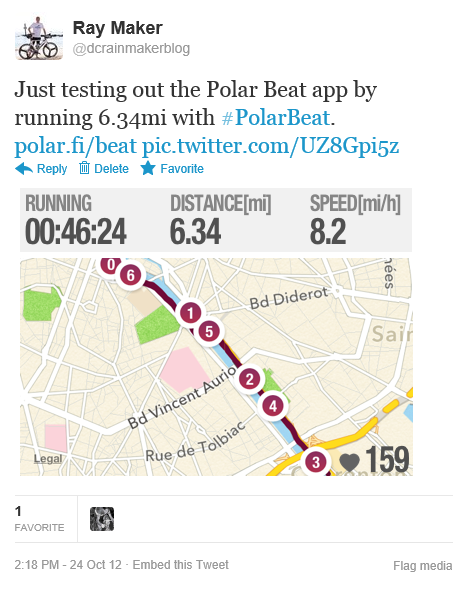 |
Facebook: |
GPS Accuracy:
Last but not least, a quick look at accuracy. Accuracy of the app is based on two factors – first, the GPS sensor within the phone. And secondly (more importantly actually), how much work the development team did around GPS noise in the app.
I went out for a run with both a Polar RC3 and the app side by side (even on the same arm), and here were the results. You can see the RC3 came in at 6.26 miles, whereas the app came in at 6.34 miles. That puts them with a difference of 1.2% – which is actually pretty solid (even solid for typical GPS unit differences).
In my test I didn’t modify any WiFi or GPS settings (such as turning off WiFi) as I’m not a fan of doing that. In my view either the app deals with the GPS-A noise, or it doesn’t.
My route was actually pretty difficult for a GPS unit to follow, with numerous underpasses, bridges, overpasses, and right up against some rather big concrete buildings. So I’m fairly happy with the fact that either were close to each other.
Integration with Polar Personal Trainer:
Last but not least, the app integrates with the online PolarPersonalTrainer.com site. The app automatically will upload your workout to the site upon completion, such that it’s there waiting for you.
Interestingly, it doesn’t actually see the Polar Beat app as a ‘product’ or device in use on the left side, it just sees the other products I have.
In the middle though, you can see my uploaded workout in the activity feed:
I can go ahead and click on ‘Training Result’ to crack open the full activity:
In doing so you can look at the map data, the heart rate data (in curve), as well as the summary data along the top.
If you dive into some of the tabs like ‘data’, you can get a bit more information, though not a ton.
This is the point where the Polar Beat app becomes hamstrung by the likes of PolarPersonalTrainer.com being so far behind the technology and user interface design curve compared to virtually every other fitness tracking website. Though, that complaint of mine is nothing new.
Regrettably, there’s also no method to get the data out to any other site – like TrainingPeaks or similar.
Summary:
For a first attempt, the Polar Beat app is fairly solid. It’s got a well designed UI that looks pretty, and the functions work easily. On the free fitness app side, it’s essentially another fish in the side of hundreds of other apps. The key differentiator at this point is the Bluetooth Smart support (there are other apps that have that too though). Additionally, for the paid $4 portion, the additional Polar Smart Coaching metrics are there. For those that use the Smart Coaching metrics with their other Polar devices, this does help to give you another option to get data into your Polar web account when you don’t have a device handy.
There are areas I’d like to see improved. First, Polar routinely notes that they’re ‘all in’ when it comes to Bluetooth Smart. Thus, I’d like to see it support the Bluetooth Smart speed and cadence sensors (which are available today from Wahoo Fitness) as well as the power meter (specification essentially finalized, units trickling out now). Since it’s a phone app, there’s little risk if the specification changes, as it’s easy to update.
I recognize that Polar doesn’t yet make sensors in either of those two categories…but that’s kinda the point of ‘an open ecosystem’ and not just another propriety W.I.N.D. sensor. Plus, that would significantly differentiate it from the hundreds of apps out there (especially those with better web platforms).
Additionally, I’d like to see them introduce live tracking like we see on the Garmin Fit app. I continue to see significant interest in live tracking, and would love to see an app deliver that with Bluetooth Smart sensors like the Polar Beat.
Finally, for those that ask how I carry my phone, I just use a simple Wahoo Fitness iPhone case. I’m sure there are better ones out there (probably more durable and easier to use), but it’s just one that I picked up a couple years ago and it keeps on ticking.
Bluetooth Smart Strap Sidebar
As a brief side note, both Bluetooth Smart Straps (aka Bluetooth Low Energy aka BTLE aka BLE aka part of Bluetooth 4.0) that are out on the market today (the Polar H7 and the Wahoo Blue HR) are priced the same at $79.
A number of you have asked which one is better. And honestly, after using both of them on and off since last spring – I’m putting them both in the category of being essentially ‘the same’.
They may have tiny little pros and cons over each other. For example, you can see above earlier that the Polar H7 strap is reporting battery levels to the app. Whereas the Wahoo one isn’t. That’s not to say that it’s a Wahoo issue or a Polar issue, could be either.
Meanwhile, I know that the Wahoo folks spent considerable time removing any chance of false spikes or dropouts on their strap, which I saw in my review of it last year. And that’s awesome. But, I haven’t seen any issues in the Polar strap either.
The only catch I know of is that on the latest Motoactv firmware, the Polar H7 strap will crash the unit, whereas the Wahoo Fitness one doesn’t. Of course, that’s likely a Motoactv spec-following issue more than a Polar one.
Now, one additional benefit of the Polar strap is that it will work with older exercise equipment in gyms via 5kHz. And, some (but not all) Polar units. This is important because many of the newer Polar units – like the Polar RC3 seen above – do not receive 5kHz signals. Personally, I would have preferred the H7 strap be dual WIND/BLE than dual with 5Khz/BLE. Especially given that if you’re using a Bluetooth Smart strap, you’re at this point using it with a smart phone. And most folks take their smart phones to the gym.
So, essentially, I’m seeing them as the same. There just isn’t enough difference at this point to recommend one over the other (unless you want display of HR data on your treadmill/gym equipment, if supported, in which case go Polar). Otherwise, pick whichever one you think looks prettier.
You can pickup both the Polar H7 and Wahoo Fitness Blue HR via Clever Training and get the usual 10% off your entire order using those links with coupon code DCR10BTF, and in doing so you’ll support the site.
As always – thanks for reading, and feel free to drop any questions below in the comments.
Found this review useful? Here’s how you can help support future reviews with just a single click! Read on…
Hopefully you found this review useful. At the end of the day, I’m an athlete just like you looking for the most detail possible on a new purchase – so my review is written from the standpoint of how I used the device. The reviews generally take a lot of hours to put together, so it’s a fair bit of work (and labor of love). As you probably noticed by looking below, I also take time to answer all the questions posted in the comments – and there’s quite a bit of detail in there as well.
I’ve partnered with Clever Training to offer all DC Rainmaker readers an exclusive 10% discount across the board on all products (except clearance items). You can pickup the Polar H7 below. Then receive 10% off of everything in your cart by adding code DCR10BTF at checkout. By doing so, you not only support the site (and all the work I do here) – but you also get a sweet discount. And if you happen to spend more than $75, you get free US shipping as well.
Polar H7 Bluetooth Smart & Legacy Transmission Strap
Polar H6 Bluetooth Smart Only Strap
Additionally, you can also use Amazon to purchase the unit (though, no discount). Or, anything else you pickup on Amazon helps support the site as well (socks, laundry detergent, cowbells). If you’re outside the US, I’ve got links to all of the major individual country Amazon stores on the sidebar towards the top. Though, Clever Training also ships there too and you get the 10% discount.
Thanks for reading! And as always, feel free to post comments or questions in the comments section below, I’ll be happy to try and answer them as quickly as possible. And lastly, if you felt this review was useful – I always appreciate feedback in the comments below. Thanks!
Finally, I’ve written up a ton of helpful guides around using most of the major fitness devices, which you may find useful in getting started with the devices. These guides are all listed on this page here.



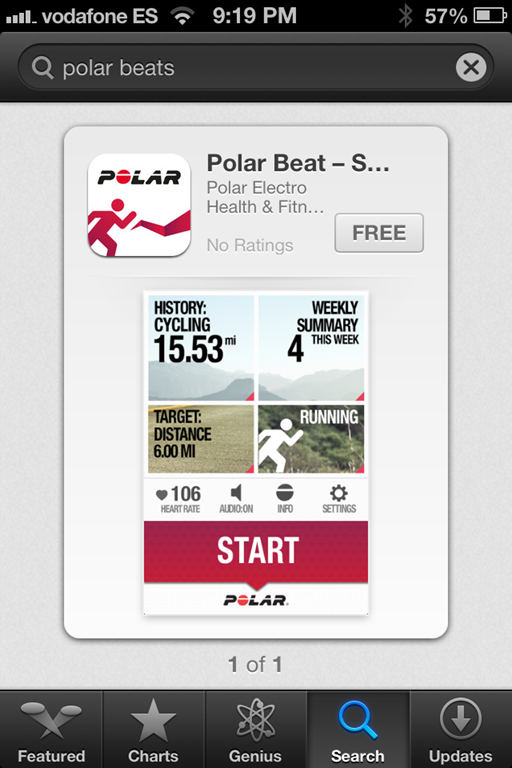
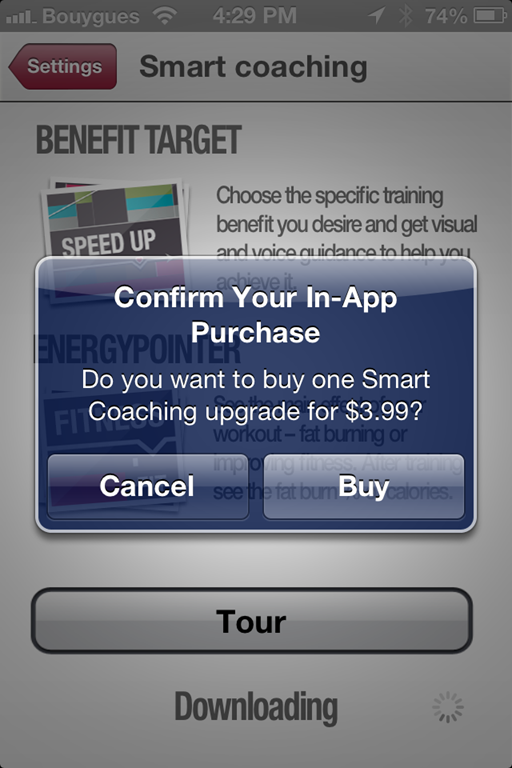
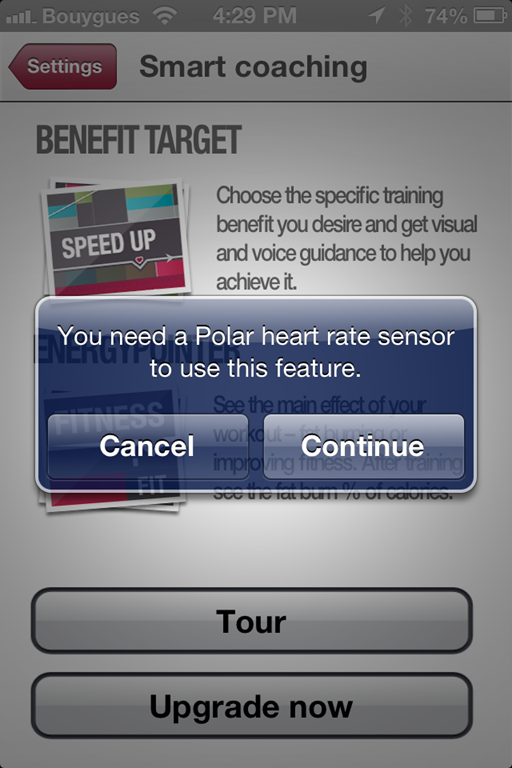
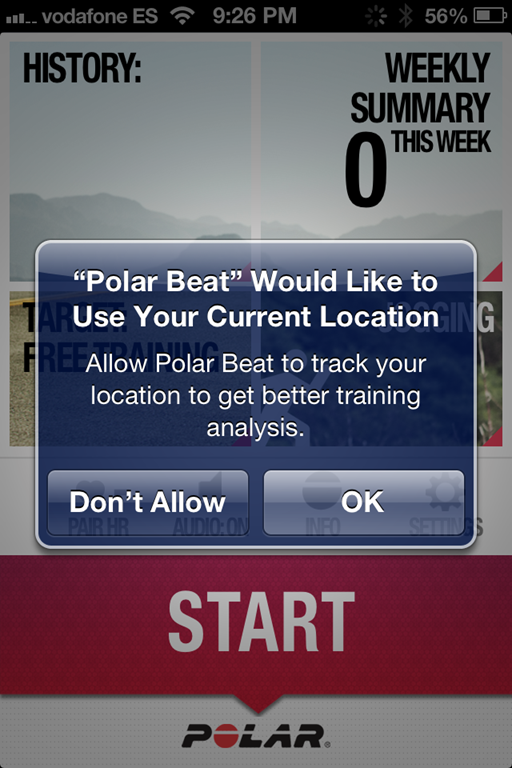
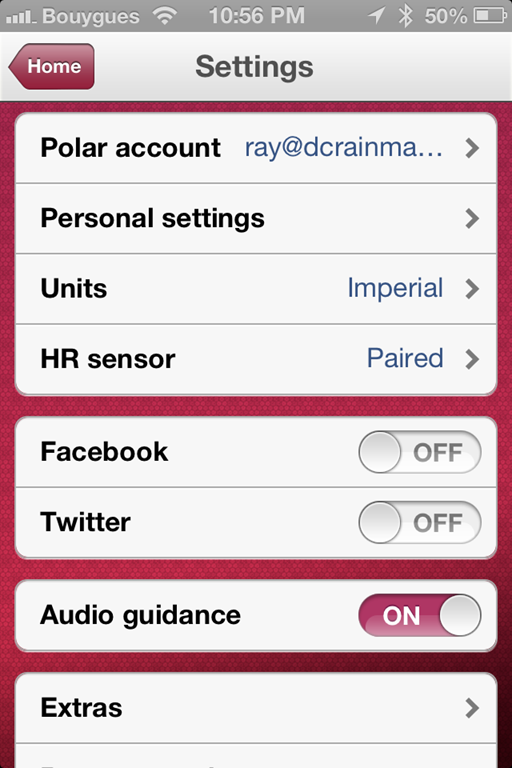
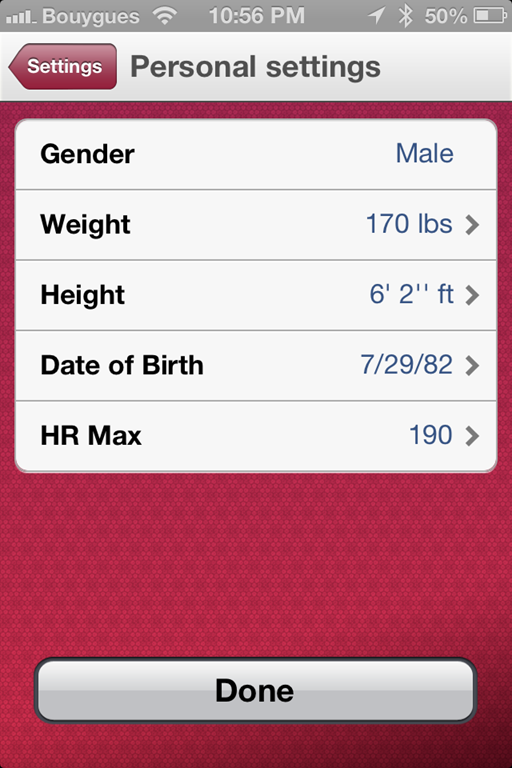


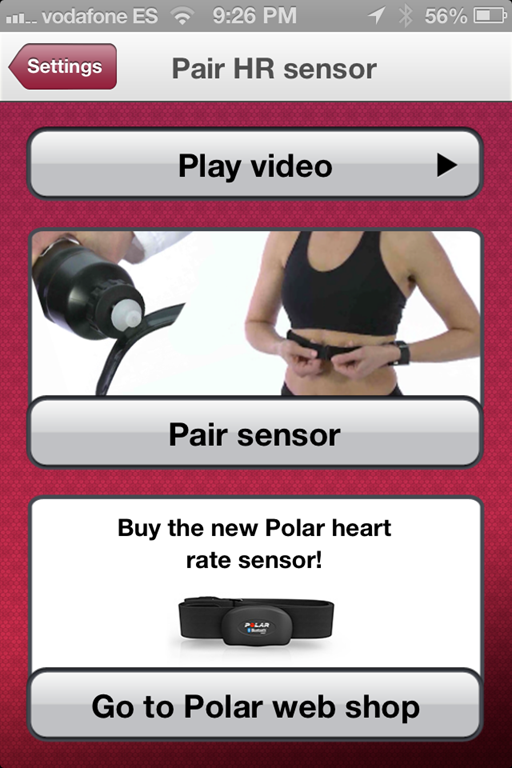
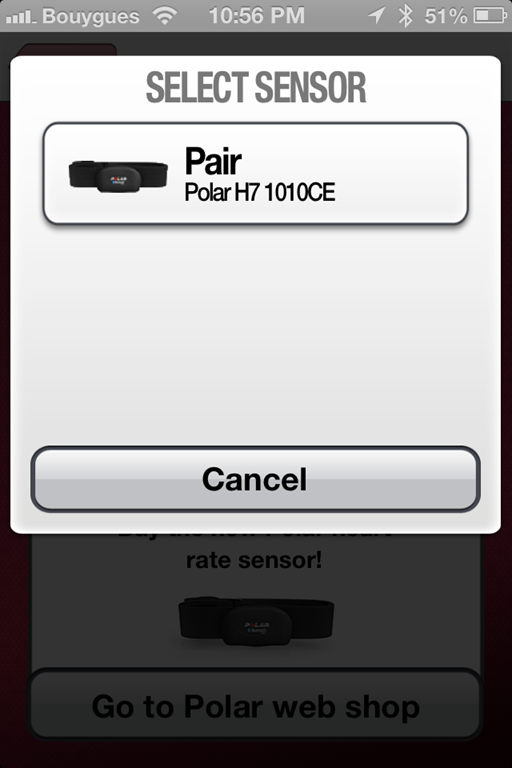
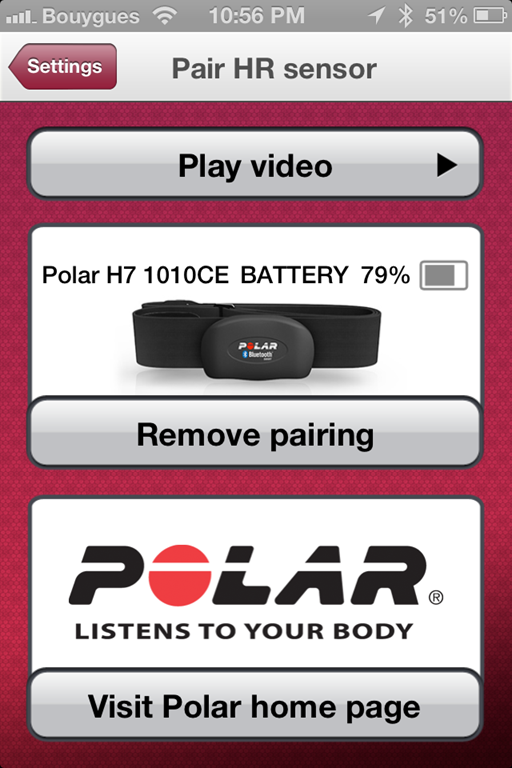

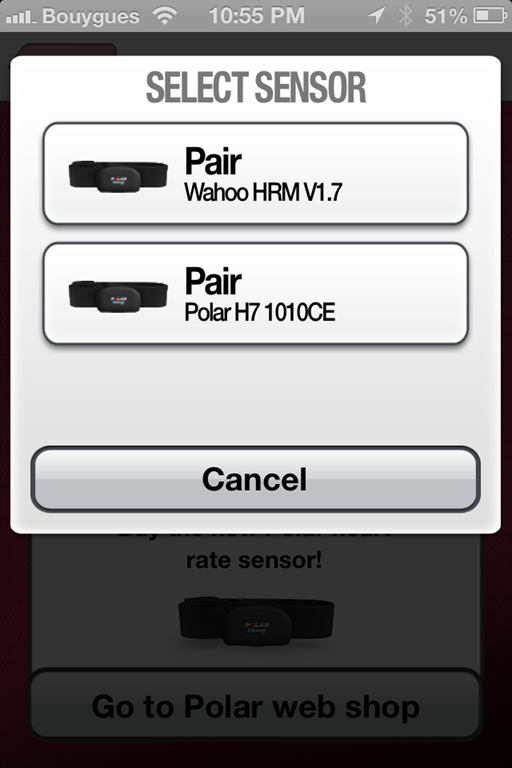
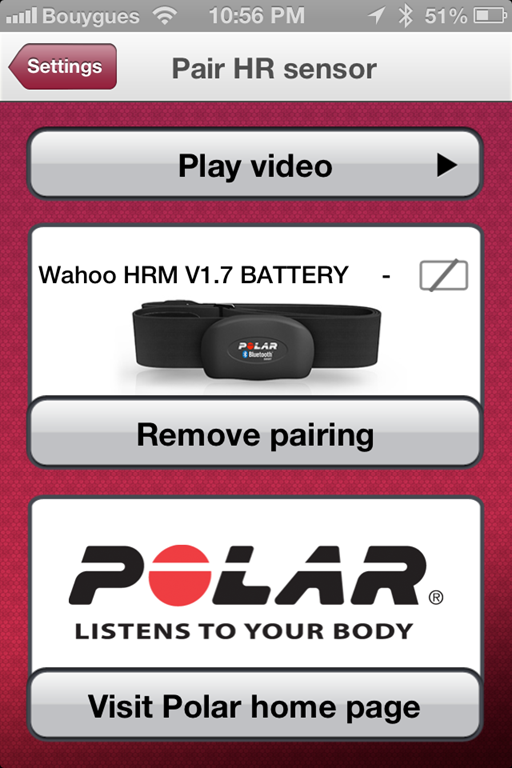

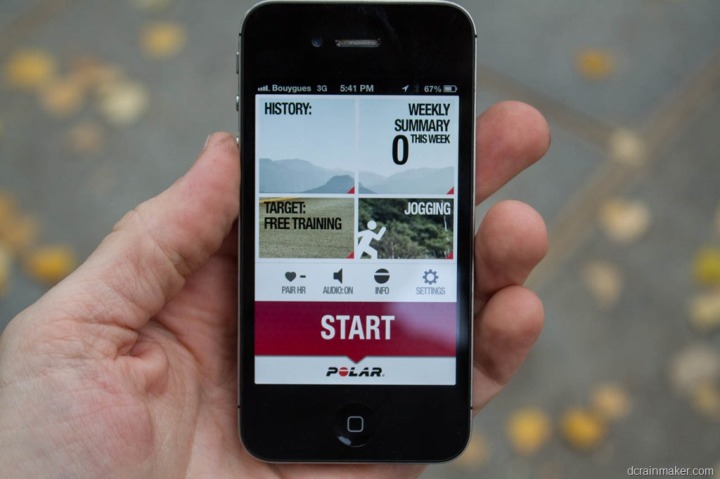
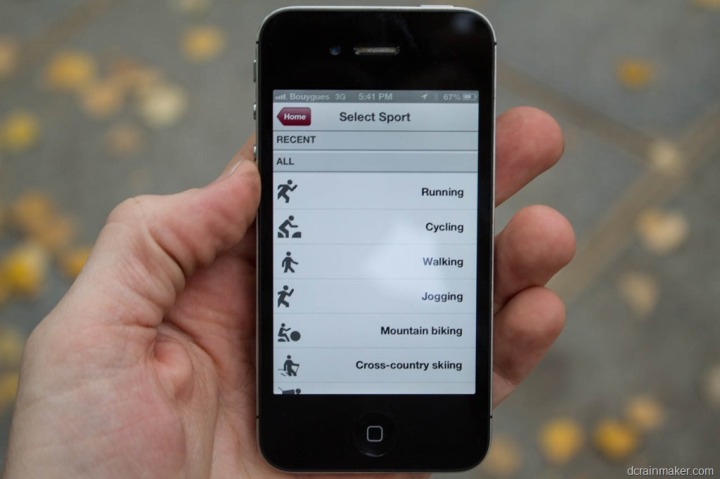

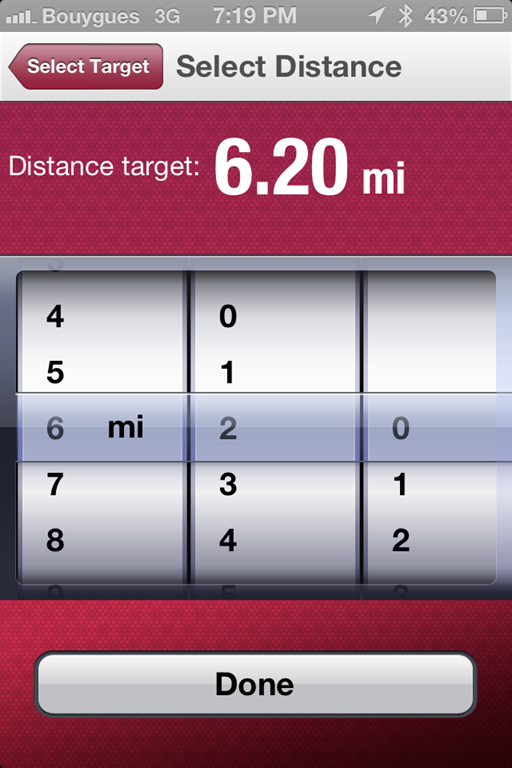
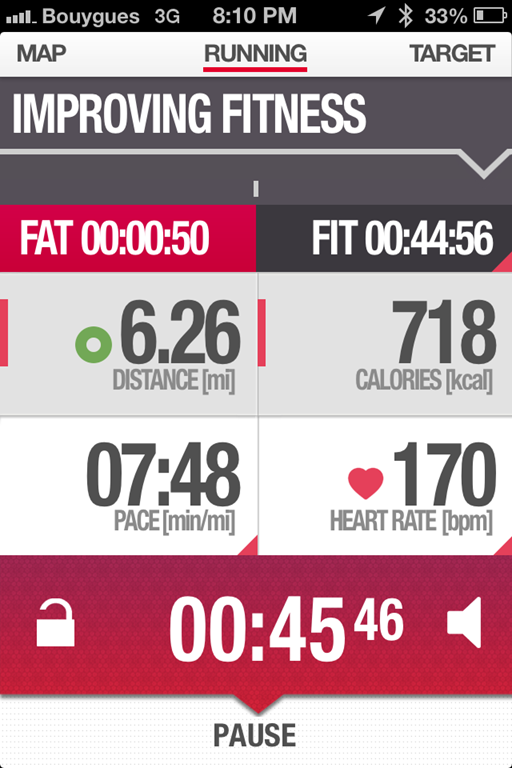
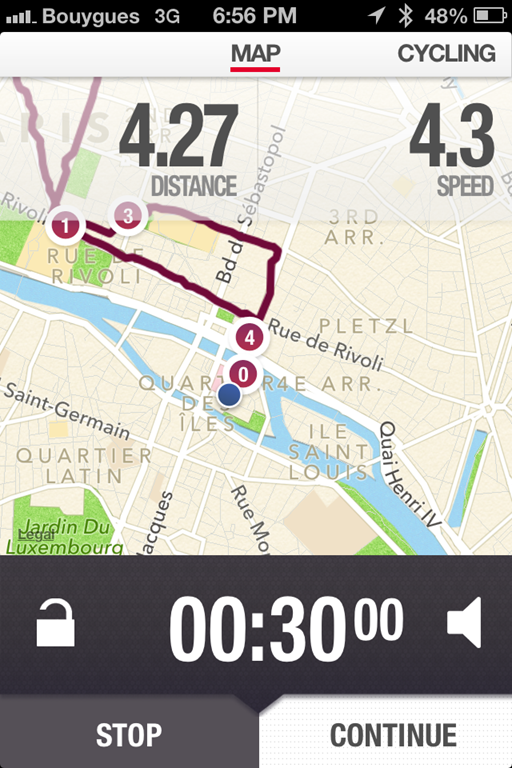



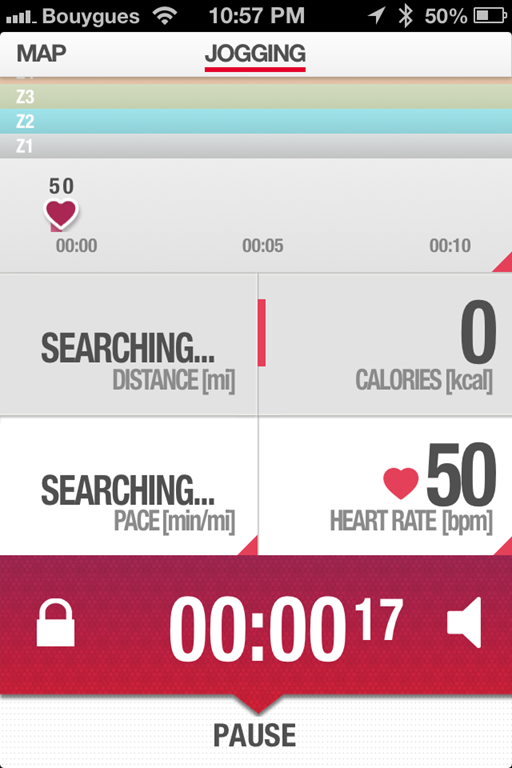
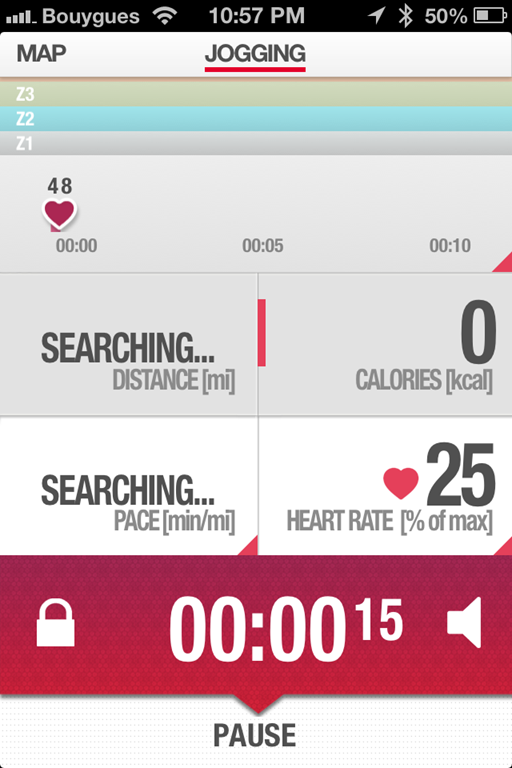

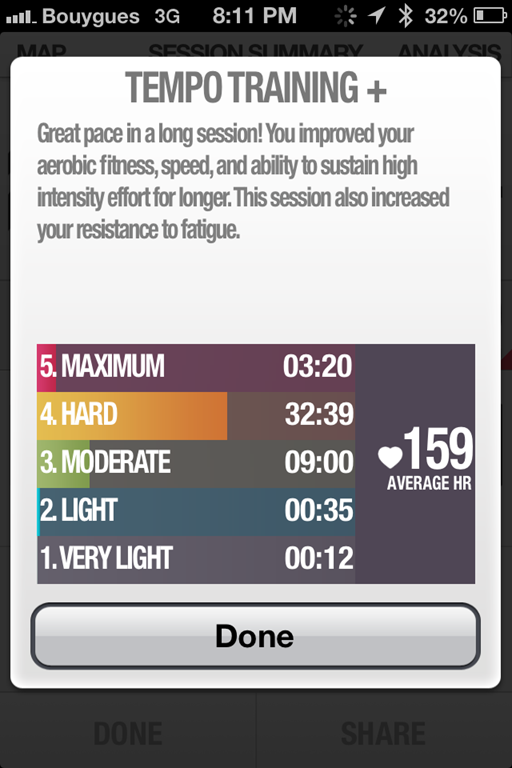

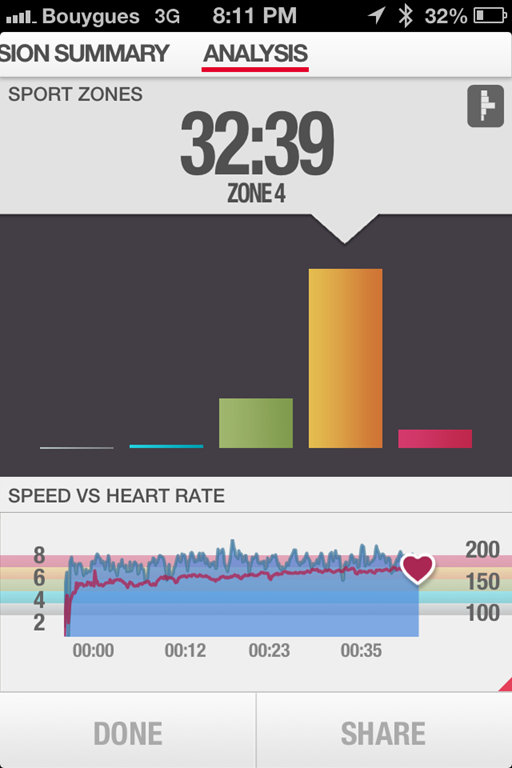

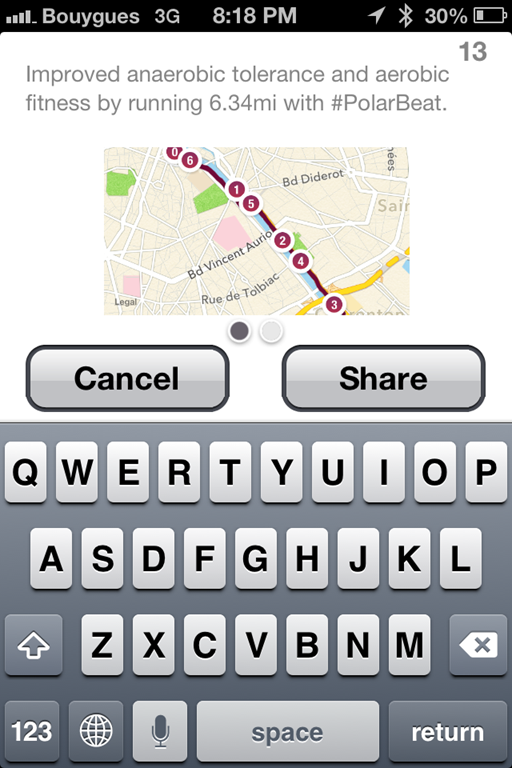

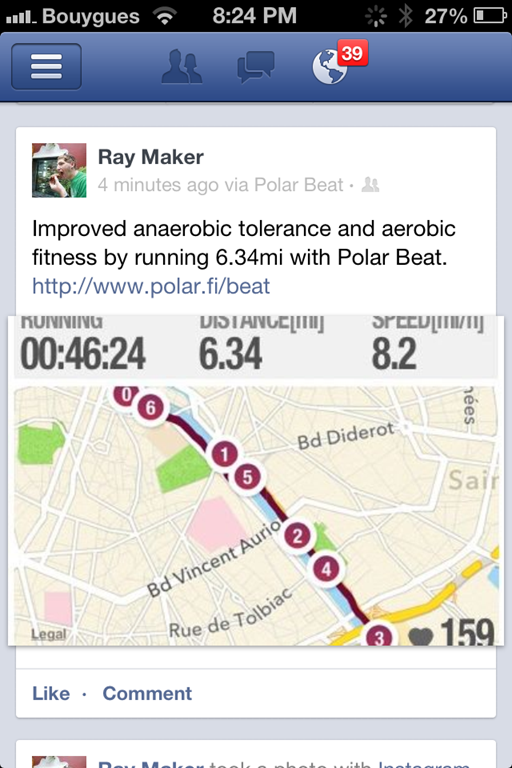


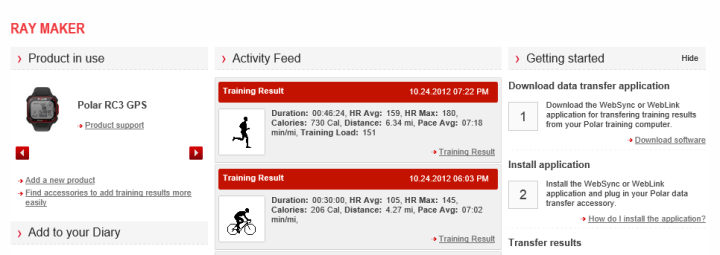
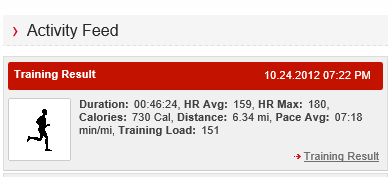
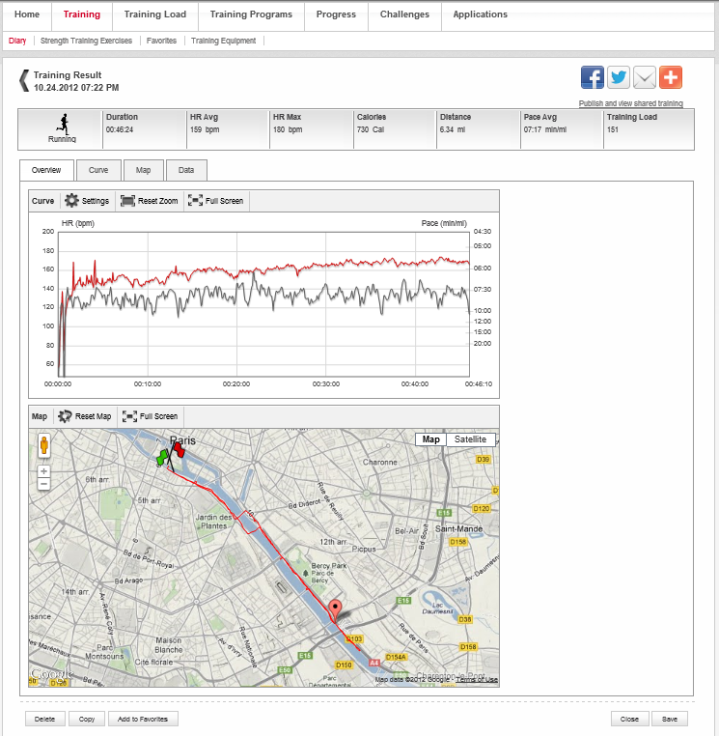
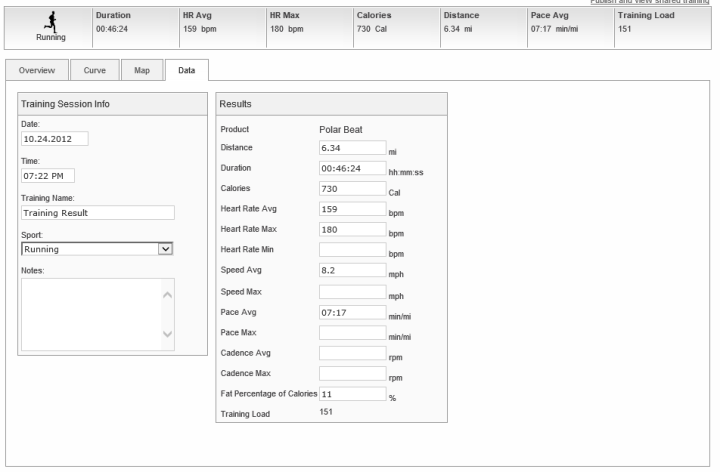























Hi there Ray,
and thanks for your review.
One addition to H7
***
Uses Bluetooth smart technology and coded 5 kHz transmission, providing ECG-accurate heart rate to any Bluetooth smart ready device and compatible Polar training computers + fitness equipment
Finally a review that spells it out thanks so much!
Great H-7 review, comments and questions as follows-
1. Polar F6 Compatible.
-I am testing the H7 after purchase, it works seamlessly with my old Polar F6.
-That’s good news because I don’t want to run with an I-Phone attached to my arm..and the last Polar heart rate strap broke.
2. Syncing Two Devices
-Can the H7 sync a Polar Watch and a I-Phone simultaneously?
3. I-Phone Applications.
Will the following standard applications enable BPM with out premium.
-Digifit
-Endo
-Polar Beat
Cheers,
Yes, it can sync to a legacy Polar device via analog and a Bluetooth Smart phone concurrently.
As for the apps, the Polar Beat app works just fine, but I haven’t played with Digifit in a log while (I believe it does, and the same for Endomondo). As long as they support Bluetooth Smart straps, your good.
TESTED several devices concurrently with H7:
1. F6 (perfect)
2. Polar Beat
3. DigiFit
4. Polar Gym Equipment
Criteria to Evaluate Performance (1-55 being excellent performance)
a. Compatibility: 5
b. BPM Accuracy: 2.5
Note:
-Accuracy between the Polar Beat Application on the 4S and the Polar F6 was variance of 10 percent, transmission delays were as long as 4 seconds.
-Accuracy between Polar F6 and Digifit was extremely variable, Digifit was had a variance of approximately 25%.
c. Speed and Distance Accuracy
Note: Considering I was on a treadmill there is not ability to test speed or distance today between the various applications concurrently, e.g. Digifit, PolarBeat, F6.
d. Charge Time
Note: Based on a limited 40 minute test yesterday Hiking, it appears locations services on the IPhone 4s consumed over 60% within fifty minutes.
QUESTION:
i. Rainmaker have you tested the H7 for accuracy between the aforementioned applications, e.g. PolarBeat, DigiFit vs Polar Wrist Watch Compatible (4KHZ)?
ii. Battery Consumption with Location Services.
Have you specifically tested the Charge time of the H7 utilized with iPhone 4s or 5 linking to Polar Beat or Digifit WHILE location services is activated?
*Accuracy issue is killing me.
**It seems I may be able to optimize settings but location services is eating my charge time significantly, where holding a charge time for mountain biking of 2 hours MAY never be realized?
I haven’t tested accuracy against the F6, Digifit or Polar Gym Equipment, since I don’t use those. I did test it against secondary HR straps though and found them consistent.
You’ll always see slight variations in straps and apps as each app/strap tends to implement some level of smoothing in an effort to fight against abnormalities.
The same largely goes for speed/distance calculations, which vary based GPS or footpod or other technologies used, as well as smoothing, etc…
As far as battery, what you’re seeing isn’t normal. I can typically go for 3-5hrs with GPS on for apps that utilize it (with the screen off). With the the screen on, all bets are off.
I wish the start button would just change to stop…..they could make it more simple to stop the program.
I agree! Too many swipes and buttons to press to turn this off, and there should be a way to measure activity in split times.
How do you sync a polar h6 hrm strap and an ft7 polar watch???
The FT7 doesn’t use Bluetooth, thus, it won’t work with the H6.
Good point, meant to include that. Just updated.
Thanks!
Hi – thanks for the review. Do you actually use your Motoactv much? I broke my iphone (on which I used Adidas’ Micoach with a heart rate monitor for running. I liked the various running coaching program levels and the in-ear coaching for intervals and the like) so looking for a new system. I’d read your review of it and wrote off Motoactv because it sounded like it wouldn’t last and that Google is dropping it. Perhaps I should reconsider? thanks!
Ray….take the photo with your birthday off. It is a identity fraud threat.
good post though.
Nice review. In regards to live tracking. The Endomondo.com app supports Blutooth 4.0 AND offers live tracking. Its added security if you are out on your own off the beaten path.
Also, the Polar H7 has been getting beat up in Amazon reviews. I believe this is because a.) people are trying to use it with non 4.0 compatiblae phones. b.) they are not syncing from within the app itself.
Having been burned by the 910XT erratic reporting of current-pace data, I would like to know how this app scores in current-pace stability/accuracy.
Do you know the eta of the 4iiii viiii ble+ant+ strap? I’m tempted to wait for that one…
I asked yesterday on it, pending an answer…
Big plus of this app is how fast my H7 connects, and how solid the connection is!
Massive negative is the inability to export, means I have to run two apps simultaneously. The charts are good and clear, though more detail/landscape view would be good.
Bit too much emphasis on the fat burning zone when it comes to training metrics, as most of us know this is kinda misleading just looking at % of fat burned, rather than overall calories burned, and is too simplified an approach to base your training around.
It’s a basic app for beginners in my opinion, but the interface is uncluttered and stylish and so makes it a nice addition to my ever expanding suite of apps! (most of which are god awful!!)
Refreshing to see they haven’t tried to bundle in interval training etc as so many apps have done so in a bad/incomplete way recently.
PS yes also interested in the 4iii HR strap, couldn’t find much through google…
You can export as .xml file at home via the polar website polarpersonaltrainer.com
oh and needs iphone 5 screen support!!
Ray – any experience with converting the XML that polar personal trainer does export, into TCX for garmin connect??
link to sourceforge.net
Bonjour DC ;-)
I just discovered you web site a few days ago … is it superbe (as we would say in french) ;-) Wondering where you take all the time to do that and … trained ;-)
Quick question … Have you tested the runtastic watch ?
link to shop.runtastic.com
I have the apps on my android phone, the apps is awesome, but what about the watch ?
Thanks a bunch ;-)
You say Bluetooth 4.0 has been in virtualy every smartphone since the spring. Unfortunatly under Android there is no direct OS support and hence no unified API to code against for 4.0. There are various propriority apis availible from different chipset vendors but that’s hardly a good situation and my understanding is that even that is not working with the most popular new phone the S3…
Indeed, it is a problem and it’s hurting the ecosystem there for sport device integration. It’s partially one of BT’s fault, partially of Google’s fault, and partially of Apple’s fault (oddly enough). Apple gets pulled in due to their virtual ownership of the BT SIG when it comes to BT4.0. All roads lead through them, and I’d be willing to be that if they pushed a bit more across the ecosystem, it might help elsewhere.
Again, just my two cents.
Hi Ray
Just seen your post on the polar beat app, just tried it and i think its great, i used a polar ht7 watch and loved it but didn’t like the fact that the transmitter showed my heart beat on other peoples machines in the gym so took it back to the shop, this app is perfect for me with the wahoo blu hr strap that i have, anyway just to let you know that my heart rate transmitter is v2.1 and this shows how much battery is remaining in the app
Apple has been a greater supporter of Bluetooth in the SIG and done a lot of good things for SMART.
The main reason for the slow coming is long road maps and it takes a the time to do OS API development. During the coming years most platforms will get Bluetooth SMART support. It normally takes 2-3 years from a core spec release to become main stream. In this case the SIG is launching a new ecosystem with new radio and new set of protocols and this is even more complex and slow compared to a minor update. All major players are silently talking about supporting. RIM announced support last week. Microsoft windows 8 already has it and Windows Phone is coming at some point. iOS and MAC OS both support SMART. The only question is when Android will support SMART.
Hi .. I just bought a Polar H7 which works with the Iphone 5 but my Polar RCX5 doesn’t get the signal. I tried seeting it up as new sensor unders settings this didn’t work either. Is there something I am doing wrong ??
Thanks,
NL
The H7 isn’t compatible with the RCX5. It only broadcasts BTLE and the older standard, it doesn’t broadcast WIND.
Yes, confusing, I know.
Hi Rainmaker … yes now I am confused. Could you please take a look at this link from Polar where they state that the H7 heart rate sensor is compatible with it … or am I missreading something ?
Thank you,
NL
link to polar.fi
Hmm, odd.
I’ll dig up my strap in the morning (can’t seem to remember where I stashed it in the last few days), and grab the RCX5 and test it out!
Thank you … I will be awaiting anxiously :)
P.S. even when you read comments about the Polar H7 on Amazon people are using it with Polar RCX5. It’s just me that is unable to make it work.
Just wanted to know if the Polar Beat up support training plans. Individual one which you put up into ppt.com and ones you customize yourself.
For example I would like to have an App which I can say. I want to do an Marathon in 3.30h – Train me! And then it takes me to a fitness test using HR and GPS and analyses me. Afterwards it sets up a 3 Month standard training plan and adjusts it to my current training if I’m not allowing it to have more time.
In short I would like to have an all-inclusive!
Thanks,
Jan.
Hi Anon-
RE: RCX5 & H7
Ok, tested it – and indeed, it does work as advertised. Sorry for the confusion above. For others that are curious though, I couldn’t get it to pair with the RCX3 though (RCX5 = Good, RCX3 = Not good).
The Polar H7 has the analog 5kHz transmission signal and the Bluetooth Smart (4.0) transmission signal. The Polar RCX5 will pick up the analog 5kHz transmission. The Polar RCX3 does not pick up the analog 5kHz transmission signal nor the Bluetooth Smart transmission. That is why you can swim with the RCX3 but it will not record your HR underwater because it uses the 2.4 GHz W.I.N.D. transmission signal which does not transmit underwater.
Hi, just a heads up. In the personal trainer site, if you go to list view, you can export your training.
Thanks for a nice review! I have a short question to
which I can’t find a short and simple answer:
does adidas miCoach app on iPhone 4S support H7?
Neither Polar nor Adidas is able to answer to this question which is frustrating…
Yup, just tried it out for fun. Tried both the Polar H7 and the Wahoo Blue HR, both on the iPhone 4S, and both with miCoach. Work great.
Screenshot: link to sites.google.com
Thank you for quick reply and test! I hope it will work
with miCoach flawlessly – HR based training plans for e.g. marathon look very promising!
So I’m buying H7 and starting training plan :)
Best regards
Mac
Does the app allow you to customize your sport zones like the watches?
Hi Ray,
Thanks for the comprehensive reviews!
I was wondering if you could tell me whether the app when used with the H7 Bluetooth Smart strap actually uses the HR data from the strap in its forumla for energy burned in a workout? Or is energy burned just calculated based on distance and speed?
Also, what do you think of the app and bluetooth strap for use indoors to track strength/weight traning?
Many thanks in advance for your advice!
Josie.
I just purchased a Polar FT7 watch with a normal Wearlink transmitter. But I also downloaded the Polar Beat app to my iPhone 4s. I love the app (so far) but now I know I have to buy the H7 transmitter. So if I do, would I really still need the Polar watch? And would I really need the Flowlink data transmitter to upload my workout’s to the mypolarfittness.com website?
Also, I swim on my off days. I have tested the FT7 watch and the Wearlink transmitter in the water and they seem to work. If I do buy the H7 transmitter, I wonder if the transmitter will still “connect” to Polar Beat (which I will leave on deck, of course) while I am in the water?
Thanks for any help you can provide.
I love the reviews first of all!, and think they are great for newbies like myself who are trying to figure out what to buy. My question is this: would you recommend a RCX5 base unit & transmitter combo or the reviewed bluetooth transmitter coupled with an iphone 5?
Hmm, that’s a bit tough. Mostly because they’re entirely different. That said, I’d go with the BT strap for now, and see what shakes loose form the Polar tree early next year – specifically since they’ve hinted at a replacement for the RCX5 with GPS.
Thanks for the detailed review. I am taking my fitness to the next level and want to start tracking my heart rate. I have seen a lot of different reviews on using watches, bands, and bluetooth, that are mixed. This has confused me and kept me questioning the best root to go. The last time I looked into wireless technology ANT+ was the standard, but now I am intrigued by the H7 or Wahoo Bluetooth straps. I like the fact that the Polar H7 can work with equipment and I can add a watch, but can I do the same thing with the Wahoo strap? I am in my second month of P90 and will start riding my bike this spring. Would the Wahoo strap be the best choice for exercising at home? Any feedback, suggestions would be appreciated. Thanks!
No, the Wahoo strap is purely BLE, and not legacy compatible.
For exercising at home, either strap is good – since you’d be pairing it to a phone. And same goes for outside, presuming that you pair both to a phone.
If you’re in a gym and pairing it to equipment, than the Polar strap is better.
Hi Ray,
Thanks for another brilliant review. I bought a Garmin Edge 210 on sale for running and I ‘m quite happy with it. I thought of using an app on my iphone 5 paired with the H7 or with Wahoo strap but I just can see myself running everytime with my iphone on my arm. When your phone is on your upper arm it s impossible to see your data or how do people solve this? I often run when it s raining so I guess this is not the best condition to run in with a phone. But the biggest problem for me is that there is no bluetooth footpod on the market for running indoors or am I wrong? Thanks for your answer
For me, I tend to use the app more to record data than visually see it (as you noted, being on an armband is tough). However, I do use audible alerts in the apps that support it. So for example, tonight on my long run I was using an app that announced each mile my pace for that mile. Most apps do that, and are pretty customizable.
It was raining/slushing/snowing/icing tonight on my run, and I just use a little case that protects it. Works well.
On the footpod, nothing on the market today. There are numerous companies working on them, but the limiter is actually the BLE Profile (lack thereof). Which, reminds me, I need to hit up the head of the Bluetooth SIG for Sports and Fitness and find out when that’s ready…
Thanks Ray! Does the polar app has audible alert? Which app do you use the most?
Cheers!
I primarily use the Wahoo Fitness app (which works with the H7), simply because it has the most diverse set of data export options (they partner with everyone).
Just one more thing on using a phone on your arm paired with the H7. What s the use of recording your heart rate if you can t see it while running or is the polar app telling you when your in your training zone? Can you run intervals with the polar app? Thanks
Yes, most apps do. The Polar Beat app will announce your average heart rate (along with pace/distance), based on preset intervals (as little as .1 miles). Most apps work roughly the same way – though the Polar app has probably less customization of audio alerts than some apps.
Hi Ray
Do you know how to add in the distance for a treadmill run (Other Indoor/No GPS actvity) to the app activity. Can update the data on the website but it doesn’t update the app activity. Can’t get the indoor history to display distance.
Cheers
Wayne
Just replying to own question. I have found in the Polar forums that you can’t add indoor distances. It also doesn’t send sport zone info to PPT. Can’t add distance into PPT and have it sync back to Polar Beat. People have raised some of these issues with Polar since last year but still no app updates.
I am also not able to pair the H7 with my rcx5 been trying now for 2 weeks it pairs okay with iPhone but not rcx5
Does anyone have any good ideas since I lost my original transmitter
Hi. I was out on my bike for the first time today. I had bluetooth and locations (gps) switched on my iPhone using the polar beat app but the battery on my phone lasted only 40 minutes? Anyone else had battery life problems and any advice? Thanks
Bought my Polar H7 last week, went to try it yesterday, and either I don’t have a heartbeat, the 6 apps I tried to sync with it, my iPhone4s with full updates, the 3 different batteries I used, the master reset I done, and the 2 different straps I tried also, if NONE OF THOSE WORK, then I may have a defective device. Very disappointed in this, will be sending mine back and not getting another.
Hi Reed-
Have you tried the Polar Beat app?
I only ask because apps must be specifically coded to work with Bluetooth Smart straps – and many older apps aren’t.
I had the same first experience, until I pored plenty of water on the strap. Polar Beat connected immediately.
Hi Ray,
I have a question. You mentioned that “you can’t have both a Bluetooth Smart watch (like the Metawatch) and a Bluetooth Smart app (like Polar Beat) connect to the same HR sensor at the same time.”. Since I have a Polar FT40 watch which is not Bluetooth and is compatible with the H7, does that mean I can pair both my watch and iPhone 5 to the H7 at the time same time (I’m assuming that’s what you did to compare the app results to your watch)? I like the features the Polar Beat app has to offer but I also like how easy it is to look at my watch to see my results at any given moment. If you could let me know I’d really appreciate it.
Thanks!
I realize the Polar Beats is an iOS only app. But will the H7 work with an Android device? And some other Android apps? Does the device HAVE to be BT4.0? I thought BT4.0 is backwards compatible with BT3.0?
Lastly, will it sync with Polar Beats (on iOS) and my FT7 at the same time? I’d like use the APP for the bells and whistles but just be able to glance at my FT7 to get my HR and Calories without having to whip out my phone.
Thanks,
Mike
I’ve been doing some research trying to find ANY app that works on Android with a Bluetooth Smart HR strap (i.e. the H7 or Wahoo Fitness Blue HR). At present, I can’t find any. This is mostly a platform issue, and will soon be resolved. But it’s not clear if that’ll be next week or next month.
But yes, the device HAS to be BT4.0. The catch is that Bluetooth Smart devices (which is what the H7 is), is a subset of the Bluetooth 4.0 standard, and not available with BT3.0. Stuff like Jawbones and the like are legacy BT2/3 devices, and work upstream to BT4.
I checked with the Polar guys and they confirmed that both the FT7 and FT40 will work with the H7, concurrently, while the Bluetooth Smart portion is also running.
Enjoy!
I have the same question as Sandra and Mike.
Same question as Sandra, Mike and Charlie!
Hi, thanks for very nice review.
This morning I also started with Polar Beat Fitness test. However all it shows was just a “level”, not max heart rate or whatsoever. Too bad for 3 euro.
I very much liked your review. I don’t know if you noticed but using the Polar Beat App, I couldn’t find the zone information transferred to PolarPersonlTrainer.com. It’s on the iPhone but doesn’t get transferred to PPT.com. For several years I have kept my workout history on the PPT website rather than fill up the watch, or, now with the Beat app, my iPhone5. I called the customer service folks at Polar and they explained that was the design plan. I don’t know about others but I’m a bit disappointed at this.
What’s your take on this?
Jim C.
As of Feb 25 2013 (whatever the current Polar Beat app version on iPhone), sensor pairing page has been redesigned and it no longer shows battery level. There appears to be no other way on the app to see this useful bit of info.
My H7 worked great for 3 months. I had ~40 hours of recorded workouts, mainly with DigiFit.
Then the bluetooth died.
The 5K frequency still works fine with gym equipment , so I don’t think it is a battery issue. I tried 2 other phones ( 5 and 4S) and still nothing. The Amazon reviews are full of similar issues.
I also own a Wahoo BlueHR. It works fine. At first I thought my H7 problems were due to some kind of battle between the Wahoo and the Polar. I think I ruled this out when the Polar would not work with other iphones that had never been paired to the Wahoo.
I looked at the Amazon reviews for the Wahoo strap. They were even worse, but it looked primarily like DOA’s rather than late failures. I guess it goes with the early adopter territory. A lot of the Polar poor reviews were from people expecting it to work with iphone 4 and androids.
Got my H7 back from Polar Warranty Service. Quick Service. Works fine. The description of the problem was that the H7 needed a “reset”. After more reading, I think that a “reset” is just removing the battery and attaching the pod to the belt, allowing it to fully discharge. I have seen some descriptions of using a paper clip after battery removal, but I think just attaching the unit to the belt will accomplish the same thing. The Polar Warranty people also threw in a new belt.
Would you recommend digifit or polar beat? I am new to heart rate training and am looking for the best app to instruct me on how to get the best aerobic base training.
Well, it depends what you do.
For cycling and cyclotrainer Digifit is absolute winner, you can plan interval and heart based training easily (after purchasing in-app additions),
While basic PolarBeat can track your training on elliptical or martial arts, as mine does.
There is still long things to implement in PB, before it competes with such sophisticated apps as Runtastic or Digifit
Hi there, I have an HTC one-X phone. Can I use the bluetooth sensor and pick it up on my phone? As well, I have an older Polar watch (M32). Is it compatible?
No, unfortunately not. There aren’t any Android apps today that support the Bluetooth Smart heart rate profile. It’s coming, but that’s been said for months now. :-/
Can you use the h7 when swimming?
I just confirmed with Polar that the H7 will indeed connect via the Polar side of the frequency (non-Bluetooth) to those units that support it (i.e. RCX5).
I didn’t see it, but does it allow you to just set alarms for going outside a preset heart rate zone? e.g. above 160, below 40?
If not, do you know of any apps do that?
That was a very thorough review, thanks!
No, I don’t see it either. The Wahoo App does this (free), with either the Polar H6, H7, or the Wahoo Blue HR strap.
Thanks for pointing this out. I’d been using Strava. Despite their wide popularity, their HRM treatment is unbelievably lame – all about review after the fact.
Strava has no zone settings, or notifications, and the displayed HR number is tiny. I was spending half my exercise squinting at the phone.
Hi, thanks for the great review, as well as for all the other great reviews :)
I was wondering if somebody has tryed the H7 with Suunto X6HR. The old Suunto is using the 5 kHz standard, and I suppose they should be compatible. Anyway, any help will be greatly appreciated!
D.K.
Unfortunately I don’t have the older Suunto watch – otherwise I’d test it out. Sorry!
I’ve been looking for the battery status indicator, and I just learned from the comments above that the indicator no longer exists in the Polar Beat app. Does anybody know what the minimum voltage is for the Polar H7 HRsensor to work correctly? The battery that came with the H7 already dropped to 2.97V out of the box, while a set of spare batteries measured 3.2V. Just wondering…
Hi, Do you know of any aps that give a realtime updated “time-in-zone” accumulation for heart rate data.
Have you tried the Wahoo Fitness app? I thought it does.
Thank you for your review – it is really helpful. I am debating between purchasing a new Polar Watch (RCx3 or other) vs. the H7 strap and using my iphone. Do you think this iphone app is an OK replacement for a watch? I plan to use it for monitoring heart rate, calories burned, etc while running/working out at home and possibly for cycling. I appreciate your advice. Thanks,
It just depends a bit on whether you prefer to monitor the workout mid-run/ride, or mostly for post-ride/run. In which case, the app isn’t bad. The good news with the H7 strap (or any Bluetooth Smart strap) is that you can mix and match apps. So if you find a different app you like better (for any number of reasons), it only costs $0 (or maybe $1).
I have the polar beat app and a Mapmyfitness bluetooth strap. The strap pairs with the app fine and I can read heart rate during exercises and all of that. But when I try to use the extra fitness test feature it says that I need a compatible bluetooth heart rate monitor. How come it can pair with the app and the app obviously get data from it but it does not work with the extra features?
It seems like if I just raise my arms H7 will spike and/or drop. Have you experienced that? if so do you have any way of mitigating this? Thanks!
I’ve definitely not seen that. it sounds like perhaps a defect strap or electronics pod.
Hi All,
DC, thanks for the insights. Your info drove me to purchase the H7 and use Polar Beat to train with (I do a variety of different things like, tennis, biking, martial arts, so this app is awesome for multi-sport). I love the benefit training as it keeps me honest!
A little more info for all: Anyone who was using Polar Beat and other apps at the same time started to experience either the PB app not working at all or dropped heart beats when they upgraded to V1.2. It was very frustrating as I was using this as a primary tool and it went on for a few long months.
Here is the forum on it: link to forum.polar.fi
Since the latest update for the app which was July 5: link to itunes.apple.com most people are stating that the app is working well and they now can go back to using multiple apps at the same time.
Now if I could just get them to update the app with auto-stop I would be quite happy.
If you use it and there is anything you want to see added you can request here: link to forum.polar.fi
Main website is still dreadful, however :(
Best, OD
Hello, thanks for the wonderful review!
I just lost my H2 in the lake and would like to replace with H7. I use an RCX5 and want to make sure the H7 is fully waterproof but can’t seem to find any information. Ray, have you tested H7 in water?
Thanks!
It’s fully waterproofed to wear under a wetsuit, no problems there.
Great review! Thanks for all the great information!
Wondering if you could comment on any “smart calories” features or % of Calories burned. Also does the app appear after your phone has locked or do you need to keep the phone unlocked.
Thanks!
There are now a number of HRV monitoring apps out there that rely on R-R interval transmission from heart rate monitors. Unfortunately, the Wahoo strap does not broadcast R-R intervals, whereas the Polar H7 and the 4iiii Viiiiva do. HRV monitoring seems to growing in popularity (how about a review!), so this may be a factor to mention when examining bluetooth 4.0 heart rate monitor straps.
I would also add that with the 4iiii’s strap now on the market, that’s really the best deal out there. It does both Bluetooth Smart and ANT+, and also bridges the two. All for basically the same price.
Here’s the review: link to dcrainmaker.com
simply to use and understand!!!
All the question were answered or covered in one or other way.
like a Pro-CNet review.
Thanks
pd: I’m going to buy the H7 H.R. Polar sensor to use it with my iPhone 5 to running and cycling!
Does PolarBeat require the Stride Sensor in order to work on a treadmill? Or, will it use the phone’s accelerometer like Nike+ Running?
No, it requires the stride sensor.
Hi Ray,
Thanks for the review. I do have a question regarding bout this strap. I was thinking of getting it to monitor my heart rate when I play outdoor sports (mainly is basketball), and the phone normally will not be by my side, which I will leave it at the desk, will it still be able to monitor my heart rate?
Thanks!
No, it has to be at your side. Normally within a meter/3ft or so.
Actually I used the H7 while playing indoor football (soccer) the other day. I left the iphone with the app running on my backpack one meter from the side line. It registered the HR for the whole match. It only lost connection at half time when I went to the rest room. I saw that on the graph at the end of the match. I didn’t have to reconnect manually for the second half.
So I will say the connection works at least 15 meters away.
May I ask a question and btw thank you for your reviews they are very helpful.
a. Can I use the H7, the loop and the polar beat application? my requirement is for cycling, running and paddle boarding. Mostly the phone will be with me except when im in the water. Also I notice that there is an app for the Samsung S4. Can you confirm this will work?
Or if not possible
b. Can i use the H7, the RCX5 and polar beat app. to meet my water requirements. Will this work with the Samsung S4.
Thanks for your help.
Hi Scott-
A) Yes, the H7 works with both the Loop and Polar Beat. As you noted, they just released the Polar Beat app on Android last week – pretty sweet to see! Note however, that the H7 can only concurrently broadcast via Bluetooth Smart to one device at a time (either phone or Loop).
B) Yes, with your water requirements, the H7 will broadcast in the water via analog to the RCX5, and concurrently can indeed broadcast at the same time to one other device (the Loop or phone) via Bluetooth Smart.
Enjoy!
Hi Ray, in your last post, you noted that an Android App was just released. I was on the phone with Polar Tech Support yesterday and they indicated that Polar was “working on that app”? I want to use my H7 with my Nexus 7 for treadmill activity. More info please.
Thanks
Yup, here’s the link to it: link to play.google.com
Ray
Thanks for keeping this thread going. Great summary of the evolution of BLE.
Having recently migrated to Android and purchased a H7, which app would you recommend that will allow gpx data to be subsequently output for the workout; enabling Strava use.
I have previously been using Sports-Tracker, but this hasn’t incorporated BLE as yet, nor has Strava itself from what I have noted.
Thanks Liam
You may want to give the Wahoo Fitness app a shot, currently in beta: link to support.wahoofitness.com
Thank you.
As simple, but clean and well integrated app.
Will try it out tomorrow.
Do you have any recommendations on BT Smart HRMs that work with the Nokia 1020 phone?
thanks
Any BT Smart strap would work the same. The trick is getting an app on Windows Phone that supports it. Today, the Adidas app supports it.
Further, my understanding is that the 1020 isn’t getting BLE support: link to wpcentral.com
Hi, I just bought the Polar H7 and works perfectly with my Runtastics Pro in Android 4.3 Smart Phone. I am also planning to buy the Polar Watch (probably POLAR RS300X), which is compatible with Polar H7
Now I am just wonder whether the Polar H7 can connect to my SmartPhone and Polar Watch simultaneously during the workout?
The Polar H7 connects on both Bluetooth Smart and 5khz. I don’t know offhand if the RS300X uses WIND or 5khz though (I haven’t tested it). If it uses WIND, then no luck with H7. If it uses 5khz (like treadmills at a gym), then you’re golden to use both concurrently.
Have u used the RCX5 with the H7. Can i use it simultaneoysly paired to polar beat?
Yes, you can.
Hello, Salut,
just sharing my experience with my devices…
I started with Runtastic App on my iPhone then bought their Bluetooth HeartRate strap.
It works really fine with Runtastic App on my iPhone BUT IT ALSO WORKS with PolarBeat App => sync/pairing is immediate.
NB: it’s mandatory that your iPhone is a 4S or plus advanced (iPhone 4 does not implement bluetooth v4 so it is not compatible with any Bluetooth HRM).
Ad’ciao
Is there any possibility to combine the GPS data from the polar beat app with the data from the RCX5? I often take my iphone with me while running, so it would be a good option instead of the (out-of-date external) gps sensor
Hi,
What a great review.
I have one question which I hope someone can answer.
Will the App run in the background, will it capture heart-rate and exercise time if I jump in to a music app or other app such as camera?
Many thanks
Ben
It will run in the background just fine, I do it all the time with it.
what about climbing distance? ascend descend?
Generally speaking you won’t want to use phone data for altitude/elevation data, it doesn’t tend to be too accurate.
Is that why there is no elevation data available in the Polar Beat app? Kind of limits it’s use for cycling!? (Even Map My Run shows basic elevation graphs). Might this be a future update for the app or do we have to wait and purchase the V650?
If running outside with the stride sensor, is the app clever enough to combine both the GPS and accelerometer data? In other words, do you get the benefit of the trace on the map and the accuracy of the pace? With just the GPS on an iPhone 4S speed varies a lot over time because of the inaccuracy of location.
Thanks for your help and congrats for the amazing blog.
[EDIT] just saw the stride sensor review… And the answer to my question. Will think about it though. Price of sensor is still very steep!
Hi,
I purchased the H6 and the polar loop. I used to train with the H6+Polar Beat app (for GPS + Benefit target) and I found it very efficient.
The problem is, despite the synch of polar beat with the polar flow website, the benefits of the exercise done with beat does not count toward the polar loop daily target !!!
Any idea on how to make it work ?
Cannot get this to pair regardless of the app .. Polar beat will not find it, or Wahoo .. Sad they were in such a rush to put out junk. Have tried all of the above to get it to work will NOT PAIR
What phone do you have?
Have you tried swapping out the battery just in case in for some reason it’s dead?
Will pair with the OLD polar stuff just NO BLUETOOTH ..
And which phone do you have (exact model)?
I’m using a 4s .. It paired when I bought it just won’t find it now
Try closing out all (killing) the apps that may talk to it on Bluetooth. It can only talk to one at a time, and perhaps one has the connection open. Once you’ve done that, flip off Bluetooth for a minute, then turn back on and open just one app and try to pair.
Ray, I powered off the phone, powered off the bluetooth, deleted the bluetooth ear buds, changed the battery, soaked the strap, powered bluetooth back on, keeps say cannot find.
Very frustrating .. Especially since it did work for two workouts
This unit is prone to failure. Amazon has even stopped selling it due to this problem. I’m going to send mine in to see if they’ll replace it, but I also don’t trust it. I’d give the TICKR X a try but it’s (obviously) not out yet.
(And yes, I did the dance. It’s showing up on my Polar F11 just fine. Deleted the app. Tried to re-pair in the app on my iPhone 5. Downloaded the app for my Galaxy S4. Tried to pair there – no dice as well.)
Hi, can I use Polar H7 with RC3 GPS and with an Iphone 5 at the same time?.
The H7 isn’t compatible with the RC3.
Hello Rainmaker,
Since H7 supports both Bluetooth and 5khz simultaneously, for the past 5 months I’ve been using the Polar H7 paired with iPhone5 and the Runtastic app (to record it and get voice feedback for pace, heart zones, …) , and I also wear a Polar FT7 watch (to be able to see the heartrate at anytime without operating the phone).
I am only missing the Pace in the watch, so I am thinking about upgrading my Polar watch to a GPS model (keeping H7, just changing the Watch), just to be able to look at Pace, Speed, Distance, and Heartrate on the watch.
I believe I can get any Polar GPS watch and make it work with H7, right?
But most of my friends that run use Garmin watches, though…
Is there any Garming GPS watch that is compatible with Polar’s 5khz standard?
In other words, is Polar H7 compatible to any Garmin GPS watch?
That way I can continue to use H7 with Iphone+Runtastic and join Garmin community.
Thank you!!!
Vladimir
I googled a little bit more and confirmed that H7 won’t work with Garmin.
So I thought about buying a Polar GPS Watch, but looking at their website I didn’t like it and prefer Garmin’s.
Just saw that review:
link to dcrainmaker.com
I believe Wahoo Tickr Run will be the solution I was looking for!
Since it is dual band it means I can BLE to iPhone+Runtastic and ANT+ to a Garmin watch simultaneously, correct?
Thanks again
Yup, that’s correct.
Thanks for the quick reply!
Just like to mention that I’ve also tried Pebble Watch integration to Runtastic. The problem is that Pebble API currently doesn’t show Heart Rate, and its screen is fixed with 3 fields Duration/Distance/Pace which it reads from the Runtastic App.
I also experienced the odd bluetooth shut down.
I use the strap every morning to measure HRV, this morning the device was not detectable by either of my phones. I was looking around and saw the Amazon reviews that mentioned “resetting” the unit by shorting out the battery terminals. I did this with a paper clip, saw a tiny spark, put the battery back in and powered up. Now it works again!
So odd, but at least I don’t have to buy a new strap, yet.
I had to try it since I was not having any success with the H7 .. Shorting it out WORKS.. It paired an is actually working. THANKS for sharing ..
Hi Ray,
Do you know how can i enter in contact with the developers of the Polar Beat?
I have a few questions for them and i only see a general contact for all Polar Produtcs.
Sincerely,
AM
Yeah, support would really be the best bet. Else, if there’s specific questions you want to post here someone might be able to help.
I am deciding between a polar HR monitor watch and the H7. I like to run with music and track my workout, and want to avoid carrying around another device, so I thought the H7 was a good option. I am reading reviews about having trouble pairing the H7 with a smartphone ( I’m planning on using it with an iphone5) and Amazon dropping the product as it is prone to failure. Is this the reason why the only H7 I can find has a date of May 2012?, by any chance do you know if Polar will be releasing a newer version of the H7 soon, maybe fixing this issue? if this is the case then I would rather get the watch that works for now.
Thanks for your help, and for a great review.
Awesome reviews! Am just starting to get back into a proper fitness regime and have really appreciated your insights.
Am having issues with the music function of my phone using a Bluetooth headset and the H7 strap on my iPhone5. It seems that despite having coaching on or off, the music is very muted. Is there a workaround or setting that I am missing?
Since the Polar H7 only transmits to one device, if I wear the Loop as my main tracking device, can I not use Endomondo or another fitness trainer and get HR ‘credit’ for both. Is there a workaround to use the H7s smart BT for one and the gymlink for the other?
No, the gym piece will only go analog, so the phone can’t really talk to that even if it wanted to*. For some of Polar’s newer device (V800/V650), they’re using a new chipset which will rebroadcast the BLE signal from the H7 back out again, so your phone can talk to it.
*Well, technically you could use a little 3rd party add-in like Runalyzer to bridge it in.
Just started using the h7 hrm with the polar app for android.
Does anybody know if training programs can be downloaded to the Polar Beat app? I have the benefit target add-on but you’re limited to set templates.
Basically I would like audio coaching for the training programs I’ve setup on polarpersonaltrainer.com
Hi.hope you can help me here, and understand what i want. i have the Polar Ft4 which im currently using, I have a Samsung Galaxy S3, and would like to go wirelesss/bluetooth with my HRM, im a little confussed about which one to get. Looking toward staying with Polar.
Is the Bluetooth Smart Strap the same as the Wear link Strap?
Do i stay with a watch system(which i do like, as i can see as i go)
Is the Wear link/Smart strap just a transmitting strap? No watch? How do you enter information? Though the app?
The strap portion is the same, it’s the transmitter pod that’s different. I believe the FT4 is compatible with the H7, but you’d want to verify that.
The strap merely transmits HR, that’s all. Everything else would be done via the app (or watch).
CALORIES BURNED VS ACCURACY – I used my app in my iPhone 5 with my polar H7 monitor on Sunday for an outdoor bike ride. I found the map & mileage to be fairly accurate. However, it said I burned 1,000. I’m 5 feet 3 in he’s, 110 pounds and had the settings at works out 7 days a week. There is no way that’s accurate. My friend wS with me who is a better cyclist and overall athlete and used his Garmin. He’s 6 feet one in h tall and 160 pounds. It said he burned 285 calories. So, what the heck?
Can you please help me with an H7 issues.
When connect to the polar beat or wahoo fitness iphone app, the V800 doesn’t display anymore my heartrate.
It is only when I close the app completely that the V800 receives again the HR.
Also if I first launch the V800 and then the app then it is the V800 that receives the value and not the app.
Before the FT80 did,’t have that issue.
Do you know how I can make them work simultaneously.
Thank you.
Hi Ray,
Does H7 HRM compatible with Nike+ SportsBand since H7 also uses 5kHz signal?
Thanks,
Hmm, I don’t know about the sportband, but definitely not the Nike GPS.
The Nike+ SportsBand only works with the special “Polar WearLink + Nike+” HRM.
Great forum.
I am not sure if this was asked by anyone. Is it possible to create your own training programs in the Polar Personal Trainer web site and then download them to the Polar Beat app on an iPhone?
Just wanted to add that Polar H7 works fine with Spots Tracker in iPhone 5s and with old Suunto X3HR watch (5kHz signal). I tried to google this combination before I bought the H7 but had no luck. This forum had the best info about H7 compatibility.
Do you have experience with the Jarv HRM? It’s listed on Amazon for only $36 which seems a great deal (if it works). I’ve read reviews for both Polar H7 and the Jarv.. both have good and bad, so I’m not sure which way to go. Figured if anyone would have reliable advice, it’d be you.
Thanks!
Jason
I cannot get the Polar Beat app to pair with the H7 that I just bought.
I also have the RunKeeper app on my iPhone 5, and it will not pair with the H7 either.
What am I missing?
Hi,
Thanks for the indepth and quality of the information provided. I need a little help here.
I bought an H7 this week. The setting, paring, and syncing worked like a charm until I had to change my iPhone. The iPhone had to be reset and the data on the iPhone is lost. I can still see the activity in the website, http://www.PolarPersonaltrainers.com, but I’m unable to sync it with the new IPhone. Basically, I can’t bring the data from the site to the iPhone. Also, no matter how many times I enter my profile information into the iPhone, it does not retain it. If I exit the settings and come back in, it is all empty.
Not sure if anyone has had this problem or not, but suggestions will be greatly appreciated.
Thanks!!!!!
There must be something wrong with Mike then because I’ve burned through 3 batteries already on this thing, not pleased at all
If you’re having issues with your strap burning through batteries, then I’d recommend contacting Polar to get it swapped out. Strap-burning while rare, typically happens if there’s a short somewhere in the electronics pod, so it simply stays on 24×7. In virtually all cases the vendor can swap it out and you’re good to go.
Thanks! I found my receipt and will be contacting them, just got it at the beginning of summer and have gone through 3 so something is amiss
Hi,
I am sure this is in the wrong area – but here goes;
I am looking at the TICKR X, will that pair with this App and does that strap work with the Garmin App too?
I have an iPhone 6 and 4 (ANT DONGLE), but I want to move away from the 4.
Thanks.
It should pair with the Polar App, both are Bluetooth Smart. It will not pair with the Garmin App unless you use the ANT+ dongle.
Hi guys, I could’nt download this from the play store as my xperia sp is not compatible, despite running andriod 4.3. So i found the apk, version 1.2.2 on xda and guess what it works like a charm. I’ve even purchased the upgrade pack for £5.49. Happy days and some of the features may convince me to get a v800. The wife now uses the m400 i couldn’t live without vibration so still have my fr610 for now.
Hi DC,
Good job on this site! Keep up the good work!
I have questions on the Polar Beat application on the Iphone, i wanted to know if its worth it to get all the upgrades:
1. Benefit Target
2. Energy Pointer
3. Fitness Test
4. Running Index
They are including all of the upgrades for $7.99.
Just wanted to get yours and any other users opinions
Thanks!
how come I can’t see any of the polarbeat data on the polar trainer.com web site?
I have 2 questions.
First, I like the Polar Beat app a lot. But I screwed up and put my email address into the phone wrong. So all the data ported to Polar Flow with that bad email address. I had already signed up for the Polar Flow web site with my correct email. So if I try to change my email address on the website, it tells me “already taken”.
Is there a way to delete the account completely? then I can log on the erroneous one, where my data is living, and change my email to my correct one.
Also, Is there any way to port Garmin vivofit data to Polar flow? I was thinking of getting the Garmin Vivofit to use as a tracker. I like the idea of no charging for a year.
Or do I just keep separate workout and daily tracking data? I like the Polar analysis of heart rate data the best.
thanks for your help
Hi
Reading through your article and also the comments, i have not seen anyone complaining or experiencing the same issue i am straggeling with.
My Polar Beat data got lost after i logged out and logged in again. WiFi the works was connected !!… i also con’t get my data on the ‘other side’ in polarpersonaltrainer… do they have webmaster or someone at least creating the impression that they could help?
(ps. i use Anroid 4.4.2 Samsung S4, Polar H7 and
Polar beat 1.2.3)
Dear all,
I’ve been using Polar Beat on Adnroid, and I discovered after my “long” run (1h38m) that the beginning of my track has gone from the stored session.
The GPS was working, because before the first stored point I was able to hear the audio guide, and at the end of the session the trackpoint kept in the end point of the session, while the measured distance kept spinning. The lost period was cca. 10 mins.
Has anyone else faced with similar issue? Is this an uncommon bug, or some kind of limitation?
want to buy the polar h7 and sync with my samsung s4
I wanted to know if the polar H7 always has to be in range with the phone?
I cannot play squash and have my phone in my pocket…
Does the device store the information then update on your phone when in range?
I hope you understand what I’m trying to get at
It needs to be within range.
So do I get a watch that stores the info that then will transfer to my phone?
what’s my options?
Yup. I’d start here with my recent recommendations: link to dcrainmaker.com
Hi there! I just recently purchased the Polar a300 which comes with the H7 chest strap. I’m a swimmer & I was just wondering if anyone had tried using the h7 to swim laps?
Thanks!
I haven’t gone for a swim with the A300/H7, but it certainly should work (that’s the reason for including the H7). Note that it won’t count laps however.
Also note that for most guys, the HR strap will fall down their chest as they push off the walls. For yourself (and I’m assuming, more womanly), it’ll likely work better since it’ll be under a swimsuit, so the water pressure won’t push it down.
Thanks so much! I’ll definitely give it a try!
As Polar beat is a smart bluetooth compatible app, can I expect to pair also a Fitbit Surge or an Apple watch to it?
Neither the Apple Watch or the Fitbit Surge re-broadcast the HR signal. So out of luck there.
Any idea if the Polar H7 will work with the workout app on the Apple Watch?
I bought the H7, and it works with my Apple Watch. I just has a problem connecting sometimes. I wouldn’t advise swimming with it, though, because the Apple Watch isn’t waterproof. I’ll be connecting it to the Polar Beat app when I swim. Hopefully it’ll work okay.
Does that mean I can just buy the H7 strap and get the app without paying for a second polar device?
I am looking to buy one but they are all so confusing.
Yes.
That is exactly what I did and so far it has been perfect for my needs. I like the data it provides, the calories seem accurate and it gives me even more incentive to step up my workouts to beat my own records. At $51 on Amazon right now for the H7 and the free app does 90% of what you want, you can’t beat the deal.
Do you swim with your iPhone? How else can you use the Polar Beat App? I bought the Polar A300 to track HR while swimming. It works with the H7 or a coded T31 strap (the latter is the preferred swimming transmitter in the Polar realm)
First I am looking for the most accurate R to R heart rate data during all conditions and levels of exercise for use with sophisticated Heart Rate Variation programs like Kubios, Firstbeat, and maybe Physionet. I am wondering if the Wahoo Blue is the most accurate? You seemed to implying that in your review but the review is quite dated. For sure it is not the H7 from my experience with it dropping out to zero and going whey high etc.. Basically having trouble following heart waveforms. Find It highly frustrating to get good data out if it. Seems like very primitive R to R identification circuitry (being an old electrical engineer) like a simple slicer. Also as I understand it, it has a software bug in its Bluetooth smart code that prevents it from re-syncing when sync is lost to device like a smart phone. Have been told this by software developer of program that uses BLE. My battery cover is just about shot after a couple of months of having to take off sensor removing battery and replacing to get it just to re-sync to programs like Senseview, HRM BLE etc. These are current problems with the H7 since I bought it in 2015 form Amazon.
Your opinion on the best would be greatly appropriated. I have tried the Zypher smart which is better but not great. I was using the Suunto t6d. It was really sucked with constant link losses and having to re-sync the watch. Never got a couple hour session without at least a couple of link dropouts plus sensor dropouts.
Thor
Why in the world hasn’t polar update the Polar Beat app to work with bluetooth speed and cadence sensors for cycling?
Hi, I just wanted to make people aware that if you pay for the in app purchases, then upgrade your phone moving platforms (like android to apple). Your history and in app purchases DO NOT transfer. I was unaware of this and am even more annoyed by Polars attitude to this, which is them telling me, ‘tough luck, buy it again’. I asked for an email for me to complain and they told me to complain to Google Play even though Polar are the developers. I personally didn’t find the app all that great so won’t bother with buying it again, and even if I did find it good, I wouldn’t buy again out of principle. Plus, given the attitude of Polar I will personally avoid them in future.
Hope this is of some help to potential purchasers.
That is generally the case for all kinds of apps. I have been a long time iPhone user and just recently left behind Apple’s ecosystem and switched over to Android, and I had to re-purchase 8-10 apps and in-app upgrades on Google Play. None of my purchases on the iStore were transferable to Android, unless it was a web-based subscription in the first place and the only one of that sort I had that carried over was chess.com …
I boughtthe H7 with the loop on android for heart rate monitoring. Haven’t used it yet but it appears to be the cheapest option. I have the Virgin Pulse Max for my pedometer. I’m thinking that my choice will fit me better than the Fitbit Charge and Surge and also the Garmin Vivoactive. Can’t wait to try my Loop with H7 while working out during a HIIT session.
DC Rainmaker:
Do you know of a BT Smart Hr Strap that provides highly accurate RtoR data? Want to use with Firstbeat and Kibois professional training programs that require accurate RtoT data. This H7 one has sync problems (Have junked one having to take battery in and out to sync hundreds of times) and Wahoo does not provide RtoR data?
Your advice would be greatly appreciated.
Regards,
Thor
Hmm, the H7 is generally regarded as the best possible option in terms of RR data. Polar has sorta wrote the book there.
Please tell me if there is a HR sensor for a smartphone iPhone with a vibration signal? That is, as the Polar H7, but to vibrate in the chest when heart rate zone is exceeded.
The Wahoo Tickr X has a vibration feature and seems to be the most advanced and feature-rich HR chest band at the moment.
Hi,
I am having issues with my H7 band and swimming in the pool, it comes off every time I take a turn and push off the walls, kind of defeats the purpose of being able to swim with it.
Is there any solution that you have seen, other than wearing a swim vest ?
Thanks!
Unfortunately, it’s a common issue with HR straps and pushing off the wall (for guys) There’s basically nothing that can be done there aside from solutions like wearing a shirt (and even some will use suspenders).
Hi!
I was trying to read over the comments to see if the H7 will work for swimming by using the beat app? Would it work?
Hey, we love your reviews – thanks so much.
Question: Is Polar trying to phase out the Beat app?
My wife and I have the Polar H7 HRM and we had used them for almost a year with the Beat app on our iPhone 5 and later iPhone 6. The Beat app worked great – maybe too great for Polar. Lately, we wonder if Polar decided they made the Beat app too powerful. For the price of an H7 HRM, you get full GPS tracking of your route on a map, duration and speed are recorded along with heart rate. With the Beat app so powerful, one has to ask – why upgrade to another device for GPS? Did Polar figure this out?
Fast forward to the past month or two, and we have had a lot of issues with the Beat app. We did go ahead and buy two other Polar devices, the Loop for my wife and I got the V650 bike computer. Now, inexplicably, I can’t even log into the Beat app on my iPhone 6 anymore, and my wife has constant pairing issues between her H7 HRM and the Beat app. Both of us had to load the Polar Flow app on our phones to work with our new devices.
All the recent troubles with Polar Beat makes me wonder if Polar is trying to move people to Flow – which requires a smarter Polar device (smarter than an H7) for full functionality.
I will say my V650, H7, speed and cadence sensors are all working fine together – but only through the Polar Flow app and not Polar Beat. That’s unfortunate. The Beat app uploaded my data to Polar Flow online automatically, and now I have to use a USB to sync my V650 with the Polar Flow online.
I know Polar has a forthcoming upgrade (August 2015, supposedly) to the V650 and maybe Flow in general, so maybe some of this will sort out?
I love the Polar Beat app. I use it with the H7, the Rhythm Scosche+. I also have a Basis Peak. But pairing the Basis with the Polar beat app is erratic. Sometimes it shows up, but most of the time it doesn’t?
I disable the Basis from all the other apps just in case.
I wonder why it pairs with the Beat app so erratically?
Any suggestions?
I did a session today with the Basis Peak paired to Polar Beat on the iphone Polar Beat App, the Scosche plus paired to the ipad Polar beat app, and the H7 paired to the Polar A300. I can’t seem to get the iphone session to load up to Polar Flow. The other two recordings(done at the same time) load up.
Any suggestions?
i have the polar beat app on my iphone 4s for a long time now and it works well with my polar h7. However I recently purchased the polar m400 and I cant seem to get the H7 to connect to both the watch and the app at the same time. Both work individually but as soon I cant get the HR to display on the watch if the App is paired and vice versa if the watch is paired and running. Is this a bug or is there something in setup I need to do? Any help would be gratefully appreciated.
The way bluetooth smart works is that you can only pair to one thing at a time.
So it’s either the watch or the phone.
Interestingly if you had the A300 you could pair the watch to the 5ghz analog signal and the phone to the bluetooth smart at the same time. But why pair to both at the same time anyway? The data all gets to Polar flow and you would have double data for the same workout.
Any ones tested the : POLAR WEARLINK BLUETOOTH with Endomondo ?
Thanks!!!!
It does work. But if your phone is BT Smart capable, go for H7, much better battery life. If you want to use Endomondo, know that data registered by Endo app will probably not be exportable (when you export you’ll get damaged data file).
Hi,
Are there any real differences between using:
– Polar Beat/Flow and Polar Loop or Polar M400?
– Polar Loop and Polar M400?
Obviously there are physical differences and a somewhat lower GPS accuracy on the iPhone. It also seems that Polar Flow online does not allow you to create intervals when only the Loop is connected. Also, the Beat give audio cues for heart rate zones and pace, which m400 don’t / or at least in a very limited way.
Apart form this, any real differences? I feel the Beat work pretty well when indoor biking but wonder if M400 will give any benefits when out running?
Stefan,
I can speak for my experience and that of my wife. We’ve used the Polar Beat App and Polar Flow App. We used to pair our H7 HRM’s to our phones with Polar Beat. However, the more sophisticated devices do not work with Beat. My wife has a Polar Loop and the M400, and I have a V650. The Loop, M400 and V650 record the data, which is then synced to go into Polar’s online Flow – into an account you set up for free. Sounds more complicated than it is.
We’ve biked the same route over a hundred times. The GPS accuracy of our iPhones vs. the V650 GPS bike computer, or the M400 GPS watch are indistinguishable. They measure the exact same speeds and distance as far as we can see, We also have non-GPS bike computers on our bikes and the speed and distance of the iPhone with Polar Beat or V650 or M400 are all pretty close to the bike computer, which is reading off the wheel and subject to the wheel circumference estimate input into the bike computer when it is set up.
The cheapest, easiest way to measure your run, walk or bike, is the Polar Beat App, which is free. You can pair Polar Beat with an H7, if you want heart rate data. The only thing is you do not get an easy, real time display of your progress using Polar Beat on a phone – unless you want to keep your phone on the whole time and hold it in your hand or mount it on your bike. That’s the advantage of the Polar Loop, M400 or V650. They let you easily see what’s happening while you bike or run.
If you want to use an activity monitor to measure activity all day long, then you need to wear the Polar Loop or M400. The M400 adds the ability to track activities with GPS such as bike rides.
The Polar Loop, M400 and V650 all work with Polar Flow on the web and on your phone. Polar Flow is another free app, but seems to be a dumbed down version of Polar Beat. Polar Flow shows your activity data (from the M400, Loop, V650, etc) on your phone, bike rides for example. But Polar Flow on your phone can’t actually track your ride using the phone’s GPS. Unfortunately, you can’t pair a device such as the V650 to Polar Beat. Only the HRM’s work with Polar Beat.
Good luck!
Augsburg,
Thanks for the reply. It gave me a bit clearer image of how things work.
When it comes to the App echosystem I expect that the Beat should be regarded as an replacement for a GPS watch, I.e. it connect to the H7, and map the exercise. The Flow is more for collecting all the data, in case you have a loop, or several Polar gadgets.
I think I have two (or three) concerns with using beat in favour of M400:
1) Guess i cant avoid bringing my phone with me (for safety), but as you mention it must be quite cumbersome to have to pull it out of a pocket and unlock the screen just to get a reading. On the other hand Beat do give voice feedback, so that need is reduced.
2) One concern I have is my worsening eyesight, i cannot really read the display well on the phone, so I am even more worried about the M400 – but it seems as if a modified display will enable me to have quite large numbers shown – at te cost of less information? Of course the Beats voice feedback would help here too.
Any comments on the readability of M400?
3) M400 only have a beep as feedback when i pass a HR zone or other notification, I always work out with headphones so I’m afraid i cannot hear it. Back to voice feedback, or go for a V800… V800 is not totally out of budget if I see it as buying a new watch ;) But id prefer not to.
My current usage would be running, stationary bike and perhaps at the gym. I laid down biking after moving to Hong Kong. Im not brave enough to challenge the traffic here.
@Stephan,
I’m at the age where I need to wear reading glasses, that is, I am farsighted. I do find the M400 display difficult to read (without reading glasses). My wife is OK with it, however.
That is one reason I went with the V650, because the display is easier to read. The V650 still not perfect, as in bright sunlight wearing sunglasses, some of the finer print is heard to read.
As an aside, the Polar Beat app is easy to read, but you have to pull out your phone, unlock, etc. as you mention.
All of the manufacturers of these devices could do a better job on their displays – taking into account over-age 45 eyes. Obviously, no one of the age that needs reading glasses has been involved in the development of the displays. With just a little effort thinking through the font size, color and contrast, they could be so much better. Hopefully, Polar pays attention, as they could fix a lot of the problems with a firmware update.
I so agree with you! I think Ray should have a 60 year old on the team and ask them to evaluate these things with regard to ease of readability for the aged. That is why I use my iphone with Polar Beat much more than my older receivers or even the A300. I asked Polar why the display on that is black with white letters, when the opposite is so much more visible to me. We should start a campaign for the 50 year old plus eyesight friendly displays.
Augsburg,
Thanks again for the reply. This makes V800 an interesting alternative, although it is serious overkill (but have vibrations).
First of all, today I will visit my local optician too se if he have some sporty frames and can make progressive lenses for me. That would solve the problem. At the same time Ill try to get a gradual tint on the lenses as well. One good think about living in Hong Kong is that some things can be bought real cheap (at a lower quality).
Tbh, even Polar Beat can be a fuzzy read for me without glasses nowadays. Over 3 ft, i have no problem at all, but closer is a mess.
Hi, is there a way to sync the Strava and Polar beat apps?
Tx
Dionne
I am looking to purchase my first fitness tracker and was looking at the polar loop 2, my only worry is I paddle board and wasn’t sure if the app tracked this, can anyone help me out?
I just purchased the Polar H7 sensor and installed the Beat App.
My hope was that this combo might replace my Polar RCX5 watch, which is getting a bit unreliable with regards to heartrate recording lately.
Did a first run today and am disappointed: first of all, where the heck is the lap-button on this app? I regularly take lap-times when running and am missing this elementary feature a lot.
And even worse: so far I have not yet found a way to add laps on the flow website. polarpersonaltrainer.com allows this…
Second, I didn’t like the feeling of my smartphone (Samsung S5, so quite bulky) in my pocket. Ok, that’s not Polars fault, but it shows that the smartphone will not replace a dedicated watch…
third, and I am not sure in how far this is Polars fault – the quality of the recorded GPS track is much worse that what I am used from the dedicated Polar GPS sensor. Which I am really astonished about, since I normally appreciate the S5’s GPS sensor for its accuracy when e.g. doing geocaching…
All things considered, this is my favorite strap. The battery doesn’t have to be recharged, and it works well with all my Polar watches and the A300. I have a Scosche Rhythm Plus, but really I don’t mind wearing the chest strap.
Does anyone know if you can use the H7 with Polar Beat app and will it pickup wattage on a spinning bike. Our spinning bikes in the local gym can work with the H7 (the instructor uses one) but I don’t want to buy a Polar watch if I can avoid it. I would like to have the session recorded to my phone and have my wattage recorded. I think (emphasis on think) it should work but thought I would ask here. Thanks!!
Great article! Is the Polar H7 compatible with an Apple Watch?
Yup.
thank you for your speedy reply.
I just read a previous question/reply on this post, and I think I didn’t phrase my question correctly.
I read that the Apple Watch won’t broadcast HR from the HR7 (if I’m reading that correctly). I do like to see the heartrate as I go, as I workout, without having to download. Is that possible with the Apple Watch and the HR7? If not, do you know of a heart rate monitor strap that WILL work with the Apple Watch in this way?
thank you so much!
I got a wahoo tickr and am exploring a few free apps, and no where I could find an app which shows which zone I am in while running. That’s where I came across the Polar Beat, seems interesting, but you say that there are better apps than the polar beat, so can you name a few?
1) Garmin vivoactive has bluetooth I wonder if it will connect to the Polar, or maybe the bluetooth is for coonecting to mobile phone?
2) I wish someone would touch on Swimming feature of with Polar H7 because the Garmin HR Strap does not unless you purchase the “double price” models.
Thank you for the review.
On the Vivoactive review here, the chart indicates that the Vivoactive is not compatible with Bluetooth LE (aka Bluetooth Smart) heart rate transmitter straps. Only Ant+.
I have a Polar A300 for swimming. While the H7 transmits the 5ghz Polar analog signal which is required for under water heart rate monitoring, their coded T31 strap works much better. I have communicated with Polar about this. While the H7 is listed for underwater transmission, they recommend the coded T31. I am guessing that the strength of the analog transmitting signal isn’t as strong on the H7 as the coded T31 is. Plus the T31 is a totally sealed unit. For me the coded T31 is much better for swimming.
Very informative and timeous response, well done with your online publication! :)
As a user of many different Polar HRM since 1996 I am disappointed that the HR spikes on both of my CS300 watches do not get picked up by the Polar Beat app with Polar H7 Bluetooth paired with a new Asus Zen 7 in tablet.
Any other report of this would be helpful. I will be using a Polar M400 to check if this solves recording spikes with a newer model.
You get spikes on your CS300 and are disappointed?
As far as i know the CS300 only uses the (old) “Gymlink” protocol (5kHz) and your Asus will use the Bluetooth protocol (2.4Ghz).
The H7 transmits both.
The new iOS update to the Polar Beat app is horrible. The screen data we need is now on a black backround and impossible to see. The zones are small. The screen goes to sleep!
This is a step backwards. I am not very happy with this.
Is there such thing as a Polar H7i?
Alan
I don’t believe so at this time.
Awesome write up, as always, very helpful. Your website is great; very well organized, easy to use and very informative. Thank you, keep up the great work!
Hi,
Is the Polar H7 Heart Rate sensor also compatible when used in combination with the Suunto Ambit3 Peak, using the usb cable to upload the data from the Suunto Ambit3 Peak to Movescount with MovesLink2?
Thanks in advance for your answer.
Regards,
Robert
You can use it with the Ambit3 Peak as a regular BLE HR strap,, but it won’t save data on the strap itself for swims and such. It doesn’t have the storage like the Suunto strap.
Ok, thanks for your quick reply!
I only use the strap for running. I bought a Suunto Ambit3 Peak 2 weeks ago however the original Suunto strap shows a high error rate (in Firstbeat Athlete, and doesn’t show me a METmax there). That’s why I want to try to switch to the Polar strap.
Also my Ambit 2 Sapphire shows VO2 values in MovesCount between 40-45 whilst the Ambit3 Peak under same circumstances shows VO2 values between 30-35, while the Performace Level is around 44. This boggles my mind a bit, I think the Ambit3 strap causes the differences but I’m not sure.
I hope the Polar strap will be more accurate with the HR registration than the Suunto strap.
Regards,
Robert
Please let us know if there is such thing as a Polar H7i? There is talk of it on some other sites. Might have some workout storage functions. It’s in the rumor mill.
Nothing has been announced with that name.
Despite getting a new battery, new strap, and resetting it per Polar support instructions, the pairing is erratic and has to be re paired almost every day.
Any thoughts? Maybe it’s defective.
It became a problem with iPhone upgrade to iOS 10 iPhone 7.
Alan
Since I upgraded to iPhone 7 and iOS10, my H7 pairing becomes a daily chore. Requiring a daily restart of the iPhone to get it to work.
I have called and emailed Polar. They claim it is an Apple problem.
Apple support was lame. They told me the same thing is happening with newer Android versions, too. And that it may be fixed with an iOS update. Or that Polar may have to fix something with the H7 or Polar Beat.
Anyone else having this problem?
I have been having similar issues using Android. My sensor connects no problem and the app works as it should for the first ten minutes or so but then loses connection with my HR monitor and never automatically reconnects; I have to turn off my Bluetooth on the phone and then it usually reconnects, usually. Reading reviews in the Google Play store it seems this is a very common issue and Polar has acknowledged it and stated that they are working on a fix. Still waiting on that fix…
Hi Ray.
I see you mentioned that the H7 cannot be paired to two Bluetooth devices at once.
However, do you know if it’s possible to have it transmit to a Bluetooth device (iPhone 6) and a 5khz device (Polar CS100) simultaneously?
Yes, the analog 5 ghz signal will show up at on your watch receiver at the same time you can see it on the Polar Beat app on your phone.
Thanks for the info Alan.
I have never been able to get any consistent heart rate with the H7 while swimming with my Polar A300. I recently found out this has to do with the conductivity of the soft strap in chlorinated water. Is there any solution to this?
Another strap that is less prone to shorting out in chlorinated water?
Alan
Hi Ray,
Small correction to be done: in the product comparison table, the “Battery Type” is not a CR2032 but a CR2025 for the Polar H7.
Small it is!
Reg
Julien
Hi,
I have just bought Polar H7, I’m just wondering could I download mt training data to my laptop or save it in the mobile itself?
Any idea, if this is possible or not?
No, it doesn’t save data onto the strap.
Hey,
Recently my wife got me a Polar H7 strap. I used it a couple of times conected to my phone but, as all bluetooth connection devices, it drains the battery of my phone in 2h/3h, which is bad for my cycling training.
As I also do some swimming, alongside with the running and cycling, what watch would you recommend in order to get the most of the strap in the 3 sports mentioned?
I have been checking the Polar range and the M400 seems like a good option but, since you have greater knowledge, maybe you know about something out there better.
Looking forward for some opinions.
All the best
Is it possible to connect the H7 simultaneously to 2 devices (a Galaxy S7 and S5). I use the S5 as a bike computer (old/broken screen, no mobile contract) and the S7 is used in my safer back pocket to track my ride on strava (and play tunes). However I would like the heart rate data on both.
Thanks
Any idea how long the battery would last if you wore the strap 24 hours a day?
Hi, I have just bought a Polar H10 and paired it with the free Beat app. I can see my training runs which is fine but there doesn’t seem to be any “stop” button on the screen. The trains run just continues till my phone runs out of charge. Does anyone else have this problem? I have an IPhone 5. Thanks
Gail, look for a red pause button to the lower middle right of your screen. Once you press pause, you will have to option to continue the workout or stop.
I would like to be able to read the signal from my H7 (and my Scosche rhythm +) on an inexpensive wrist based device. Can anyone recommend a make and model for this?
I use the Polar A300. You can find a refurb version on Amazon sometimes less than $50.
I am not sure where to look for more tech support. I have ongoing trouble transferring a “save HR with sensor” workout to the Polar Beat App. The device, the H10 and the Polar Beat app are up to date with current firmware, etc.
When I finish and try to press “Save” it just blinks and doesn’t download.
Are there any Polar specific message boards where I could get help. I call Polar and they aren’t too helpful
I think it’s a software bug.
I have iOS 13.1 now
I wish there were Polar forums. Or updated review of this App. I am frustrated with Polar Beat and the H10.
There is no reliable way for me to get the “save HR with sensor” function to download the workout to my iPhone. It’s erratic. And I have contacted Polar with little success in solving the problem.
They must have a software glitch. I can’t come to any other conclusion. But no one there takes ownership.
I have re-paired, restarted, updated deices and firmware.
I’m getting tired.
My countryman Andreas Spiess with the Swiss accent had 92.287 views of his video about the Polar H7, BLE and how to connect the Polar H7 to a smartphone by a GATT client-server
link to youtube.com
Whereas I had 70 views in the last 30 days in the Matlab community with my desperate attempt to make the GATT client-server scenario to connect a BLE heart rate sensor to Matlab more popular. I tried it in the Matlab community and in other communities. The only result I had that was that I was warned from different forum masters not spread SAPM in the forum.
The matter is very dry and needs time. I think it would be very attractive to be able to connect a BLE heart rate sensor to Matlab.It would be as far I know the only scientific tool (expept from Labview with an exorbitant price of about 4000 USD for ANT profiles if I remember right, which is available for real-time analysis of heart rate sensor data, to make for instance a determination of the accuracy of a heart rate sensor in a scientifically accepted way.
The example code in Matlab makes a reference to Bluetooth 5.0. But I think it should work also with Bluetooth 4.0, bedause the model was called “ Modeling of BLE Devices with Heart Rate Profile”. If the example code would be only for Bluetooth 5.0., then the author would probably mentioned it in the Title.
The many views of Andreas Spiess video proofs, that he has something interesting to explain. He shows an example how to connect a Polar H7 to a smartphone. I was looking for an instructional video how to connect a Polar H7 to Matlab. Andreas Spiess instruction was the closest instruction I could find.
Maybe when for instance Polar would publish an example code how to connect a Polar OH7 to Matalb, they could sell more Polar H7 chest straps :-).
Andreas Spiess does not know Matlab and could not help me either. The Matlab example Model looks very theoretical. Unfortunately, I could not find a practical instruction, and I m new in the field of BLE. Still it would be great to be able to connect a Polar H7 to a PC running Matlab, I could not find another way to do it. What is your view when you look at the Matlab model? To you think it is sufficient as a practical instruction to connect for instance a Polar H7 to a PC, or is it only a theoretical model?
I currently use a training tracker with a Polar H7 chest strap to aquire sensor data. A training tracker can record directly to .csv files, which is for me personally very helpful to have 24h 7d sensor data, which can also be used for scientific purposes. The chest strap is not so comfortable, but it is only a temporary solution. With Polar OH1 I failed to have stable sensor data paired to a training tracker. My favorite solution would be a Linux Pinephone with BLE software and Octane or Python running on it. But this needs a little bit of developement work. Friends with programming skills welcome to participate:
link to forum.pine64.org