I got to spend a tiny bit of time today looking at a very early beta version of the upcoming Tacx iPad app, which will be released just after the new year in January 2013.
The app aims to control the Tacx trainer via the use of an ANT+ adapter/key (similar to the Wahoo Fitness ANT+ iPhone/iPad adapter/dongle). It will ultimately allow a user to completely replace the head unit currently included within the Tacx bundle. You don’t have to replace it to use the Tacx trainer, but it would allow you to if you wanted to.
You can see below that you can dig into your historical rides, as well as preview information about courses. You’ll find the majority of the Catalyst style functionality in the iPad app, whereas much of the video-type functionality will still be in the PC app.
The iPad to trainer pairing process is fairly simplified here. Though, it won’t work yet in a multi-Tacx unit scenario, i.e. – two units close by. I suspect that’s a fairly small scenario today (as in, the number of people that have two Tacx units and two iPads is fairly slim)…me exempted.
As of today, they didn’t have videos included – but the plan is to include some of the various course video training scenarios that you see offered via their external DVD packs today. However given the early stage, the details of that are still being worked out. Again, a very early beta right now (albeit functional).
Below you can see one of the courses pulled up, with the general information about the course eing displayed. You can click on that to dig into more detail about the course.
The software also includes a full workout creator, enabling you to simply drag, drop, and slide using your finger to create workouts on the fly. Seemed pretty simple to use – but of course I’ll withhold full judgment until I have to re-create one of my coaches Indoor Trainer (IT) workouts on it.
Additionally, while I was here they noted that they have completed and released their latest Tacx TTS suite, version 4.2. In conjunction with that they’ve also made available the new Google License piece, which I detailed a bit more in my Eurobike post.
As noted last month at Eurobike, the Tacx folks sent over a demo unit of their Tacx Genius trainer to try out, which I’ll be doing and writing a review up in the near term. That review will use their latest software (4.2), so you’ll get more detail on that in the coming weeks (beyond what I detailed in the Eurobike post about it). In the past, I’ve used their Tacx Bushido trainer, which is one step down from the Genius. However, both trainers work with 4.2, and both will work with the iPad app once released.
That’s all from the Tacx folks for now – but I’m definitely looking forward to seeing how the app evolves as it nears towards release early next year. Right now my impressions are that it’s super clean and is at least visually appealing and functionally simple to use. The real test will come with how stable the application is during use with the trainer, and the overall connectivity setup to the hardware (which they noted was an area they’ve spent a lot of time on).
As always, feel free to drop any questions below, and I’d be happy to get them answered.
FOUND THIS POST USEFUL? SUPPORT THE SITE!
Hopefully, you found this post useful. The website is really a labor of love, so please consider becoming a DC RAINMAKER Supporter. This gets you an ad-free experience, and access to our (mostly) bi-monthly behind-the-scenes video series of “Shed Talkin’”.
Support DCRainMaker - Shop on Amazon
Otherwise, perhaps consider using the below link if shopping on Amazon. As an Amazon Associate, I earn from qualifying purchases. It doesn’t cost you anything extra, but your purchases help support this website a lot. It could simply be buying toilet paper, or this pizza oven we use and love.



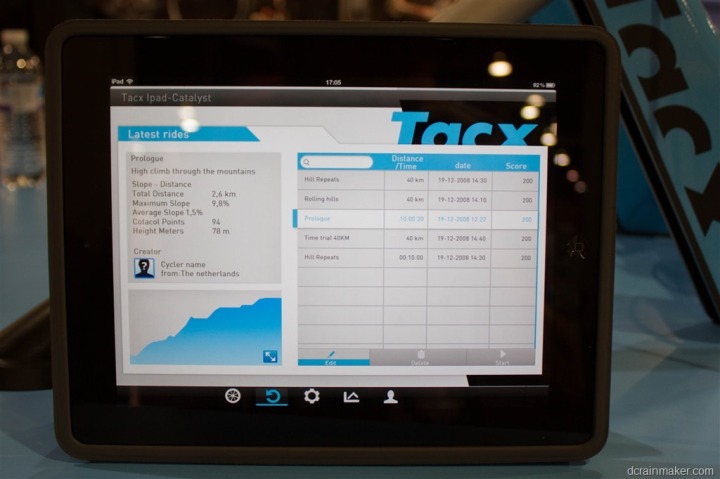

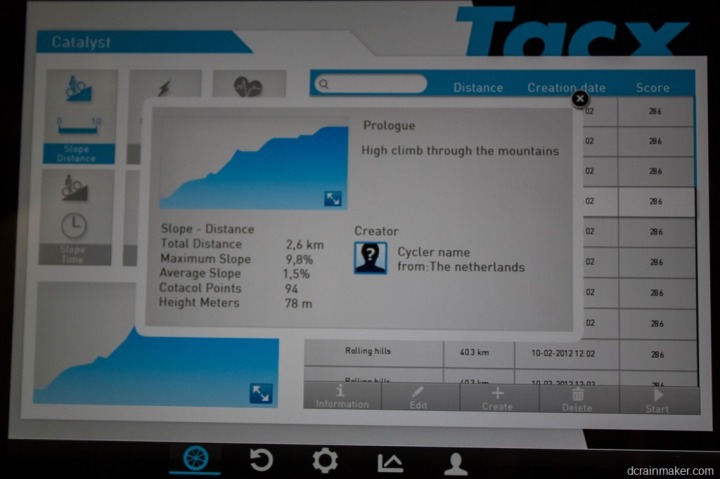
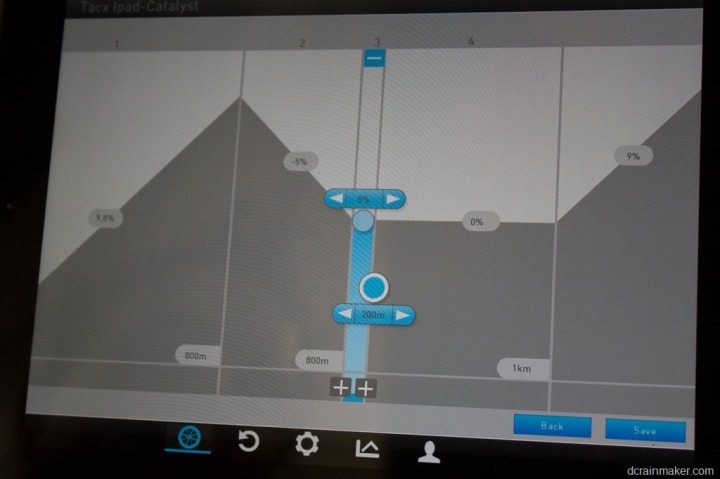























I am just about to shell out for my first TACX trainer and was going to go for the Genius over the Bushido for a more realistic feel. Without pre-empting your upcoming review on the Genius, is this something you would recommend? I have read that the Genius runs a lot quieter because of the powered motor?
I love the fact that they are releasing an iPad app that would be compatible with the Genius as this would mean that you are not tied to the laptop/PC for every workout. I already own the Wahoo dongle so it will be interesting to see if this will work with my existing HRM and Speed/Cadence sensors.
Anyway, I appreciate that you prefer a more in depth review but I am literally hovering over the ‘Checkout’ button. A simple recommendation of the Genius will be enough for me as the lack of reviews on the Genius is worrying :s
Many thanks in advance (and keep up the good work)
Do you have any idea when this is now due for release, patiently waiting!!!
Hi, do you know if you can run other App wile using Tacx iPad Trainer? ie: watching films, listenIng to music, Internet….
Do they have in development an Android ver. may be for Xperia Active (that is already ANT+) or Android tablet?
Do you know if it can be used with a tacx flow via an upgrade
Great work as usual
Thanks
I would recommend to keep expectations low. Tacx has quite some history with delivery lags and buggy software. I purchased two versions of their trainer software for my Bushido and neither did perform as expected.
That seems great if it allows the Genius to operate without a computer. Right now, the genius handlebar unit communicates with the computer, not with the trainer, so no laptop/desktop – no workout. Controlling via a tablet makes it easier and more portable at least.
Just my impressions on the Genius: when it worked it was ok, quiet (much quieter than my kurt kinetic trainer), communication with PC was good for most of t he times, Real life video and VR was really good to spend 2-3h on the trainer.
As far as Genius vs bushido: I regret not buying the bushido instead: electric motor is a nice feature (fun), but not really necessary when it comes to training, and you have no portability at all, can only use it at home tied to a PC/Laptop/electrical outlet.
Why am I mad about with TACX and/or the genius? The plastic part that connects the brake and the frame broke with less than 3 weeks of usage. I’m still awaiting a replacement part from TACX (they told me they sent via regular mail from Holland about 10 days ago, but have not received anything yet). Anyway, I assume that part/design is the same for the genius or bushido, so be aware of that.
Just another thing on the Bushido vs Genius: Looks like the bushido has a firmware update that allows a real power meter to be used instead the estimated value from the brake. For the Genius this feature is not available (according to tacx not available YET, but they thold me that it would not be available for this season anyway). If you use Genius’ standard calibration procedure, power values are about 20W off the powertap. If you tweak by loosing the knob you get closer – about 5w difference, now acceptable.
Hi Ray,
Your photo of the software suite shows a TTS4 basic and TTS4 advanced. What’s the difference?
I just order TTS4 for my new Bushido.
Casey
Thanks.
pellet auxillary equipment
Does the iPad app run on an iPhone as well? Do you need to have TTS 4 fro the PC to run the iPad version? I’m still on TTS3 but have had a fair number of connection problems. As for TTS 4, seems like there are still issues not to mention the new annual fee for google maps.
@Rafael, thank you for your comments on my Genius vs Bushido dilemma. I really don’t know which one to go for TBH. If I order from Germany (as most in the UK seem to do to save £££’s) then difference between the two once the Software and an Ant+ (Garmin, not TACX) stick are added is around £80.
Decisions, decisions!!!
I genuinely hate, hate, hate the controller on my Bushido. It has a couple of major bugs, only holds three programmed courses, and has an interface that is truly painful to use.
As iPad app that replaces my Bushido controller would be fantastic. The touch-enabled course creator looks like a great idea.
I hope that Tacx is able to make a stable app. Unfortunately their TTS package is a buggy piece of shit.
I have used TTS4 and love it!
I had an i-magic and that was incredible ten years ago. My upgrade to the iGenius is as much of a revelation. The basic software seems to have less courses. I have the advanced TTS software.
I have not found it buggy but the original one was. In my experience it is microsoft that is often the problem which is why apple has done so well.
I have to 2nd anonymous’s opinion. The Bushido head unit really is a piece of… It is unfortunate that it is still needed even when using the computer. TTS 3 also has lots of issues.
That said, having a completely wireless solution in the Bushido is very cool.
The TTS4 allow customization of datafield display like avg lap power (with their real video), power 3″,10″,30″?
I’m looking to buy the Genius…knowing before if it allow reliable power training…looking for your review :)
@BMG if you’re just using it at home, and have a computer on the same trainer room, i’d go for the genius, if you plan on taking it to warm up in races, or taking it anywhere else, go for the bushido. I bought mine from Germany as well, I don’t know how does guys could ship it to Canada for just $20, pretty amazing. Make sure you have a GOOD graphics card if you want to run VR on TTS4.
@Anonymous: my genius came with TTS 4.1, and this version, at least, does not allow you to customize data fields (you just have power, avg total power, speed, cadence, HR, distance, time)
Power should be consistent if you keep tire inflated for same pressure always and same knob position. I still prefer setting a slope and controlling power myself, as values do not always match with the powertap.
Hi
New to this turbo trainer game and just bought a vortex yesterday (without software). I was just starting to think I needed to buy pc upgrade package (+ new laptop as seems tough software to run) when I saw this post. As I have a new iPad – am I correct in thinking this app would allow a direct link to the vortex brake unit? That would be perfect but cannot see how it would communicate (wifi?)
Many thanks
I don’t know on the Vortex, as I haven’t had much experience.
For the others, it’s using ANT+ to control it. There would be an additional ANT+ dongle (key) attached to the iPad. Likely the Wahoo Fitness one (well, hopefully that one). See the sidebar for a quick review of that accessory.
yes of course an ANT into the iPad -makes sense now. Much appreciated -think I’ll wait for the iPad App rather than all the new laptop etc.. Appreciate your prompt reply.
Simon
And now I have spotted your post on the Wahoo KICKR ….
I think I will wait until you complete you reviews on all of the options. I like the look of the KICKR and its open source approach to the software. If someone were to release some VR ‘games’ then it would be perfect!
Hi Ray,
Your photo of the software suite shows a TTS4 basic and TTS4 advanced. What’s the difference?
I just order TTS4 for my new Bushido.
Casey
Hmm, from my (highly) scribbled notes, while talking to them, advanced is required for Genius, Bushido and Fortex.
I can double-check with them though…
Thanks Ray.
I have TTS4 Basic on it’s way (also a new PC)and will use it for my Bushido. My plan was to avoid paying the extra money for the PC upgrade since I already have a Garmin ANT stick.
Looks like I may have to get the Advanced version instead. Hopefully there is a way to upgrade via download or something.
Thanks so much for looking into this for me.
–Casey
I have about 4000 miles on my Fortius, I cant see the advantage of wireless, you set it up and it doesnt move what’s the point of wireless. The Fortius has been good, no problems that inhibited my training. Recently I busted my collarbone and having the Fortius I was able to maintain fitness and even upped it a bit in some segments..
As a iOS app developer and avid iPhone & iPad user who is considering buying a Bushido or Genius, I’m very excited that Tacx is investing into iOS development. It will certainly give them more opportunities to develop new features (and fix bugs) more rapidly than the current head unit does. Maybe someday they’ll even get rid of TSS with that Windows requirement :)
I am considering a Bushido vs Genius, but the iPad app might push me toward the Bushido. One thing though, I have a 106 inches home theater on which I want to project my rides. Will the iPad app allow using Airplay to send the video to Apple TV?
Ray, do you maybe know if the app can save / convert the recorded data so I can use these files to upload on my trainers website? Or Garmin Connect? Files would be needed in hrm or txc format and I would need Power to be uploaded with all other basic datas.
Hi Andi
I am using PerfPRO Analyzer to import the file from TTS to analyse the data.
If you want you can upload the data to TrainingPeaks or Strava.
The program is also making a TCX that you can upload to Garmin.
I have only used the program 1 week now but i realy like it.
You can download a demo of the program and it work for 2 weeks
link to perfprolog.com
I’m really looking forward to this app.
Will this not be a competition with their tacx tss 4.2? Will it have the same possibilities as their tss 4.2 software?
I wouldn’t expect it to be as deep as the full TSS 4.x suite, simply because of how vast that suite is. Instead, I think they’ll likely focus on the most popular scenarios – and those scenarios within graphical reach of the iPad.
Any info on the hw-requirements?
Will it work on the iPad mini with its lower resolution and slower processor?
Cheers
Erik
Hmm, I’ll poke and find out. It was envisioned back in the pre-latest gen iPad days, so I suspect that from that perspective, we’d probably still be good.
Can I also ask if you think this would work with an upgraded tacx flow? Or only the vortex / bushido other expensive models. trying to decide which would be the cheapest tacx model I could buy in the winter sales that will offer me an ipad path in future…I like the idea of not having to bootcamp my mac to get some VR action…thanks!
Hello DC Rainmaker,
First, thanks for all the work / testing you do in updating us with all the new equipment.
Having said that, I am currently running a Fortius trainer with TTS 4.5
I have a brand new computer running windows 7 with all hardware exceeding Tacx requirments.
Question is, I calabrated my motor brake and have a reading of -3.5. I know now that I need to put more pressure from my tire to the roller.
How do I reset the number -3.5 to read zero so that I can redo the calibration.
Thanks for your time
James
Eek. Not sure on that. At the moment I’m waiting for a new Brake to be sent over, as the other one is not happy.
Calibration is rather simple. Pedal once, let the brake spin the wheel, wait for the value to display. If too negative, disengage tension lever and turn knob clockwise (makes tighter on tire), re-engage lever. Get back on bike and click “start” on computer to run another test. If too positive, turn knob counterclockwise (makes looser on tire). Repeat test. I run my trainer tire at 90-100psi and calibrate before every ride. I’m usually spot on after the initial test. I’m happy with a number no greater/lesser than 0.2. There’s no way that I know of to “zero out” the number other than fiddling with the knob, but I woudn’t get hung up on 0.1-0.2 difference.
PS-I sold my 10yr old trusty computrainer back in 2009 and have really enjoyed my Tacx Fortius. Computrainer still felt like original nintendo and I disliked the constant need for hardware/software upgrades. Klunky system that just wasn’t getting on the wagon for GPS and virtual reality. Out of almost 100 workouts in last 3 years, only a couple times did the Tacx software give me issues…and only on startup. Usually rectified if I rebooted the computer and just gave some patience while program loaded up…I was anxious to get going and tended to immediately click buttons upon seeing the 1st screen. The 4.6 version is awesome and VR has really forced me into pushing myself harder than I thought possible due to racing against myself (previous workouts). Tried the monthly challenge a few times, pretty cool to race against Sphen from Sweden. Highly recommend! I must be one of the lucky ones b/c I haven’t had any issues in 3yrs. (now I just jinxed myself!)
Any news on when this will be released? I checked Tacx’ website about a week ago, which stated a release was due February 2013. Now it has been updated to Spring 2013…
Do you have any inside info?
I haven’t heard anything more, but will circle back with them in the near future.
Hi, great work with your reviews!!!
do you know if it will work with the vortex?
Sorry all, I don’t have any updated information on timelines or compatibility!
Hi, I do have some info, about it :)
I am part of the Tacx beta test group and will get the first Beta iPhone software somewere next week.
So it looks like it will become avalible soon.
Keep you updated
Hi, I do have some info, about it :)
I am part of the Tacx beta test group and will get the first Beta iPad software somewere next week.
So it looks like it will become avalible soon.
Keep you updated
Hmmmph. It’s almost the middle of May and there’s still no sign of the software.
That’s about what I expect from Tacx. They really are the worst.
We (beta testers) are still testing.
We get every week a new version to test, but I rather test a month longer than that Tacx delivers buggy software :)
Would be fantastic if Tacx could finally get their act together and release the iPad app so I can finally get rid of and replace the Bushido Head Unit which is utterly crap, especially for what’s otherwise a really good trainer?
Can we get a sign of life please?
Regards / Peter Karlsson
As Stefan noted above, they continue to work on it in beta. I expect we’ll probably see it in time for Eurobike (end of August), or basically in time for the fall.
Any chance to Connect a Fortius Multi-player on the iPad ?…
Hi rainmaker, Do you know if its possible to buy the mount for the IPAD? if yes where? i own a bushido but havn´t bought the pc upgrade yet (as im a mac user) but whats the difference between the TTS4 basic and advanced if I may ask? and last question – hows the quality of the videos on ipad version?
thankx
They aren’t yet on the market, hopefully within the next 4-6 weeks.
Hi,
Is the iPad app complete?
If so, including the controller what would I need to use the software?
Thanks
Is there is anyway to converte the software of a Tacx Tortius type T 1941 to a wifi version?
Tks