Garmin has released a substantial update that adds the TrainingPeaks metrics of NP/IF/TSS to the Edge 800, as part of their previously stated plan to add it to the Edge 500/800 and FR310XT/FR910XT. In line with the power meter improvements they’ve added support for ANT+ left/right power meters, which will ultimately include the Garmin Vector pedal based power meter, the Brim Brothers Zone cleat based power meter, and the O-Synce pedal based power meter.
In addition, they’ve also increased the number of bikes you can store to five bikes (on par with FR910XT), as well as added a lap summary training page that is fairly similar to the way the Joule works, showing you lap averages.
Finally, additional improvement were made around courses, workouts and map drawing. Here’s the official listing of changes.
I updated the firmware on my unit for an easy indoor trainer ride I had planned. It only takes a few seconds to do so via the Garmin Web Updater:
Unlike some updates, this particular update does NOT erase any settings or user configuration – it all stays there.
Here’s a handful of screenshots and photos from that, showing the new fields in action:
TSS/NP/IF:
There are numerous display options around TSS/NP/IF (see last section of this post), but the goal here was to display these values on your Edge 800 and be EXACTLY the same as that displayed on TrainingPeaks. As I detailed back in September, there was significant work done here between TrainingPeaks and Garmin to ensure that the numbers matched across the board – from the device to TrainingPeaks. Today that information isn’t displayed on Garmin Connect, but the goal is to display it down the road.
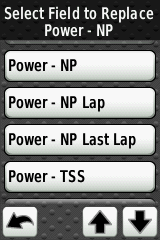 |
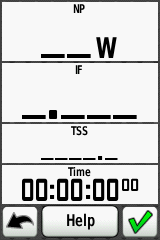 |
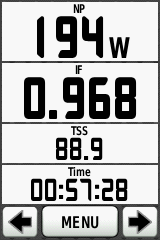 |
Note that the above TrainingPeaks data is not displayed within the history menu area afterwards, just in real-time and uploaded file data. Here you can see the totals from my trainer workout, first up – on the device:
Then on Training Peaks:
(For those power geeks amongst us, you’ll notice my TSS/IF was fairly high – this was merely because I realized afterwards that my FTP on the Edge 800 was set at 200w, versus reality at closer to 300w. In order for your score on TrainingPeaks and your Edge 800 to match, the FTP must also match).
At the end of the post you can see all the variations on how you can display these numbers (i.e. per lap, overall, etc…).
Lap Summary Training Page:
The lap summary page is fairly customizable, with the upper portion showing two values of your choosing, and the lower portion having the lap summary pieces.
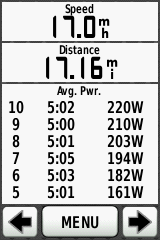 |
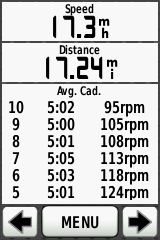 |
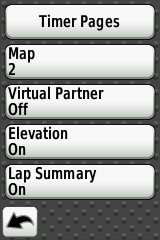 |
The lap summary’s can be modified to show different values, with your choice of the following:
Cadence – Avg.
Calories
Calories – Fat
HR – Avg.
Power – Avg.
Power – Max.
Power – NP
Speed – Avg.
Speed – Max.
Total Ascent
Total Descent
Again, this is just for the page that displays a lap total on the bottom half of the screen. This new lap summary page is in ADDITION to all of the other five custom data pages, two course time pagers and map page. In other words, you’ve got plenty of data viewing options.
Left/Right Power Meter:
While I don’t have a left/right power meter available to me today, that doesn’t keep me from showing you how it works. I simply used the ANT+ simulator to show you live left/right power data streaming direct to the Edge 800. The Edge 800 has no idea that the data is coming from an emulator, it just displays the ANT+ signal being sent.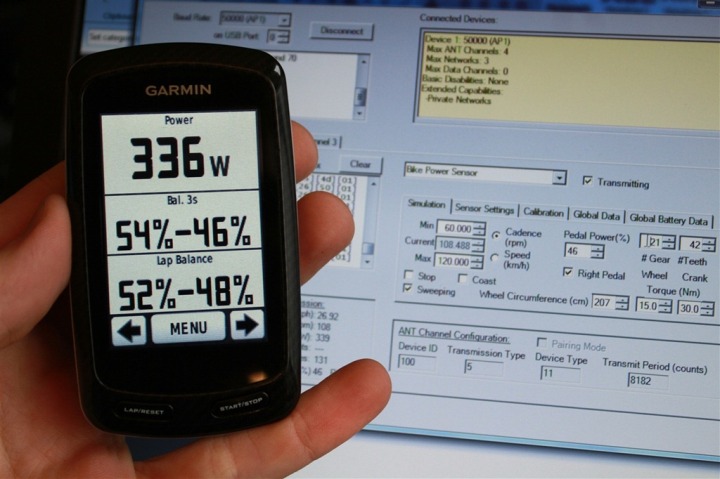
This is actually the first time I’ve used the ANT+ simulator for any sort of photos and/or post. In this case, it fit the bill perfectly.
The left/right power is measured via a power meter that supports left/right power (basically just pedal/cleat ones today). The way ANT+ works is it sends the ‘Total power’ and ‘Right %’ power to the head unit, and the head unit does the math to determine splits and actual left/right power. For more information on how this all works, see my Vector post. Actually, as a general rule – for anything to do with left/right power and/or Vector, see that post. For things like baking car troubles, gardening issues, etc… – you can probably also see that post. It’s like the oracle of information for everything.
Complete list Power Meter Data Field Options:
The Edge 800 now has the following power meter data fields available for selection. In addition to all the new left/right (balance) fields and TSS/NP/IF fields, you’ll also note the new 10s average fields.
Balance
Balance – 10s Avg.
Balance – 30s Avg.
Balance – 3s Avg.
Balance – Avg.
Balance – Lap
Power
Power – % FTP
Power – 10s Avg.
Power – 30s Avg.
Power – 3s. Avg.
Power – Avg.
Power – IF
Power – kJ
Power – Lap
Power – Last Lap
Power – Max
Power – NP
Power – NP Lap
Power – NP Last Lap
Power – TSS
Power – Watts/kg
Power Zone
Got all that? Good. Remember, those are just the power meter related fields. When a field says just ‘Balance’ or just ‘Power’, that’s really just instant as in ‘Power – Instant’. Avg fields are average for the entire ride/activity. 10s/30s/3s averages are rolling averages for the past 10/30/3 seconds.
Finally: NP = Normalized Power, IF = Intensity Factor, TSS = Training Stress Score, kJ = Kilojoules, kg = Kilograms, FTP = Functional Threshold Power.
New Five Bike Option:
As noted earlier, the Edge 800 now supports up to 5 bikes, each with their own custom naming and ANT+ sensors defined. Each bike as before also has a separate odometer and weight settings.
Each one of the above is a different bike I have set on the Edge 800. I don’t currently have a Bike 5 defined.
Future Firmware Updates:
As previously announced by Garmin back in September, the goal with respect to adding all the new fields was to get the Edge 800 firmware done first, then follow up these same changes to the Edge 500 and finally, the Garmin FR310XT. The Garmin FR910XT will come with these features out of the box. The goal at that time was to have the units following pretty closely after one another for the firmware updates – meaning on the order of weeks, not months.
If you’ve got any questions on the firmware update, just drop a note below. For questions on Vector, see the ‘Everything you ever wanted to know about Garmin Vector’, and the same for Brim Brothers.
Thanks for reading!
FOUND THIS POST USEFUL? SUPPORT THE SITE!
Hopefully, you found this post useful. The website is really a labor of love, so please consider becoming a DC RAINMAKER Supporter. This gets you an ad-free experience, and access to our (mostly) bi-monthly behind-the-scenes video series of “Shed Talkin’”.
Support DCRainMaker - Shop on Amazon
Otherwise, perhaps consider using the below link if shopping on Amazon. As an Amazon Associate, I earn from qualifying purchases. It doesn’t cost you anything extra, but your purchases help support this website a lot. It could simply be buying toilet paper, or this pizza oven we use and love.

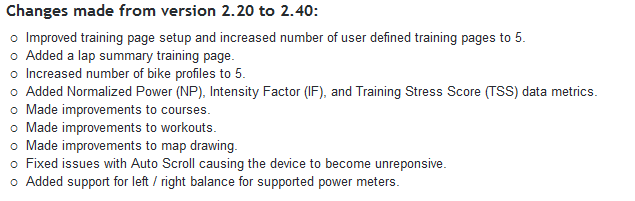
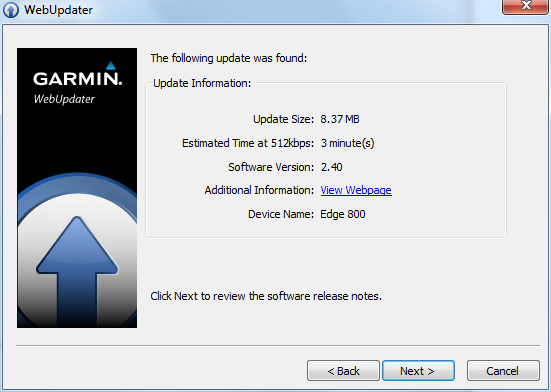
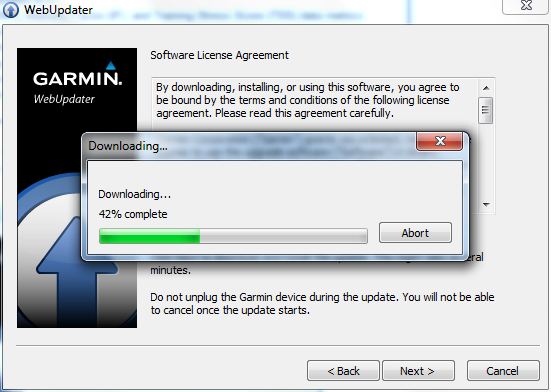
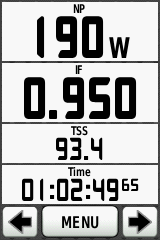
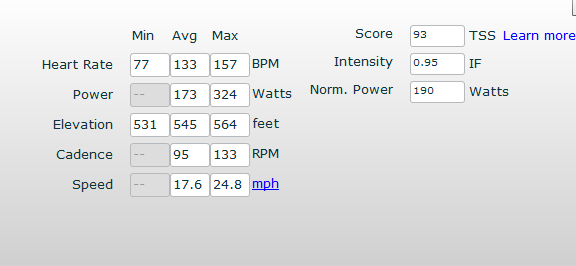
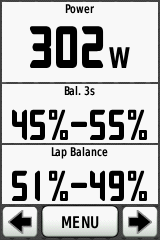

















Sweet. Been anxiously awaiting this update. Five bikes is a big improvement, but man, if you could bug them to move that number on up (on both the 910XT and the 800!), I’d really appreciate it.
I am seeking counseling for my bike problem, but so far have not found anyone specializing in this *particular* disorder. Getting Garmin to up that number might be easier and will definitely be cheaper.
Hopefully the Edge 500 will allow more data pages than the present 3… so many data fields…
Where’d you get the ANT Simulator?
This ANT+ simulator is available to any ANT+ developers. You can join the ANT+ Adopter program (free) and get access to the development tools: link to thisisant.com
so the FTP on the Garmin over rides the one set the TP account. that seems backwards. especially since most of those utlizing the TSS/NP/IF metrics dont see a huge need for them in real time. interesting though.
No, the TrainingPeaks metrics are calculated and displayed seperately (based on the FTP you set in each location). It’s just that in order for the stars to align, you’ll need to set them both the same.
I realized that when I first went to upload and had to adjust my FTP in a seperate account to match the 200w that was set on the unit. Once I did that, they matched. TP will do its calculations based on the FTP listed there, and basically ignore anything the Garmin hands it.
“Hopefully the Edge 500 will allow more data pages than the present 3… so many data fields…”
+1
And thanks for the updates!
The Garmin Webupdater required to install the new Edge 800 sofware doesn’t install.
When you run the WebUpdater_254.exe, all you get is:
“The feature you are trying to use is on a network resource that is unavailable. Click OK to try again or enter an alternate path to folder containing the installation package ‘MAIN.msi’ in the box below”.
Looks great – however; I’m surprised it doesn’t use the fact it has access to cadence and use the number of revolutions instead of seconds. I.e.:”Balance – 3/10/30 Rev. Avg.”
Nice work!!
Unfortunatly they did not realised the ANT+ cumminication with the computer.
Do you know if they are working on this? I thought that it was possible and only a minor software update?
agree with Jaap – the ant+ data transfer would be the biggest benefit for me. It would be nice to be able to upload using the wahoo iphone dongle.
hopefully in the next update.
Do you know if the 705 is going to become obsolete or are they going to update the software for it. Everything seems to be revoloving around the 800/500.
RE: ANT+ Edge uploads
Unclear on when this is coming, it’s being evaluated – but no clear timelines.
RE: Edge 705
I asked and the big challenge for introducing these changes was the difference in codebase between the Edge 705 and the other models. They’ll still do bug fixes on the Edge 705, but no major new functionality (it’s about 4 years old now – so a bit better than most consumer electronic devices as far as updates go).
For those of you wanting more timer/data pages, there now are up to 5 available
Thanks for the great reviews! I’m a mid-50 year old that’s used the Garmin 705, Power Tap, and WKO+ software for a few years. With the most recent update made to the Garmin 800, I’m thinking about switching from the 705, but have a few questions I hope you might be able to help me with:
1.Is the 800’s Lap Summary Page a single page, or multiple pages? For example, can you switch between a cadence lap summary page and a wattage lap summary page?
2.On my 705, I currently have eight data fields per page (x 2 pages). I understand the 800 allows for a maximum of ten data fields per page (x a whopping 5 pages). I am wondering about the visibility of the data if all ten data fields are used. Currently, for my 55 year-old eyes to see all my eight data fields on the 705, I have to ride with bifocals. Are the data fields “smaller” on the 800 when all ten fields are utilized?
3.To protect the 705’s screen, I cover it with clear film (same product that’s used to protect iphones). Do you have any knowledge if the touch-screen features of the 800 will function when covered with a layer of protective film?
4.I understand the Edge 800 utilizes GPS to determine speed and distance. Is it necessary for me to use a spoke magnet in conjunction with a 800 and my Power Tap?
5.Do you know if the HR strap is interchangeable between devices?
6.I currently use Garmin’s City Navigator DVD. I download geographic regions onto a 2 MB microSD card. Do you know if I can just swap the card out of the 705 and into the 800?
Thanks so much for your help!
that’s cool and all, but they need to add TRIMP for those of us without power!
Fred- I’d ask these questions over at the garmin forums….. I don’t have a 705 so I don’t know the answer to most of these but. . . . . .
—–
3.To protect the 705’s screen,etc etc..
—–
yes works fine on the 800
——–
5.Do you know if the HR strap is interchangeable between devices?
——–
yes – IMO strap that comes with 800 is rubbish – works great for a couple of months then fails. Old one is much more robust…see garmin forum for more details.
Hi Fred-
1. A single page. The bottom part is customizable (as well as the top). You can see above in the lap summary example how one image I put Avg Pwr, and another avg cadence. Same page though.
2. They are smaller when fields are used, but you can use as few or many fields as you’d like. If you check out my Edge 800 review you can see both extremes.
3. They do, many folks in fact use exactly that on their Edge 800. The one item to be aware of is mud. A few folks have used such a screen and mud (tiny stones) got below it, causing scratches/cracks. If you’re not a mountain bike rider, you probably won’t have to worry about it.
4. No, the PT will send distance data too.
5. Yes, the HR strap is interchangeable. The Edge 800 comes with the 2010 edition of the premium HR strap – which is FAR better than the original premium HR strap (which had lots of spiking).
6. Yes, you an easily swap from Edge 705 to Edge 800 with the MicroSD card, I do exactly that.
Enjoy!
As mentioned before:
Can you bug Garmin about supporting more than one pair of running shoes.
Since they now support 5 bikes, 3 shoes should be possible right :)
I would really like to just buy another footpod, or two, instead of swapping between shoes to get cadence.
The one thing keeping me from switching to the 800 from my 705 is the lack of ability to send courses and the like between units wirelessly. Its really useful on group rides when one person has the ride and they want to send it to someone else.
I really hope Garmin makes the 800 able to do what the 705 could do
Now if we could only get a firmware update that fixes the 800’s inability to display more than 10,000′ of elevation gain or loss. Seems like it would be such a simple function since the 800 is recording the data, it just doesn’t display it…rrrggghhh!
To display more than 10,000 ft of elevation gain, simply use the metric system. I’d be really impressed if you were able to exceed 10,000 meters of elevation gain. Another advantage of the metric system is that gradient info is then so much more usable – if you’re riding uphill at an average gradient of 7% then you know that in 1 km you will be 70 meters higher. You can combine this with info about the height of the high-point of the climb to estimate how much distance there is to go, etc (another example is to compare the elevation at the end of the current km to the elevation at the start of the km to know the average gradient during that km, etc, etc.). Doing this using miles and feet makes these computations impossible for almost everyone.
There are three countries that do not use metric. Burma (aka Myanmar), Liberia and America. All three are basketcases IMO.
Well, my 800 arrived and I’ve been getting used to it — checking out all the functions, playing with all the different settings, and so on. So far, it’s a DREAM MACHINE! Anyone thinging of buying the 705 should take another look at the 800 (infact I have a used 705 I could sell you . . .)
Two things I have found that are disappointing:
1. The City Navigator map I previously purchased for my Garmin 705 is not transferable to the Garmin 800. I have to spend another $60 to purchase a second City Navigator map for the 800. When I spoke with the Garmin sertvice rep. he explained it has to do with a licensing agreement with a third party. That said, from a customer relations perspective, it’s still very disappointing. As a suggestion to pass along, Garmin should consider rewarding its loyal repeat-business customers a credit on the City Nav product. If the map is from Garin and it’s compatible with the device, it should be available for use without an extra fee.
2. I downloaded Birdseye maps. I was prepared for the limited geographic area that could be downloaded after reading your review. My disappointment comes with the lack of clarity and definition. Screens are very drab. Unless there is an upgrade in the future to add contrast or clarity, I would not renew the subscription when it comes due in 1 year.
Other that the above two items, this machine Rocks.
i’m curious if anyone has heard anything about the release of the updated edge 500 firmware. it’s been a while since the 800’s firmware was updated, and the 500’s update was said to take place shortly thereafter.
Hi Eric-
It’s currently planned for January.
Sorry!
I’d like to see Garmin introduce profiles for the Bike memories. Taking it from 3 to 5 is good but it’s a pain to have to change data fields to the relevant style of riding for each bike when you switch bikes. I ride road and MTB and use very different data fields for each.
nick:
it’s an interesting suggestion. personally, i find that the move to 5 profile screens covers me for road racing, indoor training, time trials, and mountain biking. it is MUCH improved vs the 3 screen limit.
Hi,
Just came across your Blog and am facing a strange behavior in my EDGE800 NP numbers – They are usually higher than the one that reports on WKO+ after downloading. Just for reference, did a 3h30min ride today that was showing a 289NP watts on EDGE and after WKO+ showed a much more realistic 261NP.
The average watts are ok so is the kj. But IF and TSS are off too.
Do you know if there is something that might be wrong? Does anyone reported such problem?
Thanks
Luis
Have you double-checked that your FTP that’s set in both TP and in the Edge 800 matches identically?
That’s been my issue when they don’t match.
Both are 340w.
But if this was the problem will it affect the NP calculation? or only the IF and TSS?
Thanks for your reply
Luis
For NP calculations, validate that your settings for ‘Include zero’s’ is set the same for power, as well as if autopause is enabled/disabled (that will dork with things, so turn that off). I suspect you have include zero’s the same, since your avg pwr is the same. But autopause would manifest itself in two different overall times – one on TP, one on the Garmin device.
Ok, gotta run, plane boarding!
Hey I was suspecting that “zeros” were doing this. Actually it is not set to include zeroes on the avg. I just knew that it was right because of the total Kj.
I’ll give it a try.
Thanks for your time and have a nice flight!
Luis
A great update but I can’t find the 500 or 310 yet. Do you happen to know if Garmin is still planning to do the update for the 500 and 310xt?
The Edge 500 is stil currently slated to get it, likely in January. The 310XT update however has been canned. :(
link to dcrainmaker.com
Nice to hear that some more firmware improvements are due on the 310XT too!
Is there any rumour about HR R-R data for any device other than the 610? That would have been sweet!
This comment has been removed by the author.
Just read your last comment about the 310XT being canned. Not good!
I wonder why Garmin chose to to include peak power at 5 sec, 1 min, 5 min, and 20 min as data fields for this firmware update. The Cycleops Joule does include these fields.
Hey DC,
thinking about getting the vectors and trying to figure out what are the differences b/w the 500 and 800 are with respect to pairing with vectors. is there anything that 800 can do that 500 can’t? (or vice versa)?
thanks
Once the Edge 500 update releases, the two should be identical from a power standpoint. But we’ll have to wait and see to be sure there aren’t any minor differences like there are today (around some of the zeroing options).
DC on 800 vs. 500 — which one is more water-resistant? i sweat like a pig and am afraid that sweating right on top of the unit and the buttons (mounted on the stem) will sooner or later destroy it …any advice how to protect the unit against this? thanks
Technically they retain the same waterproofing standard (IPX7), which is 30 minutes at 1 meter deep in water.
However, of note is that the Edge 500 has less ways of hosing that up. That’s because the Edge 800 has an SD slot. And while the SD slot itself is internally waterproofed (and has a cover), that waterproofing does not apply to the SD card inside of it.
For fun, I spent some time doing water immerssion tests on these units, check it out:
link to dcrainmaker.com
thanks DC, your site is a phenomenal resource. couple of quick follow up questions: 1) which one (edge 500 vs. 800) do you prefer and why? 2) do you know when is either one likely to be updated? i understand you may not want to disclose any inside info, but just based on the historical product life-cycle and or public hints/indications from garmin what do you think is likely here? … and what changes are likely to take place?
thanks
MG
Hi MG-
I like them both, but for different reasons. Normally I’d use the Edge 500, but my wife sorta stole mine, so now I use the Edge 800 instead. From a day to day cycling standpoint they’re basically the same functionality wise. The key difference is really mapping. In short, if you ride new routes all the time – the Edge 800 will minimize getting lost, the 500 will just tell you how lost you are. If you’re like me and ride the same stuff constantly – then you’re probably not using the mapping of the 800.
For new units, I’m usually not told about new Garmin units until a little bit away. In either case, you won’t see any new Edge units until at least fall – since those are always timed to Interbike/Eurobike (August/September) – with release later that fall. Now, it’s possible (but unlikely) that Vector in March could throw a wrench in that, but I don’t think so.
I think we’ll likely see an updated Edge 500, and possibly an updated Edge 800 with some sort of GTU10 like functionality, but I’m not sold on it happening this August, I think it depends on how the Vector release goes to be honest. As we’ve seen with the FR910XT, resources for firmware are somewhat slim – so that impacts other product units.
how about loading google maps routes to the 800? i haven’t found a mention of it in your review and have found bunch of post on the web about people having difficulty with it. is there an easy way to upload a route from google maps to the 800 and then have it provide turn by turn as i ride?
thx
Any news on the Edge 500 firmware firmware?
No useful date, unfortunately. :( I’m hoping to touch base Monday and get a better answer.
I have updated the firmware today. I have encountered one problem since. When I turn the EDGE 800 on and leave it sitting on a table outside (completely stationary) the speed displayed by the unit fluctuates between 0.0 and 0.7 km/h. I have never had this problem with the previous version. When the unit was not moving, the display read 0.0 solid as a rock. Can I revert to the prior firmware?
Hi, Just wondering if someone here can point me in the right direction.
I recently purchased an 800 (at run out pricing) as I thought it would do everything I thought it would. I already have a 500, but wanted the mapping so got the navigation bundle.
That’s fine except I can not for the life of me get courses to upload and work. Tried from Strava, Garmin Connect, Ride with GPS, Mapmyride. Re-read the manual again and again and trawled google for most of the weekend. I’m about to throw it out the window and take much joy from seeing break into a lot of little pieces.
Garmin connect will upload a course however it is no use as it doesn’t give a course to follow on the map screen. At the moment it is just a glorified 500.
Anyone got any clues as to what I should do?
Any chance you don’t have full maps (which, renders it kinda useless)? Obviously, the functionality works (as seen in the review and by many here, and by even myself using the Edge 800 a bit still now).
In any case, if you don’t have full maps (paid extra for them), follow the steps here: link to dcrainmaker.com
And, even if you do have the maps, still follow the later sections of that post to ensure your unit is configured correctly.
What data fields do you use now for training on the bike given the new additions to the head units?
I generally use 3s/30s power, along with HR, Cadence, Lap Time, Lap Distance and often NP. Sometimes also grade and speed, depending on what I’m doing or where i’m riding.
Beyond that, I don’t use left/right power that much.
I just bought a pair of Powerrtap pedals and I have a Garmin 800. What setting do you use for training? Is NP something you refer to after a ride or during? I currently have my unit set at 10 sec average and it still bounces around quite a bit. If I want to sustain let’s say 65% of FTP during an Ironman (my FTP is 225) then which setting is best? Thanks for your phenomenal work.