Heads up – Massive Sports Tech Holiday Deals List is Live!!! The Garmin Fenix 8 is $250 off (even the Fenix 8 Pro is $100 off!), the Apple Watch Ultra 3 is on sale, the Garmin inReach Mini 2 is $249, the GoPro Hero 13 Black, DJI NEO, and a ton of other brands/deals, including Wahoo, Oura, Whoop, Polar, Samsung, Google, and more than 100 sports tech deals here!
I’m DC RAINMAKER…

I swim, bike and run. Then, I come here and write about my adventures. It’s as simple as that. Most of the time. If you’re new around these parts, here’s the long version of my story.

You'll support the site, and get ad-free DCR! Plus, you'll be more awesome. Click above for all the details. Oh, and you can sign-up for the newsletter here!
Here’s how to save!
Wanna save some cash and support the site? These companies help support the site! With Backcountry.com or Competitive Cyclist with either the coupon code DCRAINMAKER for first time users saving 15% on applicable products.
You can also pick-up tons of gear at REI via these links, which is a long-time supporter as well:Alternatively, for everything else on the planet, simply buy your goods from Amazon via the link below and I get a tiny bit back as an Amazon Associate. No cost to you, easy as pie!
You can use the above link for any Amazon country and it (should) automatically redirect to your local Amazon site.
While I don't partner with many companies, there's a few that I love, and support the site. Full details!

Want to compare the features of each product, down to the nitty-gritty? No problem, the product comparison data is constantly updated with new products and new features added to old products!

Wanna create comparison chart graphs just like I do for GPS, heart rate, power meters and more? No problem, here's the platform I use - you can too!

Think my written reviews are deep? You should check out my videos. I take things to a whole new level of interactive depth!

Smart Trainers Buyers Guide: Looking at a smart trainer this winter? I cover all the units to buy (and avoid) for indoor training. The good, the bad, and the ugly.
-
Check out my weekly podcast - with DesFit, which is packed with both gadget and non-gadget goodness!

Get all your awesome DC Rainmaker gear here!
FAQ’s
I have built an extensive list of my most frequently asked questions. Below are the most popular.
- Do you have a privacy policy posted?
- Why haven’t you yet released a review for XYZ product you mentioned months ago?
- Will you test our product before release?
- Are you willing to review or test beta products?
- Which trainer should I buy?
- Which GPS watch should I buy?
- I’m headed to Paris – what do you recommend for training or sightseeing?
- I’m headed to Washington DC – what do you recommend for training?
- I’m from out of the country and will be visiting the US, what’s the best triathlon shop in city XYZ?
- What kind of camera do you use?
-
5 Easy Steps To The Site
In Depth Product Reviews
You probably stumbled upon here looking for a review of a sports gadget. If you’re trying to decide which unit to buy – check out my in-depth reviews section. Some reviews are over 60 pages long when printed out, with hundreds of photos! I aim to leave no stone unturned.
Read My Sports Gadget Recommendations.
Here’s my most recent GPS watch guide here, and cycling GPS computers here. Plus there are smart trainers here, all in these guides cover almost every category of sports gadgets out there. Looking for the equipment I use day-to-day? I also just put together my complete ‘Gear I Use’ equipment list, from swim to bike to run and everything in between (plus a few extra things). And to compliment that, here’s The Girl’s (my wife’s) list. Enjoy, and thanks for stopping by!
Have some fun in the travel section.
I travel a fair bit, both for work and for fun. Here’s a bunch of random trip reports and daily trip-logs that I’ve put together and posted. I’ve sorted it all by world geography, in an attempt to make it easy to figure out where I’ve been.
My Photography Gear: The Cameras/Drones/Action Cams I Use Daily
The most common question I receive outside of the “what’s the best GPS watch for me” variant, are photography-esq based. So in efforts to combat the amount of emails I need to sort through on a daily basis, I’ve complied this “My Photography Gear” post for your curious minds (including drones & action cams!)! It’s a nice break from the day-to-day sports-tech talk, and I hope you get something out of it!
The Swim/Bike/Run Gear I Use List
Many readers stumble into my website in search of information on the latest and greatest sports tech products. But at the end of the day, you might just be wondering “What does Ray use when not testing new products?”. So here is the most up to date list of products I like and fit the bill for me and my training needs best! DC Rainmaker 2024 swim, bike, run, and general gear list. But wait, are you a female and feel like these things might not apply to you? If that’s the case (but certainly not saying my choices aren’t good for women), and you just want to see a different gear junkies “picks”, check out The Girl’s Gear Guide too.

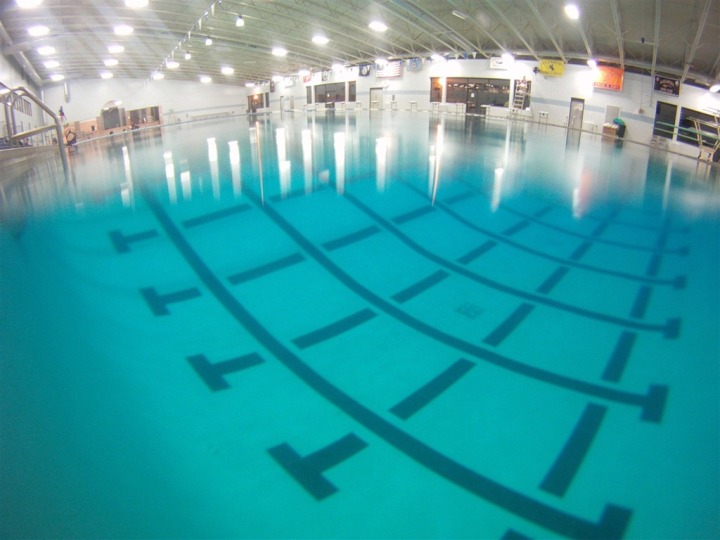


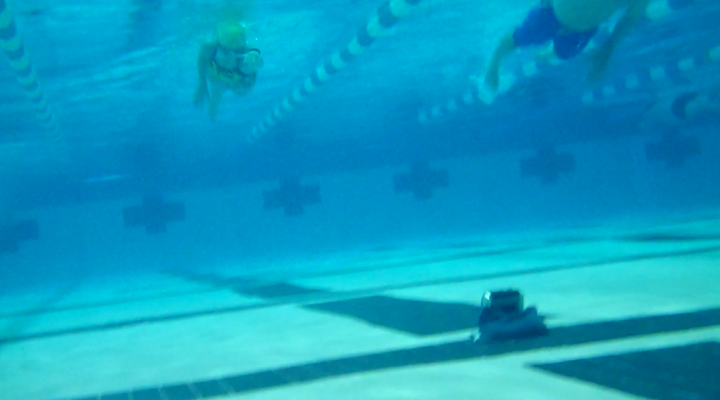
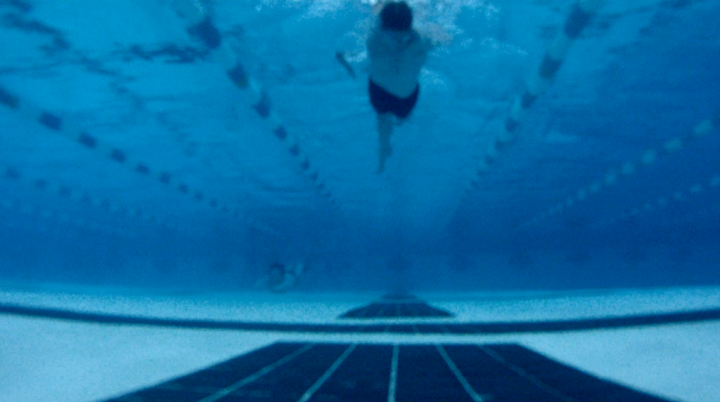


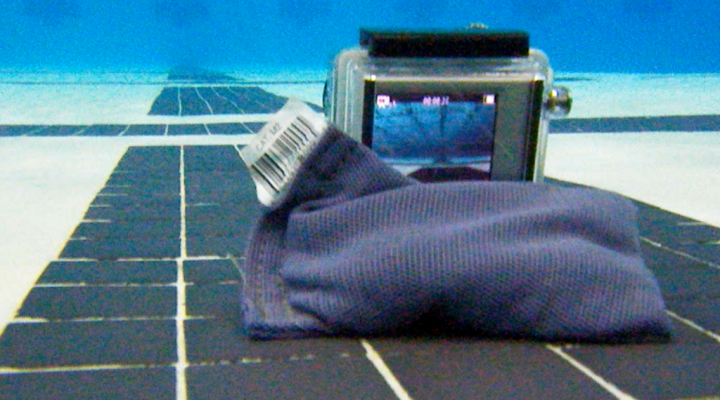





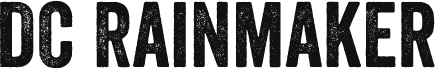


















Great Blog :-D
Try this: link to animalocean.co.za
Or the Eye of Mine GoPro housing, for underwater filming.
And where do you get that empty pool from? My typical Zurich pool is so crowded, it’s absolutely unthinkable of installing such a contraption without ten people filing harassment complaints.
I’ve been looking for cheapo ways to do underwater filming, the GoPro HD cam looks fun, but it’s not exactly cheap. I’ll try and find some waterproof case for my mobile phone, I guess.
Ray, Based on what I have read I think there are better ways to set it up. I have heard the best approach is to set it at the widest angle and have it point straight up to the ceiling rather than toward the wall. Did you try that approach? I think it will show you more detail and clarity of the entire stroke. I have seen it set up this way and mounted to a very small dumbell weight which holds it to the bottom. Your thoughts?
Hello Ray! First of all (this is my first reply) thank you for putting so much effort in this site, I am a daily visitor and love what you do.
About the cam, I’ve own this one myself. and i can tell you this thing is so much fun. At the moment I am at a skiing trip in the French Alpes, I have worn this cam every day! Very crisp and clear footage of my non-ability to do a proper telemark descent on these slopes. Hilarious. I am going to use it a side of my treadmill, (som my coach can see my running techniques). And if my bike arrives, it seems to me a lot of fun to capture these images as well. (when the bike arrives, I am a tri-novice and have not yet decided about which bike. I have done a bike fit and the two options are the Cervelo P2 of the Speed concept 7.5…. Hard choice.)
Besides this, thank you for your effort!!
Jaap. (The Netherlands)
Another option for underwater focus issues: link to goforfocus.com
Thanks all for the focus options – definitely going to try those out!
As for the pointing upwards thought – it does work, but only in the deep end, I had a photo that I removed from the draft of the post, perhaps I’ll add it back in – but it’s taken at some 10-12′ deep and only gets one ful stroke in frame. It’s actually fairly rare that I get time there (only could find it just minutes before closing the other night). So usually I spend most of my time at 4-5′ deep. At that depth if you point straight up the camera isn’t side enough to really get your body for more than half a stroke given the distance to you.
Thanks all!
Ray,
Save your time reviewing the GoPro Hero HD and just visit this website. link to reviews.cnet.com
So, with all the time you are saving on reviewing the GoPro, how about dropping that FINIS Swimsense vs. SWIMOVATE Poolmate Pro review on us? Enquiring minds want to know!
Triathelete’s March issue also has a good way of setting up the camera in underwater. Page 56 of the magazine.
Tell the girl to slow her stroke down, focus on keeping a tight core and try not to wiggle down the pool. You’ll notice her hips are wiggling back and forth. Also her right arm looks to be crossing over the midline when entering the water. You want the hand to enter the water right in front of your shoulder (better for your shoulders). Just trying to help…
I am going to request that screen from GoPro. I feel like I am being blind without it.
For further review you may check this software company and their videos:
link to dashware.net
I spoke with owner and I am getting a full support from him.
@Benjamin Try a local tri or swim club? It would help with your swimming and typically they get allocated private lanes. They will also understand the desire to film yourself swimming!
In the case of our local tri and swim clubs they also have really cool diving cameras for swim analysis. I’m a little further south in Zug but I know there are some good clubs in Zurich.
A question Ray. I notice you also have the Pentax Optio W90 which is good for 720p HD and two hours underwater according to the specs.
Why should I choose a GoPro over the Pentax?
I think the main reason of the GoPro is the mountablity on the bike. From a purely swim-perspective, I’d actually probably go with the Optio. But from a all-inclusive sports action cam, the mount options on the GoPro are key.
Just got my GoPro today. Also ordered a 32GB card. What would be the best setting to get the most video time out of? Have you tried the pics every 2, 5, sec, etc?
I choose the highest quality video – and even at that my 16GB card lasts me about 1hr 30m or so if I remember correctly.
As for pics, yup – that’s actually really cool for swimming. When doing that I go with 1s, simply because you’ll capture more of the action (you) in the limited timeframe that you’re within camera frame.
DC, I have used the Coach Cam for years now and it has become cumbersome and unreliable for doing underwater swim analysis.
I am hoping the GoPro will be be more reliable.
Question: I like to walk alongside my athletes to capture video the entire length of the pool. I am prepared to go to LOWES and create a PVC/Clamp system to make this happen. Are you aware of any devices already made that would allow me to clamp the GoPro and walk alongside my athlete? Or will I need to get creative!?
THANKS IN ADVANCE for your input!
Coach Lance
Yup, if you pickup the bicycle mount kit (or seat kit), that’s got tons of parts that you can attach to just about anything. I’ve attached mine to my aerobars, which are 1/2″ piping (in effect) – and it works great.
hello, i have got a gopro with snap on screen, how do you get it to show an instant playback on the screen after recording a video?
Is this the outdoor edition of HD Hero 2? Thinking about getting it.
It’s the regular GoPro HD, but it works identically to the HD2 (also have that).
I ask, because I haven’t seen that plate on the product images of this outdoor-edition. Are you still using the plate, that came with your package?
Gotchya. Yeah, I still use the plate. The plate isn’t shown in the product images since technically it’s just a packaging piece. Kinda funny, I know.
I just looked, at the HD2 does indeed come with the plate (just validated my product unboxing pics that I never published either).
Enjoy!
There is also the motorsport edition which comes with a suction cup. But on the other hand it doesn’t have this helmet strap and headband (which seems to be good go for the bike). Aditionally intend to get the chestbelt for trailrunning. Do you think the suction cup makes sense for the pool (wee soon get a chrome-steel one in Lucerne)?
link to hallenbadallmend.ch
It depends on the pool. I’m not sure though if the suction cup will work underwater though to be honest.
Yeah, I can see this could become a problem. Thanks a lot Rainmaker. :)
Back there: I have used it now for the first time under water, pointing at the ceiling at the deep end and I’m very pissed to find out it’s so much out-off-focus. Did you find a working solution? Could send you some example-pic by mail. I was recording in 960 50fps.
Can the GoPro be used to actually film swimming from the view of the swimming…ie mounted somewhere on the body?
I’ve seen a few folks use the Chesty mount strap to film above water (on their back) looking forward. Believe I saw a video from Alcatraz last year doing that. Though, you don’t see a ton of the stroke due to depth of field. You could invert it though underwater and you might get a bit more. I’m on a trip for the next 7 days, but can try it again in a week or so if I remember.
Actually, even better – an example of doing just that:
link to youtube.com
And…from a good swimmer (unlike me). Enjoy!
We tried GoPro and had the focus problem plus the lense continuously fogged up even with the moisture bags. head coach purchased a SwimPro package (www.swimmingcam.com). purpose built for swimming coaching and gives our swimmers instant feedback. can also view live and record direct on my iPad!!
I realize that this post is pretty old and you probably figured this out already, but if you get a housing or a 3rd party replacement lens for the housing with a flat lens port the video will get better. Gopro finally came out with a diving housing that has a flat lens.
Cool, thanks for the heads up! I’ve gone ahead and ordered one. Looking forward to seeing how it shakes out!
DC, I am late to the party on this, but noticed the last post you were going order the GoPro dive flat lens. How did it work in the pool? I have just ordered a GoPro for swim viewing. Thanks
I get great shots by putting my Gopro on the end of a extendable boom @ 1.5-2m (fishing landing net handle) this has a female thread in end . A bolt to fit this thread is drilled thru the helmet mount in Gopro kit .A friend is then required poolside to follow/film you from underwater in front or from side . @ 1.5 – 2m works well.Get written permission from management if public pool!
Will post some shots of setup if not clear.
Regards
Kenny
i inherited 2 Hero2’s. I would like to use 1 or both to analyze my swimming. i’m trying to find the mount that you were using in this article. however; i have been unsuccessful. can you lead me in the right direction? i have an in ground pool what mount would you suggest if the one in the article no longer exist?
It’s actually part of the box, so not really something you can buy unfortunately.
That said, you could honestly just get a standard sticky mount and then stick it to a rock. :)
Just got a 4 Silver, and was thinking of filming some swims, and was wondering if you still found it better to start filming above water to get the best picture, or if the new cameras work better at it? Was also wondering if you have tried the suction mount under water to see if it sticks to the wall or the bottom fairly well?
I stick my Go-Pro onto a puncher. Nice and heavy and already have an agle. Shocked to see how useless and ineffecient my stroke actually is