Heads up: This is an old version, Garmin has since released the Run Dynamics Footpod. Check out that link for the full review! Thanks
Tis the season when the weather goes from bad…to ugly, and as such – many folks are heading indoors to the treadmill to get in their quality runs completed.
Of course, for data junkies like myself (and many of you) that means that the GPS signal on your various fitness devices is no longer able to record all the information you’re likely accustomed to – such as pace and distance. But don’t worry, there’s a solution that can help you get all that information, despite your treadmill-bound workouts.
Enter, the foot pod.
Many of you from the ‘way-back’ era of…well…2000-ish, probably remember foot pods as the defacto way that sports watches could measure distance and speed – this being well before GPS fitness devices. Back then the solution was looked at as a way to capture both distance inside and outside. In the past, it was rather bulky as well.
The foot pod of today though is now a simple device about the size of a quarter that fits on your shoe. From there, it broadcasts via ANT+ protocol to any number of devices, including your Garmin Forerunner, Timex Global Trainer and others.
Of course, some of you may be wondering why you’d need a foot pod when a treadmill tells you pace and distance. Well, first, as many of you have probably realized over time, treadmill speeds are horribly unreliable (and thus by extension, distance too). Second – and most importantly – you can’t easily record that data with second by second heart rate data, unless it’s all going to one device such as your Garmin. Thus, the appeal of a consolidated system. This way, you can download your treadmill workout and have the same important data that you would when outdoors: Pace, Distance, Time, Heart Rate – and any applicable laps/splits that you may have created.
But there’s one little piece of data you won’t get from a treadmill console – or from GPS – and that’s running cadence. Yup, the foot pod will tell your cadence, which is a key area that many high end runners aim to improve (increase). Think of it simply as how many times your foot strikes the ground each minute. Ideally, this would start at about 92 times per minute, but that’s a whole different discussion for another day…
The device:
The foot pod itself is a very small and lightweight device that you simply snap onto your shoe. It used to be that even just a couple years ago these things were the size of Twinkies, but now, being the size of a quarter you could just about make a phone call in a pay-phone with it.
The device has two pieces, the main accelerometer piece, and the plastic clip. Despite thousands and thousands of miles of running – from snow to sand to dirt to mud – I’ve never had one fall off.
The device is designed to run about a year on the user-replaceable battery. And once that year is up, you just turn it over, give it a twist, and pop the battery out and put in a new $3 one from the drugstore:
Simple as that. There’s no buttons, on/off switches, or any other area to poke at. It just sits there on your running shoes…forever.
And for those curious – it doesn’t actually matter which way the arrow points, as long as it stays pointing that way (the manual merely suggests one way to simplify support questions, I validated that with the Garmin Fitness support folks).
Connecting up the foot pod:
Pairing the foot pod is super easy. It’ll vary by device of course, but just using the FR310XT as an example, you’d go into the ANT+ menu and enable the foot pod there by pairing it. Each foot pod is assigned a unique ID, which then connects to your watch, so there’s no interference with others at the gym. Quick and easy.
Once enabled, you typically want to calibrate it for the highest levels of accuracy. In general I recommend going to a track – but if that’s iced over, you can also use GPS to calibrate it.
Once it’s connected, you’re good to go! As long as you don’t adjust the position, you’ll never have to touch this menu again.
Going for a run…indoors:
To use the foot pod you literally have to do nothing. Well, technically, if you’re running indoors you should put the Garmin into indoor mode by turning off the satellite. This will ensure that there isn’t a satellite track recorded with a distance of roughly zero (since you’re not moving).
(Yes, I know this photo is of outdoors, while talking about indoors – but at the moment my running shoes and luggage are apparently thousands of miles away from me elsewhere, so I can’t take a new photo quite yet…sorry!)
If you forget though, don’t worry – the unit will actually still record your pace/speed/distance using the foot pod. It’s just that some older applications don’t correctly interpret this. Though, none of the major ones in use today have any issues.
Once you’re done running, you’ll see two graphs on Garmin Connect (or other similar application). First, is the speed and distance like you would normally see outdoors:
Note how incredibly smooth the paces are – that’s because I’m on a treadmill running a set pace as part of intervals.
And second, is your running cadence:
You’ll get cadence whether your indoors or outdoors from here on out.
Accuracy:
I get a lot of questions around accuracy of foot pods in general. For example – if you change pace, are they still accurate? Or if you do intervals, are they still accurate? Or what about terrain, or snow?
I’ve found again and again that the latest generation of foot pods are incredibly accurate. Last winter I put together a review of the FR60 – which is an ANT+ watch that doesn’t have GPS. As such, it depends on the Garmin ANT+ foot pod. After doing calibration I did many runs side by side with it’s GPS-enabled brethren, the FR310XT.
Perhaps the most telling test was one I did in the snow, for 7.78 miles, doing intervals. The FR60 using the foot pod, and the FR310XT using GPS. The end results? Well, check out the photo below:
Pretty darn impressive I think.
Using the foot pod or GPS outdoors?
Of course, another common question I get is whether to use a foot pod or GPS in race situations. The actual root of the question usually stems from: “I’m looking to qualify for Boston and need to be able to pace an exact pace per mile, and I can’t afford to have it be off, or I won’t qualify”.
Well, the real answer here is: Don’t depend on either.
What I mean by that is that no matter what number your Garmin tells you at the end of the race – if you missed the time cutoff, it won’t matter. As such, you should be actually taking mile splits manually based on the course mile markers and ensure that meets your goal time. For virtually every BQ marathon course out there, the mile splits are probably going to be pretty darn accurate.
For general use – just use GPS, it’s generally easier and that way you’ll still get a pretty satellite map when you’re done.
Calibration without going to the track:
(Updated August 6th, 2011)
One really cool tool that’s come available since I originally wrote this is a tool which enables you to actually calibrate the footpod by just doing your runs as normal outside with the GPS turned on. Based on those runs the tool can determine your correct calibration factor. Pretty cool!
For more information on that, check out the post I wrote up here on it.
Questions and Answers:
I literally have an entire e-mail folder full of foot pod questions. I even dedicated an entire Slowtwitch article to them, but…there’s still more flowing in! So here’s all the ones I’ve amassed, in simplified form:
Q: My foot pod says I’m running faster (or slower) than I think I am, what’s up?
A: More than likely the calibration has become skewed. Try and re-calibrate it to re-gain accuracy. It only takes a moment to run half a mile (ideal calibration distance), but the benefits are huge.
Q: Why does my foot pod show dropouts in numbers (i.e. 95.92.93.50.50.92.93.94.93…)?
A: This is typically caused by a battery that’s dying. Simply replace the battery and you’ll be good to go!
Q: Do I have to set the Garmin to ‘indoors’ mode to get accurate distance indoors?
A: Actually, no. All this does is turn off the GPS, so you get a ‘clean’ track. Otherwise, some older applications may incorrectly process the GPS track (basically showing you standing still), instead of the foot pod tack (moving).
Q: Do Garmin units record distance both the foot pod and GPS at once?
A: No, the track points use GPS while outdoors and with signal. No devices/apps that I’m currently aware of record both and allow you to use both tracks. Not that someone couldn’t develop such an app, just not in the Garmin’s today.
Q: Is the number displayed in cadence (i.e. 95) per foot, or total?
A: The number if per foot, thus you’d double to get total cadence – (i.e. 190)
Q: Should I use the foot pod or GPS while trail running?
A: It depends. In general, I recommend GPS (the newer GPS chips are incredibly accurate in trees) – but if it’s really dense and really twisty, the foot pod may be a better option.
Q: If GPS signal drops (like in a tunnel), will the foot pod pace be used instead?
A: Yes, foot pod pace takes over if GPS speed drops to 0, and foot pod speed shows a higher number. The inverse is also true, if foot pod speed shows 0, and yet GPS speed shows a number, than GPS speed will be used.
Q: Can I set which speed source to use?
A: Yes, on some of the Garmin watches (such as the 310XT), you can go under settings to Speed Source and set which one to use. Note however that the previous bullet still overrides that though.
Q: Does it matter which way I put the foot pod on?
A: As long as it’s not sideways, it won’t matter which way the arrow points. It’s merely there for simplicity’s sake.
Q: Is there any difference between the different Garmin foot pods out there?
A: Yes and no. In general, they all work just fine. It’s simply that the newer ones have a longer battery life and are smaller, while the older ones are cheaper (albeit harder to find now). They all are ANT+, and they all work with all devices. And, they all have cadence and speed/distance.
Q: Is there any difference between the different non-Garmin foot pods out there?
A: In short, no. The non-Garmin ones are OEM variants of one of the older Garmin versions, so aside from marketing, they’re all the same. The new Garmin ones though are the smallest ones on the market today though, whereas the non-Garmin ones are a bit bulkier.
Q: Does the foot pod contain a GPS chip?
A: No, your ANT+ receiver will likely have one though (except the FR60). There are no ANT+ foot pods on the market that have a GPS chip in them. And there are no non-ANT+ foot pods that have them either to my knowledge.
Q: Will my Polar foot pod work with my Garmin or ANT+ devices?
A: No, the Polar foot pod works on a separate proprietary platform.
Q: Does my Nike+ foot pod work with my Garmin or ANT+ devices?
A: No, the Nike+ foot pod works on a variant of ANT, but is not ANT+ compatible.
Q: Can I use the foot pod to record kayak strokes on a paddle?
A: Technically, yes – but it’s unclear how long the foot pod would last over time at the end of a paddle. There’s also some potential workaround discussed at the end of this thread.
Q: If I have a foot pod on my shoes in transition area, and then have a Garmin on my bike, when it gets to T2, will it automatically pickup the foot pod?
A: Yes, once in running mode (using multisport or manually), it’ll automatically pickup the foot pod within a few strides.
Q: Can I really put the foot pod in a phone booth pay-phone quarter slot?
A: With enough force and determination…anything is possible.
Q: Does the Garmin Edge series support the foot pod?
A: No, none of the Garmin Edge cycling devices allow use of the foot pod, it’s considered a different ANT+ device profile and isn’t one you can pair to the Edge devices. Though I should note this is actually a really common request from cyclists that occasionally run. Also of note is that the Edge series doesn’t display pace in Minutes/Mile, but rather only MPH (speed). Again, another highly requested feature from occasional runners that are primarily cyclists.
Q: Does the Timex Global Trainer support the foot pod?
A: It does now! As of August 4th, 2011 Timex released a new firmware version for the Global Trainer that does support the ANT+ foot pods. More information here.
Q: Which Garmin devices support the foot pod?
A: The Forerunner 305, FR310XT, FR405, FR405CX, FR410, FR610, FR210, FR50 and FR60. Note that the FR205 is NOT foot pod compatible.
Q: Does the Forerunner 110 support the foot pod?
A: No…and unfortunately won’t in the future. The FR210 was released as an ‘upgraded version’ of the FR110 to specifically support the foot pod.
Q: Which iPhone Apps support the ANT+ foot pod?
A: Well, that depends. But anything that supports the Wahoo Fitness iPhone Dongle will generally support the foot pod if it has a running mode. Similarly, the Digifit dongle has the same capabilities.
Q: Which Android Apps support the ANT+ foot pod?
A: At the moment there’s only a few hard to get Android phones that support ANT+ natively, so support will look much better in Feb 2011.
Q: Is the foot pod waterproof?
A: Yes, it’s IPX7 rated waterproofing – so 1 meter deep at 30 minutes.
Q: How much does the foot pod weigh?
A: 10g…or…well…not much. That’s less than an Oreo cookie (11g).
Q: Can I use the running foot pod on my cycles shoes to get cycling cadence?
A: No, you need the $30 cycling cadence kit to get both cycling cadence, as well as speed/distance (indoors). And don’t be tryin’ to attach the cycling cadence kit to your running shoes now…I don’t want to have to bring out Chuck Norris on ya.
Q: When using the foot pod outdoors, will I still get the satellite image of my run?
A: Yes, as long as you don’t disable GPS, the satellite image will still appear. If you disable GPS however (by answering ‘Yes’ to ‘Are you indoors now?’), then you will not get a route map.
Q: Is lap distance/pace recorded when using the foot pod?
A: Yup, all the same data is recorded. The only thing not included is a map of where you went, and in the case of GPS-dependent watches – elevation data isn’t included.
Q: How much does this little thing cost?
A: About $45 for the most current generation one, new.
Thanks for reading all – and feel free to post any other foot pod related questions in the comments below!
Help support the site!
I have partnered with the retailers on the left, and any shopping you do through those links or the ones below, helps support this website. Thanks!
Garmin Running Dynamics (RD) Pod – Amazon
Garmin Running Pod – Amazon
Additionally, anything else you pickup on Amazon helps support the site as well (socks, laundry detergent, cowbells). If you’re outside the US, I’ve got links to all of the major individual country Amazon stores on the sidebar towards the top. Though, Clever Training also ships there too and you still get the 10% discount.
Thanks for reading! And as always, feel free to post comments or questions in the comments section below, I’ll be happy to try and answer them as quickly as possible. And lastly, if you felt this review was useful – I always appreciate feedback in the comments below. Thanks!
Finally, I’ve written up a ton of helpful guides around using most of the major fitness devices, which you may find useful in getting started with the devices. These guides are all listed on this page here.
P.S. – If you’re looking at the ANT+ Speed/Cadence sensor for cycling – here’s the same style ‘All you ever wanted to know’ post for that sensor. Enjoy!





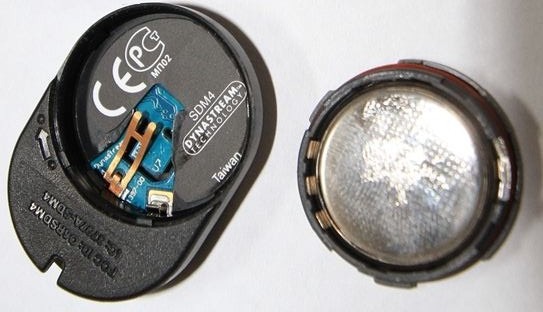


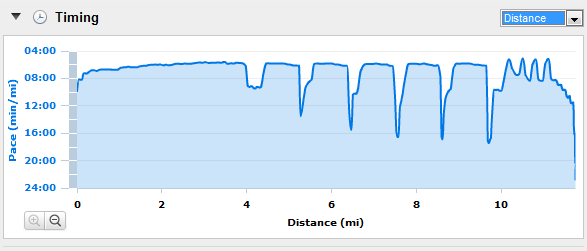
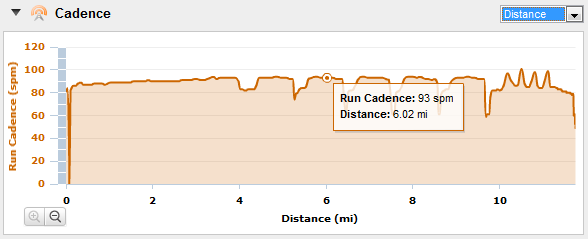

![image[20] image[20]](https://media.dcrainmaker.com/images/2011/01/garmin-ant-foot-pods-everything-you-ever-wanted-to-know-19.png)

















First thing, thank you for the input.
“No, the current Timex Global Trainer does not support the foot pod, nor will it be updated to support it (very long and messy story). The next hardware version due out in Spring 2011 will support it however.”
Can you tell more about the messy story?
Then about future gps watch, would it possible to have a regular size wrist watch, with a long lasting battery that would come with a second wrist band, that would includ the gps chip, making it just two regular wrist bands instead of a bigger one that you cant really have for your everyday life?
I really appreciate if you could put a thread on cadence and how to improve… it is something that I have discussed also on my blog.
Thanks for the great review DC Rainmaker! I just ordered me one through Amazon Germany. Unfortunately you do not get any referrer bonus on that :-(
One question I do have: I do have a Forerunner 405. When the foodpod arrives I just tell the watch that its there and thats it? Is the foodpod automatically calibrated after one run with gps on? And another one: Does the foodpod comes with only one “clip-in”? I do have several running shoes and don’t want to hassle when switching the food pot on different shoes! Thanks again!
Again a very complete review !
Q :)
does it fit to the nike+ hole ?
i.e. does it has the same size as the nike+ sensor ?
Thanks Ray, answered a lot of my questions. Of course, I’m sure you realized you’d get more :-) So here’s a few: I know that you can set the 310XT to use the footpod as instant pace, but what happens to average pace – is that still controlled by the GPS? When you are done (assuming you had footpod for instant pace), what pace figures does the file use in the graphs, GPS or footpod? Finally, if you use the footpod for instant pace, are the distance figures taken from the GPS or the footpod?
What I’d ideally like to be able to do is use the footpod for the instant pace, since it updates more rapidly than GPS, but have all the data in the graphs come from the GPS, since at that point I’m more concerned with total distance and pace averages.
Oh, and my backordered 310XT from REI finally shipped, almost two months after I ordered it, so I guess I’ll have some answers for myself pretty soon :-) Thanks again!
Hi,
Do you have any experience with the Adidas Micoach pacer.
I’ve seen reports on the internet that the Micoach footpod and heart-rate monitor works with garmin devices.
You can get the micoach pacer for 100$ nowadays, seems like a good deal to me.
is there any disadvantage buying the pacer vs getting a garmin footpod and HRM?
A
DC Rainmaker: I love your articles. They appeal to my athletic and geeky side equally!
My footpod needs a rather high calibration factor to be accurate (111.5%). I have a feeling this is telling me something about my running form. Do you have any idea what that is?
HI DC
As long as you don’t adjust the position, you’ll never have to touch this menu again.
Can you clarify this statement?
the reason I am asking that is that I am using my foot pod on two different pairs of shoes. On one it is clipped to my laces , on the other one I used the nike+ hole. (Which BTW fits perfectly to answer Julien’s question).
Do you think it should be re calibrated when changing shoes?
I got a Foot Pod question that I have bee curious about for a while. It seems that the Garmin pod is the same oval shape as the Nike+ pod. Will the Garmin pod work in the slot found in certain model Nike shoes designed for the Nike+ pod?
For your android answer are you saying at Mobile World Congress we should look for multiple phones with the ANT+ part of the radio chipset to be enabled? Any chance you’ll be able to post which phones support ANT+ as I get a feeling the normal Android reviews won’t make that information easy to figure out. (I need to replace my iPhone 3G)
I was just about to do a post about the Garmin foot pod, but then you posted this, so I’m going to link back to here for anyone interested – hope that’s OK.
I have been having some trouble with my foot pod. It’s my new Christmas toy, and sync’d with my 305. It had been working great until a few days ago when on the treadmill, I was running 8:30min/mile and it was reading anywhere between 11-13:30 for pace. But cadence was accurate. I’ve been emailing with the fine folks at Garmin to work through this. Much of what they’ve said is consistent with your post. One addition – they recommend the foot pod be worn on your non-dominant foot. I have mine on my dominant foot as out of habit everything goes on my dominant side, minus a watch. I’m not sure why, but they suggested switching sides and recalibrating to the non-dominant and seeing what happnens from there. Just something to add… thanks for your post!
I can confirm that the Garmin ANT+ foot pod is the same size and fits in the same hole as the Nike+ sensor. I have the Garmin inside my Nike Free Run+ shoes. Works great!
Quote:
—————-
Q: If GPS signal drops (like in a tunnel), will the foot pod pace be used instead?
A: Yes, foot pod pace takes over if GPS speed drops to 0, and foot pod speed shows a higher number.
—————-
I have a bad experience running the Detroit Half Marathon with 310XT and footpod activated because of the long tunnel under the river: Sure, when I got into the tunnel, the 310XT watch swtiched to the footpod to get inst. pace and distance. However, when I got out of the tunnel and got back GPS fix, distance and avg pace got screwed up since it added (a second time) the tunnel distance.
I now leave the footpod at home when doing that race :)
My foot pod quit working today mid workout. I only received it 2-3 weeks ago (Christmas). The battery should last a lot longer than that, correct? I pulled the battery out and reinserted it to “reset” things, and that seems to have temporarily worked, but I am assuming I should replace the battery entirely.
I’ve been running in some really cold temps – i.e. single digit with negative wind-chill and I get the impression that the foot pod gets a bit squirrelly when it gets too cold. Did the Garmin folks give you any idea of what temps it’s rated to?
The accuracy on my 50 is pretty bad with the footpod, yet I set the same calibration in my 310XT and the accuracy is pretty darn good. Another thing that affects distance is stride length. If you change your stride length when you speed up/slow down, that is going to affect your distance with the pod. I always try to keep my cadence at 90 or so. So my distance is most accurate when I run at my calibration pace :-)
For temp range garmin claims:
link to static.garmincdn.com
32-104 F for sensor accuracy
@ascher, the Adidas miCoach HRM and Footpod will work, with Garmin, and vice versa. I’d recommend getting them as they are so much cheaper than Garmin’s.
@Rainmaker the adidas footpod is the same form factor as Garmin’s smallest model.
@Paulie: Yes those holes in Nike+ shoes will work. YMMV however. Since I got a long nail on my tibia, the signal from the footpod (or Nike+ footpod) will not reach the watch. I get lots of dropouts, so I need the footpod to be on the laces.
My experience with Garmin Foot Pods is that you are lucky to get more than 12 to 18 months of operation before the contacts go bad and the unit needs to be replaced (therefore per month cost is $9 to $12 ), so thanks for the heads up on adidas!
Great info, DC. I have one and love using it for treadmill workouts and cadence outdoors.
Is there a way to pair more than one footpod (or HR strap) at a time to a Garmin watch? I’d like to have footpods on both pairs of running shoes (to avoid having to swap back and forth) but it seems like you can only pair one at a time. I also have a couple of HR straps and would like to alternate them (they get a little sweaty!) but have the same problem. Going through the pairing process every time would be a real PITA.
Thanks!
link to georgiatriathlete.blogspot.com
For the HR strap, I have many of the fabric parts and just swap the transmitter portion between them. This way no need to put on a sweaty strap nor repair.
Great information. I was unaware of the improvement of accuracy. The old Nike+ without battery replacement was a real pain.
Very useful post – thanks! Any chance you’ve gotten one of the new Nike GPS watches to test out?
Do you have to calibrate the Garmin foot pod to get accurate cadence?
Just another foot pod question. Is it possible to calíbrate the foot pot after a run if you run with the gps on as well as wearing the foot pod? Alternatively if you know the distance of the route and use the foot pod. I mean – the relevant data must be there.
Appreciate all the time and effort you put in all your reviews – your blog is sort of my go-to page when it comes to running gear.
Ray,
Can you please provide instructions or a link for calibrating the footpod to the FR305? Information on the Garmin website is sketchy at best.
Thx, Jon
I generally like your reviews, but this one is not nearly detailed enough and doesn’t seem correct. They are really not that accurate, at all. You must have gotten lucky.
They are most inaccurate when you change your pace (so fine for long-slow-distance but terrible if you want to mix things up).
They are also inaccurate when you change surfaces, track, asphalt, dirt, etc.
You want to change shoes? Either for a standard rotation or for running trails, travel, whatever. Doesn’t work.
Recalibrating for marginal accuracy is very tiresome.
I have a quick question. Do you know if you can pair two seperate foot pods to one watch? I have a footpod in one of my pairs of running shoes (Nike Structure Triax in the Nike Sensor hole) and then have been having to switch it to a different pair of shoes I use for trail running. Do you know if I get a second foot pod, whether I’d have to keep repairing it to go back and forth between the two, or whether it would simply detect the proper one and have both saved as paired devices?
Would love to see a post on the ideal cadence, you mention 92, and how to improve.
Wonder if these new ergonomic laces like on the asics gel kayano affect accuracy of the footpod
Well….. I bought this after reading your review and…… out of the box it was .2 of a mile shorter than the treadmill (I know, bad choice) so I auto calibrated on a 400 meter track (ran 800 meters). Calibration was successful according to my 305. Next I ran a 5 mile loop I’ve been running for a long time and know the splits very well. Footpod was off by almost .4 miles which is too much. Bought this to use on the treadmill when the weather’s bad but I think I’m better off with treadmill data. I don’t find this to be accurate at all. One other issue is that there seems to be some crosstalk between the pod and my HR monitor. Life’s too short. Sending this back.
Just a quick thank you for an excellent introduction to this subject. I’m going to order a Garmin foot pod right now!
After a request on their website form, the nice folks at garmin sent me a couple of spare clips so I can easily pop the pod onto my home trainers, work trainers, and racing flats without having to re-lace to move the clip.
I’ve mainly used the food pod for cadence data, but still need more work on my gait to shorten my stride/increase cadence.
Q: is the Nike+ footpod the same size as the Micoach or Garmin footpod.
I have bought a Nike+ sportswatch and Micoach running shoes, but is all the footpods the same size??
Hi Pierre-
RE: Timex Global Trainer Footpod
Just a quick note to others that as of August 4th, 2011, the Timex Global Trainer now supports footpods. You can pickup and use any ANT+ footpod (including the Garmin one above). Enjoy!
Hi Thomas-
RE: Adjustment of position
The calibration is based on the position on your shoe, if you adjust said position you’ll need to recalibrate.
Hi Jan-
RE: Nike+ footpod
No, they are unfortunately not the same thing – very different and not compatible with each other. Sorry!
hello – a lot of info for runner, but unfortunately plantar fasciitis is keeping of the trail so i am taking to the jump rope to keep fit. Can the foot pod track total number of jumps, jumps (steps) per minute, etc. ?
thanks.
Hi Sunny-
It does not keep track of total number of steps, but it does keep track of steps per minute (simply cadence *2).
Hope this helps!
Hello,
about the ANT+ foot pod that is now supported by the Timex Global Trainer:
It works fine if the foot pod doesn’t need calibration. A new function of the firmware allows you to calibrate it in percentage of course but apparently Timex engineers forgot to link the calibration algorythm with the PACE (or speed) display on the watch.
It is unfortunate as it is the main purpose of a foot pod: giving your instantaneous pace or speed.
So if your foot pod needs calibration, let say 90%, the PACE display will remain the same as it was for 100%, with the same error. However the distance will be corrected.
Hopefully the Timex team will hear of this bug quickly and correct it asap. Until then the foot pod is useless.
Hi Edgar-
RE: Timex Footpod
Yeah, I’ve noticed a few minor items with their implementation as well.
That said, I wouldn’t go as far as saying the footpod is ‘useless’, as for many, the footpod is primarily used to provide distance/speed while indoors on a treadmill. Just my two cents.
I have an FR60 and a new 310XT, but even though I calibrated the foot pod using GPS, I can’t seem to get them to coincide… 9.12 miles on the FR60 = 9.7 miles on the 310XT today. What can I do to fix that??
Hello-
Go ahead and check out the calibration factor for both units. It’ll likely be something like 1.004 or slightly +/- 1.000 (or 1000). Whichever unit you think is closest to reality, you can manually set the other one to match. That’s what I typically do after I’ve calibrated it correctly on one watch and don’t feel like doing the test again on a different watch if I haven’t moved my footpod.
Enjoy!
Thanks!
I actually don’t think either of them reflects reality… but do you mean that I’ll have to calibrate the foot pod every time I move it to another pair of shoes?? That could get really tiresome, really fast…
Regrettably, yes.
However, if you don’t move the location on the shoe I have a slight solution for you. Rumor is that if you ring up Garmin support they’ll send you a couple of the little footpod bracks so you can put them on different shoes and keep them in the same place and just move the electronics pod between shoes.
The only catch being that unless the location is identical across shoes you’re going to see some differences.
Thanks for all the useful info. I’ve been running on an Alter-G for the last month using the 310xt for HR data which has worked perfectly. However, I started using a Micro Footpod last week &,whilst the speed data his tied in very closely with the treadmill, there appears to be significant interference between the footpod & HR monitor. It tends to read between 195-215bpm on runs where HR is circa 130. Have you come across this?
Thank you
I’m a barefoot runner and I was wondering if a foot pod would work correctly if I strap it to my ankle? Any idea?
Hi Anon-
RE: Mix and match
ANT+ devices don’t typically interfer. What sounds like is happening though is a HR spiking issue. Have you tried HR gel (or just licking it)? Typically when the HR is in the 195+ range, it’s either due to that, or to static electricity buildup. See the sidebar for my recommendations on how to fix spiking HR’s.
Hi FT-
RE: Barefoot running
Hmm, I haven’t tried it. However, see this post for a potential thought:
link to forums.garmin.com
Thanks for the tips. Ended up switching from First Generation premium HR monitor strap to the New Soft strap with clip. HR has worked perfectly since. 2hr treadmill run yesterday with 95mins at a constant 16kph and the foot pod was 20m out from the treadmill reading at the end of the time. Close enough for me!
I recently used my Garmin on the treadmill using the foot pod to track my stats and multiple times during the workout, the pace display went blank (as if it couldn’t connect) but the foot pod icon displayed clearly at the bottom of the display while the timer also kept running. Since the pace wasn’t registering, the distance didn’t keep ticking along either. I use the food pod to track cadence while outside all the time while using GPS to track distance and have never had an issue so I don’t think the pod is defective… I’m curious if there’s something I’m doing wrong while indoors. Any suggestions you have would be great! Thanks in advance :)
Hi,
how do I display running cadence on my 305?
Efren
I tested my foot pod for the first time on a treadmill today and although the pace seemed about right, I have erratic data. It shows lots of valleys around 45. Any thoughts on how to get rid of this? You can see the data here…
link to connect.garmin.com
Hi Meredith:
It sounds like the battery is going, just swap it out and you’re good to go.
Hi Efrenhc-
Simply add the ‘Cadence’ data field, that’s it!
Hi Aaron-
Like Meredith, yours is exhibiting a classic case of the battery dying. When the battery starts to die it does those weird drops frequently. No worries, it’s a cheap CR2032 battery that you can find just about anywhere for $3. It takes about 20 seconds to swap out. Even if the footpod is new to you, it may have sat on a shelf for a year or so prior, thus the battery may be lower than anticipated. No worries, super quick swapout.
Thanks! I will give that a try.
Hi Rainmaker, I swapped out the battery and tried another test run this morning. My graph is a little bit better, but I still get a lot of drops during the run to about 45 for cadence. Any other ideas on what might be causing this.
Calibrating footpod for the first time and a few questions.
1) What is the optimum distance to calibrate. I read that you suggest 800M on a HS track instead of 400M, but would 1600M be even more accurate or overkill?
2)Trying to decide about calibration pace as I read that pace and stride difference can impact the accuracy. I run several 5Ks at a 8:00 pace and I’m training for a 1/2 marathon estimated at 8:45 pace. My long runs (90% of my training) are at 9:45 to 10:45 pace. So what pace do I do when I calibrate it? I’m thinking the middle of my long run pace (10:15) because that is what I’ll spend 90% of my time running at. However, if I’m going to run a 5K some weekend at a 8:00 pace do I re-calibrate it just for that race and then change it back? How off will tempo runs (8:45 pace) be if the pod is calibrated to the long run (10:15) pace? I’m guessing anyone reading this will scream “just get out there and enjoy yourself!” :-) Thanks!
Awesome! Thank you for the article! Answered all my questions.
Hi Ray,
I think I know the answer from your article but wanted to get clear. My FR 310xt doesn’t acquire a signal quickly (I live in Manhattan–not too much open sky and lots of reflection). By the time I get over to the river (Hudson river park, great for a run), its usually functioning but I can wait up to 10 minutes if I stand in front of my house waiting for it to acquire all its satellites.
SO–I was thinking, get the foot pod, I can get out the door quickly and when the GPS kicks in, fine–I get my map. But wanted to ask you if you knew what would happen if I just started running and let the GPS part of the watch catch up when it does.
Your advice is greatly appreciated.
-Jason
After 1 yr (& with a new $4 battery) my foot pod popped out of its click-on thingy during a run. I’ve ordered a new one but can you tell me whether I’ll have to recalibrate it? I have an FR60. Thanks for your help! (Used your Amazon link to order the new foot pod.)
Hi Michael-
RE: Min distance
Generally 800m, after that I don’t find much further benefit. Nothing wrong with it, just not much benefit.
RE: Calibration pace
I generally go with my long run easy pace, not race pace, just easy pace – so in your case 9:45-10:45, or about 10:15. For me, no matter what I calibrate it at, it accurates grabs paces otherwise though.
Hi Jason-
RE: Map with footpod
Yes, essentially. GPS will eventually kickin and provide that data from that point, with the footpod providing the first portion of the data. It’s often not pretty though, especially if the GPS data is highly inaccurate initially. Wish there was a better option there.
Hi Janmac-
RE: Calibration after new click-on-thingy
Yes, absolutely. Reason being that the calibration is based on location and change to known location. So even though it’ll seem like ‘almost’ the same spot, it’ll likely be slightly different. Remember you can always do GPS calibration for just the first half a mile of your run, failing a local track.
Enjoy all!
I thought I’d let you know that after losing my foot pod & buying a new one I did NOT have to recalibrate! I jotted down my calibration factor from my watch in case it was lost during pairing. Then I paired the new foot pod with my watch. I checked & the old calibration factor was still there so, easy peasy, no recalibration necessary! (Its an FR60 so there’s no option for running with GPS to help calibrate.)
If I calibrate my Garmin footpod on one Garmin device, do I need to calibrate it again with a new Garmin device or is the calibration stored in the footpod?
Thanks for all the info!
You mention that treadmills are not often accurate measures of distance.
Trying to understand. Wouldn’t they be the perfect measure as they calculate rotations of a belt of a fixed length?
Hey Rainmaker, just wanted to post an update about the foot pod issue that I had with the forerunner 305. The solution to the problem where the plot data drops to about half when using 305 + foot pod, is to revert back to the old 2.8 firmware. If anyone else is having this problem, you can find a solution here
link to forum.slowtwitch.com;
Ray,
I use the Garmin footpod with the Timex Global Trainer.
When using the footpod, with GPS turned ON, will my distance and speed be measured by GPS, or by footpod data?
Also, how do I calibrate, just set distance on .5mi, and walk it with the GPS on, then stop at .5mi and turn it off? I can’t find any info on how to calibrate in the manual…
Thank you for these great reviews.
I use a Forerunner 210 for inline roller skating. Do you think I could get useful cadence information (not speed) from this device (or any other that you may be aware of). Thanks
i skate indoors on ice (short track) will this record my speed and distance?
No, and unfortunately I don’t know of anything that’ll help there.
Potentially, it would really depend on how distinct the cadence is while blading. Maybe if I’m really feeling like a bit of sun tomorrow I’ll take out my rollerblades and give it a loop around the neighborhood.
Any chance you know whether you can set target zone alerts for cadence (while running) for either the 610 or 310XT with the foot pod? Shin splint sufferer looking for an electronic nag to keep my cadence up (and thus stay off my heels). Thanks!
I have an FR610 plus this footpod.
I have the feeling that instantaneous speed from footpod has lower variance that that from GPS. In practice I often see the instantaneous speed jumping up and down of about 20″ per Km, for few seconds. This does not happen with the footpod, it seems smoother.
This is the reason I prefer to set the footpod as speed source, but I have found no confirmation or negation of this feeling of mine anywhere.
What is your take on the matter?
Hi, I’m thinking about using a foot pod to track netball players indoors as GPS obviously doesn’t work inside. How accurate would the foot pods be with the motion of a netball player where there is a lot of direction changes and inconsistent movement of the feet?
I recently ran a marathon with my 310XT and the GPS kept losing signal. I had my foot pod on also because I read in your review that they work interchangeably. After the marathon my distance read 32.63. Any idea what the issue could be?
Thanks
Hi DC!
I have a FR60 watch, with footpod. My footpod measures diffrent distances everytime i run (I run the same 4km route every time). It says everything from 4.05 to 4.21 – and it differs every time (never the exact same).
I haven’t calibrated it, but it should still give me the same distance (+/-) – when I run a certain distance.
My pod is placed on the same spot on my shoe every time – almost at the end of the shoelaces. And it’s placed thightly.
Hope you can help
Regards, Anders
Hi Dc
I’ve got a FR60 with food pod.
I’m running the same route every time, but I never get the same distance readings from the watch. It differs from 4.05km to 4.22km. The pod is never removed, and is placed thightly. Do you have any idea why I’m not getting the same (or close to the same) readings ?
The watch is not calibrated (out-of-the-box) – but that shouldn’t have any impact on the steadiness of the readings, right ?
/Regards, Anders
Hi Dc
I’ve got a FR60 with food pod.
I’m running the same route every time, but I never get the same distance readings from the watch. It differs from 4.05km to 4.22km. The pod is never removed, and is placed thightly. Do you have any idea why I’m not getting the same (or close to the same) readings ?
The watch is not calibrated (out-of-the-box) – but that shouldn’t have any impact on the steadiness of the readings, right ?
/Regards, Anders
Hi,
I am interested to know in the case to get accurate feedback of pace (current speed). In terms GPS or footpod which one would be more reliable. I’m using Timex Global Trainer, recently just acquired a footpod but not calibrated yet. The GPS pace seems to spike a lot..
Hi DC,
I’m looking for a track workout solution to avoid the FR610’s GPS drawing a straight line across the athletics track when it temporarily loses coverage. Would the 1sec recording mode help? I can’t tell if the footpod I use with it compensates the distance somehow as it is set to take over in case of coverage loss, despite graphically of course it still shows the lines across the soccer field in the middle of the track.
Would love to hear your thoughts on this
Thanks a lot
Fred
Hi Fred-
1-sec recording will definitely help. If you’re seeing chunks of the track missing, definitely switch it over. My circles are usually quite round, and never cutting off/across the infield.
A footpod will help even out pace on a track, but won’t fix the circles.
Hope this helps!
Hi,
I am considering getting this foot pod to help myself keeping my cadence high.
But has anyone tried to fasten this on Vibram Fivefingers? They don’t have laces, but rather a velcro strap going around the heel and over the top so maybe one could fasten on the side of the shoe?
Regards, Ove
I attached the mini foot pod to my Vibrams Fivefingers, however, they have the laces and not much room to work with. Will using zip ties to attach the pod to the velcro strap work?
Zipties would definitely work. Just ensure it’s nice and snug. One of the things that traditional laces do is that while they hold it in place, it’s actually the top of your shoe being pushed up due to your foot inside it that keeps everything snug.
I went for the ‘LS’ version of the VFF Bikilas for this very reason. There aren’t many laces to work with but there is room nearer the top of the laces. It calibrated quite differently to all my other shoes but seemed accurate after that.
Searching for “Garmin” and “rowing”, I stumbled on an ANT+ device for rowing boats, waterproof, to be mounted on the ore. I am almost sure the device was manufactured by a NZ company. I think a new version of the product was to be released in June or July 2012. And now, for the life of me, I can’t find the site! Do you know of this transmitter? Can anyone help, please? Many thanks, and thank you for the excellent reviews!
All the best,
Peter
Yup, you’re looking for the Performance Blade. Last I heard, they were only selling products to the NZ Olympic Team, but I think once they get past London, they’ll be opening that up:
link to performanceblade.com
Wow, thanks for the quick reply – this looks great, but also expensive I bet. A very interesting device! I am definitely going to keep an eye on it.
But it wasn’t that. The device I saw was simpler, I think, and developed for racing boats (scullers etc.). A pod-like device to be mounted on the ore. They had already been selling it for quite some time but were now introducing a new and improved model.
IIRC, you had to connect it to a multi-sport Garmin watch while in bike mode.
Thanks for the information here…very helpful.
Question: ave you ever heard of the Garmin foot pod only detecting exactly half of a treadmill run???
I calibrated mine at a track by running a half mile. I then ran a mile and a half outside using the foot pod to detect my distance and compared that against previous GPS distance for the same run and it was perfectly accurate.
HOWEVER, when I run inside on a treadmill at my gym the foot pod constantly disconnects from my FR405CX. (I see the little x appear over where the little foot icon should be.) The result of a 1.5 mile run on a treadmill was the foot pod detecting .75 miles of it. It might just be a coincidence that it was exactly half, I’d have to do more trials to see. But the fact is that the foot pod does not work for me indoors on a treadmill for some reason.
Do you have any explanation for that?
Does the Garmin ANT+ Foot Pod accurately record elevation gain when one is using a Stairmaster Stepmill?
Hi Rich-
The only scenario I’ve seen both of your issues is when the battery is dying. Often, that’s the telltale sign, is that I start to get dropouts in the cadence, or only get about half of the cadence. Have you tried swapping out the CR2023 battery?
Hi Anon-
No, it doesn’t record any elevation gain. Sorry!
I am thinking about purchasing a foot pod for my FR 210 and I was wondering if you can place the foot pod in the hole for the nike plus pod or does the foot pod have to stay on your shoe laces. If it can go in the hole for nike plus would the watch still be able to connect to the foot pod.
Results vary a bit, check out this post:
link to forums.garmin.com
Enjoy!
Hi DC,
I have a Timex foot pod which I got free at an expo. I just bought a Garmin FR70 and when I first unboxed the watch and ran through the foot pod pairing, I was able to detect the foot pod, but no data was being transmitted. After syncing the watch with my PC, it won’t even detect my Timex foot pod. I realize that the Suunto Ant+ pod doesn’t work with Garmin, but since the Garmin pod works with Timex watches, shouldn’t the Timex pod work with Garmin watches? If the answer is yes, how do I get my Timex foot pod to pair with my Fr70?
That’s strange. One odd item to double-check is replacing the battery ($3). I’ve seen a few cases where the units sit on a shelf for a long time and the footpod battery is basically kaput after one use. Might be something silly like that.
Does the Timex Run Trainer GPS watch work with the Garmin foot pod?
Yes, no problem. I use them interchangeably.
Thanks for the tip on the battery…I tried swapping out the battery but it’s still not working right. I think it’s probably just a faulty device.
I will experiment a bit more with it though because it really did seem to work when I was outside (I turned GPS off to make sure) but does not work when I’m on the treadmill.
Rich:
The same happens when I use both the FR305 and FR405 with the footpod on a treadmill. I’ve changed the batteries, changed footpods, but I think there’s some kind of interference that’s causing the footpod to report 1/2 true measured cadence. The speed is reported correctly and my distance is correct, but the cadence graph looks wonky.
I should note that the cadence is dead on when used outdoors.
Can the footpod be used in any way to improve instant pace? I have a garmin 305 (maybe 910xt soon) and the instant pace on it seems to be a little bit laggy.
I realize from your FAQ that if a GPS speed is detected, that will override the foot pod but I’m wondering if my instant pace is off from GPS drop outs.
Anyone have any experience with this?
Yup, you can use it in place for speed calculations, thus improving instant pace as shown to you on the screen. It tends to work really well for that.
Hello… I have used the foot pod (w/305) for about a year, always outside. Worked famously, until two weeks ago. Was on a long run and the cadence reading dropped out/went blank. I switched out the battery (and yes, put it in correctly), but still no cadence reading. By chance I just spoke with a friend who is having the exact same issue. Help, please..
Also, twisting the back on/off is not easy… is there a trick?
Okay … continuing from 25 Sept. I found an on-line caveat that tells me to keep a battery out of the unit for at least a minute so it will completely discharge. I am told that I may need to re-“pair” it to the 305, but other than turning it on/off I can’t find a menu selection to pair it… (PS – I now have mastered the twisting of the back on/off.)
Please tell us how to calibrate farming footpod with time global. Can’t find instructions anywhere. Thanks.
Please tell us how to calibrate “garmin” footpod with Timex Global. I cannot find the procedure anywhere and am new to these concepts. Thanks!
Does Garmin watch (FR610) automatically switches to foot pod for measuring the distance when it looses satellite reception, for example when entering a tunnel?
Yes.
Despite all of this discussion about the foot pod, how accurate it is and how calibrating it is easy, there really doesn’t seem to be any explanation of how to actually calibrate the foot pod. Have I missed something? My Forerunner 210 came with a foot pod and no instructions on how to calibrate the foot pod. When I look at the setting for the foot pod (ie. the calibration setting — it simply shows a percent (e.g. 100) and allows me to change — but how do I change it? How do I know how much to change it? What do I actually DO to calibrate the watch? I run a mile on a track and look to see if the distance the watch has recorded is accurate — how short or long it is? Then what? Perhaps you’ve covered this in the reviews and I’ve missed it. If so, simply point me to the explanation. I’m surprised no one else has asked about this very basic how-to.
Hi Robert-
You’re going to want to calibrate on either a track or a treadmill.
I talk about it a little bit in the various sections above.
Generally for a track I’d calibrate at 800m (2 laps), and do about the same for a treadmill. The minimum is 400m.
You can use GPS, though it won’t be quite as accurate as the known track value.
I tried calibrating the foot pod on the treadmill. After 1 mile on the treadmill, my Forerunner 210 indicated I’d run LESS than 1 mile (about .96 mile). However, after 2 miles, the reading on the Foreunner were GREATER than the readings on the treadmill. After 2 miles, for example, on the treadmill, the forerunner indicated I’d run 2.06 miles. That seems strange to me! First it’s under computing then over computing the distance. So how should I adjust the calibration setting?
@Robert
It might be a sum of errors, from the footpod and the treadmill sensor, especially that if it is not a good treadmill
Both errors are not only characterised by a bias, but also a distribution, ideally gaussian, but might not be the case for cheap equipment.
You need to run multiple times and make an average. I would do 6 measurements at least, and possibly using different treadmills. If you are in a gym this is easy.
Also take into account that footpod calibration is influenced by your shoes. Training shoes and racing shoes might give you different values, 2-3 points difference.
Main issue: I’m not getting a speed that matches or nearly matches what the treadmill displays using the foot pod and Garmin 405.
I first calibrated the foot pod using the GPS method by walking. I don’t recall the form factor, but it was well over 1,000 (1084?). Then I recalibrated by running the same distance back using GPS and got a form factor of exactly 1,000.
I ran on the treadmill set at 5 miles per hour or 12 minute mile. The Garmin 405 was reading a much slower speed. In one mile, it read a 14 minute mile, and without changing speed on the treadmill, the following mile was a 16 minute mile. I checked the graph for pace on the Garmin Training Center, and the pace is not even. There are some areas where the pace hovers around 12 minute mile, but there are other areas where it slows to a 20 minute mile or less. Hmm. I think I might have answered my own question. I’ll change the battery, recalibrate, and see if that makes a difference.
Hi there, thank you for the great information! I have a Garmin 610 and I replace the battery of my foot pod and I can’t pair it anymore. I have tried soft reset and nothing do you have any suggestion to fix this problem? Thank you very much for your time DC.
Lucas
Very good review. I have used a foot pod with a Garmin FR60 for about 1400 miles. I have noted that the lace position and shoe used make a big difference in the calibration number required. This is easy to obtain without going to a track if the course distance is known. I my case I have measured several courses with my bicycle and my wife’s bicycle plus with GPS. You can take the known distance and divide it by the distance measured with the foot pod. Then multiply by the calibration factor that the watch was set to during the run. That will provide the new calibration factor. After several runs with the same shoes and connecting to the same set of laces on the same foot the calibration factor can be very accurate. Even more accurate than GPS. The key is same laces, same foot, same shoe. Example: New Balance Zero with the foot pod connected to the second and third lace crossing on left foot has a calibration factor of 108.6. Adidas Rocket with the foot pod connected to the first, second, and third lace crossing on left foot has a calibration factor of 93.2. These are my numbers. Obviously not good for everyone. I used the most extreme shoes I have for examples. Most are near 100.0. The difference is how close to parallel to the ground, and the end of my foot the foot pod is. With the Adidas Rocket the Foot pod is in position to sense all the movement down on the flat part of my foot. With the NB Zero the laces don’t start till up on my arch so the best place for a firm connection has a pretty good angle down my arch. That prevents the foot pod from sensing all the motion so the calibration factor must be higher. The FR60 and Forerunner 305 I had before differ only in the decimal place. 1000 calibration factor in the 305 is 100.0 with the FR60.
I just bought one of these foot pods with the hope that I could start a run with the foot pod while my Forerunner 405 is acquiring a satellite signal instead of standing around for several minutes and waiting for this to happen. However, I can’t figure out how to do this. Is it possible?
I’ve been experimenting with my foot pod calibration and am already in severe mourning over my loss of all ability to reason with numbers. I’m an English teacher able to diagram endlessly, but can’t make sense of this process. Humbly, I must seek your help, DCrainmaker.
What impact on my footpod pace does treadmill inline have? On a treadmill, I usually run at 6.7 mph at 1.5% incline to mimic running outdoor obstacles (wind, elevation,etc). Each time I run on the treadmill, are users meant to recalibrate? Or do I set the calibration factor to a number previous calibrated while running on the same treadmill? Should I calibrate on a treadmill at 0% incline to get an accurate baseline or calibrate running at my usual 1.5% incline?
Next, At the local High school track this morning, I calibrated my footpod by distance (I stopped it myself once I went around the track twice) and then again by GPS (it automatically stopped calibrating at .66). Is one of these factors more accurate since I now have two numbers?
Finally, What does it mean to select GPS as a speed source or the foot pod as speed source. This option is available in my FR405cx accessories/foot pod menu. I have been playing around with it by switching to back and forth yet don’t see any consistent trends.
Have mercy on me and put an end to this numerical mystery!!!!!
Hi Kay-
The incline would have no impact on accuracy (it doesn’t for me, and I run at 1% on treadmills), as it’s purely a stride mechanics aspect. Now, it’s possible your stride mechanics changes in some notable way at higher incline aspects.
As for calibration, the track method and stopping after 2 loops is far more accurate. The reason being as GPS doesn’t do terribly well on tracks, because of the near-constant turning nature.
As for speed source, it means as to what the displayed for speed. But not for distance. Essentially, for some folks they’ll see smoother results by using footpod speed. Some do that primarily for interval work. It doesn’t affect distance recorded – so it’s purely an item to help you out while running.
Hope this helps!
Ray,
I’ve noticed significant pace differences coming from my Garmin footpod at different inclines holding treadmill speed constant. For testing I calibrated my pod to sync near perfect with one particular treadmill at 0% incline. Holding speed constant a 1% incline caused a 15sec/mi pace drop. Subsequent 1% incline increases did not result in a linear decrease in pace but did decrease pace reading down to 25sec/mi below at 6% incline. I am very curious why this is happening. Running mechanics perhaps but the changes seem too significant for that to be the only reason.
Will the Foot Pod work with the Garmin Forerunner 10?
Unfortunately not. The FR10 isn’t ANT+ capable, so no ANT+ accessories such as footpods, heart rate straps or the like.
Hi
Does anyone know if you are able to use the footpod on more than one device. I have one for my forerunner 305 and my wife is considering getting an FR70 which is compatible with the foot pod
No problem at all, you can pair to multiple devices at the same time.
Do keep in mind however that if you’re physically moving the device back and forth it will likely change the calibration factor a bit.
Cheers for the swift reply Rainmaker
Can i use this when i am spinning to shoe cadence and miles
No, unfortunately not. It’ll produce some interesting cadence, but it tends to show about half of what you’re really doing. And the distance gets pretty wonky too.
Once again you reviews are very informative! I want to use my Garmin 610 for a 87km race that would probably take me 11:30 hours to finish. Off course, with GPS activated, the battery life is only 8 hours. I was thinking to use the watch with foot pod (GPS off) for a couple of hours, and then switch over to GPS (I am a data nerd, would love to have the GPS data for at least half of the course!)
Do you think this would work to extend the battery life to 12 hours?
It’s possible, I think probably pretty likely actually. I’ve gotta hook it up here one of these days and simulate it.
This is one of the best websites for a product I have ever seen. Thank you so much!
If you use a foot pod for pace, GPS is still used for distance, right? If so, is the average pace given at the end of a run based on GPS distance over time or does the 610 average the instant pace provided by the foot pod over the course of the run?
i use the footpod with my Garmin cx405. It has been calibrated, and i see a calibration factor value on the cx405.
However, i also want to use the footpod on my iphone + garmin dongle + garmin fit app.
It pairs ok, but i don’t see the calibration/ factor in the garmin fit app.
Is the calibration stored in the footpod, or is it simply not psooble to adjust or calibrate with the garmin fit app ?
Correct, it’s stored on the head unit, not the footpod. In the Garmin FIT app, you can’t set the calibration value (which makes it kinda useless).
Thank you for the reply! I wanted to use the iphone + garmin fit while running on the treadmill. So i keep the cx405 for now. Something to do for Garmin to make a calibration factor entry function in the Garmin Fit app.
rgds from the Netherlands
Marcel
Is it possible to pair multiple foot pods to a single watch (e.g. FR610)?
No, unfortunately not. There’s actually no watch on the market today that supports multiple footpods. It would be nice if you could do that like you can multiple bike profiles – sorta a multiple shoe-profile setup.
Is this still the case? I just got a Fenix 3 and was thinking of getting a footpod for the cadence (99% outdoor running). I rotate shoes so it would be nice if I could get a pod for each pair and just have it work when I go for a run. Is it possible? Thank you
Fenix3 will provide cadence without a footpod, either from the internal accelerometer or from the HRM-RUN strap.
Since it also (like other recent Garmins) will NOT display current-pace from a footpod there’s really not a lot of reason to buy a second one unless you were doing most of your running indoors and rotating shoes.
Your speed and pace will be much more accurate at any point in time with a foot pod than without. I believe you would have to re-pair every time you change shoes. That might not qualify as “just work” in your book. You can also get Garmin to send you a spare clip for free and just move the pod when you change shoes.
Thanks for the replies. I’m lazy so I would probably get tired of re-pairing everyday. One pod + a clip sounds like the best solution for now. Based on the review of the Fenix, it sounds like the data from the watch accelerometer is significantly less accurate. Thanks again.
Registering
I wanted to ask whether you are aware of any BT footpod in the market? I’ve got the Wahoo Blue BT paired with my Motoactv and i’m resticted to another BT sensor only eitherwise i will need to get new ones both (HR + footpod) with ANT+…
Nothing today. The problem at present is there actually isn’t a fully agree upon BT Smart device profile. So things are in a bit of limbo land right now. A number of companies are working on devices with draft standards, but everyone is kinda waiting. I suspect we’ll see some by late spring however.
Hi,
Great review and your reviews have helped me decide which GPS device to buy, I’m going down the garmin route, my question is, does the foot pod work on a cross trainer? I have a knee injury at the moment and cross training is the only form of excersise I can do, any replies or experience greatly appreciated.
Hi Simon-
To clarify, when you say ‘cross-trainer’ – are you talking about an elliptical? If so, unfortunately not. It’ll give some data, but it won’t be super-accurate.
hey! just to toss in some fun, while it’s not a dedicated device, the Wahoo Fitness app on the iPhone can track in the distances of the GPS and the speed/cadence or footpod at the same time. I’m always fascinated at the end of a ride of the difference between my “distance” (as measured by the calibrated gsc10) and the “gps distance” as tracked by the phone.
Just thought I would share!
I have 2 small questions about the usage of footpods:
1. Does it matter if the footpod is placed more towards the toes or more towards the ankle?
The miCoach SpeedCeel footpod is the same size as the Garmin one but it still gets a bit in the way when I’m stretching my quadriceps. Especially when I rest my foot like on the picture (A). I was thinking of putting it as high toward my ankle as possible. I guess a recalibration would be needed for distance measurment but right now I’m only using the footpod for cadence information…
2. I’ve read in few places that the footpod should be placed on “non dominant” foot. Does it really matter?
What’s your view on this? I’m not really even sure which of my feet is dominant – I am right handed but at the same time “goofy”. Right now I have the footpod on my left foot, simply because the manual was showing it that way :)
As long as the placement is within reason, you’re fine (not duct-taped to the front of the toe).
I haven’t heard any issues with non-dominant foot placement. Mine is on my left right now, but I know it’s been on my right. And really, who truly knows which foot is dominant (it’s not as easy as you think, as I’m seeing looking at cycling data).
Enjoy!
I did dozens of calibrations against known distance both with plain vanilla Suunto footpods and Stryd. As many people have confirmed already on the web, I can also say that while the pace coming from Stryd is pretty accurate at different paces and at different grades (provided the terrain/surface is smooth), the basic footpods are relatively sensitive for the actual pace range.
It is why you get totally different calibration values at walking/hiking speeds to those at running speeds. I do use two footpods for walking and hiking, and before agreeing with a “final” calibration number set for a new shoe or boot, I make multiple calibrations, both on flat tracks and on streets with a grade of 5% and 10%.
My finding was that my left leg, which is the dominant one meaning I do feel that it “pulls” my body and the right leg is just following it, is more sensitive to my actual walking/hiking style coming from my actual physical form, fatigue etc. than my right leg.
To prove it simple, if I consider all the calibration walks, which are evidently made on multiple days the calibration factors have a much higher deviation for that group of walks when the footpod had been placed to my left shoe than for that when it had been put to my right shoe.
So I agree with Garmin, you can decrease the level of inaccuracy if you wear the footpod on the non-dominant leg.
Sry, my comment was not clear. I made tons of calibration both Suunto FPs and Stryd, but forgot to emphasize that I tried left shoe and right shoe/leg approach only in case of basic, 1st Gen footpods, and not for Stryd
Hi
I’m using a foot pod to my FR 410.
In Garmin Connect I get the average steps per minute (87-89), but I don’t get the total amount of steps, which I assume should be shown in the column “Steps”.
Any settings, or things I can do or does the FR 410 not support this?
Is it safe to calibrate my FR60 & foot pod using a GPS running app like RunKeeper or something else? I don’t have a track that is accessible but need to recalibrate.
Thank you.
I wouldn’t use an app, I find them generally wishy-washy. Instead, I’d grab a treadmill.
Several here have noted an obvious flaw, at least on the 310XT, when using the footpod outdoors. During a run, if the GPS signal is lost, the footpod distance data is used. When the GPS signal is restored, the watch then ADDS a straight-line distance between the last GPS point acquired and the next GPS point acquired. This essentially double-counts the distance where the GPS signal was lost. It could be a function of the Smart Recording algorithm. However, it would be a big problem if one is relying on real-time distance accuracy, especially in trail race where there aren’t mile markers. Any idea how to address this issue while still wearing the footpod?
Thank you for your great review. I’ve decided to buy foot pod but because of price I’v bought micoach speed_cell.
And I have problem with pairing micoach speed cell and garmin 910xt. After pairing speed cell is connected with garmin and works ok (but garmin doesn’t see ID number of speed cell – there is only something like “_ _ _ _ ” or 0)
But after every a few hours without workouts garmin is not able to connect speed cell again. I know that micoach speed cell works because my PC can connect with itl. I have to reset micoach speed cell (by removing battery) in order to pair it again.
What I have to do to pair them succesfully?
Thanks for your help.
You should never stop investigating, researching and
analysing the market to be reactive and play the main role on your market.
You are now familiar with the advanced search feature of Yahoo Answers, once you do a.
And you need to take action and start right now.
I have used a FR60 for 4 years and have become very familiar with footpod characteristics. My original footpod had a quirk that from the beginning inserted 15 second to several minute durations of arbitrary 1:55/km pace into my workout records. (No, I don’t actually run that fast, these were square notch artifacts overriding my actual pace recording). At first these happened so rarely that I didn’t catch on when they started happening more frequently later on. When it started happening very frequently, I thought it was a low battery or batter contact issue, so I changed the battery, bent the terminals and abraded the battery surfaces for better contact to no avail. By the time I checked back and realized this had been happening, albeit rarely since the beginning, I was over the warranty period, and Garmin didn’t wan’t to talk to me, period. Sigh.
Back to how the footpod works (old one, and my new aftermarket one). The calibration is fairly good, but I find there is a slight drift according to my running pace (I run frequently over the same course with 1k marks painted on the path). I think when I’m running faster, the distance recorded tends to be longer (and the speed tends to be recorded as faster than actual speed). Also when I’m running in snow, even light snow, the previously calibrated accuracy is thrown off, the distance recorded is longer than the actual distance. I think this has to do with slippage of the foot on the pavement, even though this occurs at levels of snow-cover when I’m not conscious of any slippage. Possibly my running stride mechanics changes while running on different surface conditions; the accelerometer/inertial system is pretty impressive, but it uses a complex algorithm to calculate distance that makes several assumptions and approximations that only give consistent accuracy if your stride mechanics don’t change. I’m surprised that Ray didn’t notice any calibration drift during his run on snow. (Maybe his stride form is very stable dry or snow).
This is directed at the person who calibrated his footpod walking over a measured distance: I recently sprained my ankle, and found I couldn’t run, but was able to walk, even walk fast, really fast. Being impatient, I started training myself to speedwalk. I got to speeds where my butt muscles hurt like crazy, then walked through that pain for several days till the pain went away, then reached speeds where my shin muscles are on fire, but even that is starting to ease up, even though my speed (measured by km marks painted on the running path) is still increasing daily. I currently am up above 8k/h (5mph). The odd thing is that the cadence is imperfectly captured when walking. I get a very consistent cadence capture when running, but when speed walking the cadence will jump from 75-82 obviously the correct cadence, suddenly to 37 or 41, with my walking gait confusing the speedpod sensor (despite not changing the calibration from the setting which was correct when I was running). The distance and speed is thrown off quite a bit, with a real10 k distance being displayed on my record as values form 10.8 to 12k. The variation is partly due to my varying gait, as, being new to speed walking, my muscle groups fatigue rapidly, and I’m constantly changing my gait pattern to relieve the muscle groups that are hurting. My point is, you should calibrate the footpod using the gait and speed that you will be using for the training sessions you are measuring. In particular, a walking gait is so dissimilar to running that walking should definitely not be used to calibrate a footpod for running.
Hello! I have a Garmin 405CX and the Garmin foot pod pictured above. I want to track my miles on my Bike Trainer and I’m wondering how accurate the mileage is if I clip the foot pod on a spoke on the back wheel tire. I did this today and my average pace was about 3:56 mph with the fastest being 3:14 mph. Now I recognize I will bike faster indoors but that is still pretty fast for me (outdoors I’m between 4:45-5:00 mph). Anywho, I want to continue to use the foot pod on my bike but not if completely skews my mileage.
Thanks!
I think it’s wolly thinking to expect any device to give accurate distance/pace based on.stride length. I bought the foot pod to show me cadence and nothing else. My Garmin Edge 610 has GPS so pave/distance is covered.
@Sheruns77: if you read my Feb28 post you’ll see that the footpod is not bad in accuracy for most runners in calculating running speed, especially when calibrated. It is less accurate for some runners, likely a small minority, and progressively less accurate for walking and other non running rhythmic locomotor activities. In particular, I would predict it would be highly inaccurate for calculating bike speed, because an object on a wheel rotating at constant speed has a constant i.e. unvarying rotation, and the foot-pod algorithm is trying to detect and quantify a series of changing acceleration/deceleration spikes in 3 dimensions to approximate the best estimate of net velocity in one vector of the trunk (i.e. your body) attached to one of the legs on which the foot on which the footpod is attached to. Looked at this way, it’s amazing that the footpod is accurate at all, let alone how accurate it actually is for running.
That said, I would think your recent computed bike speeds are totally arbitrary, and based upon the micro rotational accelerations and decelerations of pedal strokes rather than truly circumferential distance based. Based on that guess, I would doubt 3.56 mph is anywhere near close to your real bike speed. 3.5mph is a good walking pace; I could walk that speed before, and in the past 2 weeks have learned to walk at 5.5 mph over a 1+ hr duration, and I can run at 7.5-8 mph over a 1/2 marathon course, so I think your bike has to be faster than that.
@Don Montalvo: I fully agree with you that it would be wise to exhibit skepticism regarding accuracy of footpod speed data. But, from personal experience, if you are mindful of the limitations of the footpod, and the sources of inaccuracy, the footpod can give remarkable accuracy for true running (often within 1%, and reliably within 5%) if calibrated and looked at with caution. That said, GPS data should be looked at with similar caution( for different sources of inaccuracy), and it would be nice if there was a way of recording 2 data streams, and leaving the judgement which one to choose (at different times) to the user, rather than a dumb algorithm which doesn’t know if you are on a track, a winding footpath, a closed in steep canyon, or a wide open plain travelling in a straight line, all of which pose different known challenges to footpod or GPS accuracy.
Oops, I meant a small MINORITY in the 3rd line — Ray, if you edit it for me it would cause less confusion and you can delete this! Thanks.
No prob, fixed!
Two data streams is my thought too. I workout with both GPS (Garmin Forerunner 610) as well as an A-GPS (iPhone RunKeeper). I’m never surprised how inaccurate the iPhone is (A-GPS might be the cat’s meow in the city, but it can’t hold a candle to real GPS).
Today was my first time using a Garmin Foot Pod and I’m impressed, since my personal goal was to capture cadence (61 spm) while walking/running…like I already do on my bike. :)
link to connect.garmin.com
vs
link to runkeeper.com
Don
@Sheruns77: You can get a bike cadence/speed sensor (=bike computer); they are very accurate and stable when properly installed and calibrated, and are inexpensive (wired). Or for about $70 you can get an ANT+ wireless bike sensor from Garmin or 4iiii or others that will send data that your Garmin 405CX.
@Don Montalvo: just a re-emphasis, as I mentioned in my prior comment — the foot-pod is pretty accurate for running gait, but when walking, the bets are off. There have been times in the past 2 weeks when my Garmin type ANT+ footpod registered accurate cadence data, but at other times, the accuracy was way off. i can only conclude that the original running-specific algorithm “sometimes” sort of works during walking, but the margin for error at the edge of the accurate capture bracket(s) is narrow, and when the walking signal pattern drifts out of the sweet spot, the cadence record goes way out of whack. Short story — I find walking cadence not consistently reliable on the footpod, but maybe that’s just me.
Don — your mention of your Apple i-phone reminded me that this morning I got to test a new gadget (that you might find useful working with your i-pod) lent to me by my daughter who works for 4iiiii in nearby Cochrane. She gave me a new product the Viiiiva to play with and an i-pod. I tried the Viiiiva because it is a heart rate strap modelled after the Garmin special comfort strap — it indeed is very comfortable, but more important, has better electrical contact reliability than the older Garmin Strap that I own, and this morning, going for a speed walk session was in a heavy blizzard with strong winds in your face below freezing temperature, conditions that in my experience cause contact problems with the older Garmin strap.
Well, the Viiiiva proved to be great as far as contact goes. But the real benefit was working with the actual unique feature of the Viiiiva, which I had never understood or appreciated before (in spite of my daughter working on its development!). It’s not just a very comfortable Heart Rate monitor sender chest strap. It also RECEIVES ANT+ protocol data from footpods, bicycle speed and cadence sensors, power meters, altitude, whatever, and RETRANSMITS IT IN BLUETOOTH!! I initially didn’t care, because I have a perfectly good Garmin FR60 to display the data on my wrist and a Sportiiiis heads up heart rate/speed/cadence device mounted on my sunglasses. But she gave me the i-pod to play with, and despite the blinding snowstorm, I got intrigued enough to play with the i-pod with its specially developed Viiiiiva app, which displayed the heart rate and pace and cadence data. This i-pod data readout, of course was large and bright enough to see easily through heavy blowing snow. I initially didn’t think I would care, but I see now that I can use this also as my data display for my new bike without needing to buy an Edge 500 or 800 (because I can still use my FR60 for recording, despite its being really too small to conveniently use as my bike mount real-time readout — ditto for a Garmin 910XT that I may buy). This is only one application that I thought up as I walked through the blizzard, but there will be myriads of possible applications that will arise for i-pod, iphone, i-pad and other newer version blue tooth device enthusiasts and users who are unsure if they want to continue using their existing ANT+ receiver device (Fore Runner series, 910 XT, Edge,etc, or other brands) or to buy a new ANT+ device, or to switch to a bluetooth transmitting device and receiving display combo, thus abandoning their previous ANT+ hardware commitment. Well by using the Viiiiva, they can have their cake and eat it — i.e. they don’t have to choose just one system and thus cut off all availability of using the other system and the collected hardware associated with the now abandoned system. It’s a brilliant concept. And now I have one heh heh heh. :)
(Hey, Ray, why don’t you review the Viiiiva, it’s really great and fills a product void out there. Also, the company’s other product, the Sportiiiis a heads up sun-glass mounted LED display array that signifies heart rate, cadence, speed for running and bike — I find it a huge safety feature, because you really don’t have to look down as the LED tells it all, and there’s also an audio announcement of the same real-time data in your ear).
RE: Viiiiva
Yup, a unit just came in last week. I’ve been using it, as well as spent a lot of time back and forth with the 4iiii’s guys on improvements.
At present, I’m holding off my review until about 3-4 weeks for some firmware upgrades that need to occur for it to be truly useful. Right now it’s on the edge, but needs these updates before it’s of use to me (and others).
RE: 4iiii’s HUD
I’ve reviewed it previously. :)
@Sheruns77: I just re-read your post, and I realized what you meant was not 3:14 MPH but a PACE of 3 minutes and 14 seconds per mile. You actually did say “pace”, but the mph threw me off — I apologize, this is, after all, a reasonable bike “pace”. However, I stand by my original comment, I don’t believe the footpod can generate a reliable or accurate bike speed/pace. I’t just not consistent with the design and mechanism.
@Su-Chong Lim, thanks for your reply. You’re correct I was referring to pace instead of MPH. Since I have a couple more months of indoor riding and I do want to get the most true count of miles (I get there is absolutely room for a bit of error w these devices) I’ll be ordering the speed/cadence bike sensor. Happy, running and riding!
I read your comment on the new Viiiiva strap. I have a couple of questions I hope you can answer for me. How will we be able to update the firmware? The second thing I am curious to know is if i buy a foot pod, will I be able to use other ios apps such as Wahoo. I love the ability to export to Garmin connect and have been able to find only a few apps (Wahoo Fitness, iSmoothrun and the Garmin fit app) as of right now that have this capability built in the app without resorting to exporting a file.
You can update the Viiiiva firmware wirelessly via the new 4iiii’s App (on the app-store today).
Today, no on footpods. That’s part of the updates. There’s a lot of technical blockers today on the BLE side that are making this difficult. Some of it is lack of finalized ‘device profiles’ for BLE (some of it is trickling in), and some of it is the way the apps handle day (almost all utilize the Wahoo API, which is great, but has a limitation around duel-channel data that Viiiiva is working with them on ).
Thanks for the detailed review.
Am I likely to suffer accuracy if I use a pocket, such as this one:
link to amazon.com
Or should I just stick with the clip that it came with. (At $50, I’m worried about losing it if it is just attached via the clip.)
Great article! And given the stream of comments this topic is very much in demand. My question has to do with how the footpod can be used to correct for GPS inaccuracy when running amongst tall buildings that tend to mess things up a great deal. Too many times the watch assumes that I’ve run straight up the side of a skyscraper and back down, thereby recording that I’ve run severl hundred metres in the time its taken be to run a lot less (10-20m). Naturally, this means that the split where this error ocurrs is way off from the others and, ultimatley, messes up my stats for the run.
Can the foot pod correct for this error, or is it only useful in such situations with the GPS off?
Your help would be much appreciated as even Garmin wasn’t able to answer this question adequately…
Cheers!
No, you can specify most units to use the footpod for speed/distance during the run – but just not for the recorded speed/distance aspect of it. And when it does do the failover, it’s only if the unit GPS can’t get signal, not just for questionable signal.
Hi,
I was wondering if a footpod like on te Garin Forerunner 610 can be used for measering the distance made indoors in a racketsport, for example badminton.
I am a badmintontrainer and would like te measure the average distance made during a singles game.
What do you know about this kind of measurements?
Kind greetings
Ton
The Netherlands
Hello, I currently own a footpod I purchased to use with my now defunct Garmin watch, but am considering purchasing the Forerunner 210 as a replacement. I assume I am able to use my current footpod with the new watch? Thank you!
Yes, no problems there.
Hi.
i’ve already post this quetion in another post but i think this is the right one. Sorry for the duplicate.
I’ve been thinking about buying a footpod and i’ve seen that the suunto and garmin footpods are produced by the same company and use the same protocols of comunication but the garmin is cheaper. Do you know if i could use the garmin footpod whith my sunto t4d???
thanks
No, the T4D doesn’t support ANT+, which is what’s required (only the Suunto Ambit does). The Suunto footpod broadcasts in ANT+ as well as proprietary Suunto-ANT, whereas the Garmin just does the open ANT+.
Thanks for all your advice so far.
I’m running the Paris marathon tomorrow with my FR310XT and a new foot pod. There are several tunnels on the route. So , my question is, when the signal is lost in the tunnels, and my garmin reads “GPS signal lost, press ENTER” , should I press ENTER ? I’d like the signal to return to GPS as soon as I’m out of the tunnel and I wouldn’t want to disable it. I just want the foot pod in use in the tunnels.
Can you help ??
It won’t actually matter if you press enter. ;) Think of it merely as a notification. It’ll automatically switch back and forth.
See ya out there at the start line, and good luck!
Thanks very much. It worked a treat just like you said! That was my 7th Paris marathon in a row and the tunnels had always been a pain when it came to my split second timing issues! Problem solved.
Read your race report too. Seems you both had a great race. I was more or less at the same pace until around 30k and then slowed down a lot. Great day and thanks again for the advice .
Hi ! I just ran a race in Paris yesterday and going through a tunnel, I obviously lost satellite reception. Having no foot pod, my pace was obviously messed up for that lap and my Virtual Trainer was off as well (2 mn late) for the rest of the race. I decided right after the race to get a foot pod to address that problem. But as Gary notes on February 12th, it seems that my problem will go the other way around, adding the lost distance to the race (and messing up my VP as well). Is that right and is there any way to get around this?
However, it seems that you had no problem with that issue, can you confirm?
Having run through those same tunnels yesterday, you can see how a footpod kept me pacing along without issue. Check out my file from yesterday and note there aren’t any tunnel-sized gaps in it: link to connect.garmin.com
(I was using the footpod).
Ok thanks! And congrats on your timing :-)
Thanks, Ray, for your really useful reviews and information.
One useful thing to know: while most of the current-gen dynastream pods are the same, including adidas’s regular (black case) stride sensor (included in their micoach pacer product), adidas also makes another product (usually green case) called the speed cell in the same form factor – at a similar price point.
The speed cell adds a built-in memory (approx 7 hours activity monitoring) with time/date stamps, and doesn’t need any other device present (i.e watch).
There’s two models, one with an ipod and iphone app/sync adapter, and another usb-based adapter/sw model for the pc.
It otherwise appears like any other ant+ foot sensor…same size, same weight. Note you should set it to the “running” profile in the included software as it configures for other sports too.
I wanted a way of accurately recording my (fast) daily walking/commuting distances without wearing a sportswatch to work, and (after recalibration for training on my running-only shoes) as a backup during training runs.
Plus (no pun intended), wearing a sensor on my laces wasn’t work-friendly, and this sensor works well hidden from view in my commuter Nike Pegasus 29 Shields’ Nike+ holder.
The Cool part is a watch can still see the speed cell like any other ant+ stride sensor when the gps drops, as well as the sensor having its own log…no missing speed/distance info this way.
People interested in doing this should test compatibility with their watch. The sensor is apparently normal ant+, but there was (unconfirmed) chatter that certain watches wouldn’t see it…maybe because the sensor wasn’t “on” from sensing recent activity….
I don’t believe the Addias unit actually broadcasts open ANT+. My understanding is that it’s using private-ANT. I’ll pick one up and validate it, but I’m 90% sure it’s private-ANT (sorta like the older Suunto accessories).
Hey DC, great articles, love them.
I have a FR610 and fancy getting a footpod solely for cadence recording. Will my FR610 continue as is, collecting everything via GPS, but i’ll just get cadence recorded on top? And there is no problem using both a footpod and HRM at the same time with the FR610?
Finally, will this older model work with the FR610?
link to cgi.ebay.co.uk
Yup, that one works.
And yup, unless you set it via the setting, the FR610 will use GPS first, footpod on failback (tunnel), and always collect cadence data.
Thanks DC. I managed to pick up a cheap Garmin SDM3 Footpod and can confirm that you are right, it works flawlessly with my FR610.
Hi, I have a new forerunner 910xt. I see a number of problems and just wanted to ask if these are normal. Firstly running outside with GPS i see large speed spikes – sometimes i run along at a steady pace and it jumps up to 25kph. Is there something wrong or just a standard GPS issue.
Secondly, i tried to calibrate my footpod after a few initial usages using GPS – i then ran on the treadmill and the speed graph is no longer smooth. very jerky. not sure why this is. i have since calibrated on the treadmill, and while its smooth it doesnt seem to respond too much to the speed increase. for example i run along for 5k at 13kph (garmin shows 13kph as this was the calibrated speed of my 800m) and increase the treadmill to 14. the garmin increases to 13.5, i increase to 15 and it goes to 13.7 etc… i am definitely running faster than 13.7… it seems only to calibrate to the speed i calibrate to. I know this isnt the best way to calibrate but i thought it would then calibrate more closely to the treadmill (even thought this may not be the ‘real’ speed).
Also on the 910xt calibration gives a value (such as 989 calibrating to 800m distance) is this all the calibration does? or are there internal workings happening? i.e could i just change this value to say 1000 and it would show that im running faster? when new it had the value 1000 in the calibration and im just wondering if setting this value back would in effect reset the calibration?
Thanks
I’m unable to replace the battery. I don’t seem to be able to remove it from the battery holder. How does one do it?
I just use a tiny little flatblade screwdriver to pop it out. Or, the edge of a credit card can sometimes work too.
Thanks buddy
Hi,
1st of, thanks for the extensive reviews on all sports gear!
One question remains:
Is it possible to use 2 foot pods with 1 garmin (FR70?)?
This is because i have 2 different track shoes…half way my workout i switch to spikes..i can imagine i have to end and then start a new training session on the watch? but is it able to remember 2 different foot pods, and will it notice the one im actively using?
Thanks in adance for anyone able to help!
Regards,
Michel
Unfortunately not. Really wish there was as I’m sorta in the same boat with different pairs of shoes.
Thanks for the reply!
Thats a shame..
Would i be better of with a gps enabled device? Was looking at the fr210, but virtual partner/speed/time alerts are missing.
I only do track workouts, all interval training. I was convinced the fr70 was the watch for me…
Thanks again for any advice!
Yeah, it’s tough as the price point there’s a big jump. If you don’t mind the size (and most don’t), check out the FR310XT. These days it’s about $210US. Not bad at all. Also, check out the FR10 – it doesn’t have the alerts, but does do virtual partner.
Hi,
I just saw that Polar is bringing out a Bluetooth Smart Stride Sensor. Did you hear anything about this (and can we expect a test of this soon) ?
link to polar.com
grtz
Marcel
Yup, look for a review post on May 28th. Enjoy!
Ray, I just finished a test run with my new footpod, the most up to date garmin model. I was using my trusty fr305, and running on my trusty TRUE PS300. I set the incline to 0.5%. By entering pace of 6.3mi/hr, or 09:31 pace, after 3 miles I saw my garmin with an average pace of roughly 8:40-8:50, something which varied slightly with cadence. Additionally, 3 miles on my fr305 was equal to 2.75 miles on my treadmill. I put the pace up to 6.0 on the treadmill, and the fr305 read around 09:00 give or take a little.
My 910xt is arriving soon hopefully, but I’m not sure the results will be drastically different. What to trust, the treadmill or footpod?
It’s funny, in general, if my footpod is calibrated – I trust the footpod over the treadmill (along with a bit of feel). You can test this a bit by taking two treadmills next to each other at the gym, putting them on the same speed, and seeing what you’re Garmin says.
If it fluctuates, it’s likely the treadmills.
Many times when I’ve done really long treadmill workouts (i.e. 90m+) at gyms and have had to switch treadmills, I’ll find that they will indeed be different at the exact same speeds. In most cases it’s because in theory treadmills do actually need to be calibrated and cared for, and many gym’s don’t bother to do so.
Love this site!
I have a garmin 405. Just got the footpod to use for treadmill running. I’m always around 3/4 off on the mileage.??? Any tips to resolve this? thanks…woody
Have you calibrated it? And if so, any chance that it’s changed positions – or is loose on your shoe?
Hi,
Great review as usual.
Quick question, It is written in the manual that the foot pod is automatically desactivated after 30 mn of no use.
I am planning to do triathlon using the course mode separating activities by laps.
When starting the run, will the desactivated foot pod be reactivated ? how (just by moving the shoes) ?
thanks
thomas
The unit will automatically re-connect to the ANT+ footpod when the footpod wakes up. The scenario you describe is exactly how it works for me during a triathlon. You’ll get a little on-screen notification as well.
So if I rotate between two pairs of shoes (slowly working my way into lower heel-drop shoes), do I keep switching the foot pod between them? If I do that, does the calibration get thrown off each time I switch?
What if I bought another foot pod, one for each pair? Will the Garmin 610 know to pair with the right one?
There’s not really a good answer here unfortunately. None of the Garmin units support multiple footpods being paired (in fact, I know of no watch that does).
Switching the footpod is viable, but you’ll need to write down the calibration value and hope it gets put right back into the same spot. Though, if you’re running outdoors with primarily GPS, it’s not so much of an issue.
i just ordered one garmin from the link above. Hopefully supporting you. @winanci
Thanks! I appreciate the support!
Hi,
I have an FR70. I lost the footpod, and just bought a new one which the package says is FR70 compatible. The watch says it doesn’t can’t find the SDM. Is the watch supposed to recognize the new pod automatically, or are you supposed to do something to ensure the new pod can be recognized?
You’ll need to go into the settings of the watch and look for the ‘pairing’ option to re-pair it to your new footpod. Once you’ve done that, you’ll be good to (and it’ll stay paired to that new unit).
I want to use SDM4 for tracking elliptical workouts. The elliptical I use is York X301 and it shows total KM.
Would it be possible to calibrate SDM4 to the value of total KM after the exercise and use it with Forerunner 610 in the running mode ?
Hmm, interesting. You could probably technically do that, and since the motion is consistent, it probably would actually work somewhat well. :)
Great review, Just 1 question. I use my footpod with the Garmin FR70, so I wouldn’t be able get satellite data, right?
Correct. Though, the FR70 doesn’t support GPS data anyway.
Can I use the Germin Foot Pod connect to my Sunnto Quest?
No, only the Suunto Ambit 1/2/2s support ANT+ (which is what the Garmin footpod is), the other Suunto units use Suunto-ANT, which isn’t compatible (it’s proprietary).
will the Garman foot pod work with my suunto M5 watch? the garman looks just like the suunto but is about $35 less
No, as noted in the previous comment, the only Suunto watches that work with the ANT+ footpods are the Suunto Ambits.
Really appreciate your reviews. Two questions: 1. Can I use a foot pod for a Run-Walk training program or does that dramatic a change in speed really screw up the distance and pace? 2. I read someone’s blog that claims foot pods generally only last a year—-not the battery but the actual footpod. True?
Thanks a bunch.
TM
1) No problems there, I often have internal sets that include walking, and it correctly picks up the pace even in those sets.
2) Not true. Battery is approximately one year, then swap of battery. I don’t even remember how long ago it was that I got my footpod, still going strong. Obviously, like any product it’s possible someone managed to kill it at the year mark, but not the norm by any means.
I have a FR410 for one month and i bougth a week ago a Garmin foot pod because my speed graph as realy not stable when i get out for sort high speed sessions.
For what i understood, foot pod should raise the stability of the speed measure, but i my case, it wasn’t the case. I got a as unstable as GPS speed graph. I was not using GPS at all to be sure to use foot pod. Then it was impossible to see my real speed look at the speed graph. I got some bad measure like zero when i was sure to do not stop during the lap.
By the way the cadency graph is perfect, stable, clear with no bad value so the stability issue doesn’t seem to be link to the pod itself, but to the FR410 computed speed using the pod measure.
What do you think? is there any wellkknow issue with FR410 (last version) and foot pod?
Hello, I have just received my Garmin sdm4 footpod to work with the Suunto Ambit (1st generation). It works ok, but definitely requires calibration :-) (strange deviation found during treadmill running). Can you please advice how to do it? Thanks!
Apparently the procedure is like this: you just need to run the known distance – 800m or 1km and in the Summary screen to correct the shown distance manually (with the use of arrows) The problem is how to find the “known” distance (preferably straight) with enough accuracy?
A track is usually the best place.
Edit: Sorry, best if you’re doing a standard footpod calibration (non-GPS). For GPS, you should use as straight as possible.
Could you please put more light to the mentioned “standard footpod calibration (non-GPS)”? FYI: I have Garmin footpod working with Suunto Ambit device.
Sorry, I was referring to Garmin devices. Agree, Suunto is different.
Would treadmill be an option for footpod calibration? I was also thinking to use the bicycle computer to determine the 1km distance before the calibration run…
Question… if food pods work so well, why get a GPS watch (if just running) ?
I find that long-term, GPS tends to be more accurate, and you don’t have to deal with calibration. It also allows you to get directions back to where you came from, and look back at your training to see where you were (useful to try and understand why you were running slower or faster – such as a hill).
Good point!! Thanks! So looks like the pairing of a GPS watch + foot pod = constant tracking = goal!
I just bought a new 310XT to replace the one that I have used for the past three years. I already had a Garmin footpod I used for years with the old 310 and the new 310 recognized it with no problem. However, when I tried to calibrate it at a track it showed “calibration failed.” I replaced the battery and tried it three more times with the same result. I am not new to the process so it should be working. Any ideas? Also, even though it didn’t calibrate, it showed my time for the 800m (e.g., 4:05) and the average cadence (88). Since I have distance, time, and cadence, can I calculate what the factor would be and then just input it in place of the default 1000?
Thanks
Good morning everyone, good morning Ray
Just bought 2 garmin SDM4 foot pods to have them on my running pairs of shoes.
I have however a concern, I suspect the version of the delivered foot pods might not be the latest. On it I can read IC 3797A-SDM4.
Anyone can check on his? And shall I expect issue ?
SDM4 is the latest. The number in front of it just depends a bit on which manufacturing batch (it changes over time).
Hi. I am a visual impaired runner and cyclist. I have been using the Nike+ foot pod together with iPod Nano on the treadmil. It gives me voice feedback with distance, pace, heart rate etc. After reading your articles, I have now baught a Garmin Forerunner 910XT with the foot pod for use both for running indoors and outdoors and for swimming. It Doesn’t give me voice feedback but can be set to beep every kilometer, heart rate warnings etc. Your reviews have been very helpful :)
Just wonder if I need to run the calibration on the 910XT or if it calibrates it self when running outdoors with GPS? Like when setting the wheel size to auto on the Edge devices?
Thanks again for your great articles and descriptions. They are very helpful even for me. Of caurse I need help with setting up the device but I can read all the data after it has been transfered to Garmin Connect.
Hello again, since you seem to be living in France most of the time now and your readers must be from different countries, are you thinking of testing low budget items from Decathlon (present in numerous countries although not in the US)? In relation to this post, I’m thinking mainly of Decathlon’s own foot pod which is 20€ cheaper than the Garmin. Ever tried it?
link to decathlon.fr
Good question as I’d like to add a footpod to my FR610, especially for running on the track where it fails miserably (adds 10%…), have you had a chance to try it yourself now?
I haven’t tried it. But ultimately, they’re all the same units designed/made by Dynastream and just branded for various companies (including Garmin).
Thanks, well I went out and got one yesterday after verifying in the store that my FR610 could actually find it after I shook the box a bit ;-) Someone mentioned in another forum that Decathlon might drop the ANT+ compatibility and “code it” to their in-house devices, hasn’t happened yet, assuming its true.
I used it on the open road and was quite impressed by its accuracy even without any calibration and wow, the consistency…instant pace is at last usable! I ran the log through the free calibration tool and it came out at 95.2% I think.
There has to be a pretty refined set of accelerometers in there because it is able to estimate the actual stride, not just the cadence. I don’t think smartphones are able to do that, hence the lesser accuracy of pedometer apps. I guess it justifies the high cost somewhat, although if Decathlon can sell it for €40 what does Garmin want €70 for it…and it was briefly available on Venter-Privé for €15 in October!
Nice, good to know!
Indeed, if it has the ANT+ logo on it, then it has to be ANT+. If they go private-ANT, then they’re required to remove the ANT+ logo. Suunto and their accessory units are a good example of this.
I had to replace the battery in my foot pod, and then it was (of course) wildly inaccurate. I went in to “full edit” mode in Garmin Connect and corrected the distance on my two most recent runs. Now my foot pod seems to be back in proper range. Is it possible that when you adjust the distance in Garmin Connect, that also adjusts the foot pod’s calibration or is this just an odd coincidence?
Thank you so much for your helpful forum and all reviews.
Maybe a strange question, but could you also use the foot pod for measuring a horse’s pace instead, by attaching it to the leg?
I have no idea on which principle these pods work, but you should be able to calibrate in much the same way.
The main question is whether the pod has a maximal stroke distance (which for a horse of course is larger) and whether it is important in which direction the pod is attached (since on a horse’s leg it would be hanging vertically instead of horizontal on a shoe).
Very interested in the answer!
Honestly, I have absolutely no idea at all.
I know that it shouldn’t matter for orientation, as folks have done some other things around paddles and the sort. But I don’t know if there’s some issue with stroke distance being significantly larger.
Sorry!
Wow, thanks for the super fast reply!
I guess if it works with paddles, this should work too; the paddle stroke is also much larger than footsteps (depending on where you place it of course).
Seems to me a nice test, I’ll see if I can get my hands on one! If so, I’ll share the results :)
Hi! I’m strictly walking indoor on my treadmill. I built a treadmill desk! Would you recommend a foot pod for my garmin 305 or should I stick to the Proform 785 treadmill readings? Don’t need exact numbers, just a ballpark. But automatic data collection on miles into Garmin or Sport Tracks etc is tempting. Thanks!
Oh and I did read your preview on the FR220, but I think the accelerometer wouldn’t help me since my arms won’t swing, but rather stay on the desk with a mouse and kb.
I have the sdm4 and it works fine with the 305. Takes a while to pair though. But alas, it proves that my treadmill miles match up almost exactly with the foot pod. The calories between the treadmill, my Polar FT7, and the 305 are worlds apart.
My battery died and after changing it with a new one I’ve not been able to detect the footpod with my 910xt until now. I notice that in the cap or lid of the footpod where the battery sits before closing it sits a white piece with contacts for the battery. I had inadvertently taken this out when replacing the battery, which is fine BUT you have to put it back in a certain position. If you look very closely at the cap where the battery sits you will notice there are tiny grooves where the contacts should sit into. As soon as I line these up with the white contact piece, voila! Footpod was immediately detected. Try it if you are having issues after replacing a new battery.
I’m using a footpod with my FR50 since 5 years. It’s that bigger one, I mean it’s the generation before that small one. To get right pace while running with different speed I have calibrated it to each speed that I’m training with. After that before training I set right factor depending of a speed that I’m using. Of course while doing intervals I set the factor right to speed while doing the work, that’s why the resting speed is always wrong. So it’s impossible for me to calibrate my footpod in order to have right pace running different speed. Do you have the same experience?
No, you don’t need to do that.
The footpod is best calibrated at your ‘normal’ running speed (think long distance running speed). In my tests I can go to the track and vary the speed easily for interval work to walking and just about have it spot on. It’s designed to account for variation in speed.
Thanks for your comment.
It’s true.
When you set a factor for long distance running and you do intervals, the avarge speed of interval work (assuming fast and slow sections) will propably more or less the same as speed settled for long distance, and then the distance will be right.
I did calibration several times using my 1,5km track with different speed, and to get exactly the same distance the factors looks like that: 6,0min/km – 1,2; 5,30min/km – 1,25; 5,00min/km – 1,35; 4:30min/km – 1,45; 4min/km – 1,55. So when I set the factor as 1,2 and run with 4:30 pace I get the distance 1,6 or higher instead 1,5km.
Maybe the newest version of footpod works better, or maybe there are some differences between watches while reading footpod data. But I must said that when the factor is right settled the injunctions of the speed are very precice.
Besides that all I’m thinking to change my old watch to FR620, but it shows speed with 0,5min/km precision while the footpod right calibrated shows it with 0,1min/km, and I think it’s important difference if I run with f.e. 4:38 or 4:42min/km (FR620 will propably shows 4:40). But after all the functionality of GPS wathes (especially FR620) is much much higher than my old one so I will surely move to FR620 and not have to change footpod faktors any more :).
Thanks Ray and all the best.
Thank you for sharing your detailed observations. I’ve been calibrating my Geonaute (Garmin clone v2) FootPod on the track and made similar observations. While the FootPod does figure out that your stride length changes when your speed changes (as seen in Garmin Connect) it doesn’t quite manage to get an exact number for all paces, but it’s very close.
Here’s what I got for an 800 calibration run on the track :
CAL1 – Pace : 5’32″/km – GPS : 820 meters – Factor : 106.1
CAL2- Pace : 5’18″/km – GPS : 816 meters – Factor : 104.9
CAL3 – Pace : 4’32″/km – GPS : 832 meters – Factor : 103,4
Then using CAL3 I ran 12×400/R200 at 3’49″/km and got 4820 meters for the fast parts instead of 4800 so a very good 0.42% error (and I was lapping manually too so that should be factored in). I now feel confident I can program my workouts on the track using distance and recovery in time. Before I had to go 400/200 and lap manually which was a bit of a nuisance/distraction.
Hello, the Garmin sensor is compatible with the Nike+ slot shoes?
No, it is not.
Actually I was looking at shoes at Decathlon the other day and noticed some Nike shoes with a little round logo and plastic “piece” on the sole so I thought that maybe they included the pod…but I lifted the insole and saw the familiar slot that seemed like it could accommodate the Garmin one like Adidas Tempo/Adios or Kalenji Kiprun shoes do. I have the Nike+ FootPod too and it seems identical to the Garmin one, maybe a tad slimmer. Is that why the Garmin FootPod won’t work in a Nike+ shoe?
It just uses a different protocol. Some of them way back actually used private-ANT, but not anymore, and definitely not using ANT+.
Sorry, maybe im not clear whit my question. I want to know it’s: can i put the Garmin Sensor (the unit) inside the Nike shoe slot? (the slot for Nike + sensor)
Thanks
Yes, it fits in the hole (a reader up above confirmed it in the comments section).
Following my post above, I checked the two sensors and they are in fact exactly the same size so yes, it shouldn’t be a problem.
Quick question, I tried looking through the comments and didn’t see it asked already.
I calibrated my foot pod last week with GPS using my Garmin 910. On the treadmill this week with shoes “A”, pace seemed about right in relation to HR. The next day in shoes “B” pace was about 45 – 60 sec slower at the same treadmill setting and same HR. This morning, back with shoes “A” pace was back to the same as first day.
Do you have any feedback on different shoes giving different pace readings?
Same issue with mine.
And even better! it drifts over with time on the treadmill. On a run at constant pace on the treadmill, my footpod says I am actually accelerating over time. Not very much, but on long runs, there’s up to 30 sec difference per km (!) by the end of the run as compared to the beginning.
Seems like the treadmill has slowly accelerated, or like the footpod has moved subtly along the shoe laces and is making a different appreciation of my strides….
6co
Yes I’ve noticed that too, but it made sense because on one pair I fit inside the sole (Adidas Tempo) and on the other on my laces and I use the Adidas for intervals.
I just made a note of the settings based on speed and shoes. Works well and yesterday I was a bit “lost” when I couldn’t get a steady instant pace while trying some new shoes during my run ;-)
Ray,
I got a Garmin footpod for use with my 610 recently and am seeing odd spikes in the speed data on Garmin Connect when running on a treadmill. It goes from a fairly steady pace to off the top of the chart for 20 seconds. In a 50 minute run I have 22 spikes.
I would start by ensuring it’s tight on the shoe. I’d also look at swapping out the battery – even if you think it’s a new battery, as sometimes things get stale in packages.
Hey,
I just bought the FR 220 and noticed that it doesn’t have the footpod calibration option like my old 405cx did. I rather use the footpod then the accelerometer. So how do I get the correct calibration factor? Thanks
I’ve been trying to figure out– and finally came across your blog and the millions of comments on the foot pod…. I LOVE my pod for my treadmill but I want to use it for cadence outside. This might seem like a simple no brainer but I can’t seem to find an answer–:
Can I keep both my foot pot and GPS on outside while running and still get an accurate record of data?
I have no reason to lose satellite so I just want the pod on so I can track my cadence. Will the two (pod & GPS) interfere with sending info to my watch? I have the Garmin 405cx.
Yup. All Garmin watches today will use footpod for cadence outdoors and GPS for distance/pace, unless otherwise specified. If you lose satellite while outdoors (such as running through a tunnel), then it’ll automatically switch over to footpod and then back when out.
I own an 8 year old Forerunner 305 with footpod. I think it’s a first generation footpod. The watch is dying after all these years of abuse. I’m replacing it with a Forerunner 620. My question is, should I replace my first gen footpod with a contemporary model? Are the new ones better and more accurate?
Hmm….after doing a quick search on Google, my footpod may not be first gen. It uses CR2032 battery and says SDM3 on the back. Should I replace with SDM4 version?
The new ones are simply smaller, which is the main appeal. I know some tweaks were made to improve accuracy, but I never saw any major issues on the older ones.
Thanks for the reply! I receive my Garmin 620 in a few days and look forward to seeing how well the footpod works with it.
fwiw I’ve just had my foot pod die after going through a puddle. About a year old and the first time it’s had a really good soaking, but died within a few minutes of running throught the water – the manual says waterproof to 10m and review above says IPX7 (1m for 30 mins)
when I opened the battery compartment there was definately water in there, so not quite a waterproof as I’d hoped
I wonder if somehow either the unit got cracked and/or something got jiggled loose. :-/
anything’s possible but can’t see any cracks and it’s been sat inside the same pair of nike’s for 6 months. Battery cover was still in place. Rubber seal in battery compartment looks fine as well.
Died within a few minutes of the dunking so I would think that it would have to have been a largish leak ?
I suspect it might have survived if it had be mounted on it’s external mounting clip – but the cutout in the sole of nikes/adidas shoes is much neater.
Normally run around puddles – but recent UK weather and flooding of Thames in london means I couldn’t avoid it yesterday :) Now if only GarminUK support would learn to answer the phone it’s still within warranty so hopefully I’ll get a replacement.
Hi,
is it possible to use the footpod as pure cadence sensor when running outdoors with gps enabled? I have a FR305 and I read somewhere it’s not possible to track cadence when in gps mode.
regards
Philipp
Nope, all Garmin products will use GPS over the sensor outdoors for pace/distance (by default). And the watch will just use the footpod for the cadence portion. It’s what I’ve long done (before the FR620).
Ok, if I understand it the watch then collects both gps data for pace/distance and the cadence information from the footpod?
Correct.
I’ve been trying the 14 day demo of FirstBeat Athlete which analyses HRV data from the 610. FBA also gives you an “error percentage” of the heart rate data, basically an indication of dropouts of glitches.
At this time of year I find that static can be a problem with HR data so I always soak the strap in water before using. This tends to mean that I get good heart rate data on the watch and later when I upload to Strava/GC. What I am seeing, however, is very high error rates in FBA, up to 50%. If you zoom in on the data you can see multiple drops and spikes.
Like strava/GC FBA can smooth these errors to give usable data so it’s not too much of an issue.
BUT
I’ve noticed if I run with a foot pod I get MUCH higher error rates than when I run without. Without the footpod I get <10% errors and with the foot pod I get up to 50%. I've tried different running tops, HRM gel etc but the pattern remains.
There could be various reasons for this including some unrelated to the watch/HRM/footpod but I find it a curious. Could be interference, lack of watch CPU power writing the data or something else ?
As I mentioned, you would necessarily notice this on the watch or Strava/GC but it's very noticeable on FBA
Anybody else noticed this ?
Assuming there is a problem (?) I wonder if this would be an issue when the HR data is already on the edge because of static issues, could using a footpod push this over the cliff and cause full dropouts/spikes.
Sort out your wifi. get it to not use channel 7-12. they interfere with Ant+
Is a foot pod superior to the accelerometer capabilities of the HRM-RUN? If the foot pod is compatible with my FR410 why isn’t the HRM-RUN? Or is it compatible?
The footpod is different than the HRM-RUN. The HRM-RUN provides cadence, vertical oscillation and ground contact time (Running Dynamics). It does not provide pace. The footpod meanwhile, provides pace and cadence. In testing, from a cadence perspective at all levels of paces and cadence ranges, there was at most only 1SPM of difference.
The HRM-RUN is not compatible with anything today except the FR620 and Fenix2. It can provide straight HR to older devices though.
When the foot pod is used concurrently with the HMR-RUN, with a Fenix 2 will it record cadence from the HMR-RUN or foot pod?
Run cadence hierarchy: HRM-Run, Footpod, WDR (Trail Running and Running modes only)
Confused about the distinction between pace and cadence. Cadence is steps per minute, pace is just cadence multiplied by your stride length. The footpod is a “dumb” device, it just counts steps and sends the count out over ANT+, right? The footpod has no way of knowing if it is attached to a 4′ 11″ female or a 6′ 6″ male so it can’t broadcast an actual pace number correct?
So you understand where I am coming from, I have the original Fenix and I have lost my footpod and accidentally destroyed my HRM by forgetting to replace the O-ring on the last battery change. I am trying to decide the relative value of a HRM-run enabled Garmin only vs. footpod + HRM strap vs. footpod + HRM-Run.
In your 620 review you have a chart showing how much better the cadence data is from the HRM-run vs. the footpod. So is somehow the pace data better sourced from a footpod instead of the HRM run?
Thanks for your time and the informative site.
David. Cadence is the number of steps you take per minute. Pace is the number of minutes it takes you to cover a given distance (usually a mile or a kilometer). Pace and speed are directly related. For example, an 8 minute pace for a mile will always equate to an average speed of 7½ mph. Because the length of a step can vary, there is not a direct relationship between cadence and pace but they are related inasmuch as increased cadence usually results in a faster pace (lower number) and higher speed.
A foot pod is not entirely dumb. It has an accelerometer which, in addition to recording foot strikes (cadence) also measures the time your foot is attached to the ground and the time and distance it is “flying” during each stride (two steps). Within a reasonable range of the speed for which it is calibrated, this enables a foot pod to accurately estimate your current speed (pace if you prefer) much more accurately than your GPS over short spans of time and distance. Most runners seem to rely on foot pods for minute to minute estimates of current speed outdoors and indoors for all estimates of spped and distance covered.
Foot pods don’t do vertical oscillation which is a measurement of how much your torso bounces up and down with each stride. That is what the HRM-Run does in addition to attempting to do the same tricks as a foot pod. It’s hard to believe something mounted to your chest knows with precision how long or far your foot is flying or fixed but I believe it tries.
Seems to me that the perfect setup would be all three but I’m not sure any of the devices support using them both at once.
Hi Ray, thanks so much for your writeups, have always found them immensely helpful.
Was wondering if the Fenix2+HRM-RUN can keep tracking pace when GPS signal’s lost? (Know that cadence is tracked with the internal accelerometer still) Or pace can only be tracked with the foot pod when indoors? :|
Also, what would happen if I were to use the Fenix 2 with the HRM-RUN and foot pod? Where would the pace and cadence data come from? Any gotchas?
Seems that there’s an option for setting foot pods to feed speed/pace data (Foot Pod Speed) to indoors. Will give it a try one day too to see how it fares.
The Fenix2 actually does that without the HRM-Run. It uses measurement at the wrist to do it when GPS is lost (such as in a tunnel). No footpod, nor HRM-RUN is needed. This comment helps explain the order a bit more: link to dcrainmaker.com
Great, got it, thanks!
I don’t understand- are you saying here that in order for the foot pod to work so that it tells me my distance and speed/stride length at the end of each jog I take- I need to have a pedometer wrist watch to go along with it? So the foot pod itself does not display distance or speed/strides taken- it only is a device to SEND A SIGNAL from my foot to the watch? What would be the cheapest Garmin Pedometer Watch I can use along with it so it will accurately tell me my distance while jogging- even though my stride length/speed alters while running? Also- what does it mean to ‘calibrate” a pedometer- is that when you walk a mile and manually count your steps first in order to program it or something with the average steps you take per mile? Do I calibrate my strides per mile into the pedometer watch or the pedometer foot pod?
You can pickup the Garmin FR60/FR70, which is generally around $80-$100.
To calibrate it, I discuss it in the post above, but essentially you need to run a known distance on a track or treadmill.
Wow, I so LOVE your posts and how much you break everything down for us exercise gurus who love our Garmins… I thought about getting the foot pod and based on some recent cardio circuits I’ve been doing, I wonder if it would work or pickup heart rate, calories and cadence for a StairMill? (I found somebody posted a similar question in July 2012, but there was no reply.)
Thanks!
With calories on a Garmin device, it’ll come from the HR strap, not the footpod (unless no HR strap is present). But in that case, you won’t typically get accurate distance on a footpod while on on StairMill unfortunately.
I was thinking about getting this to pair with my Fenix 2 to replace my Jawbone Up24. I’m curious how long the battery would last with the Fenix and footpod paired for the most part of the day. I see the Jawbone as an awesome pedometer but having everything streamlined with the Garmin ecosystem would be ideal if the data and battery is comparable, if not better than the Jawbone.
You could put the Fenix2 into indoor mode (which disables GPS), and I’m guessing it’d last 40-60 hours. But, at the day, it’s not really an UP24 in that scenario, it’s just attempting to track walking distance. Ultimately, what you’re really looking for is the Vivofit (the competitor to the UP24), or, to a lesser extent the just announced FR15.
Can the FR 610 now be calibrated with the footpod with gps data?
Hi Ray, great post again.
I was just wondering whether the footpod needs to be accurately calibrate to give correct cadence data or is that just for pace/speed?
Yes. Distance is simply a function of pace/speed. Thus, if pace/speed are incorrect (not calibrated), distance will also be incorrect.
Is it possible to analyze a FIT file and discover whereabouts a footpod was lost? I’m sure there must be a few people where this has happened, and analyzing the activity might point to its last ‘known’ position and so aid its recovery.
Yup, a few people have done so, primarily when using GPS along with it.
In that case they’ve looked at the map and specifically the cadence graph. In that case find the spot where the cadence drops out, and that’s usually where the footpod is.
It’s easiest to find the time on the cadence graph first, and then switch to the ‘Player’ tab and zoom in on that spot in the time graph.
Question about the foot pod and the Garmin Fit Android app… I am a recent iPhone convert and have been trying to replace what I used to track with Nike+ and my iPhone on my treadmill where I do 99.9% of my running. Your article pointed me toward the Garmin foot pod (thank you!!!!) and I have been using it with the Android Garmin Fit app as I do not have a “modern” Garmin watch. My problem is that the calibration is waaay off. My treadmill display is reasonably accurate for milage (I’ve compared outdoor runs with the Nike+ sensor for known distances after it was calibrated to the treadmill display and it is very close) so I would like to use the distance my treadmill reports to calibrate the Garmin app/foot pod. I can go out to the Garmin Connect site and fix the distances after the fact but of course this makes my laps not add up and I’m sure my cadences are not being calculated correctly. I’ve seen your artcles about downloading data from a watch and using a tool to find a calibration factor to enter back into the watch, is anything like this possible without the watch??
Yeah, the Garmin Fit app is unfortunately pretty ugly (and hasn’t been updated in at least a year).
I know the Wahoo iPhone app does support calibration, but I don’t think the Android version does yet. Nor does it yet support ANT+ devices. I don’t know that many other Android apps unfortunately that support both ANT+ accessories as well as supports sending that data to Garmin Connect site. :(
I’m following a short triathlon clinic which shows me the other two sport (swimming an cycling) after doing running for some time.
As my running watch is getting outdated (Polar RS800 (WIND)) and i want cycling and swimming registration i’m looking at ANT+ and Bluetooth light.
Biggest Question: How to log a triatlon ? (from begin to end)
(and of course show the info durring the race).
Lets start:
Swiming: as this is the first part a watch has no problems logging the possible data available (internal sensors for stroke and external HR strap (eq polar))
Cycling: The main display will be the bike computer. But which device will log the parameters?
Does the ANT+ HR stap automaticly connect to the watch AND the bike computer. and can the watch log the ANT+ speed and cadance (without touching watch or computer)
Running: Fodpod, does the ANT+ pod automatic connect to the watch when in range?
Problem is i can’t find any (detailed) information about this.
As a part of the clinic we had a run-bike-run a week ago. I set up my HR strap and footpod (both Polar WIND)
and running went fine. No logging bike computer so my watch only logged HR during bike part.
Final after putting back my running shoes on the foodpod didn’t automatic reconnect and i had to manual restart a training sesion.
So i’m very interested in how others do this and which devices are used watch+bikecomputer and are there ANT+ or bluetooth smart device which work the way i want (automatic multiple device connection)
Newb question here…I have Fenix2 and the bundled HRM. Can I use both the HRM with the Ant+ foot pod at the same time while indoors on the treadmill? I assume so but was wondering for sure. LOVE THE SITE!
Yup, absolutely. Enjoy!
Worked great with both HRM and calibrated foot pod!!!