I had actually planned a different post for today. Both actually occurring in water – but with an entirely different product. However, during the course of the day I was casually e-mailing back and forth with a Garmin support engineer regarding clarification of the waterproofing specifications on the Edge cycling computers. I’d received a few questions lately from folks and I wanted to validate my exact understanding. I was asking questions more or less like any other customer would and pretty much in the same fashion.
The details being discussed were in regards to waterproofing of the USB and MicroSD slots on the Edge 800, and in exactly which situations they were fully waterproofed, and which ones they weren’t. Following a series of clarification e-mails we came to the following:
1) The USB and MicroSD card slots are internally ‘weather resistant’ as long as no USB cable or MicroSD card is in the slot at the time of ‘weather’.
2) The concern with the MicroSD slot and water is the electrical contact made with the card, and the obvious fact that the MicroSD card itself is not ‘weatherproof’.
3) After any ‘weather event’, ensure that all ports are fully dried out before connecting any sort of cables.
After our discussion I filed it away in my e-mail folder for eventually use in a Slowtwitch Mailbag. From there I went about my day and eventually went for a run. Upon returning from my (cold) run I was in the shower mentally figuring out the final written details of the planned post for today – just drafting it in my head. And that’s when it hit me.
Why not test out how well the Edge’s are waterproofed? I could dunk them in water and see what happens. Sounds interesting, right? Exactly what I thought – and once I got that…umm…troubling…idea in my head, I was pretty excited to see what would occur. Kinda like Mythbusters style!
See, per the actual specification – all of the Edges I had handy (Edge 500/Edge 705/Edge 800) were waterproofed to IPX7.
Now, what’s the IPX7 standard?
Well, it’s sorta like sweeping the floor, but putting the dust under the nearby door carpet instead of putting it in the garbage. It works for a while, but long term someone’s gonna find out. I mean, just sayin’ – not that I do that or anything.
The reason it’s not a great waterproofing level is that IPX7 is a time-limited submersion of only 30 minutes and only one meter. Per Garmin’s own site, I offer the below:
So you might be asking yourself at this point how exactly did the Joule get roped into this then?
Well, a simple case of being in the wrong place at the wrong time.
That poor thing just was sitting mere inches away from me happily charging it’s battery when it caught my eye. I then remembered back to a conversation with the CycleOps guys that I had at Interbike, where he noted that the Joule had an internally waterproofed USB port. Further, if you look at the diagrams you’ll see the internal compartment has an ‘O ring’, which is what’s used in waterproofing applications. Despite all this, the actual manual itself is pretty clear that this is like a house cat to water:
But, like nearly all bad influences, it was too late for the poor little Joule. He was going for a swim weather he liked it or not. I just hoped he would survive, since that’d be a costly little thing to replace.
With my plan starting to hatch, I got them all lined up and ready to go. I had to use a little rolled up piece of scotch tape to keep the Joule from floating awkwardly. But I put the tiny little bit on all of them to keep them in one place. Didn’t want any escapees! From left to right the ‘players’ are the Garmin Edge 500/705/800, then CycleOps Joule 2.0.
With that, I filled up the bathtub and got Mr. Rubber Ducky ready as the acting lifeguard. If something went down, I had complete plausible deniability that he did it.
With everything set, there was only one task left to do…go for a swim.
I decided for a five-minute immersion test. I settled on five minutes because I can’t really think of a reason that you and your Garmin/Joule would be submerged in water longer than that. Further, I had holiday shopping to do – so time was limited! You understand of course.
With that – here ya go, the full dunk test…don’t worry, I speed up the video after the first few seconds (oh, and yes, the Joule still decided to try and float away…I eventually fixed that though!).

So there ya have it – pretty clear evidence that all is still well in the DCRainmaker household with respect to cycling computers even after a little swim. Which is a really good thing, cause that would have been tough to explain to The Girl that I killed her Garmin. Eek.
Oh – and no problems after I let them try a short bit in grabbing the data. Everything’s quite happy! Do note that the Joule counter stops simply because it loses signal with the ANT+ device, though you see it resume once it’s back out of the water. Also note that on the Garmin devices the barometric altimeter can get temporarily a little whacky if the four tiny holes on the back fill up with water, since it blocks changes in pressure. Nothing major here, just wanted to call these items out. But, at least you can rest assured that a little rubber stopper being unset won’t kill the unit (my rubber stopper on the Edge 800 was open in this test, and the Edge 500 was partially set).
Not saying there aren’t other ways that water can impact these devices – but plain bath water won’t do it alone without the SD card. I will note that the Joule’s design here with the compartmentized SD card area does allow for a bit better protection.
Thanks for reading!
(Note: The Garmin Edge devices are all bought by me, the CycleOps Joule is a loaner unit.)
FOUND THIS POST USEFUL? SUPPORT THE SITE!
Hopefully, you found this post useful. The website is really a labor of love, so please consider becoming a DC RAINMAKER Supporter. This gets you an ad-free experience, and access to our (mostly) bi-monthly behind-the-scenes video series of “Shed Talkin’”.
Support DCRainMaker - Shop on Amazon
Otherwise, perhaps consider using the below link if shopping on Amazon. As an Amazon Associate, I earn from qualifying purchases. It doesn’t cost you anything extra, but your purchases help support this website a lot. It could simply be buying toilet paper, or this pizza oven we use and love.

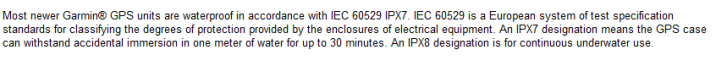
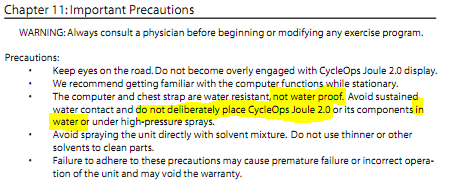



















Nice test! It makes me wonder if my mother-in-law is IPX7 compliant..:-)
Interesting stuff!
One thought: the waterproofing of the SD card slot on the edge is only a half baked solution if it is no longer waterproof when there’s a card in there. this basically means: don’t go riding in the rain with additional maps on the sd card in the device!
Not very good as there seems to be other, more waterproofed, solutions like the sd card slot on the Joule.
Great test, Rainmaker, looks scary the “drowning-tablet”
On question: You wrote that the Edge800 had no MicroSD Card inserted during the test, but that makes the test useless, since the Edge800 has only 100 MB of internal memory and greatly depends on a MicroSD Card on the rainy road!?
I love that its labelled really dumb idea. :)
Hi Georg!
While the Edge 800 does have only 100MB, this is actually quite a bit with respect to storage of .FIT files (activity files). A normal multi-hour activity complete with ANT+ data is usually less than a few hundred KB. In other words, if you scale up the math, you’re talking almost years of daily activity data stored on the device itself. I don’t always ride with the MicroSD card, and would only need it if I was going somewhere that needed additional maps.
From a mapping perspective, within the default 100MB, I’m able to download maps for everything within a few hundred miles of me.
So, I agree it’s not perfect, but it also depends on the use.
Excellent test!! Very gutsy and impressive.
I second the comment about testing with an SD card inserted, however, maybe this is because I am just not clear how to use the Garmin device.
When I pull out the City Navigator SD card the map went away with it. I have not yet figured out how to get the Garmin City Navigator SD Card map to stay in the Garmin 800 device without the SD Card inserted. In fact, it would be nice to only keep my local area loaded.
Do you know of a way to do this? If there is way, then I guess the test without the SD Card is valid.
Thanks for the waterboarding torture test.
I accidentally did a similar test about six months ago. My Edge 705 w/ micro SD map card went through a full clothes wash cycle in the pocket of a pair of blue jeans. It survived the ordeal without a problem.
Wow, you are a brave man! this brings up a question that popped up for me this week: HR monitors in the pool with the Garmin 310XT. I wanted to measure HR on my swims and figured if the 310XT is waterproof, I should be able to use the monitor. No dice. I actually thought I broke the monitor by submerging it, but it still works fine on land… just doesn’t pick up a signal in the pool.
In your discussions with Garmin, I’d be interested to know if this topic came up. Apparently older models of Polar, plus some specialized devices, allow you to track HR in the water. Seems like a waterproof multisport watch like the 310XT should have this capability.
LOL:
So you might be asking yourself at this point how exactly did the Joule get roped into this then?
Well, a simple case of being in the wrong place at the wrong time.
Glad it was a good outcome for the Edge 500 & 800 – feel very confident in their water/weatherproofness now when I have them out on a wet ride. Thx Ray ur braver than me!
Cool plate!
I have also noticed that the edge 705’s elevation gets messed up when the unit is being used in the rain. Did this also happen on the 800 or did they fix this issue? There was a lot of people on the garmin edge forums trying to figure out if the barometer or the gps signal was the dominate force in calculating elevation.
Hey Ian-
The Edge 500/705/800 all uses barometric altimeters, and do not take GPS elevation into account.
The reason rain can sometimes mess this up is if water fills the four small holes (three on the Joule) on the back, which is how the barometric pressure is measured, and thus altitude is converted.
hey Ray,
whats the watch ur wearing on this water immersion test?
That’s the Garmin FR210, GPS enabled, my review is here:
link to dcrainmaker.com
I just started following your website and I really appreciate everything you’re doing. Like everything else I’ve read here, I found your water tourture test incredibly informative. Now I’m on the “edge” of sealing the deal on a new 800 but I have a few questions relating to water. I noticed that the gaskets covering the SD and USB slots don’t close completely–in fact I find them flimsy. Is this a concern in real life rain situations? I read your comments about internally sealed ports and I saw that the usb gasket was actually open in your test. How susceptible do you think the SD port is to rain conditions? Do you think it would it be a real life concern if I were caught in the rain with one connected (i.e. a Florida downpour)? BTW, have you ever ridden in the rain with the SD inserted? Thanks for all your help.
Hey Mike-
I personally haven’t had any issues with the Edge 800 and the SD card in the rain (and I’ve had plenty of rides with it in the rain). I’ve had almost no issues with the Edge 705 and the SD slot and the rain (two years of ridig). My only issue wasn’t actually rain byt rather sport drink that got into there during a race and made things very unhappy later on, eventually had to have Garmin fix it. But that was without any cover at all, and most likely due to the sugar causing long term issues.
In short, I think you’re fine based on my experiance with almost always having the SD card in there, in general.
Dude! Thanks for clarifying the waterproof-ness of the 800. I had wondered how I was going to get that thing sealed up. Looks like it’s no problemo in a little rain. Thanks again :)
Joe
I managed to run my Edge 500 through the washer the other day – having put it in the pocket of my knickers after my ride. I then put the knickers in the dryer.
The Edge-500 survived, unscathed.
The dryer had actually just finished running, and I grabbed the knickers to put them on, and I realized the Edge was in the pocket. I turned it on, and nothing appeared abnormal so I put it on my bike and hoped for the best.
There was a bit of condensation on the inside of the display that went away. The outside temperature was roughly 50 degrees but the Garmin was reporting 82 degrees – this dropped to the actual ambient temperature, I assume that the temperature inside the device was still higher from recently having been in the dryer.
Not recommended, but good to know.
I wish that I had come across your posted findings about how weatherproof the Edge 800 is, before going on a recent cycling jaunt. During one of the days on the bike, me & some colleagues had to edure heavy rain for a number of hours. Following my time on the bike my nearly new Edge 800 decided to no longer work. It now remains to be seen if Garmin will replace/repair, mentioned unit under guarantee as I had the MicroSD card loaded into the device.
My Edge 800 has just died after a heavy rain shower in Fort Lauderdale, a real shame as I lost the data file. I’ve killed a Joule 2.0 in the rain and had a warranty replacement, here’s hoping Garmin do the same. Does noone ride in the rain theses days? I live in Scotland and if you don’t ride in the rain you don’t ride!
I had an issue where an 800 would not boot at all found the solution Gupdate folder was screwing things up booted the Garmin in disk mode deleted the folder works like a charm saved me sending it back it was trying to boot but kept trying to validate an update it would get to 90% then crash it would display all pages but if you tried using them ie go on a ride as soon as you tried pressing start it all locked up. To go into disk mode press your lap/reset button on your Garmin 800 and attach to your computer while holding it down it will appear as a disk in my computer with other disk drives attached (windows) go into your folders and its there delete and it cures it worked for me happy trails everyone :)
I think you got the sequence of your devices slightly off, not matching your description.
You would have to swap the 705 with 800 to match the description. That’s minor thought ;)
I did them primarily in numerical order.
Lost the cover for the sd slot had a couple of very wet cycles card got wet and damaged which resulted in the 705 not booting up, only when I removed the card seen it was water damaged would the device start up, anybody know if replacement covers for the sd slot can be got?
I have actually heard of the Garmin support folks sending out the little rubber covers. And in fact, I think it was for free the last few times.
It just connects with a simple screw, so it’s easy to swap out.
I have a Garmin Edge 500 that is 3 years old now, and it has survived many a ride in torrential rain. Having just started to swim, I am curious as to whether I could use my heart rate monitor strap with the Garmin Edge 500 unit sealed in a waterproof bag. My gut feel is no, as I suspect that the battery cover on the strap isn’t design for continuous immersion.
1. Having washed mine in washing machine few times without any problems afterwards, yours is most likely going to survive few times but I wouldn’t be pushing my luck with that.
If you are a luck pusher:
2. I would say if you kept your device veeery close to the heart rate monitor you may get the wireless signal but generally it will be very poor underwater. Safer Swimmer wouldn’t do the job I suppose.
You may find this post useful link to goo.gl
PS
That may be a silly question but has anybody tested heart rate monitor at different parts of their bodies (for swimming purposes)? :)
ANT+ only transmits about 1″ underwater, so the only way to make it work is putting on the HR strap backwards with the Edge 500 right next to it in the bag.
Hi DCR,
An interesting post, I got an 800 a few weeks ago I haven’t actually got to use it yet, but one of the main reasons I got it was the ability to plan and navigate along routes. For this I need the additional maps loaded so I need the Micro SD card in when being used.
I have purchased a silicone case for my 800, but I’m not sure in heavy rain if this would be a form of protection or provide an opportunity for water build up around the rubber tabs meaning it;s more likely water will get into the ports. However, I’m not entirely sure what the usefulness of a full submersion test is, surely the only reason full submersion would occur is because of an accident, dropping the unit into a pool of water somewhere?
I would expect the unit to perform fine mounted on the bike when its raining and if it fails it’s a manufacturing defect.
As people have said, you’re a brave man performing this test on your units.
Andy
The reason I did the tests is primarily because folks were concerned about the little rubber cover and general durability. It seemed fun. :)
Btw, for maps, check out this post: link to dcrainmaker.com
Well, I’m glad I checked this page – my wife just washed my bike shorts in the washing machine after I’d been for a spin class and I’d put my Edge 500 in a pocket. Fortunately it seemed to switch on OK straight away and appears to be working…
I’ve had two Garmin GPS62s, which had the same waterproof rating, go bad descending in heavy rain. Speaking to Garmin tech support I was told that that was to be expected because IPx7 doesn’t mean it can withstand that kind of pressure. Definitely frustrating!
Try telling the waterproof story to the thousands of disgruntled Edge 800 owners who can’t connect to their PC after a ride in the rain……
i forgot to remove my edge 500 when i washed my bike. It now has moisture on the screen making it very hard to read, sometimes not worth looking at. Any suggestions?
I have just had an micro SD card give up working after getting rain in the SD port of the Garmin Edge 800 a couple of times. I think it’s ridiculous how it’s just a pathetic little rubber tab that covers it, that can easily come out of position. Looking inside the unit I can see that the port terminals have gone green due to the corrosion caused by water and I am surprised I have been able to use another SD card in it.
Surely, once you have a decent sized SD card in you shouldn’t often have to remove it, and therefore it should be sealed into the unit via screws.
I am not worried about rain getting in. Does anybody have any suggestions? Maybe putting something else between the rubber and the card?
Water has also caused some green corrosion to the USB port and sometimes I cannot get it to link with my computer.
I have seen that you can buy silicone covers but these shockingly leave a gap for the ports!
I found this post while searching in a panic. I stupidly put my Garmin Edge 810 (with SD card inserted) through the washing machine. After a ride I put it in my track pants to bring home and charge but forgot it was in there and my wife put a load of wash in. The Garmin went through an intense heavy wash/rinse/spin cycle twice, for about 20 minutes, with lots of powdered soap. The rubber seals on the ports were still closed.
I opened the rubber seals, removed the SD card and put the garmin on a warm fan (about body temperature) with the air blowing into the open ports. I left it there for 24 hours hoping it might help dry out any moisture inside. I was tempted to remove the screws on the back and open it up but thought I would just try this first. After I day I turned on the power button and hoped for the best. It worked. Everything so far seems fine – maps, satellite connection, settings, backlight adjustment, and antennas.
I don’t know if I am just damn lucky, but I am pretty pleased with the 810 waterproofing.
What is the best way to dry out a damp GPS? Rice, hair dryer?
Hi,
I had a Garmin edge 500, and Garmin Edge 810.
The Edge 500 died after ~1 year of use because of corrosion (it was a used one so no guarantee), the 810 was replaced twice for corrosion, the third time the problem occurred they didn’t want to replace it because “it had corrosion and its not under guarantee”…
Yes – I’m really sweating a lot, and biking in the hectic summer of Israel, but I think those watches must tolerate that – it should be built for sweat, right?
Bottom line – your test is not good. You should test the watches for sweat resistance (or some similar liquid) not water , and for long time exposure, not 5 minutes. and do it again a few times. It always took ~3-9 months of use for this problem to occur in my case.
This is a real problem!
Thanks,
Naor
Subscribe