When the Timex Global Trainer was announced earlier this year, most folks were quite excited to see a new entrant into the triathlon watch/device scene. With the watches ANT+ capabilities and full waterproofing it would make ideal training partner for any triathlete, as well as runner or cyclist. And because it was GPS based, it would also work with the myriad of other activities that people like you and I dream up. Finally, it actually looked like a normal Timex watch – a huge plus in many triathletes minds.
I went out and purchased the Timex Ironman GPS Global Trainer (just like any other athlete) in early June and after writing my First Look Review then, I’ve been using it constantly since. During this time I’ve quite simply beat the crap out of it, and picked every little detail apart.
I’m also had the opportunity to sit down with the full Global Trainer development team at Timex, as well as the folks at Training Peaks. During my discussion with them I grilled them for over an hour on everything and anything I could think of, and their answers in turn made there way into this in depth review. As a result, I’m fairly confident that if you have a question about the device…the answer is probably in here. ;)
Lastly, before we get to the grand un-boxing, note that I’m just an athlete like you. I look for the best device for my money, and this review is simply a way to detail out what I think of what I’ve purchased. If you’ve read my in depth reviews before, you’ll know that I’m pretty in depth – perhaps overly so. But that’s just my way of doing things. Think of them more like a reference manual than a simple ‘Should I buy this’ type of review. If you find something that doesn’t quite jive – feel free to let me know and I’ll double-check and get it all sorted out. Thanks again for reading!
Un-boxing/Components:
When you first get the unit, it’ll look something like this:
After you go ahead and unwrap all the components, you’ll be left with the following pile of goodies:
Let me go ahead and label them:
And let’s go step by step through each one. First up, is the watch itself:
Next, we have the USB charging and data sync cable:
Then, we have the USB wall charger adapter, so you can charge using a wall outlet instead. It comes with just the American plug type.
Then, if you bought the package with the heart rate strap, you’ll have that:
Tucked away as a clever piece of packing, is actually the bike mount – which I missed when I first took the initial unboxing pictures, but thankfully didn’t throw away:
And finally, last but not least, is the nifty paper quick start guide:
Size Comparisons:
When the watch was first announced, most (like myself) were pretty excited to see a GPS watch in a semi-normal looking wrist form factor. However, when I finally got a hold of my Global Trainer, I realized that while it looked normal…it was actually just about the same size as all the other large GPS watches out there today.
But…you probably wouldn’t notice that unless you put it next to a normal wrist watch:
Of course – in order to compare it against something in the same class of features and functionality…there’s only one solution: The kitchen rolling pin. This technological advancement has allowed me to easily compare half a dozen GPS watches at a time. And thus – I present my masterpiece:
(Left to right: Garmin Forerunner 110, Garmin Forerunner 405, Garmin Forerunner 305, Garmin Forerunner 310XT, Timex Global Trainer)
As you can see, the Forerunner 310XT and Timex Global Trainer are virtually identical in both thickness, and in size. It’s only when you compare it against less capable GPS watches (such as the Forerunner 110 or Forerunner 405) that you’d notice the larger size.
However, like all GPS watches I use – in general I find that you just simply don’t notice the size beyond the first few seconds of running with it. Yes, it looks funny at first, but realistically, if you want four data fields that are actually human readable, that’s pretty much the size the screen will have to be.
That said – the most common question I usually get regarding size is ‘I have small wrists…’. So I present you with my girlfriend, who at just over 5’, also has small wrists. While we had to ratchet down the strap all the way, it does fit.
Basic Operation/Modes:
Before we get into all the detail on all the different modes, let’s get into a basic primer of the watch. First up – turning it on.
To turn it on, you’ll simply hold down the left center ‘Pwr’ button for a few seconds, which will change it from standby mode (which has the time shown) to full blown sports watch. Once you do that, you’ll be in the default Performance mode:
This is the mode where you’ll do most of your activities. The watch has the following modes:
– Performance Mode (default activity mode)
– Multisport Mode (for triathlons)
– Navigate Mode (to use for basic GPS/compass navigation)
– Review Mode (to review historical data)
– Configure Mode (to change configuration options)
– PC Sync Mode (when you want to download activities & settings to computer)
So with that, let’s get into using the watch…
On the run:
The first activity you’ll probably partake in with the TGT is running, mostly because that’s the easiest to get up and start with. As noted above, after turning on the watch, you’ll be put into ‘Performance’ mode, which is simply a fancy word for ‘Go mode’.
Performance mode is one of a number of the modes I listed earlier that the TGT uses, and is the primary mode that you’ll use for most training and racing activities (save for multisport mode). Performance mode has five screens (called views) that you can customize with up to four data fields you’d like to display – such as ‘Time’, ‘Distance’, ‘Speed’, etc… I’ll talk more about that later on in the software configuration piece.
But first…let’s get running. Assuming you’ve powered the watch on, and satellites have been acquired, simply press the big button on the bottom to start.
Now that we’ve started the watch – we should start running too.
As you run you’ll notice that the screens continuously update with the information you’ve selected. You’ll see the pace fluctuate gradually while you run, though much less pronounced than on many other GPS watches. The folks at Timex have brilliantly put a smoothing factor in the run paces of about 5-7 seconds averaging, which removes much of the highly erratic paces folks sometimes see with GPS watches, by simply averaging the pace over the last 5-7 seconds.
You can switch to any of the other screens (views) that you’ve defined if you want to see other information. You’re able to configure up to four pieces of information per screen (though you can have less and make the size larger like below). To rotate through the screens, simply press the up/down buttons on the left side.
The side buttons are pretty sensitive, and as such, I find it useful in certain situations to lock them (such as if you were wearing a heavy jacket in the winter, or if you just tend to bump into stuff). To lock the buttons, just hold down the Enter key for a few seconds, and the screen will lock. Do the same again, to unlock.
Probably the most common item that folks want to know is how fast they just ran that ‘last mile’ (or ‘last kilometer’ for all you non-US folk). You can of course just do the simple math via distance divided by time…but it’s much easier if you use Auto-Split. This feature will automatically demark a lap at any interval you choose. For example, every 1 mile, or even every 1.87 miles (seriously, anything).
On top of that, you can also auto-split at any time interval as well. This is useful if you’re doing workouts based on time sets (such as 5 minutes easy, 5 minute shard). You can change the auto-lap settings directly on the watch (like above), or also using the Training Peaks software (like below).
While running, once a lap has been triggered, it will automatically display summary information for that lap, such as heart rate, pace and speed.
Laps are a useful way to record smaller groups of information, as they then show up within Training Peaks online, allowing you to analyze just that lap – as well as the run/ride in whole. I use laps to break apart my workouts, for example, if I’m doing a 10 minute warm up first, I’ll press lap at the end of that, and then again at the end of me next set. This allows me to easily analyze the important parts of the workout, without having warm-up (or cool-down) data skew the results.
Another popular feature is the ability to create alerts. Alerts are different from laps in that they don’t actually demark anything in your activity file. Instead, they simply alert you to information while using the device. Basically, it’s like someone screaming a reminder at you.
You can configure alerts for many different areas, such as Distance, Heart Rate, Power, Speed/Pace, Cadence, and Altitude. Though interestingly missing is ‘time’. For example, the ability to create a recurring time alert every 10 minutes reminding you to drink water.
That said, I use alerts quite a bit during races – to help me focus on staying within a given heart rate or power zone. By using this same functionality on the Timex Global Trainer, I can be reminded if I stray out of zone – helping me to better pace a race. Alerts can be both visual, as well as audible. There are no vibrating alerts in the Timex Global Trainer. When I asked the engineering team why – they explained it helped to keep the cost down, and thus one of the reasons why it’s $50 cheaper than its primary competitor.
You can configure alerts both on the watch, as well as within the software. Trust me, it’s a heck of a lot easier to do in the software:
The watch itself is super-easy to handle while running. Unlike some running watches where you have to press really hard to get the buttons to press (or have to use a touch-bezel), the TGT buttons easily depress. This won’t be a hard watch to operate once winter rolls around and you have thick gloves on.
Also, the watch is water-proof, so it’s resistant to sweat – and I find it’s super easy to wipe any sweat off the display if you sweat like a sprinkler system. I’ll talk more about waterproofing in the swim section though.
Finally, I want to cover the ‘Performance Pacer’ functionality – which is similar to what the competition calls their ‘Virtual Partner’. The Performance Pacer functionality allows you to set a defined target distance and time, and it’ll automatically help pace you during that effort. Think of it as having a computerized friend. It’ll tell you how far ahead/behind you are on that goal. This is great for races where you want to hit an exact time, but don’t want to go out too hard (or too slow).
You configure the feature via the watch or the software:
So, with running out of the the way…let’s get onto the bike.
On the bike:
The Timex Global Trainer includes a bike mount, so the first think you’ll want to decide is whether or not to wear the watch on your wrist, or use the included bike mount:
Once you make that decision – it’s time to get it (or you) on the bike. The watch simply wraps around the mount, which in turn wraps around your handlebar:
If you have a tri-bike (aka Time Trial bike), then you’ll need to decide where exactly you want to put it. On my bike, it only fit on the side of the aeropads. Functional, yes. Ideal, no. Ideally they would have included some sort of quick-mount system so I could put it wherever I’d like (such as up on the bars). Nonetheless, here ya go:
Ok, so with all the mountage out of the way, let’s get to using the device. Like run mode, you can customize any of the give views to be bike-specific. In fact, there’s nothing stopping you from making five bike views if all you want to do is bike.
Specific to the bike views are fields such as cadence, power, and speed (instead of pace).
Once you get started on the bike, you can change views just as you would with running, by pressing the up/down buttons. This is probably a good point to mention that the TGT doesn’t have a specific ‘Bike mode’, or ‘Run mode’, but rather just ‘Performance mode’ – and everything you view data wise is just controlled by the display views you’re using at that time.
If you have an ANT+ speed/cadence sensor, you’re able to scan for those ANT+ sensors and add the data being streamed from them. The ANT+ speed/cadence sensors allow you to pickup cadence – how many times per minute you rotate the crank (where your pedal attaches), and the speed portion of the sensor allows you to get speed while indoors on a bike trainer, or if in a location where satellite coverage is spotty. Also, some folks explicitly use the speed sensor to get a very exact speed (since it’s simply wheel circumference calculations).
Regardless of why you use the sensor, to configure it, you’ll switch over to Configure Mode, via the mode button, and then scroll down to sensors.
From there you’ll tell it to scan for the sensor type you have. Note that Timex has only in the last few days made the Timex Speed/Cadence sensor available and only via calling customer service. For most everyone else out there, you’ll probably be using any ANT+ compliant sensor, and most likely just using the Garmin GSC-10 speed/cadence sensor (sorta the mainstay of cyclists everywhere). This $35 speed/cadence accessory is money well spent, and it’s what I use on all my bikes. Since Timex didn’t have the speed/cadence sensor available yet, I’m using the GSC-10 instead in this review.
Once paired, you’ll see the sensor display cadence information on the screen using the data fields I’ve chosen.
We’ll talk about some of the other ANT+ sensor types in a moment, specifically, power meters.
But first, let’s cover auto-resume.
I’m sure you know the feeling of city riding where you’re constantly pressing stop or start as you hit stop lights…only to realize about 2 miles later that you forgot to hit resume/start at one of the lights.
Well, auto-resume is here to solve that. This feature allows you to configure a trigger speed where if you go below it, it will automatically pause the watch. And once you go above that speed, it will automatically resume it.
You can configure this view on the watch itself, or via the software settings.
Once configured and you’ve started your ride it’ll automatically pause and resume when you cross the threshold. Note that this function works not only in cycling, but also running (or anything else you happen to use the watch for).
The watch also supports the ability to show ascent/descent using the GPS-based altimeter that’s included within it. You can configure these settings on the watch or via the software, and display them in your data fields.
Finally, you can customize up to five bikes on your Global Trainer. Each bike includes separate weights, as well as wheel sizes (used to compute distance indoors), and also can have unique names:
With the basics on the bike set – let’s get onto more advanced topics – like Power Meter support.
Power Meter Support:
The Timex Global Trainer includes basic power meter support for ANT+ power meters. If you’re unfamiliar with Power Meters, I’d suggest checking out my Power Meter Primer Post. In short, power meters measure how much energy or effort you’re putting into your bike ride. Unlike metrics pace or speed, which can vary based on terrain – power is an absolute. Many competitive cyclists and triathletes use power to help pace based on a known threshold.
The Timex Global Trainer supports any ANT+ Power Meter, such as the PowerTap, Quarq Cinqo or SRM.
To pair the power meter, you’ll go back into the same menu system that you configured the speed/cadence sensors within:
Once the power meter is scanned, it will automatically display the power information on your Global Trainer.
The Global Trainer displays four power related fields: Power, Power (Avg), Power (Peak), and Power (Zone). Power is the current power, albeit slightly smoothed at about 6-8s. This makes it a bit easier to pace by power. Power (Avg) is actually Lap Average Power, and not ride average power. This topic came up during my call with the engineering team, where I was a bit confused as to why average wasn’t correctly correlating with my average. Once they explained that anywhere the watch says ‘avg’, it actually means ‘Lap avg’, then things made sense. Though, I still maintained they should simply say ‘Lap avg’.
The one piece of functionality that advanced users will note is missing is the ability to calibrate their power meter from the Global Trainer. When I asked why, the engineering team explained that they felt it was a slippery slope of having potentially having customers believe a given calibration issue lie in Timex’s camp to resolve, versus the manufacturer. I’d point out that that doesn’t seem to stop any other head unit (actually, all of them), from offering calibration options. I’d also point out that without said calibration option, it effectively renders the power meter functionality unreliable, as power meter calibration easily fluctuates with something as simple as bringing it outside or indoors.
Finally, I asked about recording interval. If you look at the Timex Global Trainer files today, you’ll notice that they record at 2-second intervals (listed under Timeoffset, 3rd column from right):
However, the default/gold standard for any power meter device is 1-second intervals, which is due to the amount of data lost if you use any higher interval, which in turn creates incorrect numbers for functions like normalized power. To understand all the implications, read this post by the godfather of power meter analysis (may require joining Wattage Google Group), thus here’s the snippet from Dr. Coggan himself.
The Timex folks responded by saying the limiter to 1s recording was storage space on the unit, which was roughly 20-hours with 2s recording, and thus with 1s recording wouldn’t be enough to finish an Ironman. This is unfortunate, though not a huge deal killer as you can see above.
On the bright side, during my engineering call, they noted that they are currently planning on adding something akin to TSS to the device, which will be useful.
On the swim:
The Timex Global Trainer is fully waterproofed to 50 meters. And while I didn’t have any scuba trips planned, I instead went to the bottom of the pool and validated it didn’t die. It didn’t (nor did I). Though, I’d suggest that you not routinely go to the bottom of the deep end in races, as it probably won’t help your time any.
The Global Trainer will record your time information, but if worn on your wrist, will not record your distance during the swim. This is because like virtually all other GPS devices on the market today, the GPS signal will drop out about 2” below the surface. As such, it makes tracking rather difficult.
Of course, you might point out that there’s time during the stroke recovery that the watch is above the surface. But, the accuracy of those data points is in question, as the watch hasn’t yet re-established, thus no track points are made. Unlike the Garmin 310XT, Timex has not yet introduced any form of openwater swim mode (which was just recently added in June for the 310XT), though Timex notes they are evaluating their options.
Also note that because it uses 2.4Ghz ANT+ signals between the heart rate strap and the watch, those too don’t work underwater (just like all Garmin Fitness units), only the Polar T-31 coded straps with Polar units will work underwater. You lose HR signal on the Global Trainer less than 1” away from the HR strap, roughly in line with the Garmin units.
Now, there’s no reason why you still can’t get swim data…if you simply put it in your swim cap. This is what I do to get good distance data about my swims, and it works great. Just see my detailed post on where to position it.
Once there, simply hit the start button (big and easy to find), and then be sure to lock the watch (via the enter button for a few seconds). This will ensure that the cap won’t start pressing buttons. After which, just swim.
When back on dry land, you’ll find the Global Trainer will make some very nice pretty pictures:
And finally, as a sport watch or timer, it works just fine too in the water, so you can use it to record splits if need be in any wet environment. Also, one positive aspect to having no quick release system, is there is no fear at all that the watch will fall off. Once strapped to your wrist, the single-molded-unit is not going to go anywhere.
Multi-sport mode:
Multisport mode is utilized when you want to string a series of sports together – such as in a triathlon, where you start in the swim, and then move to bike and run. This enables you to record each sport individually, but without having to actually stop and reset the watch in between each sport.
To get into multisport mode, simply press mode until you see Multisport mode. It’s easiest to setup multisport mode though via the Computer, which allows you to configure the different views up front, as well as how exactly you want to parse the different activities:
Once in multisport mode, you utilize the Stop button to advance to the next sport. This is actually really cool, as it allows you to still utilize the Lap button if you want to mark laps – something the 310XT doesn’t allow.
Once in multisport mode and actually…well..sporting, it will show you the title of the sport on the upper portion of the screen.
After the workout, it’ll automatically splice the three different sports apart (if you choose that way), and display them individually in Training Peaks.
The only challenge with multisport mode is that physically speaking, the watch isn’t designed to easily transition from sport to sport. Because there is no quick release kit, you have to actually wrap the watch around the bike in transition (or while riding), just like you would around your wrist. Just something to be aware of. If you plan to wear it on your wrist the entire event, than this isn’t an issue of course.
Review Mode:
Review mode enables you to look back at your history holistically, as well as on a per activity basis.
You can drill down into each individual activity you’ve completed, and get a lap summary, as well as a ride summary:
Even cooler is that you can then go through four pages of summary and average information about either each lap/split – or each activity.
Pretty cool on-device historical information, especially if you’ve just finished a ride or run and want to know how things went.
Navigation mode:
Navigation mode allows you to utilize the Global Trainer for basic navigational functions. I say ‘basic’, because this isn’t your little car-based Tom-Tom here. This is pretty much just a digital compass, with a memory on where you’ve been, and where you should be going…all done via Etcha-a-sketch style (like all other competitor devices I should point out).
What is cool is that you can drill down into the map view to see exactly where you’ve been:
And if you’re really lost you can break out the digital compass as well:
You can also use the ‘Back track’ functionality to retrace your steps back to the start. And, if you set given waypoints, you can have the device get you back to those as well.
The Global Trainer also supports the ability to create courses using a string of GPS coordinates, but it’s honestly a bit of a pain in the butt to do right now…so I’d wait for that function to get refined a bit more.
Indoors:
When training indoors with the Timex Global Trainer, I’d recommend turning the satellite off. You can do this via the configure menu.
The reason for this is that while the default Training Peaks software easily handles the fact that you’re actually stationary, some 3rd party suites don’t. This means that while you may be using a speed sensor on a trainer, your actual GPS speed is still zero – and thus some 3rd party software will incorrectly parse it.
That said, the Global Trainer works great while on a trainer and indoors. There were some earlier kinks that caused me some data issues in the First Look Review, but those have been resolved with new software updates.
I use the TGT indoors when on a trainer, and combined with the ANT+ speed/cadence sensor, it’ll automatically tell me my distance, speed and cadence.
Note though that the Global Trainer does NOT support a running footpod – nor any of the ANT+ foot pods available today. When I asked why (given this is a pretty big item for the winter, or just folks wanting to track running cadence like myself), they explained that when the project first started there were some legal issues with accessing the footpod data stream, and those were only resolved recently. Unfortunately they were resolved after launch, and thus the following:
“At the time the Global Trainer development began, there were licensing issues that prohibited the use of the foot pod by Timex. In the last two years, those issues have been resolved, but we could not change the scope of the GT’s sensor capability for launch.”
I still don’t have a good concrete answer as to whether or not this means it’ll never support the sensors. I’ve traded a bunch of e-mails on the topic with them, and at the moment they’re saying they don’t plan to support foot pods going forward. Personally, if they don’t have this on the radar to support, this a deal-killer for me and treadmill running.
 (Here’s an ANT+ foot pod sensor)
(Here’s an ANT+ foot pod sensor)
Given the entire point of ANT+ sensors is the ability to pickup data types exactly like this, this seems like a pretty big ‘oops’.
Night Use:
The watch includes a basic backlight, the same Indiglo backlight found on all other Timex branded watches. While I understand this is the staple of Timex’s watch lineup, it’s also nowhere near as crisp or clear as many of the device high contrast backlights found in other GPS watches today:
Thus, I’d recommend they look at either ‘refreshing’ the Indiglo…or ditching it.
Using it for other things:
Of course, because it’s a GPS device, it can pretty much record anything, and therefore you can use it for just about everything. Making it even better is that it’s a simple wrist watch (though slightly large), and completely waterproof.
But sometimes, it is just as simple taking it for a hike, or a wander around the block. The Global Trainer will happily create maps and routes showing how long, how fast, and how far – as well as wear.
But…it’s always more fun if you go somewhere far away. Take for example, a few recent flights I did. In this case, I let it stay on and just record my flight path:
Pretty cool, ehh? And, on the unit itself, you’ll see the actual speed:
Of course, you’re imagination at activities is really the limiter here. In the past, I’ve used GPS devices for Kayaking in the South Pacific, trekking across Egypt, and wandering through Africa.
Battery Life & GPS Reception:
Two areas that have been heavily commented on since my initial First Look review were battery life, and GPS satellite reception.
First up – battery life. Getting a clear handle on battery life is an incredibly complex subject. Why? Well, everything from how many sensors are feeding data into the watch, to how much data is being recorded, to how long it’s been on. Finally, unless you go out and do a 15-hour activity, you’re likely downloading data in between, thus resulting in at a minimum a small charge.
In my testing I found that the battery charging indicator itself was very inconsistent. Meaning, one second it would tell me it was at 20%, and then I charge it for 5-10 seconds and now it’s at 40%. I also found that when using a USB charger, it would never go beyond 90%, whereas with a wall charge it would go to 100%.
Also, the watch supports two ‘standby’ modes, one which displays time – and one which displays nothing. I generally kept it on display time, because it also displayed battery status.
However, I could never got a solid handle on battery. Even when I thought it was fully charged, I had it die out on some flights that were just 5 hours. Yet other times, I was able to leave it recording significantly longer. I’ve been told that the latest firmware about to be released does include some corrections to the battery meter, so I’ll update this section once I get more detail on that.
Next – Satellite reception and dropouts. In my initial review, both myself and many others commented on continued satellite reception issues such as inability to get an initial lock on satellites, as well as dropouts during the middle of an activity.
Given the GPS chip in the Timex Global Trainer is the exact same GPS chip as in the Forerunner 310XT – I was curious why the huge difference in reception. I asked Timex where the chip is located, and they noted directly below the split/start button – which seems like a good location.
I went back to the engineering team on these issues and over the last week they sent over an updated firmware file for the watch, which, based on all my testing thus far – seems to have completely resolved my satellite lock/reception issues. The satellites lock almost instantly upon turning it on, and they stay locked for my entire activity.
I’ve been told by Timex this updated firmware will be released within the next 3 weeks.
Finally, one last item that continues to be ‘interesting’ is that the Timex Global Trainer seems to be registering about 2.5% ‘short’ for all activities I do, in comparison to the Garmin. I don’t have a good explanation here – but it’s happening for a number of folks, and in both my case, and theirs, it’s occurring on well measured courses/routes. As a result, this means that my paces/speeds are actually reporting slower than they really are, which is sorta a bummer.
Timex Engineering doesn’t really have a good answer here yet on this one. They’ve noted that this is within the ‘acceptable range’ of GPS accuracy – which is indeed true. But what doesn’t quite jive is how precise it is on every activity I get with being 2.5% short. Typical GPS inaccuracies would see some activities long, some short, and by varying amounts. 2.5% is too ‘computerized’ a number to be just due to occasional drift. Hopefully, like the other earlier satellite issues – they’ll work this one out too.
Accessories:
The Timex Global Trainer doesn’t have a wide number of accessories developed by Timex itself for it. However, because it’s part of the ANT+ ecosystem, there are tons of 3rd party accessories – some ironically enough developed by it’s primary competitor: Garmin.
Timex ANT+ Speed/Cadence Sensor:
As of this writing, this speed/cadence sensor wasn’t available. It’s apparently just come out in the past few days, and can be bought via customer service for $59.95. Sorry, I don’t have any further information on it at this time, but I’ve been told it should start trickling out into the normal retail channel over the coming weeks.
Timex ANT+ Heart Rate Strap:
Depending on which bundle you’ve selected, the package will either come with a heart rate strap – or it will require separate purchase. No worries though, any of the numerous ANT+ heart rate straps on the market today work just fine with the Timex Global Trainer. Or, you can pickup the Timex branded one (which is identical to others).
This is in theory available from Timex Customer Service also, for $50.
ANT+ Speed/Cadence Sensor:
You can instead (or in the meantime) pickup the standard Garmin GSC-10 Speed/Cadence sensor, which works just fine with it, and is what I used with the bike and Global Trainer.
Instead of costing $60, this is available on Amazon for $35…a much better deal in my opinion.
ANT+ Heart Rate Strap:
In addition to the Timex ANT+ heart rate strap, you can also pickup cheaper variants from Garmin.
The two pictured above are the soft-strap (upper) and classic heart rate straps (lower), available for $40 and $60 from Amazon respectively.
ANT+ Power Meter:
Lastly, for serious cyclists/triathletes, you can purchase an ANT+ power meter from any one of the different power meter vendors out there today, they are:
Software:
The Timex Global Trainer leverages Training Peaks as the core backbone of the analysis software. This is split into two key different components:
– The device agent installed on your PC
– The website based on Training Peaks
First up though is signing up for an account. This is completely free, and allows you upload data from your watch to a site for both storage and analysis. Sign-up only takes a second and is easy and painless.
Once signed up, you’ll go ahead and install the device agent. At the moment, it’s only available for PC – but the folks at Training Peaks are very close to getting a version for the Mac as well. I’m told by the September launch it should be there for general consumption.
Once you’ve got the device agent installed, it’s time to get syncing…
Uploading/Syncing Data (device agent):
In order to get data to/from the watch, you’ll need to press mode and change it to PC Sync mode:
From there, the watch is ready to both receive and transmit data. So, we’ll want to open the device agent:
At this point, you need only to select ‘Download from device’ in order to start the sync process. Once it’s completed downloading the files, it’ll automatically list each activity in the list below:
Note that it doesn’t erase the files from the device unless you press the erase button. This is important because if you fill up the watch (about 20 hours worth of data), then you may get into a situation where you can’t record a new activity. Though, you can always delete data while on the watch itself in review mode.
The last step is selecting to ‘Save’ the files to the Training Peaks website, which uploads them to your Training Peaks account. Note that if you already have a Training Peaks account (like I do), you can simply select which account you want from the dropdown, and upload to that account.
Also, it’s from the device agent where you can drill into and change any of the settings pages I’ve discussed throughout the review. I’ve covered many of them earlier in the post, but for those that I didn’t cover, I’ve created a gallery with every single settings page screenshoted – which you can view here, separated out by tabs and pages in order:
Now that we’ve got the data in Training Peaks, let’s dig into that a bit:
Training Peaks Overview
Training Peaks has long been the standard for online management of sports activity files, in particular, for cycling and running. Over the past few years they’ve expanded out the number of sports, devices and baseline fitness functions they support. Thus, when you look at all the options Timex had, leveraging an existing company to provide the underpinnings of the services not only makes a lot of sense for them, but also for us users as well.
Finally, Training Peaks is a great way to collaborate with a coach or team. This is the primary mechanism I use to upload and receive feedback on workouts that I complete, to my coach.
I’ll walk through each of the main TrainingPeaks.com areas that you’re likely to use. First up, is the Dashboard. The Dashboard is where you monitor and manage your day to day existence in Training Peaks. You can customize any of the different ‘pods’, to best fit what you want to see when you login:
The only slight bummer here is that many of the cooler pods are only available in the Premium version, which has a cost associated with it. For example, I normally use the Premium version – and you can see the pretty big difference:
Next up is the calendar tab. This is the area I actually use most, as it helps me to track all the workouts I complete. I can customize how each workout appears in the calendar. Below it the default view:
And here’s the view I use in my primary Training Peaks account that I’ve had for years:
Now we’ll drill into a given activity, such as a recent bike ride I had. As you can see, on the main page I have information that’s summary in nature, with the again customizable pods to easily change and breakout information dependent on what I want to see:
Next, if you click on the Maps and Graphs area, you can see a map of the activity, as well as a graph of my actual workout with the different ANT+ data streams charted (Power, Cadence, Heart Rate and then GPS provided Speed/Distance/Elevation). Also, you’re able to hide any metrics you’d like along the top bar:
Now, Training Peaks uses MayQuest maps by default…which..aren’t necessarily the best out on there whole wide internets. So they’ve handily provided the ability to simply view your track in Google Maps as well via a quick dropdown menu:
Finally – my favorite feature in Training Peaks is the ability to see ‘Bests’ divided up by different time chunks. For example, my best power output, or my best pace:
But Training Peaks isn’t just about looking at any given activity – it’s also about analyzing how you as an individual may be fairing. For example, via the Withings WiFi Scale I can automatically import weight measurements straight into Training Peaks. You can also modify these values, along with the others in the box below, manually.
Also, I can go ahead manage a daily food log with a pretty big database of foods, occasionally I do this if I want to lose a few pounds…
Recently (just last week) they added TSS/IF and PMC functionality. TSS is Training Stress Score, and is a way to visualize and manage your training load, and is a great way to try and nail the perfect taper before a big race. You can read in depth about these functions here. Though this isn’t available in the free Timex version, you can see some of the options available in the subscription Training Peaks version.
Finally, some folks will note that Training Peaks is freely accessible to any user – without buying a Global Trainer – and that’s absolutely correct. In fact, there are two levels of Training Peaks access. The first is the free level, which includes basic functionality. And the second level is the Premium version, which includes advanced functionality primarily targeted at more advanced users. Here’s a little chart showing the differences. The Timex variant fits in the middle a bit, which contains specific enhancements not available in the basic version.
Also, note that if you already have a Training Peaks account, you can just download the updated device agent software and link it to your existing Training Peaks account – which is what I do for my day to day training log. Works great!
And same goes if you have other training devices from other vendors – they all seamlessly integrate into TP. For me, it’s my one-stop-shop training log.
If you’d like to look around at exactly what’s offered – I’ve shared a few workouts from within Training Peaks for you to play with. Which…reminds me – that’s yet another cool feature of TP – the ability to share workouts!
Here’s how you can share them across a variety of mediums:
Updating the Firmware
Through the Training Peaks device agent software, you can fairly easily update the firmware on the Timex Global Trainer. This is important as new updates come out and you want to get either new functionality, or bug fixes for the TGT.
The whole firmware update process only takes a minute or two at most, and best of all – you can export and save all of your configuration settings, so you’ll be quickly back up and running – something that Garmin doesn’t provide for with their watches during some firmware updates.
3rd Party Software:
At this time, there are no 3rd parties that support the Timex Global Trainer. The good news though is that the Timex Global Trainer creates simple XML-based files within the Training Peaks folder structure, which could easily be parsed by 3rd parties:
For fun though, here’s a quick look inside the file structure:
I’ve talked with the founder and lead developer of Sport Tracks and he’s looking into what it will take to add Global Trainer support to Sport Tracks 3.0 (which is just entering beta). If you’re interested in having Global Trainer support, please let him/them know via their forums.
Summary:
In summary, I think the Timex Global Trainer is a great new entrant to the market. Even though the product is a first generation device for Timex, I think they’ve hit the mark in almost every category. Based on my in depth discussions with the development/engineering team – I think they understand the areas they need to address – and can largely do so with simple firmware updates. Between the Timex team and the Training Peaks team they are one of the most receptive athletic watch companies I’ve talked about new features with.
Further, based on the private firmware updates I was provided over the previous weekend, I think they are indeed making good on fixing some of the issues that were outstanding, and those updates should be making their way to your hot little hands in the next three weeks – just in time for the full retail availability launch in September.
Here’s a quick breakdown of what I see as the Pro’s and Con’s of the Global Trainer are:
Things I like:
– Highly customizable, everything is tweakable…everything.
– Leverages TrainingPeaks.com as data repository
– Ability to export/import all settings to a simple savable file on your computer
– Fully waterproof to 50 meters
– Multisport mode allows one to still utilize ‘Lap’ functionality (small, I know, but really nice!)
– Smoothing of run paces helps to minimize typical GPS speed fluctuations
– Same form and size as all other multisport GPS watches
– Only one unit – no separate GPS dongle/attachment required
Things that could use some improvement:
– No footpod support is a huge bummer for treadmill users
– Lack of power meter calibration makes it less than ideal for power meter users
– Backlight isn’t as bright as most competitors
– Some of the user interface could be smoothed out a bit
Below is a dynamic comparison chart with details compared against other units in the same category. Note that you can customize your own comparison chart against any unit I’ve reviewed using the “Comparison Calculator” on the right sidebar. Remember to click ‘expand results’ at the bottom to see all the data rows.
| Function/Feature | Timex Global Trainer | Polar Ignite 3 | Garmin Forerunner 55 | Polar Ignite 2 | Polar Unite | ||||||||||||||||||||||||||||||
|---|---|---|---|---|---|---|---|---|---|---|---|---|---|---|---|---|---|---|---|---|---|---|---|---|---|---|---|---|---|---|---|---|---|---|---|
| Copyright DC Rainmaker - Updated November 26th, 2024 @ 7:45 am New Window | |||||||||||||||||||||||||||||||||||
| Price | $150.00 | $329 | $199 | $229 | $149 | ||||||||||||||||||||||||||||||
| Product Announcement Date | JAN 25, 2010 | Nov 8th, 2022 | June 2nd, 2021 | Mar 24th, 2021 | June 30th, 2020 | ||||||||||||||||||||||||||||||
| Actual Availability/Shipping Date | JUN 23, 2010 | Nov 8th, 2022 | June 2nd, 2021 | Mar 2021 | July 2020 | ||||||||||||||||||||||||||||||
| GPS Recording Functionality | Yes | Yes | Yes | Yes | Only via Phone Connected GPS | ||||||||||||||||||||||||||||||
| Data Transfer | USB | USB, BLUETOOTH SMART | USB, Bluetooth Smart | USB, BLUETOOTH SMART | USB, BLUETOOTH SMART | ||||||||||||||||||||||||||||||
| Waterproofing | 50 Meters | Yes - 30m | 50 meters | Yes - 30m | Yes - 30m | ||||||||||||||||||||||||||||||
| Dive/Snorkel Feature | No | ||||||||||||||||||||||||||||||||||
| Battery Life (GPS) | 15 hours | Up to 30 hours | 20 hours | Up to 20 hours | Up to 50hrs with phone GPS (4 days standby) | ||||||||||||||||||||||||||||||
| Solar Charging | No | ||||||||||||||||||||||||||||||||||
| Recording Interval | 2-Second | 1s | 1s/Smart | 1s | 1s | ||||||||||||||||||||||||||||||
| Dual-Frequency GNSS | Yes | ||||||||||||||||||||||||||||||||||
| Alerts | Sound/Visual | Vibrate/Visual | Sound/Visual/Vibrate | Vibrate/Visual | Vibrate/Visual | ||||||||||||||||||||||||||||||
| Display Type | AMOLED | ||||||||||||||||||||||||||||||||||
| Backlight Greatness | Good | Great | Great | Great | Great | ||||||||||||||||||||||||||||||
| Ability to download custom apps to unit/device | No | No | Yes (all Connect IQ Apps) | No | No | ||||||||||||||||||||||||||||||
| Acts as daily activity monitor (steps, etc...) | No | Yes | Yes | Yes | Yes | Voice Integration | Timex Global Trainer | Polar Ignite 3 | Garmin Forerunner 55 | Polar Ignite 2 | Polar Unite | ||||||||||||||||||||||||
| Has Mic/Speaker | No | ||||||||||||||||||||||||||||||||||
| Can make/receive calls | No | ||||||||||||||||||||||||||||||||||
| Voice Assistant | No | Music | Timex Global Trainer | Polar Ignite 3 | Garmin Forerunner 55 | Polar Ignite 2 | Polar Unite | ||||||||||||||||||||||||||||
| Can control phone music | Yes | Yes | Yes | No | |||||||||||||||||||||||||||||||
| Has music storage and playback | No | No | No | No | |||||||||||||||||||||||||||||||
| Streaming Services | No | No | No | No | Payments | Timex Global Trainer | Polar Ignite 3 | Garmin Forerunner 55 | Polar Ignite 2 | Polar Unite | |||||||||||||||||||||||||
| Contactless-NFC Payments | No | No | No | No | Connectivity | Timex Global Trainer | Polar Ignite 3 | Garmin Forerunner 55 | Polar Ignite 2 | Polar Unite | |||||||||||||||||||||||||
| Bluetooth Smart to Phone Uploading | No | Yes | Yes | Yes | Yes | ||||||||||||||||||||||||||||||
| Phone Notifications to unit (i.e. texts/calls/etc...) | No | Yes | Yes | Yes | Yes | ||||||||||||||||||||||||||||||
| Live Tracking (streaming location to website) | No | No | Yes | No | No | ||||||||||||||||||||||||||||||
| Group tracking | No | No | No | No | |||||||||||||||||||||||||||||||
| Emergency/SOS Message Notification (from watch to contacts) | No | No | Yes (via phone) | No | No | ||||||||||||||||||||||||||||||
| Built-in cellular chip (no phone required) | No | No | No | No | No | Cycling | Timex Global Trainer | Polar Ignite 3 | Garmin Forerunner 55 | Polar Ignite 2 | Polar Unite | ||||||||||||||||||||||||
| Designed for cycling | Yes | Yes | Yes | Yes | Yes | ||||||||||||||||||||||||||||||
| Power Meter Capable | Yes | No | No | No | No | ||||||||||||||||||||||||||||||
| Power Meter Configuration/Calibration Options | No | N/A | N/A | N/A | N/A | ||||||||||||||||||||||||||||||
| Power Meter TSS/NP/IF | No | N/A | N/A | N/A | N/A | ||||||||||||||||||||||||||||||
| Speed/Cadence Sensor Capable | Yes | No | Yes | No | No | ||||||||||||||||||||||||||||||
| Strava segments live on device | No | No | No | No | |||||||||||||||||||||||||||||||
| Crash detection | No | Yes | No | No | Running | Timex Global Trainer | Polar Ignite 3 | Garmin Forerunner 55 | Polar Ignite 2 | Polar Unite | |||||||||||||||||||||||||
| Designed for running | Yes | Yes | Yes | Yes | Yes | ||||||||||||||||||||||||||||||
| Footpod Capable (For treadmills) | Yes | No | YES (ALSO HAS INTERNAL ACCELEROMETER) | No | No (but has accelerometer for indoor running) | ||||||||||||||||||||||||||||||
| Running Dynamics (vertical oscillation, ground contact time, etc...) | No | No | No | No | No | ||||||||||||||||||||||||||||||
| Running Power | No | No | No | No | |||||||||||||||||||||||||||||||
| VO2Max Estimation | No | Yes | Yes | Yes | Yes | ||||||||||||||||||||||||||||||
| Race Predictor | No | No | Yes | No | No | ||||||||||||||||||||||||||||||
| Recovery Advisor | No | No | Yes | No | No | ||||||||||||||||||||||||||||||
| Run/Walk Mode | No | No | Yes | No | No | ||||||||||||||||||||||||||||||
| Track Recognition Mode | No | Yes | No | Swimming | Timex Global Trainer | Polar Ignite 3 | Garmin Forerunner 55 | Polar Ignite 2 | Polar Unite | ||||||||||||||||||||||||||
| Designed for swimming | No | Yes | Yes | Yes | Sorta (waterproof but HR only tracking) | ||||||||||||||||||||||||||||||
| Openwater swimming mode | N/A | Yes | N/A | Yes | No | ||||||||||||||||||||||||||||||
| Lap/Indoor Distance Tracking | N/A | Yes | Yes | Yes | No | ||||||||||||||||||||||||||||||
| Record HR underwater | N/A | Yes | Yes | Yes | Yes | ||||||||||||||||||||||||||||||
| Openwater Metrics (Stroke/etc.) | N/A | Yes | N/A | Yes | No | ||||||||||||||||||||||||||||||
| Indoor Metrics (Stroke/etc.) | N/A | Yes | Yes | Yes | No | ||||||||||||||||||||||||||||||
| Indoor Drill Mode | N/A | No | No | No | |||||||||||||||||||||||||||||||
| Indoor auto-pause feature | N/A | Yes | Yes | No | |||||||||||||||||||||||||||||||
| Change pool size | N/A | Yes | Yes | Yes | No | ||||||||||||||||||||||||||||||
| Indoor Min/Max Pool Lengths | N/A | 20M/Y to 250 m/y | 20M/Y to 250 m/y | N/A | |||||||||||||||||||||||||||||||
| Ability to customize data fields | N/A | Yes | Yes | Yes | Yes | ||||||||||||||||||||||||||||||
| Captures per length data - indoors | N/A | Yes | Yes | Yes | No | Triathlon | Timex Global Trainer | Polar Ignite 3 | Garmin Forerunner 55 | Polar Ignite 2 | Polar Unite | ||||||||||||||||||||||||
| Designed for triathlon | Yes | No | No | No | No | ||||||||||||||||||||||||||||||
| Multisport mode | Yes | No | No | No | No | Workouts | Timex Global Trainer | Polar Ignite 3 | Garmin Forerunner 55 | Polar Ignite 2 | Polar Unite | ||||||||||||||||||||||||
| Create/Follow custom workouts | Yes | Yes | Yes | Yes | Yes | ||||||||||||||||||||||||||||||
| On-unit interval Feature | Yes | Sorta (offers structured workouts) | Yes | Sorta (offers structured workouts) | Sorta (offers structured workouts) | ||||||||||||||||||||||||||||||
| Training Calendar Functionality | No | Has daily suggested workouts | Yes | Has daily suggested workouts | Sorta (offers daily workouts) | Functions | Timex Global Trainer | Polar Ignite 3 | Garmin Forerunner 55 | Polar Ignite 2 | Polar Unite | ||||||||||||||||||||||||
| Auto Start/Stop | Yes | No | Yes | ||||||||||||||||||||||||||||||||
| Virtual Partner Feature | Yes | No (but can give out of zone information) | Virtual Pacer | No (but can give out of zone information) | No (but can give out of zone information) | ||||||||||||||||||||||||||||||
| Virtual Racer Feature | No | Yes (Race Pace) | No | No | No | ||||||||||||||||||||||||||||||
| Records PR's - Personal Records (diff than history) | No | No | Yes | No | No | ||||||||||||||||||||||||||||||
| Tidal Tables (Tide Information) | No | No | No | No | No | ||||||||||||||||||||||||||||||
| Weather Display (live data) | No | Yes | Yes | Yes | No | Navigate | Timex Global Trainer | Polar Ignite 3 | Garmin Forerunner 55 | Polar Ignite 2 | Polar Unite | ||||||||||||||||||||||||
| Follow GPS Track (Courses/Waypoints) | Yes (Barely) | No | No | No | No | ||||||||||||||||||||||||||||||
| Markers/Waypoint Direction | Yes | No | No | No | No | ||||||||||||||||||||||||||||||
| Routable/Visual Maps (like car GPS) | No | No | No | No | No | ||||||||||||||||||||||||||||||
| Back to start | Yes | No | No | No | No | ||||||||||||||||||||||||||||||
| Impromptu Round Trip Route Creation | No | No | No | No | No | ||||||||||||||||||||||||||||||
| Download courses/routes from phone to unit | No | No | No | No | No | Sensors | Timex Global Trainer | Polar Ignite 3 | Garmin Forerunner 55 | Polar Ignite 2 | Polar Unite | ||||||||||||||||||||||||
| Altimeter Type | GPS | GPS | No | GPS | None | ||||||||||||||||||||||||||||||
| Compass Type | GPS | N/A | None | N/A | N/A | ||||||||||||||||||||||||||||||
| Optical Heart Rate Sensor internally | Yes | Yes | Yes | Yes | |||||||||||||||||||||||||||||||
| SpO2 (aka Pulse Oximetry) | No | No | No | No | |||||||||||||||||||||||||||||||
| ECG Functionality | NO | No | NO | ||||||||||||||||||||||||||||||||
| Heart Rate Strap Compatible | Yes | Yes | Yes | Yes | Yes | ||||||||||||||||||||||||||||||
| ANT+ Heart Rate Strap Capable | Yes | No | Yes | No | No | ||||||||||||||||||||||||||||||
| ANT+ Speed/Cadence Capable | Yes | No | Yes | No | No | ||||||||||||||||||||||||||||||
| ANT+ Footpod Capable | Yes | No | Yes | No | No | ||||||||||||||||||||||||||||||
| ANT+ Power Meter Capable | Yes | No | No | No | No | ||||||||||||||||||||||||||||||
| ANT+ Lighting Control | No | No | No | No | |||||||||||||||||||||||||||||||
| ANT+ Bike Radar Integration | No | No | No | No | |||||||||||||||||||||||||||||||
| ANT+ Trainer Control (FE-C) | No | No | No | No | |||||||||||||||||||||||||||||||
| ANT+ Remote Control | No | No | No | No | No | ||||||||||||||||||||||||||||||
| ANT+ eBike Compatibility | No | No | No | No | No | ||||||||||||||||||||||||||||||
| ANT+ Gear Shifting (i.e. SRAM ETAP) | No | No | No | No | |||||||||||||||||||||||||||||||
| Shimano Di2 Shifting | No | No | No | No | |||||||||||||||||||||||||||||||
| Bluetooth Smart HR Strap Capable | No | Yes | No | Yes | Yes | ||||||||||||||||||||||||||||||
| Bluetooth Smart Speed/Cadence Capable | No | No | No | No | No | ||||||||||||||||||||||||||||||
| Bluetooth Smart Footpod Capable | No | No | No | No | No | ||||||||||||||||||||||||||||||
| Bluetooth Smart Power Meter Capable | No | No | No | No | No | ||||||||||||||||||||||||||||||
| Temp Recording (internal sensor) | No | No | No | No | No | ||||||||||||||||||||||||||||||
| Temp Recording (external sensor) | No | No | No | No | No | Software | Timex Global Trainer | Polar Ignite 3 | Garmin Forerunner 55 | Polar Ignite 2 | Polar Unite | ||||||||||||||||||||||||
| PC Application | Training Peaks Agent | Polar Flowsync - Windows/Mac | Garmin Express (PC/Mac) | Polar Flowsync - Windows/Mac | Polar Flowsync - Windows/Mac | ||||||||||||||||||||||||||||||
| Web Application | Training Peaks | Polar Flow | Garmin Connect | Polar Flow | Polar Flow | ||||||||||||||||||||||||||||||
| Phone App | Training Peaks | iOS/Android | iOS/Android | iOS/Android | iOS/Android | ||||||||||||||||||||||||||||||
| Ability to Export Settings | Yes | No | No | No | No | Purchase | Timex Global Trainer | Polar Ignite 3 | Garmin Forerunner 55 | Polar Ignite 2 | Polar Unite | ||||||||||||||||||||||||
| Amazon | Link | Link | Link | Link | Link | ||||||||||||||||||||||||||||||
| Backcountry.com | Link | ||||||||||||||||||||||||||||||||||
| REI | Link | Link | DCRainmaker | Timex Global Trainer | Polar Ignite 3 | Garmin Forerunner 55 | Polar Ignite 2 | Polar Unite | |||||||||||||||||||||||||||
| Review Link | Link | Link | Link | Link | Link | ||||||||||||||||||||||||||||||
Finally…I take a lot of pictures during the review process. I took over 500 pictures for this review. It seems to me it’d be a shame to let them sit forever on my little home server, thus, I’ve picked out a fair ton of them and put them all in an album for you to browse through.
One last thing…if you’re looking for all the official information links – here they are (all PDF files):
Quick Start Guide
Full Manual (Other languages here)
Marketing Leaflet
Spec Sheet
FAQ Sheet
Bike Sensor Manual (actual product not available yet)
Found this review useful? Support the site:
Finally, if you found this review useful – you can support future reviews by simply using the links below to pickup the Global Trainer. Given pretty much everything is cheapest on Amazon or one of their sub-vendors anyway, it’s what I usually use. By doing so, I get a small credit back for anything ya pickup there – which helps find purchasing new devices and device giveaways.
The reviews generally take 20-40 hours to put together, so it’s a fair bit of work (and labor of love). Also, as you probably noticed by looking below, I take time to answer all the questions posted in the comments – and there’s a lot of details in there as well. So if you found this review helpful in your purchasing decision, you can support future reviews like this by using any of the Amazon links (accessories or the units themselves). As noted earlier, there are two versions available of the Timex Global Trainer– one without the HR strap, and one with the Premium HR strap.
As you’ve seen throughout the review there are numerous compatible accessories for the unit. I’ve consolidated them all into the below chart, with additional information (full posts) available on some of the accessories to the far right. Also, everything here is verified by me – so if it’s on the list, you’ll know it’ll work. And as you can see, I mix and match accessories based on compatibility – so if a compatible accessory is available at a lower price below, you can grab that instead.
Thanks for reading! And as always, feel free to post comments or questions in the comments section below, I’ll be happy to try and answer them as quickly as possible. Further, you can always e-mail me at the address on the sidebar. And lastly, if you felt this review was useful – I always appreciate that feedback in the comments below too! Thanks!




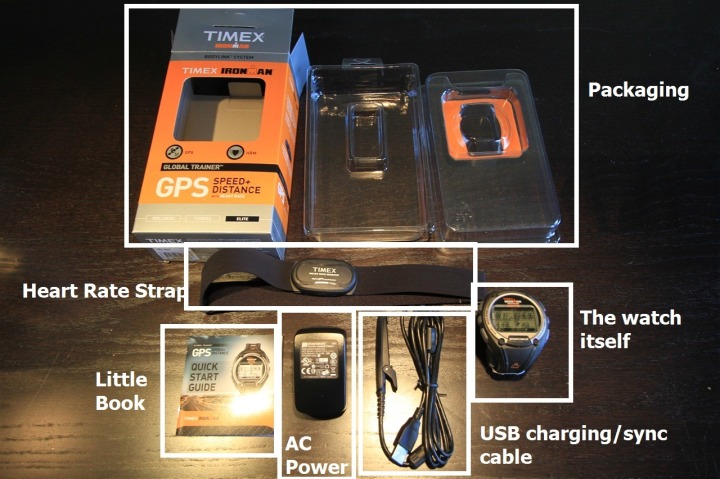







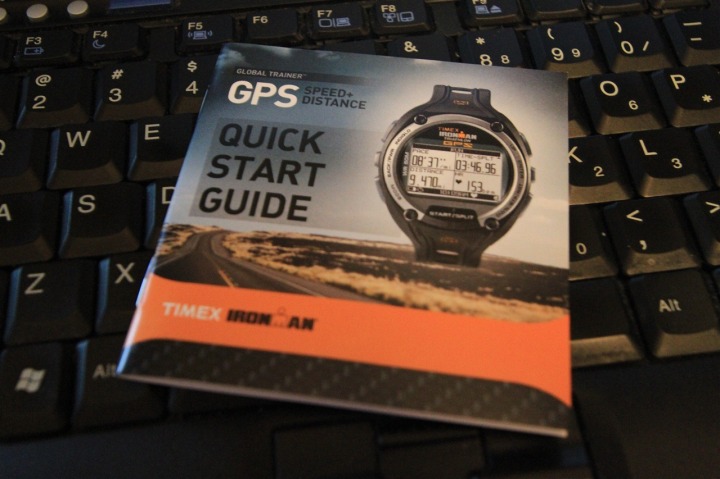












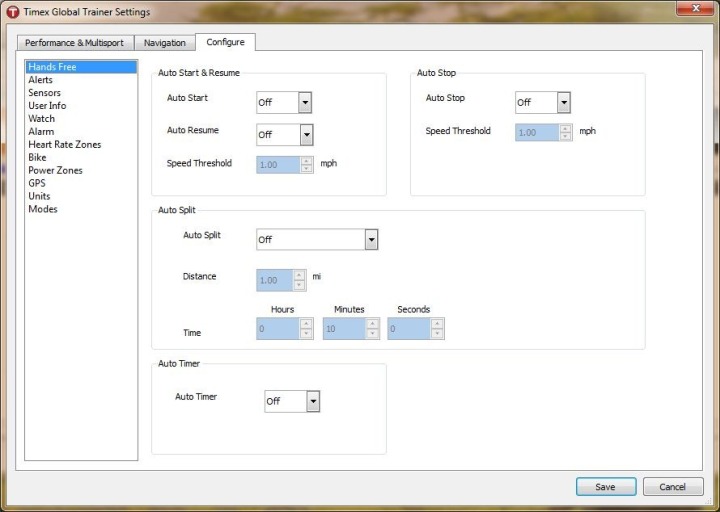


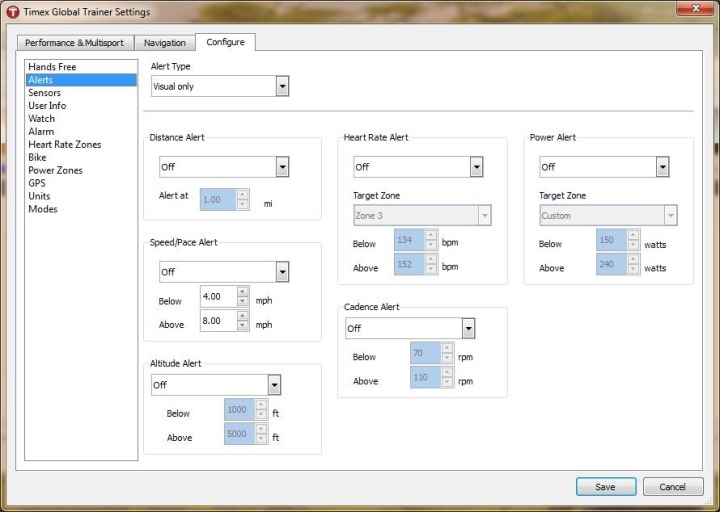
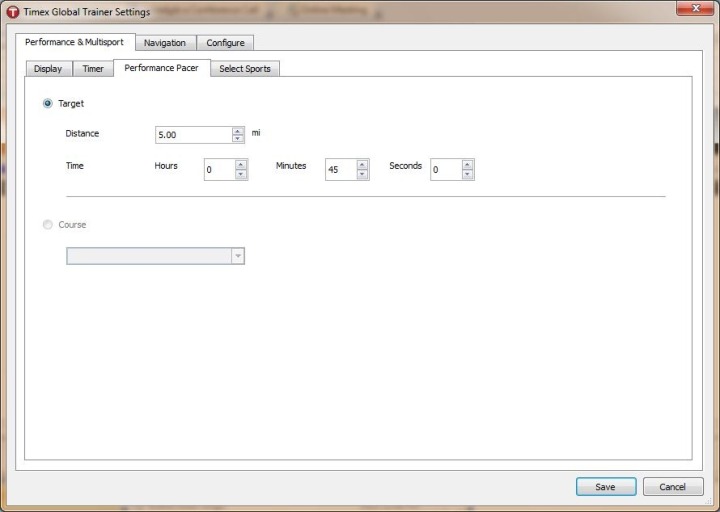











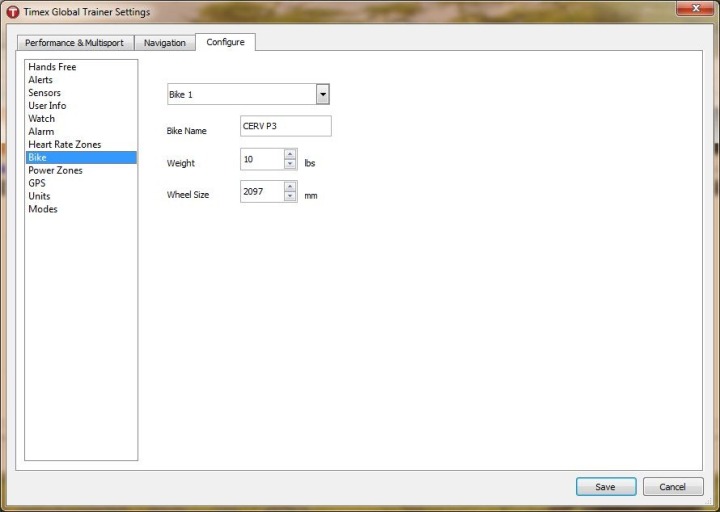


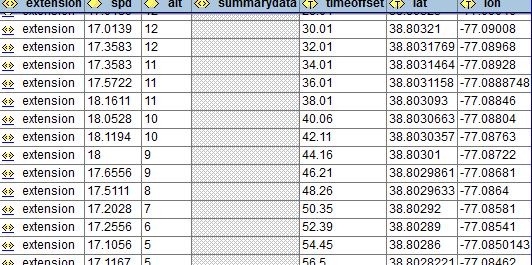
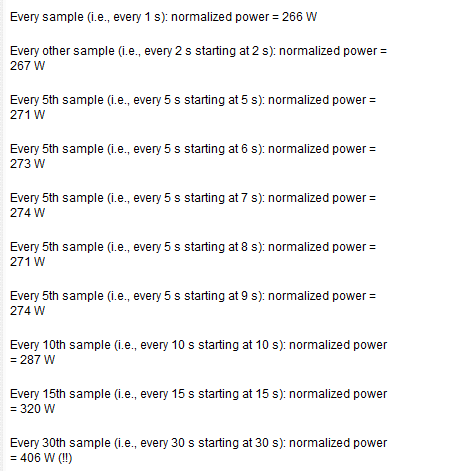


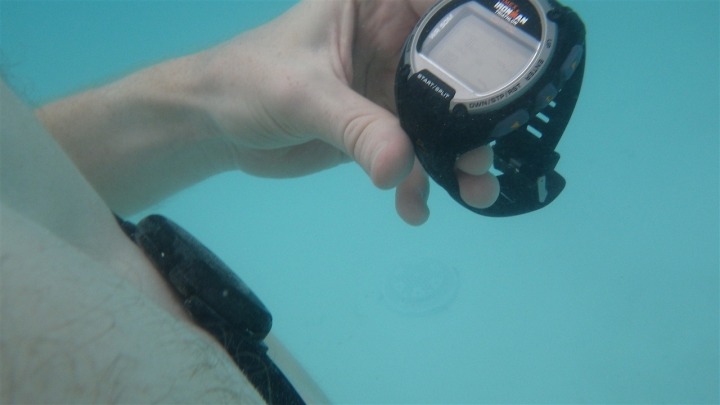




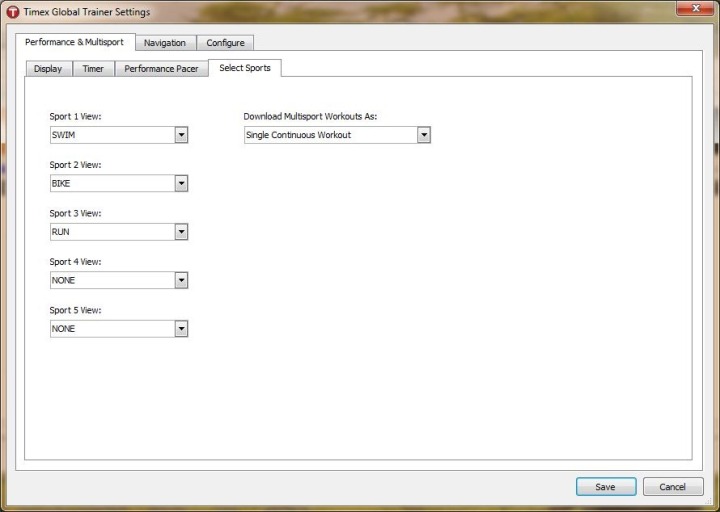











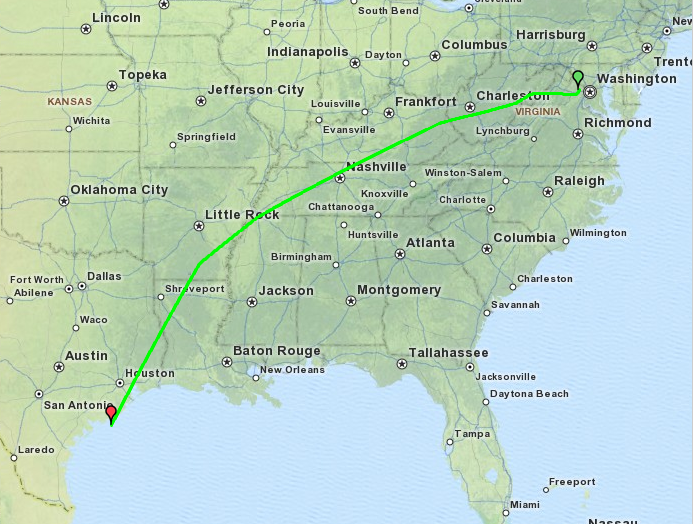





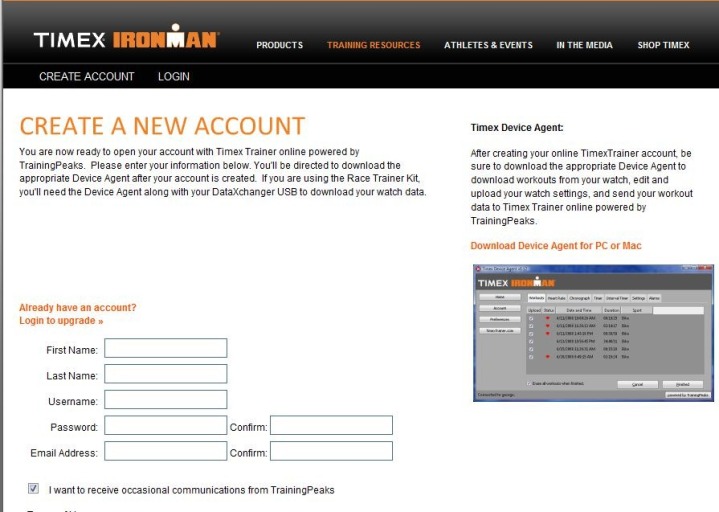
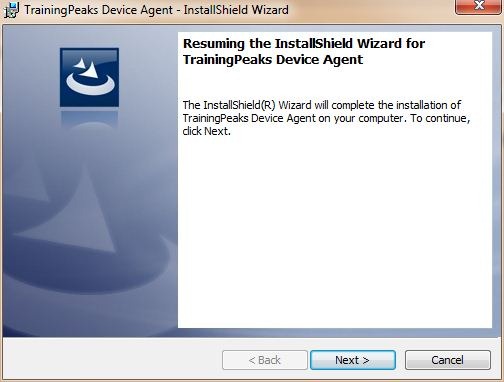
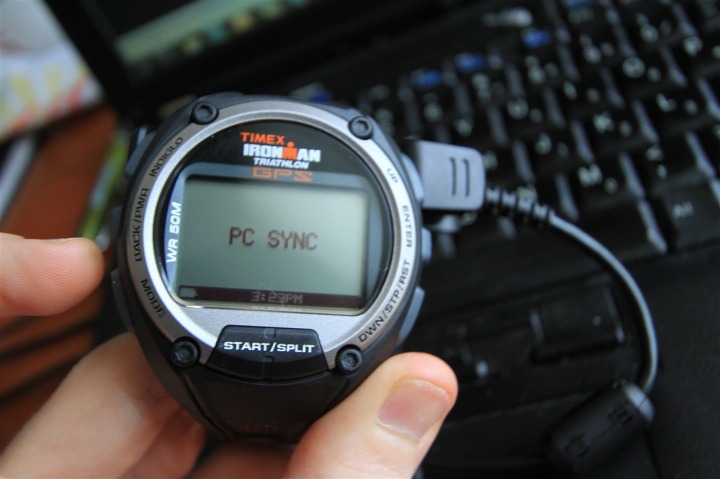
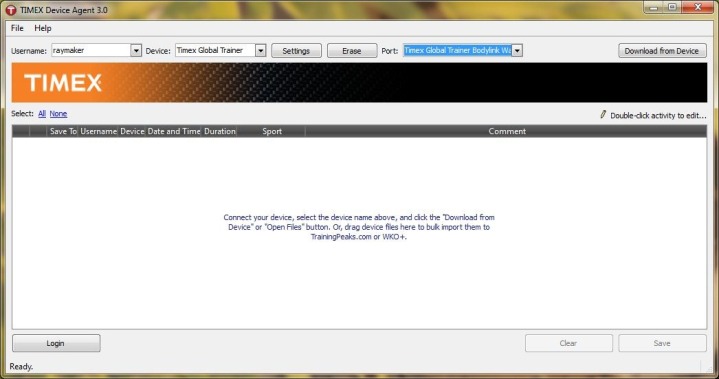
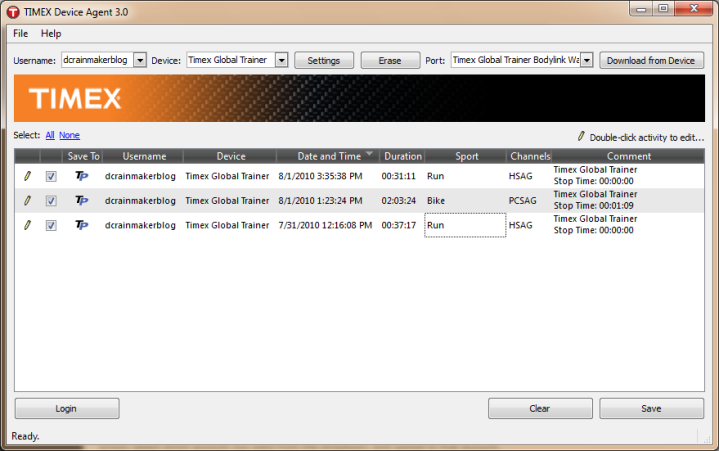

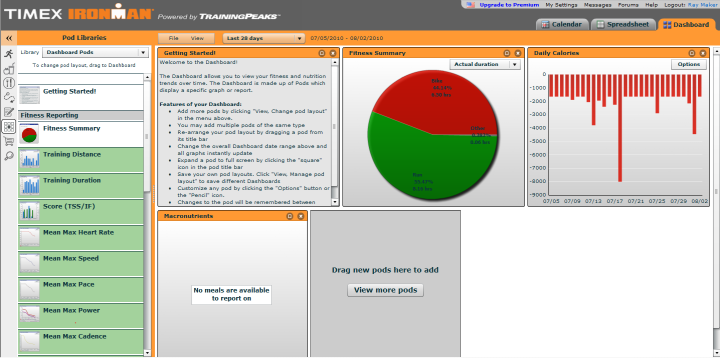
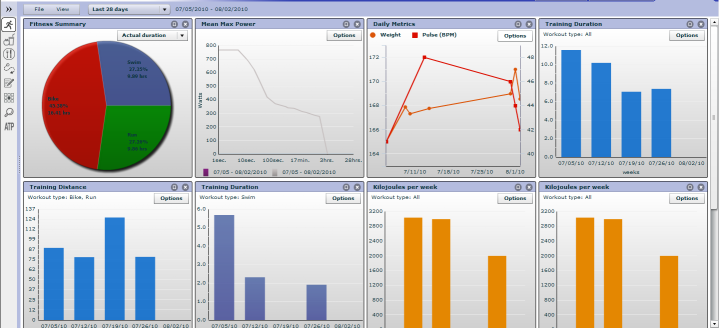
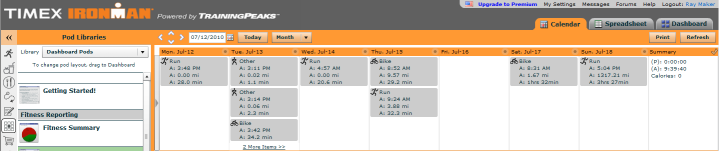
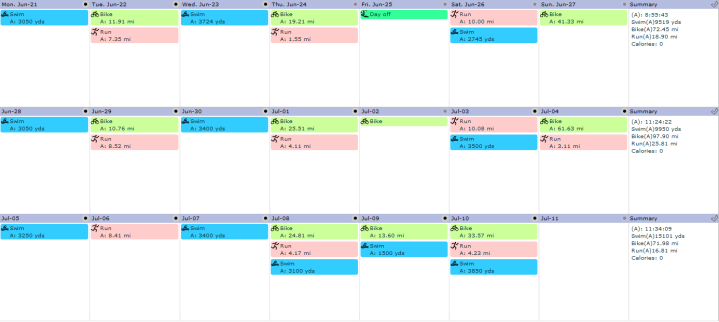
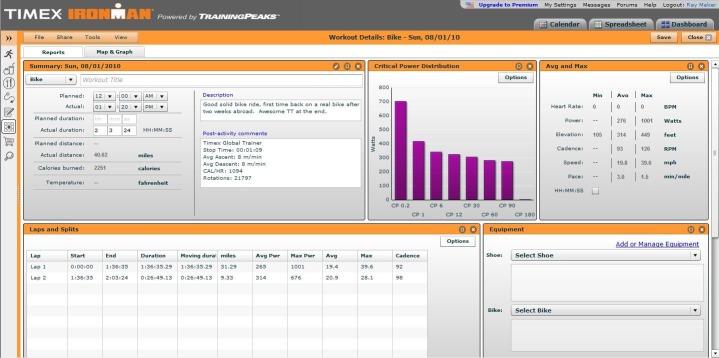
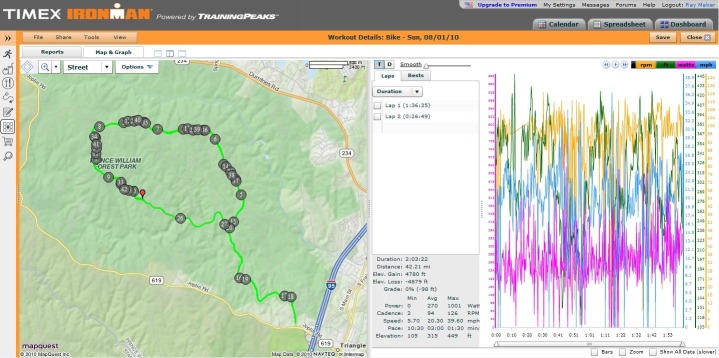
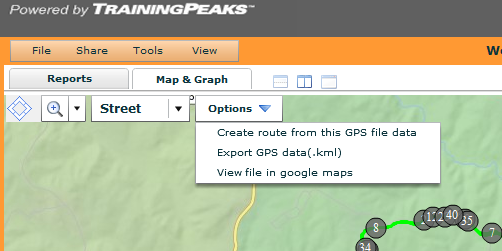
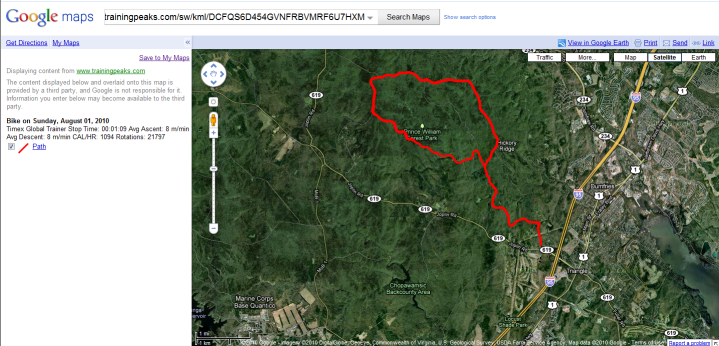
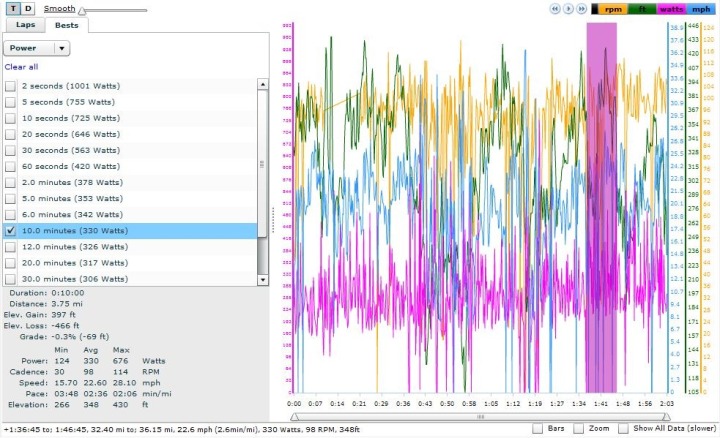
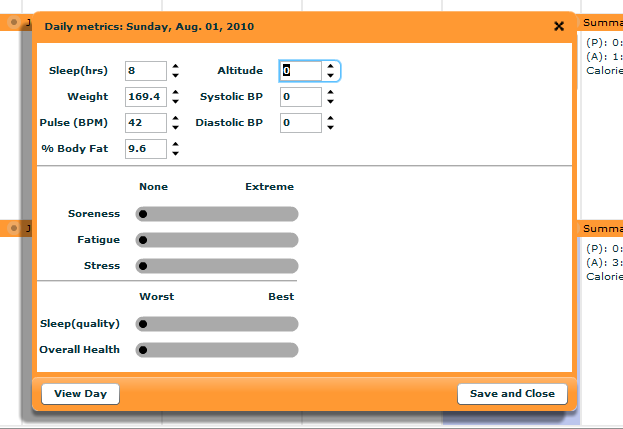
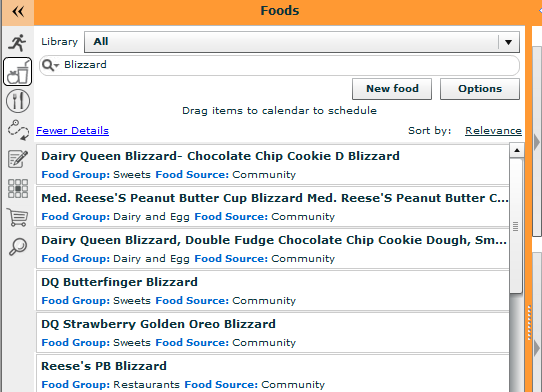
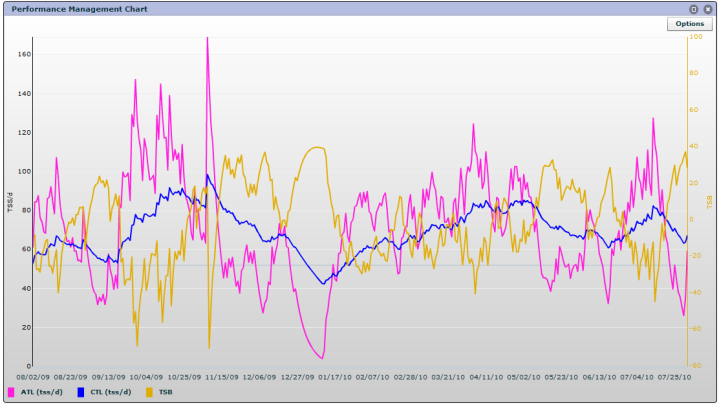
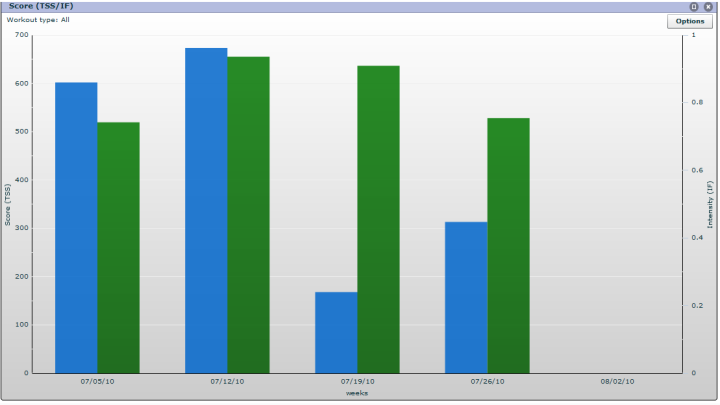
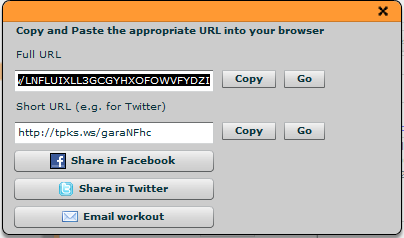
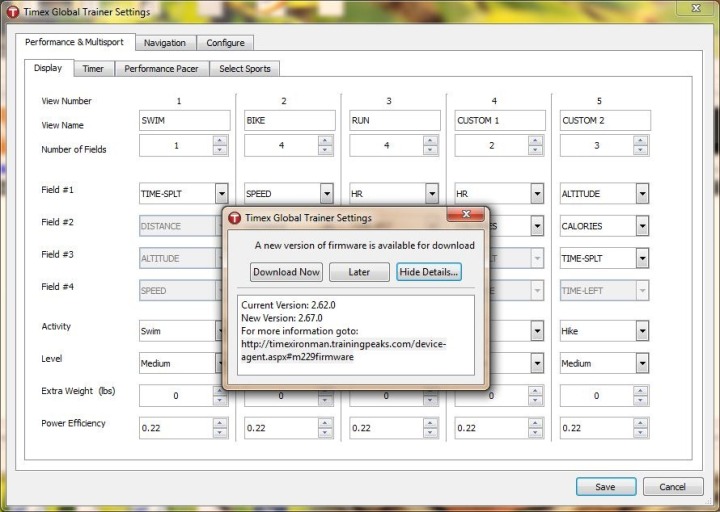
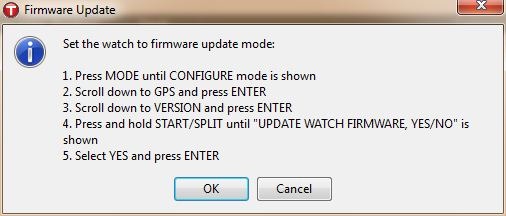
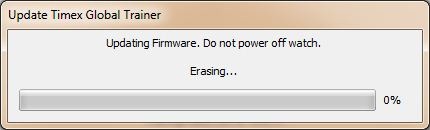
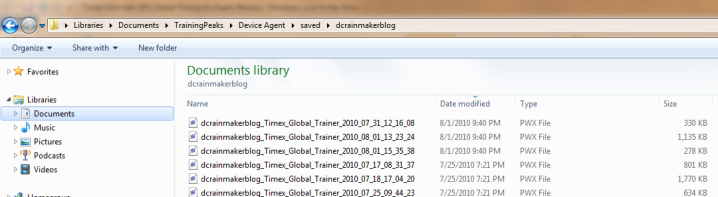
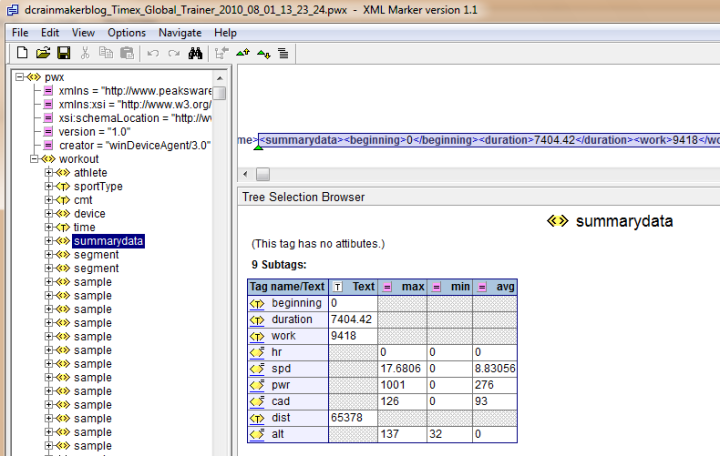









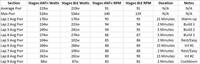





















i guess Timex did a great entry with that one, except that Garmin Forerunner 310xt gives much more, i guess ill stick to garmin (i’ve lost my gf305 battery failure only)
thanks man!
Looks like they are about to take the next step and combine this with a smart watch!
It’s finally here!! Skimming it now, can’t wait to read the whole thing. I just bought a Polar RS800CX, but am now having 2nd thoughts because of it’s problematic interaction with SportTracks.
I’m disappointed. I really wish Timex nailed the basics like battery life and distance accuracy before releasing this watch.
I guess I’ll buy a Garmin and see what Timex has in a few years.
Thank you so much for the review.
1 – No footpod for treadmill running. HUGE oversight IMO and a deal killer for me.
2 – Maybe I missed it but it appears there is no ‘quick release’ style kit to go from a wrist mount to a bike mount. Definitely would be a step back to not have this.
Seems nice but I’m still a little disppointed overall.
excellent review (as usual). i am still undecided and may wait for garmin’s next revision to the 310xt.
Awesome Review. I purchased the watch last week. So far i’m liking it. 2 things i’ve encountered.
1- watch shuts off after inactivity of 30mins. I like to get my gps signal way in advance before a race so its something I don’t have to think about. Found about the ‘auto shut off’ at the start of my race..
2-watch went totally dead on me. it was non responsive to charging. I ended up pressing all buttons at same time and ended up turning back on – nothing noted in manual about reseting the watch
Great job on the review. You are truly a resource that I consult before a purchase and recommend to friends. Keep up the great work.
great review… i too was a little disappointed not to see a footpod, or a quick release kit… id hate to have to strap it on to my bike and then off of my bike during transitions… garmin still seems to have a leg-up on them.
Awesome review! I’ve been thinking about getting a GPS-based watch and this would give me something to think about, provided that they do come out with a Mac version later this year.
Does any buddy know if the training peaks software allows you to track your shoes? That is the one think that I like to keep track of.
Thanks,
Keith
Excellent Review Ray! If only you were running Garmin or Timex the Tri word could probably have the perfect watch!
If you don’t mind I am going to post this link over at my blog — Just a great review!
Ok, I am skimming this post only because too much technology causes my brain to seize up and all I can think about then is puppies and Hello Kitty.
Question: (probably answered in the post) Is the Timex only good with Windows or will it work with a Mac?
There were no references in the review to calorie burning estimates.
Does the unit estimate calories burned and can it be programmed with your specific energy output at different heart rate zones without investment in a New Leaf profile or the like?
Ray – top notch review – im beginning to take these for granted as I know whats coming – FULL BLOWN REVIEW. 310 XT is still King in my books – next update to it in the Spring 2011? one can only hope for a new Race season.
Hi Cavin-
RE: Shutting off after inactivity time
Yes, that’s a good point and painfully annoying – especially if in transition.
RE: Reset buttons
Interesting, I haven’t seen that yet – but good to know about the ‘Hold everything and hope it works’ solution. :)
Amy/Liz-
RE: Mac Version
It’s close…very very close. :) By September at latest.
Hi Anon-
RE: Calories
You can set calorie burn levels based on a few bulk categoires – but you can’t pull in any new leaf profiles. Page 6 on the full manual has a bit more information about it as well.
Thanks all!
Your review is thorough as always.
Forgive me if I missed this in all the great stuff you wrote, but can I set intervals with specific speeds or HR based on time or distance? Some workouts require that I use time, and others have me using distance when running.
Also, I use WKO+ and it has been updated to accept Global Trainer data.
Do you know of any way to show split/lap distance in-workout? This seems to be a huge oversight. Obviously it tracks distance per lap since it shows up in the workout review, but I haven’t found a display window to show current distance per lap.
Do you think that adding footpod compatibility could come down the road as a firmware update?
I really like everything else about this watch, but I run a lot on the treadmill and never having that support could sway me to purchasing the Garmin 310XT instead.
Thanks for such an in-depth review!
How does the battery last in the the Day-to-day watch mode?
Can you use, say, a regular countdown timer (as a kitchen timer) when it’s like that? Or would a 20-hour timer blow out the battery?
Great review! I’ve used almost every watch on your rolling pin and returned them all except for this one….although I’m considering it based on the fact that for 2 days in a row now, standing outside at 5:50am in the pitch black dark, just standing there — for at least 5 mintues each time, I could never lock on a Satellite and eventually started my daily 5 mile run without it. Of course when I stopped at a red light with .5 mile to go, it locked and recorded my last little bit. I am a female with VERY TINY wrists (much like your girlfriend) and while the watch does look like a bit of a joke on a woman’s wrist, I like it way better than any of the Garmin models (that is when it actually locks on a satellite).
So when will the firmware be released with the update? I’m afraid to turn my watch off right now for fear of losing connection to a satellite. 5 mintues to wait to connect, and then still not connecting, is just not okay. Especially before 6:00am.
Hey there,
Cavin again… noticed a few other things..
-its been working out great in the water on my wrist.. calculating the distance which is nice.
-the downside to having it on your wrist during swim is you have to be careful when taking off wetsuit you aren’t accidentally pushing any buttons…somehow after my open water swim yesterday(in performance mode)while i was taking off my wetsuit it switched into ‘multisport’ mode…so now I have a bunch of useless 3sec laps.
called timex tech support no way to delete these laps on the watch or in trainingpeaks. Hope this will come down in an update.
I do a lot of trail running and was wondering what/if any testing you did with this watch on trails.
Thanks,
Jeremy
Very nice reviews, stories and tips. I am new to multisport competition and your reviews helped my pick out the GPS watch that fit my style. I have bookmarked your site and visit often. Thank you for such a great page.
3 entries: Coment, Facebook, twitter.
Kip
kippers@comcast.net
I’m confused as to what to buy whether the Polar rs800cx or the garmin310xt because everytime I open your blog dc rainmaker I’m always convinced by your Gamin 310xt!
I know that’s not the main use of the watch – still, can you give any more details on the day-to-day watch mode?
is it possible to set alarms there (wake-up), can you use a time/stop-watch function without fully powering up the watch?
and what about battery running time in “normal” watch mode?
and, last but not least – when in wathc mode, the GT doesn’t switch itself off after 30minutes, right?
Hey Ray,
Great review and for the 310XT. I wanted your personal opinion. So I recently bought the TGT and unforuately after updating it with the firmware. I have had problems where it seems to consistanly under report my miles by 0.2 only when I bike. I suspect it may be losing signal alot, which is odd since it works well when I run. Anyways I did return to REI and I either can get a replacement or go with the 310XT. I think from a aesthetic viewpoint, the TGT is nice but means nothing if it can’t perform. I have read your review on the 310XT. If you had to choice one or the other what would you go with and why. Any input would be great!
DJ
Wow! Thanks for all the information!! You are the BEST!!
Hi Al-
RE: Intervals
I need to double check on this one when I get back home, as I don’t have the watch with me on this trip at the moment. Sorry!
Hi Anon-
RE: Lap/Split distnace in workout
This is actually an item I brought to the development team as I want it as well. I’ve been told it’s something they’re looking at.
Hi Shawn-
RE: Footpod compatibility
The Timex folks can absolutely add it via firmware, it’s just a matter of them doing it (they’d be wise to though as it’s one of the major items keeping me from fully recommending the watch over the 310XT).
Hi Anon-
RE: Battery during day to day mode
For me it lasted quite a while, the manual says 12 days though in standby mode.
Hi Alex-
RE: Firmware update
I’ve been told no more than three weeks from when I published, so I suspect within the next 7 days. Good news indeed!
Hi Cavin-
Good points!
Hi Jeremy-
RE: Trails/offroads
Yup, I did a fair bit on local trails and offroad while running mostly and had no issues. It uses the same GPS chipset at the 310XT and I’ve used that all over creation in the woods without problem.
Hi Kip-
Thanks!
Hi Runner-
Go with the 310XT (or TGT) over the Polar, just having everything in one device is worth it.
Hi Stetre-
RE: Day to day mod
Yup, you can set alarms for waking up, and also use a simple stop watch mode if you’d like. As well as setting time based alarm. Battery time in normal ‘watch’ mode is 12 days. And yes, when not in watch mode it does switch itself off after a period of time (I think it’s 10 minutes, but I haven’t quite timed it). It’s quite annoying thoug, so I’m hoping that change/fix that in an update.
Hi David-
RE: 310XT or TGT
At the moment, I’d go with the 310XT – due to the lack of foot pod support primarily, and the lesser power meter features. Those can all change via firmware and I’m optimistic that they will.
Hi Sara-
Thanks!
Hi Ray,
thanks for re-commenting/answering.
“And yes, when not in watch mode it does switch itself off after a period of time (I think it’s 10 minutes, but I haven’t quite timed it). It’s quite annoying thoug, so I’m hoping that change/fix that in an update.”
yes this can be annoying, but I guess it only switches itself off if there’s no data coming > so when you’re not running, swimming, cycling,hiking,…
it’s still annoying, but it probably helps keeping the battery alive for just a bit longer.
I had a Suunto X10 (GPS watch, but not really for training, more hiking) and there you had the problem that the watch didn’t switch itself off when you weren’t doing anything > you were on y summit, taking a break and the GPS module/watch kept on running, not really getting any data > battery drain…
just waiting for the official overseas release of the TGT, shouldn’t be long…
Hello,
I am searching for a good multi-functional watch.
I am not an athlete however, but an avid traveller, walking long distances nas well as riding in a car. My needs therefore are somewhat different, but it seems this watch (Timex) maybe good for me?
Functions I need: time (prefferably multi-timezone), date, weekday, compass (prefferably one working not only when watch moves), GPS, thermometer, barometer, speedometer, distance meter, GPS coordinates output, prefferably history (e.g. 24 hours) of important meters (pressure, GPS-based positions), alarm, stop time, long battery life (I’d be using is it as my prime watch).
Less important though useful functions include calory-burning meter, heart rate monitor, internet-based outside weather and othe rthings a traveller would need to know better where he travels and about the current location.
However, battery life kind of puts me down. Right now I use Casio Protrek which has thermometer, barometer, altimiter (which is unfortunately working only on air pressure), compass, 5 alarms, stoptime, watch, date, weekday functions, as well as showing 12 hour history of pressure. It uses 4 batteries with lifetime of 1,5 years, therefore recharging is not an issue. It would be good if something similar would be with new watch as I plan to use the watch constantly as my main watch (as I do use Casio now). Or is the battery life longer if you don’t constantly use various functions?
What watch could you suggest me?
Reost – I haven’t tested the TGT yet, as it’s not yet available in Europe, but from what you write I would go with the Suunto X10.
It has everything you ask for and is, in my eys, better suited for you as you don’t need all the training features the TGT offers.
Also, if i am not completely mistaken, the TGT doesn’t have the barometer feature but gives you altitude (and speed, distance,…) only via GPS.
battery time of the X10 is pretty good, when used as watch and even if you use the GPS you can still get 15-20hrs.
Hi
Very informational review.
I have been using the TGT for around 3 weeks now and i have a couple points for your consideration.
When you review the alerts you mention the lack of a time alert.
Quote: “You can configure alerts for many different areas, such as Distance, Heart Rate, Power, Speed/Pace, Cadence, and Altitude. Though interestingly missing is ‘time’. For example, the ability to create a recurring time alert every 10 minutes reminding you to drink water.”
Couldn’t you use the interval/countdown timers set on a repeat for that sort of info. This is what i do. Also you can rename the interval/countdown timers through the device agent to be called “Drink” or “Eat”.
Only dis-advantage to this i find is you have to use one of your screen sections to display the timer.
Also in your comparison chart against the 305 and 310 on the workout section you state the TGT as “basic intervals only”
I think this could be the only thing you didnt cover in the review.
In my opinion 5 Workouts each with 20 intervals that are all linked to HR Zones and double up as countdown timers is fairly advanced.
And for those who dont want to set up there own session there is a list of presets available to choose from within the device agent.
Still i learnt alot from your review. Especially about the training peaks side of things.
cheers
marc
Hi
Impressively thorough review! Still, I have a few questions ;-)
Kayaking will be the main use for me, which only leaves this and the 310XT as they are the only fully waterproof GPS watches.
From a purely visual standpoint the Timex LOOKS much more durable than the Garmin. I would also trust Timex more in this area since they have extensive experience with sports watches. I have only seen the 310XT in person – what is your take on the ruggedness of the two watches?
Your two main critisisms – no footpod and no power meter calibration is of no relevance to me. Which would you choose then?
The display on the Garmin looks from your pictures to be a bit more easily legible – is this the case in real life? Can the Timex also show 1, 2, 3 or 4 data fields and if so, does 3 look like Garmin with one large on top and two smaller below? I don’t see a picture of this.
Thank you very much
Jesper, Denmark
V. Nice review. Had a few questions…
1st. I was hoping you’d do a test run of the navigation feature. I couldn’t get a handle on how well it worked. Specifically, does the TGT have the capacity to plan a route & cue one to go North/South/… at a certain point, which would correlate w/ a turn on a road or trail (or… waterway for those kayakers out there)?
2. Someone commented on the durability TGT v. Garmin 310xt. While at a store today, I saw a returned 310xt w/ a cracked screen. Could you lend any insight?
3. Footpod…seems to be a deal breaker for some. Could you weigh in on the importance of this. I could see the importance of cadence, but I can do that in my head v. easily. As well, the treadmill can record the distance run fairly well. Your thoughts on weighing the need for a decision b/t the TGT & 310xt?
4. How inaccurate would a power meter be without calibration?
Greatly appreciate your insight.
James
I have the 310XT, and I love it… except for the premium HR. Every time my shirt gets soaked (~50 min running) the HR gets crazy. Tried all you can think, moved around, put on the side, back, no luck.
Question: is the TGT HR monitor any better? I’m wondering if I should buy the Timex HR Strap.
Note: the standard strap from Garmin work much better for me, but it isn’t waterproof.
Thanks!
Hi Reost-
RE: Watch wanted
Unfortunately, the features you want (specifically multi-time zone and thermometer and week day) aren’t in any GPS sports watch out there on the market today that I’m aware of (at least mainstream ones).
Therm is in the Edge 500/800, but those are cycling. I’d agree with stetre76 in that the watch that you’re looking for probably isn’t a fitness one, but rather one suited more towards hikers/adventurers. Sorry!
Hi Marc-
All great points. In reference to intervals, the ability to do highly customizable intervals such as with GTC or on the Garmin devices isn’t quite there (including speed/power/pace/HR/time targets). I think it could be – just a matter of firmware updates. But agree with all your items.
Hi Anon-
RE: Durability
Yes, the Timex is definitely more durable than the 310XT from a droppage standpoint. The 310XT does suffer from folks dropping it on it’s face and cracking. :(
Given you don’t need either foot pod or power, then the Timex may indeed be a good choice for you.
RE: Timex data fields
Yes, like the Garmin, if three fields are choosen, the top field is larger.
Hi James-
RE: Navigation feature
It can plan a route based on GPS coordinates, but not a routable one. I’ll try and add some detail to that section this week.
RE: 310XT cracked screens
Yes, it’s an issue. There’s no raised bezel – so if dropped exactly on it’s face on concrete, it can crack. Rare, but happens.
RE: Foot pod
Personally, I think it’s important – but I understand not everyone trains with one.
4) Inaccuracy
It can vary, but generally in the range of 10-15%
Hi Hans-
RE: TGT HR Monitor better
No, it’s identical.
See my new post on the Polar variant solution though:
link to dcrainmaker.com
Also note that the new Edge 800 HR strap seems to also fix the problem (looks identical to Polar).
Thanks all!
Excellent Review.
Thank you so much for the review.
One question if i can.
Is it possible for TGT to set distance for Auto Lap for bike and Run separately?
I tried to do that . but Icould not.
I found that it is possible for 310TX
Jiro
Hi there,
Enjoyed reading your reviews massively. Helped me make my purchase of the Timex Global Trainer. I have used it a couple of times so far, and I think its a good product.
Was wondering if you’ve had a chance to use the Timex Speed/Cadence Sensor as well? I got it together with my Global Trainer. I’m sure I followed the setup instructions properly.
However, at first I couldn’t get the cadence but I got the speed, the next time I tweaked the cadence sensor to be nearer the magnet, and voila, managed to get the cadence readings. Then the speed readings stopped.
Any idea why this might happen? Also, do you know how I can contact Timex support for help?
Cheers,
YawWei
Great and helpful review
I have been struggling between the 310Xt and polar rs0800cx.
I have been a long time polar user but they are behind on the GPS, i.e. separate device to wear, etc.
I like the smoothing feature you describe on the TGT. If treadmill and power features are not important, would you choose the TGT over the 310XT? The remaining concern is the interval edge of the 310?
I am an avid marathoner and becoming more accomplished as a cyclist with a half ironman being planned. Thanks!!!
Very helpful review! I still love the concept. I got the Garmin 405 before the release. Bummer about the footpod so I think I made the right choice. Hopefully by the time I’m doing the Ironman, they’ll have a better version.
orded the TGT yesterday and looking forward to get it (somewhen next week). gonna mainly use it for hiking (Alps) and cycling (Road and MTB) > so i wonder if it’s going to work with my Ant+ senders from my VDO Z3 cycling computer….
Since you have thoroughly tested both of them, which one would you recommend, the timex Global trainer or the Garmin 310xt? Specifically, what is your opinion about their GPS sections?
Hi there,
Great review! Question though – you indicate some ‘cheaper’ versions of the Garmin HR monitors will work with this.
When clicking on the links (both the soft straps and hard straps) in the post, I don’t see that they are ANT+ – are you sure that these ‘cheaper’ versions work with the TGT?
Thanks!
Hi Jiro-
RE: Auto Lap for run/bike seperately
No, it’s one and the same setting.
Hi YawWei-
RE: Timex Speed/Cadence Sensor
I haven’t tried the Timex variant quite yet, though I have tried identical ones OEM’d by a few others. The magnet isn’t quite as nice as the Garmin ones, and requires it to be a touch closer. But, by the same token, being two seperated components, it does give you more fleixbility.
Hi JTaLike & Federico
RE: TGT over 310XT or 310XT over TGT
I think in general the 310XT is more polished than the TGT, but the TGT shows more long term promise. It’s a tough one, but I personally love the 310XT.
Hi SteTre76-
RE: ANT+ Sensors from VDO Z3
It depends on how those sensors are broadcasting themselves. If they announce themselves as a speed sensor, cadence sensor, or combo speed/cadence sensor – then you’re good to go!
Hi Anon-
RE: Garmin HR Straps
Yes, I’ve tested all of these. I have all of the Garmin variants here and all of them work just fine without any issue.
Thanks all!
Wonderful Review! This is the first time I have been to your site – and I found it very helpful.
Does the Navigation mode display real time coordinates, so that I could use it in Geocaching?
Hated to do it, but I took my Global Trainer back to REI today and grabbed the 310xt. I really wanted the TGT to be THE watch. The battery life definitely was not doing it for me. On top of that, it missed half of my run today (GPS). Frustrating.
I do think some day that watch will be killer, but I need something now.
Hi Ray,
as you seem to know some peopleat Timex – is there anywhere where you can read about the changes done to the firmware (changelog) – would be nice to know what’s “new” with the new 2.84 firmware – couldn’t find anything at the Timex website.
thanks,
stefan
sorry for having another question – but is there a way to get to a gpx file from the global trainer? the gwx files you get from the device agent are not really satisfying, as the Training Peaks software is not really nice to use.
any chance to get to a gpx or even klm file directly? or is there another possibility to extract the data and NOT have to use the device agent software?
Thanks for a great review.
For the A types out there, I have set the main question I’m asking in bold below, and for the rest of us, my feedback on the Timex Ironman GPS Global Trainer (TGT) and this site follows.
I bought my TGT at the Expo at the Chicago Triathlon (literally! I was the last one at the Timex stand on the last day and walked away with the display model, the Speed/Cadence sensor, and an older version of the HR strap and a Headsweats Timex logo cap compliments of the guy running the stand – all for a significant discount to the MSRP (sweet!)…and as promised, I received the latest 2.4ghz soft HR strap/transmitter by courier when I returned home to Singapore.
In the meantime, I found your blog and review, and have enjoyed reading many of your reviews and race reports in the last 2 weeks.
Since Chicago I’ve had fun using the TGT for logging basic training rides and runs, and am generally impressed at it’s intuitive menus and ease of use (I also have the Polar 625x, Suunto T6C and Powertap/Cervo).
This morning my program required me to do an interval indoor trainer session on the bike and I used the Suunto as I know how to set it up for this particular workout.
Later, I started playing with the TGT to see how I would set it up for the same workout, but have got stuck as the documentation doesn’t adequately explain the timer functions for intervals and I think that this workout may need to be run across different timers.
The workout was:
Warm up 10 min easy
Prep 5 x (30 sec very hard, 30 sec easy)
MS 8 x (4 min hard, 2 min easy)
Cool down 10 min easy
Can you shed some light on how I would run this kind of interval workout on the TGT?
Thanks again for a great site and congrats on your deal with Slowtwitch – that’s awesome!
Bernard
Hi, Thanks for the review. It definitely helped me decide to purchase the TGT. Have you heard any news from the Timex folks about improving support for navigation with better importing of waypoints and routes?
Also, the guys over at SportsTracker are working to implement support for the TGT (link to sourceforge.net). They could use some PWX files with cadence/speed/power data to use for testing. Please check out their forum if you’re interested in sharing.
I am about ready to give up on the TGT. I am still experiencing fairly large GPS inaccuracies. Last week I ran the same course 2 days in a row. First day it read 4.95 miles second day 4.75 miles. Then I ran a marked 12 mile course and the TGT said it was 11.61.
On top of that the speed data on training peaks does not seem to be correct. For example I ran the “11.61” miles at 6:53 pace but my best 10 minutes was at 6:54, 20 minutes at 7:06 pace, 30 minutes at 7:18 pace, and 60 minutes at 7:36 pace.
Am I doing something wrong? What is up with these numbers?
Ray, while you’re busy in Seattle and at Interbike I figured out how to program the Interval Workout I posted in my last comment.
It’s actually pretty easy, but tedious. You can do it either in the watch or on the pc as you mentioned in your review. I started on the watch, and finished in the settings area of the Device Agent software.
I decided to edit Timer 1 and called it 4x4MMP (the MS is 4 x 4minutes at Mean Maintainable Power). Next, I set the timer to “Interval”.
Then I had to add up the total number of intervals (effort and rest) and set the number of intervals at 19.
Next I set Interval 1 at 10 min, Zone 1, interval 2 at 30 sec, Zone 4, interval 3 at 30 sec, zone 2 etc until I finished the prep intervals. (Actually, this is a power workout, so HR zones are going to be meaningless especially in this set since my HR won’t come down fast enough in each 30 sec rest interval during the prep phase, but I used the zones to illustrate the point). After that I set the MS intervals accordingly, 4 min zone 3, 2 min zone 2, for each effort and recovery interval, and finally set interval 19 at 10 mins, zone 1 as the cool down.
I can see it will take a while to completely figure out the uses and easiest ways to program the TGT and I look forward to any other tips you post on using it.
Bernard
I’m having serious issues with my TGT finding satelites. My buddy has the Garmin 110 and gets satelites 2-3 minutes before I get a lock. Any tips/suggestions?
Jeff
link to triwithrecklessabandon.blogspot.com
Jeffrey which firmware are you using, did you update to the lastest 2.84 version?
I only got my TGT last week, but so far I am really, really happy with the GPS reception.
I am living in Austria, and on first use, it took the TGT some 90-120 seconds to get a fix.
Then, I took it on a business trip with me, to Nantes, France (some 1.200km (750miles) from Innsbruck) and it took the TGT less than a minute to get a Sat fix.
Back in Innsbruck, the TGT hat a Sat fix in approx 30 seconds.
With a Suunto X10, which I’ve previously owned, the Sat fixes would have taken far longer > TGT GPS reception is excellent.
Not having a vibrate sensor alert is the deal-breaker for me. I can only hear out of one ear, witha all the other background noises, I can never hear my device, but I always like to know what my mile splits are during a run.
Also, constantly being 2.5% off on the GPS Distance accuracy is ridiculous! Get it right Timex…THEN release a product that works!
Great review. I think I’ll stick with my 305 & 310. Thank you much!
Great review. which I think has answered my question, but please can you confirm from your experience….
Would the Ironman GPS would work for events in excess of 20 hours, with an appropriate mid-event recharging strategy?
Does the timex continue to operate and record whilst charging, or does it switch off?
Is the maximum recording capacity of 20 hours at 2 seconds its finite capacity, or can a lower data recording resolution be selected to allow to run for events longer than 20 hours.
I have developed a technqiue for charging my 310XT whilst running – the device keeps running and recording data, and has sufficent memory to run beyond 20hours at high resolution. On face value it looks like the Timex will not accommodate such actitivites, but I would welcome your views.
Thanks
Well Jawn, when the 310XT was released there was still some bugs in it. It is hard to have a perfect firmware right of the bat, because you can’t fully test real world conditions without releasing it to the public.
That’s why it is very easy to update the firmware.
Great review. My major concern is battery life – it needs to be able to hold GPS signal, track accurate distances for a minimum of 12-14hrs and record all data if I’m going to use it for a full Ironman race. Has anyone used it yet in a full IM race anf can confirm that it does work as advertised?
Great review. Timex should print this off and ship it with the watch as a manual! I was wondering if anyone had tried that setup with the GSC-10 Cadence/Speed sensor from Garmin. I understand that you have to disable the GPS to get it to work, but then I don’t seem to record Distance anymore either…I’ve set the sensors to Heartrate>SCAN and SPEED/CADENCE>SCAN.The rest is set to NO.Is that correct or shoudl SPEED/CADENCE be set to ‘SPC’?
Is it possible to still get ‘Distance’ when just dealing with the speed/cadence sensor (and obviously the watch)?
Rainmaker, I now use a Garmin 305 will my heart rate monitor work with the Timex?
Hi David-
RE: Coordinate displays
Yes, the coordinates are indeed displayed. I believe I have a picture of that mode in the gallery.
Hi Stetre76-
RE: GPX files
I’ll ask next time I chat with them.
RE: Not using Device Agent
During my recent discussions with them at Interbike, they were pretty clear that the device agent will be the only interface to the device. But that 3rd parties could build on the files being exported one they provide better docs (Timex).
Read more here:
link to dcrainmaker.com
Hi Thomas-
RE: Navigation
Not much news unfortunately on that front.
Hi Greg-
Re: Bests
Hmm, that’s strange. Have you talked to the Training Peaks support folks and asked? In my experiance the TP guys are more than willing to figure out where the bug is and fix it.
Hi Bernard-
RE: Workouts
Thanks for circling back and posting that – definitely appreciate it! And I know others will as well!
Hi Jeff-
RE: 2-3 minutes to lock
That sounds rather odd – are you on the latest firmware? As Stetre noted, this was fixed in the most recent firmware.
Hi Jawn-
RE: Vibrate sensor
The only reason they didn’t include one was to cut costs. I wouldn’t be surprised however if it’s being looked at for the new version.
Hi Kev-
RE: Mid-charing
The max recording time is really the primary issue. Unfortunately, you can’t change the recording resolution. I’ll ping the Timex guys and see if they have any ideas on that one.
Hi Anon-
Re: Folks using it in full IM races
I’ve seen a number of folks use them in full IM races without issue over the past few months. So I think you’re good there (also, the product lead that I talked to at Timex did IM St. George with his…fwiw).
Hi Anon-
RE: GSC-10 speed/cadence
Yup, in fact, as noted, this entire review was using the GSC-10. :)
However, it has to be SPC, and not just speed or cadence since those are different ANT+ Device profile types (and differnt ensor types). It sounds like perhaps the speed sensor portion isn’t working. I’ve broken a few GSC-10’s and seen it where the cadence will work, but speed won’t – and vice versa.
Hi Roland-
RE: Garmim HR strap
Yup, the Garmin HR strap is ANT+ and thus will work just fine with the Timex. About half of the time I spent using the Garmin strap, and the other half the Timex strap.
Thanks all!
Ray, still loving the blog – thanks. I used my TGT last weekend in a half iron distance race – well tried to. I did a swim/bike/run workout the day before the race to get used to the course elements like swim exit, transition and road surfaces and test the TGT in multisport mode for the first time.
It worked well, except that I found it intuitive to click the start/split button at the end of the swim instead of the dwn/stp/rst button, but I saw that it had only created a split time and hadn’t shown the “Transition” message so I pretty quickly worked out I had hit the wrong button, and clicked the dwn/stp/rst button to get the desired result.
The next day with all that was going on before the race, I somehow changed the mode from Multisport to Performance without realising it. I clicked on start/split at the beginning of the swim and dwn/stp/rst at the end of the swim and again as I was exiting T1 but was too preoccupied with racing to look at my TGT to see what it was doing until well into the first 30km on the bike. I noticed that it was in performance mode and tried to change back to Multisport mode and got an error message saying “Multisport unavalable Performance mode active”. Luckily I had my Suunto T6C mounted on the bike so I got my bike split, and just stopped and started the TGT at the end of the bike to get it going on the run, but lesson learned: Check the mode is Multisport right before the swim start!
PS – Going for 3 entries into the TGT Giveaway!
Bernard
Congratulations on a truly great review. Your detail and testing was great. As a way out of shape viewer and dreamer of triathlons, this is a tool that I would love to add to the toolbox as I continue getting in shape. Thanks again!
Hi Rain,
Very good review. I get the advanced functions but how do I change the time? It allows for time zone changes but I haven’t figured out how to change the date and the time.
Great review thanks. Now im really stuck in which one to buy.
timex or the 310xt??
My deciding factor is: I taining in an indoor pool all winter long and I want to track my distance. Which device will work best? It sounds like the 310xt, but would like you opinion.
Thanks so much for the review. You have taken almost allof the hard work outof the decision making process.
Do you know if the GPS accuracy issue was resolved in the Sept 1 firmware revision?
Thanks for your in-depth review. I’m also an owner of a Forerunner 405 and wanted something for multi-sports. The Timex fit the bill. My only concern was the GPS acquisition..
I received my Global Trainer yesterday and re-installed the latest firmware although it appeared my watch already had it done from the assembly plant (current crop of TGT’s).
The purpose of this comment is to say that my watch locked into the GPS signal pretty fast. I timed it and it took approximately 36 seconds to lock in and be ready to go. I know it will vary from location to location but as far as I’m concerned, it’s just as fast if not faster than my 405. Good job Timex!
Hi Ray,
Great write up – and I’ve finally gotten a TGT thanks to your review of the product. (Additionally, I picked up the same Garmin HRM and GSC-10 too…)
So, today was the first ride with it, and the cadence seemed to work perfectly fine. The speed, however, didn’t, as it was consistently 3-5 mph slower than my bike computer (which is accurate according to the more recent bike split times from my half and IM races…)
I turned off the speed/cadence about half way through a 1.5hr ride, and when measuring the speed/distance just via GPS, the GPS functionality of the TGT seemed to be quite a bit more accurate (when compared to my bike computer), but not 100%, although I’ll chalk that up to simply both of them not being perfect.
My question is this – you mention above that the speed/cadence has to be on SPC – what is that? I can’t remember what mine was set to when I started – possibly SCAN.
Also, do I need to turn off the GPS functions while I use cadence? Seems strange if that was the case…
Weird that it was so far off, but if you’ve broken a couple in the past, maybe I just need to get another GSC-10…
Thanks for the input, and if you think it’s better to follow up with Timex directly, let me know – I assume you didn’t sign up to be tech support!
Caleb
Very cool and well documented review. Like it. Close to get one Timex.
Although never satisfied to have all functions included, is there an ability to have waypoints marked while out in the world? Would like to mark interesting points and use the marks to create a new course lets say on a Garmin Mapsource software.
Thanks
You write excellent reviews, so happy I found you with google. I am now trying to decide between the TGT or the 310xt. I run some (although I have signed up for my first marathon next year)so I will be running more, like sprint tri’s and I love to bike. I would like basic information, not real in depth. I love to compete but at 55 I am not looking to take off seconds, finishing the best I can keeps me happy. I will probably hit the treadmill some this winter, does that mean I need to choose the 310xt?
Hi Bernard-
RE: Button layout/cleanliness
When I talked with the folks at Interbike, they recongnized there’s a bit of work that can be done around the button interface with respect to the mutlisport mode. They’re looking at this for TGT2.
Hi Alan-
Thanks!
Hi Acubed-
RE: Time
The time is automatically set via GPS – doulbe-check that the GPS is seeing satellites.
Hi Chris-
RE: Indoor pool training
For indoor pool training, neither will track distance – but both will work equally well from a simple timer standpoint.
Hi Anon-
RE: GPS accuracy
In general, I find it’s been resolved, though I find it less accurate in trails than on open road.
Hi Caleb-
RE: Scan
Scan means that it’s not paired, but rather looking for a Speed/Cadence (or other) device. In other words, it’s not gathering data from it.
Hi Swisspeak
RE: Mapsource Software
The MapSource software isn’t compatible, but you can make waypoints via a track in the Timex software, not nearly as intuitive, but certainly functional.
Hi Marsha-
RE: Treadmill
Yes, the TGT doesn’t support any footpod devices and I have word from Timex (engineering/development teams) that there are no plans to support foot pods with the current TGT. It’s likely the next version will support it. Thus…the 310XT is the way to go for footpod support for tri-focused peeps.
I am looking at one of these watches to start running with, I have been in the gym since February and am just now in the shape to start running. I have two questions.
1. I work out in the gym a lot and weight train. Will the hrm and calorie counter work well to turn on when I get in the gym and leave on the whole time for treadmill/elliptical and weight training to tell me how many calories and my avg. heart rate for both.
2. What is the difference between the t5k267 and the t5k444?
Hey Rainmaker great review:
Can you make the font/text bigger?? when i use auto-split to get my mile intervals, the text is soo small it is barely readable w/o having to actually stop running to look at it. ON the Garmin text is three times a big and easily readable. Is this a problem for anyone else out there?
Also is there a way to make the audible beep louder? Running outside on windy day could barely hear watch beep thus missing my mile markers. Again, On the Garmin the beeps are very loud and noticeable… Thanks scooter
DC – great review – I’m hoping Santa is going to bring me one. For your problem mounting it on you aero bars try this – link to amazon.com
Overall very disappointing product. I have tested this product in dense areas (NY city central park) where most of triathletes train as well as in the columbia county areas (upstte NY). I have experienced major issues with tracking accuracy and GPS locking. It is just not happening. I would warn everyone to NOT buy this product. Very WEAK!
Hi Tommy-
RE: Calorie Counting
I’d need to double-check, but if you’re wearing the HR strap it should do HR caloie counting.
Hi Anon-
RE: Changing font size
Apart from lessoning the number of data fields, no.
RE: Beep louder
No, no way to do this (no other watches that I know of have this).
Hi Anon-
RE: Central Park Sat Reception
Hmm, I used the device in Central Park without issue (in fact, many of the photos are from Central Park in this review), also used in NYC without issue.
However, as I noted in the review, it’s critically important that you have the Sept firmware update – without it, the device will function like you noted with loss of satellite signal.
Thanks for the review, there are mixed responses to this watch and I’m no more convinced by either this or the Garmin 310XT!
I’m in the market for one of these GPS watches. I’m not sure if you can say or otherwise but if you were going to buy a GPS watch out of the Garmin 310XT or the Timex, what would you go for? There’s a lot I like about the Garmin but the Timex somehow feels like I could use it almost daily as a watch too, which is somewhat important for me.
Hi, I was wondering if anyone had a chance to test out this new firmware (v2.94) or whether anyone knows what changes (improvements?) were made.It’s frustrating that Timex won’t provide a Change Log! thx
Thanks for such an in depth review, very informative. I just bought the watch and i’m having trouble with the speed/cadence sensor. They paired an indicate so on the watch but the speed information is inaccurate. I can turn the pedals manually and only get up to maybe 20mph with the cadence meter up to 116. when pedaling it only averaged 12-13 mph. I have a Garmin 310xt and didn’t have this problem. Any suggestions? I have the Garmin speed/cadence sensors not the Timex. thanks, chris
v2.94 device firmware info (as per support):
“Along with the regular update on your GPS satellite, your are now allowed to view your heart rate in percentage as well as BPM.”
Holding the stop button now displays a count down timer before saving your workouts.
There’s more for sure but this is all I got for a response…
Bought the watch a few months ago. Twice when I got in the water as soon as it lost the GPS signal the entire watch froze and was locked up for about an hour…returned watch. Any idea if this is a known issue that has perhaps been fixed by now?
I do alot of indoor training in the pool and on treadmill.
Which software set (Garmin 310xt or Timex Global Trainer) would be best for manually entering distances to database via computer?
Thanks
Brad
i think what tommy was asking above, and what i wanna know, is if the heart rate strap that comes with this watch is compatible with the heart rate sensors on gym cardio equipment (like polar’s is).
this is the one reason i believe i must purchase a polar …i can’t lose that treadmill function!
Can Timex share more Change Log information on the latest firmware (v2.94)? What are the updates?
Rainmaker – do you know if this also improved the GPS accuracy?
Thanks again.
Your review convinced me I had to have this watch. Thanks for a great writeup.
I have the 2.94 firmware and am getting wildly varying paces during my runs while my HR is pretty constant. So, for the same effort, the pace on the watch indicates a variance of over 70-seconds! I’ve got it set to the highest smoothing level (could that be the issue?). I may, yet, send this watch back since the pace function was the main reason to purchase. It also doesn’t allow for setting negative splits (could this be done via “intervals”?). It’d be great to enter a finish time and negatives percentage (say 5 or 10%) and have the pacer function (although useless due to wild fluctuations) pace the negatives.
Again, thanks for the great review, but I’m getting ready to box it up and send it back.
Hi Warner and others:
RE: v2.94 change log
I’ve e-mailed my contacts in the Timex Global Trainer engineering team, as well as the Training Peaks folks to see if they can put together a public release log for v2.94 – I’ll let ya know as soon as I hear back.
Hi Anon/Chris-
RE: Inaccuract speed
This sounds like the wheel circumference is incorrect, you’ll want to correct that in the settings.
Hi Larry-
RE: Freezing
I haven’t heard of blatant freezing before, sat issues yes…freezing is a new one.
Hi Brad-
RE: Indoor training
If you’re using a treadmill, then the FR310XT is your only bet. As far as manually doing it on software later, it’s a wash – but TP and GC will do this relatively easily. Sports Tracks will do it better though.
Hi Anon-
RE: HR strap compatible with Gym equipment
In most cases, no. There is some ANT+ compatible Gym equipment making its way out there, but it’s few and far between, here’s the deets:
link to dcrainmaker.com
Hi SonOfLibery-
RE: Firmware
I’m trying to get clarity on what’s changed here, to see why you’re seeing the isues you’re seeing.
It’s too bad Timex can’t just create a support forum so you’re not stuck in the middle offering help!
I found an interesting anomaly in the 2.94 release. The GPS provides pace, and therefore, distance when there is none. I went nowhere, but went over half a mile during my bike workout.
I wonder why the software assumes movement when the LAT/LON don’t change? You can recreate this by simply sitting on your couch. Start the chrono and watch the miles pile on at a snail’s pace (variance from 71-min/mi to 93-min/mi) all without moving a muscle.
Anyhow, I think I found the problem with my pace smoothing not working very well (part of it is what happens above). I may have inadvertently hit the erase button in Device Manager (I have to assume that erases the configuration and not the workouts(why that isn’t under the settings screen I’ll never know)).
I reset the config and will give it another run once it stops snowing.
Thanks for helping out!
Thanks for a great review. As a result i’ve purchased the GPS watch.
Since it appears you ended up being stuck in the middle of Timex support and us users could you ask them the following:
Would it be possible to add a few very very simple features to the Navigation functions so that the watch would be a useful tool for Sailboat racing. For example, would it be possible to project a waypoint using compass bearing and distance. In other words, from my current location, create a waypoint that is X degrees and X distance away from me.
Also, a sailboat racing countdown timer with standard countdown alerts would be great.
This should all be very simple to do since they are just fine tuning of key features already offered by the watch. I’d be happy to provide some detailed feedback if desired.
Thanks.
I’ve had my global trainer for a few months now and still can’t figure out how to display the pace or average pace for the lap or split I’m currently in. I know that when I hit the split button I get a quick review of the lap I just left.
Surely it must be possible to have a realtime display of the lap or split that you’re currently running in? If not this is a huge oversight and to my mind makes the global trainer barely a step above useless. Help!
Hey Ray,
The other day, I was doing a long run, and I went out at a pace faster than I anticipated. As such, I needed a rest halfway through. So I decided to walk a bit. I couldn’t figure out how to pause the timer though – it just recorded it as a new lap. Any ideas?
Hi Ray!
from August 16, 2010:
“RE: Lap/Split distnace in workout
This is actually an item I brought to the development team as I want it as well. I’ve been told it’s something they’re looking at.”
Any news about that issue? Is it maybe already contained in the last firmare 2.94 (I haven’t install it sofar) ?
Thanks for your help,
yano
Hi Ray,
Still enjoying your Blog, thanks!
I have an update on racing with the TGT. In a recent Ironman race (IM Western Australia), I decided to use the Timex GT against my better instincts. I had been having problems with the TGT when cycling as it regularly drops the signal between the speed/cadence pod, and doesn’t automatically go to satellite for speed when this happens (which I would have thought logioal.
I thought I wouldn’t worry about this too much when I got a Garmin Edge 500 (which locks onto the Timex speed Cadence ant+ sensor with amazing tenacity). So, for the Ironman, I thought the TGT would be a good watch for the overall race with the Edge 500 as a back-up (but as my primary visual monitor) on the bike. Everything was going to plan until about 3 km into the run, when the TGT stopped displaying pace – despite showing that it was locked onto the satellite signal. I planned my marathon on a specific pace per km and although I was able to switch to a customiseable screen that had event time and segment time, I didn’t need a gps computer to then do the math in my head to work out my pace! Needless to say after the race, I have no data for speed/pace elevation etc. Nothing except Heart Rate.
I have to admit I was seriously considering switching to the Garmin 310XT after that. I noticed many people wearing them at IMWA and anyone I asked later said they have had ZERO problems with them.
This was before installing the latest firrmware and I’m going to give the new firmware a go before making the final decision. But TIMEX has lost my advocacy.
Just updated my Timex Global Trainer firmware from version 2.84 to 2.94.
Can we find out what’s been fixed and/or added in the firmware versions. In particular v2.94 and future versions? If so, where please?
it looks like the device agent is only available for the newest version of mac operating systems (snow leopard). Do they seriously not have a version for older mac computers?
This comment has been removed by the author.
I was actually looking at the Garmin 210 recently but have found this watch cheaper and of course it has much more functionality. At around $175 at some vendors, I am giving it serious thought as a watch that I can grow into. Does the technology change so fast that this thinking is flawed? Any thoughts?
This comment has been removed by the author.
Timers…Do they actually work on this watch? I received this watch as a present a few days ago, and updated to 2.94. I’m trying to get countdown timers to work in performance mode, and so far have had zero luck. I’m trying to set up multiple timers,”food” and “drink” Someone earlier suggested making each timer a separate screen, and that worked to activate a single timer, but not both. Any help would be greatly appreciated!
I’ve contacted Timex, but no response (holidays here in the States, hoping for a response this week). Does anyone have a copy of 2.84 firmware? Maybe it’s a software bug?
Well I think I answered my own question. The manual states, “Timers
There are five custom timers you can view in the performance data fields.”
When I read this, I took it to mean that you could use up to 5 timers simultaneously. Maybe I’m just spoiled by the Timex Ironman 150 tap-watch which does food and drink timers simultaneously w/o problem, or maybe it’s the programmer in me, but running more than 1 timer at a time seems like a gimme feature.
Please tell me I’m missing something, or getting very frustrated over something I’m misinterpreting. When using Device Agent to configure my Displays, I’m told I can only have 1 timer per display. Fine. I’ll set up 2 Displays, each with 1 timer (Food and Drink, for example). But if I don’t start the chrono from the screen that has the timer assigned to that specific screen, the chrono starts, but the timer(s) on other displays do not.
I have been using this GPS watch for about a month and alas, it is going back. I love so many of the features and feel it is very usable and it gives me ALL the data I need as I semi-serious runner. BUT, the thing is so HUGE…I mean really huge. It is like wearing a cell phone on my wrist. I didn’t worry about the size or look of it until I started having hand and finger numbness when wearing it on long runs. If I wear it over an hour, I get a parasthesia. I canover look no foot pod. I can’t overlook nerve damage.
The firmware version 2.94 is now displaying cadence from the Powertap.
There seems to be a discrepancy in your review about the lap averages though, which states that all the averages are based on the current lap. I tested this and the value for Power – AVG is always for the entire workout, I can’t find a way to get the lap average.
I really want to like this device however it appears that the engineering team failed to research current other product features(Garmin) before releasing this. The missing vibrate feature is a huge mistake IMO. The excuse to keep the cost down is lame. They should strive to produce a superior product, without that market share will continue to go to the category leader and we all know who that is.
Well, I decided to pull the trigger on purchasing this despite the mixed reviews out there. The price was exceptional. I need to say straight off that I am not a tri-athlete, I am a runner. Once uploading the new firmware and setting the watch up to how I wanted it via the software, I headed out for my morning run. The watch locked onto satellite in less than 30 seconds and stayed accurate for the duration. I have three fields set and the info was clear and easy to read. I am pleased and after saving over $100 from a Garmin 210 hope that I will continue to be pleased moving forward. As for the comment about a cellphone on the wrist, the watch could not be much lighter given the size of its face and I think for most people that will be a non-issue.
DISTANCE IS SHORT WHEN GOING ON A TUNNEL.
Run my first marathon and used global trainer. The route includes two tunnel 800m long. When I finished, distance measured is 1.6k short of 42.2 but running buddies’ garmin got about 42.2. Reason is satellite signal is lost in tunnel but when it is reacquired it should at least include the straight distance from last acquired position(before going in the tunnel) to the next satellite reconnection (coming out of tunnel). at least it is an approximation since the tunnel maybe not be straight.
hope timex can fixed this in their next firmware update
Just got back into town from Orlando, where I used my Global Trainer in a race for the first time. I say race, but it was more of an organized event. It was the Goofy Challenge. It handled wonderfully! As I posted before, I was nervous to use it, because I’ve been using the Timex Ironman Tap watch for a while, and have become relient on it’s timers for food and water. While I still think the timers are misrepresented and improperly implemented on this watch, everything else worked great.
I charged the watch before I got on the plane, used it for 6 hours, and when I plugged it back in at home, I was at 60% battery life left. That’s with GPS on. I reset the GPS when I hit Orlando, and in the morning I found signal in under a minute. Mile marks were right on, and I used hands-free splits. Weight was not an issue. I actually noticed my roadID more. Screen visibility was great in light and dark (race started at 5:30AM, lineup was at 4AM). I’m happy to go into more detail about it’s performance at request.
hmmm, first trouble using the watch.
I did a multisport training tonite.
30 minutes on the stationnary bike, 20 minutes on the C2 rowing machine and back for 30 minutes on the bike.
As a former rower, I know how to row.
Uploading with the device agent and on trainingpeaks, I lost all the rowing data.
I used the multisport, and everything went fine while i was training, but the rowing datas are just lost, somewhere in the cyber espace. When i recall them on the watch, the 2nd lap doesnt show any HR datas and on training peaks, after a while, there is a blank between 00:29:29 and 00:40:16 when the missing datas are about 20 minutes…
Kind of weirdos.
Did it happen to anyone?
hmmm, first trouble using the watch.
I did a multisport training tonite.
30 minutes on the stationnary bike, 20 minutes on the C2 rowing machine and back for 30 minutes on the bike.
As a former rower, I know how to row.
Uploading with the device agent and on trainingpeaks, I lost all the rowing data.
I used the multisport, and everything went fine while i was training, but the rowing datas are just lost, somewhere in the cyber espace. When i recall them on the watch, the 2nd lap doesnt show any HR datas and on training peaks, after a while, there is a blank between 00:29:29 and 00:40:16 when the missing datas are about 20 minutes…
Kind of weirdos.
Did it happen to anyone?
Why can’t Timex be consistent on the watch bands for the Ironman line of watches. I would really prefer the velcro band as used on some of the other Ironman models. What happens when you need to replace the band on the Global Trainer?
The “warning” and “without hands” beeps i cannot hear while running (low volume), which results in looking all the time on my watch. Do you also have that experience and can this be improved. Beeps from 310XT i can hear clearly.
Best regards,
Peter Fortuin
Nertherlands
This comment has been removed by the author.
I received this unit this week and will be testing it this weekend while sailing. (the main reason i bought it was the nautical units)
I too am looking for a better start time (count down timer) with alerts sounding at 5, 4, 1, 0.
The navigation point of view. I have the same request as Nate. giving us a Bearing to a mark and distance would be awesome.
Thanks. this report really help me decided on this unit.
I received the watch as a gift. I am happy with, although it took some searching to find out that to activate a customized timer you need to bring the timer up in one of the fields in a customized layout view, and have this layout view on the screen when you press start. But the Garmin Connect software, which is free and WORKS GREAT, make the Garmin the hands down winner. (Timex records 7.1 mile workout, TP shows it as a 6.7 mile workout. Very bad.)
How will this watch do under trail running / mountain biking conditions, will thick covering forests be an issue with GPS reception? Also, could this be used for canoeing and rock climbing?
I use my Timex Global Trainer almost exclusively for trail running and have only a few hiccups. I find that if I set it on the car when I first start it up while I put on my shoes, I don’t have any issues with losing signal. It does read a little short on distance compared to my wife’s 310xt, but this seems to be by design. I used the Global Trainer this past weekend for the Uwharrie Mountain Run and it was only short by about .3 miles (8.1 vs 8.4) and I had no issues with dropouts. The Garmin 305 is known to lose signal in Uwharrie National Forest, so I was pleasantly surprised.
Ray,
I noticed back in a September 9 post that you were recommending the 310xt over Timerx Global Trainer. I am particularly concerned about the comments I’ve seen regarding difficulty in obtaining and keeping a signal, battery life issues, and distance measurement errors. Has Timex fixed any of these problems and do you still recommend the 310 xt over the Timex?
Great review. You really dig into the workings of this system. I saw that you recommend the 310xt over the global trainer, but does your recommendation change any with the global trainer available for ~$200 and the cheapest 310xt at $350?
Hi there,
Thanks for your reviews on the TGT and 305.
I’m new to running but do a lot of challenge walks over here in UK and am kind of thinking of getting a GPS watch for running and walking side. I have a question about what I should go for and since you come across as highly knowledgable in both the sport side and the kit side I reckon you will know.
I am considering a watch mainly for the running side of things and to record trails whether run or walked. I am a self confessed geek about things so I know I will get into it. I already have a basic GPS for walking which I don’t used for anything but grid references (in UK we have the GB OS types of grid reference, not sure if you are familiar). I understand tht only the 310XT and the TGT offer this. Am I correct? Whilst I’d like this function so I can leave my old GPS60 behind I reckon since I never take it I really shouldn’t be too bothered about the location reference read out function.
Basically in your opinion if I really just want a watch to record details about a run / speed walk with HRM is it really worth getting the TGT or 310XT or better to save and get the £100 305? I am never going to be a triathlete and only run to improve my fitness for walking and challenge walks so does the TGT or 310XT really offer any advantages over the 305 for a general plodder?
So never saw this answered… When using the speed cadence sensor a previous comment said you had to disable the gps to use it. Is this correct, if so seem very strange.
Have a suunto t6c and have been having major durability issues and dont want to spend more money to get the speed cadence and gps add ons for it.
I could buy the tgt for the same price as the two add-ons would cost me for the suunto.
Also looking at the garmin 310 xt but really like the price of the tgt.
thanks for your reviews!
MO
Triathleticim-
RE: Pausing
To pause, just go ahead and hit stop – that’ll put it into a paused state, and as long as you don’t reset the activity, it’ll resume when you hit start.
Hi All-
RE: v2.94
Unfortunately, I don’t have further clarification on it. I wish I did.
Hi Anon-
RE: Comparison with FR210
They’re very different watches. The TGT is aimed a multisport, whereas the FR210 is aimed at runners. If your goal is primarily GPS tracking at a basic level, then the FR210 is the way to go, else, the TGT.
Hi Pierre-
RE: Lost data timelapse
If you’re still getting a drop, I highly recommend hitting up TP – it sounds like you may have stubmled on a bug and I know those guys would be happy to look into it (especially if you have a problem file/activity).
Hi Anon-
RE: GPS signal accuracy
See my two GPS signal test posts below. In short, the TGT performed well in non-tree environments, but suffered in the trees:
link to dcrainmaker.com
link to dcrainmaker.com
Hi Mike/Jace-
RE: TGT vs 310XT recommendations
The 310XT costs more, and there’s more than one reason for that. Some is componentry, some is features, and also simply because it’s a more established product. See my full recommendations page for details on which ones I prefer:
link to dcrainmaker.com
My general recommendation around pricing doesn’t change too much – the TGT is heavily discounted these days – putting it closer in line with the FR305 from a price and functionality standpoint.
Hi Anon-
RE: TGT vs FR305
Based on your requirements, I’d recommend the FR305. You’re likely to only use that featureset and not need the additional battery life or waterproofing (deep) that the TGT offers.
Hi Matt-
RE: Using speed/cadence sensor disable GPS
This was initially an issue – but it was corrected in the July timeframe in the Training Peaks Device Agent (the issue was actually there, not in the watch).
Thanks all!
Is the timex version of Training Peaks different from the regular basic Training Peaks? The reason for asking is that the screen shots in the review show Timex Training Peaks and don’t necessarily look like the screen shots I have on my regular TP account. BTW, I had a basic TP account before getting my Ironman GPS. I noticed the possible difference when I was trying to download a run over the weekend to Google maps. Thanks for your help.
Bruce
Hi Rainmaker,
I read all you rblog and found it very interesting, I’d like to buy Timex GPS… but not so sure now.Have you heard or now about udates to the faults you found?
Regards
Oscar M
another awesome and well-detailed review…thanks a bunch!
Hi, I have the opportunity to buy the Timex off someone who won it at an Expo but already has a Garmin. I’ve never owned a GPS-watch – I’ve just used my Polar HRM and MapMyRun. :) So, some newbie questions:
1) I love my Polar because I can swim with it. With the Timex, to be clear, you can wear it on your wrist and wear the strap and have it track HR and time? Those are more important to me than distance, since I swim marked OW courses for training.
2) Training Peaks – I have a free account now. A number of reviews on Amazon complain about needing the premium account to see any real data from the Timex, and it looks that way from your post. Your thoughts? (or anyone else’s who has it?)
3) I’ve seen mention of a new version coming out this spring – any word on when that might be (i.e., should I wait for that?)?
Thanks for taking the time to write such in-depth reviews. It is really helpful!!
Sarah
Gah – one more question, sorry!
ANT – uhmmm…how do I know if my current bike computer is ANT?
thanks,
S
Split/lap distance in a workout
Finally good news from the Timex designers:
“It will be added to the new firmware update for April”
!! :)
I have a Garmin 405CX also and while it cannot be used in the water it is a standard for feature comparison for bike and run. What I cannot do with the Timex and can with the Garmin which is basic:
1. Display my split pace. i.e if my split is 1 mile I can’t display my pace in that split so far. The Timex only gives you your pace when you get to the end of a split. With the Garmin I can display in one of the fields my split pace. A great feature.
2. Stop a workout without resetting. After I press stop on my Timex it will continue to “count” or “track” (whatever you want to call it) unless I reset. Obviously I should have to reset to start another workout but if I am done for the day and forget I end up with a 30 mile drive home. That’s just a pain.
There is much more I am fighting with but maybe it’s there and I haven’t figured it out yet. Timex needs to stop being so pround and just copy what is right about Garmin. As it stands I am about to give this thing away and buy the 310xt.
The Timex Global was my first GPS watch. I had trouble connecting it. Altitude was off. Speed was way off, and it is a beast. I exchanged it for the Garmin 110, saved $100, and love the 110 / 210. This 110 is everything the Timex wasn’t – everything so well thought out and supported.
Thanks for the thorough review. I own the Global Trainer and I like it.
Quick question: How do you calibrate the watch to the the Garmin GSC 10? On the bike, my speed/distance is accurate using the GPS, but I can’t get cadence. So, I got the GSC 10 and the cadence is showing great, but the speed/distance is way off.
Please advise. Thanks a lot!
Dave:
Glad you got the cadence working. You have to configure the wheel size in the watch.
Go to the configure menu and scroll to Bike. Then it’s a matter of updating the wheel size setting at the bottom.
Hope this helps.
hey there,
would anyone happen to know if there’s gonna be further Firmware Updates for the TGT?
Somehow for me, acquiring a GPS signal is always a pain, while my fellow running mate has no such issues using the Garmin 305. I wonder if the implementation on GPS will be improved with a Firmware update?
Thanks
Ouch, catching the GPS signal is sometimes odd.
I always do the same routine, before starting my training: walking back from the office, getting upstairs to my flat, then back on the street to start.
Usually, i’ll get the signal a minute after i turned on the watch, walking that giant place. Yesterday, I didnt catch it until I stopped 5 minutes into my training, in order to stretch a wee bit (and catch the signal).
My problem for a couple of weeks: I no longer get the bike speed from the speed and cadence sensor. It worked fine for two monthes. I still get the cadence all-right and the gps works fine (I got the track on the map afterward).
I reset the firmware, I reset the sensor, still it wont give me my speed on the bike.
Speed/pace work fine for other activities.
Hi everyone
I wonder if you could advise me?
I’m looking for a gps watch mainly for running and cycling.
Have looked at timex/garmin/suunto.
I want a watch that displays current speed and distance.
Thoughts?
I ordered on the advice of my brother’s a Timex Global Trainer at Amazon. I have already tested a 800cx Polar and Suunto T6d.
Unfortunately, the Timex came without instructions in German. Otherwise, I could intuitively. Very annoying is that I can not export training records without a premium account. This will give the reason for me to be the clock back.
I draw my data since years in other sports programs. I will continue to do so. Now this is doomed to failure.
This post I use the Google translator (German / English) posted. I hope the review is understandable.
Greetings M.F.
Dear DC Rainmaker
I just ordered the Ironman. I am going to use it mainly on my dingy, so in navigation mode a heading would be very useful. Do you think the Timex boys change the software in that way? Is it possible to charge the watch on your usb carcharger?
Thanks for your great review.
Best regards
John from the Netherlands
Dutch John
j.vanderpijl@gmail.com
I haven’t been back here since last August when I posted, I returned my Timex GT b/c I never saw the firmware update and I couldn’t spend 5 minutes standing around waiting for a satellite lock to start my run. Do you know if the firmware update was ever released? Been using Garmin 210 ever since and its good, but I miss the split screens.
Firmware version 2.94 released 23 Nov 2010 is the latest version. It’s available along with the other downloads at link to timexironman.trainingpeaks.com
Mike T (London, UK)
Incredibly detailed review! Thanks so much. How do you get the time?
My TGT arrived yesterday, 18 May. I’m hoping the device can handle multiple users so my wife and daughter can use it also.
Thanks again for what is, actually, a great user guide. Hope the folks at Timex are watching.
Ray!
This is such a great resource. Thanks for putting all this time so everyone can benefit. Despite its short comings I went ahead and order the TGT, I hope it works well.
Iv come across ur comment about the distance being short by 2.5%. How about for the altitude? My watch displays big difference in altitude for the same route. My watch would display a diff in high and low alti of 50m, at another time the diff would be 80m (for the same route). Is there something wrong with my watcn?
Any feedback on altitude for timex global trainer? My watch is giving very diff results im altitude for the same route. It can give a diff in highest and lowest alt of lets say 50m, then at another time it woukd display a diff of 80m–for the same route… Should my watch need servicing? The distance is pretty accurate as far as I know…. Thanks…
This comment has been removed by the author.
Hi
I need to send my Ironman back for repair. Basically the face has got badly scratched and 2 of the small bolts on the front bezel have snapped off.
I have to say i am not impressed as i certainly dont recall continually hitting it against something.
Can someone please tell me who i return it to for repair.
thanks
help!?
i have problems connecting my garmin cadence sensor to my timex global. tired to scan but can’t detect. am i missing something here?
thks in advance
Dan
Hi,
I bought the Timex and I have enjoyed it.
I’ve been using the GSC 10 on my road bike without any problems.
I recently acquired a new GSC 10 for my triathlon bike.
Even though the TGT allows you to select different bikes, I have to scan a pair the GSC every time I change bikes.
Am I doing something wrong or is this how is works?
Thank Luis
Hi!
Thanks to you for your complete studies!!
Do you know when a new model of timex ironman will come?
the actual model released in 2009
bye
olivier (France)
FWIW, I own and could never recommend the TGT. I’ve had a few Garmins in the past, will probably get the next gen of the 310XT when it comes out to replace this.
It totally fails to work intuitively during a race, IMO. Its very easy to stop accidentally, hard to flip screens, etc. Somehow the Garmins just get this right far more often than the TGT does; it feels like using a PC after getting used to a Mac. And the fact that the free version of TP is so crippled, whereas the free Garmin Connect is so feature-rich, just makes it that much more painful.
The worst example I can think of is that, when you start a run, it may not have acquired a complete satellite lock. If you don’t notice this you can look down a mile later and see it saying, “Hey, I can’t get a lock, did you want me to start timing anyway? [yes][no]”. You can tell that the software developers (and I’m a developer myself) thought that using the watch correctly would be a higher priority for me than, oh, running or racing. Bleah.
I bought the TGT last week based on your review that the 2.94 software update cured the GPS satellite acquisition issue. However, I have to wait about 8-10 minutes to acquire a signal. (Once I get it, it hasn’t yet dropped out). The software came updated to 2.94.
So, is this a defective watch or is there another update I am missing that will acquire satellites within at least 90 seconds. I don’t like the 310xt form factor, but if that GPS is nearly “instant on”, then I will probably return the TGT. If you have to wait more than 90 seconds, the watch is useless for me.
Bike shop clarified the satellite acquisition issue. If the TGT is on your wrist, any movement will significantly delay signal acquisition. Once I took off the watch and set it down, it took 20 seconds to acquire satellites. Bike shop says Garmin has same issue – does it?
I just got an email from Timex stating that any ANT+ footpod would work with this watch. From reading the article and comments this doesn’t seem possible.
Has anyone got a footpod to work with the Timex?
I just asked the question about the ant+ foot pod support to Timex canada too and wait for their response!
Since all the post about that subject have been written last year,maybe the watch is now supporting foot pod.
In a july issue for a triathlon magazine in France, it is said that footpod were recognize by the watch.
I would suppose it would require an update thru the device agent, but I cant find it on the timex website.
hello there, I went out for a run with my new timex global and the garmin 305, and there were some major differences…the garmin said I ran 7.21 miles at 8:21 and the other said I ran 6.97 at 8:37. I know there is no way to prove who is right, but I’ve been using the 305 a while, and it seems very accurate…i’m skeptical about the Timex…thoughts? I can’t be on my half IM, wondering if the Timex is accurate…that ain’t good!!
I just got this answer from timex canada :
Thank you for choosing Timex and for contacting us. Please note that the Global Trainer (T5K444) does support Foot Pod. The article was probably referring to the fact that we did not have our own foot pod but that will be launching in December of this year. In the meantime a Garmin foot pod with ANT+ will work.
Folks-I am not sure how to pair Garmin footpod to TGT. Dose anybody try to pair Garmin footpod with ‘speed’ sensor section in TGT.
Cheers-Natthawut
I just got my global trainer. Surprised to see you cant do a “lap pace” or “lap distance” in the fields of view. My old garmin had this and it sure is nice to use when doing intervals. Any work around you have come up with for these fcts?
new firmware TGT – footpod ok!!!!
Usual question: does anybody know what’s new in the latest firmare v3.14 ??
… but for the footpod compatibility?
Here I am again …
just downloaded the latest firmware v3.14 (F-XGH-2B-1107201__3.14.GHX)
and successfully installed it.
Nevertheless, the TGT watch displays “VERSION 3.13 F-XGH-2B-1107201″
Anybody else with the same “version numbering” issue ?!
3.13 also for me. I couldnt find any details on the update though.
The actual v3.14 firmware is posted.
link to timexironman.trainingpeaks.com
Looks like the latest firmware update now fixed the foot pod issue for running indoors. This is getting me one step closer to making a decision between the Garmin 310xt and the Timex Global Trainer. Ray – the last piece of the puzzle I’d like to know more about is the calibration feature of the TGT (or lack thereof). How important is it to have and do all Powertaps require a calibration?
Hello All: A quick note about firmware updates to the Timex Global Trainer to add footpod support and potential satellite accuracy issues. A new update was released on August 4th, 2011 to add footpod support and a slew of new data fields and features. Additionally, based on some very initial testing, I’m seeing accuracy rates much closer than before. More information here:
link to dcrainmaker.com
Thus, for questions covering firmware updates or satellite accurary, I skipped if they were covered by the above. Thanks!
Hi Bruce-
RE: Training Peaks differences
Yes, there are some minor differences, essentialy it’s a cross between the basic version and the premium version.
Hi sarah-
RE: Swimming with it
Yes, you can wear it on wrist in water, but it won’t record HR underwater (strap signals won’t go through water)
RE: Training Peaks
I wouldn’t agree with that, it’s better than the free account today.
RE: New versions
Things are quiet at the moment, but I know a new version is in the works – the timelines are unclear.
RE: Whether or not ANT+
On it there will be a small ANT+ logo
Hi Yano-
RE: Split Firmware
Yup, this was added in the August firmware
Hi DWPix-
RE: Display split pace – the new firmware does this
RE: Stop a workout
When you press stop it’ll stop recording, no need to reset. I did this today without issue.
Hi Julia-
Swap – good to hear things are going well now!
Hi Dave-
RE: Pairing to GSC10
You need to configure the wheel size on the bike settings
Hi Mike-
RE: Multiple users
Unfortunately only one user at a time, but the Training Peaks device agent can do multiple users without issue, so you can just click the dropdown box to change users.
Hi Anon-
Thanks!
Hi Crispin-
RE: Altitude
Altitude is GPS based, so not quite as accurate as barometric altimeter
Hi Dan-
RE: Cadence sensor
Ensure you’re triyng to pair to a SPD/CAD sensor and not just the cadence sensor. You’ll want to press the little light to start the pairing process.
Hi Luis-
RE: Rescan each time you change bikes
Try this again with the latest firmware.
Hi Olivier-
RE: Newer model
Unclear on exact timelines at this point, but I suspect we’ll hear something by Interbike.
Hi Chris-
RE: Power Calibration being omittied
I still believe this is a significant issue for power meter users. Without the abiliy to calibration, ones power meter information isn’t really reliable – especially in differing conditions and over time. I’m still baffled at why this isn’t included.
Thanks all, and sorry for the delay here – been a bit of a crazy few months with wedding and honeymoon, just getting a chance to catchup on all the past comments.
Ray,
Good to hear your thoughts/comments about the TGT with firmware ver 3.14. I can verify that the sat acquisition here in Singapore is faster (except initially) and it looks like they achieved that by requiring the TGT to lock onto fewer signals (4 now – previously I never got a lock unless it had 6, and the last 2 took forever).
I haven’t tested it for distacne/speed accuracy yet but will let you know what I find.
As for the new versions, this from their Timex Sports Facebook page in response to a question:
Robert CAfrica:
Hello Timex, any news on the rumoured new GPS watch slated to come this October? Thanks.
July 29 at 7:30am · Like ·
Timex Sports: Hi Robert, The new GPS Run Trainer will be shipping to select sports retailers in Mid October
Bernard:
So it sounds like a “running” GPS, not a Global Trainer replacement. No multisport by the way they named it.
About that new 3.14 firmware …
I’ve not been able to successfully import the settings I exported directly before the update. It updates some stuff, like GPS settings, etc., but it does nothing with the performance screens (the choices for what to show on each of the four segments of the four screens). Anyone else seeing this?
Hi everyone,
I had a bit of fun pretending to be DC Rainmaker for a day (well, 2 days) by testing the TGT with Firmware 3.14. Sorry for not living up to hsi standards though – I didn’t take a camera along!
I ran with my Suunto T6c and ANT footpod (I gave up using the hockey puck GPS pod ages ago), my Garmin Edge 500, and the TGT. All were set to autopause at 0.5km/h but I forgot to check the resume speeds were the same (they weren’t).
First test was the Satelite Acquisition speed. I set the Edge 500 & the TGT on the ground and turned them on at the same time. The TGT was about 25 seconds faster than the Edge, which took 1 minute 45 to acquire a lock.
I then ran one of my usual 5km+ loops, with the TGT on one wrist, the T6c on the other and the Edge 500 in my hand. The results were amazingly close:
Suunto T6c: 5.72 km
Garmin Edge 500: 5.74 km
Timex TGT: 5.84 km
The Edge and the TGT had the same average speed and max speed (or pace – too slow to publish :-))
Realising that the autopause feature would possibly skew the results, I ran the same loop today with just the Edge 500 and the TGT with the Autopause feature turned off on both, and the results were even closer.
Edge 500: 5.86 km
TGT: 5.889 km
I haven’t adjusted my screens yet to play with the different features, but I did order a Garmin Ant+ footpod.
Sonofliberty: I’m not sure whether the new watch will be a multisport watch or not, but I think from some info I saw a while ago and the new name, I guess you’re right – a new running, biking watch, but not a multisport watch.
As for your importing your previous exported settings: Once you’ve exported the settings (to save your preferences as to screen layout, user info etc.) then downloaded the new firmware (which erases your settings) and then importing the saved file back to your TGT, you won’t see any differences. You have basically just reapplied your preferences and user data, timers etc.
You should see the new display/recording options once you go through the Screen setup/field layout process.
If not, start over by downloading the new Device Agent, and applying it, then download the new firmware, and then upgrade the watch as per the instructions from TrainingPeaks:
“After saving the file to your computer, use Device Agent and select “File, Update Device” and follow the prompts to perform the firmware update. You must use DA build 3.0.57 or newer with this firmware”
Cheers,
Bernard
I use the TGT as my primary running/cycling ‘coach’ and always take my phone with Sports Tracker for comparison. The TGT is definitely acquiring GPS signals much faster. I have noticed the distance captured by both is pretty close.
For one of my last training runs, Sports Tracker registered 13.6miles, TGT 13.58miles. The difference in duration was 2secs. I also use the elevation tool within Training Peaks to correct my route elevation and distance and thus far the the latter has been only 0.1/0.2miles out.
I also like the new lap/split pop-up display – 5 seconds is not enough though. Maybe 10 seconds or an ability to set the display time would be nice.
I also noticed that your weight is also transferred to the Training Peaks software.
One workout for me are mile repeats with a quarter mile walk in-between.
Does anyone know if the TGT can be set up ‘beep’ after the mile run and quarter mile walk?
Well, first of all, thanks for a great review. Superb and very detailed. I even have gone and read most of the other reviews even for items I will probably not purchase.
I bought the TGT about a week ago after reading your review. Have to say I’m very pleased so far. I was using a Suunto t6d which has worked great for me for the past 10 months or so. I have it coupled to the Suunto bike pod which also worked great.
Now I really like the GPS on the TGT. I did the firmware update the very first day I took it out of the box. Satellite acquisition is quite fast and distance accuracy seems to be fine with a deviation of around 50 meters after a 15 mile ride, compared to my Suunto which I know to be on and off sometimes too.
I haven’t been able to use it extensively, but so far only one comment/suggestion. I wish one could set different alerts for distance/time for the various activities. For example, that I could have the watch do a split every 1 mile while running but every 5 miles for biking and so forth.
Besides this, I’m highly satisfied with the product.
Just posted a review of the TGT on Amazon – it’s getting panned there and I think unfairly based both on my experience using it for a year and based on this review.
looks like a ton of Runner-only folks who weren’t too happy with early glitches. Given the recent addition of the footpod – which seems to work for me (not for distance though…but I haven’t calibrated it yet).
Any thoughts on all the negativity at Amazon? Great Reviews RainMaker – I continue to read and click through to Amazon to support your work! Just wonder if folks are getting turned off by the less-than-scientific work over there…
Quick question about the new updates. The recent addition of the footpod makes me wonder, why do I want it? What does it add over GPS? I used a Nike+ for a year or so before getting the TGT, wondering what it will add, does it work with GPS for more accuracy? What added measurements can I monitor with it?
Hi Bernard-
RE: New Timex Run Trainer
Indeed, thier half-announcement of the product last week and page is definitely a run focused GPS watch that seems to go line-by-line against the Garmin FR210, from price to features. I plan to do a comparison this week from a feature standpoint. In the meantime:
link to timex.com
RE: GPS accuracy testing
Cool results, and seem very very similiar, especially once autopause is off (which would definitely affect it because of the lag and pickup time. Huge thanks for sharing!
Joetri-
Thanks for the info/thoughts!
Hi Hollywood-
RE: Reviews
Up until last week, the general reasons to pan the watch have been indeed valid. The GPS accuracy was off consistantly at 2.5% (minimum), and I found it to be much worse in many situations (see sidebar for tests). However, the firmware update was also never promised, so many people just gave up since there was virtually no response from Timex on the issues. Communication is key, and in that area, they’ve been slim.
That said, huge thanks on the Amazon support – I really appreciate it! And thanks for dropping a comment by as well!
Hi Bobby-
RE: Footpod
The key for the footpod for most isn’t replacement of the GPS, but rather supplemental indoors on a treadmill (or tunnels), as well as for running cadence information (steps per minute). Accuracy wise it can improve instant-pace, but the Timex Global Trainer actually had a 5-7 second smoothing algorithm in there to help with that anyway.
Thanks all!
Ray and all,
Since Firmware Ver 3.14 I’m happy to see my TGT’s improved accuracy in speed/distance when running, but when cycling it still drops the speed/cadence sensor and doesn’t switch to GPS mode when that happens. Is there a way to select that the watch defaults to GPS when it drops speed/cadence?
Ant+ foot pods are now supported with the 8/3/11 firmware update.
Anyone else noticing that the first time the split/lap window pops up it’s empty?
I’ve got my TGT set to lap every mile. The first time it displays the time window it’s blank, but is okay after that for the rest of the splits.
>Anyone else noticing that the first time the split/lap window pops up it’s empty?
the same here … :(
EDIT: I’m right now back from my today run and … the bug is simply gone! No clue what’s going on but the first lap has been indeed displayed now … (I’ve set as well 1km autosplit)
I just loaded 3.14 and will be checking it later this coming week.
One issue that I would like see changed is when the TGT battery goes dead, that it keeps its settings. I should not have to reconfigure them or re-import them each time after charging from a dead battery. Committing the settings to the TGT memory may reduce the capacity available to store logs slightly, but the additional space usage would be so small that it would not be enough to cause concern.
Also after downloading the new Device Agent 3.0.58, saving to file causes error ‘Unknown unknown’ and displays that it did not save the files to disk. But after many attempts I navigated to the saved folder and found it did save the logs to file. So it is displaying an erroneous error that is misleading. I even put in my username and pw for Training Peaks and it still does the same when saving to file.
Otherwise I love the TGT. Would like to see them turn fixes around a little quicker. Prior to 3.14 I was beginning to wonder if they were ever going to push out a new fixes and was questioning my purchase.
So, now, with the latest firmware (3.14), the bike speed goes a little nuts during the ride. I’ll be cruising along at 20mph, then, all of a sudden, the speed drops to, say, 14 for a few seconds, then jumps back up. It does this about once every minute. I didn’t notice this happening prior to the update. Anyone that confirm this behavior. Clear sky with the occasional tall tree.
Device Agent 3.0.58 and bike speed are working fine here …
I’ve been using the TGT for about a month now, and have the lastest firmware update. I continue to have a problem with the accuracy of both the pace and distance on the run, particularly when running in areas with some tree cover. I will see the pace jump around a lot, from 7 minute mile pace to 12 minute mile pace all of a sudden, and the distance is off too. Any suggestions or fixes? Do other devices like Garmin 310xt or 305 experience the same problem?
does someone know if garmin footpods will work with the new firmware?
greetings from germany
Holger: Yes, Garmin footpads that support the ANT+ protocol do work with the TGT. I have the Garmin SDM4 pod and it works fine.
Anonymous: I, too, can confirm that the speed and distance do some jumping around on the run (w/GPS and foot pod active) as well as my previously mentioned bike ride. So, I’m seeing it on both and it causes the distance to come up short.
I’m at my wits end. Finally. After waiting and waiting and more waiting for Timex to finally release the latest firmware to include foot pod, they screwed up the GPS tracking to be almost unusable. While riding today I set a personal best max speed of 128mph. Yep. All the while maintaining a cadence of 101 and watching the speed jump from 21mph to 15 to 13 to 18 and back to 21 all within four refreshes. Nice. This was on a semi-wooded road that didn’t have this problem before the 3.14 firmware. Not sure what to do at this point since I can’t return it and sending it in for warranty wouldn’t resolve the problem either. Ideas are welcome.
What about to roll-back the previous firmware and compare the results?
Am having the same erratic speed readings on training peaks from the TGT. But they don’t seem to be happening on the watch when checking the metrics in review mode.
Talked with TP and they are working on a fix. Should be cured with next site update
Does anyone know if the Garmin ANT+ stick will work with the TGT watch?
I have just bought Timex gps global trainer. I would like to have sailing countdown. Can Timex engineer to add that feature.
Have you had a chance to review the new Timex GPS watch yet? The one that come out in Nov.? If not, any idea when you’ll get it? Thanks!!!
Thank you for your reviews – they are fantastic! Just the type of product research that I was looking for. I would like to get your opinion as I am in the market for a heart rate monitor. I am an experienced male runner who is looking to improve my endurance. I currently run with my iphone, primarily for the “Runmeter” app that tracks time, distance, speed, splits, calories, elevation, etc. I occasionally listen to music as well when I run and get messages every half mile from “Runmeter” telling me my time, split, mileage, etc. I like the app because it is easy – I don’t have to go to Training Peaks on the laptop – all of the information is right there on my iphone. I have two small children that take up a lot of my time; thus, the only time I am on the laptop at home is to do bills – that’s it. So here’s my question:
1. Am I missing out by using an iPhone app as opposed to a GPS watch? I figure there is basically a trade off here – between accuracy and convenience, since the GPS watches will require me to boot up the laptop and look at the results on-line.
2. What if I stayed with my iPhone, is there a heart rate monitor watch without the GPS tracking that you would recommend? With this regards, I am looking for something that is functional (e.g., can setup heart rate zone targets), has a good sized screen that I can read on the run, and has a comfortable chest strap? It seems like the “Timex Personal Trainer” (5G971) and “Timex Zone Trainer Digital Heart Rate Monitor” were rate high by Consumer Reports; however, the report looks outdated.
DC… quick question. If you could purchase the Timex Globaltrainer for $200+/- w/ HRM (or even $165 at Schwaggle) or the Garmin 305 for $145…. what would you recommend for a new triathlete?
Thanks for your review I’m using the TGT 10 months, what I want to share with other readers is the place I found on my TT bike. I was able to mount the handlebar holder on the end of my TT handlebar just before the shifters. the holder s hold on iits place with à 4mm tyrap, if you want I can send you pictures.
GerardNL
gerardvanzeijl@gmail.com
The guy I am married to just snagged one of these (minus the heart rate monitor and bike mount) for 83 cents at REI. Eighty-three cents. I hope he gets his money’s worth.
Thanks for the in depth review. I just ordered one via your link to replace my Garmin 310xt, which I left on my roof as I drove off yesterday.
I am not impressed with Garmin’s quality. The Forerunner I lost yesterday was a $99 refurb that replaced one that failed out of warranty. I have two 305s that also failed out of warranty; one of those had also been replaced under warranty..
I’m glad there is an alternative.
Rob
Hi Ray,
I got one question: Do you have experience whether it is possible/advisable to use two devices of two different manufacturers?
I use for example the Garmin Edge 500 and would like to know if it is advisable to buy a Timex running device since there will be training sessions and competitions where both devices will be used.
Would there be a software that can combine the data into one data base?
Thanks for your time.
Hi,
I have a problem with the Alert based on the heart rate. Below is the Custom Heart Rate Zones I inputted in the system/watch:
1 – 50-70
2 – 137-152
3 – 152 – 165
4 – 166 – 175
5 – 175 – 184
How do i setup the alert that the timer i chose will alert on the heart rate zone indicated. Below is the interval timer setup.
1 – 00:01:00 Zone 3
2 – 00:01:00 Zone 1
3 – 00:01:00 Zone 3
4 – 00:01:00 Zone 1
I did a test sitting down with my HR around 84-95 range. The Heart Rate Alert is On and Target Zone is Zone 1. This is the result:
1 – 00:01:00 Zone 3 90-94bpm “Low Heart Rate”
2 – 00:01:00 Zone 1 84-87bpm “Low Heart Rate”
3 – 00:01:00 Zone 3 84-85bpm “Low Heart Rate”
4 – 00:01:00 Zone 1 85-89bpm “Low Heart Rate”
I did another test sitting down with my HR around the same 85-95 range. The Heart Rate Alert is On and Target Zone is set at custom 50 – 80bpm. This is the result:
1 – 00:01:00 Zone 3 84-91bpm “Low Heart Rate”
2 – 00:01:00 Zone 1 86-89bpm “Low Heart Rate”
3 – 00:01:00 Zone 3 86-89bpm “Low Heart Rate”
4 – 00:01:00 Zone 1 85-89bpm “Low Heart Rate”
What could be wrong? Please help as I am now in training and Heart Rate Alert is very important.
Thanks,
Dan
Has anyone figured out if you can deactivate the auto-shut off feature for the GPS due to inactivity? If you don’t start a workout within a certain period of time, the GPS will shut off. Not good when this happens right before the gun goes off!
Hey Rainmaker – I have read your Garmin 310XT and Timex GPS reviews for the first time – AMAZING (where have I been??). OK, so I have gone through 3 Garmin 310XT’s all have died after about 12-14 months of use (water gets in, the screen goes foggy, then it dies). Just to clarify – I am a surf ski paddler and use the navigation function a lot and LOVE it. However, it appears that the waterproofing is not as robust as it should be. Just to clarify again, while I am on the water, the GPS is on top of the water and gets splashed but not submerged.
So, sadly I am not a great fan of the 310XT.
I am now considering a Timex – and am assuming they have their watch waterproofed.
Here’s hoping!
thanks
tw
DCRM – Thanks for the in-Depth reviews — I too have been testing mostly Garmin Products over the last few years of my running / cycling / triathlon habits. I just recently unloaded my 310XT due to HRM inaccuracy after washing the strap (as you know on long runs and in heat those things get pretty nasty)..Garmin replaced one prior to the 1 year mark, but it seems as though it is having issues again tracking accurate HRM data…Saying my HR is in the 220-240 range on a zone 2-3 10k run…Which my avg is in the 170’s.
Anyhow…Just picked up the TGT off that nationwide Schwaggle deal where it was only $165 w/ HRM (Excellent price) but am disappointed with its ease of use compared to the Garmin 301xt. It’s lack of use with other fitness equipment in the gym (namely Treadmills) is a huge detractor from its overall fitness applicability for us non traditional athletes who every once and a while venture into those recycled air germ nightmares to workout.
After using it a few times it is working well (and its still under warranty) but it seems based on your new review of the 910xt I should be buying one of these — especially with as much lap swimming as I do ..Typically 4000-6500m per week. I appreciate all your wotk on these and please pass along any huge sales or discounts you may here of for the 910xt — with it being new the $499 price is too hard to swallow when I am still breaking in the TGT. Maybe I’ll sell it, if I can get that 910 for a good price…
Looking forward to your next review…Oh and by the way — if you want any help Heat testing stuff I am here in Sunny and Hot AZ at your request to assist.
Cheers !
I am frustrated by this watch- buy the forerunner! It keeps freezing with my speed cadence sensor – so timex told me to get a new sensor – I now have 2- still freezes – so I changed the batteries on the sensors – still freezes. So I got a new warranty watch. Still freezes. I spoke with timex and it has been 2 months and they have not replied other than that their tech team is working on it. I have a 300 watch that I cant use on my bike… very frustrating indeed. Also GPS signal probems obtaining signal. If I don’t leave the watch outside, I don’t get a signal. Last week I ran 15km and it never got a signal (running by the ocean- so good view of the sky)
The new firmware version solve this problem. So far, so good. But have to buy a garmin for the meantime.
Thanks much for the review and feedback from the readers. Amazon had a sale on today for the Timex with HR for $99. With all the info you provided as backup that was a price I couldn’t pass up. If nothing else it will tide me over until I’m ready to fork out the $$$ for the new Garmin 910XT – and that may be awhile.