Note: Please see the final Timex Ironman GPS Global Trainer In Depth Review posted here (it’s a whole lot more detailed and in depth, and includes updates and discussions from Timex as well). – Aug 3rd, 2010
The Timex Ironman GPS Global Trainer arrived less than 24 hours ago from REI, – the only retailer currently carrying the device until September when it goes ‘on the open market’. Since its arrival I’ve been able to poke and prod at it a bit and get a pretty good grasp on what it’s capable of. While a full in depth review is still forthcoming in the next few weeks, here’s a quick look in the meantime at how the watch is shaking out. And if you’re new around these parts…this is barely just the appetizer.
Box/Components:
The unit comes with the watch, a quick start guide, a large USB charging and data transfer device, and a wall plug to connect the USB charging device to if you don’t hook it up to a computer. If you ordered the HR strap with the unit, it also comes with that as well.
Out of the box the unit comes virtually uncharged, having only enough battery for a few minutes worth of usage. Most devices now come charged, and the Global Trainer is specified as being able to hold a charge ‘on a shelf’ for 1-year. So having to charge it first is a bit of a Debbie Downer. Once charged though, you’re ready to use.
One thing I was NOT expecting was how big this thing is. Sure, I run with Garmin devices 100% of the time, which are big. But this is BIG! Here’s a comparison to a few other popular units:
(From left to right: Garmin Forerunner 60, 405, 305, 310XT, Timex Global Trainer…and yes, that’s a kitchen rolling pin)
Note that the HR strap that comes with it is virtually identical to the Garmin Premium HR strap. Here’s the two right next to each other. Garmin on top, Timex on bottom. You can also just buy a classic Garmin one for $35 and pocket the $15 they charge for the bundled kit.
Lastly, in the box there’s a bike mount. You may miss it at first (like I did), because it’s what the watch is wrapped around. Here it is:
On the bike:
I started off on the bike indoors on a trainer, but also later took it out for a quick spin outdoors. Depending on your bike, you may be able to use the included bike mount – thought it won’t really work for most tri bikes, as the bar’s are either too slim/wide or facing the wrong way. Some sort of alternate mount system would be idea.
You can see how it clearly shows speed (via GPS), heart rate and distance, as well as any other data fields based on my configuration. Of course, the primary reason to pickup a product like this instead of a simple bike computer is the recording capabilities and downloading to computer options – which we’ll get into later on.
(This is a a bit of a test bike above, hence all the odd mounts on it: Garmin Edge 500, Forerunner 305, iPhone for Wahoo Fitness, Garmin Forerunner 405, etc…)
On the bike indoors, I configured my ANT+ power meter pretty easily and was off and cooking.
I used one set of the data screens to display power related information. While the Global Trainer supports no power data smoothing options, it does seem to have about a 10 second smoothing display built into the ‘Current power’ data field, based on my testing.
(You can see the backlight here as well, not as bright as the picture makes is seam)
Also, note that there are very few power related options on the Global Trainer. For example, there are no Power Meter calibration settings, nor are is there any way to display NP/TSS or any other power specific metric. And finally, there is NOT 1-second recording – generally considered to be a ‘requirement’ for effective analysis of power meter data. Everything is done at the 2-second interval. Finally, it doesn’t support the cadence sensor built into many power meters (Quarq, Cinqo, etc…).
The Global Trainer utilizes any existing ANT+ speed/cadence sensors you may already have. This is useful, because as of today, they haven’t yet made available their own ANT+ Speed/Cadence sensors. So I just use the Garmin ones for about $35 instead.
I did find though that I was seeing significant dropouts from the speed/cadence sensor. I had another Garmin Edge 500 running at the same time in parallel and it recorded zero dropouts. You can see all of the dropouts below though in the Global Trainer file for the speed/cadence sensor:
The Global Trainer does have a auto-pause function, which is very useful if you ride either in the city, or on trails with many start/stops. This function will automatically start/stop the watch when you go below a customizable speed.
Finally, as I talk about later on, you can customize a number of bike fields to display any number of different screens and data fields.
On the run:
For the most part the watch acts as you’d expect a typical stopwatch to act on the run. You can start/stop/lap at any time. Each time you press lap it’ll record that lap for later analysis. Meanwhile, because it’s GPS enabled, it will also show you pace at any given point in time, along with current distance. There are tons of data fields that you can configure, which I outline in the settings section later on.
You can also utilize features such as auto split to automatically create laps not only on a given distance interval – but also on a given time interval.
The watch does support a virtual partner type-mode, but it’s a little weird. You set a given distance, and then set a goal time.
This is problematic though if you want to either change the pace on the fly, or want to have different goal times. For example, I use the Garmin Virtual Partner feature quite often to pace against, and I can just change the pace at any point in the run with a single button press and it recalculates. Here…not so much. This means that even though I was wanting to use it to pace 6:00/mile intervals, it was also including my 2 minute ‘easy jog’ in between, thus making everything out of whack and showing me eventually some 8 minutes behind – even though I was executing my intervals spot on.
One area I really like is the split counting and lap viewing features that are a bit harder to recreate on the Garmin 310XT. For example, in the header of the lap time it shows you which lap number you’re on – useful if you have to do something like 10×1 Mile repeats.
I did find the lack of ‘Distance-Lap/Split’ a strange oversight. I often use that to go for a set distance on an interval, and almost all running watches have this. It’s missing here, hopefully it’ll get added.
One issue I did notice on the run, were occasional warning messages briefly popping up about was loss of communication to the Heart Rate strap. I thought this was a bit odd in that I was also wearing a Garmin 310XT at the same time, and that device never gave any data loss messages – nor did it record dropouts. After getting back, I was able to confirm the Global Trainer did record a significant number of dropouts, some for up to a minute in length.
Excluding the dropouts, the Timex Global Trainer is easy to run with and I really didn’t notice the size on my wrist once I started running – pretty much just like the larger Garmin Forerunners.
In the water:
I didn’t have a swim scheduled today, but I spent a little bit of time playing with it in the pool. The unit is waterproofed to 50 meters, which means you won’t have to be concerned about drowning it. But like all other GPS watches out there, the GPS signal will dropout about 2” below the surface of the water.
This means that for swimming, it won’t measure your swim distance when worn on your wrist. Unlike Garmin’s 310XT, this does not have an openwater swim mode. However, the tried and true swimcap method should work just fine here.
Also note that because it uses 2.4Ghz ANT+ signals between the heart rate strap and the watch, those too don’t work underwater (just like all Garmin Fitness units), only the Polar T-31 coded straps with Polar units will work underwater. You lose HR signal on the Global Trainer less than 1” away from the HR strap, roughly in line with the Garmin units.
But, as a simple stopwatch in the water…it works great. ;)
Multisport Mode:
The Timex Global Trainer has a very customizable multisport mode, easily toping that of the Garmin 310XT. You can twist and tweak the features numerous different ways, which is awesome.
And here’s a quick view of the multisport configuration screen – which you can do from the desktop software, or on the unit itself. In fact, that’s an important item to note. EVERY setting I could find was configurable from both the unit, as well as the software on the desktop. That’s awesome!
Software:
Once you’re done playing outdoors, it’s time to bring the thing in and hook it all up to a computer. Currently Mac’s are not supported (until August), so beware if you’re a user of the fruit! The software side is always my favorite, as it’s where things get fun. Timex basically outsourced the whole kit to Training Peaks, who put together everything from the device agent to the backend system (Training Peaks online). In order to view the data, you’ll need to use Training Peaks. The good news though is that you’re able to create a free Training Peaks account (using their basic service) and then install the device agent on your computer. You can later upgrade to their premium service if you want additional analysis capabilities.
Once you’ve changed mode on the watch it’ll allow you to connect it to a computer – sorta like a Polar watch, but different from a Garmin device where it’s happy to talk to the computer regardless of mode. After that, it’ll go ahead and download the workout to the Device Agent, which in turn uploads it to Training Peaks online.
Once in Training Peaks you can play with it all day long there. Here’s a bike and run from tonight if you’d like to explore things a bit. They have a fantastic toolset for really digging into data – far more than most free sites (including Garmin Connect) allow. For example, one of my favorite features is the one below where I can select any given lap and it’ll show me the stats for that lap on the lower left side.
(The large blue/yellow chunks are the data drops I talked about earlier.)
Another feature I love is the ability to see what my ‘maximum paces’ were for any given amount of time during the workout, such as this:
And you can also share out your workouts quickly and easily to friends or coaches:
I’ve made both my run and bike public, which you can go check it out directly in Training Peaks here: Bike, Run.
(My run was a series of intervals, hence the up and downs you see in HR and pace)
Now, the really interesting part of the Device Agent software is the settings button. This allows you to not only set every single setting in the Global Trainer (on your PC), but also Export and Import those settings as a saved file. This is super-duper-cool. I can’t even count the number of times on other devices I’ve had to reconfigure settings after firmware updates.
Speaking of which, on the Global Trainer firmware updates does erase ALL of your settings and history – but with the export/import option, it’s not too bad.
Oh, but back to that settings button. Now, I like settings – the more the merrier. But this page is…umm…busy.
You can tweak till your hearts content on the setting pages. And…just for you, I’ve screen-shotted every single setting page in there – which you can view here, separated out by tabs and pages in order:
While you’re unable to see the raw files on the device when it’s plugged in (it doesn’t display like a mass storage device), the Training Peaks device agent makes a copy of the file locally on your computer (as well as online). You can access that file in you’re My Documents folders, like:
C:\Users\rmaker\Documents\TrainingPeaks\Device Agent\saved\dcrainmakerblog
Within that, you’ll see the actual files for each workout:
They are stored there encapsulated in PWX format, which is XML based and used by Peaksware to store files. Given it’s XML variant though, it’s easy to parse it.
Why is XML important? Aside from being easy for other applications to consume, it allows me to see the actual recording interval of the device. Which, is 2-seconds. Meaning, even for power meters, it’s still 2s (and not even 1s for PM’s attached). The guys at Training Peaks confirmed this as well.
First Look Pro’s & Con’s
I’ve only been using it for a short time, and the device has only been out for days – but here’s my take on on it:
Pro’s:
– I LOVE being able to set all the options
– Battery life is good, at 15hrs in recording mode, 12 days in standby and 1 year on the shelf turned off
– Able to enable GPS correction algorithms (or disable), note altimeter is GPS based, not barometric
– Able to enable different levels of pace smoothing to make training by pace easier
– Using Training Peaks means tons of great analysis tools
– Waterproof to 50 meters (doesn’t track in swim though)
– ANT+ Compatible, so it works with almost all ANT+ sports accessories (like Power Meters)
– Can generate multiple files for multi-sport workouts (or also just generate single files, or do both)
– Ability to export ALL your settings, and import them back in
Con’s:
– It’s big. Really big.
– Backlight is kinda lame, not nearly as nice/bright as 310XT backlight
– Power Meter feature parity slim: No calibration, no 1s recording, no cadence pickup from PM’s, no smoothing.
– Doesn’t support ANT+ foot pod (for treadmill running or running cadence)- Key data fields are missing (such as Lap Distance, while Lap time is there)
– Significant signal dropouts across multiple ANT+ device types (HR, Cadence/Speed)
The thing you have to keep in mind is this is the very first week of the very first device they’ve updated with an updateable firmware. This is good for a number of reasons – the majority of my issues with the device as it stands are within the realm of firmware fixes. I know that the Global Trainer firmware team has been busy cranking out new firmware releases, but that eventually they had to release the product. If we look at competitors to this product (Garmin’s), they’ve all had teething pains with firmware at release. I have a feeling that by end of summer, things will be much more refined than they are today – so I’m optimistic as a whole there.
The most common question probably going to be asked is – how does it compare to the Forerunner 310XT or 305? Given that’s (310XT) the closest competitor in terms of price and functionality. Well, ask, and you shall receive! A little chart…just for you.
Finally, if you’re looking for official information about the watch – it’s pretty slim. Timex appears to be a bit weird when it comes to making a clean, simple and usable site about their products, especially athletic ones. If I wanted to buy a women’s watch, I could easily find information about the 82 different varieties of women’s watches they offer. But information for athletes? Few and far between. That said – here’s the goods that matter (all PDF files):
Quick Start Guide
Full Manual (Other languages here)
Marketing Leaflet
Spec Sheet
FAQ Sheet
Bike Sensor Manual (actual product not available yet)
Hope this helps a bit as a starter point! And until I get a full in depth review up, here’s a quick gallery of photos or screenshots I’ve taken thus far. I’ll add to it as I go along.
If you know my reviews, you know that I’m super detailed. Given this first look review isn’t 60-70 pages, it means it’s just a quick glimpse of what’s to come – in an effort to help you make purchasing decisions. Look for a full review within about 10-14 days. And remember, all my reviews are written by me – a real athlete – just giving my opinion. This watch was paid for by me, and not a media trial unit from Timex.
Feel free to leave questions here and I’ll try and answer them as quickly as possible. Because Timex has no forums of any sort, I’m contemplating adding some to the DC Rainmaker site (here) to be able to break out by different topics (such as the Timex Global Trainer) – let me know if that’s something you might be interested in, or if there’s some better thoughts there. Thanks!
If you want to be notified when the full review comes up – you can subscribe to the RSS feed on the sidebar, I assure you, you won’t miss it!
[Note: Updated to included information on bike mount that was overlooked in first edition]
FOUND THIS POST USEFUL? SUPPORT THE SITE!
Hopefully, you found this post useful. The website is really a labor of love, so please consider becoming a DC RAINMAKER Supporter. This gets you an ad-free experience, and access to our (mostly) bi-monthly behind-the-scenes video series of “Shed Talkin’”.
Support DCRainMaker - Shop on Amazon
Otherwise, perhaps consider using the below link if shopping on Amazon. As an Amazon Associate, I earn from qualifying purchases. It doesn’t cost you anything extra, but your purchases help support this website a lot. It could simply be buying toilet paper, or this pizza oven we use and love.












![IMG_7769[4] IMG_7769[4]](https://media.dcrainmaker.com/images/2010/06/timex-ironman-gps-global-trainer-first-look-review-23-thumb.jpg)

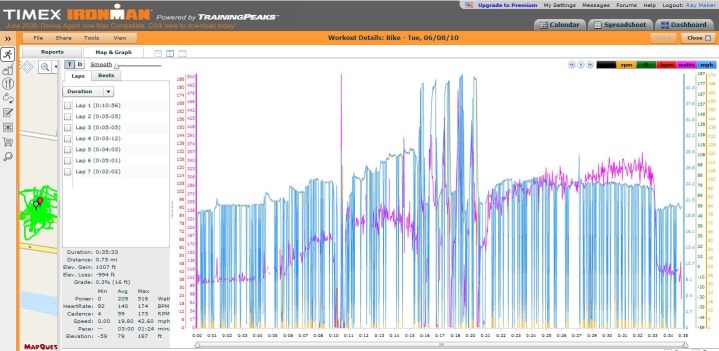





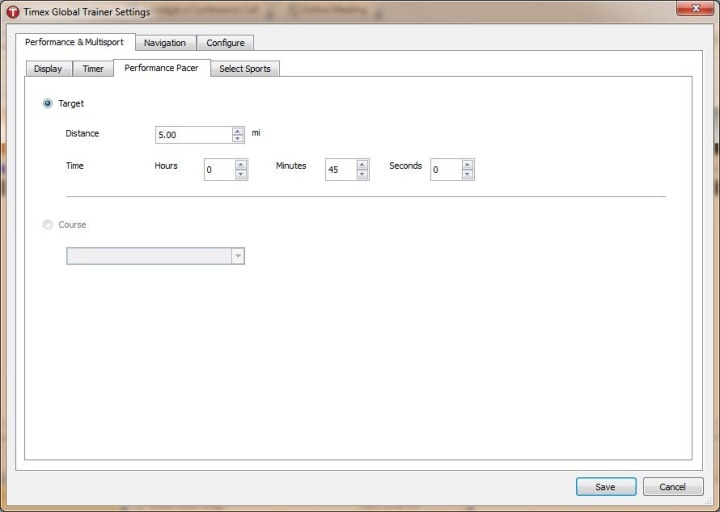

![IMGP1920[4] IMGP1920[4]](https://media.dcrainmaker.com/images/2010/06/timex-ironman-gps-global-trainer-first-look-review-43-thumb.jpg)

![IMGP1931[4] IMGP1931[4]](https://media.dcrainmaker.com/images/2010/06/timex-ironman-gps-global-trainer-first-look-review-47-thumb.jpg)


![IMGP1939[4] IMGP1939[4]](https://media.dcrainmaker.com/images/2010/06/timex-ironman-gps-global-trainer-first-look-review-53-thumb.jpg)


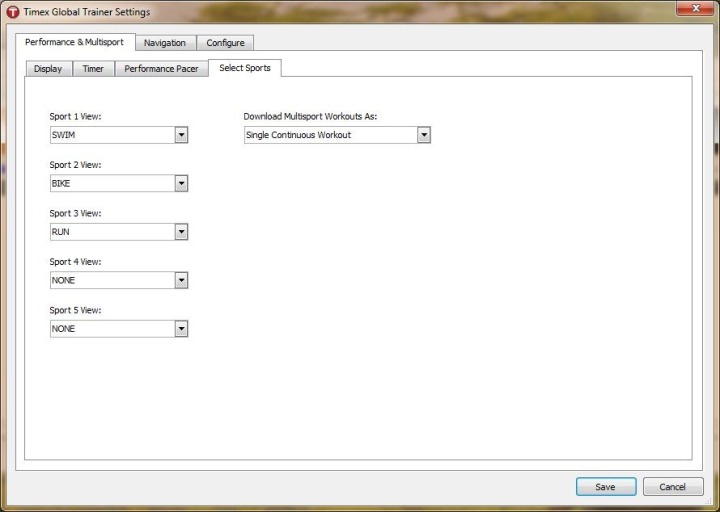
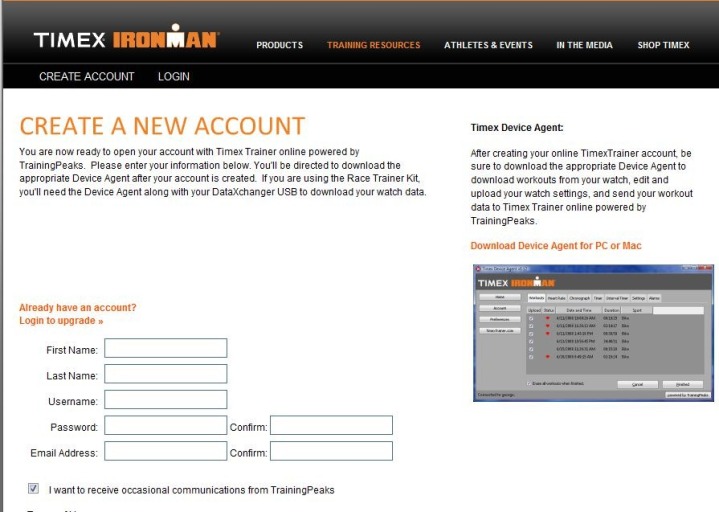
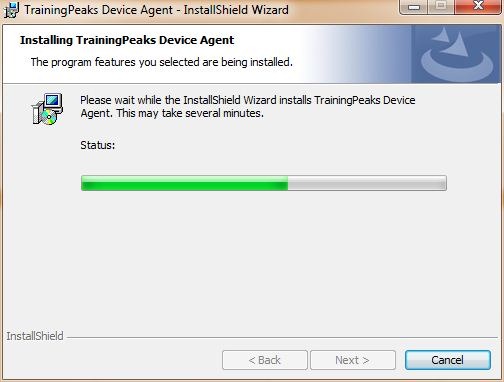
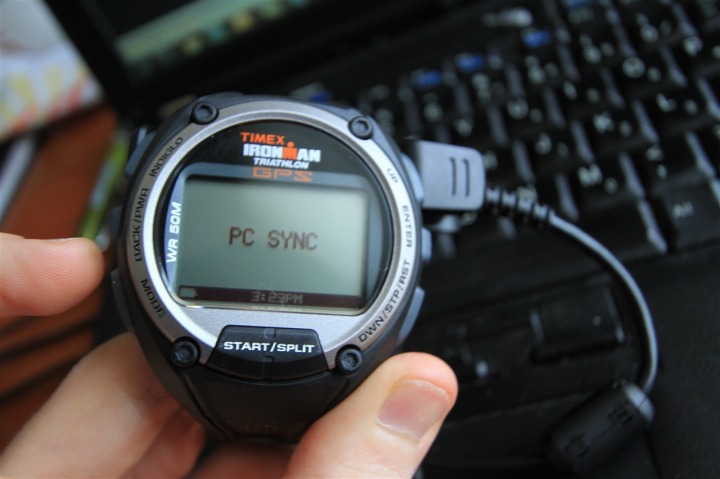

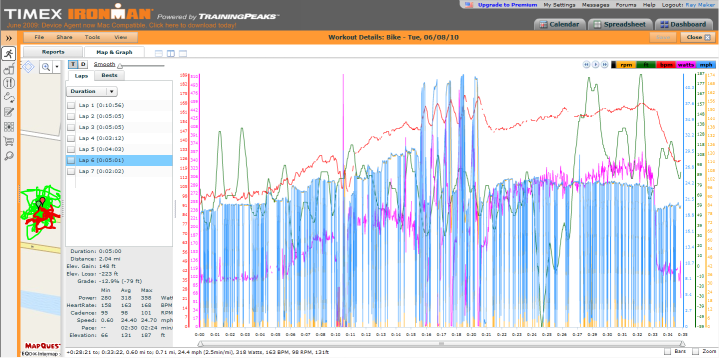

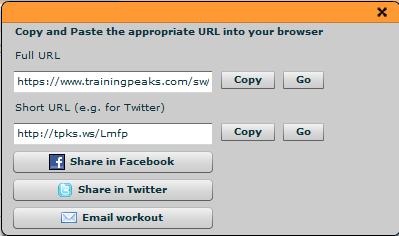
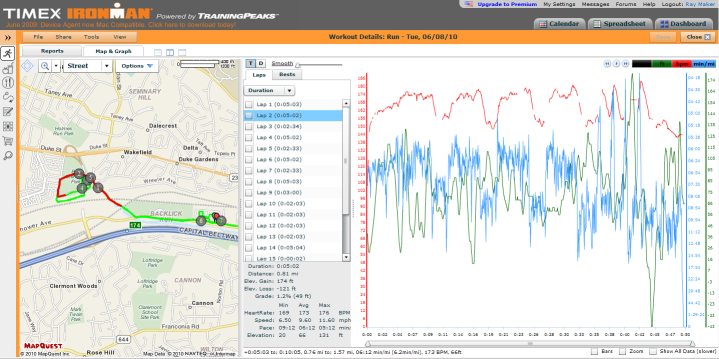
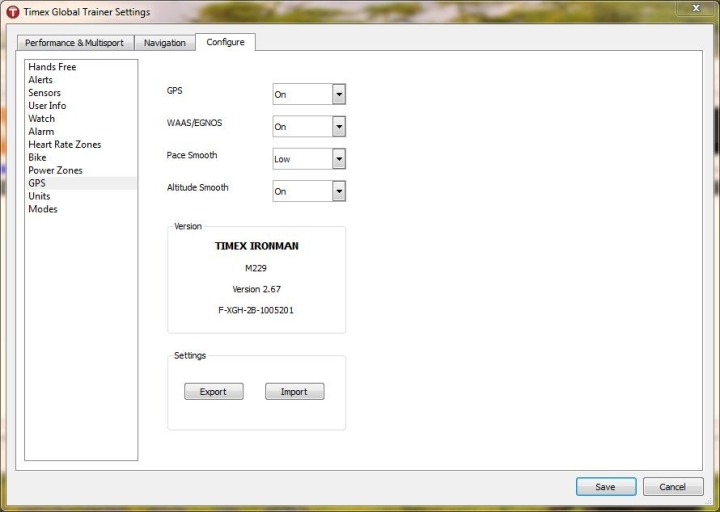
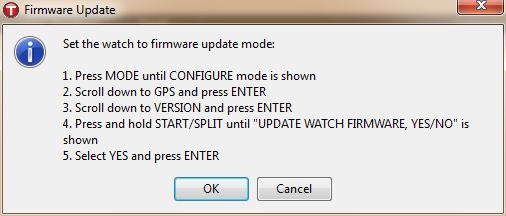
![Settings-Page1[3] Settings-Page1[3]](https://media.dcrainmaker.com/images/2010/06/timex-ironman-gps-global-trainer-first-look-review-83-thumb.jpg)
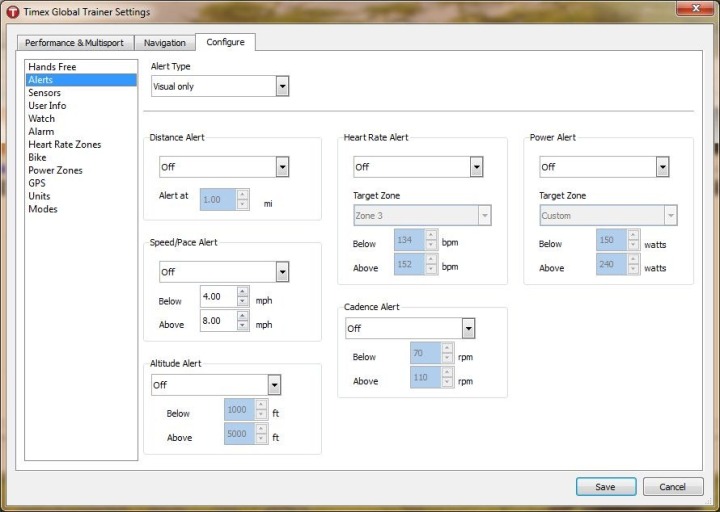

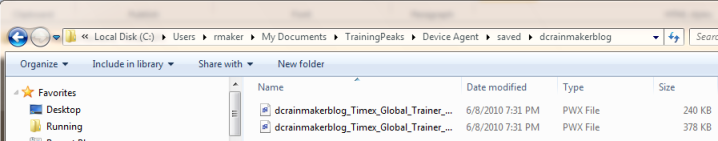
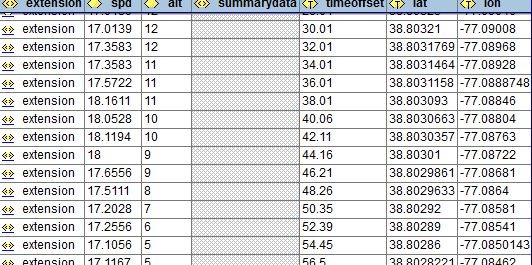

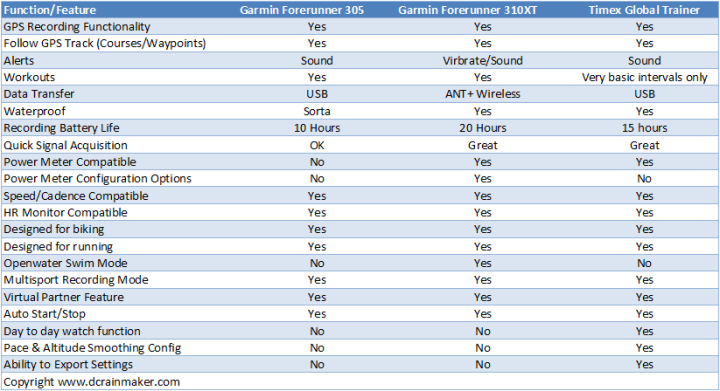
















Thanks for the review! I’ll probably end up with a Garmin…
Does it a vibration alert at the end of split times lik the 310XT.Very useful if you run with music turned up and cant hear the alarm beep at the end of the splits
Thanks for the reveiw
Glad I didnot wait for this product. Thanks for the review.
appreciate the early first look comments and depth of information! It does look big, however at least it seems to have a lower profile than the 310xt. does it feel any heavier than the 310xt? I think i’ll wait to feel it for myself before deciding on this vs the 310xt, or even wait for the garmin’s next revision.
Thanks for the first look! Am I crazy, or shouldn’t that rolling pin picture read from right to left?
Sounds like overall Garmin is still doing a better job. :-(
Thanks for the first feedback.
Nice first look. Thank you.
You are the BEST man!!!!
thanks for sharing….
Best regards fron Spain.
Another Fantastic review. I just got the 310xt based on your review and I am happy I didn’t wait for this watch now.
That’s already a pretty detailed look at the watch! Sounds like a similar reaction to what I had when I saw it.
One question about the battery life re: Garmin 310xt vs Timex Global Trainer. Though Garmin claims 20 hrs, isn’t the true battery life much closer to 15 hours? I thought I had read somewhere, that in the end both watches have the same battery life – one just “over” represented the true life in its marketing.
As always, very nice review Ray! Can’t wait to read the about the torture tests you put this new device through!
Like you, I was extremely surprised by the size of the watch and was expecting it to be smaller than the 310 and 305 … oh well, guess us triathletes are forever doomed by big ass GPS watches!
Great first look! I have one also. Mine did have a bike handlebar mount in the box. The watch was wraped around it, gray in color and says Timex across the top. But sadly the thing is huge, much bigger than it looks in the pictures. I should have waited for your first look and photos, I could have saved shipping. Will have to send it back, just doesn’t fit. Did I mention it’s huge!
Thanks for the great blog and reviews, it’s bad ass.
For any female readers out there this watch is not only really big it does not fit as well on smaller wrists as the Garmin 310XT. The flatter more square shape of the Garmin simply sits much more securely on a smaller wrist that the Timex. That alone is a deal breaker for me.
Thanks for the great review. I’ve been thinking of upgrading from my 305 to the 310, but really like the more “watch-like” look of the Timex. Guess I can wait until September and actually try it on my wrist.
Howdy – many thanks for an informative ‘first look’. I have been waiting for this watch for a while and looking for a unbiased review/opinion.
I run marathons and ride my bicycle from time to time. I have been using Timex Ironman watches for as long as I can remember and use them as regular time pieces too.
Someone is paying for a GPS watch as a gift for me – which one should I go for? Garmin 405/310XT or the Timex Global Trainer?
Thanks for the review! As an FYI- I have been testing the product as a member of Team Timex and we have the cadence/speed sensors which work great! They should be available now or very shortly from what I have heard.
Regarding the lack of a bike mount… my GT came fastened around a gray plastic piece that is designed to go around the handlebars. If your bike has drop bars, you should be good to go… my bars have no place for this “mount” to attach, so wrist it is for me.
Thanks for your first look at the Timex Global Trainer. I was curious about the speed/cadence capability.
The product description states “The Global Trainer Bodylink System is compatible with Timex heart rate and bike speed/cadence sensors, and it can display data from third-party bike power meters using ANT+ technology.”
Perhaps I am reading too much into it, but taken literally that would mean that the speed/cadence only work with *Timex* sensors.
Do you think this might explain the dropouts that you were seeing? If so, this may mean Timex will not consider that functionality to be broken, and won’t fix it in future firmware updates. Or am I just being paranoid?
As always, love your reviews. I am trying to decide between a Garmin 305, 310XT, and now the Timex. Looking to future purchases, I’d really like to avoid vendor lock-in on the accessories.
p.s. – Is the Timex HRM strap waterproof to 30m as well?
Hi Anon-
RE: Vibrating alerts
No, no vibrations – really wish there was.
Hi Darren-
Re: Weight and size
It feels slightly heavier than the 310XT, I’ll be weighing it with my review post. But size-wise it’s basically got an identical thickness to the 310XT when you don’t have the 310XT quick release kit (and use regular band).
Hi Shane-
Corrected!
Hi Lesser-
RE: Battery life
I’m still trying to get a good grip on the TGT’s battery life, but I’ve found the 310XT to be pretty good there.
Hi Kevin-
RE: Bike mount
Indeed, I didn’t realize it initially as it just seemed like a random piece of plastic. I’ve since updated the review! Thanks!
Hi Michael-
RE: 405 vs 310XT or TGT
I’d go with either the 310XT or TGT. The 405 isn’t my favorite. At the moment the 310XT’s software is more refined than the TGT, but given time that may change.
Hi Ponche
RE: Timex Bike/Cadence sensor
Yup, looking forward to it. Though, it’s actually just a rebrand of another OEM’s speed/cadence sensor (just like the Timex HR strap).
Hi Paleo-
RE: Bike handlebar
Yup, corrected. Thanks!
Hi Dan-
RE: Speed/Cadence Sensors
No, these should. The Timex folks have contacted me and haven’t seen what I saw and are looking at the raw data files. I think it’s fully fixable though – so I’ll be able to get a better handle on it during my full review. But my first look review was exactly as any other people would use it. If it doens’t work…it doesn’t work. Unfortunate but true. With my In Depth review in a few weeks, I’ll have a better feeling if that was isolated, or more common. Currently it’s looking like isolatd on the bike, but common on the HR.
RE: HRM strap waterproofing
The HRM strap is actually waterproofed to 50m
I just got the global trainer as well, and so far I have not had any issues running with HR drop outs. I havent tried to use it with a cadence sensor yet, but I’ll post a comment when I do.
So far, I like it better than my garmin 305, but I also haven’t used the 310 at all.
Great review, looking forward to your full article. I actually bought this before I read your article and I really like the watch.
And you’re right, it is huge, but it doesn’t weigh as much as I thought it would when I first saw it.
As for the software, I’m on a Mac so I’ll have to install windows before I can use it.
Oh yeah, I’ve used it 3 times so far, running and biking, and have not had issues with the HR dropping either.
I’ve heard rumors this is a globalsat watch under the hood – which has me curious if you can download data into SportTracks using their new gh-505 import plugin? It may be the make or break difference for me getting this watch. thx.
I have been using the Timex ironman Global Trainer for about 2 weeks and find that getting the GPS to lock on to the satellites takes a huge amount of time. Are you finding the same thing? Which GPS watch is better?
Hi Art!
RE: Dropping issues
It’s still a bit of a mixed bag on dropping issues for me. Sometimes it’s good, and sometimes not so mcuh.
Hi Quinn-
RE: Globalsat watch under the hood
I have a pow-wow with the Timex folks this week, I’ll ask them.
Hi Anon-
RE: GPS Lock
I’m seeing a mixed bag there as well. During testing at home, it’s been fine. But this weekend in NYC – even in the central park, it took forever to lock.
Hard to say which one is better, but at the moment I feel the Global Trainer needs a bit more work.
Can you elaborate on your meeting with the Timex Design/Engineering team per your tweet yesterday? What are the improvements that you expect to see?
Just a comment regarding Less is More’s question about the battery life of the 310xt. I recently participated in a 24 hour relay triathlon as an individual. Had my 310xt on for the swim, ride and run adn used the gsc10 and my hrm. During the night I had the backlight on on level one for the ride and run. I ended up getting about 18 hours before my 310 died. I received my 310 at it’s release in July last year.
Hi Im Sebastian I’m looking for a place to buy it. Do you know where I can find it?
Thanks
Hi Rob-
Design team call:
Most of the call centered around some of the software choices made and how they designed the product, a lot of it to ensure I had an accurate understanding of the product. Stuff liek what the primary driver of 2s instead of 1s recording (ability to record 17 hours), why no lap power/pace (they do, it’s just called ‘avg’, and not lap’), and so on.
Specific changes they talked about ‘coming very soon’ in an updated firmware are:
1) Fixing issue that caused my speed/cadence drops above (actually on the device agent, not the device)
2) Changes in the button-lock architecture and notifications
3) Changes in how multisport and performance sport works so you don’t end up accidentally ending up in one when you meant the other during a race (like I did).
4) They also liked some of my suggestions and will look at adding them, including adding fields like split distance.
5) Footpod sport is currently in a some form of a legal tangle, which is why it’s not there yet.
6) They’re looking at adding normalized power
Hi Sebastian-
The unit is only available at REI until the September 2010 timeframe. It’s part of an exclusive deal.
I have the watch too…haven’t been too disappointed in it although I was waiting for it like it was carrying the antidote to some poison I just swallowed.
I do notice that the gps takes a while to lock. I have only run with it, but I have had it for a few weeks. I’m scheduled for a few triathlons and I’m debating whether or not I take this one back and get the Garmin. Thoughts?
Also, you talk about the lap feature in Training Peaks, I’m not able to use that. I’m wondering if the Timex account is different than the normal free TP account?
Thanks for the great reviews man, your attention to detail is appreciated!
I have had the TGT for about 3 weeks now and have logged numerous miles with it. I have the Garmin 405 as well. What I have noted so far:
Satellite aquisition takes longer on the TGT. I can aquire a signal from my living room with the 405 but I have to place the TGT in the window to get a signal or actually be outside.
The past 2 days a new problem has popped up.
I aquired a signal as normal then hit start and departed.
About a quarter mile in I check the TGT and no distance has been recorded! I checked configure and had numerous satellites locked in. I had to power off and power back on to get distance to record.
Exact same thing happened today. Satellite lock, take off and no distance is being recorded. Had to power off and start over and it worked fine.
Hope they can fix this with a software update.
I really like the button configuration on the TGT better than the 405. Display is a better on the 405 though. TGT is much bigger than the 405.
Hoping for a sport tracks plugin as I hate Training Peaks software and that is the only thing I have seen available for the TGT.
Hi Mark-
RE: Lap feature in Timex branded TP
The lap feature does show up for me in the non-paid test account I have. I click Map & Graph, and then it shows up on the graph side. Note though that you do have to either have auto-lap enabled, or just manually press the lap/split button.
Hi Jeff-
RE: Satellite connectivity
I’ve noticed the same, it does seem to take a bit of time, and does also seem to drop out easily. This is odd, as I talked to the Timex folks and the unit shares the exact same GPS chip as the 310XT – where I have no droppage problems. I suspect a GPS placement issue may be the culprit.
Strange, I created an account through the Timex page and I now have the lap feature. This is a huge feature for me that you don’t seem to get with the basic version of TP.
I hope other users of the TGT realize that this is the case as I have been looking at different software and thinking of possibly taking the watch back because of it.
So to be clear, it looks like the Timex Ironman Branded version of Training Peaks is different than the basic free version.
Timex needs to up it’s game on the communication side. Maybe hit the social media channels.
The more I dig in, the more I notice that there are a lot of features that the branded Timex Ironman Version (TIV) of TP has that the normal free one doesn’t. The feature where you can select a range of time/distance/etc and get a summary is only in the TIV. Same as the lap feature. Good things to know.
My friend got the TGT, so we decided to compare the GPS measurements to my Garmin 405cx and another friend’s 405:
The two 405’s agreed (big surprise) to within 0.01 mile over a 5 mile run. However, the TGT was systematically measuring shorter distances — it was only at 4.87 miles when our Garmins beeped the 5 mile mark — and every mile of the 5 splits was recorded at a slower pace than the pace claimed by the Garmin 405 and 405cx.
In addition, looking at the raw data on the TGT site, it appears more noisy than the Garmin data and there are occasional small gaps in the data as well.
And just to qualify the above post a bit: it’s one thing to be off by 2.5%, but it’s likely a more serious discrepancy if it’s *systematically* off by 2.5%, always in the same direction.
Who’s right? Garmin or Timex? I’m surprised I see no reviews of the actual GPS accuracy.
I’m really on the fence about whether or not to keep this or take it back and get the Garmin. Anyone else in this quandary?
Hi–I’ve had the Global Trainer for a couple of weeks; my first gps watch. I really like it but I do find that it measures “short,” i.e., when I arrive at a mile, it’s registering something like .972, etc. I’ve checked it out against a 1/4 mile course that I measured accurately with a wheel–when I walked it it measured .252 but when I run it it’s typically in the .23 to .24 range. Any data to support this?
Dave
Chimp, that’s almost the exact discrepancy we saw when comparing the TGT with the Garmin – 2.5% “short”.
Hi again,
Actually, it’s “chimpanzoid.” I misspelled it (like it really matters). Anyway, I noticed today that if I stop at a measured checkpoint and let the device “catch up,” it’s pretty accurate. For example, I stopped at previously calibrated 1/4 and 1/2 mile marks and the watch measured .249 and .499, respectively. Then, at the end of my approximately 8 mile run, I stopped and let it catch up before stopping the chronograph and it caught up .019–i.e., almost 2/10 of a mile. This makes sense to me, as I ran a supposed 14K trail race last week and the watch said 7.997 at the end. If I had let it “catch up” I think it would have been pretty dead on accurate at about 8.2 (I think the course was short).
Also, I found out in doing some research online that the TGT has the latest, most accurate chipset on the market–the same apparently as the more recent Garmin entries. So I’m relieved about the watch.
It came in really handy today when I did a fartlek session (2-5 minute speed segments with 1-2 minute recovery jogs) and didn’t have to worry about running between certain mile markings, which allowed me to run back-and-forth on a flat stretch of road.
Dave
One thing I have also noticed that my 1 mile lap reading goes out of sync with the cummulative mile readings.
As an example: I have set up the watch to auto lap at 1mile intervals but while the lap distance might be 1mile, the cummulative distance might read 1.009miles or at mile 2 it will read 2.025miles.
Has anyone noticed this?
I am also a first-time user of a GPS watch, and like it so far. But, I am slowly learning how to use it. Two questions I have are: (1) when Chimpanzoid stops to allow it to catch up before stopping it, does that mean he has it set to recognize when he stops? and (2) I run through two tunnels, and it appears I sometimes lose the signal. Do you have any idea as to how long a signal will be locked on?
I have a very small wrist, but am comfortable if I raise it up a little bit and make it a bit tighter.
dennisthek
Anyone experiencing a problem with data import? I did a bike + run workout this morning in multi-sport mode, using the autosplit set to 1 mile intervals. When syncing with device agent, only the odd laps/ splits were recorded as event segments. The even laps appeared as transitions. Even if I saved as a continuous file, only odd laps showed on the TrainingPeaks website. Any ideas?
287sds
Had the watch for 3 weeks now, don’t know if I will keep it, see if Timex can fix my concerns. Having the same issue as above with the watch taking a long time to lock on and also some times I have to turn it off and back on to get distance to regester. Having a issue with the battery, get a full 1oo% charge, do a 2 hour work out down load my data, turn the watch off and it shows I’m down to 40% battery, leave the watch on charge over night and it is only up to 90% in the morning. I’m keeping a log off this before I get hold off Timex, anybody else having a problem with charging?
I too noticed that after a workout anywhere between 55mins and 120mins of running or cycling, the battery shows 40%. Once connected to download data, the watches ‘charges’ to 90%, then takes some time to reach ‘Charge Complete’. Not seeing the connection issues though.
I have been using the watch for a few weeks and have similar issues as those posted. I noticed when charging off the computer it will only register 90%, but if I use the wall adaptor it will charge 100%. I have not had any issues loosing the heart rate monitor signal. My biggest complaint is the time it takes to acquire a GPS signal. It is very frustrating waiting for a signal while I’m running and want to record my pace and distance. I run in Central Park and I was surprised how poor the signal strength is, even at home. I was also disappointed to read that the watch is not designed for open water swimming. One would think that with all the technology, resources, and capability of Timex they would be able to design and build a kick ass watch. This one seems to fall just short. When it does work, I really like the functionality and capability. Especially when combined with the TrainingPeaks software.
Ok…whole bucket of comments here. Just catching up now…
Hi Mark-
RE: TP vs Non-TP
I think from what I can tell, there are features that are pulled from the Premium version that Free doesn’t have. I use the Premium version every day, but need to doublecheck with the TP guys on the exact feature matrix. I’ll have it in my full review coming in a few weeks (getting closer…just need more time in the day).
Hi Unemployed-
RE: Distance variances
I’ve seen a few small ones, but I need to do some more comparisons. I suspect some of it may be because of some of the smoothing being done, but I’ll need to validate with the Timex team on that one.
Hi Chimpanzoid-
RE: Size differences
Honestly…that’s within the realm of GPS accuracy (.01-.02). Though, it is more interesting to me that youre 2.5% numbers seem to match what others are noting. That’s what I’d be focusing on.
One thing that you noted that’s really good to point out is the ‘catchup’. This is true of Garmin watches as well. There’s about a 5-7 second lag time between what you see on the watch versus what you just did – simply due to processing of the GPS data and plotting of points. It’s quite possible if one waited the few extra seconds, as you noted, it would even out.
Hi Michael-
RE: Laps not matching cumulative data
I haven’t seen this yet, but I’ll play around with this item this week.
Hi Dennis-
RE: Signal re-lock
This is one area where I’ve been seeing some issues. In some cases, I’ve even seen it NEVER reconnect. Other cases, it takes a heck of a long time. I’ve got this on my list to circle back with the Timex folks on.
Hi Marc-
RE: Data import
No issues here on data import.
Hi Simon-
RE: Battery
I’m seeing the same as well – funny on the 40%/90% thing. I can’t get a good handle on battery life, since it seems like it’s always wanting to be charged.
Hi Jim-
RE: 90% vs 100%
Interesitng catch on USB vs wall charging. I only USB charge. I’ll add that to my list as well for the Timex Team to ask.
RE: GPS Signal
As noted above, completely agree. Funny that you mention central park. I had the exact same experiance back a few weeks ago there. I waited god-knows-how-long for it to finally get signal, in clear skies. Very weird.
Thanks all!
so do you prefer this watch of the Garmin 405?
When can we expect the full review? You said a few weeks (could have sworn that used to say something different), and it’s now been over a month!
Do take your time on it, just looking forward to it, so wondering when.
To expand on my comment, and to thank you for your answer: through the second tunnel, I sometimes actually lose the signal and “Performance” shows. The watch seems to freeze, though it is still running and I just can’t see the time. It seems that the only way to get out of this is to actually stop the watch by going back to “Time” and then changing modes to “Performance” and the timing picks up from where I stopped it. (I think that is what you’re saying when you say it never reconnects.) Thanks for all the great info.
Another observation.
I went to my local school to run some 1mile repeats around their track. The minimum elevation was 348ft, the maximum 466ft. The average elevation read 410ft. Not sure why there is a more than 100ft delta between the max and min elevations when the track is essentially flat. I also notice that there is always a difference in eleveation between my start/end points – though it is the same location. Anyone else notice these?
Hi Anon-
RE: 405 vs TGT
Easily the TGT. Though it probably doesn’t help the 405’s cause that I can’t stand the touch bezel. But, feature wise the TGT has far more functionality than the 405.
Hi Anon-
RE: Timeline for full review.
I’m currently targetting the week of July 26th, probably mid-week. Thanks!
Hi Dennis-
RE: RE reconnect/disconnect
I saw something similiar yesterday on a run. Took forever to reconnect (about 7-8 minutes of running).
Hi Michael-
RE: Elevation
I actually see something similiar on my local track with any of the Garmins, there is a bit of an elevation gain – though certainly not 100FT. The challenge here is that using GPS elevation isn’t as accurate as barometric. Likely the cause here is just incorrect data in the baseset. I talked about this a bit here:
link to dcrainmaker.com
Rainmaker – thanks for the feedback and the article on elevation changes. I dug deeper and discovered your article on SportTracks. Now I want to connect my Timex but it seems data saved from the Timex (.pwx) is not read by SportTracks. Has anyone been able to upload data to SportTracks for analysis? Any tips appreciated.
Is the current pace accurate on this watch and is it more or less accurate than the garmin forerunner 405. thank you for all your info.
Is Timex planing on fixing the issue with the virtual partner. meaning are they going to make it so you can change the pace on the watch while running? Thank you for you help.
I just bought the Timex. I have not actually used it yet. But, I installed the software and can not get the watch to sync with my pc. The watch stays on Waiting for PC. It also does not show up in the device manager. Has anyone else experienced this?
Hi!
I just bought Timex Global Trainer at ebay. Sadly I can’t sync my watch to a computer.
It doesn’t see the drivers. What can I do?
I ran a 5K race Sunday and realized two things. One–if you configure it not to do the GPS thing, it goes away after, maybe, 5 minutes. Two–if it doesn’t connect when the race starts, it asks if you want to start the time without it. I didn’t realize that until about 2 minutes into the race. I would like for it to default to yes and start the timing. Why wouldn’t it? It was a huge field and a lot of folks around were much taller than me, so I assume that’s why I couldn’t connect.
Great Review! The most helpful I’ve found.
Is the TGT compatible with a Polar T61 coded strap?
I’m still undecided on the TGT or Garmin 310XT.
Well in the end I sent the Timex back and got a 310xt, so far I think the 310xt is a better watch.
Just my 2cents worth
Thanks heaps for the reviews, after a few dramas with my 310XT I decided to get this watch and quite like it, especially the feel on the wrist. What im wondering though is there a way to get the data into sporttracks. I cant get my head around training peaks and it seems so slow on my PC.
Thanks heaps
I have one question about the Training Peaks software. I am a shoe mileage guy. And I use Runners Worlds log to keep my book. Does the Training Peaks software have an spot to keep track of my shoes?
Thanks for a great review.
Keith
link to dalabgator.blogspot.com
Great review! I’ve got the Garmin 310 and after reading your review and checking out my friends GT, I decided to the the watch. For my size wrist it actually feels really great. I’m also upgrading to an ANT+ powertap so can get my bike power reading on this watch. I noticed there is another site other than REI that has it for sale and it’s $25 cheaper…but they say it won’t ship until next week. Well, it’s only a week. BTW, the site is http://www.timex-ironman.com
Great review,
I had the Garmin 405CX which is a great watch, but since the TGT seemed more triathlon specific I decided to get this one. I have had it for two weeks and noticed something. I updated to the most current firmware and since then I notice inaccuarate mile recorded whenever I bike. It often is off by like 0.2-0.3 miles for every mile! It seems fine when running/swimming, but for whatever reason it is not accurate when I bike. I bike at central park in NY. I don’t think it is a signal issue as there is no drop-out. I also did a sprint triathlon in an open area and same problem on biking portion but was accurate on the run. Anyone have this problem? I really love what this watch is capable of, but I am returning to REI to get another one, hopefully that will take care of it. Just curious to see if anyone has had problems with the new firmware or with biking specifically?
Por favor adquirí un timex ironman triathlon gps (global trainer) pero se perdio el manual. Por favor donde puedo encntrarlo y si lo encuentro en español será mcho mejor. Gracias.
Saludos, donde puedo encontrar el manual del ironman triathlon gps (global trainer) en espñol. Gracias , muchas gracias
Donde puedo comprar el cargador de batería del GPS Timex Ironman Triathlon
sometimes the whact frezzes if i lock it or unlock and dont save the work out it frustraiting .
The mesh of my Timex Ironman Global Trainer GPS in my country, Argentina does not amazon sell and do not have it broke. Please indicate where I can buy. greetings
Gostaria de saber como posso trocar a pulseira e garregador.timex global
I have had a TIMEX Global Trainer for close to 10 years, recently the battery lasts for no more then 2 hours, is there any way to replace it since is a rechargable one?, or is there any upgrade I have to make in my watch?
Thanks.