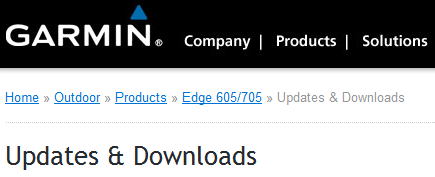
One of the more common questions/comments that I answer on many of my review posts are technical in nature – and often times covering specific issues or problems a person is running into. As a result I end up doing a fair bit of research most of the time to try and track down the issue – or at least lead folks in the right general direction of a solution.
Along the way I’ve noticed that a LOT of peeps end up having issues that are actually already solved. This is good though – first, because it usually resolves the issue(s) for them immediately. But secondly, it shortens how long I have to spend searching the intertubes for an answer. :)
So I decided to take Garmin’s four most popular triathlon/cycling devices and put together a bit of a review of all the updates that have come out for them since their respective product launches. And while not every issue on earth has been solved, you can see quite a few have. So with that, let’s get the show on the road!
Garmin Edge 500 (Cycling)
For fun, let’s just start with one of Garmin’s newest devices – the Edge 500. This handy little cycling computer became available to the public around roughly December 15th, 2009 – just some 5 months ago. And like most new computing devices it had its share of initial teething problems, but many of those were resolved within the first few months. Not only that though – there were a number of small (and large) features added along the way. Between December and February there were three firmware updates. First, they fixed a slew of bugs:
– Increased detection radius for Elevation Points and added a detection message.
– Improved Course processing and error handling.
– Removed limitations on the displayed Power Calibration Value.
– Fixed some issues with setting files not being saved properly.
– Improved Vertical Speed values.
– Corrected issue transferring heart rate zones and power zones from Garmin Connect and Garmin Training Center.
– Corrected issue transferring New Leaf Profiles from Garmin Training Center.
– The bike odometer correctly updates during an activity.
– Cleanup of TCX conversion issues for courses.
– Corrected issues related to courses.
– Corrected issue with distance alert performance.
But, as any software engineer will tell you, it’s not just about fixing bugs. Users want new features too – and Garmin typically adds a number of them along the way (though of course, folks always want more!). For example in the Edge 500’s case, the biggie was adding Workout support, which was done back in the February. In addition, here’s a few others that have been added since then:
– Updated ANT+ power calibration page.
– Workouts have been added.
– Improved smart recording algorithms. This will improve track point dropping during turns.
– Added %FTP Power, 30s Average Vertical Speed, and Maximum Speed as new Data Fields.
– Added notification messages for Courses, Workouts, and Metabolic Profiles.
– Added the ability to import .NLF New Leaf files.
See…all sorts of updates going down. Now you’re probably thinking about when the last time you updated your Edge 500 was, aren’t ya? Well, you can grab the latest update for your little blue friend here.
Garmin Forerunner 310XT (Triathlon/Running)
Now, let’s take a look at the triathlon focused watch – the Forerunner 310XT. It’s been out just shy of a year now. In that time span there has been four fairly significant updates to the watch. Let’s start with some of the bugs:
– Fixed issues related to files not uploading to computer (CRC issue).
– Fixed problem with invalid weight values being recorded from weight scale.
– Improved weight scale searching response time.
– Fixed issue with multisport lap error when switching from Run to Bike.
– Improved elevation readings and added elevation related fields (Total Ascent, Total Descent and Vertical Speed).
– Improved processing of scheduled workouts.
– Improved processing of advanced workouts.
– Fixed issue when trying to save a waypoint without a GPS position fix.
– Minor translation updates for certain languages.
– Fixed file corruption that was causing transfer failures with Garmin Ant Agent.
– Recovery HR message will now only show when it is supposed to.
– ANT+ power data improvements.
– Improved execution of courses.
– Fixed various minor issues.
– Improved transfers with Garmin ANT Agent.
– Fixed Goal transfer issues.
– Fixed History transfer issues.
– Increased activity memory available.
– Improved Course performance and stability.
– Improved Foot Pod performance and stability.
– Improved Workout alert tones and vibrations.
– Fixed History display of data for an activity that has not been reset.
– Improved Auto Pause when using a GSC10.
– Durations alerts can no longer be set to 0.
– Fixed New Leaf fat calories accumulation and transfers.
– Added safeguards to correct issues where a unit would not power on.
Whew! That was a lot!
And on the new features side, they’ve been quietly adding a number of items as well there:
– Added Key Lock feature (Press the Mode and Up keys at the same time to turn on and off).
– Added support for ANT+ Fitness Equipment.
– Added enable menu options for Weight Scale and Fitness Equipment.
– Added a Memory Details feature to the History menu.
– Implemented sport-specific Totals menu and functionality
– Courses can now be scaled.
– Map coordinates can now be displayed on the map page.
– Added warnings when Activity memory is getting full.
– Changing bike profiles will now vibrate and/or play a tone.
– Countdown timer has been added in Other sport.
So if you have the little orange watch, you can grab your updates here.
Garmin Edge 705 (Cycling)
In general you’ll find that cycling users are a bit more of a demanding lot of folk than the triathlon people. I don’t know why it is, but when it comes to unhappiness expressed over issues, the cycling folks seem to get what they want…pronto. Perhaps it has to do with Team Garmin…or maybe cyclists in general can chase you down longer than a runner or triathlete swimmer can…
Anyway…since it’s release the Edge 705 has had a whopping TEN firmware updates since it’s release. Even more impressive – it’s had 115 listed fixes/updates in that time span. Here’s just a tiny snippet of those bugs:
– Fixed inaccurate elevation when moving to and from areas with distinctly different altitudes or atmospheric pressures.
– Fixed issue where workouts using power zones based on percent of FTP or heart rate zones based on percent of maximum HR were saved incorrectly.
– Improved power and speed data recording to minimize spikes.
– Restructured activity logging to reduce the number of invalid TCX files
– Fixed issue where random characters were displayed in list before course names loaded
– Fixed issue with speed targets not working properly in Advanced Workouts
– Fixed occasional issue where a corrupted history file could be created
And, on the new features side – here’s a small subset of the total collection of new features added. Out of all the devices out there, I’m pretty sure the Edge 705 has had the most new features over it’s life span. And more than just new features – but new features that are actually useful (such as power averaging):
– Added more power meter support.
– Added progress bar for reading new Saved Ride data on powerup.
– Added 3 and 30 second moving average power data fields.
– Added ability to set averaging method for power and cadence
– Added ability to use waypoint elevation as the starting elevation for an activity when the user starts within approximately 30m of this waypoint.
– Added Max Power, Last Lap Max Power, and Kilojoules fields.
– Added SiRF InstantFix support to increase speed of initial GPS fix.
– Added a ‘Cities’ item to the find menu
So if you have the little mapping Garmin, then go check out this page for the latest deets.
Garmin 305 examples:
If you’ve made it this far I’m going to spare you the MASSIVE list of updates the Garmin Forerunner 305 has had over the past few years, because, I think I might break the interwebs if I tried to post the entire fix list on one page. So here’s a few samples of the bugs that have been knocked out:
– Fixed problem where averages for heart rate and cadence could include data from when the timer was auto paused.
– Fixed problem where unit could sometimes shutdown when setting up a time and pace/speed quick workout.
– Fixed problem with deleting history items based on time in certain time zones.
– Fixed problem with displaying interval durations and repetitions data in history if the workout had warmup and cooldown steps.
– Improved display of warnings when unit is out of storage for laps.
– Fixed problem where the history for the current sport was sometimes not displayed correctly when creating a course.
– Improved too slow/low and too fast/high alarm tones to be more distinguishable.
– Improved timing of alarm tones.
– Improved handling of Courses containing an out and back segment or a loop.
– Improved auto zoom on the Course elevation profile page to scale the y-axis along with the x-axis.
– Plus about 75 others…really.
And on the new features side – there’s again a massive list there, so I’ll pick apart some of the highlights (and remember, a slew of updates are aimed at people outside of the good ol’ USA):
– Added support for New Leaf Fitness data.
– Updated Daylight Saving Time for new start and end date in the U.S. and Canada.
– Added new time zones for Mexico.
– Added feature to alert user when they are back in the desired zone of a workout after being out of it.
– Added feature to snooze alarms for three minutes or until the next step of a workout (whichever comes first) if the mode and enter keys are pressed simultaneously immediately after an alarm sounds.
– Improved instantaneous pace reading to be smoother and more accurate.
– Improved high pace, low pace, workout step complete, time alert, and distance alert beeps.
– Added quick selection of indoor mode (GPS off) by pressing and holding the mode button.
– Added display of house icon on menu bar when using device indoors with GPS off.
If you have the 305 (little red), then you can get all your updates here.
The Last Bit:
Now, as anybody who’s ever worked with a computer knows – no device is perfect. And even all of these devices above still have their little quirks or issues with them. In many cases, those are solvable via a quick visit to the Garmin Forums – where folks gets quite a bit of support from others in tracking down and resolving issues. From there some of the more commonly run into issues combined with those from Garmin Support make it into the queue for the device folks to get fixes/updates out on.
In the meantime – you can probably improve your device experience through a simple update that only takes a few minutes…go forth and enjoy!
FOUND THIS POST USEFUL? SUPPORT THE SITE!
Hopefully, you found this post useful. The website is really a labor of love, so please consider becoming a DC RAINMAKER Supporter. This gets you an ad-free experience, and access to our (mostly) bi-monthly behind-the-scenes video series of “Shed Talkin’”.
Support DCRainMaker - Shop on Amazon
Otherwise, perhaps consider using the below link if shopping on Amazon. As an Amazon Associate, I earn from qualifying purchases. It doesn’t cost you anything extra, but your purchases help support this website a lot. It could simply be buying toilet paper, or this pizza oven we use and love.









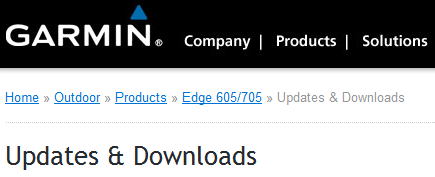

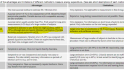

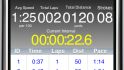

















OK, it is great that Garmin provides these updates and bug fixes. However, don’t you think that it is a bit disappointing that so many fixes are needed? The users are not being paid to beta-test these devices. We are paying a lot of money for these, and it would be nice if they actually worked as claimed.
BTW, I really enjoy your blog. Thanks for your efforts.
Thanks for this review.
Do you know if Garmin have plans to update the 705 hardware ?
A new unit with capacitive touch screen, larger screen, 3D maps … ?
Thanks
Oh yeah, I keep forgetting to do these firmware updates. Maybe that’s why I’m on my 3rd Garmin 305 ;-)
Hi Robert-
Yes and no. I guess I come from a software development background where I understand that there’s a line that has to eventually be crossed between shipping a device and continueing to work on bugs. Eventually one has to ship the device. The Joule is a perfect example of that. They’ve delayed and delayed and delayed – and finally shipped…yet even with 5-6 months of delays, it still has bugs.
I generally fall into the camp of wanting a device sooner than never getting it at all. While I’d always rather a less buggy device, I also keep in mind how many languages a company has to support. Many times you see smaller companies that are able to deliver very frequent updates…but only doing so to one or two languages. When you look at what Garmin (or similiar) has to support – they’ve got a slew of languages and countries, which exponentially increases the test matrix, and thus also decreases the amount of time they can truly spend beating the crap out of the hardware in one given language/country.
It’s a balancing game, sometimes you win…and sometimes you struggle a bit.
Thanks for stopping by!
Thanks for the update regarding the Garmin products. I wanted to ask since I know you’re a much more extensive user of the FR305 then I am. Have you ever had any issues with “spotting” and what I mean by that is water getting into the watch behind the screen and then drying up and leaving a little spot. Obviously since it’s behind the main clear screen I just cant wipe it off.
Never swam with the watch but have run in the rain with it and that’s when it happened.
Thanks for the info on firmware updates. You’re an encyclopedia of information.
FYI: I performed the updated on my 310XT and all of my user settings were wiped out. I then had to re-input all of my personal info and data screens. Do the firmwares always wipe the devices clean, or is there a way to save you information?
Thanks!
My 500 should be here today or tomorrow. The link you posted for the 500 update looks like it is PC only. Do you know where to find the update if using a mac? I searched the site, but all I found was the software (training center) for a mac. Thanks again.
Hi Rob-
RE: Wiping settings
It depends, it usually only happens when they make significant structural changes. They’ve done it a few times on the Edge series, but this is one of the rarer itmes it’s been done on the Forerunner series. Unfortunately, there isn’t a way to avoid re-doing the settings.
Hi Bo-
Yup, just use the Webupdater, which is compatible with a Mac: link to www8.garmin.com
Sorry, missed Hornsfan’s question.
Yes, I have seen that on the FR305 (not the 310XT or any other though). This is due to the glass design edging allowing water to get past it. In short, there’s not much you can do besides let it dry out. You can kinda push it towards the edge though. It doesn’t mean water is in the watch (yet) though, which is good!
Not being very savvy at any of this I have what may very well be a stupid question. I have a really old 301. I see that many of your updates deal with elevation. And that brings me to my question. I’ve noticed that when I download my info into different programs, (Garmin Connect, Running Ahead, Map my Ride) I get vastly different elevation gains/losses. How do they figure them, and how can I know which is more accurate? Thanks for all your useful information!
Hi Julie!
The reason you are seeing the differences is dependent on the different Garmin devices and how they measure altitude, and then further dependent on which site you use, and how it corrects altitude.
For example, the Forerunner series of devices uses GPS based altitude (less accurate generally for consumer applications), whereas the Edge series of devices users a barometric altimter, which when calibrated properly is usually more accurate.
Then, once you upload your data some websites are now doing elevation corection. This means they take ‘known elevation’ data from NASA that has accuracy down to within 1 meter, and applies it to your GPS track. For example, Garmin Connect started doing this. This means that it typically smooths out your elevation graphs to look more accurate, and typically this also reduces total elevation changes.
Hope this also helps!
Very helpful! Thanks!
FR60 Firmware Update
Within my Garmin Connect, I had a notification of a firmware update from 2.4 to 2.5 (I think). I went through the install process & it wiped all my settings.
It would have been useful if the instructions alerted the user that the settings would be wiped.
I would have thought that a user settings file could be uploaded & saved within Connect, if only to show the settings on screen for easier manual input.
DC/Rob – The thing about software development is that it’s “development”. There is not career field called “software completion”. If we waited for completion, we still be waiting.
Having said that. I have been having significant problems with my new 910XT. All of my ANT+ devices (HR, foot pod, Star Trac Spinner, speed/cadence) are very erratic and usually won’t connect. Very frustrating! Even the Baro Alt is off by over 4,000ft! Today, I finally took the time to upgrade the firmware from 2.20 to 2.40 and everything works like a charm.
PLease, Please, Please, save yourself a lot of frustration an upgrade your firmware immediately after your initial charge out of the box. After that…Happy Trails.
Hi Ray & Rainmaker Community,
Have recently started doing structured workouts with a coach… and can not find out how to turn off the “in desired zone” alert when you’re in a work out… I’ve scoured the web, blogs, message boards, reddit… nothing I’ve found (changing alert settings, I have none) doesn’t seem to work.
Any ideas?
Thanks,