While I have many posts on how to get the most from your Garmin Forerunner, it was pointed out to me recently that I don’t actually have any posts on how best to race with it. So this one will cover the most optimum way to race with your Forerunner.
Functionally speaking, this guide will more or less work with any HRM and/or GPS, but technically speaking each one is different and some of the items I talk about aren’t applicable to other brands/models. Also, even within the same product line there are some minor differences as to the implementation.
With that ‘legaleze’ out of the way, let’s get onto the pieces:
Components
Garmin makes a quick release setup for a reason…and that reason would be triathlons. If you try and do this without the quick release doo-hicky (technically called ‘Quick Release Kit’) life is simply more difficult. And compared to all of the other items triathlon-related you’ve bought thus far, this is downright cheap at only $25 (for all models). Note that they are different kits depending on which Garmin you have, so even though Amazon has a ton of choices (and ya save $3!), be sure to pick the right one.
Basically it’s a two-piece set. One is the quick release mount for the bike, and the second is a quick release strap for your wrist. This enables you to pop it off the bike and onto your wrist in about 2 seconds. Here’s a picture of the Forerunner 305, wrist strap, and bike clip (on my bike).
On the Forerunner 405’s, the wrist band is a single piece of molded plastic. But all that’s changing with the 405CX – starting this June (2009), they’ll offer a fabric strap that then doubles as a quick release kit. And that wrist band will be backwards compatible with the current 405’s. Here’s a picture of it I took at the Boston Marathon Expo:
On the Forerunner 310XT, it’s very similar to the 305, though a different kit – but functionally identical except it twists outward instead of popping straight out (up).
Finally, for the Edge 705 – I’m assuming you just have it mounted on your bike using the included inbox quick release kit:
Pre-race:
This may seem like an obvious point – but the first step in using the 305 for the race is to ensure it’s fully charged! I have it on my checklist, right next to putting my nutrition bottles together. There’s nothing technologically worse than getting about 2 miles into the bike and having your only source of information go kaput!
Next, I pre-create my workouts on the computer using Garmin Training Center. Now, in the Garmin sense ‘workouts’ means ‘race plan’. This step is not at all required, and only worthwhile if you have different ‘plans’ for different parts of the race (i.e. different HR zones for different sections). In order to keep this post short, I’ll just link to my previous ‘How to’ post on this subject.
With the charging and workout downloading all taken care of – the next item is to configure the watch to automatically switch from sport to sport with the simple press of the lap button. What this does is allow you to set the Garmin to change from Bike to T2 to Run (or Swim too if you included that), which then changes the metrics used (i.e. MPH for bike instead of Pace like on a run – typically Minutes/Mile).
Do set this up, simply press Mode, then go to Training > Auto Multisport.
You’ll see how you can add in different sports or ‘other’ (which I would use for the swim). That’s it – super easy! Once your ready, just go ahead and press ‘Start Multisport’, it won’t actually start, but rather just queues it up until you then hit the normal start button.
Now, what the Garmin does is actually create separate activities for each of these different sports. So if you had a bike/T2/Run, it would create two activities (it doesn’t record transitions). But that’s alright – it makes it easier to analyze post-race anyways.
Once you’ve arrived at transition you have a choice to make: Whether or not to use it during the swim. Here’s my take on that – I know how far the swim is, I know how long it will take me (race results). Once I’ve settled into a swim pace, I don’t deviate much. The added stress of worrying about someone knocking the GPS off the top of my head isn’t worth it to me. But that’s just me. As you all know – I have an extensive guide on how to use it on the swim, so…yeah. Of course, the Garmin Forerunner 310XT has the ability to be worn in the water natively (on wrist), but keep in mind that on your wrist it still won’t get good/any GPS signal – nor will it track HR due to the water between it and your HR strap.
Moving on…here’s how I setup my transition area.
On my bike, I have the quick release kit with the 305 already on it. If I’m using a 405, then that’s on there instead. If I’m using the 705, then that’s already clipped there.
Then, on my transition area I have my shoes/socks/race belt and finally…the quick release wrist strap. You can see the strap in between the socks.
See, simple. All the pieces you need to make this happen.
Now if you’re taking it on the swim, then go ahead onto the swim section. Otherwise, move onto the bike section.
Swim:
So you’re determined ehh? You’ve read the guide – you’ve tried it out in training at a local lake…or your bathtub… and you’re ready to go! First things’ first – ensure the quick release strap isn’t on the watch under your swim cap. You’ll increase your dorkiness even more than is already there. Keep that strap in transition – you’ll need it for the run.
Next, as per my other post – you’re going to place it under your swim cap. For the Garmin 305, I’d recommend a small Ziploc plastic bag if you suspect your swim is going to take longer than 30 minutes (which is the limit of the ‘waterproofing on it’) – honestly, I’d do it for anything over a few minutes.
Now place the GPS on your head (in the baggie) – facing upwards*, and then put on your goggles. Yes, goggles first – that way when you get knocked in the head you don’t lose them and ruin your swim time. Now, add the swim cap on top of the whole mess. It takes a few tries to get it right. Yes, you’ll look funny. Don’t worry though – you’re already wearing spandex, it comes with the territory.
Ok, ready? Now, as soon as the race starts – press the start button on your watch. If the watch is facing ‘forward’, it’ll be the one on your right. Otherwise, it’ll make a ‘rejected’ beep instead of a ‘good/happy’ beep.

Now swim!
Note – this may be mentioning the obvious, but for the love of all things not-waterproofed, please do NOT put the Garmin Edge (cycling version) on your head and go swimming. It’s not designed to take water from the bottom and will die about 2 seconds after being submerged.
Finally, when you exit the swim and hit the T1 mat, press the left button (lap), to start your transition time.
*I’m going to talk about setting up the buttons in a second, so read this whole thing before you put it on your head. Though I trust your not standing there right now in the water with this printed out next to you 3 minutes from your wave starting.
Bike:
Ok, so either you swam and your Garmin is still functioning – or you’ve just left it sitting on your bike in transition eagerly waiting for you.
If you left it in transition – then let’s go from here. If not, we still go from here…
Turn it on PRE-RACE. The only exception being an Ironman race, because the 305 only gets 10 hours of battery life – and unless you’re going sub-10, you’re going to need every last ounce of that battery life. In an Ironman, leave it off and simply turn it on in the first mile or so. Don’t worry, you’ll be keenly aware what mile where you’re really at on an Ironman course and I’m fairly certain that even though your watch will say mile 111.5 (a bit short), that you’ll actually get off the bike when you hit the bike dismount line a bit ‘early’.
When turning it on, go through the steps above to ‘enable’ the automatic transition setting on the watch. The watch should read ‘BIKE’, like the below:
Ok, back to arriving at your bike. You’ve taken off your wetsuit (hopefully) and are ready to start the bike, grab your bike and exit transition. Hop on your bike and start riding. Once you’ve ‘reached a safe altitude’, THEN start your Garmin (using the start button). Never try and start it at the exact second you cross the mount/dismount line, because you’ll invariably manage to run into 12 people, 4 kids, the water stand and 3 cats all at once – which is less than fashionable. However, in many cases the exit out of the transition area is where the mats actually are (not the mount line), so you can pretty safely hit the start button running with your bike.
So now you’re biking. Good. Keep biking until you have a good reason to stop (Dairy Queen is not a valid reason regrettably).
Eventually you’ll find the bike dismount line. Once you cross that line it’s advisable to dismount the bike. A short run later you’ll find the timing mats. Go ahead and hit the LAP button (left one), NOT the start/stop button. If you hit Stop – it will…well…stop. Lap simply means to automatically advance to the next section in your list of predefined segments (Bike/T2/Run).
If you’re using a Garmin Edge, then obviously this is the end of the line for you – unless…you want to take it along for your run. Which is perfectly legit. I’ve taken mine on training runs for fun, you just have to hold it (or back jersey pocket). And it won’t show you pace as ‘Minutes/Mile’, but rather MPH.
Alternate Ending for the Bike: One option that I’ve used once is to instead of removing the watch in transition, is to remove it as I near the dismount line. I then hit lap at that point (a touch early), and throw it in my bike tri-suit jersey pocket. This keeps my hands free in transition and minimizes stuff I have to remember.
Run:
Congrats – you’ve successfully made it off the bike! Now you need to ensure your Forerunner makes that same journey. Unclip it from your bike and hold onto it.
On your little pile of stuff in transition you should find your shoes, race belt and the cloth strap for your Forerunner. Put on your shoes first, and then grab your quick release strap and Garmin and throw them both in your back pocket (should you not have a back pocket, then clip them together now). Once your shoes are on, grab your race belt (with number) and start running towards the end of transition.
Why run without dealing with the Garmin? Because this is a RACE! And every second counts. As you’re running, clip your race belt on. Ideally you’ve accomplished this before you exit transition.
Next, as you exit transition, grab your Garmin out of your pocket and press LAP again (not START). Then, as you continue running go ahead and snap the two pieces together and finally Velcro it on your wrist. This may sound rushed – but again, the purpose of quick transitions is to save time that you expended in the other three sports.
Ok…so we’re running – right? We’ve reached ‘cruising altitude’ and our Garmin is counting away the miles and you should be in RUN mode now and your pace is showing as Minutes/Mile instead of MPH.
At this point your primary concern is running the race. So RUN! :)
Oh, if you’re set on using the 705 and running with it – then go ahead and unclip it during transition and stop it, and then reset the counter (creates a new activity), and then start it once on the run. Not ideal…but functional.
Once you reach the finish line and have gone 20 feet beyond the end of the finish line – THEN press the STOP button. Don’t press it when you cross the line, because then your finisher pictures look dorky. Plus, 3 seconds won’t really matter. Really…they don’t. Your Garmin shows you values 5-7 seconds behind reality anyways, so it still thinks you’re moving at a faster-than-walk pace (unless you walked or crawled across the finish line).
Oh, and best of all, you can enjoy the little musical tune the Garmin will sing when you complete your multi-course adventure. No seriously, it does a little jingle. Stand there in the finish chute and enjoy your own symphony!
Summary:
So there ya go – how to race with any of the Garmin watches. All of the above tasks in a ‘real world tri’ during the race should only take about 1-2 seconds to accomplish – and are ideally done ‘on the move’ so no time is lost. It’s best to run through this all once before the race, even if it’s just a 30 second bike/run around the block once. As always, if you have any questions, feel free to post them here or e-mail and I’ll be happy to answer. Note, if you’ve stumbled upon this post first, check out some of these related posts as I cover a ton of stuff related to this topic:
Thanks for reading!
FOUND THIS POST USEFUL? SUPPORT THE SITE!
Hopefully, you found this post useful. The website is really a labor of love, so please consider becoming a DC RAINMAKER Supporter. This gets you an ad-free experience, and access to our (mostly) bi-monthly behind-the-scenes video series of “Shed Talkin’”.
Support DCRainMaker - Shop on Amazon
Otherwise, perhaps consider using the below link if shopping on Amazon. As an Amazon Associate, I earn from qualifying purchases. It doesn’t cost you anything extra, but your purchases help support this website a lot. It could simply be buying toilet paper, or this pizza oven we use and love.















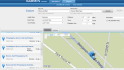


















I am assuming this was written during your marathon plane rides?
Thanks for the info
Great post. I just started using the 305 this year and in two tris and a du have experimented with the best way to transition. For some reason just stuffing it in my jersey pocket until cruising on the run never occurred to me. I’ll try it next time!
Very cool report thanks.
I will purchase a quick release strap for my 405 – I always have trouble with the present setup, especially when I am in a hurry.
In the Google Power group there seems to be a number of people who have broken the 705 bike mount and have replaced it a number of times. Has that been an issue for you?
Now when are you going to start riding with a power meter?
this definitely helps me. thanks DC :)
You save me … GREAT! Your blog is always great :)
Is the Forerunner 305 waterproof enough to survive a 7 min swim under a wetsuit, but on my wrist?
Some things have to be experienced rather than described. My head is hurting from trying to remember all that!
Btw, I’m sure you know that but you’re not allowed to crawl across the line anymore.
Great write up on how to deal with the Garmin in race conditions. Sounds though like a lot to care about. I have come to realization over time that during racing I have better times when I go minimalist.
Since last year I race with T6c (although I train with RS800cx). The T6c does not give me GPS location, but I do know where I was on the course especially if you pre-ride it.
During the race with T6c here is what I need to do:
1. Start the watch before swim start
2. When I exit water and cross the timing mat hit lap button
3. Grab my bike and go
4. Before entering T2 press lap button
5. Rack my bike, change to running shoes
6. On the way out of T2 press lap button
7. Press lap button once more when crossing the finish line
With the standard sensors for the bike and run I get speed/distance info without any need to do anything. And with Memory belt I can also capture HR during the swim and merge it to the log later.
I’m not saying this to start the Garmin vs. other watches battle. There is no ideal watch by the way. Just offering alternative view.
Some people race quite well without any watch or with just basic Timex.
yay i am totally caught up!
Just a lil tidbit…in my limited racing experience…ive found that wearing the quick release strap before the race starts really saves some time/fumbling around. Simply remove the 305/405 just before transition, as described, and you can hit the lap button on your wrist as you cross the timing mats. Idk if this makes sense, but it seems like it saves me a lil time and a lot of worry. i dont think swimming with the quick release strap is gonna hurt it too much
and can you really not crawl across the finish line?
Hee, my best races have been when I leave all fancy techno devices at home. I’m not sure why but seeing numbers really STRESSES me out during races. I can handle seeing them in training but still only after I’ve done the workout, not during. Not sure what the problem is …
Seriously boy! How do I get hooked up with all this sweet Garmin bling?!?
I’ve got my one lonely forerunner 305. sniff.
PS…thanks for the tips! I knew I could create ‘workouts’ but I didn’t know I could jump from sport to sport using the lap button. NEAT!
This makes me want to attempt a tri even more!
Thanks for that, Ray.
I done only two multisport events since getting my 305, so I just split the event manually afterwards. I’ll give this a try soon.
Thanks for the great tips with funny delivery. I will be doing my first tri in the fall with my 205 and now I know what to do. I think I will leave it on the bike and not worry about it in the water… Thanks!
From Polar To Garmin!
First off, my Garmin 305 is really cool. Second, I now really know how to use it thanks to your amazingly detailed “review”.
When done here I will purchase the cadence, quick release strap and bike mount accessories.
Thanks
DC
Is their any way to change the info displayed on the standard Auto Multipsort screen? Tight now it only has 3 display fields. I’d like to change it to 4 and change the ones that they show. Any ideas?
Yup, you can just change the displayed fields on the data fields setting page – located under general settings. Also, you get 3 screens that you can modify, so I just simply hit the up button (right hand side) to swap to a different screen after the first few seconds of my run (or bike). That rotates through the different screens (views) that you have pre-configured within the data fields option. Hope this helps!
As president of a large triathlon club, I field a lot of questions regarding the Garmins. One question I do not have an answer to is “what happens if I accidently hit a lap button twice or hit the stop button when I meant to hit the lap button during multiport mode?” Do you know the asnwer to this? Thank you for your awesome blogs. I have turned 100’s of people on to your extremely thorough reviews. Great work!
Hi Landis!
With respect to the Lap button, essentially all is good there for any double/triple clicking. Laps are simply markers that various software applications (like the Garmin ones) read. From a file standpoint though, it’s still recording along. So even if you accidentally press lap, you can easily still slice and dice the run post-run in software to display however you’d like. For example, in Sports Tracks you can choose to create your own splits/laps – even if you already recorded others.
As for pressing the start/stop button, that’s a bit tougher. This is because it actually stops recording data points. Now if you press stop at a light, but forget to press start until 5 minutes later, some applications (again, like Sports Tracks), allow you to edit your data track to add in the extra time/distance. Which is what I do when I screwup.
One thing folks can look at doing to avoid the whole button pressing situation to begin with, is to use Autolap or Autopause on the Garmins – which help to fix both situations. Autolap will automatically create laps at markers (such as 1M, 1KM, etc..), and Autopause will automatically stop/start when you get to a light and start again.
Hope this helps some!
-Ray
Ray,
Just re-read this post preparing for my first tri.
If you do not take the watch with you during the swim, how do you know your overall time at the end of the race? do you solely rely on the official results? don’t you sometimes have to wait long to see them?
Thanks,
Caspar
Hi Caspar-
I just use a simple watch on my left wrist. Lately I’ve been using the Garmin FR60 simple because it looks and acts like a simple watch – but up until my stopwatch died I just used that. I use that as a easy start to finish time. I didn’t worry about splits there.
Good luck in your first tri! And, btw, your site is pretty cool – awesome stuff there!
Dear Friend in times of transition to start the new TRANSITION grip which Lap button again?
Great info!
Need a quick recommendation: I have a Garmin Edge 500 and I want to race with it on the bike and then throw it in my jersey back pocket for the run. I prefer to not spend the time to reset in T2 — with that, I assume I will be needing to split the file post race (which I am ok with.) However, I have a Mac and it seems SportTracks is for PC only. Know any good/simple apps to split the files on a Mac?
Thanks for such great info dude. Fellow BT’er bbmoozer :)/ Sarah
is it possible to program the watch to auto lap when entering/leaving transition – i.e. visit the start/exit gates before the race, save them as ‘locations’ and then somehow create a course so that the watch automatically laps as you reach these locations, so that you dont have to press the lap buttons at all? If so, how!
hi there
i recently discovered your excellent blog and, being a bit of a gadget fiend myself, i have learned a lot. i have some gadgets that you might not have tried – you can see them on my blog in the gadgets section.
sorry to be a complete pedant, but it’s just possible that someone reading this could be confused by
“Once you cross that line it’s advisable to dismount the bike.”
you have to dismount BEFORE you cross the line otherwise you get a penalty. i guess it’s obvious but it’s the sort of thing i’d do wrong in the state of mind i’d be in at that point during the race.
keep on posting!
Hi Rob-
Indeed – you always want to ensure you’re off the bike by the dismount line and not at the dismount line. My wordiness got the better of me!
Enjoy!
Getting ready for my sprint tomorrow and like all the ones before I find myself referring to this blog for reassurance I’m doing it right. Thank you!
Also getting ready for this on Sunday in Pewaukee, WI. Should be a fun time.
DC … Thanks for breaking it down so simple on multi-sport switching during the race … you make it really simple.
Another way to simplify the button pushing for the 310XT: I set the auto pause to 7 mph (faster than I run in transtion, but slower than I bike). Before the race, I attach the watch to my bike, set the watch to BIKE mode and hit start. The watch starts and immediately pauses. I don’t have to touch the watch at all until exiting T2. It starts tracking after the mount line as soon as I hit 7mph, and stops when I slow down at the dismount line. I get a relatively accurate bike split without touching any buttons.
I wear my quick release strap on the swim and the bike and then simply move the watch from bike to wrist and hit lap once as I cross the T2 Timing mats–simple.
I’ve had the same issue with three different FR305’s in auto multisport mode, but googling have not yielded a solution. I’ve experienced this problem even with other FR305 owners watching what I do. I’ve been very careful to press the correct buttons only. This problem happens 90% of the time. Off-hand, I can’t remember when last I’ve had a brick workout where I didn’t experience the problem described below.
I don’t use my FR305 in the water, so I have auto multisport set up with two legs and set it to include transitions.
I press Start to begin the workout, and the device shows “Begin cycling” like it should. The cycle leg always works out as it should. When I get off the bike I hit Lap and it shows “Transition” like it should.
Trouble starts when I begin the run. When I hit Lap again, it shows “Begin running”, but then in most cases I immediately start getting distance alerts, one after the other, and the device shows that I have run more than 26,000 (yes, 26 thousand) miles. The only way to fix this is to finish the multisport, and start a new run workout.
If it doesn’t do the crazy mileage thing, I often get a popup message saying that I am in multisport mode and need to reset, as if I pressed a button. Sometimes it will recover when I press enter to accept.
When I upload to Garmin Connect, the distance will show the 26 thousand miles, but the GPS tracks will be fine.
Has anyone else experienced this issue? Any suggestions to fixing it?
I’m wondering if the quick release bike mount / wrist strap is stressing the device in such a way that it causes problems.
Hi Ray,
thinking about updating this post for the 910XT?
=)
Having problems with my garmin 910xt. When the watch uploads to my computer it gets to 70% and then restarts. The computer says that there was an upload failure and then proceeds to start the upload again.
This is a recent problem as I have had no problems since I got it
Ray,
What about the HRM? do you wear it thru the swim or add it in transition?
Definitely wear it from pre-race to swim to bike to run, always under triathlon suit. No issues with waterproofing any ANY HR straps on the market today (despite what some of them may say on their boxes).
Enjoy!
Thanks for the great ideas! I have a follow-up question, though. I used my 310XT for the first time in a race in June. I wore my watch for the swim. However, when I got I on my bike, I noticed that it wasn’t reading my HR. It stopped reading it, obviously, during the swim, but didn’t resync with my HR after getting out of the water and my wetsuit off. I rely on my HR reading for determining my bike effort, so that was not great. …. Have you heard of this happening before, or is this unusal? …. I’m getting for my next race and trying to figure out a workaround solution.
Very cool post. Thanks. I start triathlons this year. I’ve hd the FR305 for a couple of years but used it mostly for running and for biking without the cadence thing. I competed on several triathlons this years and never new how to use the multisport feature since i am the only one of my friends that has a Garmin (or for that matter that does any axercise). I still have one more race this year so i will give this a try. I really enjoyed reading several of your posts. Thanks
Very cool post. Thanks. I start triathlons this year. I’ve hd the FR305 for a couple of years but used it mostly for running and for biking without the cadence thing. I competed on several triathlons this years and never new how to use the multisport feature since i am the only one of my friends that has a Garmin (or for that matter that does any axercise). I still have one more race this year so i will give this a try. I really enjoyed reading several of your posts. Thanks
Awesome Info, Thanks….
I’ve had my 305 for years. I’m a rather accomplished runner, and enjoy Triathlon some seasons. The 305 was always great for running, easy to use, accurate, but kinda routine. For 2013 I have stepped up the challenge again and made Ironman a commitment.
And thanks to you, I already have an Awesome tool in my collection of fun stuff.
So Thanks again, Old School Garmin 305 goes on my $5figure road machine.
TriKen / San Diego
Just purchased a Forerunner 310 XT, would like to know how to attach unit to my stem using the Forerunner bicycle mount kit, the one with the zip ties. I do not want to take the wrist strap off to mount to this mount. Is this possible? If so how? Thanks Mr. Nori Carcieri
If using the quick release kit, you’ll leave your wrist strap on, and then just rotate the FR310XT, and it’ll pop right off the wrist strap so you can put it on the bike mount.
Hi Ray, Thanks for all of your hard work. Question. I have the 910 and when I switch to multisport mode it defaults to bike 1 which is not my tri bike. How can I get my bike 2 – tri bike -to read. I have the watch set up for several bikes and would like to be able to switch. First Tri is tomorrow!!!
Hmm, that’d an interesting one. What about just swapping your bike 1/bike 2 configurations? Wish I had a better last minute answer. :-/
Good luck tomorrow, and remember to enjoy!
I just used my 305 for my first sprint triathlon this weekend. I did set up the auto multisport and left the watch in transition during the swim. However, the reason I wanted to wear the watch was to track my pace, and it did not display pace. It only showed total time elapsed and total mileage, so it was completely unhelpful. I would have been better off not wasting time in transition getting it on. I can see the quick release strap would be helpful in that regard, but how do I get it to display the pace information that it normally does in single-sport training?
Yup, just press the up/down buttons on the right side – and it’ll show your regular training pages.
Congrats on your first tri!
Curious how you bypass the “Other” sport when using Multisport if you aren’t taking it on the swim and just begin with Bike? (yes, i know it’s 2013, but my 305 still works, so, you know…)
Thanks for this awesome post!!
If I remember correctly when you set it up you can scroll up to the little box next to ‘other’ and uncheck it.
Great! Thank you…I’ll try that. Also, do you ever have any problems uploading data? Before I knew about multisport, i would hold the mode button down and select bike, then start my bike, then hold in the mode button again and select run. Whenever I upload that data to Garmin Connect, it never transfers those entries. I don’t think you use your 305 anymore, but any advice is much appreciated! Thanks so much!
Lindsay
Have you tried an eraser? Typically download/transfer problems from the FR305 can be fixed with the back of a pencil (eraser). Simply clean the contacts on the watch itself. Works 99% of the time. Enjoy!