COROS has settled into a roughly quarterly-ish update cycle, and their latest public beta launched today brings a number of new features to the platform, including expanding on some that their competitors have and some they don’t. I’ll be diving into the nuances of these features more in the coming days (been using them a bit now), but for now, let’s just quickly take a look at what’s new.
The following features will be coming to essentially everything except the Pace 1 & APEX 42/46mm watches. Thus, that means the Pace 2/Pace 3, Vertix series watches, and Apex Pro, APEX 2 series watches, will all get these updates.
– Adding screen mirroring of watch to phone (both for data fields indoors, and navigation outdoors)
– Adding Virtual Pacer feature (set a specific target pace/distance, and it’ll keep you on track)
– Added new Climbing (e.g. rock climbing) GPS track accuracy optimizations (note: APEX 2 Pro, Vertix 2 only)
– Added new FTP test (Functional Threshold Power) for cycling
– Redesigned workout/activity screens
– Added ability to do both a structured workout and navigation for running sports
– Added ability to create climbing (e.g. rock climbing) workouts on app
– Added climbing training plans
– Added more bouldering grades (UIAA/Ewbank/Australian) – Note, not for Pace watches
– Made changes to recovery time algorithm to be less crazy
– Now supports Strava notes on sync of Running Form & Fitness tests, and Bike/Indoor Bike
– Structured swim workouts increased interval granularity to 5m
As with before, you can join the COROS Public Beta here, with these updates expected to hit products in the May timeframe. Here’s a little chart from COROS indicating which units get which things on which dates.
Now, let’s quickly hit some of the more unique features here. First up is the ‘Screen Mirroring’. Albeit, COROS says not to call it screen mirroring, but something else. At the moment, they don’t have another name for it. Thus, I’m calling it…screen mirroring. Which, is what it is.
This feature lets you effectively mirror your screen from watch to phone. This is very similar to what Apple launched last summer in WatchOS10 with their also-don’t-call-me-screen-mirroring feature. However, in this case, COROS actually goes a little beyond what they do.
At the basic level, the idea here is that for indoor workouts this could be super useful for an indoor cycling or such scenario where looking at your wrist constantly on a watch isn’t as awesome as just seeing your stats on the phone. Thus, like this:
Of course, that also works well for countless other gym scenarios, as well as bike commuting where you might have your phone on a handlebar mount or such. All of this is basically the same as what Apple does today.
(Side note: Because it’s not super clear how to access this feature, pro tip time! You need to be in an activity, with said activity actually started. Then, back on the app, it’ll show a swirling circle in the upper left corner. Once that’s done, you’ll see the screen mirroring page.)
However, where COROS differentiates is around the screen mirroring of the map/navigation features. Apple doesn’t have built-in (to the workout app) navigation today. In this scenario, you can use the COROS app to show your current route atop a map on the phone. In discussions with COROS they noted that while the watch is great for many things, they admit that a small wearables screen isn’t always the easiest to see map related features.
Thus, this gives you map related data when outside, from your phone. You can zoom in/out, move around, and check out map data that’s not on your watch. For example, COROS doesn’t show any street/road/terrain/etc names on their watch maps, but do show them on the phone map apps. To a degree, this helps close a bit of the gap they have there, relative to their competitors.
When inside, it gives you data pages that are configurable with various data fields. Intersetingly, at present in the beta, you can’t see the data page views outside, just inside.
Next, is Virtual Pacer. This is relatively straightforward. You set a target distance, and a target time, and then it will figure out the pace, and keep you aware of how you compare to said pace.
Note this is not something like Garmin’s Pace Pro (where you load in race plans that adapt to a route’s terrain/etc), but rather, is the same as the more simplistic Garmin Virtual Partner.
Next, COROS has added a cycling FTP test. COROS says this will let you suffer less than a normal FTP test. I’ll give this a whirl next week. Frankly, I’ve done far too much suffering the past 7 days, with 3-4 swim/bike/trail run workouts a day, to get any valid data from my legs at the moment.
Following that, there’s new ‘Climbing GPS’ optimizations. These are interesting, though, only applicable to the rock-climbing type sports (not trail running/hiking/etc). Essentially, in these modes, COROS has tweaked the algorithms to better handle the GPS being up against rock faces where GPS accuracy (even in multi-band) can still be challenging.
I asked why this couldn’t be applied to trail running/etc, and the answer was actually pretty interesting. These new algorithms are tuned to rock climbing, and specifically, the human-capable distances/speeds you go while climbing up a giant rock face. As a result, the algorithm is basically discarding GPS data points that don’t make sense (e.g. a new point 50m away from the last point, 3 seconds later). Whereas in trail running/etc, there’s much more variation on how far/fast you can go as a runner. It’ll be interesting to see COROS add variants of this logic to other sports where their algorithms could use a bit more tweaking (e.g. swimming).
Lastly, there’s new redesigned workout/activity pages. This is pretty straightforward, they’ve removed the gridlines between the data fields, and then in addition, they’ll only show the data field labels for the first 5 seconds, and then it’ll be a clean slate of the actual data (no labels). Hit the Digital Crown again, and the labels re-appear.
Again, remember these are now available in public beta, per the link/schedule above.
It’s good to see COROS continuing to add features to their watches. In particular, I’m keen to see how they could expand on some of the screen mirroring features, especially around navigation, to allow quicker/easier phone-driven navigation routes pushed back to the watch on the fly (akin to what Wahoo does for their bike computers). Still, it’s definitely useful in its current form.
With that – thanks for reading!
FOUND THIS POST USEFUL? SUPPORT THE SITE!
Hopefully, you found this post useful. The website is really a labor of love, so please consider becoming a DC RAINMAKER Supporter. This gets you an ad-free experience, and access to our (mostly) bi-monthly behind-the-scenes video series of “Shed Talkin’”.
Support DCRainMaker - Shop on Amazon
Otherwise, perhaps consider using the below link if shopping on Amazon. As an Amazon Associate, I earn from qualifying purchases. It doesn’t cost you anything extra, but your purchases help support this website a lot. It could simply be buying toilet paper, or this pizza oven we use and love.


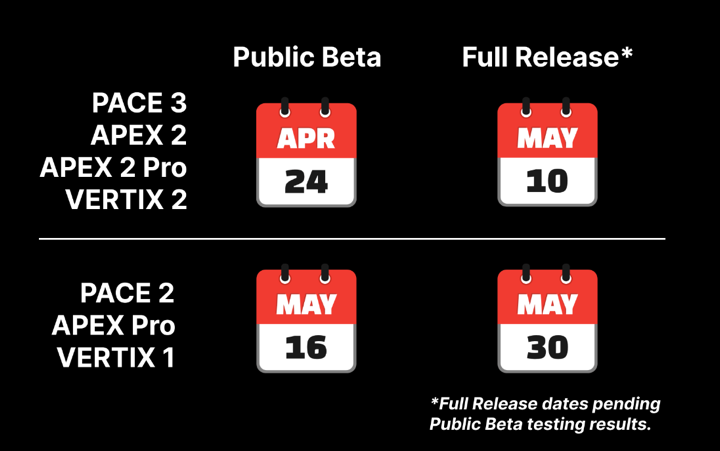



























Damn, not a Coros fan in any way at all, but that screen mirroring is a fantastic feature! For cycling it will be a game changer as I don’t care enough to buy a Garmin Edge or something but still record and use my watch and navigate on my phone. Kudos to Coros for this idea. Hopefully Garmin copies it the way Coros copied them haha.
the screen mirroring is really a nice feature, it would be great to have this on my fenix, any chance Garmin thinking of adding this feature?
Garmin can’t even show current data on the phone during activity. Only after you finish it. Wahoo can do that. You have current data on your phone, charts and a map of where you are and what your route looks like. All this while the activity is ongoing.
Just as a minor note, the current COROS implementation doesn’t apparently show data during outside activities, just the map screen during outside activities. And inversely, shows the data during inside activities, but not outside activities.
“Of course, that also works well for countless other gym scenarios, as well as bike commuting where you might have your phone on a handlebar mount or such.”
I am confused, data is shown for outside activities or not?
Sorry, it’s messy. So, in the current beta as of today (though, I’m sure that’ll change:
A) An outdoor workout: You’ll see the map on your phone, and three small data fields at the bottom (just summary data). You cannot see a larger set of data fields, nor customize them.
B) An indoor workout: You’ll see a multi-unit data page, which is mildly customizable. This is (oddly) not available during outside workouts.
I’ve just added some imagery I created using the Vertix 2S over in the Vertix 2S In-Depth Review, attempting to show it.
On the Garmin Fenix lineup (and some others) you can see your current track, navigation and a map inside the the Garmin Explore app on your phone. From that app you can also start/end navigation, even change courses created with the explore app, all during navigation and no internet connection required.
Sadly they haven’t updated the TopoActive map in the app for a very long time and you can’t add your own maps for that.
Garmin also has some kind of mirror feature to use on an edge from a watch, but I would love to see that improved a lot (extended to other devices, option to use the map of the device you mirror on, courses etc).
No link in post to the beta?
That navigation mirroring feature is cool. I was thinking that Garmin needs this. Then I opened up Explore which I have not used in a few years and discovered that course mirroring and navigation sync between Explore and my watch is a thing already. Wow.
This is true, but I was referring to the activity metrics on top of navigation. That said I need to play around with the explore syncing, my previous tracks are all over the place and it looks messy haha
How does it work?
Nice, I have a Pace 2, but what I really want is Strava Live Segments.
Hi, I use a Vertix 2 when skiing and speed surfing.
Sometimes for hiking too.
For my third sport (road cycling) I use a Garmin 1040.
I found the above info interesting, thanks.
Screen mirroring seems like a nice feature for users that are training with a coach or personal trainer, he can see your data in real time…
“These new algorithms are tuned to rock climbing, and specifically, the human-capable distances/speeds you go while climbing up a giant rock face. As a result, the algorithm is basically discarding GPS data points that don’t make sense (e.g. a new point 50m away from the last point, 3 seconds later).”
Nice, together with Strava or it did not happen it could be considered a safety feature: “track says I did not fall” 😉
Jokes aside, I’d love to see more of this approach. Yes, I’m looking at you, HRM who keep failing me, claiming random numbers that might be plausible when seated instead of admitting defeat. How hard could it be to assess the HRM claim in light of PM data, and write a “the good parts” HRM subset in the .fit? Bonus points for reading more than one HRM.
“Jokes aside, I’d love to see more of this approach. Yes, I’m looking at you, HRM who keep failing me, claiming random numbers that might be plausible when seated instead of admitting defeat. How hard could it be to assess the HRM claim in light of PM data, and write a “the good parts” HRM subset in the .fit? Bonus points for reading more than one HRM.”
Garmin enters the chat and says ‘hold my beer’.
More soon, on how the recent beta thing works. It’s pretty interesting.
(They want me to hold off a bit longer on explaining it in detail, in case the feature gets pulled from beta, or they change it in the next beta update.)
Nice! They could do it in a head unit (connect to multiple HRM), in a watch (connect to a strap but also keep watching the OHRM), in a strap sensor (ridiculously complicated approach: read another broadcasting sensor and forward the aggregated higher quality reading – but the strap is the only place that has access to its raw sensor input, and with a rough ballpark from e.g. a watch OHRM the raw input could be interpreted much better), or they could just do it after the fact in connect, once the watch background observation comes in. Certainly no company better positioned to dive into this. And knowing my track record when it comes to predicting Garmin, they will certainly do something entirely different than the stuff I came up with. Even just blanking out HR on parts of an activity where it’s clearly implausible relative to watts/estimated watts.This should greatly improve the accuracy of automatic training metrics, on all platforms reading the cleaned data. All training metrics except those done by actual staff who manually clean out obviously bad parts.
Guess I’ll have a new device excuse then, not expecting any updates on my old watch, not on my older Edge and certainly not on the trusty HRM1G that happens to be the least unreliable of the HRM I own, by far (but still gives me the occasional “yeah, right, no, I’m definitely not at 74 bpm”).
Hi, Coros reply to my question about screen mirroring battery drain level, under MonteCardioGPS facebook publication.
They tell that battery drain is marginal …
link to facebook.com