
About 10 days ago Suunto announced the Ambit 3 Vertical, making it the latest high-end watch from the company, and a continuation of the Ambit lineup.
However, with the announcement has come a bit of confusion around what exactly is different about the Ambit3 Vertical from the existing Ambit series. Or, for that matter – how it’s different from the sorta newish Suunto Traverse. Another watch unit that doesn’t take the name of the Ambit series, but still sorta looks like it. It started shipping a couple months ago.
Well, I’m here to try and explain it all to you. Just like my recent post on the Garmin Tactix Bravo, if you’ve come here hoping for massive differences and changes you’ll likely be disappointed. Instead, these are more subtle, but still in some cases badly needed changes.
The Suunto Ambit3 Vertical – What’s Different:

So while it has the same name as the Ambit3 series, it’s got this new suffix tagged onto it ‘Vertical’, which gives away a little bit of how it’s different. You’ll remember that the other three suffixes for the Ambit3 include the Ambit3 Run (running focused), Ambit3 Sport (budget multisport) and the Ambit3 Peak (high end). Well, the Vertical model is aimed to slide in right between the Sport and the Peak, almost right against the Peak, but without a handful of software features of the Peak (yet it adds others the Peak lacks). Further, they’ve added numerous features that really target those doing lots of climbing on a regular basis. If you live in the majority of Florida, this watch is not for you.
First up, the physical difference between the Ambit3 Sport/Peak and the Vertical:
– Adds in vibration alerts
– Adds in GLONASS GPS capabilities
– Adds in barometric altimeter (not seen on Ambit3 Sport, but on Ambit3 Peak)
– Removes the satellite hump found on the wristband of the Ambit1/2/3
– Reduced battery life compared to Peak, same as Sport
So as you can see, the physical features aren’t terribly different. What you see is that they’ve changed up the GPS portions in order to miniaturize and move it to the main watch pod versus a secondary bump on the wrist band (just like the Suunto Traverse). Note that none of the above can be added to the existing Ambit3 units because they are physical hardware changes.
Next, the software is where things were added compared to the Ambit3 Peak.
– Ability to show current vs route elevation profile on watch
– Dashboard ascent graphs/details (i.e. weekly/monthly ascent graph)
– Ability to show 3D distance (default is enabled)
Whether or not these software features are ported to the more expensive existing Ambit3 Peak (or the Sport), remains unknown. Suunto says they haven’t decided yet on what, if any, of the features might be added to existing units. Here’s a quick gallery of what the different new dashboard views look like:
There are three features though that didn’t make the cut on the Ambit3 Vertical that are present on other models:
– Storm warning
– Weather trends
– Sea level pressure
Now it’s probably worth going back to the route profile for hills feature, as that’s kinda cool. What you’ll do is to create a route first up, using Suunto Movescount (online, not via phone). Note, that as I found out later if you create a map you’ll want to ensure your NOT using Google Maps, but rather Mapbox maps, since otherwise you won’t get altitude information during your activity.
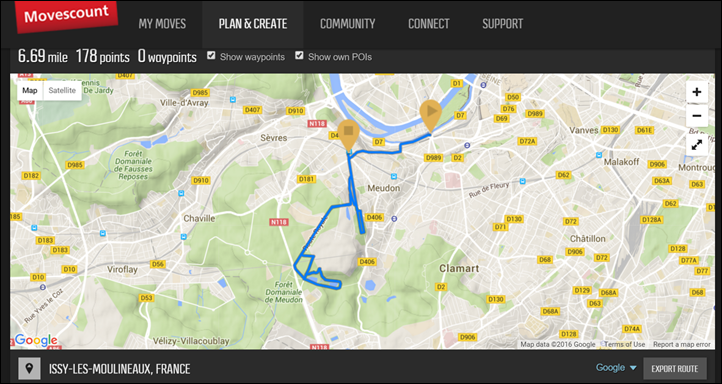
Then, you’ll select to send this to the watch. At this point you can then sync via either USB or Bluetooth Smart.
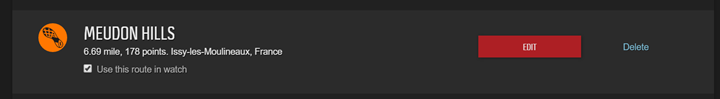
From there, it’s available on the watch to select and open up from within the navigation options under routes:

Now one feature that’s still oddly omitted is the ability to track daily steps walked. A feature that’s as basic as dial-tone on any smart-watch these days. While some have made arguments that such a ‘basic’ feature doesn’t belong on a ‘sport’ watch, or that adding such a feature would clutter the UI, those arguments are pretty shallow. Every other company in the space has managed to add step-count in a pretty and usable way, Suunto is more than capable of doing so here as well.
A Brief Price Overview:
Just to help illustrate better where things stand on the whole lineup. Below are the retail prices for each:
Suunto Ambit3 Peak: $500USD
Suunto Ambit3 Vertical: $469USD
Suunto Ambit3 Sport: $400USD
Suunto Ambit3 Run: $300USD
There are also other variants, such as the Sapphire glass options, which generally bump the price of a given model up by $150. But for the purposes of keeping things simple, I just went with the above core models.
And, for lack of other place to stash it – here’s a quick unboxing gallery of the Ambit3 Vertical:
As you can see, the components are the same as found in other Ambit3 units, with the charging clip remaining the same (thank you Suunto!).
A First Few Runs & Rides:
So let’s head out on a run or two with it, to give it a whirl. I’ve done both an interval workout with it, as well as a hill run and into the forests. This isn’t an in-depth review, it’s just a quick look of sorts.
For this post, I’ll start with discussing it for the hill/forest run first, and then I’ve given brief mention to the GPS track within the interval/park run. In my case, I pre-created the route you saw above for my workout. Once getting all situated, I loaded up the route via the ‘navigation’ menu. I could select to utilize the route forward or backwards.

It then shows me my route, and I’m ready to roll:

The first portion of my route was neighborhoods as I climbed away from the city and into the forest. The majority of the climbing was during this section. After which, I got myself into the woods for some wandering.

In my case I was mostly just following the little course route line.

During the run I got the performance indicator. If you’re above the line, you’re doing good, below the line, things are fading. For a long run, you’d expect to fade over time, showing a slow decline in performance. In my case, coming off intervals yesterday and trying to do a large hill run today – I was below a bit.

Now in my case, I was expecting to see the main feature of the Ambit3 Vertical – the ability to see your current altitude track overlaid against the planned route. In theory, it would look like this:
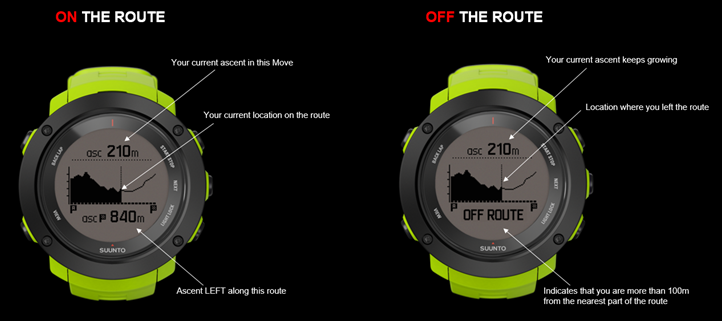
However, in my case, it was always blank. I’m not entirely sure why, and neither is Suunto. They’re digging into it – but noted that there’s a bug fix release planned shortly around some of this functionality. (Update: Turns out this is because I used Google Maps on Suunto Movescount to create my route, as opposed to selecting Mapbox maps. Suunto says they’ll find a way to make this noted/clear, otherwise as was my case I didn’t know there would be any difference. They also noted they’ll work to ensure down the road it won’t matter what map I use to create the route. But for now, just use Mapbox.)

Now, once I finished my route, I did get the full elevation plot, as seen below:


Speaking of things I got, I was using Stryd with the Ambit3, to gather running power (as in, power meter).

The Ambit2 & Ambit3 (Peak/Sport/Vertical/Run) are the only GPS watches that actually fully supports Stryd. With the latest update, you no longer need to pair the power portion separately, it just does it automatically when you pair the HR strap. You can see your power data during the run, as well as afterwards on Suunto Movescount:
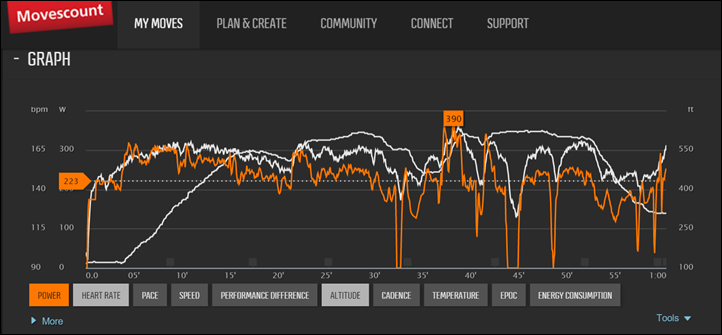
The Styrd worked well with the Ambit3 Vertical, and it’s so much easier to use on the Suunto platform (device + web), than it is on Garmin’s platform, due to Garmin making life difficult here in not supporting a power meter while running. So props to Suunto for nailing this. Note however that the power data was/is not enumerated on Strava from Suunto (you can see my full Strava activity file here).
As for the GPS track, on the majority of the route, it did quite well. However, in two sections within the woods – it struggled where none of the other devices struggled (a blend of FR630 and Fenix3 units). You can see it swing through the trees in one section, and another where it went for a brief swim (the Ambit3 Vertical is the green line).

As for the interval workout, things generally worked out well. I ran down to a local park where I was doing 800m repeats around it. On two of the loops, the watch did suffer some sort of GPS accuracy issue. As you can see below, it shorted one end, while traversing across the other. It’s unclear to me why.
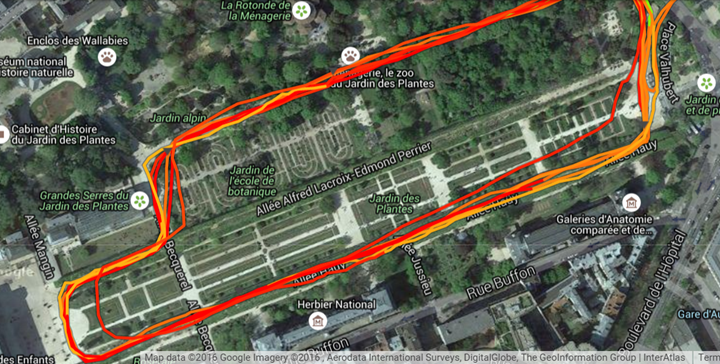
To compare, here’s the track from the Fenix3 on the same run:
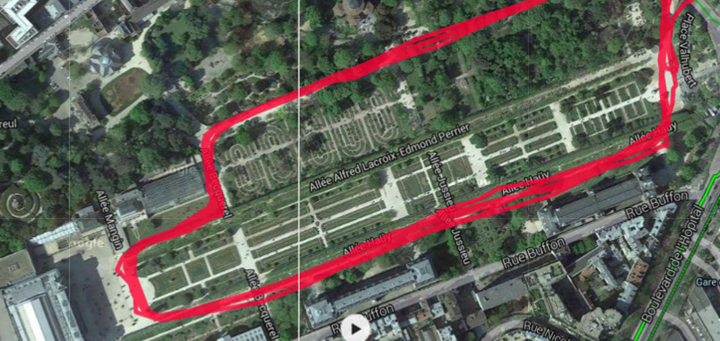
This is one area on the Traverse (which shares a similar hardware design) that has caused some pain. Folks (including myself) have seen lesser GPS accuracy than the usually stellar Ambit3 Peak/Sport units. It’s unclear if this is due to the new antenna location, different GPS chipset, or just bad luck.
If I look at my road ride from last week however, I don’t see any GPS track issues. However, in my GPS testing experience – it’s generally very rare for GPS units to get wrong road rides, since the higher speed tends to produce more accurate results.
(Updated note: You can download the various tracks here in this .ZIP file)
So what about the Traverse?

Ahh yes, the mysterious Traverse. The unit was semi-announced this last summer by Suunto. Then re-announced in the fall, and started shipping in late fall. The unit comes in at $450, so just under the Ambit3 Vertical (which costs $469). When it was announced, the Suunto Traverse was sorta the new kid on the Suunto block in terms of being bump-less (no satellite bump), and having vibration alerts. Further, it gained GLONASS functionality.
It also gained some minor software features, such as:
– Automatic daylight savings time functionality
– Dedicated flashlight mode
– Route altitude graph (like the Ambit3 Vertical)
– Daily step counts
– New breadcrumb navigation system
However, while it gained those hardware components, it lost numerous software features (seriously, a boatload of them). Gone was the multisport functionality found in the Ambit3 series, or even the ability to have more than a handful of sports. Here’s a non-complete list of reduced functions compared to the Ambit 3 Sport:
– Reduced to 3 sport modes from 5 sport modes
– Removed Cycling with sensors & swimming metrics, as well as multisport modes
– Removed Running footpod support (cycling sensors removed too)
– Removed Recovery/EPOC information
– Removed Autoscroll, workout planner, interval mode, training plans
Beyond those specific features, there are some odd quirks like it automatically starts an activity when it completes searching for GPS, and also repeatedly would struggle to find satellites for me when I moved to a new location. Further, I do find it has a rougher time with GPS accuracy than the Ambit 1/2/3 does.
I’ve been using the Traverse for the past two months, and in general I’m lost for a specific target audience now that the Ambit3 Vertical is out. Prior to the release of the Vertical, it was basically for folks who were new to Suunto and didn’t need the multisport capabilities. Now, it’s just overpriced compared to the Vertical.
(Below, you can see the difference between the Ambit3 Peak and the Traverse, notably the front bump that’s missing)

I’d expect that Suunto will have to drop the price of the Traverse to be slightly above that of the Ambit3 Run, which is basically the feature-set it mirrors – albeit with the barometric altimeter included (hence why I think it should have a slightly higher price).
Final Thoughts:

Overall, the Ambit3 Vertical seems like a good stop-gap model for the company. It’s essentially what an Ambit4 could have been, had Suunto kept their roughly annual release of new products. However, I suspect Suunto knew that releasing something called an ‘Ambit4’ without significant new features would be challenging.
In this case, they’ve reduced the exterior of the unit to make it more in line with the competition, adding in improved GPS capabilities (plus vibration alerts), while adding a few minor software features to slightly differentiate it. Again, not enough to call it an Ambit4, but enough to give it a new model half-way in between on price. I essentially look at it as a slight price cut from the Ambit3 Peak, but with better hardware (and very minimal missing features for most people).
So if you’re set on an Ambit3 series unit, then I’d probably look at the Vertical as the next-gen Ambit3, rather than the original releases.
With that – thanks for reading, and if you’ve got any questions, feel free to drop them below.
—
FYI: Note that you can order the Suunto Ambit3 Vertical from Clever Training, and by using the DCR coupon code of DCR10BTF you’ll save 10% off your order (and free US shipping). This same deal is also valid on the Suunto Traverse too. So you can get a whole cartful of colorful watches (or, you can just get the black versions too). Alternatively, you’ll find links to the Ambit3 Vertical listed on Amazon on the sidebar. All of which supports the site and generally makes you awesome!















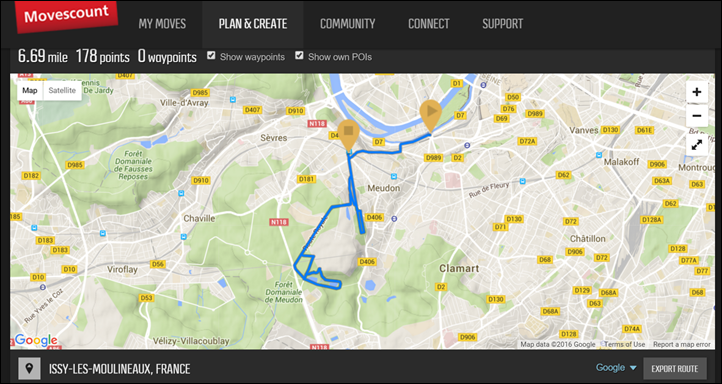
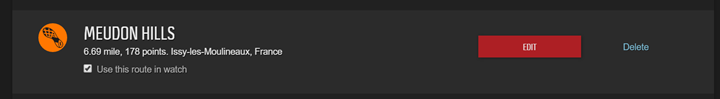








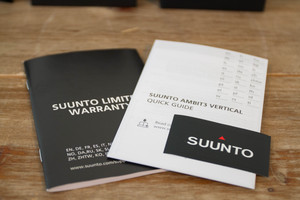









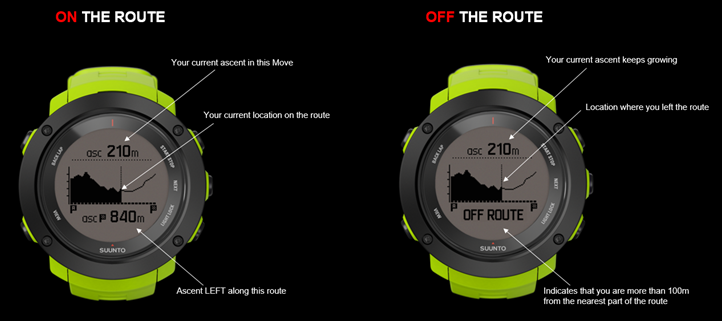




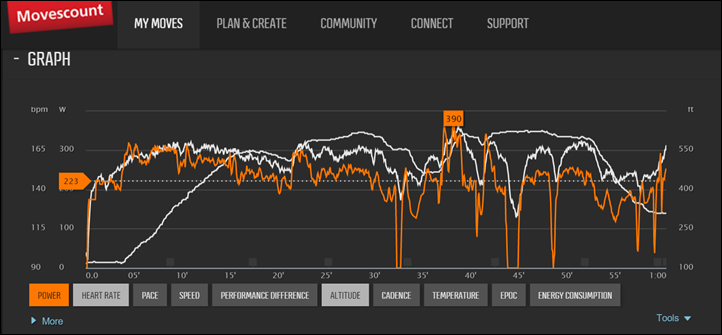

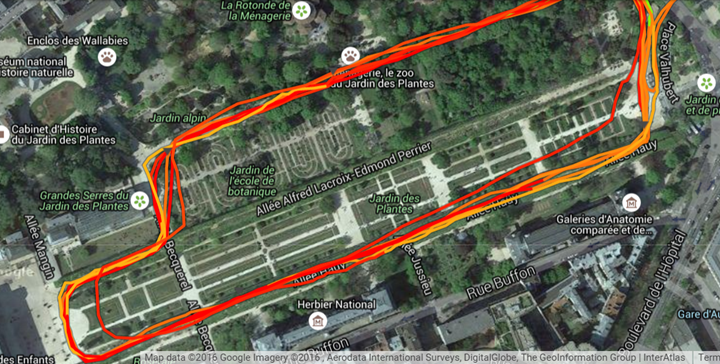
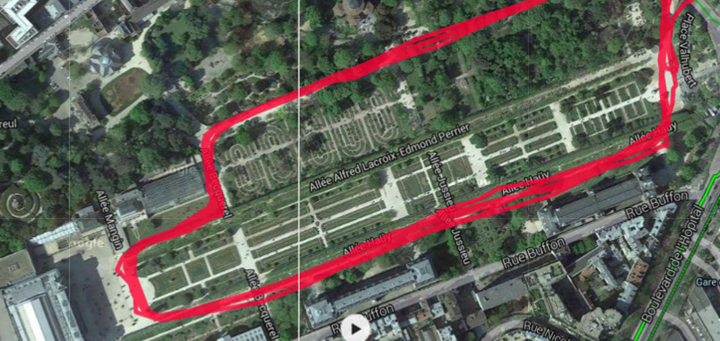











I’ve got the Peak and been waiting for the ambit 4. I mainly use mine for hiking even though I do train with it via running and mountain biking. When the traverse came out people said it was suuntos watch for “hikers”. Not sure how they can claim that since it has 100hr less battery life. I go out on week long trips and love the 200hr battery life the Peak gives me. Sure it lacks the color screen and better looks of the Garmin but I can’t justify only 50hrs.
Anyway, it bugs me that suunto and garmin are both recently releasing just small upgrades and calling them whole new products. Hopefully the peak will get the new features via a software update, its BS if not.
Thanks for your first impressions.
I am really wondering, why they didn´t add
– Storm warning
– Weather trends
– Sea level pressure.
I was thinking about to switch from garmin to suunto, because I was keen on the elevation plot for tracks during a hike- damned, this main feature does not work well at the moment…
I have heard a rumor, that the suunto traverse will get an update at the end of the month, which is implementatign the elevation plot to the traverse (I hope they will do this and get this feature to work).
Thanks for this review Ray, I pre-order the Vertical but now I have some doubt about the GPS accuracy. Do you think that the next update will fix this or it will be the same GPS issue that Fenix 3 had on the first units ? Thanks
So, it is an old Ambit3 with just an software update?
Not really, new design, new GPS chipset and Glonass. It is a good evolution of the ambit3 Peak with a wort battery.
Not really, new design, new GPS chipset and Glonass. It is a good evolution of the ambit3 Peak with a worst battery.
“new GPS chipset and Glonass”
Not quite: same GPS chipset, but with GLONASS actually enabled. ;)
Hi Ray
Thanks for the post. I’m just wondering… Will you do a full in depth review of the Vertical, or will it be covered by this post?
I’m inclined to beloved is the latest, right?
I really like this new watch, but it’s a pity it doesn’t have activity monitor and the notifications support is pretty lame.
Thanks mate!
One more question Ray, do you know where I can find the Stryp powerMeter in Europe ? France ? Thanks
Hey. I ordered mine from http://www.bikefast.co.uk for UK delivery.
Hi Mick, I ordered mine here from a German shop: link to powermetershop.de
hi mick
you might want to check out link to 2peak.com
€169-219 depending on whether your are getting is subsidised by bundling it with training package and shipping to france.
disclosure: i’m with 2PEAK
Great initial view thanks Ray, that has quickly touched on one hot topic with your initial observations. I know the GPS tracking is only a limited sample so far, but could it be that Suunto are experiencing the same GPS challenges as Garmin have with the Fenix 3, where software has to be tweaked to counter the the less optimal, but prettier, placement of the GPS antenna under the screen/bezel (rather than in an unsightly bulge under the screen that typically keeps the antenna facing skywards when wrist worn running/hiking)?
“…Ambit3 (Peak/Sport/Vertical) is the only GPS watch that actually fully supports Stryd” small correction, the Ambit2 also works well with Stryd power via ANT wise in native run mode …
Thanks. Though, in the Ambit2 don’t you still have to pair the sensors separately? (Not a big deal, just clarifying)?
yeap, need to pair as HR belt and 2nd pairing as powerpod and activate in movescount both of these pods and then it plays well, it works in running mode so you get typical running metrics like pace in min/km(mile) and activity also get’s uploaded as ‘running’
I have an A3 nepal and an A2, and I don´t really see an important improvent in this watch. If i needed to buy an ambit, I believe is a lot better to spend the money in a peak, the difference of price is not important, and the new features are not enough for a trail runner. Furthermore, the lack of distance accuracy compared to A3 peak-sport-run, though it can be solved by firmware, and battery, same as sport-run, are something runners-ultrarunners gotta have in mind when buying an ambit.
It´s not worthy, better to wait for the A4.
Hi David (or Ray) . In your experience, is there any benefit that the normal Peak version offers compared to the Nepal Edition? I know it is lighter due to the aluminium bezel, but is the rest the same, e.g. GPS chipset and performance?
None whatsoever – it’s exactly the same watch but different bezel and buttons. I prefer the Nepal because it’s lighter on my wrist.
My thought is if they add the start button to the Suunto Traverse it would be a good choice for trail runners (not ultra ones). As Suunto said Traverse is more hikers and/or outdoor guys oriented than trail runners I think it’s something like replacement for Suunto Core.
I’d love they backport the new features to all the ambit3 series :-)
I’ve had the Vertical for a week now and it’s great. Vibration alert could be stronger but everything else is top. GPS is better than my recently returned Garmin 630 too.
Hi Jared!
Where did you buy the A3 Vertical? Did you buy in the States or in UK store?
Thanks!
Cotswold Outdoors have it exclusively until mid-february. Ordered it and it arrived next day.
Thanks! Just ordered now :-P
Hello Jared,
May I ask what was wrong with your Garmin 630, and how are you satisfied with Ambit3 Vertical now after more then a year using it? I can’t decide between 630 and Ambit3. If I go with Ambit then I’ll need Stryd, but I feel that Garmin Run Dynamics gives you more data to work on my running technique. On the other hand, I red so many complaints about Garmin’s quality and not feeling very confident about taking that route.
“– Ability to change recording rate mid-activity ”
You can do this with all (non-Sport) Ambit 2/3 models already – so I assume they’ve just made it a simpler menu option?
Create two sport modes exactly the same but with two differences: Call one “…Best” and make its GPS Accuracy “Best” and the other one “…Good” and its GPS Accuracy “Good”.
If you need to drop the GPS recording rate half-way through your activity all you need to do is “change sport” to from “…Best” to “…Good”.
I also thought this is the only way to change recording rate. Ray, are you sure about this option in the new watch (– Ability to change recording rate mid-activity)?
It looks like I misread a document I was sent on features comparisons. Will triple-check, perhaps they were just referring to the old trick. In the meantime I’ll tweak the post.
Curious to know (and too lazy to test) – If you switch sport modes (to change GPS recording rate), how would Strava recognize this activity? (Given you were in fact doing a single sport activity, but tagging it as multi-sport).
E.g, Cycling for 3 hours, first 2h on Best and last 1h on Good. Would Strava be able to deduce it’s cycling rather than “general outdoor activity”
Been running my test unit for 3 weeks now and haven’t found the magic setting to change this, so I assume Suunto are simply referring to the old trick of changng sports modes: one with “Best” and the other with “Good”.
Interestingly, they’ve made a change from the 2S and 3S when navigating: In the Vertical, if your mode is set to record GPS at “Good” but you have navigation running it will _always_ be running at “Best (1s)” recording (note in reality it’s recording at close to 5s though!) even if the navigation screen isn’t showing. This reflects what’s in the manual.
In the 2S and 3S it only upgraded from Good to Best when the navigation screen was showing – ie, it stayed at “Good” if you had another screen showing (eg, HR etc). This meant you could still get 15hours of battery but you’d still get your way points popping up from the route.
“The Ambit2 & Ambit3 (Peak/Sport/Vertical) are the only GPS watch that actually fully supports Stryd.”
The Ambit 3 Run now also supports the Stryd since the v2.0.45 firmware was released.
The Ambit 2 Run kinda does too – but you sacrifice cadence to achieve it: the Stryd also presents itself as an ANT+ foot pod, but in the cadence field it’s actually sending your running power in Watts. (Suunto don’t support pairing any bike pods in the 2/3 Run – and the Stryd is presenting itself as both an ANT+ and BLE bike power pod given there’s no such thing as “running power pod” profile in either).
Interesting on the run, didn’t realize they were going to support it for run. Will update.
As for cadence, yeah, I don’t count that since it’s similar to Garmin there and honestly a pain in the butt to deal with.
Yeah, presumably Suunto decided if they’re going to the effort of streamlining support of a _running_ power meter in the 3 Sport and Peak, they should probably add support in the 3 Run.
It shows that BLE bike power meter profile support is still there in the 3 Run firmware – just not accessible to the user. As of v2.0.45, when you pair a Stryd as an HR Pod, the Ambit 3 appears to silently go and pair the second bike power meter profile for you (Stryd and Suunto don’t appear to have suddenly agreed on a proprietary method of adding a power metric to the HR profile). But you can still manually pair the Stryd as _just_ a bike power meter in the 3 Sport and Peak if you really want to…
P.S. Thanks for the post. :) Your site is an invaluable resource because of articles exactly like this!
I’m curious to know how accurate the Fenix 3 tracks were since they are being used as the comparison.
The Fenix3 tracks matched where I went (as did the FR620 and even Microsoft Band on my tests).
I used satellite view, so you can pretty easily see where the running paths were.
oh good, you are wearing the Microsoft Band 2, maybe the review is coming…
I was hoping to get a review out on it later today, but the rain is putting a damper on getting final photos for it.
On the bright side, I was able to get some video on the touch screen in water performance: link to youtu.be
we’ve seen you posting to strava whilst you try to photograph it :)
Haha…forgot about that (there’s no delete/discard option on it). And somehow, 50 people still click like on it. Go figure.
Just as an FYI to folks, Suunto was able to determine why I didn’t receive altitude information during my run.
Turns out this is because I used Google Maps on Suunto Movescount to create my route, as opposed to selecting Mapbox maps. Suunto says they’ll find a way to make this noted/clear (it’s not listed anywhere), otherwise as was my case I didn’t know there would be any difference. They also noted they’ll work to ensure down the road it won’t matter what map I use to create the route. But for now, just use Mapbox.
Great info :-)
Hi Ray
I import GPX-files via Movescount into my Ambit3 Peak.
Will I be able to see altitude info in real time on a Ambit Vertical?
Thanks for answering.
Krgds
Ed
I tried to import GPX route created with Strava and although Movescount accepted it, the only difference was the altitude graph which was inaccurate in comparison to the same route created with Movescount.
Hello Ray,
Do any of the Garmin watches display the elevation graph? I have 920xt and have been using one of the IQ data fields, but it is not extremely user friendly.
I have been wondering if Fenix3 or Epix have this feature.
Also curious if these graphs in the Suunto line have the ability to zoom in and out? When activities go into the range of hours it becomes difficult to make use of the chart.
Thank you for your time
Yes Andrew. Movescount allows you to zoom into any narrow time or distance range subset of your ‘move’ (workout). It also allows you to overlay a plot of any variable against any number of others- and more. In a lot of ways- it’s more powerful than GarminConnect, but I’ll admit, it takes a while to figure out all that it can do.
Interesting.
I am curious though if you can do it on this watch during an activity.
I find it is easier to judge where you are in the scope of things by counting the peaks or climbs that are still left.
Not 100% but here is what I think it does:
– For the new elevation graph with progress line, it seems to be not zoomable. It’s a good way to see where you are in your planned activity.
– Then you have the already existing live elevation graph. This one seems to be of fixed scale and scrolls when you progress in your activity.
All in all, very happy with those features. Only “surprise”: Once you go off route, then the progress bar on the new elevation graph is stuck, even if you go back on the initial route. I would have probably preferred that the progress bar goes back to whatever location you are but I understand it is not feasible in case your trace passes by the same location several times. In this case what should the software decide? ;)
Talking only about design it looks prettiest than Ambit3.
By the way, I think you are triplets. How can do all of this in a such short time?
The removal of the satellite hump is huge for me. Now I might actually be able to buy an Ambit watch that fits my wrist. How many other athletes did Suunto turn away with that design decision?
To be fair, when the watch (Ambit1) first came out, others did have the satellite hump in their own ways (such as the Polar V800 has it in the wrist band). These days though, things are different.
Interesting, its exactly the opposite for me. I was worried about this and would happily keep the bump going forward if it translates to excellent GPS signal and maybe better battery. Its a sports watch and looks decent enough. But it also happens to fit my wrist well…
hi ray
have you tested while on swimming?? does the vibration alerts “feels” strong enough on open water??
as well as running?
dont you think the sapphire version (not seen on the pre-sale options) would have a better gps accuracy?
I have not tested it swimming, just running & cycling at this point.
I would not expect Sapphire to have any better GPS accuracy. That only changes the glass material to be more resistance to scratches.
While you’re in an “explainer” mode for Suunto, can you explain the point of the US$950 Kailash? What does it possibly offer for that price?
No Explainer could possibly do that.
(Well actually, I’m just the wrong target audience for that watch. Obviously there are many nicer timepieces than most of the watches I review, I just don’t see much use in them for sport. This probably falls in that same category).
Re: chipset; the Peak and the Vertical have the same listed chipset in the manual, both capable of GPS and GLONASS, so I would imagine that the drop in accuracy is due to a re-designed/re-located antenna. Perhaps the firmware update that enable GLONASS on the Vertical will also fix the accuracy?
Caught a typo-
“The Styrd worked well with the Ambit3 Vertical,”
Right now (Jan 22, 2016) you can find the Peak model for less than $320 including the heart rate strap (link to amzn.to). Is the Vertical model worth the extra $200?
Now that it seems power meters are being sold for running I thought it would be best to reasess the evidence for them working. I would have no objection to getting one if they were of proven benefit.
I couldn’t find anything on Medline for the Stryd sensor, which suggests nothing has been published.
So I thought maybe there would be unpublished and non-peer-reviewed data on their website. Couldn’t find a thing.
Lots of fluff saying how wonderful it is. Not even stuff showing it is useful, even without a mechanism being known. Just fluff-squared.
This seems to be a bit of a trend at the moment, with technology running ahead of evidence of what is valid or provides a training benefit, whilst the media just parrot the tech companies’ fluff.
$$$$
@EB, exactly why Ray’s site is so important! Too much of the media simply regurgitate the hype that’s in a company press release… The release of the Ambit 3 Vertical is a perfect example. A lot of them clearly didn’t even have access to a unit and were simply re-printing the same press release from Suunto to get some words published out there ASAP because it was “new”.
Re: Stryd, that is one thing have Firstbeat done well with all the R-R stuff now licensed into almost every Suunto and Garmin. They’ve released decent white papers on all of it and made them publicly available. Stryd have stated in their public forum that they’re planning on releasing white papers on the algorithms behind the Stryd. Presumably it’s a low priority compared to getting the tech right given it’s still early days for them.
Hi Paul,
Thanks for suggesting the ‘white paper’. I hadn’t thought to search for that phrase. It appears on a club.stryd page.
First thing I would say is it compares the Stryd to a gold standard that is pretty rubbish. Essentially they are converting treadmill speed to power output. Maybe they have done lots of other research and they have well validated this method, but it is not referred to in the white paper.
Secondly, it ignores the two things the two things that are likely to be trickiest for the sensor 1) wind resistance 2) variable efficiency because of terrain, as it is on a stationary treadmill.
So the gold standard isn’t gold and tricky things aren’t addressed. Hopefully they will improve the evidence base a lot. That current research is not reassuring.
Sorry, I misunderstood the protocol.
In someways it is better as it includes wind resistance and shows they can reasonably identify a number there machine produces is associated with the lactate threshold in a very controlled set of circumstances. There is no mention of the running including mud or blustery winds etc.
I do question whether or not a protocol could be written for identifying lactate threshold related pace using a GPS watch though (under the same controlled environment of their test)
The worse aspect of my new interpretation of the white paper is that it doesn’t validate the test against any gold standard at all now.
Hopefully this is the first of many papers and some will get published normally.
Hi Ray,
Given this seems aimed to a large degree at those of us lucky enough to play up high in the mountains year round omitting the storm warning seems an odd decision. Any idea what the logic behind this decision was? Any chance it could be added in an update?
Thanks
Brendan
You can ignore the Bluetooth sync option, the phone app doesn’t work at the moment, and Suunto haven’t been able to fix it for about 6 weeks now. There has been little communication of when this feature will be back working.
Just something to keep in mind.
Sounds like an issue you’re having that’s specific to you.
But…it works fine for me (on both Traverse and Ambit3 Vertical). I sync’d both of these runs, and one bike via Bluetooth Smart via my phone (iPhone 6). And the unit has given me notifications of texts, etc… as well. And I’ve sync’d numerous runs/rides/etc with the Traverse over the last few months, via smarpthone.
You just need to browse the Movescount Facebook page and Movescount Android beta web page to see Simo’s issue isn’t specific to just him. A whole collection of handsets still have a number of different connectivity issues.
For me personally the latest version of the Android Movescount App took a step back from the last (relatively stable) version and now locks up after 3 hours (BLE connectivity is lost) until I re-open the app.
I’m not saying Garmin Connect got BLE connectivity working well right off the bat either, but in my experience (Vivosmart vs Ambit 3, both with Android), they improved far quicker than Suunto are.
This was one of the main reasons I had to return my Suunto Traverse. I’m no athlete, just bike / hike whenever I can. Traverse is a very nice looking watch (esp the graphite), and the notifications / sync with my phone is a Good Thing. I don’t want having to connect with the desktop. Unfortunately Android support on the Movescount is a big hit and miss (and looking at forum activity, quite a lot of missing going on). That, and no ANT+ support..
Was sorry to have had to return it – got a Fenix 3 instead. Fenix 3 is more “capable” technically, but loved the simplicity of the Traverse.
Sorry Ray but this tracks look better than a lot of Fenix 3 tracks I’ve seen over the last year on my own and many others on the forum. You’ve always cut the Fenix a lot of slack because you seemed to get a lucky accurate unit so it might be nice to do the same here. My Fenix 3 has literally never given tracks like the one you show yours doing here. I’m not saying be mean about the Fenix but be less mean about the Vertical as it definitely doesn’t look worse than the vast majority of Fenix 3s (as the 600 pages of examples on the Garmin forum demonstrate). Perhaps you got unlucky on the Vertical and should give another one a go?
I just call it like it is. I posted all of my Fenix3 tracks – so people are welcome to look into those (and have, and nobody had any issues with them). It seems only fair that I post tracks for the Ambit3 Vertical as well. Just like I do for all reviews/posts.
As for calling out accuracy issues, given the numerous accuracy issues folks are seeing with Traverse, it seems only fair to mention that a unit that appears to share the same hardware might be having challenges. Or might not.
Did you want me to just ignore the satellite issues? I briefly mentioned them above, that’s all.
Not sure what I want you to do :) It’s probably just my perception as a long suffering Fenix 3 user but you came across as very dismissive of the Fenix 3 problems. I’m not disputing that your tracks on the Fenix 3 look very acceptable, but there are huge numbers of people who don’t see tracks like that ever and actually regularly see tracks like you got with the Vertical.
On re-reading you’re not actually as negative as I thought about this one so apologies there but I think it’s worth noting that you might have just been unlucky like we all have been on the Fenix.
My GPS experience so far with the Vertical is quite good. As an early bird to join the Suunto camp (while using at the same time M450 for comparison) I can testify that at least in my case, accuracy is spot on. Haven’t seen any strange behavior, the GPS line matches perfectly the map trail and the M450 lines.
How do you find instant pace aka fused speed to perform on the vertical? Does fantastic on my a3 sport.
Hi Josh, I hardly use the instant pace parameter (prefer avg lap pace) so I can’t say much on how it performs.
In my personal experience, ever since Garmin switched to the MediaTek chipset, the accuracy has gone down, significantly. I base this on personal experience with the 610, 910XT, 630 and Fenix (and, if you want Edge500). Do not trust me, just take a look at a random 5k race on strava and check the lines that are outside of the groupings — chances are it’s going to be a FR220/225/630 or iPhone. The Fenix was absolutely horrible, possibly the least accurate device I owned, to the point that I decided to return it after a month or so (thank you REI).
Since the Ambit 2R is the most accurate device I have, I was waiting for an updated Ambit 4. I am thoroughly disappointed to see the one strong point it had gone. Oh well, at least I wont have to deal with the MovesLink/MovesCount crap no longer.
V800? Maybe. I see it’s $300 on amazon now.
I’m confused about your number of sport modes in the Traverse section. The Traverse can be loaded with 5 sport modes. The A3 Sport and Peak can be loaded with 10. Not sure where you are getting 3 and 5 from, unless I’m confusing what you are saying.
Ray, what are your impressions on the size/comfort of the watch as compared to the Ambit 3 Peak or the Fenix 3?
Hello Gunnar. In my opinion, the new Vertical is spot on on looks and comfort. I purchased it yesterday and am very happy with how it feels on the wrist. Definitely a watch I am planning to wear everyday. On top of that, it seems one could switch the nice silicon band with a regular band and maybe create some nice combinations to make the watch even more fashionable and personal. Waiting to see examples online for that ;)
Thanks Gijom. Did you own a fenix 3? Just wondering about comparison.
Only tried it once for a short run. Felt too big for me. That’s the main reason I did not buy the Fenix 3 earlier.
I just received my vertical today and have been a longtime fenix three user. I LOVE the way this thing feels on my wrist compared to the F3. So much lighter and the silicone is way softer. Im a fan, now on to seeing if i like the APP as much as i do Connect.
Hi Ray. I am curious about the Stryd/Suunto setup. Does the Stryd chest band replace the Suunto HR belt? Or, can you clip the Stryd device to the Suunto chest strap? I saw you mentioned that the Stryd belt was less than comfortable…
Thanks for your excellent reviews.
The Stryd is an HR/Powermeter and will replace the Smartsense belt. You simply pair the Stryd as an HR strap and it transmits HR and power.
The Stryd belt is exactly the same as the current Suunto Movesense belt – but with different female connectors to mount the Stryd (the same as the Garmin HRM – which, not surprisingly, means you can also stick the Stryd on a Garmin HRM belt). Apparently the original belt that shipped with some of the early kickstarter units was uncomfortable for a number of people. Never seen it or used it so no idea how bad.
Can someone please explain the logic of HR limits notification?
When you cross the limit you hear a beep and then… nothing. Just one notifications regardless of the time you spend off the specified zone (I can see how it’s less annoying, but quite subtle, no?).
Also, I found it takes quite some time until you hear this notification once it should be activated (again, I see how it’s less “obtrusive”, but what’s the logic for creating such a delay?)
I don’t mind it that way but if you need more notifications, why not use the Workout feature? This will also provide a realtime graph on the watch.
Because it gets really annoying to have your watch beep at you constantly. I personally like this decision on Suunto’s behalf. I would probably use the feature now.
Because I rather hear or feel it (crossing the HR limit) than look at it. Actually, still contemplating whether I should leave the watch on the wrist or attach to the handlebar.
The logic is that by not beeping until you’ve been above your limit for 60 seconds (at which point you’re clearly going to stay above it), you don’t want to smash your watch with a rock after hours of it annoying the crap out of you like the T6c/d did (which would beep every single *$%#ing time you crossed the limit).
If you really want it to beep every time you cross, (or after less than 60 seconds), there are apps available.
My first impressions on the watch after one day with it (but no workout done yet): So… Beautiful watch, I like the approach vs. Garmin with black and white screen, minimal looks, non-obstrusive notifications (watch a very instructive video of a German guy comparing it to Fenix 3 and explaining that the Garmin is more inclined to providing useless info such as “Recovery is good” after starting a new workout [info comes too late] or link with smartphone is lost [who cares, just sync up when you can and stop bothering while I am working out ;) ]. Also appreciate the fact that complex setup such as HIIT programs is done on the phone and then uploaded. Really excited about the technology which consist in averaging out GPS speed more when accelerometer is steady, and less when there is a big change in the way we swing the arm while running. Also excited about loading routes and seeing visually the progress while hiking/running in the mountain. Being new to triathlon, I am also looking forward to putting the related features to a test (multisport mode with transitions, swim metrics, etc.).
That being said, I can be very demanding at times and wanted to list the few annoyances experienced so far:
– Did face the smartphone syncing issue once already but fixed it by going through the pairing process again (not too much of a big deal if this happens once in a while to transfer configurations and gets fixed later on)
– Navigating through the menus and grasping the logic can take a little bit more to get used too than on a Garmin but should be totally fine after a few days of use
– Vibration engine is not very powerful and I am yet to verify if it’s good enough to be noticed unequivocally during workouts
– Could have used more advanced alarm settings (just one alarm, no notion of selective repeat on weekdays)
But despite those, I am convinced this watch is the one I will cherish for years to come as I am in tune with Suunto’s approach to building a sports watch.
Change of bands apparently possible on the Traverse, so definitely possible on the Vertical, well I suppose.
link to forums.watchuseek.com
Thanks for the intro.
It seems like I should eliminate the Vertical to replace my 920XT, as I am not satisfied with the GPS accuracy on the Garmins (all recent Garmins seem similar, mediocre GPS that the GPS software always can compensate for).
Has Suunto replaced the SirfStar V chipset or just made bad antenna?
Too bad, the vertical has vibration.
My understanding is that it still uses SirfStar (exact chipset would differ because it now has GLONASS). I’d suspect antenna design would be the contributing factor.
Both the Peak and the Vertical use the SiRF star V chipset. I’d assumed they’re only enabling GLONASS on the Vertical (and Traverse) to help differentiate them in the product line up as the new kids in town – but it could also be a hardware limitation in the Peak (firmware storage space etc). Unlikely (but definitley possible) to be antenna given GLONASS and GPS use very similar frequencies for both their L1 and L2 signals. The SiRF star V chipset has 3dBm less sensitivity for GLONASS than GPS which could account for the antenna being tuned closer to GPS’ two frequencies.
This would interest me if I finally didn’t get a fenix 3 that gives me accurate tracks, syncs with my phone without issues and generally just plain old works (it’s been a long road!).
The Ambit3 improvements are a food step, but not enough to sway me (and I’m sure others) to switch.
“…and generally just plain old works (it’s been a long road!).”
Sounds painful.
Give me incremental improvements and reliability in the watch before adding in all the glitz, glamor and toys. Ambit3 Peak has been solid since day one and I purchased less than a month after its release.
Here’s a few runs with A3V and also a comparison between A3V and A3P on two almost indentical runs. Note that the two tracks for comparison goes through a small slightly hilly Forrest (on the one end). This Forrest tends to challenge GPS watches quite a bit (don’t know why). But take a look and tell which track is the best?
link to forums.watchuseek.com
I’m wondering how log you can record a track (during cycling) that looks got on Strava without recharging.
I do some 24h rides and I don’t want it to stop after 15 or 18h .
Did some tried or could try for me?
Numbers provided by Suunto seem reliable. But so far I have only used the most accurate GS mode.
Numbers provided by Suunto seem reliable. But so far I have only used the most accurate GPS mode.
I noticed that a few of you had questions about STRYD, and the type of testing its being done. STRYD is doing a on air event at 10am MT time today and one at 6pm MT USA.
If you are interested? go to stryd.com/onair and listen to Andrew Coggan, Jim Vance, and Mike Ricci. They will try to answer a few of your questions.
Is it possible to write a Suunto app that does the vertical graph with route overlay?
Most probably not. What is possible in terms of app development is the creation of a small routine that would be based on any of the internal metrics and would output basically one number.
Here is the doc from Suunto: link to dcjitw11p57ya.cloudfront.net
I created my first private app to give it a try and have to say it is great. Do not need to be a super geek and in the end can build pretty interesting things. I am planning to compute time vs. ghost racer that would go at the pace I am aiming to improve my rank in the test we regularly perform in my club.
Will also spend some time to get ideas from the other available app on the website.
“…some odd quirks like it automatically starts an activity when it completes searching for GPS”
the Traverse is not an ‘traditionally’ sport watch but bears more history with Suunto’s Vector and Altimax lines as typical ABC watches, the Traverse start automatically an activity as soon you hit the start button as long you have only one single activity stored on the watch (aka in delivery condition the hiking/walking mode) and makes it so very similar to the ABC watch operating style, as soon you upload multiple activities aka running, cycling etc. it will show you (same as rest of Ambit’s) the list of activities to choose from and wait until you start the activity …
Hmm, close, but in my case it will automatically start recording immediately after finding GPS, upon selecting an activity.
So you:
1) Select activity type (i.e. running, hiking, whatever)
2) Then it searches for HR sensor
3) Then it searches for GPS
4) As soon as it finds GPS, it starts recording
This is annoying because if you’re at any situation where you are with someone else, then you either prematurely start, or you delay everyone else. Obviously in the old days where you didn’t have GPS, it didn’t matter, because you weren’t waiting for satellites. But in this case, GPS satellite wait time is a consideration.
agree, that’s bit strange, you have mroe as one activity in your watch synced from movescount?
Yup, I’ve got:
Cycling
Running
Hiking
Currently sync’d.
A couple of questions:
1. (Notifications)Can you just see the title of the text/email or can you scroll through it?
2. Does the latest firmware track sleep? Steps?
3. Does the latest firmware include 24/7 activity monitor?
4. I’ve earlier used the Ambit2. Will Ambit3 Vertical be a major update or is it just a minor upgrade?
5. Any date on GLONASS support?
/joel
My take on this:
1. Bare minimum info. Useless feature in my view so I deactivated it quickly. Ideally, watch and phone notifications should be different anyway.
2. No sleep tracker: A sleep recovery test is available though. No step counter either but an estimate of calories spent over the course of the day. I like Suunto’s choices on those two aspects. I would not want to wear my watch 24/7 and step counter is too gimmicky in my view. But then I got a fitbit for free and do not see the point…
3. I would say yes and estimates calorie expenditure. No continuous HR measurement though.
4. Would not be able to answer this one. Although I do find the features in the Vertical to be a significant enough when compared to Ambit3 peak or sport that it triggered a purchase for me.
5. Most likely in next firmware upgrade. Support team not able to provide a date yet though.
Fellow ambit users,
Help is needed: how do I skip a step when using workout mode (for example, defined 4 intervals of 300w but capable of doing only 3, so moving next to cool down phase)?
do the ‘Back/Lap’ not bring you to the next segment?
this key press will lead to (during workout mode):
– lap marker
-(long press) change sport mode (multisport)
I structure my intervals so that my recovery requires a lap press to start the next interval since the recovery may vary somewhat in time. This method allows you to structure the intervals and will allow you to easily skip an interval as well.
Brad, thanks for your comment. You’re right that I can choose pre-define lap as a trigger to skip a stage. I was talking about time/distance as predefined targets for a lap. But I guess I’ll have to settle for it now (though, “If we don’t take action now, We settle for nothing later, Settle for nothing now, And we’ll settle for nothing later”…:-))
I’m quite satisfied with my A3P Sapphire. Also MC on Android works good enough. But as a trail runner, I’d be very thrilled to be able to track entire route along with altitude profile, ascent ahead/left. Even would be willing to pay some small fee for having these functionalitys on my Peak. So fingers crossed, that they include it in the future update.
Hi Ray,
J have a question for you, I live in france like you but i want to purshase a ambit3 vertical. I don’t want to wait mid february to buy it. Do you know if i can purshase the watch on clevertraining.com. I’m affraid that customs blocks.
How i can do?
Thanks, and please reply me :)
Yes, you can order from them. You’ll typically get tagged on customs though when it comes in – so the usual 19.7%. :(
Thanks for your answer !!
I have the Suunto Peak and although I loved it at first, software glitches and then poor support from Suunto have made me vow to never buy another one of their watches.
Potential buyers, remember that the hardware you buy is only as good as the software that comes with it. Movescount isn’t good, the firmware isn’t good, and the Suunto support team don’t provide any support. For example they recently made an update that stopped the watch from pairing with my phone, no sign of any support. It’s a real shame.
Not sure what, exactly, type of problems you’re having, but that sure isn’t my experience. I’ve been with Suunto since the T6 days, and even back then I had great support. I’m now on the Ambit3 Peak Sapphire and have had exactly zero problems with it, and that’s over two units (one was stolen).
Here’s my take. Judge the watch by itself and not with the addition of the smartphone app as that’s an add-on and very much at the whim of influences outside of Suunto’s (or even Garmin’s) control. Outside of a couple, and I mean a couple, of Movescount glitches the synchronizing has been rock solid reliable.
There was an update this week of Movescount claiming increased robustness of Bluetooth syncup. Looks like it’s working better indeed.
Hi everyone, here is an update on my initial thoughts after one week of usage with various swim, run and biking workouts. Still very happy with the way Suunto architected its solution: Organization of the information now makes total sense and I really love the watch itself.
Now, I have to report two annoyances again which are not ideal but could live with:
1) I do experience sync issues too and removing the watch from the Movescount app, disabling bluetooth on iPhone, repair, wait for quite long sync has become second nature. I am hoping an app update could fix what appears to be a real bug.
2) The watch is not very responsive. If I am in a menu and need to go down twice, there is no point to press the button quickly twice. What you need to do is wait for screen to refresh after first press of the button and then press a second time. This is true for anything you need to do with the watch. I can live with that too but that’s so not 2016. It’s like the software is not aware that system interrupts exist.
Finally, the worst part that starts annoying me a bit too much and will probably consume some of my time… and maybe have me return the watch. My problem is that my speed/cadence sensor Wahoo Blue SC does not totally work. Indeed, although the cadence data is properly consumed, there is no way I can get the speed info to be printed on the watch. All I get is 0.0mph… Note that I did verify with the Wahoo fitness app that the sensor is properly mounted and that both speed and cadence are coming from the sensor. So what should i do? I tried to unpair and pair again the sensor with the watch. There is apparently no way I can tell the watch to use the cadence from the Wahoo sensor and speed from GPS info (not that I would like that, I bought a speed sensor for accuracy after all)! I will contact both Wahoo and Suunto support team to see if they have an idea. I did not find anything by googling my issue.
Slightly unrelated: Before buying the Vertical, I was using the Strava app on iPhone with the Wahoo Blue SC sensor. As I got cadence and speed on the screen, I always thought both pieces of information came from the sensor but after playing around, lifting the wheel and spinning it I realized that it came from GPS data! Really Strava? Should I also contact Strava support to ask them why the app does not use the speed info from my sensor?
Like I said, waste of time. Note that I am an engineer and find it crazy to have to waste so much time on incompatibility issues on products that cost so much money. By the way how do people who are less tech savvy deal with those issues?
I sent my questions to Suunto, Wahoo and Strava support teams.
Here is what I got from Suunto:
===================
Suunto support team is exceptionally overloaded during this period and despite of the efforts to reach back the regular three days response time, the queue is currently several weeks.
===================
Well, I am afraid I won’t be patient enough to wait for weeks to get an answer on my issue.
I would really hate to do this but I may start thinking about returning my watch and look again/wait for a better alternative. Unfortunately:
– This Suunto is the only triathlon watch I would not mind wearing everyday
– The Fenix 3 seemed too big for me the first time I tried it (will probably try again)
– I missed the Black Friday sale on the 920XT and could not resort myself to pay much higher price now…
Well, I lived with my smartphone as a triathlon training companion for months. Maybe I will continue that way and use my money on something else ;)
There is hope… A more detailed Google search led me to Suunto’s community Q&A site and found two posts from Ambit3 Peak owners who started having the same issue with the speed not showing with the Wahoo Blue SC after they upgraded to new firmware (released last December). So it seems it’s just a matter of getting Suunto’s attention and having them quickly fix the issue!
[The Ambit3 Peak owner is asking if he can downgrade his firmware. Sounds like an interesting idea. Unfortunately now something available for an Ambit3 Vertical owner like me :( ]
Meant to write “not something available”
Thank you for contacting Suunto Customer Support.
We apologize for the delay in our response.
We kindly inform that the Foot Pod should override the GPS for pace and distance data.
Please make the changes in Movescount in order for the watch to search for the Foot Pod.
In order to do so, please go to Movescount/ Watches&Devices/ Sport Mode.
Then, scroll down to PODs to search and make sure the Foot Pod box is checked.
After you click on `Save`, please connect the watch to the computer in order for the settings to get synchronized.
Also, please make sure the Foot Pod that you have uses Bluetooth Smart technology.
If the issue persists, please change the battery for the Foot Pod.
Please be so kind and let us know how it goes.
Should you have any other questions, please do not hesitate to reply to this email.
Suunto support has been overwhelmed since October 2015 when it took one month to get a response that they never followed up on despite being emailed all kinds of files
Hello Tommays56. Thanks for your response on the forum.
Wahoo BlueSC is a bike pod, not a foot pod.
It is properly paired with my Suunto Ambit3 Vertical as I get the cadence from it.
My issue, as I tried to explain above, is that the speed information is not understood by the Ambit3 Vertical and all I see is 0.0mph.
Also, I confirm again that the pod is properly mounted as the iPhone Wahoo app shows that the pod also reports speed.
As stated above, I am apparently not the only one with this issue. There are at least 2 persons who reported speed from the BlueSC not being sent to their Ambit3 Peak after they upgraded to latest firmware.
Here is an extract of what one those persons wrote 5 days ago on Suunto Q&A website:
================================
after upgrading firmware, my wahoo blue sc stopped reporting speed. the sensor pairs with phone, and reports cadence, but doesn’t process speed info. speed info shows when paired to phone. I have 2 different sensors, and both behave the same. my adidas foot pod doesn’t work right either since upgrading. Anyone see anything similar? Any hints? This is a major dis-satisfier for me..
is it possible to downgrade the firmware?
=================================
As you can see, probably the same issue. I posted an answer to this post but apparently it needs to be manually accepted by Suunto folks…
Please advise what to do next. I can wait a few weeks for the firmware to be fixed. In the meantime I won’t use my bike pod on the bike and go without cadence info and solely rely on GPS-based speed, it’s alright. But if I keep getting out of topic answers and no visibility on date for fix, I will certainly give up… ;)
I thought some of you may be interested… Today I contacted Suunto support over the phone and I talked to a very nice gentleman who seems to have perfectly understood the issue and is escalating it to the engineering team. Answer expected within 24 to 48 hours.
On Strava front, they acknowledged that in the iPhone app at least, speed information comes from GPS data despite the presence of the cadence/speed combo sensor. They acknowledged it is not ideal and the request was sent to the software team to revisit this implementation.
Apart from that I am getting increasingly fond of the watch. I also got the chance to try the Garmin Fenix 3 again and I would really hate to have to switch simply because it looks gigantic compared to the Ambit3 Vertical! Specs say 51mm diameter for the Fenix 3 vs 50mm for the Vertical but the reality is that the lugs are much farther apart on the Fenix 3 than on the Vertical (maybe 3 to 4mm? I was in a shop and did not measure). There are some pictures available online where this shows clearly. Maybe Ray can take another “roll” picture ;)
Suunto’s support team contacted me today and confirmed the issue and is planning for a fix in next firmware release. The only info I miss is when it is due… In any case I am satisfied with the answer and glad I can keep this great watch which is turning a lot of heads at my club ;)
I will try to remember to post again when the problem is fixed.
Today I read the new posts on watchuseek related to the Vertical and found a post from a guy who owned 2 BlueSC mounted on 2 different bikes and only one of them was working fine and the other one had the same limitation as I do (cadence reported and not speed). So I tried to pair my Blue SC to different IDs in the watch and once I paired it to Bike Pod 3, it started working properly. So there I have my workaround… :)
Still happy with the watch after 1 month of heavy use. Tried most of the features (swim, bike, indoor cycling, run with predefined workout, hike with preloaded route, alpine skiing,…) and it worked really well overall. Quite a fair amount of tweaking to set the screen, modes as I want, still need to perfect the setup for swimming as my strokes are not always properly identified for instance but from what I read online or heard from fellow triathletes in my club, I am properly better off with my new Ambit than I would have been with a 920XT or Fenix 3.
Now we will see what the firmware updates will have to offer, see if some missing features found in the Peak or the Traverse will be retrofitted and if the Glonass suppport will further improve the accuracy which is satisfying as of now but definitely not as impressive as it was on the Peak and its hump apparently…
There are other rumors of Ambit4 now. I might upgrade later. Who knows!
“So I tried to pair my Blue SC to different IDs in the watch and once I paired it to Bike Pod 3, it started working properly”
thanks for update!
Hi Ray
Funny question – could you put a Suunto Core coloured strap (or a Traverse strap) on the Ambit3 Vertical? I much prefer the look…
Thanks
Let me try to answer this one: As it seems the Traverse and the Vertical share the same exact case shape. So the answer is almost certainly yes.
Your list of changes, DCR, is pretty much a list of things that I thought would need to be fixed on the Ambits: vibration alerts, GLONASS GPS, barometric altimeter (Sport) , satellite hump, regular wrist band. I find myself thinking I should get one… Battery life and GPS accuracy maybe not the best, but the latter could be improved with software.
Yeah, same reasoning here. Happy with my choice after 3 weeks of intensive usage. Vibration alert is actually good enough, I always notice it despite the mild strength. I even feel the slight vibration in handle bars when watch attached to it.
Suunto website says the Ambit 3 vertical has tide information. Can you confirm this is true? Is tide data provided through a MovesCount app or built into the watch? How is tide data displayed? Thanks.
The Suunto site seems to indicate that tide info is built in on the Vertical, not an app anymore. I should get mine at the end of the week, I’ll let you know then, if still unanswered.
Can’t find any mention of tide info, in Movescount, after connecting the Vertical.
Quick question, can the Suunto Vertical be turned off completely ?
you can put the watch into an deep sleep mode through the service menu (press both the upper left and right buttons for 10 secs) but this resets time and date and you need an USB power connection to wake the watch up again, anyway if not in use and no movement is detected through internal accelerometers the Ambit shuts down after 10mins or so and goes into an power saving mode, reactivated (without USB connection needed) if any movement is detected, this works pretty reliable
The basic idea is that if the watch is not in use for a few weeks which does happen in my life then I would like to reduce charing cycles and therefore the life of the watch itself
in the ‘normal’ power saving mode (display off, sensors shut down) the ambit consumes less as 1% battery capacity per day so you can last several weeks with it
Does anyone know how to stop recording riding lifts when alpine skiing from being counted toward your vertical? I’ll pause in future but would like to cut it from last weekend ski while keeping the move.
Apparently not a feature available in Suunto products, only on Garmin.
Hello from Belgium
When the Traverse came out I was pleased to see it had a breadcrumb navigation system. Is it also on the Vertical ?
If you go somewhere on vacation you can’t always create a route to be uploaded on the watch. For instance you’re in the Alps (or on US NP) and just go for a run. breadcrumb navigation system Is a must in that case. For me it ‘s a “buy or not” point as I was so disappointed to find out it wasn’t a Ambit1 feature when I first used it on a trail. Thank you.
From the manual, a breadcrumb will be displayed, like on the Traverse:
“You can navigate a route you have transferred to your Suunto Ambit3 Vertical from Movescount or a track saved in your logbook.”
You can also navigate to a POI or manually enter coordinates, but then only get a display with direction and distance. Track back is also available, if you just go running and want to go back to where you started, following the exact same route back. No turn-by-turn navigation to any destination, like on a car GPS, if that ‘s what you’re asking. Not on any of the Ambits. You need a phone, cycle GPS, Apple watch, Pebble or something similar then.
Thanks Patrick. I read the Vertical user guide from A to Z but didn’t find track of a breadcrumb display. Perhaps I missed it. At what page did you find it ?
3.29 Routes on page 80 forward.
link to ns.suunto.com
Thanks Patrick. I read page 80 and it is about the way you navigate a (uploaded) route. The breadcrumb navigation is something else. It is the dotted line track that is created while you move. So if you did not upload a route you see on the screen the track of what you ran/walked.
That feature (always a feature on Garmin’s devices) was first announced on a Suunto for the Traverse. And doesn’t seem to be on the Vertical.
Anyway thanks for your help.
It is available. For any exercise you started with GPS enabled, if you ever get lost, you can ask to be guided back to starting point.
Hey Patrick
Answer received from Suunto support
“This Breadcrumb function is currently not available for Ambit3 Vertical. Though, we appreciate your feedback and will consider this for future reference.”
I can’t understand such a product policy
Actually, it makes perfect sense: segmentation in marketing…
Traverse for hiking, Vertical for climbing, etc.
BUT, when you look on competition, you see even the leader (Garmin) doesn’t invent a feature for one product only.
Thus, if they make any software progress (e.g., breadcrumbs), usually it will reach most if not all products, regardless of product’s “advertised” purpose (in the limits of hardware).
When you think about it, the feature code is already there, why
not make the best out of it? (best for the customers at least)
I hope DCR will propagand this approach more loudly.
Suunto can make a lot of customers happy by making use of existing code… How can that be bad?
They just need to understand that Vertical is no threat to Traverse sales and vice versa. It’s the Fenix3(4), V800(860)…
Pardon my ignorance but how does the “track back” feature available in the Vertical differ to the “bread crumb” feature you are referring to?
Michel, please look at p.104 and explain what I misunderstood.
Here is what doc says and I tried the feature, it works perfectly:
3.39 Track back
With Track back, you can retrace your route at any point during an
exercise. Suunto Ambit3 Vertical creates temporary waypoints to
guide you back to your starting point.
To track back during exercise:
1. While you are in a sport mode that uses GPS, keep [Next] pressed
to enter the options menu.
2. Press [Next] to select NAVIGATION.
3. Scroll to Track back with [Start Stop] and select with [Next].
You can now start navigating your way back the same way as
during route navigation. For more information about route
navigation, see 3.29.1 Navigating a route.
Track back can also be used from the logbook with exercises that
include GPS data. Follow the same procedure as when navigating a
route. Scroll to Logbook instead of Routes, and select a log to start
navigating.
The only difference is that the line is not dotted but full. I cannot imagine that is why you are complaining ;)
According to my standards, breadcrumbs should be available at all times (not just when Tracking Back). So if you activate navigation, breadcrumbs is the line that shows where you’ve been (as opposed to where you are supposed to go). Very helpful when navigating in a new terrain.
As the name says “Trackback” is a method to go back where I come from.
I start walking/running in the woods / moutain and at a point let’s call it “A”, due to fog or loosing I don’t know anymore where I am and want to go back to my start point. In that case I use the trackback function . It means that during my run from start to point “A”, if I had no route uploaded and looked at my watch, no screen would show me the track of what I has already ran. And that is exactly what the breadcrum function gives : a screen on which the track of my run/walk appears “au fur et à mesure” I run. At the end I see my whole track as it shall be synced to my computer. The breadcrumb fonction gives me the opportunity to see at any moment, how I’m going, with no need to trackback.
Asaf, I think I understand the subtlety now. What you want is a visual of you trace in real time. Is that correct? It is true it is not available as of today and also something I consider nice to have. Thanks for explaining that to me. I will now check in the Traverse User Manual how this is activated!
@ Asaf Exactly. You explain it very well. And I just received a mail from Suunto Support confirming that the breadcrumb fonction is NOTt available on the new Ambit Vertical.
Thank you guys for your inputs, it’s perfectly clear now and I agree it is something I could use too. I opened the Traverse user manual and, as I understand it, the breadcrumb display is available systematically in the list of displays in any exercise mode that uses GPS. What I would prefer for the Vertical is that this display is available on demand, probably next to “Track Back” so that you do not get an extra display to scroll through if you do not need it (ex: when running on a track). One can also imagine that it is made available by default in some exercise modes such as hiking though and thus have a similar use model as the Traverse.
I can now understand why the feature is present in a product and not the other one. Suunto is building variants of software with slightly different approaches trying to be optimal for the target market. I can also understand it is now costly for them to implement a breadcrumb feature in the Traverse that would not be too intrusive. And I think that is a pity because they should think even more in terms of platform and make a master version of the software that could be made entirely available to their high end product. Yes, a bit like Garmin does with the Fenix 3.
But let me be clear, I still prefer my Vertical to the Fenix 3 for reasons I exposed earlier in this post. ;)
By the way, there is something else I have not figured out how to do yet but maybe I am just being stupid. How do you get access to time during an exercise if time is not made available in one of the displays? If we had a way to go back to default displays during an exercise, we could also add the breadcrumb view in the list of available displays (such as compass). Weird that a watch does not give time if you exercise, right?
You can simply configure one data field as clock (day time).
About breadcrumbs- it’s easier than you think. No need for another display. it’s a matter of adding more info to one screen.
I would love if Suunto make a better use of the screen real estate by showing all in one place instead of scrolling every time you look for something. why not add the ascent graph below the navigation line? And while I’m at it, PLEASE- 4 data fields screen (I dare not ask for 5) AND scrolling back (so you don’t have to go through a all cycle to reach the first display).
Yeah, I do add the time to each and every exercise mode now. A bit cumbersome especially that it is apparently impossible to reorder the displays after the fact (both in mobile app and in browser). But I am a freak so can spend the few minutes required to set up the watch the way I want it. No big deal… ;) But when you think of it, we all heard the stupid joke people make about smartwatches that can do a lot of things but cannot give the time. Well, Suunto fell into that trap interestingly…
For the breadcrumb, I read the Traverse manual more closely and it is indeed a configurable exercise display (on by default in the default hiking mode). What I would like Suunto to do is provide the ability to add it in the Vertical available exercise displays… And show the dotted line you all talked about in the navigation modes…
I follow your idea on putting more info on screen (especially for the 4 fields part, a little less for the breadcrumb+ascent as the screen resolution is quite low though).
So overall here is the list of things present in the traverse that I would have appreciated in the Vertical:
– Weather trends / storm alerts
– Sunrise / Sunset indicators
– Alti-Baro display
– step counter
– And now the breadcrumb support
Phew… Too bad they are indeed fragmenting the market that way. I am a triathlete/hiker and would like to get all those features… Or maybe it is indeed due to hardware limitations and they cannot cram everything in there. By the way it might be the case as sometimes I notice the watch is limited in terms of computing and does not respond right away to a button press…
To be honest, now that I understand better what is going on, I doubt they would include all those features in the Vertical as that would make Traverse owners feel cheated a bit (the 2 watches have same price tag after all). A bit disapointed but still not to the point I will return the watch and give the Fenix 3 a try. Or should I, really?
A bad idea IMHO. I can barely make out the 3rd row without my glasses. I do not run with my glasses so I often configure only 2 rows of information. This has been extensively discussed in the Watchuseek forums with the first Ambit. Most were not interested in making the text smaller by adding additional lines of display.
Hi Ray,
does the ambit vertical 3 shows the temperature? (does it have an internal sensor?)
on the italian site say they will
link to suunto.com , but in your testing you never speak temperature.
let me know. thank you!
Surprisingly, you can actually display temperature on the watch, but only by configuring it via the mobile app. This parameter will appear on your watch BUT as ’empty’ when viewing your data fields on the PC.
If you ever change your settings via PC, it will take precedence and the temperature field will become “empty”.
Still waiting to see if the upcoming update will
1) Support data fields configuration regardless of platform
2) include other missing data fields to match at least the rest of the Ambit3 family.
ok, thanks for your reply and please keep me updated
Hi to all, I have a question : How to check the temperature on this device ? I saw an answer about this on support and an user reply that is possible only in sport modes, but how ? I try this in every modes but no temperature appears. Could you please help me ?
again:
Surprisingly, you can actually display temperature on the watch, but only by configuring it via the mobile app. This parameter will appear on your watch BUT as ’empty’ when viewing your data fields on the PC.
If you ever change your settings via PC, it will take precedence and the temperature field will become “empty”.
Thanks. It works ?
Hi to all, i believe to find a bug: it’s impossible to avoid that the vertical search for the fc pod. I eliminate the seatch on movescount (inside the options of that activity) but when i start the activity the hearth icon appears. Do you have the same bug ?
fc pod? Anyway, whatever pod this is, after removing it from movescount, you need to sync up your watc via bluetooth or USB. Works perfectly fine at my end.
For me doesn t work, the heart icon appears also after remove it from movescount and sync
the little heart icon identifies that a HR belt is paired and the watch senses HR signals, for any POD’s (foot, cadence … whatever) they use the small squares pointed to each other, manual says ‘pairing’ but these little dot’s stay on as long the POD is paired and connected to the activity, if you want to remove the heart icon you need to uncheck the HR POD in Movescount and sync the watch then it doesn’t search for any HR pod during activity so only time/chrono and internal sensors will be utilized
Ok, I know it but the problem is that when I start an activity where I delete the search of fc belt (from movescount) the watch still searching because the icon flashes
I have some problems with app: i try to put an app for the temperature but also for example the app call epoc that i used on ambit 2s, noone appears on the list of metrics to choose but it is random, some works some no (everyone are ambit3 complatible). Someone have a similar problem ?
Anyone knows perhaps how to reset recovery (quick and sleep) data to re-calibrate it? That is, for the sake of doing the 3 calibration tests again
Yes, you need to perform a watch reset by holding the back/lap and start/stop buttons simultaneously. Then select reset. This will clear all activity and the recovery calibration as well as clear all logs. You will need to recalibrate the compass as well. As of now this is the only method available. Firmware updates will do the same.
Correcting my answer. The reset is a GPS reset and will not erase saved logs but will reset tracking and recovery.
Thanks, I was wondering
“I could select to utilize the route forward or backwards.” I really wish Garmin would update their units (specifically the 920xt) to do this.
It is more sophisticated than that. If you have added waypoints you can pick where to start and if you miss a waypoint, if you decided on a slightly different route, the waypoint can be skipped while Navigating. It has certainly proven useful for me.
Once again I need the help of a smarter/more experienced Ambit3 user:
When navigating to a chosen POI, the POI automatically switches to a near by POI instead of the designated one.
Is it a bug or god’s will? Why ignore user preference and define POI as the closest one to your current position?
Hi, yes I noticed the same thing and considered it a bug. I quickly mentioned it to the support guy I had on the phone for the Wahoo BlueSC bug Mentioned above. The guy was smart and quickly understood the issue and is supposed to talk to his R&D about it. Maybe we should make sure a ticket is filed…
I cannot answer this one but you should ask at this forum. There are incredibly knowledgeable folks there and better responses than here.
link to forums.watchuseek.com
It appears to be a “feature”.
Suunto appear to have tried to make the navigation simpler/smarter. You can no longer skip navigating to the next way point. Instead it’ll automatically take you to the next one if you miss the previous one. In practice though, this seems quite buggy. Mine will sometimes point to a nearby way point simply because it’s “close” – even though I’m not due to hit the way point for another 20km (on my return). Additionally, it sometimes doesn’t alert at all for a way point or sometimes alerts when you’re a good distance _past_ the way point.
Clearly some more work is required on the Vertical’s navigation.
Hi, yes I noticed the same thing and considered it a bug. I quickly mentioned it to the support guy I had on the phone for the Wahoo BlueSC bug Mentioned above. The guy was smart and quickly understood the issue and is supposed to talk to his R&D about it. Maybe we should make sure a ticket is filed…
This bloke is pro garmin Full stop
Nope. I’m pro good products that are worth the cash. Sometimes that Suunto, sometimes that’s Polar, and sometimes that’s Garmin. Varies by model. This isn’t one of those models. And oddly, folks continue to report the same issues I saw on other forums.
it’s super pro garmin! issues that garmin items have getting underplayed and same time features that Suunto and Polar owns since years (e.g. locking the watch with a simple button press or 1 sec recordings) are concealed but if Garmin catch up finally it get’s noticed as such a great improvement …
I assume you know that Garmin has had 1-second recording and screen lock on their multi-sport units for nearly a decade? Before Suunto even had a multisport GPS. Sure they don’t have it on their $129 units, and I’ve noted the annoyance of that in every almost review I’ve written. But then again, neither Polar or Suunto have $129 GPS watches. Never have.
Of course, I’ve long since found that people who complain the most rarely read what I write. They skip over anything critical I write of Garmin (which is boatloads), and then freak out when I point out real shortcomings of other units.
Dude, you’re a sellout. Own up to it.
Actually, the Polar m400 is being sold in Switzerland for 130 CHF =~129 US$ (link to one shop: link to dcrainmaker.com ). It’s without HR but it is a GNSS watch :P (With HR it’s ~159 $)
By the way: In Switzerland, Garmin watches tend to be more expensive than Polar ones (when I bought the v800, it cost less than a FR620 (which was new at that time)). So the prices may vary in different countries.
Awesome link-mismatch…here’s the correct one:
link to toppreise.ch
I was searching about the suunto ambit 3 vertical, read this, saw your activities and well, correct if I’m worng, but the gps seems to be much more inaccurate them the sport and peak models.
And at suunto website, they say that the vertical model don’t have the fitness test, unlike the sport and peak models.
So what would be the big deal about buying a vertical model instead of the sport or peak? As the peak have more battery and barometric sensor and the sport is much cheaper and have the fitness test and both have better accuracy in GPS them the vertical.
I would like to buy a watch wich could stay with me day by day also as in running and training a lot of things.
What would be your advice? Seems like the Fenix is more complete, but it’s also expensive and I don’t like that bunch of colorfoul things. It just difficult reading on the go. My opinion.
Could someone tell your experiences with all that?
The Vertical comes with the barometric sensor and fitness recovery tests.
I’m happy with GPS accuracy and trust Suunto does a good job at estimating 3D distance and the likes.
Upcoming firmware should also enable Glonass: We’ll see if it improves trace or not…
In my opinion it also looks a lot Better than Fenix 3. The 1/2 mm extra in all durections for the Fenix 3 makes it look less appealing. The Vertical band integration with the body is also a nice touch.
Yes, I would have liked the extra features in Fenix but also value looks and reliability.
Multisport integration… Well, well, well… Well, that’s garbage. Whether you are on Movescount app or Strava all you see is a monolithic workout that does not even tell you which sport it was made of… Very disappointed. The run and ride I did today do not even add up to my weekly totals… I will now check on Movescount online and try to split the workout file into two parts so that my ride and run do contribute towards my weekly totals in Strava.
I saw that other fellow triathletes get their multisport workout uploaded in multiple sections in Strava. That’s what I want too until Strava properly supports multisport workouts.
If anyone has a solution, let me know.
Found a solution which consists in splitting the GPX file. I used the following link:
link to iamdanfox.github.io
That’s a bit manual but at least my stats are not messed up in Strava and my friends better understand what I did today.
Wonder what happens with a Garmin now. I have the feeling it is pre-split by Garmin Connect before uploading to Strava. Much better that way IMHO.
Gijom,
You are not referring to the Movescount -> export as FIT file -> load in Strava? I believe that works well if you want to split any multisport into separate GPS’s. I think I did last year
Thanks Kees. I initially let the automatic feature post my move on Strava and then tried the manual steps you described. If it worked properly before then it may be a regression. I will try again soon but am not very confident. Even with Garmin I see garbage in Strava lately. My friends who did an Ironman 70.3 have splits times for the run section for each mile of the 70.3!!! And they are all at running pace.
Here is the screen capture from Strava post for the run part of an Ironman 70.3 (coming from Garmin 920XT). Notice the absurd split times.
Any rumors on the future ambit 4??? I’m sure it’s going to be launched this year so I’m a bit reluctant to buy a peak or a vertical since Suunto has a negative background abandoning and letting die their old units when the new one is out.
I’d a bad experience with the V800, the Fenix 3 lacks gps accuracy and the only option left is The Ambit series which look the most solid of the three.
Any thoughts??
Hi DCR…………………….Having read your review on the Suunto Ambit3 Vertical all was sounding good until you mentioned that the GPS accuracy wasn’t that accurate. Is this still the case? Have there been firmware updates to rectify this?
Kev
I’ve been watching other threads in various places, and continue to see somewhat similar results to mine. For most of the time, it’s good on GPS, but it suffers slightly more than the Ambit3 Peak/Sport did.
Firmware with Glonass support not available yet.
Regarding accuracy I once made an experiment where I rode and ran right after on the exact same path (or almost).
Results are very informative. May seem obvious to most but the fact that watch is facing sides while running + arm movement have a quite significant impact on accuracy.
I can imagine the Peak/Sport bump really helps in this case.
But do I really care? Probably not… Still appreciate the fact that the watch looks better without the bump. :)
link to movescount.com (hopefully visible to all).
Oh yeah, in case it was not obvious enough, green trace is for bike and yellow for run.
While biking, the watch was facing up and placed on handle bars.
There are plenty of reasons why the bike track is better, antenna orientation only being a minor one. The most important aspect is that in higher speeds, GPS chipsets can use Doppler Shift to get a better estimate of speed which impossible in low speeds like in running.
I used an A3V in some forest runs in Singapore and I wasn’t happy at all with the accuracy. It’s not only that it cut corners, but it just traced the path correctly but shifted in weird ways. On my other arm I was wearing an FR630 (which is also not the best in accuracy under tree cover) but did much much better. My A3P is still the king in those conditions in my book.
A3P being the Ambit 3 Peak? Better for GPS accuracy?
Thanks Marios, the doppler effect explanation is interesting.
But I still believe watch orientation and lack of antenna bump is what explains that the separation between the forward and backward traces when running is farther apart than biking. What else could explain that if not orientation?
It shows also when I am going circles (like when going around a bike path). In one direction the loop looks bigger than in the other one.
Yes Ambit 3 Peak. I honestly think that the best deal out there right now is the Ambit 3 Peak Nepal Edition (which you can find at rei.com). It has the exact same features and battery life as the regular Ambit 3 Peak but it’s lighter at 76gr which is pretty much the same weight as the Ambit 3 Vertical (74gr).
When I tested similarly the A3P (with the bump) the bike tracks were still better than the run tracks and in the case of A3P the antenna bump orientation is not favorable on a bike setting. Meaning the bump faces towards the rider vs towards the sky in the case of running. Of course movement is different in running and the body can have a negative effect but in terms of signal processing Doppler is only major difference that I know of.
Does this have the annoying ugly bumpy bit that as better GPS ?
Yes the bump is the antenna.
Seems to me that the Suunto’s with the (bump) antenna are more accurate ?
So the nepal edition has all the features that the peak has??? If it is so why I can find it cheaper???
Are also vertical’s software features available for the peak as apps??
Thanks
Me too. Have been testing out a Vertical for a few weeks now. The GPS accuracy leaves a lot to be desired when compared to the Peak. Most notably, it’s “Best (1s)” recording is very coarse – it’s about on-par with the Peaks “Good (5s)” recording. I’ve never seen the Vertical logging anything close to 1s internals like I generally see on my Peak. This is shown clearly as corners being short-cut on trail runs and even road runs with a clear view of the sky and no urban-canyoning.
Hey! Ordering a vertical today, are there any bands that are interchangeable with this version? I’d like to order the green vertical and get a black band. I know the vertical has its own line but could they be changed out with a core band etc. thanks!
“– Reduced battery life compared to Peak, same as Sport”
It’s actually less than the Sport in the real world in my testing. Even with vibrate and all apps turned off, I’m seeing ~8.5-9hours on the Vertical with v1.0.0 firmware. The 3 Sport sees bang on 10hours for me.
Even though it’s presumably the same 220mAh battery and the same SiRFstar V chipset, I assume it’s working much harder to calculate position with the new bezel antenna, which is resulting in higher battery consumption rate.
Sorry, to see that the weather functions didn’t make it into the ambit vertical, especially when the hardware for it is there. Do you know if some part of it can be recovered in the form of Suunto apps?
I just received my Ambit 3 Vertical and as I was setting it up I noticed there’s no setting for Alerts. Am I missing it? On my Garmin 910t I could have 1k alerts during running or an alert for my swim distance and an alert while cycling, say every 15minutes.
Most of the watch settings are to be found in the Movescount app (smartphone or web-based).
You seem to be looking for the “autolap” feature.
You can set it for any sport to any distance you like.
Hope this helps.
Ok, Buy what about time alerts? When Cycling I want an alert every 20 minutes so I remember to fuel. I want either a tone or vibration or both.
This specific feature does not exist but I would explore setting intervals. I have not tried it myself, it should work.
That’s too bad. MY most desired feature would be setting my watch to alert me during a pool swim. I’d like an alert at 800 meters. That would sure beat trying to lap count in my head when I’d rather just focus on my session.
Once again, distance alerts are covered by the “autolap” feature (it’s available for swimming). “Just have to convert yards in whatever distance unit you have setup [km or miles]”.
Timing alert could be replaced by “intervals”.
Oh you wrote meters, not yards, so no issue for you ;)
Hi,
you can use apps for this feature !! :)
here a exemple of app (3 beeps every 10 minutes to drink and 5 beeps every 50 minutes to eat)
link to movescount.com
Enjoy
I don’t know guys, maybe I am missing something. All I want are alerts that can be user defined on the spot. I want a vibrate or beep alert at every 1k (or what ever distance I choose) during a run. For swimming I want the same thing, an alert, either vibrate or beep, defined by be on the spot for any swimming distance I want, 500 meters, 800 meters etcetera.
This seems to be a very basic feature that is missing. I shouldn’t have to create an app to take care of this, it should be a feature included in the basic software.
I understand how you feel but the whole point of Suunto Apps is that they are insanely easy to create. If you don’t feel comfortable creating one, then probably the Ambit is not for you. I have created a ton of Apps (all private) and I could not be happier. In comparison I own two Connect IQ watches (235 and 630) and I have not created a single Connect IQ App because it’s a much bigger hustle …
I guess unless Suunto implement it into their base software I’ll have to look into creating my own. Easy or not it is something I think (in my opinion) they’ve over looked.
Hi, as there are some bright people reading this blog, I figured out I might get an answer to my question.
Today I noticed thanks to flybys in Stravas that my workout was wrongly set 1 hour after when it was actually performed.
I am using the automatic upload to Strava so I am not sure which file (FIT, GPX,…) is actually transmitted and did not want to do further experiments but what I saw by looking at the GPX file exported from Movescount is that the time was indeed wrong.
I worked out starting at 6:00pm PDT on March 22 [I live in San Francisco] and the GPX shows 2016-03-23T02:05:40.000Z which is 8 hours ahead instead of 7 hours! How do I fix this?
Problem obviously started after we changed to daylight saving time…
Thanks for your help!
Problem solved… At least in part…
I found this post:
link to support.strava.com
So I did log out and in back to Movescount.
I redownloaded the GPX file and now it shows:
2016-03-23T01:02:01.000Z
Hopefully won’t have to do this every 6 months…
I’m debating between a garmin 630 and a vertical. I’m leery about the moves count app. Someone please help!
If all you do is running go with the Garmin. I’ve just got my Vertical and so far I am pleased with it. The software beats the shit out of Garmin’s software. Moves count works near perfect for me. There will be a learning curve if you’ve been a long time Garmin user. There are a few things missing on either watch and I sometimes think these buggers do it on purpose after talking it over at a private meeting. I’m not sure if you’ll take advantage of all the features of the Vertical but if your question only concerns the moves count app then I’d say go for it.
Thanks, I love the running dynamics that connect provides does moves count provide the same data?
No running dynamics for Suunto.
What Ray means is no “native” running dynamics on Suunto.
You might very well buy a Stryd which now supports running dynamics storage and “merging” after the run.
Thanks, I like the form factor of the 630 but also kinda love the green vertical……
One thing that would be hard for me to get away from (now i have a Fenix 3) is the training effect. I like knowing how hard my workout was on me. I think that from your other reviews that suunto does the VO2 Max which i like but I do use the other info to try and make me better. By other info i mean the GCT, stride length etc.
The Suunto has real-time training effect built in, and an app can be added for real-time EPOC as well.
There’s even a running power app created by a user on the watchseek forums that’s shown to be pretty darned close to a Stryd.
I’ve been researching stryd seems very interesting. Would you use the ambit with it or another GPS running watch?
I use my Ambit3 Peak with my Stryd and have some apps running on the Ambit that utilise power (eg, running effectiveness, energy efficiency etc). It’s compatible with the entire Ambit3 range and the Ambit2 and Ambit2 Sport (because they support “bike power” – the Ambit2 Run doesn’t).
Stryd now supports internal recording that can sync straight to the site via their mobile app _after_ your run – you don’t need to run with a phone or a watch to record its output if you don’t want to.
Also got the Stryd and did first run today – yes, it writes offline and then synk, but without any GPS data, so I see 3.15 activity with only power… Moreover it doesnt’ stop and starts – just one bulk strange activity…
Am i wrong?
Hi, Is it possible to view a satellite map on the iOS movescount app?
On the web site it is possible. Thanks
Also got the Stryd and did first run today – yes, it writes offline and then synk, but without any GPS data, so I see 3.15 activity with only power… Moreover it doesnt’ stop and starts – just one bulk strange activity…
Am i wrong?
Hi Ray, can you answer my question about satellite view on movescout app? It’s seems impossible that I can’t view real satellite maps. Thanks
Hi everyone. I would like to know if GPS acurracy of Suunto Vertical, is worse than Fenix 3 or Ambit 2?
I have my Suunto Ambit3 Vertical for one month. Beautiful watch, but big GPS issues. GPS stopped once in the middle of a cycling trip. Stopped recording location and I had to reset the GPS. Since than the GPS is even slower to find the satellites. I also have some big accuracy issues. I have returned the watch to Suunto today. I have never had these big issues with my Ambit2 Sapphire. Looks like the previous GPS (with bump) works much better than the new GPS without bump
On a positive note. I recently returned my Ambit2 to Suunto as some of the buttons were “sticky”. Although the watch was out of warranty, Suunto replaced all 5 push buttons for free and very quick.
Thank you so much JanE! That was exactly what i needed. Let us know what will happen…
Yeah, I’ve found Amer really good with the warranty replacement re: sticky buttons. It’s unfortunate that their otherwise bombproof hardware has this issue but at least their warranty is great!
I just received my new Ambit3 Vertical… Looked at the Traverse, but liked the Vertical functions more. I asked Suunto whether or not the 24mm NATO style straps of the Traverse would also fit the Vertical, and was told NO by Suunto Support, with no explanation why. It appears that the strap mounts on these two watches are identical – any explanation as to WHY the straps are not interchangeable??
Found the answer to my own question on this forum, thank you!!
Hi, just swtich from Suunto Ambit 3 Sport to the NEW VERTICAL, one of my main trainings is done on an indoor rower the Concept2 PM5, I want to connect my heart BLE sensor to the PM5 with no results, the monitor of the PM5 says “no device found”
is it possible to have connected the sensor in the same time to the watch and to the PM5 monitor? with my old Suunto Ambit 2 that uses ANT+ was not a problem.
please let me know.
The Ambit3 line of watches dropped ANT+ support for BLE. So if your device only talks ANT+ then I’m afraid it won’t be able to talk to your Vertical.
The rowing ergometer Brand Concept 2
Model PM5 is BLE
This is the reason why I am asking
It is supposed to work
It would depend a bit on how exactly the PM5 is broadcasting over BLE. The Ambit series only supports speed/power/cadence over standard channels (ANT+ for the Ambit2, BLE for the Ambit3). So if it was doing it over some other standard and not using those specific profiles, it wouldn’t likely work.
Hello Erick. You wrote that you changed Ambit3 Vertical for Ambit3 Sport. I am thinking about Sport for a long time but now i have a opportunity to buy Vertical with a big discount. Should i go for it ?
I want /wanted) sport for its multisport functionality. I need it working for cycling, running, hiking, rollerskating and so on.
So according to multisport functionality are both models the same ? …..with no differences in this field ?
Thank you.
Have a nice day
Firmware finally released and installed. Time to test the Glonass + GPS mode and the fix for the POD support…
Overall, not many new features, primarily bug fixes. I guess we will never see the nice Traverse features in the Vertical :(
Today I swam after installing the firmware and apparently the Drill screen is gone?!?
I cannot remember if I activated this by hand and need to do it again.
In any case that’s a pity that a few things need to be reconfigured after the upgrade.
OK needed to be reactivated in menus. So yes, new firmware, need to reconfigure a few things…
Looks like watch reactivity and upload to iPhone improved.
I have problems with updating my suunto ambit 3 vertical
, takes to long, and in the process the watch screen says update with moveslink as if it not in the updating process.
also how do i update the heart rate sensor
Hi,
Is there a way to master reset the Vertical?
I want to make sure that everything is factory reset.
Thx.
Steph
I just got my vertical a few days ago and have tested it on a couple road runs while wearing both the vertical and my old Ambit 3 Peak. On all of the runs, the Vertical measured a slightly longer distance (about .2 over a total distance of roughly 6 miles) than the Peak. I always assumed that if one device measures “longer”, then it must be more accurate; or is this incorrect? I was assuming that if one measures longer than another, that it must not be “losing” as much distance/sat-connection as the one measuring shorter. Do you have any thoughts on this, Ray?
I also have been surprised to see a discrepancy in ascent data from the vertical to the peak, I figured they would measure the same.
There’s no hard/fast rule on longer/shorter means correct/incorrect. Longer can simply mean there’s a section where it plots a random GPS point 100m to the left or right (creating an oddity in your trail). And shorter could mean it cut a corner, or could simply mean it tracked correctly around a corner (and the other unit ‘missed’ the turn.
Today i tried running for my first time with the Vertical… the lack of precision of GPS is really shocking.
I did 7 laps around the park, and each lap (manually triggered) had a different distance.
On Strava, which tries to be smart and remove pauses, I even see 15 minutes less and 1km less. I ran 1:31 and 16km, while strava reports 15km and 1:14
link to strava.com
Can someone please share his/hers experience with the Second screen/Display feature? Is it any good? Can you scroll via data fields? How many data fields can you view while using your mobile instead of the watch? Finally, is it useful for indoor activities as well?
Thanks!
Hello Ray,
Firstly I would like to thank you for all the immaculate product reviews you write, they are top notch and a real pleasure to read.
I am a complete noob in the multisport discipline with my first Triathlon coming up in September (yey!).
I read your buyers guide and several reviews and decided to go with Suunto for my first watch. That said, now that the Vertical is out I have trouble choosing between it and the Ambit3 sport.
Which one would you recommend getting now?
Thank you and all the best!
Tal
Tal, its mainly a form factor. If you wish more style and comfort, go with the vertical. Also you get barometer. Software wise difference is minimal.
Thanks for the advice Asaf, I went to a store yesterday to check both of them out and decided to go with the sport. Seems like a no-frills piece of technology and actually felt more comfortable in my opinion. It also fits in my budget (#studentlife…)
Now its just a matter of blue vs black :)
Ps- Happy Independance day!
Hi Ray, did you give the Ambit3 Vertical another try in regards to the location tracking since the GLONASS integration update? If you’re going to write an update to this review about the GLONASS integration, it would be great and much appreciated if you could provide some explanation on how the GPS/GLONASS works. Thanks, René
Yes, please!
I’m about to update my 235 with some with barometr and Ambit is great as I also got a Stryd powermeter.
And the only problem with Vertical afaik is GPS accuracy…
I’ve had a battery problem with my Vertical which has manifested itself on two separate occasions, on two different Vertical watches. The watches are both running the latest firmware and have been used regularly. Halfway through the day, battery at approx 45%, the watch starts to get quite warm and the battery starts rapidly depleting until empty. The watch is locked and not tracking any GPS activities Just wondering if anyone else had similar experience? I was so unsure about its reliability I didn’t use it for running an ultra the other weekend and resorted back to my 920xt, not great :-(
Pls. could some one did a real test of a new firmware to get the clearance with GPS+Glonass accuracy!
The only info I’ve found is here link to forums.watchuseek.com
and some new sperares about correction are there…
I’ve only two weeks before weekend to do a choice Vertical or Smth else…
Thanks!
Iv’e done a little bit of running with it here and there lately, for example this run here: link to analyze.dcrainmaker.com
Not as good as the others, but not bad either.
So, could you please make an estimation: a for Trail Running in the forest and mountains is it sufficiently accurate already?
I haven’t re-run in the mountains with it, so I really can’t make that guess. The WatchUseek forums to provide people who have, and from what I’ve seen there really hasn’t been much improvement.
Looks like Suunto has ditched the Ambit series for a new comer, the Suunto Spartan Ultra.
Any news about it Ray??? I’d like to know more cause it is looking really expensive, even the basic one.
Hi, I’ve had the Suunto Ambit 3 Vertical for close to half a year now.
Switched to Suunto after many years with Polar, and chose it over a Garmin.
Watch looks great for daily use, is comfortable and works well for swimming and running.
However, I find that it is extremely lacking for cycling, and has several annoying features.
First and foremost is the display – The watch displays only three lines of data, with the middle line
being enlarged, and the top and bottom quite small. This can’t be customized, and there isn’t a way
to display four lines or four quarters. this is quite disappointing. Especially in cycling, it’s quite
basic to display say: time, speed, cadence and HR. Likewise in running: Time, distance, speed and HR.
The watch also lacks a zone summary display, something that I find surprising.
This is standard on both Polar and Garmin. I also find the start/stop feature of the watch to be annoying.
It’s easy to forget to start timing after detection of the HR belt, GPS and pods.
An inquiry to Suunto on the above was answered laconically after three weeks saying these options
don’t exist, but I can see if the app store contains relevant features – it does not.
Sorry, Suunto, our affair is deemed to be short lived, and I’ll be joining the crowd of Garmins
once my wife let me get a new watch.
The Suunto Team must be a bunch of complete retards that ignore feature requests from (potential) customers.
They’ve add vibration alerts to the Ambit3 Vertical, GREAT!
I was ready to buy right now as the vibration alerts was the main thing (not the only thing) i was missing from the Ambit3 Peak, but now finding out on Suunto’s website this model (Ambit 3 Vertical) has no sapphire glass!!!
WTF Suunto?!?!
You add a feature, you remove a feature.
This is an ongoing game with Suunto.
Before i spend 500 EURO on a sport watch i demand sapphire glass for the best protection.
Power Saving Mode Doesn’t seem to work on my Vertical. Anyone experienced a similar case? When left untouched, it will not go into PSM after 10 minutes… Any possible solution?
I’ll answer myself- one of the following was the solution for the return of the PSM
(did all the changes in one time…):
Deactivating timer display (likely)
Deactivating dual time (unlikely)
Powering off and on (most likely)
My Ambit3 Vertical is behaving strangely. The display contrast was cut by half:
If 50% was more than enough before, now it looks pale. So I had to set 100% contrast to reach the levels of the (once) 50%. Anyone has ever experienced something like that? Solved it?
I have problems with the heart sensor, the watch did not catch it and I change the battery of the sensor and worked well for some hours, than in the next use (the day after) the watch did not read it again, and also is not possible to pair it anymore
someone does have any clues about this?
I find that sometimes after syncing with my device the hear rate belt stays in sync with the device instead of the watch. What I do at this point is un-pair the hear rate belt from the device and if i have to forget the watch completely until i need to sync for data transfer. You can also make sure your device has bluetooth turned off before you try and turn on your watch prior to your activity.
In short make sure the heart rate belt isn’t stuck being in sync with another device instead of the watch.
This happened to me twice in a row with my Ambit3 Run recently. What seemed to be happening is that I neededed to update the watch. Now that the update is done everything is working fine. But I like Trevor’s reply as it could have been my issue as I was also using my iPad as a timer during my workouts when the heart rate sensor disconnected from the watch. So the heart rate sensor might have disconnected with the watch and connected with the iPad instead. I’ll be careful about this if it happens again. Thanks Trevor.
Anyone is also experiencing issues with the new firmware (moveslink shuts down after a few seconds, preventing installation)?
Now i am at lost with ambit 3 vertical.i am contemplating to buy garmin 920xt vs ambit 3 vertical..please help DCR!!!
Moveslink won’t sync ambit3 vertical since the new firmware. Specifically, it will shut down before sync is complete.
tried different pc- same result.
tried hard reset- ditto.
forced firmware is not an option since driver will shut down after a few seconds.
reinstall driver- no change.
Any suggestions fellow users?
I now have a watch which will sync up to 49%, then crash. movescount app is also not syncing.
i have done the following:
– re install the moveslink app and worked fine. You can see in my FB todays rowing move donde after the latest update was installed.
Thanks Erick, but when I trash the old moveslink and reinstall it on Mac, the driver still crashes when reaching 49%. Movescount iPhone app also doesn’t sync…
From reading on the net, others encountered this 49% syndrome as well… Hopefully Suunto will realize that soon and offer a driver fix for Vertical users.
anyone knows what is the correct way on Mac to plug/unplug ambit3 to/from moveslink2?
Do you unplug the watch without proper “eject” procedure?
Right-clicking on moveslink and choosing Quit?
Also, do you leave it open in the background?
Trying to avoid possible driver crashes in the future…
Thanks!
SMART SENSOR: today my Vertical did not catch the Smart Sensor, yesterday was working well, I did already change once the battery a few months ago.
please advise me what else to do.
also, somewhere i did read about updating the smart sensor firmware, please advise me how to do it.
best
Erick
The Smart Sensor firmware can be updated by pairing it to the Movescount app on your smartphone. The app should automatically prompt you to update if there is a new firmware available.
I recently got a stages left crank power meter and the ambit3 Vertical. The power shows on the watch, but I can’t get the cadence to display on the watch. The cadence works however when the power meter is paired with my phone. Any suggestions? Suunto hasn’t offered much help thus far…
Thanks
Hello Ray!
I have a question as I was unable to find this info anywhere. Can you please tell me if the Sunto3 Vertical strap is replaceable? As I would like to know if it is possible to use the strap from Vertical here as I like the look of it more.
Hi
In your Winter 2015-2016 recommendations you say the Ambit 3 is an acceptable substitute for the Fenix3 if it’s on sale. Is that true for any version of the Ambit 3 or just a particular one? Wiggle has the Ambit 3 line on sale at the moment and I need a new GPS watch.
Also, how much do you trust what manufacturers say about battery life? Does the Ambit 3 range measure up in your experience? Thanks!
Erin
Ambit 3 Vertical
today while doing MTB all the sudden the GPS (distance, speed and others) stop working, the watch kept working the other parameters (heart rate and chrono) but no GPS / distance / speed.
someone knows what to do?
Do the ride again. If you didn’t record it on your watch… are you sure really did it the first time?
Cannot realy help, but join the club. I’ve had this issue for a while now when cycling. Vertical just stops receiving GPS signal and it’s not a signal issue as other devices work OK. I’ve contacted Suunto about it and they’ve advised to reset the GPS (hold two upper buttons for 11sec and select gps reset). After that it worked for two rides but issue appeared again soon. So far Suunto wasn’t able to help and I’m really disappointed with the device being totally unreliable :( Perhaps resetting the GPS might work for you…
I am a Garmin user ready to make the switch to Suunto. I’m going to pass on all of Ambit’s (even though you can the Ambit 3’s for cheap now) and wait for the Spartan series. Seems like the Spartan’s need to work a lot of kinks out so not in rush, I will wait until 2017.
Can anyone confirm whether or not Suunto and/or Movescount has any way of recording what the temp/weather was during a move? Garmin shows this both in their app and online, though the information is just pulled from your phone. Still, I find it a helpful reference as to why a particular workout was easier or harder….being able to look back at historical weather data.
Does Suunto and/or Movescount have this capability?
Units with barometers (Ambit2, Ambit3 Peak, Ambit3 Vertical, Spartan Ultra) log temperature and barometric pressure during a move and display it in Movescount.
Yes, some units record the temperature on the watch then it is transferred to Movescount. The only challenge is that the temperature is affected by your own body temperature, so it will not be accurate if you wear the watch. But it’s still nice to have. René
have been researching the Suunto line for an anticipated purchase both on their company website and via other sources. i was still having difficulty with my decision due to lack of information. your piece was very helpful and much more practical and thorough than any other i’ve encountered. thank you very much.
i have two curious problems with my Vertical:
1.- this last sunday I went rowing, the watch did record the training but it cannot be sync , even when I sync the thuesday bike training , the sunday rowing training is not there on movescount.
2. today i went running, and the readings are very strange, giving impossible readings like 234pm ….. I was running at low pace 6:30 km/min
do you know whats happening?
If you are discovering that your watch is acting weird sync it with the movescount app on your computer. While this might correct some problems you may have to do a force firmware update.
Does anyone know if I lose any functionality in the Vertical if I use a Polar i7 rather than the Suunto HR strap it comes with? I’m referring especially to the recovery features etc…
Many thanks
Hi anyone knows why weird readings with HR
Today says peak HR 223
With this i should be Dead
Really? Let’s see – it’s an electronic device reading a wireless signal from another electronic device… The chest strap is never going to be perfect to accurately measure heart-rate, especially when you’re covered in sweat and actively moving. You’re always going to pick up a glitch here and there. During hard sprints or uphill sections of my trail runs, or even on bike, it’s common to see those oddball readings, no matter what electronic device I’ve used. I just ignore those spikes, and concentrate on the average readings…. You’ll give yourself a heart attack if you pay too much attention to those values!
Hello! I am in the market for my first watch. I’m an avid runner so GPS, pace, calories, etc are all of my concern to track and monitor. In addition, I love to hike and snowboard, so I’d like to have a feature of knowing my elevation and gain during activity. Battery life matters to me in case I’m lost in the wilderness for 3 or so days. What would be my best option given all your product knowledge? I am leaning towards a Garmin and Suunto watch.
@Marcela,
If the bump on an Ambit3 Peak wouldn’t bother you, that’d be the better one to get. The Ambit3 series recently received a firmware update that brings route elevation profile (like the Vertical). Battery life on the Ambit3 Peak is unsurpassed. The Peak does not have vibration alerts though.
Dear all, again my Vertical seems to be crazy, while running says HR peak 232, so I check the average Heart Rate and says 202…. so I AM A DEAD RUNNER….. and still writing this post!!!!!
any one does know whats going on?
thanks again for your help
erick MEIER
visit PERU!!!!!
So does the Ambit3 Vertical read Scosche Bluetooth Smart optical heart rate monitor info so we don’t have to wear a chest strap?
Also looking for storm warning and weather trends included with GLONASS as that is the most accurate.
What has it all from Suunto that is the best way to go?
Yup, it can connect to it no problem.
Hello, this review is awesome, but I’m still at a loss to make my final decision. At this point, I just want someone to tell me what they think is best so I can spend some money,
I’m looking for something that I will use for running occasionally, but my biggest desire is something I can use for splitboarding in the backcountry. The ability to upload routes,see when I am off route in new areas, and track ascent and descent would be extremely useful.
I’m between the Ambit3 Peak and Vertical. what would you suggest?
With the latest firmware update for the Ambit3 (non-Vertical), there’s almost zero reason to get the Vertical. The only reasons would be no GPS antenna bump on the Vertical, and vibrations on the Vertical.
Vibration and watch size ARE the two reasons for me getting a Vertical though. Both are major improvements IMHO.
Do you have any thoughts on GPS accuracy compared to the Peak ?
I am really torn between the Peak and the Vertical.
I fear that the accuracy is too bad compared to the Peak, but on the other hand the Vertical is much more “sexy”…
Hey, I am looking to get a new watch for my boyfriend who is very sport orientated.
I’ve done my research about Suunto and it seems I’m torn between the Traverse and Ambit3 Vertical.
He does a lot of multi sports like cycling and swimming so my obvious choice was the Vertical but after reading some reviews everyone is saying the Traverse. I like how the Traverse has step counting but it does not do multi sport which is annoying.
Any advice?!
Laura,
At this point, Suunto is developing for the Spartan platform. The Traverse and Vertical could very well be left behind. The only watch that’s of the old generation (Ambit3/Vertical/Traverse) that’s been hinted to continue on is the Ambit3. If your boyfriend doesn’t need vibrating alerts, I’d go for either an Ambit3 Sport, or an Ambit3 Peak. Excluding vibrating alerts, the Ambit3 Peak has everything the Vertical has, plus better GPS accuracy and better battery life.
Lots of deals to be had on the Ambit3 line since the introduction of the Spartan series, so you could save a chunk of change for a watch that’s superior to both the Vertical and Traverse.
Can anyone help me with an issue that’s driving me nuts, on the Suunto ambit3 vertical how can you have the day of the week show on the main page? I can have battery %, elevation, steps, ect ect but i cannot find a way to show the day of the week. I’m not talking about the date either, it’s the day of the week i want to see.
Just download the manual its page 101. Attached is a screen cap. I haven’t had the watch since October, but I know you can change it. The top of my watch used to say eg.: Wed.26.16
I’ve done that and there’s no where in those settings that allow me to put the day of the week on the bottom like it is in the diagram. Like I said i’ve tried everything. It’s driving me nuts. I can have an abbreviated day of the week on the top followed by what month it is.
I’m struggling in following a route while recording the activity with the Suunto Ambit 3 Vertical. Could you please help me? Is there any way to do it?
Once I’m navigating in the route, I don’t know how to record it.
Thank you in advance.
Hi Ray-
Considering the age of this product and other comparable products out there, in your opinion, would this be a worthwhile investment at the Backcountry.com sale price of $285? Thanks!
(At that price it comes with the heart rate monitor strap. Amazon has it for $221 without the strap.)
I thought I would pass this on. This watch is now available at various online outlets at a pretty big discount. I just bought it for $233 with the heart rate strap (55% off). I took it for its inaugural run today and was greatly disappointed with the inaccuracy of the GPS. I ran up a narrow canyon road to put it to the test. on the way up it was spot on at 4 miles. On the way back, the GPS track was all over the place showing an extra half mile over the 4 mile return trip. That’s a 12.5% margin of error! I have done this route countless times with my Ambit2 and Garmin 910XT with hardly any trouble at all. I’m going to give it one more chance. If there is no improvement, I’m sending it back.
Many of these devices are driven by what we use them for. The Garmin run devices have been unreliable for me so they are out. Ive been using a Spartan wrist trainer for 2 years without one issue. The only thing about Suunto that has been an issue is the HR strap which Ive replaced with Polar. My point is Im getting ready for USAT Duathlon Nationals next month. The Spartan has no Duathlon mode. So that brings me back to my Ambit3. It does and it supports my Stryd power meter much better than Garmin anything. It does not have some of the newer features but it works. For me personally the wrist HR models are totally worthless as they send moments of erroneous data that throws off my recovery times.