On Friday I unboxed and got all set Samsung’s Gear Fit activity tracker. This is the company’s first direct attempt at competing with activity monitors from the likes of traditional players like Nike and FitBit, as well as newer entrants such as Garmin and Polar.
The unit was announced about 45 days ago back at Mobile World Congress in Barcelona, along with the Samsung Galaxy S5 phone, and the Samsung Gear 2 smart-watch. Both of which I’ve also got here (oh, all of which I paid for). My interest in these devices is primarily from an athletic standpoint. I don’t much care about the pure phone aspects of the S5, but rather things like the optical heart rate sensor on it, as well as the Gear 2 and Gear Fit.
For this weekend though, I just focused primarily on the Gear Fit. Mostly, because its screen is so pretty that anything else would distract my attention from it. So with that brief intro, let’s start with some basics.
Getting setup:
Inside the box you’ll find some instructions as well as the unit, a charging cable, and a small quick start guide.
The charging cable setup is a bit interesting. It uses a small attachment that has a female micro-USB connector on it, along with a male micro-USB cable hard-set into an outlet plug. This is awkward only in that most people these days want to be able to just plug the micro-USB charging cable straight into your laptop or other USB port. Thus, instead, I dug up one of the 382 other micro-USB cables around the house and used that instead to charge from my laptop.
From there it was time to get everything all configured. This is where things got a bit…non-awesome. First, I had to get the Samsung Gear Fit Manager app, via the Samsung Apps store. That is of course different from the standard Google Play store. So, once you get that downloaded, then you can pair with the Gear Fit device.
Now that you’ve got it paired, it’ll update the firmware on the Gear Fit. Perfectly reasonable request – and common to just about any device that hits the market running these days.
After the firmware update completed a few minutes later I tweaked some minor settings, like which wrist I wore it on and the orientation of the display.
Next, I went back into the Gear Fit app and realized that in order to see any activity tracker data I’d need to download another app – the Samsung Fitness with Gear app. This app is what consolidates data from the Gear Fit, and puts it on your phone.
Once that’s installed, it requires you to create an account. By itself, that’s not too big of a deal, since all activity trackers require an online account of some sort. But at this point I’m now three apps deep to just look at my data (Samsung Apps, Samsung Gear Fit Manager, Samsung Fitness with Gear or S Health).
Which app you use actually depends a bit on what phones you have. If you’ve got the S4 or S5 you get ‘S Health’. Before that though, you get the crappy ‘Fitness with Gear’ app.
Of course, none of these differencing details are mentioned on Samsung’s site, where the S3 is listed as being compatible:
Which, is true on a technicality. You can use the Gear Fit Manager as well as Fitness with Gear. Except, the Fitness with Gear app is so horribly limited in functionality that it’s basically useless. Thus, the need for S Health. What’s silly here is that there’s zero technical reason Samsung can’t let the S3 download S Health. As long as you’re on Android 4.3, you’d have Bluetooth Smart access required for all the sensors and device connectivity. I suspect though, that the issue might actually be that the S3 doesn’t support ANT+ (technically it can too, Samsung just hasn’t turned it on for most regions), and since the S Health app so visibly connects to ANT+ devices on the S4 and S5 (where it is enabled), it’s more of a marketing strategy than anything else.
Day to day activity tracker, sleep tracking:
With everything all setup I was ready to tackle the world. So I slipped on the device and went about my business. Which in this case, was mostly just odds and ends around the house. It was about 30-45 minutes later that I wondered why I still hadn’t seen any steps recorded. So, I walked circles around the couch a bunch, thinking perhaps it needed a bit more walking. But alas, nothing.
That’s when I realized that you actually have to turn on the pedometer function on the unit in order to track steps. Yes, seriously. I can’t make this stuff up.
Without remembering to ‘Start’ the ‘Pedometer’, it won’t actually record any steps at all. Thankfully, once you do start that function, it just hangs out and stays on forever. While I can see some minor edge cases that you might want to turn it off (such as automatically if in cycling mode), no other activity tracker on the market does that. And honestly, for good reason: It’s stupid. It’s far too easy to forget to turn it back on, and thus, you’d have no daily activity tracking.
In any case, in comparing it against another activity tracker – the Garmin Vivofit, I found it roughly in line. As I often note in Activity Tracker reviews, you’re never going to get two devices to match. And who knows which one is actually correct – but, it was at least in the same ballpark. The same with a different day and the FitBit Zip, in that case at over 10,000 steps they were within 500 steps, which is actually kinda good for these devices.
You can view your steps at any time by configuring the main Fit screen to show current steps, and progress against your goal (by default, 10,000 steps per day). Once you hit the goal, you’ll get that gold coin seen below:
Now, as I noted above, your experience will actually vary depending on if you have an older device or not. If you have an S3 for example, you get Fitness with Gear. That app is super-clunky and often pulls up with malformed pages:
And as I found out, despite linking a Samsung account – that data actually goes nowhere. For example, when I then added the S5 to the mix, the data didn’t show up in S Health there in my history. And, you actually can’t get the Fitness with Gear app on the S4/S5. So effectively, Samsung built a cloud-based service that lacks the cloud. We’ll just call that a rock.
If I break out the S5 however, and use S Health, then things get a bit better. Your heart rate data and exercises will transfer to the S Health App. However, your pedometer data (that’s the step data) and sleep data from the Gear Fit won’t. Instead, you’ll just get a big fat zero there:
It’s only when you start the pedometer using that ‘Start’ button on the phone that it starts counting steps…from the phone, not from the Gear Fit.
Here, let me re-word the ludicrous nature of this again: The Gear Fit device can’t actually by default transmit step data to Samsung’s premier fitness app on their premier phone. Or, said another way:
Think I’m off my rocker? Here’s a fun thing to do if you have some time. Go use this Google Image search, now, look at every press review written thus far – specifically, the ones that show the S Health app open next to the Gear Fit. What do you notice? Not a single photo has the step numbers the same between the two units. Further, the vast majority of them show the app with zero steps on the phone.
The only way to get step data to show on the phone is to simply press the ‘start’ button on the phone and track steps there. Thus defeating the entire point of purchasing the Gear Fit. (Update: with latest version of app just released, you can now select the data source).
But wait…it gets better (there’s more)! Check out some of my screenshots earlier from the older ‘Fitness with Gear’ app (not available on the newer S4/S5). What did you notice? Steps? Sleep? Yup.
While those two items don’t transfer by default to the premier ‘S Health’ app for their newest devices, but do transfer to the older app ‘Fitness with Gear’ app. Of course, they aren’t really saved to the cloud – but, at least you can sorta see them. Thus, I can only summarize Samsung’s solution as follows: Don’t buy our new phones.
Moving along….Since my writing here is more sport-focused than not, I’ll just briefly note that the unit does bridge the gap into some of the smart wearable’s areas by offering the ability for applications to enumerate alerts to the device. For example, text messages, Twitter notifications and the like are all visible on the device. Albeit with lots of scrolling depending on the orientation, but, you can at least get the gist of the message.
Additionally, the unit can be used to control other Samsung media devices with your phone. For example, you could control a TV while on your trainer.
(Update 6:16PM: The latest version of S Health has just been released, which now enables you to actually select which data to view via this obscure setting. To access it: S Health App > Pedometer > Three Dots > Phone Data to View > Select Device > Gear Fit. Good, progress. But still mind-boggling it doesn’t do it by default like every other fitness tracker on the entire planet.)
Optical Heart Rate & Sports:
The Gear Fit, along with the Gear 2, as well as the S5 phone – all come with the ability to measure heart rate optically. Each however, has slightly different ways of doing it. The Gear Fit and Gear 2 both use a green optical sensor – whereas the S5 uses a red optical sensor. The differences in the sensor come from slightly different technologies used, which in turn target different use cases and often by different companies.
Looking specifically at the Gear Fit’s sensor, I reasoned that since it was there to measure heart rate – it would be there to use the heart rate in a fitness activity. Since…you know…the name of the device is ‘Gear Fit’. But, it’s also there to just take resting heart rate measurements as well.
To do that you’ll go ahead and swipe on down in the display and go to ‘Heart Rate’, which brings you here, ready to start measurement.
It’ll briefly illustrate to you how to conduct the measurement and then send you on your way:
Most of the time, in my experience, the sensor will fail to read anything, resulting in a number of different error messages. Like the Eskimos with a hundred words for snow, Samsung seemingly has a hundred error messages for failure.
But, eventually even the blind squirrel finds the nut – and sometimes it does succeed:
This data is then also transmitted back to both S Health, as well as the Fitness with Gear app.
Next, we’ll do an actual exercise activity. In this case, we’ll swipe to the exercise option to start an ‘exercise’. In my case, I decided to go for a ride. It was just an hour riding out and about.
So I selected ‘Cycling’, which then talks to the phone via Bluetooth to grab your GPS location. The Gear Fit does not include GPS inside of it, and depends on the phone for this. If there’s no phone available, the Gear Fit will not be able to start the activity.
It’ll go ahead and measure your heart rate and then immediately give you a three second count-down to start riding:
Once that’s started it’ll display your heart rate up top, along with your distance, speed, and activity time.
As a general rule, I’ve found that the heart rate while cycling was never accurate. At least, not when compared to four other heart rate monitoring devices I was wearing. All of those agreed within 1-2 BPM. The Gear Fit was about 30-100bpm off. Which, is basically the difference between telling a police officer you were going between 55MPH and 125MPH in that 25MPH school zone.
Next, I took it running on an interval workout. It’s a hard workout and thus has high intensity mixed with immediately low intensity as you alternate between running hard and the 90-second rest breaks.
I found that throughout my 8x800m workout, some of the intervals it tracked the HR fairly well, within a beat or two of a traditional HR strap:
But about half the time it was just off in left field, showing me at 80BPM when I was closing in on 180BPM. I would have loved to show you the actual heart rate data on a chart, comparing to the two. But more on why I can’t do that in a minute.
Of course there are other challenges. First is that the display doesn’t stay on. You can set it to stay on for up to 5 minutes, but the default is only a handful of seconds. 5 minutes isn’t bad, but then it burns through battery like yule logs on Christmas. Additionally, the touch-screen often takes two taps to get it to recognize my single tap. This is true both in exercise mode and outside it – with or without sweat.
Compared to a traditional GPS running unit, the distance was off a fair bit, and I rarely saw paces as accurate. Which is sorta odd given it’s not terribly difficult to pull from the GPS. There’s also many quirks, like you’ll see paces such as 72:00/mile show up. Of course, most modern GPS units put in caps of about 25:00/mile and then just show pace as standing still.
After the workout you can save the activity and it’ll show you some summary stats. These stats are accessible via the history option. This is fairly nice, and far better than anything else on the market today from the perspective of being able to see it on the device.
When it comes to the data side of things the S Health app is supposed to be the gateway for your data. But ultimately, I found that while it downloaded my workouts, there wasn’t really much I could do with them. For example, it has a nice summary page, but then when I clicked on the GPS map page – it found nothing. And somehow despite recording HR max and average data, it gave me nothing for the HR and pace graphs:
Adding insult to injury, there’s no way to get the data out of the platform. It’s stuck there…forever. Basically, like the below screenshot:
App integration: Strava and others on the way
Before wrapping up, it should be noted that all is not lost on the application front, even if the device is limited. Samsung has opened up the Gear Fit to some limited 3rd party development. Right now, that happens to include Strava and RunKeeper.
In the case of Strava, you’ll use the main Strava Android app and as long as you have the Gear Fit paired with the phone via Bluetooth the Strava App will automatically leverage the display for a handful of screens of data.
It should be noted that heart rate data is not accessible to Strava today with the Gear Fit (it is with the Gear2 however). Hopefully Samsung will change that. Nonetheless, Strava will display heart rate data from a paired heart rate strap if you happen to have it. And, based on what I showed above in the optical HR sensor section – that’s probably for the best anyway.
The app supports the ability to display real-time segment information for your favorite segments that you stumbled into on your route, or for segments that are deemed ‘important’ by Strava. By default it’ll show you racing against your previous PR for that segment, unless you’ve never raced that segment in which case it’ll race against the KOM record holder.
I’ll be playing more with the app in the coming weeks on the Gear2, as well as poking at it a bit more on the Gear Fit. It’s cool though to see Strava throwing some resources at projects like these and taking a chance on new hardware and devices.
Initial Thoughts Summary:
When the Gear Fit was introduced at MWC in the gigantic sprawling ballroom – everyone in the room gasped at how incredible the display was for a wrist-based unit. But, looks have turned out to be deceiving. When it comes to being a fitness-focused devices, as the name implies, it falls short.
Not so much actually because of the hardware, but because of fumbled integration on software. The irony there being that they executed and put together an incredibly complex and stunning piece of hardware, but when it came to the simple things on software it unraveled.
For example, having 3-4 Samsung apps to talk to the device is overkill, especially when those apps don’t do basic things like communicate biographic or (by default) step information between the device and your account. For a fitness device, that’s as fundamental as a steering wheel on a car. Without age/gender/weight/height/steps, no amount of calorie information will be in the right ballpark.
When I look at functionality as an activity monitor, it sorta works on the device, but mind-bogglingly doesn’t send that data anywhere. How is it that in the age of connected everything, this doesn’t transmit the single thing it’s designed to do? Dear 1985, they’d like your clicky little cereal box step-pedometer back.
Looking at the sports angle, the optical sensor is on a good day, barely half-functional. And thus, there’s really no point in using it. Further, as I saw in my testing the unit just pulls calorie metrics from a lottery system. How is it that I run nearly 8 miles and only burn 285 calories?
Of course, for many, the single biggest hurdle will be that it only works with Samsung devices. Thus, without a Samsung phone/tablet, the device won’t show a single thing beyond ‘Connect your phone’.
I’m honestly dumbfounded. It’s as if nobody on the entire Samsung team ever stood back, looked at any of the fitness trackers on the market (even the worst of the worst) and copied anything that users actually use or value in an integrated activity tracker device. Never mind more 2010-ish features like social connectivity, competitions, or the like.
This is a product I wanted to love, but ultimately, it just ended up being a huge disappointment. Hopefully Samsung can iterate quickly on the software, and move the platform forward to something that someone might actually want to buy. In the meantime, mine is going into my desk drawer.
(Updated to note that latest version of app now enables you to select which device the step comes from, phone or Gear Fit.)
FOUND THIS POST USEFUL? SUPPORT THE SITE!
Hopefully, you found this post useful. The website is really a labor of love, so please consider becoming a DC RAINMAKER Supporter. This gets you an ad-free experience, and access to our (mostly) bi-monthly behind-the-scenes video series of “Shed Talkin’”.
Support DCRainMaker - Shop on Amazon
Otherwise, perhaps consider using the below link if shopping on Amazon. As an Amazon Associate, I earn from qualifying purchases. It doesn’t cost you anything extra, but your purchases help support this website a lot. It could simply be buying toilet paper, or this pizza oven we use and love.






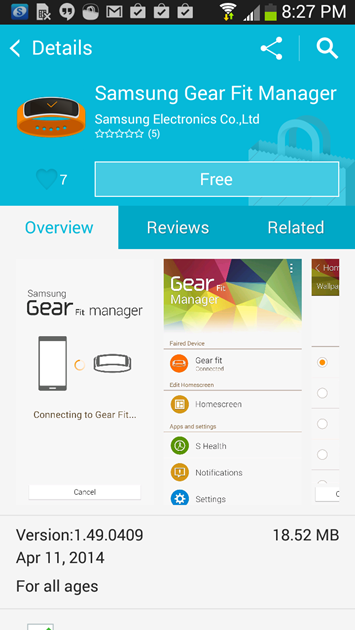
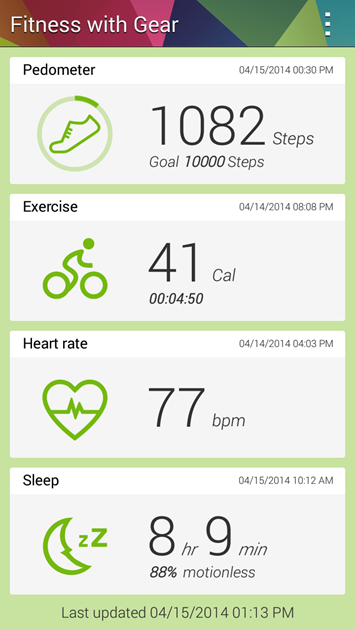




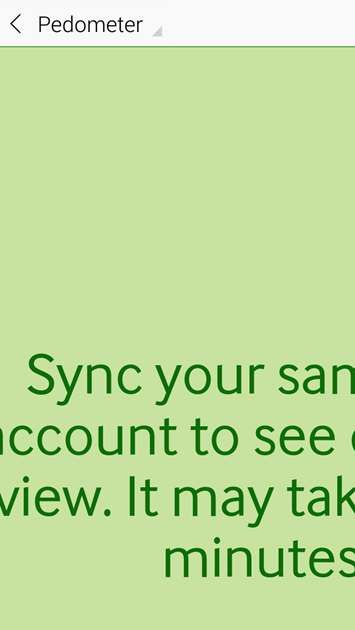
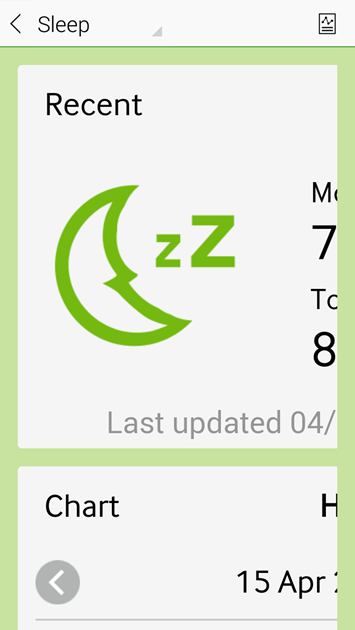
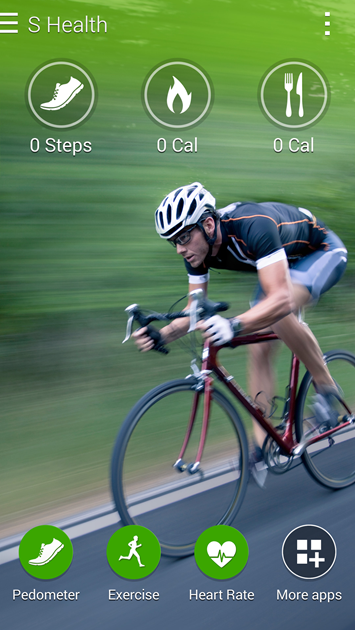
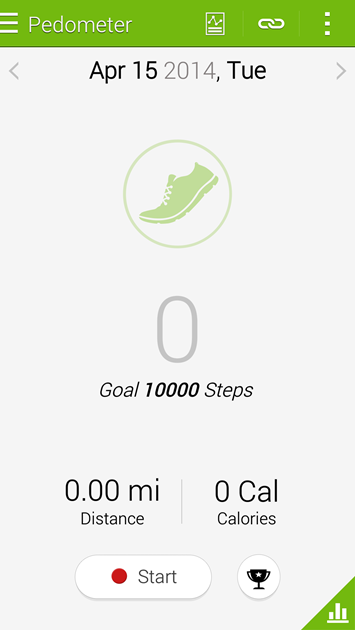
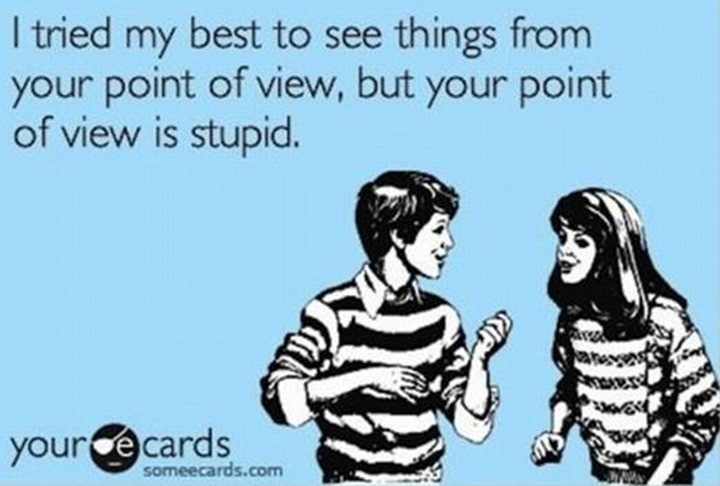















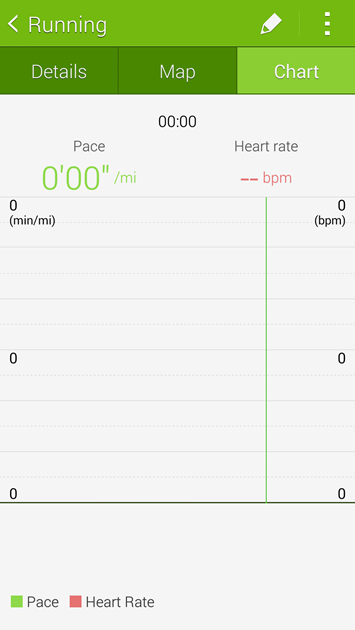
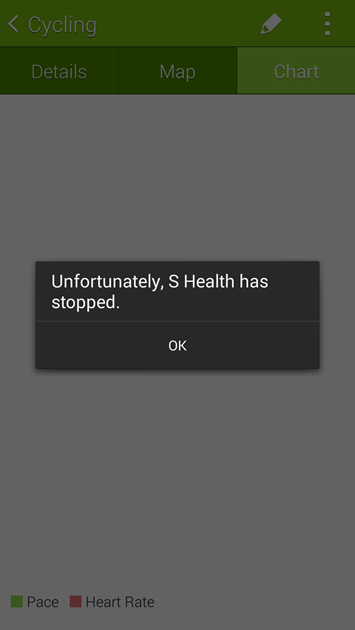



















Wow. Glad I waited for your review! Almost pulled the trigger earlier this week. Let’s see what Apple does later in the year.
Once Apple has released something, then I can go ahead and get the next Samsung fitness band as they’ll finally have something to reference.
Apple did release on, Called the Nike FuelBand. Nike and Apple are pretty friendly which is why Nike banned the Fuelband from Android. Cook and Nike swap Execs between companies. Now that all these wearable’s are coming for Android Nike released a statement saying they will create an android app (finally) for their product, too little too late, jerks. Way to not market to 70%+ of the mobile market.
When Nike released their First Fuelband 2 years ago they said it would be for iOS and android with in months. A lot of Android fans bought the Fuelband and three months later Nike decided Android wasn’t worth their trouble, conveniently after no one could return it. Soon after reports came out of how Cook is on Nike’s board and was most likely behind it.
Not to argue your main point, but purchasing a device that is not immediately compatible with your phone just because “they said it will be” is borderline idiotic.
I suppose not that it matters too much after today’s news (for those unaware: Nike laid off basically the entire Fuelband team and announced cancellation of all wearable electronic products)…
There are reports on the web that the FuelBand has been canned:
link to cnet.com
link to arstechnica.com
Geez, makes you wonder if anyone at Samsung even tried to use it…
No, they haven’t tried it. And most probably haven’t tried each refrigerator, TV, DVD player, etc. they make. They are a BIG company… LOL
Sucks to read this review, but at least I have a few days left to return my Gear S.
Too bad, because it has potential, but I’m not willing to risk several hundred dollars on it MAYBE being fixed. Why would they fix it when they’re already working on their next generation of wearables and S Health?! Haha…
I am a bit surprised on how you missed several things with this device? First, you can set the pedometer info to transfer to a S5 between once Every3 hours or every 24 hours with a few other choices in between. You can also transfer now by tapping the Transfer Now button in the Gear fit manager. Als, my gear fit store my gender, weight and age.
Nope, I tried that, more times than I can count. It actually doesn’t transfer the pedometer info. It merely transfers the sleep and exercise data.
It actually does transfer right over. I have not had one problem doing an instant transfer of step count from the fit to the S Health app.I get no sleep data that goes from Fit to my S5. As i look at my lock screen on the S5 it has the Temp and Steps on the front that are from the Fit. When I look at the lock screen throughout the day, the steps are in sync with the Fit.
I just took 21 steps with my Fit.My Lock screen says 21 Steps and the same temp as on the Fit.If i go into the S Health app, 21 steps and 2 calories. I did a manual Transfer. No problems at with any transfer of steps in the last 4 days. I am not sure how you are not able to transfer over. I could send pics if you would like to see how I am able to transfer the steps over to the S Health app.
Mark, thanks for educating the Reviewer…he can’t quite believe or accept you know better than he does. I have the original galaxy gear (last year’s version) and even the gear transfers pedometer steps to my Note 3 at regular intervals or manually with transfer now. I think some of these reviewers will talk a product down if it made by a certain manufacturer. If Apple had come out with the gear fit, the same reviewers who are complaining today would have praised the excellent hardware and reminded us of the product’s potential. From the word go this review is all negative. He complains about downloading the software that makes the gear tick, are you for real? I’m buying one this weekend after reading this review.
I actually complained about downloading/using multiple apps where every other company requires one (and the apps are very poor). If you re-read that section, I even noted that updating the software is actually quite normal for most devices.
As for picking on a single manufacturer, I’ve actually never reviewed Samsung before. But I’m equal-opportunity. If a product doesn’t do what the manufacturer claims (or does it exceedingly poorly), I take them to task. If it does do it, I praise it.
As you’ll see next week, in playing with the Gear2, it’s actually a little bit better in certain areas than the Gear Fit (such as optical HR).
While I understand you may enjoy Samsung stuff (and that’s fine), I see virtually every device on the market – and thus, I generally have a good grasp on what’s good and what’s bad. I think there’s a good chance Samsung will fix the mostly-software driven issues with the Fit. However, that day isn’t today. And when I walk through an airport and see an ad for the device, it doesn’t have a disclaimer saying “Not all features working today”.
I must say I appreciate the time you dedicate to the forum in responding to nearly every post, good job! Unfortunately that’s as far as my compliments will go. We will never agree on anything else. I know other products are on the market with some capabilities of what the fit does, but none of them combines smart watch features. Once a competitor comes out with a similar hybrid I would be more than happy to consider, but until then the fit is a winner! I’m a consumer, and only interested in who does it best. At the moment the gear fit wins. Happy holidays.
I think Josh and Mark work for Samsung.
Josh just came to this blog because this article is discussing Samsung product. He never really read other articles, that’s why he claimed Ray is the same like other reviewers. Well, he’s not.
Maybe you were right, they may be working for Samsung, or at least use Samsung fans club members.
Yes, along with everything else, that “Happy holidays” ending is a tip off of being unfamiliar with Western culture.
@Matt: Agreed… Total Samsung Shills. Especially Josh. That guy’s use of the English language is somewhat strange. Korenglish if you ask me… Happy holidays? It’s Easter, not Christmas…
hahahaha, I’m wetting my pants reading through some of the responses, i.e Samsung employee, Korenglish. Seeing as you seem somewhat confused as to my background, let me clarify…. London East End (Stratford) is where I’m from. For us, Good Friday is a public holiday as is Easter Monday. Happy holidays is perfectly acceptable amongst the English, but you won’t know anything about that! I’m an accountant by trade and in fact work for an American Software Company. Although I own a few Samsung devices (Phone, Tablet, Gear Watch and Fit), I’m more driven to the best manufacturer as opposed to burying my head into one brand. I own a Sony Hi-Fi, Panasonic TV and LG refrigerator. Need I say more?
I was having this issue as well; however, I realized that the pedometer has two “display” settings. The first will display your phone’s pedometer data, and the second will display your Gear’s pedometer data.
If you go to S Health, then to pedometer, then click on settings (the 3 dots in the top righthand corner, then select “phone data to view” it will allow you so view either the phone data, or the gear data.. change it to the gear data and do a manual transfer as Mark indicated below and you should be all set.
The way samsung has set this up is a bit clunky and annoying, but it does fix the problem.
I have the Samsung Gear Fit and I use it for pedometer and exercise. I have no issue transferring data to the phone. I like it. I have added a few more functions from third party programmers: calculator (which unbelievably has no decimal point to enter, so you can only use whole numbers), Calender, quick settings. I agree though the heart rate monitor is poor. I cannot get a reading if I am active. It only works if I am still, which kind of defeats the purpose of getting to your target heart rate and staying there for a set period. I use the exercise modes and wish they had more settings like cross-fit, weight lifting, etc. I fudge it with the limited selection required. I see a lot of potential with this, I look forward to creative third-party vendors to come up with slick programming to improve this device. No, I don’t work for Samsung, even though I give this a good review.
Hit publish by accident. As I said the gear fit knows my age. Height, weight and gender and that used in the calculations. 9300 steps, 4.6 miles and 600 calories. A far cry from your 8 mile run at 285 calories.
Now the heart rate monitor needs to improve. Useless right now if it is not continous. Also the lack of sleep tracking data (but yet it tracks sleep on the device) in the app is perplexing. I also have not used it for exercise outside of the pedometer yet. But the distance and calories have been on par with my vivofit from garmin. I actually like how the gear fit shows the calories Burned for my steps unlike the garmin which lumps the stumps with your normal daily calorie burn.
It is far from perfect but I find it just as useful and accurate as my garmin for my needs. Plus can reply to email, text, uodwted about weathercans various other alerts. I think over time the software will catch up with the hardware
“along with a mail micro-USB cable.” Male, maybe?
Excellent review as always DCR. If I was a sports-tech reviewer, I think I’d shoot myself. Every other review I’ve seen seems to give the Gear Fit a glowing review but (as usual) is very thin on detail. Seems like they literally couldn’t see past the quality of the screen. Great work.
It’s actually interesting looking at all the reviews out there. After I mostly finished writing mine, I read through a lot of others to see if they had solutions to my problems (such as the lack of sync of steps or sleep). Like you said, only a handful actually noted those specific issues, but instead focused on the more obvious/easy-list ones like lack finicky HR data.
Looking at screenshots was actually probably the most interesting piece though, because it really told the story of what reviewers were actually doing with the devices. Especially the S Health shots that happened to show multi-day scenarios where the review had clearly used the device on multiple days (since the date was visible in photos on the Fit), but the S Health app shots lacked the data to show it was working. Those that did poke deeper seemed to kinda give-up when it came to understanding why things didn’t work.
Overall though, almost every review I read from reputable sources (Verge, WSJ, CNET, etc…) all pretty much came to the same conclusion: The hardware was solid, the software was a mess at best.
“The hardware was solid, the software was a mess at best.”
Other than the poor sensor and a display that was too power hungry and a touch screen that was unreliable :)
Samsung floods the world with crap products…and this is another example.
Agree. After THREE S4 firmware failures (same feature), I swore off Samsung forever. And the last thing I need is a device that tells me how well — or badly — I slept last night.
Samsung likes to pack all kinds of useless “features” in its products and a ton of crapware. They can’t even get the basics right, let alone the whiz-bang stuff. No thanks, Samsung. I’ll wait for the next iPhone.
How do you like comments on here. +1000 for Rene spot on.
I guess you can see why it pays off for us that to pay for all your gadgets. That way you can keep your freedom… and we our money! :D
Thanks for the review, Ray!
From your post, I understand that you will also put a review for the Gear2 together anytime soon.
Are there any chances you will review the Galaxy S5 itself, mostly for the cycling computer side of it, as you did with the Xperia active?
If so, maybe you would like to check out the promising “Finn” handlebar mount from the Austrian startup BikeCityGuide Apps GmbH. I already ordered one. It should arrive anytime soon and I’m really hoping it will work as well as the Sportypal mount worked with the xperia active.
I’m looking at the Gear2 and S5 side of things next, perhaps for next week. The handlebar mount is indeed the tricky part, most of them out there kinda suck. The Finn looks interesting, though, I wonder how well it’ll stay ‘put’ (versus kind flopping around).
I will give the Finn a try and let you know about the outcome here or under your future s5 review.
Just ordered one as well. Cheap enough to try unlike a lot of the mounts which are stupidly expensive.
Mounting wise I find it important to be able to make the phone be exactly pointing back at you so the reflection is back at your face rather than the sky which helps a lot on a bright day. With the Fin it looks like a bit of careful bar taping will be needed but nothing too hard. the other thing is if it interferes with the screen and any buttons.
FYI.
I ordered a Finn recently. So far I have not used it in real life but did perform a “parking lot” test. The device does seem to work as advertised and is much sturdier than one could expect.
I did encounter some issues with the sides activating my on-off button, but this can be remedied by moving the silicone bands up or down a bit, they are sticky enough to stay where you put them.
I will also report further findings but at first sight it does seem to be one of those simple products that performs exactly the way it should.
Why did I not think of this myself :-)
Combined with a nice waterproof phone this could well be my one device fits all solution. A pity Samsung screwed up the “fitness” aspect of their new phone/watch combos so it seems from this review… At least the Finn will fit a very wide variety of devices so whoever gets it right first will be wrapped to my bars with the Finn.
Good to hear. I ordered a unit a bit earlier today. Looking forward to it.
I received mine yesterday and used it for commuting this morning. It works as advertised, but the S5 is really big (at least compared to my good old xperia active) and thus stretches the Finn a lot. I’m a bit worried that over time it might disdend and not hold the phone as stable as it does right now. But that only time can tell.
All in all, the handlebar mount is not expensive, simple and extremly light and not to forget the guys behind it are from my home town, Graz. :-)
Just experimented with mine with a nexus 4. I would not want to commute with it as it’s taking me too long to put on and take off compared to the £30 mount I have for it. I have an issue with trying to press the side buttons e.g. volume as well where I am getting too much rotation in the phone to really feel comfortable. Long term I would like to be able to tie the phone to the stem as well for extra security. With my xperia Active I have a loop of string attached that I use to attaché it to the stem when on the bike as a failsafe or just as a wrist loop while running. With the Nexus there is no way to do this. I believe it’s possible with the modern Sony’s as they have a loop attachment point in one of the bottom corners. I would be interested to know what the situation is with the S5, any way to attach it to a bit of string?
Hi Ifor, I fully agree. It’s an effort and can take time to put the phone in place with the Finn. It’s definitly too much preparation work for a short commute. So I ended up putting the S5 in my backpocket this morning. This also means that it will not be possible to put the phone back in place while riding (unless you’re a real equilibrist on your bike). This in turn prevents one from making photos or short videos on the fly. A pity, because I love to do that when I see something nice on a long cycling trip or when I cross a car on the cycle track (I like when the driver feels caught red-handed).
It is also true that the Finn does not hold the phone in a fixed position to the handlebar, so that pressing the side buttons will make the phone rotate slightly. But, I see this one more as a feature. It improves shock absorbance. It perfectly handled a cobblestone section on my long ride this weekend and after a couple of hours I didn’t notice the phone moving anymore when pushing the side buttons.
Another downside of the Finn (but one shared with the Sportypal mount for the Xperia active) is that you can’t mount the phone in both directions. That can be problematic with the combination of a phone as big as the S5 and a small frame. I sometimes touch the bottom of the phone with my knee in upright position in a steep climb.
Be it as it is, for the time being it’s the best handlebar mount solution for other phones than the Xperia Active I know.
Thanks for the review. Much appreciated. Very interesting that they couldn’t pull off a decent optical HRM. Seems like MIO is the only ones who made it work so far. Makes me hesitant about the upcoming 4iiii HRM-pod. 4iiii won’t use MIO-tech in their pod, right?
Correct, they aren’t using Mio. But, there are other good options. Valencell is what’s used by Scosche, and I’m finding that really solid (and we’ve seen them do good work in other devices too). The two of them seem to the be the leaders in this space.
There are other OEM’s that are trying to break into it as well (such as Texas Instruments), but nobody has come forward with a device quite yet on TI’s implementation to my knowledge, so hard to judge there.
I’ve been keeping up with HRM developments over the last few years. Often times, Samsung (and other big brands) will simply pop-in an optical sensor and call it an HRM, just to make buzz and get something out before Apple. Then they spend the next 12 months searching for a technology that actually works.
Hopefully Samsung finds a competent biometrics partner before they launch this product. The downside for Samsung is that the optical hardware needs to be developed in concert with the software (or firmware) in order for these things to work right. So Samsung would need to find a new piece of optical hardware and new algorithms in order to get their stuff to work when it matters most — during exercise. Since they’ve already sunk an investment in one solution, they may have to start from scratch.
Great thoughts/first review.
One reason for disabling steps could be: “playing piano”. :-) With Garmin vivofit I played for several hours and x000 steps were counted…
Sleep. This is ije more reason. My garmin has me at 400-500 steps when I wake up.
Correct, but the unit has a sleep function, thus, said function could simply enable/disable the pedometer. It doesn’t (it also doesn’t really measure anything while sleeping, and requires it be manually set).
I think I will stick with my Basis B1 until Apple comes out with something that I am sure will instantly be the gold standard of smartwatch/activity trackers. The B1 isn’t without it’s flaws, but the hardware and software (at least for me) works as advertised. Sleep tracking is dead on as is the step tracking. The Gear Fit sounds like a mess at least for now.
Any hints as to what OS the watch is running? Is it an Android device or something else? A bit curious about a jailbreak scenario.
It’s called RTOS (Real Time OS). It’s apparently open source. I’ve seen an Open Fit app that allows you to use the Gear Fit without a Samsung device.
This is exactly why you stick with the experts in their field when buying electronics. Polar introduced the very first heart rate monitor in 1977, and you won’t find more accurate and better products than what they offer. They ARE the gold standard for HR and activity tracking. I understand that companies want to expand their offerings to make more money, but most of the time they’d be better off staying in their lane and constantly improving upon what they do really well…and it sounds like Samsung veered out of their lane with this and crashed. Whoops.
Yeah, Apple should never have veered out of their lane. What where they thinking when they thought they could compete with the Walkman and Nokia?
… and dont forget that the first iPhone was awful. They only really started making inroads into the market with the 3GS – once it had some power and was 3G capable. This is a first step for Samsung, and awful as the review concludes it to be, I dont suppose they will stay awful for long. There are a few wearables out there that work (although I dont use one) so there is definately a market. I dont think Samsung see this device as being for people who run intervals (you’d strap your garmin on for that), but for those who want a posh pedometer. Shame they cant even do that right though (yet) ! :(
The first iPhone was groundbreaking, not “awful.” I expect the Samsung Gear Fit version that follows Apple’s release of a fitness monitor will result in quite an improvement over the unit reviewed. That’s how Samsung rolls…
While I didn’t have the first iPhone, the 3G was terrific for its day. And as you can tell from the name, it had 3G, also GPS.
The first iPhone was mindblowing. It was the first phone that used a good enough mobile browser to correctly view websites designed for desktop browsers.
Please do not make double spaces after a period. It’s so frustrating to read and see that. :(
In 1,723 posts, first complaint I’ve ever received on that. Technically speaking, either single or double spaces are actually correct. It’s purely a preference thing, admittedly, many write with single space now.
Ray is right, both are allowed. Interestingly enough, Moridin, I’m used to single space in my personal correspondence, but am *required* to use double spaces by my clients for formal documents and layouts (I’m an editor). A graphic designer I work with informed me that from a layout perspective, it makes sentence breaks easier to spot when one glances through a long body of text :)
Btw, Ray, I enjoyed this particular review’s dry sarcasm haha… I was laughing out loud at your colorful depiction of your frustration. Thanks for the laugh! (And for saving me money. I was debating whether to get the Gear Fit or not).
I’m a single space convert myself after having been taught double spacing in school.
I’ve noticed over the years that mail and web apps don’t always work well with the two spaces. You’ll often end up with a space at the beginning of a line if the end of your previous sentence happens land on a line break.
Gmail recently started messing up the formatting with two spaces after a period. But I still stick with it, much easier for me to spot sentence transitions. And, well, it is what was hammered home when I was tiny…
stick with the double space Ray – much easier to read IMO
I guess Moridin would be bothered by justified text too.
Two spaces behind a period, or two spaces behind a double punctuation (; : ? !); may be old school but it still reads easier and faster. Some may call it antiquated, unprofessional, outmoded, … whatever. It is your personal blog. Opinions differ on the matter whether single-space is truly the only way.
I am actually surprised that HTML doesn’t strip double spacing out on your site.
Posting late and off-topic, but I can’t help myself:
link to en.wikipedia.org
The Oxford Style Manual, Chicago Manual of Style, MLA, and Associate Press all agree on one space. Some have changed their guidelines in the last decade, but we are past the point where both are correct.
As always, your reviews are unparalleled.
Keep the faith! Two spaces after a period is how the world should work. :)
Thanks for the great review again! It almost seems like the phrase “Beauty is skin deep” applies in this case ;-)
Obviously, since Samsung is trying to establish themselves as the Android version of Apple, I won’t be purchasing this anytime soon as an iPhone user at this time. What I really would like to see is Garmin adding in the software that they use on the Vivofit into their 620 or Fenix 2 which seems like the next logical step as they both have the accelerometer which enables the activity tracking. Think we will ever see this in the near or distant future?
It puzzles me that companies think it is a good idea to have your phone as a “sports-companion” – the Gear Fit is a gimmick and would not be used by anyone doing outdoor sports in rain and snow. Thanks for the great review – almost made the mistake of getting the device. Horrible how Samsung built an eco-system where the fitness device relies on so many other things of Samsung.
I took a cheeky snap of someone on the rower in the gym this lunchtime with what looked like a Samsung Mega on their arm. I’m sure it was larger than the Note. Hillarious, but people will do it!
Don’t you already take your phone with you for emergency purposes on long runs? I do 20-30k mountain trail runs on a regular basis and always take my galaxy s4 active (waterproof) in a military-grade case. It also doubles as a music player, and I just throw it into my racing vest before I leave. I do the same when cycling.
I actually don’t take my phone with on runs – I think it is inconvenient and especially running in South Africa you are a prime target for theft. During last years Nike run, criminals ripped armbands with phones off runners during a race.
I also wouldn’t carry a smartphone during rainy runs and rather rely on my Nike SportsWatch and iPod Shuffle – both of which are never in the way.
I pulled the trigger on a pair of S5’s yesterday for the wife and me (backordered for a week). I had doubts about the watch for me as a training tool, but was hoping my wife (the Admiral) could use one to replace her Fitbit, but I wonder about even that now….
I wonder if this is Samsung just trying to rush something out ahead of Apple ? The hardware looks lovely, other than the HR failure, and they can tweak/rewrite the software as they like in slower time. Google often release stuff ‘in beta’, but its a major fail by Samsung if they think they can so the same with an expensive piece of hardware.
@Aaron – looks like its neither Tizen nor Android, but a custom OS.
link to cnet.com
I wouldn’t be surprised. They did the same thing with their voice controlled Tv last year. With all the talk of Apple coming out with a Tv using Siri, they figured if they were first, they could say that Apple copied them. But the voice didn’t really work. Haven’t heard anything of it since.
I just updated the s health app and now it lets you see the steps from your gear rather than the phone. Dont know why the sleep data is not visible in s health. Has anyone been successful in seeing the sleep data on the phone ? I have the s5.
Thanks so much for posting an actual in depth review by an endurance athlete. As you know if we’re going to bike/run train we primarily need an accurate HRM and it’s nice to have accurate GPS. I made the mistake of getting in early to the strapless HRM with the Mio Alpha which BTW is far more limited in features than this while also sucking as a HRM, for almost the same price! :)
I was very excited about a possible better version of a strapless HRM. I could give a *%&^ about the pedometer of sleep tracking. I just want an accurate HRM that displays on my wrist for biking/running *AND* HR integration with strava or other GPS apps to map HR to speed. That’s it, seems simple and obvious but why can’t anyone do it right?
Thank you Ray for again a great review.
Having one, independent, individual who has both the technical knowledge and active lifestyle to test and compare all these different devices is of great value to many of us. It certainly is to me.
I was really looking forward to this report as I am a proponent of using my smartphone for as many tasks as it can handle in order to minimize the number of different devices. Yes I occasionally wear my Galaxy Note on my arm for music/GPS navigation & tracking/connectivity while doing sports. As such I would have been extremely tempted by the S5 and Gear 2 combo, whereby you have most of the needed data displayed on the watch, combined with a heart rate sensor, and the phone nicely tucked away.
After reading your report, I can only conclude that it is an absolute shame for Samsung to bring such a half-baked solution to the market. I could probably get used to some of its characteristics, such as needing to activate the podometer or even needing to activate on the phone instead of on the watch. But the heart rate monitor being completely unreliable while doing sports is a complete no go for me.
I am curious to read your Gear 2 findings as this is the device I initially had my eyes on. But considering they more than probably share many things such as software (both on the watch and phone), hardware (such as the heart rate monitor) I fear that device will not come out much better.
It will be interesting to see how much Samsung can improve things down the road, but at least for the heart rate sensor chances are that the issues are not only software related.
I guess we will have to wait for the next one to get it right… maybe Apple will again show us the way (like they did for smartphones and tablets). Or maybe Google will get some other hardware manufacturers on track with the Android Wear -platform for wearable devices.
Who knows, maybe the established sports-players (Garmin, Polar, TomTom, …) are bold enough to develop their own “modern” products, f.e. based on the Android Wear -platform.
Next.
There is nothing yet published for the Android Wear platform making it suitable for activity trackers. All there is on offer now is notifications from your phone on your wrist. Hopefully this will change or it will just drag the pace of development back rather than forward.
Guys, may I point you in the direction of real users’ account on the amazon website? Read the real world user review then decide whether or not the product is for you. May I also remind you that, with most shops, you get a 30 day moneyback return guarantee. I would urge you to test out the product yourself and then come to a conclusion. I feel this review is bias and misses all the updates Samsung released before the product went on sale. Fantastic piece of kit being talked down by someone perhaps only lived with the product for a few days up to a week. I bet battery life was super impressive and so he didn’t touch on it. He failed to mention that you do NOT need the phone nearby when using the running app and so you can go out running without carrying your phone! He complains about the initial set up of the device……please. This is negative review beyond the stretch of any imagination.
Actually, battery life was between ‘OK’ and ‘poor’, depending on usage. It was ‘OK’ for daily activity tracking, but it burned through much faster in sports mode because you’re constantly checking it.
As for taking your phone, none of the other devices on the market require it either. So that’s sorta the minimum bar to meet. It’s like saying I didn’t mention the car has a steering wheel.
So Josh, you did t use this at all, and yet are criticizing the guy who did? Smart move!
As I have mentioned elsewhere, no I haven’t used it yet but know people that use it. I’m getting mine during this easter holidays. What prompted my reaction is the fact that the original gear which came out last year syncs pedometer perfectly well with S Health. It would appear inconsistent that last year’s product works but the newer one doesn’t. Lo and behold, some gear fit users have come onto this platform to rubbish that claim.
Great review. I was LOL’ing at many parts. Very descriptive and although you can easily fall into the pleasing aesthetics of the the watch you ultimately need it to do what it’s supposed to do or forget it! Give me a solid sports watch over that fanciness any day!
Finally, a real review of this thing surfaced. I am very glad that I didn’t go through the trouble of getting one of these and end of having to give it to my dogs as a chew toy.
I hope the Gear 2 fairs better because I really want to like it, but I get the feeling that my RCX5 isn’t getting shelved for quite a while yet. A nice wearable that doesn’t look like a 90’s Casio would be great, but it seems like I’ve got to keep waiting.
Thanks for taking the time to do a proper review. I am really looking forward to your Gear 2 review, because I’m not buying one if ends up being the train wreck that the Fit is at this point.
DJ
4.0.2 of Strava’s android app just came out fixing some issues with the gear fit. Wonder how many other fixes will be out in the first week of release
Yup, been using 4.0.2 already. ;) The Strava guys are super-easy to work with in working through kinks.
I’m not sold on the design of the hardware for this Gear Fit. It looks to me like it’s an easily breakable, but very nice looking tracker. A raised glass display just doesn’t scream (to me) out to me as being a fitness focused product. This was designed to sell to people trying to get off the couch, not people that are currently active.
My wife went through 2 TomTom Multi Sports (Can they still call it multi-sport without tri mode?) because the glass display doesn’t have a lip surrounding it if dropped. Two shattered screens later, and we went to a Suunto for her because she liked mine.
A swing and a miss by Samsung on many fronts for me, but the hardware is every bit to blame as the software in my eyes.
For reference, look at the lip on the Garmin Fenix multisport watch compared above. That was designed properly!
**another great review though Ray. Thanks!
The fit is not a hardcore fitness tracker. The tracking piece needs work. I have been wearing the fit on one one wrist and the vivofit on the other to compare accuracy as far as steps and distance. The fit has registered 600 more steps and .3 more miles. I am going to switch wrists tomorrow to see if that makes a difference. What Samsung has put out is incomplete. The tech part, emails, texts, updates on news, calendar reminders has been useful for me. Especially if I am away from my phone.
I am curious to see how the LG life and will fair as it is similar but runs on all phones, apple and android. This is another mistake Samsung made. Closed ecosystem for now
Great review. It makes me feel like I wasted $200 even more now. On the positive side I did find that if you wear the Fit a little tighter and higher on your forearm than you normally would the HR function works a lot better. When glancing down occasionally while on an elliptical it read within a few beats of my Garmin HRM. However, when it was just one notch bigger but still snug or closer to my hand it was giving me a reading of 180 while the Garmin was reading 120 during my warm-up. I further tested this doing single readings at random times and was always within a couple beats of the Garmin HRM. Wearing it this way also resulted in readings 100% of the time instead of getting one of the random error messages 95% of the time.
With my Note 3 it won’t utilize S Health at all but instead forces me to use Fitness with Gear. Your review is the first I came across that even mentions Fitness with Gear being used. Everywhere else always references S Health. I am unsure if it has to do with my phone being from Germany. Since link to samsung.com doesn’t even advertise the Gear Fit.
Also, if you utilize the wake when raising your arm feature it can be a little slow. I often am in the process of pressing the button already when it decides to display the screen. Resulting in the screen turning back off.
Yes i also have a note 3 and would love to use s health as you can add in exercises like aqua aerobics
DOA
what I meant to say was DBA
dead before arrival!
You can bet Apple has numerous fitness tracking prototypes in the labs, but until they’re perfected they’ll stay there.
In contrast to that Samsung just throws a never ending stream of also-ran products at the wall, good or bad.
Our TV (the last Samsung product we’ll ever buy) is a mess, with a 50+ button remote, a horribly dated UI and a clank-clank volume control sound that ruins every movie and spa music playlist.
It’s like cars. Drive any new Kia and BMW (or even Honda) back to back. Only then will you get the difference between original and copycat.
Clearly Samsung is lost until Apple shows them what to do. This has always been the case.
Ugh. I vote this one for most ridiculous comment. The Gear 2 certainly isn’t lost. It’s excellent. The Gear Fit isn’t excellent yet but if Samsung works on it a little bit they’ll be fine. Plus, Apple is too busy patting themselves on the back for what they’ve done five years ago to get involved in wearables.
And remember, Apple chose Samsung to build their processors … And many other components for their popular devices.
The Apple v Samsung garbage needs to stop. Both are great companies that are in competition with one another for your money. There’s no sense in trying to belittle one or the other because they both share in one another’s profit and successes.
So you start off belittling Apple (“too busy patting themselves on the back”) in order to make an assertion that is almost certainly wrong, and then you finish up with “there’s no sense in trying to belittle one or the other”.
No. One is a great company built on innovation, one is a mediocre company that rips off other people’s ideas. Big difference.
If I were Apple I’d sue Samsung into bankruptcy, they’re thieves, plain and simple.
If you came up with a product and a business partner ripped it off and sold it as his own, you would be a fool if you didn’t do likewise.
Ray
Worth mentioning the wrist band probably won’t fit most guys. It barely fits me, I’m on the last holes and I certainly don’t have the biggest wrists going around. Thus its quite a tight fit and sorta uncomfortable. The clasp doesn’t inspire confidence either, Im worried mine will end up falling off.
Also any idea when the strava android app is going to support ant+?
Wow. I have a GS3 and have been pretty happy with it. Mostly pleased with other Samsung stuff. I am ready for an activity monitor and was *really* thinking about the Samsung. Ray, thanks for the FAIL warning. Here’s the interesting, reverse part. My GS3 goes off contract soon. What’s next? I was pretty sure that it would be a GS5 to connect to my new Samsung activity monitor. But…no Samsung activity monitor, no particular need for a GS5. So the poor performance of the activity monitor opens the door for an iPhone or the new HTC phone or even a Windows phone. Well, no, not a Windows phone :) – but, still, a first rate Samsung activity monitor would have made my GS3 upgrade a no brainer to a GS5. Now, not so sure…
Samsung does win with the water resistant feature and ANT+. If I was already a Android user I would be psyched to upgrade to the S5. Not so much since I’m doing the iphone thing. The gear 2 and neo watch do seem like pretty good smart watches (ignoring the sub par Optical HRM) it may be a good watch to have for everyday notifications.
I use a Lifeproof case with my iPhone 5 and the case makes the phone almost the size of the S5 and much thicker…..plus speaker phone stinks with the case. I would love to have a water resistant phone….
I think software failures like this highlight the strengths linking your hardware to robust app markets like the Google Play Store and the iOS App Store.
I think the ultimate winners in the wearable fitness market will be those companies that focus on robust, feature rich hardware and leave the functionality to the app builders. I think very few companies have the culture and resources to do both consistently.
Samsung’s next wearable should be an android platform device linked to the Google Store.
Their first was an Android-based device and to be honest, I find that Android gets in the way.
For what Samsung does with their features, all of that Android OS gets in the way. Android Wear might help, but if you think about the fact that the Gear Fit runs a bare bones OS and is smoother than any Android device available, it becomes clear that Android is totally unnecessary in wearables.
I don’t think Android degrades usability on any recent vintage wearable and was most certainly not a factor in the previous Samsung device failure. Nor was that lack of Android any advantage here. Both were victims of poor software design.
By comparison, the Motoactv ran on Android 4-5 years ago was had a smooth and excellent user interface.
True, when compared to some hardware specific OS’s for wearables, Android introduces a small processor penalty because of the overhead associated with its Java virtual machine and inherent hardware abstraction. But given the speed of current CPU’s, users will never notice it in sport wearables with well designed software.
The advantage of OS’s like Android and iOS is the aggregate skill and knowledge of thousands of app developers. That crowdsourcing has produced a number of powerful, easy to use fitness apps from developers that specialize in this space. They rapidly introduce new technology and features and have millions of users helping them refine their products. (Strava, MapMyFitness/Breeze, Wahoo, Endomondo, Withings,and many others) Samsung is foolish to try to compete with that collective knowledge pool.
Instead, they should leverage their strengths in hardware design and mass production and leave the software design to others by publishing the complete hardware API and making this device Play Store compatible. There would already be better apps for it.
Samsung makes its money from hardware. A walled a garden that attempts to duplicate Android and the Play Store, and compete with hundreds of fitness aps is a waste of resources and opportunity.
“And, you actually can’t get the Fitness with Gear app on the S4/S5.”
Oddly, I have it on my S4 (Verizon, stock, also have S-Health), and I don’t even have a Gear device.
Wake up you fitness wankers, the Gear Fit is awesome. All the technical quirks you nitpick will be sorted out. I have had mine for a week and I am loving the motivation it gives me. A. you didnt mention in your article that the the gear fit gives you messages and calls whilst you are training. To me thats a big win above fitbit, garmin,jawbone etc. I can see immediately if I need to take the call or i can press the screen and send a message which lets them know i will call back later.
B. The media controller allows me to change tracks on my player from my wrist, so no need to remove the phone from my holder as i simply press the button and can view whats on.
The Battery life is sensational, and the clip is no harder than trying to line up the iphone connector. My heart rate monitor was accurate, and i dont see how you could have time to concentrate on your workout with four heartrate monitors on. i agree the software has been botched and needs to be updated, but no doubt third party developers are currently fixing the issues.Stick to your iphone dinosaur if you like or open your minds to the new world.
When reviewing things, I can’t exactly just say “Ignore all the things wrong with it, because hopefully Samsung will fix them”. And then you offer that 3rd party developers could fix the issues. Why? They really can’t in this. In talking with said 3rd party developers, they are actually really limited in how they can interact with the FIt (compared to the Gear2). And 3rd party developers can’t go and fix Samsung’s S Health app.
When it comes to accuracy of HR straps, I’m able to stream all four heart rate monitors to a recording device, and then compare it later. So it’s actually rather simple to compare. Virtually every review has noted similar inaccuracy.
Ray, do you see the endless potential of this device? Your answers is Yes! I would urge you to be a little positive. As we both know, when it comes wearables, the most important thing is to make it appealing to the consumer. Samsung have cracked that desire with this amazing device. Hardware, hardware, hardware. On the software, it is certainly not perfect, but a whole lot better than you make it seem. Let me remind you that software issues are easily fixed with a simple update. No doubt Samsung will be updating this as time goes by. May I also remind you that the software updates will not cost the consumer any extra expenditure. Concentrate on the potential of the product, talk a bit more about the amazing things it does and less on tiny little issues that come across as bashing a quality unit.
Absolutely, it has huge potential. But it’s still just potential.
I’ve talked with multiple companies who are/have developed apps for the Fit (and the Gear2). Both in person meetings and phone meetings, we’ve talked through the pros and cons. And again, I’m a huge fan of anytime there’s a platform people can develop on.
But those apps largely don’t exist yet for the Fit specifically. Strava is there, and that’s basically the end of it. And they’re doing some cool things as I noted in that section.
But today is still today, and as of today, it’s a lot of potential but very little actual execution.
Josh, if you don’t come up with more realistic sounding replies, Samsung might fire you.
With the fame comes the hate.
Kevin, your comment did make me chuckle. I’m just a regular Guy With Perhaps A Little More Passion Than Others On The Wearable Topic. But I have to give it to you, that comment has made me laugh lol! You mark on the wall though that this device will be a hit with the consumer.
You are correct, this will be a hot with consumers. But people reading the reviews that Ray writes are generally expecting a lot more than a standard consumer would.
@Josh… Omg would you give it a rest already you Samsung shill. Your writing stinks of PR spin, and your unfamiliarity with English idioms is hilarious. You mark the wall? Are you telling Kevin to give the ol’ #1 on it?
Josh, what country are you in? It’s clear that English is not your first language, but that by itself doesn’t necessarily make you a shill. What is your primary language?
Jimmy C, East London is where I call home. Still live and work in the vicinity. Last time I checked British English was our primary language. Hope this answers your question.
You got a part wrong. You can view your steps on your phone. From inside s health, go to the pedometer page and click menu (3dots), then phone to view, then select the gear fit. Now it will sync your steps either when you manually sync your phone or it will sync with the specific times you have selected in the gear fit app.
I have a note 3 and cannot connect to s health it will not recognize my gear fit.
Trish, I hope your issue is sorted now. The Note 3 with Gear fit doesn’t work with S Health. Instead you need to install Fitness with Gear available on the Samsung apps store. It S Health’s equivalent and stores all your exercise/pedometer/heart rate history.
Thanks for the review. How I wish I read this before buying.
BTW, you can sync and see the pedometer data on your phone by selecting the “Device data to view” at S Health Pedometer screen. This can be found in the 3 dot line.
Thanks again for your review.
Rick
Rick, is that to say you regret buying the device? Please share with us what you don’t like about it. And if you are able to, the things you like. Thanks
I have not got a 3 not Line? I have a note 3. Also for the first few days my walking graph showed my steps. No all of sudden it doesn’t, Wt, I am not a techy n person at all just hope some of these things are fixed with updates, especially the s health app, which no deleted and now can’t find anywhere to re download. But I don’t know what by dots everyone is talking about. And where do I get the app Back?
Ray, you forgot the step where you realised you were going to be publishing a negative review and rang your insurance broker to increase your life cover before any Samsung fanbois tried to hunt you down and string you up from the nearest tree.
Just wait till I review an Apple fitness device…
Don’t worry, Ray. I use Apple devices, but I’m a fan boy of good fitness device, not specific brand. :D
S Health on the S5 definitely does track the pedometer from the gear fit. you need to go to the pedometer section in S health and then hit the three dots on the top right and then select device data to view. From there you can select the gear fit
Outstanding review, as always Ray. Sounds to me like you may get more enjoyment out of this device by having it take the place of that yule log.
Would love to be privy to the emails that are certain to be flying around Samsung right now.
you got quoted
link to macdailynews.com
just in case you hadn’t seen this
Hi Ray, thanks for reviewing quickly after release. I’ve seen other reviews and been waiting for yours.
You say that the hardware is great but one of the big problems is the inaccuracy of the HRM and I’m guessing that is a hardware problem? or do you think there is some chance a firmware update will improve the accuracy?
The inaccuracy of the HRM monitor piece is really tricky. Typically speaking with optical sensors your biggest issue is light (incoming light). Thus why most optical sensor units ask for you to have the strap fairly tight, and then why the sensor is in the absolute middle of the unit – furthest from light.
With the Gear Fit, there’s very little additional room for blocking light, and thus, it’s going to produce a noisier signal to try and deal with. Some of that can be done in firmware, but I’d guess they might be hitting some limitations there from the quality of the sensor.
From a sports standpoint there are two main ‘proven’ optical sensors. First is Mio (made by Phillips), and the second is Valencell’s. The Mio is used in the Adidas and TomTom units, as well as Mio’s Link and Alpha. The Valencell is used by iRiver and Scosche, and Intel coming up.
There are other companies that make optical sensors, such as TI, but those aren’t really proven in a sport setting. It’s very easy to do optical in a ‘still’ setting. Sports is another beast.
The simple answer is to wear the watch the other way round. i.e with the HRM on your under arm. This gives a 100% accurate reading. Ray would not know that as he’s intent on negative review.
Actually, I did try that. It didn’t make a difference on me (sometimes it worked, sometimes it didn’t). You may not be as familiar with optical HR technology – but in general it varies quite a bit from person to person. Things that affect it: Skin color, hair, placement, light, etc…
For example, the Basis watch actually suffers many of the same optical issues as the Gear Fit does. It’s ‘fine’ for daily use, but doesn’t produce usable athletic HR information.
Hi Josh,
It’s understandable for Samsung to not be happy with Ray’s review. But rather than critizing the review, wouldn’t it be much more efficient to come up with an official statement that Samsung is working hard on fixes for the software issues everyone here except you and your company agree on, indicating when your costumers might expect to see the software updates shipping? I’m convinced that would have a much better effect on sales than all of your comments here.
He’s not only unfamiliar, but he doesn’t have any fitness devices at all perhaps or may have but never really use them extensively, unlike most of readers of this blog and Ray.
Why do you persist Josh? Are you a Samsung employee or do you feel some kind of bond towards that particular brand? If that is the case then Samsung’s marketing works. Their team thinks that average users are basically idiots. Go figure…
They don’t know how to copy someone because there is no market leader.
In other words: there is no Apple here.
whoooops
It’s a lovely device with a beautiful screen. It records my steps just fine, and the notifications from apps (text, mail, et. al.) mean I’ve put my Pebble in the drawer for now. To me the hardware kicks the butt of anything else out there. But as Ray points out, great googly moogly is the software a steaming pile. I mean, it’s just unbelievably bad as in “I can’t believe a software project manager said this was ready to ship”. Starting with the fact that only the S5 gets the new S Health. Phones such as my still-shiny Note 3 don’t get the new S Health, which means my version of S Health doesn’t even know the Gear Fit exists. But *nowhere* does Samsung tell you this. Of course synchronization between apps and to the cloud is a major failure. But even little things like the Fitness with Gear charts that allow you to drill down to an hourly basis, but then have no means of navigating those hours, meaning you see no (for example) sleep data because you can’t scroll to that part of the day.
I’m keeping mine and will continue to wear it. It’s useful *enough* as it is. But I would not recommend anyone else buy it simply because of the horrifically bad execution on the software side. Months down the road after a few software updates this could develop into a nice device. For now, stay away.
So you believe software updates will improve the device, yet you advice others to stay away? You are keeping yours but you are telling the rest of us not to join the eco system. If it is soo badly cooked, why eat it? As I have mentioned elsewhere, software updates will not cost the end user a penny to instal. I would urge anyone who likes the looks of this to go for it. This is a fantastic product….there simply isn’t a better one out there. By the time a better one becomes available, software updates would have made this device unbeatable, impregnable beast.
Because many people won’t be happy with these problems. Not everyone is willing to be a test platform for companies. So it’s better for them to wait until all the major problems, at least, are fixed.
If you’re a nerd who loves devices in beta, then by all means, buy them.
As far as fitness functionality is concerned, out of the box this thing is a piece of crap. And once it comes out of the box with the current software, people are going to be unhappy with it. One should absolutely not rely on Samsung, who has a track record of releasing half-assed software that often doesn’t get updated or ever fixed, to fix this later. Wait until the software works, then go buy one.
What I personally do with my device is of little concern to others, my statements relate to what it’s advertised to do and what actually works. You’ve not caught me in a lie, inconsistently, or any kind of hypocrisy. The device allows me to keep my phone in my pocket, like the Pebble, which is enough for me for now. But as a device that is advertised to have fitness functionality, it is a huge failure. Thankfully I have a plethora of Garmin devices that fill my exercise tracking needs.
Josh, according to a previous comment, you don’t even own the device. I’d go easy on trash-talking Ray’s review if you haven’t even tried the device yet. (Frankly, I thought Ray went a little easy.) As it stands, you come off as one of the those folks paid by Samsung to troll negative reviews.
The fitness functionality works fine for me but I’m not a pro athlete. It isn’t good for pros but it works fine for the rest of us. And as for Samsung updating their devices, the Galaxy Gear saw more revision than any other device I have owned from them. It’s battery life improved, functionality improved, etc. Features were even added. All within a few months. As it was when I bought it, it worked fine. I find the same is true with the gear Fit but people with expectations of perfection will of course be disappointed. I get that some folks believe that a device shouldn’t be released until it is perfect. But those folks need to recall that the first generation and early adopters of anything, who expect perfection, are always going to be disappointed whether it is a Samsung, Apple, or even a Toyota product.
I’m just a passionate consumer. I don’t own the fit yet but have the original gear. I do however know real life people who have it. Real life opinion is miles better than what any reviewer comes out with. You remember they said the iPhone was never going work, they said the stylus was dead, that no one wanted a large phone when the original note came out? I would urge you to check out the customer reviews on amazon. If 4/5 customers are happy with their purchase, that’s a winner for me.
If you are happy spending this amount of cash based on Amazon reviews, then that’s up to you. However, I would take Ray’s informed, expert and detailed review ahead of 10,000 Amazon reviews. Many of those on Amazon will have very little experience or expectation of a fitness device. Those coming here for reviews tend to be techie minded fitness people with different needs to your standard consumer with regards to this type of device.
“As I have mentioned elsewhere, software updates will not cost the end user a penny to instal. I would urge anyone who likes the looks of this to go for it. This is a fantastic product….there simply isn’t a better one out there. By the time a better one becomes available, software updates would have made this device unbeatable, impregnable beast.”
Let me update my post: Josh is definitely paid by Samsung. LoL
Software updates is free, but it may take months or years or even new product upgrade. Before the update, the features claimed by Samsung are practically not there or useless.
@Wawan, you obviously never owned the Original Galaxy Gear. That device received more than 3 major software updates in less than 3 months after being available to the general public. After that experience, I am convinced the necessary software updates will be released in the not too distant future. If I were paid by Samsung as you say, don’t you think they would have at least gifted me a Gear Fit? As a rational, passionate and independent consumer, I bought one roughly ten days ago and loved the experience so far. For some feedback, my Heart Rate Monitor works 90% of the time, but close to 100% when worn on the under arm. Pedometer works perfect, I even did mental counting and compared to what the Fit recorded. I was only 3 steps out after 100 steps. And there’s an option to sync data straight away to the Fitness with Gear App. I went for a 6km run earlier today with my colleague at work. His GPS watch recorded 6.1km, the Gear Fit came in at 6.25km (this measurement was purely based on my steps as I always leave my phone behind in the changing room locker when out running). It isn’t a 100% accurate but considering the fact that when jogging on the spot at the traffic light, the Gear Fit still records your steps, I am happy with this margin of error. You could even argue the step counting gives a better reflection of your activity that the GPS watch. I have a 10km charity road race this weekend….wish me luck (and I promise to take a photo of the Gear Fit after the race and share with you all, if I can figure out how to do that here).
I will add that, the HRM works a lot better for me in the exercise mode compared with the manual one. However, during my runs I find that the screen does not react very well to raising the arm to turn the screen on. I often result to using the power button. One useful inclusion would be GPS, hopefully the Gear Fit 2 will come with a built in GPS. Longer battery life would be a welcome addition. I am currently lasting roughly 3.5 days per charge. A 7 day battery would be good if you are listening Sammy!
Thanks for the review. I hate to sound flippant, but even though I own and like Android devices (I don’t own iPhone at the moment), the ecosystem and features were almost never developed correctly until Apple set precedence. Most FE Companies mass produce H/W gadgets and do not start from application of them. They try to differentiate in UI, not in functionality. If Google doesn’t create the eco-system for them because they aren’t interested in it or if the FE H/W makers decide not to follow them, the products are pretty, but fairly useless. They need to understand the users, then start from the functionality of Garmin, Polar, etc., and increase the functionality and UI by taking advantage of being integrated with powerful computing, interface and communications platform of the phones. Until they understand the applicationwithout mindlessly copying and tweaking real innovators, they will make flashy items useless to people like yourself and those following your web pages.
There are three eskimo-aleut word roots for snow. The thing about multiple words for snow is a myth, likely to do with the fact that those languages are compound languages, they add suffixes that work as adjectives.
link to en.wikipedia.org
I expected more from you Ray!
qanik
aputi
pukak
aniu
siku
nilak
qinu
iniruvik
qautsaulittuq
kiviniq
igalaujait
etc etc
Don’t trust everything you read on wikipedia Kevin.
I want to comment on several areas then address cycling:
– Hardware – beautiful display, easy to read, excellent strap (also perfectly slid the ‘Wrist ID’ badge onto the strap), comfortable, and stays on (does not accidentally come off). The display face does stick up a little too much but it is acceptable. After exactly two days of moderate use I am at 44% battery use from the full initial charge. When worn loosely it does not do a good job with heart rate; when tighter it does a good job. However, there is no continuous monitoring available (with just the Gear Fit optical monitor). the other option is to pause the exercise and take the heart rate.
– Software:
* Gear Fit – excellent execution
well designed and viewed; horizontal or vertical; menus make sense;
the different backgrounds and use of images is excellent; hard to
believe this is the other side of the software coin.
* Android Apps –
Fitness with Gear – analysis is rudimentary; app bombs out often;
cannot add photo or image as it does not execute the function (does
allow age, weight, height information)
S Health – as indicated in the review above, it does not fully or even
partially work with this App. For whatever reason they decided to go
with new ‘Fitness with Gear’ App but S Health seems more
comprehensive. This should have been updated to work with the Gear
Fit. Strangely, it does show it as a connected device but the software
bombs when you try to access it or look at its options. Relative to
Apple, if Samsung wants to compete with Apple, it needs to do a better
job on its own software or outsource it to some reputable company. These
‘Fitness for Gear’-‘S Health’ apps and lack of integration are clumsy and
I have not ever seen then out something out so poor (luckily it is the
App software that can easily be upgraded and improved)
– Use as a Fitness Tracker
Seems to over-estimate the mileage and steps vs the S Health.
Therefore the paces are also off. This is bothersome and as
indicated above it should have access to the GPS distance. It
needs to have cycle auto-on/off for sleep/exercise/steps. Manual
steps and sleep are not always something I will forget to turn on/off.
– For the cyclist:
* Integrates with Strava and its (Zephyr HxM) heart rate strap. You
can look at your heart rate while cycling by pressing the on
display button or lifting your arm and rotating your wrist toward you.
Your heart rate displays clearly and continuously. This is EXCELLENT
and closes a drawback to using a phone based heart rate strap and
phone (it is difficult to look at your phone for heart rate while exercising).
Now, you can do a heart rate check easily and at any time. It is still
missing speed that could be easily added (of course you can use
the Strava App but that is a prescription for a crash. By the way, the
syncing to the Samsung account could use a two hour option.
* As indicated above, I slide slid the ‘Wrist ID’ Elite badge onto the strap
and it fits excellently. Therefore, I do not have to use an extra strap..
Conclusion
The Gear Fit and its device software is very good but I would like to
see better accuracy and alignment with GPS distance. The
Samsung-based App is poorly written, buggy, and needs more
sophistication, perhaps even integration with ‘S Health’. . However,
I am really glad to see it does integrate with Strava (how did this
happen as Strava is for Elite cyclists-rest use MapMyRide???).
The badge fit is another positive. Therefore, I will keep the Gear Fit,
as it is usable and provides good benefit while exercising.However, I
am counting on and dependent on Samsung to continue their
App improvements and continue to upgrade their device firmware.
I believe they can do it and I believe they will do it (SAMSUNG FIX
AND IMPROVE THE PHONE APPS).
By the way, I should mention that I use an AT&T Samsung Note 3 with the latest KitKat firmware
“I use an AT&T Samsung Note 3 with the latest KitKat firmware”
Which is why S Health doesn’t even pretend to know what a Gear Fit is: Note 3s still have the old 2.5 version, and you need the 3.0 version that currently only works on the S5. Of course, Samsung doesn’t tell you that, so you’re stuck wondering why it doesn’t work as Samsung advertises it. I mean, maybe there’s teensy print in the copy that says “only works on S5, the rest of you Samsung phone owners can suck it”, but I haven’t noticed it. Fitness for Gear is the only way to view data on the phone if you don’t have an S5. Naturally, all of the reviewers get a shiny S5 to go with their Gear Fit, so it doesn’t get mentioned in reviews, either.
Thanks for the tip on the Wrist ID, BTW. I’m heading home to see if I can cram the Road ID badge on there, save myself another strap on my wrist.
mikestew-
I have had several road IDs and the one that fits perfectly is the ‘Wrist ID Elite’ badge (the $30 one with the colored gel bracelets). I have positioned the badge on the underside about a half inch next to the square ‘samsung’ double pin insert.
I now understand what you mean about the S Health. I kept trying to get it to work and could not. You’ve explained it. What frustration. It works fine now but I do hope and anticipate that the 3.0 or some 3.1 version will add the Gear Fit functionality to my Note 3.
I also want to point out that when Samsung releases products it tends not to fix software issues with major new versions, apps etc. without releasing a new product. While the hardware may be “ok” don’t assume the software fixes will come… While I’m sure Samsung is working on the problems many of the fixes maybe described with the “ALL NEW!!!!! Gear Fit 2!!!!!!!”
I meant to say ‘it works fine now with the included apps’…but want the overall update to add S Health.
DavidC with both of these products being so new (including the Note 3) I certainly hope they merge the functionality into S Health as just the included Gear Fit Apps won’t be enough for true customer satisfaction for those that do not have the S5. And they did say the Gear Fit works with the S5, they did not say with limitations.
mikestew, okay, so you got me interested in the s Health 3.0 App. So, per instructions on the links and downloaded apps from S5, I have installed the two apks, ‘S Health’ and ‘Health Service’ (I backed up the S Health App from system/priv-app folder prior to updating; there was no prior Health Service App).
S Health from the and both are working (did a backup of original, then cleared the cache and data first) but just getting started).
Here are good instructions: system/priv-app
But, here for the two apps that work (use the link here): link to forum.xda-developers.com
Will report in later.
I am doing this on an AT&T Note 3 (N900A) with Kitkat 4.4.2 (latest firmware update from AT&T)
Sorry instructions are here: link to forum.xda-developers.com
But do not download this version, the xda forum is the latest and works fine as long as you install both Apps.
Thanks Ray for your passion in doing these reviews – lots of spirited comments generated. Keep moving forward ;)
Houston WE HAVE A PROBLEM. There’s a few issues and the synch between the device and the App doesn’t work. Also, the heart rate monitor doesn’t work on S Health as it looks for the monitor on the phone. The reason the guys at XDA don’t have issues is because they don’t have the Gear Fit. So, recommend you don’t try it unless you want the App to work stand-alone.
Feel free to take out my last three posts with link info to ensure others don’t run into the issues.
This is an important review, particularly for those who are serious about fitness stuff. I work out very regularly but I’m no competitive cyclist or runner. For me, the Gear Fit is something that helps me get motivated to get up and go to the gym. That’s enough for me. It’s other features are fun but definitely not refined enough to base any serious decisions on.
The Gear Fit is a great start though, and hopefully Samsung takes the suggestions and constructive criticisms seriously.
Restored back to original S Health 2.5 App but took a little doing (uninstalling the S Health updates and restoring to original app. The custom ‘Fitness with Gear’ will have to do the work for now.
There’s a lot of hate on here today. I hope you don’t take it personally Ray and don’t let it stop you from expressing your opinion, even if its negative. I would trust your views on fitness devices over pretty much anyone else’s. Keep up the good work.
Nah, it’s hard to take comments personally when a person comes on that hasn’t even used the device and effuses its praises.
+1
+1 lol!
+1 Go Ray!
I used S Health exercise mate on my note 3 last night during a jog. It says that the total distance I jogged is 6.1km, average speed 5.9km/hr. Time 53 mins. Elevation 40.9/48.7m.
Do you know how exercise mate calculate the distance? Because if average speed is 5.9km/hr and I only jogged for 53 mins, I shouldn’t have jogged 6.1km. I’m very confused and really want to know the formula behind
Good review. I like Samsung in general for consumer electronics and they can be brilliant from a hardware perspective. Where they face challenges though is in the final total user experience; it is as if they focus so much on individual compartmentalized details/features yet forget to step back and view the product as a whole.
David Pogue in his recent review of the S5 makes a good point that relevant here: “In short, Samsung clearly has no problem coming up with stuff to put into its phones. The challenge, as Jobs once said, is ‘knowing what to leave out.'” (source: link to yahoo.com)
“What happens when Samsung doesn’t have a market leader to copy.”
– John Gruber, Darring Fireball
My brother in law recently went to San Francisco for Apple Genius training. Part of his training included guidance on posting postive reviews on websites. Based on the comments I’m seeing here, it seems that Sansung needs to work on the guidance they are giving their employees for doing this.
Eh? What makes you think “Wake up you fitness wankers” isn’t good PR for Samsung? :)
Maybe to P. T. Barnum…
I have an S5 and the Gear Fit. I was able to sync steps once I told the S Health App on the phone to use the Fit to count instead. There is also a S Sleep App that can be installed from the more Apps section of the S Health App. Not sure why it’s not just part of the main App. So far so good though on counting steps. Seems to be inline with my Fitbit after a few hours of casual activity. I have not done any serious exercise, but will tomorrow.
Perhaps the S5 / Gear Fit combo is a bit better? My wife will be trying hers with an S4 tomorrow and I can see if there are any differences.
Can anyone help Me? I have a note 3 and I deleted my s health app, because it did not workwith mY gear fit. Now I cannot find it anywhere, in the samsung store or the Google play store. Is there anyway I can get it Back? Because I am sure they will update to work with the fit at some Stage.
“It should be noted that heart rate data is not accessible to Strava today with the Gear Fit (it is with the Gear2 however).”
Thanks again for a great review. I have a Gear 2 neo but am failing to connect it to strava.
Can you please specify how you did connect Gear 2 to the android strava app?
Unfortunately, the Gear2/Neo are on entirely different codebases. In talking with Strava on Thursday, that app is still making it’s way through Samsung’s approval process.
Ah ok I see, So you had a preview of the strava app for gear2 already. I’ll keep an eye out for its release. Thanks DC, keep up the good work.
Hi!!! Someone could tell me if the watch work for synchronizing steps and calories burned with S Health? I bought it because I thought it really worked for it, but if not, I will be return it. That is the only function that I interests.
My husband is a software engineer and spent hours pulling down updates, but the Fit isn’t synchronizediled.
Best regards!
To get Gear Fit steps to S Health: S Health App > Pedometer > Three Dots > Phone Data to View > Select Device > Gear Fit
Calories are pulled from steps, and should show in the middle one of the three circles on the S Health App (Step calories + Exercise calories). The right fork icon is for food calories.
Whether or not said calories are accurate is entirely different…
Thank you very much!!! Is there a way to force the S Health 3.0 update? I tried using “check for updates”, but it didn’t work (It says I have the latest version). I’m still in 2.5. Thanks!
I just have one question. I am starting my fitness journey and bought the s5 and the gear fit. I was struggling with connecting both and I just now changed that based on your review. Anyway my question is, Which is better fitbit or gear fit? I bought this cause I didnt want to have to deal with a strap around my chest for heart rate.
It depends a bit.
The FitBit has a far better ecosystem as an activity tracker, dwarfing what Samsung has delivered thus far. However, as a ‘smart watch’ alternative, FitBit doesn’t yet have anything there. So no text message alerts, music control, etc…
On the heart rate side, due to the instability of the heart rate sensor on the Gear Fit specifically, I don’t consider it useful. So while none of the FitBit products have a sensor either, I think ultimately you’re looking at roughly the same level of calorie data there (roughly, an educated guess).
There are other units on the market that do a better job with optical HR data, such as the Mio units or Scosche units. And on the activity tracker side, both the Polar Loop or Garmin Vivofit will connect to either of those two.
Thank you for such a fast reply
Rainmaker. How long does your gearfit last when doing exercise? I used mine yesterday for a long hike and found the battery only lasted 13 hours from a full charge. This wss with the heart monitor on. Today with pedometer and notifications i only got 19 hours. Is this right?? Samsung advertise 3-5 days. But i can bearly get 24 hours?? Did you have yhis problem or is mine faulty??
Samsung gearfit battery life. Mine only gives me 13 while i carry out exercise although samsung advertise 3-5 days?? Does anyone else have battery issues with the gear fit or is mine faulty??
I’m getting burn rate of about 10-15% per day, roughly. But a bit more around 20% if I do some sort of fitness activity (usually 60 minutes a day).
I haven’t done any tests with just leaving the HR sensor on 24×7 to see what it gets, but I’d expect it’ll chew through battery pretty heavily.
Comparing the Gear Fit on the S4 and S5, the S Health App seems to be the biggest issue. On the S5, it get S health 3.0, which is only available on the S5 and is more tightly integrated with the Gear Fit device. The S4 uses a combination of three Apps (noted in the review), which I didn’t even try to sync hoping to get S Health 3.0 on the S4. However, it is not supported at this time on the S4 and Samsung says it is coming “soon.” I’m not certain if you can manually upgrade the App using the APK or not, but it certainly seems like a bunch of work. Cearly Samsung focused on the S5/Gear Fit integration and make it work just enough for marketing claims on other devices.
Interesting Bluetooth qualification, seems to be a mix of classic and LE.
link to bluetooth.org
Samsung is good at HW but Apple is by far the clear winner when it comes to clean and advanced HW concepts. The Gear seems to be a strange mix of this and that. I never thought of Samsung as sports brand. For me it is a TV and phone brand. Samsung was never good at SW/ecosystems and this is why Samsung takes the SW in the phones from Google.
I posted a crude comparison using the Mio Alpha on the androidcentral forums.
link to forums.androidcentral.com
Apparently not many people on that forum care about the health tracking benefits of the Gear 2 but boy was a disappointed by the HRM’s performance. It’s beyond garbage. I’m keeping my Gear 2 til the last day of the return policy to see if Samsung fixes it. Highly unlikely but no harm in waiting.
link to arstechnica.com Arstechnica review.
Take attention to the strava app, wenn atached to the gear fit and the battery goes down on the fit your workout simply Stops…..
New version of s health came out today, wish I could find some sort of change log
Thanks so much for your review! Really useful. Searched for ages to find more info on these new bands / watches with regards to usefulness as fitness trackers. Yours is very in depth and answers all the questions I had and even goes into the nitty gritty stuff.
I wonder, if you cannot really recommend the Samsung devices, is there anything better you can recommend for Android/Samsung users? We both have S4s. I was contemplating a Gear 2 Neo for my partner, but perhaps something like a Fit Bit would suffice? If you can recommend something it would be appreciated!
Thanks for the review.
I was wondering, when you are exercising can you preset your target heart rate on the gear fit? If yes, will it beep/notify you to increase or decrease your intensity level?
For example, I want to keep a consistent Heart Rate of 130-170 for 30 min.
New version of Gear Fit has a widget with steps,, visual representation of % to goal, calories, and a time measure.
For what it’s worth, this issue brought up in the review of having to turn on the pedometer and what if you forget, is simple to solve: leave it on at all times. Tracks your daily activities, etc. No need to ever turn it off.
The linkage to Strava is phenomenal. Using that when I ride and nice to look and see the ride data by just lifting my arm and turning toward me.
Nice.
Do you by chance have a link to any release notes/changes? I noticed the update to S Health, Gear Fit and Gear Manager, but couldn’t really find any list of what’s changed.
I was going to upload a screen capture of the ‘Fitness with Gear’ Widget but not sure how I can do so….
I do not have the notes. I noticed that it updated automatically and then happened to be looking at my apps and widgets and saw the new widget. I did try again to update my Fotners with Gear profile photo but it still crashes (how hard can this be to fix?).
Don’t bother buying this watch. It isn’t sapphire crystal like they others say it is. I own one and I loved how cool the device was, but the screen scratches if u bump it on anything. I have a large gouge in mine and I cannot recall anything I bumped into, and samsung is not any help. They wanted me to pay my own money to get it fixed when they said they don’t recommend using screen protectors on the watch.
I am bit surprised hearing this. I have had mine since day one and banged the heck out of on doors, desks and various other hard surfaces and not on scratch. Even dropped it a few times and still looks good
Have not had any issues or scratches with the glass face. Would not surprise me if it is gorilla glass. Not sure about sapphire crystal surface (not quite a Rolex nor as expensive). I was considering getting a shield but so far no need.
I wanted to add that while most agree that it is not the best activity or fitness tracker, when combined with Strava it is pretty darned good. As for the pedometer I leave it engaged. For sleep, yes I sometimes forget to turn it on or off but for my needs it is not bad (don’t need S health to tell me to turn lights down or not drink coffee before bed time). And I really do like the notices calendar buzzes when I am away from my phone. Seems to me to be good at a lot of things and only best at any one: the curved screen and visual appeal. Anyway, I look for more apps to support it in the future.
I am on my second gear fit in 13 days. Both watches will not count my steps. The first one did just fine. After just 13 days it quit. I returned it to best buy and got a new one. That one does not count my steps at all. I know the pedometer is on, I have reset the device multiple times and still nada. How the heck is it possible that I have gotten 2 defective watches in a row with the same issue. Any advice on what could be wrong? The ped is on, I have tried walking with ped on as well as exercise going at the same time. Still nothing. I’m ready to give up on this product. It’s sad too bc I really love the notifications from my phone to the watch. But it’s next to useless if it doesn’t do what I actually bought it for.
katie, has to be an anomaly. Have not heard of this happening to others or certainly twice. However, if you have set everything properly and they are on and operating then I would not think twice about sending it back again and moving to a different device.
Thanks TonyO123, I continued to wear my second one while i went on a 4 mile run yesterday, just to see if i could get it to do anything, also turned on the running mode, it got my heart rate really well, but said i took 228 steps, which equaled .12 of a mile. It’s just frustrating i guess. I think i will step on back to my fitbit until they figure their stuff out, not worth the aggravation or the 25+ miles each way i have to drive to return it for a 2nd time.
Katie, fully understand. My walking needs are no so exact (relative measurements are okay) as I mainly use the Strava cycling App-Hfx heart rate strap which work nicely with the Gear Fit.
Rye B, while I still have not noticed any scratches on the face, I do notice some of the thin sliver bevel around the face having a few sports where I have scratched a point off. If that is the case, they should have left the border black so as not to wear off the specs from the edgeing…in my care 3 weeks later.
I have purchased the Gear Fit, and as you mentioned it does a few things good and most of it not. However I have to mention I use the S4 (GT-I9505) which I upgraded to Android 4.4.2.The main issue is that it’s the Gear Fit been not compatible with the S Health (Ver 2.5.5.049) application on the S4, I tried to upgrade using the “Check for updates” onnection but there is now upgrade available yet, and I have to use the useless “Fitness with Gear” application. I have to point out that I did download the S Health ver.3 application from aptoide store, which then gave me some additional features, but had to downgrade again since that app did not support the Tanita scales which I have and did not have the feature to log the Blood Pressure also.
Now I am paying the waiting game to receive updates so I can use the Gear Fit the way it’s meant to be. So far it been a huge disapointment, even the unit is good looking and provides a few feature but not the important ones.
Rainmaker, great review!!! Came across your page when I was searching for some info about Galaxy Gear 2. I have just switched from HTC to Galaxy S5. I bought the Galaxy Gear 2 as well. Their advert looks really awesome. I have to agree with you that it’s a huge disappointment! I would rather stick to Garmin for cycling or running. Garmin is much more accurate. I actually tested Garmin vs S-Health using Galaxy Gear 2 when I cycle, there were difference approximate 100+ calories burnt.S-Health recorded less calories burn. And the heart rate is not so consistent/accurate, probably due to the fact that you got to wear it on your wrist and you move around.
I can’t seem to find the S Health 3.0 app on the samsung app store. I just got the fit and it does not connect to the S Health 2.4 on my S4. I can connect the gear through the gear manager but not the fit through the fear fit manager….
You cannot get it likely because it is not yet compatible with your device. 3.0 only works with Gear Fit and latest S5 (*as I understand). The rest of us are waiting for the converging software update.
Lynn, since you are a cyclist it should work very well with Strava, phone, and compatible blue tooth heart rate strap (Zephyr HxM)
Sounds like some of the things you are complaining about you are too lazy to exercise anyway, lol! Also you are comparing things that it does wrong with devices where they also don’t get it right. You just claim the fit is more wrong. Lastly, fortunately since the hardware is so excellent it will just take tweaks in the software to get it right which can be done at any time. I don’t think this is designed as a primarily fitness devices as you claim. I don’t even think Samsung stated that as primary. It’s more a lifestyle device.
I’m surprised you didn’t mention the greatest positive which is that it is the most comfortable device I’ve ever worn. Sometimes I don’t even remember it’s on my wrist unitl I get a notification. Even if it’s on tight the form factor is so perfect I don’t even realize it’s there…
I agree, I’m definitely pretty lazy when it comes to exercise. Right now I mostly confine myself to marathons, which, in comparison to Ultramarathons is pretty weak-sauce.
Plus, one reader today chatted with me trying to get me to do a 200K running race (in the Sahara desert) – that’d even make the standard 50K/50-mile/100-Mile ultra marathons look downright pathetic.
As for Samsung’s claims – the name of the device is ‘Fit’…short for ‘Fitness’.
Hi,
Thanks a million for the review. Was about to get myself the Gearfit but I’m going to hold off a bit until they sort out the quirks.
I have a different problem with Shealth That I’m hoping you’ve come across. It maps my walk or run accurately on the map but gives me a totally wrong distance! Any solutions or there? For the S5? Some days it’s perfect. Today it gave me 7.6 miles for a distance I know is probably about 4 miles. Terrible if you’re tracking distance for a race!
He is a marathon veteran you dumb self righteous fucking Crapsung fanboy. Android is awesome ,but Samsung is dirtying the name of Android. Samsung is losing its momentum in sales. People got fooled a couple of times but no more. Samsung compensates by saturating the market with lower class spec models of the flagship device which in turn cheapens the perceived value of their devices. And yes Samsung is deceiving people with their adverts regarding their fitness tracking software and Gear devices. Gear Fit is now 99$ on Amazon ,wonder why? Because it got horrible user reviews ! Now,when you pull your head from your ass we can productively talk about the faults and merits of their devices but such fanboyish attitude not only gives Samsung a moral high ground for making crap devices and services but will ultimately hurt them in the long run. So if you are a true fan,you will criticise Samsung on their failings …if not you are just a product of their marketing scheme and it works on average oblivious people. Good job,you are officially a moron by Samsung’s standards.
Wait for Apple to do it right. The Samsung will do a cheap looking plasticky semi working version of whatever Apple does.
I Lolled
Common appleFanBoy
No offense to anyone but all i see in the comments are APPLE Fan Boys. Ok Samsung may have its flaws, but at least they have something to show and tell, unlike other brands that talk talk and in the end they just release stuff half an year late and say their the best. Just accept what the market has and move on, down talking a brand wont make it bad, on the opossite, it will just bring more and more curious eyes (wich will eventually lead to more sells) :)
Ray,
Any more news on the Gear2 or Neo and how it works with Strava? I’m, curious, can I have the Samsung S5 in my jersey back pocket and have the Gear2 (or Neo) on my bars and see speed, distance, HR (using a BT chest strap)?
Thanks!
There was a question about what the Gear shows when in Strava mode: it shows time of activity, distance, and heart rate on a white on black display. It is visible even with sun but I find it hard to read with my riding glasses on.
My recent issue has been battery life, it seems to have declined so that I get about a day and a half on it. That means I need to charge every day when I get into work. I know it drains faster when in exercise and Strava mode as was in previous post. Anyone else having the battery life drop?
Great review.
I remember when I walked into the Samsung shop and asked about the Gear Fit. The first point that blew my mind was that it doesn’t always take your heart rate, or even periodically take it. If I have to manually stop and take it then I might as well use the phone?! They also should have made it work without the phone being nearby then sync later at the very least. For the price tag is carries it’s a plain rip off.
Is there any fitness band that will also do heart rate reading and work with the S5 at the moment? Or Any fitness band that will do the basics and heart rate at the moment that’s worth it?
I bought a Gear fit before reading this review but was left alittle flat at 1st. I’ve since started to warm up a bit. In the past I’ve used a Fuel Band, and a Fitbit force (imported from the states to the uk) I’ve had my Gear fit now for 3 days and have found it alittle bit more work than my fitbit and seriously lacking any website view of my data but as a device its not that bad. I’d say its more aimed at the none serious fitness people, those who want to track daily activity but also have some nice features. Its at least as useful as my fitbit which has just had a product recall due to it burning people’s arms. Give me a website view of the data as well as S-health and work with some 3rd parties to allow it to sync to other sites or pull by scales data into it and I’d be happy.
Simon…Amen.
The reason your gear fit wont read your heart rate is because you’re not following the instructions. It needs to be much further forward on your wrist, and you must be “still and quiet” as it says.
When you do these things, it’s pretty solid. Though when it’s noisy, it will read extra high for some reason.
That’s laughable for a fitness device that has a mode that says it’s for reading HR while exercising…
In this day and age, proprietary just sucks. It’s not android. It’s not Tizen. It’s their own crap that works with only its own phones, and only if it has the latest updates. So my Sprint S4 Mini (much nicer to run with than a full size) is useless. It would be so nice to have a watch that syncs with the Runtastic, MapMyRun give me four data fields and music control so I could ditch my glitchy TomTom MS. Tired of needing a big Garmin FR to get four data fields on display. Tired of a great concept like the MotoActiv being dropped before it got legs and never being improved on by any manufacturer. This is 2014, and this category is still almost a decade behind.
I should be able to go into Flywheel or some other spin place with connected bikes and have BT hook up to their computer and transfer the stats during the ride. They should upload to our site/app of choice. Data from devices should be the same and transfer easily to our site/app of choice. It’s as bad as getting an MRI. Each place uses some proprietary program to view them and most of them suck and are glitchy. And they’re just essentially photo viewers. Too busy trying to tie people into their services at the expense of not updating and improving their services. It’s just a shame.
Rant over. Back to the sunshine.
Try the gear2s it syncs with map my run, endimondo can be installed on it, and it controls my music, among other things.
Solid review, I read the review before I purchased the watch (on sale for $99). I really wanted something to interact with my phone (accept incoming calls, preview text messages, calendar and other notifications). On easy bike rides I keep my phone in my back pocket and it’s nice to see who is calling before I pull over. I can control the music player with the Gear Fit. Being able to use it as an extension of my Samsung Galaxy Note 2** it is a success.
My training is usually low key for 90% of my running. 6:30-8 min/m I know the distance and I just want have start and stop. Today I tested it for my first run 8.75 miles in 1:01:00… I was surprised to see distance appear (I was not connected to my phone) the accelerometer was estimating my pace. It was not accurate only logging: 7.3 miles. All I really wanted was time (but it would be nice if I could adjust stride length). If I’m going to knock out a hard workout I’ll slap on my Garmin 310xt. I use RunningAhead.com for my training long and 90% of the time I just manually enter: “easy 8 miles 58 min”..
The HR monitor is a fun toy I can check my HR when I wake up in the morning with out strapping on my Garmin chest strap. I would like to see if I can build a better sleep app or use the walk features while I’m sleeping to track HR during sleep to see if I am overtraining.
If you use the Gear Fit as a slim smart watch that is an extension of your Samsung phone and only need to track minutes like an old school Timex watch or pedometer than this a great watch for $99.
**If you need help installing S Heath 3.0 on a older Samsung phone running android 4.4.2 visit xda-developers.com
Rainmaker has taken sufficient trouble to write the review. But he is less than critical in his analysis. You cant download Gearfit manager on any android smart phone even on Samsung Galaxi s4. You need to have the OS 4.4.2 at leat to download this manager.People are talking of pedometer steps measured- I wonder what use is this number if it is not accurately converted to distance. The calories burnt also differs from other fitness measuring applications. Endomundo gives the distance and lap rates reasonably accurately. If you have a smart phone you can install Endomundo and measure distance walked/ran/pedalled, lap rate , cals burned and also the track of the path followed. What is the use of this Gear fit? My son presented this for my b day. I fail to appreciate the Gadget which does not do any thing other than heart rate measurement. I would call it a Junk.
“Rainmaker has taken sufficient trouble to write the review. But he is less than critical in his analysis. You cant download Gearfit manager on any android smart phone even on Samsung Galaxi s4.”
Umm, actually, I call that out specifically in the ‘Getting Setup’ section.
You can install the latest version of S Heath and fit manager on many more devices than you think devices just look for the install file: link to forum.xda-developers.com
The dumb thing about the Samsung App store is that they don’t allow all devices to download the newest applications (They filter by OS version and device name). I’ve tested this with my 2 year old Note 2 and I have all of the features as my wife’s S5.
This device could be much better with native support for all android devices instead of complicated hack to get it to work with your phone. I also wish there was a way to adjust the accelerometer to more accurately calculate running distance.
The tech side of this device is perfect and it has been a good motivator for me to try to take more breaks at work and try to walk a little more everyday.
You can now install endimondo on the watch. At least the gear2s, which is the gear fit but with more stuff and 30ish bucks more.
Will you be reviewing the upcoming Samsung Gear S?
Holy cow, it’s like a watch a month. I’m not sure to be honest. I might poke at it a bit, but if it’s a complete failure again I don’t honestly want to waste the time with it.
I know right! It’s crazy. Trying to make a decision on a watch keeps getting harder!
Hmm, as a gadget lover, the Gear S does look interesting – similar but newer than my Omate.
I wonder if Samsung have improved their optical heart rate sensor – if it works properly, and the device doesn’t weigh a ton, I could be tempted. Runs Tizen though – is that good or bad?
After finding out the apple watch has too use an iPhone for GPS I am put off this!
Anyhow I did stumble across the Samsung Gear S that is being released next month and they have also partnered with Nike and the Nike running app will be on the watch which has tempted me too purchase and give it a go.
Mr Rainmaker will you be testing the Gear S?
Yup, it’s something I’ll definitely be poking at a little bit. Unsure if there will be a review, but certainly some thoughts published on it once units are out.
You said in one of the comments you’ll be reviewing the Gear 2 and I can’t seem to find that review. Any chance of posting the link to it? I’m not interested in getting the Gear Fit, I’m more interested in the Gear 2
The set up here does not work at all like described….. The store does not have the apps in it. im using a mega and we all know it was compatible with samsung devices or so we were told.. so for some reason there still selling this device under false hope. customer care no longer will admit the issue or help further. I just found under a new long hard search the mega from sprint is not compatible so what mega is and why was I not told up front…
I think you’re specific issue is that someone sold you a device that isn’t compatible with your device, even though it’s clear it’s not going to be compatible.
My Gear Fit is a joke
The time is 30 minutes faster than what it says on mt S5.
Samsubg want me to return it.
Thats great, they make a watch that you cant even set the time on.
Keep up the dodgy work.
I livein the country so getting to samsung is a nightmare and the local dick smith electronics i purchased it from dont wanna know about it.
Lost a customer there for sure.
My gear fit is just rebooting and won’t stop
How do I link the location from my phone for the biking??
Was wondering the same thing. Any luck figuring out how?
I have the same problem. I’ve got an error “Failed to receive location data from mobile device. Exercise will close.”
One year now and despite the negative posts, I LOVE GEAR FIT!! …..Have not regretted the purchase. I’ve had two other name brand trackers and find that each one, along with Gear Fit, has its own unique features and faults. Enjoy life!
I think these kinds of choices are very subjective and personal. I’m not gonna tell someone they are wrong for using a device that I wouldn’t use. I have used android devices and IOS devices. I own an iphone 6 but i absolutely love the Gear Fit. My question is that even if I wanted to buy a Gear Fit, I wouldn’t be able to because I don’t have an approved Samsung device that I would need to active it right??
I do have a Samsung Galaxy Tab 3 but I don’t think that’s compatible.
Thanks,
ZombieWhisperer
I was looking for a review of the Samsung 5 Active smart phone when I saw this review from last year. I never buy a gadget related to fitness without looking at Rays reviews. This review seems to have gotten into quite the flame war. Why that is I am not quite sure, since Ray actually works in the technology business whose passion happens to be all things related to fitness…and cooking, and cupcakes, travel, culture etc.
I bought the Wahoo RFLKT Ant+ head unit for my bike because Ray had positive reviews about it. That being said, after using it on 5 rides or so I found that it dropped connection between my iphone and the head unit far too often to be reliable. (And yes I have it in my left jersey pocket with head unit on left handle bar, so it can have a better line with my sensors) When it stays connected it works beautifully, but this will go on my second bike which is usually on my trainer. To replace it for my main bike I just picked up the Garmin Edge 500, it has all the things I need and Ray gave this a kind of best buy option for the money and he is spot on. It’s old and not cutting edge anymore but it has been flawless, so I have to plug it in to my laptops USB port to upload data, not a big deal. 199 bucks, maybe a little high but not for something that just works every time. At least for me.
So flame away un-happy product owners no one does fitness tech reviews better than Ray.
“I’d eventually end up graduating high school straight into the world of technology consulting for large organizations (and travelling up to 52 weeks a year). To this day, that remains what I do – I design computer networks and systems” From his About Me.
Hi Ray.
First of all, thanks for all your great reviews. Now, back to the samsung problems. As you may know the S5 is one of the few phones that actually connects directly to ANT+. However, S HEALTH (even the latest 2015 version) will not work properly, nor correctly. Would you say STRAVA or GOOGLE FIT could be a fare replacement? Thanks.
First post and belated thanks for these awesome reviews!
A (dumb) question please… is it possible to simultaneously pair *and* use both the Samsung Gear Fit *and* Garmin Edge 510?
Why both? Only for the convenience of seeing text and call notifications, since the 510 won’t support them :(
Thanks in advance!
SHOULD HAVE ADDED – connect and use on a Samsung Galaxy S4 and up
Ignore the above. Addressed the notification issue by…. getting an Edge 520 instead
This review is entirely inaccurate now and being as it came up second on the list in Google I pray I’m not the only one to look at the date of it. I’ve had my gear fit about 16 hours now and I’ve literally not had one of the issues listed here.
I’m not really sure it’s acceptable that it took nearly 19 months for the product to supposedly finally work.
While that’s an acceptable response, I’m speaking for someone like me who didn’t dive in to the world of fitness trackers until about a month ago. As far as options go right here and now, the gear fit definitely up to par with others on the market. That’s why I have concerns that this was second on google.
에후 삼성알바놈들 성지순례하고갑니다 ㅉㅉㅉㄸ
Someone ! Anyone! Please help me completely reset my Samsung Gear Fit ‑ Activity Tracker with Heart Rate…my daughter put a pin # in and can’t remember it so I’m locked out!!!!! Is there anything I can do?
Any chance of a Samsung Gear Fit2 review?
I’ll pick one up and see how it handles.
I LOVE my Gear Fit! My main reason to buy is to screen incoming phone calls. Answer important ones, toss the tele-marketers and collection agencies ;)
Its very good for that.
Its a bonus that you can define your own message to SMS to someone and send that or just dismiss the call. So, mine says “Sorry, but I’m either driving or in a meeting. I will call you back shortly.” And I flick that response also if I’m eating, in the can, not interested, etc.
And then there’s the user-defined list of “quick responses” for test messages. I use those to respond to half my in-bound text message.
I didn’t expect to use any of the fitness crap, but actually use the pedometer and cycling tracker.
There IS a good reason to be able to turn off the pedometer … this is not a fitness device only. Its a wearable terminal that does tons more than a FitBit (my wife has had several of those toys) and some might not want the step counter sucking battery life if they aren’t interested in that feature.
BTW: These were so popular that when Best Buy Canada put them on sale for $79 each last Black Friday (2015) they sold out in ALL stores across Canada and online.
I paid US$79 from Samsung.com but so glad I found a source.
To REPLACE a Gear Fit, you’d have to shell out $200+ for a full-blown Smart Watch that is bigger, bulkier, and not necessarily more useful, depending on your needs.
“There IS a good reason to be able to turn off the pedometer … this is not a fitness device only. ”
I would argue that the name “Gear Fit” kinda implies it’s a fitness device. ;)
Hi there, just became alert to your blog through Google, and found that it
is really informative. I’m gonna watch out for brussels. I will appreciate if you continue this in future.
A lot of people will be benefited from your writing. Cheers!
It’s been 4 years since the review.
Any better offerings from Samsung now?
as of 2018 the gear s3 is the latest and the clear leader in the smart fitness band market, as it has been since gear fit 2 was released.
link to samsung.com
That’s laughable. It’s never been a leader by any metrics.
So funny reading this now as this watch is now one of the largest selling fitness watches of all time.
Seems you’re the ONLY one that doesn’t like it. (or was paid by apple to not like it)
No it’s not, it never was the largest selling watch of all time. Not even in the same ballpark as majors like Apple and Fitbit (or even Garmin). They don’t even crack the top 5 these years.
Also, why would I be paid by Apple when this post was two years before the first Apple Watch came out? Context is everything, and your context game is poor.
Nobody liked this unit, it sucked – royally. Just like from a fitness standpoint most of Samsung’s wares still struggle on basic tasks. The latest Samsung Galaxy watch can take 5-10 minutes to find GPS in clear sky, and once it finds it? It still sucks in tracking.
And HR accuracy? A joke.
There’s some neat things Samsung is doing, but fitness tech isn’t one of them. Many of the units are simply given away in bundles with phones.
Hi,great post i feel realy happy when seen this post.
Amazing post thanks for sharing. i feel realy happy when read this post.
This is beautiful. Amazing content you have here. Emojis are mostly brief ways of digital expression- emotional/facial expression. This makes them effective, as anything with an emotional gear is an act of communication. Let’s say heartfelt. See how to use Emoji on Mac