Back in January Garmin decided to join the activity tracker fray and announced two related products: Vivofit and Vivoki. Vivofit would be the standard consumer-focused 24×7 activity tracker, while Vivoki would be focused on corporate wellness and primarily targeted at companies wanting to get their employees more active at a lower price point.
Since that announcement Garmin has brought the Vivofit and associated web and mobile apps to market and thus, I’ve had time to poke at it and dig into how it works inside and out. I’ve been wearing it for weeks now, using it for everything from walking to running to cycling to my weekly travels.
To be clear, Garmin sent me over a Vivofit to start testing with until retail availability. Like always, I’ll be shipping that back to them in Olathe, KS, in the next few days and going out and getting my own via regular retail channels. That’s just the way I roll.
Lastly, at the end of the day keep in mind I’m just like any other regular athlete out there. I write these reviews because I’m inherently a curious person with a technology background, and thus I try and be as complete as I can. But, if I’ve missed something or if you spot something that doesn’t quite jive – just let me know and I’ll be happy to get it all sorted out. Also, because the technology world constantly changes, I try and go back and update these reviews as new features and functionality are added – or if bugs are fixed. So – with that intro, let’s get into things.
Unboxing:
To start, the Vivofit will come in a box. In general, if a consumer electronic device doesn’t come in a box, and it’s not from a friend…it’s probably sketchville.
This box looks like every other Garmin box. On the front of the box you’ll be able to determine if you bought the heart rate strap bundle or not. If so, it’ll show an image of a little heart. If you’ve got no heart, thus no love, and thus no heart rate data.
Inside the box you’ll actually find two straps. No, not two Vivofits, but rather, two wrist bands. One for big people (like me), and one for little people (like my wife). We’ll get to that in a second.
Here’s all the rest of goodness that comes inside the box: The Vivofit itself, the secondary wrist band, an ANT+ USB stick, some paper junk, and a HRM1 ANT+ heart rate strap if you bought the HR strap bundle.
Looking at the bands first, you’ll see that height-wise they’re identical. It’s simply a length thing.
Here’s the two sitting in front of each other:
If you’ve ordered the heart rate strap bundle, you’ll find the old school classic Garmin HRM1 ANT+ heart rate strap. Garmin selected the older strap simply as a measure to reduce costs.
Note that any ANT+ strap will work with Vivofit though. So if you’ve already got an ANT+ strap, then you can save some cash.
Next, there’s that paper stuff. It’s a manual and some other things that essentially explain to you that if you somehow manage to kill yourself with the Vivofit – it’s not Garmin’s fault.
Then there’s the ANT+ mini-USB stick. This is used if you don’t have a mobile phone with Bluetooth 4.0 capability on it (such as an older phone than the iPhone 4S). You’ll plug it into your computer’s USB port and it’ll wirelessly talk to the Vivofit.
Finally, we’ve got the Vivofit device itself:
The device pops out of the band to be able to change the coin cell batteries (a year or so from now). It also allows you to change it to the smaller band, or to one of the color accessory bands.
Here’s what the little pod looks like all by its lonesome:
With that, let’s dive into size comparisons.
Size Comparisons:
Activity trackers (also called activity monitors) come in all sorts of shapes and sizes. Mostly though, they fall into one of two categories: wrist based, or clip based. If clip-based they usually attach to your paints or a pocket (or on a woman, inside the bra). If wrist based, they’re worn…well…on your wrist. Like a bracelet. Sometimes they’re integrated with a display, or a full watch, and other times they’re just a small band without a display.
Above, you can see most of the major players from both categories. On the left you’ve got the clip-based Withings Pulse, and at the far side on the right the clip-based FitBit Zip. Sitting on top King of the Mountain style is the Basis B1 unit.
Meanwhile, under it are all the other band/wrist based units, seen below. From top to bottom: FitBit Flex, Garmin Vivofit, FitBit Force, Nike FuelBand, Polar Loop.
And here’s the whole pastrami sandwich turned around so you can see the clasps:
Weight wise the units on the bottom are the heaviest/bulkiest, while the units up top are the lighter ones.
Basic Functions:
Now that we’re ready to start using it, I’ll walk through the screens you’ve got. These screens are all configurable via the phone or website, so you can enable/disable which screens you want to show.
The unit features a single button to change the screens, or to trigger various events like Sleep or Sync.
From a screen standpoint, the unit will always display something on the LCD screen. By default, it’ll simply be showing you whatever you left it on last.
First up, is the step count. You can see the little icon along the bottom indicating steps. This is the total steps from midnight to midnight of your current day.
Next we’ve got progress remaining to reach your step goal for the day. As is the case below, I’ve reached it already, so now I’m in surplus of steps. Rollover minutes don’t apply here. But, you’ll get a little “+” next to the word ‘Goal’ to indicate that I’m now counting up (i.e. it would soon show 200), versus counting down on steps remaining.
Then we’ve got distance, based on the accelerometer. This can be configured for either miles or kilometers.
Tapping the button again we’ll be brought to calories, indicated by the bonfire icon below it. Ironic, since when I think bonfires I think s’mores, which are definitely not calorie friendly. This is total calories for the day as of this point.
Now we’ve got time of day. You can display this as 12hr (for Americans) or 24hr (for everyone else).
Then there’s the date. In this case, March 10th. Again, you can switch how this is displayed depending on which way you prefer the date to be displayed.
Finally, you’ve got the page to start recording a workout with a heart rate strap. I’ll dive more into this later on, so let’s save that for then.
When it comes to functions, there’s also holding the button to sync data, as well as trigger sleep. Like activities, I’ll dive into those too later.
Counting Steps & Accuracy:
Obviously, the goal of an activity tracker is to track your activity. But, that becomes a slightly more murky proposition than most realize. See, all of these devices depend on accelerometers for tracking motion – and thus, they have to filter out what is steps versus other random motion. For example, if I’m sitting at my desk and drink a 64oz Slurpee, is that mistakenly identified as steps? It’s motion, right?
If you look at any activity tracker on the market, you should take none as an absolute measure of exactly how many steps you did that day – down to the step. Instead, you should look at trending over time. In virtually all of the units I’ve found that if I go out and just walk 100 steps, it counts it just fine as 100 steps.
Rather, it’s my day to day wanderings that I get more variation between units. For example – how does one unit count a quick 5-10 minute ride on a Velib bike share bike to a local store? On the cobbles, are those triggering steps? And turbulence on a plane?
Thus, for fun, for the last 10 days I’ve tracked across 4-5 activity trackers to see how they’d chart. Obviously I don’t know exactly who is right, nor who is wrong. There are some cases where it’s clear one is wrong (for example, why the Basis appeared to take a vacation on the Wednedsay for a good chunk of it).
I thought it was interesting how much variation I saw in the first half, versus the second half. I have absolutely zero idea why there was that much variation initially, and the closest day overall was actually Tuesday the 11th – astoundingly close, especially given a run was involved.
For those curious, the contenders in more detail were:
Garmin Vivofit: Wrist-based, on right wrist
Withings Pulse: Clip-based
Basis B1: Wrist-based, on left wrist
iPhone 5s: With M7 motion co-processor, using Argus app to get step data
FitBit Zip: Clip-based, started the ‘event’ later on.
For all of the days except both Tuesdays and last Wednesday, I purposefully did not include my runs.
Inactivity Monitoring and Goals:
While it might be natural to assume that the red bar at the top of the Vivofit is a progress bar showing how awesome you’re doing, you’d be wrong. Instead, the bar is more like a not-awesome bar. Essentially, the longer it grows, the suckier you’re doing. See – the bar actually indicates inactivity. The initial long bar indicates 1-hour of inactivity. Then each chunk is 15 minutes worth of doing nothing – at least in the eyes of the Vivofit (as an IT guy, my boss would say that’s 15 minutes worth of work actually being accomplished).
In order to clear the bar, you’ll need to go for a short walk. Take the below example. In this case, I had been sitting on a train ride back from a morning of a lot of walking. As you can see, I’d already walked 9900+ steps – a solid day, right? Well, in this case it was already telling me to keep on walking, despite already hitting my goals. From the Vivofit’s standpoint, it’s more of a ‘What are you doing for me now?’, not a ‘What did you do for me today?’ type of person.
In this case, I got off the train a short bit later. By time I walked the 3-5 cars to the front of the train, it had cleared the bar and I was good again.
Speaking of inactivity, there’s also goals. Most activity trackers have goals that you can define – usually based on steps (or sometimes calories, or even fake-calories, like Nike Fuel). Many companies target about 10,000 steps a day.
But the Vivofit is a bit different. Instead, the goals it defines for you are dynamic, based on how awesome (or not awesome) you’re doing each day. Hit your goal one day, and it’ll increase it for the next. Miss your goal, and it’ll reduce it. The app will display the exact steps you’ve got for that day’s goal. And the Vivofit band itself will show you how many steps you’ve got left to achieve that goal:
If you’re over, it’ll put a little plus next to it, and show you how many steps over you are:
Garmin is a little cautious to give an exact formula here on how much it changes each day. Not because they’re concerned about copying it, but simply because they want to have the option of tweaking it long term if feedback suggests they should. For now, I asked the Vivofit lead to give me a quick overview of how it works, and here’s what he had to say:
“If you meet your goal, the goal for the next day goes up. The amount that it goes up will change depending on where the goal is (when over 10,000 steps, it will increase more slowly), and it will increase faster if you exceed your goal by a significant amount vs. just reaching the goal. Similarly, if you miss your goal one day, the next day’s goal will be lower. Missing a goal one day should not lower the goal very much, but missing 2 or more days in a row and it will drop more drastically.”
My experience largely matches what is described above. Even when I had massive step-days (15K+), I didn’t see a huge surge in the goal steps for the next day. This is good, because you don’t want a single 20-mile run all of a sudden asking you to run 20 miles again the next day.
You can look back at any day from the website or the app and see both the goal for that day, as well as the steps actually stepped.
Fitness Activities:
Perhaps the single biggest reason you’d go for the Vivofit is the ability to connect to a heart rate strap and monitor fitness activities. Most activity trackers on the market aren’t really designed for accurately capturing calories when you do intense activities that aren’t walking (such as cycling, weight lifting, etc…). And thus, don’t really do a good job at accurately portraying the whole picture.
The first activity tracker to ‘solve’ this was Polar, when they introduced the Polar Loop, which connected to Bluetooth Smart straps to capture heart rate data during exercise. In Garmin’s case, they connect to ANT+ enabled heart rate straps – the same straps used in all Garmin devices.
In order to start an activity with heart rate tracking you’ll want to pair it to your heart rate strap. Any ANT+ enabled strap will work. So if you have an older one, as long as it has the ANT+ logo somewhere on it (even if from another company like Timex), it’ll work just fine:
To pair the strap you’ll simply put the strap on (it helps to moisten the contacts) and then tap the Vivofit button until it shows ‘HEART’. This will kick it off looking for your previously paired strap, or a new one if not yet paired.
It’ll save this information, so it’ll always pair back to your specific strap. Thus there’s no problems with cross-talk at a gym or other shared space.
Next, you’ll go ahead and start your activity. To do so, leave it on the heart rate screen and it’ll start recording the activity:
I’ve gone for runs and rides with mine without any issues. It’ll display your heart rate constantly on the unit, but you can always tap to a different screen if you’d like. In front of the heart rate BPM value, it’ll show a number – such as “1 – 110”. That first number, the “1” is your heart rate zone, as defined within the app/site.
It simply captures my heart rate during those activities and then allows me to plot it onto a chart on Garmin Connect later on. The capture rate is every 15 seconds, but the display on the Vivofit updates every second. I always found it mirrored my Garmin FR620 from a display standpoint.
As you can see above, the watch actually created a specific activity on Garmin Connect for this run, versus just counting it on my total steps graphs (which it does too).
Now because there’s no GPS in the unit, it’s still going to depend on the accelerometer for distance. So if you’re running, it might not be exactly perfect – but it’s pretty close. In my case I did an interval run with a bunch of 800m repeats, and the total distances between three devices I was using was pretty close:
Not too shabby (the time is slightly longer on the Vivofit since I was standing taking some photos). On other activities I’ve seen the discrepancy a bit more. Garmin has told me that in about 2 months they’ll introduce the ability to calibrate the stride length. It’ll have two separate calibration values – one for running, and one for walking.
Of course, for a bike ride, you’re going to see virtually no distance. For example, I did a ride and it thought I walked about 400 steps, despite riding for an hour. The total distance was only 1/4th of a mile as displayed on the unit. But that’s OK. Because I used the heart rate strap – it correctly captured my heart rate data and then correctly estimated calories from it.
Speaking of calories, let’s dive into that next.
How Calorie Tracking Works:
The Vivofit tracks calories throughout the day – including calories you would have burned for your metabolic baseline (being alive). This means that the calorie number you see on the unit is basically your daily food consumption target at that point in the day (to keep weight even).
To determine calories throughout the day it uses your steps in conjunction with the weight/age/gender to determine the burn based on the distance estimated.
Part of the appeal of the Vivofit is that it can pair with the HR strap to more accurately give you calorie burn while using the device for activities such as cycling (which doesn’t have steps the unit can track), or weight lifting in a gym.
In those scenarios where a heart rate strap is included, the unit uses a propriety algorithm within the device itself to determine calories. It does this using weight, gender and heart rate. Garmin is not using FirstBeat on the Vivofit, nor is there any caloric post-processing done up on Garmin Connect once uploaded.
Upon looking at the data on either the mobile phone or the web site, you’ll see heart rate data recorded and a graph of it. As previously mentioned, the data is recorded at 15-second intervals.
As it stands today, Garmin Connect is not yet consolidating calories from multiple devices. So if you happen to have another Garmin device such as a running or cycling GPS, you’ll see total calories duplicated – such as below:
However, Garmin has told me that’s on the short-term list to be changed, where it’ll consolidate those activities so that there isn’t duplication in these stats.
It should be noted that while today Garmin doesn’t include ‘calorie-in’ information (such as the ability to log nutritional foods like cookies, Snickers bars, and cupcakes), that does sound like something that’s on the way. Which…is about all they’d say about that piece.
On a related note, weight tracking is also coming. Today the legacy version of Garmin Connect tracks weight, but that doesn’t really enumerate yet anywhere in the new Garmin Connect. That’s being changed in about a month.
Sleep Tracking:
The Garmin Vivofit can track sleep, or at least, can sorta track sleep. Like a number of other units in the market today, it doesn’t automatically know when you’ve been asleep. Rather, you tell it you’re about to go to sleep, and then it takes it from there. You do this by holding down the button on the unit until it passes the SYNC screen and lands on SLEEP.
Once you do this, the display will hang out in the SLEEP screen until you wake up and press the button again. While you’re sleeping the unit is looking at the movements and recording those. Unlike most units on the market though, the Vivofit doesn’t break down the type of sleep that you’re in. Of course, it’s debatable how accurate those other estimates are. Nonetheless, other companies do provide them.
Instead, with the Vivofit you get a movement chart for the sleep:
I’m honestly not sure what to do with this data. It doesn’t really tell me anything actionable, nor about how well I slept. Is more movement bad, or good? I presume more movement is bad, but ultimately it doesn’t translate this data into anything that gives me data on sleep breakout in a given night (such as REM, Deep Sleep, etc…) like other units do.
Ultimately, for me, I don’t tend to wear any of the activity trackers to bed regularly, so the lack of sleep detail piece actually isn’t a huge deal-breaker for me. But it’s something to consider for some.
Each morning after sleeping I can go onto either the mobile app, or the website, and tweak my sleep. See even if I don’t put the unit into sleep mode, I can pre-define my normal bedtime and wake-up time. So the unit takes a shot at guessing based on that. I can then tweak it to make it fit better:
Now, there is one feature that’s unique to the Vivofit that I really like – which is that it understands the concept of a nap. Most other units on the market don’t, and the idea that you’ve slept more than once per day tends to hose them up. Whereas the Vivofit can accommodate that, and even shows you nap time broken out.
The nap time is triggered when you hold down the sleep button at a time outside your normally defined sleeping hours (for example, 5PM for me).
Garmin Connect Mobile Application:
As part of the Vivofit release, Garmin also released an updated and revamped Garmin Connect mobile application, which is available for both iOS and Android. However, in order to connect to the Vivofit from your phone, you’ll need a mobile phone with Bluetooth 4.0 in it, as well as an operating system capable of using it. For iOS devices, that’s the iPhone 4S or later. For Android devices, that’s generally an Android phone with Android 4.3 on it.
The primary purpose of the Garmin Connect Mobile app is to allow you to sync data using Bluetooth Smart from the Vivofit to your phone, and thus, up to Garmin Connect (the site).
Once you’ve completed pairing of the device to the phone, you’ll go ahead and press the ‘Sync’ button to trigger a sync from the Vivofit band to your phone. There is no background sync function on the Vivofit. However, you don’t need to even take your phone out of your pocket to sync, just pressing the Vivofit button is enough as long as the app is running somewhere in the background.
When you do press it, it’ll show on the bottom of the Garmin Connect mobile app that it’s syncing – saying ‘Syncing with Vivofit’. On average, the entire process takes less than 20 seconds. Once done, it’ll briefly switch that pop-up message to green before going away.
At this point, you’re able to use the app to view details about your activity levels. By default, you’ll be on the dashboard home page, which shows you total steps/distance/calories you’ve completed this day, as well as your goal for the day:
Below that you can view a summary of the last three activities uploaded to Garmin Connect (inclusive of other devices you may own), as well as a brief overview of your sleep. You can then select Sleep to get more data about any given day of sleep, as well as edit that day:
Going into more detail on the steps side, you can click ‘Details’ back from the original dashboard to drill down against pre-defined timeframes such as day/week/month/year.
If you swing open the side panel, it’ll allow you to change to ‘Community’, which brings up pages around social data sharing about your activity/steps. You fully control what you share here, though, I’d like to see more granularity on the options (for example, to allow me to show just steps, or just fitness activities). Today, it’s a bit all or nothing.
In any case, you can pull up how you fair against others – on metrics such as steps, running, cycling, and swimming:
Next, we’ve got device options. This is where you can setup/configure the Vivofit, including some of the settings like which pages it shows, and your display formats.
That’s about it on the app side. Overall, I find it works just fine for my purposes. I’m kinda simple in that respect I suppose.
Garmin Express (desktop uploading):
It should be noted that the Vivofit doesn’t require a mobile phone in order to upload data. Nope, you can use the included ANT+ stick (seen above) to plug into a PC or Mac and use the Garmin Express software to upload both fitness and non-fitness activity data from Vivofit to Garmin Connect.
This is handy if your phone doesn’t support Bluetooth Smart for Vivofit connectivity. Once you’ve downloaded Garmin Express you’ll go ahead and get your device all added in. It only takes a second.
At this point, it’ll likely offer a firmware update – depending on when exactly your device was made, and when the last firmware update was. The process is quick, taking less than a minute.
When it comes to daily sync, you’ll merely need to ensure that Garmin Express is running on your computer in the background. At which point, if you just press the sync button on your Vivofit while nearby, it’ll automatically sync and push the data to Garmin Connect.
In my experience, the sync process here takes only a few seconds and then the data shows up on Garmin Connect by time I open a browser page and hit refresh.
Garmin Connect Website:
In conjunction with Vivofit’s release a few weeks ago, Garmin rolled out their updated version of Garmin Connect, which is informally known as Garmin Connect Modern, as well as simply GC2 (Garmin Connect 2). The rollout was a prerequisite for Vivofit, since all of the development work on the website side for Vivofit was focused on GC2, and not the original Garmin Connect. As a result, in order to see Vivofit-specific metrics like sleep and steps they had to wait for GC2 to be ready. So as of today, GC2 is only being rolled out to Vivofit users until the rest of the GC2 features match that of the previous Garmin Connect.
Now that I’ve got you all caught up on things, lets dive into it.
First, I’ll assume that one way or another you’ve sync’d your unit via either phone or computer. Once that’s done, if you navigate to Garmin Connect you’ll be brought to the dashboard:
As you can see, it’s a widget-based layout. You can customize the widgets and add to the dashboard whatever widgets make you all warm and fuzzy inside. Though, honestly, there’s not that many widgets to add. In fact, all you see above is all there is today (that’ll change though).
Looking at the top, you’ll see the ‘Steps’ widget. It’s the one with the green arch. That’s because I’ve hit my daily goal, which was automatically set for 8,194 steps. I can go ahead and click on the word ‘Today’ to get a more detailed view of things. In this case, I’m going to show you yesterday instead, simply because it’s a more even distribution of steps.
You’ll see the breakdown of time of day. Along the bottom there are sections where it’s red. That’s non-movement areas. For example, you see that there’s a gap around 12PM, that’s where I was on a train. And again around 10PM, that’s where I was watching ‘House of Cards’.
I can switch to the ‘Breakdown’ tab, and then see a pie-chart view of my day.
If I go to the ‘Activities’ tab, the site will enumerate any activities that I’ve completed and uploaded to Garmin Connect. In this case, you see three activities. It’s simply because I was recording it on three devices concurrently: A FR620, a Fenix2, and the Vivofit.
In this case, only the steps from the Vivofit count towards my step total. However, you’ll see that the distances and calories from all three devices are added up. Garmin is planning on normalizing the data in the coming months, so that the data from multiple devices won’t be seen as duplicate for totals on the day (calories, steps, distance). It’s not there today, but they have confirmed it’s coming.
Finally, on this tab there’s also the ‘Sleep’ section, but I covered that earlier in my section on sleep.
Next, we’ll go into the reporting widget, which takes me to this ‘Reports’ dashboard. Here, I can spin up reports on just about anything I can think of. In this case, I’ve created a 7 day step view. You can see which days I hit the goal (as they are green), versus which days I missed it. I can change the timeframe as well, as I see fit.
These reports are applicable to all of the activities on Garmin Connect, not just the Vivofit.
I can also dive into settings of the Vivofit itself from the ‘Devices’ options. It’s here that I can customize what screens are shown on the unit, as well as the formatting of the screens:
I can also change my various user settings here – including my HR zones.
Finally, there are badges that can be earned at various levels. From what I can tell these are thus far just related to total steps. They’re all a bit bland – just simply step levels. This is compared to companies like Basis and FitBit that offer a bit more creativity around their badges. Though, personally, this stuff never really excites me that much anyway. But, to each their own.
In addition to badges, Garmin is also working on ‘Challenges’, which will dynamically create step challenges based on similar activity levels and locations within your groups. This is planned for about a month from now. These groups will likely align to your ‘Connections’, which are friends that you can connect to and show your activity data – be it steps or fitness activities. You can see these in the ‘Leaderboards’ shown up in my first screenshot in this section.
Now that I’ve walked through all the features, here’s the sticky part: The new GC2 is bad. Really bad. In a ‘barely works’ kinda way. Sometimes it’s a technical issue (the page doesn’t finish loading), and sometimes it’s just simply that it’s a very clunky experience for users who already own a Garmin device, because it keeps blending the half-finished GC2 with the legacy GC1.
I’ve talked to them a lot about it, and they admit it’s a rocky situation. One they hope will stabilize as more features get rolled into GC2 from GC1 over the next month or so. In general, it’s not blocking my ability to get anything done – rather, it’s just a mess. Ultimately, it’s a case of ‘it is what it is’, and it’s just going to kinda suck until it gets sorted out.
Data Accessibility/Exportability:
The Vivofit produces two basic categories of data from the device: Fitness Activity Data, and Non-Fitness Data (Step/Sleep data).
In the case of fitness activity data, that data is recorded as a .FIT file, which can be downloaded from Garmin Connect in a .TCX form factor. That file type is widely accepted across virtually every health/fitness site and application on the planet.
The second type of data is non-fitness data, such as daily step data and sleep data. This data is recorded internally as a .FIT file and then transmitted to Garmin Connect for parsing. However, this data is not yet exposed in any public manner. Part of the problem is that Garmin simply hasn’t decided what format to expose this data in. While the internal transfers are done via .FIT, that’s really not a good end-user consumable format for that specific type of data (since no applications know how to use sleep/step data in .FIT).
Instead, moving to something like CSV would likely be appropriate (like what other companies do). Garmin has stated (numerous times to me) that they plan to make the data available, but they haven’t specified a timeframe for when that feature/functionality might be implemented. Thus, as it stands today, you can’t export out your daily activity/sleep data (only your fitness data). You can export out a total CSV listing of steps per day, but nothing more granular that that.
Finally, there’s the API piece. Up until about two weeks ago Garmin did have a public API that developers could (attempt) to connect into. While the support for that API was always dodgy, the documentation had been there for about 7 years.
As part of the transition to GC2, that API access was deprecated and companies instead must apply for access to the data. The entry fee for access to the data upon approval is $5,000. While there are a number of major companies that are poised to start using the new API in the coming weeks/months, none of them are yet public about it. Previously it had leaked out via REI’s website that MyFitnessPal would be a partner – but that hasn’t materialized yet (and has since been redacted from REI’s site).
Ultimately, with the $5,000 admission fee, you’re more likely to see larger companies than smaller companies or hobbyists access the data – which are effectively shut out from Garmin’s platform.
Vivofit Snippets That Didn’t fit:
I often have little nuggets of information that doesn’t quite fit anywhere else into the review within the sections as I’ve defined them. So consider this the ‘miscellaneous’ section, a place where like a squirrel I can stash away acorns of information goodness:
– The Band Doesn’t Fall Off: My single biggest complaint of rival activity tracker FitBit Force was that the band strap continually fell off for me. Usually once per day, and usually in the most non-optimal places (under airplane seats while boarding). In the case of Vivofit, I’ve never once had the strap fall off. It simply stays put. Obviously, I can only speak for myself – but in this case, I’m very happy.
– There is no alarm functionality: Meaning, the unit doesn’t have a vibration motor for vibrating alerts, nor audio alerts (like wake-up alarms). This ultimately came down to a battery consideration. If they added this, they’d have to change the battery architecture – likely from 1 year+ to rechargeable of some sort.
– There is no backlight functionality: Meaning, if you’re sitting in a dark room without any light source, you won’t see whatever is shown on the unit. This is again, due to the design decision around the battery architecture.
– Vivofit will automatically follow your travel time-zone changes: If you connect to your phone, Vivofit will automatically update the unit’s time to your phones current time once you press the sync button. If you go back in time, it’ll overwrite the previous time on the charts, however steps you took from a totals standpoint will accumulate. If you go forward in time, there’s simply a gap.
– It fits just fine under a dress shirt: You can see one such photo up above in the review, but I had no problems fitting it under the cuffs of a dress shirt.
– Vivofit does not capture stairs (elevation): The unit doesn’t count any stair or flights of stairs metrics. Only straight steps.
– I didn’t talk about Vivoki here: While I mentioned it in the introduction, I didn’t talk about it here – simply because the product isn’t released yet. Further, it’s not so much a consumer product as it is a business product. And one that ties into an IT infrastructure behind the scenes. Some day I’d like to review that (and since we own a CupCakery, it’d be fun to do with our employees). But for now, you’ll have to make do with my previous thoughts on it.
Over time, if I think of more random interesting tidbits, I’ll add them here into this section.
Bugs and Miscellaneous:
As I’ve been doing on all reviews over the past year or so, I’ve been including a section on bugs and/or issues that I’ve seen within my timeframe using the unit. Do remember that a ‘bug’ is different than ‘by design’. For example, the lack of a feature is something I highlight within a given section is considered ‘by design’, whereas something not really working right is considered a bug. In the case of the Vivofit, such bugs fall into one of two categories: The device, and the platform (app/site).
In the case of the device, I saw a single bug around the first few minutes upon taking it out of the package and it staying on one screen. That bug had an easy workaround, and then was fixed a few days later. So from a device standpoint, I’ve got no complaints at all – the device itself works spot-on for me.
In the case of the platform, I’d divide that into two pieces: The app, and the website.
For the app, I’ve been using the iOS version of Garmin Connect Mobile. In the case of that, it too has been working flawless for me (with respect to the Vivofit functionality). It has lots of other little oddities that aren’t Vivofit related, but for Vivofit, it’s happy there.
For the site, well…that’s a mess. Some of them are basic things like the dashboard not loading.
And others are around the incomplete nature of it and pushing me back and forth between different versions of GC. Different views have bugs around timing, one of which you can see in this post when I show the activities summary with three activities and the start time is off by 5 hours for the Vivofit one. Then there’s aspects around inconsistency. For example – the leaderboards sometimes show the users first name, and other times the users username. Why? Why does it pull separate Vivofit HR zones instead of my regular HR zones that have been defined in Garmin Connect for half a decade?
Or, clicking on ‘Progress Summary’, simply gives me this:
Then this past weekend it was up and down constantly – functional one minute, not the next. I understand these are growing pains of a new platform, I really do (remember: I work in IT, and oddly enough, in datacenter service design). But that doesn’t change the fact that they’re bugs impacting a production device. As I said above – none of it for me has been show-stopper, but just rather annoying.
Now, this doesn’t mean this is all the bugs out there. These are just the ones I saw during my use. As a single person I can’t possible test every possible feature in every possible combination to reproduce every possible scenario. Sure, I’d love to – but companies have entire teams of testers and they still miss things. So I do the best I can to note what I’ve seen above.
Product Comparison Charts:
Below is a table of the Vivofit features compared to other major competitors in this space. Because there is only so much space on the page, I’ve truncated it to the most commonly compared units. But I have many others units within the product comparison tool, so you can mix and match however you see fit. All the data is dynamic, so if new features are added, it’ll automatically show up in the tables.
| Function/Feature | Garmin Vivofit | Polar Loop | FitBit Force | Nike+ Fuelband | Withings Pulse |
|---|---|---|---|---|---|
| Copyright DC Rainmaker - Updated November 27th, 2016 @ 5:04 am New Window | |||||
| Price | $49 | $55 | $129 (Discontinued/Recalled) | $149 | $99 |
| Body Placement | Wrist | Wrist | Wrist | Wrist | Waist/Clip-On (+Wrist strap available) |
| Data Transfer Type | Bluetooth Smart/ANT+ | Bluetooth Smart & USB | Bluetooth Smart | Bluetooth & USB | Bluetooth Smart |
| Bluetooth to Phone | Yes | Yes | Yes | Yes | Yes |
| Has GPS built-in | No | No | No | No | No |
| Waterproofing | 50 Meters | 20 meters | None/Splash-only | Shower, No Swimming | Not really |
| Battery Life | 1 Year | 5-7 days | 7-10 days | 3 Days | 2 Weeks |
| Battery Type | CR1632 | USB Rechargeable | Rechargeable | USB Rechargeable | USB Rechargeable | Watch | Garmin Vivofit | Polar Loop | FitBit Force | Nike+ Fuelband | Withings Pulse |
| Displays time | Yes | Yes | Yes | Yes | Yes |
| Has time alarms | No | No | Yes | No | No |
| Has smart sleep alarms | No | Notifications | Garmin Vivofit | Polar Loop | FitBit Force | Nike+ Fuelband | Withings Pulse |
| Smartphone Notifications | No | No | No | No | No | Workouts | Garmin Vivofit | Polar Loop | FitBit Force | Nike+ Fuelband | Withings Pulse |
| Workout guidance/coaching | No | No | No | No | No | Data | Garmin Vivofit | Polar Loop | FitBit Force | Nike+ Fuelband | Withings Pulse |
| Step Counter | Yes | Yes | Yes | Yes | Yes |
| Stairs Climbed | No | No | Yes | No | Total ascent, not stairs |
| Distance Walked | Yes | App Only (Added in update) | Yes | Yes | Yes |
| Calories Burned | Yes | Yes | Yes | Yes | Yes |
| Sleep Metrics | Yes | Yes | Yes | No | Yes |
| 24x7 HR Metrics | No | Sensors | Garmin Vivofit | Polar Loop | FitBit Force | Nike+ Fuelband | Withings Pulse |
| Skin Temperature | No | No | No | No | No |
| Heart Rate | Yes (with HR Strap) | Yes (with HR Strap) | No | No | Yes |
| Optical Heart Rate | No | ||||
| Can re-broadcast Heart Rate data | No | No | No | No | No |
| Skin Perspiration | No | No | No | No | No |
| Cycling Sensors | No | No | No | No | No |
| Action Camera Control | No | No | No | No | No | Software | Garmin Vivofit | Polar Loop | FitBit Force | Nike+ Fuelband | Withings Pulse |
| Web Application | Yes | Yes | Yes | Yes | Yes |
| PC Application | Yes | Yes | Yes | Yes | No |
| Mac Application | Yes | Yes | Yes | Yes | No |
| Phone Apps | Android/iOS | iOS/Android | ANDROID/IOS/WINDOWS PHONE | iOS | Android/iOS |
| Ability to export/sync settings from computer/phone | Yes | Yes | Yes | Yes | Yes | Platform | Garmin Vivofit | Polar Loop | FitBit Force | Nike+ Fuelband | Withings Pulse |
| 3rd parties can access data via API | Yes | Yes | Yes | Yes | Yes |
| Ability to export your data out of platform | Yes | Yes | Yes (paid option) | Minimal | Yes | Purchase | Garmin Vivofit | Polar Loop | FitBit Force | Nike+ Fuelband | Withings Pulse |
| Amazon | Link | Link | Discontinued/Recalled | Link | Link | DCRainmaker | Garmin Vivofit | Polar Loop | FitBit Force | Nike+ Fuelband | Withings Pulse |
| Review Link | Link | Link | Link | Link | |
Again, remember that because there’s only so much space on the page – so not all competitive units are listed. Simply head over to the product comparison tool to customize your own chart.
Summary:
Ultimately, I think Garmin has nailed the device side of Vivofit. As an activity tracker, it checks off almost all the major boxes of what I want. Sure, I could quibble over lack of stairs or lack of alarms. But for me, I don’t really tend to use or get much value out of either of those features on other units. No doubt some do, I just simply don’t personally.
From a day to day standpoint I love that if I just press the button to sync on the side of the device, it’ll do so without me ever having to take the phone out of my pocket. True, some devices do background sync – but I’ve also found that finicky on those devices. Sometimes, it’s the little things.
Of course, when it comes to ‘the little things’, that’s an area that Garmin has really stumbled on with the web site. It’s just lacking in features compared to other activity tracker sites like FitBit’s. Today it also lacks the integration with 3rd party companies that companies like FitBit and Withings have – for devices such as weight scales and tracking of ‘calories in’. No doubt we’ll likely see those gaps filled in the coming months, but for now they remain gaps.
The only other unit on the market that really directly competes from an activity+fitness standpoint with the Vivofit is the Polar Loop. The core fitness feature difference between the two is that the Vivofit connects to ANT+ straps, whereas the Polar Loop connects to Bluetooth Smart straps. On the non-fitness side, the Loop has a lit LCD that’s easily viewable at night (but requires charging), while the Vivofit lacks such (but doesn’t require charging). Both companies promise better integration with 3rd parties for non-fitness data, but neither has yet delivered there. So in some ways, it comes down to what your preferred ecosystem looks like. If you’ve got Garmin devices and thus ANT+ straps, it makes sense to go Vivofit. Whereas if you’ve got Bluetooth Smart stuff, it makes sense to go Polar Loop.
As with any emerging product, I look forward to seeing how it matures down the road. I think there’s a lot of potential here, especially once the web side gets stabilized.
Found this review useful? Or just want a good deal? Here’s how:
Hopefully you found this review useful. At the end of the day, I’m an athlete just like you looking for the most detail possible on a new purchase – so my review is written from the standpoint of how I used the device. The reviews generally take a lot of hours to put together, so it’s a fair bit of work (and labor of love). As you probably noticed by looking below, I also take time to answer all the questions posted in the comments – and there’s quite a bit of detail in there as well.
I’ve partnered with Clever Training to offer all DC Rainmaker readers exclusive benefits on all products purchased. You can read more about the benefits of this partnership here. You can pickup the Vivofit through Clever Training using the link below and saving 10% with coupon code DCR10BTF (when not on deep-sale/clearance). By doing so, you not only support the site (and all the work I do here) – but you also get to enjoy the significant partnership benefits that are just for DC Rainmaker readers. And, since this item is more than $75, you get free US shipping as well.
Garmin Vivofit (regular without HR strap)
Garmin Vivofit bundle (with HR strap)
(Note: There are a slew of colors, select them from the dropdown on the site)
Additionally, you can also use Amazon to purchase the Vivofit or accessories (though, no discount). Or, anything else you pickup on Amazon helps support the site as well (socks, laundry detergent, cowbells). If you’re outside the US, I’ve got links to all of the major individual country Amazon stores on the sidebar towards the top.
Thanks for reading! And as always, feel free to post comments or questions in the comments section below, I’ll be happy to try and answer them as quickly as possible.











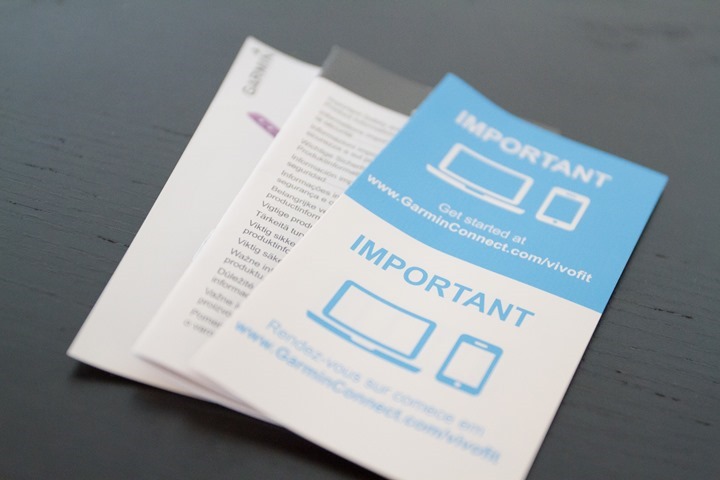
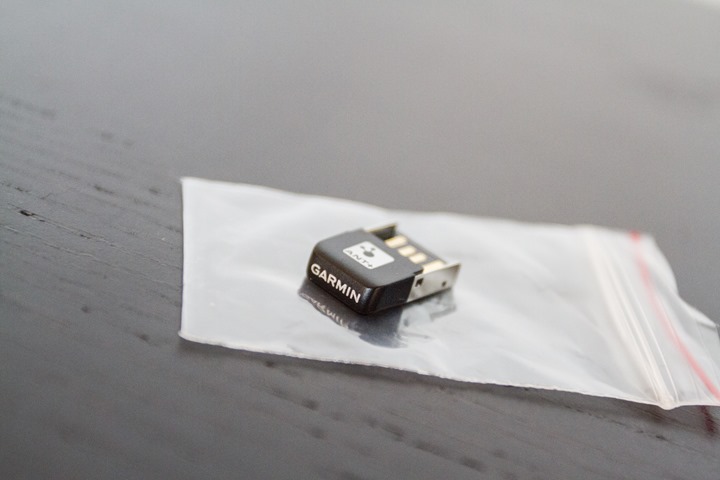














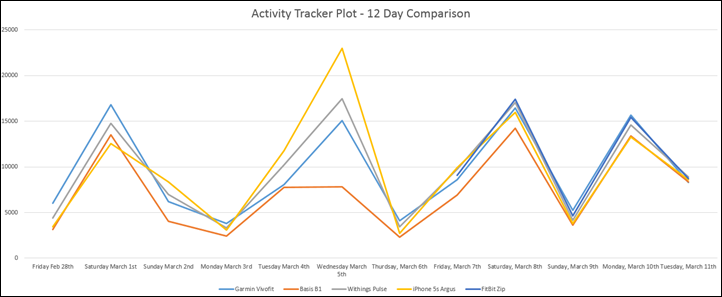








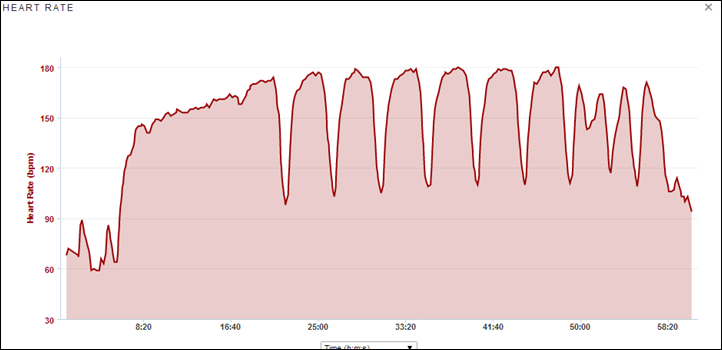
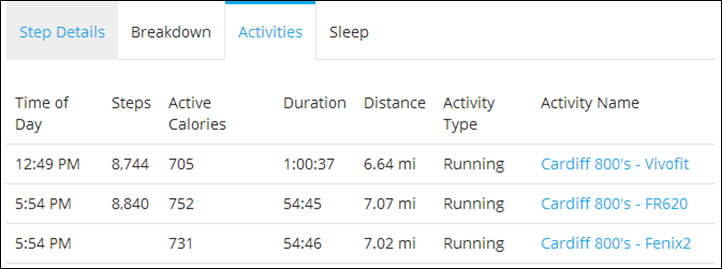

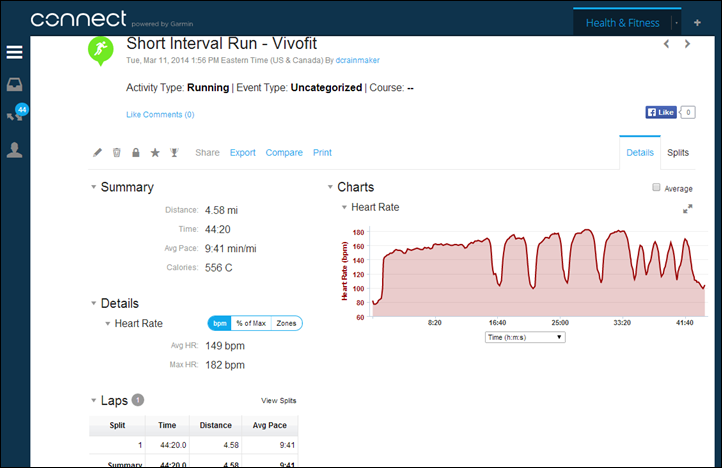
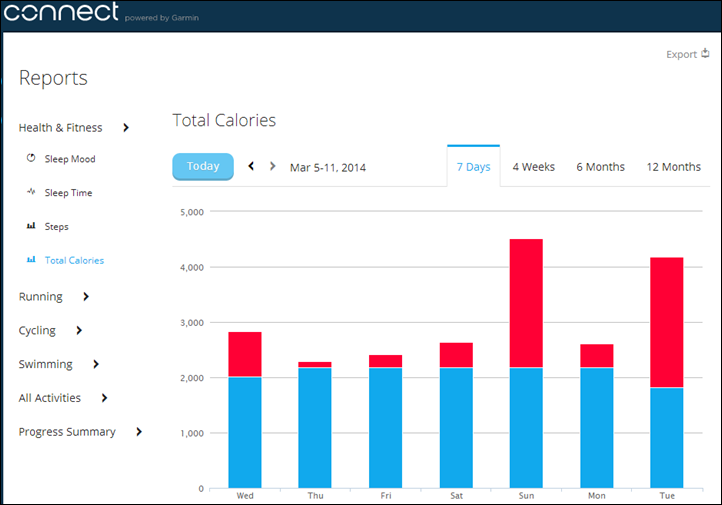

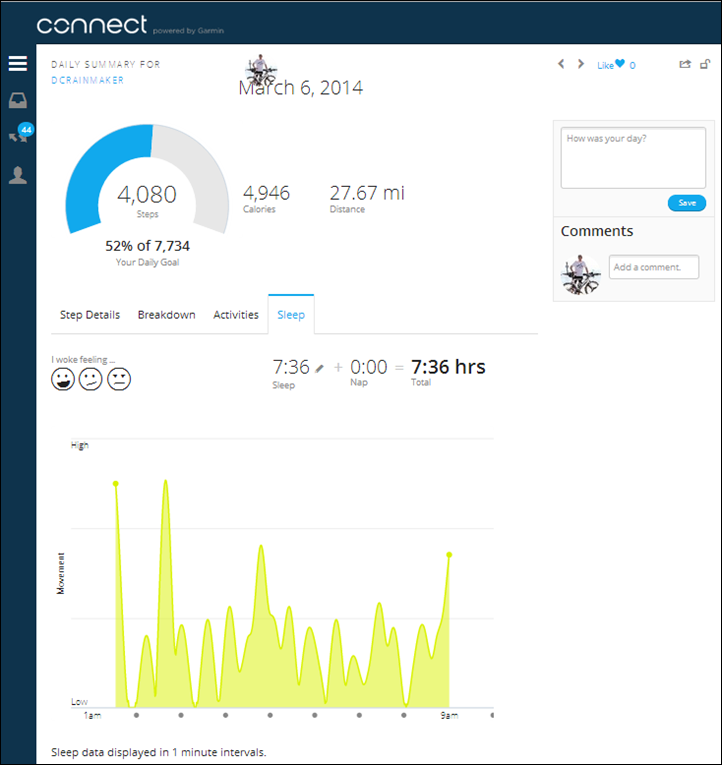
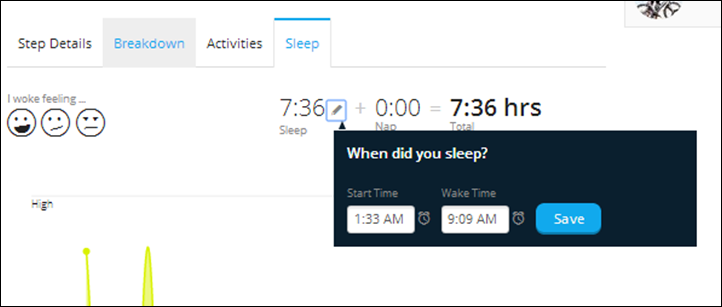
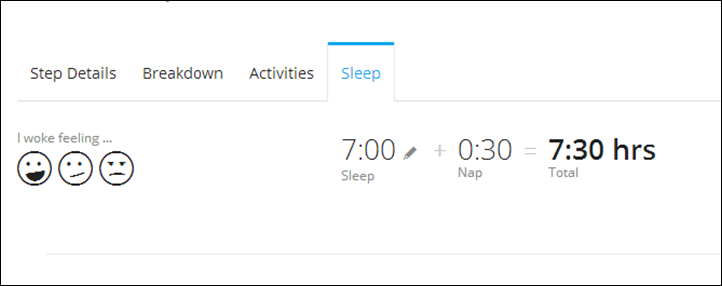



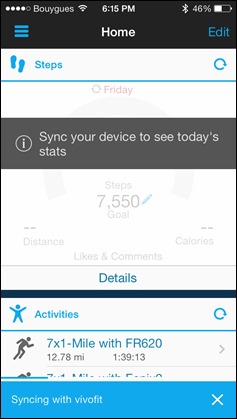
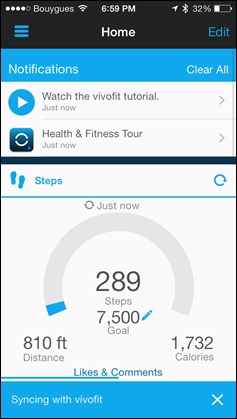

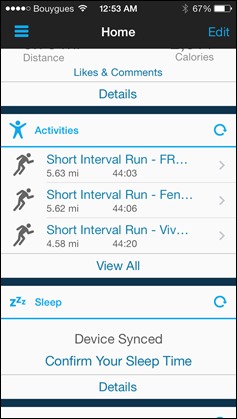
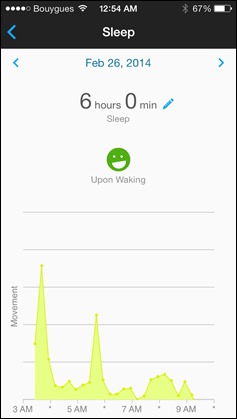
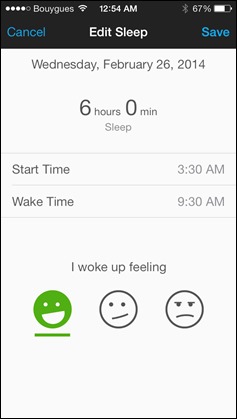



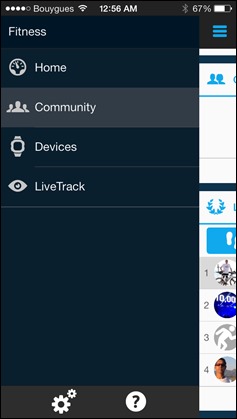
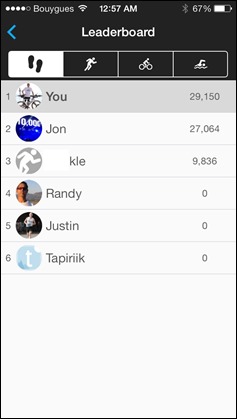
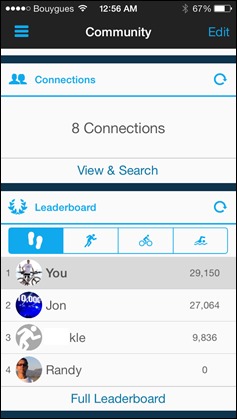
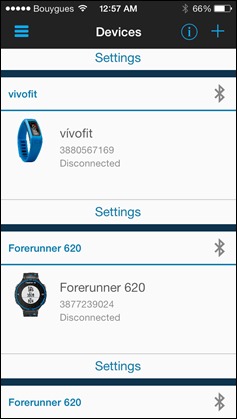
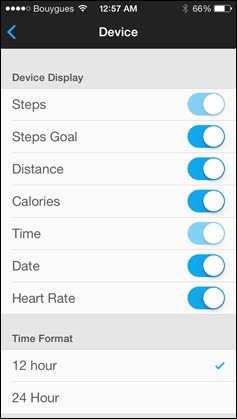
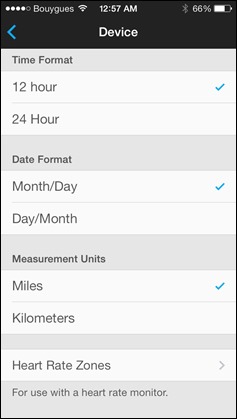

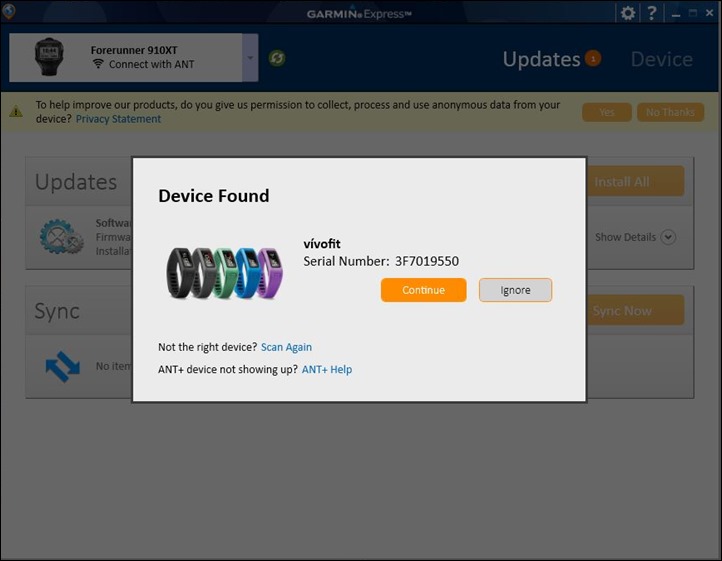
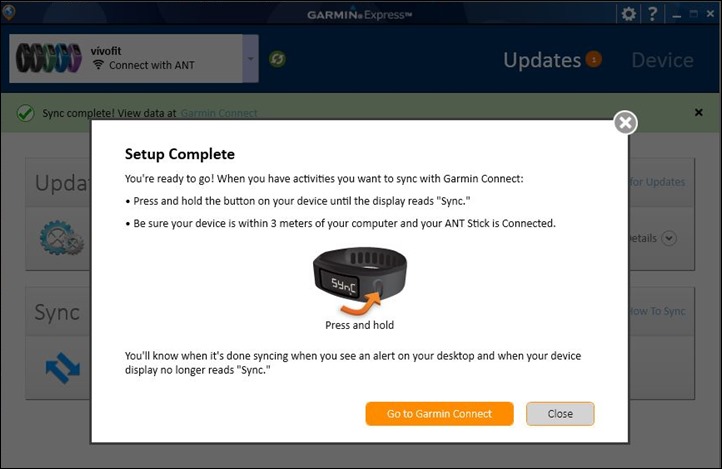
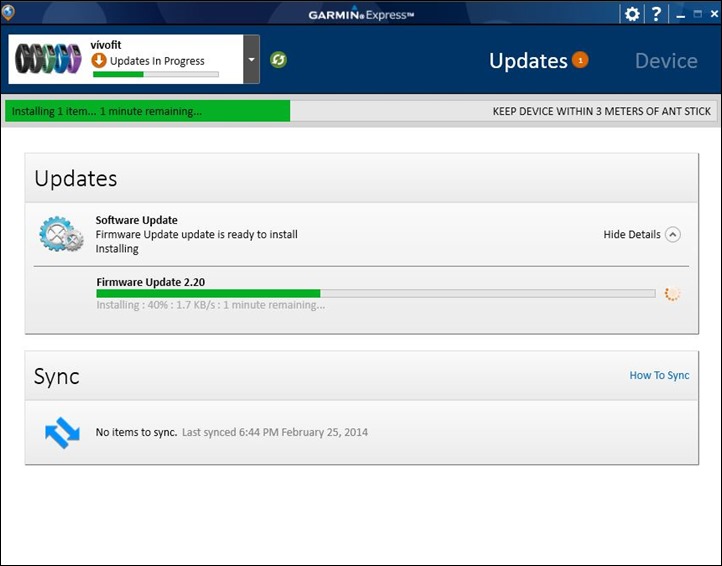
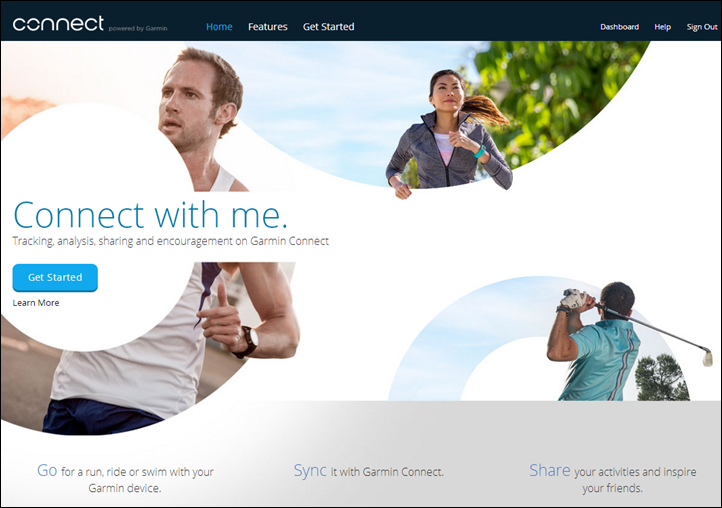
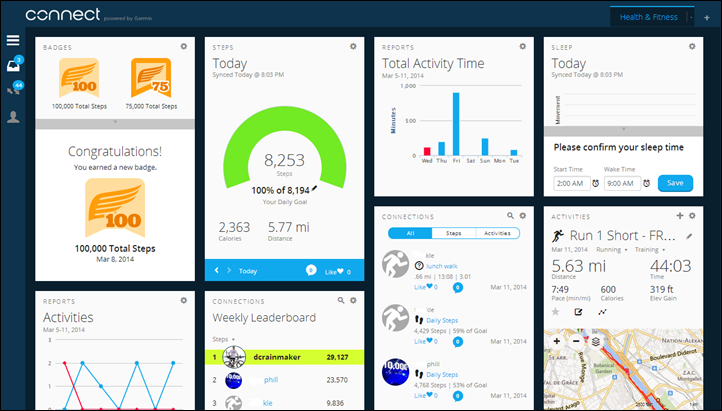
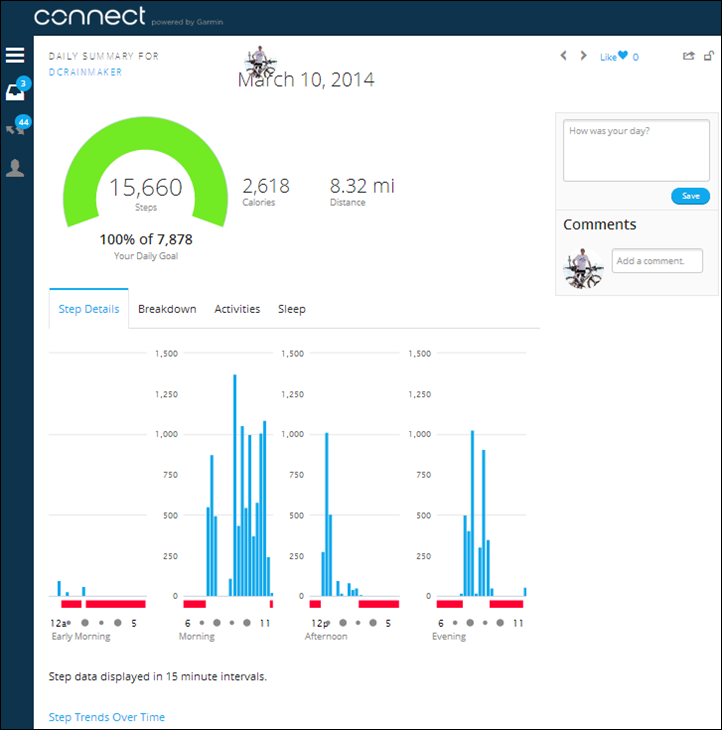
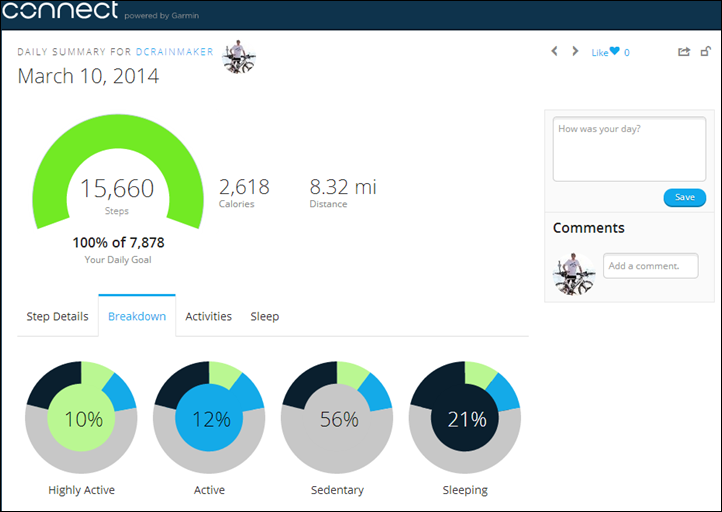
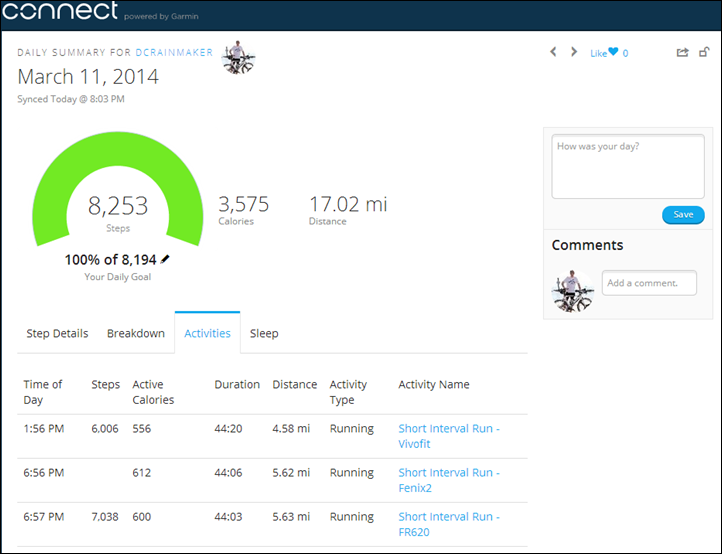
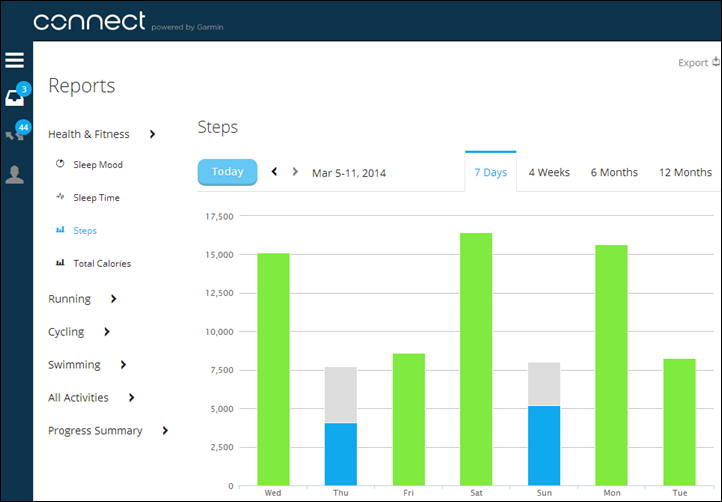
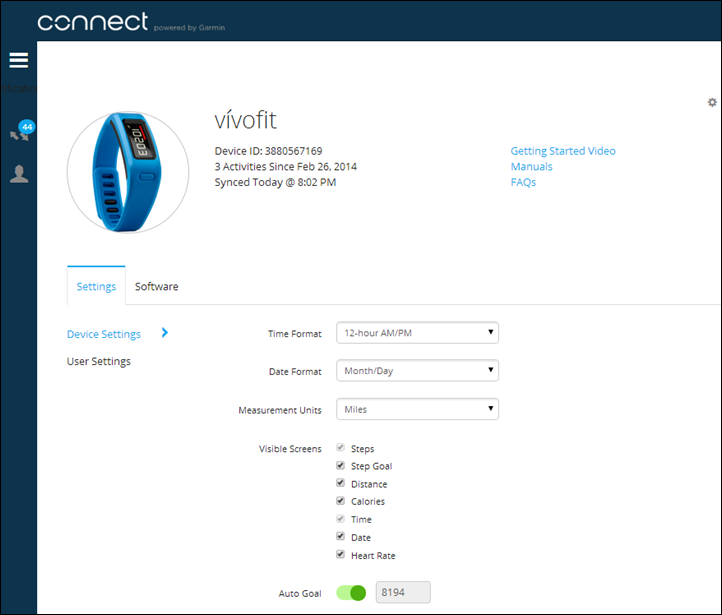
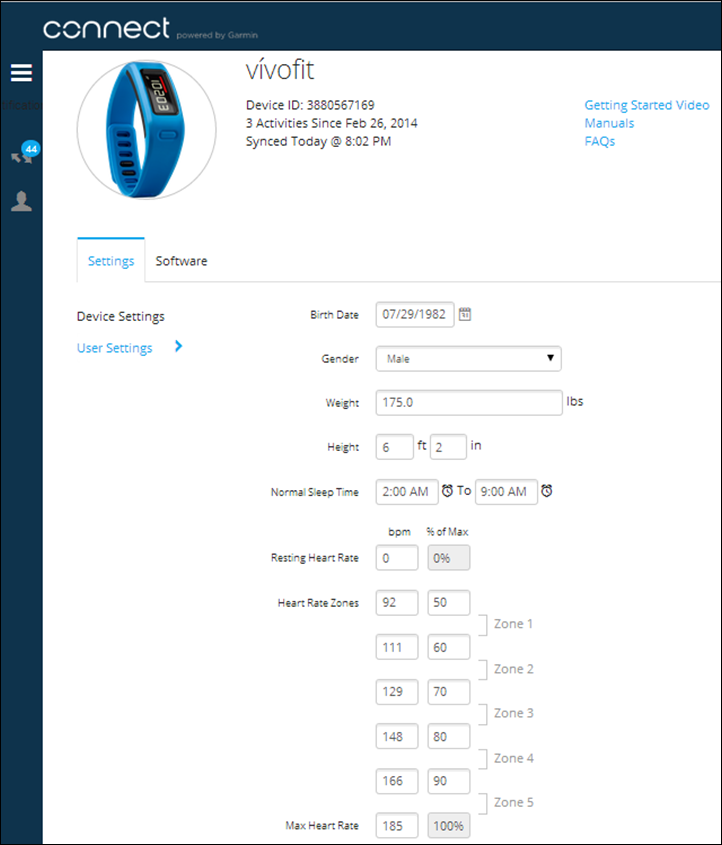
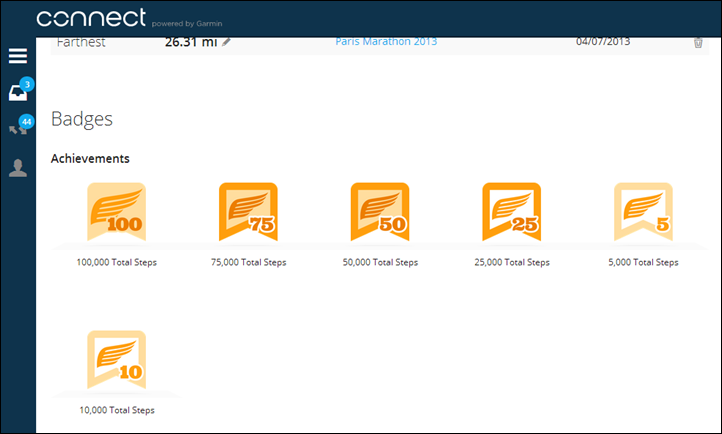



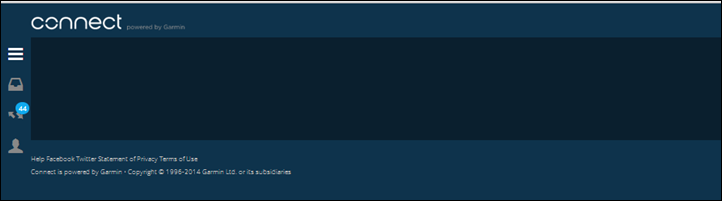
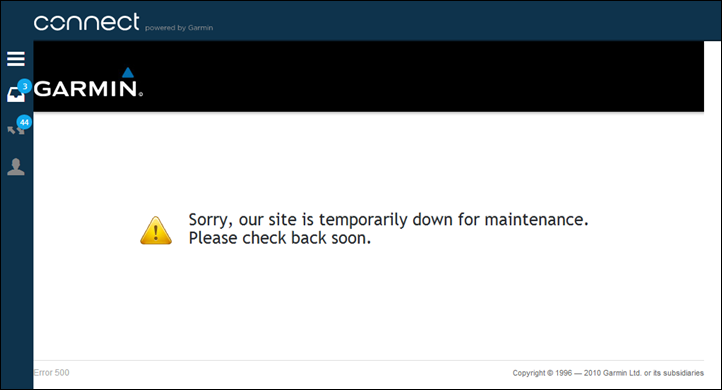






















Another great review thanks Ray. I think that I have pretty much decided tog get one (through your affiliated link of course) but have a few questions.
I did TRY and read through all the comments but there are an awful lot of them so sorry if you’ve answered this already.
It seems that the integration with other sites (specifically myfitnesspal) is complete and working fine. I already sync Edge data to Strava so I assume it’s exactly the same with vivofit data to MFP.
Are calories no longer duplicated if I go for a ride with my Edge 1000 and wear a HRM that is attached to both devices?
How is data handled when you take it off? i.e. I expect to take it off at night. Does this create nasty holes in data or is it handled neatly.
Currently I use an FR60 to track HR and calories for gym workouts. I assume I can dump that if I get the vivofit?
As you didn’t mention it I assume the vivofit won’t connect to my ant+ scales and then sync that data to Garmin connect – that would be handy!
Thanks again.
I might defer here to Frank (who usually catches up each day on questions, which I greatly appreciate!), as I’ve been mostly focused on other units as of late, and haven’t fully been caught up on all the recent (nearly day to day) changes in Garmin Connect and how the sync portions are working.
Wow. I’ honored Ray. And of course I have opinions about Giles questions.
The only site I integrate Garmin Connect to is MFP. That works great with a single exception. If you record the same activity on both your Edge or FR AND your Vivofit. You will get calorie expenditure credits for both in MFP. Not in GC. The dupes are eliminated there but they do show up in MFP. Easy solution is simply not to record activities on your VF at the same time as one of the other Garmin devices. It is kind of pointless to do that anyway unless you just like using the VF to display HR leaving more screen real estate on the other device for other data.
If you take it off at night, it will just think you slept really, really well. Obviously, it won’t count steps if it is on your night stand but if you only take it off to sleep, no big deal. I NEVER take my VF off. I like the idea that it is quantifying my activity 24/7. I like to know how much I am sleeping. If you wear it to bed and forget to switch it to SLEEP (nearly always for me) when you guess about bedtime the next day, you will see immediately when you actually went to sleep and got up and can adjust the times to the motion you see graphed. Also, if you take it off and are like most people, you will forget to put it back on. A few days of that will put a nasty hole in your data..
The VF with an HRM makes a great gym companion. I can’t see wearing anything else in that setting unless I was particularly concerned about treadmill calibration in which case I would bring along my Fenix2 or FR and a foot pod.
I don’t have an Ant+ scale but, from what I’ve accidentally come across on these pages, I don’t think the scales are supported directly by Garmin Connect and I think the only kind of Ant sensor supported by the Vivofit is a HRM.
Thanks to both for your replies.
Frank – so if I just don’t put my Vivofit into HRM mode then all is good?
I cycle to and from work every day and record that with my Edge. The only time I will use the HRM with the Vivofit will be at the gm so in that case (and not while cycling) I just put it in HRM mode?
Seems sensible enough.
Keep in mind that Connect does not allow you to specify which devices sync to which sites. So Strava or TrainingPeaks (I use both) will get your vivofit activities synced to them as “Walks”.
Some good news: link to forums.garmin.com
Yes Giles. That is EXACTLY how I intend to use mine.
1. Never take it off.
2. Turn OFF Auto Activity Detection
3. Pair it with an HRM for strength training or CV training at the gym
4. Use a sport specific device (Edge or Forerunner) or my Fenix2 for all outdoor intentional exercise.
Both GC and MFP are currently handling this type of arrangement beautifully.
I don’t use Training Peaks or Strava so I can’t speak to that but Steven is a highly reliable source or information.
Well I got my vivofit yesterday and I have to say I am not blown away so far…
It did record some pretty graphs of my sleep activity overnight (still deciding if I will leave it on at night or not).
My day so far:
Woke up: 50 steps
Brushed teeth (with electric tooth brush): 350 steps
Got dressed, walked down stairs, got bike out of garage: 550 steps
Cycled to work (1 hour, 18 miles): 1200 steps
Locked up bike, got stuff out of locker, got undressed: 1400 steps
Showered: 1550 steps
Walked to my desk: 1900 steps
I have walked a little bit around my office, through the garage, to the shower ect but I really don’t think I am anywhere near 1900 steps.
I also had issues syncing to the mobile app although pairing / setup was fine. It didn’t seem to work until I had paired it to my computer then tried on the mobile app again.
Couple of questions:
Do you guys wear a watch as well? Same wrist or different wrist?
Do you wear it in the shower? I did just because it’s a bit of a pain to take off.
If I set my weight using the Garmin Connect app does that get synced to My Fitness Pal?
I like the idea of my fitness pal but it does seem very buggy with inconsistent features across the app and website. For example I like the week view of available calories – I am “good” during the week and eat what I want at the weekend so at the moment I am about 1,000 calories below the goal each day but I will make that up at the weekend.
I can’t find this view at all on the website and on the app it does not seem to update reliably or consistently.
Also my weight graph in the app still has an incorrect value that I entered then corrected on the site.
Thanks
Still getting used to this on my first day of use.
My impressions are improving. I have reached my daily step goal and managed to syn to GC and MFP.
There does seem to be a problem with MFP though.
This morning when I done few steps I had a garmin connect calorie adjustment of 10. Now, after having completed my step goal I have 3 garmin connect calorie adjustments of 204 and my total calories burnt is 1484 (872 from ride in this morning).
This seems like a bug and I will be deleting 2 of these records. Is there a workaround to stop this happening. I’m hoping that this is just because I am experimenting with it and not using it how I normally would today and things will be better when I am more used to it and it is more used to me!
Good morning Giles. Step fixation syndrome is like the common cold. It always resolves itself within a few weeks without the necessity of medication or other treatment.
I wear my VF on my right wrist 24/7 and do use it as a watch. This leaves my left wrist free for Fenix, Forerunner, dive computer or regular watch.
The VF is waterproof to 50 meters. Did I mention that I never take it off? I do shower every now and again.
I nearly always enter my weight in MFP but it does not matter which app you use. Within five minutes, the two will sync any new weight you give to either.*
I am not entirely sure what the issue is that you are describing with MFP but here is a simplified explanation that may help you make sense of it all. MFP is really good at keeping up with what you shove in your face. GC is really good at keeping up with what you burn up. The two apps do a pretty remarkable job of talking to each other. Any Activities (note the capital A) you record through GC by pairing your VF with a HRM or by using a sport specific device (Forerunner, Edge, Swim, Fenix) show up in the MFP exercise diary as Running, Bicycling or Aerobics. Anything you eat shows up in GC as calories consumed. Each application makes an assumption about how many calories you will expend if you don’t do anything special. MFP calls this “Calories Burned from Normal Daily Activity” or CBNDA (1,910 in my case). GC calls it BMR which is a bad use of a good acronym (1,842 in my case). I call this GBMR to differentiate it from the real thing.
MFP presumes that you will not die before the end of the day and accordingly awards you your full complement of CBNDA before you wake up every morning. If you record any Activities through GC, MFP gives you extra caloric expenditure credit for those. If you are more generally active (not counting intentional exercise) than what is already baked in to your GBMR, that will show up at the active portion of total calories in GC (along with those from Activities). Garmin does some basic math to reconcile GBMR with CBNDA as well as to reward you for extra general activity or penalize you for being extra lazy. All of that comes out in the wash as the Garmin Connect Calorie Adjustment to your MFP exercise diary. It is wise not to focus on these numbers too early in the day. It is wiser still to wake up in the morning, sync your VF and THEN check out your calorie I/O picture for YESTERDAY. Of course, if you MUST know if you can have bangers, mash and a pint of stout for supper, feel free to have a peek. I admit to using it this way. All of this seems to work better and make more sense if you set MFP’s “How would you describe your normal daily activities?” to Sedentary. After all, as a Vivofit user, you are measuring your daily activity which absolutely trumps any lame attempt to estimate it.
*There is a little known and even less well understood oddity in Garmin Connect that results in a steady state of GBMR estimation despite even large excursions in recorded weight. It seems that GBMR is calculated by the band rather than the GC application. It further appears that simply syncing the band to the app does not result in the band being informed of your weight changes. To accomplish this, you must go into Personal Settings>Personal Information and click the Send to Device link in the upper right hand quadrant of that page to inform the band of your changed weight. Be sure Garmin Express is active and your band is in sync mode before you click the link I know. It’s stupid and ugly. I’m trying to get them to fix this. Maybe someday …
Many thanks again for taking the time for such an in-depth and full explanation.
Currently I have my HR zones set to
1: 90-115 BPM
2: 115-134 BPM
3: 134-153 BPM
4: 153-172 BPM
5 172-192 BPM
I have played with the calculators online to questimate my max HR at 192. I would appreciate any feedback you may have on how to better classify my zones.
Thanks,
Rob
Generally your max heart rate should be (220-your age), some people can exceed this.
Your bottom heart rate is usually set by your resting heart rate, that of you having sat in a comfortable chair for at least 10 minutes thinking calming thoughts…
GC will then populate the rest.
For me being 44 years old, max is 176, and as I’m fairly fit, my resting is about 48.
I saw one of Ray’s reviews somewhere with his heart rate on, and he was walking around with a heart rate of forty something, so he looks proper fit!
So does your Zone 1 start at 48?
No, starts at 112 :-)
I wouldn’t mess with the zones manually. As Paul mentioned your resting heart rate is important to input as is your maximum heart rate.
Do a maximum heart rate stress test (assuming you are healthy enough and/or advice of your doctor) and then put that maximum into Garmin Connect and let GC do the zone calculation for you.
If you are what’s considered a life long or long term athlete your max heart rate will likely be higher than the standard age-based value.
Hope this helps. :)
WOW!!! I was simply looking up the accuracy of my new VivoFit (for running, etc.), my hubby gifted to me a few days back, when I came across you review. I’ve got to tell that I am really impressed by the detail and deepness of it! xoxo Olena
PS. Now I love my new toy even more :D
Great review Ray!
Is the Vivofit going to get a cycling mode like the Vivosmart?
I wouldn’t expect it to.
I got the Vivofit a month back. Started using it exactly 30 days ago and today, it seems that the battery has died. No display. Nothing. Even when I held the “Sync” button for over a minute. This is very very disappointing. I know that replacing the battery is easy and should not take time at all, however, it is still an inconvenience…one that was not supposed to happen for another 11 months!!
Jasween, there is something wrong with your unit. I’ve had mine since late February and have been syncing it 4-5 times a day and pairing it with an HRM on an almost daily basis all of that time. Frankly, I don’t expect it to last a year but it has been going for six months + already. I have heard a VERY few reports of incidents like yours. If it was at all common, I think I would have seen it hundreds of times between the boards here, at Garmin and MyFitnessPal. Get it replaced by whomever you bought it from or Garmin but get it replaced. It’s the best activity tracker out there.
Thank you Frank and Jay! I actually did that today and Garmin is sending me a replacement. Even their Product Specialist was a bit confounded by the lack of solution. I guess I am suffering from withdrawal symptoms after just one month of using Vivofit!
Jasween: same as Frank… I’ve had my VF since March (almost 6 months), pair it with an HRM for 1+ hour almost every day, wear it most of the rest of the time I’m not working out an sync almost every day with no battery or blank screen issues.
The screen does go blank when no motion is detected for a while but other than that you either have a bad set of batteries or something is wrong with your VF. I’d contact Garmin and have them help you out.
One thing I will note that perhaps is not always top of mind: solid state electronic devices (like the VF) although in general fairly sturdy can be killed if subjected to too much shock, and/or vibration…
Jasween, I’m embarrassed to admit it but I know I would go through some kind of withdrawal/mourning if I had to go a week or two without my band. I would be terribly tempted just to run down to REI or Best Buy and get another. To make that even more embarrassing, I have perfectly a functional Polar Loop and Fitbit One gathering dust in a drawer but I’ve drunk the Garmin Cool-Aid and this is the only thing that will do :).
I just received an email from Garmin to get a free vivokeeper. It looks like a little like the bitbelt.
So it appears Garmin is doing something about the issues of people losing their vivofit when it accidentally falls off their wrist.
Jamie, That’s interesting on a lot of levels 1) I’m glad they finally got around to this; and 2) I didn’t get the email; and 3) I googled vivokeeper and searched the Garmin website and found nothing; and 4) looking at the newly announced Vivosmart, I see no obvious provision for a “keeper” on that product though it looks like it would benefit from one.
Please let us know when you get it.
Thanks for the heads up, checked my inbox and found the email. Ordered! Says 4-6 weeks delivery!!
The email has this pic..
link to ci4.googleusercontent.com
Thanks for the heads up, checked my inbox and found the email. Ordered! Says 4-6 weeks delivery!!
The email has this pic..
link to lh3.googleusercontent.com
fyi I ordered mine on 22nd September and it was delivered today, so a very short 4-6 weeks! If you want a not so snazzy alternative a small elastic band would do the same job.
Hello Guys,
Just want to get your insights.
I’m a bit confused with Vivofit and Vivosmart.
I will not be using any of the notifications. I just want to monitor my steps and sleep. But I just love Vivosmart’s design. I feel it has a much better design compared to Vivofit. But for me battery is the biggest downside and that is Vivofit’s upside.
Which one I should get?
Please advise.
If you don’t care about notifications (nor care about VIRB control or bike speed), then for me I’d go Vivofit. Just my two cents.
Many thanks. I got my vivofit yesterday. :)
Hey,
My first day with Vivofit. Inactivity bar does not disappear even after the activity. If i’m not wrong, the inactivity bar should disappear after 15-20 steps. I’ve added almost 500 steps. Still, the another bar was added after 15 minutes and another bar in another 15 minutes.
Can you please help?
Takes more than 15-20. The longer the bar the more steps needed to reset.
It needs to be non-stop. 50 steps to the bathroom, pause, 50 steps back does not reset it. Nor does cleaning up around the house
As you walk the segments in the bar will start flashing as a countdown, only when you’ve done enough to reset the bar does it reset.
hello – I’m thinking of buying a Vivofit – and my main purpose would be for the heart rate monitor…
however, my main exericse are kettlebells, and thus, I wouldn’t be able to wear the unit on my wrist…would I be able to place it in my pocket / on the floor and would i still be able to read the data from the heart monitor strap (on my chest)..?
kind regards
Alan, pocket yes. Floor—not so much. In my experience, Ant+ HR sensors vary widely in terms of range. Some work fine 30 feet away. Others seem to have trouble getting from right arm to left wrist. You might also consider just stretching a sweat band over your Vivofit as I am assuming you are just trying to avoid scuffing up the device with the kettlebell.
I bought a Vivofit about 3 months ago based on this review. I just lost it this last Friday and am really sad about it. There were so many things I loved about it – the watch, accuracy regarding steps, not having to charge it every other day. Granted, it wasn’t perfect – I wish it would vibrate as an alarm, I often forgot to push a button to turn on the sleep mode. The worst was the snap on band. I was neurotic about losing the thing from about the 5th day I owned it. Luckily, it’d often get caught in my sleeve or between the couch cushions, so while I’d “misplaced” it for a few minutes to hours, I’d eventually find it, heave a huge sigh of relief and put it back on. This time though, I lost it on a college campus, and really not sure where. Just looked down to see what time it was and the Vivofit was missing.
Now I’m wondering if I should replace it with another Vivofit or something else. It’s not going to kill my bank account to buy these every 3 months, but I’d rather just buy it once and be done with it. I’m also wondering if in the 3 months if there’s been developments with this or other fitness trackers – loved the Withings except I couldn’t read the display in the light. Fitbit force seems awesome but not for sale. Fitbit flex doesn’t have a watch or display of any kind. Will they release a Force sometime in October? Did Withings fix the washed out display when out in the sun with the Pulse O2?
Sigh.
I just got the Vivofit this week and I have to say I’m pretty disappointed with it. I’ve used a Bodymedia Link for a couple years now. The subscription is up in March so I’m looking at something else. I got the Vivofit based on reviews and to complement my Forerunner 610. I had hoped to have total calories burned in an easy place but they are all over the place on the garmin connect site. One amount for activities, one for steps and then a bar graph. You can’t see them from the app or the wristband so I have to go to the website if I want to see this. If I’m missing something from the app, can someone please let me know? Thanks
Re the band, I can’t seem to post a photo but if you start off on the time display on your vivofit, click on past the # of miles you’ve walked. The next display has a # and some logo, fire? under the #. I thought that was calories burned calculated by the vivofit.
Re the band, I can’t seem to post a photo but if you start off on the time display on your vivofit, click on past the number of miles you’ve walked. The next display has a number and some logo, fire? under the number. I thought that was calories burned calculated by the vivofit.
It appears to be only calories by steps, not the same that shows in garmin connect. So there is no way to see total calories burned for the day without going to the website and looking at a report. The amount that shows on the app doesn’t add in what the forerunner recorded as burned from what I can tell. I’m going to call them later to clarify before returning it.
The band only shows what it calculated. Steps or HR based.
Forerunner activities show up, for me at least, online and in the phone app (connect for Android) but not on the band.
Agree, don’t like this. Fitbit, FWIW, DOES sync this data to the device.
Having said that, for a couple weeks it really bugged me, but after a bit I just got used to it. Which is to say it just bugs me less.
I like not charging it, and that it shows the time.
Maybe the hard part for me is going from a device on the body to a wrist one. I find it very annoying that I have to swing my arms quite a bit when walking thru the office to get it to count steps. I’m used to something that counts more motion, such as mowing, shopping, etc. If the app presented differently, it might be different. Bottom line, if it doesn’t do what I want, it’s not worth $100 to me. Hoping the review of the new Basis Peak will be more in line with what I want.
“I have to swing my arms quite a bit when walking thru the office to get it to count steps.” – It does OK counting steps for me with my hands in my pockets. Just FYI it does have some filtering to avoid catching moving your hands, so it doesn’t update steps for the first few seconds (10?) then if you’re still moving it logs all the steps.
That’s weird. Why would the reviews say it doesn’t count steps if you are lawn mowing, shopping, or pushing a stroller?
I believe it does look for some vertical movement, a stroller or shopping cart keeps your arm steady vertically. I’ve not seen the issue with mowing my lawn, but my yard isn’t perfectly smooth.
FWIW, My wife’s BodyMedia armband has similar issues if she is pushing a shopping cart steps are not logged.
I’ve not compared the BodyMedia to the Vivofit directly, but I did find the Bodymedia to be on par with my Fitbit wrist band. And the fitbit to be on par with the vivofit. None of them are perfect, it’s all about what works well for you. I found the need to plug the Bodymedia into my PC frustrating, as well it was a bit odd having it on my arm. My wife loves hers.
I use the wall plug from an iphone so I plug it in while I’m in the shower and that’s it. Since I don’t swim I don’t worry about getting it wet and I’ve had no issues with it getting wet from running in the rain. I think what I like better is the app. I can see everything I need without going to the pc. I just don’t like how garmin connect presents the data. I’ve been trying to figure if I really need a tracker anyway, for me the most important part is tracking my food. I think that the purchase with Jawbone will make the Bodymedia unsupported soon. They were supposed to come out with a new one but are not releasing it now and it seems like their support is going downhill. If they stopped the subscription, I’d stick with it.
Did Vivoki fail to make it to market? I cant seem to find them available for sale. I have a treadmill desk and would like a clip based, Garmin Connect compatible step counter. Should I just fashion a pod for a vivofit or are the algorithims wrong for a wrist designed unit to worn on your hip? On an unrelated note, do your buddies over at Garmin have a good reason why they don’t add shoe mileage tracking to Connect? The lack of this feature is the only thing preventing me from going all in with Garmin. I realize it is not your job to be a liason to Garmin but I thought I’d ask just in case. Have a nice weekend.
My understanding is that Vivoki is indeed being very slowly rolled out. But remember that it’s a corporate/partner solution only – you can’t go to a store/retailer and buy it unfortunately.
As for lack of running shoe/equipment support, no, I haven’t ever heard of a good reason why they still haven’t added it.
I really like the idea of the vivofit, particularly the fact that it doubles as a watch and I don’t have to worry about charging it.
I also like the vivosmart, but after using it for about a week, I don’t really like having to charge it and it is difficult to see in the sun.
My question is, do you know if there are any plans in a future model to integrate a backlight into the vivofit?
Thanks for any insight.
If it had a backlight the battery wouldn’t last a year….
i was not thinking of an LED light, but rather something like Timex indiglo where you could hit a button and the light would turn on for a few seconds, thus saving battery life.
To a degree, that’s what the Viosmart is for…
I am trying to pair a VF to an iPhone 5s. Is there any reason this shouldn’t work? “System Error” is what pops up. I’ve tried about 10 times.
Should definitely work. I’d look at ensuring your phone is updated, re-installing the Garmin Connect app on the phone, and validating the Vivofit is fully up to date (using the desktop software). Otherwise, probably have to ring Garmin Support (or check out the Garmin Forums within the Garmin Connect Mobile sub-area): http://forums.garmin.com
Thank you for an awesome review, it helps technically challenged people like me. Please could you give me advise or your suggestions between buying the Garmin Vivofit and the Garmin Forerunner Fr70. I am an amateur runner looking to improve greatly and I do weight training in a gym I prefer to do road running (hate the treadmill)!! My main goal is to track and improve on my distance and obviously fitness level with my running. In South Africa I can get the Forerunner with the HRM and Footpod as a bundle for a very reasonable price. Vivofit is the same price but excludes any extras! Suggestions please….
Interestingly, my Vivofit died overnight. No “battery” warning. I dropped a new set of batteries in and got the “batt” warning, briefly, but then it died again before coming up for a new pairing. Can’t resuscitate. I’ve had it since March and it’s been working fine. No signs of water ingress. I’ve got a support call in to Garmin.
How do I delete data or reset the vivofit?
I was originally, (years ago) a polar person. But they just can’t compete with Garmin (IMO) with GPS watches. So now I a garmin guy. However, I bought the basis watch
sat year and am considering Basis Peak or vivofit. Any advice on these two devices? I really like the HR monitoring without a strap from basis, but I wish the wristwatch was smaller like the garmin. are you going to test the Peak? Anyone else have any words of advice? Thanks!
I haven’t had any hands on time with the Peak yet. In general, there’s so many new wrist-based optical HR units coming onto the market, that it might be best to wait a bit. You’ve got the Fitbit Surge/Charge HR, the Basis Peak, the Samsung S, and then the just release Microsoft Band. And I’m sure others I’m forgetting.
Heads up on a sale from REI: Nov. 14th-23rd the Vivofit will be $79.99, maybe others like CT will have holiday sales as well.
Thank for your in-depth reviews! I’m looking to get a tracker and would like one with a HR monitor because I do a lot of spinning and Zumba which wouldn’t be accurately tracked without the Hr function. I have basically narrowed it down to the Polar Loop and Vivofit. I would need to buy a HR monitor since my current one will not pair with either, so I have no loyalty to one brand over the other. Since you have used both, which did you prefer overall?
No Contest. Vivofit.
My husband has a defibrulator and cannot have any metallic near him. Is vivofit run with a magnet?
There are definitely no magnets in it. Very little metal for that matter. I can barely get it to stick to a super powerful rare earth neodymium bar magnet that I use to hang by overwhelming collection of USB cables from.
A little late on this but….. how viable is it to use in a pocket or on a bra. My wife is a nurse and cant wear a wristband but if she can put in a pocket will be perfect. She likes her fitbit one but this would be a step up if she could.
Yes Mark. It will count steps just fine in a pocket. Kind of hard to figure how or why you would want to attach it to a bra.
Little tip: This has been discussed about 10 times already in this thread. For all of the color commentary on the subject do a “find” (Ctrl F) on pocket.
Cheers Frank. She prefers bra as her uniform pockets fill up quickly with nurse stuff. Lol. Just to update she is happy with the placement as the things she does when wearing it on her wrist dont always show up but bra does. She always used her fitbit clipped there out of the way of patients.
As mentioned earlier, looks like pricing is at $79.99 just about everywhere. Price matched at Target yesterday and picked one up.
This is the most thorough and informative review I have seen. Even better than some of the reviews on Youtube. Thanks a lot. Got my Vivofit today. :)
I have the garmin vivofit, without the heart rate strap, and in the instruction manual it clearly says not to submerge in water (5th bullet point down under battery). This is annoying for me if I have to take it off every time I wash my hands, or do dishes. This is the biggest challenge for me, other than it won’t sync my sleep.
You can rather safely ignore that, given the manual also says it’s waterproofed to 50-meters.
This manual does not use the word submerge: link to static.garmincdn.com though, as the Rainmaker said, it repeatedly says it is rated for sumbersion to 5 ATM which equals 50 meters or more than 150′. Good for scuba. Definitely safe in your sink :).
Thanks. Mine didn’t come with a manual, so I appreciate your comments. I was going to return it and go with a fit bit charge, but I think I will wait a week and see if I like it more. Your experience means that I need to give it a try
I haven’t experience the Charge but did use a Fitbit Force and One for a while. Both nice units if you are looking for a step counter/sleep monitor and nothing else. The software is nice. My Force had an odd habit of droping about 20% of my steps right around 4mph. Fitbit was going to replace it and ended up recalling it instead.
IMHO Vivofit has three huge advantages over the Charge. 1) You never have to take it off. Not to charge. Not to scuba dive. Not for nuthin. 2) If you intend to engage in any exercise that is not step based (Zumba, Strength Training, Crossfit, Spinning, Cycling, Rollerblading, Ice skating, skiing, snowboarding) you can strap on a heart rate monitor (even on your wrist or arm) and get full credit for your exertions. 3) It is almost half the price right now.
This will be interesting to watch now that users are starting to hit the end of the standard batteries that shipped with their Vivofit.
I bought mine at the end of March and it died about 2 weeks ago. When I opened it up to change the batteries, there was quit a bit of corrosion around the batteries and some moisture. It’s possible the batteries leaked, but i suspect it was from water getting into the unit. I never used it in a bath/pool/open water swimming … only running and for showers/washing hands, etc.
I was able to return it for a full refund, so i didn’t bother with a warranty claim, but I wonder how many more will have this problem. The user replaceable battery is a great feature, but I question how well it is sealed.
I got a vivofit for Christmas and am a little confused. My manual says not to get it wet but you report that it is waterproof up 50 meters. I was really hoping it was waterproof and was disappointed when I read the manual. Can you help clarify this for me please? Also my calories burned are not correct and I had someone tell me it might need to be calibrated. Can you tell me how to do this?
Thank you
I think I want to return this vivofit and get the one with the heart rate option, how do I erase all my data so I can return it?
Assuming you mean the vivofit with the HR option you will not have to return it the vivofit with HR option is the same. You can just purchase a separate HR monitor. Any ant+ compatible model will do. It may be cheaper to go the combined kit but the HR monitor in DC’s review is the older type which is reliable but many find it less comfortable (its also less easy to transport).
Device fails to sync with myfitnesspal. Have coupled and uncoupled, signed in and out, deleted and reinstalled..it will sync once then no longer syncs… Very annoying
MFP is aware of the issue. Very annoying, I agree.
You can force the MFP calories to appear in connect by clicking on the “sync now” (“Synced Today @ 7:34 PM. Sync now.“) on the calories widget in the web version of connect. Vivofit corrections are not pushed back to MFP with this workaround.
Is it possible to use the vivofit withput a smartphone?
I’d like to give one to my dad, but he has only a pc without bluetooth smart.
Does something like this link to amazon.de work with Garmin Express to syn the data to Garmin Connect?
Hi Martin.
No problem. The Vivofit syncs with a PC via the supplied Ant+ dongle.
Ray,
Which is the better product? Vivofit or Microsoft Band?
And, do you see Garmin catering for the Windows crowd?
They’re actually somewhat different. The MSFT Band is a better option if you want more of a smartwatch type band, whereas the Vivofit is better if you don’t want to deal with charging and want to display HR and step data (and be connected to 3rd party platforms).
I haven’t seen Garmin make any substantial moves towards offering Windows Phone support (Vivofit does work with a Windows laptop though).
Thank you for being very good about responding to your comments. I am trying to increase my health activity but do not have the time to run, swim, etc. yet and so try to keep track of my steps, stairs etc. I have an iphone 6+ that does this and myfitnesspal that helps me keep track of micronutrients (thankfully I am not trying to lose weight, just maintain).
Is there a benefit to getting a vivofit when the iphone is with me all the time anyway? I’ve already bought it but will consider returning it or selling it on ebay based on your response.
Thank you!
If the phone is with you 24×7, then there’s likely little benefit for you to be honest. It’ll do the same as the Vivofit, and is in the same ballpark of accuracy as well.
I got a vivofit for Christmas and am a little confused. My manual says not to get it wet but you report that it is waterproof up 50 meters. I was really hoping it was waterproof and was disappointed when I read the manual. Can you help clarify this for me please? Also my calories burned are not correct and I had someone tell me it might need to be calibrated. Can you tell me how to do this?
Thank you
It’s fully waterproofed, no need to worry.
For calories, it does include your baseline calories as well (just being alive).
I’ve worn my vivofit in the shower three times now and it works perfectly
I use my VF during sleep. Last night, in the middle of the night I took it off and put it on my nightstand. Interestingly, it captured my movement getting it to the nightstand then recorded that high level of movement for the rest of the night. What gives with that? It should have gone down to 0 movement.
I just got the VF for xmas. Im enjoying the device so far. I have it paired with the Garmin HRM. I am an active gym goer and a casual runner and biker. The majority of my exercise is circuit training at the gym, (weights mixed with bouts of cardio) and Spartacus workouts (high intensity interval training). It seems like some of my calorie burns for my workouts are low. ~500 cal for an hour of high intensity interval training. How does the VF take into account for weight training when counting calorie burn? Granted my heart rate is elevated, but an equivalent heart rate on a piece of cardio vs with weights should have different caloric burns. Does the VF when paired with the HRM account for this?
I setup a session with my HRM for each gym session. Any other thoughts for getting the most of the device for primarily gym goers?
One might be surprised when it comes to HR-based calorie consumption, in that generally speaking the HR is the primary driver of calorie math. This is true be it a Garmin, Suunto, or Polar, and generally speaking it seems to work out.
That said, Garmin uses a ‘cheaper’ HR algorithm for the Vivofit compared to most other devices, so it does seem to have some oddities here and there for some people (not all, just a small percentage).
Do you use my fitness pal with your vivofit. Was happy to read they sync, but have not been able to sync mine since I got my vivofit on Christmas.
I love your reviews – thanks so much. I have a question about the accuracy of the calorie burn estimates of the Vivofit. I noticed you experienced it to be fairly accurate. I have a Garmin FR70 and an ANT+ Garmin HR strap. When I wear both the FR70 and the Vivofit (with HR monitoring active) I find that while the Vivofit correctly tracks my heart rate over time, it vastly underestimates the calories burned. It is 50% low on the bike, and 25% low on a run. I checked my parameters (height, weight etc) and the Vivofit seems to be configured correctly. Am I doing something wrong, or do I have a defective unit? My Vivofit is running software 3.60, my FR70 is on version 2.10.
Thanks
Heart Rate based calorie burn estimates are all over the place even within the Garmin family. A few days ago, I recorded the same activity (treadmill running) using both a Vivosmart and a fenix2. The former awarded me 394 calories and the latter (more “expensive” Firstbeat HRV based) 528. This online calculator: link to calories-calculator.net gave me 774 for the same activity while this one link to shapesense.com gave me 740.
Interestingly, the Vivofit and Vivosmart do not even yield comparable calorie consumption estmates. I wore both on a 66 minute treadmill run on Christmas eve. The Vivosmart estimated 508 calories to the Vivofit’s 663. The two online calculators yielded estimates of 826 and 790.
Seems pretty clear that the Vivo####’s are significantly underestimating calorie burn and it would be nice if they would fix that but, at the end of the day, it is all just a guess and all of the estimates are wrong. The good news is that if you hit your targets based on the Vivofit guess you will lose weight all that much faster.
I guess I had my hopes raised when I noticed that Ray’s experience was that the Forerunner and the Vivofit came in quite close on calorie estimates (see the links to his two activities earlier in this thread). Certainly the step counts seem quite consistent between the two devices. I think I’m just going to turn off the heart rate monitoring on the VF and rely solely on the FR for calorie estimates.
great review and comments, I just got my VF for Christmas & this helped me out greatly! Thx!!
I downloaded the app on my phone and I am a little confused. Do I have to sync it evey night to download my results or does it do it automatically? Can I sync to my phone and desk top or will one cancel the other out? How do I look back on past days on the phone app to see if I met my goals?? Thanks :)
How long is the heart rate monitor strap?
Its one size fits all, the strap can be extended or reduced, depending on size. Nice gear.
The HRM1G which is what they bundle with the Vivofit in the US will accommodate anything from 30 to 60″ out of the box. It does work wonderfully well. Some people report that it is uncomfortable but I have not found that to be that case. Then again, I’ve used at least six different heart rate monitors and haven’t found any of them to be objectionable.
Monica, it never syncs automatically. You have to hold down the button until it says SYNC at which time it will either sync with your phone or the Ant+ nub you plugged into a USB port in your computer. Does not matter which. All the data ends up in the cloud and updates all of your devices that are running the mobile app or Web app.On the iPhone, you touch Detals at the bottom of whatever widget you are interested in and scroll days backward and forward by using the blue arrows at the top of the page.
CSMITH, the HRM1G that comes bundled with the Vivofit in the US should fit chest sizes from 28″ up to 48″. The hard part is about 12″ long and the attached elastic part is another 12″ un-extended and un-stretched. It is 24″ long fully extended and un-stretched and stretches easily to nearly twice its un-stretched length. In other words, it should fit 99% of all adult human beings.
New to the Vivofit and Garmin Connect. Looking to have a few things cleared up….this may take awhile! I am 5’5″ and 146lbs. I do not have a heart rate monitor and enter all exercise/activities manually on the site. I work out on an elliptical and although I know the Vivofit was not intended for this purpose, it does record my steps quite accurately. Yesterday I synced (Total calorie report: 1131 BMR, 218 active= 1331 calories) (Active calorie report 52 walking calories) then exercised immediately for 50 minutes, then synced again. The Vivofit added 169 calories, 5831 steps and 2.4 miles (WOW! 2400 steps per mile) to my totals. The Garmin Site “Reports” “Total Calories”: 1172BMR, 328 active= 1500 (and 78 walking calories “Reports” “Active Calories ). I then manually added my workout (which estimates a 280 calorie burn for 50 minutes on an elliptical) with no need to sync. Went back to “Reports” “Total Calories” : 1172 BMR, 507 active for a total of 1679 calories (348 calorie difference from before exercising) then to “Reports” “Active Calories: 78 walking, 280 fitness equipment (306 calories difference from before exercising). I can’t make heads nor tails out of any of it! Believe me, I have tried! Did I burn 169 total, 280 total, 348 total or 306 total???? And steps per mile seem off too 20,000 steps for 8.5 miles one day and 12500 for 4.8 miles? That’s anywhere from 2350-2600 per mile!
Jen,
I think you are doing a bit of a double count. You said your vivofit gave you 169 calories credit for your session on the elliptical, so by adding the 280 manually (presumably from the readout on the machine?) you are giving yourself credit for the elliptical session all over again (by the way, most machines read high by about 30% – so your vivofit was probably closer to the truth).
I don’t think you will be able to completely reconcile your active calories and your “walking activity” because the vivofit likely didn’t interpret your session on the elliptical as a “walk”. Also, I noticed that your BMR calories increased 41 during the elliptical session – that would be what you would have burned if you did nothing for those 50 minutes. The increase of 110 active calories are the extra you burned by being active.
The steps per mile sounds about right – I’m 6′ tall and I take about 2,000 per mile. I’ve found the vivofit to be pretty accurate when it comes to tracking real walking and running activity.
hope this helps
Actually when I go to the Garmin site and punch in the activity manually it calculates the Elliptical exercise as 280 (fitness equipment) for 50 minutes. My elliptical readout actually gives me around 800 calories and an online calculator based on my heart rate gives me around 520. So I was assuming that Garmin was only giving 280 for the workout because it was going to also be adding my BMR and Active calories onto that total. I’m not just out for a stroll on the elliptical as I am moving at a rate of 120 steps per minute at the highest resistance with a heart rate anywhere between 155 and 165 BPM for the better part of the session and am literally dripping sweat at the end of it. I prefer the higher resistance and slightly slower pace as the Vivofit doesn’t seem to be able to “keep up with me” if I go any faster. Oh well, it is what it is!
Lol – I thought 280 calories sounded low for 50 minutes work. My vote goes with the heart rate-based calculation. I’m coming to the conclusion that the vivofit is good at counting steps for walking and running, and it might be helpful for calculating calories burned doing non-cardio activities – but if I want a reliable count of what I burn working out I’m going to use my heart rate monitor and my other garmin device – an FR70. What I value most with the vivofit is the inactivity timer.
FINALLY figured out how the calories are added for a manual workout. By syncing immediately before and after a workout and then writing everything down before and after I manually entered the data and way more math than I care to admit I have it figured. I had to do all the math because the Garmin site does not sync BACK to the wristband. According to the Garmin site my workout the other day was worth 252 calories. 97 active calories were given on the wristband. After adding the “activity” manually there was a difference of 155 calories between my wristband and the “Total calorie report” (because Garmin Connect DOES NOT sync back to the vivofit wristband). The 252 they give for the workout is straight “active calories”, the BMR is above and beyond the 252 calories.
I’ve come to this conclusion. If you are not using a heart rate monitor and you don’t care about racking up your step count and miles, or don’t want your workout steps to be included in your daily count, you can take the wristband off. I’m leaning towards taking it off. My daily step goal is getting out of control and is impossible to reach on a non workout day. With it off the difference in the “Total Calorie Report” and what my Vivofit is showing would be EXACTLY 252 calories. If I were able to sync BACK to the Vivofit from the Garmin Site this would not be an issue. BTW. I still think 252 calories is a gross underestimate on their part, but I do have the option of changing it.
Thanks for that clarification – I understand much better now. I’m not sure where you are finding calorie estimates on the Garmin Connect website – I get mine from MyFitnessPal which syncs with Garmin Connect. MyFitnessPal (MFP) estimates an hour on the elliptical as 650 calories – which seems more reasonable.
MFP will pick up calorie burns from Garmin Connect and has its own Base Metabolic Rate (BMR) which close to that on the Vivofit. So I rely on MFP to track calories.
What I really like about the Vivofit is the inactivity tracking and the nudge to get moving when I’ve been sitting still for too long (perils of a desk job). When I’m walking and running it counts steps quite accurately – but beyond that I’m not using it.
Its a decent tool that has its place, but it has some flaws.
I started using my Vivofit yesterday and I feel like the steps have been very inaccurate. I got up, walked to bathroom and had 140 steps, brushed teeth and it jumped to 350. Am I doing something wrong?
Hi Lisa, the step count IS inaccurate just as it would be with any other wrist based activity monitor but that is kind of, sort of beside the point.
The real point is did you move a lot or a little? Did you move more today than yesterday and more this week than last? Are you parking at the far corner of the parking lot when you go to the store? Taking little walk breaks ever hour or two at work? Started having walking meetings?
As long as you keep brushing your teeth every day, that will net out. Quit brushing your teeth altogether and you have a different kind if problem :). The Vivofit also loves a good shower and shampoo. It likes it when you scratch your partner’s back. It likes it when you chop fresh herbs and mince garlic. It does not like it when you push a stroller or shopping cart.
Hope you get over step accuracy obsession and embrace the bigger picture. It can change your life even with all of its flaws.
This is a very detailed review and I’m assuming since it was written from March that some of these little bugs have worked themselves out. I hope.
I’ve not been thrilled with the whole data driven step counting phenomena, as I have always been super active, but now with a new somewhat debilitating injury I am finding I am interested in how many steps I manage in an average day.
I’d love to hear from someone how the device really handles the pool/open ocean water/lakes.. Is it worth swimming with it or should I just take it off… That an of course I’m wondering is it really worth it for me, someone who is already active, to see the number of steps I take daily?
I am also quite active – trying to stay in shape in the off-season for triathlons in the summer. I’ve been using Garmin technology to track my workouts for over a year (heart rate, foot pod, bike speed & cadence). I’ve been using my vivofit since Christmas – where I’ve landed – is that where it fits into my overall fitness plan is that it is a nudge to avoid long periods of inactivity during the day. Ray captures this well in the section of his review titled “Inactivity Monitoring and Goals”. To paraphrase him I don’t rely on it so much to see how awesome I’m doing during the day – I rely on it to warn me when I’m starting to suck (as in sitting for too long). The relates to recent medical advice that you can workout daily for an hour at a time but if you still sit for long periods of time it is bad for your health.
About swimming – I’ve worn it for swimming – it pretty much doesn’t track freestyle strokes. But with that said, I don’t take it off to swim. It is waterproof to 50m and if I leave it on all the time, I don’t have to remember to put it on each morning.
I don’t use the heartrate monitoring capability for two reasons. It was double counting my activity in MyFitnessPal and I trust the calorie burn numbers I get from my other Garmin device (an FR70) more (could also be because the calorie figures the FR70 gives me are higher by 25% to 40%).
Anyone know what all of the numbers mean in the sleep screen details? Such as @21, 311 etc.
I’ve used the heart rate feature with the Garmin Strap that came with it a few times. Over 1.5 hour hot yoga sessions, I’ve had to restart the “Heart” 3-4 times and my calories are completely off. They do not make the numbers of my Polar that stays on the full 90 minutes. I go to the Heart setting then it connects…then stops over then repeat. Am I doing something wrong?
Hi Don,
I also have the same problem in my Bikram classes, I have worked out the problem is that in some postures (where the chest is pressed against something – eg floor or chest), the hrm loses the heart beat as it is being moved out of place so the Vivofit disconnects as it is not registering anything. Very annoying! I have the old style hrm which is mostly plastic but I noticed Garmin now sell a new hrm with mostly soft strap and a smaller plastic bit to monitor the heart rate, I’m not sure if this would work better. Let me know if you find out anything that works to fix the problem!
Emma :)
Have you tried shifting the HR strap slightly to the side? So the pod is on the side of your chest?
Sounds to me like Don has a defective HRM. I’m not sure how long a HRM has to go undetected for a Vivosmart to end an activity on its own but that seems to be what is happening. It would be interesting to see his HR graphs. The numbers usually go nonsensical before they disappear altogether if the sensor is having trouble “hearing” the heart. If the HRM is just shutting down, there will be an abrupt drop to zero.
If the off center idea does not work for Emma, what about a Scosche or Mio? Emma, I would not go the soft strap route. I’ve had a couple of HRM-1s (like you have) and they have been highly reliable. I also have two of the soft strap ones and they are much more prone to give you bad readings in less than perfect conditions. Fortunately, they all seem to work well on me but I’ve never tried to wear one for yoga. In fact I may have only attended two or three yoga classes in my life.
I have just gotten a low battery warning on Garmin Connect
No worries since I’ve read the manual: link to static.garmincdn.com and have CR2032 in stock – I was pretty surprised to see a two CR1632 in there … Ray’s table above is also correct
Well I’ve put it back together again and will have to buy some CR1632
I’ve not seen a low battery warning on the device itself
Is the ANT+ usb stick bundled in Vivofit package same as the retail Garmin Mini Ant+ USB stick? Mean it can be used in PC running Trainer Road or Cycleops VirtualTraining to link Ant+ sensors.
I’ve been using the Vivofit for about 10 months and really like it. The key things for me are the clock display, long battery life, HRM pairing, and waterproof feature. I really like that I can leave it on while swimming as I trained for my first triathlon last year and was surprised that the waterproof feature wasn’t listed as a big feature in the review. I also have the FR620 and have used Garmin products for running for a very long time. I also have a fitbit one and aria scale so I guess you could say I am a big fan of fitness trackers! Now if only I was fitter…
WHAT A GREAT REVIEW! Thank you so much for taking the time to do this. You answered most of my questions. Today is the first day I’ve wore mine a full day. Just got mine yesterday. When I went over my goal today the red bar has stayed at the top no matter if I am moving or not. It is still counting my steps but the red bar stays and it’s filled all the way across the screen.. Do you know why or what I can do?
The red bar appears when you have been inactive for an hour and increases in smaller bars for each additional 15 minutes of inactivity. As far as I can tell, you need 200 steps to clear the FULL red bar. These steps need to be taken in a row. At a certain point during these 200 steps you will notice the bars starting to flash, if you stop for a period of time while these bars are flashing, they will go solid again and you’ll have to start the 200 steps again. I am a waitress and it was COMPLETLY irritating the day I started off with a red bar and put on more than 3000 steps before the red bar went away, because I kept stopping at tables and the bar would return to solid! LOL! Right now my bar is telling me I’m lazy even after I walked 19000 steps today!
Thanks Jen. You nailed it. As Ray said in his original review, “It’s not what you have done for me today but what have you done for me lately” or something like that.
Just received this as a gift and had been “eyeing it up” for a while. still not sure what to make of the sleep functionality other than reminding myself that “sleep and rest is an important part of training”. when i work out i plan to keep it on along with my garmin 910xt. yes, a complete geek right? and a slow one that that! but it does add to the total self awareness of wellness. which is what i keep telling myself.
i havent yet but plan on linking it to the tracker for adding in food.
my big question is, how will this respond to me working out on a treadmill or bike trainer? no real acceleration, will it factor in the HRM?
would the two products (910xt and vivofit) talk to each other? would i need to update my weight on both or just on garmin express? just curious as to how that will all work together.
thanks!
Greg
Hi Greg. You have a great combo. I had a FR405. Added a Vivofit. Upgraded to a fenix 2. Upgraded to a Vivosmart. Still not sure the Vivosmart was an upgrade.
Your VF will work fine on the treadmill with or without an HRM. It will know you are running and give you the same calorie burn with or without the HRM. For the trainer, you will have to use your HRM to get the calorie expenditure estimate you deserve.
Your 910 and VF will only “talk to each other” within Garmin Connect which will keep you from getting calorie credit from both devices when you wear them at the same time. Whatever your 910 gives you will replace whatever your VF estimates. It shouldn’t matter but, unless I am running an experiment, I never record the same activity on my Vivo and my fenix and recomend you do the same. Even if GC handles it internally, it can screw up what it reports out to MyFitnessPal (“the tracker for adding in food”).
GC will get your weight from you typing it into the app, from the Withings app if you have one of their scales or from MFP if you type it in there. Or maybe Withings tells MFP who tells GC I forget how it works but it usually does. The thing is that GC does not tell your sophisticated devices about your weight changes. At least that is true with my fenix 2. The Vivo’s are much more straightforward now. They get your updated weight every time you sync. You used to have to hit a stupid link to update your weight on your band but they quietly fixed that when no one was looking :).
Enjoy your new tracker. I really miss never having to take it off to charge.
Update/Correction. That “stupid link to update your weight on your band” is still there and you still have to use it for both Vivo’s. I just forgot where it was. Or they moved it. It is now under Personal Information > Settings. You click the Send to Device link. It will give you a list of devices to choose from. In my case Vivofit, Vivosmart and Edge. The fenix 2 is not in the list. I believe this must be done with the Web App and a cable or Ant stick. If all you have is a mobile device you may be SOL.
Thanks for the great review! I bought the Vivofit without a heart rate monitor and with cycling season around the corner was going to buy the monitor. After reading your review I checked my straps and found that my Timex has Ant+ so I didn’t need to buy another strap. Saved me some money so thanks for taking the time to write this detailed review….
Today I went to Costco and checked my steps when I got a shopping cart. After walking around for over 30 minutes, noticed when I was leaving that I had the dreaded full red bar. Checked my steps and it appeared that no steps were recorded while I was in Costco. The Vivofit only showed steps being recorded after I returned my cart and was walking back to my car. I can only assume that with my arm inactive while pushing the shopping car the Vivofit assumed that my legs were inactive also!
Indeed, the shopping cart scenario is pretty common against all wrist-based activity trackers. One can try and remember to use the other hand, though realistically I realize that’s hard.
(A similar scenario for me is pulling my carry-on luggage through airports, only seems to partially trigger the tracker if it’s on the same hand. Regrettably, I get a heck of a lot of steps each week from airport walking…).
Although not ideal you can put the wristband in your pocket or attach it to a belt loop or something of the like. The drawback to this is actually remembering to do it and remembering to put it back on your wrist when your done and not hang it in the closet with your coat when you get home.
Do you know if there’s a way to manually adjust your BMR? Based on matt Fitzgerald’s racing weight book, runner’s world, and a few other online calculations I’ve test, my BMR should be around 200cal lower than vivifit has me hitting each day.
I have replaced the battery twice in year two of owning the vivofit. Each time, the battery has lasted less than a week, and the device goes dark. Is there an alternative battery, other than the one prescribed?
It sounds like you have a defective unit and there’s likely a short somewhere in there. I’d ring up Garmin support and have them swap it out. That is, in the unlikely case you bought the batteries from the same batch and perhaps they were just duds (I’ve had that happen too).
Nice Review on Garmin Vivofit!
hi I see and was told distance is calculated I can’t seem to figure it out. In the past I was using map my run for my walks I’m looking for a device that will map what I’m doing just like the map my run app
Not sure if this has been mentioned elsewhere on the DCR Site already, but it looks like Garmin Connect is automatically calculating sleep time now. I imagine the Sleep Button thing still works as before (I rarely use it) — but when I don’t, I no longer get prompted to enter my sleep start and end time after syncing with Connect.
So far, it seems to match pretty well with my actual sleep activity.
Great review…I have been using the Vivofit for a few days now, previously have been using the Map My Walk App. In comparing the two I have found the Map My Walk App to be more accurate since it uses GPS to track my steps. A recent 5 mile walk was recorded as 4.4 miles by my Vivofit, whereas the GPS recorded it spot on.
Quick question! I already have the Forerunner 220 but I’m considering getting the Vivofit as well. Do they communicate with each other or after I sync my Forerunner to the Garmin Connect app will it automatically sync back to my Vivofit? Just wondering how well they interface.
No, no ‘push’ updates from the online platform back to the device.
So I would need to wear both during my runs in order to accurately track my steps and calories?
On the site it’ll consolidate. But on the Vivofit it won’t show the FR220’s calories/steps, so you’d indeed need to wear it.
Ok, thank you!!
Wow. Excellent review. Very good details and comparison with other brands. Thanks!
Does this accept a bluetooth smart heart rate strap, or does it have to be Ant+ only?
Would a Polar h7 work?
Would a scosche rhythm plus work?
would any of these work while swimming?
Alan
No, the Garmin devices only connect to ANT+ sensors, not Bluetooth Smart. The Scosche Rhythm+ though is dual ANT+/BLE, so that would work.
Neither ANT+ or Bluetooth Smart transmits more than about 1-2″ underwater. So you’d need something right next to the watch to work.
First, thanks for all your great reviews.
DCRMaker wrote about calories burn and using multiple Garmin devices such as a running watch and the Vivofit :”However, Garmin has told me that’s on the short-term list to be changed, where it’ll consolidate those activities so that there isn’t duplication in these stats.”
Does anyone know if Garmin have fix this problem?
I ran with a FR620 and plan to follow my calories burn too with a Vivofit.
how do i set up the garmin for two users?
Got my vivofit a week ago as a gift; still trying to figure out if it amounts to anything worthwhile, or if it’s just a silly fad. Being a ballroom dancer, I was VERY disappointed to see it registers very few steps as I dance. On the other hand, it’s very accurate when I mow the yard.
Suppose I could wear it on my ankle while I dance?
Unfortunately, that’d likely be the case with all wrist-based trackers. Most likely because your arms/wrists/hands are holding onto your partner and likely rather static. Effectively, no different than the shopping cart scenario which is tricky.
You could put it on your ankle, or if the clothing allows even just in your pocket it’d work well.
Excellent review! Appreciate how
in depth it was!
I was hoping that you would have covered more info regarding the manual entry potential. Sports are common, but does the Garmin provide caloric info on non-athletic functions such as mowing, gardening, shoveling, etc. Also, how does the program do tracking caloric intake?
No, nothing that I’ve seen. For caloric intake you can link it to MyFitnessPal, which is what most folks do (since MFP is sorta the leader there).
So if I have a Scosche Rhythm plus or a garmin ant transmitter, this won’t work while I swim to measure my heart rate?
If you place the Scosche directly next to it on your wrist, it will work. Otherwise, no.
I can confirm that this works but I have a hard time keeping my Scosche velcro band in place while swimming. I have been looking for some kind of elastic wrist band to wear over it but have not come across anything I like yet.
Would the Polar Loop do this too, if the Scosche was next to it?
Yes.
Hi! I bought my wife a Vivofit for Christmas and I have been trying to get her up to speed over the past months. She is faithfully using Connect to record workouts and such and has in the past, somehow, made some of her habitual workouts “courses”. Now, suddenly, she forgets how to do this. I looked at my Connect and it can be done under settings but in going into her Connect, the Vivofit info to save as a “Course” is grayed out and can’t be accessed. Any idea what has to be changed to allow her to set up her regular workouts as courses? As she did it in the past, it seems that it can be done but I can’t find any instructions on how to do this. Need to get the drop down menu to go from grayed out to selectable. A weird question I realize but hopefully of value to more than just myself. Thanks!
Great review but one question. Has anyone ever noticed that the letter “T” does not display properly on HEART OR START? It looks like a mis-shaped “E”. I contacted support and they told me my device was defective and they would replace it. 15 days later I received a new Vivofit 2. Guess what, So display issue. Yes I checked and its a differenct serial number so they sent me a new device. I noticed this display issues on some of the screen shots. Any one know if this is by design or a bug? If all the devices have this issue, Support really got this one wrong. BTW I love the device I use it for step tracking and biking with the strap. The only thing that bugs me is the Display of the “T”
Comments appreciated!
It’s a lowercase letter “t”. There would be no way to create an uppercase letter “t” because the stem can’t be placed down the middle of the top part of the letter, because the watch isn’t programmed to produce pixels there. Pixels are only shown in the form of the number 8, with some variation resulting in any given number or letter, (like a digital alarm clock) and there is no provision to make pixels appear through the center of that. I hope that all made sense
I had an older Polar heart rate monitor, and then I had a vivosmart with an ant+ monitor, and now I have a vivofit 2 using it with the same ant+ hrm.
I seem to get much higher calorie burn results with the vivofit 2 than I did with the 2 previous devices used. While Body Pump with the Polar hrm and in response to the Vivosmart was generally 250-300 calories, I get 500 more with the Vivofit 2 and ant+ hrm I bought when I got the Vivosmart. For Body Combat for the first two devices (Polar hrm and Vivosmart) I generally got 400-450 calories burned. The the Vivofit2 I get closer to 700.
Oh… I also noticed the higher calorie reports with the Forerunner 15 as well. With all the garmin products I use the same hrm. (Yes, I have a lot of toys.)
Anybody have any idea why this might happen?
Why doesn’t the calorie count zero out after not wearing it overnight? Everything else zeros out but the calorie counts show 300+ calories burned and I haven’t even put it on yet. Thanks!
Hi Ray, does the Vivofit really show calories burned after sleeping, even if it was just on the nightstand and not worn on the wrist? We are experiencing this one a Vivofit we just bought.
Thanks! Your review led us to this gift purchase for Father’s Day.
The Vivofit does indeed count calories while you sleep. Just as your body burns calories as you are sleeping or perfectly still, the Vivofit does the same. If you go to Garmin connect you will find your BMR….daily calories burned by just living. You can divide that by the number of hours a day and the number of minutes in an hour to find out how many calories will be “burned” regardless of whether you are wearing the Vivofit or not. The Vivofit doesn’t care if you are wearing it or not, it knows you are burning these calories either way.
Kind of a y question but is the heart rate monitor itself waterproof? I usually use while running, but have recently taken up paddle boarding and was curious to know if I could use the heart rate monitor to get a better idea of the workout, but didn’t want to risk it just in case it wasn’t waterproof
Yup, totally waterproof. Most triathletes for example will wear the strap under their wetsuit during the swim portion.
I tried to sync my vivofit at 12:02 am. My steps count did not upload and my step counter is now at zero. Do you have to sync before midnight?
It’ll reset the counter to zero at midnight, but the data is saved for up to 30 days. So you can sync anytime.
Does the Vivofit, or for that matter any of the Vivo products count step while exercising in a swimming pool. My wife needs that feature/
Thanks,
Backpacker048
Not really unfortunately. Some will track swims as swims, but for the most part you’re going to get inaccurate step counts in the pool on any device out there.
It will probably count something but will not reliably count steps. I can’t think of anything that would off hand.
Thanks guys. How does the device count the steps? Is it based on arm swing?
Not directly, but partially. It’s based on measuring cadence, which can somewhat reliably be measured in part by arm swing but also by actually measuring your steps (as your foot hits the ground). It’s fairly complex actually and includes a lot of noise filtering (so that if you were to just stand still and swing your arms around it shouldn’t trigger).
Of course with any company there are minor edge cases where one device/company will do better than another (i.e one might be better at showers and another better a washing dishes), but on the whole they’re all pretty much even.
I have just purchased the VivoFit with the heart strap, and I have to say as informative as your review is and it is great, however it is seriously out of date when it comes to the actual activity tracked. For example the sleep tracking is completely different now, it tells you when you are awake, asleep, in deep sleep or light sleep. Also the other graphs and tracking have all been updated too and are all far more extensive than what is given in your review. It is a good review as I had no idea technically how it works, so for me that was great, but you charts and images are as i say way out of date, there must have been a lot of improvements in the last 12 months, which to be honest your review doesn’t quite cover.
Thanks for the great review. I have been wearing my garmin for a week now. Most nights i have worn it during sleep. I left it off on one occasion to see what would happen. For some reason it seemed to double my steps the next day. I cannot understand why. And im not so sure it was all related to the fact that i left it off. I certainly did not walk 20km that day. As i swim i was interested to read the review on using the garmin as a record of strokes and distance. Disappointing that i cannot use it in this way. But i am now getting the hang of the way it measures steps and other activities.
I just have a question. I’m traveling out if the country for 2 weeks without any cell service or internet connection and was wondering if I didn’t sync it the whole time I was gone if it would still track everything? Do you know?
Okay, I’m late to the party here, but I just got my Vivofit and seem to be missing something.
Is there a way to get it to stop tracking what I’m doing? For example, I did a 20min workout yesterday afternoon, but it counted it counted the 30 minutes once I got inside where I was doing household things like cooking dinner. Of course this skewed my heartrate.
Did I miss how to turn it off?
At the beginning of your work out you press the button until you see START. At the end of your workout, you press the button until you see STOP.
I would like to know why it takes so long to get it to sync with my I pad?
I would like to know why it takes so long for it to sync with my I pad?
The Vivofit2 was not accurate enough for me in counting steps. I took it to the gym and wore it around the track. Counting my steps myself I got 200, but the Vivofit only recorded 100. I repeated this a couple times and got the same thing. This was while walking fast, however. When I walked at a slower pace, the Vivofit count was closer to 200.
I also found that while pushing a cart at the grocery store, the Vivifit would not count my steps.
Did I do something wrong? Or did anyone else have these problems with Vivofit2?
Not sure on the first one. As far as pushing a cart though – that’s pretty common with all wrist based activity trackers. You can push with one arm, or just accept (as I do), that in the grand scheme of ~10,000 or so steps a day (goal), that a few hundred around the grocery store missed is ok (and motivation to walk more).
So looks like I’m late with this device the review is great thanks bit I’m still confused so it won’t calculate calories burned during a workout unless I have a hrm?
Hi,
Do you have a review of the Vivosmart as well?
Thanks
I have a preview of the Vivosmart (regular), which is here: link to dcrainmaker.com
I never did a full in-depth review of it.
I then have an in-depth review of the new Vivosmart HR, here: link to dcrainmaker.com
Thanks :)
Bought the Vivofit because the info attached suggested that it was suitable for cycling and (as it emphasised waterproof) good for swimming which are my main fitness activities at 67yrs of age.
I now realise that it is useless for these without a manual input and Strava or similar, but do you know of a product that would work?
I’d check out the original Garmin Vivoactive, or if you want optical HR, then the upcoming Garmin Vivoactive HR.
Mine and my wife’s Vivofit stopped syncing days ago and we can’t get them working
Please help and give me some advise to get them working again.
Mine stopped after day lights saving time.
We already owned the Fitbit and returned them because of the same issue. We like the Vivofit
but getting frustrated with this syncing issue.
Have you updated the firmware lately? I have a Fenix 3 and a VivoSmart HR both of which handles the daylight savings time transition flawlessly. I seem to remember that one or the other specifically suggested a firmware update a few days before to make this work right.
Failing that. Call Garmin customer support.
Call Garmin support. I was very impressed with the customer service. Took a few minutes for them to reset mine.
I’m interested in a simple activity tracker that reports its data to Garmin Connect. I only care about the step count and long battery life. (I don’t need any smartphone features since they are only distracting) The other only thing that would be useful is some kind of 24/7 heartrate tracking. Am I right that the vivofit 1/2/3 are not capable of delivering that in combination with the heart rate strap (that I already use for the MTB activity in combination with the Edge 1000)?
I just bought a vivofit and I am still a little confused on whether or not i can shower/swim/wash hands with my band on.
Yup, totally waterproof.
I’m too have one doubt that with diff bwn the waterproof and water resistant. Thanks for sharing it’s finally water proof.
I think is the best post about garmin vivofit that i’ve seen. I have one question about the cycling: so you can edit and add cycling like an activity but the gamin vivofit is not counting the distance and the time for it, not even with the HR strap? I will only receive the active calories that i burned?
I will be waiting for your answer
Thank you very much
Love my VivoFit 2, but set sleep time to 11pm to 7am, it keeps going back to 3pm to 11pm, I change and save if I go to sleep on the screen in the morning I only get a long grey line. I think you know more than Garmin does. Thank you
Your review was thorough and helpful! I got this as a gift and knew nothing about it. One thing you didn’t cover is using it while swimming… Can I? Thanks!!
Does anyone know how to turn up the brightness on a vivofit with thr button on the side? Is it done through the mobile app or the actual vivofit
Best review regarding garmin fitness tracker. Nice stuff.
My move bar doesn’t reset after I get up and walk. It always show I need to get up and move.
Using vivofit 2 and Connect app to track my steps. Up to 2,507,000 but have not received badge for 2.5 million steps yet. Had both hips replaced less tan a year ago and was going to Share my badges with my surgeon. !What gives? Did the badges stop after 2 million….what a downer!!! Was working toward 3 million but you punctured the balloon. Update the badges please. CC
I cant see if one can set the personal distance of one step of the user. My wife and I have different stride lengths, so our steps will be correct but distance will not be accurate? The fitbit has this function.
We both have fitbit charge hr’s which have both packed up after walking some sand dunes a few weeks ago and so looking for alternative. HR is not necessary.
Almost 6 years later but…
I see Vivofits at thrift stores for as little as $10 now – they’re GREAT as “foot in the door” devices for family wanting to try basic step/fitness tracking with little cash outlay.
Vivofit 3 is the sweet spot with auto-sleep tracking and external HRM connectivity, unlike the later Vivofit 4. Here’s hoping they add HRM connectivity back in a hypothetical Vivofit 5.