Earlier today Suunto released their 2.0 firmware for their Ambit watch, which has previously been targeted primarily at the hiking and ultra running crowd. Though this update will move it a long way towards bringing in other segments as well, primarily the non-ultra running crowd. This November update was announced as far back as this past spring, and once again shows that Suunto is able to not only announce updates and new features in advance, but also keep to a schedule in doing so – hitting their goal with one day to spare. In pre-announcing these releases, I’m 100% certain that this has likely kept a significant number of folks from purchasing the competitive Garmin Fenix unit (I see/hear it daily in comments across many posts).
The update introduces new functionality areas to not only the watch, but also the Movescount site. The official release notes lists the following functionality ads:
Ambit 2.0 related features and improvements:
– ANT+ support
– Foot POD support
– Interval timer
– Suunto Apps support
– Tighter speed fusion filter giving more stable running pace
– Exercise summary to show the number of manual laps (in previous version the number of laps included manual, auto and pause laps combined)
– Pausing no longer interferes with lap count in the Ambit
– Improvement of log memory capacity when using GPSAmbit 2.0 related Movescount improvements & bug fixes:
– Faster updating of satellite orbit data during Moveslink synchronization
– Individual selection of all PODs in custom exercise modes in Movescount
– Fixed minimum/maximum value bug in Movescount
– Lap notes to differentiate autolaps and pause laps in Movescount
– Ambit release notes available from GEAR page in Movescount
– Sorting option added for POIs & routes in Movescount
– Fixed a bug of Movescount not using avg cadence calculated by the Ambit
Despite the laundry list of new functionality, I’m going to focus on two core areas in this post:
1) ANT+ support
2) Suunto Apps (and the ability to make your own)
These are the areas which I think are most significant, as well as most requested and most relevant. Everything else falls into the ‘nice to have’ category, but generally weren’t deal breakers. It should be noted that the 2.0 update is a free update that’s available today. You can grab it by opening up the Moveslink agent installed on your computer and following the text in the updater. It took me only a few minutes to update.
ANT+ Accessory Support
First, the ANT+ support. In adding ANT+ support they’ve left behind the previous Suunto ANT. This was a proprietary variant of ANT that required you purchase separate Suunto branded accessories that only worked with Suunto devices. Now the Ambit works with any ANT+ device within the device classes I’ll talk about in a second. Of course they’ll still pair with your older Suunto-only accessories as well.
Suunto has decided to support five classes of ANT+ devices for the 2.0 release. The supported device profiles are:
1) ANT+ Heart Rate Sensor
2) ANT+ Speed-only Sensor
3) ANT+ Cadence-only Sensor
4) ANT+ Speed/Cadence Combination sensor
5) ANT+ Footpod
For those unfamiliar with the speed & cadence cycling sensors, or the footpod sensor – see those particular posts for a ‘Everything you ever wanted to know’ post on each topic.
They are not however in release 2.0 supporting the following ANT+ device profiles:
1) ANT+ Power Meters
2) ANT+ Temperature Sensors (such as the Tempe)
3) ANT+ Weigh Scales
It’s unclear whether or not they plan to support those sensors in the future, though they have been very specific in wording around “Release 2.0” and these device profiles, implying that additional releases may support these sensors.
These sensors are paired in much the same way as you previously paired the Suunto POD sensors. You head into the pairing menu within the settings area by holding down the ‘NEXT’ button for a couple seconds:
Then you figure out which type of device you’re planning to pair, and you select it from the list:
Taking for example the footpod, first it’ll ask you to active your footpod. Essentially, just shake the footpod to wake it up:
Then, it’ll start searching a few seconds later:
A second or two after that, it’ll successfully find the footpod and notify you. I was able to successfully pair both a generic ANT+ Timex footpod, as well as a Suunto footpod – no issues with either.
The procedure is essentially the same for the heart rate strap as well:
If you’re pairing a bike sensor of any sort, you’ve only got one bike sensor choice. It’ll automatically iterate through the different types of bike sensors – i.e. speed-only, cadence-only, and speed/cadence combo sensors.
Of course, those familiar with the Ambit know that up until now – it didn’t even support the Suunto footpods, so this is big news! Note however that there isn’t any manual calibration option for the footpod, which is a bit of a shame. In order to manually calibrate it, you’ll need to run with it first, then post-run you can dive into a given lap and adjust the lap distance accordingly, which will in turn prompt to calibrate the unit.
Note that it does not display the ANT+ ID’s at any point, nor give any warnings if there are multiple ANT+ devices in the area. It just picks one and goes with it.
Data collection is managed in the same fashion as before as well, and in many ways, once you’ve paired the sensor you won’t really notice anything different on the unit itself, nor in the data collection or display. All of that largely remains the same. In essence, cadence is cadence, it’s just simply coming from a different unit.
It’s unclear at this time whether or not Suunto will start producing Suunto branded ANT+ sensors, or if they’ll continue to produce the Suunto-only variant. Obviously, if you’re looking at any sensors, I’d strongly recommend you buy anything other than the Suunto branded sensors at this time, since that locks you into the Suunto devices, rather than opening you up to the massive ANT+ ecosystem (devices, apps, etc…).
The real question becomes when they’ll support the power meter sensor type. In doing so, they’d be the first wrist-watch form factor to support an ANT+ power meter, especially with a barometric altimeter, would be incredible (Note to clarify that I’m referring to a day to day watch form factor, the FR310XT/910XT aren’t day to day watches). Combining that with the app functionality below, and you’ve instantly got an incredibly powerful and highly customizable power meter head unit. So much so that I suspect it would immediately start to pull away market share from products like the FR310XT, FR910XT, CycleOps Joule GPS, Magellan Switch and to a lesser extent the Timex Global Trainer (the TGT and Ambit price categories don’t really mesh too well).
Finally, Tempe support. Tempe is Garmin’s new $30 ANT+ external temperature pod that works with the Fenix. The goal of the device is to remove ones body heat from the outside temperature equation – which both the Ambit and Fenix are impacted by in temperature measurements. And while the Tempe is a Garmin device, it’s also fundamentally an ANT+ device utilizing an established and open ANT+ device profile. Meaning that Suunto could add support for it. Some have argued that by doing so they’d be effectively giving revenue to Garmin. And while that’s true, that’s highly shortsighted. By doing so, they’re giving $30 of revenue to Garmin (well, the consumer, not them), and taking $500 for themselves (Suunto). Seems like an easy and obvious win for Suunto to me.
Suunto Apps
Perhaps the most intriguing addition to the watch is Suunto Apps, which enables you to create apps that you can run on your Suunto Ambit. At a fundamental level, this is huge – and has the potential to be industry shifting. No other traditional sports watch maker has allowed you to create and run your own apps on yours device. There are some sport-friendly watches (such as Metawatch and Pebble) coming into the market that will enable similar scenarios, and there has been some work done with the Motoactv in a jail broken scenario – but nothing in any of those cases has yet approached critical mass, or something that my Mom would download and/or use if she had such a device. It’s just too techie today. But the Ambit changes that – it makes it easy and mainstream.
Now, I say ‘potential’ above, because at present, the ability to create apps is a bit limited. So let’s go ahead and walk through how the platform works.
First up, you’ll login to the Movescount site and navigate to the Tools and then App Designer area:
It’s here that you’ll start to create your app. You’ll give it a name, select an activity type (such as running, skiing, etc..), and then set whether or not it’s a public app. This allows you to share the apps if you’d like, or you can keep them private. You can also select a photo to depict the purpose of the app.
Finally, you’ll set a category (used for categorization of apps in their app store, not to drive any specific functionality), as well as set a description.
With those core areas set, it’s time to being some development. Except, unlike traditional app development, this requires no coding or late nights with Mountain Dew and pizza. Rather, just creativity and a goal.
You’ll start off with setting a variable/value to work from. You’ve got quite a few options. These are effectively any metric the watch offers – such as pace, time, temperature, etc… You can see some of these displayed below, and there’s tabs with plenty others:
Then it’s time to take that variable and do something with it. This effort primarily comes down to creating simple mathematical equations. You can see the addition/subtraction/multiplication/division signs off to the right.
As you’re doing so, you’re creating a display for the watch. On the bottom of the screen you’ll see what is in effect a real-time test unit. You can continue to add additional variables, and for the variables/values, you can also set prefixes and suffixes. For example, in the above I’ve gone ahead and relabeled BPM (beats per minute) to DCR’s (me). The power here comes in creating these customized units. For example, you’ll see one sample app that calculates allowable chocolate consumption based on activity duration (yes, I said, chocolate, like the chocolate bar). In doing so, it provides that chocolate allowance to you in grams. It uses the grams custom label to do so.
Once you’re done creating your custom value, you can save it and either add it to your own library, or publish it. All apps in the library display the exact equations being offered – so you can easily copy the app design and tweak it. No apps cost anything, they’re all free.
After you’ve got the apps on your watch and in your library, you can go ahead and add those functions to normal data displays. To illustrate this, I took the Alpine Skiing training profile I had on my unit, and customized it to add an app called “Downhill”, which determines how many ski runs I completed that day:
From there, in my Alpine Skiing profile, I simply selected one of the display fields and then selected the App name, which allowed me to add it to that profile. Very easy.
If you go into the App Zone today, it’s been seeded with apps by both Suunto as well as those from the community, as of this morning there were 6 pages of apps, with about 6-8 apps per page. I expect this to explode in growth of the next few weeks and months. It allows you to sort the apps as well, by Most Used, Most Like, and Latest. Search is on the right side, including category and activity support.
For fun, I picked out a few of the following to show you real quick. First up is an app that determines how many ski runs you’ve taken. It does this by simply taking your total descent that day, by the descent of your first run (which you mark using lap).
Next we have my favorite – the Train for Chocolate app. This determines how many grams of chocolate you can eat, using calories as the baseline.
The next is a really good example of a simple app that extends the functionality of the watch into areas that should likely be in there natively. With this though, it doesn’t really cost Suunto anything and it’s easy to add.
This is another example of functionality that’s commonly in most watches (% of Max HR), and adds it in easily via an app.
The below app is interesting, but could be tweaked to provide for a more useful experience. This app gives you a virtual pacer approach – but against a elite marathoner (world record holder). But, they could easily create an app to show your pacing against common marathon goals like 4:00 hours, 3:30, etc… Again, you’re seeing apps fill in the place for features that are common place on other watches.
Lastly, a Ironman Finisher countdown clock. This app tells you your current ETA for finishing the run segment, based on current pacing.
As you can see, there’s quite a variation – some simple, and some more complex. Some fun, and some with specific training purpose.
The app concept is definitely cool. It’s innovative, and completely a game changer in this marketplace. I spoke about apps on sports devices two years ago at the ANT+ Symposium, and it’s awesome to see it finally come to fruition. Ultimately, Suunto recognizes that in order for them to stay competitive with cell phones, they need to open up their devices to allow folks to expand upon them. Mobile will only continue to increase technologically and from a ruggedness and sensor standpoint, and thus functions like these keep standalone watches in the game.
That all said, as cool is this is, I feel that in order for them to really break away from the market they’re going to have to allow folks to actually write real applications. Not just drag and drag variables. But allow developers a framework with an SDK to create truly innovative apps on the unit with real code. Since the unit includes a 3D accelerometer, as well as a compass, barometric altimeter, and GPS – the sky is really the limit. A 3D accelerometer would potentially allow someone to create a swim/pool distance tracking app. Or to track the movements of any other sport – similar to that of the Motoactv with sports like Golf and Yoga.
That’s where the power starts to really manifest itself. If they do that (and find a way to lower the Ambit price point $100) – I think they’ll quickly sweep the market. You’ll likely see a similar explosion of apps for the Ambit as you did for the phone platform. The ability for companies like Strava, RunKeeper TrainingPeaks and others to run their apps directly on the watch is huge.
Which isn’t to take away from what Suunto released today, but rather to show the potential here in what they’ve begun.
Summary
No doubt, this release is significant for Suunto. It not only furthers to heat up the competitive battle with the Garmin Fenix, but it also clearly says “Your move, Garmin.” If you look at the comparison table and where things stand now, both watches are closer than ever. I’ve included the table below, though since it’s updated in real-time from the new product comparison tool, you may have to click to see it on the site (if you’re viewing via RSS feed).
| Function/Feature | Suunto Ambit | Garmin Forerunner 970 | Suunto Run | Suunto Race S | Suunto Race | |||||||||||||||||||||||||||||||||||||||||||||||||||||||
|---|---|---|---|---|---|---|---|---|---|---|---|---|---|---|---|---|---|---|---|---|---|---|---|---|---|---|---|---|---|---|---|---|---|---|---|---|---|---|---|---|---|---|---|---|---|---|---|---|---|---|---|---|---|---|---|---|---|---|---|---|
| Copyright DC Rainmaker - Updated November 26th, 2025 @ 5:23 pm New Window | ||||||||||||||||||||||||||||||||||||||||||||||||||||||||||||
| Price | $400.00/Discontinued | $749 | $249 | $349 | $449/$549 | |||||||||||||||||||||||||||||||||||||||||||||||||||||||
| Product Announcement Date | Jan 18, 2012 | May 15th, 2025 | May 13th, 2025 | June 25, 2024 | Oct 13, 2023 | |||||||||||||||||||||||||||||||||||||||||||||||||||||||
| Actual Availability/Shipping Date | Apr 2012 | May 21st, 2025 | May 13th, 2025 | June 25, 2024 | Oct 21, 2023 | |||||||||||||||||||||||||||||||||||||||||||||||||||||||
| Case Size | 47mm | 46mm | 45mm | 49mm | ||||||||||||||||||||||||||||||||||||||||||||||||||||||||
| Display/Scren Size | 1.4" | 1.32" | 1.32" | 1.43" | ||||||||||||||||||||||||||||||||||||||||||||||||||||||||
| Display Type | AMOLED | AMOLED | AMOLED | AMOLED | ||||||||||||||||||||||||||||||||||||||||||||||||||||||||
| GPS Recording Functionality | Yes | Yes | Yes | Yes | Yes | |||||||||||||||||||||||||||||||||||||||||||||||||||||||
| Data Transfer | USB | USB/Bluetooth Smart/WiFi | Bluetooth Smart (and a bit WiFi for maps) | Bluetooth Smart (and a bit WiFi for maps) | Bluetooth Smart (and a bit WiFi for maps) | |||||||||||||||||||||||||||||||||||||||||||||||||||||||
| Waterproofing | Yes - 100m | Yes - 50m | Yes - 50m | Yes - 50m | Yes - 100m | |||||||||||||||||||||||||||||||||||||||||||||||||||||||
| Dive/Snorkel Feature | No | Yes to 10m | Yes to 10m | Yes to 10m | ||||||||||||||||||||||||||||||||||||||||||||||||||||||||
| Battery Life (GPS) | 50 hours | Up to 26hrs with GPS | 20 hours multiband/40 Hours Battery Saver | 30 hours multiband/120 Hours Tour Mode | 40 hours multiband/120 Hours Tour Mode | |||||||||||||||||||||||||||||||||||||||||||||||||||||||
| Battery Life (Daily Smartwatch | Up to 15 days | 12 Days/4 Days Always-On | 13 Days/5 Days Always-On | 12 Days/7 Days Always-On | ||||||||||||||||||||||||||||||||||||||||||||||||||||||||
| Solar Charging | No | No | No | No | ||||||||||||||||||||||||||||||||||||||||||||||||||||||||
| Recording Interval | Variable | 1S or Smart | Variable | Variable | Variable | |||||||||||||||||||||||||||||||||||||||||||||||||||||||
| Dual-Frequency GNSS | Yes | Yes | Yes | Yes | ||||||||||||||||||||||||||||||||||||||||||||||||||||||||
| Alerts | Sound/Visual | Vibrate/Sound/Visual | Sound/Visual/Vibrate | Sound/Visual/Vibrate | Sound/Visual/Vibrate | |||||||||||||||||||||||||||||||||||||||||||||||||||||||
| Ability to download custom apps to unit/device | Yes | Yes | No | Yes | Yes | |||||||||||||||||||||||||||||||||||||||||||||||||||||||
| Flashlight | Yes (Real LED) | Display Virtual Flashlight | Display Virtual Flashlight | Display Virtual Flashlight | Voice Integration | Suunto Ambit | Garmin Forerunner 970 | Suunto Run | Suunto Race S | Suunto Race | ||||||||||||||||||||||||||||||||||||||||||||||||||
| Has Mic/Speaker | Yes | No | No | No | ||||||||||||||||||||||||||||||||||||||||||||||||||||||||
| Can make/receive calls | Yes (with phone) | No | No | No | ||||||||||||||||||||||||||||||||||||||||||||||||||||||||
| Voice Assistant | Yes | No | No | No | Music | Suunto Ambit | Garmin Forerunner 970 | Suunto Run | Suunto Race S | Suunto Race | ||||||||||||||||||||||||||||||||||||||||||||||||||
| Can control phone music | Yes | Yes | Yes | Yes | ||||||||||||||||||||||||||||||||||||||||||||||||||||||||
| Has offline music storage and playback | Yes | Yes | No | No | ||||||||||||||||||||||||||||||||||||||||||||||||||||||||
| Streaming Services | Spotify, Amazon Music, Deezer | No | No | No | Storage | Suunto Ambit | Garmin Forerunner 970 | Suunto Run | Suunto Race S | Suunto Race | ||||||||||||||||||||||||||||||||||||||||||||||||||
| Total Size | 32GB | 4GB | 32GB | 16GB/32GB | Payments | Suunto Ambit | Garmin Forerunner 970 | Suunto Run | Suunto Race S | Suunto Race | ||||||||||||||||||||||||||||||||||||||||||||||||||
| Contactless-NFC Payments | Yes | No | No | No | Connectivity | Suunto Ambit | Garmin Forerunner 970 | Suunto Run | Suunto Race S | Suunto Race | ||||||||||||||||||||||||||||||||||||||||||||||||||
| Bluetooth Smart to Phone Uploading | No | Yes | Yes | Yes | Yes | |||||||||||||||||||||||||||||||||||||||||||||||||||||||
| Phone Notifications to unit (i.e. texts/calls/etc...) | No | Yes (with connected phone) | Yes | Yes | Yes | |||||||||||||||||||||||||||||||||||||||||||||||||||||||
| Live Tracking (streaming location to website) | No | Yes (with connected phone) | No | No | No | |||||||||||||||||||||||||||||||||||||||||||||||||||||||
| Group tracking | Yes (with connected phone) | No | No | No | ||||||||||||||||||||||||||||||||||||||||||||||||||||||||
| Emergency/SOS Message Notification (from watch to contacts) | No | Yes (with connected phone) | No | No | No | |||||||||||||||||||||||||||||||||||||||||||||||||||||||
| Built-in cellular chip (no phone required) | No | No | No | No | No | Cycling | Suunto Ambit | Garmin Forerunner 970 | Suunto Run | Suunto Race S | Suunto Race | |||||||||||||||||||||||||||||||||||||||||||||||||
| Designed for cycling | Yes | Yes | Yes | Yes | Yes | |||||||||||||||||||||||||||||||||||||||||||||||||||||||
| Power Meter Capable | No | Yes | No | Yes | Yes | |||||||||||||||||||||||||||||||||||||||||||||||||||||||
| Power Meter Configuration/Calibration Options | N/A | Yes | N/A | Yes | Yes | |||||||||||||||||||||||||||||||||||||||||||||||||||||||
| Power Meter TSS/NP/IF | N/A | Yes | N/A | Yes | Yes | |||||||||||||||||||||||||||||||||||||||||||||||||||||||
| Speed/Cadence Sensor Capable | Yes | Yes | No | Yes | Yes | |||||||||||||||||||||||||||||||||||||||||||||||||||||||
| Strava segments live on device | Yes | No | No | No | ||||||||||||||||||||||||||||||||||||||||||||||||||||||||
| Crash detection | Yes | No | No | No | Running | Suunto Ambit | Garmin Forerunner 970 | Suunto Run | Suunto Race S | Suunto Race | ||||||||||||||||||||||||||||||||||||||||||||||||||
| Designed for running | Yes | Yes | Yes | Yes | Yes | |||||||||||||||||||||||||||||||||||||||||||||||||||||||
| Footpod Capable (For treadmills) | Yes | Yes | Yes | Yes | Yes | |||||||||||||||||||||||||||||||||||||||||||||||||||||||
| Running Dynamics (vertical oscillation, ground contact time, etc...) | No | Yes (Built-in) | Yes | Yes | Yes | |||||||||||||||||||||||||||||||||||||||||||||||||||||||
| Running Power | Yes (Built-in) | Yes | Yes | Yes | ||||||||||||||||||||||||||||||||||||||||||||||||||||||||
| VO2Max Estimation | Yes | YEs | Yes | Yes | Yes | |||||||||||||||||||||||||||||||||||||||||||||||||||||||
| Race Predictor | No | Yes | No | No | No | |||||||||||||||||||||||||||||||||||||||||||||||||||||||
| Recovery Advisor | No | Yes | Yes | Yes | Yes | |||||||||||||||||||||||||||||||||||||||||||||||||||||||
| Run/Walk Mode | No | Yes | No | No | No | |||||||||||||||||||||||||||||||||||||||||||||||||||||||
| Track Recognition Mode | Yes | Yes | Yes | Yes | Swimming | Suunto Ambit | Garmin Forerunner 970 | Suunto Run | Suunto Race S | Suunto Race | ||||||||||||||||||||||||||||||||||||||||||||||||||
| Designed for swimming | No | Yes | Yes | Yes | Yes | |||||||||||||||||||||||||||||||||||||||||||||||||||||||
| Openwater swimming mode | N/A | YEs | Yes | Yes | Yes | |||||||||||||||||||||||||||||||||||||||||||||||||||||||
| Lap/Indoor Distance Tracking | N/A | Yes | Yes | Yes | Yes | |||||||||||||||||||||||||||||||||||||||||||||||||||||||
| Record HR underwater | No | Yes | Yes | Yes | Yes | |||||||||||||||||||||||||||||||||||||||||||||||||||||||
| Openwater Metrics (Stroke/etc.) | N/A | Yes | Yes | Yes | Yes | |||||||||||||||||||||||||||||||||||||||||||||||||||||||
| Indoor Metrics (Stroke/etc.) | N/A | YEs | Yes | Yes | Yes | |||||||||||||||||||||||||||||||||||||||||||||||||||||||
| Indoor Drill Mode | N/A | Yes | No | No | No | |||||||||||||||||||||||||||||||||||||||||||||||||||||||
| Indoor auto-pause feature | N/A | No (it'll show rest time afterwards though) | No | No | No | |||||||||||||||||||||||||||||||||||||||||||||||||||||||
| Change pool size | N/A | YEs | Yes | Yes | Yes | |||||||||||||||||||||||||||||||||||||||||||||||||||||||
| Indoor Min/Max Pool Lengths | N/A | 14M/15Y TO 150Y/M | 15m/y to 1,200m/y | 15m/y to 1,200m/y | 15m/y to 1,200m/y | |||||||||||||||||||||||||||||||||||||||||||||||||||||||
| Ability to customize data fields | N/A | Yes | yes | yes | yes | |||||||||||||||||||||||||||||||||||||||||||||||||||||||
| Captures per length data - indoors | N/A | Yes | Yes | Yes | Yes | |||||||||||||||||||||||||||||||||||||||||||||||||||||||
| Indoor Alerts | N/A | Yes | No | No | No | Triathlon | Suunto Ambit | Garmin Forerunner 970 | Suunto Run | Suunto Race S | Suunto Race | |||||||||||||||||||||||||||||||||||||||||||||||||
| Designed for triathlon | No | Yes | Yes | Yes | Yes | |||||||||||||||||||||||||||||||||||||||||||||||||||||||
| Multisport mode | N/A | Yes | Yes | Yes | Yes | Workouts | Suunto Ambit | Garmin Forerunner 970 | Suunto Run | Suunto Race S | Suunto Race | |||||||||||||||||||||||||||||||||||||||||||||||||
| Create/Follow custom workouts | No | Yes | Yes | Yes | Yes | |||||||||||||||||||||||||||||||||||||||||||||||||||||||
| On-unit interval Feature | No | YEs | Yes | Yes | Yes | |||||||||||||||||||||||||||||||||||||||||||||||||||||||
| Training Calendar Functionality | No | Yes | Yes | Yes | Yes | Functions | Suunto Ambit | Garmin Forerunner 970 | Suunto Run | Suunto Race S | Suunto Race | |||||||||||||||||||||||||||||||||||||||||||||||||
| Auto Start/Stop | No | Yes | No | No | No | |||||||||||||||||||||||||||||||||||||||||||||||||||||||
| Virtual Partner Feature | No | YEs | No | No | No | |||||||||||||||||||||||||||||||||||||||||||||||||||||||
| Virtual Racer Feature | No | Yes | No | No | No | |||||||||||||||||||||||||||||||||||||||||||||||||||||||
| Records PR's - Personal Records (diff than history) | No | Yes | No | No | No | |||||||||||||||||||||||||||||||||||||||||||||||||||||||
| Tidal Tables (Tide Information) | No | No | No | No | No | |||||||||||||||||||||||||||||||||||||||||||||||||||||||
| Weather Display (live data) | No | Yes | Yes | Yes | Yes | Navigate | Suunto Ambit | Garmin Forerunner 970 | Suunto Run | Suunto Race S | Suunto Race | |||||||||||||||||||||||||||||||||||||||||||||||||
| Follow GPS Track (Courses/Waypoints) | Yes | Yes | Yes | Yes | Yes | |||||||||||||||||||||||||||||||||||||||||||||||||||||||
| Markers/Waypoint Direction | No | Yes | Yes | Yes | Yes | |||||||||||||||||||||||||||||||||||||||||||||||||||||||
| Offline Maps | No | Yes | No | Yes | Yes | |||||||||||||||||||||||||||||||||||||||||||||||||||||||
| Back to start | Yes (point to point only) | Yes | Yes | Yes | Yes | |||||||||||||||||||||||||||||||||||||||||||||||||||||||
| Impromptu Round Trip Route Creation | No | Yes | No | No | No | |||||||||||||||||||||||||||||||||||||||||||||||||||||||
| Download courses/routes from phone to unit | No | Yes | Yes | Yes | Yes | Sensors | Suunto Ambit | Garmin Forerunner 970 | Suunto Run | Suunto Race S | Suunto Race | |||||||||||||||||||||||||||||||||||||||||||||||||
| Altimeter Type | Barometric | Barometric | Barometric | Barometric | Barometric | |||||||||||||||||||||||||||||||||||||||||||||||||||||||
| Compass Type | Magnetic | Magnetic | Magnetic | Magnetic | Magnetic | |||||||||||||||||||||||||||||||||||||||||||||||||||||||
| Optical Heart Rate Sensor internally | Yes | Yes | Yes | Yes | ||||||||||||||||||||||||||||||||||||||||||||||||||||||||
| SpO2 (aka Pulse Oximetry) | Yes | No | Yes | Yes | ||||||||||||||||||||||||||||||||||||||||||||||||||||||||
| ECG Functionality | Yes | No | No | No | ||||||||||||||||||||||||||||||||||||||||||||||||||||||||
| HRV Recording | Yes (nightly and on-demand) | Yes | Yes | Yes | ||||||||||||||||||||||||||||||||||||||||||||||||||||||||
| Heart Rate Strap Compatible | Yes | Yes | Yes | Yes | Yes | |||||||||||||||||||||||||||||||||||||||||||||||||||||||
| ANT+ Heart Rate Strap Capable | Yes | Yes | No | No | No | |||||||||||||||||||||||||||||||||||||||||||||||||||||||
| ANT+ Speed/Cadence Capable | Yes | Yes | No | No | No | |||||||||||||||||||||||||||||||||||||||||||||||||||||||
| ANT+ Footpod Capable | Yes | Yes | No | No | No | |||||||||||||||||||||||||||||||||||||||||||||||||||||||
| ANT+ Power Meter Capable | No | Yes | No | No | No | |||||||||||||||||||||||||||||||||||||||||||||||||||||||
| ANT+ Lighting Control | Yes | No | No | No | ||||||||||||||||||||||||||||||||||||||||||||||||||||||||
| ANT+ Bike Radar Integration | Yes | No | No | No | ||||||||||||||||||||||||||||||||||||||||||||||||||||||||
| ANT+ Trainer Control (FE-C) | Yes | No | No | No | ||||||||||||||||||||||||||||||||||||||||||||||||||||||||
| ANT+ Remote Control | No | No | No | No | No | |||||||||||||||||||||||||||||||||||||||||||||||||||||||
| ANT+ eBike Compatibility | No | Yes | No | No | No | |||||||||||||||||||||||||||||||||||||||||||||||||||||||
| ANT+ Gear Shifting (i.e. SRAM ETAP) | Yes | No | No | No | ||||||||||||||||||||||||||||||||||||||||||||||||||||||||
| Shimano Di2 Shifting | No | Yes | No | No | No | |||||||||||||||||||||||||||||||||||||||||||||||||||||||
| Bluetooth Smart HR Strap Capable | No | Yes | Yes | Yes | Yes | |||||||||||||||||||||||||||||||||||||||||||||||||||||||
| Bluetooth Smart Speed/Cadence Capable | No | Yes | No | Yes | Yes | |||||||||||||||||||||||||||||||||||||||||||||||||||||||
| Bluetooth Smart Footpod Capable | No | Yes | Yes | Yes | Yes | |||||||||||||||||||||||||||||||||||||||||||||||||||||||
| Bluetooth Smart Power Meter Capable | No | YEs | No | Yes | Yes | |||||||||||||||||||||||||||||||||||||||||||||||||||||||
| Temp Recording (internal sensor) | Yes | Yes | Yes | Yes | Yes | |||||||||||||||||||||||||||||||||||||||||||||||||||||||
| Temp Recording (external sensor) | No | Yes | No | No | No | Software | Suunto Ambit | Garmin Forerunner 970 | Suunto Run | Suunto Race S | Suunto Race | |||||||||||||||||||||||||||||||||||||||||||||||||
| Desktop Application | Moveslink Agent | Garmin Express | N/A | N/A | N/A | |||||||||||||||||||||||||||||||||||||||||||||||||||||||
| Web Application | Movescount | Garmin Connect | N/A | N/A | N/A | |||||||||||||||||||||||||||||||||||||||||||||||||||||||
| Phone App | Suunto Movescount | iOS/Android | iOS /Android | iOS /Android | iOS /Android | |||||||||||||||||||||||||||||||||||||||||||||||||||||||
| Ability to Export Settings | Yes (online) | No | No | No | No | Purchase | Suunto Ambit | Garmin Forerunner 970 | Suunto Run | Suunto Race S | Suunto Race | |||||||||||||||||||||||||||||||||||||||||||||||||
| Amazon | Link | Link | Link | Link | Link | |||||||||||||||||||||||||||||||||||||||||||||||||||||||
| Backcountry.com | Link | |||||||||||||||||||||||||||||||||||||||||||||||||||||||||||
| REI | Link | Link | Link | Link | DCRainmaker | Suunto Ambit | Garmin Forerunner 970 | Suunto Run | Suunto Race S | Suunto Race | ||||||||||||||||||||||||||||||||||||||||||||||||||
| Review Link | Link | Link | Link | Link | Link | |||||||||||||||||||||||||||||||||||||||||||||||||||||||
Overall, I still believe that both units continue to be overpriced – just slightly less so now. I’d still like to see the ability to create workouts ported to the Ambit, as well as an interval mode (the update ads a very basic repeating interval timer, but it’s really not a true interval mode like most other units have). Note that neither watch has that today. And with the Ambit, for the extra $100 more than the Fenix, it needs to start to take advantage of some of the raw underlying features of the watch (such as the 3D Accelerometer), which is only used today in the FusedSpeed (which did get a stability update as part of the 2.0 release).
That all said – I’m excited about the changes that they released. And I’m even more excited to see what comes next from both Suunto, as well as any competitive response from others. This only serves to benefit the consumer – and that’s awesome for all of us.










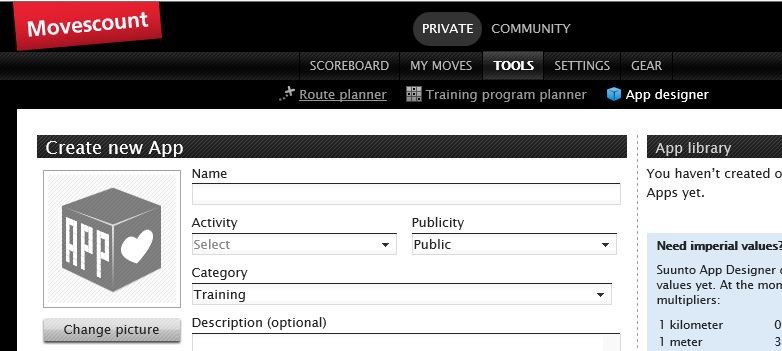
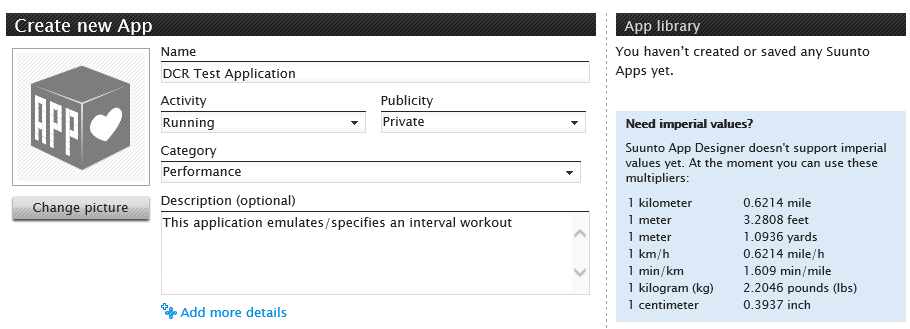
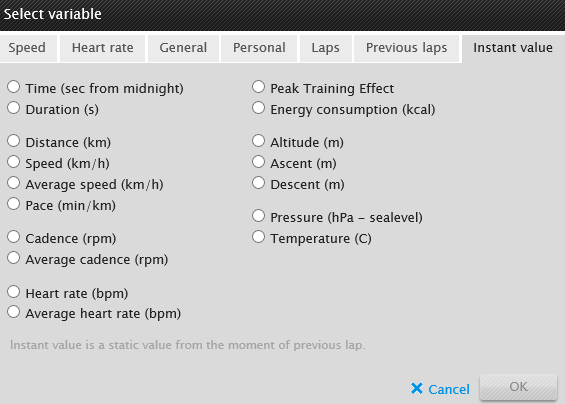
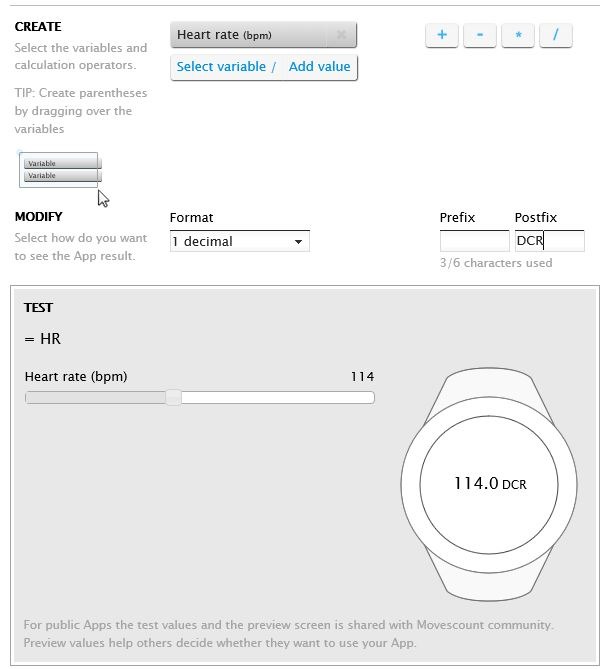
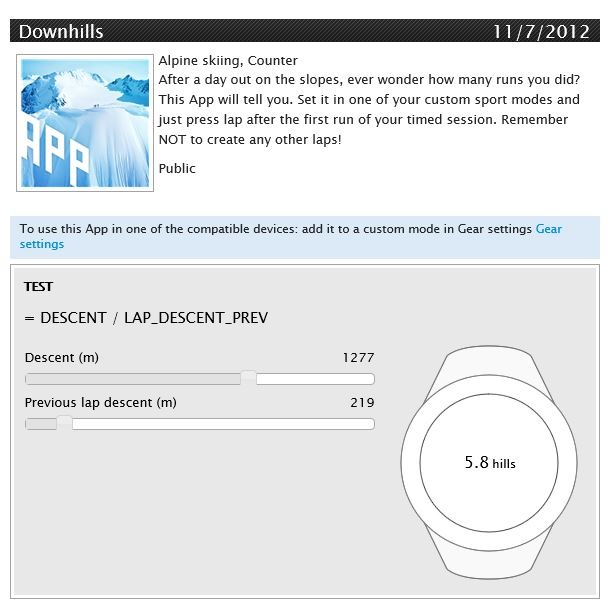
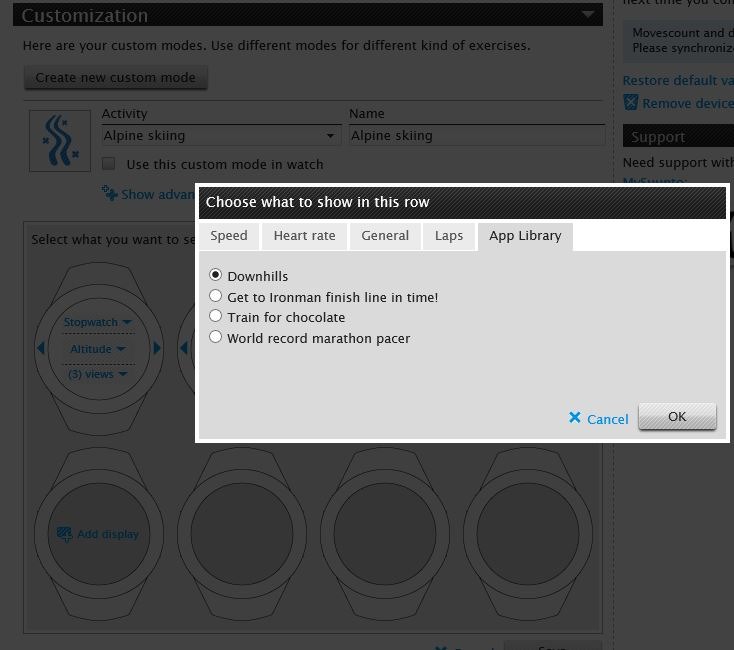
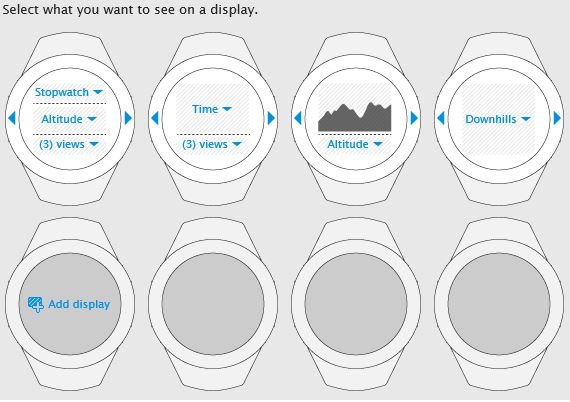
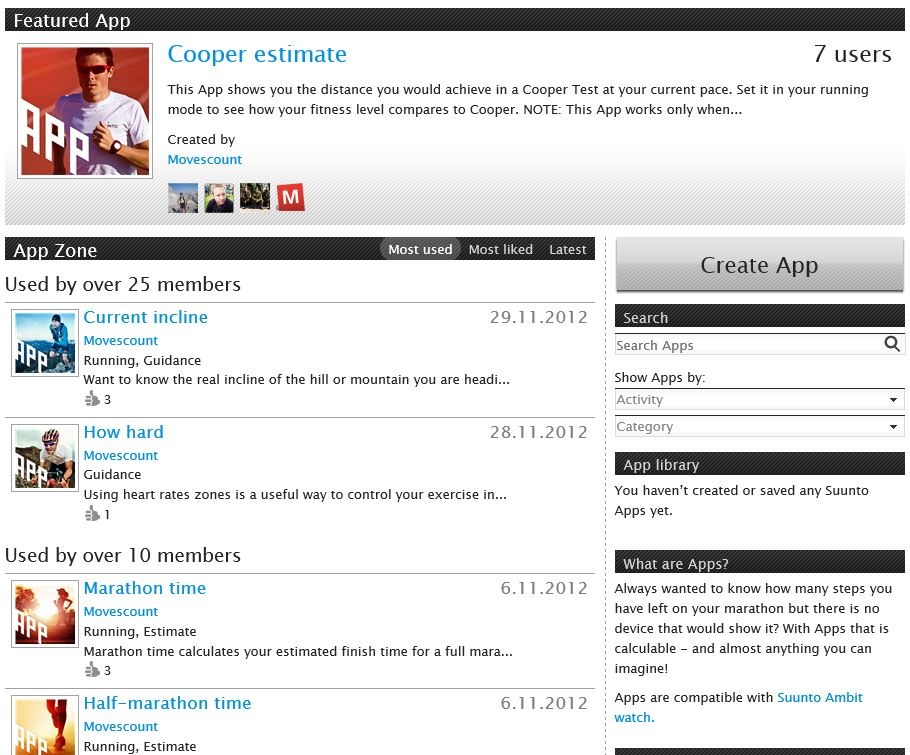
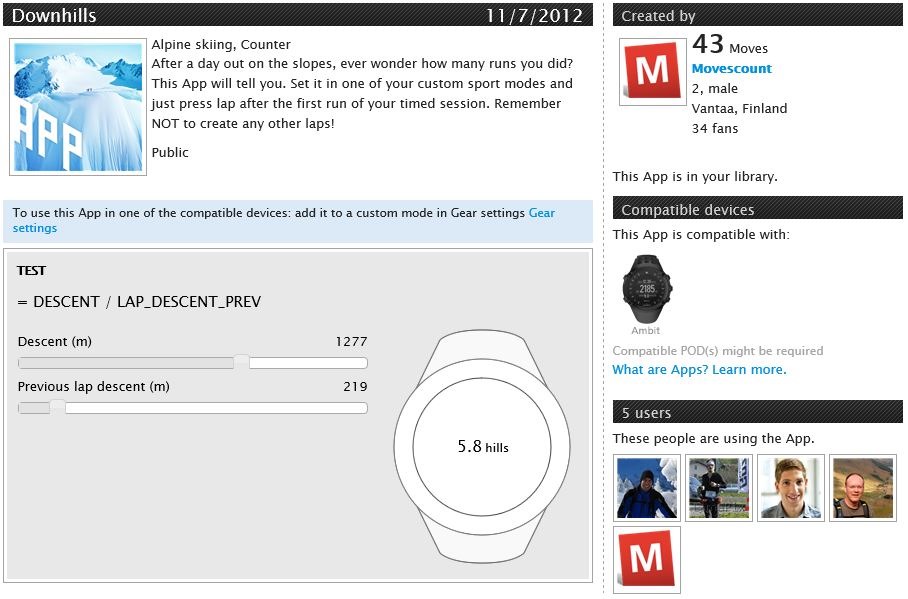
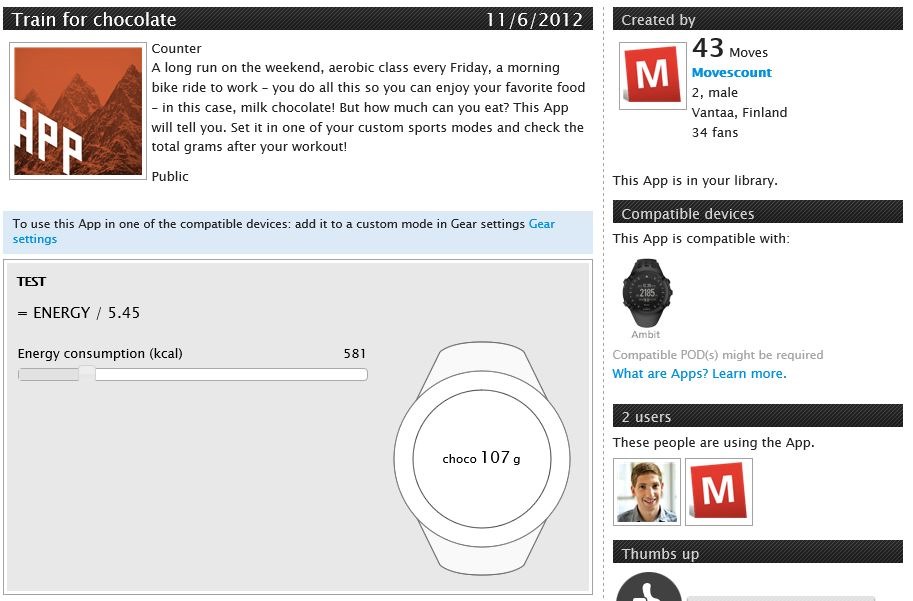
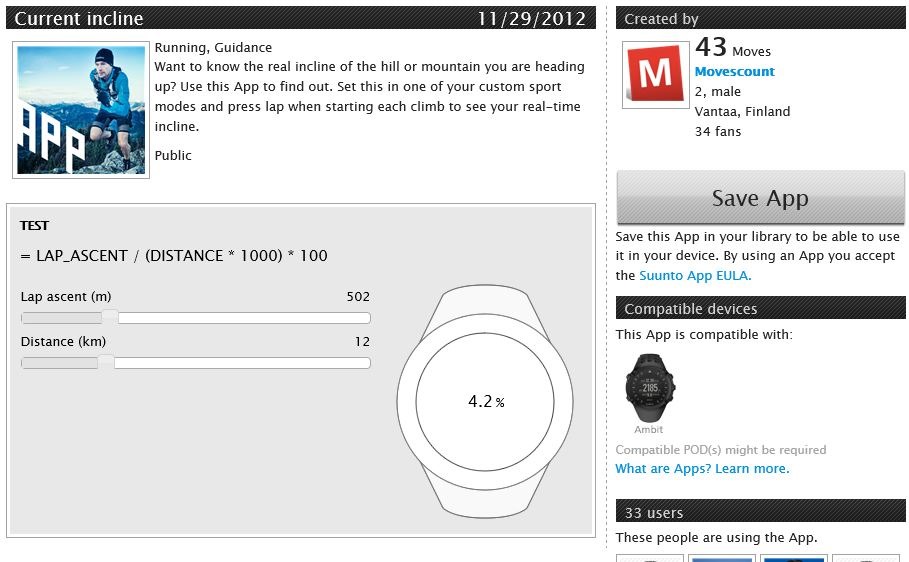
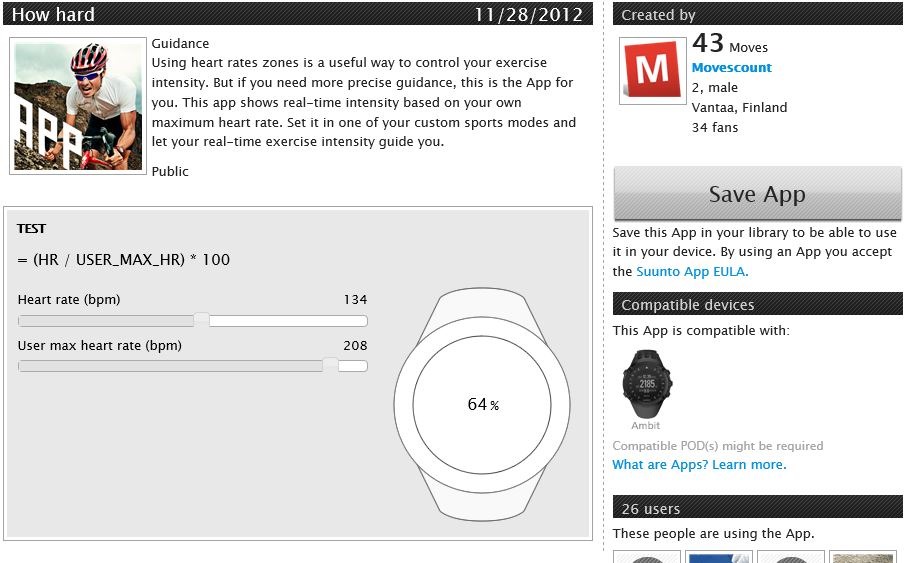
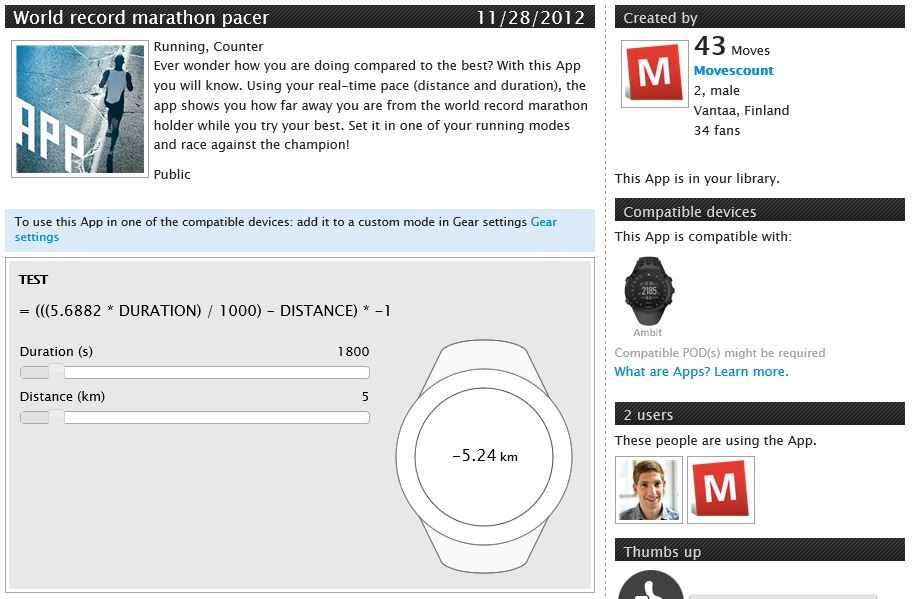
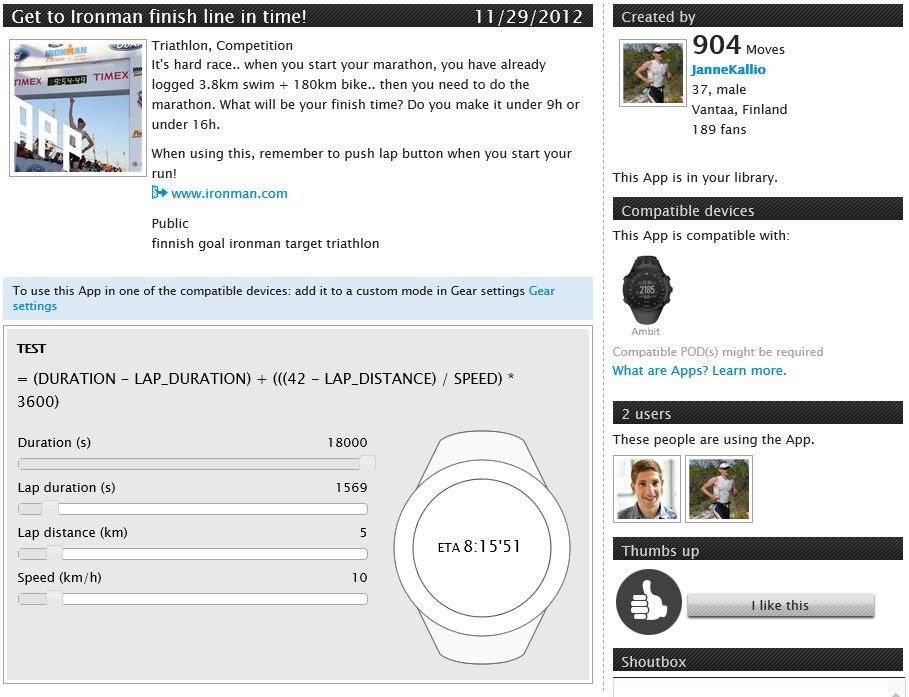


















Great review. I do want to point out that the new release according to the release notes as well as the update made on Movescount does actually has an interval function, either based on time or distance (for a combination of low and high). Also I played around with the apps function I there is a way to virtual pace/race function (ie. take the app that compares your against the world record marathon time). Otherwise great review as usual and 100% agree, Suunto did a great job with this update and if they add additional data available in the apps function then the sky is the limit.
Jonas
Thanks Jonas!
To clarify, I’m primarily referring to something more than just repetition – which is what they added. Something that guides one through a warm-up, repeats at a specified zone, and then a cool-down. Right now, it’s a bit more of a basic repeating alert, which is good, but not comparable to what most other watches have these days. But agree – otherwise, awesome update!
Ray,
Any thoughts on if and when either the Suunto Ambit or Garmin Fenix will offer wireless upload? I rarely travel with a laptop these days and really like the ability to upload direct to my iPhone via the Wahoo dongle when traveling (or after a race when far from home) with my Garmin 310XT.
The Fenix upload via Bluetooth to iPhone would be the clincher for me to get this device. But if Ambit came out with Ant+ upload, that would be nifty too…..
Gunnar
Hi Gunnar-
The Fenix offers wireless upload today via Bluetooth Smart with the Garmin Basecamp App (Free).
Enjoy!
Add full swim and drill features + power to this and I’ll buy it. In a hurry.
Hi Ray–I noticed something inconsistent and wanted to point it out.
On the Garmin 610 table above you say “NAVIGATE: FOLLOW GPS TRACK (COURSES/WAYPOINTS) — YES”
But in your previous 610 review you said “It does not unfortunately however have standard Garmin Courses functionality.”
Indeed. I need to split that apart into two rows, as the FR610 has partial support there. Good call.
2 comments
First the small newer Suunto footpod that looks like the Garmin one is Ant+ and always has been. It is both Ant and Ant+ so works with my Ambit and my T6c.
“Note however that there isn’t any manual calibration option for the footpod, which is a bit of a shame.” I found calibration for the footpod but it is buried. AFTER I ran and had paired the Suunto foot pod go to Logbook, about the third screen in where you see the time in the upper row and distance in the middle row, laps in the bottom there are two arrows across from the right had buttons. If you press one it will highlight the distance in what was the lap row. If you change the distance, it will then ask if you want to calibrate the pod. Looks like you can manually calibrate.
I can’t find a clear answer on the Suunto site – but any idea if the Ambit supports running cadence with the Foot Pod Mini? Generally the answer across the Suunto range seems to be mixed.
Yes, the Ambit supports running cadence from Foot Pod Mini.
Ray, i’ve read this comment below loads of time and I can’t figure it out – I know that you know the 910XT picks up ANT+ power, and is a wrist watch format!
“The real question becomes when they’ll support the power meter sensor type. In doing so, they’d be the first wrist-watch form factor to support an ANT+ power meter, especially with a barometric altimeter, would be incredible.”
Ahh, sorry, in my brain I meant to say “day to day” wrist watch format. Neither the FR310XT nor the FR910XT are day to day watches. It’s a common request I hear a ton from cyclists. They just want a normal looking watch that can collect power behind the scenes and not be in their handlebars.
The Ambit do not pair with Garmin GSC 10.
It pairs only with the Bike POD but not with Cadence POD. Do you think is not compatible?
It pairs with my Speed/Combo sensor just fine, which is the exact same underlying technology as the GSC-10.
It works just fine with my wife’s Duotrap. Note that you don’t need to pair it again in the Cadence Pod – just do it under bike POD and it’ll pick up the cadence automatically within that sensor and display it (as well as speed).
Antonio, the Garmin GSC 10 works fine with my Ambit. You must pair it as a bike pod, not a cadence pod, and set the workout to use cadence and speed. You need to hold the pod really close to the watch when pairing from the menu. You may need to have the pedals moving to wake up the pod.
Hi. I can pair my Suunto Ambit with the GSC-10 but when I tried to use it in my workout it doesn’t register the cadence. How do i make it work? Thanks.
Hi, I’m having the same issue with the GSC10 and Ambit 2S. I Paired both the speed and cadence as Bike Pod 1 and 2. Speed is showing but Cadence isn’t. How do I get the Cadence to show? I do have a Suunto Cadence pod that shows when magnet is over it.
Do I need to delete the Suunto Cadence POD? is there even way to do that?
Thanks.
Hi, I’m having the same issue with the GSC10 and Ambit 2S. I Paired both the speed and cadence as Bike Pod 1 and 2. Speed is showing but Cadence isn’t. How do I get the Cadence to show? I do have a Suunto Cadence pod that shows when magnet is over it.
You can actualy get ANT+ power onto a ‘watch’ at the moment. I have support for Sonys Smartwatch in my Android app IpBike which had ANT+ power and barometric altimeter support. so with say an xperia Active or an Galaxy S3 with ANT usb dongle you can get barometric altitude and power to a watch. Having said that the Smartwatch display is fairly useless in bright light and mounting your phone on the bike gives a far better solution. Using the Smartwatch when running makes far more sence and as such with IpBike you can use it to control the workout system.
The ‘App’ stuff is interesting I may look at adding something like that to IpBike once the multi swipable display stuff is out of beta…
Hi Ifor!
Indeed, as you noted – if only the Sony Smartwatch wasn’t so bad. :(
Any thoughts on supporting something like MetaWatch with IpBike?
Hello. Thanks for great review!
Now I’m stuck between RS800CX and Suntoo Ambit. I ride MTB-XC and in off-season i prefer mixed sessions like running, swimming, xc skiing etc. I need reliable trainings computer with good HRV analisys tools and customizable interval training mode. I found RS800CX to be the best choice for me, but now Ambit offers almost the same functionality in HR area and also offers advanced GPS features. Is Ambit a good replacement for RS800CX for such activities? Thank you.
I have a Polar RS800cx and sounds like the Ambit only has only a very basic interval timer, not one that can handle complex interval sessions. Now if Suunto plans & announces a more in-depth interval function like the RS800cx or like the Garmin 610 intervals then they’ll get $500 of my money, that’s the only thing holding me back from buying an Ambit. DC what do you think the odds are they add in a more full function interval timer? Good? Maybe? Prolly not?
Into the Ambit? I bet they will eventually. In my mind, they’re going to keep on chipping away at the gaps. Sooner or later, they’ll be no more gaps.
I have the RS800CX, terrible GPS watch seriously. My Ambit is miles and miles ahead of the RS800CX. Not only do you need to carry around a gigantic GPS unit, but it requires constant batteries(get ready to buy a large supply of rechargeables)…I could go on all day why the RS800CX fails.
<3 Ambit, wear it daily and workout with it regularly. It's worth the $500 IMHO
Spetsnaz, please tell more about RS800CX fails. In my experience it has more advantages. Thank you.
I absolutely agree the next step is might (hopefully) a SDK for real software (APP’s). A swim mode would be amazing.
Greate blog!
BTW Is there any information for the next release?
Ray, another great review…. Question on app builder.. Does App Builder have the capabilities to build a Garmin Virtual Pacer/racer?
You could build a very rudimentary one. As noted in the example above – the Marathon one is sorta like that, just with the displayed variables shown on the opposite side of the equation. If you did build one, it’d be set for a specific pace and/or time (i.e. 7:30/mile and/or 3:00/marathon) – as you can’t configure parameters on the watch itself.
Also, since it’s limited to just one display parameter, you’d probably need to build a few apps – one for something like pace ahead/behind, and then another for something such as ETA and distance ahead/behind.
I suspect we’ll see something like that by the end of the weekend, if someone hasn’t already made it.
I have my marathon training workouts saved onto my Garmin 910XT. Some are complex intervals, fartleks, and easy runs. Is the Ambit getting close to offering that kind of functionality? There is also the Leikr watch due out soon….looking forward to your thoughts on/review of that too – another potential game changer?
Great site and one I recommend everyday :-)
Not yet unfortunately (as for Ambit having that type of functionality). The apps won’t really support that either, since they don’t support the ability to give direction and/or instruction sets.
As for Leikr, looking forward to it as well, talking to them and hope to have a unit next week.
While it doesn’t allow for power, I created an app which utilises the kurt kinetic power curve formula (same as TrainerRoad) to display power, and another which shows average power and max power. This allows me to train(and analyse) power data on my KK road machine trainer without trainer road running on a laptop. Brilliant. If only garmin would allow the same sort of formula creation for their edge 500!
That’s AWESOME! Do you have a link to the app? I’d love to feature something like that.
Here are the links to mine (the other bloke has his formula a bit out, it shows 82 watt at 0kmph, which isn’t right.
Power – Instant
link to movescount.com
Power – average
link to movescount.com
cheers.
Awesome, thanks! I’ve cleaned up the previous two comments with the incorrect link, just so folks don’t get confused. Thanks!
Thanks for the idea Nick. I’ve done the same for the CycleOps Fluid 2 trainer. You can see the app and formula on Movescount App Zone
Wow. I hadn’t logged in to movescout for quite some time and there have been a lot of improvements, and the app zone shows a lot of potential. It would seem Ambit is quietly stepping up their game. Garmin – you might be getting ambushed, I hope you’re ready!
no edit function :( Change Ambit to Suunto
It appears that you can only use one App per activity profile. Is this correct? I assume this is due to the hardware limits of the Ambit.
Thanks.
Hi DC,
It has been great to read all your product tests, but I still have difficulties to make a decision…
I am a triathlete, was using a Garmin 310XT, then the 910 XT since last summer…. and lost it during a trip !!!
So, after a few days of frustration, I try to find the best opportunity to buy a new one… the same, or not…
And all the models I am looking at, you actually have tested them : I mean, Garmin 910XT, Suunto Ambit, Polar RC3, or Polar RCX5.
A few words about my problems for each of them :
910XT : I change from my old 310XT for the swimming aspect, and have been disapointed in swimming pools by the precision (I have read your recommandation though… pause when stop, etc..). The transfert on mac is often a nightmare, and the screen information configuration is not easy. Finally, you can’t wear it all day because you can’t disconnect GPS
Ambit : Honestly, point 1 is I love the style of it … BUT, is it good for triathlon? It really looks like it is outdoor oriented. For swim, if I can use it even with no GPS, it is ok. Then the moveslin2 soft looks like it is not very easy for transfert neither with many bugs for mac… don’t wan’t something difficult to use. Is the 2.0 version will ifx troubles?
Polar : It looks really good for the cardio aspects, and not for the GPS! For the RCX5, having a deported GPS is really bad in my mind
Your advice would be really helpful if you have a few minutes for that.
Thanks a lot
Yeah, it’s a tough spot. Ultimately, the Ambit isn’t as good for triathlon as the FR910XT (or even the FR310XT) due to lack of swimming modes, as well as many of the cycling power meter aspects. And really, same goes for Polar.
What about the Switch? It’s more advanced in some areas, but less in others. Doesn’t fully solve your wearing it all day scenario though. There really isn’t a good watch in that market today that’s both a true full-featured tri watch as well as a day to day watch. Wish there was. :(
Quick question on the update – is there now any way to upload data from ambit to iphone or ipad when away from desktop of long periods?…. eg using wahoo iphone connector?… also more generally – is it possible when training to get the watch to automatically flick through the various screens; only having 3 lines of data per screen means i’m flicking through manaually pretty regularly which is a bit annoying?….
No, nothing. They aren’t supporting ANTfs with this update, thus, no way to send the files wirelessly. It’s possible they could support it in the future though, which would open it up to allowing Wahoo and others to connect to it.
Hello! Would Ambit after upgrade to 2.0 recognize Garmin accessories like footpod and HR belt?
Yup, both!
Just to inform internet users that now the AMBIT is compatible with the garmin classic hr strap, for example the one that came with the forerunner 305.
Hi
Love your reviews and congratulations for your blog¡!!
Now, just bought the Suunto Ambit and wonder whether with the update 2.0 I could use any HR belt to track my heart when swiming? Any idea.?
Thanks a lot
Gonzalo
Gonzalo, in his original review Ray experimented with the heart strap under water. Heart rate only worked within a couple of inches of the strap so you’d have to attach the ambit to the strap itself or very close!
The one “app” per custom mode is a huge limitation. For example tonight I set out to make what I hoped would be a proper ski mode:
Runs = laps/2 (ride up – ski down)
Previous lap time (this should be available on the normal customization screens but for some reason isn’t. It is only available in the app creator.
previous lap distance (ditto)
previous lap descent (ditto again)
previous lap max speed (yep ditto again)
previous lap average speed (and yet another ditto)
previous lap incline – same as suunto’s current incline app but for the previous lap with the sign reversed.
So 5 of those should be available in the normal custom mode creator but for some reason are not. That leaves me with 2 which are computed.
Also there needs to be a way to share or custom modes with all there embedded “apps”. That would be more of an “app” than these simple unit calculations.
I didn’t see an Cycleops Fluid 2 power/watts app, so I built one using the best formula I could find on the internet. It’s in there now!
Is it possible to upload HR data file from Ambit to open it in 3rd party programs? Thank you.
Via Movescount you can, it allows you to export as KML or GPX files, which in turn other apps support. However, I haven’t double-checked to see if those files include the HR data (typically not, but it may).
I’ve been uploading the GPX exports into Strava, and it does include HR data.
The “ANT+ add on” does not include ANT+ WIRELESS, right? That is, you need to take off the watch from the wrist everyday to transfer the data to computer.
Thanks for the great review.
ANT+ is wireless by nature (it’s a wireless protocol). But, I know what you’re getting at – which is the ability to download workouts via ANT+, like the Garmin units do. This is called ANTfs, and is a instruction set on top of ANT+. In any case, Suunto hasn’t implemented that at this time unfortunately. Sorry!
Hey Rainmaker,
Sorry if this might be already covered, but i cannot find the answer. I know that previously suunto ambit had only 100 waypoints that could input. I would like to know if the new firmware update upgraded that feature to more than 100 waypoint. Many thanks to your answer!!
Hey rainmaker,
Does this watch have both current pace and average pace? Can you see it at the same time?
Hi rainmaker,
just had the problem that my Ambit doesn’t want to pair with my GSC-10!? As I read above it worked fine for you. I pressed the white button at the sensor and that went to the sensor menu at the Ambit, but all it said was that no bike sensor was found? Do you use any trick?
Thanks in advance, Jann
Have the same Problem with my two GSC-10.
Once you bring them together very close it may work.
But you will come up with the next problem.
When you will use the GSC-10 in Training Mode the connection seems to be “fragile”.
I hadn’t made it yet to maintain the connection for more than a few miles.
Once it’s interrupted you’ll see “–” in the cadence display. Most people (me too) would think at this moment that the cadence will not work. But actually the whole GSC-10 is disconnected.
I’m still investigating, problem is not solved and it is likely that I will open another ticket at Suunto.
Sorry, didn’t see that your problem was already solved.
Furthermore my reply is related to Ambit 2S.
Jann, trying pairing with “Bike Pod” instead of “Cadence Pod” under “Pairing” on the Ambit. If the sensor is installed on your bike, simply press the white button and then spin the crank a bit to get the sensors working. If it’s not yet attached to your bike, take any magnet and swipe across the sensor area after pressing the white button; it will blink green on the cadence side and red on the speed side (or vice versa, I’m recalling this from memory). Ambit should recognize it in no time, happy pairing!
Hi Hans,
THANKS! It worked just like you said. Perfect!
Congrats to a great blog which has supported my decision in favour of the ambit!
In line with your report about the firmware update, I wonder if I understand your statement correctly that calibrating foot pods of 3rd parties is possibly via the Ambit watch directly (e.g. You mention the Timex)?
Would you think that this is generally valid for all ANT+ foot pods?
Thanks in advance and regards
Kolosstt
Unbelievable dedication to testing technology!
Ambit & Garmin 910XT. Can this simple running interval workout be set up in either one? (3 minutes tempo with 1 minute rest) x 8?
Many thanks,
Mike
Hey,
All your revies are really great! I have read the review of the “Fore
Hey,
great review! I have also read the review of the Forerunner 910 XT. I doubtfull which one is the better watch for runnning… Because at the Ambit i prefer the high quality and design and the app zone and at the forerunner 910 xt i prefer the variety of functions, which are included.
Are you able to advise me?
And what is the intervall training mode like? It is comparable to the intervall training mode of the 910xt? Or does it have a less functions, for example no heart frequenz support in the intervall trainer?
Thanks,
Lukas
Sorry, when my englisch is not as good as it should be…!
Sorry that my post is not fully focused to Ambit but more to Movescount. Can anyone help to solve follwing issue: I upgraded from Suunto Quest to Ambit. So I deleted Quest from my gear list in Movescount and gave it to my wife who created her new account in Movescount. After she downloaded Moveslink and connected Quest to her laptop it did not asked for her e-mail in Moveslink but downloaded moves again to my account and add again Quest to my gear list. It seems that Quest watches somehow remember to which account was connected as first. How can I change this?
Thanks a lot for your advise.
Just got my Ambit today, was trying to figure out if theres a way to use multiple apps at once, it allows me to use one app. For example, say I want to use the Suunto App heart rate zone, when I have it on one of the displays it wont allow me to put another app on a different display, for instance the beer app. Any idea if theres a way to use multiple apps.
Unfortunately, only one visible app at once. Kinda a bummer.
Mr Rainmaker, if you happen to chat to Suunto developers, then please suggest them to make the accelerometer data more useful. For instance, users could use the data in making the “apps” – I would be the 1st in line for a jump rope counter app, for instance.
To go one step further, Ambit has all (and more) of the sensors in FitBit. Thus, it could do all those things, i.e. log daily activity like commuting by walking, taking the stairs etc, and more. They could either open these capabilities to 3rd party developers, or take use of these themselves.
Has anyone tried to use the Suunto Ambit with a pacemaker? Does it work well? I have only been able to use Polar brand, not garmin Fenix.
Was wondering if Ambit would work with the chest strap and a Pacemaker.
Hi! Consult your doctor before doing that. See page 50 in the Suunto Ambit manual. There are other watches on the market for those who carries pacemaker’s like Beruer PM15 and PM16.
/regards
Hi DC, I have been able to pair Garmin GSC 10 with my ambit – but only speed is visible and no cadence is recorded or displayed (i did go and change the settings to include cadence in the display screens in the ‘gear settings’ IN MOVESCOUNT – and synched with my AMBIT) pl help.
Hi, see also my reply #54 above.
Speed comes from the GPS, so it appears to you that cadence does not work.
Actually the complete GSC-10 does not work because connection is broken.
Sorry, my post is related to Ambit 2S.
Does the Ambit still not have a “breadcrumb” trackback feature or has that been added?
I really don’t understand why Garmin can’t just include the swimming functions it already offers in its swim-only watch. Obviously the code exists and I’m assuming the Ambit has the same sensors used by the Garmin Swim. Is this just a case of deleting functions for the sake of getting you to buy more crap?
The 2.0 firmware release was great; Suunto promised some features and delivered. But was it a sign that they are committed to improving the firmware, progressively offering new features? Or did they only do so in order to slow Fenix sales? Is there a roadmap for future firmware? It would be a shame that such great hardware be let down by missing software features, e.g. advanced intervals / virtual racer. Are Suunto waiting for Garmin to implement these features on the Fenix before committing to doing the same for the Ambit?
In 2.0 firmware there is Routes feature. You can create some route/trails in Movescount service. Then you can view these trails/routes in the Ambit and follow them.
Yes, you can make a route and follow it, but if you’re exploring and get lost, is there a tracback /breadcrumb feature that you can follow back to your starting point?
Zack, there is an option to navigate to the start point. But it shows you straight line to it. No trackback :/ I’d like to have this too. Maby in the future firmware this will be included.
All the hardware from Garmin forerunner910xt, or even more is in Ambit also. I can not understand how come that the people from Suunto are not able to provide swimming capabilities to such a nice watch. The industrial battle is on the hardware grand not on software. I am disappointed that Suunto does not let us know what will be the next improvements of Ambit.
There are some rumors (and websites) that states that Suunto will release Ambit2 which will have swim metrics, check it here:link to ac-fitness.de
just use google translate if you do not know German.
I hope that they will upgrade the existing ambit as well because as you said the hardware should be able to handle a lot of the features that they mention, otherwise I feel really betrayed since I bought the ambit because of the promising future upgrades…..
I don’t know if anyone has already done this and haven’t seen it mentioned but would it be possible to do an app that shows grade adjusted pace?
Has anyone been successful pairing the Ambit with the Wahoo BlueHR?
I haven’t had any success.
Also, is there any way to check which version software version is installed on the watch?
No, the Ambit does not contain any Bluetooth chip (Smart or Legacy), and the BlueHR is a Bluetooth device – thus requiring that the watch be inclusive of Bluetooth. In other words, they’ll never work together. :(
Sorry!
Hi, DC, great review, as always! I have a question, though, I would like to set an alarm in my suunto ambits for my intervals pace. Say I want to do 1000 m not faster than 3 45 min/km, and not slower than 4 05 min/km. Is there a function or app that I can set to get sound alerts if I go beyond those limits when doing my repeats? Thanks a lot!
It’s actually a point of contention with developers right now that the API doesn’t have a way to trigger a beep/alarm unfortunately. Sorry!
It will work with Ambit2/S not Ambit 1,
Hi DC! Thanks for great in-dept rewiews! I have bought the Ambit because of the ability to collect data from long runs that pass marathon distances and because i like the Fused Speed ability, to keep the right pace in intervals. But i have one issue whith the watch, that i think Suunto ought to have put in this high tech watch! It doesn`t allow you to see the track you came from, when you use the ” Take me back ” funcktion! It only has an arrow pointing in the direction you came from. This means, if you get lost you can`t follow the same way back, that you came from – only the fastest way back to your starting place…. provided that you can fly like a bird! I think this is quite poor, compared to that the much older Garmin FR 305 had this feature. You could choose the ” Take me back ” mode, and then zoome inn as much as you wanted on the track that you came from! That way the ” Take me Back” had a real meaning. But what the Suunto Ambit1 offers now in their ” Take me Back” has very little usage, in my opinion. The straight way back could take you steep hills, uncrossable rivers and so on. Do you think Suunto will add the same feature as the FR 305 had in this area? I have mentioned it in an email to Suunto, but have not got any response. Can i ask you, what do you think about this?
No, I don’t expect to see them add it (a useful version of it). They will stop updating the Suunto Ambit1 at the end of this month, and looking at the list – it’s definitely not on their: link to suunto.com
Hi,
Great reviews DC, keep it up! You’ve helped me settle my dilemma on which GPS watch to buy. Ended up with a Suunto Ambit and loving it so far. I have a question though and wonder if you can help… I’m trying to change the “activity summary” info on my Ambit. i.e the info that gets shown at the end of any activity and gets stored in the logbook section. At the moment it shows the same info for all activities (pg1 activity, time, date. pg2: duration, dist, no. laps. Pg3: asc, desc, ave spd mph).
Ascent & descent are of no use when I’ve windsurfing and max speed if of more use.
I’ve had a look around in the Movecount customise section & while I can add new details that show while I’m doing the activity, I can’t see any way to add this to the summary screen. Any ideas?
Thanks and keep up the great work!
awesome review. like someone previously asked, is there anything on the horizon to load drills for swimming.
its a pain taking a laminated sheet to the pool with my drills. dont understand why they cant add a ‘notes’ feature or drill feature.
I don’t believe so at this point, since they won’t be adding swimming to the original Ambit.
Great review, The deciding factor for me to make the purchase between the Suunto Ambit 2 or the Garmin 910xt is the use of the watch also as a daily watch. Both have unique differences and advantages for multiple sports inc Triathlons but to use the watch as a watch (in addition to all the varying functions) Which would be recommended? Many thanks,
I talk a bit about it at the end of my Ambit2 review. It’s really a call around how much you value the day to day piece.
Is there anyone who is not having a problem with the swim function on the ambit2. It is grossly inaccurate when doing indoor swimmig. Have done stroke coaching prior to using watch. Very frustrating!!!
I’m trying to pair the Ambit (1st gen) with a Duotrap but it doesn’t read the cadence. I wrote to Suunto and they said sorry only reads one and not the other. What gives? Any idea how to fix/test that it’s not the duotrap’s problem?
4) ANT+ Speed/Cadence Combination sensor
No, they’re a bit mixed up. It only reads either GPS speed or sensor speed. But it definitely reads cadence from the Duotrap. Did you ensure you were trying to pair it in the correct mode? And additionally, do the lights illuminate (meaning that the magnet is present and tripping the sensor)? Also, try pairing the watch very close to the sensor (up against it). Once paired, it’s usually good, but sometimes it’s finicky in the one-time pairing operation.
Thanks for taking the time. I’ve retried pairing the Ambit and Duotrap. This time with the Ambit sitting in the bottle cage on my seat tube and it works. Now all I have to do is learn to actually cycle.
reading this thread has been incredibly helpful. i’m in the market for a GPS watch that i can use primarily for running and standup paddling (SUP). After looking at pretty much every review of every watch out there, I’ve narrowed my search to the Ambit 2S and the Fenix 2. I’m really leaning toward the Ambit 2S, but there are two features of the Fenix 2 that i love that aren’t available on the Ambit 2S: live tracking to a website and virtual partner. Are either of these features possible/available in Suunto’s App Zone?
Thanks.
No, the Ambit2 S can’t do live tracking as it doesn’t have any form of Bluetooth Smart chipset in it to bridge to a phone. As for Virtual Partner, you can grab the ghost runner app that was recently released/added, and that will get you somewhat close.
Thanks for clarifying! The Ghost Runner looks perfect. What is the likelihood that the Ambit 3 will offer live tracking? I paddle long distances in the ocean, so this feature would give my wife piece of mind and allow friends to see my location during races.
Unsure, Suunto hasn’t released anything on the Ambit3.
With SW version 2.0.6 on the Ambit2 the min pool size is 15 yards or 15 meters. That’s a serious issue for New York City gym pools (equinox) or hotel pools. What happened to the 5m/5yd minimum custom pool size in the table above?
Hi,
I was just wandering if there will be any updates in the future to allow an Ambit 2 to wirelessly connect to an Sunnto Movestick Mini connected to a laptop for wireless linking.
And!!! have the ability to connect to an iPhone when you cannot use a laptop.
You may have already answered these questions in the blog but without reading through everything i thought i would just ask.
Thanks for your time.
Rog
No, no updates planned there on either front. Your iPhone doesn’t communicate over ANT+ unfortunately. And Suunto doesn’t plan any Ambit2 updates at this point to enable the wireless connectivity to the laptop.
For iPhone connectivity you’d have to move to the Ambit3.
Thank you Ray.