
[Updated 11/2/2012: Includes 2.90 Fenix Firmware updates that address some of major issues I’ve touched on.]
The Garmin Fenix was announced this summer as Garmin’s first wristband GPS inclusive foray into hiking/adventure and ultra-running products. The unit had an advertised battery life of 50 hours, and thus appealed to mountainous hikers and runners alike. It also fell into the category of ABC watches, which stands for Altimeter, Barometer and Compass. Some even called it a Suunto Ambit killer.
But, would it really be? I’ve spent the past three months with the device – day in and day out, getting to know it. And what I found might surprise you. So sit back, grab a cup of coffee or twelve, and get ready to get detailed.
Because I want to be transparent about my reviews – Garmin sent me two units to try out. One an early prototype, and one a final production unit. Everything written here is based on the final production unit. In the next few weeks I will send both units back to Garmin and then go out and get my own (to be able to support y’all in the comments section down the road). Simple as that. Sorta like hiking in wilderness trails – leave only footprints. If you find my review useful, you can use any of the Amazon or Clever Training links from this page to help support future reviews.
Lastly, at the end of the day keep in mind I’m just like any other regular athlete out there. I write these reviews because I’m inherently a curious person with a technology background, and thus I try and be as complete as I can. But, if I’ve missed something or if you spot something that doesn’t quite jive – just let me know and I’ll be happy to get it all sorted out. Also, because the technology world constantly changes, I try and go back and update these reviews as new features and functionality are added – or if bugs are fixed.
So – with that intro, let’s get into things.
Unboxing:
First up, getting the thing unwrapped. The unit comes in a vey un-Garmin-like box that actually looks kinda pretty:


You’ll have to separate the two conjoined twin boxes above, to access the inner box with the watch. From there, you’ll lift up the top to get at all the accessory stuff below and to take off the watch itself.
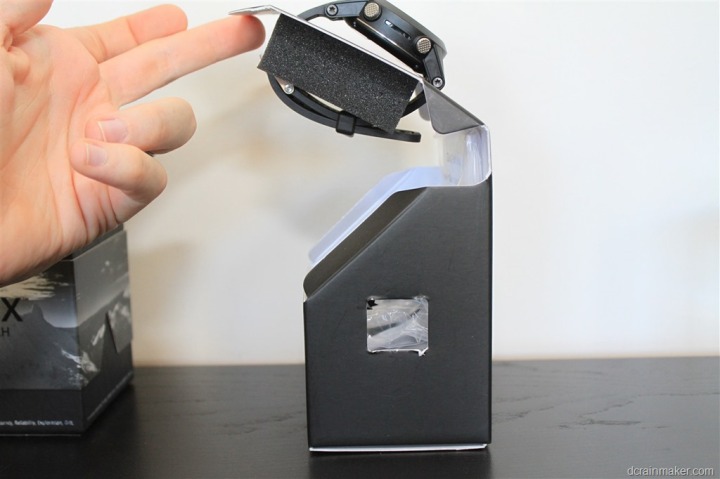
Once that’s done, here’s what all the parts look like spilled out onto a table:

Inside, we’ve got the manual to the left, the Fenix in the middle, the two power parts up top (adapter and wall connector), and the USB charging cable to the right.

Looking at the pieces individually, here’s the always thrilling paper quick start manual:
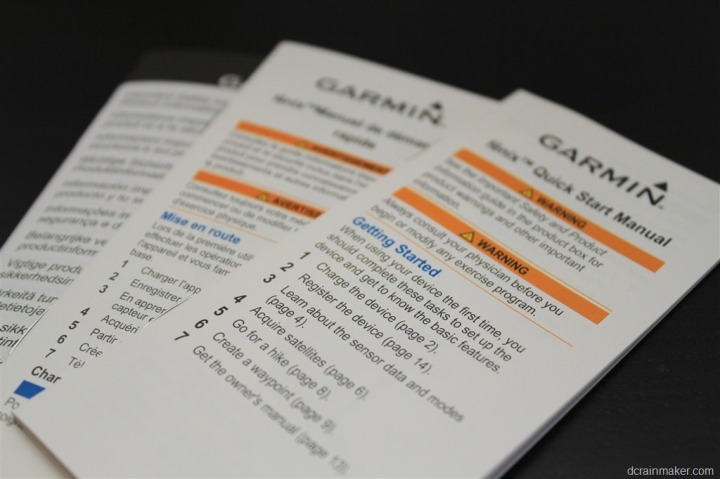
Then the USB wall charger. In this photo I’ve connected the geography specific adapter to the USB block. But depending on where you buy it, you’ll get ones applicable to your country.

Next is the USB charging clip:

And finally, the watch itself:

The USB charging clip snaps onto the back with a reassuring click. Once this thing is on properly, there’s no chance it’s falling off. Ever. You could probably use it as a fishing lure.



The clip enables you to charge the Fenix, as well as download data. Now is as good a time as any to note that the Fenix is waterproof to 50m deep, plenty of coverage for your average summertime backcountry skinny dipping.
Size Comparisons:
I picked a few competitive units that were at least semi-related to the functionality of the Fenix. But ultimately, only one unit comes close in functionality: The Ambit. The other ones were units I added simply because they had more features than the average bear, or had barometric altimeters.
In the ring we have (from left to right): Garmin FR910XT, Magellan Switch Up, Garmin Fenix, Suunto Ambit, Timex Global Trainer.


As you can see, they’re all about the same height. Each unit is a bit bulky, but the Ambit and Fenix are roughly the same, and a bit smaller than the Global Trainer, and less bulky than the Switch Up or FR910XT.


For those that are curious why I didn’t use the big roller, it’s simply that there wasn’t any need to.
(Note: For those reading in RSS, I have to insert a jump/break here, otherwise the length of this post breaks my Feedburner Feed, been there, done that. Sorry! Click on to read the rest!)
Running:
I’m going to initially cover running in this section, and then at the very very very end (about 11,000 words from this point), I’ve got a very important section on the Fenix running capabilities. In fact, if you’re a runner, it’s probably easier to read this whole review backwards.
To start using the Fenix in a running capacity, you’re going to want to change device profiles to the Running profile. You do this via the Profiles menu.

Once that’s done, you’re likely going to want to switch a ton of settings, for example, setting the track interval frequency to ‘Maximum’ and going in and turning on ANT+ sensors like the heart rate strap. It’s too bad that Garmin didn’t create a more realistic running device profile initially.
[Updated 11/2/12: The Garmin folks tell me that they have implemented updates to the out-of-the-box profiles, so this issue should be much better now. I haven’t re-tested, but it’s good to know that they are quickly making improvements.]

With all those things set, it’s time to actually run. But before we do that, we’ll need to turn on the GPS and let it find satellites. I’ve found satellite search times fairly inconsistent with the Fenix, even when restarting in the same spot. Sometimes, it’ll pickup satellites in 3-4 seconds. And yet other times, it’s 1-2 minutes. Usually I don’t see this much variation.

I’ve set my data fields to show my pace and time. In the below photo I was doing comparisons against instant pace and lap pace. Hence the duplicate nature of the data fields.

As you run, you can view both textual data as well as graphical data of your run. In the case of the below, I’ve gone ahead and combined the two together to show me my current heart rate, as well as my HR graph over the course of the run.

Additionally, the Fenix will produce a map of your run, which you can zoom/pan in and out of by pressing the red button first, and then the up/down arrows depending on whether you want pan or zoom.

Running functionality with the Fenix is really strictly limited to capturing and displaying data from your run. Time, distance, lap time, etc… It’s not a heavily running focused watch in that it doesn’t have features like Virtual Pacer or intervals or workouts. It does do AutoLap, which is fully distance configurable.
Additionally, you can specify Automatic Starting and Automatic Saving. I highly recommend the AutoSave functionality if you’re coming over from the Forerunner lineup, as things are a bit different and you might end up forgetting to reset your run afterwards.

Speaking of being different, there are little quirks that are different than most other running watches. For example, if you want to set a lap/split marker you’ll need to enable the ‘Hold Keys’ functionality in the menus. Hold Keys enables you to specify an action when you hold either the up or down key (the right side buttons).

For example, the ability to have the hold up key start the timer. While the hold down key could be set to create a lap marker (my configuration).

The only challenge with this is that you’ve gotta actually hold the button down for two full seconds before a lap marker is set, which may be odd at first.
[Update 10/4/2012: As of the 2.70 firmware released on 10/4/12, you can now configure the bottom left button – back – as a ‘hot key’, which requires a single tap. Thus, you can now configure that button to act as your lap button. Much better!]
[Updated 11/2/12: Further configuration has been added to allow single press of up/down to start/stop or lap.]
Once your run is complete, you’ll want to save the Track file. In Fenix-parlance they’re called “Tracks”, not activities. Here’s a quick primer for the runners in the crowd:
Track = Activity (your run file, where you went)
Current Track = Current Activity
Save Track = Save/Stop and Reset your current Activity
Start GPS = Find satellites
Stop GPS = Stop looking at the satellites
Activities do NOT automatically start when the GPS finds satellites unless you’ve specified it to
Activities do NOT automatically stop recording when the GPS is turned off, unless you’ve specified it to
Routes = A variant of courses (lots of details about how these aren’t the same later)
Waypoints = A place for you to mark out water fountains and portapotties
Tracks = Your previous activities, saved
As I said above, I’ve got far more written on my thoughts on the running functionality at the end. Beyond what I’ve highlighted above though, most of the functionality is covered in other sections.
Cycling:
Ultimately, the Fenix isn’t really designed for cycling. It can be used in it, but if you’re a cyclist, I’d highly encourage you to simply look at other units. Within the Garmin line, that’d be the Edge series, or, if you’re a triathlete – the FR310XT/FR910XT.
That said, I’m all about trying things out – so off I went!
Outdoor Cycling
I’ve been using it on and off during my road rides, but it’s my recent mountain bike ride that provided the best photos – so we’re going to use that.
When using the unit you have two options for mounting. You can either wear it on your wrist as normal, or you can pickup the cheap $10 Garmin bicycling mount. This mount allows you to simply place it on your handlebars in a location that’s easy to view.
In my case, I didn’t take one with me on the trip, so I just went wrist-style.

One thing you’ll want to do though is switch the profile over to Cycling, so that it shows speeds in MPH (or Kilometers per hour).
Beyond configuration of the cycling profile, there’s not much specific to cycling in the unit. Like running, there’s no virtual pacer or similiar functionality, nor any of the cycling-specific metrics you might expect if you had a power meter (like TSS/NP/IF).

Ultimately, from a cycling standpoint, the device is purely for capture and display of data points. I’ve listed those data fields within the data fields section.
Indoor Cycling
Unfortunately, the Fenix doesn’t make for a very good indoor cycling computer, at least when it comes to gathering speed data.
While the Fenix does pair to an ANT+ speed/cadence sensor, you can only display the cadence portion of that. And there’s no settings to configure wheel size, nor to only do an inside workout without first enabling the GPS.
[Update 10/2/12: The ‘Indoor’ setting is now available under Setup > System > GPS Mode]
Navigation & Routing:
I’m covering navigation in a bunch of different places, so I’m going to focus on the major components here – which is navigating from one point to another, and routes.
First, if navigating on a given course or to a given waypoint, you’ll want to have those created within the Fenix before you get going. You can certainly add them later (especially in the case of adding the current location) – but adding any other location beyond your own is tedious at best. Far easier on the computer or phone.
Once the locations are in there, we’ll be able to navigate to and on them. First, we’re going to start with a route. In this case, I’m picking a short route around the area near me that I created ahead of time.

After loading the route, we can view an overview of it, edit it, reverse it, or start it.

I actually selected to reverse it, since the ending point was closer to me than the starting point. After that, it was time to get going:


Once the navigation screen comes up, you’ll see the distance to the next waypoint within the track/route, as well as the estimated time to get there.

Your assistance in which way to go is driven by a few different data screens, all presenting the same data in multiple methods. First, you can use the outer ring of the watch, which acts as a compass. See the two little slash-dots above? That’s telling me where to go, I simply point myself in the direction of the dots.
Second, is to use a full-blown compass view, which can also be shown with degrees instead of just textual directions:

Once I reach that waypoint, it’ll automatically switch to the next waypoint in the track/route.
As noted earlier, you can press the red button while on the map screen to engage zooming and panning:

In the case of just navigating to a single waypoint (not part of the track), the story is much the same. After selecting to navigate to it, I follow the same type of directions.

The only notable thing is that once you reach the waypoint in question, there isn’t any sort of ‘you are here’ notification. It’s merely that the display will show a single-digit distance number – in my case about 9 feet left was as close to it as I could get before it would change directions on me.

The Fenix understands point to point navigation, but not any form of routable navigation. For example, take the below photo (note the two slash marks at the top of the watch). My waypoint (a geocache) is actually directly on the other side of the river. In the mind of the Fenix, my fastest path is to walk on water, whereas in reality, I have to walk over that bridge to the right, and then back around again.

In the cases of tracks or routes, these would ideally include the additional routing information, so you wouldn’t have to swim. But in straight waypoint situations – it’s just point to point.
Additionally, in situations where you want to reverse course, you’ll use the TracBack feature, which effectively inverts the course for you instantly, and gets you back to the same place you started – via the same method you came. This is ideal for trails with out and back routes, but probably less ideal for any other circumstances that may involve a loop or where the stating point is significantly closer than going all the way back.
Garmin Connect Courses:
I wanted to call this out specifically, because of the number of fitness/runner focused folks that read these reviews. The below feature was added on 10/4/12 as part of firmware version 2.70.
Within Garmin Connect, you can both create a course, as well as download other courses. First, course creation. Courses allow you to create what will ultimately be Tracks on the Fenix.
To create a course, we’ll navigate to the courses creation editor within Garmin Connect by going to Plan > Courses > Create Course.
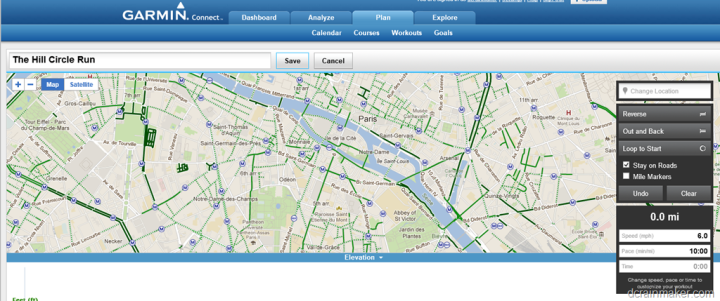
Then you’ll simply drag the route along, just like you would on other popular fitness map creation sites. As you do that, it’ll give you your route totals on the sidebar, as well as elevation along the bottom.
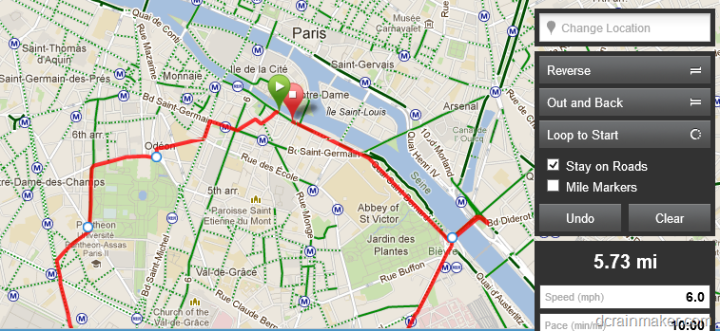
Once completed, it’ll look something like this:
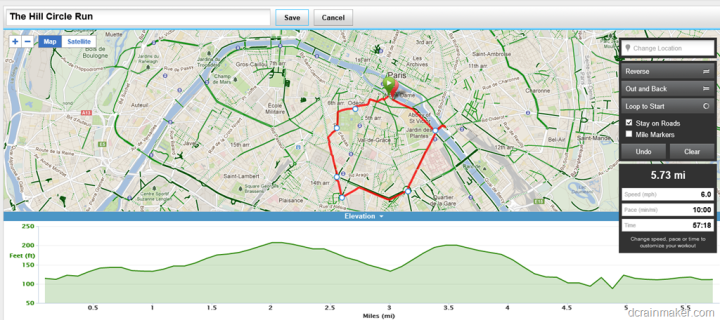
Next, you’ll want to ensure you save the course by pressing the Save button. Once you do that, a new set of controls will open up, including the ‘Send to Device’ option.
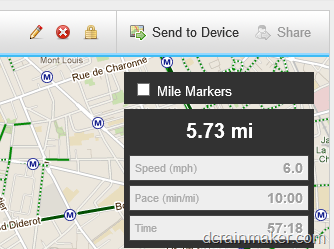
From here, you’ll be able to select the Garmin Fenix. Note that you’ll need to have Garmin Communicator installed.
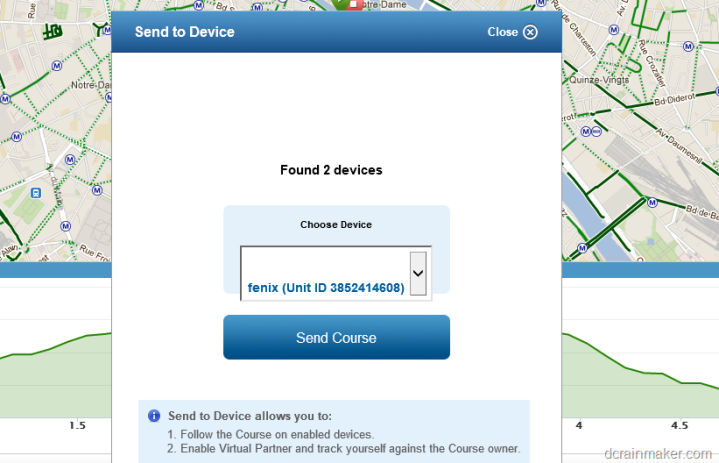
Once you press ‘Send Course’, it’ll shoot it right over.
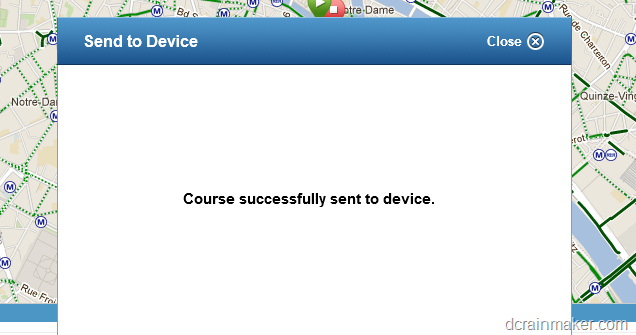
At first, it didn’t send it over and gave an error. I unplugged the USB cable and tried again – so give that a shot if you run into any issues.
Once your course is on your Fenix, it’ll show up within the Tracks area of the unit. In fact, when you first turn it on after importing a course, you’ll see it’ll say that it’s first importing the courses into the tracks.
Mapping:
The Fenix includes a very basic map set within it – as in, identify the country map set. You can see a few examples below, showing the country of Norway:

Ultimately, this information isn’t really useful at all, as I usually know which country I’m in.
Today, Garmin hasn’t made available any further mapping functionality within the Fenix. I suspect in due time they certainly will as part of an upsell.
However, there are some ways around that lack of formal solution in the meantime. You can use some of the Garmin tools to download various smaller maps onto the Fenix. Unfortunately, the Fenix only has about 20MB of free memory, so space is pretty tight for maps that might otherwise run GB’s in size.
There’s more information on how to do this via this post here.
Geocaching:
The Fenix supports geocaching through one of two methods. The first is by downloading caches via their Opencaching site straight to the Fenix. It uses the Garmin Communicator plugin to place the caches on the device. It works really well from a sync standpoint.
First, you go ahead and search for Caches in your nearby area:
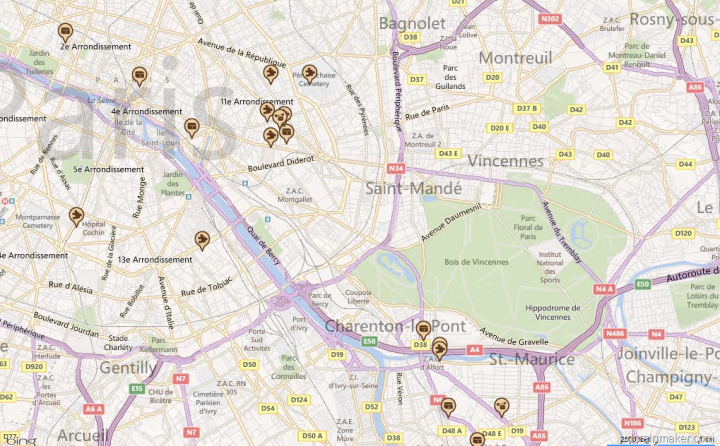
You can see them above on the screen with the little marker bubbles. I zoomed into one a few blocks away:
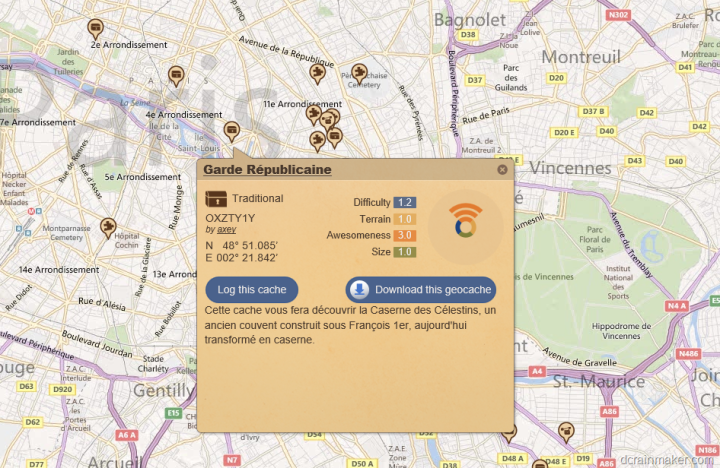
From there I can choose what to download to the Fenix. When I click to download the geocache, I get a prompted list of options:

After that, the cache is located on my device for looking at later on. I can see all the caches on my device at any time by using the menus at the top.
Now that we’ve got them on my device, we’ll head outdoors.
The first thing you’ll notice is that anytime you’re in the map view you’ll see the geocaches on the screen (even in activities such as running). I noticed this on one of my runs the other day when I realized I was running right by one.

With that, it’s time to navigate to one. In my case, I picked one roughly half a mile away. To do so, you’ll dive into the GPS Tools option within the watch. The GPS Tools is effectively the ‘leftover box’ when it comes to features. All of them are cool features, it’s just that it seems they couldn’t put them into a different category in the menus. When in doubt, look in the ‘GPS Tools’ category.
From there, I’ll scroll down past ‘Man Overboard’, past ‘Sighting’, and past a bunch of other things to find ‘Geocaches’.

Within that, I can select a cache. I can also search for a given cache (ideal if you have a lot of them).


Once selected, I’m off to the races. Like everything else on the watch, you don’t have to record a track if you just want to navigate. Though, I always like recording tracks.

At this point, you navigate like normal as described in the routing/navigating section.
Eventually, you’ll be able to reach your location and find the specific cache. In my case however, the cache I choose was actually behind a locked gate. On certain days/hours you can go in, but this was not one of those times/days.


In addition to manual caches, you can can also utilize the Garmin Chirp (I’ve talked about that in more depth here). You’ll go into the menu and turn on the ability to auto-search for Chirps.

Once that’s enabled, and it finds a Chirp nearby, it’ll automatically notify you, and provide any details that were included within the electronic Chirp.

In my case though, on both Chirps I have, finding a Chirp was akin to killing the Fenix. Chirp, Chirp, dead. Within seconds of finding the Chirps (and those photos above), the unit would hard power off. The only way to turn it back on was to hold down the power button for 30 seconds, while connecting to a USB power cable.

Garmin isn’t quite clear on why this is happening, though it’s happening on two different Chirps obtained 1+ years apart, with two different Fenix units.
[Update: As of 10/4/2012, I’ve been told my Chirp-Chirp-Dead issue has been fixed in just released 2.70 firmware update]
Many of the outdoor Garmin units (non-fitness) include a basic and simple table of hunting and fishing times, as well as sunset/sunrise times.
First, we’ll start with hunting and fishing. These times are based on the Solunar Theory (read up on it here, it’s actually interesting) which essentially states that the ability for you to increase your catch is tied to factors such as the sun, moon and tidal patterns. By understanding those factors you can develop patterns – just like moon phases – that can be easily followed.
The Fenix simply displays those patterns in the form of recommendations. For example, here’s a few days worth of hunting and fishing recommendations. You can scroll up/down to change the day.



Meanwhile, on Sunrise/Sunset, the unit will display the information in much the same way – allowing you to easily scroll up/down to change the day and see yesterday/tomorrow, etc…

This is handy when you’re out hiking and want to know how much longer you have till the lights turn out.
Sensors and Capabilities
Internal Sensors – Barometric Altimeter:
The unit includes a barometric altimeter, which generally enables you to get better elevation and altitude information. Many GPS units utilize only GPS based altimeters, which aren’t terribly reliable. Though, in recent years most sites now include elevation correction afterwards – so if you aren’t looking at the data on the watch during the activity it tends not to matter much.
But for hiking and mountain focused activities, accurate elevation is fairly important, hence the inclusion of the barometric altimeter.
The altimeter is accessible through a slew of data fields, including your current elevation as well as ascent and descent. You’ll want to check out the data fields chart later on to get the full listing of fields.

You can see that above I can display both the value, as well as the elevation graph showing you where I’ve been (not where I’m going).
In addition, you can customize how the data is gathered and what is displayed. First, if you’ve got a known elevation value, you can override the unit and use that to calibrate it.

Then, you can display the Barometric Plot as: Variable, Fixed, or Ambient pressure

And for the elevation plot, you can choose to display it with a baseline of either time or distance.
I’ve been doing some elevation tests. They tend to fall into one of two camps: Tests against other units and tests against itself.
In the first case (against other units), I present a run from the other night. In this case, it includes a fair bit of ups and downs. I ensured that when I departed, each unit displayed within two feet of each other (the Ambit two feet higher), and then I ensured to return to the same spot once complete. The goal here to ensure that both units matched elevation gains and losses. The course was not an out and back however. The Fenix has firmware 2.60 (latest), and the Ambit had 1.8 (also latest).

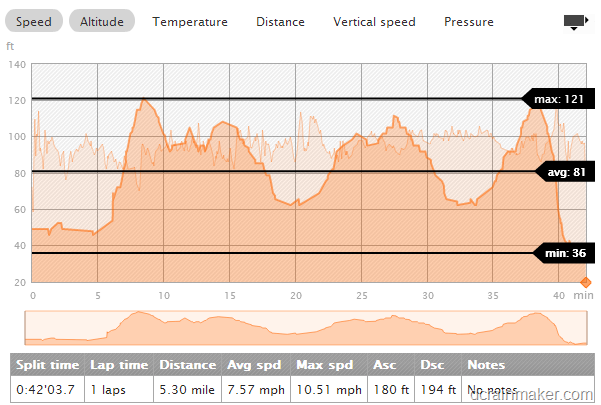
In the above case, the Fenix saw 279ft of Elevation Gain, while the Ambit saw 180ft of elevation gain. The Fenix saw 285 feet of elevation loss, while the Ambit saw 194ft. Interestingly, I noticed the Ambit ended about 10 feet lower than it started. This may have been due to the manual calibration required at the beginning. The Ambit said it started at 49 feet, and then said it ended at 39 feet. The Fenix meanwhile said 120 (start) and 123 (end). What’s most interesting to me about this is that I very clearly ensured that both were within three feet of each other at the start (50 feet). Yet, afterwards, the data looks entirely different on Fenix.
For those curious, using Garmin Connect’s elevation correction option, it says the following:

In the second case (tests against itself), there’s a ride from this past weekend. In this case, I was ensuring that after going up quite a distance, and back down, with variable temperature changes – that it came back (again) to the same place. Surprisingly, it came almost spot-on back 4,994ft (start) to 4,999ft (ending). However, the ascent/descent is a bit different by about 55 feet.
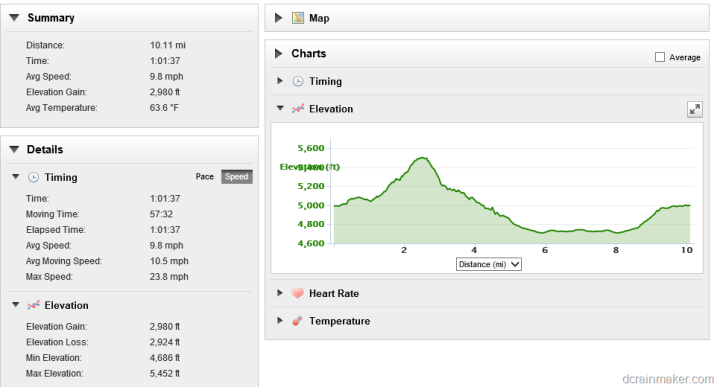
At this point, it appears to me the data from the production units is in the ballpark, but I’m not yet convinced how precise that ballpark is. However, I’d say the same for the Ambit too. For the mountain biking above – I actually had an Ambit with me, but I couldn’t get it to correctly stay calibrated on the right altitude (it wanted to be 1,500ft lower). Thus I’m not terribly happy with the ‘it just works’ factor of either yet.
Earlier this summer I had published some data from an early beta unit – which many folks spent considerable time analyzing. It was never 100% clear which unit (Fenix or Ambit) was most accurate in that case. However, that test is somewhat irrelevant now for a bunch of reasons. First is that the Fenix actually had a hardware modification after this unit specifically to address altitude issues. And second, is that’s been about 20+ beta firmware revisions later.
As we head into the winter, I’m looking forward to getting up into the Alps and getting some solid elevation data with well marked altitude points (the ski areas are good about that).
Internal Sensors – Magnetic Compass:
The Fenix includes a magnetic compass, which means that it doesn’t depend on GPS nor active travel to tell you which way you are pointing.

In order to illustrate this, video is easiest. First, I’ll rotate the unit on its axis, which shows that it will change which direction it’s pointing – without me changing location. Then as I walk forward, you can see the compass continues to stay the course, until I make a turn.
Garmin Fenix Magnetic Compass
You can calibrate the compass manually should you wish to. However, in my tests – that’s been nearly impossible. The unit walks you through a series of steps designed to first rotate, then roll, then flip the unit. If you do any of the steps wrong, it’ll beep at you and have you start over:


However, despite attempting numerous times I was unable to get the undocumented procedure to recalibrate correctly. In comparison, the Suunto Ambit calibration is far easier and more intuitive (includes directional arrows). The Fenix calibration includes no arrows, or even any help in the manual either.

In addition to calibration, you can also specify how to display the data, which includes the following options:
Letters/Degrees, Letters/Mils, Degrees, Mils
Further, you can specify whether or not you want to use North Reference as True, Magnetic or Grid. And, for those that need it, you can also override the magnetic variation and specify a custom value:

I talk to more data display options a bit later as well.
Internal Sensors – Temperature:
The Fenix can record temperature using its internal sensor, in addition to using the external temperature sensor, Tempe, which I’ll talk about in a second. The internal sensor is useful if you’re looking to get a rough approximation of temperature data, but due to the closeness with the skin, it’s likely that affects the temperature data a small bit.
Further, the internal temperature sensor updates at a less frequent interval than the external sensor, thus, you don’t tend to see the trending as cleanly.
In order to depict both items, I decided that the freezer would be best. In this case, I have two Fenix units. One recording temperature using the Tempe external pod, and the other Fenix was recording internal temperature. I stuck the Tempe pod, and the one with the internal recording enabled both into the freezer at the same time, and on top of a spaghetti box so that no unit was touching the bare freezer surface. Then I let them do their thing for about 40 minutes to stabilize. Interestingly, the Tempe unit recorded a lower temperature than the non-Tempe unit.

Now, I had planned to have two cool charts – but what I’m seeing is that if I don’t have a satellite lock, then I don’t actually get any data. It’ll start the timer/recording, but not write anything (which explains what I saw on the airplane too). That said, the little temperature chart tells the story.
[Updated 11/2/12: The Garmin folks tell me that they have fixed this issue.]

As you can see, the Tempe did seem to drop a bit quicker than the one without it, and the same goes for when I took it back out again. But I don’t think the real value here is actually how fast it responds. Instead, I think the value is in the fact that you can remove the pod from yourself.
External Sensor – Tempe (wireless temperature):
I think at times, I may be more excited about the ANT+ Tempe temperature pod than I am about Fenix. This little temperature pod enables a host of interesting scenarios, of which the Fenix watch only opens up a small number of them. By default, the Fenix can connect to it and gather temperature readings at an interval of once per second.

The unit can be affixed to your shoe using the included mount, though, it’s not terribly clear how much that impacts temperature readings.

Instead, you could clip it further away from your body, such as the back of a backpack – sufficient distance I’d think.
Note that on the Fenix, you can selectively choose to display temperature readings in either Celsius or Fahrenheit. I say selectively, because you can choose to display distance in a different format. Kinda a cool option.
The Tempe pod fits the same footpod mount that both the Garmin Chirp and other ANT+ running footpods have. It also uses a standard CR2032 battery.

With that battery, the unit will get about a year of life on it. After which, you’ll need to plunk out the $3-5 for a new battery, typically available at your drugstore or grocery store. Or online for a heck of a lot cheaper.
When I look at scenarios that could be opened up here, the Tempe sensor supports the ability to store temperature data for prolonged periods of time. It can store min/max data for up to a year, and do 20-minute interval temperature data for up to two weeks at a time. For example, you could attach it out in the wilderness and take temperature readings every few weeks (again, not with today’s firmware, but down the road):



Today, neither scenario is supported by Fenix, but it’s something that could be down the road. It’d be sweet to be able to just leave a few of these around and pick up the data when your watch goes nearby. However, while the Fenix doesn’t support it, there’s nothing stopping an app developer from writing a quick app to pick up the data, as the Tempe is merely an ANT+ device that follows the temperature device profile standards. So anyone could leverage it in the same way you can interact with other ANT+ devices, such as an app with a Wahoo iPhone adapter.
The price of the Tempe sensor is actually pretty reasonable, at about $30.
Data Fields:
The Fenix supports an absolute ton of data fields and even more customization. I’d go as far as saying it’s the most customizable watch Garmin’s ever made.
When selecting data fields, you’ve got a few things to keep in mind. First, you’ve got data pages. Data pages contain data fields. A page is merely a single screen on a Garmin, which can contain upwards of three data fields. There is no limit of data pages that I can seem to find (really cool).
For data fields, there’s a limitation of three fields per page. Further, some fields can be shown in graphical format, while other fields are more textual based.
For example, here’s a simple three-field graphical format:

And then, a two fielder:

And finally, the single field display:

But then we have the graphical formats. For example, temperature:

Pretty cool, huh?
Of the graphical fields, you have the following options:
Cadence, Heart Rate, Map, Compass, Temperature, Barometer, and Altimeter.
And, for the textual fields, you’ve got the following table. Now, these are broken out in the same format they are presented within the unit. Some of them seem like they could be better grouped. For example, why is ‘Lap Time’ only considered a fitness field and not a time field? Nonetheless, it’s cool to have so much flexibility, especially across segments (like aviation). Oh, and click to zoom and see it bigger. And yes, I typed this all out manually.
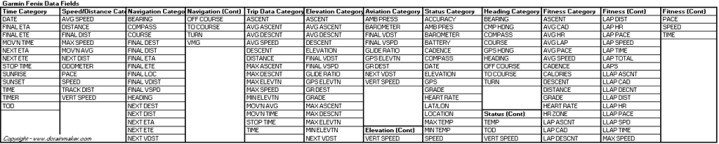
[Updated 11/2/12: The Garmin team tells me that have since added a couple additional fields: HR %MAX, AVG HR %, LAP HR %, and STEPS.]
In addition to specifying the data fields, you can customize how each data unit displays from a formatting standpoint. Meaning, do you want speed to be in Miles per Hour (MPH) or Kilometers per Hour (KPH)? Or, do you want speed displayed in metric, but temperature displayed in Fahrenheit? Yup, all quite customizable. Really cool little feature when you look at the flexibility of it. For example, for me living in France – having the distance in kilometers is useful – but I like the temperature still displayed in Fahrenheit as opposed to Celsius.

Finally note that you can create unique data pages with data fields per profiles, and, you can have (seemingly) unlimited profiles, and create your own profiles. Which, is a nice segue into that category…
Device Profiles:
Profiles are ways to create buckets for all your watch settings. For example, you’d have separate settings while running than you would while geocaching. You might have different data fields, or even different settings for data recording.

Out of the box, the Fenix comes with the following device profiles:
Running, Cycling, Geocaching, Fishing, Sailing, Aviation, Mountaineering.
However, you can customize any given profile, or create your own. To start, I’ll cover customizing an existing one. In this case, I’m choosing the Running Profile. In doing so I simply select it to activate it. Any changes I make from there on out apply to that profile:

Next, I’m going to go in and modify the recording type to be GPX/FIT – which will ensure that I spit out both a .FIT file and a .GPX file for every running activity:

This change is now applicable for the running profile. I could go from here and modify many other settings within the watch for this profile – most commonly the data fields/pages I discussed in the previous section.
In addition to modifying a device profile, I can also go in and create a new one. In my case, I decided to create the Cowtipping profile.

Once I’ve created the profile, I can then assign settings as specified above. All pretty straight forward.

In fact, the device profiles are just really big XML files. I’d expect that in time we’ll see folks simply trading the XML files around with the ‘perfect’ settings for a given activity type (i.e. data fields specified, etc…).
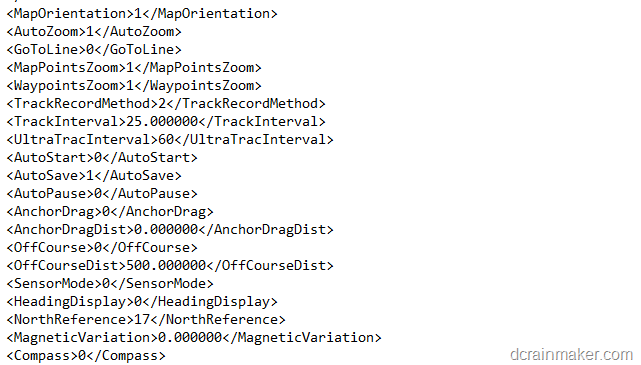
Garmin themselves could go a step further and use this flexibility to allow you to create device profiles (with data screens/pages/settings) online in something like Garmin Connect and then simply push the XML file to your device. That’d be something I’ve been asking for, for years. Oh, and Timex does this today.
Day to day watch:
The first (and probably coolest) day to day feature is the multiple time zone option. This enables you to simply hit one button and view the time across any number of countries. In my case, I decided to add the cities I’m travelling to over the next three weeks. Though, in retrospect, turns out two of them are in the same time zone as me. Go figure.

You can customize this through the ‘Clock’ page, and then the Alternate Time Zones option.

You do have to know which time zones your cities are in, but it’ll take care of the time zone to offset portion.



As is common with most GPS units, the Fenix will update the displayed time based on your time zone if you turn on the GPS. However, what I did not expect is that it will do this mid-activity as well, which is kinda cool. Meaning, if you cross over time zones while recording, it’ll show you the correct time zone based on exactly where you are. In other words, don’t re-adjust your watch manually when you fly somewhere – just let it take care of itself after enabling the GPS.
The Fenix also enables you to create multiple alarms via the same ‘Clock’ submenu.

The alarms can be configured for a given time of day, type of alerting (tone or vibration, or both), as well as whether it will be daily or weekdays only, or just once.


Within the same ‘Clock’ submenu is also the Stopwatch and basic Timer. The Time enables you to also specify the notification method (Tone/Alert) as well.

Fenix includes a fairly bright backlight, one bright enough that there’s actually an option to use it as a flashlight within the menu for holding down a button (Hold Keys).

The unit allows you to specify a backlight illumination time of: 15 seconds, 30 seconds, 1 minute, 2 minutes, or ‘Always’. Always simply means that once you turn on the light with the upper left button, it’ll stay on until you press it again.
In addition, you can adjust the brightness level in 10% increments. The default is 30% – and I thought that was substantially bright. From there, it just gets crazy brighter.
And finally, you can modify the contrast in the same method as well.
Battery Life:

The Garmin Fenix lists an active battery life of 50 hours. But does it actually achieve it?
Battery life is one of those things that’s about as easy and enjoyable to measure as stepping on spit out chewing gum on the sidewalk. The challenge is, it’s actually extremely difficult to measure due to the significant number of variables – especially with a watch as complex as the Fenix.
For the last 2+ months I’ve been trying to get a solid handle on battery life with the Fenix, and quite frankly – I can’t. Not for lack of trying. Some days I manage to really go the distance – close to 24+ hours in continuous tracking. Yet other days, I can barely get 8 hours of tracking. Virtually every day I’m trying different battery life experiments, and if there’s a clear-cut pattern – it’s not terribly obvious to me.
Over those two months I’ve averaged taking international flights from the US to Europe (or the opposite direction) at least once every other week. In doing so, I’ve had a lot of time to try and figure out battery life on the unit for longer tracking periods. But, I’ve also found it highly variable – even when using the exact same settings each time.
Ultimately, the challenge is there are just so many settings on Fenix that impact battery life, for example, here’s a handful:
– Tracking mode: Regular or UltraTrac
– Recording Interval Setting: From 1 second to far less frequent
– Internal Sensors used: Altimeter, Barometer, Compass
– Internal Sensor frequency type: On Demand, or Always
– External Sensors used: Tempe, Heart Rate, Cycling Speed/Cadence
– GPS enablement or disablement
– Visibility of satellites seems to have an impact as well.
And that’s not to mention the more obvious things like backlight, use of buttons/display, etc… That all said, here’s a few data points to ponder.
The longest I’ve been able to get the watch to go while in GPS tracking mode was just under 20 hours. With that, I had the default UltraTrac settings enabled, which specify on-demand internal sensor usage, GPS data points updating every minute on the display, and other ANT+ sensors types updating constantly (HR and Tempe). This would be in line with that you’d want as an ultra runner, as any less frequency on data sensors like heart rate would be pretty useless.
I achieved this on a trip last week from Kananaskis, Alberta to Calgary, to Chicago, to Paris, and to my home. All in, that trip included only 326 data points recorded, despite continuous HR and temperature streaming that should have recorded, but often didn’t. No doubt the GPS recordings are wonky in the air, but I’m fine with that. It’s the other readings that are problematic.
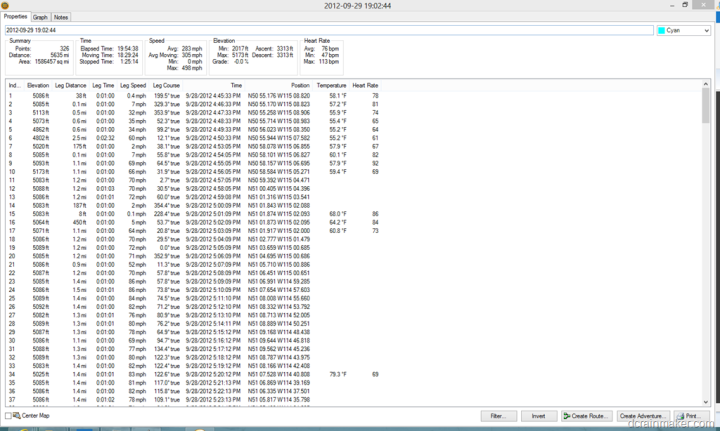
Yet, on shorter trips in regular tracking mode (frequency 1-second), I’m barely getting 8 hours of tracking – far less than most of the Garmin Forerunner or Edge lineup. From all I can gather, this is purely from having just the right combination of settings.
Ultimately, I’d like to see Garmin publish a clear-cut table of battery life in the same way that Polar has for their RCX3 around memory usage. Polar’s chart is beautiful in that breaks down how each accessory or setting impacts usage capacity. It’s so simple to understand. And while I realize that this may be difficult for Garmin due to the complexities I outlined above, I think it’s only reasonable that if they list a 55 hour battery life – they explain the tradeoffs we have to make to actually get that battery life.
Smartphone Connectivity (BaseCamp App):
In mid-September, Garmin released their Fenix companion app Basecamp onto the Apple App Store. The app is designed to download tracks from your Fenix, via Bluetooth Smart. As such, the app requires that you have the iPhone 4s or higher (iPhone 4s or iPhone 5), as that’s the only Apple phone that includes Bluetooth 4.0. You could also utilize one of the newer iPads as well, as those share Bluetooth 4.0 functionality.
In order to grab data from your Fenix, you’ll need to navigate in the Fenix menu to Sharing (press the Red Button, then scroll down to ‘Share Data’, then select ‘Basecamp’). Once you’ve done so, it’ll show this little symbol, which means it’s hanging out ready to talk to a Bluetooth 4.0 device:

Now, on your iPhone, launch the free Basecamp app. When you do so, you’ll see an option to search for Garmin Fenix devices. Go ahead and and press this button.

It’ll find your Fenix, and you can go ahead and connect to it. Once you’ve done that, you’ll see a listing of all completed activities/tracks on that Fenix device:

From here you can open up one of your activities and view basic information about it:

And you can dive into a small handful of charts and graphs as well:
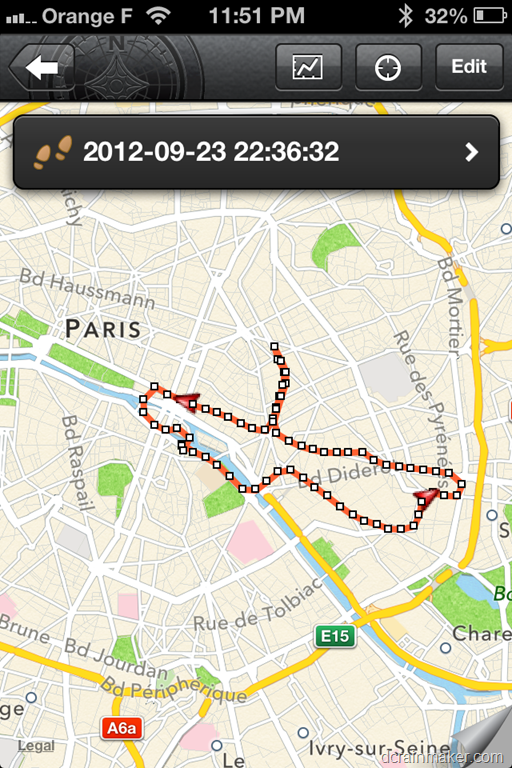
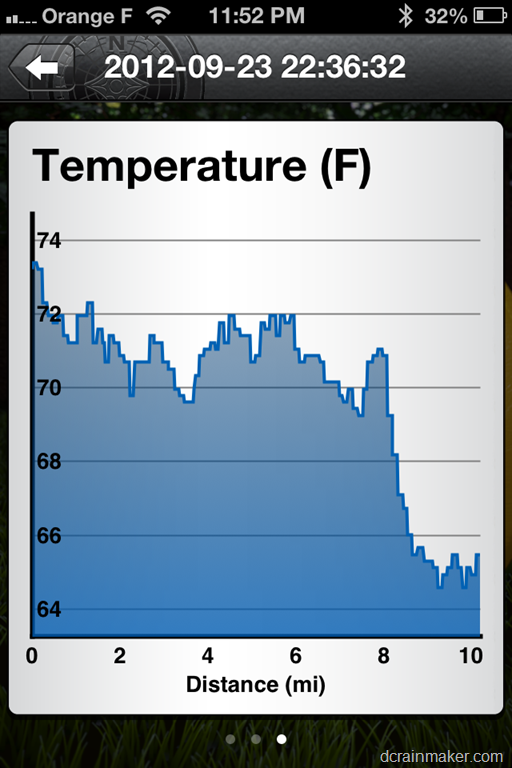
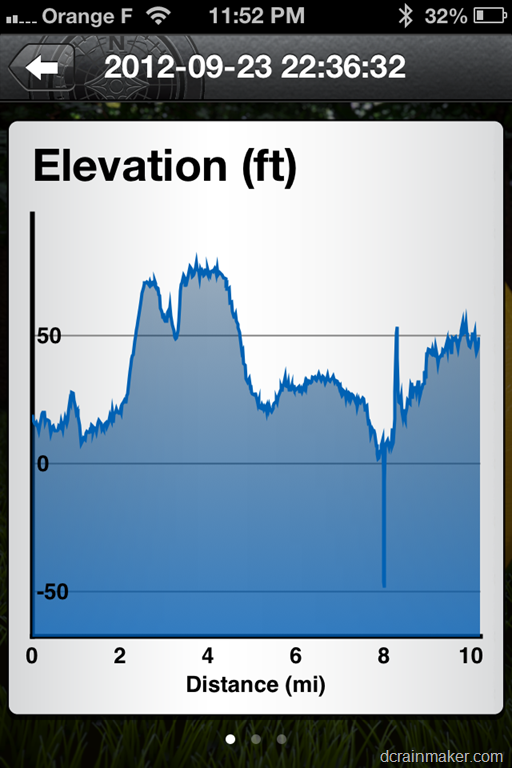
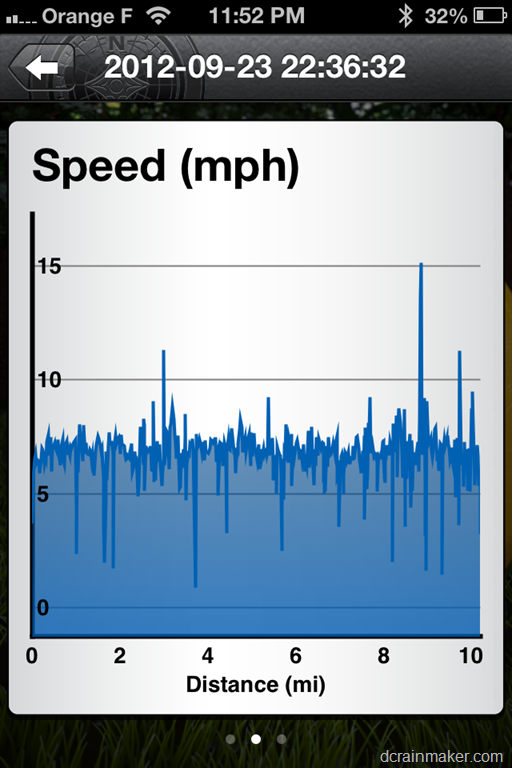
If you had HR enabled on an activity, you’ll see that too.
In addition to viewing your tracks, you can also create waypoints. This is pretty cool in that it’s far easier to do on the phone than on the unit itself (in fact, it’s actually even easier to do on the phone than on the Basecamp app). That’s because the phone pulls down Google Maps data (well, Apple Maps data on iOS6), which means that you can actually see where you’re placing the marker.

Within the app, you can then specify a name and description, as well as choose from what has to be hundreds of icons.

After that, it’s automatically sent to the Fenix watch, where you can easily navigate to it.

However, from here, that’s about it in the App. As of today, you can’t upload this data anywhere, or do anything else with it. You can modify the name of the activity, and that’s updated on the Garmin Fenix – which is actually kinda useful, because by default the Garmin Fenix file names have these god-awful long date/timestamp name with spaces and colons, which is made even worse trying to modify on the Fenix itself. Using your phone to modify them is a million times easier.
Ultimately though, I’d like to be able to upload data to Garmin Connect from here (or gasp, something like Strava or other service), as well as search for courses and routes on Garmin Connect and download it to the unit.
No doubt, this is just a first release of the app, and as such, there’s probably a lot of functionality planned.
One little FYI for those users that bought their Fenix units somewhat recently and may be having crashing issues when trying to scan for the watch within the App (as of October 2nd, 2012). The app will currently crash if there’s any files created on there prior to firmware version 2.60 (which was also mid-September). Hence why my screenshot above is all files since then. Kinda a pain in the butt and a bit sloppy, but the easy fix is to simply remove the .FIT files while plugged into the computer (just move them somewhere else). Thanks to this Garmin Forum post for figuring it out. Garmin let me know that there is a fix in the approval queue from Apple – but I haven’t quite yet seen it show up as an available update.
[Updated 11/2/12: The app update has now been released.]
Sharing data with other Fenix units wirelessly:
In addition to viewing your tracks with the phone app, and uploading them to your computer – you can also share between two Fenix users. The unit allows you to specify routes, tracks, waypoints and geocaches as valid transferrable activities.

You’ll go into the ‘Share Data’ option within the Fenix, and then tell it you’re sharing between two Fenix units. Once there, you’ll set each Fenix to their appropriate role (giver, or receiver). Following which, what type of information you’re sharing.

After which, on the sending unit you’ll specify what you’re sending:

From there, the two units will copulate and life will be grand.


Well, mostly grand. I’ve found that even while next to each other, it only seems to succeed about 50% of the time for me. It does have an auto-retry mechanism built-in, which might be due to the lackluster performance of the transmission. So the 50% does account for the fact that half of the time it still ultimately fails.
Nonetheless, it’s a cool feature – and the flexibility is pretty neat when you consider tying it in with creating waypoints on the phone. This would allow one person to create it on the phone, and then quickly share it with others.
Software and Uploading:
I’m going to walk through how to get the data off your watch, and then some of the options you have once you decide which program you’re going to use.
Connecting to computer:
Once you’re ready to upload you’ll go ahead and connect the device to your computer. There’s really not much to hose up here. USB cable goes into your computer, and the other end clips onto the Fenix. Just ensure it’s actually clipped flush against the back of the unit (it’ll be obvious if it isn’t).

Now, interestingly, there’s actually two modes here. One is a generic mass storage device mode – and the other is a mode that enumerates the device as a Garmin unit. By default, it’s in Mass Storage mode, which is what you’ll use day to day – so I see little reason to stick into ‘Garmin’ mode for normal use. These settings are accessed via the Setup > System > USB Mode menu. The Garmin mode is primarily there for updating the firmware.
Garmin Basecamp:
Basecamp will likely be your primary venue to get data off of the watch and onto your computer.
Basecamp is Garmin’s one-stop shop application for handhelds and any device that has anything to do with mapping. It’s historically been for devices like the Oregon and Rino series, but it’s flirted with the Edge 800 (allowing you to put Birdseye imagery onto it).
Ultimately, Basecamp is where you manage routes, waypoints, tracks, and Garmin Adventures.
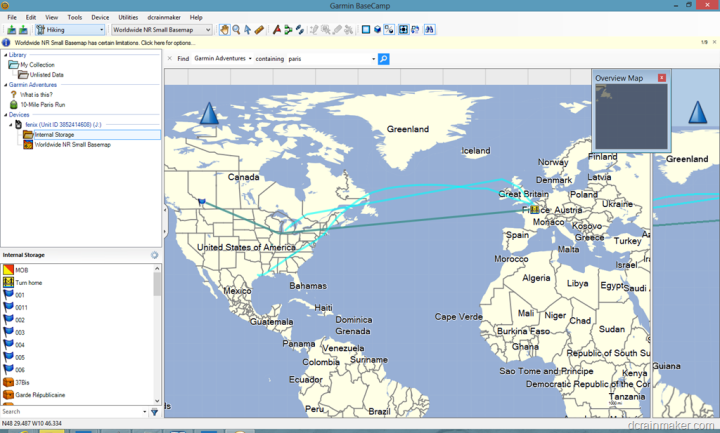
After connecting your Garmin Fenix, you’ll see it listed on the sidebar of Basecamp:
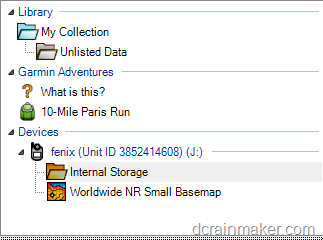
From there, you can open up a given track or route on the left side under the Fenix:
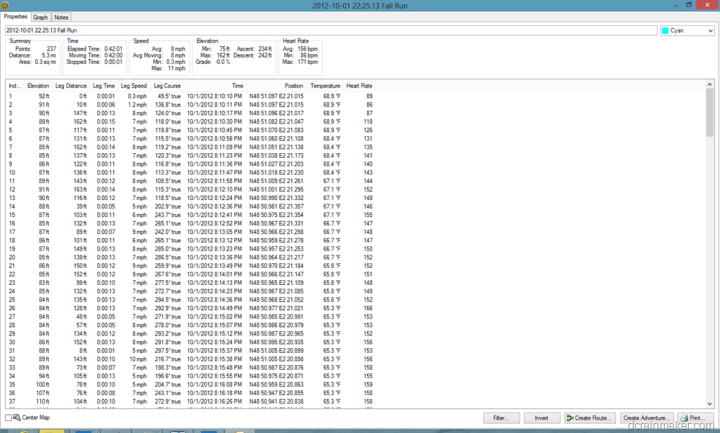
In doing so, you can then dive into details about that track file. This includes individual track points, as well as graphs for heart rate, speed and other ANT+ properties:
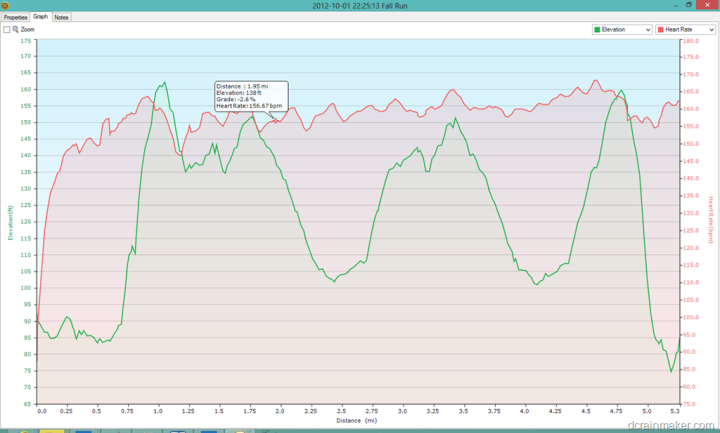
The challenge with Basecamp though continues to be the lack of mapping provided in it, it only provides a ‘basemap’, which has essentially no useful road/mapping data. For example, it’ll provide exactly one road across all of the city I live in (Paris).

Ok, so there’s three roads. Four if you count the split.
Where this becomes problematic though is planning. See, you use Basecamp to create Waypoints, plan routes, and see information about tracks. Try doing that on the above map.
So, you’ve got to purchase a map – generally about a $100 per area/region.
So, I did that and now it’s time to dig into creating some waypoints.
To do so, I click the waypoint button in the task bar, and then drop a waypoint anywhere I’d like. This is automatically synchronized to the Garmin Fenix.
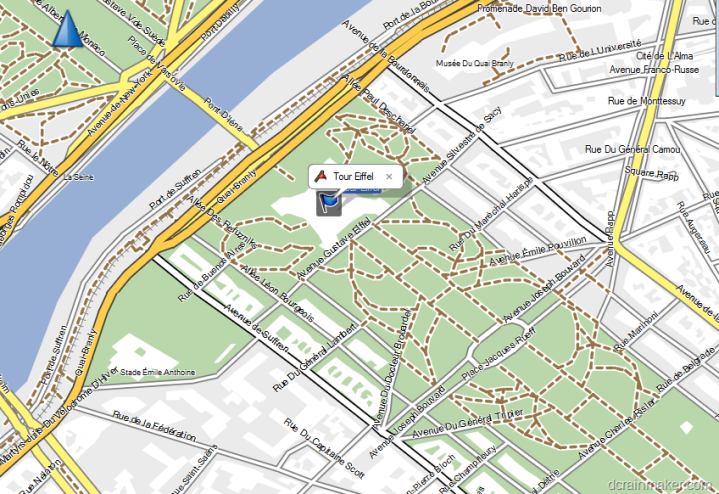
I create a route in much the same way, merely linking together points along a track:
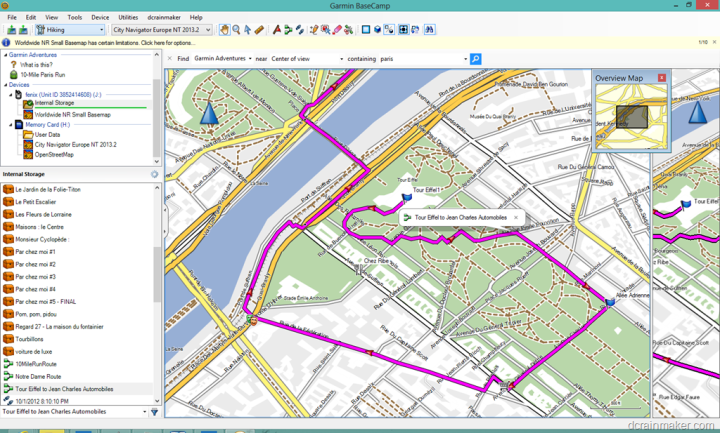
You’ll notice it’ll automatically stick to trails/paths versus going onto the highway of sorts that’s along the river.
From here I can name these routes and then access them later from the Fenix to follow.
It should be noted that waypoints are probably the most important piece here, as it allows you to create icon-specific and named items on your maps that will later show up at all times on the Fenix. For example, if I was out in the trails I could mark a portapotty or water stop, and then later edit that on Basecamp and mark it as such. Same goes for boat rides:
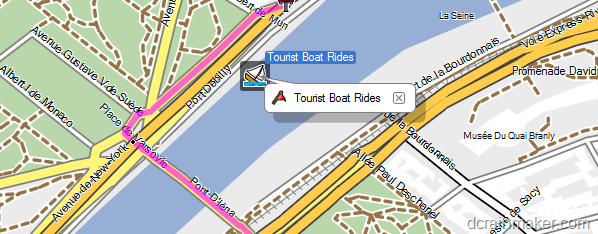
Garmin Adventures:
Garmin Adventures is new to the Garmin family. This site/service enables you to take your GPS tracks and merge them with photos. There have been many entrants to this category in the past, some successful – most not. The reason for most failed attempts was that they didn’t have the GPS integration aspect figured out. The picture piece is easy, but getting the GPS data off of hundreds of different unknown devices is where it gets tricky for software developers.
In Garmin’s case, they’re using Basecamp to drive that integration. I first start with taking a given activity in my Basecamp listing (this is all done within Basecamp). In my case, I’m going to choose a ride from last week up in the Canadian mountains:
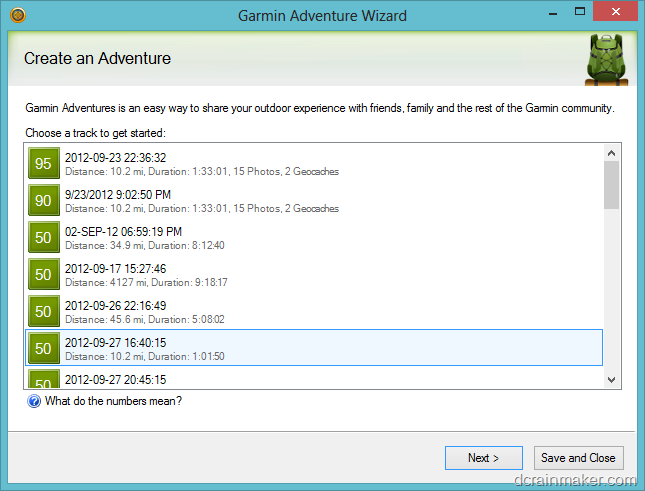
Then on the next page, I added a bunch of photos from the ride to it:
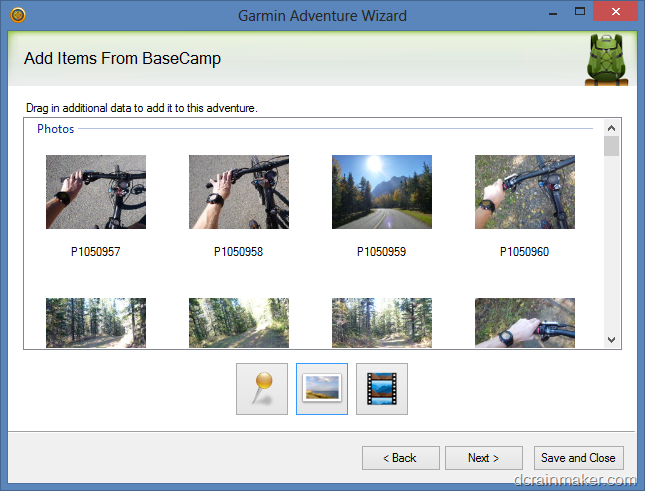
I then added some descriptive information to it, and clicked Finish:
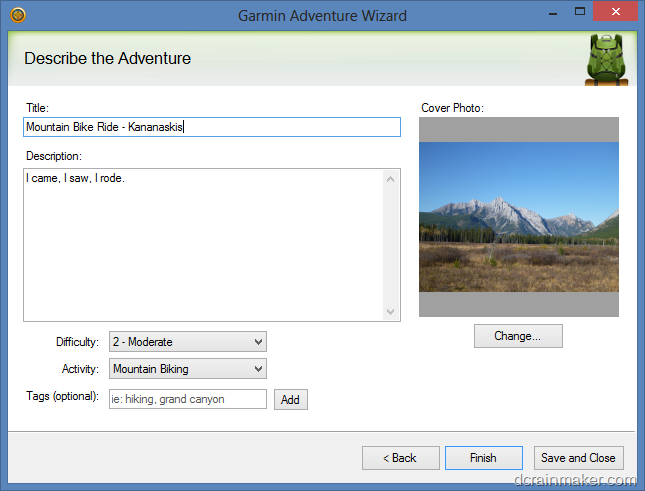
From there, you can go ahead and publish them to the whole world wide web:
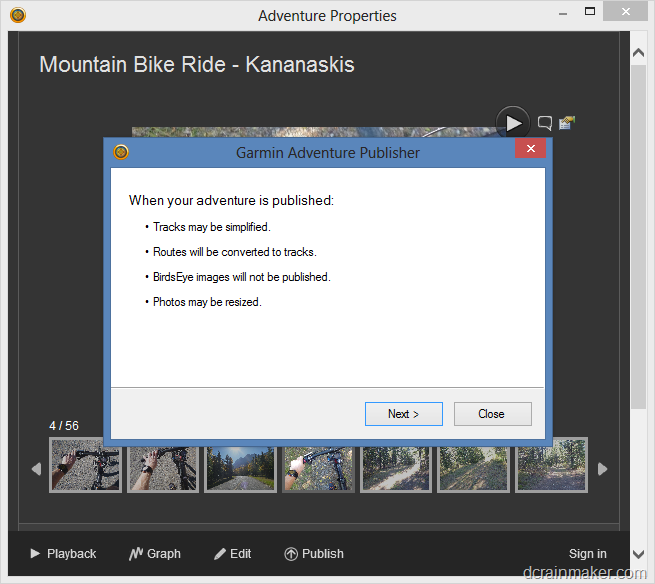
[Update: Previously, I had problems publishing. However, since my initial review Garmin found and resolved a backend issues that in turn resolved my issue. I’ve updated the next little bit accordingly.]
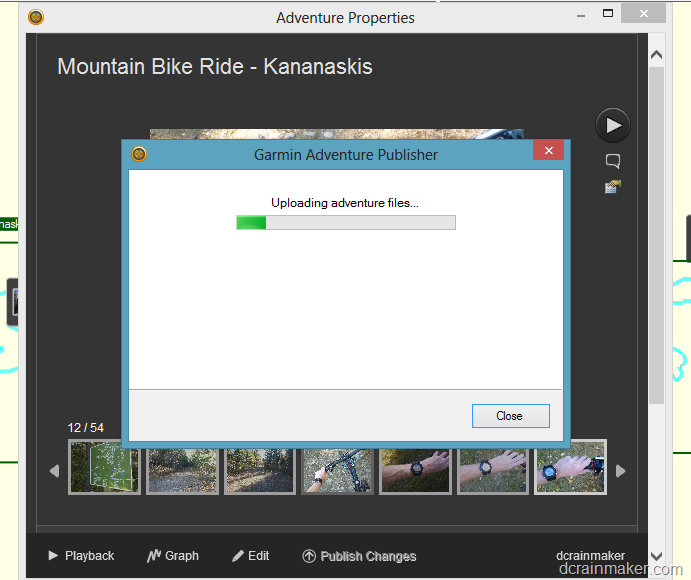
Once it finishes publishing, you’ll notice you’ve gained the ability to archive it – which hides it from view.
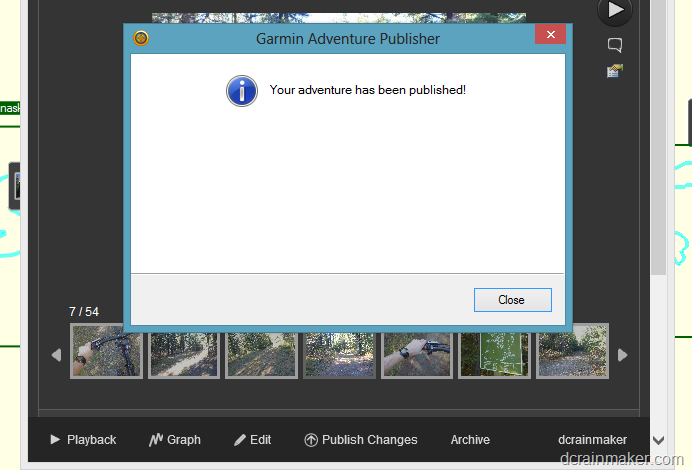
From here, you can browse the whole ride online (right click the name of the adventure in the sidebar of Garmin Basecamp, and select to view online). Because it’s easier to allow you to view mine online, I’ve published it here.
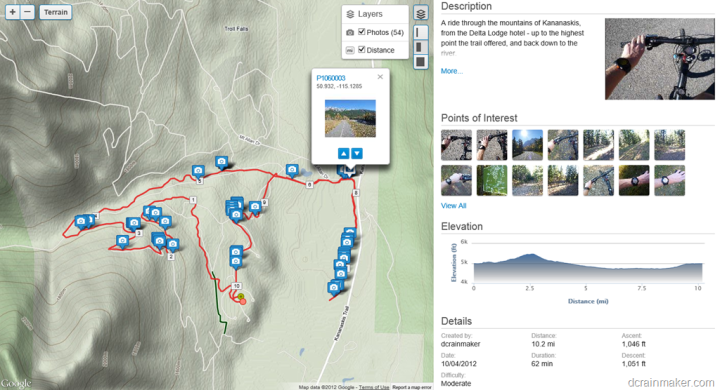
In my case, the timeline isn’t quite perfectly lined up – perhaps off by about 15 minutes. This speaks to some of my comments around aligning timestamps being fairly messy without some sort of ‘preview’ feature.
Nonetheless, it’s actually pretty cool once published, and merges together the different data streams well.
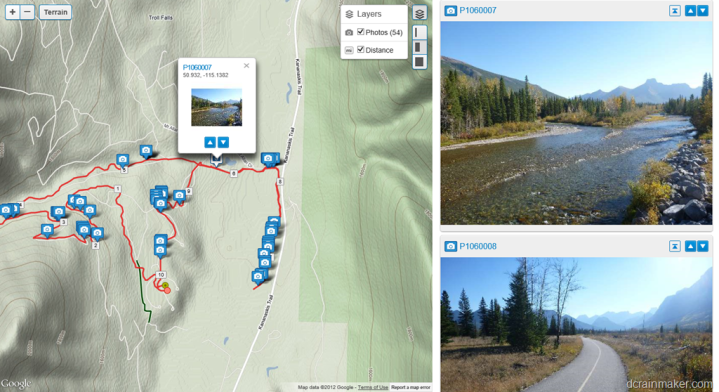
On a side note, you can also geotag photos in the application (Basecamp). I decided to try this instead, figuring at least I’d get somewhere. To start, you go ahead and select a given activity/track.
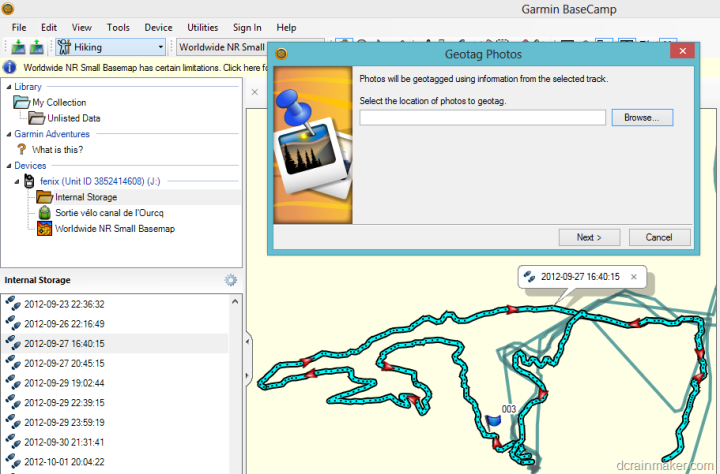
Then I’m prompted for the location of all the photos. To make life easy, I placed them all in a single folder.
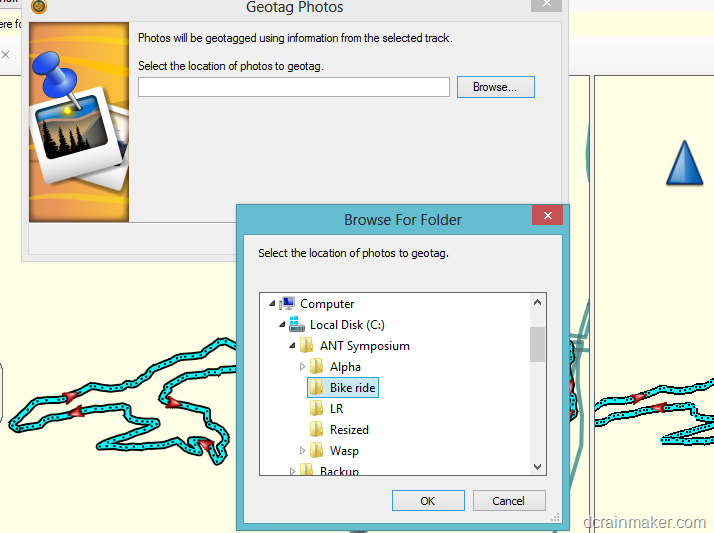
From there I’m presented with a dialog box to allow me to shift the photos based on a known time variance. For example, let’s say my camera was still on East Coast time, and the GPS is in Mountain time. I’d shift by two hours. In my case, I left things as-is and hoped for the best.
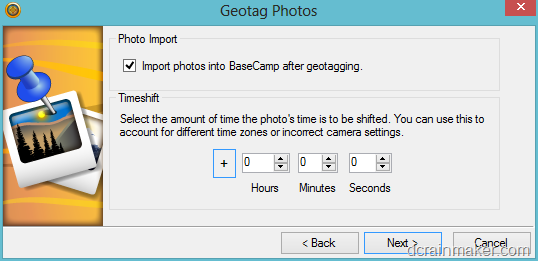
Turns out, taking my chances wasn’t such a good option:
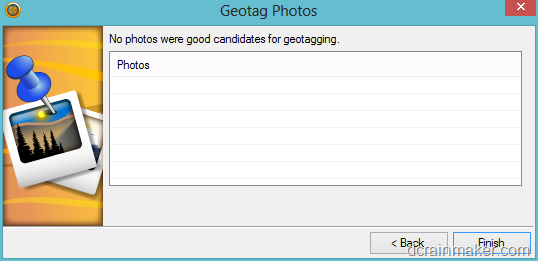
So, I went back and started fidgeting with it. With other programs I’ve used to do this in the past, they typically show the photos on a timeline, with the timeline in turn overlaid against the GPS track. Thus, at least you’re making an educated guess. At this point, there’s no education involved.
After messing around for 15 minutes trying to figure out, I gave up on my Canadian ride. I suspect a combination of time zones and time shifting was contributing. I did the math manually, and everything was still failing.
So I did something simpler – with a run in the same time zone as me, my laptop, my camera, and everything else. It still required a 6 hours adjustment, but at least it worked:
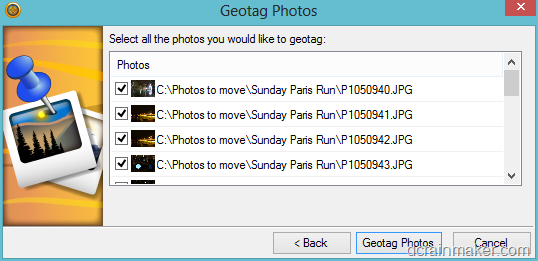
In doing so, I got all my Paris Run photos into the app – though, all that did was overlay them around the city. Which, is kinda cool:
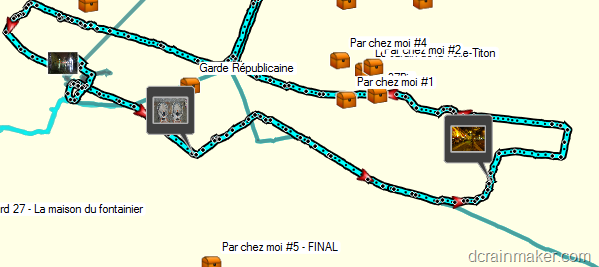
Ultimately, you’d want to take these images and plunk them down into one of your Garmin Adventures.
Garmin Connect:
Garmin Connect is Garmin’s fitness focused web platform, which many years ago was Motionbased.com before being bought out. Today, the platform handles a mind-bogglingly high 60,000+ activities a day. Every time someone swims/bikes/runs with a Garmin device, it’s likely going to end up here.
However, within Garmin Connect your Fenix integration options are fairly limited. Garmin Connect leverages the Garmin Communicator browser plug-in to access your Fenix device. Alternatively, you can always just manually upload files one at a time by selecting them.
But, for the purposes of this, we’ll go with the plugin. After connecting your device, you’ll go within the Garmin Connect platform and select upload in the upper right corner. Upon doing so, the Communicator Plugin will connect to the Fenix device and offer you two choices:
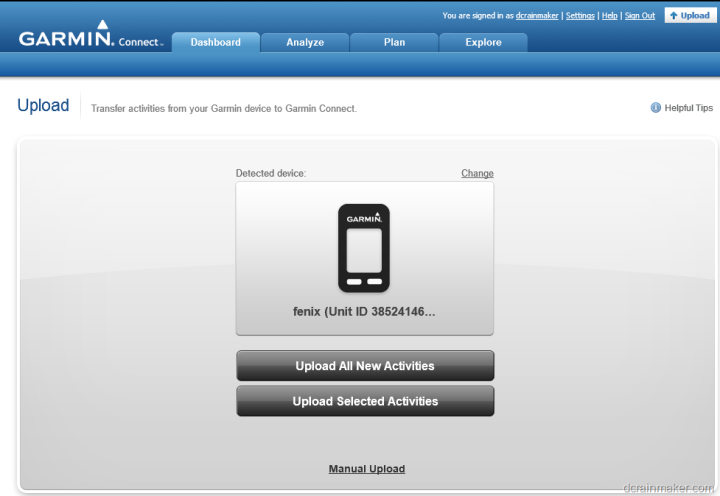
Ok, so technically there are three choices if you include manual upload – but we won’t. That option just allows you to pick a specific file and upload it.
Instead, I’m going with automagic upload and selecting ‘Upload All New Activities’.
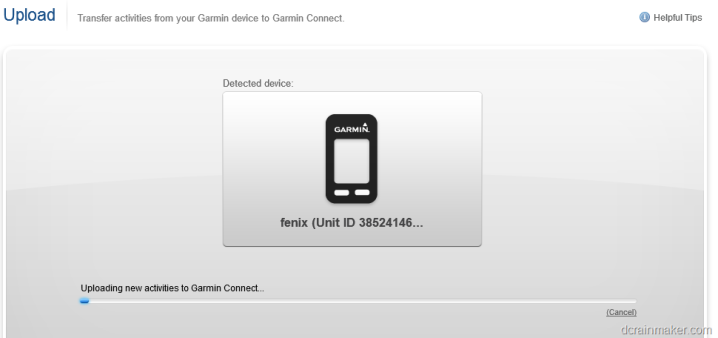
Once it’s done, you’ll have a listing of all new activities that you haven’t previously uploaded or processed:
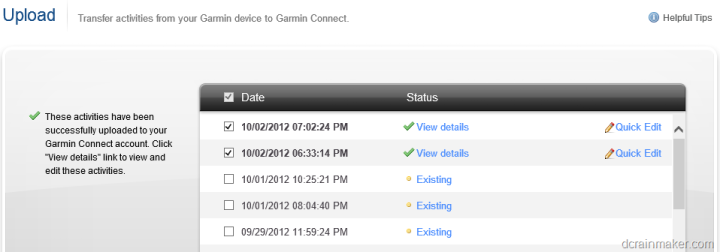
I’m going to go ahead and dive into a run from last night, to show you around a bit. To do so, you’ll click either ‘View details’ or ‘Existing’. Once you do that, you’ll be brought to the below page. Note that I’ve changed the name of the run, and the type. Interestingly, Garmin Connect does not correctly parse the activity type (Running/Cycling/etc) from the Fenix. Likely though, the fault is on Fenix for not correctly providing that. I suspect that has to do with the Fenix Device Profiles being semi-nonstandard (meaning, I can create a Cowtipping profile). That said, for running and cycling, they just need to make that work.
[Updated 11/2/12: The Garmin folks tell me that they have implemented updates to the out-of-the-box profiles for running and cycling whereby you can manually change the setting under Setup>Fitness>FIT Activity]
At any rate, the below:
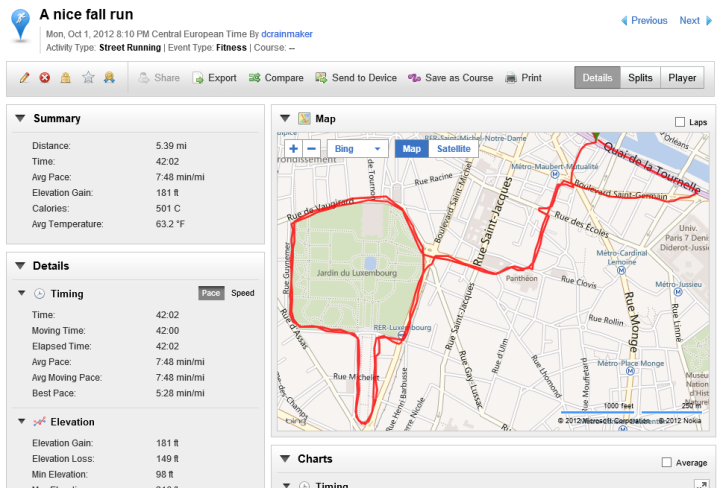
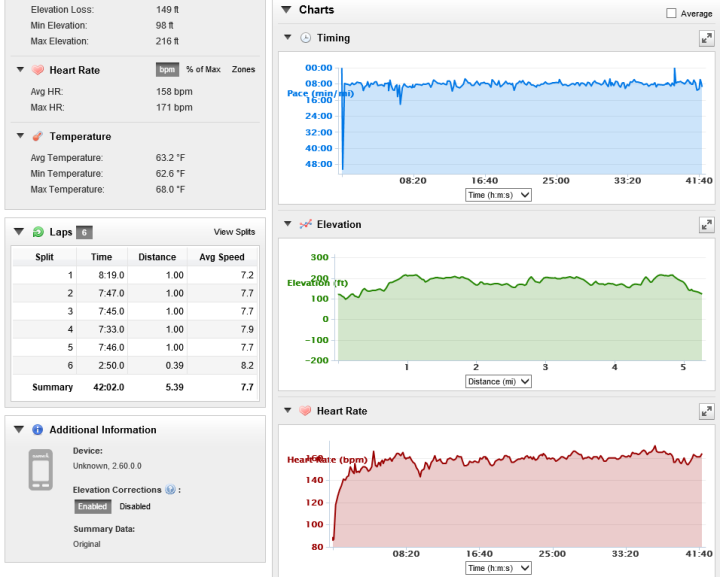
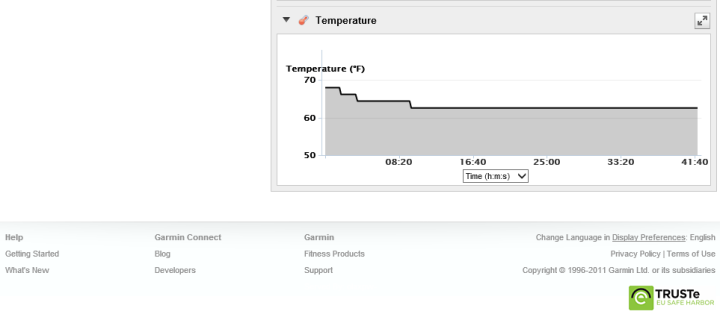
Within the detail view, you can see the the summary information displayed on the left side, while the main sensor data (elevation/heart rate/temperature) are displayed along the right side (along with pace, via the timing chart). Additionally, on the left side you’ll see I had AutoLap enabled, so it created a lap every mile.
You can see another bug though, where it shows ‘Average speed’ instead of ‘Pace’ for my laps – despite everything else being in pace. Additionally, the device shows as ‘Unknown’, as opposed to “Fenix’. Further, since the elevation data is barometric based, Garmin Connect should automatically disable elevation corrections – but as you can see, it doesn’t. You don’t even want me to start on what things look like if you upload the .TCX file instead of the .FIT file (it’s uglier).
[Updated 11/2/12: Again, Garmin says this is all now addressed if using the correct FIT Activity.]
Moving beyond the bugs, within Garmin Connect I can expand out any of those graphs and get a closer look at them, as well as zoom in on the data:
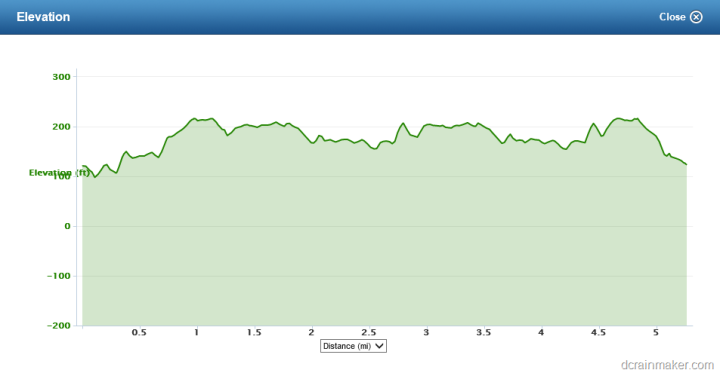
If you go ahead and change tabs to the Splits tab, you can see all of your split data, with various stats for each of your splits (laps). Things like elevation gain, heart rate, pace and others.
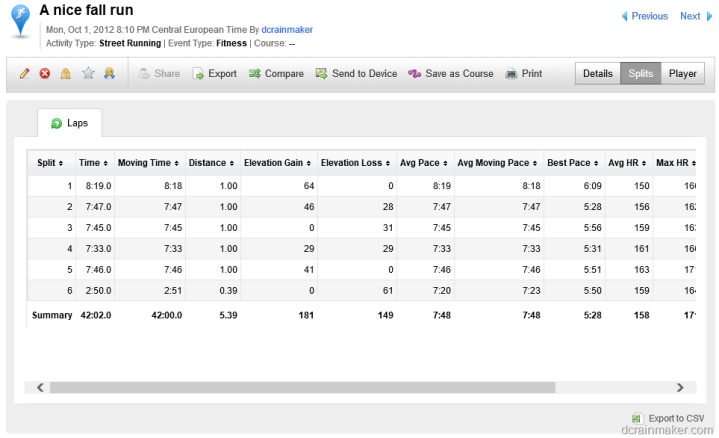
Garmin Connect as a platform is fairly large. Though, most of the higher end analysis you may want to do as a runner or cyclist tends to fall to other platforms like TrainingPeaks or Strava. But for the mainstream, Garmin Connect does offer a pretty good starting point. If only Fenix integration with it was better.
At present, the Fenix platform integration is confusing as hell. Coming from the running side, I’m used to hanging out in Garmin Connect. But now I’ve got Basecamp to play with (I’ve used that occasionally with my Edge 800). Plus, there’s Garmin Adventures, and don’t forget Opencaching.com too. Really, way too many different properties.
In my mind, they need to pull it all under one roof (except Opencaching, which I’ll get to a second). All three (GC/Basecamp/GA) are all cool in their own right, and no doubt, serve different purposes. But ultimately, it’s confusing, and they aren’t leveraging the best aspects of each product. Separate silos unto themselves.
For example, on Garmin Connect I can use the route creator to plan my routes and then send them to almost all Garmin devices (except Fenix Added on 10/4/12). It’s cool, it leverages the strengths of both Google and Bing maps, and allows me to actually see what I’m routing around. Yet the Fenix – arguably the one watch that really needs this functionality the most is stuck with base maps less detailed than Christopher Columbus had. Yet the kicker is, I can do the route creation on the iPhone with real maps and send it back down to the Fenix – again, a great feature, but why can’t I have feature parity in Basecamp?
Well, the answer is because Garmin wants to make money off of maps – which is fine and dandy. But when I’m paying $400+ for a device for route/waypoint creation, you can at least allow the basic tools to see more than four roads in the entire city. Remember, this is what the Basecamp’s base mapset looks like for Paris (or any other city in the world):

And here’s what it looks like when I switch to the paid version ($90) – same exact view, just switched on that map set:
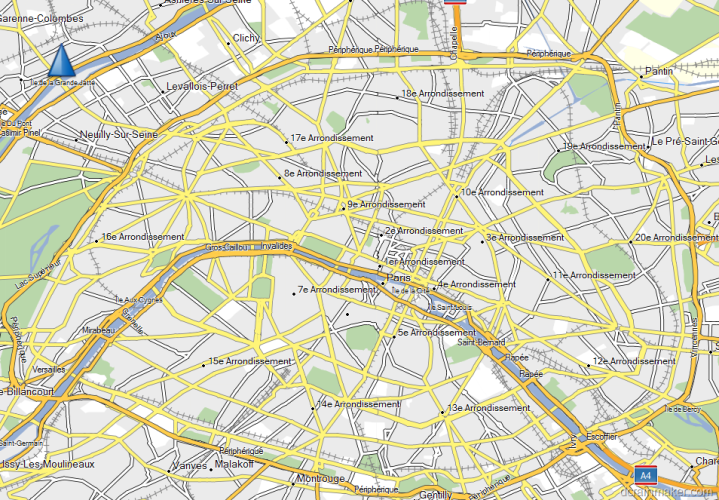
And of course, I can zoom in a ton more:

Oh, here’s what the free Garmin Connect version looks like (with mapping provider choice, and satellite imagery). And the free iPhone Basecamp app as well offers equivalent parity.
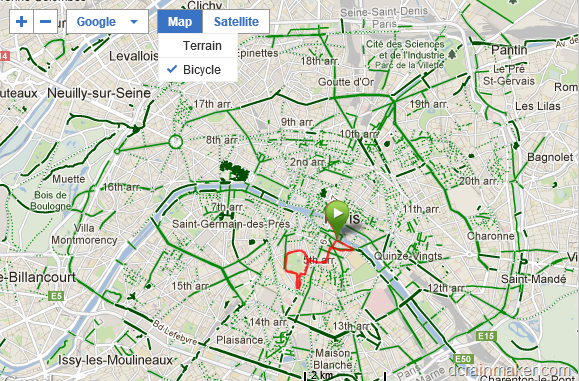
I don’t have a problem with charging for maps, but I think that if both your web property (Garmin Connect & Garmin Adventures) and the free iPhone app provide Google Mapping (satellite and street maps), then Basecamp should at least allow you to view and plan your activities with something visually useful. Yes, it costs Garmin money for Google Maps API Calls, but nowhere near what it costs them for API calls on the web platform and those 60,000 activities a day.
Then we’ve got Garmin Adventures. Cool idea – take your tracks and merge them with photos. Love it. But it requires Basecamp to get kick started. And, now to think about it – far more people likely take photos while out riding their bikes, why isn’t this in/on/integrated with Garmin Connect?
There’s no doubt a need for a thick client like Basecamp, and this isn’t a slight to the Basecamp team, as I think the app is cool. But it should fully integrate with Garmin Connect. At present there’s more feature gaps between the two products than a microplane grater (the big kind that makes the chocolate curls). Why can’t I send activities to Garmin Connect but I can to Garmin Adventures? And why can’t I pull from Garmin Connect? Why are maps freely available for planning in one but not the other? I can create courses on a usable map for a $135 FR305 watch, but not a $400 watch? And I can upload data from the $89 FR60/FR70 to a web platform, but again, not the most expensive watch makes?
This is the area that just boggles my mind. At some point someone in Garmin needs to realize that Garmin Connect IS their gold mine. It’s the one asset that nobody else has: A massive growing database of 60,000+ new runs/bikes/hikes/walks/everything’s per day. Nobody has that, and yet, the one company that does have it chooses to completely ignore it.
I don’t get it. But again, maybe that’s why I don’t work in software. Well, actually, I do, so nevermind.
Oh, as for Opencaching, I think that actually should remain separate – purely if they’re trying to maintain some open community aspect to it. But, integration should absolutely be increased with both Basecamp and Garmin Connect. There’s no reason basic integration can’t occur (searching/importing caches, etc…).
General Standards Support (3rd party compatibility):
Today, the Fenix exports data out as both .FIT and .GPX files (either or both). As such, that allows compatibility with the greatest number of applications out there, as those are the most common file formats supported (aside from .TCX). Virtually every sport application will support either of those two files.
In my testing though – results were mixed. While Strava uploaded the .FIT file just fine, TrainingPeaks had problems with it. It’s not clear to me who the blame lies with at this time.
[Updated 11/2/12: The issues with TrainingPeaks compatibility have been addressed]
GPS Device & Display Formats and GPS Tools:
This is just a quick section to cover a bunch of things that weren’t covered elsewhere.
First, various formatting options. They are as follows:
Distance/Speed: Nautical (ft), Nautical (m), Statute, Metric, Yards
Elevation: Feet, Meters
Depth: Feet, Fathoms, Meters
Temperature: Celsius, Fahrenheit
Pressure: Inches (Hg), mmHg, Millibars, Hectopascals
Vertical Speed: Feet/Min, Meters/Min, Meters/Sec, Meters/Hr
All of these settings are set independently. Thus you can have one format for depth and another for elevation.
Position formats are as follows, they are all typed exactly as the unit writes it:
Format: hddd*mm.mmm’, hddd.ddddd*, hddd*mm’ss.s’’, Austrian Grid, Borneo RSO, British Grid, Dutch Grid, E0V Hungarian, Estonian Grid, Finnish Grid, German Grid, Icelandic Grid, Indonesian Equat., Indonesian Irian, Indonesian South., India Zone 0/IA/IB/IIA/IIB/IIIA/IIB/IVA/IVB, Irish (ITM), Irish (IG), Latvian TM, Loran TD, Maidenhead, MGRS, New Zealand, New Zealand TM, QNG Grid, RT 90, Swedish Grid, SWEREF 99 TM, South Africa, Swiss Grid, Taiwan Grid, US National, UTM UPS, W Malayan RSO, User Grid
Datum: Adindan, Afgooye, AIN EL ABD ’70, Anna 1 Ast ’65, ARC 1950, ARC 1960, Ascnsn Isld ’58, Astr Dos 71/4, Astro B4 Soral, Astro Bcn “E”, Astro Stn ’52, Aus Geod ’66, Aus Geod ’84, Austria, Bellevue (IGN), Bermuda 1957, Bogota Observ, Campo Ichspe, Canton Ast ’66, Cape, Cape Canavrl, Carthage, CH-1903, Chatham 1971, Chua Astro, Corrego Alegr, Croatia, D jakarta, Dos 1968, Dutch, Easter Isld 67, European 1950, European 1979, Finland Hayfrd, Gandajika Base, GDA 94, Geod Datm ’49, Guam 1963, Gux 1 Astro, H jorsey 1955, Hong Kong ’63, Hu-Tzu-Shan, Indian Bngldsh, Indian Thailand, Indonesia 74, Ireland 1965, ISTS 073 Astro, Johnston Island, Kandawala, Kergueln Islnd, Kertau 1948, L.C. 5 Astro, Liberia 1964, LK592, Luzon Mindanao, Luzon Philippine, Mahe 1971, Marco Astro, Massawa, Merchich, Midway Ast ’61, Minna, NAD27 Alaska, NAD27 Bahamas, NAD27 Canada, NAD27 Canal Zn, NAD27 Caribbn, NAD27 Central, NAD27 CONUS, NAD27 Cuba, NAD27 Grnland, NAD27 Mexico, NAD27 San Sal, NAD83, Naparima BWI, Nhrwin Masirah, Nhrwin Saudi A, Nhrwn United A, Obsrvtoria ’66, Old Egyptian, Old Hawaiian, Oman, Ord Srvy GB, Pico De Las Nv, Potsdam, Prov S Am ’56, Prov S Chln ’63, Ptcairn Ast ’67, Puerto Rico, Qatar National, Qornoq, Reunion, Rome 1940, RT 90, Santo (Dos), Sao Braz, Sapper Hill ’43, Schwarzeck, SE Base, South Asia, Sth Amrcn ’69, SW Base, Taiwan, Timbalai 1948, Tokyo, Tristan Ast ’68, Viti Levu 1916, Wake-Eniwetok, WGS 72, WGS 84, Zanderij, None, User
Spheroid: Tied to Datum (matches it)
Next, within GPS Tools we have the ‘leftovers’. These are things that Garmin didn’t put into a major category bucket. As such, there’s:
Satellite: This enables you to look at the current accuracy levels, which satellites you’re connected to, and whether or not WAAS is currently enabled and within range (only in North America).
Sight ‘N Go: This enables you to lock on a heading and then hold that lock.
Coordinates: This allows you to specify coordinates and then navigate to those coordinates.
POI’s: Points of Interest. If you have downloaded Points of Interests to the device, you can navigate to them. In my case, it merely identified the entire city of Paris as a point of interest.
Sun and Moon, Hunt and Fish, and Geocaching: I covered all these above in bigger sections.
Area Calculator: This allows you to determine the area of a mass of land by walking/running/riding the perimeter.
MOB (Man Overboard): Drop someone off the boat, and then mark their position. That way you don’t forget where they are. Or, more specifically, you can rescue them. Also useful for drug running in the Caribbean.
Active Route: This simply tells you the currently active route. If you’re not on an active route – it’ll let you know that too.
Accessories:
ANT+ Accessories:
The Fenix is compatible with a number of ANT+ accessories. ANT+ is an industry standard that allows you to pair wireless sensor devices with computers/watches/head units. Each device uses what’s called an ANT Device Profile, which ensures that no matter who makes the device, they know how to talk together.
Below is a list of common ANT+ sensor types, and whether or not they are supported.
ANT+ Garmin Tempe Temperature Sensor:

The Garmin Tempe sensor is a temperature sensor that allows you to gather wireless readings from it for approximately 1 year. It runs on a single CR2023 coin cell battery and can be attached to your shoe laces or the tail of a mouse.

I wrote up a pretty detailed section above. The Tempe retails for a fairly reasonable $30.
ANT+ Cycling Speed/Cadence Sensor:

The ANT+ Speed/Cadence Sensor allows one to gather speed and cadence information wirelessly. In the case of the Fenix, that’s only going to use the cadence information, and not the speed information.
A small magnet attaches first to a back wheel spoke, and then a second magnet attaches to your crank arm (that’s the piece that connects to your shoe via the pedal). From there, the above pod sits in between the two and wirelessly transmits the data to the Fenix.
In my case, I prefer the Bontrager quick-release style Speed/Cadence sensor, over the Garmin GSC-10. The GSC-10 is a bit cheaper, but it’s ziptied on, versus the Bontrager one uses industrial rubber bands to enable you to quickly move it from bike to bike.
ANT+ Garmin Chirp Geocache:

The Garmin Chirp is an ANT+ geocaching sensor that allows you to create an electronic proximity based cache. The cache will alert ANT+ enabled devices /watches when nearby, providing additional detail and name information.
The Chirp is available for $23.
ANT+ Heart Rate Strap:

The ANT+ Heart Strap is made by a billion companies, and is cross compatible with the Garmin Fenix no matter which company made your strap. The Heart Rate strap transmits your heart rate data, which the Fenix units pick up without issue. The user-replaceable battery generally lasts about a year.
The cheapest ANT+ enabled heart rate strap is out there for about $40 these days.
ANT+ Running Speed/Cadence Sensor [supported as of Nov 1st, 2012]:

As of November 1st, 2012 – the Fenix now supports the footpod for indoor and outdoor training. While indoors the footpod will provide speed/distance and cadence. And while outdoors it’ll provide cadence information, or can be used to provide more stable speed information.

I’ve written a bunch about it here in this post about the update, which came as firmware version 2.90.
ANT+ Power Meters [non-supported]:

While not a huge surprise, the ANT+ power meter profile is NOT supported on the Fenix. I think there is a niche for this to be included (likely far larger niche than Man-Overboard and many other options). And it would be quite appealing, especially to mountain bikers, and those doing 24-hour mountain biking races.
Nonetheless, it’s not there today.
Bluetooth Low Energy Capabilities (Bluetooth Smart) Accessories:

As of this time, the Fenix isn’t compatible with any Bluetooth Smart Sensors. I suspect in time that will change, as it’s only logical to expand compatibility to non-ANT+ sensors as the market conditions change. Today those sensors are largely limited to heart rate, speed/cadence and some upcoming power meters. Down the road, there will no doubt be endless different sensor types.
One thing to keep in mind is that like ANT+, in order for a given Bluetooth Smart sensor to gain mass adoption, it must conform to a published ‘device profile’ specification. This ensure that all devices that support that device profile know how to talk to that given device class. For example, the heart rate monitor device profile enables standards and interoperability between heart rate measurement devices (straps primarily) and watches/units that read that data. Without such standards, compatibility would be a nightmare.
The point of this being that I would expect that if and when Garmin allows one to use other Bluetooth Smart sensors, I’d expect they’d only look at mainstream devices that have official device profiles that are ratified by the Bluetooth SIG, and in particular, the fitness subcommittee on that SIG.
Finally, at present, the only active use of Bluetooth on the Fenix is to share your workouts with your phone via their Basecamp App (talked about in detail above).
Product/Market Comparisons:
Here’s a quick comparison chart, along with some of my thoughts on comparing the unit to the Suunto Ambit – its only real competitor, and then my general thoughts on whether or not the Fenix makes for a good running watch. I added the FR910XT, since so many people ask about how that compares as well. As always, if you spot any errors, please let me know.
Comparison Chart:
| Function/Feature | Garmin Fenix | Garmin Instinct 3 Series | Wahoo ELEMNT ACE | COROS Pace Pro | Apple Watch Series 10 |
|---|
| Copyright DC Rainmaker - Updated January 30th, 2025 @ 2:55 pm New Window |
| Price | $299 (on sale) | $399/$449/$499 | $599 | $349 | $399/$499 (cellular) |
| Product Announcement Date | JUL 10, 2012 | Jan 6th, 2025 | Dec 3rd, 2024 | Oct 31st, 2024 | Sept 9th, 2024 |
| Actual Availability/Shipping Date | AUG 2012 | Jan 10th, 2025 | Dec 3rd, 2024 | Oct 31st, 2024 | Sept 20th, 2024 |
| GPS Recording Functionality | Yes | Yes | Yes | Yes | Yes |
| Data Transfer | USB & Bluetooth Smart | USB, BLUETOOTH SMART | Bluetooth Smart, WiFi, USB | Bluetooth & WiFi | Bluetooth Smart |
| Waterproofing | Yes - 50m | 100 meters | IPX7 | 50m | 50m |
| Dive/Snorkel Feature | | No | | No | No |
| Battery Life (GPS) | 50 hours | Up to 60 hours GPS (Unlimited in UltraTrac) | 30 hours (claimed) | Up to 38 hours | 12 hours GPS |
| Solar Charging | | Yes (SOLAR Version) | No | No | No |
| Recording Interval | 1s to variable | 1s or Smart Recording | 1-second | 1-second | Varies |
| Dual-Frequency GNSS | | Yes | Yes | Yes | No |
| Alerts | Vibrate/Sound/Visual | Vibrate/Visual/Audio | AUDIO/VISUAL | Audio/Visual/Vibration | Vibration/Audio/Visual |
| Display Type | | MIP & AMOLED | TFT | AMOLED | AMOLED |
| Backlight Greatness | Great | Great | Good | Great | Great |
| Ability to download custom apps to unit/device | No | Yes | No | No | Yes |
| Acts as daily activity monitor (steps, etc...) | No | Yes | N/A | Yes | Yes |
Voice Integration | Garmin Fenix | Garmin Instinct 3 Series | Wahoo ELEMNT ACE | COROS Pace Pro | Apple Watch Series 10 | | Has Mic/Speaker | | No | | No | Yes |
| Can make/receive calls | | No | | No | Non-cellular editions with phone/Cellular Editions without phone |
| Voice Assistant | | No | | No | Apple Siri |
Music | Garmin Fenix | Garmin Instinct 3 Series | Wahoo ELEMNT ACE | COROS Pace Pro | Apple Watch Series 10 | | Can control phone music | | Yes | Yes | No | Yes |
| Has music storage and playback | | No | No | Yes | Yes |
| Streaming Services | | N/A | No | No (MP3 files only) | Apple Music |
Payments | Garmin Fenix | Garmin Instinct 3 Series | Wahoo ELEMNT ACE | COROS Pace Pro | Apple Watch Series 10 | | Contactless-NFC Payments | | Yes | No | No | Yes |
Connectivity | Garmin Fenix | Garmin Instinct 3 Series | Wahoo ELEMNT ACE | COROS Pace Pro | Apple Watch Series 10 | | Bluetooth Smart to Phone Uploading | Yes | Yes | Yes | Yes | Yes |
| Phone Notifications to unit (i.e. texts/calls/etc...) | Yes | Yes | Yes | Yes | Yes |
| Live Tracking (streaming location to website) | Yes (as of Feb 2014) | Yes | Future Firmware Update | Yes | With 3rd party apps |
| Group tracking | | No | Future Firmware Update | No | No |
| Emergency/SOS Message Notification (from watch to contacts) | No | Yes | No | Yes | Yes |
| Built-in cellular chip (no phone required) | No | No | No | No | Yes (with cellular version) |
Cycling | Garmin Fenix | Garmin Instinct 3 Series | Wahoo ELEMNT ACE | COROS Pace Pro | Apple Watch Series 10 | | Designed for cycling | Yes | Yes | Yes | Yes | Yes |
| Power Meter Capable | No | Yes | Yes | Yes | Yes |
| Power Meter Configuration/Calibration Options | N/A | YEs | Yes | No | Yes |
| Power Meter TSS/NP/IF | N/A | Yes | Yes | NP only | No |
| Speed/Cadence Sensor Capable | Yes (full support added Sept 2013) | Yes | Yes | Yes | Yes |
| Strava segments live on device | | | Future Firmware Update | No | No |
| Crash detection | | Yes | No | Yes | Yes |
| Wind Sensor | | No | Yes | | |
Running | Garmin Fenix | Garmin Instinct 3 Series | Wahoo ELEMNT ACE | COROS Pace Pro | Apple Watch Series 10 | | Designed for running | Yes | Yes | N/A | Yes | Yes |
| Footpod Capable (For treadmills) | Yes | Yes | N/A | Yes | With 3rd party apps |
| Running Dynamics (vertical oscillation, ground contact time, etc...) | No | Yes | N/A | Yes | Yes |
| Running Power | | Yes | N/A | Yes (Built-in) | Yes |
| VO2Max Estimation | No | Yes | N/A | Yes | Yes |
| Race Predictor | No | Yes | N/A | Yes | No |
| Recovery Advisor | No | Yes | N/A | Yes | No |
| Run/Walk Mode | No | Yes | N/A | No | With 3rd party apps |
| Track Recognition Mode | | Yes | N/A | Yes | Yes |
Swimming | Garmin Fenix | Garmin Instinct 3 Series | Wahoo ELEMNT ACE | COROS Pace Pro | Apple Watch Series 10 | | Designed for swimming | No | Yes | N/A | Yes | Yes |
| Openwater swimming mode | N/A | Yes | N/A | Yes | YEs |
| Lap/Indoor Distance Tracking | N/A | Yes | N/A | Yes | Yes |
| Record HR underwater | No | Yes | N/A | Yes | Yes |
| Openwater Metrics (Stroke/etc.) | N/A | Yes | N/A | Yes | Basic stroke type only |
| Indoor Metrics (Stroke/etc.) | N/A | Yes | N/A | Yes | Basic stroke type only |
| Indoor Drill Mode | N/A | Yes | N/A | No | No |
| Indoor auto-pause feature | N/A | No | N/A | - | Yes |
| Change pool size | N/A | Yes | N/A | Yes | Yes |
| Indoor Min/Max Pool Lengths | N/A | 14M/15Y TO 150Y/M | N/A | 15y/m-300y/m | 1y/m to 1,500y/m+ |
| Ability to customize data fields | N/A | Yes | N/A | Yes | Yes |
| Captures per length data - indoors | N/A | Yes | N/A | | Yes |
| Indoor Alerts | N/A | Yes | N/A | Yes | Yes (goals) |
Triathlon | Garmin Fenix | Garmin Instinct 3 Series | Wahoo ELEMNT ACE | COROS Pace Pro | Apple Watch Series 10 | | Designed for triathlon | No | Yes | N/A | Yes | Yes |
| Multisport mode | N/A | Yes | N/A | Yes | Yes |
Workouts | Garmin Fenix | Garmin Instinct 3 Series | Wahoo ELEMNT ACE | COROS Pace Pro | Apple Watch Series 10 | | Create/Follow custom workouts | Yes (As of Dec 6, 2013) | Yes | Yes | Yes | Yes |
| On-unit interval Feature | Yes (As of Dec 6, 2013) | Yes | No | Yes | Yes |
| Training Calendar Functionality | No | Yes | No | Yes | With 3rd party apps |
Functions | Garmin Fenix | Garmin Instinct 3 Series | Wahoo ELEMNT ACE | COROS Pace Pro | Apple Watch Series 10 | | Auto Start/Stop | Yes | Yes | Yes | Yes | Yes |
| Virtual Partner Feature | Yes | Yes | No | Yes | Yes |
| Virtual Racer Feature | No | | No | No | Yes |
| Records PR's - Personal Records (diff than history) | No | Yes | No | No | Via App |
| Tidal Tables (Tide Information) | No | Yes | N/A | No | Yes |
| Weather Display (live data) | No | Yes | No | Yes | Yes |
Navigate | Garmin Fenix | Garmin Instinct 3 Series | Wahoo ELEMNT ACE | COROS Pace Pro | Apple Watch Series 10 | | Follow GPS Track (Courses/Waypoints) | Yes | Yes | Yes | Yes | Yes |
| Markers/Waypoint Direction | Yes | Yes | Yes | Yes | Yes (Backtrack) |
| Routable/Visual Maps (like car GPS) | No | No | Yes | Maps but not routable | Yes |
| Back to start | Yes | Yes | Yes | Reverse course | Yes (Backtrack) |
| Impromptu Round Trip Route Creation | No | No | No (But can create one-way routes) | No | With 3rd party apps |
| Download courses/routes from phone to unit | Yes | Yes | Yes | Yes | Yes |
Sensors | Garmin Fenix | Garmin Instinct 3 Series | Wahoo ELEMNT ACE | COROS Pace Pro | Apple Watch Series 10 | | Altimeter Type | Barometric | Barometric | Barometric | Barometric | Barometric with real-time watch face |
| Compass Type | Magnetic | Magnetic | Magnetic | Magnetic | Magnetic |
| Optical Heart Rate Sensor internally | | Yes | N/A | Yes | Yes |
| SpO2 (aka Pulse Oximetry) | | Yes | | Yes | Yes |
| ECG Functionality | | No | | Yes | Yes |
| HRV Recording | | Yes | | Yes | Yes |
| Heart Rate Strap Compatible | Yes | Yes | Yes | Yes | Yes |
| ANT+ Heart Rate Strap Capable | Yes | YEs | Yes | No | No |
| ANT+ Speed/Cadence Capable | Yes | Yes | Yes | No | no |
| ANT+ Footpod Capable | Yes | Yes | No | No | No |
| ANT+ Power Meter Capable | No | YesNo | Yes | No | No |
| ANT+ Lighting Control | | Yes | Yes | No | No |
| ANT+ Bike Radar Integration | | Yes | Yes | No | No |
| ANT+ Trainer Control (FE-C) | | Yes | Yes | FTMS (Bluetooth) only | No |
| ANT+ Remote Control | Yes | No (Yes for VIRB camera control) | No | No | No |
| ANT+ eBike Compatibility | No | Yes | Yes | No | No |
| ANT+ Gear Shifting (i.e. SRAM ETAP) | | No | Yes | No | No |
| Shimano Di2 Shifting | | No | Yes | No | No |
| Bluetooth Smart HR Strap Capable | No | Yes | Yes | Yes | Yes |
| Bluetooth Smart Speed/Cadence Capable | No | Yes | Yes | Yes | Yes |
| Bluetooth Smart Footpod Capable | No | Yes | YEs | Yes | No |
| Bluetooth Smart Power Meter Capable | No | Yes | Yes | Yes | Yes |
| Temp Recording (internal sensor) | Yes | Yes | Yes | Yes | No |
| Temp Recording (external sensor) | Yes | Yes | No | No | No |
Software | Garmin Fenix | Garmin Instinct 3 Series | Wahoo ELEMNT ACE | COROS Pace Pro | Apple Watch Series 10 | | PC Application | Basecamp | Garmin Express | N/A | No | None |
| Web Application | Garmin Connect | Garmin Connect | N/A | No | None |
| Phone App | Garmin Basecamp (iOS) | iOS/Android/Windows | iOS/Android | iOS/Android | iOS only |
| Ability to Export Settings | Yes (profiles XML) | No | No | No | No |
Purchase | Garmin Fenix | Garmin Instinct 3 Series | Wahoo ELEMNT ACE | COROS Pace Pro | Apple Watch Series 10 | | Amazon | Link | Link | Link | Link | Link |
| Backcountry.com | | | Link | | |
| Competitive Cyclist | | | Link | | |
| REI | | Link | Link | | |
DCRainmaker | Garmin Fenix | Garmin Instinct 3 Series | Wahoo ELEMNT ACE | COROS Pace Pro | Apple Watch Series 10 | | Review Link | Link | Link | Link | Link | Link |
Comparison with the Suunto Ambit:

Since the Fenix was announced this past summer, there’s been constant interest in which one is ultimately declared the ‘winner’. From a features and functionality standpoint, it’s actually a rather difficult question.
First, let’s look at raw features – as in the total number of unique things that each watch does. In this case, the Fenix wins in a landslide (like a pro football stadium to high school gym sized landslide). Mostly due to the vast sea of features from the handheld side that was brought into the watch. True, many of them aren’t used by many people, but, they are there. And oftentimes, it’s the little things that matter to people.
However, it’s not all about features. It’s all about stability. In this case, I’d hand it to the Ambit. I simply don’t have crashes or highly visible bugs on my Ambit. Sure, there are some edge case bugs – but nowhere near the quantity of issues I see with the Fenix on a daily basis. Just tons of weird quirks. There’s an entire multi-page thread dedicated to Fenix bugs, and most of those are just since the latest release last week.
Next we look at compatibility. In this case, again, Fenix is a clear winner. They support ANT+ devices today, and more than the Ambit will likely support in November (I doubt we’ll see Suunto add ANT+ Chirp and ANT+ Tempe functionality, though they certainly could since they are standard ANT+ device profiles). Further, the Fenix has Bluetooth Low Energy built into, which means that it can communicate with cell phones and open up a whole host of scenarios over time. The Ambit doesn’t have this, and no amount of software updating will fix that.
Speaking of software updates… The Ambit has published a schedule that specifies when and what they’re adding to the unit. Thus far, they’ve hit all milestones published. And the next milestone adds ANT+ to the Ambit in November, along with more features. Though still, it’s far fewer features than the Fenix. But, at least it’s predictable. Unlike the Fenix, which I have no idea if or when they’ll fix the bugs. Thus far they’ve been releasing frequent updates (good!), but Garmin has a long and storied history of leaving buggy products out in the open.
Finally, the running aspect. Ultimately, the entire running experience is far cleaner and well put together on the Suunto side. From use to uploading and viewing of the data – it’s clear that runners understand the product. I don’t get that clarity with Fenix.
So, is there a right answer? Well, it depends on who you are. Read the above table, read this whole section on comparing with the Ambit. And then read the next running section. If you’re purely a runner, the choice is probably obvious. If you’re not, then the choice gets a bit muddier. And honestly, the choice may be a different watch besides the Fenix or Ambit.
As a running watch:

While the Fenix makes for an impressive outdoor and hiking watch, it ultimately makes for a poor running watch. The watch was put together by the ‘Outdoor’ team within Garmin, which is the team that historically has focused on handheld devices such as the Oregon, Montana and similar products. These devices targeted folks hiking and exploring the wilderness – with only barely passing functionality for those taking part in sports with the devices.
The lack of running focus (or cycling for that matter) is apparent across the Fenix. If you’re a previous and/or current Garmin Forerunner user, you’ll likely find the watch frustrating to use while running. For example, here’s a short list of areas that runners will find (or won’t find):
– No interval functionality (i.e. creating interval workouts)
– No workout functionality (either creation, or utilizing existing downloaded workouts)
– No Virtual Pacer support
– No Virtual Racer support
– No Autolap by position functionality (for looping repeats, regular distance autolap is supported)
– No Run/Walk mode
– No ability to use ANT+ running footpod for indoor treadmill use [Added Nov 1, 2012 in 2.90]
– Doesn’t support setting/downloading heart rate zones via Garmin Connect (generates error) [Added/Fixed in 2.80]
– And once you have those zones manually entered, it won’t use the Z#.# convention like other Garmin Fitness units, instead just showing full zone (i.e. Z2 instead of Z2.4) [Added Nov 1, 2012 in 2.90]
– Garmin Connect doesn’t know the type or activity class from uploaded files (i.e. Run/Bike/Hike) [Added Oct 4, 2012 in 2.70]
– Cannot download courses from Garmin Connect to the unit [Added Oct 4, 2012 in 2.70]
– Non-compatible .FIT file formatting (3rd party apps like TrainingPeaks seem to fail on many Fenix .FIT files) [Fixed Oct 4, 2012 in 2.70]
– In order to set a lap, you must actually HOLD the button down for 2 seconds [Added/Fixed Oct 4, 2012 in 2.70]
It’s this last one that while sounding silly, is actually outright annoying. For example, as I’m finishing up a hard interval, I’ve now gotta hold down the metallic button for two seconds with my sweaty hands while I gasp for breath. And of course, it’s now counting those two seconds against me (i.e 1:12 instead of 1:10). Seriously?
[Update: This has been added in 2.70 on Oct 4th, 2012: You can now configure the back button for single-tap lap pressing. Sweet, problem solved!]
And then there’s sport related oddities within device profiles. For example, if I pair a heart rate strap within the running section and then go cycling, I have to remember to re-pair and turn it on the first time I use that profile. No other Garmin product works that way (or any other company I can think of), they all remember the heart rate strap across sports. Now, I suppose the one way you could spin this as a ‘feature’ would be to create different device profiles for different people in your household, and then be able to pair certain heart rate straps for each person.
[Updated 11/2/12: The Garmin staff tells me they do consider this a feature as “it is very likely that a heart rate strap may not be used in all profiles in a device that isn’t solely dedicated to fitness“, and they have addressed things so that now “the initial setup of a heart rate strap logically should follow into another first-time use of a subsequent out-of-box profile like cycling.”]
If you are a cyclist, there’s no power meter support. And while that’s probably logical given the focus of this watch – it’s also a watch that would be awesome for mountain bikers in particular. Power meters in mountain bikes has made steady progress over the last 18 months, and ignoring that segment seems silly in Garmin’s highest end watch. Plus, there’s no support for entering bike settings or setting the wheel circumference (to specify distance). Thus the speed/cadence sensor is useless for indoor training.
Ultimately, it’s acceptable for there to be some feature gaps in a watch that tries to bridge the gap between running and outdoors/hiking. But at present, there are just simply too many gaps. Given the choice between using an older 5+ year old discontinued Garmin FR305, or newer low-budget $120 Garmin FR10 – I’d happily take either of those over the Fenix as a running watch.
Yes, I do realize that the watch has awesome potential battery life, and that’s perfect for ultrarunners. But, at the same time, for most ultrarunners, the 20 hour battery life of the Garmin FR310XT and FR910XT is sufficient. And for those that need that additional battery life, I just don’t believe the battery life of the watch is worth the tradeoff in features at this time. Of course, each person will need to make their own decisions on functionality tradeoffs.
(Again, this section is focused on runners specifically)
The good news, if there’s any here, is that all of these things can be changed with firmware updates (Update note: and, as of November, Garmin has made great progress in that arena). In the same way I was equally as hard on the Suunto Ambit when it first came out due to lack of features given its price point, I’m optimistic that given time Garmin will follow Suunto’s lead and announce the features they plan to incorporate into Fenix going forward (and a timetable) – otherwise, I’d imagine that many runners will simply head elsewhere as they look at the holiday shopping season.
Pros & Cons:
While the unit may not be the best for runners, there are a lot of positive aspects for other user groups. Here’s a list of pros and cons, as consolidated as I can possibly get with a watch whose feature set is so broad:
Pros:
– GPS accuracy is in line with other GPS units, consistent
– Barometric altitude accuracy is also in line with other GPS units
– Huge feature set for a large number of use cases, from geocaching to hiking to navigation
– Battery life, in theory, goes 50 hours
– Incredibly flexible and customizable – far more customization than we’ve ever seen from Garmin
– External temperature sensor (Tempe) is pretty cool
– Bluetooth Low Energy inclusion is huge, can upload to phone, integrate
Cons:
– Running feature set is pretty poor [Nov Update: But getting much better in firmware updates]
– Battery life seems to be all over the map, I can’t get a good handle on it
– Doesn’t support any other Bluetooth Smart sensors, except phone upload
– Tons of bugs, running into oddities constantly
– Software platform inconsistent, disorganized in conjunction with this product
[Note: List updated 11/1/2012 at 7PM Eastern based on the 2.90 firmware release on Nov 1st, 2012]
Summary:
At this point, I’ve said everything I can say – some 13,354 words later. Ultimately, the Fenix shows immense promise, but it’s clear that in order for it to be a winner in the fitness category (as opposed to just hiking/adventures), they need to shack up with someone in the Forerunner running team and figure out how to make it really hum for runners. Today, it borders on frustrating for runners.
Yet for those hiking and otherwise out in the outdoors doing other things, the Fenix has tons of awesome features and performs well. Its accuracy appears good (I’ve done multiple GPS distance tests across a slew of products and they all match), easy to use, and seems like it can take a beating (at least, it has for me for the past three months).
Ultimately, it’s up to you to decide whether it’s the right watch for you. Good luck!
Found This Post Useful? Support The Site!
Hopefully you found this review/post useful. At the end of the day, I’m an athlete just like you looking for the most detail possible on a new purchase – so my review is written from the standpoint of how I used the device. The reviews generally take a lot of hours to put together, so it’s a fair bit of work (and labor of love). As you probably noticed by looking below, I also take time to answer all the questions posted in the comments – and there’s quite a bit of detail in there as well.
If you're shopping for the Garmin Fenix or any other accessory items, please consider using the affiliate links below! As an Amazon Associate I earn from qualifying purchases. It doesn’t cost you anything extra, but your purchases help support this website a lot.
Since the Garmin Fenix is no longer sold, I recommend looking at
Garmin Fenix 6 Series:
Here's a few other variants or sibling products that are worth considering:
And finally, here’s a handy list of accessories that work well with this unit (and some that I showed in the review). Given the unit pairs with ANT+ & Bluetooth Smart sensors, you can use just about anything though.
This wifi-connected scale will track your weight and related metrics both on the scale display and in Garmin Connect (plus 3rd party apps like TrainingPeaks). It'll also then sync your weight to your watch/bike computer, to ensure accurate calorie data.
This is a dual ANT+/Bluetooth Smart cycling cadence sensor that you strap to your crank arm, but also does dual Bluetooth Smart, so you can pair it both to Zwift and another Bluetooth Smart app at once if you want.
Seriously, this will change your life. $9 for a two-pack of these puck Garmin chargers that stay put and stay connected. One for the office, one for your bedside, another for your bag, and one for your dog's house. Just in case.
These are one of my favorite power meters, due to both cost and accuracy. These have mostly become my defacto gravel pedals, and also get used on a lot of other comparison testing.
The Garmin Rally series is effectively 3 power meters in one, for three pedal types. I use these often in accuracy testing. While they're a bit more expensive than the Favero pedals, they offer the ability to swap pedal types easily.
The HRM-PRO Plus is Garmin's top-end chest strap. It transmits dual ANT+/Bluetooth Smart, but also transmits Running Dynamics & Running Pace/Distance metrics, stores HR data during a swim, and can be used without a watch for other sports. Also, it can transmit XC Skiing Dynamics as well.
And of course – you can always sign-up to be a DCR Supporter! That gets you an ad-free DCR, access to the DCR Quarantine Corner video series packed with behind the scenes tidbits...and it also makes you awesome. And being awesome is what it’s all about!
Thanks for reading! And as always, feel free to post comments or questions in the comments section below, I’ll be happy to try and answer them as quickly as possible. And lastly, if you felt this review was useful – I always appreciate feedback in the comments below. Thanks!













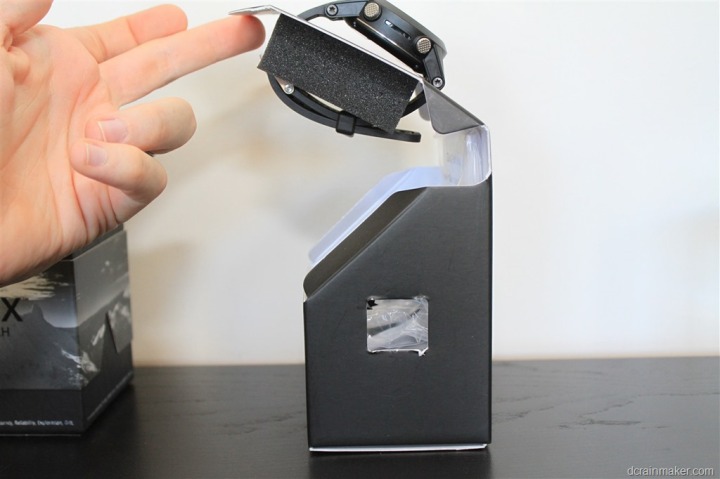


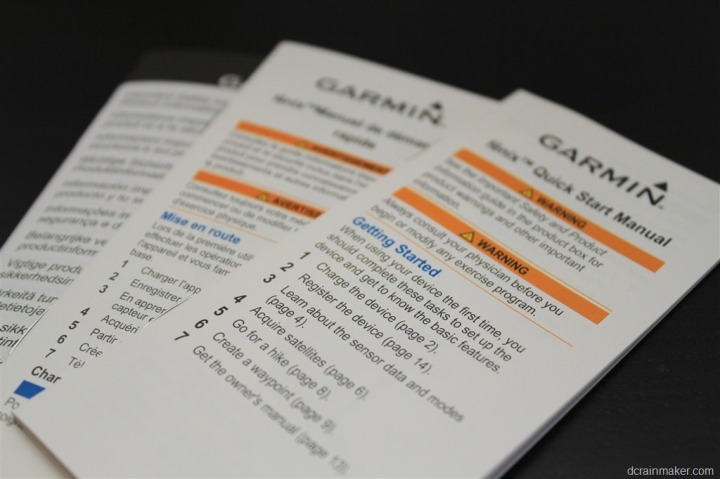































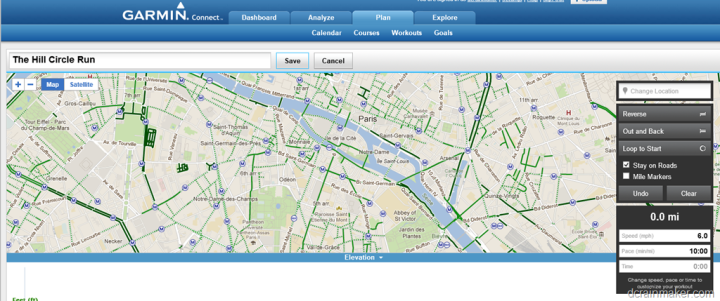
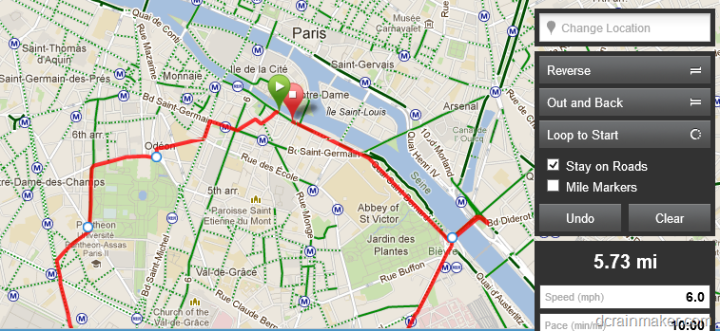
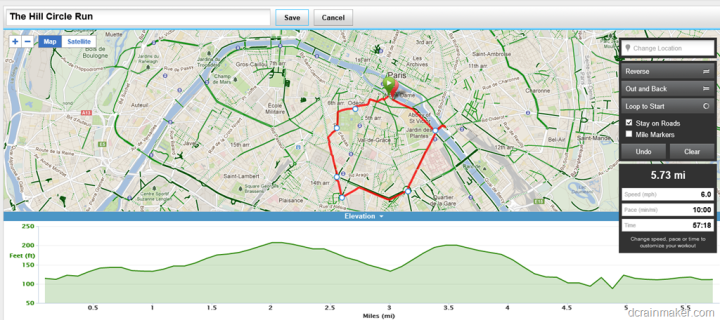
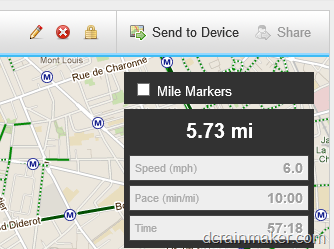
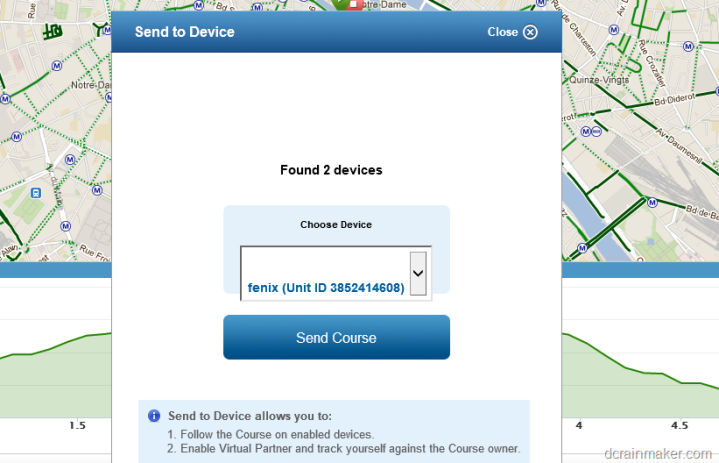
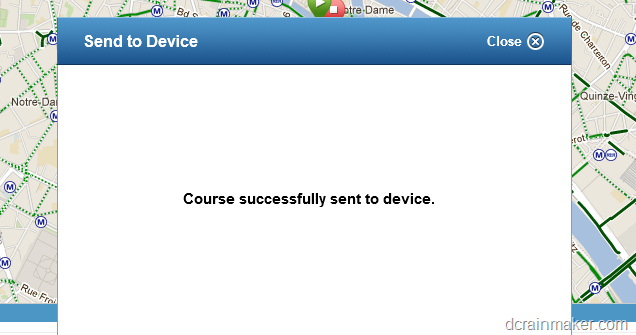

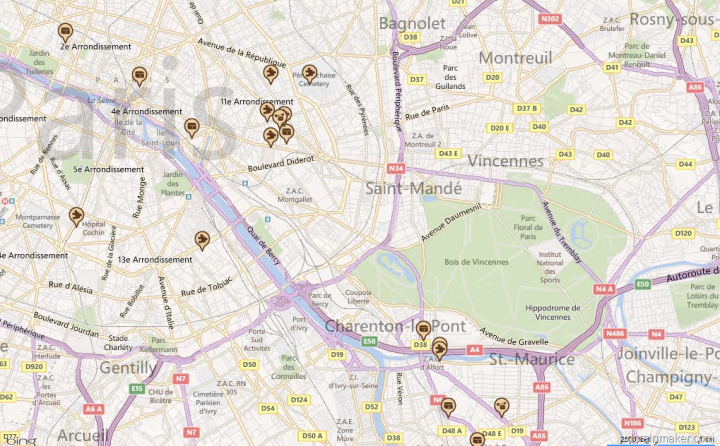
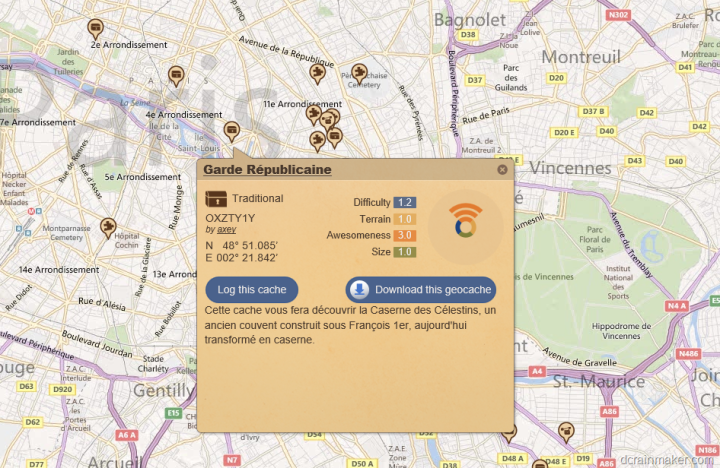



















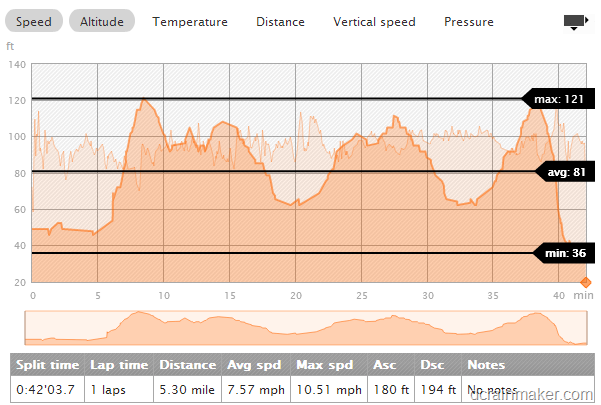

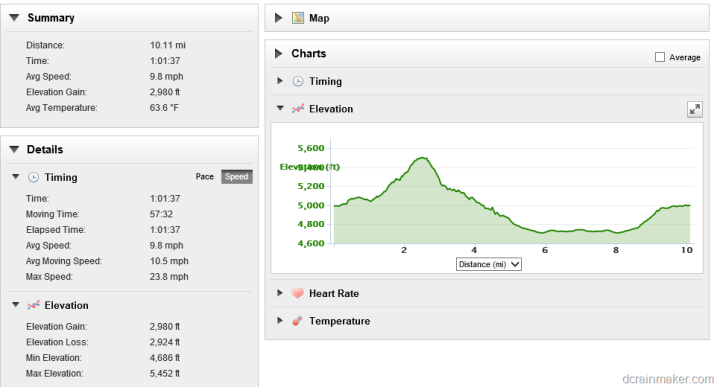

















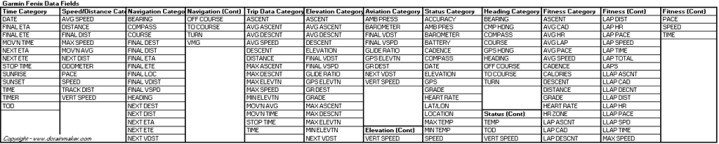






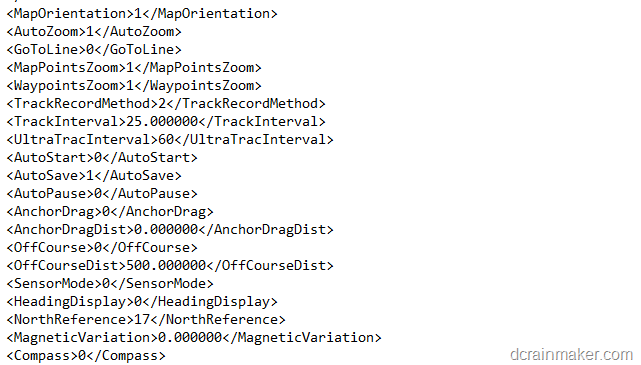











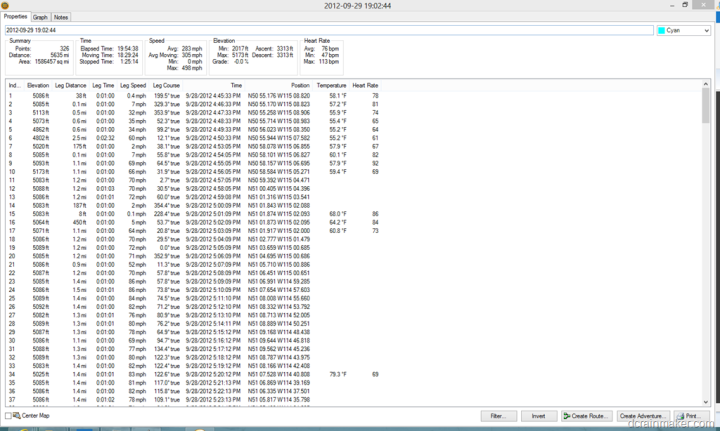




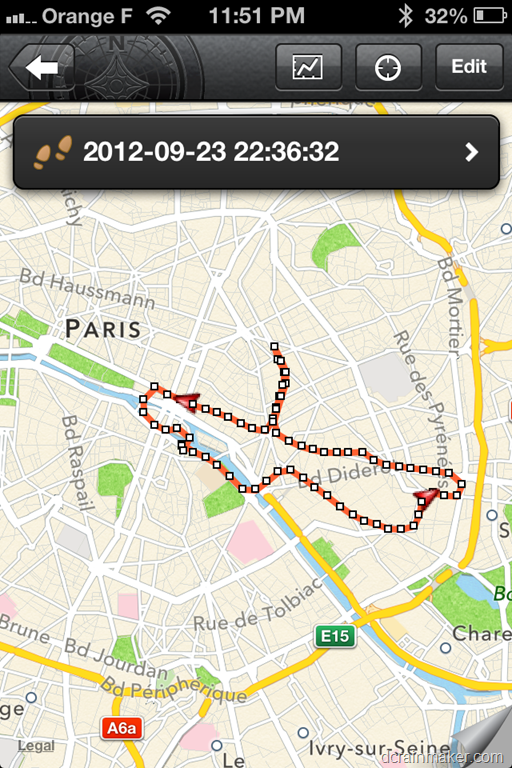
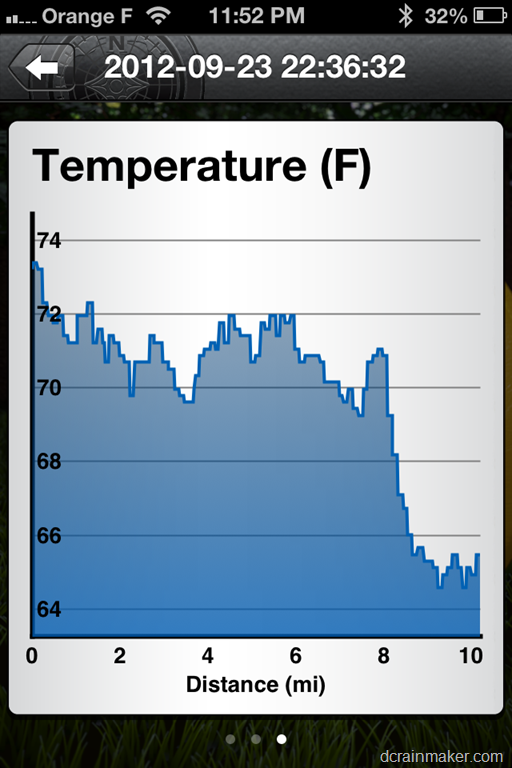
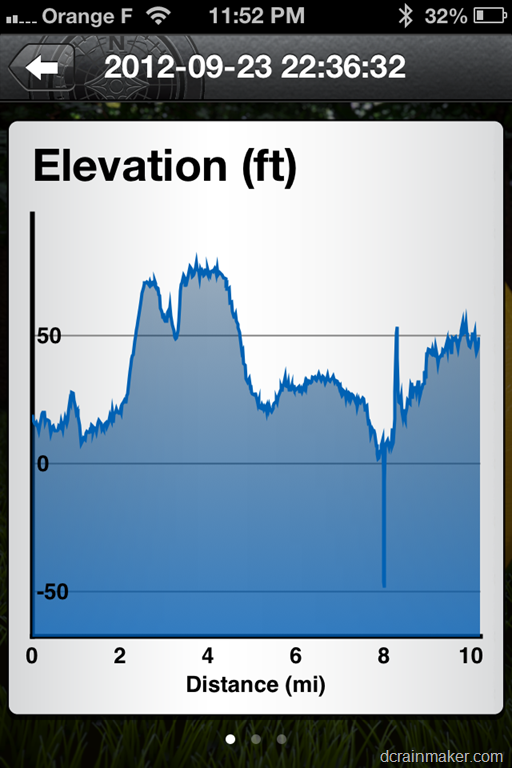
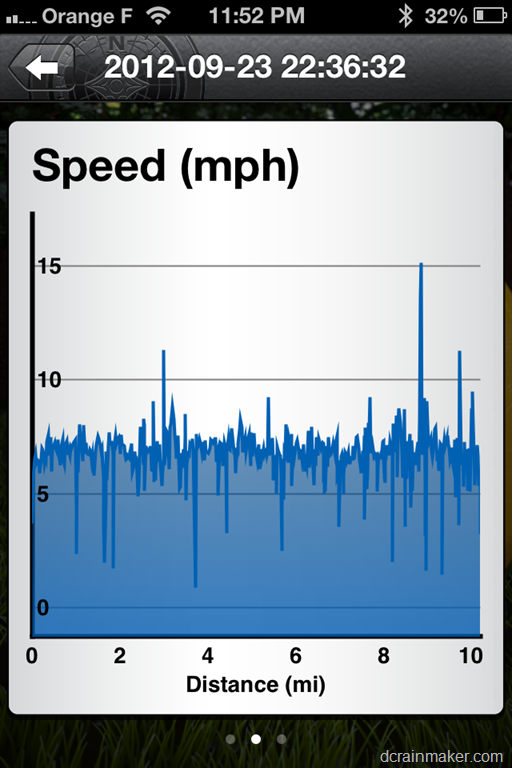









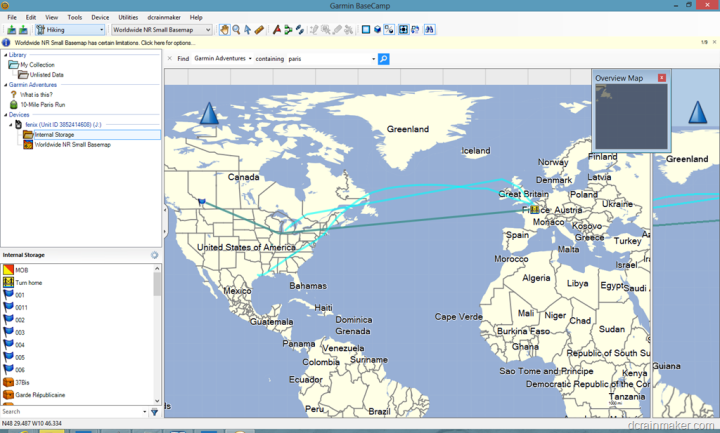
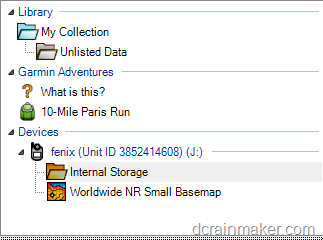
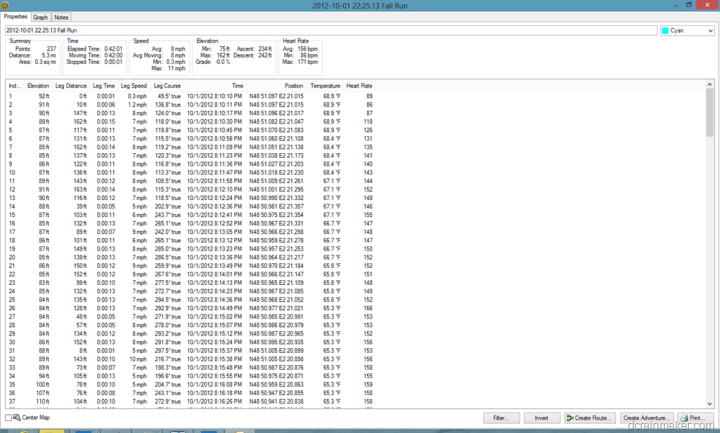
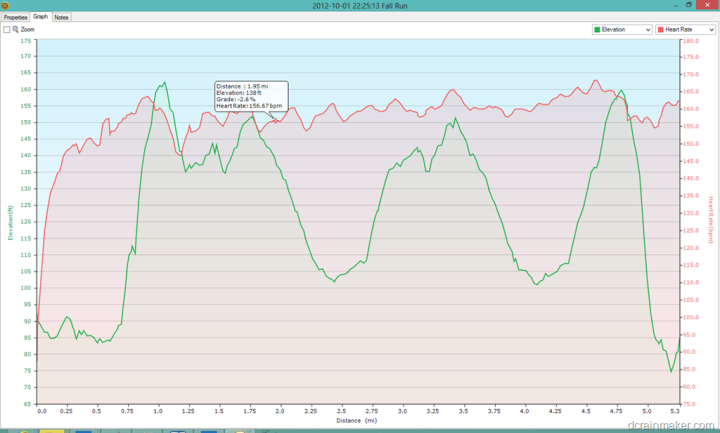

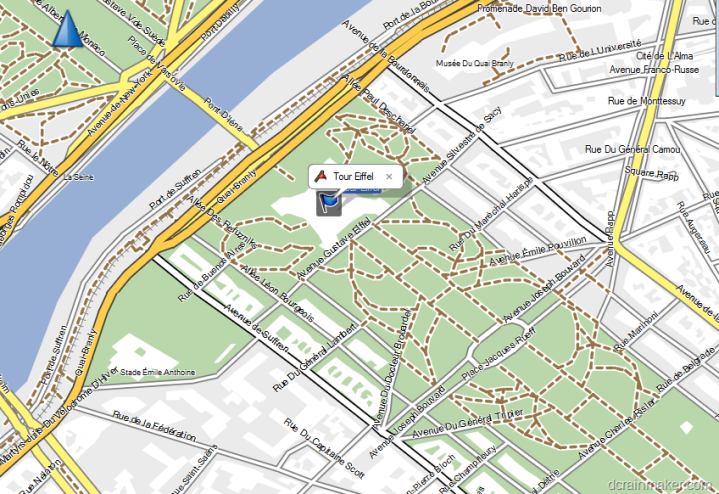
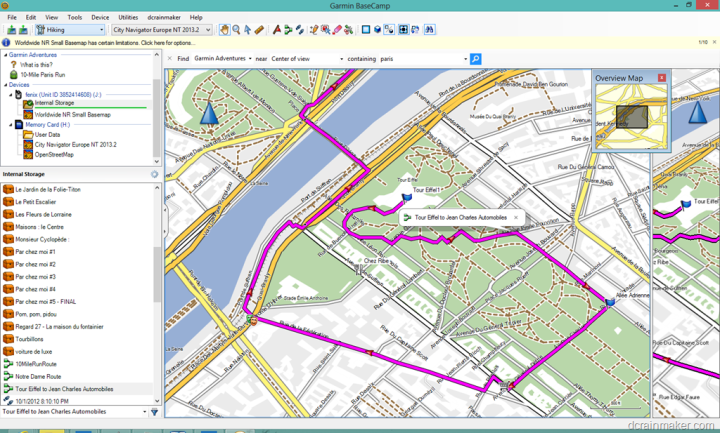
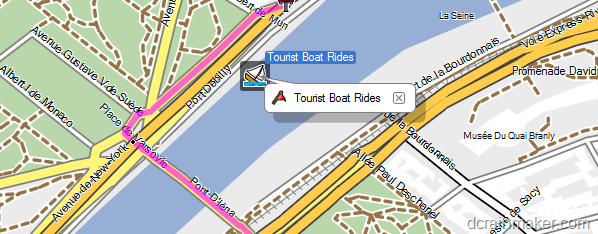
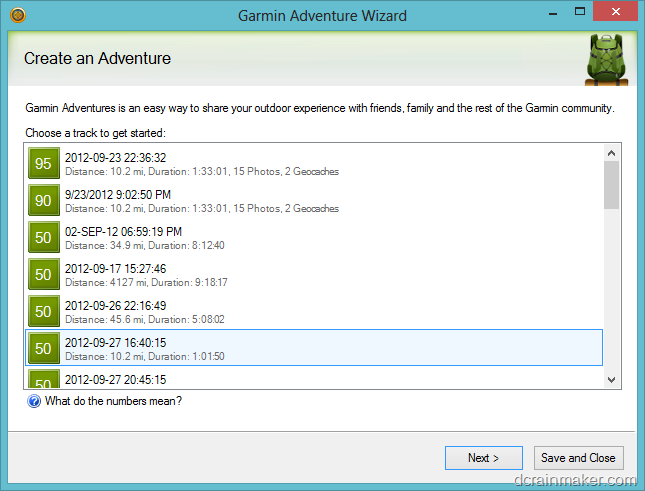
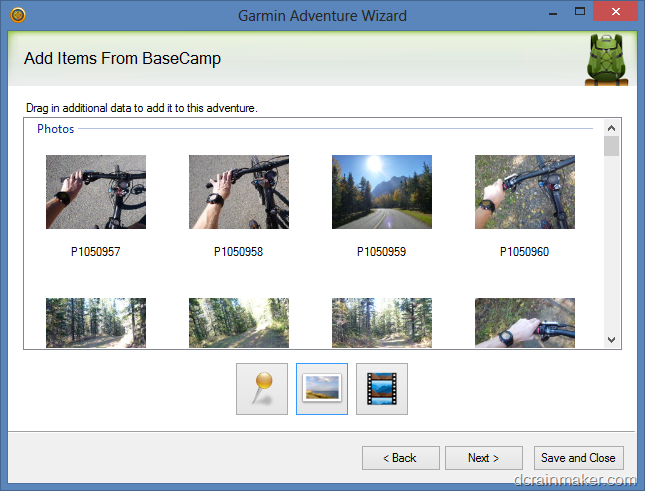
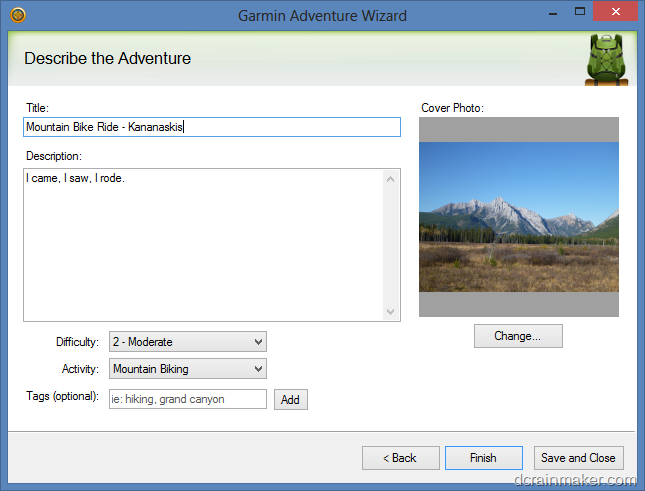
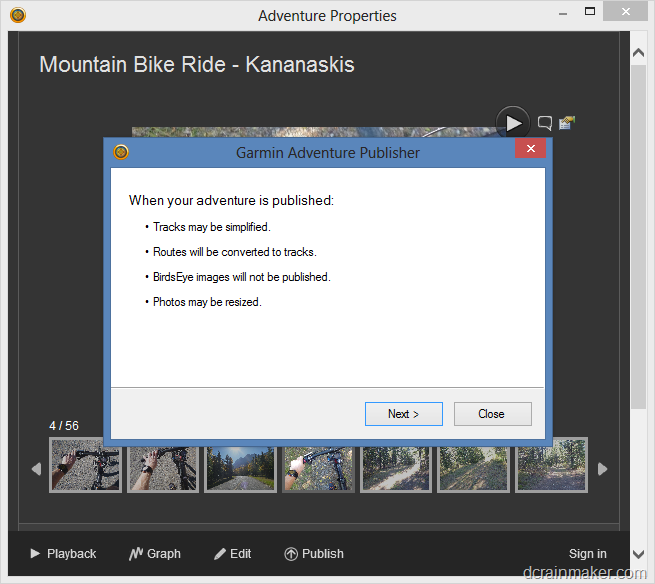
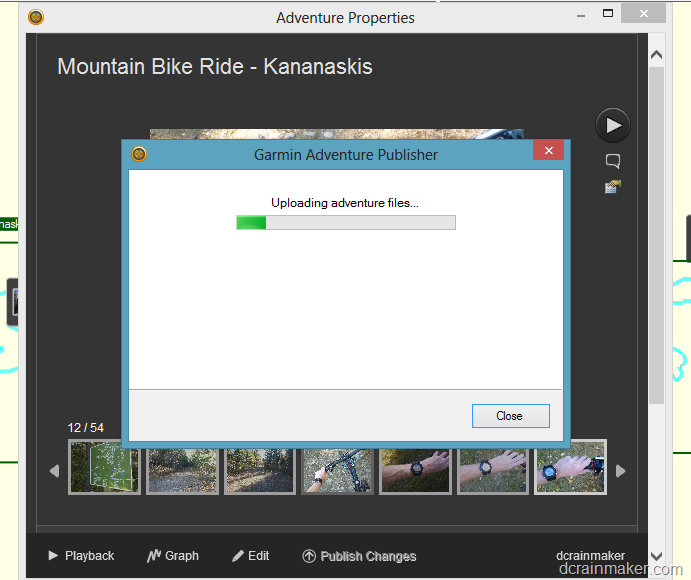
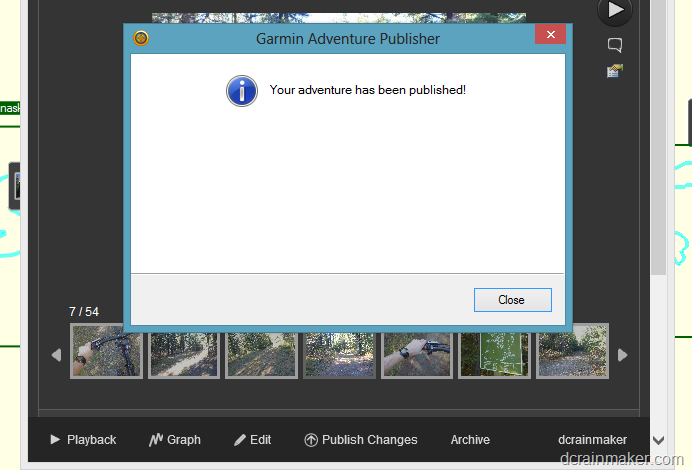
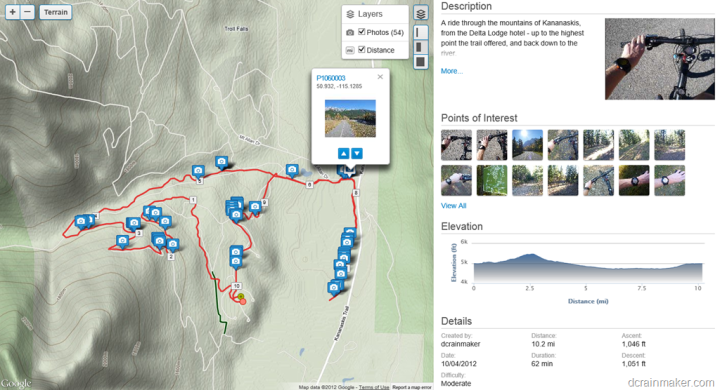
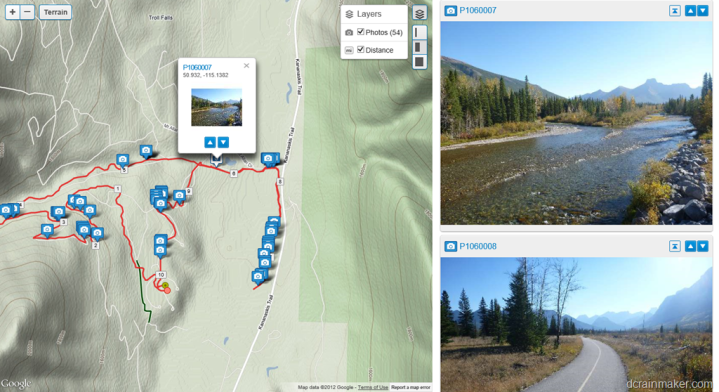
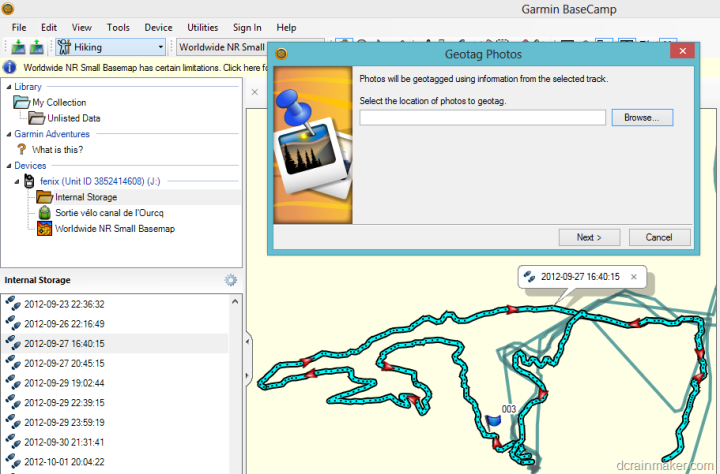
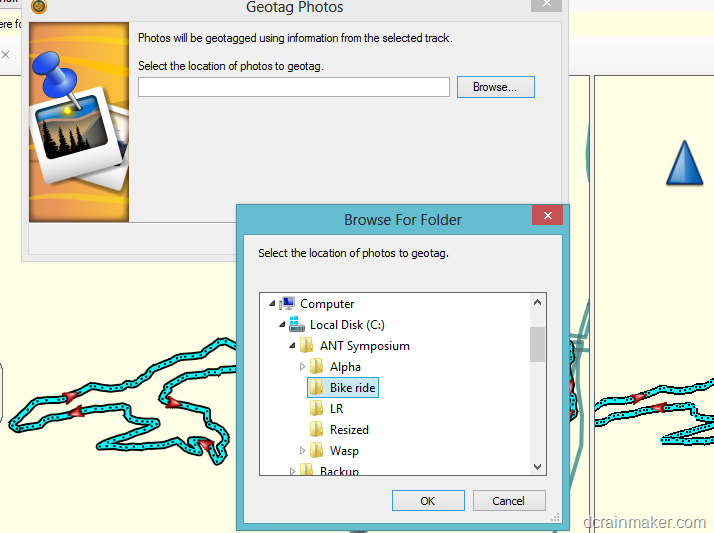
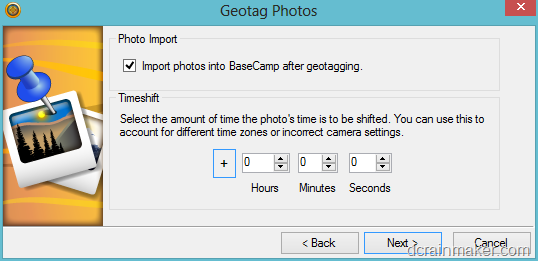
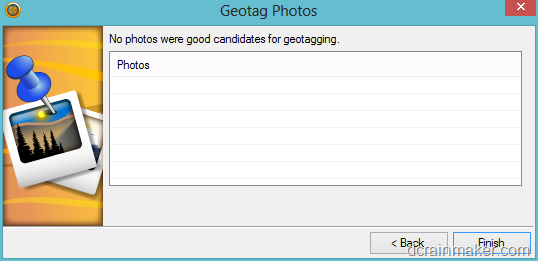
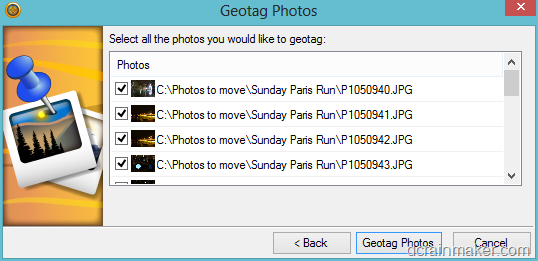
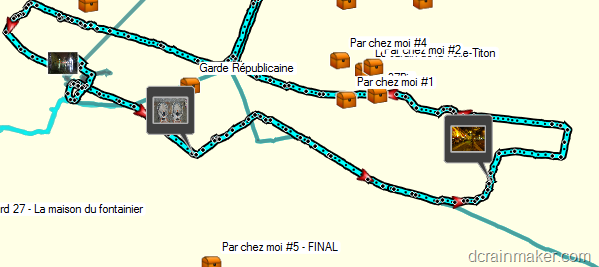
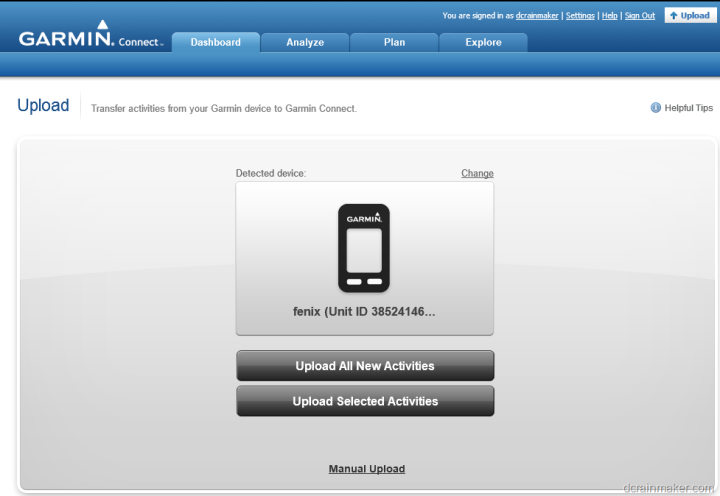
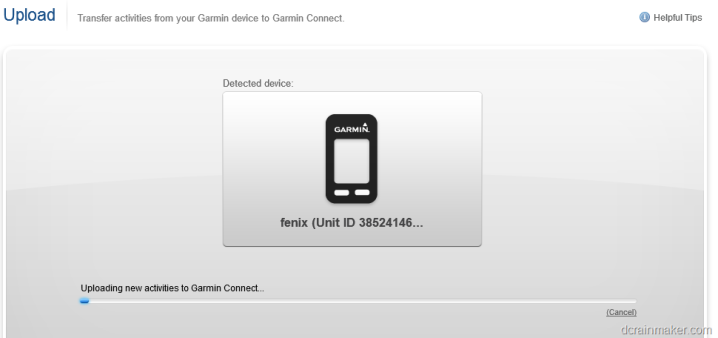
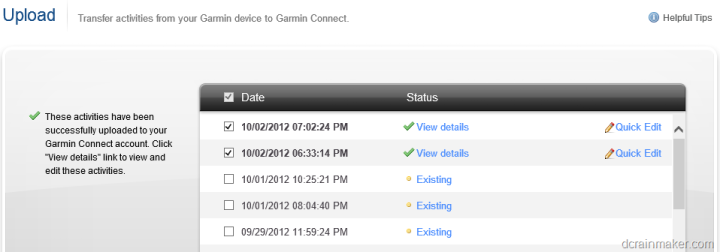
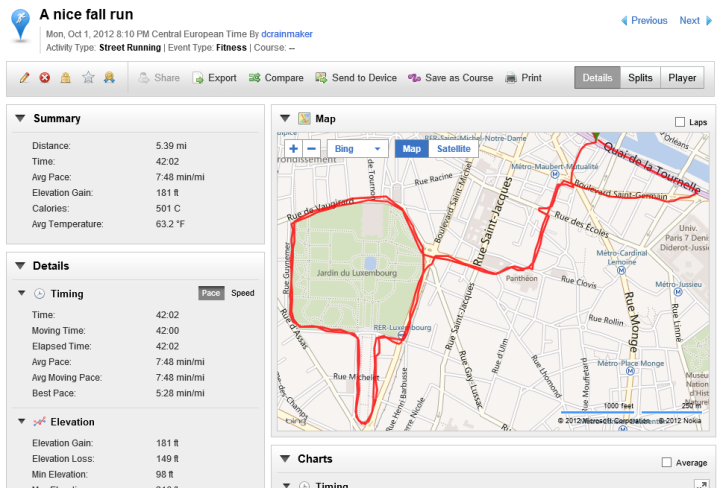
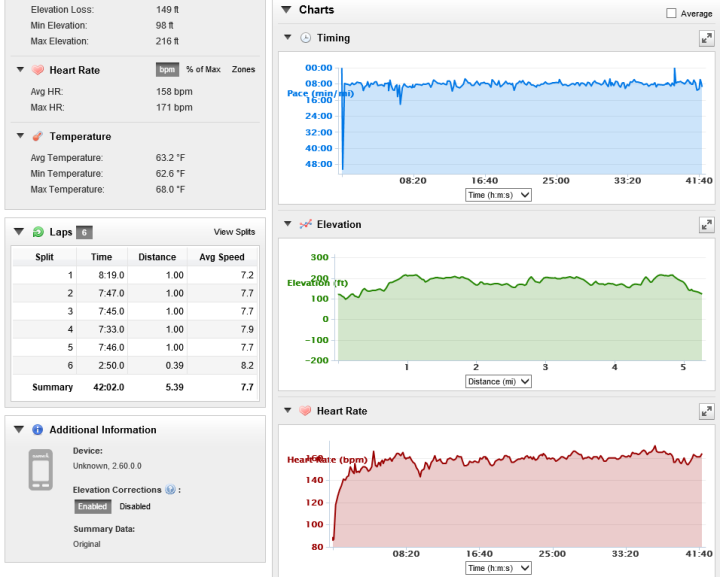
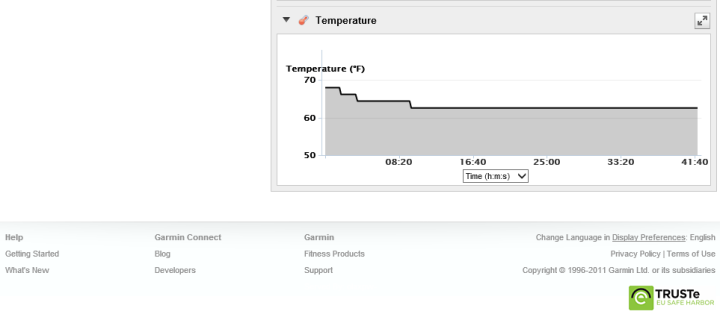
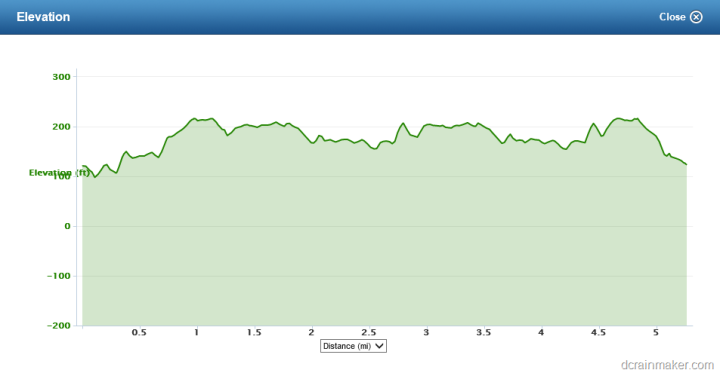
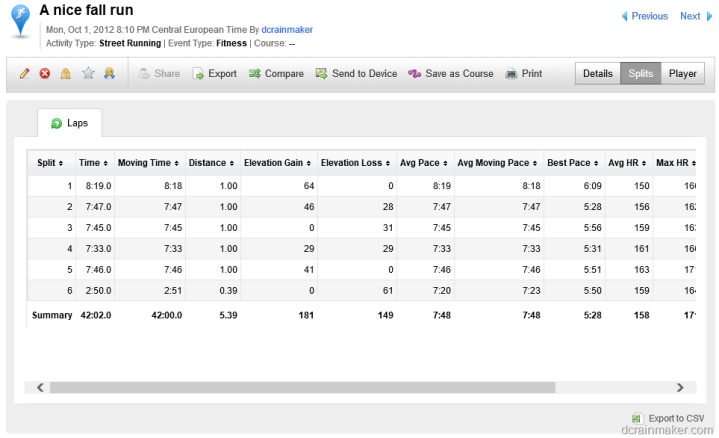

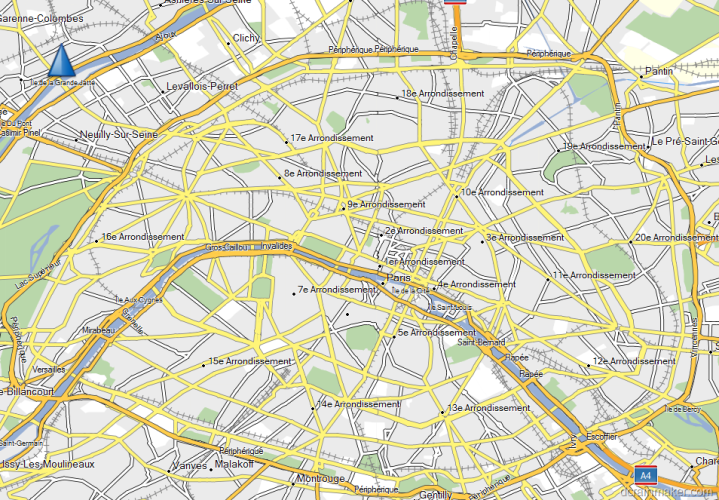

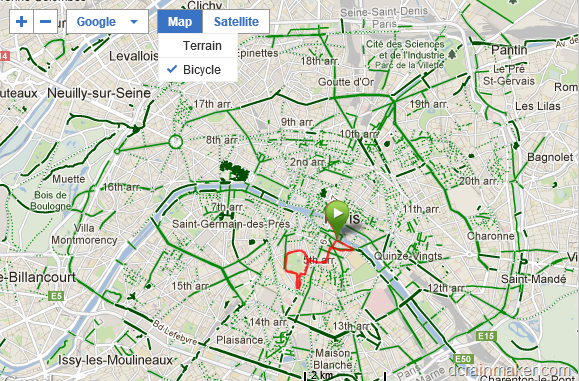












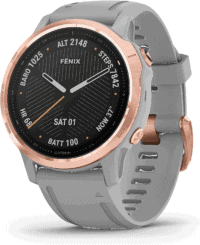



















Hi DC,
Is there a wat to adjust the time on my fenix? I can’t seem to find even here on the net. Great review by the way.
Hi Rainmaker,
Thanks for the reviews…
What would advise between the Garmin Fenix and the Polar RCX5 for someone mostly focus on running (outdoor and indoor) + swimming …
Abe
There have been a lot of fw updates with fitness features for the fenix; unfortunately no fw updates for a displayable elevation plot for tracks etc. with altitude datas in the tracks, no vdst/nvdst for tracks etc. with altitude datas in the tracks…
This watch was initially advertised / promoted for mountaineering…
HI,
Thanks a lot for the review it helped me alot
I have an important question regard open water swimm.
I swam 4 km and the fenix tracked 13 km…
Is it normal for the fenix? what setting are goods for getting more accurate distance?
I dont understand what is the different between fenix and 910 or 310 XT in the open water swimm?
Thanks
Tomer
No, the Fenix isn’t accurate on the wrist for swim tracking. You could use the swimcap method (very accurate), or you’d need to look at one of the multisport watches that understands openwater swimming. Both the FR310XT and 910XT do, but the FR910XT gives more openwater features (see that review).
Additionally, you’ve also got the Suunto Ambit 2 and Ambit 2s. The Ambit2 is the closest unit to the Fenix.
Hi DC Rainmaker.
Thanks for a great blog. I notice the Fenix only supports the IOS basecamp app and has no direct compatibility with Android. Do you know if there are any plans to make the Fenix compatible with future Android devices which support Bluetooth 4.0 LE like the latest iphones?
Thanks,
Shaun
With Android you can have raw access to the full Fenix file system if you have an OTG capable android & USB cable. Good for backing up your tracks, not much else.
I was a happy Garmin customer for over 7 years. Now I start to hate Garmin! This product shouldn’t be sold. The list it long:
– Speed is useless as it jumps up and down at constant speed
– distance is always different fora the same course
– takes ages to find satellites
– keeps adding distance while standing still
– stops in auto stop mode while walking…
– and most interesting: Skips a second every ten seconds in GPS mode. The timing is still correct but it drives me crazy ti the the seconds go like 1, 2, 3, 5, 6, 7, 8, 10…
Many of those sound like you might want to simply do a soft reset on the unit to clear up any satellite issues. Also, have you tried calling Garmin customer support?
As for distance – GPS tends to be accurate within 1-2%, so you’re going to see variance on the same course, no matter which unit you have.
For auto stop, you can configure the threshold so it’s higher. It’s really designed more for running than walking, thus you’ll want to change the defaults.
Thx Ray.
I did it all! Soft reset, contacted Garmin, got a new watch… the issues remain the same!
You are right about the threshold for auto stop, but it also stops many times because of no satellite connection where my FR210 always had a connection… one can’t fix that.
And the accuracy is within the 10-20% range, not within 1-2%! E.g. my standard loop of 12k can be anything from 11-13 k. The course recorded is always off the actual track I run. Into the Marathon in Frankfurt last week it showed 6k at the 5k marker…
As mentioned the list is long: When using trackback or fit history e.g. it almost always hangs.
Most funny “feature”: I coupled a new HR monitor. The watch told me “multiple sensors found”. And this message popped up within a split second over and over again so one couldn’t use the watch any longer without resetting it…
Impressed with what I read in your Ambit 2 review. The video where it has satellite within no time is like a dream comes true for a Fenix user! Garmin is fooling their users as the graph indicates the connection is almost their just to drop back the next second. And again, and again…
What about the missing seconds? Did you experience the same? Drives me crazy looking at the watch thinking it is standing still just to skip a second the next moment to make up the time again. Maybe the unit is so busy using it’s processor that it can’t display the time correctly. Not display correctly, the measuring is still correct though…
Top review. I have been using one for a year and found the following.
1. Case leaks (first one sent back second one as bad)
2. Compass accuracy so poor to be dangerous!!!!! This is common Garmin fault that hardly gets mentioned.
3. Battery life extremely variable.
4. Can run OSM mapping data one it that does make it handy for following tracks when bushwalking.
Flawed unit that is a handy toy but not a tool.
Cheers
I agree with your comment about Garmin needing to collaborate with it’s Forerunner team. I’m mainly a distance runner, but also like to hike and enjoy the outdoors. I owned a fēnix for about 6 months and found it so confusing in some of it’s setup, operation, and handshakes with programs like Basecamp, that I finally just sold it recently. I don’t doubt it can do a lot, but I can’t spend weeks learning it’s functions just for basic display and recording and sharing various route data. I’m also very surprised for the price technical savvy of Garmin, that it doesn’t have some features like wi-fi or a higher resolution color screen. Some of these device’s displays still look like calculators from the 1970’s. That being said, Iove that Garmin is branching out with some activity-specific devices such as the fēnix, tactix, and quatix. Great review! I can’t imagine how long it must take you to write a single one of these, and you have lists of them!
Funny, I would have assumed by now a year later that they would have added Bluetooth support for the HR strap. Which is too bad as you can see now the new devices coming out are all about bluetooth.
I’m a woman with a small wrist. I so wanted the Ambit 2S for Ultras, bc skiing, and paddling, hiking, exploring. Just too big and bulky and took a toll (carpal tunnel sort of symptoms) after a few weeks, so had to return it. Tried using a cloth band underneath. Sadly, still no go.
I’m wondering whether the comfort band on the Fenix might help in enabling a more comfortable fit. I believe this band was available on a Garmin I had years ago, and that worked well.
It would be most helpful if reviews could include comfort level for small wrists … on-the-run-over-a-span-of-time kind of use. Otherwise, wow, you sure covered it, dc. Many thanks.
Thanks for the great review as always. Am I not remembering though that “creating workouts” was added to the Fenix? Maybe I am just thinking of the Suunto Ambit?
No, neither unit has that functionality.
may i ask does anyone know how can i export a google map kml file into a gpx file then send it into my garmin fenix in order to navigate it in my watch?
This tutorial worked great for me… hope you have the same results.
link to huntinggpsmaps.com
Hi new firmware, am I wrong or this way it starts to be interesting also for a runner?
Fenix 4.01 Beta Software
To download the beta software go to this link: ( not available via WebUpdater )
link to www8.garmin.com…ls.jsp?id=6137
Changes made from version 4.00 to 4.01:
Added ability to determine speed, distance, cadence and steps in Indoor mode (when no Foot Pod is present). Enable in Setup > System > GPS Mode > Indoor. Auto calibration occurs in Normal GPS Mode when FIT Activity is set to Running
Added a ‘Ski-Snowboard’ profile. Select this profile to enable a new alpine/downhill ski and snowboard experience
Added support for Smart Notifications. Note: the Apple Notification Center Service (ANCS) feature requires an Apple iPhone equipped with Bluetooth 4.0 wireless technology and iOS 7 or later. Enable in Setup > Bluetooth
Added support for Interval Workouts. Enable in Setup > Menu > Add Page > Workouts
Added support for Workouts loaded from Garmin Connect (garminconnect.com)
Issues with this beta software may be reported to fenix@garmin.com
I am glad for this new feature:
to determine speed, distance, cadence and steps in Indoor mode (when no Foot Pod is present). Enable in Setup > System > GPS Mode > Indoor. Auto calibration occurs in Normal GPS Mode when FIT Activity is set to Running
BUT…
How do I save my Fitness data? I also have the HeartBeat strap. But although it does say it saves, no info shows up…
Wil there be an updated MANUAL soon?
This gets very frustrating. I am about to give up on fenix.
PsTon
That all sounds correct.
When you say no info shows up, do you mean on the unit, or online? Meaning, if you plug your Fenix into your computer and head over to Garmin Connect (connect.garmin.com) and click Upload, does it find activities?
Or, within the unit, if you go into the track history, does it show up there?
In the unit….
After 3 hours indoor training, for example, after pushing the stop button, i see it saves somerhing, very fast saving, split second. But reading my fitness record back on my watch it gives only a few seconds and 1 calorie instead of the hundreds I burned…
Ray, something occured to me this weekend…any reason that the Fenix couldn’t replace the 910XT as a next multisport watch? It has all the right internals, right?
Technically likely. But realistically it’s from an entirely different product group within the company.
I have been able to upload/download tracks & waypoints on the move from/to the Fenix to/from the cloud using BaseCamp mobile 2.0 iOS app running on an iPad mini retina.
But the procedure if far from “intuitive” …
1) get online on the iOS device (I have to use WiFi tethering from my Android smartphone because I have the wifi only version of iPad mini)
2) pair/link the fenix and your iOS BT40 device as usual.
3) once you see your fenix resident tracks & waypoints listed on the basecamp mobile’s “device” tab then do “edit” the one that you want to upload but the, instead of renaming it, just tap “COPY” !… No questions are asked (copy to where? with what name? etc) nor any confirmation of transfer success is given but… then you go to your “My colecction” tab and that item you just “COPY”ed is there allready !
To load an item (track/waypoint) from your myGarmin cloud collection into the fenix you just have to “EDIT”+”COPY” that item from the “My collection” tab and it will show up on fenix “My device” tab.
At least now I have a method to clear up the log memory of my fenix before I return home to a PC with full BaseCamp sofware.
Is there an auto scroll feature for data pages? I don’t see anything in the manual about it.
I just got my Fenix and I’d like to post a few comments:
I upgraded from a 3+ year old 405, and my wife has a 110 and a 220 that I just got her a week ago.
On the Fenix:
Love:
real buttons vs the 405s bezel
customizable menus/settings
Tempe sensor
True Altimeter
Waterpoofing and general “ruggedness” vs Forerunner series
with the 4.02 beta update, will do “just about” (see below) everything my 405 does running-wise
Don’t love:
Menus are complicated, but once they’re customized it’s not so bad
Size is fine for me but it’s huge on a woman’s wrist
Hate:
I knew this going in but it is extremely frustrating that the only way to wirelessly upload activities is through an iOS device with BT 4.0. Wife and I both have iPhones 4 and an iPad 2, so totally out of luck there. That’s fine for that, but why no ANT+ upload ability???? It has the internals for this obviously, so it would seem to be an easy add? It is unbelievable that this new device won’t do something as simple as my old 405 (and FR60) does so well (ANT+ upload/download). Instead I am left having to plug in everytime I upload an activity, which I am convinced will affect my battery life in the long run (constant charging of just a little bit repeatedly). Please Garmin, PLEASE add ANT+ uploads in a future update (and add it to the new 220 while you’re at it).
DC – Could the Wahoo guys potentially add this like they did with the FR60 and 910xt?
Thanks for the detailed review and I got both my Fenix and 220 through Clever Training. No complaints with their service, thanks!
i’m looking for something or someway or someingeneral to connect with android phone…
Unfortunately, Fenix doesn’t yet connect to Android.
no, the problem is this: garmin didn’t develop nothing for android becouse thersn’t system ready for bluetooth 4 (BLE) but NOW thers a lot of devices ready!
Full (wired) file system access is possible on those androids that support OTG USB cables.
link to forums.watchuseek.com
Just to clarify Durin, but you’re incorrect. The Fenix uses Bluetooth Smart to transmit to iOS devices just fine – and in fact, is even doing iOS notifications.
On the Android side, Garmin hasn’t yet released the Android app for it. Thus, Fenix can’t connect to something that doesn’t exist.
Is it possible to charge the Fenix during a long trail using a portable USB battery like this
link to powerseed.it . During the charge the Fenix will continue to work ?
Yes it is. I tried it today.
The GPS keeps running, the batery keeps charging, unplugging the power pack does not disrupt the track loging nor removing the watch from its craddle.
I run the cradle cabble inside the sleeve and stashed the batery pack in an inside pocket, but wearing this combo is quite awkward and unconfortable (because of the craddle protuberances), and pressing/using the orange button becomes more dificult..
Hy all.
Can someone tell me what is the internal storage of Garmin 910, Suunto Ambit2, Garmin fenix?? How many workouts and how long recordings can be stored??
I love everything about Ambit, but i read somewhere that it can record only 15h of activity with 1s gps fix?
This is defenetly not for 2-3 day hiking trip or some ultraTrail…..The battery really dont matter, cuz you can charge it with mini AA USB charger, but memory….
Need to make a decision soon between this watches , but I cant find any information about 910xt an Fenix?? How many hours can be recordet(1s interval)??
60s GPS interval is useles for running….
Hi Sid – Re. Fenix Max Storage: I have loaded up a race organiser’s 200km Alpine ultra route (sorry can’t remember what the intervals were). Memory was not a problem when uploaded as a single route, but the Fenix slowed to a terrible crawl making it impossible to follow the route (might even have been some resets/crashes). When split up into 4 files it ran ok. So, I suspect you’ll hit this laggy processing limit before you reach your storage limit. Suggest you split your tracks when hiking.
Hy Allan, thanks for replay.
But we are not talking about the same thing here.
I want to know how many hours of workout can be recordet on the Fenex, before it runs out of memory?
Lets say that you go run some ultra distance and you will be runnig for 30h. When you have gps recordnig interval set to 1second, your battery will last for about 18h. You can charge the watch on-field,during the run, no problem.
The problem is memory.
I own Ambit now,and the memory gets full after 16-18h….so does the battery…Even if i charge it, it has no memory left..
I hope you understand what Im asking :P
The unit has 20MB of memory. A typical 1hr track file is in the range of about 20-100KB. Thus, for each 1MB you’d get at worst 10 hours. So with 20*10 = 200 hours on the low end, or about 1,000hrs on teh high end. Roughly. Ambit this is not.
guys, is that a way to delete the fithistory from fenix all the runnings togheter? i couldt find a way… i know how to delete one to one, but i couldnt find the function to delete all of them.
regards
You could plug it in and just delete them using the file system.
Hiya, the Fenix has been out for more than a year now and has seen several upgrades. Have the upgrades made the watch more stable or do people still experience the crashes? Thanks a lot, David.
The crashes I had (and still have destipe being fully firmware updated at all times) are not due to any software related problem: they are caused by excessive batery drain when the watch is logging a track at maximum rate (1hz) and then an alarm goes off triggering the vibration motor, the buzzer and the light at the same time. If I have less than 50% BAT remaining this is guaranteed to crash my watch (and cut/ruin the track log).^
Basicaly I had to give up using altitude warnings, proximity warnings, time to sunset warnings, etc whenever I am logging a track at max resolution. It is a shame but I still love and use my fenix for most of my outdoor activities.
Jose – How did you configure it to turn on the light on notifications? I havent been able to do that for autolap, I am running 4.05.
Setup/Display/Backlight/Autolight = {Off|After Sunset|Always}
Does that put the backlight on permanently/permantly after sunset or just when a notification pops up?
Kevin – Jose’s comment suggestion worked for me. It appears to only turn the backlight on during “dark” hours “after sunset” whenever a button is pressed or if any sort of notification comes on-screen.
Thanks for that – i’ll try it out on my run home from work tonight.
Hey Ray, thanks for your amazingly helpful reviews. I’m primarily a trail runner and been doing some research before buying the fenix and out of all places, your site was the most helpful in deciding what to buy. I started with a long trail running thread at Garmin and learned about your site there. Here’s my feedback on your site: link to forums.garmin.com!!!&p=250887#post250887
I’m waiting until the Android Garmin app is released to work w/ fenix and also that Garmin confirms bt smart sensor compatibility. Was really impressed w/ your comparison matrix, I learned that Polar V800 would be an option for me if Garmin decides not support bt sensors. I’m looking forward to using your links for my future purchase.
Came across an annoying bug with the fenix last week. I switched on auto-lap for the first time, and then followed a route on the map screen, zoomed out to 80 yards. After a short while the scale of the map kept reducing until it was too small to follow. I use this feature a lot and it has never done this before, and the auto-lap was the only setting I changed. I’m out again tomorrow and will turn auto-lap off.
How best do I report bugs to Garmin ?
Thanks again for a great blog and community!
Garfield
Generally speaking, you can report bugs with the beta firmware to fenix@garmin.com – If you’re not on the beta firmware, I suspect they’ll still take your bugs too there.
Beta firmware notes: link to www8.garmin.com
Hi folks,
Here is a problem with the fenix i’ve been trying to sort for ages…
On both my previous Foretreks I could see the distance to the next Waypoint (usually a checkpoint or similar). From here to that waypoint would be the track points that define the route. But on the fenix the NEXTDEST etc all point to the next track point, not waypoint. Any idea what’s happening here?
Here is a snippet of a GPX file which works fine on the other devices :-
[L] DW002
[L] DW002
Flag
Waypoint
[L] DW003
[L] DW003
Flag
Waypoint
Thanks.
Sorry, that didn’t work with the xml tags. here it is without the
rtept lat=”53.29704″ lon=”-2.62504″>
name>[L] DW002 /name>
cmt>[L] DW002 /cmt>
desc> /desc>
sym>Flag /sym>
type>Waypoint /type>
/rtept>
rtept lat=”53.29654″ lon=”-2.62781″ /
rtept lat=”53.29340″ lon=”-2.62805″ /
rtept lat=”53.29105″ lon=”-2.62809″ /
rtept lat=”53.28588″ lon=”-2.62540″ /
rtept lat=”53.28706″ lon=”-2.62376″ /
rtept lat=”53.28775″ lon=”-2.62149″
name>[L] DW003 /name
cmt>[L] DW003 /cmt
desc> /desc
sym>Flag /syn
type>Waypoint /type
/rtept
Hi All-
A heads up that effective immediately, the Garmin Fenix has dropped price by $100 to $299, from Clever Training. With the HR strap, it’s $349. Note that it doesn’t qualify for the 10% DCR coupon since it’s considered clearance (yes, that’s correct), however, it does qualify for free US shipping.
Link that supports the site: link to shareasale.com
Note that the Fenix1 does include the Bluetooth Smart integration (i.e. upload and I’ve also confirmed Live Tracking as well), as well as now the ability to get pace indoors without a foot pod. It won’t however get any of the swim/power meter features that you see on the Fenix2. It will get though any of the Fenix1/Tactix beta features converted to a production release likely around the Fenix2 release timeframe (March, roughly).
Anyway, good deal for folks that were in the market for a Fenix watch but don’t need the swim/power meter features of the Fenix2.
Cheers-
Ray
So will the running dynamics part of the Fenix 2 be updated in Fenix?
No, it’s not being back ported.
I know you share some loyalties to companies because they allow you test test products prior to launch. However, are you able to tell us if this is not being back ported based on a real and quantifiable hardware limitation or simply a marketing decision.
It’s a mix. It sounds like there are some minor hardware changes that are preventing them from going to Fenix1/Tactix. And then some are simply marketing based. Of course, there are a lot of items that are coming, such as the mobile items like Live Tracking.
Will the auto multisport function and the ability to build and load workouts be added to the Fenix1? I use and Edge 500 for the cycling portion of my triathlons but would like something for the overall time and for run training when my 310XT dies.
Thanks for all the great reviews.
Patrick
No, it won’t be coming back down to the Fenix1 (the multisport). Though, workout creation is there.
Ray – thanks for your awesome and insightful reviews. I just purchased a Fenix a month ago, and it’s still returnable, so I’m debating getting the Fenix 2.
What exactly is the hardware difference between the Fenix and Fenix 2? Is it faster, have more memory, etc? Or is it essentially the exact same hardware?
Thanks!
There were two tiny hardware changes made between the Fenix1/Tactix and the Fenix2. The first, most obvious, is the button layout. The second however, was a change to the accelerometer to be able to get (more) accurate swim data than if they had stuck with the sensors in the Fenix1/Tactix.
Will the Fenix 1 get the ability to acquire satellite data from bluetooth to speed up satellite lock just like with the Fenix 2?
Yes, it is in the latest Fenix1/Tactix beta.
Thanks for the response.
My main purpose is to use the Fenix to record a GPX tracklog at a 1 second interval for geotagging and documentational purposes. Is there something that the Fenix 2 can do that the Fenix 1 can’t? I read your review and it doesn’t seem like there are any hardware differences so I’m not sure whether I can justify the expense of the Fenix 2. I just want to ask before I make the purchase. I don’t want to deal with exchanges later.
Thank you.
Sorry, I just want to clarify my comment. I meant to ask for my purpose, is there something that the Fenix 2 can do that the Fenix 1 can’t?
I know the differences in terms of sports. It would be great if you can also address any differences in terms of geocaching and tracklog.
Thank you.
For non-sport purposes, it’s basically the same. No shifts outside of that.
Awesome! Thanks for the response!
One final thing and that is when do you think the current beta firmware will become final? Is the current beta firmware stable enough for day to day use? If I do use the latest stable firmware, then I won’t have the ability to preload the watch with satellite data.
I’d expect over the course of the next month or two they’ll finalize everything. I suspect they’ll be taking in any unexpected bugs on the Fenix2 side, and basically working to sim-update the Fenix/Fenix2/Tactix/D2/etc firmware at once on those corrections.
Many people are using the beta firmware without issue. You can revert back if need be.
Hi Ray,
Great review and lots of information.
I’m trying to choose between fenix and fenix2. I’m no swimmer, I will be using it running, hiking and biking.
Is there any difference in the interface and possibilities with iPhone (5) between fenix and fenix2?
Thanks, Robin
The vast majority of the changes related to multisport mode and swimming. For cycling, if you’re not using a power meter there will be less differences.
The Fenix1 will connect to the iPhone app, and will do live tracking and workload upload, but not sending of courses (or at least, it’s not supposed to).
Hi Ray, I’m a runner. I’m considering the FR620, Fenix, and Fenix2. I want Bluetooth upload run capability to my iPhone & iPad, a good battery life, and a waterproof watch. I don’t care about swimming, and cycling metrics. And, I’d like to have Live Tracking and Ant+ HR on at the same time.
Is the FR620 best for just a runner? How long is it’s battery life at 1s GPS intervals? Thanks!
Given you want dual ANT+ and Live Tracking, the FR220 or FR620 are really your only choices. Both get battery life of about 10hrs. And both are really just aimed at runners, no cycling stuff yet.
Thanks for taking the time to answer these comments, it’s really helpful. I’m a runner, begging cyclist and doing my first triathlon in a few months. My 410 has run its course and I’m looking for an upgrade. I’m not a pro, but do love the insight and fun the gadgets provide. Basically I’m trying to decide between the 620 and the Fenix2, both are the same price. I don’t have a powermeter, but would want to use it for cycling too.
Any advice?
If you’re doing tri’s, then the Fenix2 is a better bet, since the FR620 doesn’t have any swim metrics (pool or openwater).
However, if you’re just going to use it for run/bike, and not with a power meter – than the FR620 with the planned spring update to bring cycling functionality might be a better option. Hard to say at this point.
Thanks. I’m not sure if I’ll love the tri’s or not, but seems like the Fenix 2 is the better bet. Maybe I missed it, but I don’t know if there was anything in the 620 that wasn’t in the Fenix 2, aside from the size. Am I correct? So many features to keep track of!
Check out the Fenix2 post a bit more on differences with the FR620, lots of discussion in the comments. Core item is that the FR620 can support ANT+ (sensors) and Bluetooth (thus live tracking) at the same time, whereas the Fenix2 can’t.
First off. Thanks for the great review. Over the last six months, I think I’ve read every review and comment of from this blog from the last two years.
I actually wrote about DCRainmaker here and here as an example to inspiring bloggers on how you develop a great blog with a loyal readership :)
I managed to pick up a mint condition Garmin Fenix last week for £130. At the time, I had been swaying between the Garmin 310XT, Garmin 910XT, Garmin 220 and Bytron Cardio 60. I jumped at the chance of getting the Fenix so cheap.
I had problems with it the first few days with not locating a GPS signal. It kept giving the message “Updating GPS Firmware”, which made it a pain going through menus as the message would show every few seconds. I was trying to resolve the issue at 2am in the morning so didn’t want to go outside to get a signal. I resolved the issue by deleting the file in the RemoteSW folder and then running the Garmin WebInstaller program. After deleting the file, the installer told me that I had to install the file. Doing so resolved the problem, so I imagine my file had got corrupted in some way. I read somewhere else that this can be resolved by standing outside and getting a signal (something to try if you are having the same problem).
I am currently using version 4.14 beta. The interval option works great. I added my interval routine via Garmin Connect and it transferred the training routine to the Fenix instantly via USB.
The lack of interval training is what first discouraged me from getting the Fenix as I was mainly using it for running. The 4.01 update last year added interval training, so I think the Fenix is a great option for anyone who is looking for a versatile running or triathlon watch. I do a lot of hiking in the summer so I was pleased to get a watch that also has many hiking and navigation features such as an altimeter, compass etc.
I have found that the vibration alert for intervals does not seem to be working. Vibration and tone alerts seem to be working fine during regular tracking, but it did not vibrate every mile when doing intervals. I have looked at all the menus and cannot see an option to add it for intervals; therefore this could be a bug. There have been over a dozen software updates over the last few months, so if this is a bug, I suspect it will be addressed in a future version (so I’m not too concerned about it).
Today, I unfortunately experienced a big problem with the watch. Me and my friend were doing a slow-paced nine mile run. He was tracking the run using his Timex triathlon GPS watch and I was using the fenix. Everything seemed to be working perfectly, however at around 4.87 miles, it stopped tracking. I only noticed this at around mile seven when I realised it hadn’t vibrated for a while.
I had not touched any buttons during that time. From what many people are saying online (including Ray), if the GPS signal is lost, tracking will simply stop. This would not have been as much of an issue if it beeped or vibrated when it happened. Unfortunately, it did not.
My hope is that this is a software issue, which means that the issue can be corrected in a future update. However, comment 41 by Ray above mentions this issue and that comment was published in October 2012. This makes me wonder why it has not been fixed until now as it is a very big problem.
So far, I have only did two runs using the watch. The interval run yesterday went perfectly. The run today seemed to track just under seven miles, though as you can see from this screenshot, the Fenix states that I ran nine miles today in nine seconds. One second miles: Can you beat that?
Regardless, I am optimistic about this error being fixed as Garmin have been updating the beta software frequently (which another reason I was convinced to try the Fenix).
In the UK, the price of the Fenix has dropped to around £250 (without an HRM). In the USA, the price is a more affordable $299. It’s a great price for a watch that can do running, hiking, cycling, mountaineering, fishing, skydiving and much more. It is comfortable to wear, has solid battery life and has a lot of great features. It is also easy to start and stop tracks and autolap etc.
Thanks again for the review Ray. Keep up the good work :)
I will try and keep you all updated about the issue of the GPS signal being dropped. If any current Fenix owners have the same problem, please leave a comment (particularly if you have a solution!!).
Kevin
Here’s an update for anyone who finds themselves in the same situation as me.
I contacted Garmin regarding the issue and they responded fairly quickly. Replies have been a bit slower since then. Ultimately, their solution is for me to reinstall version 4.00.
I sent them the system.xml file. They replied:
Obviously, a reply like this is a little frustrating after taking the time to write a long detailed reply that explained what had occurred.
In my reply, I stressed that battery was at 99% when I left the house and it didn’t drop below 84% during the run. I also confirmed that no buttons were pressed.
I was using the vibrate and tone feature to alert me every mile that had passed. I pointed out that if the vibrate feature can mess it up during a ninety minute run, their estimate of fifteen hours of battery is misleading. Still, I don’t think that the vibrate feature has anything to do with this issue whatsoever.
In the end, Garmin have told me just to revert back to version 4.00. To be honest, I half expected that they would tell me to do that from the start. However, I get the impression that they aren’t listening to beta testers.
Additionally, I don’t know how they jumped directly from the position that it was not software related to the position that I need to downgrade back to version 4.00.
I’m a bit annoyed that downgrading is the only solution. Downgrading means no support for intervals, no support for any other workouts, no possibility of iOS notifications etc. The interval training I had set up on Garmin Connect can no longer be sent to the device. I am now presented with the “Device does not support Workouts” error message.
Without interval training, I do not believe Garmin is a suitable running watch. It is very limited now. Unfortunately, I strained my hamstring last week. So not only can I not run before my first marathon (which is frustrating enough!), I cannot test the watch to see if it is working correctly.
If there are other Garmin Fenix users that have experienced problems with losing a GPS signal, I would love to hear how you resolved the issue and whether it was a hardware or software issue (because Garmin are contradicting themselves on this).
Kevin
I have a Fenix running 4.14b. Clearly there are several issues with the beta software as can be confirmed by searching the Garmin forums. The only issues I have recently experienced are the inability to come anywhere near accurate indoor distance calculation without a foot pod and the hugely inaccurate calorie count indoors with a foot pod. My serious concern at this point is the Fenix is a dead product. There is absolutely no incentive for Garmin to further develop or fix the Fenix. It doesn’t appear that they care to anger Fenix owners and it makes them no money whatsoever to further develop it. Their sole focus, from the Garmin group, will be on the Fenix 2. Evidence of Garmin’s overall lack of care for customers using older non-current products is available on the Garmin forums as well. For instance, the new Garmin Connect has nearly rendered useless several models including the 205, 305, 405, etc. My opinion is that, because of the increased pressure on fitness watches from new entrants in the market and smart phones, Garmin’s stategy to survive in this market is to render useless in the fashion of Microsoft and Apple their old products. Unfortunately, we will never see the success and longevity from any other Garmin product like we did from the 305, the very watch that spawned a revolution as well as DC Rainmaker.
I haven’t tried the indoor tracking as yet.
Unfortunately, I have to agree with you that it looks like Garmin is not going to support the Fenix much longer due to the release of the Fenix 2. I hope we are wrong. Companies need to realise that if they support a product, customers will continue to support that brand.
There is a small glimmer of hope that they will continue to sell Fenix as the entry level product to the Fenix range. This would hopefully mean more beta updates and, fingers crossed, a stable production release that adds the additional features introduced in the beta software.
I don’t know, everything that they’re doing seems the opposite of what you’re saying.
They’ve released beta versions for the Fenix1 of new features, they’ve opened up an e-mail address to triage issues on those features. They’re still doing it, this week in fact, despite the fact that a new product is there.
In fact, if I look at every sport watch ever made in the history of GPS devices from any company – no team has added more features post-release than the Fenix1 team. If you look at my review above (which was updated last summer), it’s already far out of date for new features that are there. Let alone comparing it to things that were added in the first year.
If you want to blame Garmin for not updating other products (plenty to pick from), I’m there with ya. But, one really can’t say that on the Fenix side. Because there’s overwhelming evidence to the contrary. And remember, look at the review, I was the harshest critic there was when it came to the Fenix originally.
Their plan is to take these features from beta to stable production over the coming weeks and months, on the Fenix1. (Said in that I just got off a call with the team 10 minutes ago).
Just my two cents….
Though were these updates not necessary because the device was so buggy in the first place? Every single review of the Fenix says the same thing about it being a good looking device that fails because of it being buggy.
So one way to look at it is that the Fenix team have supported it a lot post-release. Another would be that these beta releases are simply addressing problems that should have been addressed before the watch was even released. From what I have read, Garmin used their customers as beta testers in man ways.
I am, however, very encouraged to hear that they are hoping to make these features stable within the coming weeks. I am happy to wait a few months if it means that the features will be added later.
Once concern I do have is the warranty. The watch only has a one year warranty. In the space of two emails I was told that it was not a software problem and then told the complete opposite. It’s all well for me to wait a few months and see if the next stable release fixes the problem the watch currently has; but what if I find out the watch actually has a hardware problem. Do Garmin have a reputation for taking faulty products back after the warranty has expired?
I appreciate the update about the the next stable release. Here’s hoping it fixes the problems that people are having with the watch. Apart from the issue I had with the signal being lost, I love the watch :)
Garmin replaced my 205 not once, but twice outside of the warranty period. The fact that they support their products so well is why I didn’t look at another brand when upgrading(just bought the Fenix 1 b/c of the price drop).
I’m currently talking to the UK repair team as the Fenix beta team didn’t reply to my email.
I have not been able to track a run correctly over the last few weeks. Yesterday it tracked a one mile run as two miles and today my three mile run was tracked as twenty nine miles – and apparently it only took me sixteen seconds.
On my run today, the watch automatically switched off and on over thirty times. They still believe that it is software related, but I’m not so sure.
They promised me yesterday that they would call me this morning, but did not. They did, however, send me an automatic email reply acknowledging the fact that I send them my files to look at. I’ll need to chase them up tomorrow. Support seems like it is good, but I am disappointed with how the watch is so buggy (even more so after downgrading to 4.00).
Just upgraded to 4.15. Will try that tomorrow and see if that tracks my run correctly.
Hi Ray,
Thanks for the great review, and all your reviews. Because of your reviews, I’ve bought. . .well, let’s not talk about how much I’ve bought.
I had a question regarding my newly acquired Garmin Fenix 2. Is it the same size/shape as the Fenix 1? I’m wondering if screen protectors and charging cradles from the Fenix 1 would work for the Fenix 2.
Thanks!
Joe
Yup, externally the cases are identical. The screen is slightly curved on the Fenix2 though, so that might be troublesome to the screen protector. But chargers/etc I use interchangeably.
Thanks for the comments, I appreciate it!
dc rainmaker i m wondering if u can answer my qustion…I have installed garmin express into my pc , but i just couln’t use the ” link to connect” function for some unknown reason, so that i couldn’t set garmin express to automatically upload activity from my fenix to GC … i am wondering is there any another software that will automatically uoload activity from garmin device to GC( beside Garmin Express) ??
Hmm, that’s odd. I’d have to defer to Garmin support on that one, as I’m not super deep on troubleshooting Garmin Express since it’s fairly new (and, kinda fidgety). But, they’ve been iterating versions pretty quickly, I believe one last came out Friday.
There’s no other automated means besides that (you can manually upload of course), or use the older Garmin Communicator web plugin.
mine is automatically uploading., check your anti-virus maybe its blocking ur watch to be read by your pc. and check also ur setting in GE.
may i ask what is ur software version?
mine is still in 2.10 but there is a 4.00. how can i update it to 4.00?
dc rainmaker, can u help?
It should work on either version. I’d definitely recommend contacting Garmin Support.
Hello Rainmaker, before you buy Garmin fenix and tempe sensor, I have a technical question:
the software rounds up or truncates the decimal ?
1- Rounds up
Example
Basecamp shows 15.4°C – display shows 15°C
basecamp shows 15.5°C – display shows 16°C
2- Truncates
Example
basecamp shows 15.9°C – display shows 15°C
I hope it’s understandable
Thanks
question regarding fenix 1 memory :
When I connected my fenix 1 to the computer, the pc said there is about 24Mb available space in my watch…but on the other hand , I read your review on fenix 1 that suggest there is only about 20Mb free space in the watch
….so which one is true?… 24Mb or 20Mb? If 20 Mb is true ..What will happen when I used all that 20Mb in my watch? Will it continue recording activities normally ?
Another question I want to know is about the ‘low memory signal’ in fenix 1…when exactly will the ‘ low memory signal ‘ appear ?…my watch has about 4Mb left (out of 24Mb) on the watch…but the message didn’t appear , is this a bug ? should I send my watch back ?
Thx for reading my questions…hopefully Rainmaker, u can give me some advice ….
They may have changed things around a bit since my initial review on how space is optimized.
As for low memory, I don’t remember ever hitting a low-memory point to be honest, so I can’t much comment on when exactly it fires. Thus, it may fire at 1MB left vs 4MB or some other number.
The Fenix will warn you when memory is full than you need to delete some activities to continue recording. If you use Garmin Express, it’ll automatically copy all the activities to Garmin Connect, so you have a backup there.
Ray,
Has there been any indication by Garmin that the slow activity saving will be resolved in the Fenix 1 as it just was in the Fenix 2? Not sure if that has ever been communicated to you. Thanks!
I don’t know. However, another beta update was released yesterday, so may be worth giving a whirl. Much of the codebase is shared.
Can anyone help me find the HR graph data field set-up? I feel like I’ve looked and looked and can’t figure out how to set it up. I’m sure I’m just overlooking it…
Thanks!
Have the firmware updates to the F1 given it the ability for smartphone notifications(i.e. text, email, social) similar to the F2?
Yup. See this post for a bit more detail, though, plenty has been added since then: link to dcrainmaker.com
Hello Ray,
I’m trying to replace my beloved FR305 with something more up to date. I only run, pavement or trails and I’m looking for something with a quick GPS lock and a long battery for running ultramarathons. Spme things like intervals and the good stuff that the 305 has would be welcome. Ideally I would go for the Fenix2 but since my budget is tight I’m looking at the Ambit 2R, which has ways to stretch the battery, or the Fenix. I wonder how the Fenix stacks up today with all the updates it has seen since based on your initial review doesn’t sound like a good deal.
Thanks a lot and keep up the good work.
It’s made a lot of progress since my initial review. I’d actually really just look at the Tactix review, which has all the exact same features these days except tidal tables and the green backlight. Same functionality otherwise though.
After a ton of experience including an 18 hour run last weekend I want to share some about the Fenix pertaining to the 18 hour run.
* I am currently on the most recent firmware.
* I played around with ultra track some, but decided to go with normal tracking mode.
* I left the watch set to record most often in auto mode (it recorded every second).
* I had it set to only write .fit files. The fenix will only write 10,000 waypoints to a gpx file before it overwrites. This would not be enough for my run. .fit files are only limited by the watches overall memory availability.
* I turned off all external ant sensors
Observations:
* Battery lasted for ~10.25 hours.
* Battery meter stated ~20 percent remaining when the watch just shut off (luckily I saw it shut off, so I did not lose much time)
* Upon shutdown I plugged the watch into a portable charger in my vest and it turned back on. It picked up at the same spot it left off, so no real data loss (was very unsure what it would do in this case and happy it saved the data)
* Watch very quickly went from 20 to 95% charged. After 30 minutes I pulled it off the charger. Battery life dropped to 60% very quickly. I plugged it back in for a while and it was back to almost full charge and this time it only dropped to 85%. At home I fully charged it and everything appears normal. Sitting at 98% after a few days in watch (no gps) mode. My theory is that the battery meter on the watch does not work properly and it prematurely says it has more charge than it really does. I believe that once it hits 99 or 100 it is good to go, but at 95 it is not really charged.
* At one point I lost sat reception for around 30 minutes. I was in pretty heavy tree canopy.
Overall I am very happy with the fenix. Outside of the battery meter I feel it is just as stable as the 910xt (previous watch). The three big advantage over the 910xt are 1) ABC functionality 2) Ability to put custom maps in addition to the very blank base map it comes with (this is not an official Garmin capability, but it can be done – if interested shoot me a comment on here and I will let you know how) 3) Superior charger dock. I had issues with the 910 clip staying in place, Fenix locks on to its base, you know it is charging.
One of the areas the 910 is better is battery life (it has a bigger battery). Ultra-track may be the solution to this. I will be testing this out more on an upcoming backpacking trip.
I have done a lot of tinkering around with this watch, if you have any questions about it feel free to ask.
Justus – Interesting comment, I had a similar experience with my Fenix recently on a Grand Canyon Rim to Rim to Rim trail run, that took about 17 hours (just under!). I posted my comments in the Fenix forum at Garmin’s site, linked below:
link to forums.garmin.com
“Fenix vs Grand Canyon in a Rim to Rim to Rim Trail Run”
Excerpt:
The reason I upgraded to the Fenix (from a Garmin Forerunner 405) was mainly:
– 100% waterproofing
– Enhanced battery life (15+ hours versus 8+ for the 405)
– Enhanced ANT+ support (mainly the Tempe sensor for external Temperature readings)
All of the above would allow me to use the device to record activities that I planned as I transitioned from marathoning, and into some other type of adventures, such as ultra trail marathons, and a planned Rim to Rim to Rim running of the Grand Canyon.
Well I got to test out the ability of the Fenix against Rim to Rim to Rim (R3) back on 5/18/14. This post will set out to score how well the Fenix handled the punishment of such an event, mostly the 15+ hour nature.
First, the basics:
Fenix 1, purchased 12/2013, running beta Firmware version 4.17 (the latest tested FW available as of 5/18).
Normal GPS mode (i.e. no Ultra Trac)
ANT+ connected: (all Garmin branded) HRM, Tempe, Footpod (later, see below)
No Bluetooth enabled
Full Charge over the night before
Alerts set every mile lap, beep only (no vibration)
Special alerts set for every 5280 ascent/descent
Here is how it went: (continued at link above)
After reading all the details, it took a while to find out if you can use this for open water training in the ocean.
After looking at the table which has what it can be do and not do.
So it looks like you can swim open water and it will record distance?
Great review Thanks Mark
You can use it, but you’ll need to do so in your swim cap, otherwise the distance will be off. The Fenix2 however supports openwater swimming on your wrist (as it’s more of a triathlon watch).
Hi.
I am trying to update my unit and it says not enough memory. I have nothing saved on the unit except one route.
Any advise please.
I blew up my fenix with a rotten carplug while finishing my south down trail in england. Everything lost. 3 months past my 1 year guarantee, but clever training provided a completely new watch. Great service…!
I have a Garmin 1000 and Fenix 2. Is it possible to switch the HR monitor straps ?. Are they pre-programmed for the specific device?. Is it possible to get a spare strap and synch it to the Fenix 2?
Thanks
Steve
You can pair any ANT+ strap to any device, or to multiple devices concurrently. No problems there.
Thank you DC Rainmaker. I was not performing a New Search and that’s why it was not picking up the new HR monitor
I have one more question please. My Fenix 2 pairs with all the Wattbike sensors on my home Wattbike but not the gym Wattbike, which is the same model. Would this be because the gym is in a basement?, or is it likely something else?. Thank you
I suspect it’s because the Wattbike at the gym has a different firmware level than yours at home. I believe you can double-check that through the menus.
Sorry if you’ve already answered this, but can you/anyone tell me if the Fenix 1 is supposed to switch to the accelerometer in the event of a signal loss? I don’t think mine does, unless there is a setting that I’m not aware of. Thanks!
Thx for this great review.
I bought the fenix first for ski touring. It works great there.
But now, I want to use it to monitor and record my heart during indoor training, with constantly showing the heart rate on the screen.
I’m not using any other sensors, even no footpod.
Is this possible?
I put the fenix into indoor mode, the hrm sensor is connected, but I simply can’t start a session nor keep the heart rate always on the screen.
Thx
I sway between the Fenix, FR 910XT and FR 620. I had a 310XT with battery down to few hours – i sold it on ebay.
The fenix 2 features (powermeter, swim metrics) I don’t need. I usually used the 310Xt for running, bicycle tours and hiking (battery lasts very long). The navigation features are not so interesting – I use an Android map with OSM or other free maps for that. Recording gps is usually more reliable on a special device like the Garmins.
From battery life it would be the FR 920XT – but does the fenix (1s recording) also last like the fenix 2 (about 15h – DCR did not retest and jsut stated it would be hard to have real word tests on that for fenix 1).
Any feedback for battery life on fenix 1 is welcome as well whether it si usefull as running watch and for bicycle tours (just record the track and speed).
I have the HRM belt and foot pod from my 310XT.
Hi, I’ve just bought my Fenix 2. Previously I was using simple Suunto training watches. So this is my first time using navigator watch. I’m sorry if my question a bit late to ask. Just asking if the Fenix 2 can connect to Blackberry smartphone (Torch)?
Thanks
Bam
Hello,
First, thank you for this comprehensive test, sorry if my English is not good, I’m french.
I have the Fenix and I can not find Auto Save, Auto Start? thank you for your rest.
I watch update, Version 4.70
Hi kariche.
Try to see the bottom of page 9, in the English instructions. Section “Track Settings”.
Is this what you are looking for?
Thank you Jørgen ! is mistranslated in French !
After updating to software version 4.8, compass calibration works for the first time.
The compass also worked before calibration, so it was not a big problem.
Impressive Garmin still comes with updates, to an “outdated” product (thumbs up).
So after numerous problems with the Fenix I got in February, I sent it back to Garmin. By example, six of the last eight times I used it before I sent it back it froze, died, or wouldn’t connect to a foot pod. I got the refurb in the mail yesterday. It came with firmware 4.2 loaded. I immediately loaded 4.8 as I wanted to be able to sync with my iphone 6 over the Garmin Connect app. I left it connected to bluetooth at 11:00 p.m. last night with the hopes of wearing it today to finally check out the notifications, etc. even though I’m not terribly interested in using it as a day to day watch. It had 70% charge at this time. 8:00 a.m. this morning, low battery warning showing 3%. Ray is familiar with my rants about this piece. I think I’m done with the Fenix. It clearly appears that the second won’t be any better than the 1st. It’s charging now and I may take it for a run after work. However, I’m not excited about it. With smartphones for navigation and other better options on the market for gps watch, I simply can’t recommend the Fenix to anyone.
Seems that Fenix 1 , received several firmware updates!
link to www8.garmin.com
Full functionallity on Android?
Somebody out there that could tell me if i should still buy Fenix 1 , instead a FR220 ?
They are really two totally different watches. Both have similar Android upload compatibility, but differ in other areas like Live Tracking and concurrent ANT+/phone connectivity.
In general, if you’re looking for a great all around GPS running watch, I’d go FR220 (or the new Polar M400) instead.
Thanks Ray for your time.
Yes, i know that are 2 different watches , but Fenix 1 Performance Bundle has a really good price 250USD vs FR220 289USD.
I’m using a FR305 , i’m not a triath.. , and i ocasionally use de bike.
Hello Ray,
Do you happen to know if the newer style cadence sensor from Garmin (the separate pod version) is working with the Fenix?
PS i just recently discovered your site and i love it.
Yup, works just fine!
Hello DC. As a semi-professional sportman, I am trying to buy a gps watch. Focusing on fenix 2 lately, today I have reviewed fenix as a previous model, I think that it is enough what I do now. I am riding bikes sometimes, but most of the times I climb mountains and nowadays preparing myself for trail running. I don’t swim. Can you please tell me your ideas? Thanks for all the reviews and your ideas.
DC,
I have a 910XT. I am going to Nepal to trek to Everest Base Camp and want to track my trail very closely. I used it to track myself in Maine on climbing Mount Katahdin and it was pretty accurate.
Do you think it is advantageous to upgrade to the Fenix for my trek, I am also going to see if you have a review for the 64s.
I may also be using the Delorme InReach to track myself and need to be rescued in the event of an emergency.
Alan
I bought a used Fenix and am very very happy with it, just one small thing; it fogs up. I read here that this happens with all early production models. Mine has serial number 2QA007xxx. Is that one of the units with this issue?
Quite obviously there’s no warranty on the unit, so I can’t get it exchanged.
I’d like to know if I can continue to use it outdoors without the electronics getting damaged?
I’d also like to know how the moisture gets in. Is it in the unit since production, or is the case not airtight? If it is in the unit since production, I don’t think it will do any harm. But if the watch case is not waterproof, going swimming with it is out of the question.
(That would be a bit of a bummer, it would have allowed me to sell the FR60 that I now use for underwater HR with the Scosche Rhythm+)
Hi MH. My Fenix only started fogging up a year after purchase. Now, if I swim with mine, it will fog up and the display will become virtually unreadable (especially at night). Fortunately, I live in arid Beijing so the moisture dries out after a few weeks of super dry weather. But also a sign that air easily flows in and out of the casing.
That’s a manufacturing defect, you should ring up Garmin.
It’s actually not water getting inside, but rather that the humidity wasn’t properly controlled on the day your Fenix was built. Thus, when the temperature shifts you’ll see the condensation inside.
My first Fenix fogged up. Fenix replaced it with a new one. The new one also fogs up. However by the time I discovered this the warranty had expired.
I received a new Fenix quite quickly, and I’m very happy!
I contacted Garmin Support, and it turned out there still is warranty, and they are willing to swap out the unit. Really good service! But it will take some time (max 2 weeks). And I don’t want to part with my new toy! Not even for an hour!
Is it true that to calibrate Altimeter the GPS must be enabled?
No, you can calibrate it by entering the current sea-level pressure at your location, or your current elevation, if you know either of these.
You can also set it to calibrate automatically when GPS is enabled during an activity.
I’m trying to sync my Fenix 1 to the Garmin Connect installed on my iphone 5s. I start the bluetooth function in the Fenix and the app remains for a long time doing the synching but nothing happens until a final fail msg.
What am I doing wrong?
Do you know how many runs or data you can keep on the watch? I found out last sunday, that there was too low memory left. I wanted to save a race from 38 km and it did not turn out right. I have it now in 4 pieces…
Next time I’ll have to erase all the old stuff before I start again.
Greetings,
Menno (from The Netherlands)
Hi Ray, great review.
I’ve recently started using the Fenix and used it in the water. The summary indicated that I completed twice the distance I actually did due to the watch being strapped to my wrist. Is there any mode or trick to get a more accurate distance reading while doing freestyle in open water while the watch is strapped to your wrist?
Any feedback is greatly appreciated – thanks
Unfortunately not much you can do there. The Fenix2 includes an openwater swim mode, but not the base Fenix. About the only other option is the swimcap method (which does work well with the base Fenix).
I found that a correction factor of about 0.6 * Fenix-distance results in a fairly accurate actual swim distance. The type of stroke doesn’t matter in my case (YMMV! I am a terrible swimmer). A graph of the swim cadence data (spreadsheet) even clearly shows the turns.
It looks as if it would be just a small firmware change to count lengths based on those cadence “gaps” (but that probably isn’t the case, every proposed change always looks easy when you haven’t been involved in the software project yourself).
Do you have a map during openwater swim?
Ray, thanks for highlighting the Tempe in this review, otherwise I wouldn’t have known it existed, and it is so much fun to see the actual outside temperature on the watch and in a graph later!
But I would also like to have a Tempe outside and get the historical data from it every day or week. Is there anything going on with developments in that area? I can write an app myself but such “little projects” always end up taking more time than I have.
Quote :
” This is the area that just boggles my mind. At some point someone in Garmin needs to realize that Garmin Connect IS their gold mine……Nobody has that, and yet, the one company that does have it chooses to completely ignore it.”
Does somthing change in that matter after 2 years ?
Yup, they actually have done a good job there at really improving the integration and having one platform these days (and the original Fenix can take advantage of that quite well).
hello Ray, I know this is 2 years later, but quick one: are you saying that all the integration is done now and we can use our fenix with GarminConnect exclusively and ditch the Basecamp? App and all?
thanks
6co
Compared to two years ago it’s much better. You’ll remember when it first came out there wasn’t any option to connect to the fitness side of the Garmin Connect Mobile app. And it barely worked with Garmin Connect.
Now, it’s fully integrated.
Where the gap still exists is on the Basecamp side – much of the trail/waypoint type creation pieces are still lacking.
A few of us determined nerd athletes have just launched a crowd experiment here: link to forums.garmin.com
Please Help,
On the Garmin Fenix (1) how do you select and display the elevation profile as a data field.
(I don’t see this as an option in the data fields menu yet I know it does it, and you picture it above)
Cheers,
Callum
Hi Fenix users,
assuming the installation of the latest (beta?!) firmware on the Fenix1 and the latest “Garmin Connect Mobile App” update on an Android phone with Bluetooth 4.0 …
Do you know or even experienced, what kind of functions can be used via Bluetooth on Android?
– upload of tracks from Garmin Connect Mobile to the Fenix
– download of activities from the Fenix to the app
– live tracking during an activity
– smartphone functions on the Fenix (messages, phone calls)
At the moment, I use a FR 610 for running, an Edge 800 for cycling and the latter for navigation during trail runs.
After reading Ray’s great reviews, I think a Fenix1 or Fenix2 would be much more comfortable for trail runs in unknown territory than using an Edge.
Best regards,
Tobias
I compare my suunto ambit 2 and my fenix gps distance performance by just putting them. still on a table near a window..u can c there’s. a huge difference…there aren’t any files on my fenix…….
fenix currently running
fw 4.9…
gps fw 3.30
WAAS :off
May I know how can solve this ?
here is a video. of my problem
link to youtu.be
I’d be hesitant to use that as much of a basis for testing. I’ve seen many window/garden tests (mostly used for testing battery). And in most cases those tests don’t really replicate what it’s like to actually use the device in sport.
Hi,
This is a great review
I got lost with all the comments. Does the Fenix support ANT+ poertmeters (powertap) after all updates?
Thanks!
Ignacio
You’ll need the Fenix 2 or 3 if you want powermeter support.
Fenix 1 got an unexpected update:
Changes made from version 4.80 to 5.00:
◦Fixed issue with cadence values shown when viewing an Activity on Garmin Connect.
To answer the previous question, I just picked up the Fenix running 4.90 and it does NOT support power meters and does not look like it ever will. But it does do bluetooth notifications and bluetooth live tracking which is amazing in such an old device. Hope that helps.
I currently am using a FR210 for running. I pretty much run only. MY FR210 is starting to have charging issues and band separation is starting. I see the Fenix 1 refurb on clearance for $100. Has the updates made it a capable running watch compared to the FR210?
I’m loving my Fenix after about a year of use. I had hoped it picked up GPS signal quicker than my Timex Run Trainer 2.0, but it’s not really the case. Now I’m getting gifted a Garmin Forerunner 225 which should pick up GPS signal very quickly. That being said, I still plan to use the Fenix for anything involving some vertical (ie. hiking or trail running) and use the 225 for flat(ish) running. At the end of the day, Fenix was ahead of it’s time… and suffered from some issues with hardware that were not resolved in every unit. My first one was a dud, and next one works great. I still have random issues that I would expect with many other units but for a 2012 device… I’m incredibly happy with some of the forward thinking features and how it works as a multi-sport (although not Triathlon) device. Will I pay $600 plus for a Fenix 3 though? Hell no!
Ray – Are you or any of the commentators here having issues pairing with the latest version of the Garmin Connect iOS App? (v2.13.2)
My Fenix (running FW 4.8) flat out refuses to pair within the app anymore. Pairs to my phone just fine but gives me a “server error” before completing the GC App pair. So this means that while I can still receive notifications on the watch, I can no longer transfer workouts/activities or use Livetrack since the GC App doesn’t see the Fenix.
This is very frustrating as all was fine until I upgraded the App to the latest version. Clearly a big mistake.
Apologies, I am running FW version 5.00 on my Fenix, not 4.8 as I stated above.
I have a polar h7 hrm …. would the fenix 2 connect with it? Or do i need to get the propitiatory Garmin hrm
No, the H7 uses Bluetooth Smart, whereas the Garmin products use ANT+. You don’t have to buy a Garmin strap, but just any ANT+ strap out there. There are many dual ANT+/BLE straps these days, through regrettably neither Polar or Garmin make one (but everyone else does, so they work with both products).
Hi there!
I have been wondering in recent time if there is any way to display on an Epix or a Fenix the “elevation graph” that can be shown on many edge units, used for biking.
For example, if I load a GPX onto my old Edge 705 I can show a display where, I do not just know what I’ve done but also what’s coming next.
Is there any way to display such a thing on a Fenix or Epix? If I go to navigation, I can plot the map and display the elevation graph on the Epix/Fenix, but I cannot used during a race (trail running) as I do with my Edge705 on a mountain bike competition.
Thank you so much for your reply in advance! :)
I’m looking at some relatively inexpensive Fenix’s on Kijiji ($150-$200)CDNand as a runner, I’m starting to gravitate towards buying one. This is a great review , and I understand that it was written a couple of years ago, but it sounds like the Fenix of 2015 is not the 2015. For one, this is one of the only Garmin models that is still receiving firmware updates after newer models were released.
At the time of writing, the following items were left “unfulfilled” in your review to make the Fenix a running watch:
– No interval functionality (i.e. creating interval workouts)
– No workout functionality (either creation, or utilizing existing downloaded workouts)
– No Virtual Pacer support
– No Virtual Racer support
– No Autolap by position functionality (for looping repeats, regular distance autolap is supported)
– No Run/Walk mode
When I look at the release notes today, this is what the list looks like now:
– No Autolap by position functionality (for looping repeats, regular distance autolap is supported)
– No Run/Walk mode
Given the functionality added in successive firmware updates since your review, do you think your opinions would be different today? I’m not being adversarial, just curious. I wonder if Garmin keeps a close eye on your reviews because much of what you write shows up in subsequent updates.
Hi! I have the possiblity to buy a Fenix 1 for very good sale. One question: Does the Fenix 1 show mile split times straight after a run? I mean directly on the watch, not in Connect. Thanks for your help!
Yup, you can use Auto Lap for that.
Thank Ray! Keep up the great work!
Hi,
Can someone test if with the latest firmware, the max. number of data fields per page is still limited to 3?
Thanks!
Hi,
I find this review to be very useful
I just bought a used fenix 1, and something is wrong with the GPS. It keeps measuring distance even when the unit is no moving. Within seconds it jumps to hundreds of feet and then miles…
I have tried reseting the unit many times and still the same effect happens.
Can you provide any advice on this?
Thx,
Lahav
It’s actually pretty common. Most sport GPS devices are designed for moment, so sitting still is tougher. Some newer devices are smart enough now (i.e. the FR735XT) to utilize the accelerometer and then reduce GPS sampling if it doesn’t see movement – thus increasing battery life.
However, if it’s doing this mid-ride/run/etc where you’ve just paused for a second, then something is amiss. In which case I’d start with a hard reset (not a soft reset), and then see what happens.
Hello. Really enjoy all your articles. Quick question. I have the fenix 1 and fenix 2 watches. The fenix 1 has the alert feature that allows you to make the watch vibrate or chime for intervals, individually. Is there any other watch that offers this feature? Example, I use the fenix 1 interval feature to chime every half mile and I have the watch vibrate when I do my run/walk set of 5 minutes/1 minute. The fenix 2 can not do this as it makes you choose vibrate or chime all across the board for run/walk or intervals. Thanks for your time. Keep up the great work.
Rodney
Hello. I have the original Fenix and have used it a ton. The battery has finally died. It seems impossible to get a battery replacement. I thought I would reach out to you to see if you knew if (A) its possible to replace and (B) who replaces. Cheers and thanks. Delena
Hey! I am so confused about real water resistance and waterproofing of these watches.
I am surfer and scuba diver between other water sports and I’d really like to know if this tools work on water sports without issues. I dont need a diving computer yet, only for using time and (only if i could) pressure or deph.
I am looking at:
Fenix 1
FENIX 2
Garmin Quatix(similar to fdnix 1 but supposed to be for marine things with 5atm rating?)
Fenix 3 and or Quatix 3.
I just got the original Quatix but dont want to go diving or surfing with it without knowing if it will work. Have you tried any of this diving at 40mt/120ft or less?
Thank you very much!
Does the Fenix have any smartwatch features?
Great review, by the way, Bro.