Heads up! Here’s your massive list of sports tech deals! This includes the Garmin Forerunner 965 for just $499, Garmin Epix for $449, the Apple Watch Ultra 2 Black Titanium for $735, the GoPro Hero 12 Black for $299, and plenty more! Go check out the full list here!
I’m DC RAINMAKER…

I swim, bike and run. Then, I come here and write about my adventures. It’s as simple as that. Most of the time. If you’re new around these parts, here’s the long version of my story.

You'll support the site, and get ad-free DCR! Plus, you'll be more awesome. Click above for all the details. Oh, and you can sign-up for the newsletter here!
Here’s how to save!
Wanna save some cash and support the site? These companies help support the site! With Backcountry.com or Competitive Cyclist with either the coupon code DCRAINMAKER for first time users saving 15% on applicable products.
You can also pick-up tons of gear at REI via these links, which is a long-time supporter as well:Alternatively, for everything else on the planet, simply buy your goods from Amazon via the link below and I get a tiny bit back as an Amazon Associate. No cost to you, easy as pie!
You can use the above link for any Amazon country and it (should) automatically redirect to your local Amazon site.
Want to compare the features of each product, down to the nitty-gritty? No problem, the product comparison data is constantly updated with new products and new features added to old products!

Wanna create comparison chart graphs just like I do for GPS, heart rate, power meters and more? No problem, here's the platform I use - you can too!

Think my written reviews are deep? You should check out my videos. I take things to a whole new level of interactive depth!

Smart Trainers Buyers Guide: Looking at a smart trainer this winter? I cover all the units to buy (and avoid) for indoor training. The good, the bad, and the ugly.
-
Check out my weekly podcast - with DesFit, which is packed with both gadget and non-gadget goodness!

Get all your awesome DC Rainmaker gear here!
FAQ’s
I have built an extensive list of my most frequently asked questions. Below are the most popular.
- Do you have a privacy policy posted?
- Why haven’t you yet released a review for XYZ product you mentioned months ago?
- Will you test our product before release?
- Are you willing to review or test beta products?
- Which trainer should I buy?
- Which GPS watch should I buy?
- I’m headed to Paris – what do you recommend for training or sightseeing?
- I’m headed to Washington DC – what do you recommend for training?
- I’m from out of the country and will be visiting the US, what’s the best triathlon shop in city XYZ?
- What kind of camera do you use?
-
5 Easy Steps To The Site
In Depth Product Reviews
You probably stumbled upon here looking for a review of a sports gadget. If you’re trying to decide which unit to buy – check out my in-depth reviews section. Some reviews are over 60 pages long when printed out, with hundreds of photos! I aim to leave no stone unturned.
Read My Sports Gadget Recommendations.
Here’s my most recent GPS watch guide here, and cycling GPS computers here. Plus there are smart trainers here, all in these guides cover almost every category of sports gadgets out there. Looking for the equipment I use day-to-day? I also just put together my complete ‘Gear I Use’ equipment list, from swim to bike to run and everything in between (plus a few extra things). And to compliment that, here’s The Girl’s (my wife’s) list. Enjoy, and thanks for stopping by!
Have some fun in the travel section.
I travel a fair bit, both for work and for fun. Here’s a bunch of random trip reports and daily trip-logs that I’ve put together and posted. I’ve sorted it all by world geography, in an attempt to make it easy to figure out where I’ve been.
My Photography Gear: The Cameras/Drones/Action Cams I Use Daily
The most common question I receive outside of the “what’s the best GPS watch for me” variant, are photography-esq based. So in efforts to combat the amount of emails I need to sort through on a daily basis, I’ve complied this “My Photography Gear” post for your curious minds (including drones & action cams!)! It’s a nice break from the day-to-day sports-tech talk, and I hope you get something out of it!
The Swim/Bike/Run Gear I Use List
Many readers stumble into my website in search of information on the latest and greatest sports tech products. But at the end of the day, you might just be wondering “What does Ray use when not testing new products?”. So here is the most up to date list of products I like and fit the bill for me and my training needs best! DC Rainmaker 2023 swim, bike, run, and general gear list. But wait, are you a female and feel like these things might not apply to you? If that’s the case (but certainly not saying my choices aren’t good for women), and you just want to see a different gear junkies “picks”, check out The Girl’s Gear Guide too.

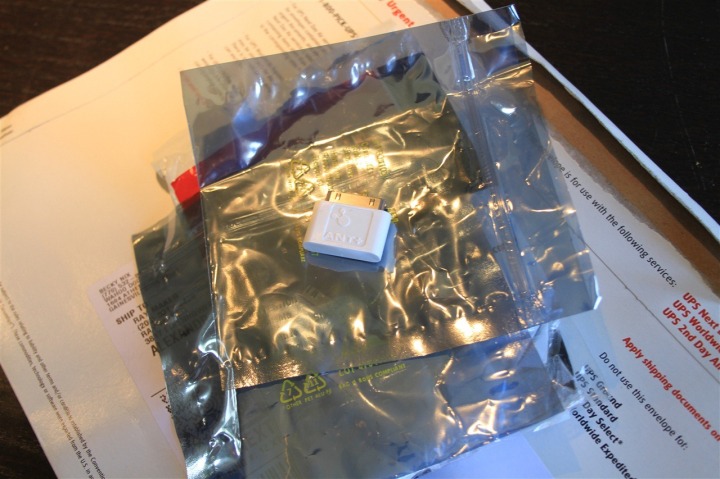


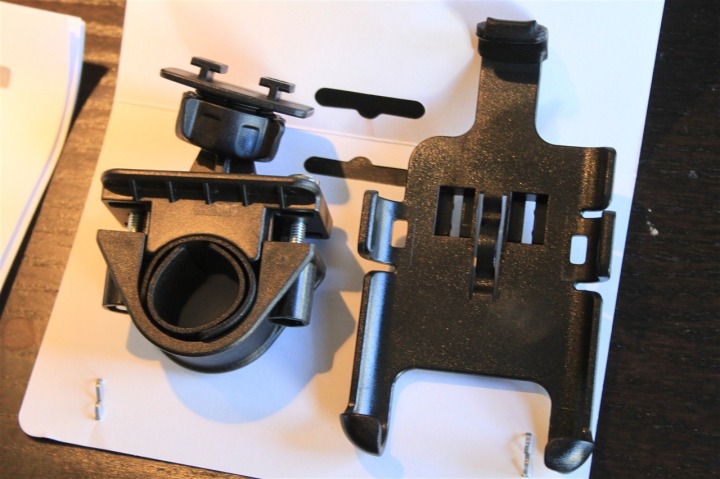


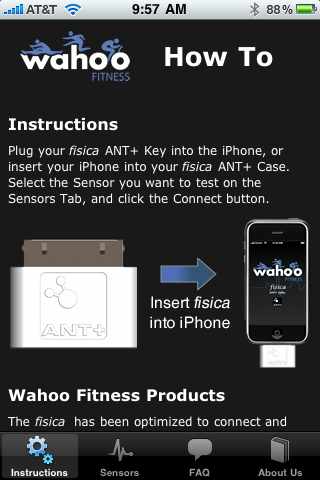
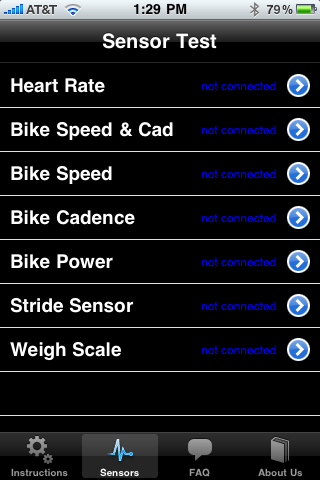
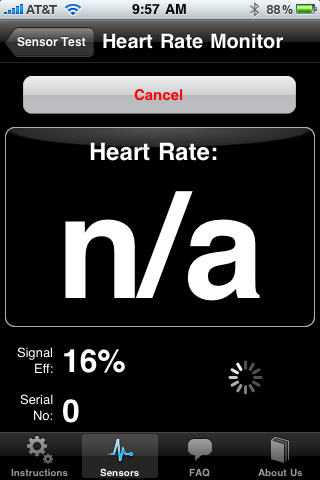




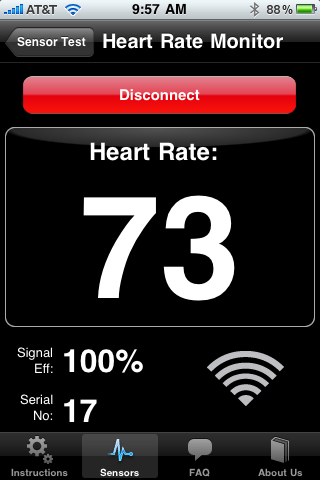
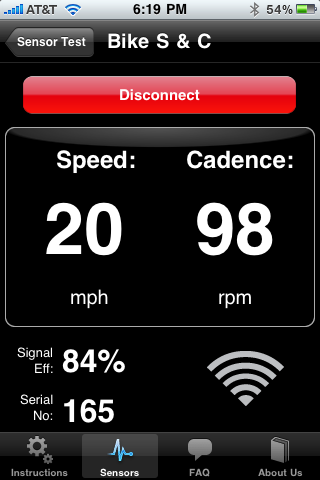


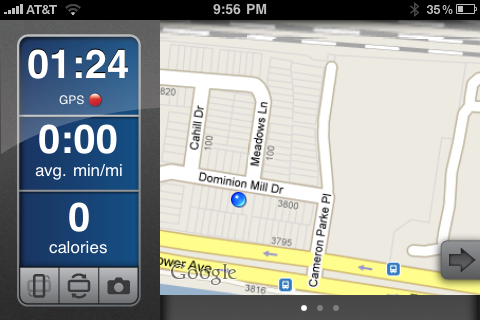

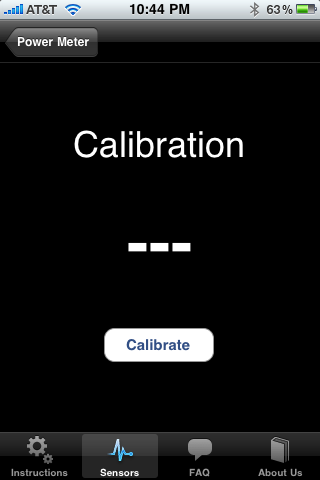




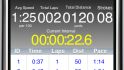









Great post, and very exciting development!
This sure promises to bring on a small revolution. I actually started training with Runkeeper, but some time later wanted to train on heart rate and as Runkeeper couldn’t do that, I bought a 310XT.
However, I would now not go back to runkeeper for most running, as having the display on your wrist is much better then on your arm, and it’s not convenient to run with your Iphone on your wrist. However, for other activities, like cycling, this is different, and also for real-time transmission and following.
One concern is however the battery. Even without the dongle, an Iphone with Runkeeper doesn’t last very long on it’s own. Doing an Ironman, or even a half, will kill the battery in the middle of the action!
Is the dongle powered by an internal battery, or does it take it’s power from the Iphone?
As the dongle takes up the slot, you can’t connect a battery extension. Although I think there exist additional battery packs that replicate the slot on the battery, so that you could connact the dongle in there.
Definitely very exiting, and looking forward to what application developers are going to come up with!
WHY don’t they make an ant+ adapter for android phones???
nevermind, I asked b4 reading down further
Ray:
Need some help. I am looking at using my iphone 4 with a wahoo ant+ bike case, and an external battery for added life. Since the phone will not have a service plan… what readings will I be able to get? I plan on using garmin vectors and the new garmin speed only sensor. What program would be the best to use? I was thinking cyclemeter. Can I get distance and average speed readings still ? Your ideas and thoughts would be greatly appreciated as I’m trying to do this on the cheap since I can get the wahoo case and garmin sensor for $80 total.
There’s no need for a service plan to record data with the Wahoo App. I’ve done it a number of times with an older iPhone with no SIM card in it. I don’t know about CycleMeter and no-service however.
So Ray, just to clarify, without a service plan, the GPS will still work? I would imagine the iPhone 4 would still connect to the ANT sensors for speed/cadence, HRM, etc. I am just wondering if it will still record a route via GPS as well.
Correct, I use it semi-often to record data in an older iPhone without a service plan or any SIM card installed at all.
That’s great to hear thanks. I can just use my iPhone from now on as the default bike computer.
Exciting development indeed! Although I agree with Caspar (above) that the usefulness of an iPhone running whatever app is limited due to size, weight and battery constraints during workouts.
I like it. Great to see this exciting development. Any idea how much the dongle was going to cost?
On their website they announce a price of $ 79,99
sweet post Ray…
ive been waiting on the cell phone market to make a jump yo ANT+, but i guess this is a pretty effective work around.
on the android front, if they need a beta tester, let me know! :)
@TarHeel, I’ve emailed them about an android version, but they kept mum and did not reply back. I told them that a universal bluetooth type solution will work with any platform and could be useful.
Also the fact that this is probably not a passthru type of dongle for the iPhone makes it useless if you are on a run/cycle/hike that’s about 3 hours or more. You can’t even use a battery extender with this.
Hey who knows, BT or Wifi could interfere with the ANT+ signals, especially the fact that they all share the 2.4Ghz frequency. Also, if you are not Apple exclusive, you’re probably not cool. :P
This is good news indeed! I’d like to see a way to extend battery life built into it as well. I have a lousy sense of direction so being able to have this running while looking at a realtime gps map with a line trace of my current route would be awesome. Definitely a lot of potential there! Thanks for sharing that.
Excellent writeup DC,
I am currently working to integrate my app with the Wahoo dongle, and I’m making good progress. Michael and Chip at Wahoo Fitness have done an amazing job putting together a great API for developers. I hope to have my update ready for June.
My app is here: link to imobileintervals.com
iMobileIntervals (iMi) delivers intervals training to your iphone/ipod touch, with voice prompting and fully custom workouts you can build on the website.
When the Wahoo dongle is supported, iMobileIntervals (iMi) will not just display ANT+ device data; it will log workouts to TrainingPeaks and the iMi website as a PWX file composed of the actual intervals and collected data.
Athletes will be able to have workouts in TrainingPeaks, browse them in the iMi app, load them to the phone/itouch, run them and collect data, then have the results automatically returned to TraningPeaks as an update to the original workout.
To those commenters worried about battery life: The dongle draws power from the phone, but it is such a low power device it should be insignificant. In fact, an app that ditches gps for measuring speed and uses the ANT+ instead should save lots of juice. Anyway baby steps people. The obvious next step would be a case with an integrated ANT+ dongle and battery for extended life, but let them get this off the ground first before dinging them for not developing for Android etc.
BTW There is a Taiwanese company that makes a microSD ANT+ card, so nothing is holding back any developers from trying to do this on other platforms. And TI has just launched a new generation of mobile chipsets that natively support ANT+, so in the future your Android phone may well not need anything extra to support this sort of app.
Ransom Weaver
Just to catch up on a few comments-
RE: iPhone battery life and key/dongle
While the current key does indeed block the connector that would be used for additional battery, the actual bike case (other option) won’t and does support an extra battery being added to the back. The key itself (not the case) users an extremely small amount of battery power, effectively negligble and is essentially drawing the same amount of power as a HR strap would using one of the coin batteries that would last a year or two. The primary limiter on battery life today in the iPhone is simply the display itself.
RE: Usefulness in training/racing
I think the clear winner here is cycling, as the unit isn’t really that much bigger than the Edge 705 (certainly slimmer). But, as RunKeeper has shown – people do actually run with their iPhone’s and record data. So many people in fact the app has made it to many Top 10 lists, including Time magazine’s. The number of users they have is astounding. Now, obviously less in a competitive race situation, but uses vary.
RE: Android
It’s absolutely on the team’s list. The primary limiter right now is just getting their first product out the door. But they’ve already started down the development path there from a paperwork perspective. Interestingly they noted that the process isn’t quite as cut and dry as the Apple process…likely just due to how refined the Apple ecosystem is after a number of years. Fear not Android folks…they want you too.
RE: iMobile Intervals
Ransom – that app sounds great, definitely looking forward to seeing it in the App store. Also interesting that you mention the MicroSD ANT+ card, though it appears rather tough to purchase one in the US at this time (did find contact info for them though, may hit them up). Obviously having an application to take advantage of it is the key limiter there.
Thanks all!
What did you discover about battery life running the receiver? Does the screen timeout or stay lit, and if it stays lit, how long will it run?
Ray –
This sounds great and I’m excited. I’ve got a Garmin 305 and 500 now, so I would look at this as complimentary…but with the ANT goodies I’ve got there will be some cool uses.
– Treadmill runs at the gym (nothing screams tri-dork like a big Garmin on you wrist, but setting up an iPhone on the treadmill is perfect). Same on the bike trainer…punching menues to take a Garmin OUT of GPS mode is annoying, I’d just use the iPhone. Not sure I’d ride with it. (GPS and iPhone does chew up the battery )
– I’d love to see a mashup of Mapmyride and power. You could even lay out your ride with power targets, maybe with Audio cues (“Approaching Old Mill Climb – ride at 350 Watts” ), or just have it display Green-Yellow-Red when you were in the Target zone.
– This should make ANT+ devices more popular, which will drive innovation up(like Caspar’s cool app) and costs down.
-John
Nice to know that there could be something done on the Android. There’s a reason why I’m no longer with the iPhone after using it for two years. It’s strange though to hear this from you instead of the developer.
@ransomweaver, I am sure that the device will not take up juice, but people would love to have this with Runkeeper, for example, and that kills batteries. PS: iMi looks good! PPS: MicroSD ANT+? Bad idea, unless it also includes 16GB ;)
Hey @rain, I wonder if you’d review the miCoach stuff, since as a garmin user, you already have all that ANT+ gear.
iMobileIntervals has been on the App Store for a few months now.
link to itunes.apple.com
In a few weeks I’ll be looking for beta testers for version 2 with Ant+ capabilities!
Ransom
@wari
Thanks for the props. You’re right, runkeeper == gps == battery suck. I’m trying to decide now if I’m going to support any gps capability in iMi. No in-app mapping but maybe collect location and altitude for the workout reporting, Right now iMi is 100% iTouch compatible, and I don’t think I want to go very far away from that.
re: microSD, I had an email exchange with the manufacturer (Spectec) and they said a version of the card with onboard memory is on the way.
However I think the most exciting thing is the Texas Instruments WiLink 6 chipset, which will be going into smartphones this year. It integrates all the radios (bluetooth, wifi, cell, ant) into one chip, with many benefits (power reduction, no interference ever etc). I think in a few years all the non-apple phones will have onboard hardware for Ant, and it’ll be easy for developers to access it. As for Apple, well actually I think it already has the ANT radio (nike+), we just aren’t allowed to use it!
Sweet. That looks pretty cool.
Hey, on another topic, in google reader I have the option of commenting directly on your blog without going to it (or I think that’s what it says). How did you set that up. And is there a good iPhone app for blog reading that allows that
Excellent write up, really appreciated.
I have bought into the whole Ant+ ecosystem (cadence, heart, shoes, gps, scales – yet to get power though!) but making it all compatible with the one thing I always carry – iphone – is extremely attractive.
I assume Garmin has little incentive to bring out their own iPhone app or Ant+ adapter because although their sensors would still be attractive to buy, their watches and gps units would not, at least not for the casual user. Anyone serious enough to do an Ironman is not going to rely on an iPhone. But a 310XT? Sure, they’ll still pay $300 for that.
So while Wahoo is looking to sell their own brand sensors, Digifit is trying to make their money from the software as well. Their iPhone adapater is already on Amazon.com (link to amazon.com) but they then charge per app depending on what you want to use (bike, run, heart, etc), so the total cost of ownership is much higher.
Of the two, I think Wahoo’s biz model will do better longterm because the software could become free or marginally cheap at any moment(how many people would pay to upgrade to Runkeeper PRO at $5if it was ANT+ compatible vs $20 for Digifit’s unknown and ugly as sin software, for instance). On the other hand, you will always need the actual sensors.
The point is made in these comments that the iPhone already uses Ant+. The Cydia app catalogue also already supports a paid ecosystem: I would pay for an app that runs on a jailbroken iPhone/Touch. I might not need Wahoo’s dongle any more but again, there are always the sensors to buy!
Could you provide a link for that Amazon bike/car kit? I think The Tigra iPhone bike mount is the best I’ve used and interestingly, there is even room for a dongle – would make a good pair for Wahoo/Digifit I imagine(link to amazon.com)
I would love to know if the Digifit and Wahoo dongles are both compatible with the same software, or is it all down to the APIs they provide? If Wahoo is indeed the more open of the two, thats where my money goes – its as simple as that.
Personally, I would like the option to use GPS with it so the slide on case sounds interesting. That is the approach Pedal Brain are taking though the sole emphasis on biking is not so attractive to me(link to en.pedalbrain.com)
For the record, I am not affiliated with any of these companies – I have simply been watching this space since Wired ran an interesting article last yr (link to wired.com).
Please keep us abreast of any apps that become compatible!
I’m looking to get the Wahoo Adapter for my iPhone. My question is what ANT+ heart rate belt is the best one to buy to go along with it? Best meaning most reliable without spending more than $100. I don’t currently have any sort of heart rate monitoring system. This will be my first. I’ll use it for running and biking mainly. No swimming. Any recommendations?
Joshua,
You could check out Enki Sports link to enkisports.com they have the heart rate strap and Ant+ dongle and include an online training application.
Hi Josh-
Any ANT+ HR Strap will work with the Wahoo sensor, as it’s fully ANT+ compliant.
The ‘standard’ is the Garmin HR Monitor, which is about $35 on Amazon:
link to amazon.com
Alternatively, the newer premium soft strap one:
link to amazon.com
I actually already bought the Garmin Premium HRM with soft strap. It’s very nice. Haven’t had a issues yet with it spiking, but thanks to another one of your blog entries, I know which replacement strap to get if I do. Thanks!
Bevanski mentioned cydia and jailbroken iphones. I’ve search and haven’t been able to find a package on cydia that makes. ant+ functional. Anyone one know of one
Apparently Runtastic (link to runtastic.com) makes use of the Wahoo adaptor. UI looks quite good.
I haven’t been able to try this as I can’t get hold of a Wahoo adaptor in Europe…
Ray,
Was wondering if you’ve had experience with the DigiFit dongle and software. I noticed a commenter above talk about how it’s pricier over time, but right now they are offering the dongle free if you buy the premium version of their software for $14.99. So, basically you get a dongle for $15, not $80. It purports to work with over 80 ANT+ devices, including the Garmin HR transmitter and foot pod. Seems like a good deal, was wondering your experience with it…
Stu
Ok, so with reading your posts, I’m leaning towards getting the FR60 and the BC-1000 scale. However, the scale is not compatible with Mac (which is what we use primarily. We have an old PC I use, like now, but we hope to replace it soon for a mac/ipad). But, if I get an iphone adapter with Wahoo Fitness?
Nevermind, I just read about the wifi scale by Withings – so much better route to go even if I get the FR60.
You know, you review too well! I can’t decide on the FR60 or the FR210 with foot pod (for indoors). Argh!!!
Newbie to HRM’s here. I am just getting back into running and have been looking at HRM’s from Garmin but think the Wahoo might be a better way to go. I want to be able to analyze data on my PC post run so the choices seem to be the 310 or 410 with Garmin Connect…or use the Wahoo with one of the many apps out there. Maybe buy a low end (and smaller) Garmin watch to see HR and pace, etc while running. I always have my iphone on me for music so adding the wahoo seems inconsequential. Does that sound like a viable option?
It doesn’t look like the Wahoo Fitness or DigiFit App have it, but does anyone know of an app that monitors heart rates via ANT+ — just like these do — except ALSO includes a heart rate alarm function?
e.g. If your heart-rate goes to 20 or below for 2 (or 1 or…) minutes, it would send an email or tweet or call a phone number in order to alert a friend to check on you. This would be useful for people who work-out alone at home sometimes so that if they had a heart attack, someone would be notified to at least check on them.
So, if your heart rate is under X or over Y, tweet/email/text/call or whatever.
Is there such an app for iPhone or Android?
Hi Josh-
Thanks!
Hi R-
RE: Jailbreaking for ANT+
There isn’t ANT+ on the iPhone, so you’d still need the dongle. Given Wahoo releases the API, there isn’t really any reason to Jailbreak to access ANT+ via the iPhone.
Hi Isotonic-
Thanks for the heads up!
Hi Stu/Jomolungma-
RE: Digifit
Yup, I’ve used it a bit, but need to use it more. They’re actually going to cutover to using the Wahoo dongles moving forward.
Hi Melissa-
RE: BC-1000 and dongle
Yup, in fact, most of the ANT+ apps now sync to the BC-1000 via the Wahoo dongle, pretty cool.
Hi Anon-
RE: Which option
Yup, both sound quite valid. There are tons of great apps that do/include exactly what you describe with audible tones. Check out Wahoo’s app page for all the details on compatible apps.
Hi Anon-
RE: Heart Alarm function
I don’t know offhand one, but ping the Wahoo guys – they may know of an app that can do that since they’re familiar with all the apps.
Thanks everyone for the comments.
Just as a general FYI – while this post was initially written using prototype dongles, in the end the final dongles are the same and work without issue – I use them all the time. The final dongles were released back in the summer.
You can checkout all the Apps that Wahoo is compatible with now, here:
link to wahoofitness.com
Thanks!
First off, I’ve appreciated the site and the read.
Second, I’ve also been enjoying mapmyride and the iphone. However, I’m ready to move on to something a bit more sophisticated–the iPhone’s GPS works decently well for charting a course, but as far as elevation, it really doesn’t work that great. Mapmyride doesn’t help the situation either with its extreme smoothing of the elevation data.
So, I’m left with the choice–an iPhone with the ANT+ system, or maybe something like a Garmin 500. I wouldn’t mind using the iPhone (it’s cheaper with speed/cadence/HR), but I want accurate elevation. I’ve tried Rubitrack and Ascent, and can’t figure out how to make them get elevation from maps instead of the iPhone. SportTracks was so clunky (in my 15 minutes with it) and I couldn’t figure it out either.
Do you have any insight into the issue?
Is there a way to reset the zero offset?
Hi Josh-
With the ANT+ system you’re still dependent on the iPhone for elevation. As you noted though, some apps will re-grade the elevation using known NASA data. Sport Tracks is one such app, but I’m not terribly sure on others (Garmin Connect does as well). In many ways, if you’re looking for super-accurate elevation data, the Edge 500 may be the way to go.
Hi Anon-
It depends on the power meter, and the app used with it. Some do allow calibration (for example, a Quarq App I’m testing now does), but not all apps do.
Have you used the Enki system?
Thanks for this post! There’s very little info out there right now, appreciate it.
I do have the Enki system, and it works fine.
For me, the biggest draw of the Wahoo system though is that there’s currently over 60+ apps that support it. For the Enki…there’s one…Enki.
You mentioned there are a few apps under construction that will be able to pull data from a 310xt and upload to garmin connect. What kind of timing are you talking about? I’ve been dying for this to come out.
Hi Ethan – it’s available as of Friday. See this post for a complete rundown:
link to dcrainmaker.com
In iTunes search for Wahoo Fitness and download the official app, it’s inclued in that (free).
Is the DigiFit dongle compatible with the Wahoo dongle? That is, are they interchangeable?
The DigiFit dongle is available for $49.99 while the Wahoo is $79.99. If the DigiFit will work with the same apps as Wahoo (e.g., iMapMyRide), why pay more for the Wahoo?
Hi Tom-
I checked with Wahoo tonight on this.
Wahoo is licensing thier technolgy to Digifit. The Digifit dongle only works with Digifit apps. They are using a subscription model with their software to subsidize the hardware costs allowing them to sell at a lower price. Differently, the standard Wahoo dongle works with any of the Apps, also including Digifits. Digifit also sells a private label version of the case with the same limitation.
Hi DC,
Can you tell me if the Wahoo heart rate belt also works at the same time with the iPhone and the Garmin Forerunner 110?
@Lisa, it’s like a dumb transmitter device, so you can have one HRM to many Garmin/Timex/Adidas/Xperia/Wahoo devices at the same time. This applies to foot pod, and cadence/speed sensor, and power meters.
I write just for telling you that also Adidas micoach app should support ANT+ devices now.
I’m a Mac user and have been using RubiTrack to manage my Garmin data. But have just got a Wahoo iPhone kit for my bike.
I used the Wahoo App to record a session on the cycle trainer, and whilst it was great seeing the cadence and HR data when training, it doesn’t seem to export it in the TCX file, only the time and distance.
Can you recommend an app that shows all the stuff whilst riding and exports all the data as a gpx file?
This is also the format for attackpoint.org
Hi Paul-
Do you have the latest version of the App? Mine does grab HR and all other ANT+ sensors without issue and stuffs them into the TCX file.
It’s the latest version on the APP store.
I’ve looked at the code for all the exports and they only contain the min/max/avg and totals.
The individual 1 second entries just have the time.
Can you email a sample file of yours so I can see what it should look like?
It looks like you can’t see my email address, so what’s the best option?
Here ya go:
link to sites.google.com
Just picked a random workout and then selected to ‘Send files via e-mail’, which then gave me this large pile of files, all of which have detailed data in them.
Your activity didn’t include any heart rate of cadence data, have you got a cycling one?
My activity was on a cycle trainer, so no GPS data. But I was getting speed/cadence from the wahoo ant sensor.
So what I expected/wanted to see was a graph of the HR, Cadence and speed.
I was a bit concerned that the speed displayed seemed slow for the cadence/HR I was putting in, and I had set the tyre size. So I need to do some more tests, but I just wanted to make sure the APP was capable of producing the data.
I have been in contact with Wahoo and they admit there is a problem with the App and an update is due in the next few weeks.
I am looking at the IPhone 4s and would like this for training. I cannot find cost of the or what I need to have it work like the Garmin 305. Could you help me out?
My Edge705 is no longer working reliable (after >30000km cycling). The No.1 problem is at the “joystick”. It is repaired and not working reliable. The killer is the “rubber”, it is no longer waterresitant. So a new solution is required.
I will try the following new solution:
– SonyEricsson Xperia Active with ANT+ built in
– Edge 705 Sensors (1xHR, 4xbike-speed/cadence)
– myTracks (Google OpenSource GPS-Tracker with ANT+ support)
PROs:
The Xperia Active looks like a new generation Garmin Edge 705/800:
– water resistant IP67 (1m/30min.)
– touch should work on wet conditions (not tried)
– weight < 110g like 705
– size/volume like 705
– display 3″ very high resolution
– very fast and sensitive GPS (compared to Galaxy S2 and Milestone/Droid)
– concurrent Navi+myTracks+MP3/FM-Radio+Browser and a lot more … works very good
CONs:
– myTracks (1.1.x) supports only HR Sensor (speed/cadence development ongoing)
– builtin battery only 1.100mAh (microUSB-block works / already used with Edge705)
So lets try it ;-)
This is not great solution. Best to get a specific Bike GPS. I thought I’d save some $$ on using my iPhone. Battery drains after about 2 hrs, the case is a pain to use. I will be using a proper bike GPS next year.
Just my 2penny’s worth.
Quinny
Does the dongle work with the iPhone 4s? I can’t find this information anywhere, and Wahoo’s website doesnt even acknowledge the 4S except for the new upcoming bluetooth heart monitor.
Any information would be much appreciated!
No problems with the 4s, enjoy!
Great site and review! I’m in the middle of comparing the Garmin 500 and Wahoo Fitness bundles (speed/cadence + heart rate) and can’t figure out which is the best option for me. The Garmin is a legit cycling computer but costs more and isn’t as pretty. The Wahoo is cheaper and benefits from the iPhone’s UI but might be physically awkward to use. I’m primarily a mountain biker who does the occasional mountain bike race or sprint triathlon. What do you think?
I am in same boat as john west. Would like it all on my iPhone, plus I can listen to music when I ride and answer a call (not often but need to sometimes) I have used “map my ride (prem)” and it seems great so far. I love the voice que along the way. Love to here other people’s comments about other apps. I have a trek which takes the built in ant+ sensor. Will any heart rate monitor work with this? The other strong contender seems to be Garmon 500 but is this just because it has been around for a while. I also hear mixed reviews on the Wahoo bike case but overall it sounds great. Guess big issue is battery life. Most of my rides are 4 hours and under. Love to hear people’s thoughts
KD
I have a Garmin Forerunner 610 GPS watch. I usually use the ANT+ USB receiver after my run to transfer my activity to my PC. Now I have an Ipad and want to transfer the data from my watch to my Ipad. Wahoo said I could do this so I purchased a fisica Sensor Key for iPhone but for the life of me, I can’t see how to pair my Garmin to the device. Any clues?
Hi DC,
I’m using my iphone with the Wahoo bike pack and a powertap G3. The data that I receive at the end of a workout is useful but doesn’t give me any graphical output. Are you aware of any software, etc that I could use to see the data, particularly the power, in a graph format?
Thanks
Have you ever looked at the Digifit software and iPhone case? Your thoughts on a head to head between the Wahoo and Digifit?
http://superstrong.ch
Did you see this video review for the iPad/iPad2 holder? link to amazon.com
I think video reviews are in your future. IT’S USELESS TO RESIST!!!
This comment has been removed by the author.
Now On Sale, Unlocked iPhone 4S / iPads In Factory Box Unlocked.
Albert-Techie(UK)”Now on Sales” Smartphone, Android, Tablets, Gadgets & Accessories, we export internationally and Offer Promos to all interested International buyers; We make delivery right to your Doorstep at affordable Rates which includes Customs Duties Charges.
See Below For Our Promo Offer:
iPhone 4s:
16GB,,,$480
32GB,,,$575
64GB,,,$675
iPad:
Apple iPad 2 Wi-Fi + 3G 16GB,,,$490
Apple iPad 2 Wi-Fi + 3G 64GB,,,$625
Available in Color (Black/White)
Company Bonus* BUY 3pcs AND GET FREE (DROP-SHIPPING)
Place in your Order Today Contact*Albert_Tech@techie.com*
Hi DC,
great post on this.
Would like to know does the Forerunner 210 supports the adaptor.
seems to me it’s not possible =(
Can I connect it with a Garmin Heart Rate Band and Garmin foot pod?
The FR210 does not, as it doesn’t do ANT+ file transfers (ANTFS).
As for the Garmin accessories (Footpod and HR strap) – yup, absolutely.
Enjoy!
Hi Ray–
Have you successfully used the Wahoo ANT+ Key with the Tanita HD-351 ANT+ scale? Should work, but I know you have the devices and thought you might have tried this.
Thanks
Hello
some very nice features of the Wahoo ANT+ Iphone Idapter :
1) also works on IPAD
2) works even though there is no network at all
3) allows to store training files and later upload them to Garmin Connect
I was on a trail for several days (in the montains, no network). I have downloaded the 310 XT files on my iphone everynight, cleared the memory of the FR 310XT, days after days. Later at home I upload all my files on Garmin Connect.
Hi there
I currently use a Garmin Forerunner 410 along with a Garmin Bike Speed and Cadence and a Garmin HRM. As I’m always carrying my iPhone with me on my rides and I want to see my route on my phone mounted on my handlebars; I figured I could/should switch away from the 410 to just the iPhone using the Wahoo Bike Case and MapMyRide.
Has anyone else done the same thing? What’s your experience been?
Thanks much
Does anyone know if I can use this device to simply offload workouts from my Forerunner to an iPod. I’m going to be away from home and need to clear the watch to get all my runs on it but won’t have access to a computer.
Thanks
Yup, see this pots: link to dcrainmaker.com
As ever thanks! :) just wanted to make sure as I have an iPod NOT an iPhone.
Just noticed that Garmin do an Ant+ dongle would it have this functionality? its a lot cheaper here in the UK than the Wahoo.
It works on iPod/iPad/iPhone (except the new iPhone 5, since the connector is different).
The Garmin Fit app dongle doesn’t do much of anything besides basic data recording. And doesn’t support uploading.
Details on that here: link to dcrainmaker.com
Thanks a million for the confirmation!…. I’ll leave you to enjoy your Sunday afternoon in peace now!
Best regards Scott
Ray,
I have the Wahoo ANT+ iPhone Adaptor and an iPhone 4. I can use the App plus adaptor to upload files from my FR910 XT but am having issues uploading health data (from the BC100 scale. Can you sue the Wahoo dongle for health data or only for training files?
The Wahoo dongle can connect to the scale to grab health files, but I’m not 100% certain it will correctly parse the health data in the watch.
The data in the watch is technically stored in a separate .FIT file (non-workout), and I speculate that Wahoo doesn’t pull it over.
You can probably hit up the Wahoo Team and ask if they are able to grab that data and send it along to GC. It may be a minor thing (or not), but the Wahoo guys are amongst the most flexible people on earth. I’d send them an e-mail.
Enjoy!
Maybe I missed it…but is anyone else not getting heart rate data when iPhone with dongle is in back jersey pocket? Works great for me when mounted on my handle bars for commuting and also held while running….but zero in back pocket.
BTW. My ANT + enabled Xperia Active worked fine with heart rate data while in my back jersey pocket.
Ray, do you think a Bluetooth 4.0 wahoo hrm strap would solve this problem?
has anybody been able to test and see if the wahoo key will work with the new iPhone 5 using the new 30 pin to lightning adapter? Just curious. It would GREAT if it did.
With the loss of the garmin Ant+ data stick, I’m in the market for a new way to get info from 910xt to computer (for TrainingPeaks). Which would be better….this Wahoo Fitness Iphone adapter…or the Suunto Movestick Mini, considering their respective capabilities?
Hi Ray,
I recently replace iphone 4 for new 5 and wondering if there will be soon new lighting adapter or if apple adapter from 30 pins to lighting would work.
Loving the Garmin FR310 + iphone to quickly share into GC workouts…..
It is compatible with the Lightening adapter. They have no plans to make a new adapter however. Likely what we’ll see is them made a bridge of some sort – such as a footpod or HR bridge instead.
Similiar to what 4iiii’s is doing (see my CES posts for that from last week).
Hi Ray!
Just got the Wahoo Dongle in the mail, and after work today going to pair it with my Garmin strap and iPhone 4. Any words of wisdom on what 1st time user friendly apps I should download to get started? I heard respectable things for just a few, like runkeeper, and Digifit, I heard Gamin is actually not to good. I use a Garmin Forerunner10 also, so I upload that data to Garmin connect. Occasionally I will use Endomondo and Buckeye outdoors, and as well I’m just trying out training peaks, but really to sum up, what app is user friendly and will allow me to upload all my data seamlessly without being scattered all over the place…
Hope that wasn’t confusing, lol…
Norm
I really just prefer the free Wahoo App, it partners with all the major players for uploading data – and the new version that just came out last week (app) is so clean and easy to use.
Just my two cents.
Please help:
I have wahoo ant+ and HRM, but I want to use my Garmin 310XT to upload data to Garmin connect. Would you know of an app?
thanks and regards
Puneet
Yup, just use the default Wahoo Fitness app (in the app store called “Wahoo Fitness”). That’s all you need. Click on the ‘History’ button, and then from there you’ll see the option to pull from the FR310XT. Enjoy!
Been trying to use the lightening adapter with my iphone5 and it is not picking it up for some reason. It gives a import error “Wahoo key must be connected to perform an import”
The wahoo key works fine on my older model Ipad tho…
Do i need to do anything else to make it work? thanks.
In theory it should just work. I don’t have an iPhone 5 to test with, but I’ve heard from a number who have without issue. I’d e-mail Wahoo support and they should be able to get you all settled up.
Be sure to use an Apple brand adapter. Often times the aftermarket adapters support charging and other basic functions but don’t work with the more complex accessories.
yeap, tried 3 aftermarket cheap converters on ebay.. no go, had to spend $40 on a genuine apple one…
Thanks everyone, maybe i have a defective lightning adapter. I tried blowing on it like the nintendo cartridge to no benefit..we’ll see.
Tadalafil is used to treat male sexual function problems (impotence or erectile dysfunction-ED). In combination with sexual stimulation, tadalafil works by increasing blood flow to the penis to help a man get and keep an erection.
Valif tablets 20mg contain vardenafil, a phosphodiesterase type 5 (PDE5) inhibitor that is used to treat erectile dysfunction in men (impotence). During sexual stimulation nitric oxide is released in the erectile tissue of the penis (corpus cavernosum), and activates the enzyme guanylate cyclase. This increases levels of a chemical called cyclic guanosine monophosphate (cGMP) that relaxes the blood vessels in the penis and allows blood to fill the spongy erectile tissues to cause an erection. Another enzyme called phosphodiesterase type 5 (PDE5) breaks down cGMP preventing blood flow into the penis, which causes loss of an erection. When taken before planned sexual activity, Valif tablets 20mg inhibit the PDE5 allowing cGMP to continue to increase blood flow into the penis causing an erection.
I don’t see that Wahoo has come out with a key for the Lightning adapter for newer iDevices. I checked their web site. I don’t want to buy the key with a 32-pin adapter and then have to use a second adapter to connect it; the combination would protrude too far from the phone and any number of problems… Any news on the release of an updated product, or please refer me to a source if I’ve missed the boat… Thanks.
No, they’ve got no plans for a Lightning version (their existing unit is compatible fwiw). They released what is essentially a Bluetooth Smart connected variant in their RFLKT+. I’d expect to see them probably follow a similar path as 4iiii’s with a their Viiiiva.
I have an iPhone 4S and a Wahoo Ant dongle. I have just uploaded the wahoo fitness app from the app store. I have a 910xt and went to link it up to download a workout as per your instructions above. The problem I have is that I go into History and there is no watch to link with, nor does it show the same screens as your article. Have they updated the app? I can’t get it to find the 910xt or an unknown device to pair it. The only options when you open the app are to link sensors, it finds the 910xt as a Falco EBike but then drops it out.
Any suggestions.
Tim,
We have disabled the import button by default as not many of our users access it. You can enable it at the bottom of you user settings “Show Garmin watch import”
Thanks, all fixed. You couldn’t really make out the button until you moved the screen up.
Yeah sorry about that. Adding Garmin Import back into our v4.0 release was a last minute thing, lets just say I may have forgotten about it.
We still have a couple crash issues with it and working on that in our bug bash tomorrow.
Enjoy and if you have any other issues, you can always reach our to our support team.
Hi,
This use wahoo ant+ can allow sync with 910xt watch ? Thank
Yup, works fine.
Why does Wahoo requires an ANT dongle to the iPhone? And what about iPhone 5 or 6 future release of iPhone if they change the iPhone socket, the existing dongle is not versatile and only work with specific version if iPhone.
Why can’t they sync the data via Bluetooth?
Also goes it has a built in GPS or relies on iPhone? The point is I wanted to avoid draining my iPhone battery while cycling outdoor.
I am looking at timex and wahoo products.
I read your other post on wahoo reflex+ it’s capable to sync to iPhone without ant+.
You have to remember that at the time, there was no Bluetooth Smart, and thus, no low-battery way of doing things. Even today, it’s still the best way of getting ANT+ data onto an iPhone. There’s hundreds of apps that depend on it.
In the future, they’ll simply use low-power Bluetooth Smart devices to do something similar (don’t expect another plug). But 4-5 years ago was a different story.
Thanks for your great post. I am more informed with exposure to your great reviews and write ups. Thumbs up. I have since placed some orders via Amazon link in your website. :)
I would like to see Wahoo develop its own gps into its product one day and that will convince me to move as I do lots of outdoor and don’t want to drain my iPhone battery.
I just bought the protectr case for my iphone 4s along with the bluetooth speed cadence sensor. I already had stages power meter with bluetooth. I absolutely love Wahoo! I get so many data pages plus a map and I can easily see texts and calls.
I have a wahoo key and a Quarq Elsa powermeter. The qalvin software works and connects on my iphone/ipad, but it claims my Wahoo key firmware is too old to be able to update the powermeter firmware. i’ve trawled the internet looking for a way to update the Key firmware but to no avail so far. I thought Ray might know how to do it!
If you try via the Wahoo Utility app (download from app store), does it update it there?
I downloaded the utility app and the fitness app, and neither seem to have that functionality. I thought the utilitiy app would, but all it seems to do is help you test your sensors. I suppose i should email wahoo to find out…..
Yeah, typically with the utility app when you test a sensor/device and it has a firmware update – it’ll go ahead and notify you at that time.
Opening up a support ticket definitely seems like the best approach at this point.
I am considering this as I need to calibrate slope on my quarq elsa, and thats all fine of course, but I was wondering what apps do people use now to record ride files using this dongle as you would with a garmin 500 etc ? So I’d like to combine the iphone gps position with ant+ data from HRM and powertap or quarq, effectively replacing the garmin 500, and I’m wondering if apps exists which will do this and throw out a FIT file or whatever at the end of the ride.. thx Paul
Actually it looks like the wahoo fitness app will do all this. Would be nice to know if there’s others worth considering though… thanks
Correct. Honestly, for power data recording – I 100% trust and use the Wahoo App every time. The only one that I feel confident they get it right.
Hi DC. Will this rig be able to function exactly the same as any garmin cycling and running computer? Can this do the intetval training and virtual partner functionalities that garmin offers?
No, it doesn’t have workout/VP functionalities. But partner apps like Runmeter do.
I run recently in a problem with transferring large (>190 KB) workouts file from my GPS watch to the Wahoo App. I contacted the support of Wahoo with following mail:
…
i can not transfer an activity larger then ~190kb via the wahoo iphone key. It keeps showing the download bar, then after more the the half it restarts from the beginning. Until the battery of the gps watch (910xt) or iphone dies!
Is there an timeout or a memory boundary?
…
That is the answer:
Hi,
Unfortunately we will not be updating the firmware on the key to allow for larger transfers.
Thanks,
So anybody running in the same issue, don’t bother with the support!
Do you know if this adapter works with the new Bkool Ipad indoor cycling app? I could get this one as used for 6 € but the new version (Wahoo ANT+ Key) sets me back 60 €.
Yup, it does.
Got the adapter today. It does not work with the Bkool app in my iPad. I get the same “An ANT+ stick (USB) is required. Please, connect it.” Nothing wrong with the adapter itself since it works with other apps (Strava, Endomondo, etc.). Bummer.
Very odd. I just double checked. I’ve got a generic Wahoo branded adapter, using the iPad app (no Lightning adapter), and it finds it and can find sensors right away. :-/
Will they ever make one for lightning port or ANT+ for IOS is dead?
I talked with the Wahoo guys about it last month at the ANT+ Symposium, it sounds like they’re going to move forward on doing one actually (a change from past plans).
Any idea as to when they will release it ? I’m now doubting very much between an ANT+ suunto stick on my laptop together with Trainerroad, or do the same through my iphone/ipad with the possible upcoming wahoo lightning adapter.
I do know you can do it right now on Iphone or Ipad with the extra lightning to 30pin converter, but don’t like that solution. The advantage would be that I can take it with me on rides, while with the Suunto stick I won’t.
Any news on this?
It’s dead at this point.
Thanks.
Just a plug or an ant+ bike phone case as well? I have an iphone 4 and won’t upgrade because I use it as my bike pc. Would get a new iphone if a new ant+ case was made and I didn’t have to use bluetooth to connect to a seperate pc. The best thing about the old case is that you could plug a battery to it on the long long rides.
I don’t know, I’ll poke around.
Has your poking produced any results?
Now they’re backtracking a little bit – their concerned the market is there for ANT+ development. Instead, they’re looking at potentially enabling their various sensors to do passthrough/bridging.
Great article!
I have an iphone4 and I received as present a Mio Link wristband heart monitor.
according to Mio website the monitor has ant+ capabilities but they dont produce an adapter.
so question is, can I use the wahoo or the garmin fitness adapters to connect the Mio monitor?
ps, I normally use strava, so compatibility with it wouold be an additional bonus
cheers
hey guys,
i bought Mio Link few weeks ago but having an Iphone 4 with ant+ I had to purchased the ant+ dongle as well.
It has just arrived, I bought the digifit ant+ dongle powered by wahoo (thats what it says on the back).
I am not able to pair the HR monitor to the phone. not in the BT settings nor in apps ( I tried Mio GO and Strava apps) I am able to detect the Link.
I am not sure if it is the dongle that is not working, or not compatible with Mio devices (the seller assured me it should work)
I tried the Mio Link with Iphone 5 and it is working fine.
Any advice what I can do?
I don’t know if the Digifit branded one will actually work with apps other than Digifit (it didn’t used to, perhaps it has changed).
You should try the free Wahoo Fitness app first. If it doesn’t work with that – that’s probably the answer.
Thank you!
so actually the digifit connect is practically the wahoo fisica dongle, it says powered by wahoo and IC and FCC ID codes are same than wahoo ones.
I also installed the wahoo utility app that can be used to test the ant+ sensor and it does not recognize. so the problem is the dongle at this stage, or my iphone.
I will test the dongle with another iPhone4 (not many around i reckon) and if it still doesnt work then I will contact the seller.
Thanks for the support
I will keep you posted
Yeah, so what typically happens is that Wahoo licenses the dongle to various companies – such as Digifit. From there, they may institute code that locks it to just their app. That’s why you found the Digifit adapter cheaper, as they reduce the cost on the dongle but have you use their for-pay app. :-/
I installed the Digifit app, but they want they pay version to use the HRM.
I dont mind pay the few bucks but first I wanna make sure the dongle is working.
Other thing is I cleary asked the seller if the dongle would have worked with third party apps and devices and I was told yes
Unfortunately, sellers will lie to get you to buy something. Or, they were just innocently confused. As you noted, it’s all about Digifit’s business model to make you pay for the app to make up the costs of subsidizing the hardware.
Can’t get the wahoo append key to work with my tanita scale. Did wahoo kill that when they came out with their own scale?
+1. I have a 920xt now and can’t connect with BC-1000. I have a wahoo ant+ key and it looks like Wahoo ditched support for ant+ scales on the app. I saw an app for android that can get info from the bc-1000. Is there any app for iPhone that can do this with the ant+ key?
Is there anything in the works from wahoo for the iphone 6? I want to update my
Iphone 4 but I just like the ant+ case too much. Are there any work arounds without using a phone and the wahoo reflect display uniit that will connect to ant+? The less i have to carry the happier I’ll be.
Will this unit work also for cyclops powerbeam or powersync trainer or do I need to buy one from cycleops?
Tanks?
Yup, same one. Enjoy!
Hi , ray
this stuff can work with iphone 4 for sync my garmin 910 XT to garmin connect ?
thank
Hi All,
Finally got with the program and replaced by iPhone 3GS with an iPhone 6. Now I know that I can finally start to buy BTLE sensors and such, but my wahoo key has been so good to me that I am not sure I want to say good buy to it and all of my ANT+ only sensors just yet. I have the 30pin to lighting adapter, and it works great for me. However, while the iPhone 6 just fits in the Wahoo Arm Band I have, with the adapter and the Wahoo key no way it will all fit, way too long.
Does anyone have a recommendation for a sports arm band that will fit the iPhone 6, the 30 pin to lightning adapter, and the wahoo key?
Thanks,
Rob.
I occasionally use the Wahoo fitness app + ANT+ adapter to transfer workouts to Garmin Connect while I am travelling.
Usually there is an option to import workouts from my Garmin watch on the “History” page, but after the latest updates to the Wahoo app the history page does not have the option anymore.
Has the functionality been removed?
Found the answer myself from the app help *blush*
Under Settings -> My details
there is an option to turn on the “Import from Garmin watch” :)
Hi,
Thanks so much for posting all this and always responding to these comments so stinking fast. I appreciate it.
I was just wondering about how all this works. This is gonna make me look dumb but that’s ok, I just need some answer to help me understand a little.
So when you link say, my timex global trainer to the Wahoo app, it displays the data off the gps watch onto the iphone screen, correct?
But when you have my TGT linked in, and also have an app like runkeeper, which also records it’s own data of my run, linked in at the same time- which devices information do I see? This is the part where I’m confused.
Does my watch override the runkeeper data and show it on the iphone, or does the runkeeper data override my watch and show up on my wrist?
Maybe it doesn’t work like that at all….. I’m just confused. Thanks in advance. :-/
No, the Timex units wont’ sync with the Wahoo adapter.
Holy crap. That sucks. Will it work with the fr15?
No, the FR15 doesn’t sync via ANT+ unfortunately.
Man, so i got this nice big watch that tracks all this stuff, and a really slow dinosaur computer. And I can’t transfer the data online any other way, because the ANT+ key won’t work?
No, both of those watches require computers. Most of the newer watches use Bluetooth Smart to connect to your phone. The FR15 oddly didn’t include that (one of my biggest complaints about it).
Unfortunately neither the FR15 or any Timex units use ANT+ for transfer of workouts. Garmin kinda stopped doing that about 2-3 years ago.
But the TGT is ANT+ right? So it’ll still connect with other data collecting units, like heart rate monitors, and footpods- and pull data from them… right?
It just won’t transfer any of it’s own data outward via ANT+?
Correct, pulling data only. Pretty much the only mainstream company that did ANT+ transfers of completed files was Garmin. But the problem with it was that it was fairly finicky for folks (for file tranfers, sensors work great), and a serious pain for Garmin to support on computers. Going to USB made more sense, and with phones, now using Bluetooth Smart makes more sense.
Got it. So then I’m assuming only the older models of Garmin ANT+ watches are the ones that work with tha wahoo dongle? Since they are the only ones that can push data?
Yup, correct.
Thats just for watches though, so like, the Dongle will still get data from say a ANT+ HRM or bike computer or footpod. Am I wrong?
Correct, no problem picking up sensors.
Did Wahoo release multiple versions of the dongle?
Secondhand old ones are much cheaper than newer ones but I’d like to make sure there are no compatability issues
Not to my knowledge. However, do ensure it’s not one of the non-Wahoo branded ones (i.e. a Garmin branded one), as those are locked to individual apps.
Hi,
Is it possible to use the ANT+ dongle on an iPhone 4 to sync my Garmin Forerunner 910XT activities to Garmin Connect? Any investigation done on this side?
Thanks.
Ashok
Guess already discussed. Let me go through the same.
Yes, it works.
I have tried this on an iPhone 5s, 6s, and ipad air 2 and it won’t work. I can’t get through to Wahoo either. FR910xt
For the adapter that your using with it – do you know if it’s a 100% Genuine Apple adapter? I ask because there are numerous issues with 3rd party ones not working right (usually on the data side).
This is about the only scenario ever that you need to be sure it’s 100% Apple.
It’s not the adapter that is my issue (mine were apple). I tried this on an iPad 3 with the 30 pin port and same problem. The key seems to pick up my garmin ant + heart sensor fine though. I just get a blank screen when I try to do the transfer and if I try to go back the app crashes. I even did a master reset on the watch and the workouts transfer to Garmin Express and then Connect on a pc. (Does not work on a Mac running El Capitan or Windows 10 – says servers are unavailable). I can’t figure out if this a Garmin or Wahoo problem.
I assume you did go through the ‘computer’ pairing process on the 910XT to the Wahoo app (it can’t be paired to both)?
I tried to pair the watch to the phone and computer seperately. The phone recognizes the watch but won’t show me the workouts.
Both devices won’t advance past these screens.
Hi, I had this problem previously using IOS8, and I was able to use the beta version of wahoo fitness (supplied by wahoo). However, it stopped working recently and Wahoo advised they’re no longer supporting a connection to Garmin Ant+ via whaoo fitness app. At present I’m still able to use the beta version with ios8, but not with ios9. contact support at wahoo fitness for a copy of the beta version. (assuming you have acces to an ipad or iphone running ios8, and don’t want to upgrade it anytime soon).
are there any updates on using the Viiiiva as a bridge to download .fit files (to garmin connect/starva, TP etc) from Garmin watches that don’t support Bluetooth smart (ie. 910xt)? Thanks!
No changes there. I wouldn’t expect it at this point.
Has anyone else experienced an inability to upload activities to other apps like strava or TP that were from garmin watch downloads ? Wahoo says its a known issue…
Hello
My wahoo Key on an iPhone 6 with an adaptator is Not recognised at all
I tried ndifférent adaptators but no difference
Anyone who can help ?
Thanks
That typically means the adapter isn’t genuine. Wahoo and others have seen lots of problems with data transmission on the job genuine adapters.
The adapter must be a genuine once! I have the adapter for my iPhone5 und iPhone6 and on both the adapter works! If it helps i have the black ant+ adapter from wahoo
Can you guys give any guidance on where to find a “genuine” adaptor, at least how to tell the difference?
The easiest way is to buy from a reputable place, and one that basically costs the list price. So, if in the US, on Amazon you choose the one listed by Amazon.com themselves that cost the ‘normal’ price (versus seeming super cheap). Or, you could just go to Apple themselves.
Which adaptor you mean?
There is the Lightning to 30-pin Adapter -> link to store.apple.com
And the wahoo ant+ dongle/key -> link to eu.wahoofitness.com
I tested this combo on the iphone 5 and iphone 6 and it works fine!
With cheaper Lightning to 30-pin Adapter the chances of a fake increase meaning that they will only charge your iphone but not do any data transfer (since iOS 7). So be aware of this!
Thanks, I think I need an adaptor that has a cable as I am hoping to use a Wahoo fitness case with my iPhone 5 and obviously the larger 5 won’t fit in the 4/4s size case.
Looks like the official Lightning to 30pin adapters are about $30 unless I am missing a cheaper genuine one on Amazon.
Hi, do you have a more recent code? tried DCR10MHD but it does not work anymore… thanks!
Definitely should still work – which product are you trying it on?
link to amazon.com
The Wahoo Fitness Key for iPod/iPhone… I live in Mexico, so it’s shipping there… could that be the problem?
Ahh, that’s on Amazon. The DCR discount is only good on Clever Training.
Unfortunately, CT no longer carries Wahoo products.
(Also, I just edited out your image, now that I’ve seen it – so others don’t see your address).
Oh ok! thanks about the pic :) … so, is there a code I could use for this purchase?
Unfortunately, nothing for any other place I’m aware of. Sorry!
Ok, no problem! thanks a lot! Also, just wanted to tell you… I enjoy reading your reviews. They have been really helpful for me to buy and use a lot of stuff… I do 99% (lol) of my bike rides with Trainerroad, and everytime something needs to be upgraded, set up, etc. I come to your site. Great info here! :)
Hey Ray,
I’ve been using the wahoo key to upload data from my 910xt to connect for a while. However it is not working any longer. It simply crashes the app 100% of the time now on both my ipad2 and my iPhone 6. Any idea what’s up with that? I know others are having this issue but I can’t find anything in the forums.
Thanks!
Hi, I have the same problem. I contacted Wahoo and they advised that they are no longer offering the ability to link to Garmin via Wahoo Fitness. I have been able to rescue the situation as I have an old iphone (ios8) and a beta version of Wahoo Fitness that is compatible with ios8 and Garmin. But this will only last as long as these aging pieces of hardware survive (the old iphone with ios8 and the FR910xt). And I avoid software updates. And Whahoo offer the beta version.
Ray – any suggestions?
Iphone 6
IOS 9.3.1
Official Apple adaptator
Garmin 310 XT
Hello
I am using the wahoo key when I have no internet connection to download and store the data on the Iphone and then later (when I have an internet connection) to upload on Garmin Connect (eg : several days hiking or running in the montains, several days/weeks trekking in Nepal/India…)
I confirm that the app does not to work anymore :
– the 310XT is detected and paired and show that data are being transfered
– but the wahoo app shows a black screen with no sign of data download in progress.
It is probably due to an app or IOS upgrade… (since I am not using the app frequently, I do not known when the problem occured for the 1st time).
Is there another way to store the data when using the 310XT for days (as the 310XT internal memory is saturated after 2 or 3 days) ?
Regards
PAC
There has been some question about the Wahoo ANT+ dongle working with the new iPad pro. I currently use a Wahoo dongle on an old iPad and my iPhone 6 without difficulty…Before purchasing an iPad pro, I wanted to ask if you are aware of any difficulties.
Hey BSladics. My understanding is that the Wahoo Ant + key will work with some Ant + fitness equipment, but not with any Ant + Garmin (310xt; 910xt). Eg, the app works directly with my stages power meter, but that is by Bluetooth, pretty much making the Ant + key and the wahoo app redundant. For the time being I can still load my Garmin 910xt using a ‘beta’ version of the wahoo app. If I use the ‘App Store’ version I get the same problems as PAC. If you need the ‘beta’ version, lodge a service call with Wahoo, and hope for the best as they don’t support any connections to Garmin anymore.
In Australia this is a breach of consumer law, as the dongle/key is still being marketed as being compatible with Garmin, even though it is not.
Anyway it depends what you use the dongle for.
Cheers
Thank you for the reply. I should have clarified…I only use the dongle for use with trainerroad on my iPad…I am thinking of getting an iPad pro,and want to be sure that I can still use trainerroad with the Wahoo ANT+ dongle (which connects to my Quarq)
Hey Ray, would this device allow you do run Zwift on an iPhone or iPad, on a non-smart trainer, and pick up the ANT+ signal from Garmin sensors?
Anyone using this in 2020 with a an IPhone XS or above?