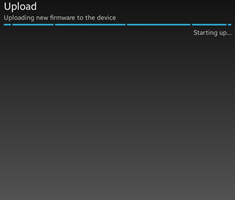I’m DC RAINMAKER…

I swim, bike and run. Then, I come here and write about my adventures. It’s as simple as that. Most of the time. If you’re new around these parts, here’s the long version of my story.

You'll support the site, and get ad-free DCR! Plus, you'll be more awesome. Click above for all the details. Oh, and you can sign-up for the newsletter here!
Here’s how to save!
Wanna save some cash and support the site? These companies help support the site! With Backcountry.com or Competitive Cyclist with either the coupon code DCRAINMAKER for first time users saving 15% on applicable products.
You can also pick-up tons of gear at REI via these links, which is a long-time supporter as well:Alternatively, for everything else on the planet, simply buy your goods from Amazon via the link below and I get a tiny bit back as an Amazon Associate. No cost to you, easy as pie!
You can use the above link for any Amazon country and it (should) automatically redirect to your local Amazon site.
While I don't partner with many companies, there's a few that I love, and support the site. Full details!

Want to compare the features of each product, down to the nitty-gritty? No problem, the product comparison data is constantly updated with new products and new features added to old products!

Wanna create comparison chart graphs just like I do for GPS, heart rate, power meters and more? No problem, here's the platform I use - you can too!

Think my written reviews are deep? You should check out my videos. I take things to a whole new level of interactive depth!

Smart Trainers Buyers Guide: Looking at a smart trainer this winter? I cover all the units to buy (and avoid) for indoor training. The good, the bad, and the ugly.
-
Check out my weekly podcast - with DesFit, which is packed with both gadget and non-gadget goodness!

Get all your awesome DC Rainmaker gear here!
FAQ’s
I have built an extensive list of my most frequently asked questions. Below are the most popular.
- Do you have a privacy policy posted?
- Why haven’t you yet released a review for XYZ product you mentioned months ago?
- Will you test our product before release?
- Are you willing to review or test beta products?
- Which trainer should I buy?
- Which GPS watch should I buy?
- I’m headed to Paris – what do you recommend for training or sightseeing?
- I’m headed to Washington DC – what do you recommend for training?
- I’m from out of the country and will be visiting the US, what’s the best triathlon shop in city XYZ?
- What kind of camera do you use?
Tag Archives: Garmin Edge 810
Hands on: Strava and Garmin introduce on-device Live Segments for Edge series
Note: As of August 25th, 2015 Garmin has now released firmware updates for the Edge 510, Edge 810, and Edge 1000. You can use Garmin Express (desktop app) or the Garmin Webupdater (also desktop app) to install these. In addition … Read More Here
Huge Garmin Edge 510/810/1000 Update: Cycling Dynamics, Di2 Support, Edge Remote, Segments and more
Today Garmin has released an oft-asked about feature update to all of the Garmin Edge cycling units released in the last two years, bringing the Edge 510 and Edge 810 the vast majority of the new features found in the … Read More Here
Tuesday Tidbits: Stages Android App, new Misfit Shine unit, $200 rebate on Garmin Vector, and more
July 1st is apparently the popular day to announce new things within the sports technology world. Here’s a super-quick rundown of all the happenings of today: New Misfit Shine Variant + T-Shirt holder Just in time for the product review … Read More Here
How to download free maps to your Garmin Edge GPS
The Garmin Edge series of cycling computers is roughly split into two categories: Those that have a mapping function, and those that don’t. Mapping in this case means that the units also have routable navigation – just like your car … Read More Here
Garmin Edge 810 In-Depth Review
The Garmin Edge 810 is a cycling GPS with built in mapping navigation that aims to build upon the previous edition of the unit, the Edge 800. I’ve been testing the unit for a while now, and have a pretty good grasp on how well it works and how the new features and functionality pan out.
Is this $499 unit worth the cash though? And are the new features enough to make you want to upgrade? The answer might surprise you.
Because I want to be transparent about my reviews – Garmin sent me a final production Edge 810 unit to test out, though, it’s been running beta and release candidate firmware. In the new few weeks I send them back to Garmin and then go out and get my own (to be able to support y’all in the comments section down the road). Simple as that. Sorta like hiking in wilderness trails – leave only footprints. If you find my review useful, you can use any of the Amazon or Clever Training links from this page to help support future reviews.
Lastly, at the end of the day keep in mind I’m just like any other regular athlete out there. I write these reviews because I’m inherently a curious person with a technology background, and thus I try and be as complete as I can. But, if I’ve missed something or if you spot something that doesn’t quite jive – just let me know and I’ll be happy to get it all sorted out. Also, because the technology world constantly changes, I try and go back and update these reviews as new features and functionality are added – or if bugs are fixed.
So – with that intro, let’s get into things.
Unboxing/Components:
While I received a final production unit, the unit sent to me for testing did not have the final box with it. So I’ll circle back for a proper unboxing once I’ve got a full retail kit.
Of course, I still have all the components and what’s included – so let’s dive into that.
The Edge 810 looks identical to that of its older sibling, the Edge 800.
In fact, the only visual difference between the two units is the outer case styling has “Edge 810” on it.
Like the 800, this unit features three buttons. On the left side, you’ve got the power button, which also controls the light/display options, as well as allows you to access sensor state information such as ANT+ connectivity and smartphone connectivity (as well as weather).
On the front of the unit, there are two additional buttons. The bottom-left button is for setting a lap, while the bottom-right button is for starting and stopping an activity (as well as pausing/resuming).
If you turn it over, you’ll find the USB port (mini-USB), as well as the MicroSD card for loading maps (or to use as additional storage):
The touch screen itself hasn’t changed any from the Edge 800. It’s still a full color, resistive touch screen, which means that it works just fine with gloves and the like (unlike your smart phone).