
I know, the name is confusing. Look, I didn’t choose it, I just review it. A more explainable name would be the Wahoo KICKR CORE Cog, which is what this is: The Wahoo KICKR CORE, with the Zwift Cog attached instead of a regular cassette. It’s really as simple as that.
For those not familiar with the Zwift Cog, it eliminates the need for your physical bike shifters, and instead you shift with a little remote button (included). Zwift introduced it a mere four months ago on the Zwift Hub One, a product that, as of today, is now officially discontinued.
However, with the Zwift & Wahoo partnership inching ever close, Wahoo has essentially taken on the hardware aspects of Zwift’s branded hardware efforts. Zwift still has a team internally doing some things, but big heavy hardware bits is now on Wahoo’s plate.
And while this might seem like just installing the Zwift Cog on the Wahoo KICKR CORE, there’s concurrently new zero-calibration software/firmware on the CORE, thus, I’m just gonna review it as a single new package. Hopefully this review will have a longer shelf-life than the 4-months that the Zwift Hub One did.
Finally, note that this unit is a media loaner, and once this review is complete, it will go back to Zwift/Wahoo. As always, I don’t accept advertising from any company I review – so, if you found this review useful, consider becoming a DCR Supporter, which gets you an ad-free site, plus the behind-the-scenes video series between both myself (and my wife) on everything that happens in the DCR Sports Tech Cave/universe.
The Main Specs:
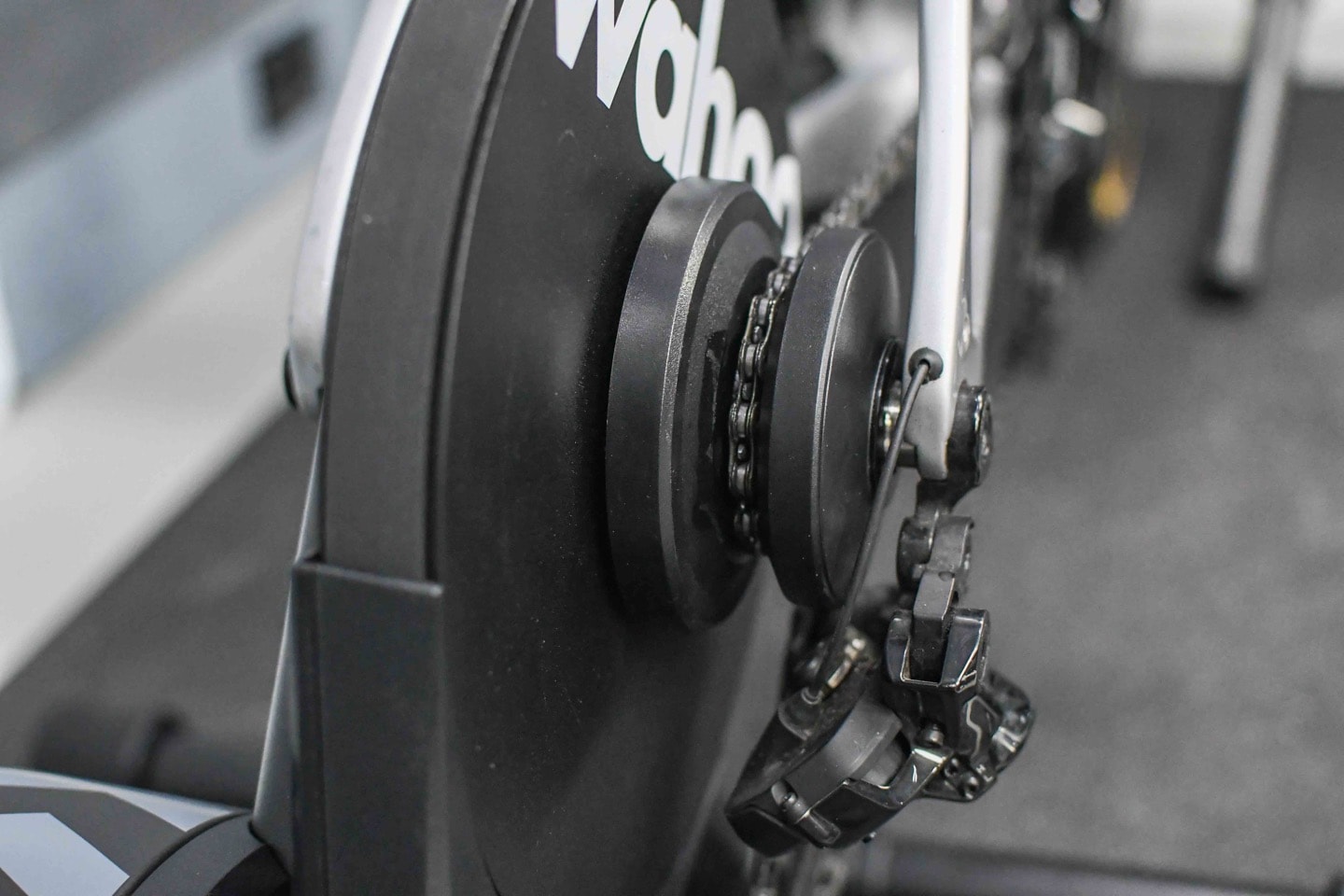
First, just a quick run through the top-line specs, which are identical to the KICKR CORE because it’s the same trainer. Nonetheless, here’s the current KICKR CORE Zwift One specs:
– Direct drive trainer: This means you remove your rear wheel
– Flywheel: It has a flywheel weight of 5.4kg
– Cassette: Zwift Cog virtual cassette, compatible with 8-12 speed bikes, though practically compatible with any bike/chain that you can physically mount on the trainer (axle-wise).
– Sound: Essentially silent. Only the sound of your drivetrain is heard
– Handle: This unit lacks a handle, which continues to make it slightly awkward to move around
– Protocol Compatibility: ANT+ FE-C, ANT+ Power, Bluetooth Smart Trainer Control, Bluetooth Smart Power (everything you need). However, note that while fully compatible with other apps, you can *ONLY SHIFT* with Zwift. So, this will work perfectly fine in ERG mode on TrainerRoad, but you’ll be going nowhere fast on Rouvy or IndieVelo without shifting. More on that later.
– Unique Party Trick: Compatible with the KICKR CLIMB gradient simulator accessory (previous Zwift Hub wasn’t compatible)
– App Compatibility: From a protocol standpoint, anything, but from a practical standpoint, just Zwift for simulation mode due to the aforementioned shifting limitation.
– Skewer Compatibility: All the skewers and adapters you could ask for: Road 130mm, 135mm, 142x12mm, 148x12mm
– Max Incline: 16% simulated grade
– Max Wattage: 1,800 watts resistance
– Stated Accuracy: < +/-2.0%
– Power Cable Required: Yes, power block compatible with 100-240v
– Pricing and Availability: $599USD, €599, and £549 – Including 1-year of Zwift subscription
Additionally, Zwift/Wahoo will be selling it in Canada and Australia from late March, via WahooFitness.com. Otherwise the trainer is available from both Wahoo and Zwift’s sites only.
With all the geeky specs covered, let’s dive straight into getting it unboxed.
In the Box:

Both Zwift & Wahoo see this unboxing experience as temporary, rather than the desired end state. That’s because by later this year, this Zwift-forward variant of the Wahoo KICKR CORE will be in a brown box, akin to previous Zwift Hub hardware. It’ll also have better in-box instructions (like the Zwift Hub hardware had), and generally be Zwift-branded rather than Wahoo-branded.
But that state is not today. Today is simply a Wahoo KICKR CORE Box:

In fact, if you look at the side, you’ll see a non-Zwift apps list. Some of those apps don’t exist, and the rest don’t really work well with the new KICKR CORE Cog (which I’ve decided is what I’m calling it for the rest of this review, to make things clear). More on why, later.
In any case, you’ll dump out the KICKR CORE COG, and find you’ve got two legs to install, and a power cord to attach. It’s pretty straightforward:

It includes a quick release skewer, as well as thru-axle adapters, so it’s pretty compatible in terms of most bikes you’d stick on it.


Assembling the legs is easy enough, albeit not as clear/clean as the color-coded system of the Zwift Hub (which makes it virtually impossible to accidentally put the legs on the wrong way). In this case, you can start putting on a leg the wrong way, before realizing the screw holes don’t perfectly line up. I mean…that’s what my friend says anyway.

The whole process takes 3-4 minutes; it’s quick and easy:

The Zwift Cog is already pre-installed, as you can see. More on that down below.
Here’s the power block, in the event you lose it some day and are trying to figure out which one it is:

The leg partially folds under, but not super well (just like it wasn’t super well on the CORE before). It’s a half-hearted fold.
With that, we’re ready to get rolling with it.
Basic Usage:

To get started with the KICKR Cog, you’ll need to remove your rear wheel from the bike. This is because the trainer is a so-called direct drive trainer, and thus your chain connects directly to the Cog on the back of the trainer. This effectively eliminates slippage issues seen with wheel-on trainers, and significantly increases accuracy compared to wheel-on trainers.
To make your life easier, try and put your bike in a middle-gear in the back (cassette). That way it’ll roughly align with the Zwift Cog. This cog replaces your entire cassette, and is as the name implies – a single cog. You can see what this looks like off the bike (I’ll cover retrofitting existing KICKR units later on):

Now, with things placed on the trainer, you’ll see the status light on the back once plugged in. This status shows both Bluetooth Status and ANT+ status. Essentially, it’s showing connectivity and control status, as to which protocol is controlling it. Practically speaking, you won’t bother to look at it for anything other than whether or not the trainer is plugged in and powered.

Speaking of that power cable, it’s got a nifty little quick-release mechanism, for when you trip over it, it doesn’t physically tear, but just pulls apart. Because yes, eventually you’ll trip over it.
Next, now’s a good time to crack open the Wahoo app (not the Zwift one), and ensure the firmware on your KICKR CORE is fully up to date. This takes just a second to add the unit, and then get the firmware updated:
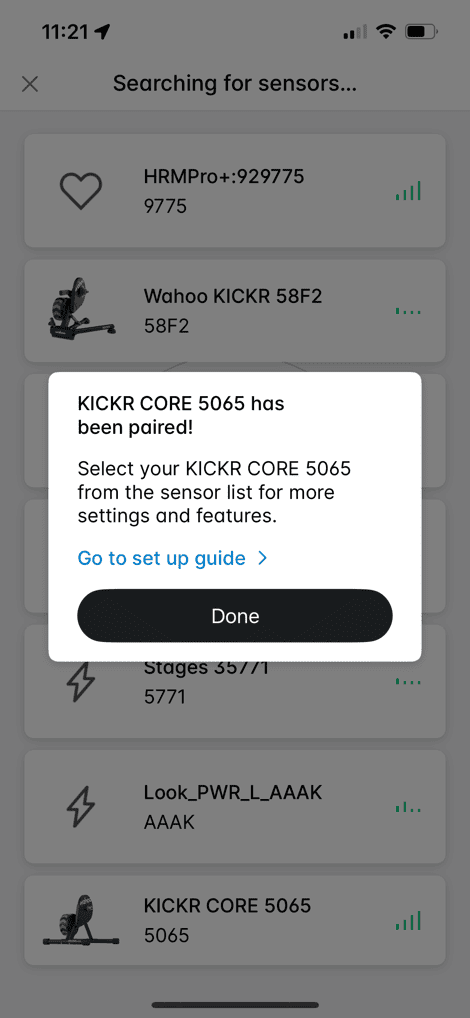
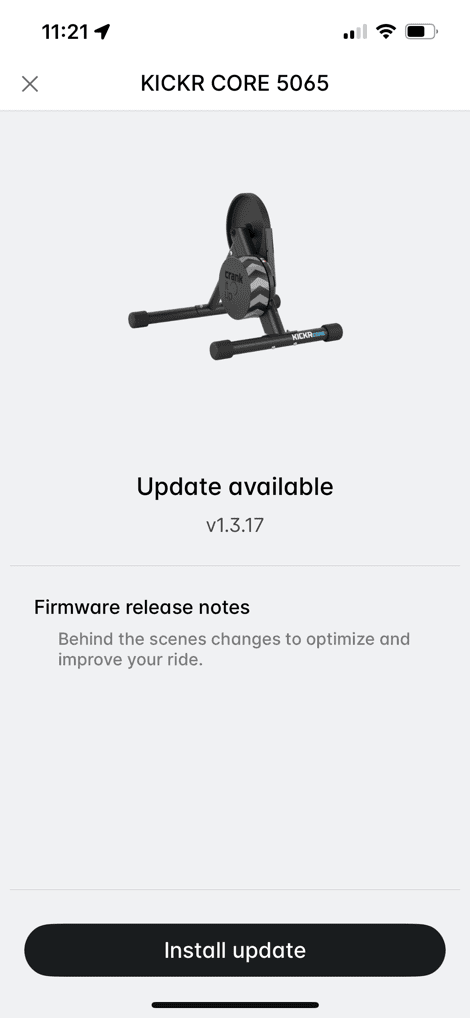
One downside to the KICKR CORE compared to the Zwift Hub though, is that it lacks the heart rate monitor bridging/pairing seen on the Zwift Hub series. This was useful primarily for Apple TV users, as that has a two concurrent Bluetooth device limit (plus the remote). Thus, if you had a heart rate strap, you’d be over that (HR + trainer + Zwift Play or Click). You can still use Apple TV just fine here though, you’ll just need to use the Zwift Companion app on your phone for that connectivity.
Next, you’ll want to mount up the Zwift Click button. That little button lets you control your shifting (easier or harder). It becomes your new shifters. You can mount it in a few different places, such as on the outside of the handlebars, or on the inside, or even on top of the handlebars. Wherever you want. Keep in mind though that if you want to sprint, you’ll want them accessible from the drops (lower portion of handlebars):


I’ve played with a few different spots for the buttons. While I find it most comfortable to use on the inside of the handlebars with my thumb, that spot doesn’t work for shifting while sprinting, so I’ve kinda landed on the outside of the handlebars.
Just as with the Wahoo KICKR CORE firmware update, you’ll also want to update the firmware on the Zwift Click too. But you’ll need the Zwift Companion app for that (yes, we’re up to three apps now, including Zwift’s main game app too). The update process is quick here:
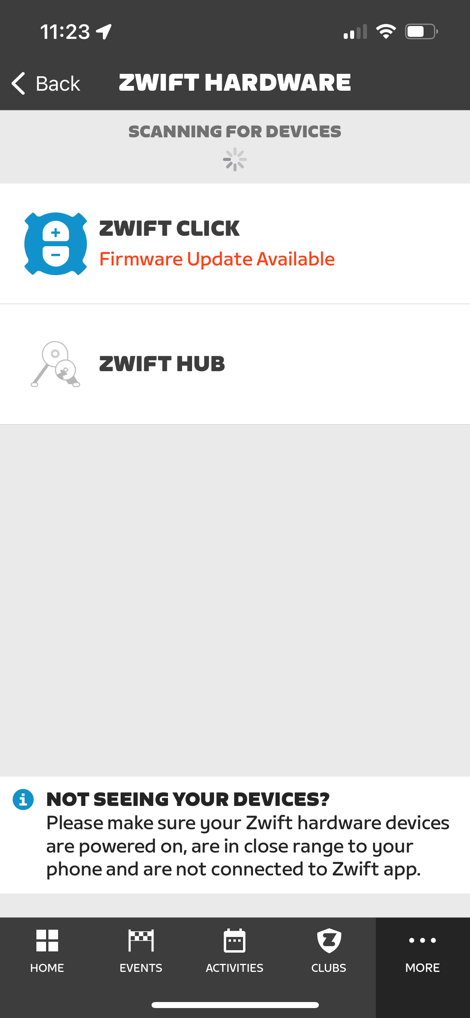
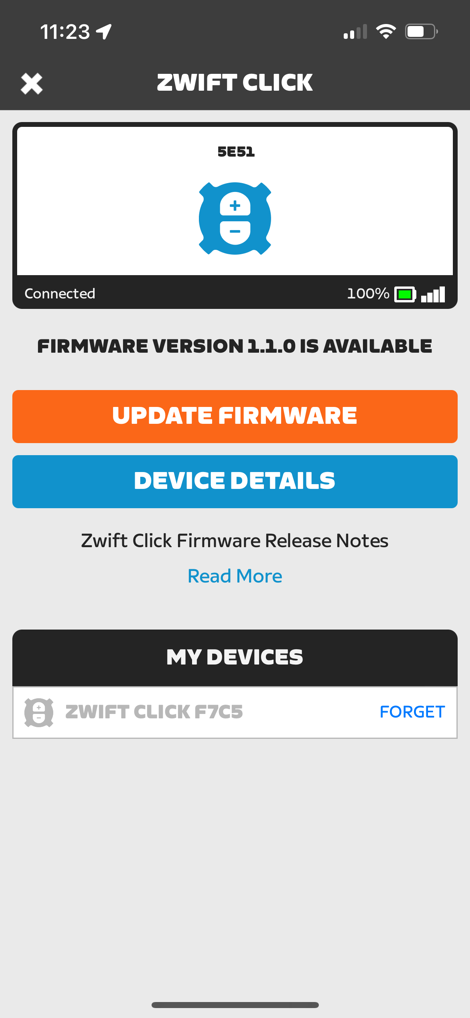
Now, with everything updated, we’ll crack open the Zwift game app (on whichever platform you choose), and get things paired. You may need to wake-up your Zwift Click buttons, else they won’t appear:
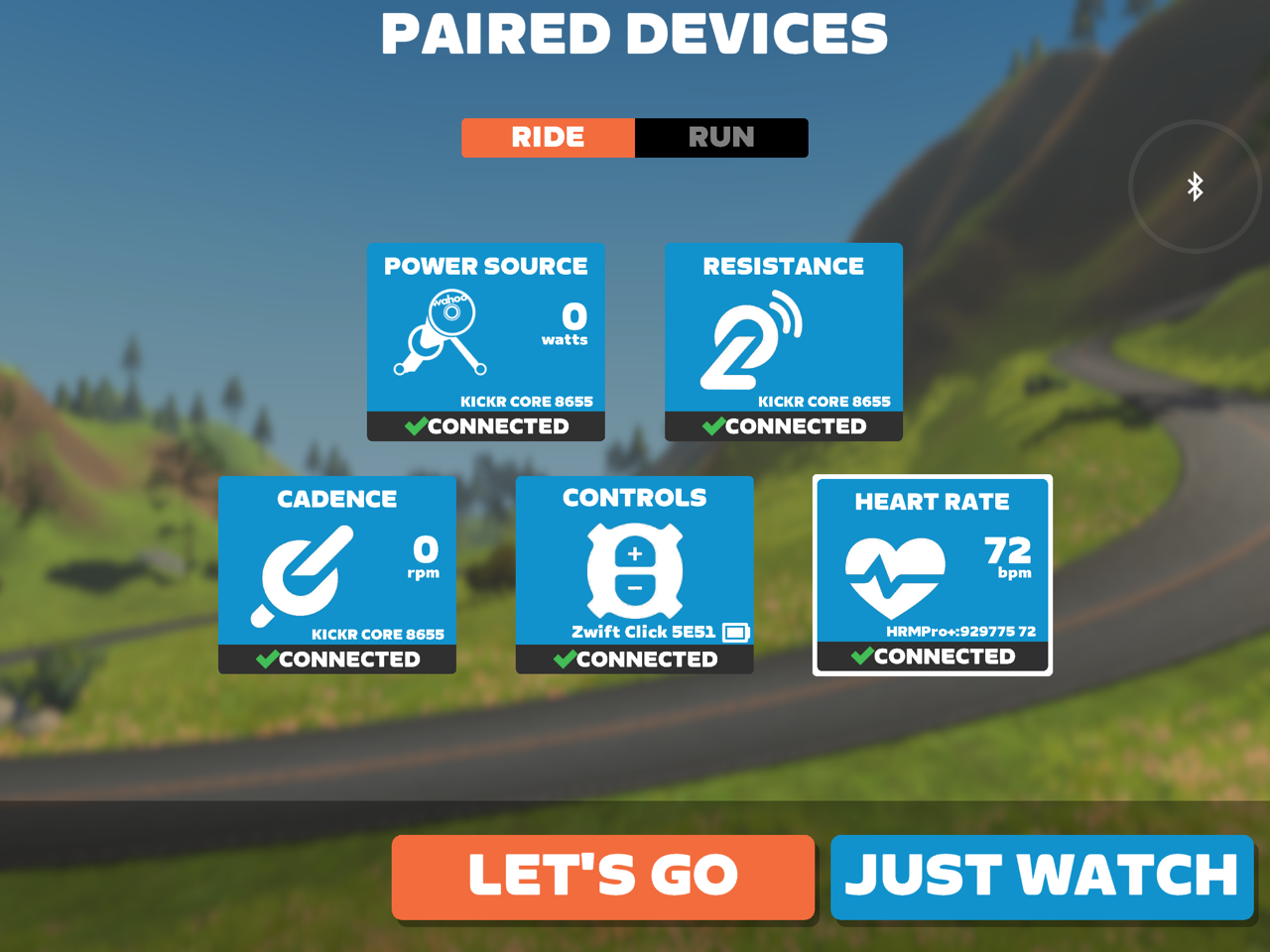
That option to pair the Zwift Click is super important, because without that, you won’t get any shifting. Like, at all. Instead, Zwift will simply assume you’re on a regular trainer and that you can shift using cassette/shifters (which, you can’t here).
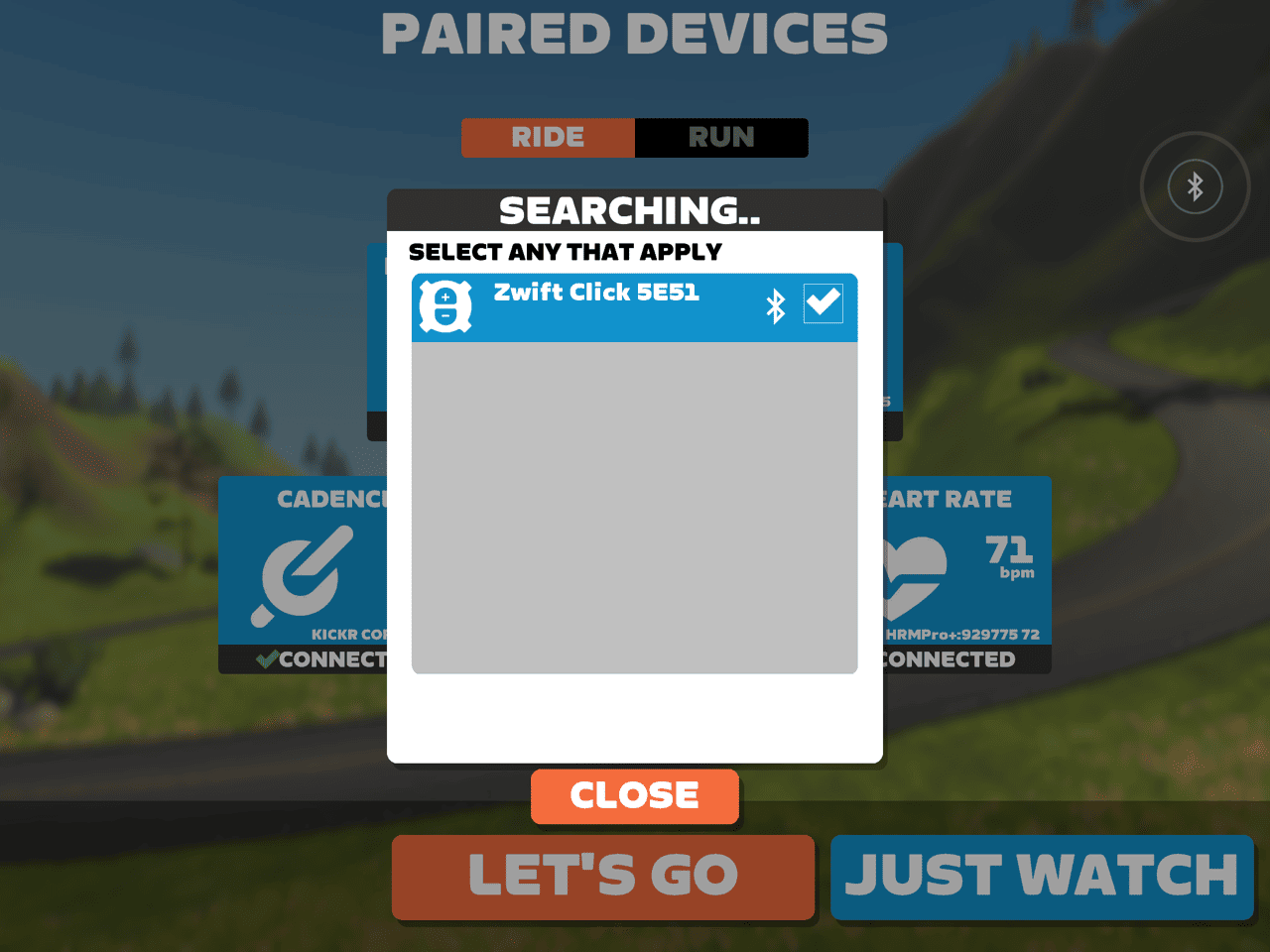
You’ll also want to ensure virtual shifting is enabled in the settings:
![clip_image001[19]](https://media.dcrainmaker.com/images/2023/10/clip_image00119_thumb.jpg)
With all that set, you’re ready to start Zwifting. Note that by default, Zwift will be set for 50% trainer difficulty level. This changes how the game simulates gradient. To understand what this means, assume you’re coming up on a 10% gradient climb, it’ll actually only feel like a 5% climb (if set for 50% trainer difficulty). This won’t impact your in-game speed (since that’s based on wattage), but does impact how the climb feels to your legs, and which specific gearing you’ll use.
![clip_image001[5]](https://media.dcrainmaker.com/images/2023/10/clip_image0015_thumb.jpg)
With the KICKR CORE being a smart trainer (as opposed to a dumb trainer), it’ll change resistance automatically in a few different ways, primarily driven by different applications/methods. But most of this all boils down to two core methods:
ERG Mode: Setting a specific power level – e.g., 220w. In this mode, no matter what gearing you use, the trainer will simply stay at 220w (or whatever you set it to).
Simulation (SIM) Mode: Simulating a specific outdoor grade – i.e., 8% incline. In this mode, it’s just like outdoors in that you can change your gearing to make it easier or harder. Wattage is not hard-set, only incline levels.
In the case of simulation (aka slope) mode, the KICKR CORE can simulate from 0% to 16% incline – the same as the previous Zwift Hub series. While other trainers can simulate above 20% these days, I continue to question how many people actually want to ride such a gradient. When I’m outside doing any road rides with more than about 12% gradient, it just sucks – let alone 14%, 16%, and more. A 24% incline? There’s just no reason I want to relive that scenario voluntarily indoors.
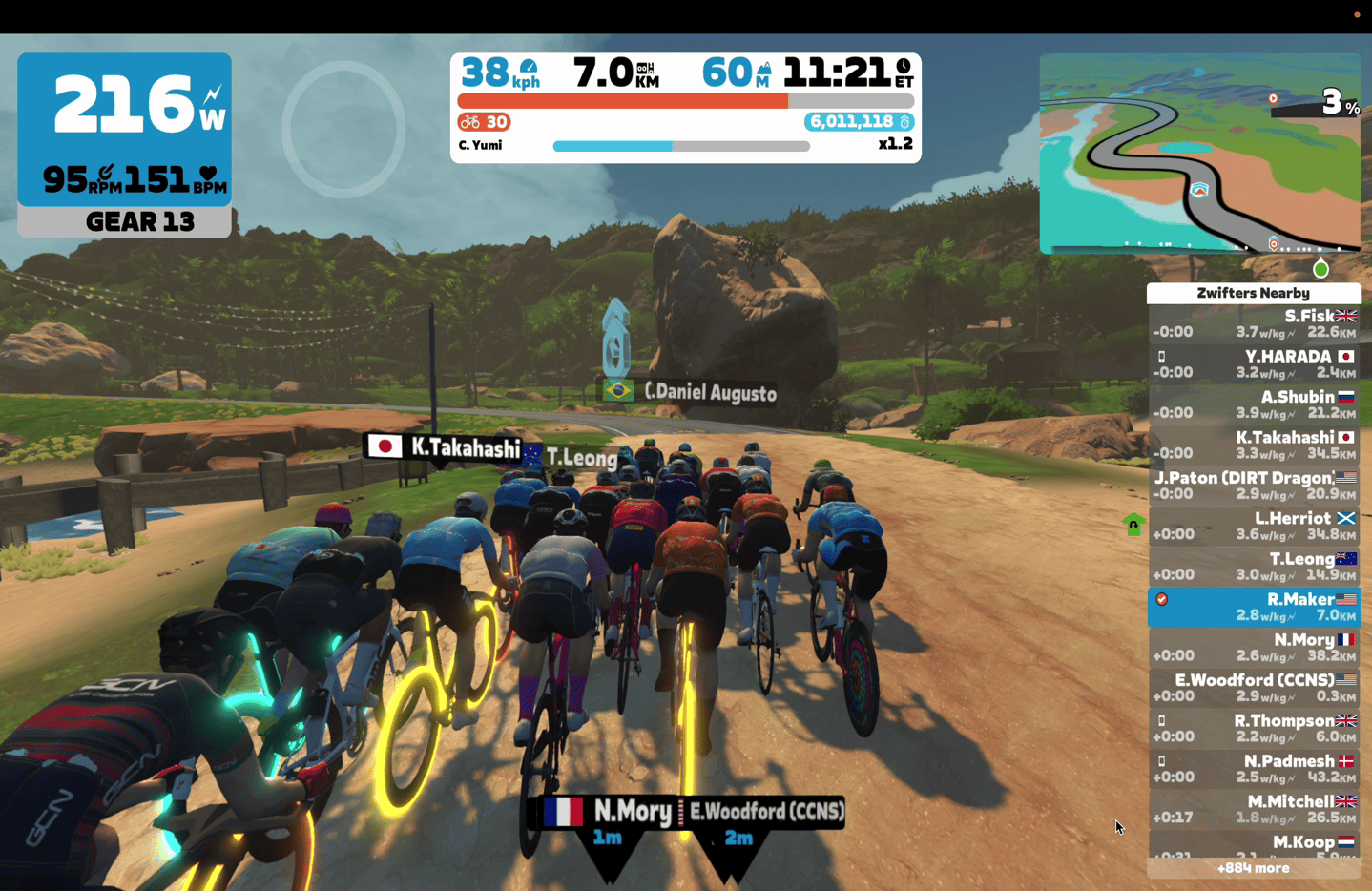
Of course at this point you’re probably wondering how you shift as you suffer up that climb. For that, we’ve got the Zwift Click. As I mentioned, you’ll probably play around with the exact spot you want these.
Zwift has a ‘virtual cassette’ or ‘virtual drivetrain’ that consists of 24 non-configurable gears. Meaning, there is no concept of big ring/small ring like on most normal bikes. Instead, it’s just one linear shift drivetrain. That’s not terribly unlike Shimano or SRAM shifting options that automatically shift up/down the cassette and chainring based on the next hardest/easiest gear.
You’ll see your current gear located in the upper left corner of Zwift – shown here in “Gear 17”:

To shift these gears, you’ll press the “+” button to make things harder, or the “-“ button to go into an easier gear. Responsiveness is instant in my testing. Note that from a technical standpoint, the Zwift Click (buttons) aren’t talking directly to the trainer. Instead, they’re talking to the Zwift app running on your tablet/phone/TV, and then in turn that tells the trainer how to simulate that particular gearing combination. I’ll dive into this more in the ‘Compatibility’ section, on why that matters for 3rd parties.

Just as with the Zwift Hub, for riding on the flats I found I tended to stay around Gear 16 or 17, but that depended on whether or not I was in the big chainring or the small chainring. In the case of the Zwift Hub, I usually stayed in the big ring, but with the Wahoo KICKR CORE, Zwift recommends staying in the small ring for all but the most massive sprints. I found that worked perfectly fine (whereas with the Zwift Hub I’d run out of power in the small ring).
Now that said, you’ll undoubtedly accidentally shift your rear derailleur at some point (your real physical shifters). I find this usually happens if I’ve been riding on the flats a long time, and then go into the hills or into a big sprint out of nowhere, especially if this is the first trainer ride back after a few days outside. When you do so, you’ll immediately hear that you’ve effed up. On both the bikes I tried, the first shift notably increased noise/smoothness, but didn’t make a racket. Whereas that second shift made an immediate racket – because at that point your rear derailleur is trying to put the chain up on the Ikea plastic bowls, which won’t end in success.
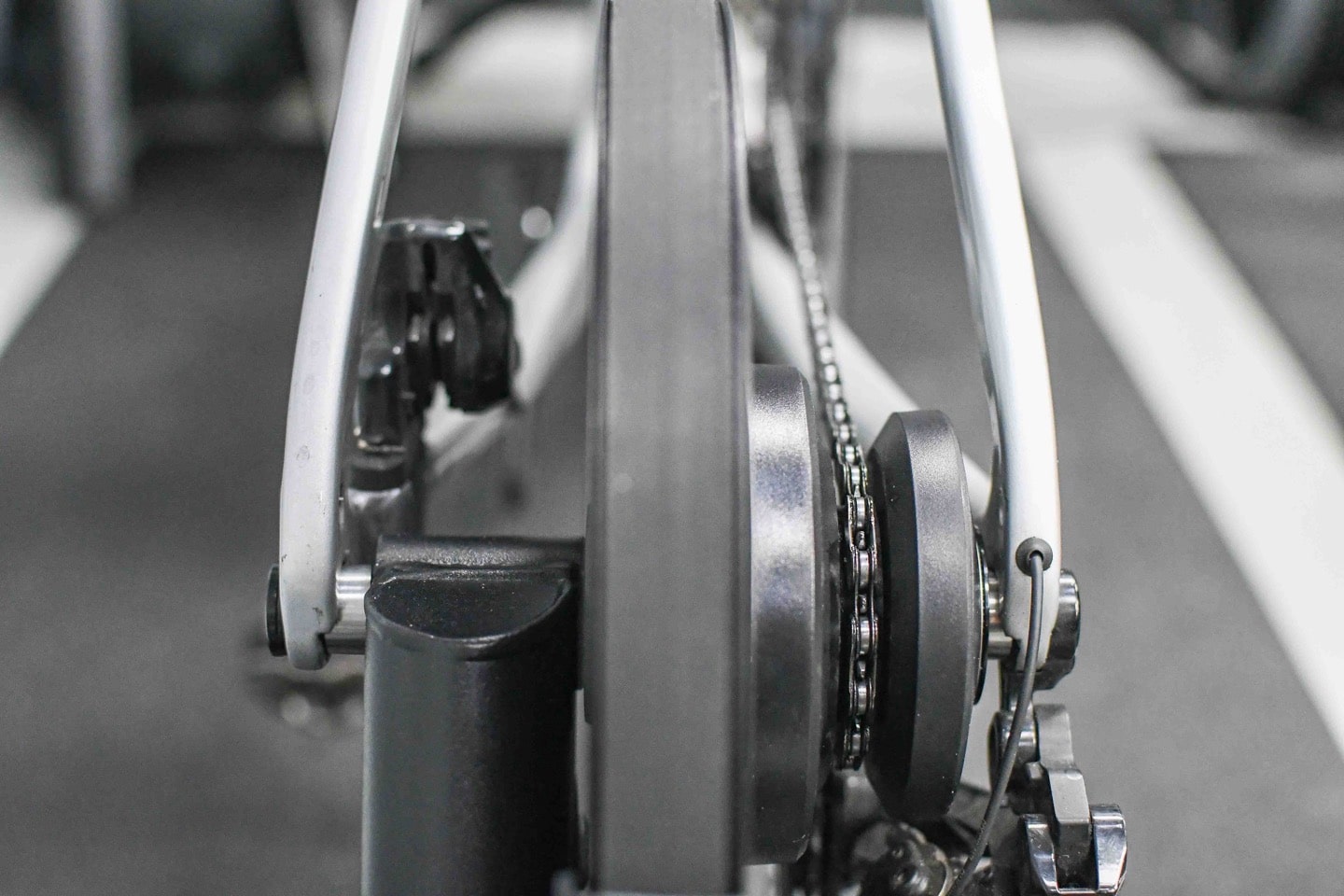
Like I showed in the Zwift Hub One review, this is literally basically two Ikea bowls and a single cog in between:
![clip_image001[9]](https://media.dcrainmaker.com/images/2023/10/clip_image0019_thumb.jpg)
The good news though is that nothing ‘bad’ happens. It’ll just make a bunch of noise but won’t get caught up anywhere. It’s noisy, but totally harmless.
Now, the second mode the trainer has is ERG mode. In that case, Wahoo claims up to 1,800w of resistance. Although, realistically, you don’t care about that. I can only barely (maybe) break 1,000w for a second or two, and even most front of the non-pro pack cyclists aren’t going to top 1,800w. The pros would only be just a bit beyond that. Said differently: Peak numbers in this competition don’t matter. Instead, what matters is actually a harder metric to make clear – which is the ability to simulate high grades and lower speeds (especially if you’re a heavier cyclist).
Now, normally in ERG mode on any trainer, you aren’t shifting (you shouldn’t shift in ERG mode, as it’s pointless because resistance is controlled inside the trainer). With the KICKR CORE Cog, the buttons instead simply control ERG mode intensity (bias). Thus allowing you to tap to quickly change intensity from 100% of a prescribed interval to 99% or 101%, etc…

One little thing to note is that if you were to stop pedaling, ERG mode will de-activate automatically. The idea here being that if the FedEx person arrives at the door and you need to receive your new super accurate Shimano power meter package, when you return to the bike, it won’t be impossible to start pedaling again (which otherwise, it’s very difficult mid-interval). However, one catch with the current implementation is that you’ll need to use the Zwift Click shifters to change gearing to get enough power on the trainer to re-activate ERG mode.
Said differently, when you get back from the FedEx person, you’ll likely find the trainer only putting out about 120w, and if your current interval is at 150-250w, it WILL NOT reactivate ERG mode until you get your power that high. You can do this by shifting, and then it’ll automatically re-activate ERG mode and you’ll be back in the workout. You can see this at the top, showing that it’s reactivating.
Now, Zwift aside, ERG mode is actually the singular mode on the KICKR CORE that works with other trainer apps. I’ll get into this more in the next section, but I did test this with TrainerRoad here, on my 30×30 tests:
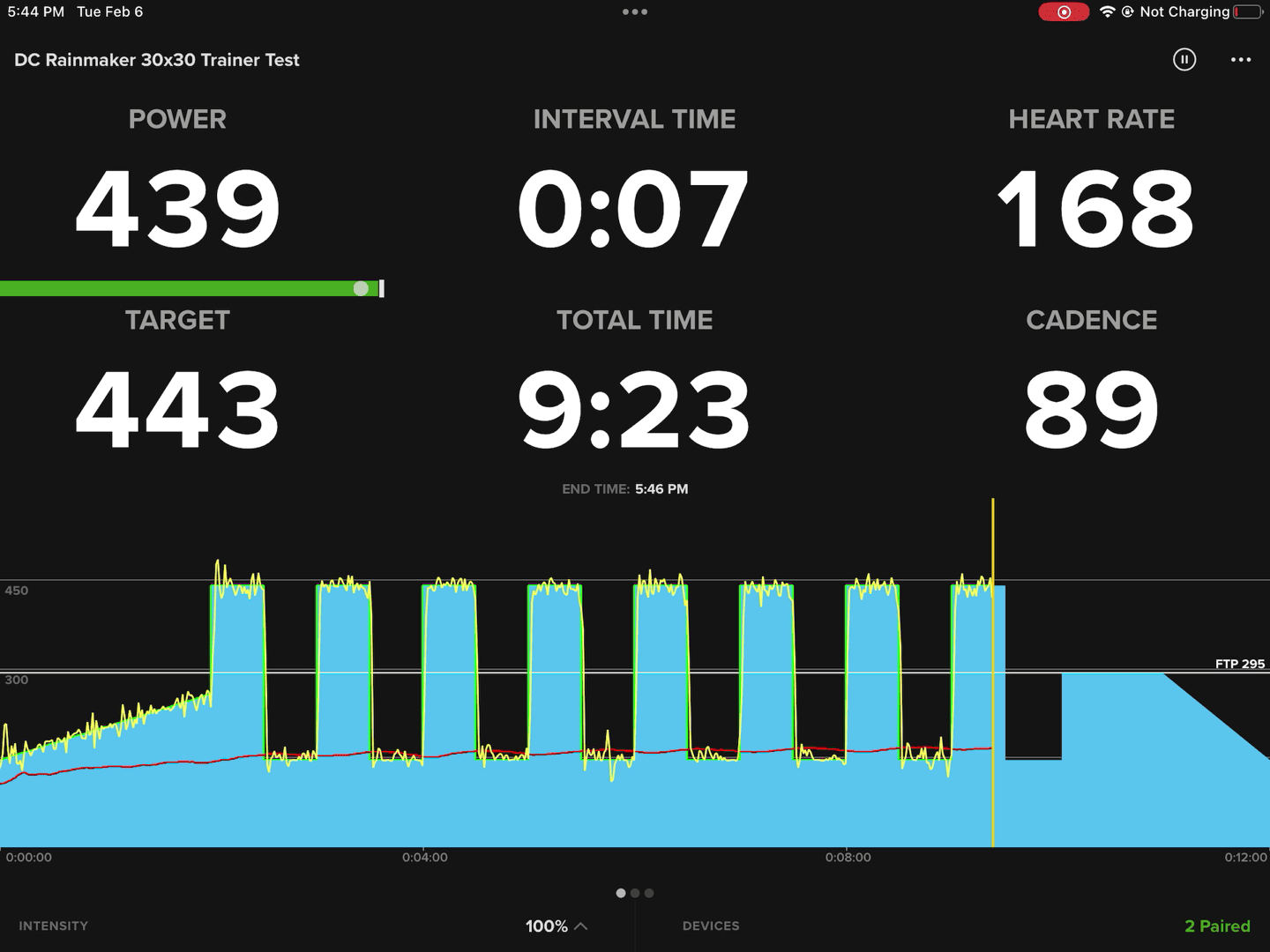
Next, normally I’d note how the smart trainer has the ability to calibrate it, but like many other newer smart trainers, the KICKR CORE Cog largely does away with that, and instead has a new automatic calibration routine which automatically corrects for temperature shifts. However, Wahoo has left in the ability to manually calibrate it – and in fact, recommends you do so after about 20-30 minutes on your first ride with the unit after unboxing.
I’d agree with that recommendation, as I saw some quirks in this on two new factory units. Which reminds me, neither unit sent over for review was perfect. The first unit made a bunch of noise within the flywheel, which Zwift/Wahoo ultimately decided was causing severe inaccuracy issues I was seeing (about 25-30w high). The second unit also made some clicking noises, though those disappeared after about an hour. Those noises haven’t returned since. Either way, if your trainer is making weird noises – contact Wahoo support.

So what about normal noise and road feel?
Like I always say – for me personally, it’s hard to separate the fact that I’m riding indoors from outdoors. It’s still a trainer, and I’m still looking at a wall in front of me. My brain can only turn off so much of that. Still, much of the road-like feel is driven by the flywheel, and be it physical or virtual, flywheel sizes tend to be measured in weight. This impacts inertia and how it feels – primarily when you accelerate or otherwise change acceleration (such as briefly coasting).
Starting with road feel, the KICKR CORE has a flywheel weight of 5.4kg, larger than the 4.7kg of the Zwift Hub series. However, unlike some endeavors, size isn’t everything – because flywheel weight is merely one factor – especially because it can be multiplied depending on the exact gearing internally. Nonetheless, this feels essentially the same to me as the Zwift Hub did, in terms of road feel. Accelerations are good, decelerations are good, and I’m totally happy with riding it. I’d be totally happy if this was the only trainer I had, in terms of road feel.
Now, one thing the KICKR CORE has that the Zwift Hub doesn’t, is compatibility with the Wahoo KICKR CLIMB accessory. It’s fully compatible there, in the event you want to simulate gradient with the front of your bike going up/down to match the terrain in Zwift:

Finally, what about noise? Well – I’ve included that in my video review up above, but it’s essentially in the same ballpark as the KICKR CORE cassette would have. However, there’s some slight differences there. Notably, it’s quieter in cases where you would have been either cross-chained or otherwise at the upper/lower limits of the cassette. However, if you’ve got a very straight chainline (like in ERG mode), I found it a bit louder than a normal cassette. This is likely because I’m running a 12-speed bike on a cog (Zwift Cog) that isn’t exactly designed for 12-speed chain sizes, and thus makes a tiny bit more noise there than a perfect manufacturer chain. Overall though, it’s a wash.
App/Connectivity Compatibility:
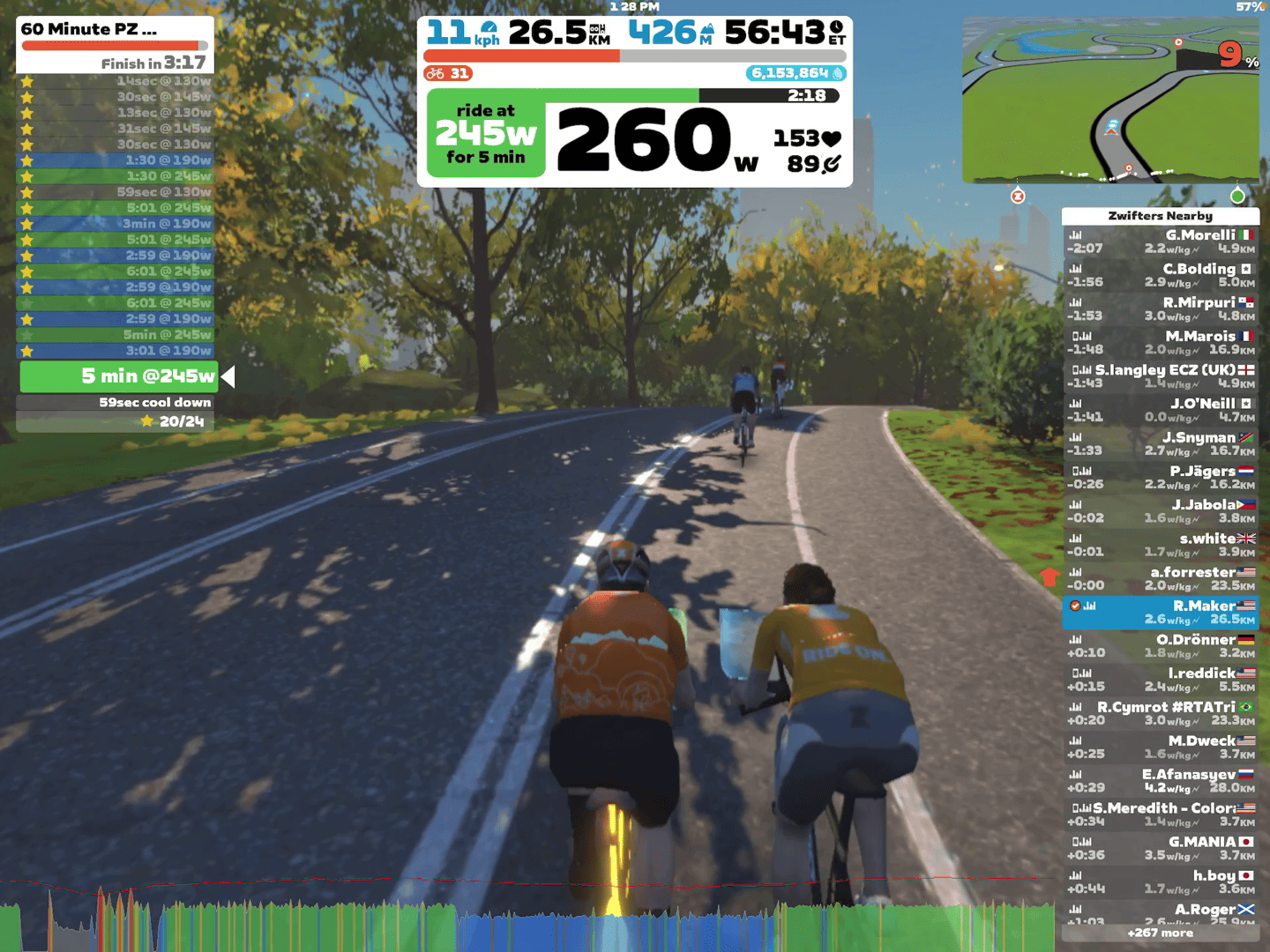
When I first started writing this section on trainers more than a decade ago, the landscape was a minefield of compatibility hell – both on the app and protocols standpoint. However, over the past decade, things have entirely standardized, and I can usually copy/paste most of the specs in this section and tweak slightly as appropriate to the nuances of each unit. At the end of the day, minor capability differences aside, everything worked with everything…until the Zwift Hub One.
With the Zwift Hub One (with Cog) and now the KICKR CORE Cog, we’re starting to turn back that clock a bit.
That’s because while these two trainers are fully compatible from a protocol standpoint with all the ANT+ & Bluetooth Smart standards, the ability for you to shift is very much not. You see, the KICKR CORE Cog will happily broadcast your power/cadence/etc to any app on the planet. And likewise, any app on the planet can also control the KICKR CORE Cog, just like you could do with the previous KICKR Core cassette. That’s because they properly adhered to all the trainer industry standards. And technically, that’s still true now.
Except, with the Zwift Click (or Zwift Play) sending their data *ONLY* to the Zwift app, you can’t shift without Zwift involved. And thus, for any indoor trainer app where you want to shift (simulation mode), you’re out of luck with the KICKR CORE Cog. Whereas, for any indoor trainer app in ERG mode (structured workout mode), you’re perfectly fine because you don’t need to shift. Those apps will control the KICKR CORE Cog, just as they always did.
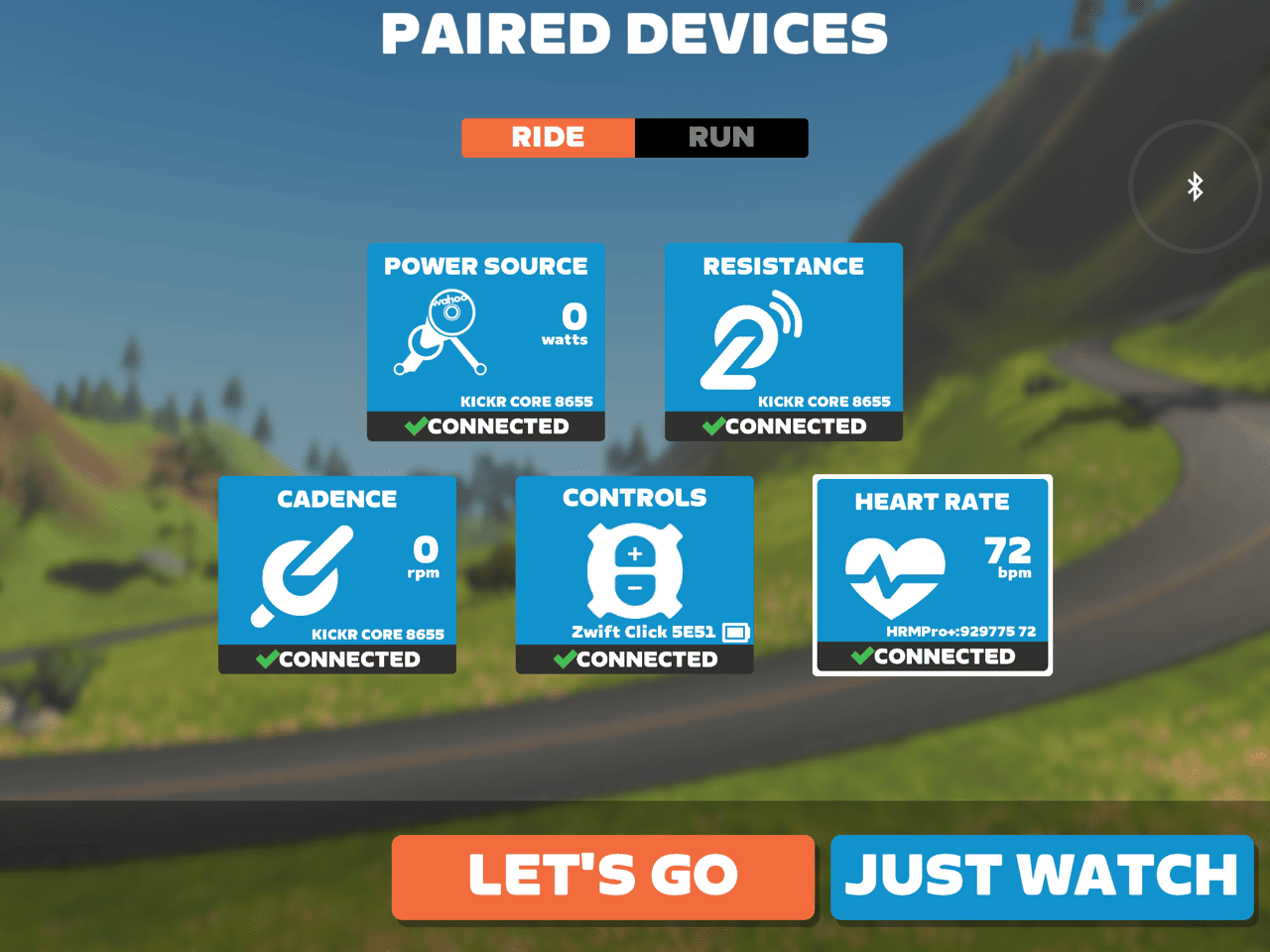
In an ideal world, the Zwift Click would actually talk directly to the trainer instead. In fact, that’s why we saw Wahoo years ago have the KICKR CLIMB talk instead to the trainer, rather than apps. It ensures compatibility no matter the app.
When asked about this, Zwift and Wahoo said they’re working to release API documentation that lets 3rd party apps add support for Zwift Play/Click into their apps. This means that apps like Rouvy or FulGaz or MyWhoosh could make their apps compatible with the KICKR CORE Cog. However, when pressed for a date for when that documentation/kit would be released, Zwift/Wahoo said “later this year”, which frankly, seems like an unacceptably long time to release something that Zwift had said last year they were already working on. It’s just not that difficult.
Of course, you could always swap out the Zwift Cog for a regular cassette, and then the KICKR CORE will work exactly like any previous KICKR CORE (fully compatible).
With all that said, here’s the complete list of protocol transmission standards/types the KICKR CORE Cog Supports:
ANT+ FE-C Control: This is for controlling the trainer via ANT+ from apps and head units, and includes power & cadence data. Read tons about it here.
ANT+ Power Meter Profile: This broadcasts as a standard ANT+ power meter, with cadence and speed data baked in.
Bluetooth Smart FTMS: This is the industry standard for apps controlling the trainer via Bluetooth Smart, and includes ANT+ power and cadence baked in.
Bluetooth Smart Power Meter Profile: This broadcasts as a standard BLE power meter with cadence and speed data.
It DOES NOT, however, support these protocols/transmissions (which trainers from Tacx and Elite do support):
ANT+ Speed/Cadence Profile: This broadcasts just your speed and cadence as a standard ANT+ Speed/Cadence combo sensor.
Bluetooth Smart Speed/Cadence Profile: This broadcasts just your speed and cadence as a standard BLE combo Speed/Cadence sensor.
The above two are mostly just useful when pairing to more basic smartwatches that might not support power meters/cadence, but I don’t expect it matters to too many people.
Note that for my testing, I tested within Zwift itself of course, but also did test connectivity to TrainerRoad with an ERG workout (in the accuracy section below), as well as broadcasting to multiple Garmin watches, an Apple Watch, and Garmin bike computer. All recorded the data without issue.
So, then the question became, is the KICKR CORE Cog worth the tradeoffs over KICKR CORE cassette/mechanical/
Zwift Cog vs Mechanical Cassette:
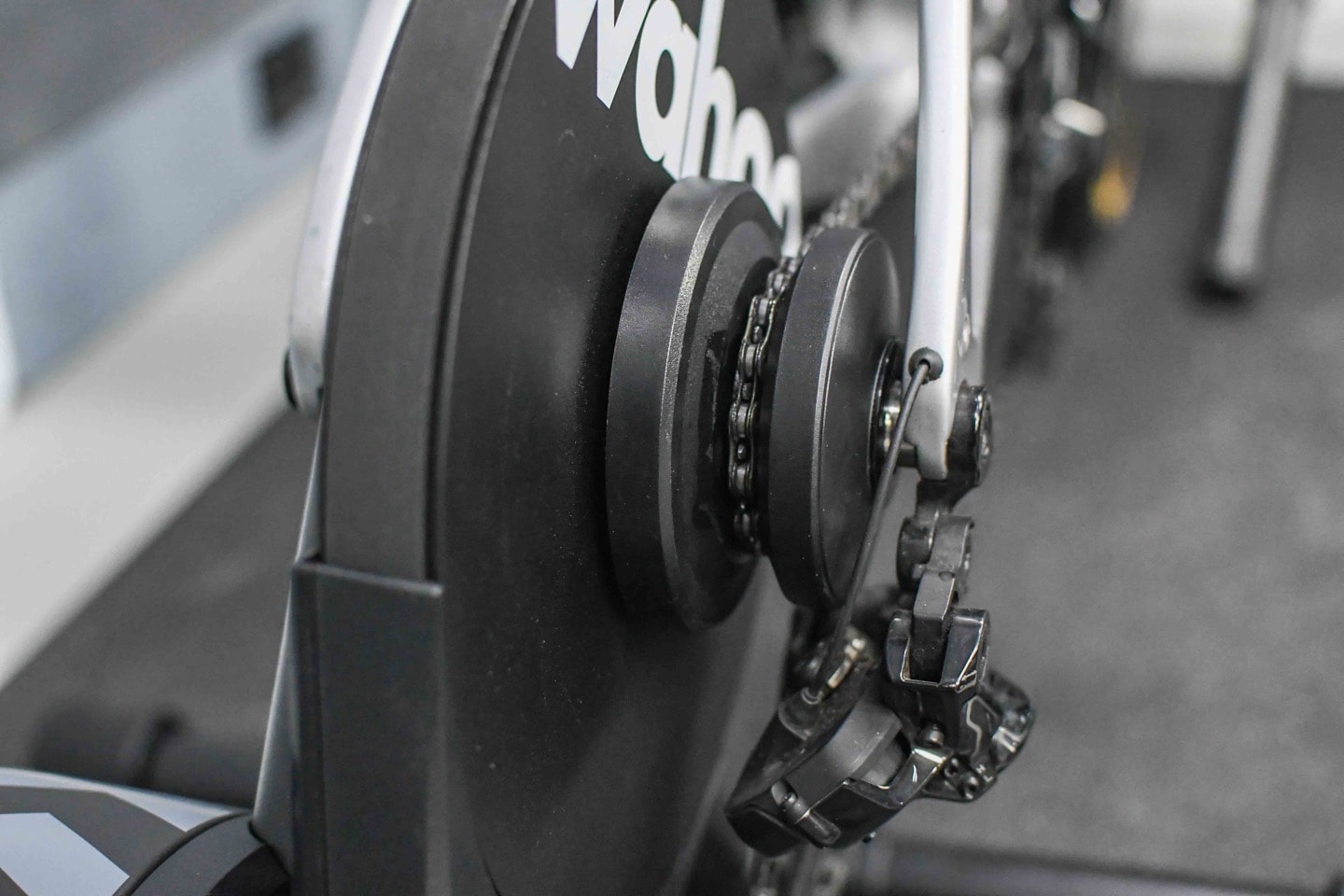
[This section is virtually identical to the one I wrote for the Zwift Hub One review, because…well…it’s identical to how things work there.]
There are many times in technology where a proposed technology solution is in search of a non-existent problem. I actually don’t think the Zwift Cog is one of those cases, but concurrently, it’s also not solving a problem everyone actually has. Instead, you need to look at it through the lenses of which problems it solves, and for which groups.
To be clear – by far the biggest winner for Zwift Cog is actually Zwift and somewhat Wahoo themselves. It ‘solves’ a bunch of distribution/compatibility/stocking/etc issues for the company when they had multiple cassette versions of the Zwift Hub. It’s also undoubtedly cheaper than Zwift/Wahoo buying cassettes to put on trainers. After all, the Zwift Cog is basically two plastic pieces with a single cassette cog in the middle. It’s far cheaper to produce than buying full 9/10/11/12 speed cassettes. And again, it reduces the amount of pre-installed cassette inventory they have to have on hand for each cassette type. There’s virtually no downside here for Zwift/Wahoo.

For consumers, the wins are a bit fuzzier and less obvious. For example, if you have multiple bikes of different cassette types (e.g., an 11-speed cassette and a 12-speed cassette bike) – the Zwift Cog is a clear winner for you. You can seamlessly use both bikes on the same trainer. Same goes if you share a trainer with multiple people of varying cassette types. And it even gives you more power/range if the gearing on your bike is suboptimal for the flats (e.g., many mountain bikes). It’s also quieter too, in most cases, due to lack of shift noise (depending on your bike).
But there are downsides. First and foremost is that if you use the KICKR CORE Cog (with Zwift Cog) with another training platform (e.g., Rouvy, Kinomap, or IndieVelo), you can’t shift anymore. The Zwift Click shifters only work with Zwift, not 3rd party platforms – because they only pair with the Zwift app. Thus if you leave the Zwift ecosystem (even just for a single ride), you’ve gotta swap back to a regular cassette (including buying said cassette). Secondly, is that while the Zwift Click buttons are good, they aren’t amazing. It’s functional, in the same way generic smart bike shifting from 3-5 years ago was functional. But it’s not how we’ve shifted bikes for decades, and for good reason: It’s not super efficient for the rider in multiple positions the way normal shifters are.

Smart bikes from Wahoo, Stages, Tacx, and others have all adopted standard-style bike shift levers for shifting that virtual drivetrain, not because they want to expend extra money, but because they’re going for the realism that’s just like riding a bike outdoors. While the Zwift Cog is a step forward in terms of compatibility, it’s a step backwards in terms of realism and ride feel.
Thus, here’s a quick recap of the pros/cons of Zwift Cog:
Pros for Consumer:
– Ideal if you have multiple bikes with different cassette types
– Ideal if you share the trainer with multiple riders with different cassette-equipped bikes
– Ideal if your bike drivetrain is noisy AF, as it’s quieter, especially at the upper/lower ranges of the cassette where you might be cross-chaining
– Ideal for riding some MTBs on flatter Zwift courses (or really any bike with limited cassette range, gives you more range)
– Can also shift under virtually any load, since there’s no movement of the chain to be aware of
– I suppose it reduces battery charging/wear on Di2/AXS/eTAP/etc systems, but practically speaking, that’s pretty minimal
Cons for Consumer:
– Doesn’t work with apps other than Zwift
– Simply doesn’t feel as good as regular shifting (shifter feel)
– Button placement isn’t really as ideal (especially if trying to use it from both drops and hoods)
– Isn’t as fast as regular shifting for big jumps (shifter responsiveness)
And then there’s the Zwift side of the equation. This isn’t to slight Zwift, but simply to point out, that like any company – Zwift is trying to optimize their own business components here. And while this has both pros and cons for different consumers, it’s heavily slanted towards pros for Zwift and a lesser extent Wahoo.
Pros for Zwift/Wahoo:
– Reduces cost for KICKR CORE components (cassettes are more expensive)
– Reduces on-hand inventory needed for KICKR CORE cassette combinations
– Increases bike compatibility beyond 8/9/10/11/12 cassette speed bikes (e.g., some 7 speed cassettes)
– Makes KICKR CORE vastly more appealing for multi-bike/multi-person scenarios
Cons for Zwift:
– I can’t think of any
So, the TLDR of this section is that if you’re a solo rider/bike scenario on a singular 10/11/12-speed bike, I’d personally choose a mechanical cassette every time over the Zwift Cog. Same goes if you plan to use other training app platforms. Whereas if you’re sharing a KICKR CORE Cog with other riders on different bikes with varying cassettes, then I’d probably go KICKR CORE Cog over mechanical cassette – as it makes that scenario really darn easy.
Power Accuracy:
While the KICKR CORE power accuracy is well established over many years, this new KICKR CORE Cog introduces automatic power calibration, akin to what we’ve seen on the higher-end KICKR series for the past few years. Except, this is different hardware, and as such, behaves different.
Thus, I wanted to re-test it, and see if it’s as accurate as Wahoo and Zwift claim.
The goal here being that I’m comparing the KICKR CORE Cog to a variety of known-good power meters, and testing everything from resistance control accuracy, to speed of change, to any other weird quirks along the way. The following configurations were used in testing:
Bike Config 1: Stages LR (dual-sided power), Favero dual-sided pedals, (+KICKR CORE COG)
Bike Config 2: 4iiii Precision (dual-sided power), Favero dual-sided pedals, (+KICKR CORE COG)
There’s been some other configs as well, but we’ll just stick to the data from those two, and primarily from the second bike above, since that’s the second KICKR CORE Cog I tested with (the first unit had accuracy issues as noted above).
First up, let’s up, let’s start off with some fun 30×30 intervals. This was actually in TrainerRoad, and is a great test of how quickly the trainer can respond. Thus, first let’s look at the latency involved going from ~150w to ~450w. Ideally we’d see the trainer accomplish this in 2-4 seconds, without any major overages:
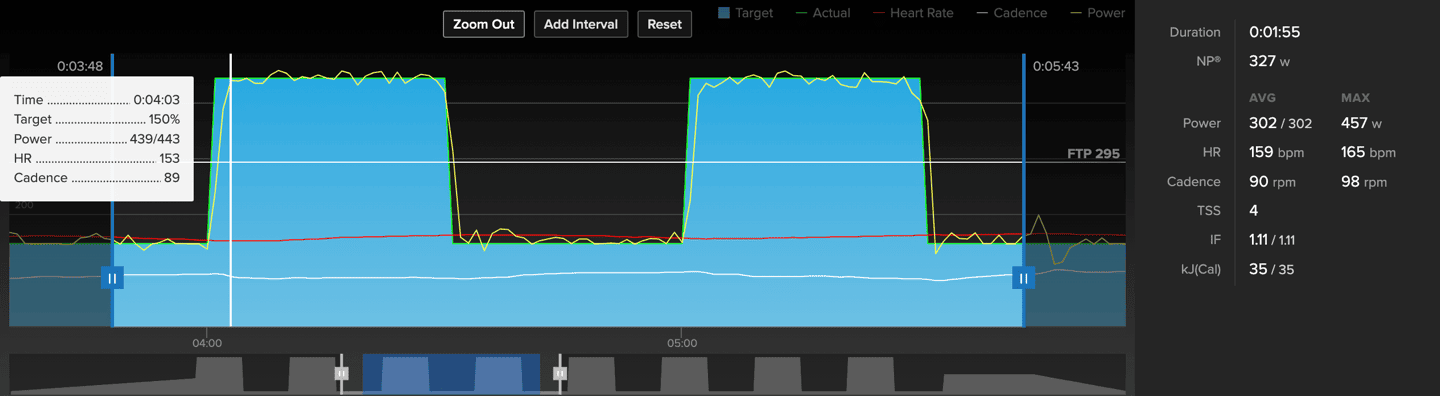
I selected one of the middle intervals, since some of the responsiveness is related to me, not just the trainer. The first interval came at me like a freight train, but by the 2nd and 3rd I’d gotten used to it. In any case, you can see it took about 3 seconds to reach the correct level, and then it wobbled a little bit, but was fine. It’s not quite as good as some higher-end trainers, but perfectly fine. Note that ERG Mode Smoothing is *DISABLED* here (via the Wahoo app), because otherwise that just overly smooths (basically fakes) the data to always look perfect.
In any event, below is the accuracy when compared to the Favero & 4iiii power meters. As you can see in the data, outside of the first interval (when I got slammed), everyone basically agrees quite happily.
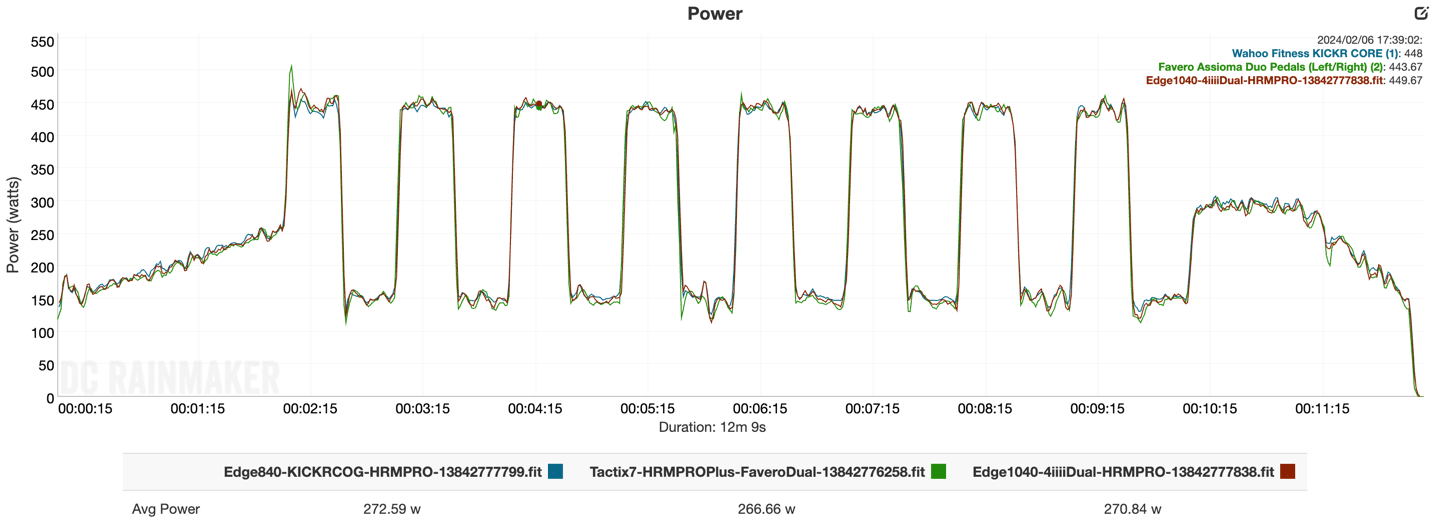
Zooming in, you can see things are pretty good across the intervals as well:
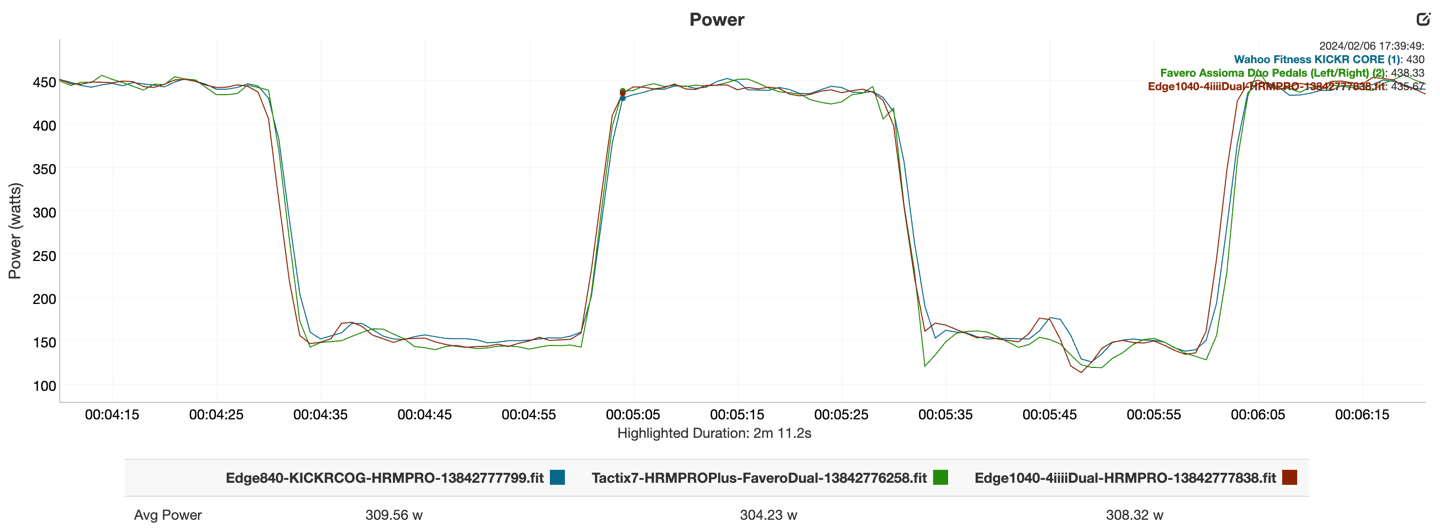
About the only place you notice some discrepancies is in the cadence chart. Notice the blue line of the KICKR CORE, how it detaches from the real cadence each time my cadence reduces? That’s actually tied to me coming down from each interval, and it freewheeling a bit. Most trainers struggled there, and the KICKR CORE is no exception.
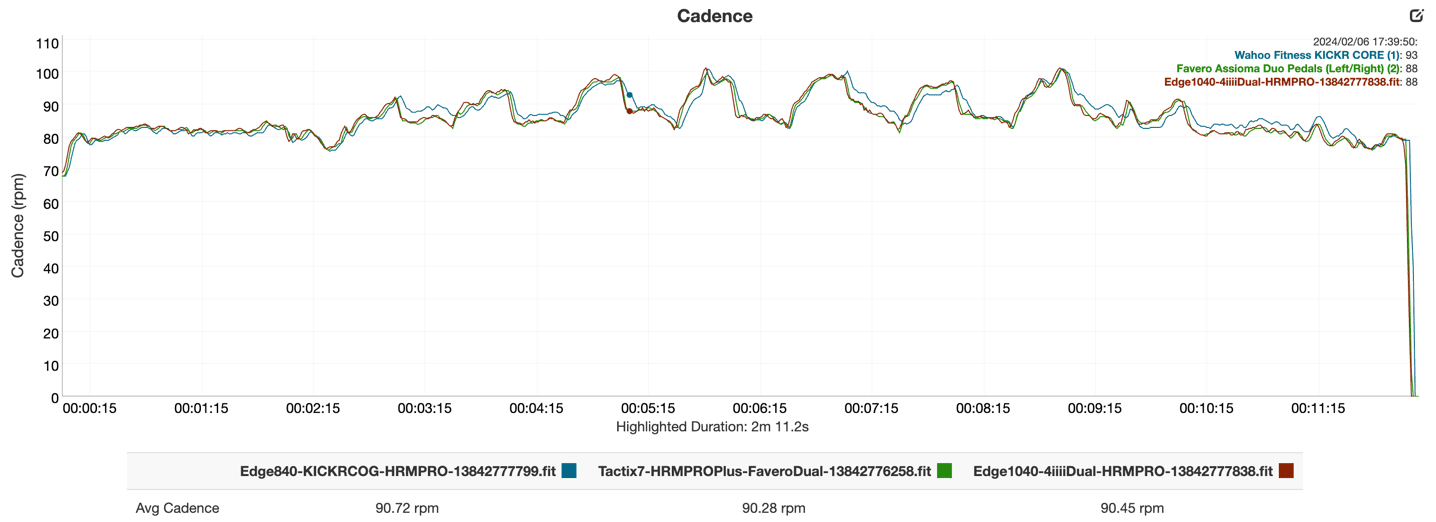
Next, let’s look at another ERG workout, this one in Zwift. This one is interesting, as you can see the automatic calibration kicking in, after I coasted about 15 minutes into it (the KICKR CORE Cog will do automatic calibration anytime you coast for more than 5 seconds). Here’s the data:
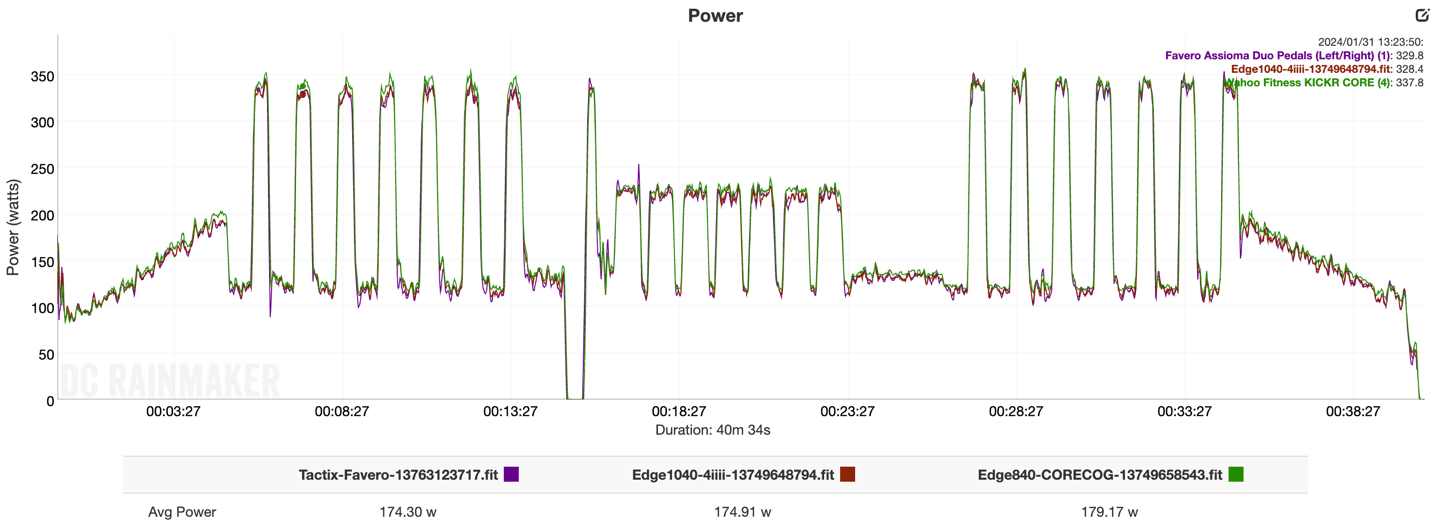
Notice how at the beginning, for the first 15 minutes, the KICKR CORE Cog is reading high, about 10w or so in most places (when in reality, it should be reading slightly low, if anything, due to drivetrain losses). However, around the 15-minute marker, I stopped pedaling and let it coast down (I did not do a manual calibration here). You can see that once I resumed, it was nicely within spec:
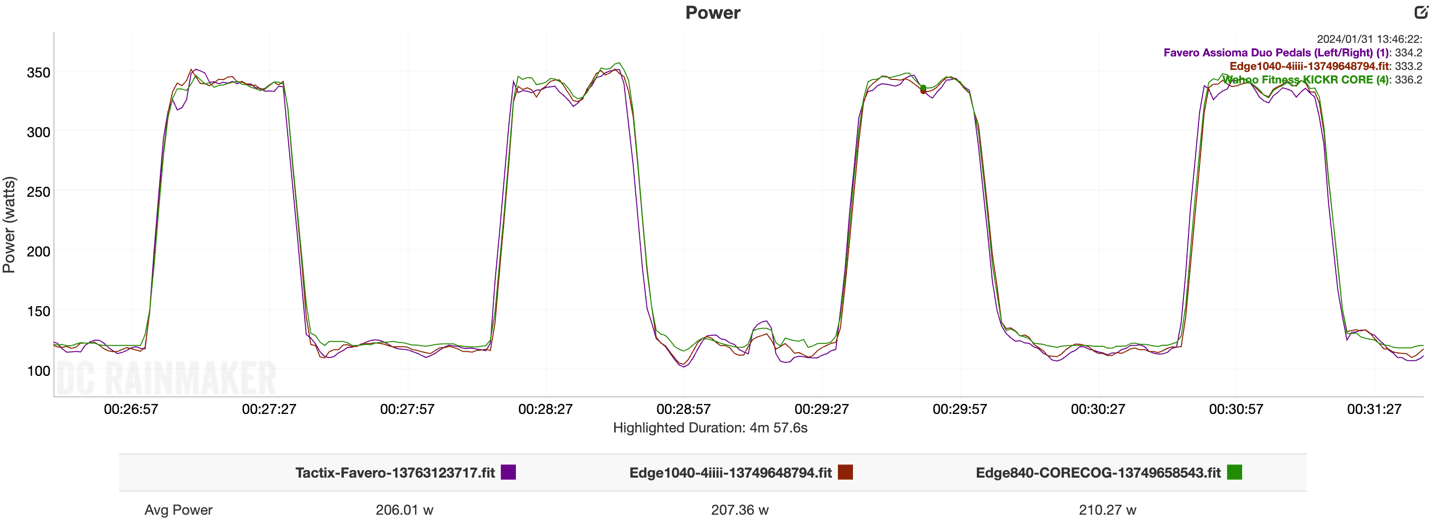
Meanwhile, on the cadence side, you can see it’s similar to above, slightly inaccurate in some cases where I’ve released power, but probably fine for most situations.
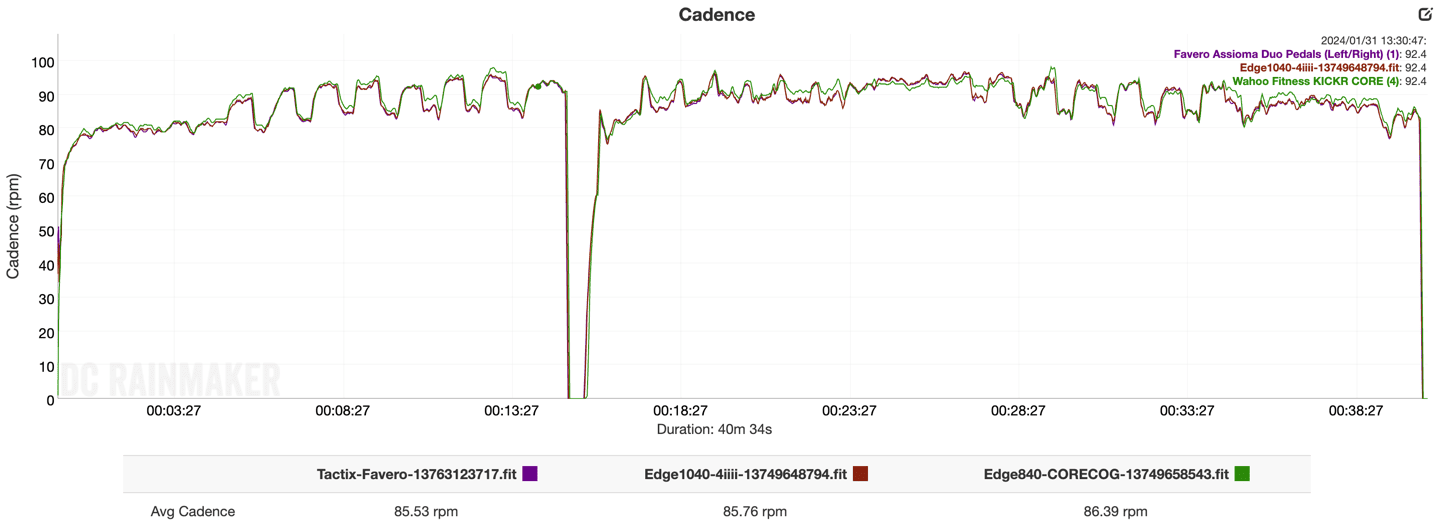
Next, let’s look at SIM mode, which is when you’ve got to shift, and thus have far more variability in your power. Additionally, the trainer is no longer controlling the power values; you are. Here’s that data set:
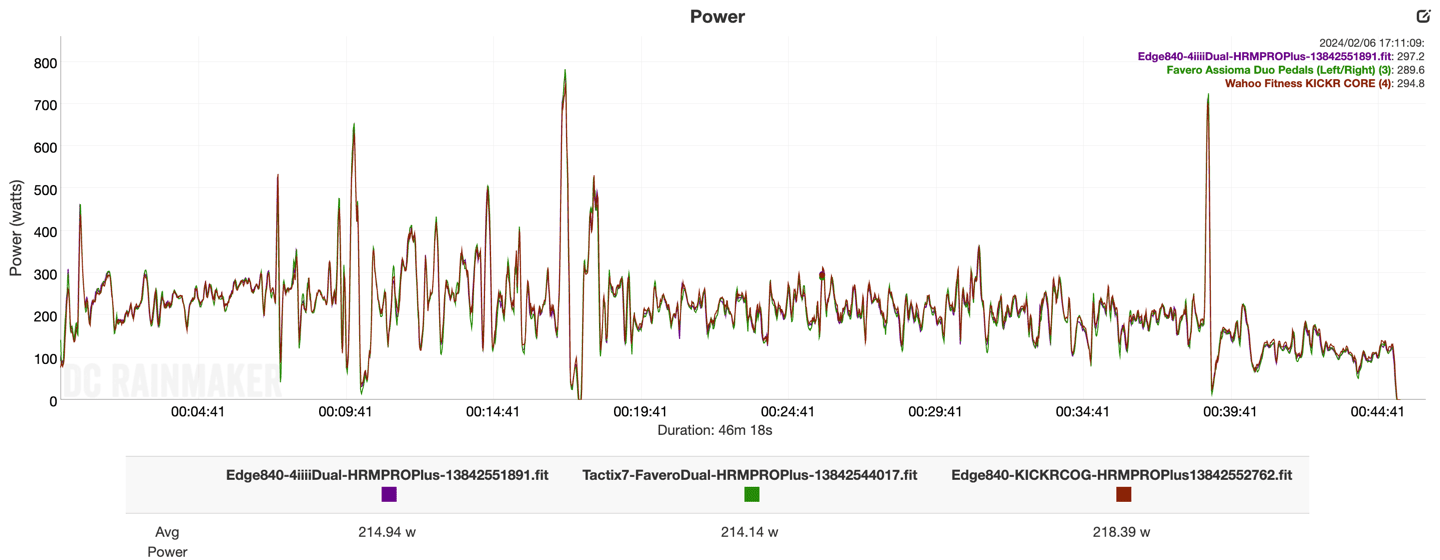
As you can see, at a high level those lines are all very close together. Let’s look a bit closer though, starting with some sorta steady-state stuff riding in a group:
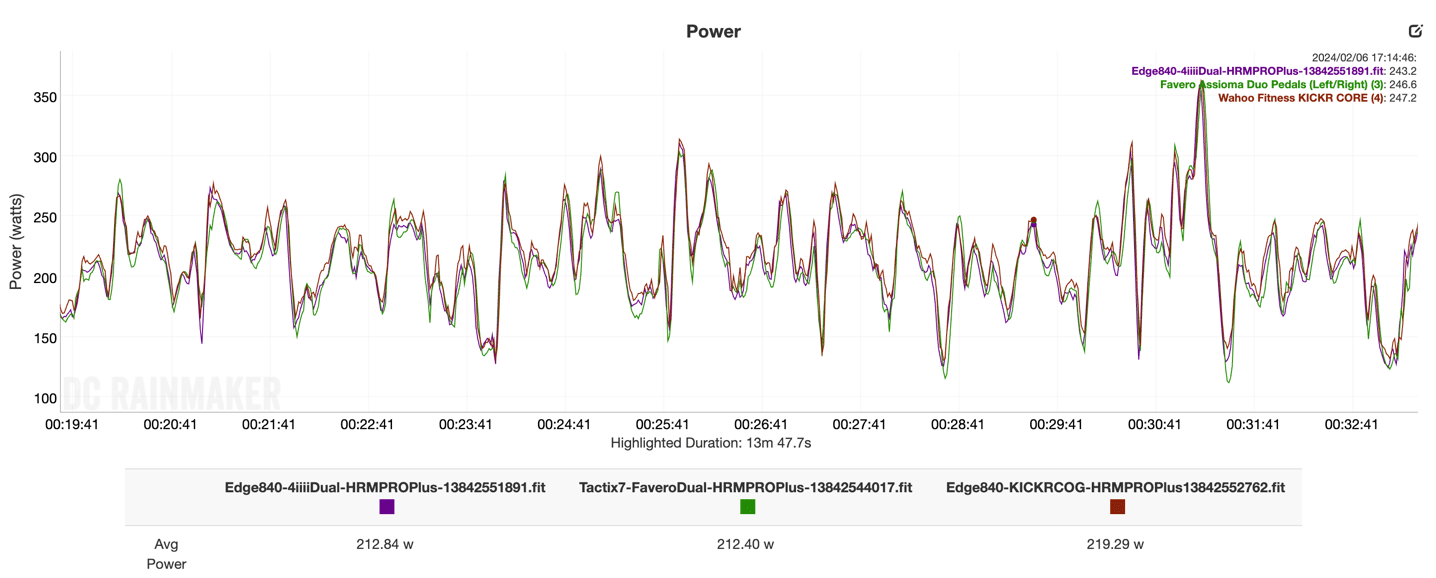
You can see all of the power meters ebb and flow together, albeit with tiny differences. Nothing that vastly sticks out though.
If we look at a half-hearted 800w sprint, you can see all the units accelerate well together, but we do see the KICKR CORE overshoot a tiny bit as I come down from that. This is somewhat normal for trainers, but just something to be aware of.
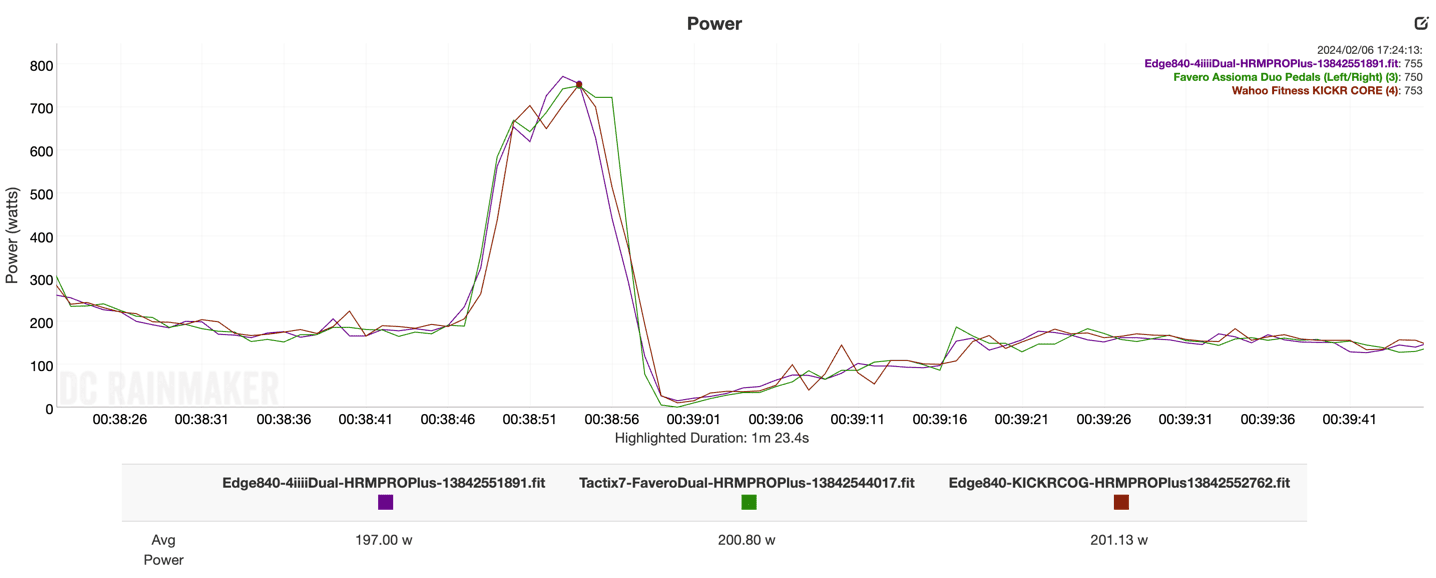
Meanwhile, looking at the cadence side of things, they look reasonably good here. No major gaps or such, which is good to see:
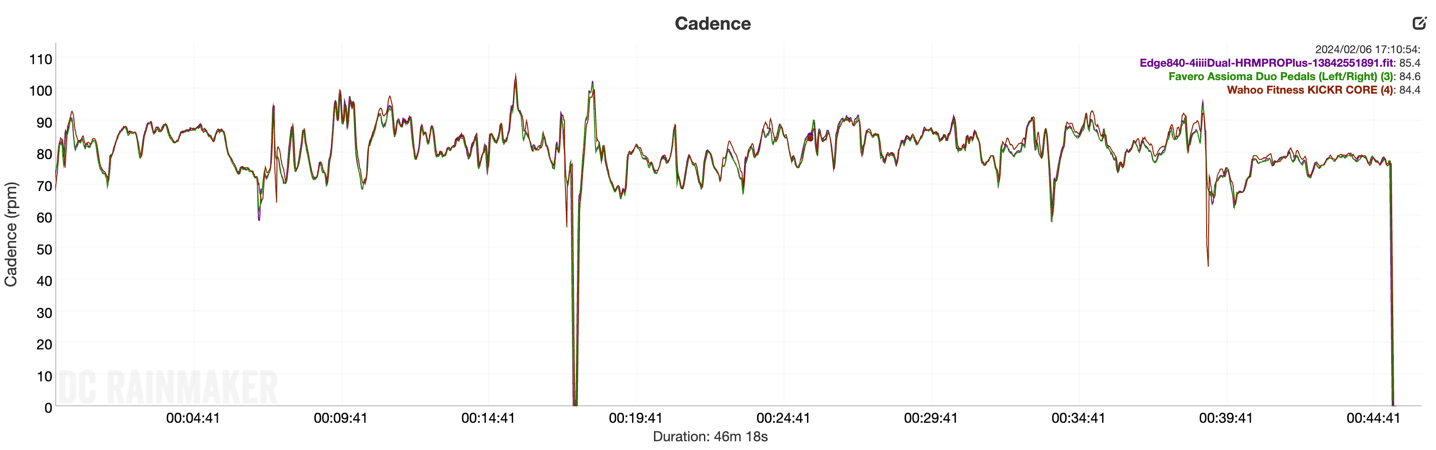
And then finally, the Mean-Max chart, which compares the peak power values for all units across different timeframes. This too looks pretty darn good, with only slight variations at the very top. That’s usually somewhat normal, given the nuances of recording/transmission rates, and peak power calculations of different devices. I don’t tend to worry about that too much.
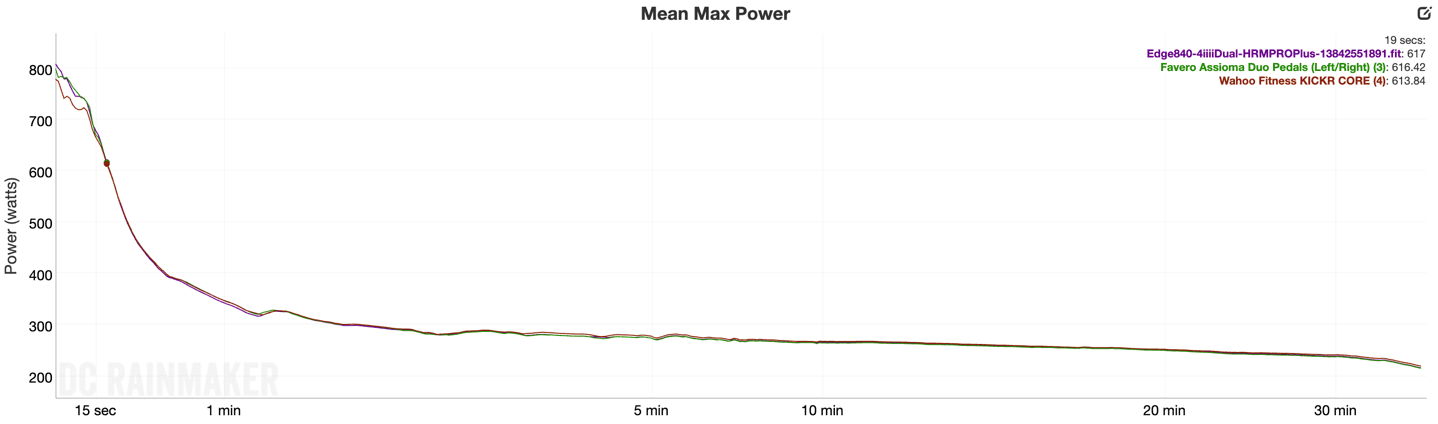
Overall, the accuracy of the KICKR CORE Cog looks pretty darn good, and in line with past Wahoo KICKR CORE trainer accuracy aspects. This is true for both the power as well as cadence values, across both SIM mode and ERG mode.
About the only area of complaint is some offsets that appear, which are resolved by automatic calibration. However, Wahoo/Zwift also note that at least once after unboxing (and after 20-30 mins of riding), that you’ll want to do a manual calibration (from the Wahoo app, Zwift has removed it for the KICKR CORE for their app), to ensure things are in the right ballpark. Wahoo’s automatic calibration won’t make big shifts to power that the manual calibration will, hence why it’s valuable to do.
(Note: All of the charts in these accuracy sections were created using the DCR Analyzer tool. It allows you to compare power meters/trainers, heart rate, cadence, speed/pace, GPS tracks, and plenty more. You can use it as well, more details here.)
Retrofit other KICKR Trainers with Zwift Cog/Click:

Undoubtedly some of you will be wondering whether or not you can slap a Zwift Cog on your existing KICKR or KICKR CORE. The answer is yes, but, you might want to wait a tiny bit. There are two things of note here:
1) KICKR Firmware/Software Compatibility
2) KICKR Hardware Compatibility
On the software/firmware side, the KICKR CORE units (all of them) recently received a firmware update from mid-January that allows for Zwift Cog compatibility. Of course, people didn’t know that, because in order to use it, you had to be in a certain Zwift access group. As for today (Feb 7th, 2024) Zwift is rolling out access to everyone to use virtual shifting with the KICKR CORE. This will be phased 50% today, and 50% tomorrow (Feb 8th).
Of course, that still requires you have either the Zwift Play or Zwift Click buttons in order to virtually shift with the KICKR CORE. But, if you do, then you can use an existing KICKR CORE (with existing cassette) and then the Zwift Play/Click buttons to start virtual shifting, by at latest the end of tomorrow.
So, that covers the software side of the KICKR CORE, but what about other KICKR trainers? Wahoo/Zwift say that very shortly you’ll see firmware updates for the KICKR V6 (2022), and KICKR MOVE (2023) trainers released. Additionally, Wahoo is also working on the KICKR V4 (2018), KICKR V5 (2020) firmware, but that won’t quite be as quick. Again, this is all just using Zwift Play or Click, with your existing cassette and new firmware.
But what if you want to put the Zwift Cog on a Wahoo KICKR V4/V5/V6/Move or existing CORE? Well, from a pure hardware standpoint, you can do that. But the upgrade kit currently sold by Zwift for the Zwift Hub has a different free hub body attached/contained with it than the KICKR series uses. That’s not a deal-breaker, but it requires an extra tool or two to swap out.
Zwift/Wahoo says to simply hang tight, and they’ll start selling a variant that makes the swap much easier, just like how it was on the Zwift Hub (Classic) to swap onto KICKR trainers.
Wrap-Up:

The entrance of the Wahoo KICKR Cog (or whatever they want to call it) was pretty easy to predict. Largely because Zwift pretty much signaled as such back in the October-November timeframe, when the partnership with Wahoo started ramping up, and they noted that Wahoo trainers would eventually get compatibility. Add to that the alignment of pricing between Wahoo & Zwift on the Wahoo KICKR CORE & Zwift Hub, and it was a no-brainer that Zwift would ditch the Zwift Hub and focus on a branded variant from Wahoo instead.
At present, that (CORE) trainer isn’t yet orange. Down the road? Who knows.
What we do know is that they’ve largely taken the best pieces of the Wahoo KICKR CORE, and merged them with the popular pieces of the Zwift Hub One (the virtual shifting), and all for the same price.
From a consumer standpoint, that’s not a bad thing. From an industry standpoint, they’ve reduced competition further, and increased the power that Zwift/Wahoo has together. Long term, that’s likely not a good thing. I’d really like to see Zwift work faster to introduce development options to leverage the Zwift Click shifting for other apps, versus the previously promised ‘end of year’. Further, I’d like to see that be an open standard, so any trainer app/company can take advantage of it.
Till then, it’s very difficult to beat the pricing and appeal of Wahoo’s KICKR CORE offering, whether it be with the Zwift Cog, or traditional cassette.
With that, thanks for reading!
Found This Post Useful? Support The Site!
Hopefully you found this review/post useful. At the end of the day, I’m an athlete just like you looking for the most detail possible on a new purchase – so my review is written from the standpoint of how I used the device. The reviews generally take a lot of hours to put together, so it’s a fair bit of work (and labor of love). As you probably noticed by looking below, I also take time to answer all the questions posted in the comments – and there’s quite a bit of detail in there as well.
If you're shopping for the Wahoo KICKR CORE Zwift One or any other accessory items, please consider using the affiliate links below! As an Amazon Associate I earn from qualifying purchases. It doesn’t cost you anything extra, but your purchases help support this website a lot.
Here's a few other variants or sibling products that are worth considering:
And finally, here’s a handy list of trainer accessories that most folks getting a smart trainer for the first time might not have already:
And of course – you can always sign-up to be a DCR Supporter! That gets you an ad-free DCR, access to the DCR Quarantine Corner video series packed with behind the scenes tidbits...and it also makes you awesome. And being awesome is what it’s all about!
Thanks for reading! And as always, feel free to post comments or questions in the comments section below, I’ll be happy to try and answer them as quickly as possible. And lastly, if you felt this review was useful – I always appreciate feedback in the comments below. Thanks!



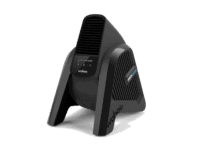
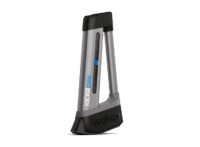




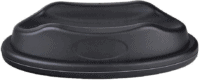
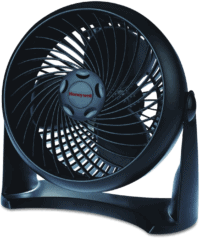




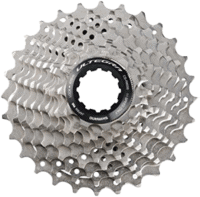






















Not even support for Wahoo SYSTM?
Wahoo SYSTM is basically ERG mode now, with RGT gone, thus, it actually does work with that. There are some sections though that require SIM mode, and it won’t work on those.
Ok got it–thank you!
Particularly the 4DP Full Frontal test needs to be done in level mode. That’s sort of the basis of the syst(e)m.
Also sessions like Revolver, any session with micro intervals or any of the racing simulations are better in level mode.
All the documentation I see on the 4DP test from Wahoo is to do it in/on Level Mode as noted above, but Level Mode is meant for the cog where you can shift gears. With the one cog, you have to use the ERG mode (Whats the point of Level Mode when you can’t shift gears?) so does that throw off your 4DP test results? Is it ok to change the resistance on the ERG adjustment instead of shifting when you are doing the 4DP test? Thanks, guys!
Hey I am thinking of getting this model and ordering the normal Shimano/SRAM freehub from Wahoo at the same time. Am I correct in thinking that would give me all the options of being able to use it with the “Cog” for my mountain bike and then switching the freehub/cassette over to use with an old 10 speed as well?
I think your intro is somewhat wrong, it compares the Swift hub to a Jet Black while this is a Wahoo Kickr?
Later there’s the note “[This section is virtually identical to the one I wrote for the Zwift Hub One review, because…well…it’s identical to how things work there.]”, but there has clearly been a copy/paste accident reusing more text than intended. A full text search for JetBlack without a black should point in the right direction..
Thanks. Fixed!
What if you have Zwift controllers? Can you also use the cog or can you map the controller to shift in place of the button thing?
Side Q: Any word on Zwift disabling breaking on Zwift controllers? Accidentally breaking is a pain.
Yes, you can use the Zwift Play controller instead.
Thanks. Do you happen to know which buttons it would be? Are they going to make the controller map customizable?
It is the long black ones on the outers side of the large orange ones (for steering & braking).
– Coincidence or not, it’s the same buttons as used for adjusting Intensity in an Zwift workout IIRC.
Thanks.
Des showing you can use controller and tap together.
If you used play controllers, and an 11 speed bike, would have you have a full range of virtual shifting plus a regular full range of gears?
So I have the Kickr Core and the Zwift Play controllers setup. Which button shifts the gears? Is it the oval orange buttons?
And I see Zwift sells the upgrade that comes with the Zwift one cog and Zwift click, but really for existing owners we just need the Zwift click. Are there plans to sell just the Click alone?
See above ^ for the pic & info I added to the same question.
Came here to see if they’d included auto-calibration
Left happy and satisfied 😊
Unless I’m mistaken this is a shame for eRacers/Zwift racers without the ££ to spend on top end Wahoo, as the Zwift trainers had race mode but nothing other than the top end Wahoo units do?
Even the not at all cheap Kickr Bike Shift is STILL yet to receive, as far as I’m aware, what must surely be a simple firmware update to add race mode.
Not an issue for those not interested in racing, but for those of us that are, it’s a pity. I have a Shift, and it does annoy me that Elite and JetBlack can bring it to their trainers with Bluetooth but Wahoo arent doing so and pretending it needs to be via DirCon too [eh]
That’s a valid point, Race Mode isn’t included here (yet anyway, I’ll ask what the plan is, for both this and SHIFT).
Let’s hope Wahoo is working hard on the firmware update for the kickr v5 which is what I use with the family bike park that includes 8, 10 and 12 speed bikes. The plan is to get two cogs, one for the bikes that run waxed chains and one for the unwaxed chains. I am so tired of switching cassettes…
From the “Retrofit other KICKR Trainers with Zwift Cog/Click” section of article above:
“what about other KICKR trainers? Wahoo/Zwift say that very shortly you’ll see firmware updates for the KICKR V6 (2022), and KICKR MOVE (2023) trainers released. Additionally, Wahoo is also working on the KICKR V4 (2018), KICKR V5 (2020) firmware, but that won’t quite be as quick. Again, this is all just using Zwift Play or Click, with your existing cassette and new firmware.”
Awesome thanks Ray — look forward to hearing what they say (especially re: the shift from a selfish point of view!)
Race mode requires Wi-Fi or Ethernet connection with that fairly expensive adapter as I recall. Is that likely to remain the case?
AFAIK, those Wi-Fi & Ethernet connections aren’t requirements broadly speaking since the Zwift Hub offers 10Hz Race mode over ANT+ at the very least.
Perhaps that differs with the Core, but it might be possible considering the Hub lacks those other options.
Ok, confirmation back from Wahoo.
Race Mode is planned for the SHIFT still (no date yet). It is not planned for CORE. Both the KICKR V6 and KICKR Move will get race mode added to Bluetooth for Zwift.
Thanks Ray — good to hear it’s still in mind for shift tho a touch concerning they still can’t put a date on it, given they’ve already got on kickr bike it’s just them playing silly buggers really :/
Good to hear they’ll bring it to Bluetooth for some others too, and a bit crappy they won’t add to core. Consumers missing out with this _shift_ by zwift (sorry)
Unwaxed chains?? 🥶
Hey Ray!
Thanks for the contents and all your work!
Always a pleasure reading the articles and watching the videos. Love how geeky you get sometimes :).
Do you have any info, if the Race Mode via Bluetooth will be coming to v4 (and v5)?
Regards
Fabian
This is great news, just bought my Kickr Core with cassette a couple of months too early. Unfortunately I do not see the click as a standalone option to buy or am I missing something?
I’d rather go with this then with the zwift play, which is 100 bucks and two more expensive than the cog (which i don’t want additionally) and click together.
I would expect this kit will be what you want:
link to us.zwift.com
Thanks but not really since I don’t want the cog
Correct, right now it’s just Play, or the Upgrade Kit (for Hub, but usable here if you’re OK with swapping out the freehub).
Thanks for the great review! I bought the Zwift hub because I’m in the multiple users/multiple groupset category so it makes things much simpler overall. Mostly happy with it but now a little annoyed that it is already discontinued.
One additional thing about the Zwift Click. It is fairly buggy in my opinion. My son and I were both using Zwift and the clicker disappeared on his device screen and we couldn’t get it to connect back. I even went as far as changing the battery. Turned out it had just auto-connected to my Zwift session somehow even though I was using Elite rollers. Once I disconnected it then he was able to add it, so it only supports one connection at a time.
The next day I went to do my morning Zwift on the hub and the click would connect but after any shift it would disconnect a few seconds later. I had somehow gotten it into some weird mode where after a shift it would restart and the lights would go blue -> green -> red -> flashing blue -> connected. So it would connect, you’d start riding, shift, and it would disconnect. Completely unusable. I found a thread on Zwift that and digging through that I was able to reset it and get it working.
1) Remove the battery
2) De-charge it (touch positive and negative with metal) – not sure if needed, but old Garmin HR fix
3) Reinstall the battery
Zwift support was completely unhelpful on the issue, but now that I hear about the layoffs it makes more sense. Hopefully they get better at supporting this device.
I actually think IndieVelo supports virtual gears. it won’t work with the Click of course, you will need to shift with keyboard buttons or similar, but it should be possible to write in Sim-mode on IndieVelo with it…
I wasn’t sure if you’ve covered it specifically, apologies if so, but I wanted to confirm whether or not the new firmware bring Auto calibration to existing Kickr Cores? And whether or not the new Core+Zwift One Cog possesses the same hardware (cog aside) as older Kickr Cores.
Yup, it does. Or well, did actually. As of about 2-3 weeks ago, the firmware update that went out, had it inside.
And yes, it’s the exact same KICKR CORE hardware. Just a different ‘cassette’.
Thanks Ray, great news, bringing the same experience to the older Kickrs to that released today, on the same hardware.
So, If I have an existing core, all I need is the firmware update and the virtual shifter? Does Zwift sell the shifter only? I see it paired with the hub one cassette but not stand alone.
Currently your two options for access to virtual shifting:
1. Buy the Zwift Cog & Click combo (and ignore or use the Cog if you wish)
2. Buy the Zwift Play controller which works for shifting & many other features too.
Any info about Garmin implementing the virtual shifting into their lineup? Thanks.
I’m hoping that Garmin jumps into the fray with electronic shifting that communicates with the trainer and not the app. They might even pick up some market share if they did. I ride a couple of different apps and currently Rouvy is my favorite. My Kickr 2018 (my 2nd one) is making death rattle sounds and its future replacement is highly unlikely to be a model from Wahoo, given that all they seem to care about lately is their new relationship with Zwift. Given the loss of the UCI world championships to MyWhoosh and that Rouvy seems to be gaining some popularity, I doubt Zwift is going to be in any hurry to open up the communication protocols to its competitors anytime soon.
Hi DC!
I’m wondering if this wahoo kicker works with Indievelo too, as the indievelo has also the same feature with the virtual gears, with the huge advantage that you don’t need an extra control to shift the gears, it can be done by your keyboard.
cheers
It works in ERG mode no problem. And if you want to use Indievelo’s virtual gears, that’s totally fine too (since it works with any trainer).
While some may see the keyboard controls as an advantage, I think most would find that kinda fiddly compared to dedicated buttons.
I had a Kickr Core that very consistently read ~8 watts above my Assioma Faveros (dual-sided) when I was around 200W. After four years of heavy use the Kickr died and I replaced it last year with a Zwuft Hub One, which very consistently runs ~8w below the Assiomas. So, if the Assiomas say I’m doing 200w, my old Kickr would have read 208 and my current Zwift Hub will read 192w. I don’t really care about the absolute number, so long as the trainer is consistent, but I was nonetheless surprised by the magnitude of the discrepancy. I don’t get the same level of agreement between meters that you do in your tests.
For better or worse, I spend a stupid amount of time validating and cross-validating power meters I use in reviews.
Will it be possible to use the zwift Cog on a cycle trainer of any other brand in the future?
I am pretty interested in this as my wife and I have different cassettes so we fall into the ideal group for this. I am a Zwift guy so no problem. My wife is the serious trainer and she uses Trainer Road for her workouts. You mention in Erg mode this trainer would be Ok as you don’t need to shift, but don’t you need to shift in order to get to a cadence to keep at the designated Erg wattage? This may be a dumb question, I haven’t Erged in a while! Thanks!
That’s a good question.
So, in Zwift, they do the de-activation/re-activation thing to try and be friendly. It’s cool per se, but a Zwift-driven tweak of the wattage, rather than a KICKR tweak of the wattage. So you need the shifting to get back in.
Whereas in TrainerRoad, they don’t do that, and thus it isn’t a problem. You’ll just start pedaling like you normally would with any other trainer, and ERG mode stays active.
Cheers!
Thank you that is super helpful! I am tired of the wheel-on trainer. I was thinking the shifting buttons would also keep users within the Zwift ecosystem, so I don’t think they would be in a hurry for other apps to use the shifting protocol.
You don’t have to shift in ERG mode to get to a cadence. If you increase cadence the trainer will reduce resistance to maintain the power target (Power being the result of Force x Velocity).
“I’d really like to see Wahoo work faster to introduce development options to leverage the Zwift Click shifting for other apps, versus the previously promised ‘end of year’. Further, I’d like to see that be an open standard, so any trainer app/company can take advantage of it.”
*****
Not holding my breath here. I still recall from the KICKR CLIMB launch when Chip promised they’d make it compatible with other trainers, and then reneged.
Meanwhile Garmin still opened Varia data for Wahoo + competing bike computers. Because it’s the right thing to do.
Ray,
I already have a Core, but is there any chance Wahoo will also start distributing the Zwift Play or a substitute to Canada and the other markets Zwift has abandoned?
In the article he states late March for Canada… Im in Canada, I got my play controllers sent to a little town across the border and then used a parcel pick up service in Winnipeg to get mine, only because I was too lazy to drive the hour each way to the border, and deal with all the related hassles involved crossing each border… there are other alternatives like using package forwarding services as well to get things up here.
Using ERG, I like to put the chain on the biggest cog on the cassette so that there is less inertia and also for earlier muscle recruitment, to better simulate mountain biking. I wonder if this product will allow one to virtually use different gears in an ERG mode to reduce inertia. That is, use a virtual bigger cog one day to simulate MTB’ing and use a smaller cog to simulate flat roads on a road bike.
So someone needs to come up with a basic frame/bars/seat/chainring/chain combo that you can use for dedicated trainer use. Don’t need brakes, shifters, front wheel (with Kickr Climb) or front/rear derailleur assuming set-up is optimized correctly. That would free, in my case, my preferred N+1 bike for gravel use without the hassle of taking it off and on the trainer.
Ray,
Is there still an option to have an external power meter control the Kickr Core Zwift One?
If so, how do the power numbers compare?
I use this with my Kickr V6 & Assioma Duo’s for consistency between indoor & outdoor riding.
I’ll probably convert my V6 to this when it’s an option
Also, could the One Hub design be converted to a belt drive (quiet) system?
Thanks,
Peter
So my understanding is owning a Core and having the Zwift play controllers, I can now shift virtually without the Hub One, I just use my 11s cassette thats on there now and use the controllers to shift?
Is there any gear recommended to put your drivetrain in by default, or does it matter at all?
Not knowing enough about how the system works… say I default my setup to a 53X16, just picking a gear to pick a gear. I now use the zwift controller to virtually shift my gears… so lets say I now pop down to a 53X14 cog.. does this start messing with output numbers.. Im only asking thinking this is an easy way people are going to start hacking race results… cause if theres a way, people will do it…
I just use my 11s cassette thats on there now and use the controllers to shift?
– Yes, assuming you updated the firmware on your Core to the latest version mentioned above.
Is there any gear recommended to put your drivetrain in by default, or does it matter at all?
– No idea how much it matters, but finding the gear closest to a 14t on your cassette seems logical since that is the size of the one on the Cog. Matching that 14t for consistency at the least makes sense to me.
so lets say I now pop down to a 53X14 cog.. does this start messing with output numbers..
– It may affect the feel and virtual gear range, since the app does an evaluation of axle speed early on in your ride and then sets the virtual gears based on that.
– I’d guess small changes at the rear may go unnoticed, but bigger rear swings or swaps at the front chainrings seems like to mess with the virtual gearing setup.
Im only asking thinking this is an easy way people are going to start hacking race results… cause if theres a way, people will do it…
– Power is still what rules digital placement in the game. This goes unchanged regardless of the virtual shifting to mechanical gearing in use.
– What MIGHT make some difference would be the relative effect you may see on the rider based upon flywheel speed. I posited the concept of a potential delta between higher or lower flywheel speed right when virtual shifting debuted.
– It parallels the issue that is seen in ERG mode and the difference between higher and lower flywheel speeds that some people see as “easier or harder”. There is no real science on the impact on the rider in cases like this that I have seen or heard. But I think there is potential for differences (even placebo at the very least) by using different flywheel speeds in conjunction with virtual shifting.
– I doubt it reaches to a level on par with some of the digital doping and such that has been seen, but it is an unknown at this time from what I have seen.
Question on the auto calibration and trainerroad. I’m assuming the calibration occurs when you stop pedaling and the wheel coasts. In erg mode with trainerroad, if you stop pedaling, there is little coasting (at least on my old computrainer). Will the auto calibration work if always in trainerroad?
I’m in same wondering as well.
I may have misunderstood and my apologies if so. Wondering if auto calibration is even without Zwift cog? Firmware brings auto calibration for all scenarios? (Like question above).
Firmware brings auto calibration for all scenarios?
– Yes, there is absolutely no restriction related to the Cog. This is about the trainer alone.
Per the article above:
“the KICKR CORE Cog will do automatic calibration anytime you coast for more than 5 seconds”
This is pretty easy to incorporate into typical TrainerRoad workouts at the conclusion of the warm up. There is often a decent build in power around or above FTP and then a big drop to 40-50% of FTP. If you coast at that point I’m betting you’d end up with that 5 second minimum and be good to go.
But i can use the Trainer on ohte Platforms in ERG-mode, right?
i.e. can be used for Workout-programs on Rouvy?
Yes.
Hi Ray! So, every CORE (with new firmware) be able to autocalibrate itself. But, will Kickr CORE (no-cog) autocalibration works in another apps (like Rouvy, etc.), or is it tied up with Zwift App? Thanks…
Clearly written on many points. Shifting only zwift. Rouvy and others, you will drive in one gear.
But I am interested in autocalibration of the Kickr CORE itself :)
Yes, every KICKR CORE with the new firmware from a few weeks ago will auto-calibrate itself, regardless of the app used.
Thanks a lot for the answer. I just found it on the official site too. Wahoo updated release notes for lastest firmware upgrade: link to support.wahoofitness.com
To be honest, the Kickr CORE is the second best thing i’ve ever bought for cycling besides the road bike itself :)
It would be nice for zwift to also enable gear changes with hotkeys, so that 3rd party controllers can be built through the bluetooth HID protocol. I would be especially cool to have a DI2 zwift adapter.
Wahoo’s laziness took advantage of zwift. Shifting is a part of Zwift, why should they give it to you for free? If ro made a wahoo with the option of changing gears like in a regular bike, ok, I understand. However, wahoo did not want to compete with BIKETRAINER
Wahoo is getting greedier. I still have my KICKR V5 under your warranty and you are already pushing it aside with the update :(. You won’t force me to buy the V6.
Pushing it aside how, exactly? They are adding the Virtual Shifting back to your V5 and you already had auto calibration along with Direct Connect options not even possible on a Core.
There is no reason to upgrade to the V6 unless YOU choose to do so. This is not Wahoo’s problem at all, it seems to be yours.
By soon for the Kickr Move…. Are we talking this month? Excited about this, will buy the zwift play in anticipation!
I promised I wouldn’t give the exact day, but, at the same time, I’d say it’s “very very soon” (for Move/V6). Hang tight, and if you haven’t ordered/have Zwift Play, that may or may not arrive before the update.
Thanks Ray!
Appreciate all your content its top tier……
Just on the customer support… My neo 2T burnt out after 4 years of heavy use… Garmin charged 300 GBP for a refurb version… 2 weeks past and they had no stock for another month…. so they sent me a Neo 3M instead… amazing customer service…
I couldnt wait and bought a Kickr move during the wait time! So now I have both! Struggling to decide which is my favourite.. But sim mode with virtual shifting may just clinch it for me!
My Zwift play arrives in 2 days…. Come on virtual shifting !
Holy cow, you won a lotto ticket there getting a 3M for a broken NEO 2T. Dang!
Tell me about it! £300 GBP got me a £1800 turbo! Although they did not supply a cassette…. But I decided to let that one pass 😂
This comment has made me check the Wahoo website twice a day since this article was published! Driving me nuts haha
The addition of auto-calibration indicates that up till now. Wahoo has intentionally “crippled” the feature in order to help bolster the V5/V6 Kickr as the premium offering. This line of thinking leads me to wonder if the accuracy of the Core might be better than advertised for the same reason.
I’ve seen this in other products. For example a Fluke multimeter that was EXACTLY the same as it’s much more expensive brother with the exception of a jumper in the circuit board. Install the jumper and all premium features were enabled. The “better” meter was tested to higher standards and guaranteed more accurate. The lower model was most likely just as accurate but not guaranteed.
Wouldn’t be surprising unfortunately.
Power2Max do this and don’t even hide it. They will sell you a power meter capable of left/right measurement & capable of 1% accuracy, but only if you pay an extra 100euro for the accuracy and 50euro for left/right, and another 50euro for pedal smoothness.
Go see…
link to power2max.com
Any update on when Zwift will start showing in the HUD which virtual gear I’m using on my Wahoo KICKR SHIFT?
I am feeling the sting of obsolescence with my Kicker v3, first the lack of built in cadence and now no virtual shifting. :(
Well, depending on when you got it, they trainer is roughly 6 years old now. That is a relative common time for tech based items to lose some or all levels of support. The trainer is still exactly what you bought and thought was good at the time.
Sure, would be nice if they pushed back to all versions, but it’s practical for any company to draw a line in the sand at some point. Same as with phones, computers and other stuff… they aren’t supported fully forever.
I’m still using a Kicker version 1 from 2015 and it’s going strong. I have to spin down to calibrate I guess but the hardware has been solid and has over 10 thousand plus virtual miles on it.
Can you install the Zwift Cog on a normal Kickr Core?
Yes, once you remove the parts from the current freehub assembly, that is specifically for the Zwift Hub (aka JetBlack Volt) trainer.
It installs just like any other cassette. I believe one of the reviewers (maybe Ben Delaney) showed the process.
If you said this in the article, sorry if I missed it. Could you use the zwift click buttons on a kickr bike? I’m still bothered they haven’t come out with a remote shifter to put in the empty port so that I could put some tri bars on my kickr bike and be able to shift in the aero position. Maybe this could be the solution? That would be great if it could do that.
I have a zwift hub one within 30 days of purchase, and zwift appear to be supporting the swap to a wahoo core hub .
Is this swap worth the hassle, and the time off the turbo?
“new super accurate Shimano power meter package”
Is this satire or foreshadowing?
Just ask yourself…Do you think Shimano is actually capable of making an accurate power meter?
I have been telling people that my Shimano cranks have an audible power meter. Creaking means 400 watts.
Could I connect it with to Zwift Companion, instead use Fulgaz/Rouvy, and still be able to shift?
It will not work.
I believe the Core was released in 2018. Any rumors on a possible new model? I’d like the virtual shifting but seems odd to update my 2017 trainer to a brand new 2018 trainer.
Is there any downside to accidentally shifting with levers when using a normal cassette? I ask because I already had the play controllers and a kickr core and tried this today. As Ray said would happen, I did accidentally manually shift. The power reading/resistance responded accordingly to the manual, but other than that it seemed innocuous to me. I guess it changes your virtual gear range, but a manual shift back would fix that issue, right?
Hi,
I got a Zwift Hub One last week. Now this comes out.
Zwift’s website currently sells the Kickr Core, the Hub One, and their new baby (Kickr Core Zwift One). What a mess.
Will the Hub One be discontinued? Should I return my new trainer and replace it with the Kickr Core Zwift One?
Any advice is appreciated!
Judging by wahoo’s docs on the kickr core auto-calibration feature they’re going to be phasing out the manual spindown feature?
link to support.wahoofitness.com
“Additionally, regular spindowns are no longer possible with these devices.”
I had one of these delivered yesterday first ride this morning with horrible clicking throughout the hour ride. Took off cog and noticed nut holding freehub body to trainer wasn’t tight. Took it to bits anyway and everything looked fine but lacking any grease. So light coating applied and then tightened everything and clicking has dissappeared. May be useful if anyone else experiences similar.
Bummer to hear that (given my concerns after my first two units both had noises, one permanent, one just initially). But good to know yours were at least solvable with some DIY toolage.
Hi
I watched and listened to all this. There’s a lot, so apologies if I missed the answer(s).
Am I right to infer that, in the not too distant future, after a planned firmware upgrade, I will be able to buy a working Zwift cog to attach to my existing Kickrv5?
If so, I’ll be watching out for the UK pricing.
(PS I don’t get on with the Zwift app – I did persevere for a few months, but it bores the socks off me – hence my interest.)
Will the Cog become available for the Kickr (non-Core) trainers, such as V5,6, Move?
Read comment one above #99. People use their brains :P
Hi, if I have a kickr core with cassette and firmware update and zwift play controllers, am I still able to shift „oldschool“ or am I forced into virtual shifting? I know I am still able to physically shift, but will the software then try some wierd (gear)recalibration?
Thanks, Matthias
This way you will be able to change manual gears. Zwift won’t recognize itself.
The Zwift Hub is now 20% off. All things considered, is it better value than the Kickr Core?
Also wondering this atm.. Seems like a steal, question is about support and future updates with software compatiblity.
The Zwift Hub One is being discounted now that the Wahoo Kickr Core Zwift One is out. Any reason to spend the extra money for the Wahoo?
Not sure but I used the discount and ordered a Zwift Hub One
Just ordered mine as well. Who knows how long they’re going to have them.
I bought it as well. The 20% saving plus race mode outweighs the disadvantages (limited support and other minor Core advantages).
Yesterday, February 22, the update for V6 was released. They also added race mode!
I’m now waiting for my V5. Please WAhoo update v5
KICKR v6 Firmware 5.2.15 – 22 February, 2024
Added: Virtual shifting on Zwift with Zwift Play controllers.
Requires Zwift game version 1.59+
Added: Race Mode over BLE (Zwift only)
I’m noticing some pretty noticeable power differences between the Kickr Zwift edition and the Assioma Duo pedals. The trainer is reporting power numbers too high. I’ve done spin-down tests and zero offsets on the Assioma pedals, but there seems to be a nagging offset between the two with a slight scaling factor difference as well.
Here is a chart of the comparison between the Kickr Core Zwift edition and the Assioma Duo pedals. The pedals register around 8% lower than the Kickr Core.
Yeah, that’s pretty high (assuming you’ve set scaling to zero, which is where it should be unless using different crank arm lenghts, and assuming crank arm legnths are set to zero).
When my first unit was way-off, it was due to rubbing/noise issues that I could very clearly hear. Any rubbing/noise issues? And additionally, any way to validate your Assioma Duo’s are happy otherwise (validating that the left/right balance seems believable is a good start, but ideally against another smart trainer that’s known-good with someone else’s power meter).
I did some troubleshooting by adjusting the alignment of the derailleur, and making some improvements in sound level.
I have a Stages SB20 and threw the Assiomas on that today. The results were interesting because the Assiomas reported around +8% over the Stages SB20. That suggests the Wahoo overreports power by 15-17% relative to the Stages SB20.
I did make sure to check that everything was set in the apps/Edge 840 correctly for crank length, and everything was happy there.
I received support from Wahoo regarding this topic, and I’m now getting much better agreement between my Kickr and Assioma power meters. Wahoo recommended doing a factory spindown, but it’s important to warm up both devices before doing so. I performed my spindown after a 1.5 hour threshold TR workout. As a result, my 20-minute power values are now very close. I believe that the temperature controller on the Kickr is slower to react to temperature changes than the Assioma pedals, which can result in significant differences between the two power meters. However, it seems to be an easy enough fix.
Hmmmm, it’s all getting interesting.
I am so fed up of changing cassettes between bikes that the COG seems brilliant to me for Zwift but I have a Kickr v3 (2017) which is I think basically the same as the Core these days.
Ray, do you know if they will go to Kickr v3? If not then I may well have to invest in the Core but as the v3 is still running well it would be handy if the firmware is updated.
Zero plans for V3 unfortunately. V5 is next-soon, and V4 is a bit further out.
(I had hoped for V3 as well, because I recently dropped off an older V3 I had with my Dad…but oh well.)
Seems I will have to downgrade to the Core then. Although I suspect the modern core and the v3 are pretty similar these days.
Thanks for the reply.
I’d actually argue it’s an upgrade in most ways.
The KICKR CORE is essentially a KICKR V3 (from a flywheel/etc), but one made quiet/silent. Except, it got all the updates/etc over the last few years.
The singular downside, for a handful of riders, is that you can’t adjust the height of the unit. But most people never bother.
Thank you, with a year of Zwift and a company discount too then it’s almost a no-brainer. Appreciate you taking the time to reply.
And wahoo withdrew from the idea. So business won. Sell the old ones and buy new ones. I won’t fall for this anymore. It’s not nice that wahoo promised and now backed out. I understand the lack of update in v4 but in v5.
That new Kickr Core looks identical to my 3 year old Xplova Noza S, it must be coming out of the same factory. Looking at the specs it appears the fly wheel is a little lighter and the resistance and gradient are lower, but it would be awfully nice if Wahoo/Zwift made that cog compatible.
Interesting. It makes me wonder why you need the cog though? If it is a cog between two plastic Ikea bowls, how is that different to just leaving the chain in the middle of a cassette and using virtual shifting, or is there actually something technomagical in the cog?
Hey DC – can you easily get (or at all) your Zwift training sessions to your Garmin connect account? Interested in a kickr core of some description, but want to keep all of my training in one place. Thanks so much.
GEORGE ! google.com zwift to garmin CONNECT !
And wahoo withdrew from the idea. So business won. Sell the old ones and buy new ones. I won’t fall for this anymore. It’s not nice that wahoo promised and now backed out. I understand the lack of update in v4 but in v5.
Ray, care to comment on wahoo’s withdrawal from idea of updating v4/v5 firmwares? Especially since it makes some portion of the text above false..
They also have still not (and presumably never will) got round to adding Race Mode to my very expensive Kickr Bike Shift (at least there is no firmware since Feb 2024, and no mention anywhere of it) even after they said they would.
That can’t be a hard firmware update to issue. I’m sure it’ll be a ‘new’ feature on V2.
Hi, just wanted to alert DC Rainmaker to a problem with Zwift Virtual Shifting and Wahoo Auto-Calibration on Kickr Core Kickr 6. The use of virtual shifting and auto-calibration together is conveying “free watts.” Initial reports of this began in March and just recently via the forum, Zwift and Wahoo have acknowledged that this is an issue, indicating that the fix would be a firmware update from Wahoo. However, they have not provided a timeline for a firmware update nor have a seemingly made a big public announcement about a problem that is likely to be affecting many customers and those racing in particular. Some of us are wondering if DC rainmaker can run some tests to see the exact extent of the problem. Thanks!
link to forums.zwift.com
Hi thanks for the review.
To be sure, is it possible to revert back to a normal cassette on the kickr core, if one decides the cog is no longer ideal?
Hello,
If we remove the Zwift cog, is there still a freehub and the trainer ?
And would you prefer a Direto XR or a Kickr Core ?
Thanks
Yes, the Cog is installed on a regular Shimano HG compatible freehub body. You can remove it and install any similar cassette as needed.
Thanks Chad
Hi
Happy new year
One question
In case of’deffect of the Zwift cog , can we instal a classic cassette ?
Thanks
Yup, no issues.
Hi DC great writeup! Currently running the Kickr core with Zwift ride/Zwift cog. I’m a little baffled that the Core seems to read 12-14w higher than my Assiomas Duos no matter what I do, multiple zero-offsets on the Duos, manual spin downs on the Core, 5+ sec coast for auto cal after warmup—none of it changes the gap.
I ran the profiles through your analyzer (great tool btw!), and I’m consistently seeing that gap across the entire power profile (200w->188w, 320w->307w, 380w->366w). This seems in line with your experience prior to the auto-cal adjustment, but I’m not sure if there’s any logs from Zwift that will show whether it was successful or if any adjustment was made.
I’d be less confused if your experience had been similar but it looks like you had no issue with the accuracy on your end after calibration.
Strange!
Cheers,
Hunter
Great article. Ended up just buying the kickr core one Zwift cog after this review. I just set this up but find that when I pedal no power is being transferred to the wahoo or the Zwift app. All Bluetooth, ANT+ connections seem to intact but I’ve no clue why power is not being detected. Any thoughts on this?