
Garmin’s newly announced Forerunner 165 marks two notable occasions. First and most importantly, a revamp of Garmin’s budget running offerings. And second, likely the end of MIP-based displays for Garmin’s Forerunner series. The new AMOLED-based Forerunner 165 is now the lowest-priced Garmin Forerunner watch with an AMOLED display, and even lower than the Garmin Vivoactive 5 launched this past spring.
When asked whether this marks the end of MIP-based displays on a Garmin Forerunner watch, Garmin didn’t fully commit to that, but the writing is on the wall. The only watch ‘left’ in the Forerunner landscape is the $200 Forerunner 55, and I don’t see any scenario where Garmin launches a Forerunner 65 that’s MIP-based, when all their Fitbit/etc competitors in that price range have long since transitioned to AMOLED.
In any case, this new little unit essentially takes most of the most popular features of the more expensive Forerunner 265, and brings it to a lower price point, along with that AMOLED display. Of course, which exact features they bring over, and which ones they held back I dive into below – as well as all the other new features from the Vivoactive 5 and Venu 3 that are rolled into this as well.
As usual, this watch is a media loaner, and it’ll go back to Garmin shortly. After which, I’ll go out and get my own for any future testing needs. If you found this review useful, you can use the links at the bottom, or consider becoming a DCR Supporter which makes the site ad-free, while also getting access to a mostly weekly video series behind the scenes of the DCR Cave. And of course, it makes you awesome.
With that, let’s get into it.
The Key Specs:

Usually, I’d have a ‘What’s New’ type section here, but in this case, it’s kinda hard to compare it to something existing, since the last time Garmin had a Forerunner 1xx series unit, it was 14 years ago, with the Forerunner 110. Since then, they transitioned to having a budget series line (e.g. Forerunner 55) and then above it, a medium-priced line (e.g. Forerunner 255/265), plus of course their higher-end line (Forerunner 955/965).
Here are the key hardware specs:
– AMOLED 1.2” touchscreen display (resolution 390×390 pixels)
– Glass display, plastic case
– Multi-GNSS (but not multiband) GPS
– Barometric altimeter
– Garmin ELEVATE V4 optical HR sensor
– Weight: 39g
– 20mm wrist strap (industry standard ones)
– Garmin Pay contactless payments (all editions)
– Offline music for Spotify/Deezer/Amazon Music/MP3 (music edition only)
– Pricing $249 for non-music, $299 with offline music
Looking at the battery side, here’s the battery chart for the Forerunner 165:
Smartwatch mode: Up to 11 days (4 days display always-on)
Battery Saver Smartwatch mode: Up to 20 daysGPS-Only GNSS mode: Up to 19 hours
All-Systems GNSS mode: Up to 17 hoursGPS-Only GNSS mode with music: Up to 7 hours
All-Systems GNSS mode with music: Up to 6.5 hours
When it comes to comparing against something like the $449 Forerunner 265, the key differences are:
1) The Forerunner 265 series has multiple watch sizes and display sizes
2) The Forerunner 265 has Training Readiness (the FR165 doesn’t)
3) The Forerunner 265 has Training Status and Training Load features (the FR165 doesn’t)
4) The Forerunner 265 has multisport/triathlon support
5) The Forerunner 265 has power meter sensors, and smart trainer support (and other sensor types)
6) The Forerunner 265 has more sport profiles, including skiing/snowboarding related ones
7) The Forerunner 265 has multiband/dual-frequnecy GPS (the FR165 doesn’t)
8) The Forerunner 265 is $449 versus $249 for the Forerunner 165
Again, there are more differences than that, but those are really the big-ticket ones. There are of course differences in battery life, but those differences exist even within the Forerunner 265 vs 265S. But I’ll dive into more differences in an upcoming post and video, as always, there’s more than meets the eye.
The Basics:

(Note: Above is an entire beginners guide video, walking through almost every feature area, which can also be considered a full UI video, if you want to see how things work in real-life.)
In this section I’m going to dive into all the hardware basics, daily activity tracking (including sleep), and general usage bits like morning report, and battery life. The sports components are in a section a bit lower down, along with accuracy.
To begin, the FR165 includes a 1.2” AMOLED touchscreen display. The $249 base edition marks the lowest price point Forerunner we’ve seen with an AMOLED display, and the FR165 Music edition at $299 is priced the same as the new Garmin Vivoactive 5 (which also includes music). There is only one size of the FR165, rather than a regular/small size.
The Forerunner 165 has 5 buttons, like most Garmin sports watches. The three buttons on the left side are mostly used for navigating menus. There are two more buttons on the right side, which are mainly used for confirmation and back/escape (plus starting/stopping). You can also long-hold any of these buttons for further functions, including the ability to assign quick-access buttons.


Of course, you can always use the touchscreen as well. The Forerunner 165 maintains Garmin’s general sports-focused watch mantra around touchscreen of “Use it if you want, don’t if you don’t”. Meaning, every single function on the Forerunner 165 can be completed via buttons instead of the touchscreen. You can literally disable the touchscreen if you want – with no impact to features. Inversely, if you’re all about touch, you can do almost everything via touch (except starting/stopping a workout and hitting the lap button). By default, touch is disabled once in a sport mode, but that too can be modified.

By default, the Forerunner 165’s display is placed in so-called ‘gesture mode’. This means that the display is only turned on when you raise your wrist. In this mode, you get 11 days of smartwatch battery life. Whereas in ‘Always-on’ display mode, the display simply dims when your wrist is down, and then brightens as you raise or tilt your wrist towards you. In this mode Garmin claims 4 days of battery life, and that matches my testing where I was getting that 4 days including 1-2hrs of GPS workout time each day.
During sleep, there’s actually a lower brightness mode the watch goes into, as well as a dedicated sleep mode that ensures it doesn’t randomly blind you in the middle of the night as you move around. This mode is arguably the best executed of any of the AMOLED watches out there, with Apple a very close second.


Inversely in bright light conditions, such as outside on bright sun, the display is more than bright enough. Over the last few weeks I’ve used the watch both in direct Florida sun, as well as on a bright sunny day in the Alps at altitude surrounded by snow reflecting the light – all without any issue.
The nice part about AMOLED displays is the brightness can be used for other things, like the flashlight. There’s a flashlight mode which has three white-light settings, and one red-light setting. You can access it from the controls menu, though, at night it’d be much more handy to allow a double-tap like you can on other Garmin watches (to activate).


Point being, if you last used an AMOLED or LCD display more than 2 years ago, things have changed a ton in both the industry and Garmin watches. There’s a good reason why Garmin is effectively changing all models over to it: Because consumer’s wallets and eyes prefer it, and they simply buy more of those models than their older MIP-based display counterparts.
In any case, next up, we’ve got the watch face. As with all Garmin watches, this is fully customizable – in two rough categories. First is a bunch of stock watch faces on the unit that you can choose from, and then individually customize each component (e.g., data fields/complications, coloring, styling, etc…). And then the second way is via Garmin’s Connect IQ app store, which includes boatloads of watch faces. You can also create your own watch face with pictures/photos if you want to.


Here’s the Garmin Connect IQ app store, which has a variety of watch faces you can choose from. Typically speaking, on launch day, the number of watch faces that are marked as compatible with the new watch is low, and then over the coming days and weeks it balloons, and developers mark their watch face as compatible/compliant. You can also create your own watch faces using photos from your phone album.
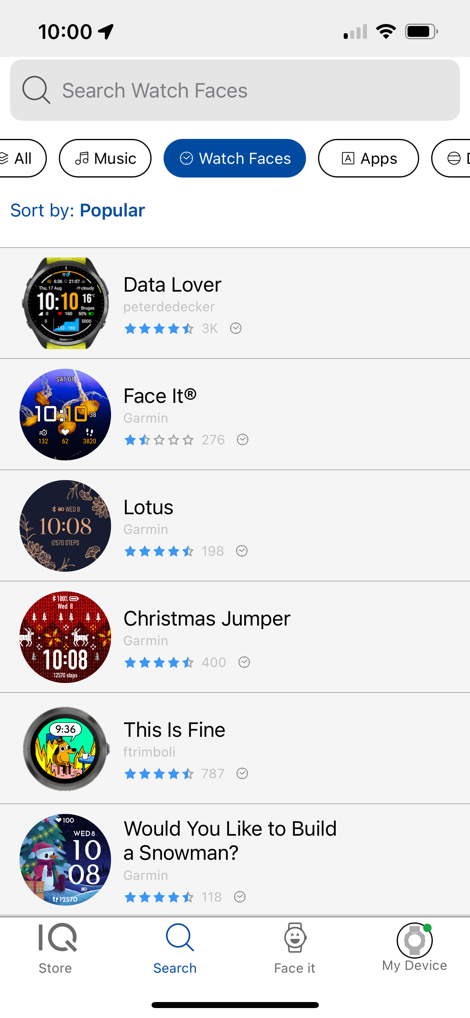
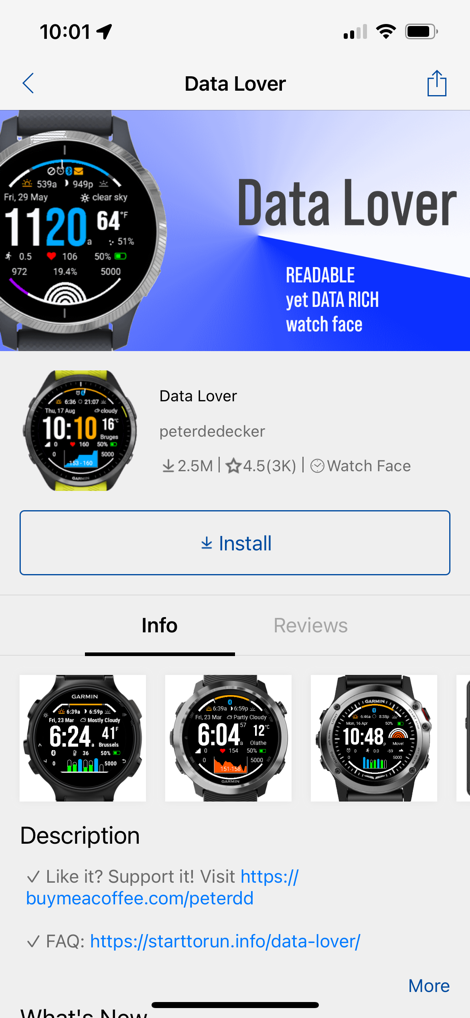
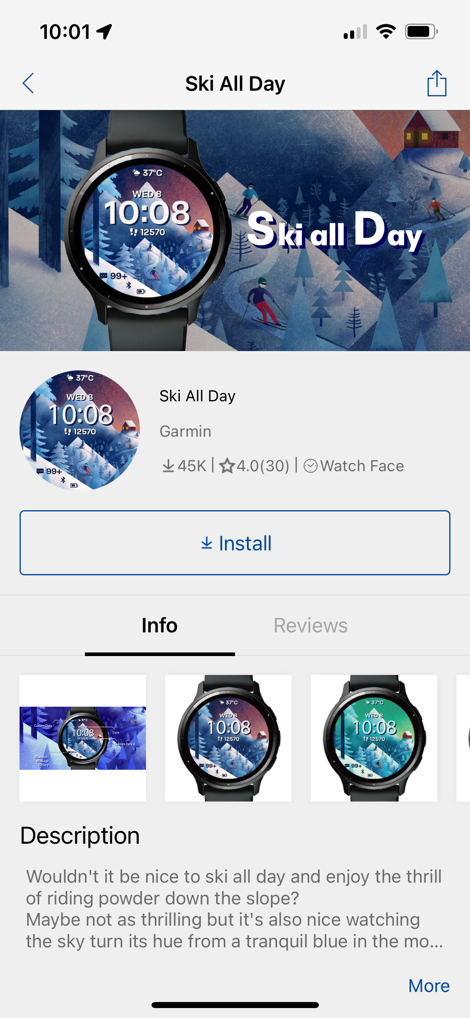
Below that you’ve got the widget glances area. Widget glances are tidbits of information from a slate of different categories, like steps or sleep or performance metrics. You can customize the widgets shown, both from Garmin and non-Garmin sources, as well as the order they’re in. As a minor note, while some of Garmin’s higher-end watches allow you to create folders, the Forerunner 165 doesn’t allow widget folder creation. But then again, there are far more widgets on a higher-end Forerunner 965.

You can then select a widget glance to open it up for more detailed information about that particular topic. For example, in steps, you’ll see steps over today’s time period, as well as steps over other time periods.


All of this data, be it steps or otherwise, is then concurrently synced to Garmin Connect (via Bluetooth to your phone, USB to your computer, or WiFi if you’ve got the Music edition). This is where you can dive into the data more deeply, depending on what you’re looking for. Some will say that the Garmin Connect app can be a bit overwhelming with all the data. However, Garmin has been recently overhauling their Connect smartphone app in beta, to try and address that concern. Thus far, I think they’re on the right track, though, it’s not yet available to everyone.
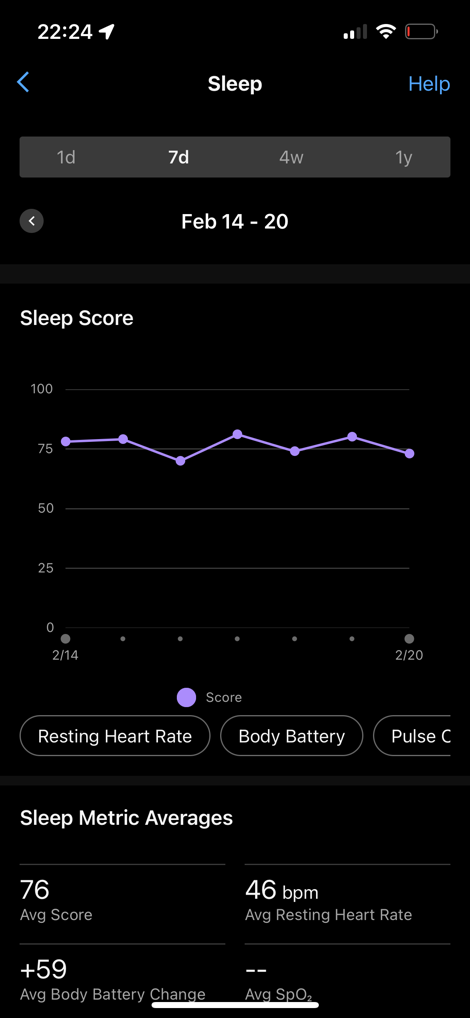
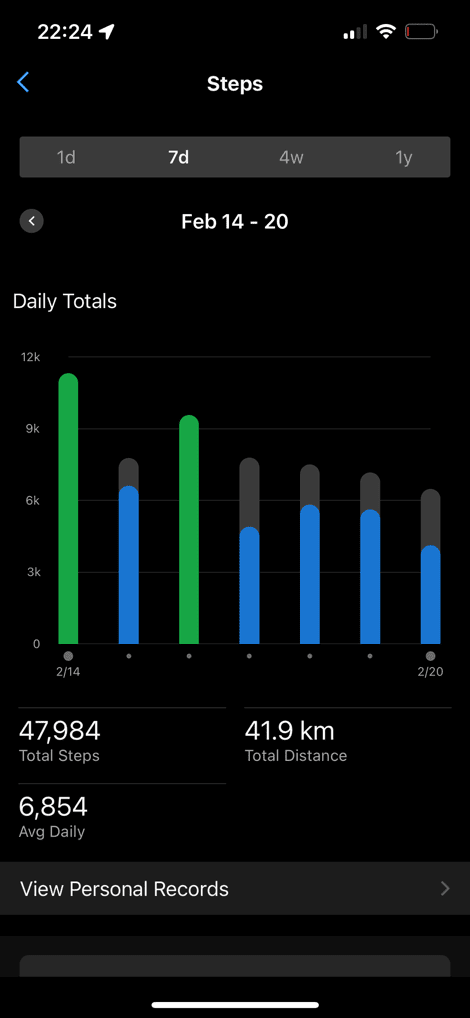
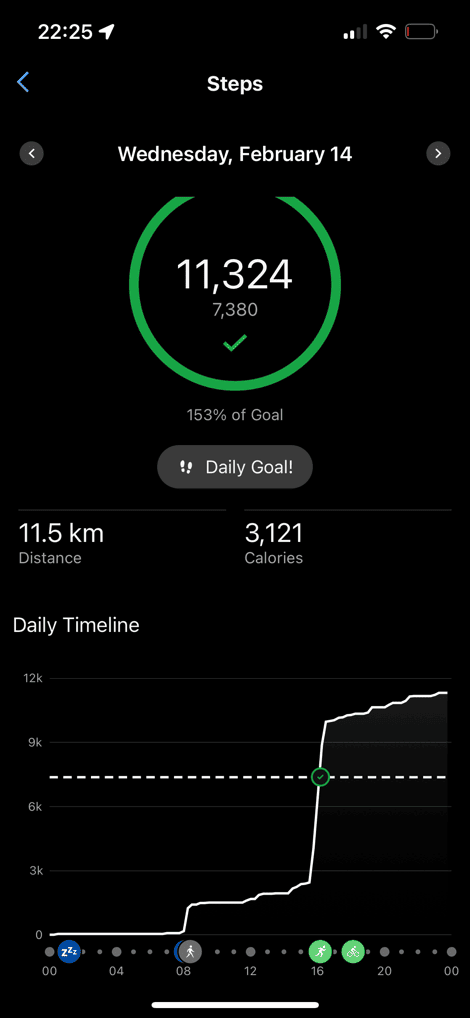
There are piles and piles of data, for pretty much every metric or feature you can imagine, with numerous ways to display that data.
Many of these metrics are derived from data captured by the optical heart rate sensor located on the back of the watch. This optical HR sensor is powered on 24×7, constantly logging data well beyond just your heart rate. This includes things like calculating breathing rate, HRV, or even blood oxygenation levels (if enabled). The Forerunner 165 uses Garmin’s Elevate V4 sensor (same as on the Fenix 7/Epix/FR955/FR965/FR255/Venu 2 series). The green light is for regular heart rate recordings, while the red light is for blood oxygenation levels (Garmin calls this Pulse Ox). Note that this isn’t Garmin’s newer Elevate V5 sensor, which contains ECG. Thus, if you’re looking for ECG, you’ll want to look elsewhere.

One of the metrics driven by that sensor is sleep data, including HRV data. Starting on the sleep side, the Forerunner 165 will automatically track your sleep metrics each night. This includes the time you fell asleep and woke up, as well as sleep stages (e.g., Deep/REM/Light/Awake times), and your sleep score. That Sleep Score aims to consolidate all that data into a simplified score for your night’s sleep. I generally find it reasonably close to how I felt that night of sleep went.

In testing the Forerunner 165 over the last few weeks, I haven’t had any issues with the core sleep time data shown on the unit. Meaning, the time I fell asleep or woke up. However, I don’t typically dive into the accuracy of the sleep stage/phase data. That’s partially because of the reality that most wearables suck at sleep phases. But more importantly, the fact that there isn’t even a reliable way to validate this data. If I look at the viable home options to compare sleep stages/phases in terms of accuracy, those devices aren’t that accurate by themselves (only about 80% accurate). We’d never accept comparing other features like optical HR accuracy to an “80% accurate chest strap”, so I won’t accept doing so here.



However, one area that’s much more concrete is HRV tracking, which is measured throughout the night. Garmin takes constant readings, and then displays them in 5-minute increments within the HRV timeline graph shown. That chart also shows your max values for the night. It’s 100% normal that there’s this much fluctuation in it, as your values are often tied to different sleep phases.

However, this is just the first snippet – and is the nightly HRV values. These are interesting, but not as useful as plotting it over time. So that’s where Garmin’s HRV Status feature comes in. This requires 19 nights of data before it starts tracking, as it’ll establish your baseline. That baseline is unique to you, and will shift slowly over time on a 90-day rolling window. The general gist is that if you’re within your green zone, it’ll show ‘Balanced’, but then you can become unbalanced over time (either high or low).


But keep in mind that a single ‘bad night of data (such as after heavy drinking), won’t immediately impact your HRV Status. It’s not supposed to. Neither should a heavy training weekend. Instead, you’ll see the dip reflected on your trending charts. But sick for a week with a low HRV value? That’ll probably do the trick. But again, that’s kinda the point. As for the accuracy of the underlying data, back in my Forerunner 955 review, I compared the HRV data to a Polar H10 chest strap, and found it very similar. The Forerunner 165 uses the same exact sensor/algorithms/etc as the Forerunner 955.
Now, one of the things you’ll see each morning when you wake up is the Morning Report. This has quickly become one of the most favorite Garmin features of many, and is a simplified report that shows a small pile of data related to last night and the day ahead. It includes HRV Status, Sleep, planned/suggested workouts, the weather, and more. You can customize this with which data you want, or disable it entirely. Here’s how it first looks:

And then here’s a couple of the screens after that:



It’ll also do things like wish you a happy birthday, and a number of other things throughout the year. In fact, notably, if you do have a planned race, it’ll even wish you good luck that morning.
Lastly, on the sleep-related front, if you didn’t get enough sleep during the night, the Forerunner 165 will track naps during the day. You’ve got two options here: The first is to simply fall asleep and let automatic detection track it, and the second is to manually start the nap – which includes the ability to set a nap timer. Either way, once you wake up, you’ll get a summary of your nap, and what Garmin thought of it:

Additionally, you’ll see this listed under the Body Battery ‘Factors’ screen, which shows how it either increased or decreased the Body Battery score (likely increased it).


Note that I’ve had really good luck with the nap tracking when I laid down in a bed/couch, or when I manually started it. It nails it to the minute. But, if I was seated upright, such as falling asleep in a chair, it rarely would track it correctly (if at all). This is true of the Forerunner 165, as well as other Garmin watches over the last 4-6 months. So…umm…just get comfy instead?
Note that Garmin did not include the Sleep Coach feature at launch in the Forerunner 165, however the company says that’s coming in a future firmware update. They didn’t define a specific timeframe, however.
Finally, rounding home, the Garmin Forerunner 165 uses the standard Garmin charging port, seen on the back of the unit. From a charging time, it’s about 1-hour from empty to full. As noted above, I’ve found the smartwatch battery lifetime pretty much on-point with what Garmin claims, which is always nice to see. Generally speaking, Garmin’s done a good job in the last few years at meeting their battery life claims on devices in real-world usage.
Sports Usage:

Unquestionably, the main reason you’d likely buy a Garmin watch is for the sports features – and the Forerunner 165 seems to generally do a good job at straddling that line of the majority of sports profiles that people want, albeit, still lacking in some sport profiles that are found on other similar-priced Garmin watches.
To start a sport/workout, you’ll tap the upper right button, which opens up the list of sports profiles. You can add ones to your favorites (which will show up at the top of the list), as well as change the ordering.

Here’s all the sport profiles/modes that are currently listed on the Forerunner 165:
Run, Track Run,Treadmill, Virtual Run, Indoor Track, Trail Run, Ultra Run, Hike, Walk, Walk Indoor, Bike, Bike Indoor, Pool Swim, Open Water Swim, Cardio, Tennis, Pickleball, Padel, Strength, Yoga, Pilates, Breathwork, HIIT, Floor Climb, Elliptical, Stair Stepper
The most notable omission here is the lack of multisport/triathlon mode, which Garmin saves for their higher-end units. Likewise, there’s no skiing or snowboarding modes here, despite it having an altimeter.
It’s a bit hard to understand Garmin’s sport differentiation here though. The like-priced new Vivoactive 5 has the skiing modes, but the FR165 (a more sport-focused unit), doesn’t. Further, the Instinct 2 series (also $299) has the multisport/triathlon modes as well as power meter sensor support. Certainly, I understand the Forerunner 165 has a nicer display than the Instinct 2, but at some point, Garmin has to decide internally which sports modes are offered at which price points and stick with it.
Speaking of which, from a sensor standpoint, the Forerunner 165 doesn’t support cycling power sensors or smart trainers, but, it does support other Bluetooth & ANT+ sensors, including the following (both ANT+ & Bluetooth types, when applicable):
External heart rate, Foot pod, Bluetooth Headphones, Cycling Lights, Cycling Radar, Speed/Cadence sensors, Tempe sensor
Now, back on the sport selection side, once you’ve selected a sport profile, you can tweak the settings in it, most notably data pages. It’s here you’ll see more customization of features like data pages than you would on a Vivoactive 5 or Venu 3 series device. Here with the FR165 you seem to get mostly unlimited data pages, with up to four pieces of custom information per data page. This includes data types like running power and running dynamics, and plenty more data fields.



Likewise, you can also configure alerts for Heart Rate, Run/Walk, Pace, Time, Distance, Running Power, Calories, Elevation, Proximity, and cadence. For example, if you wanted an alert above/below a given heart rate threshold, or after a given distance. The same goes for laps, which can be set up by distance.



Now in the case of Running, you’ll get daily suggested workouts, which are workouts that are automatically generated based on either a training/race goal (e.g. putting the marathon on your calendar), or, if you don’t have that, it’ll just generate workouts to have you perpetually improve. That said, if you look into the upcoming week’s worth of workouts, you’ll see it’s got a balanced diet of everything from base runs to interval runs to long runs. You can even select which days you want your long run on.

You can of course dismiss this, and then go ahead and start your run, which will show the data pages you’ve configured. You can tap the buttons to iterate through them, or, if you enable touch for that sport profile, then you can swipe between them.
In addition to the automated structured workouts, you can download structured workouts to it, such as those you create from Garmin Connect (or load a training plan from Garmin Connect). Further, if you’ve got structured workouts from a coach on sites like TrainingPeaks, those will also push into the watch. And you can also create interval workouts on the watch directly.

Also, so I can briefly mention it, the Forerunner 165 supports breadcrumb-style courses. There are no maps on the unit itself, but you can create routes on Garmin and other sites to push to the watch, and then you’ll see a little line to follow, and a warning when you’re off-course. You can also follow past workouts (such as a route you did previously).
Now, once your workout is completed, you’ll see all your stats on the watch first, which mirrors the structure of the higher-end Forerunner units. However, you won’t quite get all the training and recovery data (for example, no training load, no training status, etc…).
You will though see your Recovery Time, as well as Training Effect. The Recovery Time is theoretically till your next ‘hard workout’, though, I seem to be getting oddly high recovery times lately on the Forerunner 165 that I haven’t seen otherwise in other Garmin watches. I haven’t quite figured out why yet.


Additionally, it’ll estimate your VO2Max from your runs, as well as predict your estimated finishing times for 5K/10K/Half Marathon and Marathon times. As usual, the longer you run with the watch and the more varied the workouts you have in your recent past (including tempo runs and long runs), will increase the accuracy of this.

Also, a couple of other quick sports notes. You can broadcast your heart rate over ANT+ & Bluetooth Smart. This is useful if you want to show your heart rate on other apps/devices, like a Peloton Bike, or the Strava app, or your Garmin bike computer. This can be enabled on a per sport-profile basis, or simply turn it on manually without a sport recording.

Additionally, as noted above, the unit supports Garmin’s Race Calendar and related widgets. Thus, if you put a race on your calendar as noted above (it has a huge database of them, or you can create your own), then it’ll show a countdown to the race on your watch, and show historical weather for that date/time/place, followed by exact weather as you get close to the event.
Finally, after your workout has synced, you’ll see far more data up on Garmin Connect (website or smartphone app), which syncs onwards to platforms like Strava and others (if you’ve configured them). Here’s a couple of screenshots from the Garmin Connect Mobile app:
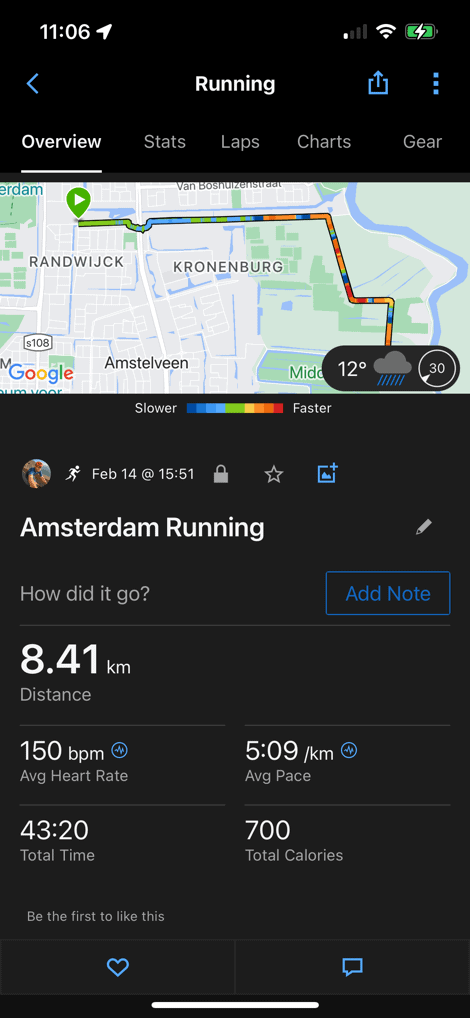
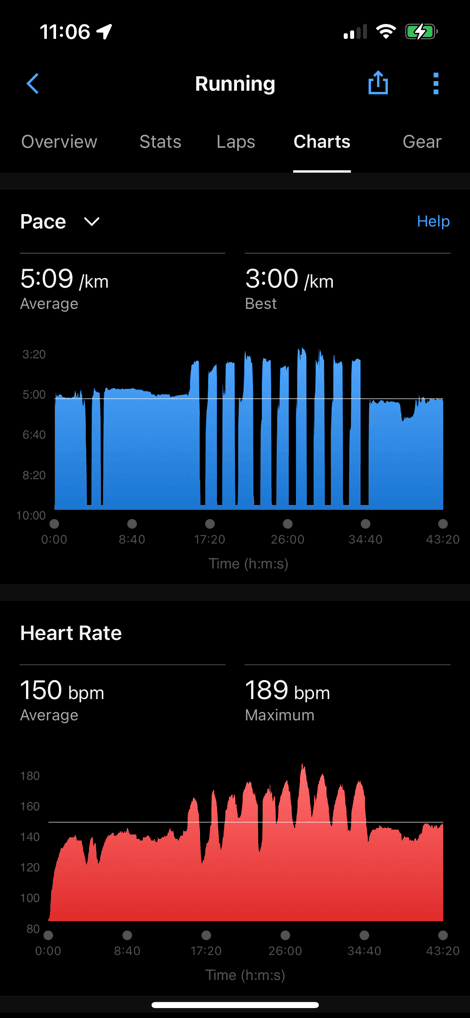
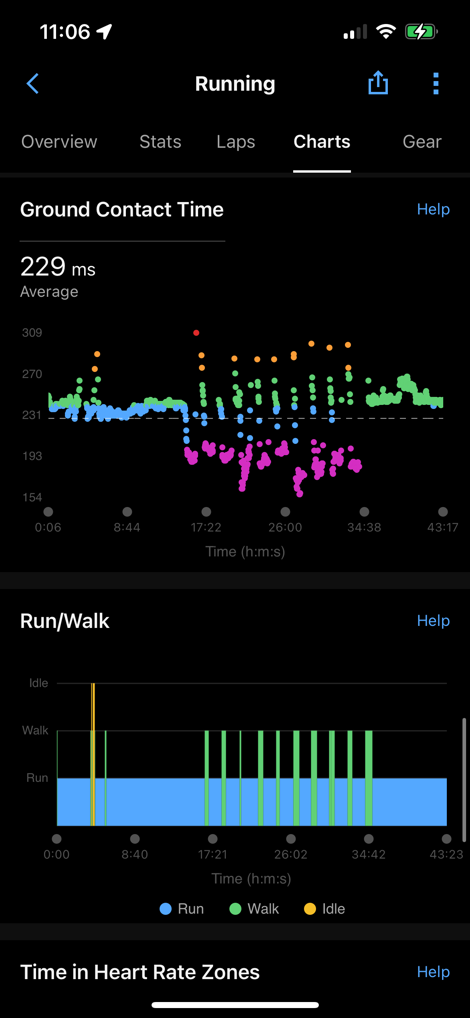
So, with all the sport pieces completed, let’s take a look at how accurate that data is – both from a GPS standpoint and heart rate sensor perspective.
GPS & Heart Rate Accuracy Testing:

In this section we’ll evaluate the accuracy of both the GPS/GNSS tracks, as well as the optical heart rate sensor. Of course, this optical heart rate sensor (Garmin ELEVATE V4) on the Forerunner 165 has been around the block a number of years, so it’s pretty well understood (both good and bad). But equally, each watch can be different in terms of how it’s implemented. Meanwhile, the GNSS/GPS isn’t unique either, though as noted earlier on, it lacks multiband found in some of Garmin’s other watches at the same price point. Typically multiband (aka dual-frequency GNSS) delivers better results. Whereas Garmin has “multi-GNSS”, which is yet another GPS term to keep track of, but not at all the same as multi-band/dual-band/dual-frequency (all the same thing).
However, as I’ve said many times since dual-frequency GPS started appearing in watches: I don’t care how a company gets accurate results, as long as they do. Likely because Garmin is seemingly using the exact same chipset on both, but only seemingly has the required dual-frequency antenna pieces on some of the units. In fact, we’ll see that again here too – comparing them head to head. Heck, there’s some tests here where the Forerunner 165 is beating the Apple Watch Ultra 2 (with multiband GNSS).
For all these tests, I’ve got multiple other recording devices and sensors. As always, no two watches are on the same wrist, so as to not interfere with each other from a heart rate standpoint. Extra watches are either worn elsewhere on the body (like the hand if for GPS, but not HR), or on a bike (handlebars). Those watches not on the wrist are collecting heart rate data from connected HR sensors/straps.
First up, we’ve got an interval workout out mostly in farm fields, with some brief underpasses and tree coverage. This is merely a starting point. Here’s the data from that data set, starting with the high-level GPS track, which basically looks identical to the Apple Watch Series 9 and Garmin Forerunner 965.

Zooming in, let’s take a look at a couple of notable areas. First, this straightaway and turn. Here we can see there’s no corner-cutting, which is good. And in fact, it even stays on the correct side of the street going in/out, right at the turn. Kudos.
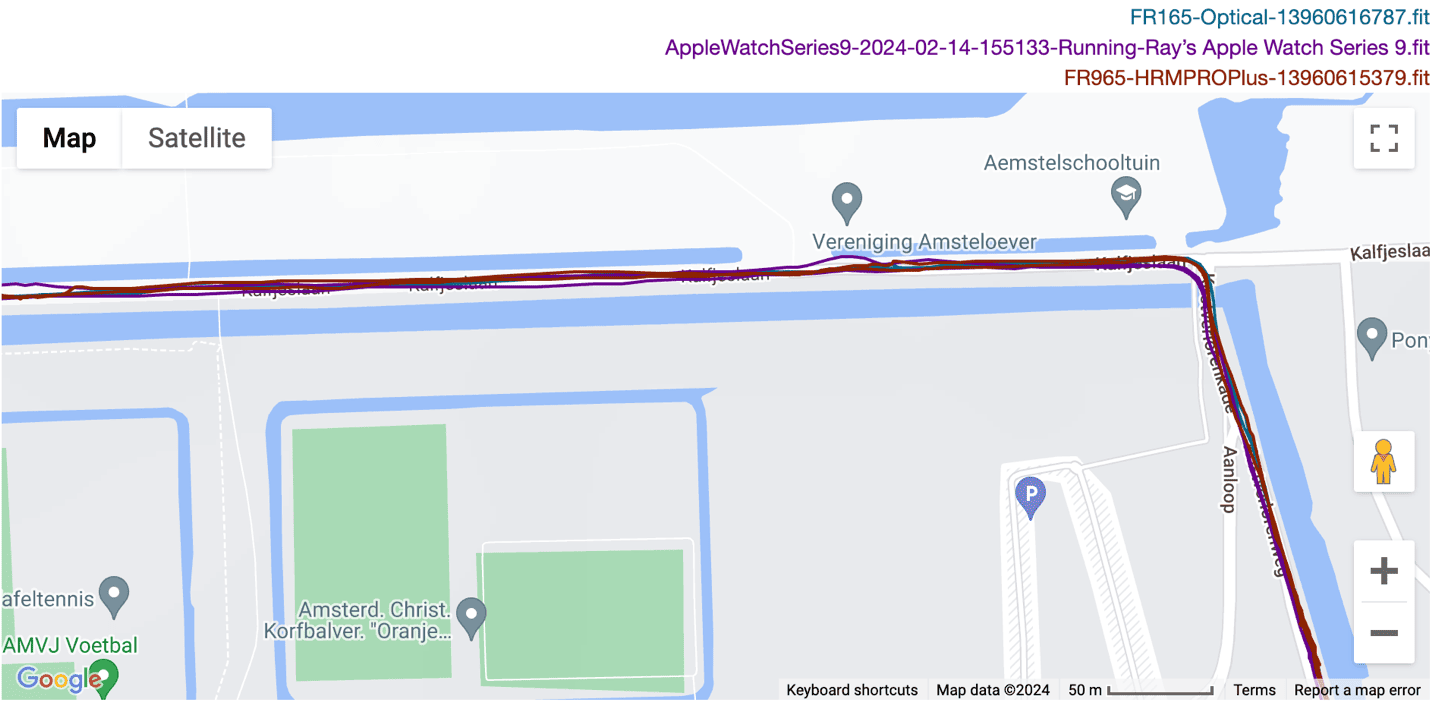
About the only point I can nitpick, is right after the underpass/bridge here, it briefly goes off-course by about 2-3 meters a couple at each exit. But, so does the Apple Watch, just in the opposite direction. The FR965 nails it. But, that’s some extreme nitpicking.
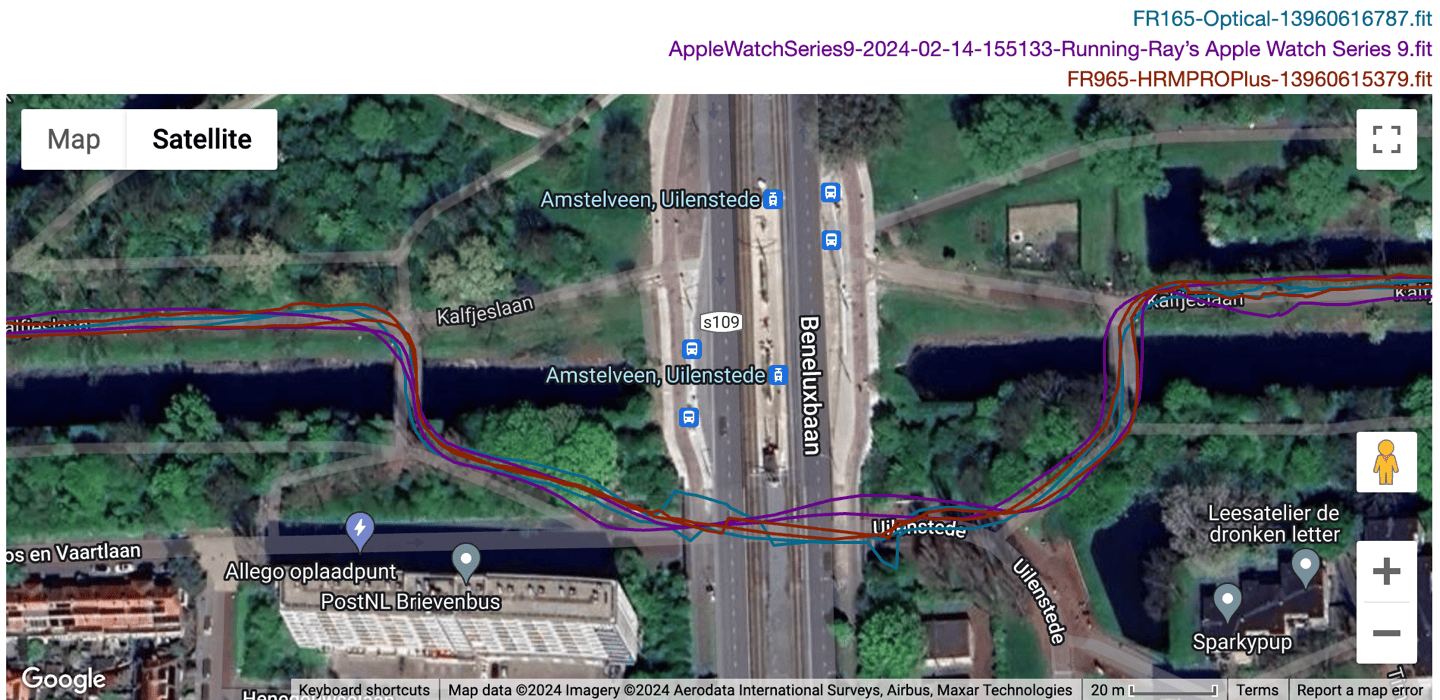
Meanwhile, on the heart rate side, this was a series of 10×1 minute intervals, a workout my wife was doing. You can see that it was mostly good on them, but struggled a fair bit during the warm-up phase, as well as a couple of the intervals being slightly latent on either build or recovery. Still, given the low temperatures and high-intensity aspect of these intervals, that’s actually somewhat impressive. Optical HR sensors struggle with both of those things.
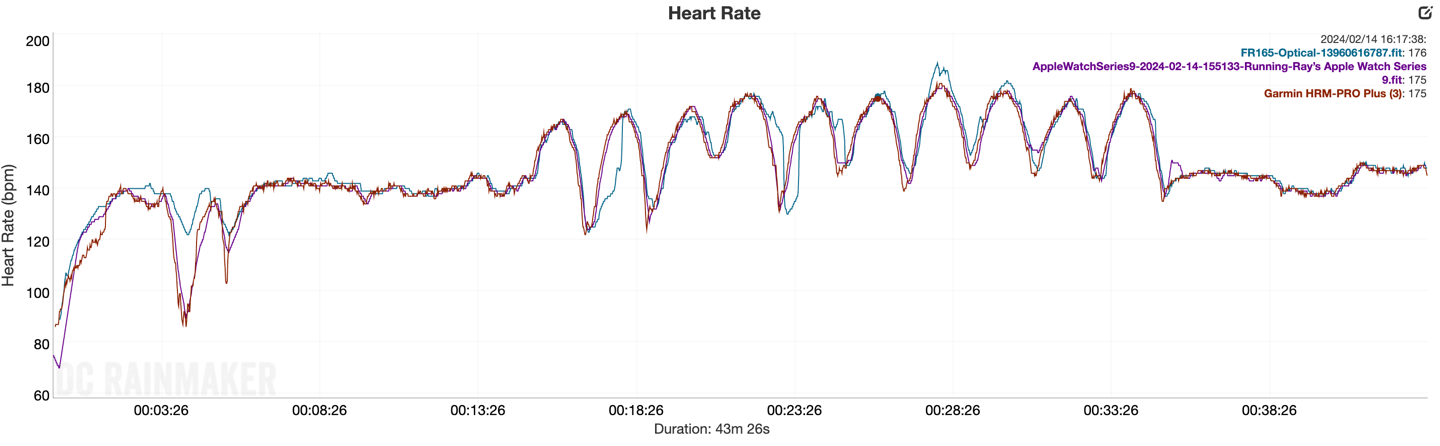
Ok, so now stepping up complexity again, this time my downtown city test, with towering 30+ story buildings, and small city streets. At a high level, against the COROS PACE 3, Apple Watch Ultra 2, and Forerunner 965 (all multiband units), it looks very similar:
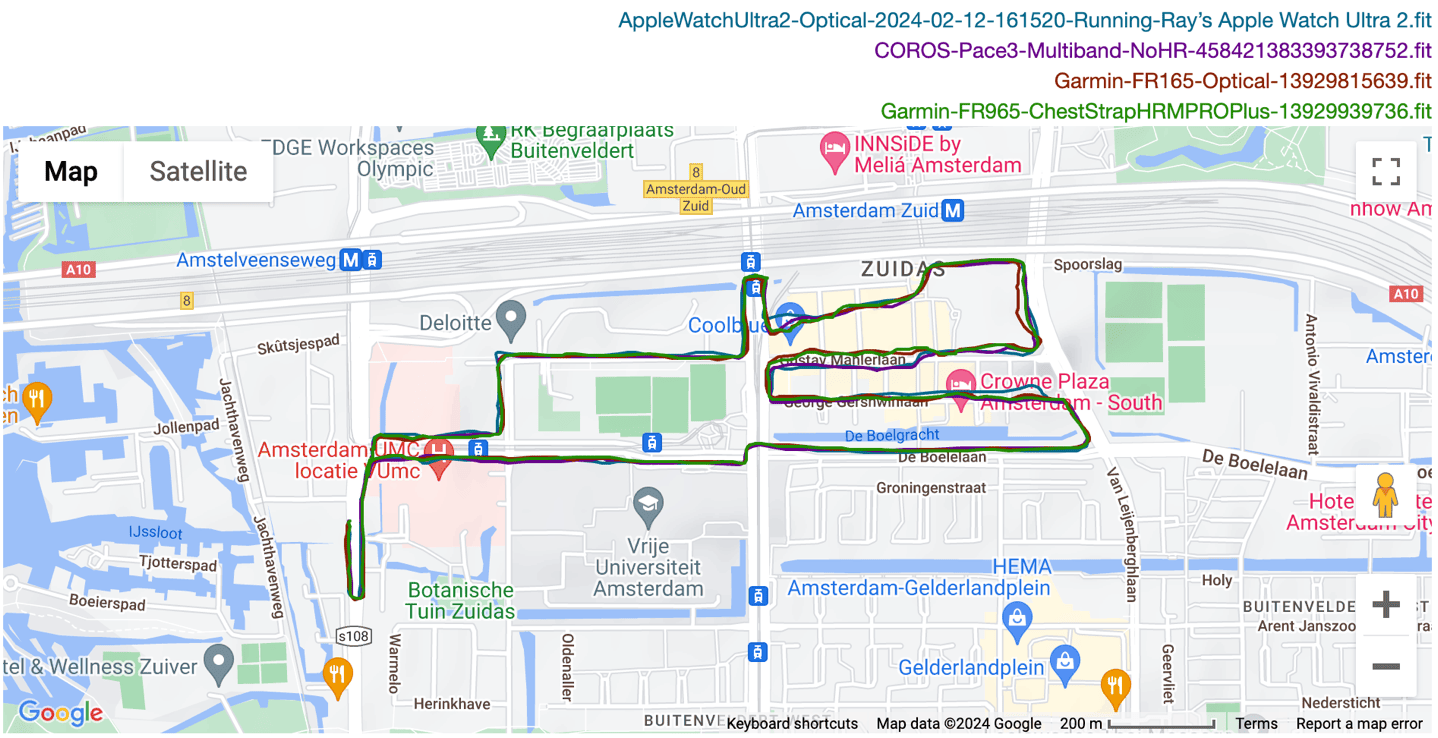
However, let’s zoom in section-by-section, starting with the easier of the two downtown pass chunks. Note that I split each street length in half, and run down one half on one side of the road, and the other half on the other side of the road, so no one wrist side is favored.
Here we can see on the bottom that the units are identical. Then in the middle pass, we can see the Apple Watch Ultra 2 actually struggles the most here, definitely off course. Everyone else was on-point. And then for the upper pass, we can see disagreement from all units, with everyone on either side of the street, but nobody actually on the street. When I crossed the street to the other side, you can see them all basically merge back together.
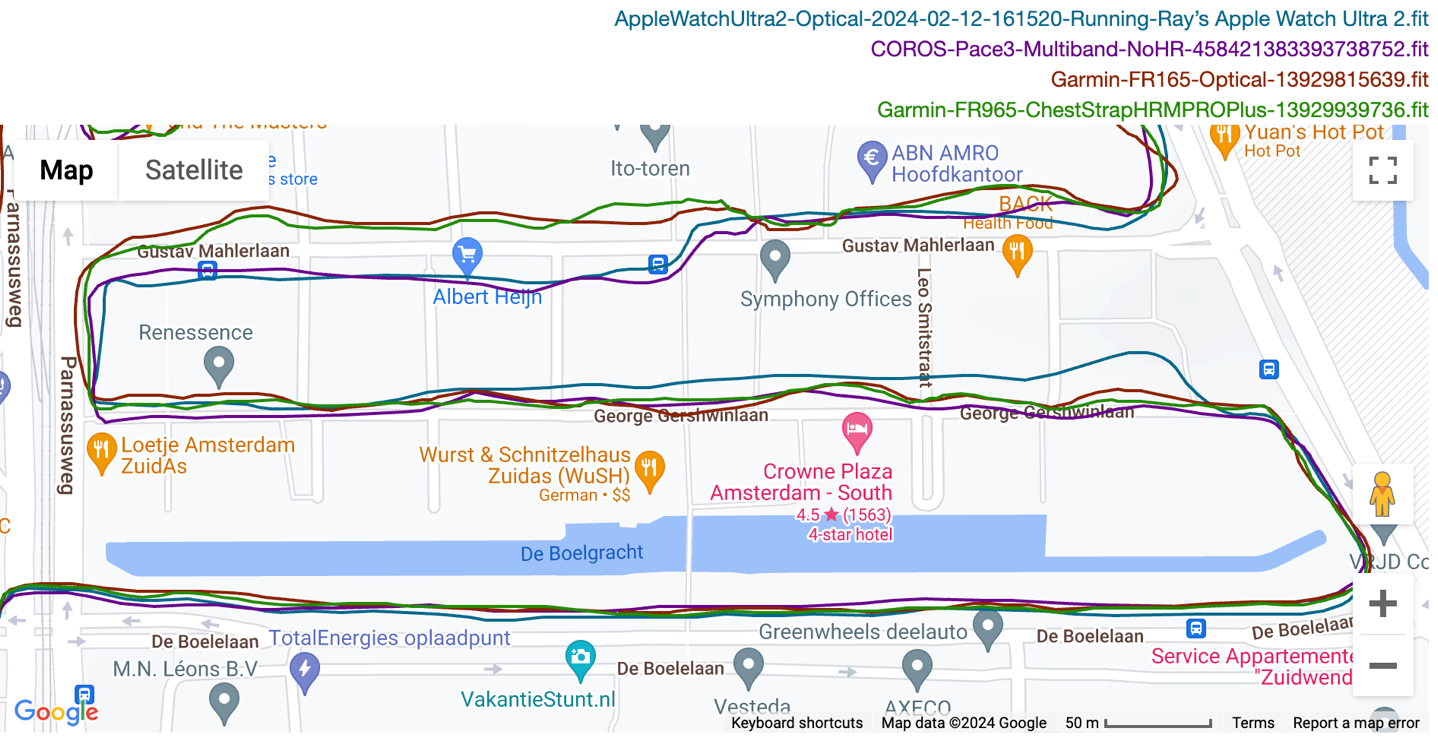
And then looking at the last pass (upper section on the below image), you can see they are very close, with only the Apple Watch Ultra 2 again cutting the corner here. Note I did not have any phones with me on this run, though Apple doesn’t leverage that anymore during a recording.
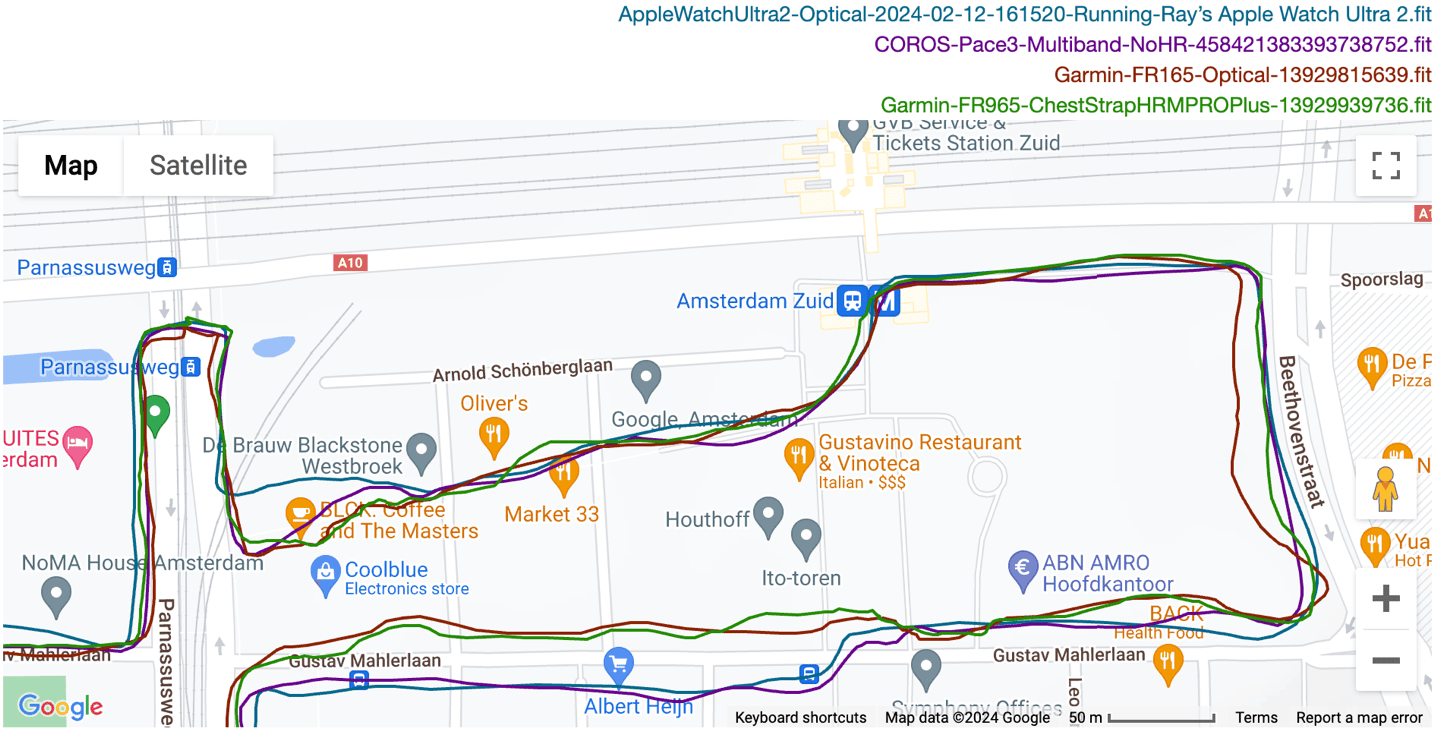
And finally, looking at the rest of the tracks here, all the units were on-point, save again for the Apple Watch Ultra 2 overshooting a corner.
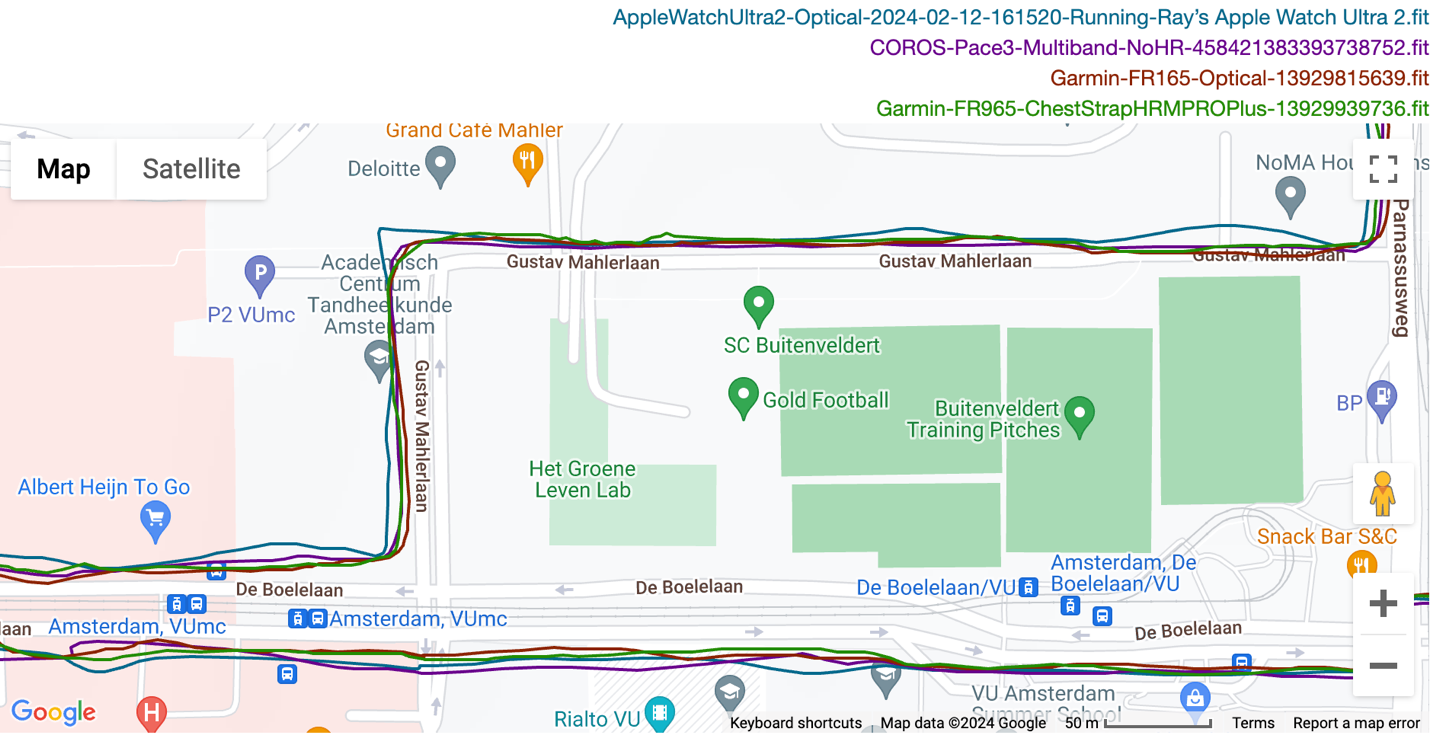
So what about the heart rate? Here we had the FR165 optical sensor versus the Apple Watch Ultra 2 optical HR sensor, with the chest strap paired to another watch. I’d say those differences in the first minute or two were debatable, so setting that aside, it was very good except that first interval around the 7-minute marker, where the FR165 lost the plot briefly. Basically I did intervals every 1KM on this short test run. And for all but that one, they were very close.
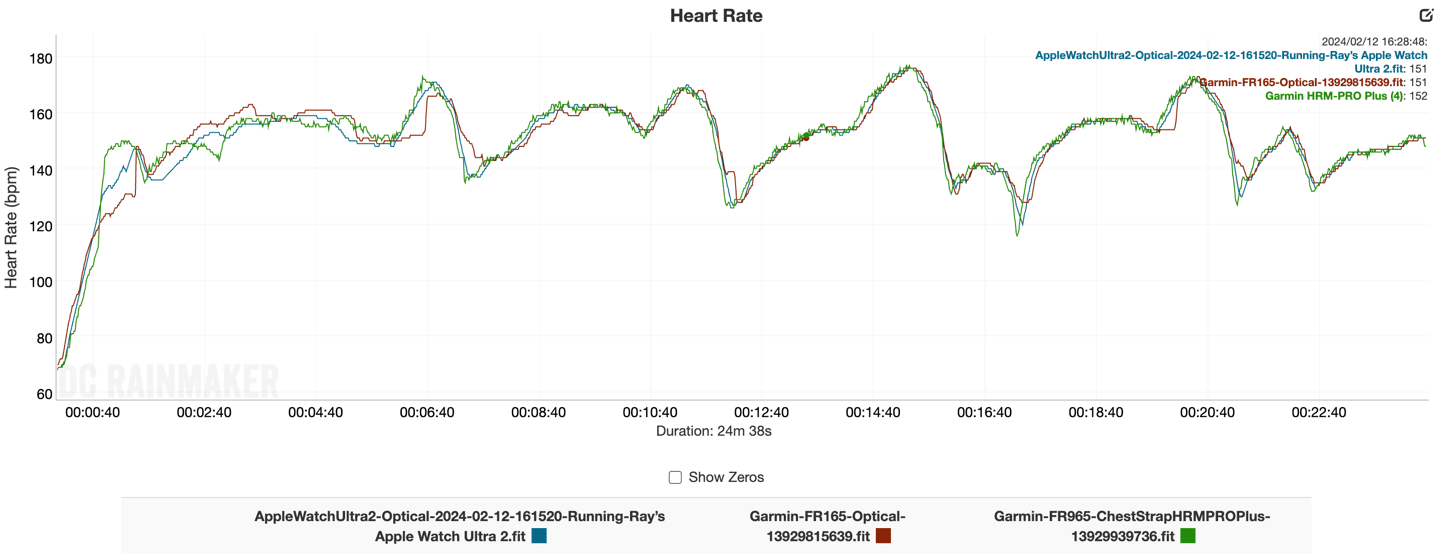
For this review, I decided just to show the most difficult sets. The rest of them it aced. That saves you time reading, and me time writing. Win-win. But I do have more than a dozen sets of other runs and rides.
However, let’s look at this mountain bike adventure from the other day. A couple hour ride. Starting at the high-level on GPS, everything looks identical to the $1,500+ Garmin Tactix 7 AMOLED watch, and the high-end Garmin Edge devices. All of which are in multiband mode.
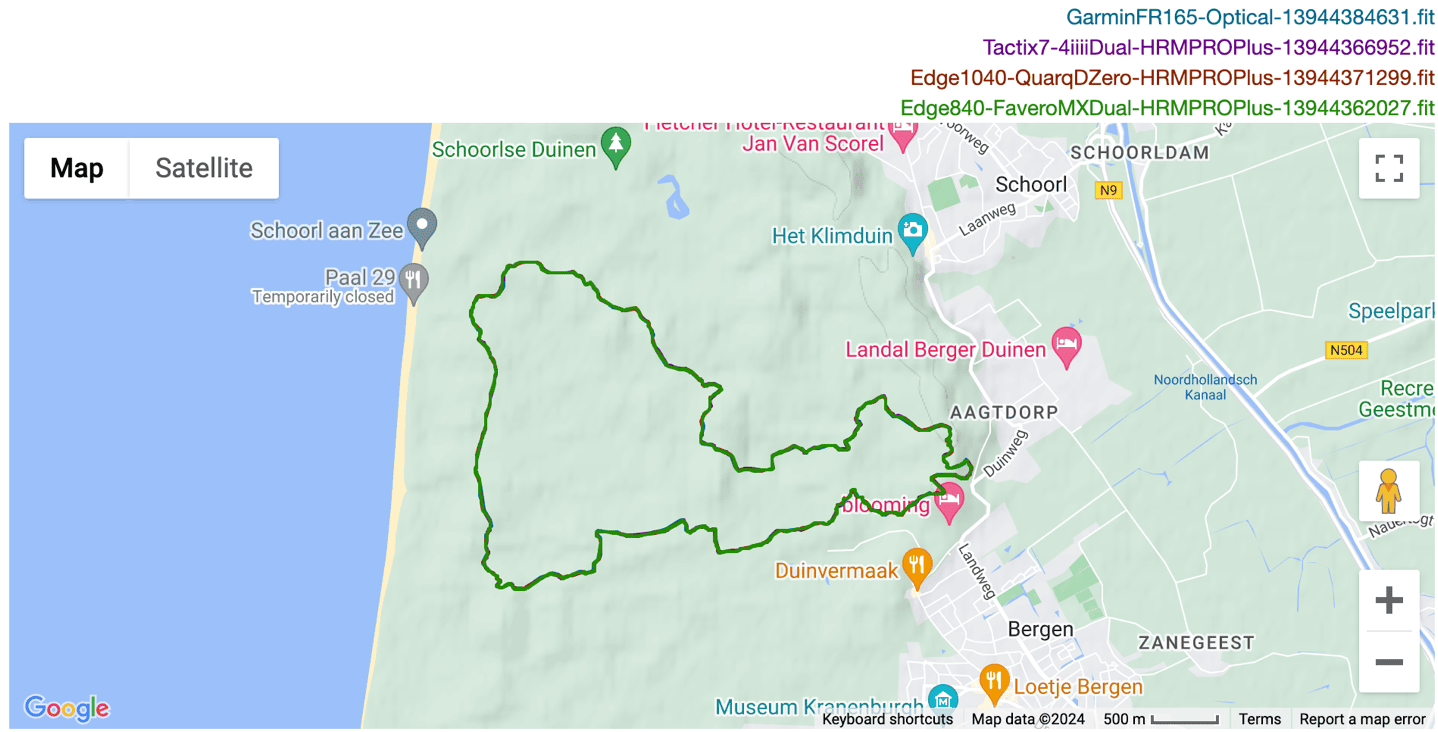
If we zoom into some switchbacks in some tall trees, you’ll see it’s virtually identical – despite being at high speed:
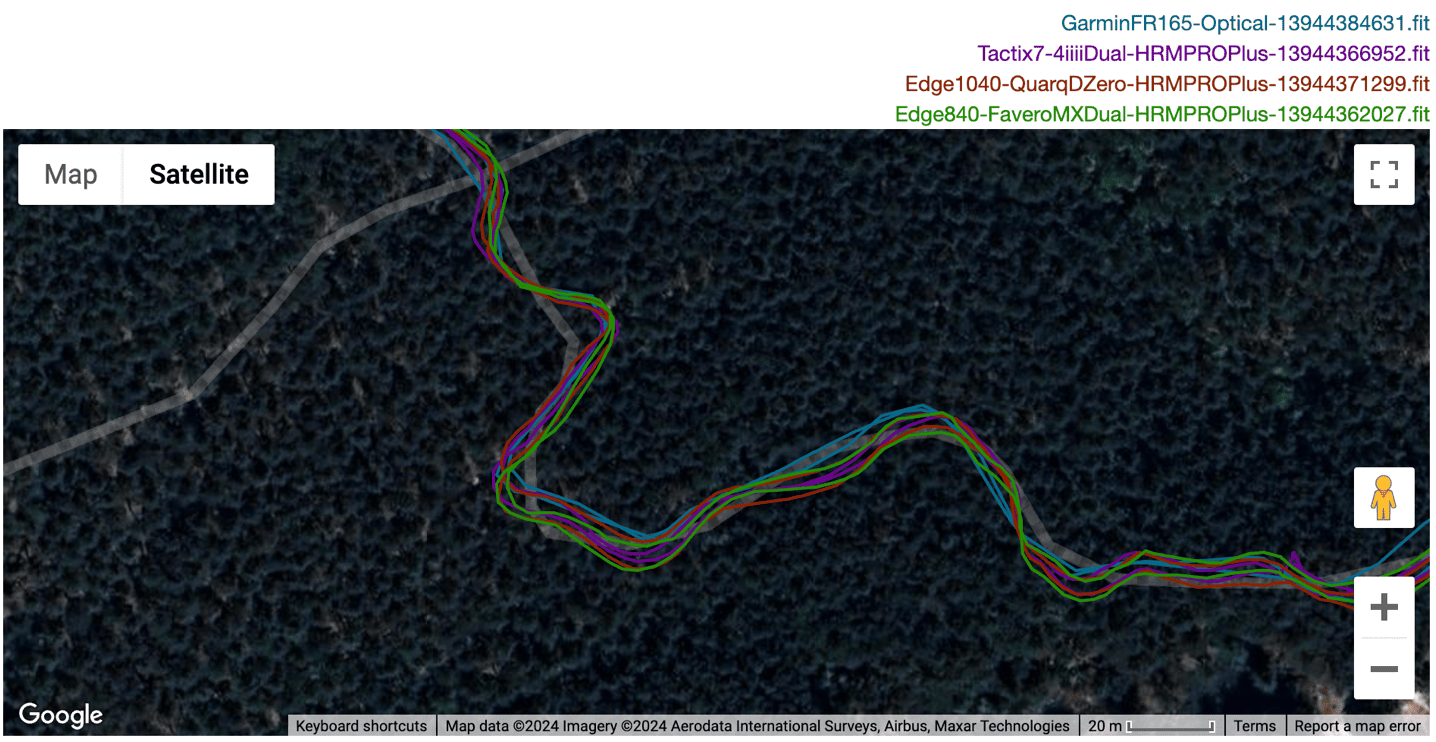
The only difference I saw on the entire looped circuit (which was done twice) was this little section here, where both times the FR165 seemed to say ‘nah’, and just kinda went slightly offset.

However, the heart rate is super interesting. You can see it really struggles at the beginning, which kinda makes sense. I basically just started with zero warm-up, straight into a steep hill, which gave the sensor no time to prepare itself. And, it shows. It took about 8 minutes to sort itself out.
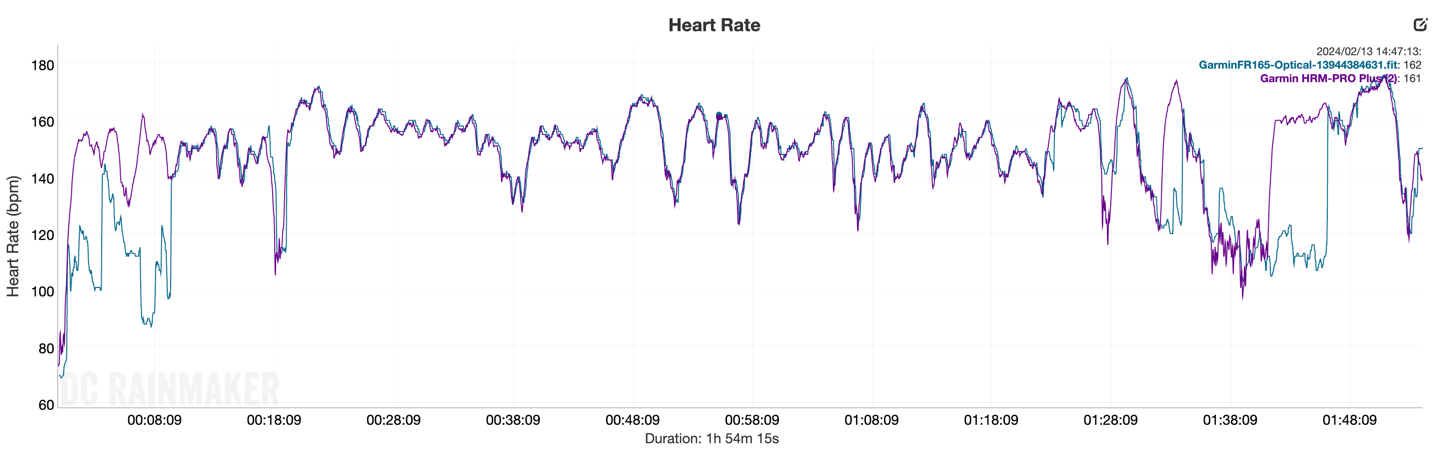
However, from that point until around the 1hr 35min marker, it was virtually identical to the chest strap – which is actually kinda astounding for an optical HR sensor, let alone one of Garmin’s older ones. Around that 1:35 marker I stopped to shoot some video for 10-12 minutes, and as such I cooled back down again, and you can see it thus lost the plot again for about 5-8 mins until it snapped back on for the rest of the ride.
Overall though, I’m super impressed with the GPS accuracy here. Again, as I keep saying – I don’t care what chipsets they put in watches, or what things are enabled (e.g. multiband). All I care about is that it’s accurate. And time and time again over the last 12-18 months, we’ve seen Garmin roll out watches without multiband, that can rival (and beat) some of the best multiband watches, even in very tough edge cases.
Likewise, on the heart rate side, while I’d have preferred to see them use the Gen 5 sensor in here instead of an older sensor (merely to get ECG and wrist temperature), the performance here isn’t bad at all, and largely hits most of the hard scenarios without too much difficulty.
(Note: All of the charts in these accuracy sections were created using the DCR Analyzer tool. It allows you to compare power meters/trainers, heart rate, cadence, speed/pace, GPS tracks, and plenty more. You can use it as well for your own gadget comparisons, more details here.)
Wrap-Up:

The Forerunner 165 is a feature-packed running watch, though one that attempts to straddle the line of not eating into too many of the Forerunner 265 sales, while somehow also trying to be different than the like-priced Vivoactive 5. In most ways, Garmin has managed to walk that tightrope, by packing in plenty of core running features, but leaving out most of the training & recovery tools found in higher watches. As usual, just about any watch out there can record a run, but Garmin’s specialty is ensuring you’ve got all the tools to create structured workouts, follow courses, and then analyze all that data after the fact.
Where Garmin struggles most in this watch, isn’t actually this watch. This watch in isolation is great. Instead, it’s the ever-increasing number of watches at the same price point (+/- $50) with similar yet not exactly the same features. It quickly becomes paralysis by analysis, with some differences obvious (e.g. full set of buttons on the Forerunner series but not Vivoactive/Venu series), and others nearly impossible to figure out (e.g. that this unit doesn’t have skiing, but other cheaper newer and older units do). I know Garmin thinks they have a strategy here, and perhaps it’s working, but I still can’t help but wonder what might happen if they create a more cohesive strategy that reduces complexity in choice, rather than increases it.
Still, this watch checks the majority of the boxes that most runners will want. It might not have all the fancy post-run training load and recovery analysis, but when it comes to the actual run itself, it’s virtually identical to Garmin’s mid-tier and higher-end offerings. You’d be hard-pressed to see any difference mid-run workout to that of a Forerunner 265 or Forerunner 965. And in that respect, it seems like Garmin may have a winner on its hands.
With that – thanks for reading!
Found This Post Useful? Support The Site!
Hopefully you found this review/post useful. At the end of the day, I’m an athlete just like you looking for the most detail possible on a new purchase – so my review is written from the standpoint of how I used the device. The reviews generally take a lot of hours to put together, so it’s a fair bit of work (and labor of love). As you probably noticed by looking below, I also take time to answer all the questions posted in the comments – and there’s quite a bit of detail in there as well.
If you're shopping for the Garmin Forerunner 165 or any other accessory items, please consider using the affiliate links below! As an Amazon Associate I earn from qualifying purchases. It doesn’t cost you anything extra, but your purchases help support this website a lot.
Here's a few other variants or sibling products that are worth considering:
And finally, here’s a handy list of accessories that work well with this unit (and some that I showed in the review). Given the unit pairs with ANT+ & Bluetooth Smart sensors, you can use just about anything though.
And of course – you can always sign-up to be a DCR Supporter! That gets you an ad-free DCR, access to the DCR Quarantine Corner video series packed with behind the scenes tidbits...and it also makes you awesome. And being awesome is what it’s all about!
Thanks for reading! And as always, feel free to post comments or questions in the comments section below, I’ll be happy to try and answer them as quickly as possible. And lastly, if you felt this review was useful – I always appreciate feedback in the comments below. Thanks!












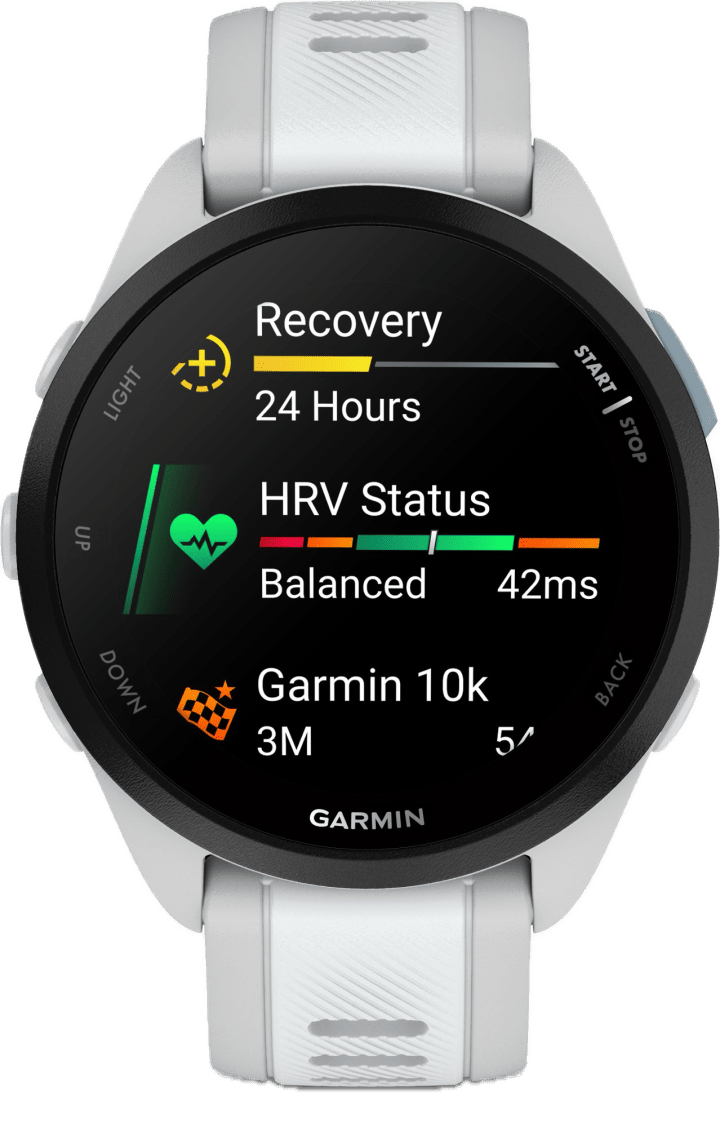
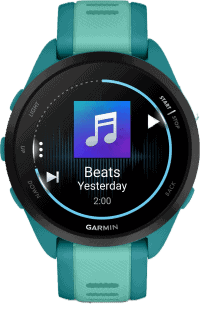



























Cracking watch at a cracking price point. Hoping to see an updated 965 too at some point…
Very interesting to hear your thoughts around posting the youtube video ahead of the written review, and in effect prioritising the other written reviews of the power meters today. I assume that took some thinking and a solid decision to go the way you did? Is that down to more accuracy analysis needed for the power meters, and that lends itself to the written review? And maybe you get more youtube views for a watch review so that needs to be up before the written?
Or did you literally just hit the buffers on time and hit ‘publish’ on whatever you could?!
A lot of factors. In general, I try and ensure that both big players and small players get equal time to the best I can, on days like this (where they both go-live at the same time). And equally, that my kids get equal time with me skiing with them on their one ski vacation of the year. ;)
In the case of the power meter, that’s honestly the easier one to write-up, especially since I had done the 4iiii one a few days before, and I all but two data sets are exactly the same since I used those two together. Two birds with one stone sort of thing. Obviously still had to write all the other sections, but the analysis is the bits that take the longest. Likewise, for YouTube, the power meter videos are actually relatively straight-forward, because I don’t really need to shoot a ton of different watch feature UI bits. For a power meter pedal, I just keep showing random b-roll I’ve taken over a few months of riding, mixed with pretty pedal shots. :)
Meanwhile, prioritizing the written versus video review, that was a tough call, but I had basically edited a lot of the video, and the path to success there was shorter. Versus the written review, I was much further behind on. Also, from a views standpoint, YouTube is much less forgiving about being late/behind on embargo lift, as there’s frankly more ‘competitors’ there launching videos at the embargo time. Whereas for the written side, given the length/depth/etc, even if I’m a few hours behind, for this particular product, there’s very few sites (if any, in English) that can compete on the total scale of depth which Google tends to appreciate long-term.
But again, I also promised the kiddos I’d ski with them while on vacation, and not be on my computer the entire time.
Great response. Cheers – and enjoy the skiing!
I get why everyone loves OLED, but until that gets anywhere near the battery life of MIP (always-on, during the day at least) I would argue there should still be some MIP models.
Otherwise too bad for Garmin, I will run my 955 for as long as I possibly can then look elsewhere for options, if those options will still exist.
Sorin, I feel the urge to reply on your comment 😉🙏🏻
Having had >all< fenix watches until the series 6 included, and having an Instinct 2X Solar as well, I would definately say that my Epix Pro 51mm is ‘on par’ battery wise with almost all current MIP display watches in the Garmin line up.
Unless you want the always on display option turned on (I admit, I don’t – I only need the display turned on when I actually look at it) a full charge on the Epix equals that of the fenix 7X Pro with MIP display (~31 days).
As such I rarely, even with regular exercise, charge my Epix.
I personally feel that the AMOLED displays are getting a little too much beef when the talk gets to battery life. I am VERY pleased and impressed with the battery life of the Epix Pro 🙌🏻😉
Best regards!
Klippert, I totally get your point, I just come from the “old school” approach that a watch needs to tell time. I prefer it to display time all the time in washed out colors than to display time some of the time in pretty colors.
Swimming against the current, I know.
Also, I would venture into assuming that if you were to use the OLED display a lot with the features it actually improves (I can only think of maps, maybe exercise animations) you would see reduced battery.
Sorin I’m swimming with you :-)
More concerned about a possible burn of the Amoled screen after a few years, even though I think Ray said the last Amoled watches from Garmin doesn’t suffer of that.
I plan to keep my 955 as long as possible, as it fits my needs and tastes :-)
Right there with you. When i’m in a meeting i want to look down at my watch and see the time without touching the watch face or moving my hand.
Indy, exactly why I got a fenix 7 over the epix. As to batter life:
fenix:
link to www8.garmin.com
Epix:
link to www8.garmin.com
It is a big hiteve if it may still be good enough
For me using a watch without AOD is like going back 10 years to the first smartwatches requiring silly gestures to see time or stats. This is exactly why I switched from AW to Garmin and now Garmin goes all in on this obviously limited technology which I tried and found a lot worse in almost every way :/ and even if I didn’t, because I use Fenix 7s, I would have 3 days of battery life vs almost 2 weeks which I get during the summer
i’m also disapointed to see the death of MIPS. while i admitedly have not tried an amoled watch, i am familar with the principle of gesture display and found it less than ideal. i agree with this approach on the likes of an apple watch but forerunners are sports watches and for sport i want a display that i can reliably read while running etc with minimal if any need to do anything with my wrist. i also want long battery life so i can actually keep it on my wrist and make use of all the 24×7 features rather than having to take it off to charge every couple of days.
i’m very happy with the display on my 955 aside from the large bezel space around the outside. it has 15 day battery life so the 4 days for this amoled display is pitiful and even then i’m not clear that the unactivated dimmed “always on” mode is going to be as easy to read as MIPS
even outside of exercise, i want to be able to glance at my watch to check the time rather than having to raise my wrist, alerting everyone around me to the fact that i’m bored and impatiently waiting until i can leave, not to mention minimising disruption to whatever i’m doing.
i also don’t want a glowing display of 90s video game style colours lighting up on my wrist whenever i accidentally move my wrist in a way that the watch interprets incorrectly. i’ve seen plenty of this behaviour on other people and not liked it, i don’t want to join that
Right there with you guys. I would add to the list of reasons: I don’t need yet another bright LED screen trying to grab my attention all the time. Its hard enough to tear oneself away from LED television, computer, and (especially) phone screens. I don’t want my watch to be yet another screen. I just want it to be a watch, with excellent sport/health features.
I just want to be able to glance at my watch during a hard running workout without doing a deliberate gesture or pressing a button. I feel like this basic piece of functionality gets lost in the usual discussion of battery life or aesthetics.
Sure, MIP devices aren’t visible at night without the backlight, but the difference is you can leave the backlight on for a whole activity, at the expense of battery life. Can’t set the AMOLED to full brightness for an entire activity.
Ray mentioned that Polar Vantage V3 has a special trick they use to keep the AMOLED display brightly lit at all times during an activity, by constantly flipping between bright and very bright. It would be nice if Garmin were to bring this to its AMOLED watches, as an option.
link to dcrainmaker.com
Exactly the same ideas. I hope that they will figure out the best way how to have a readable display during activity (without costing it too much energy or being it too bright). Honestly, the Night mode on Coros (20% backlight always on during workouts in dark) was such a big step from button/gesture on MIPS Garmins for night workouts (winter season)
> Honestly, the Night mode on Coros (20% backlight always on during workouts in dark) was such a big step from button/gesture on MIPS Garmins for night workouts (winter season)
You can set the backlight to stay on during activities on MIP watches. I was kinda aware of this for a long time (in the sense that I was pretty sure you could disable the backlight timeout), but I only took advantage of it fairly recently. It’s actually great for winter evening workouts, and nighttime steady state runs.
e.g. 955:
– Hold UP for settings > System > Display > During Activity
– Set Gesture to After Sunset
– Set Timeout to No Timeout
– Set Brightness to whatever you want (anything from 10% to 100%, in 10% increments)
That way after the first time press the light button or look at your watch during an activity, the backlight will turn on and stay on.
Maybe Garmin should’ve done a better job of marketing this feature (like making it easier to turn on and calling it something catchy like…”Night Mode”), but I guess it’s a moot point now.
Unless and until Garmin adopts the Polar “Always Bright” AMOLED mode, I guess we’ll just have to wait for MicroLED to take over. Hopefully we won’t have to wait 20 years.
Yeah I totally agree on this. I don’t want another AMOLED touchscreen clammering for my attention. These days there are tonnes of articles about reducing phone screen time, setting display to B&W etc. deliberately making it “boring”.
I love my Forerunner 255, it’s a great tool but not a distraction.
I was also in favor of MIP displays for a long time, especially when I had my FR255. But then came the FR265 with its very good battery life. And my Apple Watch 7 made it clear to me that I wanted a Garmin with OLED. Now I have to say: never again MIP.
What’s more, the MIP displays on the Garmin & Polar websites have been photoshopped. In reality they never looked as good as on the pictures on the manufacturers’ websites.
And why always on with Oled watches?
So that the watch shows the time while it’s under my sleeve? While I’m not even looking at the watch?
You have really long battery life, then turn on always on and then complain about the battery life?
Find the mistake ;)
RIP MIP
It’s good that you are happy with the OLED and it indeed looks better. The main advantage with the MIP is the ability to glance at the time like a real watch without tapping or making stupid arm movements. Maybe it’s more of an issue for people like me that spend a lot of time in meetings. I definitely want to be able to glance at the time without people noticing as that sends the wrong signals to others in the meeting.
You could still have that with a dimmed always on display. Garmin is quite strict with rules around this to prevent burn-in, so your screen should be ok. And you could always turn on AOD just for those meetings. It’s a bit annoying to have to change settings, but it can be done.
‘Unless you want the always on display option turned on’
It’s disingenuous of you to just handwave away the main reason someone would go with MIP over OLED.
Unfortunately, the OLED watches are not on when you actually look at them. They are turn on when you do a specific gesture with the wrist. If you are at the desk working on something and want to see what time it is, guess what ? No dice. You have to flick your wrist. If you received a notification and was too busy to look at it when it arrived, then want to see it later, you have to flick your wrist. Been there, never again.
That’s literally why the feature is called ‘Always-on’, cause…it’s always on.
I wouldn’t mind a touchscreen 255. It’s quite handy for quickly getting to stuff.
Burn in is still an issue, even if you only see if years down the line. It’s actually pixels wearing out, they have a limited lifespan. So every time an image is displayed it’s getting closer to burn in / ghosting.
typo in title: Foreunner -> Forerunner
Now only still in the link ;-) garmin-foreunner-165-in-depth-review.html
Some things I can fix from a Poma lift one-handed while going, others requires a desktop computer. ;)
Enjoy your holidays!
There’s another typo somewhere, “wash” instead of “watch” ;-)
Eugh .. i just (almost) decided to go for a forerunner 255s (and not 265), mainly for the price vs features, but also amoled vs mips taken into account (either should work)
Now i’ll have to check if the 255 still makes sense ..
Coming from an aging .. Polar m430 btw
Oh well ;)
I went for a 255S from M430 and got a quite used Pacer Pro at the same time. Two weeks later I sold the Garmin :) though it was very nice looking etc, I just like the Flow portal from Polar and it’s got all my data throughout the years. But still thinking should I get 165 for tests? I really wanted to have the training readiness, but that’s only in 265 (or higher) :/
Don’t be too harsh with yourself for polar infidelity, we’ve all been there :)
I had a garmin .. 610 before the polar. But yeah, polar flow is still a differentiator in my book also.
As for the data, you should be able to pull it off from polar flow and import it to garmin connect
Isn’t the Forerunner 265 still priced at $449, not $349 as you put in the video? (That’s the price I see on garmin.com today)
Yeah, seems like Garmin’s never ending range has one upped Ray as well. The 255 is $349 and $399 for music. The 265 does not have a non-music model.
He is probably gonna have to edit that video, as at $249 vs $449, the Forerunner 165 starts to make sense. Still not sure why they released the Vivoactive 5.
Indeed, mixed up FR255/265 pricing in my notes, and then it carried through elsewhere. Sigh.
Video fix is pending processing as we speak…
Hello! Is the OHR chip the same as in 265, 965 or 955?
Yes, all the same.
Hi it is the same with some issues since 2-3 major system releases.
Garmin explain it should be relevant to cold temperature and need some warm-up as explained in your article. They push a specific fix for FRx55/FRx65 series, not sure for F7/E2 even if WHR and Sensor Hub are running updated software version.
But the problem i see were never seen using a Fenix 6 Pro during 3 years of use.
Garmin need to improve software Quality, Beta program is interesting but manytimes they publish a version were tons of issues … :-(
—
https://forums.garmin.com/beta-program/fenix-7-series/f/community-discussion/357529/whr—sudden-spikes-during-constant-effort-activity-run-in-my-case
https://forums.garmin.com/beta-program/fenix-7-series/public-beta-reports/i/public-beta-16-xx/whr—sudden-spikes-during-constant-effort-activity-run-in-my-case
whoa – did your drone crash into that palm tree at 2:46?
Some might call it crash, the drone prefers to call it a forced landing.
What is it that Space X uses when things get explodey, “unanticipated disassembly” (or something like that?). So maybe “unanticipated stoppage”?
I think they called it an “unscheduled disassembly” 😁
Looking at Garmin’s specs it seems this does not have training load or training status (of course it doesn’t get training readiness as expected). Any chance the first two are coming to the 165?
Leaving aside the display preference (I’m not crazy about Amoled at all), this is not even a complete upgrade from my aging 245 as it stands.
No, those are being held for the higher-end devices.
I saw it had an Altimeter, but I don’t see ski activity .
Correct, annoyingly.
I think this watch could be a good replace of ageing Swim 2 watch (4 years old). It seems to have all swimm metrics of Swim 2.
But some questions:
Is there a way to disable touchscreen during swimming session ?
Is there a “strokes per minute” filed in the pool mode (seems to have it in open water i see )?
Which advantages (if any) have Elevate v.5 vs. v.4 for swimming ?
From the review: You can literally disable the touchscreen if you want – with no impact to features.
Makes you wonder how they managed to get the Gen 4 optical sensor to work well in the 165, yet be utterly useless in the 965.
It looks like this doesn’t have the new team sports profiles – the cheapest option for those remains the 255?
Forerunner 165 vs Coros Pace 3? I have always been a fan of Garmin but at the same price point the Pace 3 kills it in terms of battery life.
What about Forerunner 165 vs Forerunner 255 ? :)
Not sure if the battery life actually matches that of the Pace 3 but it should not be too far away in any case
Just sorta depends on what you’re looking for. The Pace 3 has more battery life, triathlon mode, and power meter sensor support. Whereas inversely, the FR165 has a nicer display, better heart rate accuracy, 3rd party Connect IQ apps, and of course the entire Garmin platform/ecosystem.
Said differently, the Pace 3 might be more appealing if you don’t care as much about the ecosystem/platform, and just want something that goes a long way. Whereas the Garmin might be more appealing if you want a more polished ecosystem or watch.
I have no choice but to ask this with every new garmin watch – any thoughts on what’s next for Garmin and LTE?
Yep, I think the 945LTE just got it’s last major update.
Then again, it still is a high end watch except for the missing touch screen (no issue for me) and mips display (but that might even be a positive).
I hope that there will be an Instinct with all the running features, LTE and solar, then that would be an instant buy for me.
Do you know if they plan to provide (feature) updates for this series like the 255/265+ series, or will it be more like the 55/65 series that basically stays put in terms of features?
I currently have the Forerunner 645 Music. What is the obvious upgrade to that watch, the 165 Music or the 265?
Thanks!
In almost every way, the FR165 is the more direct upgrade…except one thing: Training Load & Training Status. The FR645 had that, but the FR165 doesn’t. The FR265 does (as does the FR255, if you want to stay MIP-based).
Brilliant, thanks! Do you think the lack of gyroscope in the 165 is a big issue (for someone who mainly just uses it for running)? I see the 265 has it and I think the 645 does.
Sounds like a great watch. Too bad Garmin’s Connect Software as of the 4.75 release no longer works on tablets, severely impairing the use of the watch for tablet users.
link to forums.garmin.com
It’s working like always on my iPad.
3 days into owning my 255 at $300 and not sure how to feel about this — 265 at $450 felt excessive, but 165 at $250 is missing so many features. Lack of 255 features like triathlon mode completely kills it for me; even omitting Training Status, let alone Training Readiness, makes no sense.
Their entire running/cycling/multisport watch line up could be consolidated into 4-5 Forerunners with increasing hardware features up the lineup (OHR generation, GPS, screen size, Wifi, buttons, battery life, etc.); instead it’s just fragmented software for sake of fragmenting it. Apple pushes every capable software feature to their old watches for ~6 years while Garmin purposely withholds software from their new watches — feels gross.
I hate Garmin so much for their software gimping game. There’s no reason they shouldn’t include all sports that don’t require additional hardware. Such a lame tactic to get people to upgrade.
I just bought a secondhand FR 265s and are a bit gutted by the release of the FR 165. The FR 165 has all necessary features to be a worthy 245, 255s successor (I checked navigation of courses/GPX and that seems to be in as well). Only go for the 265(s) if you need multisport/triathlon support or really need 4 GB additional space (265: 8GB vs. 165: 4GB).
I believe the training readiness, load metrics are mostly BS. I have just been sick for last week and the only metric which indicated that it was better to not train was HRV (dropped very low). All the other metrics just suggested to go running even when it was overly clear that this wasn’t OK. HRV is in on the FR 165: so you are covered!
I am even considering to sell my FR 265s which doesn’t have the color I prefer (white vs. black) and is slightly thicker than the FR 165.
Don’t know if relevant for you, just in case…keep in mind that 165 does not have power meter support for bike.
I like training load since it doesn’t try to predict anything, just a way to keep track of things over time. Of course you can use tools like Runalyze etc but it’s nice having it on the watch.
Agreed for the most part though. Training readiness, workout suggestions etc… I just could not care less. I have the same experience after being sick with a miserable night with no sleep and the damn watch suggesting me to go do a hard run in the morning. Useless.
Funnily enough the thing I like the best about the 165 is the completely flat display. I hate the oddly curved displays of the 265/265s with a passion.
Fair point, power meter support might indeed be another thing to consider. One might argue that the battery life of the 265/s is also slightly better or that the 265/s has multi-band GPS, but I don’t care too much (accurate enough as shown in this review).
Just to add, I’m not particularly bothered about lack of power meter support for bike, or multi sport.
You say the Forerunner 165 supports foot pods, but no power meters. What about foot pods that provide power, like the Stryd? Are they fully supported?
“Garmin and the art of making the air ever thinner for Vivoactive”
I think the strategy works, perhaps not by intention, by giving those who don’t bother with min-maxing features a watch that feels like it’s made for them. A shop selling running stuff might actually stock a few price tiers in the Forerunner range, and walk-in buyers would feel served well. And those who do bother, well, they get something to talk about. You could set up a monthly Garmin owners meetup and never run out of talking points before pub closes.
Typo: 165
8) The Forerunner 265 is $449 versus $249 for the Forerunner 265
Thanks!
I agree Garmin probably think they have a strategy, but they don’t have genuine data to back that up. It’s mostly just circumstantial sales data. In reality there are probably as many people disappointed that the watch they can afford doesn’t have recovery information as those who bought an Epix/Fenix because it does. That number is probably single digits in terms of percentage but the small percentage buying a low end aren’t being drawn into the ecosystem, they’re being pushed out.
I have the Epix and Fenix, because I like the size and design, and the ability to function as a dress watch with metal/leather band. Specific functionality doesn’t come into it, but I do like to have everything and so actually it annoys me when Garmin bring a new feature to lower range devices and not mine.
My partner does not have a Fenix or Epix, because she found it too heavy and thick. She’s not bothered about features, but the health tracking is why she likes it better than her old Apple watch.
Neither of us use most of the advanced functionality, but it is nice to have and I’m certain Garmin would at the very least have happier customers by supporting all features one all devices with only hardware limiting those. More importantly, they’d save an absolute fortune in coders, testing, development time etc.
Would the breadcrumb navigation be usable for trekking? Actually would the watch overall be a goof fit for trekking?
Thanks!
What I usually say about breadcrumb trail following hasn’t changed much over the years. It used to be that breadcrumb trail is all we had, and, people got where they were going.
The same is true now. I can breadcrumb trail just fine, but having maps on it with proper trail routing just makes life easier – primarily at complex junctions where you might have 3-4 trails intersection at very similar angles, the maps make it really easy to figure out which one you should be picking – versus sometimes trial and error.
But I’ve done stupid-long treks with both varieties and survived thus far.
Do you think they will do an S version with a smaller watch face or will that kill more battery life again?
Ironically, the 265s has better battery life than the 265-big. They have the same internal battery size but the smaller screen uses less power. Crazy, I know.
I’m totally with Ray and other commentators on Garmin’s segmentation being off-putting enough to restrict sales. I have hesitated on buying a watch for the simple reasons that I don’t which I should buy and it seems Garmin is really not customer friendly with all the feature and update withholding Vs what other companies do.
I was a long term (25+ years) Canon camera user who was put off by Canon’s similar customer-hostile fragmentation practices which were increasingly at odds with offerings from the likes of Sony.
Im am glad they keep all the options.
Otherwise the result would be a nice looking Vivo/Venu like entry level watch with many life style & general health functions, but not much depth for running, much less customization etc. It would likely have a touch screen centric interface.
Everyone who wants structured workouts or buttons for training in the rain and everyone who prefers functionality over looks would be forced to buy a much more expensive “enthusiast” device.
Bullet 8 in KEY SPECS says ‘The Forerunner 265 is $449 versus $249 for the Forerunner 265’. I think you mean ‘……. for the Forerunner 165’.
Can you configure the AMOLED display to be always on during workouts, but gesture activated otherwise?
I guess gesture activation is adequate for everyday life, but it can be difficult during some workouts.
That’s how my 265 is configured, so I assume the 165 will allow this too. Keep in mind that during workouts, the AOD is on “dim mode” until you flip your wrist and there’s a bit of a delay for the display to hit full brightness. It’s a noticeable in bright sun conditions.
yeah, when i’m running i want the briefest of glances so as not to interrupt my stride. this wouldn’t work. bring back MIPS
Why would a running watch employ a display optimised for when you’re actually running. It’s colourful graphs when you’re not running that are the important bit :-P
It’s kinda sad I guess but that’s where we are.
MIPS screens have the same issue but in the opposite conditions – when it’s dark and you’re waiting for the backlight-on-flick. I’ve had many Garmin MIPS watches since the FR305 and AMOLED is leagues better. Even the dim AOD mode is fine for all but the brightest of conditions. The resolution, overall brightness and contrast makes it far more useable and I’d never go back to MIPS. Charging the watch every 4 days instead of every 10 days isn’t a big deal.
Not really. Backlight can be left on indefinitely. You pay for the battery life but the software allows no timeout, which proves is not about battery life. Is about the preventing the organic layer from degrading.
Yeah, ultimately, for people who have actually used current-gen AMOLED watches, and specifically ones with the settings configured correctly, we just don’t hear these concerns playing out in real life.
The Epix models have been out more than two years now – and it’s pretty rare to hear someone unhappy with it. Especially people who configure all the right settings. Garmin has done a better job over those last two years in ensuring the settings for the AMOLED display are more correctly configured out of the box, versus having to tweak them.
This is how I have my 265 configured, works really well even in ‘dim’ mode in full sun.
Coming from a MIPS watch I really do not see an issue with readability.
I would not go back to MIPS and I’m hoping AMOLED gets ported to the EDGE series of bike computers soon.
That may be the case but it’s nevertheless starting from a biased sample. Epix owners did make a conscious decision to go with Amoled where they had the choice to pick a Fenix which is identical otherwise, and so goes for 265/965, so it’s only natural they’re comfortable with the choice at least initially.
As Garmin moves on with Amoled and, as it seems, slowly but surely removes the choice altogether for those that chose x55 over x65 and those we are still on even older MIP models it may be that these group of users is not so comfortable with the Amoled trade-offs, which remain very real and can’t be tweaked or wished away.
More so, some of those trade-offs may only become apparent after a few years. Maybe most people won’t keep their watches that long but it may not immediately obvious to buyers that one of the long-term consequences of Amoled and very especially the Always-On feauture is that not only battery life is now, say, 5 days instead of 10, but battery wear will be noticeable in 3-4 years instead of 6 or 7. Or folks may find these watches don’t retain their tradition resale value because the degraded display now adds to the battery wear issue. Users replacing their watches more often is not something that will bother Garmin that’s for sure. But to their credit Garmin defaults to AOD turned off with good reason.
It may well turn out in the end that people don’t care enough about any of this, especially new Garmin users coming from smartwatches like Apple or Samsung that didn’t even know what MIP is. Surely Garmin is hoping and confident that what they’ll gain from the move is more than what they risk by annoying their old time MIP loyalists which may be a small minority by the time the transition is complete. I ghuess we’ll see.
You mentioned “correct” settings several times.
What are correct settings in your opinion?
A watch should simply not allow any settings that wear down the display too quickly. A customer (one who does not use hacks or custom firmware) should never be blamed.
For example an always on mode should only be offered if the manufacturer can make sure it is safe. Offering it to sell more watches and then refusing to repair worn out screens is very bad business practice. Manufacturers must take responsibility for problems like that. Trying to avoid responsibility using generic disclaimers in the manual is unacceptable.
I’m saying ‘correct’, because there’s options one can enable that reduce battery life significantly. For example, PulseOx (SpO2 sensing) absolutely slaughters battery life, but, that’s not a default option.
Nobody is saying that these options are wearing down a screen faster. By and large, short of some per-unit defect, AMOLED display burn-in just isn’t an issue in modern watches. End of story. All these companies have a vast array of tools in their toolbox to mitigate this, and they use them.
In terms of ‘correct’ here, I’m talking about the most ideal settings, and again, Garmin offers all of these ideal settings and suggests them as defaults. But if someone chooses something else, then, it won’t be ideal – and you could get less battery life (but it won’t hurt the display).
I agree that default settings are mostly good.
Now if they would choose Every Second data recording by default or get rid of the Smart recording feature altogether… in 2024… with gigabytes of memory…
Thanks for the review!
In your bullet-points comparing the FR165 and FR265, the last one has a minor typo; 265 is repeated…
“8) The Forerunner 265 is $449 versus $249 for the Forerunner 265”
Thanks!
Looks like Garmin has a few objectives here. Right now, they compete more directly with Coros Pace 3. In the near term, they can hit that magic $199 sale price on the base model during holiday 2024 and sell the 55 at $149 or less in conjunction. And long term they have an entry-level ‘premium’ Forerunner to convert users to higher price upgrades in the future.
Yup, in a nutshell, exactly.
Garmin won’t win versus COROS Pace 3 for the budget triathlete (or cyclist with a Bluetooth power meter) at these price points, but once beyond that, the extra $20 for a runner (or, extra 0EUR in the EU), is likely worth it for most for al the extra ecosystem pieces.
While COROS does have more training load features, my (and many others) one complaint is they seem very rough.
Further, while I think COROS was very justified in raising the price from $199 to $229, the risk that both myself and The5KRunner pointed out, was that the second Garmin puts something on sale (as they did this past holiday season with the FR255 at lower price points), it makes it a really hard sell. The same is effectively true here, but with the FR165 – and that’s even before any promotions/sales listed.
Finally, as I’ve said many times – COROS is most dangerous (to their competitors), when they’re competing heavily on price. For example, the COROS Pace 3 at $199 versus the Forerunner 55 at $160-$200, the Pace 3 is still the easy win.
Garmin is pretty adept at pricing strategies, as you have pointed out before Ray. They use periodic sales to move units at key seasonal shopping times and don’t mind some of them, usually recent but not new models, being sold off below official sale prices. I picked up a 955 Solar on a flash sale in December for $329 + tax.
As always: impressing to read your review!!
One comment I have been thinking about, valid for all your reviews: have you considered doing your charts with four pieces of the same model? Or maybe do it as a thing with an older model. Let’s say you take four different FR165s for a run, how close will they be to each other? Could it be that one of them nails the HR while the others need time etc? With such products, it wouldn’t surprise me if you could find internal differences..
I’ve actually done that a bit for some reviews. I did that with my wife where we basically had numerous editions of the Fenix/Epix on at the same time in NYC. TLDR: Nothing much major.
This post: link to dcrainmaker.com
Will we at least get to keep MIP in future Fenix or do I need to buy a second 955 to escape the amoled nonsense for longer?
I was already really not amused by the 965…
Paralysis is 100% spot on. I had a 935, was going to buy the 965 but the features and what I wanted just didn’t line up to make it worth dropping the extra money. So I just got the 255 to pass the time until Garmin figures their stuff out.
Here Garmin, give me this. 965, no bezel, ekg, and a speaker and mic to take calls on my wrist while mountain biking. Also, give me a guaranteed in writing update schedule, whether its 2 years or whatever. Or give me the option to pay for updates.
You do this, take my money. I can see just living with the 255 for many years it doesn’t have what I want but its good enough.
“push to the wash” should probably be “push to the watch”. Not sure if typo posts are useful or not, but there it is.
Nice review and a nice watch for 80% of athletes!
It might seem as a niche feature but GCT balance is missing from the FR165 since RD pod is not supported. For me this is the only actionable RD metric since it directly shows imbalances between feet, eg shoes that are EOL or just aren’t the right type. I guess the reason they ditched it is that they can’t make it available from the wrist (yet?) and RD pod is slowly phased out.
On the other hand, Coros is currently promoting its new Running Form Test which also has an imbalance component – for a like-priced watch. Now I don’t trust Coros metrics too much right now but it might be an interesting feature for runners a few iterations later. There are not too many options to analyze running form, except if you are willing to shell out $$$ for Stryd Footpath.
It could do it just fine with data from an HRM-pro, for example. But you are right, it is explicitly listed as “no balance”.
Still, I am pretty sure this is very niche…
This watch has sunrise sunset times via connect IQ. Once I install that widget can I then assign those times to my watch face? Or is it view in widget only?
Hi! Thanks so much for the writeup. I’m looking into buying my first GPS watch and have been considering a few options in mind, now factoring in the recently released 165 from Garmin. Was wondering if you could offer any guidance on selection between the 165, 265 and Coros Pace 3 (as someone who is primarily focusing on running + weightlifting at the moment)
Is it possible to quick access the altimeter while not recording (during a hike)? and is is possible to have the altimeter on a data screen while recording? and what about altimeter calibration?
I have a question – how to get this view on watch you have in video on 11:34
I’d like to know this too. Can’t find it in the manual or I’m just looking for the wrong thing.
Ray, if you tell us how to get this screen I’m becoming a DCR supporter – seriously!
So, that’s actually the Track Run profile, default settings that shows that for laps.
There’s also a variant of that on certain Forerunners that will do the same for certain structured workouts. I’m travelling at the moment, and Outlook search is failing me for my discussion with Garmin on what triggers it.
Thanks – and too bad this seems to be limited to track mode. But a promise is a promise, so I’ll sign up as a DCR supporter now.
I’m thinking of getting an entry tier sport watch for my sister, she is mostly a recreational runner/cyclist, but I think it will be useful for her to have a quality watch. She might be running her first half marathon in a few months and a good quality watch could help?
Would you recommend the Garmin 165 over the Coros Pace 3?
Thanks,
Nick
Here are some initial impressions after a week’s use:
The display is very readable even in full sunlight and at night. Coming from an FR35, it is very impressive.
So far, accuracy seems good even in tree-obscured areas.
HR is better than the old FR35, which would often bug out on cold days. The 165 dropped out two times during today’s cold morning but figured it out within about 30 seconds.
The production model does NOT have a flashlight. Hopefully, this will be added via an update at some point because that was one feature mentioned by DCR that pushed me over the edge to buy the 165 on its release day.
Have you added it to the controls menu?
Go into the settings for the controls menu, and you should be able to add it there.
Whoa, you’re right, there it is. Still getting used to the menus…. Thank you very much for the “tech support.” You rock!
If FR165 is like other recent Forerunners, you may also be able to access the flashlight by double-clicking the LIGHT button.
Sadly, you can’t. No shortcut/hotkeys option on the FR165. The number of times I tried to double-press…
The huge benefit for the classic Fenix display over OLED is the fact I can have the Light theme with black text on a clear background. I find that so much easier to read than white text on black background. The epix doesn’t have the light theme option.
Agreed. Amoled kinda requires dark backgrounds because of display wear. Sure, we’re told over and over it’s not a thing anymore. Sure it isn’t. I’m sure a display that’s never turned on will last for a very long time, but it’s not very functional either.
Typo in the beginning of the review: “8) The Forerunner 265 is $449 versus $249 for the Forerunner 265”. Should be 165?
Thanks!
Considering same pricing for 165 and 255, which one is better buy ?
The 255 is the better watch by far. Unless a shiny bright display is the highest priority, of course.
I just put my money where my mouth is and bought a brand new 255. Hopefully it will last me until we can get something better than Amoled.
Especially with the 255 now on sale.
I am trying to sort out the Garmin training features. I curre3ntlyu have a Garmin 1040 as cycling is my only sport. I want to add sleep and hrv to my training metrics tracked in intervals.icu. I would also like mapping for the occasional hike and tracking for non bike adventures like skiing or again hiking. I am trying to sus out what exactly I will lose if I get the 165 vs 965. I know batter life, glass and size but what specifically will I give up as far as the advanced training features given that I also have a 1040. I appreciate any help or clarity that you can lend.
I am trying to sort out the Garmin training features. I currently have a Garmin 1040 as cycling is my only sport. I want to add sleep and hrv to my training metrics tracked in intervals.icu. I would also like mapping for the occasional hike and tracking for non bike adventures like skiing or again hiking. I am trying to sus out what exactly I will lose if I get the 165 vs 965. I know batter life, glass and size but what specifically will I give up as far as the advanced training features given that I also have a 1040. I appreciate any help or clarity that you can lend.
Does anyone know if both of the green heart rate sensor LEDs should be the same brightness? I know that they get dimmer and brighter depending on the situation, but I noticed that the upper one is always much dimmer than the bottom one. I thought I had observed they were the same earlier.
The HR readout was bouncing around a lot on yesterdays’ run and I want to rule out an equipment issue.
My watch loaded a software update this morning and now the LEDs are the same brightness level. Probably not coincidentally, the HR performed flawlessly on today’s run.
Apparently Garmin removed the Elevation datafield in a recent update. It still shows as an option in the user manual. Can anyone confirm?
This was a very thorough, helpful review.
The discount code for TPC is not working. It was working a few days ago.
Thanks for the heads up! All fixed! Had been tied to a date expiry. Thanks for the support!
Thank you very much!
“You can also long-hold any of these buttons for further functions, including the ability to assign quick-access buttons.”
Are you sure about that? This was one of the main features I was looking for in 165 but it seems this option is not available.
Trivial, but your link to Forerunner 265 in the ‘sibling section” goes to 245 review
Hey, Ray.
I was hoping for a suggestion: Last week, both my Garmin watches (245 Music and 255 Music) were stolen (ugh!), and now I have to go out and replace them. I was very satisfied with 255 as my main training watch, and used the older 245 as my daily usage watch (sleep, activity tracking, smartphone features etc.). I was thinking of replicating the dual watch setup without exceeding the price bracket (at all, or at least not by much). I am considering re-buying 255 Music for my training (running and crossfit activities only), but I am at a loss which watch would fit better as a daily watch. For what you are saying, 165 just might be a better option than Vivoactive.
Do you or anyone have any suggestions for the way I am going about my entire setup?
Thanks!
That’s a great discount code, DCRAIN40! Anything (in the making) for European/Dutch shops?
thanks
Would the swim metrics/workout/options be similar to what the Swim 2 offered? I wasn’t able to figure that out on the Garmin website. It doesn’t seem to have the CSS test, but I assume you can program that as your own workout(?).
Does this watch have a Inline Skating sports mode?
While it is true that it is an almost indestructible watch, it is not so in terms of battery
In less than 4 years (purchased in December 2020) the battery collapsed and now, in battery saver (estimated duration 56 days) it loses one day per hour, effectively lasting two days or a little more.
I asked for support from assistance considering that I bought an identical watch in the same period that has no problem (but it is stuck on release 14.x while mine is on 19.x), they replied that they cannot provide me with the downgrade, which must be sent, if I do not accept any quote they will make me have to spend € 25 to get back a non-working watch, paid € 300, lasted less than 4 years.
Used only for tracking steps, sleep, alarm clock and a few training sessions in the gym, never used connected to the phone for messages and calls, never for GPS, altimeter or compass.
I think you commented on the wrong review.
Have you any experience of the widespread “elevation” issue affecting run activities since August 2024? (Multiple devices are now showing 0 elevation changes throughout activities.)
Or have you any contract with garmin and can raise the issue as they seem to be largely ignoring it?
Hmm, have you opened a support case on it?
I’m surprised about it being widespread, as nobody has mentioned it here, and only a single comment (with no reply/confirmation from others) on the Garmin forums mentioned it.
Hi, thanks for your reply.
Now although I’ve raised it in your 165 page, it appears to be happening across a range of devices (for me it’s the 265) but also the 965, 945. A lot appear to be from the second half of August when updates appear to have been rolled out. With the different forum pages for different devices it seems to make the frequency more difficult to identify.
Reddit is showing the issue as well. it also appears intermittent, so it might take some time for people to identify its actually occurring.
I’ve had an activity where I had more elevation going up than coming down, despite starting and stopping at the same location. Would like to know how that works :)
Barometric altimeters aren’t perfect, and not all pressure changes are caused by a change in altitude. On my ride today Garmin Connect says I climbed 2205 ft and descended 2221 ft. This is typical of the data from my Edge 1040. I can assure you that I wasn’t buried in the ground when I got home.
I’m not sure if this is a bug or if they’ve purposefully removed it, but the DSW no longer shows the estimated benefit before doing the workout after installing the 20.x firmware. I had to go look at the DCR tutorial video to confirm that it used to be there. No mention of it in the change logs, so maybe it’s a bug, but it also wouldn’t be the first time that they’ve removed features from this watch, the elevation watch face data field being another example.
The 255 and 965 also doesn’t show the estimated benefit for base / recovery runs with the 20.x firmware, but I’m not sure if they used to with older firmware.
Looks like it’s still there, but only for certain types of runs, e.g. threshold.
I’m also seeing relatively high recovery times on the 165. I synced and wore a 165 and Vivoactive 5 for the same activity and the 165 gave a higher recovery time, by just over 10 hours. I would have thought that they would be in agreement, or at least much closer. Not sure if the 165 is overestimating it, or the VA5 is underestimating it.
Hi, is the Garmin FR165 compatible with STRYD? Thanks for feedback
Kr Andreas
Garmin has removed the new running coach from the product page while present on the product page in the past and other releases. During the beta (worked on early versions) and after release the function was present on the product page and on some watches (not on mine). link to notebookcheck.net.
Or the confusion in this reddit thread
link to reddit.com
I can still find it in a few older beta release notes but it has been removed from most if not all other pages communicating about the feature.
https://forums.garmin.com/beta-program/forerunner-165-series/f/announcements/380023/public-beta-version-20-21—100-rollout
Has Garmin been this inconsistent and sloppy with a software update in the past? I bought the watch before the feature existed but it’s just weird and untrustworthy behaviour from the company.
Having followed all those threads, I’m not terribly clear on what exactly is missing at this point. Seems like it’s still there for lots of people (and sounds like it was just a CIQ app), but that the ‘missing’ piece is not showing DSW, which is already shown on the watch natively.
Is it actually missing on the FR165 (and specifically, missing after the betas), or just in a different place?
Either way, in terms of beta features, as Garmin states, they come and go. Sometimes they don’t make it onto a product for technical reasons, and sometimes (though rarely) for business reasons.
It’s specifcally the newer run coach (the one with more advanced DSW esque functionality) added in the september update. They are mostly just a bit inconsistent, and have added and then removed the feature from the watch with only some people able to use the new version of coach. They seemingly decided to include the feature for the 165 and have later removed it. I suspect they removed it during the beta but the store page mentioned it until atleast a month ago to my knowledge.
I dislike the inconsistency, however understand that this is probably for business reasons.
I’m debating whether I should buy the Garmin Forerunner 165 or the 255.
A newer, (slightly) lower-end model or an older, (slightly) higher-end one in the exact same price range right now. I can buy the 255 with music for the same price as the 165 without music right now.
Or should I buy another better watch in the €200-350 price range?
I’m primarily focused on running, with a little swimming.
I was wondering what your thoughts are on my dilemma as the comparisons on the internet gave me very mixed advice.
Yeah, it can be difficult to choose. Each one has it’s pros and cons.
I’ve had both and prefer the 165 for it’s smaller size which is more comfortable for me as well as the touch screen. I don’t really need the extra running data the 255 can give me. The Amoled display is nicer indoors, but the MIP display is better outdoors, etc. The 255 feels a bit more robust imo.