
Zwift has just announced two new products today, and arguably changed the way trainers might be sold in the future. The first is the new Zwift Hub One smart trainer, which takes the existing Zwift Hub smart trainer from last year, and replaces the cassette with the new Zwift Cog. What’s the Cog, you ask? Well, it’s a single rear cog that replaces your entire cassette by virtually emulating shifts. It’s essentially what all smart bikes do, but now for your smart trainer.
Of course, in order to still shift, you’ll also get the new Zwift Click, which is a simple button set for your handlebars to shift your virtual gears. So, in short, you’ve got two products for sale:
A) Zwift Hub One (which includes the Zwift Cog + Click) – $599, including a year of Zwift
B) Zwift Cog (which also includes the Click) – $79, but $59 early-access
In this review, I’m taking a look at the entire Zwift Hub One smart trainer, largely as if it were a new smart trainer. Of course, the Zwift Hub One is merely an existing Zwift Hub with a different mounted cassette concept atop it, but the underlying components are all identical. And you can find my existing review on that trainer – now rebranded Zwift Hub Classic, as well as updates on things like accuracy improvements.
If you’re focused on just the Zwift Cog pieces, then you can see that throughout this review, but you’ll likely want to focus mostly on the section about Zwift Cog vs Mechanical Cassette. It helps you decide which Zwift Hub trainer you might want to order, as Zwift is still offering both (the new one is titled Zwift Hub One, the existing one is titled Zwift Hub Classic).
Got all that? Good, let’s get cooking.
The Main Specs:
First, just a quick run through the top-line specs, which are identical to the JetBlack Volt V2 because it’s virtually the same underlying hardware (something Zwift has previously confirmed). However, since the Zwift Hub released a year ago, we’ve seen the JetBlack and Zwift Hub firmware diverge a bit, and thus the JetBlack Volt does have a few more software features that seem to be slightly ahead of the Zwift Hub. Nonetheless, here’s the current Zwift Hub specs:
– Direct drive trainer: This means you remove your rear wheel
– Flywheel: It has a flywheel weight of 4.7kg
– Cassette: Zwift Cog virtual cassette, compatible with 8-12 speed bikes, though practically compatible with any bike/chain that you can physically mount on the trainer (axle-wise).
– Sound: Essentially silent. Only the sound of your drivetrain is heard
– Handle: This unit lacks a handle, which continues to make it slightly awkward to move around
– Protocol Compatibility: ANT+ FE-C, ANT+ Power, Bluetooth Smart Trainer Control, Bluetooth Smart Power (everything you need). However, note that while fully compatible with other apps, you can *ONLY SHIFT* with Zwift. So, this will work perfectly fine in ERG mode on TrainerRoad, but you’ll be going nowhere fast on Rouvy or IndieVelo without shifting. More on that later.
– Unique Party Trick: Can rebroadcast your heart rate sensor within a single channel, ideal for Apple TV Zwift users (who are Bluetooth channel limited)
– App Compatibility: From a protocol standpoint, anything, but from a practical standpoint, just Zwift for simulation mode due to the aforementioned shifting limitation.
– Skewer Compatibility: All the skewers and adapters you could ask for: Road 130mm, 135mm, 142x12mm, 148x12mm
– Max Incline: 16% simulated grade
– Max Wattage: 1,800 watts resistance (or 1,300w @ 40KPH)
– Stated Accuracy: < +/-2.5%
– Power Cable Required: Yes, power block compatible with 100-240v
– Pricing and Availability: $599USD, €599, and £549 – Including 1-year of Zwift subscription
With all the geeky specs covered, let’s dive straight into getting it unboxed.
Unboxing & Setup:
Starting off with the box, the Zwift Hub comes probably a bit over-packaged. There’s layers upon layers of packaging to ensure you can do a GPLAMA-style upside-down drop-test unboxing without fear of breakage. Once the dust has settled, here’s what you’ll find:
In that pile you’ve got:
A) The main trainer portion with Zwift Cog pre-installed
B) Two legs
C) Some bolts
D) A thru axle, and quick release skewer adapter set
E) A quick release skewer
F) A wrench
G) Box with the new Zwift Click
H) A pretty paper manual
Note that if you were buying a Zwift Hub (not Zwift Hub One), that’d be the rebranded Zwift Hub Classic, which includes a cassette of your choice (8/9/10/11/12 speed cassette).
The two colorful cards help you figure out whether you have a quick release skewer or thru axle adapter, and even more notably, the exact thru axle length you have, as it includes a built-in ruler of sorts. While this might seem obvious to some cyclists, it’s these little touches that make it really easy to decode this often confusing to first-timer aspect.
Now, with that set, let’s add the legs. Again, Zwift made this really quick and easy – not just from a bolt/nuts standpoint, but more specifically that you can’t put the legs on the wrong direction (something very easy to do on a number of other trainers). On those other trainers, putting the legs on the wrong way will make the trainer less stable, but here they have these little color-coded sections to ensure you do it right. This will only take 1-2 minutes.
Then from there you’ll drag your trainer to your designated trainer location, and decide whether to put in the quick release skewer adapters, or the thru axle ones. And more specifically, which size adapter (if thru axle). You’re simply rotating them in with the little wrench – or replacing the skewer ones if using thru axle like below, again, very easy:
And then finally, you’ll take the power block and connect it up to the trainer. Note that there’s no Zwift-specific markings on the power block, so if you want to minimize confusion some years from now, simply cut out a bit of the Zwift Hub One manual that came with it, and tape it to the top of it.

Maybe this is just a me-problem, given I have so many trainers floating around, but I appreciate the rare bits of organization when I can do it.
And finally, go ahead and unbox that little box with the Zwift Click in it:
Oh, and if you buy just the Zwift Cog by itself, here’s what you get: Two small boxes. One with the Zwift Cog in it, and one with the Zwift Click in it (seen above).
With all that set, we’ll get the bike on the trainer and cooking.
The Basics:
Because the Zwift Hub One is a so-called direct drive trainer, you’ll have removed your rear wheel from your bike to mount it on the trainer, and in particular, onto the Zwift Cog. In an ideal scenario, you’ll have put your gear on your rear derailleur in roughly the middle, which would make mounting easier. Or, quieter initially. If not – no biggie, simply shift until the hideous noise goes away. That noise is merely your chain in a very-wrong spot on the plastic ‘bowls’ that rotate down towards the cog, ensuring it stays there.
We’ll come back to that in a second, but you’ll have noticed a status light on the back of the trainer. This blue light simply tells you whether the trainer is working or not. There isn’t as much status light clarity as you’d see on some other trainers, but that’s fine. Frankly, most of the time if you’re having to look at the status light on a trainer, you’re likely already pretty far up crap-creek.
Meanwhile, on your front wheel, some folks – such as myself, like to use a front wheel block. You don’t need to, but I prefer it since it keeps my wheel from meandering all over the place. There’s both static ones (like shown here), or you can use turning ones. Some of these turning ones also do steering on Zwift, like the Elite Sterzo Smart. In fact, JetBlack (who makes the Zwift Hub/Hub One) has their own block as well. Plus of course Zwift has their Zwift Play controllers for steering.
Now, before we get too far along, you’ll want to check the firmware for any updates. To do this, crack open the Zwift Companion app on your smartphone, which lets you connect to the Zwift Hub One and validate it’s got the latest firmware version.
Additionally, it’s here you can do heart rate monitor bridging/pairing. This allows you to pair your chest strap with the Zwift Hub One, and then get pass-through heart rate, so that the trainer handles the HR connection to the app on behalf of your strap. The main/singular reason you’d want to do this is for Apple TV usage of Zwift or other apps. That’s because Apple TV has a two concurrent connection limit (plus the remote). Since the Zwift Hub One uses that second channel for the Zwift Click (or Zwift Play controllers), then this wouldn’t be possible since you’d need one connection for the trainer, and then one for your heart rate sensor (leaving none for steering).
But with HR bridging, the heart rate sensor data gets funneled in the same ‘channel’ as the trainer data, so it only counts as one channel – not two. You can simply search for your HR strap in this menu and then pair to it. You can see here I’ve paired up a Garmin HRM-PRO+ chest strap, which is then routed through the Zwift Hub One to Zwift:
With that all settled, over on Zwift you’ll pair up to the Zwift Hub. You’ll pair it for power source, controllable trainer, steering, and cadence. Plus heart rate if you want to. You’ll need to press the Zwift Click buttons to wake them up, or the Zwift Play controller if you’re using that instead.
That option to pair the Zwift Click is super important, because without that, you won’t get any shifting. Like, at all. Instead, Zwift will simply assume you’re on a regular Zwift Hub trainer and that you can shift. I suppose in a really fancy world, Zwift would know the serial numbers of the Zwift Hub One trainers and prompt you to tap the Zwift Click to wake them up.
You’ll also want to ensure virtual shifting is enabled in the settings:
With all that set, you’re ready to start Zwifting. Note that by default Zwift will be set for 50% trainer difficulty level. This changes how the game simulates gradient. To understand what this means, assume you’re coming up on a 10% gradient climb, it’ll actually only feel like a 5% climb (if set for 50% trainer difficulty). This won’t impact your in-game speed (since that’s based on wattage), but does impact how the climb feels to your legs, and which specific gearing you’ll use.
Now given the Zwift Hub is a smart trainer (as opposed to a dumb trainer), it’ll change resistance automatically in a few different ways, primarily driven by different applications/methods. But most of this all boils down to two core methods:
ERG Mode: Setting a specific power level – i.e., 205w. In this mode, no matter what gearing you use, the trainer will simply stay at 205w (or whatever you set it to).
Simulation (SIM) Mode: Simulating a specific outdoor grade – i.e., 7% incline. In this mode, it’s just like outdoors in that you can change your gearing to make it easier or harder. Wattage is not hard-set, only incline levels.
In the case of simulation (aka slope) mode, the Zwift Hub can simulate from 0% to 16% incline – the same as the KICKR CORE. While other trainers can simulate above 20% these days, I continue to question how many people actually want to ride such a gradient. When I’m outside doing any road rides with more than about 12% gradient, it just sucks – let alone 14%, 16%, and more. A 24% incline? There’s just no reason I want to relive that scenario voluntarily indoors.
Of course at this point you’re probably wondering how you shift as you suffer up that climb. For that, we’ve got the Zwift Click. You’ve got a few options for where you install the Click, such as on the outside of the handlebars, or on the inside, or even on top of the handlebars. Wherever you want. Keep in mind though that if you want to sprint, you’ll want them accessible from the drops (lower portion of handlebars):
I’ve played with a few different spots for the buttons. While I find it most comfortable to use on the inside of the handlebars with my thumb, that spot doesn’t work for shifting while sprinting, so I’ve kinda landed on the outside of the handlebars.
Zwift has a ‘virtual cassette’ or ‘virtual drivetrain’ that consists of 24 non-configurable gears. Meaning, there is no concept of big ring/small ring like on most normal bikes. Instead, it’s just one linear shift drivetrain. That’s not terribly unlike Shimano or SRAM shifting options that automatically shift up/down the cassette and chainring based on the next hardest/easiest gear.
You’ll see your current gear located in the upper left corner of Zwift – shown here in “Gear 16”:
To shift harder, you’ll press the “+” button, to shift easier, you’ll press the “-“. Responsiveness is instant in my testing. Note that from a technical standpoint the Zwift Click (buttons) aren’t talking directly to the trainer. Instead, they’re talking to the Zwift app running on your tablet/phone/TV, and then in turn that tells the trainer how to simulate that particular gearing combination. I’ll dive into this more in the ‘Compatibility’ section, on why that matters for 3rd parties.
For most of my flat-ish riding, I found that I was floating around Gear 16 or Gear 17, assuming I was in the big chainring. Technically speaking you can be in either small or big chainring, but you’ll likely run out of harder gears if you stay in the smaller chainring. Whereas in the big chainring, running out of gears wasn’t an issue. For ERG mode however, it doesn’t matter at all which chainring you’re in (in fact, it’s arguably better to be in the small chainring since it’s both quieter, and increases accuracy control).
Now, I promise you at some point you’ll accidentally shift your real shifters instead. It’s funny, I was doing super well with not accidentally shifting the real shifters for a couple rides…and then I swapped bikes, and immediately made multiple sequential shifts with my handlebar shifters, as opposed to Zwift Click. When you do so, you’ll immediately hear that you’ve effed up. On both the bikes I tried, the first shift notably increased noise/smoothness, but didn’t make a racket. Whereas that second shift made an immediate racket – because at that point your rear derailleur is trying to put the chain up on the Ikea plastic bowls, which won’t end in success.
No, for real, this is basically just two Ikea kids bowls and a cog in between:
But in the grand scheme of things, it’s not a big deal. Nothing breaks, it just makes a racket. This is true whether you shift the cassette to the inside or outside. It’s noisy, but totally harmless.
The second mode the trainer has is ERG mode. In that case, the company claims up to 1,800w of resistance. Although, realistically, you don’t care about that. I can only barely (maybe) break 1,000w for a second or two, and even most front of the non-pro pack cyclists aren’t going to top 1,800w. The pros would only be just a bit beyond that. Said differently: Peak numbers in this competition don’t matter. Instead, what matters is actually a harder metric to make clear – which is the ability to simulate high grades and lower speeds (especially if you’re a heavier cyclist).
Now, normally in ERG mode on any trainer, you aren’t shifting (you shouldn’t shift in ERG mode, as it’s pointless because resistance is controlled inside the trainer). With the Zwift Hub One and the Zwift Click, the buttons instead simply control ERG mode intensity (bias). Thus allowing you to tap to quickly change intensity from 100% of prescribed interval to 99% or 101%, etc…
What’s notable about the Zwift Hub One in ERG mode though, is it works with any indoor trainer app. In fact, I actually did responsiveness testing on the Zwift Hub One in TrainerRoad (as well as testing in Zwift too, of course).
Note that this is the same 30×30 test I use for every single smart trainer or smart bike, and I saw no reason to do it any differently here with the Zwift Hub One. The main thing I’m looking for here is how quickly it responds. In this case, the Zwift Hub One was completing the transition in 2 seconds (below), which is exactly where I want it (ideally 2-4 seconds). Any faster and it’s actually too fast, and any slower and you’re burning interval time. There’s also the question of stability of holding the power set point. Stability is two factors: How even I pedal, and how evenly the trainer/bike controls the power. I generally only judge a trainer on my more perfect pedaling efforts. In all these it’s a bit tough to tell, because of the inability to turn off ERG mode smoothing, so everything kinda looks perfect. In any case, you can see the timer below showing it got there in the two seconds.
Next, normally I’d note how the smart trainer has the ability to calibrate it, but like many other newer smart trainers, the Zwift Hub One does away with that, and instead has an automatic calibration routine, and thus doesn’t have any way to calibrate it. To short-circuit my entire accuracy section – there’s no need for secondary calibration, it works great.
So what about road feel and noise?
Like I always say – for me personally, it’s hard to separate the fact that I’m riding indoors from outdoors. It’s still a trainer, and I’m still looking at a wall in front of me. My brain can only turn off so much of that. Still, much of the road-like feel is driven by the flywheel, and be it physical or virtual, flywheel sizes tend to be measured in weight. This impacts inertia and how it feels – primarily when you accelerate or otherwise change acceleration (such as briefly coasting).
The Zwift Hub has a flywheel weight of 4.7kg, which is a little bit smaller than the 5.4kg of the Wahoo KICKR CORE. However, unlike some endeavors, size isn’t everything – because flywheel weight is merely one factor – especially because it can be multiplied depending on the exact gearing internally. Nonetheless, the Zwift Hub to me feels like it’s in the same ballpark as the Wahoo KICKR CORE ($599 + cassette) in terms of ride feel. Accelerations feel good, decelerations feel good. I’m overall pretty happy and I’d have no problems riding it as my daily trainer from a ride feel standpoint.
There are other minor things that the KICKR CORE has in terms of the ride experience that the Zwift Hub lacks, such as integration with the Wahoo CLIMB, or multi-Bluetooth connections. Obviously, the Wahoo KICKR CLIMB gradient simulator would enhance the riding experience, but also reduce your wallet by $700.
So then, what about the noise? Well – I’ve included that in my video review up above, but it’s essentially producing the same amount of noise volume as the existing Zwift Hub. Except, now less if you get closer to the upper/lower ends of the cassette. The Zwift Hub itself isn’t making any less noise, but instead, your drivetrain is. Given there’s no shifting, you’ll eliminate that sound entirely (especially notable if your bike is a bit ‘less optimal’). But beyond that, you’ll also get the benefits of not having louder noises at the upper/lower limits of the cassette in any sort of cross-chain type scenario, as the chainline is virtually always straight.
App/Connectivity Compatibility:
When I first started writing this section on trainers more than a decade ago, the landscape was a mine-field of compatibility hell – both on the app and protocols standpoint. However, over the past decade, things have entirely standardized, and I can usually copy/paste most of the specs in this section and tweak slightly as appropriate to the nuances of each unit. At the end of the day, minor capability differences aside, everything worked with everything.
Until now.
With the Zwift Hub One and the Zwift Cog, we’re starting to turn back that clock a bit.
That’s because while the Zwift Hub One is fully compatible from a protocol standpoint with all the ANT+ & Bluetooth Smart standards, the ability for you to shift is very much not. You see, the Zwift Hub One will happily broadcast your power/cadence/etc to any app on the planet. And likewise, any app on the planet can also control the Zwift Hub One, just like you could do with the previous Zwift Hub. Sure, it was made by Zwift, but they properly adhered to all the trainer industry standards. And technically, that’s still true now.
Except, with the Zwift Click (or Zwift Play) sending their data *ONLY* to the Zwift app, you can’t shift without Zwift involved. And thus, for any indoor trainer app where you want to shift (simulation mode), you’re out of luck with the Zwift Hub. Whereas, for any indoor trainer app in ERG mode (structured workout mode), you’re perfectly fine because you don’t need to shift. Those apps will control the Zwift Hub One, just as they always did.
In an ideal world, the Zwift Click would actually talk directly to the trainer instead. In fact, that’s why we saw Wahoo years ago have the KICKR CLIMB talk instead to the trainer, rather than apps. It ensures compatibility no matter the app. Perhaps we’ll see Zwift add that capability, though I suspect only if they see pressure to do so. But remember, without it – your Zwift Hub isn’t useful on other platforms unless you switch out to a normal cassette (which you can certainly do).
With all that said, here’s the complete list of protocol transmission standards/types the Zwift Hub Supports:
ANT+ FE-C Control: This is for controlling the trainer via ANT+ from apps and head units, and includes power & cadence data. Read tons about it here.
ANT+ Power Meter Profile: This broadcasts as a standard ANT+ power meter, with cadence data baked in (but not speed data)
Bluetooth Smart FTMS: This is the industry standard for apps controlling the trainer via Bluetooth Smart, and includes ANT+ power and cadence baked in.
Bluetooth Smart Power Meter Profile: This broadcasts as a standard BLE power meter with cadence data.
Bluetooth Smart Heart Rate Profile: It passes this through from ANT+ & Bluetooth Smart HR straps.
It DOES NOT, however, support these protocols/transmissions (which trainers from Tacx and Elite do support):
ANT+ Speed/Cadence Profile: This broadcasts just your speed and cadence as a standard ANT+ Speed/Cadence combo sensor.
Bluetooth Smart Speed/Cadence Profile: This broadcasts just your speed and cadence as a standard BLE combo Speed/Cadence sensor.
The above two are mostly just useful when pairing to more basic smartwatches that might not support power meters/cadence, but I don’t expect it matters to too many people.
Note that for my testing, I tested within Zwift itself of course, but also did test connectivity to TrainerRoad with an ERG workout (in the accuracy section below), as well as broadcasting to a Garmin watch, Suunto watch, and Garmin bike computer. All recorded the data without issue. Inversely, I compared the data from the chest strap I was wearing to the data re-transmitted by the Zwift Hub One (using the bridging function) to ensure they were identical and without meaningful lag.
So, then the question became, is the Zwift Cog worth the tradeoffs?
Zwift Cog vs Mechanical Cassette:
There are many times in technology where a proposed technology solution is in search of a non-existent problem. I actually don’t think the Zwift Cog is one of those cases, but concurrently, it’s also not solving a problem everyone actually has. Or even the vast majority of people have. Instead, you need to look at it through the lenses of which problems it solves, and for which groups.
To be clear – by far the biggest winner for Zwift Cog is actually Zwift themselves. It ‘solves’ a bunch of distribution/compatibility/stocking/etc issues for the company and the Zwift Hub. It’s also undoubtedly cheaper than Zwift buying cassettes to put on trainers. After all, the Zwift Cog is basically two plastic pieces with a single cassette cog in the middle. It’s far cheaper to produce than buying full 9/10/11/12 speed cassettes. And again, it reduces the amount of pre-installed cassette inventory they have to have on hand for each cassette type. There’s virtually no downside here for Zwift.
For consumers, the wins are a bit fuzzier and less obvious. For example, if you have multiple bikes of different cassette types (e.g., an 11-speed cassette and a 12-speed cassette bike) – the Zwift Cog is a clear winner for you. You can seamlessly use both bikes on the same trainer. Same goes if you share a trainer with multiple people of varying cassette types. And it even gives you more power/range if the gearing on your bike is suboptimal for the flats (e.g., many mountain bikes). It’s also quieter too, in most cases, due to lack of shift noise (depending on your bike).
But there are downsides. First and foremost is that if you use the Zwift Hub One (with Zwift Cog) with another training platform (e.g., Rouvy, MyWhoosh, or IndieVelo), you can’t shift anymore. The Zwift Click shifters only work with Zwift, not 3rd party platforms – because they only pair with the Zwift app. Thus if you leave the Zwift ecosystem (even just for a single ride), you’ve gotta swap back to a regular cassette (including buying said cassette). Secondly, is that while the Zwift Click buttons are good, they aren’t amazing. It’s functional, in the same way generic smart bike shifting from 3-5 years ago was functional. But it’s not how we’ve shifted bikes for decades, and for good reason: It’s not super efficient for the rider in multiple positions the way normal shifters are.
Smart bikes from Wahoo, Stages, Tacx, and others have all adopted standard-style bike shift levers for shifting that virtual drivetrain, not because they want to expend extra money, but because they’re going for the realism that’s just like riding a bike outdoors. While the Zwift Cog is a step forward in terms of compatibility, it’s a step backwards in terms of realism and ride feel.
Thus, here’s a quick recap of the pros/cons of Zwift Cog:
Pros for Consumer:
– Ideal if you have multiple bikes with different cassette types
– Ideal if you share the trainer with multiple riders with different cassette-equipped bikes
– Ideal if your bike drivetrain is noisy AF, as it’s quieter, especially at the upper/lower ranges of the cassette where you might be cross-chaining
– Ideal for riding some MTB on flatter Zwift courses (or really any bike with limited cassette range, gives you more range)
– Can also shift under virtually any load, since there’s no movement of the chain to be aware of
– I suppose it reduces battery charging/wear on Di2/AXS/eTAP/etc systems, but practically speaking that’s pretty minimal
Cons for Consumer:
– Doesn’t work with apps other than Zwift
– Simply doesn’t feel as good as regular shifting (shifter feel)
– Button placement isn’t really as ideal (especially if trying to use it from both drops and hoods)
– Isn’t as fast as regular shifting for big jumps (shifter responsiveness)
And then there’s the Zwift side of the equation. This isn’t to slight Zwift, but simply to point out, that like any company – Zwift is trying to optimize their own business components here. And while this has both pros and cons for different consumers, it’s heavily slanted towards pros for Zwift.
Pros for Zwift:
– Reduces cost for Zwift Hub components (cassettes are more expensive)
– Reduces on-hand inventory needed for Zwift Hub cassette combinations
– Increases bike compatibility beyond 8/9/10/11/12 cassette speed bikes (e.g., some 7 speed cassettes)
– Makes Zwift Hub vastly more appealing for multi-bike/multi-person scenarios
Cons for Zwift:
– I can’t think of any
So, the TLDR of this section is that if you’re a solo rider/bike scenario on a singular 10/11/12-speed bike, I’d personally choose a mechanical cassette every time over the Zwift Cog. Same goes if you plan to use other platforms. Whereas if you’re sharing a Zwift Hub with other riders on different bikes with varying cassettes, then I’d probably go Zwift Hub One with the Zwift Cog – as it makes that scenario easy.
Wrap-Up:
The Zwift Hub One with the Zwift Cog is an interesting step forward for the company, and for smart trainers at large. Obviously, as I’ve outlined, the Zwift Cog greatly simplifies Zwift’s costs and distribution, but it also has significant benefits for some consumer groups – most critically those with multiple bikes of varying cassette types. Or those sharing a trainer between dissimilar bikes. I think there’s certainly some good reasons why we could see this concept expanded beyond the Zwift Hub itself, to other trainers (today it’s only supported on the Zwift Hub, but technically there’s no reason it can’t be supported elsewhere).
Now, for single-bike/cassette-type consumers, whether or not you’d want to pick up the Cog over mechanical is a trickier question. While there are some minor benefits in terms of shifting under load or reduced noise in cross-chaining scenarios, those would, in my mind, be outweighed by the lack of support for other indoor cycling platforms. In other words, if you buy a Zwift Hub One, it only works on Zwift from a shifting standpoint. It doesn’t work with any other 3rd party apps. Certainly, you could remove the Zwift Cog and buy another cassette to put on there, but that’s a hurdle many might not want to deal with.
In asking Zwift about this, they said they aren’t trying to create a closed system, and are looking for ways to make it more open. Whether Zwift goes down a licensing route of some sort, or instead simply changes the software architecture of the Click + Cog to be direct to the Zwift Hub (rather than via the Zwift app), remains to be seen. But until that’s clarified, I’d be hesitant to recommend the Zwift Cog version over the mechanical version. To be clear – the Zwift Hub at large remains an incredible value, and one of the best trainers you can buy for the money. It’s just a question of which cassette-style/bundle you get.
With that, thanks for reading!
FOUND THIS POST USEFUL? SUPPORT THE SITE!
Hopefully, you found this post useful. The website is really a labor of love, so please consider becoming a DC RAINMAKER Supporter. This gets you an ad-free experience, and access to our (mostly) bi-monthly behind-the-scenes video series of “Shed Talkin’”.
Support DCRainMaker - Shop on Amazon
Otherwise, perhaps consider using the below link if shopping on Amazon. As an Amazon Associate, I earn from qualifying purchases. It doesn’t cost you anything extra, but your purchases help support this website a lot. It could simply be buying toilet paper, or this pizza oven we use and love.











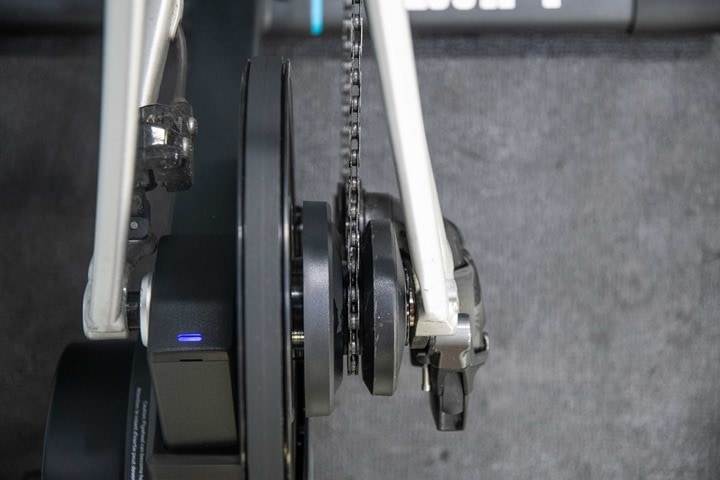
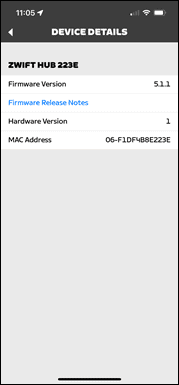
![clip_image001[18] clip_image001[18]](https://media.dcrainmaker.com/images/2023/10/clip_image00118_thumb.png)
![clip_image001[20] clip_image001[20]](https://media.dcrainmaker.com/images/2023/10/clip_image00120_thumb.png)
![clip_image001[24] clip_image001[24]](https://media.dcrainmaker.com/images/2023/10/clip_image00124_thumb.png)
![clip_image001[26] clip_image001[26]](https://media.dcrainmaker.com/images/2023/10/clip_image00126_thumb.png)
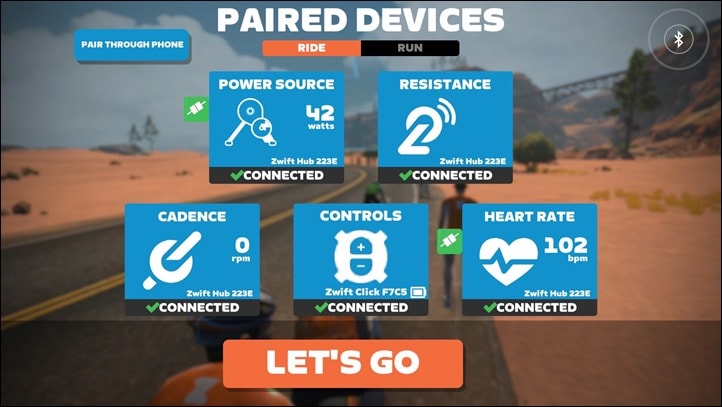
![clip_image001[19] clip_image001[19]](https://media.dcrainmaker.com/images/2023/10/clip_image00119_thumb.jpg)
![clip_image001[5] clip_image001[5]](https://media.dcrainmaker.com/images/2023/10/clip_image0015_thumb.jpg)
![clip_image001[7] clip_image001[7]](https://media.dcrainmaker.com/images/2023/10/clip_image0017_thumb.jpg)


![clip_image001[11] clip_image001[11]](https://media.dcrainmaker.com/images/2023/10/clip_image00111_thumb.jpg)
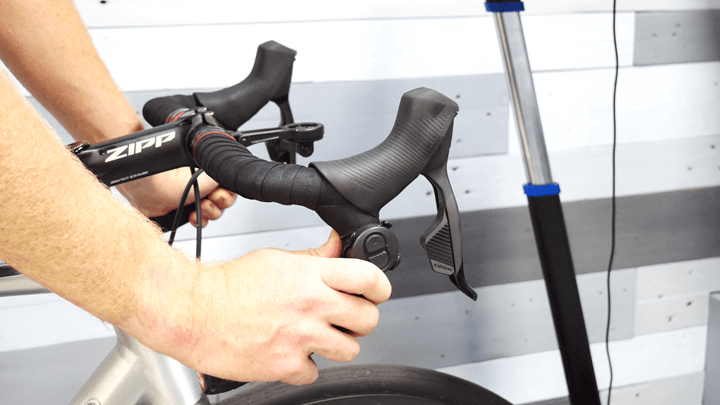
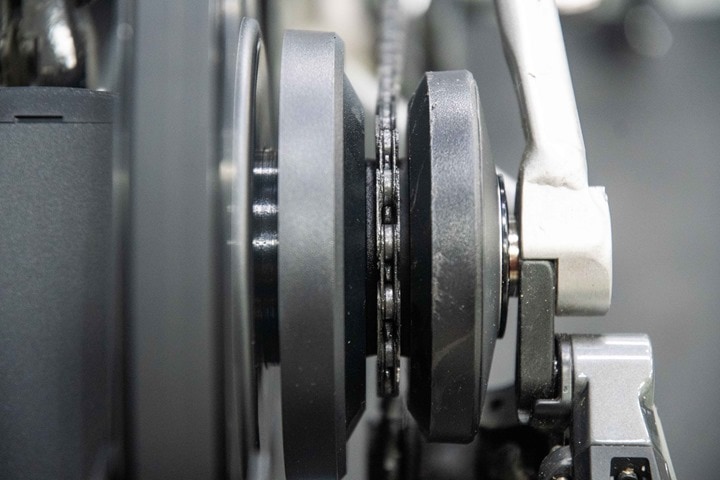
![clip_image001[9] clip_image001[9]](https://media.dcrainmaker.com/images/2023/10/clip_image0019_thumb.jpg)
![clip_image001[13] clip_image001[13]](https://media.dcrainmaker.com/images/2023/10/clip_image00113_thumb.jpg)
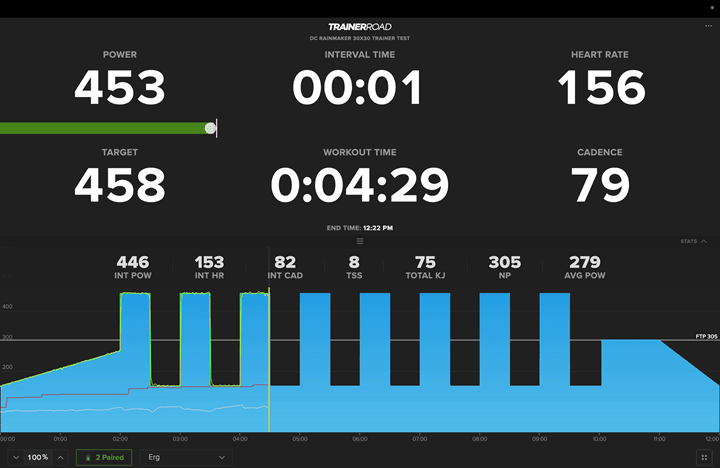
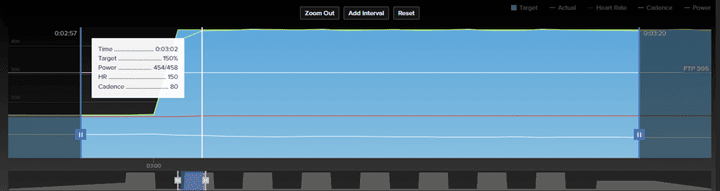

![clip_image001[15] clip_image001[15]](https://media.dcrainmaker.com/images/2023/10/clip_image00115_thumb.jpg)
![clip_image001[17] clip_image001[17]](https://media.dcrainmaker.com/images/2023/10/clip_image00117_thumb.jpg)
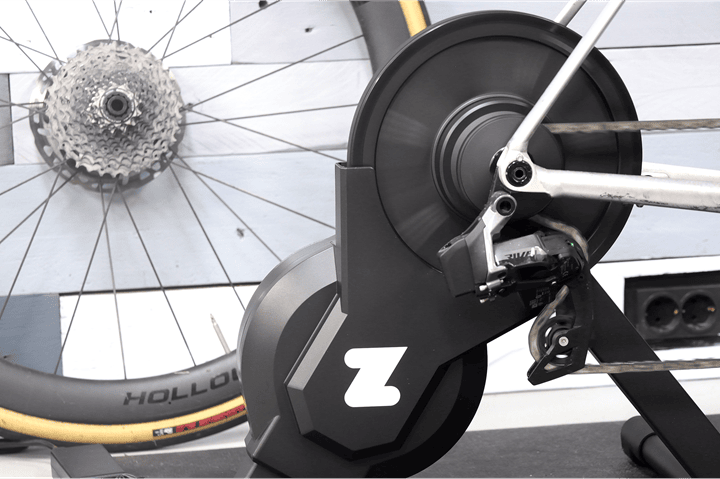























Killer app would seem to be buy a very cheap used track bike or old road bike with horizontal dropouts so you could run a single chainring with no rear derailleur, possibly adding old school brake levers for the additional hand position, to use for dedicated Zwifting.
In theory for e-racing, you’d have some marginal gains by shimming the chain line to be perfectly straight and losing derailleur pulley friction.
It is a shame the width is too big for track bike dropouts
Can I put a cassette on a Hub One in place of the Zwift Cog?
Yes. The Hub One is identical to the Hub Classic in that sense.
Would the ZwiftCog works with other trainers, e.g a Elite? Assuming it is a shimano freehub, should work, no?
Yep I’d like to know this also, I can throw it on my Kickr?
Saw in GPLama that is not compatible at this point, but Zwift seems open to other manufacturers to use their protocol. Let’s see.
From the replies here it looks like the Zwift App will restrict virtual gear changes to the Hub trainer and lock out that functionality from other brands.
That’s exactly what I want to know!
Anyone know if the cog will work with the JetBlack Volt trainer?
yes the cog works. however, seems like the Click does not
How does zwift hub virtual shifting + having a gradient differ from just having a dumb trainer – is the road feel actually different in the different inertial situations of say 39×28 on 5% vs 53×14 on the flat?
Flywheel speed & related inertia is dictated by the front chainring in use on the bike divided by the 14t COG. A given cadence input will yield a given flywheel rpm. Those with larger road setups (50-53t commonly) will have more flywheel rpm (and therefore inertia) than those with MTB setups (28-32t commonly) since the MTB setups will spin it much slower. Although, that is an aspect I can see being tweaked by end users with some use of non-COG rear ends but still using the virtual shifting ;) Get ready for this flywheel rpm to become the next “cheat” depending on which side each person ends up. :P
This will still beat out a dumb trainer because the assuming you don’t shift initially, the resistance will kick up to match the grade change, per the current virtual gear you are in. If you don’t “shift”, the hill resistance will reflect it just like you were on a regular gearing & shift equipped bike.
Virtual shifting is parallel to the experience already seen on stuff like the Wahoo & Neo smart bikes. This just ports that into a regular bike + smart trainer setup and is the next frontier I expect we will see the other big guys jump on in short order (in coordination with Zwift as necessary).
Hey Ray,
Is it possible (or maybe is something that is coming) to use this functionality with a different brand trainer and zwift play? it works with regular cassette on the HUB so there shouldn’t be any problem with that. fingers crossed (silent gear changes…)
Same thoughts here. Most flexible setup would be to use any current setup and casette and then when zwifting be able to use virtual shifting as an option..
Same question. I use my mountain bike on a Tacx NEO2T. This basically makes Zwift racing impossible because I spin out going downhill or in sprints. Could I get a Zwift Click, or does the virtual shifting only work with a Zwift Hub?
At this time, the virtual shifting in Zwift is restricted to the Hub trainer.
We hope that Zwift will add this to other trainers in the future, but don’t know anything about if or when that might happen.
Kevin look up the QZ app in the app store. Several zwifters now are using it to control resistance while riding their MTB’s. It can basically make a 32T feel like a road chain ring. The app is quite clever honestly!
link to forums.zwift.com
best of luck!
Does QZ work with the Click? Or would I need to use the app to shift?
As always, great review and insights.
One question – I’ve been considering building up a bike just for Zwift and so this would be an easy solution to avoid having to actually have gears/shifters on that bike which makes it super cheap as I pretty much have all that to hand already.
All good then but if in the future I wanted to use something other than Zwift (eg so the shifting wouldn’t work) am I right (and it sounded like it from the review) that I can just remove the ‘One’ cog and replace with a standard Shimano HG fitting cassette?
Thanks!
If you remove the “one cog” from the Zwift Hub One and replace it with a traditional cassette, then you essentially have the Zwift Hub Classic. Both support virtual shifting as long as you have either the Zwift Click or Zwift play controller.
Apologies for the novice question. Long time rider but never indoors other than rollers.
Similar to above I am looking to buy a Wahoo Kickr Core to use on Rouvy. (Have never ridden a Smart bike / used Zwift but Rouvy seems an easier way in for someone who doesn’t want the arcade game feel). Same price with or without Zwift Cog so should I buy with it to increase my options. Put another way, can I easily remove the Zwift Cog to replace with a Shimano cassette for full Rouvy experience but put it back on if I wanted to switch to Zwift?
Thanks in advance for any help with this — explanations in plain speak?
Surely they should have incorporated the click function into the Zwift play controllers?
It is – you can use the play controllers to shift as well as the new gear shifter.
Thanks for confirming this… I’m now wondering if there’s any option of getting just the freewheel without the clicks somehow. I have a volt2 and have to change out my cassette and chain anyway and would love to just ditch the mechanical shifting by just having the single ring in the back. Fair enough I could just put a regular cassette, run the chain somewhere in the middle and use only virtual gearing from that point onward I guess… or am I missing something here?
If you wanted to, could you just use the Zwift Click buttons with any bike and leave the chain in the middle of the cassette? Can you use two set of buttons at once?
Yup, assuming you use the Zwift Hub and paired Click, you can actually use any cassette or single-speed conversion. That will alter the driving ratio of the bike setup to alter flywheel speed vs the same bike and the 14t COG. I have no idea what that will do with some of the ‘magic’ that GP Lama mentions in his review about how the setup detects and makes initial setup adjustments?
Seems like using this will cause issues with the Zwift play controllers just on handlebar space alone. I don’t see you using the play controllers with it which seems to reinforce my belief that there is a problem here.
I’m thinking you have the play controllers in their normal position and then the new shifter on the tops, near the stem for shifting while climbing – that’s basically what I have on my Di2 setup and it works really well.
Yup, Dylan. Play users will have the side shifters as well as the single Click, which can be used in an alternate position as needed. Climbing for roadie setup works, as well as clip-on aerobars for roadies if people have those too. Give dual shifting options on par with satellite shifters on electronic shift bikes.
Looks like a win for me. I use a ZWIFT Hub already but have 10, 11, and 12 speed bikes (currently have the 11 speed on the Zwift and the 10 speed and an older Kinetic trainer). I also only use Zwift and XERT apps so this would allow me to change bikes as I see fit (I only use Xert in ERG mode anyway, so no need to shift). At this price,may have to give this a try.
After getting rid of the HEADWIND for 2x remote controlled air movers, I’m inclined to swap the KICKR V5 for this.
Maybe my brain is a bit too tired today, but I am wondering why would one would actually want to shift on a trainer?
If you are in ERG mode and increase the pedaling frequency, the resistance goes down. If you want a low frequency, just pedal slower, the trainer increases the resistance and Bob’s your uncle. All good?
Or is the need for shifting more related to doing virtual racing, i.e., using ZWIFT, where the resistance is linked to the course profile?
“Or is the need for shifting more related to doing virtual racing, i.e., using ZWIFT, where the resistance is linked to the course profile?”
– This.
– The need for shifting relates to all riding in Zwift OTHER than workouts (or even workouts done without ERG mode). That is called Simulation mode and is about reacting to the road profile changes and having the ability to hit a cadence to power level that each rider chooses in any given moment.
Chad,
Thanks a lot! The shifting “requirement” makes sense now!
Even in ERG mode I sometimes use gear shifting to transition to sprints from low power or vice versa, especially if it’s a very short interval which might otherwise be nearly over before ERG catches up with it.
Ditto for shifting in ERG for a couple use cases:
1. I use the small ring for most of the time, then shift into the big ring for standing efforts to better dial in my cadence to the rear axle / flywheel speed.
2. Sprint or similar efforts when I want an instant change in cadence relative to current flywheel speed.
For anyone with a bike using a front & rear derailleur, they can still do this shifting at the front even when using a Zwift One (single Cog installed) since the front shifts and the rear derailleur handles chain take-up, just like it does with a regular geared cog installed. So that works well for anyone on a typical 2x setup.
I’m confused. It’s just a 14T cog?
What have a missed. Can’t I just put my existing cassette in a single gear and still have virtual shifting but without buying anything new?
I thought one of the benefits was going to be mapping different gear profiles so it can simulate any range of gears without changing bike.
I need to read again and not on my phone.
“Can’t I just put my existing cassette in a single gear and still have virtual shifting but without buying anything new?”
– Yes, you can actually do that as long as you buy, pair and use the Click accessory (or Play controllers as well?).
“I thought one of the benefits was going to be mapping different gear profiles so it can simulate any range of gears without changing bike.”
– Zwift sets a fixed 24 gear range that is not user adjustable. This is different than the option to customize like other smart bikes. My gut says there is no issue with this “restricted” setup since I’m guessing people will find the setup more than adequte, and aren’t looking to mimic their outside electronic gearing.
“I need to read again and not on my phone.”
– GP Lama and Smart Bike Trainer videos are worth a watch (and Ray’s if he releases one later).
Thanks I’ll take a watch. I have recently got play controllers. I’d be interested if these can handle virtual shifting instead of click, or if both are needed.
Yes, Play can be the solo shifters in use, or you can pair both sets and use them in different locations, like satellite shifters on bikes with electronic shifting outside. The GP Lama vid covers this well.
GP Llama also mentioned there is a 10Hz update for the Zwift Hub trainers to improve responsiveness for e-racing. I don’t recall seeing that in the DCR review.
I don’t own a Zwift Hub, but it’s good to see updates like this and auto-calibration come to a midrange trainer. Hopefully Zwift will push other manufacturers to release firmware improvements to existing hardware instead of forcing consumers to buy new to get some incremental features & capabilities.
Just for the record, I’ll sometimes shift in ERG mode to facilitate big cadence changes. Rather than speed/slow the flywheel, I’ll shift and maintain about the same flywheel speed at a different cadence.
Ditto, I use my small ring to big ring swap for standing efforts to handle cadence, similar to outside. I sometimes use 3 rear shifts instead since that works in the same fashion.
That aspect is one issue I could see for myself in ERG mode if I had a bike without a front shift option (MTB or 1x Gravel for some examples). It might be possible for Zwift to allow shifting in ERG, but my guess is that it is not present in the current implementation.
You can still do that – because the shift experience is entirely focused on the rear.
In the video that I’m…sigh…still…painfully editing, I actually show this for ERG mode especially.
SWEET!!! Can’t wait to see it. :D
Sucks the virtual gears are not available via keyboard/app. I can see the convenience of having the physical buttons, but I’d like to try the feature before I buy the buttons, given that both zwift play and click are just button controllers sending a signal to the app I don’t see any technical reason preventing zwift from offering this feature via the regular keyboard or in game buttons
Hey,
Not sure to understand..
Actually I use Elite Direto exclusively with an old carbon bike (Look KG 361)
Front Single Chain Ring – 9 Speed – No brake…
I use it only in ERG Mode (TrainerRoad).
I understand that with this combo (Hub one + Cog) i’ll can
– use Zwift because the Front Chain Ring is useless (Cog alone = 24 speed)
– use TrainerRoad (ERG)
or Use Cog with Direto and do the same thing (because Cog is controled by Zwift not by smart trainer)
That’s right ?
At present, the Zwift Cog is not compatible with other trainers except the Zwift Hub. It is something they’re looking into, but I don’t expect that to be a fast process.
That said, yes, looking at what you outlined above that’s correct, and what I did in this review with the Hub One:
A- Used Zwift no problems with virtual shifting
B- Used TrainerRoad no problems with the big ring. You can also use the small ring, if your workout is keeping below roughly 350 or so watts, maybe a bit higher, I’d have to do a bit more poking into it.
Thanks for answer
A stupid question :-)
Stay with normal cassette (but use like single) and Zwift Clicks it doesn’t work ?
It’s only instructions (like ERG mode) between Zwift and a Smart Trainer(any of them) ?
‘Stay with normal cassette (but use like single) and Zwift Clicks it doesn’t work ?”
– As long as you have the Click & Hub paired with Zwift, the virtual shifting will work, regardless of whether you have a Cog or typical cassette installed.
“It’s only instructions (like ERG mode) between Zwift and a Smart Trainer(any of them) ?”
– Yes, but restricted to just the Zwift Hub trainer at this time. No other trainers support virtual shifting in Zwift until they decide to add that option.
Hi
Upgraded my classic with the new cog and click.
The cog works great but not as quiet as the classic and need to do some slight alignment adjustments to get the quietest gear
It is a pain moving the click between bikes.
Do you know if Zwift will offer the click as a separate buy option. I only see it available as a upgrade with the cog.
I think this is what I really wanted to know, if I could go between Zwift and Trainer Road. I would just use Trainer Road in Erg Mode. I’m a pretty low level/Recreational cyclist anyway. I would do any “Harder” (for me) or more involved workouts that would involve any big cadence or torque variations on the Zwift platform (where I attempt somewhat hilariously to sprint or get out of the saddle). So it might well be worth getting if I can do both platforms. I find my Kick’r to be pretty noisy
I wonder if there’d be an advantage instead in swapping out the supplied 14t cog with say a 20t cog, and riding in the big ring. Less wear on the drivetrain and lower amount of drivetrain efficiency losses, right?
Is the cog compatible with other trainers? I have an older kickr and my wife still rides a mag trainer because I hate swapping cassettes. The cog might let us have one trainer (we’d never ride at the same time) that services both bikes.
possibly stupid question, is this just adjusting the trainer difficulty dynamically? or is this something different conceptually? because “adjust trainer difficulty on the fly” feels like it could be a purely software function that could be trainer agnostic.
100% seems that this could easily be implemented in either the trainer or the app alone. In fact it’s a big mystery to me why this wasn’t always part of zwift. Using the companion app to shift would be awkward, but offering the ability to set a resistance coefficient to make a 34t MTB chainring simulate a 53t road chainring seems like a no brainer.
I don’t buy the story that zwift is not trying to create some sort of walled garden. No doubt they’re happy to integrate with third party vendors in the same way Apple is happy to let third parties sell apps in the app store.
I was hoping that the next big innovation in trainers would be electronic shifting. But this is a big “no go” for me since it’s tied exclusively to the Zwift application and can’t be utilized in the same manner for the other applications I use frequently including Rouvy and Bkool. Sad to see this happen, but I guess I’m not surprised. Maybe Elite or Tacx will give us true electronic shifting that integrates with the trainer. Not holding out much hope that Wahoo will do it now that they are so closely tied to Zwift following the settlement of their litigation.
You mention 7-speed compatibility above… but that’s the only place I’ve seen it. Am I correct that this will work fine with a 7-speed bike?
im using an old 2x 6 speed ( shimano 600, down tube shifters) ) retro bike on my “classic” zwift hub with a 7 speed cassette.
Had to encourage steel rear forks out a little.
I just put it on a middle gear ( could equally be one hub) and now i have 24 gears, selectable from my zwift play on the drop bars.
+1 this question. I’m a complete noob with a 2×7-speed city hybrid and no other gear (ok, Polar Pacer Pro watch and a Strava Pro subscription). Primarily a runner, I’m looking for a turbo trainer for cross-training. This looks like the perfect solution for my bike and budget. Am I right or have I missed something?
I’m in the same boat. 10 speed older road bike, 11 speed mountain bike if I feel like riding thar for some reason and my kids might want to ride on their bikes, 9 speed maybe.
Axles are and issue though I think so I might be changing those little spacers on some of the bike changes.
That’s exactly what I want to do, but presently it seems you have to buy the complete package (button + cog) for $59. Thats a lot for the button. I think someone will reverse engineer this button pretty quickly and you can buy a programabble 2 button widget for $5, but I wish Zwift would just sell the button.
It seems odd that Zwift allow you to bridge HR via the trainer to free up a Bluetooth connection for Apple TV but not the Play or Click controller. I know that the Play controller can be paired with the companion app so I’m guessing that you can do this with the Click controller too but you don’t mention if this is the case. I’ve seen posts saying that Play paired with the companion app is a bit laggy. My experience with pairing using the companion (HR and/or Elite Sterzo) is that sometimes it works but a lot of the time it doesn’t and even when it does pair it often drops out half way through a session. Admittedly, I gave up on this a while ago so maybe I should check if things have improved.
If the cog is only compatible with the Zwift hub, then it isn’t simply that the button talks to zwift instead of talking to the hub. Zwift must therefore have also created a new protocol for communicating to the trainer.
There are a few ways to control a trainer over FTMS: power target (erg), incline/simulation target (SIM), and resistance (this isn’t very popular).
It would be interesting to understand if zwift has indeed create a completely new protocol or has somehow implemented in a creative way the existing protocols using the resistance mode. This would have important implications on how likely the compatibility of other platforms is.
Good catch. You could also in theory create a proxy app that will introduce itself as ZwiftApp to the Hub and the Click, make the rest of the BT protocol available as ‘pass through’ (as a virtual device) for another ‘consumer’ app, and inject the required shifting ‘frames’ (or whatever they’re called, commands? inline protocol?) as shifting instructions are received from the Click (or global keyboard shortcuts)… Could be a nice multi-weekend project.
You can’t do that. Zwift has encrypted the communications of their new protocol for the Zwift Play, and I’m gonna guess, the Click too. I thought it was pretty stupid to encrypt keystrokes comms at first, but now seeing your train of thought, and that they were planning on doing the virtual shifting, it starts to make some sense
I don’t know, you can do the same thing now with the “difficulty” slider, just not as conveniently.
I am not a geek and old but I was already assuming that Zwift was smart enought to “lock” it keeping their foot in th door for as long as it ‘pays’ anyway. Today MY First use, needed to replace damaged free hub (don’t ask) Felt I was shifting more needing double clicks even triple but at least it was easy to do so.
This seems to me the same as what you can do in Wahoo Systm in ERG mode where you can increase/decrease the effort with the up/down button – basically increase/decrease your effort based on your FTP
It’s “the same” in that the system adjusts the resistance unit braking value to be easier for “shifts” to easier gears and vice versa for harder gears.
It is the same function seen in the Wahoo, Tacx, Stages & Wattbike smart bikes so it’s only “new” in the sense that it is being applied to a bike trainer in this instance. It does differ a bit in execution since it is actually the Zwift app acting as the middle person between the Click/Play shifting and the actual trainer resistance setting, but the concept is generally the same as smart bikes.
Not exactly as in ERG mode the acutal grade of the road has no effect. This is more like electronic shifting.
Does the swift dog work with the SRAM flat top chain?
Not in the official sense of “work”, since the SRAM Flat Top chain has larger diameter rollers than all other 1/2″ pitch bike chains.
The FT chain roller will stick up a bit an not fully rest in the bottom of the curved troughs of the cog teeth. This creates more of a 2-point load on the roller at the upper portion of the tooth profile rather than the desired “cradle” of sitting fully into the rounded portion like all normal chains.
We’ve seen plenty of people use FT chains on regular cogs and claim “success”, but it is not ideal and I question the potential for issues down the line.
Additionally, I am curious to check the finer details of the actual cog width in relation to chain inner width specs. I would hope Zwift did that homework and has it narrow enough to run with the newest 12-speed (and 13-speed?) chains, but I have no data at this time to know for sure.
I just asked the support about it. Flattop is fine they say. They also asked what my cassette is (XG-1250) and they told me it’s fine and should flawlessly work with the Cog.
Why would the casette you are using matter for the swift hub one, where you don’t use your casette? As long as your casette and chain can handle a 14 tooth cog you should be good to go from that perspective.
While not for everyone… there is an advantage of using a cassette on a Hub One. You can generally stick to one cog (centered) and use the virtual gearing. But as DCR says, one issue is if/when you need to make a fast multi-cog jump. Mech shifting is much faster. So with a cassette, you can also do that. Say jump 5 cogs quickly, and then go back to using virtual gears. When you get to a steady state section, slowly move your chain back to center line.
Hi, I’ve recently acquired a new bike with Campagnolo Super Record EPS 12 speed drivetrain. I have been reading and it seems the standard 12 speed cassette that Zwift Hub Classic provides won’t work. In fact there doesn’t seem to be an easy way to fit a 12s Campagnolo cassette.
I was considering Wahoo Kickr Core + Campagnolo freehub + Campagnolo cassette, but now the Zwift Hub One seems a better option to me. What do you think?
Thanks for the review!
I wonder how long the Zwift cog might be expected to last? With a cassette, each cog will get more or less even wear over a perion of time. With this, all wear will be concentrated on the one cog.
Or will it not wear much as there is no physical shifting?
Does Zwift even sell replacement cogs without the button unit?
Thanks!
“Does Zwift even sell replacement cogs without the button unit?”
– Not that I have seen at this time.
– But from reviewing the related patent pictures, this is likely using a standard cog that could be purchased at many bike retailers. So you’d just disassemble, replace and reassemble in the same basic way a cassette is swapped from what I see.
I also thought about how long the cog might last compared to a cassette. Since there is no need to shift, I guess it can be build more robust than on a cassette.
And the chain should last longer as well because it does not have to move from one cog to the other…
Besides the lack of shifting, there is no need for fancy machining that facilitates shifting, and probably a lot less road grime in the equation.
IME cassette cogs don’t actually wear out no matter how many tens of thousands of miles you put on them. Only chains wear in any noticeable way.
So, basically the last thing I’d worry about.
Zwift for racing.
Zwift trainer at +/-2.5% accuracy.
Ummmm…..
If it’s based on JetBlack Volt, and if i have the volt v2, will it work? Or this is more of a limitation on the protocol/how the devices would communicate as well as how it mounts?
I think it’s fair to limit it to just Zwift but just one trainer brand is such a miss and a major bummer. Me and my friends were so excited when we discovered this as we thought it’s a great solution to get people with different bikes or multiple people in one home (with different cassette setups) like ourselves to get on Zwift.
It’s so much more accessible/economical for one home to have multiple Zwift accounts than to have multiple trainers.
Hi, JetBlack is working with Zwift to get protoocls implemented. Hopefully a short turnaround as Zwift see’s the benefit of third party hardware partners using this technology.
Sorry for the rookie questions… I am not familiar with Zwift but thinking of getting one.
– Does Zwift Hub One work with other apps and platforms? Would this electronic shifting work with Wahoo X, Rouvy or other apps? Or once you purchase basically you are locked to their Zwift gamey environment?
– Does it work without a subscription at all? Understandably without smart features, but changing gears, tracking calories and distances…
“Does Zwift Hub One work with other apps and platforms?”
– It has been used in ERG style workouts with apps like TrainerRoad, so presumably that use case can work on other apps.
“Would this electronic shifting work with Wahoo X, Rouvy or other apps?”
– Not at this time, per the info I have seen.
“Or once you purchase basically you are locked to their Zwift gamey environment?”
– See above for ERG use cases, but otherwise it is sort of restricted to Zwift for any virtual shifting use at this time.
“Does it work without a subscription at all?”
– Yes, the trainer will work just fine in other apps and is not locked to a Zwift subscription. The issue is that the One/Cog option is limited. Plenty of people bought the original Hub for use with platforms other than Zwift, and the new bundle with 1 year of Zwift has not changed that independent use function.
Thank you for the clarifications! Looks like this new gear tech is too restrictive locking you with Zwift app only, I better get a the classic one or a more agnostic Wahoo training platform.
Pains me to admit, but I’ve never been able to get my drive train quiet. Even replaced the Zwift cassette with the original Shimano Ultegra from the bike with no success. One of the main reasons for me to replace the Kickr V1 with the Zwift Hub was to get a less noisy system.
So the second I opened this article I was just looking for anything where Ray tells us not to buy this thing. When I couldn’t find anything I immediately went to purchase the cog. Thanks for the review!
Please let me know if this helped solve the issue. I’m experiencing noise as well when the front is on the big ring and the back is on the smallest 3 or 4.
This seems like a no being brainer upgrade from the Kicker Snap, but also a good solution for multiple bikes/riders.
I can’t think of how many message board / Reddit posts I’ve seen with some variant of “I want to do the Zwift but know nothing about bike parts and have no tools, I have a bike with some gears / need to pick up something on Craigslist, what can I pair it with” that this basically instantly satisfies like 75% of those use cases
I totally fall into this category. A 2×7-speed city hybrid and a day trying to figure out which combination of tech will work for me has just been solved with the introduction of this device. They’ve lowered the bar to entry for noobs.
You forgot to include in the summary folks who only do ERG mode.
So then the big selling point for the Zift Cog would be if you switch bikes with different rear cogs. Not to mention if you repurpose an old bike for your trainer you don’t need the science project of figuring out which rear cassette to use.
They should incorporate compatibility with electronic shifters. Instead of them moving your rear derailleur, it should send the shift signal to the hub instead. I know that would also require some work from shimano/sram/campy, but I sense this is the way we’re going anyways.
Hi Ray
Does the size of your front cog make a difference?
Does changing to the small cog shift the 14 gears to an easier set of ratios?
Thanks
Phil
The rear gear must be small to give more rotation to the flywheel. Too low wheel speed gives less force control.
A simple solution in its form. However, why shifting was not done in ZWIFT PLAY. Apparently the idea came later. It’s a pity because the separate gear shift button is bad.
Knowing Wahoo, he would have done virtual runs a long time ago. However, this consideration will reduce the sales of the BIKE Trainer. Now I’m glad Zwift finally has virtual shifting. If only wahoo would introduce this option to its trainers, with the possibility of adding it to current trainers.
The Cog also makes a lot of sense if you’re going to use your trainer with a gravel bike that has AXS XPLR on it. Since the Hub One and the Hub Classic are priced the same, I can just get the Hub One & not have to buy a XDR driver and a 2nd cassette. Seems like a no-brainer to me as I’m actually in the market for a smart trainer.
This was my immediate thought too as I’ve been too cheap to get a XDR hub + XDR cassette for my Hub classic so I’ve been using my cheap 8spd commuter on the trainer instead.
However, it looks like the cog used in the Zwift Cog is still designed for Shimano chain roller dimensions. The wider rollers of flattop chains will technically work on the cog just as they will technically work with a regular Shimano cassette, but the mismatch in dimensions will likely cause premature chain wear and possibly excess noise.
The premature wear issue really worries me because of how overpriced AXS XPLR chains and cassettes are; a slight increase in operating costs due to accelerated chain and thus cassette wear could very quickly offset the higher up-front cost of the XDR hub + 2nd cassette, so I’m really torn here.
Did you end up getting the Hub One, and if so how has the experience been with AXS XPLR? It’s not exactly scientific or conclusive, but if it’s really quiet I suppose the dimension mismatch between the cog and the chain rollers may be small enough that the difference in wear is minor.
Great review, as always.
Since the new Zwift add-on hub will likely install on other Shimano hub-compatible trainers like the Wahoo Kickr for example, is it at all reasonable to infer — wonder if anybody tried it yet — that the $80 kit would work equally well for Zwift users who’ve already made their investment in that hardware?
Sure, the COG will install onto other trainers that also use the Shimano HG compatible freehub body. But that is not the real issue.
In order to do more than use another trainer in ERG mode in that single gear, the CLICK (or PLAY) need to communicate to the non-Zwift trainer (via Zwift app) to apply Virtual Shifting for any use other than ERG.
As of now, the only trainer that Zwift allows to use VS is the Hub. From a note above, it seems in process for the JetBlack Volt, so that may be next. But the Virtual Shifting is not possible with any other trainer so using the COG on it could be very limiting outside of ERG workout use.
Doesn’t this kill the Core? Will anyone really pay $100 more for a little better hardware when it’s now far behind on software (HRM bridge, auto calibration, 10Hz, virtual shifting).
Will Wahoo put any work into updating the firmware for the 5+ year old Core? Can the chip inside even support these new features? Would they really update the Core and leave Kickr v4 and v5 users hanging? Can they update the v4/5 without cannibalizing their own v6/Move sales? Maybe it’s time for a Core v2 as an excuse?
All that Wahoo + Zwift love from last month seems to have been for naught? Unless Wahoo were given a heads up and will drop firmware updates in time for the Christmas season.
Hi so if the zwift click only works via bluetooth does that mean I cant use it on my windows 11? Right now I have ant+ dongle. I never actually bought bluetooth dongle because I red somewhere you cant pair smart trainer to zwift on windows via bluetooth.
I’ve been using Zwift & a smart trainer on my PC via bluetooth with no issues. Any idea where you read that it isn’t possible?
Curious if I can buy “ZWIFT COG + CLICK UPGRADE KIT” for my Jetblack VOLT V2? From mechanical point of view should be not issues, right?
Click only works with ZWIFT HUB
Would like to know this too as I have a volt with 11spd cassette, but would like to run the 12spd mtb other than erg. Same manufacturer and dont they collaborate on software?
@dcrainmaker
How much is this virtual shifting simulating a real shift (harder resistance for a moment and then dropping resistance) or simply changing the resistance?
Also, if you wanted go into that rabbit whole, it would be cool to understand how does it compare to trainer difficulty and how it interacts with it.
You could for instance pedal at a specific cadence and see how many watts you generate at different combinations.
Kickr core user here, updated to virtual shifting. For my feeling, when you shift to a harder gear, the resistance goes up a fair bit for 1 or 2 secounds, and then drops. Makes the shift really noticable, not a bad thing. Same for down shift, it overschoots a little and goes back up after 1 sec.
Going from mechanical shift, ant + , trainer difficulty 85% to virtual shift + BT, although I didn’t move the slider, it feels like 100% now, or even more. So different and responsive.
Is it possible upsize the cog from a 14 to say a 18? This would make it super easy to put my single speed bikes on without changing the chain.
Great review!
A question: My wife and I would like to share a trainer, but I have Quick Release and her bike is thru axel. How much of a hassle is it to change out axels? At this price maybe just best to get two trainers and avoid the hassle?
Hi Thomas
Upgraded my classic with the new cog and click. I had a similar requirement but between a 2 road bikes with 130mm dropouts and a mountain bike with 135mm dropouts. You need to remove the quick release to swap around the dropout adaptor. Messy but doable.
More of a pain is swapping the click between the bikes.
Zwift needs to make it a separate buy option
The cog works great but not as quiet as the classic and you may need to do some slight alignment adjustments to get the quietest gear.
I like my own DIY solution much better. I have a Tacx Neo2T and I have created a transparent bridge device compatible with all platforms and all FTMS and FE-C trainers over BLE (Tacx Neo), web client configurable of number of front and rear sprockets, buttons superimposed on the shift levers (no errors gear shift like Zwift button click) and smart shifting like Shimano DI2. A transparent window is overlaid on top of the cycling app showing pedaling efficiency data (Tacx Neo only), graphical representation of sprockets and gradient transmitted by the cycling app.
I’m a bit confused what is it doing exactly? It’s a bridge in the sense that the app connects to your device and your device connects to the trainer?
How do you do the virtual shifting? By mapping incline targets to a specific percentage modifier?
Correct, an all-in-the-box device contains a BLE client that connects to the trainer, a BLE server that passes a copy of the data to the cycling application, and a web server to configure it and provide the graphics overlay to the cycling app. The virtual shift is done just like Zwift does, modifying the resistance according to the selected gear ratio. More specifically, as Smart Bikes (Tacx/Wahoo/Stages Smart Bikes) do. In the case like mine that I have the Tacx Neo2T, it even replicates the small vibration when a button is pressed when shifting.
Could you document your DIY solution somewhere on the web (github etc.)? Would be interested to rebuild something like that. Sounds very interesting!
Sounds great.
I love this thing you did. I have a question though. I understand you set your bike to a fixed gear and don’t use the physical gears at all but… what would happen if you did? Do you calculate the real gear ratio (with the trainer speed and cadence) and recalculate the virtual gears accordingly?
I have tried to market it and I have received a warning from Garmin for infringing several of their patents, logically, I have reverse engineered their Neo2T trainer. I will look into doing this only for FTMS protocol trainers, which will eliminate Tacx Neo trainers from the equation.
No, it is calibrated for a 52T/14T
On MyWoosh:
On Rouvy
IndieVelo
This has allowed me to put an old bicycle with a broken derailleur with a front 52T and a fixed rear 14T, and thus I avoid using my carbon road bike on the trainer.
Can you expand the ‘old’ Zwift Hub with the Zwift click only?
Keeping it in 1 gear should do the trick right? Or do you really need the Zwift Cog as well?
I have quite a lot of rattling noise on the Zwift Hub and this would be a good way to eliminate it. I don’t want to adjust my back derailleur every time I switch from outdoors to indoors and vice versa.
I wonder if the Zwift Cog could work with a cheap traditional coaster bike frame?
For after all, the frame it self on a trainer does not be fancy, just reasonable stiff. You only need to have a good ridning position (+a good saddle, comfy handle and good pedals).
Hi
If you remove the derailleur on the bike, will the zwift hub one still work?
The resistance is on the the trainer – can we do without a derailleur and just place the bike directly?
Off course with the right chain length on it.
Thanks
Yep. Here is my setup. No brakes, no derailleurs, no cables.
As seen in Dave’s pic (although not mentioned in the comments) he is using a single-speed chain tensioner. It’s installed in the same hanger mount that you’d used for a derailleur. This or some other method of controlling chain tension is needed for anyone who aims to ditch the derailleur. That and a properly shortened chain to match the tensioner setup must be done to keep the chain safely in place.
Thanks. Yes. I’m using a Surly Singlulator Tensioner in the “push up” orientation. This is important. The default “push down” config doesn’t wrap the chain around cog well enough and can cause chain skip under high power.
Agreed on the Push Up option. I prefer that for all my SS setups, especially for smaller ones like the 14t Cog option. Lack of chain wrap can lead to that skip you mention up to full slip off which is downright ugly to experience.
Seems like there is nothing technical that would prevent wireless shifting like AXS to be “paired” to the app instead of your rear derailleur, allowing your standard shifters to be used for this. What is the communication protocol AXS uses to communicate between shifter and derailleur? Ideally you’d have AXS support to be able to easily toggle between your shifters controlling the Zwitt app vs controlling your actual derailleur. This would allow you to use existing shifting with the Zwift Cog.
Any idea if SRAM or Shimano have looked into this? They might not like it as it could reduce cog set sales, but it would be a better solution here.
Regardless, if I were putting my AXS bike on this trainer, I’d remove the battery to avoid the accidental mechanical shifting.
Been searching for ages, for some BT/Ant device that will allow me to flip pages on my Karoo2 (just like the di2 buttons on the handlebar)
Do you think Click could do that?
Any ideas what else maybe could be used for that?
See the Garmin remote to change pages. However, it will not work on the Karoo or Wahoo either. Same with Zwift Click. I’m looking for a DI2 signal simulator for page flipping.
I have used it yesterday, done some racing. I have normal gearing + zwift play which allows me for changing virtual gear. I must say it felt like cheating during sprints – I do not need to worry about right gear, changing it midway etc. As soon as I felt I was spinning out I just change the virtual gear. Still need to push big watts, but there was no fear of wrong gear change etc.
Also, riding with small but sudden gradient changes was also way smoother – normally I will not bother to change gear in that scenario, but now it was just one fast click without worrying for the chain line etc. It was very pleasant.
My only thought is that bring virtual riding further apart from real life experience.
Does it? I’m not so sure about that. IRL I choose a bike depending on the ride I have planned. Some of the choice has to do with the surface I’m going to ride on, but equally important is the gearing. My gravel bike has lower gears than my road bike, and the mountain bike has even lower (and fewer) gears. From what I’ve read above I gather Zwift is using Model-T thinking: you can have any 24 gears you want so long as they’re the ones they’ve selected. But what if they let you choose different gear ranges (or numbers), maybe depending on the “bike” you selected from your garage? That, I think, would come a little closer to real life.
Right now there are routes I avoid on Zwift because I’m not so sure I can do them with the physical gearing I have on my old 3×9 road bike mounted to my Tacx Neo 2. (Every time I enter the Climb Portal I always wonder if I’m making a mistake, and I only enter for the easier climbs.) If they let me select my gears, I could be more adventurous.
Perfect shifting under load and perpetually optimal cadence is definitely not realistic in 2023. Maybe by 2040 we’ll have IRL bikes that do that.
Zwift bikes only have variable resistance and weight. The gear difference is due to the size of the front sprocket.
Nice review! Just to make sure I understand this correctly, the Zwift Hub One is essentially the same trainer as the Zwift Hub Classic. It just ships with the one cog and click. But if I for whatever reasons want to mount a normal cassette and use it like a traditional smart trainer that would be possible?
Yes, you can remove the Cog just like any other cassette and install a regular geared HG compatible cassette of your choice. Check out the GP Lama video showing the removal and disassembly of the COG in his video.
Nice, thanks! And I’m assuming XDR too if you purchase the correct freehub body?
Yes.
The GP Lama video I saw says there are 18 gears and a 12T cog. This is really 24 gears and a 14T cog. Maybe that was an earlier prototype Hub?
Yes, some reviewers got early info at the very least that was changed by Zwift before production release.
Yeah, they changed the number of gears just prior. But, 24 gears it is. For better or worse, I’m always last-second on writing up reviews. :)
Oh interesting! Then theoretically they could allow for the user to set the # gears. Not sure that would be useful. Or the ratio range. Say I’m riding mostly flat… emulate 6 gears with a 1/2T jump. Or climbing STEEPS, maybe 16 gears with a 3T jump.
Will this with with a Wahoo kickr core?
No.
it’s a shame the Hub no longer broadcasts ANT+ Speed/cadence.
Until update 5 the Hub did this just fine so I could dual record on my Garmin Fenix 6 Pro Solar. I’ve kept my wifes Hub on v4 and she can still get speed / cadence and power as separate transmission from the Hub on her Garmin.
I can record on the Garmin via ‘Trainer’ mode but in that mode Broadcast Heart rate from the watch does not work to Zwift so I have to use a chest strap. For obvious reasons the wide does like using chest straps so is stuck on V4 for now.
Can you think of any reason why Zwift would remove the Ant+ speed cadence broadcast?
This is an issue for me as well. I was going to use an old frame and components to build a dedicated trainer with this, but I really need to have speed sent to my Forerunner or Edge as I do not like that imported third-party workouts don’t impact my training stats in the Garmin ecosystem like workouts recorded with Garmin devices do (or has that changed, I’ve not used Zwift in a couple of years) I typically used Zwift or TrainerRoad to run my workouts but record them with my Garmin Device. Lately I’ve just been riding with no app, which gets boring fast.
When you say you can still record via “trainer” mode, what does that mean? Is that the FE-C transmission? Does it pass speed, power, and cadence? I use an HR strap, so I’d not have the limitation you mentioned.
In the past I was using an old cycleops magnus trainer, which had the speed sensor on the wheel, but want to go to a direct drive model like this (removing the front wheel as well and fabricating some sort of stand to make everything one piece) so I can scoot everything out of the way easily. I’m currently using a manually adjustable wal-mart special bike with my assioma pedals on it for workouts and cranking the little tension wheel to make adjustments because I do not have room for my road bike with the magnus trainer, but could pull it off with my old frame minus the wheels… Also, I hate keeping air in the wheels for a trainer.
“or has that changed, I’ve not used Zwift in a couple of years”
It has changed – thankfully. Zwift workouts (at least, can’t vouch for any other platforms) count towards Garmin training stats.
I just bought the Zwift Hub One. I also have several cassettes laying around. I can swap on a cassette, and then I can do both. Usually keep my chainline straight and use the clicker for virtual gear changes. But if I need a fast multi-gear change, I can tap my shift lever and change the physical cog.
Can we address the fact that Zwift says the zwift cog is not compatible with SRAM XD/XDR? And why is nobody talking about this in reviews? link to support.zwift.com
Hello Anna,
Yes, I am also very interested. DC has mounted a bike with SRAM AXS in his pictures. Normally, 12 Speed Axs chains are not compatible with others. It is therefore interesting that the Hub Cog can absorb both.
Oh, good eye! Yes, does it really work and Zwift is covering for SRAM not saying it’s compatible? Or does it nearly work, but it will wear down my $$ chain?
Hi there😉
That is actually my opinion. I think it works but I think the wear of the possibly increased wear of the chain will also have the chainring weary faster. I also contacted Zwift’s customer service myself. But they only tell what is on the website. Fits most 12-fold drive trains. But the statement is too vague. I can’t find a reasonable table or anything anywhere. But who knows, maybe they really invented a COG that somehow fits everywhere.Hope DC writes his experiences to us. Or get more detailed information.
The flat top SRAM AXS chains have a 3% larger roller pin and therefore do not mesh well with the cog. Sure it’ll kind of work. But will wear the cog and the chain faster than normal.
I’m not a chain/cog expert. I’m many things, but not that.
That said, I’ve had no problems using it. And nobody can seemingly quantify what “faster than normal” wear is. Some have said “marginally faster than normal”, others have said “faster than normal”. The reality is, people have been using 12-speed bikes on non-SRAM cassettes for years now, and I haven’t really heard of any actual wear issues here.
Thus, I’m more of a practical person – and practically speaking, I think this falls into one of the many cases of companies claiming slight incompatibitiles to get you to buy into their system more fully. But practically speaking, there are likely far greater causes of wear (like, not cleaning your chain of road grit).
…just my two probably useless cents.
That’s helpful! I’m very careful with chain maintenance and was hoping this system would be a solution to my 12-speed AXS, 12-speed Shimano, 11-speed Shimano compatibility woes. Sounds like a solid maybe. Or the universe telling me to bundle up and ride outdoors instead! Lol.
Hi, I would be interested in your insights on whether this is a good option if you have SRAM force AXS 12 speed. I have read that you need to buy a aftermarket XD or XDR component to make things compatible. You appear to be riding SRAM rival AXS.
I don’t know now who the question was going to. But the statement view contradicts itself. Because with the Classic you need an XD / XDR freehub to mount the cassette But with the one there is no cassette and also the freehub Because the One Cog is a universal free hub with a gear that should fit everyone
Hi, I now own a Elite Direto X smarttrainer and I am considering to achieve this Zwift One Hub set. I only have one question. Could there be a Bluetooth problem when I also want to use the Zwift Play paddles and a Garmin heartrate band? Maybe my BT connections will not be able managing all those connections? I use Zwift on a Windows 10 platform and got a additional ANT+ stick. For now with the Elite Direto, I have no problems at all. Zwift is just working fine as my BT add-ons too :-)
Don’t worry, only Apple TV is limited to two BT devices
Thanx ArT :-)
Somebody PLEASE get your hands on two click buttons and see if it will pair with both at the same time and allow you to shift with both. Then we triathletes can put one at the bar extension tip and another at the bullhorn/brake area so we don’t have to reach all over the place off balance to shift. I keep asking if anybody has tried this and everybody says Zwift will pair with the Play controllers and a Click at the same time, so it “should”. But we all know that you don’t really know until somebody actually tries it for real and it works. And then yeah, we need to put pressure on Zwift to sell Click buttons so people can put two on their TT bikes, or one on each of their different road bikes they use on the trainer without having to move the Click each time. Take. Our. Money. Sheesh.
Tested it with a friend and it does NOT work. You cannot pair two Click remotes to Zwift at the same time. You see both, but as you select one, the other greys out and becomes unselectable. Huge lost for people using triathlon bikes that need two shift points. Laaaaaaaaaaaame. Zwift, please fix. And sell individual Click remotes. You’ll sell tons of them as people put two on a bike and also on their other bikes they swap out to ride on.
Hi. After trying to mount the Click in different locations on my drop bars, and then having to usually take one hand off the handlebars and try to punch a button while riding, I have found it FAR more convenient to just hold the Click between my thumb and first finger. Clicking either button is much easier that way (and each has a distinguishable textured surface that helps confirm the correct button is being pressed).
When holding it, the Click can also be used while sitting up on the bike and it can be shifted from hand to hand. I leave one of the big supplied O-rings on its mounting points to provide additional grip as a precaution against dropping it (not that it would harm the Click, it would just be inconvenient to get off the bike and pick it up).
Ride on…
Where is the further comment button? I only see 10 posts.
Ordered one today. As my cassete fixing ring/freehub got stripped (somehow I do not know when/how but at some point)I was going to have to replace them anyway- pushing 5,000 miles?). I assume chain life and the single gear will have a better/ good life. Reportedly the single cog is beefier (how much can it be?). Hope it sets upand pairs up and that I like it.
I’ve done 3 rides on mine. SO NICE. If you have a bike dedicated to the trainer and never plan to ride it outside… do what I did and remove the plastic dishes and position the cog with a set of freehub spacers. And remove your brakes and derailleurs. That makes the bike pretty much bomb-proof and maintenance-free. And the trainer whisper quiet. You will need a chain tensioner to keep the chain tension. I like the Surly one. The cog seems like a normal single speed cog. But yes the chain will last a lot longer since it will maintain a perfectly clean chainline, not deflecting up/down a cassette. If your chain is worn, put on a new one so it doesn’t wear the cog.
I upgraded to the Zwift Hub (long time user of a Kickr Snap) – I certainly love the quiet now, but the ride feel under heavy load is not really improved from the Snap. Under heavy acceleration, transitioning to hills or just riding on the really steep sections in Watopia, I had always dealt with some wheel slip on the snap ((but with clean wheels and roller, it was honestly pretty minimal). I expected that to be completely gone with the direct drive hub, but I find the feeling of slippage to be very common. The Hub works great for workouts using ERG, but pedaling around the island, this feeling of pedaling thru quick sand to be pretty common. I even notice it when I first climb on the bike while spinning waiting for the game to start. Is this normal?
I’ve done 3 rides so far on my new Hub One. Three significant Tour of Watopia “A” rides with like of climbing and pushing pretty hard. What I learned quickly is to anticipate the gradient changes and click the clicker a few times to the right gear as the ramp into a climb or descent happened.
We don’t have tactile or audio feedback for each gear change. It is totally silent, but you feel the resistance change almost instantly. It might take 1 to 1.5 seconds to change to the new resistance level (better than an instant chunk). So you do get a different feel. But I like the lack of mechanical linkages and the ability to shift under full power.
I don’t feel any slippage at all or an unnatural resistance like quick sand. For me it is working out GREAT. I just moved from a KICKR v1 direct drive trainer I’ve used for years.
MY First use, needed to replace damaged free hub (don’t ask) Felt I was shiftingmy more needing double clicks but at least it was easy to do so.
Would you replace a well functioning tacx neo t2800 with this?
Could you use the Zwift Hub One and yet use your bikes existing power meter – which would probably have better accuracy than the 2.5 +/- claimed?
OR do you have to use the Hub One internal power meter?
Thanks…
Just like any trainer you can pair Zwift or TR or whatever to your pedal power. Makes no difference to Zwift. It adjusts your trainer resistance based on power data from wherever.
Maybe something is off or weird with my connections, but when I used the Zwift Hub One trainer in ERG mode I get those perfect flat lines that we all love in ERG mode.
However when I use the Quarq power meter instead of the Zwift Hub One power meter the ERG mode simply doesn’t work as well and those beautiful lines disappear and ERG mode doesn’t really hold the wattage as well.
That happens as well when I use my Wahoo Kickr and SRM or Rotor Power meter as well on a different bike and different trainer set up: Nice flat lines with the wahoo power meter but jagged and consistent with my SRM or Rotor power meter.
Any advice on this one?
“when I used the Zwift Hub One trainer in ERG mode I get those perfect flat lines that we all love in ERG mode.”
1) “we” all don’t love those “perfect flat lines”. Some like me actually hate them, for reasons you will see below.
2) For best coverage of the ERG mode smoothing issue, see GP Lama’s great video. link to youtu.be
3) Those “perfect flat lines” are a lie. We as humans do NOT produce power in such a clean & smooth fashion. Those flat lines are a result of MASSIVE smoothing applied via the trainer firmware, to give a pretty picture, but one that is not at all the reality of power actually happening at any moment.
4) As mentioned in the video, Wahoo defaults to using the unrealistic smoothing in ERG mode. Some other trainer makes also smooth the power data, but not to the same degree that Wahoo does from what I have seen. That is why you see the smooth data on your Hub too.
5) When you end up pairing your power meter to your apps, you are then seeing REAL power that is more spiky and variable, just like we actually make power (regardless of the trainer mode in use). And this is the key reason I have a problem with the excessive smoothing from Wahoo and others. That smoothing creates a false & very unrealistic expectation of riders to what “power” looks like.
6) As a result of that common starting point and introduction to power for so many riders, a bunch of them end up asking why their “new power meter is broken” when the finally get one and see what real power actually looks like. Been handled dozens of time in the forums and is an awakening for people once they watch Shane’s video and understand the lies the trainer was telling them.
7) Importantly, the fake lines hide the very irregular pedaling that some people use. They don’t know how lumpy their power is and couldn’t work on it even if they wanted to since the display is fake. Once people turn off those lame settings or start using a real power meter, they can better see what they are actually doing and work to improve it if they choose to do so.
Bottom line, some trainers lie and I recommend turning off any smoothing you can in the related app for your trainer (for sure possible on Wahoo, not sure there is an option on the Hub). Then get used to seeing jagged power lines that are actually what you are doing. Accepting that and dialing in your own pedaling to make it pretty on your own may be beneficial in the long run. Even if it’s not, you are still working with reality vs a very fake one.
Hi Scott….how is virtual shifting when using an external power meter ? Does it work. I have Assioma pedals as my power source and love them. I know race mode will not work. Not really interested in ERG mode but more in non erg. Thanks.
Ray,
It appears that the cog in the Zwift One Hub can be swapped out.
Do you think that a belt-drive system would work?
Use a belt-drive cog that’s Shimano freehub compatible and a belt-drive crank.
Silent & zero maintenance.
Thoughts?
Is there any reason why you couldn’t use a proper cassette on the back and still use the Click for virtual shifting? Seems to me all the shifting “magic” happens inside the trainer, so you could feasibly run your usual cassette and just leave it in a central gear. Not sure there’s any advantage to this, but don’t think the hub itself is actually required to access the shifting functionality.
Correct, there is no real connection or requirement to use the single COG option for Virtual Shifting.
Original Hub (Classic) owners who also have the Zwift Play controller (and whatever multi-geared cassette they have installed) can use Virtual Shifting.
The main option or variable at play here is the “magic” that Zwift applies for Virtual Shifting when a rider starts pedaling. It reviews the initial moments of a rider pedaling and sets the Virtual Gear Ratios based upon that. A rider using a notably different gear than the 14t on the COG, or one who shifts after that initial period may get some different results in Virtual Shifting.
In conjunction with that mystery (since Zwift have not explained in detail what is happening in that setup), the other impact could be related to flywheel speed. Higher gears than the 14t or lower ones will give a different “feel” since faster and slower flywheel speeds can impact a rider differently. There are no concrete answers here, but most people feel that a faster flywheel feels “better” and may be “easier” when viewed through some lenses.
How’s that for muddying the waters :P
Interesting concept that Zwift normalizes the physical gear ratios within the first few seconds of pedaling.
I get that Zwift only initializes the gear ratios at startup. Otherwise, if you also have a physical cassette and did want to adjust physical gears during a ride, then this would have the impact you expect. If Zwift continually monitored and normalized phy gearing then physical shifting would be useless.
A larger CR and larger COG would both reduce tooth wear and improve drivetrain efficiency (less link articulation) and likely expend chain life.
PSA: don’t by the hub. I’m on my 2nd one now and it’s broken as well. First one came broken, sounded like a truck. 2nd one can’t provide normal resistance, like all or nothing, and it spits out incorrect data. (Ibtested it) Crap products + terrible customer service.
I could see voice activated shifting in-app being a thing with this.
Is there more information on connectivity issues via Bluetooth? I’ve just bought my Zwift Hub One trainer, and although setting up connection between the trainer, Zwift click and my phone went ok (indicated by the blue LED on the trainer), the moment I start pedaling, the connection and thus resistance falls away after 10 seconds. Already tried different phone, laptop, but every 10-20 seconds the Bluetooth falls away…
Thanks!!
Is there better power accuracy using big ring or small?
Does it matter?
Power accuracy better in big ring or small?
Does it matter?
Generally speaking, power accuracy on all trainers is better in the small ring. This is because speeds are slower, and trainers can handle that calculation better.
Thank s
Not happy they are going to discontinue a week after i bought.
Thanks for the content! I would have one question though. Could I use my Garmin edge to control the Hub One and in specific to set the resistance, respectively to set the target power? I assume so as you don’t have to use the Zwift click?
Thanks
Yup, it supports ANT+ FE-C, which is what Garmin is leveraging.
Ray, any idea how long this will continue to be supported by Zwift now that it has been replaced? I have found a great deal on one that is brand-new in box and I’m wondering if I should purchase it as my first trainer.
Did you get any noise or rhythmic rubbing from your flywheel? I got my hub one early this ear, and I have about 60 hours on it total. In the last couple weeks I’ve started to hear and feel a rhythmic vibration from the flywheel. It happens when I’m doing one of their workouts in a segment of steady power and it happens when I’m following a course. I’m guessing it pretty much happens under any circumstances. It happens every time I ride now, but tends to fade in and out. I can’t figure out why. If I’m not on the bike and I move the flywheel by hand I can feel the same vibration.
Does the Cog work with the Zwift Play Shifters?
Well if I leave a cassette on my current trainer (Kickr Core) and just buy the Zwift Clickr I have it both ways: Virtual Shifiting with Zwift and mechanical shifting with other Apps. I reckon that might even work with different bikes (and Zwift) since I wont need to make mechanical shifts hence can leave same cassette on. .
Hi
As a complete Zwift novice (with little technical understanding), how does the discontinuation of this device affect future usage in terms of firmware updates?
The Zwift Cog is just a single-speed sprocket mounted on a spline that is free to slide side-to-side. There are no power or sensors involved. The software adjusts the torque/load so you feel more resistance as you virtually upshift and less as you virtually downshift. The cog is a passive element, and the clicker is the only interactively connected part in the system. The Cog assists Zwift in marketing its product without having to support options for Shimano-SRAM-Calonogo.