Apple has quietly added power meter and cadence data to your completed workout data in Apple’s Fitness+ cycling workouts, which is their coached platform where trainers iterate through structured workouts. This addition is supported in the latest public betas of WatchOS10 and iOS17 (and iPad, and probably other platforms I haven’t tested). These beta updates will typically become production-level and pushed to everyone in mid-September or so, usually after Apple’s annual September event announcing new phones and watches.
The current iteration/beta will automatically record any power meter or cadence data source that’s enabled ahead of time in the Bluetooth control panel of your Apple Watch (this does require an Apple Watch). This follows Apple adding power meter support as announced back at WWDC in June, and in the public betas from last month. Any Bluetooth power meter source is supported, including Bluetooth Smart trainers, which is actually what I used today (a KICKR Bike). Props to DCR reader Nathan for catching this new addition.
Oh, and for those not familiar, Apple Fitness+ is their subscription workout service, which includes a variety of workout types/sessions/instructions. Sorta like Peloton, except sorta different too. It’s also bundled with their Apple One+ service, so if you’ve got that because you have too many photos like me, and need the extra storage, then you have Fitness+ for free in there. I wrote a thing when it first came out a few years ago, but it’s a bit dated now.
In any case, to get started on the power geekery, it’s pretty easy. First, ensure that you’ve got your Bluetooth power meter source paired in the Bluetooth control panel on your watch, just as if cycling outside/inside with a power meter. If you’ve already done that, you can skip this step. Once you wake-up your power meter it’ll automatically connect to it.
(I generally use/prefer Apple Watch Ultra over the Series 8, but the above watch is paired to the public beta, versus my Ultra is paired to the developer beta.)
Next, go off and pick an Apple Fitness+ workout within the cycling category as you usually would. It doesn’t matter what you choose, but obviously you have to choose something in the cycling realm:
Then, press start as usual. At this point the session starts, it connects to your Apple Watch, and you’ll soon see your heart rate data on the screen from your watch. All of this is the same as before:
However, what you won’t see but is secretly happening behind the scenes, is the recording of your power meter data – both cadence and power, as well as speed (if on a smart trainer). Unfortunately, at this time you won’t see that data on either the watch or Apple Fitness+ during the workout. Nor can you customize the Apple Watch data page/screen to show said data either as a new page. In a Fitness+ workout you only get the single page/screen shown above.
This leads to the somewhat awkward reality that in order to follow the class instructions (such as cadence targets), you need another non-Apple device to show said data from your power meter/trainer/bike. Thus, in my case I had another watch displaying my actual power/cadence levels so I could iterate through the workout appropriately:
Of course, to state the obvious: Apple has actually done the hard part here. The hard part was getting all the data flowing. The easy part is simply adding another data page on the watch (or phone/etc app) that shows power/cadence. Hopefully they do that, as that’s a very core differentiator (or lack thereof) when compared to Peloton for those using Peloton cycling workouts.
Albeit, I haven’t actually shown you the main thing here – which is that this data was recorded. So, once you end your workout you’ll get a summary screen in Fitness+. That too won’t show the data yet:
Instead, you need to tap over to the regular ‘Workouts’ page and you’ll see the workout listed there. Finally, you’ve got power data recorded:
And just like any other Apple WatchOS 10 cycling workout, you can see all your power stats in more detail for both laps/splits, as well as various timeframes. Further, all this data is dumped into Apple Health, so compatible apps can pull it in as well. In this case I’m using a beta version of the HealthFit app, which can see the power data and upload/export it to sites like Strava, Dropbox, etc…
And thus, my work here is complete.
Albeit, I’d like to see Apple complete the workout and just add a second data page on the watch that simply has: Heart Rate, Cadence, and Power. Time if they really want. Donuts or cookies earned too. And then ideally, add cadence/power to the Apple Fitness+ screen as well, so I don’t have to look at my watch constantly. Hopefully that’ll happen between now and production launch – as that would be a huge jump up for the platform. Obviously, there’s other tidbits that one can associate with adding, like summary screens/etc, but hey, baby steps. Or, closing the ring I guess.
With that – thanks for reading!
Found This Post Useful? Support The Site!
Hopefully you found this review/post useful. At the end of the day, I’m an athlete just like you looking for the most detail possible on a new purchase – so my review is written from the standpoint of how I used the device. The reviews generally take a lot of hours to put together, so it’s a fair bit of work (and labor of love). As you probably noticed by looking below, I also take time to answer all the questions posted in the comments – and there’s quite a bit of detail in there as well.
If you're shopping for the Apple Watch SE (2nd Gen), Apple Watch Series 9 or Apple Watch Ultra 2 or any other accessory items, please consider using the affiliate links below! As an Amazon Associate I earn from qualifying purchases. It doesn’t cost you anything extra, but your purchases help support this website a lot.
And of course – you can always sign-up to be a DCR Supporter! That gets you an ad-free DCR, access to the DCR Quarantine Corner video series packed with behind the scenes tidbits...and it also makes you awesome. And being awesome is what it’s all about!
Thanks for reading! And as always, feel free to post comments or questions in the comments section below, I’ll be happy to try and answer them as quickly as possible. And lastly, if you felt this review was useful – I always appreciate feedback in the comments below. Thanks!

![clip_image001[10] clip_image001[10]](https://media.dcrainmaker.com/images/2023/08/clip_image00110_thumb-1.jpg)

![clip_image001[11] clip_image001[11]](https://media.dcrainmaker.com/images/2023/08/clip_image00111_thumb.png)
![clip_image001[13] clip_image001[13]](https://media.dcrainmaker.com/images/2023/08/clip_image00113_thumb.png)
![clip_image001[15] clip_image001[15]](https://media.dcrainmaker.com/images/2023/08/clip_image00115_thumb.png)
![clip_image001[6] clip_image001[6]](https://media.dcrainmaker.com/images/2023/08/clip_image0016_thumb.jpg)
![clip_image001[8] clip_image001[8]](https://media.dcrainmaker.com/images/2023/08/clip_image0018_thumb-1.jpg)
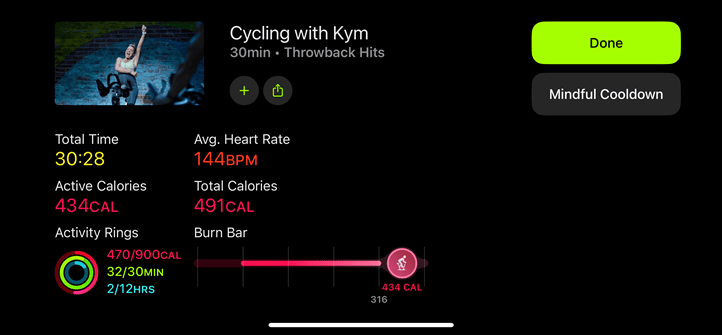
![clip_image001[5] clip_image001[5]](https://media.dcrainmaker.com/images/2023/08/clip_image0015_thumb.png)
![clip_image001[7] clip_image001[7]](https://media.dcrainmaker.com/images/2023/08/clip_image0017_thumb.png)
![clip_image001[9] clip_image001[9]](https://media.dcrainmaker.com/images/2023/08/clip_image0019_thumb.png)

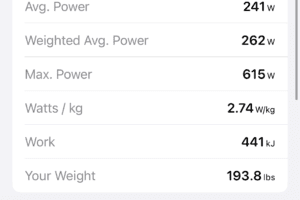
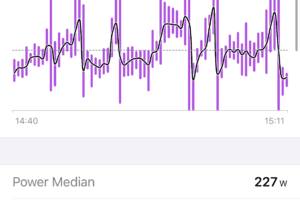
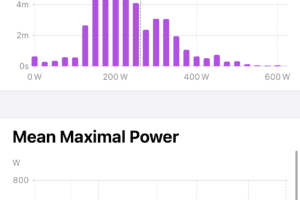
























Considering how long it took Apple to just add workout instructions on-screen I wouldn’t hold my breath for cycling cadence or power.
I’ve found this watchOS beta fairly buggy for workout stuff. It’s often giving the wrong calories burned after a workout (much too low) and it’s stopped using my Polar H10 as a heart-rate source when I’m recording a workout (even though it’ll use it for the Heart Rate app). Have you seen these problems?
I’m on the public betas and often use a Polar H10 to override my Apple Watch for workouts and have had no problems with that. It continues to work even when I’m also connected to my Stages SB20 for power/cadence.
@raven
what is your experience with the connections being made automatically to hr/power sensors?
the only way I seem to be certain that hr/power sensors are paired in the workout app is to start the workout and then enable/pair the sensor.
AW seems to remember all previosuly connected sensors (not sure if there’s a limit) but I would expect it to remember, by sport, which sensor was connected last time and automatically connect it next time. It seems to kinda do that but sometimes disconnects it immediately when i go to check what is paired…thus i always pair sensor as above as it always works
ty!!
Oops, seems my other reply didn’t go inline with your question, so look below for details. Right now the only things I connect to the Apple Watch are the Polar H10 for HR and the Stages SB20 left power meter, so there’s no conflict of juggling between multiple setups — whereas if I had power meter for outdoor riding that was different, then I’d have to make more effort to ensure the right sensors were connected.
When I first start exploring this with the first public beta, I’d also go to bluetooth settings first to ensure connection. I’d press the Digital Crown on the watch and tell Siri to “open bluetooth settings” and now there’s a way to do it through control center, so not difficult. However, I noticed it was always connected and ready once I spun the pedals, and just stopped checking. For non Fitness+ activities I’ll look to the Watch and/or the “live activity” on iPhone and for Fitness+ I just have faith, haha.
It might be only happening with older Apple Watches, or maybe I’ll have to do a clean install when the release version comes out. I’ve seen other people on forums saying the same thing about calories miscalculated and HR straps connecting and disconnecting. My Polar H10 connects but when I use the workout app I can see the green light of the built-in HR monitor is on.
@Nevan i’m using a watch 7 LTE, so that could be right, ty
I’ve also got a potential issue with Stages G3 PMs. Both the left and right channel show up as available for pairing. the two ARE correctly linked in the stages app. I’ve been hoping that pairing to the left side picks up both sides as a unified channel.
@nevan king – I’ve seen it drop the connection to my Polar Verity mid run and revert back to the inbuilt one last week!
The fact that I posted about this bug on the Internet seems to have fixed it. Workout is now using my Polar H10 in watchOS beta 7 for HR data
How is the KICKR experience with Fitness+? Does it just set to a fixed resistance, and you just control power with cadence and gears, like using an old fluid trainer.
I have Fitness+ but have never used it for Cycling workouts, but am now very tempted as this would mix things up a bit.
Just like using a fluid trainer in this case, which is arguably why I think having it actually show cadence/power is so useful if they want to compete with the likes of Peloton/etc…
I have an Echelon EX-3 and show/control the resistance using the qdomyos app on my phone whilst doing the workout on my iPad.
Watch connects to my Power Meter pedals and records the data 👍
Unless I am missing something, “controlling” resistance in the context of an Apple Fitness+ workout is not really possible. Fitness+ uses RPE values of “Easy, Moderate, Hard, and All-Out”. Let’s say I want to make it so when the instructor calls out “Easy” it’s under 100w, when it’s “Moderate” it’s somewhere around 150w, with Hard let’s make it close to my FTP around 200w, and for All-Out let’s go over 300w.
There’s no way to have my bike automatically adjust to meet those targets when Fitness+ instructors call them out, as there’s no API announcing the changes so apps have no idea on what is being asked for at any given time. If Apple Watch supported the “controllable” aspect then maybe Fitness+ could do that itself with an update, but as it is, for a Fitness+ spin classes, power changes are going to be up to the user, even if Fitness+ starts displaying power prominently during the workout.
Sorry, I wasn’t clear. I’m not using qdz to auto-control the resistance, but just to have a screen where I can see my power, cadence, hr etc. I also use the app to increase and decrease the resistance manually as I find it quicker to make big jumps.
The situation with power/cycling mirrors what happened last year with HR zone support. Apple added it and if one was doing a non-Fitness+ workout, you can configure the ability to see your HR zones on the Apple Watch. However, when running any Fitness+ workout, it takes over the Watch screen with its own data fields and one could not see HR zones “live” during the activity. After the activity, one could see the zones in the resulting file, which is what Ray is showing is happening now with power/cadence. If nothing else changes, then it will parallel the HR zone experience.
Personally, I’m hoping the reason why Apple did not do the work to show HR zones on the watch or Fitness+ screen is because they were waiting for this cycling power/cadence support, and wanted to do one “visual refresh” rather than two over two years.
If so, then the question is how will Apple address this in the workouts? Do they just show HR zone/power/cadence data but nothing changes in the instruction and they still call out RPE values of Easy, Moderate, Hard, and All-Out? Will they have a special “trainer tips” video explaining how FTP works and how to map it to the RPE values to have an effective four power zone system? Will they start giving instruction in both RPE and power zone? Will they have separate power zone classes and more cycling workouts?
“If so, then the question is how will Apple address this in the workouts? Do they just show HR zone/power/cadence data but nothing changes in the instruction and they still call out RPE values of Easy, Moderate, Hard, and All-Out?”
At present they call out easy/hard/etc but also call out specific cadences already (as seen in some of the screenshots above). The irony being you can’t actually see said cadences of course.
I don’t think they need to call out power zones yet, to me, that seems like a big fundamentals lift across the board, and given so few of Apple’s customers have power meters, I’m not sure it makes a ton of sense yet (whereas Peloton started with every Peloton customer having power, via the original Peloton Bike).
Yes, I should have mentioned they do call out cadence, and as you note they do show target cadence momentarily as an interval begins, but then it goes away. That’s an easy small change though to keep the target cadence on screen along with the actual cadence.
My thought on what they might do for power is to have a “trainer tip” style video. When one selects the Cycling area of Fitness+ to select a workout, at the top is currently a “Getting started” video. Adding an additional video “getting started with power” might be the way they go?
I’ve had good luck so far. The Stages SB20 works like this — there’s a right power meter that sends data to the left power meter, then the left power meter sends to the “bike” which is a separate connection. Originally I connected to the “bike” and got power and cadence but not speed. I later unpaired this and now connect the Apple Watch to the left power meter and get the same power/cadence data.
Now, whenever I run an Indoor Cycling workout on the Apple Watch, or run a Fitness+ workout, I don’t even check the bluetooth setttings to see if the sensors connect; they just do so.
With the Apple Watch connecting to the left power meter, this allows me to have both “Bike” connections free to use elsewhere. For example, I could run Zwift using one bike connection, the workout app Xert on the second bike connection, and meanwhile the Apple Watch is also recording for purposes of sending to Apple Health. I can see all things simultaneously: Zwift on Apple TV, Xert EBC on iPad (not a great way to do it, as it only as a vertical mode), and on the iPhone have the “live activity” from Fitness, and quick-switch to Zwift companion app if needed. Also in this setup I have the power/cadence fields on for an Indoor Activity on the Apple Watch.
Another scenario is running Apple Fitness+ on the Apple TV, and running Zwift on my iPad (in non-controllable mode, so that I made my own changes to follow the Fitness+ instructor) which gives me “free XP” on Zwift while I focus on the spin class. In this setup, due to live activity not working when Fitness+ engages the Watch, I have no visible reassurance that the Watch is still getting the data, but everytime I finish and look at the corresponding data file (in Fitness or in HealthFit) I see the power and cadence graphs.
I also connect the Polar H10 directly to the Apple Watch by bluetooth settings, and usually that works fine as well. Occasionally I notice it didn’t really connect and the Watch is using its own sensor, but when that happens, it’s usually due to something still “holding” one of the two connections from a previous workout. I also do rowing with a system called SmartRow (typically on iPad), and in that mode will send one signal to SmartRow and the second to the Apple Watch. If I finish that rowing session, setup for cycling and connect to Zwift on Apple TV, now Zwift has one connection and SmartRow is still holding the second, as the Apple Watch “dropped” when it stopped recording. I have to remember to fully quit SmartRow or cycle its bluetooth to regain the second connection.
Stoked to see this – will the GymKit connection to my Technogym Bike allow this too?
Oddly, GymKit only exists on Fitness+ for treadmills and not cycling. The public beta does not change this.
There has been no announcement about adding cycling/GymKit, but I wouldn’t expect it until a later Watch/Fitness event later this year. The elephant in the room here is Peloton’s Bike+ model which supports GymKit. If Apple allows GymKit with the cycling modality in Fitness+ does this mean a Peloton Bike+ user could drop the Peloton subscription and get all their metrics in Fitness+?
(My guess is the existence of Bike+ is the only reason GymKit support does not currently work in Fitness+ as they do allow treads with GymKit. For rowing, I know of no rowing machine that supports GymKit and I don’t think rowing is a category GymKit supports — although they support elliptical.)
Thanks for this – my bike doesn’t support erg mode, as such, so it’s definitely a closer comparison to a slightly more lux original Peloton bike. I could imagine that enabling GymKit for just about any bike might make their toes curl a little. I do hope it comes, though. The Technogym classes are…fine…but I much prefer how Apple Fitness+ do things.
I actually asked about this while I was there back in June.
GymKit actually is supported here behind the scenes to provide power within WatchOS 10. Meaning, the plumbing is laid, but, it sounds like there were a few relatively minor things that needed to be updated for the entire flow to work from a Bike+.
The tone of the discussion was far more in the realm of “should happen naturally” rather than “not gonna happen”, but at that point it was just announced so things had to be sorted out. I haven’t re-tried it recently on the Bike+, so perhaps Peloton and Apple have worked it out already.
Thanks Ray. Perhaps I’ll get the whole deal out of my Technogym Bike on Fitness+ after all. I’d like that a lot. I’d like to to run natively on the built in display even more, though!
How are Topo maps looking on the recent betas, have they expanded beyond California yet? I was hoping apple would calculate VO2 max based on cycling power darts as well, their running algorithm has always been awful for me. A full 10 ml/kg/min off from a lab test and Garmin for a while.
I have asked this a few times, but have not yet seen an answer, so I will try again. :-) I vaguely remember you once saying something like: Garmin’s problem is that Apple may get better at sports faster than Garmin gets better at everything else. Wonder what you think about that statement as well from today’s world.
:-D
I do hope that they offer an API to easily integrate treadmills, bike trainers and rowing machines, into Fitness+, so that when the instructor calls something out, my device responds. I love the workouts I do with Fitness+, and it would just improve it a lot.
I think that’s largely still the case today. Apple is getting better at sports, but is doing so at a relatively steady rhythm. Garmin is unquestionably adding more features on sports than Apple is.
Inversely, as with before, Apple is unquestionably adding more non-sports/health/fitness watch features than Garmin is (evaluated annually or what-not). And we aren’t really seeing Garmin make progress in areas like cellular connectivity or voice-related features, both things I’d have hoped we’d have seen in some capacity on the Fenix/Epix 7 Pro series, given they were launched on the Venu 2 Plus series some 18 months prior.
All that said, I don’t think it’s really changing the lines drawn in terms of both camps are amassing customers, and a few defect from one side to the other, but I don’t see mass defections in either direcftion.
I guess I see it a bit differently. While Apple has not solved all their issues for sport users of their watch, they have done much more on that front than Garmin has done on the regular smart watch front. Garmin has certainly added more sports features, but it seems to me that Apple is getting close to “good enough” for an increasingly large segment of the sports segment, while Garmin has made no progress (and in some ways has gotten worse: see discontinued Uber app) as a generic sports watch. Apple does not have to take all of Garmin’s customers to be a problem, they need to take enough. Every year Apple improves in Garmin’s core markets without Garmin improving in Apple’s core markets is one year closer to this being a problem for Garmin.
I agree that many existing Garmin customers with not consider switching, but they are not Garmin’s problem. It is the new customers every year making a choice on a fairly blank slate. The higher the bar for when one needs a Garmin, the more customers at the beginning of their journey that Apple will capture. Once in an ecosystem, it takes a great deal of effort to get someone to switch.
Although it’s hard to imagine Fitness+ adding power targets on screen during workouts, it actually seems viable if they made it appear only if the user has a power meter connected. Would be a very cool feature for serious athletes and would set Apple up nicely for the future if they ever planned to sell an indoor bike.
Yeah. I could maybe see the Watch zone blocks being replicated; if they offer it during outdoor runs it seems an obvious add-in. Alternately I wonder if we’re slowly seeing the foundations of a higher, more “serious” tier offering within Fitness+.
I connected the Kickr to the Apple Watch (Beta) yesterday then today on my workout which I load using TrainingPeaks (to Kickr) I recorded the ride as an Indoor Workout using Apple Watch. The Power data is showing up on the Health app. It shows the average but also the detail data is in the app.
I suppose the cycling workout details, FTP calculation etc. will be only available in Apple Health for workouts recorded using the Apple Watch and not for the workouts that are synced from other services (Strava, GC)?
Cycling metrics like power and cadence graph should be writable by third-parties, if you have given them permission to do so through Apple Health. This won’t happen automatically; they will need to do the development and release an update to support this. If your setup allows to send power/cadence to two different places, then you need not wait for third-parties to update of course.
FTP calculation is a more interesting question, but I suspect it would use all power reading written to Apple Health.
Some people already mentioned that Apple fitness currently cannot control smart bikes (ERG mode). But any rumour or word from Apple regarding adding this feature? That would be a huge step forward for the platform imho (and right now THE reason I never signed up)
No, nothing at the moment. I think that’d take a pretty big shift in thinking for the company, because right now effort is more generalized – not tied to specific wattages/resistances. But rather a easy/medium/hard approach.
Ok this answers my question. Well noted thank you. So no ERG mode support for Cycling workout on fitness+
I’m planning on using a kickr core as my trainer, then connecting a wahoo tickr heart rate monitor and a 4iii power meter that’s on my bike’s crank to the Apple Watch as “Health Devices”. That should then populate the data post workout into Apple Health, if I’m correct? After all that, could I use my elemnt bolt as my non-Apple device to show me real time power and cadence data? Thank you!
Yes to all, as long as they’re all Bluetooth 🤙
How do I turn off the “below cadence” or”above xxx power” notifications on the Apple Watch? I get these notifications about every 3 minutes and they are annoying.
I wonder if watchOS 11 and iOS 18 will make it easier with trainers and Apple fitness plus?
The situation has not changed in the betas and there’s been no announcements of anything different.
For cycling, one can connect power and/or cadence sensor to the watch before a Fitness+ workout, and the power/cadence will be there at the end of the session. This is similar to the HR zone support Apple implemented previously, which you can also see after a workout but not live during the Fitness+ session. Indoor cycles using bluetooth FTMS will not connect to the watch (the Schwinn IC4 uses both FTMS and CSCS so the watch will get cadence by CSCS).
For treads, a GymKit enabled machine will send metrics, which has been the case since Fitness+ launched.
For rowing, Apple Watch does not use FTMS and will not get rowing specific metrics like pace (time/500m), cadence (spm), power, etc. and those will need to be recorded separately.
And what about the resistance? Is it like ECG on zwift?
I wanted to use Power & Cadence data while doing an Apple Fitness+ cycling workout on an AppleTV. I tried paring my Wahoo KICKR to the AppleTV but that did not work – assume it’s not supported. I was able to connect to my Apple Watch and see the cadence and power data doing a workout on the Apple Watch. I had hoped that since the AppleTV Fitness+ workout connected to my Apple Watch for control and HR data I would see the Power data, but it seems to not to be supported. Just checking if there is anyway to get power and cadence on an AppleTV fitness+ cycling workout.
Not during the workout. If you connect power/cadence to the Apple Watch, then run a Fitness+ workout, then you get this situation:
— On the Fitness+ screen, nothing changes and no indication of power or cadence.
— On the Apple Watch, also no indication of power or cadence even if you turned on those fields for the Indoor Cycle Workout category. When Fitness+ connects to the Watch, it runs its own version of the Workout app with default fields and does not use your modifications.
— If your iPhone is not in use during the Fitness+ session (e.g. you run Fitness+ on Apple TV), then it will NOT show the “cycling live activity” it would if you did a normal Indoor Cycle workout.
In other words, there’s no way to see power / cadence during the Fitness+ session, unless your setup offers dual bluetooth signals; then you could connect the second signal to something like the free Wahoo app to see power cadence on iPhone while doing Fitness+ on Apple TV.
— After the workout, you’ll see power/cadence info has been written to Apple Health. In the Fitness app you’ll see average power and cadence info the summary of the Fitness+ session as well as graphs. If one uses a tool like HealthFit, you can get even more info.
The only way
Nope. During a real-time Fitness+ workout on the Apple Watch I see real-time cadence and power. However, I see no way to get this date while running fitness+ on the AppleTV
Oh, if power/cadence is now on the Apple Watch then that’s an improvement. It didn’t work in my last testing of it/
You can check to see if the iPhone would then display the cycling live activity and if so, could be a workaround, but being able to see it on the Watch is good for those with only a single bluetooth connection.
There’s still no way to see it on the Fitness+ screen. The only gym equipment that can show metrics on the Fitness+ screens are treadmills if they are enabled with GymKit which has been there since the beginning of Fitness+.
My hope is Apple will implement connecting gym machines by Bluetooth FTMS to the Apple Watch at some point (rather than Bluetooth CPS and CSCS) and turn on relevant metric fields on screen for cycling, rowing, and treadmills when one’s gym machine is connected to the Watch in that manner.
Also note there’s a similar situation with heart rate zones. Apple enabled seeing HR zones on the Watch last year, but it’s never been enabled on the Fitness+ screen. You do see them after the session is over in the data. It’s kind of weird they add these features on the watch but don’t take advantage of them on the Fitness+ screen metrics.