
Zwift has just released their Zwift Play controller, which lets you do everything from steering in-game, to quickly accessing settings while riding, all while also hurling burritos at other racers. It’s Zwift’s second piece of cycling hardware they’ve announced in the last year, following the Zwift Hub trainer last fall. And not to spoil too much of this review, Zwift seems to have once again nailed the hardware execution with a product that’s largely affordable and functional.
Interestingly, the Zwift Play controller is not actually a new idea for Zwift. Back in December 2021 when they accidentally leaked their own smart bike and trainer plans, the Zwift Play controller was literally on the text slide (even by name and function), and sure enough, if you looked closely enough, you could even see it on the bike image too. Zwift now says that they continued testing this device for the years since, refining it based on user feedback. And in my testing, I’ve got very few complaints.
With that, let’s dive into things.
In the Box:
Here’s the brown box, matching the styling and look of the existing Zwift Hub trainer box.
Inside it you’ll find all these components laid out:
You’ve got the left and right controllers, a dual-USB-C charging cable, two optional shims (if your handlebars need it), and some paper stuff. Here’s the controllers:
Then we’ve got the USB charger, and finally, the paper stuff:
This is not a complex device. And, since there’s nothing else on the market like it, I get to save myself (and you) doing comparison shots and weights. Also, nobody cares about bike weight on a smart trainer.
Setup & Config:
Getting the controllers physically on the bike is easy. You’ll see them marked left/right on the units, and then you just put them on the appropriate handlebar side.
They don’t use rubber bands or zip ties, but rather, it has a rubber flap that wraps around your bars and then latches on a hook. It works really well. Zwift says they’ve tested it on over 400 bikes with a 97.6% success rate, and indeed, on all my road bikes it worked great.
However, if you’ve got a triathlon/TT bike, you’re kinda hosed. I couldn’t figure out any way to make that work. The closest I could get was putting them vertical, but that looks kinda stupid, and isn’t super practical. That said, you could just latch them onto something else nearby, which would still give you non-steering functions (like changing action bar bits – saving you having to use sweaty fingers on the screen).
Further, they are not compatible with Campagnolo shifters that have a thumb shifter, since that’s blocked.
Also, it does work with some smart bikes. For example, below I tried it on the Wahoo KICKR Bike V1 & V2, the Tacx NEO Bike Plus, and the TechnoGym Ride indoor bike. The Wahoo and Tacx bikes were easy-peasy. But the TechnoGym Ride required using a screwdriver for leverage to get the strap attached, it was a super tight fit! Also note, the Tacx NEO Bike Plus is *DIFFERENT* than the original Tacx NEO Bike, which is not compatible, as the handlebars there are a wonky custom design (versus the standard handlebars on the NEO Bike Plus). Meanwhile, Zwift says the Wattbike ATOM & Stages SB20 bikes are incompatible. For the Stages SB20 bike, it’s the underside/inside SB20 sprint button that gets blocked. Though otherwise, it fits.
Interestingly, on a Wahoo KICKR Bike, which has steering and braking in Zwift already – you can concurrently pair that up, and it actually works. You can use either Zwift Play or KICKR Bike to both steer and brake, at any time (just tried it). In fact, in the main UI portion it’ll even show as a total of 7 devices paired (HR, Cadence, Controllable, Power, Play Left, Play Right, and KICKR Bike). Kinda cool!
Once that’s done, you’ll go into Zwift and pair it up. To turn it on, press the Zwift logo for a second or so, and it’ll power on:
For all platforms except Apple TV, you’ll do this in the Zwift game itself, just like pairing smart trainers and steering devices today. However, for Apple TV, due to the 2-Bluetooth connection limit, you’ll do pairing with the Zwift companion app instead (that little option at the top of the screen). Here you can see the pairing screen on my Mac. If there’s a firmware update, it’ll notify you of that too:
And then you’ll see it’ll show both the left and right side – albeit about half the time the battery icon doesn’t seem to show up:
With that, we’re done. It’s that simple.
Now, a quick geeky aside. I asked Zwift whether or not this used the existing Bluetooth game controller protocol (a long-standing protocol used throughout the tech industry for many years). Zwift said no, and that they actually tried for a while to use it, but found that for some PC users specifically, the bonding to the computer would become challenging if the user had to decouple to use on another device (like an iPad). Thus, they shifted away from that after testing.
Instead, Zwift has developed their own Bluetooth protocol for Zwift play, which they want to use going forward and will be open to 3rd parties to use for game accessories. They don’t have a ‘branded’ name for that protocol, as their “preferred option was taken”. However, as part of this, Zwift acknowledged that the current protocol/process for steering in Zwift wasn’t ideal, specifically in terms of hardware QA, as it required a lot of back and forth between Zwift and companies like Wahoo/Garmin/JetBlack/Elite/Stages/Wattbike etc… As anyone who has been following this space knows, that has been a proper dumpster fire (and unquestionably one where Zwift lit the match).
But, it sounds like Zwift agrees it sucked, and is trying to make it right. They’re still working on all the details, but confirmed the plan is that 3rd party companies will be able to use this open protocol in the future and that “we actually see this as a way to solve a number of headaches and remove the need for custom connection protocols to connect to Zwift.”
I’m never a fan of custom protocols, but at the same time, the existing system clearly isn’t working. Ideally, we’d see such a protocol used beyond Zwift, and across the trainer industry. But that’s probably asking for the days of 2015 sports tech industry agreement to return.
Wait, I’ve got one more geeky aside. What about Zwift Running? Sadly, the UI pairing screen there doesn’t allow it. Obviously, this is designed for bike handlebars, but if I know anything about Zwift runners, it’s that they’re a creative lot. In this case, the controllers actually fit really well on my Peloton Tread treadmill. The strap doesn’t go around, but that’s easily solved with two zip ties. This would give full and instant access to all the main control buttons (non-steering, since Zwift Run doesn’t support steering). But it’s the buttons I want, since using the companion app while running is far harder than on a bike.

However, once you toggle into Zwift Running mode, you can’t pair up the Zwift Play controllers. The UI simply isn’t there:

I’d love to see Zwift add this, easter-egg style. No guarantees or anything, just there. I mean, throw us Zwift Runners a bone…
Using it:
The Zwift Play controllers have roughly three core buckets of functions that can be used:
1) Controlling all ‘Action Bar’ features
2) Steering (both within the road, but also at road/turn junctions)
3) Changing ERG mode intensity, and responding to Thumbs Up from other riders
To do all those actions, you’ll use a variety of buttons. At present, virtually all of these functions are single-press only. Meaning, aside from the long-press for the Thumbs-Up option, there aren’t other buttons that can be quickly double-tapped or long-pressed to get extra functions. So to that end, here’s the current scheme:
When you use the controllers for the first time, it’ll run through a little tutorial on them:
So, looking at the left side controller, it’s mostly about accessing the action bar. The action bar is the thing that pops from the bottom of your screen on Zwift, and lets you change various settings. Everything from changing the camera view, to turning around, to taking a screenshot or video. Historically speaking, accessing this would require you to either use a keyboard/mouse/touch a screen, or trigger the feature from the Zwift Companion app. Now, you can just use the left-side buttons:
To confirm a section, you’ll use the green ‘A’ select button on the right side controller. Or you can effectively ‘escape’/cancel by pressing the pink ‘B’ back button. It’s actually pretty straightforward and works super well.
All of these top-side buttons work well. Perhaps a little bit stiff, but Zwift says that’s actually by design for the top buttons on the controller, whereas the steering/braking buttons aren’t as stiff. They said they wanted it that way so that in the “heat of the race” you aren’t accidentally brushing across the top and hitting the wrong button. Fair enough.
Where things get a bit more complex is the steering side of it. On the front edge of the Zwift Play controllers are two long tilting orange buttons. Except, they’re not really buttons, just tilty things. They tilt inwards and outwards. Pulling outwards will cause your rider to steer inwards (either left or right, depending on which side you use), while pushing inwards will cause your rider to brake.
I can say this takes a bit of getting used to. Not so much the steering itself, but rather, not accidentally braking. I’d say it took about two sessions before I got pretty good at not accidentally braking. But now I’m in a good spot. The steering here is the same concept of steering within the road that’s been around for years on Zwift. It feels fine, though sometimes a little bit slow to respond (or more specifically, to go shift across the road).
To practice steering, Zwift just released a new Repack Rush. You may remember the mountain-bike based Repack Ridge from a few years back. This new one is a road-based one, that reminds me of F-Zero (yes, that F-Zero, and yes, I’m apparently that old). You aim to pick up the hovering clock icons, which reduce your final finish time. Meanwhile, if you hit the boosts on the road, you’ll go faster, while the red bits slow you down.
It’s a fun little course that took me about 3 minutes after a few tries, albeit without going full-send on intensity. Of course, your time is tied to your speed, so the harder you pedal, the faster you’ll complete it. Yet concurrently, you need to steer to at least avoid the slow-patches, as well as pick up the time-saving icons (and ideally hit the boost ones).
Doing all this at speed is where the steering felt a bit laggy at times in Repack Rush – like I just couldn’t get it to turn fast enough across the road – almost like I was fighting it. I suppose that’s part of the game, but I just wish it were a bit more aggressive. Interestingly, I don’t feel this in regular steering in the rest of Zwift. It sounds like this is specific to Repack Rush, but it sucks there (in the one place you actually want responsive steering).
Meanwhile, to the side of the steering tilter is an actual button. It’s the textured surface section, and this button is used for increasing or decreasing intensity during ERG mode.
If you look closely on my screen from my interval workout last night, you can see at the bottom of wattage targets a little ‘LS’ and ‘RS’, indicating to increase/decrease intensity using the left side and right side buttons.
It’s a nice touch, and super easy to do:
Likewise, you can always turn on/off ERG mode from the action bar using the buttons. Again, another use case of the action bar buttons on the left side.
Now, back in regular riding mode, you can press the blue ‘Y’ button to use a Power-Up. It makes it super quick and easy to burrito someone, or use that feather.
And thus you press it, and boom, feather utilized:
Likewise, you can use the orange ‘Z’ button to return a ‘Ride-On’, or to long-hold to give a thumbs-bomb (to the people around you). This makes it really easy to do this in-game, and I’ve gotta believe we’ll see an increase in Ride-On responding with this, as I rarely Ride-On respond with the companion app today, usually cause my fingers are all sweaty.
While I covered steering within the road above, you can also ‘steer’ at junctions using the buttons. This lets you choose which way to go. For this, it’s really simple: When the road junction info appears, you use the left button to choose left, the right button to choose right, up to go straight, and then you can also long-hold the purple ‘B’ button to do a U-turn:
In addition to all this button pressing, the units also have a vibration motor inside for haptic feedback. Unfortunately, that was turned off in the release/production build, though, it will return in the next software update to all platforms except Android (where it’ll return soonish). The vibration motor will trigger on the following events:
1. Controllers Paired
2. Use Powerup
3. Repack Rush: Boost
4. Repack: Rush Hazard
5. Repack Rush: Bonus Time Pickup
6. Return a RideOn
7. Give a Ride On Bomb
8. Braking
Now, a couple of other things worth mentioning. First, you’ll see the units within the Zwift Companion app under the ‘Zwift Hardware’ section. This shows the current battery state, as well as offers any firmware updates. Also, it shows various hardware version info.
From a battery standpoint, Zwift says the controllers get about 20 hours of usage between charges. I’d say this is pretty conservative actually, doing some battery math, I’d be almost double this based on current usage trends. But I suspect the 20 hours could be for someone constantly steering an entire race, whereas in my cases I was using steering sparingly, but using the action bar/etc…
In terms of charging, you’ll do that via the dual-USB-C charging cable, and then the USB-C ports are covered by rubber flaps. I assume they’re also internally waterproofed as well. The units can be used while charging as well.
I did ask Zwift if the controllers had a specific waterproof standard (e.g., IPX7), and they noted it didn’t because those standards don’t address sweat, which they pointed out is far worse than water (which is true). They said they did over 300 sweat ingress tests, including with dyed liquids and UV lights to track where sweat was going. Obviously, this is really only something one can test super long term, though I haven’t killed them yet.
Final Thoughts:
At $99, the current introduction/beta phase pricing, I think it’s a very good deal if you frequently Zwift. I don’t tend to message other riders in-game while Zwifting, so this reduces the need to use my phone for Zwift-related tasks to zero – ideal when my fingers are drenched in Zwift. Or when I’m holding on for dear life in a race. The Zwift Play controller nails those core use cases. And the hardware seems sturdy and solid (perhaps overly so, but that’s fine).
I think the pricing is a bit more challenging at Zwift’s proposed $149 for normal sales (down the road sometime). While I think that pricing is somewhat fair compared to other electronic products on the market in the ~$150, it changes my mindset from an easy/obvious buy to a “I guess so”. Again, if you Zwift a ton, then at $150 it’s still probably gonna be great for you. But if you skip Zwifting in warmer months, and don’t use a lot of Zwift companion app functions the rest of the year, then it’s less appealing at $150.
It’ll be interesting to see what other functions Zwift lights up on the hardware as it evolves. Zwift says that more things are in the pipeline related to the controllers. It’s unclear if that means new in-game features like the recently released Repack Rush (a revamped steering challenge), or if it means more customization of the Zwift Play buttons for other functions. Zwift has long had an on-again/off-again relationship with all things steering, so I’m hoping that with them now in the hardware game themselves, they’ll actually stick with it.
All of this is at a time when their competitors and partners continue to ramp up steering efforts. Certainly we saw RGT add steering this past winter using your phone, and then just yesterday someone posted about the Tacx Bike now finally having steering in Zwift in a recent beta too. And atop that, Zwift says that they’ve developed this as an open protocol that others can use to connect to Zwift as well. So, we’ll see if other hardware companies take advantage of that going forward.
Either way, for the time being, at $99 – I’d say the Zwift Play is a solid deal and a solid product.
With that – thanks for reading!
FOUND THIS POST USEFUL? SUPPORT THE SITE!
Hopefully, you found this post useful. The website is really a labor of love, so please consider becoming a DC RAINMAKER Supporter. This gets you an ad-free experience, and access to our (mostly) bi-monthly behind-the-scenes video series of “Shed Talkin’”.
Support DCRainMaker - Shop on Amazon
Otherwise, perhaps consider using the below link if shopping on Amazon. As an Amazon Associate, I earn from qualifying purchases. It doesn’t cost you anything extra, but your purchases help support this website a lot. It could simply be buying toilet paper, or this pizza oven we use and love.













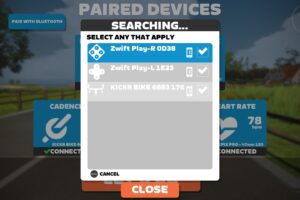



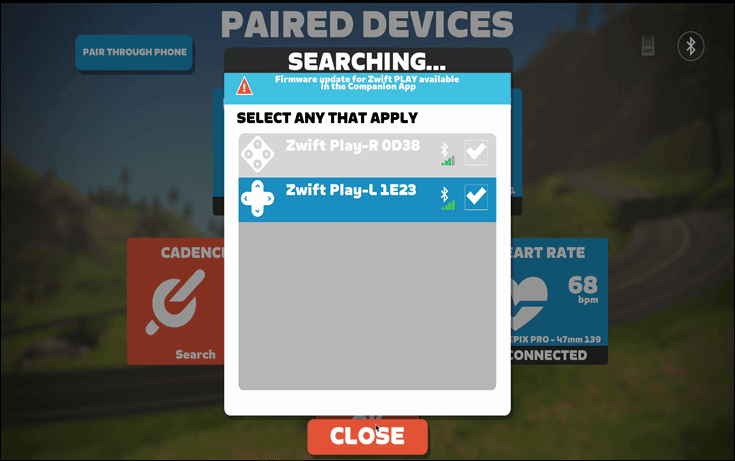
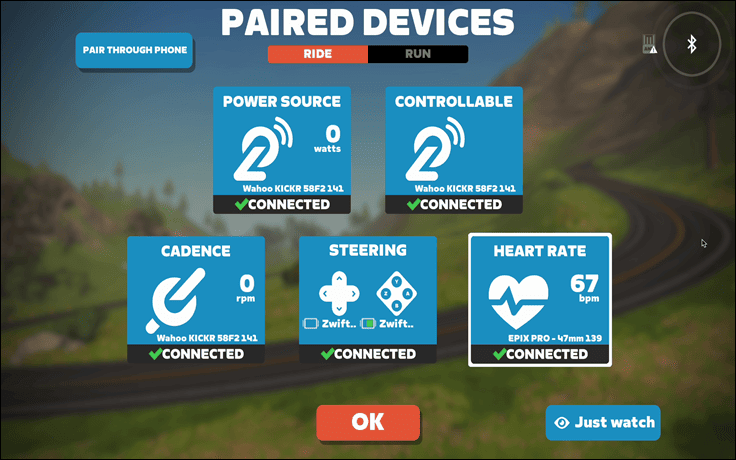

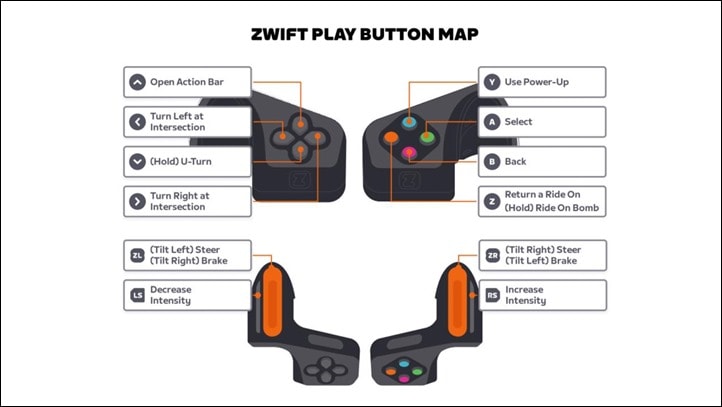
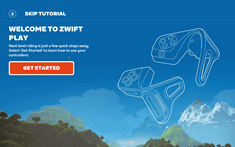
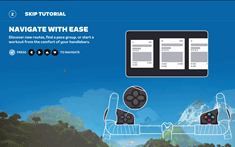
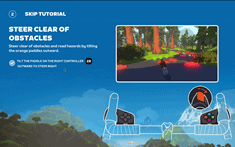
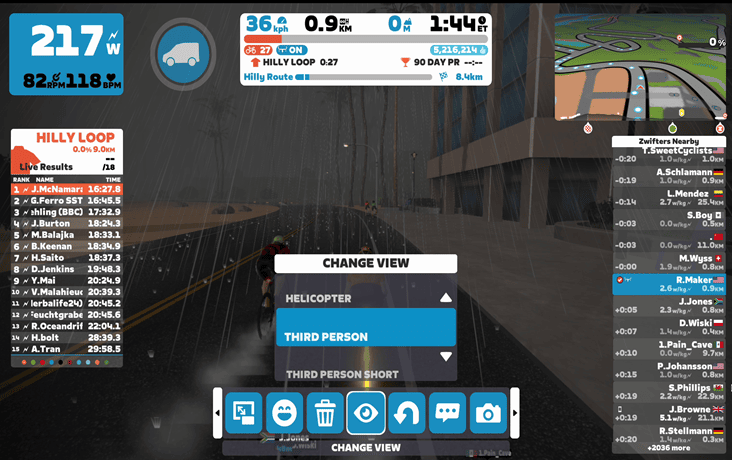



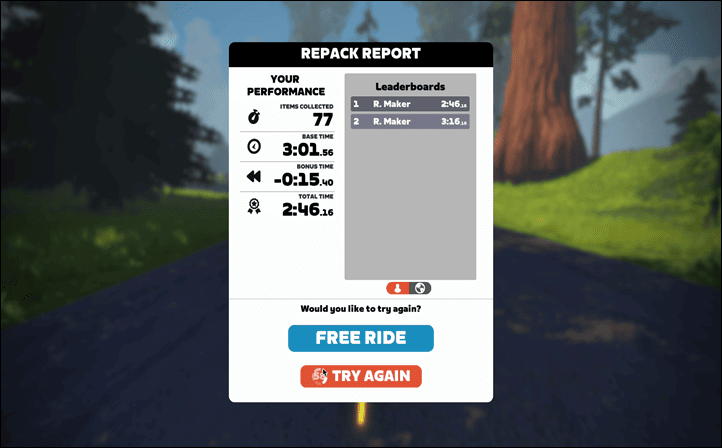

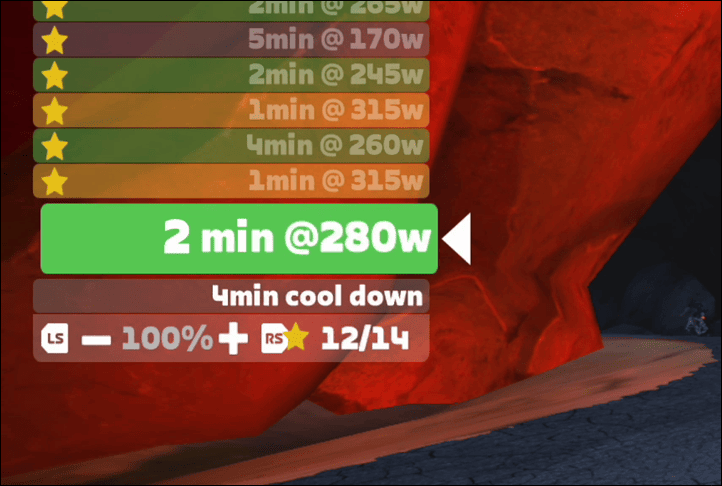

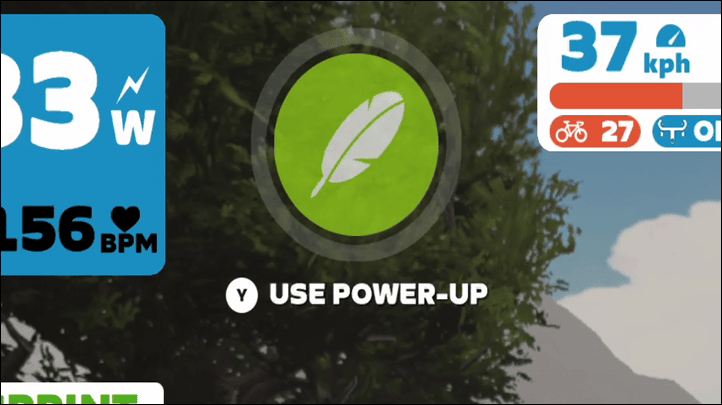
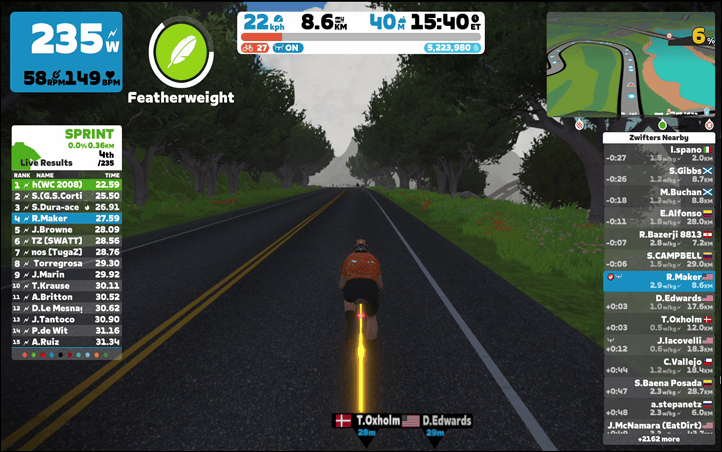
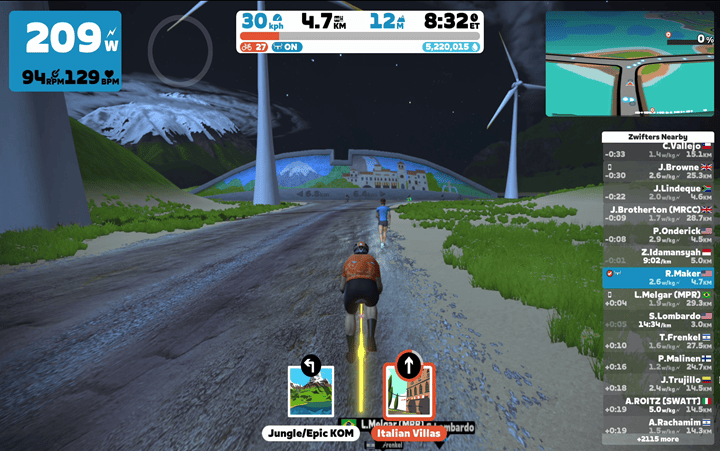



















Probably not an option right now, but did Zwift mention a possibility for a physical pivot or other solution for TT bike handlebars? Thanks!
Nothing that I’ve heard of at the moment – and I had brought up the TT thing as well.
Is it still possible to connect these and a Sterzo smart at the same time? I prefer “real” bar-turning steering but would still be interested in using these for everything else (especially intersection navigation).
Hmm, I’ll have to try that tomorrow when back in the office. My guess would be no, but that’s just a complete guess.
As a fellow Sterzo Smart user, I was wondering about how much utility these add. Definitely intersection turning is cool and activating power ups without having to move my hand from the hood to the microkeyboard at the center of my bars would be nice, but my big wonder comes down to how important braking is going to be.
In case you didn’t know. The Steerzo does allow intersection turning. It’s a little stubborn and sometimes I find I need to turn in the other direction then hard to the one I want to select but it’s generally pretty good.
Really? That’s interesting, I had never even thought to try it. I’ll try that next time and if it isn’t a huge hassle that might be enough for me to pass on these for now.
Of all the things wrong with Zwift did we really need a joystick which does nothing the companion app doesn’t do. Looks like Mario kart isn’t far away.
Please do keep us updated on this! It would be a huge fail if it isn’t possible. I’d happily drop £99 on this device, but not if it renders my £60 Sterzo worthless, especially given that it looks like steering with the paddles is a lot less realistic than with the Sterzo. Based on the fact that the setup screen hasn’t changed (i.e. the middle box on the second row is still labelled “Steering”, not something like “Steering and other controls”), I was assuming that it would be simple enough to pair the Sterzo in the normal way, and that the other functions on the Play would still work. If it’s necessary to connect the Play under the “Steering” setup box in order to get the other buttons working, then “Steering” would be a very misleading label. I would expect that lack of polish from an alpha but not a beta.
Yup, I would like to know this as well. It would be perfect if both devices would work in parallel.
I have them both and have not been able to pair them simultaneously . Looks like you’ve got to either use the Sterzo Smart OR the Zwift Play. Can’t use them both at the same time, unfortunately.
Zwift, you’re killing me here. Another product not available in Canada. First it was the Hub and now this. 🙁
Agree, I rushed into the shop link from Ray and at the checkout unpleasant surprise…
I messaged them directly on FB. Maybe if enough of us do this they’ll add Canada to their store.
As I tried to order it without success, few hours laters I received this email telling me I still have a product waiting to my order. I reply and explain I would like to order but they only ship in USA even if the store mention Americas! I quote their answer: “At the moment we do not have a estimate date for when we will ship to Canada or Mexico at the moment we suggest to check our website periodical for updates.
We also encourage you to share your thoughts on the Zwift Forums at https://forums.zwift.com.”
I’m an Apple TV user and really dislike connecting my power through the companion app. I’ve had far too many drops during races. Is it possible to use both the direct bluetooth connection for power and HRM and also connect the controllers to the companion app?
Pretty sure it’s one or the other and not mix & match, unfortunately
Hi Ray, great review as always. Have you by any chance tried them on a Tack Neo Bike. If so, any issues with fit?
Tried them with NEO Bike Plus, KICKR Bike V1/V2, and Technogym Bike. All worked, though the Technogym bike required a screwdriver for leverage to get the strap on, super tight fit.
Does this controller work with RGT’s steering?
Not at the moment. That’d be up to Zwift to send out the protocol for non-Zwift uses, and then up to Wahoo to implement it. Not sure if either party is going to do that.
Hi, great review, will this work with tacx neo smart bike?
Just tried it, fits no problem on the NEO Bike Plus. Will add picture in a short bit.
With the Tacx Neobike Smart V1? On the product page Zwift writes “Garmin Tacx Neo bike will not allow proper placement due to shifter shape”…
Fits no problem on the Neo Bike Plus, yes. Any way for you to test on the original Neo Bike? The old shifters are a good bit chunkier, and Zwift’s own specs say it’s not compatible. I’m assuming it’s just a matter of how awkward the angle will be, but it would be nice to see an actual example.
Yeah, I really need more information here. A photo or an explanation of why and how they don’t work. Bar too thick? Brake lever clearance? Details are important.
“Any way for you to test on the original Neo Bike?”
No, I only have the Neo Bike Plus handy, not the original. That was mostly on account of them having had planned to have their firmware update ready back in January, and…well…that only just recently happened. Otherwise, I try and get rid of bikes as fast as I can, as they take up a lot of room in the Cave.
That said, looking at the handlebars too, I’m actually not sure why it wouldn’t fit – unless the strap just somehow isn’t big enough, but I got it around the TechnoGym one, which is like a frickin’ water bottle-sized handlebar.
Hopefully with the first slice of box deliveries happening today, people can add in pictures of it working (or not), or, workarounds.
The thing is, it’s a reasonably flexible product in terms of how creative you could get in mounting it with zip ties and a pair of scissors.
I have taken the plunge and placed an order in the hope that worse case scenario is I will need to replace the handlebars with something more compatible 🤞
I’ve mounted them on my NeoBike Smart V1 by putting them just below the levers. The steering and buttons are accessible from the “hoods” on this setup. Not perfect but seems to work fine. Looking forward to steering for the first time!
Nice – thanks for the NEO Bike v1 confirmation/photo, Warren (and for being a DCR supporter!).
Any chance you’ve also got a shot from the right side?
Here’s the right-hand side view, which makes it clearer how I’ve got them mounted. This is as far as I can get them to slide up under the Tacx levers.
I’m using the shims supplied with the controllers, but they are stable without them inserted.
Not a bad setup so far, I think it is probably going to work well enough.
Following up after first ride: the controllers work just fine on the NeoBike V1. Steering buttons are easily used from the hoods, though the interface buttons are harder to reach. Not too bad, though, the setup is quite usable. I’d say the main benefit is steering in a group and working with the menubar tools is easier.
I use a Stages SB20 bike. It looks like these controllers would be in the way of my shifter buttons. Thoughts?
My question as well. If I look at the Youtube video from GPLama it might just work.
Ordered the controllers this morning for my Stages SB20. Looking at the pics here and of the SB20, it seems that the controllers will not block the shifter buttons.
I asked Zwift to confirm either way, will update when I hear back.
Ok, Zwift is checking internally as to what specifically is blocking it on the Stages SB (according to the tech specs).
While they do that, they did note that if for any reason it’s not compatible with a bike/handlebars, you can return for a full refund.
did it turn out to be useable on the stages sb20? I am thinking of picking it up for my sb20.
99€ plus a couple of free months and I probably would buy these in a heart beat. At 150€ it’s a tough sell for someone who does Zwift 90% on winter.
Hey Ray! Your YouTube video is unlisted!
Yeah, I’m waiting for YouTube to finish processing it above the current 360p resolution. Lately YouTube hates me, and it’s taking 60-90 mins. :(
Ray,
You are an expensive trusted advisor, both my my wife & wife economy would say.
Based on your excellent review I am now €99 poorer,
Mu excuse in court will be something about sweaty fingers (thank you for that one! 👍😀) and that basically all my rides are on Zwift.
Cheers,
Jesper
Thanks for being a DCR Supporter, Jesper!
My pleasure!
I’m keen to get interoperability the other way around from what you mention – the Zwift Play hardware to work with Wahoo RGT. Any clues or info on whether that might be possible?
Not sure there if Zwift is open to non-Zwift uses from 3rd parties, or inversely, if Wahoo is open to adding it.
Ideally, this is where standards groups from yesteryear were so useful. For the most part, these sorts of closed or even not-closed but only one platform things, really didn’t exist or succeed in the sports tech (cycling/running anyways) market. They all went through ANT+, and largely coexisted quite well.
Yes, I’m wondering if anyone gets these working outside of Zwift (even in a custom app)
Seems weird to me that they didn’t also include some sort of accelerometer based steering solution as part of this.
Then you’d have to rotate the handlebars in some capacity though, or the bike frame.
Anyone know whether it will fit on the Wahoo Bike? Wondering about the Wahoo shifters being in the way.
Works just fine. Even included a picture in the review. ;)
Is this likely to fit on mountain bike / flat handlebars?
No, it will not. They have that covered (along with other known conflicts) in the Tech Specs section of the PLAY product website.
Here is a screenshot.
Thanks. That’s a shame.
Hi Ray, thanks for the review.
Do you think the controllers would be compatible with a WattBike Atom?
The Zwift product page says that they are incompatible with a “WattBike Smart bike”…
Can you see any reason why they wouldn’t go on an Atom?
Will this $99 option be able to accept the functionality updates that Zwift has in the pipeline? Or will this current “introduction/beta phase” unit be limited to what’s currently on board?
Same question!!
Zwift says Play will work with Shimano shifters, but not with Campa w/ thumb shifters. Does that mean it IS compatible with Shimano shifters w/ thumb shifters? Like my old SR-3300?
Considering the very different locations between each:
– Campy middle of the hood body (top 2 pics)
– Shim up higher near the lever pivot (bottom pic)
I’d say that these styles of Shim shifters will work fine. Seems likely that the Campy thumb lever will be right over / interfere with access to the Play buttons if placed at a normal part of the drop curve.
Darn, this is gotta be the fastest I’ve read about something on the internet and purchased it. First noticed an article on a gadget blog but didn’t bother to read it there and, instead, jumped to read Ray’s positive review, and boom went to zwift’s website and got it, all in the span of six minutes! Would not have purchased but for this review!
Zwift took my money. Did you happen to try this on the rails of a treadmill? I could see it being even more useful there as it’s impossible to run and use your the Zwift companion on an iphone at the same time.
They don’t ship outside of US (99 USD), Great Britain (99 GBP) and EU (99 EUR).
So, for example, if you live in Norway, Switzerland, Canada, Australia, New Zealand, South Africa or Japan, there’s no option. They don’t exist in the list of countries when you go to the checkout.
Same story if you want to order Zwift Hub or anything else from their shop!
So…I guess we’ll stick to the Companion app and live without steering and the other shortcuts from this gadget.
Follow-up: I managed to get them through a forwarding service (“forward2me”, one of three services I found). But it became rather expensive: The Play Controllers cost 99.00 EUR, the forwarding service incl. shipping from Germany cost 48.25 EUR, and the taxes and DHL’s handling of taxes cost 52.75 EUR.
So the overall price is 200 EUR. Now I hope they’ll work…
Ray – do you have a view on how likely these are to work with with Shimano speed shifters/blips (unless these are the noted thumb shifters in that exceptions list). I know this will depend on exactly how they have been positioned on the inside of the bar – but it looks like they will foul with the controller strap – unless very lucky and they are able to be aligned with the cut-out.
Since I Zwift on rollers, this seems like an absolute must have. But I do use my brake levers at times, can I still do that with these controllers mounted on the bars?
Yup, you can. The part that wraps around the bar in between your brake lever is only the thin rubber strip/strap, so about the same thickness as a coin-cell battery at most.
Zwift is trying to get as many users as possible to use their app. That includes mountain bike, gavel and “regularly riders that want to exercise and train when the weather or time is not right to bike outside. Then they ship this which works with only drop bars which is like only on what 30% bikes sold? Do better Zwift.
I doubt that for the people who use Zwift and the bikes they use on their trainers that only 30% have drop bars. I’ll bet most of them have drop bars, and only a small set of people are using flat bars on their trainers. Of those, I’ll bet most have a bike with drop bars they can use instead.
Yeah, I’d agree guess the number of people that have compatible bikes on Zwift is probably in the 95%+ range, easily.
So you are saying that only people with drop bars use Zwift? That’s pretty bad review on Zwift’s attempts to expand their users base. Probably not a good idea in invest in them.
I’m saying with with a touch under a million users, the overwhelming vast majority are people with drop bars. I’d guess there are far more triathletes than MTB’ers out there. And many (if not most) gravel bikes have drop bars.
For fun, on The Pro’s Closet, I just pulled up all gravel bikes currently for sale (which are pre-owned bikes largely), and out of the 117 in inventory at this second, only three were flat bars. Everything else is drop.
Don’t get me wrong – I’d love to see a solution. Heck, my wife wants a solution more than me, for her tri bike. She hates the Zwift Companion app, and was excited about this. But it’s a no-go on her bike. It will work for her on the KICKR bike at least.
My old Cannondale R600 road bike that I use on my Tacx Neo 2 has drop bars. My Synapse road bike and Topstone gravel bike have drop bars. Occasionally I wish my Topstone was one of the ones with suspension and/or had a dropper post, but never have I wanted flat bars on it. My two MTB’s, one e and one non-e, both have flat bars and dropper posts (and now I’m kind of curious what the eMTB would be like on the trainer). But I’d never personally use an MTB on a trainer unless there was no other choice. I’d guess most people with only flat bar bikes don’t even know about Zwift.
This is day one (ordered!). Maybe Zwift will release versions for flat bars or tri bars, but they didn’t today.
I have managed to attach it to the brake levers of my Tri bike. Had to use some pipe insulation foam inserts to stop it sliding down. Works so far..
Legend, thanks for sharing
Honestly would be rad if it’s compatible with Steam, so you can play a game during Z2 days
Looks like the wonderful devs of GTA Bike will be seeing if they can make these work with it!
If someone can play Skyrim with a DDR mat, someone will figure out a way to play it on this 🤣
Can these be paired with a PC and used to control different games?
Thanks for the review Ray.
Any idea if or when it will be available in Australia?
Could you use NPE’s CABLE or WYUR to connect it to an Apple TV instead of using the Companion App?
I would guess that since the Zwift Play are already Bluetooth, the CABLE would not work, since it bridges several ANT+ signals to a single Bluetooth signal.
Wow, that was fast. I got a shipping notification for the Play just now, and they’ll be here on Friday. It’s supposed to rain on Friday so I’ll miss out on that day (UPS will be after I’m done), but next week we’re going to have several days of rain, so I’ll get to try them out then.
Have you tried these with Campagnolo shifters? I could see these interfering with my thumb lever. Would have thought that they’d check for that, but maybe there aren’t enough of us Campagnolo users for them to care.
Zwift DID check for that and it’s why they list Campy’s with thumbies as NOT compatible. See my post above with a pic from the Play Tech Specs section.
Well that sucks. That seems like a big flaw and I would have thought that the 97.6% success rate would have included some Campag tests making that number lower, but maybe there are just that few Campag bikes in shops.
“maybe there are just that few Campag bikes in shops”
– Yup. Campy falls squarely into niche AFIAC. They just don’t have sufficient volume on bikes to make it a strong concern compared to the other big ‘S’ makers. Campy is cool and all but it’s not “standard” by any stretch these days.
They work with my Potenza levers just fine.
Oh man, if these aren’t a HID keyboard device, I feel like they missed the boat. If I could (even with remapping a few keys) use these to control pretty much anything without grabbing a keyboard while I’m all sweaty on the trainer, it would be a case of “take my money, please!”
Personally, I think 149€ are overpriced for some simple tech like in a Bluetooth game controller that can be bought for 20€. I know that scaling and market situation influence the price (number of items sold small compared to ie a switch controller, no other solution available), but 149 is tough. 99€ is already borderline… At least for someone only using zwift I’d weather and daylight time does not allow for proper outdoor riding.
Thanks Ray…Great news on this product as it now lets me steer AND use my Kickr Climb. Have you tried using the controllers on a mechanical shift bike? My dedicated Zwift bike is 105…hoping the controllers don’t interfere with shifting…and vice versa.
Read the documentation…would love if the controllers could launch Zwift from the host device. That would put my gaming PC further out of harm’s way. If there was a programmable button for Discord PTT, I could free up my table for more Haribo…
Again, thanks for sharing your thoughts…ordered.
It really does feel like not putting a couple of programmable buttons (Discord Push to Talk would be my big one) is a real missed opportunity here. Well that and not making it compatible with any Campagnolo other than the newest ($5400) Super Record groupset (but that’s just a couple of us old Campagnolo diehards griping there).
“mechanical shift bike”
What’s a mechanical shifting bike? 😂
Nah, just kidding, I haven’t. Only on some electronic bikes and smart bikes. Though handlebar wise that doesn’t really matter until you get to Campagnolo or some really edge case things.
I can’t imagine there’s any blocking on the 105.
“If all Zwift users order this device and try it on Zwift, it might look like everyone is doing drunk workouts :D
Interestingly, Garmin released a beta version for the old Tacx Neo Bike yesterday, allowing steering on Zwift as well.”
To be fair, steering, steering has been enabled for years on Zwift – including seeing drunk Zwifter avatars. :)
“… whereas the steering/braking buttons aren’t as stuff”.
Did you mean “stiff” here?
I don’t do Zwift, but I could see a use for these if I could map the buttons to video controls on the computer I have in front of my bike. That said, considering my backlog of computer programming projects (not to mention my backlog of “get a firewall operational so my network is more secure” – long story), I don’t see myself actually doing anything with them in a hurry unless somebody else beats me to it, and I don’t see that happening either.
Thanks, stiff…stuff…staff…fixed.
I’ve a Tacx neo Bike V1, but going to take a punt on these anyway. If they won’t fit, look out for a bargain on ebay!
Let us know how well they fit and if they’re usable!
Yes, I’d be curious to know how “unproper” the placement will be on the Garmin Tacx Neo Smart V1 bike, since that is what I have too – and I already ordered a set!
If nothing else, I will be the guinea pig for the OG Neo Smart community! :)
Quick note for those in comments, I’ve added two small text/photo tidbits to the Setup & Config section (link to dcrainmaker.com)
They include:
1) How it works with KICKR Bike, since it already has steering/braking (TLDR: You can surprisingly pair and use both concurrently, woah!).
2) How it works with Zwift Run. TLDR: It doesn’t even pair.
Screenshots and photos and such added above to that section.
Any idea why it won’t work with the wattbike atom
I thought the standard recommendation was to use a towel on handlebars. Any thoughts on compatibility?
My understanding is that it’s only compatible with orange towels on the handlebars. Blue is acceptable in a pinch, but only if it’s a proper Zwift blue-shade towel. Selecting a Wahoo blue-shade towel is considered a downright hostile action given the current lawsuit. Likewise, TrainerRoad red/black towels can also introduce compatibilities.
:)
Watching the video cleared it up a bit for me. I drape my towel between the hoods to pick up my sweat when I’m holding either the tops or hoods. It looks like I’d need to either uncover the base of the hoods or tuck the towel between hoods and the Play.
If you need to cover the handlebars in towels, you should consider getting a proper fan ;) The sweat should either evaporate immediately or land on the wall behind you.
At, $149, I can’t help but feel that Zwift is (unfairly) using first mover advantage. If these devices were currently available from other brands , they would have brought this to market at $29 and still argued that they are making a profit when 3rd parties complained about selling them below cost. It’s basically just buttons, a battery and bluetooth connection? The Zwift running pod, how much should they sell those?
I think the problem here is that people keep comparing this to game controllers, just because they have buttons. Those controllers fall into two camps:
A) The controllers made by Microsoft/Sony at massive unimaginable volumes*. Sony alone has sold 155 million PS2’s. In total you’re looking at about 300-400 million consoles during the PS2 to PS5 era, with controllers probably approaching 1 billion units. Billion, with a B. Meanwhile, we’re talking Zwift with volumes probably in the low tens of thousands.
B) The controllers made by random 3rd party companies, most of which aren’t waterproof, aren’t sweat proof, and aren’t actually two controllers. Remember, the Zwift Play is two controllers, not one. I think this piece keeps getting lost too. It’s two full set of electronics inside.
I agree, I don’t think $150 makes sense. But I struggle to see how $99 doesn’t make sense. Especially when people are comparing it to a Sony/Microsoft controller that cost $60-$80 (and is just one controller, not waterproof, not sweatproof, and made by the tens or hundreds of millions). Not to mention, aren’t actually for attaching to a handlebar. Nobody really wants to sit there and hold a game controller in their hands the entire time.
*https://en.wikipedia.org/wiki/List_of_best-selling_game_consoles
Ah, yes, the fact that it’s 2 controllers is very a important point that I did not consider.
But if they can sell a proper smart trainer with a cassette for $500 and a running pod for $20, they should be able to sell these for $100 or less.
I agree, yes Zwift are making money but that’s not a bad thing, businesses are entitled to make a profit. We haven’t even mentioned the R&D that goes into the product, testing, prototypes and mock ups. I am sure they have spent tens if not into the 100’s of thousands of dollars just to get to a saleable product if you take into consideration the man hours spent testing it. Then there is the advertising and promotion. The same people who complain will happily spend $40 on lube for a chain and are probably running an oversized pulley on their rear derailleur. I have purchased this product and compared to their Jetblack table at £39 pounds I find it hard to see how it is not good value. It works as it should and I already find it useful, especially when you have the Kickr Climb as I now have the best of both worlds, steering and climbing.
I see one big huge problem. Campagnolo. The thumb shifters on Campagnolo will be in the way of the controllers.
Sure, and Zwift listed Campy with thumbies as “not compatible”. Just check out their Tech Specs section on the product page (I also shared a pic WAY up above in relation to this same question yesterday).
It’s only a huge problem for the select few on Campy. It’s a tiny share of all drop bar bikes when you look at real numbers. Sucks if your are one of those users, but it’s not enough quantity that Z needed to figure a way around.
Select few? You make it sound like we are riding Sun Tour Superbe Pro!
Yeah, if I were riding my commuter bike with the Dia Compe Wing shifters (11 speed friction knock offs of Sun Tour Command shifters – which I totally bet wouldn’t work) I wouldn’t complain because that’s a very niche use. Campagnolo all except the newest 2023 Super Record (a $5400 groupset) isn’t exactly the same level of rarity.
They say that they are not compatible with Campagnolo with thumbshifters (so all but the 2023 Super Record that runs $5400 for the groupset), but I got a pair. I’m using the V2 Campagnolo powershift body (10 Speed Record with a triple), and I was able to position it on the bars a bit lower than their diagrams show you should. I am fully able to depress the thumb shifters to drop multiple gears at a time, and am still able to reach the buttons.
To be fair, the left arrow and A button are kind of obscured by the thumb buttons, so you have to awkwardly reach around those a bit. Also, I’m 188 cm, so my hands, while roughly proportionate to my body are a bit bigger than most.
While in the tutorial I had no problem getting the right and left turn (and brake) buttons to move, in Repack Rush, I couldn’t get the steering to work at all (just hopped on for a minute so I didn’t try outside of that map). Braking worked fine, bit I couldn’t get the avatar to go side to side at all no matter how I pushed the button. That’s a shame because my Sterzo Smart was pretty responsive on it. After I get the kids to bed or tomorrow, I’ll try again while free riding to see if it works better there. Not sure why the steering part wouldn’t work. I’ve got the latest firmware. I have the devices charging now in case they were low on power.
This sounds like good news!
Did more riding with it and my Campagnolo shifters, and the A and left arrow are a bit hard to got to (not intuitive at all), but that might improve with practice and they are reachable. Because I have it tilted down a bit far, getting to Y to activate a power up is a bit of a reach – time will tell if that’s easier than going to the microkeyboard or phone mounted right in front of my stem to activate it
I still feel that the Sterzo was more responsive in steering (acted faster and bigger changes), but the Play might be easier to control because it doesn’t make such big/fast changes. Definitely didn’t work as well in Repack Rush as in Free Riding/riding with a pace partner, and I found there were times in Repack Rush where the left turn lever just didn’t respond and I ran into a hazard or missed a bonus. Didn’t notice it as much in free riding, but super precision isn’t as important there, so maybe it was happening and I just wasn’t seeing a penalty for it.
Since my bike is rather far from my computer (at the back of my “home theater” area of the basement – maybe 15 feet from my computer and 11′ projector screen), I wonder if my lack of response from the play is due to bluetooth signal difficulty (trainer and sterzo have no problem, but my bluetooth HRM is always a lot less stable than ANT+ from the same HRM that goes to a ANT+ antenna that’s much closer). If that’s the case, I wonder if pairing the Play to my companion app (6-8″ away) as a bridge would give me a more stable signal and faster/better responsiveness.
I’ve an old Campag record group set and was able to fit these to my bars quite readily.
I’d almost fancy my chances on the Veloce & Athena UT group sets I have, but I’m seriously disappointed that zwift refuse to even try to support campagnolo. This device, and the zwift cog which is ‘up to 12sp’ so no campy Ekar then? Would have been a perfect solution to not having to find a hub compatibility solution.
Do they fit to hybrid or MTB handlebars – or MTB bar ends?
Don’t most people save their nice road bike for the roads??!!
Per the Tech Specs on the Play product page, Flat bars are not compatible. It may be possible to actual connect via the mount (but the default internal curve and strap may not mesh well with flat bars and associated controls). Even if it can mount the alignment will be less than ideal.
It may work a bit better on bar ends, but it will still be at an odd angle considering how they are meant to mount on a curve that mostly points “up/down”.
“Most people” do a range of things. Plenty use one and only one bike while others have dedicated trainer bikes. And despite erroneous claims above, drop bar bikes still have a large market share, that is growing with the strong expansion of “Gravel” bikes.
I won’t be surprised to see flat bar options eventually, but Zwift is hitting the largest group with the drop bar focus.
Most people that have a nice road bike probably have the old road bike they replaced it with on their trainer. One nice thing about old road bikes is that they have quick release wheels, so you don’t have to wonder where you put the through axle adaptors.
Who reads instructions…
I have the Tacx Smart v1. They do kinda fit, but the bars seem to be too compact in the vertical and the tape and hoods are a bit thicker than what Zwift appears to want on an install. (The controller pads almost face forward) I could try to swap bars to a more traditional format (or splayed gravel type bars), but it’s a PITA to do the swap, and requires new bar tape (groan). And if the bike has to be completely returned, it all has to be undone to box it all up. I thought of a shim for the bottom of the controller, but wonder how the attachment band would like that. Zwift could have included a different shaped shim to rotate the controller pads more horizontal, but at some point they had to draw the line. And given the possible angles involved, those straps would be under a lot of stress.
To me too much a gadget, iPhone Zwift app works perfect, steering with buttons too indirect, better through moving steer (don’t like to bend down for steering) and sensor where wheel is located much more intuitive! Thanks for review!
From the images/video it looks like a cheap built. Or is it made of good material and sweat proof? Love to know Ray!
It definitely doesn’t feel cheap. If you were to drop it on your toe, your toe would lose that battle. I’ve managed to drop it a few times on concrete, and no issues.
It’s sweatproof as discussed in the post, with some more details on how they did they testing.
Is it possible to use the charging ports and included cable to connect via USB on a PC/MAC?
It’s a shame that the “increase/decrease intensity” buttons haven’t been branded as “virtual shifting” during normal riding- There’s NO reason that we couldn’t put a single speed on our trainers, get rid of the complexity of physical gears, and use the resistance to regulate which “gear” you’re in with a display onscreen showing. (they’d just need to know the ratio of the single speed to make it accurate)
I expect that to be coming in the future.
Zwift demonstrated that idea in the previously leaked Zwift Wheel concept, which was the basis of both their initial trainer effort and smart bike effort (link to dcrainmaker.com)
That said, I’m interested to see how that works in real-life.
That’s effectively what smart bikes do today, but some do it well (Wahoo KICKR), and some not as well (Wattbike ATOM). It has to be “really damn quick” to make it work and feel real-world. And, it has to feel like real-world shifters.
That’s the big thing that smart bike companies learned after their V1 products, and then the KICKR Bike coming out and everyone went “Oh, right, why didn’t we just use regular bike shifters?”. The shifting on the Tacx Bike V1 never felt great because of that, whereas on the V2 unit it’s so much better.
Thus, I remain skeptical that having generic buttons is the way to go. There are some things in the indoor cycling world where you can ‘break’ the illusion of riding outdoors by using a different technology, and it’s fine. But in all my testing, shifting isn’t one of those.
On indieVelo, they have virtual gearing. it’s not quite like real gearing, they describe it as adding the resistance of X.X extra gradient to your ride, but it has an effect similar to up and downshifting on a bike but with a lot more gears (sort of like giving any bike SB20’s Dreamshifting mode). Instantaneous changes but you use your keyboard instead of the shifters. I tend to use that both in group rides and races instead of the actual shifting. Put my bike in an efficient gear like I would for ERG mode on a workout and then just use the + and – keys to add or subtract 0.,2% gradient worth of difficulty at a time (or hold to quickly add/subtract a couple % as I go up or down hills). Super fast, can do it under load, no noise of clattering if you don’t get a perfect shift or are trying to go under load. It just works fast and easy. If those increase/decrease difficulty buttons on the Play worked as virtual gearing the same way (and as well) in Zwift, I’d be a happy camper (well, assuming I could get the things to fit with my Campagnolo shifters – if it was tight up against the thumb shifter, it wouldn’t matter because I’d just set it into the gear I wanted before putting the Play on and then be using the buttons on the Play).
I’m definitely curious about the Sterzo Smart Steering block compatibility question. I’ve had one since they came out and enjoy using it but these controllers look pretty cool also.
At present it currently hard-blocks when you try and pair both. I believe peoples are raising the question as to why (given that the KICKR Bike can concurrently connect as a steering device).
No Campag, no bueno
I really want this, but one major hiccup…I hang a towel over my handlebars/stem to prevent sweat from causing damage to the bike over the long term. Not that I sweat a ton, but it certainly drips on the cockpit more when riding inside. Also handy to have the towel right there to wipe of during a ride. The towel would cover all these buttons. I also rarely ride in the drops on my trainer
For the sake of a visual….
So they arrived. My trainer bike has these weird things from the olden days called “mechanical shifters”, Shimino 105’s from 2004 (with something called “Flight Deck” which I don’t remember about any more). The controllers went on fine. Turned them on, paired them to my iPad mini, went through the tutorial that pops up. No problems.
So I decided to try Repack Ridge. I’m really, really bad at Repack Ridge. There was a surprising amount of shifting to be done there. No problems with shifting on either side, but steering well will take some practice.
One thing to keep in mind with Repack Rush (the new course) – is that they’re doing some steering protection stuff there to keep people off the walls a bit, so it’s actually much harder than it is on regular riding.
I don’t know why, I’m hoping they undo it, it’s annoying.
Got mine today less than 48 hours after ordering. Impressive.
Jealous, mine are not due until Wednesday. Enjoy, I guess :p
Got Repack Ridge in plus a good hour long ride. Can’t imagine that I do Repack Ridge often. If I want to play video games it probably won’t be this. That said, the controllers are otherwise great and easy to use. Went on the hoods easy enough. Charged easy. Pairing through the phone with an Apple TV takes a couple minutes longer than I’m used to but otherwise went okay. If you Zwift alot I recommend them but not absolutely necessary.
Thanks for the review – am interested in these but have a Wattbike Atom…do we know why it is incompatible?
No, nobody is sure yet why that’s on there. Hopefully someone will have ordered one anyway and can try it out in the next day or so.
(I don’t have an ATOM unit on-hand, but if failing nobody having tried it by next Wednesday, I can see if they’re at Eurobike and try one on it there.)
I ordered one before seeing the comparability list. Should be here in the next couple of days.
Thanks for letting us know and hope that it still works – when I look at the pictures I can’t see why I wouldn’t tuck in Ok under the hoods without interfering with the gear changes. If could let us know that would be great. James
Hi there – any update on this? Tempted to take a chance and order one anyway, but if it really doesn’t work with the wattbike atom, I won’t bother. Thank you in advance.
Those that have tried it say that it basically work, but is a slight bit more stretch as it sits a tiny bit lower – but hardly a blocker.
Thanks – hoped that would be the case.
Would be great to hear any other wattbike use cases
Thank you so much – will go for it.
This is it. The gear selector buttons are still accessable and as per photo my thumb is pressing a button without stretching. This is without any modifications . I can’t comment on the actual use ability as I’m recovering from a bit of a crash 3 broken ribs and a bone broken in the shoulder blade . Hopefully I’ll be back on in another 3/4 weeks
Hi – thanks for letting us know – looks very useable. All the best for a speedy recovery!
I have now set these up on the Wattbike Atom and they work great. two bits of advice – it is worth making a small adjustment to the watt bike bars to raise the angle up a bit to help the angle of the play contollers. The other suggesion to to add a piece of rubber between the steering controllers and the drop bars to change the angle a bit to make a bit more horizontal – these are just tweaks for personal set up…the important point is they are compatible. confirmed by a Wattbike email to their community this morning.
Doesn’t look like I will be able to use these on the bike I use on my trainer? I am using an old commuter with straight handle bars. Any input on that? I would really like to get these but from the first look, I am not sure how I would mount them.
Is steering available for all rides? Do we HAVE to use steering controls for our regular rides/races? I’d prefer not to do so if I have a choice.
agerly, I purchased this add on to my set up. The concept looks very good but after four uses it cannot hold a secure connection to Zwift. It must have dropped a signal forty times now. I’ve followed the recommendations to turn off other BLE devices to mitigate interference, checked Companion for updates but to no avail. I have read a review that reports similarly in the bike ‘press’ and unless things improve quickly, it’s going back.
You may find yours works perfectly well but just a heads up.
For me I just can’t get the steering to work. All the other buttons work, tilting in for “brakes” works, but tilting out does nothing. My avatar won’t react. No other steering devices present. Sigh. Imma take a few more days, then back it goes.
Steering, atm, works only on specific routes
What do you mean, where does it not work?
I haven’t managed to test all 129 routes after getting Play, but steering has worked everywhere so far ;)
Some parts of Scotland steering does not work. The Crit part worked but riding the road around the Dino did not.
Maybe it is solved with the new firmware. Have not tried that.
Can you mount this on straight bars? It doesn’t look like it.
It will work but it won’t be comfortable nor intuitive. You could change to a drop bar on your trainer bike, or you could mount some sort of bar ends to resemble the hoods of the drop bar. I’d prefer drop bars on the trainer.
Hello John.
This is incompatible with straight bars.
Ray
I have clip on aero bars. Will this work?
I ordered.
Not sure what you mean by, “Further, they are not compatible with Campagnolo shifters that have a thumb shifter, since that’s blocked”. Maybe it’s their other groupsets, but they work just fine with my Campy Potenza levers.
If they introduce shifting instead of turning or braking, I buy it right away. Now it adds nothing to the game. Virtual shifting would save the real drive and shifters.
Why isn’t it possible to use the zwift hub on bridge mode with the zwift play controller?
That’s a shame, isn’t it?
Received my Zwift Play Controllers the other day and had time to fully test them this afternoon. When they work and stay connected, they are Brilliant and can be quite fun but when the Right controller keeps on disconnecting from the BT and you find you cannot steer right anymore but only Left, not so great. I know these are in a Beta situation so I am patient and will wait for new and upcoming firmware updates.
Ray,
Have you tried the NPE CORD or WYUR to connect without using the phone bluetooth connection? Wondering if it would be quicker or better than the process through the companion app.
I guess you would have to connect the trainer and heart rate through the CORD or WYUR then use the Apple TV for the controllers to potentially only use the two Apple TV bluetooth connections. Nonetheless, if you have these devices would it work to be quicker. I only say this as before I got the RUNN for my treadmill, the CABLE was very quick in getting ANT+ connections on the Apple tv. It’s somewhat tedious using the companion app.
Dear Ray, I am very disappointed about the product. Loved your review, bought it, but on Apple TV 4K, while everything running fine (same WiFi network, bleutooth on, etc) I simple don’t get it to work. I am returning this Zwift Play product. It really does not work (not even after many hours trying). In short very disappointing, curious if you get it running on apple TV, what am I doing wrong, or is it a Beta issue (Zwift had many issues with connecting in the past), warm regards, Roemer
I had no problems with it working with my AppleTV. Just make sure you use the Zwift Companion App on your iPhone and “pair with phone” when setting up the devices on the Zwift home page. One issue I had but didn’t address is that my cadence didn’t show through my kickr and I might need to set it up via its own sensor if I have enough bluetooth links left.
Did all that (and more), but did not work!
Just in case you or anyone else wants the official instructions:
– link to support.zwift.com
– I used these to successfully do the initial pairing for Apple TV use. Works well in my case.
The one thing that I am still trying to nail down is the best process for all “normal” use after the initial pairing instructions. Best I can see right now:
1. Turn on Apple TV, Launch Zwift, Log in to Zwift profile.
2. Launch Companion app on Apple Mobile device.
3. Turn on Zwift Play devices.
4. Wait and watch on the device pairing screen to see if all your devices (including the Play’s) get recognized and connected.
This seems to take a long time for the Play’s but usually connects. Sometimes I either get impatient or it really fails to connect the Play’s. So I flip the Steering setting and reconnect them. But in either case (auto or manual reconnection) I am able to get them to work properly.
I bought these on impulse as soon as I saw them on Zwift Insider, but don’t regret it. The steering experience is far superior to the Sterzo and it’s great to have everything to hand. I’ve just tried them once mucking around on a freeride and then the new Repack Rush, which is more fun than the old Repack (although I would like to try the old Repack with the new steering option). For 100 euros I think it’s worth it, and makes Zwift more enjoyable.
mine arrived and they work well. they do take a moment to connect, but once connected flawless on a win10 PC with BT 5.0 via TP Link & Intel.
Gto them because my sweaty hands miss power ups & directional commands via companion app or handheld pointer/keyboard.
Has anyone tried reversing the left-right location? Is the steering completely borked by doing that?
I ask because I only have half of one of my thumbs, and am not sure I could reach the buttons, but reversing them and sliding back to the tops and using my middle/ring fingers would probably work. (And it might help block less of the SB20 buttons – with the dream drive I can shift on one side only, but I have all three buttons on that side configured — shift up, shift down, mega/front ring up.)
Well, with the fact that Zwift seems to be good about returns, maybe I’ll just buy them. I’m rehabbing an injury right now anyway and can’t do big erg mode workouts, so having something to experiment with while pootling around in zone 1-2 would be fun.
I guess you can get used to reversed located controllers – give it a try
It is perfectly possible to place them reversed, but then the turn/brake button and the side button will be very hard to reach, the steering will be reversed, and the 4-button part will get in the way of your hand…
So far I’ve used the “steering” part the most, and to do that in reversed manner would be terrible.
But the 4 buttons at the top can be easily reached by other fingers if your thumb isn’t in order, so I would not worry about that. Place them the regular way and you’ll find a way to trigger the buttons when you need them.
Yeah, I figure I can find some way to mount them that works, and have ordered them. Worst case I 3-d print some knobs to mount them somewhere random — I have bar-end shifters on my road bikes so I’m used to moving around on the bars in general.
I’m mostly interested in not having to be able to reach the laptop for various controls than in the steering anyway.
Ok, played around with the Zwift Controller some more. Connected through the Android version of Zwift Companion on my Samsung S10 Plus Phone. Got the game running on a Windows based laptop. Connection was smooth. Most of the session on the Rush course were good but occasionally the BT connection for the Right controller would disconnect but only a few seconds. The left one stayed connected no issue. On just regular Zwift rides, the L and R controllers stayed connected, no issues of disconnection on either. I only noticed the on/off/on again BT behavior with the Rush course. I had this same issue with my Sterzo Smart Steering Base so I am not sure what is going on. The being able to move around the menu etc with the controller is a huge benefit for sure. I even use the shims because originally the controllers would start slipping down if pressed too hard. This is a none issue as well. I think as the weeks go on, Zwift will be making updates more frequently being these are still in a BETA mode. As said in earlier comment, I will keep them because they do add a functionality that I wouldn’t get without them.
Has Anyone took the plunge and got this on the Stages SB20 Bike yet ? Looks really good- im not bothered if it takes out the non working steering buttons – would be concerned if it takes out the other changers though…
I’d love to get my hands on the protocol they state will be open for others to use.
I’m ready to build my own ride-on button with some cheap hardware.
Anyone have had functional issues with their controllers? Mine would not steer correctly, buttons had incorrect functionality, and they would not go into reset protocol. I am guessing that this may be some sort of interference on my end, because I received a replacement set that had the same issue. So I am returning them. Willing to give this another shot in the future
After updating to firmware 1.1, they are working properly. So in my case firmware update resolved the issue, FYI.
Would a small amount of foam tube around a tt brake lever not be enough to mount the controller on?
An expensive experiment if not but from all the pics I’ve seen can’t see why this wouldn’t work but maybe I’m missing something
Smart of Zwift to call this a beta product. I think I’ve had them work flawlessly once. The first time, I spent over an hour trying to get connections to work (I ordered on release day, so probably some real world issues were being worked out). Another time, Apple TV wouldn’t keep connection with Zwift Companion. Another time, it showed as connected but buttons don’t do anything (which their support site says is a known issue). Etc.
I don’t care about the steering, but ZP does make navigating menus (before, during, and after a ride) mildly easier. I also wish Apple TV could be used directly instead of having to use Zwift Companion (assuming you have a typical number of connections), but I knew that when I purchased.
Currently not working, but sounds like that’s a known bug. Such is beta testing.
I found that initially the controllers worked great. After the firmware update, and a couple uses, I find the controllers to be a hot mess. Sometimes all the buttons work except the steering. At the moment, the right controller doesn’t seem to do anything, even though both controllers show up as connected on screen, and on the Companion app. This is after on pairing and unpairing several times. When they worked, they were a lot of fun. I do not like the steering control mechanism, however, as you really can’t tell if you have pushed the tilt paddle far enough to initiate a turn without looking at your avatar. There seems to be very little travel in the paddle for either braking or steering
By the way, I am using a Neo Tacx smart trainer and an Apple TV.
With all these connection issues (those I have experienced as well as read from others), I can’t help but wonder why Zwift didn’t set these to be daisy chained and set to a master-slave relationship? Essentially mimic what we get with dual-sided power meter pedals where one side is the primary connection to the Zwift device with the other side just connected to the primary device.
At the very least, it would only take up one BLE connection to the Zwift device which seems like a good thing generally speaking. There is not enough going on between the Play and Zwift that it seems a direct connection to both sides separately is essential. But maybe I am missing some better reason?
I’d even thing a short wired connection would be superior to the dual connection currently in place. Cutting the connection to a single point seems like a way to eliminate at least one common failure point.
Left controller is powered on and frozen. It wont turn off, Companion app doesn’t see it.
Won’t connect to zwift. Is there a reset?
Simple solution for stages sc3 stationary bike. Bar diameter too big so added an oring.
One more photo
Does it work in parallel with Elite Sterzo Smart? That would be perfect.
Last I tried, you can only pair one or the other. Not both.
Why would someone want to brake in Zwift?
There have been rumors for a while now that they’re going to implement braking to regulate your line through a turn so you can no longer take hairpins at 90 kph while descending the Alpe du Zwift. You either brake to the optimal speed to get through a corner (or have Zwift autobrake for you) or you have to take a wider turn. That’s all in the future.
More immediately, if you are doing a race where fastest through segment is important and you find yourself on the front of the pack shortly before the segment starts, you can use your brake to move to the back of the pack so that you can be accelerating and still in the draft when the segment starts so that you get the best time.
The brakes can also be useful in the rare event that you’d want to swap bike (for example, into or out of the dirt roads in Yumezi, or the Jungle in Watopia). Then you can use the brakes instead of the previous method which involved going into the pairing screen. That saves you a few seconds, which can be worth it in a race…
Wow, that’s a great idea that I hadn’t considered. I always screw up bike swaps. The brakes would help. Does anyone know if the brakes (and other Play buttons) work if the Plays are on and paired during non-steering events?
I use Zwift with a laptop connection via ANT. Is it possible to combine connection methods, i.e. my Neo 2 and heart rate belt via ANT and Zwift Play via BT? Thank you for the information. Greetings from the Czech republic.
Yes it should work just fine. I have used ant+ and Bluetooth for different devices simultaneous on my small desktop for zwift.
Great, thanks a lot for the info.
Did you get it to work? I am struggling with the same set up – Tacx Neo 2T with an ANT+ connection to Macbook air for the Tacx and HR. Zwift Play won’t connect through BT to the Macbook. CA and Zwift are latest versions. I never could get the Tacx to connect with BT so that’s why I went to ANT+. I can see the Zwift play connected on the CA via BT to my Pixel 6a phone but they don’t connect “in Game”
I use Zwift on my M1 MacBook Air running Sequoia entirely with Bluetooth and have no problems. Zwift Play, HRM Pro, and my Neo 2 as both PM and trainer all connect. I’ve also used Zwift on my iPad mini, also entirely Bluetooth, with the same equipment.
Have you tried connecting the Play with Zwift Companion on a phone just to see if they’re actually working?
Thanks – yes they were working, as I managed to do the tutorial, pressing the buttons. I figured out what I had to do. Removed the ANT+ dongle. Turned on BT on Phone and opened Companion App. Turned on BT on Macbook air. Opened/signed into Zwift on Macbook Air. On Zwift “connection” window, checked that Zwift-Plays were checked off. Chose correct Tacx Neo 2t (my husband’s was coming up too!) for power, cadence, resistance. What threw me off was there was no “Connect through Phone” displayed as a choice. The box said “connect through bluetooth”. When I clicked on that, the box changed to “connect through phone” so I clicked on it again and it became “connect through bluetooth” again…so I was already connected through the phone when I started. Clicked OK, and then started a ride. Everything seemed to work – Play controllers responded and power etc were registering. Just have to figure out how/when to use them now.
For me, the Play are useful but not life changing. I typically use the arrows to select which road from an intersection I’m going to follow, Z to return kudos, Y to activate power-ups, B and A to end a ride. I’ve ridden Repack Rush a few times, but it gets old fast, and mine are a little flaky, so steering doesn’t always work. Since my trainer is a Neo 2 I can’t use virtual shifting. I’m glad I have the Play, but it’d be no great loss if I didn’t.
Love the F-Zero analogy :)
Just got the new Swift Plays in today and I was hoping to use it as a game controller for controlling something like my flash cards for medical school while I’m riding Z2. Unfortunately I discovered this article too late. Are you telling me there is currently no way for me to use these controllers as a game controller?
No use outside of the Zwift game environment.
– They never marketed them otherwise from anything I have seen or read.
Very interesting, but I must admit, I get along quite well without. The more complicated it gets, the more playful it will seem and lose its origin.
I’ve experienced what appears to be a common issue with the Play controllers. I purchased them in September and briefly used them on “Repack Rush” to get the feel for them, but only over the last 2 days tried them during Zwift events. (I’m way over the 30 day return window.) I’ve been running Zwift software successfully on a Windows laptop, and to be honest the Play controllers value for me is being able to navigate the screen so as to avoid touching the laptop keyboard and touch pad, which is problematic when I’m sweating. I don’t believe I’ll be using the Play controllers for steering and braking, at least for the near future. In any case, only over the past two days (12/4 and 12/5) was I finally able to use them in events. The hardware version and firmware were up to date. In both cases, they paired and worked fine to navigate the Zwift software screen prior to the events. Well into the event on 12/4 the bike suddenly braked, even though my fingers were not near the brake paddles. The right controller was flashing red. The bike remained stopped with brakes on and I was only able to finish the event by turning off the controllers. In the second event of 12/5, again I was able select/pair them and use them to navigate the Zwift screen. When the event started however, the brakes on my bike were on and I was only able to start riding by shutting off the controllers. I don’t have any issues with the Zwift software or my Wahoo Kickr during these events. I agree with some others that sweat could be a factor as I was sweating on them when they braked in the first event. Being only 24 hours until the second event, it seems possible that there still may have been moisture in one or both controllers that may have caused them to be braked right from the start of the event. The devices also do not calibrate per Zwift’s calibration instructions.
One thing I’ve noticed with my Play controllers is that you get absolutely no warning about battery level, and if it’s low, weird things can happen. (For example, I once did an entire ride on the centerline, not being able to steer away from it.) I’ve done Repack Rush a few times (and about halfway through I remember that the red things are the ones I’m supposed to avoid), but, like you, I use my Plays mostly to avoid touching my iPad. So now I charge them regularly, at least once a week if not more often. That seems to keep the weirdness down.
Thanks for the feedback Paul. The Play controllers are generally always plugged just because the bike is conveniently located close to the laptop – I believe the Zwift instructions said it was OK to leave them plugged in. Per other user forum comments, I used Zwift’s calibrate instructions to try and clear my issues. After several attempts, I was able to get the LEFT controller calibrated. The RIGHT controller is a different story. I cannot get it to calibrate fully – it does not recognize the tilting the right paddle to the left (which is braking) and I’ve tried many, many times. I don’t see how anyone at Zwift could argue this isn’t a hardware issue, especially when many others seem to be experiencing the same issue. At best, this equipment is shaky in it’s current state, but if it needs to be disabled mid-ride each time because the brakes come on, it’s useless. I’ve requested an exchange from Zwift. It’s a shame that the hardware seems to have issues with braking because I do not imagine I will ever use it. The value in my mind is (1) in the screen navigation, and (2) in the steering.
Updating from my previous review. I used the Play controllers in 6 events over the course of 2 weeks and they worked per expected only twice. Especially disappointing was in 3 events the brakes came on mid-event without me touching brakes and another in which they started vibrating for no reason. Basically you need to shut them off during the event and fall behind (as you were stopped for ~30 seconds). Zwift suggested re-calibrating them, which in itself was difficult to do (controllers not responsive or behaving as they should), but I was able to complete a re-calibration a couple times, though the issues did not go away. As one other person indicated, they seem vulnerable to sweat/moisture. Zwift support has otherwise been slow to respond other than indicating their technicians will review. Bottom line is either I received a bad set of controllers, or they clearly were not fully tested before coming out of beta.
I came here looking to see if it would be possible to use this controller with TrainerRoad to control intensity and switch resistance modes, it sounds like the proprietary protocol makes that unlikely.
But more importantly… Is that a beer in the cup holder of your treadmill???
Braking and steering are irrelevant for me but virtual shifting and game control from the handlebars is great. BUT… I am on to my second set of play controllers. After working well for a few months my left controller suddenly got stuck on steering left. Powering on and off and recharging made the problem go away briefly but it was soon back. Then the right controller started shifting to the highest gear mid-ride. Again charging and resetting fixed it temporarily but the problem was soon back. Latest game, companion and Zwift software and firmware for controllers. ipad mini 4 as a bridge to apple TV. Zwift replaced my controllers and the new set worked well for a month but now my right controller is shifting to the highest gear after a random duration in game. I accept that the problem may be some weird Bluetooth interference on my side but I can’t figure it out. Makes the game completely unusable. It is really frustrating and depressing. I love virtual shifting but it looks like I have no choice but to revert to manual shifting.