Over a year ago, when the original Fenix 7 & Epix came out, I went down a stupid rabbit hole of seeing exactly how long it took to charge each of the models. Except, I overdid all of this. Building a charging station, ensuring I captured the exact charging amounts every 10 minutes, ensuring all units were at the same levels, etc… In theory, it sounds simple, but in practice, something always goes wrong. I never got around to publishing the video or post on it because my data set wasn’t fully complete. This time though, with the Pro units, I’ve succeeded!
This is most interesting though because last time all Fenix 7 and Epix units basically charged at exactly the same rate. Like, crazy-same rate. It was both silly and slow. Basically, they took 1hr 45 minutes to get to 90%, and then trickle-charged from there to 100% over the next hour, arriving by roughly 2 hours and 45 minutes. By far, the slowest-charging watches that I know of. To begin, here’s the chart of the existing/original Fenix 7 & Epix units. I had tested the Vertix 2 at the same time, hence why it’s in there:
Now, as you can see, all three Fenix units (different sizes) actually arrived at their battery fullness levels at virtually the same time (with the Epix too). Given they all have different battery sizes, that’s a clear indicator Garmin engineered these units to have identical charging times. The initial product design spec said “Go Really Slow” and that achievement was unlocked.
Now fast forward 15 or so months and I started testing the Epix Pro. I immediately noticed how darn quickly the Epix Pro (47mm) charged. It was roughly in the 1hr ballpark to the 90% level, which was really good – on par with what Garmin does on some of their Forerunner 955/965 & Venu 2 lines that have charging times in the hour range. From the 90% level, like most devices, it trickle-charges from there to top-up. This keeps the battery healthy.

But that was then followed by the realization that the Fenix 7 Pro did not share this new-fangled faster charging. In fact, upon discovering this, I drained down batteries and re-charged again with different chargers, thinking I had screwed up somehow. I even went back to Garmin to triple-check I wasn’t somehow plugging the cable in wrong. But no, they confirmed that “due to hardware differences, Fenix and Epix do indeed charge at different speeds.”
(For technical geekery purposes: All these charging tests were connected to vastly overpowered high-speed USB charging hubs, where the per-port and total bandwidth of each hub was a multiplier more than these watches could ever pull – more geekery down below).
So, I set up this whole stupid setup again this past weekend at home on my workbench, and got to town. I use the cheap 2-for-$9 Garmin charging pucks (review here), which I tested side by side also over with regular new Garmin USB-C charging cables and found zero difference in charging times. All results are taken +/- 30 seconds at a 10-minute interval. With the Fenix 7 units being always-on displays, I can use a camera and check results. But for the Epix units, I had to go and tap the screen every 10 minutes to see the battery state.
Here’s a graph of the Epix Pro & Fenix 7 Pro together, based on my test results.:
There are a couple things of interesting note here:
A) Epix Pro Got Fast Charging: Most obviously, the Epix Pro series is faster than before (almost twice as fast to 90%), however, the largest Epix Pro (51mm) isn’t quite as fast. That unit uses the even-larger Enduro 2 battery (larger than the Fenix 7X Pro battery). Thus, I suppose that’s the biggest straw-pipe they could charge it with.
B) Fenix 7 Pro Got Slightly Faster: Interestingly, while the Fenix 7 Pro is still slow charging in comparison to the Epix Pro, it’s actually faster than it was before. When I compare how long it takes to get from 0 to 20%, it took about 25 minutes on the original Fenix 7 units, and now about 20 minutes. So it is indeed slightly faster.
C) They are no longer in lock-step: Specifically, in my previous testing, all three Fenix units charged scary-identically at the same rate. However, now we see the Fenix 7S Pro charge slightly faster. I don’t know if this was a weird charging quirk in my test or whatever, but I thought it interesting.
Now, one funny aside here is actually trying to kill all these watches. By themselves, all six units have quite a long battery life, so charging every day isn’t something you have to do. Thus, what’s the best way to efficiently drain the battery down? The flashlight my friends. Combined with turning on GPS, but staying indoors. I’d turn on the flashlight at full brightness, then turn on GPS and put it somewhere inside that doesn’t get GPS signal. That causes the GPS receiver to require even more power, and ensures that it forces to multiband too.

I could have also played music, but I was too lazy to get six different sets of headphones paired up to them. It’d taken me more time to charge up that many pairs of headphones, than just turn all the watches flashlights and GPS on, and let ‘er burn. I don’t have exact times on how long it takes to kill off the battery on each one because most of them started in the 20-40% battery range. But I’d guess the combination of both of those things would do it with a full battery in under a few hours. I have not tried testing how long the flashlight lasts from full charge (no blocked GPS on). If you have a new unit and are sufficiently bored, feel free to charge it up and then leave the flashlight on full and drop the results in the comments.
Now, one more curious thing is whether or not these watches changed their charging rate (power draw). For that, I’ve got the little $29 USB-C meter, which measures the USB power draw. This one is USB-C enabled, and is specifically the super-high wattage variant that can even measure high-wattage laptops up to 240w. Overkill for our purposes here, but useful for testing other high-wattage things (and also a general note if you buy one, just make sure you get the newer high-wattage one I linked).
From a power draw standpoint, the Epix Pro units, when charging below 90%, have a power draw as below (measured while the unit was charging between the 20% and 60% markers, as to not run afoul of trickle charging at the top-end), all with a voltage of 5.12v plugged into a high-capacity 30w charger, and I let all of them stabilize for a minute:
Epix Pro 42mm: 0.24a @ 1.17w
Epix Pro 47mm: 0.35a @ 1.79w
Epix Pro 51mm: 0.45a @ 2.30w
Fenix 7S Pro: [To be added later, travelling this week and didn’t bring it]
Fenix 7 Pro: 0.17a @ 0.87w
Fenix 7X Pro: 0.27a @ 1.38w
Forerunner 965 (just cause): 0.41a @ 2.09w
Meanwhile, there are the previous version power draw numbers, for the units I have with me while travelling, which is a quantity that greatly upset the Dutch TSA equivalent on Sunday:
Epix not-Pro: 0.18a @ 0.92w
Fenix 7 not-Pro: 0.18a @ 0.92w
Tactix 7: 0.28a @ 1.43w
Enduro 2: 0.45a @ 2.30w (notably same as Epix Pro 51mm)
Lastly, I don’t know what the battery sizes are yet in mAh. The USB charging plug doesn’t measure that…so…yeah. Perhaps it’s listed on a spec sheet somewhere I haven’t seen.
With that, our geekery is over – thanks for reading!
FOUND THIS POST USEFUL? SUPPORT THE SITE!
Hopefully, you found this post useful. The website is really a labor of love, so please consider becoming a DC RAINMAKER Supporter. This gets you an ad-free experience, and access to our (mostly) bi-monthly behind-the-scenes video series of “Shed Talkin’”.
Support DCRainMaker - Shop on Amazon
Otherwise, perhaps consider using the below link if shopping on Amazon. As an Amazon Associate, I earn from qualifying purchases. It doesn’t cost you anything extra, but your purchases help support this website a lot. It could simply be buying toilet paper, or this pizza oven we use and love.


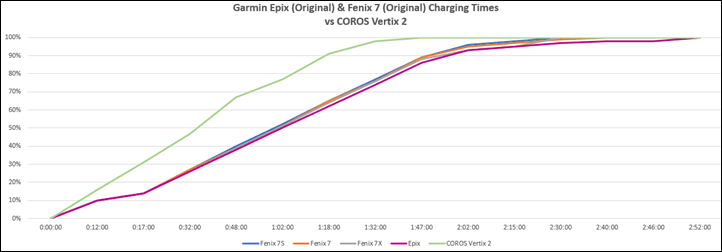
![clip_image001[6] clip_image001[6]](https://media.dcrainmaker.com/images/2023/06/clip_image0016_thumb-1.jpg)
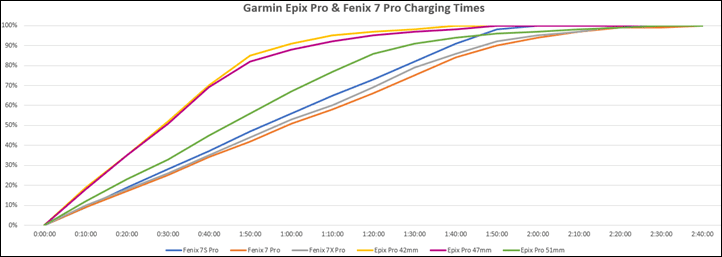
![clip_image001[8] clip_image001[8]](https://media.dcrainmaker.com/images/2023/06/clip_image0018_thumb-1.jpg)

















How about battery drain time? link to forums.garmin.com
No issues with that. I dove into the battery drain metrics in my Fenix 7 Pro & Epix Pro reviews, both for sports as well as daily usage.
I have noticed that my Enduro 2 charges super quickly. Despite using it for a huge amount of Ironman training, it will essentially last forever if I only ever charge it when I’m showering.
Nice! So the Amazon pucks still work/fit with the larger Elevate sensor?
Yep! Just barely though.
I’m at a loss. This is all I got.
link to youtube.com
Pun intended.
I admire the lengths you go to quantify these matters for us. Now I can look at my legacy Epix 2 while charging and say “I always knew you were slow”.
I looked up that load meter you linked to and in the results found an item that should be on your test bench, primarily becuase it’s sold by a company named “MakerHawk” with a product name of “MakerFire”.
“USB Multimeter USB Voltmeter Ammeter Load Tester USB Voltage Current PD Battery Power Capacity Charger Digital Type C Meter Tester Color LCD Display Cable Resistance QC2.0/3.0/4.0 MTK”
link to amazon.com
I like that – since it appears to measure the total mAh too!
If you really want to get geeky, drive the watches with exactly 5.00 volts with a variable DC power supply since power banks’ voltage can vary, sometimes even on different ports, much less between different units. At the very least, confirm all the ports are at the same voltage. USB voltage tolerance is ±5%, which can proportionally throw off charging rates.
Actually, if you really want to get into the weeds, log current and voltage to compute power and battery capacity (do that either digitally or with a voltmeter that includes power measurement), and cross correlate that with the percentage capacity reported by the watch.
Is it (still) a good practise to not go below ~20% and not over ~80% when charging?
Yes, this is a good practice for Li-Ion batteries.
I try not to drain it to 0% but always top up fully. Got better things to do than watching if the battery is 80% or 85% or 90%. Never had any issues with batteries and if charging to 80% gives you 50 more cycles, I don’t really care as long as the watch is capable of doing 200 cycles. It will still last five years :)
Not to spoil the fun, but is it really bad if charging to 100% takes for example 2 hours in stead of 1?
I mean, you just have it charged and do something else, right?
And if you do wait for it because you want to go running, partially carging is OK.
Or am I missing something?
Yeah, I actually prefer slower Fenix charging. I mean you have to do it every 1-2 weeks so it’s better to do it slower and not strain your battery.
Generally speaking, the whole ‘fast charging is bad thing’ is a legacy of yesteryear, and not current devices. There’s plenty of articles out there that dive into it, and exactly why things have changed, but the TLDR version is that power/battery management has gotten really advanced in the last couple years.
I agree with Eugene if his point is that 90% -> 100% being slow is a non-issue, this is almost always no problem. But of course how long you have to wait before starting a workout if you just noticed battery is too low is a real issue, where you are waiting on the charging, so how fast it goes from say 5% to 20% or so is often relevant.
Well, yes and no.
Things being equal, slower charging and discharging (and shallower cycling) always results in better cycle life.
Its just chemistry and physics, charging causes damage to the cell and slower means less damage.
Battery technology hasn’t really changed though.
All that’s really changed is what the user sees and/or can do.
This can be optional charging limits, reduced charging rates (as seen here), and even lying to the user.
Only because the limit the charging rate, nothing to do with the basic chemistry. Realise this is an old article but why do EV’s always quote charge times for 20-80%, because this is the optimum range for battery charging and keeps the overall capacity from degrading as quickly as charging outside of these ranges.
Hi! Nice test but I suspect you have to expand it even more…
I always had the feeling my Epix charged quite quickly on my USB dock (compared to girlfriend’s fenix 6S). So I did a quick check with a USB tester: It charged 1.8W with QuickCharge2 (indicated by the tester) @50% battery with the standard USB-A to Garmin cable. That’s double the value you got in your test with USB-C PD. I could imagine that the quite old QC is supported by the Epix but not the newer PowerDelivery.
Interesting – what was your total time?
These numbers match my less-scientific results across a wide variety of random chargers over the last few months (for Pro series), and last 1.5 years for non-Pro.
As I never do a full cycle (only 30%-85%) on my Li-Ion gadgets to prevent as much battery life as possible I don’t know. I could make a time lapse for this range though if this would help you.
I think if you would redo (*sigh*) the test above with a charger that also supports QC you’ll get different results. But if that’s worth the hassle…
I just bought an Epix 2 non-pro. After the announcement about the Pro I spotted a massive markdown on the steel version which made it £90 less than the FR 965. I too used QuickCharge2 and did my second charge today. I also started at 30%. Here are the times I recorded. Would have recorded more details but I only just read this post.
30% to 80% 32mins
80% to 90% 12mins
90% to 100% 44mins
So 1hr32min from 30 to 100%.
I can’t find any reference to QuickCharge2 on the Garmin website.
I read also about the fact that a Li-Ion lives longer with a 30%- 80% cycle.
But what does it mean lives longer?
More possible cycles?
But when I use only 50% from a capacity I have to charge it twice as much.
That means if a Li-Ion will work for 1000 cycles at 0- 100%
and 2000 cycles at 30- 80% I ‘ve no real win.
Check out the many 20-80 rules for EV batteries they apply to you watch/phone/any li-ion battery.
Google pixel has new battery health feature; they reckon the battery will last for 500-1000 charge cycles outside of the 20-80 i.e. charging it every night. Since November 28 2024 to 06/06/2025 (220 days) by following 20-80 rule Pixel says I have only used 82 out of my 500-1000 charge cycles by charging it only to 80% full and not letting it drop below 20%
Same effect on any li-ion battery 20-80 rule much longer battery life before it dies altogether.
Thanks
Thanks Ray, this is really useful information, that is impossible to find elsewhere!
Not sure how you managed to get a typo in your plot though, it says 1:50:00 where I assume 0:50:00 should be :D.
Does anyone know if the Epix Pro can be charged during an activity without having the activity end? I do ultras that can take well over 24 hours. I currently have a Forerunner 245. During long ultras, I’ll slip it off, plug it into a small portable charger, and continue running with it in my pack until it has enough juice to put back on my wrist. It doesn’t record HR during this time (obviously) but it continues the activity so I can see pace/distance, etc.
With some Garmin models the activity ends once you plug into a charger, so you lose what you’re doing while charging. Then you have to start a new activity once the watch is unplugged from the charger. I am considering upgrading to the 42mm Epix Pro, but imagine I’d need to charge on the go for some of my longer activities. I won’t upgrade if I can’t charge on the go.
I can confirm it works as you want it to on the 42 mm Epix Pro.
My 42 mm Epix Pro was down to 18%. I went out, started an activity, after 5 minutes attached a charging puck and a small inexpensive power pack and just held it all in my hand, carried on for 10 minutes, removed the puck, put the watch back on my wrist, and continued home and then stopped the activity.
The recorded activity covers the whole route, with a GPS trace and with pace+cadence being captured as well during the charging time. During the approx 10 minutes the charger was attached, the battery increased from 18% to 32%.
Thanks! While I’d love to have one of the models with longer battery life, the 47mm+ watches have lugs that go beyond my wrist bones. Knowing I can charge the 42mm on the go (and so quickly) is helpful. That’s also big time improvement for charging over the Forerunner 245.
Only just seen this, but, watts = amp x volts
So where you don’t know the voltage, calculate watts/amps.
For the Fenix 7 (non-pro), it’s 5.1v
Charge before reaches 20% and rarely charge over 80%. Should keep the battery capacity good for much longer then drain and fill