Finally, I’m able to run on a track with an Apple Watch! Apple has turned on the previously launched running track mode for additional countries – notably France, Spain, and the Netherlands (my home). Apple’s running track mode automatically detects the track and lanes when you step onto the track, and then snaps the GPS track and distances to the track itself. Running track mode (irrespective of watchmaker), generally results in picture-perfect GPS maps, right down to the exact lane you ran in. It also has the benefit of usually offering a more stable running pace on the track (as track curves can be challenging for GPS), and often very precise distances down to the exact line itself.
While all other watch companies use a learning algorithm to detect a running track, Apple took a different approach using Apple Maps data itself. This means that it’s only available in countries/regions that Apple explicitly enables. As such, this most recent batch adds France, Spain, and the Netherlands to the existing rounds of additions, joining:
– Australia (Feb 2023)
– Germany (Feb 2023)
– Canada (Feb 2023)
– France (April 2023)
– Italy (Feb 2023)
– Netherlands (April 2023)
– Spain (April 2023)
– UK (Feb 2023)
– United States (Launch – Dec 2022)
The upside to Apple’s approach is that it works the moment you step onto the track (literally, as you step onto the actual track surface it notices), whereas other companies require you run about two loops before it ‘snaps’ to that track. Inversely, the downside to Apple’s approach is that if you look at the world as a whole, it’s highly limited to just a handful of countries that Apple has turned on. And even in those countries that it’s enabled, it might not find all tracks – as was my experience this past week trying to run at four different tracks.
One would posit the ideal approach is actually a blend of the two: Using maps data for enabled countries, but a learning algorithm for all other countries. In fact, one could then even leverage that algorithm-based data to instantiate a database of tracks (especially for companies like Garmin that upload all data onto the Garmin Connect platform).
In any case, I gave it a whirl over the past few days. None of this has changed from back when it launched, though the latest betas add a few more minor tweaks. As with before, it’ll have you choose a lane, and even knows how many lanes you have per track.
Now I’ve actually got a separate post planned on the curiosity of the missing track – and a few quirks now that I’ve got a few other track runs completed on how it compares to existing competitor implementations. Each does minor things slightly better than the others. And in this case, I had more than my share of unexpected things. And so while the track mode has been out for a few months now, with the recent changes it’s worth revisiting.
So – stay tuned for that. In the meantime, for those in the Netherlands (where I live), France (my previous home), and Spain (where I’m writing this from) – you’ve got the green light to run…umm…in lots of circles.
Enjoy!
Found This Post Useful? Support The Site!
At the end of the day, I’m an athlete just like you looking for the most detail possible on a new purchase. These posts generally take a lot of time to put together, so if you're shopping for the Apple Watch SE (2nd Gen), Apple Watch Series 8 or Apple Watch Ultra (Alpine Loop Orange) or any other accessory items, please consider using the affiliate links below! As an Amazon Associate I earn from qualifying purchases. It doesn’t cost you anything extra, but your purchases help support this website a lot.
Since the Apple Watch Series 8 is no longer sold, I recommend looking at its successor, the Apple Watch Series 9:And of course – you can always sign-up to be a DCR Supporter! That gets you an ad-free DCR, access to the DCR Quarantine Corner video series packed with behind the scenes tidbits...and it also makes you awesome. And being awesome is what it’s all about!







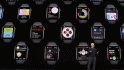




















I’m sad to be living in Norway. My guess is we won’t get this feature until everyone else have been enabled.. sucks to be a small country :(
Come on, think people in Africa. Russia and China are the largest, but not on the list yet. :)
I’m sure they’ll enable it in next updates.
On the other hand, China has bicycle directions in Apple Maps but in the Netherlands (where it would make a lot of sense) it’s not a thing
@Pavel. That”s because people in China actually follow cycling directions. People in the Netherlands just cycle any way they want ;p
I think this is a small typo:
“ United States (Launch – Dec 2023”
Should that be 2022?
Thanks for highlighting this feature!
Doh, thanks!
Nice picture! I like how you made it into a mission to get as much windmills in your pictures as possible.
It’s the Viaanse molen in Alkmaar, next to the av Hylas track. It’s the track I train at. It looked very familiar when it caught my eye :-). @Raymaker, did you make this picture?
Yup, it’s a cool track. I used a drone for this photo. Sadly, I couldn’t actually run at that track. It was closed (and private, as you know) – and nobody was around to ask. :(
Yeah, you need a key to unlock the gate. This track is also known as the windy track ;-).
How does this function work if you follow the general rules on every track? Like doing your tempo’s in lane 1 and your rest in lane 2/3/4. Is it able to detect several lane changes during a workout? Or do you just set it to lane 1 and accept the inaccuracies of your rest.
You can swipe right and select a new lane, and while I haven’t experimented with it I think it will snap to the correct lane in most cases if you switch lanes.
So far, trackmode on my new forerunner 965 hasn’t been a huge success. I train once a week on a track and do intervals from 200 meter up to 1200. The distances my watch reports are about as off as my old 935 measured (400 meter is reported as 410! 800 as 820)
But then again, what”s the actual use of trackmode? I know the distance I ran, I know the time. So I know I hit my targets.
Trackmode is only for those who want perfect stravatrails, or want actual pace data in their logs.
(Well, that’s my opinion. Don’t have to agree with my and if you have an other opinion, that’s all fine)
Does it take into account the non standard tracks, I.e. those that are not exactly 400m in lane 1 ? I have that issue with Garmin and a few tracks next to where I live in France and that should be closer to 360m in lane 5… in track mode Garmin incorrectly records 400m for each lap.
Im my humble opinion, I still consider the Apple approach cheating 😁
I suppose this doesn’t work with third party apps like Workoutdoors, right?
Last week I noticed that somehow Apple snaps to lanes also in Workoutdoors 🙂. You don’t have the ability (yet) to chose lanes etc because that’s not programmed in WOD, but it was nice to see that it seems to work in thirdparty apps (see screenshot from Workoutdoors and track in Apeldoorn, Netherlands).
To add: the first screenshot is from Apple’s workout app but the training was done with Workoutdoors (see 2nd screenshot).
Thanks for the feedback!
if they’re not “learning” the track from satellite — are they getting it from OSM or did they go out and gather their own data?.
I suspect they’re doing a blend of using a known track database to kickstart it (there are a few), along with Apple Maps satellite imagery to figure out exact lanes.
For me the main limit to the use of this function is the Apple Watch itself. It is not particularly practical to time short and intense intervals on the track. Nothing beats a running watch with big, easily accessible buttons in those circumstances.
Hi, with latest Beta Garmin is adding this
link to forums.garmin.com
Adds database of 400m running tracks all over the world.