
Garmin has just announced their first watch with wireless charging, the new Vivomove Trend. This analog-hand capable watch is the latest in the Vivomove series of watches that aim to avoid the smartwatch look, yet have all the smartwatch features hidden inside. It’ll track your activity, heart rate, workouts, and just about every other health/wellness feature that Garmin watches normally track.
In the case of the Vivomove Trend though, aside from the new Qi wireless charging, it also adds Garmin Pay and a barometric altimeter (compared to the Vivomove Sport from last year), further, they’ve swapped out the display type to increase both clarity and brightness, while making it bigger too.
I’ve been giving the Vivomove Trend a whirl both in day-to-day usage as well as workouts to see how it handles. Plus, I’ve taken out a slate of wireless chargers to see which ones work, and which ones to avoid. As always, wireless charging – even when done via standards and with big-name companies, seems to be the Wild West still. That’s no different here.
Note that Garmin sent over a loaner Vivomove Trend to try out. Once I’ve finished up here I’ll get it boxed back up and sent back to them in Kansas. Just the way I roll. As usual, this review is not sponsored (nor does any company get to preview anything I review), and I don’t take any advertiser money from any companies I review. If you found this review useful, you can use the links at the bottom, or consider becoming a DCR Supporter which makes the site ad-free, while also getting access to a mostly weekly video series behind the scenes of the DCR Cave. And of course, it makes you awesome.
What’s New:
Now, the Vivomove Trend is effectively a replacement for the Vivomove 3rd generation units (inclusive of the Vivomove Sport about a year ago). That means that it’s easiest to compare what’s new on the Vivomove Trend to the Vivomove Sport, since that’s the most recent edition. Here’s what’s changed:
– Adds wireless charging (but retains wired charging too)
– Adds Garmin Pay contactless payments
– Adds barometric altimeter
– Adds floors climbed metric
– Adds Sleep Score (on device, but coming to Vivomove Sport soon via update)
– Change display type from OLED to LCD
– Increases touchscreen to entire display
– Increase size of display resolution from 132x64px up to 346x254px
– Changed bezel from polymer to stainless steel
– Same 5-day smartwatch battery mode
– 40mm watch case size
The price for the Vivomove Trend is $269/$299, which is a fair bit more than the $179 the Vivomove Sport announced at a year ago, but, it’s also got more premium materials and…ya know…inflation.
In terms of baseline Garmin sports/fitness features that both units have, they are:
– Touchscreen & tap for interactions, no specific side buttons
– Vibration alerts, but no audible alerts
– 24×7 optical HR sensor
– Daily steps/distance activity tracking
– Sleep tracking
– SpO2 (PulseOx), Respiration Rate, Body Battery, Stress tracking
– Women’s health tracking (but only via manual logging, not automatic)
– Vo2Max & Fitness Age metrics
– Smartphone notifications (and on-watch text responses on Android phones, Apple doesn’t permit it for iPhones)
– Workout tracking (14 sport profiles), including upload to 3rd party apps like Strava/etc.
– Connected GPS (uses your phone’s GPS) for outdoor workout tracks
– Probably a bunch of other basic things I’m forgetting
The one notable feature this doesn’t have is ECG support. Granted, it also doesn’t have Garmin’s latest generation (from nearly two years ago) optical HR sensor either. Practically speaking the HR sensor doesn’t matter here, what it does have is more than good enough (see my accuracy section), and realistically we don’t see many competitors at this price point with ECG. I think a year from now, in a Vivomove Trend 2 or whatever, I’d be expected. But with Garmin just launching this last week, on this specific device it’s probably excusable.
With that, let’s dive into the box.
In The Box:
First up, it’s notable there are a few different colors/styles of the Vivomove Trend. So, just for completeness, here’s a Garmin image showing the other styles:
Meanwhile, here’s the box for the variant I’ve got, which is the ‘Cream Gold’ variant.
Inside the box you’ve got the watch, a clip-style Garmin charging cable (that’s also USB-C!!!!), and some paper stuffs:
Here’s a closer look at that USB-C charging cable. We saw Garmin introduce USB-C charging cables on the Garmin MARQ 2 series last fall, and this continues it. Though, we haven’t seen the ‘standard’ Garmin charging cable upgraded to USB-C yet (albeit, you can buy a variant on Amazon, which I’ve had for a year or so, it works perfectly fine).
And finally, the watch itself. You’ll see plenty of shots of that over the course of the review:
The watch weighs in at 44g on my scale.
Everyday Usage:
The Vivomove Trend is not a difficult device to use, as virtually all actions are either taps or swipes. However, it might take a short period to figure out which type of tap or swipe it craves. Coming from a history of using Garmin devices, it’s pretty second nature. But I’d say for a new person it’ll take a day or so before you get the swing of it.
To begin, the watch doesn’t appear to have a display at all, unless you’ve raised your wrist. So, to the average person stalking your wrist, it’ll look just like a typical analog watch. No buttons, no display text.
However, the moment you raise your wrist or tap the watch, the screen will illuminate behind the hands, and the hands will swing out of the way. Depending on the exact thing the watch is showing, the hands will move to different positions. In fact, in some data pages (like steps per day or other goal-based metrics), it’ll use the hands as a ‘gauge’, sorta like a fuel tank. It’s super clever:
While Garmin Vivomove devices of yesterday have been hard (even impossible) to see in sunlight, I didn’t have any issues with that. Like the Garmin Lily device I reviewed in the past, this is super bright, and super easy to see. Really happy here. What’s also nice is that there’s no display ‘bleed’. Meaning, it always just looks like a clean gold surface, it doesn’t appear to have light bleed when things illuminate it. In other words, it still looks classy.

For the ‘watch face’, you’ve got a few options, depending on what data you prefer to show. All these are changeable using the Garmin Connect Mobile smartphone app. Note that it doesn’t support Garmin’s 3rd party Connect IQ app store, nor Connect IQ watch faces, but I doubt that’s a dealbreaker for most.
In my case, I switched it up from the default, to one that shows Steps up top, then down below Intensity Minutes, Battery life, and Temperature. But again, you can tweak these however you see fit.
I can then swipe to iterate through the ‘widgets’, which are also customizable. An example of the widgets is the ‘Steps’ widget, which shows my current steps for the day, as well as goal steps (which can automatically fluctuate based on your daily progress). You’ll also notice it uses the hands to show my completion along the progress bar at the top, which shows well beyond the 100% required.
You can then tap that again to see steps over the last 7 days:
This data is also synced to Garmin Connect Mobile, showing your steps for the day, as well as more historical data than you can ever ask for:
This is true of all other widgets and data types, having both a main page, and then a more details page. For example heart rate, stress, sleep, etc… Here’s a quick gallery of all the default widgets:
And here’s the current list of widgets you can add/remove/tweak:
Speaking of sleep, there’s both automatic sleep tracking as well as sleep score data on the watch. You can access this via the Sleep Widget:
This too replicates over to the sleep data pages on Garmin Connect Mobile (and Garmin Connect web):
In terms of sleep accuracy, it nailed all of my going-to-sleep/wake-up times without issue. I’ve noticed Garmin has quietly gotten better about handling early morning disturbances too (small children coming in and saying ‘Hi’ at 5AM before going back to sleep). Previously that’d often ‘break’ the sleep and consider it morning time, even if it only took a minute or two. These days it properly assigns it as one block, and then shows theoretical sleep stages/phases. I say ‘theoretical’ because it’s a bit hard to validate sleep phases/stages, given the technology to do so isn’t really all that accurate (about 80% in a best-case scenario). Thus, I don’t tend to focus on that (either good or bad, it’s just blah to me).
The Vivomove Trend also supports blood oxygen tracking while asleep (Garmin calls this PulseOx). It’s not enabled by default however, given it burns battery like a blowtorch. I’d strongly recommend not enabling it, unless you have a hyper-specific purpose and actually believe the data is accurate (it’s questionable at times). Both this and all the heart rate metrics leverage the optical HR sensor on the bottom. For regular heart rate data, it’s going to be a green light, however, for blood oxygen data, you’ll see the light illuminate red.
You’ll see it after the fact on Garmin Connect Mobile too in my sleep stats section, where, the data looks pretty suspect. As you can see it struggled to track SpO2 readings for the vast majority of the night, only showing a small snippet of time. And even within that window it’s highly unlikely I was at 90% – especially given I’m at sea level (actually, about 2 meters below sea level), and all other devices show me having far higher SpO2 readings.
Changing topics a bit, to access the settings and other features, you’ll long-hold in the middle of the watch. This lets you do a workout, access heart rate stats like PulseOx (one-off readings), heart rate broadcasting (via Bluetooth Smart to 3rd party apps such as Peloton), timers (timer, stopwatch, alarm), and settings (boatloads of things):
Meanwhile, you can also swipe from the right to see the current date/time, battery, and access Garmin Pay. You can also use this to enable Do-Not-Disturb mode, and ‘Find my phone’ feature.
For Gamin Pay contactless payments, you’ll set this up via the Garmin Connect Mobile app, assuming you have a credit card from a participating bank. These partnerships have to be set up on a per-bank basis. So it’s not all Visa cards, or all Mastercards, etc… You can find the full bank listing here by country. Setting it up only takes a moment.
Once done, you’ll enter a pin, and then you can use it to tap against any NFC payment reader that supports contactless payments:
Rounding home here to one last topic, when text messages come in, you’ll see them on the watch. In the case of Apple phones, you won’t be able to respond to them on-watch (due to Apple restricting this feature to only Apple Watches). However, Android users can respond to text messages on the watch. Meanwhile, all other smartphone notifications also come in, as configured per your phone. You can access missed ones by swiping down from the top, if you happen to have the Smartphone Notifications widget listed last in your widget roll.
Now, one last thing, which is the bands. The watch uses standard 20mm quick-release bands, so you can either pick up other ones from Garmin, or anything that matches that Amazon has.
Swapping bands is literally a two-second affair, super easy, but the bands are also super secure. I found the included silicone band perfectly comfortable.
We’ll get into battery charging (wired and wireless), in the Qi charging section.
Sport Usage:
While Garmin makes plenty of watches that have far deeper sport capabilities than the Vivomove Trend, the unit still can track most workout types just fine. It’ll use the optical HR sensor on the back for measuring your heart rate, and then accelerometers internally for most other movement tracking. If you head outdoors, you can use the GPS in your phone in what’s called ‘Connected GPS’ mode, which means it just leverages your phone’s GPS, assuming it’s within range (via Bluetooth).
The Vivomove Trend supports 10 concurrent on-device sport profiles, and Garmin has 14 available to load onto the watch. each sport profile has a few customizable data pages that you can choose from.
You can see the customization available here and the data fields available for the ‘Run’ profile. These change slightly between the different types. For example, in Bike mode you’ll see ‘Speed’ instead of ‘Pace. You’ll also notice you can toggle the heart rate gauge, music, and clock data pages.
There are also alerts for Heart Rate, Time, Distance, and Calories that you can individually set. Heart rate is based on heart rate zone, while the rest are pretty self-explanatory. Each potentially viable outdoor profile also has the option to choose whether it should be enabled by default. But as you’ll see in the next page, you can turn it on/off manually on the watch.
To access a sport mode you’ll long hold the watch face, showing the sport mode, and then a list of activities.
Once you select a sport profile it’ll connect to your phone if you’ve got an outdoor workout that wants to leverage GPS. You’ll see the confirmation on the left side showing that it’s actively connected to GPS (it also gives you a confirmation message briefly).
To start your workout, simply double-tap and the timer/distance/etc will begin:
Once you’re out and doing your sport, you’ll see the data pages you’ve set up. In my case, I’ll show you a run, to show how visible the screen is outdoors. You can swipe through the display to see your different data pages. Despite being covered in sweat on my tempo run, I didn’t have any issues with touch responsiveness.
Meanwhile, here’s an indoor cycling workout shown, again, perfectly visible:
To end a run, you’ll double-tap the screen, which pauses it. You can then choose to resume or save/end. There isn’t any post-workout summary, which is kinda…sad.
However, you’ll see all this data up on Garmin Connect, either via the desktop or smartphone app. This includes boatloads of data not seen on the watch itself. Here are a few screenshots of my run from yesterday:
And of course, all this data also ends up over on any 3rd party platforms you’ve connected, such as Strava, MapMyFitness, etc…
The thing to keep in mind is that while the data on the watch is somewhat limited, and of course heavily dependent on your phone if outdoors using GPS, that the actual data shown on Garmin Connect is almost identical to what you’d get with most higher-end Garmin watches. Sure there’s a few extra fancier/more technical metrics. But otherwise, 80-85% of the metrics are identical.
Also, for lack of anywhere else to mention it, the Vivomove Trend does not connect to external sensors of any sort. Thus, no connecting to external HR chest straps or cycling sensors. It does however broadcast your heart rate out as both ANT+ & Bluetooth Smart (assuming you enable that feature). Thus you can pair it to other devices/apps, such as a bike computer, or apps like Peloton, Strava, etc to get your heart rate displayed.
Now, we’ll come back to accuracy in the GPS & HR accuracy section. But for now, let’s talk charging.
Wireless (and Wired) Charging:
The Garmin Vivomove Trend is Garmin’s first wireless charging capable watch. Though it still maintains wired charging. Frankly, I think this is great. While wireless charging has its place, it can sometimes be finicky and slow. In Garmin’s case, it’s still slow – then again, somehow wired charging is also slow too. It’s an area Garmin really needs to focus on going forward (for all their watches, compared to most of their competitors). However, the wired charging method also means you can offload data from it manually if you want to – no app required.
While only a small portion of customers probably still download data from Garmin’s watches without the internet, they’ve kept that option there throughout the years for those that either don’t have a smartphone or simply have privacy concerns about the interwebs and online platforms.
In any case, looking at the back of the watch you won’t notice any visual difference, except the charging pins still use the same style as the Lily charger (versus the more common oval shaped Garmin charger). I suspect this is to get it out of the way of the wireless charging components below the main portion of the watch.
However internally, the watch is Qi compatible, and you can place it on most Qi compatible wireless chargers (Qi is simply the name of the charging standard that the world has adopted). Garmin doesn’t at this time make their own wireless charging mat/etc, but instead you’re free to use whatever you want. That can be a bit of a landmine. I did ask for a few recommendations of ones that they’ve seen good luck with, and bought those to test with. These aren’t “official Garmin recommendations”, but, about as good as you’re gonna get. I’ve also added from the slate of wireless charging pads I have floating around the DCR Cave.
– Anker 313/A2503 (see my issues below)
– Luxsure Wireless Charging Station (My own choice, cause it’s prettier)
– Anker Power Core III Battery Bank (I had this sitting around)
– RAVPower RP-PC083 (another sitting around item)
Here they all are:
Oh, plus my existing Anker battery bank that I forgot for the photo:

My quick review of these would be:
– Anker 313/A2503 mat: Bummer it’s micro-USB, but even more bummer that it’s finicky. Basically, it only works if you very very very slowly put the watch on it, otherwise, it rejects it as a non-chargeable. I’m talking slug-like movement speeds here.
– Anker PowerCore III Battery Bank: Works great, and is something I’ve used for quite a while now as my go-to battery bank
– TOZO mat: Really glossy, but also works as expected
– Luxsure mat: A little prettier with the faux heather grey mat, works great as expected
– RAVPower RP-PC083: Works just fine, but isn’t really available anymore
When you place the watch on a charging mat, it’ll show the current battery state and then show “Charging” before the display turns off. You can simply tap the watch to see that it’s still charging. Usually, the charging mat will show some charging confirmation light (depends on vendor).
Garmin does not recommend either vehicle chargers or vertical chargers (like those for phones), as those might not work as well. They also noted (the obvious) to center the watch in the middle of the charger. I found that I had a fair bit of lenience on this, but once the watch was no longer touching some part of the center of the pad, it stopped charging. But it wasn’t finicky. For both the chargers that worked, it worked instantly roughly anywhere in the middle.
For fun, I also tried a few other random things. Some I bought, some I had around. Notably, it charges seemingly just fine with Samsung watch charging pucks:
It does not charge with an Apple Watch charging puck, because Apple actually doesn’t use Qi for their watches, but a proprietary charging. It’s an Apple Watch quirk (other Apple devices like iPhone and AirPods/etc all support proper Qi wireless charging). I did also pull up one older no-name branded Qi charging mat that didn’t work with the Vivomove Trend, but again, it literally said on the back just “Qi Charger” and was in the deep-way-back pile of older chargers.
In terms of charging times, Garmin says that both wired and wireless is identical, at “under 2 hours” from full dead. They also said 15 minutes of charging would otherwise give you one day of battery life. In my testing, it would take about 15 minutes to increase the battery life about 10-11% via wireless charging. As for battery life, with 60-90 mins of workouts per day, I’m seeing about 30% battery drain/day, which seems a touch bit high for the 5 days smartwatch mode. But I suspect that 5 days doesn’t account for the longer workouts I’m doing. It definitely burned far more battery in Connected GPS mode than a standalone indoor cycling workout.
Garmin says there’s no difference for the wattage of the wireless chargers and speed for the Vivomove Trend watches. So basically, don’t go all crazy getting the fastest and fanciest wireless charger out there for just this watch, since it can’t take advantage of it (your phone still might be able to though).
GPS & HR Accuracy:
In this section, I’ll take a look at the GPS & heart rate accuracy of the Garmin Vivomove Trend. In these tests, I’m comparing them against a ‘known good’ chest strap (the Polar H10 or Garmin HRM-PRO Plus), as well as one or more other watches or optical heart rate sensors. In these tests, only one watch is worn per wrist to ensure optical HR accuracy is still valid. Additional sensors may be worn on the upper arm (Whoop or Polar Verity Sense), the finger (Oura), or the chest (various chest straps). Note that obviously, the Garmin Vivomove Trend does not have built-in GPS, but instead, leverages your phone’s GPS. However, what’s notable is that apps have a bit of leeway in how they tweak the GPS data. For fun, I did one test with the same phone, but three different apps (Oura, Whoop, Garmin) leveraging that data for their own recording purposes.
First up though, an indoor workout. This was pretty intense intervals, but they were very long with only 15-seconds of break. So, it kinda looks like one giant long interval for an hour.
You’ll notice a bit of lagginess from all the optical HR sensors, as compared to the chest strap in red. You can see when I stopped briefly at the 10-15 minute marker for calibration of the cycling power meters, that it’s about 10-15 seconds of lag here. This is a bit more than I typically see, but likely because these aren’t super high-intensity intervals, but more casual increases/decreases.
Next up, an outdoor tempo run workout. It was somewhat chilly (about 38-40°F), but quite a bit windier, which would have increased the windchill factor, which does actually matter for optical sensors and blood flow.
And here my folks, buried in a non-endurance sports watch review, is the first absolutely epic failure of HR for the Apple Watch Ultra. Check that out – it’s completely off, waaaaay off, the entire run. It appears to have cadence lock by the looks of it, but man, ouch. Anyways, the Vivomove Trend did just fine here for the most part, including ramping up into the Tempo portion. Slightly delayed as before, but just a few seconds.
The only caveat was these little spikes I saw here and there a few times. It’s not clear why this occurred. I don’t have any obvious explanation for anything at these times, as this was a super ‘clean’ run for me in terms of distractions/etc… Note this is zoomed in, but it’s still 8BPM spikes temporality. Maybe it just wanted to see what the Apple Watch Ultra was seeing.
Finally, let’s look at a GPS track. This is compared not just within three different apps on the same iPhone 13 Pro (Garmin Connect, Whoop, Oura), but also to two higher-end watches, the Apple Watch Ultra and Garmin Epix. Except for whatever reason the Oura ring workout export failed. Thus, no data for the moment there. Here’s the GPS track, which…umm…looks like…oh nevermind:
As you can see, at a high level, it looks very similar, and it is. However, it is interesting to see the slight differences between the Garmin and Whoop ‘Connected GPS’ tracks, despite being from the same phone. Speaking of which, that phone is in my pocket. It’s not 2012 anymore, people aren’t wearing phone armbands anymore.
In fact, for whatever reason, the phone actually beats both the Apple Watch Ultra & Garmin Epix on this turn. The Apple Watch Ultra heavily cuts the corner, the Garmin Epix slightly cuts it, but the phone apps correctly nail it.
Albeit inversely, on the next wiggle section, the dedicated watches get it correct, whereas the phone overshoots these sharp corners.
Overall, if I look at these workouts (and a few shorter things I haven’t had time to pull in), the optical HR sensor is as expected – largely fine for most usage, but not quite as good as Garmin’s latest iteration. For GPS, you’re heavily dependent on the GPS in your phone, but as you can see, that’s not really such a bad thing as long as you have a semi-modern phone.
(Note: All of the charts in these accuracy sections were created using the DCR Analyzer tool. It allows you to compare power meters/trainers, heart rate, cadence, speed/pace, GPS tracks, and plenty more. You can use it as well for your own gadget comparisons, more details here.)
Wrap-Up:
Setting aside for a second the wireless charging newness, the Garmin Vivomove Trend is a nice upgrade from previous Vivomove series devices. In particular, the new display is far better than before, making it far easier to read outdoors (as well as just being bigger). All while continuing that ‘not a smartwatch’ look that has made this series popular.
Meanwhile, it’s good to see that for Garmin’s first wireless charging watch, they split the difference. Meaning you’ve still got the ability to use the charging cable if you want it (even just to download data). This approach is similar to what we’ve seen Garmin do on their Fenix watches with touchscreen, which gives users the ‘choice’ to use the touchscreen, use buttons, or a blend of both. As for compatibility, it’s as mixed as you’ll find for any other wireless charging device/pad. Sometimes it works, sometimes it doesn’t. I suspect on the balance, most newer things work – like my Anker battery pack. But ultimately, even things that should work, didn’t work perfect. Again, situation normal for Qi wireless charging.
It’ll be interesting to see where wireless charging lands next on Garmin’s wearables front. I don’t actually think it’s as important to consumers as other features such as ECG, or AMOLED displays. So I’m not gonna be super upset if it’s missing on whatever watches come next. As geeky as I am, I prefer functional and dependable geekery over hopeful geekery.
With that, thanks for reading!
Found This Post Useful? Support The Site!
Hopefully you found this review/post useful. At the end of the day, I’m an athlete just like you looking for the most detail possible on a new purchase – so my review is written from the standpoint of how I used the device. The reviews generally take a lot of hours to put together, so it’s a fair bit of work (and labor of love). As you probably noticed by looking below, I also take time to answer all the questions posted in the comments – and there’s quite a bit of detail in there as well.
If you're shopping for the Garmin Vivomove Trend or any other accessory items, please consider using the affiliate links below! As an Amazon Associate I earn from qualifying purchases. It doesn’t cost you anything extra, but your purchases help support this website a lot.
And of course – you can always sign-up to be a DCR Supporter! That gets you an ad-free DCR, access to the DCR Quarantine Corner video series packed with behind the scenes tidbits...and it also makes you awesome. And being awesome is what it’s all about!
Thanks for reading! And as always, feel free to post comments or questions in the comments section below, I’ll be happy to try and answer them as quickly as possible. And lastly, if you felt this review was useful – I always appreciate feedback in the comments below. Thanks!





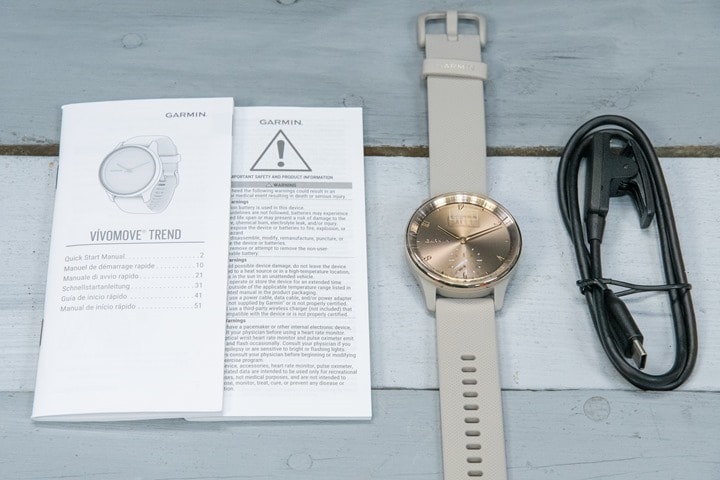






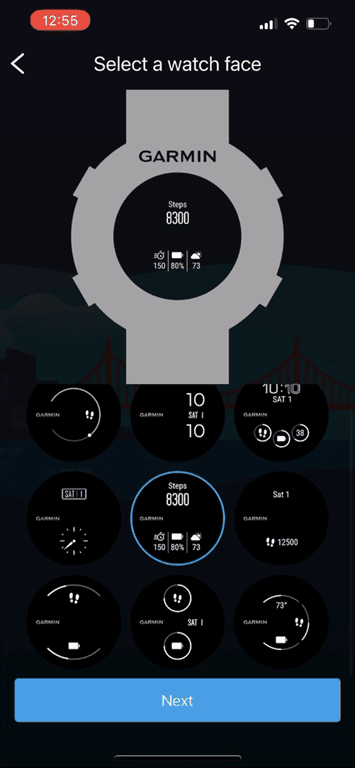



![clip_image001[8] clip_image001[8]](https://media.dcrainmaker.com/images/2023/02/clip_image0018_thumb.png)
![clip_image001[12] clip_image001[12]](https://media.dcrainmaker.com/images/2023/02/clip_image00112_thumb.png)
![clip_image001[14] clip_image001[14]](https://media.dcrainmaker.com/images/2023/02/clip_image00114_thumb.png)
![clip_image001[16] clip_image001[16]](https://media.dcrainmaker.com/images/2023/02/clip_image00116_thumb.png)













![clip_image001[20] clip_image001[20]](https://media.dcrainmaker.com/images/2023/02/clip_image00120_thumb.png)
![clip_image001[18] clip_image001[18]](https://media.dcrainmaker.com/images/2023/02/clip_image00118_thumb.png)


![clip_image001[22] clip_image001[22]](https://media.dcrainmaker.com/images/2023/02/clip_image00122_thumb.png)
![clip_image001[24] clip_image001[24]](https://media.dcrainmaker.com/images/2023/02/clip_image00124_thumb.png)
![clip_image001[26] clip_image001[26]](https://media.dcrainmaker.com/images/2023/02/clip_image00126_thumb.png)









![clip_image001[30] clip_image001[30]](https://media.dcrainmaker.com/images/2023/02/clip_image00130_thumb.png)
![clip_image001[28] clip_image001[28]](https://media.dcrainmaker.com/images/2023/02/clip_image00128_thumb.png)
![clip_image001[32] clip_image001[32]](https://media.dcrainmaker.com/images/2023/02/clip_image00132_thumb.png)
![clip_image001[34] clip_image001[34]](https://media.dcrainmaker.com/images/2023/02/clip_image00134_thumb.png)
![clip_image001[36] clip_image001[36]](https://media.dcrainmaker.com/images/2023/02/clip_image00136_thumb.png)
![clip_image001[38] clip_image001[38]](https://media.dcrainmaker.com/images/2023/02/clip_image00138_thumb.png)










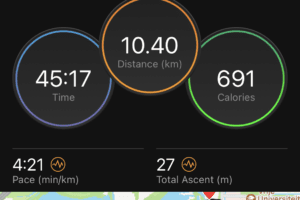

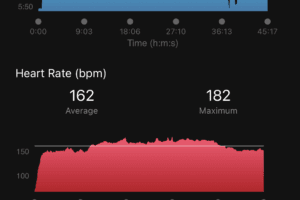
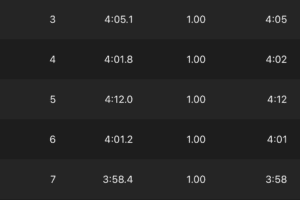

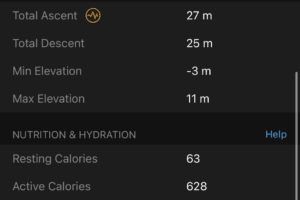
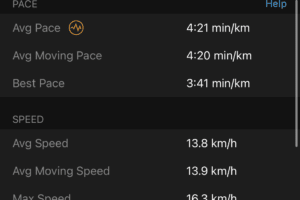






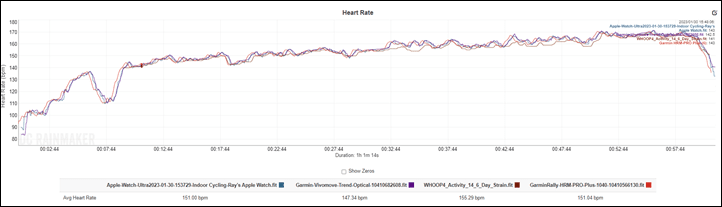
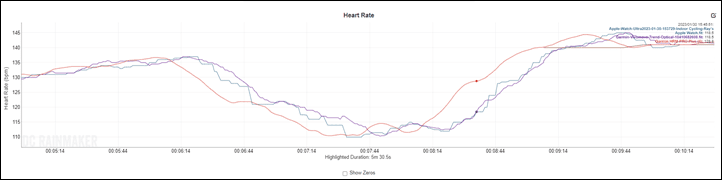
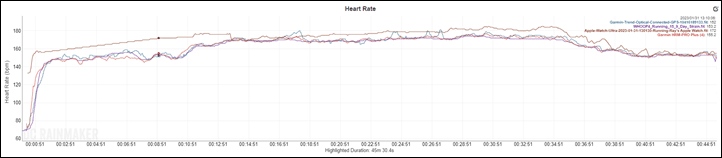
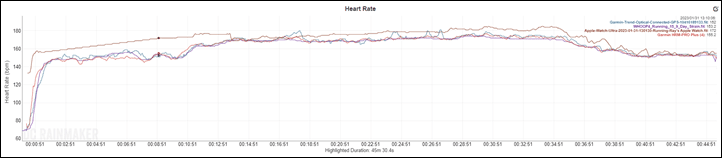
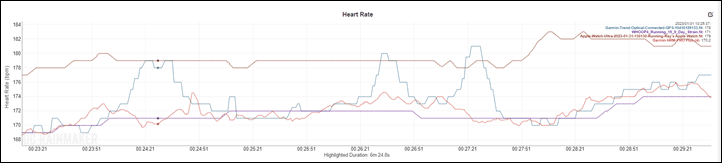
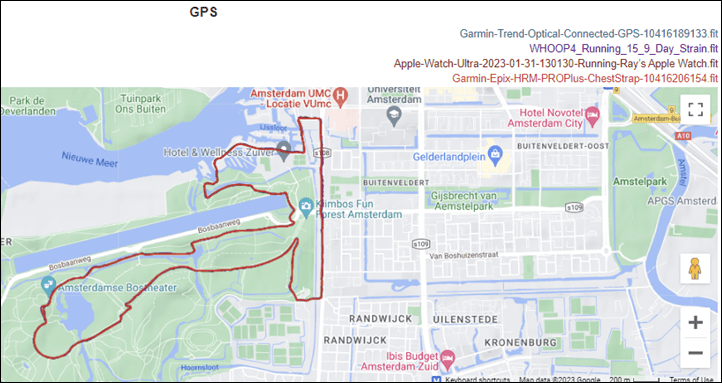
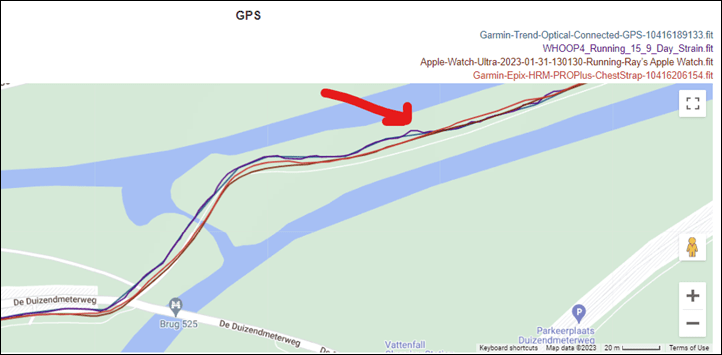
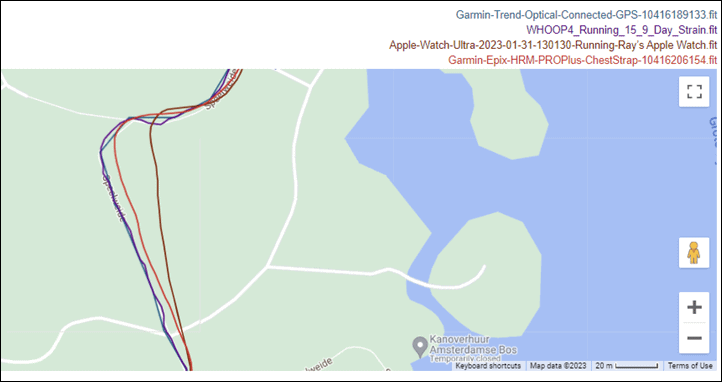
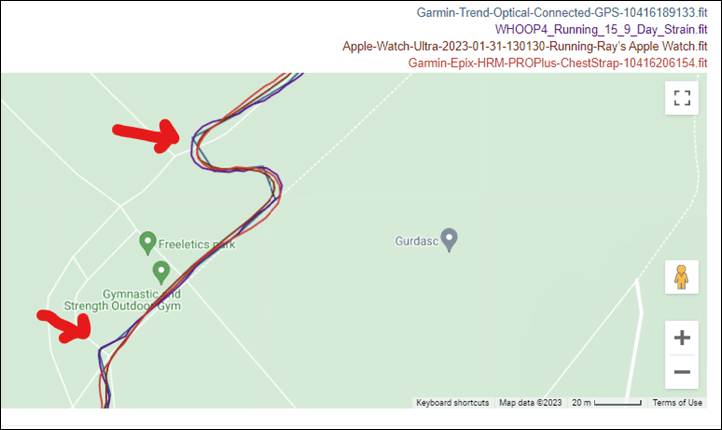
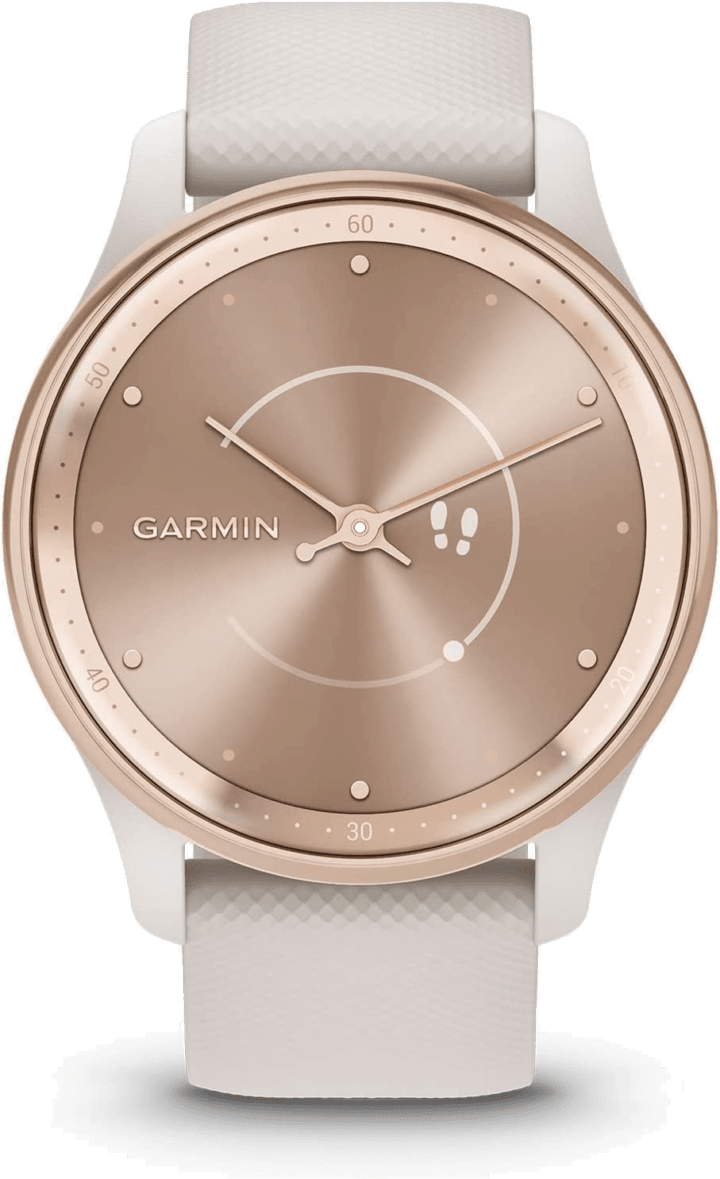
















Fantastic detailed review and it’s great to see an incremental improvement in the Vivomove line. Great news about the display technology change because I’ve had a Style and HR Premium in the past and neither were readable outdoors unless a very dull day. I hope they bring this model out in better materials though like the previous Luxe and Premium models. There’s not much point in a traditional analogue looking watch in cheap plastic. It would be nice to see some more taditional designs like a diver as currently Withings are clearly the leaders on looks. The improved detail in the hands and numbers is a welcome improvement. Thanks!
“I don’t actually think it’s as important to consumers as other features such as ECG, or AMOLED displays”.
I’m one of those who don’t care about ECG and really hope Garmin won’t ditch MIP displays for future Forerunner and Fenix watches. IMO they should offer both. I actually switched to Garmin (among other things) because I hated gesture mode on other AMOLED watches and I loved the idea of energy efficient screens reminding me of real watches. And I love having seconds hand on an analog watch face, so let there be Epix 3, 3s and 3x but also good old Fenix with that truly always on display without the longevity issues warning (super stressful for people like me ;))
I would place day to day usefulness of wireless charging above ecg. Working qi charging would mean no need for dedicated chargers or leads- just pop it on the same pad that the other devices use, including in the car. An alternative to the EU standard usb-c but more waterproof.
“rather a clip-on style one. So that remains the same as previous here.”
My 3S has the same connector as the Fenix 7, I think it was just the original that had clip ones. Interesting that it’s usb-c now instead though, plus wireless gives me hope for this elsewhere in the range in future.
Does it do HRV?
Garmin should collaborate/license out this display/OS to other traditional watch manufacturers.
Isn’t it great that Garmin Connect goes down across all its platforms the day you release this review!
Count me among those that favor wireless charging over some other features mentioned. I’ve got a box of dongles and connectors on my desk and it’s always a happy day when I can get rid of one of them.
Agree on the wireless charging, give me USB-C cables any day. Apple took a wrong turn with iPhone supporting wireless before supporting high speed USB, I don’t know anyone that still uses wireless charging as the people who need to recharge during the day find it too slow and the people that don’t charge overnight and are happy with cables.
I kind of get it on these very consumer devices but anything with maps I’d rather have USB and a slightly bigger battery. That said, if they add Scuba to Fenix 8 and Epix 3 I’ll accept whatever they choose.
I have Epix and Fenix 7 and actually still prefer the Fenix 7 screen for day to day use. The Epix is great for maps and exercise screens but I find it unpleasant for day to day watch use. I didn’t think that would be the case, but after a few months I don’t find I use the Epix much.
Garmin should open this watch for the use with Stryd! I don’t need GPS Tracks stored in my workout library and pace and distance comes best from the little pod. So this setup would be my daily one-for-all watch!
“The Vivomove series never used the standard Garmin charging connector”
my vivomove 3 definitely does
Thanks! Brain fart, was thinking of Lily – which uses the same clip-on connector (along with a few other random watches).
I think Garmin may be missing the boat with this watch. I would love a vivomove trend type of watch, from a looks standpoint but not from the hardware standpoint. If they could make a Garmin 255 look like a vivomove trend, that would be great. It would be nice to have a fully functional Garmin watch that looks nice with a suit, that doesn’t way 5 lbs or cost 1500$. Something simple and looks nice that records everything and last a couple of weeks.
You have brought this up before Ray, I think Garmin needs to revamp their line a bit with the mix and match features and the different looks it is getting confusing. They probably need a nice looking line, a rugged line, and a fitness line. Then just have three tiers in each that match each line from a feature perspective, good, better, best.
I doubt Garmin will read this but I also 100% agree! I’m primarily a cyclist, I have an edge to take care of all the bike stuff/workout stuff and don’t honestly need or want a watch to do that as well. That said, I do want a watch to do all the fun training status/recovery/sleep/HRV/morning report metrics of the newer watches like the 255 but in the more stylish format of the Vivomove Alas, it looks like we got a slightly cheaper version of the Vivomove Lux (which isn’t a bad thing but I already have that watch 😀).
“It’ll be interesting to see where wireless charging lands next on Garmin’s wearables front. I don’t actually think it’s as important to consumers as other features such as ECG, or AMOLED displays.”
perhaps a hint at the soon-to-be-announced AMOLED Forerunner watches. I hope
I like this as an option that integrates so well with Garmin Connect, doesn’t look obtrusive on your wrist, and isn’t basically a phone strapped to your wrist (vs. say an Apple Watch). Purely a fitness watch.
Here’s a question: let’s say you’re a cyclist wearing this watch and also are using a Garmin head unit and chest strap. How does Garmin Connect reconcile all the inputs?
In that scenario, pretty well. That’s actually the easiest of scenarios, so it’ll handle that well.
Where it gets messier is if you’ve got two different watches and switch back and forth. There’s some reconciling happening behind the scenes (and already somewhat visible), as Garmin re-architects the entire Physio TrueUp bits, so where all that lands at the end of the day is hopefully better (and, it seems to be based on what I’m seeing).
That’s great. I feel like this watch might be the sweet-spot of all that I’m looking for, the wireless charging notwithstanding. Thank you!
Will the updated Physio TrueUp be able to use Sleep, HR and HRV data from these less featured Vivo watches/bands to update analytics/metrics (Recov Time, HRV Status, Training Status/Load/Effect, DSW) on watches with more features such as the 255/955? That will be the holy grail of watch syncing.
Essentially you’ll set a primary ‘Wearable’ device for ‘everyday use’, and a primary ‘Training’ device for training purposes. You’ll set them individually if you have multiple units.
In theory they all work together, so that the primary wearable device sends sleep-driven metrics to the training device. There’s also the notion of differing compatibility levels. Meaning a device like the Vivomove Trend doesn’t support HRV stats, thus, is considered a ‘Partially Compatible’ device relative to the “Training Device” I’ve set with higher compatibility (e.g. Epix/Fenix 7/etc…).
Some of this is still a bit fuzzy at the moment as it gets implemented behind the scenes.
That’s the reason I gave up on owning the Epix and the Enduro 2. Wearing two watches when you go to bed just IOT keep your data collection in regard to HRV etc is just annoying. So I sold the Enduro. I think Garmin needs to speed up the Physio TrueUp sync otherwise they miss out on people who want more than one watch to cover different scenarios.
As for Qi charging….nice feature but nothing earth shattering in 2023. I would rather see the nifty MARQ Gen2 charger on the Epix 3X (with a blue/white LED flashlight).
“I would rather see the nifty Marg Gen2 charger on the Epix 3.”
Totally agree. Specifically, the speed of charging in that charger (sub-hour for what is basically an Epix).
I guess on my feature preferences list, having to wait (currently) nearly two hours for a Fenix 7/Epix/anything is just a long-ass time.
I look forward to this area improving. Still unsure why it is so complex, unless users deliberately/accidentally try to confuse it.
Garmin backend swallows up all the inputs from various devices and uses the most detailed for any given chunk of time, generally this will be a wearable most of the time, to then be overridden by a device specifically recording an activity.
If I’ve got two or more wearables = it’s the one that’s being worn!
If I’ve got two or more devices that can record activities (and which might include the wearable too) = it’s the one that’s recording the activity at that time!
At its most basic level one device should “take the lead” for any given chunk of time, then ideally the data could be supplemented from other sources if not available on this primary device (eg. stupid example: recording a ride on an Edge but without a HR strap connected = could have the generalised HR data added from the wrist afterwards).
Surely it’s only edge cases whereby the user is a) wearing two wearables, b) using two devices to record an activity, c) using a connected app AND a device to record the same activity. In these scenarios yes there needs to be an order of precedence, probably per activity type (running/cycling etc), but also noting when Garmin reaches the point of maturity sync’ing metrics – most average users will no longer feel the need to record on more than one device.
Ray, do you have any update on how this primary wearable and training device will work. I like others would love to wear a vivosmart 5 during the day and my 955 for activities and sleep. would the partially compatible VS5 be adequate enough to keep the 955’s training readiness accurate each morning?
955 on wrist from bedtime till after workout
VS5 on wrist after shower and till bedtime; unless doing a training activity
Thanks as always
> Increase size of display resolution from 132x64px up to 346x25px
That’s a little confusing, the video seems to be correct stating 346×254.
Thanks, looks like the 4 got truncated at the end there. Thanks!
> Adds Sleep Score (on device, but coming to Vivomove Sport soon via update)
Thanks Ray, is there any more info / a reference for Sleep Score coming to the Vivomove Sport? And are any other models getting it too that you know of? :)
No, nothing other than the words “Coming soon” on a chart for that feature. It’s basically on a chart sent to all retailers/dealers/distributors, but I can’t share it here. The good news though is those charts are about as ‘concrete’ as you get in terms of promises. So I suspect it’s probably in a near-term quarterly release. I think the Feb ones look to be getting within a few weeks (at latest) of release.
I didn’t see any other models listed there, but this was specific to Vivomove stuffs.
Ray – have you reviewed the Vivomove Style? I prefer the Color options but am unclear if there is much difference between this and the newer Trend other than wireless charging?
No, I haven’t. The other big difference is display. Vivomove Trend & Lily use LCD, Vivomove Style/Sport use the dimmer OLED.
Thus from a readability standpoint, I’ve found the previous OLED ones fairly dim outside.
I have the Style and it has the advantage of an alumunium body and colour full screen display. It also has Garmin Pay like the Trend and the sensors look the same and does SpO2 and respiration. The only thing the Trend has, over it, is a better outdoor legible display and wireless charging. For me, a higher quality looking watch is more important, so metal over cheap plastic rather than wireless charging. An outdoor readable display would be an improvement though. When are Garmin going to employ a watch designer so we can have some good looking models? The riduculously overpriced and oversized Marq models don’t really count. I do love the Garmin ecosystem which has put me off moving to Withings or Fossil up to now, but I am getting too old for the $15 plastic look.
Thanks!
A litte bit strange: first Garmin watch with wirelessly charging and there is no wireless charging station included in the scope of delivery and also no recommendation which 3 party could be used… So try and error for the user…
Yeah, I guess I don’t mind that it doesn’t come with a wireless charger in the box (I’m not aware of any phone that does). And while other watches do, that’s only when they don’t have wired charging.
Now, as for recommendations – totally agree. They definitely need to have a list of:
A) Known good without any caveats
B) Fine with caveats
C) Known incompatible with noted issue
It doesn’t need to cover every charger on the market, but at least the most popular ones you can find on Amazon. I suspect they’ll get there shortly.
And I have to say: I really don’t own a device with wireless charging options, yet. And: I am really not keen on that. All my Garmin devices need a cable for quick map transfer so far.
Thanks for joining as a supporter Volker!
Hello Ray,
how does the body-battery synchronization work between the new Vivomove trend and an Epix 2? So far it hasn’t worked between models…
Greetings Hans
As of yesterday, that part isn’t syncing (light-switch one or the other), but the dust hasn’t settled yet.
My Vivomove Style has a (repeatable) issue that while the Connected GPS track is perfectly OK, the run summary distance is off by 6-7%. Presumably the run totals are taken from accelerometer. (If I select “Correct distance” on Strava, totals change, same when I export track and re-import it).
Have you observed this?
I’ve also seen this on my Style but much worse 10-20%. Give’s me a great, if inaccurate, VO2Max though!
You know, it’s funny, I noticed the distance was unexplainable higher too (10.40KM versus 10.00 for all the other units). But then Whoop (same iPhone source), split the difference at 10.20km). :-/
Thanks! This bug makes my vivomove (which I otherwise love) an unusable watch for real sports (it’s pretty easy to “correct” the issue on Strava but not on Garmin Connect + it messes up with with performance stats, as the comment above says).
I got no traction raising this with Garmin; is there any way this could be mentioned in your review or surfaced to engineers? It’s 100% not a GPS issue as the GPS track is confirmed as good. I believe that for some reason, for running and walking, (but not for cycling) the accelerometer data takes over and GPS track is used only to plot the track, but not for actual statistics (distance, pace…) that are synced to GC (and onwards to other platforms).
Varying degree of accuracy can be explained by differences in accelerometer calibration.
Here’s my thread on Garmin forum: link to forums.garmin.com
Is there any way to surface this to engineers? I got no traction. Given the GPS track is spot on I really believe it’s an issue of accelerometer data used for all statistics pushed to GC (and the GPS data is only used to visualise the track). Varying degrees of accuracy can be related to accelerometer calibration differences.
Here are my results observed across firmware versions. I really love my vivomove but this makes it unusable for any real sports tracking (issue can be corrected quickly on Strava but it messes up with performance metrics).
Activity 1: GC reported distance 5.01 km, distance calculated from GPX 4.75 km (-6%)
Activity 2: GC reported distance 5.01 km, distance calculated from GPX 4.80 km (-4%)
Activity 3: GC reported distance 9.01 km, distance calculated from GPX 8.71 km (-3%)
Here’s my previous reddit post reporting the same fault and I agree, it makes the Vivomove range pretty much useless for anybody concerned about performance. link to reddit.com
I posted my findings on this to reddit about a year ago :-
link to reddit.com
I posted to that reddit thread a few months back, too! I am concerned that it seems like the issue is carried over to a next generation of watches.
Same here. My usual 8k run is registered as 10.5k.
As much as I like the standard Garmin charge cable, the port collects moisture and the pins tend to corrode over time, even if rinsed regularly.
I would really like to see the Fenix line switch to flatter charge contacts and wireless charge like the Vivomove Trend (and Marq line), if for no other reason than durability and reliability of the watch. (“Always sacrifice the cheaper, easier to replace part” – which is the cable, in this case)
Interesting evolution. Thanks for the review Ray.
I generally agree. I like the cable in the sense that it’s ‘the same across everything’. I don’t like the cable itself per se, but I appreciate that they’ve stuck with it for simplicity sake. I also appreciate this is mostly a me problem having so many devices.
What annoys me though is even in the last year we see different Garmin cables:
A) One for Descent G1
B) One for MARQ (totally new)
C) One for Vivomove Trend (which, off the top of my head I think is actually exactly the Lily one)
D) The standard one
Perhaps there are more I can’t think of. But c’mon, just pick one. The reason supposedly for Descent was better waterproofing design. But MARQ has the same waterproofing spec rating, so why not use that? And so does Epix/Fenix 7/etc going forward.
The only good thing here is that I know the bean-counter efficiency game is strong at Garmin, so I suspect this is going to self-solve pretty quickly in the coming months. They have no tolerance for meaningful inefficiencies in manufacturing/distribution.
Typical Garmin: for almost each series a own cable and a own app😇 (j/k)
So it’s got a clip style. charger, like the old x35 watches?
Yeah, there’s a lot of clip-style chargers in the Garmin lineups over the years. From way-back times like the Garmin FR310XT, to more recent ones like the FR635, and then a few of the Vivo variants have had it here nad there too.
The watch is one step towards dress watches, but one mile backwards sports watches, which are rectangular shaped… see attached pic.
Hey there – love the review! So thorough and covers so many aspects important for smartwatch users.
Question though – for watch faces with info – is there one with weather info? I understand that watch faces from ConnectIQ store aren’t supported and the watch comes with its own preloaded faces (I’m OK with that). But is there one with weather information available? Temperature and rain/cloud/sunshine indication?
Thanks again for a wonderful review!
“SpO2 (PulseOx), Respiration Rate, Battery Battery, Stress tracking”
I guess “Battery Battery” should be “Body Battery”?
The wireless charging would solve my main beef with the VivoActive 4s I have: corroding contact points. But at 329 euros retail (coolblue.nl) I’ll pass..
Thanks Peter, good catch!
And thanks for being a DCR Supporter!
I enjoyed your review very much. Very thorough and helpful.
I’ve had the Trend for about a week and after 6 activities (2 walking, 4 treadmill), I have to say I’m a bit disappointed. Unlike Ray’s GPS track, mine looks like I was drunk. Compared to the same walking route using my Epix 2, the GPS from my Pixel 7 Pro is all over the place. I’ve been unable to find an way to improve GPS accuracy on the phone. And as others have pointed out, the recorded distance doesn’t seem to use the GPS at all and seems to be about 10-12% too long.
Although there is a Custom Stride Length setting in the Activity Tracking page, the Trend doesn’t seem to be using it. With the Epix 2, I consistently hit right at 2,200 steps/mile (2.4 ft/step). The Trend is coming in at about 1,900 steps/mile so it would seem it’s ignoring the Custom Stride Length.
The treadmill activity, however, is reasonably accurate after doing the calibration against an NPE Runn module (not the treadmill’s displayed distance).
Is it truly an LCD, as in full-screen backlight selectively blocked by polarization? Would seem quite wasteful with all that “some white on lots of black” of the UI language and there’s surely no transflectivity bonus in this family of invisible-unless-on displays. From the looks, if I was to guess I’d suspect it to be something in the LED-per-pixel technology group, just maybe “not AMOLED” (and/or “not OLED”) which could certainly cause a misguided “then it must be LCD” inference. But LCD on a white backlight can certainly *work*, and it would benefit greatly from sticking to b/w in terms of battery use, so the more I think of it the smaller my doubts.
In any case, that picture “…FrontBoxContents.jpg” confused the hell out of me: those shadows of that tiny seconds(?) hand and the date? Wow, what crazy display technology is THIS?!?!! …until I realized that it’s print on the screen protector film that’s applied at the factory, I felt very well entertained by the confusion!
In this type of scenario, I have to go with what they’re saying – LCD, OLED, etc… However, while Garmin does lots of funky things, blatantly lying on spec sheets isn’t one of them. Especially cause we had multiple threads about this via e-mail/etc (meaning, it wasn’t just a minor ‘leftover spec’ type mistake).
Garmin has also experimented a lot with different display types over the last few years, and I think they’ve taken the approach of trying to find the right display for the device in question, even if that seems a bit quirky sometimes.
(Also, I’m amazed I actually had the time to name these images. One can always tell how rushed I am on a product review as to whether or not I bother to rename the camera filenames…)
Thanks for the great review! You mentioned that Sleep Score will soon be added to the Vivomove Sport. Do you know if it will also be added to the 3s?
Could you mention in your review that the distance tracked is completely off? Multiple people here comment on it, and I’m finding tons of other complaints when googling. None of the reviewers mention this issue that’s been ongoing for multiple generations of Vivomove. This is not an in-depth review if you only go for one run, no matter how many other trackers you take with you to compare. On my latest run my Vivomove tracked my usual 8k run as 10.5k. It’s ridiculous considering it’s Garmin we are talking about. Please take your responsibility and warn runners this is not the watch for them.
Is it possible to set more than one timer simultaneously?
It’s not. You can also only set a timer of 1 hour max.
Thanks very much Lv!!!!!!!
That is not true. You can have a timer with max 10 hours (9:59:59)
Interestingly I had the complete opposite experience with the chargers. At first I bought the luxsure, because of your recommendation, but that had a really small spot where the watch works. And it wasn’t even in the middle but a little off.
The anker 313 on the other hand works really well with a lot of freedom to place the watch.
I really would like to know more about durability. We hade real problems with a VIVO ACTIVE of older date. The watch just stopped functioning…suspected water cam in. Then we kindly got a new watch on warranty. So, this operates about 2 years…then dies in the same way…no warranty left. Really surprising that a watch having swimming activities, can just stop operating due to water…
So this watch looks nice…I would gladly buy it, but I do not dare. Maybe a 10 ATM watch is better.