
This has been a busy last week or two for Apple, especially in the watch realm. But also in other areas like expanding out iPhone 14 Emergency SOS via Satellite to some European countries.
In this quick post, I’m going to iterate through what’s new on the Apple Watch side, and give a few thoughts on it. Given this is basically a firmware update-style post, I’m going to try and cover as much ground as possible. Also, some of these features are not available in all countries (including mine), making it a bit trickier to test.
However, I’ve included a video from DesFit above, who was able to test the Track Running and Race Route features.
Note that these updates come via Apple watchOS 9.2, which is available for all Apple Watch Series 4/5/6/7/8/SE/Ultra editions. Both of these new features were previously outlined during Apple’s launch keynote all the way back in September. With that, let’s dive into it.
Running Track Mode:
This first feature is only for the US, as it uses an Apple Maps database of all tracks, with the exact track parameters. This works both at the track, as well if you start a run away from the track and arrive at the track. When in the Outdoor Run mode, once at the track (either at the start or mid-run), it’ll prompt you for the lane you’re using. At that point, it’ll track your workout and map snapped to the track.
You’ll get lane-appropriate distances, and your satellite map will even be snapped to the correct lane. Additionally, it’ll show (as seen above from DesFit), the exact lane number you’re running, as a reminder.
This model is hugely different from what Garmin/COROS/Wahoo do with their running track mode, which ‘learn’ the track within about 1-2 laps. It then saves that specific track for the future. While Apple’s method has the benefit of skipping the two-loop learning phase, it’s also not really scalable. As I’ve said all along, this is the one area I pretty strongly disagree with Apple on. It’s only available in the US today, it only works on “standard 400m tracks”, specifically per IAAF specifications, and won’t work on the myriad of other 400m tracks with other quirks (whereas the Garmin/COROS/Wahoo methods do). For all the algorithmic prowess that Apple has, I’m still perplexed about why they’d go down this route. In any case, I might go to CES in January, and if so I’ll give it a whirl – though, the track I typically use at UNLV next to the Las Vegas strip is certainly IAAF, so it’s probably not too much of a good test of things.
That said, I do like how Apple automatically notices you’re at a track (using location data), versus Garmin/Wahoo/COROS requiring you to select the track mode specifically.
Race Route (Running/Cycling):
This next new feature is effectively a virtual pacer, for known routes (both cycling and running). A route is defined as having the same start/end points, the same overall distance, and a route map. It requires the route to be done twice. To access this you’ll tap the “…” next to the Outdoor Run/Ride profile, you’ll be given a list of routes to choose from.
Once you’ve selected the route and get going, you’ll see both your duration remaining (distance), as well as whether you’re ahead or behind your previous effort (and by how much time). If you deviate off the planned course, you’ll get an off-course warning. At the end, it’ll tell you whether you won, and then give you added information in the app.
Sadly, while I actually can test this one here in Europe, I can’t seem to get anything to enumerate on any of my watches. I suspect this is because I actually very rarely run the exact same route twice. I’m always tweaking routes just slightly. For example, while I may do my city/building test section repeatedly – I can actually do it forwards or backwards, and then in turn, how I get to that spot varies quite a bit depending on whether it’s part of a super-direct short run (5KM) or a longer run. And finally, from where I start (home or the office). Compounding that is that I have multiple Apple Watch units on multiple accounts, meaning that my data isn’t super consistent. And finally, I’ve had so much traveling in the last 4-5 months that my routes are literally all over the world.
Nonetheless, what Apple is doing here sounds like good technological building blocks. Of course – the holy grail that I suspect Apple is ultimately going for here is having the ability to download pre-planned routes to it, and then of course offline maps. But hey, one step at a time.
17-Hour Iron-Distance Triathlon Battery Update:

Apple has updated their battery life claims for the Apple Watch Ultra and doing longer timeframe events. Previously, the claim was “most triathletes” could complete an Iron-distance race. Apple basically looked up how long it took the average triathlete to complete an Ironman (~15hrs), and then kept themselves safe there. However, an Ironman race allows up to 17 hours. Apple has updated their claim, with version 9.2, to now reflect that in their December 2022 testing, with an Apple Watch Ultra in regular low-power mode with LTE enabled (not the crazier low-power mode variant), you can get 17 hours of battery life. This claim explicitly calls out being an outdoor multisport workout, and further even specifies the exact distances of an iron-distance race (2.4mi swim, 112mi bike ride, and 26.2mi run).
Having full-fidelity data in this claim is notable because the crazier low-power mode is entirely useless from a data standpoint. In the crazier mode it massively reduces GPS/HR data. Whereas the regular low-power mode still has full fidelity GPS & HR readings (but changes the screen to gesture-based, versus always-on).
Apple’s own site is a bit fuzzy on which mode variant they use, but I’ve confirmed with them specifically that this 17-hour claim includes full-fidelity HR/GPS data. Also, if it had been crazy-low-power mode, then it would have been under that other section heading. When Apple talks about the crazy-mode, they refer to it as “with fewer GPS and heart rate readings”. I fully agree with you that this is confusing. Having a different term for this would be far easier to understand.
In any case, all of this roughly matches what I saw back this past September in my 70KM trail run/hike I did, where it lasted 14 hours, but I had 15% battery remaining – putting me on target for about 17 hours.
Going Forward:

Apple managed to successfully check off all of the Apple Watch sports-focused features they promised by end of 2022 when launching the Apple Watch Ultra. Which then begs the question of what’s next? And when?
I suspect a lot is next, and I’m optimistic we won’t see Apple take a break. Historically Apple has tended to batch these features alongside watchOS platform updates, which usually float from June to September. But as I believe Apple knows, that’s not the way the rest of the endurance sports industry works. In fact, arguably, it’s inverted from that.
Endurance sports watch makers generally aim to have products announced/available in late spring, when people are looking to buy watches and other outdoor gear for the summer season (and adjacent timeframes). May tends to be the sweet spot for that. If we look at the next steps for Apple, in terms of creating a watch that competes well in the endurance sports realm, the list is vast. However, there are really a few core bucket-list items that would meaningfully shift momentum. They are:
A) Downloadable route support
B) Downloadable/offline maps
C) Some sort of training load/recovery feature
D) Full cycling sensor support (namely power meters)
E) Revamped backtrack component/feature for mid-workout navigation
There are plenty more items than that of course. Things like adding back in the ability to change data fields/pages on your phone, or being able to create structured workouts on your phone (both of these have to be done on the watch in WatchOS9). Same goes for plenty of usability improvements around the Ultra edition extra button and gloves during workouts.
However, as I keep saying – I would not underestimate Apple here. They’ve got smart people that are just as much endurance athletes as you or me, and as evidenced by someone signing off on adding running power and scuba diving (of all things!), they’re clearly aiming to get into what might have been considered niche watch markets. Things like adding downloadable route support or training load/recovery are standard-issue on pretty much every $300+ watch in the sports realm. And I suspect Apple knows that too.
Thus, good times are likely ahead. With that – thanks for reading!
FOUND THIS POST USEFUL? SUPPORT THE SITE!
Hopefully, you found this post useful. The website is really a labor of love, so please consider becoming a DC RAINMAKER Supporter. This gets you an ad-free experience, and access to our (mostly) bi-monthly behind-the-scenes video series of “Shed Talkin’”.
Support DCRainMaker - Shop on Amazon
Otherwise, perhaps consider using the below link if shopping on Amazon. As an Amazon Associate, I earn from qualifying purchases. It doesn’t cost you anything extra, but your purchases help support this website a lot. It could simply be buying toilet paper, or this pizza oven we use and love.




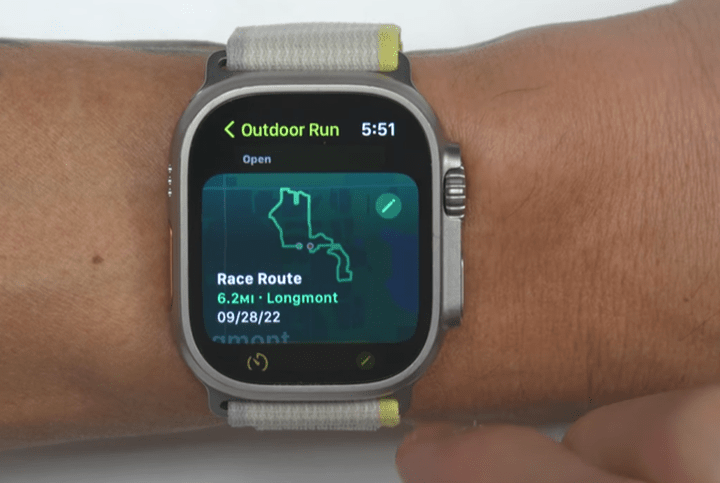





















The only issue with their Iron Distance battery claim, is that’s for a new battery, and it’s barely enough to finish the race. If you use it while training for a year, with the inevitable decay in battery health, I wouldn’t trust it to last. I think I’ll stick to my Fenix for now. Either that or I need to get much faster! 🤣
Agreed, most aspects of battery life aren’t really where they should be for most products.
The bottom end target should be the specifications are valid for two years of use. Three or more years either with or without an at-cost battery replacement program would be closer to what I would like to see.
As far as charging it too frequently or too long, that just shouldn’t be possible. People have better things to do than re-organize their life around recharging products.
I really want to see interval/lap/segment average power on all screens, especially custom workouts. For me this is the difference between using WorkOutDoors and the workouts app.
Now do swimming. I’m enjoying my AWU immensely, but the pool swimming implementation leaves a lot to be desired.
Do you have more information about the “standard 400m tracks” issue? I ran on a short track, the watch prompted because it recognized the track location, it snapped to the lane, and it recorded the distance perfectly.
Apple only provided that it’s standard IAAF specifications for 400m tracks, but not other tracks (i.e. shorter tracks or tracks with different geometries).
Interesting, thanks. I’ll try another lane next time to compare. And there are some more oddball tracks near me. I’ll go run (slowly) around a few more of them.
I wonder if they state “400m tracks” because that’s the norm and it makes them sound like they support Real Running, but when they asked Siri to find all of the running tracks, if she secretly did a better job.
Hi Ray,
But the running track in Garmin F6Pro never worked for me on other track than 400m track. It records the run on 200m track, but the recorded path wasn’t aligned to the lane.
Now I’m on F7 and I tried it only once on 200m track, because after four loops, the watch started to show the values as if I was on 400m track. So I suddenly run twice faster, the distance passed by two times faster and I got +400m after each loop instead of 200m.
I wrote a lot of questions to Garmin forum, but I never get an answer from Garmin, if this function is for 400m track only.
People would be crazy to underestimate Apple on as a serious competitor. The Apple Watch already has the platform for everything you mentioned on your bucket list and part of it would just require some data analysis and calculations as proven my apps like Athlytic and Ready to Train.
I bought an Apple Watch Ultra, because I was interested, I am fully in the Apple ecosystem, and I liked the integration. My concern was battery life with the standard models. I tested it for the full 30 days, and I returned it.
Bottom line – the battery life. I routinely was able to get 3.5 days out of it, working out for one hour per day, and most days that was a GPS run. I turned most of the alerts off, and I installed a grand total of ONE app that did not come installed on it. That was a water tracking app. I did not use it for music, or phone. Just txt alerts, email alerts, and oh yeah….checking the time.
Even though I charged while showering every morning, and I knew I would make it through the day, I felt like my whole world started to revolve around charging, or being worried about running out of battery. And the one day where….something….happened and I went from 80% to 10% in one hour of sitting at my desk.
It sounds bad when I write it all down like this.
Maybe I am not the target market for Apple watch. Which makes NO sense. Maybe I didn’t give it long enough.
Maybe the Apple Watch Ultra PRO MAX will add another 3 days of battery life…somehow…. and that would make all the difference.
Anyway, went back to Forerunner 955 and 15 day battery life.
Totally agree that it would be better to not worry about it, but there are plenty of sedentary hours for me to charge. I just have a watch charger next to the phone charger at my desk.
D) Full cycling sensor support (namely power meters)
Yes, I am hesitating to purchase Ultra because it does not support them.
Isn’t track mode for people who don’t really use tracks?
I know quite a few people love the have a trail in strava that matches the map 100%, but for tracks you don’t really need the info.
I train on a track once a week and I know what times I have to run on 200m, 400m, 600m and 800m for my workouts.
If I look at my data in garmin connect afterwards, the distance per intervan is wrong, the pace it calculated is wrong, but the time is spot on and I know I did the correct intensity.
Now for the big question. Is this trackmode actually useful? Running a 200m interval at a steady pace isn’t difficult. 800m is more of a challenge. On my watch (a forerunner 935) pace by gps isn’t accurate and on tracks even less.
Does trackmode help here in any way? Otherwise I think this feature is only useful for people who worry how their strava looks.
Good article Ray
So…. Ever since the AWU came out, I’ve been contemplating Trading Up my AW7Cellular to an AWU instead of upgrading my 935 for a 955 – my 935 has had enough after 5 yrs of use – it still works, but is having issues!
On my Training Runs/Swins both my Watches have been on, and I am impressed with the Accuracy of the AW and the Functionality of it!
But, like was said by many having to get Athlytic and/or Workout Outdoors for analytical data, VO2Max, Training Ranges, etc is Very annoying!
That being said, I’m also a Recreational Diver with over 60+ dives who is looking for Dive computer – I already have one, but one integrated Watch would seal it for me; I could hand off the Dive computer to my Buddy/Son.
I’ve been Very torn, spend for a new Garmin or upgrade my AW and have one watch “to rule them all”!
Problem is all these quirks:
* Touch Screen/special button/Gestures Just don’t replace buttons when your hands are wet or with gloves!
* Battery having to be in Low Power/ultra Mode is just not a replacement for a battery which lasts For weeks!
* Having to Purchase/Subscribe to all these 3rd Part Apps – For me: Athlytic, Workout Outdoors, Oceanic (for Diving) is something that is annoying and Apple could at least cover the features minimally!
So, I’m probably going to hit the Purchase Button on The Garmin 955 Solar in the next day or so!
Garmin 955 – besides having all of the above, it’s in that Sweet spot for me! It is also a watch that is not that big/heavy to wear all the time!!
Apple will get there though, it’s probably about 2-3 yrs away from me switching – if they get there – and I’m certain they will!
But that Diving Watch that I Need…..
On Training runs I’ll probably still wear the AW – instead of taking my phone, but it’s not yet ready to be my 100% Training watch – YET
Mike,
FWIW Workoutdoors is a very small one off purchase, no subscription. A cheaper alternative to Athlytic would be training today.
The ultra now has 3 buttons, so don’t need to be using the touchscreen.
I guess my summary is Apple Watch is the best smartwatch and “good enough” (for me) sportswatch. I’ve had multiple Garmins (935, 945, Fenix 5 & 6) they were average at best smartwatches but the best sportswatches out there. I sold my Fenix 6 and gone all in on the ultra.
I tried the AW Ultra out, and a big problem for me is that the screen still goes to sleep after a few seconds when using 3rd party apps like WorkOutDoors. At the time I tried it out, WorkOutDoors didn’t support the Action button, either. For me, the problem with the screen going to sleep is that an app like Workoutdoors won’t be able to respond to gestures like double-tapping the screen or twisting the crown, which basically means it’s hard to use it without looking. Yes, pressing both side buttons still works when the screen is sleeping, but that’s error prone, and it doesn’t work if the app isn’t active (e.g. if you’ve returned to the watchface)
I might feel differently now that WorkOutDoors supports the action button, but there’s still no way have to have both Pause/Resume and New Lap/Interval mapped to single button presses on the AW. I also kinda hope the action button comes to the smaller Apple watches.
Garmin has a lot usability issues so I’m kinda glad they have some competition here. On the other hand, I hope Apple doesn’t wipe them out, as they have a unique product.
WorkOutDoors has now been updated to make use of the Always On Display. Apps needed to be updated to make use of that feature.
After becoming a father I’d like to put a vote in for wrist based running power that works when running with a stroller ;)
The “race route” feature seems to be quite buggy concerning route detection. Did a lot of runs (done twice, no deviations) that should have produced race routes, but they didn’t. Only routes I ran before watchOS 9.2 was released are available as race routes and are updated, whenever I run them.
I am still very much attracted to a running watch that allows one to make calls. As far as i can tell…Its still just Apple (between Garmin and Apple). I dont want to have to carry a phone connected to the watch, just call with the watch! My question: I have put off swapping out my garmins for apple because traditionally garmin got better feedback with regard to the HR monitor and GPS. Two mega important things for runners and cyclists. Does anyone have any insight on whether new gen Apples have gotten better? As far as i know garmin has no option for calls (sans phone). Obviously i have an affinity for garmin, has worked well for years over 4 watches, but i am open to change.
Hi, with latest Beta Garmin is adding this
link to forums.garmin.com
Adds database of 400m running tracks all over the world.
This Race Route feature was cool when it was released. Sadly, since May last year my routes are no longer updating at all. Also, there is a feature missing to delete detected routes, e.g. when you were running a route during a vacation twice and already know you will most likely never be back at this place, the route still is in the list. I opened tickets at Apple but nothing happens. Seems I am not alone with at least the bug that no routes are updated any longer. Maybe DC Rainmaker could ask Apple if they intend to fix this thing or even enhance it further. As it is today, it is unusable sadly.